own YOUR browser!
Latest stable.
- Get NoScript for Firefox NoScript for Firefox (desktop and mobile !), Tor Browser and other Mozilla -based browsers from Mozilla Add-ons
- Get NoScript for Chromium NoScript for Chrome and other Chromium -based browsers (eg. Edge , Brave , Vivaldi ...) from the Chrome Web Store
- Source code
- Full changelog

Direct download for Firefox
You can get the latest stable version for Firefox desktop only also using this direct NoScript 11.4.29 download link . To install, just drag and drop it onto your address bar.
Development build
NoScript development happens very fast to keep up with emerging web threats. If you're brave enough and you need a specific feature or fix not released yet, or you simply want to provide feedback before official release, you may want to try the latest release candidate.
RC for Firefox
Install NoScript 11.4.30rc1 on Firefox Desktop by simply clicking here .
On Firefox for Android, unfortunately, a pre-release can only be downloaded (same link as above) and temporarily installed on Nightly by using the web-ext tool , which is only suitable for hardcore developers and contributors.
RC for Chromium
You can Download NoScript 11.4.30rc1 for Chromium-based browsers here .
In order to install this pre-release until the next stable version reaches the Chrome Store, you need to unzip it and load it as an unpacked extension in developer mode.
Please follow these steps:
- Open the Extension Management page by navigating to chrome://extensions. Alternatively, open this page by clicking on the Extensions menu button and selecting Manage Extensions at the bottom of the menu. Alternatively, open this page by clicking on the Chrome menu, hovering over More Tools then selecting Extensions
- Enable Developer Mode by clicking the toggle switch next to Developer mode.
- Unzip the zipped "noscript-11.4.30rc1-chrome.zip" package to a directory of your choice.
- Click the [Load unpacked] button and select the extension directory you've unzipped the extension to (the one containing the "manifest.json" file)
You're done. Happy testing!
Recent development history
Deprecated, obsolete and unsupported "classic" versions.

You can still download NoScript "Classic" (5.1.9) ( SHA256 ) for Seamonkey, Palemoon, Waterfox Classic and possibly other "vintage" (pre-Gecko 57) Firefox forks here .
Notice: you may need to open about:config and set your xpinstall.signatures.required preference to false in order to install NoScript 5.x, since Mozilla doesn't support signatures for legacy add-ons anymore. If you're using a non ESR Firefox, you may also need this hack .
Users of Firefox 58 and below are urged to upgrade their very unsafe browser. For those few who can't,
- latest NoScript version compatible with Gecko 57 - Gecko 58 is 10.1.7.3 ;
- latest NoScript version compatible with Gecko 46 - Gecko 56 is 5.1.9 ( SHA256 );
- latest NoScript version compatible with Gecko 13 - Gecko 45 is 2.9.0.14 ( SHA256 );
- latest NoScript version compatible with Gecko 1.9 - Gecko 12 is 2.9.0.1rc1 ( SHA256 );
- latest NoScript version compatible with Gecko < 1.9 is 1.10 ( SHA256 ).
We cannot update nor support NoScript 5.x and below anymore, because it was based on a completely different and now obsolete technology. However you can still find usage information and a FAQ section for those ancient versions in the NoScript Classic archived website .
How-To Geek
What is noscript, and should you use it to disable javascript.

Your changes have been saved
Email Is sent
Please verify your email address.
You’ve reached your account maximum for followed topics.
How Your Printer Leaves Invisible Tracking Codes on Every Page
8 cool things you can do with home assistant, why i ditched my gaming chair for the steelcase series 1, quick links, what is javascript, why do people want to disable javascript, the problem: disabling javascript breaks a lot of the web, noscript aims to make disabling javascript easier...but it's still a hassle, you probably don't need to disable javascript.
NoScript was considered, by many Firefox users, a must-have extension, and it's now available for the new Firefox Quantum . But what is NoScript, why do so many people swear by it, and should you use it?
NoScript is, essentially, a Firefox add-on that disables things like JavaScript from running on web sites you visit. So before we talk about NoScript, we should actually talk about JavaScript: the programming language that makes the web we have today possible.
JavaScript is a programming language commonly used on web pages (among other things). JavaScript was initially pretty basic, and was used for things like alert boxes and menus that appeared when you hovered your mouse over elements on the page. However, JavaScript has become much more than that. It’s the language that powers modern web apps, allowing web pages to dynamically load and send content in the background without page loads and do other dynamic, interactive things. Most websites use JavaScript to provide various features.
Note that JavaScript isn’t the same thing as Java. JavaScript and Java aren’t really related at all , aside from the name (which was chosen for marketing reasons). JavaScript is built into your web browser---Chrome, Firefox, Internet Explorer, Safari, and Opera all have their own JavaScript engines. It’s not an insecure plug-in produced by a single company , like Java is. JavaScript isn't the big security threat that Java was.
There is a small but vocal subset of users that disable JavaScript. Many of these people do so because of a perceived security benefit. There have been a few browser vulnerabilities that were exploited via JavaScript. However, this is extremely uncommon and the rare security holes in JavaScript engines have been patched very quickly. Most websites use JavaScript---it’s what makes the web we have today possible.
Disabling JavaScript also prevents some types of ads from loading. We don’t encourage blocking ads, but if you must, there are better ways to do so than disabling JavaScript altogether.
Lastly, disabling JavaScript will take up less CPU and RAM on your computer, which is to be expected. If you run something super basic, it'll take up fewer resources. But if your computer is so old that it can't handle modern websites, it may be time to upgrade it---as the web improves, it needs more resources to do what it does, just like any other program on your computer.
Unfortunately, that all sounds nice, but it's much more of a hassle than it seems. If you disable JavaScript, many websites won’t work properly. This is particularly true for web apps like Gmail, Facebook, and Google Docs, but it’s also true for other websites as well (including news sites like the one you're reading right now). Disabling JavaScript may break the ability to log in, post comments, or dynamically request content, which has become incredibly common on the web today.
For example, when you perform a search on Google Images, you can keep scrolling down to view more images without having to reload the page. Google is using JavaScript to dynamically request new images and add them to the current page. When you click an image, you will see a larger in-line popup with that image. You don’t have to wait for a new web page to load---it all happens on the current web page without any obnoxious load times.
If you disabled JavaScript, you would have to click “next” over and over to view more images. When you clicked an image, you would have to load a new page entirely. The nicer interface above requires JavaScript to make its various features work.
This is just one example---many other features on websites use JavaScript. Some websites don’t even provide fallback pages that function without JavaScript.
If you disable JavaScript, you may be unable to use certain features on a website. In other cases, the website may even break completely, or you'll be stuck using an incredibly old version of the page. For example, Gmail offers a very basic plain HTML mode for people with JavaScript disabled.
Modern web browsers have an option to disable JavaScript entirely, just as they have the option to disable images and other web features. In Chrome, you'll find this under Settings > Privacy and Security > Content Settings > JavaScript. You can allow or block certain sites individually here if you'd rather not block JavaScript on every single site.
Firefox's options are more limited, so it requires an add-on like NoScript for more fine-grained control. NoScript creates a shortcut that allows you to selectively enable JavaScript on certain websites, as opposed to blocking it everywhere. It also claims to block plug-ins like Flash and Java, though Java isn't allowed in browsers anymore, and Flash needs to be allowed manually on each site you visit by default.
Here's the thing: NoScript might seem like a convenient compromise, since you can allow JavaScript on the sites you visit regularly. But it still breaks most of the web by default, and requires too much effort to micromanage your whitelist. So much of the internet uses JavaScript that you'll constantly be stumbling across websites that don't work properly until you whitelist them. If you end up whitelisting most of the sites you visit just to get them working, what's the point of having NoScript in the first place?
With that in mind, we recommend against disabling JavaScript, unless you have a really good reason to (like your job requires it). It’s a widely used language that makes the web what it is today, allowing for websites to be more responsive, dynamic, and interactive. Disabling JavaScript takes websites back to a time when they were simple documents without any other features. While some people may long to return to that time, that’s not the web we live on anymore, and most people do not need to take such drastic action for a small perceived benefit.
There have certainly been a few cases where disabling JavaScript could have blocked a new security vulnerability from being exploited, but those have been rare and fixed quickly.
Meanwhile, there have been other cases where browsers themselves were exploited and disabling JavaScript didn’t help. To protect against such attacks, we could stop using browsers entirely, downloading web page HTML files and reading them by hand in a text editor. But we don’t. The small risk of using a web browser instead of a text editor is worth the huge improvement in usability a browser offers. The same is true for JavaScript---leaving it enabled is a very small risk for a very big benefit.
Of course, your browser is yours. You have the ability to control what it does---you could even disable all images entirely and browse the web in text format, if you want. You could disable Flash entirely and never watch videos online. You could use a text-mode browser like w3m in the terminal instead of using a graphical browser. But do you?
The choice is ultimately up to you, but we recommend you leave JavaScript enabled and don’t worry about it. Your life will be much easier. Just keep your browser up to date and run some good anti-malware software and you'll be pretty safe.
Script blocking in Safari on macOS
What are scripts.
Scripts are most commonly small JavaScript files used to provide enhanced interactivity to websites. For example displaying a modal window when hovering your mouse over a particular element on a page, or changing the contents on a page without a full reload on a button click.
So whats the problem with them
On well designed and privacy respecting websites, nothing. But on the modern web, the main business model is unfortunately advertising related. 😕 This in not inherently a bad thing, but it can lead to some pretty sneaky tactics. For example, scripts can be used to track your mouse movements, the contents of your clipboard, browsing history, or perhaps even scroll position on pages to try and guess what you spend most of your time looking at.
Not so cool right.
What can I do to enhance my privacy while browsing
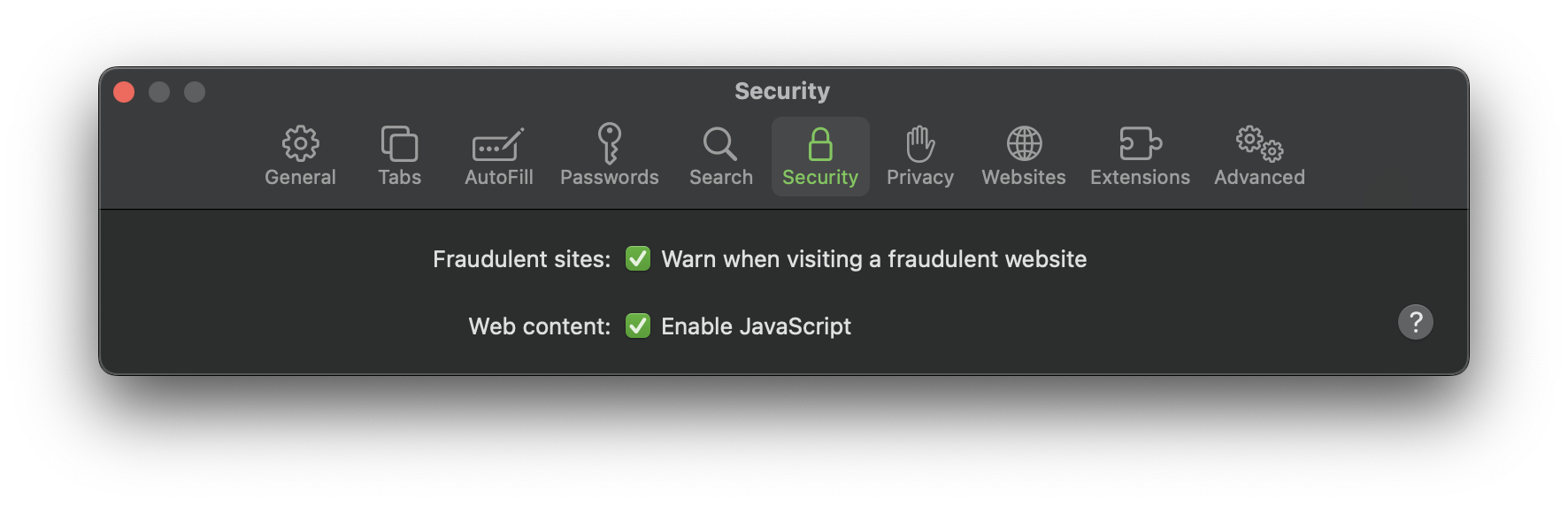
A really simple brute force solution would be to disable all scripts, as most modern browsers have an option to do exactly this. While this would work, you would likely lose the extra interactivity mentioned earlier, and probably even break most websites.
A better solution
Probably the best option to keep all the benefits but reduce the problems of scripts would be to selectively block scripts. Maybe the most powerful tool to achieve this might just be NoScript , a web extension for Chrome and Firefox based browsers. Unfortunately NoScript is not available for Safari on macOS. But fortunately, you could use something like Minim to achieve very similar results.
Minim for Safari
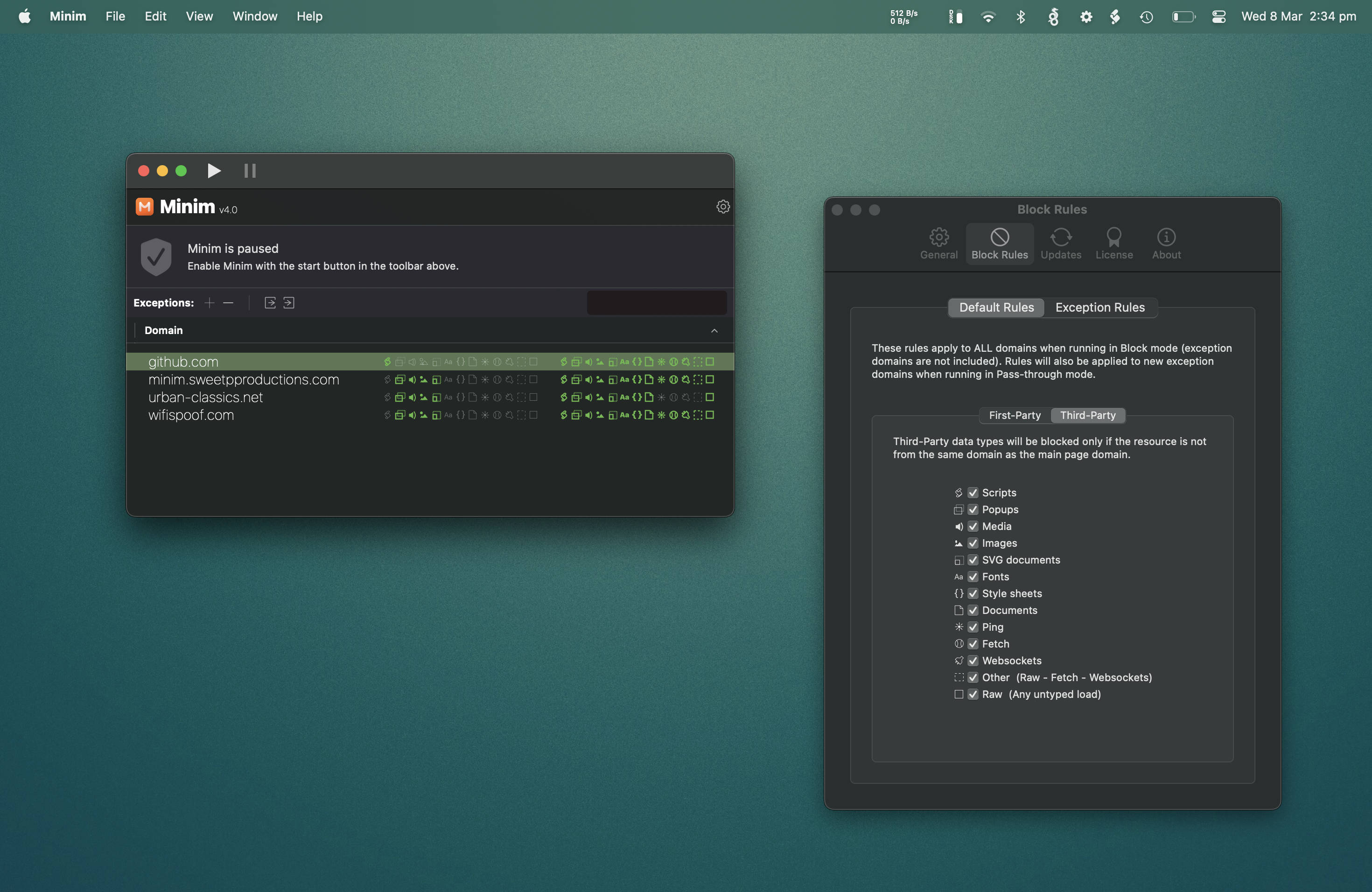
Minim is a standalone macOS app, with an integrated Safari extension which gives you the ability to selectively block scripts. I say selectively, because it is not as fine grained as something like NoScript, as script blocking is a subset of Minim’s features. With Minim, you can block all scripts originating from a website (usually not necessary) , or more usefully from third party websites.

As a rule of thumb, you can generally safely block all data not originating from the website you are currently browsing, and not degrade your browsing experience. Although there are obviously cases where this is not desirable. So having a way to be selective in what you block is crucial.
In general, with something like Minim, blocking third party scripts should give you the best online experience, by blocking most of the advertising scripts but (hopefully) allowing through any useful scripts you want. You can easily configure Minim to block ALL third party script, and then if any of your favorite website break, add an exception for them. Or alternatively, you could also set Minim only block third party scripts from some websites you choose.
An added benefit of script blocking is faster page loads. 🎉
You can take a better look at Minim over at its home: https://minim.sweetpproductions.com , or on the Mac App Store
Something similar to NoScript for Safari?
Navigation Menu
Search code, repositories, users, issues, pull requests..., provide feedback.
We read every piece of feedback, and take your input very seriously.

Saved searches
Use saved searches to filter your results more quickly.
To see all available qualifiers, see our documentation .
- Notifications You must be signed in to change notification settings
No Script Extension for iOS Safari
ccvmnet/NoScripts
Folders and files, repository files navigation.
Newsroom Updates
> Introducing Apple Intelligence for iPhone, iPad, and Mac
> iPadOS 18 introduces powerful intelligence features and apps for Apple Pencil
Looks like no one’s replied in a while. To start the conversation again, simply ask a new question.
NoScript on iPad?
Is it possible to install NoScript on an iPad? I've downloaded the .xpi file but am unable to do anything with it.
If it is possible, how do I add it to Firefox?
This is my first iPad, I'm used to my iMac, so it's an adjustment for me.
Any help would be appreciated, thanks.
Posted on Feb 15, 2021 10:16 AM
Posted on Feb 15, 2021 10:43 AM
iPad and Mac are different platforms, with different Operating Systems and features.
Unlike macOS, iPadOS is a sandboxed system architecture. iPadOS (and iOS, its iPhone equivalent) do not support browser extensions.
Similar questions
- Does iPad use Java script? Does IPad use Java script In safari? 2274 2
Loading page content
Page content loaded
Feb 15, 2021 10:43 AM in response to Keaster Fitz
Feb 15, 2021 10:20 AM in response to Keaster Fitz
iOS/iPadOS does not support installable browser extensions.
Feb 15, 2021 10:24 AM in response to LotusPilot
Thank you so much for responding.
I do use NoScript on my iMac though, so why not on the iPad?
Feb 15, 2021 10:57 AM in response to LotusPilot
Aah, I see. Thank you for clarifying that and bearing with my ignorance.
Best Wishes.
Feb 15, 2021 11:10 AM in response to Keaster Fitz
It’s my pleasure to help. I hope the clarification, if not a complete resolution, is at least helpful in understanding the issue.
- Home New Posts Forum List Trending New Threads New Media Spy
- WikiPost Latest summaries Watched WikiPosts
- Support FAQ and Rules Contact Us
Safari no script
- Thread starter richard.mac
- Start date May 14, 2009
- Sort by reaction score
richard.mac
Macrumors 603.
- May 14, 2009
is there anything for Safari that can stop amateur websites from using javascript to resize my browser window and add the status bar, something like NoScript for Firefox… so bloody annoying! im one of those Mac users who likes his browser window to always be the same and never resized.
macrumors Core
There's nothing that compares to NoScript for Safari. For ads you can use SafariBlock ....but that's just for ads.
yep thanks i use AdBlock. it just pisses me off when these websites resize your broswer, for instance i was searching for desks in my hometown and one of the sites resized the window and added the status bar which i like to leave off.
richthomas said: it just pisses me off when these websites resize your broswer, for instance i was searching for desks in my hometown and one of the sites resized the window and added the status bar which i like to leave off. Click to expand...
allan.nyholm
Macrumors 68020.
- May 15, 2009
richthomas said: miles i meant the status bar down the bottom of the Safari window, the digg bar is cool! Click to expand...
AnneStuarto238
Macrumors member.
- Jun 14, 2011
- Feb 22, 2012
http://javascript-blocker.toggleable.com/ http://homepage.mac.com/drewthaler/jsblacklist/ Joseph Elwell.
- Remember me Not recommended on shared computers
Forgot your password?
Or sign in with one of these services

- Light mode (Default)
- Apple (macOS)
Anything similar to noscript for safari?
By Ionium February 4, 2011 in Apple (macOS)
Recommended Posts
Or something that allows me to block certain java scripts on websites?
Link to comment
Share on other sites.
JavaScript or Java?
At the moment, Safari's extension model is pretty restricted, so there can't really be an exact replica of NoScript, not as an extension. With the current extension model, the best one can do is to hook to beforeload event and block matching requests from there.
There is an extension that does exactly that; if you want to blacklist JavaScript based on the requested domain, you can use jsBlackList . Just don't use it as a security feature, as you would use NoScript. It's only suited to block non-harmful JS widgets that you don't like. For example, tracking codes or link preview services.
If you want to use a WebKit browser, you could try Chrome/Chromium. Chrome has in-build JS whitelist/blacklist that prevents code evaluating.

Recently Browsing 0 members
- No registered users viewing this page.
- Existing user? Sign In
- All Activity
- Closer Look
- Visit our Store
- Chat on IRC
- Send News Tip
- Write for Neowin
- Advertising
- Get our Newsletter
- Create New...
Redirecting you to a lite version of archive.org...

Safmar Palace Moscow
Our business hotel located in the downtown of the city offers comfortable rooms for business trips and leisure..

IMAGES
VIDEO
COMMENTS
ClickToPlugin is a great plugin blocker, pretty configurable, and it also has a fantastic h.264 replacement for Flash video. It substitutes h.264 video with a nice tidy player (mostly just the standard Safari player with one or two modifications) wherever it can, probably gets 80-90% of video in my experience. Makes in-browser video a lot nicer.
NoScript is a built-in key security component of the Tor Browser, the top anonymity tool defending millions against surveillance and censorship. This browser extension allows JavaScript and other potentially harmful content to be executed only by trusted web sites of your choice (e.g. your online bank). NoScript also provides the most powerful ...
Enable Developer Mode by clicking the toggle switch next to Developer mode. Unzip the zipped "noscript-11.4.30rc1-chrome.zip" package to a directory of your choice. Click the [Load unpacked] button and select the extension directory you've unzipped the extension to (the one containing the "manifest.json" file) You're done.
NoScript was considered, by many Firefox users, a must-have extension, and it's now available for the new Firefox Quantum. ... Safari, and Opera all have their own JavaScript engines. It's not an insecure plug-in produced by a single company, like Java is. JavaScript isn't the big security threat that Java was. Why Do People Want to Disable ...
In this guide, we show you how it works and how to use NoScript. NoScript works by blocking unnecessary and unwanted scripts on the pages that you visit. This can stop you from falling victim to exploits that leverage JavaScript and other potentially nefarious scripts. The types of things that you can block with NoScript includes ads, malicious ...
NoScript/JSBlocker alternative for Safari. I'm going absolutely nuts about the new Safari extension stuff Apple introduced with Mojave. I had JSBlocker installed but Safari kept complaining over and over it "cannot install" it whilst it was working OK, which got really really annoying and disruptive.
NoScript creates a shortcut that allows you to selectively enable JavaScript on certain websites, as opposed to blocking it everywhere. It also claims to block plug-ins like Flash and Java, though Java isn't allowed in browsers anymore, and Flash needs to be allowed manually on each site you visit by default.
To clear up the validation issue: noscript is only allowed in the body element, style only allowed in the head. Therefore, the latter is not allowed within the former. On the general issue: you'll want to make the div element visible by default, then hide it via CSS + javascript. This is the 'progressive enhancement' model.
Minim for Safari. Minim is a standalone macOS app, with an integrated Safari extension which gives you the ability to selectively block scripts. I say selectively, because it is not as fine grained as something like NoScript, as script blocking is a subset of Minim's features. With Minim, you can block all scripts originating from a website ...
I was only half wrong :) I only tested this in Safari, which apparently removes everything inside noscript tags from the DOM (the tags themselves appear to remain). jQuery consistently ignores noscript content, can't say why. ... If the browser has javascript enabled, the content inside the no-script element is NOT displayed. You would need to ...
If you can't, simply limiting the contexts JavaScript runs in isn't much of a security benefit (e.g. this would only prevent a drive by embedded from another site, which is a rarity on top of a rarity), though it is a privacy benefit. When using noscript one has the option to enable / disable options for the default browsing experience. Now ...
No Script or similar extension for Safari. Hey! Are there out there any extension similar to NoScript for Safari? I know about JS Blocker, but as you probably are well aware the extension is discontinued due to the change in the extension ecosystem.
Unfortunately, NoScript is still only available for Firefox. This is a shame because nothing else is quite as good. I think AdBlock for Safari tries to block some javascript but it is nowhere near as robust a script blocker as Noscript for Firefox. The NoScript concept of blocking everything unless I add an address to the whitelist doesn't seem ...
of this software and associated documentation files (the "Software"), to deal. in the Software without restriction, including without limitation the rights. to use, copy, modify, merge, publish, distribute, sublicense, and/or sell. copies of the Software, and to permit persons to whom the Software is. furnished to do so, subject to the ...
Best reply. LotusPilot. Community+ 2024. Level 10. 280,890 points. Feb 15, 2021 10:43 AM in response to Keaster Fitz. iPad and Mac are different platforms, with different Operating Systems and features. Unlike macOS, iPadOS is a sandboxed system architecture. iPadOS (and iOS, its iPhone equivalent) do not support browser extensions. LotusPilot.
Safari no script. Thread starter richard.mac; Start date May 14, 2009; Sort by reaction score; Forums. Software. Mac Apps . richard.mac macrumors 603. Original poster. Feb 2, 2007 6,292 4 51.50024, -0.12662. May 14, 2009 #1 is there anything for Safari that can stop amateur websites from using javascript to resize my browser window and add the ...
There are many great features available to you once you register at Neowin, including: Richer content, access to many features that are disabled for guests like commenting on the front page
Save Page Now. Capture a web page as it appears now for use as a trusted citation in the future.
Safari Expo is rated as one of the most popular and successful projects initiated and organized by Crocus Expo IEC. It is highly appreciated by specialists. Safari Expo 2012 is held in Moscow, Russia, from 10/25/2012 to 10/25/2012 in Crocus Expo IEC.
EDIT: you don't need a tweak for this... go to settings > safari > Advanced. if "Javascript" is already OFF turn it ON and then OFF again (I think it's a bug in ios 11) now this website should nothing display to you. I visited that website with latest Chrome on Windows and 80% of the information was incorrect. Apparently my GPU vendor is Google ...
ROOMS AND SUITES. Safmar Palace Moscow (ex-Sheraton Palace Moscow Hotel) has 206 comfortable rooms that are suitable for both business trips and leisure in the heart of the capital. Each room of our hotel on 1 st Tverskaya-Yamskaya Street offers a practical workspace and a comfortable area for rest and sleep.
On 22 March 2024, a terrorist attack which was carried out by the Islamic State - Khorasan Province (IS-KP or ISIS-K) occurred at the Crocus City Hall music venue in Krasnogorsk, Moscow Oblast, Russia.. The attack began at around 20:00 MSK (), shortly before the Russian band Picnic was scheduled to play a sold-out show at the venue. Four gunmen carried out a mass shooting, as well as ...