- Artificial Intelligence (AI)
- Web Scraping
- For Small Business

The Ultimate Guide to Web Scraping with Jaunt for Java (2024 Edition)
- April 16, 2024
- by Steven Austin

Web scraping has become an essential skill for developers looking to extract valuable data from websites. While there are many web scraping libraries available, Jaunt stands out as a powerful and user-friendly option for Java developers. In this comprehensive guide, we‘ll walk you through everything you need to know to start web scraping with Jaunt in 2024.
What is Jaunt?
Jaunt is an open-source Java library that makes it easy to scrape websites. It provides a high-level API for navigating web pages, extracting data, submitting forms, and handling common web scraping tasks.
One of the key benefits of Jaunt is that it includes a built-in headless browser. This allows it to fully render JavaScript, maintain sessions and cookies, and interact with dynamic websites just like a real browser would. You don‘t need to set up a separate browser automation tool like Selenium.
Jaunt also has a powerful built-in JSON query language called JsonPath. This makes it simple to extract data from modern web APIs that return JSON responses. Overall, Jaunt packs a punch with its versatile feature set.
Installing Jaunt
Before we can start scraping, we need to set up Jaunt in our Java development environment. Jaunt is distributed as a JAR file, so installation is straightforward:
- Download the latest version of the Jaunt JAR from the official website: https://jaunt-api.com/download.htm
- Add the downloaded JAR file to your project‘s classpath
If you‘re using a build tool like Maven or Gradle, you‘ll need to install the JAR in your local repository and add a dependency in your build file. Here‘s an example for Maven:
And here‘s how you would add it to your build.gradle file:
With the setup out of the way, we‘re ready to start writing a web scraper!
Your First Jaunt Web Scraper
Let‘s start with a simple example of scraping a static Wikipedia page. Our goal will be to extract the page title and the list of references at the bottom of the article.
Here‘s the complete code:
Let‘s break this down step-by-step:
- We start by importing the core Jaunt classes from com.jaunt.*
- In our main method, we create a new UserAgent instance. This is the headless browser that will navigate to web pages.
- We use userAgent.visit() to load the Wikipedia page on web scraping.
- To find the title, we use userAgent.doc.findFirst() with a CSS selector to locate the main heading element. Jaunt has built-in support for many DOM query methods.
- We print out the title text using title.getText()
- For the references, we use findEvery() to get all the reference elements in a collection.
- We loop through the references, find the <a> tag within each one, and print the "href" attribute URL.
- The entire call is wrapped in a try/catch to handle any JauntException errors.
When you run this code, you should see the title and reference URLs printed to the console. Congratulations, you just built your first web scraper with Jaunt!
Of course, this is just a taste of what Jaunt can do. For more complex scraping tasks, you‘ll need to use its advanced features.
Advanced Web Scraping with Jaunt
Modern websites are dynamic and interactive. They use JavaScript frameworks, complex navigation, forms, and pagination. Jaunt is well-equipped to handle these challenges.
Let‘s look at a more advanced example of scraping a mock e-commerce site. We‘ll navigate through product categories, fill out a search form, click buttons, extract data from a paginated results table, and handle errors.
Here‘s the code with inline comments:
This example demonstrates several powerful Jaunt features:
- We use agent.doc.clickLink() to navigate by clicking a link
- The filloutField() and FormElement methods allow us to programmatically fill out and submit a search form
- We locate elements using tag names, CSS selectors, and element attributes
- Jaunt Collections like Elements provide methods to iterate and extract data
- We check for the presence of a "Next" link and click it to handle pagination
- Descriptive error handling makes debugging easier
With these techniques, you can scrape even the most complex modern websites using Jaunt. The key is to analyze the structure of the site and leverage Jaunt‘s methods effectively.
Tips for Effective Scraping with Jaunt
Web scraping can be tricky, especially on sites that don‘t want to be scraped. Here are some tips to make your Jaunt scrapers more robust and effective:
Respect robots.txt: Jaunt can parse a site‘s robots.txt file using userAgent.getRobotAttributes() . Always check this before scraping and obey the rules.
Set a custom User-Agent header: Some sites block the default Jaunt User-Agent. Override it with userAgent.getHttpRequest().setHeader() to mimic a real browser.
Introduce random delays: Rapid-fire requests can get you rate-limited or blocked. Use Thread.sleep() to pause randomly between requests and avoid scraping too fast.
Handle errors gracefully: Use try/catch, check for null , and validate assumptions about the DOM structure. Log errors descriptively.
Use concurrency for speed: Speed up large scraping jobs by using Java‘s concurrency utilities to parallelize requests. Just be careful not to overload the target server.
Cache results: Store scraped data in a database or on disk to avoid duplicate requests. Jaunt‘s setCache() method makes this easy.
Monitor for changes: Web pages change frequently. Monitor and adapt your scrapers to handle DOM structure changes or new required fields.
Following these best practices will help you build reliable, efficient, and respectful scrapers using Jaunt.
Alternatives to Jaunt
While Jaunt is a great choice for Java developers, there may be times when you need an alternative solution. Here are a few other options to consider:
Selenium WebDriver : If you need to automate browsing and scrape highly dynamic sites, Selenium‘s popular browser automation tool might be a better fit. It supports all major browsers and can handle complex UIs.
jsoup : For simpler scraping tasks on static pages, jsoup is a lightweight Java library that makes parsing HTML a breeze. It has a friendly syntax for DOM traversal and manipulation.
Web Scraping APIs : If you don‘t want to maintain your own scrapers, consider using a web scraping API service. These handle the scraping infrastructure and allow you to retrieve data with simple API calls. Popular options include ScrapingBee, ScraperAPI, and ParseHub.
The best choice depends on your specific requirements, comfort with Java, and scalability needs. Don‘t be afraid to experiment with different tools to find what works best for your scraping projects.
Final Thoughts
Web scraping is a powerful technique for extracting data from websites, and Jaunt makes it accessible to Java developers of all skill levels. With its intuitive API, built-in browser, and powerful querying capabilities, you can scrape even the most complex websites with ease.
As you‘ve seen in this guide, the key to effective scraping with Jaunt is understanding the structure of your target site and leveraging Jaunt‘s methods effectively. By following best practices and using advanced techniques like form submission, pagination, and error handling, you can build robust scrapers that get the data you need.
Whether you‘re a beginner just starting out with web scraping or an experienced developer looking to add Jaunt to your toolkit, I hope this guide has given you the knowledge and confidence to start scraping with Jaunt. So what are you waiting for? Go forth and scrape! The web is your oyster.
Getting Started with Jaunt Java
While Python and Node.js are popular platforms for writing scraping scripts, Jaunt provides similar capabilities for Java.
Jaunt is a Java library that provides web scraping, web automation, and JSON querying abilities. It relies on a light, headless browser to load websites and query their DOM. The only downside is that it doesn't support JavaScript—but for that, you can use Jauntium , a Java browser automation framework developed and maintained by the same person behind Jaunt, Tom Cervenka.
In this article, you will learn how to use Jaunt to scrape websites in Java. You'll first see how to scrape a dynamic website like Wikipedia and then learn some of the other powerful features that Jaunt offers, such as form handling, navigation, and pagination.
Prerequisites
For this tutorial, you will need to have Java installed on your system. You can use any IDE of your choice to follow along.
You will also need to set up a new directory for your project and install the Jaunt package.
Note: You could consider setting up a full-fledged Maven/Gradle project to see how to install and use this library in real-world projects, but this tutorial will use single-file Java programs to keep management simple and allow you to focus on understanding how the Jaunt library works.
To get started, run the following command to create a new directory for your project and change your terminal's working directory to inside it:
Next, you need to install the Jaunt library. Unlike most other libraries, the Jaunt library isn't available as a Maven or Gradle dependency that you can add in your project using your build manager. Instead, it is distributed as a JAR package , and you need to add this JAR file to your project manually.
If you are following along with a Maven/Gradle project, you can find instructions on how to add a JAR package as a dependency in your Maven and Gradle projects.
For this tutorial, however, you only need to download the release files from the download page , extract them, and copy the JAR file (named something like jaunt1.6.1jar ) to your newly created scraper directory.
You will now use the classpath argument -cp for passing in the Jaunt classpath to your java commands to run the Java programs successfully.
For Windows, use the following command to compile and run the Java programs:
For Unix-like operating systems, use the following command:
Basic Web Scraping with Jaunt
Jaunt works great when it comes to static websites. It provides you with powerful methods like findEvery() and findAttributes() to cherry-pick the information you need from the DOM of the website you're scraping.
In this section, you will see how to scrape the Wikipedia page on web scraping . While there is a lot of information you can scrape from this page, you will focus on extracting the title (to learn how to find an element in an HTML page) and the list of hyperlinks from the References section (to learn how to extract data that is embedded deep within multiple layers of HTML).
To start, create a new file with the name WikipediaScraper.java and paste the following code in it:
This boilerplate code defines a new public class, WikipediaScraper , and defines a main() method in it. Inside the main() method, it defines a try-catch block to catch Jaunt-related exceptions. This is where you will write the code for scraping the Wikipedia page.
Begin by creating a Jaunt UserAgent :
Next, navigate to the target website using the visit() method:
Extracting the Title
As the first step, you will find and extract the title of the page using Jaunt's findFirst() method. Here's how you can find the title of the page:
The selector query passed to the findFirst() was written by looking at the HTML structure of the website. You can find it by opening the website in a browser like Chrome or Firefox and inspecting its elements. (You can use the F12 key or right-click and choose Inspect from the context menu.) Here's what you will find:
Next, extract the value from the Jaunt Element object and print it:
Here's what the WikipediaScraper.java file should look like at this point:
You can run the program using the following command:
Here's what the output will look like:
Extracting the References
Next, you will locate and extract the hyperlinks from the References section of the Wikipedia page. To do that, first take a look at the HTML structure of the References section of the page:
As you can see, all references are inside an <ol> tag with the class name "references". You can use this to extract the list of references. To do that, add the following line of code to the file:
At this point, you can extract all hyperlinks that are inside the referencesSection tag using Jaunt's findAttributeValues() method. However, if you take a closer look at the structure of the references section, you will notice that it also contains backlinks to the parts of the article where the reference was cited.
If you query all anchor links from the referencesSection , you will also receive all backlinks as part of your results. To avoid that, first query and extract all <span class="reference-text"> tags from the referencesSection to get rid of the backlinks using this line of code:
Now, you can query and print all anchor links from inside the referencesList variable using findAttributeValues() :
This is what your WikipediaScraper.java file should look like now:
Try running it using the following command:
Advanced Web Scraping with Jaunt
Now that you know how to scrape simple, static websites using Jaunt, you can learn how to use it to scrape dynamic multipage websites.
To begin, create a new file named DynamicScraper.java and store the following boilerplate code in it:
Similar to the previous file's boilerplate, this code defines the new class, imports the Jaunt classes and a few other necessary classes, and defines a try-catch block to handle Jaunt-related exceptions.
Before you proceed with writing the code, it's important to understand the target website first. You will scrape a dummy website meant for scraping called Scrape This Site .
You will start by navigating to the home page:
Next, you will navigate to the Sandbox page using the link in the navigation bar:
From this page, you will navigate to the "Hockey Teams: Forms, Searching, and Pagination" link:
On this page, you will use the search box to search for teams that have the word "new" in their name. You will extract two pages of data from the search results.
To start, create a new Jaunt UserAgent :
Next, navigate to the Scrape This Site home page:
For navigating through websites, you will need to locate and extract hyperlinks from HTML elements on the page. To proceed to the Sandbox page, first find its link from the navigation bar using the following code:
Now that you have the link for the Sandbox page, you can navigate to it using the visit() method:
The user agent is now on the Sandbox page.
On this page, you will need to locate the Hockey Teams: Forms, Searching and Pagination link. Instead of using the text to search for it—which might change if a website updates its content—you should use the internal HTML structure to locate it.
If you inspect the page, you will find that each of the links is inside <div class="page"> tags:
With that information, you now know that you first query all these divs , identify the second div (since the hockey teams link is second in the list), and then make use of the findAttributeValues method to extract the anchor link. Here's the code to do that and navigate to the extracted link:
This brings your user agent to the hockey teams information page.
Handling Forms and Buttons
To search for teams that contain the word new in their name on the hockey teams page, you will need to fill out the search box and click the Search button. To do that, you will make use of the filloutField and submit methods from Jaunt:
The submit command can also be used without any arguments if the target web page contains only one submit button. However, to avoid ambiguity, it's best to be as specific as possible by passing in the title of the button as an argument to the submit() method.
At this point, the results table should now contain only those rows that match the search criteria. The next step is to extract and save the data locally.
Extracting Data from the Table
To extract the data from the table, you will define a new static method in the DynamicScraper class so that you can reuse it to extract data from multiple search queries easily. Here's what the method will look like:
Inside a try-catch block, this method does the following:
- Find the <table> tag.
- Create a new FileWriter object to write data into local CSV files.
- Write the header row into the CSV file by extracting the header information from <th> tags.
- Write the data rows into the CSV files by iterating over all <tr> tags.
- Close the file writer object once done.
Returning to the try-catch block inside your main() function, you can now use the following command to extract the table data and store it in a CSV file using the method you just defined:
Handling Pagination
The Jaunt library can automatically discover pagination on a web page and provide a simple method to navigate across the pages using the userAgent.doc.nextPageLink() method. However, it works best for simple pages like Google search results pages or database-type UIs. You can use the userAgent.doc.nextPageLinkExists() method to check if Jaunt was able to figure out the next page link for a target website.
In the case of Scrape This Site, Jaunt is not able to figure out the pagination buttons at the bottom of the table. Hence, you need to revert to the traditional strategy of locating and clicking on the pagination links manually. Here's the code for that:
Now that your user agent is on the second page of the results, you can run the extractTableData method once again to extract data from this page:
Here's what the DynamicScraper.java file will look like at this point:
Try running the program using the following command:
Once the program completes execution, you will find two new files in the scraper directory with the names first-page.csv and second-page.csv . These files should contain the extracted data from the search results.
Here's what a sample from the first-page.csv looks like:
And that completes the tutorial for getting started with Jaunt in Java. You can find the complete code for the tutorial in this GitHub repository .
In this article, you learned how to install Jaunt Java in a local environment and use it to scrape websites. You first saw how to scrape simple static websites like Wikipedia and then learned how to use some of Jaunt's advanced features for navigation, form and button handling, table extraction, and pagination handling.
While Jaunt is a great solution for setting up a web scraper manually, you might run into issues like rate limits, geo-blocking, honeypot traps, CAPTCHAs, and other challenges related to web scraping. If you prefer not to have to deal with rate limits, proxies, user agents, and browser fingerprints, check out ScrapingBee's no-code web scraping API. Did you know the first 1,000 calls are free?

Kumar Harsh is an indie software developer and DevRel enthusiast. He is a spirited writer who puts together content around popular web technologies like serverless and JavaScript.
You might also like:
Web scraping with visual basic.

This tutorial will cover the main tools and techniques for web scraping in Visual Basic. You'll start by scraping a static HTML page with an HTTP client library and parsing the result with an HTML parsing library, then move on to scraping dynamic websites using a headless browser library like Puppeteer or Playwright.
A JavaScript Developer's Guide to curl

New JavaScript developers commonly ask if they can or need to use curl to perform HTTP requests. In this guide, you'll share some examples of how curl can be used in JavaScript.
Web Scraping with Objective C

This tutorial covers the main tools and techniques for web scraping in Objective C.
Jauntium Java Browser Automation
- create web-bots or web-scraping programs
- search/manipulate the DOM
- work with tables and forms
- write automated tests
- enhance your existing Selenium project ( how )
- Create a (Chrome) browser window, visit a url, print the HTML.
- Searching using findFirst , and Headless browser mode and other Chrome options.
- Opening HTML from a String and retrieving an Element's text.
- Accessing an Element's attributes/properties.
- Opening HTML from a file, accessing innerHTML and outerHTML.
- Searching by attribute value using regular expressions and downloading files.
- Searching by child text using regular expressions, and following a hyperlink.
- Searching using findEach and iterating through search results.
- Searching using findEvery vs. findEach
- Searching using getElement and getEach and Search method summary.
- More searching with regular expressions and Tag query syntax
- Filling-out form fields in sequence using Document.apply().
- Filling-out form fields by label with the Form object (textfields, password fields, checkboxes).
- Filling-out form fields by label with the Form object (menus, textareas, radiobuttons)
- Filling-out a form by manipulating input Elements.
- Traversing nodes to access elements, text and comments.
- Table traversal.
- Table text extraction using the Table component.
- Table cell extraction using the Table component.
- Pagination Discovery
Frame Alert
This document is designed to be viewed using the frames feature. If you see this message, you are using a non-frame-capable web client. Link to Non-frame version .

Mastering Java Web Scraping: Boost Your Data Collection Skills Today
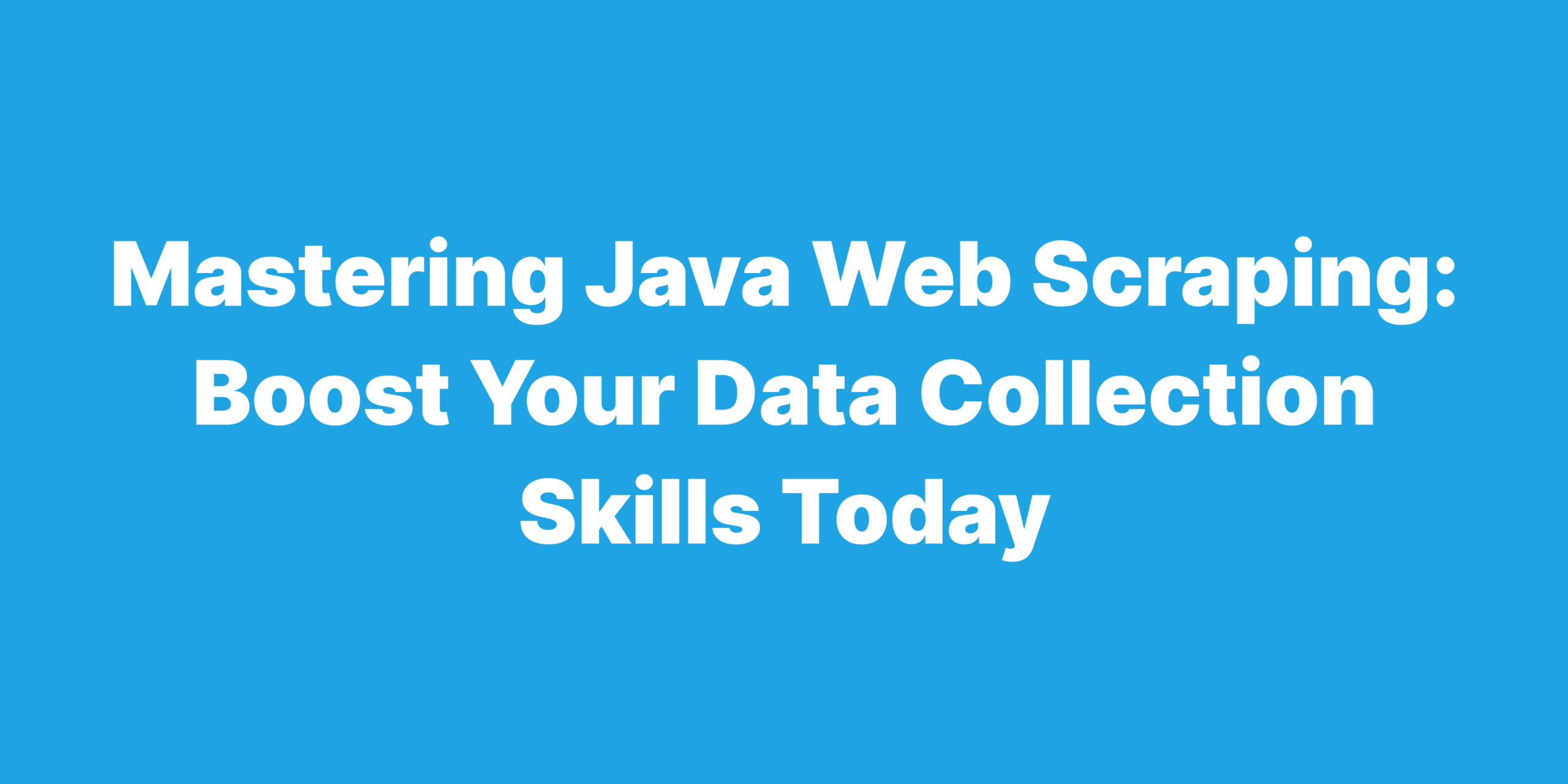
Table of Contents
Web scraping has become an essential tool for data enthusiasts looking to extract valuable insights from the vast sea of information available on the internet. Whether you’re aiming to gather data from websites, process it, and transform it into structured, actionable information for analysis, leveraging a robust web scraping API can significantly streamline the process. The importance of web scraping in data analysis cannot be overstated, as it opens up new opportunities for businesses and individuals to make informed decisions based on real-time data. This article will provide an overview of web scraping in Java, a powerful and versatile language for web scraping. We will explore different aspects of web scraping, including identifying HTML objects by ID, comparing the best Java libraries for web scraping, building a web scraper, and parsing HTML code using Java libraries. Get ready to embark on an exciting journey that will enhance your data analysis skills and expand your understanding of web scraping in Java.
Kickstart Your Java Web Scraping Journey: A Comprehensive Guide
Java is an excellent choice for web scraping due to its versatility, robustness, and extensive library support. As an object-oriented programming language, Java allows you to model web page elements as objects, making it easier to interact with and extract data from websites. Additionally, Java’s strong support for multithreading enables efficient and fast web scraping, giving you the ability to process multiple pages simultaneously.
Before diving into web scraping with Java, it’s crucial to set up your development environment. First, ensure that you have the latest version of the Java Development Kit (JDK) installed. Next, choose an Integrated Development Environment (IDE) like Eclipse or IntelliJ IDEA, which will provide you with a user-friendly interface for writing and testing your code. Finally, it’s essential to familiarize yourself with Java libraries that are specifically designed for web scraping, such as Jsoup, HtmlUnit, or Selenium. These libraries will streamline the process of extracting and parsing data from web pages.
As you begin your web scraping journey, understanding some basic concepts will be invaluable. Web pages are typically structured using HTML, a markup language that defines elements such as headings, paragraphs, tables, and links. When scraping a web page, you’ll need to interact with these HTML elements to extract the information you’re interested in. Java web scraping libraries provide you with tools to navigate the HTML structure and locate specific elements based on their attributes, such as ID, class, or tag name. Once you’ve identified the desired elements, you can extract their content and store it in a structured format for further analysis. By mastering these fundamental concepts, you’ll be well on your way to becoming a proficient web scraper using Java.
Pinpointing HTML Objects with Java: Boost Your Web Scraping Precision
HTML objects play a crucial role in web scraping, as they represent the building blocks of a web page’s structure. Each HTML object corresponds to an element on the page, such as a heading, paragraph, image, or link. When web scraping, you need to identify and interact with specific HTML objects to extract the data you’re interested in. Being able to accurately pinpoint these objects is essential for efficient and effective web scraping.
One of the most common and reliable ways to identify HTML objects in Java is by using their ID attribute. IDs are unique identifiers assigned to HTML elements, ensuring that you can locate a specific object without confusion. Java web scraping libraries, such as Jsoup, provide methods that enable you to search for and retrieve HTML objects based on their ID. For example, in Jsoup, you can use the getElementById() method to find an element with a particular ID.
Let’s consider a practical example. Suppose you want to extract the title of a blog post from a web page, and the HTML code for the title looks like this: <h1 id="blog-title">Java Web Scraping</h1> . To identify and extract the title text using Jsoup, you would first connect to the web page and parse its HTML content. Next, you would use the getElementById() method to locate the <h1> element with the ID “blog-title”. Finally, you would retrieve the text content of the element, resulting in the extracted title “Java Web Scraping”. By leveraging the power of IDs and Java web scraping libraries, you can greatly enhance the precision and effectiveness of your web scraping endeavors.
Supercharge Your Java Web Scraping with Top Libraries
When it comes to web scraping in Java, having the right library in your arsenal can make all the difference. Java offers a plethora of web scraping libraries designed to simplify the process of extracting data from websites, providing you with powerful tools to navigate, search, and parse HTML content with ease. By choosing the best library for your specific needs, you can enhance your web scraping experience and boost the efficiency of your data collection efforts.
- User-friendly and intuitive API, making it easy to learn and use for web scraping beginners.
- Efficient and fast parsing of HTML, even for large web pages.
- Supports CSS selectors for precise element selection and extraction.
- Lacks built-in support for handling JavaScript-heavy websites.
- Limited to single-threaded execution, which may be slower for processing large numbers of pages.
- No built-in support for handling CAPTCHAs or managing proxies.
- Fully-fledged headless browser, capable of handling JavaScript and AJAX-loaded content.
- Supports a wide range of browser versions and settings, enabling you to mimic different user agents.
- Provides built-in support for managing cookies and handling redirects.
- Steeper learning curve compared to libraries like Jsoup.
- Higher memory and CPU usage due to its browser simulation capabilities.
- Slower page rendering compared to simpler libraries.
- Comprehensive support for handling JavaScript, AJAX, and dynamic web content.
- Allows you to interact with web pages like a real user, including clicking buttons and filling out forms.
- Supports multiple browsers, including Chrome, Firefox, and Edge, through browser-specific drivers.
- More resource-intensive compared to libraries that only parse HTML.
- Slower execution time due to browser automation capabilities.
- Requires additional setup and configuration of browser drivers.
- Lightweight and fast, with a focus on web scraping and automation tasks.
- Offers a simple and intuitive API for HTML and XML parsing.
- Provides built-in support for handling cookies, sessions, and proxy servers.
- Limited support for handling JavaScript and dynamic content.
- Less popular and less widely used compared to other libraries, which may result in fewer resources and community support.
- Not free for commercial use, requiring a license for commercial projects.
- Offers a high-level API for browser automation and web scraping, with support for handling JavaScript and dynamic content.
- Supports multiple browsers and platforms, enabling you to create versatile web scraping solutions.
- Provides built-in support for handling timeouts, waits, and retries, ensuring more stable web scraping execution.
- More resource-intensive compared to lightweight HTML parsers.
- Requires additional setup and configuration of browser drivers and dependencies.
- Slower execution time due to its comprehensive browser automation capabilities.
Craft Your Own Java Web Scraper: A Step-by-Step Guide
Building a web scraper in Java is a rewarding process that will empower you to collect data from a variety of online sources. By leveraging the power of Java libraries, you can create a custom web scraper tailored to your specific needs. In this section, we’ll guide you through the essential steps to build a web scraper in Java using the popular Jsoup library.
First, ensure you have the necessary dependencies installed. If you’re using a build tool like Maven or Gradle, add the Jsoup dependency to your project’s configuration file. For Maven, include the following in your pom.xml file:
Next, begin by connecting to the target website and downloading its HTML content. With Jsoup, you can achieve this using the Jsoup.connect() method, followed by the get() method:
Once you have the HTML content, you can use Jsoup’s methods to search for and extract specific elements based on their attributes, such as ID, class, or tag name. For example, to extract all the paragraph elements from the HTML, you can use the select() method:
By following these steps and familiarizing yourself with the powerful features of Java web scraping libraries like Jsoup, you’ll be well-equipped to build your own web scraper and unlock the potential of web data for your projects.
Unravel the Web: HTML Parsing with Java Libraries
Parsing HTML code is a vital step in web scraping, as it allows you to extract and manipulate data from the HTML structure of web pages. Essentially, parsing involves breaking down the HTML code into a tree-like structure of elements and their attributes, making it easier to navigate and locate specific pieces of data.
Java offers a wealth of libraries that simplify the process of parsing HTML code, with some popular options including Jsoup, HtmlUnit, and Java’s built-in XML libraries. These libraries provide tools to parse the HTML content, allowing you to search for and extract elements based on their attributes or content, and even modify the HTML structure if needed.
Let’s explore an example using the Jsoup library. Suppose you have a web page containing a list of product names and prices within an HTML table, and you want to extract this information. First, connect to the web page and parse its content:
Next, navigate to the table element and extract the rows using the select() method:
Finally, iterate through the rows and extract the product names and prices from the corresponding table cells:
By mastering HTML parsing with Java libraries, you can efficiently extract valuable data from websites and transform it into structured, actionable information.
Elevate Your Data Game with Java Web Scraping
In conclusion, web scraping in Java is a powerful technique that unlocks a world of online data for your analysis and projects. This article covered the essentials of web scraping, such as identifying HTML objects, choosing the right Java library, building a web scraper, and parsing HTML code. With these skills in your toolkit, you’re now equipped to explore new data sources and uncover valuable insights. As a next step, why not try the Scrape Network for free? We’ll handle all the proxies, captchas, and ensure you don’t get blocked, enabling you to focus on what matters most: harnessing the power of web data to drive your success.

Frequently Asked Questions
What factors are important when selecting a Java web scraping library?
When choosing a Java library for web scraping, consider factors such as ease of use, speed, support for JavaScript and dynamic content, handling of cookies and redirects, resource consumption, and community support.
What sets the top 5 Java web scraping libraries apart from each other?
The key differences between the top 5 Java web scraping libraries include their support for JavaScript, browser automation capabilities, resource consumption, ease of use, and additional features such as handling cookies, redirects, and managing proxies.
How can I stay informed about the latest web scraping libraries and best practices?
To stay updated on the latest developments in web scraping libraries and best practices, follow relevant blogs, forums, and newsletters in the field, engage with web scraping communities, and monitor the official documentation and release notes of popular web scraping libraries.
What benefits does the Scrape Network scraping API offer, and how can I get started?
Leveraging the Scrape Network scraping API can save you time and effort by handling proxies, captchas, and avoiding blocks, allowing you to focus on data analysis and implementation. To experience the benefits, sign up now for 5,000 free API calls and elevate your web scraping game.
Related Blogs
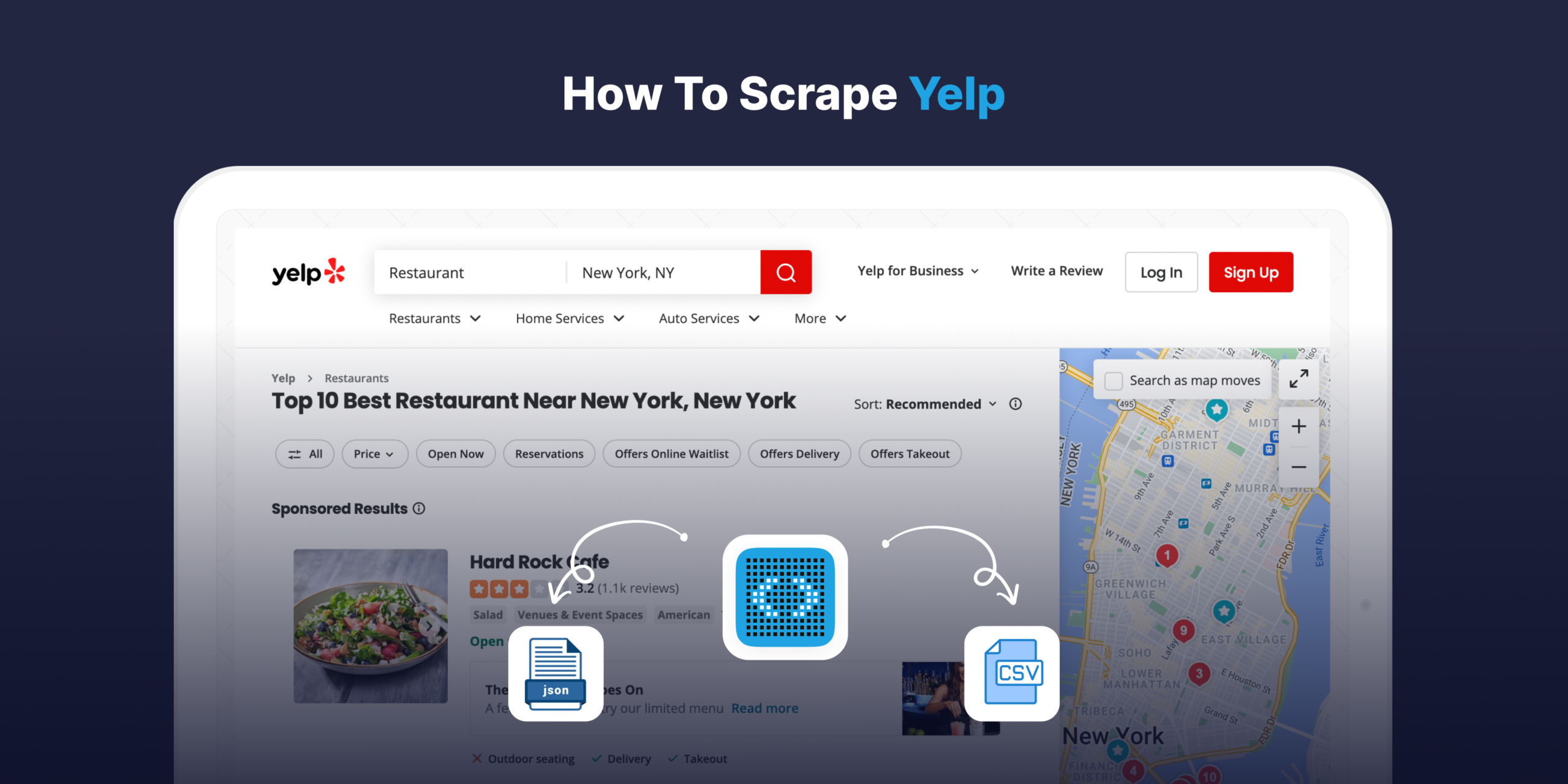
[FREE] How To Scrape Yelp Reviews & Business Details
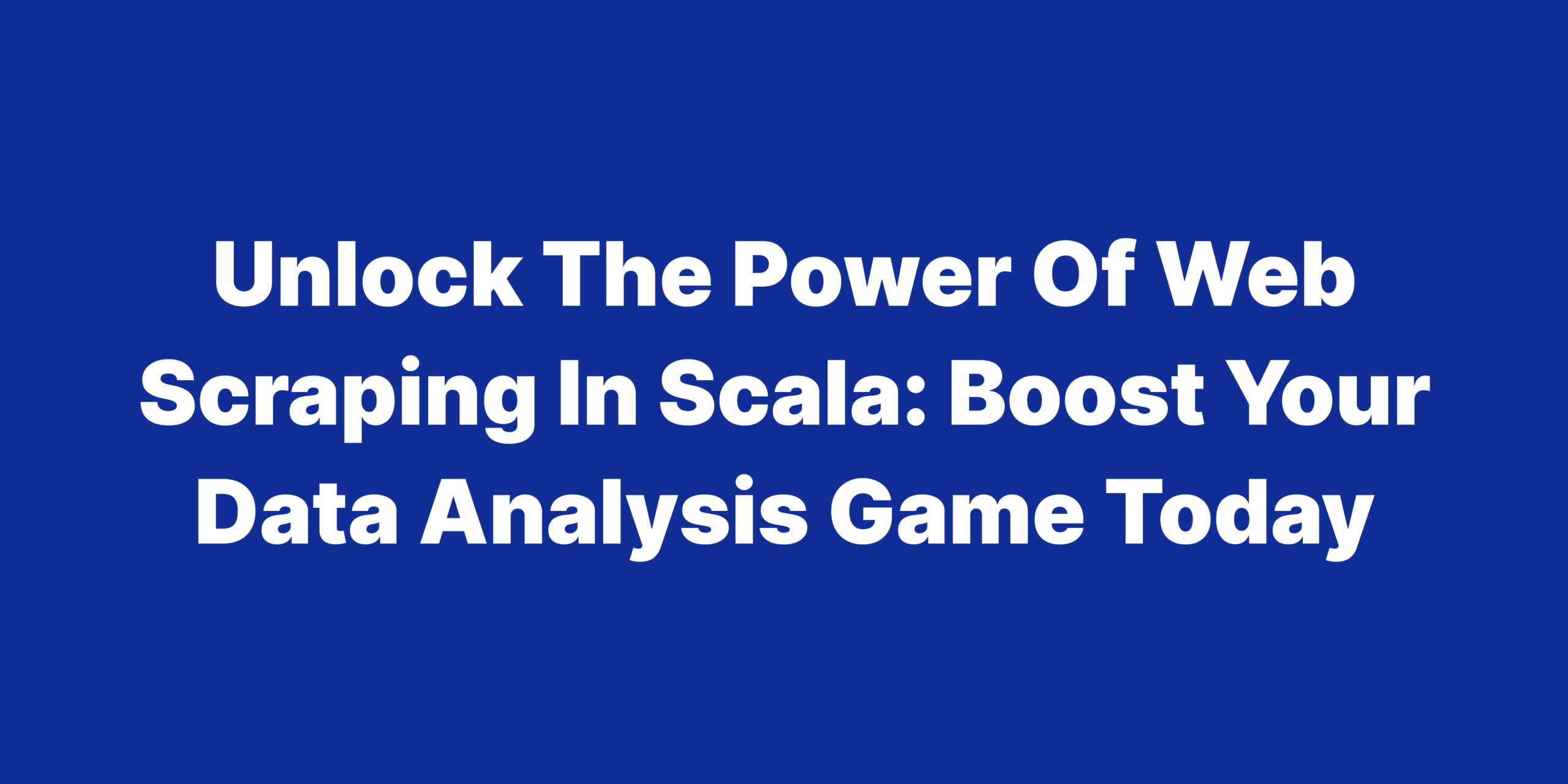
Unlock the Power of Web Scraping in Scala: Boost Your Data Analysis Game Today

Web Scraping in PHP: The Ultimate Guide to Effortlessly Gather Valuable Insights
Empower your business with web scraping: start here 👉.

Scrapenetwork is a visual web scraper to extract data from websites, easily and without getting blocked.
How to Scrape
- Mastering How to Rate Limit Asynchronous Python Requests: A Comprehensive Guide
- Mastering How to Rotate Proxies in Scrapy Spiders: A Comprehensive Guide
- Comprehensive Guide: How to Block Resources in Selenium with Mitmproxy
- Understanding Asynchronous Web Scraping: What It Is & Why It’s Powerful
- XPath vs CSS Selectors: Unveiling the Best Path Language for HTML Parsing
- Mastering Selenium: How to Click on Modal Alerts Like Cookie Pop Up – A Comprehensive Guide
- Understanding the Difference: What’s Between Web Scraping and Crawling?
- Mastering Playwright: Comprehensive Guide on How to Scroll to the Bottom
- Comprehensive Guide: How to Use Proxies Python HTTPX Effectively
- Mastering Puppeteer: How to Click on Modal Alerts like Cookie Pop Up
- Mastering Playwright: How to Click on Modal Alerts like Cookie Pop Up
- Mastering Selenium: How to Click on Alert Dialog Effectively & Easily
- Mastering How to Parse Dynamic Classes: Comprehensive Guide for Web Scraping
- Mastering Puppeteer: Comprehensive Guide on How to Scroll to the Bottom
- Mastering Playwright: Comprehensive Guide on How to Block Resources
- Mastering HTTP Connections: Comprehensive Guide on How to Use cURL in Python
- Mastering Scrapy: How to Pass Data from Start Request to Callbacks Effectively
- Mastering Scrapy: How to Add Headers to Every or Some Scrapy Requests
- Mastering How to Scroll to the Bottom with Selenium: A Comprehensive Guide
- Understanding Scrapy Items and ItemLoaders: A Comprehensive Guide
Learning web scraping
How we compare.
© 2024 Scrape Network, All Rights Reserved. All registered trademarks are property of their respective owners. This site is not a part of the Facebook website or Facebook Inc. Additionally, this site is NOT endorsed by Facebook in any way. FACEBOOK is a trademark of Facebook, Inc

Top 10 Most Popular Java Web Crawling and Scraping Libraries
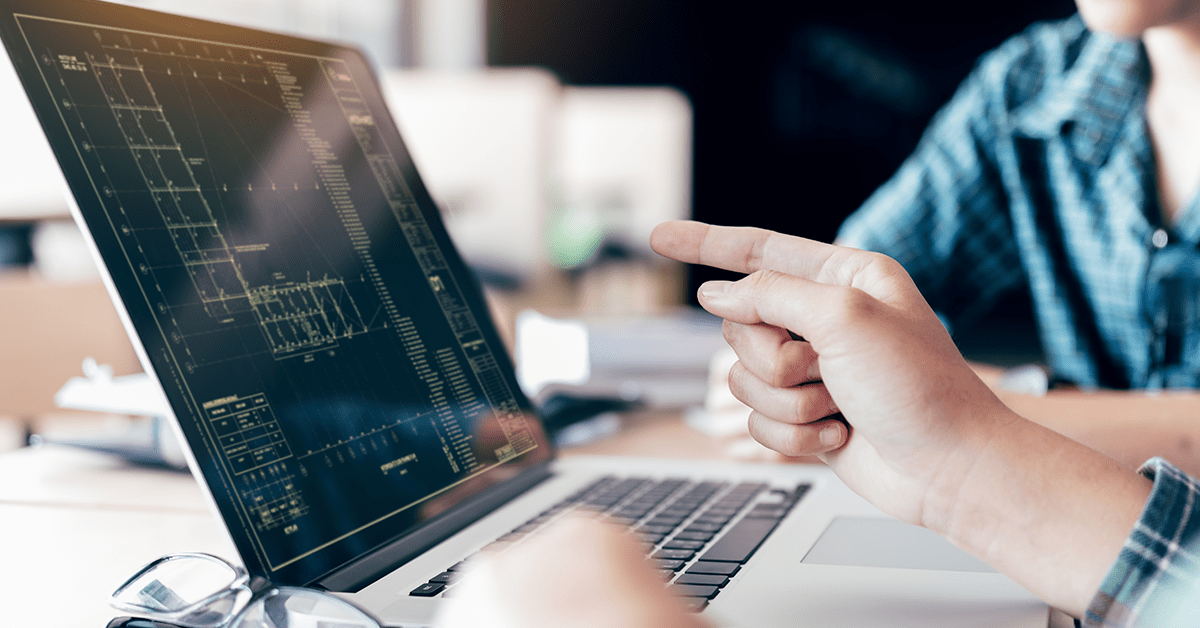
What is web crawling?
A web scraper or a web crawler is a tool or a library that performs the process of automatically extracting the selective data from web pages on the Internet. Numerous web scrapers have played significant roles in the rapid increase in big data applications. Due to these tools, developers were able to collect a huge amount of data very easily and quickly that was later used for researches and big data applications.
Table of Contents
Java web crawling
Like many other programming languages, Java is one of the most dominating programming languages in the industry also offers a variety of Java web crawlers. These web scrapers allow Java developers to keep coding on their existing Java source code or framework and help in scraping data for various purposes in a fast, simple but extensive way.

Top 10 Java web crawling libraries
We will walk through the top 10 recent Java web crawling libraries and tools that you can easily use to collect the required data in 2021,
1. Heritrix
First on the list is Heritrix. It is an open-source Java web crawling library with high extensibility and is also designed for web archiving. It also provides a very easy-to-use web-based user interface accessible with any modern web browser that can be used for operational controls and for monitoring the crawls.
Its highlighted features include:
- A variety of replaceable and pluggable modules.
- An easy-to-use web-based interface.
- It also comes with Excellent extensibility.
2. Web-Harvest
Web-Harvest is another exceptional open-source java crawling tool. It offers the feature for collecting useful data from selective web pages. To successfully achieve that, it mostly relies on XSLT, XQuery, and Regular Expressions to search and filter content from HTML and XML-based websites. It can also be easily integrated with custom Java libraries to further utilize its extraction capabilities.
Its best features are:
- Powerful XML and text manipulation processors for handling and controlling the flow of Data.
- It also comes with variable context for using and storing variables.
- Other scripting languages are also supported, which can be easily integrated within the scraper configurations.
3. Apache Nutch
Apache Nutch is a unique Java web crawling tool that comes with a highly modular architecture. It allows Java developers to create custom plug-ins for applications like media-type parsing, data retrieval, querying, and clustering. Due to being pluggable and modular, Apache Nutch comes with an extensible interface to adjust all the custom implementations.
Its main advantages are:
- It is a highly extensible and scalable Java web crawler as compared to other tools.
- It follows all the text rules.
- Apache Nutch has an existing huge community and active developers.
- Features like pluggable parsing, protocols, storage, and indexing.
This java web crawling tool is designed for web-scraping, web automation, and JSON querying. It comes with a fast, lightweight, and headless browser that provides all the web-scraping functionality, access to the DOM, and control over each HTTP Request/Response. The only point that keeps Jaunt behind other tools is no support for JavaScript.
Its highlighting features are:
- It processes every HTTP Request/Responses individually.
- Easy to use interface with REST APIs
- It offers support for HTTP, HTTPS & basic auth
- It also offers RegEx-enabled querying in DOM & JSON
5. StormCrawler
StormCrawler is a full-fledged Java web crawler. It offers a collection of reusable features and components, all of them mostly written in Java. It is one of the most suited tools for building low-latency, scalable and optimized web crawling solutions in Java and also is perfect to serve streams of URLs for crawling.
Its unique features include:
- It is a highly scalable Java web crawler and can be used for big-scale recursive crawls.
- It is easy to extend with additional Java libraries
- It also provides a proper thread management system that reduces the latency of every crawl.
Gecco is a complete framework designed for Java web crawling. It is a lightweight and easy-to-use web crawler completely written in Java language. Gecco framework is preferred mainly for its exceptional scalability. This framework is developed primarily based on the principle of open and close design, the provision to modify the closure, and the expansion of the open.
Gecco’s main pros are:
- Its support for asynchronous Ajax requests in the web pages.
- It also provides support to the download proxy servers that are used to access geographically restricted websites.
- It allows the use of Redis to realize distributed crawling
7. WebSPHINX
WebSPHINX (Website-Specific Processors for HTML Information extraction) is an excellent Java web crawling tool as a Java class library and interactive development environment for various other web crawlers. WebSPHINX consists of two main parts: first, the Crawler Workbench and the WebSPHINX class library. It also provides a fully functional graphical user interface that lets the users configure and control a customizable Java web crawler.
Its highlighting feature is:
- WebSPHINX offers a user-friendly GUI.
- An extensive level of customization is also offered.
- It can be a good addition to other web crawlers.
Jsoup is another great option for a Java web crawling library. It allows Java developers to navigate the real-world HTML. It is also preferred by many developers prefer it over many other options because it offers quite a convenient API for extracting and manipulating all the collected data by making use of the best of DOM, CSS, and jquery-like methods.
Its advantages are:
- Jsoup provides complete support for CSS selectors.
- It sanitizes HTML.
- Jsoup comes with built-in proxy support.
- It provides an API to traverse the HTML DOM tree to extract the targeted data from the web.
9. HTMLUnit
It is a more powerful framework for Java web crawling. It fully supports JavaScript and the most prominent feature is that it even allows users to simulate browser events such as clicks and forms submission while scraping. This enhances the automation process to a great extent making it possible to scrap data from certain websites that is either very difficult and time-consuming or not possible to be done without manually performing the browser events. XPath-based parsing is also supported by HTMLUnit, unlike JSoup. With the collection of all these tools, it can also be used for unit testing of web applications.
Its promising features include:
- The support for simulating browser events.
- JavaScript support is available.
- It offers Xpath based parsing.
- It can also be an alternative for unit testing.
10. Norconex HTTP Collector
Norconex is the most unique Java web crawler among all as it is targets the enterprise needs of a user. It is a great crawling tool as it enables users to crawl any kind of web content that they need. It can even be used as a full-featured collector or users can embed it in their application. It is compatible with almost every operating system. Due to being a large-scale tool, it can crawl up to millions of pages on a single server of medium capacity.
See Also: Top 10 Java Machine Learning Tools And Libraries
The prominent features by Norconex include:
- It is highly scalable as it can crawl millions of web pages.
- It also offers OCR support to scan data from images and PDF files.
- You can also configure the crawling speed
- Language detection is also supported, allowing users to scrap non- English sites.
As the applications of web scraping are increasing, the use of Java web crawling tools is also set to rapidly grow. As there are many Java crawler libraries now available, and each one offers its unique features, users will have to study some more web crawlers to find the one that suits them best and fulfill all their needs. It will help them easily leverage these tools to power the web scraping task for their data collection.

shaharyar-lalani
Shaharyar Lalani is a developer with a strong interest in business analysis, project management, and UX design. He writes and teaches extensively on themes current in the world of web and app development, especially in Java technology.
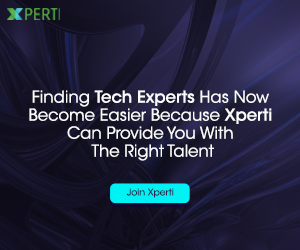
Recent Posts
- Zod Schema Validation in 2024 for Simplifying Data Validation
- Micro Frontends – A Must-Read Guide for You
- A Comprehensive Guide to Initializing Arrays in Java
- 5 Top Remote Team Management Tools for Global Teams
- A Guide to Employment Probation Period & Its Importance
- Press Release
Candidate signup
Create a free profile and find your next great opportunity.
Employer signup
Sign up and find a perfect match for your team.
How it works
Xperti vets skilled professionals with its unique talent-matching process.
Join our community
Connect and engage with technology enthusiasts.
- Hire Developers

© Xperti.io All Rights Reserved
Terms of use
Web Scraping the Java Way
- Introduction
By definition, web scraping refers to the process of extracting a significant amount of information from a website using scripts or programs. Such scripts or programs allow one to extract data from a website, store it and present it as designed by the creator. The data collected can also be part of a larger project that uses the extracted data as input.
Previously, to extract data from a website, you had to manually open the website in a browser and employ the oldie-but-goodie copy and paste functionality. This method works but its main drawback is that it can get tiring if the number of websites is large or there is immense information. It also cannot be automated.
With web scraping, you can not only automate the process but also scale the process to handle as many websites as your computing resources can allow.
In this post, we will explore web scraping using the Java language. I also expect that you are familiar with the basics of the Java language and have Java 8 installed on your machine.
- Why Web Scraping?
The web scraping process poses several advantages which include:
- The time required to extract information from a particular source is significantly reduced as compared to manually copying and pasting the data.
- The data extracted is more accurate and uniformly formatted ensuring consistency.
- A web scraper can be integrated into a system and feed data directly into the system enhancing automation.
- Some websites and organizations provide no APIs that provide the information on their websites. APIs make data extraction easier since they are easy to consume from within other applications. In their absence, we can use web scraping to extract information.
Web scraping is widely used in real life by organizations in the following ways:
- Search engines such as Google and DuckDuckGo implement web scraping in order to index websites that ultimately appear in search results.
- Communication and marketing teams in some companies use scrapers in order to extract information about their organizations on the internet. This helps them identify their reputation online and work on improving it.
- Web scraping can also be used to enhance the process of identifying and monitoring the latest stories and trends on the internet.
- Some organizations use web scraping for market research where they extract information about their products and also competitors.
These are some of the ways web scraping can be used and how it can affect the operations of an organization.
- What to Use
There are various tools and libraries implemented in Java, as well as external APIs, that we can use to build web scrapers. The following is a summary of some of the popular ones:
JSoup - this is a simple open-source library that provides very convenient functionality for extracting and manipulating data by using DOM traversal or CSS selectors to find data. It does not support XPath-based parsing and is beginner friendly. More information about XPath parsing can be found here .
HTMLUnit - is a more powerful framework that can allow you to simulate browser events such as clicking and forms submission when scraping and it also has JavaScript support. This enhances the automation process. It also supports XPath based parsing, unlike JSoup. It can also be used for web application unit testing.
Jaunt - this is a scraping and web automation library that can be used to extract data from HTML pages or JSON data payloads by using a headless browser. It can execute and handle individual HTTP requests and responses and can also interface with REST APIs to extract data. It has recently been updated to include JavaScript support.
These are but a few of the libraries that you can use for scraping websites using the Java language. In this post, we will work with JSoup.
- Simple Implementation
Having learned of the advantages, use cases, and some of the libraries we can use to achieve web scraping with Java, let us implement a simple scraper using the JSoup library. We are going to scrap this simple website I found - CodeTriage that displays open source projects that you can contribute to on Github and can be sorted by languages.
Even though there are APIs available that provide this information, I find it a good example to learn or practice web scraping with.
- Prerequisites
Before you continue, ensure you have the following installed on your computer:
- Java 8 - instructions here
- Maven - instructions here
- An IDE or Text Editor of your choice (IntelliJ, Eclipse, VS Code or Sublime Text)
We are going to use Maven to manage our project in terms of generation, packaging, dependency management, testing among other operations.
Verify that Maven is installed by running the following command:
The output should be similar to:
With Maven set up successfully, let us generate our project by running the following command:
This will generate the project that will contain our scraper.
In the folder generated, there is a file called pom.xml which contains details about our project and also the dependencies. Here is where we'll add the JSoup dependency and a plugin setting to enable Maven to include the project dependencies in the produced jar file. It will also enable us to run the jar file using the java -jar command.
Delete the dependencies section in the pom.xml and replace it with this snippet, which updates the dependencies and plugin configurations:
Let's verify our work so far by running the following commands to compile and run our project:
The result should be Hello World! printed on the console. We are ready to start building our scraper.
- Implementation
Before we implement our scraper, we need to profile the website we are going to scrap in order to locate the data that we intend to scrap.
To achieve this, we need to open the CodeTriage website and select Java Language on a browser and inspect the HTML code using Dev tools.
Check out our hands-on, practical guide to learning Git, with best-practices, industry-accepted standards, and included cheat sheet. Stop Googling Git commands and actually learn it!
On Chrome, right click on the page and select "Inspect" to open the dev tools.
The result should look like this:
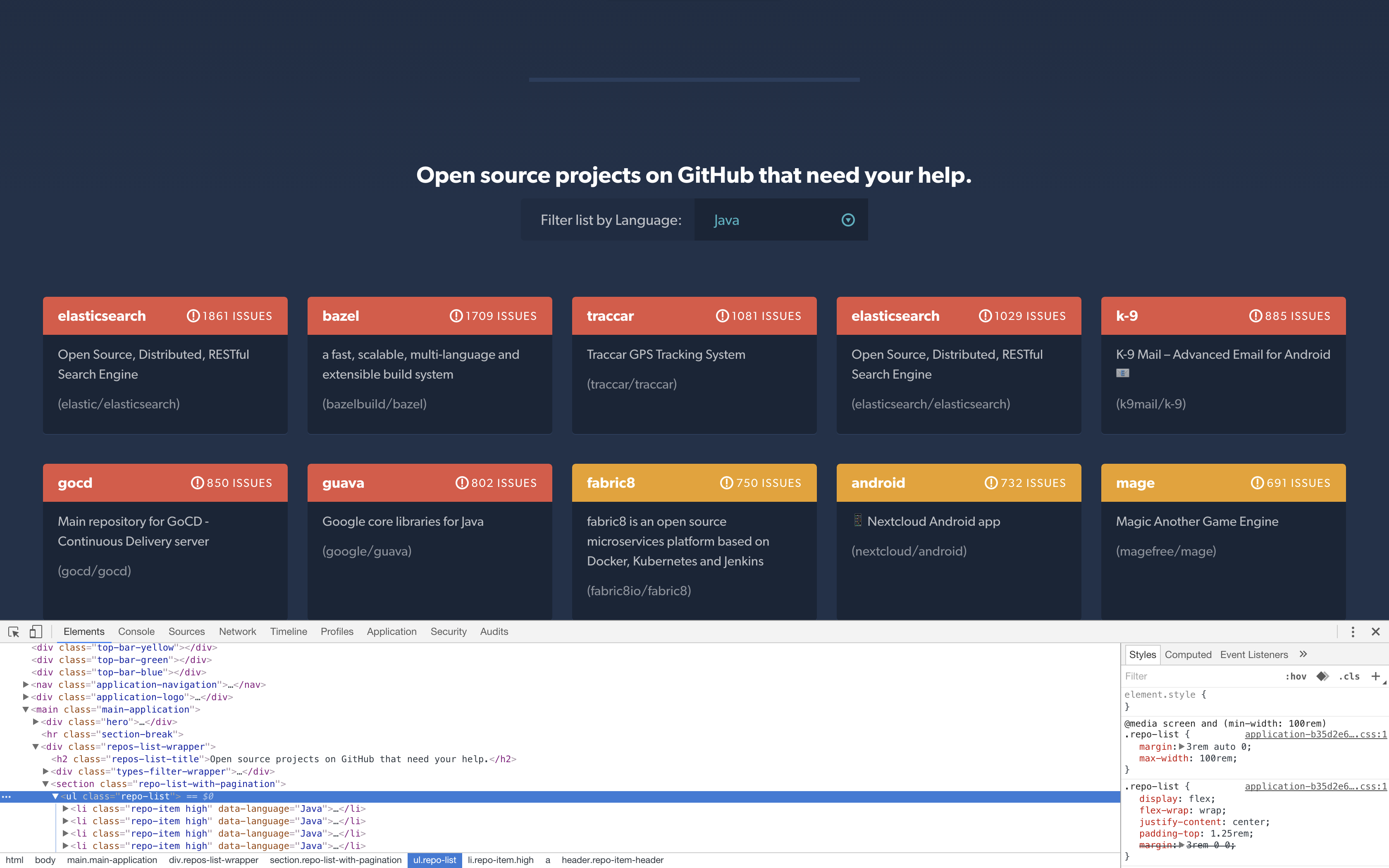
As you can see, we can traverse the HTML and identify where in the DOM that the repo list is located.
From the HTML, we can see that the repositories are contained in an unordered list whose class is repo-list . Inside it there are the list items that contain the repo information that we require as can be seen in the following screen-shot:

Each repository is contained in a list item entry whose class attribute is repo-item and class includes an anchor tag that houses the information we require. Inside the anchor tag, we have a header section that contains the repository's name and the number of issues. This is followed by a paragraph section that contains the repository's description and full name. This is the information we need.
Let us now build our scraper to capture this information. Open the App.java file which should look a little like this:
At the top of the file, we import IOException and some JSoup classes that will help us parse data.
To build our scraper, we will modify our main function to handle the scraping duties. So let us start by printing the title of the webpage on the terminal using the following code:
Save the file and run the following command to test what we've written so far:
The output should be the following:

Our scraper is taking shape and now we can extract more data from the website.
We identified that the repositories that we need all have a class name of repo-item , we will use this along with the JSoup getElementsByClass() function, to get all the repositories on the page.
For each repository element, the name of the repository is contained in a Header element that has the class name repo-item-title , the number of issues is contained in a span whose class is repo-item-issues . The repository's description is contained in a paragraph element whose class is repo-item-description , and the full name that we can use to generate the GitHub link falls under a span with the class repo-item-full-name .
We will use the same function getElementsByClass() to extract the information above, but the scope will be within a single repository item. That is a lot of information at a go, so I'll describe each step in the comments of the following part of our program. We get back to our main method and extend it as follows:
Let us now compile and run our improved scraper by the same command:
The output of the program should look like this:

Yes! Our scraper works going by the screenshot above. We have managed to write a simple program that will extract information from CodeTriage for us and printed it on our terminal.
Of course, this is not the final resting place for this information, you can store it in a database and render it on an app or another website or even serve it on an API to be displayed on a Chrome Extension. The opportunities are plenty and it's up to you to decide what you want to do with the data.
In this post, we have learned about web scraping using the Java language and built a functional scraper using the simple but powerful JSoup library.
So now that we have the scraper and the data, what next? There is more to web scraping than what we have covered. For example: form filling, simulation of user events such as clicking, and there are more libraries out there that can help you achieve this. Practice is as important as it is helpful, so build more scrapers covering new grounds of complexity with each new one and even with different libraries to widen your knowledge. You can also integrate scrapers into your existing projects or new ones.
The source code for the scraper is available on Github for reference.
You might also like...
- Web Browser Automation with Selenium and Java
- Spring Boot with Redis: HashOperations CRUD Functionality
- Spring Cloud: Hystrix
- Java Regular Expressions - How to Validate Emails
- Java: Finding Duplicate Elements in a Stream
Improve your dev skills!
Get tutorials, guides, and dev jobs in your inbox.
No spam ever. Unsubscribe at any time. Read our Privacy Policy.
In this article
Make clarity from data - quickly learn data visualization with python.
Learn the landscape of Data Visualization tools in Python - work with Seaborn , Plotly , and Bokeh , and excel in Matplotlib !
From simple plot types to ridge plots, surface plots and spectrograms - understand your data and learn to draw conclusions from it.
© 2013- 2024 Stack Abuse. All rights reserved.
Navigation Menu
Search code, repositories, users, issues, pull requests..., provide feedback.
We read every piece of feedback, and take your input very seriously.
Saved searches
Use saved searches to filter your results more quickly.
To see all available qualifiers, see our documentation .
- Notifications You must be signed in to change notification settings
Jaunt - Java Web Scraping. Login to a website with username and password. Go to a specific page and grap the data from a html table.
Prasadct/Jaunt-Java-Web-Scraping
Folders and files, repository files navigation, jaunt - java web scraping.
Login to a website with username and password. Go to a specific page and grap the data from a html table.
- Java 100.0%

IMAGES
VIDEO
COMMENTS
Mar. 31, 2024. Jaunt 1.6.1 release. Test drive Jaunt today and leave feedback in the forum to help shape the next release! Jaunt is a Java library for web-scraping, web-automation and JSON querying. The library provides a fast, ultra-light browser that is "headless" (ie has no GUI). The browser provides web-scraping functionality, access to the ...
Overview of Webscraping with Jaunt. The Jaunt package contains the class UserAgent, which represents a headless browser. When the UserAgent loads an HTML or XML page, it creates a Document object. The Document object exposes the content as a tree of Nodes, such as Element objects, Text objects, and Comment objects.
Web scraping is a powerful technique for extracting data from websites, and Jaunt makes it accessible to Java developers of all skill levels. With its intuitive API, built-in browser, and powerful querying capabilities, you can scrape even the most complex websites with ease.
Jaunt is a Java library that provides web scraping, web automation, and JSON querying abilities. It relies on a light, headless browser to load websites and query their DOM. The only downside is that it doesn't support JavaScript—but for that, you can use Jauntium , a Java browser automation framework developed and maintained by the same ...
java; web-scraping; jaunt-api; or ask your own question. The Overflow Blog Spreading the gospel of Python. OverflowAI and the holy grail of search. Featured on Meta Our Partnership with OpenAI. What deliverables would you like to see out of a working group? The [price] tag is being burninated ...
Download Jaunt. Download. Jaunt 1.6.1 Monthly Edition is available for personal and commercial use under the Apache Licence. The software expires monthly (next expiration May 31, 2024), at which point the most recent version should be downloaded. You may not use use this software except in compliance with the License.
With Jauntium, your Java programs can perform web-scraping and web-automation with full javascript support. The library is named 'Jauntium' because it builds on both Jaunt and Selenium to overcome the limitations of each. Jauntium makes it easy to: create web-bots or web-scraping programs. search/manipulate the DOM.
Extra Topics for Jaunt v. 1.6.1. The following examples assume knowledge of the basic functionality of the Jaunt API. If you have not already done so, familiarize yourself with the Webscraping Tutorial. To use Jaunt, download and extract the zip file. The zip file contains the licensing agreement, javadocs documentation, example files, release ...
Jaunt also provides high-level components for common web-scraping tasks. For example, the Table component allows you to extract a row or column of data with a single statement, either by specifying row/column indexes or by regex text matching. ... Why doesn't Jaunt work when scraping data from [some site]? ... Java heap space. Increase your ...
Jaunt [ website] is a web-scraping & automation library that provides a lightweight HTTP useragent (headless browser), including JSON parser. com.jaunt.component. com.jaunt.util. Overview. Package.
The Java Web Scraping Handbook A nice tutorial about webscraping with a lot of background information and details about HtmlUnit. Web Scraping Examples how to implement web scraping using HtmlUnit, Selenium or jaunt and compares them. The Complete Guide to Web Scraping with Java A small straightforward guide to web scraping with Java.
Right-click on a web page, choose "Inspect", and select the "Network" tab. In the "Fetch/XHR" tab, you'll find the list of AJAX calls the web page executed, as below. Click to open the image in full screen. Here, you can retrieve all the info you need to replicate these calls in your web scraping script.
Jaunt. Pros: Lightweight and fast, with a focus on web scraping and automation tasks. ... What factors are important when selecting a Java web scraping library? When choosing a Java library for web scraping, consider factors such as ease of use, speed, support for JavaScript and dynamic content, handling of cookies and redirects, resource ...
4. Jaunt. This java web crawling tool is designed for web-scraping, web automation, and JSON querying. It comes with a fast, lightweight, and headless browser that provides all the web-scraping functionality, access to the DOM, and control over each HTTP Request/Response. The only point that keeps Jaunt behind other tools is no support for ...
In this post, we will explore web scraping using the Java language. I also expect that you are familiar with the basics of the Java language and have Java 8 installed on your machine. ... Jaunt - this is a scraping and web automation library that can be used to extract data from HTML pages or JSON data payloads by using a headless browser. It ...
Gecco: With its versatility and easy-to-use interface, you can scrape entire websites or just parts of them. Jsoup: A Java web crawling library for parsing HTML and XML documents with a focus on ease of use and extensibility. Jaunt: A scraping and automation library that's used to extract data and automate web tasks.
Java Web Scraping wth Jaunt Library. 3. Google App Engine User-Agent. Hot Network Questions Making 1353 using Four fours Do good bridge players open one diamond and rebid two clubs when they are "weak?" Could a Thri-Kreen use its secondary arms to operate two-handed ranged weapons? Can a piece of duct tape bring down a plane today (Flight 603 ...
I am doing a web scraping using jaunt java library. I find code to submit a "submit" button in the examples and the tutorials available. But how to click a normal button which is not of type "subm...
Jaunt - Java Web Scraping. Login to a website with username and password. Go to a specific page and grap the data from a html table. - GitHub - Prasadct/Jaunt-Java-Web-Scraping: Jaunt - Java Web Scraping. Login to a website with username and password. Go to a specific page and grap the data from a html table.