

8 Best Portable Audio Interfaces (For All Budgets)
- March 29, 2022
- August 4, 2022
- Audio interfaces are lighter and beter than ever
- We review 8 of the best portable audio interfaces on the market
- Including brands like Universal Audio, Apogee, RME, and more

Audio interfaces have been evolving rapidly over the years, and now audio interfaces are more portable, lighter, and higher-quality than ever.
These days, we have the luxury of recording studio-quality music from the comfort of our bedroom or even being able to produce a full track while traveling.
We’ll look at the best portable USB audio interfaces on this list, ranging from starter audio interfaces to professional-level audio interfaces!
What Are The Best Portable Audio Interfaces?
Audio interfaces nowadays are mostly very compact, and USB-powered. And on this list, we have chosen the most well-reviewed, trustworthy, and compact audio interfaces that are offered at various price points.
Our top overall pick for this list is the Focusrite Scarlett 2i2 3rd Gen , the best portable audio interface for traveling and using on the go.
As for the most lightweight and easiest to carry, Apogee Jam Plus is the lightest portable audio interface.
The RODE AI-1 is our value pick, giving you the best bang-for-your-buck. Here is the full list of all the audio interfaces that we are going to cover on this list.
- Focusrite Scarlett 2i2 3rd Gen (Our Pick)
- Apogee Jam Plus (Most Lightweight)
- RODE AI-1 (Best Value)
- Audient iD4 MKII
- Revelator io44
- Apogee Duet 3
- Universal Audio Apollo Solo Heritage Edition
- RME Babyface Pro
1. Focusrite Scarlett 2i2
The Scarlett 2i2 is a great starting point for musicians looking for a trustworthy, portable audio interface. Focusrite Scarlett 2i2 is our all-around pick for the best portable audio interface.
It’s a compact and light interface – with just two inputs and from phantom power to monitoring, gain control, and preamps, it’ll have everything you need all under $200.
- Two inputs for microphone, bass, guitar, or synths
- Two upgraded 3rd-generation Scarlett mic preamps
- USB bus-powered with high-quality 24-bit/192kHz converters
- Direct Monitor for monitoring with low-latency
The Scarlett 2i2 3rd Gen features two inputs that can house microphones, guitar, bass, and keyboards , and each input comes with a separate Gain knob, and two other knobs for Instrument Mode, and Air Mode.
This interface is USB-powered so all you need to do is plug the Scarlett 2i2 into your computer USB port, and even the setup and installation process is extremely straightforward.
The upgraded interface has sample rates of up to 192kHz , and this recording quality is close to studio-quality, except it’s super portable and affordable.
The design is also eye-catching and easy for beginners to use . One standout feature is the halo indicators on the gain knobs: basically, the light around the gain knob will turn red when the signal is clipping and remains green when it’s not.
One of the big reasons why musicians purchase high-end audio interfaces is the exclusive access to expensive plugins, which is the case with Universal Audio’s Apollo series.
Well, this won’t give you UA’s plugins, but you still get an impressive array of plugins and software including – Focusrite Red Plug-In Suite, Splice, Addictive Drums 2, AUTO-TUNE ACCESS, and more.
2. Apogee Jam+
Up next, we are going to look at the smallest and lightest audio interface on this list.
Apogee Jam+ is focused on creating the smallest and most portable interface possible , and it is very similar to iRig by IK Multimedia. This interface makes the most lightweight interface on our list.
Apogee might be well-known for its high-end and excellent Apogee Duet interface, but they have created the ultimate portable audio interface for traveling musicians.
By plugging straight into your favorite computer with no additional power, you can record good quality audio on the fly with the Apogee Jam+.
- Apogee’s renowned converter technology provides 24-bit/96kHz recording
- Line input to record guitar, bass, or keyboard
- Overdrive mode for virtual amps and effects
- Output Blend feature for zero-latency monitoring and recording
With a metallic and rugged look, Apogee Jam+ has a rather simple but inviting design. Jam+ is as simple as it gets – just one input, one knob, and one button.
This is perfect for guitarists and bass players who are always traveling and need to record while on the move . It’s extremely lightweight and you can store the Jam+ in small bags and guitar cases.
All you need to do is plug the Apogee Jam+ into your Macbook, PC, iPad, or even iPhone to start using the device.
Although it’s tiny, Apogee converter technology allows you to convert up to 24-bit/96kHz of audio, which is a similar quality to full-sized USB-powered audio interfaces.
The downside of this small size is that you can’t connect microphones into this interface, so this interface is only really for guitar, bass, and keyboard players.
For guitar and bass players, the Apogee Overdrive mode allows access to incredible virtual amps and effects , available at your fingertips. And there is also in-house software included – Positive Grid BIAS FX Jam software for producers needing a DAW.
Looking for the best audio interfaces for recording drums? Check out our guide here .
3. RODE Ai-1
The next interface on our list is the RODE Ai-1, and this interface is as straightforward as it gets. The RODE Ai-1 is the best value interface on our list.
RODE is a trustworthy name in the music industry well-known for their microphones, and they have released their first-ever audio interface that has proven to be amongst the best, especially for the price.
- XLR input with phantom power
- Mic input, and a line/instrument input
- Connection to monitor speakers and headphone
The first-ever audio interface by RODE is definitely among the best portable recording interfaces, and it comes in an eye-catching all-black design .
From the first glance, the design is straightforward and you’ll be able to figure out how to use it in a matter of minutes.
The RODE Ai-1 has one input, and this single input can house both microphones and instruments, and the input also comes with phantom power for condenser microphones.
Next to the input, there is a knob for gain control and another knob for monitoring. On the backside, there is a USB-C connecting port, and monitor outputs to connect monitor speakers.
On top of that, the tiny interface also has a headphone amp that is great for mixing on the road. So for traveling music producers and recording artists, this interface is a one-stop-shop.
While we’re on the topic of tiny audio interfaces, you could also check out the Rode AI Micro.
4. Audient iD4 MKII
Audient iD4 MKII is an interface that we have to include on this list, as it’s a great bridge between affordable and expensive audio interfaces.
When this interface first came out, it was revolutionary and it changed the expectation of what a cheap audio interface could do. Although not as small as previous interfaces, Audient iD4 is one of the best portable interfaces you can buy.
- Access to ARC software suite with DAW, virtual instruments, plug-ins
- High-performance converters up to 120dB of dynamic range
- Fast USB Transmission through USB 3.0
- Studio-quality monitor outputs
It is hard to believe Audient iD4 MKII is so affordable because it looks like it belongs in a luxurious studio. With one Hi-Z input and one XLR input, Audient iD4 MKII resembles high-end interfaces like the UAD Apollo series.
Audient’s iD4 MKII is powered by USB 3.0 , which transmits signals way faster and the high-performance converters will give you amazing recording quality.
The new and improved dynamic range in the ADC and DAC sections allows you to monitor flawlessly through headphones or a set of monitor speakers .
On top of that, the included ARC software suite allows you to use the industry’s leading DAW like Cubase and gives you access to virtual instruments from Waldorf and Gforce.
5. PreSonus Revelator io44
A brand new device in the PreSonus family, the PreSonus Revelator io44 makes the job easier not just for musicians but also for live streaming through platforms like Facebook Gaming, Twitch, or any other gaming platform.
Revelator io44 has premium circuity, as well as a top-quality preamp that makes this one of the best USB audio interfaces around.
- Streamlined controls for smooth operations
- Stereo line input for connecting mixer or DJ deck
- 2 stereo loopback channels for streaming audio
- Onboard DSP for fast processing
PreSonus Revelator io44 has a unique design and unique features that make this interface stand out amongst the rest .
It is a USB-powered audio interface that is designed for recording music, live streaming for gamers, and live performance . It’s a very refreshing piece of technology that can be used for so many different things.
Revelator io44 has one input for both microphone and instrument, inputs for headset and line-in, and main out for monitor outputs.
It also comes with two stereo loopback channels, which can be used to stream audio from multiple sources at once, and you can also use the onboard steaming mixer for real-time control.
When you purchase Revelator io44, you get access to software like Studio One Artist, Abelton Live Lite, as well as an extensive collection of studio-quality plug-ins . One downside might be that this doesn’t have separate controls for input gain and monitor volume.
6. Apogee Duet 3
Apogee is a high-end quality audio interface that is sold at a mid-range price, and for musicians using Apple computers, Apogee Duet 3 is one of the best options for studio-quality USB audio interfaces.
With studio-quality AD/DA, excellent analog circuitry, and hardware DSP , Apogee Duet 3 will provide professional musical artists and producers with everything they need.
- Top-quality Apogee AD/DA conversion and digital clocking
- 2 world-class mic preamps and Advanced Stepped Gain Architecture
- Onboard hardware DSP
- Beautiful analog circuitry and efficient design
Apogee Duet 3 is presented in an eye-catching contoured body topped with scratch-resistant gorilla glass and is the most futuristic-looking audio interface on this list.
Apogee Duet 3 offers connection through separate breakout cables and has 2 instruments inputs, 2 mic inputs, and 2 balanced outputs.
The amazing Apogee preamps allow you to get a solid tone out of drums, vocals, guitar, strings, and brass – it can do it all .
The advanced analog circuitry functions within a 0-65dB gain range, and this provides amazing bandwidth with the lowest possible distortion.
The newly added onboard DSP lets you shape your sound right at the input stage before going to the DAW, which will take the recording quality to a new dimension.
(We tested the Apogee Duet 3 head-to-head with the UA Apollo Twin X DUO in Apogee Duet 3 VS Universal Audio Apollo Twin X DUO (Compared!) )
7. Universal Audio Apollo Solo Heritage Edition
UAD’s Apollo Solo has become an industry-standard interface for professional musicians, and it’s a great starting point for a high-end audio interface.
Apollo Solo is a studio-grade, portable, and easy-to-use interface that offers access to the world’s unparalleled UAD plugins.
- USB3 or Thunderbolt 3 audio interface with 2 analog inputs and 2 analog outputs
- Studio-grade AD/DA
- State-of-the-art UAD Powered Plug-ins
- Powerful preamp and Unison technology
UAD’s Apollo Solo provides the best possible recording quality that an audio interface can provide. This interface can be found in both USB3 and Thunderbolt 3 versions.
It’s extremely sleek and luxurious , and although it’s much more expensive than the other interfaces, Apollo Solo provides an unparalleled recording experience.
The Thunderbolt connection gives you super-low latency and large bandwidth for higher sample rates and bigger project sizes.
The Apollo Solo has two inputs for microphones and a separate Hi-Z input for guitars and basses. The preamps on this interface are super high quality and combined with the world-leading UAD plugins, your music can go up another level .
The Apollo Solo Heritage Edition will provide 5 award-winning UAD plug-ins and Realtime Analog Classics plug-in bundle , which are probably the best replication of the legendary analog hardware.
8. RME Babyface Pro
Last on our list, we feature another high-end audio interface that has become many professional musicians’ go-to portable interface.
RME Babyface Pro is a bus-powered USB audio interface that will provide studio-grade recording quality and has some serious firepower for such a small interface.
- USB 2.0 audio interfaces with 12 inputs and 12 outputs
- 2 digitally controlled microphone preamps
- Great analog, digital, and MIDI connectivity for easy studio integration
- SteayClock/femtosecond technology for stable clocking
- TotalMix FX for 288-channel mixer with 46-bit internal resolution
This sleek and relatively small audio interface gives you 12 inputs and 12 outputs – including 2 instrument inputs, 2 mic inputs, and MIDI input.
The design is almost misleading because it is extremely simple, but the RME Babyface will blow you away with its sheer power. It’s very impressive for such a small interface.
RME’s SteadyClock FS circuit and powerful preamps will provide the best possible recording quality and up to 24-bit/192kHz A/D Resolution.
This interface will definitely have a bit of a learning curve when first starting out, so this interface is recommended for professional musicians looking for a portable interface.
RME Babyface gives you access to a premium plug-in bundle with Scuffham S-Gear, Brainworx bx_opto, and Brainworx bx_masterdesk and more.

Kieran Whitehouse
Kieran is a producer based in Manchester. He has written, produced and recorded for BBC Radio, mixed tracks from Kendall Calling Festival and worked on broadcast sessions for national TV. Kieran is also a guitarist and has performed across the UK.
Related Posts

Focusrite Scarlett 4th Gen (Review & First Impressions)
- August 31, 2023

7 Best Thunderbolt Audio Interfaces (All Budgets)
- February 21, 2023

Thunderbolt vs USB Audio Interfaces (Which Reigns Supreme?)
Hello, I wonder about Nr.7 FEATURES Thunderbolt 3 audio interface with 2 analog inputs and 2 analog outputs Now which is right here? is it USB or thunderbolt after all? Best regards Lubomir
Hi there Lubomir,
Thanks for bringing this to our attention. The Apollo Solo can be found in both Thunderbolt and USB versions, so we’ve updated the article to reflect this.
Much appreciated 🙂 -MGF Audio (PH Editor)
Leave a Reply Cancel Reply
Your email address will not be published. Required fields are marked *
Name *
Email *
Add Comment *
Post Comment
South African Tours & Safaris
- South Africa
- Kruger Park
- Student Wildlife Programme
- Nature Reserves
- Zulu Battlefields
- Boer Battlefields
South African Safaris
South African Kruger Park Safaris and Tours suitable for individuals and small groups to selected destinations in the North and Eastern parts of South Africa including the famous Kruger National Park being the home of the BIG 5 names of the animal kingdom, you have a choice of Luxury Safaris and Exclusive South African Travel & Tours designed around your needs and interests. After you arrive in South Africa we take care of all your travel and tour arrangements with airport transfers, Hotel and Lodge accommodations, domestic flights and escorted tours of your choice... We take away the hassle by arranging your African holiday with fully escorted all year round South African holiday travel with wildlife safaris to the BIG 5 Kruger National Park, you have a choice of Safaris from the main rest camps to the private luxury Private Bush Camps ideal for that unforgettable Honeymoon or romantic holiday getaway, you can combine your holiday with a tour to the scenic Blyderiver Canyon being the third largest in the world were the early pioneers established themselves in 1844, the old Gold Town of Pilgrims Rest, One of South Africa's first heritage sites with the wetlands of St Lucia on the east coast and the Rhino conservation of Hluhluwe Game reserve which saved the white Rhino from extinction. For the history enthusiast you can visit the Anglo Zulu & Anglo Boer Battlefields of KwaZulu-Natal of 19th century colonial Africa and the nearby mountain range which the Zulu's call "uKhahlamba" (the barrier of spears); we know it as the Majestic Drakensberg and the 4x4 Sani Pass of the early traders and missionary's to Lesotho
South Africa special South Africa Tour and Safari - 5 night special with a combination luxury tour of 3 nights Cape Town with tours to Cape Point, Table Mountain, Robben Island and wine tour with 2 nights Hamilton's Luxury Tented Safari Camp in the Kruger Park , incl South African domestic flights, Tours and Game Drives, this holiday special can be extended - seasonal prices may apply.
Honeymoon Package 3 nights package - Hamilton's Luxury Tented Camp is a unique safari experience that is perfect for honeymooners and couples that long for a romantic break. The six magnificent tented teak floored rooms at Hamilton's Tented Camp means that you can enjoy the quiet of the African bush, slipper baths, private out door showers and a superb view of the seasonal river are linked to the main lodge area by a raised timber walkways. This Safari can also be customised and combined with our other tours.
Blyderiver Canyon
Honeymoon safaris- kruger park, african wildlife, anglo-boer- zulu battlefields.
Copyright © 2001 - 2024 Interface Travel cc. South Africa : All Rights Reserved.
Advertisement
- Electronics
The Best USB Audio Interfaces for Musicians and Podcasters

By Brent Butterworth
Brent Butterworth is a writer dedicated to audio gear. He has been reviewing speakers and other audio products for more than 30 years.
If you’re a musician, a podcaster, or anyone else who needs to record high-quality audio to a computer, phone, or tablet, you need a USB audio interface that allows you to connect any microphone or electric instrument.
The Focusrite Scarlett 2i2 4th Gen offers an outstanding combination of features, build quality, and user-friendliness for musicians. Beginning and experienced podcasters should check out the Focusrite Vocaster Two .
Everything we recommend

Focusrite Scarlett 2i2 4th Gen
Best for musicians.
This USB interface offers a friendly design that’s packed with useful features. But we don’t love the rear-panel placement of the microphone inputs.
Buying Options
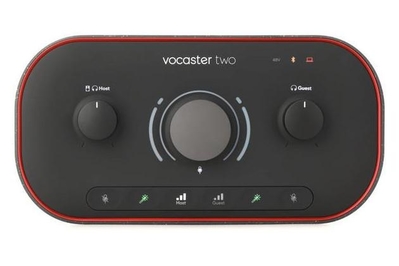
Focusrite Vocaster Two
Best for podcasters.
The control layout on this interface is designed for podcasting rather than music recording, and it includes features that add a professional polish.
You save $50 (33%)

Universal Audio Volt 2
If you need a built-in midi interface.
This interface is similar to our top pick, but it adds a MIDI connection and a more-powerful headphone amp. However, it has a slightly less-user-friendly design.
Upgrade pick

Universal Audio Volt 276
A step-up model for pro-quality music production.
This larger, pricier interface has a sturdy, intuitive, knobs-on-top design, as well as a built-in compressor that makes it easier to get pro-quality sound.
Budget pick

Audient Evo 4
A good choice for beginners.
This affordable model makes setting input levels easy, which is especially helpful for beginners. But the control configuration is unusual.
What you need to know
If you’re serious about recording high-quality music or podcasts, a USB interface is a vital tool—and it can benefit DJs, too.
All of the interfaces we tested can make excellent recordings; the differences lie in their features and user-friendliness.
We focused on two-channel USB interfaces to record stereo music, but most of our picks are also available in a multichannel version.
To cover every angle, we tested the interfaces in music-production settings and also used them to produce podcasts.
The Focusrite Scarlett 2i2 4th Gen is a redesigned, enhanced version of the interface that has long been our top pick for musicians, thanks to its logically laid-out controls.
The latest, 4th Gen version adds an auto-gain feature that automatically sets the recording level; a Clip Save feature that ensures undistorted recordings; and a new, dual-mode Air tonal enhancement button. As with the previous version, with this version the LED gain indicators’ design makes it easy to set recording levels manually, if you decide not to use the auto-gain function.
To accommodate the new controls, Focusrite has moved the microphone inputs to the rear panel. We find this less convenient, but for most users the benefits of the new features will outweigh this disadvantage.
For those who create podcasts, a few minutes spent with the Focusrite Vocaster Two will reveal the huge advantages it offers for podcasting. It is set up for a host-and-guest situation, with large headphone-level knobs that are easy to adjust. It includes a mute button for each mic, plus a voice-enhancement button that you can set for one of four modes. You can easily bring in callers or background music from a phone through the Bluetooth interface or cable.
The Universal Audio Volt 2 has a few features that certain people may find appealing, including a MIDI interface and compatibility with iPhones. It also has a more-powerful headphone amplifier than most USB interfaces offer—which can be helpful if your monitoring headphones require a lot of power to drive to satisfying volume levels.
The Volt 2’s level meters are small, though, and we prefer the layout of inputs and indicator lights on our top pick.
The Universal Audio Volt 276 is a great step-up model for musicians who are more serious about recording. It has all of the features and benefits of the UA Volt 2, as well as an onboard compressor that can quickly and safely smooth out the highs and lows of a recording and make it a little easier for you to set recording levels.
The Volt 276’s larger chassis takes up extra space on a desktop, but it provides a sturdier control surface, as well as a convenient knobs-on-top design and large input and output level meters.
It’s over 50% pricier than the Volt 2 and the Focusrite Scarlett 2i2 4th Gen, but recording enthusiasts will likely find it worth the extra investment.
The Audient Evo 4 is an ideal choice for beginning music producers and podcasters, thanks to its affordable price and automatic gain-setting feature. Setting input levels correctly is the most difficult part of using a USB audio interface, but the Evo 4’s auto-gain feature makes the task easy and produces good-sounding results.
The box has a compact, lightweight design with a plastic chassis, so it may move around a bit on a desktop. It also has an unusual, single-knob control configuration, but we got used to it.
The research
Why you should trust us, who this is for, how we picked and tested, our pick for musicians: focusrite scarlett 2i2 4th gen, our pick for podcasters: focusrite vocaster two, runner-up: universal audio volt 2, upgrade pick: universal audio volt 276, budget pick: audient evo 4, other good usb audio interfaces, the competition.
I have been reviewing audio devices professionally for more than 30 years, and I’ve been recording music on a semi-professional basis since the early 1980s. I have considerable experience in evaluating audio quality and in performing lab measurements on many types of audio gear.
I recently played on, co-engineered, and mixed Take2 , a jazz album that rose as high as number three on the Roots Music Report jazz radio play chart . I also co-host and co-engineer a podcast about audio .
It’s possible to record music on a computer with nothing more than an inexpensive USB microphone , but most USB mics are designed primarily for voice recording, and few of them can record in stereo. If you’re even slightly serious about the task, you should at least get a two-channel USB audio interface because it will allow you to connect any type of conventional (passive) microphone, to connect instruments directly, and to record in stereo—which is important if you’re recording a group or instruments that benefit from a stereo presentation, such as piano and percussion. It also allows singer-songwriters to record their voice on one channel and a guitar on the other.
Many podcasters get by with a USB microphone, but they can also benefit from a USB audio interface. It makes it easier for them to use a second mic for a guest, as well as to experiment with passive microphones (of which there’s a nearly limitless selection) in their search for the perfect match for their voice.
DJs who use a computer as a source for audio playback can use a USB interface to connect their computer to a PA system.
We focused on two-channel USB audio interfaces because they allow you to make recordings that are as complex as you can imagine—the exception being if you need to record three or more tracks simultaneously, such as when you’re recording a group or a full drum kit. Most of the models we tested are also available in single-channel versions (or with a single mic input and an instrument input) or in versions with four, six, or more input channels for recording large groups playing live.
All of the interfaces we tested have two XLR microphone inputs that double as line inputs to connect musical instruments or other electronic sources. They are all capable of providing phantom power , so you can use condenser mics, which are typically (but far from always) better for recording than dynamic mics.
Here are the characteristics and features we looked at when considering which USB audio interfaces to test:
- Build quality: We immediately dismissed any obviously cheap, flimsy interfaces that looked like they might not survive more than a few months of frequent use.
- Meter design: One of the biggest differences among USB interfaces is in the way their signal-level meters are configured. These meters are critical for setting gain , or record level. If the level is too high, distortion (often called “clipping”) will result. Setting it too low can produce excessive noise and make a recording more difficult to mix. It’s important for you to be able to see and read the meters easily.
- High-resolution recording: Most USB audio interfaces available today are capable of recording at 24-bit depth with a 96 kHz sampling rate or higher, so we considered that a minimum requirement for our music-oriented picks. Research shows that the benefits of higher-resolution audio recording (such as 24-bit/192-kHz) are “small and difficult to detect.” You can read more in our article on audio resolution .
- iOS support: All audio interfaces should support macOS and Windows, but iPads have become a popular tool to capture performances and recordings, so we considered iOS support to be a valuable feature.
- MIDI connectors: If you use an older keyboard, sampler, or drum machine that doesn’t have a USB connection, you’ll probably want a USB audio interface that has five-pin MIDI connections . However, such instruments are increasingly rare, and you can always buy a USB-to-MIDI adapter if the need arises.
- Included software: All of the audio interfaces we tried include some type of digital audio workstation (DAW) software, as well as various plug-ins (software that produces sound effects or instrument sounds). We didn’t put much consideration into these freebies because you may already have software you like using, and the appeal of the free software depends on what kinds of music or other content you’re producing.
- Loopback recording: This feature allows you to mix in audio from other apps running on a computer with the audio being recorded. It’s useful if you want to add bumper music or other prerecorded audio to a podcast in real time, rather than editing it later, or if you want to bring in audio from a Zoom or Skype call.
Despite manufacturers’ claims about the sound quality of the preamplifiers and digital circuitry in their USB audio interfaces, our tests consistently showed that sound quality isn’t a major distinguishing factor between interfaces. Rather, the most important quality of a USB audio interface’s performance is its usability. Its placement of the controls, jacks, and indicator lights should be intuitive, and plugging in a microphone or instrument, adjusting gain levels , and monitoring the signal level should be easy.
To test usability, I spent several weeks using all of the interfaces to do music recordings and to record and mix my podcast. I made test recordings with different microphones and instruments, including the Electro-Voice RE20, Røde PodMic, and Shure SM57 dynamic microphones; the Audio-Technica AT4022 and Samson C02 “pencil”-style condenser mics; and the Røde NT1 large-diaphragm condenser mic.
During these tests, I paid particular attention to the following:
- How easy are the controls to find and adjust?
- How easy is it to access the connections?
- How easy is it to set the gain and get a strong sound level without distortion?
- Are the special features and recording modes useful?
I got real-time performance and design feedback from my podcasting partner, Dennis Burger. Then we sent top contenders to Wirecutter senior staff writer Lee Neikirk, who is a musician and has a BA in music performance from Westfield State University.
Finally, I ran lab measurements on the interfaces to confirm that none of them had any audible flaws that our ears might have missed, such as excessive noisiness or a significant weakness in bass or treble response. These measurements revealed the effect of the different recording modes of each interface, which we discuss in more detail below.
The measurements process also uncovered one notable performance distinction among the interfaces: headphone amp power, which was at least adequate in all of the models, though a few produced much more power. That extra power doesn’t make a difference with most headphones, but it could offer an advantage if you’re using low-sensitivity audiophile headphones .
Ultimately, after testing these interfaces, we all agreed that a skilled musician or podcaster could make great recordings with any of them. But a few stood out for making the process easier, more reliable, and more consistent. Bottom line: If your recording sounds great, you deserve all the credit, and if your recording sucks, well, it won’t be the fault of your USB interface.

The Focusrite Scarlett 2i2 4th Gen is our favorite two-channel USB audio interface for most musicians because it offers logically laid-out controls and indicators. It’s one of the few interfaces we’ve encountered that never forced us to think about which control or connection to use, or how to use it. Simply put, using the Scarlett 2i2 felt as intuitive to us as a favorite hammer would feel to a professional carpenter.
The latest, 4th Gen version incorporates some useful features not found on our previous top pick, the Scarlett 2i2 3rd Gen .
Setting gain is easy, no matter how (in)experienced you are. The 4th Gen model adds an auto-gain function to set recording levels automatically; this comes in handy for beginners—and even for experts during long recording sessions, when their focus might be flagging. Auto gain produced more-conservative settings (and thus a weaker recorded signal) than we would’ve set manually, but it always gave us a solid result nonetheless.
You can still set the gain manually (and more quickly) just by turning the input level knob and watching the level-metering LED ring surrounding the knob. It works the same as on the last couple generations of Scarlett 2i2 interfaces.
There’s also a new Clip Safe feature that makes it impossible to record at too high a level, which would “clip” (or distort) the signal. However, because it can squash the dynamics of a recording, we’d use it only when recording an amateur musician (or an overly rambunctious podcast guest) who’s incapable of performing at a consistent level.
The 4th Gen version offers other potentially useful upgrades. You get a dual-mode version of the Air button found on the 3rd Gen model, which was intended to create a more “vintage” sound. The two new modes are Presence (which boosts frequencies above about 60 Hz, to a maximum of +3.8 decibels at 20 kHz) and Harmonic Drive (which is said to add harmonics and introduces a dip of about -3 dB centered at 500 Hz, and which also reduces the bass by about -3 dB relative to the treble).
In our tests, the Presence mode made the sound brighter, but otherwise it didn’t seem to change the character of the sound; we might use it to liven up a dull-sounding vocalist. However, we can’t imagine where we’d use the thin, somewhat distorted sound of the Harmonic Drive mode.
Unlike the 3rd Gen version, the new version is compatible with all types of Apple iPads, not just ones that have a USB-C jack. We got it to work with a 2017, Lightning-jack-equipped iPad, but we had to use an Apple camera adapter and connect an external power supply to the newly added 5-volt USB-C port. Focusrite does not list the Scarlett 2i2 Gen 4 as being compatible with iPhones.

This USB interface performs well. Maximum audio resolution is 24-bit/192-kHz. Signals can be monitored in mono or stereo, and you can make a custom monitor mix using the Focusrite Control 2 app, which is available for PC and Mac.
In our measurements and recording tests, we couldn’t detect any flaws in the performance. It sounded practically the same as the other interfaces we tested, except when we engaged the Air button, which we’d use sporadically, at most.
The 4th Gen model’s headphone output delivered 34 milliwatts into 32 ohms—only 1 mW more than the previous model and about one-third the output of the UA Volt 2 and Volt 276 models. Still, that’s enough to power most popular studio headphones, and it even did okay with some 600-ohm Beyerdynamic headphones we tried.
The interface comes with the Ableton Live Lite digital audio workstation and a three-month subscription to the Avid ProTools DAW. It also comes with Focusrite’s Hitmaker Expansion software bundle, which includes effects plug-ins for auto-tune, reverb, EQ, compression, and Marshall guitar-amp simulation, as well as MIDI drums, keyboards, and synthesizers.
If you like the Focusrite Scarlett 2i2 design but don’t need or want the extra features introduced on the 4th Gen model, our former top pick, the Scarlett 2i2 3rd Gen , may still be available, and at a deep discount.
Flaws but not dealbreakers
The rear-panel microphone inputs can be a little inconvenient. To accommodate the new controls, Focusrite has moved the XLR microphone inputs to the rear panel on the 4th Gen model. Depending on how your recording gear is arranged on your desktop, this can be less intuitive. We found ourselves having to feel around on the back to find where to plug in the cables.
It lacks five-pin MIDI input and output ports. However, those are useful only if you have an older keyboard, sampler, or drum machine that lacks a USB connection. If at some point you need a five-pin MIDI connection, an inexpensive adapter will do the job.

I didn’t realize I needed a different USB interface for podcasting, but after just five minutes of using the Focusrite Vocaster Two , I didn’t want to record a podcast with anything else. This interface isn’t our choice for recording music, but anyone who is serious about podcasting will probably find it to be well worth the investment.
Its design and features are perfect for podcasting. The Vocaster Two has headphone outputs for a host and a guest, plus large headphone-volume knobs for you to adjust the listening level. It also offers a mute button for each input—a huge convenience when you need to cough or clear your throat—and the Bluetooth connection makes adding background and bumper music simple. The Vocaster Two also has 3.5-mm stereo connections for line input from an audio device and a camera.
The best feature is the Enhance tool, with which you select one of four sound presets independently for the host and the guest. The presets are labeled Clean, Warm, Bright, and Radio. All add dynamic range compression to smooth out the peaks and dips in the sound, plus a low-pass filter to reduce bumping sounds, footfalls, and microphone-handling noise.
The operation of the modes is pretty consistent with what the names suggest. Our favorite was Radio, which cut the midrange a bit and boosted the bass; my podcast partner, Dennis, and I both found ourselves using it all the time because it made our voices sound a little fuller and clearer.
Setting the gain level for either the host or the guest is simple: Press the button for that input, and then speak into the microphone in a normal voice for 10 seconds. The system then makes the adjustment automatically. You can still adjust the gain manually with the central knob, using large, intuitive level meters that bracket the knob on the left and right.
The Vocaster Hub computer app controls many of the Vocaster Two’s functions and provides an onscreen mixer for you to incorporate loopback audio, plus audio from the Bluetooth and line inputs.

There’s no reason you can’t record music with it, but we don’t recommend doing so. The maximum digital recording resolution is only 24-bit/48-kHz, which is enough for podcasting but lower than most music producers prefer. Even the included software package is slanted toward podcast production, with the Hindenburg Lite audio-editing program and six-month trial subscriptions to Acast , Amplify Studio , and SquadCast Pro .
The output of the headphone amps is adequate, just 1.2 dB less than that of the Focusrite Scarlett 2i2 4th Gen’s headphone amp.
If you’re recording a podcast for which you have no guests, or if all of your guests are calling in or joining through Zoom, Riverside FM, or the like, you could opt for the lower-priced Focusrite Vocaster One instead. It has just a single input and lacks the Bluetooth feature, but otherwise it’s basically the same device.
It has limited compatibility with iOS devices. This model works only with iPads that have a USB-C jack, not with other iPads or iPhones.
It also lacks sound-effects triggering pads, as found on full-featured podcasting platforms like the Røde RødeCaster Pro II .
How the Vocaster Two has held up
One headphone jack in our first test sample developed an intermittent connection problem, so we purchased a second sample, and so far the issue has not cropped up. We also haven’t seen complaints about this problem in owner reviews.
One complaint we did see in reviews is that you can’t eliminate your own voice from what you’re hearing in the monitors or on your headphones. But as we’ve continued to use this interface to create podcasts, we haven’t encountered a scenario in which we wouldn’t want to hear our own voices.

For certain people—specifically, anyone needing five-pin MIDI jacks, the ability to record to an iPhone, or a more-powerful headphone amp to drive their monitoring headphones—the Universal Audio Volt 2 may be a better choice than the Focusrite Scarlett 2i2 4th Gen . But we found its layout and indicators to be less user-friendly.
It has some nice extras that our top pick lacks. The MIDI jacks will come in handy if you have an older keyboard, sampler, or drum machine that has five-pin MIDI connections but no USB—and you want an integrated solution instead of having to use an adapter. The Volt 2 is compatible with iPhones as well as iPads, and it can draw power from an external 5-volt power supply so that it doesn’t run down the battery of your tablet or phone.
The Volt 2 has an unusually powerful headphone amp, which in our tests put out 106 mW into a 32-ohm load (compared with 34 mW for the Scarlett 2i2 4th Gen). That’s an extra 4.9 dB of volume, which could be an advantage if you’re using low-sensitivity audiophile headphones .
It also has a Vintage button, which boosts the treble by +2.0 dB at 20 kHz, similar to what the Presence mode on the Scarlett 2i2 4th Gen does. This offers a quick way to liven up a dull-sounding microphone (or vocalist). The maximum digital audio resolution is 24-bit/192-kHz.
This interface is a little less user-friendly. The Volt 2 places its two input jacks side by side and clusters the controls in a separate section, with the controls for the first input on top and the controls for the second input beneath. There’s nothing wrong with that layout, but we found the Scarlett 2i2 4th Gen’s layout to be a little more intuitive.
The Volt 2’s signal-level meter consists of two small LEDs for each channel. The bottom one glows green when a signal is present, and the top one glows yellow when the signal is approaching clipping and red when it’s clipping. The meter works fine, but to us its presentation was a little less visually intuitive than the Scarlett 2i2 4th Gen’s LED ring.

Universal Audio’s software package includes the Ableton Live 11 Lite digital audio workstation, plus plug-ins for pitch correction, Ampeg bass-amp simulation, reverb, drum and bass track generation, and a variety of MIDI instrument sounds.

Comparing the Universal Audio Volt 276 to the Volt 2 is like comparing a Lexus to the equivalent Toyota model—it does basically the same thing but has a more-deluxe design and a couple of extra features. The Volt 276 generally sells for about $100 more than the Volt 2, and it’s larger and heavier, with a layout similar to that of a mixing board.
It includes onboard compression. By making the soft parts of a recording louder and the loud parts softer, a compressor can make recordings sound more professional. Adding compression during the recording process can save time because you may not have to add more compression when you’re mixing (though you can’t take it out later). The onboard compressor also makes it a little easier to avoid clipping when you’re setting the record level.
The Volt 276 offers one compressor per channel, with no controls other than presets for three modes: vocals, guitar, and “fast” (which works well for drums). We were happy to hear that none of these modes imposed the heavy-handed, “suck the life out of the music” compression effect that many audiophiles complain about.
Its design and layout give it a more professional feel. With its wood sides and uncrowded layout, this USB audio interface has a more serious, professional appearance than most others. It has twice the desktop footprint of the Focusrite Scarlett 2i2 4th Gen , but that makes it more stable, which could come in handy when you are connecting and disconnecting cables.
The top-panel knobs are easy to access—and easier to adjust precisely than front-panel knobs. The Volt 276 has large, five-segment LED meters for input and output signal level, which makes setting the gain a little easier.

From a technical standpoint, the Volt 276 seems nearly identical to the Volt 2, except for the addition of the onboard compressor. Its Vintage button works the same way, and its headphone amp was almost as powerful as the Volt 2’s (the difference was just 0.3 dB).
The Volt 276 includes five-pin MIDI jacks, and it can draw power from an external 5-volt source; if you use it with an iPad, this feature will save considerable battery life. The maximum digital resolution is 24-bit/192-kHz. It’s compatible with iPads and iPhones, as well as with Macs and PCs.
The software included with the Volt 276 is the same as you get with the Volt 2: Ableton Live 11 Lite digital audio workstation, plus plug-ins for pitch correction, Ampeg bass-amp simulation, reverb, drum and bass track generation, and a variety of MIDI instrument sounds.
The Volt 276 is much pricier than most of the interfaces we tested for this guide, but we’d be tempted to pay that price difference just to get the bigger, more-user-friendly design. The fact that it also has effective and easy-to-use onboard compressors seals the deal for us.

The Audient Evo 4 is a great choice for budget-minded beginners—not just for its low price but also for its SmartGain automatic gain-setting function, which ensures the input levels aren’t too high, too low, or unmatched. Though the Evo 4’s control panel is less straightforward than those of our other picks, we got used to it quickly, and we came to appreciate the precision of the 19-step LED level indicator.
Auto gain makes setting the recording level especially easy. Just hit the green SmartGain button, and then tap the button for the input you want to adjust (one or two, or both, if you’re recording in stereo and want the channel levels to match). Then press SmartGain again (which makes the button glow red). Now play or sing until the SmartGain button flashes green twice.
In our tests, SmartGain always gave us a recording level with a fairly strong signal and low noise, and it never left us in a situation where we risked clipping (that is, distortion) due to a too-high input level. We were consistently satisfied with the results, and we think most amateur recording engineers would be too.
If not, the Evo 4 also lets you set gain manually by pushing an input button and turning the knob. You might be able to get a stronger signal level this way, but the tweaking process isn’t as simple as it is with the Focusrite Scarlett 2i2 4th Gen.
The other design and control choices are unusual but workable. To adjust input gain, monitor, or headphone level, or to mix between direct monitoring of the inputs and monitoring what’s coming out of the computer, tap the appropriate button on top of the Evo 4, and then turn the single knob. We had to glance at the manual to figure that out, but we became proficient almost immediately.
The company offers the Evo Control app, which lets you control all of these functions from a laptop, but we never felt the need to use it.
The two microphone/line XLR inputs are on the rear; this could be an advantage or a disadvantage, depending on how you’ve set up your desktop recording system (we prefer them on the front). A dedicated 0.25-inch input on the front is intended for high-impedance instruments such as electric guitars; the advantage of this feature is that you don’t have to remember to press an Instrument button when recording, as you do with most interfaces.
The Evo 4’s maximum digital resolution is just 24-bit/96-kHz, but the audible impact of recording at that resolution, instead of 24-bit/192-kHz, is zero. This interface is compatible with iOS devices, as well as with Macs and PCs.

It has a plastic chassis. This model might not survive being tossed in with a DJ’s PA system, but for desktop use it should last several years—depending, of course, on how wild your recording sessions get.
Another small disadvantage is that the max output of the headphone amp, according to our measurements, was just 19 mW into 32 ohms—about 2.5 dB less than that of the Focusrite Scarlett 2i2 4th Gen . But that’s still plenty to power most studio headphones.
The Evo 4 comes with Steinberg Cubase LE and LE2 (for iOS) digital audio workstation software, a MIDI keyboard sound library, a library of digital sound samples, a guitar-amp simulator, and SoundID software for monitor speaker and headphone calibration.
If you need to keep cost to a minimum: The M-Audio M-Track Duo is priced considerably lower than any other interface we tested, but it’s quite capable of making great recordings. And its knobs-on-top design is convenient, especially for people with larger hands. The enclosure is made of plastic; it seems sturdy enough to survive any abuse it might get on a desktop, but DJs might want something more rugged.
Our measurements showed that the M-Track Duo has a 0.7-dB reduction in frequency response in the upper range of the treble, but this didn’t produce a noticeable difference in our experience. Unlike our picks, which all have USB-C connectors, this model uses an old-school USB-B connection, and its maximum digital resolution is just 24-bit/48-kHz.
The Arturia MiniFuse 2 is an affordable, compact interface that works well. But we don’t like its level meters; they consist of a single, tiny LED per channel, built into each level knob, that glows white when a signal is present and red when clipping. Also, the box is so slim that microphone cables can easily tilt it forward.
The Audient iD4 MKII has just a single XLR mic input, plus a 0.25-inch instrument input, but we got a couple of requests to check it out, so we did. Like the Audient Evo 4, our budget pick , this model has an unusual control interface. However, whereas the Evo 4’s controls quickly felt comfortable to us, the iD4 MKII’s control scheme never did.
Though the Behringer U-Phoria UMC202HD has all of the features necessary for basic recording, plus a Pad button to quickly reduce gain, it’s supplied with a generic ASIO driver, rather than a dedicated driver. We’ve been able to get some other devices to work using a generic ASIO driver, but we weren’t able to get the UMC202HD to work with our Windows laptop.
The Behringer U-Phoria UMC204HD has a crowded design (filled with inputs, knobs, buttons, and small text) that took us a bit longer to figure out how to use. We also couldn’t get the interface to work with GarageBand on our test iPad, since the tablet would recognize the interface but couldn’t tell when audio was coming through.
The PreSonus Studio 24c is competitive in features, capabilities, and price to the Focusrite Scarlett 2i2 4th Gen and Universal Audio Volt 2 . But its headphone jack is inconveniently located on the back, and direct monitoring is mono only.
Roland’s Rubix 22 works fine, and it’s the only interface we tried that has a ground lift switch, which could help eliminate hum in some situations. But we don’t like the small, single-LED level meters.
The Solid State Logic SSL 2+ is a large, user-friendly interface, somewhat along the lines of the Universal Audio Volt 276 and about the same price. It has large, five-segment LED level meters, two headphone outputs with individually adjustable levels, a 4K button that works much like the Vintage button on the Universal Audio interfaces, and two pairs of RCA outputs. We considered making it a pick, but we gave the nod to the Volt 276 instead because of its onboard compressors.
The Steinberg UR22 MKII has bunched-up control knobs on its face, and the phantom-power switch is tucked away on the back panel, which makes it more difficult to use.
The Zoom U-24 places everything, other than the power slider, on the top of the interface, which forces you to stand over the interface and maneuver around the microphone and instrument cords to access the knobs. Plus, the knobs function backward—instead of turning them clockwise to increase gain, you turn them counterclockwise.
This article was edited by Adrienne Maxwell and Grant Clauser.
Meet your guide

Brent Butterworth
Brent Butterworth is a senior staff writer covering audio and musical instruments at Wirecutter. Since 1989, he has served as an editor or writer on audio-focused websites and magazines such as Home Theater, Sound & Vision, and SoundStage. He regularly gigs on double bass with various jazz groups, and his self-produced album Take2 rose as high as number three on the Roots Music Report jazz album chart.
Further reading

The Best USB Microphones for Musicians and Podcasters
by Freddy Gerngross and Brent Butterworth
Monoprice’s Dark Matter Sentry is an excellent all-purpose USB microphone that sounds great, offers an array of features, and comes at an affordable price.

Why the ASMR Community Loves the Blue Yeti Microphone
by Kevin Purdy
The Blue Yeti has been our top USB mic pick for years, but we only recently found out that some of its audio quirks are well-suited to a thriving YouTube genre.

Great Sound on a Small Budget
by Grant Clauser
Good sound doesn't have to cost a lot. We found the best audio gear for around $100 or less.

Why I Like Sunglasses With Speakers (Even Though the Audio Experts at Wirecutter Don’t)
by Elissa Sanci
Audio sunglasses let you hear music without blocking out your surroundings. Are they worth the price? Here’s what we think of these sound-producing spectacles.
- Best Audio Interfaces
- Audio Interface Guides
- USB Audio Interfaces
- Thunderbolt Audio Interfaces
- Best MIDI Controllers
- Aftertouch MIDI Controllers
- MIDI Controller Guides
- Microphones
- Computer Specs
- Mac Computers
The 7 Best Portable Audio Interfaces
- By Tre Williams
So you’re a musician, podcaster, or content creator who needs to record high-quality audio on the go.
A compact, lightweight audio interface might be just what you need.
With the advancements in technology, interfaces are becoming more portable.
But with so many options on the market, how do you know which one is the best for you?
In this article, we’ll explore some of the top portable audio interfaces.
We’ll look at what sets them apart and help you make an informed purchase.
Let’s dive in!
Overview
Presonus relevator io44 (best overall).
The PreSonus Revelator io44 is a small audio interface that comes with many features, including XMAX-L mic preamp, onboard effects processing, and audio loopback functionality, making it ideal for solo musicians, podcasters, and streamers.
Its compact and portable design also makes it easy to take on the go.
However, it only has one mic input and can’t record a microphone and instrument simultaneously.
Audient Evo 4 (Runner-Up)
The Audient Evo 4 is a compact audio interface with a unique design and a single knob that controls almost everything, including input gain, output volume, monitor mix blend, and panning.
It features advanced capabilities such as Smart Gain and audio loopback, making it a great value for its $130 price point.
While the build and design quality isn’t top-notch, and the one-knob design takes some getting used to, the Evo 4 is a great option for mobile recording with solid sound quality and useful features.
Apogee Jam Plus (Ultra-Compact)
The Apogee Jam+ is a portable guitar interface that features 24-bit/96 kHz audio resolution converters, overdrive mode, Bias FX jam software, and zero latency monitoring and recording.
Its sleek design, rugged metal exterior, and easy-to-use knobs and buttons make it a durable and convenient option.
iRig Pre HD (Ultra-Compact)
The iRig Pre HD is a simple and compact mic interface with an XLR mic input, gain control, phantom power, and direct monitoring on/off switch.
This unit works well with the Shure SM7B and has a lower noise floor than many interfaces in its price range.
However, it’s limited in terms of I/O compared to other options, and the Revelator io44 has more features for the same price.
PreSonus AudioBox Go (Budget Option)
The PreSonus AudioBox Go is a compact and lightweight audio interface that packs in a combo mic/line input, an instrument input, and two balanced outputs, making it perfect for a solo or two-person recording session.
It features a monitor mix knob for latency reduction and is an affordable and easy-to-use option for beginners or those looking for a portable recording solution.
However, it is important to note that it is not the most durable and may require a protective travel case. Its inputs are located on the back, which can feel awkward but makes it more compact for travel purposes.
Focusrite Scarlett 2i2 (Portable x Home Studio Hybrid)
The Focusrite Scarlett 2i2 is a popular and compact audio interface that offers great recording quality, flexible connectivity options, and a user-friendly interface.
Its standout feature is Air Mode, a mic preamp emulation that subtly boosts high frequencies in your audio, making your recordings sound more polished and professional.
Motu UltraLite Mk5 (High I/O Count)
The Motu UltraLite Mk5 is a high-quality, portable audio interface boasting 22 inputs and 18 outputs, onboard DSP processing, and a durable metal chassis.
It produces exceptional sound quality, but lacks clipping indicators and is pricey at $650.
The 7 Best Portable Audio Interfaces
Presonus revelator io44.

The PreSonus Revelator io44 is a pocket-sized audio interface with a combo mic/instrument input and two balanced outputs.
It’s surprising how many features come with such a little device.
It gives you just about everything you need to record professional audio as a solo musician, podcaster, or streamer.
You’ll get an XMAX-L mic preamp, onboard effects processing , a level meter screen, and audio loopback functionality.
Its mic preamp delivers crystal-clear audio with plenty of headroom and low noise.
However, you may have to max out your gain with low-output dynamic mics, such as the Rode Pod mic and the Shure SM7B.
Obviously, maxing out your gain isn’t ideal as it makes noise more noticeable. But you can reduce noise by recording a louder signal, using noise reduction software, or using a cloud lifter.
Overall, for an interface in this price range, its preamp doesn’t disappoint.
You’ll also be able to adjust how your mic or instruments sounds in real-time using DSP effects.
These effects include a range of presets for EQ, compression, reverb, and more, which you can access and adjust using the included control software.
This software is intuitive and easy to use, allowing you to make quick adjustments. And with the ability to save and recall custom presets, you can streamline your workflow.
The best part about these onboard effects is that they won’t put additional strain on your computer’s CPU.
This unit is also great for recording video interviews, tutorials, and live reactions due to its audio loopback capabilities.
Audio loopback allows you to capture your voice and audio playing through your computer or device, such as music or sound effects.
Because of this feature, you can record high-quality videos with synchronized audio from multiple sources.
This aspect of the io44 makes it ideal for creating engaging content for social media, YouTube, or other online platforms.
Additionally, the unit’s compact and portable design makes it easy to take on the go, allowing you to record high-quality videos and podcasts from any location.
On the flip side, the io44 only has one mic input.
It’s also unable to record a microphone and instrument at the same time since it has a combo mic/instrument input.
Therefore, if you need to collaborate the Revelator io24 is a better option. But considering the io44’s $130 price tag it’s one of the most inexpensive options you’ll find with onboard effects.
Audient Evo 4

The Audient Evo 4’s unique design allows it to be more compact than most interfaces.
This unit doesn’t have multiple knobs like you’ll see on most interfaces – just one knob that controls almost everything.
You can use this knob to adjust your input gain, main output, and headphone volume, monitor mix blend, and panning.
You can also control these features through the included Evo Control software.
What makes this unit stand out is its advanced features and impressive recording quality for an interface priced at around $130.
It features Smart Gain which enables its preamps to set their own gain – a capability that allows you to set accurate gain levels with no effort.
You can also link your inputs to set their gain at the same time when recording stereo pairs.
In addition to its controls, the Evo 4 lets you take advantage of audio loopback which is useful for podcasting and streaming.
As mentioned before, audio loopback allows you to record your computer audio into your software alongside your mic or instrument audio.
So if you need to record a video call or react to a video online, the Evo 4 has you covered.
While this unit delivers impressive sound quality at the $130 price point with condenser mics and instruments, there are better dynamic mix options.
Also, its build and design quality leaves a lot to be desired.
Its plastic housing feels and bit flimsy.
Plus, its one-knob design can take some getting used to if you’re accustomed to multiple-knob interfaces.
But would we recommend EVO 4 for mobile recording?
Yes. Absolutely.
With the proper care, this unit can last a long time.
And its compact design makes it easy to slip into your bag and have where ever you go.
Ultimately, its features and solid recording quality make it a great value for its price.
Apogee Jam Plus

Looking for a portable interface to connect your guitar?
One of the most portable options is the Apogee Jam+.
It features 24-bit/96 kHz audio resolution converters, overdrive mode to add more grit to your audio, Bias FX jam software, and zero latency monitoring and recording.
First, let’s talk about the design.
It’s sleek, compact, and has a rugged metal exterior that makes you feel like you’re holding a piece of equipment that’s built to last.
Also, its knobs and buttons are all well-made and easy to use, with a smooth tactile response.
There’s an output blend control in the center for zero-latency recording. Underneath you’ll find a gain control knob that you can push to select Overdrive or Clean mode .
These modes give you the flexibility to adjust your sound to your liking, whether you’re going for a clean, crisp tone or a gritty, distorted sound.
Overall, the Apogee Jam+ is a well-designed and thoughtfully crafted piece of equipment that’s easy to use.
iRig Pre HD

The iRig Pre HD is the mic interface version of the Apogee Jam+.
It has an XLR mic input with a high-quality mic pre, a gain control, phantom power , and a direct monitoring on/off switc h – everything you need to record audio from a microphone.
It’s simple and compact but doesn’t disappoint with its recording quality.
We recommend the iRig Pre if you’re a musician, vlogger, or streamer who’s constantly on the go.
It allows you to capture studio-quality audio without the burden of transporting large equipment.
I was surprised by how well this unit works with the Shure SM7B which is known to require a strong mic preamp.
The preamp adds some noise, but it won’t ruin your recording if you’re recording a loud enough signal.
With condenser mics , the iRig Pre produces clear audio. No complaints in this category.
Best of all, this unit works with all iOS devices and android devices making it ideal for mobile recording.
On the downside, this interface has a limited number of inputs and outputs.
If you’re looking for a portable interface that you can also use in your home studio, there are better options in this price range.
PreSonus AudioBox Go

The PreSonus AudioBox Go doesn’t waste any space.
It packs in a combo mic/line input, an instrument input, and two balanced outputs in a 3.4 by 4.4-inch, .5 lb. design.
In other words, this unit will take up very little space on your desk or in your travel case
It features 24-bit, 96kHz audio resolution converters and provides just what you need for a solo or two-person recording session.
The AudioBox Go doesn’t have any advanced features but we like that it features a monitor mix knob for latency reduction.
This knob lets you blend your direct input signal with the playback audio from your computer.
It’s especially useful when you want to minimize latency while recording through effects like reverb and EQ in your DAW.
The AudioBox Go doesn’t have all the bells and whistles of a more advanced audio interface. But its affordability and ease of use make it an excellent choice for beginners or anyone looking for a portable recording solution.
One thing to keep in mind before purchasing this unit is that it isn’t the most durable.
It’s housed in a plastic structure that can be damaged during travel if you don’t take the proper precautions.
Consider traveling with this unit in a small protective case to preserve its structure over time.
Also, this interface’s inputs on located on the back which can feel a bit awkward when you’re using it on a home studio desk.
However, having its inputs on the back allows this unit to be more compact which makes it ideal for travel.
Focusrite Scarlett 2i2

The Focusrite Scarlett 2i2 is the most popular audio interface for good reasons.
This compact and robust device offers great sound quality, flexible connectivity options, and a user-friendly interface.
These qualities make the 2i2 ideal for anyone looking for a quality home studio interface that is also road ready.
Its simple user interface makes navigating this unit very straightforward.
You’ll get used to using it in no time.
Plus, its two high-performance microphone preamps and professional-grade converters, make it one of the best performers under $200.
Ultimately, the feature that makes this interface stand out is Air Mode. It’s a mic preamp emulation inspired by Focusrite’s legendary ISA preamps.
With the Air Mode engaged, your audio will sound brighter and more open due to a subtle boost to its high frequencies.
This boost can add a polish to your audio that’ll make it stand out more in your mix.
This feature is especially useful for recording and mixing in a home studio environment where the acoustics may not be optimal.
With Air Mode, you can add a professional touch to your recordings and make them sound like they were made in a top-of-the-line studio.
Motu UltraLite Mk5

Motu’s UltraLite Mk5 is one of the best portable options.
It delivers high-quality sound, 22 inputs and 18 outputs, and advanced features in a compact package.
This unit is a great lightweight option if you need to record a band, drum sets, or live performances and want to stay nimble.
UltraLite Mk5’s standout feature is its impressive array of inputs and outputs.
With 22 inputs and 18 outputs, this unit can handle the most complex recording setups.
It has eight analog inputs, including two mic/line/instrument inputs, six-line inputs, and two digital inputs.
The ten analog outputs include two main outs and eight-line outs.
Plus, a SPDIF , ADAT , headphone output, and MIDI I/O.
The audio quality of the UltraLite Mk5 is excellent, with high-resolution recording up to 192 kHz and 24-bit depth.
The preamps are clean and transparent, and the overall sound is detailed and accurate.
It also includes onboard DSP processing, including EQ, compression, and reverb, allowing for real-time processing and monitoring.
The build quality of the UltraLite Mk5 is also exceptional.
It has a durable metal chassis and a compact design that makes it easy to transport.
The front panel features an easy-to-read LCD display and a range of controls, including input and output gain, phantom power, and more.
On the downside, the UltraLite Mk5 doesn’t have any clipping indicators.
Its level meters are useful, but they won’t indicate when your input signals are too hot making it harder to avoid recording distorted audio.
This model is also a bit pricey at $650 – not ideal if you’re on a budget.
Overall, the Motu UltraLite Mk5 is an excellent audio interface that delivers exceptional sound quality and a range of features in a portable, compact package.
If you need to record a band, drum set, or live performance on the go, this unit is an excellent choice that will not disappoint.
What to Look For in a Portable Interface
An audio interface that’s great for travel will have all the inputs, outputs, and features you need in a unit that’s lightweight and compact.
Here are some factors to consider when searching for a road-ready audio interface.
Size and Portability
A portable audio interface should be easy to pack in a bag or case and use on the go.
Look for an interface that’s small, lightweight, and easy to transport but has all the essential components you need.
Input and Output Channels
Consider how many channels you need.
Many ultra-compact interfaces only have one or two inputs.
If you’re recording a solo artist, a two-channel interface may be sufficient. But if you need more than a couple of inputs, you’ll have to sacrifice some portability.
However, some interfaces are easy to transport but still have a lot of I/O such as the Motu UltraLite Mk5.
Durability
Durability for a portable interface is everything.
It’s easier to preserve an interface that you have sitting on your desk.
Once you start taking it on the road, anything’s possible.
You’ll want an interface that can remain intact and function through bumps and drops.
Therefore, an interface with a metal exterior and sturdy buttons and knobs is your best bet.
Other Factors to Consider
Connectivity.
Look for an interface that has the appropriate connections for your device and the type of recording you plan to do.
Common connections include USB, Thunderbolt , and Lightning.
Good preamps are essential for recording quality audio.
Look for an interface with high-quality preamps that provide clean gain without introducing noise.
Sample Rate and Bit Depth
Higher sample rates and bit depths can result in better audio quality.
Look for an interface that can support the sample rate and bit depth you need for your project.
Portable audio interfaces come in a wide range of prices.
Consider your budget and look for an interface that provides the features and quality you need at a price you can afford.
Takeaway: Best Portable Audio Interfaces
Portable audio interfaces have been a game changer in audio recording, providing a convenient and efficient solution for recording high-quality audio on the go.
With the advancements in technology, today’s portable audio interfaces are capable of delivering professional-grade audio recordings with unmatched portability and ease of use.
Additionally, the market for portable audio interfaces is constantly evolving with new models and features being introduced regularly.
Therefore, its important for users to carefully consider their specific needs and budget before making a purchase.
Tre Williams

How Room Correction Technology Can Optimize Studio Monitors Performance
Did you know that you can use professional-quality studio monitors in your home studio and not get anywhere near professional-quality results? That’s because your studio

7 Common Mistakes to Avoid When Setting Up Studio Monitors
Learn the common mistakes to avoid and ensure optimal audio performance in your studio environment. From speaker placement blunders to overlooking room acoustics.

How Proper Acoustic Treatment Can Optimize Studio Monitor Performance
Unlock the secrets behind studio monitor performance with our exploration on how room acoustics shape your mixing and mastering experience.

A Comprehensive Guide to Understanding Studio Monitors
Discover the essential role of studio monitors in achieving professional-grade audio quality at home. Learn what studio monitors are and more!

So you’re a musician, podcaster, or content creator who needs to record high-quality audio on the go. Here are the top 7 portable audio interfaces.

The Ultimate MIDI Keyboard Buyer’s Guide
Here’s what to look for when buying a MIDI keyboard.
© 2022 PageOne Media Group LLC All rights reserved
Navigate Site
- Privacy Policy
- Terms and Conditions
Best audio interfaces 2024: for home recording, guitar, streaming, podcasting, and more - tested by experts
Upgrade your home studio with our pick of USB and Thunderbolt options for Mac and PC across every budget
- Best beginner
- Best budget
Best for Mac
Best for guitar, best for streaming, best for ipad, best for vocals.
- Best podcast
Best with MIDI
Also tested, buying advice.
- How we test

1. The quick list 2. Best for beginners 3. Best budget option 4. Best for Mac 5. Best for guitar 6. Best for streaming 7. Best for iPad 8. Best for vocals 9. Best for podcasting 10. Best with MIDI 11. Also tested 12. Buying advice 13. How we test 14. How to buy
Whether you're a musician, podcaster, streamer, or any other kind of creative looking to record high-quality audio, you'll need one of the best audio interfaces. The availability of interfaces at lower price points in the modern age has made it far easier for creators, whether you're recording parts for your latest album or looking to put together a top-quality podcast, but that abundance of choice can be a hindrance too, which is where we come in.
There's a huge array of audio interfaces on offer in 2024, so making a decision that's best for you can be tough. All of the interfaces we've listed here will do a great job for most tasks, but we've taken the extra step of listing them by use case to make it easier for you to choose. We've tested all of them thoroughly too, using them to record vocals, drums, guitars, podcasts, and even handling streaming duties during a Call of Duty tournament. These tests allow us to evaluate how well they're suited to particular tasks, whether that's recording on the go with a smartphone phone or nestled on your desktop as part of a more permanent home studio setup.
If you're new to the world of audio interfaces and need some extra help before taking your pick, at the bottom of this article you'll find more information on selecting the right interface, how we test the interfaces in this guide, and some advice you can follow when making a purchase. To get started with the best audio interfaces available today, just keep on scrolling...
The quick list

If you're getting into recording for the first time, it's good to have something easy to use, but also with features to grow into. The Audient iD4 MkII gives you exceptional quality preamps, an ultra-low noise floor, and loads of useful features all at a price that is phenomenal value for money.
Read more below

If money's tight or you'd rather spend that budget on a decent microphone, the Behringer U-Phoria UMC22 gives you a lot of bang for relatively little buck. The MIDAS preamps sound great and although there's no dedicated driver, at this price point it seems churlish to complain about anything really.

If you're looking for the best audio interface for your Mac, we don't think it comes much better than the Universal Audio Apollo Twin X. It's a Thunderbolt interface so will pair perfectly with the equivalent ports on any MacBook or iMac, delivering stable performance with some fantastic quality preamps.

For those who are exclusively recording guitars, the IK Multimedia AXE I/O has some powerful features that make sure you get the best possible guitar tone. With dedicated impedance control, quick re-amping, and two flavours of preamp, it's the perfect choice for the recording guitar player.

If you want to livestream your music-making, gaming, or anything else for that matter, the PreSonus Revelator io24 is our top choice. Its power lies in a powerful software that allows you to loopback and route various audio sources however you please, making it ultra streamlined and flexible.

The reasons for using an audio interface with an iPad are numerous, but for us the number one reason is for a compact and powerful setup. With the Focusrite Scarlett 2i2 4th Gen, you'll be getting exactly that, allowing you to take quality preamps and minimal latency on the road with you.

Many singers nowadays do their recording entirely from home, such is the quality and availability of great vocal mics. The SSL 2 is the perfect interface for vocal recording thanks to its quality mic preamp and built-in '4K' button which adds a gentle touch of classic SSL desk sound to your signal.

Podcasting is big business nowadays, and if you want to get started on yours, the Rode Rodecaster Duo is the obvious choice. The preamp quality is superb, even when using the SM7B, and although there's a learning curve with the software, it's ultra-powerful for routing multiple audio sources.

If MIDI is a requirement for you then we can think of no better match for you than the Motu M4. The low latency performance makes it fantastic as an interface for live performances whilst the preamps deliver excellent quality recordings. DC-coupled outputs make it great for modular synth users too.
Best for beginners

1. Audient iD4 MkII
Our expert review:
Specifications
Reasons to buy, reasons to avoid.
✅ Buy if you want your first audio interface: Easy to use but with plenty of pro-level features, the Audient iD4 is the perfect for choice for first-time recording artists. ❌ Avoid if you need MIDI: There are no MIDI connections here so one to avoid if you need to integrate MIDI control into your setup.
Arguably the best audio interface under $200 , The iD4 MkII is a simple two-input/two-output offering featuring a mic preamp , complete with phantom power for using condenser mics .
You also get an instrument-level DI for plugging in your electric guitar or bass, plus a smart scroll wheel enabling you to tweak settings in your software. On top of this, there’s a main output for your speakers and dual studio headphone outputs.
The whole thing is powered via USB-C and, with Apple ’s camera connection kit, it can also work with an iPhone/iPad. However, for us, the studio devilry is in the details. Audient has really thought about everything with value and usability in mind, making what is a budget solution feel anything but inexpensive in use. The Audient iD4 MkII is, quite simply, the best USB audio interface we’ve tried at this price for a long time.
Read the full Audient iD4 MkII review
Best budget option

2. Behringer U-Phoria UMC22
✅ Buy if your budget is tight: Costing well below the $100/£100 mark, this is the perfect audio interface for those with cost at the forefront of their needs. ❌ Avoid if you prefer a dedicated driver: To keep costs down there's no dedicated driver support with this interface, meaning you'll need to rely on third-party software like ASIO4ALL.
Considering the price of the Behringer U-Phoria UMC22, it’s hard to find anything to fault. Of course, while there are better quality preamps or those with more connectivity and features on this list, if you’re after the best budget audio interface it doesn't come much better - or much cheaper - than this.
The MIDAS preamp delivers excellent quality for recording vocals and guitars, and although it doesn't quite deliver the standards of others in terms of the noise floor, for anyone other than a pro engineer it's totally usable. It’ll do a fantastic job for those demoing songs at home or wanting to get simple recordings for various purposes, giving you everything you need with no extra fluff.
One thing that does let it down is the lack of a dedicated Windows driver, so you’ll need to grab a 3rd party driver ( ASIO4ALL is our choice) via Google search to get the best out of it. Doing it this way also means you may only be able to get sound out of one source depending on your setup, which could be limiting for some users. These are small issues, and considering it costs less than your average overdrive pedal , it’s hard to knock what you get for your money here.
Read our full Behringer UMC22 review

3. Universal Audio Apollo Twin X
✅ Buy if you want the best audio interface for Mac: A UA interface and a Mac or Macbook are a tried and tested combination in the world of sound recording, whether you're a pro engineer or just making music at home. ❌ Avoid if you're on a tight budget: The UA Apollo Twin X isn't cheap and doesn't even include a Thunderbolt cable making it a tough ask for those on a small budget.
We're big fans of the Universal Audio Apollo Twin X here at MusicRadar, and this super interface has some incredibly powerful features that will offer a serious upgrade to anyone’s home recording experience. It comes in two formats, Duo and Quad which are named for the amount of DSP processing chips they possess.
There are two hybrid XLR/jack inputs on the back with an instrument input on the front that overrides one of the back connections. This isn’t too different from any other desktop-based interface here, however, the clever bit is how the Unison preamps are matched with DSP processing. This means you can load in a vintage Neve channel strip which will modify the behavior of the analog input for some uncanny recreations of 'proper' recording studio channels.
The front face of the Apollo Twin X features a huge knob that can be used for volume control of studio monitors , headphones, and input gain, as well as some handy buttons for phantom power, muting, and various other features. We found it to be an incredibly fleshed-out and powerful recording experience using one of these and combined with the portable size, it’s the perfect interface for taking to and from recording sessions, with the connectivity to grow with you should you choose to invest further in the UA ecosystem.
Read the full Universal Audio Apollo Twin X review

4. IK Multimedia AXE I/O
✅ Buy if you only want to record guitars: With loads of guitar-centric features, this is the perfect audio interface for recording high-quality electric and bass guitars. ❌ Avoid if you're not recording guitars: Of course a guitar specific interface probably isn't the best choice if you're using your interface for vocals or recording in the box.
Most audio interfaces tend to be the jack-of-all-trades type, but with the IK Multimedia AXE I/O, you’re getting something that’s truly a complete guitar audio interface . Packed with useful features that will enable some sumptuous tones, it’s the perfect choice if you’re just going to be recording guitar.
The dedicated guitar input gives you loads of choices for sculpting your tones, from choosing between active and passive pickups to utilizing two types of preamp that allow you to get a pure clean tone or colour it with some extra harmonics. There’s also a ‘Z-Tone’ knob which allows you adjust the impedance, giving you a brighter or darker tone depending on your preference.
The handy ‘amp out’ output lets you feed a DI signal into a guitar amp , giving you an easy option to re-amp your tones. When used in conjunction with AmpliTube you can also change presets using buttons on the hardware instead of using the software. For those recording guitars and guitars only, this is undoubtedly one of the best choices available.
Read the full IK Multimedia AXE I/O review

5. Presonus Revelator io24
✅ Buy if you want to record audio for streaming: With its powerful Universal Control software, the PreSonus Revelator io24 is a great choice whether you're streaming your latest workflow or Call of Duty. ❌ Avoid if you like pressing buttons: With the majority of action happening within the software, those who prefer physical buttons may find this difficult to use.
Whether you’re a musician or a gamer, live streaming is a big deal these days. Those looking for an audio interface for streaming might find some of the more regular options here a bit limiting, but the PreSonus Revelator io24 has been specifically designed to make this task a breeze.
The heart of the Revelator lies in its Universal Control software, which allows you to bring together multiple audio sources via loopback and route them to your streaming software of choice. You can bring audio in from various sources, whether that’s Discord, your DAW , or game audio, and give different monitor mixes to virtual collaborators.
There are some great built-in DSP effects too, with plenty of presets to get you up and running if you’re not the type to mess with EQs and compressors. You can also use some of these as one-shot type effects thanks to the physical preset button on the unit, adding loads of reverb or delay to your voice for effect.
Read our full PreSonus Revelator io24 review

6. Focusrite Scarlett 2i2 4th Gen
✅ Buy if you want a powerful audio interface for your iPad: With its small size but top-quality preamp and huge feature set, the Scarlett 2i2 is the perfect companion for recording with an iPad or any other tablet. ❌ Avoid if you don't like software: For some features, the 2i2 relies on the Focusrite Control app, which can be annoying for users who prefer button controls.
With its compact size, low price point, and powerful functionality the Focusrite Scarlett 2i2 4th Gen is perfect for those looking to set up a compact rig alongside an iPad or laptop. Whether you’re recording your guitar at home or using Ableton for live shows, this brilliant bit of kit will provide excellent performance.
The latest iteration of Focusrite audio interfaces delivers fantastic performance for the recording musician, whether you want to plug your guitar in the front or your vocal mic in the back. The huge gain range from the preamps means it can handle a wide variety of applications too, from the quietest vocal to the loudest snare drum.
Focusrites driver delivers ultra-reliable performance on Mac, but this time you can go one step further with ‘codeless kernel extension’ which allows you to drop your latency to below the 5ms mark. It requires a fiddly installation, but for us, it’s totally worth it if you’re going to be using synth plugins in a live scenario.
Read the full Focusrite Scarlett 2i2 4th Gen review

✅ Buy if you want the best audio interface for vocals: Boxing up that SSL sound into a compact interface, the SSL 2 gives you some phenomenal sounding preamps plus a '4K' button for added vibes when recording a vocalist. ❌ Avoid if you want a premium feel: Made out of plastic some would say the SSL 2 feels a little cheap in places, especially the 4K button which doesn't have much in the way of satisfying feel.
A compact interface with pro features and connectivity, the SSL 2 promises an affordable version of ‘the SSL sound’, bringing the feel of a gazillion recordings made in 7-figure recording studios within reach of everybody.
It's a fairly standard 2-in, 2-out configuration that keeps things nice and simple for home users, and as always the SSL preamps deliver top-quality performance. There's also the 4k button which adds some extra presence and high-end zing (and, more importantly, makes you feel that little bit more 'pro').
There are two combi mic/line inputs with Hi-Z (impedance) options for switching between guitar and bass signals or those from synths or drum machines . A +48v option also allows the connection of both condenser and dynamic mics . With great monitoring and recording quality, the SSL 2 comes highly recommended by us.
Read our full SSL 2 review
Best for podcasting

8. Rode Rodecaster Duo
✅ Buy if you want the best audio interface for podcasting: Easy to use for the potentially less audio-savvy podcaster, yet packing enough depth to provide rewarding performance, the Rodecaster is perfect for getting a tip-top production out of your podcast. ❌ Avoid if you don't like software: You'll need to get to grips with some in-depth software to get the best out of this interface, so one to avoid if you don't like exploring on your computer.
Podcasting is one of the fastest-growing forms of media right now, and if you want to start your own or upgrade one that’s already existing, the Rode Rodecaster Duo is an excellent choice.
The size makes it easy to go live or start recording on the fly, as it won’t take up much precious desk space. This is handy if you’re playing multiple roles as a creative, or you’d prefer to record your podcasts on the go. Despite the small size, it’s still got plenty of features, with dedicated pads for sounds and faders for each channel.
The mic preamps are fantastic too, with plenty of clean gain to drive podcasting microphones , even if you’re using the ever-popular and notoriously quiet SM7B. The noise floor is ultra-low, as you’d expect from a company that manufactures microphones. The software does take some learning if you’re used to using something different, but it's powerful and well worth the investment of time. If you feel you need more mics for a bigger podcast, then the Rodecaster Pro II is also available with four inputs.
Read our full Rode Rodecaster Duo review

✅ Buy if you want a great audio interface with MIDI: With a huge variety of connection options, rugged metal enclosure, and DC-coupled outputs, the Motu M4 is a fantastic option whether you're recording in the studio or playing soft synths live. ❌ Avoid if you're on a budget: This feature-packed interface isn't the cheapest, so one to avoid if low-cost is your number one requirement.
Whether you’re creating in the studio or performing live, the Motu M4 is undoubtedly one of the best interfaces to utilize with MIDI. It’s got fantastic preamps, four inputs for connecting multiple instruments, and an ultra-low latency performance.
The full-colour LCD display is a fantastic addition for monitoring purposes, giving a surprisingly detailed view of your levels and certainly better than anything else we’ve tested. The latency figures are phenomenal too, and infinitely usable for real-time playing of virtual instruments.
Each channel has an individual button for monitoring which we found to be super handy, and combi inputs with individual phantom power give you plenty of flexibility in terms of connectivity. It’s ruggedly built too, and can definitely withstand being part of a live setup, getting thrown in a bag and carried to the next show.
Read our full Motu M4 review
The above audio interfaces are for us, the ones you should be spending your money on. They aren't the only ones we've reviewed however, so if you didn't quite see what you were looking for above, here is a selection of other audio interfaces we've reviewed.

Universal Audio Volt 176 | USB-C | 1 in | 2 out | 24-bit/192kHz The Universal Audio Volt 176 is a compact interface perfect for simple home recording. It's got some excellent features though, thanks to its built-in 76-style compressor and 'vintage' button which adds a gentle touch of high-end to your signal. MusicRadar Score: 4.5/5
Read our full Universal Audio Volt 176 review

Audient iD44 MkII | USB-C | 4 ins | 8 outs | 24bit/96kHz This new version of the Audient iD44 MkII ramps up the performance even further and adds a handful of nifty new features. Loopback lets you record audio from a computer on separate channels to your mics, providing a lot of versatility when mixing. MusicRadar Score: 4.5/5
Read our full Audient iD44 MkII review

Native Instruments Komplete Audio 2 | USB 2.0 | 2 ins | 2 outs | 24-bit/192kHz Komplete Audio 2 is a two-input, two-output design with two identical mic/line/instrument inputs. Connections are on space-saving combi XLRs with individual selector switches to select between line and instrument. and 48V phantom power is engaged globally via a single switch. MusicRadar Score: 4.5/5
Read our full Native Instruments Komplete Audio 2 review

Arturia MiniFuse 2 | USB-C | 2 ins | 2 outs | 24-bit/192kHz MiniFuse is Arturia’s super compact interface range. It's a 2-in/2-out, USB-powered unit with mic/line/instrument options for both inputs, MIDI I/O, and a headphone output. It also incorporates a USB hub, although the power draw must be 250mA or less. MusicRadar Score: 4.5/5
Read our full Arturia MiniFuse 2 review

Focusrite Clarett+ 2Pre | USB-C | 2 ins | 4 outs | 24-bit/192kHz Clarett is Focusrite’s premium USB range with three models and a decent bundle of software including Focusrite’s Red 2 and Red 3 plugins and Plugin Alliance’s bx_console Focusrite SC. Clarett+ focuses on improving audio performance with crystal-clear mic preamps. MusicRadar Score: 4.5/5 Read our full Focusrite Clarett+ 2Pre review

Audient Evo 4 | USB 2.0 | 2 ins | 2 outs | 24-bit/96kHz The compact Evo range was launched to much acclaim. You’ll find two combi mic/line inputs around the back of the EVO 4, and one instrument level input at the front for connecting guitar or bass, which then overrides the first input around the back. MusicRadar Score: 4.5/5
Read our full Audient Evo 4 review

Steinberg UR22C | USB-C | 2 ins | 2 outs | 32-bit/192kHz The UR22C is a 2-in/2-out audio interface. You get a couple of balanced Neutrik combo inputs, each of which sports a Yamaha D-PRE mic preamp, and two balanced line outputs. A rugged metal outer shell makes it a great option for taking on the road with you. MusicRadar Score: 4.5/5
Read our full Steinberg UR22C review

What is an audio interface?
Think of an audio interface as a middle man between your music and your computer. Your interface takes your musical inputs and converts them into 1s and 0s that your computer can understand, a process that happen via the analogue to digital (ADC) converter in your interface.
Once these signals are in your computer and have been manipulated - usually in a DAW - your audio interface will then convert these 1s and 0s back into a waveform, enabling playback through your studio monitors or headphones. This process is takes place via a Digital to Audio converter (DAC).
Do audio interfaces improve sound quality?
If you think that a new audio interface will improve the quality of your recordings, then we'll be straight with you - this isn't true. At the consumer level, the vast majority of audio interfaces offer very similar recording quality. The difference is in the signal going into your interface. This is why studios use outboard gear like preamps, EQs, and compressors to juice the signal before it goes into the DAW.
In short - what you do to the signal before it goes to the interface and once it's in your DAW is far more important than the actual interface you use.
If you're looking at an interface versus the built-in soundcard in your computer, then yes they do improve the sound quality. An audio interface is much better at converting analogue sounds to digital and vice versa, as well as unlocking the ability to use condenser microphones with phantom power and the built-in preamps.

How much does an audio interface cost?
It all depends on how much you're willing to spend. For example, the Behringer UMC22 costs around $70, whereas the quad version of the Universal Audio Apollo Twin X will set you back around $1,500. There's also a much more expensive tier for pro studio use that goes into tens of thousands of dollars.
At the consumer level, the actual difference in sound quality isn't that huge. A more expensive interface might have a lower noise floor and better dynamic range, but it's extra features and functionality that you'll be paying for rather than pure sound quality.
What are the different types of audio interface?
Most interfaces do a pretty similar job. The only major differentiating factor you'll need to consider is the way they connect. Some use USB, Thunderbolt, Firewire, or PCIe to connect to your laptop or computer. The majority of interfaces offer USB connectivity, but it's always worth double checking to make sure your computer has the right port.

What are the popular brands of audio interface?
There are lots of audio interfaces available nowadays, but popular brands for us include Audient, Arturia, Behringer, Focusrite, IK Multimedia, Motu, Native Instruments, PreSonus, Rode, SSL, and Universal Audio.
What is an acceptable latency for an audio interface?
Most musician's will say none at all! However this isn't possible when converting audio to digital, so we have to put up with some latency when recording. For us, anything below 20ms is excellent, and the majority of musicians won't notice this amount of latency no matter what instrument their playing.
One exception is vocals, where even tiny amounts of latency can be really off putting. This is because the vocalist will be hearing the sound in their head before the slightly delayed vocal through their headphones. A good recording vocalist will be able to deal with this, but you may have to disable plugins to get the latency low enough for a less experienced vocalist.
How we test audio interfaces

When deciding which audio interfaces to include in this guide, we opted to separate them by use case. Audio interfaces cover a vast spectrum of creatives, from recording musicians to those looking to create podcasts, so it made sense to us to include a broad selection that would include options suitable for various uses.
With anything we review, there are many factors to consider so we take a meticulous approach to testing. Our reviewers are all real-life musicians and creatives, so we endeavor to test these audio interfaces in the exact same way any musician, streamer, or podcaster would.
Here is a list of the main aspects we look at when testing an audio interface:
1. Features - First and foremost we'll get a good overview of the features the audio interface has. This might be the number of inputs and outputs, the buttons on the front, what brand preamp it features, plus any other physical qualities.
2. Build quality - Next, we'll check the build quality of the interface. Is it made of plastic or metal? Does it feel as though it will put up with heavy use in a live scenario? We'll be looking at how well it's put together, whether it's heavy or light enough that a cable might pull it off the desk, and checking the solidity of all the buttons and knobs too.
3. Installation - We test all audio interfaces as if we're going to use them ourselves, which means installing them on both PC and Mac and taking notes of how easy or difficult the process is. Are there any lengthy software or firmware updates that need to be undertaken? Compatibility issues with certain OS types or Windows drivers? These are all factors we'll consider, alongside testing any software that's included with the interface in question.
4. Usability - Arguably the most important phase of the review, we'll use the interface in question as any musician might use it. This could mean recording vocals or acoustic guitar with a condenser mic, multi-miking guitar cabinets or drum kits if it has the requisite amount of inputs, or just working in the box with plugins and a DAW. We're looking at how easy it is to use the interface and associated software in the day-to-day, aiming to replicate how the majority of users will be utilizing it to see if we encounter any issues.
5. Sound - Finally, the most subjective of things, the sound. As we've mentioned throughout this article, there isn't actually that much difference between consumer-level interfaces when it comes to sound. Instead, we're looking at the quality of results we're able to achieve, which could include the sound of the preamps, any extra features like added presence boosts work, or just how easy it is to switch between monitoring modes.
We'll spend on average around two weeks testing any audio interface we review. This enables us to use it in a variety of scenarios, always taking note of how it performs to inform our final review. From the day-to-day tasks of listening back to audio to taking it to bespoke recording spaces to see how it performs multi-miking instruments, we're careful to run similar tests with these interfaces to give them a fighting chance against one another.
Read more about how we test music making gear and services at MusicRadar .

There's a huge amount of audio interfaces on offer these days, so how do you know how to go about buying yours? We've put together some simple steps for you that will ensure you get the very best interface for your personal use case.
1. Choose your interface - arguably the hardest and longest step, you'll need to decide first and foremost which interface you want. We've sorted the interfaces in this guide via use case, which should give you a good head start. That said you may find multiple interfaces cover your needs, so you may want to start making a shortlist.
2. Read reviews - once you have your selected interfaces, your next step is to read reviews on them. We have reviews for all of the audio interfaces in this guide which can help you make a more informed decision. You may also wish to read reviews on forums or the product pages of retailers' websites but just be advised these aren't likely to be truly impartial.
3. Compare your interfaces - If reviews haven't narrowed down your choices enough, you'll want to compare the interfaces to one another, with your particular use case at the forefront. Many articles do direct comparisons, like our Focusrite Scarlett 2i2 vs Focusrite Scarlett Solo article, but if you can't find something similar for your interfaces, then looking at the specs can be useful. Alternatively, you could list the pros and cons of each can help determine a winner.
4. Choose your retailer - Now that you've got all the information on your chosen interface, it's time to go shopping! You might have a favourite retailer you use, but we'd always advise shopping around for the best price. You might want to use the Google shopping feature, which you can sort by lowest price, or just use the built-in filters on most retailer websites.
5. Wait for a sale - If you're not in a rush , it's totally worth waiting for a sale before you purchase to get a discount on your interface. The biggest sale of the year typically happens around Black Friday, but you'll find retailers offering discounts at various times. This could be a spring or summer sale, Memorial Day or Presidents' Day sale, or just a flash sale on a particular weekend.
Related buyer's guides
MusicRadar's got your back Our team of expert musicians and producers spends hours testing products to help you choose the best music-making gear for you. Find out more about how we test.
- Our pick of the best laptops for music production
- Explore the best budget studio monitors
- These are the best PCs for music production
- Organise your recording space with the best studio desks
Get the MusicRadar Newsletter
Want all the hottest music and gear news, reviews, deals, features and more, direct to your inbox? Sign up here.
Andy has been writing about music production and technology for 30 years having started out on Music Technology magazine back in 1992. He has edited the magazines Future Music, Keyboard Review, MusicTech and Computer Music, which he helped launch back in 1998. He owns way too many synthesizers.
- Simon Arblaster Video Producer & Reviews Editor
- Matt McCracken Junior Deals Writer
- Chris Barnes
"Lair is your door to familiar, abominable, and alien worlds": Is AberrantDSP's Lair the weirdest reverb plugin we've ever seen?
Time-stretching, tape stops and transition effects: 10 tips for bending time in your tracks
US outdoors brand Stio reveals Taylor Guitars collaboration with a stunning range of GS-Mini acoustics
Most Popular
- Skip to primary navigation
- Skip to main content
- Skip to primary sidebar
- Skip to footer

Top 9 Best Flight & Travel APIs (Updated for 2021)
By Team RapidAPI // April 23, 2021
API's (Application Programming Interface) are tools for building software applications.
They show software components on how they can interact.
You are probably using it right now and aren't even aware.
Widespread adoption of smartphones and other handheld devices have made it a hot topic in our current market.
Without API's, the digital experience that consumers encounter today would be entirely impossible.
So, what problem do API's solve?
Generally, API's create the rules that programmers ought to utilize so that they can interact appropriately with a programming language.
The software allows the consumer to access data in real time.
The API acts as an intermediary between the actual source of the data and what the user eventually views on their smartphone or computer.
There are very many API's that serve different market niches and traveling API's are one of the most popular.
View the Best Travel APIs List
What is the best travel and flight API?
After reviewing over 47 travel and flight APIs, we found these 9 APIs to be the very best and worth mentioning:
- Skyscanner Flight Search API
- Amadeus Trip Purpose Prediction API
- Hotels.com API
- TripAdvisor API
- webcams.travel API
- Booking API
- Airports Finder API
- IATA and ICAO Codes API
Our Top 9 Best Travel APIs for 2021
List of our top picks for best travel apis, 1. skyscanner flight search.
With Google Flights API's deprecation, Skyscanner saves the day as a great flights API alternative.
The Skyscanner API lets you search for flights and get ticket prices from Skyscanner's database.
You can also get live quotes directly from ticketing agencies.
- Browse Dates - returns the cheapest dates for a given route
- Browse Quotes - returns the cheapest price quotes
- Browse Routes - returns the cheapest routes
Skyscanner API Key
Get a free API Key on RapidAPI for the Skyscanner Flight Search API.
Skyscanner API Cost & Pricing
The Skyscanner API is a free to use travel API on RapidAPI.com.
Read more about Skyscanner API here .

2. Amadeus Trip Purpose Prediction
The Trip Purpose Prediction API by Amadeus uses AI trained on Amadeus historical trip booking data to predict whether a given itinerary is for a business trip or a vacation.
Check out their other APIs:
- Flight Delay Prediction
- Airport On-Time Performance
3. Hotels.com API
The Unofficial Hotels.com API provides data that allows you to search for hotel rooms, pricing, facilities, policies, locations, and much more using their RESTful service.
Hotels API is a freemium-based plan which allows for 500 monthly free calls. Higher-tiered plans are available for heavier users.
4. TripAdvisor
The unofficial TripAdvisor API by APIdojo has a very comprehensive API that offers the same data you see on the official site, including:
- Questions & Answers
- Restaurant Data
- Attractions
- and much more.
Learn how to use the TripAdvisor API here .
5. webcams.travel
The webcams.travel API gathers webcams from around the world and makes them accessible to developers through their REST API. Developers can use this API to enrich their website or app with free webcam content.
Functionality
- Return a list of webcams within a given lat long coordinates
- Get webcams by category
- Get webcams by continents
- Get webcams by country
- Get webcams by ID
- Get webcams by radius
- Get webcams by properties
The webcams.travel API allows you to get quality & maintained content, a timelapse player for free via the RapidAPI interface.
- and other hotel data
The Booking API is the perfect API to enrich your website or app with hotel data.
The Booking API has a freemium pricing model that allows up to 500 free API requests per month. Higher priced plans are available as well.
7. Airports Finder
The Airports Finder is an application and REST API that allows you to find airports that are near a given location.
It also provides airport search within a certain region.
Users can provide a location and radius in km to find where they can fly from and to. The airport lookup API can be integrated with other apps and services to get data you need.
8. IATA and ICAO Codes
The IATA and ICAO Codes API provides insights into specific airlines by IATA code.
- low cost carrier status
- and website
This API is complete free to use on RapidAPI.
9. TrailAPI
- Hiking Trails
- Mountain Biking Trails
- Campgrounds
- Ski Resorts
TrailAPI Pricing
The TrailAPI is a freemium API that allows developers 500 free API requests/day and 10 map data requests/day. Paid plans are available for higher usage.
Google Flights API
What about the google flights api.
Google Flights is a solution Google provides that allows you to search “cheap flights in seconds, explore destinations on a map, and sign up for fare alerts.” Their API (also known as QPX Express) allows developers to access this data to search and compare airline flight prices.
You'll find some Google Flights API alternatives in this API collection .
How Are APIs Relevant in Traveling?
Travelers desire to have all possible traveling options at hand.
Well, a travel API makes this possible.
It consolidates multiple web services that allow you to access different deals.
People can today make a reservation in an "all-in-one-place" platform that has revolutionized the user experience making everything more straightforward.
In basic terminology, a traveling API allows a traveling website or application owner to integrate third-party GDS (Global Distribution System) feed into the booking mechanism of their website.
Instead of a browser having to leave your site to pay for a particular service, they complete everything including payment on a single platform.
A travel API allows you to integrate third-party GDS/Wholesaler inventory/feeds into the booking engine on your site. So when a customer makes a search to book a flight or a hotel on your site, they won't be redirected to another site and the payment will be collected by you. - Source
- Skyscanner Flight Search.
- Hotels.com API.
- TripAdvisor.
- webcams.travel.
- Airports Finder.
- IATA and ICAO Codes.
Skyscanner offers an unprecedented dataset via their Developer API, and we can’t wait to see what our community builds on top of it. All of Skyscanner’s amazing flight data API will now be available to developers directly on the RapidAPI platform via a single click. - Read more here .
Google Flights had an API, but it is was deprecated on April 10th, 2018.
Check out the Skyscanner API - completely free to use on RapidAPI .
Summary: Best Travel APIs for Developers
Related resources.
- How to use an API
- How to create an API
Complete List of the Best Travel APIs
- - Understand the reason for a trip with Amadeus AI APIs. The Trip Purpose Prediction API uses AI trained on Amadeus historical trip booking data to predict whether a given itinerary is for a business trip or a vacation. Provide travelers with a personalized experience by understanding their motivations.
- Flight Delay Prediction - Help flyers avoid delays with Amadeus AI APIs. The Flight Delay Prediction API uses A.I. trained on Amadeus historical flight delay data to give the probability that a given flight will be delayed by: under 30min., 30-60min., 60-120min or +120min./cancelled.
- Airport On-Time Performance - Help travelers avoid airport delays with Amadeus AI APIs. The Airport On-time Performance API uses A.I. trained on Amadeus historical airport data to predict the overall percentage of on-time flight departures from a given airport on a given day.
- TripAdvisor - These APIs help to query realtime Flights prices, Hotels booking, Restaurants, Attracting locations, etc…
- Hotels - Hotels API helps to query rooms, price, facilities, policities, etc information from many hotels around the world as on official site.
- ADSBexchange.com - Data for Live Air Traffic and Flight locations via ADS-B/MLAT - This API for non-commercial, personal use only.
- ADSBx Flight Sim Traffic - ADSBexchange.com traffic feed for flight simulators
- AirHex - AirHex is a service with daily updated supplemental travel content, which includes airline logos, airline check-in URL's and handy purified IATA database
- TimeTable Lookup - This method returns OTA compliant timetable data. From an airport to an airport for a specific date or date range.
- AirportsFinder - Airports Finder is an application and REST API that allows you to find airports that are near a given location. It also provides airport search within a certain region. Users can provide a location and radius in km to find where they can fly from and to. The airport lookup API can be integrated with other apps and services to get data you need.
- BART - The BART API gives you access to pretty much all of the BART service and station data available on the BART website.
- Booking - Booking API helps to query rooms, price, facilities, policities, etc information from many hotels around the world as on official site.
- British Airways Flight Info - British Airways is the flag carrier airline of the United Kingdom and its largest airline based on fleet size, international flights and international destinations
- Daily Fuel Price - India - Get prices of Petrol and Diesel in India. Prices are updated DAILY. Please report bugs.
- Evercam Public Cameras - Returns a list of publicly discoverable cameras from within the Evercam system.
- Flight Bookings - We're providing developer-friendly API's to major low cost and full service carriers with capabilities to search, price and book flights realtime. We directly dive into the inventory of airlines and GDS partners.
- Flight Data - Dates are accepted in the formats YYYY-MM and YYYY-MM-DD.
- geolocation.ws - Browse geolocated Creative Commons photos taken from Panoramio, Flickr and Wikimedia Commons websites. Registered users can add one or more tags describing image content.
- Google Maps Geocoding - Geocoding is the process of converting addresses (like "1600 Amphitheatre Parkway, Mountain View, CA") into geographic coordinates (like latitude 37.423021 and longitude -122.083739), which you can use to place markers on a map, or position the map.
- GoogleMapsDistanceMatrix - Calculate travel distance and time between destinations.
- Great Circle Mapper - Use Great Circle Mapper to calculate the air distance and flight time between all airports worldwide.
- Hipmunk - API to query realtime Flights prices, Hotels booking
- Holiplus - Hotels, Tours and Car rental in Cuba
- IATA and ICAO - IATA ICAO airports airlines airplanes and much more data. A powerful API of all aviation data. Our tools contain Flight Track, Airport Timetables, Flight Routes and all the information about airports, airlines, airplanes and so much more!
- IATA and ICAO Codes - Airline Codes and Rich Content (Beta)
- IATACodes - An API to get IATA codes database and more.
- Indonesian Train Schedule - Jadwal Kereta - This API is free to use as we host it in free appharbor. You can add up to your 5 favorite origin-destination. We get the data from tiket.kereta-api.co.id. So as long as we do not violate their rules, you can still have the data.
- iRail - Search for train trips in Belgium using the iRail API. You can search for train departures in a certain station and search for all the stations in Belgium.
- IRCTC and Indina Railway - We have created this API to help out the developer looking for railway API and we are not affiliated to indian railways in any form and this is not an official API also.
- Kajak - API to query realtime Flights prices, Hotels booking and Cars hiring
- Qtravel Search v1.0 - Qtravel.pl is a full-text search engine of vacation packages provided by Polish tour operators.
- Railway Trains - India - Search Indian Railway trains by either train number or it's name.
- Route Planner Apis - A set of apis to solve common vehicle routing problems including: simple vrp, capacity constrained vrp (cvrp), multiple pickup-delivery cvrp, and others.
- SEPTA - Provides hackathon-style access to the SEPTA API. Allows introspection of the SEPTA locations and routes, and provides basically-realtime data on delays, alerts, vehicles, and routes.
- Skyscanner Car Hire Live Prices - Retrieve live prices for car hire providers.
- Skyscanner Flight Search - The Sky Scanner API lets you search for flight & get flight prices from Skyscanners database of prices, as well as get live quotes directly from ticketing agencies.
- Such Flight - Flight Search API. Searches in Airblue. Other flights coming soon PIA, Shaheen Air.
- TrailAPI - Information and photos for tens of thousands of outdoor recreation locations including hiking and mountain biking trails, campgrounds, ski resorts, ATV trails, and more.
- Travel Advisory - This is a simple REST API that replies with an UTF8 encoded JSON Object. This API provides you with a daily updated list of country advisories. These advisories contain a risk value which describes how dangerous a country is from a travellers perspective. This data is available for every country.
- Tripit - TripIt organizes travel plans into an itinerary that has all of your trip details in one place.
- Tsaboin Cams - With our API, you can extend your projects (check terms and conditions for more details) by connecting to our servers for traffic details around bus-stops and for live traffic cams.
- UberDelivery - Request an Uber delivery from within your app
- UberRide - Request an Uber ride from within your app.
- webcams.travel - The World's Largest Landscape Webcam API
- World Airports - Find a list of airports matching the search string with Airport Name, Code or Location.
- Zumata - ZUMATA is a new approach in B2B travel API's. In a few simple steps, you can be getting real-time travel pricing, availability and booking worldwide via simple API calls.
- OurAirport Data Search - Search through the OurAirport.com .csv data files with this hosted and blazing fast REST API. Data files are updated once a month. All fields in the CSV are returned by the API.
Related Blog Posts

Team RapidAPI
Reader interactions.
November 20, 2018 at 5:29 am
Nice blog!!
Trawex can also provide API interfaces to help the travel platforms automate all end-to-end processes from search pricing to ticket issuance. For more details please visit on Trawex.
January 18, 2019 at 2:02 am
Nice list – thanks for making the effort of writing it down. Travel APIs are really of a great help to the modern ecommerce, especially when there’s a “free” option and the ability to combine more than one API.
September 18, 2019 at 4:35 am
Hi, Thanks for sharing this useful information.
FlightsLogic also provides the FlightsLogic provides Flight API, Airline Consolidator, Flight Aggregator to the travel agents, tour operators and travel companies worldwide.
October 2, 2019 at 5:05 am
Hi, Thanks for sharing such important information in a list here.
It is very helpful and good source. Nibble Software also providing travel api & Integration service for flight, hotel , car and connected list of travel companies globally.
February 26, 2020 at 10:04 am
Hello, such a outstanding blog information..Thanks for sharing such a wonderful post …
March 3, 2020 at 4:47 am
Hello RapidAPI Team,
Good Work ! Thanks for sharing such a valuable information. Travel API Hub is one of the emerging global brand in travel api development & integration services for GDS, Flight , Hotels worldwide not only to automate all end-to-end processes, But available with variety of features focused specially on how to destroy travel business competition.
March 17, 2020 at 8:08 am
It is very helpful and good source. fareobox Software also providing travel api & Integration service for flight and connected list of travel companies globally.
April 24, 2020 at 3:33 am
Thank You so much for sharing details related to Travel APIs
August 20, 2020 at 3:51 am
I just checked the article, and this is stupendous. Thanks for listing the flight and travel API in this article. Our travel agency software solutions provide multiple API integrations like flight, hotel, car etc. for the travel agency and tour operators in a worldwide.
March 13, 2021 at 8:02 am
Cities API, from the beloved travel site RoadGoat, provides inspiring context about towns, cities, regions, and countries (neighborhoods coming soon). Content includes hand-picked high-quality photos, known-for tags (such as foodie or LGBT-friendly), editorial descriptions, Covid stats, safety rating, budgetary rating, and more. It also provides stats from RoadGoat’s user community, such as average rating.
Leave a Reply
Your email address will not be published. Required fields are marked *
- API Courses
- API Glossary
- API Testing
- API Management
- Most Popular APIs
- Free APIs List
- Learn REST API
- Build API’s
- Write for Us
- API Directory
- Privacy Policy
- Terms of Use
Building an Enterprise API Program Learn More
How to Design a Travel App UI/UX (& Case Study)
Travel App Dashboard , Travel App UI , UI/UX Design
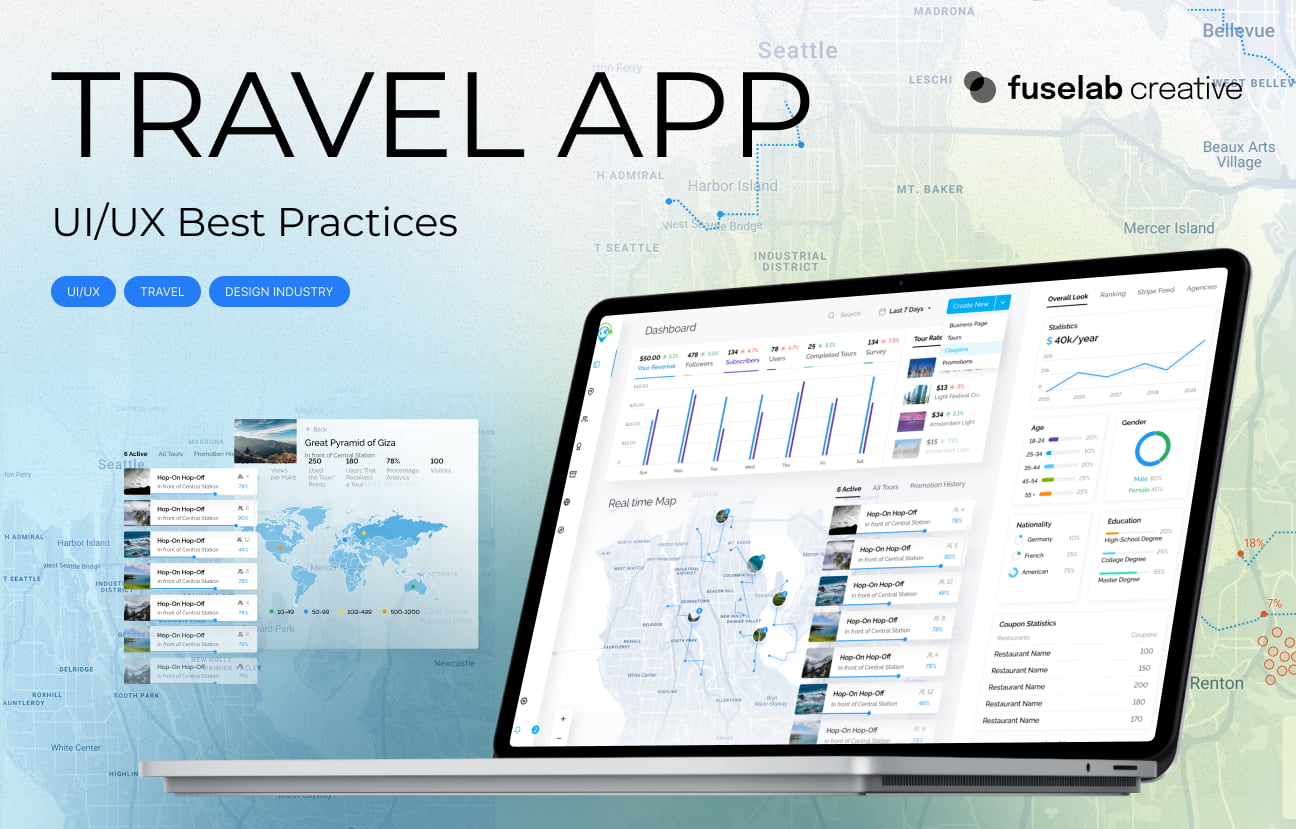
Travel App UI/UX
Sometimes we search travel apps just to dream about a vacation. We look at travel pictures shared by friends, family, and total strangers and immediately ask ourselves if we’d like to travel there as well. The desire to explore new places and have novel experiences is part of being human. The travel app UI/UX design needs to do one thing, above all else, it needs to somehow make the travel experience better through a digital user experience. Lastly, creating a travel app UI design is always going to be a challenging task because you need to enhance the experience of your users while at the same time, meeting the business goals of your company.
The first rule of designing a travel app is to map out a plan. You can do this by:
- Thinking about the types of users you want to attract.
- Defining what makes your app unique, and then using those features in all aspects of the design process.
- Analyzing your competitors’ apps for inspiration and learning from them as well as their mistakes – no one wants to see you copy their designs!
Having said that, bear in mind that these are only the basics because designing a travel app is much more complex than this. A large part of our travel app design services is brainstorming ideas and mapping out strategies that would ultimately bring the entire user experience together.
As a travel app designer, you have to think about the user experience from their point of view. Therefore, the most important thing is to understand what users need and what they want. Since it can be a daunting process, our design experts have created an in-depth guide on how to design a travel app along with a travel app UI/UX design case study that will help you visualize the design process.
The primary goal of any travel app design
Ideally, the main objective of any travel app design is to add value to the user’s life. As a UI/UX design agency , when developing a travel mobile app’s design , we ensure that we create a travel app that is meant to be used repeatedly because it assists travelers with their trips by providing information, tips, and advice.
For instance, if the purpose of your travel app help users plan their trips from start to finish, the user should have an overall experience that is better than just having a simple itinerary when using your app. This could mean they can check out maps and directions, read reviews and comments, share their experiences on social media, keep track of their expenses (if they use them), find local attractions, or more!
Besides, there should also be a clear incentive for the user to use your app. Whether the user will save money at the end by using the app or have a seamless travel experience, your app’s use case should make its final reward evident right from the get-go.
For this to happen, there should be a clear connection between your app and its user base. A good example of this would be Uber, which has been able to gain popularity because of its ability to solve problems that many people have had with transportation; in particular, the lack of dependability in the public Taxi market. The app allows users to easily procure a car from anywhere in their town or city, providing them with more options when it comes to transportation. Here, Uber’s end reward for the user is convenience and regional coverage.
On the other hand, consider companies like Airbnb and TripAdvisor; their apps give users more options when looking for accommodations or places to eat around town. In this case, the end reward is an overall better travel experience.
Simply put, if you are going to make people look into their phones while they are traveling, your overall travel app design should be able to give them a solid return on their investment in your app.
In our experience the basic principles of a travel app UI design are as follows:
Simplicity is the key to great user experience.
You don’t have to stuff all the latest UI/UX design trends in your travel app’s interface to improve its usability. The best travel app designs are simple so that users can understand it well and use it easily when they are traveling to an unfamiliar place. This concept is evident in every aspect of the design process, from brainstorming ideas from scratch to implementing them on a wireframe. As a rule of thumb, the fewer elements you use, the easier it is for your users to understand the usefulness of the app.
A good example of this is the iPhone’s user interface, which has been praised for its functional minimalism throughout its entire history. Everything is designed within a thumb’s reach, allowing even a novice to use the device effortlessly.
Structure makes sense of complexity.
The travel app UI/UX needs to have a structure with a clear hierarchy and elements. So, the organization of your content needs to be obvious for users to immediately be able to navigate around, which helps them feel less overwhelmed and more at ease with your app. A good structure will also help them find their way around quickly and efficiently as well as prevent them from getting lost in the app.
Visual appeal
Visual appeal is essential for any design project!
Your design should be easy on the eyes because it is part of developing trust and respect from the user. We’ve all heard a friend say that a certain app “sucks!” Whereas the truth is that the developers probably spent endless hours on it and spent hundreds of thousands of dollars, but one bad user experience and it deleted from a user’s phone and filed away in his or her mental file under “sucks!” So, travel UX design is not just about making things clear and comprehensible but also about making things visually engaging and immediately usable.
Functionality
Functionality could be present in every aspect of a mobile travel app UI design through its navigation or its features.
This principle helps users make sense of the information presented in the interface and do what they need to do with it.
Consider this to be the UI/UX design version of Chekov’s Gun principle, which applies to movies. According to the principle, each element in the narrative needs to have a meaningful contribution to the story. If something doesn’t add value to the story, it should be eliminated.
Quite literally, Chekov’s Gun principle states that if a gun is introduced in a story, it has to be used as an active part of the narrative. Similarly, each element used in your travel mobile app design must have a purpose for its existence. If it doesn’t improve your app’s functionality, it needs to be eliminated.
Reusability
What makes an app successful?
If it brings users back to it as intended, it is a good app. It is that simple. Your travel app design template must be developed with only one key goal in mind: make it reusable.
If your travel app dashboard isn’t experiencing consistency in user behavior, you need to rethink your template and possibly recreate one from scratch. Since app redesign is almost always more challenging than creating a new one, it is wiser to get everything right on the first attempt.
Developing your travel app dashboard
Travel app requirements that designers shouldn’t ignore
The best travel apps help users get more out of their trips by providing them with everything they need to make it a great experience. Let’s take one of our travel apps as an example and dive deeper.
Fuselab helped build Geotourist, an app that allows tourists to find routes and first-hand accounts of travelers on their destinations ahead of their trips. You can read more about it in our travel app case study . But for now, let’s take a look at the specific issues and goals that were addressed by our team during the design process.
Performing travel app UX research to meet the key goals first
When you design travel apps, you need to ensure that they help users complete their goals, whether it be booking travel or finding the right hotel, restaurant, or attractions.
For Geoturist app UI/UX design, our research concluded three important goals: publish user-generated content in as many major cities as possible, attract users who are willing to add in-depth reviews and make the app media-rich with videos and audio for each destination.
So, our team focused on these three things when planning the UI/UX design. We also studied all the travel app design inspirations that we could shortlist to understand if they were meeting the same goals and what gaps we could fill when designing our app.
The result? After our re-design, the app had a 30% increase in its monthly customers – all because it offered the value that its users were looking for.
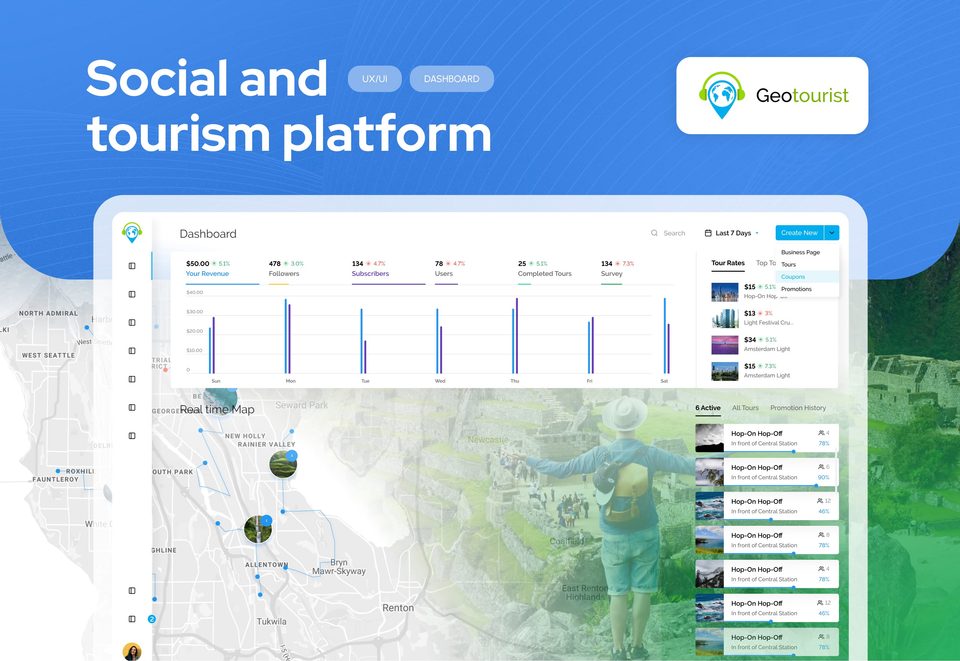
Build in more personalization in your travel app design
Don’t delay needed fixes and UX improvements to your application.
Organizing content and elements sensibly
A creative travel app design doesn’t necessarily have to value aesthetics over the basics. Every travel app UX design should accommodate its user’s sensibility. This means organizing the content within the app into logical groups of information or functionality that can be accessed more quickly and easily than, say by browsing through all available options individually.
To reiterate, ask yourself the most ridiculously obvious question on earth: “why should users download this app when they can simply Google everything?” before determining your app’s value.
Let’s take social media apps for instance. An app like Instagram is now designed to let users find and access eateries in a specific location – some of which are not even listed on Google, perhaps because the people running the place don’t know about Google listings but know about Instagram.
All you must do is type in a keyword or tag and locate the places targeting those tags on the map. This is much faster than scrolling down endlessly through posts or profiles to discover new places. This type of organization also gives people more time to spend on their favorite social network.
In the case of Geotourist, our team utilized familiar icons and intuitive navigation for the app’s users. This eliminated the need for demos or tutorials for using the app because everything was self-explanatory. As a result, tourists were able to download the app and derive immediate value from it.
Balancing the words with numbers in your travel mobile app design
Some of the biggest travel app design problems can be easily resolved. For instance, too many words are bound to confuse you, so we need to balance them using numbers that appeal to your rationale. Moreover, the value perceived in digits is always given more importance than if it is perceived in terms because the former allows you to quantify your returns.
For the Geotourist app, we used the dashboard to show our clients how much value their users were gaining from the app. A dashboard has a collection of information (mainly related to the multiple aspects of the app’s data) that allows users to view and interact with it.
The best way to do this is by using data and analytics. Analytics is used to measure and analyze data from several different sources, such as website traffic, app usage, and customer feedback. We organized the data regarding user behavior and engagement on Geotourist into meaningful datasets, allowing our client to see the real-time interaction on the app – from social media interactions to tourist reviews.
The purpose of this was to give the creators of Geotourist detailed insights into their users without making them create charts or reports to make sense of all the data generated by the app. The app automated the analytics for them.
Using the analytics from Geotourist, they can now see what’s working and what isn’t, so they can quickly adjust to keep their customers happy and coming back for more.
Keeping all elements interactive
When designing a travel app dashboard, you are not only responsible for the layout of the pages but you also have to consider how it all works together.
According to the latest transportation app UI/UX design best practices , an effective design can help increase engagement, retention, and conversion rates by increasing perceived value and brand awareness among users. This was evident in the Geotourist app because we religiously stuck to the design fundamentals – one of which was improving the responsiveness of the app.
Everything clicks! Our team designed the user interface of the Geotourist app in such a way that it gave users a lot of room and opportunities to engage with the app. All of this happened because the high “clickability” encouraged users to explore the app and dig deeper to find out what else they could do with it.
User experience is an unavoidable part of any app. Since user experience heavily relies on the user interface, even a single element can affect your engagement rate. So, it is always wiser to work with a professional travel app design agency to build one for you. Get in touch with our team to discuss your needs.
Years of experience
Years in Fuselab
Marc has over 20 years of senior-level creative experience; developing countless digital products, mobile and Internet applications, marketing and outreach campaigns for numerous public and private agencies across California, Maryland, Virginia, and D.C. In 2017 Marc co-founded Fuselab Creative with the hopes of creating better user experiences online through human-centered design.
Browse more

Transportation App UI/UX Design Best Practices

UI/UX Trends 2024: Navigating the Future of Digital Design
- Color Palettes
- Superhero Fonts
- Gaming Fonts
- Brand Fonts
- Fonts from Movies
- Similar Fonts
- What’s That Font
- Photoshop Resources
- Slide Templates
- Fast Food Logos
- Superhero logos
- Tech company logos
- Shoe Brand Logos
- Motorcycle Logos
- Grocery Store Logos
- Beer Brand Ads
- Car Brand Ads
- Fashion Brand Ads
- Fast Food Brand Ads
- Shoe Brand Ads
- Tech Company Ads
- Motion graphics
- Infographics
- Design Roles
- Tools and apps
- CSS & HTML
- Program interfaces
- Drawing tutorials

The Princeton University Logo History, Colors,
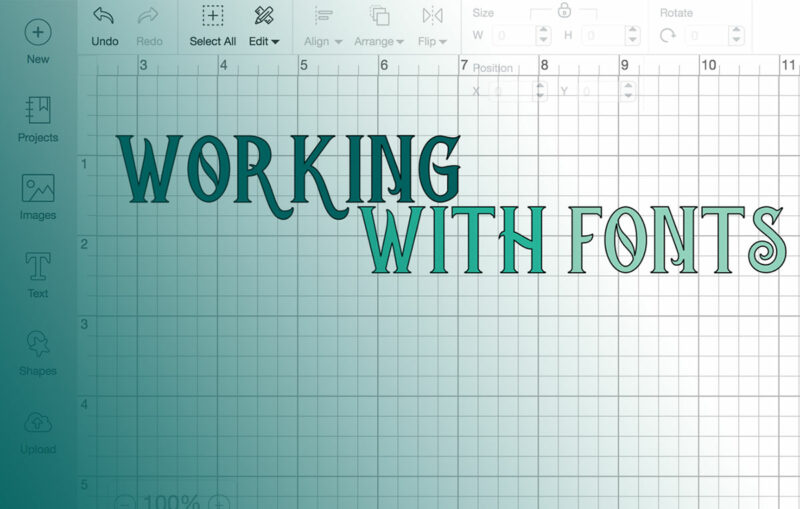
How to Add Fonts to Cricut

Halloween Color Palettes for Spooky Designs

The Stanford University Logo History, Colors,
Design Your Way is a brand owned by SBC Design Net SRL Str. Caminului 30, Bl D3, Sc A Bucharest, Romania Registration number RO32743054 But you’ll also find us on Blvd. Ion Mihalache 15-17 at Mindspace Victoriei
23 User-friendly Travel App Design Examples
- BY Bogdan Sandu
- 26 December 2023
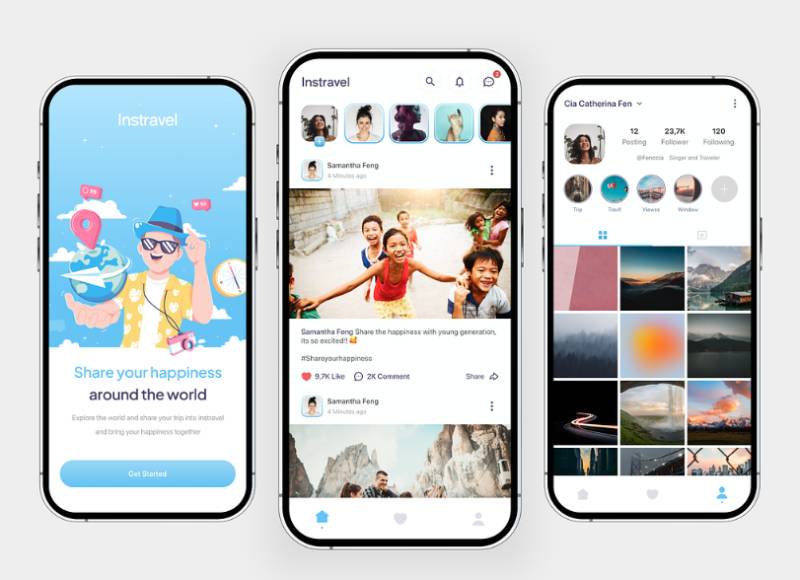
Imagine holding a compass that doesn’t just point north, but guides you to hidden cafes in Paris, tranquil beaches in Thailand, and buzzing bazaars in Istanbul – all in your pocket. That’s what stellar travel app design is all about. In a world constantly on the move, the right blend of intuitive interface and indispensable features in a travel app can redefine adventure for wanderers and planners alike.
You’re about to embark on a journey through the art and science of crafting digital gateways that not only lead you to your next destination but become an essential part of the experience.
Whether you’re planning a solo retreat or a group escapade, knowing what goes behind the screen will reshape how you view travel apps.
From map integrations that simplify navigation to personalization giving you a tailor-made experience, we’ll uncover the digital threads that weave the fabric of a successful travel app.
You’ll not just learn; you’ll gain the insight to discern what makes an app go from handy to have to impossible to live without. Prepare to dive into an ocean of pixels and possibilities!

Travel App Design Examples

The Portland Trail Blazers Logo History, Colors, Font, and Meaning
Wedding elegance: the 24 best fonts for wedding invitations.

You may also like
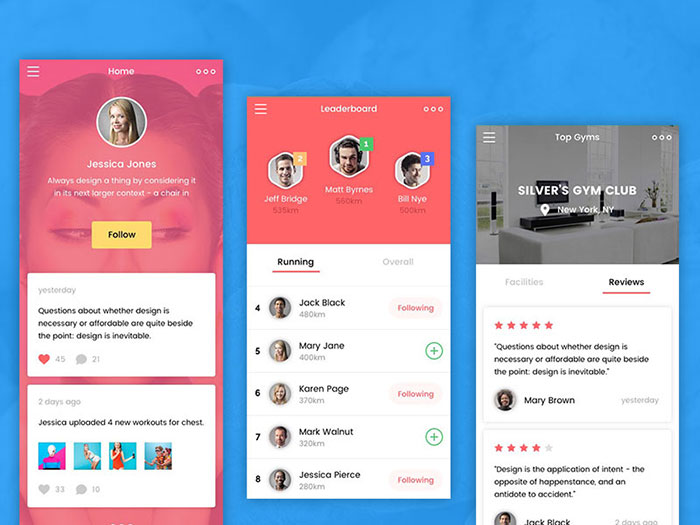
Mobile App Design: The Basics Of How You Should Do It
- Bogdan Sandu
- 18 April 2016
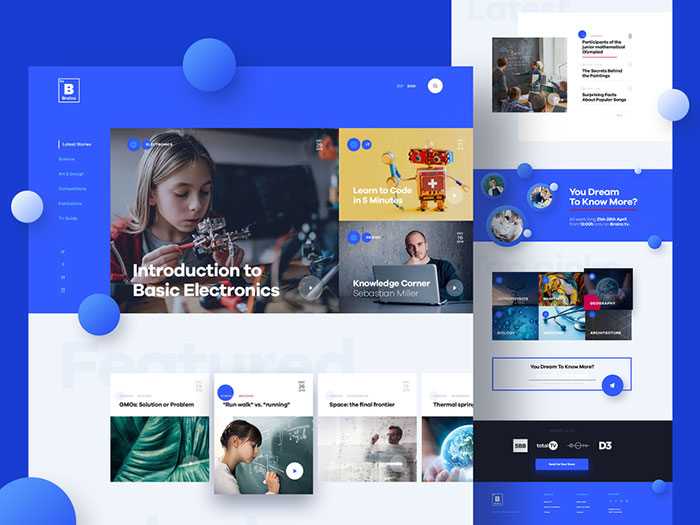
Using a blue color palette and the various shades of blue
- 2 April 2019
Newfangled Marketing Empowerment for Experts
Some examples of great user interface design for travel sites.
I have probably booked every single trip I have ever taken as an adult online (except for most of the trips I took within Asia while living in Penang, Malaysia), which leads me to wonder two things: 1) How do travel agencies stay in business and 2) Why has it taken so long to see smart improvements being made to online travel search and booking tools? In any case, here are a few examples of great design and thinking that Ive come across lately:
All Around Great Design: First, I was linked to the Cologne airport website this morning and think its one of the best websites Ive seen in a long time. Theyve thought everything through, including having current departures and arrivals, parking availability, and prices updating frequently.
The homepage (above) shows the most recent schedule front and center and has its main navigation shown with clear and easy to understand text and icons.
You can even check on the availability of parking (above) on the site!
You can access the most up-to-date flight timetable (above) on the site, too.
The tourism page (above) uses nice, bright and clear icons to represent the information it provides.
Smart, Helpful Details: Sidestep.com is another site that helps you search for available flights, hotels, rental cars, etc. Ive been really impressed with its simple design and some of the small details that become quite helpful once you start using the site.
The screenshot above shows the search tool on the Sidestep homepage. I love how it auto-fills the city you are searching for and doesnt require you to click to another page to figure out its airport code.
The search results shown above include a simple matrix view that shows the cheapest fares from among all its data.
I love this little detail shown above. You can mouse over one of the return flight options in your search results and filter all the results based upon that time slot. Who wouldnt use this??
Not Necessarily Pretty, But Pretty Cool: This last site is a local one- the Triangle Transit Authoritys website . Its not the most attractive in the world, but it has a great search tool that takes real life into account.
Using the search tool, you can specify any address you want and even how much you want to walk, the speed with which you walk, and how much time you think you need between transfers in order to narrow your results.
The detail above shows how simple the search results are. I love how they not only show the total time, including the total distance youll have to walk, but it also shows the order in which youll use various forms of transportation on your trip. Very Cool!
Heres a link to CNNs Top 25 Travel Web Sites .
Related Posts
So much of what makes digital marketing exciting today is driven by a vastly complex…
Chris Butler is MC'ing at this year's Hopscotch Design Festival...

Chris Butler presented a session entitled, "Responsive Design at 10,000 Feet"...
We take your privacy seriously . We do not sell or share your data. We do use cookies to enhance your experience with our site and to analyze the performance of our marketing efforts. If you’d like to learn more, please see our Privacy Notice .
Join thousands of firms who depend upon our expertise to take control of their marketing. Subscribe today.

Swiss Mountain Huts
The inns and huts of High Swiss Alpine trails are a treasure to be enjoyed only by those willing to push their limits hiking in the Alps. A great example of one of these hikes is our Haute Route, Huts & Inns.
Refuges or huts typically offer dormitory style rooms, doubles, or triples, usually with separate shower and bathrooms. They seem to compete to produce excellent, hearty meals, especially appreciated by ravenous hikers who depend on the extra fuel for demanding days hiking and climbing. Guided alpine hiking trips are an ideal way to safely access these retreats.
Our Haute Route trips as well as our Tour du Mont Blanc trips are available as self-guided options , if you have experience hiking in the Alps and know how to use a map and a compass.
Far from heavily traveled tourist routes with double-decker buses dropping off loads of passengers, these charming huts and inns are mainly reached along specific hiking routes. They represent a tradition of refuge from the potentially harsh surrounding climate and terrain, a respite for travelers on foot who have traversed the high Alps for centuries, initially for survival and ultimately for pleasure.
They have evolved along with the burgeoning tourist trade to offer more amenities. Some are still spartan when compared with luxury inns and hotels found in many Alpine villages, but all have evolved. Today, many refuges apply the most forward-thinking environmentally responsible designs, with innovative water treatment facilities, solar and wind generators and modern kitchens. Resupplying these remote, difficult-to-access huts was always a challenge, but is now more manageable thanks to the use of modern helicopters.
The extensive system of Swiss Alpine huts or refuges developed in support of the popular new sport of mountaineering during the second half of the 19 th Century. The sport grew in response to the growth of crowded, stressful urban centers following the industrial revolution. The mountaineering trend, in turn, spawned a new source of income for isolated villages beyond the longstanding agrarian economy, namely, tourism, with the system of huts as its backbone.
The Swiss Alpine Club, the first mountaineering organization in continental Europe, built many of the huts, beginning with the Grünhorn hut, or Grünhornhütte , in 1863. In 1865 they built the Hornli hut for those intrepid climbers waiting to attack the fearsome peak. Additional locations were built as time went on, and today, there are over 1,300 huts scattered across the Alps, most of them owned and run either by private families, or by Alpine clubs. Many are staffed with varying levels of service and accommodations available, although some are simply a spare shelter for climbers, with no staff and only the basics provided. Swiss Alpine Club’s 152 huts, for example, are open year-round, with about two-thirds of them staffed either permanently or part-time. 3
Related Content
Travelogue: The Tour du Mont Blanc Top 10 Questions – Hiking in the Alps Cheese-Tasting in the Alps How to get VAT reimbursed for European trips
HIKING TRIPS
Hike the Haute Route Bernese Oberland Essential Alps Tour de Monte Rosa
Refuges, as they are called in France, are found in several Alpine nations. Called cabanes in French-speaking Switzerland, or hütte in German-speaking Switzerland, they are typically found at high altitude mountain passes that have served as important trade routes for centuries. One of the most historic, the Grand Saint Bernard in the Col du Grand Saint Bernard, can trace its roots to a hospice established around 1050 by Saint Bernard, in aid of struggling travelers and pilgrims.Among its historic claims to fame, the Saint Bernard location can boast a connection to the beloved dogs of the same name. The religious community began the practice of breeding and training dogs for use in helping area travelers in distress.
A guided Swiss Alps hiking tour is the best way to ensure a memorable experience, accessing the most fully equipped and staffed of these characteristic mountain retreats, for a once-in-a-lifetime experience—or perhaps just the first of many. Expert local guides will have personal knowledge of the inns and huts on your itinerary, and make your reservations well in advance. Often, they know the proprietors and may themselves live in a nearby village.
We carefully prepare detailed itineraries, including stops at some of the most welcoming refuges and inns in the Swiss Alps and along other mountain routes. Please contact us for more info on the best tour routes to access these historic Alpine treasures.

We are here to make your dream holiday come true
The company is owned and operated by Karin Stubenvoll and Louis Marino.
Louis is the owner of the company and the lead guide. He is responsible for the smooth operation and high quality of all our private, guided hiking trips in the Alps, France, and Crete. He is also responsible for new itineraries, and our special customer care, which is the main reason why we have so many returning clients. Karin is the Office Manager and does all the work!
In 2005, Karin and Louis moved from Chamonix in the French Alps to the Bow Valley in the Canadian Rockies in order to explore the wilderness of the Canadian west. It also provides better customer service, being in North America.
Imagine letting Alpine Interface tailor your private dream holidays for your family and friends. Celebrating our 20th anniversary in business this year has given us vast experience when it comes to the details of trip preparation. Let us take you to the majestic trails of the European Alps, to Provençal markets, the historic D-Day beaches of Normandy, and the jagged limestone spires of the Dolomites.
- All guides are certified professionals with adequate work permits
- Exceptional customer care and service
- Fully customized itineraries catering to your group
- Safe travelling with family & friends only
OUR MISSION
Alpine Interface organizes customized European hiking trips with an intimate knowledge of, and focus on, the regions’ cultures, history, gastronomy and geography – to provide expert advice for your trip of a life time. Private Hiking Trips in the Alps are our main focus.
Our company provides the best possible private hiking and cultural trip without breaking the bank. We do not sell fluff, nice t-shirts, duffel bags, or anything else. We just provide really good trips for a very good price led by professionally certified guides.
Sign up for our newsletter
Norse Venture: Trip Planner 4+
Plan your group trips, beyram taglietti, designed for ipad, screenshots, description.
** Effortless Trip Planning ** Seamlessly create and organize your travel adventures with our intuitive and minimalistic interface, create as many trips as you want, we surely won't be the ones stopping you :) ** Group management ** Add any number of people you want to your trip, make it really unforgettable by adding the right friends and manage those tasks together. We know how hard it is to organize an amazing trip with a lot of people, that's why we made sure the app is as easy and minimal to use as possible, leave all the clutter behind and just enjoy your adventure ** Streamlined Task Management ** Efficiently create, update and delete tasks within your group, ensuring everyone has a list of what's next in the itinerary. Tasks can include price, date, location and a short description so no information is inclear! ** Secure Data Handling ** Rest easy knowing your personal information and trip details are protected with robust security measures and private to you and your group, we'll make sure you only need to think about creating long lasting memories ;)
Version 1.2.0
Some hidden improvements were added to your trip planning app
App Privacy
The developer, Beyram Taglietti , indicated that the app’s privacy practices may include handling of data as described below. For more information, see the developer’s privacy policy .
Data Linked to You
The following data may be collected and linked to your identity:
- Contact Info
- User Content
Privacy practices may vary, for example, based on the features you use or your age. Learn More
Information
- App Support
- Privacy Policy
You Might Also Like
Scratch map travel guide
Norman On Demand
Schaddel 2.0
CHC Flights

- Musical Instruments
- Studio Recording Equipment
- Computer Recording
- Audio Interfaces

Enjoy fast, free delivery, exclusive deals, and award-winning movies & TV shows with Prime Try Prime and start saving today with fast, free delivery
Amazon Prime includes:
Fast, FREE Delivery is available to Prime members. To join, select "Try Amazon Prime and start saving today with Fast, FREE Delivery" below the Add to Cart button.
- Cardmembers earn 5% Back at Amazon.com with a Prime Credit Card.
- Unlimited Free Two-Day Delivery
- Streaming of thousands of movies and TV shows with limited ads on Prime Video.
- A Kindle book to borrow for free each month - with no due dates
- Listen to over 2 million songs and hundreds of playlists
- Unlimited photo storage with anywhere access
Important: Your credit card will NOT be charged when you start your free trial or if you cancel during the trial period. If you're happy with Amazon Prime, do nothing. At the end of the free trial, your membership will automatically upgrade to a monthly membership.
Return this item for free
Free returns are available for the shipping address you chose. You can return the item for any reason in new and unused condition: no shipping charges
- Go to your orders and start the return
- Select your preferred free shipping option
- Drop off and leave!
This item has been tested to certify it can ship safely in its original box or bag to avoid unnecessary packaging. Since 2015, we have reduced the weight of outbound packaging per shipment by 41% on average, that’s over 2 million tons of packaging material.

Image Unavailable

- To view this video download Flash Player
LTGEM EVA Hard Case for Focusrite Scarlett Solo / 2i2 (3rd or 4rd Gen) / 4i4 3rd Gen USB Audio Interface or MAONO USB Audio interface - Travel Protective Carrying Storage Bag
6.9*4.9*2.8in
9.6*5.8*2.6in
Purchase options and add-ons
About this item.
- PERFECT FIT: We've specifically designed the case to fit your Focusrite Scarlett Solo / 2i2 (3rd or 4rd Gen)/ 4i4 3rd Gen USB Audio Interface or MAONO USB Audio interface. OUTER DIMENSIONS: 9.6" L – 5.8" W – 2.6" H.
- 100% SAFE: Holding belt make the Audio Interface fixed in the case, Hard quality EVA material is Semi-waterproof, Shockproof and Durable to protect Audio Interface from impacts and splashes.
- HAND STRAP: The case features a strong Rubber Handle that allows for easy portability on the go.
- CONVENIENT DESIGN: Inner Mesh pocket design perfectly for accessories, Smooth but strong 360 degree zipper for easy Opening and Closing.
- FOR SALE: One case ( The Focusrite Scarlett Solo / 2i2 / 4i4 USB Audio Interface or MAONO USB Audio interface is not included ).
Frequently bought together

Top rated similar items

Product information
Warranty & support, product description.

You deserve to own this case
Our case does not exist problems listed below:.
Speaker cannot fit the case perfectly
Very flimsy and not well made
The handle ripped in a short time
Zipper is stuck all the time and easy to break
Unacceptable peculiar smell
Advantages of Choosing LTGEM Case:
✔Durable Exterior and Soft Interior
✔Sturdy Hand Strap makes transportation easy
✔Smooth but Strong Zipper ensures better using experience
- √ Shockproof
- √ Semi waterproof
- √ Dustproof
- √ Only a case
- ×The Interface is not included

From the brand

LTGEM has a wide range of protective cases and is constantly innovating to create more cases that meet our customers' needs.
Why Choose LTGEM?
𝑳𝑻𝑮𝑬𝑴 focus on 𝒑𝒓𝒐𝒕𝒆𝒄𝒕𝒊𝒐𝒏 𝒂𝒏𝒅 𝒔𝒕𝒐𝒓𝒂𝒈𝒆, no matter from product design to production, each process is under strict control, insisting on using the best material to produce high quality 𝒉𝒂𝒓𝒅 𝒄𝒂𝒔𝒆!
How About Our After Sales?
We adhere to the principle of 𝒄𝒖𝒔𝒕𝒐𝒎𝒆𝒓 𝒇𝒊𝒓𝒔𝒕 listen to customer comments or suggestions, and constantly improve the quality of our products, can make the customer needs to be satisfied is our 𝒈𝒓𝒆𝒂𝒕𝒆𝒔𝒕 𝒎𝒐𝒕𝒊𝒗𝒂𝒕𝒊𝒐𝒏, if you have any questions, please feel free to contact.

Interfaces Case/Receiver Case
Visit the Store
Compare with similar items
Looking for specific info, customer reviews.
Customer Reviews, including Product Star Ratings help customers to learn more about the product and decide whether it is the right product for them.
To calculate the overall star rating and percentage breakdown by star, we don’t use a simple average. Instead, our system considers things like how recent a review is and if the reviewer bought the item on Amazon. It also analyzed reviews to verify trustworthiness.
Reviews with images

- Sort reviews by Top reviews Most recent Top reviews
Top reviews from the United States
There was a problem filtering reviews right now. please try again later..
- Amazon Newsletter
- About Amazon
- Accessibility
- Sustainability
- Press Center
- Investor Relations
- Amazon Devices
- Amazon Science
- Sell on Amazon
- Sell apps on Amazon
- Supply to Amazon
- Protect & Build Your Brand
- Become an Affiliate
- Become a Delivery Driver
- Start a Package Delivery Business
- Advertise Your Products
- Self-Publish with Us
- Become an Amazon Hub Partner
- › See More Ways to Make Money
- Amazon Visa
- Amazon Store Card
- Amazon Secured Card
- Amazon Business Card
- Shop with Points
- Credit Card Marketplace
- Reload Your Balance
- Amazon Currency Converter
- Your Account
- Your Orders
- Shipping Rates & Policies
- Amazon Prime
- Returns & Replacements
- Manage Your Content and Devices
- Recalls and Product Safety Alerts
- Conditions of Use
- Privacy Notice
- Consumer Health Data Privacy Disclosure
- Your Ads Privacy Choices
- How It Works
- Our Guarantee
- Media Resources
- News & Articles
- Travel Tips for Your Next Trip
- Why You Should Use a Travel Advisor
- Where Should I Go On Vacation?
- The Best Time to Travel to Popular Caribbean Islands
- Everything You Need to Know About Traveling to the Caribbean
- Dining in the Caribbean: Your Questions Answered
- The Perfect Honeymoon Destinations for Every Month of the Year
- The InteleTravel Guide to Planning a Cruise
- Advisor Benefits
- Become an Advisor
- Request a Travel Advisor
- Group Getaways
InteleTravel Homepage
Travel advisors do more than plan your trips., inteletravel advisors are the most educated in the travel industry, answering any questions and finding the right vacation for you, no matter your travel style or budget. with your personal inteletravel advisor, stress less and explore more..

Why book with InteleTravel?
Real people.
Our advisors know YOU. They genuinely care about you and your travel needs, emotions, passions, and budget.
Custom travel
Advisors build vacations tailored just for YOU. They find the best value for your budget while including exclusive upgrades, added amenities, and excursions that fit your personality—perfectly.
Working with you—not just for you
Love planning vacations? Your Advisor will only add to your passion with insider knowledge, cutting-edge technology, and exclusive offers. If you don't, then sit back, relax, and let your Advisor handle everything for you!
Here's how it works
1. get paired with an advisor.
Answer a few questions, and we’ll match you with an InteleTravel Advisor who specializes in your travel style.
2. Book your trip
Sit back as your advisor builds an itinerary specially tailored to you – at the guaranteed lowest price available.
3. Relax! You're covered
From advice to travel insurance to communication before, during, after your trip, your Advisor is always looking out for you.
Your dream vacation is just a few clicks away.
Talk to an advisor about whatever your travel goals are, and they will start building your perfect vacation straightaway.

A legacy in travel
Celebrating 30 years of travel.
This industry is constantly changing, and we’ve evolved with it. One thing doesn't change, however: Our commitment to excellence.
Our best travel price guarantee
If you find a lower price, we’ll match or beat it—guaranteed.
Thanks to my advisor’s help, St. Lucia was a dream trip come true. It was great to know I had the best price, plus expert support along the way.
–Jeff M., Oct. 2020
Explore exclusive offers from our network
Don’t know where to start? Check out these exciting offers to some of the most sought-after destinations in the world.
Get a sneak peek at what an Advisor can do for you
Get vacation ideas to match your interests in your inbox once a week. Unsubscribe anytime!
Need help deciding where to go?
Explore our travelers’ top recommended vacations.
The Caribbean
There’s perhaps no better feeling than having a Caribbean beach to yourself and not a care in the world.
The world’s second-largest continent offers unique cultural and geographical experiences.
There are so many different places to consider on such a small continent.
Articles and inspiration

The Best Caribbean Islands for Family Vacations

How to Travel Between Caribbean Islands

8 Unforgettable Locations for a Bachelor Party

The Best Caribbean Destinations for Singles

Planning a Florida Keys Family Vacation
Partners we work with
InteleTravel is recognized by every major travel supplier , including every resort and hotel brand, cruise line, vacation company, car rental agency and tour operator in the world.
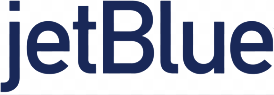
© Copyright 2024 InteleTravel.com. All rights reserved. Registered Seller of Travel Privacy Terms of Use Accessibility
Please Note: The translation of this website is accomplished through automated tools. It is necessarily imperfect, and we realize the technology makes some word choices which are incorrect. Please pardon us while we grow and improve in your market.

40 Facts About Elektrostal
Written by Lanette Mayes
Modified & Updated: 31 May 2024
Reviewed by Jessica Corbett

Elektrostal is a vibrant city located in the Moscow Oblast region of Russia. With a rich history, stunning architecture, and a thriving community, Elektrostal is a city that has much to offer. Whether you are a history buff, nature enthusiast, or simply curious about different cultures, Elektrostal is sure to captivate you.
This article will provide you with 40 fascinating facts about Elektrostal, giving you a better understanding of why this city is worth exploring. From its origins as an industrial hub to its modern-day charm, we will delve into the various aspects that make Elektrostal a unique and must-visit destination.
So, join us as we uncover the hidden treasures of Elektrostal and discover what makes this city a true gem in the heart of Russia.
Key Takeaways:
- Elektrostal, known as the “Motor City of Russia,” is a vibrant and growing city with a rich industrial history, offering diverse cultural experiences and a strong commitment to environmental sustainability.
- With its convenient location near Moscow, Elektrostal provides a picturesque landscape, vibrant nightlife, and a range of recreational activities, making it an ideal destination for residents and visitors alike.
Known as the “Motor City of Russia.”
Elektrostal, a city located in the Moscow Oblast region of Russia, earned the nickname “Motor City” due to its significant involvement in the automotive industry.
Home to the Elektrostal Metallurgical Plant.
Elektrostal is renowned for its metallurgical plant, which has been producing high-quality steel and alloys since its establishment in 1916.
Boasts a rich industrial heritage.
Elektrostal has a long history of industrial development, contributing to the growth and progress of the region.
Founded in 1916.
The city of Elektrostal was founded in 1916 as a result of the construction of the Elektrostal Metallurgical Plant.
Located approximately 50 kilometers east of Moscow.
Elektrostal is situated in close proximity to the Russian capital, making it easily accessible for both residents and visitors.
Known for its vibrant cultural scene.
Elektrostal is home to several cultural institutions, including museums, theaters, and art galleries that showcase the city’s rich artistic heritage.
A popular destination for nature lovers.
Surrounded by picturesque landscapes and forests, Elektrostal offers ample opportunities for outdoor activities such as hiking, camping, and birdwatching.
Hosts the annual Elektrostal City Day celebrations.
Every year, Elektrostal organizes festive events and activities to celebrate its founding, bringing together residents and visitors in a spirit of unity and joy.
Has a population of approximately 160,000 people.
Elektrostal is home to a diverse and vibrant community of around 160,000 residents, contributing to its dynamic atmosphere.
Boasts excellent education facilities.
The city is known for its well-established educational institutions, providing quality education to students of all ages.
A center for scientific research and innovation.
Elektrostal serves as an important hub for scientific research, particularly in the fields of metallurgy , materials science, and engineering.
Surrounded by picturesque lakes.
The city is blessed with numerous beautiful lakes , offering scenic views and recreational opportunities for locals and visitors alike.
Well-connected transportation system.
Elektrostal benefits from an efficient transportation network, including highways, railways, and public transportation options, ensuring convenient travel within and beyond the city.
Famous for its traditional Russian cuisine.
Food enthusiasts can indulge in authentic Russian dishes at numerous restaurants and cafes scattered throughout Elektrostal.
Home to notable architectural landmarks.
Elektrostal boasts impressive architecture, including the Church of the Transfiguration of the Lord and the Elektrostal Palace of Culture.
Offers a wide range of recreational facilities.
Residents and visitors can enjoy various recreational activities, such as sports complexes, swimming pools, and fitness centers, enhancing the overall quality of life.
Provides a high standard of healthcare.
Elektrostal is equipped with modern medical facilities, ensuring residents have access to quality healthcare services.
Home to the Elektrostal History Museum.
The Elektrostal History Museum showcases the city’s fascinating past through exhibitions and displays.
A hub for sports enthusiasts.
Elektrostal is passionate about sports, with numerous stadiums, arenas, and sports clubs offering opportunities for athletes and spectators.
Celebrates diverse cultural festivals.
Throughout the year, Elektrostal hosts a variety of cultural festivals, celebrating different ethnicities, traditions, and art forms.
Electric power played a significant role in its early development.
Elektrostal owes its name and initial growth to the establishment of electric power stations and the utilization of electricity in the industrial sector.
Boasts a thriving economy.
The city’s strong industrial base, coupled with its strategic location near Moscow, has contributed to Elektrostal’s prosperous economic status.
Houses the Elektrostal Drama Theater.
The Elektrostal Drama Theater is a cultural centerpiece, attracting theater enthusiasts from far and wide.
Popular destination for winter sports.
Elektrostal’s proximity to ski resorts and winter sport facilities makes it a favorite destination for skiing, snowboarding, and other winter activities.
Promotes environmental sustainability.
Elektrostal prioritizes environmental protection and sustainability, implementing initiatives to reduce pollution and preserve natural resources.
Home to renowned educational institutions.
Elektrostal is known for its prestigious schools and universities, offering a wide range of academic programs to students.
Committed to cultural preservation.
The city values its cultural heritage and takes active steps to preserve and promote traditional customs, crafts, and arts.
Hosts an annual International Film Festival.
The Elektrostal International Film Festival attracts filmmakers and cinema enthusiasts from around the world, showcasing a diverse range of films.
Encourages entrepreneurship and innovation.
Elektrostal supports aspiring entrepreneurs and fosters a culture of innovation, providing opportunities for startups and business development.
Offers a range of housing options.
Elektrostal provides diverse housing options, including apartments, houses, and residential complexes, catering to different lifestyles and budgets.
Home to notable sports teams.
Elektrostal is proud of its sports legacy, with several successful sports teams competing at regional and national levels.
Boasts a vibrant nightlife scene.
Residents and visitors can enjoy a lively nightlife in Elektrostal, with numerous bars, clubs, and entertainment venues.
Promotes cultural exchange and international relations.
Elektrostal actively engages in international partnerships, cultural exchanges, and diplomatic collaborations to foster global connections.
Surrounded by beautiful nature reserves.
Nearby nature reserves, such as the Barybino Forest and Luchinskoye Lake, offer opportunities for nature enthusiasts to explore and appreciate the region’s biodiversity.
Commemorates historical events.
The city pays tribute to significant historical events through memorials, monuments, and exhibitions, ensuring the preservation of collective memory.
Promotes sports and youth development.
Elektrostal invests in sports infrastructure and programs to encourage youth participation, health, and physical fitness.
Hosts annual cultural and artistic festivals.
Throughout the year, Elektrostal celebrates its cultural diversity through festivals dedicated to music, dance, art, and theater.
Provides a picturesque landscape for photography enthusiasts.
The city’s scenic beauty, architectural landmarks, and natural surroundings make it a paradise for photographers.
Connects to Moscow via a direct train line.
The convenient train connection between Elektrostal and Moscow makes commuting between the two cities effortless.
A city with a bright future.
Elektrostal continues to grow and develop, aiming to become a model city in terms of infrastructure, sustainability, and quality of life for its residents.
In conclusion, Elektrostal is a fascinating city with a rich history and a vibrant present. From its origins as a center of steel production to its modern-day status as a hub for education and industry, Elektrostal has plenty to offer both residents and visitors. With its beautiful parks, cultural attractions, and proximity to Moscow, there is no shortage of things to see and do in this dynamic city. Whether you’re interested in exploring its historical landmarks, enjoying outdoor activities, or immersing yourself in the local culture, Elektrostal has something for everyone. So, next time you find yourself in the Moscow region, don’t miss the opportunity to discover the hidden gems of Elektrostal.
Q: What is the population of Elektrostal?
A: As of the latest data, the population of Elektrostal is approximately XXXX.
Q: How far is Elektrostal from Moscow?
A: Elektrostal is located approximately XX kilometers away from Moscow.
Q: Are there any famous landmarks in Elektrostal?
A: Yes, Elektrostal is home to several notable landmarks, including XXXX and XXXX.
Q: What industries are prominent in Elektrostal?
A: Elektrostal is known for its steel production industry and is also a center for engineering and manufacturing.
Q: Are there any universities or educational institutions in Elektrostal?
A: Yes, Elektrostal is home to XXXX University and several other educational institutions.
Q: What are some popular outdoor activities in Elektrostal?
A: Elektrostal offers several outdoor activities, such as hiking, cycling, and picnicking in its beautiful parks.
Q: Is Elektrostal well-connected in terms of transportation?
A: Yes, Elektrostal has good transportation links, including trains and buses, making it easily accessible from nearby cities.
Q: Are there any annual events or festivals in Elektrostal?
A: Yes, Elektrostal hosts various events and festivals throughout the year, including XXXX and XXXX.
Elektrostal's fascinating history, vibrant culture, and promising future make it a city worth exploring. For more captivating facts about cities around the world, discover the unique characteristics that define each city . Uncover the hidden gems of Moscow Oblast through our in-depth look at Kolomna. Lastly, dive into the rich industrial heritage of Teesside, a thriving industrial center with its own story to tell.
Was this page helpful?
Our commitment to delivering trustworthy and engaging content is at the heart of what we do. Each fact on our site is contributed by real users like you, bringing a wealth of diverse insights and information. To ensure the highest standards of accuracy and reliability, our dedicated editors meticulously review each submission. This process guarantees that the facts we share are not only fascinating but also credible. Trust in our commitment to quality and authenticity as you explore and learn with us.
Share this Fact:
Services & Software
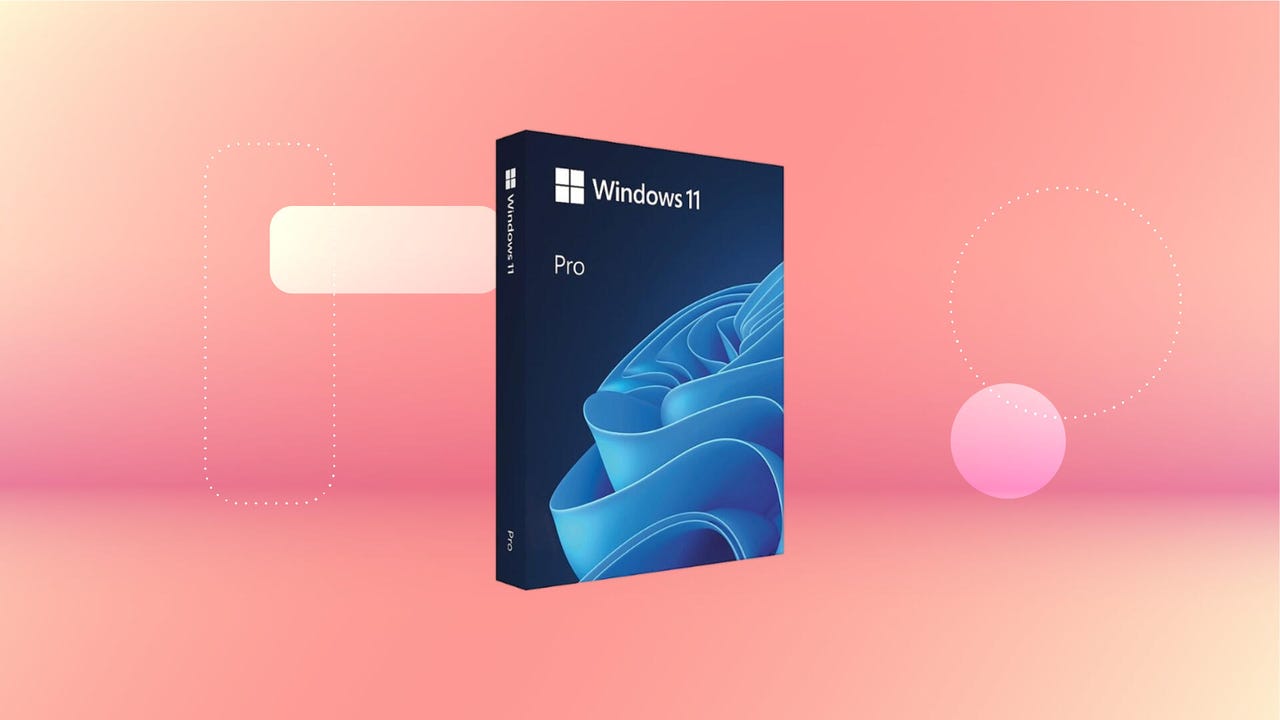
Get Microsoft's upgraded Pro OS for a small fraction of the regular price, but only while the sale lasts.

Our Top Picks
From VPNs to playlists for your pup, here’re all the best services and software of 2023.

Latest Stories
We help you decide which services to keep, try or cancel.

This AI Startup Is Bringing 400-Pound Drones to a Farm Near You

Web Hosting Glossary for Hosting Terms to Know

Windows 11: How to Download Microsoft's Latest OS

Protect Your Privacy by Disabling This App-Tracking Apple iPhone Setting

Google's AI Overviews Weren't Ready for Prime Time. Here's Why

Best VPN Deals: Get Excellent Savings on Long-Term VPN Contracts

Today's Wordle Hints and Answer: Help for May 31, #1077

Google Pumps Brakes on AI Overviews Search After Telling Us to Eat Glue, Rocks

Final Hours to Score a Lifetime License to Microsoft Visual Studio Professional for Over 90% Off

Get Into Photo Editing With This Luminar Neo Lifetime Bundle at Just $200
FedEx and Pyxera Global launch Circular Supply Chain Coalition to upcycle rare earth minerals
The group wants to mine used electronics for valuable metals to reduce waste and grow jobs.
By Elsa Wenzel
May 24, 2024

Lithium-ion batteries from spent smartphones. Credit: Shutterstock/Konektus Photo
FedEx, Pyxera Global and several other companies launched the Circular Supply Chain Coalition on May 22 to boost the U.S. supply of critical minerals for new tech hardware by "mining" discarded consumer electronics.
Electronic goods all need rare earth elements. Batteries need lithium, nickel, cobalt, manganese and graphite to function. Aluminum and copper are required for chips and circuits. This is as true for wind turbines and electric vehicles as it is for phones and laptops. Global demand for critical minerals could quadruple by 2040, and prices are expected to rise .
Yet mining for these ingredients is underdeveloped in the U.S., which imports 80 percent of its supply. China dominates the market, processing up to 90 percent of rare earth elements worldwide.
The Department of Energy and the International Energy Agency have recommended sourcing critical minerals from used consumer products, sometimes called "urban mining." Americans throw away 8 million tons of electronics every year, about 46 pounds per person, according to the U.N.’s 2024 Global E-waste Monitor .
The CSCC wants to bring together logistics companies and community enterprises to tap into this "distributed" supply .
Local hubs to recycle e-waste
Unlike global manufacturing and distribution, recycling and upcycling happen locally, through municipal waste systems, entrepreneurs or local Goodwill sites, according to Brandon Tidwell, FedEx principal of global citizenship and sustainability. The CSCC’s vision thus includes a network of small businesses and nonprofits processing e-waste.
The coalition’s founding partners hope to establish logistics hubs in Phoenix, Atlanta and Cleveland where electronics will be recycled, creating "green jobs" for underserved communities.

"We want to scale and transform and prioritize reuse, and remanufacturing, around critical mineral value chains, period, and develop a business case for that," said John Holm, senior vice president of partnership development at Pyxera Global in Washington, D.C.
"In a fully implemented … project model, you would have small businesses in one city that process the e-waste, [that] will be networked together," Holm said. "They will sell the recovered materials to a large clean energy technology manufacturer through a forward procurement financial mechanism called the circular services agreement," he said.
Pilot program in Tennessee
To test the concept, Memphis-based FedEx, with Pyxera Global and Metabolic of Amsterdam, ran a five-month pilot program in Lebanon, Tennessee, that ended in March. It’s a template of what the coalition hopes to grow in other cities.
The program invited consumers to mail in their used laptops and tablets with a free FedEx shipping label. The Electronics Reuse and Recycling Alliance (TERRA) , a Nashville-based IT scrap management company, collected the items and wiped their hard drives.
This is about leveraging your company’s sustainability goals toward the goals community members have.
Some devices went to Electronics Recycling Solutions (ERS) , a local organization that trains people with disabilities to refurbish or recycle the gear. Unsalvageable equipment went to the American Battery Technology Company in Reno, Nevada, which recovers metals for EV batteries.
FedEx’s case for sustainable logistics
Another pilot involved collecting marine plastic waste in Alaska for building materials. The pilots didn’t directly support FedEx’s goal of carbon neutrality by 2040, which includes electrifying its fleet.
"For most of our customers, we are their Scope 3 emissions, so they’re often looking to us to say, what are you doing to help?" Tidwell said.
"The circular logistics work is, what role do logistics companies play? And [are] there things that we can do to work with our different customers to potentially recycle or upcycle materials or reuse materials along the way?"
Coalition partner list
Other core partners involved in the launch of the coalition are Metabolic, the Sustain Our Future Foundation and Circular Consulting. Partners include consultancy WSP, FirstMile, the Virginia Commonwealth University Supply Chain Lab and the WBCSD Circular Electronics Partnership .
"This is about leveraging your company’s sustainability goals toward the goals community members have," said Yinka Bode-George, founder and CEO of the Sustain Our Future Foundation in Washington, D.C. ”It is possible to leverage both of these things at the same time."
The coalition is seeking new partners and several major tech companies have expressed interest, according to the CSCC.
"It's really an opportunity for us to engage companies who may be dabbling at the edges of this, but don't really know where that space needs to be," Tidwell said.
View the discussion thread.
- Circular Economy
- Jobs & Careers
- Information Technology
- Equity & Inclusion
Share this article
Elsa Wenzel
More by this author.

Corporations buy into sustainable fuel certificates to address air travel emissions

Biden looks to lower the carbon footprint of business travel

Asics designed a sneaker that’s made to be torn apart
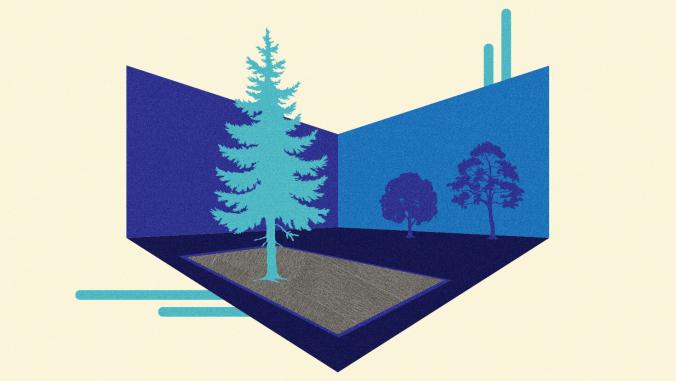
No more funding forests in Cambodia: Interface is ending offsets to go carbon-negative

How Dr. Martens got past the ick factor of second-hand shoes
Get articles like this delivered to your inbox
- Climate Tech
- Circularity
- ESG/Finance
- Sustainability Strategy
- UPCOMING EVENTS:
- GreenFin 24
- GreenBiz 25
- Circularity 25
Explore Elektrostal
Essential elektrostal.

Elektrostal Is Great For
Eat & drink.

- Apelsin Hotel
- Elektrostal Hotel
- Apart Hotel Yantar
- Mini Hotel Banifatsiy
- Restaurant Globus
- Amsterdam Moments
- Cafe Antresole
- Viki Cinema
- Statue of Lenin
- Park of Culture and Leisure

IMAGES
COMMENTS
Our top overall pick for this list is the Focusrite Scarlett 2i2 3rd Gen, the best portable audio interface for traveling and using on the go. As for the most lightweight and easiest to carry, Apogee Jam Plus is the lightest portable audio interface. The RODE AI-1 is our value pick, giving you the best bang-for-your-buck.
Interface Africa Tours & Photo Safaris for individuals and small private groups to Kruger Park with the Drakensberg Escarpment of the Blyderiver Canyon. ... BIG 5 names of the animal kingdom, you have a choice of Luxury Safaris and Exclusive South African Travel & Tours designed around your needs and interests. After you arrive in South ...
Focusrite Scarlett 2i2 4th Gen. Best for musicians. This USB interface offers a friendly design that's packed with useful features. But we don't love the rear-panel placement of the microphone ...
The Audient Evo 4 is a compact audio interface with a unique design and a single knob that controls almost everything, including input gain, output volume, monitor mix blend, and panning. It features advanced capabilities such as Smart Gain and audio loopback, making it a great value for its $130 price point.
Zoom U-44 Handy 4-In/4-Out Audio Interface. Now, I'd like to introduce the massively cool, yet small Arturia AudioFuse. This 5 x 5 x 2.6" aluminum box manages to squeeze in 14 inputs, 14 outputs, and a 3-port USB hub! You can record mics, instruments, or line-level devices through the two XLR-1/4" combo inputs—each has selectable phantom ...
About South Africa Travel Information. South Africa is one of the most diverse countries in the world. From Cape Town and the Garden Route on the South coast to the big five in the Kruger National Park in the North East and Pilanesberg in the North West. The visitor can experience a variety of landscapes includes savannahs, mountains, forests, tropical swamps, endless beaches, tranquil rivers ...
MusicRadar Score: 4.5/5. Read our full Audient Evo 4 review. Steinberg UR22C | USB-C | 2 ins | 2 outs | 32-bit/192kHz The UR22C is a 2-in/2-out audio interface. You get a couple of balanced Neutrik combo inputs, each of which sports a Yamaha D-PRE mic preamp, and two balanced line outputs.
Here are some of the top travel and flight APIs that we thought were worth mentioning: 1. Skyscanner Flight Search. With Google Flights API's deprecation, Skyscanner saves the day as a great flights API alternative. The Skyscanner API lets you search for flights and get ticket prices from Skyscanner's database.
Alpine Interface is a small, family-run organization, specializing in guided, customized European hiking trips, in the Alps, France, and Greece, for your family and friends. The company is owned and operated by Karin Stubenvoll and Louis Marino. Louis is the owner of the company and the lead guide. He is responsible for the smooth operation and ...
A good travel app user experience revolves around speed and efficiency. A clean interface, a solid search engine with a healthy dose of personalization, transparency and a wide array of brick-solid payment methods will set you and your users up nicely. However, keep one thing in mind: apps are getting better and users are getting more demanding.
Ideally, the main objective of any travel app design is to add value to the user's life. As a UI/UX design agency, when developing a travel mobile app's design, we ensure that we create a travel app that is meant to be used repeatedly because it assists travelers with their trips by providing information, tips, and advice. For instance, if the purpose of your travel app help users plan ...
23 User-friendly Travel App Design Examples. BY Bogdan Sandu. 26 December 2023. Imagine holding a compass that doesn't just point north, but guides you to hidden cafes in Paris, tranquil beaches in Thailand, and buzzing bazaars in Istanbul - all in your pocket. That's what stellar travel app design is all about.
Now are plenty of travel apps for all types of trips and tourists' needs. If you are looking to make a travel app for your client or your own startup business, below are the top 10 of the travel app design case study that you can get inspiration from: Yogo Trip Planner App. Yogo is a travel application, which allows users to schedule their ...
Travel UI. 391 inspirational designs, illustrations, and graphic elements from the world's best designers. Want more inspiration? Browse our search results ... Discover 300+ Travel UI designs on Dribbble. Your resource to discover and connect with designers worldwide.
In any case, here are a few examples of great design and thinking that Ive come across lately: All Around Great Design: First, I was linked to the Cologne airport website this morning and think its one of the best websites Ive seen in a long time. Theyve thought everything through, including having current departures and arrivals, parking ...
Alpine Interface is a small, family-run organization, specializing in guided, customized European hiking trips, in the Alps, France, and Greece, for your family and friends. The company is owned and operated by Karin Stubenvoll and Louis Marino. Louis is the owner of the company and the lead guide. He is responsible for the smooth operation and ...
Seamlessly create and organize your travel adventures with our intuitive and minimalistic interface, create as many trips as you want, we surely won't be the ones stopping you :) ** Group management **. Add any number of people you want to your trip, make it really unforgettable by adding the right friends and manage those tasks together.
Buy LTGEM EVA Hard Case for Focusrite Scarlett Solo / 2i2 (3rd or 4rd Gen) / 4i4 3rd Gen USB Audio Interface or MAONO USB Audio interface - Travel - Protective Carrying Storage Bag: Audio Interfaces - Amazon.com FREE DELIVERY possible on eligible purchases
Discover 5 Travel Interface designs on Dribbble. Your resource to discover and connect with designers worldwide.
Here's how it works. 1. Get paired with an advisor. Answer a few questions, and we'll match you with an InteleTravel Advisor who specializes in your travel style. 2. Book your trip. Sit back as your advisor builds an itinerary specially tailored to you - at the guaranteed lowest price available. 3.
Alliance, Zheleznodorozhny: See traveler reviews, candid photos, and great deals for Alliance, ranked #1 of 2 B&Bs / inns in Zheleznodorozhny and rated 4 of 5 at Tripadvisor.
40 Facts About Elektrostal. Elektrostal is a vibrant city located in the Moscow Oblast region of Russia. With a rich history, stunning architecture, and a thriving community, Elektrostal is a city that has much to offer. Whether you are a history buff, nature enthusiast, or simply curious about different cultures, Elektrostal is sure to ...
Elektrostal. Elektrostal ( Russian: Электроста́ль) is a city in Moscow Oblast, Russia. It is 58 kilometers (36 mi) east of Moscow. As of 2010, 155,196 people lived there.
All the news and tips you need to get the most out of services, apps and software you use every day. Explore by Topics. All Tech Mobile Home Entertainment VPN Computing Services & Software Gaming ...
FedEx, Pyxera Global and several other companies launched the Circular Supply Chain Coalition on May 22 to boost the U.S. supply of critical minerals for new tech hardware by "mining" discarded consumer electronics.. Electronic goods all need rare earth elements. Batteries need lithium, nickel, cobalt, manganese and graphite to function.
A mix of the charming, modern, and tried and true. See all. Apelsin Hotel. 43. from $48/night. Apart Hotel Yantar. 2. from $28/night. Elektrostal Hotel.