The Connecticut Science Center is currently CLOSED to the public due to public health concerns about COVID-19. For more information about COVID-19 and FAQs, please follow this link. Learn More
- Hartford, Connecticut
- Buy Tickets
- Search for: Search Button

Virtual Field Trip: Computers
- Kate Saulsbery
- June 12, 2020
Before we jump into our virtual field trip all about computing, we need to be on the same page about what a computer is and how it works. Check out this quick video from code.org that will give you all the background you need to start your field trip!
Let’s Talk History:

We can trace the word computer all the way back to a book from 1613 by Richard Braithwait. However, he used the term to describe a person who did calculations, or lots of math, rather than the electronic devices we think of today. The term didn’t become associated with devices until the late 1800’s, and people were sometimes called computers as late as the 1970’s. The meaning of the word computer became synonymous with a device instead of a person as they became more common in colleges, universities, and workplaces. Eventually they made their way into our homes, and we can hardly imagine life without them.
Places & Things:
When it comes to the parts that make up computers, we are really talking about two different aspects of a computer- the hardware, like motherboards, processors, monitors, and keyboards; and the software, that’s the stuff we can’t touch like the operating system, programs you’ve loaded, and all the coding that lets you do the things you love to do on your devices. Computers have become faster, smaller, and more efficient thanks to innovations in both of these areas.
Okay friends, let’s hop on the virtual school bus and kick this tour off with a trip across the pond to Bletchley Park in the UK, home to top-secret World War I & II codebreakers like Alan Turing. It is also the home of the National Museum of Computing where you can take a 3D tour of the artifacts on exhibit. Be glad you don’t have to carry some of those relics back and forth to work or school everyday!
When you are done visiting the National Museum of Computing, click on over to a new adventure in Mountain View, CA at the Computer History Museum. Check out their online exhibitions or take a 3D tour of the museum. You can even check out what happened today in computing history and look up what events happened on your birthday! There are also timelines to explore and lots of great artifacts.
Technology changes. FAST! Knowing what technologies came before the ones we currently use can help us to better understand how innovation and thinking evolves. Your task is simple: interview someone!
Ask your parents, grandparents, and other family members what computers and calculators looked like when they were younger. You might be surprised by what they tell you.
Ask them what their first computer looked like. They might mention that their first computer came in a cardboard box that was decorated with cow spots, or maybe it was a big boxy machine with a see-through plastic back in their favorite color. Maybe they remember using an operating system like MS-DOS that was a text based interface with no pictures and only a few colors. Perhaps they can recreate the dial-up internet tone for you or share a story about begging their family members not to pick up the phone because it would literally kick them off the internet!
Some of your family members might remember having to use something called a sliderule . One of my teachers gave us one to try to use in a highschool engineering class once and let me tell you, they are a lot trickier to figure out than the calculators we use now!
Think about other questions you would love to know more about and see what kinds of cool science, technology, and history you can discover!
Activities & Resources:
Now that your brain has downloaded a little bit of history, here are some additional resources and videos to explore that will help grow your knowledge of Computer Science and computing:
CS FIRST from Google for Education
CSUnplugged
Computer Science Education Week Coding
CMU CS Academy – free coding classes for teens
Connecticut Science Center: Science At Play Coding Blog
YouTube & Movies:
Code.org how computers work series.
SciShow: The History of the Internet
Arguably the most important thing the average person does on a computer is use the internet. It’s almost hard to imagine (or remember) what our computers were like without the World Wide Web. If you are really curious about how the internet was created check out this incredibly thorough 2-part SciShow episode about that very topic.
What’s Inside the World’s First Personal Computer
Lincoln & Dan from What’s Inside compare features of the first mass produced IBM personal computer launched in 1981, to the Kano computer kit. They take it apart so you don’t have to!
How Did NASA Steer the Saturn V?
Destin from SmarterEveryDay learns exactly what went into creating the computer system that steered the Saturn 5 rocket, and meets an engineer who worked on the project. This is a great video to watch if you want to understand exactly how interconnected computers and math really are.
Hidden Figures (2016, Rated PG)
It’s not exactly about computers but more about the people who helped to launch the first astronauts into space and created the calculations that are now done by computers to make every launch since then possible.
The Imitation Game (2014, Rated PG-13)
A story about Alan Turning and his fellow codebreakers who worked to break the German Enigma code during WWII.
The cool part about technology and computers is that they grow with us. As we learn more our computers become better, faster, and smarter. Now that you know where computers came from, what do you think they will look like and be able to do in the future?
Stay connected! Be sure to subscribe to Down to a Science — The Official Blog of the Connecticut Science Center and follow us on social media.

PLEASE SHARE THIS
You might also like.

Celebrating Black History Month Featuring Dr. Kizzmekia Corbett

Dear Science Podcast: How big is the moon?

Science Sunday: Eastern Box Turtles
Your browser is not supported. Please upgrade your browser to one of our supported browsers . You can try viewing the page, but expect functionality to be broken.
Virtual field trips and career chats

Use these engagement opportunities to excite and inspire your students to keep learning CS! Click on each opportunity to view specific details around timing, grade-appropriateness, and more.
Virtual field trips
- Career chats
Available on Kahoot!
Behind the Cloud: Explore Amazon's data centers
How did we go from renting movies at the store to streaming from anywhere at any time? Learn how data centers and cloud computing have changed the way we watch our favorite content, and the careers behind it.
Careers Behind the Beats
How does a song go from the studio to streaming? Come behind the scenes at Amazon Music to learn about the computer science and careers behind your favorite songs.
Alexa, take me to the Moon!
Join Amazon, Lockheed Martin, and Webex for a behind-the-scenes look at the technology being tested on NASA's Artemis I mission.
Explore the technology of Amazon's Fulfillment Centers
Discover how computer science, state-of-the-art engineering, and incredible people deliver customer orders at Amazon.

Watch virtual tour
Go inside the iRobot Cool Stuff Museum
Join us in the iRobot Cool Stuff Museum, exploring 30 years of robotics history. See via our mobile robot as our guide brings robotics and computer science to life.

Exploring the Deep Bit by Bit
Learn about the deep sea with the Monterey Bay Aquarium and see how computer science plays a part in helping us understand this challenging habitat!
My Journey Chats
Check out a few of our past chats below, or to view all past events, click here .

Using computer science to keep people safe
Hear from Richard Nelson, V, a mechanical engineer at Motorola Solutions who plays a crucial role in ensuring public safety.

Building robots
Learn how Eva Moscat and Anna Elzer are helping build software for robots and designing learning experiences that inspire the next generation of technologists.

How to outsmart a malicious hacker
Learn how Christopher Lopez, a security analyst with Tanium, helps organizations protect their networks from cybersecurity threats.
Please select your language
- The Best Tech Deals Right Now
- Is Spotify Premium Worth It?
The 19 Best Free Virtual Field Trips of 2024
Stuck at home? Travel virtually all over the world instead (but seriously, check out the Son Doong Cave)
:max_bytes(150000):strip_icc():format(webp)/Lifewire_SallySlack-885a3fec622c4d7babb6560f39830584.jpg)
- California Polytechnic State University at San Luis Obispo
- The Ultimate Guide to Shopping Online
- The Ultimate Guide to Online Learning at Home
- Two-Factor Authentication
- The Ultimate Guide to Skype
When you can't get away, your kids still can by taking a virtual field trip to a museum, farm, zoo, or another fun location. We compiled our list of favorites to help you keep your kids engaged and entertained. Some of these are virtual tours (you can actively decide where to go on the tour) and others are video walkthroughs (just watch and learn), but all give you a great experience of the location.
Best Art-Centric Virtual Tour: The Met
A glimpse at some of the greatest works of art created.
Online exhibits on various topics.
There's only one view of the museum currently available.
The Metropolitan Museum of Art is home to over 5,000 years of art from around the world. You can see some of it from the comfort of your home. Take a virtual stroll through part of the museum using Google Street View. There are also numerous online exhibits on topics like Coco Chanel, Vermeer, Catholic allegory in art, and more.
Best Tour of Space: NASA
The volume of space videos.
The approachable aspect of the videos.
So much more to see on the site.
It's not easily searchable unless you know what you're looking for.
This might be cheating a bit because it's really a collection of videos, but, oh boy, what a collection to tour! The Galleries open up an array of videos covering space topics from testing a parachute for Mars to moving water in space. Each video is a mini virtual tour that will awe kids and encourage interest in science and space.
Best Tour of the White House: Google Arts & Culture's The White House
Stunning 360-degree images.
See inside and outside the White House.
Offers views of 140 paintings.
Once inside a tour, it's hard to know what you're looking at.
No search functions.
Every President since John Adams has occupied the White House and now your children can visit it, too. Google Arts & Culture offers four museum views (three tours of The White House and one of the Eisenhower Executive Office Building) plus a look at more than 140 paintings that grace (or have graced) the walls of the country's most famous abode. The 360-degree images let kids explore to their heart's desire.
Best Cave Virtual Tour: Son Doong Cave
Son Doong is beautiful.
The virtual tour includes lots of information.
Zoom into areas for a more detailed look.
No supplemental online activities.
Son Doong is the world's largest natural cave. Located in Vietnam, it features a subterranean river and the largest cross-section of any cave worldwide. National Geographic's virtual tour lets you explore the cave with full 360-degree views and immersive sounds. You can even zoom in one area to check out the campers in their tents. Son Doong is beautiful and worth a virtual visit.
Best National Park Virtual Tour: Yellowstone
Offers multiple tours.
Lots of historical information.
Amazing images.
No video tours.
Lots of written information that can turn off some kids.
Yellowstone offers seven virtual tours appropriate for older elementary and middle school ages. There's a lot of written information along with the images, and the tours aren't in video. However, the information is fascinating, and the photos are stunning.
From learning about old Fort Yellowstone to discovering park anomalies like Mud Volcano, these tours are a great way for kids to discover unique facts about America.
Best Natural History Tour: Smithsonian National Museum of Natural History
So many exhibits to see!
Easy, clickable maps.
Quick and easy to navigate.
It's not always easy to read the signs in the exhibits.
This iconic museum is dedicated to understanding the natural world and humanity's place in it. There's so much to see it can't possibly be listed here. However, the museum offers an online tour of most of its exhibits. Split this tour up into multiple lessons, so kids don't get overwhelmed.
Skip the ground floor and go straight to the first or second floors.
Best Aquarium Virtual Tour: National Aquarium
Easy to find exhibits.
Fun to explore using the 360-degree options.
Some scenes spin quickly, which can frustrate young learners.
Baltimore's National Aquarium features more than 20,000 aquatic animals. Kids can click and drag images to navigate their way around and use arrows, the map, or a scene list to explore various exhibits. Explore eight areas, such as the Amazon River, a tropical rain forest, and jellyfish.
Best Tours of the World: AirPano
Bright, well-produced videos and images.
Offers tours of numerous countries.
Includes video and still frame-images.
What's not to like?
AirPano has a variety of tours in China, Portugal, Switzerland, and more countries. Children can visit the Zhangjiajie Glass Bridge in China, an underwater cave in Indonesia, ski resorts in France, and more destinations around the globe.
What makes this site so good is that it offers narrations of several tours, provides closeups through interactive actions, and includes short chunks of written information that's easy for kids of most ages to read. The tours are also fairly short, which makes these tours great for younger kids, but older kids will still enjoy the trip.
Best Virtual Tour for Car Lovers: Lane Motor Museum
Totally unique tour.
An inside look that allows for deep diving into collections.
There's no way to tell what a specific vehicle is unless you know cars.
Scroll to the bottom of the link to watch a fun virtual tour of one of the most unique car museums in the world. Lane Motor Museum is home to an oddball collection of vehicles dating from the 1920s up to modern times.
Your child will love seeing amphibious vehicles, microcars, prototypes, and more. The tour is easy to click through and offers six angles to entertain viewers.
Best Tours of Nature: Nature Works Everywhere
Tours are narrated and easy to follow.
Provides student handouts, vocabulary, and discussion questions.
We wish there was a larger library of tours!
Explore nature around the world with Nature Works Everywhere's virtual tours. Visit the coral reefs of Palau, the deserts and grasslands of Africa, a rainforest (from a canoe's viewpoint), a renewable energy plant, and more.
The tours are narrated and give great, quick facts to help kids learn in simple, straightforward ways. All tours are appropriate for grades 3 through 12 but are marked with notes about the grades most likely to enjoy the tour.
Best Historical Tour: Ellis Island
A clear explanation of Ellis Island, how it worked, and why it was needed.
Includes children asking questions of tour guides.
The images in much of the tour are small in order to focus on the tour guides.
Ellis Island is a key piece of American history. This virtual tour offers lots of anecdotes and features actual guides from Ellis Island telling stories. Plus, it includes lots of pictures and views of the island.
It's more appropriate for fourth grade and up, mainly due to the litany of facts and complexity of the information provided.
Best Slime-Based Virtual Tour: Slime in Space
Nickelodeon
It's playful and educational.
Good production values.
Fun experiments.
It's a video, not an interactive virtual tour.
What happens to Nickelodeon's iconic slime when it's in space? That's the concept behind the Slime in Space virtual field trip. Featuring real astronauts and Nickelodeon celebrities, the 15-minute video shows kids how slime and water react in a microgravity environment 250 miles above the Earth. Along the way, it answers burning questions like, "Is slime a solid or a liquid?" and "Can you slime a person in space?" (The answer is: yes, very slowly.)
Best Virtual Zoo Tour: San Diego Zoo
Live cams of the animals.
A variety of educational videos.
Fun games and activities.
Fixed camera angles mean you're not always guaranteed to see the animals.
The San Diego Zoo is home to more than 3,500 animals of more than 650 species and subspecies. It's widely considered one of the best zoos in the world. But, if you can't make it to California, it has a robust virtual experience online.
You can peek in on the animals through live cams. There's also a variety of videos that teach kids about vultures or show them how to draw a tiger, for example. There are also zoo-related games and activities kids can do at home.
Best General Farm Tour: FarmFood 360
360-degree views of the farm.
Offers a free app for Android and iOS.
It can be hard to see things on a mobile device.
FarmFood 360 gives an inside look at the activities of a Canadian farm. Kids see 360-degree views of the farm as they learn about milk and cheese production, sheep farming, egg processing, and more.
There's an app available for Android and iOS devices, and it's compatible with some virtual reality headsets.
Best Virtual Planetarium: Stellarium
Realistic night sky simulation.
Mobile apps are available.
Includes a telescope control module for experienced astronomers.
Can be difficult to navigate.
The mobile apps aren't free, but the money supports the project.
Stellarium Web is an online planetarium created by two brothers. Offering an accurate and realistic view of the night sky, it lets you pan around and spot stars, satellites, and other celestial bodies.
It offers mobile apps for Android and iOS that aren't free. The money goes toward paying server and development costs for the two-person project.
Best Living-History Virtual Tour: Colonial Williamsburg
Next best thing to being there.
The virtual scavenger hunt.
The virtual tours are highly interactive.
Virtual tour models can load slowly.
Condensation or inclement weather can obstruct the webcam views.
Colonial Williamsburg is a living-history museum in Virginia that offers a glimpse at what life was like in the 18th century. Its virtual tour is highly interactive and includes videos, informational signs, and 3D models you can rotate.
With its various webcams, you can see the armory, courthouse, merchants square, and more. Colonial Williamsburg's website also offers a virtual scavenger hunt your kids can participate in as they tour the area.
Best European Museum Virtual Tour: The Louvre
It's the Louvre.
The website offers a list of online family-friendly activities.
The virtual tours include a map and an information button.
The website offers limited language options.
Sure, we'd love to jet off to France and tour its fabulous museums personally. But if that's not an option, the Louvre has several virtual tours available on its website. The offerings include exhibitions on the body in movement, founding myths, Egyptian antiquities, and more.
The Louvre also has a handy list of family-friendly online resources everyone can enjoy, including a Mona Lisa VR experience.
Best Factory Virtual Tour: M&M Factory Tour
Zoonar RF / Getty Images
Who doesn't love chocolate?
360-degree views of the factory.
It's short.
The Food Network teamed up with candy maker Mars to give M&M fans a virtual tour of one of its factories. During the short YouTube video, viewers can pan around as a tour guide explains how unrefined chocolate is turned into the little candies we know and love.
Best General Virtual Tour Resource: Discovery Education
An eclectic variety of virtual field trips.
Watch live or on demand.
Trips come with a companion guide packed with activities.
A schedule of when field trips go live would be nice.
Discovery Education offers a variety of virtual field trips for kids learning from home. The offerings change often but currently include an NFL experience, a doodling experience meant to encourage creativity, and a virtual field trip through the internet of things. You can watch the field trips live or catch the videos later on-demand.
Get the Latest Tech News Delivered Every Day
- The 20 Best Free Learning Websites for Kids in 2024
- The 8 Best Camera Apps for iPhone and Android in 2024
- 19 Best Free Cloud Storage Services for Backup in 2024
- The Best VR Apps for the iPhone in 2024
- 6 Great Virtual Reality Travel Experiences
- The 10 Best Apartment Websites of 2024
- The 8 Best Free Roku Channels of 2024
- The 10 Best Free Online Classes for Adults in 2024
- 9 Best Free Online Earth Day Games
- 13 Best Sites for Free Documentaries
- 11 Best Free Movie Download Sites for 2024
- The 8 Best Free VR Games of 2024
- The 12 Best News Podcasts of 2024
- The 16 Best Roku Channels of 2024
- The 6 Best Kid Coloring Apps of 2024
- The 5 Best Housing Apps of 2024

10 exciting in-person and virtual STEM field trips
Engaging stem field trips help students link classroom learning to real-world possibilities.
STEM field trips are no longer limited to traditional science centers–today’s STEM trips are interactive, engaging, and bring classroom concepts to life for students.
Every student loves a field trip, and with a little planning, it can be mostly fun and low-stress for teachers and chaperones.
One of the best things about a STEM field trip is that it gives students a chance to apply their classroom learning to a real-life situation. This kind of engagement helps students see how professionals use STEM each day, and it also prompts them to consider STEM for their own future.
While in-person field trips are exciting, they’re not always feasible for schools with funding or geographic challenges. In those cases, virtual STEM field trips might be the best option.
We’ve put together a list of in-person and virtual STEM field trips to get you thinking about where your next trip might take your students.
1. Sports games offer a fun and engaging way to challenge students to use STEM concepts they’ve learned in class. Many minor-league baseball teams offer STEM days for students at all grade levels, featuring simple concepts and demonstrations for younger students and more complicated challenges for older students. Check out the nonprofit Science of Sport to get started.
2. If you’re near an iFLY indoor skydiving center , a field trip is a great way to illustrate STEM learning. iFLY’s STEM program uses a vertical wind tunnel to inspire and educate students through an interactive presentation, demos in the wind tunnel, and grade-appropriate lab activities.
3. Roller rinks double as a great throwback to your younger days and as a fun STEM activity, covering topics such as friction, physics, design, and engineering. Here’s an intro from the Roller Skating Association International , and don’t forget to check out your area’s local roller skating rinks.
4. If you want to learn or brush up on some basics, check out this Microsoft Education crash course on using Skype for virtual field trips.
5. EarthEcho features a wide variety of virtual STEM field trips, including topics on water and sustainable futures, how one female biologist forged her career path, and engineering and its contributions to everyday life.
6. Exploring by the Seat of Your Pants hosts 20+ Google Hangout events for classrooms each month. Full day, week-long, and month-long events focus on oceans, biodiversity, women in science, space exploration, and more.
7. Discovery Education’s STEM field trips let students examine the annual polar bear migration on the tundra, investigate real-life STEM professionals and what a day on the job entails, take a peek at a space center, and more.
8. These three science and nature virtual field trips take students across the globe as they tackle climate change, ecotourism, combating desertification, and different ecosystems.
9. With a Navy STEM virtual field trip, students will hear personal stories from service members and learn about how STEM takes these professionals from an F-18 to the flight deck control on an aircraft carrier.
10. Local science centers and science exploration zones shouldn’t be overlooked–many of them have updated their field trip curriculum to be more modern, relevant, and engaging for students.
Sign up for our K-12 newsletter
- Recent Posts
- 5 can’t-miss events at ISTELive 24 - June 11, 2024
- Despite guidance, generative AI remains a challenge for educators - June 6, 2024
- Friday 5: AR and VR - May 31, 2024
Want to share a great resource? Let us know at [email protected] .
Username or Email Address
Remember Me

" * " indicates required fields
eSchool News uses cookies to improve your experience. Visit our Privacy Policy for more information.

ROBOTLAB BLOG
Everything you need to know about robotics in education and businesses.

8 virtual field trips for STEM engagement
BY LAURA ASCIONE

In-person field trips aren't possible during the pandemic, but virtual field trips offer fun learning experiences for students
Hands-on STEM subjects are challenging to teach when students aren’t in the classroom all the time, and student engagement is also a challenge during COVID. Virtual field trips address both of these persistent roadblocks.
Virtual field trips can help students get a front-row look at STEM outside of the classroom. Where can those engineering concepts you learn during school take you in adulthood? Is it possible to be creative in a STEM career?
Here are some virtual field trips highlighting STEM careers and experiences:
1. Slime in Space : What happens when you send Nickelodeon slime to the International Space Station? That’s exactly what a group of NASA astronauts set out to answer, and we want you and your kids to come along for the ride! This free 15-minute virtual field trip will take kids 250 miles above earth to see how slime, and water, react in a microgravity environment. It’s truly out of this world!
2. Innovation Generation : Transport students beyond the walls of the classroom and into a Stanley Black & Decker Makerspace where making and doing is a way of life! Inspire your students to be agents of innovation. Working alongside the experts of the Stanley Black & Decker Makerspace, students will see and experience first-hand how math, science, technology, creativity and teamwork can lead to technological advancements in our everyday lives.
3. Internet of Things: Infinite Possibilities Virtual Field Trip : The Internet of Things refers to a collection of computing devices – such as smart speakers, thermostats and sensors –which are connected to a network to allow for an improved real-time data to better manage two of the most critical resources to humanity: energy and water. Students will get an exciting look at how the internet they use in their everyday lives can be used to conserve natural resources, protect ecosystems, and create safer, more sustainable communities.
4. ecoAction Virtual Field Trip : We’re traveling to Seattle to see how Boeing is incorporating sustainable practices and innovations as they pertain to sustainable air travel, natural resource preservation, water quality control, and waste management. Follow along to learn some easy ways you and your community can be sustainable, too!
5. Girls Get Stem – Unleash Your Inner Scientist : Have your classroom join us as we experience a brand-new kind of camp – it’s not just swimming, sun, and s’mores – but STEM! Tune in to transport students to the STEM Center of Excellence where STEM will come to life in new and unexpected ways.
6. Gray, Green, Blue: Water Security and YOU! : People, businesses and industries, recreation, waste removal, transport, nature, and even lawn care all require water. Making sure there’s enough reliable, clean water for the health and livelihoods of people and natural environments is what we mean by water security, and it is one of the biggest challenges we face. Learn how nature can play a role in ensuring water security and what YOU can do to help!
7. The National Museum of Computing : The museum has virtually opened its doors for anyone to visit and take a tour of the world’s largest collection of working historic computers. Wherever you live, you can now journey through the history of modern computing from its very beginnings to the present day–from the comfort of a PC or device. You can stroll through our new, virtual experience–unguided or with one of the museum’s experts for a live, virtual tour where you will gain first-hand insight and knowledge about the 50,000 artifacts in the museum’s unique collection.
8. Museum of Science Virtual Field Trips : Students can talk with experts, observe leafcutter ants in action, discover the science behind Pixar Animation Studios, explore and identify animal skills, and more.
Discover more virtual field trips with RobotLAB!

- Feb 1, 2021 8:00:00 AM
- Posted by Natalia Galvis
- Topics: Math , Math Book , EdTech , STEM , Curriculum , teachers , students , Technology , Mathematics , Edchat , Gendergap , Digital Technology , teaching , online , lessons
Relevant Posts
Popular posts, subscribe to email updates, additional information.
© 2024 ROBOTLAB Inc. ALL RIGHTS RESERVED
*If you have questions related to how we use your data, please refer to our privacy policy link
Amazon Future Engineer ©2019 - 2024 | Privacy Notice | Conditions of Use

- Career Tours
- Alexa Skills Inventor
- Your Voice is Power
- Career Library
- Amazon Music: Careers Behind the Beats
- Data Center Tour 1: Uncovering Cloud Computing
- Data Center Tour 2: Keeping Data Safe and Sustainable
- Robotics FC Tours
- Alexa in Space Tour
- Elementary School Offerings
- Middle School Offerings
- High School Offerings
- K-12 District Support
- Teacher Ambassador Program
- Scholarships and Internships
- Join Our Newsletter
- In the News
Discover all the possibilities computer science brings.

Amazon Future Engineer is a comprehensive childhood-to-career program aimed at increasing access to computer science education for students from underserved and underrepresented communities.

“I can’t express enough how grateful I am for this scholarship. It will give me a head start for college and keep my student loans down. The internship after my freshman year is an opportunity to get invaluable real-life experience in technology field and provides another way to explore computer science in an environment where I can learn to grow.”
“Thank you so much for this opportunity. These are the lessons and curriculum that education needs right now. The real-world applications provide a deeper connection and purpose to learning.”
“Thank you for doing this for the ed community. This helped my class to become more relevant to the students. They need to see what future careers are out there and then education needs to provide that pathway. Thank you!”
“At Amazon there’s a really big support system and being here is a bigger break/respite than in college. Being a woman (in a CS major) can be really difficult.”
“It was good to hear about someone who has a job that I am looking for in the future because it helps me to know what to do to stand out in a job interview and what to expect if I do get a job in the field.”
Virtual Field Trips
Spark wonder, curiosity, and conversation in your classroom with a virtual field trip! Book one of our FREE interactive programs with a live educator at a date and time most convenient for you. All you need to participate is a computer, webcam, and internet access.
Schedule a 45-60 minute live online presentation for your class or group of students (minimum group size 8 students). Programs can be hosted by our team on Zoom or Google Meet, or we can join on your group's platform.
We ask that teachers/group leaders participate to assist with questions and issues that may arise.
Fill out our Program Request Form to schedule a Virtual Visit for your group. Please submit our program request form at least 3 weeks in advance of the program date! If you have any questions, you can email our School and Public Programs team .
Weather Wow: Up in the Air!
Did you know a typical cumulonimbus cloud can weigh 105.8 MILLION pounds?! How does it stay up in the sky?! Explore how the sun affects our Earth’s weather with an interactive experiment comparing hot and cold air. Transform your students into science sleuths and cloud detectives as we explore this mystery together and learn how air behaves when it changes temperature.
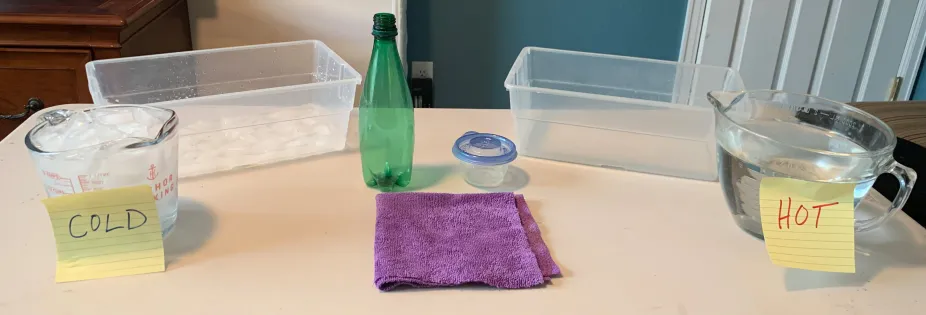
Supplies you'll need to try the activity at home during Let's Compare Warm and Cold Air!
To do the activity along with us, students will need: (all supplies except bottles can be shared in groups)
- A small plastic bottle, like a water or soda bottle
- About a tablespoon of dish soap in a container at least as large as the mouth of the bottle (you'll be turning the bottle upside down & dipping it in the container.)
- Two larger containers (such as bowls or tubs) - big enough to hold the bottom of the bottle with some water
- About 2 inches of cold, ice water in one of the larger containers
- About 2 inches of very hot water in the other larger container (it's best to boil the water just before the program begins, as it will cool a bit before we get to the demo to use it.)
Weather Wow: Hurricane Trackers
A new tropical cyclone has been detected in the Atlantic Ocean! Your class of meteorologists-in-training must work collaboratively in teams to track the developing hurricane and make an emergency preparedness plan for a coastal town. Immerse your students in an exciting, interactive adventure as they explore weather hazards, interpret and communicate incoming weather data, and discuss how to prepare and reduce impacts of the storm.
- Explore NCAR: Live Virtual Tour
Grades 6 - adult
The National Center for Atmospheric Research (NCAR) Mesa Laboratory sits nestled against the foothills of the Rocky Mountains in Boulder, CO. In addition to being an amazing architectural landmark designed by I.M. Pei, this world-class research laboratory focuses on an understanding of Earth system sciences including atmosphere, weather, climate and the Sun, which is the ultimate source of energy for Planet Earth. Explore the NCAR Mesa Laboratory and the importance of Earth systems to our society with a live NCAR guide on this interactive, virtual tour.

Please contact School and Public Programs Team with any questions about our educational programming and resources.
© 2020 UCAR
- Help K-12 Students Learn About Earth from Home
- The Learning Zone
- SkySci for Kids
Related Links
- Meet the Experts
- Grades 6-12
- School Leaders
100 Last-Day-of-School Activities Your Students Will Love!
40 Amazing Educational Virtual Field Trips
No permission slips needed.
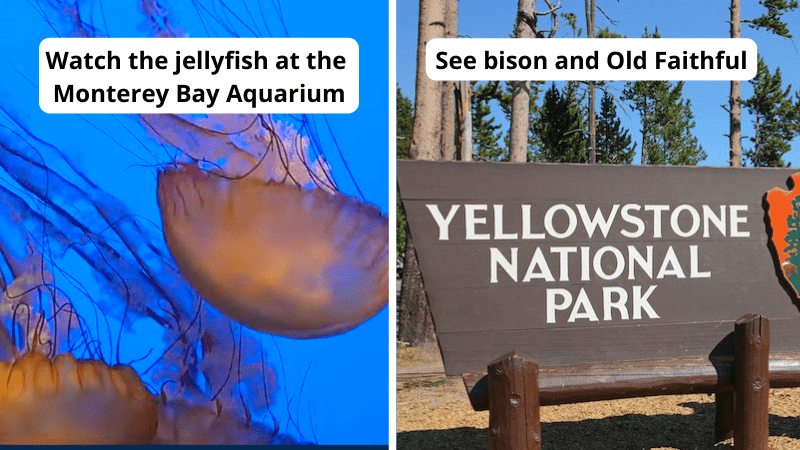
Virtual field trips are a game changer. Not only do they fill in for real field trips when budgets and other roadblocks prevent in-person options, but virtual field trips also open doors to educational experiences all over the country and the world, both past and present. No fundraising or permission slips required!
(Note: For anyone who needs it, YouTube offers a closed-captioning option. Just click the CC button in the bottom right-hand corner.)
1. Amazon Career Tours

Amazon Career Tours are free virtual field trips that inspire students to pursue careers of the future. Tour whenever, wherever on Kahoot! Each tour comes with a Teacher Toolkit that includes a facilitation guide and student worksheets.
- (New!) Amazon Music: Careers Behind the Beats : From studio to streaming, check out how computer science and amazing professionals make listening to your favorite songs possible.
- Amazon Fulfillment Center Tour : Explore how packages get delivered at lightning speed and how computer science, engineering, and real people work together to make the magic happen.
- Data Center Tour 1: Uncovering Cloud Computing : Do students know what “the cloud” actually is? Find out how we went from renting movies at the store to streaming them from anywhere at any time.
- Data Center Tour 2: Keeping Data Safe and Sustainable : Discover the infrastructure that keeps your information safe and sustainable while diving into data careers of the future.
- Space Innovation Tour : Students will learn about the amazing technology on board the Orion spacecraft in NASA’s Artemis I flight test and hear from the engineers who made it all possible.
There are so many amazing online options when it comes to zoos that we couldn’t narrow it down to just one. Most zoos have live webcams in some of their most popular exhibits, such as the KC Zoo Polar Bear Cam and the Giant Panda Cam at Smithsonian’s National Zoo . However, some zoos offer a more in-depth look. You’ll definitely want to check out the San Diego Zoo as their site for kids includes behind-the-scenes videos and stories, as well as a variety of printable activities and online games. Check out our full list of virtual zoo goodness.
3. The Aquarium
It’s a similar story with aquariums. You have your pick of live webcams, but our favorites are the Georgia Aquarium’s Ocean Voyager webcam (wait for the whale shark!) and the “Jelly Cam” at Monterey Bay Aquarium (so soothing). The Seattle Aquarium even has a 30-minute video tour . Want more under-the-sea fun? Here’s our ultimate list of virtual aquarium field trips.
4. The Farm
The classic preschool field trip goes online! You can have your pick of dairy farm field trips, but we like this one from the Dairy Alliance and this one from Stonyfield Organic . Farm Food 360 gives students the opportunity to immerse themselves in Canadian farm and food tours—from raising pigs to making milk and cheese. We’re also loving these virtual egg farm field trips from the American Egg Board.
[contextly_auto_sidebar]
5. An Art Museum
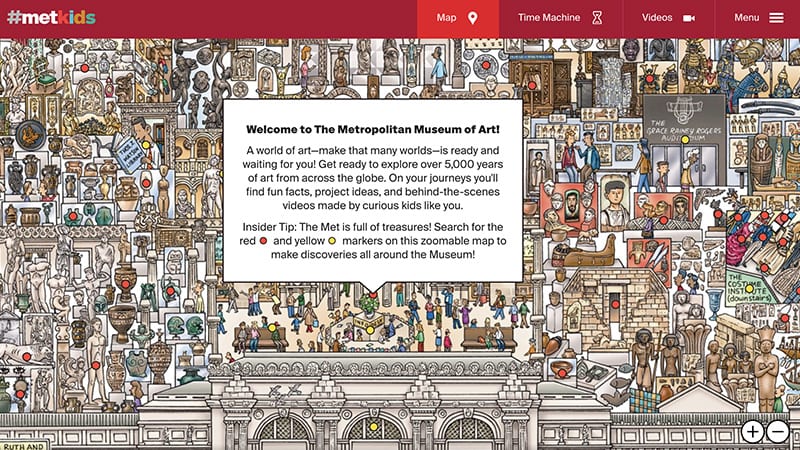
We found 20 art museums with virtual tours , including the Metropolitan Museum of Art’s # MetKids and its awesome Where’s Waldo? setup. And you can’t miss the world-famous Louvre in Paris (no passport needed!). Check out the current virtual tours: Traveling Materials and Objects, the Advent of the Artist, the Body in Movement, and Founding Myths: From Hercules to Darth Vader!
6. A National Park
From webcams at Hawaii volcanoes to a virtual run along the rim of the Grand Canyon , you have tons of options here. Our top pick would have to be Yellowstone. The interactive maps are a great way to see the Mammoth Hot Springs and Mud Volcano, but we think kids will be psyched about the Old Faithful Geyser livestream and the opportunity to make their own predictions for its next eruption . Check out everything the National Park Service has to offer virtually.
7. A Planetarium
Through Stellarium Web , kids can explore over 60,000 stars, locate planets, and watch sunrises and solar eclipses. If you enter your location, you can see all the constellations that are visible in the night sky in your corner of the world.
8. A Recycling Center
Take your students on a virtual field trip of a recycling center and a modern landfill . Plus, there’s a full-on curriculum that includes lesson plans, take-home handouts, and more.
9. Slime in Space
Nickelodeon teamed up with two astronauts on the International Space Station to demonstrate how slime reacts to microgravity and had kids reproduce those same demonstrations back here on Earth. It makes for an amazing 15-minute virtual field trip .
10. Nature Lab
The Nature Conservancy has a brand-new virtual field trip entitled “You’re the Scientist! Citizen Science, Frogs & Cicadas.” Check out their full library of videos on topics like climate change and water security.
11. Discovery Education
Discovery Education hosts a variety of virtual events —each with a companion guide with hands-on learning activities. Current offerings include “Making a New Life: The Courage of a Refugee” and “The Future Is Now” (architectural and engineering innovations). Stay tuned for their upcoming civics virtual field trip, “The American Ideal.”
12. The Great Lakes
This virtual field trip from Great Lakes Now has three components: coastal wetlands, algae, and lake sturgeon. Each video is a quick five minutes long.
13. The Strong National Museum of Play
Explore online exhibits and discover the history and evolution of play. Check out board games that changed play, sports video games that shaped digital play, and the making of Monopoly to name a few.
14. U.S. Census Bureau
Kids can learn about the most recent Census and how census data is collected and used. This virtual field trip also features interviews with subject matter experts and an interactive challenge.
15. National Constitution Center
The “Museum of We the People,” the Constitution Center serves as a “headquarters for civic education.” Check out the Interactive Constitution section , and be sure to watch the virtual tour .
16. The Johnson Space Center
Houston, we have a virtual field trip. Three, actually. All with companion educator guides. The star of the show is the behind-the-scenes tour of the Johnson Space Center .
17. Birthplace of Music
Boise State put together this fully interactive virtual field trip with text, photos, audio, and video about the history of music. The four featured music locations are: Vienna, Austria; New Orleans, Louisiana; Cleveland, Ohio; and Bristol, Tennessee-Virginia.
18. Colonial Williamsburg
This living-history museum provides a look into life in an early American community. The website offers five different webcams featuring areas such as the tavern and the armory.
19. Mount Vernon
This virtual experience of George Washington’s home is incredibly well done. Enter the different buildings—from the opulent mansion to the chilling slave quarters—and click on different items for video and text explanations.
20. Mount Rushmore
This virtual tour comes with a real tour guide! Blaine Kortemeyer is the Assistant Chief of Interpretation and Education, who lends his expertise on the building of this national monument. The 3D Explorer is also an excellent tool.
21. The Manhattan Project
Take a visit to the National WWII Museum for “a cross-country virtual expedition to discover the science, sites, and stories of the creation of the atomic bomb.” Don’t forget to download the classroom guide!
22. The White House
For a look inside the iconic building, check out the 360° tour of some of the most historic rooms of the People’s House, from the Situation Room to the Oval Office. Examine each room and check out the contents up close.
23. The Smithsonian
The National Museum of Natural History’s virtual experiences are self-guided, room-by-room tours of permanent, current, and past exhibits. Be sure to send kids to the second floor Bone Hall so they can take a look at all different kinds of skeletons.
24. Google Arts & Culture
A collaboration with over 1,200 leading museums and archives, Google Arts & Culture is an incredible storehouse of monumental works of art. We recommend the Street View and Play sections.
25. 360 Cities
Boasting the world’s largest collection of 360° image videos, 360 Cities provides kids with the opportunity to see stunning panoramas across the globe, including their video of the ice floe on the Vistula River in Poland.
26. Buckingham Palace
It’s the official residence of the Queen of England, and boy, is it opulent! Get a peek inside the gorgeous Grand Staircase, White Drawing Room, Throne Room, and Blue Drawing Room.
27. The Great Wall of China
See one of the wonders of the world with this amazing, thousands-year-old fortification system known the world over. This virtual tour has four scenes available (you have to pay to get access to all 14). The bird’s-eye view of Mutianyu pass is a highlight.
28. Easter Island

Most of us recognize the giant stone statues of Easter Island, but what’s the story behind them? Nova’s online adventure “Secrets of Easter Island” delves into the mystery with a virtual tour.
29. Son Doong Cave
National Geographic lets you explore the world’s largest cave, located in Vietnam. Use the interactive map to enjoy the fully immersive experience (sound on!).
30. Ancient Egypt
You don’t need a time machine! Discovering Ancient Egypt has a ton of free resources, but it’s the interactive pyramid map and 3D temple reconstructions that really give it a field trip feel.
31. Back Through Time
Virtually visit Turn Back the Clock , a museum exhibit that ran for two years at the Museum of Science and Industry, Chicago. Through compelling personal stories, innovative interactive media, and pop culture artifacts, the exhibit takes guests through seven decades of history—from the dawn of the nuclear age to significant policy questions our leaders face today.

No, really! You can absolutely “go” to the red planet. With Access Mars , you can see the actual surface of Mars, recorded by NASA’s Curiosity rover. Trust us—don’t skip the intro. And if your kids liked that, check out this 4K tour of the moon . These may go down in history as some of the best virtual field trips your students get to experience.
33. The Battleship New Jersey
Take a virtual tour of this historical battleship located on the Camden waterfront. This battleship has traveled more miles than any other!
34. The Vatican
No need to travel to Rome! Take in the amazing art and architecture located in the Vatican Museums with these 360-degree views.
35. Space Center Houston

Download the app and climb aboard the virtual tram line! Take a virtual walk through the Space Center Houston with informational stops along the way.
36. The Louvre
Virtually visit museum rooms in the famous Louvre located in Paris. Even check out The Louvre kids’ site for student-friendly galleries and stories. You can’t visit The Louvre without seeing the Mona Lisa , so check out their immersive Mona Lisa experience available in the app store.
37. Ellis Island
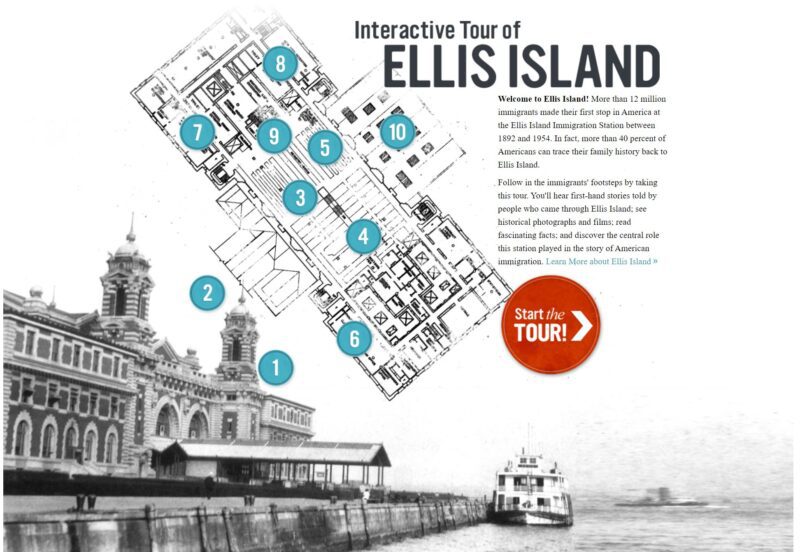
This interactive tour of Ellis Island lets students explore places like the Baggage Room and the Stairs of Separation through short stories, historical photographs, videos, and audio clips. Students can also hear the stories of real kids who recently immigrated to the United States, explore colorful charts and graphs with immigration data, and watch a 30-minute movie that includes a Q&A with National Park Service Rangers who explain what coming to America was like for many immigrants.
38. Plimoth Patuxet Museums

Travel back to the 17th century with options for free, on-demand, digital resources or a live, 1-hour virtual school program led by a Plimoth Patuxet Contemporary Indigenous Museum Educator. Students explore Wampanoag daily life and history; discover the real history of Thanksgiving and the legend behind it; meet a 17th-century Pilgrim; get an interactive sneak peak into 17th-century wardrobes; and learn about simple machines and water power at the Plimoth Grist Mill. There are also options for virtual hands-on history workshops, including Wampanoag Pottery and Write Like a Pilgrim.
39. Children’s Museum Houston

When you can’t visit the museum in person, 3D virtual field trips to the Children’s Museum Houston are the next best thing. All videos are produced and curated by museum educators and feature hands-on activities that can be done in the classroom. Topics include nutrition, math, states of matter, forces and properties of water, and more.
40. Museum of the American Revolution

Beyond the Battle Field is a virtual field trip for grades 2-8 hosted by Lauren Tarshis, author of the I Survived historical-fiction series for kids. Students will meet a museum educator as well as the museum curator, and explore artifacts and documents from the American Revolution. Plus they’ll hear the stories of teens who served during the war. There’s also a Classroom Kit available with a vocabulary list and discussion questions by grade level.

If you liked this roundup of the best virtual field trips and want more resources like this, be sure to subscribe to our newsletters.
Plus, check out the best field trip ideas for every age and interest (virtual options too) ..

You Might Also Like

Check Out This Amazing Nickelodeon Slime in Space Virtual Field Trip
EVERY KID wants to watch astronauts play slime ping pong in space! Continue Reading
Copyright © 2024. All rights reserved. 5335 Gate Parkway, Jacksonville, FL 32256
- Our Mission
6 Free Resources for Virtual Field Trips
Teachers can use panoramic photos and videos of locations all around the world to make lessons more engaging.

How can you take students around the world without moving very far? If you haven’t yet, it’s worth trying virtual field trips and excursions. Now more than ever, these resources allow students to experience spaces they might not otherwise get to see, and there are many ways to introduce them to students as they explore a topic.
Virtual field trips can help students explore a new space, build vocabulary and background knowledge, and expand their world view. Whether you want to explore the setting of a novel, introduce a place-based math problem, or make connections to current events, virtual field trips can expand upon traditional lessons in many ways. One of the reasons I love them so much is that they allow students to view a space that piques their curiosity and provides context for their learning.
The term virtual field trip can be used to describe not just 360 degree photos and videos but also the live interactions and video conferences you might set up with a subject matter expert like an author or museum docent. Flipgrid (one of my favorite tools) hosts a handful of these types of virtual field trips .
6 Ways to Set Up Virtual Field Trips
The list of free virtual field trip resources here is adapted from my ISTE Live presentation in December 2020. Students can access these resources without logging into a new website—teachers can post the link to a 360 degree panoramic image or interactive experience in a platform students already use, making it easy for them to access in both traditional classroom settings and at home.
1. AirPano : This site includes 360 degree videos and images from around the world. You aren’t required to create an account—you can just jump in and start searching. When you’re ready to share with students, there is a link you can copy and paste or an embed option if you’re adding a widget to a site of resources. If you’re looking for international locations, AirPano is a great choice for exploring outdoor spaces, including Machu Picchu in the daytime, or the northern lights at night.
2. Google Maps Treks : In combination with Google Maps and Earth, Treks organizes content in an easy-to-navigate way. There are Treks for places around the globe, including the U.S. and Canada, Egypt, Nepal, and India. Each one has information and videos for students to explore.
3. National Geographic : National Geographic’s YouTube channel transports students all over the world to learn about different cultures, foods, animals, and more. Have students press play on the video, and as the video begins, they can use their cursor or trackpad to spin the video in different directions. They can tap on one part of the screen to move the video back and forth as they learn about a new place.
4. Nearpod : Known as an interactive presentation tool, Nearpod has virtual reality content built into its platform in the form of 360 degree panoramic views, which can be used as a great pre-reading strategy to introduce a new book or spark discussion about a social studies or science topic. To use these interactive experiences with your students, insert them into any Nearpod lesson in the same way you would add a slide or poll. (Please note: Nearpod also offers a paid plan with additional amenities.)
5. 360Cities : This collection of stock 360 degree images has lots of user-uploaded resources. There is a special school version that allows you to introduce students to more dynamic learning experiences; it has features such as a guided tour creator.
6. Google Arts and Culture : This tool has a variety of high-quality content, including interactive views that let students walk through notable spaces such as museums and explore examples of beautiful architecture like the Alhambra in Spain. You can let students know that this resource is mobile-responsive in addition to working on a web browser—they can access the content on a smartphone or tablet, or their Chromebook or laptop.
Engaging Students With Guided Questions
Set a purpose for students as they explore these resources by using prompts to guide their excursions. Potential prompts include:
- What do you think the weather is like in this place?
- How do you think someone captured this moment?
- What might be missing from this shot?
I’ve put together more prompts here .
If building student vocabulary is a primary goal of introducing virtual field trips to your students, you can point out different objects in the panoramic views or ask students to find certain features. For example, imagine students are learning about geological features and you take them on a virtual field trip to Hawaiʻi Volcanoes National Park. Together you can discuss vocabulary like crater , steam vent , and igneous rocks .
When sharing with students, include a prompt or question and post the link and task into a space they already have access to, such as Google Classroom, Seesaw, or Schoology. If you’re sharing a list of resources for students, colleagues, or families that includes some of these virtual excursions, you might curate a list of favorites using a tool like Google Sites, Spark Page, or Microsoft Sway.

- Integrations & Access
- Content Partners
- Science Techbook
- Mystery Science
- Pivot Interactives
- DreamBox Math
- DreamBox Reading Park
- DreamBox Reading Plus
- Social Studies Techbook
- Augmented Reality
- Professional Learning
- Career Connect
- Research & Impact
- Success Stories
- Leadership Blog
- Courageous Leaders
- Communications Resources
- Discovery Educator Network (DEN)
Virtual Field Trips
- Educator Blog
- Puzzlemaker
- Back-to-School Readiness
- Career & Technical Education
- Teacher Retention
- Supporting Literacy
- Education Funding
- About Corporate Partnerships
- Our Corporate Partnerships
- Join our Network
- STEM Careers Coalition
No permission slips required! These virtual events let educators take students to amazing places and give them remarkable experiences, without ever leaving the classroom.
Featured and upcoming virtual field trips.
Join us for our Virtual Field Trips or watch them on-demand after their premieres. Each no-cost Virtual Field Trip comes with a companion guide packed with standards-aligned, hands-on learning activities! Select one of the options below to register.
On-Demand Virtual Field Trips
Discovery education & the nba: a slam dunk partnership, “innovators for impact” virtual field trip with olympian katie ledecky and panasonic, bridge to the future: a virtual field trip into extended reality, arctic adventures: polar bears at play virtual field trip, the science & behavior of safe driving: it takes all of us virtual field trip, an ounce of prevention virtual field trip, the courage to act: forming a chain of resistance.
- What to Expect
- Travel Confidently
- Our Response to Covid-19
- Testimonials
- Registration & Payments
- Fundraising
- Register Now
- Parent-Led Trips
- Share Your Trip
3 Ideas for Using Computer Science on Your Next Field Trip
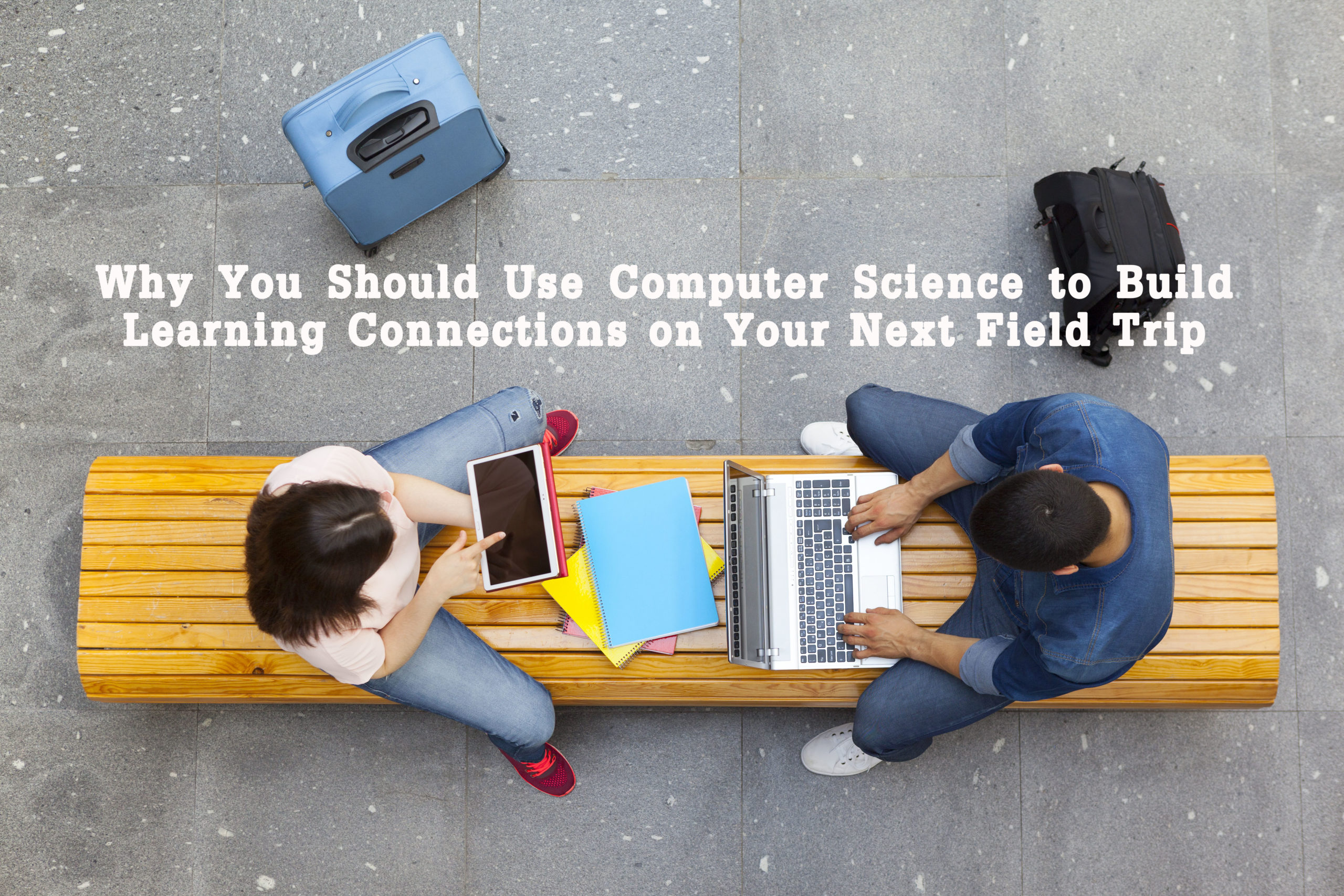
Students + technology = new learning opportunities for your next field trip. Here are three programs for students with advanced, developing, and basic computer science skills that can help them build connections between technology, academic subjects, and their student travel experiences.
We know computer science education is critical, but why should we spend valuable time in our classrooms focusing on it instead of our content areas?
Computer science education in the K-12 environment is still relatively new. According to CODE.org , only 34 states have created K-12 computer science standards, but the need for these standards is growing rapidly. According to their research, CODE.org shares that there are three key benefits to studying computer science :
- Children who study computer science perform better in other subjects, including reading, writing, math, and science.
- Students who study computer science excel at problem-solving , outperforming other students in generic problem-solving challenges involving executive/planning skills.
- Students who study computer science are 17% more likely to enroll in a university .
If you need more convincing, CODE.org also writes about how much students want to study computer science in the classroom. After the arts , computer science ranks as the second most popular school subject.
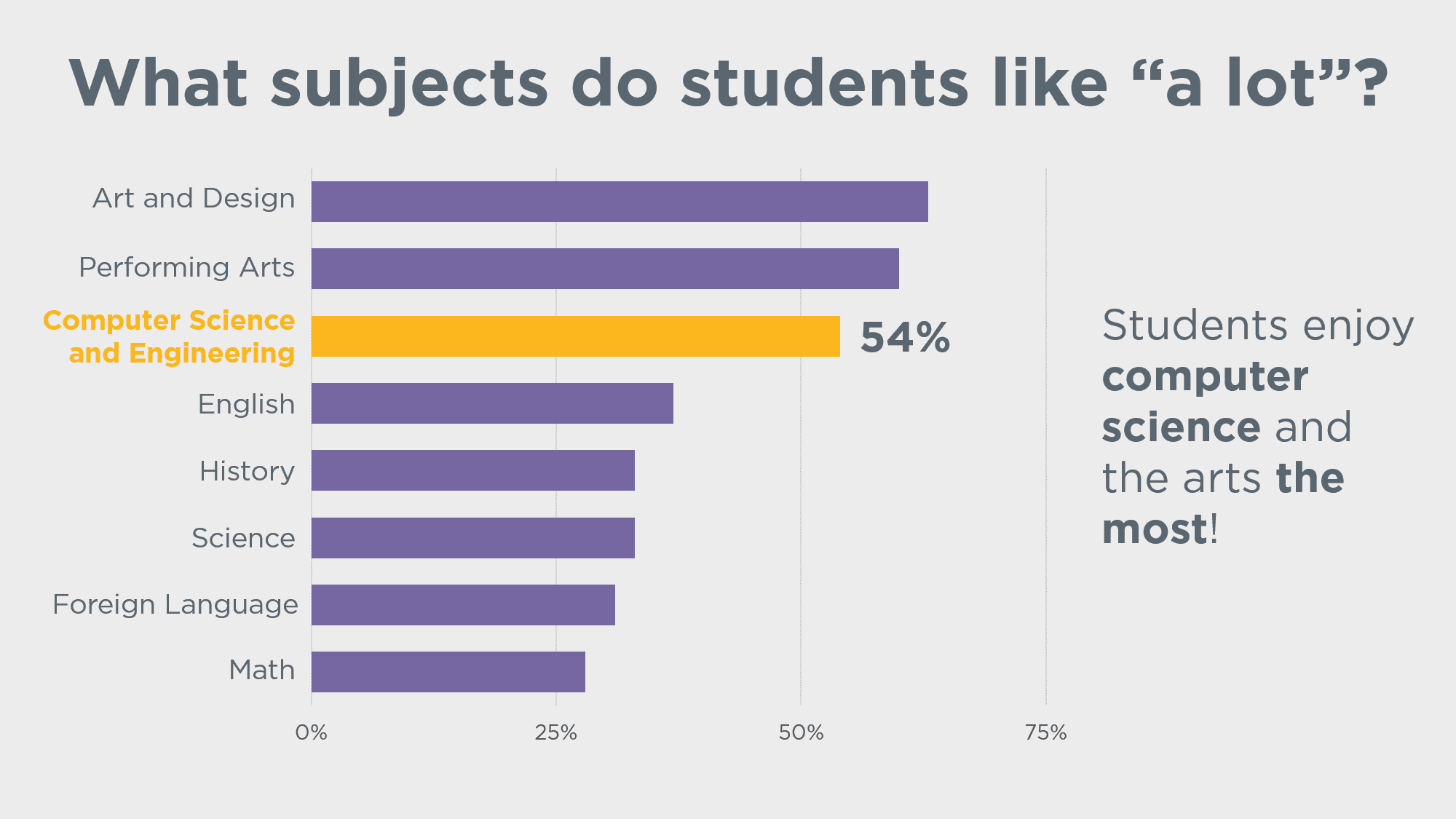
photo taken from https://code.org/promote
Allowing your students to learn about and practice computer science skills in your classroom can boost their engagement and, ultimately, help them perform better in your subject area.
With all of these great statistics in mind , here are three technologies to consider before your next field trip.
Advancing Computer Science Skills – TaleBlazer
This blocks-based software allows students to produce and play location-based augmented reality games. Augmented reality means that only part of the situation is real, kind of like historical fiction, but it’ s a Web-based game instead of a work of literature .
The game will take place on location during the field trip, so the place is real . However, the creator of the game will develop a virtual experience at that place that can be played as a game when you and your students are there. The virtual experience will allow players to do more than what they can do on-site.
- What can be seen there?
- What will they really do there?
- What could they do virtually that they can’t do in real-life that would add to the experience? This is what they will use to create the game that can be played with you are there. Maybe give a speech on the steps as virtual characters or re-arrange inscribed letters to create a secret message based on Lincoln’s beliefs. Possibilities are limitless.
- Technology skills needed : To design the game, experience with block coding is extremely helpful. To play, students need to know how to use an app-based game on a mobile device.
- Technology needed: A web-enabled computer is needed for game development using a visual, blocks-based programming environment. To play the games when on a field trip, an Android or iOS device is needed to download the mobile app and GPS capabilities are needed to sense the location of the players within the game.
- Application : To create a game that is authentic to the experience you will have on the field trip, students will need to research locations you will visit such as monuments, landmarks, and artifacts they might encounter. They also need to think more deeply because they are creating an experience that goes beyond reality. Talk about higher-order thinking skills.
- Check it out here : TaleBlazer
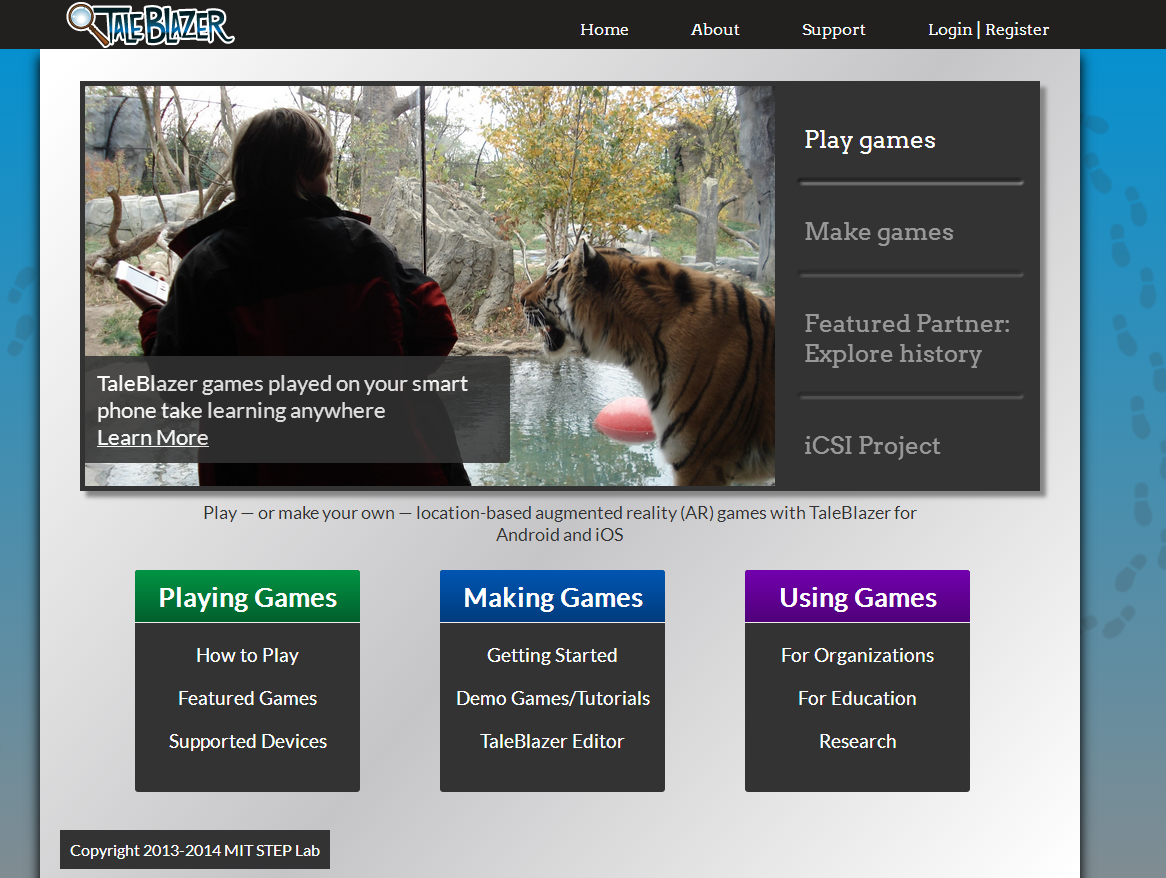
image from Taleblazer.org
Developing Computer Skills – PowToon
Using this web-based tool, students can create a multi-media presentation that tells a story through written word, music , imagery , and video . The program offers pre-designed templates that can be edited, or students can design presentations from scratch using text boxes, animated characters, and music selections.
Students can create a presentation from many different perspectives, like a museum curator, a tour guide, or a historian looking back on an event.
- Example: I have used this with 8 th graders for a trip to Washington, D.C. with great results. Students created presentations that related how a theme they were assigned in advance could be seen through three, different lenses using pictures they took on tour. One of my favorites was a presentation on the theme diversity that included images and descriptions of how Martin Luther King, Jr., Congress, war memorials, and embassies all reflect the theme of diversity in different ways.
- Technology skills needed: The ability to download and upload photos, use a clipboard of objects, drag and drop objects, and type text.
- Technology needed: A web-enabled computer.
- Application: Students use technology that they need to manipulate successfully in order to communicate their ideas. It takes planning, problem-solving, creativity, and persistence to create an animated story piece by piece. Students also will need to have an in-depth knowledge about the subject of their presentation, which requires research, analysis, and organizational skills.
- Check it out here: PowToon
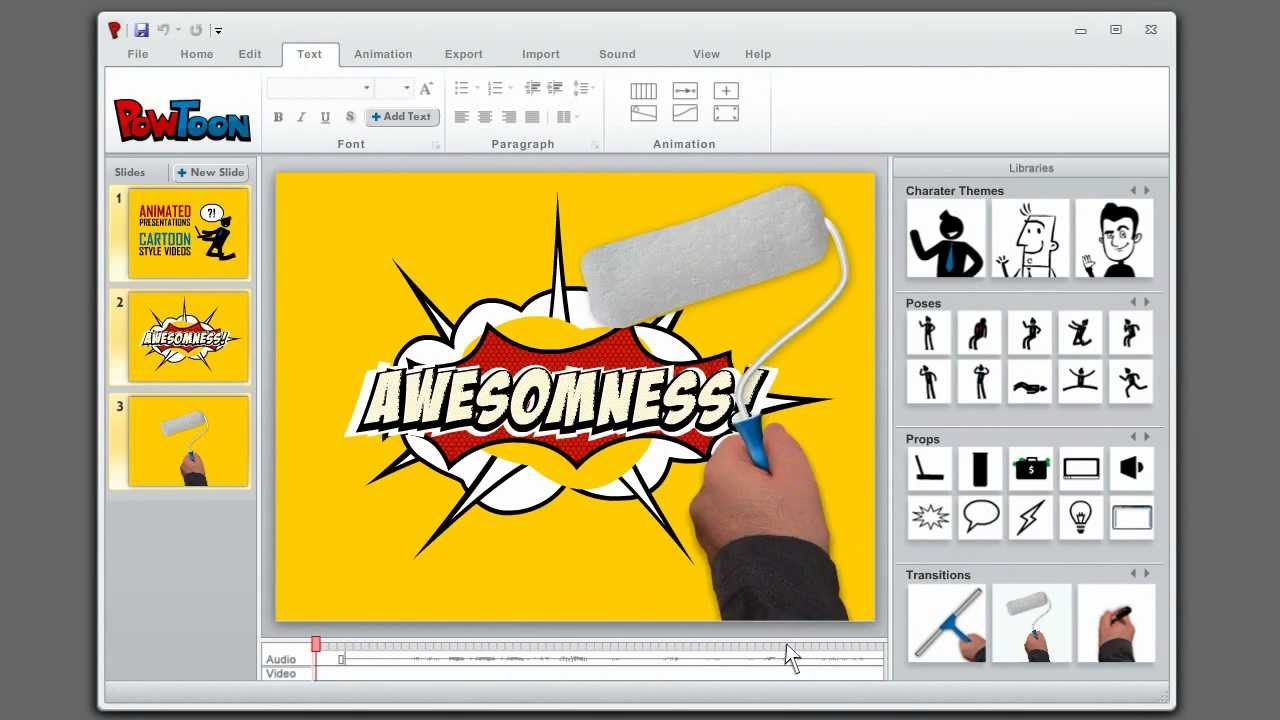
Image from https://www.youtube.com/user/PowToon
Beginning Computer Skills – Map Tour App
This app is a fantastic tool to play with before or after your school tour. Published on Hour Of Code , this tool allows students to create a Map Tour of historic landmarks anywhere in the world . The Inventor App provides step-by-step instructions to lead students through building, coding, and utilizing the map portion of the tool to create a tour .
If you’re going to use this tool after your tour , encourage students to jot down a few notes while listening to their tour guide . This can help provide additional inspiration to them for the project.
- Example: Students can use a sample itinerary from their destination city to plot out their map tour. For a tour of Washington, D.C., students could choose three to four monuments and memorials from around the city to plot on their map. They’ll need to find the latitude and longitude coordinates in order to create their map, so be sure to review this lesson plan beforehand so students have what they need.
- Technology skills needed: The Map Tour App comes with video and text tutorials for students to watch while working.
- Technology needed: A web-enabled computer with Chrome, Firefox, or Safari web browser downloaded to complete this activity. It is recommended to have shared the Android emulator installed on the computers or laptops. Student can do the activity without this, but they will not get the full experience of running the app that they create.
- Application: Students will need to have an in-depth knowledge about the subject of their presentation, which requires research, analysis, and organizational skills. Students will also practice testing and debugging programs or algorithms to ensure the app runs as intended
- Check it out here: Map Tour App
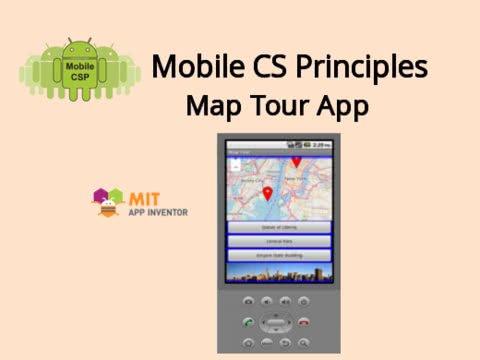
Image from https://hourofcode.com/us/learn
We look to technology to entertain, educate, socialize, and problem-solve. As we prepare the next generation for the challenges our society faces, here’s hoping they’re equipped with the computer science know-how they will need to keep us moving forward. The more opportunities we give them now, the better prepared they will be.
Originally published December, 2016, updated June, 2020
Related Blog Posts

Take a Virtual Field Trip to the Smithsonian
February 14, 2022

Prioritizing Inclusion on School Trips
August 30, 2022
Funding opportunities
The Science and Design of Virtual Field Trips
Faculty, staff, and students across all disciplines proposed concept-proving research and designs that advance learning in the area of virtual field trips.
- Initiative: Digital Learning
- Funding type: Seed grant
- Eligibility: Faculty Staff Students

Virtual field trips can broaden access to locations and experiences for many students. They also may help mitigate inequities due to cost and accessibility. Advances in technology have greatly improved virtual experiences and reduced challenges associated with creating them. Interactive 360° immersive experiences, for example, can be created using just a cell phone and some simple online tools. These advances open opportunities for educators and students to create virtual field trips that embed locally or personally meaningful contexts.
The science and design behind how to structure activities to create engaging and effective virtual field trips is lagging behind technology growth. Virtual field trips have the potential to support learning by increasing learner connectedness, whether to the land, to a phenomenon, or to other people. Highest priority was given to projects that included both a research and development component, incorporated interactive elements either within or surrounding the field trip, and explore the potential special qualities of virtual field trips.
Applications are currently closed
2021 Awardees (Faculty)
Tracking socio-ecological recovery after forest fire: The case of Big Basin
Natural disasters like the CZU Lightning Complex fire that devastated Big Basin Redwoods State Park and surrounding communities in 2020 have pushed questions about the human-nature relationship to the fore, prompting us to examine the connections between environmental learning and connection to place in a rapidly changing world. In partnership with California State Parks, this project will use Big Basin VFTs pre- and post-fire to (a) aid people in addressing their feelings about the fire and Big Basin and, in the process (b) gain insight into human emotional connections to place and nature, as well as how that influences (fire and climate) narratives and behavioral choices, and also to (c) educate virtual visitors about the role of fire in forest ecosystems as well as better prepare them with the climate-literacy knowledge, attitudes, skills, and behaviors to discuss and address such topics productively.
Principal Investigator: Nicole Ardoin, Associate Professor of Education and Senior Fellow at the Woods Institute for the Environment Project team: Anna Lee (graduate student, Emmett Interdisciplinary Program in Environment and Resources, Stanford), Alison Bowers (Consulting Researcher, Social Ecology Lab, Stanford), Veronica Lin (Stanford), Brandon Reynante (Stanford).
Enhancing First Person Perspective for Learning in Virtual Field Trips
We will develop and test a virtual field trip interface that supports engagement by a) employing learners’ body motions as the navigational input to drive the visual and auditory experience of exploring the environment, and b) including first person perspective video of key activities taking place in the space.
Principal Investigator: Larry Leifer, Professor, Mechanical Engineering Project team: Dr Rebecca Currano (Postdoctoral Research Fellow, Mechanical Engineering), Dr David Sirkin (Research Associate, Mechanical Engineering)
Sustainability and (deep) geologic time…An amazing journey to help us understand our place and time on Earth
Grasping the concept of geologic time or “Deep Time” can fundamentally transform the way a person sees and lives in the world. Northwestern Nevada lies in our geologic back yard and provides one of the best places to teach and contemplate deep time at the introductory level. Here, earth’s history is so clearly writ across the landscape that non-geologists can see the evidence for the extreme changes that occurred from the peak of the last ice age, only some 20 thousand years ago to the present day. There is perhaps no better way to understand the context and nature of human life on earth than to learn about our unique and very recent place in the history of earth.
Principal Investigator: Elizabeth Miller, Professor of Geological Sciences Project team: Jason Craig (graduate student, Geological Sciences, Stanford), Brenda Razo (filmmaker/videographer), Andy Wengst (filmmaker/videographer)
Sites of Slavery
Enslaved pasts of the Cape of Good Hope (ca. 1658-1838) in what is now South Africa are much less well known than other histories of enslavement, and remain still relatively obscure in South Africa. Our plan is to render relevant historical sites publicly legible via multimedia aimed at South African school learners, in accordance with schools curricula, as well as site visitors. This initiative will involve both a website and smart phone app, in which images are combined with interpretive material.
Principal Investigator: Grant Parker, Associate Professor, Classics Project team: Shanaaz Gallant (curator of Iziko Slave Lodge), Dillon Gisch (graduate student, Department of Classics and Stanford Archaeology Center), Gerald Groenewald (Professor of History, University of Johannesburg), Jonathan Jansen (Professor of Education, Stellenbosch University), Stefania Manfio (graduate student, Department of Anthropology and Stanford Archaeology Center), Paul Weinberg (independent photographer, curator and archivist)
Conversational Learning with Learner-Created Virtual Environmental Field Trips
Our project aims to develop a new model for how students, educators, or community members can become creators of virtual reality 360 field trip content, to provide their audiences the sense of shared adventure common to physical field trips, and to also have learning conversations anchored in specific aspects of the media within their virtual field trips (VFTs). To achieve these goals, we will integrate uses of consumer media tools which work across desktop and mobile computers to enable ‘guided noticing’ functions for pointing to and annotating media resources to provide VFT makers and learners the dialogical capabilities for knowledge building with one another as they experience VFTs. The themes for discourse will be centered on issues of climate change, which will be facilitated by offering learners a curated library of VFTs on topics which they will remix to create learning conversations with each other. Our research thus seeks to: (1) integrate media tools to empower learner-created virtual field trips, and subsequently, to (2) facilitate meaningful learning conversations on issues of climate change between learners with peers (and family members) with remixed VFT resources.
Principal Investigator: Roy Pea, Professor, Graduate School of Education and (by courtesy) Computer Science Project team: Aditya Vishwanath, (graduate student, Learning Sciences and Technology Design, Graduate School of Education), Jeremy Bailenson (Professor, Department of Communication), Nicole Ardoin (Associate Professor of Education and Senior Fellow at the Woods Institute for the Environment)
Reading the Book of Earth’s History
Sedimentary rocks are the archive of Earth’s history—they tell us about how mountains have risen and fallen, the evolution of life, and changing climates. However, stratigraphic concepts do not come intuitively to many students, especially in orienting themselves to a rock outcrop. This project will design a new approach to teaching introductory sedimentary geology–centered around a Virtual Field Trip (VFT) to arctic Canada–and test its efficacy in teaching students the basic principles of sedimentology and stratigraphy.
Principal Investigator: Erik Sperling, Assistant Professor of Geological Sciences. Project team: Lucy Webb (graduate student, School of Earth, Energy and Environmental Science/Department of Geological Sciences), Ryan Petterson (School of Earth, Energy and Environmental Science/Dean’s Office), Maurice Colpron (Yukon Geological Survey)
Project VVRMA (Virtual CCRMA): Adventures in Computer Music Land!
VVRMA is a VR re-imagining of CCRMA, Stanford’s computer music research center. Aimed for a general audience, VVRMA is a place where visitors can experientially learn about the science and art of computer music — including music perception, acoustics and signal processing, instrument design, networked audio, and VR itself as a medium for expression and creativity.
Principal Investigator: Ge Wang, Associate Professor of Music and, by courtesy, of Computer Science Project Team: Kunwoo Kim (graduate student, Music / CCRMA, Stanford), Stanford VR Design Lab @ CCRMA
2021 Awardees (Lecturers and Staff)
Virtual dives and data collection in the kelp forests of Monterey Bay
Kelp forests along the west coast of North America are ecologically and economically important ecosystems, but only a select few students have access due to the logistical, financial, and physical constraints associated with cold-water diving. To increase equity and access in marine science, the aim of this project is to create a repository of virtual field trips and videos that can be used by students anywhere to learn the natural history and participate in the long-term monitoring of kelp forests in Monterey Bay.
Project lead: Robin Elahi, Lecturer, Biology, Hopkins Marine Station Project team: Chris Garsha (Senior Science and Engineering Technician, Stanford)
Exchange Student Experiences for Everyone
The magic of student exchange experiences is in their ability to profoundly expand our worldviews, shape our sensitivity toward other cultures, and develop a more nuanced awareness of our own cultures. What if we used the idea of a virtual field trip as inspiration to create student exchange experiences that many more students could access and benefit from around the world? This project will address this opportunity of how we might help educators – and students – to create virtual student exchange programs that enable students around the world to go on field trips to each other’s locations, learn a bit about each other’s lives and locations, and perhaps come away with a new perspective on one’s own place in the world. Specifically, this project will both: 1) develop “starter experiences” of virtual student exchange that educators and students can use out-of-the-box, and 2) develop a framework that educators and students can use to design their virtual student exchange experiences.
Project lead: Glenn Fajardo, Lecturer, d.school Project team: Carissa Carter, Academic Director, d.school
ACED: Accelerating Creative Empathic Design Through Virtual Building Field Trips
How can we know that a future building will not only comply with The Americans with Disabilities Act (ADA) requirements, but be as welcoming and enjoyable for a person in a wheelchair as it is for people without disabilities? This requires an empathic design mindset, in addition to novel toolset and skillset. How can Virtual Field Trips in building models Accelerate Creative Empathic Design (ACED) and advance project-based learning? The vision of the ACED concept-proving project is to design and study STEM learner’s transformative journey from emotional and cognitive empathy experiences gained through virtual field trips in building models, to developing an empathic design mindset.
Project lead: Renate Fruchter, Director of PBL Lab, Sr Research Engineer, Civil and Environmental Engineering
2021 Awardees (Students)
Working Trees
Working Trees – a company incubated at Stanford – has a mission to deploy trees where the interests of farmers and the climate overlap. They are developing a technology solution that democratizes access to carbon markets for landowners of all sizes by leveraging smartphone LiDAR, satellite remote sensing data, and machine learning models. The starting focus is on the potential for establishing trees on pasture land in the US Southeast; the virtual field trip will allow producers from all over to ‘attend’ the 2022 planting for pilot producers.
Project lead: John Foye, MBA student, Stanford Graduate School of Business and Masters Student in Environment and Resources Project team: Aakash Ahamed (Stanford PhD Geophysics)
A VR “Museum-of-you” to Foster Positive Teacher-Student Relationships
The quality of a teacher-student relationship is a key component to students achieving an authentic sense of school belonging and motivation to engage in classroom learning. Middle school teachers and their students will develop and will share with each other their own virtual field trip museum of themselves. We hope that this activity will foster a more inclusive and welcoming classroom context by shifting teachers and students to focus on shared similarities. Channeling students to experience the classrooms in a more trusting and personable manner, we predict, will initiate a recursive process of positive interactions that can lead to increased school achievement and potentially long-term changes to students educational pathways.
Project lead: Steve Juarez, PhD student, Stanford Graduate School of Education, DAPS Project team: Dr Teresa LaFromboise (Professor, Graduate School of Education), Dr. Geoffrey Cohen (Professor, Psychology & Graduate School of Education)
Experiential Differences in Virtual vs. Physical Outdoor Sounds Installations
This project will compare the impact of medium on outdoor sound installations for both listeners and composers. A site-specific installation will be designed and adapted for three formats: physical, screen-based virtual, and headset VR
Project lead: Julia Mills, Master of Arts Student in Music
Hidden Herbarium - A Trip to Stanford’s Plant Collection
Herbariums are underutilized archives of natural history. We plan to create a virtual interactive field trip of Jasper Ridge’s herbarium, targeting college students, to increase awareness of herbariums and their importance to society. Students will explore the herbarium space with interactive media such as: videos of the process, pictures of plants, and brief history of herbariums. We hope to give students agency over their learning and increase ways to connect to the natural world.
Project leads: Eugene Tang, Masters Student in Mechanical Engineering, Vicky Zhao Chan, Learning Design and Technology Master’s student, Graduate School of Education
Other funding opportunities

People Who Help Other People Learn (PWHOPL)
Stay connected.
Join our email community to get updates delivered right to your inbox.
Boobytrap Label
Join our community
- Virtual Experiences
- In-Person Experiences
- Hybrid Experiences
- Social Calendar [New]
- Experience FAQ
- Features & Benefits
- How Pricing Works
- Client Testimonials
- Happiness Guarantee
- Blog Articles
- Video Library
- View Experiences
Virtual Field Trips: Ideas & Examples With Links
By: Angela Robinson | Updated: August 01, 2022
You found our list of the best virtual field trips .
Virtual field trips are class outings that take place online, via platforms like Zoom, Google Street View or websites. While some of these activities consist of pre-recorded tours and videos, the best options tend to involve live video feed and student interaction with guides. Examples activities include digital walks along The Great Wall of China and a scrollable deep sea dive. These activities are also known as “online field trips” and “digital field trips”.
These adventures are an example of online classroom activities and often include virtual tours .
This articles includes:
- interactive virtual field trips
- virtual field trips for students
- the best virtual field trip ideas
- free virtual field trips for kids
- live virtual field trips
Here is the list!
List of virtual field trip ideas
From virtual cockpit tours to online historical sites to do-it-yourself options, here is a list of ideas for virtual field trips to captivate and educate students.
1. Online Zoo (Behind the Scenes)

A digital zoo tour is one of the best virtual field trips for kids. While virtual trips may not let students see otters float, elephants play, and lions strut up close, a digital tour allows for more intimate behind-the-scenes access.
Your class can get close with the animals and walk paths usually reserved for zookeepers. While you may not be able to fit 30 squirming first graders into a baby animal nursery or an operating room, the guide can easily broadcast from these venues. Also, since the visit takes place entirely online, you can visit a zoo that is otherwise far from you.
Here is a starter list:
- San Antonio Zoo
- San Diego Zoo
- Cincinnati Zoo (self-guided tours, livestream safari and feeding times)
Many other zoos stream live animal webcams that you and your class can watch. You can also contact your local zoo directly to inquire about facilitated virtual tours and school group discounts.
During the online visit, your students can ask questions using the hand raising or chat features in the video conferencing platform. Once your tour concludes, your students can enjoy thematic snacks such as zebra cakes, goldfish, and of course, animal crackers.
Check our more virtual zoo tours .
2. Virtual Safari
When you do a virtual safari, your students can observe lions, elephants and other animals in their natural habitat. Wild Earth offers twice daily live safaris. Since the broadcast occurs on African time, your best bet is to tune in for the sunset safari, which live streams from 9:00am to 12:30pm Eastern Standard Time. The safari broadcasts from several nature reserves and features animals such as lions, leopards, cheetahs, and hyenas. During the tour, viewers can ask park rangers questions. The unscripted nature of the broadcast lends an element of excitement, since animal sightings are always a surprise.
Learn more at Wild Earth .
Get our free team building toolbox
- icebreaker games
- bingo cards

3. Under the Sea Visit
Unless you are secretly Miss Frizzle from The Magic Schoolbus, you cannot whisk your class to the bottom of the ocean in a submarine. However, you can lead your students on an online field trip of the ocean.
The Deep Sea by Neal Agarwal shows all sorts of marine life in the ocean. Viewers can scroll deeper into the ocean, discovering the animals that dwell at each depth. For a fun pre-tour exercise, distribute a handout with the names of various species and challenge students to guess at which depth the creature lives. Then, check answers as you plunge further down into the ocean.
Journey to The Deep Sea .
4. Aquarium Webcam Livestream
The Monterey Bay Aquarium hosts live cams for animals, including sea otters, penguins, jellyfish, and sharks. Aquarium employees narrate during feeding time, so for maximum engagement consider tuning in during mealtimes. The aquarium website also offers free online classes for ages ranging from kindergarten to high school, resources for teachers, and crafts and printables.
Dive into the Monterey Bay Aquarium’s live webcams .
5. Virtual Tour of the Great Wall of China
Your students can trek the Great Wall of China from the comfort of home. For $15, The China Guide offers a guided tour through high resolution images of the Great Wall of China via Zoom. Your students can also take part in question and answer sessions with an expert and have an interactive experience.
Stroll the Great Wall of China .
6. NASA Commercial Crew Program
Until recently, space wasn’t on the list of field trip destinations. NASA decided to teleport students directly to space camp by curating a virtual field trip that highlights its commercial crew program. Teachers can transmit a series of educational videos onto virtual reality sets to create an immersive experience. The tour guide leads virtual visitors through spaceship crew pits and launching pads while explaining the process of becoming an astronaut. The tour puts a heavy emphasis on STEM education and directs teachers to resources useful for supplementary science and math lessons.
Learn more about NASA’s at-home STEM activities .
7. Disney Parks Digital Tour
Most children dream of the day the teacher announces a field trip to Disney World. While students may not be able to ride teacups or roller coasters during a digital tour of Disney, they can still experience the excitement of the happiest place on earth by touring a high resolution Google Street view of the parks.
Students who have not yet visited Disney can see what the park is like, and those that have visited can point out sites and share stories. You can also include Disney history and lessons on the inspirations behind the attractions to make the tour more educational. Consider serving Disney themed snacks during breaks, and perhaps initiating a singalong during a music lesson. With the money you save on transportation and admission, you could even hire a beloved Disney character to pay the class a visit.
Learn more about Disney Parks Digital Tour .
8. Streaming Broadway Shows
Instead of escorting your students to a Broadway show, summon a Broadway stage to your classroom. Broadway HD has a library of hundreds of productions, including rare and obscure shows. While not in real time, most filmed productions on the site are of live shows. Your students can uncover hard to find productions and learn about American theatre history too. Broadway HD offers a one week free trial, as well as monthly and yearly subscription options.
Watch a Broadway show .
9. Virtual Reality Rainforest Tour
Even if you had the budget to fly your class to the Amazon, a real-life tour would be too risky for a field trip. A virtual tour lets students experience panoramic views of lush rain forests while learning about indigenous communities and conservation efforts. The tour is viewable as an immersive experience via virtual reality devices, or as a 360 degree video on regular devices. By participating in the Under the Canopy tour, students come to understand the importance of the rain forest and its connection to human life as a whole.
Embark on a virtual reality rain forest tour .
10. Computerized Cockpit Tours
Livestream cockpit tours make thrilling virtual field trips for high school students. While airline regulations call for restricted cockpit access, you may be able to find a private pilot willing to give your students a Skype tour of the craft. The pilot might even broadcast a quick flight.
If you cannot find a live guide, then the following organizations provide self-guided tours with pilot-perspective views of various aircraft:
- The Naval Aviation Museum
- Experimental Aircraft Association
- National Museum of the USAF
- Museum of Flight
Or, you could download and run a flight simulator that gives students the chance to navigate and land a virtual plane.
11. Living Rooms Around the World
A living room might seem like an odd choice for a virtual field trip, but a living room located across the globe is as fascinating as any other destination. You can plan a tour of foreign homes so that your students can learn how everyday life differs around the world.
If you know individuals in other countries willing to Zoom with your students, then you can reach out to these acquaintances and coordinate your experience directly. If not, then you can contact a foreign exchange program or local university for help. You can also watch the Life Where I’m From channel on YouTube, though live tours with question and answer sessions are more personal and immersive.
You and your students can also check out Dollar Street for a strong visual map of how people live around the world.
12. Virtual Tour of the Louvre
The Louvre is one of the most famous museums in the world, but many people will never visit in person. By taking your class on a virtual tour of the Louvre, you save airfare and time spent waiting in line.
The Louvre offers high resolution, 360 degree tours of various exhibitions on its website. Your class can explore Egyptian antiquities, classic Italian paintings, and the remains of an underground moat, all without leaving the classroom.
The Louvre site also directs visitors towards a downloadable “VR Mona Lisa” app that provides an up close peek at the famous painting, and other video and at-home experiences.
Visit the Louvre .
13. Online Tour of the British Museum
The British Museum’s online Museum of the World exhibit lets visitors view and sort artifacts based on time period, area of origin, and themes such as religion or trade. Each point on the timeline contains pictures, descriptions, an audio file, and links to related objects.
This format lends itself well to a virtual scavenger hunt . Solving an activity helps students focus and remain more engaged, which results in students learning more from the experience.
Explore the British Museum .
14. Digital Tour of the Van Gogh Museum
While the digital tour of the Van Gogh Museum fails to capture the paintings’ texture, it does offer contextual information on the artist’s most famous images such as Almond Blossom and Self-portrait With Grey Felt Hat . This tour also provides background information about Van Gogh’s life, with several narrative timelines.
Check out the Van Gogh Museum .
15. Google Meets Visit to the Guggenheim
The Guggenheim offers an interactive virtual museum experience. Booking a tour gives your class access to a guide for one hour, and your class will view three to five famous works and participate in an ongoing Q&A session. The museum educator facilitates activities that encourage students to engage with the art. All tours take place via Zoom or Google Meet.
Though the museum gears most tours towards grade school, they also hold separate online tours for university students and adults as well.
Book a Virtual Group Visit to the Guggenheim .
16. Computerized Career Days
Career day is a staple of the school experience. Typically, parents and community professionals visit classrooms to talk to students about various jobs. Online, these professionals can actually take students along on the job. Students can go to work with firefighters, underwater welders, cake decorators, farmers, or any other interesting vocations that do not mind taking the kids along.
Career days can be an ongoing series, with a five to 15-minute tour of a different workplace every session. This approach spreads the fun across a larger span of time by hosting a mini field trip every day, instead of condensing all the excitement into a single afternoon.
You can do online career tests too, or plan a virtual take your child to work day .
17. Remote City Tours
Tour guides in many cities offer a verbal history and visual slideshow via software like Zoom and WebEx. Remote city tours are one of the easiest-to-execute virtual field trip ideas. The guides already mapped the path and prepared the presentation; you only need to book the tour and show up with your class.
The crew here at TeamBuilding recently embarked on a virtual tour of Black Broadway in Washington DC and an online Harry Potter tour of Edinburgh, Scotland. Our team thoroughly enjoyed both tours and learned a lot.
18. Online Historical Sites

Many online field trips focus on learning about history. You and your class can visit significant sites all around the world and learn how these locations shaped modern history.
Here is a short list of historical sites with online experiences:
- The Sistine Chapel
- The Taj Mahal
- Ellis Island
- Rock and Roll Hall of Fame
- Gettysburg Battlefield
There are many other historically significant locations you can visit online.
19. DIY Virtual Field Trips
Some schools give students options to vote on the yearly field trip. Since online field trips use minimal time and resources, every student can design a dream trip. Instead of organizing a virtual trip yourself, you can assign the planning to your students. Every participant can design an itinerary by using Google Tour Creator .
Students may choose to explore areas such as the tombs of pharaohs, or the birth cities of American jazz. Your students will become the tour guides and teach peers about the chosen topic.
Most of these virtual field trips are available to anyone, and are free to access, meaning your students can visit or revisit the sites anytime. To make your activity extra special, seek out guide-led, live, interactive experiences so that your students can hold conversations with an expert. You can also supplement the trip with assignments and fun games.
Next, check out our list of games to play on Zoom, this list of Google Meet games , and this one with online art classes .
Book wildly fun team building events with expert hosts

FAQ: Virtual field trips
Here are some of the most common questions and answers about virtual field trips.
What are virtual field trips?
Virtual field trips are learning excursions that happen online through video conferencing software, livestream video, or digital map and photograph platforms. For example, a virtual zoo tour or an online visit to the Great Wall of China.
What are good online field trip ideas?
The best online field trips often revolve around experiences that are off-limits or logistically impossible for in-person visits. To keep students interested, these activities should involve interactive elements such as question and answer sessions, games, and special requests.
How do you do a virtual field trip?
The first step in planning virtual field trips is to decide on your venue and activity. You can choose between self-guided tours or live-guided experiences. Typically, live video and interaction makes for a more compelling visit. Once you choose your trip, pick a day and time for your visit and inform the students. You can plan additional activities like research assignments and presentations to enhance your student’s learning. You can also make the day special by providing themed snacks.

Author: Angela Robinson
Marketing Coordinator at teambuilding.com. Angela has a Master of Fine Arts in Creative Writing and worked as a community manager with Yelp to plan events for businesses.
That was so cool!! I am a child and I am making these things for my JK sister. This was really helpful. Thank you!!
Leave a Reply Cancel
Your email address will not be published.

Marketing Coordinator at teambuilding.com.
Angela has a Master of Fine Arts in Creative Writing and worked as a community manager with Yelp to plan events for businesses.
- 45,000+ clients including Apple, Amazon, Google and NASA
- 50,225+ five star reviews on Google
- #15 on Inc 5000's List of Fastest Growing Private Companies in America for 2022
- 80+ happy remote employees
We lead wildly fun experiences for teams with 1,000,000+ players to date.

4.96 / 5.0 rating on
50,225 Google Reviews
Virtual Team Building Events
From $20 per person.
- Choose from 30+ event types
- Fun for all team sizes
- Includes DEIB options
- Rated 4.96/5.0 on 50,225+ reviews

Enter your email for instant access
- Publications
- Conferences & Events
- Professional Learning
- Science Standards
- Awards & Competitions
- Instructional Materials
- Free Resources
- American Rescue Plan
- For Preservice Teachers
- NCCSTS Case Collection
- Science and STEM Education Jobs
- Interactive eBooks+
- Digital Catalog
- Regional Product Representatives
- e-Newsletters
- Bestselling Books
- Latest Books
- Popular Book Series
- Prospective Authors
- Web Seminars
- Exhibits & Sponsorship
- Conference Reviewers
- National Conference • Denver 24
- Leaders Institute 2024
- National Conference • New Orleans 24
- Submit a Proposal
- Latest Resources
- Professional Learning Units & Courses
- For Districts
- Online Course Providers
- Schools & Districts
- College Professors & Students
- The Standards
- Teachers and Admin
- eCYBERMISSION
- Toshiba/NSTA ExploraVision
- Junior Science & Humanities Symposium
- Teaching Awards
- Climate Change
- Earth & Space Science
- New Science Teachers
- Early Childhood
- Middle School
- High School
- Postsecondary
- Informal Education
- Journal Articles
- Lesson Plans
- e-newsletters
- Science & Children
- Science Scope
- The Science Teacher
- Journal of College Sci. Teaching
- Connected Science Learning
- NSTA Reports
- Next-Gen Navigator
- Science Update
- Teacher Tip Tuesday
- Trans. Sci. Learning
MyNSTA Community
- My Collections
Piloting Virtual Field Trips During a Pandemic
Developing Curriculum, Lessons Learned, and Recommendations
Connected Science Learning March-April 2022 (Volume 4, Issue 2)
By Tilly Duong, Melissa Telemeco, Charlotte Dean, and Alexandria Hansen
Share Start a Discussion

The COVID-19 pandemic disrupted the delivery of science education throughout local communities, including how school field trips are conducted. Traditionally, school field trips bridge classroom concepts and authentic science learning opportunities by allowing classrooms to physically visit local informal science learning environments (ISLEs) like zoos, aquariums, gardens, science centers, and other sites. Many educational institutions, including ISLEs and schools, saw reduced in-person visitation during the pandemic due to quarantine, social distancing measures, stay-at-home orders, and site closures. In this article, we describe how we created a virtual field trip (VFT) program at an informal science center as an alternative to in-person field trips to continue supporting elementary school students during the pandemic, and share recommendations for others interested in designing similar programs.
VFTs are experiences that allow participants to use a computer or digital device to explore a real-life situation, place, or location as represented by text, audio, and still or moving images (McCarthy 1989; Tuthill and Klemm 2002). As technology evolves, so too does the definition of a VFT. While some experiences may use virtual or augmented reality (Remolar et al. 2021; Gutierrez and Bursztyn 2019; Markowitz et al. 2018; Tutwiler 2013), we focus on VFTs that use synchronous virtual meetings designed for children to access exhibits, resources, and staff expertise at ISLEs.
A University, Science Center, and Teacher Collaboration
In our context, we designed and piloted an extended VFT program that was aligned with second-grade performance expectations outlined in the Next Generation Science Standards (NGSS) in collaboration with local elementary school classrooms to explore an ISLE, specifically the Fresno Discovery Center (FDC) located in California. FDC is an interactive science center that has engaging exhibits, live animals, outdoor play spaces, and a world-class cactus garden. Before the pandemic began, FDC reached out to faculty and staff at California State University, Fresno (Fresno State) for assistance in rebranding and updating the center, located only a few miles from the university. Dr. Alexandria Hansen, a Fresno State science education faculty member, joined the FDC Executive Board to offer ongoing support in designing educational programs for local youth. To ensure the center remained viable during the pandemic, the FDC and university partnership planned virtual field trips with assistance from university students in the Hansen lab (authors Tilly Duong and Charlotte Dean). The partnership flourished and resulted in the creation of virtual field trip curriculum facilitated in collaboration with local teachers and FDC staff.
Our VFT program consisted of four sessions. Each session included: (1) a pre-lesson video and discussion led by the classroom teacher, (2) a synchronous meeting led by FDC educators on video conferencing platforms such as Zoom or Google Classroom that featured a guided science or engineering activity, and (3) a post-lesson activity facilitated by the classroom teacher to further explore the science concepts introduced. To engage students, we designed the VFT program around engineering and space. Specifically, we challenged students to learn select science skills to send an animal into space (Figure 1).

The Hansen lab created teaching outlines for FDC staff, which were discussed and adapted by the FDC Executive Director and educators during meetings. Teaching outlines were used as guidelines, but ultimately staff at the FDC facilitated and adjusted lesson plans as necessary to incorporate the use of animals, exhibits, and pre-existing activities based on FDC staff judgment and resource availability. To bring teachers into the process of piloting this VFT program, emails were sent to the local county office of education to ask for help dispersing this program to second-grade teachers. In the email, a recruitment flyer invited teachers to fill out an application on Google Forms to indicate their interest. After reviewing applications and selecting four teacher candidates, the Hansen lab handled the dissemination of teacher guides and resources, field trip permission forms, and teacher correspondence pertaining to obtaining feedback. In total, four teachers from different schools participated in the VFT program with 96 student participants. Because this was a pilot program, we limited participation to a small number of teachers at first.
Although curriculum development was mainly a joint effort between the FDC and Fresno State, teachers were instrumental in providing the feedback and reflection needed to conduct program evaluation during the VFTs. One of the driving interests of conducting the VFT program was to determine whether students’ attitudes about STEM changed because of the VFTs. To collect data, teachers distributed online surveys to their students before the VFT program started and after it ended. Additionally, after each VFT session, teachers were given a blank Google Docs page with sample question prompts to provide open reflections on their classroom’s experience with the session. Sample prompts contained questions that asked teachers to provide commentary on whether the VFT achieved goals such as meeting stated NGSS standards, engaged students, and were appropriate for students at their grade level ( Figure 2 , see Supplemental Resources). Open reflections served as formative assessments that were reviewed during joint meetings between the Hansen lab and FDC staff after each VFT. As a summative evaluation, teachers also interviewed with the Hansen lab to describe additional context to their open reflection responses and overall experience with the VFT program after it concluded.
Below, we describe the extended VFT program in greater detail before concluding with recommendations for others interested in creating similar programs.
The Virtual Field Trip Curriculum
Session 1: landforms.
Teachers showed a pre-lesson video featuring four different habitats at FDC for students to make observations. Using student observations to predict the animals that lived in each habitat, teachers expanded the discussion by asking, “How can habitats be different?” The objective was to discover what students knew about habitats in the formation of different landforms and bodies of water.
In the VFT, students addressed NGSS standard 2 EES-2-2, “Develop a model to represent the shapes and kinds of land and bodies of water in an area” (National Research Council 2012). After joining a classrooms’ video conferencing platform, a FDC educator presented a live toad to the camera, one of the animals featured in the pre-lesson video. To elicit ideas about supporting a toad in space, a discussion formed around the question, “If a toad needed to find another planet to survive, what would it need in its habitat?” Student responses were used to create a rain shadow map to model different landforms and bodies of water.
Students modeled different bodies of water and landform types by drawing a map of the four systems needed to create a rain shadow: an ocean, a forest, a mountain, and a desert. To begin the activity, students folded a paper into four numbered sections. Starting in the second section, students drew what they thought a toad’s habitat could look like. Students drew bodies of water they had included in their responses including ponds, streams, lakes, or rivers. To guide students toward drawing an ocean in the first section, students were asked, “Where does all water eventually flow?” To prompt students into drawing a mountain in the third section, teachers asked, “Where is it really cold, and has a lot of snow to form bodies of water?” In the fourth section, students drew a desert by using guiding questions: “Where is it really hot, and there’s not a lot of water?” By the end of this activity, students have created a model featuring different bodies of water and landforms (Figure 3).

The VFT incorporated a craft activity with window clings to address NGSS standard 2 EES-2-3, “Obtain information to identify where water is found on Earth and that it can be solid or liquid” (National Research Council 2012). Using the rain shadow map, students created window clings indicating where water is present and how water is available in various states of matter. To represent liquid, solid, and gaseous forms of water, students created shapes with glue on top of their rain shadow map. Once the glue dried, students peeled their shapes off and used them as window clings (Figure 4).
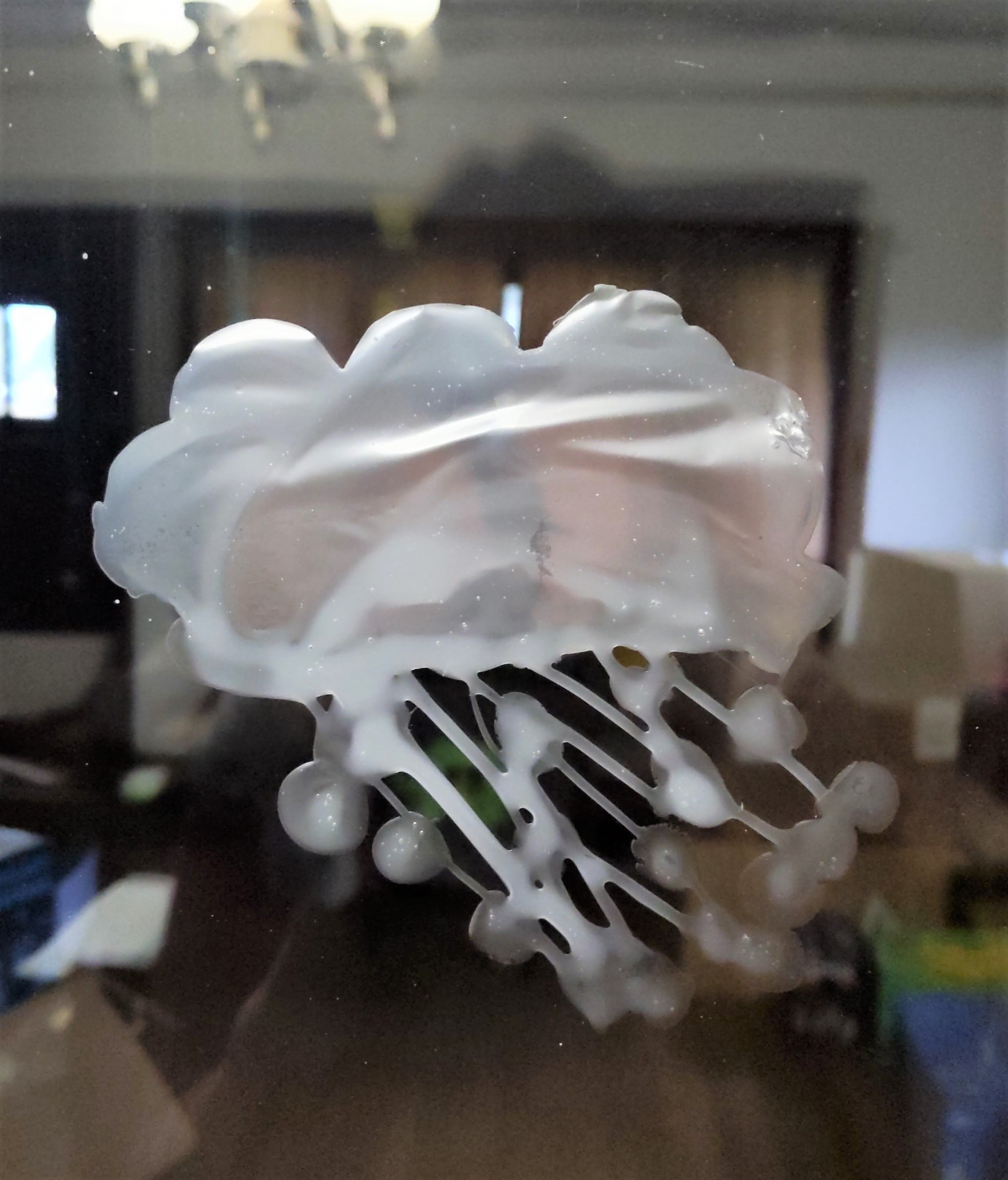
As a post activity, teachers reinforced terminology in greater depth as a class discussion. Using a Google Maps satellite image of California, students can view the ocean, forest, mountain range, and desert as seen from space. This allows students to map the rain shadow effect in a more realistic context.
Session 2: Engineering Design
To prepare students for their first VFT session involving engineering design, a pre-lesson video was shared to introduce key concepts and vocabulary in the physics of flying objects. Maintaining the theme of sending animals to space, students were encouraged to consider how objects fly. Terms such as force, gravity, lift, thrust, and drag are demonstrated in water to draw connections between how astronauts practice space walks in swimming pools.
In the VFT, students were presented with a challenge to prepare launch tests with foam paper plate gliders to achieve NGSS standard K-2-ETS 1-3, “Analyze data from tests of two objects designed to solve the same problem to compare the strengths and weaknesses of how each performs” (National Research Council 2012). A FDC educator engaged students on the subject of forces by visiting a koi pond available on site. Once at the pond, students observed koi swimming and the FDC educator guided a student discussion on how a koi is able to overcome the forces of gravity and drag to swim. The FDC educator then encouraged students to jump up from the ground to gain an understanding of the role thrust plays as a force in the propellant coming out of rockets. To demonstrate lift, students held a piece of paper in front of their face to blow on. The force of lift may cause the paper to rise, completing an initial demonstration of the forces students need to consider for their engineering design test.
We used a printable template provided by Jack Reynolds (n.d.) for the Academy of Aeronautics National Model Aviation Museum called the “Foam Plate Glider-9 Pattern.” Using this pattern, students traced the template of the glider shape onto a foam paper plate. Cutting the shapes out, students assembled the glider and tested how certain modifications impacted the glider’s flight (Figure 5). Students labeled specific parts of the glider that are responsible for controlling gravity, lift, thrust, and drag. Modifications were made in the construction of the glider to demonstrate how design creates differences in how each force impacts the glider’s flight. Using masking tape and a paper measuring tape, students conducted flight tests comparing the distance that each glider traveled after each modification.
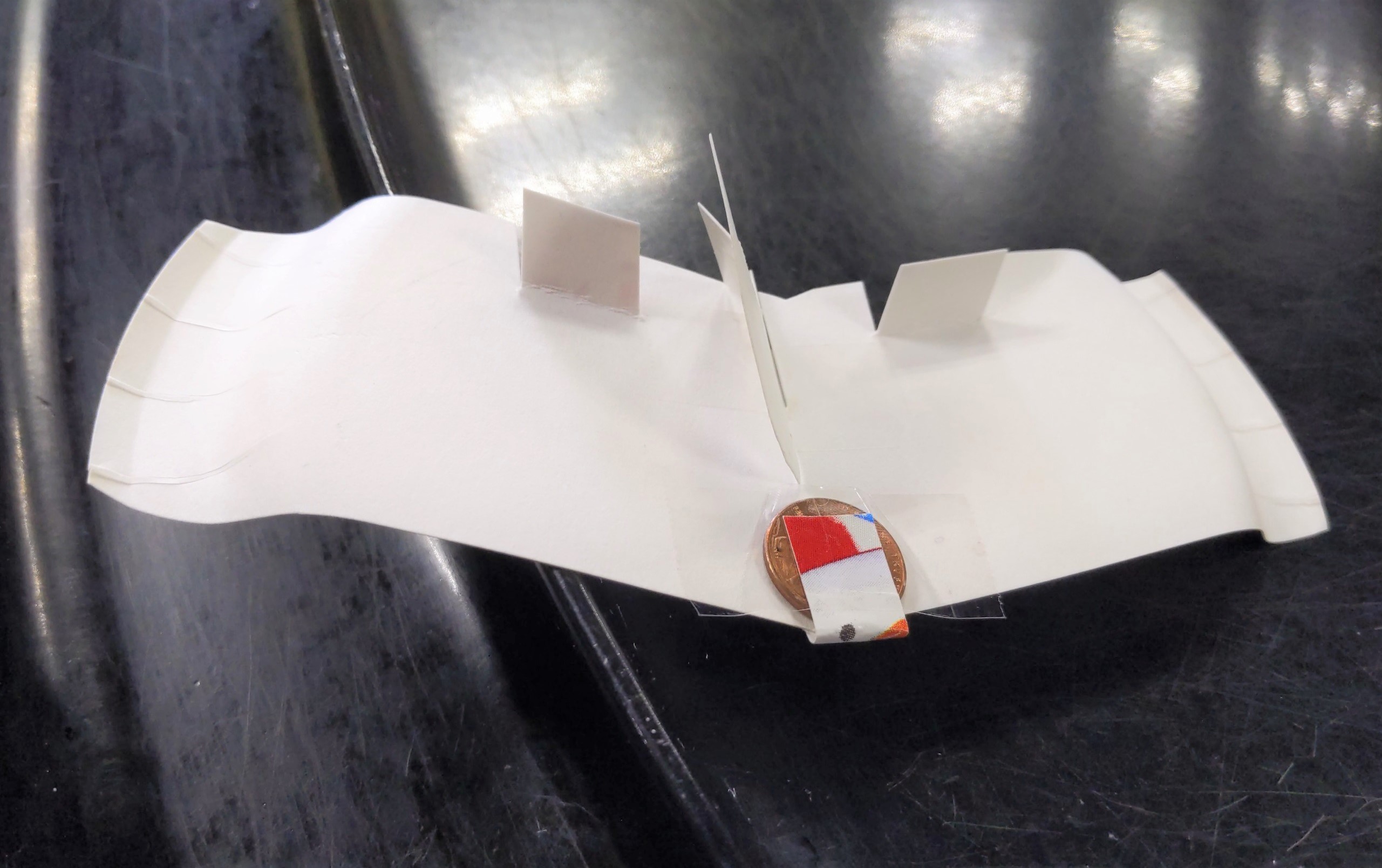
The post-activity involved an investigation of two launch tests to compare the distance a cotton ball can travel by constructing a craft device called a cotton ball launcher . A cotton ball launcher uses the paper cores of toilet paper, a pencil, rubber bands, and tape to construct a device that can launch cotton balls for a limited distance. Students adjusted the force of thrust in their investigation by changing the size or thickness of rubber bands used to create tension for the launch. Students then gathered data on the distance cotton balls traveled in two launch tests with rubber bands of a different size or thickness to compare the strengths and weaknesses in launch performance between the two designs.
Read about the two remaining VFTs—the Biodiversity VFT and the Bioinspired Design VFT —in the Supplemental Resources section.
Successes and Recommendations
Virtual field trips (VFTs) encompass many benefits of a traditional field trip while removing some barriers tied to physical visitation. VFTs harness place-based education, the leveraging of a place or specific site to personalize phenomena and increase subject relevance for students (Vander et al. 2020). Teachers who cite logistic challenges as the main barrier to incorporating field trips in their curriculum can also use VFTs to alleviate concerns like accommodating large class sizes, eliminating travel liability risks, and removing travel time in the distance learning environment (Tuthill and Klemm 2002). In addition, financial costs associated with transportation and travel to field trip sites can be eliminated, including bus transportation, entry fees, gas, and parking costs. The possibilities generated by VFTs will continue to expand as advances in virtual and augmented reality, haptic technology, and immersive technology become more accessible. In this section, we first describe recommendations for others interested in creating VFTs and then address limitations and potential challenges with VFTs due to the digital format.
Recommendations
First, for teachers interested in starting partnerships with local ISLEs, we recommend taking advantage of existing programming and visiting the location to personally meet staff. Oftentimes, ISLEs have community events that are opportunities to form connections. Some ISLEs will also have specific opportunities for teachers, such as summer workshops or existing field trip programs. If your ISLE does not have teacher-specific opportunities, we suggest reaching out to their education director or staff members to see if new programs could be developed in partnership with your classroom or school. While this VFT program was designed by FDC educators and Fresno State students and faculty, the input received from participating teachers was invaluable in improving the students’ experiences. Local universities or community colleges might also have existing connections with ISLEs that teachers can use to enhance their classroom instruction.
Limitations and challenges
For every partner of this collaboration—the FDC, Fresno State, and teachers —challenges arose that may require consideration and discussion with your partners before implementing your own VFT program. A significant barrier that may confront all constituents is the issue of determining whether there is enough funding and time to set up a multi-day VFT program. For the FDC, staff were compensated for the time spent on creating videos, assembling kits, facilitating field trips, and attending meetings. Staff compensation came out of the FDC’s own budget since the program was offered for free to students in order to pilot this program. Realistically, ISLEs may still need to charge a nominal fee to VFT participants to pay staff and support the longevity of the program beyond a “one-off” experience. Small research funds from the Hansen lab were enough to cover the cost of obtaining materials to create the activity kits, although not every university may have dedicated budgets or funds to support a program. To reduce costs associated with setting up a similar program, ISLEs and universities can consider creating a volunteer-run program or enlisting the help of students seeking experience in curriculum design and teaching. Preservice teachers, research students, and student-run clubs may have an interest in supporting volunteer outreach experiences in your local community. In many cases, schools can also receive help through grants offered by ISLEs to connect students to VFTs.
In addition, creating a VFT program required a significant time investment for all involved. ISLEs can save time on setting up a VFT program by recycling or adapting existing curriculum for distance learning, minimizing the time needed to train staff for new programming. In our context, many of the concepts explored in the VFT program were familiar territory for FDC educators, and their teaching expertise informed Fresno State collaborators on how certain activities had previously performed in the past. However, all pre-lesson videos and some VFT lessons were newly created or tested for the pilot program. While most of the time FDC and Fresno State collaborators planned new curriculum remotely, it is extremely helpful to have someone with prior experience visiting the ISLE. If possible, having someone familiar with the ISLE or providing a list of existing resources can ensure that exhibits and animals are used during lesson plans. Teachers also devoted time to preparing students for pre- and post-lesson activities. During our evaluations, we received feedback from teachers requesting extended pre-lesson videos to lower the cognitive load of concepts being introduced to students during the VFTs. Preparing shorter teacher guides and spending more time on pre-lesson videos can reduce stress for teachers by allowing students to allot more time toward crafting during VFTs.
While VFTs can relieve burdens that have in the past barred participation in school field trips, the digital environment can introduce other limitations. First, it is necessary to specify three possible methods in carrying out VFTs, since some of the recommendations will change based on how the VFT is performed. When using synchronous virtual meetings to host field trips, three options are available to teachers: (1) fully online meetings, (2) hybrid classroom meetings, and (3) classroom-only meetings. VFTs can be carried out as fully online, in which all students are in physically different locations from one another, and virtually converge on one platform such as Zoom, Google Classroom, Microsoft Teams, etc. As a reminder, it is helpful to be aware that visitors and ISLE educators must obtain permission from school districts before using any existing video conferencing platform links with students. That being said, it is strongly recommended to obtain clearance from school districts and teachers to use any pre-existing regular classroom links to minimize confusion for students and parents on days where VFTs are planned. An example of a fully online VFT includes the scenario in which all students are distance-learning from their homes. Another option is to host hybrid classroom meetings, in which some students can physically gather in a classroom (in-person students), while other students are at home (distance-learning students) and both in-person students and distance-learning students meet an ISLE educator online at the same time. VFTs can also be held from the classroom-only method, in which all students are in the classroom and an ISLE educator virtually connects to the classroom. Below, we have tailored recommendations to provide the most salient advice for each method of conducting synchronous VFTs based on our experiences.
Fully Online Virtual Field Trip Meetings
At the elementary school grade level, one of the most important takeaways we learned from hosting fully online VFTs was that garnering parent support is crucial for a successful VFT program. This is supported by an international literature review conducted by Thomas et al. (2020), which found that parent involvement in children’s STEM learning increases positive impacts on student academic achievements, academic motivation, school attendance, and children’s problem-solving and quantitative skills. As such, we recommend building strong relationships with parents from the outset and sharing that you are interested in hosting VFTs for your students. This was especially relevant during the pandemic, when many of the students who participated in our program were distance learning from home, and parent support contributed greatly to student experiences. Holding an informational meeting for parents prior to the VFTs can improve communication for the logistics of obtaining supplies and increasing participation in fully online VFT meetings.
Distributing any materials, supplies, or activity kits for students to use during the VFT requires coordinating with parents. We highly recommend hosting an informational meeting for parents and teachers to discuss options for distributing materials. ISLEs need to consider parent and teacher input for whether mailing activity kits to student homes or having kits available for pick up at the ISLE, school offices, or other locations will work best. The ISLE we collaborated with assembled activity kits with required materials for teachers to pick up and place at school offices for parents. All materials were provided at no cost to teachers and parents, but in some instances, parents did not pick up activity kits with materials for students. While many parents did pick up activity kits, fully online students sometimes struggled with having their activity kits ready and in front of them to participate in the VFTs.
Even with teacher reminders, students may change households or locations from where they are completing the VFT due to childcare needs. For example, students may be at a daycare, a relative’s house, or other location where activity kits may not have been brought with the students. The best course of action is to communicate with parents about when the required materials and supplies need to be supplied to students to ensure participation in the program. When this is not possible, ISLEs need to adopt alternatives like modeling activities, having students virtually peer-share materials, or incorporating the ideas of students who do not have access to their supplies.
Hybrid Classroom Virtual Field Trip Meetings
It is imperative that ISLEs prioritize support for teachers when using the hybrid VFT method, especially if teachers have some students in the classroom while the rest of the students are distance-learning from home. In this case, a teacher’s attention can be divided between simultaneously managing in-person and distance-learning students. Because of this, we recommend that every student have their own technological device that enables them to connect to the virtual synchronous meeting with ISLE educators, regardless of whether students are in the classroom or are distance-learning. The reason for this recommendation is twofold.
First, having a device for every student eases the strain of classroom management on the teacher, since ISLE educators can assist in coordinating students during the VFT. While it is possible to have students in the classroom focus on one screen projected for all students to see the VFT, teachers may still find that class pacing is different between students in the classroom and distance learning students. One teacher who participated in our program made a reference to a VFT session, remarking, “I couldn’t really support my distance learning kids like I could my in-person kids because... they were freed up to do the learning, instead of being all caught up in tracing that thing on the paper plate.” This example demonstrates how in specific circumstances, students in the classroom may be ahead of their peers who are learning from home since teachers can help with specific tasks, such as aiding students in motor skills–dependent tasks like tracing or cutting. When every student can use a device during the VFT, teachers and ISLE educators can better monitor and facilitate the synchronization of activities.
Second, ISLEs can make sure that student feedback presented during the VFT is received from both in-person and distance-learning students. When teachers rely on using one display of the VFT in the classroom, in-person students are dependent on the teacher to relay messages to ISLE educators. For example, if several students are raising their hands in the classroom, an ISLE educator may not be able to see every student clearly in the classroom during the video conferencing call. The teacher needs to select a student and then if necessary, relay the student’s message to the ISLE educator by accessing the classroom’s device. Alternatively, students in the classroom can directly message or communicate to ISLE educators if they have their own device in the classroom. In addition, students who join the video conferencing calls on their own devices have their name displayed, while other students gathered in the classroom may not be as easily identifiable. When students, teachers, and ISLE educators have their own devices to join on a video conferencing platform together, interacting with one another is expedited.
Classroom-only Virtual Field Trip Meetings
Many of the challenges that are present in fully online or hybrid meetings can be avoided with classroom-only VFTs. Unlike the fully online VFT method, the materials needed for VFTs can be made readily available for students in the classroom. In addition, teachers do not have to simultaneously manage students in different environments as in the hybrid classroom method. However, the recommendations presented in the fully online and hybrid VFTs are still applicable; encouraging parent involvement and equipping each student with a device can help improve the VFT experience in the classroom-only method. Likewise, our next recommendation may be relevant to all VFT methods, but ISLEs and teachers may need to particularly focus on setting classroom expectations for students when conducting classroom-only VFT meetings. For students who are used to being in the classroom, a VFT may be a novel experience. When hosting the first session of the VFT, teachers and ISLEs should discuss setting class norms for proper digital etiquette and reinforce it throughout the program.
As our recommendations indicate, VFTs may involve challenges that may be difficult to control for STEM learning professionals—including receiving high parental involvement and having the fiscal means to obtain digital devices for all students. However, VFTs provided students with hands-on science and engineering activities when they may otherwise be unable to access ISLEs as community resources during the pandemic. We are hopeful about the future of VFTs, as they present a unique opportunity to integrate technology into children’s STEM learning with support from teachers, parents, universities, and ISLEs.
Tilly Duong ( [email protected] ) is a graduate student in the Department of Biology at California State University Fresno - in Fresno, California. Melissa Telemeco is the Executive Director at Fresno Discovery Center in Fresno, California. Charlotte R. Dean is a student at California State University Fresno in Fresno, California. Alexandria Killian Hansen is an Assistant Professor in the Department of Biology at California State University Fresno in Fresno, California.
citation: Duong, T., M. Telemeco, C. Dean, and A. Hansen . 2022. Piloting virtual field trips during a pandemic: Developing curriculum, lessons learned, and recommendations . Connected Science Learning 4 (2). https://www.nsta.org/connected-science-learning/connected-science-learning-march-april-2022/piloting-virtual-field-trips
Gutierrez, J.A., and N. Bursztyn. 2019. The story of ice: Design of a virtual and augmented reality field trip through Yosemite National Park. In Cases on smart learning environments (pp. 1–16). IGI Global.
Markowitz, D.M., R. Laha, B.P. Perone, R.D. Pea, and J.N. Bailenson. 2018. Immersive virtual reality field trips facilitate learning about climate change. Frontiers in psychology 9: 2364.
McCarthy, R. 1989. Multimedia: what the excitement's all about. Electronic Learning 8 (8): 26–31.
National Research Council. 2012. A framework for K–12 science education: Practices, crosscutting concepts, and core ideas. Washington, DC: The National Academies Press. https://doi.org/10.17226/13165 .
Remolar, I., C. Rebollo, and J.A. Fernández-Moyano. 2021. Learning history using virtual and augmented reality. Computers 10 (11): 146.
Reynolds, J. n.d. Introductory: FPG-9 build and fly. Bowling Green State University . Retrieved from https://www.bgsu.edu/content/dam/BGSU/nwo/documents/STEMinPark/2019/ActivityCards/FPG-9-Build-and-Fly.pd f.
Thomas, J., J. Utley, S.Y. Hong, H. Korkmaz, and G. Nugent. 2020. Parent involvement and its influence on children’s stem learning: a review of the research. Handbook of Research on STEM Education , 323–333.
Tuthill, G., and E.B. Klemm. 2002. Virtual field trips: alternatives to actual field trips. International journal of instructional media 29 (4): 453.
Tutwiler, M.S., M.C. Lin, and C.Y. Chang. 2013. Determining virtual environment “fit”: the relationship between navigation style in a virtual field trip, student self-reported desire to visit the field trip site in the real world, and the purposes of science education. Journal of Science Education and Technology 22 (3): 351–361.
Vander A.T., E. Liebtag, and N. McClennen. 2020. The power of place: authentic learning through place-based education. Alexandria, VA: Association for Supervision and Curriculum Development.
NGSS STEM Technology Elementary Informal Education
You may also like
Web Seminar
Join us on Thursday, August 15, 2024, from 7:00 PM to 8:00 PM ET, to learn about space weather from NASA. In this web seminar, we will delve into the...
Reports Article
Join us on Wednesday, October 9, 2024, from 7:00 PM to 8:15 PM ET, to learn about NGSS implementation efforts over the past ten years....
Join us on Wednesday, October 2, 2024, from 7:00 PM to 8:15 PM ET, to learn the process that NSTA follows to review conference proposals. Durin...
National Museum of Natural History Virtual Tours
Access the tours.

The Smithsonian National Museum of Natural History virtual tours allow visitors to take self-guided, room-by-room tours of select exhibits and areas within the museum from their desktop or mobile device. Visitors can also access select collections and research areas at our satellite support and research stations as well as past exhibits no longer on display.
Virtual Tour Tips
- To navigate between adjoining rooms in the tours, click on the blue arrow links on the floor or use the navigation map in the upper right of the presentation screen.
- Look for the camera icon which gives you a close-up view of a particular object or exhibit panel.
- Try zooming in as some of the images are stitched together from individual pictures in order to create very high resolution gigapixel images.
Please note: This tour and these presentations have been tested and should work on all common devices, browsers, and operating systems (using a desktop computer with Windows, Mac, Linux or a mobile device such as an iPhone, iPad, or Android). Functionality and appearance may vary as it will adjust automatically to accommodate the most visitors. While the virtual tour has no advertising, ad blocking software or browser settings that block JavaScript and/or XML may interfere with the functionality of the virtual tour. Please let us know what you think of the tour and how the experience can be improved. Send your feedback to the NMNH Web Team .
Site Credit: Imagery and coding by Loren Ybarrondo
Equipment Used: Professional Nikon digital single-lens reflex (DSLR) camera bodies and lenses. The photography is typically done using rectilinear lenses with minimized distortion and shooting equirectangular panoramas at 22K pixels on the long side.
Software Used: No authoring software is used. The tours are hand-coded in HTML5 and JavaScript using the krpano graphics library.
- Smithsonian Institution
- Terms of Use
- Privacy Policy
- Host an Event

45 Virtual Field Trips for Homeschoolers
V irtual field trips for homeschoolers open up a world of educational opportunities without leaving home. These digital excursions are perfect for integrating diverse, immersive experiences into your homeschool curriculum. Virtual museum tours are cost-effective and logistically simple and provide access to global destinations and subjects that might otherwise be out of reach. From exploring natural...
The post 45 Virtual Field Trips for Homeschoolers appeared first on Homeschool of 1 .

Share this post
5 virtual field trips of washington, d.c..
- June 12, 2024
Do you want to take students to the nation’s capital this year? Taking students on a bus, train, or plane to somewhere new may not be an option this school year. But if you’re looking for virtual field trips for Washington, D.C., you’re in luck! Today on the blog, I have a handful of resources to share with you.
I love Washington, D.C., and had a chance to visit a few new spots this spring. I spoke at ASCD’s Annual Conference (the last one before they collocate with ISTE Live in 2025) and spent a few extra days touring the city. You might have caught my selfie in front of the cherry blossoms. Or maybe you saw some snapshots from the White House tour thanks to an invitation from former Easy EdTech Podcast guest Thomas Murray .
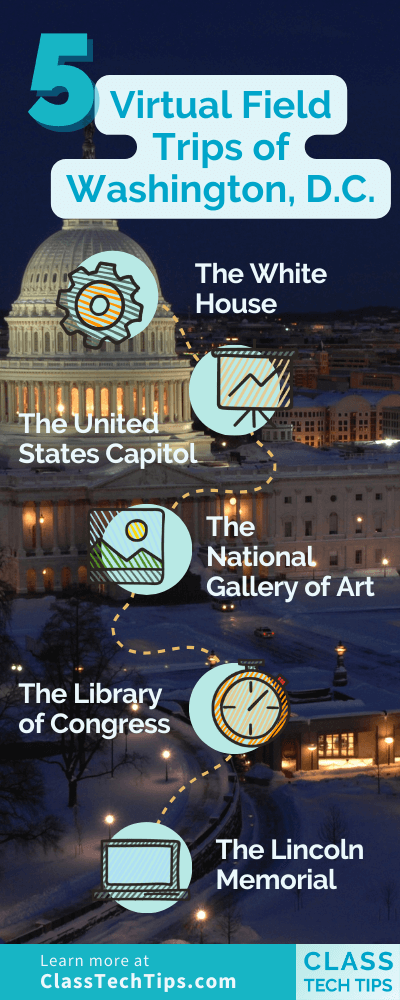
If you can’t take students on a physical trip to the nation’s capital this year, check out this list of virtual field trips for Washington, D.C.
For K-12 educators looking to bring a trip to Washington, D.C. to their students, virtual field trips offer an excellent option to explore the nation’s capital from anywhere in the world. These digital excursions can provide students with an engaging, informative, and interactive educational experience. Students can visit landmarks, museums, and historical sites without leaving their desks.
The White House
First on the list is a virtual tour of the White House . This virtual field trip gives students a glimpse into the executive branch of the United States. Before exploring, you might ask students to research spaces like the Oval Office, the Rose Garden, and various state rooms.
The United States Capitol
Shifting from the executive branch to the legislative branch, you can take students on a tour of the Capitol Building . There are plenty of spots to highlight, including the Rotunda, the Senate and House chambers, and more.
The National Gallery of Art
Many big cities have art museums, and Washington, D.C. has the National Gallery of Art. You can take students on a virtual tour through the National Gallery of Art , showcasing its collection of paintings, sculptures, and decorative arts from various periods and regions of the world. You might ask students to visit their website too, to take a look at their digital collection.
The Library of Congress
With a virtual field trip to Washington, D.C., you can introduce students to the largest library in the world. DuringWith a virtual exploration of the Library of Congress , you and your students can check out the magnificent Main Reading Room.
The Lincoln Memorial
One of the most iconic spots in Washington, D.C. is the Lincoln Memorial . To virtually visit the Lincoln Memorial, check out this website. Students can spin side-to-side to take in the space from a few different viewpoints, too.
These are just a few spots in Washington, D.C. that you may want to explore with students. There are certainly many to choose from. You could also explore Ford’s Theatre, the National Mall, the Martin Luther King Jr. Memorial, and the Vietnam Veterans Memorial .
Enhancing Virtual Field Trips with AI-Generated Coloring Pages
To complement these virtual field trip experiences, you might also want to use AI tools to create custom coloring book pages. Depending on your prompt, you can certainly feature landmarks, like the ones your students virtually visit in Washington, D.C.
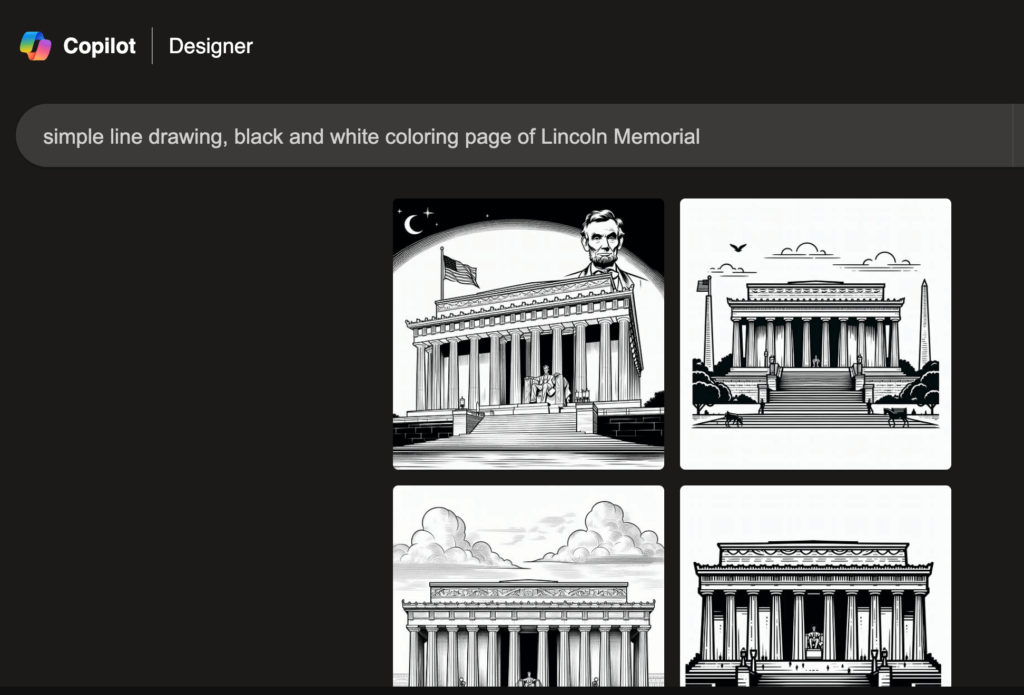
You might have read my blog post on “ How to Make Your Own Coloring Book Pages With AI ,” which goes into the steps. For the examples above and below, I used the prompt “simple line drawing, black and white coloring page of Lincoln Memorial” in two different tools.
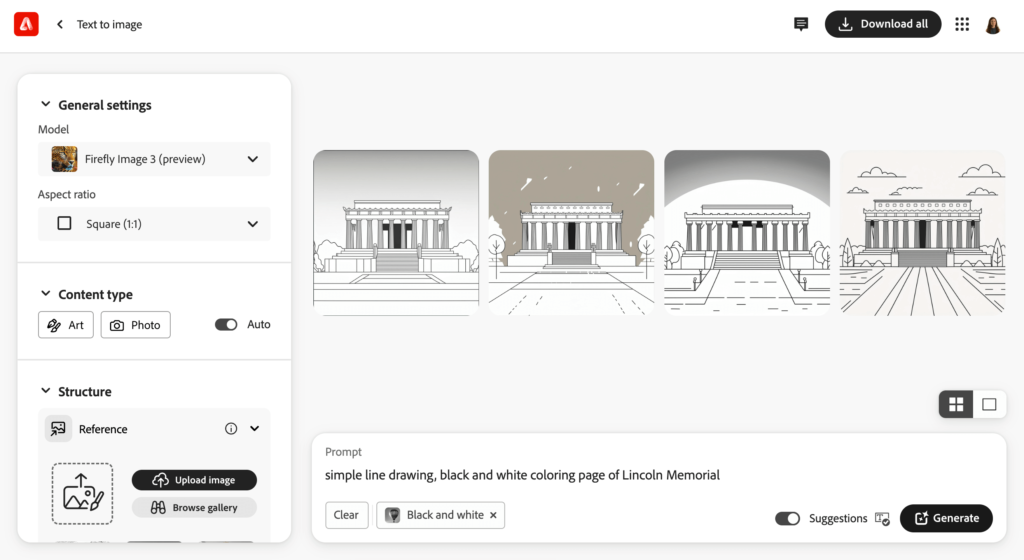
The result isn’t perfect, but it can spark a conversation on image generation and give students a supplemental resource that acts as a field trip souvenir.
Are you ready to take students on a virtual field trip to Washington, D.C.? Try out one of the resources linked here in the post, or let me know if you find another spot your students enjoy! You can tell me all about it by responding to my free weekly newsletter (sign up below) or reaching out to me on Instagram !
Find more posts featuring Virtual Field Trips:
- 9 Spring Virtual Field Trips
- Travel the Web Virtual Field Trips for Summer – Easy EdTech Podcast 216
- A STEAM Virtual Field Trip with a Country Music Spin
Stay up-to-date on all things EdTech.
EdTech tips and resources for educators, straight from Monica’s desk every Monday. Don’t miss a thing.
Share this post:

Monica Burns
Dr. Monica Burns is a former classroom teacher, Author, Speaker, and Curriculum & EdTech Consultant. Visit her site ClassTechTips.com for more ideas on how to become a tech-savvy teacher.

Explore the nation’s capital from anywhere. Check out 5 virtual field trips of Washington, D.C. perfect for K-12 educators and students.
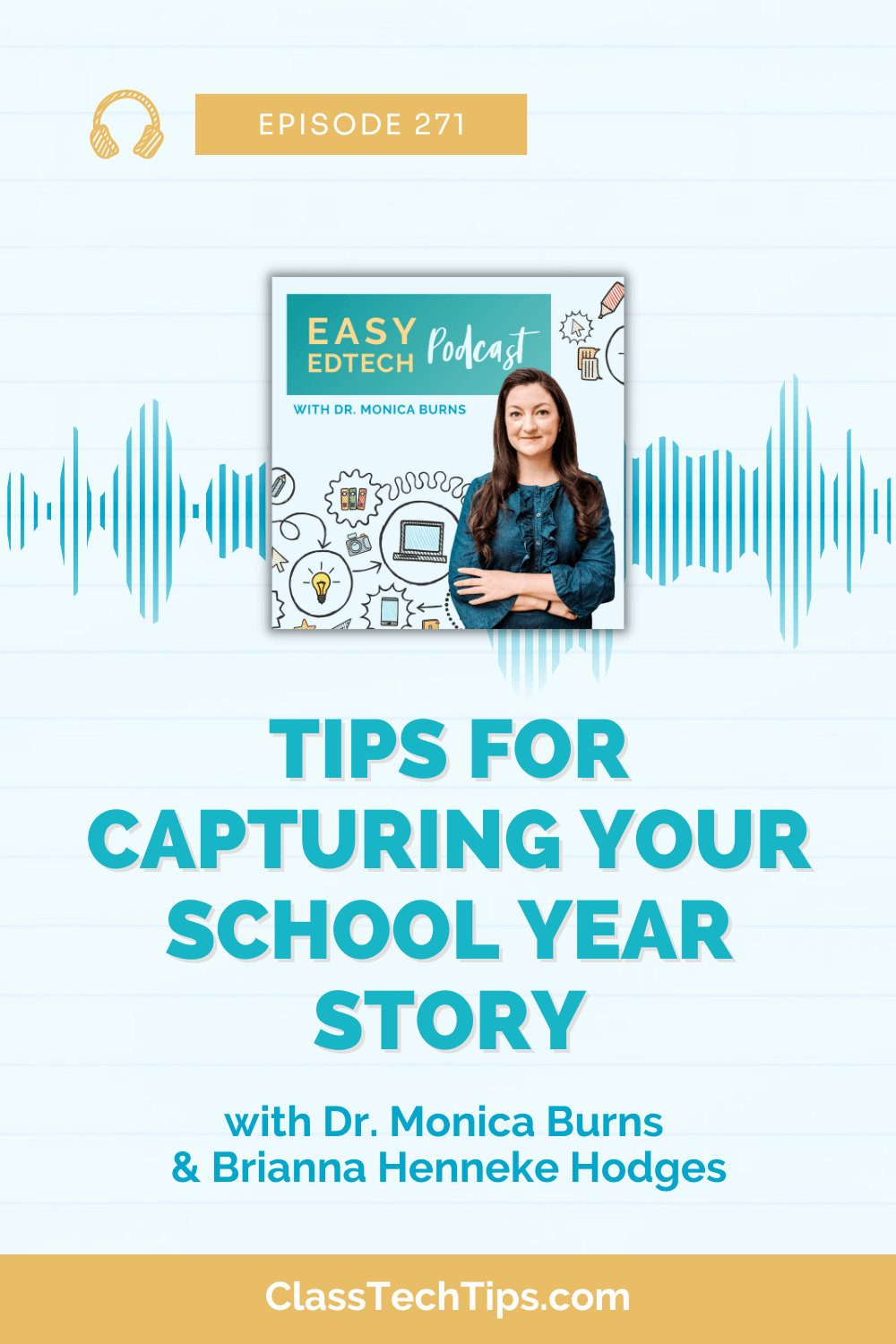
Tips for Capturing Your School Year Story with Brianna Henneke Hodges – Easy EdTech Podcast 271
Listen in as Brianna Henneke Hodges shares EdTech tips for capturing your school year story, organizing digital artifacts, and more!

5 Tools to Use Instead of Flip
Discover five alternatives to Flip to promote student voice and creativity in your classroom. Explore EdTech tools to use instead of Flip!

Start every week with a plan and stay organized this school year!
- You'll get a standard daily planner template, weekday, and weekend templates
- A monthly at-a-glance calendar and a monthly goal setting sheet
- A few extra pages for notes, contacts and passwords
Free summer Checklist

5 Things to Do Now to Make Tech Easier in the New School Year
- Try these five tips now and save time when you head back to school this fall.
- This quick list gives you FIVE action items to make your technology integration easier this school year.
- Save time this school year with a special EdTech checklist

Spring Cleaning with an EdTech twist!
- Special eBook with 10 Quick Tips to Organize Your Google Drive
- If you're not using Google Drive, these strategies are customizable for Dropbox, Office365 and more!
- Get a fresh start this spring with these actionable tips for cleaning up your online organizational systems
Are you an EdTech company interested in getting featured on Class Tech Tips? Email [email protected]
Free planning pages, free summer checklist, spring cleaning guide, free - 10 quick tips to organize your google drive.
- Skip to main content
- Skip to search
- Skip to footer
Products and Services

Making AI work for you
Cisco AI is where the AI hype ends and meaningful help begins.
Certifications
Cisco Validated
Announced at Cisco Live
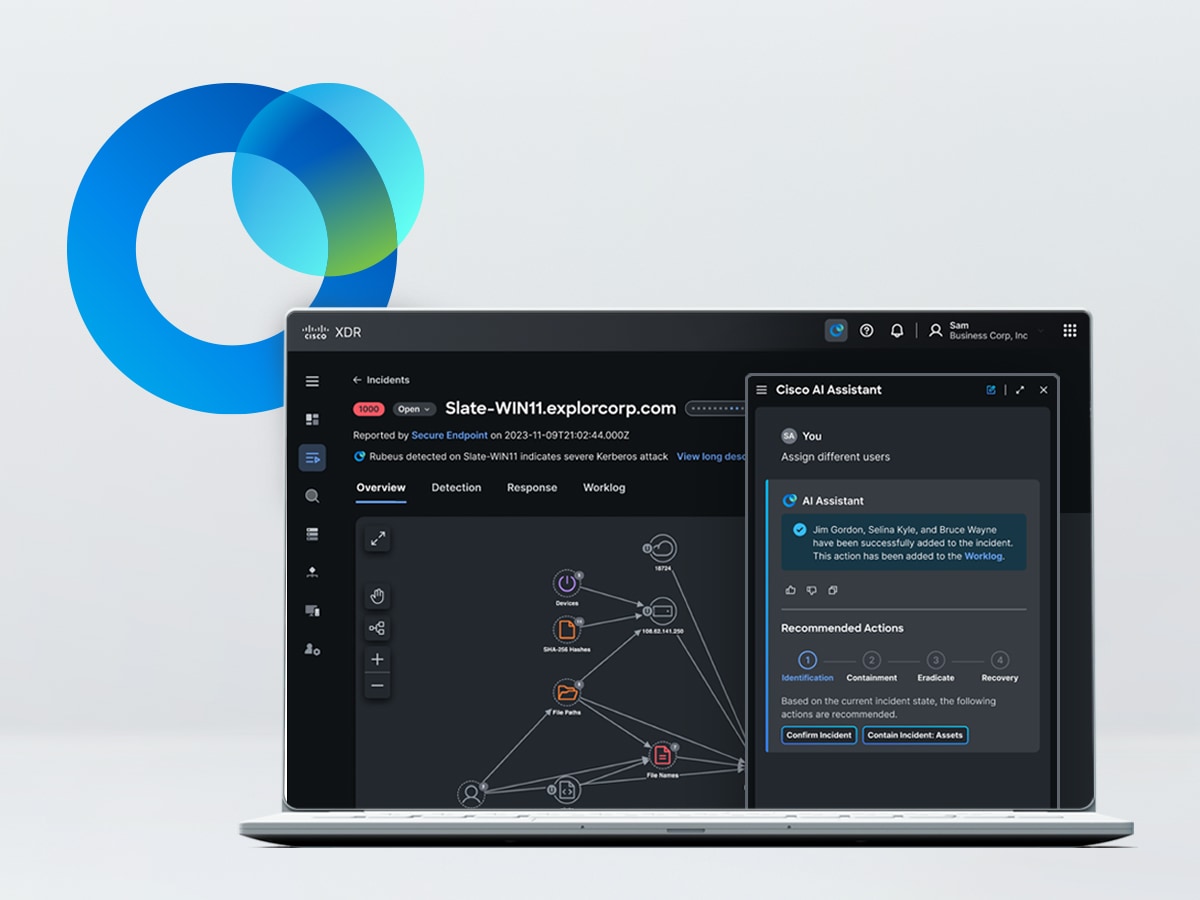
Cisco XDR with AI Assistant
Remediate the highest-priority incidents with an AI-first XDR solution.

Cisco Networking Cloud
One platform experience. Assured, secured, and simplified.

Secure Firewall 1200 Series
Compact, all-in-one SD-WAN firewall for your distributed enterprise branch.
Catch up on what you missed
Keynote: Vision for the Future
CEO Chuck Robbins addresses how to connect and protect your business in the AI era.
Keynote: Go Beyond
Learn about Cisco, Splunk, and reaping the benefits of the AI revolution.
Deep dive sessions
See tech announcements and strategic direction from Cisco's senior tech leaders.
View keynotes and tech sessions in the on-demand library.
Press release
Cisco Live puts AI center stage and more.
Cisco launches $1B global AI investment fund.

Validate your AI skills with certifications
Join all Cisco U. Theater sessions live and direct from Cisco Live or replay them, access learning promos, and more. It's time to Go Beyond the basics and level up your learning.
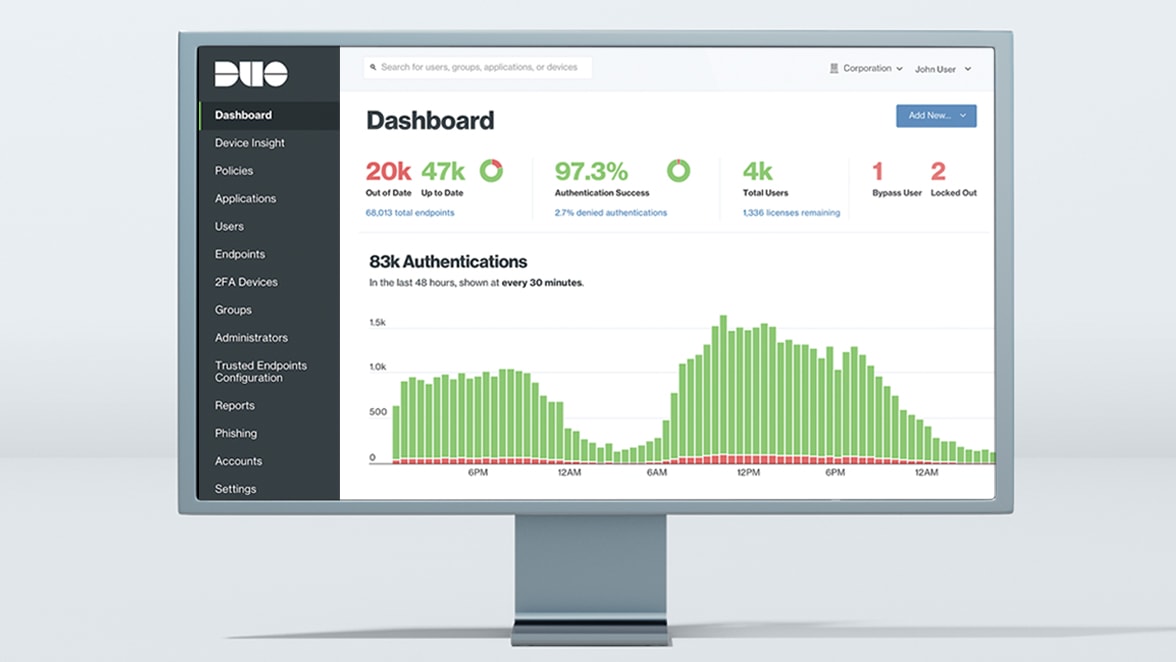
Identity is the new perimeter
Stop identity-based attacks while providing a seamless authentication experience with Cisco Duo's new Continuous Identity Security.
Inside Cisco
- More events
Analyst report
Forrester names Cisco a Leader in OT cybersecurity
Cisco and splunk launch integrated full-stack observability experience, 2024 global networking trends report, cisco reveals nexus hyperfabric, 2024 cisco cybersecurity readiness index, thousandeyes digital experience assurance shifts it operations.

IMAGES
VIDEO
COMMENTS
Virtual Field Trip: Computers. Kate Saulsbery. June 12, 2020. 9:50 am. Before we jump into our virtual field trip all about computing, we need to be on the same page about what a computer is and how it works. Check out this quick video from code.org that will give you all the background you need to start your field trip!
Explore the wide world of computer science with your students. ... Virtual field trips. Sign your classroom up for virtual field trips with iRobot, Amazon, Monterey Bay Aquarium, and more! Students get a firsthand look at different ways that CS and tech are used in the real world.
Virtual field trips and career chats. Use these engagement opportunities to excite and inspire your students to keep learning CS! Click on each opportunity to view specific details around timing, grade-appropriateness, and more. ... Discover how computer science, state-of-the-art engineering, and incredible people deliver customer orders at ...
No supplemental online activities. Son Doong is the world's largest natural cave. Located in Vietnam, it features a subterranean river and the largest cross-section of any cave worldwide. National Geographic's virtual tour lets you explore the cave with full 360-degree views and immersive sounds.
5. EarthEcho features a wide variety of virtual STEM field trips, including topics on water and sustainable futures, how one female biologist forged her career path, and engineering and its contributions to everyday life. 6. Exploring by the Seat of Your Pants hosts 20+ Google Hangout events for classrooms each month.
A virtual field trip for every future engineer. Computer science focus. Aligned to NGSS, CSTA, and ISTE standards, this 45 minute interactive tour explores how algorithms, machine learning, and more power our fulfillment process. Workforce exposure. During the tour, students travel to different "tour stops" to learn how our fulfillment ...
3. Internet of Things: Infinite Possibilities Virtual Field Trip: The Internet of Things refers to a collection of computing devices - such as smart speakers, thermostats and sensors -which are connected to a network to allow for an improved real-time data to better manage two of the most critical resources to humanity: energy and water.
Amazon Future Engineer is a comprehensive childhood-to-career program aimed at increasing access to computer science education for students from underserved and underrepresented communities. ... Career Tours are free virtual field trips that inspire students to pursue careers of the future by exploring Amazon's technologies. Tour whenever ...
Carnegie Science Center is your partner for virtual field trips and dynamic online STEM programs! By supporting what you're teaching in the classroom, the Science Center's curriculum-aligned virtual programming encourages students to let curiosity drive them, think critically, use teamwork, and creatively express their ideas. No matter what ...
Virtual Field Trips. Spark wonder, curiosity, and conversation in your classroom with a virtual field trip! Book one of our FREE interactive programs with a live educator at a date and time most convenient for you. All you need to participate is a computer, webcam, and internet access. Schedule a 45-60 minute live online presentation for your ...
Take a visit to the National WWII Museum for "a cross-country virtual expedition to discover the science, sites, and stories of the creation of the atomic bomb." Don't forget to download the classroom guide! 22. The White House. For a look inside the iconic building, check out the 360° tour of some of the most historic rooms of the People's House, from the Situation Room to the Oval ...
The list of free virtual field trip resources here is adapted from my ISTE Live presentation in December 2020. Students can access these resources without logging into a new website—teachers can post the link to a 360 degree panoramic image or interactive experience in a platform students already use, making it easy for them to access in both traditional classroom settings and at home.
The Virtual Field Trips program develops tools and learner-centered frameworks to create and co-experience navigable worlds via immersive, 360-degree photos and videos. ... We are finding that engaging with and creating their own virtual field trips can help students see science as more relevant to themselves and their communities, and support ...
Featured and Upcoming Virtual Field Trips. Join us for our Virtual Field Trips or watch them on-demand after their premieres. Each no-cost Virtual Field Trip comes with a companion guide packed with standards-aligned, hands-on learning activities! Select one of the options below to register.
Technology needed: A web-enabled computer is needed for game development using a visual, blocks-based programming environment. To play the games when on a field trip, an Android or iOS device is needed to download the mobile app and GPS capabilities are needed to sense the location of the players within the game.
Free On-Demand Video Field Trips. English and Spanish. 15-20-min. segmented episodes driven by a question of the day. No prep necessary! Functional in any learning environment. Visit the California Science Center and meet our staff virtually. High-quality, grade-appropriate, engaging! Browse by grade level.
Virtual Field Trip is a computer aided module of science developed to study the Colonisation and Succession in Mangrove Swamps, as an alternative to the real field trip in Form for Biology. This study is to identify the effectiveness of the Virtual Field Trip (VFT) module towards the level of achievement in the formative test for this topic.
Environmental Literacy: Marine Ecology. Please remember, for a virtual program, you need: A reliable internet connection. A laptop or computer. A computer camera, microphone, and speakers. A projector (as needed) The ability to do a Zoom conference or call-in. For more information, or to book a program, contact Karen McDonald at [email protected].
Designed to supplement classroom learning and ignite curiosity, our virtual field trips offer an interactive and educational experience for students of all ages. Join us on a journey of exploration and inquiry as we uncover the natural world's mysteries through the lens of science. Virtual Field Trips on YouTube.
The science and design behind how to structure activities to create engaging and effective virtual field trips is lagging behind technology growth. Virtual field trips have the potential to support learning by increasing learner connectedness, whether to the land, to a phenomenon, or to other people.
List of virtual field trip ideas. From virtual cockpit tours to online historical sites to do-it-yourself options, here is a list of ideas for virtual field trips to captivate and educate students. 1. Online Zoo (Behind the Scenes) A digital zoo tour is one of the best virtual field trips for kids.
In this article, we describe how we created a virtual field trip (VFT) program at an informal science center as an alternative to in-person field trips to continue supporting elementary school students during the pandemic, and share recommendations for others interested in designing similar programs. VFTs are experiences that allow participants ...
Narrated Tours. The Smithsonian National Museum of Natural History virtual tours allow visitors to take self-guided, room-by-room tours of select exhibits and areas within the museum from their desktop or mobile device. Visitors can also access select collections and research areas at our satellite support and research stations as well as past ...
Learning in the Field: Comparison of Desktop, Immersive Virtual Reality, and Actual Field Trips for Place-Based STEM Education. In 2020 IEEE Conference on Virtual Reality and 3D User Interfaces (VR) (pp. 893-902).
The post 45 Virtual Field Trips for Homeschoolers appeared first on Homeschool of 1. Virtual field trips for homeschoolers open up a world of educational opportunities without leaving home. These ...
If you can't take students on a physical trip to the nation's capital this year, check out this list of virtual field trips for Washington, D.C. 5 Virtual Field Trips of Washington, D.C. For K-12 educators looking to bring a trip to Washington, D.C. to their students, virtual field trips offer an excellent option to explore the nation's ...
New Cisco ThousandEyes capabilities and AI-native workflows in Cisco Networking Cloud will deliver Digital Experience Assurance, transforming IT operations. Cisco is a worldwide technology leader. Our purpose is to power an inclusive future for all through software, networking, security, computing, and more solutions.