My Account My Account
African Safari Tours & Holidays Kenya Blog
Kenyan Safaris

The 7 Best Cameras to Bring on an African Safari
Picture this.
You’re out on a safari while a beautiful lion strolls up close to the vehicle. It’s ready to let out a loud roar that will catch the attention of the other lions in the area .
That’s a moment that you don’t want to miss!
With the right safari camera on hand, you’ll be able to get the perfect picture that will “wow” everyone that sees it.
Are you wondering what the best camera for a safari is? Keep reading to find one that will do what you want without breaking the bank!
Going Pro With a DSLR Safari Camera
On the more expensive and professional side of things, a DSLR is capable of many things that other cameras aren’t. There’s a lot of flexibility when it comes to lenses with these cameras, as there are many that can help to improve a shot.
They’re some of the best long zoom cameras that you can find.
When carrying around a DSLR camera , you’ll have a bit of equipment that goes along with it. That means that you’ll have to account for this when embarking on your safari.
If you’re serious about taking the best photos and have good knowledge of how lenses can improve your shots , this might be the right option for you.
So, which DSLR safari cameras are best?
1. Canon EOS 80D
The Canon EOS 80D is one of the best cameras for a safari if you’re looking to get a beautiful and crisp photo.
Paired with the right lenses , this camera will give you sharp and clear photos taken at any range. They’ll be high definition and sure to please everyone you show them to.
One great thing about this camera is that it’s built to go with you off the beaten path, so you won’t have to worry about getting a little dirt on it here and there.
It’s a little pricier than the other cameras on this list, but it’s one of the best you’ll find for an African safari. It’s perfect for a professional or for avid travelers who pride themselves in snapping every beautiful moment.
2. Nikon D7500
The Nikon D7500 is another pricier option, but it’s also a winner in the area of wildlife photography gear.
This equipment has an autofocus feature which can help you focus on the animal you want to capture even when there are others around it. It has a resolution of 20 megapixels that will create stunning photos for the amateur wildlife photographer.
It’s an awesome choice if you don’t need the highest quality African safari pictures, but you want them to be crisp enough that they’re enjoyable to look at.
Bridge Cameras: Looking Pro With Less Equipment
Looking for a quality camera that doesn’t need external lenses to take a nice shot?
A bridge camera might be the right option for you. Rather than bringing around extra lenses, these devices have them built-in. They have all the functionalities you’ll need to take gorgeous photos.
3. Panasonic Lumix DMC FZ1000
The price of this camera can’t be beaten when you consider the ease that comes with taking photos with it.
It’s easy to use, even for beginners who might feel a little intimidated. The built-in zoom is simple and has a vast range that can get you beautiful close-up shots with ease.
The quality of this safari camera shows in both the build of the camera and look of the photos. You don’t have to be a pro to use it, but your photos will definitely look like they were taken by one!
Point and Shoot Cameras
The easiest to use of the cameras mentioned here, these can also achieve high-quality photos. You might even have one at home already!
Point and shoot cameras can still provide pleasant results in your wildlife photography.
These cameras are typically much cheaper than the other options.
4. Canon Powershot SX730 HS
The Canon Powershot is great for its price when it comes to shooting in the distance. You can’t always expect that the animals will be very close to you, so this means that you can still get a good shot from far away.
It even has an adjustable screen that will help you make sure that your subject is inside the frame. With its help, you’ll always be able to tell what you’re shooting!
For the safari enthusiast on a budget, it will take awesome photos for a lower price.
5. Nikon CoolPix B500
Capable of superzoom, this is a great point and shoot camera that can handle farther subjects. Capturing the African landscape is simple to do as well. It’s easy to carry around and won’t get into the way when you want to take in the beautiful sights for yourself.
It’s perfect for anyone who loves to get their pictures up to share on social media. This process is streamlined when you choose to use this camera for your safari photos!
6. Sony Cybershot DSC W800
If you want a camera you can store in your pocket when you’re not using it, this is a great option.
It’s not only affordable, but it also takes a decent photo that you’ll want to show everyone when you return back home.
Although the optical zoom isn’t as strong as the others on this list, you’ll still be able to zoom in on subjects that are a little closer to you. For the price, this is a great choice for someone who doesn’t want to break the bank on wildlife photography gear.
Are You All About Video?
Sometimes, you want to capture moments through beautiful videos. What better way to do this than with a GoPro, meant for the outdoors and capable of capturing every moment in high resolution?
If you want to capture the moment of a lion roaring majestically as you watch, the GoPro might be the camera for you.
Pictures can say 1000 words, but videos can capture them!
GoPros are the best on the market for video footage taken in the outdoors, and they’re built to last. You don’t have to worry about their safety as much as you might with another camera, especially if you have them in a case.
Though they’re pricy, you’re sure to get a great video out of them!
Are You Ready To Get Wild?
Once you have a safari camera prepared that you know will work for you and your budget, then it’s time to capture those memories. Safaris are known to be fun and exciting, giving you a great glimpse into the beauty of Africa and all that it has to offer.
If you love wildlife, then there’s no better place to visit.
Ready to experience the nature and wildlife that Africa and Tanzania have to offer? Check out the safari packages that we have to offer you on our website!

Adventure Travel Hub
Travel Resources for Adventurers
Home » Wildlife Photography » Gear » Cameras » Best Wildlife Photography Cameras for an African Safari
Best Cameras for an African Safari
Written by Antonio Cala.
- Affiliate Disclosure
Table of Contents
Capturing great wildlife photos requires the right equipment, and choosing the right camera for an African safari can be a daunting task. With so many camera options available, it can be overwhelming to decide which one is the best for wildlife photography.
I’ve been to over 50 safaris in Africa until this point, and I’ve met many professional wildlife photographers, each of them using their own set of camera bodies and lenses to shoot wildlife.
Even though everyone has their own preferences, there are several factors to consider , including image quality, lens options, autofocus capabilities, and durability that are important for a safari. The camera should be able to capture high-quality images with fast autofocus and have a rugged, weather-sealed body to withstand the harsh conditions of the African wilderness. Additionally, the camera should have a long battery life and be able to shoot at high speeds to capture fast-moving animals.
That’s just the start. In this article we’ll dive into the details of what makes a camera a great option for an African safari.
For a complete analysis, make sure to check out the ultimate guide to wildlife photography cameras.
Key Takeaways
- Choosing the right camera for an African safari requires considering factors such as image quality, autofocus, and durability.
- Cameras with fast autofocus, rugged bodies, and long battery life are ideal for wildlife photography on an African safari.
- There are several cameras that are well-suited for wildlife photography on an African safari, offering excellent image quality and fast autofocus.
Quick Recommendations
Feel free to check out this list of our favorite cameras to take on a safari in Africa, or continue scrolling to see our full list with in-depth reviews.
Canonr EOS R3
Absolute Best

Sony Alpha 7R III

Nikon P1000

Our Pick For
The Absolute Best Camera for an African Safari
- Skill Level : Professional
- Body Type : Mirrorless
- Sensor : Full frame
- Weight : Approx. 822 g (1015g with card and battery)
- Price Range : $$$
- Effective Megapixels : 24.1
- Autofocus Points : 1053
- Buffer : 540 JPEG or 140 RAW files at 30 fps
- ISO Sensitivity : ISO range of 100-102400
- Image Stabilization : Yes
- Burst Mode : 30 fps with electronic shutter and up to 12 fps with mechanical shutter
- 4K Video : Can record at a top resolution of 6K at up to 60 fps.
- Wifi : Not specified in the search results
- Silent Mode : Not specified in the search results
- Weatherproof : Dust and water resistance.
- Battery Life : Approximately 860 shots.
The Canon EOS R3 is a top-tier professional mirrorless camera renowned for its exceptional capabilities in wildlife photography. Its advanced and accurate autofocus system and impressive low-light performance make it our preferred choice for an African safari.
The camera’s remarkable autofocus system, high ISO performance, and rapid continuous shooting capabilities make it ideal for capturing fast-moving wildlife in various lighting conditions. The camera’s 24.1 effective megapixels and impressive image detail further enhance its suitability for wildlife photography.
- Extraordinarily capable autofocus system, ideal for tracking wildlife subjects with precision.
- Ground-breaking eye control focus, providing intuitive and accurate focus control.
- Rapid continuous shooting up to 195fps with fixed AE/AF, enabling photographers to capture fast-paced wildlife action.
- The Canon EOS R3 comes with a premium price tag, which may be a significant investment for some photographers.
- Utilizing the camera’s advanced features may require a dedicated effort to familiarize oneself with the menu system and controls, potentially posing a learning curve for some users.
The Canon EOS R3 ‘s combination of cutting-edge technology, exceptional autofocus performance, high ISO performance, and high-speed shooting capabilities makes it the best choice for wildlife photographers planning a safari trip to Africa.

Best Mid-Range Camera for a Safari
- Skill Level : Intermediate
- Weight : 1.45 lbs (660 grams)
- Price Range : $$
- Effective Megapixels : 42.4 megapixels
- Autofocus Points : 399
- Buffer : Capable of continuous shooting at up to 10 frames per second with full AF/AE tracking
- ISO Sensitivity : Standard ISO 100-32000 range (expandable to ISO 50-102400)
- Image Stabilization : 5-axis image stabilization system
- Burst Mode : Continuous shooting at up to 10 frames per second with full AF/AE tracking
- 4K Video : Supports 4K video recording
- Wifi : Built-in Wi-Fi for connectivity
- Silent Mode : Yes
- Weatherproof : No
- Battery Life : Approximately 530 shots
The Sony Alpha 7R III camera is our preferred choice for an African safari if you cannot afford the price tag of the Canon R3.
This camera offers a great performance, with its 10 frames per second continuous shooting capability, its famous autofocus system (especially handy for animals in motion) and its impressive ISO range for the price.
- High-resolution 42.4MP sensor for detailed images.
- Good performance with 10 frames per second continuous shooting.
- Solid autofocus system suitable for wildlife photography.
- Autofocus not as advanced as newer models like the A7 IV, particularly for fast-moving subjects like birds in flight.
- Price may be a consideration compared to newer models with improved features.
In summary, the Sony Alpha 7R III is the best deal for photographers planning a trip to Africa and want a high performing camera with a more reasonable price range than the other top-tier options.
Best Budget Camera for a Safari
Nikon COOLPIX P1000
- Skill Level: Beginner
- Body Type: SLR-like (bridge)
- Sensor: 1/2.3″ BSI-CMOS sensor
- Weight: Approximately 3.12 lbs (1415 g)
- Price Range: $$
- Effective Megapixels: 16.0 megapixels
- Autofocus Points: Contrast Detect AF
- Buffer: Continuous drive at 7.0 fps
- ISO Sensitivity: Auto, 100-6400
- Image Stabilization: Optical, 5-stop CIPA rating
- Burst Mode: Continuous drive at 7.0 fps
- 4K Video: Yes, UHD 4K/30p and 1080/60p
- Wifi: Built-In, 802.11b/g/n + Bluetooth 4.1 LE
- Silent Mode: Yes
- Weatherproof: No
- Battery Life: Approximately 250 shots (CIPA)
The Nikon COOLPIX P1000 stands out as the ultimate budget camera option for safaris, offering unparalleled zoom capabilities and advanced features tailored for capturing far away subjects. With its 3000mm super telephoto lens, this camera allows photographers to zoom in on wildlife from great distances, providing frame-filling images that were previously unattainable with traditional lenses.
- Extreme Zoom: Features a 3000mm equivalent NIKKOR ED glass lens, the most powerful ever used on a COOLPIX camera, enabling close-up shots of birds from afar.
- Image Stabilization: Utilizes Dual Detect Optical Vibration Reduction to stabilize both horizontal and vertical movements, crucial for sharp images at extreme zoom ranges.
- 4K Ultra HD Video: Capable of recording high-quality 4K UHD video with stereo sound, adding a dynamic dimension to bird videography.
- RAW (NRW) Format: Allows photographers to capture images in RAW format for enhanced post-processing flexibility and image quality.
- Bird Watching Scene Mode: Offers a dedicated mode optimized for capturing bird images, adjusting exposure and focus settings for optimal results.
- Small Sensor: The camera utilizes a small sensor, which may result in limitations in depth of field and image quality compared to larger sensor cameras.
- Handling at Extreme Zoom: Camera movements are amplified at extreme zoom ranges, necessitating stable shooting techniques or the use of tripods for optimal results.
- Limited Low-Light Performance: At longer focal lengths, photographers may need to increase sensitivity in low-light conditions, potentially impacting image quality.
In conclusion, the Nikon COOLPIX P1000 emerges as the top choice for people on a budget planning a safari trip in Africa.
Comparison Table
Key factors to consider, sensor size and image quality.
The size of the camera’s sensor plays a significant role in image quality. A larger sensor can capture more light, resulting in sharper and more detailed photos. Full-frame cameras are the most popular choice for wildlife photography, but they can be quite expensive. APS-C cameras are a more affordable option and still offer excellent image quality.
Durability and Weather Sealing
African safaris can be harsh environments, so it’s essential to choose a camera that can withstand the elements. Look for cameras with robust build quality and weather sealing to protect against dust, moisture, and extreme temperatures. Many cameras are designed specifically for wildlife photography and come with features like reinforced bodies and sealed buttons.
Battery Life and Power Options
Battery life is another crucial factor to consider when selecting a camera for safari photography. A camera with a long battery life will allow you to capture more photos without worrying about running out of power. It’s also essential to consider the availability of power sources on safari. Many wildlife reserves and lodges have limited access to electricity, so it’s a good idea to bring extra batteries or a portable power bank.
Essential Camera Features
Autofocus and speed.
One of the most important features for wildlife photography is a fast and accurate autofocus system. This is particularly important when photographing animals in motion, as you need to be able to quickly and accurately track your subject. Look for cameras with advanced autofocus systems that offer features such as face detection and subject tracking .
ISO Performance and Low Light Capability
Another important feature for wildlife photography is the camera’s ISO performance and low light capability. This is especially important when photographing animals in low light conditions, such as early morning or late evening. Look for cameras with high ISO capabilities and good low light performance to ensure that you can capture sharp and detailed images in any lighting conditions.
Lens Compatibility and Reach
The lens you choose is just as important as the camera itself when it comes to wildlife photography. Look for cameras that are compatible with a range of high-quality lenses, particularly telephoto lenses, which will allow you to get up close and personal with your subjects without disturbing them. A lens with a long reach will also enable you to capture animals from a distance, which is important for safety reasons as well as for getting unique shots.

While there are many cameras out there that are suitable for an African safari, the Canon EOS R3 , Sony Alpha 7R III , and Nikon Coolpix P1000 stand out as our top choices.
The Canon EOS R3 is the absolute best choice for an African Safari due to its full-frame sensor, fast autofocus, and impressive image stabilization. It also has a versatile zoom range of 24-105 millimeters, making it great for capturing both landscapes and wildlife. Additionally, its optical image stabilization corrects up to 5 stops of shake, making it easier to capture sharp images even in low light conditions.
The Sony Alpha 7R III is a great mid-range option, with a 42.4-megapixel full-frame sensor, fast autofocus, and excellent low-light performance. It also has a wide range of customizable settings, making it a great choice for more experienced photographers.
For those on a budget, the Nikon Coolpix P1000 is the best option. It has a 125x optical zoom lens, making it ideal for capturing distant wildlife. It also has a fast autofocus system and 4K video capabilities, making it a great all-around camera for wildlife photography.
Frequently Asked Questions
What’s a good entry-level camera for wildlife photography on a safari.
For an entry-level camera, the Canon EOS Rebel T7 is a great option. It has a 24.1-megapixel APS-C CMOS sensor, which can capture high-quality images. The camera also has a fast autofocus system that can track moving subjects, making it ideal for wildlife photography. Additionally, it is lightweight and easy to use , making it a great choice for beginners .
Any recommendations for affordable cameras suitable for a safari adventure?
For an affordable option , the Nikon COOLPIX B500 is a great choice. It has a 16-megapixel CMOS sensor and a 40x optical zoom lens that can capture clear and detailed images of wildlife from a distance. The camera also has a variety of shooting modes, including a sports mode that can freeze fast-moving subjects.
What are the best compact cameras for capturing safari moments?
The Sony Cyber-shot RX100 VII is a great compact camera for capturing safari moments. It has a 20.1-megapixel 1-inch Exmor RS CMOS sensor and a 24-200mm f/2.8-4.5 lens that can capture high-quality images in various lighting conditions. The camera also has a fast autofocus system and can shoot at up to 20 frames per second, making it perfect for capturing fast-moving wildlife.
Which bridge cameras perform well for safari photography?
The Canon PowerShot SX70 HS is a great bridge camera for safari photography. It has a 20.3-megapixel CMOS sensor and a 65x optical zoom lens that can capture detailed images of wildlife from a distance. The camera also has a fast autofocus system and can shoot at up to 10 frames per second, making it ideal for capturing action shots.
Can you suggest a superzoom camera that’s great for safari wildlife shots?
The Panasonic Lumix FZ80 is a great superzoom camera for safari wildlife shots. It has an 18.1-megapixel MOS sensor and a 60x optical zoom lens that can capture clear and detailed images of wildlife from a distance. The camera also has a fast autofocus system and can shoot at up to 10 frames per second, making it ideal for capturing action shots.
What mirrorless cameras are recommended for an African safari experience?
The Sony Alpha a7 III is a great mirrorless camera for an African safari experience. It has a 24.2-megapixel full-frame CMOS sensor and a fast autofocus system that can track moving subjects, making it ideal for wildlife photography. The camera also has a variety of shooting modes and can shoot at up to 10 frames per second, making it perfect for capturing action shots.
Other Wildlife Camera Reviews
If you would like to read more about camera options for wildlife photography, make sure you check out our Master Guide to Wildlife Photography Cameras .
For even more specific options, you can check out our other reviews below:
Camera Type
DSLR Cameras
Mirrorless Cameras
Compact Cameras
Skill Level
Cameras for Beginners
Intermediate-Level Cameras
Pro Cameras
Cameras Under $1,000
Cameras Under $2,000
Sony Cameras
Canon Cameras
Nikon Cameras
Planned activitiy
Cameras for Bird Photography
Cameras for Shooting Wildlife at Night
Travel-friendly Cameras
Cameras for Safaris
Other Online Resources
During your research, you might want to consider checking out articles or videos from various publications that provide insights into camera options for a safari in Africa.
Below are a few resources that caught my interest.
WILDLIFE Photography GEAR For SAFARI In Africa – Mark Dumbleton
What is a suitable camera for African safari and wildlife photography? – Reddit.com
About the Author
Born and raised in Southern Spain, Antonio quit his job in 2013 to travel the world full-time with his wife Amanda for 10 years straight.
Their passion for adventure and wildlife encounters took them to visit 150+ countries and experience countless of wildlife experiences. They cycled 25,000km + from California to Patagonia, sailed over 10,000NM around the Caribbean & Sea of Cortez, rode their motorbikes 30,000 kms+ across West Africa (Spain to South Africa) and visited Antarctica, among many other adventure expeditions.
Today Antonio runs Adventure Fix with Amanda, where they share their knowledge about the places they’ve visited and the ones still remaining on their list.
Antonio Cala
Co-Founder of Adventure Fix
Privacy Overview
You are our first priority. every time..
We believe everyone should be able to make decisions with confidence. And while our site doesn’t feature every company or travel service available on the market, we’re proud that the guidance we offer, the information we provide and the tools we create are objective, independent, straightforward — and free.
So how do we make money? Our partners compensate us. This may influence which products we review and write about (and where those products appear on the site), but it in no way affects our recommendations or advice, which are grounded in thousands of hours of research. Our partners cannot pay us to guarantee favorable reviews of their products or services.
Should I buy a Nikon Coolpix B500?
The Nikon Coolpix B500 is a low-cost bridge camera that looks like it does practically everything... so should you buy it?

The Nikon Coolpix B500 attracts a lot of interest because it has a huge 40x zoom range and a lot of advanced controls – and it's really affordable! Obviously you get what you pay for, though, and there are bound to be things you miss out on at this price.
So we'll try to answer all your questions as you make your mind up,, including the big one: 'Should I buy a Nikon Coolpix B500?'

1. I've heard the B500 called a 'bridge camera'. What is a bridge camera?
A 'bridge camera' is a kind of bridge between a regular point and shoot compact camera you can put in your pocket and professional camera with interchangeable lenses. Bridge cameras have some of the pro features of professional cameras and a lens with a huge zoom range. You can't change the lenses, like you can with a pro camera, but the big zoom range is designed to counteract that. If you want to know more, we have a separate guide to the best bridge cameras .
2. The Nikon B500 is pretty cheap. Is it any good?
The B500 is cheap because it uses inexpensive materials, a small image sensor and has fairly basic technology and features. It's how camera makers can produce cameras at these prices. The picture quality won't match a DSLR or a mirrorless camera's, and you probably won't find it as nice to use, or as responsive. But if your expectations are modest, you might not notice.
3. It has 16 megapixels – is that enough?
It's easily enough. If you're mostly sharing pictures on social media, you don't need anything like 16 megapixels, and if you want to make big photo enlargements, the limit is really the small 1/2.3-inch sensor in this camera and others like it. With small sensors, it's often better not to have a big megapixel count.
4. So why does the sensor size matter?
It's just like the days of film, when the bigger the negative, the better the quality. With small sensors like those used in smartphones, point and shoot cameras and bridge cameras, pictures can only be 'blown up' so far before the quality starts to suffer, regardless of megapixels. Cameras like these are fine for snaps, social sharing and small to medium sized prints, but not professional use or large scale exhibition or wall prints.
5. What about the 40x zoom – is that enough?
It is and it isn't! Like all bridge cameras, the B500 offers huge telephoto reach but only modest wide-angle capability. It's great for far off details, sports and wildlife, but if you like to travel, you may find that its 22.5mm equivalent focal length isn't quite wide enough for some subjects – such as for city architecture – but it's still a little bit wider than most bridge cameras.

6. Is the B500 too big?
Now that is a very good question. Bridge cameras are also big cameras. The B500 isn't the biggest, but it still measures 113.5 x 78.3 x 94.9mm, and weighs 542g. That's quite a lump, and like carrying around a full-scale DSLR or mirrorless camera. It's the huge zoom range that's the reason, so you should weigh up how important this actually is. The fact is, if you want the zoom, you have to accept the size and weight.
7. It doesn't shoot 4K video – does that matter?
Almost certainly not. If video is your thing and you definitely want 4K, you're looking at the wrong kind of camera. See the best cameras for vlogging , for example. The B500 does shoot full HD, however, which is easily enough for YouTube and general social sharing
8. What about raw files? Do I need a camera that shoots raw?
If we were talking about serious photography we would say yes, but the B500 is not really aimed at pros or enthusiasts. If you're considering a camera like the B500, we'd guess you just want an affordable all-round camera that can shoot lots of different subjects, without the fuss of any raw processing and editing later, so in this case we don't think it's an issue.
9. If I get the B500, what else will I need to go with it?
You'll get a battery included, but you won't get a memory card unless the reseller decides to bundle one in (there is 20MB internal storage with this camera, but that won't get you very far). An inexpensive 16MB SDHC card should be fine, and we have a guide to the best memory cards if you want to know more. You might want to think about a carry case or pouch too – see our guide to the best camera holsters and pouches .

10. Should I get it in black, red or (some territories) purple?
My, that's a tough one! Black is boring, but we have used red Nikons for a while in the past, and while they are certainly eye-catching at first, we're not sure how we'd feel about them in the long term. It's a bit like that wild Hawaiian shirt that looks great in the changing room at the store but hurts your eyes the next morning.
11. So that's a 'yes', then?
If you've read through all the points above and you are satisfied, then go for it! You won't get the image quality or features of a DSLR or mirrorless camera, but you won't get the price tag either. The B500's results will be more 'snapshot' than 'exhibition' quality, but you do get a lot of camera for your money, and we've put today's best deals below.
12. Are there any other cameras I should consider?
The Nikon Coolpix B600 is the next model up and has a bigger 60x zoom for extra telephoto reach, but if you want to go really mad, there's the Nikon CoolPix P950 , a much more advanced (and bigger) bridge camera with a huge 83x zoom. If you'd prefer more quality over zoom range, the Panasonic FZ100 has a bigger 1-inch sensor, and if you can accept a slightly reduced zoom range, you might want to consider a long-zoom 'travel camera' like the Panasonic ZS80 ( TZ95 in the UK) – it has a slightly smaller 30x zoom, but it's a camera small enough to fit in your pocket. We've put some prices for these below.
Thank you for reading 5 articles this month* Join now for unlimited access
Enjoy your first month for just £1 / $1 / €1
*Read 5 free articles per month without a subscription
Join now for unlimited access
Try first month for just £1 / $1 / €1
Get the Digital Camera World Newsletter
The best camera deals, reviews, product advice, and unmissable photography news, direct to your inbox!
Rod is an independent photography journalist and editor, and a long-standing Digital Camera World contributor, having previously worked as DCW's Group Reviews editor. Before that he has been technique editor on N-Photo, Head of Testing for the photography division and Camera Channel editor on TechRadar, as well as contributing to many other publications. He has been writing about photography technique, photo editing and digital cameras since they first appeared, and before that began his career writing about film photography. He has used and reviewed practically every interchangeable lens camera launched in the past 20 years, from entry-level DSLRs to medium format cameras, together with lenses, tripods, gimbals, light meters, camera bags and more. Rod has his own camera gear blog at fotovolo.com but also writes about photo-editing applications and techniques at lifeafterphotoshop.com
Related articles

Nikon Coolpix B500 Review
- Introduction
- Ease of Use
- Image Quality
- Sample Images
- Product Images
- Rating & Conclusion
- Main Rivals
- Review Roundup
- Specifications
Latest Reviews
The Nikon Coolpix B500 is a bridge camera with a 16 megapixel sensor, which is paired with a 40x optical zoom. You can also activate a digital zoom up to 80x. It offers a range of shooting modes, but there’s no manual control, and it can’t shoot in raw format.
As such, the intended target audience is beginners and possibly enthusiasts looking for a simple backup or travel camera.
Like many of Nikon’s most recent cameras, it features SnapBridge technology, which allows you to maintain a constant Bluetooth link with your smartphone to send images across as you take them, ready to share on social networking sites and the like.
Other interesting features include a 3.0-inch tilting screen, which features a 921k-dot resolution, inbuilt Wi-Fi and Full HD video recording.
The Nikon Coolpix B500 retails for $299 / £219.
The Nikon Coolpix B500 is a mid-sized bridge camera, being not the smallest in size on the market, but also far from the largest.
It has a chunky hand grip that protrudes quite far from the body and makes it feel pretty secure in the hand. It is also textured which helps to add to an air of quality about the camera. The rest of the camera is not textured.
Being reasonably lightweight, it’s possible to hold the camera one-handed to get your shot, but you may find that using your other hand to hold the camera steady feels more natural and comfortable.
On the top of the Nikon Coolpix B500 you’ll find a dial for switching between the various shooting modes that the camera offers. There’s no manual modes available here, but there’s quite a few options placed on the dial for you to choose from. This includes fully automatic, scene, creative, movie mode and more.
Also on the top of the Nikon Coolpix B500 is a zoom rocker which is found around the shutter release. You can push this to move from wide angle to telephoto, but there’s also another way to alter the zoom length if you prefer. On the side of the lens there’s another switch which you can push up and down to zoom in and out.
Next to this zoom switch is a button which is very useful for helping to frame shots when using longer focal lengths. If you press it, and keep it held down, the zoom will lens out, allowing you to find any subject that may have moved out of shot. When you’ve found the subject again, release the button and the zoom will move back in to the same focal length as you were previously using.
A inbuilt flash is found on the top of the Nikon Coolpix B500 also. There’s a button to press to raise it, which you’ll need to do since it won’t pop up automatically. When you’re done using it, you simply push the flash back into place.
Moving to the back of the camera, all of the buttons here are placed on the right hand side of the camera meaning you have easy access with your right thumb - especially useful if you have decided to shoot one-handed.
The layout here is pretty traditional. There’s a four way navigational pad, with each button having its own particular function - there’s up to control flash mode, down to switch on macro shooting, left to use the timer, and right to adjust exposure compensation. In the centre of the navigation pad is an OK button, which you can use for various menu functions and so on.
Around the navigational pad are four buttons, again each with a specific purpose. There’s a playback button, a display button, a menu button and a delete button. Just above the rear thumb rest is also a direct video record button, which is hidden away just enough to mean you shouldn’t accidentally press it when you don’t want to, but still within easy reach when you need it.
The rear screen tilts up and down, pulling slightly away from the body on its bracket. You can’t face it forward for selfies, or use it in portrait format, but it’s still never-the-less useful for some awkwardly angled shots. The screen is not touch sensitive.
Despite its name, the fully automatic mode actually gives you the most amount of control over camera settings. While you can’t change aperture or shutter speed, it’s possible to change white balance and ISO sensitivity. You can also leave both of these settings in automatic too, if you prefer.
If you want to, you can change the AF setting to allow you to set your own AF point. Alternatively you can have the Nikon Coolpix B500 decide one for you, track a subject, or always use the central point. Once you have selected “Manual” AF point, in normal shooting mode you can press OK, then use the navigational keys to move around the screen to the point you want to focus on.
Also available in this menu is the ability to change image mode, continuous shooting, and more. You’ll also find some different movie options, such as frame rate and so on. You can change some settings such as date and time from this main menu too, as well as access the connection settings.
The Coolpix B500 uses Nikon’s Snapbridge technology, which means that you can set up a low power Bluetooth connection with your smartphone that is constantly maintained. This means that images are sent across as you take them, ready for you to share online if you choose.
The camera also has Wi-Fi, which is quicker for sending larger size photos across to your phone than Bluetooth. If you’re using SnapBridge its best to set the images to be transferred at a smaller size than full resolution for better speed.
A few of the other modes on the mode dial are also quite interesting. If you select Creative Mode, you’ll be able to choose from a selection of different “sets”. Take the picture, and the camera will take one as normal, but also apply four different filters to the shot. You can choose between sets such as “Light”, “Memory”, “Classic”, “Noir” and so on.
Short Movie Show is also quite fun for events and so on. You can use it to create short clips of a couple of seconds, then amalgamate them all into one video - everything is done automatically in-camera.
The Nikon Coolpix B500 is powered by AA batteries. This will be liked by some, but hated by others. On the plus side, should you run out of battery power, you should have no problem finding a replacement set in a shop wherever you are in the world. However, it also means that you’ll always be paying out for new batteries. It may be worth investing in a set of rechargeable batteries to save money in the long run.
In good light, focusing speeds are generally pretty quick, and usually accurate. With macro focusing, it can take a couple of attempts to get it right, so you should be careful when attempting to take close-up shots that the camera has correctly focused. That said, the camera does allow you to get very close indeed, which can be useful.
When the light drops, it takes a little longer for focus to be acquired, but it generally gets there in the end. Normal operational speeds are reasonable for everyday usage, but when you’re using something like Short Movie Show you may get frustrated with how long it takes the Nikon Coolpix B500 to process each clip.
As with many bridge cameras of this type and design, the Nikon Coolpix B500 performs at its best in bright, clear light. If you’re looking for a holiday camera that you will mainly use in these conditions, you should be pleased with the output that it is capable of.
In good conditions, images are well detailed, with vibrant colours and nice saturation. There’s not too much image smoothing to be noticed at normal viewing and printing sizes, and for something which is aimed at beginners, it’s very pleasing.
There’s also quite a bit of fun to be had with the Creative Mode, which is worth experimenting with if you’re a fan of digital filters and the like.
Having a 40x optical zoom is useful when you’re trying to get closer to the subject, and here it performs reasonably well. Images taken at the far end of the telephoto optic aren’t quite as good as those taken at the wide angle end, but they’re still more than usable. The digital zoom is best avoided if it at all possible, as you’ll see a degradation in image quality.
It’s worth switching on image stabilisation when you are photographing at longer telephoto lengths as this will help to ensure your shots are as blur free as possible.
Generally speaking, exposures are well balanced, with all-purpose metering doing a good job to get it right in the majority of occasions.
Images taken up to ISO 1600 look good at normal printing sizes, but you may want to avoid ISO 3200 and ISO 1600 if at all possible, as using these speeds reveals noise and a painterly look thanks to image smoothing.
The Nikon Coolpix B500 has seven sensitivity settings ranging from ISO 125 to ISO 6400 at full resolution.
Focal Range
The Nikon Coolpix B500’s 40x zoom lens achieves a maximum wide-angle focal length equivalent to 22.5mm, and is capable of a telephoto reach of 900mm (in 35mm-camera terms).
Here are two 100% crops - the right-hand image has had some sharpening applied in Photoshop. The out-of-the camera images from the Nikon Coolpix B500 are slightly soft at the default sharpening setting and benefit from some further sharpening in a program like Adobe Photoshop. You can alternatively change the in-camera sharpening level to suit your tastes.
Chromatic Aberrations
Given the range of the zoom lens, the Nikon Coolpix B500 shows some obvious purple fringing in areas of high contrast, as shown in the examples below.
The Nikon Coolpix B500’s lens will focus as close as 1cm from a subject, however depth of field becomes very shallow at this extremely close distance.
The pop-up flash on the Nikon Coolpix B500 has four settings: Auto, Auto with red-eye reduction, Fill flash & Slow sync. Shooting a white surface from a distance of 1.5m, the flash provides even coverage with the lens zoomed in, though some vignetting is visible in the wide-angle shot.
Whether the flash is set to standard Auto mode – or Auto with red-eye reduction – the camera successfully avoids any trace of red-eye.
The Nikon Coolpix B500's Easy Panorama mode combines multiple shots into a seamless 180- or 360-degree panorama.
This is a selection of sample images from the Nikon Coolpix B500 camera, which were all taken using the 16 megapixel High JPEG setting. The thumbnails below link to the full-sized versions, which have not been altered in any way.
1/50s · f/3 · ISO 125 23mm Download Original
1/60s · f/3 · ISO 125 23mm Download Original
1/30s · f/3 · ISO 140 23mm Download Original
1/30s · f/3 · ISO 250 23mm Download Original
1/13s · f/3 · ISO 400 23mm Download Original
1/40s · f/3 · ISO 125 23mm Download Original
1/160s · f/3.5 · ISO 125 36mm Download Original
1/30s · f/3.5 · ISO 200 36mm Download Original
1/30s · f/3 · ISO 125 23mm Download Original
1/30s · f/3.2 · ISO 200 28mm Download Original
1/30s · f/3 · ISO 200 24mm Download Original
1/30s · f/3.2 · ISO 320 28mm Download Original
1/30s · f/3 · ISO 360 23mm Download Original
1/30s · f/3 · ISO 220 23mm Download Original
1/30s · f/3.2 · ISO 280 28mm Download Original
1/25s · f/3.2 · ISO 400 28mm Download Original
1/30s · f/3 · ISO 320 23mm Download Original
1/80s · f/3 · ISO 125 23mm Download Original
1/60s · f/3 · ISO 125 24mm Download Original
1/80s · f/3 · ISO 125 24mm Download Original
1/40s · f/4.8 · ISO 125 115mm Download Original
1/100s · f/3 · ISO 125 23mm Download Original
1/30s · f/3 · ISO 280 23mm Download Original
1/60s · f/5.9 · ISO 800 440mm Download Original
1/15s · f/3 · ISO 400 23mm Download Original
1/30s · f/3 · ISO 180 23mm Download Original
1/40s · f/3.2 · ISO 125 28mm Download Original
1/30s · f/3 · ISO 400 23mm Download Original
1/30s · f/4.8 · ISO 125 115mm Download Original
1/30s · f/4.4 · ISO 180 80mm Download Original
1/320s · f/3 · ISO 125 23mm Download Original
1/80s · f/3.8 · ISO 125 51mm Download Original
1/30s · f/3.7 · ISO 220 45mm Download Original
1/30s · f/5.4 · ISO 720 202mm Download Original
1/30s · f/5.3 · ISO 200 170mm Download Original
100/100s · f/3 · ISO 125 23mm Download Original
1/1s · f/3 · ISO 200 23mm Download Original
1/3s · f/3 · ISO 400 23mm Download Original
1/5s · f/3 · ISO 800 23mm Download Original
1/8s · f/3 · ISO 1600 23mm Download Original
1/20s · f/3 · ISO 3200 23mm Download Original
1/40s · f/3 · ISO 6400 23mm Download Original
1/60s · f/6.5 · ISO 800 914mm Download Original
Sample Movie & Video
This is a sample movie at the highest quality setting of 1920x1080 pixels at 25 frames per second. Please note that this 20 second movie is 38.8Mb in size.
For anybody who is looking for a camera to take on holiday with them, which is mainly concerned about zoom ratio, the Nikon Coolpix B500 represents a good choice.
Many people also like the look and feel of a bridge camera, and this one feels nice and comfortable to hold. The screen tilting helps with some awkward angles, and although it would be nice to have a viewfinder, it’s not a deal breaker when you can tilt the screen away from harsh sunlight.
The Nikon Coolpix B500 is for anybody who wants something quite basic, as there’s no advanced modes. You can take a little bit of control in fully automatic modes, but you won’t be able to alter aperture, shutter speed, or shoot in raw format.
The camera has some fun modes, such as Creative mode and Short Movie show that again should be appreciated by holidaying photographers, or perhaps if you’re attending a party and so on.
This camera represents good value for money, being reasonably versatile, especially if you’re looking for a high zoom ratio. It’s best used in bright, good light, so if you think you’re likely to be taking a lot of low light shots, this probably isn’t the camera for you - that probably won’t be too much of a problem for the average holidaying photographer.
Having AA batteries can be both a blessing and a curse, but again it makes sense for a holiday camera as you can usually find replacements easily and you won’t have to worry about remembering to charge the camera.
SnapBridge is useful for sharing your shots quickly and easily without having to go through the faff of setting up a Wi-Fi connection for every shot, too. Just remember to set the transfer options to a smaller size than full resolution to make the best use of it.
The bridge camera market at the moment has a lot of options, but the Nikon Coolpix B500 is a good choice at this end of the segment, being a good choice for beginners. If you’re looking for something which offers a little more control, you’re likely to be disappointed though.
Listed below are some of the rivals of the Nikon Coolpix B500 .

Canon PowerShot SX720 HS
Travel-zoom cameras are still popular in 2016 - the new Canon PowerShot SX720 HS offers a massive 40x zoom lens in a relatively slim and compact body. The Canon SX720 also offers a 20 megapixel sensor, 3-inch LCD screen, PASM shooting modes, built-in wi-fi/NFC and Full HD 60p movies. Read our in-depth Canon PowerShot SX720 HS review now...
Fujifilm Finepix S9900W
The Fujifilm FinePix S9900W is a bridge camera with a massive 50x, 24-1200mm zoom lens. The Fujifilm S9900W also offers built-in wi-fi, full 1080p movies at 60fps with stereo sound, a 3 inch LCD screen, electronic viewfinder, 10ps burst shooting and a 16 megapixel back-illuminated CMOS sensor. Read our Fujifilm FinePix S9900W review now...
Panasonic Lumix DMC-FZ72
The brand new Panasonic Lumix DMC-FZ72 super-zoom camera (also known as the DMC-FZ70) features a massive 60x zoom lens with a focal range of 20-1200mm, the biggest of any camera on the market. Other highlights of the FZ72 / FZ70 include a 3 inch LCD screen, full 1080i HD movies, 9fps burst shooting, P/A/S/M modes, RAW support, a flash hotshoe and a 16.1 megapixel MOS sensor. Read our in-depth Panasonic Lumix DMC-FZ72 review now...
Sony Cyber-shot DSC-H400
The Sony Cyber-shot DSC-H400 is a new superzoom compact camera with a incredible 63x zoom lens. The Sony H400 also features a 20 megapixel CCD sensor, 720p HD video with stereo sound, 3-inch screen, electronic viewfinder and a range of manual shooting modes. Read our Sony Cyber-shot DSC-H400 review to find out if it's the right super-zoom camera for you...
Reviews of the Nikon Coolpix B500 from around the web.
ephotozine.com »
The Nikon Coolpix B500 is an ultra zoom bridge camera, with a 40x optical zoom lens, 16 megapixel sensor, a tilting 3inch screen, and built in Wi-Fi, NFC and Bluetooth. The Nikon Coolpix B500 is available in a number of different colours, and takes AA batteries. Read the full review »
Compact digital camera
Effective pixels
16.0 million (Image processing may reduce the number of effective pixels.)
Image sensor
1/2.3-in. type CMOS, Total pixels: approx. 16.76 million
NIKKOR lens with 40x optical zoom
Focal length
4.0 to 160 mm (angle of view equivalent to that of 22.5 to 900 mm lens in 35 mm [135] format)
Lens construction
12 elements in 9 groups (3 ED lens elements)
Magnification
Up to 4x (angle of view equivalent to that of approx. 3600 mm lens in 35 mm [135] format)
Vibration reduction
Lens-shift VR (still images), Lens shift and electronic VR (movies)
Contrast-detect AF
Focus range
[W]: Approx. 30 cm (1 ft) to infinity, [T]: Approx. 3.5 m (11 ft) to infinity, Macro mode: Approx. 1 cm (0.4 in.) to infinity (wide-angle position) (All distances measured from center of front surface of lens)
AF-area mode
Face priority, manual with 99 focus areas, center, subject tracking, target finding AF
7.5 cm (3-in.) diagonal, Approx. 921k-dot, wide viewing angle TFT LCD with anti-reflection coating and 5-level brightness adjustment, tiltable approx. 85° downward, approx. 90° upward
Frame coverage
Approx. 99% horizontal and vertical (compared to actual picture)
Frame coverage (playback mode)
Storage media
SD, SDHC, SDXC, Internal memory (approx. 20 MB)
File system
DCF and Exif 2.3 compliant
Storage file formats
Still images: JPEG, Movies: MP4 (Video: H.264/MPEG-4 AVC, Audio: AAC stereo)
Image size (pixels)
16M (High) [4608 x 3456 (Fine)], 16M [4608 x 3456], 8M [3264 x 2448], 4M [2272 x 1704], 2M [1600 x 1200], VGA [640 x 480], 16:9 [4608 x 2592], 1:1 [3456 x 3456]
ISO sensitivity
ISO 125 to 1600, ISO 3200, 6400 (available when using Auto mode)
Exposure metering
Matrix, center-weighted (digital zoom less than 2x), spot (digital zoom 2x or more)
Exposure control
Programmed auto exposure and exposure compensation (–2.0 to +2.0 EV in steps of 1/3 EV)
Shutter type
Mechanical and CMOS electronic shutter
Shutter speed
1/1500 to 1 s, 1/4000 s (maximum speed during high-speed continuous shooting), 25 s (Star trails of Multiple exp. Lighten scene mode)
10 s, 2 s, 5 s (self-portrait timer)
Electronically-controlled ND filter (–2 AV) selection
Aperture range
2 steps (f/3 and f/6 [W])
Built-in flash
Flash range (approx.)
[W]: 0.5 to 6.9 m (1 ft 8 in. to 22 ft), [T]: 3.5 m (11 ft)
Flash control
TTL auto flash with monitor preflashes
Hi-Speed USB, Supports Direct Print (PictBridge), Audio/video output connector (NTSC or PAL can be selected)
HDMI output
HDMI micro connector (Type D)
Audio input
Stereo mini-pin jack (3.5-mm diameter; plug-in power supported)
Audio output
Stereo mini-pin jack (3.5-mm diameter)
Wi-Fi (Wireless LAN) standards
IEEE 802.11b/g (standard wireless LAN protocol)
Wi-Fi (Wireless LAN) operating frequency
2412 to 2462 MHz (1 to 11 channels)
Wi-Fi (Wireless LAN) security
Authentication: Open system, WPA2-PSK
Bluetooth standards
Bluetooth Specification Version 4.1
Supported languages
Arabic, Bengali, Bulgarian, Chinese (Simplified and Traditional), Czech, Danish, Dutch, English, Finnish, French, German, Greek, Hindi, Hungarian, Indonesian, Italian, Japanese, Korean, Marathi, Norwegian, Persian, Polish, Portuguese (European and Brazilian), Romanian, Russian, Serbian, Spanish, Swedish, Tamil, Telugu, Thai, Turkish, Ukrainian, Vietnamese
Power sources
Four LR6/L40 (AA-size) alkaline batteries Four FR6/L91 (AA-size) lithium batteries Four EN-MH2 Rechargeable Ni-MH batteries (available separately) EH-67/EH-67s AC Adapter (available separately)
Battery life1
Approx. 600 shots when using alkaline batteries, Approx. 1240 shots when using lithium batteries, Approx. 750 shots when using EN-MH2 batteries
Actual battery life for movie recording
Approx. 1 h 30 min when using alkaline batteries1, Approx. 4 h 30 min when using lithium batteries1, Approx. 2 h 35 min when using EN-MH2 batteries1
Tripod socket
1/4 (ISO 1222)
Dimensions (W x H x D)
Approx. 113.5 x 78.3 x 94.9 mm (4.5 x 3.1 x 3.8 in.) (excluding projections)
Approx. 542 g (1 lb 3.2 oz) (including LR6/L40 (AA-size) alkaline batteries and memory card)
Operating environment - temperature
0°C to 40°C (32°F to 104°F)
Operating environment - humidity
85% or less (no condensation)
Supplied accessories
Camera Strap, LR6/L40 (AA-size) Alkaline Batteries (x4)(The included batteries are for trial use only.), LC-CP31 Lens Cap (with cord), UC-E16 USB Cable
1. Battery life does not reflect the use of SnapBridge and may vary with the conditions of use, including temperature, the interval between shots, and the length of time that menus and images are displayed. The supplied batteries are for trial use only. The figures listed for lithium batteries were obtained using commercially-available FR6/L91 (AA-size) Energizer(R) Ultimate Lithium batteries.
2. Individual movie files cannot exceed 4 GB in size or 29 minutes in length. Recording may end before this limit is reached if camera temperature becomes elevated.
All measurements are performed in conformity with Camera and Imaging Products Association (CIPA) standards or guidelines.
Nikon will not be held liable for any errors these specifications may contain.
The appearance of this product and its specifications are subject to change without notice.
Your Comments
Loading comments…
Home · Cameras · Lenses · Accessories · Software · Printers · Best · Compared · News
Search · Advertise · About · Privacy · Contact Us
© Copyright 2003-2024 Photo 360 Ltd.

Photo Cultivator

Nikon Coolpix B500 Review: Versatile Point-and-Shoot Camera with 40x Optical Zoom

The Nikon Coolpix B500 is a versatile point-and-shoot camera that offers a 16-megapixel sensor and a 40x stabilized optical zoom.
It is designed for beginners and enthusiasts looking for a simple backup or travel camera.
Here are the key features, performance, and user experience of the Nikon Coolpix B500 .

1. Features
Detailed display and versatile shooting modes.
The Nikon Coolpix B500 is equipped with a 3-inch LCD panel with 921k dots, providing a detailed view and the ability to tilt up and down for shooting from various angles.
The camera has a wide range of scene and feature modes, including some that are not found in other point-and-shoot models.
Impressive Zoom and Vibration Reduction
The Nikon Coolpix B500 offers a 40x optical zoom and a 4-Axis Hybrid Vibration Reduction system, which helps keep shots steady at long distances.
The Ultimate Photography Guide for Beginners 2024

Best Budget Cameras Under $300 for Quality Shots
2. performance, versatile aperture and iso range.
The Nikon Coolpix B500 offers impressive performance, with a maximum aperture of f/3 at the wide-angle end and f/6.5 when fully zoomed in.
Its ISO sensitivity ranges from 125-1600 in all modes, with ISOs 3200 and 6400 available exclusively in Auto mode.
Autofocus and Flash Capabilities
The camera's autofocus modes include center, face priority, manual AF selection, subject tracking, and target finding AF options.
The Nikon B500 's built-in flash has a range of up to 22 feet (6.9 meters) at the 22.5mm equivalent focal length and 11 feet (3.3 meters) at the maximum zoom range.

Sony A6400 Camera Review
Enjoying the read? Share it with your friends now.
3. User Experience
Ease of use and versatile shooting modes.
The Nikon Coolpix B500 is known for its ease of use, with a comfortable grip and a mode dial that makes selecting scene and feature modes more intuitive.
The camera offers a range of shooting modes, including Easy Auto Mode, which optimizes camera settings for each shot.
Powerful Zoom and Dynamic Fine Zoom
The Nikon Coolpix B500 's 40x optical zoom and Dynamic Fine Zoom (up to 80x) provide super telephoto power, making it a versatile choice for various photography needs.

Best Pocket-Sized Cameras for Quick Shots
Share Photo Cultivator
4. Disadvantages
Limited Manual Controls : The Nikon Coolpix B500 has a limited set of manual controls, with no aperture or shutter priority modes. This may be a drawback for more experienced photographers.
No Viewfinder : The camera does not have an electronic viewfinder, which some users may prefer for composing and framing their shots.
Average Image Quality : While the 16-megapixel sensor and image processing are decent, the image quality may not be as high as more expensive cameras, especially in low-light conditions.
Short Battery Life : The camera uses four AA batteries, which may not last as long as a rechargeable Li-ion battery found in more advanced models.
Limited Video Capabilities : The Nikon Coolpix B500 can record Full HD 1080p video, but it lacks some advanced video features like 4K recording.

Sony ZV-1 In Depth Review: Best Compact Vlogging Camera
The Nikon Coolpix B500 is an excellent choice for those looking for a powerful point-and-shoot camera with a wide range of features and impressive performance.
Its user-friendly design and versatile shooting modes make it suitable for both beginners and enthusiasts.
While it may lack some advanced features found in more expensive models like the Nikon Coolpix P1000 , Sony Cyber-shot RX100 VII , or Panasonic Lumix FZ1000 II , the B500 offers a solid balance of performance and user experience at an affordable price point.
I hope that helps,
Level up your photography skills. Subscribe to the Photo Cultivator newsletter for exclusive product reviews, tips, and insights every week for free.
Ready for more?
Cameralabs Camera reviews, lens reviews, photography guides
- Canon camera reviews
- Fujifilm camera reviews
- Nikon camera reviews
- Olympus camera reviews
- Panasonic camera reviews
- Sony camera reviews
- All Camera reviews
- Canon lenses
- Fujifilm lenses
- Nikon lenses
- Olympus lenses
- Panasonic lenses
- Samyang lenses
- Sigma lenses
- Sony lenses
- Tamron lenses
- Zeiss lenses
- Best mirrorless camera
- Best point and shoot
- Best vlogging camera
- Best superzoom camera
- Best waterproof camera
- Best Camera Gifts and Accessories
- Best Canon Lenses
- Best Nikon Lenses
- Best Fujifilm lenses
- Best Micro Four Thirds Lenses
- Best Sony lenses
- All Lens reviews
- Buy Gordon a coffee!
- Gordon’s In Camera book!
- Shop at B&H
- Shop at Adorama
- Cameralabs merch!
- Rent gear from Borrow Lenses

Buy it now!
Nikon coolpix b500 review 23rd november 2016 written by ken mcmahon.
Launched in Spring 2016 the Nikon COOLPIX B500 is a budget super-zoom with a 16 Megapixel sensor and a 40x stabilised optical zoom. Although it lacks PASM exposure modes, to call it a point-and-shoot model doesn’t really do it justice as it’s crammed with scene and feature modes including some specifically designed to make the most of its long zoom.
The B500 is unusual in using four AA batteries as its power source, which can be more convenient than a proprietary rechargeable battery, but will involve additional outlay. It has a 3 inch LCD panel with 921k dots providing a detailed view, the screen can tilt up as well as down, so shooting from awkward angles isn’t, well, awkward.
If some of this looks familiar that’ll be because the B500 is an update of Nikon’s earlier L840 super-zoom model with a slightly longer zoom. The other thing that’s new is that Nikon has added Bluetooth connectivity to the Wifi and NFC of the earlier model and included its new SnapBridge feature which uses the Bluetooth connection to automatically download images to your phone in the background as you shoot if desired.

Nikon COOLPIX B500 design and controls
With one exception, the design of the COOLPIX B500 is little changed from the earlier COOLPIX L840. The new model has a mode dial which makes a big difference to the handling. On the older model if you wanted to select a scene mode or one of the many feature modes you had to navigate through on-screen menus but now all it takes is a twist of the dial. I’ll go into the workings of the new mode dial in more detail in the Shooting Experience section towards the end of my review.
The COOLPIX B500 is a comfortable fit, in my hands at least. It’s neither too big to make it a bit of a handful – like a DSLR or some of the bulkier super-zoom models, nor so small as to make accessing the controls fiddly. The grip extends a long way forwards which means that even if you have long fingers there’s plenty of room to accommodate them in the well between the grip and lens.

There are two rocker switches for the zoom – one around the shutter release on top of the grip and another on the left side of the lens barrel. In front of it is the ‘Snap-back zoom’ button introduced on the COOLPIX L840 which temporarily zooms the lens out so you can re-acquire your subject, before zooming back in when you release the button. The COOLPIX B700 also has this button and it’s very useful, though not as sophisticated as the frame assist features on Canon’s PowerShot super-zooms, like the SX540 HS and SX60 HS.
On the rear panel the control layout is conventional, The four-way controller, or multi-selector as Nikon calls it is used to navigate the menus and for one-touch access to flash, exposure compensation, macro mode and the self-timer. Flanking it are four buttons, two at the top for display overlays and playback, with menu and delete buttons below.
The screen is double hinged so can be flipped up or down – it goes a little way beyond 90 degrees when flipped up and just a tad short of 90 degrees when flipped down. The only drawback with this arrangement is that you can’t flip the screen forwards for shooting selfies.

If you want to do that then the more expensive COOLPIX B700’s side-hinged ‘Vari-angle’ screen can oblige. But if you’re not a big selfie-taker, you’ll be more than happy with the B500’s flip up/down screen, which is a lot more versatile than the fixed screen of the Canon PowerShot SX540 HS.
The screen itself is the same 921k dot LCD panel as on the earlier COOLPIX L840 and indeed the L830 before that, but even three generations on it’s one of the best screens you’ll find on a super-zoom in this price bracket and looks more detailed than 461k dot screen of the PowerShot SX540 HS. Another advantage of the hinged screen is that outdoors in bright sunlight you can angle it to keep the sun off.
On the right side of the COOLPIX B500 there’s a soft flap that covers the USB / A/V and HDMI ports. There’s also a DC in socket here that you can use to power the B500 from the mains using an optional AC adapter. The combined battery and card compartment is accessed via a large hinged door that covers the entire right side of the camera below the hand grip.
The COOLPIX B500 takes four AA batteries, a set of Alkaline batteries is included in the box and they’ll provide enough power for 600 shots. Replace them with NiMH batteries and that figure goes up to 750 shots and with more expensive Lithium AA batteries the COOLPIX B500 manages a truly impressive 1240 shots.
The drawback with AAs is that there’s additional cost – not to mention weight – involved. If you don’t already have a set of four batteries and a charger you’ll need to buy them. But as well as the long battery life, AA’s have the advantage that they’re easy to replace and spares are relatively cheap compared to a proprietary Li-Ion battery.
The COOLPIX B500’s built-in pop-up flash is activated by pressing a button on the left of the body just below the flash housing. It has four modes, Auto, Auto with red-eye reduction, Fill flash and slow sync. The Flash has a quoted range of 6.9 meters, a little more powerful than the PowerShot SX540 HS. It provides enough light for fill-in and to illuminate reasonably close subjects, but unlike the PowerShots, the COOLPIX B500 doesn’t support a more powerful flash accessory.
Nikon COOLPIX B500 lens and stabilisation
The COOLPIX B500’s lens has a 40x zoom range that extends from a super wide 22.5mm (in 35mm terms) to 900mm at the telephoto end. It’s a little longer, but not much, than the 38x zoom of its predecesor, the COOLPIX L840. Don’t get me wrong, a 40x zoom is extremely versatile and will allow you to choose the optimal focal length for virtually any situation, from interiors and group photos to sports and wildlife, but there are now many super-zooms on the market that offer 50x, 60x and even longer ranges.
The COOLPIX B700’s 60x Zoom covers the range from 24-1440mm, so will get you considerably closer to smaller distant subjects, like birds for example, though it doesn’t go quite as wide at the other end. The 50x Canon PowerShot SX540 HS also starts at 24mm, extending to 1200mm at the long end of the zoom range.
Nikon COOLPIX B500 coverage, wide and tele
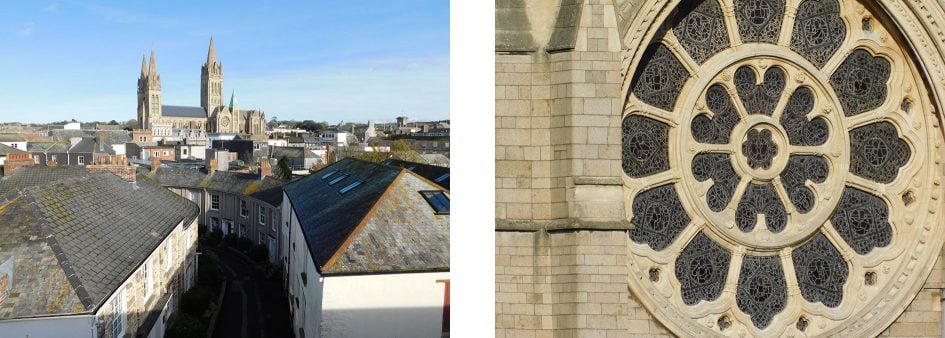
Above left: at 4mm (22.5mm equivalent), above right at 160mm (900mm equivalent)
The maximum aperture of the COOLPIX B500’s lens is f3 at the wide angle end of the zoom range, closing to f6.5 when fully zoomed in, which is comparable with most other super-zooms, even more expensive ones like the COOLPIX B700. Generally, the longer the zoom, the smaller the maximum aperture – the B700’s is f3.3-6.5 and the PowerShot SX540 HS’s f3.4-6.5.
Why is this important? because at the longer zoom settings you’ll need to select a faster shutter speed to avoid camera shake, even with stabilisation enabled, and a wider aperture helps you do that. One thing that helps the COOLPIX B500 here is that its ISO sensitivity range extends to 6400 ISO, compared to 3200 ISO on the COOLPIX B700, though obviously the quality at those higher sensitivity settings isn’t going to be great.
The COOLPIX B500’s lens is optically stabilised – the lens elements are shifted to compensate for camera movement. Stabilisation, which is called Photo VR, is enabled from the Setup menu and has just two positions – on and off. Enabling stabilisation not only helps avoid camera shake, but also helps to keep things steady when framing shots close to or at the maximum zoom range.
Nikon B500 Photo VR off/on

Above left: 100% crop, 4-160mm at 160mm 400 ISO 1/60th VR off. Above right: 100% crop, 4-160mm at 160mm 400 ISO 1/60th VR on.
To test the COOLPIX B500’s stabilisation I set it to Auto exposure mode, zoomed the lens to its maximum telephoto setting and took a series of shots in deteriorating light at progressively slower shutter speeds, first with Vibration reduction set to off and then with it on. As you can see from the crops above, the COOLPIX B500 can produce blur-free shots down to 1/60th at the maximum zoom range, four stops slower than the photographer’s ‘one over the focal length’ dictum suggests is safe.
Nikon COOLPIX B500 movie modes
The COOLPIX B500 retains the same movie modes as the earlier COOLPIX L840, including a best quality 1080 / 25p / 30p HD mode. You can chose from 25 or 30fps frame rates in the the movie menu. Next on the movie mode menu is 1080 / 50i / 60i, followed by 720 / 25p / 30p and 480 / 25p / 30p.
There are also a couple of HS options for playback at speeds other than real time. HS 480/4x shoots 640×480 video at 4x normal speed (100 or 120fps depending on the frame rate selected) which plays back at quarter speed. HS 1080/0.5x records full HD video at half the normal frame rate for double-speed playback.
The COOLPIX L840 is limited in terms of exposure control for movies, in other words, there isn’t any, other than exposure compensation. You can use the zoom while recording and if you disable the digital zoom in the set up menu it disables it for both movie recording and photos.
The short movie show feature introduced on the COOLPIX L840 works in a very similar way to the Hybrid movie mode (formerly Movie Digest) found on Canon compacts and records a set number of clips of a couple of seconds of 1080 / 25p / 30p footage which are then assembled in-camera into a longer movie.
You can choose between 15 2-second, three 10-second, or five 6-second clips which are then assembled into a 30-second movie. You can shoot 16:9 12 Megapixel Normal quality still photos when the mode dial is in the Short Movie Show mode position, or leave to shoot full resolution photos before returning to pick up where you left off. It’s a neat feature though not quite as user-friendly as Canon’s which shoots a short clip every time you take a photo.
Download the original file (Registered members of Vimeo only) Above: This clip, like the others below was shot in the Nikon COOLPIX B500’s 1080/25p mode, the quality looks good, and the stabilisation does a very good job of ironing out the wobble when zoomed all the way in. The autofocus takes a few seconds to sort itself out and the noise from the zoom motor is quite intrusive.
Download the original file (Registered members of Vimeo only) Above: For this second clip the camera was mounted on a tripod and the stabilisation was disabled. The COOLPIX B500 has produced a nice result in the fading light but once again the AF has a little wobble at the end of the zoom. It’s interesting that this time you can’t hear the zoom motor though.
Download the original file (Registered members of Vimeo only) Above: The quality of this interior low light panning clip is very nice, and there’s not much evidence of noise, the COOLPIX B500’s autofocus also performs very well.
Download the original file (Registered members of Vimeo only) Above: For this clip I tested the COOLPIX B500’s continuous AF performance by zooming the lens in slightly and panning from the coffee cup on the table up to the bar and back again. As we saw in the earlier clips, the B500’s AF responds quite slowly, but it doesn’t hunt around too much and gets there in the end.
Nikon COOLPIX B500 shooting experience
It’s a fair bet that many people will use the COOLPIX B500 almost exclusively in Auto mode, but that would be to miss out on a lot of what it has to offer. The COOLPIX B500’s scene and features modes are now much more accessible thanks to the new mode dial, and this makes a big difference compared to its predecessor, the COOLPIX L840 where you had to navigate screen menus to switch shooting modes.
Rotate the dial clockwise and you get to the Scene Auto Selector Position, which is really just a more sophisticated auto mode that uses scene detection to choose the most appropriate of the COOLPIX B500’s scene modes. If you turn the dial another click in the clockwise direction you can select the scene mode yourself, using the screen menu to choose from a range of options that as well as the familiar Portrait, Landscape, Party, Beach, Snow, Food and Fireworks modes, also includes Easy Panorama, Moon and Birdwatching scene modes.
The last two were introduced on the earlier COOLPIX L840. Moon provides a selection of tint options which you can select on screen. More usefully, a small square in the middle of the frame indicates the area framed when fully zoomed in, so with the camera on a tripod you can frame the moon in the small square then press OK to automatically zoom the lens all the way in, theoretically at least. In practice, as anyone who has tried to shoot the moon will know, framing is a tricky business. That said, the new Moon scene mode may be enough to encourage first timers to have a crack at lunar photography.
Birdwatching mode offers single shot and continuous modes, the later shooting a 7 frame burst in a second. Like Moon mode, it provides a frame guide and zooms in automatically, this time to 440mm. The arbitrary limit on the focal length is a bit of an imposition though and I reckon most bird photographers will be happier just to use program auto mode and set the set the drive mode to one of the continuous options.

Above: 1/160, f6.1, 400 ISO, 114mm (645mm equivalent)
The next three positions on the mode dial are for shooting in demanding lighting conditions: Night landscape and Night Portrait are fairly self-explanatory. Backlighting has two modes, the first of which uses fill-in flash to illuminate backlit subjects. The second is an HDR mode which takes a fast burst of shots and combines them in the camera to produce a result with better highlight and shadow detail than would be possible with a single exposure.
After a dedicated position for the Sports scene mode, the next option on the mode dial sets Creative mode which takes a sequence of five images – one ‘normal’ one and four with a range of effects applied. Apart from some selective colour options the effect sets provide four variations on a theme – noir are black and white filters, Classic are strong coloured monochrome tints, Memory gives you variation on a slightly washed out cross-processed look. There are others, but to be honest I wasn’t blown away with them and found myself longing for the usual Nikon effects at least some of which offered a degree of customisation. One good thing about Creative mode though is that it does at least provide you with an unfiltered original alonside the filtered versions.
For the sake of completeness I’ll mention the two remaining positions on the mode dial. Smart Portrait mode provides a bundle of effects, filters and features aimed at helping you get the best from your portrait shots. These include skin softening and tinting, soft focus effect, self timers including smile activation and self-collage, which takes a sequence of shots and mounts them together photo-booth style. Finally, there’s Short movie show which I’ve described in the Movie section above.
Like its predecessor, the COOLPIX B500 offers a choice of five AF area modes, more than is usual for a camera in this class, though there’s no manual focus option as on the COOLPIX B700 and PowerShot SX540 HS. Face priority works well when people are within a few metres of the camera in good light. If there are no faces in the frame it defaults to the nine-area AF system which it uses to focus on the subject closest to the camera. Alternatively you can manually select the focus area from one of 99 positions using the multi-selector to move the frame around a 9×11 grid, or set a central focus point. Manual positioning of the AF area is not something you’ll find on either of the Canon models and, while it’s not something you might make frequent use of, there are occasions, like when shooting with the camera on a tripod or for macro shots, when it can be very useful.
The COOLPIX B500 also includes target finding AF. This identifies subjects (objects as well as people) in the frame when the camera is pointed at a scene. Potential subjects are identified and tracked with green rectangles. If you’re shooting people, face recognition is probably a better choice of AF modes, but target finding does seem to have an uncanny knack for picking the main subject in a scene which for some situations is a real improvement on the nine-area AF mode.
Finally, there’s a subject tracking mode which allows you to identify a subject with an AF point which then follows it around. this works well, provided your subject is well separated from the background, you’re not zoomed in a long way and the subject isn’t moving quickly or erratically. When you’re fully zoomed in, the COOLPIX B500 can be slow to focus, it can spend more than a second adjusting the focus through the entire range and sometimes you need to make several attempts.
Though the 900mm maximum focal length isn’t especially long by super-zoom standards, it’s still long enough to make keeping your subject in the frame quite challenging. This is where the ‘Snap-back zoom’ button on the lens barrel, which was introduced on the COOLPIX L840, comes in very handy. It works in a similar way to the Framing Assist Seek button on the PowerShot SX540 HS, temporarily zooming out so you can re-acquire your subject, before zooming back in when you release the button. That’s as far as it goes with Snap-back Zoom on the COOLPIX B500, it lacks the depth and sophistication of Framing Assist on the SX540 HS, but it’s a useful feature to have nonetheless.
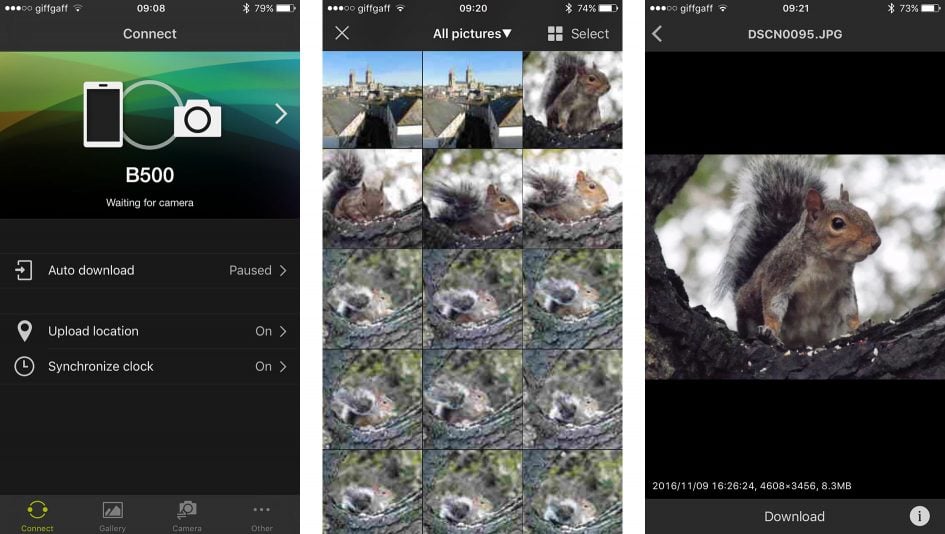
The COOLPIX B500 is one of the first Nikon super-zooms to feature its new SnapBridge technology which works with Wifi, NFC and Bluetooth to provide wireless links between the camera and your smartphone. As with earlier Wifi-equipped models you can control the camera remotely and download photos to your phone, what’s new is that you can transmit images to your phone in the background as you shoot using the low power Bluetooth connection.
Bluetooth allows the COOLPIX B500 to maintain a low-power wireless link with your smartphone at all times, allowing it to embed GPS positions or watermarks on images as you take them, while also trickling photos from the camera to phone, all without intervention – even when the camera’s switched off if desired. Bluetooth may be technically slower than Wifi, but by tagging, watermarking and or copying images without intervention, it invariably gets the job done quicker as there’s no need to pause and manually initiate the process. Of course if you prefer you can always use Wifi to transfer images manually, and the Wifi link also allows you to shoot remotely using your phone.
Setup is easy enough, First you install the app on your Android or Apple device, then start the pairing process with the camera. If you have an NFC-equipped Android phone you simply hold the handset against the side of the camera for a couple of seconds before both devices display passcodes for you to confirm.

Above: 1/200, f6.5, 6400 ISO, 152mm (855mm equivalent) Program Auto
I tested SnapBridge on the COOLPIX B500 using my iPhone 6 and the process is almost as simple – instead of making contact with the two devices the app displays the camera name, which you tap to select, it then initiates pairing with displayed passcodes for you to confirm.
Once confirmed, the phone and camera are connected by Bluetooth and you should never need to do it again. However I frequently had difficulty getting both the COOLPIX B500 and B700 to connect with my iPhone 6. Initially I assumed the connection issues were a result of switching between the two models. I found it necessary to unpair and forget one camera on my phone if I wanted to connect the other, which isn’t likely to be a common problem.
But it turned out even when I was using one camera exclusively, the connection problems persisted. If I quit the SnapBridge app, reconnecting with the B500 just wasn’t going to happen and I was confronted with the dreaded spinning circle symbol and and ‘waiting for camera’ message. I tried quitting and relaunching the app and restarting the camera, turning Bluetooth on my phone off then on again, nothing worked. In the end the only solution was to remove the pairing information from the app, the B500 and my iPhone and re-establish the pairing connection every time. Once the connection is established, though, things work pretty well for the most part. I should also add that Gordon didn’t experience any connection issues when testing SnapBridge with his Android Galaxy S7, so my experiences may be an iOS issue.
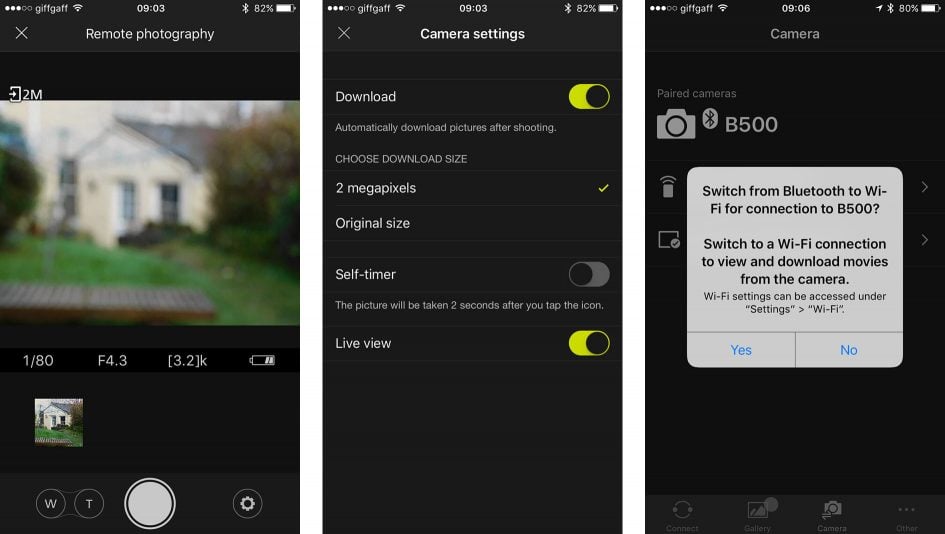
I set the app to automatically download my photos as I took them, opting for the reduced 2 Megapixel size partly for speed but also to save space on my phone. You can also opt to upload your photos to the Nikon Image Space service and I can see that this might be useful as a backup or if you wanted to share full-size JPEGs on from there.
Having your shots immediately accessible on your phone makes sharing to social networks about as simple as if you’d taken the shots on your phone in the first place. The only drawback is you might not want everything you shoot on your phone, but a few minutes spent culling the unwanted images easily takes care of that – and again you can choose to manually tag specific images for transfer if you don’t want all of them queued.
Time taken for 2 Megapixel images to be automatically transferred from the camera to your phone is a little variable and in my experience could be anything from a few seconds to nearly a minute, longer if there’s a queue of images to be transferred. That said, even if you’re staring at your phone screen waiting for the image to transfer, that’s not too bad and it’s more likely you’ll review a batch of photos a short while after you’ve shot them, in which case it doesn’t matter. The Bluetooth link between the camera and your phone is maintained when you switch the camera off, so any remaining downloads can complete and to save time connecting when you turn the camera back on again. Selecting full-sized images will significantly slow the process down, but if you’re only intending to share them socially or by email from your phone, the resized 2 Megapixel versions should be fine.
I tried using SnapBridge both ways – with the always-on connection sending 2 Megapixel versions of everything I shot to my phone and manually transferring individually selected photos when I stopped for a break and got home. Personally I prefer the always-on method, it’s just far simpler as it just happens without you having to think about it.
Manual transfer using the Bluetooth connection means you only get the keepers on your phone, but it involves a bit more time and effort, not least because the slow Bluetooth connection means it can take a long time to display thumbnails of all the images on the camera’s card on your phone screen, find and select the ones you want, then queue them for transfer. If you’re not using SnapBridge’s Bluetooth connection for automatic image transfer, you’re almost certainly better off using Wifi if you want to manually transfer selected images. In fact, when you attempt to transfer photos in this way the SnapBridge app helpfully suggests you switch to a Wifi connection for faster transfers. It then gives you a yes button which takes you to the App settings, rather than Wifi settings which isn’t particularly helpful, and switching from Bluetooth to Wifi is only one area where the Snapbridge user experience could be greatly improved without a lot of effort.
For example, to shoot remotely you also need to switch to a Wifi connection, and this isn’t made as easy as it could be. Selecting the COOLPIX B500’s SSID is easy enough, but then you’re asked for the WPA2 password. If you know where to look it’s not hard to find in the B500’s Network settings menu, but there’s no clue given and I expect this will be a stumbling block for many.
Remote shooting is basic, you can see the camera’s view on your phone screen, but you can’t tap to focus and until you take a shot the blurry view isn’t much use. You can zoom the lens using touch buttons on your phone display, though it’s slow and a little clunky and you can activate a self-timer mode. It’s about as primitive as it gets, but if you simply want to set the camera up for a family portrait, or shoot some garden wildlife from the comfort of your kitchen (providing it’s in Wifi range) it’ll do the job. Check prices on the COOLPIX B500 at Amazon , B&H , Adorama , or Wex . Alternatively get yourself a copy of my In Camera book or treat me to a coffee! Thanks!
Featured Reviews

Sony RX100 VII review

Feisol TT-15 Mark II mini tripod review

Fujifilm XS20 review

Like my reviews? Buy me a coffee!
Nikon COOLPIX B500

Check prices at Amazon
More Camera Labs
- Camera reviews
- Cameralabs Photography Podcast
Buyers’ Guide
- Best Point and Shoot camera 2023
- Best DSLR 2023
- Best waterproof camera 2022
- Best Fujifilm lenses 2023
- Best Micro Four Thirds Lenses 2023
- Best Sony lenses 2023
Manufacturers
- Fujifilm gear
- Olympus gear
- Panasonic gear
- Accessories
About Camera Labs
- About Gordon Laing
- Support Camera Labs
- Gordon’s In Camera book
- Buy a Cameralabs T-Shirt
- Photography eBooks
Follow Gordon Laing
All words, images, videos and layout, copyright 2005-2022 Gordon Laing. May not be used without permission. As an Amazon Associate I earn from qualifying purchases.
Website design by Coolgrey
- Select language
- Download Center
COOLPIX B500

These Download Terms and Conditions ("Agreement") constitute a legal agreement between you (either an individual or single entity) and Nikon Corporation or its associated company ("Nikon") setting forth the terms and conditions governing your download of the operation manual for our products (“Manual”). By clicking the "Download" button on this page in order to start downloading the Manual, you indicate your acceptance of this Agreement and are agreeing to be bound by the terms of this Agreement. Please read this Agreement carefully before beginning download.
This license is not a sale of the Manual and you do not become the owner of the Manual through your purchase of any product, download and/or use. Nikon retain ownership of the Manual and all copies thereof and all related intellectual property rights, and reserves all rights not expressly granted to you under this Agreement. This Agreement constitutes the complete and exclusive agreement, oral or written, between you and Nikon.
The Manual are for customers who have purchased our products. We may be unable to respond to inquiries from individuals who have not purchased our products. Please note that the manual and the contact information therein are subject to change without notice.
The Manual is protected by Japanese copyright law and international copyright laws and treaties. You must reproduce on each copy the Nikon copyright notice and any other proprietary legends that were on the original.
Except as otherwise stated in this Agreement, you may not make or distribute copies of the Manual to others or electronically transfer the Manual from one computer to another over a network. YOU MAY NOT ALTER OR REMOVE ANY COPYRIGHT, TRADEMARK OR OTHER PROTECTIVE NOTICES CONTAINED IN THE MANUAL. YOU MAY NOT ASSIGN OR OTHERWISE DISPOSE OF, MODIFY, ADAPT, TRANSLATE, RENT, LEASE, LOAN, RESELL, DISTRIBUTE, NETWORK, OR CREATE OR HAVE CREATED DERIVATIVE WORKS BASED UPON THE MANUAL OR ANY PART THEREOF.
TO THE MAXIMUM EXTENT PERMITTED UNDER APPLICABLE LAW, THE MANUAL IS PROVIDED ON AN "AS IS" BASIS, WITHOUT WARRANTY OF ANY KIND, AND NIKON, ITS EMPLOYEES, DISTRIBUTORS, DEALERS AND AGENTS SPECIFICALLY DISCLAIM ANY WARRANTY OF ANY KIND, EITHER EXPRESS OR IMPLIED, INCLUDING, BUT NOT LIMITED TO, ANY IMPLIED WARRANTY OF MERCHANTABILITY, FITNESS FOR A PARTICULAR PURPOSE OR NON-INFRINGEMENT. TO THE MAXIMUM EXTENT PERMITTED UNDER APPLICABLE LAW, NIKON, ITS EMPLOYEES, DISTRIBUTORS, DEALERS, AND AGENTS DO NOT WARRANT THE PERFORMANCE OF OR THE RESULTS YOU MAY OBTAIN FROM THE MANUAL, OR THAT THE MANUAL WILL MEET YOUR REQUIREMENTS OR THAT THE OPERATION OF THE MANUAL WILL BE UNINTERRUPTED, ERROR-FREE, OR FREE OF VIRUSES. TO THE MAXIMUM EXTENT PERMITTED UNDER APPLICABLE LAW, NEITHER NIKON, NOR ITS EMPLOYEES, DISTRIBUTORS, DEALERS OR AGENTS SHALL BE LIABLE TO YOU FOR ANY INDIRECT, CONSEQUENTIAL OR INCIDENTAL DAMAGES, LOSSES OR, EXPENSES OF ANY KIND, WHETHER LOSS OF PROFITS, BUSINESS INTERRUPTION, OR OTHERWISE ARISING OUT OF OR RESULTING FROM THE MANUAL, HOWEVER CAUSED, EVEN IF NIKON, ITS EMPLOYEES, DISTRIBUTORS, DEALERS OR AGENTS HAVE BEEN ADVISED OF THE POSSIBILITY OF SUCH DAMAGES, LOSSES, OR EXPENSES. THIS DISCLAIMER CONSTITUTES AN ESSENTIAL PART OF THIS AGREEMENT AND NO USE OF THE MANUAL IS AUTHORIZED EXCEPT UNDER THIS DISCLAIMER.
This Agreement is governed by and shall be construed in accordance with the laws of Japan without regard to its conflicts of laws principles. In the event a dispute arises under or in connection with this Agreement, you hereby consent to personal jurisdiction of Japan and waive any objection that such forum is inconvenient. You further consent to service of process in any action arising from this Agreement by regular mail or other commercially reasonable means of receipted delivery. If any provision of the Agreement shall be determined invalid for any reason, the remaining provisions shall not be invalidated and shall remain in full force and effect. This Agreement sets forth the entire agreement and understanding between you and Nikon, and supersedes and replaces any other agreements relating to the subject matter of this Agreement. The failure of any party to insist upon strict performance of any of the terms or provisions of this Agreement, or the exercise of any option, right or remedy contained herein, shall not be construed as a waiver of any future application of such term, provision, option, right or remedy, and such term, provision, option, right or remedy shall continue and remain in full force and effect. The headings of the sections of this Agreement are inserted for convenience only and shall not constitute a part hereof or affect in any way the meaning or interpretation of this Agreement. Except as otherwise expressly provided herein, the provisions of section 3 and section 4 together with any provisions that by their express terms apply to periods after termination of this Agreement, shall survive termination of this Agreement for any reason.
Manuals for Nikon products/ 2018/02/15/ Ver.2.0.0
Manual Viewer 2
The Nikon Manual Viewer 2 app for iPhones, iPads, iPod touch, and Android devices can be used to download the manuals for Nikon digital SLR cameras and view them offline.
Note: For the latest information, visit the App Store or Google Play.
Download firmware for Nikon digital products (firmware being the built-in software that controls cameras and other devices). To view descriptions, cautions, and download and installation instructions, click “View download page”.Note that a card reader or other equipment may be required for some firmware updates. Instructions can be found on the download page.
Other products
PDF files can be viewed using free Adobe® Reader® software. Download Adobe® Reader®.
- Term of Use
© 2024 Nikon Corporation
Nikon Coolpix B500 Specs
- User reviews (3)
- Q&As (21)
Have you spotted an error? Report it...

- Gear Patrol
- Work for us
- Advertise with us
- Feedback / Contact us
- Camera reviews
- Lens reviews
- Printer reviews
- Buying guides
- Sample images
- Editorial enquiries
- Camera search
- Camera comparison
- Lens search
- Product timeline
- Browse all products
- Community Guidelines
- My Settings
- My GearList

Nikon Coolpix B500 manual

manual Nikon Coolpix B500

DIGITAL CAMERA
Reference manual.
View the manual for the Nikon Coolpix B500 here, for free. This manual comes under the category photo cameras and has been rated by 9 people with an average of a 7.9. This manual is available in the following languages: English. Do you have a question about the Nikon Coolpix B500 or do you need help? Ask your question here
- Main Topics
- Common Topics
- Symbols and Conventions Used in This Manual
- Information and Precautions
- For Your Safety
- The Camera Body
- Switching the Information Displayed on the Screen (DISP Button)
- For Shooting
- For Playback
- How to Attach the Camera Strap and Lens Cap
- Applicable Batteries
- Removing the Batteries or Memory Card
- Memory Cards and Internal Memory
- Changing the Angle of the Monitor
- Camera Setup
- Using the Flash
- Recording Movies
- Playing Back Images
- The Image Selection Screen for Deletion
- Installing the SnapBridge App
- Disabling or Enabling the Wireless Connection
- Image Upload
- Remote Photography
- If a Dialog Related to Wi-Fi Connections Is Displayed in iOS
- If Images Cannot Be Uploaded Successfully
- Selecting a Shooting Mode
- Using the Creative Slider
- Tips and Notes About Scene Mode
- Shooting with Easy Panorama
- Playback with Easy Panorama
- Creative Mode (Applying Effects When Shooting)
- Using Smile Timer
- Using Self-Collage
- Setting Shooting Functions with the Multi Selector
- Macro Mode (Taking Close-up Pictures)
- Exposure Compensation (Adjusting Brightness)
- Using the Zoom
- The Shutter-release Button
- Using Target Finding AF
- Using Face Detection
- Using Skin Softening
- Subjects Not Suitable for Autofocus
- Default Settings (Flash, Self-timer, and Macro Mode)
- Functions That Cannot Be Used Simultaneously When Shooting
- Playback Zoom
- Thumbnail Playback/Calendar Display
- List by Date Mode
- Viewing Images in a Sequence
- Deleting Images in a Sequence
- Before Editing Images
- Quick Effects: Changing Hue or Mood
- Quick Retouch: Enhancing Contrast and Saturation
- D-Lighting: Enhancing Brightness and Contrast
- Red-eye Correction: Correcting Red-eye When Shooting with the Flash
- Glamour Retouch: Enhancing Human Faces
- Small Picture: Reducing the Size of an Image
- Crop: Creating a Cropped Copy
- Basic Operations of Movie Recording and Movie Playback
- Capturing Still Images While Recording Movies
- Using Special Effects
- Operations During Movie Playback
- Extracting Only the Desired Portion of a Movie
- Saving a Frame from a Movie as a Still Image
- Utilizing Images
- Viewing Images on a TV
- Connecting the Camera to a Printer
- Printing Images One at a Time
- Printing Multiple Images
- Installing ViewNX-i
- Transferring Images to a Computer
- The Image Selection Screen
- The Shooting Menu
- The Movie Menu
- The Playback Menu
- The Network Menu
- The Setup Menu
- Image Mode (Image Size and Quality)
- White Balance (Adjusting Hue)
- Continuous Shooting
- ISO Sensitivity
- AF Area Mode
- Autofocus Mode
- Self-Collage
- Blink Proof
- Movie Options
- Wind Noise Reduction
- Mark for Upload
- Rotate Image
- Copy (Copy Between the Memory Card and Internal Memory)
- Sequence Display Options
- Operating the Text Input Keyboard
- Time Zone and Date
- Monitor Settings
- Digital Zoom
- Sound Settings
- Format Card/Format Memory
- Image Comment
- Copyright Information
- Location Data
- Battery Type
- Conformity Marking
- Firmware Version
- Notes About Wireless Communication Functions
- Memory Cards
- Error Messages
- Troubleshooting
- Optional Accessories
- Memory Cards That Can Be Used
Do you have a question about the Nikon and is the answer not in the manual?
- Receive updates on solutions
- Get answers to your question
Question and answer
I can't connect the iPad and the camera using Snapbridge. I go through all the steps and there is no connection. As I try, it gets more and more blocked at the beginning.

When I turn camera on I get a red circle with black exclamation mark and says "turn camera off then turn back on". What does it mean n what do I do?
What do I need a memeory card for on my B500
When I turn on my camera the screen says please turn camera off then on. I do that and it still comes up saying the same thing. Could it be the SanDisk.

My screen is black when I turn it on, what can I do to fix this?
Why are my new batteries going dead within 2 days without any use?
how do I get the pictures to the card?
How can I check my battery level
I cannot set my camera for example clock
How to hook up to internet

The Nikon Coolpix B500 is a digital camera designed for users who want to capture high-quality photos and videos without the complexity of a professional camera. With its compact and lightweight design, it offers users the flexibility to take it on the go. Equipped with a 16-megapixel CMOS sensor and a 40x optical zoom lens, the Coolpix B500 allows users to capture detailed images from a distance. The lens also features vibration reduction technology, minimizing camera shake for sharper photos and steadier videos. The camera offers various shooting modes, including auto mode for easy point-and-shoot operation and creative modes such as panorama and selective color. It also has a target finding autofocus system, ensuring that the subject is always in focus. The Coolpix B500 features a large 3.0-inch LCD screen, providing a clear view for framing shots and reviewing captured images. It also has built-in Wi-Fi and NFC connectivity, allowing users to easily share their photos and videos with compatible devices. In terms of video capabilities, the camera can record Full HD 1080p videos with stereo sound. It offers various recording options, including high-speed video and time-lapse movies. With its user-friendly interface and versatile features, the Nikon Coolpix B500 is an ideal option for photographers of all skill levels who want to capture beautiful moments with ease.
Can't find the answer to your question in the manual? You may find the answer to your question in the FAQs about the Nikon Coolpix B500 below.
How do I change the shooting mode on my Nikon Coolpix B500?
Press the mode dial located on the top of the camera, and rotate it to select the desired shooting mode. You can choose from options such as Auto, Scene, Sports, or Manual modes.
How can I adjust the exposure settings manually?
Press the "Menu" button, navigate to the shooting settings, and select "Exposure Compensation." From here, you can adjust the exposure by increasing or decreasing the value to control the brightness of your photos.
How do I change the ISO sensitivity on my camera?
Press the "Menu" button, go to the shooting settings, and select "ISO Sensitivity." You can then choose the desired ISO value based on the lighting conditions. Lower ISO values are suitable for bright environments, while higher ISO values are ideal for low light situations.
How can I enable or disable the built-in flash?
Press the button with a lightning bolt icon located on the side of the camera. This will open a pop-up flash. Press the same button again to close the flash. You can also adjust flash settings through the camera menus for more advanced control.
How do I transfer photos from my camera to a computer?
Connect your camera to the computer using a USB cable. Once connected, turn on your camera and select the "Mass Storage" option from the camera screen. Your computer should recognize the camera as a removable storage device, allowing you to access and transfer your photos.
Is the manual of the Nikon Coolpix B500 available in English?
Yes, the manual of the Nikon Coolpix B500 is available in English .
Is your question not listed? Ask your question here

Nikon CoolPix P1000

Nikon Coolpix B600

Nikon Coolpix P950

Nikon Coolpix P510

Nikon Coolpix P600

Nikon Coolpix P520

Nikon Coolpix L840

Nikon Coolpix S3100

Nikon Coolpix L810
Expedia Rewards is now One Key™
Elektrostal, visit elektrostal, check elektrostal hotel availability, popular places to visit.
- Electrostal History and Art Museum
You can spend time exploring the galleries in Electrostal History and Art Museum in Elektrostal. Take in the museums while you're in the area.
- Cities near Elektrostal

- Places of interest
- Yuri Gagarin Cosmonaut Training Center
- Central Museum of the Air Forces at Monino
- Peter the Great Military Academy
- Bykovo Manor
- Balashikha Arena
- Ramenskii History and Art Museum
- Malenky Puppet Theater
- Balashikha Museum of History and Local Lore
- Pekhorka Park
- Saturn Stadium
- Orekhovo Zuevsky City Exhibition Hall
- Noginsk Museum and Exhibition Center

COMMENTS
For the safari enthusiast on a budget, it will take awesome photos for a lower price. 5. Nikon CoolPix B500. Capable of superzoom, this is a great point and shoot camera that can handle farther subjects. Capturing the African landscape is simple to do as well.
Conclusion. While there are many cameras out there that are suitable for an African safari, the Canon EOS R3 , Sony Alpha 7R III, and Nikon Coolpix P1000 stand out as our top choices. The Canon EOS R3 is the absolute best choice for an African Safari due to its full-frame sensor, fast autofocus, and impressive image stabilization.
The S1 is a bit too low end though for a trip of a lifetime. So Instead of a Coolpix I would get something like a Panasonic FZ1000 or FZ300 because the EVF is so much better. The mistake I made planning for safari was I was only thinking of the wildlife. So I had a 70-300 lens on my DSLR.
The B500 isn't the biggest, but it still measures 113.5 x 78.3 x 94.9mm, and weighs 542g. That's quite a lump, and like carrying around a full-scale DSLR or mirrorless camera. It's the huge zoom range that's the reason, so you should weigh up how important this actually is. The fact is, if you want the zoom, you have to accept the size and weight.
Planning a safari to Tanzania in the summer of 2023. I could dust off my old Canon EOS Rebel XS DSLR, where I have a 200mm lens in there. ... Ought I consider the Nikon Coolpix B500? Not quite clear how far out the 40X optical zoom permits. ... probably it won't be that noticeable. A better model than the B500 would the Nikon P900, is the ...
The COOLPIX B500 is a compact digital camera that shoots 16 MP photos and Full HD video. Share images instantly to your compatible smartphone. ... Registering your Nikon product allows us to send you (with your permission) important updates, service information and helpful hints, ...
The Nikon Coolpix B500 is a bridge camera with a 16 megapixel sensor, which is paired with a 40x optical zoom. You can also activate a digital zoom up to 80x. It offers a range of shooting modes, but there's no manual control, and it can't shoot in raw format. As such, the intended target audience is beginners and possibly enthusiasts ...
Mar 28, 2024. The Nikon Coolpix B500 is a versatile point-and-shoot camera that offers a 16-megapixel sensor and a 40x stabilized optical zoom. It is designed for beginners and enthusiasts looking for a simple backup or travel camera. Here are the key features, performance, and user experience of the Nikon Coolpix B500. 1.
Product description. Manufacturer description: The COOLPIX B500 is an ergonomically designed zoom camera powered by AA batteries for added convenience. A 16-megapixel BSI CMOS sensor alongside an impressive 40x optical zoom NIKKOR glass lens (up to 80x with Dynamic Fine Zoom), lets users capture high quality images from near or far.
Product Overview. Get stunning image quality the simple way with the Nikon COOLPIX B500. Explore the power of its NIKKOR 40x optical zoom, extendable to 80x Dynamic Fine Zoom¹, putting you at the heart of the action, with the side zoom control adding to superb stability. Take a unique viewpoint with the high-definition tilting LCD monitor ...
Verdict. Launched in Spring 2016 the Nikon COOLPIX B500 is a budget super-zoom with a 16 Megapixel sensor and a 40x stabilised optical zoom. Although it lacks PASM exposure modes, to call it a point-and-shoot model doesn't really do it justice as it's crammed with scene and feature modes including some specifically designed to make the most ...
F-number f/3 to 6.5. Lens construction 12 elements in 9 groups (3 ED lens elements) Magnification Up to 4x (angle of view equivalent to that of approx. 3600 mm lens in 35 mm [135] format) Discover the Nikon Coolpix B500 camera with 40x optical zoom lens and high performance VR for superb stability and superior image quality.
Manuals for Nikon products/ 2018/02/15/ Ver.2.0.0. Software. Title Version Released. COOLPIX B500 Firmware. Firmware. Download software for Nikon products. To view descriptions, cautions, and download and installation instructions, click "View download page". Title Version Released. NX Studio.
The Coolpix B500 is Nikon's latest affordable super-zoom for 2016. At less than $300, you get a 16MP BSI CMOS image sensor (better for low light), a 40x optical zoom lens (80x with Dynamic Fine ...
Nikon Coolpix B500 Specs. Announced Feb 23, 2016 • ... Canon EOS R7 8.4% Nikon Z6III 6.3% Nikon Zf 1.6% Sony a6700 1.4% Sony a7CR 1.3% Panasonic Lumix DC-GH7 1.2% Fujifilm X100VI 1.1% Canon EOS R6 Mark II 1.1% Nikon Z8 1.1% Fujifilm X-T50 1.0%. Popular interchangable lens cameras ...
The Nikon Coolpix B500 is a digital camera designed for users who want to capture high-quality photos and videos without the complexity of a professional camera. With its compact and lightweight design, it offers users the flexibility to take it on the go. Equipped with a 16-megapixel CMOS sensor and a 40x optical zoom lens, the Coolpix B500 ...
For artists, writers, gamemasters, musicians, programmers, philosophers and scientists alike! The creation of new worlds and new universes has long been a key element of speculative fiction, from the fantasy works of Tolkien and Le Guin, to the science-fiction universes of Delany and Asimov, to the tabletop realm of Gygax and Barker, and beyond.
Elektrostal is a city in Moscow Oblast, Russia, located 58 kilometers east of Moscow. Elektrostal has about 158,000 residents. Mapcarta, the open map.
Cities near Elektrostal. Places of interest. Pavlovskiy Posad Noginsk. Travel guide resource for your visit to Elektrostal. Discover the best of Elektrostal so you can plan your trip right.
Get stunning image quality the simple way with the Nikon COOLPIX B500. Explore the power of its NIKKOR 40x optical zoom, extendable to 80x Dynamic Fine Zoom¹, putting you at the heart of the action, with the side zoom control adding to superb stability. ... The 16-megapixel COOLPIX B500 helps you to capture life from a creative angle.
State Housing Inspectorate of the Moscow Region Elektrostal postal code 144009. See Google profile, Hours, Phone, Website and more for this business. 2.0 Cybo Score. Review on Cybo.