

HOW TO RELOAD EASYTRIP & AUTOSWEEP RFID Using GCASH
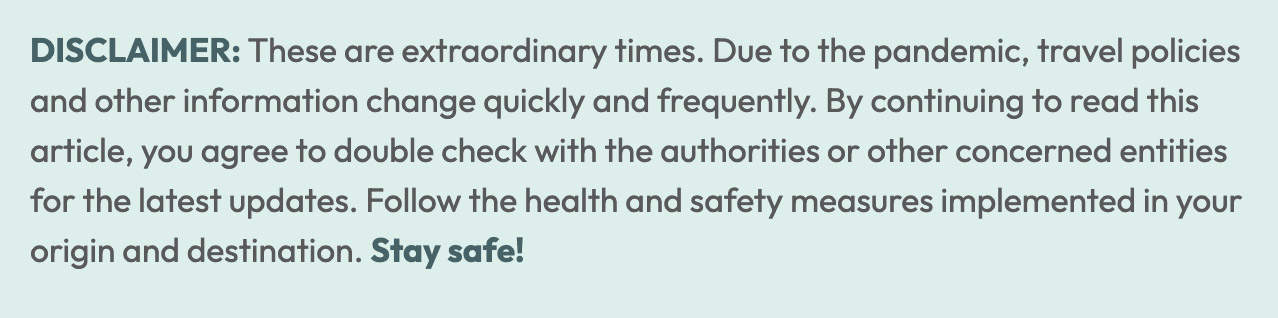
Whether traveling for leisure or work, taking the expressway is still the fastest way to get from Manila to most of the surrounding provinces. These major thoroughfares have become the main arteries in the ever growing (and congesting) circulatory system of Luzon.
Non-professional or professional, private owners and businesses will soon be required to get RFID (Radio Frequency Identification) for their cars and service vehicles. All expressways and tollways are mandated by the Department of Transportation to switch to a cashless payment system. This directive reduces the probability of spreading viruses and other highly contagious diseases through human contact.
WHAT'S COVERED IN THIS GUIDE?
What is RFID?
Before anything else, let’s have a quick background.
In Luzon, there are two kinds of RFID: Autosweep and EasyTrip .
- Autosweep , valid for expressways and tollways managed by the San Miguel Corporation (SMC) — Skyway, SLEX, NAIAX, STAR Tollway, MCX, and TPLEX.
- EasyTrip , valid for expressways managed by Metro Pacific Tollways Corporation (MPTC) — CAVITEX, CALAX, C5 Link, NLEX, and SCTEX.
Go to the registration and installation site nearest you. Upon registration, you will have a sticker tag attached to either your windshield (left) or headlamp (left) and your RFID account card. The sticker tag will serve as your vehicle’s ID and will trigger the RFID reader when you enter the electromagnetic field radius.
In the event that your sticker tag can’t be read, you just need to present your RFID card to the toll attendant. Always keep the physical card with you.
How to reload my RFID account using GCASH?
There are many ways to add value to your RFID account. In this article, we’ll be focusing on GCash transactions, so here’s the step-by-step process of reloading using your GCash account.
- Log in to your GCash account.
- Go to PAY BILLS .
- Click the icon for TRANSPORTATION .
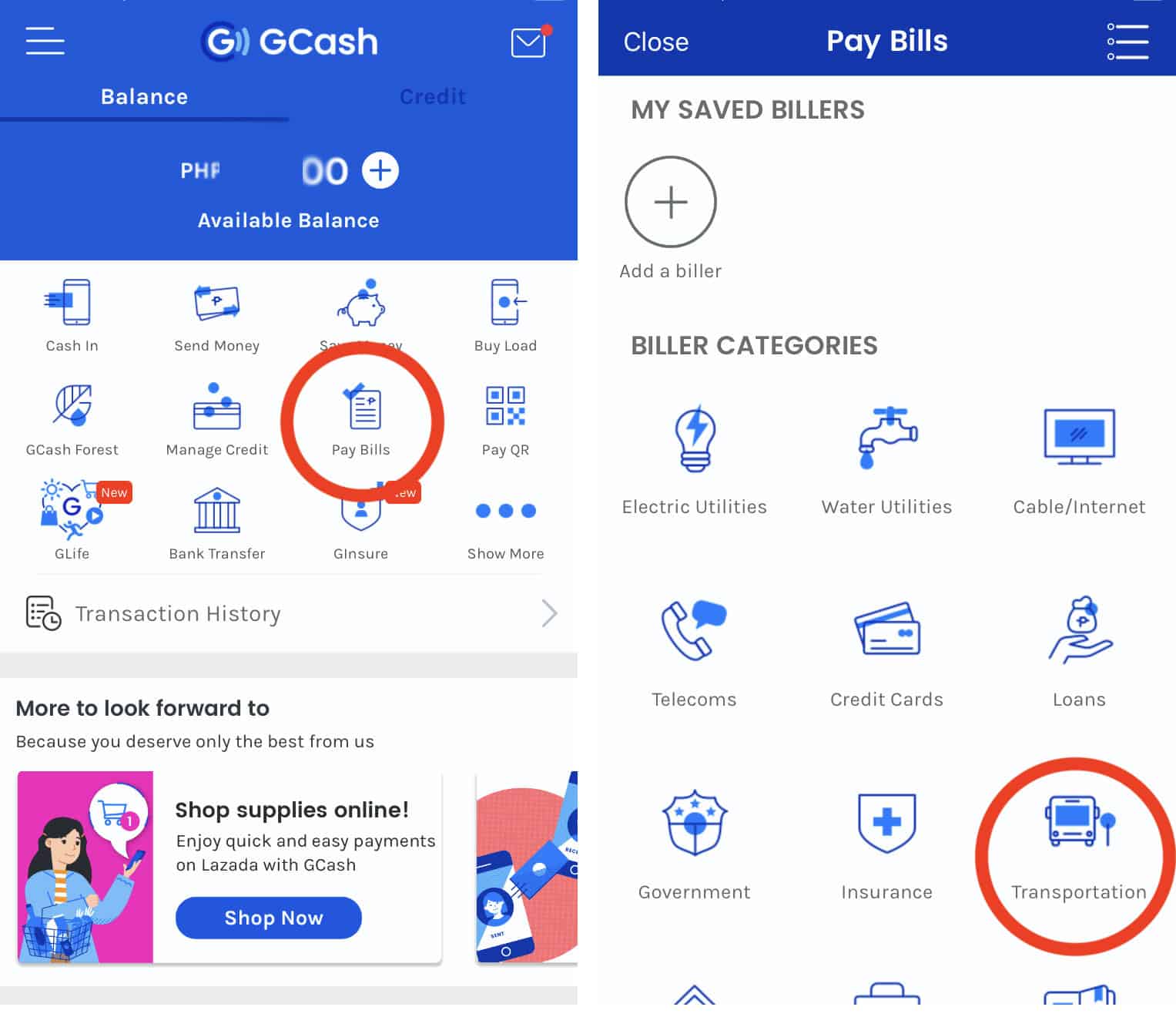
- Choose the RFID you wish to reload — Autosweep RFID or EasyTrip .
- Fill out the form. You need to give these details: RFID account number , the amount you wish to load , and your email address (optional). Then click NEXT .
- You will be directed to the confirmation page. Check the details you provided.
- Click CONFIRM . You’re all done!
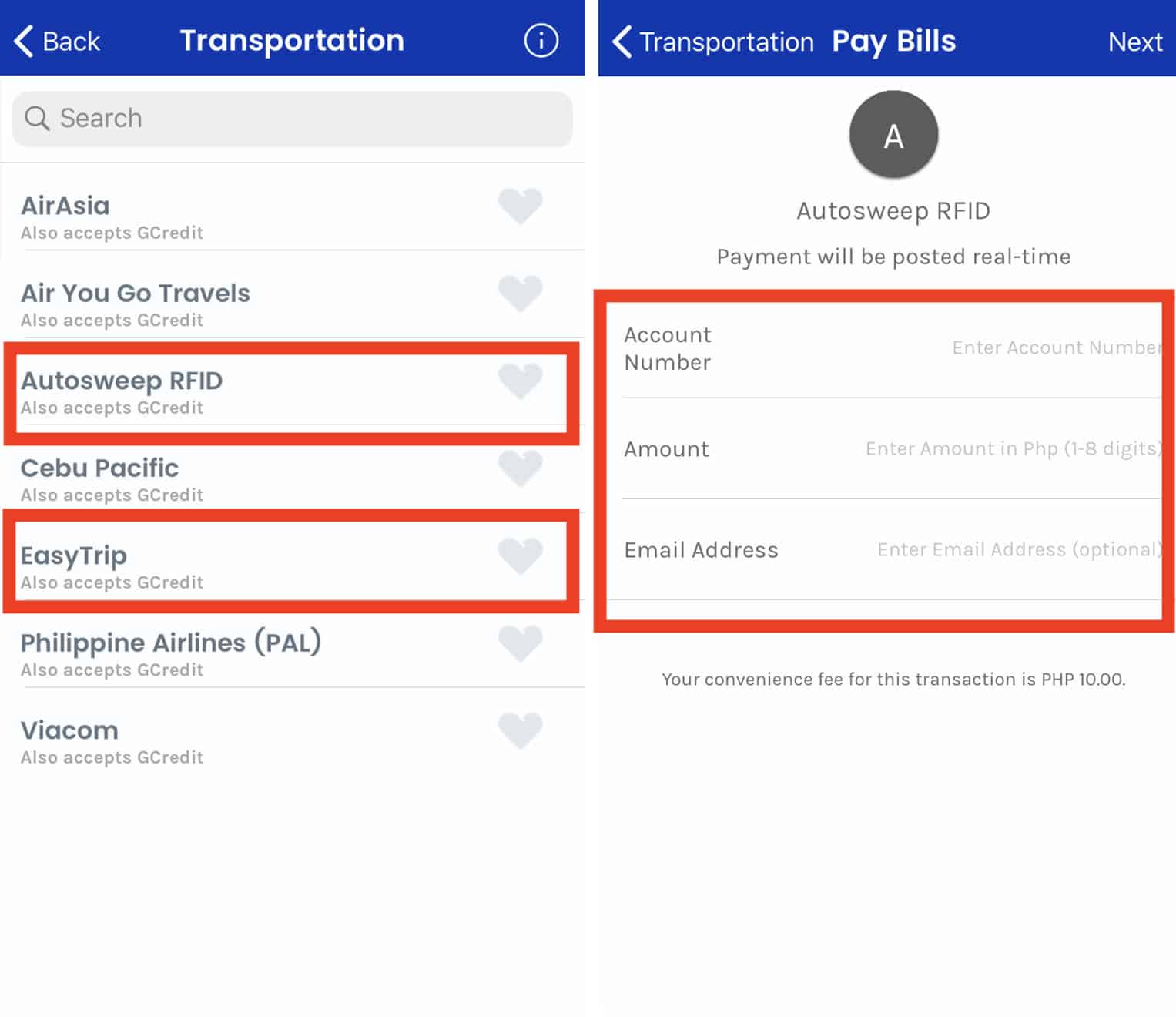
A P10 convenience fee will also be charged for this transaction.
Note: Minimum amount for reloading is P200. Make sure that your GCash account has enough balance before proceeding.
More Ways to Reload RFID
Aside from GCash, you can also reload using any of the following methods! Just choose what is most convenient or whatever best suits your preference.
How to Reload AUTOSWEEP
- Express, Online, and E-wallet: GCash, PayMaya, Coins.ph, Eon, JustPay.To, ExpressPay, E.CPay, E.Tap, TouchPay
- Online Banking Partners: Bank of Commerce, Union Bank, Chinabank, Maybank
- Gasoline Station Partners: Petron & Shell
- Mall Partners: SM, Robinsons, Rustan’s, Walter Mart
- Supermarket Partners: SM Hypermarket, Savemore, Robinsons Supermarket, Shopwise, Wellcome, The Marketplace
- Convenience Store Partners: Treats, 7/11, Family Mart
- Others: Bayad Center, LBC, DA5, RD Pawnshop, Tambunting, ShareTreats
How to Reload EASYTRIP
- Express, Online, and E-wallet: GCash, PayMaya, Coins.ph, SmartMoney, Eon, JustPay.To, E.CPay, TouchPay
- Online Banking Partners: BDO, UCPB, Metrobank, MasterCard, Visa, Bancnet
- Mall Partners: SM, Robinsons, Walter Mart
- Convenience Store Partners: 7/11
- Others: Bayad Center, LBC, Posible
Other Tips and Reminders
- If you have insufficient balance, the barrier will not activate and might cause inconvenience not just to you but also to those behind you. This might even lead to getting issued a traffic citation/violation ticket for obstruction with at least P1,000 fine.
- For the cashless transaction adjustment period between December 1 and January 11 (or until further notice), no penalty fee and ticket will be issued for the insufficient balance. But then again, it’s still highly advised to reload before you go below your maintaining balance.
- It’s best to check your balance hours or days before your trip so you can reload immediately when needed and save yourself from the hassle of technological glitches. Remember that mobile apps and online transactions may fail us sometimes.
- Based on personal experience, even if you reload through an e-wallet (GCash/PayMaya) or online payment, the transaction won’t reflect real-time or the RFID scanner will fail to read/detect it.
- If for some reason you failed or forgot to reload before leaving home, the staff manning the toll gate will ask for your RFID card. The amount that you lacked for that transaction will be deducted from the amount of your next reload.
First up: 2020 • 11 • 10
More Tips on YouTube ⬇️⬇️⬇️
Is this post helpful to you?

Related Posts:
- HOW TO TYPE THE DEGREE SYMBOL ° on iPhone, Android, MS Word or Computer Keyboard
- How to Pay MAYNILAD Bill via GCASH
- How to Apply for RFID STICKER for SLEX, NLEX, CAVITEX, etc. (EasyTrip & Autosweep)
- PAYMAYA TO RFID: How to Reload Autosweep & Easytrip
- MONEYGRAM TO GCASH: How to Receive Money or Cash In Using GCASH App
- BPI to PAYMAYA: How to Add Money Using PayMaya App
- GCASH TO SHOPEEPAY: How to Top-up ShopeePay with GCash
- MPT DriveHub App: What Road Trippers can Expect

- Recent Posts
- 2024 STILTS CALATAGAN Beach Resort Travel Guide with Itinerary & Budget - 7 April 2024
- TOKYO SKYTREE TRAVEL GUIDE: Know Before You Visit! - 30 March 2024
- 37 BORACAY TOURIST SPOTS & Things to Do (with Prices!) - 6 November 2023
Pwede po ba magreload nang rfid sa expressway na po like cavitex
Not sure po.
Featured On

We heard you!
Your comment is now queued for moderation! We’ll try to get back to you soonest. While waiting, follow us on these channels.
Subscribe on Youtube! Follow us on Instagram!

You are using an outdated browser. Please upgrade your browser to improve your experience.

- Subscription

Reload your Easytrip RFID safely and easily thru our online reloading partners
Top up your easytrip rfid on more than 10,000 onsite reloading partners in luzon, always reload sufficiently before your trip for a hassle-free getaway.

MPT DriveHub App

Easytrip Kiosk

Reloading Steps

© Copyright 2024 Easytrip Services Corporation . All Rights Reserved.
PRIVACY POLICY
CONNECT WITH US:

- TRAVEL GUIDES
- DESTINATIONS
- ADVENTURE TRIPS
- HOTELS & RESORTS
- FIND HOTELS WITH DISCOUNTED RATES!
ads_banners
2023 how to reload autosweep & easytrip rfid using gcash, paymaya, 7-eleven, smart and more.

How to add load or reload your EasyTrip and AutoSweep RFID accounts via GCash, Paymaya and 7-11? Here's how!
2023 reloading autosweep & easytrip rfid using gcash, paymaya, 7-eleven and more, but before we proceed, let's have a quick recap on where to use autosweep and easytrip rfids..
- South Luzon Expressway (SLEx)
- Southern Tagalog Arterial Road (STAR Toll)
- Tarlac-Pangasinan-La Union Expressway (TPLEx)
- NAIA Expressway (NAIAx)
- Muntinlupa-Cavite Expressway (MCX)
- Manila-Cavite Expressway (CAVITEx)
- North Luzon Expressway (NLEx)
- Subic-Clark-Tarlac Expressway (SCTEx)
- C5 Southlink
- Cavite-Laguna Expressway (CALAX)
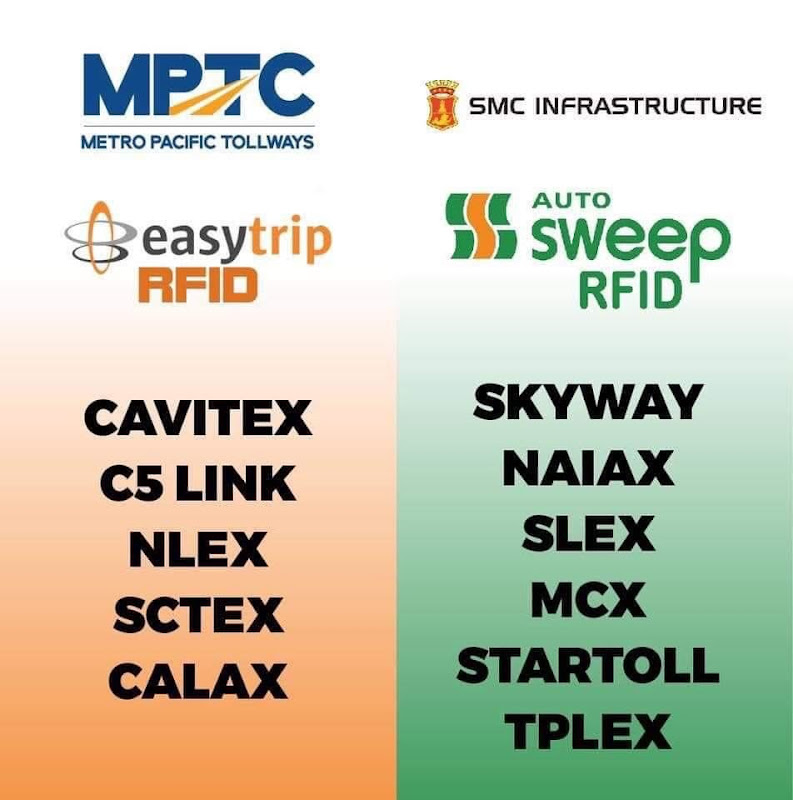
How to Reload Autosweep and Easytrip RFID in GCASH?
- DOWNLOAD the GCash App, Register, Verify and Add Credits to your account.
- LOG IN to your GCash account.
- Tap PAY BILLS .
- Tap the icon for TRAVEL or TRANSPORTATION .
- Tap the RFID you want to add load — Autosweep RFID or Easytrip RFID .
- Fill out the form by supplying the following account details : RFID account number, amount to be loaded, and your email address (this is optional, add your email address so you will get your receipt). Then tap NEXT.
- The next screen is the confirmation page . Check the details before you proceed.
- If all the details are correct, tap CONFIRM . That's it! The load will be added to your RFID account! To check if it's already loaded in your account, you may check out my article on the different ways on how to check your RFID load balance .
- Based on experience, reloading your Easytrip or Autosweep RFID using the GCash App is real-time.
- Be sure to have extra credits in your GCash account for the convenience fee.
- Easytrip - 12 pesos per transaction.
- Autosweep - 10 pesos per transaction.
- Minimum load amount that can be loaded to your RFID account per transaction:
- Easytrip - 500 pesos.
- Autosweep - 200 pesos.
- You may also use GCredits in reloading your RFIDs.
VIDEO TUTORIAL: Autosweep and Easytrip RFID Reloading in GCASH
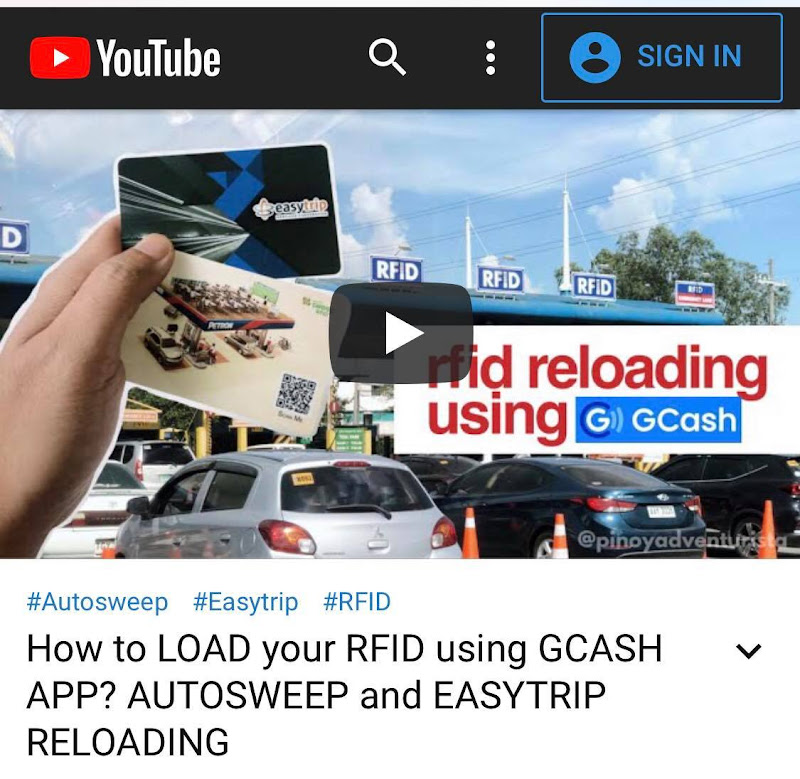
How to Reload Autosweep and Easytrip RFID in PAYMAYA?
- DOWNLOAD the Paymaya App, Register, Verify and Add Credits to your account
- LOG IN to your Paymaya account.
- Tap BILLS .
- Tap the icon for TOLL .
- Fill out the form by supplying the following details : RFID account number and amount to be loaded. Then tap CONTINUE.
- If all the details are correct, tap PAY . That's it! The load will be added to your RFID account! To check if it's already loaded in your account, you may check out my article on the different ways on how to check your RFID load balance .
- Based on experience, reloading your Easytrip or Autosweep RFID using the Paymaya App is real-time.
- Be sure to have extra credits in your Paymaya account for the convenience fee per transaction.
- Easytrip - no convenience fee.
- Autosweep - 10 pesos.
- Autosweep - no minimum amount required.
VIDEO TUTORIALS: Autosweep RFID Reloading in PAYMAYA
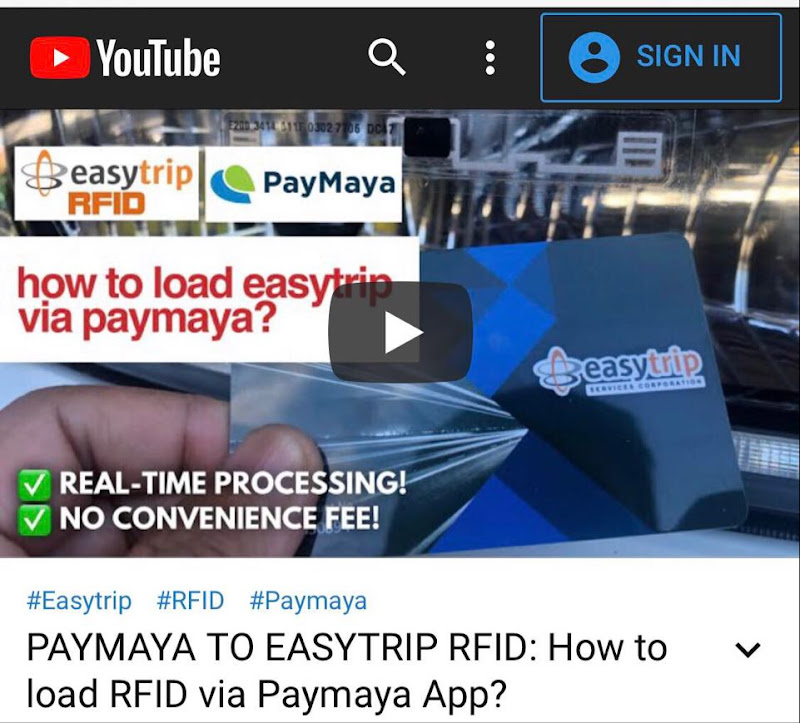
ALSO READ: How to send money from Paymaya to Gcash?
How to reload autosweep and easytrip rfid using cliqq app by 7-eleven.
- Download the Cliqq App and Register.
- Launch the Cliqq App.
- Tap TRANSPO/TOLL .
- Tap/select the RFID you want to add load — EASYTRIP or RFID (Autosweep) .
- For Autosweep: Plate Number, Contact Number and Amount you want to be loaded in your account. For ATG users, use Card Number instead of Plate Number.
- For Easytrip: Account Number, Contact Number and Amount you want to be loaded in your account.
- A 7-CONNECT BARCODE will appear. Screenshot the bar code and bring it to the cashier at any 7-Eleven branches and pay the amount. You may also retrieve the bar code from the Manage Transaction in your Cliqq App under Bills Payment tab.
- After paying, the RFID load will be added to your account! To check if it's already loaded in your account, you may check out my article on the different ways on how to check your RFID load balance .
- Based on experience, reloading your Easytrip or Autosweep RFID via 7-Eleven's Cliqq App is "almost real-time". You have to wait for a few minutes for the load to reflect on your account.
- Convenience fee per transaction:
- Easytrip - no minimum amount required.
- Autosweep - no minimum required.
- The bar code is valid only for 24 hours.
VIDEO TUTORIAL: Autosweep and EasyTrip RFID Reloading using 7-Eleven's CLIQQ APP
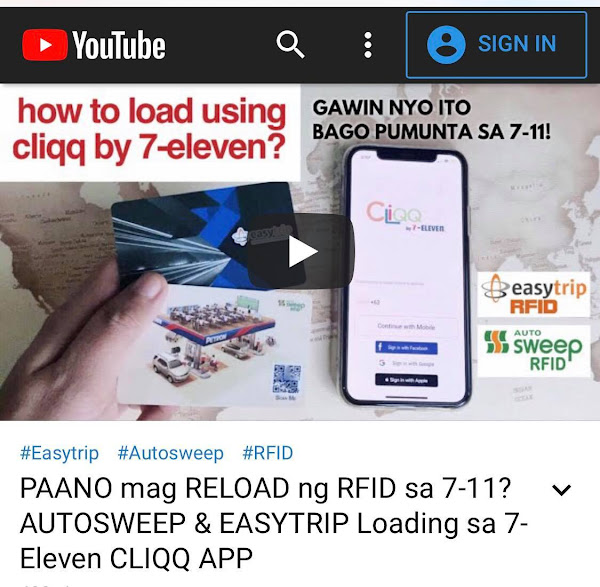
How to Reload Easytrip RFID via SMART Prepaid or Postpaid Account?
Video tutorial: easytrip rfid reloading via smart prepaid/postpaid account.
Other Ways to Reload your Autosweep and Easytrip RFID Accounts

Autosweep RFID Reloading via JustPay.to
- Step 1: Enter the Plate Number or ATG/Card Number connected to your Autosweep RFID account. For Autosweep To Go users, enter the ATG/Card No. at the back of your card.
- Step 2: Choose how you want to pay.
- Step 3: Select amount you want to load and complete the transaction.
- Step 4: Receive a notification of a successful transaction. Load will be credited instantly!
Autosweep RFID Reloading via Coins.ph
- Step 1: Open your Coins.ph app then tap All.
- Step 2: Tap on Travel then select Autosweep RFID.
- Step 3: Enter the amount you want to load (minimum amount is ₱500).
- Step 4: Enter your Plate Number connected to your Autosweep account.
- Step 5: Slide to Pay and that’s it!
Easytrip RFID Reloading via Coins.ph
- Step 1: Cash in to Coins.ph at 7-Eleven.
- Step 2: On the Coins.ph app, tap on All.
- Step 3: On the All Services screen, choose EasyTrip NLEX Toll .
- Step 4: Enter your EasyTrip account number and load amount. The minimum load amount depends on your vehicle class: Php 200 (Class 1 vehicles), Php 400 (Class 2 vehicles), Php 600 (Class 3 vehicles).
Easytrip RFID Reloading via UnionBank EON App
- Step 1: Log in to your EON account.
- Step 2: Select Top-ups, then tap Transportation, then tap Easytrip.
- Step 3: Select your load amount and tap Continue.
- Step 4: Enter your Easytrip account number and your name.
- Step 5: Tap Check Out.
- Step 6: Proceed to checkout and pay using your EON account or any Visa/Mastercard debit/prepaid card.
Easytrip RFID Reloading via BPI Online
- Step 1: Go to the Reload page on the Easytrip website ( easytrip.reload.ninja ).
- Step 2: Enter your Easytrip account number.
- Step 3: Select a load amount.
- Step 4: Enter your email address.
- Step 5: Select "BPI Online".
- Step 6: Enter the required billing information.
For more videos on Easytrip and Autosweep RFID, please SUBSCRIBE to my Youtube Channel .
I hope this tutorial helped you to enjoy convenient ways on how to reload your easytrip and autosweep rfid accounts please share it to your friends, follow my adventures on youtube @pinoyadventurista, 7 comments :.

how to reload Auto sweep RFID if the card is missing and we dont know the account number?
As a young adult who is doing her best to do adulting in the Philippines, this post has been a lot of help. Extremely detailed and easy to understand. I'm grateful for the added video tutorial. Thank you! ^__^
Nope. Gcash though said to have credited the load real time is not really true. We were apprehended by the patrol/security at TPLEX bec we have 0.00 balance in out acct which means our load wasnt credited. Too much hassle and stress kasalanan pa namin na late ang system nila, be careful din sa mga enforcers kuno they want to charge us with OBSTRUCTION hahahaha funny!
Is it possible to have only one system for RFID? It will be more convenient for everyone. Just saying...
How to load if you forgot your Account number?
EasyTrip realoding via SMS has a 11% charge now and uses a new code ERFID to load
hindi makatao. makarma sana sila. kaya mga tao nagtitiis pumila sa cash
Looking for Budget Travel Guide Blogs, Hotel Reviews, and Sample DIY Itineraries? Welcome to Pinoy Adventurista, "Your Next Ultimate Adventure Starts Here!" Pinoy Adventurista is one of the Top Travel Blogs in the Philippines and the World. In 2013, he visited all the 81 provinces in the Philippines.

- Cars & Transportation / Guides
- 0 JOIN OUR TELEGRAM
How to load your Easytrip and AutoSweep accounts online
As the Department of Transportation (DOTr), through the Toll Regulatory Board (TRB), intensifies its campaign to implement toll interoperability, aiming for fast, efficient, and seamless travel of motorists; travelers passing through expressways and major toll roads are required to use RFID technology for cashless transactions. The implementation of cashless toll collections is also part of the government’s initiatives to prevent the further spread of the COVID-19 and avoid traffic congestion in toll plazas.

Easytrip RFID is under the Metro Pacific Tollways Corporation (MPTC), enabling motorists to experience cashless and seamless trips in NLEX, SCTEX, CAVITEX, C5 Link Flyover, and CALAX. On the other hand, the AutoSweep RFID is under the San Miguel Corporation (SMC) that enables vehicles to pass by toll fee booths in SLEX, SKYWAY, NAIAX, STARTOLL, TPLEX, and MCX.
Good thing, there are also various ways to reload your Easytrip and AutoSweep accounts online . Here are some options you can choose from:
Table of Contents

- Open the GCash app.
- Go to Pay Bills. Then, tap Transportation.
- Select which to reload: either AutoSweep RFID or Easytrip RFID.
- Complete the form by entering the Account Number and amount to reload.
- Tap Next. Make sure to review your payment details.
- Tap Confirm to proceed. You will receive an in-app receipt and an SMS confirmation of the transaction.

- Open the PayMaya app.
- Go to Bills. Then, tap Toll.
- Select which to reload: either AutoSweep RFID or Easytrip RFID.
- Enter your Account Number and amount to reload.
- Tap Continue. Review your payment details.
- Tap Pay to proceed. You will also receive an in-app receipt and an SMS confirmation of the transaction.
Do note that both GCash and PayMaya require a minimum of PHP 200 to reload. Make sure that your GCash/PayMaya account has enough balance before proceeding. Both also charge a PHP 10 convenience fee per transaction.

- Open the BPI online app.
- Login to your account.
- Go to the menu bar, tap Payments/Load. Then, select Load E-Wallet.
- Next, select which to reload: either Easytrip or Autosweep RFID.
- Complete the form by entering details of which to load from, the Plate Number, and the amount to reload.
- Make sure to review your payment details before proceeding.
- Enter your One-Time-Pin (OTP), sent via SMS. You will receive a notification of a successful transaction.
A PHP 10 convenience fee will be deducted from your account.
BDO Mobile Banking (For Easytrip)

- Open the BDO Mobile Banking app.
- Go to Enrollment > Company/Biller > Enroll > e.g. Easytrip Service Corporation.
- Select channels for enrollment: Online banking, Automated Teller Machine (ATM), and Mobile Banking.
- Complete the Enrollment Details and click Submit.
- Once enrolled, go to Pay Bills and Reload > Bills Payment > Pay Bills.
- The load will be credited after 24 hrs except for holidays or weekends, wherein the load will be credited on the next business day.
Reloading the Easytrip account via BDO Mobile Banking is free of charge.
Maybank (For AutoSweep)

via Maybank PH app
- Open the Maybank PH app.
- Tap on Pay.
- Select AutoSweep RFID.
- Enter “Plate No.”, “ABC1234” (without space) or OTG Card Number, Subscriber’s Name, and click Continue.
- Enter the amount and click Process.
- Review payment details and click Confirm & Request TAC.
- Enter TAC (Transaction Authorization Code) and click OK.
via Maybank Online Banking
- Login to the Maybank website .
- Select ‘Bills Payment’ and choose ‘One Time Bills Payment.’
- Enter “Plate No.”, “ABC1234” (no space) or OTG Card Number, Subscriber’s Name, Amount, and click Continue.
- Review payment details. Click Request TAC Now.
- Enter TAC (Transaction Authorization Code) and click Confirm.
Maybank offers free and real-time reloading on your Autosweep RFID card.
UnionBank (For AutoSweep)

- Open the Union Bank app.
- Tap Pay Bills, then Select Biller.
- Search for AutoSweep RFID on the biller list.
- Complete all the necessary details, including the Account Number, Plate Number, to ATG Card Number. Then, click Next.
- Input amount to load, and choose the date when to send the load.
- Review details before clicking Pay.
- There will be a notification indicating that the payment is successful.
Reloading the AutoSweep RFID account via Union Bank is also real-time and free of charge.
UnionBank EON App
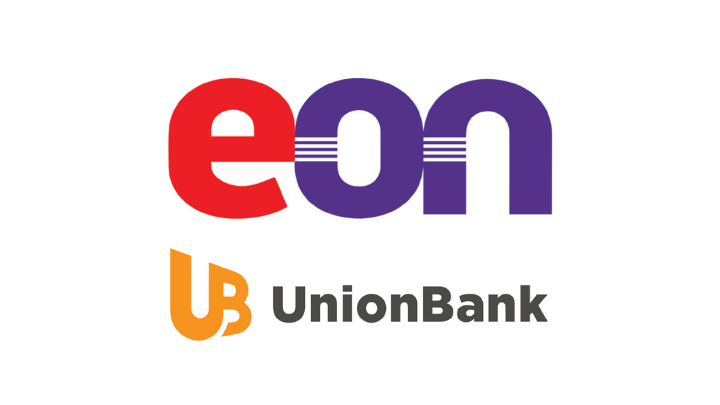
- Log in to your EON account.
- Go to Top-ups. Then, tap Transportation.
- Select which to reload: either Easytrip or AutoSweep RFID.
- Enter the amount to load and tap Continue.
- Enter your account number and your name.
- Select Check Out.
- Proceed to checkout and pay using your EON account via any VISA, Mastercard debit, or prepaid card.
No fees will be charged when you pay via your EON account, while PHP 15 would be charged via VISA payments.

- Open the Coins.ph app.
- Go to Cash Out. Then, select Tollway Credits ( AutoSweep or Easytrip RFID).
- Enter the amount to load and your account number.
- Slide to pay.
Take note that of the convenience fee of PHP 12, and the minimum top-up amount is PHP 500.
Other Online Banking for Easytrip

Easytrip also supports other online banking, including MasterCard, VISA, BancNet, UCPB, and Metrobank.
Here’s how to reload:
- Then click Bills Payment.
- Select Others, and choose Easytrip Services.
JustPayto (For AutoSweep)

- Go to the JustPay.to website 517 .
- Enter the Plate Number or ATG/Card Number connected to your Autosweep RFID account.
- Choose how you want to pay.
- Select the amount to reload and complete the transaction.
- You will receive a notification of a successful transaction.
JustPayto accepts payments using any Mastercard/Visa card, online banking, bank fund transfer, cash or cheque over the counter, as well as digital currencies. AutoSweep RFID reminds account holders to check balance before and after to ensure successful reload of the account. Users may check their balance through SMS through the following steps:
- Text AUTOSWEEP<space>BALINQ<space>Plate Number.
- Send through 09178608655 for Globe or 09188608655 for Smart.

However, as for Easytrip RFID, there are two methods for users to check their balance . The first one is to visit its official website. Here’s how:
- Go to the Easytrip official website 104 .
- If you don’t have an account just yet, click the ‘Register Here’ button.
- Fill up information such as your Easytrip RFID account number, last name, login name, and password.
- After you register, go back to the website and log in.
- Go to Customer Accounts and click on Product Details.
- Under the Customer Account General Information, you’ll see your Easytrip remaining balance.
The second method is to download the Easytrip app on your phone. After logging in to your account number, you will see the complete customer information.
There you have it! Those are some options you may consider to reload your accounts in a less hassle way. It is still up to you whether you prefer reloading at the physical reloading stations since most online payment options require charges. Pick the option that works best for you!
So, what do you guys think? Would you agree that the online reloading option a convenient thing? Let us know your thoughts on the comment below!
Sources: GCash | PayMaya | BPI | Maybank | EON | Coins.ph | JustPay.to 14 | Easytrip | AutoSweep
Related Posts
- vivo unveils V30e: Best mid-range smartphone for photography lovers
- itel P55: The Smartphone with Biggest Memory under Php 5,000
- GFiber Prepaid to provide fiber internet service for as low as Php 33/day
- Nothing Phone (2a) teases new colorway options
- PLDT Fiber Unli 899 Plan now available
- Divorce is Coming to the Philippines: Now on Its Final Reading
- Panasonic Lumix S9 Now Official; Portable Full Frame Camera
- Moto X50 Ultra Spotted in Shopee
LATEST SMARTPHONE IN THE PHILIPPINES

Watch: Cherry Aqua GR vs HONOR X8b: HEAD TO HEAD COMPARISON

Redmi Note 13 launched, priced in the Philippines

Samsung Galaxy A15 5G, and Galaxy A25 5G Now Official in the Philippines

HONOR X9b 5G specs, price in the Philippines

POCO M6 Pro 4G, POCO X6 and POCO X6 Pro launched, priced in the Philippines

ZTE Blade V50 Vita now available in the Philippines

Infinix HOT 40 Now available in the Philippines

Infinix Hot 40i now available in the Philippines

TECNO Spark 20 Pro specs, price in the Philippines

TECNO Spark 20 specs, price in the Philippines

Samsung Galaxy Tab A9, A9+ prices in the Philippines

DOOGEE S mini specs, price in the Philippines
Subscribe to blog via email.
Enter your email address to subscribe to this blog and receive notifications of new posts by email.
Email Address
Article Under: autosweep rfid Easytrip RFID How to load RFID
- Next story Xendit expands its online payment solutions in the Philippines
- Previous story YouTube for Android to flag hateful comments
Leave a Reply JOIN OUR TELEGRAM DISCUSSION Cancel reply
Your email address will not be published. Required fields are marked *
Notify me of new posts by email.
YugaTech Gaming | Philippines Gaming News & Reviews
New elder scrolls online chapter now available for pc and mac, senua’s saga: hellblade ii is now available, outlaws of thunder junction: magic the gathering, watch: infinix note 40 pro+ 5g gaming review – can it game, philippine game development expo 2024 is coming to smx convention center this july, yugaauto: automotive news & reviews in the philippines, hyundai elantra n and ioniq 5 n to be displayed at karrera showroom, new honda city hatchback officially launched today, lone rs variant priced at php 1,189,000, akio toyoda, aka morizo, flips and crashes a gr yaris, and he’s alive, ford to debut mustang gtd carbon series at 24 hours of le mans, alpine unveils a290: a sportier renault 5, honda philippines reaches 10 million motorcycle sales milestone, chigee aio-5 play smart motorcycle dash display now official, gogoro philippines introduces new installment plan, honda foundation’s first students on safety program in taguig, honda philippines announces the crf125f for off-road adventures.

Latest Reviews

realme C65 Review

realme Buds T110 Review

Tecno Megabook S1 (2024) Review

OPPO A60 Review

TOZO S5 Smart Watch Review
Latest Guides

List of 22 Gadgets Launched in the Philippines (May 2024)

WWDC ‘24: Everything you need to know about iOS 18

TECNO CAMON 30 Premier 5G: 5 Things You Need to Know Before Buying

Best Smartphones below Php25,000 (Q1 2024)

Gadget Reviews Roundup: Jan – Mar 2024 (Q1)
Top Posts & Pages
- Top Stories
- Business IT
- Networked Car
- Data Privacy
- First on Newsbytes.PH
- Newsbytes in Photos
- Product News
- Product Reviews
- Startups / Apps
- Research Reports

Mobile wallet provider GCash has announced it now offers reloading of Autosweep and EasyTrip RFID accounts via the GCash app.

For a minimum amount of P200, customers with GCash accounts can just go to the Pay Bills portion of the app, select Transportation, and choose either Autosweep or EasyTrip, and enter their account number and the amount they want to load.
“GCash has been a staunch advocate of cashless transactions for the transport industry, for both the public and private sectors, and we strongly support the Department of Transportation’s initiative to shift towards a cashless payment system for our national roads. Cashless transactions provide an unbeatable convenience to customers,” said Martha Sazon, president and CEO of GCash.
“We also have already enabled bus, taxi, tricycle, and even ferry operators nationwide to accept cashless payments through GCash, even before the new normal,” Sazon added.
The RFID technology is now essential when traveling to northern and southern regions outside Metro Manila, as it allows cashless payments without stopping at toll gates.
San Miguel Corporation (SMC)’s Autosweep RFID covers Skyway, NAIAX, SLEX,MCX, STARTOLL, while Metro Pacific Tollways’ (MPTC) EasyTrip covers Cavitex, C5 Link, NLEX, SCTEX, and CALAX. Vehicles traveling on these roads are required to have RFID stickers starting January 11, 2021.

RELEVANT STORIES
Gcash says it now has nearly half a million gstocks ph users, gcash rolls out services for pinoys in 16 markets globally, pinoys in 16 countries can now use gcash with international mobile numbers, cicc, gcash sign pact to ramp up fight against fraud, gcash, nbi tie-up leads to arrest of 7 cybercriminals, gcash inks pact with nbi to run after cyber criminals.

Report: SMEs turning to Al, new trade corridors to grow across borders
Review | asus dual radeon rx 7600 oc edition version 2, aws allocating $230m to fund generative ai startups, dell ph ushers in new era with ai laptops, pcs, fintech startup skyro eyeing expansion, more offerings, review | amd ryzen 7 8700g processor, manila startup ecosystem value surges to $6.4b: report, canon develops eos r1 as first flagship model for eos r system, ph startup hati health wins insurtech award in singapore, digital influencer | enhancing supply chain performance.

© Newsbytes.PH. All rights reserved.

- _blackberry
- _Cherry Mobile
- _hard drive
- _Peripherals
- _video card
Tuesday, February 16, 2021
Easiest way to top-up your easytrip and autosweep rfid using gcash..
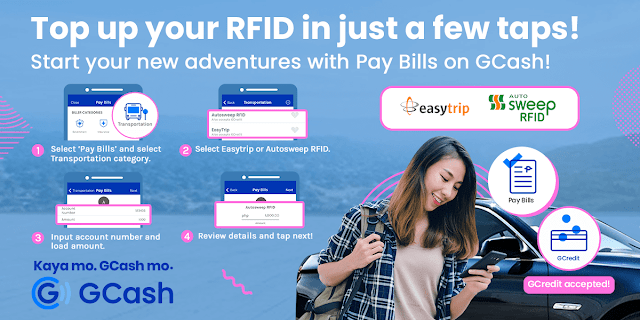
GCash now offers customers a more convenient way of loading their Autosweep & EasyTrip RFID accounts via the GCash app.
For a minimum amount of PHP 200, customers with GCash accounts can just go to the Pay Bills portion of the app, select Transportation, and choose either Autosweep or EasyTrip, and enter their account number and the amount they want to load. Topping up load using GCash eliminates the hassle of going to physical locations just to do the same, is evidently faster, and is contactless, keeping customers safe against the pandemic.
The RFID technology is now essential when traveling to northern and southern regions outside Metro Manila, as it allows cashless payments without stopping at toll gates.
San Miguel Corporation's (SMC) Autosweep RFID
Metro Pacific Tollways’ (MPTC) EasyTrip
Vehicles traveling on these roads are required to have RFID stickers starting January 11, 2021.
How to load-up your Autosweep and EasyTrip RFID accounts:
Open GCash app. Select Pay Bills . Under Pay Bills option Select Transportations Select Autosweep RFID or EasyTrip Information will display on the screen for you to review Click Next to proceed.
Globe Fintech Innovations Inc. (Mynt), which operates GCash, is part of the portfolio companies of 917Ventures, the largest corporate incubator in the Philippines wholly-owned by Globe Telecom Inc.

About Jon Nava
No comments:
Post a comment, author details.
GizMo Manila

About GizmoManila
Gizmo Manila is a website that talks about the latest news in the world Technology such as Gadgets, tournaments And today's new Innovations.. Read More
Recent News
Send quick message.
GCashResource
Making GCash relatable to the ordinary Filipino

An Exhaustive Guide in Setting up your RFIDs (AutoSweep, EasyTrip) and Reload in GCash
The pandemic, with all its effects on society, has also provided a great catalyst for societal change. There is no other motivator that has really accelerated all manner of online shopping, virtual meetings, and cashless payments until now. We can even see its effect on transportation, as we see jeepneys setting up seating barriers and bicycle lanes popping up on many major roads.
In this post, I’ll try my best to offer an easy-to-digest guide in setting up and reloading RFIDs using GCash.
Table of Contents
Initial Setup
What’s the difference between autosweep and easytrip.
AutoSweep , operated by San Miguel Corporation, is the cashless service deployed to SLEX (South Luzon Expressway), SKYWAY, NAIAX (NAIA Expressway), STAR Tollway (Southern Tagalog Arterial Road), TPLEX (Tarlac, Pangasinan, La Union Expressway), and MCX (Muntinlupa-Cavite Expressway).
EasyTrip is operated by Metro Pacific Tollways and is the cashless service for CAVITEX (Cavite Expressway), C5 Link, NLEX Harbor Link, CALAX (Cavite Laguna Expressway), NLEX (North Luzon Expressway), SCTEX (Subic-Clark-Tarlac Expressway).
Where can I get AutoSweep and EasyTrip tags?
Autosweep installation.
Currently, for AutoSweep, there are no self-serve installations. You just need to queue at toll booths that offer the service.
AutoSweep Installation Sites
Easytrip installation.
For EasyTrip, there are three ways of registering — by setting an appointment, by going to any installation site, or by buying a self-serve kit in Shopee or Lazada.
Over-the-Counter Installation via Appointment
Here are the steps in applying for a tag using an appointment:
- Set an appointment using this site . You will be receiving a QR code and also an email with your appointment details.
- Go to the installation site on your appointed date.
- Show the QR code to the EasyTrip attendant.
- Pay the Php 200 fee.
- Have the RFID sticker applied to your car.
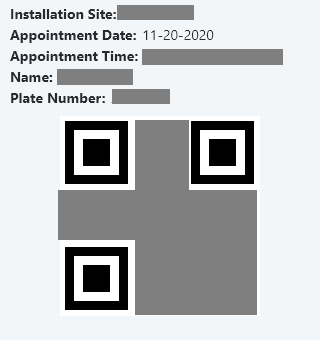
Over-the-Counter Installation without appointment:
Here are the steps in applying for a tag without appointments:
- Go to the installation site on your appointed date. It would be preferable to go there as early as possible, or go to a site that is not as popular.
- Fill up their application form. There is no need to submit OR/CR photocopies.
EasyTrip Installation Sites: Expressway
Buying a self-serve kit in shopee / lazada.
You can also buy your own RFID in Shopee and Lazada and have it registered on the EasyTrip site. We can follow these steps to get our own RFID kit:
- Buy the RFID from Lazada or Shopee (look for “EasyTrip stick-it-yourself RFID” keywords). Price is around Php 500, excluding the delivery fee.
- Once ordered, take note of the order number as we need to input it in the self-register site.
- Go to the EasyTrip self-register site to register the RFID tag.
Reloading your RFID accounts
How do i reload my autosweep account.
The simplest way is to use your GCash app. And you can also use your GCredit to pay for the biller. Here are the steps:
- Go to your GCash app, select Pay Bills.
- Under Pay Bills, select Transportation, then select AutoSweep RFID, or search for it.
- Enter your account number and amount. The account number is the 6 digit number behind your card, under the QR code. The minimum amount to load is Php 200. Also take note that there is a Php 10 transaction fee.
- Once paid, the payment will be posted real-time.
Via over-the-counter and other online partners
For AutoSweep, there are a lot of reloading partners listed on their site. However, take note that not all of them post in real-time (usually they require around an hour to credit) and may also include service fees when reloading.
Via toll booths / expressway stations
You can also reload via certain lanes in toll plazas or stations along the expressway:
SLEX Stations
- Ayala Greenfield SB Toll Plaza
- Santa Rosa SB Toll Plaza
- Santa Rosa NB Toll Plaza
- Southwoods NB Toll Plaza
- Southwoods SB Toll Plaza
- Carmona Toll Plaza
- Susana Heights Toll Plaza
- Cabuyao SB Toll Plaza
- Petron San Pedro SB
- Shell Putatan SB
- Shell Mamplasan NB
STAR Tollway Stations
- Malvar KM 75, SB
- Petron Lipa KM 79, NB
TPLEX Stations
- Petron Pura, NB
- Petron Pura, SB
How do I check my AutoSweep balance?
You can either check their website or check via SMS (09178608655 for Globe, 09188608655 for Smart):
Note that you can only use the mobile number and plate number registered to your account to check the balance.
How do I reload my EasyTrip account?
Via gcash app.
Again, the simplest way is to use your GCash app. Similar to AutoSweep, you can also use your GCredit to pay for the biller. Here are the steps:
- Under Pay Bills, select Transportation, then select EasyTrip, or search for it.
- Enter your account number and amount. Take note that there is a Php 15 transaction fee.
Via over-the-counter and other partners
EasyTrip lists its partners on its site. However, crediting periods and transaction fees vary per partner.
Via toll plazas / expressway stations
EasyTrip also has a lot of reloading stations along their expressways, however, keep in mind that the credit period is not real-time. Better provide a 30 minute to 1-hour allowance before the journey.
Here are the locations:
NLEX Stations
- Petron Marilao Northbound (NB) – 8am to 5pm, Monday to Saturday
- Shell Balagtas NB – 8am to 5pm, Monday to Saturday
- Petron Balagtas Southbound (SB) – 8am to 5pm, Monday to Saturday
- NLEX Drive & Dine – 8:30am to 5pm, Monday to Saturday
- Petron Lakeshore – 9am to 5pm, Monday to Saturday
- San Fernando Customer Service Center (CSC) – 6:30am to 8pm, Monday to Saturday
- Tabang CSC – 6:30am to 8pm, Monday to Saturday
- Balagtas Lane – 8am to 5pm, Monday to Saturday
- Karuhatan Lane – 6am to 5pm, Monday to Saturday
- Angeles Easytrip Tent – 10am to 5pm, Monday to Saturday
- Tarlac Easytrip Tent – 9am to 4pm, Monday to Saturday
Cavitex Stations
- Cavitex Infrastructure Corporation CSC NB (ambulant) – 5am to 8pm daily
- Cavitex Infrastructure Corporation CSC SB (ambulant) – 5am to 8pm daily
- Kawit NB Toll Plaza – 6am to 3pm daily
C5 South Link Stations
- C5 CSC – 8:30am to 5:30pm, Monday to Saturday
CALAX Stations
- CALAX CSC – 8am to 5pm daily

Miscellaneous Questions
Will i be getting a traffic offense once i don’t have my rfid installed after the due date.
No, they have become reasonable and you can just get your RFID installed in the toll booths that support it.
Will there be a unified RFID scheme implemented soon?
Not yet, however, as a workaround, if you have an AutoSweep account, you can link it to EasyTrip by going to any EasyTrip installation site and applying for it. You just need to bring your AutoSweep card as well as take the car with the RFID tag with you.
This process is only for EasyTrip. There is currently no way to link an EasyTrip account to an AutoSweep one.
Another alternative is to apply for both if you need both RFID tags.
I’ve summarized all the steps and needed info to apply for both RFID tags, as well as how to reload once you’ve applied to them. I’ve also put in some notes, tips, and caveats for better guidance.
I have a new e-commerce site where you can buy some e-books here: GCR Prime
After reading about what GCash is , here are the main GCash features:
Fund Transfers:
- Bank Transfer
- Request Money
Cashing In/Out:
- Cash in or Cash out
- Receiving Remittances
Other Services:
- Payment via QR
Financial Services:
- GScore/GCredit
New Services:
Leave a Comment Cancel reply
Save my name, email, and website in this browser for the next time I comment.

- X (Twitter)
How to load AutoSweep RFID & Easytrip using GCash & PayMaya
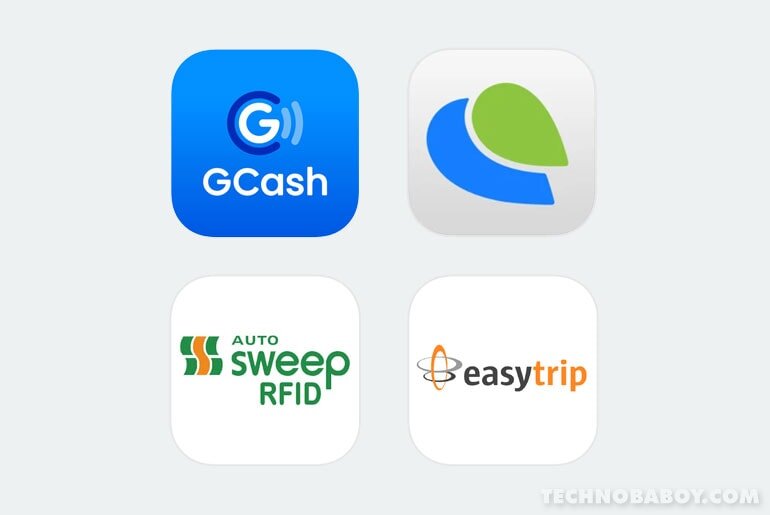
Here’s how to load money to your AutoSweep RFID and Easytrip using GCash and PayMaya on your phone.
With toll services soon to go cashless, drivers who ply the highways will need either an AutoSweep RFID or an Easytrip (or preferably both). And with the current situation, some of you might wonder what’s the easiest and safest way to do reload the RFID accounts without going out.
Luckily, you can do just that using GCash and PayMaya e-wallet apps. Reloading via e-wallets is hands down the best and most convenient way to top-up your RFID accounts, straight from your smartphone.
Lets take a look at how its done.
Load RFID using GCash
Its easy to load money to AutoSweep RFID and Easytrip using your GCash e-wallet. Payment is posted in real time. And there is a Php 10 convenience fee for every transaction. Make sure you have sufficient balance before proceeding.
- Open the GCash app.
- Go to Pay Bills. Then go to Transportation.
- Choose either AutoSweep RFID or Easytrip .
- Enter your Account Number and reload amount (minimum is Php 200). For AutoSweep, your account number is found at the back of the card.
- Tap Next. Review your payment details.
- Tap Confirm to proceed. You will receive an in-app receipt and an SMS confirmation of your transaction.
ALSO READ: How to cash-in or add money to GCash and PayMaya in 7-Eleven
Load RFID using PayMaya
The process to load AutoSweep RFID and Easytrip using PayMaya is similar to GCash’s. Payment is also posted in real time. And you are also going to be charged a Php 10 convenience fee for every transaction. Again, make sure you have sufficient balance.
- Open the PayMaya app.
- Go to Bills. Then proceed to Toll.
- Enter your Account Number and reload amount (minimum is Php 200). For AutoSweep, you can also enter your plate number.
- Tap Continue. Review your payment details.
- Tap Pay to proceed. You will also receive an in-app receipt and an SMS confirmation of your transaction.
Bryan is a geek at heart and a tech enthusiast by choice. He has a strong background in corporate communications, marketing services, and customer relations having worked in the telecommunications and banking sectors for over two decades. In his spare time, he enjoys watching clips on YouTube and binge watching shows on Netflix.
Related Posts

GCash and IKON team up to extend digital financial services to OFWs

Scammers switch to Viber and Messenger to target GCash users

Use this feature to make your phone feel faster but there’s a catch
I have used the Paymaya service now. It really is convenient doing in the comfort of my home. Thanks for this important article.
Write A Comment Cancel Reply
Save my name, email, and website in this browser for the next time I comment.
Type above and press Enter to search. Press Esc to cancel.

How to load your Easytrip and AutoSweep accounts online
As the Department of Transportation (DOTr), through the Toll Regulatory Board (TRB), intensifies its campaign to implement toll interoperability, aiming for fast, efficient, and seamless travel of motorists; travelers passing through expressways and major toll roads are required to use RFID technology for cashless transactions. The implementation of cashless toll collections is also part of the government’s initiatives to prevent the further spread of the COVID-19 and avoid traffic congestion in toll plazas.

Easytrip RFID is under the Metro Pacific Tollways Corporation (MPTC), enabling motorists to experience cashless and seamless trips in NLEX, SCTEX, CAVITEX, C5 Link Flyover, and CALAX. On the other hand, the AutoSweep RFID is under the San Miguel Corporation (SMC) that enables vehicles to pass by toll fee booths in SLEX, SKYWAY, NAIAX, STARTOLL, TPLEX, and MCX.
Good thing, there are also various ways to reload your Easytrip and AutoSweep accounts online . Here are some options you can choose from:
Table of Contents

- Open the GCash app.
- Go to Pay Bills. Then, tap Transportation.
- Select which to reload: either AutoSweep RFID or Easytrip RFID.
- Complete the form by entering the Account Number and amount to reload.
- Tap Next. Make sure to review your payment details.
- Tap Confirm to proceed. You will receive an in-app receipt and an SMS confirmation of the transaction.

- Open the PayMaya app.
- Go to Bills. Then, tap Toll.
- Select which to reload: either AutoSweep RFID or Easytrip RFID.
- Enter your Account Number and amount to reload.
- Tap Continue. Review your payment details.
- Tap Pay to proceed. You will also receive an in-app receipt and an SMS confirmation of the transaction.
Do note that both GCash and PayMaya require a minimum of PHP 200 to reload. Make sure that your GCash/PayMaya account has enough balance before proceeding. Both also charge a PHP 10 convenience fee per transaction.

- Open the BPI online app.
- Login to your account.
- Go to the menu bar, tap Payments/Load. Then, select Load E-Wallet.
- Next, select which to reload: either Easytrip or Autosweep RFID.
- Complete the form by entering details of which to load from, the Plate Number, and the amount to reload.
- Make sure to review your payment details before proceeding.
- Enter your One-Time-Pin (OTP), sent via SMS. You will receive a notification of a successful transaction.
A PHP 10 convenience fee will be deducted from your account.
BDO Mobile Banking (For Easytrip)

- Open the BDO Mobile Banking app.
- Go to Enrollment > Company/Biller > Enroll > e.g. Easytrip Service Corporation.
- Select channels for enrollment: Online banking, Automated Teller Machine (ATM), and Mobile Banking.
- Complete the Enrollment Details and click Submit.
- Once enrolled, go to Pay Bills and Reload > Bills Payment > Pay Bills.
- The load will be credited after 24 hrs except for holidays or weekends, wherein the load will be credited on the next business day.
Reloading the Easytrip account via BDO Mobile Banking is free of charge.
Maybank (For AutoSweep)

via Maybank PH app
- Open the Maybank PH app.
- Tap on Pay.
- Select AutoSweep RFID.
- Enter “Plate No.”, “ABC1234” (without space) or OTG Card Number, Subscriber’s Name, and click Continue.
- Enter the amount and click Process.
- Review payment details and click Confirm & Request TAC.
- Enter TAC (Transaction Authorization Code) and click OK.
via Maybank Online Banking
- Login to the Maybank website .
- Select ‘Bills Payment’ and choose ‘One Time Bills Payment.’
- Enter “Plate No.”, “ABC1234” (no space) or OTG Card Number, Subscriber’s Name, Amount, and click Continue.
- Review payment details. Click Request TAC Now.
- Enter TAC (Transaction Authorization Code) and click Confirm.
Maybank offers free and real-time reloading on your Autosweep RFID card.
UnionBank (For AutoSweep)

- Open the Union Bank app.
- Tap Pay Bills, then Select Biller.
- Search for AutoSweep RFID on the biller list.
- Complete all the necessary details, including the Account Number, Plate Number, to ATG Card Number. Then, click Next.
- Input amount to load, and choose the date when to send the load.
- Review details before clicking Pay.
- There will be a notification indicating that the payment is successful.
Reloading the AutoSweep RFID account via Union Bank is also real-time and free of charge.
UnionBank EON App
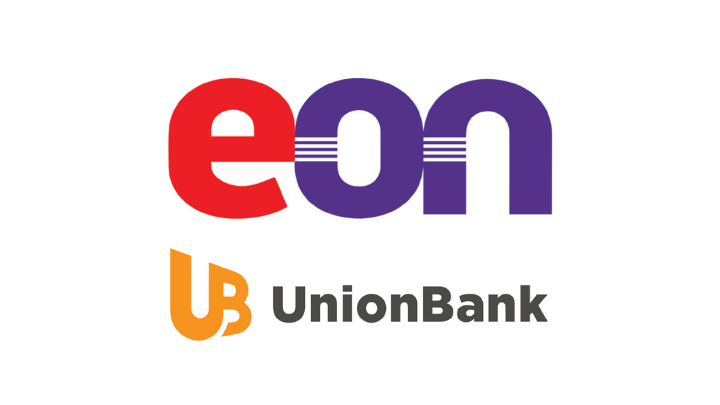
- Log in to your EON account.
- Go to Top-ups. Then, tap Transportation.
- Select which to reload: either Easytrip or AutoSweep RFID.
- Enter the amount to load and tap Continue.
- Enter your account number and your name.
- Select Check Out.
- Proceed to checkout and pay using your EON account via any VISA, Mastercard debit, or prepaid card.
No fees will be charged when you pay via your EON account, while PHP 15 would be charged via VISA payments.

- Open the Coins.ph app.
- Go to Cash Out. Then, select Tollway Credits ( AutoSweep or Easytrip RFID).
- Enter the amount to load and your account number.
- Slide to pay.
Take note that of the convenience fee of PHP 12, and the minimum top-up amount is PHP 500.
Other Online Banking for Easytrip

Easytrip also supports other online banking, including MasterCard, VISA, BancNet, UCPB, and Metrobank.
Here’s how to reload:
- Then click Bills Payment.
- Select Others, and choose Easytrip Services.
JustPayto (For AutoSweep)

- Go to the JustPay.to website 27 .
- Enter the Plate Number or ATG/Card Number connected to your Autosweep RFID account.
- Choose how you want to pay.
- Select the amount to reload and complete the transaction.
- You will receive a notification of a successful transaction.
JustPayto accepts payments using any Mastercard/Visa card, online banking, bank fund transfer, cash or cheque over the counter, as well as digital currencies. AutoSweep RFID reminds account holders to check balance before and after to ensure successful reload of the account. Users may check their balance through SMS through the following steps:
- Text AUTOSWEEP<space>BALINQ<space>Plate Number.
- Send through 09178608655 for Globe or 09188608655 for Smart.

However, as for Easytrip RFID, there are two methods for users to check their balance . The first one is to visit its official website. Here’s how:
- Go to the Easytrip official website .
- If you don’t have an account just yet, click the ‘Register Here’ button.
- Fill up information such as your Easytrip RFID account number, last name, login name, and password.
- After you register, go back to the website and log in.
- Go to Customer Accounts and click on Product Details.
- Under the Customer Account General Information, you’ll see your Easytrip remaining balance.
The second method is to download the Easytrip app on your phone. After logging in to your account number, you will see the complete customer information.
There you have it! Those are some options you may consider to reload your accounts in a less hassle way. It is still up to you whether you prefer reloading at the physical reloading stations since most online payment options require charges. Pick the option that works best for you!
So, what do you guys think? Would you agree that the online reloading option a convenient thing? Let us know your thoughts on the comment below!
Sources: GCash | PayMaya | BPI | Maybank | EON | Coins.ph | JustPay.to | Easytrip | AutoSweep

Angkas resumes operations on November 25
Maxus philippines launches home test drive.
Tags: autosweep rfid Easytrip RFID How to load RFID
Leave a reply Cancel reply
Save my name, email, and website in this browser for the next time I comment.
Notify me of follow-up comments by email.
Notify me of new posts by email.

Hyundai Elantra N and IONIQ 5 N to be displayed at Karrera Showroom

New Honda City Hatchback officially launched today, lone RS variant priced at PHP 1,189,000

A full guide on reloading your Easytrip RFID

In a previous story, we covered all the basics about reloading Autosweep RFIDs . This time, we’re going to discuss how to reload Easytrip RFIDs.
Easytrip tags are used along all expressways under the Metro Pacific Tollways Corporation (MPTC), namely: the North Luzon Expressway (NLEX), Cavite-Manila Expressway (Cavitex), Subic-Clark-Tarlac Expressway (SCTEX), and Cavite-Laguna Expressway (CALAX).
Now, let’s get right to it. Here’s everything you need to know about reloading Easytrip RFIDs.
ALSO READ: Fines, payments, schedule: Your complete guide to the number coding scheme Here are the corresponding fines, penalties of all licensing, traffic violations in PH
1) Over-the-counter payments at reloading and installation sites
Just like with Autosweep, Easytrip RFIDs can be reloaded at several stations situated along the major tollways via over-the-counter payments. Check out the list below for some of the locations across all expressways:
NLEX Stations
- Balintawak Customer Service Center (NB)
- Valenzuela Customer Service Center (NB)
- Petron Marilao (NB)
- Shell Balagtas (NB)
- Petron Lakeshore (NB)
- San Fernando Customer Service Center (NB)
- Total SFEX 1 (NB)
- Seaoil SCTEX (NB)
- Tabang Customer Service Center (SB)
- Petron Balagtas (SB)
- NLEX Drive & Dine (SB)
Cavitex Stations
- Cavitex Infrastructure Corporation CSC NB (ambulant)
- Cavitex Infrastructure Corporation CSC SB (ambulant)
- Kawit NB Toll Plaza
C5 South Link Stations
Calax stations, 2) over-the-counter payments at other reloading centers.
Reloading can also be done at various malls and establishments, as well as through different payment centers and kiosks. Refer to the list below for more details:
- Robinsons Malls
- SM Supermalls – The SM Store
- Bayad Center (except for branches inside SM Malls)
- Walter Mart
- 7-Eleven – CLIQQ machines
- TouchPay kiosks
- ECPay kiosks
- Cebuana Lhuillier
- Robinsons Bank
- POSIBLE outlets
3) Online transactions
You can also top up your Easytrip account via bank transfers (Bills Payment for certain banks) or through online payment services. To know which banks you can pay through and which online payments are accepted, read on below:
Online banking services with Easytrip reloading
Accepted online payments.
- Smart Padala
- Bayad Online
- JustPayTo (www.justpay.to/easytriprfid)
4) SMS top-ups
Easytrip accounts can now also be reloaded via text. You simply need to text EASY[LOAD DENOMINATION][12 DIGIT ACCOUNT NUMBER] and send to 3279. Here’s a sample: type in ‘EASY100 620001234567’ and hit send. This service works for Smart and Talk ’N Text prepaid and postpaid subscribers.
5) MPT DriveHub app

This is MPTC’s dedicated smartphone app designed for all of its customers. The DriveHub app’s list of features include load management and reloading, allowing users to check their accounts’ remaining balance and top up as needed.
NOTE: This article was updated on April 11, 2022.

- C5 South Link
- essential traveler

- TRANS SPORT SHOW 2019
- Terms of Use
- Privacy Policy
- Brand / Model
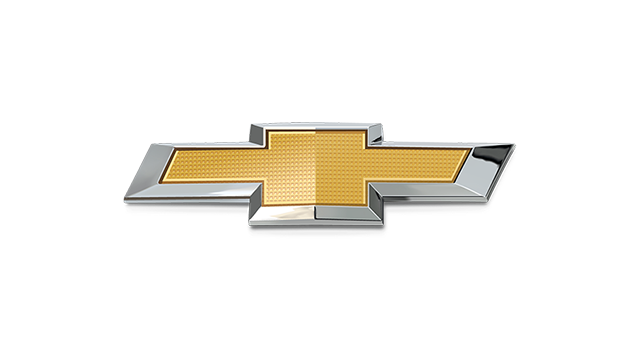
- Below ₱ 500K
- ₱ 500K — ₱ 1M
- ₱ 1M — ₱ 1.5M
- ₱ 1.5M — ₱ 2M
- ₱ 2M — ₱ 3M
- ₱ 3M — ₱ 5M
Starts at ₱
We use cookies to ensure you get the best experience on Topgear.com.ph. By continued use, you agree to our privacy policy and accept our use of such cookies. Find out more here .
- Skip to main content
- Skip to primary sidebar
- Skip to footer

FilipinoGuru
Transfer Money, Pay Bills, and Much More
How To Load EasyTrip RFID using GCash in 2023
July 12, 2023 by mollyfamwat Leave a Comment

If you’re a driver in the Philippines, you’re probably familiar with EasyTrip, an electronic toll collection system. Paying toll fees with EasyTrip is convenient and cashless. In this article, we’ll explain how to load EasyTrip RFID using GCash, a popular Philippine mobile wallet. Let’s explore how you can make toll payments more convenient and smooth.
What is RFID?
Radio Frequency Identification is known as RFID. An RFID tag or sticker transmits data wirelessly to an RFID reader through this technology. Tollways use RFID stickers on vehicles’ windshields to enable automatic identification and payment at toll plazas. RFID stickers deduct toll fees from the prepaid balance associated with the sticker instead of manually paying with cash or credit card.
Also Read:- How To Convert Regular Load To GCash ?
How to load Easytrip RFID using GCash?
Follow these steps to top-up your EasyTrip RFID using GCash:
Step 1: Login to GCash App
First of all you need to login to your GCash account.
Step 2: Open the GCash App
After login you will be redirected to the GCash homepage. Now Tap on Pay Bills .
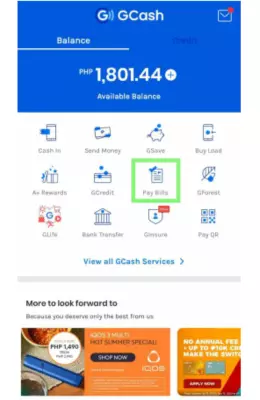
Step 3: Choose “Transportation” Category
Scroll down and select the “ Transportation ” category from the list of billers.
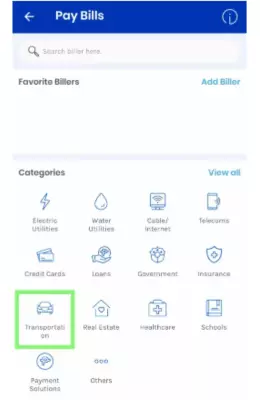
Step 4: Select “EasyTrip”
Look for “ EasyTrip ” among the available options and tap on it.
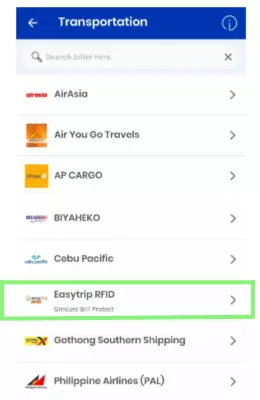
Step 5: Enter EasyTrip Account Number
Enter your EasyTrip account number accurately. Make sure to double-check the number to avoid any errors.
Step 6: Enter the Amount to Load
Enter the amount you want to load into your EasyTrip account. Ensure that the entered amount is correct.
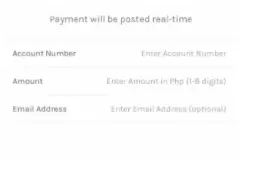
Step 7: Confirm and Pay
Review the transaction details and confirm the payment. Make sure you have sufficient balance in your GCash wallet to cover the transaction.
Step 8: Wait for Confirmation
After making the payment, wait for the confirmation message from GCash. Once confirmed, the amount will be credited to your EasyTrip account.
Step 8: Successful Transaction
Your transaction is successful , you will receive an in-app receipt, an SMS, and an email.
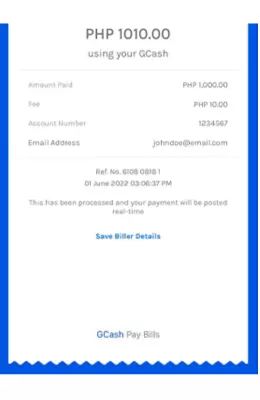
Frequently Asked Questions
Can i load my easytrip account using gcash even if i don’t have a gcash account.
To load your EasyTrip account with GCash, you must have a GCash account.
How long does it take for the loaded amount to reflect in my EasyTrip account?
Within a few minutes of completing the transaction, the loaded amount appears in your EasyTrip account. It is possible, however, to experience occasional delays due to network or system problems.
Are there any fees for loading EasyTrip using GCash?
Loading your EasyTrip account with GCash is free of charge. Transactions for tolls may be charged by EasyTrip separately.
Can I load my EasyTrip account using GCash offline?
In order to access the GCash app and load your EasyTrip account, you must have an internet connection.
Is it safe to use GCash for loading EasyTrip?
By using encryption and other security measures, GCash ensures secure transactions. The GCash account credentials need to be protected and should not be shared with anyone.
By loading EasyTrip with GCash, motorists can pay for tolls conveniently and cashlessly. Using the GCash app on your smartphone, you can easily load your EasyTrip account with the step-by-step guide provided in this article. Take advantage of a seamless toll payment experience and save time on your journeys.
Need More Information About:- How to Load Satlite Using Gcash ? and How to Convert Sodexo to GCash ?
Reader Interactions
Leave a reply cancel reply.
Your email address will not be published. Required fields are marked *
Save my name, email, and website in this browser for the next time I comment.
About FilipinoGuru
We shares all the issues related to BDO, as well as their solutions. You can visit FilipinoGuru for any BDO related information like how to pay your bills, How to transfer money using BDO? Share each and everything about BDO.
- What Makes Esports So Popular Among Gamers?
- Tips & Tricks to Help Your Home Look Nicer
- 3 Best Online Gambling App Philippines By PesoBet
- Enjoy prompt Rakhi Delivery in International Gifting
- How Can An Information Portal Assist Users In Predicting eSports Match Outcomes?
Digital Pinas
How to Load RFID Using GCash
When you constantly travel for work, business, or leisure, the expressways are the ideal route to shorten your travel time to Metro Manila and other nearby cities and provinces. And since the Covid-19 pandemic occurred, the Department of Transportation (DOTr) mandated the expressways and tollways to utilize a cashless payment method known as RFID.
Through the RFID, physical contact is less, and you can also load it using GCash. But what is RFID, and how do you reload your account? To find out, read our in-depth guide below on how to load RFID using GCash and enjoy cashless transactions on the road!
What is RFID?
Radio-Frequency Identification (RFID) is a technology that involves encoding electronic data to smart labels or RFID tags, automatically identifying or tracking an object. Moreover, manufacturing, pet tags, and shop security often utilize this technology.
But in the Philippines, RFID is utilized as a payment system for toll roads. To get your RFID, you need to register and visit the nearest installation site to get an RFID account card and a sticker tag attached to your car headlamp or windshield as identification.
On the other hand, you should keep your physical RFID account card with you whenever driving in case your sticker tag is unreadable.
How to load RFID using GCash?
Under the RFID system, there are two accounts you can use, Easytrip and Autosweep. If you have an Autosweep RFID, it accepts GCredit, while Easytrip RFID accepts both GCredit and GInsure Bill Protect. Also, loading your RFID account using GCash is real-time. So even if you run out of balance, reloading your account is easy. It’s also consumable and has no expiry.
To load your RFID using GCash, follow the steps below:
How do I load my Easytrip RFID
- Launch and log in to GCash on your device.
- Click Bills on the dashboard.
- On the Pay Bills page, select Transportation under the Categories.
- Search for Easytrip RFID or scroll down and click it.
- Enter the amount to load, Account Number, and Email Address (optional), and click Next. Also, availing of the GInsure Bill Protect has an additional charge of less than 1% of your bill amount.
- Double-check your payment details and click Confirm.
How do I load my Autosweep RFID
- Search for Autosweep RFID and click it.
- Enter the amount to load, Account Number, and Email Address (optional), and click Next.
What are the expressways in the Philippines that use RFID?
While Easytrip and Autosweep are both RFID accounts, each expressway have a designated RFID usage. To know more where to use your RFID, check out this list:
Easytrip RFID
- Cavite-Laguna Expressway (CALAX)
- CAVITEX-C5 Link
- Manila-Cavite Expressway (CAVITEX)
- NLEX Harbor Link (E5)
- North Luzon Expressway (NLEX)
- North Luzon West Expressway
- Subic-Clark-Tarlac Expressway (SCTEX)
- Subic-Tipo Expressway (Subic Freeport)
Autosweep RFID
- Metro Manila Skyway
- Muntinlupa-Cavite Expressway (MCX)
- NAIA Expressway (NAIAEx)
- Skyway Stage 3
- South Luzon Expressway (SLEX)
- Southern Tagalog Arterial Road (STAR Tollway)
- Tarlac-Pangasinan-La Union Expressway (TPLEX)
Nonetheless, if you only have an Autosweep account and passing expressways that require an Easytrip RFID, you only have to register your Autosweep to the Easytrip system. But note that the registration is not real-time, so process it at least a day before.
How to get an Easytrip RFID?
To get an Easytrip RFID, follow these steps:
- Go to the Easytrip website .
- Scroll down to the bottom of the page and look for the Downloadable Forms section.
- Download and fill out the Subscription Form and T&C PDF. The registration forms are also available at the RFID stations.
- Proceed to the closest Easytrip station and bring the car where the RFID sticker will be attached. (No car, No Installation)
- If you visit a South station, pay P200 for the initial load and P500 if you’re in a North station.
- Then, the Easytrip representative will test the RFID sticker on your vehicle.
How to get an Austosweep RFID?
To get an Autosweep RFID, follow these steps:
- Go to the Autosweep website .
- Download and fill out the form of your preferred account.
- Head to the nearest Autosweep station and bring the car where the RFID sticker will be attached.
- Submit your duly-accomplished subscription form. If subscribing for an Autosweep Premium account, bring a valid ID and a copy of your vehicle OR and CR.
- Pay the initial load of P200 for Class 1 vehicles and P1,000 for Class 2 and Class 3 vehicles.
- Then, the Autosweep representative will test the RFID sticker on your vehicle.
How do I check my Autosweep RFID balance?
For Autosweep To-Go (ATG) account users, create a text containing Autosweep<space>BALINQ<space>(ATGCardNumber).
If you’re an Autosweep Premium account user, compose a text containing Autosweep<space>BALINQ<space>(Plate Number).
Then, send the text to 0918-860-8655 if you’re a Smart subscriber and 0917-860-8655 for Globe users. Also, you can check your balance through this website or the Autosweep RFID mobile app by logging in to your account.
How do I check my Easytrip RFID balance?
Just text BAL<space>(12-digit Easytrip Account Number) and send it to 0919-160-1553 to check your Easytrip RFID balance. Another option is to log in to your account through this website or Easytrip RFID mobile app.
Are there fees to load RFID on GCash?
If you’re purchasing a load for your Autosweep RFID account, GCash charges a P12 convenience fee. For Autosweep RFID, GCash charges a P10 convenience fee.
What is the maintaining balance for RFID?
Whether you have an Easytrip or Autosweep account, the following maintaining balances for RFID apply for both:
- Class 1- P100
- Class 2- P200
- Class 3- P300
Is RFID already mandatory in the Philippines?
Yes, since the mandate of the DOTr, utilizing RFID has become mandatory when paying toll fees across expressways in the Philippines.
Where are the Autosweep RFID stations?
To see the latest list of Autosweep RFID stations, check out this link .
Where are the Easytrip RFID stations?
To get the latest list of Easytrip RFID stations, visit this link .
Loading your RFID account using GCash ensures a trouble-free, convenient, and safe transaction, especially if you’re always on the go. And if you need to load your RFID account, or your friends and family, GCash got your back.
Privacy Overview


GCash Guides
Effortlessly Reload Easytrip & Autosweep RFID with GCASH for Blissful Travel in 2023!
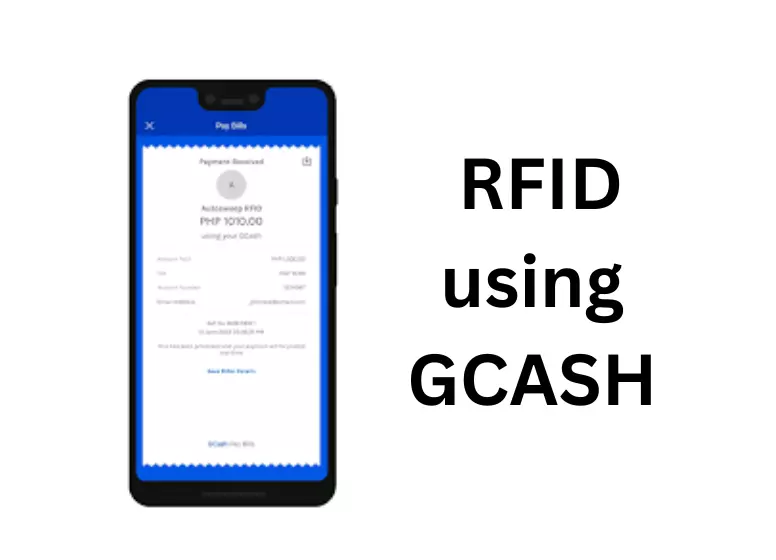
Managing Your RFID with GCASH In today’s fast-paced world, convenience is key, especially when it comes to managing your RFID (Radio-Frequency Identification) accounts for tollways and transportation systems. With the increasing integration of digital solutions into our daily lives, the combination of RFID and GCASH has revolutionized the way we handle toll payments, making it more accessible and hassle-free than ever before. In this article, we’ll explore the seamless synergy between RFID and GCASH, revealing how this dynamic duo simplifies your travel experience and brings unprecedented ease to your financial transactions. Let’s delve into the world of RFID with GCASH and discover the future of effortless transportation and payments
It is still quicker and easier to get to most of the surrounding provinces from Manila by expressway, regardless of whether you are traveling for leisure or work. A growing (and congested) circulation system on Luzon has become dependent upon these major thoroughfares.
Owners and businesses of cars and service vehicles, whether non-professional or professional, will soon need RFID tags for their cars. In order to comply with the Department of Transportation’s requirement, all expressways and tollways must move to a cashless payment system. Viral and other highly contagious diseases are less likely to be spread through human contact as a result of this directive.
How does RFID with GCASH work?
Here’s a quick overview of what’s going on.Autosweep and EasyTrip RFID are both used in Luzon.
- Skyway, SLEX, NAIAX, STAR Tollway, MCX, and TPLEX expressways and tollways are covered by the STAR Tollway autosweep program operated by San Miguel Corporation (SMC).
- It is valid on CAVITEX, CALAX, C5 Link, NLEX, and SCTEX expressways operated by Metro Pacific Tollways Corporation (MPTC).
Visit the nearest installation and registration site. When you enroll, a sticker tag is attached to either your windshield (left) or headlamp (left) and an RFID account card is attached to your windshield (left). You will enter the electromagnetic field radius after displaying the sticker tag that serves as your vehicle’s ID.
The toll attendant will accept your RFID card instead of your sticker tag if your sticker tag cannot be read. Maintain a physical copy of the card at all times.
RFID with GCASH?
RFID accounts can be enhanced in many ways. The following steps will help you reload your GCash account using your GCash account, which we’ll discuss in this article.
- Your GCash app account can be accessed by logging in.
- Choosing PAY BILLS will take you there.
- TRANSPORTATION can be accessed by clicking the icon.
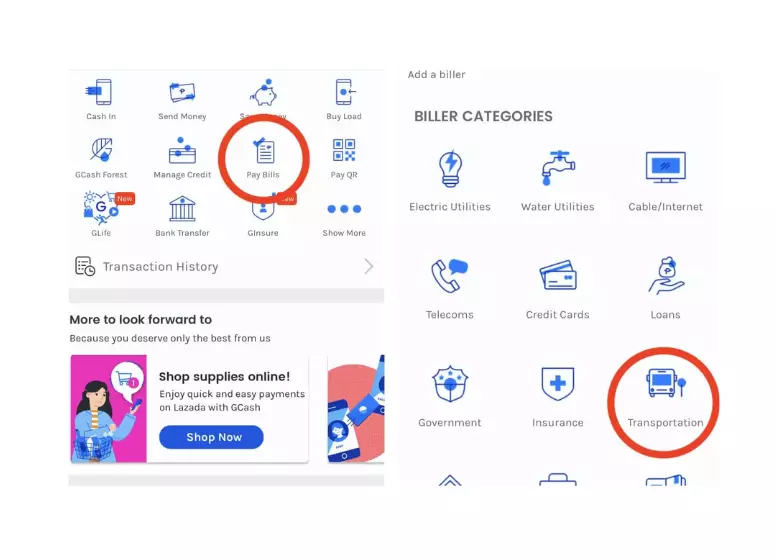
- The form must be filled out. In addition to RFID account number , load amount , and email address (optional), please provide the following information. Once you have clicked Next , you will be taken to the next page.
- On the confirmation page, you will be directed. Make sure your information is correct.
- Confirm by clicking CONFIRM . That’s all there is to it!
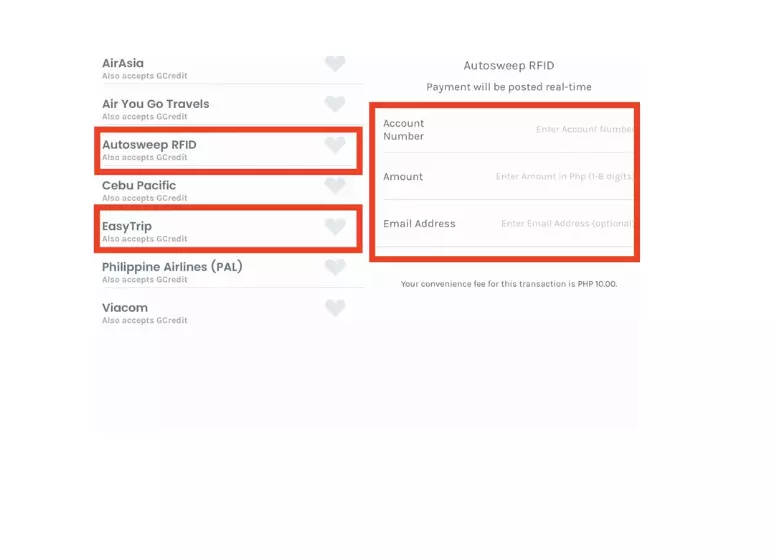
This transaction will also incur a convenience fee of P10.Reloading requires a minimum of P200. GCash accounts should have sufficient balances before proceeding.
More Ways to Reload RFID
GCash is not the only way to reload! You can also use one of the following methods! You can choose what works best for you based on convenience and preferences.
What you need to know about reloading AUTOSWEEP
- We accept the following credit cards: Visa, MasterCard, American Express, Discover, Diners Club, and Discover PLUS cards.
- Banking Online: Chinabank, Maybank, Union Bank of Commerce
- Petron & Shell are the partners for gasoline stations
- There are 4 malls that partner with SM, Robinsons, Rustan’s, and Walter Mart
- Partnerships with supermarkets: SM Hypermarket, Savemore, Robinsons Supermarket, Shopwise, Wellcome, The Marketplace
- Family Mart, 7/11, Treats are convenience store partners
- In addition to these stores, there are also Bayad Center, LBC, DA5, RD Pawnshop, and Tambunting
How to Reload EASYTRIP
- The following electronic wallets have been set up for the Filipinos: GCash, Pay Maya, Coins.ph , SmartMoney, Eon, JustPay.To, E.CPay, TouchPay
- We offer online banking services at the following banks: BDO , UCPB, Metrobank , MasterCard , Visa, and Bancnet
- The following mall partners are in the mall: SM, Robinsons, Walter Mart
- The 7/11 convenience store chain is one of our convenience store partners
- Among the others are Bayad Center, LBC, and Possibilities
Informative Tips and Reminders
- Insufficient balance may prevent the barrier from activating, which may cause inconvenience for both you and the person behind you. There is even a possibility that you might receive a P1,000 fine for obstruction as a result of a traffic citation/violation ticket.
- No penalty fee and ticket will be issued for insufficient balances between December 1 and January 11 (or until further notice). Nevertheless, reloading before you go below your maintaining balance is highly recommended.
- In order to avoid any technological glitches, make sure you check your balance hours or even days before your trip. We may occasionally encounter problems with mobile apps or online transactions.
- Based on personal experience, even if you reload through an e-wallet (GCash/PayMaya) or online payment, the transaction won’t reflect real-time or the RFID scanner will fail to read/detect it.
- If for some reason you failed or forgot to reload before leaving home, the staff manning the toll gate will ask for your RFID card. The amount that you lacked for that transaction will be deducted from the amount of your next reload.
Conclusion:
In conclusion, the marriage of RFID technology and GCASH has paved the way for a more streamlined and user-friendly experience in managing toll payments and transportation transactions. This powerful combination not only eliminates the need for physical cash but also provides real-time tracking and convenient reloading options at your fingertips. As the world continues to embrace digital advancements, RFID with GCASH stands at the forefront of innovation, ensuring that your journeys are seamless, efficient, and hassle-free.
So, whether you’re a frequent traveler, a commuter, or just someone looking for a smarter way to handle your finances, RFID with GCASH is your passport to a more convenient and stress-free future. Say goodbye to long queues and complicated processes, and say hello to a world where every toll payment and transportation expense is just a few taps away. Embrace the future of effortless travel and transactions with RFID and GCASH today!”
Eric stands at the helm as the visionary founder, proprietor, and CEO of gcashguides, a dynamic online platform revered among entrepreneurs and small business leaders alike. Boasting a rich tapestry of over a decade's worth of experience in the realms of business and entrepreneurship, Eric is driven by an unwavering passion to empower individuals in achieving their ambitions and unlocking their fullest potential.
Any suggestions email us: [email protected]
Similar Posts
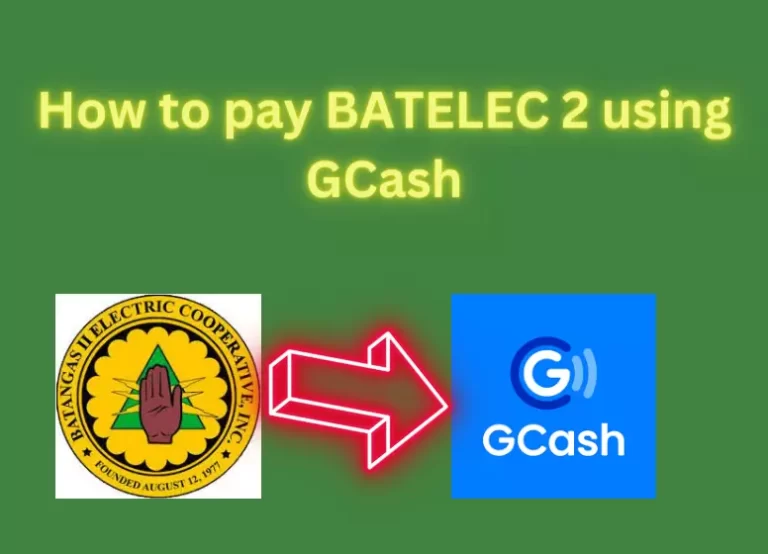
Effortlessly Pay BATELEC 2 Bills using GCash: A Seamless Solution
Welcome to the ultimate guide on how to Pay BATELEC 2 Bills using GCash. In this comprehensive tutorial, we’ll walk you through the seamless process of settling your electricity bills with ease and convenience. Say goodbye to long queues and complicated transactions – with GCash, you’ll experience a hassle-free way to manage your utility payments….
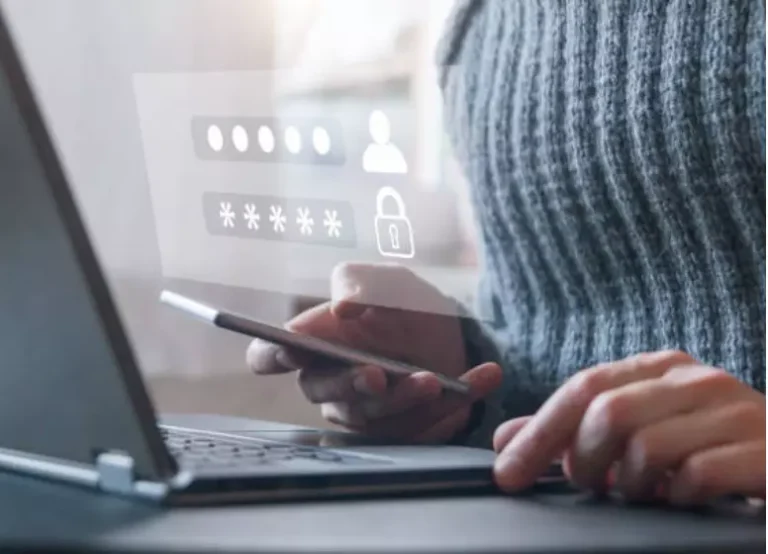
How to Verify GCash in 2024
I. Introduction Our lives have been revolutionized by GCash, which makes managing money as simple as tapping our phones. The most important aspect of GCash is that it must be verified for its full potential to be utilized. You’ll learn How to Verify GCash account in this comprehensive guide, so you can maximize its benefits….

GCash Fees: For 2024, here is the complete list of GCash fees and rates
If you use GCash, do you want to know how much the various GCash fees and service charges cost? Here’s where you’ll find what you need. To help you understand the additional charges associated with cashing in, cashing out, or sending money using GCash, I’m providing you with a complete and updated list of GCash…

Unlocking Seamless Transactions: Enabling GCash Payments in Google
Discover the future of seamless digital transactions as Enabling GCash Payments in Google , revolutionizing convenience and security online. In a world where speed and convenience reign supreme, the integration of GCash payments with Google has become a game-changer. This synergy holds the promise of smoother, more secure, and hassle-free transactions for both individuals and…
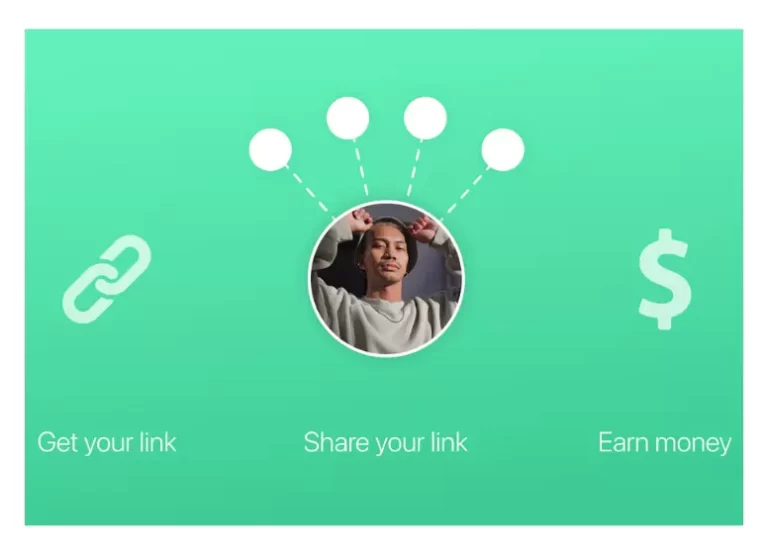
How to Get Your GCash Referral Code and Use It to Earn Money
Nowadays, you can make money through your smartphone. In addition to handling your finances efficiently, mobile payment platforms and e-wallets, such as GCash, can also earn you money if you refer your friends and family to the service. This article explains how to get GCash referral codes and earn money with them. Take advantage of…
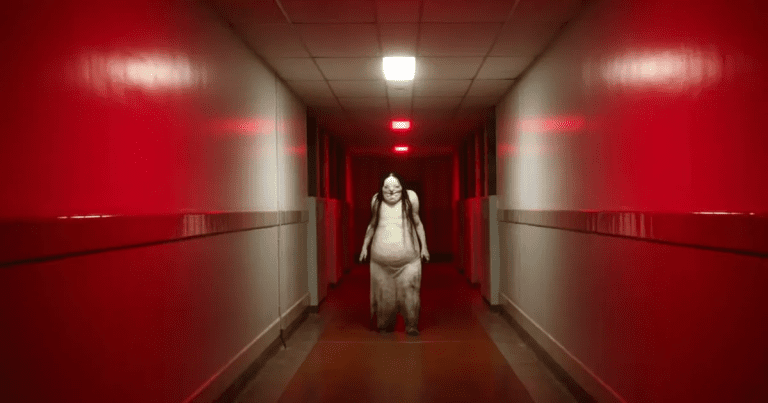
Trails Carolina Horror Stories
Trails Carolina, a wilderness therapy program designed for troubled teens, has become a topic of controversy and concern due to numerous reports and allegations of mistreatment and abuse. Parents and former attendees have shared harrowing experiences, shedding light on what some describe as a nightmare rather than a therapeutic retreat. This article delves into the…
By providing an email address. I agree to the Terms of Use and acknowledge that I have read the Privacy Policy .
GCash launches new partnership with Meridian, allowing transfers from over 12,000 US banks to GCash accounts
GCash, the Philippines’ leading finance app and largest cashless ecosystem, brought the spirit of Filipino independence to overseas Filipino communities this June. From the vibrant streets of New York City to the sun-kissed shores of California and the cosmopolitan hub of Dubai, GCash joined hands with Filipino communities to celebrate our cultural heritage and foster stronger ties with the homeland.

GCash in NYC: Cementing its position as the seamless fintech solution for Filipinos overseas, GCash participated at the Grand Independence Day Parade hosted by the Philippine Independence Day Council, Inc. (PIDCI).
GCash took part in Independence Day commemorations in New York City, California, and Dubai, where it shared important new features that aim to make digital financial services more accessible to and even better for Filipinos living and working outside of the Philippines.
“At GCash, when we say that ‘Finance for All’ is our vision, it means we are driven to go beyond the Philippines and reach as many Filipinos as we can around the globe,” said Paul Albano, General Manager of GCash International. “We are honored to join our community in this distinctly Filipino celebration, and we’re eager to share all the ways GCash has been continuously innovating and enhancing our services to meet the needs of our kababayan overseas.”
As GCash continues to expand its reach, Filipinos worldwide can look forward to more responsive services, greater financial empowerment, and connectivity—thus bridging the gap between continents and reinforcing the bonds of community and culture.
Filipino community coast-to-coast celebrate Independence Day with GCash
The US leg of this year’s Philippine Independence Day commemorations included the grand Independence Day Parade in New York—the largest outside of the Philippines—held on June 2, 2024. The Philippine Independence Day Council, Inc. (PIDCI), a nonprofit umbrella organization of Filipino-American associations along the East Coast, hosted the event. Now in its 34th year, the parade has grown to become an annual celebration of Filipino culture, the strengthening of familial and community ties, and the joyful display of Filipino pride.
At the NYC booth set up during a street fair parallel to the Independence Day parade, GCash featured partnerships with financial institutions like Meridian—effectively synergizing US-based financial services and the mobile wallet that has become a staple across the Philippines.

GCash in Carson: GCash set up booths parallel to the festivities at the city of Carson, California, where attendees learned more about the app’s seamless fintech solutions and its recent partnership with Meridian.
On June 8, over on the West Coast, the city of Carson in California came alive with whole-day festivities for its own Independence Day celebrations. The community event held at Veterans Park featured booths, a parade, and cultural presentations—all showcasing Filipino culture, past and present, as well as the joys of coming together with family and friends.
At the Carson commemoration, GCash also set up booths to share with members of the Filipino community the latest exciting updates about GCash, its international expansion, and its position as a seamless digital financial solution for Filipinos overseas. Foremost is the news that the app is now available for download in the US using a US mobile phone number. Cashing in and sending money is also now made easier and more convenient through direct cash-ins from more than 12,000 US banks to GCash accounts.
GCash and Meridian enable transfers from 12,000 US banks to GCash peso accounts
GCash’s partnership with Meridian, an instant payments technology company headquartered in New York City, has enabled the direct in-app transfer of US-based user funds from over 12,000 US banks to GCash accounts. Upon cash-in, the service automatically converts dollar amounts into Philippine pesos with competitive ForEx rates. Cash-ins come with a $1 fee per transaction.
“At GCash, we want to help with the most important thing for our countrymen abroad: how they can care for their families and maintain connections with their loved ones despite the distance,” Albano said. “With GCash’s international expansion, this is exactly what we are doing. We’re making it possible for Filipinos overseas to take better control of their finances, and sending money to the Philippines is more convenient with our competitive rates.”
GCash joins Dubai migrant workers in celebrating PH-UAE relations

GCash in Dubai: GCash took center stage, showcasing its latest innovations and international expansion efforts, to the Filipino community who gathered at the 126th Kalayaan 2024 celebration held at the Dubai World Trade Center.
Across the globe, in Dubai, the Filipino community gathered at the 126th Kalayaan 2024 celebration held at the Dubai World Trade Center. The event, which featured cultural presentations and tributes to Filipino traditions, celebrated the continuous contributions of overseas Filipinos toward nation-building efforts across two countries. It also honored the 50 years of diplomatic relations between the United Arab Emirates and the Philippines.
During the event’s bazaar, GCash showcased its global expansion efforts to Filipinos who have made a second home in the UAE. It shared latest innovations that aim to empower overseas Filipino workers by giving them more control of their finances alongside the ability to support their families back in the Philippines—all through a convenient and reliable access to financial services by way of the GCash app.
GCash International expansion to reach millions of overseas Filipinos
GCash announced in March that it has expanded its international reach and fully launched its global push following approval from the Bangko Sentral ng Pilipinas. Filipinos in 14 territories—the US, Canada, Italy, the UK, Australia, Japan, the United Arab Emirates, Qatar, South Korea, Taiwan, Hong Kong, Spain, Germany, and Singapore—can now use international mobile numbers to sign up for and use the GCash app. Kuwait and Saudi Arabia will follow suit in the next half of 2024.
Subscribe to our daily newsletter

With its expansion outside of the Philippines, GCash is able to serve and empower more Filipinos, wherever they may be based. In addition to free, real-time money transfers between GCash wallets for convenient access to funds, as well as the ability to buy load for loved ones back home, GCash users abroad can now directly pay their bills—ranging from utilities and tuition fees to government payables like taxes and contributions—from more than 1,900 Philippine billers.
To access GCash outside the Philippines, simply download the GCash app on Google Play, App Store, or Huawei AppGallery with an active international SIM card. On the app, select the country, type in your mobile number, and fill out important personal information to register; residency requirements may apply. Next, set your MPIN then proceed to log in. Prepare your valid ID, like your Philippine passport, for scanning to verify your account. Afterward, complete the facial verification via a selfie and provide additional information, then wait for the SMS confirmation. After receiving the confirmation, you can now enter your MPIN and use the app.
Subscribe to our global news
Disclaimer: Comments do not represent the views of INQUIRER.net. We reserve the right to exclude comments which are inconsistent with our editorial standards. FULL DISCLAIMER
© copyright 1997-2024 inquirer.net | all rights reserved.
We use cookies to ensure you get the best experience on our website. By continuing, you are agreeing to our use of cookies. To find out more, please click this link.

IMAGES
COMMENTS
Go to PAY BILLS. Click the icon for TRANSPORTATION. Choose the RFID you wish to reload — Autosweep RFID or EasyTrip. Fill out the form. You need to give these details: RFID account number, the amount you wish to load, and your email address (optional). Then click NEXT. You will be directed to the confirmation page. Check the details you provided.
Select the RFID tab and select the top-up button. Select the Easytrip RFID account you wish to load and input the amount you want to reload into your wallet. Add a new card if you haven't added your payment method; otherwise, select the mode of payment from the available merchants. Easytrip Kiosk.
Enter your Easytrip RFID Account number and load amount. Tap PAY. *Load will be credited quickly *Service fee of P15 per transaction will apply (starting Nov 20, 2022) Go to Website. Reloading Steps . 1. At the TouchPay machine screen, select Easytrip. 2. Enter the 12-digit Easytrip RFID Account number, e.g. 520007777777.
How to Reload Autosweep and Easytrip RFID in GCASH? DOWNLOAD the GCash App, Register, Verify and Add Credits to your account.; LOG IN to your GCash account.; Tap PAY BILLS.; Tap the icon for TRAVEL or TRANSPORTATION.; Tap the RFID you want to add load — Autosweep RFID or Easytrip RFID. Fill out the form by supplying the following account details: RFID account number, amount to be loaded, and ...
In this video, I will guide you on How To Load Easytrip and Autosweep RFID using GCash App and How To Inquire Your Balance using the Easytrip App.More videos...
This tutorial helps you to load your RFID easy trip using your GCASH wallet. How to reload my RFID account using GCASH?Log in to your GCash account.Go to PAY...
How to Reload EASYTRIP. GCash, PayMaya, Coins.ph, SmartMoney, Eon, JustPay.To, E.CPay, TouchPay: Express, Online, and E-Wallet. ... In a world where convenience is king, there's no better way to Load GSAT using GCash. Say goodbye to the hassle of physical top-ups and embrace the digital era of GSAT reloading. Join us as we delve into the ...
In this 3-min video, you'll learn how to load your RFID through GCASH in just a few EASY STEPS.Done reloading your Easytrip RFID? Here's a tutorial on how t...
Login to your account. Go to the menu bar, tap Payments/Load. Then, select Load E-Wallet. Next, select which to reload: either Easytrip or Autosweep RFID. Complete the form by entering details of which to load from, the Plate Number, and the amount to reload. Make sure to review your payment details before proceeding.
February 16, 2021. Mobile wallet provider GCash has announced it now offers reloading of Autosweep and EasyTrip RFID accounts via the GCash app. For a minimum amount of P200, customers with GCash ...
GCash now offers customers a more convenient way of loading their Autosweep & EasyTrip RFID accounts via the GCash app.. For a minimum amount of PHP 200, customers with GCash accounts can just go to the Pay Bills portion of the app, select Transportation, and choose either Autosweep or EasyTrip, and enter their account number and the amount they want to load.
Here's how to reload your Easytrip account through GCash, Maya, Bayad, Metrobank Online, or UnionBank: Log in to your online banking or e-wallet account. ... 👉 How to Load Easytrip via Text. If you're a TNT subscriber, you can reload your Easytrip RFID account via text. You may load denominations of ₱100, ₱300, ₱500, or ₱1,000. ...
How do I reload my EasyTrip account? Via Gcash app. Again, the simplest way is to use your GCash app. Similar to AutoSweep, you can also use your GCredit to pay for the biller. Here are the steps: Go to your GCash app, select Pay Bills. Under Pay Bills, select Transportation, then select EasyTrip, or search for it. Enter your account number and ...
The process to load AutoSweep RFID and Easytrip using PayMaya is similar to GCash's. Payment is also posted in real time. And you are also going to be charged a Php 10 convenience fee for every transaction. Again, make sure you have sufficient balance. Open the PayMaya app. Go to Bills. Then proceed to Toll. Choose either AutoSweep RFID or ...
Easytrip RFID is one of the popular services today. Very useful for our countrymen especially to those who travel always in TPLEX, SLEX, NLEX, SCTEX, CAVITEX...
Do note that both GCash and PayMaya require a minimum of PHP 200 to reload. Make sure that your GCash/PayMaya account has enough balance before proceeding. Both also charge a PHP 10 convenience fee per transaction. BPI Online. Open the BPI online app. Login to your account. Go to the menu bar, tap Payments/Load. Then, select Load E-Wallet.
4) SMS top-ups. Easytrip accounts can now also be reloaded via text. You simply need to text EASY [LOAD DENOMINATION] [12 DIGIT ACCOUNT NUMBER] and send to 3279. Here's a sample: type in 'EASY100 620001234567' and hit send. This service works for Smart and Talk 'N Text prepaid and postpaid subscribers.
How to load Easytrip RFID using GCash? Follow these steps to top-up your EasyTrip RFID using GCash: Step 1: Login to GCash App. First of all you need to login to your GCash account. Step 2: Open the GCash App. After login you will be redirected to the GCash homepage. Now Tap on Pay Bills.
Just text BAL<space>(12-digit Easytrip Account Number) and send it to 0919-160-1553 to check your Easytrip RFID balance. Another option is to log in to your account through this website or Easytrip RFID mobile app. Are there fees to load RFID on GCash? If you're purchasing a load for your Autosweep RFID account, GCash charges a P12 ...
How to Reload EASYTRIP. The following electronic wallets have been set up for the Filipinos: GCash, Pay Maya, Coins.ph, SmartMoney, Eon, JustPay.To, ... Welcome to your ultimate guide on how to load PLDT Home WiFi using GCash in 2024. Elevate your digital experience with hassle-free transactions and seamless browsing. Stay ahead in the digital ...
QUICK & EASY STEP ON HOW TO RELOAD YOUR EASYTRIP RFID REAL TIME USING GCASH & INQUIRE BALANCEVisit Our Website:http://www.infoguideph.comSana makatulong ang ...
A mobile wallet app that lets you instantly pay bills, buy load, send money, shop, and more - all in the safety of your own home! Enjoy fast and easy payments with GCash! It's a safe, secure mobile wallet that connects to your mobile number, making it available anytime, anywhere. Download GCash today so you can complete your errands without ...
Easytrip loading using gcash? How to load your RFID / Easytrip using Gcash? Here is the step-by-step procedures kung paano mag-load sa Easytrip gamit ang Gca...
In addition to free, real-time money transfers between GCash wallets for convenient access to funds, as well as the ability to buy load for loved ones back home, GCash users abroad can now ...
How to load easytrip rfid using gcash ? Easy tutorialKEYWORD:#easytrip#load#gcasheasetriprfidrack: Jim Yosef & Shiah Maisel - Slow Down [NCS Release]Music pr...