How to Create a Trip Planning Spreadsheet [5 Free Templates]
- Last updated April 25, 2023
Travel planning can get exhausting, especially when you have no clear starting point. You can make this (at least) tolerable by creating a trip planning spreadsheet. Here, you can keep your itinerary, transportation details, budget allocation, and similar aspects.
In this article, we’ll discuss how you can create a trip planning spreadsheet using Google Sheets and why it’s so useful. We’ll also provide five different templates you can readily use for your travel planning.
Table of Contents

How to Create a Trip Planning Spreadsheet on Google Sheets
Step 1: make multiple tabs on your spreadsheet.
To keep your travel planner tidy, you should first create several tabs inside your spreadsheet. This allows you to categorize the kinds of information you’re going to deal with. For example, you can separate your flight details from your budget planning.
Follow the instructions below to do this.
- Launch your browser, then go to https://sheets.google.com/ .
- Click “ Blank ” under the “ Start a new spreadsheet ” section.
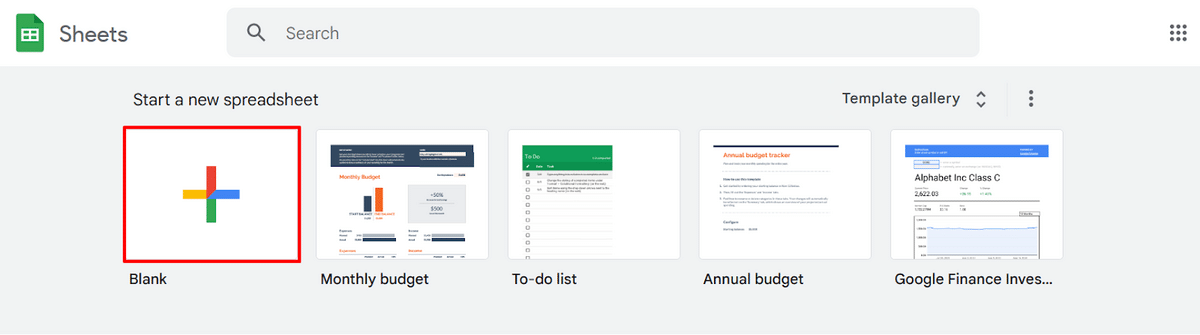
- Hover over the name of the current worksheet (usually named “ Sheet1 ”), click on the drop-down arrow, then select “Rename.”
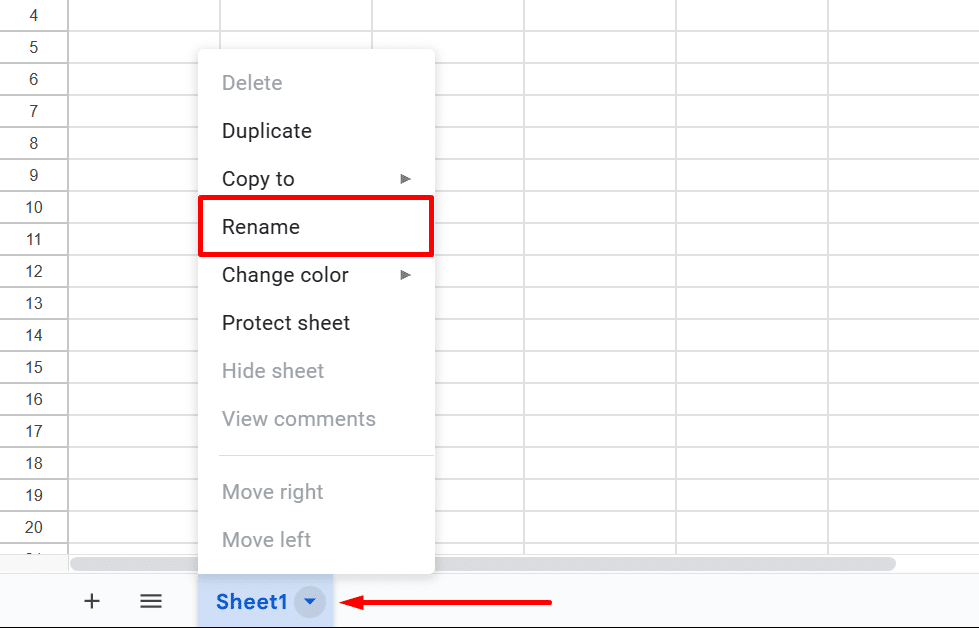
- Type your preferred worksheet name, then press “Enter” or “Return” on your keyboard.
- To add another worksheet, click on the “Add Sheet” icon (plus + symbol) at the bottom-left corner of your screen.
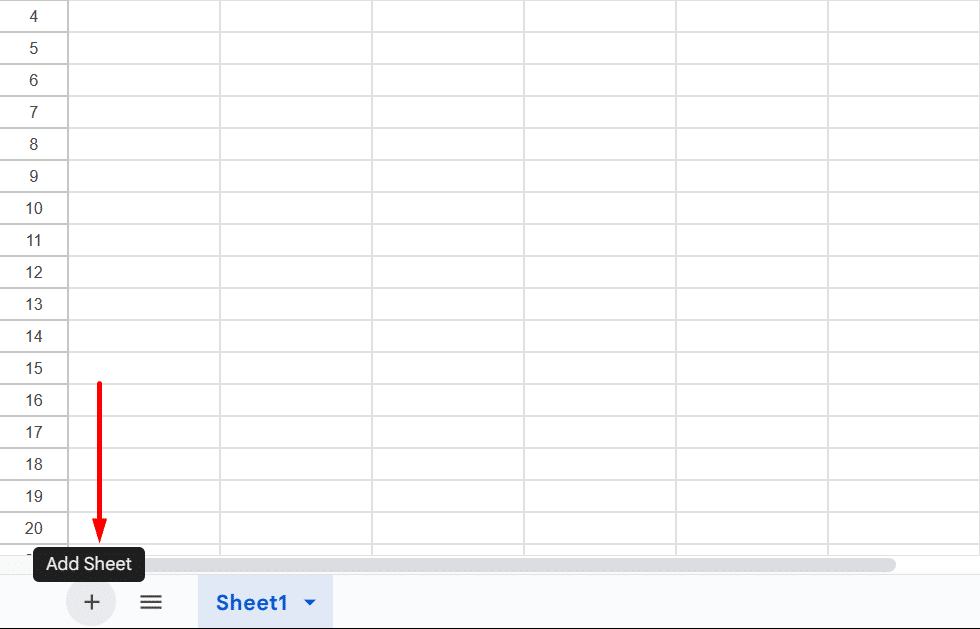
- Repeat steps 1 to 4 to rename the worksheet.
Common Tabs to Add
You can create many kinds of worksheets depending on your specific requirements. Here are some common tabs you’d typically see in a trip planning spreadsheet:
- Itinerary: Include the basic details of the places you plan to be in, like dinner reservations, conferences you need to attend, tourist attractions, etc.
- Transportation: Keep your flight schedule, the routes you plan to take, your commute options (car rental, bus, etc.), and similar information.
- Accommodation: List the names and locations of your lodgings. You can also include whether or not you’ve made a reservation already, the room prices, and more.
- Food: Plan where you can get your meals, the restaurants you want to visit, and the average costs of eating out.
- Budget: Track your day-to-day expenses and see how much money you’re left with.
- Packing List: Don’t leave anything essential at home before embarking on your trip — passports, IDs, cash, and similar things.
- Activities: List the things that you can do at your destination, like bar hopping, nightlife activities, concerts, and so on.
Step 2: Add Column Headers
After creating multiple tabs, you can further categorize your details using column headers. These are found at the top of your worksheet, describing what kind of values are present in a column’s cells.
To add column headers, simply follow these steps.
- Click on the first cell (cell A1) in the upper-left corner of your worksheet.
- Enter your preferred column header, such as “Location” (as used in our example).
- Repeat the previous step for other cells in the same row. (We used the headers “Date,” “Time,” “Transportation,” “Costs,” and “Status” in our example below).
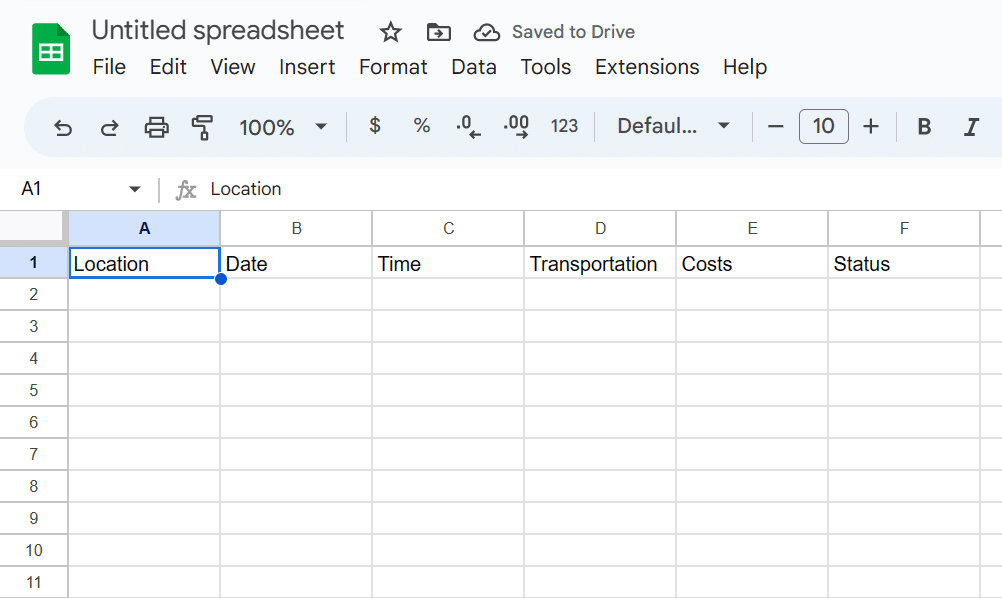
- Once done, select all the column headers you’ve added, then click “Bold” in the toolbar.
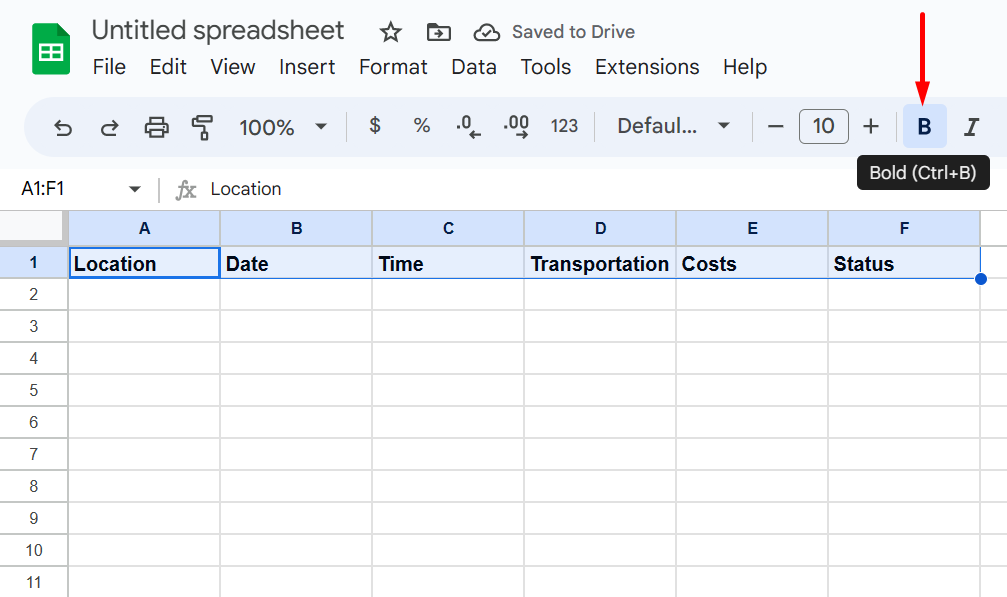
- Alternatively, you can make them bold by pressing “Ctrl” + “B” (or “Cmd” + “B” for Mac) on your keyboard.
Common Column Headers
The column headers we’ve used in the demonstration above are applicable to the Itinerary tab. Keep in mind that you can virtually use any word or phrase for your column headers, though. Below are some options you can consider.
For the Accommodation tab
- Nearby shops and attractions
- Room prices
For the Transportation tab
- Travel date and times
- Flight details, such as flight schedule and flight number
- Car rental company, including name, address, and contact number
For the Budget tab
- Daily budget
- Total budget
- Total amount spent
- Amount remaining
- Expense description
After adding your column headers, you can start filling out the fields with your information.
Step 3: Personalize Your Travel Planning Spreadsheet
All that’s left for you to do is add a touch of creativity to your vacation spreadsheet. Here are some ways you can do this.
Use Conditional Formatting
The term “conditional formatting” simply refers to a change in a cell’s appearance when certain requirements are met. Below is an example where we change a cell’s color to green when it contains the word “Done.”
- Right-click on a cell, then select “View more cell actions” > “Conditional formatting.”
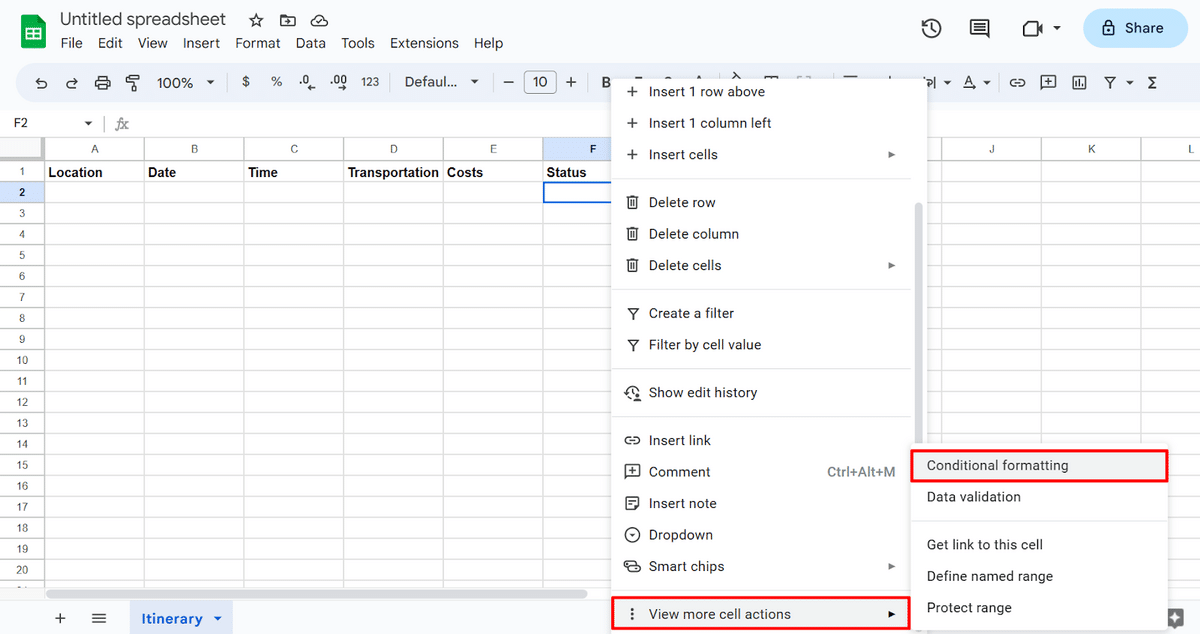
- On the side panel that appears, click the drop-down list under the “Format cells if…” menu.
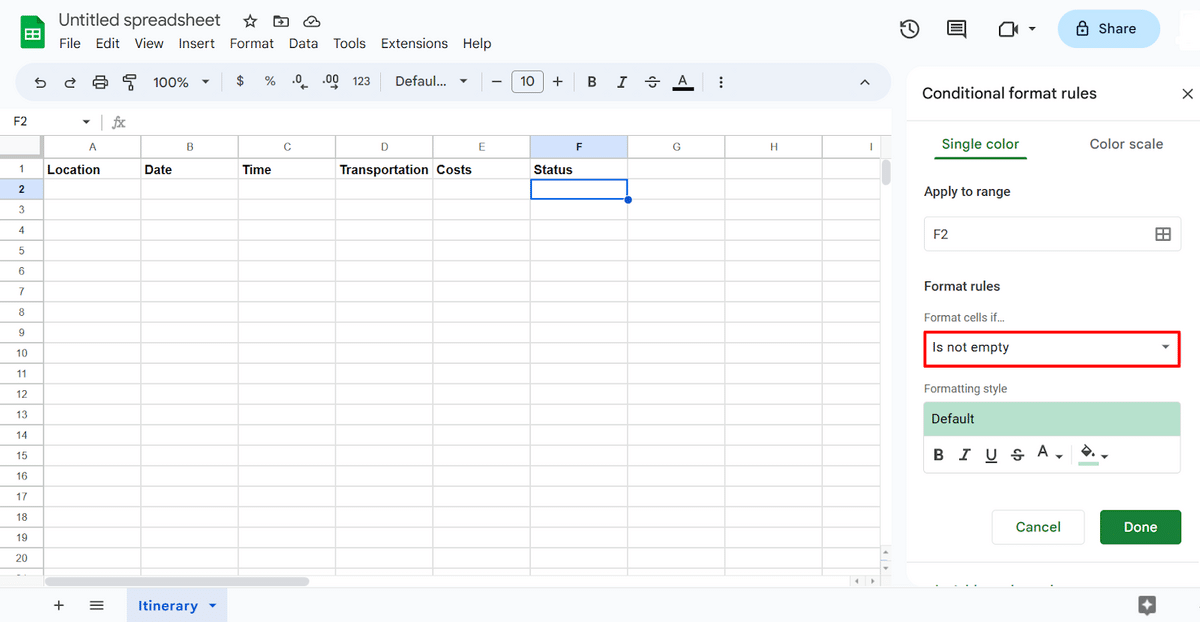
- Select “Text is exactly” from the options.

- Type “Done” in the “Value or formula” field.
- Click on the “Done” button to save your changes.
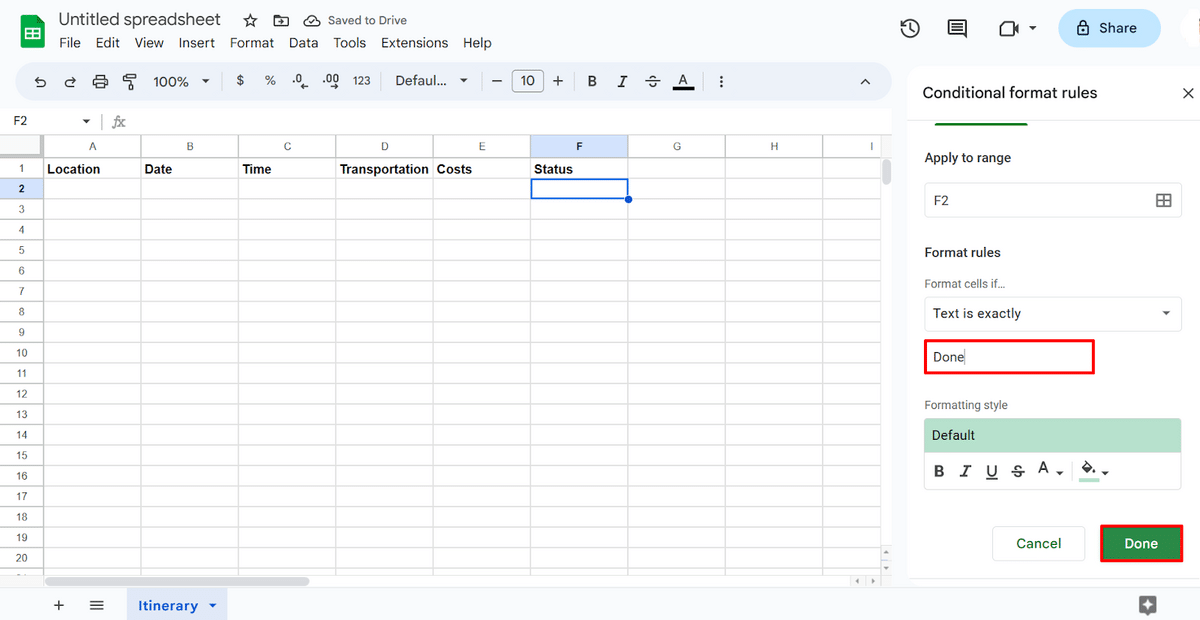
- Drag the cell’s contents to copy the conditional formatting rules to other cells.
Use Alternating Colors
If you’re dealing with a lot of details, you can also use alternating colors, making it easier for you to read. Here’s how to enable different cell colors on your spreadsheet.
- Select the cells you want to display in alternating colors.
- On the menu bar, select “Format” > “Alternating colors.”
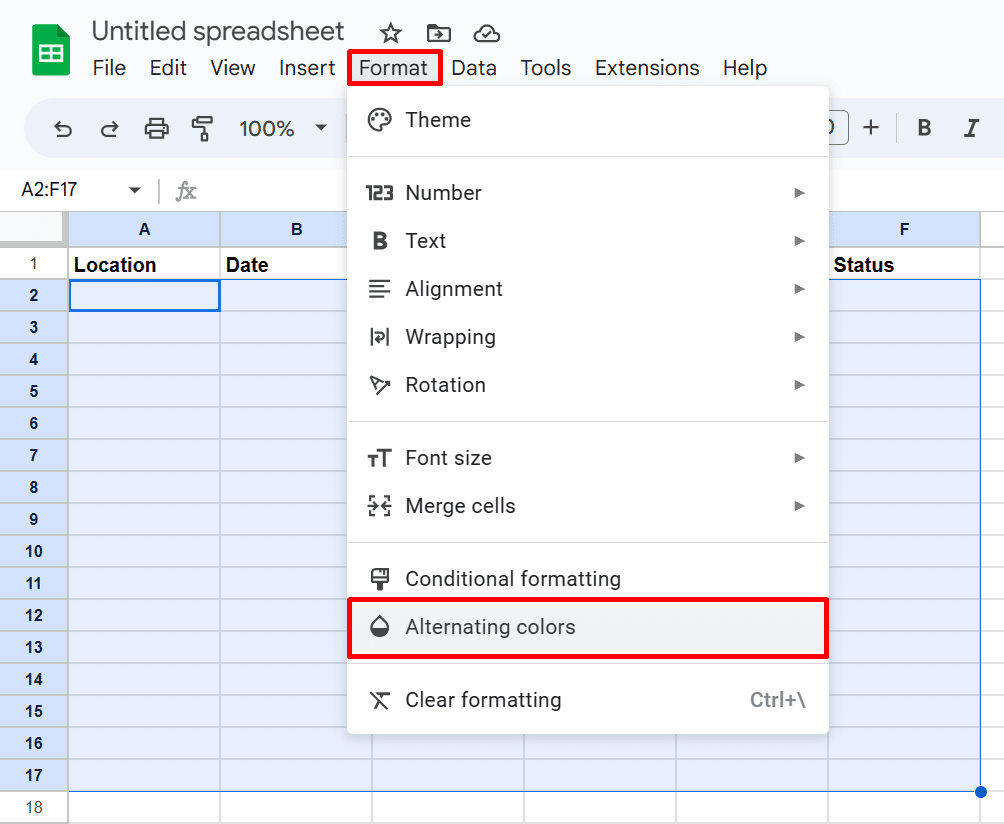
- Choose your preferred color, then click the “Done” button to save your changes.
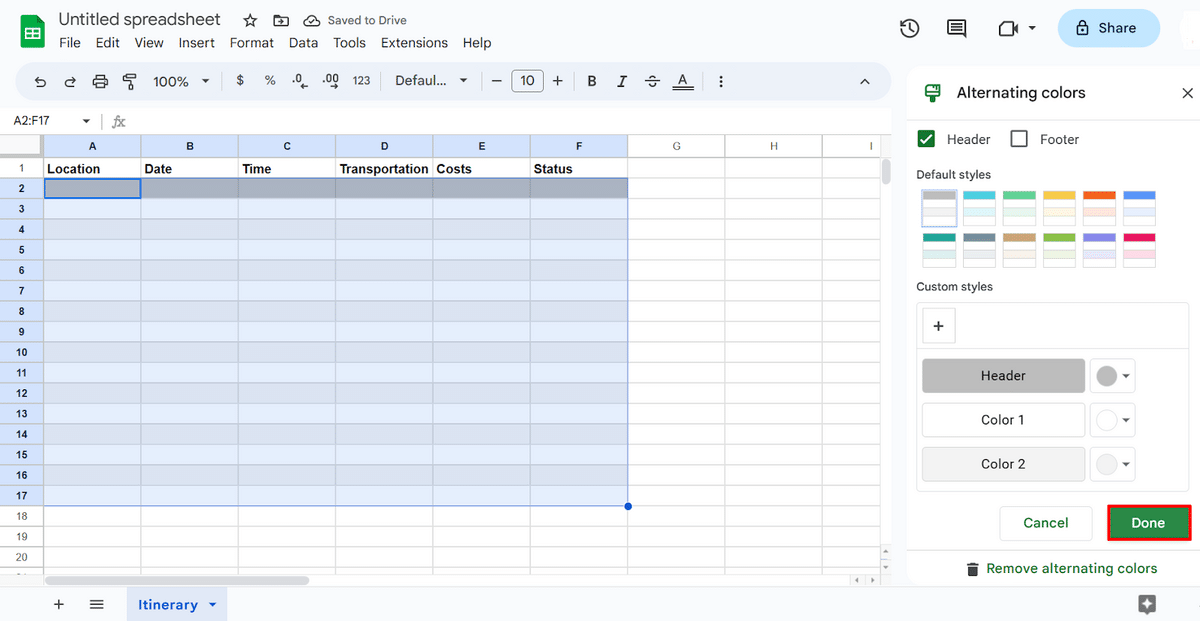
When to Use a Trip Planner Template
You can use spreadsheets every time you’re planning a trip — there’s no reason you shouldn’t! They are handy regardless of whether you’re traveling to a nearby town or going on an overseas vacation.
How about trip planner templates? Well, if you don’t have the time to create a spreadsheet from scratch, using a template would be excellent. These are some helpful pre-made planners that are ready for you to fill out.
Free Google Sheets Trip Planner Templates
1. daily itinerary planner spreadsheet.
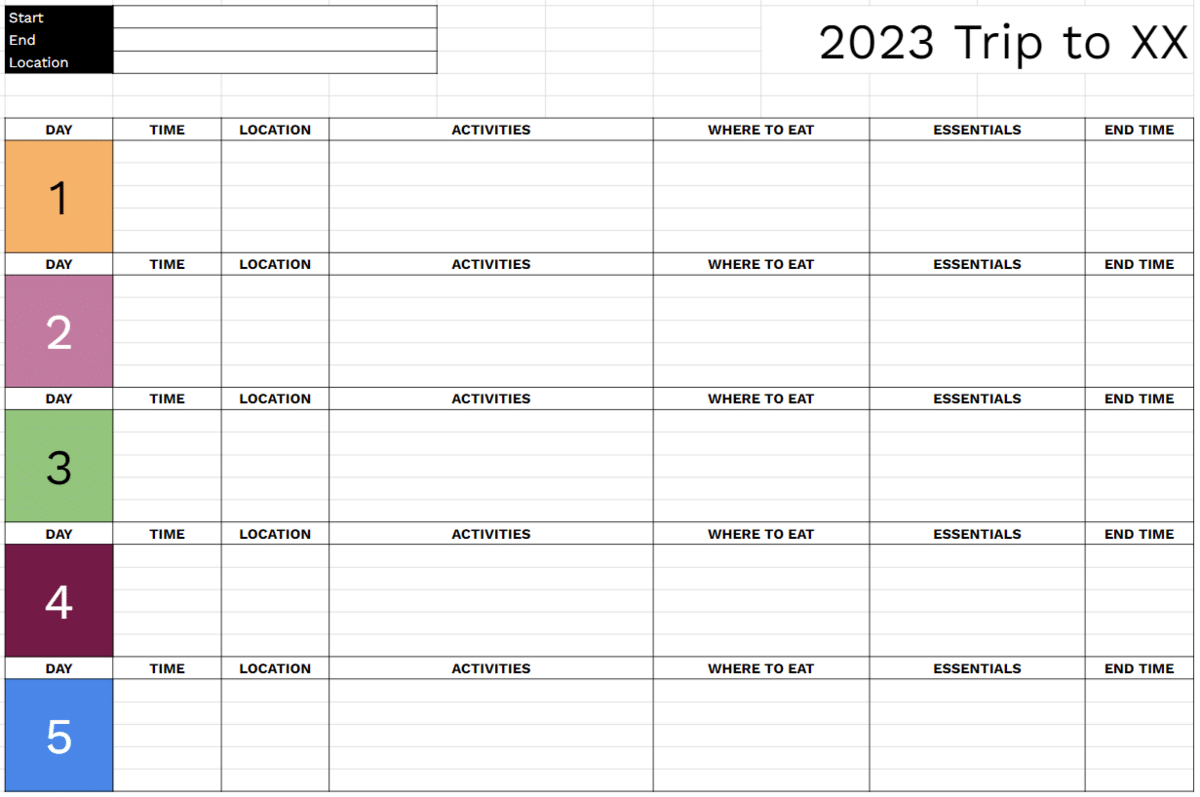
Especially when traveling to faraway places, going into detail about the activities you plan to do daily is a good practice. You can share this daily itinerary with the people you went on a trip with, letting them know where to find you in case of grave situations.
Template Features
- Categorize your itinerary into multiple days (which are color-coded for organization)
- Describe your activities in a separate section and indicate the time and location where you’ll do them
- List the diners or restaurants where you can eat near the location of your activity
- Schedule your day properly by indicating the end time for each activity
Access Template
2. Travel Budget Template
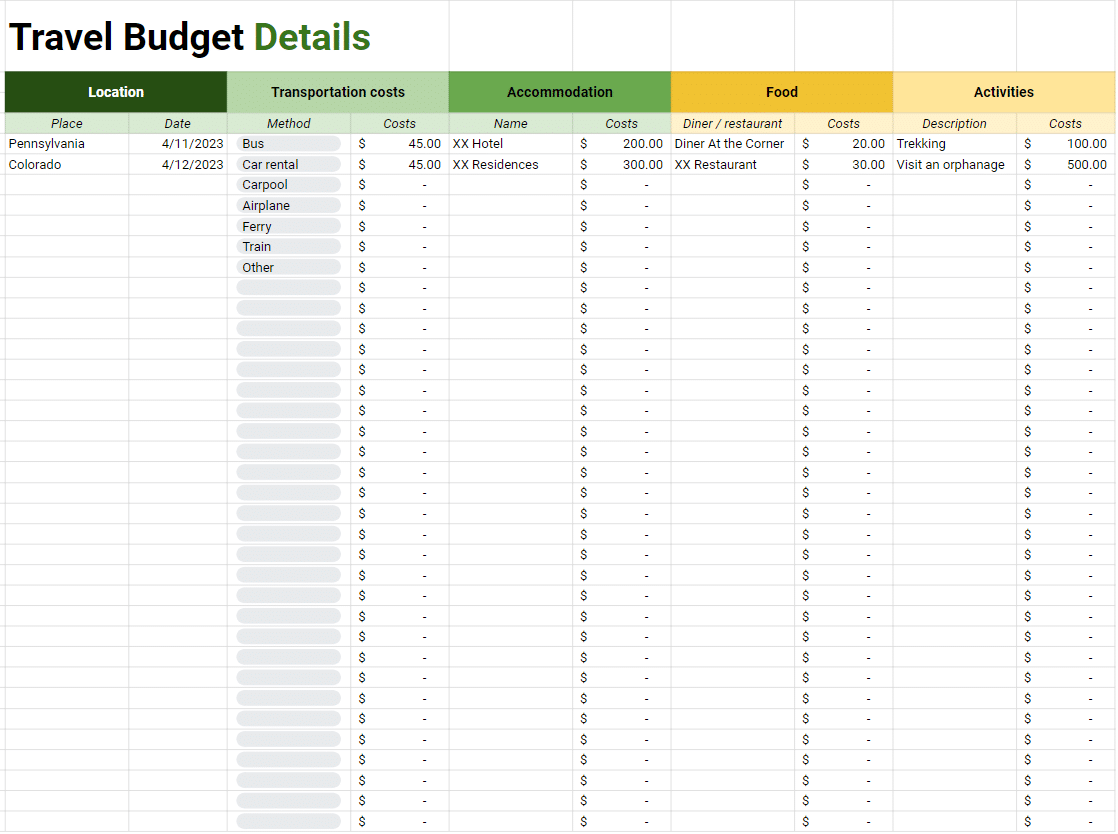
Allocating your travel budget ahead of time lets you set boundaries when it comes to spending. This lets you know what costs you need to put first, too. Such money allocation is rarely followed, though (with impulsive purchases and unplanned expenses), making it important to have an expense planner and tracker throughout your trip.
- Categorize your expenses per location according to the transportation you used, your accommodation, food you ate, and activities you did
- Pick from a drop-down list of common transportation methods (e.g., bus, car rental, ferry, etc.)
- Enter your total and daily budget allocation, as well as their converted counterparts in your destination’s local currency
- Automatically calculate your daily expenses, including the total amount spent and your remaining budget for the day
- Calculate your total expenses throughout the trip, as well as the amount remaining from your budget
3. Travel Checklist Template
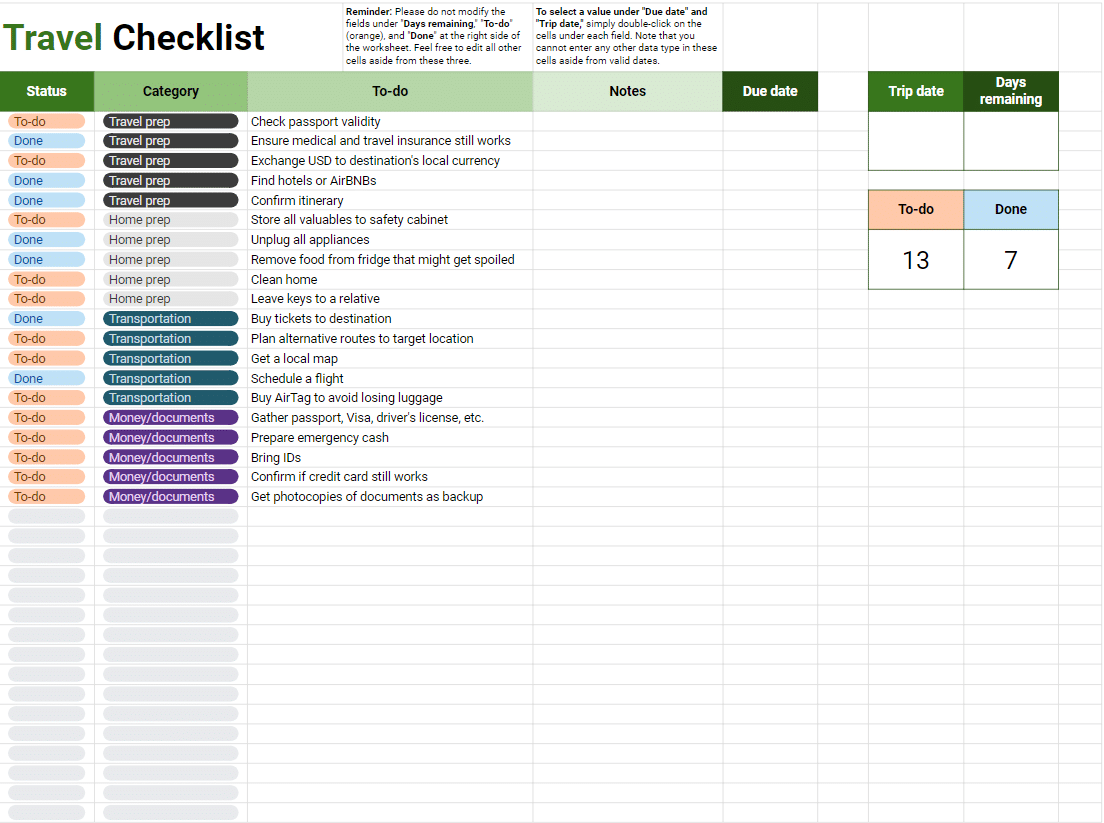
Successful and non-stressful trips can’t go without good preparation. For example, you’d want to ensure that your passport hasn’t expired yet before strutting over to your flight. A travel checklist spreadsheet would be handy in this case.
- Set a completion status for each of your to-dos
- Categorize your to-do list into “Travel prep,” “Home prep,” “Transportation,” and “Money/documents”
- Add notes to each item on the list
- Set a due date for your to-dos
- Determine the number of days remaining for you to accomplish the things listed with an automatic counter included
- Automatically count the number of tasks that are not yet done and those already finished
4. Destination Planner Spreadsheet
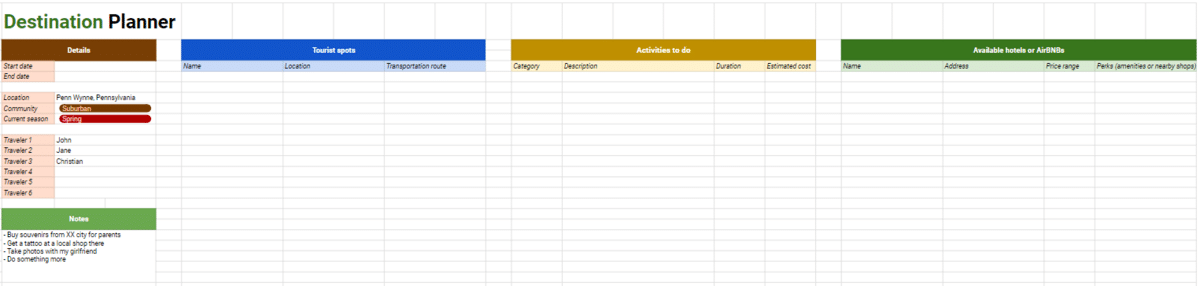
Researching your destination should always be part of your planning. For example, you want to know the available hotels and accommodations that you can opt for in your target location. This lets you find the ones with the lowest prices, the most convenient in terms of route, and more.
Knowing the current climate and the community there would be essential too. This allows you to anticipate what things to bring, what activities you can possibly do, and similar aspects.
- Enter your destination’s information, such as its current season, whether it’s rural or urban, and more
- List the tourist spots that you can visit in your destination, including their name, specific location, and transportation route
- Detail the activities that you want to do, together with their category, description, duration, and estimated expenses
- Find and compile a list of all available accommodations in your target location, as well as their name, address, price range, and pros/cons
5. Packing List Template
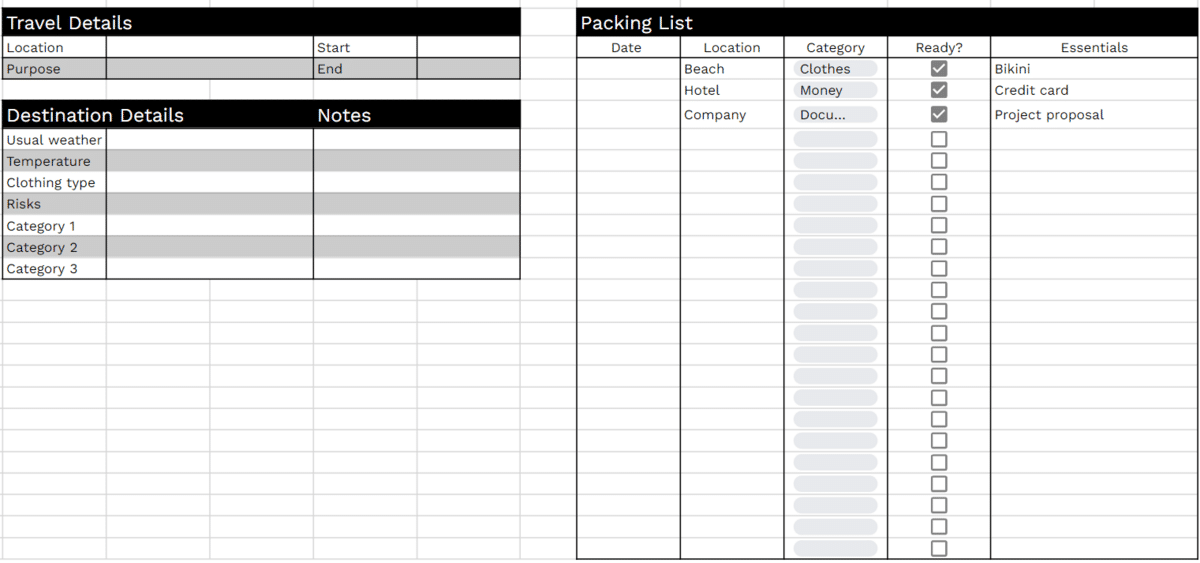
Before your trip, it is helpful to make a packing list of everything you’ll need — bathing essentials, clothing, money, documents, and more. Then, right before leaving your home, you can do a quick check to see if you’ve already placed every item on your list inside your luggage. You can do both with a packing list spreadsheet.
- Enter the details of your target destination, such as its usual weather, temperature, clothing restrictions, and more
- Add notes about your packing list
- Categorize your items by location, like the beach, conference, office, and other places
- Classify your things by type, such as clothing, money, documents, electronics, etc.
- Mark the items “Ready” once you have prepared them inside your luggage
Why Use Our Templates?
Below are some reasons you’d want to use the travel spreadsheet templates we have here at Spreadsheet Point :
Formulas and Drop-down Lists
We added several drop-down lists for common topics to make things easier for you. For instance, we included a drop-down where you can select common transportation types like buses, ferries, airplanes, car rentals, and more.
Easy Sharing and Collaboration
All of our templates are built on Google Sheets — you can easily collaborate with your friends in planning your trip with the “Share” button.
Color-Coded Categories
We displayed each category in unique colors and shades to keep them tidy.
Other Trips on Planning Your Travel
In addition to the travel planning templates we’ve discussed, here are a few bonus tips you can apply to prepare for your trip:
- Pick a location that your current finances can accommodate.
- Don’t bring things that won’t fit inside your backpack to avoid paying for extra luggage costs.
- When selecting a hotel or apartment, choose one that’s near major transportation lines.
- Weigh whether taking a bus would be more cost-effective than taking a flight.
- Always get travel insurance before embarking on your trip — it won’t shield you from accidents, but it will keep you from having an empty bank account.
Enjoy Your Trip with Everything Prepared
A lot of unknowns await you at your destination — unexpected expenses, spontaneous activities, booking problems, and more. With a trip planning spreadsheet, you can minimize these by anticipating the things on your journey. Feel free to use the templates we’ve included here to plan a successful trip today.
You can also access more of these useful templates on our Gumroad profile. Don’t forget to use the code “ SSP ” to get 50% off all templates!
- 4 Free Google Sheets Itinerary Templates To Plan Your Trip
- Build a Schedule Template in Google Sheets [Free Downloads]
- The 9 Best Google Sheets Templates to Streamline Your Life
- Google Sheets Expense Tracker: Free Template & How to Use
- Ultimate Guide to Making a Google Sheets Timeline
Most Popular Posts

How To Highlight Duplicates in Google Sheets

How to Make Multiple Selection in Drop-down Lists in Google Sheets

Google Sheets Currency Conversion: The Easy Method
A 2024 guide to google sheets date picker, related posts.
The Best Habit Tracker Google Sheets Templates
- Chris Daniel
- May 15, 2024
Free Purchase Order Template for Google Sheets (+ How to Use)
- Talha Faisal
- May 6, 2024
Google Sheets Grocery List Template
- April 15, 2024
Rent Calculator Spreadsheet: How Much Can You Afford?
- April 11, 2024
Thanks for visiting! We’re happy to answer your spreadsheet questions. We specialize in formulas for Google Sheets, our own spreadsheet templates, and time-saving Excel tips.
Note that we’re supported by our audience. When you purchase through links on our site, we may earn commission at no extra cost to you.
Like what we do? Share this article!
Filter by Keywords
11 Free Travel Itinerary Templates for Your Next Trip in Google Docs, Excel, & Word
Content Partnership Specialist
May 8, 2024
There are a lot of things that go into planning a trip.
From scheduling flights, booking hotels and car rentals, planning activities, and ensuring all of them fit within your timeline and budget too!
Whether you’re a seasoned traveler or simply someone looking to create an organized travel schedule for your upcoming trip, then you should consider using an itinerary template.
Itinerary templates help you organize your activities, manage your time , calculate your expenses, give you a breakdown of all your important travel information before a trip, and help you make the most out of your business trip or vacation.
Head over to the sections below to find out what makes a good itinerary template, and discover 11 free templates you can use to help you plan your next trip! 🏝️
What is an Itinerary Template?
What makes a good travel itinerary template, 1. clickup business travel itinerary template, 2. clickup vacation itinerary template, 3. clickup trip planner template, 4. clickup event planning itinerary template, 5. clickup 24 hour itinerary template, 6. clickup basic agenda template, 7. clickup conference itinerary template, 8. clickup board meeting agenda template, 9. excel vacation itinerary template, 10. google docs travel itinerary template, 11. microsoft word business trip itinerary template.
An itinerary is a document that outlines all of the details of your trip, from your flight and hotel reservations to your planned activities and budget, to ensure that everything runs smoothly.
That said, trip planners should turn to itinerary templates to give you ready-to-use and organized fill-in-the-blank pages that you can use for every type of trip.
Itinerary templates can help business and leisure travelers:
- Save time, plan more effectively, and provide an organized format for all the important details of their trip
- Have a digital planner to keep track of all the details they need to consider when planning their travel, such as dates and locations, transportation and accommodations, and activities
- Get quick access to all of the necessary details in one place
- Help manage last-minute changes more effectively
Think of these free itinerary templates as your personal travel agent assistant. They’re there to assist you with planning the most important parts of your trip, so you spend more time enjoying the moment than worrying about what’s next and how you’re getting there.
Moreover, creating a detailed travel itinerary is beneficial if you’re visiting a new city or country you’ve never been to before.
So what should a travel itinerary look like? Let’s take a look!
There are several types of itinerary templates for different occasions. The most commonly used and sought templates are for business trips, vacations, event planning, and global and domestic travels.
And while there are many types of itinerary templates out there, the best ones offer the following basic elements:
- Have clear and concise language
- Organized and easy-to-read format
- Customizable and easy to edit
- Easily accessible and sharable
And if you need to shift your plans around due to unexpected changes, a solid travel itinerary template should offer the flexibility to let you make changes without compromising the flow of your trip. It also shouldn’t require you to start your travel itinerary from scratch.
Ultimately, these templates should help you create a personalized travel itinerary, save time, and stay organized to help you become a better planner.
Speaking of which—here are 11 hand-picked travel itinerary templates that can help you with that! Each one offers a unique format and features. Check them one by one to see which templates suit your needs the best.
11 Travel Itinerary Templates for Your Next Trip
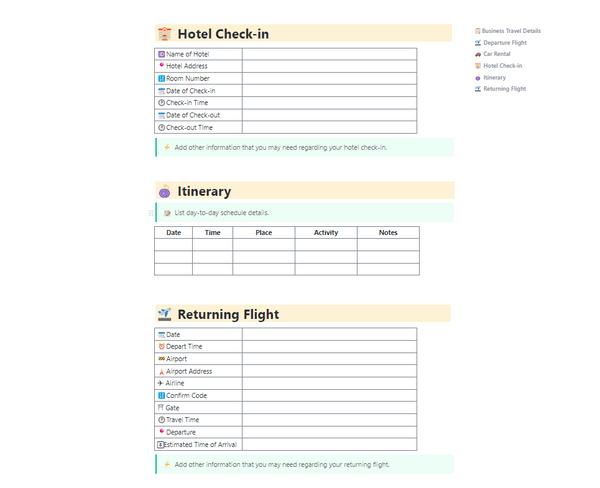
Traveling for work?
This Business Travel Itinerary Template by ClickUp can help you get all your important travel details and work schedules, all in one place.
Easily notate your travel dates, hotel information, flight number, and other important information in an organized and easy-to-follow format in ClickUp Docs . If you have multiple travel plans or want to keep your past and future travel itinerary docs in one place, then simply add nested pages under one Doc to keep everything neatly organized and accessible.
And because ClickUp Docs allow you to have full control of sharing permissions and privacy, you can keep your pages private to protect your personal information or securely share them with selected people via a link.
Best of all, ClickUp is available on the mobile app , so you can take your itinerary template wherever you go and access it any time of the day.
Use this free travel itinerary template to streamline your business travel planning process and establish a consistent standard itinerary that you can use again and again.
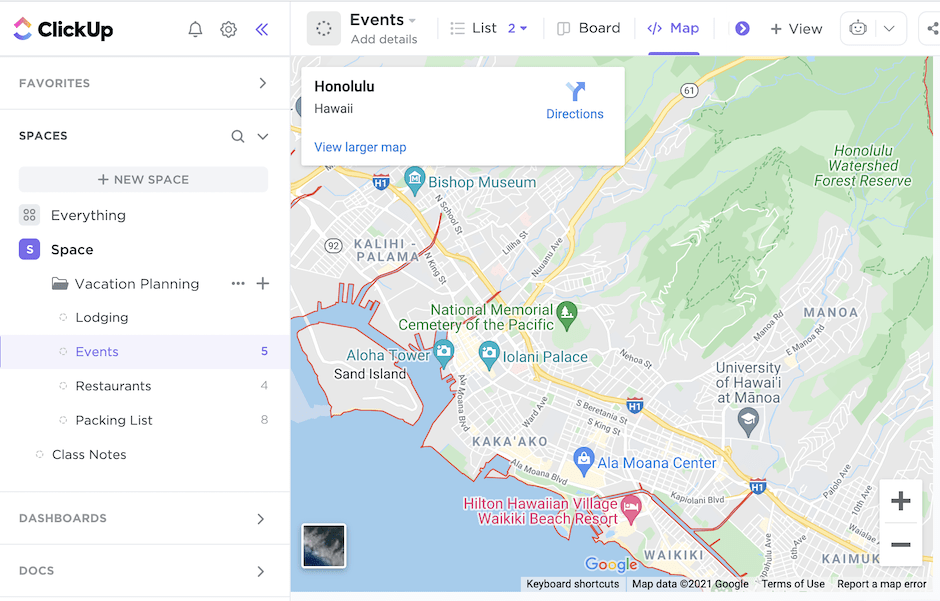
Planning a road trip or exploring a new city?
Whatever type of vacation you’re planning for, this Vacation Planning Travel Itinerary Template by ClickUp can help you create a visual roadmap of your planned activities.
With this free travel itinerary template, you’ll be able to plan your destinations, use ClickUp Custom Fields to add important details such as hotel addresses, type of activity, hours of operation, travel time, accommodations, reservations, and so on to ensure you’re on the right track to hit all the spots you have planned to visit on your trip!
Additionally, this template allows you to visualize your road trip itinerary in Map view, as shown above, and other views in ClickUp, such as List, Embed Board, and Doc view. Each custom view offers a unique look at your travel itinerary to help you visualize and organize your plans in the best way that works for you.
Use these vacation planning templates to give you the structure and organization you need to plan your next trip and have a stress-free getaway!
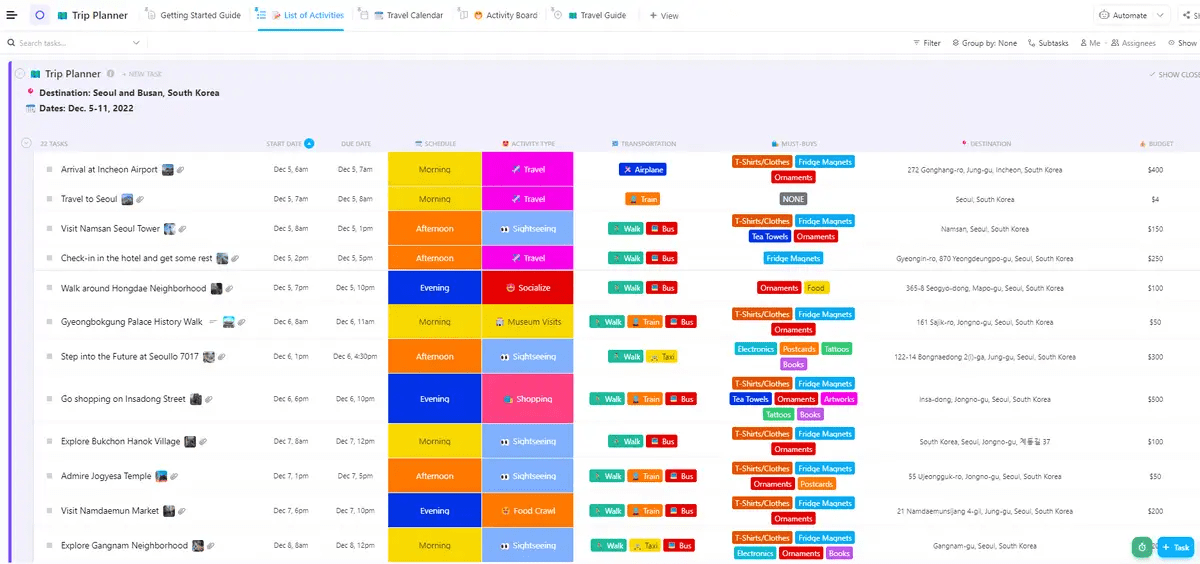
Streamline your travel planning with ClickUp’s Trip Planner Template ! Say goodbye to the chaos of scattered details and hello to a centralized hub for all your trip essentials. From flights to accommodations, activities to budgets, this template has you covered. Save time by organizing everything in one place and ensure nothing slips through the cracks.
With customizable features like custom statuses, fields, and views, you can tailor the template to suit your specific needs. Collaborate effortlessly with friends and family to create the ultimate travel experience. Whether you’re jetting off for a quick getaway or planning a work trip, this template provides the tools you need for a successful trip.
Set your budget, research destinations, create itineraries, and finalize details all within ClickUp’s intuitive platform. Track progress, assign tasks, and monitor productivity with ease. From start to finish, ClickUp’s Trip Planner Template empowers you to plan your dream trip efficiently and effectively.
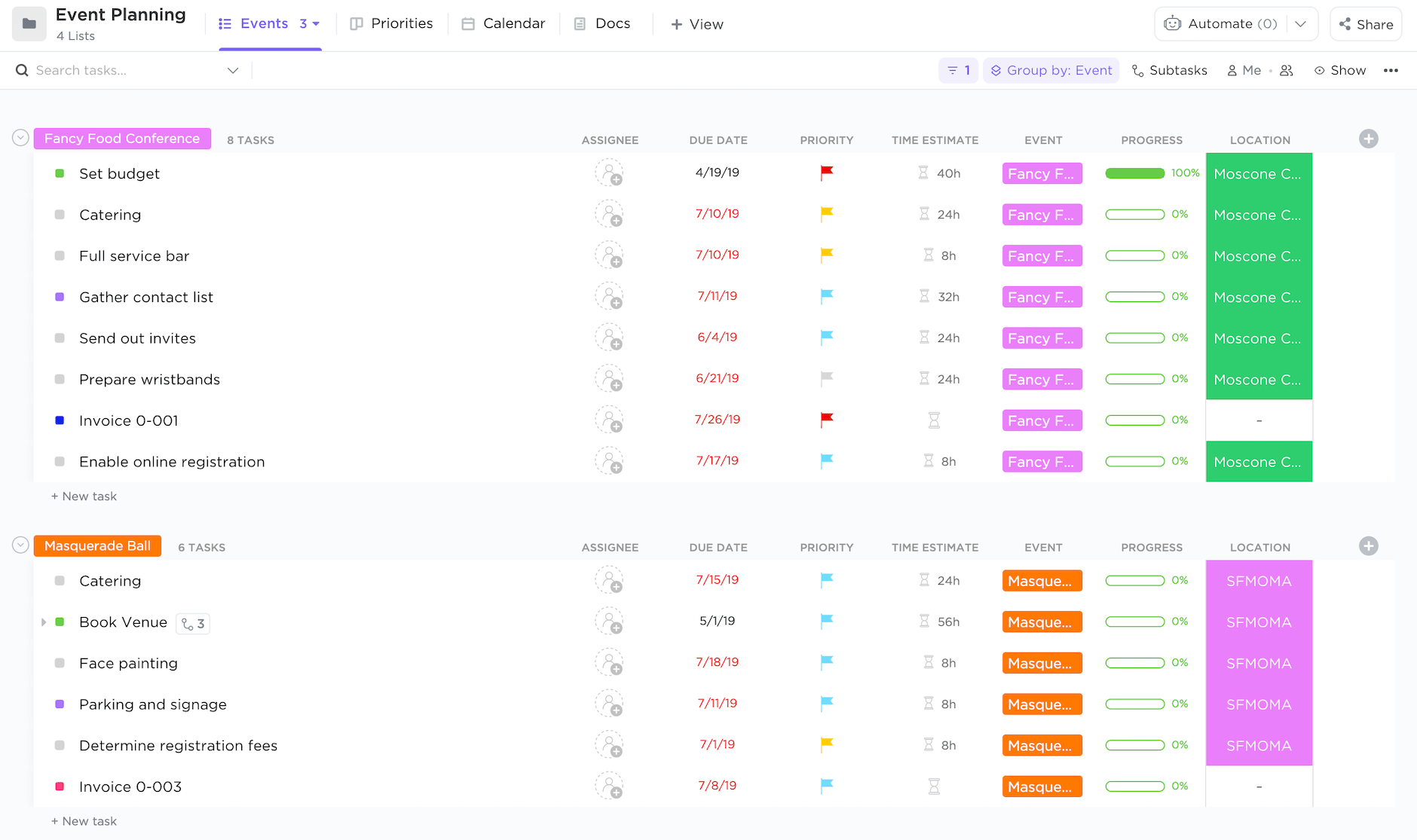
Whether you’re born with natural event planning skills or perhaps someone who’s looking to get better at it, this Event Planning Itinerary Template by ClickUp can help you plan your next events with ease!
This event planning itinerary template includes three highly visual ClickUp Views that can be customized for any need, from organizing and scheduling event dates on a List and Board to drag-and-drop planning on a Calendar.
Each view provides pre-built Custom Fields, which allow you and your team to add important details, such as progress percentage bars, payment status, due dates, budget status, and more. You can also create Custom Task Statuses to help identify the stage each task is, keeping everyone in the loop on where each task stands at all times.
You can download the app on your mobile device to access your tasks regardless of your event’s location, and use this itinerary template to help you become a pro at planning events and start managing all of your business operations, teams, and event planning —all in one place.
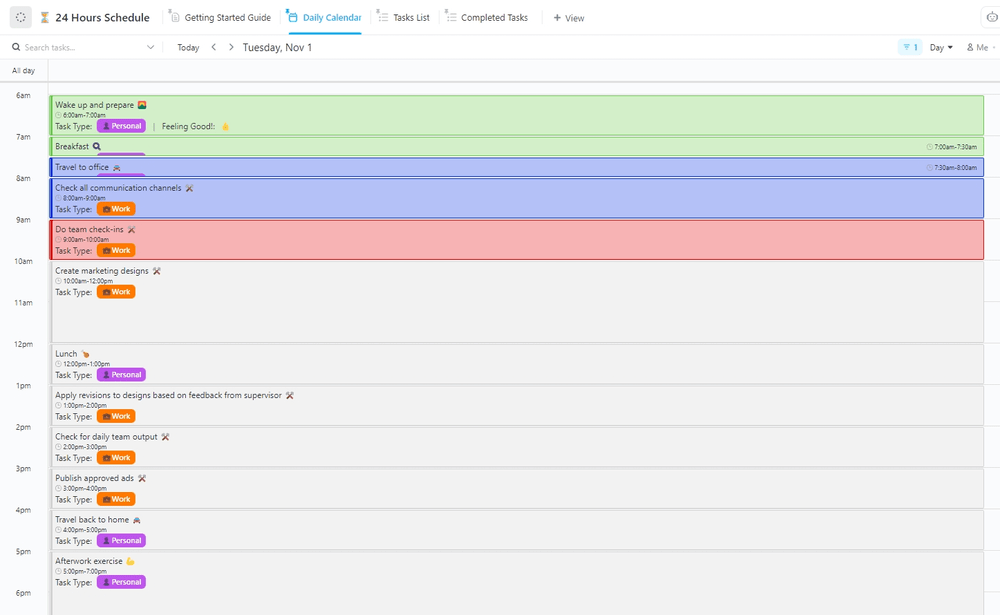
Sometimes, it’s best to take things day by day, especially when your workload and to-do lists are getting out of hand.
Seize the day and stay productive (and motivated) by turning to the 24 Hours Itinerary Template in ClickUp to guide you when creating your daily schedule!
This free itinerary template includes pre-built Custom Fields and Custom Task Statuses to help you easily plan and visualize your daily tasks. And because those features are fully customizable, you can edit and add whatever fields and statuses work best for your workflow.
Use this template to assist you with daily planning , so you easily view all of your to-dos, stay focused on what’s on your plate each day, and make the most of every day!
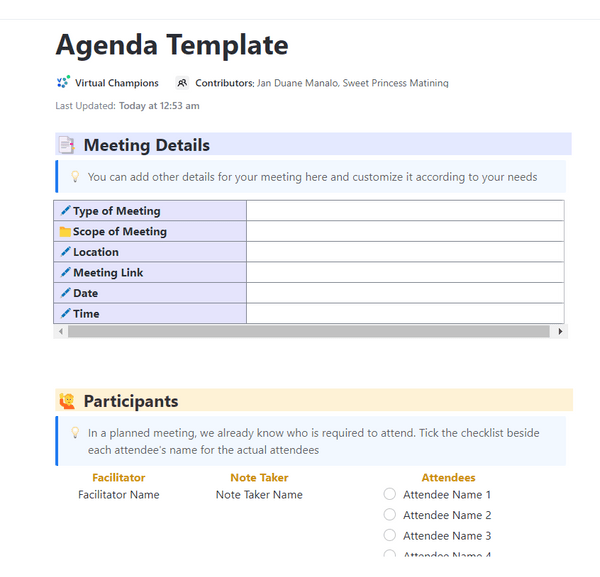
Meetings are a great way to sync with people in real time.
However, without a proper agenda, you might forget to discuss important matters, lose control of the meeting flow, and veer off track, leaving the attendees with more questions than answers or thinking, “this could’ve been an email.” 😅
Don’t let that happen to you!
Whether you’re hosting a face-to-face or virtual meeting, having a prepared agenda beforehand keeps your meetings productive and helps make the most of your attendee’s time— the free Agenda Template by ClickUp can help you prep for your next meeting.
This template provides you with sections for your meeting details, participants, and so much more. And because this template is available ClickUp Docs, you can easily format the page to support any type of meeting , embed links to add more details to your agenda, and easily share it with your team before the meeting so they can come prepared with insights or questions.
Use this itinerary template to help you plan and keep your next meetings productive!
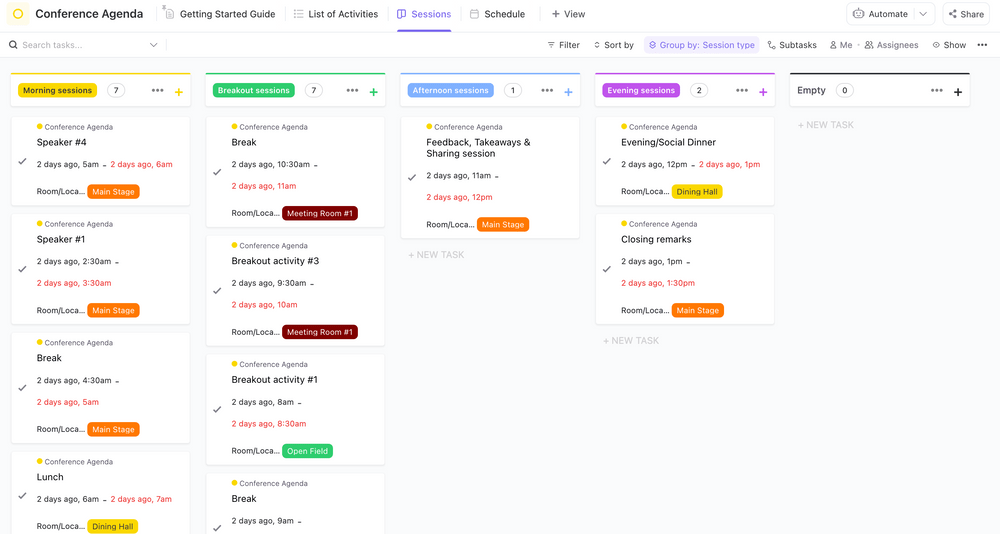
Planning a conference and need a conference agenda template ?
This Conference Itinerary Template by ClickUp can help you create, visualize, and manage your events all in one centralized place.
This template offers pre-built views, such as Box, Calendar, and List view, and Custom Fields and Custom Task Statuses to allow you to create your ideal itinerary for your event. Moreover, you can add custom tags to your tasks to add another layer of organization to your itinerary and add new Custom Fields to keep your tasks as detailed as possible as you plan your live or virtual conference events .
And if you need help getting started, no problem. It comes with a Getting Started Guide to help you get familiarized with the template and serve as a guide to help you plan your next event !
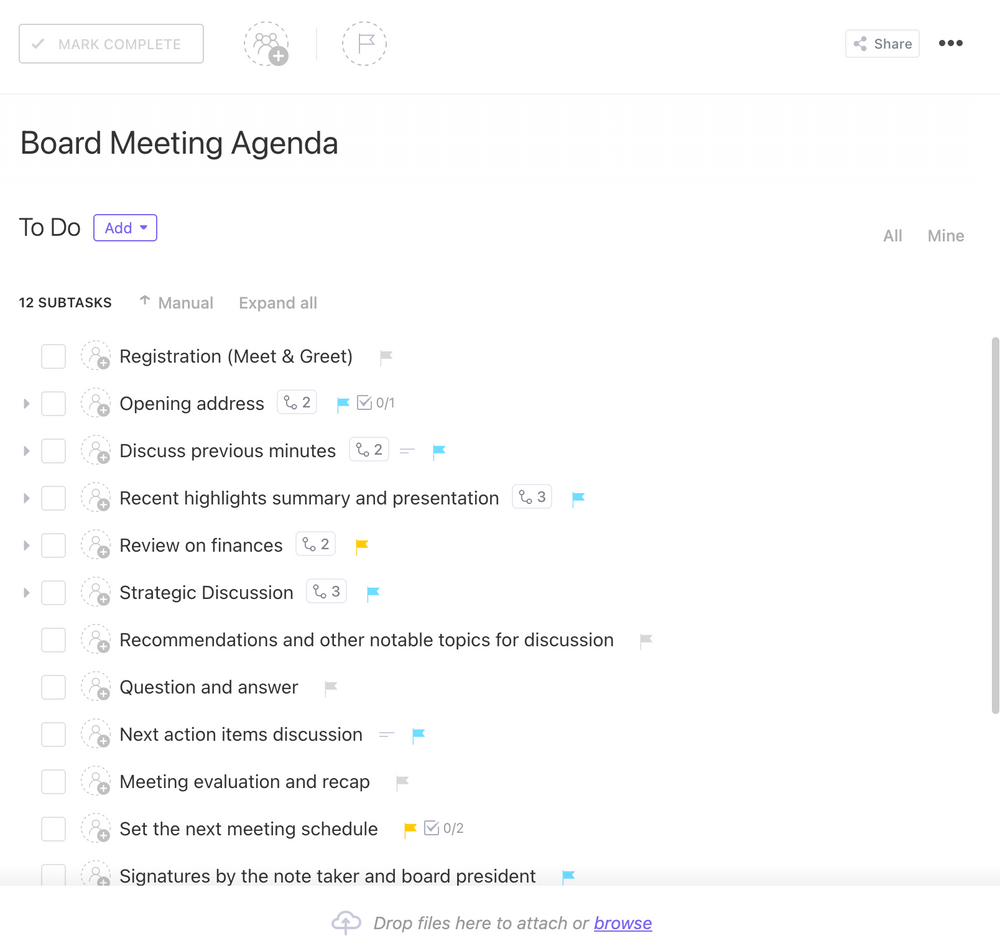
A meeting agenda is a must, especially for board meetings.
The Board Meeting Agenda Template in ClickUp offers pre-built Custom Fields to help board members and leadership create a high-level and organized meeting agenda, and run productive meetings. You may also add single or multiple assignees to each task and subtask to clearly note who’s responsible for completing the task or presenting the topics and check them off the list as each task or topic has been discussed to easily track and note what is yet to be completed.
Use this itinerary template to help you create an organized meeting agenda , keep everyone in the loop ahead of the meeting, and promote open discussion among all participants, which can lead to stronger decisions and better outcomes.
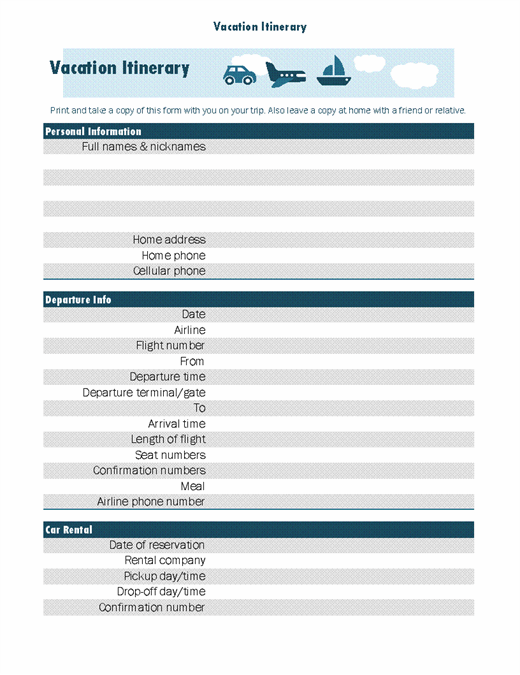
If you’re an Excel user, then this template is for you.
Microsoft Excel offers a handy Vacation Itinerary template that you can use to organize all of your trip details. Whether you want to start a road trip itinerary with friends or a personalized itinerary of your full trip, this trip itinerary template includes entries for flight information, lodging, emergency contacts, activities, and so on.
Once you’ve filled out the template with the details of your trip, simply save it on your computer or print it to take a physical copy of your itinerary with you or leave a copy for your friends and family while you’re away on your vacation.
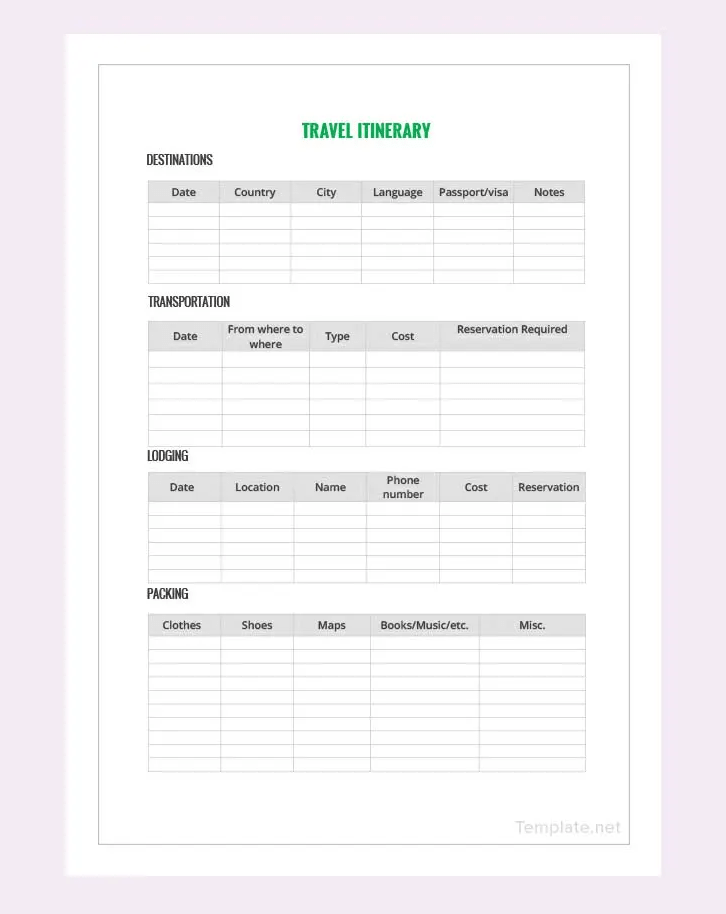
If you like keeping things simple when planning your trips, then this travel itinerary template will work for what you need.
This template allows you to add and edit your travel details, such as destinations, transportation, lodging, and what you need to pack for your trip, in organized tables in Google Docs (where you can also connect to Google Sheets).
This is one of the many customizable templates that’s free to download. Save it on your computer or print a copy to take with you!
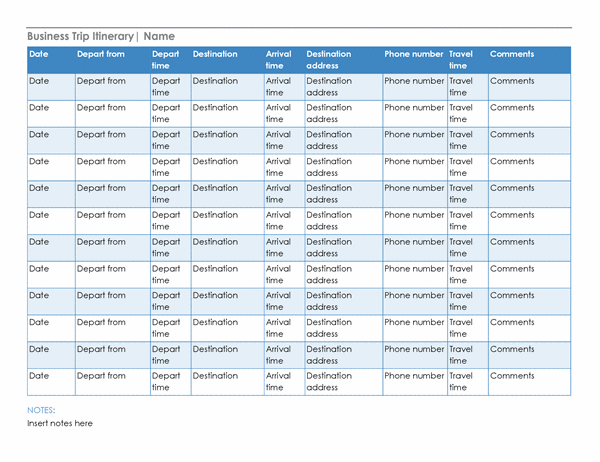
Keep your business trips as stress-free as possible by creating a detailed flight itinerary, meeting schedule, and more all on one page. Use Microsoft Word’s Business Trip Itinerary template to keep track of important dates, departure and arrival times, destination addresses, phone numbers, travel time, and other notes about each item on your itinerary.
Start Planning Your Next Trip with Travel Itinerary Templates
When it comes to planning trips, having an itinerary is key.
But we get it. Making a detailed itinerary can be quite time-consuming. That’s why using an itinerary template can be such a great tool! Stay organized and use the templates we provided above as a starting point for creating your own customized itinerary for your upcoming trips and events.
And if you’re a fan of customizations, then you’ll click well with ClickUp.
It offers a fully customizable platform with hundreds of features and templates to give you the power to create a personalized experience, connect all your notes and work together, and build a workflow and itineraries that work for you.
Get access to ClickUp’s customizable templates for free today, and start getting excited about planning your next event!
Bon voyage! 👋
Questions? Comments? Visit our Help Center for support.
Receive the latest WriteClick Newsletter updates.
Thanks for subscribing to our blog!
Please enter a valid email
- Free training & 24-hour support
- Serious about security & privacy
- 99.99% uptime the last 12 months
3 Ways To Plan A Delivery Route With Excel (With FREE Template)

- Excel spreadsheets and Google sheets can be powerful route planning helpers for small delivery businesses.
- Use our free template to set up your data so that things are easy.
- You can combine a spreadsheet with Google Maps to get shareable route plans with driving directions.
- Google Maps has a 10-stop limit per route. For longer routes, use Google’s My Maps tool.
- As a delivery business grows, free tools can become a blocker. The next step is using dedicated route optimization software.
Love them or hate them, Excel spreadsheets are a part of life — and a common tool for managing route planning in a delivery business.
In this step by step tutorial, we’ll show you the best way to set up an Excel spreadsheet for deliveries, and three ways to plan routes:
- Delivery route planning with spreadsheets alone.
- Using Excel and Google Maps route planner to create an efficient route.
- Using route optimization software .
All three ways use spreadsheets, but two of the tactics use other apps as well.
Before we start route planning, we need to make sure your spreadsheet is set up properly.
Which spreadsheet app is best for route planning?
There are a few computer programs to choose from when you’re working with spreadsheets. There’s Microsoft Excel , of course, but Numbers (for Mac users) and LibreOffice Calc (open source and free!) are also popular choices. Our personal favorite at Routific is Google Sheets . We're using Google Sheets in our examples, but you can apply the same principles to Excel sheets; they both work almost exactly the same way.
How to format your Excel file for delivery route planning
To plan your routes using Excel, Google Sheets, or any other spreadsheet program, you’ll need to include some basic data. We suggest starting off by creating at least two columns, at the bare minimum. Here's a free Excel template to help you get started .
The two columns should be called “Name” and “Address”. In the “Name” column, put either your customer’s first and last name or their business name. “Address” should contain your customer’s full address, ideally including the street number, street name, city, state or province (if applicable), country, and zip or postal code. This makes it a lot easier for Google Maps to find the right location.

If you prefer, you can split up the address into four separate columns:
- Street Address
- State/Province
- Zip/Postal Code
There are benefits to doing this if you want to be able to sort your addresses by zip or postal code, which is the first method we suggest below. In our free sample sheet, we’ve added a separate zip code column so you can enjoy the best of both worlds.
Another option is to use latitude and longitude coordinates, if you have them. To do this, simply create two columns titled Latitude and Longitude instead of the Address column.
Now that your spreadsheet is set up correctly, we can get on with the route planning.
Three ways to plan routes with spreadsheets
1: route planning with excel alone.
Spreadsheets allow you to sort your data in a way that makes sense to you. When you’re dealing with a long list of addresses, delivery companies often try to break the list up into smaller batches that are easier to work with.
One popular method is to sort by zip or postal code. This allows you to split a large geographic area up into delivery zones so your drivers aren’t wasting time driving all across the city. By assigning each zone to a dedicated driver, they are able to focus on a specific area of the city, get familiar with the route and its customers, and complete more deliveries per route in a shorter amount of time.
It takes two steps to sort your addresses by zip/postal code.
1. Freeze the first row : This turns your column name into a proper header, so it’s always at the top of the sheet.. In Google Sheets, go to View > Freeze > 1 row.
Alternatively, hover your mouse over the dark grey line underneath the “1” which marks the first row. Now you can drag a freeze line to include as many rows as you want.

2. Sort by zip/postal code: Select the column containing your zip/postal codes are. Then, go to Data > Sort sheet by A → Z. This will sort your selected column, in this case your zip code column, in numerical order.

Voila! This will group all your customers with the same zip or postal code together, making it easier for you to manage.
The same trick will work if you use neighborhood names instead of zip codes.
Many delivery businesses will assign these smaller batches of routes to drivers, and leave it up to the drivers to decide how to plan their day. In this case, drivers can decide the order in which they will visit each stop and thus when they are able to complete each delivery.
But what if you want a little more control over your delivery routes? You might want to have visibility into where your drivers are while they are on their delivery route. You might want to be able to tell your customers when to expect their deliveries, so they aren’t waiting around all day. Or, you might want to be the one who determines the order of stops to ensure your driver isn’t wasting any time or fuel on the road. If that’s the case, there’s one more step:
3. Organise your stops into groups of 10 : If you want to use Google Maps or My Maps, life will be a lot easier if you’ve already sorted your addresses into groups of 10. Again, you can do this using zip codes/postal codes or neighborhood names.
2: Route planning with Excel + Google Maps
Many small businesses use Google Maps as a route planner for deliveries — it’s free, including mobile apps on both Android and iOS, and easy to use. You’ve almost certainly used it yourself for your personal routes, like finding the directions to a new restaurant or checking their real-time traffic updates.
But you can also use it to build a multi stop route plan ! There are some challenges you need to work around, though:
- Google Maps has a limit of 10 stops (although you can add more using a neat little free tool called More Than 10 ).
- Google’s My Maps tool allows up to 100 stops, but you will need to batch them into groups of 10.
- You can’t optimize routes using constraints like delivery time windows , vehicle load capacities, driver breaks, etc.
- You’ll need to choose the most efficient order and sort your stops manually. This gets tricky!
- Google Maps routes show the total drive time, but not stop duration (the time the driver will need at each stop to park and complete the delivery). This can make it hard to know how long routes will really take.
There’s a workaround for the timing problem: We recommend batching your stops into morning and afternoon routes. This will give you a bit more control over when deliveries are completed. While it takes a bit more time to set up driver routes like this, it will help you to provide a better delivery experience to your customers.
If you’re ok with these limitations — let’s get started!
A: Google Maps route planning
Planning a route in Google Maps is pretty easy. Copy and paste in your first address from your spreadsheet, then click Directions to start adding more addresses. Once you’ve added all your stops (or hit the limit), drag and drop the stops around in the list until you’re happy with the resulting route. Now you can easily save or share it.
💡 You can get more detailed step by step instructions, with pictures, in our article on how to plan a route with multiple stops in Google Maps .
If you have lots of stops, and you’ve broken them into groups of 10, you can just keep repeating this process in new Google Maps windows until you’re done. Or, you can try Google’s My Maps tool.
B: Route planning with Google My Maps
Google My Maps is a bit more complex to use, but it does extend your range to 100 stops. So if you need to plan a lot more than 10 stops, this is worth trying. Here’s how to do it:
1 . Export your spreadsheet: The first step is to save your export as a CSV. The easiest way to do this in Excel is to select File > Save As. In the dialog box, type a new name for the file and in the “Save as Type” drop-down menu, scroll down to select CSV.
In Google Sheets, simply go to File > Download > Comma-separated values (.csv, current sheet).

2. Upload your csv file : At http://mymaps.google.com/ , click the red button that says ‘Create a New Map’. Now name your map, and in the top left-hand corner, click ‘Import’.
Drag and drop your CSV file into the box that appears, or click the blue button to select a file from your computer.

3. Tell Google which columns to use for your stop addresses : After you import your file, another box will appear asking you which columns in your spreadsheet will help Google plot a location. Select ‘Address’ — or, if you’ve split the addresses up into separate columns, select all that apply.

4. Tell Google to include additional info into the stop details : Next, Google Maps asks you which column to use as a title for each stop. Choose the column you’ve titled ‘Name’ or in the example below, ‘Customer Name’. You can also include additional columns with info to help your drivers complete deliveries. For example, you may want to include driver notes, delivery time windows, etc.

5. Plot your stops onto the map: Click “Finish” and all the addresses in your spreadsheet will be plotted on the map, like so:

6. Build your delivery routes: To get directions between the points on the map, click on a stop and then click on the arrow icon at the bottom right of the white window.
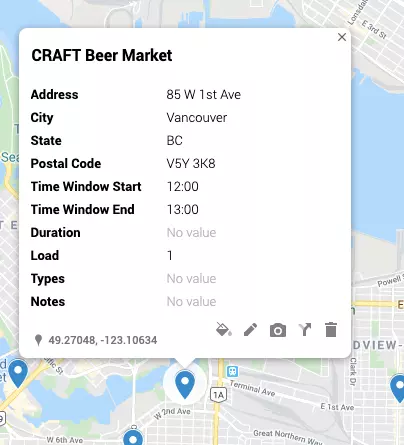
The stop you’ve selected will appear on the left panel. From there, continue to add more stops by clicking ‘Add Destination’ and then double-clicking stops on the map until you’ve plotted out the entire route.
You’ll need to look carefully at the map to manually determine an efficient order for your stops. You can drag and stops within a layer to change the route.
Important note: My Maps uses layers to organize locations, with limit of 10 layers. Within a layer, you can plan a route with up to 10 stops — giving you a total of 100 stops. When you run out of space in one layer, just add a new one.

What if you need a route plan for than 100 stops?
This is where things get tricky. You can definitely use Google Maps to plan a multi-stop route — but as you can probably tell by now, it was never designed to find the shortest route between multiple stops. You’re left with manual sorting. That’s ok when you only have a handful of stops, but it’s really cumbersome once you’re over 20-30 stops.
It’s also really hard to factor in constraints like multiple drivers, delivery time windows, vehicle capacity, driver breaks, etc.
This is what route optimization software was made for!
3: Route optimization software
The more stops you have, and the more complex your needs are, the more you’ll need to look beyond Google Maps for route planning and delivery scheduling help.
Route optimization software like Routific automates the entire process of route planning: just upload your spreadsheet and driver information, and our algorithm will calculate the shortest or the fastest route, depending on your preference. It takes delivery time windows and other constraints into account, and allows for multiple drivers.
With proper route optimization, you can cut planning time from hours to just minutes. No more sorting and batching by zip code! No more eyeballing the distances between stops and manually adding stops into your delivery route!
There are a number of route planning apps on the market, and we have a couple of detailed reviews to help you make a choice:
- If you're looking for free options to start, check out free multiple stop route planners .
- If you’re ready to invest in something more powerful, check out the best route optimization software .
Most of these route planning apps accept CSV file uploads, which means you’re already all set up to try them out.
If your delivery operations are small, say less than 50 stops per day, or you're an individual driver, spreadsheets are a good choice.
But if your delivery team is making more than 50 stops per day, we recommend exploring route planning software. It helps delivery teams save hours each week managing deliveries while simultaneously building a 5-star delivery experience for your customers ; something spreadsheets and Google Maps were never built for.

Frequently Asked Questions
Related articles.
Liked this article? See below for more recommended reading!

Google Maps Route Planner For Deliveries

7 Best Free Route Planners in 2024

Delivery Scheduling Software To Boost Your Business In 2024
Free Itinerary Templates
By Kate Eby | February 28, 2018
- Share on Facebook
- Share on LinkedIn
Link copied
An itinerary is essentially a schedule that can aid in organizing travel plans, conferences, meetings, and other events. Itineraries are most commonly used for business trips and personal travel to provide a record of important details, such as transportation and lodging information, business meetings, tourism plans, and emergency contacts. Whether you’re embarking on a business trip or family vacation, an itinerary can help you plan ahead, pack appropriately, and prioritize activities in order to save time while traveling. To make your process even more efficient, below you’ll find free travel itinerary templates, planning checklists, meeting itineraries , and other templates for Microsoft Excel and Word, PDF, and Google Docs. All of the templates are professionally designed and easy to use, and you can print them to provide a hardcopy during travel or to utilize in a meeting.
Business Itinerary Templates
Business travel itinerary template.
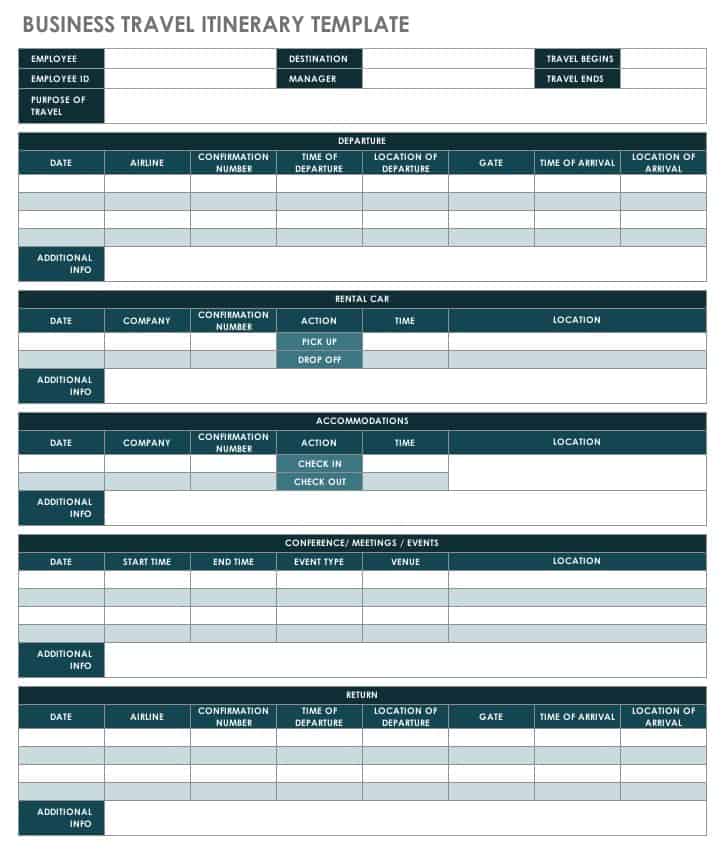
Keep track of flight information for both departure and return trips, accommodations, rental car details, and meetings or events with this business travel itinerary. You can plan for multiple travel dates, and the template is designed with alternating colors for an easy-to-read layout.
Download Business Travel Itinerary Template
Business Trip Checklist Template
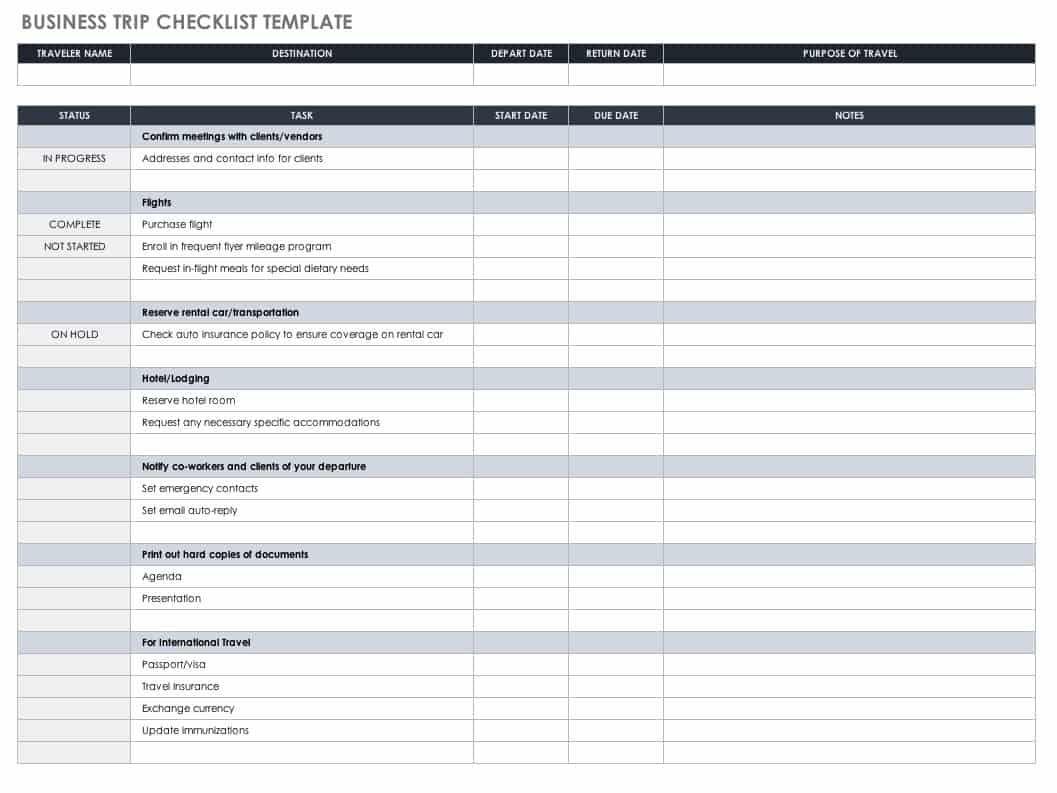
Customize this checklist template by adding tasks that need to be completed and items to pack on a business trip. Using a checklist can help ensure that important items are taken care of and that nothing is overlooked. It’s a simple planning tool that can have a big impact on the outcome of a business trip.
Download Business Trip Checklist Template
Excel | Smartsheet
Simple Business Trip Itinerary
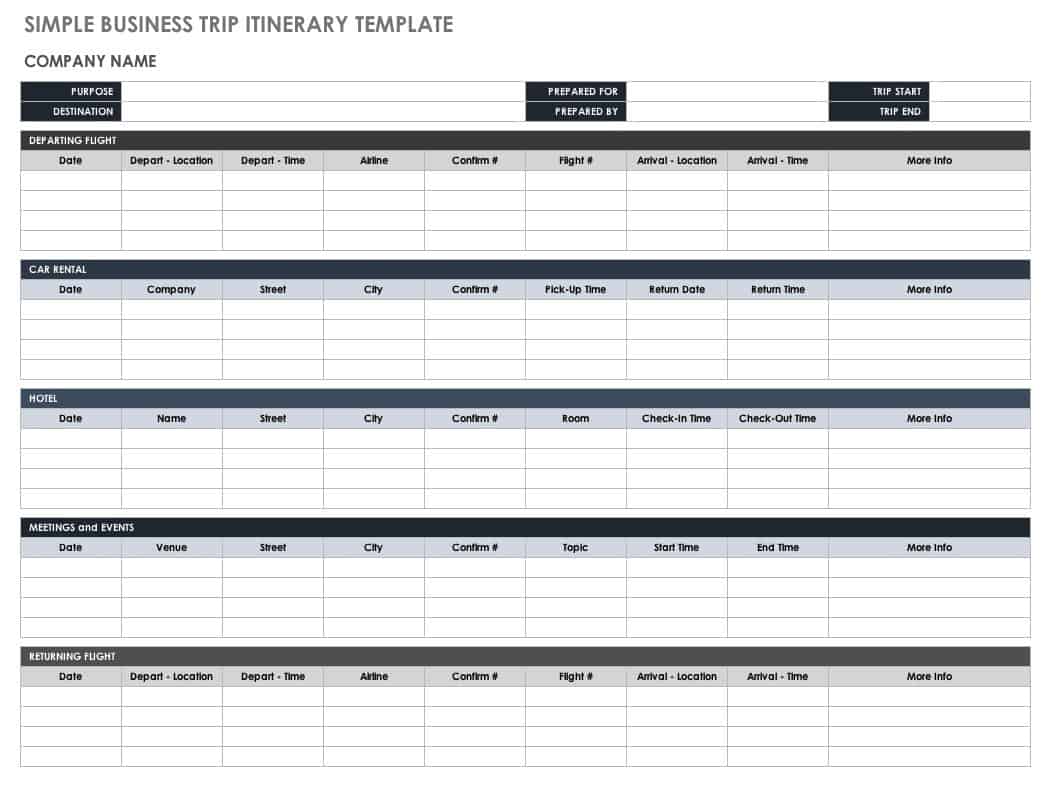
This blank itinerary template offers a basic format that can easily be customized for a specific trip. Create a multi-day itinerary that covers transportation, lodging, meetings, and any other travel details that you want to keep track of. Consider adding hyperlinks to locations, such as hotels and restaurants, so that you have a record of online resources while traveling.
Download Simple Business Trip Itinerary
Business Trip Report Template
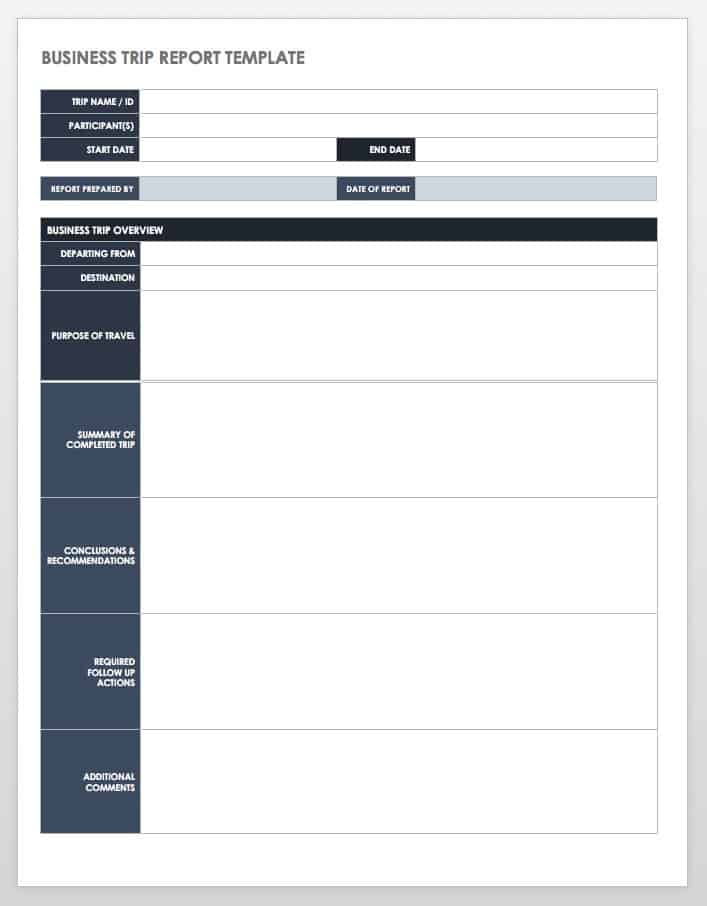
A business trip report typically follows a memo format and provides a summary of the purpose and results of a business trip, including recommendations or follow-up actions that need to be taken. This is different from a business trip expense report, which is used to keep track of travel expenses for reimbursement. You can save and print the template as a Microsoft Word or PDF file.
Download Business Trip Report Template
Word | PDF | Smartsheet
Travel Agency Planning Form
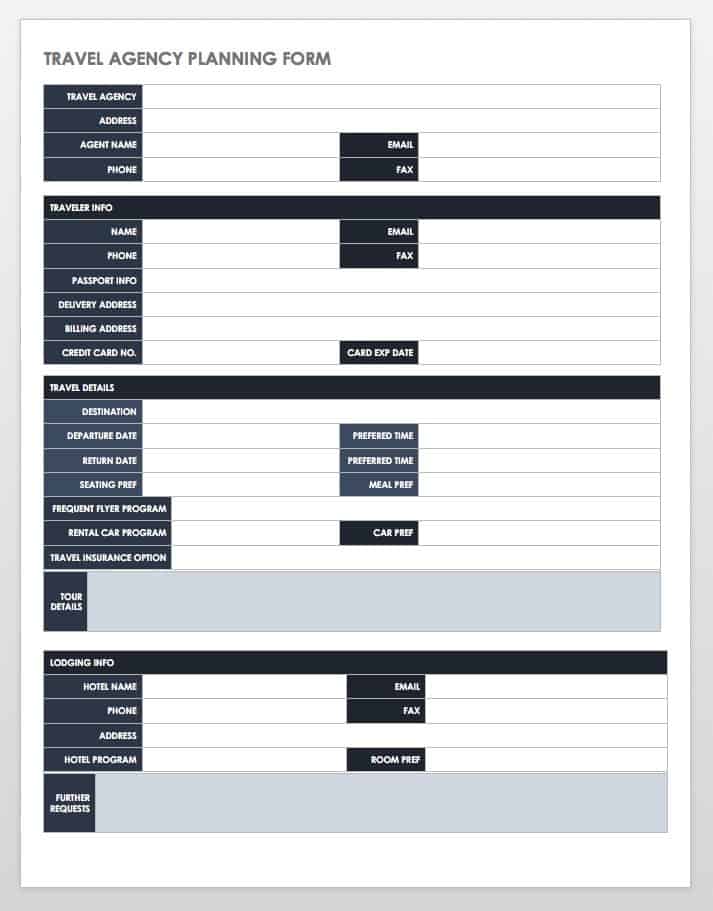
Travel agents can use this form to collect information from clients and create travel plans. Edit the template to include whatever details are relevant for the client and the type of trip, such as flight preferences, travel insurance options, lodging information, or discounts offered. Create a record of client information for future reference.
Download Travel Agency Planning Form
Word | PDF
Flight Itinerary Template
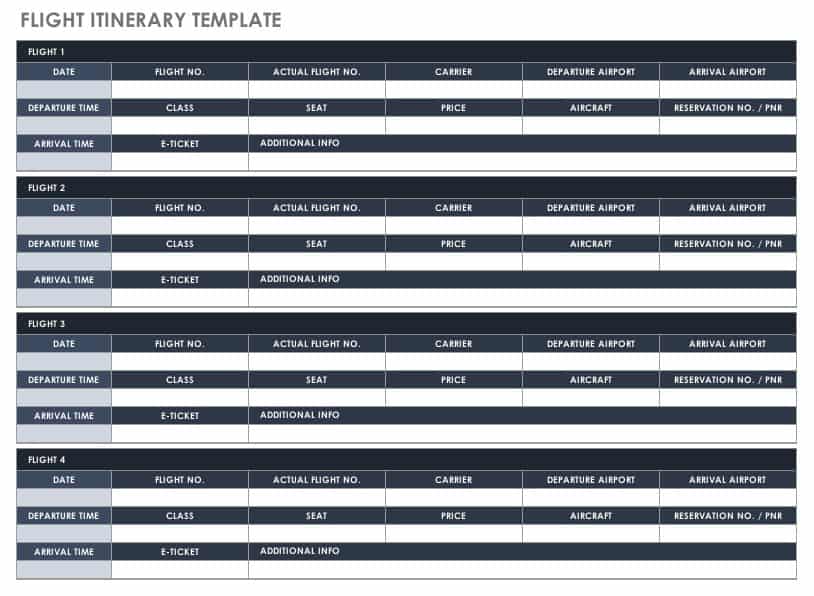
Multi-flight trips can be complicated, but a simple template can help prevent you from feeling overwhelmed. This Excel itinerary template will help you keep track of flight info so that travelers have all the details on a single spreadsheet. Enter your flight numbers, airport locations, and departure and arrival times for each leg of your journey, including layovers.
Download Flight Itinerary Template
Excel | Word | PDF
Vacation Itinerary Templates
Vacation itinerary template.
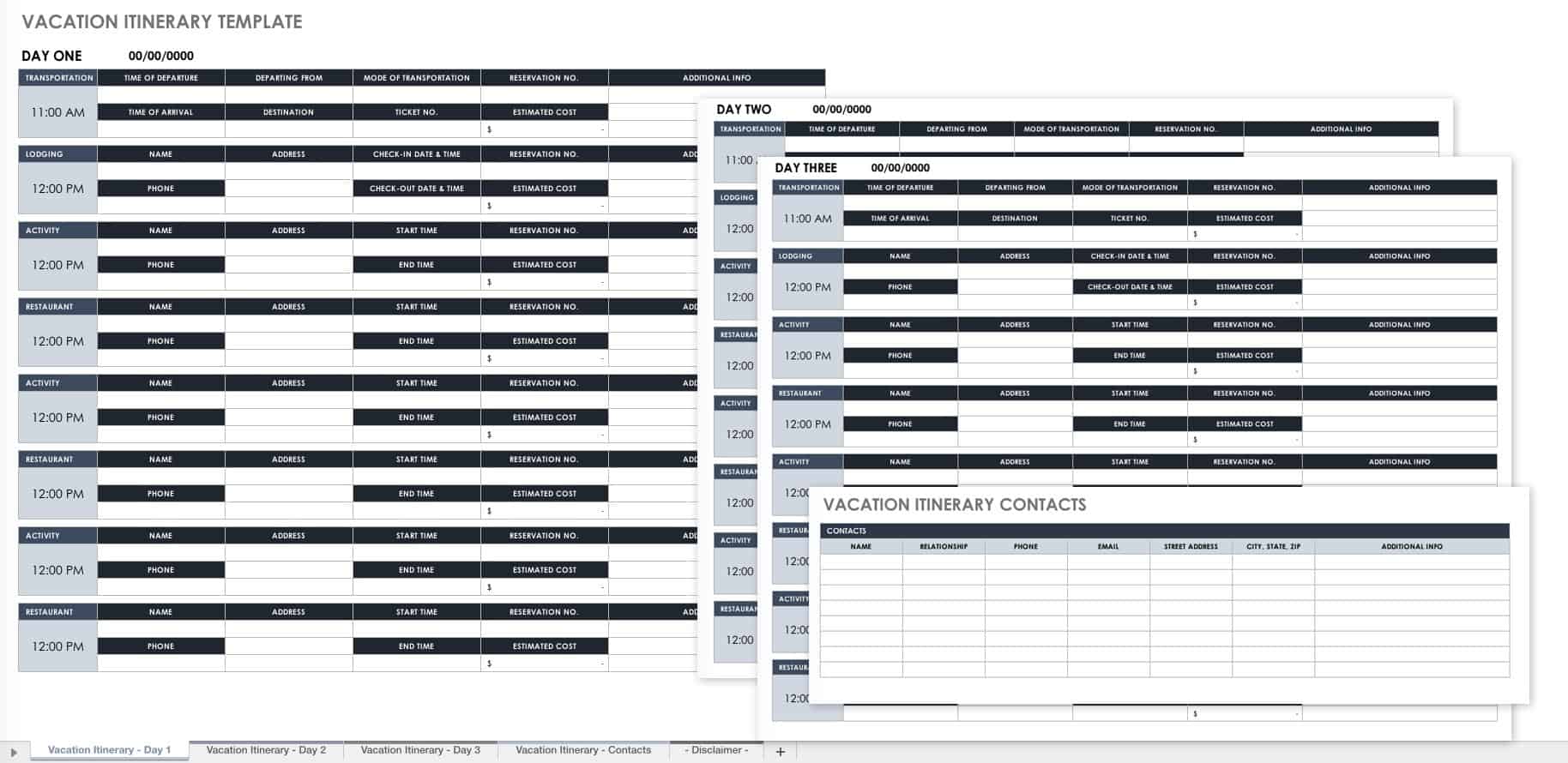
Plan a quick three-day trip, a five-day getaway, or a longer vacation with this comprehensive itinerary template. You can make and record plans for each day of your trip, including restaurant reservations, entertainment ideas, transportation, and nightly lodging. This provides a detailed look at your daily itinerary as well as an overview of the entire vacation.
Download Vacation Itinerary Template
Vacation Planner Template
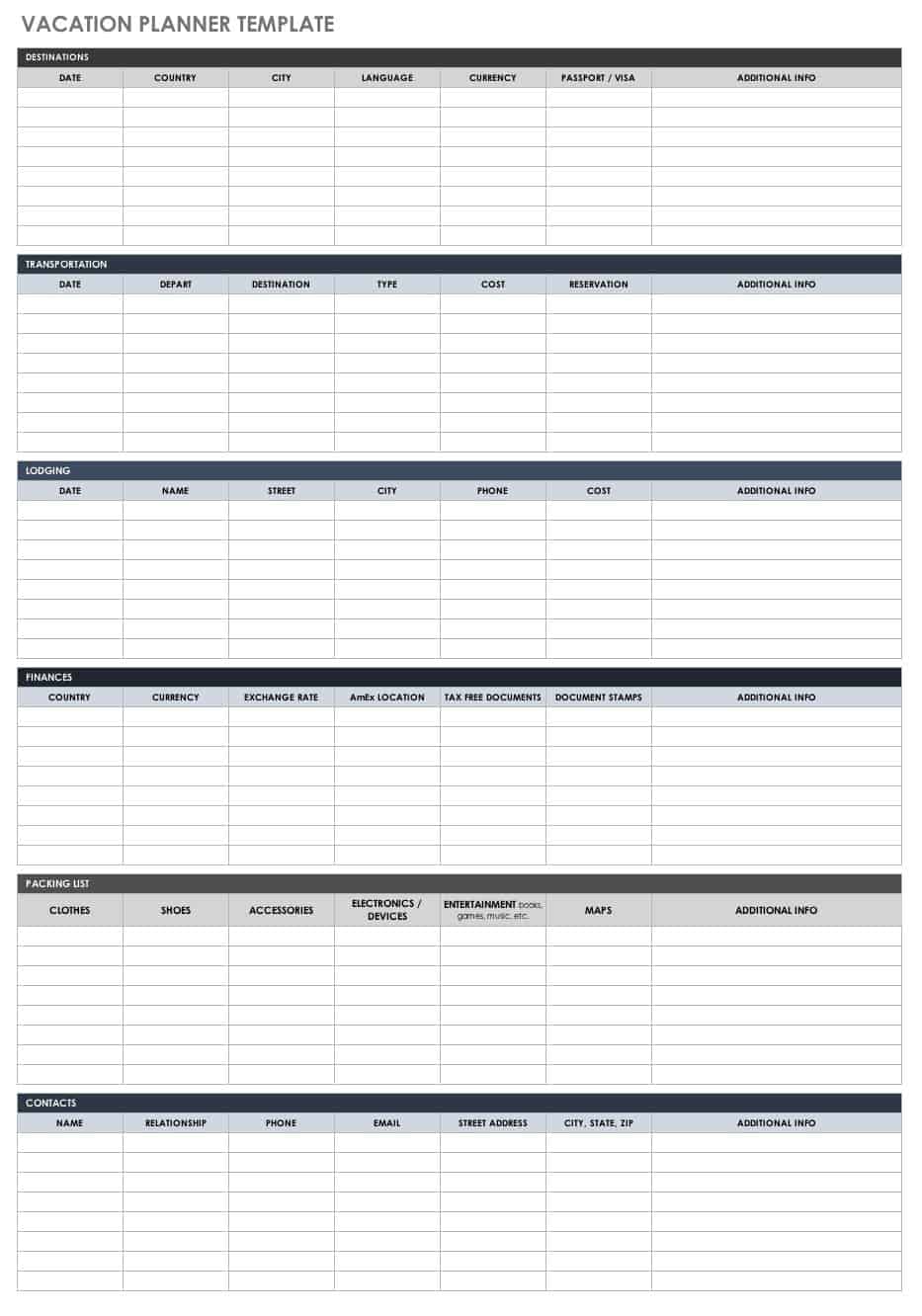
While creating a vacation itinerary requires advance planning, doing so allows you to relax and enjoy your trip without having to make arrangements while traveling. This vacation planner template is designed to help you compile information, compare options, and then create an itinerary based on what you discover. It can be used for planning a variety of trips, from family vacations and reunions to student field trips or travel for sports team competitions.
Download Vacation Planner Template
Excel | Word | PDF
Travel Day Planner

Use this Microsoft Word itinerary template to create a schedule for outings and events on a single day. Keep track of items to bring, restaurant locations, tourist attractions, and important notes. You can create your own easy-to-carry guide to follow throughout the day, and stick to your travel plan or make adjustments as you see fit.
Download Travel Day Planner
Family Vacation Itinerary Template

This itinerary template is designed with families in mind, and provides sections for listing all of the important trip details, which may include traveler names, medical info and contacts, other emergency contacts, and travel plans. Keep track of activities that your family plans to enjoy along with any corresponding details you want to document, such as cost, location, or advance tickets.
Download Family Vacation Itinerary Template
Excel | PDF
Travel Planning Checklist
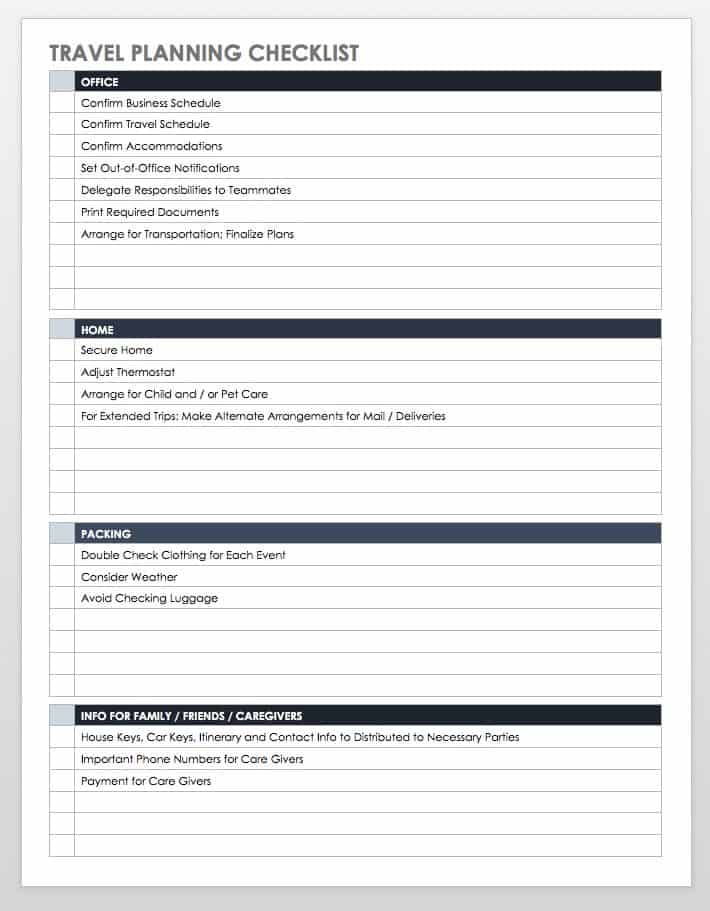
Create a simple checklist for planning a personal trip or vacation. This template includes sections for adding items to complete at work, arrangements for home and pet care, a packing list, and other tasks. A to-do list can provide organization and accountability before you leave for a vacation.
Download Travel Planning Checklist
Meeting and Event Itinerary Templates
Formal meeting itinerary template.
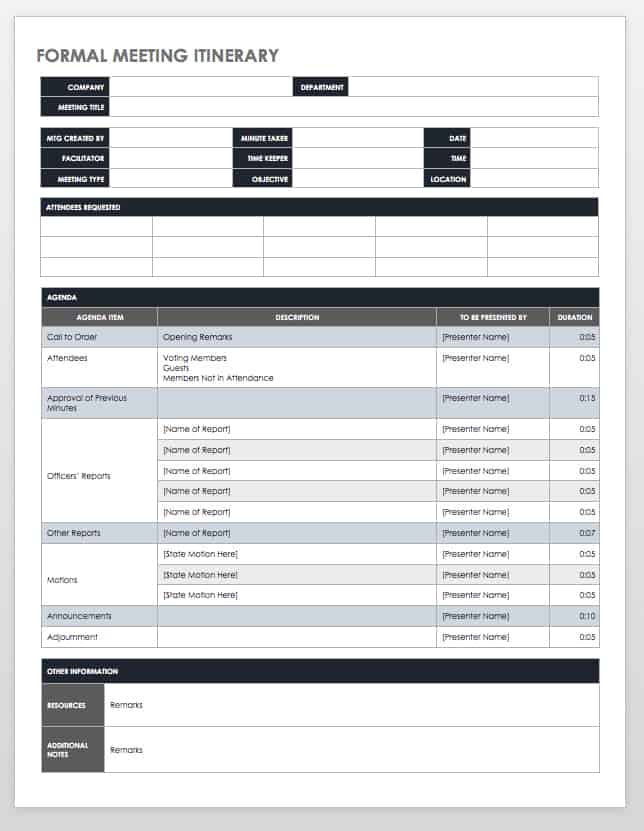
Keep meetings on track with this organized itinerary that shows topics to be covered, presenter names, and the time allotted for each agenda item. You can also record the names of everyone in attendance, the meeting objective, and the location. This is a Google Docs template that can be modified to suit your particular organization and easily shared with team members.
Download Formal Meeting Itinerary Template
Word | Smartsheet
Meeting Minutes and Itinerary
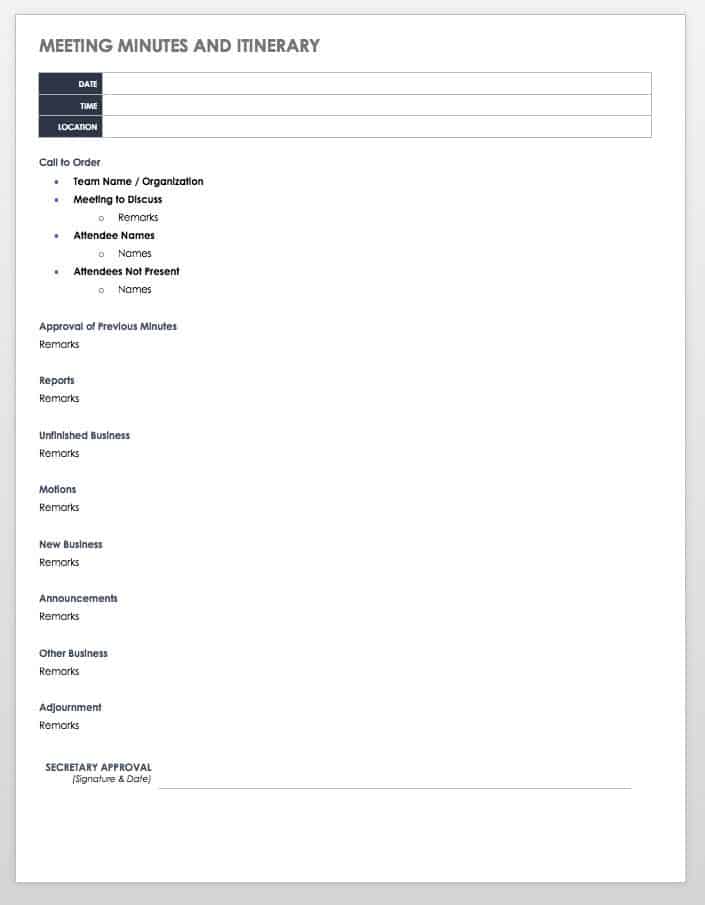
This meeting itinerary template for Word provides a traditional layout with room to record minutes. Customize the template by adding a business logo or editing the items included in the itinerary. The template also includes a signature line for secretary approval.
Download Meeting Minutes and Itinerary
Weekly Staff Meeting Itinerary Template
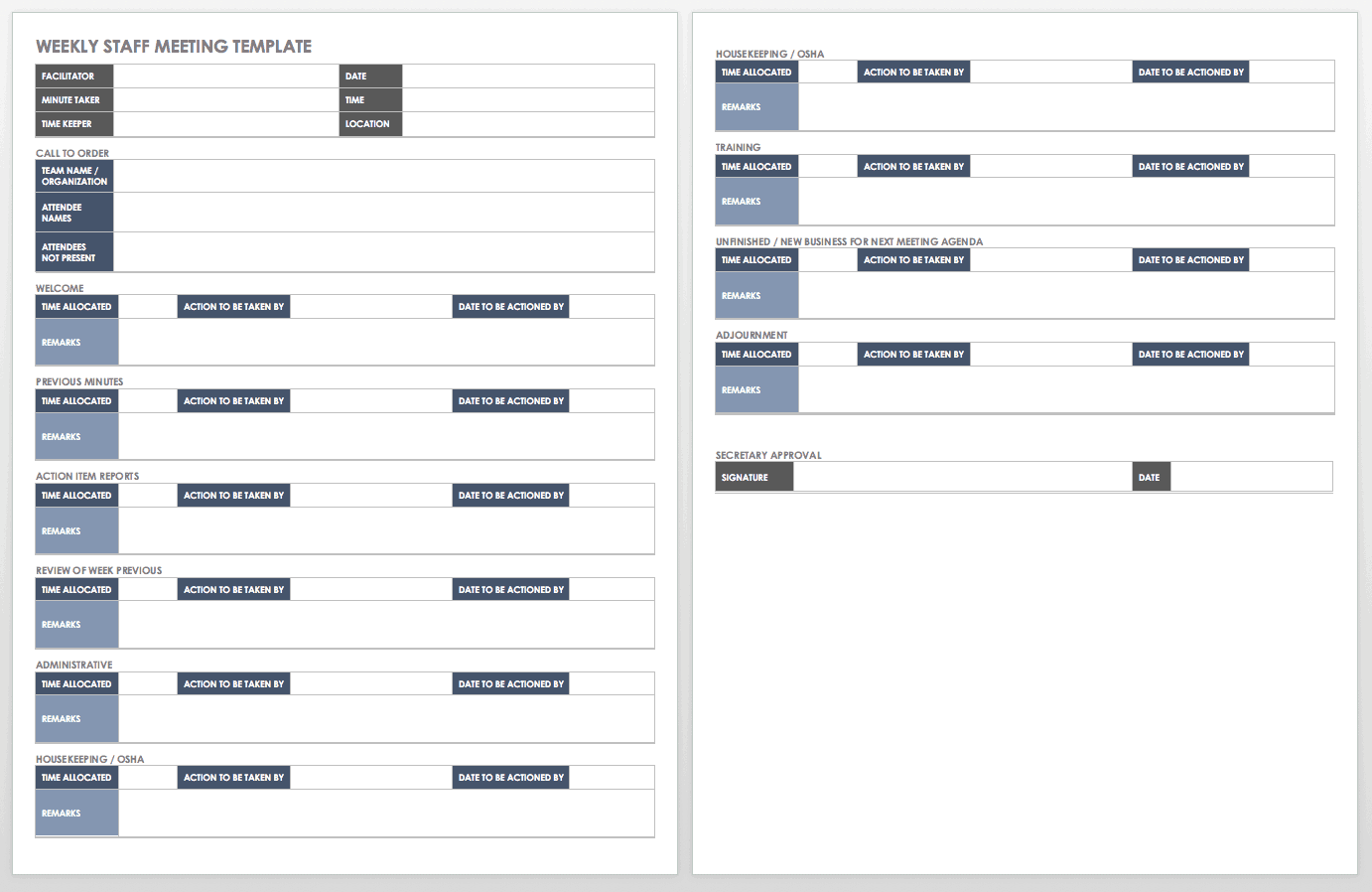
Plan your weekly staff meetings and share the itinerary with attendees in advance. The agenda includes an overview of weekly achievements, progress updates, action items to discuss, and scheduling info for the next meeting. This template provides a roadmap to follow during the meeting and can also serve as a record of what was covered.
Download Weekly Staff Meeting Itinerary Template - Word
Event Itinerary Template
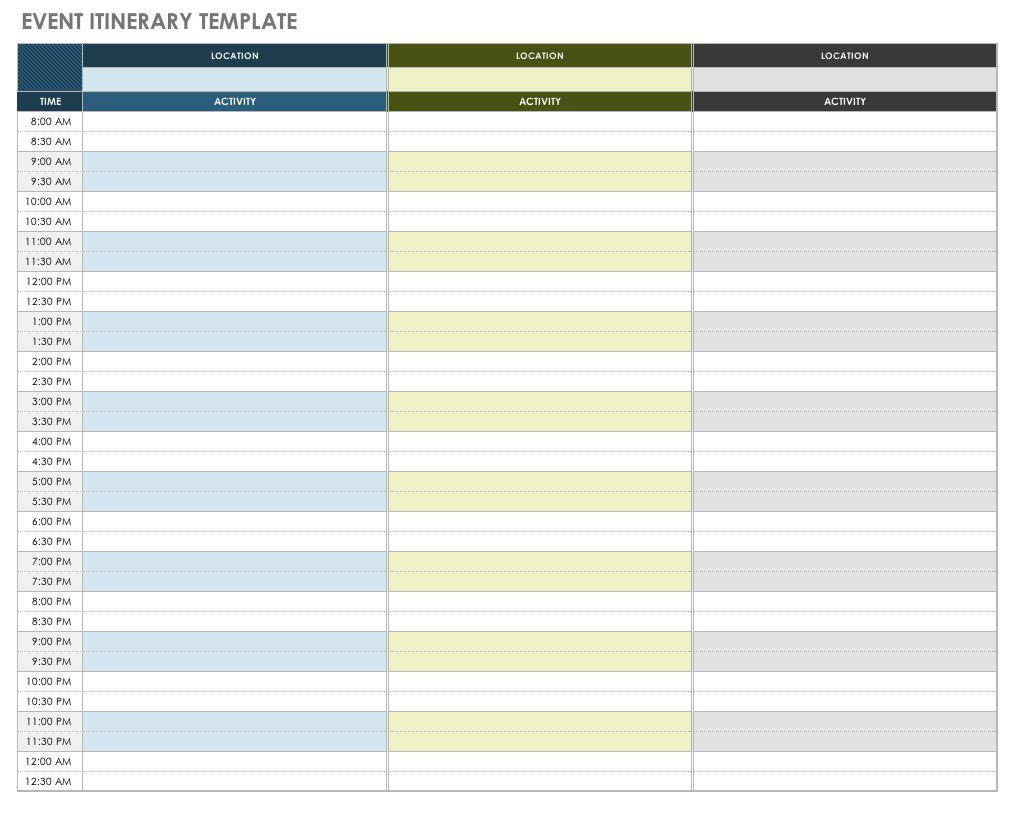
Create a simple itinerary for a conference, workshop, fundraiser, or other event with this schedule template. You can show activities that occur in different locations simultaneously, such as different speakers at a conference, and display the starting and ending time for all activities. Use this template to plan a single or multi-day event.
Download Event Itinerary Template
Excel | PDF
Tips for Planning a Business Travel Itinerary
Some companies hire a corporate travel planning service to manage trip planning, booking, and emergency services. However, small businesses and independent consultants can simplify their travel planning by keeping a few tips in mind.
- Begin Planning Early: While some trips occur with short notice, you should aim to start planning a month in advance (if possible) to reduce stress and ensure that you get the services you need at the best rates available. Schedule any business meetings before securing transportation, lodging, and other travel details. It can also be helpful to arrive a day or two early to give you time to get organized and recover from jet lag.
- Bring a Backup Itinerary: Mobile devices, cloud-based storage, and the global availability of Wi-Fi make it easy to access documents from anywhere. But technology can fail, and devices can be lost or stolen, so it’s wise to print a hardcopy of your itinerary to bring in your carry-on luggage. If you’re traveling overseas, consider emailing a copy of your itinerary to your local contact as well.
- Check the Weather: This may seem obvious, but in some locations and at certain times of year, you may need more than your typical business attire in order to be prepared and comfortable. Before packing, check the weather forecast for your destination.
- Confirm Arrangements: Verify that a hotel will provide all the services you will need before booking. Once arrangements have been completed — but before setting out on your business trip — confirm lodging and other travel details to ensure that everything is in order and your itinerary is accurate.
Creating an organized itinerary will give you a map to follow during your trip so that you can focus on business engagements and other work responsibilities.
Create Flawless Travel Itineraries with Work Management in Smartsheet
Empower your people to go above and beyond with a flexible platform designed to match the needs of your team — and adapt as those needs change.
The Smartsheet platform makes it easy to plan, capture, manage, and report on work from anywhere, helping your team be more effective and get more done. Report on key metrics and get real-time visibility into work as it happens with roll-up reports, dashboards, and automated workflows built to keep your team connected and informed.
When teams have clarity into the work getting done, there’s no telling how much more they can accomplish in the same amount of time. Try Smartsheet for free, today.
Discover why over 90% of Fortune 100 companies trust Smartsheet to get work done.

Excel Tutorial: How To Make An Itinerary In Excel
Introduction.
When it comes to planning a trip or managing a busy schedule, having a well-organized itinerary is crucial. By creating an itinerary in Excel, you can keep all your travel or event details in one place, making it easier to stay on track and efficiently manage your time . In this tutorial, we'll explore the benefits of using Excel for itinerary planning and walk you through the steps to create your own itinerary.
Key Takeaways
- Creating a well-organized itinerary in Excel is crucial for efficient time management and staying on track during a trip or busy schedule.
- Utilizing Excel for itinerary planning offers numerous benefits, including keeping all travel or event details in one place.
- Setting up the spreadsheet involves creating a new Excel workbook, naming and organizing different sheets for the itinerary, and inputting trip details in specific columns.
- Using formulas for calculations in Excel can help in calculating trip duration, adding up expenses, and managing the overall budget for the trip.
- Implementing color coding, conditional formatting, maps, and hyperlinks in the itinerary can enhance organization and accessibility of important information.
Setting up the spreadsheet
When creating an itinerary in Excel, it’s important to set up the spreadsheet in a way that will make it easy to organize and update your travel plans. Here are the steps to get started:
Begin by opening Excel and creating a new workbook. This will serve as the foundation for your itinerary.
Once the workbook is created, it’s helpful to organize the itinerary into different sheets. This will make it easier to keep track of flights, accommodations, activities, and any other important information related to your trip. To do this, create separate sheets within the workbook for each category. For example:
- Flights: This sheet can include details such as flight numbers, departure and arrival times, and any other relevant information about your flights.
- Accommodations: Use this sheet to keep track of your hotel or rental property reservations, including check-in and check-out dates, addresses, and confirmation numbers.
- Activities: Here, you can list the various activities and attractions you plan to visit during your trip, along with their addresses, contact information, and any reservations or tickets you may have.
Inputting trip details
When creating an itinerary in Excel, it is essential to input all the necessary trip details to ensure a comprehensive and organized schedule.
- Date: Create a column for the date of each activity or event on the itinerary.
- Time: Allocate a separate column for the time that each activity is scheduled to begin.
- Location: Include a column for the location or venue of each activity or event.
- Details: Utilize a column to provide additional information or notes about each activity, such as reservation details or contact information.
- Date: Use the "Date" format to ensure consistency and enable sorting by date.
- Time: Format the time column using the "Time" format to accurately display the scheduled times.
Using Formulas for Calculations
When creating an itinerary in Excel, it's important to be able to accurately calculate the total trip duration and expenses. Utilizing Excel formulas can help streamline this process and provide you with the necessary information to plan your trip effectively.
One of the first steps in creating an itinerary is determining the total duration of your trip. To do this in Excel, you can use the formula =end date - start date to calculate the number of days between your departure and return dates. This will give you a clear understanding of how many days you have for your trip.
Another important aspect of creating an itinerary is managing the budget for your trip. Excel can help you with this by using formulas to add up expenses and calculate the overall budget for your trip. You can use the formula =SUM(range) to add up all of your expenses and keep track of your spending. Additionally, you can use formulas to calculate the average daily expenses, which can be helpful in budgeting for future trips.
Adding color coding and conditional formatting
When creating an itinerary in Excel, it's important to make it visually appealing and easy to read. One way to achieve this is by using color coding and conditional formatting.
A. Using color coding to distinguish between different types of activities (e.g. leisure, work-related)
Color coding is a great way to visually separate different types of activities in your itinerary. For example, you can use different colors to distinguish between leisure activities, work-related tasks, transportation, and accommodations. This makes it easy to quickly identify the different types of activities at a glance.
- 1. Select the range of cells that you want to apply color coding to.
- 2. Go to the "Home" tab and click on "Conditional Formatting" in the Styles group.
- 3. Choose "New Rule" and select "Format only cells that contain".
- 4. In the Format only cells with section, choose "Cell Value" in the first drop-down, "equal to" in the second drop-down, and enter the criteria for the specific type of activity (e.g. "leisure" or "work-related") in the third box.
- 5. Click on the "Format" button to choose the formatting options, including font color, fill color, and border styles.
- 6. Click "OK" to apply the color coding to the selected range of cells.
B. Implementing conditional formatting to highlight important information (e.g. deadlines, important reminders)
Conditional formatting can also be used to draw attention to important information in your itinerary, such as deadlines, important reminders, or time-sensitive activities. By applying conditional formatting, you can easily spot crucial details that require your attention.
- 1. Select the range of cells that contain the information you want to highlight.
- 3. Choose the type of conditional formatting you want to apply, such as "Highlight Cell Rules" or "Top/Bottom Rules".
- 4. Select the formatting rule that best suits your needs, such as "Less Than", "Between", or "Text that Contains".
- 5. Enter the specific criteria for highlighting the important information (e.g. a specific date for deadlines, a keyword for important reminders).
- 6. Customize the formatting options to make the highlighted information stand out, such as bold text, a different fill color, or an icon set.
- 7. Click "OK" to apply the conditional formatting to the selected range of cells.
Including maps and hyperlinks
When creating an itinerary in Excel, it's important to include relevant information for each location to help travelers navigate their journey. This includes embedding maps and adding hyperlinks for quick access to additional information.
A. Embedding maps for each location in the itinerary
- Google Maps: To embed a map for each location in the itinerary, simply search for the location on Google Maps and click on the "Share" button. Then, select the "Embed a map" option and copy the HTML code provided. Paste this code into the Excel spreadsheet to display the map directly in the itinerary.
- Customized maps: For a more personalized touch, you can create customized maps using mapping software and then embed them into the itinerary. This can include highlighting specific points of interest, transportation routes, and recommended dining options.
B. Adding hyperlinks for quick access to additional information
- Hotel websites: To provide quick access to hotel information, including booking details, amenities, and reviews, add hyperlinks to the hotel websites directly in the itinerary. This allows travelers to easily access the relevant information without having to search separately.
- Activity details: Whether it's a guided tour, museum visit, or outdoor adventure, adding hyperlinks to activity details provides travelers with the ability to research and plan their activities in advance. This can include ticket prices, opening hours, and any special requirements for participation.
In summary , creating an itinerary in Excel offers the benefits of organization, customization, and ease of access. By using this tutorial as a starting point, you can streamline your trip planning process and ensure that all your important details are in one convenient location.
We encourage you to give it a try and see how Excel can simplify your travel arrangements. With a little practice, you'll be able to create detailed itineraries for all your future trips, keeping you organized and prepared every step of the way.

Immediate Download
MAC & PC Compatible
Free Email Support
Related aticles

The Benefits of Excel Dashboards for Data Analysts

Unlock the Power of Real-Time Data Visualization with Excel Dashboards

Unlocking the Potential of Excel's Data Dashboard

Unleashing the Benefits of a Dashboard with Maximum Impact in Excel

Exploring Data Easily and Securely: Essential Features for Excel Dashboards

Unlock the Benefits of Real-Time Dashboard Updates in Excel

Unleashing the Power of Excel Dashboards

Understanding the Benefits and Challenges of Excel Dashboard Design and Development

Leverage Your Data with Excel Dashboards

Crafting the Perfect Dashboard for Excel

An Introduction to Excel Dashboards

How to Create an Effective Excel Dashboard
- Choosing a selection results in a full page refresh.
Travel Budget Worksheet
Are you planning a major trip? Will you be able to stay within your budget? Rather than just spending without a plan and then dealing with the debt for the next few years, use our travel budget template to list your travel expenses. It will help you estimate your total travel costs and see if you will be able to take your trip without going over budget.
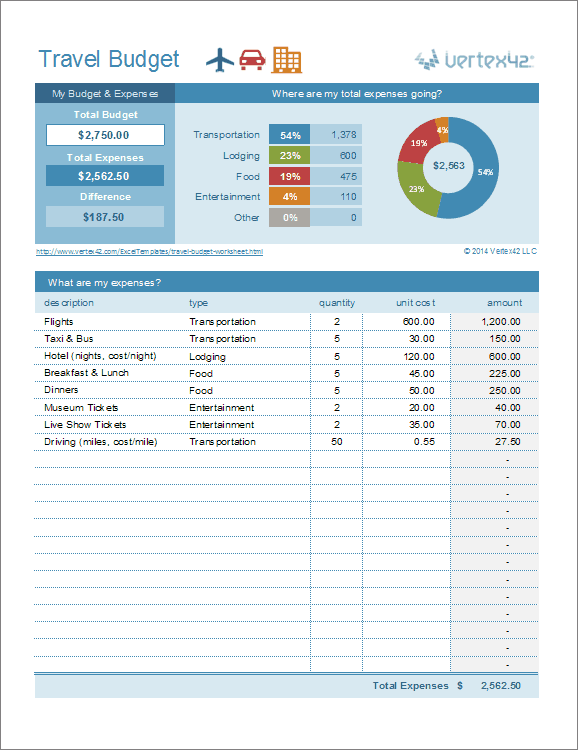
License : Private Use (not for distribution or resale)
Authors: Jon Wittwer and Jim Wittwer
Description
This travel budget template makes it easy to enter your travel expenses for your next trip. The top section allows you to set a total budget, and as you enter your travel costs you can quickly see where the money is going, how much extra you'll have, or how much you'll need to add to your budget.
The worksheet is set up to let you enter a quantity and unit cost for each item. For example, for lodging you can enter the number of nights you will be staying and the cost per night. If you will be driving rather than flying, you can enter the total miles and the cost per mile. Remember to include both fuel and wear as part of the cost (see the link below for what the IRS uses as the standard mileage rate - $0.56/mile in 2014).
Additional Resources
- Be sure to check out our Travel Itinerary and Packing List templates.
- IRS Publication showing Standard Mileage Rates at irs.gov - You might consider using the standard mileage rate if you are estimating the cost of driving.
- Tips for Creating a Budget for Travel at wikihow.com - This article is actually a really good resource to help you remember what to consider when budgeting for a trip.
Follow Us On ...
Related templates.

Sponsored Listings
For home and family.

Costco Travel Insurance: Everything You Need to Know

Costco Travel Phone Number: How to Contact Customer Service for Assistance

Costco Travel Deals: How to Save Big on Your Next Vacation

Costco Travel Packages: Affordable Vacation Options for Budget-Conscious Travelers

Is Gate 1 Travel Legit? A Comprehensive Review of the Popular Tour Company

Gate 1 Travel Address: Where to Find the Company’s Headquarters


Gate 1 Travel Customer Service: How to Get Help and Support

How to Create a Travel Plan in Excel: A Step-by-Step Guide
Creating a travel plan is an essential step in ensuring a smooth and enjoyable trip. With the advancement of technology, many travelers are now using Excel to create their travel plans. Excel is a powerful tool that can help you organize your itinerary, budget, and other important details in one place.
To create a travel plan in Excel, the first step is to determine your destination and travel dates. This information will help you create a timeline for your trip and ensure that you don’t miss any important events or activities. Once you have your travel dates, you can start creating a budget for your trip. Excel allows you to easily create a budget spreadsheet that includes all of your expenses, such as airfare, accommodations, transportation, food, and activities.
After creating your budget, you can start planning your itinerary. Excel’s spreadsheet format makes it easy to organize your itinerary by day, including the activities you plan to do and the locations you plan to visit. You can also include important details like opening hours, admission fees, and contact information for each activity or location. With a well-organized travel plan in Excel, you can easily keep track of all the important details of your trip and ensure that you have a stress-free and enjoyable experience.
Setting Up Your Travel Plan in Excel
Table of Contents
Creating a travel plan in Excel can be a great way to stay organized and keep track of all the important details of your trip. Here are some steps to get started:
Choosing the Right Template
Excel offers a variety of templates for travel planning, so it’s important to choose one that fits your specific needs. Consider factors such as the length of your trip, the number of destinations you’ll be visiting, and the types of activities you have planned. Some templates may include features such as budget tracking or itinerary planning, while others may be more basic.
Customizing the Spreadsheet Layout
Once you’ve chosen a template, you can customize it to fit your preferences. This may include adding or removing columns, changing the formatting, or adding your own branding elements such as logos or colors. It’s important to ensure that the layout is easy to read and understand, and that all the necessary information is included.
Inputting Basic Travel Information
The next step is to input all the basic information for your trip. This may include the dates of your trip, the destinations you’ll be visiting, and any important contact information such as hotel or tour company details. It’s also a good idea to include any important notes or reminders, such as flight times or visa requirements.
Overall, creating a travel plan in Excel can be a great way to stay organized and ensure that your trip runs smoothly. By choosing the right template, customizing the layout, and inputting all the necessary information, you can create a comprehensive and effective travel plan that meets all your needs.
Enhancing Your Travel Plan
After creating a basic travel plan in Excel, there are several ways to enhance it to make it more useful and visually appealing. This section will cover a few ways to add more value to your travel plan.
Incorporating Travel Itinerary
One way to enhance your travel plan is to incorporate a travel itinerary. This can include details such as flight information, hotel reservations, and activities planned for each day of the trip. By adding a travel itinerary, you can keep all of your travel information in one place, making it easier to keep track of all the important details.
To incorporate a travel itinerary, you can create a new worksheet in your Excel file and use tables to organize the information. You can also use conditional formatting to highlight important information, such as flight times or hotel check-in dates.
Managing Budgets and Expenses
Another way to enhance your travel plan is to manage budgets and expenses. By tracking your expenses, you can stay within your budget and avoid overspending. You can create a separate worksheet in your Excel file to track expenses, including transportation costs, accommodation fees, and food expenses.
To manage budgets and expenses, you can use formulas to calculate totals and averages. You can also use charts to visualize your spending and identify areas where you may need to cut back.
Adding Interactive Elements
Finally, you can add interactive elements to your travel plan to make it more engaging and user-friendly. For example, you can add drop-down menus to select destinations or activities, or use hyperlinks to link to websites with more information.
To add interactive elements, you can use data validation to create drop-down menus, or insert hyperlinks using the “Insert Hyperlink” function. You can also use buttons to navigate between worksheets or sections of your travel plan.
By incorporating these enhancements, you can create a more comprehensive and useful travel plan in Excel.
Frequently Asked Questions
What steps are involved in designing a vacation planner using excel.
Designing a vacation planner using Excel involves several steps. First, you need to determine what information you want to include in your planner. This may include details about your flights, accommodations, activities, and budget. Next, you need to create a spreadsheet in Excel and format it to include the necessary columns and rows. You may also want to add formulas or conditional formatting to make your planner more functional. Finally, you can start entering your travel information into the spreadsheet and use it to plan your trip.
Can you recommend a simple itinerary template for organizing travel plans in Excel?
Yes, there are many simple itinerary templates available for organizing travel plans in Excel. Some templates may include pre-populated columns for flights, accommodations, and activities, while others may be more customizable. It’s important to choose a template that fits your specific travel needs and preferences. You can find templates online or create your own using Excel’s built-in templates or by starting from scratch.
Is there a specific Excel template for planning road trips effectively?
Yes, there are Excel templates specifically designed for planning road trips effectively. These templates may include columns for mileage, fuel costs, and accommodations along the route. Some templates may also include features like maps or suggested routes. It’s important to choose a template that fits your specific road trip needs and preferences.
How can I tailor an Excel spreadsheet to manage my flight itinerary?
To tailor an Excel spreadsheet to manage your flight itinerary, you can start by adding columns for your flight information, such as departure and arrival times, flight numbers, and airline information. You may also want to include columns for your seat assignments, baggage information, and any other relevant details. Additionally, you can use Excel’s formatting and conditional formatting features to make your spreadsheet more functional and visually appealing.
Are there resources for creating a camping trip itinerary within Excel?
Yes, there are resources available for creating a camping trip itinerary within Excel. Some templates may include columns for campsite reservations, equipment rentals, and meal planning. You can also customize your own spreadsheet to include the specific details of your camping trip, such as hiking trails or fishing spots.
Does Excel offer built-in templates for travel and vacation planning?
Yes, Excel offers built-in templates for travel and vacation planning. These templates may include pre-populated columns for flights, accommodations, and activities, as well as budgeting tools and travel checklists. You can access these templates by opening a new workbook and selecting “Travel” or “Vacation” from the available templates.
You May Also Like
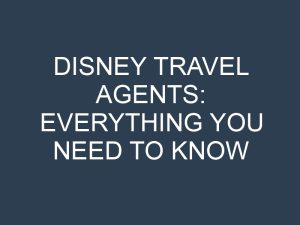
Disney Travel Agents: Everything You Need to Know

Travel Channel: Your Ultimate Guide to Adventure and Exploration

Japan Travel Guide: Tips and Recommendations for Your Next Adventure
More from author.

+ There are no comments
Cancel reply.
Save my name, email, and website in this browser for the next time I comment.

How to Write a Travel Post: A Simple Guide

How to Budget Without an App: Simple Tips and Strategies
You may also like:.

Welcome to Pearls of Travel Wisdom
Embark on a journey of discovery with Pearls of Travel Wisdom – your compass in the world of exploration. Immerse yourself in a tapestry of travel tales, budget tips, and financial guides designed to elevate your adventures.
🌍 Explore: Uncover hidden gems and renowned destinations as we share firsthand experiences that go beyond the surface.
💰 Budget Tips: Navigate the world of travel without breaking the bank. Our budget-savvy tips ensure you maximize every adventure without compromising on experiences.
💡 Financial Guides: Demystify the financial aspects of travel. From planning your travel fund to savvy spending on the road, we’ve got you covered.
Join our community of fellow wanderers, where every post is a pearl of wisdom drawn from the richness of our collective journeys. Your next adventure begins here.
Happy exploring!
Muili Muhammed Founder, Pearls of Travel Wisdom

25+ FREE Delivery Schedule Templates [Excel, DOC]
The Delivery schedule template is a business document that is used to provide the details of delivery activities regularly. It contains all the information about the delivery products like when and where the product is to be delivered. A delivery schedule template is the best option to record the expected deliveries of customer orders. It is used to transfer the product to the customer in a particular period.
Table of Contents
- Accounting Templates
- Art & Media
- Budget Templates
- Business Templates
- Calendar Templates
- Certificates
- Education Templates
- Inventory Templates
- Invoice Templates
- Letter Templates
- Medical Templates
- Personal Templates
- Project Plan Templates
- Timesheet Templates
On-time delivery is important for the success of any business and is also helpful in developing relationships with other companies or organizations. Every business organization must perform the requirements analysis and act on priority to deliver the final result. If you are looking for a daily, weekly, or monthly delivery schedule template, here is a collection of professional and creative delivery schedule templates you can select and download these templates according to your need.
Download Free Delivery Schedule Templates
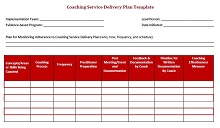
Coaching Service Delivery Plan
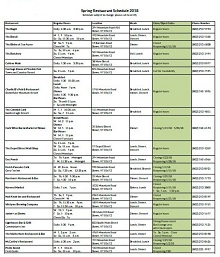
Restaurant Delivery Schedule
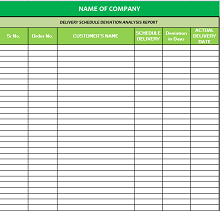
Daily Delivery Schedule
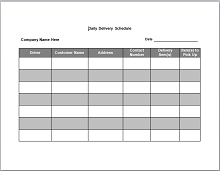
Key Components of Delivery Schedule
Key components of a delivery schedule are the pillars that hold up the efficiency of your entire operation. Let’s dive into these components:
- Order Number: A unique identifier for each delivery case helps track and reduce mix-up chances.
- Order Description or Details: This section provides a brief of the cargo to ensure the correct items are prepared for dispatch.
- Quantity: Clarity on the number of units to be shipped is crucial to avoid under or overstocking situations.
- Customer Name: Personalize the delivery experience and establish accountability by including the recipient’s details.
- Pickup and Delivery Locations: Marked origination and destination points are foundational. This precision ensures that logistical efforts are as streamlined as a freeway with no traffic jams.
- Timelines and Deadlines: Each delivery slot should include a strict timeline for pickups and drop-offs. A survey by Capgemini revealed that 55% of consumers will shift to a competitor if it offers faster delivery.
- Cargo Details: Details about the types of products being transported cannot be overlooked. Some goods may require temperature control, while others might need special handling. Your template should have the flexibility to note these nuances.
- Order Prioritization: Not all deliveries are created equal. Some may need to beat the clock, while others could be less urgent. Your template should enable you to allocate resources wisely by prioritizing orders.
- Routing Information: The path from A to B is not always straight, especially logistics. Efficient routing in your template can save significant time and fuel.
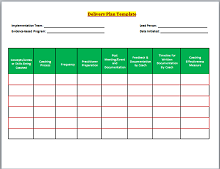
Types of Delivery Schedule Template
There are different types of transportation schedule templates depending on the nature and frequency of your deliveries. Some common types are:
Customizable Blank Delivery Sheet
This type of template allows you to fill in the details of each delivery, such as the product number, date received, status, and customer information. You can use this template for any daily, weekly, or monthly delivery.
Truck Open Delivery Template
This type of template helps track the deliveries made by a truck or a vehicle. It shows the opening balance of the products in the car, the goods received, the delivery schedule, and the remaining products in the truck. You can use this template to monitor the inventory and efficiency of your delivery vehicle.
Driver Delivery Schedule Sheet
This template type is designed for drivers who work for a specific company or organization. It records the driver’s details, such as the name, contact number, and vehicle number. It also shows the products that the driver needs to deliver and pick up, along with the address and contact information of the customers.
Event Delivery Schedule Sheet
This type of template is suitable for event planners or organizers who must deliver various materials and equipment for an event. It lists the items required for the event, such as sound and video systems, decorations, and catering. It also shows each item’s delivery time, location, and contact person. You can use this template to ensure everything is delivered on time and in good condition for the event.
Project Delivery Schedule Sheet
This template type helps manage project delivery involving multiple tasks, milestones, and dependencies. It shows the project name, start and end date, deliverables, status, and progress. You can use this template to plan and monitor the delivery of your project activities and outcomes.

Benefits of Using a Delivery Schedule Template
A shipping schedule template is a document that helps you plan and track the delivery of products or services to your customers. It can have many benefits for your business, such as:
- Enhanced Customer Satisfaction: Nothing spells success like a smile on your customers’ faces when they receive their package on time. Using dispatch schedule templates translates into more accurate delivery predictions. A study showed that on-time deliveries can increase customer satisfaction by up to 73%!
- Optimized Resource Utilization: With templates, every truck and every driver is used to their fullest potential. They help avoid the chaos of under or over-scheduling, which means your resources are just right, not wasted, not overtaxed.
- Reduced Delivery Lead Times: Speed is king in an age of instant gratification. By employing transportation schedule templates, companies have cut down lead times. This means your customers get their orders faster, and you get to strut your stuff as a market leader who delivers.
- Improved Delivery Accuracy: By standardizing the scheduling process, there’s less room for human error, significantly enhancing delivery accuracy. Studies suggest that businesses with delivery discrepancies use templates to a considerable extent.
- Real-time Tracking and Transparency: Real-time tracking capabilities within these templates provide the transparency customers love, and competitors envy. 88% of customers report that real-time tracking improves their satisfaction with the delivery service.
- Flexibility for Customers: With templates’ flexibility, you can accommodate last-minute requests without a hitch. It provides a personalized experience that builds loyalty and trust.
- Better Route Planning: Better route planning is the secret to efficient logistics. Shipping schedule templates harness the power of algorithms to ensure you’re not just taking the scenic route to delivery but the smartest one.
- Effective Time Management: Time is money, and the shipping schedule template provides a clear structure to your delivery team. It ensures that every minute counts, every delivery is a potential game-changer, and every tick of the clock is money well spent. With better time management, delivery teams can increase the number of successful deliveries they make.
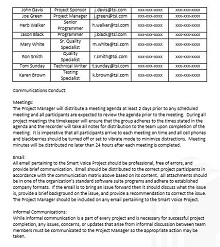
How to Create a Delivery Schedule Template
Creating a transportation schedule template is crucial for ensuring timely and efficient product or service deliveries. Here is a step-by-step guide to make it:
Step 01: Define Delivery Parameters
Clearly outline your delivery parameters by specifying delivery slots, off-days, and the time required for preparation. It sets the stage for all subsequent planning. It should be detailed to avoid confusion during the implementation phase.
Step 02: Determine Production and Shipping Time
Account for the entirety of the production cycle and shipping duration in your plan. Factor in common setbacks to mitigate potential delays to ensure a smooth logistical flow from production to the customer’s doorstep.
Step 03: Set Realistic Objectives
Establish attainable goals and benchmarks within your delivery schedule. This includes defining the scope and scale of your deliveries and setting clear, measurable targets that align with your business objectives.
Step 04: Assign Roles and Responsibilities
Define roles and allocate responsibilities among team members. This division of labor is pivotal to maintaining a well-oiled delivery operation, ensuring accountability, and improving overall process efficiency.
Step 05: Utilize Project Management Tools
Take advantage of the scheduling technologies provided by software like ClickUp or Excel. Using these project management tools, you can enhance the coherence of your delivery schedule, ensure consistency, and facilitate more manageable updates.
Step 06: Review and Adapt
To maintain relevance and effectiveness, Institute a routine of regular assessments for your delivery schedule to accommodate fluctuating demands, production capacity alterations, or logistical arrangements shifts.
Step 07: Optimize for Customer Satisfaction
Place customer satisfaction at the forefront by integrating their feedback into your delivery model. Modify your approach to fit customer preferences to augment their experience and promote brand loyalty.
How to Customize Delivery Schedule Templates?
Tips to customize shipping schedule templates to suit your needs and preferences are:
Choose a Suitable Template
The first step is to choose a suitable template for your delivery schedule. Many free and premium templates are available online that you can download or use online. Some of the factors that you should consider when choosing a template are:
- The type of your business or industry
- The number and frequency of your deliveries
- The complexity and duration of your delivery process
- The format and layout of your template
- The features and functions of your template
For example, if you are a truck driver, you might want a template that shows your route, stops, and pickups. If you are an event planner, you might want a template that shows your materials, equipment, and deadlines. If you are a project manager, you might want a template that shows your tasks, milestones, and dependencies.
Customize the Template Content
The next step is customizing the template content according to your specific delivery information. You can edit the template content by adding, deleting, or modifying the text, numbers, dates, and other data. Some of the content that you should customize are:
- The name and logo of your business or company
- The date and time of your delivery schedule
- The description and quantity of your products or services
- The expected delivery time and location of your customers
- The contact details of your customers and delivery staff
- The status and progress of your delivery activities
You can also add some additional content to make your delivery schedule more informative and valuable, such as:
- Notes, comments, or instructions for your delivery staff or customers
- Charts, graphs, or images to visualize your delivery date
- Stats, facts, or testimonials to highlight your delivery performance or customer feedback
Customize the Template Design
The last step is customizing the template design to make your delivery schedule more attractive and professional. You can edit the template design by changing the colors, fonts, sizes, shapes, and other elements. Some of the design aspects that you should customize are:
- The theme and style of your template
- The alignment and spacing of your template
- The borders and backgrounds of your template
- The icons and symbols of your template
- The headers and footers of your template
You can also include some creative touches to your delivery schedule, such as:
- A catchy title or slogan for your delivery schedule
- A logo or watermark for your delivery schedule
- A signature or stamp for your delivery schedule
How useful was this post?
Click on a star to rate it!
Average rating / 5. Vote count:
No votes so far! Be the first to rate this post.
Similar Posts
40+ simple two weeks notice letters & resignation letter sample.
Do you want to quit your job? Quitting the work is not simple. But a “resignation letter” can make it simple and maintain your relationship with your past employer. We…
50+ Printable Bill Pay Checklist & Bill Calendars
Finance is not an easy thing, especially when it comes to remembering your bill payments. But with these free-to-download and printable bill payment templates, you can track your dates, payment…
15+ Free Month-end Closing Checklist Templates – MS Excel, PDF
The month-end closing checklist template is a great tool to ensure the end of the month is accurate and consistent. It can help small businesses keep their finances in order…
20+ Free Lifting Equipment Audit Checklist Templates (PDF, DOC)
A lifting equipment audit checklist template effectively ensures safety and efficiency within businesses manufacturing lifting or hoisting devices. It provides details on how items like forklifts, cranes, hoists, and winches…
70+ Free Printable Equipment Checklist Templates (PDF, Doc)
An equipment checklist template is a useful tool that helps ensure nothing gets overlooked when preparing for a project or event. This template is a document that provides a list…
40+ Potluck Sign Up Sheets Templates
Everybody knows about potluck parties, and it is an excellent way to experience fun and expand your circle. Potluck signup sheets help track what items people can bring to a potluck….

Your email address is the only way we can be in touch. We usually send premium quality templates.
Free Excel Travel Expense Templates
Download free Excel Travel Expense templates that are compatible with Microsoft Excel. Customize the forms and templates according to your needs.
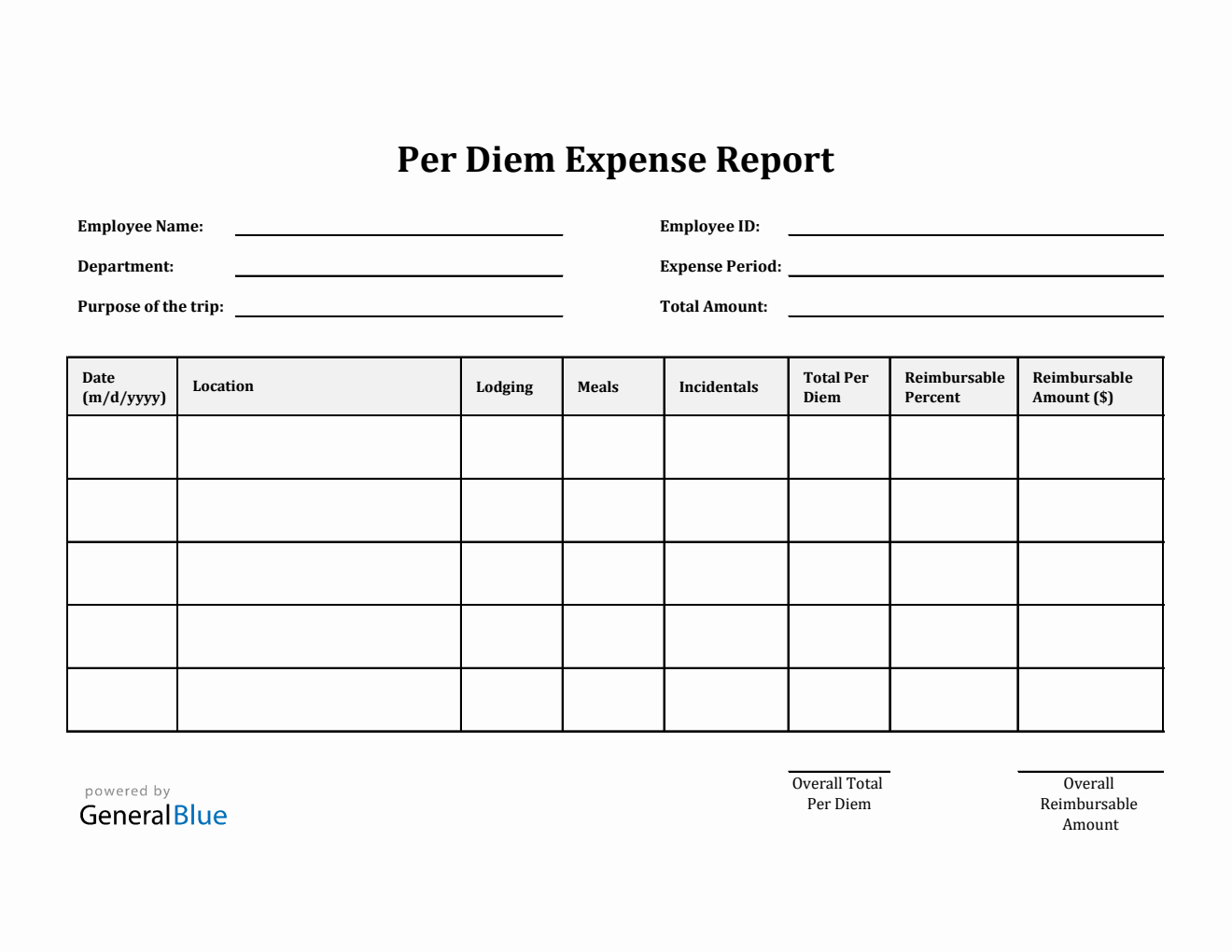
Blank Per Diem Expense Report Template in Excel (Plain)
Get this free Blank Per Diem Expense Report Template available in Excel to help track your employees’ business travel expenses on a daily basis.
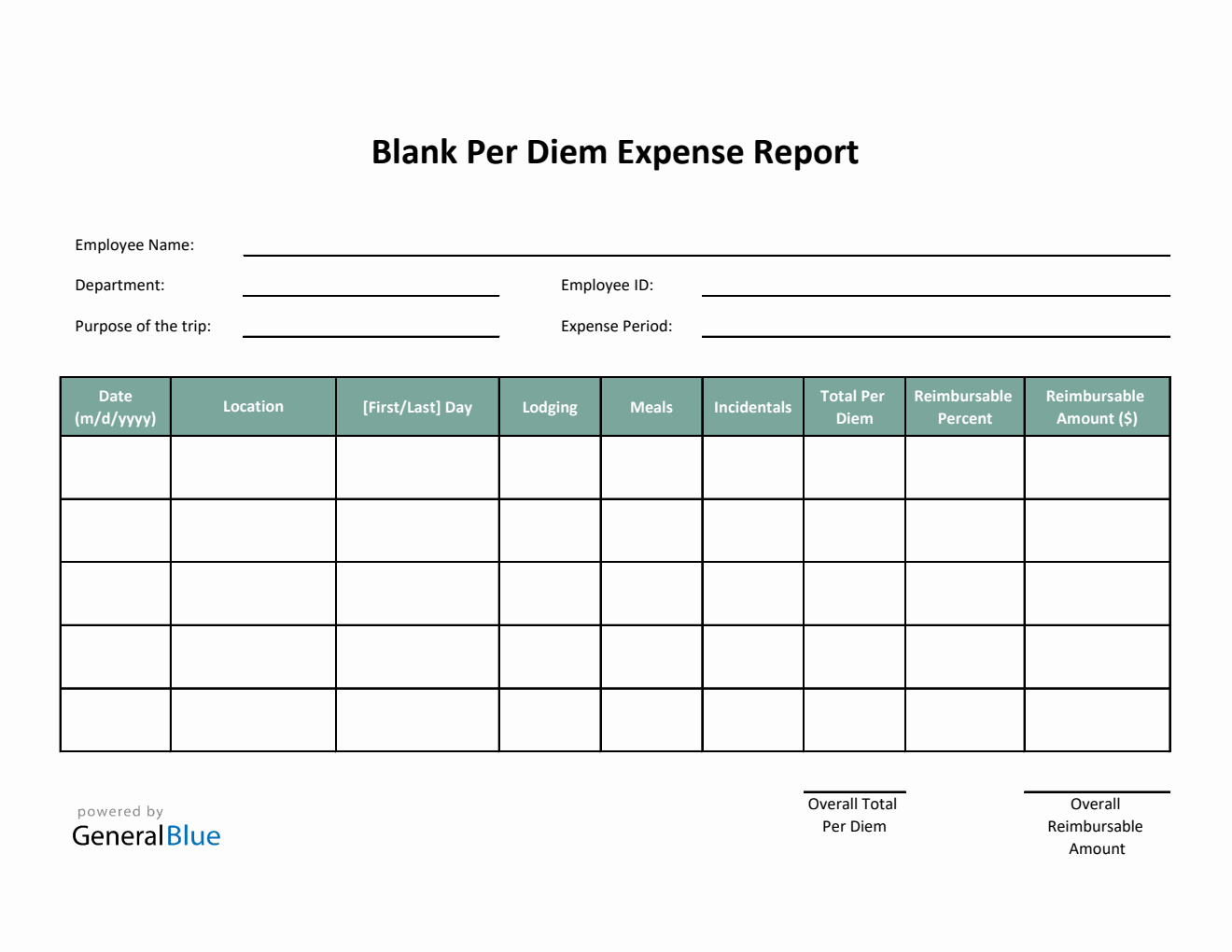
Blank Per Diem Expense Report Template in Excel (Green)
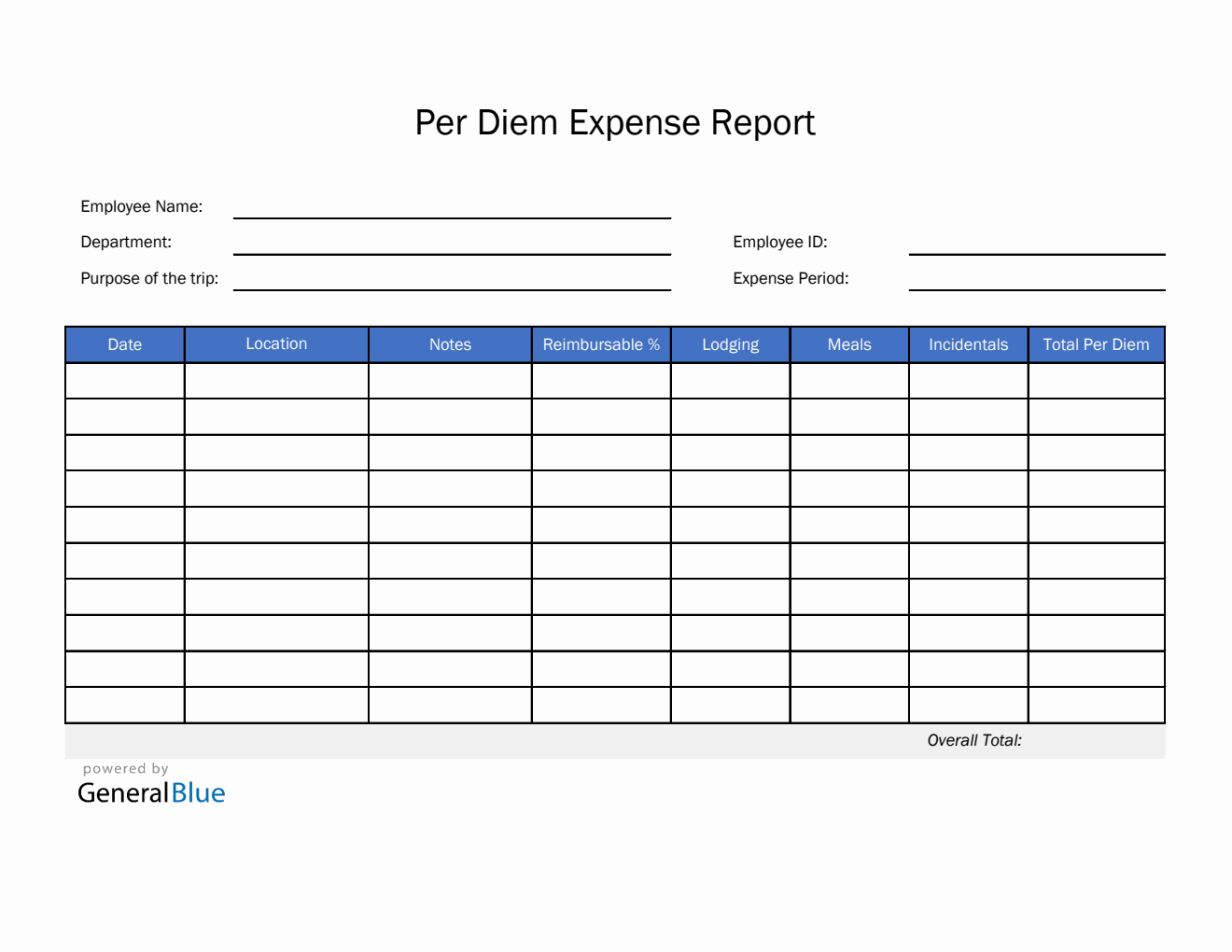
Per Diem Expense Report Template in Excel (Blue)
Get this free Per Diem Expense Report Template available in Excel to help track your employees’ business travel expenses on a daily basis.
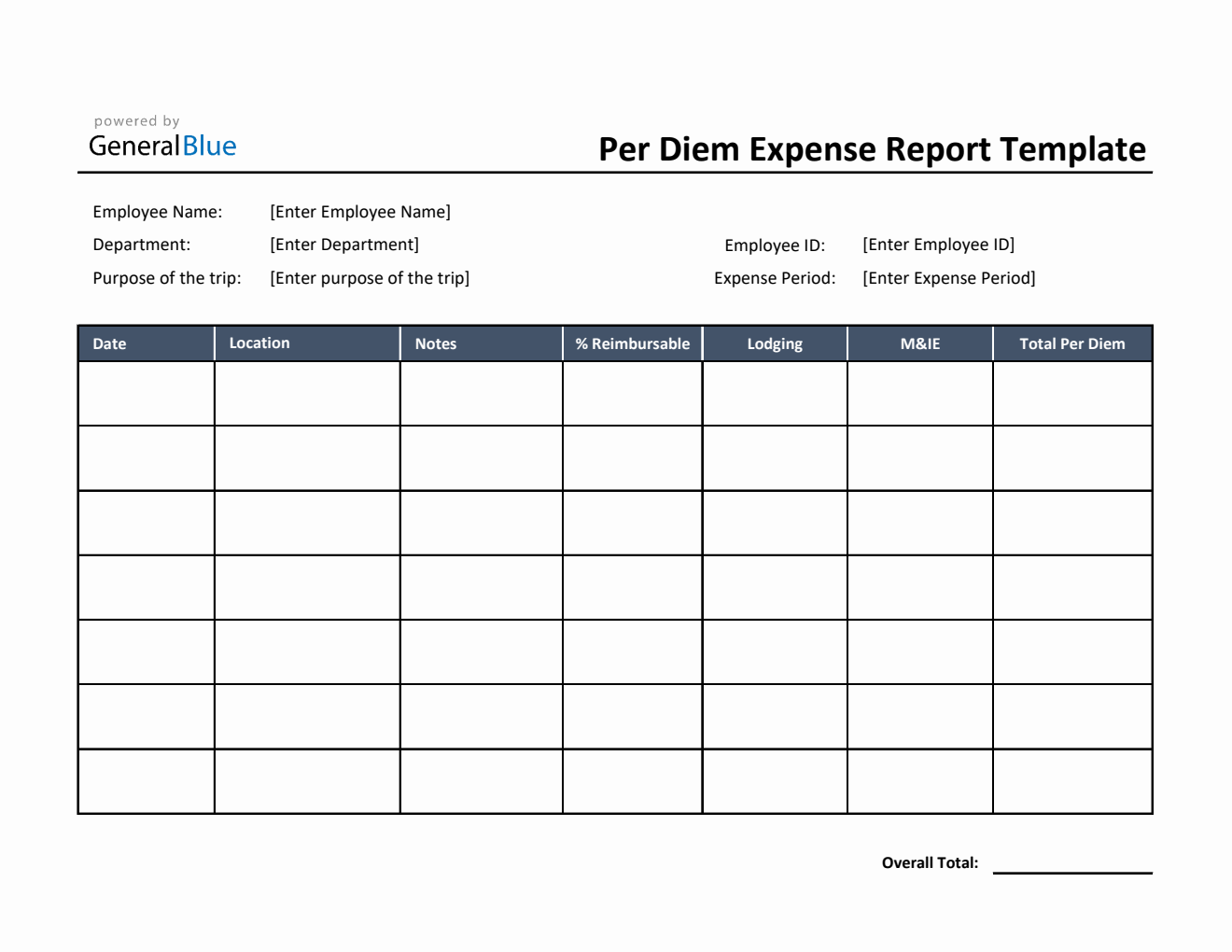
Simple Per Diem Expense Report in Excel
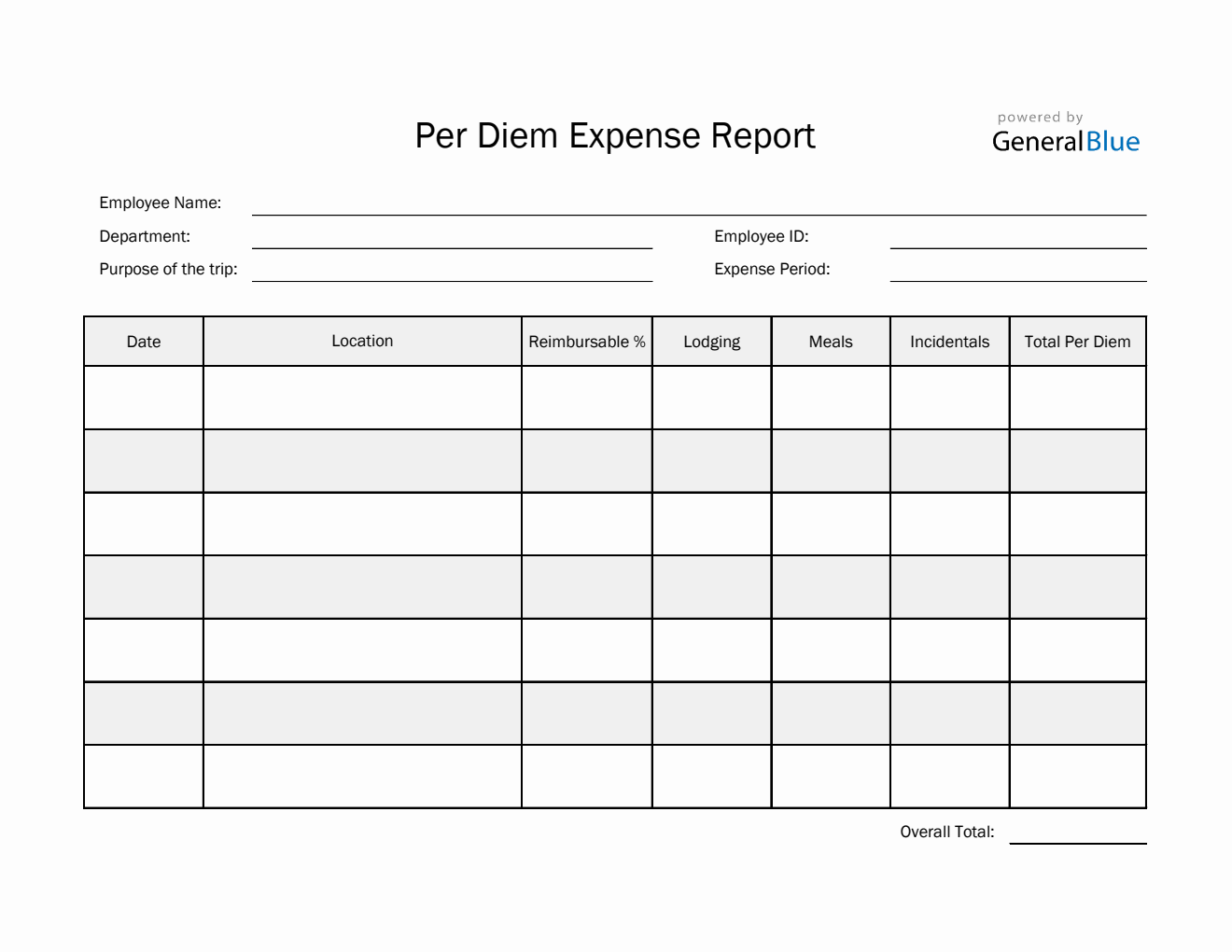
Per Diem Expense Report Template in Excel (Striped)
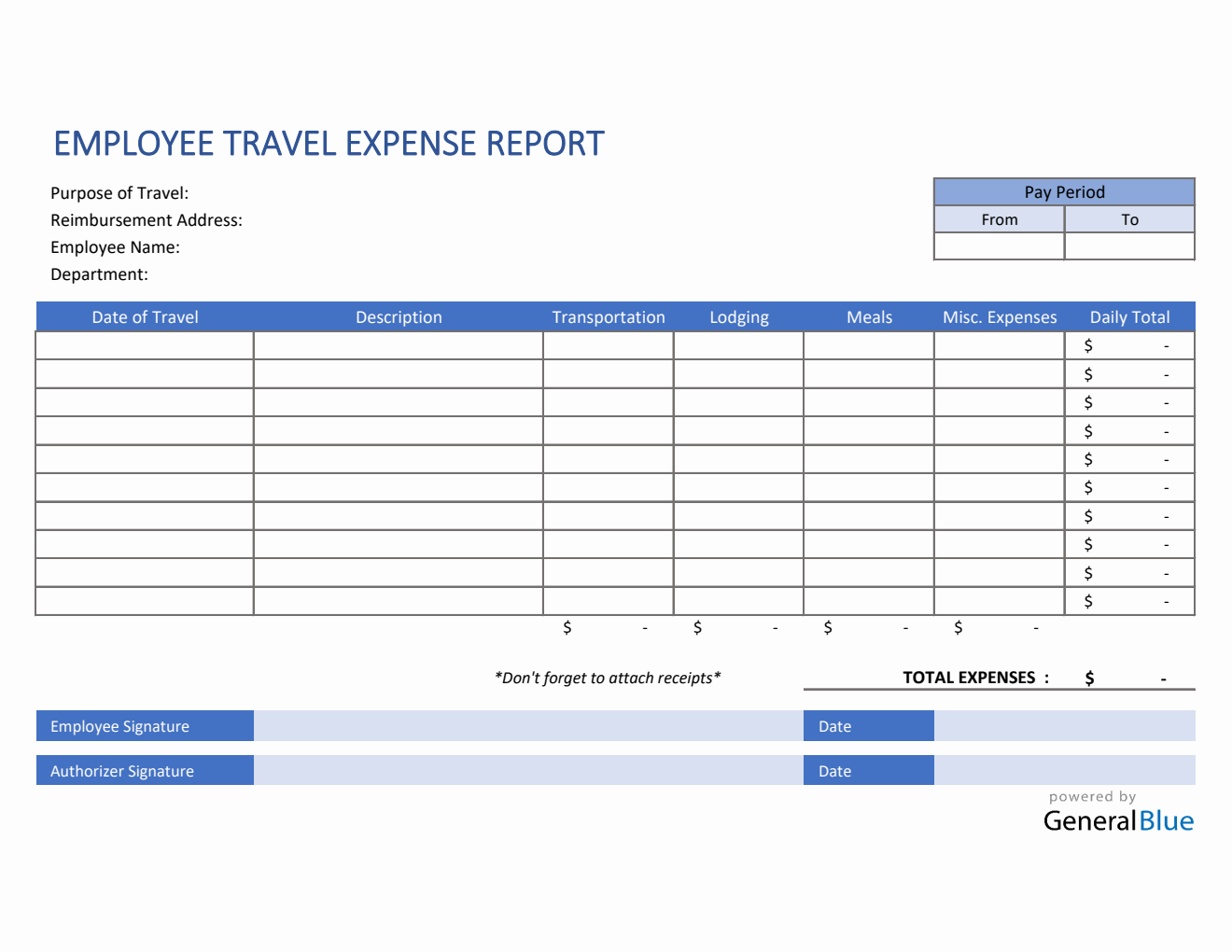
Employee Travel Expense Report Template in Excel
Use this Travel Expense Report in Excel to get reimbursements from all expenses spent during your trip. Receipts should be attached along with this form.
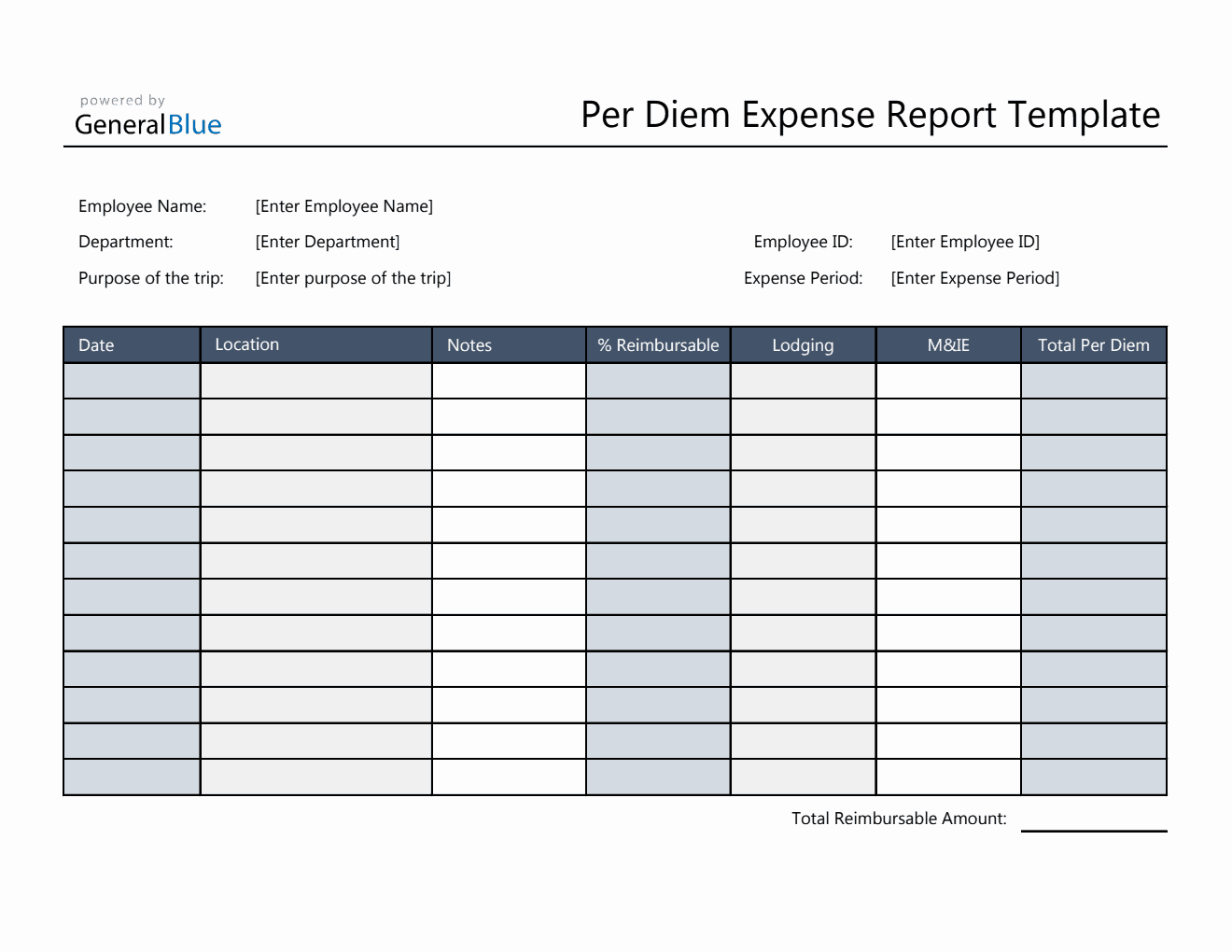
Editable Per Diem Expense Report in Excel
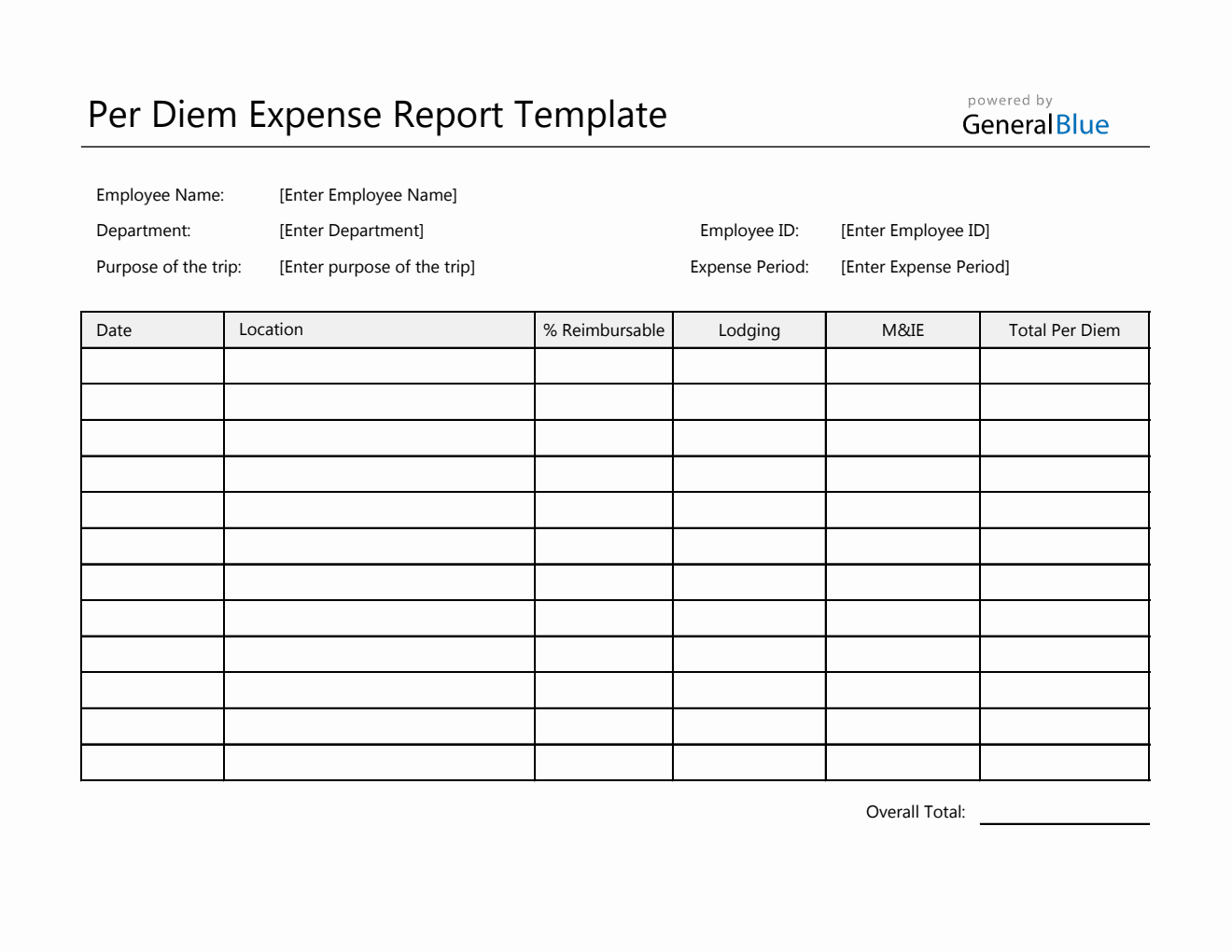
Printable Per Diem Expense Report in Excel
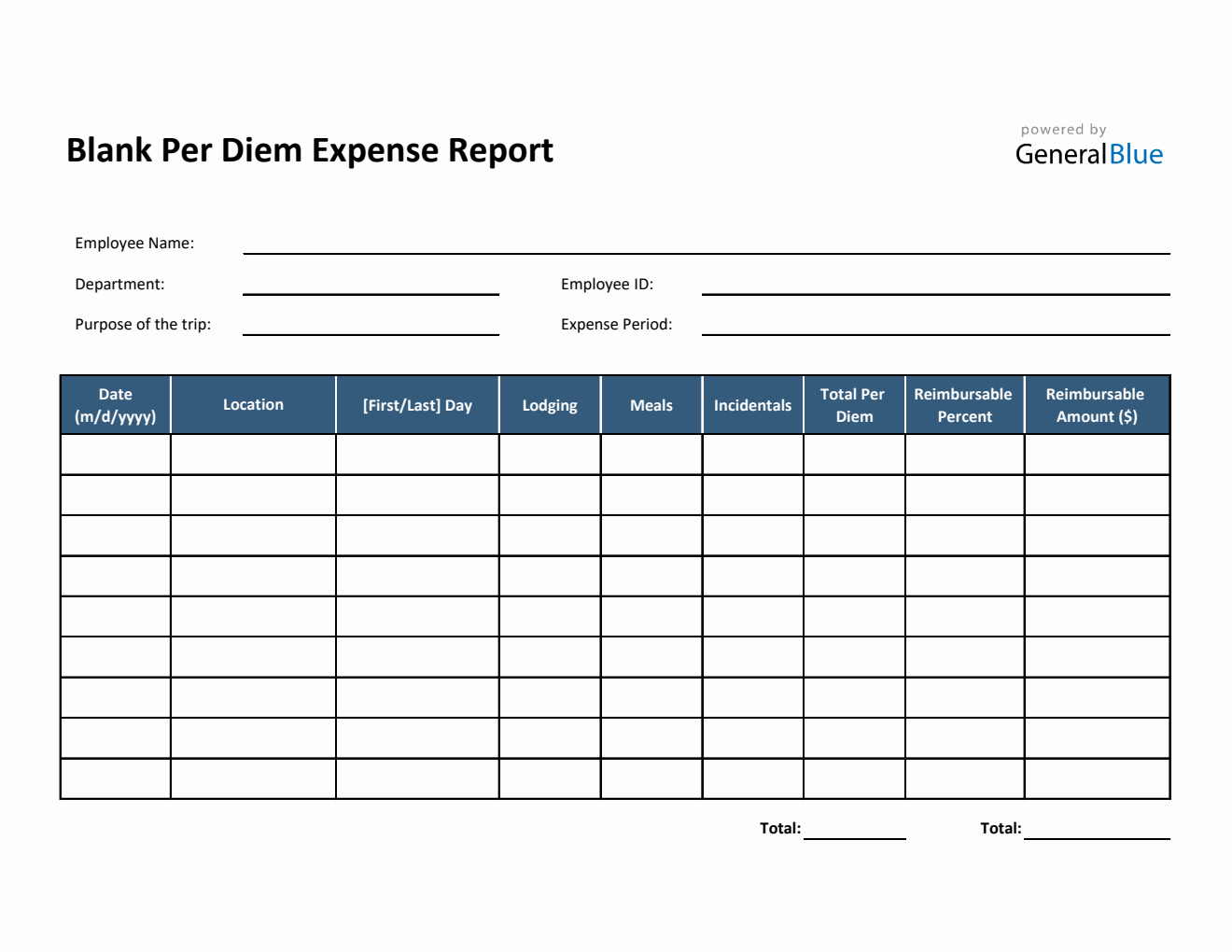
Blank Per Diem Expense Report Template in Excel (Simple)
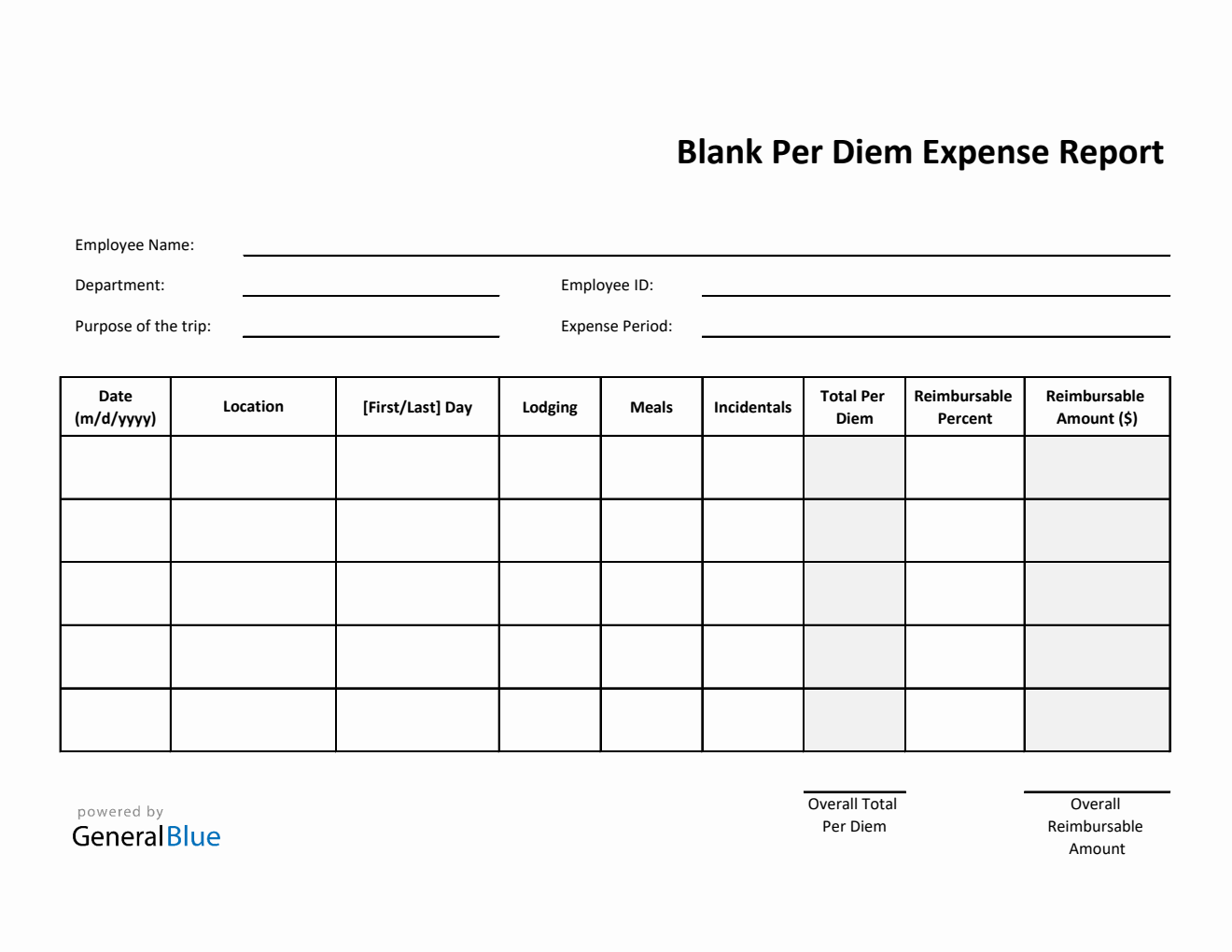
Blank Per Diem Expense Report Template in Excel (Printable)
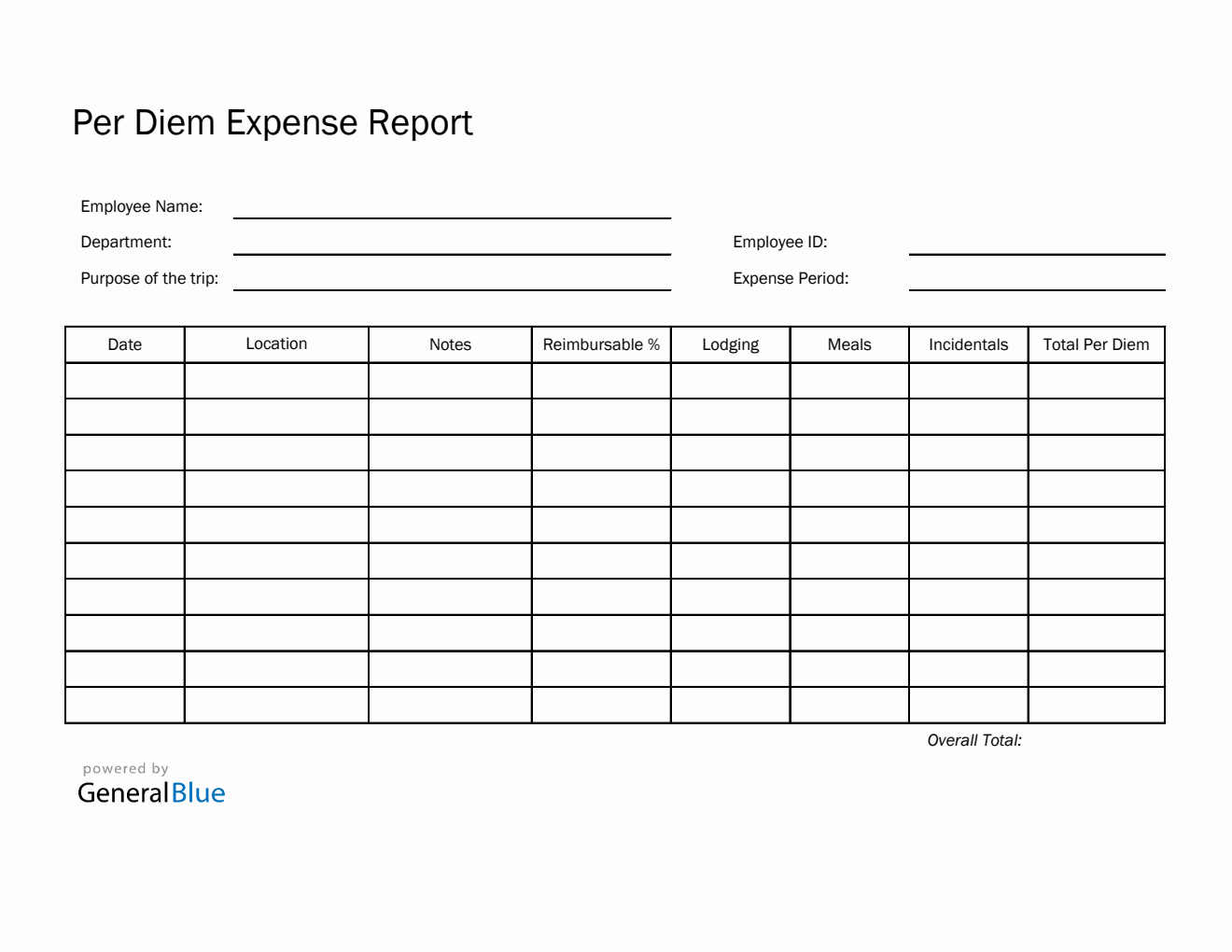
Per Diem Expense Report Template in Excel (Printable)
Optimize Transportation Routes with Excel/Google Sheets
Are you a business looking to plan and optimize your transportation routes and schedules, but don't know where to start? Excel and Google Sheets are powerful tools that can help you streamline your transportation planning process.
In this blog post, we'll discuss how you can use Excel and Google Sheets to plan and optimize your transportation routes and schedules, and how it can help you save time and money. Read on to learn more about how transportation planning can help your business succeed!
Benefits of Transportation Planning in Excel or Google Sheets
Cost savings.
Transportation planning in Excel or Google Sheets can help businesses save money by optimizing routes and schedules. By reducing the number of miles traveled, businesses can save on fuel costs and reduce wear and tear on vehicles.
Improved Efficiency
Transportation planning in Excel or Google Sheets can help businesses improve efficiency by reducing the time it takes to plan and execute routes and schedules. This can help businesses save time and increase productivity.
Data Analysis
Transportation planning in Excel or Google Sheets can help businesses analyze data to make informed decisions. By analyzing data such as traffic patterns, weather conditions, and customer demand, businesses can optimize routes and schedules to maximize efficiency.
Improved Customer Service
Transportation planning in Excel or Google Sheets can help businesses improve customer service by optimizing routes and schedules. By reducing the time it takes to deliver products and services, businesses can provide better customer service and increase customer satisfaction.
Transportation Planning Project Steps
Step 1: identify the transportation needs.
The first step in the transportation planning process is to identify the transportation needs of the company. This includes understanding the company’s current transportation needs, as well as any future needs that may arise. This includes determining the type of transportation needed, the number of vehicles required, and the routes and schedules that will be used. Additionally, the company should consider any special requirements, such as hazardous materials, that may need to be addressed.
Step 2: Gather Data and Analyze Routes
The next step in the transportation planning process is to gather data and analyze routes. This includes collecting data on the current routes and schedules, as well as any potential new routes. This data should include information on the distances between locations, the estimated time for each route, and any other relevant information. Additionally, the company should consider any potential changes that may need to be made to the routes, such as changes in traffic patterns or road construction.
Step 3: Develop a Transportation Plan
Once the data has been collected and analyzed, the company can begin to develop a transportation plan. This plan should include the routes and schedules that will be used, as well as any special requirements that need to be addressed. Additionally, the plan should include any potential changes that may be needed in the future, such as changes in traffic patterns or road construction.
Step 4: Optimize Routes and Schedules with Excel or Google Sheets
Once the transportation plan has been developed, the company can use Excel or Google Sheets to optimize the routes and schedules. This includes using the data collected in Step 2 to determine the most efficient routes and schedules. Additionally, the company can use Excel or Google Sheets to identify any potential problems with the routes and schedules, such as traffic congestion or road construction. This allows the company to make any necessary adjustments to the routes and schedules before they are implemented.
Step 5: Implement the Transportation Plan
Once the routes and schedules have been optimized, the company can begin to implement the transportation plan. This includes ensuring that the vehicles and drivers are available and that the routes and schedules are followed. Additionally, the company should monitor the routes and schedules to ensure that they are being followed and that any changes are being made in a timely manner.
Step 6: Monitor and Adjust the Transportation Plan
The final step in the transportation planning process is to monitor and adjust the transportation plan as needed. This includes monitoring the routes and schedules to ensure that they are being followed and that any changes are being made in a timely manner. Additionally, the company should adjust the routes and schedules as needed to ensure that they are meeting the company’s needs. This includes making any necessary changes to the routes and schedules due to changes in traffic patterns or road construction.
Target Sectors
Transportation planning is an important part of the infrastructure of any city or region. It involves the development of plans and strategies to improve the efficiency and safety of transportation systems. It is also important for economic development, as it helps to create jobs and attract businesses. The following is a list of target sectors that will benefit from transportation planning.
- Public transportation
- Freight and logistics
- Urban planning
- Economic development
- Environmental protection
- Emergency services
- Public health
Which tabs should I include?
The Routes tab in the Transportation Planning excel project helps companies plan and optimize their transportation routes and schedules. This tab allows users to easily create and manage their routes, allowing them to save time and money while ensuring their shipments arrive on time.
The Routes tab is used to plan and optimize transportation routes and schedules. It contains the following metrics:
Route Name: The name of the route.
Start Location: The starting point of the route.
End Location: The ending point of the route.
Distance: The total distance of the route.
Time: The estimated time it will take to complete the route.
The Schedules tab of the Transportation Planning project allows companies to plan and optimize their transportation routes and schedules with ease. By using Excel or Google Sheets, users can quickly and easily create efficient transportation schedules that save time and money.
The Schedules tab is used to plan and optimize transportation routes and schedules. It contains the following metrics:
Route: The route of the transportation schedule, including the start and end points.
Departure Time: The time at which the transportation schedule departs from the start point.
Arrival Time: The time at which the transportation schedule arrives at the end point.
Duration: The total duration of the transportation schedule.
Cost: The total cost of the transportation schedule.
The Costs tab of the Transportation Planning project helps companies to calculate the cost of their transportation routes and schedules. This tab provides an easy way to estimate the cost of a given route, allowing companies to make informed decisions about their transportation plans.
The Costs tab is used to calculate transportation costs for a given route. This tab will help companies to plan and optimize their transportation routes and schedules. The following metrics are used to calculate the total cost of the route:
Distance: The total distance of the route, measured in miles.
Fuel Cost: The cost of fuel for the route, measured in dollars.
Driver Cost: The cost of the driver for the route, measured in dollars.
Maintenance Cost: The cost of maintenance for the route, measured in dollars.
Other Costs: Any other costs associated with the route, measured in dollars.
Subscribe now to access our templates about Transportation Planning that help companies to plan and optimize transportation routes and schedules using Excel or Google Sheets. Click here to subscribe!
Project Management Spreadsheet Template
Sales management system spreadsheet template, track rental income & expenses with airbnb spreadsheet, digital client tracker spreadsheet for small businesses, track symptoms easily with user-friendly google sheets template, easy income & expense tracker spreadsheets, take control of your finances: annual budget spreadsheet for google sheets, smart finance planner with google sheets to maximize time & money, achieve goals in 12 months: goal planner & habit tracker with google sheets, project manager: streamline workflow with excel templates & kanban board.
Transport and Logistics Template in Excel
- Transport Home
- Starting Transport & Logistics
- Human Resources
- Administration
- Health & Safety
Get Instant Access to 20,000+ MS Excel Templates
- Access to 1 Million+ Templates & Tools
- 500,000+ Microsoft 365 Templates including Excel, Powerpoint, Publisher, Outlook & PDF
- Unlimited access to Design & Documents AI editors
- Professionally Made Content and Beautifully Designed
- Instant Download & 100% Customizable
How to Make Daily Vehicle Mileage and Fuel Report in Excel
In the following image, you can see the final template. We will create this template using step-by-step procedures.
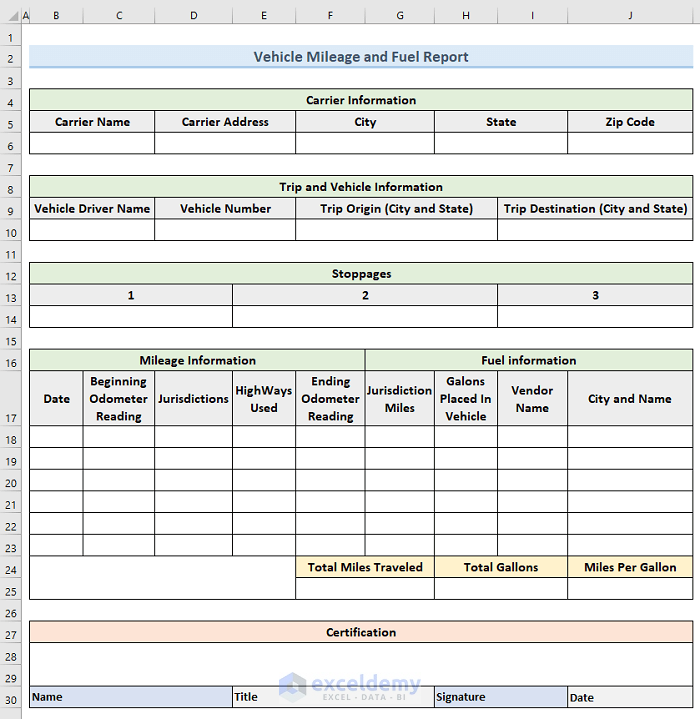
Step 1 – Create Information Fields for the Carrier, Vehicle, and Stops
- Insert the carrier information section in the cell range ( B4:J6 ) like the following image.
- This part will contain the Carrier Name , Carrier Address , City , State , and Zip Code .
- In the cell range ( B8:J10 ), add another section. Name the section Trip and Vehicle Information .
- This section will contain the Vehicle Driver’s Name , Vehicle Number , Trip Origin ( City and State ), and Trip Destination ( City and State ).
- Insert a new section in the cell range ( B2:J14 ). In this section, we will keep the records of stops.
Read More: How to Create ZIP to ZIP Mileage Calculator in Excel
Step 2 – Make the Information Fields for Mileage and Fuel
- In the cell range ( B16:J25 ), create a section like the following image for mileage and fuel.
- Insert information about mileage and fuel in this part.
Step 3 – Add the Certification Section
- This part is a declaration. Here, we certify that the information that we are giving in this report is accurate and true.
- We get a complete overview of our desired template in the following image.
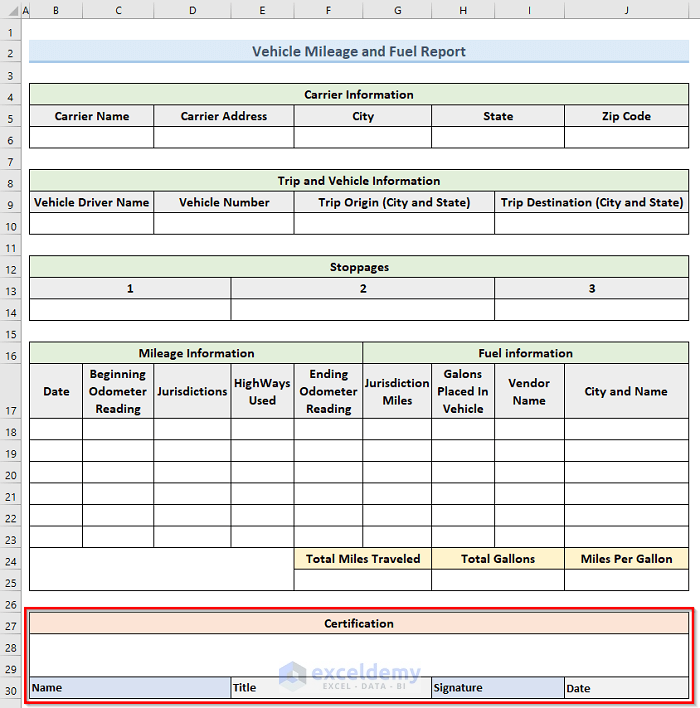
Step 4 – Provide User Instructions
- Put instructions for the Carrier Information in cell range ( B4:D5 ).
- In cell range ( B7:D11 ) add instructions for Vehicle and Trip Information .
- Type information about the vehicle stops.
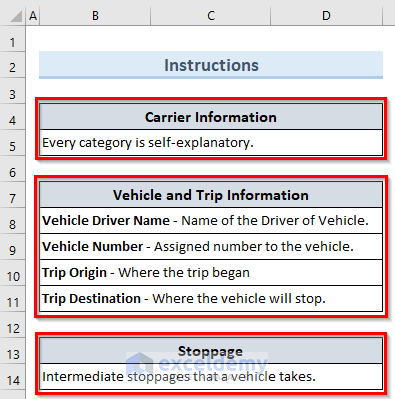
- Type instructions for mileage and fuel information. See the following image for more details.
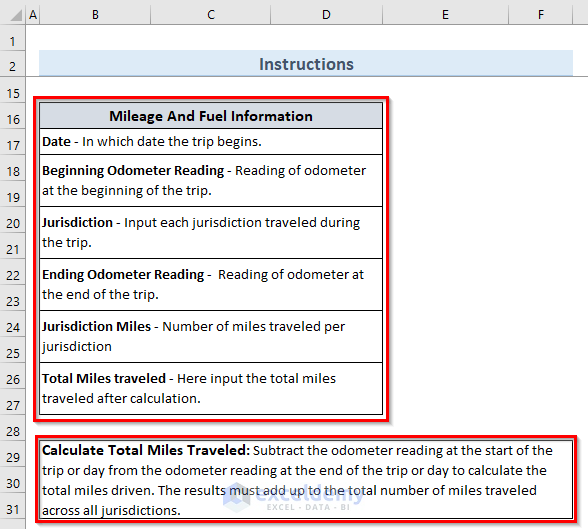
- Provide the instructions for Fuel Information , Total Gallons , and Miles Per Gallon .
- Guide the user to Calculate Miles Per Gallon .
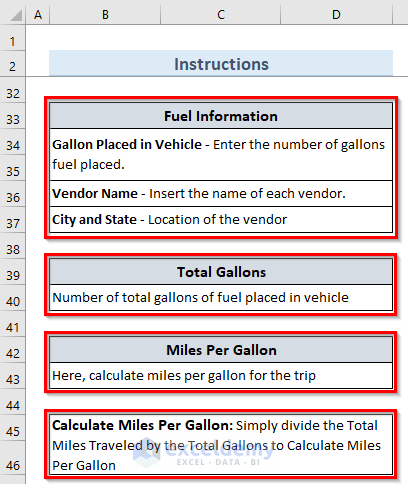
Step 5 – Insert Mileage and Fuel Summary
- We will summarize the Individual Vehicle Mileage Report ( IVMR ) for the above trip in this section.
- We will create a Jurisdiction , Mileage , and Gals section in our daily vehicle mileage and fuel report.
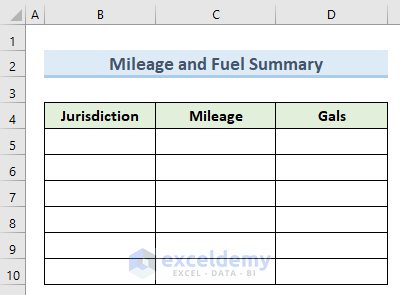
Read More: How to Create Gas Mileage Calculator in Excel
Download the Free Template
You can download the free template and use it, or modify it to suit your needs.
<< Go Back to Excel Mileage Calculator | Excel Templates
What is ExcelDemy?
Tags: Excel Mileage Calculator

Mukesh Dipto is an excellent marine engineer who loves working with Excel and diving into VBA programming. For him, programming is like a superhero tool that saves time when dealing with data, files, and the internet. His skills go beyond the basics, including Rhino3D, Maxsurf C++, AutoCAD, HTML, CSS, JavaScript, and WordPress. He got his B.Sc in Naval Architecture & Marine Engineering from BUET, and now he's switched gears, working as a content developer. In this role, he... Read Full Bio
Leave a reply Cancel reply
ExcelDemy is a place where you can learn Excel, and get solutions to your Excel & Excel VBA-related problems, Data Analysis with Excel, etc. We provide tips, how to guide, provide online training, and also provide Excel solutions to your business problems.
Contact | Privacy Policy | TOS
- User Reviews
- List of Services
- Service Pricing

- Create Basic Excel Pivot Tables
- Excel Formulas and Functions
- Excel Charts and SmartArt Graphics
- Advanced Excel Training
- Data Analysis Excel for Beginners

Advanced Excel Exercises with Solutions PDF

Catering Quotations
Painting job quotation, maintenance quotations, photography quotations, construction services quotation, computer service quotation, bid quotations, price quotations, product quotations, service quotations.

Excel Templates
Microsoft excel worksheets and templates, transportation log template, what is transportation log.
A transportation log is used for drivers for different purposes. In general, the transportation company uses this log to keep track of people traveling in different vehicles of the transportation company.
A transportation company uses transports goods or people. When a log is used, the company ensures that the transportation services of every driver and vehicle are kept under surveillance. If you create a log for your company, you can add as much information as you want.
When to use a transportation log?
When there are many vehicles operated by the transportation company and it wants to monitor every vehicle and whatever it is transporting, the log can be used. For example, in many states, schools use the transportation log for all the vans and buses that provide pick and drop services to hundreds of students each day. The transportation log monitors the number of students traveling on each bus, the name of the driver, the timing of picking and dropping every student, and much more.
Benefits of the transportation log
Since many transport companies use this log, one should be cognizant of the advantages one can reap using this log. Here are a few benefits:
- It helps monitor vehicles: When there are two or more vehicles transporting goods or people, the log can be used to monitor each of them. In the case of goods, the transport company can easily keep track of which vehicle is taking the products in question. Furthermore, the details of the route of that vehicle, the timing of the vehicle, and lots of other details are monitored. If any vehicle loses its track or transports goods to a wrong destination, the log can easily point it out and help the user take necessary actions.
- It helps the entire transportation system stay organized: The organization is very important in every system. It is very tedious for many companies to organize multiple vehicles at a time. The log makes the organization of every vehicle in the system possible. The timing of every vehicle is monitored and then the source and destination are also known. In case of an accident, details can be obtained easily through the log.
- It ensures safety: When a transport company sends the goods of worth million Dollars via different vehicles trusting drivers, the company often fears that the driver might run away with these goods. A log used for vehicles makes it possible for a company to monitor and ensure the protection of the goods being transported. This log also lets the drivers know where they are supposed to transport goods.
What information is provided by the transportation log?
The main information that is covered by this log is:
- Current date
- The location from where the vehicle is departs
- Time of departure
- Destination
- Location of arrival
- Arrival time
- Number of vehicles
- Name of driver
How to create the transportation log?
If you are in the need to use the transportation log, you can either download the template providing the readymade log or create a unique log meeting your needs. The template can also be used to create the log by looking at the format it provides.
Here are the instructions that you can follow for creating the transportation log:
- Add introductory details: Mention the name of the company, title of the log, name of the driver at the top of the log. You can also add the logo of the company and some other details for making the log unique.
- Add details of items being transported: In case the vehicle is transporting goods, enlist the items being transported. The list should be made thoroughly. However, it should be considered which details should be mentioned since not all details are worth mentioning
- Add details of transport i. Name of the person transporting goods and the person who will receive them at the receiving end ii. Mention the odometer reading of the truck or bus in the log. iii. Mention the departure and arrival time of the truck in the log iv. Mention the names of source and destination of the truck
- Add a comment section: There is a section at the end of the transport log where comments on the drivers are taken. This section is not compulsory. It can be added or omitted according to the personal choice of the driver. Signatures of other staffers also added to the log.
- Collect signatures of the drivers and other staff members: This log is used by the person responsible for transporting goods. However, some companies also give this log to the truck drivers who fill the form before departing and at the arrival. At the end of the log, the signatures of the drivers are also collected. Also, mention the date of signing off.
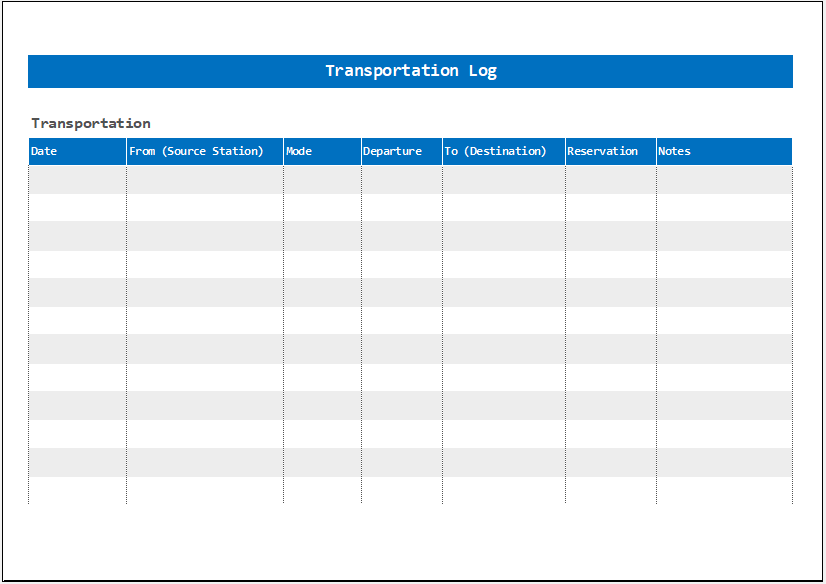
Size 18 Kb | Download

IMAGES
VIDEO
COMMENTS
Step 1: Make Multiple Tabs on Your Spreadsheet. Step 2: Add Column Headers. Step 3: Personalize Your Travel Planning Spreadsheet. When to Use a Trip Planner Template. Free Google Sheets Trip Planner Templates. 1. Daily Itinerary Planner Spreadsheet. 2. Travel Budget Template.
A daily trip sheet is more appropriate to be created in MS Excel. You should know the details that should be added to this sheet so that you can prepare an effective trip sheet to be used on daily basis. The main details that are added are: The name of the operator. Date of noting the mileage of the vehicle.
Sample Master Trip Sheet (Excel) Document. Sample Master Trip Sheet.xlsx (10.5 KB) ... Last updated: Thursday, May 28, 2015. U.S. DEPARTMENT OF TRANSPORTATION. Federal Motor Carrier Safety Administration. 1200 NEW JERSEY AVENUE, SE. WASHINGTON, DC 20590. 1-800-832-5660. Subscribe to email updates.
We've built this trip planner to include 16 days of travel but you can adjust the length of the trip by adding or removing columns in the spreadsheet. 1. Summary. Once you've confirmed your travel plans, add them here. This is where you can record all your reservations - flight details, accommodation, car rental, equipment rental, tour ...
From start to finish, ClickUp's Trip Planner Template empowers you to plan your dream trip efficiently and effectively. Download the Template. 4. ClickUp Event Planning Itinerary Template. ClickUp Event Planning Template allows you to align your team and resources for smooth collaboration to get the job done.
Download a free itinerary template for Microsoft Excel® & Word® - Updated 8/30/2021. Easily create a concise summary of your travel plans using our free Travel Itinerary Template for Excel or Word. List your flight, transportation, lodging, meeting times and other activities so that you can get the information quickly while you're on the go.
1: Route planning with Excel alone. Spreadsheets allow you to sort your data in a way that makes sense to you. When you're dealing with a long list of addresses, delivery companies often try to break the list up into smaller batches that are easier to work with. One popular method is to sort by zip or postal code.
Document date/start time/end time of each range training session/road trip Straight-Line Backing Off-set Backing Parallel Parking (Blind Side) Parallel Parking (Site Side) Coupling/Uncoupling 45/90 Degree Alley-Dock Backing Range Road Date/Time of Proficient Demonstration (must perform maneuver correctly at least x times and at least y times in ...
Download Business Trip Checklist Template. Excel ... Create a multi-day itinerary that covers transportation, lodging, meetings, and any other travel details that you want to keep track of. Consider adding hyperlinks to locations, such as hotels and restaurants, so that you have a record of online resources while traveling. ...
Here are the steps to get started: A. Creating a new Excel workbook. Begin by opening Excel and creating a new workbook. This will serve as the foundation for your itinerary. B. Naming and organizing the different sheets for the itinerary.
Description. This travel budget template makes it easy to enter your travel expenses for your next trip. The top section allows you to set a total budget, and as you enter your travel costs you can quickly see where the money is going, how much extra you'll have, or how much you'll need to add to your budget. The worksheet is set up to let you ...
To create a travel plan in Excel, the first step is to determine your destination and travel dates. This information will help you create a timeline for your trip and ensure that you don't miss any important events or activities. Once you have your travel dates, you can start creating a budget for your trip. Excel allows you to easily create ...
Logistics Freight Settlement Chart. View our free and editable Logistics templates for Excel or Google Sheets. These Logistics spreadsheet templates are easy to modify and you can customize the design, the header, table, formulas to suit your needs. Download now to finish your work in minutes.
Project Delivery Schedule Sheet. This template type helps manage project delivery involving multiple tasks, milestones, and dependencies. It shows the project name, start and end date, deliverables, status, and progress. You can use this template to plan and monitor the delivery of your project activities and outcomes.
In this section we will see the formation of a transport bill format in the following 4 steps: Step-1: Input the Details of a Company. In the beginning, we will create the segment for Company Name. This section will consist of the address, Phone, Email, and Website of the company. Step-2: Customer's Details in the Transport Bill Format.
How to visualize round trips on a Route Map in Excel, including an indication of the quantities transported between the cities. The recent post series "Geographical Flow Maps in Excel" (part 1, part 2, part 3) described how to visualize flows from one selected city to several target locations, showing the connections between origin and targets and indicating the flow quantity by the ...
Vehicle tracker template contains all the details needed by the user to keep track of the trips with complete accuracy. Download. It enables the owner of the vehicle to input the details about the trip such as expenses, total distance to be traveled, total fuel consumption and a lot more. The cost of fuel consumed is the biggest part of the ...
Per Diem Expense Report Template in Excel (Printable) Get this free Per Diem Expense Report Template available in Excel to help track your employees' business travel expenses on a daily basis. Download free Excel Travel Expense templates that are compatible with Microsoft Excel. Customize the forms and templates according to your needs.
Step 4: Optimize Routes and Schedules with Excel or Google Sheets. Once the transportation plan has been developed, the company can use Excel or Google Sheets to optimize the routes and schedules. This includes using the data collected in Step 2 to determine the most efficient routes and schedules. Additionally, the company can use Excel or ...
Transport and Logistics Payroll Register Template. Beautifully Designed, Easily Editable Templates to Get your Work Done Faster & Smarter. Simply Browse, Search, Save & Download our Easy to use Templates.
A Practical Carpooling Example. View our free and editable Transport templates for Excel or Google Sheets. These Transport spreadsheet templates are easy to modify and you can customize the design, the header, table, formulas to suit your needs. Download now to finish your work in minutes.
STEP 1: Create Information Field for Carrier, Vehicle, and Stoppage. In the first step, we will add information for the carrier, vehicle, and different stoppages in the daily vehicle mileage and fuel report. Follow the below instructions to do this part. Firstly, we will insert the carrier information section in the cell range ( B4:J6) like the ...
Here are the instructions that you can follow for creating the transportation log: Add introductory details: Mention the name of the company, title of the log, name of the driver at the top of the log. You can also add the logo of the company and some other details for making the log unique. Add details of items being transported: In case the ...