- The Best Tech Deals Right Now
- Is Spotify Premium Worth It?

Plantronics Voyager 4220 UC Review
The perfect work-at-home headset
Erika Rawes has written for Digital Trends, USA Today, and Cheatsheet.com and has tested dozens of consumer technology products for multiple tech sites.
- University of Maryland
We independently evaluate all recommended products and services. If you click on links we provide, we may receive compensation. Learn more .
Plantronics Voyager 4220 Bluetooth Wireless Headset
Lifewire / Erika Rawes
Alexa-enabled
Sleek and stylish
Adjustable headband, mic, and speakers
Excellent noise cancellation
Flexible connectivity options
Not great for outdoors
The Alexa-enabled Voyager 4220 UC offers a great deal of quality and flexibility in a stylish headset.
- Sound Quality
- Competition
- Final Verdict
We purchased the Plantronics Voyager 4220 UC so our expert reviewer could thoroughly test and assess it. Keep reading for our full product review.
The Plantronics Voyager 4220 UC is a professional Bluetooth headset with a few extra bells and whistles. The added perks, including an on-call indicator light and the ability to access Alexa , are designed to elevate it above other headsets built for calls and meetings. I tested the Voyager 4220 UC headset for two weeks to see how it performs compared to other headsets on the market.
Design: Not too bulky
The Plantronics Voyager 4220 UC is a stereo speaker headset with the microphone protruding from the right speaker. The inside of each earpad is labeled with an “R” and an “L,” so you know which cuff goes on which ear. If you want a single ear (monaural) headset, a different connectivity option (like USB-C) , or a model that comes with a base, Plantronics offers several other models in the 4200 office and UC series.
The 4220 UC is sleek and compact, and it doesn’t have the bulky look you see in some other headsets. It’s attractive and modern. The matte black 4220 UC doesn’t go overboard with branding, and it has different textures on the outside of each ear cuff that make the headset appear more well thought out and higher quality. All of the controls are on the right side, along with the mic, and you can naturally operate the unit with one hand, keeping your opposite hand free for other tasks like typing.
Comfort: Padded and flexible
The Voyager 4220 UC feels comfortable, even after wearing it for several hours. The adjustable headband has sufficient padding, but not so much padding that it feels stiff or rigid. The speakers have a relatively small amount of cushioning, and they’re covered in a soft leather-like material that doesn’t get too hot or sticky. The ear cuffs swivel 180 degrees from side to side for an optimal fit. The earpads don’t cover over the ears completely, but rather they sit on top of the ears, so they don’t create that suction effect around the ears. Fortunately, the headset has a snug enough fit for the speakers to stay in position and still minimize background noises.
The 4220 UC’s four-inch microphone rotates in a windshield wiper pattern, allowing you to position it ideally near the mouth when speaking and rotate it back up to the vertical position when you’re not using it. The mic’s boom is flexible too, so you can position it comfortably when you’re on a call.
Sound Quality: Active noise cancelation
The Voyager 4220 UC has HD Voice, active noise canceling, and other audio features that promote the best possible experience for both a home and brick-and-mortar office worker. Although it’s primarily a headset for work calls and meetings, it shines in other areas as well. The 32 mm speakers have a decent frequency response of 20 Hz to 20 KHz, meaning the headset has sufficient bass. Music sounds impressively clean, though not quite as crisp as it would if you were listening on a pair of headphones designed specifically for music. The 4220 UC provides loud stereo sound and minimal distortion. You could absolutely use this as a multipurpose headset for work, music, media, and light gaming.
The microphone has active noise cancelation, utilizing a second mic to add opposing sounds to help cancel out background noises. The person on the other end of my calls could hear me loud and clear and I never had to repeat myself. With HD voice, conversations felt natural, without any pauses or static. I didn’t miss portions of conversations, as I could clearly hear my call even in the presence of loud background noise.
The person on the other end of my calls could hear me loud and clear and I never had to repeat myself.
Features: Alexa-enabled
The 4220 UC has an LED indicator on the side that illuminates when you’re on a call, which lets your coworkers know when you’re unavailable. There’s also a red button on the right ear cuff to conjure up Alexa. You can play the news, music, get your questions answered, or even control your smart home devices . I could say “Alexa, set the temperature to 70 degrees,” and Alexa would adjust my Honeywell thermostat.
My only complaint about the Alexa feature is that when using it on your phone, you have to have the Alexa app opened. You also can’t access Alexa while you're on a call, because of the same red button doubles as an in-call mute button.
In the PLT Hub app, you can adjust some of the headset settings (like your sidetone volume), as well as enable and disable certain features (like HD voice and notification tones). The app has firmware update and “find my headset” features, and is generally better than most headset companion apps I’ve used.
The Plantronics Hub desktop software lets you control the headset’s settings from your PC or Mac. The Hub can monitor usage, control noise exposure levels, and more.
Wireless: Wireless or wired
The 4220 UC is extremely flexible in terms of its connectivity. You can connect it via Bluetooth to your mobile phone, connect to your computer or laptop using the included USB dongle, or wire it to a PC using the included USB cord.
When you connect wirelessly, the roaming range is 30 meters (98 feet), so you’re not tethered to your device. You’re free to walk around, and maybe even make a trip to the kitchen during a meeting if you work from home.
Price: Somewhat expensive
The Plantronics Voyager 4220 UC retails for $220, which is on the pricier side. Plantronics headsets are typically on the mid-to-high end of the price spectrum, but the 4220 UC is worth the $220 price because of the style, flexibility, convenience, and quality it provides.
Plantronics Voyager 4220 UC vs. BlueParrot B550-XT
Like the 4220 UC, the BlueParrot B550-XT ( view on Amazon ) is also good for noisy environments. However, unlike the 4220 UC, which comes with a USB dongle, is Alexa-compatible, and comes in a stereo version, the BlueParrot B550-XT is a single-speaker Bluetooth-only headset that includes a BlueParrot voice assistant. With a frequency response of 20 Hz to 20 kHz, the Plantronics Voyager 4220 UC is better for music playback than the BlueParrot. Overall, the BlueParrot is better for the outdoorsy on-the-go worker, while the 4220 UC is sleeker and better for an office worker.
Excellent for calls, good for music and media.
The attractive Plantronics Voyager 4220 UC has stellar audio and a comfortable fit, making it an ideal headset for work use.
- Product Name Voyager 4220 Bluetooth Wireless Headset
- Product Brand Plantronics
- SKU 211996-01
- Price $220.00
- Weight 5.29 oz.
- Product Dimensions 6.5 x 6 x 1.75 in.
- Battery Life up to 12 hours talk time, 15 hours listen time, 13 days standby time
- Charge Time 1.5 hours
- Wired/Wireless Wireless
- Wireless Range Up to 98 feet
- Bluetooth Version Bluetooth 5.0 with BLE Bluetooth Profiles used: A2DP, AVRCP, HFP, HSP
- Audio Codecs Music: SBC, Cellular calls: CVSD, mSBC, UC call: mSBC
- Speaker size 32 mm
- Microphone Noise canceling with two microphones: one unidirectional; 1 MEMS-directional
- What’s included Headset, USB dongle, USB cord, quick start guide and manuals, carrying case.
Get the Latest Tech News Delivered Every Day
- Hands-On: Dell Display, Premier ANC Headset, and UltraSharp Webcam
- Jabra Evolve2 85 Review
- Jabra Steel Review
- Plantronics Voyager Focus UC Review
- BlueParrot B550-XT Review
- How to Fix It When Your Stadia Headset Won't Connect
- The Best Wireless Earbuds of 2024
- The Best Noise-Canceling Headphones of 2024
- Apple AirPods Pro vs. Samsung Galaxy Buds Pro
- Headphone Buying Guide: Top Factors to Consider
- Amazon Prime Day 2024: What's Already on Sale
- Plantronics Voyager Legend Review
- Amazon’s Big Spring Sale: The Best Tech Deals
- Plantronics Voyager 5200 Review
- Willful M98 Review
- Samsung Galaxy Buds Pro: Price, Release Date, News & Specs

- Electronics
- Computers & Accessories
- Accessories
- Audio & Video Accessories
- Headsets & Microphones
- Computer Headsets
No featured offers available
- Quality Price,
- Reliable delivery option, and
- Seller who offers good customer service

Image Unavailable

- To view this video, download Flash Player
Plantronics - Voyager 4220 UC USB-C (Poly) - Bluetooth Dual-Ear (Stereo) Headset - Connect to PC, Mac, & Desk Phone - Noise Canceling - Works with Teams, Zoom & more
About this item.
- Connects To: Mobile devices via Bluetooth and wirelessly to your PC/Mac via USB-C Bluetooth adapter.
- Ideal For: Professionals who need freedom to roam and multi-connectivity.
- Audio Performance: Dual microphones help block out noises for those on the far end of the call.
- Talk Time and Roaming Range: Up to 12 hours talk time and 15 hours listen time. Roam up to 98 ft (30 m) (line of sight).
Similar item to consider

Customers also viewed these products

Compare with similar items
Looking for specific info, product information, technical details, additional information, product description.
Voyager 4200 Series Bluetooth headsets make it easy to do more. You can even listen to music between calls. Power up productivity with outstanding audio, freedom and flexibility.
Customer reviews
Our goal is to make sure that every review is trustworthy and useful. That's why we use both technology and human investigators to block fake reviews before customers ever see them. Learn more
We block Amazon accounts that violate our Community guidelines. We also block sellers who buy reviews and take legal actions against parties who provide these reviews. Learn how to report
- Sort reviews by Top reviews Most recent Top reviews
Top reviews from Canada
There was a problem filtering reviews right now. please try again later..
Top reviews from other countries
- Amazon and Our Planet
- Modern Slavery Statement
- Investor Relations
- Press Releases
- Amazon Science
- Sell on Amazon
- Supply to Amazon
- Become an Affiliate
- Protect & Build Your Brand
- Sell on Amazon Handmade
- Advertise Your Products
- Independently Publish with Us
- Host an Amazon Hub
- Amazon.ca Rewards Mastercard
- Shop with Points
- Reload Your Balance
- Amazon Currency Converter
- Amazon Cash
- Shipping Rates & Policies
- Amazon Prime
- Returns Are Easy
- Manage your Content and Devices
- Recalls and Product Safety Alerts
- Customer Service
- Conditions of Use
- Privacy Notice
- Interest-Based Ads
- Amazon.com.ca ULC | 40 King Street W 47th Floor, Toronto, Ontario, Canada, M5H 3Y2 |1-877-586-3230
- INSIDER REVIEWS
- TECH BUYING GUIDES
Poly Voyager 4220 UC review – great sound, long battery life at a premium
Rounak jain .

- Having a good pair of headsets to attend calls and meetings while working from home has become essential in a post-pandemic world.
- The Poly Voyager 4220 UC promises great audio and in-call performance while being comfortable to use.
- I have been using these headsets for a few weeks now and here’s my full review.
Poly Voyager 4220 UC – price and availability
Shutting out the noise, ease of use and comfort, compatibility, read more articles on.
- Poly Voyager 4220 UC
- Poly Voyager 4220 UC Review
- Poly Voyager 4220 UC Headset
- Poly Voyager 4220 UC Features
- Poly Voyager 4220 UC Price
Advertisement

Plantronics Voyager 4220 Office manual

manual Plantronics Voyager 4220 Office

Voyager 4200 UC Series
View the manual for the Plantronics Voyager 4220 Office here, for free. This manual comes under the category headset and has been rated by 2 people with an average of a 8. This manual is available in the following languages: English. Do you have a question about the Plantronics Voyager 4220 Office or do you need help? Ask your question here
- USB Bluetooth adapter
- Connect to PC
- Configure USB adapter
- Pair to mobile device
- Pair USB adapter again
- Wear on the right or left
- Check headset battery status
- Load software
- Power on/off
- Adjust headset microphone volume (softphone)
- Answer or end a call
- Answer a second call
- Hold a call
- Switch between calls (flash)
- Call back last call (smartphone)
- Answer calls from a second device
- Play or pause audio
- Track selection
- Fast forward/rewind
- Voice control
- Select language
- DeepSleep Mode
- Online indicator
- Headset recovery
Do you have a question about the Plantronics and is the answer not in the manual?
- Receive updates on solutions
- Get answers to your question
Question and answer
Can I get a duplicate Dongle for my Poly Voyager 4220 Office. I lost my original one
Not ringing anymore

The Plantronics Voyager 4220 Office headset is a wireless device primarily designed for office and call center use. Equipped with a boom microphone, this binaural headset allows for hands-free communication. With its Bluetooth technology, specifically version 5.0, it provides a seamless wireless connection. The headset has a wireless range of 91 meters, allowing users to move freely within their office environment while maintaining connectivity. Featuring supraaural ear coupling, the Plantronics Voyager 4220 Office headset is designed to sit comfortably on the ears. This design ensures that users can wear the headset for extended periods without discomfort. The product's precise construction and choice of premium materials enhance its reliability and durability, guaranteeing long-term usage. As a versatile office accessory, the Plantronics Voyager 4220 Office headset offers great flexibility. It does not feature a 3.5 mm or 2.5 mm connector, indicating that it solely relies on wireless Bluetooth connectivity. This eliminates the need for wired connections, providing freedom of movement and reducing potential cable entanglements. Overall, the Plantronics Voyager 4220 Office headset serves as an efficient and reliable solution for office and call center environments. Its wireless capabilities, vast connectivity range, and comfortable design make it a suitable choice for individuals seeking a hands-free communication device.

Performance
Ports & interfaces, other features, weight & dimensions, packaging content, base station, logistics data.
Can't find the answer to your question in the manual? You may find the answer to your question in the FAQs about the Plantronics Voyager 4220 Office below.
Can I make hands-free calls with my headset?
The newer headset generally have a small microphone built in which allows for calling.
What is noise cancelling?
Noise cancelling ensures that ambient noise is reduced.
When is my volume too loud?
A volume above 80 decibels can be harmful to hearing. When the volume exceeds 120 decibels, direct damage can even occur. The chance of hearing damage depends on the listening frequency and duration.
What is the weight of the Plantronics Voyager 4220 Office?
The Plantronics Voyager 4220 Office has a weight of 150 g.
How long does it take to charge the battery of the Plantronics Voyager 4220 Office?
It takes 1.5 h to charge the battery of the Plantronics Voyager 4220 Office.
How do I pair my Plantronics Voyager 4220 Office headset with my smartphone?
To pair your headset with your smartphone, make sure Bluetooth is enabled on your phone and then press and hold the power button on your headset until it enters pairing mode. On your phone, go to the Bluetooth settings and select the headset from the available devices list to complete the pairing process.
What should I do if the audio quality of my calls is poor?
If you experience poor audio quality during calls, try adjusting the position and fit of the headset on your head to ensure the microphone is properly aligned with your mouth. Additionally, make sure there are no physical obstructions or interference from other devices near your headset that could affect the signal. If the issue persists, try resetting the headset by turning it off and on again and re-pairing it with your device.
How can I adjust the volume on my Plantronics Voyager 4220 Office headset?
To adjust the volume on your headset, use the volume buttons located on the side of the earcup. Press the "+" button to increase the volume and the "-" button to decrease it. Make sure to adjust the volume gradually until you reach a comfortable level without distorting the audio.
Is it possible to mute the microphone on my headset during a call?
Yes, you can mute the microphone of your Voyager 4220 Office headset during a call. Simply press the dedicated mute button located on the side of the headset. You will hear a beep tone indicating that the microphone is muted. To unmute, press the mute button again, and the beep tone will notify you that the microphone is active once more.
How do I check the battery level of my Plantronics Voyager 4220 Office headset?
To check the battery level of your headset, briefly press the power button. A voice prompt will indicate the remaining battery level, such as "Battery high," "Battery medium," or "Battery low." Additionally, you can also check the battery status on your connected device, as some smartphones and computers display the headset's battery level in their Bluetooth settings.
Does the Plantronics Voyager 4220 Office have a wireless connectivity technology?
Yes, the Plantronics Voyager 4220 Office has wireless connectivity technology, specifically Bluetooth 5.0.
What is the wireless range of the Plantronics Voyager 4220 Office?
The wireless range of the Plantronics Voyager 4220 Office is 91 meters.
Is the Plantronics Voyager 4220 Office a binaural headset?
Yes, the Plantronics Voyager 4220 Office is a binaural headset, meaning it has two earpieces.
Does the Plantronics Voyager 4220 Office have a noise-canceling microphone?
Yes, the Plantronics Voyager 4220 Office has a noise-canceling microphone, which helps reduce background noise for clearer communication.
What is the impedance of the Plantronics Voyager 4220 Office?
The impedance of the Plantronics Voyager 4220 Office is 32 Ω, indicating that it is designed to work well with most devices and provide a balanced audio experience.
Is the manual of the Plantronics Voyager 4220 Office available in English?
Yes, the manual of the Plantronics Voyager 4220 Office is available in English .
Is your question not listed? Ask your question here

Plantronics Voyager 4210 Office

Plantronics Voyager 4320 UC


Polycom Voyager 4320

Plantronics Voyager 4220

Plantronics Savi 7220 Office

Plantronics Voyager 5200 Office

Plantronics Voyager Focus 2

Plantronics Voyager Focus UC

Plantronics Blackwire 5220

Plantronics Savi 8220
Plantronics Voyager 4220 UC
Plantronics voyager 4220 uc review, the pricey plantronics voyager 4220 uc bluetooth headset offers high-level voice clarity and powerful audio performance in a comfortable, easy-to-use design..

Bottom Line
- Excellent audio performance with deep bass and crisp highs.
- Strong mic clarity, with HD Voice mode for enhanced intelligibility.
- Comfortable fit.
- Adjustable boom mic.
- Solid battery life.
- Useful app.
- Mic clarity in standard Bluetooth mode (not HD Voice) is just average.
Design and Usage

Clarity and Performance

Conclusions
Plantronics voyager 4220 uc specs, best bluetooth headset picks.
- The Best Bluetooth Headsets for 2020
- More Bluetooth Headset Reviews
- More from Jabra
Further Reading
- Razer's Pikachu-Themed Wireless Earbuds Charge Inside a Poke Ball
- New Apple AirPods Pro Add Noise Cancellation for $249
- How We Test Bluetooth Headsets
- Missing Your Keys? New Bluetooth Direction-Finding Feature Can Help
- Google Bluetooth 'Fast Pair' Expands to More Android Phones
More Inside PCMag.com
- BlueParrott B550-XT Review
- Plantronics Voyager 3200 Review
- Plantronics Voyager Focus UC Review
- How to Buy a Bluetooth Headset
- Plantronics Voyager Edge Review
About Tim Gideon
I've been a contributing editor for PCMag since 2011. Before that, I was PCMag's lead audio analyst from 2006 to 2011. Even though I'm a freelancer now, PCMag has been my home for well over a decade, and audio gear reviews are still my primary focus. Prior to my career in reviewing tech, I worked as an audio engineer—my love of recording audio eventually led me to writing about audio gear.
More From Tim Gideon
- The Best Podcast Equipment for 2024
- Beats Solo Buds
- Skullcandy Grom Wireless
- AirPod Alternatives: The Best True Wireless Earbuds for 2024
- The Best Audiophile Headphones for 2024
- Wireless Headsets
- EARN COMMISSIONS
- (800)683-5715
Login to my account
Enter your e-mail and password:
New customer? Create your account
Lost password? Recover password
Recover password
Enter your email:
Remembered your password? Back to login
How To Pair Your Plantronics Voyager 4200 UC With The BT600 USB Adapter
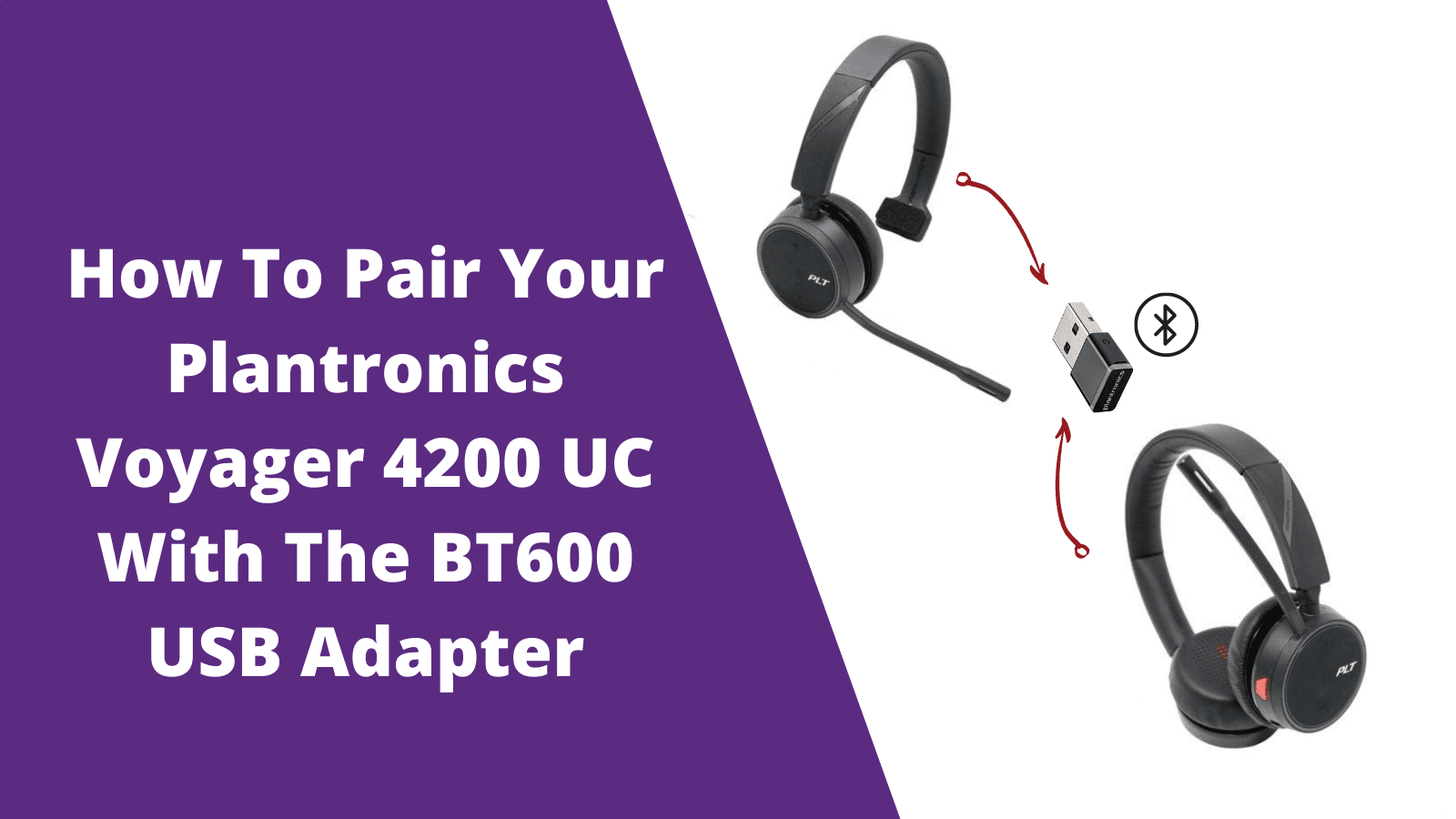
If your Plantronics Voyager headset came unpaired from the BT600, this guide will show you how to fix that.
With the BT600 USB Adapter plugged into your laptop or computer, press and hold the button on the side of the BT600 for 3-5 seconds. The BT600 will start flashing red and blue, indicating that it's in pairing mode.
Note* The button is quite small, so we recommend using something like a paperclip or pen tip to hold down the button!

On your Voyager 4210 or Voyager 4220 headset, there's a Bluetooth pairing button.
Hold the pairing button in the upwards position, until you hear a voice within the headset say "Pairing", or until you see a red/blue LED light start to flash where you see the power/Bluetooth button show in the image below.
Note* You'll want to do this step while the BT600 is flashing red and blue
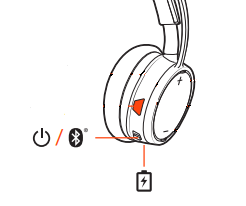
If the steps for pairing were successful, the Plantronics BT600 will turn blue, and the headset is now connected!
If you need further assistance, contact us today!

Sound like a pro on every call, even if your dog is barking in the background
Eliminate background noises for your microphone with Neep's AI-powered noise cancellation.
Try neep Free
Need help finding the best headset for your situation?
Contact us today and one of our friendly Advisors will match you with the right headsets.
CONTACT US TODAY

Should IT Teams Really Deal With Office Headset Support Tickets?

What Is the Best Plantronics Wireless Headset?

What Is a UC Headset?

Which is the Best Headset for Business Calls on a Busy Sales Team?

Yealink EHS36 Setup Guide For Discover D904 Wireless Office Headset
8 most frequently asked questions about office headsets.

5 Benefits Of Renting Your Office Headsets

The Complete Guide for Comfortable Office Headsets
What is the best wireless headset for office phones, shop our best selling headsets.

- Opens in a new window.

- Video / Graphic Cards
- Computer Cases
- CPUs / Processors
- Case Accessories
- Motherboards
- Video Capture Cards
- Fans & Cooling
- Optical Drives
- Sound Cards
- Power Supplies
- Memory / RAM
- Barebone Computers
- Data Storage
- Internal SSD
- External SSD
- Internal Hard Drives
- External Hard Drives
- USB Flash Drives
- Data Cartridges
- Media (CD, DVD)
- Memory Cards
- Power Extensions
- Tools & Testers
- Memory Card Readers
- Computer Speakers
- Microphones
- UPS Batteries
- Input Devices
- Keyboards & Mice
- Graphic Tablets
- Game Controllers
- HP Desktops
- Dell Desktops
- Apple Desktops
- Asus Desktops
- Acer Desktops
- Lenovo Desktops
- Home & Office
- Gaming Desktops
- Workstations
- All-in-One PCs
- View all Desktops...
- LG Monitors
- Asus Monitors
- Benq Monitors
- Dell Monitors
- Viewsonic Monitors
- MSI Monitors
- Monitor Mounts
- View all Monitors...
- Asus Laptops
- Dell Laptops
- Lenovo Laptops
- Apple Laptops
- MSI Laptops
- Alienware Laptops
- Gaming Laptops
- Workstation
- View all Laptops...
Accessories
- Laptop Chargers
- Laptop Batteries
- Laptop Bags
- Docking Stations
- Security Locks
- Mobile Phones
- Xiaomi Mobiles
- OnePlus Mobiles
- Samsung Mobiles
- View all Mobiles...
- Wearable Technology
- Smartwatches
- iPads & Tablets
- Samsung Tablets
- Microsoft Surface
- View all Tablets...
- Headsets & Earphones
- Cases & Protectors
- Chargers & Cables
- Power Banks
- Portable Bluetooth Speakers
- Selfie Sticks
- Mounts and Holders
- View all Accessories...
- Television & Video
- Televisions
- Projector Screens
- Projector Mounts
- Projector Accessories
- Streaming Media Players
- Cameras & Camcorders
- DSLR Cameras
- Action Cameras
- Portable Audio & Video
- Bluetooth & FM Transmitters
- Two-Way Radios
- MP3 & MP4 Players
- Digital Voice Recorders
- Sound Bar Speakers
- Wireless Audio Adapters
- Turntables & Accessories
- Home Theater Systems
- Surveillance & Security
- Security Cameras
- Security Systems
- Gaming Chairs
- Gaming Desks
- Office Furniture
- Living Room Furniture
- Dining Room Furniture
- Tools & Home Improvement
- Power & Hand Tools
- Small Appliances
- Vacuums & Floor Care
- Irons & Steamers
- Coffee Machines
- Air Purifiers
- Patio, Lawn & Garden
- Large Appliances
- Washing Machines
- Refrigerators
- Dishwashers
- Gaming Consoles
- Gaming Headsets
- Gaming Keyboards
- Gaming Mouse
- VR Headsets
- Laser Printers
- Inkjet Printers
- Dot Matrix Printers
- Fax Machines
- ID Card Printers
- Label Printers
- 3D Printers
- 3D Printer Filaments
- Cartridges & Toners
- Networking Parts
- Wireless Adapters
- Access Points
- KVM Switches
- Network Transceivers
- Server Racks / Cabinets
- Antenna Cables
- Ethernet Cables
- Network Accessories
- Range Extenders
- Network Interface Cards
- Print Servers
- Powerline Adapters
- Dell Servers
- All Servers
- Cash Drawers
- Receipt Printers
- Barcode Scanners
- Pole Displays
- POS & Register Paper Rolls
- Scale Machines
- Money Counting Machines
- Cash Registers
- Magnetic Card Readers
- Office Supplies
- Operating Systems
- Business & Finance
- Antivirus & Internet Security
- Graphic Design
- View all Software...
- Drone Accessories
- Electric Scooters
- Building & Construction Toys
- Kids’ Play Figures & Vehicles
- Exercise & Fitness
- Women's Handbags
- Bags & Luggage
- Travel Accessories
- Hair Styling Irons
- Trimmers & Clippers
- Hair Dryers
- Electric Shavers
- Health Care Products
- Body Weight Scales
- Thermometers
- Collars, Harnesses & Leashes
- Carriers & Travel Products
- Health Supplies
- All Dog Supplies
- Carriers & Strollers
- All Cat Supplies
- Fish & Aquatic Pets
- Reptiles & Amphibians
- Small Animals
- Computer Components
- Computer Accessories
- Desktops & Monitors
- Home & Office PCs
- All in One Desktops
- Laptops & Accessories
- Home & Office Laptops

- Printers & Scanners
- Ink & Toners
- Point of Sale
- Office Electronics

- Televisions & Video
- Television Accessories
- PlayStation 5
- PlayStation 4
- Nintendo Switch
- Virtual Reality
- Drones & Accessories
- Camera Accessories
- DJ Equipment

- Clearance Sale
- Electronics
Plantronics Voyager Stereo 4220 UC Bluetooth Headset with USB Type-A Adapter | 211996-101

Description for Plantronics Voyager Stereo 4220 UC Bluetooth Headset with USB Type-A Adapter | 211996-101
Listen to music or take voice calls without wires with the Voyager Stereo 4220 UC Bluetooth Headset from Plantronics . Featuring a stereo design and a flexible noise-canceling boom microphone, the Voyager 4220 headset comes with a USB Type-A Bluetooth adapter for connecting to your smartphone or Mac or Windows PC.
With up to 12 hours of talk time, 15 hours of listening time, and a range up to 98' when connected to Bluetooth Class 1 devices, the Voyager 4220 features a dedicated mute button, as well as voice alerts for mute status, remaining talk time, and connection status. A red indicator light on the outside of the speaker lets others know that you're on a call, while a dynamic mute alert sounds if you talk while the Voyager 4220's microphone is muted. The headset has been optimized for universal communication apps and softphones from Avaya, Cisco, Microsoft, and others, and it has been certified for Microsoft Skype for Business.
Hearing Protection
Calling and media controls.

Boom Microphone
Portability features, customize your experience, seamless it management, bluetooth profiles, audio profiles, specifications for plantronics voyager stereo 4220 uc bluetooth headset with usb type-a adapter | 211996-101.
- Plantronics & Polycom
- 04 July, 2021
- Over-Ear Headphones

Similar Products

Reviews for Plantronics Voyager Stereo 4220 UC Bluetooth Headset with USB Type-A Adapter | 211996-101
Report an issue.
Please tell us about the issue.
Select a design for your gift card
Confirm delete.
Are you sure you want to delete your review?
- Track Shipment
- Payment Methods
- Installment Payment
- Hard To Find Parts
- Gift Wrapping Service
- Privacy Policy
- Terms & Conditions
- Advertise with us
- Partner with us
- Sell On Microless

Compare Products
0 of 4 selected
Image Unavailable

- To view this video download Flash Player
Plantronics-Voyager 4220 Office-Dual On-Ear (Stereo)Headset- 2-Way Base - USB C- Noise Canceling-Connects to Deskphone/PC Mac-Works with Teams (Certified), Zoom
About this item.
- Connects To: Two-way base connects to your desk phone via telephone interface or EHS cable and to your PC/Mac via USB-C cable. Certified for use with Microsoft Teams and compatible with other leading collaboration and voice platforms.
- Ideal For: Office workers who need freedom to roam and multi-connectivity.
- Audio Performance: Dual microphones help block out noises for those on the far end of the call.
- Talk Time & Roaming Range: Up to 12 hours talk time and 15 hours listen time. Roam up to 300 feet (91 meters) (line of sight).
- Global Warranty & Wearing Style: 2 years global warranty; stereo over-the-head headset.
You might also like

PRODUCT CERTIFICATION (1)
TCO Certified identifies IT products that are independently assessed for lower environmental and social impact, safer chemicals, and circular design.

Looking for specific info?
Product information, what's in the box.
- Product Instruction
Product Description
Power up productivity for office workers with Voyager 4200 Series Bluetooth wireless headsets. Outstanding audio, freedom to roam. Connect easily to computer, desk phone or your smartphone.
Customer reviews
Our goal is to make sure every review is trustworthy and useful. That's why we use both technology and human investigators to block fake reviews before customers ever see them. Learn more
We block Amazon accounts that violate our community guidelines. We also block sellers who buy reviews and take legal actions against parties who provide these reviews. Learn how to report
- Sort reviews by Top reviews Most recent Top reviews
Top review from the United States
There was a problem filtering reviews right now. please try again later..
- Amazon Newsletter
- About Amazon
- Accessibility
- Sustainability
- Press Center
- Investor Relations
- Amazon Devices
- Amazon Science
- Sell on Amazon
- Sell apps on Amazon
- Supply to Amazon
- Protect & Build Your Brand
- Become an Affiliate
- Become a Delivery Driver
- Start a Package Delivery Business
- Advertise Your Products
- Self-Publish with Us
- Become an Amazon Hub Partner
- › See More Ways to Make Money
- Amazon Visa
- Amazon Store Card
- Amazon Secured Card
- Amazon Business Card
- Shop with Points
- Credit Card Marketplace
- Reload Your Balance
- Amazon Currency Converter
- Your Account
- Your Orders
- Shipping Rates & Policies
- Amazon Prime
- Returns & Replacements
- Manage Your Content and Devices
- Recalls and Product Safety Alerts
- Conditions of Use
- Privacy Notice
- Consumer Health Data Privacy Disclosure
- Your Ads Privacy Choices

IMAGES
VIDEO
COMMENTS
Plantronics - Voyager 4220 UC USB-A (Poly) - Bluetooth Dual-Ear (Stereo) Headset - Connect to PC, Mac, & Desk Phone - Noise Canceling - Works with Teams, Zoom & more Recommendations JIAMQISHI Wireless Headset with AI Noise Cancelling Microphone Bluetooth Headset - Bluetooth V5.2 Headphones with USB Dongle & Mic Mute for Computer/Laptop/PC ...
A pricey Bluetooth headset for professional applications, with excellent audio performance and mic clarity. It offers HD Voice mode, stereo audio, USB dongle, and a useful app for extra features.
Charging cable, Warranty card, Carrying case, Quick start guide, BT600, Voyager 4220 UC headset : Age Range (Description) Adult : Specific Uses For Product : Music : Charging Time : 24 Hours : Compatible Devices : Devices with Bluetooth and/or USB-C connectivity, such as laptops, smartphones, tablets, and desktop computers : Control Type ...
Plantronics - Voyager 4220 UC USB-C (Poly) - Bluetooth Dual-Ear (Stereo) Headset - Connect to PC, Mac, & Desk Phone - Noise Canceling - Works with Teams, Zoom & More dummy Plantronics - Voyager Focus UC (Poly) - Bluetooth Dual-Ear (Stereo) Headset with Boom Mic - USB-A Compatible with PC and/or Mac - Active Noise Canceling - Works with Teams ...
The Plantronics Voyager 4220 UC is a professional Bluetooth headset with a few extra bells and whistles. The added perks, including an on-call indicator light and the ability to access Alexa, are designed to elevate it above other headsets built for calls and meetings. I tested the Voyager 4220 UC headset for two weeks to see how it performs ...
Plantronics - Voyager 4220 UC USB-C (Poly) - Bluetooth Dual-Ear (Stereo) Headset - Connect to PC, Mac, & Desk Phone - Noise Canceling - Works with Teams, Zoom & more Recommendations Voyager Focus 2 UC USB-A Headset (Plantronics) - Bluetooth Dual-Ear (Stereo) Headset with Boom Mic - USB-A PC/Mac Compatible - Active Noise Canceling - Works with ...
Poly says that the Voyager 4220 UC offers 12 hours of talk time, and up to 15 hours of hearing time. Over the course of my usage, the real-world numbers were around 10-11 hours, enough for at ...
Plantronics Voyager 4220 binaural headset provides crystal-clear audio with a flexible noise canceling microphone boom. Enjoy wireless freedom where vibrant sound is with you every step within the headset's 98 ft/30 m range. Easily connect and manage calls The Plantronics Voyager 4220 dual ear Bluetooth headset makes it easy to switch between ...
Plantronics - Voyager 4220 UC USB-A (Poly) - Bluetooth Dual-Ear (Stereo) Headset - Connect to PC, Mac, & Desk Phone - Noise Canceling - Works with Teams, Zoom & more . Visit the Plantronics Store. 4.1 4.1 out of 5 stars 448 ratings. £129.96 with 4 percent savings -4% ...
The Plantronics Voyager 4220 Office headset is a wireless device primarily designed for office and call center use. Equipped with a boom microphone, this binaural headset allows for hands-free communication. With its Bluetooth technology, specifically version 5.0, it provides a seamless wireless connection.
Voyager 4220 : Batteries : 1 Lithium Polymer batteries required. (included) Customer Reviews: 4.0 4.0 out of 5 stars 17 ratings. 4.0 out of 5 stars : Best Sellers Rank #1,577 in Telephone Headsets: Date First Available : November 27, 2019 : Manufacturer : PLANTRONICS, INC. Feedback .
Welcome to the product support page! Voyager 4220 UC. Enter your serial number to check your warranty status. This product cannot be identified using the serial number alone. Please provide a product number in the field below: Typical locations you may find a serial number on your product: Back of product. Under the battery.
The Plantronics Voyager 4220 UC is a Bluetooth headset for professional applications, and is priced accordingly at $219.95. While much of the Voyager series is aimed at IT departments, plenty of ...
On your Voyager 4210 or Voyager 4220 headset, there's a Bluetooth pairing button. Hold the pairing button in the upwards position, until you hear a voice within the headset say "Pairing", or until you see a red/blue LED light start to flash where you see the power/Bluetooth button show in the image below.
Comparison of POLY Voyager 4220 and POLY Voyager 4320 UC based on specifications, reviews and ratings. We and our partners use cookies to give you the best online experience, including to personalise advertising and content. Data about your interaction with this site and the ads shown to you may be shared with companies involved in the delivery ...
The Plantronics Voyager 4220 allows seamless connection to desk phone and computer, 98 ft wireless range and 13 hour talk time. Included Components. Cable. Age Range (Description) Adult. Material. Faux Leather. Compatible Devices. Desktops, Telephones, Laptops.
Plantronics Voyager Stereo 4220 UC Bluetooth Headset with USB Type-A A Buy Online with Best Price. Express delivery to Russia, Moscow, Saint Petersburg Deliver to Boydton +971 4 262 3337 10:00 AM ...
Если ваша гарнитура Voyager пропадает, Tile поможет вам ее найти. Узнайте, как настроить Tile на Voyager 4200 UC Series. Характеристики гарнитуры Poly Voyager 4220 Office, 2-Way Base, USB-C [214592-01]
4220 Yager Dr, Moscow, TN 38057 is currently not for sale. The -- sqft home type unknown home is a -- beds, -- baths property. This home was built in null and last sold on 1998-03-31 for $3,200. View more property details, sales history, and Zestimate data on Zillow.
Plantronics-Voyager 4220 Office-Dual On-Ear (Stereo)Headset- 2-Way Base - USB C- Noise Canceling-Connects to Deskphone/PC Mac-Works with Teams (Certified), Zoom . Visit the Plantronics Store. 4.1 4.1 out of 5 stars 10 ratings | Search this page . Currently unavailable.
Voyager 4220 UC. Sub brand . Voyager. Battery type . Rechargeable Li-ion polymer. Battery life . Up to 12 hours (talk time); Up to 15 hours (music time) Impedance . 32 ohms. Button user controls . Call answer/end; Mute; Volume +/-Speaker size . 32 mm. Speaker bandwidth .
4220 Yager Dr, Moscow TN, is a Single Family home that contains 3443 sq ft and was built in 1979.It contains 3 bathrooms.This home last sold for $1,000 in January 1978. The Zestimate for this Single Family is $320,800, which has decreased by $6,180 in the last 30 days.The Rent Zestimate for this Single Family is $1,099/mo, which has decreased by $1,032/mo in the last 30 days.