Home > Tutorials

Make Firefox Look Like Safari from macOS Big Sur with WhiteSur Theme
Firefox made it cool to ditch Internet Explorer before Chrome took the crown. It’s still around, although it has fallen from grace, and it has fallen hard. This is not because Firefox is not in the same competitive league as Chrome. There are many advantages to using Firefox . It’s open-sourced and focused on protecting user privacy with features like container tabs, and more powerful extensions. There are many other Firefox-exclusive features, but we’ll talk about just how customizable Firefox is. So much, by the way, you can make Firefox look like Safari from macOS Big Sur too.
That includes things like tabs below the address bar and hiding the tab bar when only one tab is open. Just to be clear, we’re not talking about the regular browser themes here that Chromium-based browsers have too. This is the real thing, with custom CSS that completely changes the look and feel of the browser. Not only that, users can also make the browser behave like Safari, instead of Chrome. If you’re worried about having to write CSS code, don’t. Fortunately, many Firefox users freely share their CSS themes online. You only have to download it, place some files in the right folder, and you are good to go.
We shared a detailed tutorial describing the easy ways to save web pages as PDF on desktop and mobile browsers a while ago. Please check that out as well.
Enable userChrome.css Customization in Firefox
Firefox allows such extensive customization through a CSS file called userChrome.css. You can edit this file to move the tab bar below the navigation toolbar, view multiple rows on your bookmarks toolbar, etc. Since this file is separate from Firefox’s original files you can always delete the file to switch Firefox back to the way it was. To be clear, you can’t add more features but only modify the layout of the features and elements already in Firefox. But first, you have to enable userChrome.css in Firefox.
- Open Firefox.
- Go to about:config using the address bar.
- Click I accept the risks when the warning dialogue pops up.
- toolkit.legacyUserProfileCustomizations.stylesheets

- layers.acceleration.force-enabled
- gfx.webrender.all
- gfx.webrender.enabled
- layout.css.backdrop-filter.enabled
- svg.context-properties.content.enabled
Make Firefox Look Like Safari with WhiteSur Theme
The Firefox Safari theme we’re going to feature is made by vinceliuice . This theme is a part of his WhiteSur GTK theme for the GNOME and KDE Plasma desktops.
- WhiteSur GTK Theme
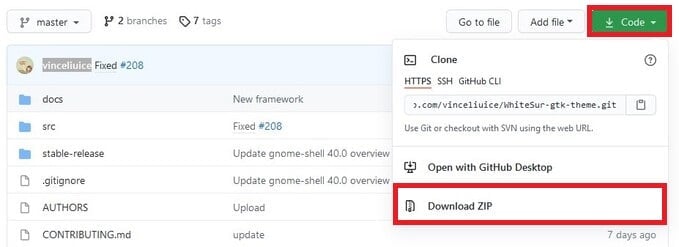
- Extract the downloaded ZIP file anywhere, preferably on the desktop.
- Open the extracted folder named WhiteSur-gtk-theme-master .
- Navigate to /src/other/firefox .
- Copy all the content, i.e. a folder named WhiteSur and two CSS files named userChrome.css and customChrome.css .
- Next, open Firefox.
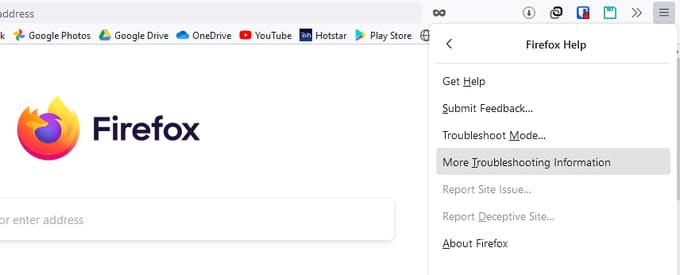
- Here, create a new folder named Chrome then open it. If you already have a folder named Chrome, double-click on it to open it.
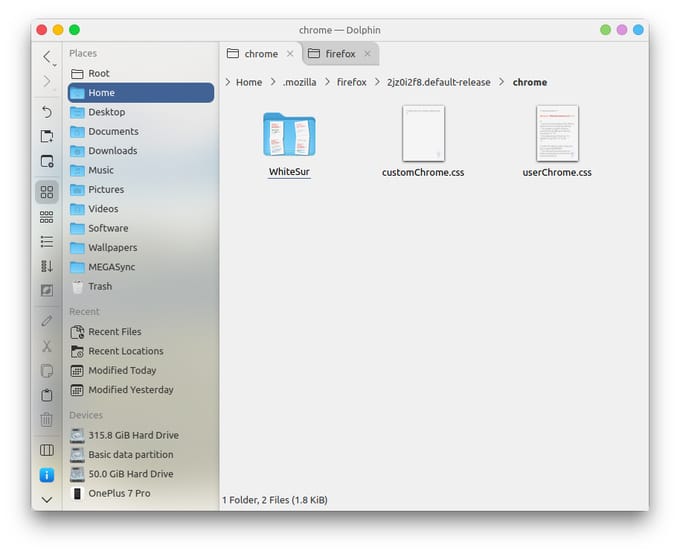
When Firefox starts up again you will still have Firefox but with Safari’s clothing. Firefox is the only major web browser today that is not using Chromium as its base. It’s the one browser standing between a complete Chromium monopoly. Seeing the ever-decreasing market share though, we’re not sure how long will the browser stay around. Again, that in no way means Firefox is a bad browser. So, make the best of it while you can. You can find more Firefox CSS themes on the r/FirefoxCSS Subreddit. Moreover, you should also try these privacy extensions for Firefox .
- Mozilla Firefox
- Web Browser
Safari Theme For Firefox Save
Make Firefox look more native on macOS. Light Mode / Dark Mode.
Safari Theme for Firefox
Make Firefox look native on macOS.
Switch between Light Mode and Dark Mode without editing CSS.
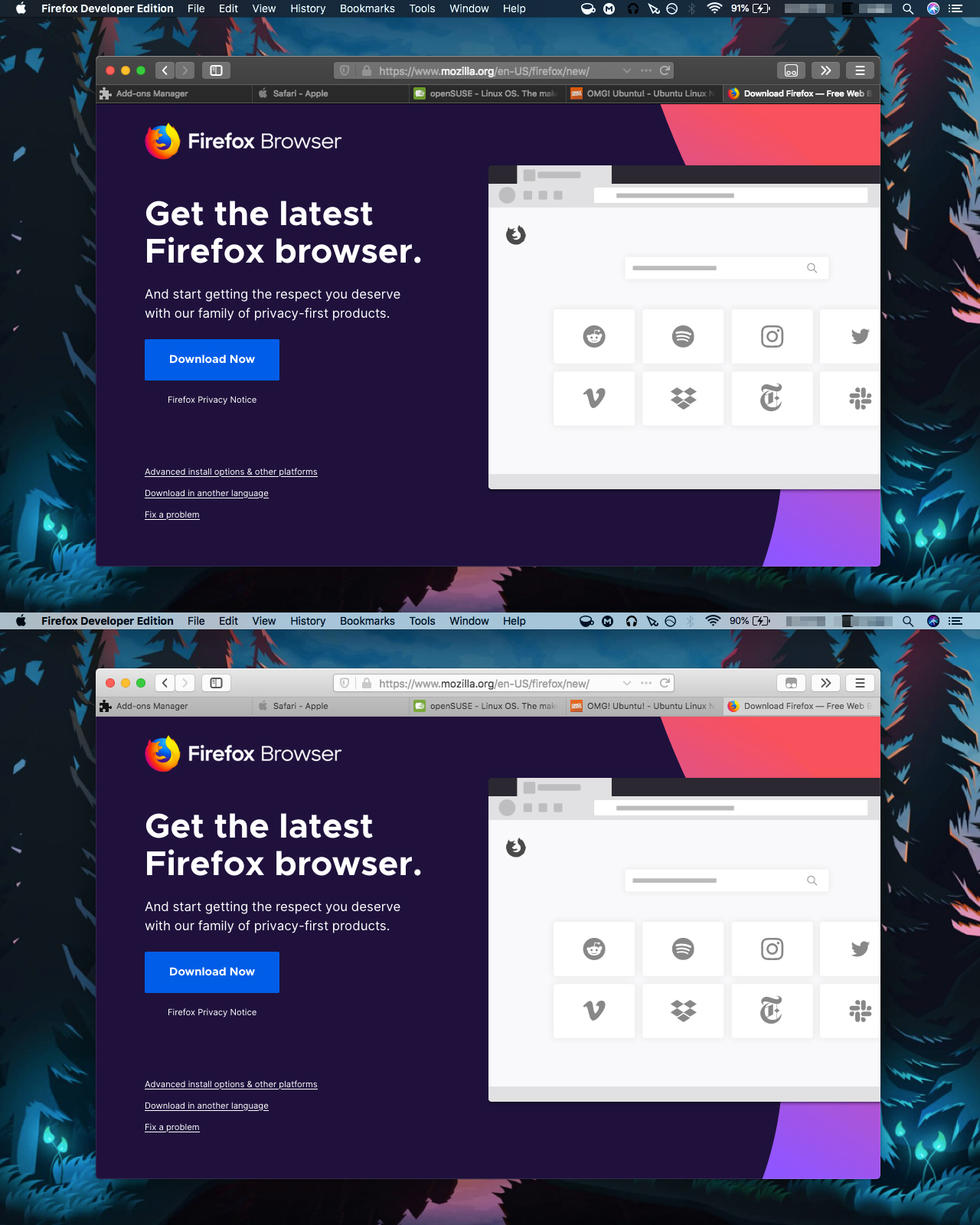
Installation
- Download this project with the green 'Clone or download' button above or here (zip)
- ☰ Menu > Help > Troubleshooting Information > Profile Folder: [Show...]
- Create a folder in your profile called chrome if it does not already exist
- Copy userChrome.css and lib into that new chrome folder
- Open about:config in the address bar
- Set the preference toolkit.legacyUserProfileCustomizations.stylesheets to true
- Restart Firefox
- Safari Adaptive Light
- Safari Adaptive Dark
- Add the extension Reload in address bar
- Re-arrange buttons to your preference
- Note that this allows quick access to theme selection (but doesn't show all if you've installed more than three)
Acknowledgements
Made possible with advice and code examples contributed by the community of reddit.com/r/FirefoxCSS , support.mozilla.org , forums.mozillazine.org . Files in lib are from MrOtherGuy/firefox-csshacks . Updated to be compatible with OSx Big Sur 11 and Firefox 88 by @floriandierickx and @gamunu .
Open Source Agenda Badge
From the blog.

How to Choose Which Programming Language to Learn First?
Sign in to osa.
- for Firefox
- Dictionaries & Language Packs
- Other Browser Sites
- Add-ons for Android
Safari - MacOS Monterey Light by notcat
MacOS Safari (Monterey) - Light theme for Firefox
Extension Metadata
Star rating saved
- Support Email
- See all versions

Thomas McMahon aka TwisterMc
Safari firefox theme.
- 20 Jan, 2005
I’ve been looking all over for a good Safari theme for Firefox and finally ran across one that has potential. Ran Aroussi has created a great Safari FireFox theme that has a lot going for it. Not only does it use the Safari buttons, it also adds in brushed metal. Granted it’s still under construction and there are a few issues, it looks really good. I’d use it more often if he could just the the find bug fixed. It seems when I hit apple+f the find bar pops up HUGE. Minor details though. 😉 Oh and it’s also good to note that this theme is Mac only. Sorry PC folks.
Posted In: Apple Firefox General Personal Software
2 Responses
- Pingbacks 1
That is quite interesting. Thanks!
New Safari Firefox Theme
A new Safari like Firefox theme as surfaced and it’s absolutely beautiful. Check out Aronnax’s Firefox themes and you’ll find GrApple (Brushed). Currently it’s only version 0.5 but it’s better than any other Safari type Firefox theme I’ve seen….
Leave a Reply Cancel reply
- Next Creation of MacThemes includes Me
- Previous Toy Story 3 Without Pixar
- Recent Posts
- Popular Posts

Can Can Wonderland – Arcade & Mini Golf
24 Apr, 2024

Ai Image Generation and Social Network – NightCafe
10 Mar, 2024

AI-Inspired Food Concoctions You’ve Never Imagined
2 Feb, 2024

How the Grinch Stole Hanukkah.
6 Dec, 2023

Halloween 2023
29 Oct, 2023

Second 5k and we are 3 minutes faster!
31 Jul, 2023

Good times on the farm.
7 Aug, 2023
WordPress Page Builder

Firefox WhiteSur theme
A MacOS & Windows Firefox theme to look more like Big Sur Safari. (For Firefox 70+)
Description
Aim is to make Firefox look more like MacOS Big Sur Safari. This is a CSS theme adapted to work on MacOS from the Linux GTK theme. Based on https://github.com/vinceliuice/WhiteSur-gtk-theme/tree/master/src/other/firefox (This is a quick modification, and is not written from scratch.)
Installation (MacOS)
Download the latest release , or clone the repo above. A script has been added to streamline the installation process. Open terminal in the directory of the repo, and run bash install.sh Follow the prompts
Installation flags
The script supports the following flags
- -c To enable close button on the left hand side
- -f To specify the default firefox folder (it will try to find the profile folder to place the theme within)
- -l Default location of most Linux installations
- -u Remove the animation on URL bar to be clickable throughout
- -n Removes the identity colour from tabs
- -r Remove the theme
e.g. To install with script, with close button left hand side: bash install.sh -c
Manual installation (MacOS & Windows)
Copy chrome and configuration folers into your Firefox Profile Directory
To find your Firefox Profile Directory you can:
- Go to about:support in Firefox.
- Application Basics > Profile Directory > Open Directory.
- Copy folders mentioned above into the profile folder. (usually has -release at the end).
- Go to about:config in Firefox.
- Search for toolkit.legacyUserProfileCustomizations.stylesheets and set it to true .
- Restart Firefox.
Manual theme overrides:
To manually add a custom override, copy the *.css from the custom folder of whichever option you are after. Place it in the chrome/WhiteSur/parts foder within the profile directory you opened above. Next, import the .css file you just specified. To do this, open chrome/WhiteSur/theme.css in the same directory above and add the line @import "parts/NAMEOFOPTION.css"; above the line that says @namespace xul... That's it, the theme should load your overriden settings
Swap navbar close buttons on Windows:
windows-swapclose.css contains the styles required to swap the close buttons, as well as to re-order the close button from MacOS styling to Windows. Follow the directions above for the manual theme override to activate.
Manual colour override:

If it is a fresh install of Firefox, the script for MacOS should enable the settings automatically, however users who have toggled settings may need to do the about:config in step 4 above. If for any reason the WhiteSur theme doesn't activate after using the script, follow steps 4.1 and 4.2 to toggle the stylesheets from within the Firefox settings.
The tab background colour can be overwritten by themes installed through firefox extentions. e.g. if you are using a dark theme in light mode, tab backgrounds that are inactive are affected. Fix: Change the installed theme to appropriate colour scheme to avoid issues.
If you're looking to change the directory to run the script, you can always type bash then drag the file into terminal. You can also type cd and then drag the folder and press enter to navigate to the directory. Alternatively, if you're running Catalina, the default teminal is zsh, meaning you can change folders by typing the name to enter the folder e.g. WhiteSurFirefoxThemeMacOS
Q: "Why bother doing this, and not just use safari?" A: I've used safari for quite a few years, and was rather disappointed with the change in extensions, particularly with content blocking. This prompted me to use uBlock origin on Firefox, and to customise it to have the best aesthetics, and simplest transition.
If you've found a new bug, please report it as a new issue with the templates provided.

Navigation Menu
Search code, repositories, users, issues, pull requests..., provide feedback.
We read every piece of feedback, and take your input very seriously.
Saved searches
Use saved searches to filter your results more quickly.
To see all available qualifiers, see our documentation .
firefox-theme
Here are 256 public repositories matching this topic..., black7375 / firefox-ui-fix.
🦊 I respect proton UI and aim to improve it.
- Updated Jun 19, 2024
migueravila / SimpleFox
🦊 A Userstyle theme for Firefox minimalist and Keyboard centered.
- Updated Apr 24, 2022
cascadefox / cascade
A responsive One-Line CSS Theme for Firefox.
- Updated Feb 12, 2024
datguypiko / Firefox-Mod-Blur
Firefox Theme - For dark theme lovers / More compact / Modular / Blur
- Updated Jun 17, 2024
QNetITQ / WaveFox
Firefox CSS Theme/Style for manual customization
- Updated Jun 18, 2024
eromatiya / blurredfox
A sleek, modern and elegant Firefox CSS theme
- Updated Jun 27, 2023
Godiesc / firefox-gx
Opera GX Skin for Firefox
- Updated Jun 25, 2024
betterbrowser / arcfox
Make firefox flow like arc
- Updated Jun 8, 2024
KiKaraage / ArcWTF
A userChrome.css theme to bring Arc Browser look from Windows to Firefox. No waitlist, no registration needed ✨
- Updated Jun 24, 2024
wilfredwee / photon-australis
Bringing sexy curves back to Firefox Photon.
- Updated Dec 13, 2023
AdamXweb / WhiteSurFirefoxThemeMacOS
MacOS Big Sur like theme for Firefox on MacOS & Windows. Make your Firefox look like Safari.
- Updated Nov 1, 2023
catppuccin / firefox
🦊 Soothing pastel theme for Firefox
- Updated Jul 18, 2023
Zonnev / elementaryos-firefox-theme
This theme for Firefox supports all the window buttons layouts from Tweaks and it blends into the elementary OS user interface.
- Updated Apr 11, 2024
Guerra24 / Firefox-UWP-Style
Sun Valley + MDL2 Theme for Firefox
- Updated May 16, 2024
christorange / VerticalFox
Firefox theme with Edge like auto-hide vertical tab bar and minimalism design. Powerd by Sidebery.
- Updated Jun 21, 2024
Shina-SG / Shina-Fox
A Minimal, Cozy, Vertical Optimized Firefox Theme
- Updated May 24, 2024
soulhotel / FF-ULTIMA
Native Vertical Tabs, keep your sidebar, no extensions needed. No overthinking. FF Ultima.
- Updated Jun 26, 2024
crambaud / waterfall
A mouse-friendly clone of the Cascade custom CSS theme for Firefox.
- Updated Aug 2, 2022
sameemul-haque / dotfiles
✨ Hyprland + Waybar with Catppuccin theme • Arch Linux
- Updated Jun 20, 2024
PROxZIMA / Sweet-Pop
Sweet_Pop! Beautify, Customize Firefox. Minimalist animated oneliner theme for Firefox perfectly matching Sweet Dark.
- Updated Mar 25, 2023
Improve this page
Add a description, image, and links to the firefox-theme topic page so that developers can more easily learn about it.
Curate this topic
Add this topic to your repo
To associate your repository with the firefox-theme topic, visit your repo's landing page and select "manage topics."

IMAGES
VIDEO
COMMENTS
-a, --alt Install 'Monterey' theme alt version for Firefox and connect it to the current Firefox profiles. -e, --edit Edit 'WhiteSur' theme for Firefox settings and also connect the theme to the current Firefox profiles. -r, --remove, --revert Remove themes, do the opposite things of install and connect. -h, --help Show this help.
The best privacy online. Browse privately. Search privately. Brave is on a mission to fix the web by giving users a safer, faster and more private browsing experience, while supporting content creators through a new attention-based rewards ecosystem.
Open the extracted folder named WhiteSur-gtk-theme-master. Navigate to /src/other/firefox. Copy all the content, i.e. a folder named WhiteSur and two CSS files named userChrome.css and customChrome.css. Next, open Firefox. Click the Firefox hamburger menu and go to Help > Troubleshooting Information.
If it is a fresh install of Firefox, the script for MacOS should enable the settings automatically, however users who have toggled settings may need to do the about:config in step 4 above. If for any reason the WhiteSur theme doesn't activate after using the script, follow steps 4.1 and 4.2 to toggle the stylesheets from within the Firefox settings.
Firefox userChrome.css Safari style (macOS only) This theme will make Firefox more compliant with macOS. Firefox with macOS theme and NelliTab new tab extension
Type cd and drag the downloaded folder into terminal and press enter so: cd Users/YOU/Downloads/whitesur or similar. (That will change terminal to that directory.) Then when you type bash install.sh terminal will know that the file `install.sh` and all its dependencies are inside the folder, and will be able to run it.
Download macOS Monterey for Firefox. A theme that is clean, neutral and based on the style of Safari in macOS Monterey. ... Download Firefox and get the theme. Download file. Extension Metadata. Used by. 14 Users 1 Review. Rated 5 out of 5. 5 Stars. 5. 1. 4. 0. 3. 0. 2. 0. 1. 0. More themes by Sven. There are no ratings yet.
54 votes, 12 comments. 25K subscribers in the FirefoxCSS community. Pushing the limits of the Firefox Browser through the use of CSS.
S T E P - 1 T H E M E Shttps://firefoxcss-store.github.io/S T E P - 2about:configtoolkit.legacyUserProfileCustomizations.stylesheetslayers.acceleration.forc...
Download Safari Adaptive Light for Firefox. Even better with Safari-Theme-for-Firefox: https://git.io/JeBLr
Theme that changes color automatically according to your WALLPAPER and system light/dark mode. Move the contents of the "Firefox Safari 15 Wallpaper Adaptive Colors" folder into the chrome folder.. Important: Make the system colors (accent colors) "automatic" in the Windows Settings.
Safari Theme for Firefox. Make Firefox look native on macOS. Switch between Light Mode and Dark Mode without editing CSS. Installation. Install the userChrome. Download this project with the green 'Clone or download' button above or here (zip) Open your Firefox profile folder: ☰ Menu > Help > Troubleshooting Information > Profile Folder ...
Download Safari - MacOS Monterey Light for Firefox. MacOS Safari (Monterey) - Light theme for Firefox
New Safari Firefox Theme. A new Safari like Firefox theme as surfaced and it's absolutely beautiful. Check out Aronnax's Firefox themes and you'll find GrApple (Brushed). Currently it's only version 0.5 but it's better than any other Safari type Firefox theme I've seen….
safari is not available on android, firefox is. safari is not available on windows, firefox is. as someone who uses macos and windows 10 regularly, and has an android phone, I need a browser that can sync across 3 devices and has ublock origin support.
Restart Firefox; Add the color themes. Safari Adaptive Light; Safari Adaptive Dark; Optional: Add the extension Reload in address bar; Right-click an empty area on the toolbar and select 'Customize...' Re-arrange buttons to your preference; Note that this allows quick access to theme selection (but doesn't show all if you've installed more than ...
Download: Firefox Safari theme for Windows & Mac, Firefox Safari them for Linux. To download, click on the appropriate link above. On the GitHub page, click on the green Code button. Then, click Download ZIP. The theme for Windows and Mac is based on Safari from macOS BigSur. The Linux version has both the BigSur and Monterey versions.
Firefox Safari theme for MacOS - WhiteSurFirefoxThemeMacOS Custom Release Screenshot from Github. Recently have updated my theme for MacOS Firefox that makes it look very much like safari. Was originally adapted from a linux based theme. It respects your system colour preferences, and comes in light and dark modes. ...
Copy the userChrome.css file into your Firefox profile directory. To access this folder, go to about:profiles and click the "Open in Finder" button in front of the first "root directory" line. In the opened Finder window, open the "chrome" folder. Restart Firefox. Note : ShadowFox users only have to copy/paste the code at the end of their ...
Make your Firefox look like Safari. big-sur firefox firefox-theme macos macos-big-sur safari whitesur-theme windows You cannot select more than 25 topics Topics must start with a letter or number, can include dashes ('-') and can be up to 35 characters long.
Firefox Theme - For dark theme lovers / More compact / Modular / Blur. ... Make your Firefox look like Safari. windows macos firefox safari firefox-theme big-sur macos-big-sur whitesur-theme Updated Nov 1, 2023; CSS; catppuccin / firefox Sponsor Star 425. Code ...
I'm testing on fresh profiles of Firefox Stable 72.0.2 and Firefox Beta 73.0 with the Dark theme on and layout.css.backdrop-filter.enabled set to true in about:config. 15" MacBook Pro Late 2013, MacOS Catalina.. The issue I'm having is: The back/forward arrows, refresh button, and extension icons are not disappearing completely when I move my cursor away from it.
Safari Big Sur theme for Firefox on MacOS Custom Release Archived post. New comments cannot be posted and votes cannot be cast. Share Sort by: Best. Open comment sort options. Best. Top. New. Controversial. Old. Q&A. getbetterdude ... A Pop_Os theme for firefox.