

Dryer Keeps Tripping Breaker? 5 Essential Things To Check
If your dryer keeps tripping the breaker, a few things should be checked first. In most cases, it’s either a problem with the motor, heating element, a faulty wire or termination, worn-out breaker, or circuit overload. We’ll take a look at the most common (and not-so-common) causes of a dryer that keeps tripping the breaker .
Why Your Dryer Keeps Tripping The Breaker
Table of Contents
Finding the source of the problem will dictate the best way to repair it . But before we go too far, take a look at the circuit breaker in your home electrical panel. The breaker for the dryer should be a 30 amp, 2-pole breaker. That means it has two, or the equivalent of two, handles (usually tied together with a bracket or pin).
If your breaker is smaller than 30 amps, this could be your problem. However, DO NOT SWAP OUT THE BREAKER FOR A LARGER BREAKER unless you know for sure that your copper wire is 10-gauge or larger (8-gauge minimum for aluminum).
If you’re in doubt, have an electrician or other experienced individual take a look at it. The breaker is sized according to the wire size to keep it from melting. If you have a 30 amp breaker, great. You can check that off the list and move on.

The following are some common things that may cause your dryer to trip a breaker:
Circuit Breaker is Weak
Over time, circuit breakers can weaken , especially if they have tripped and been reset many times over the years. And, even if the amperage draw of the dryer is below the breaker’s original limit, it can cause it to trip if the breaker is getting tired.
However, a weak circuit breaker is not what I would call a common problem, except in older homes. Generally, breakers are quite reliable and have a good longevity to them.
But if your circuit breaker is 15 to 20 years old, it can weaken and start to trip occasionally. If the breaker is on the newer side, chances are good that your problem lies elsewhere.
One way to test is with a multimeter that incorporates an amp clamp or jaws. As the dryer runs, you can measure the amp draw on the circuit.
As mentioned above, a typical dryer is wired to a 30 amp breaker. So if you measure the amperage while the dryer runs, and it draws anywhere near 30 amps before the breaker trips, you can bet your problem is not the breaker.
In normal operation, a typical dryer will not exceed 21 amps. So if you get much more than that, it indicates an overcurrent problem at the dryer. Keep in mind that all dryers are different and I’m giving you general information here.
Connect with an Appliance Repair Tech
Click here to use the chatbox to speak with one of our technicians. No in-home service calls. No appointments.
If the current (amp) draw is staying under 21 or so, and the breaker trips, then it could very well be a weak breaker. But pay attention to the precise spot in the drying cycle the breaker trips .
If you repeat the test, and it happens again at the same spot, the issue could still be inside the dryer itself.
Replacing a breaker is a fairly easy task for someone with a little experience. In fact, chances are, you have another 30 amp, 2-pole breaker in the panel (for a water heater or heat pump, for example). You can borrow that temporarily and test the dryer circuit on it.
Be sure to turn off your panel main breaker before you work on swapping around breakers. And again, if you’re not confident in your own abilities, get help.
If you determine it’s not a breaker problem, put it back together and move on to the next section below.
Heating Element or Heating Element Assembly Failure
The heating element might have failed in your dryer .
If this occurs, it can short out against the housing, and trip the circuit breaker. A key indicator is when the breaker trips at the same point in the drying cycle each time.

To check the heating element you’ll use a multimeter and test each terminal for continuity to the case (metal body or frame of the dryer).
Note: We earn a small commission on purchases, at no additional cost to you.
If continuity from either terminal to the case is present, the heating element has probably shorted out and needs to be replaced.
However, it’s also possible that the heating element assembly is at fault. You’ll check it similarly to the heating element, using a multimeter to test the terminals for continuity.
If it’s shorted out, you’ll have to replace the assembly .
Note: In most modern dryers, the heating element and assembly are packaged together so that you cannot replace them independently.
Internal Short
If the problem isn’t with the circuit breaker or a heating element failure, it might be an internal short that’s causing it to trip. Several issues can cause this including:
- A bad door switch
- Defective Timer
- Burnt motor windings
- The on/off switch isn’t operating correctly
To check each of these areas, you’ll use the ohmmeter setting of your multimeter . This will help determine if there is a short in one of the internal components of the dryer.
If so, you can replace or repair them, and this should likely resolve the tripping of the circuit breaker while the dryer is operating.
Terminal Block
Power cords on electrical dryers attach at a terminal block. If there are loose wires on the terminal block this can cause them to arc and ultimately disrupt the power source.
This can cause the wire to short against nearby grounded metal, and causes the dryer breaker to trip. Although not common, I have witnessed it myself.
What’s the solution? Check the terminal block. If wires are loose, tighten them. Screws or nuts should be nice and snug. Don’t overtighten.
If you notice signs of arcing ( soot and discolored or melted portions), you might have to replace the terminal block.
Pigtail Connection and Outlet
Having tight connections doesn’t help us if the wires are connected to the wrong terminals. So take a minute to make sure the pigtail is attached correctly at the terminal block. Make certain that all four (three in some cases) conductors are connected to their proper terminals.
Most dryers have color-coded terminals: Black, Red, White, & Green. Match color for color on the pigtail. Typically, the green conductor on the pigtail will attach to a green screw mounted to the sheet metal frame of the dryer.

Once you’ve verified the proper connections, test the voltage of the wall outlet. this is easy to do and will rule out the possibility of a circuit issue.
With your multimeter set to AC VOLTS , you should get the following readings:
- Black to Red: +/-240 volts
- Black to White: +/-120 volts
- Black to Green: +/-120 volts
- Red to White: +/-120 volts
- Red to Green: +/-120 volts
- White to Green: 0 volts
Ideally, voltage readings should fall within 10% below, and 5% above the numbers above. In other words, between 218 and 252 volts , or between 109 and 126 volts .
If your voltages are within range, great. Even if they’re slightly outside the range, it’s still okay. Your tripping problem lies elsewhere.
Drive Motor
If the drive motor has failed it will short out internally. This can cause the dryer to trip the circuit breaker.
Like other parts, you’ll want to use a multimeter to check if there’s continuity in the drive motor.
If the windings are shorted out, you’ll need to replace motor. See the video below for tips on testing and replacement.
Dryer Keeps Tripping Breaker after 10 Minutes
Weak circuit breaker.
In many instances, this is caused by a weak breaker. Your breaker should have an amp rating of 30, but your dryer likely only draws a maximum of 21 amps. To test the load draw of your dryer, you’ll use a clamp or fork-style amperage meter around the wire (while the dryer is running).
This will require removing the electrical panel cover or the dryer terminal cover. This test is done while the circuit is live, so be sure you are competent with basic electrical knowledge before attempting.
If you measure less than 30 amps, yet the breaker trips, the breaker is weak or defective and needs to be replaced. If the amp draw goes above 30 before the breaker trips, the problem is at the dryer, and the breaker is fine.
Heating Element Check
A second problem might be with the heating element if your dryer trips after 10 minutes of operation. This is different from the short-circuited element discussed above.
In this case, it is not due to direct contact between energized and grounded parts of the system. Rather, there is an improper resistance present that is causing the delayed breaker trip.
To test the heating element, remove both lines so that it has no reference to any part of the circuit. Using an ohm meter, check the resistance reading.
This number should fall between 7.8 to 11.8 ohms of resistance.
If the reading isn’t between these numbers, you might have a faulty heating element. If this is the case, replacing it should resolve the problem.
Too large of Laundry Load (Dryer Keeps Tripping Breaker)
Usually, if you overload your dryer with too much clothing (or blankets, or curtains, or… ), the built-in overheat protection device will shut your dryer off before it trips your breaker. However, if that overheat sensor fails to work properly, the dryer could potentially overheat and trip the breaker.
This is rare and I have never personally witnessed such an occurrence. But it is worth noting, just in case you happen to relate to that statistic.
Read this article on Why A Dryer is Overheating
The above steps should help you figure out why your dryer keeps tripping the breaker. Taking a logical, patient approach will almost always yield favorable results.
Remember to always consult the manual for your specific dryer model. Parts and their locations vary from model to model.
Related: Dryer Moisture sensor Problems
Reader Comments (9)
BOUGHT A BRAND NEW WASHER AND DRYER FOR MY BRANDE NEW HOME GOT IT DELIVERED AND SET UP AND THE DRYER TRIPS MY BREAKER MATTER OF FACT IT TRIPPS INSTANTLY LENNAR HOME IS TRYING TO BLAME CONNS AND I TOLD THEM NO ITS THE LENNAR ELECTICIANS THAT PUT IN A SMALL BREAKER BOX THAT DOESNT HOLD ENOUGHT AMPS FOR A DRYER THEY GIVING ME THE RUN AROUND NOT TRYING TO TAKE THE BLAME BUT LENNAR IS A DAMN LIE NEVER PURCHASE A HOME FROM LENNAR HORRIBLE EXPERIENCE GETTING THE HOME AND STILL AFTER GETTING THE HOME FRUSTATED!!!!!!1
I have a whirlpool and it keeps tripping when I open the door to the dryer.
When you try to open the door? When the dryer is running?
I have a whirlpool electric dryer. Breaker trips after running 5-10 min. It trips on heater leg of 110. Motor will run thru complete cycle with that wire off breaker. Have replaced heating element. Ran several cycles with dryer empty and everything seemed ok. Put in clothes and it tripped breaker after 10 min. Any ideas? Thank you.
Weak breaker
I have a problem of a resin dryer that keeps on striping due overheating while the parameters are still within specifications .
Bought a new Speed Queen washer and dryer GFI seems to trip after dryer cycle. Receptacle worked fine in front loader GE I replaced. Any thoughts
One of the reasons why GFCI tripped is when there is a spark developed in the circuit. Who knows, if it’s relay contacts or motor’s brushes creating a momentary spark. IDK
- Pingback: What Cause Burning Smell From The Dryer? - DIY Appliance Repairs, Home Repair Tips and Tricks
Comments are closed.

ApplianceChat.com

LG Dryer Problems: 7 Common Issues (with solutions)
LG is well-known for its innovative washer and dryer designs, as well as its commitment to providing consumers with energy-saving options.
However, like all appliances, they often run into technical issues that may cause them to stop functioning properly.
This article will discuss 7 common problems with LG dryers and how to solve them easily.
Continue reading to learn more.
Let’s start.
LG Dryer Problems: 7 Common Issues
LG dryer common problems involve not drying, not turning on, water leaking, not spinning or making strange noises.
Now we have answered the main question, let’s discuss in further detail.
LG Dryer Not Drying
Have you noticed that your LG dryer is taking longer to dry your clothes and that they aren’t completely dry when the cycle is finished?
LG dryers not drying its commonly caused by clogged filters or vents, overload, or a power supply issue.
Before you start troubleshooting, check off the following items.
1. Confirm that the program you chose is appropriate for your laundry. Some materials require more drying time than others. Examine your owner’s manual to find out which drying programs are best suited for which loads.
2. The moisture sensor may have limescale or detergent residue on it. Simply wipe the sensor with a damp cloth and a little white vinegar to clean it.
Possible Solution/s:
If the problem persists, troubleshoot the following solutions.
Dryer Not Getting Enough Power
Here’s how to check if your LG dryer is getting enough power:
- Examine the power cord for signs of wear and tear.
- Check that the cord is properly plugged into a working outlet.
- Avoid using an extension cord to power your dryer because most extension cords cannot safely handle the voltage required.
Dryer is Overloaded
One of the most frequent causes of a dryer that needs many cycles to dry is overloading.
Drying takes longer because there is less space for the hot air to flow in the dryer due to the packed-in nature of the garments.
Not to mention that having too many garments can wear out your dryer’s parts and cause a malfunction.
For instructions from the manufacturer on the capacity of your dryer, we suggest consulting your owner’s handbook.
Following these recommendations and drying two loads rather than one that is overloaded will help you save time and money on repairs.
Dirty Dryer Lint Screen
Every time our clothing is dried, a small amount of fabric fiber is lost. These fibers are blown about and into the lint screen by the hot air from the dryer.
Longer drying times may result from improper hot air circulation when the screen is clogged with lint.
Clean your lint screen after each drying cycle to maximize airflow.
The screen may be simply removed, the lint picked out with your hand or a paper towel, and then replaced.
Dryer Vents Are Clogged
The accumulation of lint and debris inside exhaust vents is a typical reason why dryers take too long to dry clothes.
In addition to reducing airflow in the dryer and extending drying times, clogged dryer vents can increase the risk of dangerous dryer fires.
These obstructions might happen if the lint screen isn’t cleaned frequently or if your dryer vent pipes aren’t cleaned once a year.
Follow these actions and this advice to prevent dryer fires if your dryer takes an eternity to dry and the vent requires cleaning:
- Disconnect the dryer’s vent hose.
- Vacuum the vent pipe from both ends, including the exterior, using a narrow hose vacuum attachment.
- Remove the outer exhaust hood and clean the hood entrance of lint and debris.
- Reattach the dryer’s vent hose and replace the exhaust hood.
- Make sure the vent hose is free of damage or pinches before cleaning it.
- Additionally, ventilation could be restricted, and drying durations could be prolonged if the vent hose is pinched or squashed.
Part Malfunction
If you’ve gone through the troubleshooting steps above and your LG Dryer is still taking too long, a part malfunction could be to blame.
Occasionally, one of the dryer’s two heating elements will fail while the other remains operational, leaving clothes only partially dried.
Another common dryer problem is faulty moisture sensors.
These sensors measure the moisture level in the dryer, extending the drying cycle if the clothes are still wet.
If these sensors are faulty, they will not accurately measure moisture levels, and drying times may be prolonged.
Still having problems, check out this detailed troubleshooting article to get your clothes drying again
- Dryer Not Drying My Clothes? 7 Common Problems (with Solutions)
Connect with an Appliance Repair Technician Click here to use the chatbox to speak with one of our friendly technicians No in-home service calls. No appointments.
LG Dryer Won’t Turn On
LG Dryer not turning on is commonly caused by faulty power supply, a faulty switch, or a broken control board.
But, before you go into panic mode, check for a damaged power cord connecting to the outlet, test the power socket by using a smaller appliance, and check if the circuit breaker hasn’t tripped.
A LG dryer that refuses to turn on can throw a wrench into your laundry routine. Before you start to worry, let’s explore some common reasons why your LG dryer might be unresponsive and walk through step-by-step solutions to get it up and running again.
Check the Power Supply:
Start with the basics. Ensure that your dryer is properly plugged into a functioning outlet and that there is power running to it. Confirm that the circuit breaker hasn’t tripped and reset it if necessary. Sometimes, a seemingly complex issue can have a simple solution.
Inspect the Door Switch:
Most dryers have a safety feature that prevents them from operating if the door is open. Check the door switch to ensure it’s engaging properly when the door is closed. If the switch is faulty, it might be the reason your LG dryer won’t turn on. Replace the door switch if needed.
Examine the Thermal Fuse:
The thermal fuse is a safety device that shuts off power to the dryer if it overheats. If the thermal fuse is blown, it can prevent the dryer from turning on. Locate the thermal fuse (usually on the blower housing or exhaust duct) and check for continuity. If there’s no continuity, replace the thermal fuse with a compatible one.
Verify the Start Switch:
The start switch initiates the dryer’s operation when pressed. If the switch is defective, it can prevent the dryer from turning on. Use a multimeter to check for continuity in the start switch. If there’s no continuity when the switch is pressed, consider replacing it.
Check the Timer:
The timer controls the duration of the drying cycle. If the timer is malfunctioning, it might be the reason your LG dryer won’t start. Test the timer by setting it to a specific time and see if it advances. If it doesn’t, or if there’s no power reaching it, replacing the timer may be necessary.
Inspect the Power Cord:
Over time, the power cord can become damaged or frayed, leading to power issues. Examine the cord for any visible damage and replace it if necessary. Ensure that the connections are secure and free from corrosion.
Test the Motor:
The dryer motor is responsible for turning the drum and initiating the drying process. If the motor is defective, the dryer won’t start. Use a multimeter to check for continuity in the motor windings. If there’s no continuity, replacing the motor may be required.
Conclusion:
Troubleshooting a LG dryer that won’t turn on involves a systematic approach to identify and address potential issues. By checking the power supply, door switch, thermal fuse, start switch, timer, power cord, and motor, you can narrow down the problem and take the necessary steps to bring your LG dryer back to life.
If you’re unsure about any repairs or encounter difficulties, consider seeking the assistance of a qualified appliance technician for professional help.
Related Articles
- Dryer Components 101: Beginners Guide
- Dryer Cleaning Hacks: 7 Clever Hacks (Must Read)
- Dryer Smells Like Wet Dog: 7 Common Reasons (Solved)
LG Dryer Water Leaking
If your LG dryer is leaking water, you may be looking at a damaged door gasket, blocked filters, faulty drain hose, or poor connection to faucets.
If any of these components are broken, the water will continue to leak from under the device.
Dryer is Level
- A leaking tumble dryer is frequently caused by incorrect placement rather than a flaw in the appliance.
- The most important thing to remember is that the appliance must be level and not tilted.
- Using the appliance feet, you can easily reposition the dryer.
- We recommend placing the appliance on a stable, hard floor and double-checking the level with a spirit level.
- Examine the drain hose behind the machine for kinks or twists that are preventing water from flowing through it.
If the drain hose is damaged it will need to be replaced.
Leaking Faucets
- Check the connection to the facets, check to make sure there is no water leaking out from them.
- If there is water leaking, ensure the connection is properly connected and there are no further leaks.
Blocked Filters
- The fluff filter should be cleaned after every cycle to ensure that the appliance functions correctly.
- Blockage may lead to the machine overflowing and leaking water. To find out how to clean the fluff filter in a few simple steps
How to clean the filter
1. Open the dryer door and locate the filter (check the door area). 2. Pull out the two-part fluff filter. 3. Wipe around the filter area using a cloth to remove any residual fluff. 4. Pull apart the two-part filter. 5. Open both filters and remove the fluff with a cloth. 6. Rinse away any remaining fluff under running water. 7. Dry the filters with a cloth or paper towel. 8 . Re-assemble the filter. 9. Reinsert the two-part filter back into position.
Ensure that the seal on the door of the dryer is working correctly and doesn’t have lacerations that are causing the leakage
Empty the Condensation Unit
- Tumble dryers have a tank that needs to be emptied after each cycle. When removing the condensation tank, keep in mind that the water may be warm and that the tank does not have a screw cap.
To safely remove the condensation unit, slowly pull the tank away from the appliance while keeping it upright.
Then, simply empty the water into the sink. When finished, replace the tank securely with the tumble dryer.
Disclaimer: only for condenser and heat pump dryers.
Connect with an Appliance Repair Technician Click here to use the chatbox to speak with one of our friendly technicians. No in-home service calls. No appointments.
LG Dryer Weird Noises While Operating
LG dryers make unusual noises you may have placed the dryer on an uneven surface, or the drum bearings or fan blades may be faulty.
It could also be because you put the dryer near another appliance which causes it to rattle every time it runs.
Of course, there could also be internal issues like faulty or damaged components.
To pinpoint your noisy problem, study the noises listed below.
Grinding Noise
- The drum bearing is typically to blame if your LG dryer is making a grinding noise.
- The dryer drum is in front of the drum bearing in the back of the appliance.
- The drum rubs against the back of the casing and makes a distinct grinding sound as this component wears out.
Squealing Noise
- Common causes of LG dryer squealing noise are unlevel installation, damaged drum bearings, a faulty drive belt, a worn-out idler pulley, a damaged roller shaft, or a malfunctioning motor.
Rattling Noise
- A dirty or loose blower fan blade could be causing a rattling noise in your LG dryer. A rattling sound can also be caused by a loose motor pulley.
Check the area beneath the lint filter for any objects that may be rattling against the dryer.
Scraping Noise
- There are two likely causes of a grinding LG dryer: damaged drum glides or worn-out bearings.
- Drum glides allow the drum to move smoothly as it rotates, and they can wear out over time.
- A dryer drum rotating over worn-out drum glides makes a grinding or scraping sound.
Connect with a technician to identify the cause of the sound and implement necessary measures, which in most cases will be a replacement of the component.
The cost of repairing a noisy dryer range from $75 to $450, depending on the issue. There are several possible causes of a noisy dryer, some of which are easier and less expensive to repair than others.
It could be a problem with the belt or bearings, which are relatively inexpensive to repair.
LG Dryer Bad Odour
LG dryer emitting bad odour is typically caused by clogged lint trap, blocked drain or vents are dirty with debris.
It also happens when you leave your clothes inside the dryer for longer than necessary, causing them to smell.
- First step is to turn your dryer off and unplug just to be safe.
- To begin, remove the lint trap from your dryer. With your hands, remove as much lint as possible. Suck out the remaining lint with your vacuum’s hose attachment.
- If the trap is not completely clean, run it under running water and use a soft brush to remove any stubborn dirt.
- Then remove the lint trap and allow it to dry completely before replacing it in the dryer.
- Clean out the hole for your lint trap with your vacuum’s hose attachment. Using a vacuum to remove dirt is faster and more effective than using a cloth or brush.
- Ensure that all vents are working correctly and do not have any debris blocking the pathway.
- Dip a clean cloth in some distilled white vinegar. Wipe down the inside of your dryer with this damp cloth, making sure to cover every inch.
- This includes the door and the area beneath the door seal’s rubber gasket.
- If your cloth is not as damp as it should be, add more vinegar and keep wiping the inside of your dryer until it is completely clean.
- To allow air to circulate, leave the door open and open a window.
It’s crucial to regularly let your dryer air out properly to avoid unpleasant smells resurfacing. Never put damp laundry in the dryer, and always clear the lint trap before using the dryer.
You should routinely check your dryer’s vent for dirt, debris, or damage.
LG Dryer Overheating
The most common cause of LG Clothes dryer overheating is a lack of airflow or when there is a blockage in the internal ductwork, hot air becomes trapped inside the drum, posing a fire hazard.
Don’t worry, just follow the troubleshooting steps below.
- Remove and clean the lint filter if you haven’t already. Before replacing the filter, shine a flashlight into the dryer’s slot-like area to see if there is any lint or debris stuck inside.
- If you see any, remove them with a vacuum cleaner’s wand attachment.
- You should also inspect the ductwork to see if your dryer has adequate airflow.
- Turn on the dryer and go outside to where the duct exhaust vents are located.
- You should be able to feel air blowing out of the vent. However, if there is a blockage, you may feel little to no air.
Still, having issues?
If your LG continues to overheat after completing these steps, the issue could be a faulty thermostat or heating element.
It is best to seek the assistance of a qualified technician.
LG Dryer Not Heating Up
LG dryer not heating up is commonly caused by power supply issues, blocked vents, or hardware malfunctions.
Let’s walk you through the possible reasons your LG dryer is not heating up and provide step-by-step solutions to get your appliance back in working order.
Before delving into the internal workings of your LG dryer, start with the basics. Ensure that the dryer is properly plugged in and that there is a reliable power supply. Sometimes, a tripped circuit breaker or a blown fuse may be the culprit. Verify the power source to eliminate any external factors causing the issue.
Inspect the Thermal Fuse:
The thermal fuse is a safety device designed to prevent the dryer from overheating. If it blows, it can interrupt the heating circuit, leading to a lack of heat. Locate the thermal fuse, typically found on the blower housing or exhaust duct, and check for continuity using a multimeter. If there’s no continuity, replace the thermal fuse with a compatible one.
Examine the Heating Element:
The heating element is responsible for generating the heat required to dry your clothes. Over time, it may wear out or become damaged. To inspect the heating element, access the back panel of your LG dryer and locate the element. Check for any visible signs of damage, such as breaks or burns. If the element is faulty, a replacement may be necessary.
Verify the High-Limit Thermostat:
The high-limit thermostat is another safety feature that shuts off the heating element if the dryer becomes too hot. Test the thermostat for continuity using a multimeter. If it fails to maintain continuity, replace it with a new one compatible with your LG dryer model.
Examine the Cycling Thermostat:
The cycling thermostat regulates the temperature inside the dryer by cycling the heating element on and off. A malfunctioning thermostat may cause the dryer not to heat properly. Test the thermostat for continuity and replace it if necessary.
Blocked Vents:
Blocked or clogged vents can restrict airflow, causing the dryer to overheat and fail to produce heat. Check both the internal and external vents for lint buildup or obstructions. Clean the vents thoroughly and ensure there’s a clear path for air to circulate.
Troubleshooting a LG dryer that is not heating up may require a bit of detective work, but with the right approach, you can identify and resolve the issue. Remember to follow safety guidelines when working with electrical appliances and, if in doubt, consult a professional technician.
By systematically checking the power supply, thermal fuse, heating element, thermostats, and vents, you’ll increase the chances of restoring your LG dryer to its efficient, clothes-drying glory.
LG Dryer Stopped Spinning
If your LG dryer stopped spinning its likely to be caused by power supply issues, drive belt or drum roller problems.
Discovering that your LG dryer has stopped spinning can be a frustrating experience, especially when you have a load of laundry waiting to be dried.
However, don’t panic – this guide will help you troubleshoot the problem and guide you through the steps to get your dryer drum spinning again
Check Power Supply and Door Switch:
Before delving into the internal components, ensure that your dryer is receiving power. Confirm that it’s plugged in and that the circuit breaker hasn’t tripped. Additionally, check the door switch to make sure it’s functioning properly, as many dryers won’t spin if the door is ajar.
Inspect the Drive Belt:
The drive belt is responsible for turning the drum. Over time, it may become worn, frayed, or even break. Access the belt by removing the dryer’s back panel or front panel, depending on your model. If you notice any damage, replace the belt with a new, compatible one.
Examine the Idler Pulley:
The idler pulley helps to maintain tension on the drive belt. If the pulley is defective or stuck, it can prevent the drum from spinning. Inspect the pulley for any signs of wear or obstruction. If needed, lubricate or replace the idler pulley.
Check Drum Rollers:
Dryer drum rollers support the drum as it rotates. Over time, these rollers can wear out or become damaged, causing the drum to stop spinning smoothly. Inspect the rollers for any signs of wear or excessive play. Replace any worn or damaged rollers to ensure proper rotation.
The dryer motor is a crucial component for drum rotation. If the motor is faulty, it can lead to a complete stop. Use a multimeter to check the motor’s continuity. If there’s no continuity, the motor may need replacement.
Examine the Drum Bearings:
Drum bearings support the drum and allow it to spin freely. If the bearings are worn or damaged, they can impede the drum’s movement. Inspect the bearings for any signs of wear or noise. If necessary, replace the bearings to restore smooth rotation.
Verify the Drum Glides:
Drum glides provide a smooth surface for the drum to rotate on. Worn or damaged glides can result in friction and inhibit spinning. Inspect the glides for any signs of wear and replace them if needed.
Troubleshooting a LG dryer that has stopped spinning involves a systematic approach to identify and address the specific issue. By checking the power supply, drive belt, idler pulley, drum rollers, motor, drum bearings, and drum glides, you can pinpoint the cause and take the necessary steps to restore your dryer’s functionality.
If you encounter difficulties or are uncertain about any repairs, it’s advisable to seek the assistance of a qualified appliance technician to ensure safety and proper resolution.
LG Dryer Drum Not Turning
If your LG dryer drum is not turning, the problem could again be with the drive belt and the drum rollers.
You can also check the drum roller axle to ensure it hasn’t been damaged with normal use.
Another probable reason for the drum not turning can be a faulty drive motor.
- Replace the drive belt
- Replace the drum rollers
- Replace the drum roller axle
- Replace the drive motor
Best to contact LG support to help resolve this issue
The cost of repairing a dryer that does not spin or a drum that does not turn ranges from $75 to $450, depending on the issue.
There are several possible causes of a noisy dryer, some of which are easier and less expensive to repair than others. It could be a problem with the belt or bearings, which are relatively inexpensive to repair.
LG Dryer Tripping Circuit Breaker
If your LG dryer trips the circuit breaker each time you turn it on, your circuit board may be too weak to handle the power load.
Alternatively, the problem could lie with the heating element and the heating assembly of the dryer which is soaking up too much power from the source due to damage.
Possible Solution(s):
- Check the circuit board for breaking limit
- Replace the heating element
- Replace the heating element assembly
Best to contact technical support to help resolve this issue
LG Dryer Motor Does Not Stop
If your LG dryer is continuing to dry clothes even after a significantly longer duration, you may be facing a problem with clogged debris or a blower wheel, as the dryer is supposed to stop after a while.
Here are some solutions to help you get rid of this problem.
- If the dryer vents are clogged with debris, the dyer’s running time can increase significantly. So, open up the unit and thoroughly clean the vents to ensure proper drying.
- If the problem persists, the blower wheel may be defective.
- To test this component, check the strength of the airflow through the vent.
- If the airflow is weak, try rotating the blower wheel manually and replace it if it wobbles.
LG Dryer Leaving Black Marks on Clothes
It can be quite frustrating when you put your clothes in the dryer only to make them dirty.
LG Dryer leaving black marks on clothes is likely to be caused by grease from the door.
If you’re facing such a problem, follow the steps mentioned below.
- People often lubricate the dyer’s door hinges to reduce squeaky noise. However, excessive lubrication can leak out inside the dryer and leave black marks on clothes. So, cleaning up the lubrication might solve the issue.
- If grease isn’t the problem, the dryer drum may have dropped, causing the clothes to be pinched between the dryer drum and drum slides.
- To fix the problem, you will need to replace the drum slides.
Best to contact an appliance repair technician for support

LG Dryer Door Won’t Unlock
LG dryer door not unlocking is commonly caused by power supply issues, cycle is incomplete, door switch issues, child lock is activated.
A LG dryer door that refuses to unlock can be a frustrating experience, especially when you’re eager to retrieve your freshly dried laundry.
In this guide, we’ll explore common reasons behind a stuck LG dryer door and provide practical steps to help you unlock it and get back to your laundry routine.
Check the Power:
Before attempting any troubleshooting, ensure the dryer is powered off. Unplug the dryer or turn off the circuit breaker to eliminate the risk of electrical shock during the process.
Wait for the Cycle to Complete:
Some LG dryers have a feature that locks the door during a drying cycle for safety reasons. If the cycle is still in progress, wait for it to complete, and the door should unlock automatically. Be patient, as this may take a few minutes.
Inspect the Door Latch:
Examine the door latch for any visible obstructions, debris, or damage. Clean the latch area and ensure there are no items preventing it from engaging properly. If the latch is damaged, consider replacing it with a compatible part.
Attempt to Start a New Cycle:
Sometimes, initiating a new drying cycle and allowing it to run for a brief moment can trigger the door to unlock. Start a new cycle, let it run for a minute, and then try opening the door again.
Check for Child Lock Feature:
Some LG dryers come equipped with a child lock feature to prevent accidental door openings. Refer to your dryer’s manual to see if your model has this feature and how to disable it.
The door switch is a safety feature that prevents the dryer from operating when the door is open. If the switch is faulty or not engaging properly, it may be the reason for the door being stuck. Check the switch for any visible issues, and replace it if necessary.
Manually Release the Door:
In some cases, the door lock mechanism may become jammed. To manually release the door, use a flat-blade screwdriver to carefully pry open the latch while gently pulling on the door handle. Exercise caution to avoid damaging the latch or the surrounding components.
Power Cycle the Dryer:
Turn off the dryer and unplug it for a few minutes. This can sometimes reset the internal electronics and resolve minor glitches that might be causing the door lock to malfunction. Plug the dryer back in and attempt to open the door.
If your LG dryer door remains stubbornly locked, these troubleshooting steps should help you identify and address the issue. Remember to prioritize safety by disconnecting the power before attempting any manual releases or inspections.
If the problem persists, or if you’re uncomfortable with the troubleshooting process, it’s advisable to seek assistance from a qualified appliance technician for a thorough diagnosis and solution.
How Long LG Dryer Last?
LG dryers can last anywhere from 10 to 13 years, depending on the model you buy and how well you care for them over time.
A well-maintained LG dryer can prove its worth by sitting comfortably in your house for more than a decade.
LG Dryers Any Good?
Yes, LG dryers are very good. LG dryers are one of the most precise and feature-rich laundry appliances on the market today. LG products have long been popular due to their high quality, energy efficiency, and innovative design.
LG washer and dryer sets use little energy. The large-capacity laundry combination handles all of your laundry needs while treating your textiles with care.
Its Eco Hybrid Technology gives you the power to choose whether to save energy or reduce drying time.
With smart integration and compatibility with LG washing machines
What Do the Reviews Say?
I work full-time and have three teenagers, and this dryer has completely transformed my life. It was on sale during the EOFY sales last year, and it is truly amazing. I’m not sure why the other reviewers had such a bad time. It dries well; in fact, a recent house sitter (who housesits professionally) stated that it is the only dryer she has ever used that properly dries things. Guilt-free drying cares for delicate fabrics, results in less ironing, and saves me a lot of time Source: Houzz.com
I have had this dryer for about 4 weeks and haven’t used it a great deal, but I really like it, dries clothes quickly. Source Choice.com
This dryer comes highly recommended by me. It has all the settings anyone could want, but I leave it at the defaults, and it works perfectly. It is also very cost-effective. Source Choice.com
Final Thoughts
So, there you have it: our complete guide to troubleshooting your LG dryer, so you’re always prepared in the event of a problem.
If you have a strange fault, read the article carefully and contact a skilled technician.
- Are Miele Washing Machines Worth It? (Must Read)
- Why Miele Appliances So Expensive? (Solved & Explained)
- 5 Common Problems With Miele Fridge Freezer (With Solutions)


Dryer Keeps Tripping Breaker? Here’s What to Do

If your dryer keeps tripping the circuit breaker, you are in the right place. In this article, we will cover all of the main reasons why this could be happening and what you can do to fix them.
Simply start from the beginning and work your way through each of the possible causes. Hopefully, by the end of this article, your dryer will be working properly!
Check the Heating Element
The best place to start is to check the heating element. The heating element works to heat the air that distributes around your dryer. When the heating element is faulty, it can short out the heating housing, which then causes the dryer to trip the circuit breaker.
To check the heating element, you need to:
- Turn the power off to the dryer.
- Pull the dryer out from the wall or its cabinet so you can work on it.
- Remove the panels on the dryer.
- Locate the heating element (check your manual if necessary).
- Once located, use a multimeter to test each of the terminals on the heating element. The terminals need to have continuity to the case.
- If the heating element has continuity to the case, this means it is defective and will need to be replaced.
- Once replaced, you need to put your dryer back together and then check if the problem has been solved. If the heating element passes the continuity test, you can move on to checking the next component.
Check the Heating Element Assembly
Another possible cause of your dryer tripping out is a faulty heating element assembly. Sometimes when the heating element fails, it can short out the heating housing, which then causes the dryer to trip out the circuit breaker. When this happens, your dryer won’t work properly.
Here’s how to check the heating element assembly:
- Make sure the power is still turned off to the dryer.
- If you haven’t already, pull the dryer out from the wall, and remove the panels.
- Locate the heating element assembly (check your manual if necessary).
- You can then test if the heating element assembly is faulty by using a multimeter to test each of the terminals on the heating element assembly for continuity.
- If the heating element assembly has continuity to the case, this means it is defective and will need to be replaced.
- Once replaced, you need to put your dryer back together and then check if the problem has been solved. If the heating element assembly is fine, you can move on to checking the next possible cause.
Check the Drive Motor
The next possible cause of the problem is a faulty drive motor. When the drive motor doesn’t work properly, it may short out internally, and this makes the dryer trip the circuit breaker repeatedly.
Here’s how to check the drive motor:
- Make sure the power is still switched off to the dryer.
- If you haven’t already, pull the dryer out from the wall, and then remove the panels so you can access the drive motor.
- Locate the drive motor.
- Once located, use a multimeter to test the drive motor for continuity.
- If the test shows that the motor windings are shorted out, you will need to replace the drive motor. However, if the drive motor is fine, you can move on to checking the next possible cause.
Check the Terminal Block
If you have an electric dryer, it will have a series of power cords that are all attached to the terminal block. If any of these wires become loose, they can arc, and this will destroy part of the terminal block. When this happens, one of the wires can short against the body of the dryer and then make the dryer trip the breaker.
It doesn’t happen very often, but if you’ve tried checking the other components above, then you should check the terminal block. To do that:
- Locate the terminal block.
- Check all the wires to see if any are loose. If so, tighten them.
- Check all the wires to see if any look like they are “arcing.” If so, replace them.
- You can then turn your dryer on and see if the problem has been solved. If the dryer still doesn’t work properly, you can move on to checking the next component.
Replace the Circuit Breaker
If you have checked all of the other components above and your dryer still doesn’t work, your last option is to replace the circuit breaker. Like any other electrical component, over time circuit breakers can become worn out, and this makes them weak. When they become weak, they may trip repeatedly and will need to be replaced. Replacing a circuit breaker should only be carried out by a qualified technician, as it is a dangerous repair to make if you don’t have the proper training.
Leave a Reply Cancel Reply
You must be logged in to post a comment.

The 10 Best Oven Brands in 2024

Whirlpool Dishwasher Leaking? Here’s Why

Can an Air Fryer Replace a Microwave?

LG Washer LE Error Code Explained

5 Reasons Your Oven Is Not Heating Up

What Temperature Should a Freezer Be Set At?

How to Fix the Whirlpool Washer F9 E1 Error Code
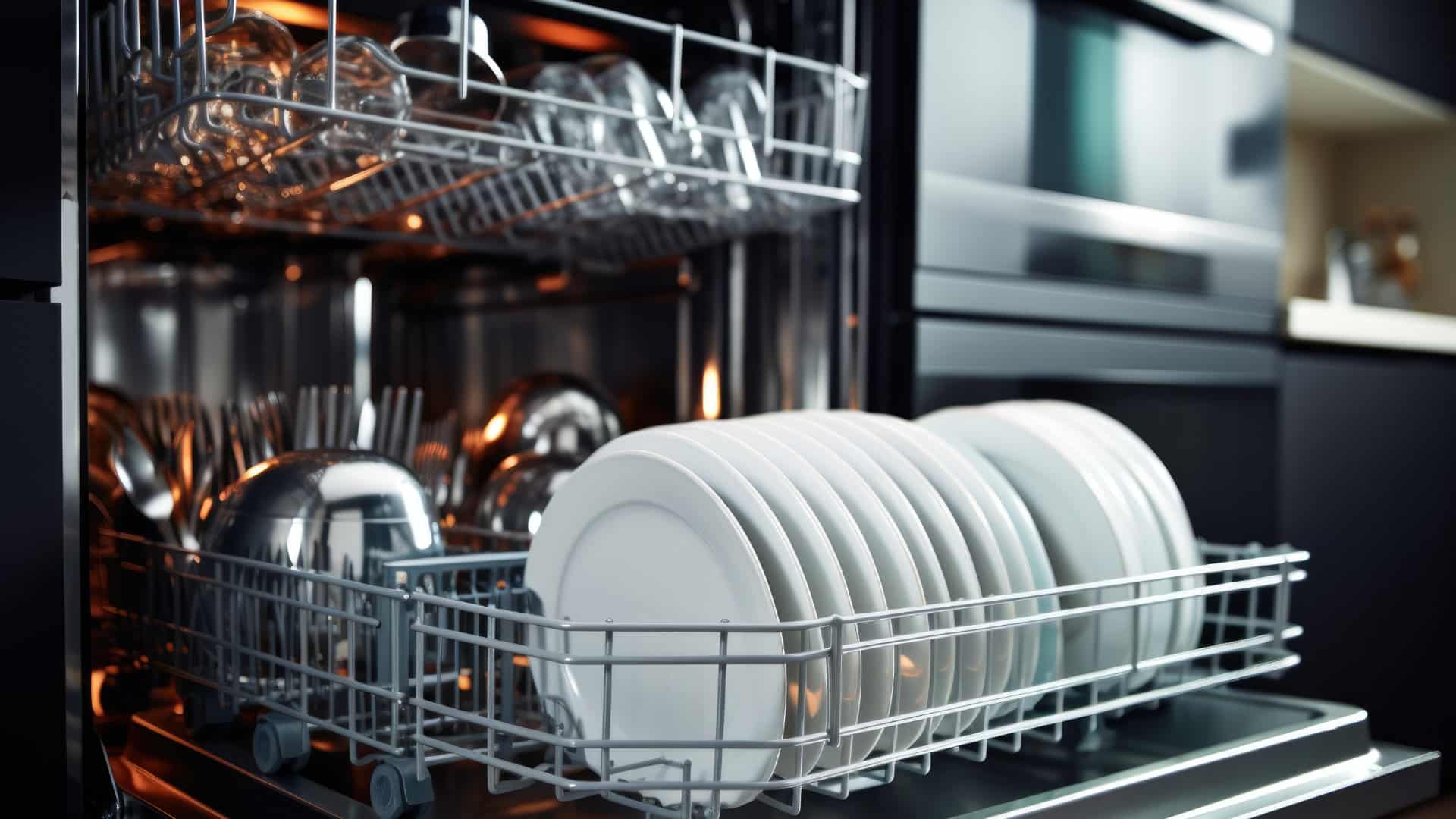
How to Solve Frigidaire Dishwasher Lights Blinking

Resolving the LG Washer UE Error Code (3 Easy Fixes)

Replacing an Over-the-Range Microwave with a Range Hood

How to Get Burnt Smell Out of Microwave (In 2 Easy Steps)

7 Reasons Why Your Bosch Ice Maker Is Not Working

Why Does Your Self-Cleaning Oven Smell?
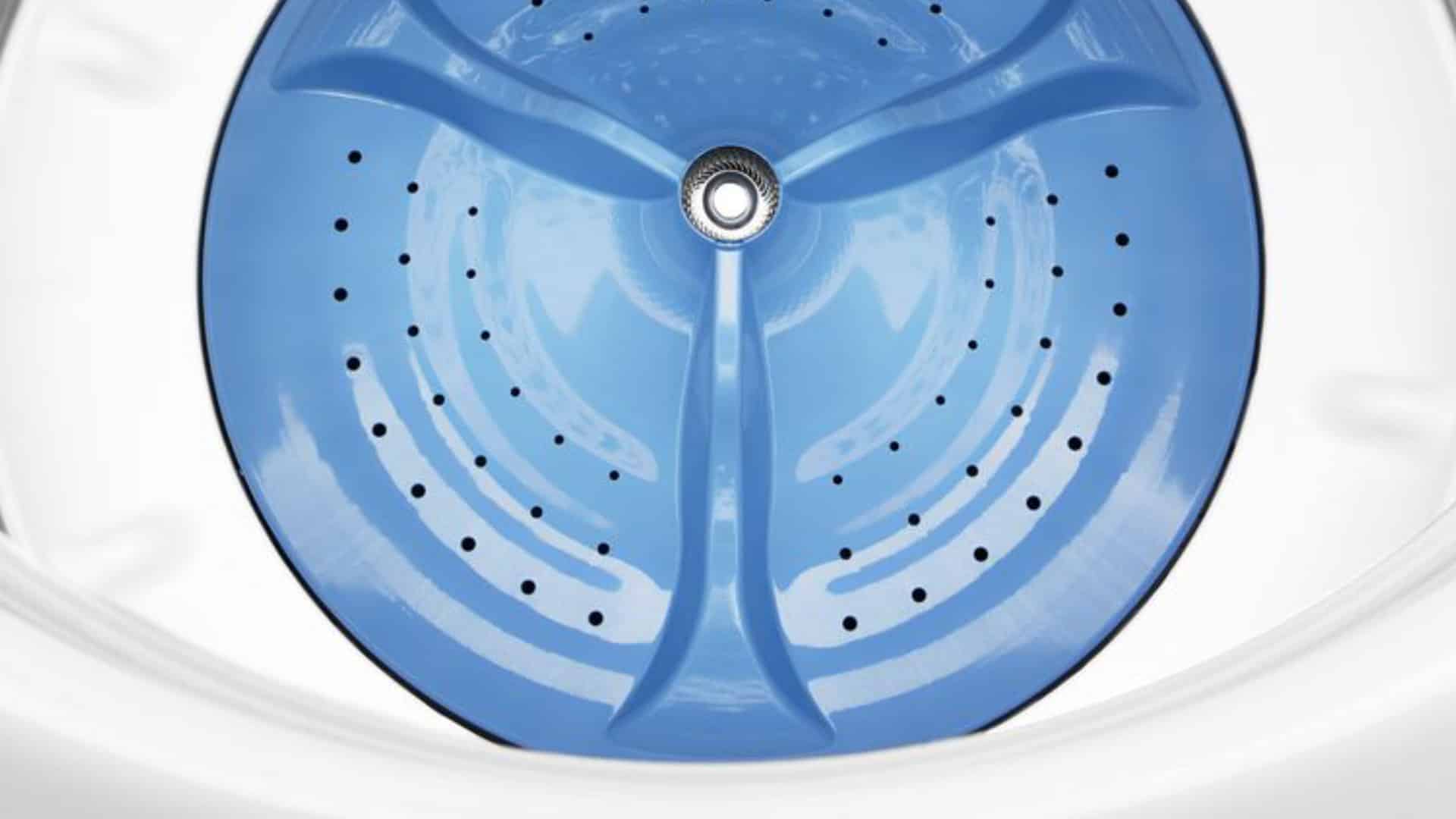
Why Is Your Whirlpool Cabrio Washer Not Spinning?

Why Does My Refrigerator Make Noise?
- Text 323-767-0626
- Schedule Service
- Call 323-284-6780
- (323) 284-6780
- Check Your Job Status
- Customer Reviews
- Our Company
- Our Service Contracts
- Meet Our Team
- News and Tips
- Leave a Review
View prices for your travel dates
- Excellent 6
- Very Good 11
- All languages ( 25 )
- Russian ( 25 )
- English ( 0 )
Own or manage this property? Claim your listing for free to respond to reviews, update your profile and much more.
ELEKTROSTAL HOTEL
Apart Hotel Yantar

View prices for your travel dates
- Excellent 0
- Very Good 0
- English ( 0 )
Own or manage this property? Claim your listing for free to respond to reviews, update your profile and much more.
Apart Hotel Yantar - Reviews & Photos

- Bahasa Indonesia
- Eastern Europe
- Moscow Oblast
Elektrostal
Elektrostal Localisation : Country Russia , Oblast Moscow Oblast . Available Information : Geographical coordinates , Population, Altitude, Area, Weather and Hotel . Nearby cities and villages : Noginsk , Pavlovsky Posad and Staraya Kupavna .
Information
Find all the information of Elektrostal or click on the section of your choice in the left menu.
- Update data
Elektrostal Demography
Information on the people and the population of Elektrostal.
Elektrostal Geography
Geographic Information regarding City of Elektrostal .
Elektrostal Distance
Distance (in kilometers) between Elektrostal and the biggest cities of Russia.
Elektrostal Map
Locate simply the city of Elektrostal through the card, map and satellite image of the city.
Elektrostal Nearby cities and villages
Elektrostal weather.
Weather forecast for the next coming days and current time of Elektrostal.
Elektrostal Sunrise and sunset
Find below the times of sunrise and sunset calculated 7 days to Elektrostal.
Elektrostal Hotel
Our team has selected for you a list of hotel in Elektrostal classified by value for money. Book your hotel room at the best price.
Elektrostal Nearby
Below is a list of activities and point of interest in Elektrostal and its surroundings.
Elektrostal Page

- Information /Russian-Federation--Moscow-Oblast--Elektrostal#info
- Demography /Russian-Federation--Moscow-Oblast--Elektrostal#demo
- Geography /Russian-Federation--Moscow-Oblast--Elektrostal#geo
- Distance /Russian-Federation--Moscow-Oblast--Elektrostal#dist1
- Map /Russian-Federation--Moscow-Oblast--Elektrostal#map
- Nearby cities and villages /Russian-Federation--Moscow-Oblast--Elektrostal#dist2
- Weather /Russian-Federation--Moscow-Oblast--Elektrostal#weather
- Sunrise and sunset /Russian-Federation--Moscow-Oblast--Elektrostal#sun
- Hotel /Russian-Federation--Moscow-Oblast--Elektrostal#hotel
- Nearby /Russian-Federation--Moscow-Oblast--Elektrostal#around
- Page /Russian-Federation--Moscow-Oblast--Elektrostal#page
- Terms of Use
- Copyright © 2024 DB-City - All rights reserved
- Change Ad Consent Do not sell my data

LG.com utilizes responsive design to provide a convenient experience that conforms to your devices screen size. In order to get the best possible experience from our website, please follow below instructions.
If you're using Internet Explorer 9 or earlier, you will need to use an alternate browser such as Firefox or Chrome or upgrade to a newer version of internet Explorer (IE10 or greater) .

- For Consumer
- For Business

- Support Home
- Guide & Download
- How-to & Tips
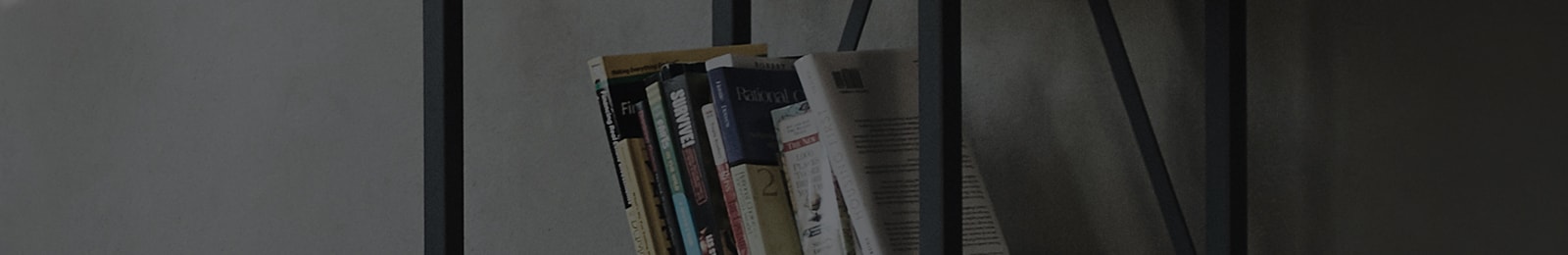
Help Library
Lg front load washer - error code list.
Select the error code on your display.
An OE error code indicates the washing machine is unable to drain the water used during the wash cycle. An OE error code can be caused by a kinked drain hose or a clogged drain pump filter.
1 Check for kinked drain hose.
Check behind the washer to ensure that the drain hose is not kinked or clogged. If any of the clogs have been removed, or the kinks in the drain hose have been straightened; run a spin cycle to confirm that the OE has been resolved.
2 Test the drain pump.
If the drain hose is not kinked, run a spin only cycle to test the drain pump.
- 1. Press the POWER button to turn the washer ON.
- 2. Press the SPIN SPEED key until HIGH is selected.
- 3. Press the START/PAUSE button to start the SPIN ONLY cycle.
- 4. Listen to hear a humming sound which indicates that the drain pump motor has started working.
3 Do you hear a humming sound?
During the test above, a humming sound, and possibly the sound of water draining will be heard for the first 15 seconds.
4 Clean drain pump filter.
If you can hear the humming sound, the drain pump motor is working properly, but we need to check if its filter is clogged. For your convienience, watch the video below or follow the step-by-step instructions.
5 Run tub clean cycle.
If you cleared debris from the drain pump filter, perform a tub clean cycle to see if the error code is resolved.
If the drain pump filter is free of debris or clogs, excessive suds could have triggered the error code by creating air pockets that the drain pump cannot effectively remove. Once the drain pump begins sucking air instead of water, the pump signals a drain issue to the unit. Perform a TUB CLEAN CYCLE and REDUCE the amount of detergent used.
Once the Tub Clean is complete, run a new cycle to see if the code is cleared.
If the OE error code appears again, the unit may require a repair service.
The [IE] (Water Inlet Error) error occurs if the water fails to fill the tub to an adequate level in a specified period.
- • Water is cut off, the faucet is turned off, or the water supply hose is not connected.
- • The water supply hose is pressed or bent.
- • The water supply hose is frozen because of cold weather.
If an adequate level of water does not fill the tub in a specified period, the [IE]/No Water Supply appears on the display of the washing machine.
In this case, check the condition of the faucet and the water supply hose connected to the washing machine.
If water is not supplied during winter, there is a chance that the water pipe or water supply hose is frozen.
If the following method does not solve the issue there may be a malfunction in the water supply valve.
Is the water not supplied because water is cut off, the faucet is turned off, or the water supply hose is not connected?
➔ Check that the water supply hose is connected to the faucet.
If the water supply hose is connected, check whether the faucet is properly open. If it is closed, turn the faucet anti-clockwise to open it.
Is the water flow blocked or does water leak because the water supply hose is pressed or bent?
➔ Unfold the water supply hose to ensure good water flow.
Washing and spinning operations may cause the washing machine to move slightly due to vibration, which may cause the water supply hose to become bent.
Unfold the water supply hose to ensure good water flow inside the hose.
If the hose is severely bent, turning off the faucet, separating it from the washing machine and unfolding it well could be a solution.
Is the washing machine frozen and not working because of cold weather?
➔ Is the washing machine frozen and not working because of cold weather?
If the drainage hose or the faucet is frozen, water cannot get into the tub.
In that case, first check if the faucet is frozen.
Disconnect the water supply hose from the washing machine and open the faucet to check whether water comes out.
If no water comes out, soak a towel with hot water, and then wrap it around the faucet for 5 minutes to thaw the faucet.
Thaw the disconnected water supply hose with warm water of 50ºC or lower.
Reconnect the water supply hose to the washing machine when it is completely free of ice.
Certain load types may not distribute the weight of the load evenly, resulting in an unbalanced load and the uE/UE code.
1 SMALL LOADS
- • The weight of the load must be evenly distributed across the surface of the drum.
- • On small loads, even distribution does not happen as easy as on normal loads. Clothing will clump together throwing the weight of the drum off during the spin cycle.
- • Re-arrange the items in the drum, and restart the cycle.
2 SINGLE, BULKY ITEMS
- • Mixed fabric loads (such as jeans and t-shirts) can cause unbalanced rotation of the drum.
- • For example: when washing jeans and t-shirts, jeans could be on one side of the drum and t-shirts on the other.
- • Rearrange the items in the drum, and restart the cycle.
3 LARGE ITEMS
- • Large single items such as sheets, blankets, or comforters can cause the UE or Ub error due to uneven spread across the surface of the drum.
CL is not an error code, but an indicator that the child lock feature is active. When the child lock feature is active, the control panel is disabled, and settings cannot be adjusted.
To activate or de-activate child lock:
- • Ensure the unit is powered on.
- • press and hold the child lock button for 3 seconds.
An LE error code is displayed when the tub fails to spin. The error code indicates that the motor can’t operate properly because you’ve overloaded the washing machine, or a foreign object is stuck in the tub.
If an LE error code appeares on the display, take the following actions. If the error code appeared due to a temporary error, the following steps may help.
• Unplug the power cord, wait 5 minutes, and try the cycle again.
• When you overload your washing machine, the tub may not spin because the motor is strained.
→ Reduce the wash loads and select the bedding cycle for a heavy load or large-sized blankets.
• Is there a coin or foreign object stuck in the tub?
→ If you see any, remove them. Turn off the power and unload the washer. Check if there is a coin or foreign object stuck in the tub. Use a tool such as pliers, tweezers, etc. to remove it.
※ If your washing machine keeps displaying the error code, unplug the power cord and contact the LG Electronics service center.
A tCL error means it is high time to run the tub clean cycle.
- • Empty the tub and pour in powder Washing Machine Cleaner. (Available near the detergent in most retail stores).
- • Power on the machine and turn the knob to Tub Clean. if that is not an option, look for the Tub Clean button and press it, then start the cycle.
- • To skip the tub clean cycle, turn the cycle selector knob, or push option buttons to select desired cycle.
- • The tCL message may continue to appear for a few cycles. Running the Tub Clean monthly will prevent this by keeping the internal components of the washer clean.
A dE error code on your LG front load washing machine indicates that the washer door was unable to lock. This issue can normally be resolved by performing a simple reset of the washing machine.
Choose Your Error Code
DE/DE1 Error Code Troubleshooting
A dE1 error code indicates that the door is not closed properly. This can be caused if laundry is caught between the washing machine door and the rubber door gasket.
To Resolve:
1. Open and re-close the door.
2. Reset the Washer.
- • Power OFF the washer.
- • Unplug the washer from the power outlet or flip the circuit breaker to turn the unit off.
- • With the power disabled, press and hold the START/PAUSE button for 5 seconds.
- • Plug the washer back in or flip the circuit breaker back on and try again.
DE2 Error Code Troubleshooting
A dE2 error code indicates that the drawer is closed, but not locked. This can be caused if there is too much laundry in the dryer, items are stuck between the door and the rubber door gasket, or the latch on the door is bent or broken.
1. Check the door area to ensure there is nothing preventing It from closing securely.
2. Open and re-close the door.
3. Reset the Washer
- • Power OFF the washer
The CE error code indicates that there has been an over-current in the electrical circuit of the motor. It is caused by a short circuit, loose connection, ground fault or power surge.
To fix this:
- 1. Unplug the washer for 10 seconds.
- 2. Plug the washer back in and attempt to run a cycle.
If the CE error code persists, close the water tap; and unplug the washer. The unit will require a repair service.
If the washing machine detects too many suds, it displays this error code and adds a suds reducing cycle . This adds about 2 hours to the cycle time. If too many suds are detected during spinning, the washing machine stops to help prevent leaking.
Recommended solution: Do not add more than the manufacturer's recommended amount of detergent. Reduce the amount of detergent used until there is no more sudsing.
Using Liquid Detergent
1. Add the detergent to the Max line.
- • Be sure to use high efficiency (HE) detergent with your washing machine.
- • Follow the manufacturer's recommendations on how much liquid detergent should be used.
- • When adding liquid detergent, make sure that the liquid detergent cup located in the main wash liquid detergent compartment is in place to prevent the main wash detergent from being dispensed with a prewash detergent.
- • Exceeding the Max line will cause the detergent to dispense early.
Using Powder Detergent
1. Make sure to remove the cup for liquid detergent when you are using a powder detergent.
- • Follow the manufacturer's recommendations on how much detergent should be used.
2. If you add powder detergent to the cup for liquid detergent, the detergent will not be dispensed correctly. The inlet may become clogged and water may overflow out of the machine.
- 1. Place one pod directly in drum of washer prior to loading laundry into the machine.
- 2. No more than 1 pod should be used per load.
- 3. Do not put pods in a dispenser drawer.
Cd is not an error code, but an indicator that the drying cycle is completed, it actually means "cool down" when displayed on the multi display.
- • Cool down is set automatically when the drying cycle is completed.
- • When clothes are not removed promptly when the drying cycle ends, wrinkles can form. The cool down feature periodically tumbles, re-arranges and fluffs the load to avoid wrinkles formation up to 4 hours.
- • The message will continue to display until the clothes are removed, or the START/PAUSE button is pressed.
The FE error code indicates that the washer is overfilling. This is usually the result of faulty water valve.
- 1. Close both water taps.
- 2. In order to drain out any trapped water, power the washer back on, and press the spin speed button until no spin is selected, and press the START/PAUSE button.
- 3. Once the washer has drained, restart the washing cycle.
If the FE error code persists, the unit will require a repair service.
The PE error code indicates that the water level sensor is malfunctional.
- 2. Plug the washer back in, and restart the cycle again.
If the PE error code persists, the unit will require a repair service
The PF error code indicates a power failure. This may occur if the power supply to the washer is interrupted during a cycle from power outage.
- 1. Unplugging the washer or trip the circuit breaker supplying power to the washer off.
- 2. While the washer is without power, press and hold the START/PAUSE button for 5 seconds.
- 3. Restore power and try to run a cycle.
If the PF error code persists, the unit will require a repair service.
The tE error code indicates a heating error, usually caused by faulty thermistor.
- 2. Plug the washer back in, and press power button. Press the spin speed button until no spin is highlighted.
- 3. Once the washer is drained, restart the washing cycle process.
If the tE error code persists, close the water taps and unplug the washer.
dHE error code is caused by a temporary dry function error.
How to resolve the error:
- • Power down and unplug the washer.
- • Allow the unit to rest for 10 seconds and restore power.
- • Power the unit back on and restart the wash cycle.
If the dHE error code persists, close the water tap; and unplug the washer. The unit will require a repair service.
HE error is a result of a temporary heater error.
If the error code persists, the unit will require the service of a professional technician.
SE error code are indicates a sensor error .
If the issue persists, the unit will require the service of a professional technician.
The AE error indicates a problem with a leakage inside the appliance.
Note: the appliance has a safety mechanism installed to prevent flooding the floor.
If a water leakage occurs, the safety switch is activated.
Possible causes
- 1. water leakage
- 2. damaged inlet hose
- 3. faulty safety switch
- • Check the inlet hose for loose connections or cuts.
- • Check the Aqua lock.
- • Unplug the appliance. Wait for 60 seconds and restart the appliance.
- • If problems persist, schedule a service request.
This guide was created for all models, so the images or content may be different from your product.
Please fill out the required field.
Submission form temporarily unavailable
to (GMT -05:00, United States of America local time) We apologize for this inconvenience.
Your privacy is important. The Phone Number you entered will not be used for any other purpose.
cst-sms-popup-message-result-successfully
cst-sms-popup-message-result-failure

To Help improve your LG.com experience we would appreciate you completing our survey.

IMAGES
VIDEO
COMMENTS
The Circuit Breaker is Weak Repair Instructions: Circuit breakers can get weak over time. If the breaker is weak, it might trip even if the LG dryer isn't using too much power. After checking the LG dryer parts, the breaker may need replacing. Have an electrician check the breaker if the LG dryer makes it trip. They can replace the breaker if ...
03 - LG Dryer Heating Element Assembly. Sometimes, if the heating element fails, it shorts out against the heater housing, causing the dryer to trip the circuit breaker. To determine if the heating element assembly is shorted out, use a multimeter to test each terminal for continuity to the case. If the heating element assembly has continuity ...
Terminal Block. Pigtail Connection and Outlet. Drive Motor. Dryer Keeps Tripping Breaker after 10 Minutes. Weak Circuit Breaker. Heating Element Check. Too large of Laundry Load (Dryer Keeps Tripping Breaker) Conclusion. Finding the source of the problem will dictate the best way to repair it.
Make sure to turn the light switch on. While the dryer is unplugged, press and hold the Power/Start button for 5 seconds, then hold down the Play/Pause button for 5 seconds. Plug the unit back in and check if the light and the dryer come back on. If the unit does not power on, it will require repair service.
LG Dryer Tripping Circuit Breaker. If your LG dryer trips the circuit breaker each time you turn it on, your circuit board may be too weak to handle the power load. Alternatively, the problem could lie with the heating element and the heating assembly of the dryer which is soaking up too much power from the source due to damage. Possible ...
Cause 2 Heating Element. Sometimes, if the heating element fails, it shorts out against the heater housing, causing the dryer to trip the circuit breaker. To determine if the heating element is at fault, use a multimeter to test each terminal for continuity to the case. If the heating element has continuity to the case, it is shorted out.
03 - Loose or Burnt Power Cord Connections. Loose or burnt power cord connections can cause restricted current flow, making the circuit breaker overheat and trip. Check the power cord connections at the dryer and receptacle for burnt prongs, wires, or terminals. If the power cord or terminal block is damaged it will need to be replaced.
What should I do when a circuit breaker is tripped? Cause Circuit breaker can be tripped due to u nstable current if too many electric devices are plugged into one power outlet . beyond its capacity. How to fix If the product cannot be turned on, please check if the circuit breaker is tripped. Also check if fuse has blown.
Here are the most common reasons your LG dryer is tripping your breakers - and the parts & instructions to fix the problem yourself. We make fixing things easier! En español Live Chat online. 1-800-269-2609 24/7. ... Refrigerator Dryer Range/Stove/Oven Washing Machine Dishwasher.
2. Reset the circuit breaker. From the home's main, turn OFF the dryer's circuit breaker for at least 10 seconds to clear the power surge inside the breaker. 3. Verify ground outlet. Make sure the power cord is securely plugged into a grounded outlet matching the dryer's rating plate of 240V.
The best place to start is to check the heating element. The heating element works to heat the air that distributes around your dryer. When the heating element is faulty, it can short out the heating housing, which then causes the dryer to trip the circuit breaker. To check the heating element, you need to: Turn the power off to the dryer.
6 Reasons Why Your Dryer Keeps Tripping Your Circuit Breaker (With Fixes) #1 A Damaged Power Cord/Wall Outlet. I tend to find that one of the most common causes behind a dryer that keeps tripping your breaker is a damaged power cord/wall outlet. Dyer power cords are sturdy and built to last, but they can wear out over time and cause problems.
Is your electric dryer tripping your home's breaker? This video provides information on how to troubleshoot an electric dryer that won't heat and the most li...
Is your dryer repeatedly tripping the circuit breaker, leaving you puzzled? In this informative video, we delve into the common causes behind this frustratin...
Help library: [LG Dryer power] The circuit breaker suddenly tripped Learn how to use, update, maintain and troubleshoot your LG devices and appliances.
06 - Dryer Drive Motor. Sometimes, when the drive motor fails, it shorts out internally, causing the dryer to trip the circuit breaker. To determine if the drive motor is at fault, use a multimeter to test it for continuity. If the motor windings are shorted out, replace the drive motor. Required Part.
The breaker tripping does not happen immediately or in a predictable manner, but it ALWAYS happens when opening or closing the doors or freezer, or activating the water spout. This amounts to several times a day. If we do not interact with the doors or water spout, it will run and keep temperature seemingly indefinitely. The breaker is a GFCI ...
Likino-Dulyovo Tourism: Tripadvisor has 61 reviews of Likino-Dulyovo Hotels, Attractions, and Restaurants making it your best Likino-Dulyovo resource.
Elektrostal Hotel, Elektrostal: See 25 traveler reviews, 44 candid photos, and great deals for Elektrostal Hotel, ranked #1 of 2 B&Bs / inns in Elektrostal and rated 4 of 5 at Tripadvisor.
4.0. Very good. 2 reviews. #2 of 4 hotels in Elektrostal. Cleanliness. Service. Value. The Apart-Hotel offers its guests free parking of the Yantar complex, 24-hour security and video surveillance, free WI-FI in rooms, a cozy Reception zone on the ground floor, two high-speed elevators making it pleasant and quick to go up to the 5th floor ...
2. Reset the circuit breaker. From the home's main, turn OFF the dryer's circuit breaker for at least 10 seconds to clear the power surge inside the breaker. 3. Verify ground outlet. Make sure the power cord is securely plugged into a grounded outlet matching the dryer's rating plate of 240V.
Elektrostal Geography. Geographic Information regarding City of Elektrostal. Elektrostal Geographical coordinates. Latitude: 55.8, Longitude: 38.45. 55° 48′ 0″ North, 38° 27′ 0″ East. Elektrostal Area. 4,951 hectares. 49.51 km² (19.12 sq mi) Elektrostal Altitude.
Is the circuit breaker tripped during operation of the light wave gas range? Connect the product solely to the socket. less or if you connect many products (an electric rice cooker, washing machine, vacuum cleaner, lightwave oven, etc) to the socket, power cut may be caused by insufficient power supply.
2. Reset the circuit breaker. From the home's main, turn OFF the dryer's circuit breaker for at least 10 seconds to clear the power surge inside the breaker. 3. Verify ground outlet. Make sure the power cord is securely plugged into a grounded outlet matching the dryer's rating plate of 240V.
If your air conditioner uses a 115 volt power supply, the outlet has the correct voltage, but the breaker is tripping and causing the loss of power. A simple test can be performed to see if other devices are powered on the same circuit breaker as your outlet. Turn off all other electrical devices in the room except for the air conditioner.
1. Press the POWER button to turn the washer ON. 2. Press the SPIN SPEED key until HIGH is selected. 3. Press the START/PAUSE button to start the SPIN ONLY cycle. 4. Listen to hear a humming sound which indicates that the drain pump motor has started working.
• Unplug the washer from the power outlet or flip the circuit breaker to turn the unit off. • With the power disabled, press and hold the START/PAUSE button for 5 seconds. • Plug the washer back in or flip the circuit breaker back on and try again.