
- Episode Reviews
- Film Reviews
- Book Reviews
- Model Reviews
- SNW Episodes
- SNW Production Info
- Picard News
- Picard Episode Guide
- Picard Production Info
- Prodigy News
- Prodigy Episodes Guide
- Prodigy Production Info

Content Creators
Latest sponsored content, the measure of an episode – lower decks s3e2- “the least dangerous game”, orange river – where did the gorn come from, the measure of an episode – lower decks s3e1- “grounded”, past creators.
- Become Guest Author With Treksphere

Trek LCARS Android Apps By NSTEnterprises
Hello, I’m the developer NSTEnterprises.
Some of you know me and have been following and using my ✦TREK✦ Apps for years. My apps have been on the Google Play Store since 2014, but are still relatively unknown.
I currently have 22 apps that can change your home screen interface, dialer apps, SMS/MMS texting apps, note apps, notification soundboards, and a lot more. I make the apps completely immersive with the looks and button sounds you love in a few ✦TREK✦ styles.
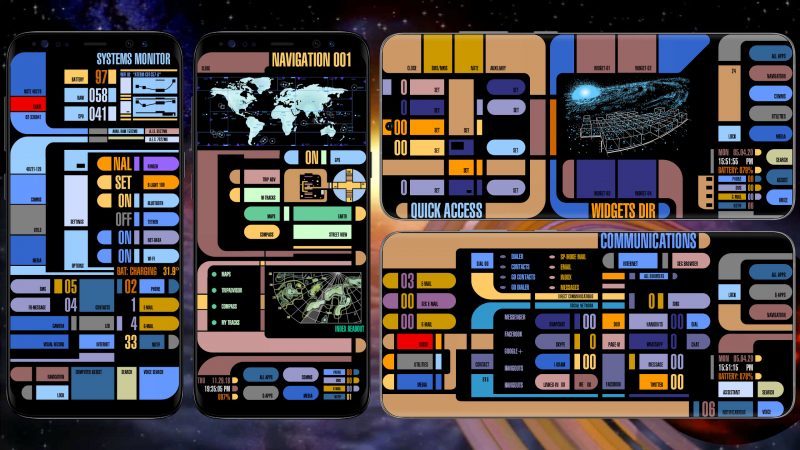
I’m a big Sci-Fi fan, and I actually started doing this in 2011. I noticed there wasn’t anything available I wanted and nothing up to my perfectionist standards.
So, I started playing for personal use. Eventually, I got on the Play store to sell the apps as a supplemental income (to justify the time spent on it to my wife). I’m actually amazed at how much I’ve managed to do in just my spare time while having a full-time job, 2 kids, and a house I’m constantly working on.
I dream of my apps taking off enough to allow me to stop my regular job and focus on this full-time. If that happens, you can expect a lot more ✦TREK✦ apps from me, and I’d finally be able to look into making something similar for Windows.
Unfortunately, because I’m pretty hidden by the algorithms, I have to rely on word-of-mouth, and people actually directly looking for something like my apps [and then scrolling for a bit]. So, if you get my apps, reviewing and sharing on social media would really help. I know millions of people would want my apps, but they have to know they exist to get them.

How To Start With My Apps
First, here is my complete list of apps: https://play.google.com/store/apps/developer?id=NSTEnterprises
and more than that on the Amazon App Store: http://www.amazon.com/gp/mas/dl/android?p=com.treking.treksounds.newBoardpro&showAll=1 (especially the New Trek style)
For the New Trek-style, I had to put the SMS, Notes, and Dialer exclusively on Amazon as it uses the same code as the more popular Total Interface versions and Google doesn’t consider a different UI as a different user experience for their new repetitive content policy.
I recommend starting by changing your home screen/launcher which is more than enough for most, but you can expand on it with the other components.
TREK: Launcher - Google Play
Pick your style.
(Click on links to see demo videos)
- TREK: Total Interface
- TREK: Total Interface (Large) – for people without good vision on nimble fingers
- TREK: Trek Total Launcher Theme (+ TREK: Launcher to unlock the icons and extra content) * New Trek style
For more complete immersion, you can add the notification sounds, and matching dialer/SMS/notes apps. It is worth noting that my apps are only available for Android.
Besides wallpaper IOS does not allow for changing of the home screen, icons, or even support widgets. I could make some other apps for IOS, but I find Apple’s imposed limits and app store policies/practices too repressive.
Not Just For Phones…
Both versions of the Total Interface Large and Regular are updated to now fully support the Fold models. Next I’ll get to the New Trek version. pic.twitter.com/jLovtw1ny0 — NSTEnterprises (@TREK_Apps) April 25, 2022
📷 star-trek-technology: LCARS navigation system for cars (Android base) #Star Trek https://t.co/au9rM7DGsi Thankful for the share, feeling proud of my work, and glad people are enjoying… https://t.co/m1uJk30ETc — NSTEnterprises (@TREK_Apps) September 12, 2021
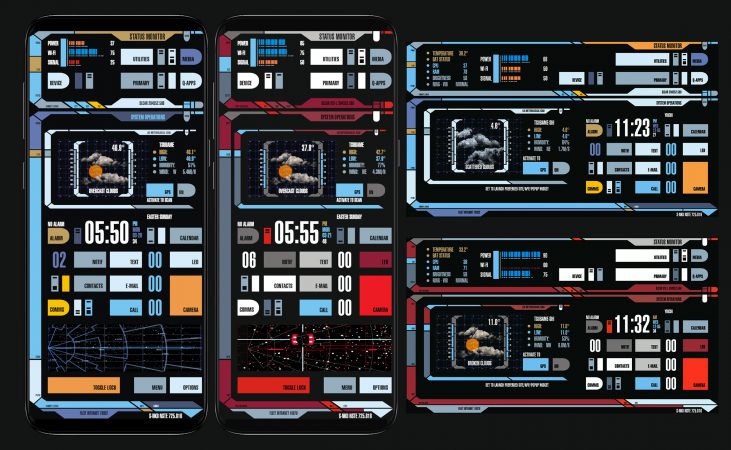
What’s Coming In The Future
The soonest thing I have coming up is another Total Launcher theme. I’ve been talking with Andrew Jarvis (the designer of the Star Trek: Picard LCARS).
He has given me some of his work and input on his vision of how to use the colours and lots of other tips for perfecting it. He will collaborate with me giving me feedback and some materials, of course without violating the contract or sharing anything owned by Paramount/CBS.
Andrew Jarvis did a fantastic job with updating LCARS and is happy to have fans enjoy it. If it’s popular, more components may follow. This will be similar to my prior collaboration with Scott Nakada, the very talented designer of the updated LCARS for the fan film Star Trek: Renegades .
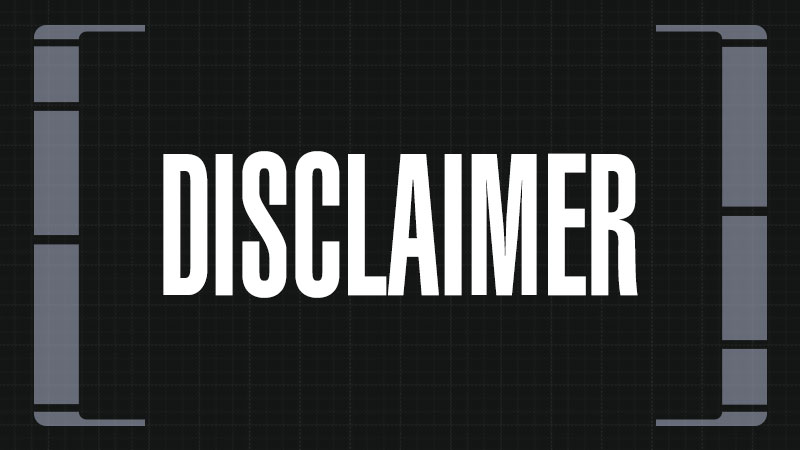
It’s obvious in the app descriptions, but I’ll mention it here as well, my apps are not official or licenced. They are fan-made at a perfectionist level that doesn’t exist even in licenced apps. I don’t use any trademarks, logos, or registered intellectual property.
Of course, not using trademarked names is also why I have trouble being discovered. Perhaps many of you had an app before that used properties like those that were eventually removed and you lost your purchase because the developer didn’t know any better.
Bad apps can survive the Play Store for many years though because nobody with a licence sees them as competition to complain to CBS and have them removed.
My apps are a parody. As you see in their descriptions, I roast them a little about how I make complete gibberish sci-fi interfaces actually functional and useful. It actually is like some opposite parody where the interfaces seem to make themselves look stupid, then I make them smart. (This freedom of speech is also important to the existence of my apps.)
Well, that’s it. I hope you enjoy and share my apps. Most things have directions or a FAQ in the description, but I’m always available for support at [email protected]
Please also follow my Facebook page for chances to vote on upcoming apps, their appearance, and learn when they become available: https://www.facebook.com/Not.Star.Trek.LCARS.Apps/
Twitter @TREK_Apps Reddit r/TREK_APPS
You can find all the apps and more at the following links…
- Google Play Store
- Amazon App Store
- Tags - Guest Authors , Merchandise , Non-Licensed Merch
- , Latest , Star Trek Tech , Tales From Around The Fandom
Join the conversation
Leave a comment, « due to gdpr, eu users need to be logged into facebook to read and leave comments », share this post, latest from treksphere.

Star Trek: The Original Series – The Enterprise Incident

The Measure of an Episode – Strange New Worlds S1E10- “A Quality of Mercy”

Star Trek is for Kids!: A Review of “My First Book of Space” & “My First Book of Colors”

Where the Blood Poppies Blow: A Review of Star Trek: Picard: Second Self

Wrath of Khan – 40 years on…
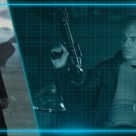
The Measure of an Episode – Strange New Worlds S1E9 – “All Those Who Wander”
Star Trek and all related marks, logos and characters are solely owned by CBS Studios Inc. Treksphere & Trekfanproductions are not endorsed by, sponsored by, nor affiliated with ViacomCBS, CBS Studios Inc, Paramount Pictures, or any other Star Trek franchise. Treksphere.com is a fan website. No commercial exhibition or distribution of its content is permitted. No alleged independent rights will be asserted against ViacomCBS, CBS Studios Inc or Paramount Pictures.”
Treksphere.com is a participant in the Amazon Services LLC Associates Program, an affiliate advertising program designed to provide a means for us to earn fees by linking to Amazon.com and affiliated sites. Treksphere.com is not supported, sponsored, or endorsed by Amazon Services LLC
© 2016 – 2023 TREKSPHERE & TREKFANPRODUCTIONS ALL RIGHTS RESERVED, ANY REDISTRIBUTION OR REPRODUCTION OF PART OR ALL OF THE CONTENTS IN ANY FORM IS PROHIBITED. YOU MAY NOT, EXCEPT WITH OUR EXPRESS WRITTEN PERMISSION, DISTRIBUTE OR COMMERCIALLY EXPLOIT THE CONTENT.
Privacy Overview

Sunday 28 June 2020
Development progress timeline.
Monday 25 May 2020
Hello, friends., tuesday 15 october 2019, site downtime and apologies.
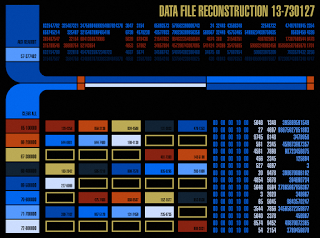
Monday 30 April 2018
Lcars 47 • development: panel app demo, tuesday 19 september 2017, for enquiries regarding the release date of 6.5, read this., monday 5 june 2017, lcars 47 • it's taken three years (6.3 to 6.5 comparison), lcars 47: panel, 6.5 video roundup, monday 10 april 2017, long time no post.

Thursday 13 October 2016
Destination star trek™ europe.

Wednesday 3 August 2016
Lcars 47 • planet artwork.

Friday 1 April 2016
Full motion 3d and brand new high resolution planet image assets.

- screen saver: Windows
- viewer program: macOS • Windows * Viewer Program is a portable app. System 47 will be displayed in a resizable window.
- Windows Platform FEB. 28, 2022 RELEASE // preview images+videos Version 2.5.01 System47screensaver2.5.1.zip (10.4 MB) Checksum
- animation now utilizes 16x9 display area (previously only for 4x3)
- font typeface update
- Various animation refinement upgrades
- Enterprise-E schematic animation received tons of new additions
- more "randomness" & variations built in
- a clock display integrated into the LCARS UI
- A new config setting display
- volumes from effect sound & background sound can be independently adjusted
- the animation frame rate got bumped up from 18 to 30FPS, resulting smoother animation -- sorry, this can cause some low-end computers to struggle more with the playback
- plus some others that i can't remember atm, lol
- Windows Platform NOV. 18, 2021 RELEASE // preview images+videos Version 2.5.01 system47_v2.5.01_win.zip (8.3 MB)
- macOS Platform SEPT. 16, 2022 RELEASE // preview images+videos Version 2.5.01 system47_viewer_v2.5.01_mac.zip (10.7 MB)

Library Computer Access and Retrieval System
The Library Computer Access and Retrieval System ( LCARS for short) was the main computer system employed by the United Federation of Planets by the mid- 24th century . It was used aboard all Starfleet vessels, starbases , and space stations . ( Star Trek: The Next Generation ; Star Trek: Deep Space Nine ; Star Trek: Voyager ; Star Trek: Picard )
- 1 Interfaces
- 2 Operation
- 4.1 Related topics
- 4.2 Background information
- 4.3 Apocrypha
- 4.4 See also
- 4.5 External links

Interfaces [ ]

A standard LCARS display circa 2379
LCARS was accessible virtually anywhere in a facility or starship by both voice and keypad commands via control interfaces . These interfaces included bridge stations, consoles , PADDs , tricorders , and desk computers. Typically, these were graphical controls housed underneath touch-sensitive clear panels that could be quickly reconfigured by users to suit the task at hand. There were also tactile interfaces for visually-impaired officers. ( TNG : " Encounter at Farpoint ", " The Vengeance Factor ", " The Host ", " Half a Life "; VOY : " Year of Hell ")

A holographic LCARS display circa 2399
By 2399 , Starfleet had begun deploying three-dimensional holographic interfaces for the LCARS system aboard Federation starships and installations. Civilian craft such as La Sirena also had access to this technology. However, even by 2401 , touch-only interfaces remained the de-facto standard aboard Federation starships, such as the USS Stargazer , and USS Titan -A . ( Star Trek: Picard )
Operation [ ]
LCARS used sophisticated subroutines in order to understand and execute vocal natural language commands. This enabled even complicated tasks to be executed with just a few commands in the case of voice or button presses in the case of keypad commands. LCARS controlled the retrieval and storage of files in the data banks housed within the ship's computer cores including logs like personal logs or transporter logs , element and chemical compound data and data on archaeological artifacts . ( TNG : " Contagion ", " Dark Page ", " Man Of The People ", " Night Terrors ", " Qpid ") It was used to retrieve files in external databases like when a ship needs to assess traffic control around starbases or investigate inventory databases of surplus depots. ( TNG : " Birthright, Part II ", " Unification I ") It was also used for command system access and for viewing the crew manifest . ( TNG : " Brothers ", " Conundrum ") It was also used to display recently recorded data like medical scans, tactical scans and sensor scans. ( TNG : " Ethics ", " Interface ", " Descent ", " Relics ", " Genesis ") It displayed results of analyses like linguistic analyses, configuration analyses of system networks, and magnetic flux density analyses. ( TNG : " Masks ", " Attached ", " Power Play ")
LCARS retained the same basic layout and design across Federation starships and installations, however, a few variations in the color schemes can be noticed.
During normal operations, LCARS color schemes could alternate between a wide ranges of colors, such as tans, purples, and yellows, in addition to blues, aquas, and oranges. ( Star Trek: The Next Generation ; Star Trek: Deep Space Nine ; Star Trek: Voyager ; Star Trek: Picard )

A display monitor showing the red alert color scheme
During emergencies or special operations, LCARS color schemes were updated to reflect the current alert status, such as red or blue alerts . When these alerts were called, LCARS interfaces switched to either a red/white or blue/white scheme, respectively. ( Star Trek: Deep Space Nine ; Star Trek: Voyager ; Star Trek Generations ; Star Trek: First Contact ; Star Trek Nemesis )
In the alternate timeline of the anti-time future around 2395 , LCARS was still used and similar in appearance to its mid- 24th century version. ( TNG : " All Good Things... ")
Appendices [ ]
Related topics [ ].
- D.C. Fontana
Background information [ ]
LCARS interfaces are seen in almost every episode of Star Trek: The Next Generation , Star Trek: Deep Space Nine , and Star Trek: Voyager . The interfaces seen in Star Trek: The Original Series are never named and their designs are quite different.
A close-up view of one of the science stations aboard the Enterprise -D in "The Vengeance Factor" has the label "Library Computer Subsystems". [1] The full name "Library Computer Access and Retrieval System" can be seen in several episodes, including " The Price ", " The Measure Of A Man ", and " Conundrum ". The phrase "library computer access and retrieval" is spoken in " Encounter at Farpoint ".

TNG-style LCARS displays in Star Trek V: The Final Frontier
The sickbay used in Star Trek V: The Final Frontier is a minor redress of the TNG sickbay, and the LCARS panels on the wall are barely altered, so this could be the first LCARS appearance. They also appear in Star Trek VI: The Undiscovered Country just below the warp core, but they do not appear in the 23rd century portion of Star Trek Generations .
According to a Next Generation episode text commentary by Michael and Denise Okuda , the LCARS displays were rarely actual computer simulations; one such example was the computer screen used by Romulan Commander Sela to monitor the Federation fleet during her attempt to smuggle weapons and supplies to Lursa and B'Etor during the Klingon civil war in the episode " Redemption II ". This was due, according to the Okudas, to both the high cost and primitive state of computer graphics in the late 1980s and early 1990s. Therefore, most LCARS displays were, in fact, plastic panels with spinning light devices behind them to give the impression that the information on the "displays" was changing.
In the first two seasons of The Next Generation , large black rectangles are clearly visible on the LCARS displays on the bridge (and sometimes in main engineering). This was a result of the studio lights reflecting off the displays, which director of photography Edward R. Brown tried to solve by sticking cardboard onto them. When Brown was replaced by Marvin V. Rush for the third season, a number of changes in filming (including better film stock and a smaller number of lights) allowed the LCARS displays to be seen properly. [2]

LCARS as seen in the DS9 CD Companion
The interface was updated for Star Trek: Picard by a team that included playback supervisor Martin Garner , creative director Chris Kieffer , and designer Andrew Jarvis . [3] The new palette used in season one included the hex triplet values: E7442A, 9EA5BA, 6D748C, 2F3749, and 111419. [4]
Apocrypha [ ]
The LCARS layout has been used in several computer games and applications such as the CD-ROM version of the Star Trek Encyclopedia , as well as the TNG and DS9 CD-ROM Companions. The LCARS layout is also used on the Star Trek PADD app for the Apple iPad .
See also [ ]
- Control interface
- Library computer
- Spacecraft Operating & Management System
External links [ ]
- Library Computer Access and Retrieval System at Memory Beta , the wiki for licensed Star Trek works
- LCARS at Wikipedia
- 1 Daniels (Crewman)
Search results for
Affiliate links on Android Authority may earn us a commission. Learn more.
10 best Star Trek apps in celebration of its anniversary
Published on September 20, 2021
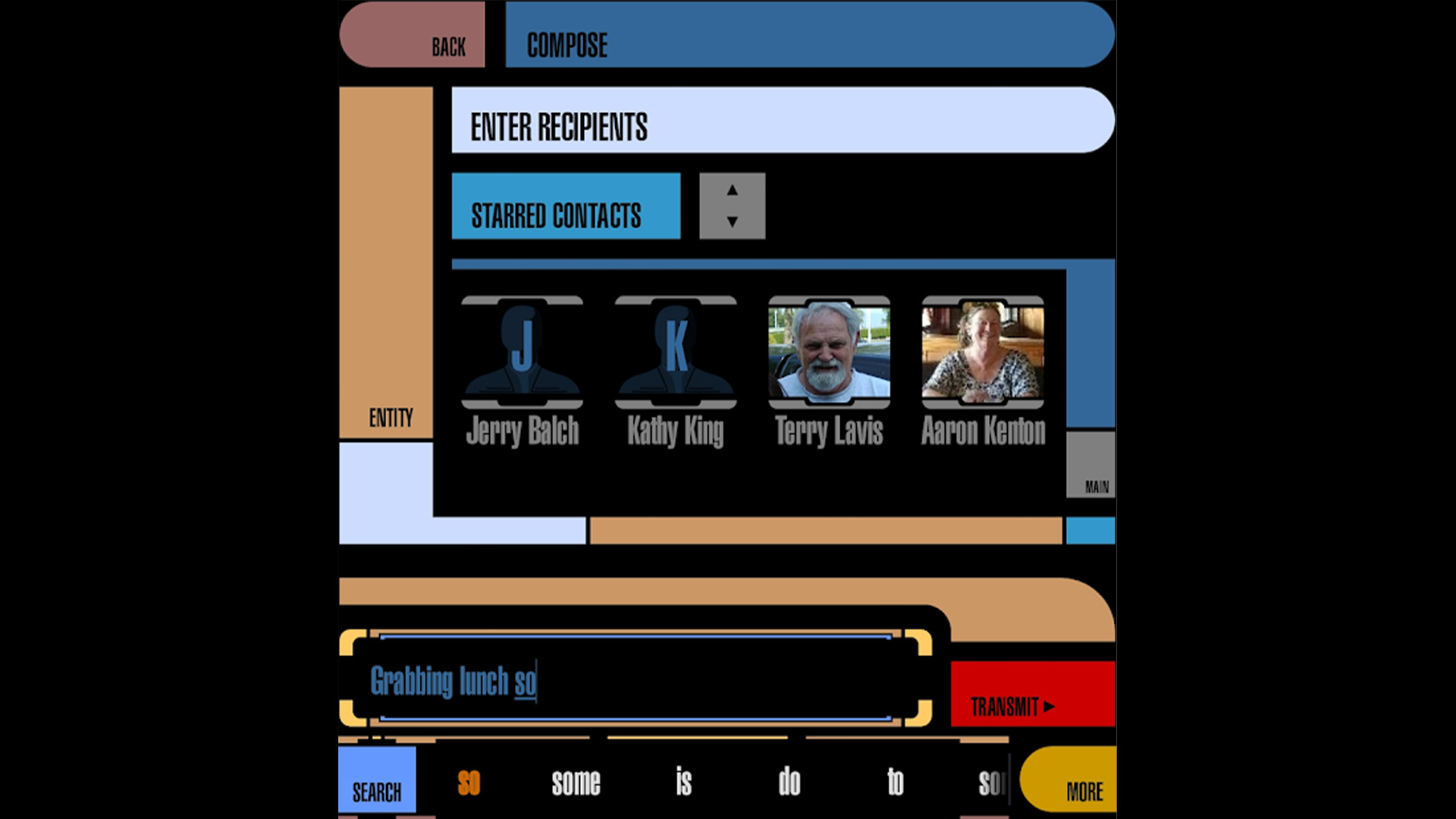
Star Trek celebrated its 50th anniversary back in 2016. It’s amazing the franchise has lasted this long and generated such a large cast of memorable characters. Picard will always be the be the best captain, but I also don’t think Voyager is bad, so what do I know? There are tons of new ways to engage with Star Trek on your mobile devices. Most of the apps on our list will let you read or watch the series — it’s really easy these days. There isn’t much else but do we need anything else? Let’s look at the best Star Trek apps for Android.
The best Star Trek apps for Android
- FANDOM for: Star Trek
- Google Play Books
Movies Anywhere
Netflix or cbs all access, ntsenterprises apps, your web browser.
Price: Free / Comic prices vary / $5.99 per month
Comixology is arguably the best app for comic book fans. Star Trek has few a comic book series and most of them are here. The app acts as an excellent reader for comic books, with a few different viewing options. Additionally, comics are usually reasonably priced. Plus, the app syncs between devices, and comics are downloadable for offline reading if needed. Most of the comics go for between $5 and $10. However, you can also do $5.99 per month and read all of the comics you want. The choice is yours.
See also: The best comic book apps and readers for Android
FANDOM by Wikia
Price: Free
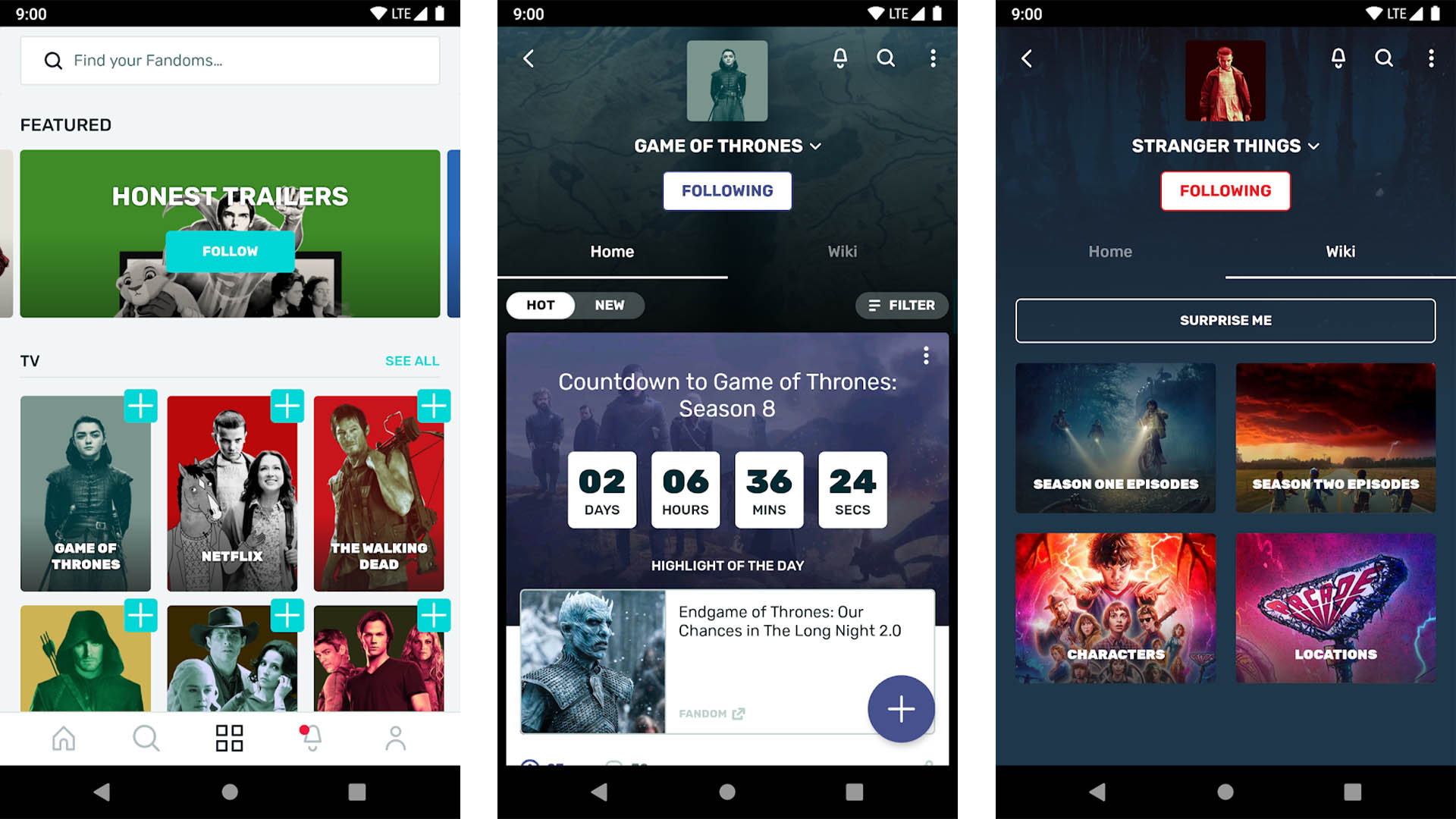
FANDOM is an excellent app for Star Trek fans. It’s a community database for the Star Trek universe, with hundreds of articles by fans, quick facts about characters, and all kinds of other stuff. Additionally, you can discuss the series with other fans, recommend changes to existing pages, and otherwise engage with other Trekkies. It’s a neat and interactive platform for fans of Star Trek, and also entirely free with no in-app purchases. There are ads, but they’re not bad. There used to be a FANDOM app for every individual topic, but the developers rolled everything into a universal app relatively recently so that’s what we’re linking to now.
Price: Free / Varies
Facer is a watch face app for Wear OS, with a variety of functional watch face themes. You can add stuff like weather, battery percentage, and other such functions. Yes, there are also several good Star Trek watch faces available. In fact, this is one of the best ways to make your Wear OS devices look like a Star Trek device. This is a neat way to express your love of Star Trek right on your wrist all the time. Facer is a free app. Some of the watch faces may cost a few bucks, but nothing serious. It’s relatively easy to use once you get used to it.
See also: The best Samsung Galaxy Watch apps for your Galaxy Watch 3, Active 2, and more
Google Play Books / Amazon Kindle / Nook
Price: Free / Book costs vary

There are a bunch of Star Trek books and most of them are on various ebook outlets. Google Play Books, Amazon Kindle, and Nook are the big three. Google Play Books has the most friendly setup for Android users, though Amazon Kindle often has more competitive prices, and the Kindle devices provide a more natural platform for reading. Nook is a lot like Kindle but a little bit smaller in scope. In any case, most of the Star Trek novels are available on one or all of them. Amazon also lets you buy hard copies if you want those, too. Any of these make for good Star Trek apps.
See also: The best eBook reader apps for Android
Price: Free / Movie prices vary
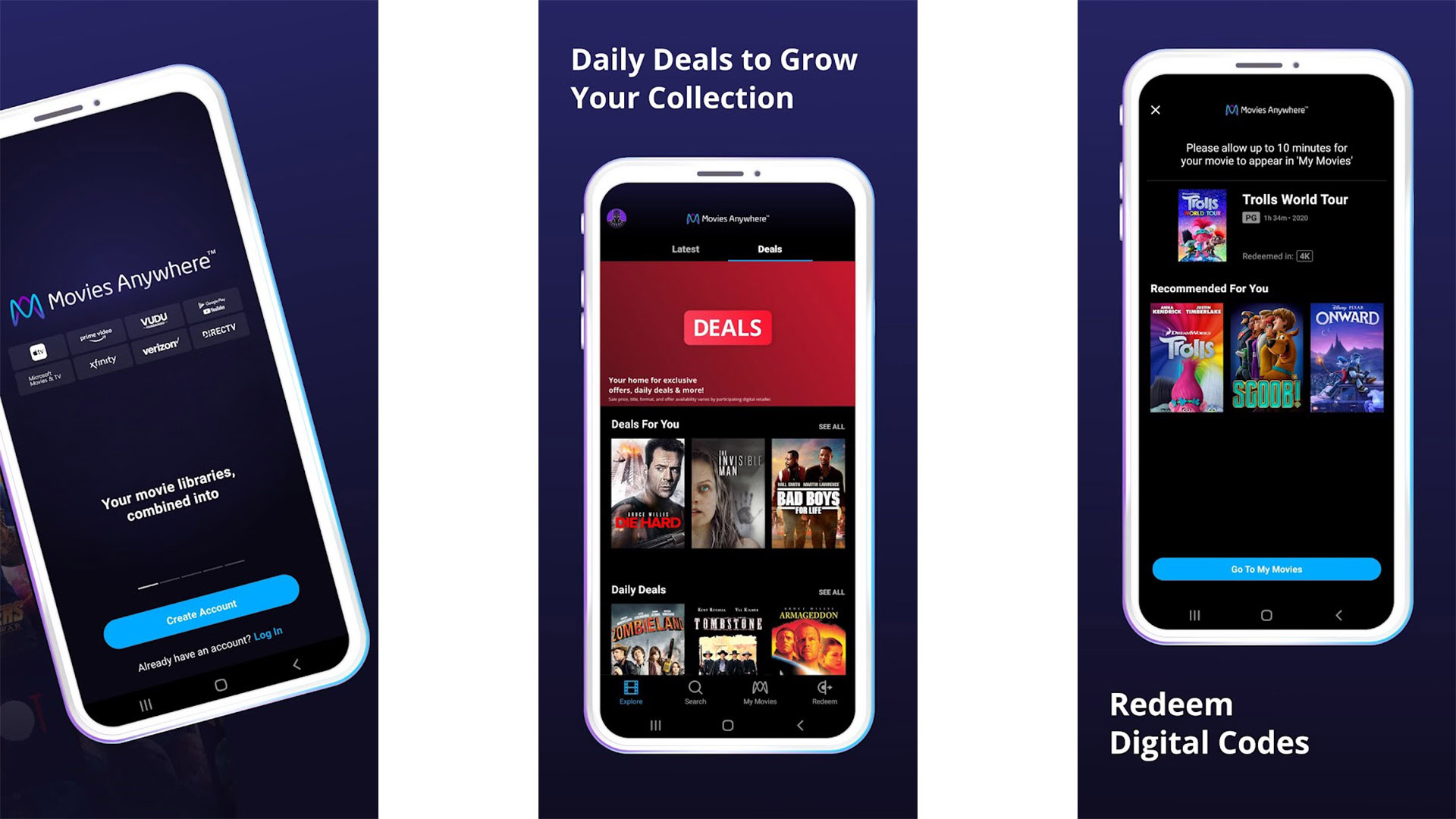
Movies Anywhere is an excellent video streaming service for movies. It lets you log into Amazon Instant Video, iTunes, Google Play Movies, Vudu, and a couple of others. You can watch any movie from any services you have purchased. You should be able to find basically any Star Trek movie you want between all of those services. After all, some here aren’t even available on streaming services like Netflix. Plus, the app has a decent UI, Chromecast support, and decent stability. It had a bit of a rough start, but it’s improved since its early days.
See also: The best movie apps for Android
Price: Free trial / $8.99-$15.99 per month
Perhaps the best option on the list is either Netflix or the CBS All Access streaming app. Both contain a very large number of Star Trek episodes. Netflix offers the original series, The Next Generation, Voyager, Deep Space Nine, Star Trek: Enterprise, and the animated series. CBS All Access also has basically every episode of Star Trek out there, including the new series Star Trek Discovery. Hulu also has an excellent selection of Star Trek stuff. All these services cover the TV stuff better. You may need Movies Anywhere to watch all of the movies. All of these work as good Star Trek apps.
See also: The best video streaming services: Netflix, Hulu, and many more
Price: Free / Up to $3.99
NTSEnterprise is a developer on Google Play and, from the looks of things, a huge Star Trek fan. This developer has a ton of Star Trek themes, soundboards, live wallpapers, and other stuff. Most of the developer’s themes are for Total Launcher, so you’ll need it to use them. However, it’s probably the best looking and most functional LCARS theme on Google Play. The soundboards and live wallpapers are also excellent and the developer also has some extras like a note taking app, a GO keyboard theme, and some other neat stuff to complete the effect. The apps usually have a free version and a premium version. The most expensive app we saw was $3.99, but most are $1.99
Price: Free / $3.99 per month / $24.99 per year
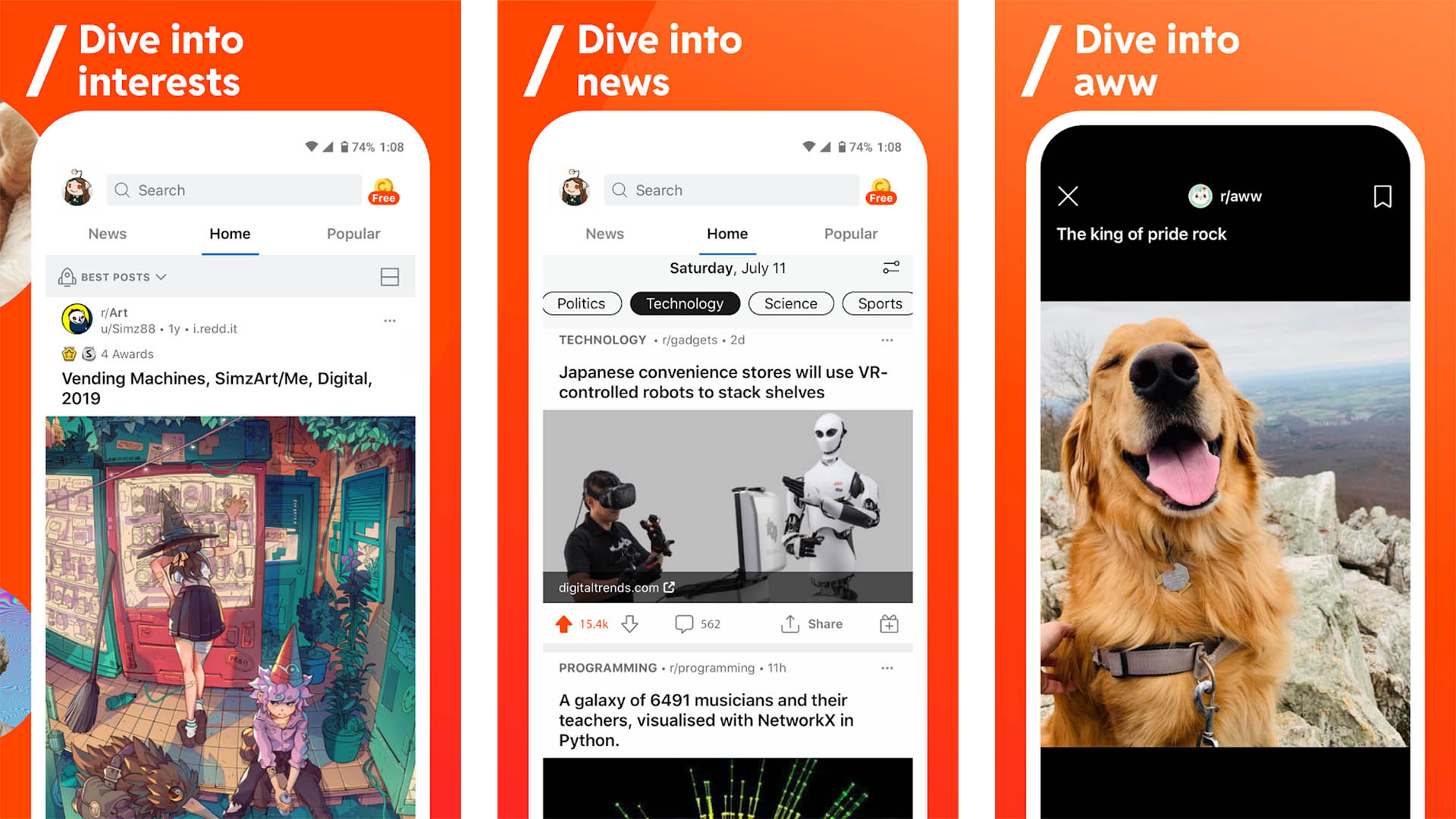
Reddit is a good place for Trekkies to talk to one another, gather news about the series, and discuss old episodes and movies. There are a few Star Trek subreddits, including r/StarTrek, r/TNG, r/Voyager, and r/DaystromInstitute. They all handle different types of discussions and different parts of the franchise. The main Reddit app is fine. There are some good third-party Reddit apps as well. You can also get rid of ads and add a few additional features for $3.99 per month or $24.99 per year, but you absolutely don’t need that to enjoy it.
See also: The best Reddit apps for Android
Price: Free with in-app purchases
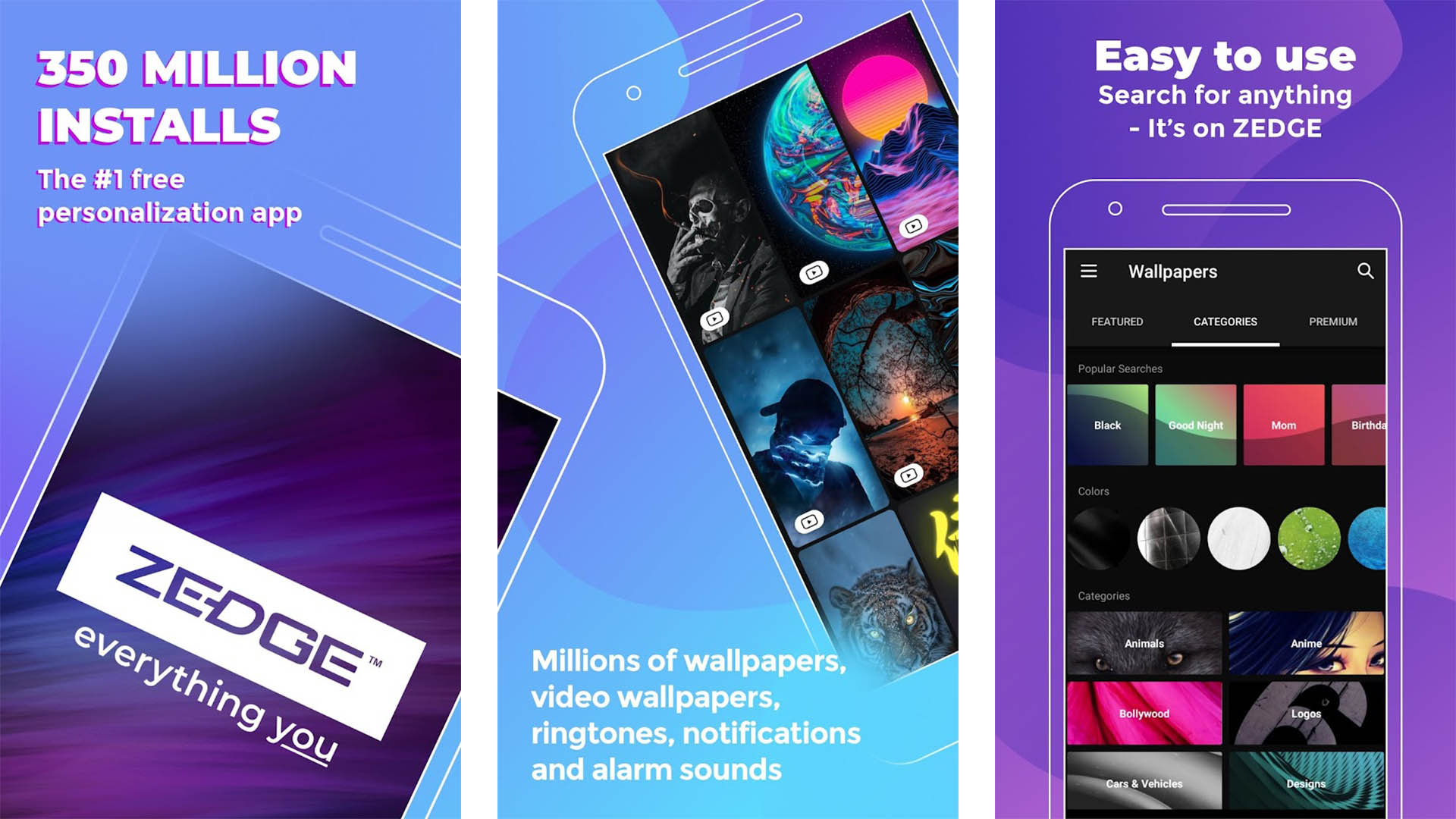
Zedge is probably the best app for ringtones, alarm tones, and notification tones. You can find a metric ton of Star Trek sounds for your phone here, including sound effects from various movies and shows. Most of them are high quality and Zedge even has some wallpapers as well. There are other ringtone apps and soundboard apps, but Zedge has more options. Plus, the vast majority of its content is completely free. It has a small marketplace for creators, but you probably won’t find Star Trek stuff there yet.
See also: The best apps for notification tones and ringtones
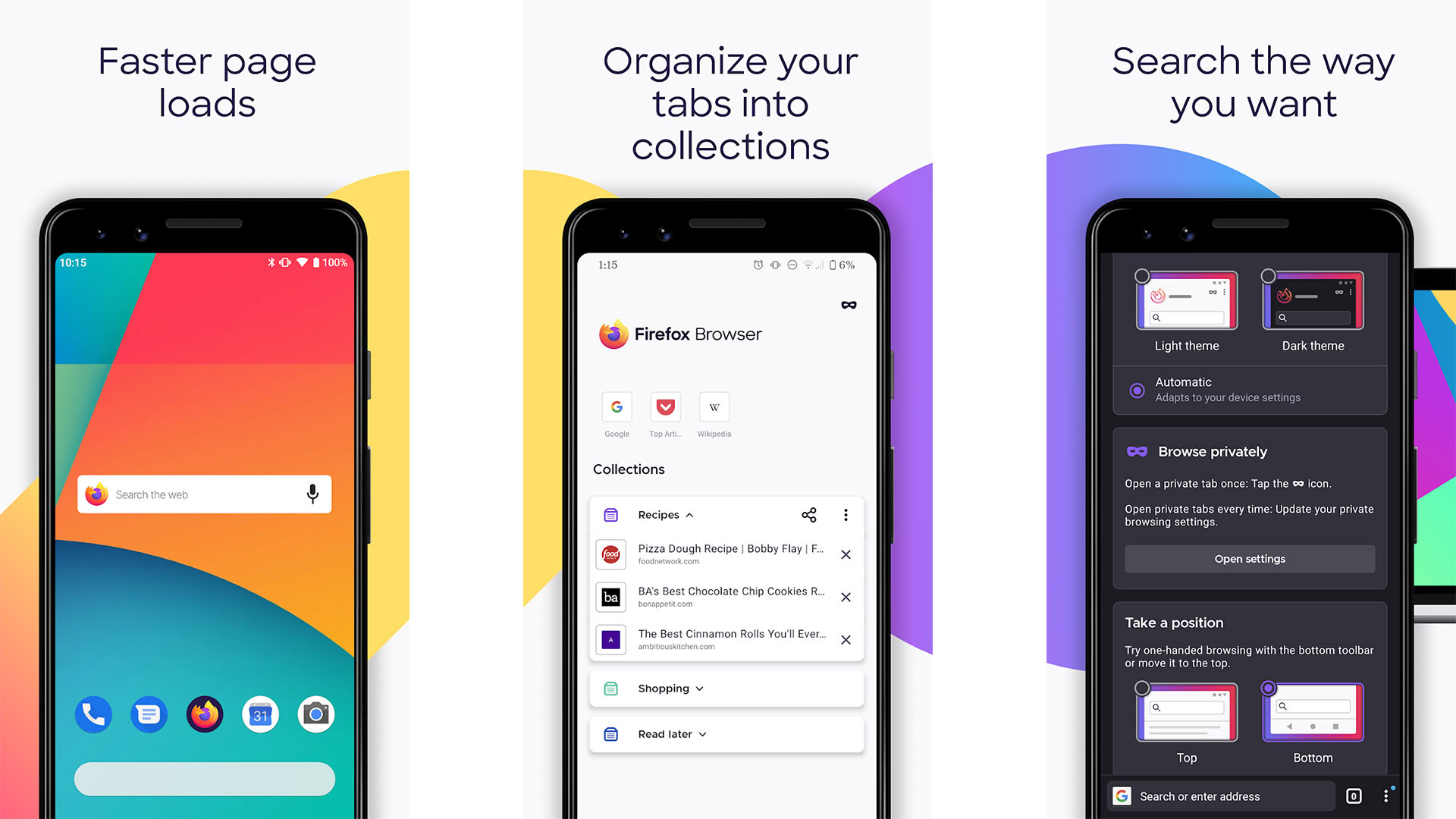
Unfortunately, outside of NTSEnterprises and FANDOM, there aren’t a ton of Star Trek apps on mobile. However, there are still a metric ton of websites. There are sites to help you determine the current stardate, look up various timelines and summaries, and plenty of other websites for fans. It’s about as good as it gets for Trekkies since the app market for them is so small. Still, there are some entertaining sites out there for fans and the rest of the apps on the list should help fill in the blanks. We recommend Firefox because it was updated in 2020 with a bunch of good stuff and it’s actually pretty good.
See also: The best Android browsers for surfing whatever website you want
If we missed any great Star Trek apps, tell us in the comments! You can also click here to check out our latest Android app and game lists .
Thank you for reading! Try these out too:
- The best Android themes, theming apps, and customizations
- The best icon packs for Android (by developer)
You might like

The Lunduke Journal of Technology

Make Linux look like Star Trek LCARS
That's one seriously next generation desktop environment right there....

“Star Trek: The Next Generation” introduced a custom user interface for their computer systems known as LCARS — the “ L ibrary C omputer A ccess/ R etrieval S ystem”.
Originally designed by Michael Okuda — It was a somewhat bizarre system, with a unique style, workflow, and color theme that became almost instantly iconic. It looked almost nothing like traditional computer window managers and desktops.
And, while there have been several attempts at recreating that LCARS look on almost every major computer platform —including on Linux — there have been few that went beyond simple window border and control theming.
But, boy howdy, has the “ LCARS Desktop Environment ” for Linux really kicked it up a notch!
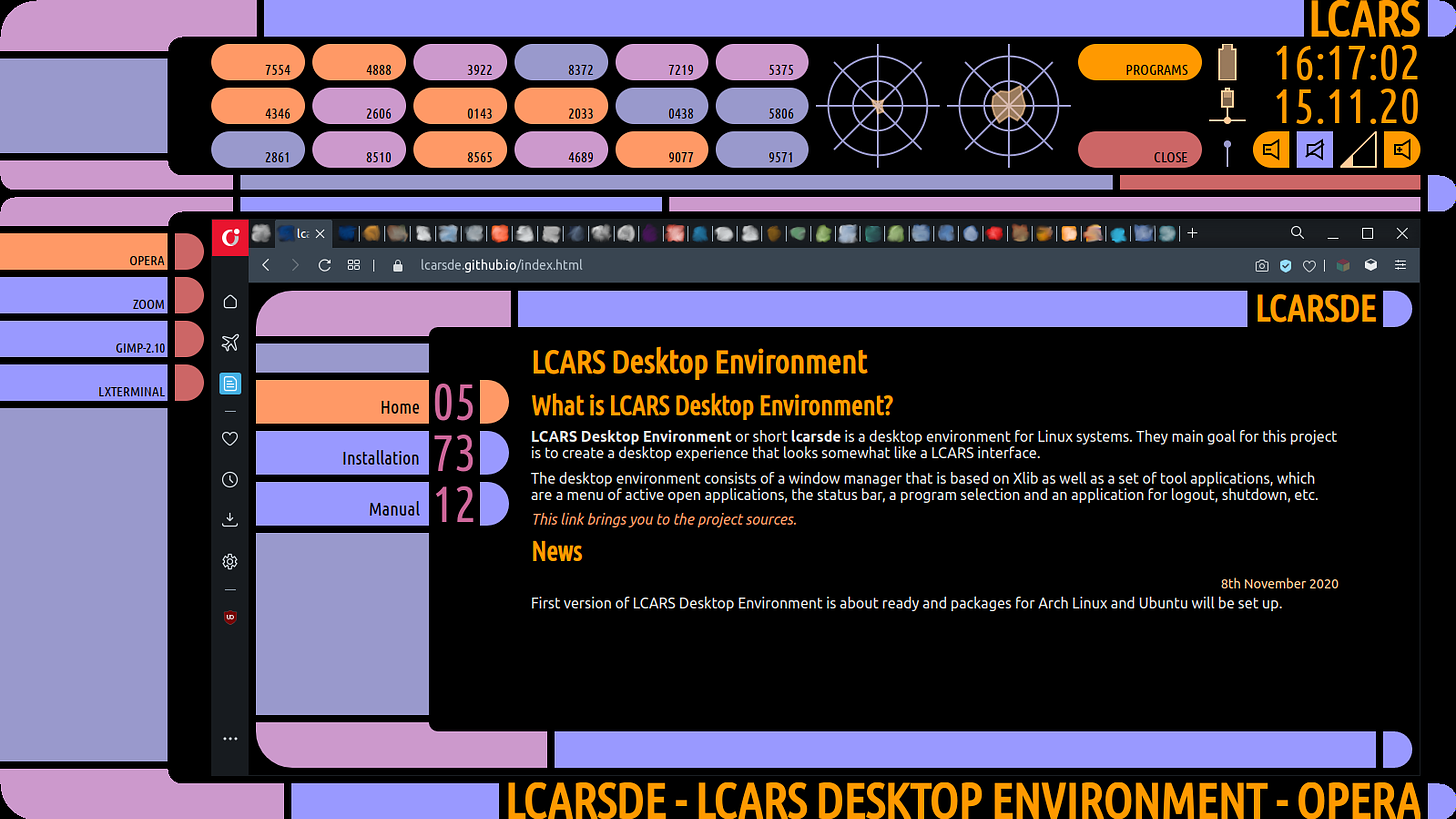
I mean, look at that! If Wil Wheaton does not use this on all of his computers, then there is no sense of whimsy left in the world.
LCARS DE has packages available for Ubuntu and Arch — with instructions on building for other distributions available. The developers describe the system thusly:
LCARS Desktop Environment or short lcarsde is an open source desktop environment for Linux systems. The main goal for this project is to create a desktop experience that looks somewhat like a LCARS interface. The desktop environment consists of a window manager that is based on Xlib as well as a set of tool applications, which are a menu of active open applications, the status bar, a program selection and an application for logout, shutdown, etc.
One of the things that makes this LCARS implementation really stand out is the custom status bar display. It helps to integrate the common status items (volume, clock, battery life, etc.) into the LCARS display. (Which has often been a shortcoming of many LCARS theme attempts over the years.)
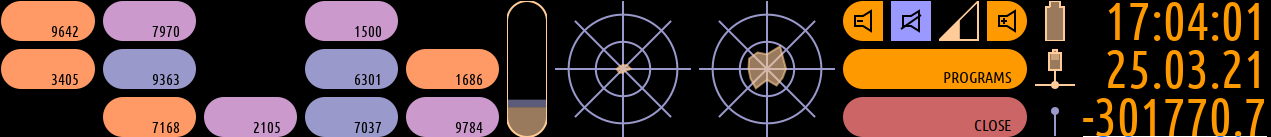
LCARS DE even has a custom application launcher that sticks with the LCARS look.
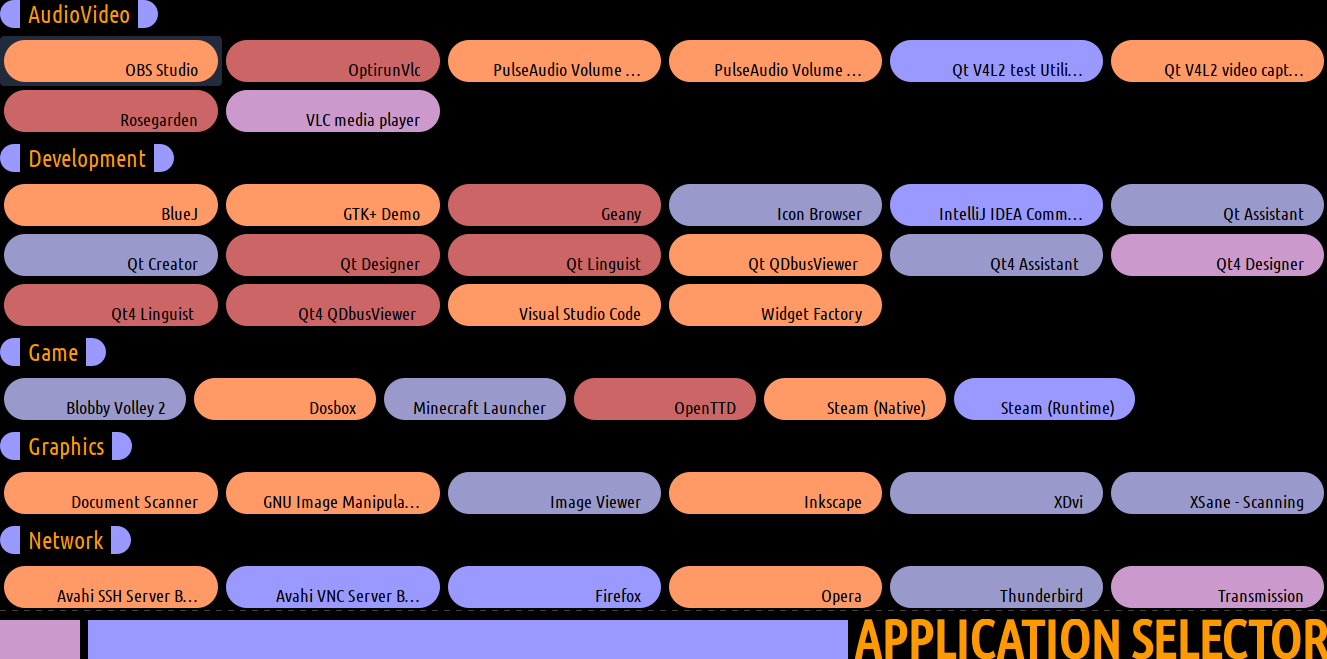
That look is, admittedly, simple. Very text-heavy. No application icons being displayed. Simple, solid colors on a black background.
Just the same… that design instantly transports you to the Star Trek: The Next Generation era starships. Which is pretty gosh darned fun.
Now: The LCARS DE is not perfect. It doesn’t perfectly recreate an LCARS system… but it gets very, very close and does a surprisingly good job of finding ways of making traditional desktop components (like the status bar display) look like it would fit on the bridge of the Enterprise next to Mr Data.
Also worth noting… LCARS DE can be a little finicky to install. I’ve found the installation instructions do work. But not always consistently on all systems. I’ve hit scenarios where I’ve really borked up my install and needed to start over. Functional. But… like I said. Finicky. That finicky-ness has not been, in my experience, consistent. Which is funky. Funky finicky. For sure.
That said, if you’re willing to tinker a bit (and maybe install in a virtual machine first just to work any kinks out on your given system)… it’s definitely worth it.
Making Linux look like other systems is a favorite pastime of The Lunduke Journal. Here are some recent articles that detail how to make Linux look like… MacOS 9 Amiga OS BeOS Windows XP Windows 95
The Lunduke Journal Community — About the Lunduke Journal — Subscriber Perks
The Lunduke Journal Weekly Schedule:
Monday - Computer History Tuesday - Computer & Linux Satire Wednesday - Podcast ( Subscriber Exclusive ) Thursday - Computer History ( Subscriber Exclusive ) Friday - Wildcard day! Anything goes! Saturday - Linux, Alternative OS, & Retro Computer News Article Sunday - Linux, Alternative OS, & Retro Computer News Podcast
Ready for more?
- Where to watch in the US
- Where to watch in Canada
- Where to watch in New Zealand
- How to watch from anywhere
- How to watch with a VPN
Other Star Trek shows
Where to watch star trek: discovery free.
When you buy through our links, Business Insider may earn an affiliate commission. Learn more
The fifth and final season of Star Trek: Discovery has come to an end, concluding the sci-fi series. But this doesn't mean it's not worth rewatching or bingeing all the way through if you missed it the first time. We've got everything you need to know about the show, including where to watch Star Trek: Discovery free.
Star Trek: Discovery premiered in 2017 and follows in the decades-long tradition of Star Trek stories. The series is set about five years before the original Star Trek, which chronicled Captain Kirk's five-year journey. In Star Trek: Discovery, the U.S.S. Discovery travels through space on a mission of exploration. Season 5 saw Captain Burnham (Sonequa Martin-Green) and the U.S.S. Discovery crew on the hunt for an ancient power in a tight race against others to find it.
The series wrapped with its 65th episode on May 30, 2024, but you can catch up on every season now. Keep reading to learn how.
- See also: Where to watch American Horror Story | Where to watch 9-1-1 | Where to watch Game of Thrones
Where to watch Star Trek: Discovery in the US
All five seasons of Star Trek: Discovery are streaming on Paramount+ in the US. Subscriptions start at $5.99 a month and come with a one-week free trial. In addition to other contemporary Star Trek series (more on that later), Paramount+ is also the streaming home to several other older Star Trek series, including the original Star Trek, Star Trek: The Next Generation, Star Trek: Voyager, Star Trek: Deep Space Nine, Star Trek: Enterprise, and more.
Paramount Plus is perfect for viewers who want to stream CBS TV shows, local NFL games, and tons of content from Nickelodeon, Comedy Central, BET, and MTV. And if you get the premium tier you can also unlock ad-free streaming and access to Showtime.
Where to watch Star Trek: Discovery in Canada
Paramount+ is also the home to Star Trek: Discovery in Canada. Plans start at CAD$6.99 and come with a one-week free trial. All episodes are available to stream here.
Where to watch Star Trek: Discovery in New Zealand
Star Trek: Discovery is available to stream for free on TVNZ+ . You'll need to create a free account to start streaming. In addition to new season 5 episodes, Seasons 1-4 are also streaming on the site, so you can find every episode here.
How to watch Star Trek: Discovery from anywhere
If you're not in New Zealand at the moment, you can still access the above streaming option with a VPN (virtual private network). VPNs alter your electronic device's location so you can use websites that might not be available in certain regions. They're popular among people looking to boost their online privacy and access their usual websites and apps while traveling abroad. We recommend ExpressVPN , a user-friendly option with a 30-day money-back guarantee. Check out our ExpressVPN review for additional details and see below to learn how to use a VPN.
With its consistent performance, reliable security, and expansive global streaming features, ExpressVPN is the best VPN out there, excelling in every spec and offering many advanced features that makes it exceptional. Better yet, you can save up to 49% and get an extra three months for free today.
How to watch Star Trek: Discovery with a VPN
- Sign up for a VPN if you don't have one.
- Install it on the device you're using to watch Star Trek: Discovery.
- Turn it on and set it to New Zealand.
- Go to TVNZ+ and create a log-in profile.
- Watch Star Trek: Discovery.
If you're sad that Star Trek: Discovery is over and can't get enough of the franchise, there are multiple other contemporary series you can check out. Star Trek: Picard wrapped its third and final season in 2023 and Star Trek: Strange New Worlds (a spin-off from Star Trek: Discovery) is slated to release a third season next year. Like Discovery, Picard and Strange New Worlds are Paramount+ originals and are available to watch on the streamer.
Note: The use of VPNs is illegal in certain countries, and using VPNs to access region-locked streaming content might constitute a breach of the terms of use for certain services. Insider does not endorse or condone the illegal use of VPNs.
You can purchase logo and accolade licensing to this story here . Disclosure: Written and researched by the Insider Reviews team. We highlight products and services you might find interesting. If you buy them, we may get a small share of the revenue from the sale from our partners. We may receive products free of charge from manufacturers to test. This does not drive our decision as to whether or not a product is featured or recommended. We operate independently from our advertising team. We welcome your feedback. Email us at [email protected] .

- Main content

IMAGES
VIDEO
COMMENTS
Learn how to customize your Android device with Trek LCARS apps that mimic the Star Trek interface and sounds. Find out the features, styles, and future plans of the fan-made apps by NSTEnterprises.
Download LCARS SYSTEM 3-Version 3.0 -3/10/2023 for free. LCARS User Interface for Windows 10/11- Ver. 3.0 (Updated:3-10-23) LCARS (Library Computer Access and Retrieval System) is the GUI from Star Trek: The Next Generation, Voyager, and Deep Space Nine. This is a rainmeter suite that transforms your Windows GUI into LCARS.
Celebrate Star Trek™ Month with the brand new LCARS 3.0. This interactive and animated watch face for Wear OS displays time, weather, activity, watch battery level, and stopwatch. If you're having any issues using our app & watch faces or are dissatisfied in any way, please give us a chance to fix it for you before expressing ...
About this app. Library Computer Access/Retrieval System 23rd Century (LCARS) is a computer operating system within STAR TREK chronology. This interactive and animated watch face features four interactive displays. Install now and "ENGAGE!"
This app's interface is meant to parody the way sci-fi designers on a cheap budget imagined future computers over 30 years ago. Made with cones, curves, and various blocks in the basic 256 colors computers were capable of at the time. Topped with tiny text that was meaningless and buttons with completely indecipherable function or layout.
The LCARS system is based upon the designs of Michael Okuda and his Okudagrams . Online Since 9708.15. Sean P. Stephenson • The LCARS Computer Network • P.O. Box 1701 • Spring Hill, TN 37174. With over 1500 pages and on it's way to it's 20th year, the LCARSCom.Net is the premier Star Trek LCARS site on the internet today.
LCARS 2.0: Official Star Trek - Apps on Galaxy Store. Library Computer Access/Retrieval System (LCARS) is a computer operating system within Star Trek chronology. This interactive and animated watch face displays time, weather, activity, watch batte...
Don't worry folks, we're still working on LCARS 47. We've been really busy adding new network code and rebuilding the Panel app for Android. As you can see, it's designed to work instantly with LCARS 47 running on both PCs and Android devices on your home network. No configuration needed, just install and go. Both LCARS 47 for Windows and MacOS ...
TREK Apps - NSTEnterprises. 4,445 likes · 220 talking about this. TREK styled, new + retro Sci-Fi apps to customize Android and iOS devices. *not Star Trek LCARS
Installation Instruction for Macintosh: For OSX, download the above system47.dmg. Open the file and double click on the installer file inside. Then follow the instructions. For OS9 version, see below. For OS9, download the above system47.sit file. The browser will unStuffIt and save the file on your desktop automatically.
The Library Computer Access and Retrieval System (LCARS for short) was the main computer system employed by the United Federation of Planets by the mid-24th century. It was used aboard all Starfleet vessels, starbases, and space stations. (Star Trek: The Next Generation; Star Trek: Deep Space Nine; Star Trek: Voyager; Star Trek: Picard) LCARS was accessible virtually anywhere in a facility or ...
The legacy of LCARS, and the potential it represents, is a testament to the power of inspiration — a reminder that the future of technology is not just about what we can build, but what we dare ...
Library Computer Access/Retrieval System (LCARS) is a computer operating system within STAR TREK chronology. This interactive and animated watch face displays time, weather, activity, watch battery level, and has a stopwatch. Four interactive displays: - TIME (hrs., min., sec., day, month, year) - WEATHER (time, temp., humidity)
Comixology. Price: Free / Comic prices vary / $5.99 per month. Comixology is arguably the best app for comic book fans. Star Trek has few a comic book series and most of them are here. The app ...
An LCARS panel from Star Trek: Voyager, similar to one shown in the third-season episode "Displaced".The colors of the backlit artwork have faded over time; the panel looks more yellow and blue in the episode. In the Star Trek fictional universe, LCARS (/ ˈ ɛ l k ɑːr z /; an acronym for Library Computer Access/Retrieval System) is a computer operating system.
ArcTouch's app developers handled all the UI and visual design, database development, and app programming and testing. The app includes the following features: A rich LCARS graphical interface that provides an authentic and immersive experience, complete with STAR TREK-related sound effects and prompts from a recognizable computer voice. An ...
A Star Trek-inspired LCARS interface that works on any monitor! A Star Trek-inspired LCARS interface that works on any monitor! Astrometrics. Astrometrics Astrometrics. LCARS 84854. 07-0806865-96. 92-6448721-89. 72-7551561-07. 03-6766568-21 31-1235094-93. 78 42341282 32 22 93 9152 848 97 646 ...
with the following screen sizes comming soon: (3072X1728), (3840X2160), and (5120X2880). NOTE: The (5120X2880) Resolution Runs Perfectly as is in Version 3.0. Minimum hardware requirementsL 4-cores running at 2.5Ghz or better, 8GB RAM (6+ cores running at 3Ghz with 16MB RAM Preferred), 750MB free disk space, 17-inch monitor (27-32+ inches ...
A Star Trek-inspired LCARS interface that works on any monitor! A Star Trek-inspired LCARS interface that works on any monitor! Stellar Cartography. Stellar Cartography Stellar Cartography • 4144. LCARS 09207. 062263. 286363. 254751. 952099 471845. 84581 21237 44119 925 367 30 72 2870 18 89 26861 6568 210 58782 5143 517 ...
This app is amazing. Easily the best lcars app out there. It's pretty intuitive, and there's no real learning curve. There are a few things missing however. I've been unable to send videos with it, which is big deal. I also agree with other reviewers that this app at least needs a quick button to back out of it or close it.
Titan ship: click on the nacelle to rotate the ship. Click on the saucer to toggle the saucer-zone-scan animation. Enterprise-F: click on the saucer to toggle the separation. Click on the stardrive to cycle through the ship's color styles. Enterprise-D: click on the bridge to restart the "assembly" animation. By default, this assembly animation ...
4. Share. "Star Trek: The Next Generation" introduced a custom user interface for their computer systems known as LCARS — the "Library Computer Access/Retrieval System". Originally designed by Michael Okuda — It was a somewhat bizarre system, with a unique style, workflow, and color theme that became almost instantly iconic.
About this app. Here's the LARGER version of the TREK Total Interface! It is mostly the same, but with less clutter, 40% larger buttons and generally double the font size to make it easier for people without perfect vision, precise fingers, or smaller devices. Now you can finally have a fully functional interface that you've waited 30 years for ...
Where to watch Star Trek: Discovery in Canada. Paramount+ is also the home to Star Trek: Discovery in Canada. Plans start at CAD$6.99 and come with a one-week free trial. All episodes are ...