

Jabra Tour manual

manual Jabra Tour

USER MANUAL
View the manual for the Jabra Tour here, for free. This manual comes under the category car kits and has been rated by 3 people with an average of a 8.6. This manual is available in the following languages: English. Do you have a question about the Jabra Tour or do you need help? Ask your question here
- ABOUT YOUR JABRA EASYGO
- WHAT YOUR HEADSET DOES
- GETTING STARTED
- CHARGE YOUR HEADSET
- TURNING YOUR HEADSET ON AND OFF
Do you have a question about the Jabra and is the answer not in the manual?
- Receive updates on solutions
- Get answers to your question
Question and answer
can you use voice command to call?
In bound calls now read out in Japanese or Chinese , not English how do we change language

The Jabra Tour is a car kit that offers a range of features for hands-free communication while driving. With a universal device type, it is compatible with various devices and can be easily connected through its Bluetooth interface. Measuring at 8.27 mm in width, 102 mm in depth, and 33 mm in height, the Jabra Tour has a compact design that can fit conveniently in any vehicle. Weighing 135 g, it is lightweight and portable. The Jabra Tour supports the Bluetooth technology, enabling wireless connectivity for hassle-free use. It specifically uses the Hands-Free Profile (HFP) Bluetooth profile, allowing users to make and receive calls without the need for physical handset operation. In terms of performance, the Jabra Tour boasts a talk time of 20 hours, ensuring extended conversations without the need for frequent recharging. Additionally, it provides an impressive standby time of 1440 hours, allowing users to keep the device ready for use even during long periods of inactivity. Equipped with a sensitivity of 93 dB, the Jabra Tour delivers clear and audible sound, ensuring that incoming calls and audio can be heard clearly. This feature proves valuable in noisy environments, guaranteeing effective communication. In conclusion, the Jabra Tour car kit offers convenient and reliable hands-free communication while driving. Its compact design, wireless capabilities, and long battery life make it a suitable companion for road trips and everyday commutes. With its powerful audio performance, the Jabra Tour ensures clear and uninterrupted conversations in any driving environment.

Ports & interfaces
Weight & dimensions, operational conditions, loudspeakers, packaging content, packaging data.
Can't find the answer to your question in the manual? You may find the answer to your question in the FAQs about the Jabra Tour below.
What is the weight of the Jabra Tour?
The Jabra Tour has a weight of 135 g.
How do I pair my Jabra Tour with my smartphone?
To pair your Jabra Tour with your smartphone, go to the Bluetooth settings on your phone and enable Bluetooth. Then, press and hold the answer/end button on the Jabra Tour until the LED indicator starts flashing. Your Jabra Tour should now appear in the list of available devices on your phone. Select it to complete the pairing process.
What should I do if the sound quality during calls is poor?
If you experience poor sound quality during calls, first make sure that the Jabra Tour is positioned correctly on your car's sun visor. Ensure there is no obstruction between the Jabra Tour and your mouth. Additionally, adjust the volume on the Jabra Tour and your phone. If the issue persists, try deleting the pairing from your phone and re-pairing it with the Jabra Tour.
How can I answer or reject calls on the Jabra Tour?
To answer a call, simply press the answer/end button on the Jabra Tour. To reject a call, press and hold the answer/end button for two seconds. This will send the call to voicemail.
Is it possible to play music through the Jabra Tour?
Yes, you can play music through the Jabra Tour. Once your phone is paired with the Jabra Tour, start playing music on your phone and it will automatically route the audio through the Jabra Tour. You can then control the volume and playback using the buttons on the Jabra Tour.
Can I connect multiple devices to the Jabra Tour simultaneously?
No, the Jabra Tour can only be connected to one device at a time. To connect it to a different device, you'll need to disconnect it from the current device and pair it again with the new device.
Is Jabra Tour compatible with all types of cars?
Yes, Jabra Tour is a universal car kit, which means it is compatible with all types of cars.
Does Jabra Tour use Bluetooth technology?
Yes, Jabra Tour uses Bluetooth technology for wireless connectivity.
How long can I talk with the Jabra Tour before recharging?
You can talk for up to 20 hours with the Jabra Tour before needing to recharge.
What is the maximum distance the Jabra Tour can operate from my phone?
The Jabra Tour has a maximum operating distance of 10 meters from your phone.
What is the output power of the Jabra Tour?
The Jabra Tour has an output power of 3 Watts, which provides a decent audio experience for the user.
What certifications does the Jabra Tour have?
The Jabra Tour has the following certifications: FCC, IC, CE.
What is the height of the Jabra Tour?
The Jabra Tour has a height of 33 mm.
How long does it take to charge the battery of the Jabra Tour?
It takes 2 h to charge the battery of the Jabra Tour.
What is the width of the Jabra Tour?
The Jabra Tour has a width of 8.27 mm.
What is the depth of the Jabra Tour?
The Jabra Tour has a depth of 102 mm.
Is the manual of the Jabra Tour available in English?
Yes, the manual of the Jabra Tour is available in English .
Is your question not listed? Ask your question here

Jabra Freeway

Jabra Drive

Jabra SP5050

Jabra Cruiser 2

Jabra Cruiser

Jabra SP700

Cobra CJIC 350

Cobra MRF300 BT

Jabra JOURNEY

Cobra CJI 150
All products featured are independently chosen by us. However, SoundGuys may receive a commission on orders placed through its retail links. See our ethics statement.
How to connect Jabra headphones and earbuds to any device
Published on October 25, 2023
Connecting Jabra headphones and earbuds to different devices is easy, but you might have some difficulty doing it for the first time. This article will guide you on how to put Jabra headphones and earbuds in pairing mode and connect them to your Windows, Android, iOS, and macOS devices.
QUICK ANSWER
First, put the Jabra headsets or earbuds in pairing mode. To connect them with a Mac or MacBook, go to System Settings > Bluetooth > Devices > select your Jabra headset and click Connect . To pair with a Windows PC, head to Bluetooth and other device settings > Add device > Bluetooth > select Jabra headset.
For iPhone or iPad, go to Settings and turn on Bluetooth. From the list of devices, select your Jabra earbuds. If you’re on an Android phone or tablet, open Settings , go to Bluetooth , and tap Jabra headset or earbuds under AVAILABLE DEVICES .
JUMP TO KEY SECTIONS
How to put your Jabra headphones and earbuds in pairing mode
How to pair jabra headphones or earbuds with a mac or macbook, how to pair jabra headphones or earbuds with a windows pc, how to pair jabra headphones or earbuds with an iphone or ipad, how to pair jabra headphones or earbuds with an android phone or tablet.

Before connecting the Jabra headphones with respective devices, you must put them into pairing mode. Jabra headphones and earbuds come in various models, so the pairing mode is subjective. However, most models usually follow one of the three pairing methods below:
First, we’ll talk about the mono headsets with a charging case. Dock the headset in the charging case to put headsets like Jabra Talk 55 into pairing mode. Press and hold the battery status button for three seconds until it flashes a blue light.
For mono headsets without a charging case like Jabra Talk 45, Talk 25, and Talk 5, press and hold the Answer/End button for three seconds. The headset will flash a Bluetooth LED light and will say “pairing mode” out loud.
Then there are the Jabra headsets and earbuds with Multi-function buttons on the side, like Jabra Elite 75t, Elite 4, and Evolve 65t. For these, press and hold the Multi-function button for 3 seconds till the headset says “pairing mode” while flashing its LED light.
Now that you’ve tuned your Jabra headphones and earbuds into pairing mode, connecting them to your Mac or MacBook takes less than a minute. Here’s how to do that:
- Click the Apple menu and go to System Settings on your Mac.
- Select Bluetooth and turn it on.
- Mac will run a quick scan to find nearby Bluetooth devices. You will find your Jabra headset or earbuds under the Nearby Devices tab.
- Hover the cursor over it and tap Connect.
To pair Jabra headphones or earbuds with a Windows PC, put the earbuds in pairing mode and turn on Bluetooth from Windows settings. Here is how to do it step-by-step:
- Search Bluetooth on your Windows search bar and click on Bluetooth and other devices settings.
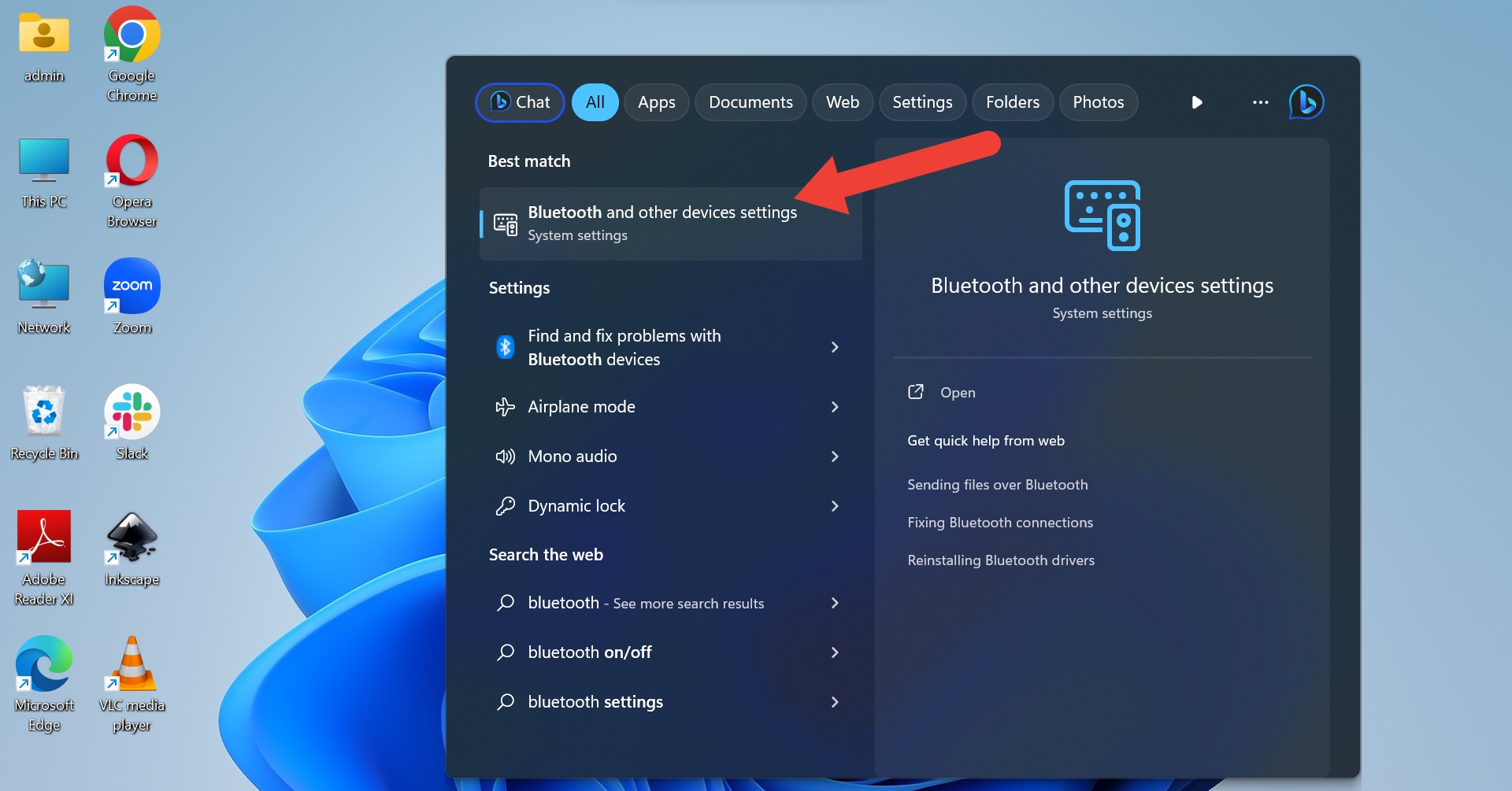
- Click Add device.
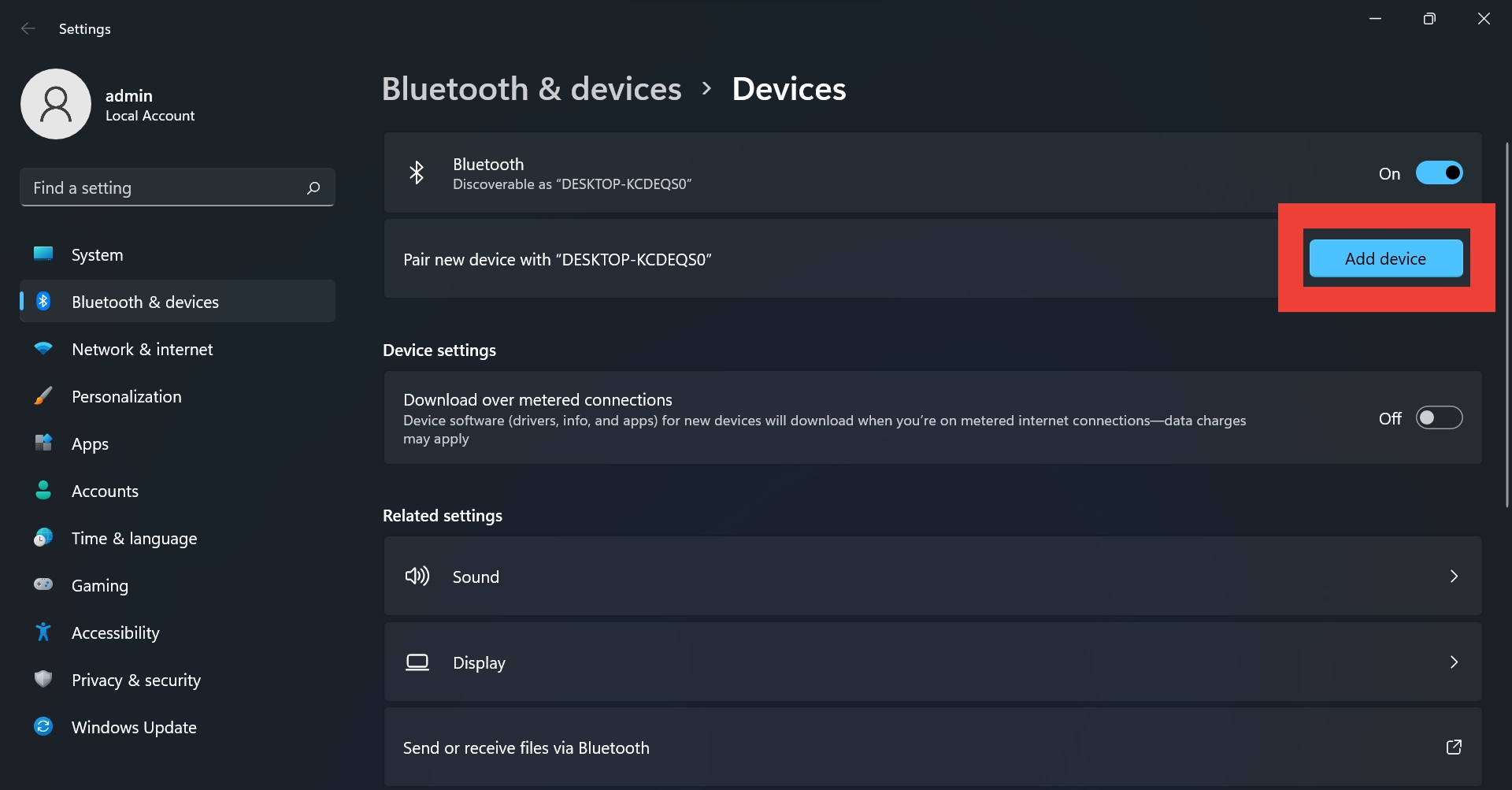
- Next, select Bluetooth under the Add a device window.
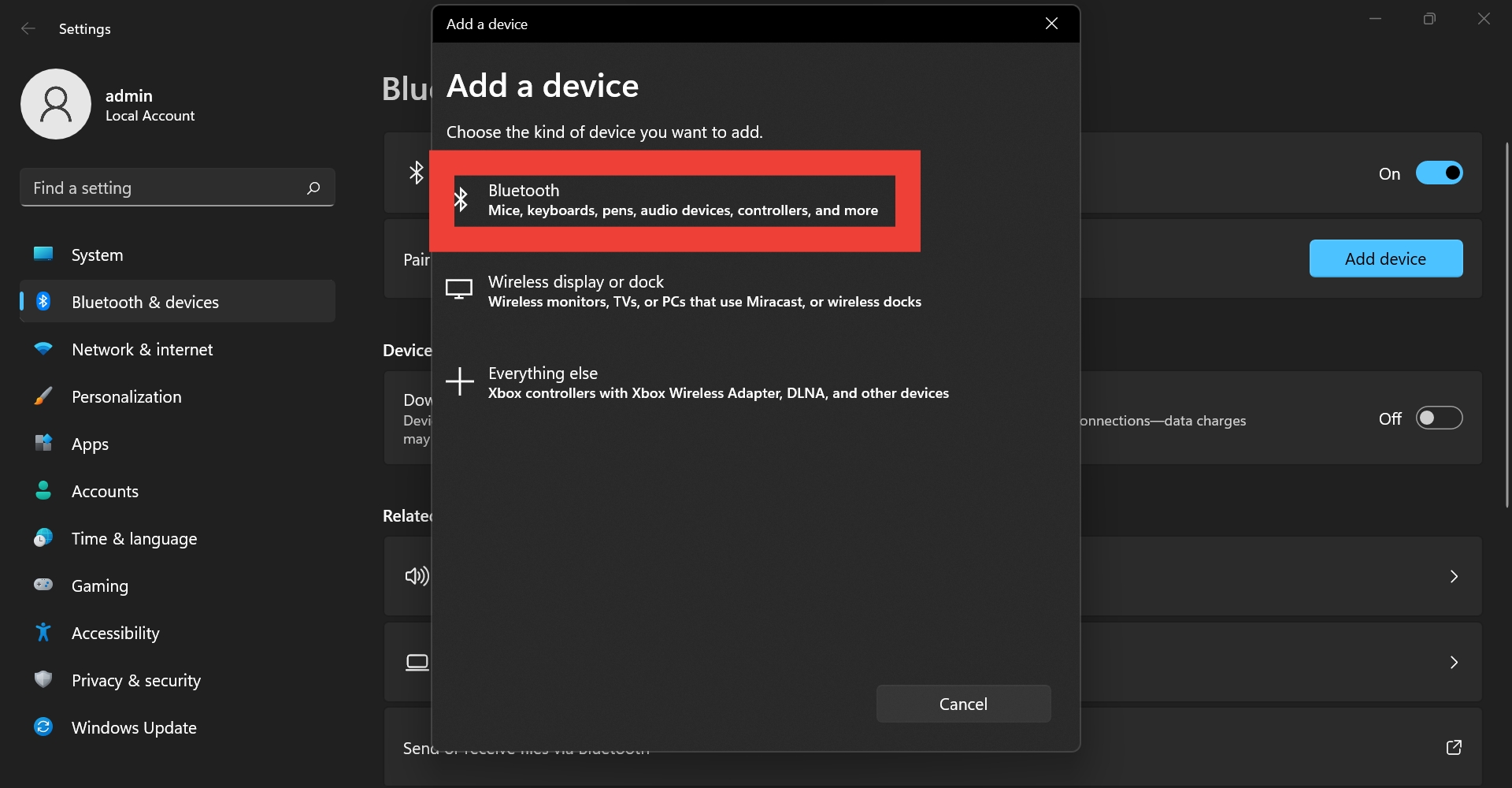
- Windows will run a scan to find nearby Bluetooth devices. Select your Jabra headset or earbuds from the list to pair them.
iPhones and iPads offer seamless connectivity for Apple earbuds like Beats, but third-party headphones like Jabra can also be connected easily.

- Head to Settings on your iPhone or iPad and tap Bluetooth.
- Turn on Bluetooth, and it will start running a scan for nearby devices.
- Find and select your Jabra Headset or earbuds under OTHER DEVICES .
The steps to pair Jabra headphones with an Android device or tablet are similar to those of an iPhone. First, put the earbuds in pairing mode, then:
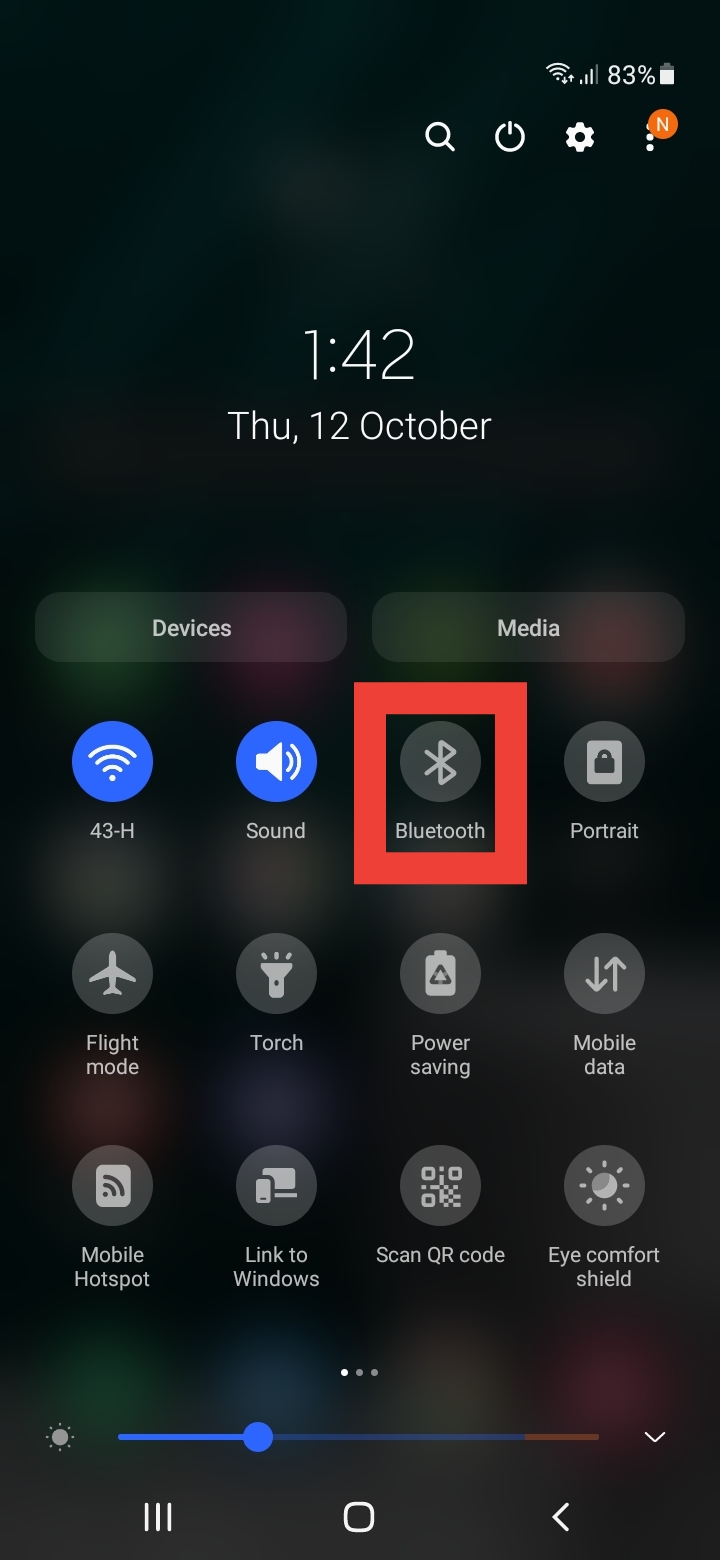
- Slide down from the top of the screen on your phone or tablet and hold the Bluetooth button .
- Turn on Bluetooth . Your device will run an automatic scan to show available devices. Find and click your Jabra Headset or earbuds under Available devices.
You might like
Trusted Reviews is supported by its audience. If you purchase through links on our site, we may earn a commission. Learn more.
Jabra Tour Review
An outstanding hands-free speakerphone for your car

- Excellent battery life
- Clear audio at both ends
- Very easy to setup
- Can't control audio playback
Key Specifications
- Review Price: £85.00
- Up to 20 hours talk time, 40 hours standby time; Noise cancelling mic; Supports two simultaneous Bluetooth connections; Bluetooth 3.0
What is the Jabra Tour?
The Jabra Tour is the answer to several problems. It’s a Bluetooth 3.0 hands-free speakerphone that clips onto your car’s sun visor. It lets you make and receive calls, can act as a speaker for clearer GPS instructions and supports most phone’s voice control systems. It also supports two simultaneous Bluetooth connections, so you can pair more than one phone. That’s a lot of boxes ticked for £85.

Jabra Tour: Design & Setup
There’s nothing remarkable about the Jabra Tour’s design, but everything is as it needs to be. Volume controls flank each side of the bottom edge, there’s a call button at the top and a button on the silver ring in the middle activates your phone’s voice controls. It clips securely onto your sun visor, and there’s even a mic mute button on one side. It’s all very neat and tidy.
It’s incredibly easy to setup, too. Unlike many Bluetooth devices that rely on a variety of unintelligible flashing lights and noises to tell you things, the Jabra Tour has voice guidance. It confirms if you’re paired or not by announcing “Connected” or “Not Connected”; it tells you how much battery life in hours; it guides you through pairing with the device – it even tells you what code (0000) is if needed. It also announces the name of anyone calling, so you don’t have to have your phone in sight to decide if you want to take the call.
It takes all the stress and confusion out of using it, which is incredibly reassuring. You’re never left wondering whether it’s actually made a connection or not. SEE ALSO: iPhone 6 release date, news, rumours and price

Jabra Tour: Performance
The Jabra Tour makes a great first impression and builds on its great design when you begin using it.
Making and taking calls is straightforward – you can make calls using your phone’s voice recognition, and you can accept and reject calls with voice commands so you never have to take your hands off the wheel.
Call quality is excellent. The built-in 3-watt speaker is loud, clear and precise. There are two microphones inside the Jabra Tour that, combined with digital processing, ensure very good call quality at both ends. We’ve been using the Jabra Tour for weeks without any complaints from recipients no matter how noisy the cabin.
Indeed, the only time the mics really struggle is when trying to use a phone’s voice system (Siri on an iPhone 4S in this case) when travelling on the motorway. Here the higher road noise made more complicated actions, such as sending messages, too unreliable. It was still accurate enough to make calls, however, and at lower speeds we managed to perform most functions (and send text messages) with little trouble.
The final impressive point is the battery life. Jabra quotes up to 20 hours of talk time and 40 days (yes days) of standby time. It’s enough that you won’t need to charge it often, in fact we’ve yet to do so since we started using it. Moreover, while there is a physical power switch, the Jabra Tour automatically powers down when not in use and has a motion detector so it powers up again when you’re moving.
All told, the only criticism we can think of is that you can’t control music playback using the Jabra Tour (it doesn’t support the AVRCP standard), but that’s hardly a feature it needs. You could play music on it, but that’s not what it’s for. It handles calls admirably and is also a great addition if you rely on your phone for sat nav instructions.
SEE ALSO: iPhone 5S vs Galasy S4

Should I buy the Jabra Tour?
There are quite a few similar products on the market and the Jabra Tour is one of the more expensive, but it’s worth every penny.
It performs faultlessly, but the real kicker is how easy it is to use. It just gets out of the way so you don’t ever have to think about you’re doing. Provided you have a phone that has its own voice recognition system, which includes most iPhones and Android smartphones, it’s a great addition to your in-car setup.
An outstanding hands-free speakerphone that’s very, very hard to fault.
Next, read our round-up of the best iPhone 5S cases
Trusted Score
Why trust our journalism?
Founded in 2003, Trusted Reviews exists to give our readers thorough, unbiased and independent advice on what to buy.
Today, we have millions of users a month from around the world, and assess more than 1,000 products a year.
Editorial independence
Editorial independence means being able to give an unbiased verdict about a product or company, with the avoidance of conflicts of interest. To ensure this is possible, every member of the editorial staff follows a clear code of conduct.
Professional conduct
We also expect our journalists to follow clear ethical standards in their work. Our staff members must strive for honesty and accuracy in everything they do. We follow the IPSO Editors’ code of practice to underpin these standards.

Sign up to our newsletter
Get the best of Trusted Reviews delivered right to your inbox.

- Cell Phones & Accessories
- Accessories
- Automobile Accessories
- Speakerphones
Save with Used - Very Good #buybox .a-accordion .a-accordion-active .a-price[data-a-size=l].reinventPriceAccordionT2 .a-price-whole { font-size: 28px !important; } #buybox .a-accordion .a-accordion-active .a-price[data-a-size=l].reinventPriceAccordionT2 .a-price-fraction, #buybox .a-accordion .a-accordion-active .a-price[data-a-size=l].reinventPriceAccordionT2 .a-price-symbol { top: -0.75em; font-size: 13px; } $55.95 $ 55 . 95 $0.19 per Ounce ( $0.19 $0.19 / Ounce) FREE delivery Friday, June 14 Ships from: Amazon Sold by: alwayz-on-sale
Return this item for free.
Free returns are available for the shipping address you chose. You can return the item for any reason in new and unused condition: no shipping charges
- Go to your orders and start the return
- Select your preferred free shipping option
- Drop off and leave!
Save with Used - Very Good #buybox .a-accordion .a-accordion-active .a-price[data-a-size=l].reinventPriceAccordionT2 .a-price-whole { font-size: 28px !important; } #buybox .a-accordion .a-accordion-active .a-price[data-a-size=l].reinventPriceAccordionT2 .a-price-fraction, #buybox .a-accordion .a-accordion-active .a-price[data-a-size=l].reinventPriceAccordionT2 .a-price-symbol { top: -0.75em; font-size: 13px; } $54.00 $ 54 . 00 $0.18 per Ounce ( $0.18 $0.18 / Ounce) FREE delivery June 17 - 21 Ships from: FDBV Corporate Group Sold by: FDBV Corporate Group
You can return this item for any reason: no shipping charges. The item must be returned in new and unused condition.
- Go to Your Orders to start the return

Image Unavailable

- To view this video download Flash Player

Jabra Tour Bluetooth in-Car Speakerphone - Black
Purchase options and add-ons, about this item.
- Designed for great sound with HD Voice, noise cancellation technology and an extra large speaker
- Voice Control activates your Android or Siri voice engine; control Jabra Tour with your voice including Answer/Ignore, Pair New Device, Battery and Phone Command voice commands
- Built-in motion sensor for Auto On and Auto Off, when device is not in use to save battery life
- Easy to set up. Just pair to your phone and place Jabra Tour on your sun visor
- In-car charger with additional USB cable so you can charge on-the-go; Up to 20 hours of talk time and 45 days standby time
You might also like

What's in the box
- Jabra Tour Bluetooth Speakerphone
- Usb Charger Cable
- Limited 1-Year Warranty
Compare with similar items
Product guides and documents, from the brand.

True Wireless Earbuds
Visit the Store

Office Headsets

Looking for specific info?
Videos for this product.

Click to play video

Jabra Tour Bluetooth In-Car Speakerphone - Black
Merchant Video
Product information
Warranty & support, product description.
HANDS FREE CALLS WITH GREAT SOUND Introducing the Jabra Tour, the portable in-car speakerphone with a powerful 3-Watt speaker for incredible sound. Stay focused on the road ahead while enjoying hands free calls and control over your phone. Your every word will come through clearly thanks to the HD Voice microphone. You can even use your voice to make and take calls via Voice Control. And when you’re not in a call, stream multimedia including: Music, GPS directions and internet radio. Guided set-up and pairing lets you quickly connect to the Jabra Tour. Built-in motion sensors detect when you are in your car, so it can switch on and off accordingly. Multi use lets you pair your speakerphone to any two active Bluetooth devices simultaneously to stay connected. Wherever your day takes you, drive safe and sound great with the Jabra Tour. FIRST TIME PAIRING: The first time the Jabra tour is turned on, voice guidance* will guide you through pairing with your mobile phone 1.turn on the Jabra tour 2 . Follow the voice-guided instructions* to pair the Jabra tour with your mobile phone Bluetooth will need to be activated on the mobile phone If asked for a passkey or pin during pairing, enter 0000 .
From the Manufacturer
Hands free calls with great sound.
Introducing the Jabra Tour, the portable in-car speakerphone with a powerful 3-watt speaker for incredibly lifelike sound. Stay focused on the road ahead while enjoying hands free calls and control over your phone. Your every word will come through clearly thanks to the HD Voice* microphone. You can even use your voice to make and take calls via Voice Control**. And when you’re not in a call, stream multimedia – including: Music, GPS directions and podcasts.
Guided set-up and pairing lets you quickly connect to the Jabra Tour. Built-in motion sensors detect when you are in your car, so it can switch on and off accordingly. Multiuse lets you pair your speakerphone to any two active Bluetooth devices simultaneously to stay connected.
Drive safe and sound great with the Jabra Tour.
Features and Specifications
- Features: Answer/end calls, reject calls, Auto On/Off motion sensor, volume control, three way calling, last number redial, mute button, auto paring, call transfer, caller name announcement (PBAP)*, status light for call, battery and connection status, advanced multiuse, end user upgradeable SW
- Designed for great HD sound* with XL, 40 mm speaker
- HD Voice* mic. for enhanced noise cancellation
- Voice Control** - activate your Android or Siri voice engine*
- Built-in motion sensor for Auto On
- Transfer your music, audio from a GPS application or any other type of audio from your Bluetooth device to Jabra Tour using A2DP Voice guidance** for easy pairing
- Clear sound with Bluetooth 3.0 + EDR & eSCO
- In-car charger with additional USB cable so you can also charge it from your PC
* Device & network dependent, ** Available in different languages - see more on jabra.com/tour
Reasons to Choose the Jabra Tour
- Powerful 3 watt speaker delivers rich sound on calls, music and multimedia
- HD Voice* Microphone for enhanced noise cancellation
- Voice Control** lets you make and take calls using your voice
Customer reviews
Customer Reviews, including Product Star Ratings help customers to learn more about the product and decide whether it is the right product for them.
To calculate the overall star rating and percentage breakdown by star, we don’t use a simple average. Instead, our system considers things like how recent a review is and if the reviewer bought the item on Amazon. It also analyzed reviews to verify trustworthiness.
Customers say
Customers like the quality, ease of use, and battery life of the speaker. For example, they mention it works well, is easy to setup, and has great battery life. Some are happy with handsfree. That said, opinions are mixed on sound quality, connectivity, and value.
AI-generated from the text of customer reviews
Customers like the quality of the speakers. They mention that it works well, is amazing, and is an excellent speakerphone. Some say that the car entry detection has worked every time, and that the product feels solid.
"... Both work fantastically (Google Now had a little difficulty understanding me at first but adapted by the next day), and it is even FUN to place..." Read more
"...Other than that, it's by far the best in-car speakerphone (add-on) that I've tried...." Read more
"...3. It has never dropped its Bluetooth connection. It simply works . 4...." Read more
"This little Jabra Speakerphone works great . I have had it in the truck for two weeks now and it says the battery is still at 80%...." Read more
Customers find the speaker easy to use. They say it's very easy to setup and works well. They also say the audio is clear and it makes hearing the instructions so much easier. Customers also mention that it'll fit onto their car visor and is convenient for phone calls. They like that the manual is easily available on line and covers the basics.
"...5/5, etc.. This makes using your phone on the road safer, legal, and easy . Jabra has done a good job with this device and I recommend it highly." Read more
"... Setup was dead easy , and the TOUR arrived partially charged (I recommend that you fully charge it when you get it) so that it was ready to go in..." Read more
"...Other than that, this unit gets the job done: Easy to use , sounds good (other than not being loud enough), has a great battery life, and hasn't..." Read more
"...Documentation isn’t the greatest but it is sufficient and the manual covers the basics ...." Read more
Customers are satisfied with the battery life of the speaker. They mention that it has a great battery life, and it goes weeks without needing a charge. The speaker also has en intelligent power management, and stays on standby and springs to life on feeling.
"...To start with, the battery life on this is excellent ...." Read more
"...A smallish footprint, long (smart) battery and standby life , intelligent power management, and enough volume that the TOUR can be easily heard with..." Read more
"...to use, sounds good (other than not being loud enough), has a great battery life , and hasn't dropped a call yet." Read more
"...No need to record your voice for every contact. Battery lasts a very long time and charging is easy (uses a mini usb port)..." Read more
Customers like the handsfree functionality of the speaker. They say it's a great device for hands free talking, and recommend it for hands-free driving. Some say it provides basic hands- free driving capabilities.
"...is primarily for, and it really does make taking and sending calls smooth as silk ...." Read more
"This has improved my ability to drive and talk or send texts when necessary - but it's really amazing for navigation...." Read more
"...The sound is wonderful. I have clear, easily understandable conversations , and those I speak to have said that I sound very clear as well...." Read more
"This is perfect for hands free in my vehicle. It automatically connects to my phone. It is easy to use. I’m ordering one for my husband and daughter...." Read more
Customers are mixed about the sound quality of the speakers. Some mention that the sound is excellent, they can both hear each other clearly, and the microphone is very good. However, others say that the air flow into the car, they cannot be heard properly, and that the speaker is not as good as having a unit that uses the unit. The biggest challenge is that you can't get the volume very high and the starting volume is too variable.
"...a GPS a lot, this is also very helpful as you can have a clearer, loud speaker than your built-in phone speakers read out directions from Google..." Read more
"...battery and standby life, intelligent power management, and enough volume that the TOUR can be easily heard with the windows open...." Read more
"...The biggest challenge is that you can't get the volume very high , so if I'm driving fast or there's a lot of road noise, you can't hear the music..." Read more
"... Sound quality on both ends is great ...much better than using the phone speakerphone with the phone microphone...." Read more
Customers are mixed about the connectivity of the speakers. Some mention that it connects to their 2 phones easily enough, pairs easily with one device, and makes calls/receives with ease. However, others say that the re-connection is not good, the music through their car always overrides this connection, and it stays connected for 10-15 minutes when they come in the house.
"...my LG-Google Nexus 4 (running Android 5.0) is also fantastic: Pairing was a breeze , I was up and running in seconds, and I never get dropped audio..." Read more
"...2. It automatically connects to my phone when it detects that the car is moving (even if I just open the door and sit down)...." Read more
"...It's not quite as good at disconnecting when you leave the car, so it's frequently still connected if you're close by...." Read more
"...Pros: Works rather intuitively, it connects and makes calls/receives with ease . Setup took 30 seconds...." Read more
Customers have mixed opinions about the value of the speaker. Some find it to be good value for money, with reasonable sound for the price. Others however, say that it's a terrible product and a huge waste of money.
"...It’s a very nice product at a reasonable price and it does what it is supposed to do quite well." Read more
"...I did not give this device 5 stars though because of the relatively high price and because I feel that some features are not 100% "on the..." Read more
"...Tour a few weeks ago, it seems like this is still the least expensive bluetooth speakerphone that allows you to initiate your voice commands with a..." Read more
"...The sound comes in and out and becomes almost unusable . Works great if she is at home, work or other, just not when she is driving, too...." Read more
Customers are dissatisfied with the voice recognition capabilities of the speakers. They mention that it doesn't recognize voice commands other than a pairing request, the voice command features don't work, and the software is wonky. They also say that the device disables all talking features and that the S.Voice software isn't reliable.
"...my iPhone 5, is better than what you'd get on AM radio, but not as good as FM radio . It's nowhere as good as a real car radio...." Read more
"... Voice commands aren't perfect . Most of the time it work fine, but every so often I will say a name in my phonebook that it can't figure out...." Read more
"... Answering and ending calls is easy , and using her iPhone as a GPS (Navigon, Google Maps, Apple Maps, Waze) also uses the TOUR speaker, and is much..." Read more
"...1. If you disconnect the announcements it disables all talking features . Commands like ‘answer’ or asking for a status won’t work...." Read more
Reviews with images

- Sort reviews by Top reviews Most recent Top reviews
Top reviews from the United States
There was a problem filtering reviews right now. please try again later..
Top reviews from other countries
- Amazon Newsletter
- About Amazon
- Accessibility
- Sustainability
- Press Center
- Investor Relations
- Amazon Devices
- Amazon Science
- Sell on Amazon
- Sell apps on Amazon
- Supply to Amazon
- Protect & Build Your Brand
- Become an Affiliate
- Become a Delivery Driver
- Start a Package Delivery Business
- Advertise Your Products
- Self-Publish with Us
- Become an Amazon Hub Partner
- › See More Ways to Make Money
- Amazon Visa
- Amazon Store Card
- Amazon Secured Card
- Amazon Business Card
- Shop with Points
- Credit Card Marketplace
- Reload Your Balance
- Amazon Currency Converter
- Your Account
- Your Orders
- Shipping Rates & Policies
- Amazon Prime
- Returns & Replacements
- Manage Your Content and Devices
- Recalls and Product Safety Alerts
- Conditions of Use
- Privacy Notice
- Consumer Health Data Privacy Disclosure
- Your Ads Privacy Choices

- Audio / Visual
- Networking & Smart Home
- Gaming Consoles
- Reviews Archives
- Pulse Awards – Editor’s Choice
- New Product Pressers
- Industry News
- News Archives
Select Page

Jabra TOUR – Bluetooth in-car Speakerphone Tested
Posted by Digital Reviews Network | Aug 11, 2017 | Audio / Visual | 0

I have a 2010 Ford Territory which has Bluetooth 1.0 which allows me to make calls but not play music through Bluetooth but I much prefer to use the Jabra TOUR which will do both.
Here is a quick review.
The TOUR is an elegant and small speakerphone that you clip onto your visor. It’s about half the size of its bigger brother, the Freeway which we reviewed earlier. It’s got all the basic functions for hands-free calling including a mute button which you probably will seldom use, volume buttons plus a physical button for answering, ending or re-dialling and a button for voice commands.
This last one will allow you to use Siri or android voice commands but there is also a set of built-in voice commands through which you can ask things like battery life and it will also take it through the pairing process. Pairing is very simple and up to 2 phones can be connected at the same time. The 3 Watt speaker is ample power for clearly hearing the calling party but for playing music with any fidelity it is not as good as the bigger Freeway which has multiple speakers and which can also route your music via an FM transmitter to the speaker system of your car. I listen to a lot of audiobooks and for that purpose the sound quality is perfectly fine.

Hallmark of all these Jabra in-car speakerphones is that they will switch on or off automatically when you enter your vehicle through a built-in motion sensor. That can be quite handy as long as you don’t hang around your car after you have exited the vehicle. The reason is that if you’re still within Bluetooth range when a call comes in you may not hear it because it is still connected to the speakerphone! It has happened to me quite a few times and I now have the habit of switching it on and off manually.

All in all the Jabra TOUR is a well-built, well-featured and a well-priced piece of kit at 130 bucks. In the retail packaging you will also find a car charger and USB cable and when charged you will have up to 20 hours of talk time or, with little use, you may be able to stretch the standby time to 2 months.
If you want to spend an extra 40 bucks you can spring for the Freeway which has more features and better sound quality. That unit is more than five years old now and I’m keen to see what Jabra is coming up with next for their top-of-the-line unit.
We will be one of the first sites to review it.
Like what you read? Feel free to share!
- Click to share on Twitter (Opens in new window)
- Click to share on Facebook (Opens in new window)
- Click to share on LinkedIn (Opens in new window)
- Click to share on Reddit (Opens in new window)
- Click to share on Pinterest (Opens in new window)
- Click to share on WhatsApp (Opens in new window)
- Click to print (Opens in new window)
Other posts that may be of interest
No related posts.
About The Author

Digital Reviews Network
Your Tech; Our XP. This article has been migrated from our previous site. As such, we apologies for any errors that have occured during the import including, but not limited to, formatting issues and image size inconsistencies.
Leave a Reply Cancel reply

Discover more from Digital Reviews Network
Subscribe now to keep reading and get access to the full archive.
Type your email…
Continue reading
How To Pair A Jabra Bluetooth

- How-To Guides
- Tech Setup & Troubleshooting

Introduction
Bluetooth technology has revolutionized the way we connect and communicate wirelessly. And when it comes to hands-free communication, Jabra Bluetooth devices are widely recognized for their superb performance. Whether you’re using a Jabra Bluetooth headset or a Jabra Bluetooth speaker, pairing it with your device is a crucial first step to enjoy a seamless and wireless experience.
In this guide, we will walk you through the simple and easy-to-follow steps to pair your Jabra Bluetooth with your device. Whether you’re using a smartphone, tablet, or computer, the pairing process remains relatively similar. So, let’s get started and get your Jabra Bluetooth device connected in no time.
But before we begin, it’s important to ensure that your Jabra Bluetooth device is compatible with the device you want to pair it with. Check the manufacturer’s instructions to determine compatibility. Once you’ve confirmed compatibility, follow the steps below to successfully pair your Jabra Bluetooth device.
Remember, the exact steps may vary slightly depending on the model of your Jabra Bluetooth device and the device you’re attempting to pair it with, but the general principles remain the same.
Step 1: Turn on your Jabra Bluetooth
The first step in pairing your Jabra Bluetooth device is to ensure that it is turned on and ready to connect. Locate the power button on your Jabra Bluetooth headset or speaker. It is usually located on the side or the top of the device.
Press and hold the power button until you see the LED indicator light up, indicating that the device is powered on. The LED light may be solid or blinking, depending on the model of your Jabra Bluetooth device.
If your Jabra Bluetooth device has a separate power switch and a pairing button, make sure to turn on the device first before proceeding to the next steps.
It’s important to note that some Jabra Bluetooth devices, especially older models, may have a separate switch for turning on the Bluetooth feature. In such cases, ensure that both the Jabra device and the Bluetooth feature are turned on.
Once your Jabra Bluetooth device is powered on, it is ready to be paired with your device. Now, let’s move on to the next step to enable Bluetooth on your device.
Step 2: Enable Bluetooth on your device
In order to pair your Jabra Bluetooth device with your device, you need to ensure that the Bluetooth feature is enabled on your device. Bluetooth settings can typically be accessed through the device’s settings menu. Here’s how to enable Bluetooth on some commonly used devices:
- Smartphones and tablets: Open the settings app and look for the “Bluetooth” option. Tap on it to access the Bluetooth settings. Toggle the switch to turn Bluetooth on .
- Computers (Windows): Click on the Start menu and open the Settings app. Look for the “Devices” option and click on it. In the Devices settings, you should see a toggle switch to enable Bluetooth.
- Computers (Mac): Click on the Apple menu and open the System Preferences. Look for the “Bluetooth” icon and click on it. In the Bluetooth settings, you can toggle the switch to turn Bluetooth on.
By enabling Bluetooth on your device, you are allowing it to search for and connect to nearby Bluetooth devices, including your Jabra Bluetooth device.
Once Bluetooth is enabled on your device, it’s time to put your Jabra Bluetooth device into pairing mode. This will allow it to be discovered by your device and establish a connection. Let’s move on to the next step to learn how to put your Jabra Bluetooth device into pairing mode.
Step 3: Put your Jabra Bluetooth into pairing mode
In order for your Jabra Bluetooth device to be discovered and connected to your device, it needs to be in pairing mode. Putting your Jabra Bluetooth device into pairing mode is a simple process that may vary slightly depending on the model. Here’s how to put your Jabra Bluetooth device into pairing mode:
- Jabra Bluetooth headset: Depending on the model, you may need to press and hold the pairing button or a combination of buttons to activate pairing mode. Refer to the manufacturer’s instructions for the exact method. Once in pairing mode, the LED indicator on your Jabra Bluetooth headset will typically start flashing to indicate that it is ready to be paired.
- Jabra Bluetooth speaker: Similar to the headset, you might need to press a dedicated pairing button or a combination of buttons to enable pairing mode. Consult the user manual or manufacturer’s instructions for your specific model. When the speaker is in pairing mode, it typically emits a sound or the LED indicator flashes in a certain pattern.
It’s essential to note that the duration for which you need to hold the buttons to activate pairing mode can vary between devices. In most cases, you will need to hold the button(s) for a few seconds until the device enters pairing mode.
Once your Jabra Bluetooth device is in pairing mode, it is ready to be discovered and connected by your device. Proceed to the next step to learn how to connect your device to the Jabra Bluetooth device.
Step 4: Connect your device to the Jabra Bluetooth
Now that your Jabra Bluetooth device is in pairing mode, it’s time to connect it to your device. Follow these steps to establish a connection between your device and the Jabra Bluetooth device:
- On your device, navigate to the Bluetooth settings. Depending on the device you’re using, this can be accessed through the settings menu or the notification shade.
- Once in the Bluetooth settings, your device will start scanning for nearby Bluetooth devices. Wait for a moment until your Jabra Bluetooth device appears in the list of available devices. It usually shows up with the name “Jabra” followed by the model number.
- Select the name of your Jabra Bluetooth device from the list. Your device will initiate a pairing request to the Jabra device.
- If prompted, enter the passcode or PIN provided in the Jabra device’s user manual or packaging. This step is necessary to ensure a secure connection between the devices. If no passcode is specified, try entering the default passcode, such as “0000” or “1234”.
- Once the passcode is entered, your device will establish a connection with the Jabra Bluetooth device. The LED indicator on the Jabra device may turn solid or stop blinking, indicating a successful connection.
At this point, your device is successfully connected to the Jabra Bluetooth device. You can now enjoy the convenience of hands-free communication or audio playback through your Jabra device.
Before concluding, it is advisable to test the connection to ensure that it’s working properly. Let’s move on to the next step to learn how to test the connection between your device and the Jabra Bluetooth device.
Step 5: Test the connection
After successfully connecting your device to the Jabra Bluetooth device, it’s important to test the connection to ensure everything is working as expected. Here’s how to test the connection:
- Make sure that both your device and the Jabra Bluetooth device are still powered on and within a reasonable range of each other.
- If you paired a Jabra Bluetooth headset, try making a test phone call or using a voice-recording app to verify that the audio is being transmitted properly through the headset and the microphone is picking up your voice clearly.
- If you connected a Jabra Bluetooth speaker, play some audio from your device, such as music or a video, to confirm that the audio is playing through the speaker and the sound quality is clear and balanced.
- If there are any issues with the connection, such as poor audio quality, connection drops, or any other problems, try repositioning the devices closer to each other or restarting both devices. It can also be helpful to consult the user manual or visit the Jabra support website for troubleshooting tips specific to your device model.
By testing the connection, you can ensure that the pairing process was successful and that the devices are communicating with each other effectively.
Congratulations! You have successfully paired and tested your Jabra Bluetooth device with your device. Now you can enjoy the convenience and freedom of wireless communication and audio playback. In case you encounter any issues or need further assistance, do not hesitate to reach out to Jabra’s customer support for personalized help.
Troubleshooting common pairing issues
While the pairing process is usually smooth, there are some common issues that users might encounter. Here are a few troubleshooting tips to help you overcome these problems:
- Ensure devices are in range: Make sure your Jabra Bluetooth device and your device are within the recommended range for Bluetooth connections. Moving them closer to each other can improve the stability and strength of the connection.
- Restart devices: Try restarting both your Jabra Bluetooth device and your device. Sometimes, a simple reset can resolve connectivity issues.
- Clear pairing history: If you have previously paired your Jabra Bluetooth device with other devices, it might create conflicts. Clear the pairing history on your Jabra device and your device, and then attempt the pairing process again.
- Update firmware/software: Check if there are any firmware or software updates available for your Jabra Bluetooth device. Keeping your devices up-to-date can fix compatibility issues and improve connectivity.
- Check compatibility: Ensure that your Jabra Bluetooth device is compatible with your device. Some older models may not be compatible with newer devices or operating systems. Verify the compatibility information provided by the manufacturer.
- Change Bluetooth name: If you have multiple Bluetooth devices in close proximity, changing the Bluetooth name of your Jabra device can help avoid confusion during the pairing process.
- Reset Jabra device: If nothing works, you can try resetting your Jabra Bluetooth device to its default settings. Refer to the user manual or contact Jabra’s customer support for instructions on how to perform a reset.
If you have tried these troubleshooting tips and still cannot resolve the pairing issues, it is recommended to contact Jabra’s customer support for further assistance. They are trained to provide specific solutions for different Jabra Bluetooth device models and can help you troubleshoot any persistent problems.
Pairing your Jabra Bluetooth device with your device is the first important step to enjoy the convenience of wireless communication and audio playback. By following the simple steps outlined in this guide, you can easily connect your Jabra Bluetooth headset or speaker to your smartphone, tablet, or computer.
From turning on your Jabra Bluetooth device to putting it into pairing mode, enabling Bluetooth on your device, and establishing a connection, each step plays a vital role in ensuring a successful pairing process. Testing the connection afterwards allows you to confirm that the devices are communicating effectively.
If you encounter any issues during the pairing process, don’t worry. Troubleshooting common pairing issues can help you overcome any challenges that may arise. From checking the range and compatibility of your devices, to updating firmware/software and clearing pairing history, these tips can help resolve most common connectivity problems.
Remember, proper care and maintenance of your Jabra Bluetooth device, including keeping it up-to-date with firmware updates and following manufacturer’s instructions, can contribute to a seamless and enjoyable user experience.
We hope this guide has provided you with the knowledge and steps needed to successfully pair your Jabra Bluetooth device. If you have any further questions or need additional assistance, don’t hesitate to reach out to Jabra’s customer support. They are equipped with the expertise to assist you with any specific issues pertaining to your Jabra Bluetooth device.
Now, go ahead and enjoy the freedom and convenience of hands-free communication and audio playback with your Jabra Bluetooth device!
Leave a Reply Cancel reply
Your email address will not be published. Required fields are marked *
Save my name, email, and website in this browser for the next time I comment.
- Crowdfunding
- Cryptocurrency
- Digital Banking
- Digital Payments
- Investments
- Console Gaming
- Mobile Gaming
- VR/AR Gaming
- Gadget Usage
- Gaming Tips
- Online Safety
- Software Tutorials
- Tech Setup & Troubleshooting
- Buyer’s Guides
- Comparative Analysis
- Gadget Reviews
- Service Reviews
- Software Reviews
- Mobile Devices
- PCs & Laptops
- Smart Home Gadgets
- Content Creation Tools
- Digital Photography
- Video & Music Streaming
- Online Security
- Online Services
- Web Hosting
- WiFi & Ethernet
- Browsers & Extensions
- Communication Platforms
- Operating Systems
- Productivity Tools
- AI & Machine Learning
- Cybersecurity
- Emerging Tech
- IoT & Smart Devices
- Virtual & Augmented Reality
- Latest News
- AI Developments
- Fintech Updates
- Gaming News
- New Product Launches
5 Ways to Improve IT Automation
- What is Building Information Modelling
Related Post
Sla network: benefits, advantages, satisfaction of both parties to the contract, what is minecraft coded in, how much hp does a diablo tuner add, what is halo-fi, what is halo lock iphone, related posts.

12 Best Jabra Bluetooth for 2024

Jabra Headset Mastery: Tips And Tricks For Effective Use

How To Connect Jabra Wireless Earbuds

Jabra Headset On IPhone: A Quick Connection Guide

Jabra And Laptop Harmony: Setting Up Your Headset

Jabra Headset Connection: Quick And Easy Guide

13 Best Jabra Wireless Earbuds for 2024

Seamless Integration: Connecting Your Jabra Headset To A Computer
Recent stories.

What is Building Information Modelling?

How to Use Email Blasts Marketing To Take Control of Your Market

Learn To Convert Scanned Documents Into Editable Text With OCR

Top Mini Split Air Conditioner For Summer

Comfortable and Luxurious Family Life | Zero Gravity Massage Chair

Fintechs and Traditional Banks: Navigating the Future of Financial Services

AI Writing: How It’s Changing the Way We Create Content

- Privacy Overview
- Strictly Necessary Cookies
This website uses cookies so that we can provide you with the best user experience possible. Cookie information is stored in your browser and performs functions such as recognising you when you return to our website and helping our team to understand which sections of the website you find most interesting and useful.
Strictly Necessary Cookie should be enabled at all times so that we can save your preferences for cookie settings.
If you disable this cookie, we will not be able to save your preferences. This means that every time you visit this website you will need to enable or disable cookies again.

IMAGES
VIDEO
COMMENTS
Let us help you get started with your Jabra Tour. See FAQs, videos, compatibility, pairing guide, software and apps. ... Unlock 50% discount on the Jabra Wireless Charging Pad when you buy Elite earbuds.* ... Bluetooth Pairing Guide. Follow these steps to pair your [FamilyName] with your smartphone, mobile device or tablet. ...
You are now ready for pairing . the Jabra tour is in Go to the Bluetooth menu on your pairing mode . Page 12: Turn Off Voice Guidance MObiLE phOnE vOiCE COMMands (E.g. siri) to activate your mobile phone's voice commands (e .g . siri) tap the Voice command button on the Jabra tour . For a full list of voice commands refer to your mobile phone ...
Learn how to connect your Jabra Tour to a mobile phone.Find more support content at https://www.jabra.com/supportpages/jabra-tour
The Jabra Tour is a car kit that offers a range of features for hands-free communication while driving. With a universal device type, it is compatible with various devices and can be easily connected through its Bluetooth interface. Measuring at 8.27 mm in width, 102 mm in depth, and 33 mm in height, the Jabra Tour has a compact design that can ...
First, put the Jabra headsets or earbuds in pairing mode. To connect them with a Mac or MacBook, go to System Settings > Bluetooth > Devices > select your Jabra headset and click Connect. To pair with a Windows PC, head to Bluetooth and other device settings > Add device > Bluetooth > select Jabra headset. For iPhone or iPad, go to Settings and ...
The Jabra Tour is the answer to several problems. It's a Bluetooth 3.0 hands-free speakerphone that clips onto your car's sun visor. It lets you make and receive calls, can act as a speaker ...
Get support for your Jabra Tour. Find all product guides, resources and FAQs. chevron_left menu MENU chevron_left. Shop. Products. ... Unlock 50% discount on the Jabra Wireless Charging Pad when you buy Elite earbuds.* ... Bluetooth pairing guide. Online orders. chevron_right. Americas . chevron_right; Asia-Pacific
Jabra Tour Bluetooth Speakerphone, Usb Charger Cable, Limited 1-Year Warranty : Product Dimensions : 3.5"D x 7.24"W x 1.69"H : Item Weight : 5.6 ounces : ... Follow the voice-guided instructions* to pair the Jabra tour with your mobile phone Bluetooth will need to be activated on the mobile phone If asked for a passkey or pin during pairing ...
Bluetooth Pairing Guide. Jabra Elite 10 - Gloss Black. Bluetooth Pairing Guide. Jabra Elite 8 Active - Black. Bluetooth Pairing Guide. Jabra Engage 75 Convertible. Bluetooth Pairing Guide. Jabra Elite Active 65t - Titanium Black. Bluetooth Pairing Guide.
All in all the Jabra TOUR is a well-built, well-featured and a well-priced piece of kit at 130 bucks. In the retail packaging you will also find a car charger and USB cable and when charged you will have up to 20 hours of talk time or, with little use, you may be able to stretch the standby time to 2 months.
Toggle the switch to turn Bluetooth on. Computers (Windows): Click on the Start menu and open the Settings app. Look for the "Devices" option and click on it. In the Devices settings, you should see a toggle switch to enable Bluetooth. Computers (Mac): Click on the Apple menu and open the System Preferences.
Jabra Elite 4 Wireless Earbuds, Active Noise Cancelling, Comfortable Bluetooth Earphones with Spotify Tap Playback, Google Fast Pair, Microsoft Swift Pair and Dual Pairing - Dark Grey : Amazon.in: Electronics
Jabra Speak 710 Speaker Phone - Unified Communications Certified Portable Conference Speaker with Bluetooth Adapter and USB - Connect with Laptops Smartphones and Tablets | 7710-409 model 7710-409 Computer Speakers
Jabra Speak 510+ Speaker Phone - Microsoft Certified Portable Conference Speaker with Bluetooth Adapter and USB - Connect with Laptops, Smartphones and Tablets, Black | 7510-309 model 7510-309 Computer Speakers
Jabra Speak 750 MS USB & Bluetooth Speakerphone for Microsoft Teams & Link 370 | 7700-309 model 7700-309 Portable Bluetooth Speakers
Pairing your Moscow Mule with the right food enhances the overall drinking and dining experience. Whether you opt for spicy Mexican cuisine, fresh seafood delicacies, savory cheese and charcuterie ...