- Our Mission

Google Lit Trips: Bringing Travel Tales to Life
Follow along for a multidimensional literary adventure.

Ever since Homer set Odysseus off on his epic journey, the road trip has been a classic setup for storytelling. Longtime English teacher and technology-integration coordinator Jerome Burg always looks for ways to bring students close to the action when teaching literature's great travel tales. By combining literary road trips with the interactive technology and satellite imagery of Google Earth , Burg says he has found a way to put students "right in the back seat" of an unfolding journey.
Burg created the site Google Lit Trips to share his innovative approach for teaching literature at Granada High School, in Livermore, California. His award-winning site enables users to download ready-made "lit trips." Each trip is an interactive multimedia experience created using Google Earth and stored as a KMZ file . (Although they may sound complex, KMZ files that run Google Earth are relatively easy to create and navigate.) Following Burg's lead, teachers and students are creating their own virtual literary trips and sharing them with the online community.
Get Ready to Travel
To follow a Google lit trip, start by downloading the free Google Earth program. If you have not used the program before, spend a few minutes getting familiar with how the various tools work to navigate around the globe. (Hint: Search for your own home address in the search window at the top left of the screen, then watch as the three-dimensional viewer of the globe zooms in on your rooftop. After that, "fly" to your school address. Zoom out for a view from space, or focus in close enough to see the soccer field.) For more help with the program, check out this Google Earth tutorial .
What Lit Trips Offer
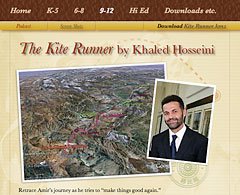
To see the learning potential of a lit trip, Burg suggests taking a look at the trip he recently created to help high school readers explore a contemporary novel, The Kite Runner. (From Google Lit Trips , click the link at the top of the page for grades 9-12, then choose the link for The Kite Runner.) Using the interactive file, readers can virtually follow along with the character Amir on his journey back to his native Afghanistan to, as he puts it, "make things good again" with a family he knew as a boy.
When students open the KMZ file, they will see satellite imagery of the globe in the 3-D viewer, and the image will spin before it stops on Afghanistan. Burg has marked key locations with "placemarks" color coded to relate to specific chapters in the novel. The sidebar on the left of the screen organizes all the geographic information by chapter as well. Using easy-to-navigate Google Earth tools, students can zoom in for a closer look or tilt the view to see the terrain or buildings in 3-D. They can virtually fly from place to place, following Amir as he travels from California to Afghanistan and back again on his quest.
By clicking on a placemark, students open a pop-up window embedded with supplementary information. One window shows a photo of a bazaar, accompanied by a passage from the novel describing a musty marketplace. Another explains the cultural history of the Pashtun people and has links to additional information about Shia and Sunni Muslims. Most pop-ups include photos, maps, drawings, or text but also have questions to encourage students to think about the story.
Exploring the placemarks involves active engagement that Burg compares with using manipulatives for hands-on learning in math. "It puts the kids right in the middle of the story," Burg explains, "rather than at a desk as the teacher teaches the story at them." Students can also add their own placemarks, highlighting locations or links that add to their understanding.
Starting Your Own Journey
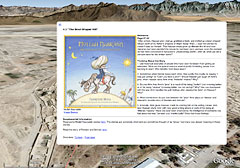
With a few quick steps, you can be on your way to using a ready-made Google lit trip or to creating your own Google Earth files for place-based literature studies.
If you have never tried doing such a study, you may want to begin with a ready-made lit trip. Search the Google Lit Trips collection by grade level and find a title that's right for your students' reading level. Explore the trip yourself so you are familiar with the placemarks and other resources before showing your students how to follow the journey online.
If you want to create your own lit trip, choose a book or story that has a strong sense of place. A good story for a lit trip doesn't have to involve a long journey. Even a place-based poem, such as "The Midnight Ride of Paul Revere," can work, Burg says.
Tutorials on the Google Lit Trips site take you step-by-step through the process of adding placemarks and embedding multimedia information. At the top of the home page , click on Getting Started, and watch the demonstration videos that show you how to use this resource. As you plan a lit trip, think about information that will help your students envision places they have never seen.
Consider linking to references that will give them a better understanding of the story's real-world historical, cultural, and geographical context. You can embed just about anything you find online, from song lyrics to broadcast-news clips. Burg has created a page called Lit Trip Tips to provide more detailed instruction about everything, from formatting placemark descriptions to adding route paths. (From the home page , click on Downloads etc., and then click on Lit Trip Tips.)
Carol LaRow designed a Google lit trip for middle school readers that focuses on the historical novel My Brother Sam Is Dead. (To get there, go to the Google Lit Trips page , click the link for grades 6-8, then choose My Brother Sam Is Dead). The educational-technology consultant has embedded a wealth of visual material: maps showing the routes taken by patriots and British soldiers, photos of colonial-era buildings that are still standing, and paintings depicting famous battles. There are also discussion questions that students helped write.
To navigate through LaRow's lit trip, use the sidebar to the left of the 3-D Google Earth viewer. Click on the folder for chapters 1-5, for example, and you will open all the placemarks relating to those chapters, organized to follow the sequence of the plot. Click on the marker labeled "Boston-British March," and the 3-D viewer shows a map of the soldiers' route. Click on the next marker for "Paul Revere's Ride," and an image of the famous patriot on horseback pops up while the 3-D viewer zooms in to the city of Boston.
For younger readers, Georgia teacher Michelle Wilkes and technology specialist Diane Barfield teamed up to create a Google lit trip for The Yellow Balloon. (From the home page , click on the tab for grades K-5. Scroll down to find the link to The Yellow Balloon.) This is a picture book with few words, just right for Wilkes's first graders. The lit trip helped her students find examples of geographic features described in the book, from volcanoes to jungles to big cities. As a class activity, students suggested locations and definitions to include on the map. Wilkes says the activity expanded her students' global awareness along with their vocabulary.
An Expanding Conversation
Combining Google Earth with literature study allows teachers to come up with activities that are highly creative for their students. Instead of having students use this powerful tool just to make a plot summary, Burg suggests nudging them toward activities that will generate higher-order questions and more analytical thinking. Using the lit trip for The Grapes of Wrath, for example, a teacher could set the stage for a classroom discussion about current immigration issues. That would encourage students to connect the book to issues affecting their own lives.
One of the best ways to deepen understanding is to have students design their own lit trips. (Some student examples are already in the collection, such as two seventh graders' lit trip for The Sisterhood of the Traveling Pants. Find it by clicking on grades 6-8 at the top of the home page .)
As they read a text, students can look for significant locations or information to add to their map. For instance, for a story in which an act of nature plays a prominent role, students may want to investigate extreme weather patterns or use Google Earth to peer into the crater of a volcano. They can add annotated links to sources they have researched, building their information-literacy skills. Students can also add placemarks to pose questions, setting the stage for robust classroom conversations.
As teachers from around the world start to share ideas for making the most of this resource, a new conversation is brewing about best practices for technology-rich literature studies. The Google Lit Trips site houses a growing collection of podcasts, screencasts, conference links, and video interviews that capture the insights of lit-trippin' teachers from around the world.
Suzie Boss , a journalist who lives in Portland, Oregon, is coauthor of Reinventing Project-Based Learning: Your Field Guide to Real-World Projects in the Digital Age. She also blogs for Edutopia.org.
The Web as a Teaching Tool
A blog by an aspiring elementary teacher, educating young minds with google lit trips.
Teaching today is much more than in-class instruction and localized learning. With modern technology, learners can examine the world in the most riveting and authentic ways. Google Lit Trips are brining fun learning experiences to the classroom, allowing learners to virtually explore alongside the characters of the stories they are reading. This leads to a genuine viewpoint for literary works and an admiration for the knowledge they support.

Google Lit Trips bridges the gaps of historic global literature using modernized resources. These trips are downloadable files that allow students to follow the journey of different literary figures, including the students in the trials and tribulations of each character. By being able to visualize where the story is taking place, learners have a more precise understanding of what life is like for the book’s personas.
While the students are on their journey, they will encounter additional information to support the understanding of the actions taking place throughout the story. Helpful information pop-ups may include instructional supports such as background knowledge on the book’s author, clarification of historic events, or additional information regarding non-fiction characters. Learning comes in different forms. These pop-ups will be given in a variety of forms such as videos, photographs, and artifacts. Google Lit Trips creates meaningful discussions while simultaneously improving the reader’s grasp of the information.
For an excellent explanation of using Google Lit Trips for educating students, view the Google Lit Trip demonstration below.
Overall, Google Lit Trips is a great learning resource for all learners. It provides meaning to literary works so that students can make significant connections with what they are learning.
Click here to view the elementary literature options for Google Lit Trips.
Thank you for taking the time to read my blog!
Follow me on Twitter for more education related discussion: @EckhardtMalisa
2 thoughts on “ Educating Young Minds with Google Lit Trips ”
This is Jerome Burg, founder of the Google Lit Trips project. I wanted to thank you for your kind words, as well as your tweet to friends and colleagues. Just wanted to let you know that I have been furiously updating all of our Lit Trips to a new enhanced version that works on all platforms. They all look quite a bit different from the video clip you’ve posted above. I do plan to replace that video with a video showing the new look and feel soon.
Really exciting advances in elementary education. The Google Lit Trip is another example of advances that blend learning in an engaging and fun way for students. Instructor and student feedback will continue to advance learning modalities and growth opportunities for learners of all ages.
Comments are closed.
Getting on Board
Presented by:
Kim Becherer and Jenny Gray
https://tinyurl.com/zv9yx9j
What is a Lit Trip?
Google Lit trips allow you to gain perspective and a more in depth look at a piece of literature and the places referred to in the story.
Keep in mind, the story is already written, and you are just following a premade path that compliments a story.
So What exactly are Google Lit Trips?
The short version is simple. Google Lit Trips are free downloadable files that mark the journeys of characters from famous literature on the surface of Google Earth. At each location along the journey there are placemarks with pop-up windows containing a variety of resources including relevant media, thought provoking discussion starters, and links to supplementary information about “real world” references made in that particular portion of the story.
The focus is on creating engaging and relevant literary experiences for students. I like to say Google Lit Trips “3-dimensionalize” the reading experience by placing readers “inside the story” traveling alongside the characters; looking through the windshield of that old jalopy in The Grapes of Wrath or waddling alongside Mr. and Mrs. Mallard’s duckling family in Make Way for Ducklings.”
What Google Lit Trips AREN’T
Google Lit Trips aren’t like sparknotes and other resources that can be used to circumvent the need to actually do the reading. They are designed to stimulate higher level thinking skills and to connect the story’s themes and messages to the issues of the real world in which students live.
Example of a Google Lit Trip
Here is Lit Trip already created for Number the Stars:
Number the Stars
There are many pre-made Lit Trips.
To gain access to premade Lit Trips:
http://www.googlelittrips.org
And request the Lit Trip you want.
It will be emailed to you.
What is tour builder?
Google tour builder is a tool that allows you to create a tour for your students. It incorporates either Google Earth or Google Maps (if you’re using a Chromebook), and then allows you to add information at various stops around the globe. You’ll see the steps of the tour on the side (similar to slides) and in each “slide”/stop you can add links to websites, youtube clips, images, etc.
You are the storyteller creating your story. You can create one as a teacher, or let the students make their own tours.
Here is a link to a tour builder I created and used with 3rd grade learning about how other cultures around the world celebrate in December.
Holidays around the World
Just like Google Lit trips, the Tour Builder site has a Gallery of pre-made tours already built that you can use if you don’t want to create your own story.
Take a look at the gallery .
Create a tour
If you are up to it, you can create your own. Help me finish this tour of St. Louis .
What is Google Expeditions?
Google Expeditions is a new tool that utilizes Virtual Reality to allow students to explore various places and things around the world. The teacher uses a tablet and is the guide. The students follow the guide as she leads them through the process.
Google Expeditions are pre-made tours by other educators. You aren’t creating the tour yourself, you are leading your students on the premade tour.
Here is a list of premade expeditions that you can choose from.
https://docs.google.com/spreadsheets/d/1uwWvAzAiQDueKXkxvqF6rS84oae2AU7eD8bhxzJ9SdY/edit#gid=0
Also, this is a document that will walk you through the process of preparing to do an expedition.
Expeditions Document
Here is a link to a list of expeditions by grade levels that I made to tie to our curriculum.
Now let’s go visit
Resources for Creating Google Lit Trips
What is a google lit trip, google lit trip samples, code starters.
- All placemark description code options (includes instructions for using codes)
- Cover Page Code
- Student Code for Chapters/Sections (created by Dr. Burg )
- Teacher Code with Two-Columns (good for use with images)
- Teacher Code without a Table (good for use when including video)
Creating a Google Lit Trip
Latest Google educator level 2 certification answers

New exam version. Make sure you pass the exam from the first attempt. This file contains all possible real exam questions with 100% correct and verified answers. Latest Google certified educator level 2 exam answers. Free updates included. Save your time.
We have Educator level 1 and GFE trainer assessment exams covered also. Explore our library.
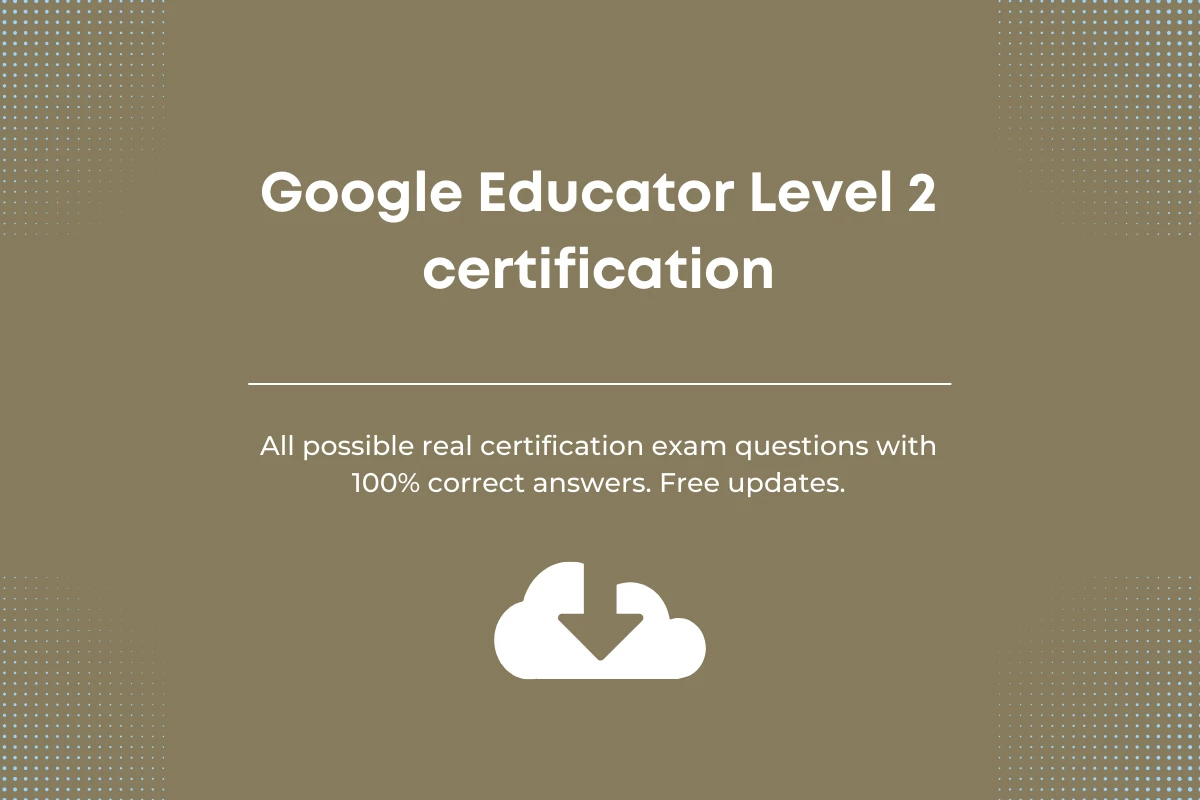
Below you’ll find some selected questions from the latest real certification exam. You can get an idea about the exam format and prepare for it smarter. Need all exam questions with answers? Consider downloading our file.
Use drag and drop to show the different types of media which can be easily integrated into a Google Site and which ones cannot.
- Site Page integration
- Integration not possible
- Flash animation
Some of your students have asked you to help them set up a lunchtime book club. Why might you recommend they create a Book Club Community on Google Groups instead?
- Teachers don’t have time to support such initiatives
- The Google Groups community application can be used to manage book loans between student
- Partially walled communities help students learn how to interact on social sites
- if the school allows it, students can expand their club by promoting a community to other schools
Forms can be adaptable based on the answers provided by the recipients. For example, if they get a question wrong, they can be directed to review the content again, and retake the question. Describe the process of making a “Create-Your-Own-Adventure” quiz using Forms. Move the rows up and down to put the steps in the correct order.
- Create a Form
- In Section 1, add a “Multiple Choice” or “Dropdown” question and mark each questions with “Go to section based on answer”.
- For each answer choice in Section 1, select the page you want users to redirect to based on each answer
- Add a new Section with questions. Repeat this step as many times as needed
You are explaining to your colleagues how easy it is to install add-ons, including adding a Thesaurus. What should you explain to your colleagues?
- Add-ons can be found in the Google Play Store and installed like any other Chrome app.
- Add-ons enhance the functionality of core Google Workspace apps.
- Add-ons for a Google App can be found and installed from within a Google Doc, Slide, Sheet or Form.
- Add-ons can be found in the Chrome web store and installed like any other extension.
You have a class of mixed-ability students, and want to use video to teach all students at the correct pace. How can you use video instruction to achieve this goal?
- A. Give students with a slower learning pace access to fun YouTube videos to watch when the class discussion gets too complex
- B. Use YouTube analytics to track which students have watched which videos, and how often they paused and rewound the video
- C. Give students instructional videos to watch in their own time, at their own pace, so they can ask questions about it during class
- D. Give faster students fun videos to watch while they wait for slower students to catch up
- E. Use video instruction to cover the lesson material so you can spend more time with individual students that need help
Passing exams is not a workout. Multiple attempts won’t make you stronger.
Save your time with our answer-sheets. Get certified in minutes.
As a Google Meet meeting host or co-host, you can lock all participants’ cameras so no one can turn on their video.
Match each scenario with the most effective tool for the job by moving the rows up and down..
- You have found videos that you find engaging and want to share them with the rest of the teachers at your school.
- You want to set up office hours for your students to sign up to get support.
- You have a large volume of useful documents and templates you want to share with your colleagues.
- You want one location for all class resources, updates, and a calendar.
Using Google’s GEO tools, students and teachers can create their own maps and virtual tours, and explore areas and locations across the globe. Match the GEO tool with the correct class-based activity.
- Identify the types of stones used to build the pyramids of Giza.
- Trace Marco Polo’s journey through Asia.
- Create a map of which countries you have visited and calculate the distance you’ve travelled.
You want your students to watch a long video you produced in YouTube, and then discuss specific sections in the following lesson. What is the most efficient way you can make it easier for students to find specific sections within the video, without leaving YouTube?
- A. Provide a table of contents at the start of the video with links to each section.
- B. Edit the video into smaller individual sections with relevant names
- C. Provide a Doc or Sheet listing key sections and their timestamps.
- D. List the key sections, timestamps, and links to specific times in the video in the Comments section of the video.
What features can you use in Google Sheets to analyze data efficiently?
- A. Use charts to visually represent student progress.
- B. Protect the sheets to keep an original copy of the data in case of errors or accidental deletion of data
- C. Use the “Scan All function to locate specific values and student names
- D. Use filters to display required data and hide unwanted data.
A teacher is reviewing student assignments and keeps finding incorrect facts supported by unreliable sources. What should the teacher explain to the students about finding online sources?
- A. Verify all online information with textbooks.
- B. Contact the author directly to understand their research.
- C. Check that the website looks reputable and professional.
- D. They shouldn’t trust any information found online.
- E. Check the integrity of the author, and whether they are an expert on the topic.
What is the best description and use for Google Scholar in a classroom?
- A. A curated reading list based on a specified topic and grade level, for students to find additional information outside of the class text.
- B. An online thesaurus that finds definitions and provides examples of how to use words in sentences, to help improve writing quality.
- C. A useful Search tool to find academic or scholarly sources, for research purposes and citation within original work.
- D. A chat tool that links students with other students to provide peer support and answer questions on a particular topic.
You can change the text wrapping of an image in Docs. Select the options that are available in Docs.
- A. Break text
- B. In front of text
- C. Behind text
- D. On the side of text
You can create, edit, and share notes, reports, and checklists with Google Keep and Google Docs. Drag and drop features to each tool.
- Download files as a PDF
- Use smart canvas to @-mention people, files and meetings
- Label, color, or pin notes
- Save a drawing as a note
- Archive notes & lists
- Set up reminders for your notes
- Use smart compose to help you write faster
Shortcuts in Google Drive are pointers to files that are stored in your computers hard drive.
You can quickly find what you’re looking for on the internet with chrome’s search features, including searching within a webpage. what functions can you perform.
- A. Using the right click menu, you find the etymology of the word you highlight.
- B. Using the Look Up feature, you can find the definition, etymology, translation, and pronunciation of the word you highlight.
- C. Highlight and right click a word or phrase on a webpage to find more information.
- D. Using the Find feature, you can find a specific word or phrase on a web page on your computer.
Students in a programming class have asked if you can help them arrange a robotics competition to support their autonomous robot development project. Move the rows up and down to show the best way each Google tool could be used to help facilitate the planning and execution of the competition.
- Creating a print-friendly event schedule
- Creating a sortable project timeline to ensure everyone knows what deadlines and responsibilities they have
- Gathering feedback from other programming students on their preferred development tools
- Presenting the final solution to an audience
- Creating a flow diagram for the development process
How can you make your Google Site more accessible?
- A. Use informative link text
- B. Include alt text
- C. Avoid using text
- D. Use low-color contrast
You have decided to support the creation of a school newspaper. Move the rows up and down to match each Google tool with the way it can can be used to reimagine the traditional school newspaper online.
- Google Photos
Google offers tools that expose students to faraway places, people, and things without actually leaving the school grounds. Match the tool to its description.
- Google Arts & Culture
- Google Meet
- Google Earth
In Classroom, you can give a numeric grade, leave comment-only feedback, or do both. You can also return assignments without grades. You can grade and return work from:
- A. the Student work page
- B. the People page
- C. the Stream page
- D. the Classroom grading tool
- E. the Grades page
Jamboard and Google Slides are two tools that can be used to organize information to be shared in engaging and creative ways. Drag and drop the features to each tool.
- draw in the frame using the stylus
- use the marker, brush or eraser tools
- edit the theme
- publish to the web
- share with comment rights
- add a drop shadow to images and graphics
- insert a sticky note in multiple colors
You have experienced issues with students losing focus and not being able to find information online that they had previously found. What can you do to help your students improve their online research productivity?
- A. Encourage students to use the bookmark feature in Chrome.
- B. Install a desktop monitoring application so he can see each student’s desktop in real-time and provide tips on how to improve their search activities.
- C. Remove their device if they are found searching for irrelevant and inappropriate content.
- D. Force users to follow the same search criteria when searching for information online.
When you’re done teaching a class in Google Classroom, you can archive it. What happens to an archived class?
- A. Students can unenroll from an archived class.
- B. The class is placed in a separate area to preserve the class materials, student work, and posts.
- C. Students can no longer view the archived class or the class materials.
- D. The class calendar is removed from your students Google Calendar and is archived.

Colleagues with edit or comment rights can leave you comments in Google Sheets. To navigate comments, you can:
- A. Set up a Google Chat notification for when you receive comments in a Google Sheet.
- B. Review comments and conversation threads in a sidebar.
- C. Conduct a name or Google Workspace account search for your colleague’s comments.
- D. Apply filters to find the most relevant comments for getting your work done when a document is highly collaborative.
In Google Sheets, cells, rows, or columns can be formatted to change text or background color if they meet certain conditions. Teachers can use this feature to highlight standout or failing grades, specific form entries that were completed on a certain date or mention you by name, and so much more. Select all the rules available for conditional formatting.
- A. Is not empty
- B. text contains
- D. is empty
- E. custom formula is
- F. custom formatting is
You are teaching your students about nutrition and eating habits in other countries. What can you do to give your students first-hand information on this subject without spending any money?
- A. Take your students on an international road trip to try out different foods
- B. Invite an overseas student or teacher to come into the class to speak when they are available.
- C. Arrange a Google Meet with parents to get permission for students to travel to other countries.
- D. Host a Google Meet with willing schools around the world to discuss the topic and make it available to watch at a later date.
- E. Arrange a Google Meet with a class in a different country for a question and answer discussion session.
Move the rows up and down to match the productivity gains to the Google Workspace features for Gmail.
- View the number of unread messages in your inbox with a quick glance
- Quickly accessing additional functionality without using a mouse
- Responding to multiple emails quickly with the same reply
- View the next conversation instead of your inbox after you delete, archive, snooze, or mute a conversation
You are trying to explain to the department head of English why your school should look into using Google Lit Trips to improve enthusiasm for reading. What should you mention in this discussion?
- A. Lit Trips are library tours run by the Google for Education team, showcasing how public libraries have adopted Google Workspace to enhance reading.
- B. Lit Trips are Google-designed field trips that incorporate Google tools and apps to enhance the learning experience.
- C. Teachers can buy Lit Trip audio books for students who struggle to read at the same pace as the rest of their class.
- D. Teachers can download ready-made Lit Trips or create their own using Google Earth.
- E. Lit Trips are interactive journeys using Google Earth to plot geographical elements from a story or text so readers can see the landscapes they are reading about.
You want to create a classroom full of independent learners. Why should you first teach your class how to search, browse and explore effectively online?
- A. So students can find answers to their questions quickly
- B. So students will understand how to get assistance beyond their teacher
- C. So students never have to carry paper books again
- D. Because YouTube is full of disruptive content
- E. Because it’s too easy for students to get distracted by online games
Guardians play an important role in students’ learning. How can a teacher leverage Google Classroom to open communication pathways with guardians?
- A. A teacher can use Gmail to send an email to all guardians to see if they’d like to receive weekly updates.
- B. A teacher can invite a guardian to a Google Group or Chat.
- C. A teacher can use a Google Forms to collect feedback on what information guardians would like to receive.
- D. A teacher can use a Google Forms to collect feedback on what information guardians would like to receive.
As well as being a place to type in URLs from websites, Google Chrome’s omnibox (search box) can also:
- A. Give definitions of words
- B. Act as a timer for tasks
- C. Correct my students’ work for me
- D. Work as a calculator
You can use spaces in Google Chat to communicate with one or more people. What options do Chat spaces offer for collaborating and communicating with team members?
- A. Add people to a Google Classroom
- B. Assign tasks
- C. Share a file
- D. Schedule a Calendar event
When a school has a faculty with varying levels of technology adoption and knowledge, what can they do within the school to help support others with using online classroom tools?
- A. ldentify coaches and mentors to work with those less comfortable with online technology
- B. Run workshops led by teachers to increase the level of technology proficiency for less-skilled teachers
- C. Remove less-skilled teachers from teaching roles until they have achieved a desired level of technology proficiency
- D. Enforce an in-school teacher training curriculum with an exam to ensure all teaching staff have reached a desired level of technology proficiency
- E. Send less-skilled teachers to basic computer training sessions provided by the local education authority
You have given your class an assignment to research a current event of their choice. What value can the Google Docs Explore button and Google Translate feature bring to this assignment?
A. Convert document text into a spoken audio file in any language.
B. The power of search is tightly integrated within the application.
C. The entire presentation can be translated in a few clickS.
D. Exclusive access to educational resources online.
E. The entire text of a Google Doc can be converted from one language to another language.
Students in a programming class have asked if you can help them arrange a hackathon to support their autonomous robot development project. Move the rows up and down to show the best way each Google tool could be used to help facilitate the planning and execution of a hackathon.
Forms can be adaptable based on the answers provided by the recipients. For example, if they get a question wrong, they can be directed to review the content again, and retake the question. Describe the process of making a “Create-Your-Own-Adventure” quiz using forms. Move the rows up and down to put the steps in the correct order.
Match each scenario of sharing resources with other educators with the most effective tool for the job by moving the rows up and down.
Ms. May can use Gmail and Calendar proficiently, but wants to increase her productivity as she has very little time for catching up on emails and scheduling one-to-one sessions with her students. By moving the rows up and down, match the productivity gains she can receive using the following Advanced features for Gmail.
Miss Jackson wants to create a classroom full of independent learners. Why should she first teach her class how to search, browse and explore effectively online?
Mrs Wallace is a department head in a high school, and is looking at the performance grades for all students in one semester. What features can she use in Google Sheets to help analyze the data efficiently without having to search through it manually?
Match the most suitable personalized learning activity with the most appropriate Google tool for the job by moving rows up and down.
Mr Jackson is an enthusiastic geography teacher, and wants to inspire other geography teachers to make use of Google tools to help their students understand the world they live in and meet other students overseas. What activity could he do to promote cross-continent discussions with other geography classes?
Mr White is the school’s advocate for recycling and reducing paper waste for both teachers and students. What can he do, using Google tools to actively reduce paper waste in his school?
Using the different functionalities of Google Maps, students and teachers can create their own maps and virtual tours, and explore areas and locations across the globe. Match the functionality or Google maps tool with the correct class-based activity.
What key points do students need to understand when creating an instructional video?
Ms Acton is coaching her students who struggle to write long essays, especially when it comes to finding relevant articles and citing their sources. How can her students use Google Scholar to help improve these skills?
Mr Thurman has a class of mixed-ability students, and wants to use video so he can effectively teach all students at the correct pace. How can he use video instruction to help him achieve this goal?
You classroom has the latest technology to allow students access to facts and figures within a few clicks. Why should your students be encouraged to become independent learners and seek out answers to questions? Select 2 correct answers
Mr Manuel wants to use Google Earth to enhance his geography lessons. Which activities could he use with his students to understand the earth’s geographical form?
Mr. Lim is creating a website for the science department. He wants to embed a video that his students created on the homepage. What are the steps involved in doing this? Drag and drop the steps in the correct order by moving the rows up and down.
Ms Erskine is explaining to her colleagues how easy it is to install add-ons, including adding a Thesaurus. What should she explain to her colleagues?
Miss Tanaka regularly runs review sessions for her students before exams, as her students forget what topics have been covered and where they can access the resources used in class. How should she use Blogger effectively to reduce the amount of review sessions she needs to run?
Mr Franco is a busy high school teacher who wants to increase his productivity between classes using some of the core G Suite for Education tools. What can he do to achieve this?
Ms. Weber distributes a Google Doc to students on the subject of plant biology. Some students have trouble understanding some of the key terms. What are some ways Ms. Weber can coach her students to use features in Google Docs to better help her students comprehend key vocabulary? Hint: “embed” implies the item appears within the item and is not a hyperlink
Mr Morgan wants his students to watch a long video he produced in YouTube, and then discuss specific sections in the following lesson. What is the most efficient way he can make it easier for students to find specific sections within the video, without leaving YouTube?
Mr Biggins wants his students to develop their vocabulary as their creative writing skills often lack creativity. A fellow teacher mentioned that by simply using a dictionary Chrome extension can help. Where can he find Chrome extensions?
Mr Grant has experienced issues with students losing focus and not being able to find information online that they had previously found. What can Mr Grant do to help his students improve their online research productivity?
Mr Snipes is trying to explain to the department head of English why his school should look into using Google Lit Trips to improve enthusiasm for reading. What should he mention in this discussion?
Mr Vega is comparing feedback scores from students on a coastal erosion field trip that he has led for the last six years. What can he do to analyze the data quickly and more efficiently on his own?
Match each personalized learning method to its corresponding learning process by moving the rows up and down.
- You’ve drafted a simple text outline of the course syllabus for your chemistry class. You want to turn this into an attractive digital document which can be easily updated and shared online.
- You want to make sure your chemistry class is adequately prepared for the learning ahead. You decide that you will share the outline of the syllabus with them and then add more details later.
- You are teaching your students about the benefits of having a healthy lifestyle and you want to send your students a short questionnaire to gather information about their eating and drinking preferences.
- You need to edit an existing Form to create a quiz for your students on nutrition and exercise, and you want the quiz to grade itself before your next lesson.
- Now that your Google Forms Quiz is setup how you like, there are couple final steps to deliver it to your students.
- You are teaching a class on famous artists, and you are looking for some information on Pablo Picasso to share with students interested in studying his work.
- You want to collect and share some images of Picasso with your students which will be showcased publicly on the school website as part of the student’s projects.
- One student has taken a strong interest in Picasso and wants to read more about him in her spare time.
- Your school has received a number of letters from parents concerned about the safety of their child at school. As an expert in G Suite, Principal Anderson has asked you to use Forms to create an anonymous survey to gauge parent opinion. All details to include in the form can be found in the document titled, Student Safety Survey.
- Based on the feedback from the Google Form Student Survey, your principal asks to set up time to conference with guardians. You know this is a perfect opportunity to use the feature “Appointment Slots” within G Suite for education Calendar.
- Hint: Please use New google Sites to complete this question. If you find yourself on the old Google Sites homepage, please click through to “New Google Sites” from the menu on your left. You want to create a Site for your history class as a portfolio for your student’s work.
- You have found a relevant video on the American Civil War that you think help bring the class portfolio to life:
- Your students have a bad habit of missing assignment deadlines, so you want to expand your class portfolio to include some helpful reminders. Specifically, you want to embed a student assignment calendar on the front page of the site.
- You’ve been reaching French for 15 years, and a newly-qualified French teacher has just joined your school. You want to share your lesson plans with her for reference.
- You’ve also gathered quite a substantial collection of useful French language-themed videos from YouTube and want to share them with Mrs Brady. Tip: You will need to create a YouTube channel in order to create a Playlist.
- An email thread about the use of old textbooks has sparked a heated debate among the community of French teachers. This argument would be better solved outside of the discussion board. You want the French department chairs to meet to decide on the agenda for the debate, but schedule are hard to align to meet in-person.
- You’re browsing through the Chrome Web Store to find an extension that will save you time distributing assignments. You find Share to Classroom extension, which you think will create a more interactive classroom for you and your students. Before you push apps or extensions out to your students, you typically ask your teaching assistant, Mrs Brady, to trial them first.
- You’ve also found some interesting extensions that your students will find useful for improving their own productivity.
- Hint: Please use New google Sites to complete this question. If you find yourself on the old Google Sites homepage, please click through to “New Google Sites” from the menu on your left. You are English teacher and you want to create a class website that contains overview of the year and resources for classroom and assignment activities.
- You want to add a page to your site in order to send your students interesting links related to class material. You have found a movie that you think would be fun for your students to watch in their free time. Create a sub page called You might also like… and add a text box that contains a link to information about the movie. The content of the page should include:
- One of your topics this semester is classic English writers. You want to assign your students a set of tasks based on a blended learning approach so that they can work at their own pace. You think the best way to do this is by creating a hyperdoc to organize a series of resources in a Google document with a guiding question to explore each resource.
- You’re teaching a new class on linguistics. One of the highlights of the class is a field trip in which your students will travel abroad. At the start of the semester you receive many calls from parents asking when they can expect more details about the field trip. You don’t have time to call everyone back individually, so you want to create a template email message so that you do not have to type the same message multiple times.
- One of your colleagues has created a short video on some of her favorite American Literature that you want to share with your students later in the semester.
- You are organizing a field trip to Paris and want to share the travel itinerary with the other teachers involved. You will be renting a large bus in order to accommodate the students and chaperones.
- You are looking at the grades for your students’ progress over four years, but there is a huge volume of data, making it hard to analyze. You want to see the yearly averages for all students who finished Senior year with an “F” grade.
You may also like

Google Campaign Manager 360 Exam Answers with Explanations
Latest Google Marketing Platforms Campaign Manager 360 certification exam. All possible real exam questions with 100% correct answers.

Google Ads Creative Certification Exam Answers with Explanations
Get the Latest Google Ads Creative certification exam answers with explanations. Latest exam version, free lifetime updates. All possible exam questions with verified answers. Earn your certificate in minutes.

Google Ads Grow Offline Sales Certification Answers with Explanations
Google Grow Offline Sales exam. All possible real exam questions with 100% correct answers. Latest exam version. GEt certified in minutes
Have an account?

11 questions

Introducing new Paper mode
No student devices needed. Know more
Mr Vijay, have a long educational video in YouTube. What is the most efficient way he can make for his students
to find specific section, WITHOUT leaving YouTube?
Provide a Doc or Sheet listing key sections and their timestamps
List of key sections, timestamps, and links to specific times in the videos in the Comments sections of the
Provide a table of contents at the start of the video with link to each section
Your Answer
Edit video into smaller individual sections with relevant names
Google Lit Trips can improve enthusiasm for reading.
Which is TRUE?
Choose 2 correct answer
Teacher can buy Lit Trip audio books for students who struggle to read at the same pace as the rest of their
Lit Trips are interactive journey using Google Earth to plot geographical elements from a story or text so
readers can see the landscapes they are reading about.
Lit Trips are library tours run by the Google for Education team, showcasing how public libraries have adopted
G Suite to enhance reading.
Teacher can download ready-made Lit Trips or create their own using Google Earth.
Lit Trips are Google-designed field trips that incorporate Google tools and apps to enhance the learning
experiences.
What key point do students need to understand when creating an INSTRUCTIONAL VIDEO?
Instructional video should be at least 3 mins long, Otherwise they are not detailed enough to instruct an
There is a CLEAR GOAL and PURPOSE
Always add humour to to an instructional video to keep the audiences engaged
Cards should be used throughout the video as SUBTITLES so the audience does not mishear any dialogue.
Cards must have a clear purpose and not distract the audience from the content.
What is the best and most efficient way to find information on trending subjects? (e.g: political stories)
Create questionnaire in Forms and send to students to understand trends within the school
Go to Google.com/trends and browse through current trends across multiple categories and countries
Do a Google search for "Political trends" and search for relevant information
Go to Google Analytics to see most viewed web pages and searches
Mr Vijay has experienced issues with students losing focus and not being able to find information online that they
had previously found.
What can Mr Vijay do to help his students improve their online research productivity?
Push out relevant productivity Chrome extension to students to improve and enhance their Chrome browser
Punish student by removing their device if they are found searching for irrelevant and inappropriate content
Force users to follow the same search criteria when searching information online
Install a desktop monitoring application so he can see each students activity in real-time and provide tips on
how to improve their search activities
Mr Vijay is explaining to his colleagues HOW EASY it is to install add-ons.Which is true about Add-Ons?
Choose 2 answers
Add-ons for a Google Apps can be found and installed from within a Google Doc, Slide, Sheets or Form
Add-ons can be found in the Chrome Web Store and installed like and other Chrome apps
Add-ons enhance the functionality of core G Suite apps
Add-ons enhance the Drive only
Mr Vijay wants to use Google Earth to enhance geography lesson.Which activities could he use with his students to understand the earth's geographical form?
Run simulation to show how islands are impacted by tsunamis
Have students to mark the geographical locations of the world's largest volcanoes
Compare the terrain and elevation between different locations
Zoom into street view in real time to see live camera feeds in a desired locations
Mr Vijay teaching about eating habit in other countries.
What can he do to give his students first-hand information without spending any money.Choose 2 correct answer
Invite an overseas students or teachers to come into the class to speak whey they are available
Take his students on an international road trip to try out different foods
Arrange a Hangout with someone he knows from a different country and pass on the information to his
Host a Hangout on Air with willing schools around the world to discuss the topic and make it available to
watch at a later date.
Arrange a Hangout with a class in a different country for a question and answer discussion session
Mr Vijay wants to create a classroom full of independent learners.Why should he first teach his class how to search, browse and explore effectively online?
Because it's too easy for student to get distracted by online games
Because You Tube is full of disruptive content
So students never have to carry paper books again
So students will understand how to get assistance beyond their teacher
So students can find answers to their questions quickly
Mr Vijay loves making DYNAMIC CONTENT based on students' answers and discussion in class.What Google Tools are the best?Choose 2 correct answer
Create Sheets that contains links to jump to a particular slide in a separate Slide presentation
Create a YouTube video containing a Form with a list of questions, with responses fed directly into a Sheet
Record topics that were discussed with most enthusiasm in a Sheet and share it with the students
Create Slide Presentation that jump to particular slides based on certain responses or discussion points
Create Form that direct students to specific questions or content based on their answers
Select all that related to Google Maps'.
Street View - Identify the types of stones used to build the pyramids of Giza
Tour Builder - Recreate the journey traveled by Mr Vijay and Anna on their famous expedition with images at
key locations
My Maps - Create a maps of which countries you have visited and calculate the distance you've traveled
Explore all questions with a free account

Continue with email
Continue with phone
Google Lit Trips
Professional development online / onsite / virtual, news on march 28 2011.
Google Lit Trips allows students to virtually follow along through the book they are reading in class. This website is a whole new way to Appreciate Great Literature! Google Lit Trips has over 40 pre-created trips that students and teachers can download and run through Google Earth . These Lit Trips are easy to navigate and fun for the students. They are organized on the website by grade level.
This is a free website and easy to use. The website also gives step-by-step instructions on how teachers can create their own lit trips, tips for using Google Earth and ideas for integrating Google Lit trips into allows students to tour the places where the characters they read about are living and exploring.
0 thoughts on “ Google Lit Trips ”
Leave a reply cancel reply.
You must be logged in to post a comment.
Related Articles & Other Recommended Reading

6 Ways to Get Wild with Goosechase Get ready to spread your wings and fly with Goosechase! We’re always looking for innovative ways to engage students with unique lessons and activities. Goosechase is a creative tool that goes above and beyond by creating experiences for students, staff, and community members. Through Goosechase’s interactive experiences, we will learn more about one another, explore […]

Celebrate a National Day with Project-Based Learning Did you know that almost every day of the year has a national day attached to it? We, as a society, have created a reason to celebrate everything! There’s National Tartar Sauce Day, National Gumdrop Day, and a National Johnny Appleseed Day. There’s even a National Do A Grouch A Favor Day! With something to […]

4 Ways Canva Visual Aids Can Help SLCN Students Every student learns differently, which means that many educators may have to alter their approach to accommodate students with different needs. One of the best ways to work with students who SLCN that require help with communicating, understanding, and following rules/routines is by using visual aids. A visual aid is an item, such as an […]
- Skip to primary navigation
- Skip to main content
- Skip to primary sidebar
CertificationAnswers
We help you to get prepared and pass your Marketing online Certification exams
EN FR ES DE IT PT RU PL NL TR JA CN KO ID
Home » Google Certified Educator Level 2 Exam Answers » You are trying to explain to the department head of English why your school should look into using Google Lit Trips to improve enthusiasm for reading. What should you mention in this discussion?
You are trying to explain to the department head of English why your school should look into using Google Lit Trips to improve enthusiasm for reading. What should you mention in this discussion?
By vmartinez
Multiple Choice Question – Please select 2
- Lit Trips are Google-designed field trips that incorporate Google tools and apps to enhance the learning experience.
- Teachers can download ready-made Lit Trips or create their own using Google Earth.
- Lit Trips are library tours run by the Google for Education team, showcasing how public libraries have adopted Google Workspace to enhance reading.
- Lit Trips are interactive journeys using Google Earth to plot geographical elements from a story or text so readers can see the landscapes they are reading about.
- Teachers can buy Lit Trip audio books for students who struggle to read at the same pace as the rest of their class.
Related content
Related questions:.
- Your school community is wondering why Google is…
- The public health department of Google Town wants to…
- A teacher would like to improve communication and…
- A marketing associate creates their first Google…
Learning & Education
How 3 teachers use Expeditions to enhance their students’ natural curiosity
Jun 30, 2016
[[read-time]] min read

Encouraging students to ask more questions and take charge of their learning

Inspiring students to approach art with a new lens

Applying classroom concepts to real-world situations

When they saw how math can help a monumental structure last so long, students began to wonder about the architectural design and math concepts behind other buildings and monuments. Just as Elizabeth does, Matt takes his students on additional virtual reality trips by using Google Street View. His students “walked around” 16th Street Baptist Church and talked about the location’s significance and its role in U.S. history.
Related stories

Get more out of Google’s education tools with Education Navigator

New Chromebook Plus for educators, powered by AI

Bringing Gemini to Google Workspace for Education

How we’re building accessibility into our Chromebooks around the world

Four new ways we’re partnering with the disability community

How generative AI expands curiosity and understanding with LearnLM
Let’s stay in touch. Get the latest news from Google in your inbox.
- Skip to primary navigation
- Skip to main content
- Skip to primary sidebar
Certification Answers
We help you to pass your exams

EN FR ES DE IT PT RU PL NL TR JA
Home » Google Educator Level 2 Certification Answers » Mr Snipes is trying to explain to the department head of English why his school should look into using Google Lit Trips to improve enthusiasm for reading. What should he mention in this discussion?
Mr Snipes is trying to explain to the department head of English why his school should look into using Google Lit Trips to improve enthusiasm for reading. What should he mention in this discussion?
July 16, 2020 By CertificationAnswers
Mr Snipes is trying to explain to the department head of English why his school should look into using Google Lit Trips to improve enthusiasm for reading.
What should he mention in this discussion?
- Lit Trips are library tours run by the Google for Education team, showcasing how public libraries have adopted G Suite to enhance reading.
- Teachers can buy Lit Trip audio books for students who struggle to read at the same pace as the rest of their class.
- Lit Trips are interactive journeys using Google Earth to plot geographical elements from a story or text so readers can see the landscapes they are reading about.
- Teachers can download ready-made Lit Trips or create their own using Google Earth.
- Lit Trips are Google-designed field trips that incorporate Google tools and apps to enhance the learning experience.
Related content
Related posts:.
- Hootsuite Social Selling Certification Exam Answers
- Hamish Has Created A Website With An Online Booking…
- Quinn recently launched a Display campaign for his…
- Seth’s Coffee Shop Is Unique – It Has An Outside…
Privacy Overview

fayllar.org ma'muriyatiga murojaat qiling

Some questions

IMAGES
VIDEO
COMMENTS
Given some of the technical quirks of Google Lit Trips, teachers will want to start by reviewing and demonstrating the site on the projector as a whole class. After the intro, students and teachers can use Google Lit Trips to explore the cultural and geographic setting of a literary work. For high school students and above, the option to create ...
To access a live preview of a typical Google Lit Trip on your computer, click the image above What are Google Lit Trips? Google Lit Trips are award winning virtual Literary field Trips where students become virtual traveling companions traveling right alongside characters in stories commonly taught in grades K-12. As students move through the story, Google Lit Trips supplement the learning ...
By combining literary road trips with the interactive technology and satellite imagery of Google Earth, Burg says he has found a way to put students "right in the back seat" of an unfolding journey. Burg created the site Google Lit Trips to share his innovative approach for teaching literature at Granada High School, in Livermore, California.
Downloading Google Lit Trips. Either click any grade level links in Lit Trip Library to explore available Lit Trips. and then go to the GLT Store to request the file(s) you want. Click any title to show a brief blurb about the story, a short bio of the Lit Trip Developer. Clicking the title again collapses the description window.
About Google Lit Trips . The Google Lit Trips project is the flagship project of GLT Global ED, a 501c)(3) educational nonprofit not affiliated or sponsored by Google.. The essence of the Google Lit Trips project is the use of Google Earth to create immersive 3D literary field trips where students virtually become traveling companions with characters in stories commonly taught in grades ...
These pop-ups will be given in a variety of forms such as videos, photographs, and artifacts. Google Lit Trips creates meaningful discussions while simultaneously improving the reader's grasp of the information. For an excellent explanation of using Google Lit Trips for educating students, view the Google Lit Trip demonstration below.
The short version is simple. Google Lit Trips are free downloadable files that mark the journeys of characters from famous literature on the surface of Google Earth. At each location along the journey there are placemarks with pop-up windows containing a variety of resources including relevant media, thought provoking discussion starters, and ...
Night by Elie Wiesel. Number the Stars by Lois Lowry. Os Lusiadas (In Portuguese) by Luís Vaz de Camões. Paddle-To-The-Sea by Holling C, Holling. Pedro's Journal by Pam Conrad. Percy Jackson & the Olympians by Rick Riordan. Possum Magic by Mem Fox. Remote Man by Elizabeth Honey. Riding Freedom by Pam Muñoz Ryan.
GLT Global ED | Google Lit Trips is the flagship project of GLT Gl obal ED a 501(c)(3) educational nonprofit EIN #45-2 150860. Though we provide our resources without cost, the Google Lit Trips project is a 100% volunteer effort, including myself. However, donations are deeply appreciated and can be made via PayPal or credit card here.
Overview: Google Lit Trips are free downloadable files that mark the journeys of characters from famous literature on the surface of Google Earth. At each location along the journey there are placemarks with pop-up windows containing a variety of resources including relevant media, thought
This Google Lit Trip provides a charming tour many of Boston's famous landmarks. Educator Developer JoAn Adams 1st Grade Teacher, St. James School, Montgomery, Alabama. I love Google Earth so when I saw Google Lit Trips as a class choice I jumped on it. I learned the basics, YouTube helped me learn more and I started looking for a project.
A Google Lit Trip is a method for linking literature to geography. Using a trade book that includes place-based content (from the earth, sky, or oceans), Lit Trips use Google Earth technology to illustrate those locations. Generally, Lit Trips include several placemarks corresponding with various locations cited in a single trade book.
The New York Times bestseller A Long Walk to Water begins as two stories, told in alternating sections, about two eleven-year-olds in Sudan, a girl in 2008 and a boy in 1985. The girl, Nya, is fetching water from a pond that is two hours' walk from her home: she makes two trips to the pond every day. The boy, Salva, becomes one of the "lost ...
Students begin connecting to texts and their love of reading grows. Google Lit Trips is a subscription-based, virtual literary field trip program. In this program, students become virtual ...
First Things First: Install Google Earth on your Computer. Traditional Google Lit Trips are files built using the Google Earth application on full-featured laptops or desktop computers. Google Earth for laptops and desktop computers can be downloaded at: earth.google.com at no cost. Simply download the application, install it, and you're good ...
You are trying to explain to the department head of English why your school should look into using Google Lit Trips to improve enthusiasm for reading. What should you mention in this discussion? A. Lit Trips are library tours run by the Google for Education team, showcasing how public libraries have adopted Google Workspace to enhance reading.
A curated reading list based on a specified topic and grade level, for students, to find additional information outside of the text class. ... You are trying to explain to the department head of english why your school should look into using Google Lit Trips to improve enthusiasm for reading. What should you mention in this discussion? (Choose 2)
Choose 2 correct answer. Teacher can buy Lit Trip audio books for students who struggle to read at the same pace as the rest of their. class. Lit Trips are interactive journey using Google Earth to plot geographical elements from a story or text so. readers can see the landscapes they are reading about.
Google Lit Trips allows students to virtually follow along through the book they are reading in class. This website is a whole new way to Appreciate Great Literature! Google Lit Trips has over 40 pre-created trips that students and teachers can download and run through Google Earth.These Lit Trips are easy to navigate and fun for the students.
Lit Trips are Google-designed field trips that incorporate Google tools and apps to enhance the learning experience. Teachers can download ready-made Lit Trips or create their own using Google Earth. Lit Trips are library tours run by the Google for Education team, showcasing how public libraries have adopted Google Workspace to enhance reading.
Read how Sarah, Elizabeth and Matt are encouraging students to become curious learners and establish deeper connections with their surroundings. Encouraging students to ask more questions and take charge of their learning. Since Sarah got an Expeditions kit for her classroom, her students have developed a new love of learning about science.
Mr Snipes is trying to explain to the department head of English why his school should look into using Google Lit Trips to improve enthusiasm for reading. What should he mention in this discussion? Lit Trips are library tours run by the Google for Education team, showcasing how public libraries have adopted G Suite to enhance reading.
You are trying to explain to the department head of English why your school should look into using Google Lit Trips to improve enthusiasm for reading. What should you mention in this discussion? Lit Trips are Google-designed field trips that incorporate Google tools and apps to enhance the learning experience.