- © Roadtrippers
- © Mapbox
- © OpenStreetMap
- Improve this map

One app for all your travel planning needs
Create detailed itineraries, explore user-shared guides, and manage your bookings seamlessly — all in one place.
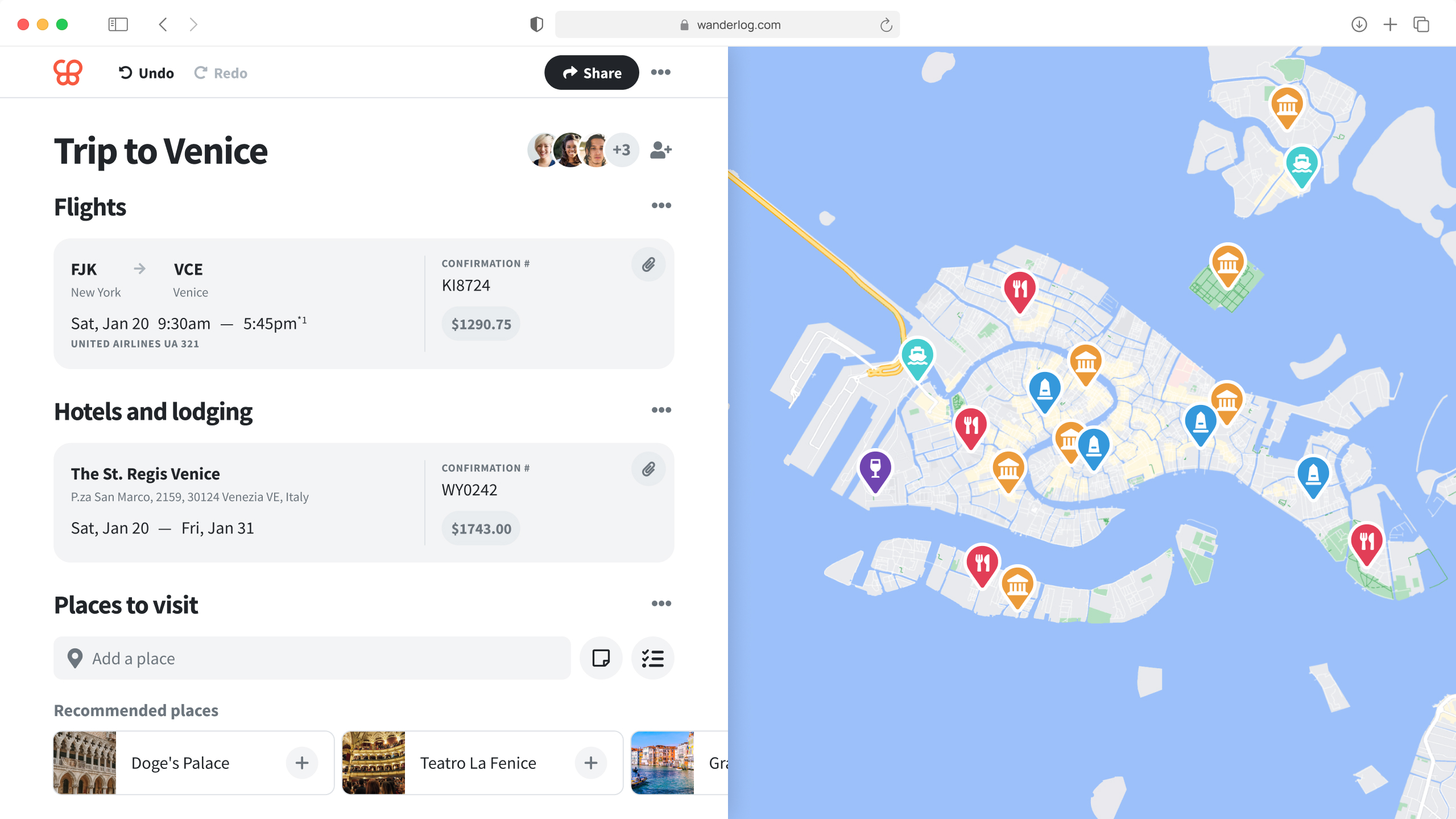
Route optimization
Let us auto-arrange the best route for a smooth and efficient trip!
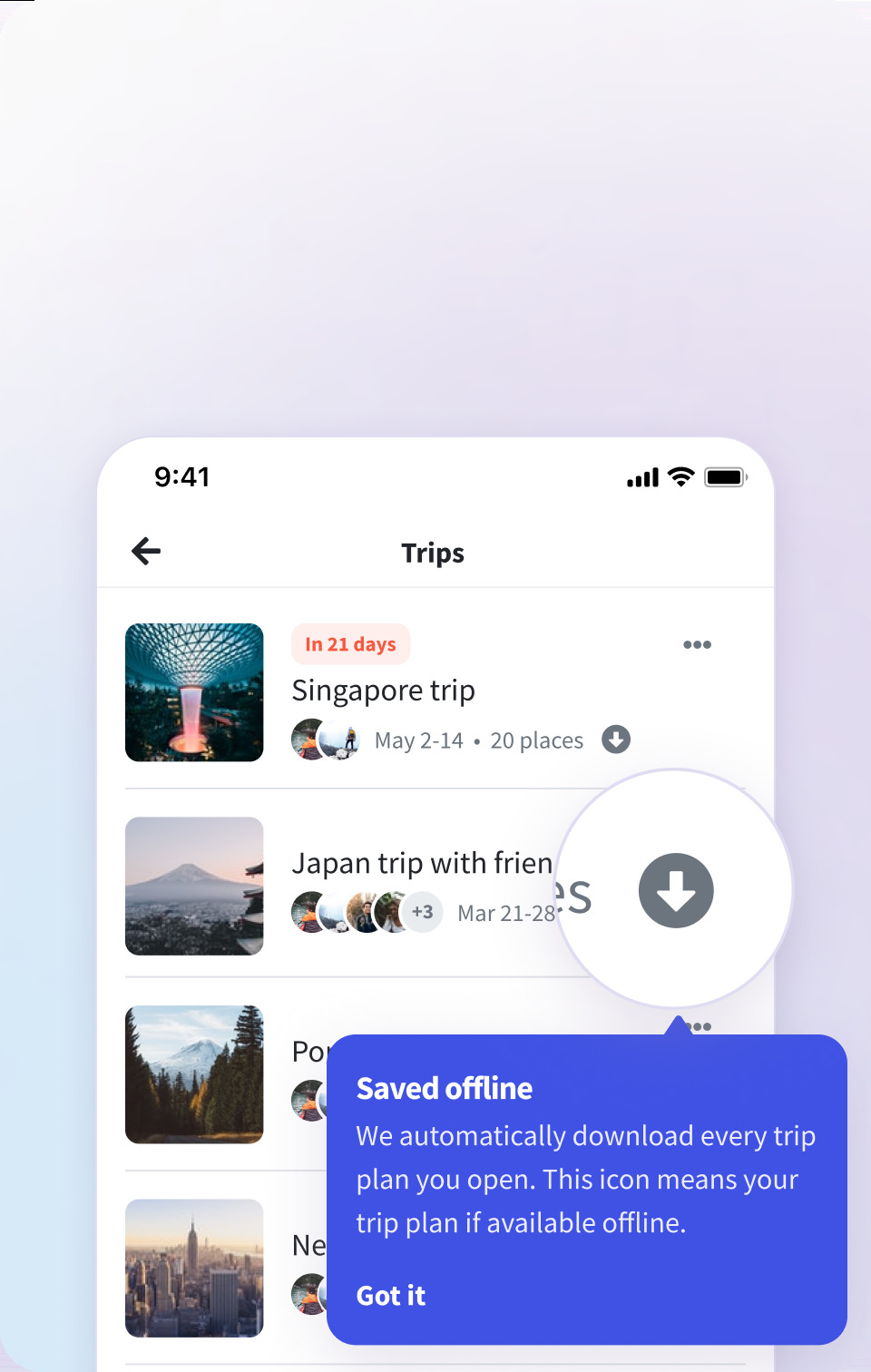
Offline access
Download your trip plan and access it anytime, even without an internet connection.
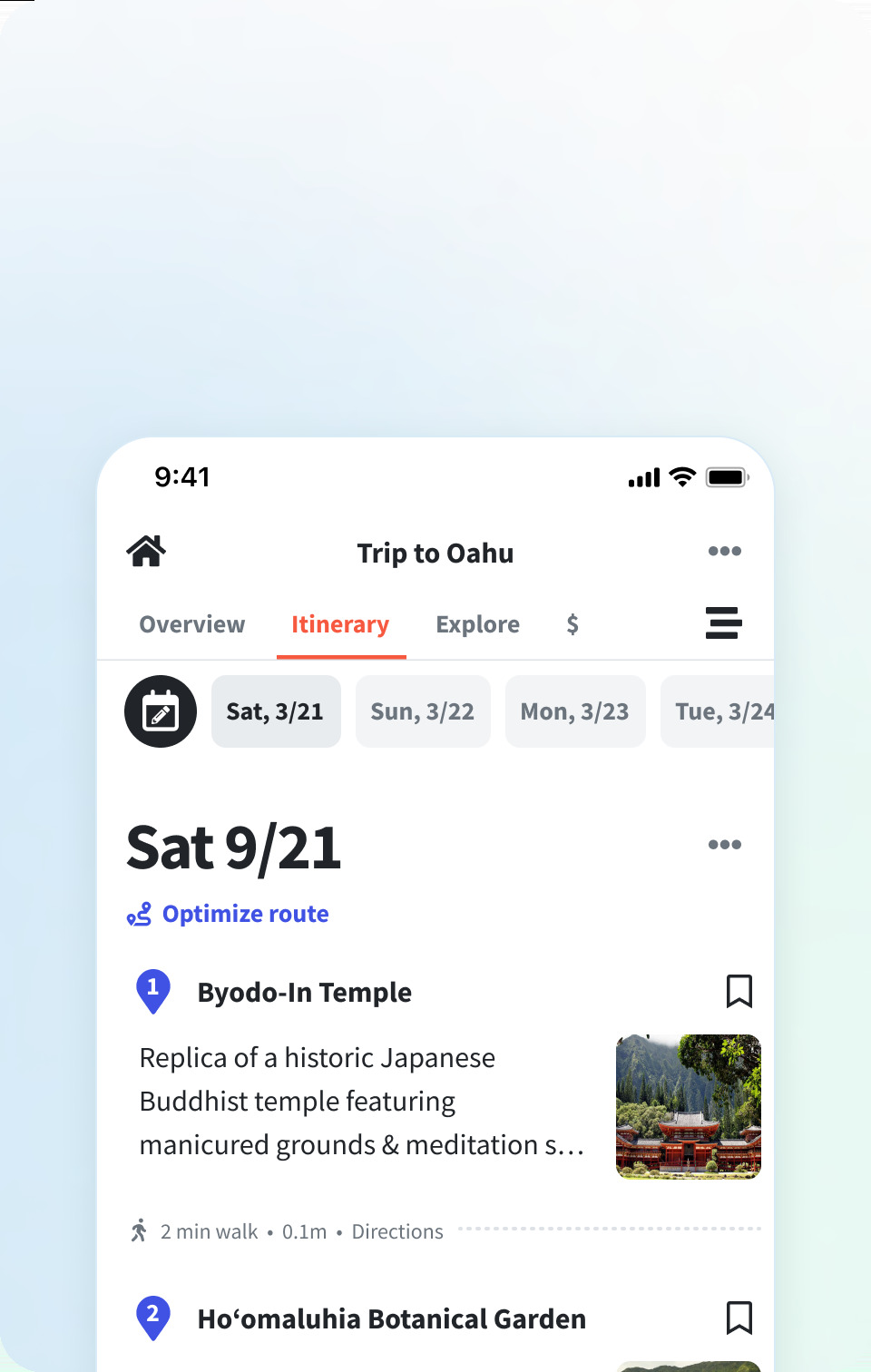
See your trip details—dates, destinations, reservations, and activities—all in one place.
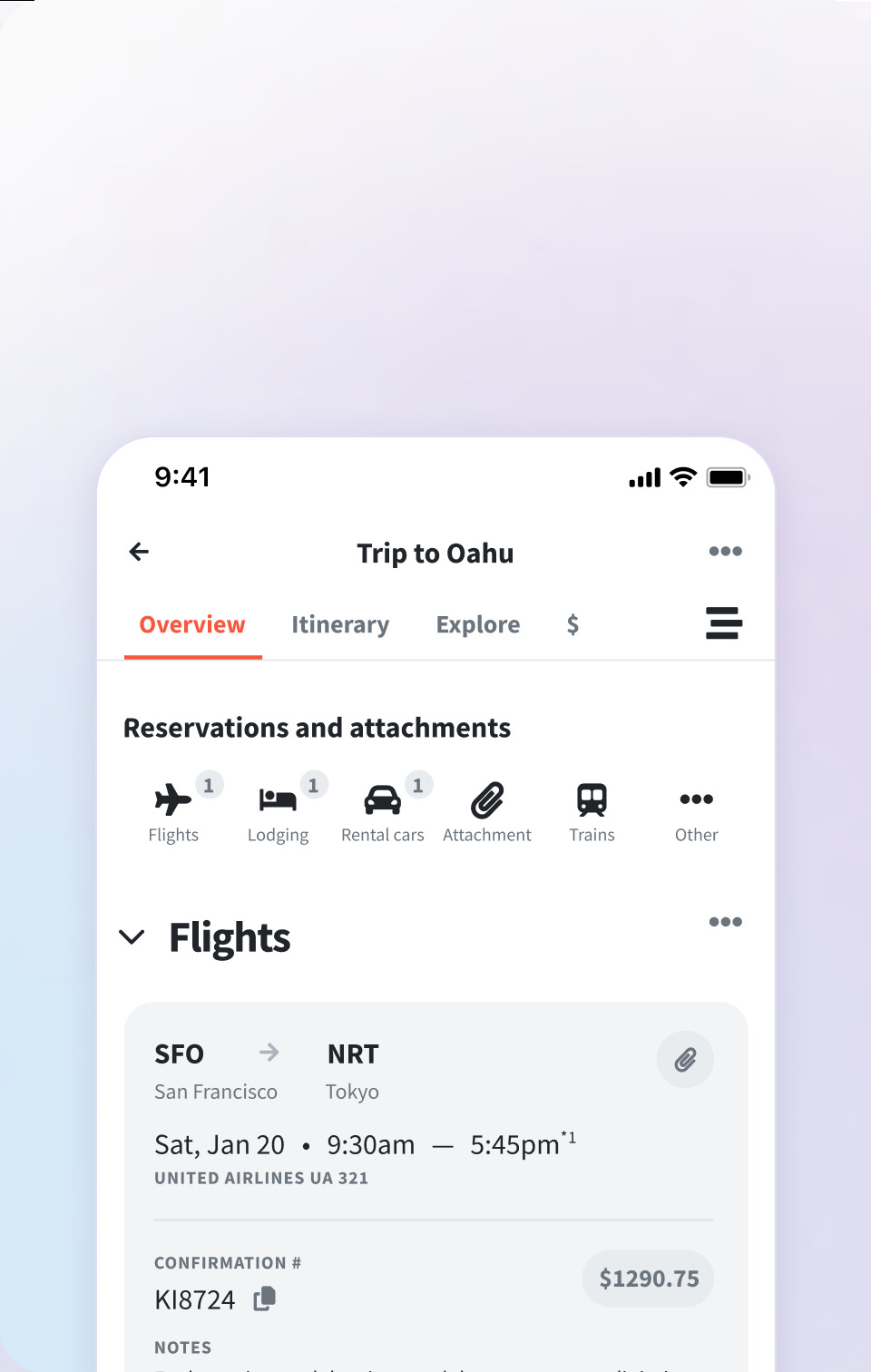
Reservations
Keep all your hotel, flight, and other reservations in one place.
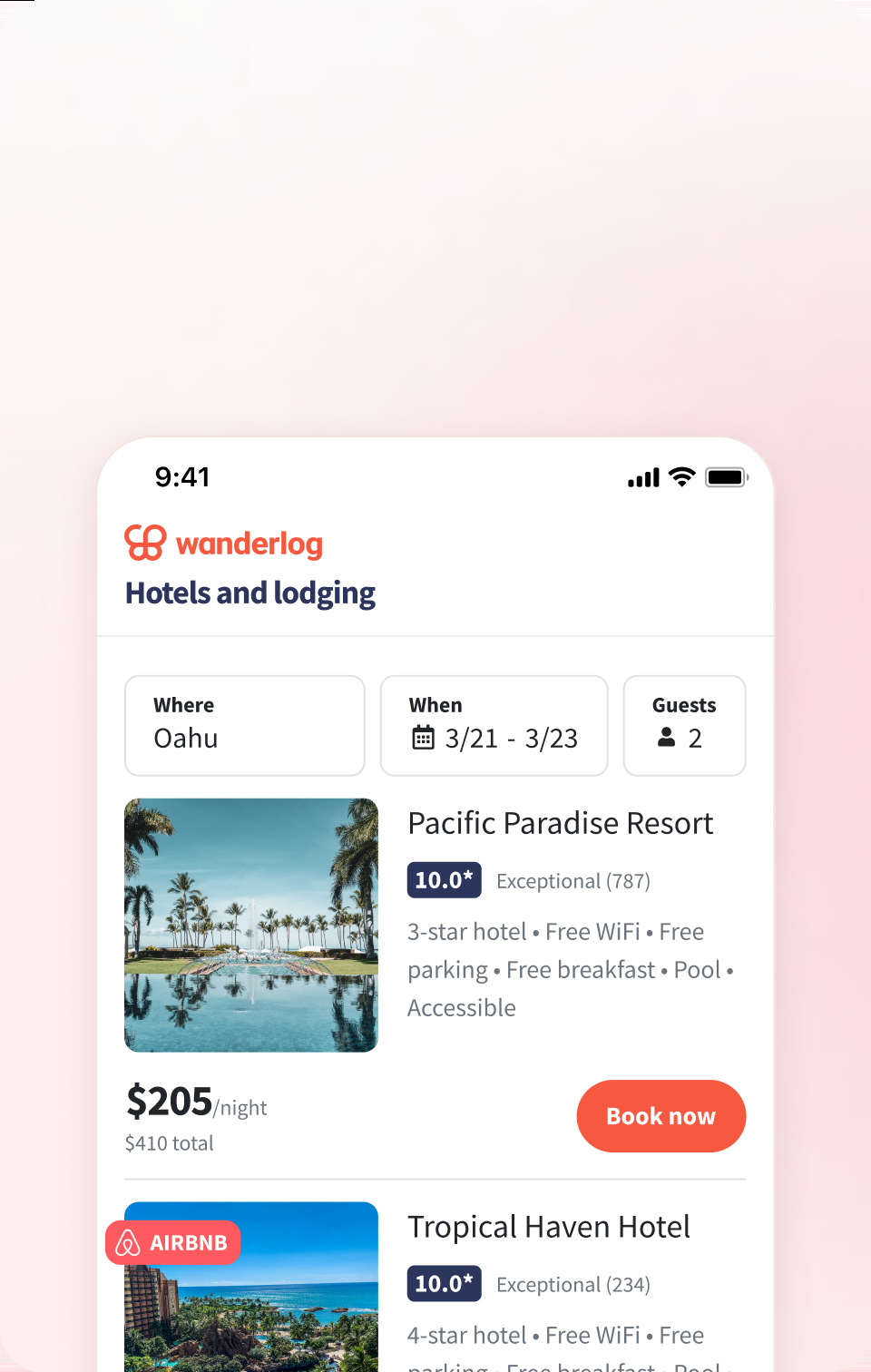
Book a place to stay: we gather all suggestions in one spot and compare prices for you!
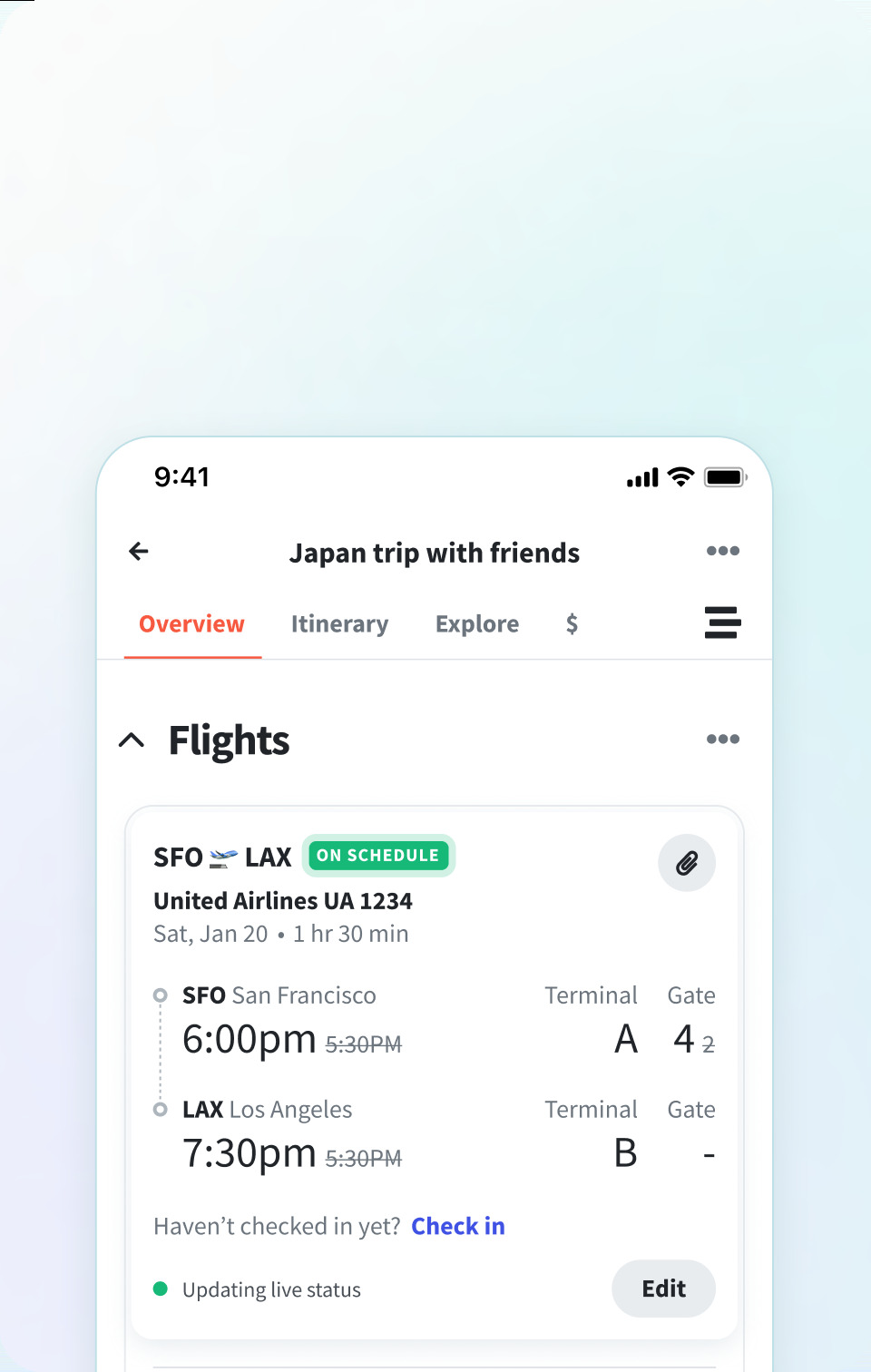
Flight status
Track live flight status for real-time updates on delays and gate changes.
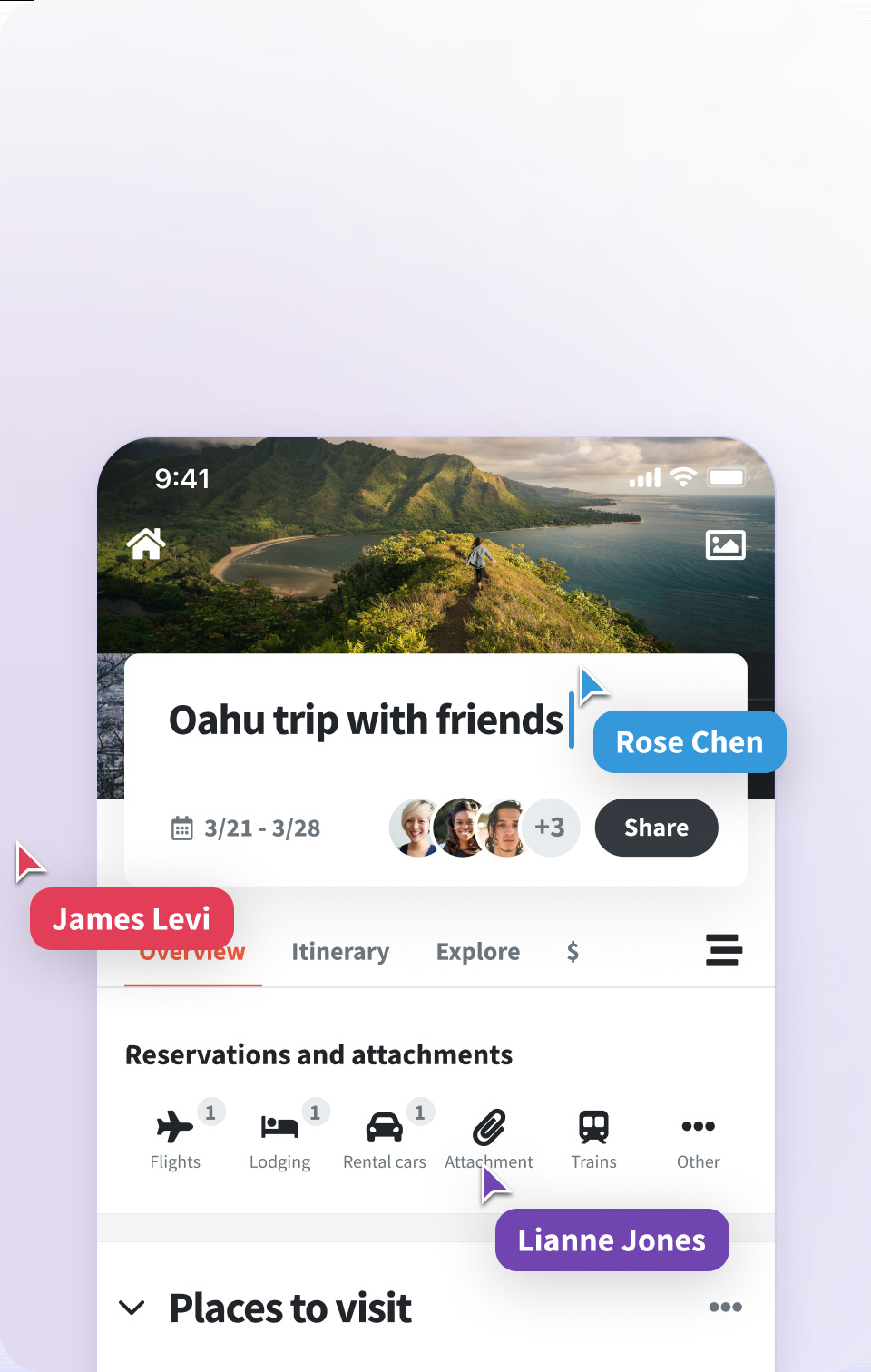
Collaboration
Invite your trip mates and plan your upcoming trip together in real-time!
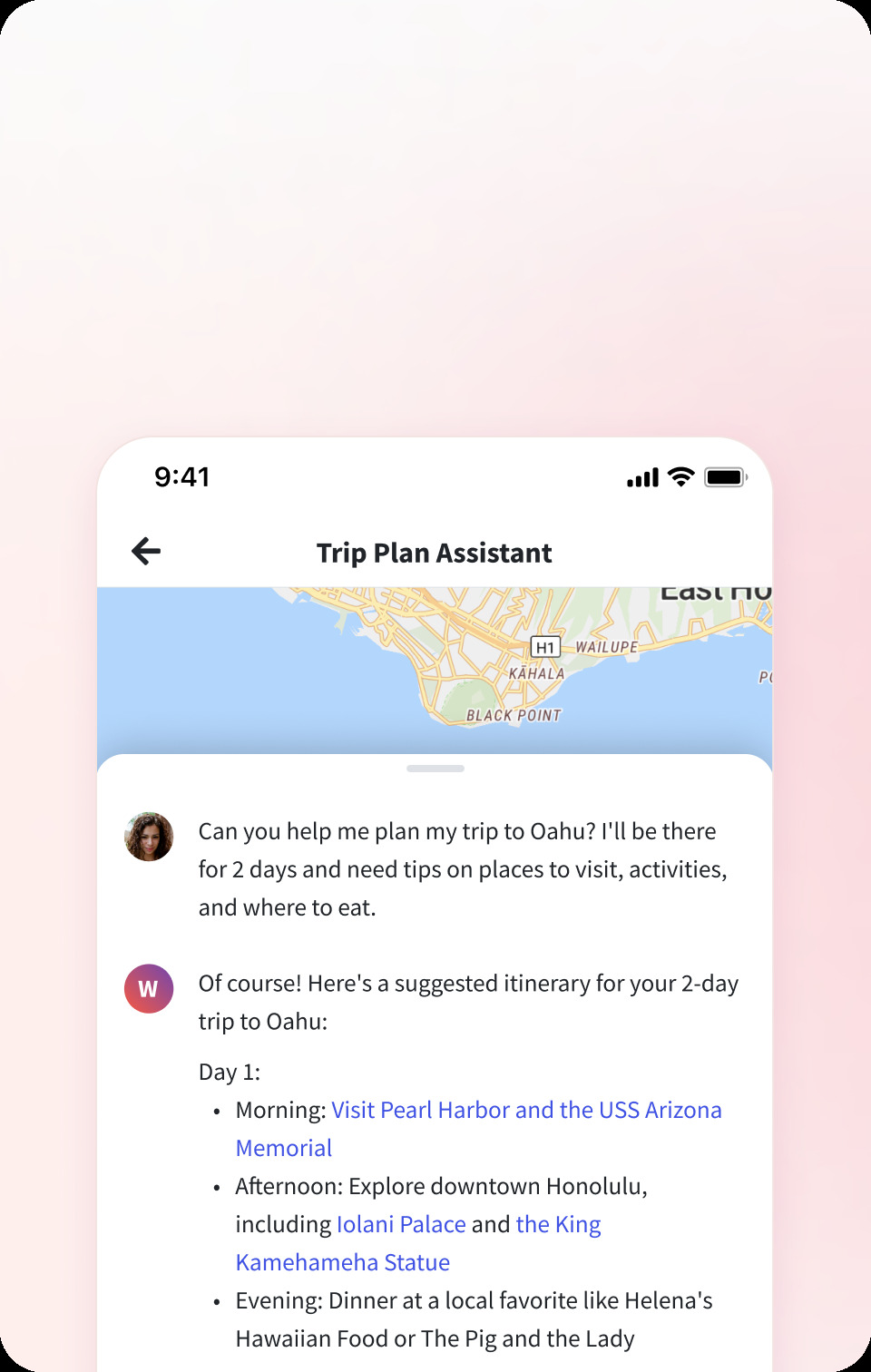
AI Assistant
Ask the AI Assistant to help plan your travel or answer any questions!
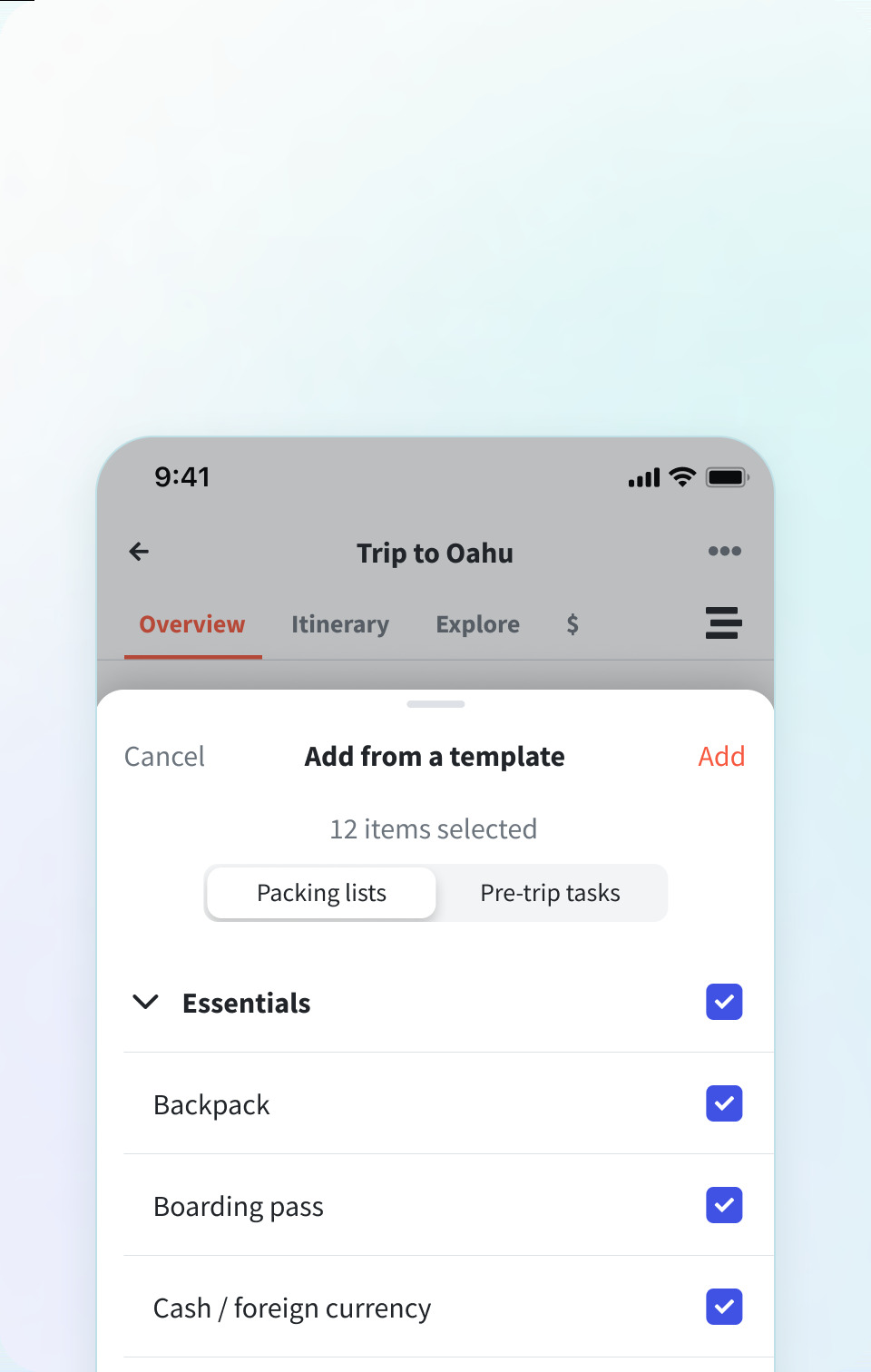
Packing checklist
Create and manage a checklist of items to pack to ensure you don’t forget anything important.
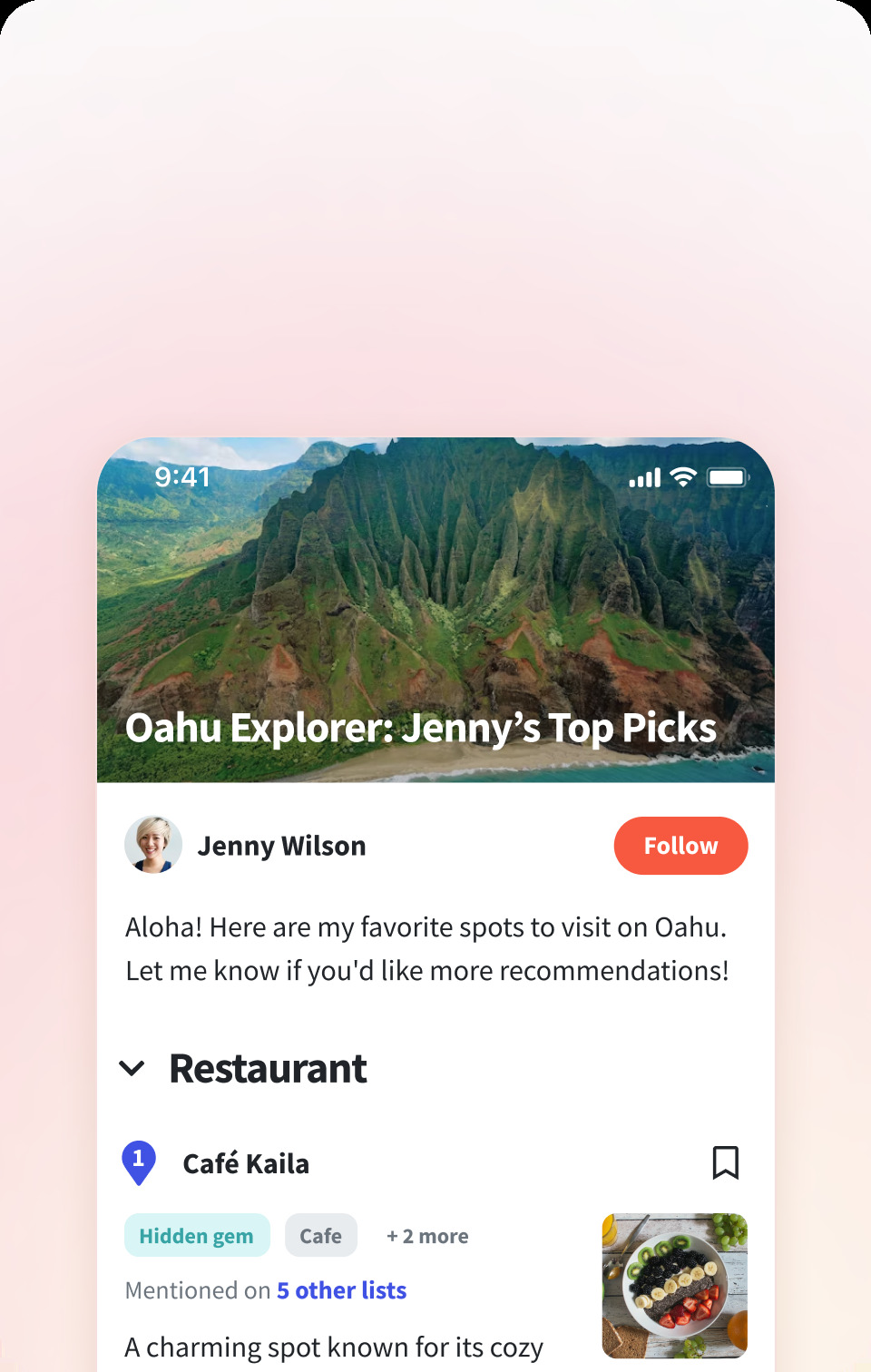
Travel guides
Get inspired by global guides with expert tips and recommendations.
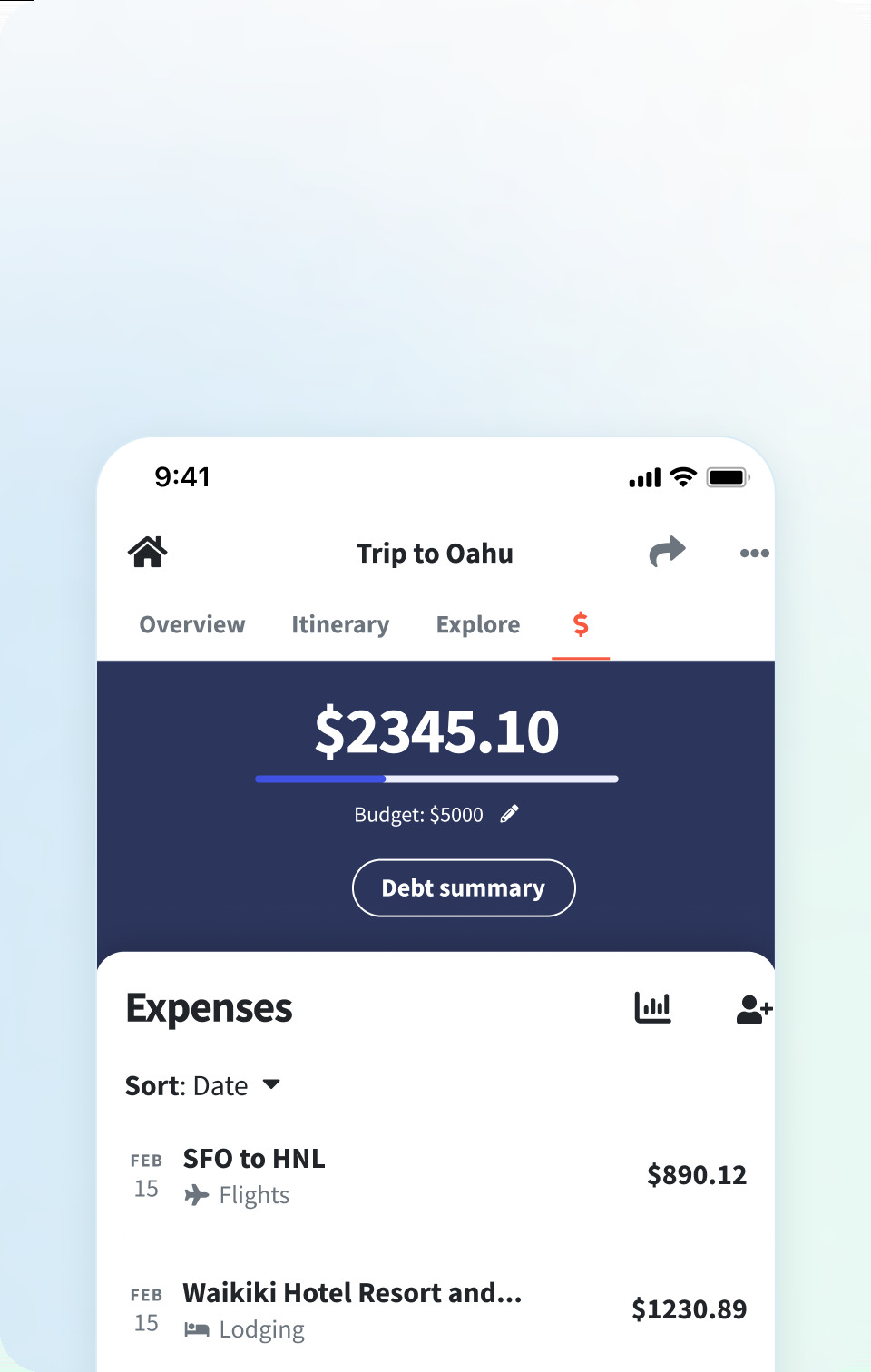
Set and manage your budget, track expenses, and split costs for group trips.
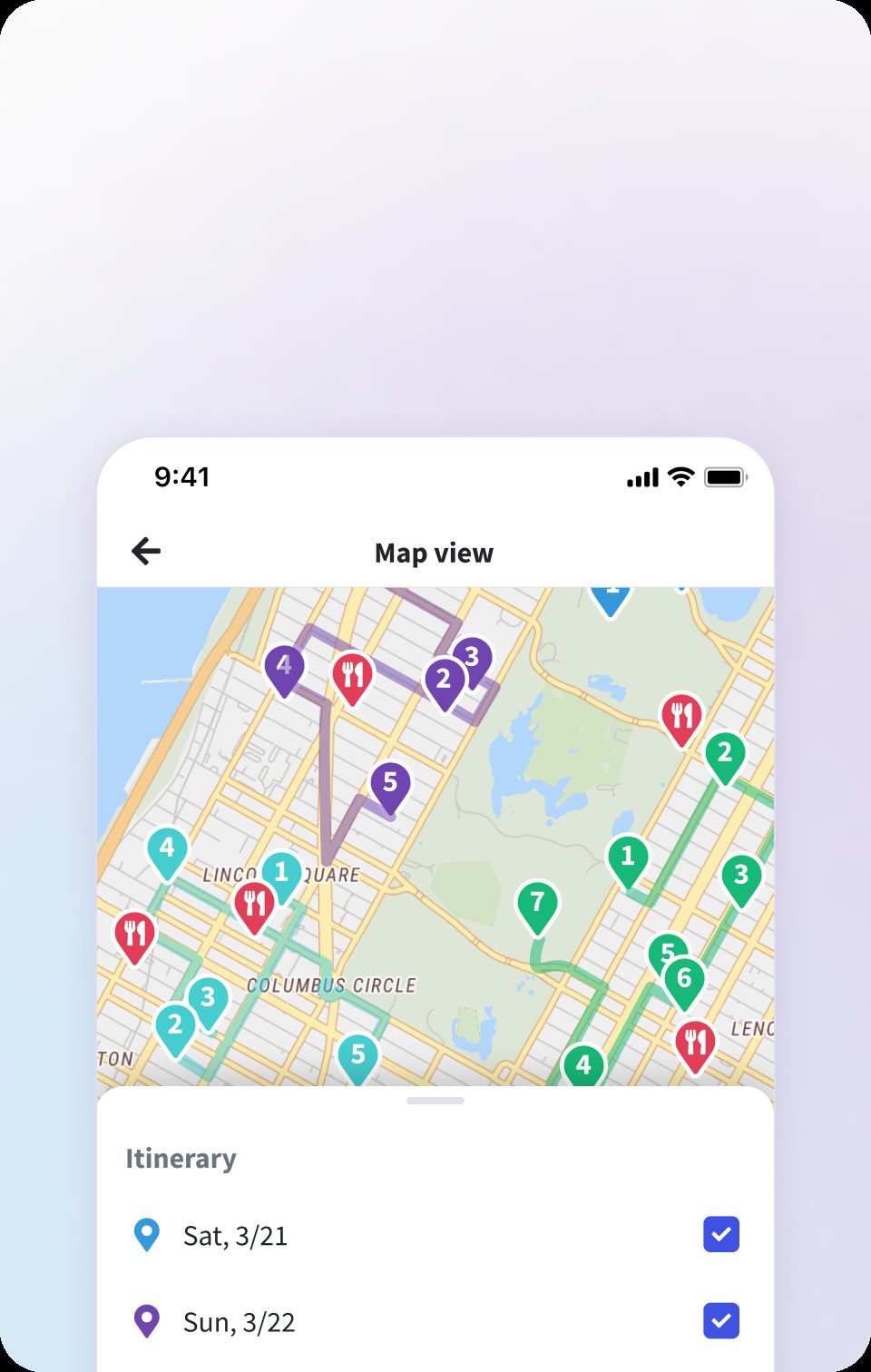
Add a place, and it’ll pop up on your map. Track your route and easily export it to Google Maps!
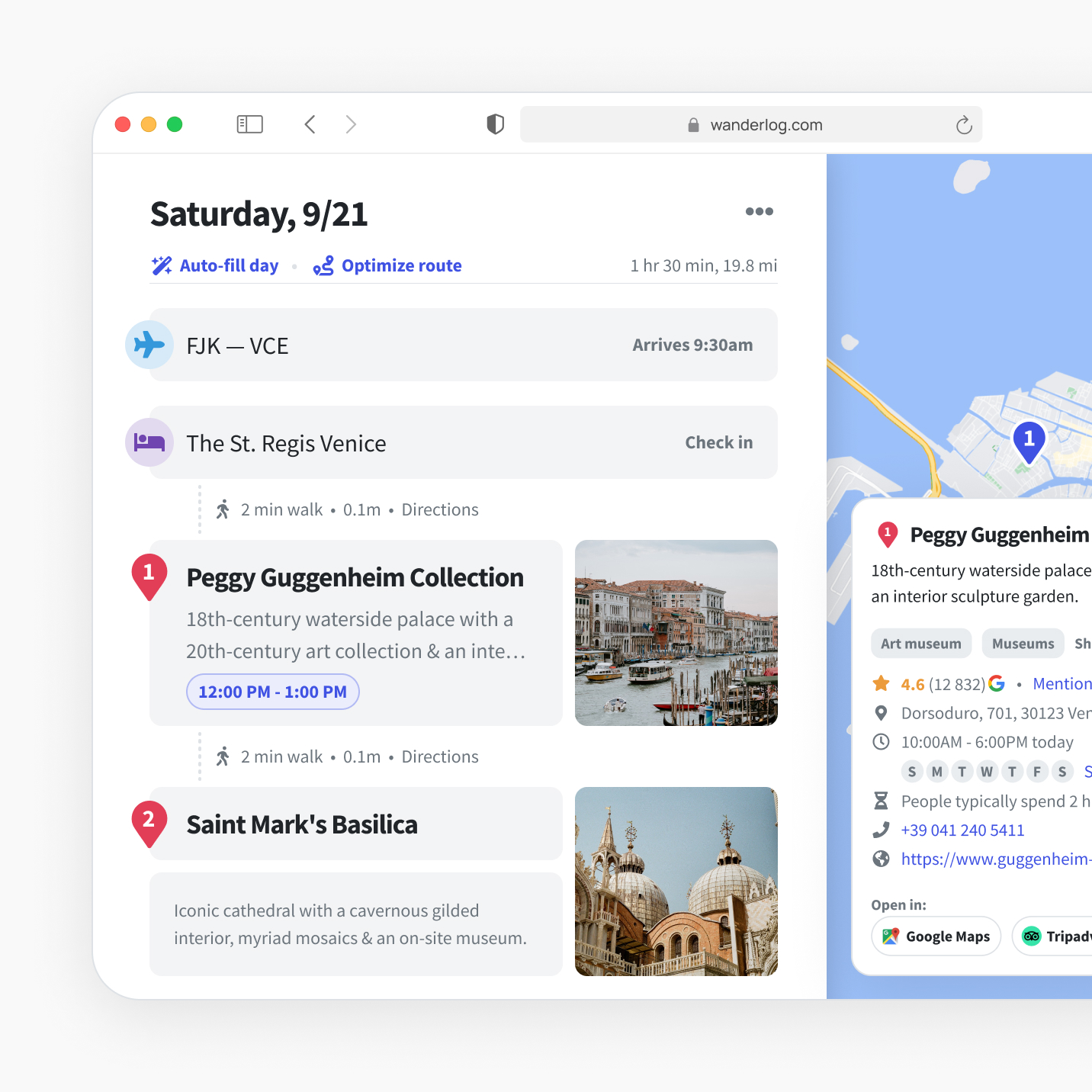
Create a trip itinerary to see everything in one place
Add the attractions you want to visit and see how to go between them on a map. Check distances and travel times between locations and attractions, schedule specific times for your visits, and optimize your route so you can make the most of your trip. See your flights and hotels for the day to keep track of what’s coming up.
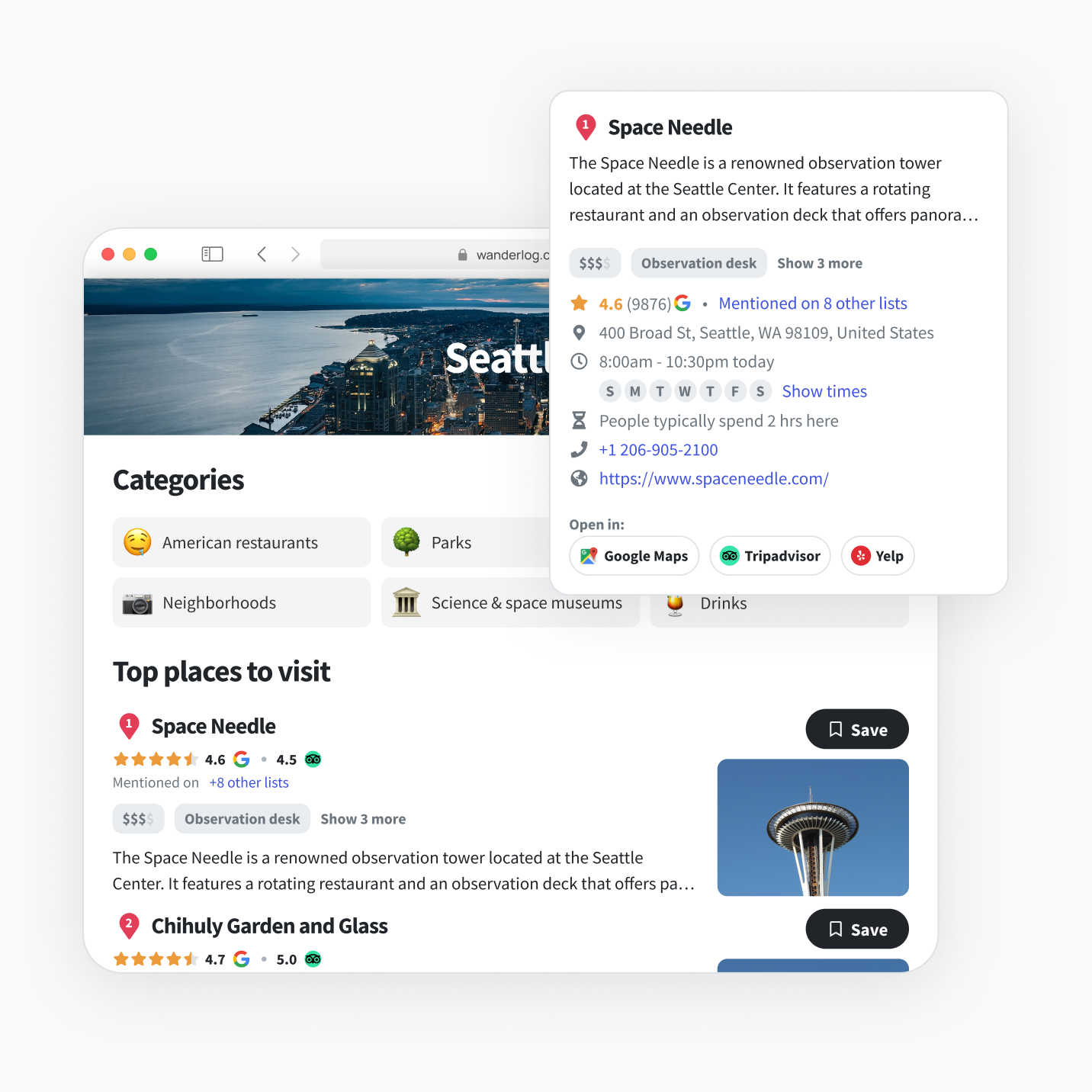
See top attractions and restaurants from the entire web
Get recommended the top places to visit and the best restaurants. Get ratings for top attractions, check their opening hours, and access links to official websites. We’ve gathered the top attractions from across the web in one place so you can see what are the consensus picks.
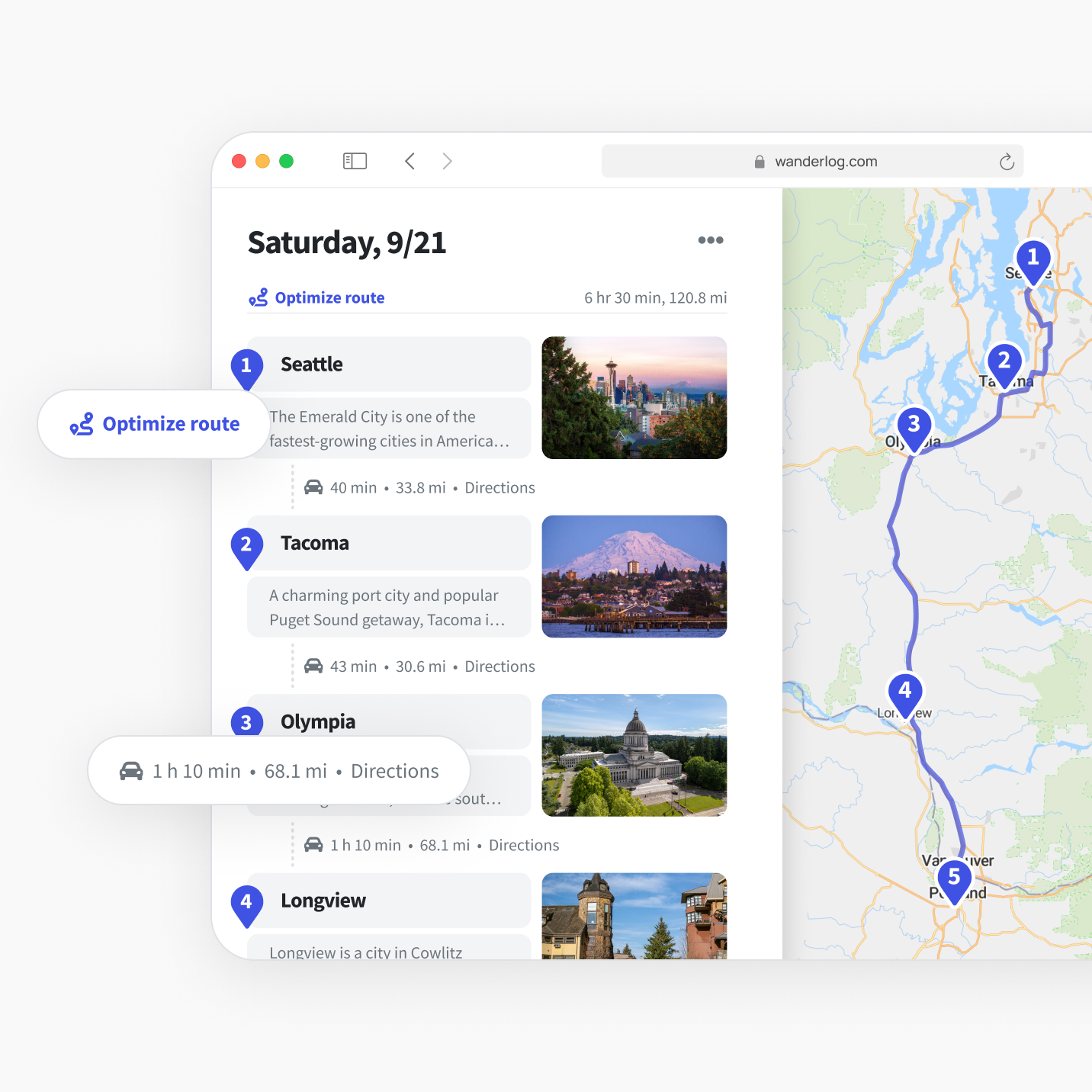
Plan road trips and hit the road
Create a detailed itinerary for your road trip. Add all your stops, check distances and time between each location. See lists of best stops on your route between cities. We optimize your route to save gas and ensure a smooth journey.
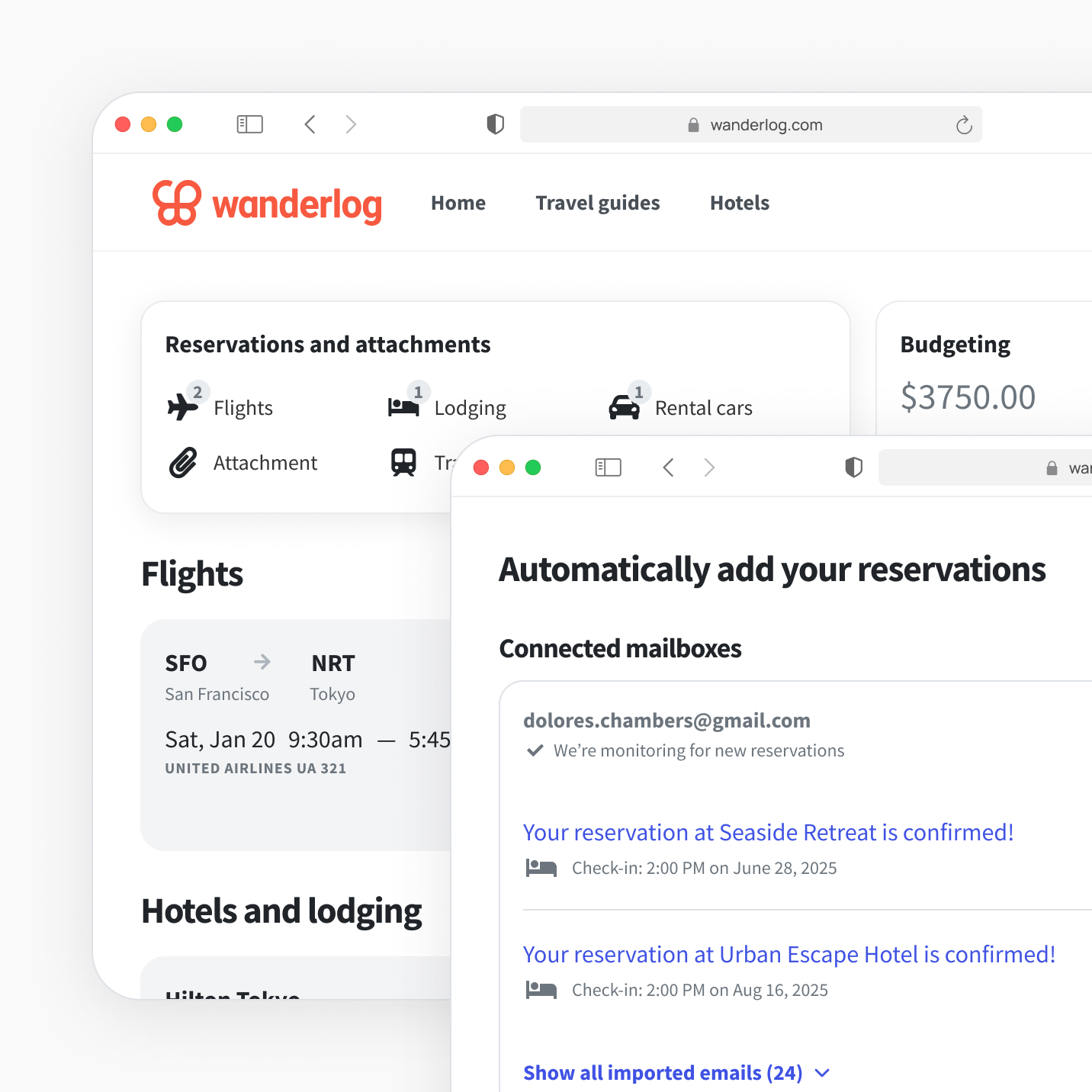
Manage your reservations with ease
See your reservations, attachments, and confirmation emails in one place without having to search for them. Forward your reservation emails directly to Wanderlog. Prefer it automatic? Connect your Gmail to automatically scan and import your hotel, flight, and other reservation details. We organize all your bookings in one place.
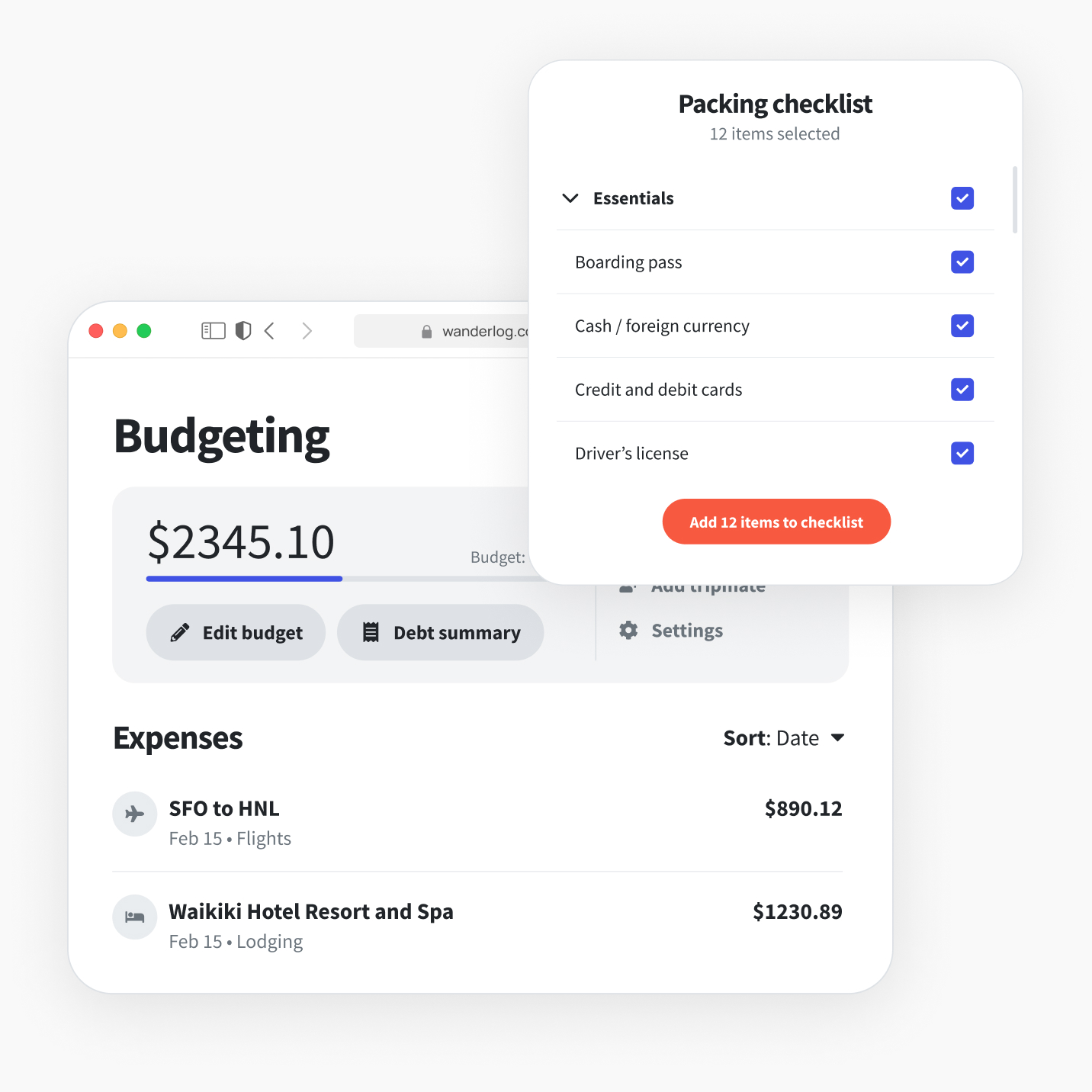
Pack and budget efficiently
Keep track of your budget and split costs with your trip mates. View expense breakdowns. Use our preset packing lists or create your own. Customize to-do lists, shopping lists, and more to ensure you bring everything you need on your trip.
Find your next adventure
Browse through itineraries and guides crafted by fellow travelers. Get inspired by real experiences and detailed plans for your next adventure.

Explore hundreds of places to visit for every corner of the world

Recommended by the press
Leading companies and media outlets are talking about Wanderlog. Discover why we're their top choice for travel planning.

Maximize your trip planning with Pro
Experience the full potential of Wanderlog with a Pro subscription. Enjoy enhanced features and streamlined planning.
What travelers are raving about
Over 1 million people have already tried Wanderlog and loved its easy trip planning features.
Planning your trip by having all the attractions already plugged into a map makes trip planning so much easier.
I have used several trip planning apps. This one by far is the best. The interaction between goggle maps makes the planning so much easier. Adding an adventure not in the app is also easy. Love the connection to Trip Advisor also. Everything is connected including booking a stay. Easy to use on phone, tablets and computer! Well thought through development.
I'm a rather extensive planner when I take trips so this was great. I liked how it auto-filled all of my travel information from my email account.
This is everything I needed in a trip-planning app. Everything is in one place - lodging, restaurants, destinations. I can put notes to write out little schedule details like when I plan to put my son down for a nap. Each destination you set up automatically puts in a link to that place's website, their hours of operation, travel distance from you place of lodging and more. The app is easy to use and so so helpful.
So much easier to visualize and plan a road trip to my favourite rock climbing destinations and explore the area around.
I absolutely love this app!!! I would recommend to anyone who is seriously planning a trip. It will take you through there entire process with ease and all the features you would ever need. The pro version has some features that would be nice to have, especially during the trip itself, but none of it is absolutely necessary. My only criticism is of the pro payment options. You can only buy an annual subscription, and no monthly options exist. Even a 3 month/semi annual sub would be nice.
It left me speechless that I can add places to my trip and they get automatically populated with a featured pic and description from the web.
I’ve been dreaming of a tool like this for years and finally it’s here! Wanderlog is my new go-to tool after decades of professional travel.
I really like how user friendly it is and the auto-save. I also enjoy being able to look at trips that others have planned for inspiration.
Absolutely love this app! It is so helpful when planning my trips. I especially love The optimize route option. When I have all my information in place like my starting point and my ending point it is fabulous! I found it was worth it for me to buy the subscription to the app to use this feature. I especially love how it will suggest things to do if you don't have any plans. I do wish it had a biking option for travel between points of interest. But other than that I love the app!
Very intuitive and simple while still providing a bunch of features, like photos on the destinations, descriptions and suggestions for nearby places to visit.
Yesterday I walked my kids through the vacation timeline that I've built so far and their excitement levels went way up!
Create your ultimate travel itinerary

Join Wanderlog
Plan your itinerary, find lodging, and import reservations—all in one app.
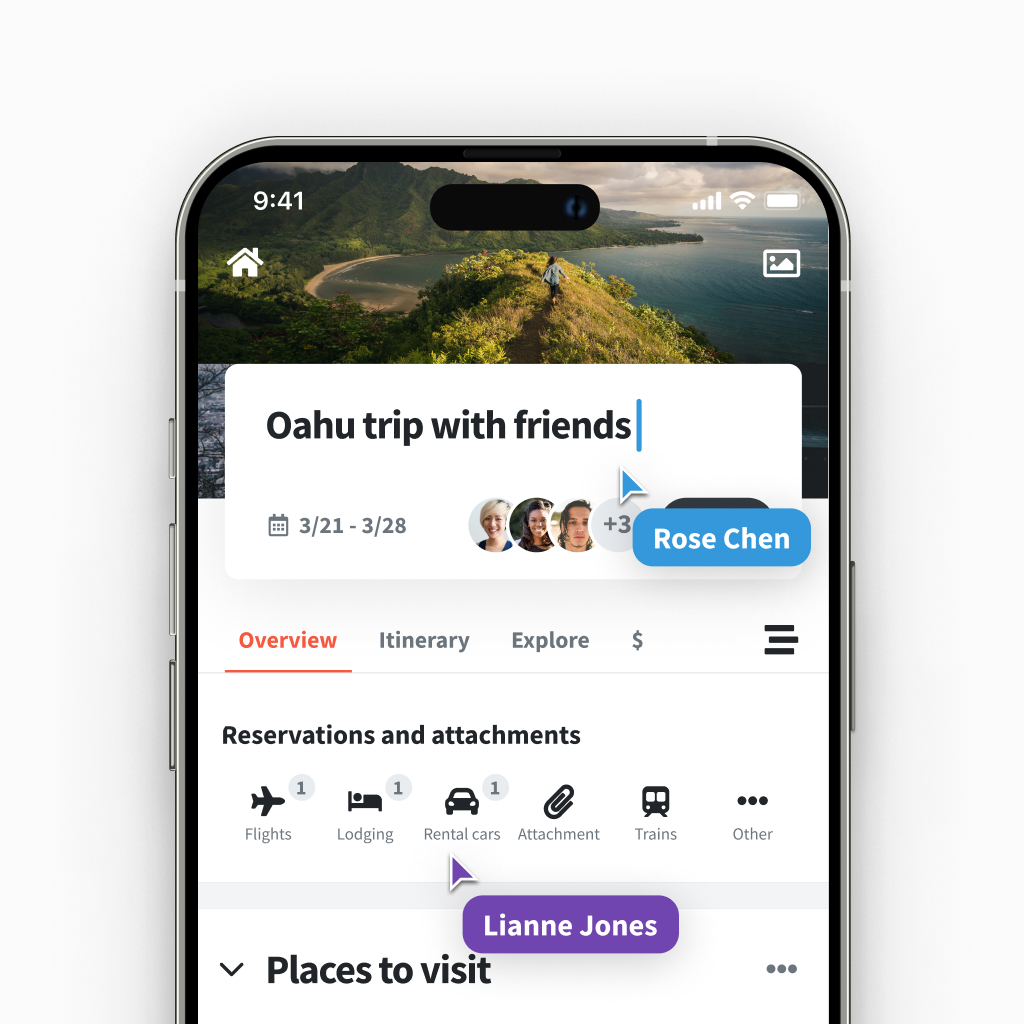
Plan your itinerary, find lodging, and import reservations — all in one app.
Top 20 Cities
New York City
Rio de Janeiro
Buenos Aires
San Francisco
Top 20 parks & nature
Banff National Park
Grand Canyon National Park
Yellowstone National Park
Yosemite National Park
Arenal Volcano National Park
Jasper National Park
Table Mountain National Park
Parque Nacional del Este
Zion National Park
Peak District National Park
Death Valley National Park
Snowdonia National Park
Great Smoky Mountains National Park
New Forest National Park Hampshire
Bryce Canyon National Park
Plitvice Lakes National Park
Dartmoor National Park
Chapada dos Veadeiros National Park
Haleakala National Park
Hawaii Volcanoes National Park
Top 20 attractions
Anne Frank House
Tower of London
Saint Mark's Basilica
Ryman Auditorium
Fenway Park
The National WWII Museum
Space Needle
Gardens by the Bay
Denver Botanic Gardens
Barton Springs Municipal Pool
Little Havana
Edinburgh Castle
Sydney Opera House
St. Stephen's Basilica
Brandenburg Gate
- Plan a Road Trip
- Plan a Flight
- Find an Airport
- Where to Stay
- All Questions
Road trip planner
Starting City
Destination City
Or switch to flying
Planning a road trip?
Get advice from people who have done the same trip.
The Trippy road trip planner automatically calculates the optimal itinerary including stops recommended by Trippy members, favorite restaurants and hotels, local attractions and things to do based on what people who live in the area have suggested, and more.
Once you have a quick trip planned, you can customize every detail, adding or removing stops, or changing what time you leave in the morning or how long you stay at each stop. Then you can save your custom trip and share it with friends and family.
Let us know if you have requests for more features you'd like to see in the trip planner!

- Scenic Drives
- Road Trip Planner
Road Trip Planning Made Easy
Create custom day trips, weekend getaways, and cross country adventures worldwide
Powerful features for planning your epic road trips (and the shorter adventures in between)
Unlimited stops.
Add unlimited stops and sub-stops. Combine your own stops with our pre-planned routes and recommended places of interest.
Smart Scheduling
By the minute, hour, or overnight, set preferences for each stop. Export your trip to your own Calendar.
Set Vehicle Type
Car, RV, camper trailer, truck, motorcycle, pulling a boat? Get a realistic estimate of driving time. Adjust travel speed by percentages for each unique situation.
Divide Trips Into Days
Divide your trips into manageable driving days based on your custom settings by time or distance. And of course you can customize each day differently.
Route Preferences
Configure route preferences such as avoiding highways or tolls for each day or any segment of your trip.
Use Any Device
Plan trips from your desktop computer, iPad, Android tablet, and mobile phone with the same easy-to-use interface. No app to download or software to install.
Automated To Do List guides you through the road trip planning process.
Manage Your Budget
Track expenditures before you go and along the way. See a summary of expenses for entrance fees, activities, restaurants, and lodging, etc.
Gas Calculator
See the estimated fuel cost for your vehicle type.
EV Charging
Find EV charging stations along your route. Get reminders to recharge. Use Charging Ranges to display icons on the map where your vehicle will require recharging.
Export Options
We support Google Earth (KML), Garmin Communicator, BaseCamp and MapSource (GPX), Co-Pilot Live (TRP), Microsoft Streets and Trips, TomTom itineraries (ITN), TomTom Places of Interest (OV2), Comma Separated Files (CSV), and Tab Separated Files (TSV).
Directions on paper come in handy. Print your road trip with turn-by-turn maps and full directions, divided into your day-by-day itinerary.
Is This Really Free?
Yes! It is free to use our Scenic Drive Itineraries and Road Trip Planner. Please consider purchasing your National Park or National Forest passes on myscenicdrives.com.
Why Do I Need An Account?
A free account is only required for the Road Trip Planner, enabling you to create, edit, and save your trips. Your account is secure. We never share your information.
Do I Need to Download An App or Install Software?
No app or software is needed. myscenicdrives.com works in any browser. Simply go to myscenicdrives.com
More Resources
Documentation, myscenicdrives.com, how it works.


SYGIC TRAVEL MAPS
The world's first online maps designed for travelers.
Meet the successor of Sygic Travel Trip Planner! Sygic Travel Maps are the first in the world to display the best attractions, hotels, restaurants or shops directly on the map.
Discover top attractions as well as hidden gems and plan your trips day-by-day. Your trips can be synced with the Sygic Travel app to guide you on your travels.
SYGIC TRAVEL MAPS APP
The Sygic Travel Maps mobile app displays the best tourist attractions, museums, restaurants, shops and more. Discover top places as well as hidden gems sourced from travel editors and fellow travelers and create your day-by-day trip plan directly in the app.
Download offline maps and guides for your destination to keep on track even in the most remote areas. Your trips can be seamlessly synced with the Sygic Travel Maps web.
360° STOCK VIDEO
Looking for premium VR videos of the world's most famous attractions or relaxing nature footage? Explore our 360˚ video stock library and find the perfect VR content for your project. Instant video download.
Under the brand of Orbitian Media, we bring you the world's largest collection of original VR footage from over 60 destinations across 5 continents.
More to explore
Invoicing address.
Tripomatic s.r.o. Za Parkem 631/14, 621 00 Brno Czech Republic, EU
VAT registration number: CZ28274211
Company Identification Number: 28274211, registered at the Regional Court in Brno, file C 57944.
INMEC, Purkyňova 649/127 612 00 Brno Czech Republic, EU
Business matters
support.tripomatic.com [email protected]
Bank Account
Account number: 3009063001/5500 Raiffeisenbank a.s. IBAN: CZ8755000000003009063001 SWIFT: RZBCCZPP
Should there be a licence agreement conflict between us and the consumer and should attempts to settle such a conflict by a mutual agreement fail, the consumer can appeal to the relevant entity ensuring alternative dispute resolutions for consumer disputes, which is the Czech Trade Inspection Authority, Central Inspectorate – ADR Department, Štěpánská 15, 120 00 Praha 2, Czech Republic, e-mail: [email protected], web: adr.coi.cz. The consumer can also use the European Commission's Online Dispute Resolution platform at ec.europa.eu/consumers/odr .
THIS SERVICE MAY CONTAIN TRANSLATIONS POWERED BY GOOGLE. GOOGLE DISCLAIMS ALL WARRANTIES RELATED TO THE TRANSLATIONS, EXPRESS OR IMPLIED, INCLUDING ANY WARRANTIES OF ACCURACY, RELIABILITY, AND ANY IMPLIED WARRANTIES OF MERCHANTABILITY, FITNESS FOR A PARTICULAR PURPOSE AND NONINFRINGEMENT.
© 2024 Tripomatic s.r.o. All rights reserved | Terms | End User License Agreement | Privacy Policy | Attributions
All your travel plans in one place
Join over 16 million travelers on the world's highest-rated trip planning app. You'll wonder why you ever traveled without it.
You handle the booking, we'll take it from there
Unlike other travel apps, TripIt can organize it no matter where you book. We'll make sense of all your travel plans and create a single itinerary for every trip.
Plans are accessible on all devices
Adds travel plans from your Gmail, Outlook or Yahoo inbox
Sends plans to those who need to know through text, email or apps
Plans are always available, even offline
Get where you need to be, effortlessly
TripIt instantly creates a schedule showing you where to be and when. While on your trip, we'll help you find your way around.
Plots out your entire trip on a map
Shows your transportation options between two points
Locates the closest restaurants, bars, cafes, ATMs & more
As featured on
Take tripit with you.
Download the TripIt app and you’ll have one less thing to worry about remembering to pack.
- Stay Safe: Hurricane Tracker Apps
- The Rundown: iPhone 16 Launch Event
10 of Our Favorite Road Trip Planner Apps in 2024
Save time, money, and energy with these apps so you can focus on the fun instead
:max_bytes(150000):strip_icc():format(webp)/EliseMoreau-0eca4760f970423a98ea884d9230df8c.jpg)
- University of Ontario
- George Brown College
- Payment Services
If you click on links we provide, we may receive compensation.
We love road trips! Planning them can be fun but, let's be honest, also stressful. The right road trip planner apps can take some of that stress away by helping you plan, organize, and manage travel before and during your trip.
We've researched and tested these apps to help give you peace of mind so that you can spend more time enjoying your trip.
The Ultimate Map App for Planning Your Route: Roadtrippers
Access to free and convenient travel guides.
Start-to-finish routes.
App might drain your device's battery quickly.
Built for travelers, Roadtrippers helps you create your route while allowing you to discover great places as you plan it out. Add a new place to your itinerary to work it into your trip.
The app features an easy-to-use interface. In addition to covering the U.S., it also covers Canada, Australia, and New Zealand.
Download For:
Automate Your Trip Planning and Organization: Google Travel
Automatic trip organization via Gmail integration.
Offline access.
Limitations with customizing some day trips.
You can count on Google to make your trip planning a breeze. Pre-constructed day plans are available for hundreds of the world's most popular destinations, which you can customize to your liking.
It's one of the most versatile travel planner apps out there, giving you one convenient place to see your hotel, rental car, and restaurant bookings.
Find and Book a Last-Minute Place to Stay: Hotels.com
A fast, easy-to-use booking feature.
Possible to get one night free after 10 bookings.
No option to easily cancel if you change your mind.
Whether your road trip itinerary changed, or you haven't decided on a place to stay yet, Hotels.com can help you find a place and book it when you're on the go, even when it's super last-minute.
You can sort and filter hotels, see the amenities they have to offer, compare prices, and catch a glimpse of how many rooms are available.
This is the app you'll want to have handy if you want to see in-depth hotel details at a glance and need to find a place to crash ASAP without breaking the bank.
Find Local Restaurants, Read Reviews, and Make Reservations: OpenTable
Lots of great filter options and suggestions.
Gorgeous, high-quality images of menu items.
Informative reviews from other users.
Reported problems with built-in reward system.
Searching for specific restaurants can be difficult.
Deciding on a place to eat in a new area is quick and hassle-free with OpenTable. See what's nearby, filter restaurants by cuisine, see photos of what's on the menu, make reservations, and get personalized recommendations based on your preferences.
OpenTable is known to be one of the top location-based food apps available, so you know you can trust its information when you're dying for something to eat.
Navigate Like a Local: Waze
Hands-free navigation with voice commands.
Alerts-only mode for road hazards and police.
Share up-to-date ETA with friends.
Spotify and Apple Music widgets get in the way.
Cluttered maps can be confusing.
Higher battery usage than Google Maps.
Waze is a community-driven travel app that shows you the shortest possible route to your destination. Like Google Maps, Waze makes real-time adjustments for traffic jams and other obstacles—but Waze is often more accurate since it caters specifically to drivers.
The app syncs with your Google Calendar and can tell you when you should leave for appointments based on traffic. There's also a cool option to record your own voice and use it for directions .
Know Exactly When and Where to Make a Pit Stop: iExit Interstate Exit Guide
Detailed summaries of what's at next exit.
Information on gas prices at nearby gas stations.
Search for the next 100 exits from your location.
Can only be used on major U.S. exit-based highways.
No offline access, so you'll use your data.
Making a pit stop for food, gas, or a bathroom break is easy when you have the iExit app. Using your device's GPS, the app offers helpful suggestions for when and where to stop based on your location along the highway.
Whether you're looking for well-known franchises like Starbucks and Walmart to convenient amenities like free Wi-Fi and truck or trailer parking, this app has you covered.
Find the Cheapest Fuel Nearby: GasBuddy
An in-app gas payment feature.
Opportunity to save 10 cents per gallon on your first fill-up.
Save five cents per gallon on every fill-up after.
The app can take up a lot of data and battery life.
GasBuddy is an app specifically designed to find nearby gas stations and save money on gas. Use it to find the cheapest gas in your area and filter gas stations by amenities like car washes, restaurants, and bathrooms.
It's the app you want to have if you're serious about finding the cheapest gas around. Information comes from users like you, so you have the most up-to-date prices.
Download For :
Never Forget an Item: PackPoint Premium Packing List
Access to a built-in library of items to pack
Add or remove items as needed.
An elegant, intuitive app interface.
Can't input multiple destinations for a single trip.
Not a free app.
PackPoint helps you make sure you have everything you need based on where you're going and what you're doing. In addition, the app takes into consideration the length of your trip and the expected weather conditions.
Perhaps best of all, this app turns a mundane chore into something that's actually quite fun.
Find Out Where to Park and How Much It Will Cost: Inrix ParkMe
Includes street parking and meter rates,
Also shows parking lots.
Real-time updates on available parking spots.
Rates and hours may be inaccurate in some areas.
ParkMe claims to be the world's largest and most accurate parking database. It allows you to purchase your parking spot through the app and compare prices across parking providers to help you save more money.
If you're road tripping around major cities in the U.S., Canada, or Europe, this app can be a huge help. You can even compare parking options and prices so that you always get the best deal.
Automate Your Itinerary: TripIt
Automatically creates itineraries from your inbox.
Widget displays trip details on your home screen.
Annoying amount of alerts by default.
If you're planning a trip, you'll likely have a lot of confirmation emails for hotels, appointments, restaurants, and attractions. TripIt syncs with your inbox and uses that information to compile an itinerary so that you don't have to scramble for it.
The free version is fine for road trips, but if you ever fly, the premium version gives you the option to upgrade seats and track reward miles.
In addition to your phone, laptop, and tablet, other travel tech essentials include chargers, headphones, travel adapters, cameras, luggage trackers, and off-grid communications
Yes. You can use Google Maps as a trip planner through the “Places” and “My Maps” features. Both the Google Maps website and app let you save locations to lists and get directions.
Get the Latest Tech News Delivered Every Day
- 8 of Our Favorite Travel Planner Apps in 2024
- Our 6 Favorite Weather Apps for Phones in 2024
- The 9 Best Travel Apps for 2024
- The 6 Best Mileage Tracker Apps for 2024
- Our 7 Favorite Traffic Apps in 2024
- How to Use Google Translate for Text, Images, and Real-time Conversations
- The 13 Best Android Auto Apps of 2024
- The 17 Best Wear OS Apps of 2024
- How to Use Apple Pay on an Apple Watch
- The 8 Best Home Decorating Apps of 2024
- Our 10 Favorite Note Taking Apps of 2024
- Our Favorite iOS 12 Apps in 2024
- 6 Plant Identification Apps to Try in 2024
- The 5 Best Spreadsheet Apps for Android in 2024
- The 4 Best Sleep Apps of 2024
- Our Favorite 6 Intermittent Fasting Apps for 2024
My itinerary
This is a free demo version of our mapping software.
Create an account to save your current itinerary and get access to all our features.
Otherwise your data will be automatically deleted after one week.
- Trip Planner
Trip Planner | Travel Itinerary Planner | Plan a Trip
Are you looking for an itinerary planner to plan your next trip? We know creating a customized travel itinerary manually is an overwhelming task. You have to put a lot of time into selecting destinations, booking hotels, flights, and comparing prices. On top of that calculating budgets & booking hotels and flights is another challenge that makes itinerary planning tough.
But what if all of this is done within a few minutes for you? Yes with TripHobo trip planner you can do this smartly. We have observed that many travelers end up spending more time in researching information than enjoying the actual trip. Not only first-time travelers but also experienced travelers struggle in creating perfect travel plans.
Even though it is a tedious task to create a customized itinerary, everyone agrees on the importance of itinerary for an enjoyable holiday. So Triphobo came up with this easy to use automatic itinerary planner.
How Trip Planner Works / Steps to Plan a Trip
Do you want to create your travel itinerary quickly & easily? Are you ready to use this tool now? TripHobo's trip planner plays a major role to ease the itinerary creation process and helps you overcome the pain in the trip planning . Follow these 4 simple steps to plan a trip & let us know your experience.
1) Choose Your Destination & Dates when you want to travel
Visual algorithmic trip planner lets you choose destinations you want to travel to. You have the freedom to choose the real dates from the calendar. After selecting travel dates, planner runs algorithms to optimize a trip. It starts suggesting activities, sightseeing spots, tours and transport options with the details. For every attraction, it suggests open/close timings, time to spend, and nearby restaurants.
You can drag & drop activities and complete your itinerary within a matter of minutes. You can book yourself a nice vacation once you are sure of all the details, making you plan your trip very easily.
2) Refer to User Created Itineraries
If you have a lot of travel ideas but confused about where to start? Don't worry. Thousands of other people have visited the same destination before and created itineraries with us. Choose from a pool of more than 1 million user-generated itineraries around the globe. You can view other travelers’ itineraries for any location and duration to inspire yourself and then customize them to suit your own preferences.
3) Book Hotels and Flights
TripHobo always tries to offer the best from the travel industry to our valued planners. It has formed alliances with Expedia , Skyscanner, Zomato and Booking.com. Its ratings and reviews come courtesy of TripAdvisor whereas Google (as well as other partners) powers its location data.
TripHobo aims to cater to travelers at every stage of the travel planning process. It provides one platform to create personalized itineraries and hassle-free bookings .
4) Get Ready with a Perfect Itinerary
Once you’ve created your customized itinerary, you can print it. Save your plan for future reference or share it with your friends. When you’re ready, you can finalize and have a perfect travel itinerary ready.
Why Is TripHobo a Smart Trip planner?
There are few things included in the Triphobo planner algorithm & app which builds itinerary within minutes.
- A free virtual map-based trip planner with a smart algorithm
- International trip planner with about 1,50,000 popular destinations
- The largest repository of user-generated itineraries
- Hassle-free booking options for hotels, tours & flights
- Provides local transit options like metro, rail, bus, and car
- Calculates an estimated budget
- Provides options to save, print and share itinerary
- Strategic Partnerships with leading travel companies
TripHobo: Around the Web
- Trip of Your Own
- Traveling made easier with TripHobo
- Making The Southeast Asian Travel Connection
- Ex-HCL employee’s led ‘TripHobo’ is on a mission to become a global brand – a goto place for travel planning!
- Interview: Praveen Kumar, Founder & CEO of TripHobo
- TripHobo inks partnership with Zomato
- How a trip planning startup can succeed
- Karthik Ramachandram Co-Founder COO, TripHobo - Phocuswright Conference
Here's what travelers have to say about our travel planner
- Excellent 238

Great and genuinely wonderful website that makes a proper vacation plan simple, like it should. All reviews are 5 stars. The only suggestion I have to enhance this fantastic website is to include a mobile application. Even paying for a version without ads wouldn't bother me.
Every traveller should use this!
So much easier & more helpful than a travel agency, given lots of fantastic ideas, and was extremely helpful for planning the trip. Would strongly advise my family and friends to use this!
Great tool for trip planning. Impportantly it's free and automatically tailors travel plans to your preferences and is completely customisable. The integration with skyscanner and booking.com, and other OTA like priceline and expedia makes it very easy to plan the whole trip along with the bookings in one place.
road trip planner
Miss the turns on your terms.
Use real dates, find interesting places, book hotels with ease.
Welcome to Furkot
Hello ,
Nice to see you again! Please sign in.
Plan a trip
Nickname or Email
Keep me signed in
By clicking Sign Up below, you agree to Furkot Terms and Conditions of Use including Privacy Policy
If you already have an account click here to sign in.
To sign in as a different user click here
Dates, distances and directions
Always wanted to travel across US but were not sure if you have enough time for that? Did you ever try to figure out how long it takes to drive from Yosemite to Yellowstone or from Lisbon to Rome?
Start clicking on the map. Choose your destination and have Furkot calculate how much time you need to get there. Set daily limits on the travel time so none of your sightseeing has to be done under moonlight — unless, of course, that's what you want.
Don't worry about putting stops in order. Furkot attempts to plan a route for your trip in the most efficient way. If you don't want efficient, you can drag your stops around or even reverse your itinerary .
Tell us how long you want to drive every day, and we will show you where to stop for the night Furkot suggests overnight stops along the route based on your schedule and preferences.
Furkot can help you with all your travel plans: a day trip, a weekend getaway, or a continent-crossing road trip. And driving is not the only option . You can also schedule motorcycle rides, biking excursions and walking tours with Furkot.
Read more …

It's not just about driving
It's also about all the things you do on the way. Leave your car parked for a couple of hours and hike one of the trails from the vast Everytrail collection.
Need some hints? Make sure to check interesting places described on Wikipedia . They are one click away from ending up on your road trip stop list.
If your car resembles ours you can't drive on water, but Furkot will route you to the closest dry land point for those spots that do require a boat ride. You can drive and dive with Furkot.
Are you after fresh powder? Or maybe shredding corduroy is your thing? Trees or bowls? Skis or snowboard? Regardless of the answer, you can use Furkot to find ski resorts — courtesy of Liftopia .
You can even plan meal stops and add gas stations to your itinerary. Not to mention biking paths, museums, monuments, climbing routes , national parks, scenic views — add as many as you want. Furkot will keep you on track. You just need to show up.

Campgrounds? Motels? Hotels? Staying with friends?
Whatever your lodging preference is — hotel, campground, apartment — Furkot will show you scores of accommodations on the map and will help you find the perfect place for every night of your trip.
Furkot makes it easy to decide which hotels offer the best combination of cost, amenities and convenient location. Whenever available, Furkot displays exactly what you are going to pay (including taxes and service fees). You are in charge of what they charge.
When you are ready to book, Furkot will take you directly to your favorite booking site and pre-fill the check-in and check-out dates so that you don't have to worry about reserving that hard found lodging on the wrong night.
Booking all hotels for your trip can be a daunting experience: multiple cities, multiple booking sites and many dates and details to mistype? Let Furkot help with that. We will take you through the whole process page by page and hotel by hotel. All you need to do is to keep pressing Next until you are Done .

This website receives commission when a visitor makes a reservation or a purchase after clicking on the link to: Amazon, Best Western, Booking.com, Choice Hotels International, Expedia, Good Sam Club, Hotels.com, InterContinental Hotels Group, liftopia, Lonely Planet, Marriott International, onX Offroad, Orbitz, Passport America, Rentalcars.com,
This website is a participant in the Amazon Services LLC Associates Program, an affiliate advertising program designed to provide a means for sites to earn advertising fees by advertising and linking to amazon.com .
This website uses the list of ethanol-free gas stations in the U.S. and Canada from pure-gas.org licensed under Creative Commons Attribution-NonCommercial 3.0 Unported with the explicit permission of the rights holder.
This website uses data from OpenStreetMap ® , open data , licensed under the Open Data Commons Open Database License (ODbL) by the OpenStreetMap Foundation (OSMF).
This website uses icons licensed under their respective licenses as follows
Icons from Meteocons Free License
Icons by Ionic MIT License
Icons from Noun Project . The original work has been modified CC BY 3.0
Icons from IcoMoon-Free . The original work has been modified CC BY 4.0
Icons from Noun Project Public Domain
Icons from Maki CC0 1.0 Universal
Icons from SVG Repo Public Domain
Icons in Public Domain
Icons of trademarks under Nominative fair use Licenses per copyright owners
Icons by Google Material Design from Iconify . The original work has been modified Apache License 2.0
Organize your trip today
Create an itinerary, map your route, and organize your travel plan. Start your next adventure with confidence and leave the hassle behind.
Where are you starting?
Bring your plan together
Organized trip planning.
Update your itinerary without rebuilding your calendar and trip map - everything works together.
Plan with friends & family
Share with others or collaboratively build a trip in real-time with live updates.
Everything in one place
Gather the pieces of your plan: itinerary, budget, & important documents.
Plan That Trip is here to take the hassle out of your trip planning process.
We eliminate the clutter of traditional planning methods by combining various planning aspects into one intuitive interface.
You're in good company
Check out these examples.

Utah Outdoors
Explore the diverse and stunning natural wonders that Utah has to offer.

Ireland Sightseeing
Traverse Ireland, see must-visit destinations, and experience classic Irish charm.


Italian Adventure
Embark on a journey through Italy's rich history, vibrant culture, and breathtaking art.
Your ticket to efficient planning
Skip the data entry.
Automatically add flights to your trip itinerary from confirmation emails or other documents.
Plan on your terms
Access anywhere, anytime. Export a PDF for convenient offline access, or use our mobile-ready web app.
Kick-start your research
City-level information about locations. Find out average temperatures during your visit, currency, time zone difference, and more.
Collect your ideas
Keep track of all the possibilities of your trip before committing to an itinerary. Move your ideas into your plan when you are ready. No more losing track of your options!
Budgeting made simple
Easily manage your travel expenses. Track spending, split costs among travelers, and view a comprehensive breakdown of expenses to keep within your budget.
Your travel documents, organized
Access all your trip-related documents. From tickets to hotel bookings, keep everything in one secure, accessible place. Forward confirmation emails to a synced address, and we'll include them with your trip-planning documents.
How it works
Gather your ideas.
Organize your ideas and decide what you want to do.
Chart your course
Plot your destinations and build your itinerary.
Fill in the details
Add your stays, activities, travel documents, and notes.
See your plan come together!
Can i plan trips for free.
Yes! Our free plan offers you everything you need to plan a trip. Trips with itinerary, calendar, and map views are saved for a year. You can also track expenses and attach notes. However, there are no sharing or collaboration tools with the free plan.
Can I share my trip plan?
Absolutely! Plan That Trip allows you to invite friends, family, or colleagues to collaborate on your travel plans. They can view, edit, and add to the itinerary in real-time, ensuring everyone involved has the latest information. Collaboration and sharing require a Premium plan.
How do I add flights?
Plan That Trip lets you add flights in lots of ways. You can specify the destination and arrival location, or flight number and date. With the Premium plan, you can automatically load flights from any document.
Can I track my spending and budget?
You can assign a cost to any part of your itinerary, and we'll tracks all expenses across the entire trip. Cost splitting lets you determine who owes what for various activities and is a good way of keeping tabs on individual expenses.
Is my data secure with Plan That Trip?
We take your data security very seriously. All your information, including personal details and travel documents, is stored securely and is only accessible to you and those you choose to share your itinerary with. We also give you the ability to download your data or delete your account, so you are always in charge.
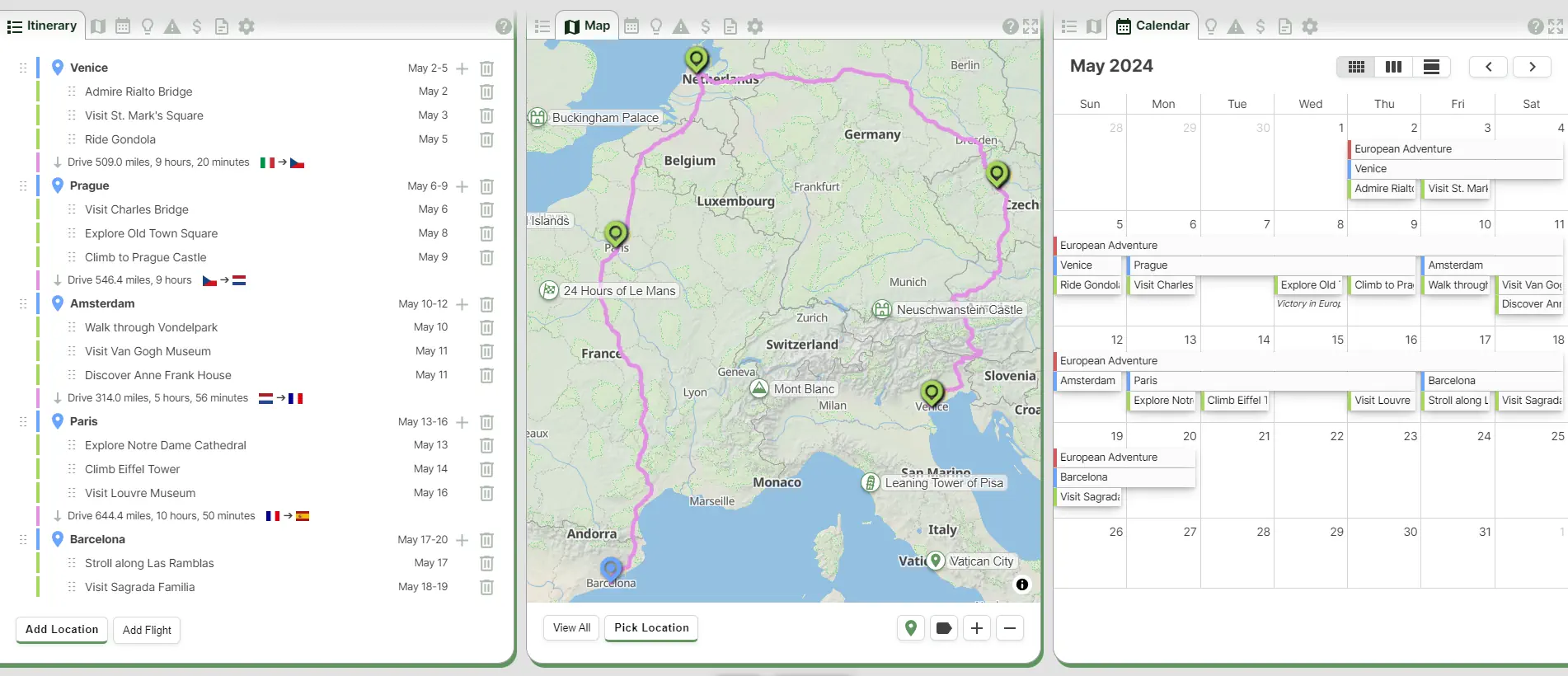
Want to learn more?
5 Travel Planning Apps With Live Maps to Plot a Trip Itinerary

Your changes have been saved
Email is sent
Email has already been sent
Please verify your email address.
You’ve reached your account maximum for followed topics.
If You Can't Change Your Spotify Playlist Order, This Is How to Fix It
Elgato made the best budget usb microphone, i always game on a laptop because of these 6 benefits.
Since the pandemic, you need to plan your trips carefully. So many things can change in no time, and people, in general, are traveling more, so advance bookings are crucial. These travel planning apps will help you plot an itinerary and ensure you don't miss out on any activities or attractions.
All the apps in this list come with maps that show all the locations you're traveling to. It's much better than using a Google Doc to write out your plan. Each app does something a little different or better than the others, so you'll likely find exactly what you're looking for in a travel planning app.
1. Scout (Web): Best Travel Planner for Cities With Detailed Map
When you're planning a trip to a new city, either alone or as a group, you will usually list many places you want to visit. With Scout, you can add these in different sections and see them on a live map, thus making it easier to figure out which places are within close distance and create an itinerary.
When you start a new trip in Scout, you'll first have to pick a city you're visiting and set your arrival and departure dates. By default, you get sections for attractions, food, and accommodations. But you can always add more custom sections. Each section gets its colored pin marker (for example, all food places will show as blue pins). You can add a place by searching for it or typing out the full address. It's powered by Google Maps, so it'll be easy to find any place.
Once you've added the points of interest, open the itinerary view to see your dates. Drag-and-drop places from the first bar to any day's itinerary. Once you add multiple places to a day, the map will automatically create a route for that day, linking all the places. You can rearrange them to find the best route to take.
You can also share your Scout trip with others, so that they can add their own points of interest and update the itinerary to create a group plan. It's also a helpful way to get tips from locals, as they'll be able to add recommendations directly to your map.
Scout also lets you publish your map or itinerary to its directory so that others can discover your helpful recommendations. And of course, you can browse the directory to find what others have recommended.
2. Puffin (Web): Find the Best Commute or Route for Your Travel Itinerary
Puffin is similar to Scout, with a few minor differences. When you create a new trip in Puffin and add a city, it automatically gives you a few recommendations for interesting and unique tourist spots , which show up as flowers on the map. Then, you start adding places of interest by searching for them in the left sidebar when set to Places, after which they'll show up as pins on the map.
Once you've added all the pins you want, switch the sidebar from Places to Itinerary. Create a new "day" and drag places from the map to that day. Puffin will automatically create a commute for you in the order of the places. Rearrange the places to get a better commute. You can also set a custom color for all the places and routes for a day.
For a detailed view of your entire itinerary, toggle the "View Full Schedule" button at the top of the sidebar. This will show a kanban board-like view of all your days. You can quickly drag and drop places between different days.
Puffin trips can also be shared between friends to build a trip collaboratively. Other users can comment on any place, so you can have a chat within Puffin on whether that place is worth going to or not.
3. Travel Trove (Web): Detailed Travel Planner for Multi-City Trips
Travel Trove is an excellent app if you go to a new country and plan to visit multiple cities. First, add the country you'll be going to, and then add the places you want to visit. For example, if you were going to Italy, search for the Colosseum and for the Leaning Tower of Pisa, and add both. Then, in your sidebar, Travel Trove will automatically list them under the different cities of Rome and Pisa.
For every place you add, you can also put in a few notes about it. Travel Trove also automatically scrapes information from Google Maps like the website, timings, and address of that place.
Once you've added all the places, switch to itinerary mode (and select all the cities in your trip when prompted). Now you'll be building a day-by-day itinerary for your visit. Each day has an "accommodation" slot and more slots for AM and PM to plan your holidays. Simply drag-and-drop your places to these slots to build the plan. You can also add notes for each day.
Travel Trove lets you quickly filter places by categories you have set while adding them, like must-visit, food, accommodation, etc. You can also add Packing Notes to your itinerary to ensure you don't forget anything. Once you're done with the travel plan, you can share it with others too.
4. Travel Mapper (Web): Google Sheets Travel Itinerary With Live Map
When you're planning the itinerary for your next trip, you usually want to visualize it on Google Maps too. Travel Mapper is a custom Google Sheets template that lets you create your travel itinerary, share it with friends, and instantly add the locations to Google Maps.
Travel Mapper is simple to use. Once you download the add-on, open a new Google Sheet and go to Extensions > Travel Mapper > Start Here > Generate Template . Add the date, time, activity, location, links, costs, and any additional notes in the sheet. The sidebar shows the Google Map for your itinerary, which you can update when you make any changes.
The map is customizable. You can add color codes for different elements and filter activities to see your map differently. The Google Maps in the sidebar can also be used to discover other places of interest nearby to any location. It's one of the best Google Maps hacks for travel trips .
Travel Mapper also includes a to-do list, a packing checklist, and a favorites list to ensure you don't forget anything. You can also share your newly created sheet with friends, who can add their own locations to the map.
5. Plip (Web, Android, iOS): Mobile-First Collaborative Trip Planner With Maps
The apps mentioned above in this list are all made to be used on computers. However, Plip bucks the trend by being a mobile-first travel planning app so that you can plan your entire trip on your phone or tablet. Plip also has a web app if you want to use it on your laptop.
Register for an account once you create a new trip; otherwise, your travels won't be saved. You can keep the trip private or share it with a group by adding others' emails.
When you want to add a new entry, there are eight types of plans to choose from: plan (generic), flight, reservation, lodging, restaurant, event, vehicle rental, and transit. The default details to fill for any entry are the title, the location, the start and end date and time, and any notes if necessary. Certain plans have additional entries, like "Provider" in events or "Confirmation number" in lodgings.
You can quickly filter your entries by the type of plan to view them in a list. Otherwise, switch to the Map view to view all your places of interest marked on the map, and scroll through a pane at the bottom.
Download: Plip for Android | iOS (Free)
Plan Well, But Look for Last Minute Deals
These apps will help plan out your entire trip, giving you a clear idea of when and where you will be. But don't yet rush to book it all.
The travel and hospitality industry has a lot of last-minute deals on flights, hotels, and tourist attractions. You should try to take advantage of these where you can. Since you will plan out your trip, add a few alternatives or flexible dates with flexible itineraries so that you can wait a bit more and benefit from these deals.
- Cool Web Apps
Route Planner
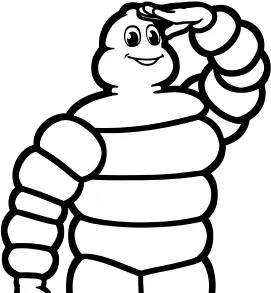
Price unavailable

Advertisement

AAA Travel Information:
Aaa triptik travel planner - more than maps & directions.

Everything You Need to Make Trip Planning Simpler
Plan a road trip online with AAA TripTik Travel Planner, and save your trips for use with the AAA Mobile app . Along with trip planning maps and traveling directions, you can find AAA Approved and Diamond Rated places to stay and dine . Use the booking feature to make hotel reservations. Find nearby gas stations and get updated fuel prices . Locate electric vehicle charging stations. Calculate your driving distance and save your trips for use with the AAA Mobile app. Learn More

Accompanying Maps You Can Print
Complete your AAA travel package with printable maps from AAA Map Gallery on AAA.com. Map Gallery has full-color maps of more than 400 popular destination areas across North America from Miami Beach to British Columbia. If you're a member, stop by your local AAA office. AAA's team of knowledgeable travel professionals will create a TripTik Travel Planner routing for you, provide information on vacation packages, help you find the best travel deals and even help you rent a car for the trip.
Orlando, FL
How to Make a Custom Route on Apple Maps

For those adventurous enough to want to branch out onto new terrain but cautious enough to want a digital guide, I have good news for you: you can now create a custom route on Apple Maps. It's easy to create and easy to manage and will keep you from getting lost on your walk, hike, or run. Let's dive into how to create a route on Apple Maps.
Why You'll Love This Tip:
- Learn how to make your own route on Apple Maps to explore new ground without getting lost.
- See distance, elevation gain, and more.
- Easily save your custom route maps for offline use.
How to Create a Route on Apple Maps
System requirements.
This tip requires an iPhone running iOS 18 or later. Learn how to update to the latest iOS .
Can you make your own route on Apple Maps? With iOS 18, you can! Learn how to customize your own route for walking, running, and hiking. For more great Apple customization options, check out our free Tip of the Day newsletter.

And there you have it! Now you can even access the map offline and see the distance, elevation gain, and more.
Learn More about Apple Maps
- Change Work & Home Addresses in Maps
- Apple Maps vs Google Maps
- 5 Handy Apple Maps Tips for Easy Travel
Author Details

Amy Spitzfaden Both
Amy Spitzfaden-Both is the Managing Editor for iPhone Life magazine and an award-winning novelist, with over 10 years of experience in the publishing industry. She specializes in Apple news and rumors, health and fitness tech, and parenting in the digital age. She graduated from MIU with a BA in Literature and Writing. Amy lives in New Hampshire with her husband and daughter. When she’s not writing or glued to her iPhone, she enjoys hiking, traveling, and creating her own tea blends.

Featured Products

If you have outstanding credit card debt, getting a new 0% intro APR credit card could help ease the pressure while you pay down your balances. Our credit card experts identified top credit cards that are perfect for anyone looking to pay down debt and not add to it! Click through to see what all the hype is about.
Most Popular

How to Tell If Someone Blocked Your Number on iPhone

App Store Missing on iPhone? How To Get It Back

How to Tell If a Dead iPhone Is Charging
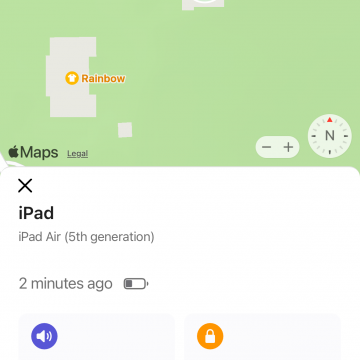
How To Find My iPhone From Another iPhone

Step Counter: How To Show Steps on Apple Watch Face

How To Get an App Back on Your Home Screen

How to Schedule a Text Message on iPhone

iPhone Notes Disappeared? Recover the App & Lost Notes

How To Put Two Pictures Together on iPhone
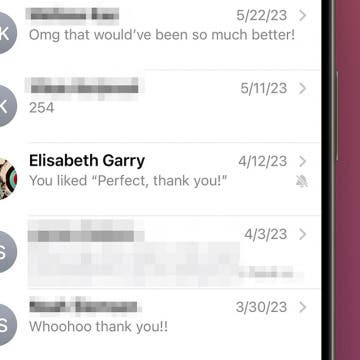
How to Silence a Contact on iPhone
How Accurate Is Apple Watch Calories?

Turn Your iPhone into a Bedside Clock with StandBy
Featured articles.

Why Is My iPhone Battery Draining So Fast? 13 Easy Fixes!

Identify Mystery Numbers: How to Find No Caller ID on iPhone

Apple ID Not Active? Here’s the Fix!

How to Cast Apple TV to Chromecast for Easy Viewing

Fix Photos Not Uploading to iCloud Once & for All (iOS 17)

There Was an Error Connecting to the Apple ID Server: Fixed

iPhone Charging but CarPlay Not Working? Here's the Fix!
Check out our sponsors.

- Each email reveals new things you can do with your phone (and other devices) with easy-to-follow screenshots.
- Enter your email to get your first tip immediately!
5 Apps and Tools to Create a Bike Route
Whether you’re near home or on vacation, these tools can help you plan rides on trails or the road.

Gear-obsessed editors choose every product we review. We may earn commission if you buy from a link. How we test gear.
While there is nothing quite as liberating as getting on your bike with no destination or goal in mind, the safest way to ride is to know where you are going and exactly how to get there. Fortunately, it has never been easier to create a bike route using your phone or bike computer .
5 Ways to Create a Bike Route You’ll Love
1. veloguide: your personal tour guide.
VeloGuide is a combination route and social app . It connects you with a local cyclist who acts as a personal tour guide. It also helps you set up a route based on your ability and can suggest bike rental options.
“VeloGuides” are available in more than 800 cities in 72 countries and include former pros Phil Gaimon and Jennifer Schumm. Typically, though, you’ll take off with riders from local shops.
“Personally, I have ridden with many VeloGuides and my favorite part is just not having to think. I can look around, ask questions, and enjoy the views,” says VeloGuide CEO Joel Goralski. “Every VeloGuide likely has their own ‘routes’ that are really hard to find on a GPS app—could be jigs and jags here and there, a cool little gravel section, or an out-of-the-way climb and vista you would have missed on your own. On top of this, I always enjoy finding out about the best restaurants, coffee, and beer!”
2. Trek Travel: Vacation Route Planner
If you’d truly like someone to do almost all the planning for you—and to make your cycling into a vacation—try Trek Travel . Their options range from pre-planned self-guided trips to custom two-guide trips for riders of all levels. They offer e-bike tours, cycling training camps, and family-friendly trips all across the globe that include some iconic routes and climbs.
The bikes are, you guessed it, made by Trek. They will size you for both a bike and Bontrager helmet , as well as supply a Garmin GPS computer and complementary water bottle .
Similarly, if you’re looking for more cycling vacation ideas, with pre-built routes that you don’t have to plan yourself, check out Backroads and REI Adventures too.
3. Strava: Ride Routes Like a Local
Whether you’re new to cycling or have been biking for years, Strava has a variety of ways to help you create a bike route. Their route-building features —available for subscribers, although there are free trials—can help you build a route using the app or website, based on the insights from other riders.
Let’s say you’re traveling to an area you’ve never been to before. You can use the routes feature (under the maps tab) to show roads and paths that are most ridden by other Strava users. Once you’ve found a route that interests you, you can adapt it to includes personalized destinations, as well as preferred elevation gain and mileage. Then, you can save the route on your phone or bike computer.
Strava also offers heat mapping for subscribers, which allows you to see the most frequently used bike routes in an area, so you can pinpoint where the locals ride.
4. Ride With GPS: Find Popular Routes Near You
You can build your own route on Ride With GPS , or use their Find a Route tool. It’s especially helpful when looking for a pre-planned route while traveling and also offers heat mapping so you can see popular rides near you.
Ride with GPS/Find a Route allows you to search by city or zip code, and then set how far you want to travel, as well as minimum and maximum distance and elevation gain and other preferences, like a looped route or out-and-back path. Ride With GPS will then display results based on the popularity of a route.
Many of the top routes include cue sheets and photos to give you a preview of what to expect while pedaling around. Ride With GPS also includes an Ambassador Directory so you can connect with local experts, clubs, and shops.
5. TrailForks: Find Your Next Mountain Bike Route
A gold standard in the mountain biking community, TrailForks offers a database of routes in areas across the country, offering info like difficulty ratings, reviews, trail grades, trail tracking (so you can cross off those you put on your wishlist), current conditions updated by riders, and photos and videos so you can see what you’re getting into. You can even check out the local trail association that maintains a route and offer up a donation if you loved it.
To make the most of the routes the app suggests as you’re riding, download the map before you head out to the trails. That way, if you don’t have service, you can still see get details and directions.
Keep in mind using TrailForks may take some trial and error, particularly if you’re looking to use its route-building features, but it’s a great way to find trail systems in a new area. Also, check back frequently, because mountain bike trails tend to get added, deleted, and rerouted pretty regularly and you don’t want to end up going completely off course.
The Last Word on Creating a Bicycling Route
You know this advice, but it behooves us to remind you: Eyes on the road, not your phone or computer. Your bike needs a phone or computer mount so you can, ideally, listen to voice prompts for turns rather than having to look down while you ride. If you’re traveling without your bike, bring your phone or GPS mount with you so you can use it with the bike you rent or borrow.

Michael Nystrom is a two-time IRONMAN finisher and a former editor at Active Network, Muscle & Performance and Oxygen Magazine . He covers all things cycling, from the Tour de France to new product releases, and has been published by USA Triathlon, Under Armour, Polar, Triathlete Magazine and more. When not swimming, cycling or running, he’s catching some waves or chasing his dog, Dingo.

Beginner Cycling

How to Master Proper Weight Lifting Form

A Guide to Road Cycling for Beginners

Cycling vs Walking: Which Is the Better Workout?

Why You Should Sign Up for a Sportive

Bike Maintenance Basics You Should Know

A Beginner’s Guide to Bike Touring

Mountain Biking vs Road Cycling: How They Compare

10 Mountain Biking Tips to Perfect Your Riding

15 Beginner Cycling Questions—Answered

Indoor vs Outdoor Cycling: How They Compare

How to Build a Cycling Endurance Base

How to Enjoy Group Rides
- skip to Main Content
Go RVing uses cookies on gorving.com in accordance with our privacy policy . By using this site, you consent to the use of cookies. We use cookies for the following purposes: To enable certain functions of the service, to provide analytics, to store your preferences, and to enable advertisements delivery, including behavioral advertising.
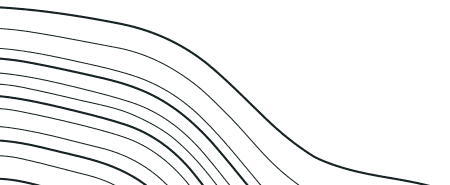
- Your Basecamp
- For the Family
- Furry Friends
- All the Amenities
- Working from the Road
- Versatile Vacations
- A Fit for Any Budget
- See All Benefits BENEFITS
- Active Lifestyle
- On the Water
- Winter Sports
- The Great Outdoors
- A Weekend Getaway
- Explore a New City
- Go Glamping
- Foodie Adventures
- Seasonal Camping
- See All Activities ACTIVITIES

- Travel Trailers
- Expandable Trailers
- 5th Wheel Trailers
- Pop-Up Campers
- Teardrop Trailers
- Sport Utility RVs
- Truck Campers
- Learn About Towables TOW IT
- Class A Motorhomes
- Class B Motorhomes
- Class C Motorhomes
- Learn About Motorized RVs DRIVE IT
OTHER RV MODELS
- Park Model RVs
- Horse Trailers
- Ice Fish Houses
EXPLORE RVs
- Learn More EXPLORE RVs

- RV How-to's
- Expert Advice
- Recipes for the Road
- On the Road with RVers
Trip Planning
- Budget Tips
- Meet Our Contributors
- Become a Contributor
- See All EXPLORE

Ryan's Story
Highlining in Moab
Ryan Robinson takes you for a ride in the passenger seat of his RV, off the grid, deep among the dramatic rock formations of the Utah Desert. Robinson and friends chill by the fire, tell stories, and of course, rig a one of a kind highline over the Looking Glass Arch in Moab, UT.

START YOUR JOURNEY
- Buying an RV
- Renting an RV
- Find a Campground
- First-Timers Tool Kit
- RV Shows & Events
- Explore Models & Manufacturers
- Find Services & Parts
- Sign up for RV Information
- Visit our Booth
- Get Started START YOUR JOURNEY
YOUR NEXT ADVENTURE
- Inspiring Trips
- RV Parks & Campgrounds
- National Parks
- Scenic Byways
SIGN UP FOR OUR NEWSLETTER
Send us your email to get helpful tips and useful information from our partners.

Explore the Northwest Passage Scenic Byway
Enjoy Idaho’s beautiful scenery when you go RVing along the Northwest Passage Scenic Byway.
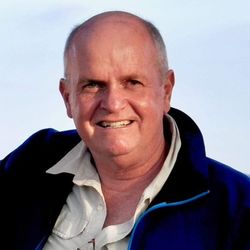
Share this experience
RVers who explore the Northwest Passage Scenic Byway not only have a chance to explore some of Idaho’s most beautiful scenery, but they can literally trace the route that Meriwether Lewis and William Clark took as they tried to find a river route to the Pacific. Lewis and Clark began their expedition in 1804, just one year after the Louisiana Purchase, which doubled the size of the United States, extending U.S. territory as far west as Montana and Idaho.
Visiting areas that Americans had yet to explore, Lewis and Clark not only mapped out the true course of the upper Missouri River and its major tributaries, but they discovered that the so called “Northwest Passage” didn’t exist.
“They forever destroyed the dream of a Northwest Passage, but proved the success of overland travel to the Pacific,” the National Park Service writes in its historical account of the Lewis and Clark expedition. RV enthusiasts can trace Lewis and Clark’s route through northern Idaho using the Northwest Passage Scenic Byway , a 202-mile roadway that crosses through wild and scenic river areas in north central Idaho. The byway includes U.S. Route 12 between 5,235-foot Lolo Pass, where Lewis and Clark crossed the Bitterroot Mountains at the Idaho/Montana border, and runs westward through the towns of Lowell, Kooskia, Orofino and Lewiston, on the Washington border.

"The byway owes its scenic beauty to the pristine mountainous watersheds of three nationally designated Wild & Scenic Rivers – the Lochsa, Selway, and Middle Fork Clearwater,” Friends of the Clearwater writes on its website, adding, “At Kooskia, the Middle Fork joins the South Fork to create the main Clearwater, which meets the Snake River at Lewiston. “The Selway River, with 100 of its 121 miles flowing through protected wilderness, is the longest stretch of virgin river in the United States,” Friends of the Clearwater continues, noting that the Selway and Lochsa Rivers are world-class whitewater rafting and kayaking rivers.
Several river rafting outfitters provide tours in this area, including Hells Canyon Raft , Row Adventures , and Selway River Adventures . The byway also entices hikers, hunters, horseback riders, birders, picnickers, campers, fishers, and skiers. Historic attractions along the byway include:
- Canoe Camp near Orofino : Canoe Camp is the place where Lewis and Clark’s expedition team or “Corps of Discovery” worked with the Nez Perce people to carve the canoes, which took the Corps to the Pacific Ocean in 1805.
- "Heart of the Monster" near Kooskia : This is a 53-acre historical site, preserved as part of Nez Perce National Historical Park, which is sacred to the Nez Perce people. According to the nimíipuu (Nez Perce) creation story, Iceye’ye (a coyote) killed a large monster along the Clearwater River near present day Kamiah, Idaho, thus creating different tribes in the region, including the nimíipuu. A rock formation in the area is said to represent the “heart of the monster” described in the legend . It is sacred to the nimíipuu people.

- Hells Gate State Park in Lewiston : This park was once the site of a Nez Perce Native American village. A campground is located inside the park. “Little is left of the village, but depressions south of the campground are the remnants of pit houses used for years by the Nez Perce as they fished for lamprey near Asotin Creek,” the park notes on its website. The park is home to the Lewis and Clark Discovery Center , a two-acre outdoor interpretive plaza on the banks of the Snake River with sculptures by artist Rip Caswell. Attractions at the center include a 32-minute movie titled, “From the mountains to the sea: Lewis and Clark in Idaho,” interpretive displays and a gift shop. Park activities include steelhead fishing, picnicking, and bike riding on the Clearwater and Snake River Trail. Jet boat rides up the Snake River in one of North America’s deepest canyons are also available.
- Lolo Pass Visitor Center : Located atop Lolo Pass near the Idaho-Montana state line, this center offers interpretive displays the describe Lewis and Clark’s journey. The center also houses a small bookstore. Many visitors hike the 1.25-mile Glade Creek loop trail, which is located nearby.
- Clearwater Crossing RV Park in Orofino
- Kamiah / Clearwater River KOA Journey in Kamiah
- Long Camp RV Park in Kamiah
- Three Rivers Resort in Kooskia
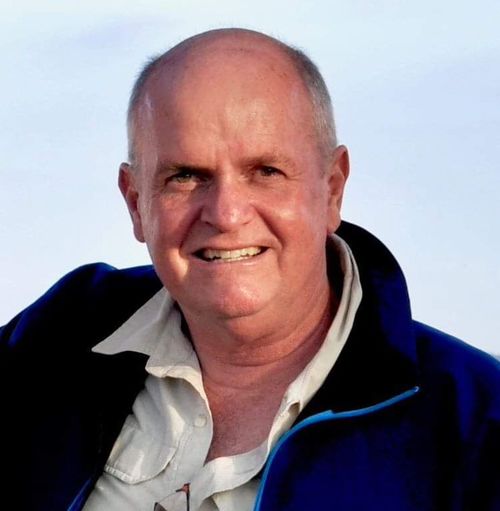
Jeff Crider, President and CEO of Crider Public Relations, has been involved in covering the campground industry for over 25 years. Jeff has worked as a freelance writer for publications such as RV Business, Motor Home Magazine, Trailer Life, Highways and other Affinity Group Inc. publications since 1995. He has also successfully pitched many of the nation's top tier media outlets, including CNN, The New York Times, The Wall Street Journal, The Washington Post, the Los Angeles Times, USA Today, The Financial Times, Reuters, The Associated Press and National Public Radio. In addition to writing, Jeff is also a talented photographer and humanitarian.
More Related Articles

Check Out These Amish Country Byways
Travel these Amish country byways along the East Coast and Midwest.
Visit This Unique RV Resort in Spearfish, SD
Elkhorn ridge pool

See Manatees, Gators, and Horses Along Florida’s Nature Coast
Hit the road and experience the natural beauty of the Floridian coastline.

Get More News & Inspiration!
Submit your email to get helpful tips and inspiration from Go RVing as well as information from our dealer partners on making your RV dream a reality.
* Indicates the field is required.
How to plan a camper trip around Australia

Sep 11, 2024 • 8 min read

Plan your motor home travels around Australia with this guide to routes, seasons and vehicles. Benjamin Probert/Getty Images
There’s no better way to experience the best of Australia than on a road trip in a camper through its stunning and wild natural landscapes.
Australia’s National Highway 1 may not be as storied as America’s Route 66, but a “lap of the map” – via endless surf beaches, koala-dotted forests, flaming red deserts and awe-inspiring starry skies – will be life-defining. If you haven’t got time for the whole shebang, you’ll have just as much fun exploring one coast (the east coast or west?) or even a smaller region.
While there’s buckets of information out there from travelers who’ve gone before, here are the key things to consider before you hit the road for your motor home adventure in Australia.

On a short break, focus on one region
If you have only a few weeks then you’ll need to stick to one region. If you want to spend more time communing with nature and less time driving then you might want to target a small region.
For a mix of beaches , mountains and waterfalls head to northern NSW ( Byron Bay and around) and southern Queensland (with an incredible coast and the lush Scenic Rim region). For something similar but with emptier roads, check out the coast southwest of Perth around Margaret River and inland to the old forests of Pemberton. Tasmania is also very driveable in two weeks with mountains, beaches and delicious produce everywhere.
Flying into Darwin would take you to some of the most incredible scenery in Australia around Litchfield , Kakadu and down to Uluru and back. From Adelaide , there are options to explore the coast, wineries and wetlands south, or head into the ancient interior of Ikara-Flinders Ranges via the wineries of the Clare Valley.
The coastal roads from Melbourne to Sydney through southern NSW are long and windy, and the geography doesn’t vary quite as much, but the weather is temperate and there are many family-friendly hamlets with good camping sites. Picking up a camper in Cairns means exploring the lush Atherton Tablelands, and the UNESCO World Heritage-listed Daintree National Park , managed by its traditional owners the Eastern Kuku Yalanji people (learn more on a Dreamtime Walk at Mossman Gorge ) and the Great Barrier Reef .
But this is just a snapshot of options . With more time you can join a couple of these itineraries together and cruise on – say from Adelaide to Darwin, or from Sydney up to Cairns via Byron Bay in one trip.
Allow at least three months for a "lap of the map"
Some travelers make it their mission to circumnavigate the whole of Australia, and you’ll find plenty of blogs online with people sharing their tips for tackling the project over anything from six weeks to a year.
Three months is a good minimum to dedicate to the trip. It gives you enough time for detours and longer stops at places you fall in love with, but you can also manage costs (the longer you’re away the more you spend, and there's greater chance that mechanical wear and tear will blow out your budget).
May to October is the best time for a camper trip in Australia
Assuming you have only 12 weeks, the best time to go will be during Australia’s cooler months (May to October). In the north, you’ll be traveling in the dry season (any other time of year and a lot of the roads are impassable). Down south, it’ll be cool (cold even, with potential for snow on the Great Dividing Range) in southern NSW and Victoria – but this means campsites and caravan parks won’t be as busy.
December and January are best avoided. These months are school holidays, which means contending with domestic travelers on big summer camping trips. It's also a time with sweltering days where your legs stick to the car seat and the steering wheel is too hot to touch (although this could happen anytime from November to March).
If you’re traveling on a working holiday visa you’ll be able to stop and take up job opportunities wherever they find you – or if you’re on a self-funded gap year and can spend even longer traveling around Australia in your campervan – then you will be traveling in all seasons. Just make sure that you're not attempting to visit the north outside the dry season.

Buying a camper can be cost-effective
Some travelers choose to pull some savings together to buy a vehicle for their once-in-a-lifetime campervan trip in Australia. This can prove cost-effective if you get the right vehicle and look after it, making it possible to sell it at the end of your adventure (with some anticipated depreciation for the extra mileage). As well as the cost of the actual van, you’ll need to factor in other expenses like registration (“rego”); insurance; a roadworthiness certificate (RWC); repairs needed to get one to resell later; and equipping the vehicle with any extras you might want such as a campfire oven, outdoors shower, bikes or canoes.
Rental firms offer a large range of motor homes and vans
Another option is to rent a vehicle from a reputable hire company. In addition to international chains like Avis, there are Australia/NZ-specific ones to check out like Apollo, Maui and Britz.
You’ll have a large range of vehicles to choose from whether you’re looking for a top-of-the-line motor home/RV or very minimal van set-up or roof-top tent. Age and mileage are things to take into account when choosing between companies. The less expensive brands – usually marketed to backpackers – have older vehicles. Vans with Cheapa Campa , for example, are four years on fleet and older.
You’ll need everyone who’s planning to drive to be at the vehicle collection with their driver’s license, plus a credit card (not a debit card) and an upfront security deposit to cover any potential damage. The best advantage of using a rental company is being able to choose a one-way trip: you could drive from Melbourne to Cairns or Perth to Broome (should you decide to tackle one coast or the other) without having to backtrack.
Peer-to-peer campervan rentals are usually well equipped
Just as there is AirBnB for homestays, the Australian company Camplify (now also in the UK and Spain) enables campervan owners to rent to travelers directly. The costs are more affordable, and are usually well set up for an off-grid camping adventure. Some come with solar panels and decent batteries to run devices like fridges and even satellite broadband, so you won’t find yourself without any internet signal in the middle of nowhere.
When booking you get the option of adding extra insurance to reduce the “excess” you pay out of pocket should you have an accident. The only downsides: you have to return the camper from where you borrowed it, and owners can refuse your request based on your age or planned itinerary leaving the door open for discriminatory decisions. Fortunately there are loads of campers available, so you can take your pick.

Be realistic about how much space and comfort you need
Discuss what style of camper you want (and can afford) with your travel crew. Don’t forget to consider things like how you’ll manage if you don’t have showers, a camp kitchen, or toilets on board: you’ll need to budget to stay in places with facilities and (if you’re in for the long-haul time) to stop to do laundry occasionally. You also need to plan for disposing of your waste and storing things carefully overnight to ensure your campsite is not raided by local wildlife.
Living in a small space can be challenging, (especially if one of your party is not very good at putting things away), while long drives, heat, and discomfort, can all take their toll. Consider honestly whether an RV vacation is the right trip for you before you invest in buying or hiring a motor home for a long trip. You are not going to be napping with a view of the ocean every day and some days you’ll be on the road for long stretches – Australia is big.
Get breakdown cover and download useful apps before departure
As well as adequate travel insurance to cover your vehicle and any extras, it’s a good idea to join a road users' association like the RACV or NMRA for roadside assistance in case of a breakdown.
There are also some excellent apps to help you on the road. Download them and make the most of them when you’ve got data (there are plenty of places in Australia without mobile signal).
- Wikicamps is good for free or low-cost campsites
- CamperMate includes free and paid campsites as well as facilities you will need
- Hipcamp directs you to secluded spots on private property where you can pay to camp for the night.
- Fuel Map Australia directs you to the nearest petrol stop (although current fuel prices are not reliable)
- The Bureau of Meteorology (BOM) app is a must-have for local forecasts – and potential weather warnings.
Whether you’re going solo, with friends, or taking your family on a special bucket-list trip, it’s time to get planning .
Explore related stories

Aug 23, 2024 • 7 min read
There’s nothing like hitting the road in an RV or camper van – these are the best destinations around the world for an RV road trip.

Sep 11, 2024 • 5 min read

Sep 11, 2024 • 6 min read

Sep 11, 2024 • 11 min read

Sep 11, 2024 • 10 min read

Sep 11, 2024 • 7 min read

Sep 11, 2024 • 4 min read

IMAGES
VIDEO
COMMENTS
Provide up to 26 locations and Route Planner will optimize, based on your preferences, to save you time and gas money. Find the shortest routes between multiple stops and get times and distances for your work or a road trip. Easily enter stops on a map or by uploading a file. Save gas and time on your next trip.
Did you know: If you use the Roadtrippers mobile app, your trips will instantly auto-sync over... Ready for navigation and good times! Search. The ultimate road trip planner to help you discover extraordinary places, book hotels, and share itineraries all from the map.
The best group itinerary planner. Use Wanderlog to share your itinerary with tripmates, friends, and families and collaborate in real time, so everyone stays in the loop. Plan your road trip or vacation with the best free itinerary and road trip planner. Wanderlog lets you to make itineraries with friends, mark routes, and optimize maps — on ...
Roadtrippers offers an automated road trip planner. Let us do the planning for you! Enter in a few key details and we'll craft a custom tailored trip just for you. All plans include access to curated trip guides, Extraordinary Places, and 5 million points of interest. Test drive the best features of Roadtrippers Premium for free!
The Trippy road trip planner automatically calculates the optimal itinerary including stops recommended by Trippy members, favorite restaurants and hotels, local attractions and things to do based on what people who live in the area have suggested, and more. Once you have a quick trip planned, you can customize every detail, adding or removing ...
Marco Island - Florida. The Best 2024 Free Road Trip & Vacation Travel Itinerary Planner App for Multiple Stop Routes, Driving Directions Map, Trip Sharing, Cost Tracking & Inspiration.
Our free road trip planner is easy to use. Create personalized trips with multiple stops, automatically divide multi-day trips into manageable days, export to GPS or print directions, import from your favorite tools, edit, share and more.
Keep exploring with the Roadtrippers mobile apps. Anything you plan or save automagically syncs with the apps, ready for you when you hit the road! Plan your next trip, find amazing places, and take fascinating detours with the #1 trip planner. Every trip is a road trip.
Find local businesses, view maps and get driving directions in Google Maps.
The Sygic Travel Maps mobile app displays the best tourist attractions, museums, restaurants, shops and more. Discover top places as well as hidden gems sourced from travel editors and fellow travelers and create your day-by-day trip plan directly in the app. Download offline maps and guides for your destination to keep on track even in the ...
Google Maps is a popular choice for route planning due to its user-friendly interface and comprehensive mapping data. It offers real-time traffic updates, turn-by-turn directions, and the ability to save customized routes. However, Google Maps does not offer advanced features such as multi-stop optimization or route customization for businesses.
Get where you need to be, effortlessly. TripIt instantly creates a schedule showing you where to be and when. While on your trip, we'll help you find your way around. Map View. Plots out your entire trip on a map. Navigator. Shows your transportation options between two points. Nearby Places. Locates the closest restaurants, bars, cafes, ATMs ...
The Best Road Trip Planner - Google Maps. 1. Google Maps + My Maps. Price: Free. Link: Google Maps. Best For: Map Creator, Navigation. The best road trip planning tool and map creator out there is Google Maps with an incredible suite of features - many of them you probably don't even know about.
An in-app gas payment feature. Opportunity to save 10 cents per gallon on your first fill-up. Save five cents per gallon on every fill-up after. What We Don't Like. The app can take up a lot of data and battery life. GasBuddy is an app specifically designed to find nearby gas stations and save money on gas.
Add your travel destinations on a map, select your transport modes, visualize and share your itinerary for free. My itinerary This is a free demo version of our mapping software. Create an account to save your current itinerary and get access to all our features. ...
Discover the future of travel planning with Wanderbot, our AI-powered trip planner. Create personalized itineraries, view your entire journey on an interactive map for a clear overview, and effortlessly plan, book, and share your adventures via email, Twitter, and more.
TripHobo's trip planner plays a major role to ease the itinerary creation process and Follow these 4 simple steps to plan a trip & let us know your experience. 1) Choose Your Destination & Dates when you want to travel. lets you choose destinations you want to travel to. You have the freedom to choose the real dates from the calendar.
Start clicking on the map. Choose your destination and have Furkot calculate how much time you need to get there. Set daily limits on the travel time so none of your sightseeing has to be done under moonlight — unless, of course, that's what you want. Don't worry about putting stops in order. Furkot attempts to plan a route for your trip in ...
Gather the pieces of your plan: itinerary, budget, & important documents. Plan That Trip is here to take the hassle out of your trip planning process. We eliminate the clutter of traditional planning methods by combining various planning aspects into one intuitive interface. We love to travel: Join users planning trips to more than. 120.
5. Plip (Web, Android, iOS): Mobile-First Collaborative Trip Planner With Maps. The apps mentioned above in this list are all made to be used on computers. However, Plip bucks the trend by being a mobile-first travel planning app so that you can plan your entire trip on your phone or tablet.
Plan your perfect outdoor adventure with Komoot, the world's most powerful route planner for cycling, hiking, walking, MTB and running. Discover amazing attractions and trails near you.
ViaMichelin provides real-time traffic information.To ensure you are well prepared for your trips, our site offers information on traffic jams, traffic accidents and roadworks, as well as slow moving traffic and weather conditions (snow, rain, ice) .. The journey times provided in your route calculations take traffic conditions into account.
Get step-by-step walking or driving directions to your destination. Avoid traffic with optimized routes. Step by step directions for your drive or walk. Easily add multiple stops, see live traffic and road conditions. Find nearby businesses, restaurants and hotels. Explore!
Plan a road trip online with AAA TripTik Travel Planner, and save your trips for use with the AAA Mobile app. Along with trip planning maps and traveling directions, you can find AAA Approved and Diamond Rated places to stay and dine. Use the booking feature to make hotel reservations. Find nearby gas stations and get updated fuel prices ...
AA · no-script
RV Trip Planning made easy with unbiased data & best-in-class features. Save time, plan RV Safe Routes, and find great campgrounds. Try the FREE demo today. ... Your trip on the left panel, your map centered, and your research panel to the right to find campgrounds, points of interest, and potential hazards. ...
For those adventurous enough to want to branch out onto new terrain but cautious enough to want a digital guide, I have good news for you: you can now create a custom route on Apple Maps. It's easy to create and easy to manage and will keep you from getting lost on your walk, hike, or run. Let's dive into how to create a route on Apple Maps.
2. Trek Travel: Vacation Route Planner. If you'd truly like someone to do almost all the planning for you—and to make your cycling into a vacation—try Trek Travel.Their options range from ...
RVers who explore the Northwest Passage Scenic Byway not only have a chance to explore some of Idaho's most beautiful scenery, but they can literally trace the route that Meriwether Lewis and William Clark took as they tried to find a river route to the Pacific. Lewis and Clark began their expedition in 1804, just one year after the Louisiana Purchase, which doubled the size of the United ...
There's no better way to experience the best of Australia than on a road trip in a camper through its stunning and wild natural landscapes.. Australia's National Highway 1 may not be as storied as America's Route 66, but a "lap of the map" - via endless surf beaches, koala-dotted forests, flaming red deserts and awe-inspiring starry skies - will be life-defining.