
- Kia Manuals
- Owner's manual

Kia CEED Owner's Manual
- Owner's manual (743 pages)
- User manual (16 pages)
- Specification (4 pages)
- page of 531 Go / 531
Table of Contents
- Introduction
- Do Not Use Methanol
- Vehicle Break-In Process
- AFLS (Adaptive Front Lighting System)
- Indicator Symbols on the Instrument Cluster
- Exterior Overview (Front)
- Interior Overview
- Instrument Panel Overview
- Engine Compartment
Safety Features of Your Vehicle
- Driver Position Memory System
- Folding the Rear Seat
- Lap/Shoulder Belt
- Pre-Tensioner Seat Belt
- Seat Belt Precautions
- Child Restraint System
- Using a Child Restraint System
- Securing Child Restraint Seat (Tether Anchor)
- ISOFIX System
- Securing Child Restraint System (Isofix/Tether Anchorage)
- Safety System of Your Vehicle
Airbag-Supplemental Restraint System
- Air Bag Warning and Indicator
- Passenger's Front Air Bag on Indicator
- Air Bag Warning Light
- Curtain Air Bag
- SRS Components and Functions
- Driver's and Passenger's Front Air Bag
- Passenger's Front Air Bag ON/OFF Switch
- Side Impact Air Bag
- Additional Safety Precautions
- Air Bag Warning Label
- Record Your Key Number
- Key Operations
- Immobiliser System
Remote Keyless Entry
- Remote Keyless Entry System Operations
- Transmitter Precautions
- Battery Replacement
- Smart Key Function
- Smart Key Precautions
- Door Lock/Unlock in an Emergency Situation
Theft-Alarm System
- Armed Stage
- Theft-Alarm Stage
- Disarmed Stage
- From Outside
- Door Lock/Unlock Features
- Child-Protector Rear Door Lock
- Opening the Tailgate
- Closing the Tailgate
- Emergency Tailgate Safety Release
- Power Windows
- Power Window Lock Button
- Manual Windows
- Opening the Bonnet
- Closing the Bonnet
Fuel Filler Lid
- Opening the Fuel Filler Lid
- Closing the Fuel Filler Lid
Panorama Sunroof
- Sunroof Open Warning
- Sliding the Sunroof
- Tilting the Sunroof
- Closing the Sunroof
- Resetting the Sunroof
Steering Wheel
- Electronic Power Steering
- Tilt & Telescopic Steering
- Heated Steering Wheel
- Flex Steering Wheel
- Inside Rearview Mirror
- Electric Chromic Mirror (ECM)
- Outside Rearview Mirror
- Instrument Panel Illumination
- Manual Transaxle Shift Indicator
- Automatic Transaxle Shift Position Indicator
- Speed Limiter Indicator
- Trip Computer
- Service Mode
- User Settings
- LCD Display Informations
Instrument Cluster (Normal Vision)
- Driving Information Mode
- LCD Display Information
- Warning and Indicators
- Warnings and Indicators
Instrument Cluster (Supervision)
Lcd display warnings and indicators (instrument panel display).
- Icy Road Warning
Rear Parking Assist System
- Non-Operational Conditions
- Self-Diagnosis
Parking Assist System
- Non-Operating Condition
- Operating Condition
- How the System Works
- Additional Instructions(Messages)
- System Malfunction
- Hazard Warning Flasher
Rearview Camera
- Headlamp Delay Function
- Lighting Control
- Position Light Position
- High - Beam Operation
- Turn Signals and Lane Change Signals
- Daytime Running Light
- Headlight Levelling Device
- Windscreen Wipers (Front)
- Headlight Washer
- Rear Window Wiper and Washer Switch
- Interior Light
- Interior Lamp AUTO Cut
- Vanity Mirror Lamp
- Luggage Room Lamp
- Glove Box Lamp
Welcome System
- Headlamp Welcome
- Puddle Lamp
- Rear Window Defroster
- Heating and Air Conditioning
- System Operation
- Air Conditioning
- Climate Control Air Filter
- Checking the Amount of Air Conditioner Refrigerant and Compressor Lubricant
- Automatic Heating and Air Conditioning
- Manual Heating and Air Conditioning
- Checking the Amount of Air Conditioner Refrigerant and
- Auto Defogging System
Storage Compartment
- Centre Console Storage
- Sunglass Holder
- Luggage Tray
Interior Features
- Cigarette Lighter
- Bottle Holder
- Power Outlet
- Clothes Hanger
- Floor Mat Anchor(S)
- Luggage Net (Holder)
- Cargo Area Cover
- Shopping Bag Holder
Exterior Features
- Mounting Bracket for Roof Carrier
Audio System
- How Car Audio Works
- Driving Your Vehicle
Before Driving
- Before Entering Vehicle
- Before Starting
- Necessary Inspections
Key Positions
- Illuminated Ignition Switch
- Ignition Switch Position
- Starting the Engine
- Illuminated Engine Start/Stop Button
- Engine Start/Stop Button Position
- ISG (Idle Stop and Go) System
- Condition of ISG System Operation
- ISG System Deactivation
- ISG System Malfunction
- Manual Transaxle Operation
- Good Driving Practices
Automatic Transaxle/Dct
- Sports Mode
- Paddle Shifter
- Shift Lock System
Active Eco System
- Active ECO Operation
- Limitation of Active ECO Operation
Brake System
- Parking Brake - Hand Type
- Electric Parking Brake (EPB)
- Emergency Braking
- Anti-Lock Brake System (ABS)
- Electronic Stability Control (ESC)
- Vehicle Stability Management (VSM)
- Hill-Start Assist Control (HAC)
- Emergency Stop Signal (ESS)
- Good Braking Practices
Cruise Control System
- Cruise Control Switch
- To Set Cruise Control Speed
- Speed Limit Control System
- Lane Departure Warning System
- The LDWS Does Not Operate When
- Economical Operation
- Hazardous Driving Conditions
- Rocking the Vehicle
Special Driving Conditions
- Driving at Night
- Driving in the Rain
- Driving in Flooded Areas
- Tyre Chains
- Change to "Winter Weight" Oil if Necessary
Check Spark Plugs and Ignition System
- Use High Quality Ethylene Glycol Coolant
Use Approved Window Washer Anti-Freeze in System
- Trailer Towing
- Vehicle Weight
What to Do in an Emergency
Road warning, in case of an emergency whilst driving.
- If Engine Stalls Whilst Driving
- If the Engine Stalls at a Crossroad or Crossing
- If You Have a Flat Tyre Whilst Driving
If the Engine Does Not Start
- If Engine Doesn't Turn over or Turns over Slowly
- If Engine Turns over Normally but Does Not Start
- Maintenance
- Push Starting
Emergency Starting
If the engine overheats, if you have a flat tyre (with spare tyre).
- Jack and Tools
- Changing Tyres
- Removing and Storing the Spare Tyre
- Wheel Nut Tightening Torque
- Compact Spare Tyre
- Flat Tyre (with Tyre Mobility Kit)
- Components of the Tyre Mobility Kit
- Using the Tyre Mobility Kit
- Distributing the Sealant
- Notes on the Safe Use of the Tyre Mobility Kit
- Tyre Pressure Monitoring System (TPMS)
If You Have a Flat Tyre (with Tyre Mobility Kit) . . 6-17
- TPMS (Tyre Pressure Monitoring System)
- Removable Towing Hook
- Emergency Commodity
- First Aid Kit
- Tyre Pressure Gauge
Advertisement
Quick Links
- 1 Your Vehicle at a Glance
- 2 Tyre Pressure Monitoring System
- Download this manual
- Table of Contents 4
- Safety Features of Your Vehicle 31
- Table of Contents 94
- Table of Contents 301
- What to Do in an Emergency 381
- Table of Contents 413
Related Manuals for Kia CEED

Summary of Contents for Kia CEED
- Page 1 >> OWNER’S MANUAL...
- Page 2 Thank you for becoming the owner of a new Kia vehicle. As a global car manufacturing company focused on building high- quality vehicles at value prices, Kia Motors is dedicated to providing you with Service above your expectation and delight customer experience.
- Page 3 Kia offers a great variety of options, components and features for its various models. Therefore, some of the equip- ment described in this manual, along with the various illustrations, may not be applicable to your particular vehicle.
Page 4: Table Of Contents
- Page 5 Index...
- Page 6 Index Audio system ....... 4-163 Audio remote control ..... . . 4-164 Active ECO system .
- Page 7 Index Bonnet ........4-28 Certification label .
- Page 8 Index Drinks holders, see cup holders....4-155 Driver position memory system....3-8 Dashboard illumination, see instrument panel Driver's and passenger's front air bag .
- Page 9 Index Engine ........8-2 Flat tyre (with tyre mobility kit) .
- Page 10 Index Highway driving ......5-66 Hill-start assist control (HAC)....5-48 Gauge (Normal vision) Horn .
- Page 11 Index Instrument cluster (Super vision) ....4-59 Power outlet ......4-157 Automatic transaxle shift position indicator .
- Page 12 Index Refrigerant label ......8-11 Position light position ..... . . 4-111 Tyre sidewall labeling.
- Page 13 Index Maintenance schedule ......7-9 Maintenance under severe usage conditions (except Europe, for Russia) ....7-30 Odometer (Normal vision) .
- Page 14 Index Normal maintenance schedule (except Europe, for Russia) ....7-21 Normal maintenance schedule Rear combination light bulb replacement ..7-93 (for Europe, except Russia) .
- Page 15 Index Shopping bag holder......4-161 Sports mode....... . . 5-27 Side impact air bag .
- Page 16 Index Tilt & telescopic steering ..... . 4-38 Tyre replacement ......7-57 Towing .
- Page 17 Index Wheel replacement ......7-58 Windows ........4-24 Manual windows.
- Page 18 Introduction How to use this manual ..... . 1-2 Fuel requirements ......1-2 •...
Page 19: Fuel Requirements
Page 20: introduction, page 21: do not use methanol, page 22: vehicle break-in process, page 23: afls (adaptive front lighting system), page 24: your vehicle at a glance, page 25: exterior overview (front), page 26: exterior overview (rear), page 27: interior overview, page 28: instrument panel overview, page 29: engine compartment.
- Page 30 Your vehicle at a glance ■ ■ Diesel engine 1. Engine oil filler cap ......7-35 2. Brake/clutch fluid reservoir ....7-40 3. Positive battery terminal ....7-50 4. Negative battery terminal ....7-50 5. Fuse box..........7-65 6. Air cleaner ........7-43 7. Radiator cap ........7-39 8.
Page 31: Safety Features Of Your Vehicle
Page 32: seats.
- Page 33 Safety system of your vehicle WARNING WARNING WARNING Loose objects Driver respon- - Driver’s seat sibility for front seat pas- • Never attempt to adjust seat Loose objects in the driver’s foot whilst the vehicle is moving. This senger area could interfere with the opera- could result in loss of control, tion of the foot pedals, possibly Riding in a vehicle with a front seat-...
- Page 34 Safety system of your vehicle WARNING WARNING - Rear seatbacks • The rear seatback must be After adjusting the seat, always securely latched. If not, passen- check that it is securely locked into gers and objects could be thrown place by attempting to move the forward resulting in serious seat forward or backward without injury or death in the event of a...
- Page 35 Safety system of your vehicle OJD032003/H OJD032004/H OJD032055/H Seatback angle Seat cushion height (if equipped) Lumbar support (if equipped) Turn the control knob forward or rearward To change the height of the seat cushion, The lumbar support can be adjusted by to move the seatback to the desired push the lever upwards or downwards.
- Page 36 Safety system of your vehicle Automatic adjustment (if equipped) CAUTION The driver’s seat can be adjusted by • The power seat is driven by an using the control switches located on the electric motor. Stop operating outside of the seat cushion. Before driv- once the adjustment is complet- ing, adjust the seat to the proper position ed.
- Page 37 Safety system of your vehicle OJD032006/H OJD032007/H OJD032008/H Seatback angle Seat cushion height (if equipped) Lumbar support (if equipped) 1. Push the control switch forward or 1. Pull the front portion of the control The lumbar support can be adjusted by rearward to move the seatback to the switch up to raise or down to lower the pressing the lumbar support switch on...
Page 38: Driver Position Memory System
- Page 39 Safety system of your vehicle Easy access function (if equipped) Recalling positions from memory 1. Shift the shift lever into P or N (for The system will move the driver's seat Automatic transaxle) or Neutral (for automatically as follows: manual transaxle) whilst the engine •...
- Page 40 Safety system of your vehicle WARNING • For maximum effectiveness in case of an accident, the headrest should be adjusted so the middle of the headrest is at the same height of the centre of gravity of an occupant's head. Generally, the centre of gravity of most peo- ple's head is similar with the height of the top of their eyes.
- Page 41 Safety system of your vehicle WARNING Make sure the headrest locks in position after adjusting it to properly protect the occupants. OJD032010 OJD032011 Adjusting the height up and down Removal and installation To raise the headrest, pull it up to the To remove the headrest, raise it as far as desired position (1).
- Page 42 Safety system of your vehicle ✽ ✽ NOTICE WARNING - Seat warmer With the seat warmer switch in ON burns position, the heating system in the seat turns off or on automatically depending Passengers should use extreme on the seat temperature. caution when using seat warmers due to the possibility of excess heating or burns.
Page 43: Rear Seat
Page 44: armrest, page 45: folding the rear seat.
- Page 46 Safety system of your vehicle OJD032020 OJD032021 OJD032022 5. Remove the headrest from the rear 7. Fold the rear seatback forward and 8. To use the rear seat, reposition the seatback. down firmly. headrest on the seatback and adjust it to the desired position.
- Page 47 Safety system of your vehicle WARNING WARNING - Cargo When you return the rear seatback Cargo should always be secured to to its upright position after being prevent it from being thrown about folded down: the vehicle in a collision and caus- ing injury to the vehicle occupants.
Page 48: Seat Belts
Page 49: seat belt warning.
- Page 50 Safety system of your vehicle If you continue not to fasten the seat belt and you drive over 20km/h the seat belt warning chime will sound for approxi- mately 100 seconds and the correspon- ding warning light will blink. ✽ ✽ NOTICE •...
Page 51: Lap/Shoulder Belt
- Page 52 Safety system of your vehicle The seat belt automatically adjusts to the proper length only after the lap belt por- tion is adjusted manually so that it fits snugly around your hips. If you lean for- ward in a slow, easy motion, the belt will extend and let you move around.
Page 53: Pre-Tensioner Seat Belt
- Page 54 Safety system of your vehicle ✽ ✽ NOTICE WARNING • When the pre-tensioner seat belts are To obtain maximum benefit from a activated, a loud noise may be heard pre-tensioner seat belt: and fine dust, which may appear to be 1.
Page 55: Seat Belt
- Page 56 Safety system of your vehicle ✽ ✽ NOTICE Infant or small child Larger children You should be aware of the specific Children who are too large for child Small children are best protected from requirements in your country. Child restraint systems should always occupy injury in an accident when properly and/or infant seats must be properly...
Page 57: Child Restraint System
- Page 58 This should be done even if no damage backs upright. serious injury. If the webbing or is visible. We recommend that you con- buckles are damaged, get them sult an authorised Kia dealer. replaced immediately.
Page 59: Child Restraint System
- Page 60 • Always make sure the child seat seat belt. authorised Kia dealer. is secured properly in the car and • Children often squirm and repo- • If there is not enough space to your child is securely restrained sition themselves improperly.
Page 61: Using A Child Restraint System
- Page 62 Safety system of your vehicle E2MS103005 OEN036101 OEN036104 Installing a child restraint system by 2. Fasten the lap/shoulder belt latch into 3. Buckle the seat belt and allow the seat lap/shoulder belt belt to take up any slack. After installa- the buckle.
- Page 63 Safety system of your vehicle Child Seat Restraint Suitability for Seat Position using the Seat Belt WARNING - For Europe recommend that child Use child safety seats that have been officially approved and are appropriate for your restraint seat be installed in the children.
Page 64: Securing Child Restraint Seat (Tether Anchor)
Page 65: securing child restraint system (isofix/tether anchorage).
- Page 66 Safety system of your vehicle Both rear outboard seats are equipped with a pair of ISOFIX anchorages as well WARNING as a corresponding top tether anchorage • When using vehicle's on the floor behind the rear seats ISOFIX Anchor "ISOFIX" system to install a child (wagon) or the shelf behind the rear restraint system in the rear seat, seats (sedan).
- Page 67 Safety system of your vehicle To secure the child restraint seat (Continued) WARNING 1. To engage the child restraint seat to • Attach the ISOFIX or ISOFIX-com- the ISOFIX anchor, insert the child • Do not install a child restraint patible child restraint seat only to restraint seat latch into the ISOFIX seat at the centre of the rear seat...
Page 68: Safety System Of Your Vehicle
- Page 69 Safety system of your vehicle Recommended child restraint systems – For Europe ECE-R44 Mass Group Name Manufacturer Type of Fixation Approval No. Group 0+ Baby Safe Plus II Britax Römer Rearward facing with ISOFIX adapter E1 04301146 (0-13kg) Forward facing with vehicle ISOFIX lower anchorage + Top Tether Group 1 Duo Plus...
Page 70: Airbag-Supplemental Restraint System
- Page 71 Safety system of your vehicle How does the air bag system It is virtually impossible for you to see the air bags inflate during an accident. WARNING operate It is much more likely that you will sim- • To avoid severe personal injury •...
- Page 72 Safety system of your vehicle Noise and smoke WARNING When the air bags inflate, they make a loud noise and they leave smoke and When the air bags deploy, the air powder in the air inside of the vehicle. bag related parts in the steering This is normal and is a result of the igni- wheel and/or instrument panel tion of the air bag inflator.
Page 73: Air Bag Warning Light
Page 74: passenger's front air bag on indicator, page 75: air bag warning light.
- Page 76 Safety system of your vehicle Driver’s front air bag (1) Driver’s front air bag (2) Driver’s front air bag (3) B240B01L/H B240B02L/H B240B03L/H The air bag modules are located both in Upon deployment, tear seams molded A fully inflated air bag, in combination the centre of the steering wheel and in directly into the pad covers will separate with a properly worn seat belt, slows the...
- Page 77 Always wash all exposed skin B240B05L/H that the system be inspected by areas thoroughly with lukewarm an authorised Kia dealer. water and a mild soap after an WARNING • Before you replace a fuse or dis- accident in which the air bags •...
Page 78: Passenger's Front Air Bag On Indicator
- Page 79 • No objects should be placed over we recommend that the system the rear seat. Never allow chil- or near the air bag modules on be replaced by an authorised Kia dren to ride in the front passen- the steering wheel, instrument dealer.
- Page 80 Safety system of your vehicle (Continued) (Continued) • For maximum safety protection in • The SRS air bag system must all types of crashes, all occu- deploy very rapidly to provide pants including the driver should protection in a crash. If an occu- always wear their seat belts pant is out of position because of whether or not an air bag is also...
Page 81: Passenger's Front Air Bag On/Off Switch
- Page 82 • The driver is responsible for the the system be inspected by an equipped with the passenger's proper position of the passen- authorised Kia dealer. front air bag ON/OFF switch, do ger’s front air bag ON/OFF switch. not install a child restraint sys- •...
Page 83: Side Impact Air Bag
Page 84: curtain air bag.
- Page 85 Kia dealer. restraint system. Failure to follow the above men- Make sure to put the child tioned instructions can result in restraint system as far away from...
- Page 86 Safety system of your vehicle Why didn’t my air bag go off in a collision? (Inflation and non-infla- tion conditions of the air bag) There are many types of accidents in which the air bag would not be expect- ed to provide additional protection. These include rear impacts, second or third collisions in multiple impact accidents, as well as low speed...
- Page 87 We recommend result in serious personal injury that the system be serviced by an or death. authorised Kia dealer. • If the installation location or • Your vehicle has been designed angle of the sensors is altered in...
- Page 88 Safety system of your vehicle Although the front air bags (driver’s and front passenger’s air bags) are designed to inflate only in frontal collisions, they also may inflate in other types of colli- sions if the front impact sensors detect a sufficient impact.
- Page 89 Safety system of your vehicle OED036100/H OJD032048 OED036102 • Air bags are not designed to inflate in • Front air bags may not inflate in side • In an angled collision, the force of rear collisions, because occupants are impact collisions, because occupants impact may direct the occupants in a moved backward by the force of the move to the direction of the collision,...
- Page 90 Safety system of your vehicle OED036103 OED036104 OJD032050 • Just before impact, drivers often brake • Air bags may not inflate in rollover acci- • Air bags may not inflate if the vehicle heavily. Such heavy braking lowers the dents because air bag deployment collides with objects such as utility front portion of the vehicle causing it to would not provide protection to the...
Page 91: Srs Care
Page 92: additional safety precautions, page 93: air bag warning label.
- Page 94 Features of your vehicle Keys ........4-4 •...
- Page 95 • Double clutch transmission shift indicator ..4-49 Smart Parking Assist System(SPAS) ..4-98 • Speed limiter indicator ..... . . 4-50 •...
- Page 96 • Room lamp ....... . . 4-123 Storage compartment ..... . 4-151 •...
Page 97: Keys
- Page 98 Kia dealer. key is valid or not. where in your vehicle. Your immo- If the key is valid, the engine will start.
Page 99: Remote Keyless Entry
- Page 100 Features of your vehicle Unlock (2) Tailgate unlock (3) 3. The hazard warning light will blink once to indicate that all doors are 1. Press the unlock button. 1. Press the tailgate unlock button for locked (the engine bonnet and tailgate more than 1 second.
Page 101: Transmitter Precautions
Page 102: battery replacement.
- Page 103 If you are unsure how to use or replace the battery, we recommend that you contact an authorised Kia dealer. • Using the wrong battery can OJD042004 cause the transmitter or smart ■...
Page 104: Smart Key
Page 105: smart key precautions, page 106: door lock/unlock in an emergency situation, page 107: theft-alarm system, page 108: theft-alarm stage, page 109: disarmed stage, page 110: door locks, page 111: central door lock switch, page 112: from outside, page 113: deadlocks, page 114: child-protector rear door lock, page 115: tailgate, page 116: emergency tailgate safety release, page 117: windows, page 118: power windows, page 119: power window lock button, page 120: manual windows, page 121: bonnet, page 122: closing the bonnet, page 123: fuel filler lid.
- Page 124 Features of your vehicle (Continued) WARNING WARNING - - Refueling Refueling dan- • Do not get back into a vehicle gers • If pressurized fuel sprays out, it once you have begun refueling can cover your clothes or skin Automotive fuels are flammable since you can generate static and thus subject you to the risk materials.
- Page 125 Once contact an authorised Kia dealer. refueling is complete, check to • Do not spill fuel on the exterior make sure the filler cap and filler surfaces of the vehicle. Any type...
Page 126: Panorama Sunroof
Page 127: sunshade, page 128: closing the sunroof, page 129: resetting the sunroof, page 130: steering wheel, page 131: tilt & telescopic steering, page 132: horn, page 133: flex steering wheel.
- Page 134 Features of your vehicle ■ Normal vision ■ Normal vision CAUTION • For your safety, if you press the steering mode button whilst oper- ating the steering wheel, the LCD display will change, but the steer- ing effort will not change immedi- ately.
Page 135: Mirrors
Page 136: outside rearview mirror.
- Page 137 Features of your vehicle CAUTION • The mirrors stop moving when they reach the maximum adjust- ing angles, but the motor contin- ues to operate whilst the switch is pressed. Do not press the switch longer than necessary, the motor may be damaged.
- Page 138 Features of your vehicle • With smart key system - The mirror will fold or unfold when the door is locked or unlocked by the smart key. - The mirror will fold or unfold when the door is locked or unlocked by the but- ton on the outside door handle.
Page 139: Instrument Cluster (Normal Vision)
Page 140: instrument panel illumination, page 141: manual transaxle shift indicator, page 142: automatic transaxle shift position indicator, page 143: speed limiter indicator, page 144: trip computer.
- Page 145 Features of your vehicle • When the “AVG Fuel Economy” of “User Setting” is in the “Auto Reset” If the vehicle speed exceeds 1 km/h after refueling more than 6 l, the average fuel consumption will be cleared to zero (---). •...
- Page 146 Features of your vehicle ✽ ✽ NOTICE • If the vehicle is not on level ground or the battery power has been interrupt- ed, the “Distance to empty” function may not operate correctly. The trip computer may not register additional fuel if less than 6 litres (1.6 gallons) of fuel are added to the vehi- cle.
- Page 147 Features of your vehicle CAUTION If the gauge pointer moves beyond the normal range area toward the “130°C”, it indicates overheating that may damage the engine. WARNING Never remove the radiator cap when the engine is hot. The engine coolant is under pressure and OJD042057 OJD042058 could cause severe burns.
Page 148: Service Mode
Page 149: user settings.
- Page 150 Features of your vehicle Door Menu Lamp Menu • Auto Door Lock • Auto Door Unlock • Headlamp delay (if equipped) Off - The auto door lock operation will be Off - The auto door unlock operation will If the headlamp delay function is checked : canceled.
- Page 151 Features of your vehicle Settings Menu • Seat Easy Access (for Driver Position • AVG fuel ECO Reset Memory System equipped vehicle) Auto Reset - The average fuel economy (if equipped) will reset automatically If the seat easy access function is when you drive after refuel- checked : ing.
Page 152: Lcd Display Informations
Page 153: instrument panel illumination, page 154: manual transaxle shift indicator, page 155: automatic transaxle shift position indicator, page 156: speed limiter indicator, page 157: trip computer, page 158: driving information mode.
- Page 159 Features of your vehicle 2. Average speed (km/h or MPH) 3. Elapsed time This mode calculates the average speed This mode indicates the total time trav- of the vehicle since the last average eled since the last driving time reset. speed reset.
- Page 160 Features of your vehicle CAUTION If the gauge pointer moves beyond the normal range area toward the “130°C” position, it indicates over- heating that may damage the engine. WARNING Never remove the radiator cap when the engine is hot. The engine coolant is under pressure and OJD042176R OJD042180...
Page 161: Service Mode
Page 162: user settings.
- Page 163 Features of your vehicle Lamp Menu Settings Menu • Headlamp delay (if equipped) • Seat Easy Access (for Driver Position • AVG fuel ECO Reset Memory System equipped vehicle) If the headlamp delay function is checked : Auto Reset - The average fuel economy (if equipped) will reset...
Page 164: Lcd Display Information
- Page 165 Features of your vehicle ■ Normal vision ■ Normal vision ■ Normal vision ■ Supervision ■ Supervision ■ Supervision OJD042163/OJD042196 OJD042164/OJD042211 OJD042073/OJD042205 Parking assist warning (if equipped) Align steering wheel (if equipped) For vehicle’s equipped with smart key system Displays the area an obstacle is detected If you start the engine when the steering whilst moving forward or rearward.
- Page 166 Features of your vehicle ■ Normal vision ■ Normal vision ■ Normal vision ■ Supervision ■ Supervision ■ Supervision OJD042072/OJD042204 OJD042075/OJD042207 OJD042066/OJD042198 Key is not detected Press start with smart key Low key battery If the smart key is not in the vehicle or is If you press the engine start/stop button If the engine start/stop button changes to not detected and you press the engine...
- Page 167 Features of your vehicle ■ Normal vision ■ Normal vision ■ Normal vision ■ Supervision ■ Supervision ■ Supervision OJD042070/OJD042202 OJD042071/OJD042203 OJD042065/OJD042197 Press brake pedal to start engine Press clutch pedal to start engine Shift to "P" position (for Auto transaxle) (for automatic transaxle) (for manual transaxle) If you try to turn off the engine without the...
- Page 168 If the warning illuminates each time you press the engine start/stop button, we recommend that the system be checked by an authorised Kia dealer. 4 75...
- Page 169 Features of your vehicle ■ Normal vision ■ Normal vision ■ Supervision ■ Supervision OJD042069/OJD042201 OJD042076/OJD042208 Check steering wheel lock system Check brake switch fuse (if equipped) When the brake switch fuse is discon- If the steering wheel does not lock nor- nected, the warning illuminates for 10 mally when the engine start/stop button seconds on the LCD display.
Page 170: Warnings And Indicators
- Page 171 Kia Driving with the fuel level warning light on start the engine.
- Page 172 (if equipped) driving, we recommend that the system a malfunction in the turn signal system is be checked by an authorised Kia dealer. indicated. Your dealer should be consult- ed for repairs. This indicator light illuminates when the headlights are on.
- Page 173 Then check all brake components for fluid leaks. 3. Do not drive the vehicle if leaks are found, the warning light remains on or the brakes do not operate properly. We recommend that you contact an autho- rised Kia dealer.
- Page 174 If this occurs, we recommend that the light illuminates when the ignition switch indicate the EPB has malfunctioned. system be checked by an authorised Kia is in the ON position. For more details, refer to "EPB" in sec- dealer. The normal braking system will tion 5.
- Page 175 When a slippery or low trac- We recommend that the system be an authorised Kia dealer. tion condition is encountered, the ESC checked by an authorised Kia dealer. will operate, and the ESC indicator will ✽ ✽ NOTICE blink to indicate the ESC is operating.
- Page 176 LCD display. control system” in section 5. the system be checked by an autho- ✽ ✽ NOTICE rised Kia dealer. Cruise SET indicator When the engine automatically starts by the ISG system, some warning lights (ABS, ESC, ESC OFF, EPS or Parking...
- Page 177 Tyre Pressure Monitoring System. ommend that you call an authorised Kia dealer. If this occurs, we recommend that the system be checked by an authorised Kia dealer.
- Page 178 If the light stays on with the by an authorised Kia dealer. engine running, turn the engine off Even if this light doesn't come on immediately. In any instance where...
- Page 179 DPF system can inspected by an authorised Kia be checked by an authorised Kia dealer. be damaged and fuel consumption dealer. Generally, your vehicle will continue to be can worsen.
- Page 180 Kia dealer. whilst driving, we recommend that the system be checked by an autho- rised Kia dealer.
Page 181: Lcd Display Warnings And Indicators (Instrument Panel Display)
Page 182: icy road warning, page 183: rear parking assist system.
- Page 184 Features of your vehicle Types of warning sound Type of the warning indicator • The sensing distance whilst the rear parking assist system is in operation is (if equipped) • When an object is 120 cm to 61 cm (47 approximately 120 cm (47 in.).
Page 185: Rear Parking Assist System
Page 186: self-diagnosis, page 187: parking assist system.
- Page 188 Features of your vehicle Type of warning indicator and sound • The sensing distance whilst moving for- ward is approximately 60 cm (24 in.) : with Warning sound when you are driving less than 10 km/h : without Warning sound (6.2 mph).
Page 189: Parking Assist System
Page 190: self-diagnosis, page 191: smart parking assist system (spas), page 192: operating condition.
- Page 193 Features of your vehicle (Continued) (Continued) WARNING 2. Parking in snow 3. Parking in narrow space Do not use the Smart Parking Assist System in the following con- ditions for unexpected results may occur and cause a serious accident. 1. Parking on inclines OJD042157 OJD042158 Snow may interfere with sensor...
- Page 194 Features of your vehicle (Continued) (Continued) (Continued) 4. Parking diagonal 6. Parking behind a truck 5. Parking in uneven road OJD042160 OVF041308R OJD042159 The system is a supplemental for Parking in uneven roads, the driver An accident may occur when park- parallel parking.
Page 195: How The System Works
- Page 196 Features of your vehicle ■ Right side ■ Left side ■ Right side ■ Left side - parallel mode -parallel mode - parallel mode -parallel mode OJD042082R OJD042219/OJD042216 OJD042220/OJD042217 1. Activate Smart Parking Assist 2. Select parking assist mode 3. Search for parking space System •...
- Page 197 Features of your vehicle ✽ ✽ NOTICE ■ Right side ■ Left side - parallel mode -parallel mode • Turn on the hazard warning flasher if it is crowded with other vehicles. • If the parking lot is small, slowly drive more nearer to the parking space.
- Page 198 Features of your vehicle To cancel the system whilst parking CAUTION Press the Smart Parking Assist System • Always drive slowly with the button or turn the steering wheel to the brake pedal applied. left or right. • Always check for objects around your vehicle before driving.
- Page 199 Features of your vehicle ■ Manual transaxle CAUTION Always check the surrounding before releasing the brake pedal. WARNING Always be careful whilst parking for other vehicles or pedestrians. ■ Automatic transaxle OJD042226 6. Smart Parking Assist System com- pleted Complete parking your vehicle according to the instructions on the LCD display.
Page 200: Additional Instructions(Messages)
Page 201: system malfunction, page 202: rearview camera, page 203: lighting, page 204: lighting control, page 205: auto light/afls position, page 206: high - beam operation, page 207: turn signals and lane change signals, page 208: daytime running light, page 209: headlight levelling device.
- Page 210 Kia dealer. Change the switch to the AUTO position when the engine is running. The adaptive front lighting system will operate when the headlamp is ON.
Page 211: Windscreen Wipers (Front)
- Page 212 Features of your vehicle To vary the speed setting, turn the speed CAUTION control knob (1). When washing the vehicle, set the If the wiper switch is set in AUTO mode wiper switch in the off position to when the ignition switch is ON, the wiper stop the auto wiper operation.
- Page 213 Features of your vehicle CAUTION CAUTION To prevent possible damage to the • To prevent possible damage to the wipers or windscreen, do not washer pump, do not operate the washer when the fluid reservoir is operate the wipers when the windscreen is dry.

Page 214: Rear Window Wiper And Washer Switch
Page 215: interior light, page 216: room lamp, page 217: luggage room lamp, page 218: welcome system, page 219: defroster, page 220: manual climate control system, page 221: heating and air conditioning.
- Page 222 Features of your vehicle Face/Floor/Defrost-Level Face-Level (B, D, F) (A, B, C, D, E, F) Air flow is directed toward the upper body Most of the air flow is directed towards and face. Additionally, each outlet can be the face, the floor and the windscreen controlled to direct the air discharged with a small amount of air directed to the side window defrosters.
- Page 223 Features of your vehicle OJD042107R OJD042105 OJD042106 Temperature control Air intake control The temperature control switch allows The air intake control is used to select you to control the temperature of the air- the outside (fresh) air position or recircu- flow in the vehicle.
- Page 224 Features of your vehicle Recirculated air position WARNING With the recirculated air position selected, air • The continuous use of recirculat- from passenger ed air in the climate control sys- compartment will tem may increase humidity inside drawn through the heat- the vehicle, causing the glass to ing system and heated fog and obscuring visibility.
Page 225: System Operation
Page 226: air conditioning, page 227: climate control air filter, page 228: checking the amount of air conditioner refrigerant and compressor lubricant, page 229: automatic climate control system, page 230: automatic heating and air conditioning.
- Page 231 Features of your vehicle ✽ ✽ NOTICE • To turn the automatic operation off, select any button of the following: - Mode selection button - Front windscreen defrost button - Fan speed control button The selected function will be con- trolled manually whilst other func- tions operate automatically.
Page 232: Manual Heating And Air Conditioning
- Page 233 Features of your vehicle Defrost-Level (A, D) Most of the air flow is directed to the windscreen. Also you may select 2~3 modes at the same time. - face ( ) + floor ( ) mode - face ( ) + defrost ( ) mode - floor ( ) + defrost (...
- Page 234 Features of your vehicle ■ ■ Driver’s side Passenger’s side OJD042107R OJD042113 OJD042112 Temperature control Adjusting the driver and passenger side temperature individually The temperature will increase to the 1. Press the DUAL button to operate the maximum (HI) by turning the knob to the right extremely.
- Page 235 Features of your vehicle Adjusting the driver and passenger side Recirculated air position temperature equally With the recirculated air 1. Press the DUAL button again to deac- position selected, air from tivate DUAL mode. The passenger the passenger compart- side temperature will be set to the ment will be drawn through same temperature as the driver side.
- Page 236 Features of your vehicle WARNING • The continuous use of recirculat- ed air in the climate control sys- tem may increase humidity inside the vehicle, causing the glass to fog and obscuring visibility. • Do not sleep in a vehicle with the air conditioning or heating sys- tem on.
Page 237: System Operation
Page 238: air conditioning, page 239: climate control air filter, page 240: checking the amount of air conditioner refrigerant and.
- Page 241 Features of your vehicle WINDSCREEN DEFROSTING AND DEFOGGING WARNING Windscreen heating Do not use the position during cooling operation in extremely humid weather. The difference between the temperature of the out- side air and the windscreen could cause the outer surface of the windscreen to fog up, causing loss of visibility.
Page 242: Auto Defogging System
Page 243: clean air, page 244: storage compartment, page 245: glove box, page 246: sunglass holder, page 247: interior features, page 248: cup holder, page 249: bottle holder, page 250: power outlet, page 251: aux, usb and ipod, page 252: luggage net (holder), page 253: cargo area cover, page 254: shopping bag holder.
- Page 255 Features of your vehicle ✽ ✽ NOTICE WARNING If the vehicle is equipped with a sunroof, • The vehicle centre of gravity will be sure not to position cargo onto the be higher when items are loaded roof in such a way that it could interfere onto the roof.
Page 256: Audio System
- Page 257 Features of your vehicle RADIO mode ■ Type A VOL ( ) (1) It will function as the PRESET STATION • Push up the lever to increase volume. select buttons. • Push down the lever to decrease vol- ume. CDP mode It will function as the TRACK UP/DOWN SEEK ( ) (2)
Page 258: How Car Audio Works
- Page 259 Features of your vehicle Using a cellular phone or a two- way radio When a cellular phone is used inside the vehicle, noise may be produced from the audio equipment. This does not mean that something is wrong with the audio equipment.
- Page 260 Features of your vehicle Care of disc • Depending on the type of CD-R/CD- RW CDs, certain CDs may not operate • If the temperature inside the car is too normally according to manufacturing high, open the car windows for ventilation companies or making and recording before using your car audio.
- Page 261 Features of your vehicle ■ ■ CD Player : AC110A2EE/AC100A2EE ❋No ® logo will be shown if the Bluetooth Wireless Technology feature is not supported.
- Page 262 Features of your vehicle SYSTEM CONTROLLERS AND FUNCTIONS ❈ Display and settings may differ depending on the selected audio. Audio Head Unit (EJECT) • Ejects the disc. RADIO • Changes to FM/AM mode. • Each time the key is pressed,the mode ➟...
- Page 263 Features of your vehicle SETUP • Press the SETUP key : Moves to the • Each time the button is shortly pressed ➟ Display, Sound, Phone(Option), System (under 0.8 seconds), sets screen Off ➟ setting modes Screen On Screen Off ❈...
- Page 264 Features of your vehicle DISPLAY SETTINGS Mode Pop up SOUND SETTINGS [Mode Pop up] Changes selection mode Press the key Select [Sound] SETUP through TUNE knob or • During On state, press the RADIO Select menu through TUNE knob MEDIA key to display the mode change pop up screen.
- Page 265 Features of your vehicle Audio Settings Power Bass Volume Dialogue This menu allows you to set the ‘Bass, This is a sound system feature that pro- Adjusts voice recognition volume. Middle, Treble’ and the Sound Fader and vides live bass. Select [Volume Dialogue] Set vol- Balance.
- Page 266 Features of your vehicle ❈ It is possible to pair up to five PHONE SETUP Pair Phone (if equipped) Bluetooth ® Wireless Technology To pair a Bluetooth Wireless Technology ® enabled mobile phones. enabled mobile phone, authentication Press the key Select [Phone] SETUP and connection processes are first through...
- Page 267 Features of your vehicle ➂ Phone List Connection completion is displayed. Changing connection sequence • ❈ If a phone is already connected, dis- (Priority) The names of up to 5 paired phones will connect the currently connected This is used to change the order (priori- be displayed.
- Page 268 Features of your vehicle Delete Phone book Download Audio Streaming • Select [Phone List] Select mobile This feature is used to download a phone Songs (files) saved in your Bluetooth ® book and call histories into the audio sys- Wireless Technology enabled mobile phone phone through TUNE knob Select tem.
- Page 269 Features of your vehicle ® ® Bluetooth Bluetooth Bluetooth Wireless Technology • Turning ® Wireless Wireless Technology con- Technology through the SETUP nection may become intermittently dis- System Off connected in some mobile phones. Follow Press the key Select [Phone] SETUP This feature is used when you do not these next steps to try again.
- Page 270 Features of your vehicle SYSTEM SETTINGS VRS Mode This feature is used to change voice command feedback between Normal and If the Bluetooth ® Wireless Technology Expert modes. feature is supported Select [VRS Mode] Set through TUNE knob Press the key Select [ SETUP System] through tune knob or...
- Page 271 Features of your vehicle Language This menu is used to set the display and voice recognition language. Select [Language] Set through TUNE knob ❈ The system will reboot after the lan- guage is changed. ❈ Language support by region...
- Page 272 Features of your vehicle RADIO SEEK SCAN Press the )key Changing RADIO mode Press the ) key RADIO RADIO SEEK TRACK TA/SCAN • Shortly pressing the key (under 0.8 • Pressing and holding the key (over 0.8 seconds): Changes the frequency. seconds): The broadcast frequency increases and previews each broadcast •...
- Page 273 Features of your vehicle Traffic Announcement (TA) AST (Auto Store) Info Volume TA/SCAN Shortly pressing the Info Volume refers to the sound volume Press the key Set [ AST] MENU upon receiving News or Traffic information. (under 0.8 seconds): Set through TUNE knob or key.
- Page 274 Features of your vehicle Caring for disc ✽ ✽ NOTICE Playing an • If the temperature inside the car is too Incompatible Copy high, open the car windows to ventilate Protected Audio CD before using the system. Some copy protected CDs, which do not •...
- Page 275 Features of your vehicle USING YOUR USB DEVICE • Depending on the condition of the • Depending on the type and capacity of external USB device, the connected the external USB device or the type of external USB device can be unrec- the files stored in the device, there is a •...
- Page 276 Features of your vehicle ✽ ✽ NOTICE USB Jack Damage (Continued) • Charging through the USB may not • The data in the USB memory may be be supported in some mobile lost whilst using this audio. devices. Always back up important data on a •...
- Page 277 Features of your vehicle BASIC METHOD OF USE : Song Infomation Random Audio CD / MP3 CD / USB / Press the key Select [ Display] Whilst song (file) is playing SETUP iPod / My Music through the TUNE knob or (RDM) key Select [Song Info] Media Display Audio CD, My Music mode: RDM on...
- Page 278 Features of your vehicle Changing Song/File Scan Searching Songs (File) • Turning TUNE knob : Searches for TA/SCAN Whilst song (file) is playing Whilst song (file) is playing TRACK songs (files) • Pressing TUNE knob : Plays select- • Shortly pressing the key (under 0.8 •...
- Page 279 Features of your vehicle MENU : Audio CD Information MENU : MP3 CD / USB Press the CD MP3 mode MENU key to Press the CD MP3 mode MENU key to Press the key Set [ Info] MENU set the Repeat, Random, Information set the Repeat, Folder Random, Folder through the TUNE knob or...
- Page 280 Features of your vehicle Folder Repeat Copy MENU : iPod Press the key Set [ F.RPT] Press the key Set [ Copy] In iPod mode, press the MENU key to MENU MENU set the Repeat, Album Random, All through the TUNE knob or through the TUNE knob or...
Page 281: Battery
- Page 282 Features of your vehicle MENU : My Music Information Delete All Press the key Set [ Info] Press the key Set [ Del.All] MENU MENU through the TUNE knob or through the TUNE knob or key. In My Music mode, press the MENU key.
- Page 283 Features of your vehicle ✽ ✽ NOTICE FOR USING THE My Music AUX is used to play external MEDIA cur- rently connected with the AUX terminal. • Even if memory is available, a maxi- mum of 6,000 songs can be stored. AUX mode will automatically start when •...
- Page 284 Features of your vehicle Bluetooth Bluetooth ® Wireless Technology ® Wireless Changing Song/File Starting AUDIO Technology Audio Whilst song (file) is playing TRACK Before using • Press the MEDIA key to change the Bluetooth ® Wireless ➟ ➟ ➟ mode in order of CD audio features Technology •...
- Page 285 Features of your vehicle ➂ PHONE Making a call using the Steering (if equipped) Press the key again to connect a remote controller call to the selected number. ® Before using the Bluetooth Wireless • Redialing the most recently called num- Technology phone features ➀...
- Page 286 Features of your vehicle Phone MENU The Phone book is displayed and can be used to select a number and make a call. Press the PHONE key to display three ❈ If more than one number is saved to menus (Call History, Phone book, Phone one contact, then a screen showing Setup).
- Page 287 ® Kia’s Bluetooth Wireless Technology. with the device. For more information Some features may not be supported in Contact kia website “www.kia.com” ® on pairing and connecting Bluetooth ® some Bluetooth Wireless Technology ®...
- Page 288 Features of your vehicle ® • If you do not want automatic Bluetooth (continued) Wireless Technology power off. • If the cellular phone signal is poor or the vehicles interior noise is too loud, it may be difficult to hear the other person’s voice during a call.
- Page 289 Features of your vehicle VOICE COMMAND Upon inputting your phone book, spe- Starting Voice Command (if equipped) cial symbols and numbers cannot be • To start voice command, shortly press recognized by voice. For example, “# key on the steering wheel •...
- Page 290 Features of your vehicle Skipping the Guidance Message Ending Voice Command Whilst the guidance message is being • Whilst using voice command, press and stated, shortly press the key (under hold the key (over 0.8 seconds) to 0.8 seconds) to discontinue the guidance end voice command.
- Page 291 Features of your vehicle ❈ Illustration on using voice commands • End voice command. Shortly pressing the key (under 0.8 seconds): • Starting voice command. Shortly pressing the key (under 0.8 seconds): Beep- Phone book Please say a command Beep- Phone book.
- Page 292 Features of your vehicle Voice Command List • Common Commands: These are commands that can be used in all situations. (However, some commands may not be support- ed in special circumstances.) Command Function Command Function • More Help Provides guidance on commands that can be When currently listening to the FM radio, used anywhere in the system.
- Page 293 Features of your vehicle Command Function Command Function Media Moves to the most recently played media AUX (Auxiliary) Plays the connected external device. screen. Bluetooth Audio Plays music saved connected Play Track 1~30 If a music CD has been inserted, plays the Bluetooth ®...
- Page 294 Features of your vehicle • FM/AM radio commands: Commands that can be used • Audio CD commands: Commands that can be used whilst whilst listening to FM, AM radio. listening to Audio CD. Command Function Command Function Preset 1~6 Plays the broadcast saved in Preset 1~6. Region off Disable Region feature Auto Store...
- Page 295 Features of your vehicle • MP3 CD / USB commands: Commands that can be used • iPod Commands: Commands that can be used whilst play- whilst listening to music files saved in CD and USB. ing iPod. Command Function Command Function Random Randomly plays the files within the current...
- Page 296 Features of your vehicle • Bluetooth • My Music Commands: Commands that can be used whilst Wireless Technology Audio Commands: ® playing My Music. Commands that can be used whilst playing Phone Music. Command Function Command Function Random Randomly plays all saved files. Play Plays the currently paused song.
- Page 297 Features of your vehicle Monday Monday Playlists "Playlists" is filtering keyword for Tuesday Tuesday searching mode of playlists for iPod Wednesday Wednesday Songs "Songs" is filtering keyword for Thursday Thursday searching mode of playlists for iPod Friday Friday Audiobooks "Audiobooks" is filtering key- Saturday Saturday word for searching mode of...
- Page 298 Features of your vehicle Audio CD Audio CD Mode Pop up This function is used to select Track Audio CD song order popup menu on or off Reading Media Reading Media Scroll text This function is used to display Not supported Not supported file format characters longer than the LCD Empty iPod...
- Page 299 Features of your vehicle Fader Fader is sound positon between Dansk Danish FRONT and REAR. It can be Polish adjusted sound by user Polski Russian Balance Balance is sound positon The system will be The system will be rebooted between Right and Left. It can rebooted be adjusted sound by user Please change language...
- Page 300 Features of your vehicle No phone paired. Empty phone paired. Pairing failed Audio & Phone connection have Pair a phone? Pair a phone? failed No connected phone. No connected phone. Connect a Already 5 devices All 5 phones have already been Connect a phone? paired.
- Page 301 Driving your vehicle Before driving......5-4 Active eco system ......5-32 •...
- Page 302 Speed limit control system ....5-56 • Check spark plugs and ignition system ... 5-69 •...
Page 303: Driving Your Vehicle
Page 304: before driving, page 305: key positions, page 306: ignition switch position, page 307: starting the engine.
- Page 308 Driving your vehicle Starting and stopping the engine for tur- Starting the diesel engine bocharger intercooler Glow indicator light To start the diesel engine when the 1. Do not race or accelerate the engine engine is cold, it has to be pre-heated immediately after starting.
Page 309: Illuminated Engine Start/Stop Button
- Page 310 Driving your vehicle ACC(Accessory) CAUTION You are able to turn off the engine (START/RUN) or vehicle power (ON), only when the vehicle is not in motion. In an emergency situation Orange Blue whilst the vehicle is in motion, you are With manual transaxle able to turn the engine off and to the With manual transaxle...
- Page 311 Driving your vehicle ✽ ✽ NOTICE START/RUN (Continued) If you leave the engine start/stop button • Never reach for the engine start/ in the ACC or ON position for a long stop button or any other controls time, the battery will discharge. through the steering wheel whilst the vehicle is in motion.
Page 312: Starting The Engine
- Page 313 Driving your vehicle Starting and stopping the engine for tur- • Even if the smart key is in the vehicle, if it is far away from you, the engine bocharger intercooler Glow indicator light may not start. 1. Do not race or accelerate the engine immediately after starting.
- Page 314 Driving your vehicle (Continued) CAUTION • When the stop lamp fuse is blown, you cannot start the engine normally. If the engine stalls whilst the vehi- Replace the fuse with a new one. If it cle is in motion, do not attempt to move the shift lever to the P (Park) is not possible, you can start the engine...
Page 315: Auto Stop
- Page 316 Driving your vehicle ■ Normal vision ■ Normal vision ■ Supervision ■ Supervision OJD052037/OJD052049 OJD052003R OJD052040/OJD052053 ✽ ✽ NOTICE Also, a message "Auto Stop" will appear (Continued) on the LCD display. • A message "Auto Start Deactivated If you unfasten the seatbelt or open the Start Manually"...
Page 317: Auto Start
Page 318: condition of isg system operation, page 319: isg system malfunction, page 320: manual transaxle operation.
- Page 321 Driving your vehicle Using the clutch • During cold weather, shifting may be difficult until the transaxle lubricant has WARNING The clutch pedal should be depressed all warmed up. This is normal and not the way to the floor before shifting, then •...
Page 322: Good Driving Practices
- Page 323 Driving your vehicle AUTOMATIC TRANSAXLE/DCT (IF EQUIPPED) Automatic transaxle/DCT opera- tion The automatic transaxle/DCT has 6 for- ward speeds and one reverse speed. The individual speeds are selected automati- cally, depending on the position of the shift lever. ❈ DCT: Double clutch transmission ✽...
Page 324: Automatic Transaxle/Dct
- Page 325 However, it • When the problem of gear system is not malfunction. occurs, the transaxle indicator will blink. For your safety, we rec- ommend that you contact an authorised Kia dealer and have the system checked. (Continued) 5 25...
- Page 326 Driving your vehicle Transaxle ranges R (Reverse) D (Drive) The indicator lights in the instrument Use this position to drive the vehicle This is the normal forward driving posi- cluster displays the shift lever position backward. tion. The transaxle will automatically shift through a 6-gear sequence, providing the when the ignition switch is in the ON position.
Page 327: Sports Mode
Page 328: paddle shifter, page 329: shift lock system, page 330: good driving practices.
- Page 331 Driving your vehicle Moving up a steep grade from a stand- WARNING ing start Auto transaxle and DCT If your vehicle becomes stuck in To move up a steep grade from a stand- snow, mud, sand, etc., then you ing start, depress the brake pedal, shift may attempt to rock the vehicle free the shift lever to D (Drive).
Page 332: Active Eco System
Page 333: brake system.
- Page 334 Driving your vehicle In the event of brake failure Disc brakes wear indicator CAUTION If service brakes fail to operate whilst the When your brake pads are worn and new • To avoid costly brake repairs, do vehicle is in motion, you can make an pads are required, you will hear a high- not continue to drive with worn emergency stop with the parking brake.
Page 335: Parking Brake - Hand Type
- Page 336 Driving your vehicle If at all possible, cease driving the vehi- WARNING cle immediately. If that is not possible, use extreme caution whilst operating the • To prevent unintentional move- vehicle and only continue to drive the ment when stopped and leaving vehicle until you can reach a safe loca- the vehicle, do not use the shift tion or repair shop.
Page 337: Electric Parking Brake (Epb)
- Page 338 • For your safety, depress the brake 3. Close the driver's door, engine bon- by an authorised Kia dealer. pedal and release the parking brake net and tailgate. • Do not drive your vehicle with the manually with the EPB switch when 4.
- Page 339 Driving your vehicle ■ Normal vision EPB (electric parking brake) may be ■ Supervision WARNING automatically applied when: • The EPB is overheated • To prevent unintentional move- ment when stopped and leaving • Requested by other systems the vehicle, do not use the shift lever in place of the parking brake.
- Page 340 If this occurs, we recommend that the up. If the EPB warning does not system be checked by an authorised Kia go off, we recommend that the dealer. system be checked by an autho-...
Page 341: Emergency Braking
- Page 342 Driving your vehicle ✽ ✽ NOTICE The ABS continuously senses the speed (Continued) of the wheels. If the wheels are going to A click sound may be heard in the The safety features of an ABS (or lock, the ABS system repeatedly modu- engine compartment when the vehicle ESC) equipped vehicle should not lates the hydraulic brake pressure to the...
- Page 343 ABS will go through self-diagnosis and the light will go off if everything is normal. If the light stays on, you may have a problem with your ABS.We recom- mend that you contact an autho- rised Kia dealer. 5 43...
Page 344: Electronic Stability Control (Esc)
- Page 345 Driving your vehicle ESC operation ESC operation off When operating When the ESC is in operation, ESC ON condition ESC OFF state ESC indicator light blinks. • When the ignition is turned • To cancel the engine man- ON, ESC and ESC OFF indi- •...
- Page 346 Driving your vehicle ESC OFF usage ■ ESC indicator light WARNING When driving The Electronic Stability Control sys- • ESC should be turned on for daily driv- tem is only a driving aid; use pre- ing whenever possible. cautions for safe driving by slowing •...
Page 347: Vehicle Stability Management (Vsm)
Page 348: hill-start assist control (hac), page 349: good braking practices.
- Page 350 Driving your vehicle • Be cautious when parking on a hill. • Do not hold the vehicle on the upgrade Firmly engage the parking brake and with the accelerator pedal. This can place the shift lever in P (automatic cause the transaxle to overheat. transaxle) or in first or reverse gear Always use the brake pedal or parking (manual transaxle).
Page 351: Cruise Control System
Page 352: cruise control switch.
- Page 353 Driving your vehicle To temporarily accelerate with the cruise control on: If you want to speed up temporarily when the cruise control is on, depress the accelerator pedal. Increased speed will not interfere with cruise control operation or change the set speed. To return to the set speed, take your foot off the accelerator pedal.
- Page 354 Driving your vehicle Each of these actions will cancel cruise control operation (the cruise set indicator light will go off), but it will not turn the system off. If you wish to resume cruise control operation, move up the lever (to RES+) located on your steering wheel.
- Page 355 Driving your vehicle To turn cruise control off, do one of the following: • Move the lever down ( • Move the lever up ( ). (If you move the lever up, the speed limit system will turn on) • Turn the ignition off. Both of these actions cancel cruise con- trol operation.
Page 356: Speed Limit Control System
- Page 357 Driving your vehicle ■ ■ ■ ■ Normal vision Normal vision Supervision Supervision OJD052031R/OJD052043N OJD052022 OJD052032R/OJD052044N The speed limit indicator light will illumi- 2. Move the lever down (to SET-). The set speed limit will be displayed. nate. 3. Move the lever up (to RES+) or down (to SET-), and release it at the desired speed.
Page 358: To Turn Off The Speed Limit Control, Do One Of The Fol Lowing
Page 359: lane departure warning system.
- Page 360 Driving your vehicle • When the sensor detects the lane line OJD042180 • When the sensor doesn’t detect the lane line OJD042181/OJD042182 OJD052057N 1. Visual warning If you change the display mode of trip computer whilst the LDWS is ON, the If you leave the lane, the lane you leave symbol of the LDWS will display like a on the LCD display blinks yellow with 0.8...
Page 361: The Ldws Does Not Operate When
Page 362: economical operation.
- Page 363 We recommend in general that the run for 10 to 20 seconds prior to plac- vehicle be serviced by an authorised Kia ing the vehicle in gear. In very cold dealer. weather, however, give your engine a slightly longer warm-up period.
Page 364: Special Driving Conditions
Page 365: driving at night, page 366: driving in flooded areas, page 367: snow tyres, page 368: tyre chains, page 369: use high quality ethylene glycol coolant, page 370: use approved window washer anti-freeze in system, page 371: trailer towing, page 372: hitches.
- Page 373 Driving your vehicle Following distance Trailer brakes Driving with a trailer Stay at least twice as far behind the vehi- If your trailer is equipped with a braking Towing a trailer requires a certain cle ahead as you would when driving system, make sure it conforms to your amount of experience.
- Page 374 Use only an approved trailer wiring har- ness. An authorised Kia dealer can assist you in installing the wiring harness. WARNING Failure to use an approved trailer wiring harness could result in dam- age to the vehicle electrical system and/or personal injury.
- Page 375 Driving your vehicle Parking on hills However, if you ever have to park your trailer on a hill, here is how to do it: WARNING - Parking brake Generally, if you have a trailer attached to your vehicle, you should not park your 1.
- Page 376 Driving your vehicle When you are ready to leave after park- Maintenance when trailer towing CAUTION ing on a hill Your vehicle will need service more often • Due to higher load during trailer 1. With the manual transaxle in Neutral when you regularly pull a trailer.
- Page 377 • Do not do any towing with your car during its first 2,000 km (1,200 miles) in order to allow the engine to properly break in. Failure to heed this caution may result in serious engine or transaxle damage. • When towing a trailer, we recommend that you consult an authorised Kia dealer on additional requirements such as a towing kit, etc.
- Page 378 Driving your vehicle The trailer tongue should weigh a maxi- mum of 10% of the total loaded trailer weight, within the limits of the maximum permissible trailer tongue load. After you've loaded your trailer, weigh the trail- er and then the tongue, separately, to see if the weights are proper.
- Page 379 Driving your vehicle ✽ ✽ NOTICE WARNING - Trailer With increasing altitude the engine per- • Never load a trailer with more formance decreases. From 1.000 m weight in the rear than in the above sea level and for every 1.000 m front.
Page 380: Vehicle Weight
Page 381: what to do in an emergency, page 382: hazard warning flasher, page 383: in case of an emergency whilst driving, page 384: if the engine does not start, page 385: emergency starting, page 386: maintenance, page 387: push starting, page 388: if the engine overheats, page 389: jack and tools, page 390: removing and storing the spare tyre.
- Page 391 What to do in an emergency WARNING - Changing a tyre • To prevent vehicle movement whilst changing a tyre, always set the parking brake fully, and always block the wheel diagonally opposite the wheel being changed. • We recommend that wheels of the vehicle be chocked, and that no person...
- Page 392 What to do in an emergency 9. Loosen the wheel nuts and remove them with your fingers. Slide the wheel off the studs and lay it flat so it cannot roll away. To put the wheel on the hub, pick up the spare tyre, line up the holes with the studs and slide the wheel onto them.
- Page 393 This may cause serious injury sequence shown in the image until or death. they are all tight. Then double-check each nut for tightness. After changing wheels, we recommend that the sys- tem be checked by an authorised Kia dealer. 6 13...
Page 394: Wheel Nut Tightening Torque
Page 395: compact spare tyre.
- Page 396 What to do in an emergency • Do not take this vehicle through an • The compact spare tyre should not automatic car wash whilst the com- be used on any other wheels, nor pact spare tyre is installed. should standard tyres, snow tyres, wheel covers or trim rings be used •...
Page 397: Introduction
Page 398: components of the tyre mobility kit, page 399: using the tyre mobility kit, page 400: distributing the sealant, page 401: notes on the safe use of the tyre mobility kit.
- Page 402 6 bar (87 psi) dealer or in accordance with local authorised Kia dealer. waste disposal regulations. Size (for 15´´, 16´´ wheel) Compressor: 170 x 150 x 60 mm (6.7 x 5.9 x 2.4 in.)
Page 403: Tyre Pressure Monitoring System (Tpms)
- Page 404 (changed tyre equipped with by an authorised Kia dealer. cornering and anticipate increased a sensor in the vehicle) 1.The low tyre pressure telltale/ stopping distances.
Page 405: Tpms (Tyre Pressure Monitoring System)
- Page 406 TPMS specific wheels. It is rec- continuously illuminated if ommended that you have your tyres snow chains are used or some serviced by an authorised Kia dealer. separate electronic devices such as notebook computer, mobile charger, remote starter or navigation etc., are used in the vehicle.
- Page 407 1 mile (1.6 km) in that 3 hour period. CAUTION We recommend that you use the sealant approved by Kia if your vehicle is equipped with a Tyre Pressure Monitoring System. The liquid sealant can damage the tyre pressure sensors.
Page 408: Towing
Page 409: removable towing hook.
- Page 410 Kia dealer or a commercial tow • Fasten the towing cable or chain • Avoid towing a vehicle heavier than the truck service for assistance.
- Page 411 What to do in an emergency Emergency towing precautions CAUTION - Automatic • Turn the ignition switch to ACC so the transaxle steering wheel isn’t locked. • If the car is being towed with all • Place the transaxle shift lever in N four wheels on the ground, it can (Neutral).
Page 412: First Aid Kit
- Page 413 Maintenance Engine compartment ......7-3 Air cleaner ....... . 7-43 •...
- Page 414 Light bulbs ....... . 7-81 • Front light replacement ......7-82 •...
- Page 415 Maintenance ENGINE COMPARTMENT ■ ■ Petrol engine - GDI 1. Engine oil filler cap 2. Brake/clutch fluid reservoir 3. Positive battery terminal 4. Negative battery terminal 5. Fuse box 6. Air cleaner ■ ■ Petrol engine - MPI 7. Radiator cap 8.
- Page 416 Maintenance ■ ■ Diesel engine 1. Engine oil filler cap 2. Brake/clutch fluid reservoir 3. Positive battery terminal 4. Negative battery terminal 5. Fuse box 6. Air cleaner 7. Radiator cap 8. Engine coolant reservoir 9. Engine oil dipstick 10. Windscreen washer fluid reservoir 11.
Page 417: Owner Maintenance Precautions
Page 418: engine compartment precautions (diesel engine), page 419: owner maintenance schedule.
- Page 420 Maintenance At least monthly: At least twice a year At least once a year : (i.e., every Spring and Fall) : • Check coolant level in the engine • Clean body and door drain holes. coolant reservoir. • Check radiator, heater and air condi- •...
Page 421: Maintenance Schedule
Page 422: for europe, except russia, page 423: parking brakes (hand type).
- Page 424 Maintenance NORMAL MAINTENANCE SCHEDULE - FOR EUROPE, EXCEPT RUSSIA (CONT.) 60,000 km (40,000 miles) or 48 months (Continued) ❑ Replace air cleaner filter ❑ Inspect air conditioner refrigerant/compressor (if equipped) ❑ Replace brake/clutch(if equipped) fluid ❑ Inspect battery condition ❑ Replace climate control air filter ❑...
- Page 425 Maintenance NORMAL MAINTENANCE SCHEDULE - FOR EUROPE, EXCEPT RUSSIA (CONT.) 90,000 km (60,000 miles) or 72 months (Continued) ❑ Inspect air cleaner filter ❑ Replace engine oil and filter (Petrol) * ❑ Inspect air conditioner refrigerant/compressor (if equipped) (90,000 km (60,000 miles) or 36 months) ❑...
- Page 426 Maintenance NORMAL MAINTENANCE SCHEDULE - FOR EUROPE, EXCEPT RUSSIA (CONT.) 120,000 km (80,000 miles) or 96 months (Continued) ❑ Inspect air conditioner refrigerant/compressor (if equipped) ❑ Replace air cleaner filter ❑ Inspect battery condition ❑ Replace brake/clutch (if equipped) fluid ❑...
- Page 427 Maintenance NORMAL MAINTENANCE SCHEDULE - FOR EUROPE, EXCEPT RUSSIA (CONT.) 150,000 km (100,000 miles) or 120 months (Continued) ❑ Inspect air cleaner filter ❑ Replace fuel filter cartridge (Diesel) * ❑ Inspect air conditioner refrigerant/compressor (if equipped) ❑ Inspect cooling system ❑...
- Page 428 Maintenance NORMAL MAINTENANCE SCHEDULE - FOR EUROPE, EXCEPT RUSSIA (CONT.) 180,000 km (120,000 miles) or 144 months (Continued) ❑ Inspect air conditioner refrigerant/compressor (if equipped) ❑ Replace air cleaner filter ❑ Inspect battery condition ❑ Replace brake/clutch(if equipped) fluid ❑ Inspect brake lines, hoses and connections ❑...
- Page 429 Maintenance NORMAL MAINTENANCE SCHEDULE - FOR EUROPE, EXCEPT RUSSIA (CONT.) 210,000 km (140,000 miles) or 168 months (Continued) ❑ Inspect air cleaner filter ❑ Inspect cooling system ❑ Inspect air conditioner refrigerant/compressor (if equipped) (At first, 60,000 km (40,000 miles) or 48months ❑...
- Page 430 Maintenance NORMAL MAINTENANCE SCHEDULE - FOR EUROPE, EXCEPT RUSSIA (CONT.) 240,000 km (160,000 miles) or 192 months (Continued) ❑ Inspect air conditioner refrigerant/compressor (if equipped) ❑ Replace engine oil and filter (Petrol) * ❑ Inspect battery condition (240,000 km (160,000 miles) or 96 months) ❑...
- Page 431 Maintenance MAINTENANCE UNDER SEVERE USAGE CONDITIONS - FOR EUROPE, EXCEPT RUSSIA The following items must be serviced more frequently on cars mainly used under severe driving conditions. Refer to the chart below for the appropriate maintenance intervals. R : Replace I : Inspect and if necessary, adjust, correct, clean or replace MAINTENANCE DRIVING...
- Page 432 Maintenance MAINTENANCE DRIVING MAINTENANCE ITEM MAINTENANCE INTERVALS OPERATION CONDITION Disc brakes and pads, Inspect more frequently depending C, D, E, G, H calipers and rotors on the condition Inspect more frequently depending Parking brake (Hand type) C, D, G, H on the condition Inspect more frequently depending C, D, E, F,...
- Page 433 : This maintenance schedule depends on fuel quality. It is that you consult an authorised Kia dealer for details. applicable only when using a qualified fuel <"EN590 or : When adding coolant, use only deionized water or soft equivalent">.
- Page 434 Maintenance NORMAL MAINTENANCE SCHEDULE - EXCEPT EUROPE, FOR RUSSIA ❈ Inspect : Inspect and if necessary, adjust, correct, clean or 15,000 km (10,000 miles) or 12months replace. ❑ Inspect air cleaner filter - Except Middle East ❑ Inspect air conditioner refrigerant/compressor (if equipped) ❑...
- Page 435 Maintenance NORMAL MAINTENANCE SCHEDULE - EXCEPT EUROPE, FOR RUSSIA (CONT.) 30,000 km (20,000 miles) or 24months (Continued) ❑ Replace engine oil and filter (Petrol - MPI) ❑ Inspect air cleaner filter - Except Middle East - Except Middle East * ❑...
- Page 436 Maintenance NORMAL MAINTENANCE SCHEDULE - EXCEPT EUROPE, FOR RUSSIA (CONT.) ❈ Inspect : Inspect and if necessary, adjust, correct, clean or 45,000 km (30,000 miles) or 36months replace. ❑ Inspect air conditioner refrigerant/compressor (if equipped) ❑ Inspect battery condition ❑ Inspect brake lines, hoses and connections ❑...
- Page 437 Maintenance NORMAL MAINTENANCE SCHEDULE - EXCEPT EUROPE, FOR RUSSIA (CONT.) 60,000 km (40,000 miles) or 48months (Continued) ❑ Inspect drive belt (Diesel) - Except Russia * ❑ Inspect air cleaner filter - Except Middle East ❑ Inspect air conditioner refrigerant/compressor (if equipped) (At first, inspect 80,000 km (50,000 miles) or 48months ❑...
- Page 438 Maintenance NORMAL MAINTENANCE SCHEDULE - EXCEPT EUROPE, FOR RUSSIA (CONT.) 75,000 km (50,000 miles) or 60months (Continued) ❑ Replace engine oil and filter (Petrol - MPI) ❑ Inspect air cleaner filter - Except Middle East ❑ Inspect air conditioner refrigerant/compressor (if equipped) - Except Middle East * ❑...
- Page 439 Maintenance NORMAL MAINTENANCE SCHEDULE - EXCEPT EUROPE, FOR RUSSIA (CONT.) 90,000 km (60,000 miles) or 72months (Continued) ❑ Replace engine oil and filter (Petrol - MPI) ❑ Inspect air conditioner refrigerant/compressor (if equipped) ❑ Inspect battery condition - For Middle East * ❑...
- Page 440 Maintenance NORMAL MAINTENANCE SCHEDULE - EXCEPT EUROPE, FOR RUSSIA (CONT.) 105,000 km (70,000 miles) or 84months (Continued) ❑ Inspect air cleaner filter - Except Middle East ❑ Replace engine oil and filter (Petrol - GDI) * ❑ Inspect air conditioner refrigerant/compressor (if equipped) (Every 10,000 km (6,500 miles) or 12months) ❑...
- Page 441 Maintenance NORMAL MAINTENANCE SCHEDULE - EXCEPT EUROPE, FOR RUSSIA (CONT.) (Continued) 120,000 km (80,000 miles) or 96months ❑ Replace engine oil and filter (Diesel) - For Russia * ❑ Inspect air cleaner filter - Except Middle East ❑ Replace engine oil and filter (Diesel) - Except Russia * ❑...
- Page 442 Maintenance MAINTENANCE UNDER SEVERE USAGE CONDITIONS - EXCEPT EUROPE, FOR RUSSIA The following items must be serviced more frequently on cars mainly used under severe driving conditions. Refer to the chart below for the appropriate maintenance intervals. R : Replace I : Inspect and if necessary, adjust, correct, clean or replace Maintenance Maintenance item...
- Page 443 Maintenance Maintenance Maintenance item Maintenance intervals Driving condition operation Inspect more frequently Steering gear rack, linkage and boots C, D, E, F, G depending on the condition Inspect more frequently Front suspension ball joints C, D, E, F, G depending on the condition Inspect more frequently Disc brakes and pads, calipers and rotors C, D, E, G, H...
Page 444: Explanation Of Scheduled Maintenance Items
- Page 445 Automatic transaxle fluid (if equipped) We recommend that the air cleaner filter The coolant should be changed at the be replaced by an authorised Kia dealer. intervals specified in the maintenance Automatic transaxle fluid should not be schedule. checked under normal usage conditions.
- Page 446 For more information on checking the pads or lining wear limit, refer to the Kia Check the linkage for bends or damage. web site. Check the dust boots and ball joints for...
Page 447: Checking The Engine Oil Level
Page 448: changing the engine oil and filter, page 449: checking the coolant level.
- Page 450 Kia dealer. ture, refrigerant pres- sure and vehicle speed. It may sometimes operate even when the engine is not running.
Page 451: Changing The Coolant
Page 452: brake/clutch fluid, page 453: checking the washer fluid level, page 454: fuel filter (for diesel), page 455: filter replacement.
- Page 456 “Maintenance under severe usage condi- ter, be careful that dust or dirt tions” in this section.) does not enter the air intake, or damage may result. • We recommend that you use parts for replacement from an authorised Kia dealer.
Page 457: Climate Control Air Filter
- Page 458 Maintenance OJD072014R OVG079016 3. Remove the cover whilst pressing the 4. Replace the climate control air filter. lock on both side of the cover and 5. Reassemble in the reverse order of remove the climate control air filter. disassembly. ✽ ✽ NOTICE When replacing the climate control air filter install it properly.
Page 459: Blade Inspection
- Page 460 Maintenance OSBL071001/H OHM078059/H OSBL071002R Front windscreen wiper blade 4. Push down the wiper arm (3) and install the new blade assembly in the 1. Raise the wiper arm. reverse order of removal. 5. Return the wiper arm on the wind- CAUTION screen.
- Page 461 3. Make sure the blade assembly is installed firmly by trying to pull it slightly. To prevent damage to the wiper arms or other components, we recommend that the wiper blade be replaced by an autho- rised Kia dealer. 7 49...
Page 462: Battery
Page 463: battery capacity label, page 464: reset items, page 465: tyre care.
- Page 466 • Be sure to reinstall the tyre • Check the pressure of your tem be checked by an autho- inflation valve caps. Without spare tyre each time you rised Kia dealer. the valve cap, dirt or moisture check the pressure of other • Overinflation produces could get into the valve core tyres.
Page 467: Checking Tyre Inflation Pressure
Page 468: tyre rotation, page 469: tyre replacement, page 470: compact spare tyre replacement, page 471: tyre sidewall labeling.
- Page 472 Maintenance 3. Checking tyre life 91 - Load Index, a numerical code Tyre speed ratings (TIN : Tyre Identification Number) associated with the maximum The chart below lists many of the dif- load the tyre can carry. Any tyres that are over 6 years, ferent speed ratings currently being based on the manufacturing date, used for passenger cars.
- Page 473 Maintenance 5. Maximum permissible inflation Tread wear pressure WARNING - Tyre age The tread wear grade is a compara- This number is the greatest amount tive rating based on the wear rate of Tyres degrade over time, even of air pressure that should be put in the tyre when tested under controlled when they are not being used.
- Page 474 Maintenance Traction - AA, A, B & C Temperature -A, B & C WARNING - Tyre The traction grades, from highest to The temperature grades are A (the temperature lowest, are AA, A, B and C. Those highest), B and C representing the grades represent the tyres ability to tyre’s resistance to the generation of The temperature grade for this...
Page 475: Fuses
Page 476: inner panel fuse.
- Page 477 4. Push in a new fuse of the same rating, and make sure it fits tightly in the clips. If it fits loosely, we recommend that you consult an authorised Kia dealer. CAUTION After checking the fuse box in the...
Page 478: Multi Fuse
- Page 479 Maintenance OJD072019R Fuse/relay panel description Inner fuse panel Inside the fuse/relay panel covers, you can find the fuse/relay label describing fuse/relay name and capacity. ✽ ✽ NOTICE Not all fuse panel descriptions in this manual may be applicable to your vehi- cle.
- Page 480 Maintenance Instrument panel (Driver’s side fuse panel) No. Fuse rating Symbol Fuse Name Protected component 4WAY : Driver Lumbar Support Switch P/SEAT DRV 6WAY : Driver Seat Manual Switch, Driver IMS Module H/LP WASHER ICM Relay Box (Head Lamp Washer Relay) Power Window Relay RH, Driver/Passenger Safety Power Window Module, P/WDW RH Rear Safety Power Window Module RH...
- Page 481 Maintenance No. Fuse rating Symbol Fuse Name Protected component 7.5A A/CON Cluster Ionizer, A/C Control Module, Blower Relay, PTC Relay ICM Relay Box (Head Lamp Washer Relay), Rain Sensor, BCM, Electro Chromic Mirror, 7.5A Panorama Sunroof, Smart, Key Control Module, Passenger Seat Warmer Module, Driver Seat Warmer Module HTD MIRR Driver/Passenger Outside Mirror, ECU, A/C Control Module...
- Page 482 Maintenance No. Fuse rating Symbol Fuse Name Protected component MEMORY 7.5A MEMORY 2 Immobiliser Module (W/O Smart Key) Driver/Passenger Outside Mirror (Folding), Driver/Passenger Smart Key Outside Handle, Driver IMS Module, Centre Facia Switch, Instrument Cluster, Tyre Pressure Monitoring MEMORY 7.5A MEMORY 1 Module, BCM, A/C Control Module, ICM Relay Box (Outside Mirror Folding/Unfolding Relay), Ignition Key ILL.
- Page 483 Maintenance No. Fuse rating Symbol Fuse Name Protected component 7.5A A/BAG IND Instrument Cluster BCM, Tyre Pressure Monitoring Module, AT Lever, MODULE MODULE 1 Audio, Adaptive Front Lighting Module, LDWS Unit A/BAG SRS Control Module 7 71...
- Page 484 Maintenance OGDE071023R Engine compartment fuse panel (for petrol engine) ✽ ✽ NOTICE The actual fuse/relay panel label may differ from equipped items. OJD072021...
- Page 485 Maintenance OGDE071023R Engine compartment fuse panel (for diesel engine) ✽ ✽ NOTICE The actual fuse/relay panel label may differ from equipped items. OJD072022 7 73...
- Page 486 Maintenance Engine compartment main fuse panel (for petrol engine) Fuse Fuse rating Symbol Fuse Name Protected component POWER EPS Unit STEERING Inner Fuse Panel, IPS1 (H/LAMP HI LH,H/LAMP LOW LH, FRT TURN LH, POSITION LAMP LH), IPS2 (STATIC BENDING LAMP LH/RH, DRL LH/RH) ABS1 ESC Control Module, ABS Control Module ABS2...
- Page 487 Maintenance Fuse Fuse rating Symbol Fuse Name Protected component DEICER ICM Relay Box (Front Deicer Relay) STOP STOP LAMP Stop Signal Electronic Relay , HAC RELAY LAMP TCU1 DCT1 TCU (DCT) DCT1 EMS Box (FUSE No. - 1/2/3/4/5/6/7/8/9) Inner Fuse Panel (Leak Current Autocut Device, Fuse No. - 6/19/20/17/32/26/25) FUSE BLOWER BLOWER RELAY...
- Page 488 Maintenance Symbol Relay Name Type Fuse rating Symbol Fuse Name Relay Name COOLING FAN LOW RELAY PLUG MICRO F/PUMP FUEL PUMP RELAY F/PUMP COOLING FAN HIGH RELAY PLUG MICRO ECU3 ESS RELAY PLUG MICRO HORN Horn Relay BLOWER RELAY PLUG MICRO INJECTOR Fuel Pump Relay INJECTOR REAR DEFOGGER RELAY...
- Page 489 Maintenance Engine compartment main fuse panel (for diesel engine) Fuse Fuse rating Symbol Fuse Name Protected component POWER EPS Unit STEERING Inner Fuse Panel, IPS1 (H/LAMP HI LH,H/LAMP LOW LH, FRT TURN LH, POSITION LAMP LH), IPS2 (STATIC BENDING LAMP LH/RH, DRL LH/RH) ABS1 ESC Control Module, ABS Control Module MULTI...
- Page 490 Maintenance Fuse Fuse rating Symbol Fuse Name Protected component TCU1 FUEL FUEL HEATER RELAY HEATER EMS BOX (Fuse No. - 1/2/3/4/5/6/7/8/9) Inner Fuse Panel (Leak Current Autocut Device, Fuse No. - 6/19/20/17/32/26/25) BLOWER BLOWER RELAY FUSE A/CON A/C Control Module WIPER FRT ECU, Rain Sensor B/UP B/UP LP...
- Page 491 Maintenance Symbol Relay Name Type Fuse rating Symbol Fuse Name Relay Name COOLING FAN LOW RELAY PLUG MICRO SPARE SPARE HORN HORN RELAY COOLING FAN HIGH RELAY PLUG MICRO Oil Level Sensor, Fuel ECU2 ESS RELAY PLUG MICRO Pressure Control Valve BLOWER RELAY PLUG MICRO SPARE...
- Page 492 Maintenance Description Fuse rating Protected Component Glow Relay PTC 1 PTC 1 Relay PTC 2 PTC 2 Relay PTC 3 PTC 3 Relay OGD071024 OGDE071059 Engine compartment fuse panel (Diesel engine only) ✽ ✽ NOTICE The actual fuse/relay panel label may differ from equipped items.
Page 493: Light Bulbs
- Page 494 Maintenance ■ Type A (5) Position light / Daytime running light (DRL, LED Type) (if equipped) (6) Headlight (High) (7) Daytime running light (DRL, Bulb type) (if equipped) (8) Front fog light (if equipped) 1. Turn off the engine and open the bon- net.
- Page 495 Maintenance OJD072055 OJD072056 OJD072041 6. Loosen the retaining bolt . Headlight (High, 1) and static bending light (2, if equipped) 7. Pull out the headlight assembly from the body of the vehicle. Follow the steps 1 to 7 from the previous section.
- Page 496 Maintenance Position light (3, bulb type) 13. Connect the headlight bulb socket connector. Follow the steps 1 to 9 from the previous 14. Install the headlight bulb cover by page. turning it clockwise. 10. Pull out the socket from the assembly. 15.
- Page 497 If the light does not operate, we recom- necessary after the headlight assembly is vs. halogen bulbs. HID lamps are esti- mend that the system be checked by an reinstalled, consult an authorised Kia mated by the manufacturer to last twice authorised Kia dealer. dealer.
- Page 498 Maintenance 11. Install the socket in the assembly by aligning the tabs on the socket with the slots in the assembly. Push the socket into the assembly and turn the socket clockwise. OHD076046 OJD072044 Turn signal light WARNING - Halogen bulbs Follow the steps 1 to 7 from the previous page.
- Page 499 Maintenance ■ Fog light ■ DRL ■ Fog light+DRL OJD072050 OJD072027 Front fog light, Daytime running light Headlight and front fog light aim- (if equipped) ing (for Europe) 1. Pull the wheel guard down by rotating Headlight aiming the screws. Without AFLS 2.
- Page 500 Maintenance 4. With the head lamp and battery in nor- With AFLS mal condition, aim the head lamps so 1. Turn off the engine the brightest portion falls on the hori- 2. Turn the light switch to the low beam zontal and vertical lines.
- Page 501 Maintenance Aiming point < Ground Height > < Distance between lamps > H1 : Height between the head lamp bulb center and ground (Low beam) centre centre H2 : Height between the head lamp bulb center and ground (High beam) centre H3 : Height between the fog lamp bulb center and ground centres...
- Page 502 Maintenance ■ Based on 10m screen OMD051055L Head lamp low beam (driver’s side) 1. Turn the low beam on without driver aboard. 2. The cut-off line should be projected in the cut-off line shown in the picture. 3. When aiming the low beam, vertical aiming should be adjusted after adjusting the horizontal aiming. 4.
- Page 503 Maintenance ■ Based on 10m screen OMD051054L Head lamp low beam (front passenger’s side) 1. Turn the low beam on without driver aboard. 2. The cut-off line should be projected in the cut-off line shown in the picture. 3. When aiming the low beam, vertical aiming should be adjusted after adjusting the horizontal aiming. 4.
- Page 504 Maintenance ■ Based on 10m screen OGDE071056_JD Front fog light 1. Turn the front fog lamp on without the driver aboard. 2. The cut-off line should be projected in the allowable range (shaded region).
- Page 505 (1) Rear turn signal light ommend that the system be checked by 2. Open the tailgate. (2) Stop/tail light an authorised Kia dealer. 3. Loosen the light assembly retaining (3) Back-up light screws with a cross-tip screwdriver. (4) Tail light 4.
- Page 506 Maintenance Stop and tail light (LED type) Stop/tail light If the light does not operate, we recom- mend that the system be checked by an authorised Kia dealer. Turn signal light OJD072057 OJD072047 6. Remove the socket from the assembly...
- Page 507 Maintenance Back-up light and rear fog light Stop light (if equipped) 7. Remove the socket from the assembly by turning the socket counterclockwise until the tabs on the socket align with the slots on the assembly. Rear fog light 8. Pull the bulb out of the socket. 9.
- Page 508 Maintenance Tail light (LED type) If the light does not operate, we recom- mend that the system be checked by an authorised Kia dealer. OJD072037 OGD071046 High mounted stop light bulb License plate light bulb replace- replacement ment If the light does not operate, we recom- 1.
Page 509: Bulb Replacement
Page 510: exterior care.
- Page 511 Maintenance Finish damage repair Waxing Wax the vehicle when water will no Deep scratches or stone chips in the longer bead on the paint. painted surface must be repaired promptly. Exposed metal will quickly rust Always wash and dry the vehicle before and may develop into a major repair waxing.
- Page 512 Maintenance Bright-metal maintenance Underbody maintenance WARNING • To remove road tar and insects, use a Corrosive materials used for ice and tar remover, not a scraper or other snow removal and dust control may col- After washing the vehicle, test the sharp object.
- Page 513 Maintenance Aluminum or chrome wheel mainte- Corrosion protection Moisture breeds corrosion nance Moisture creates the conditions in which Protecting your vehicle from corrosion The aluminum or chrome wheels are corrosion is most likely to occur. For By using the most advanced design and example, corrosion is accelerated by coated with a clear protective finish.
- Page 514 Maintenance Keep your car clean Keep your garage dry Don't neglect the interior The best way to prevent corrosion is to Don't park your car in a damp, poorly Moisture can collect under the floor mats keep your car clean and free of corrosive ventilated garage.
Page 515: Interior Care
Page 516: crankcase emission control system, page 517: exhaust emission control system.
- Page 518 We recommend that the system be or do not coat the vehicle for cor- and the malfunction indicator light may inspected by an authorised Kia dealer. rosion control. It may present a blink. • Avoid driving with a extremely low fuel fire risk under certain conditions.
- Page 519 If the malfunction indicator light contin- ues to be blinked in spite of the proce- dure, we recommend that the system be checked by an authorised Kia dealer. If you continue to drive with the malfunc- tion indicator light blinking for a long time, the DPF system can be damaged and fuel consumption can be worsen.
Page 520: Air Conditioner Compressor Label
Page 521: specifications & consumer information, page 522: air conditioning system, page 523: bulb wattage.
- Page 524 Specifications & Consumer information TYRES AND WHEELS Inflation pressure bar(psi, kPa) Wheel lug nut Load Capacity Speed capacity Wheel Item Tyre size Normal load Maximum load torque Kgf·m size (lb·ft, N·m) LI * SS * Km/h Front Rear Front Rear 195/65R15* 6.0J×15 (36,250)
Page 525: Lubricants And Capacities
Page 526: recommended sae viscosity number.
- Page 527 Specifications & Consumer information Recommended SAE viscosity Temperature Range for SAE Viscosity Numbers number °C Temperature (°F) CAUTION Petrol Always be sure to clean the area Engine Oil around any filler plug, drain plug, or 0W-40, 5W-20 * ,5W-30, 5W-40 dipstick before checking or drain- (For Europe) ing any lubricant.
Page 528: Certification Label
Page 529: engine number, page 530: refrigerant label, rename the bookmark, delete bookmark, delete from my manuals, upload manual.
- Cee'd Manuals

Kia Cee'd: Trip computer / Driving information mode

This mode indicates 3 kinds of driving Information.
All stored driving information (except odometer, distance to empty and instant fuel economy) resets if the battery is disconnected.
1. Distance to empty (km or mi.)
This mode indicates the estimated distance the vehicle can be driven with the remaining fuel. When the remaining distance is below 50 km (30 miles), “---” will be displayed.
The meter’s working range is from 50 to 999 km (30 to 999 miles).
2. Average fuel economy (L/100 km or MPG)
This mode calculates the average fuel consumption from the total fuel used and the distance since the last average fuel economy reset. The total fuel used is calculated from the fuel consumption input. For an accurate calculation, drive more than 50 m (0.03 miles).
To clear the average fuel economy to zero (--.-), do as follow;
• When the “AVG Fuel Economy” of “User Setting” is in the “Auto Reset”
If the vehicle speed exceeds 1 km/h after refueling more than 6 l, the average fuel consumption will be cleared to zero (---).
• When the “AVG Fuel Economy” of “User Setting” is in the “Manual Reset”

3. Instant fuel economy (L/100 km or MPG)
This mode calculates the instant fuel consumption during the last few seconds.
- If the vehicle is not on level ground or the battery power has been interrupted, the “Distance to empty” function may not operate correctly. The trip computer may not register additional fuel if less than 6 liters (1.6 gallons) of fuel are added to the vehicle.
- The fuel economy and distance to empty may vary significantly based on driving conditions, driving habits, and condition of the vehicle.
- The distance to empty is an estimate of the available driving distance. This value may differ from the actual driving distance.
Trip computer
Trip mode (a, b), other information:.
Kia Cee'd JD Service Manual: Repair procedures Service Point Target Auto Calibration (SPTAC) This procedure provides a way to calibrate the camera by having the service technician align the car to a well lit simulated straight road target; preferably wall mounted. The LDWS camera will have a "System Out of Cal ...
Kia Cee'd JD Service Manual: PTC Heater (Diesel Engine) Repair procedures Inspection Operating Logic Test (Manual only) Inspect the PTC operation with the confirmation logic below : 1. Entering (1) Set the Floor mode and maximum heating position. (2) ...

- Forum Listing
- Marketplace
- Advanced Search
- Kia Cee'd Forum
Trip Computer as standard?
- Add to quote
Hi Guys, Whilst I wait to visit Mr Bank (and hope I can kiss up enough to get a nice big loan for a shiny new (used) Cee'd) I am looking at some that are out and about, and have seen a few I like, although in the description, I cant see any that state "Trip Computer" - Do the Cee'd's come with a Trip Computer as standard?
I believe they all do yes. Hope you find a suitable one and Mr Bankers nice.
Good Stuff, and yes, unfortunately it wont be until next saturday so hopefully one of my next few posts will be "wwwwwwwwwooooooooooooooooooooohhhhhhhhhhhhoooooooooooooooooooo"
Well dub, I would normally agree with you and probably just run to Kia now... The problem is my focus currently has about £4800 remaining on the finance, it wont sell back for that amount and I need to get the money together when I sell it, within a month (unfortunately I am no pro footballer, nor on par with there wage!) so the loan would be there to buy the car outright and pay Ford off all in one go (hopefully with a little left over!). Your right though its always worth exploring, so if mr Banker says no, then its probably going to be the next step!
Please speak to somebody who knows what they're talking about (i.e. not me) but it sounds like your quote is 6.2% flat rate. I believe this means you pay 6.2% per year of THE ORIGINAL AMOUNT in interest. i.e. over 1 year you pay 6.2% of £10k, or £620. Over 4 years you pay 4 times that: £2480. This is where your £12600 most likely comes from, what with a £150 final settlement fee etc just to fleece you one last time before freeing you from your debt. If it were APR I think you'd pay something like (VERY rough figures intended to demonstrate the principle by breaking the term into 4 years - that's still too simplistic): Year1: £10,000 balance means you pay £2,500 in repayments plus £620 ish (a bit less in practice) in interest. Year2: £7,500 in balance means you pay £2,500 in repayments plus £465 in interest, based on the amoutn YOU PRESENTLY OWE, and NOT the original amount. Year3 and Year4 follow suit with you payinf £2500 off the car plus a diminishing interest amount. Actually, you don't change the repayment amount as it gets "averaged" over the 4 years, but the bottom line is you pay much less interest overall, despite the same "6.2%" headline figure. Remember, it's finer resolution that year by year - I'm trying to explain how I think it works, not giving figures to within a penny! Thus 6.2% flat rate is most definitely not the same as 6.2% APR. 6.2% flat rate over 4 years is (6.2 * 4) = 24.8% charge for credit. 6.2% APR over 4 years is about 12% charge for credit. That's my opinion - I'm not an expert - please feel free to correct me. However, it DOES tie up pretty accurately with your quoted figures!
Thanks Ed, that makes sense. I guess they gloss over the fact it's not APR. It's all kinda greek to me, and to be honest I feel we got a good deal on the Pro_Ceed so am happy enough anyway. Just thought it worth pointing out the rate's not actually better than a bank loan.
- ?
- 707.8K posts
- 211.3K members
Top Contributors this Month

- Forum Listing
- Marketplace
- Advanced Search
- Cee'd 2006-2012
trip computer/cruise control not working
- Add to quote
Hello everyone I'm new on this forum and I need some advice/help if anyone can give me. I've got a Kia ceed 2012 car Is a first generation upgraded model I think because has sat nav and camera rear parking included. I do have unfortunately few issues with the car. 1. Trip computer doesn't work.Bassically is on showing trip A but I'm not able to change anything on it . I'm pressing trip button in stering weel but nothing change. 2 Cruise control doesn't work at all. 3 Just yesterday I did realised that air con starting blow hot air on driver side and cold air on passenger side when I do set temperature for example below 20. For me passenger side blow air at the right temperature set is the driver side where is problem. 4. Sat nav gps showing wrong location and doesn't move from that point even if I'm driving. I'm living in Northamptonshire and GPS is in Scotland (following MOT history first owner was somewhere there). I did bought car recently with 109000 miles and clutch has been replaced recently by de garage/dealer from where I bought the car. I did book the car back to this garage next Saturday and hope they will sort something put. Can anyone give me any advice? Thanks
Hmm.. is cruise control on the steering wheel too? I've the 2010 and my trip button stopped working and then gradually all steering wheel controls stopped working including the horn and I needed a new "clock spring" - hope that helps some, the rest I am unsure on.
- ?
- 500.9K posts
- 75.5K members
Top Contributors this Month
Trip information (trip computer)
The trip computer is a microcomputer-controlled driver information system that displays information related to driving.

Some driving information stored in the trip computer resets if the battery is disconnected.
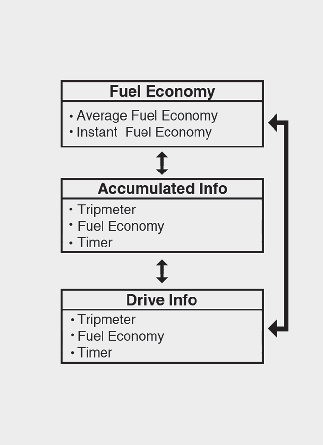
Fuel economy
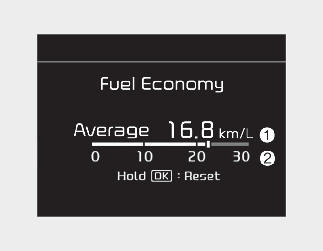
The average fuel economy is calculated by the total driving distance and fuel consumption since the last average fuel economy reset.
Fuel economy range: 0 ~ 99.9 km/L, L/100 km or mpg
The average fuel economy can be reset both manually and automatically.
To clear the average fuel economy manually, press the OK button on the steering wheel for more than 1 second when the average fuel economy is displayed.
To make the average fuel economy be reset automatically whenever refuelling, select the "Energy Consumption reset" mode in User Setting menu of the LCD Windows (Refer to More Details ).
OFF - You may set to default manually by using the trip switch reset button.
After ignition - The vehicle will automatically set to default once 4 hours pass after the Ignition is in OFF.
After refuelling - After refuelling more than 6 litres and driving over 1 km/h, the vehicle will reset to default automatically.
The average fuel economy is not displayed for more accurate calculation if the vehicle does not drive more than 10 seconds or 50 metres (0.03 miles) since the ignition switch or ENGINE START/STOP button is turned to ON.
This mode displays the instant fuel economy during the last few seconds when the vehicle speed is more than 10 km/h (6.2 mph).
Fuel economy range:
0.0 ~ 30 km/L, L/100 km or 0.0 ~ 50.0 mpg
Accumulated driving information mode
This display shows the accumulated trip distance (1), the average fuel efficiency (2), and the total driving time (3).
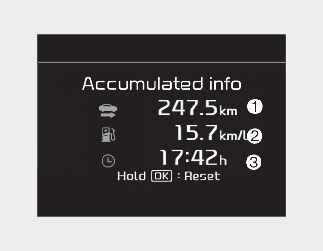
Accumulated information is calculated after the vehicle has run for more than 300 metres.
If you press "OK" button for more than 1 second after the Cumulative Information is displayed, the information will be reset.
If the engine is running, even when the vehicle is not in motion, the information will be accumulated.
Drive info display
This display shows the trip distance (1), the average fuel efficiency (2), and the total driving time (3) information once per one ignition cycle.
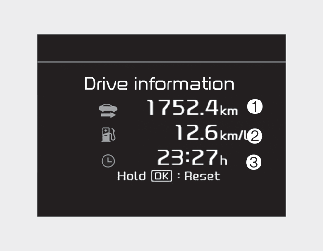
Fuel efficiency is calculated after the vehicle has run for more than 300 metres.
The Driving Information will be reset 4 hours after ignition has been turned off. So, when the vehicle ignition is turned on within 4 hours, the information will not be reset.
If you press "OK" button for more than 1 second after the Driving Information is displayed, the information will be reset.
- Kia Manuals
- Kia Ceed JD Manuals
- Kia Ceed JD Owners Manual
- Kia Ceed JD Service Manual

Kia Cee'd: Trip computer / User Settings

In this mode there are 3 kinds of the submenu.
Do not adjust the User Setting while driving. You may lose your steering control and cause severe personal injury or accidents.

1. Stop the vehicle with the ignition switch in the ON position or engine running.
2. Press the ▲ or ▼ button until the User setting mode is displayed.

4.You can change the item by pressing the ▲ or ▼ button and select an item by pressing the button.
• Auto Door Lock
Off - The auto door lock operation will be canceled.
Speed - All doors will be automatically locked when the vehicle speed exceeds 15km/h (9.3mph).
Shift Lever - All doors will be automatically locked if the shift lever is shifted from the P(Park) position to the R(Reverse), N(Neutral) or D(Drive) position. (for automatic transaxle shift lever)
• Auto Door Unlock
Off - The auto door unlock operation will be canceled.
Key Out - All doors will be automatically unlocked when the ignition key is removed from ignition switch (or smart key is in the OFF position).
Shift Lever - All doors will be automatically unlocked if the shift lever is shifted to the P(Park) position. (for automatic transaxle shift lever)
• Headlamp delay (if equipped)
If the headlamp delay function is checked : The Headlamp delay and Headlamp Welcome function will be activated.
• Welcome Light (if equipped)
If the welcome light function is checked : The welcome light function of puddle lamp will activate.
• Auto Triple Turn (One-touch triple turn signal)
If the auto triple turn function is checked :
The lane change signals will blink 3 times when the turn signal lever is moved slightly.
Settings Menu
• Seat Easy Access (for Driver Position Memory System equipped vehicle) (if equipped)
If the seat easy access function is checked :
The driver's seat will automatically move forward or rearward for the driver to enter or exit the vehicle comfortably.
• Steering position (if equipped)
If the steering position function is checked:
The warning illuminates on the LCD display when the steering wheel is not aligned with the ENGINE STRAT/STOP button in the ON position.
• Shift indicator (for manual transaxle)
If the shift indicator function is checked :
The shift indicator function will be activated. For more details, refer to “Manual transaxle shift indicator” in this chapter.
• AVG fuel ECO Reset
Auto Reset - The average fuel economy will reset automatically when you drive after refueling.
Choose the language you prefer within the LCD display.
Service mode
Instrument cluster (super vision), other information:.
Kia Cee'd JD Owners Manual: Climate control air filter Filter inspection If the vehicle is operated in the severely air-polluted cities or on dusty rough roads for a long period, it should be inspected more frequently and replaced earlier. When you, the owner, replace the climate control air filter, replace it performing the following proce ...
Kia Cee'd JD Owners Manual: Headlight (Headlamp) welcome function When the headlight switch is in the ON or AUTO position and all doors (and tailgate) are closed and locked, if you press the door unlock button on the transmitter or smart key, the headlights will come on for about 15 seconds. If the headlight switch is in the AUTO position, the functio ...
- All Kia Manuals
Current time by city
For example, New York
Current time by country
For example, Japan
Time difference
For example, London
For example, Dubai
Coordinates
For example, Hong Kong
For example, Delhi
For example, Sydney
Geographic coordinates of Elektrostal, Moscow Oblast, Russia
City coordinates
Coordinates of Elektrostal in decimal degrees
Coordinates of elektrostal in degrees and decimal minutes, utm coordinates of elektrostal, geographic coordinate systems.
WGS 84 coordinate reference system is the latest revision of the World Geodetic System, which is used in mapping and navigation, including GPS satellite navigation system (the Global Positioning System).
Geographic coordinates (latitude and longitude) define a position on the Earth’s surface. Coordinates are angular units. The canonical form of latitude and longitude representation uses degrees (°), minutes (′), and seconds (″). GPS systems widely use coordinates in degrees and decimal minutes, or in decimal degrees.
Latitude varies from −90° to 90°. The latitude of the Equator is 0°; the latitude of the South Pole is −90°; the latitude of the North Pole is 90°. Positive latitude values correspond to the geographic locations north of the Equator (abbrev. N). Negative latitude values correspond to the geographic locations south of the Equator (abbrev. S).
Longitude is counted from the prime meridian ( IERS Reference Meridian for WGS 84) and varies from −180° to 180°. Positive longitude values correspond to the geographic locations east of the prime meridian (abbrev. E). Negative longitude values correspond to the geographic locations west of the prime meridian (abbrev. W).
UTM or Universal Transverse Mercator coordinate system divides the Earth’s surface into 60 longitudinal zones. The coordinates of a location within each zone are defined as a planar coordinate pair related to the intersection of the equator and the zone’s central meridian, and measured in meters.
Elevation above sea level is a measure of a geographic location’s height. We are using the global digital elevation model GTOPO30 .
Elektrostal , Moscow Oblast, Russia
Top Things to Do in Elektrostal, Russia - Elektrostal Must-See Attractions
Things to do in elektrostal.
- 5.0 of 5 bubbles
- 4.0 of 5 bubbles & up
- Good for a Rainy Day
- Good for Kids
- Good for Big Groups
- Adventurous
- Budget-friendly
- Hidden Gems
- Good for Couples
- Honeymoon spot
- Good for Adrenaline Seekers
- Things to do ranked using Tripadvisor data including reviews, ratings, photos, and popularity.

1. Electrostal History and Art Museum

2. Statue of Lenin

3. Park of Culture and Leisure
4. museum and exhibition center.

5. Museum of Labor Glory

7. Galereya Kino
8. viki cinema, 9. smokygrove.

10. Gandikap
11. papa lounge bar, 12. karaoke bar.
Electrostal History and Art Museum - All You MUST Know Before You Go (2024)

IMAGES
VIDEO
COMMENTS
The trip computer is a microcomputercontrolled driver information system that displays information related to driving when the ignition switch is in the ON position. All stored driving information (except odometer, distance to empty and instant fuel economy) resets if the battery is disconnected. ... Kia Cee'd JD Service Manual: Rear Parking ...
1. Stop the vehicle with the ignition switch in the ON position or engine running. 2. Press the or button until the User setting mode is displayed. 3. With the User setting mode displayed, press the button until the screen is changed. 4.You can change the item by pressing the or button and select an item by pressing the button.
Kia Cee'd: Trip computer / User Settings. 1. Stop the vehicle with the ignition switch in the ON position or engine running. 2. Press the button until the User setting mode is displayed. 3.You can change the item by pressing the button and select an item by pressing the button. Door Menu.
V. vogue1 Discussion starter. 6 posts · Joined 2013. #1 · Apr 29, 2013. Hi all. I have a problem with my Kia Ceed I wonder if anyone can help me with? It is to do with the "trip computer" display (I think). I bought the car a year ago, June 2012 - it is 09 reg. Everything worked of course but a month or so later both keys failed (as in remote ...
ED Trip computer 3.2 Audio Display Audio display part consists of 12 characters, various icons and track number. ED trip computer communicates with Audio unit via CAN. ED Trip computer also communicates with Radio Unit via CAN. If CAN timeout for Audio is occur, Audio display is disappear after 10sec. 3.3 Distance to Empty (DTE)
Kia Cee'd JD Owners Manual: Rocking the vehicle If it is necessary to rock the vehicle to free it from snow, sand, or mud, first turn the steering wheel right and left to clear the area around your front wheels. Then, shift back and forth between 1 (First) and R (Reverse) in vehicles equipped with a manual transaxle or R (Reverse) and ...
The trip computer mode displays information related to vehicle driving parameters including fuel economy, tripmeter information and vehicle speed. * For more details, refer to More Details. Turn By Turn (TBT) mode. This mode displays the state of the navigation. ...
Related Manuals for Kia CEED. Automobile Kia CEED Owner's Manual (743 pages) Automobile Kia Ceed Owner's Manual. Kia ceed (350 pages) Car Receiver Kia Ceed audio system User Manual ... The trip computer may not register additional fuel if less than 6 litres (1.6 gallons) of fuel are added to the vehi- cle. ...
The trip computer may not register additional fuel if less than 6 liters (1.6 gallons) of fuel are added to the vehicle. The fuel economy and distance to empty may vary significantly based on driving conditions, driving habits, and condition of the vehicle. ... Kia Cee'd JD Service Manual: Oil Level Gauge & Pipe Repair procedures
KIA Models. Kia Cee'd Forum. Trip Computer as standard? Jump to Latest Follow 2K views ...
I've got a Kia ceed 2012 car Is a first generation upgraded model I think because has sat nav and camera rear parking included. I do have unfortunately few issues with the car. 1. Trip computer doesn't work.Bassically is on showing trip A but I'm not able to change anything on it . I'm pressing trip button in stering weel but nothing change.
Kia Cee'd JD Owners Manual / Features of your vehicle / Instrument cluster (Super vision) / Trip computer / Service mode. This mode calculates when you need a scheduled maintenance service (mileage or days) If you want to see the service mode when other modes are displayed, press the button less than 1 second.
Kia Cee'd JD Owners Manual / Features of your vehicle / Instrument cluster (Normal vision) / Trip computer / Average fuel economy (L/100 km or MPG) This mode calculates the average fuel consumption from the total fuel used and the distance since the last average fuel economy reset. The total fuel used is calculated from the fuel consumption ...
Switching between imperial and metric displays
OFF - You may set to default manually by using the trip switch reset button. After ignition - The vehicle will automatically set to default once 4 hours pass after the Ignition is in OFF. After refuelling - After refuelling more than 6 litres and driving over 1 km/h, the vehicle will reset to default automatically.
Lyubertsy Tourism: Tripadvisor has 1,952 reviews of Lyubertsy Hotels, Attractions, and Restaurants making it your best Lyubertsy resource.
The trip computer may not register additional fuel if less than 6 liters (1.6 gallons) of fuel are added to the vehicle. The fuel economy and distance to empty may vary significantly based on driving conditions, driving habits, and condition of the vehicle. The distance to empty is an estimate of the available driving distance.
1. Stop the vehicle with the ignition switch in the ON position or engine running. 2. Press the or button until the User setting mode is displayed. 3. With the User setting mode displayed, press the button until the screen is changed. 4.You can change the item by pressing the or button and select an item by pressing the button.
Geographic coordinates of Elektrostal, Moscow Oblast, Russia in WGS 84 coordinate system which is a standard in cartography, geodesy, and navigation, including Global Positioning System (GPS). Latitude of Elektrostal, longitude of Elektrostal, elevation above sea level of Elektrostal.
1. Bars & Clubs. 11. Papa Lounge Bar. Bars & Clubs. 12. Karaoke Bar. Karaoke Bars. Things to Do in Elektrostal, Russia: See Tripadvisor's 801 traveller reviews and photos of Elektrostal tourist attractions.
Electrostal History and Art Museum. 19 reviews. #3 of 12 things to do in Elektrostal. Art MuseumsHistory Museums. Write a review. All photos (22) Revenue impacts the experiences featured on this page, learn more. The area. Nikolaeva ul., d. 30A, Elektrostal 144003 Russia.