Home > Tutorials

Make Firefox Look Like Safari from macOS Big Sur with WhiteSur Theme
Firefox made it cool to ditch Internet Explorer before Chrome took the crown. It’s still around, although it has fallen from grace, and it has fallen hard. This is not because Firefox is not in the same competitive league as Chrome. There are many advantages to using Firefox . It’s open-sourced and focused on protecting user privacy with features like container tabs, and more powerful extensions. There are many other Firefox-exclusive features, but we’ll talk about just how customizable Firefox is. So much, by the way, you can make Firefox look like Safari from macOS Big Sur too.
That includes things like tabs below the address bar and hiding the tab bar when only one tab is open. Just to be clear, we’re not talking about the regular browser themes here that Chromium-based browsers have too. This is the real thing, with custom CSS that completely changes the look and feel of the browser. Not only that, users can also make the browser behave like Safari, instead of Chrome. If you’re worried about having to write CSS code, don’t. Fortunately, many Firefox users freely share their CSS themes online. You only have to download it, place some files in the right folder, and you are good to go.
We shared a detailed tutorial describing the easy ways to save web pages as PDF on desktop and mobile browsers a while ago. Please check that out as well.
Enable userChrome.css Customization in Firefox
Firefox allows such extensive customization through a CSS file called userChrome.css. You can edit this file to move the tab bar below the navigation toolbar, view multiple rows on your bookmarks toolbar, etc. Since this file is separate from Firefox’s original files you can always delete the file to switch Firefox back to the way it was. To be clear, you can’t add more features but only modify the layout of the features and elements already in Firefox. But first, you have to enable userChrome.css in Firefox.
- Open Firefox.
- Go to about:config using the address bar.
- Click I accept the risks when the warning dialogue pops up.
- toolkit.legacyUserProfileCustomizations.stylesheets

- layers.acceleration.force-enabled
- gfx.webrender.all
- gfx.webrender.enabled
- layout.css.backdrop-filter.enabled
- svg.context-properties.content.enabled
Make Firefox Look Like Safari with WhiteSur Theme
The Firefox Safari theme we’re going to feature is made by vinceliuice . This theme is a part of his WhiteSur GTK theme for the GNOME and KDE Plasma desktops.
- WhiteSur GTK Theme
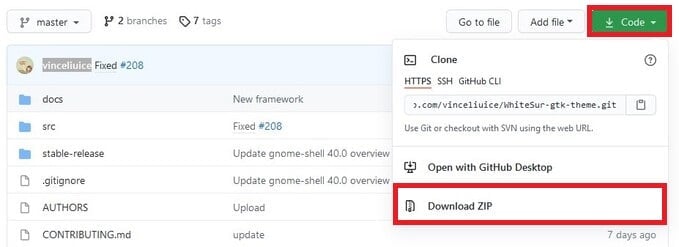
- Extract the downloaded ZIP file anywhere, preferably on the desktop.
- Open the extracted folder named WhiteSur-gtk-theme-master .
- Navigate to /src/other/firefox .
- Copy all the content, i.e. a folder named WhiteSur and two CSS files named userChrome.css and customChrome.css .
- Next, open Firefox.
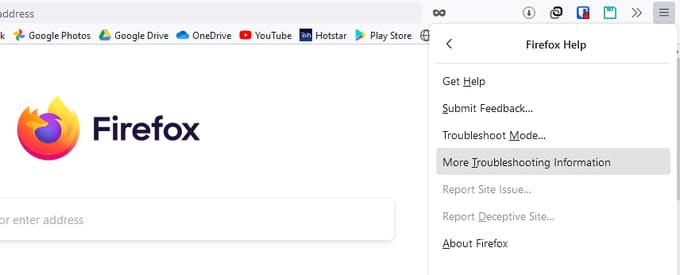
- Here, create a new folder named Chrome then open it. If you already have a folder named Chrome, double-click on it to open it.
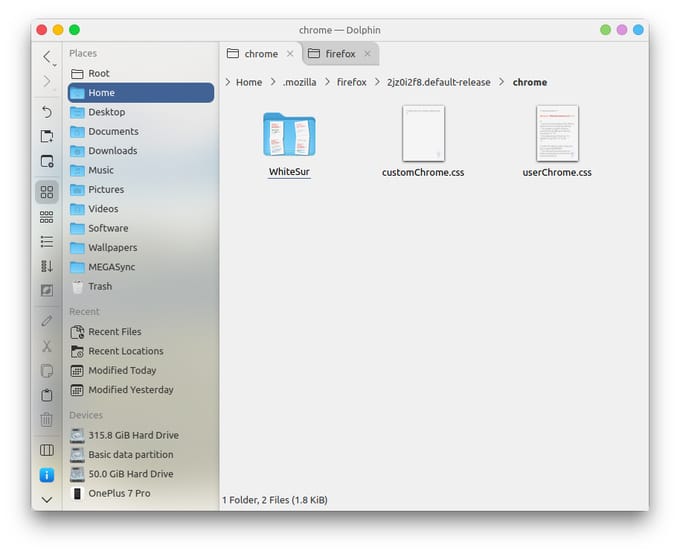
When Firefox starts up again you will still have Firefox but with Safari’s clothing. Firefox is the only major web browser today that is not using Chromium as its base. It’s the one browser standing between a complete Chromium monopoly. Seeing the ever-decreasing market share though, we’re not sure how long will the browser stay around. Again, that in no way means Firefox is a bad browser. So, make the best of it while you can. You can find more Firefox CSS themes on the r/FirefoxCSS Subreddit. Moreover, you should also try these privacy extensions for Firefox .
- Mozilla Firefox
- Web Browser
Firefox WhiteSur theme
A MacOS & Windows Firefox theme to look more like Big Sur Safari. (For Firefox 70+)
Description
Aim is to make Firefox look more like MacOS Big Sur Safari. This is a CSS theme adapted to work on MacOS from the Linux GTK theme. Based on https://github.com/vinceliuice/WhiteSur-gtk-theme/tree/master/src/other/firefox (This is a quick modification, and is not written from scratch.)
Installation (MacOS)
Download the latest release , or clone the repo above. A script has been added to streamline the installation process. Open terminal in the directory of the repo, and run bash install.sh Follow the prompts
Installation flags
The script supports the following flags
- -c To enable close button on the left hand side
- -f To specify the default firefox folder (it will try to find the profile folder to place the theme within)
- -l Default location of most Linux installations
- -u Remove the animation on URL bar to be clickable throughout
- -n Removes the identity colour from tabs
- -r Remove the theme
e.g. To install with script, with close button left hand side: bash install.sh -c
Manual installation (MacOS & Windows)
Copy chrome and configuration folers into your Firefox Profile Directory
To find your Firefox Profile Directory you can:
- Go to about:support in Firefox.
- Application Basics > Profile Directory > Open Directory.
- Copy folders mentioned above into the profile folder. (usually has -release at the end).
- Go to about:config in Firefox.
- Search for toolkit.legacyUserProfileCustomizations.stylesheets and set it to true .
- Restart Firefox.
Manual theme overrides:
To manually add a custom override, copy the *.css from the custom folder of whichever option you are after. Place it in the chrome/WhiteSur/parts foder within the profile directory you opened above. Next, import the .css file you just specified. To do this, open chrome/WhiteSur/theme.css in the same directory above and add the line @import "parts/NAMEOFOPTION.css"; above the line that says @namespace xul... That's it, the theme should load your overriden settings
Swap navbar close buttons on Windows:
windows-swapclose.css contains the styles required to swap the close buttons, as well as to re-order the close button from MacOS styling to Windows. Follow the directions above for the manual theme override to activate.
Manual colour override:

If it is a fresh install of Firefox, the script for MacOS should enable the settings automatically, however users who have toggled settings may need to do the about:config in step 4 above. If for any reason the WhiteSur theme doesn't activate after using the script, follow steps 4.1 and 4.2 to toggle the stylesheets from within the Firefox settings.
The tab background colour can be overwritten by themes installed through firefox extentions. e.g. if you are using a dark theme in light mode, tab backgrounds that are inactive are affected. Fix: Change the installed theme to appropriate colour scheme to avoid issues.
If you're looking to change the directory to run the script, you can always type bash then drag the file into terminal. You can also type cd and then drag the folder and press enter to navigate to the directory. Alternatively, if you're running Catalina, the default teminal is zsh, meaning you can change folders by typing the name to enter the folder e.g. WhiteSurFirefoxThemeMacOS
Q: "Why bother doing this, and not just use safari?" A: I've used safari for quite a few years, and was rather disappointed with the change in extensions, particularly with content blocking. This prompted me to use uBlock origin on Firefox, and to customise it to have the best aesthetics, and simplest transition.
If you've found a new bug, please report it as a new issue with the templates provided.
- for Firefox
- Dictionaries & Language Packs
- Other Browser Sites
- Add-ons for Android
Safari like by Iván García
Color scheme similar to macOS BigSur's Safari
Extension Metadata
Star rating saved
- See all versions
- Embedded/IoT
- Open Source
- System Administration
- Certification
- What is Linux?

How to make Firefox look and feel like IE, Safari, or Opera
Author: Andrew Min
One of the biggest complaints a Firefox evangelist encounters is “it doesn’t act or feel like browser X.” Internet Explorer users complain that Firefox doesn’t look like what they’re used to. Opera, Safari, and Netscape users complain that it’s missing many of their favorite features. And the social networking gurus point to the powerful social networking features Flock boasts and Firefox lacks. However, all these users overlook one of the most powerful features of Firefox: support for third-party add-ons, which can make emulating the features of other browsers extremely simple.
Making Firefox look and feel like Internet Explorer 6
One of the most popular browsers (and the most popular browser for non-techies) is Internet Explorer (IE) 6. When you’re converting relatives to Firefox, IE 6 will most likely be what they’re used to.
If you want to make an inexperienced Windows users comfortable with Firefox, you’ll first want to make Firefox look exactly like IE. To do this, install the Looks Familiar theme. It will change the toolbars, icons, address bar, search bar, tab bar, and throbber to look exactly as they do (or in the case of the search bar, would do) in Internet Explorer 6. If you’re extra picky (or like a good joke), install the Firesomething extension to change the browser’s title to “Microsoft Internet Explorer” (or “Mozilla Internet Explorer” or “Microsoft Firefox”).
Once you have everything looking just right, you can give Firefox the features of Internet Explorer 6. First, make Firefox mask as Internet Explorer 6. Install the User Agent Switcher and then configure it by going to Tools -> Options -> Add-Ons and clicking the Preferences button for User Agent Switcher. Go to the User Agents tab, click Add…, make the User Agent Mozilla/4.0 (compatible; MSIE 6.0; Windows NT 5.1) , the App Name Microsoft Internet Explorer , the Version 4.0 (compatible; MSIE 6.0; Windows NT 5.1) , and the Platform Win32 .
Making Firefox look and feel like Internet Explorer 7
If your wannabe geek claims that Internet Explorer 7 fixed all the Internet Explorer 6 vulnerabilities (he must not have been around when the first vulnerability was found six days after the launch ), you can save him from himself by installing Firefox with a few add-ons.
One of the main upgrades found in Internet Explorer 7 is the skin. Personally, I think it’s atrocious unless you’re running it under Vista, but for those who like it, the myFireFox skin will give a basic Internet Explorer 7 feel.
Next, add some IE7 functionality to Firefox. The first step is to install the Firefox Showcase extension, which will display thumbnails of all your open tabs in one page. It will even work with the showcase button in the myFireFox skin. Additionally, you’ll want to use the aforementioned User Agent Switcher to change your user agent to Internet Explorer 7. The setting is built into the add-on; just select it from the drop-down menu.
The only other tool that IE7 adds is a nice RSS reader, but Firefox’s Sage RSS reader is even nicer. It boasts RSS and Atom support, style sheets, bookmarks integration, and tons of languages.
Making Firefox look and feel like Opera
The first step is to make Firefox look like Opera. Kagematuri has a wonderful theme for this purpose, hosted at Im Suden’s blog .
One of the newest features in Opera 9 is Speed Dial, which lets users add up to nine pages to a quick loading launcher. Envious Firefox users can stop drooling and download the Speed Dial extension . Once it’s installed, users can access their favorite sites from the provided portal or with a keyboard shortcut.
One thing I hate in Firefox is that it has a really weak zoom. Unlike Opera (or even Internet Explorer 7), it only zooms text, not images or any other media. That’s where PageZoom comes into play. It will zoom images, Flash videos, and more.
Quite possibly the most touted feature in Opera is the sidebar. Firefox users can get similar capabilities with the All-in-One Sidebar , which lets you view pages, source code, downloads, add-ons, page info, an error console, and as many toolbar buttons as you could wish for.
One of the most useful Opera security tools is the wand, which when clicked automatically enters the username, password, and other form data. To do that in Firefox, try Secure Login .
A real timesaver in Opera is that browser’s use of mouse gestures, which work like hotkeys for your mouse. Luckily, a Firefox user came up with a similar tool called Mouse Gestures (Firefox users can be so uncreative). You can go backwards and forwards in your browsing history, close tabs, make new tabs, and do much more just by moving your mouse.
With Opera 9 and above, you can have your browser read a Web page using text-to-speech conversion. If you miss that feature, try out Fire Vox . It requires quite a few non-Firefox programs to run (see the guide for more information), but it does a great job.
Another nice little feature that Opera had is a widget engine. Frankly, I find it useless; I think widgets should be on the desktop as opposed to in a browser. But if you like widgets, try out Firefoxit , which allows you to run drawing pads, sticky notes, Gmail notifiers, and other little applications within Firefox.
Making Firefox look and feel like Safari
Apple’s Safari is a pretty cool browser, but it’s closed source, runs on Windows and Mac OS X only, and doesn’t have add-on support. If you’re switching from Safari to Firefox, here are some add-ons to make it resemble your old browser.
Making Firefox look like Safari is dead simple: Install the iSafari theme created by Fear Fox. It’s an almost exact replication of Safari’s brushed metal interface. You’ll also want to install Fission to add a Safari-style progress bar.
There are only a few features in Safari that Firefox doesn’t have. One of the best is called SnapBack, which lets you “snap” back to the page you were originally viewing. If you enjoyed that feature in Safari, try out SnapBack or How’d I Get Here .
Another Safari lets users resize text areas to provide for easier editing. Firefox’s Resizable Form Fields goes even further: it lets you resize text areas, select boxes, text fields, and even iframes.
Making Firefox look and feel like Flock
Every time I see a story boasting about the Flock browser’s features, I think, “Why would anyone use that?” Sure, it has nice social networking features, but all those features are available with Firefox.
First off, get the Flock Theme For Firefox . For some reason, the site claims to support only Firefox 1.5, but the theme actually runs on Firefox 1.0-3.0.
Almost everyone uses Facebook, and Flock does a great job of integrating Facebook out of the box (it basically runs a mobile version). However, Firefox can do the same thing with the Official Facebook Toolbar . It includes a toolbar with notifications, a friends sidebar, and a share button.
Flock also integrates well with Flickr, letting you view your friends’ (or anyone else’s) photostreams. Luckily, the Flickrfox add-on will do all of that and more.
If you swear by del.icio.us and love the fact that Flock syncs with its bookmarks, try out Foxylicious . It will sync the remote del.icio.us bookmarks with all the Firefox bookmarks.
Another nice built-in feature in Flock is the ability to blog directly to TypePad, Movable Type, WordPress, and Blogger. But Flock isn’t the only browser that will do this. All you need to do is install Deepest Sender or ScribeFire (formerly Performancing) in Firefox.
Making Firefox look and feel like Netscape
Believe it or not, the main Netscape theme for Firefox was created by the Netscape team. The theme is called Netstripe , and it is basically an exact replica of Netscape 9. Unfortunately, the team didn’t include Linux support (their reasoning was that a tiny search field bug looked bad. I don’t use the search bar so I’d have been fine with that). Therefore, I’ve hacked it for Linux .
You can add a few more Netscape-specific features to Firefox. There really aren’t a ton of features in Netscape that Firefox doesn’t have (it is, after all, built on Firefox). URL Fixer is a great add-on that corrects domain misspellings. A user named Gomita created a program called ScrapBook that is similar to LinkPad. And you can emulate Propeller integration with Propeller.com Friends’ Activity Sidebar and Propeller.com Sitemail Notifier .
You now know how to make Firefox look and feel like virtually any browser. Whenever a fanboy of one of those other browsers explains why his browser “pwns ur fierfox,” you have a weapon to refute him. Or when one of your stubborn in-laws explains that she simply doesn’t have time to learn Firefox, you can show her she doesn’t need to.
- Internet & WWW
RELATED ARTICLES MORE FROM AUTHOR

Take the Cloud Native Security Survey

Maintainer Confidential: Challenges and Opportunities One Year On
Bridging design and runtime gaps: asyncapi in event-driven architecture, implementing opentelemetry natively in an event broker, innovation as a catalyst in telecommunications.

How To : Make your Mozilla FireFox look like Safari
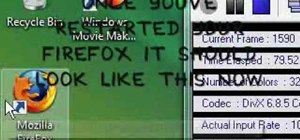
This video shows you how to change you Mozilla Firefox page to look like Safari.
-First go into your Mozilla Firefox page and go to Google . -Next type in Firefox themes and click the very first option that appears. -Download the add on and type into the box Ace Safari. -Next choose the next option and choose blue NOT graphite. -Next allow the install box to pop up and wait for the download to finish. -After this just restart firefox.
Now your Firefox will look like Safari.
Just updated your iPhone? You'll find new features for Podcasts, News, Books, and TV, as well as important security improvements and fresh wallpapers. Find out what's new and changed on your iPhone with the iOS 17.5 update.
Be the First to Comment
Share your thoughts, how to : host multiple sites & domains on one godaddy account, how to : make your first video, how to : save your place in lengthy youtube videos so you can return where you left off, how to : bypass facebook's privacy and like to see settings, how to : turn a microsoft windows pc into a working telephone, how to : find music and movies easier using "insite" in google, how to : revert the new youtube layout back to how it was, how to : change audio on an already uploaded youtube video, how to : zoom in on images in firefox, how to : trace any ip address, how to : send text messages from a computer using yahoo, how to : make menu fonts bigger in the mozilla firefox browser, how to : find someone's ip address, how to : make watching youtube faster with firefox, how to : customize the firefox menu button with new colors and a different name, echoisms : how to measure your own attractiveness, how to : download and install zekr (qur'an study tool), how to : quickly find an ip address, how to : hack websites with sql injection and webgoat, how to : facebook freezer with crack.
- All Features
How To : Change the default header image in the iNove 1.4.5 WordPress theme
How to : get thumbnail previews working with firefox.
- All Hot Posts
- a. Send us an email
- b. Anonymous form
- Buyer's Guide
- Upcoming Products
- Tips / Contact Us
- Podcast Instagram Facebook Twitter Mastodon YouTube Notifications RSS Newsletter
Safari 18 Features: Highlights, New Reader Mode, and Video Viewer
In macOS Sequoia , Apple has some additional features in Safari 18 that are likely to be welcomed by Mac users. Here's a quick rundown of what's new.

Highlights can be accessed via a new site menu icon that appears in the address bar, from which you can quickly pull up relevant information about a site, such as directions, summaries, or quick links to learn more about people, music, movies, and TV shows.
As of writing this, Highlights does not appear to work outside of the United States, so it is likely to be region-specific at this early state. However, there are other changes to Safari that are live wherever you are located.

If you click the button again, a dropdown menu lets you change the theme (white, off-white, gray, black) and choose your preferred font (Athelas, Charter, Georgia, Iowan, New York, Palatino, San Fransisco, Seravek, and Times New Roman).
In this menu, you can also find text size options by percentage (from 50% to 300%), as well as a "Find..." option to find a word or phrase on a page, and a button to Hide Reader mode.
Apple says that Reader can also provide a summary of an article, along with a table of contents in a sidebar, but we could not get this to work, likely because it is an aspect of Apple Intelligence , which will not be introduced until later in the year.

In other Safari-related changes, macOS Sequoia beta adds support for opening links directly in web apps. Now, when you click a link, that link should open in the web app instead of your default web browser. You can also now personalize web apps on Mac with Safari Web Extensions and Content Blockers.
Lastly, Safari 18 beta for iOS, iPadOS, visionOS , macOS Sequoia and macOS Sonoma brings inline predictive text to the web, and you can now set which Safari profile should be used to open particular websites.
Get weekly top MacRumors stories in your inbox.
Popular Stories

iOS 18 Adds These 5 New Features to CarPlay

Here's What's New in Apple Wallet on iOS 18 for Event Tickets and More

First Look at Messages via Satellite in iOS 18

Kuo: Apple Watch Series 10 to Get Larger Screen and Thinner Design

You Can Give Siri a New Name With iOS 18's Vocal Shortcuts
Top rated comments.
People still use Safari? I tried it when i first had my Mac, but I could nto get on with it, then I tried it again a few weeks ago, but had problems with some sites not working, so I have gone back to Firefox.
Safari is still the second-most used browser. Far behind Chrome but also far ahead of Firefox. Of course, most of that is iOS/iPadOS. But even on the desktop, Safari is ahead of Firefox and Safari is not even available on Windows & Linux, unlike Firefox. So yeah... People still use FireFox? :D
No fixes to the messy interface? I have no idea where to find stuff anymore. Scattered around the share sheet, under the A button, the refresh button, the extensions menu, third party buttons, … And there are iCloud tabs, tab groups, profiles, tab group favorites, ….
Next Article

Our comprehensive guide highlighting every major new addition in iOS 17, plus how-tos that walk you through using the new features.

Apple News+ improvements, cross-platform tracker alerts, website app downloads for the EU, and more.

Get the most out your iPhone 15 with our complete guide to all the new features.
A deep dive into new features in macOS Sonoma, big and small.

Updates to Mail, Photos, Messages, and more, with Apple Intelligence features throughout.

iPhone Mirroring, Safari improvements, new Passwords app, and Apple Intelligence features throughout.

Action button expands to all models, new Capture button, camera improvements, and more.

Larger displays, new Capture button, camera improvements, and more.
Other Stories

4 days ago by Tim Hardwick
5 days ago by Tim Hardwick

6 days ago by Tim Hardwick

1 week ago by Tim Hardwick

How-To Geek
10 reasons you should switch from chrome to firefox.

Your changes have been saved
Email Is sent
Please verify your email address.
You’ve reached your account maximum for followed topics.
Key Takeaways
- Firefox provides many advantages over Chrome, including being more efficient, so your laptop battery lasts longer.
- Firefox doesn't track your internet activity for advertising purposes.
- Firefox has better privacy controls, including container functionality and VPN, enhancing your privacy and security online.
Google Chrome is the most popular web browser by a long shot—but should it be? Firefox provides many advantages over other web browsers, encourages an open internet, and focuses on you, the user. Here are the top reasons you should be using it.
Firefox Uses Less Battery Than Chrome
Using Firefox can increase the battery life on your laptop due to its superior resource efficiency compared to Chrome . This, along with other proven methods to improve your battery life , means you can go longer between charges and get more done while on the move .
Firefox Doesn’t Track Your Internet Activity to Make Money
Firefox is 100% free and doesn't attempt to monetize your browsing habits by monitoring your internet activity. Some other web browsers track your internet history and behavior to build an advertising profile about you so that they can deliver personalized ads.
Google Chrome is arguably one of the worst offenders here(Google is an advertising company after all). They even had to admit that their supposedly private 'Incognito Mode' was still tracking users when they thought they were browsing in private.
Firefox Has Better Privacy Controls To Prevent Sites From Tracking You
Your web browser isn't the only way you can be tracked around the internet. The websites you visit can also record your interactions: where you've been, what you've looked at, and what you've purchased with the goal of using that information to serve you ads or to sell to other businesses to analyze for their own purposes.
Firefox has robust privacy protections and also allows you to further enforce strict privacy rules to help you avoid this kind of tracking.
Firefox Facebook Containers and Multi-Account Containers Enhance Your Privacy
Keeping your work and private life separate can be difficult enough without websites trying to tie all of your data together. Firefox's container functionality lets you isolate your internet activity and logins from each other, making sure that you don't accidentally share your private thoughts on your work social media account, or let your employer see your web search history.
Multi-account containers can be set up to make sure that each website you use has its own separate logins, session, and cookies, while a Facebook container is available to specifically prevent Facebook (and its related products) from tracking you around the internet.
Mozilla VPN and Firefox Relay Hide Your Personal Details
Mozilla VPN routes all of your internet traffic through a secure intermediate server, so your device doesn't connect directly to the websites you visit. This both protects your data from being intercepted in transit, and hides your IP address so that it can't be used to associate your online activities with you.
Firefox Relay is a service that provides single-use email addresses and phone numbers that forward on to your real email or phone, keeping your contact details private.

Firefox Is Open Source and Evolves With Time
A big part of why Firefox is able to focus on privacy over profit is because it is a community-developed open source project. It is backed by the not-for-profit Mozilla organization that oversees the project, working with paid developers and volunteer contributors .
The Mozilla organization is partially funded by some of the additional, user-friendly services offered (such as Mozilla VPN and Firefox Relay) that are designed to enhance your internet experience and privacy.
By using Firefox, you are supporting an open internet that isn't controlled by big companies, and is driven by user needs rather than profits.
Firefox Has a Huge Extension Ecosystem
Firefox has a huge array of extensions (or plugins), and going forward will grant plugin developers greater flexibility than Chrome's more restrictive Manifest 3 plugin API .
This will give Firefox a leg-up, maintaining an ecosystem of innovative plugins that let you fully customize your internet experience with things like enhanced tab management . Plugins are also fully supported on Firefox for Android , bringing functionality previously only available to desktop users to mobile devices.
Firefox Is Highly Customizable
Firefox lets you make a lot of under the hood tweaks to its behavior using its hidden about: pages , including how the search and address bars behave and the appearance of new tabs .
Firefox also has a big library of themes to customize its appearance, and you can even make your own custom themes .
Firefox Sync and Pocket Keep Your Online Life Organized
Firefox sync keeps all of your bookmarks, internet history, passwords, preferences, and extensions securely in sync across your devices. It's much more robust than Chrome's sync tool and also serves as a great backup for all of your important credentials and bookmarks. Many apps are cloud based these days, so you can be back up and running where you left off by simply restoring your Firefox data on a new device if your old one is lost or broken.
Pocket is an app that helps you save, organize, and discover internet content. It's perfect for saving something to read later, and finding content about topics that you are interested in.
Switching From Chrome to Firefox Is Easy
Moving from Chrome to Firefox is easy. All you need to do is install Firefox and follow the prompts to import your data from Chrome. If you already have Firefox installed, you can still move your data from Chrome without re-installing.
Microsoft Power BI Blog
Power bi june 2024 feature summary.
Welcome to the June 2024 update. Here are a few, select highlights of the many we have for Power BI. You can now download large semantic models, Power BI enhanced report format (PBIR), and Subfolder support in Power BI Report Builder. There is much more to explore, please continue to read on!
European Fabric Community Conference
Join us at Europe’s first Fabric Community Conference , the ultimate Power BI, Fabric, SQL & AI learning event in Stockholm, Sweden from September 24 -27, 2024 .
With 120 sessions, daily keynotes, 10 pre-conference workshops, an expo hall with community lounge, and “ask the expert” area, the conference offers a rich learning experience you don’t want to miss. This is a unique opportunity to meet the Microsoft teams building these products, customers betting their business on them, and partners at the forefront of deployment and adoption.
Register today using code MSCUST for an exclusive discount or double your value with our limited-time 2-for-1 sale on June 20 !
Get certified on Fabric!
We’d like to thank the thousands of you who completed the Fabric AI Skills Challenge and earned a free voucher for Exam DP-600 which leads to the Fabric Analytics Engineer Associate certification.
If you earned a free voucher, you can find redemption instructions in your email. We recommend that you schedule your exam now, before your discount voucher expires on June 24th. All exams must be scheduled and completed by this date.
If you need a little more help with exam prep, visit the Fabric Career Hub which has expert-led training, exam crams, practice tests and more.
Attention Power BI users!
If you are accessing Power BI on a web browser version older than Chrome 94, Edge 94, Safari 16.4, Firefox 93, or equivalent, you need upgrade your web browser to a newer version by August 31, 2024 . Using an outdated browser version after this date, may prevent you from accessing features in Power BI.

- Version number: v: 2.130.754.0
- Date published: 6/11/2024
- Power BI Home in Desktop is now generally available!
Download large semantic models
New info functions, new visuals in appsource, word cloud by powerviz, drill down timeline pro by zoomcharts, attribute control chart by nova silva.
- Download Button by JTA 18
New Updates for accoPLANNING (Release 69)
Subfolder support in power bi report builder.
Visual calculations update
Support for scatter plot and maps
You have asked, and we’ve delivered: scatter plots and maps are now supported with visual calculations! This means you can now add visual calculations to these visual types. Please note that the play axis is not yet supported.

Highlights in visual matrix
If you look closely at the previous screenshots, you might notice we have added a highlight to the visual matrix to indicate which visual calculation you are editing. We plan to rely on the visual matrix to make working with visual calculations even easier in the future. This highlight is just the first step of our plans.
For more information about visual calculations read our documentation . Please try the preview today and let us know what you think .
Power BI Home in Desktop is now generally available!
We are excited to announce that the new Power BI Home in Desktop is now generally available! Introduced last February, this update brings new functionalities that make it easier for users to create reports. With data sources directly accessible from the home screen and enhanced discoverability features like the recommendation section and the quick access list, getting started is simpler than ever.
Check out the documentation to learn more about all the new features and start using them today.

We are thrilled to announce that you can now download your large semantic models to Power BI Desktop as a .pbix file! Previously you could only edit reports connected to these models in live connected report mode . Now you can open and edit your reports and the large model itself as a .pbix file all within Desktop! This unlocks the full end to end Desktop authoring experience you know and love for your large semantic models.
Learn more information including limitations in our documentation .
New INFO functions are available in June 2024. All the INFO functions are DAX function versions of existing Analysis Services Dynamic Management Views (DMVs), so that documentation is provided here for additional information.
And all INFO functions can now take optional input parameters . As DMVs these optional input parameters are called restrictions. For all the INFO functions this includes their columns, but some have additional restrictions. INFO.CALCDEPENCY can specify QUERY as one if it’s restrictions, or optional input parameters, allowing you to analyze the items in the semantic model needed for that DAX query. This is helpful when analyzing what is being used by the semantic model in a DAX query from a visual in a report.
For example, these are valid uses of INFO functions with and without the input parameters:

Learn more at
- INFO functions blog
- Deep dive into DAX query view
Additionally, a bug with the copy functionality of the results grid has been fixed. Previously, if the results included a blank cell the copy did not work. Now copy works with blank cells, and we included a right-click copy as well as the option to choose if you want to copy the entire table or just the selected cells from the copy button.

Copy > Entire table will include the headers. Copy > Selected cells by selecting all the cells, including if you click the table icon in the top left of the results, will not include the headers.
Show Visuals as Tables
We strive to make the Power BI mobile app as accessible as possible for everyone. That’s why, in this month’s update, we’ve added the Show Visuals as Tables view mode to all reports. Use this feature to instantly view all the visuals (excluding slicers, cards, and non-data-driven visuals) in your report as table visuals. This feature makes it possible for users who rely on accessibility screen readers to read the underlying data presented in each visual. It also benefits users who prefer to see their data in tabular form, which is more like viewing it in Excel.
To turn on the Show Visuals as Tables view mode, tap the new button that has been added to the options menu (…) in the report header. The view mode is applied to all pages in the report. To go back to the regular view, tap Show original visuals in the same menu.

Power BI enhanced report format (PBIR)
We are very excited to announce the Power BI enhanced report format (PBIR) for Power BI Project files (PBIP). This marks a significant milestone in achieving the primary goal of Power BI Desktop developer mode: provide source control friendly file formats that unblock co-development and enhance development efficiency.
Power BI Projects (PBIP) now support saving the report and semantic model into a folder using source-control friendly formats: PBIR for the report and TMDL for the semantic model.

The PBIR file format greatly simplifies the tracking of changes and resolution of merge conflicts by using properly formatted JSON and organizing each visual, page, bookmark, etc., in separate individual files within a folder structure.

You can also greatly enhance your report development efficiency, either by simply copy & paste visuals/pages/bookmarks/… files between reports or apply manual/programmatic batch changes to the
PBIR files.
Unlike PBIR-Legacy (report.json), PBIR is a publicly documented format and allows modifications from non-Power BI applications. Each file has a public JSON schema, which documents each property and lets code editors like Visual Studio Code perform syntax validation while editing. On open, Power BI Desktop will validate the changed PBIR files to guarantee successful loading.
How to enable it?
PBIR is currently in preview, and you can only create or convert existing Power BI project files to PBIR using Power BI Desktop. You must first enable the feature in Power BI Desktop preview features: go to File > Options and settings > Options > Preview features and check the box next to “Store reports using enhanced metadata format (PBIR)”.
During preview, Fabric Git Integration and Fabric REST Apis will continue to use PBIR-Legacy (report.json) when exporting the report definitions. However, if the report is imported into Fabric using PBIR format, then both features will start exporting the report definition using PBIR format. At General Availability, PBIR will become the default report format.
Limitations
Initially, the PBIR format will have some service restrictions, such as:
- Unable to publish the report in Power BI App.
- Unable to use subscriptions.
- Unable to download PBIX.
These restrictions will be removed in the following months.
Find out more about PBIR and the limitations of Public Preview in our documentation .
Visualizations
Aimplan Status Visual
Water Cup Matrix Planner
vuurmans_custom_polar_area_chart
hi-chart Reporting Studio
Powerviz’s Word Cloud is a visual representation of text, with word size indicating frequency or importance in the given content. It offers a quick overview of key themes and is commonly used in presentations and data analysis to highlight patterns and key terms.
Key Features:
- Word Options: Customize text styles and appearance.
- Direction: Control word orientation with various styles.
- Colors: Choose from 30+ color schemes.
- Shapes: Create unique word clouds with icons and images.
- Ranking: Filter out Top/Bottom N Words.
- Exclude: Easily remove unwanted words, symbols from the text to create a clean and focused word cloud.
- Conditional Formatting: Easily spot words with dynamic rules.
- Lasso/Reverse Lasso: Select and deselect multiple words together.
Business Use Cases:
- Marketing: Analyze feedback, SEO keywords, and sentiment.
- Education: Improve writing skills and engage students with word clouds.
- Market Research: Quickly analyze survey responses and opinions.
- Presentations: Capture attention and summarize information visually.
- Data Analysis : Explore textual data for insights and trends.
🔗 Try Word Cloud Visual for FREE from AppSource
📊 Check out all features of the visual: Demo file
📃 Step-by-step instructions: Documentation
💡 YouTube Video: Video Link
📍 Learn more about visuals: https://powerviz.ai/
✅ Follow Powerviz : https://lnkd.in/gN_9Sa6U

With Drill Down Timeline PRO, you can create slick and intuitive timeline charts with up to 25 series. Users can easily drill down by simply clicking data directly on the chart – for example, the initial view can show aggregated monthly totals, and the user can click on a specific month to quickly access daily values.
When paired with other visuals that support cross-filtering, Timeline PRO can become a part of a dynamic and engaging report that provides quick and all-encompassing insights to the user. For example, when you select a specific time range on Timeline PRO, other visuals will display data that’s relevant only to that time period. Conversely, other visuals or slicers can dynamically filter data on your timeline chart as you explore the report.
Main Features:
- On-chart drill down
- Up to 25 series (columns, lines, and areas)
- ‘Legend’ field support
- Custom date/time hierarchy (from milliseconds to decades)
- DAX measure support
- Customization – defaults or individual series settings
- Up to 4 static or dynamic threshold lines/areas
- Conditional formatting
- Touch support
🌐 Get Drill Down Timeline PRO on AppSource
Product Page | Documentation | Follow ZoomCharts on LinkedIn | Community

Maintaining quality standards is a non-negotiable aspect of every successful operation. Enter the new Attribute Control Chart for Power BI, a robust mechanism for monitoring and controlling categorical data variations.
The Attribute Control Chart offers a comprehensive suite of six attribute charts to cater to diverse analytical needs:

- c chart: Monitors number of defects per sample (sample size is constant).
- u chart: Tracks the number of defects per unit (sample size varies).
- Laney u’ chart: A modified version of the u chart to adjust for overdispersion or under dispersion in your data.
- p chart: Observes the proportion of defective items per sample (sample size varies).
- Laney p’ chart: A modified version of the p chart to adjust for overdispersion or under dispersion in your data.
- np chart: Displays the count of defective items per sample (sample size is constant).

Power BI users can delve deeper into their data, facilitating timely decision-making and continuous improvement. From manufacturing to healthcare, the Attribute Control Chart equips organizations across industries with the insights needed to uphold quality standards and drive operational excellence.
Ready to experience the Attribute Control Chart ? Download it from AppSource today and explore its capabilities with your own data – try for free!
Download Button by JTA
The “Download Button by JTA” is a custom visual designed specifically for Power BI users, empowering them to export large datasets effortlessly.
Enhanced Data Export: Download up to 300,000 rows and 15 columns of data in CSV format
Customizable Interface: Tailor the visual interface to match the reporting style
Constraints:
The custom visual leverages the browser’s cache memory. It works by fetching data in chunks of 30k rows, storing each chunk in the browser’s cache until the entire dataset is compiled for download. This incremental approach requires the use of browser memory to ensure seamless processing. Unfortunately, this means that the visual does not operate as intended in Power BI Desktop due to technical constraints and security restrictions within that environment and you must use the Power BI Service.
For the very same reason, there’s a possibility that it may encounter limitations or restrictions in certain browsers. Each browser has its own set of security measures and permissions that can affect how our visual operates.
If you liked what you saw, you can try it for yourself and find more information here .
Also, if you want to download it, you can find the visual package on the AppSource .
You can watch the video on YouTube using the following link: https://www.youtube.com/watch?v=QDZYmOWGi7g&t=4s

accoPLANNING for Power BI enhances your business capabilities with advanced planning, forecasting, budgeting, project management, and analysis solutions, all while enabling writeback capabilities.
Exciting New Features in This Release:
- Advanced Options and Save State : Customize column and row colors, adjust text formats, and create custom calculated rows and columns.
- Improved Settings Interface : We have completely revamped the formatting areas and relocated some settings to make them more intuitive.
- Writeback Table Scripts : Easily create writeback tables in your database for accoPLANNING visuals with this new feature.
- Dropdown List : Limit input to predefined values from a dropdown list – perfect for data validation.
- New Aggregation Options : We’ve added Median, Product, Min, and Max, among other useful aggregations for ad hoc scenarios.
- Enhanced Copy-Paste Functionality : Improved copy-paste capabilities between Excel and the visual.
- Themes : Quickly create visually appealing reports with new theme options.
- Self-Hosted API : Now available with enhanced data security features, including additional encryption.
- Fabric Ready: the visual now supports writeback directly to Fabric Data Warehouse.
By integrating accoPLANNING with Power BI, you can streamline your planning and reporting processes. For more details, visit our website .
YouTube: https://youtu.be/qfdXQHVWjKo

Paginated Reports
You can now open reports that are in folders and subfolders from Power BI Report Builder. These reports may reside in folders and/ subfolders in workspaces that the user has access to.

You can also publish paginated reports to folders/subfolders that you have access to in the Power BI service. Learn more about creating folders in workspaces .

That is all for this month! We hope that you enjoy the update! If you installed Power BI Desktop from the Microsoft Store, please leave us a review .
As always, keep voting on Ideas to help us determine what to build next. We are looking forward to hearing from you!
- DAX query view
- Microsoft Fabric
Navigation Menu
Search code, repositories, users, issues, pull requests..., provide feedback.
We read every piece of feedback, and take your input very seriously.
Saved searches
Use saved searches to filter your results more quickly.
To see all available qualifiers, see our documentation .
- Notifications You must be signed in to change notification settings
A Firefox userChrome.css theme that aims to recreate the look and feel of Microsoft Edge.
bmFtZQ/edge-frfox
Folders and files, repository files navigation.

Screenshot: macOS / Firefox 120 / Tweaks: rounded corners, hide forward button.
How to install
Go to about:support and click the "Open Folder/Show in Finder" button for the root directory of your browser profile.
Download the repository and extract the files.
From the repository folder, copy the chrome folder and user.js file into your Firefox profile folder.
Close and restart Firefox, if performed correctly, the theme should now be installed.
Optionally, listed below are some additional Firefox settings that can be changed using about:config :
Additional tweaks can also be applied to the theme such as Floating tabs, Rounded browser corners and more. See Tweaks .
Note: Most frequently tested on macOS
Screenshots
Certain tweaks can be applied to the theme, to enable them navigate to about:config and create a boolean key for each tweak you want to use and set it to true .
To disable a tweak, set the key to false or delete it.
Floating/rounded tabs
Emulate the look of the rounded tabs feature available in Edge.
uc.tweak.floating-tabs
Rounded browser corners
Add padding and rounded corners around the browser window, as seen in the newest redesign of Edge.
uc.tweak.rounded-corners
Hide tabs toolbar
This hides the tabs toolbar when using a vertical tabs extension such as Sidebery, Tree Style Tab or Tab Center Reborn.
uc.tweak.hide-tabs-bar
Sidebery Theme
Enables the Sidebery extension sidebar theme, can be used with or without the hide tabs toolbar tweak. For a preview of the Sidebery theme, see the macOS screenshot in the Screenshots section.
Download and install Sidebery from the Firefox addons store.
On Linux the colour theme may not work properly. To fix this, you can enable the "auto: dark/light" colour scheme option inside Sidebery (though this will disable the custom Firefox theme colours, and only use system light/dark colours).
To open the Sidebery settings page, find its icon in the toolbar or in the extensions menu, then right-click it and select 'Open settings'.
- Use native context menu: 'on'
- layout: 'horizontal' or 'hidden'
- Recently closed tabs: 'off'
- Bookmarks: 'off'
- History: 'off'
- Show new tab buttons: 'on' or 'off'
- position: 'after tabs'
- Place new tab opened from another tab: 'do not move it'
- Pinned tabs position: 'in panel - top'
- Show titles of pinned tabs: 'on' or 'off'
- Theme: 'proton'
- Color scheme: 'firefox'
Alternatively, you can import the provided sidebery.json configuration file, but this will restore Sidebery to the default settings before applying it.
uc.tweak.theme.sidebery
Remove extra space at the top of the window
Removes the extra space at the top of the window when not maximised.
uc.tweak.disable-drag-space
New tab page background image
Adds a custom background image to the new tab page.
Required setup:
- In your chrome folder, add an image with a filename of background-0.(jpg/png) .
- Optionally, add a second image named background-1.(jpg/png) this will be selected when the dark theme is enabled.
uc.tweak.newtab-background
Hide forward button
Hides the forward button when it is not needed, as seen in Edge.
uc.tweak.hide-forward-button
Hide Firefox logo on New tab page
Hide the Firefox logo + wordmark when on the new tab page.
uc.tweak.hide-newtab-logo
Force tab colour to match the toolbar colour
Removes the ability for custom themes to change the colour of the selected tabs, instead forcing them to match the toolbar colour. This can be useful when using themes designed for the Firefox's default Proton style.
uc.tweak.force-tab-colour
Show context menu navigation buttons vertically
Displays the navigation buttons (Back, Forward, Reload, Bookmark) in the right-click menu vertically like all the other menu items.
uc.tweak.vertical-context-navigation
Hide access keys in context menu
Removes the underlining or highlighting of certain characters in the context menu. These underlines correspond to the key that when pressed, activates the item.
For example, " U ndo" becomes "Undo" and "Inspect (Q)" becomes "Inspect".
uc.tweak.context-menu.hide-access-key
Remove separators between tabs
Removes the vertical separating lines between the tabs, resulting in a cleaner look.
uc.tweak.remove-tab-separators
Always show tab close buttons when hovering over them
When the tabs become too small, Firefox will hide the close buttons for non-active tabs to save space. This tweak will always display the close buttons when hovering over a tab.
uc.tweak.show-tab-close-button-on-hover
Use Firefox's default context menu font-size
This reverts the custom font-size set on the context menu, only applies to Windows users.
uc.tweak.smaller-context-menu-text
Disable custom context menu
Disable the custom Edge-themed context menu and use the default Firefox menus.
uc.tweak.revert-context-menu
Hide Firefox account from app menu
Hides the Firefox account menu item from the app menu (button with three dots), the Firefox account menu can still be accessed from the Firefox account button.
uc.tweak.context-menu.hide-firefox-account
Compact Extensions Menu
Makes the unified extensions menu more compact, and closer to the design seen in Edge. This hides the permissions indicator label and makes the icons smaller.
uc.tweak.context-menu.compact-extensions-menu
Acknowledgements
muckSponge - MaterialFox
Microsoft - Fluent UI System Icons
KibSquib48 - MicaFox
Releases 36
Contributors 3.
- JavaScript 0.4%

IMAGES
VIDEO
COMMENTS
I like it! Just not on windows (with the reversed exit/minimize buttons). I'll probably install it on my work Mac tomorrow. /update/ Installed at work. Thanks, OP! My only nitpick is the 'x' for closing tabs is on the right hand rather than the left like Safari does it. I'm not even sure if themes let you control that, but figured I'd note it.
Make Firefox Look Like Safari with WhiteSur Theme. The Firefox Safari theme we're going to feature is made by vinceliuice. This theme is a part of his WhiteSur GTK theme for the GNOME and KDE Plasma desktops. Visit the WhiteSur GTK theme on GitHub using the link below and click the green button that says Code.
If it is a fresh install of Firefox, the script for MacOS should enable the settings automatically, however users who have toggled settings may need to do the about:config in step 4 above. If for any reason the WhiteSur theme doesn't activate after using the script, follow steps 4.1 and 4.2 to toggle the stylesheets from within the Firefox settings.
-a, --alt Install 'Monterey' theme alt version for Firefox and connect it to the current Firefox profiles. -e, --edit Edit 'WhiteSur' theme for Firefox settings and also connect the theme to the current Firefox profiles. -r, --remove, --revert Remove themes, do the opposite things of install and connect. -h, --help Show this help.
Type cd and drag the downloaded folder into terminal and press enter so: cd Users/YOU/Downloads/whitesur or similar. (That will change terminal to that directory.) Then when you type bash install.sh terminal will know that the file `install.sh` and all its dependencies are inside the folder, and will be able to run it.
S T E P - 1 T H E M E Shttps://firefoxcss-store.github.io/S T E P - 2about:configtoolkit.legacyUserProfileCustomizations.stylesheetslayers.acceleration.forc...
Make sure that your userChrome.css does not contain any lines beginning with @namespace, just only a single line with the above @import statement. Remove any extra code snippets as well. If still nothing changes in Firefox make sure that the userChrome.css in your profile directory is loaded.
Download macOS Monterey for Firefox. A theme that is clean, neutral and based on the style of Safari in macOS Monterey. ... Download Firefox and get the theme. Download file. Extension Metadata. Used by. 16 Users 1 Review. Rated 5 out of 5. 5 Stars. 5. 1. 4. 0. 3. 0. 2. 0. 1. 0. More themes by Sven. There are no ratings yet.
I use Firefox because it syncs with my Android phone, has uBlock origin, and maintains sessions between private browsing tabs - none of which Safari does. I like this theme because it makes Firefox look more like a native macOS app, so I might give it a shot!
Firefox WhiteSur theme. A MacOS & Windows Firefox theme to look more like Big Sur Safari. (For Firefox 70+) Description. Aim is to make Firefox look more like MacOS Big Sur Safari. This is a CSS theme adapted to work on MacOS from the Linux GTK theme.
Safari icon link ⬇https://iconarchive.com/show/mac-osx-yosemite-icons-by-johanchalibert/safari-icon.htmlGitHub link below ⬇️⬇️⬇️https://github.com ...
Download Safari like for Firefox. Color scheme similar to macOS BigSur's Safari
Apple's Safari is a pretty cool browser, but it's closed source, runs on Windows and Mac OS X only, and doesn't have add-on support. If you're switching from Safari to Firefox, here are some add-ons to make it resemble your old browser. Making Firefox look like Safari is dead simple: Install the iSafari theme created by Fear Fox. It's ...
Firefox Safari theme for MacOS - WhiteSurFirefoxThemeMacOS Custom Release Screenshot from Github. Recently have updated my theme for MacOS Firefox that makes it look very much like safari. Was originally adapted from a linux based theme. It respects your system colour preferences, and comes in light and dark modes. ...
Copy the userChrome.css file into your Firefox profile directory. To access this folder, go to about:profiles and click the "Open in Finder" button in front of the first "root directory" line. In the opened Finder window, open the "chrome" folder. Restart Firefox. Note : ShadowFox users only have to copy/paste the code at the end of their ...
How To Make FireFox Look Like Safari Macos | Macos Theme for Windows - VnullLink download: http://gg.gg/x0g96How to make Windows look like macos Monterey: ht...
This video shows you how to change you Mozilla Firefox page to look like Safari. -First go into your Mozilla Firefox page and go to Google. -Next type in Firefox themes and click the very first option that appears. -Download the add on and type into the box Ace Safari. -Next choose the next option and choose blue NOT graphite.
Although, you can also just use this theme to make Firefox look like Safari, on macOS, if you prefer Firefox but like the Safari look. Related: 10 Best Windows Calendar Apps for Windows 11 PC. ... Step 3: Download Firefox Safari Theme. The next step is to install the theme and for that we need to download the theme. We will need two different ...
Restart Firefox; Add the color themes. Safari Adaptive Light; Safari Adaptive Dark; Optional: Add the extension Reload in address bar; Right-click an empty area on the toolbar and select 'Customize...' Re-arrange buttons to your preference; Note that this allows quick access to theme selection (but doesn't show all if you've installed more than ...
If you click the button again, a dropdown menu lets you change the theme (white, off-white, gray, black) and choose your preferred font (Athelas, Charter, Georgia, Iowan, New York, Palatino, San ...
I'm testing on fresh profiles of Firefox Stable 72.0.2 and Firefox Beta 73.0 with the Dark theme on and layout.css.backdrop-filter.enabled set to true in about:config. 15" MacBook Pro Late 2013, MacOS Catalina.. The issue I'm having is: The back/forward arrows, refresh button, and extension icons are not disappearing completely when I move my cursor away from it.
Firefox has a huge array of extensions (or plugins), and going forward will grant plugin developers greater flexibility than Chrome's more restrictive Manifest 3 plugin API. This will give Firefox a leg-up, maintaining an ecosystem of innovative plugins that let you fully customize your internet experience with things like enhanced tab management.
Safari Big Sur theme for Firefox on MacOS Custom Release ... Except I would like to keep the windows titlebuttons (maximize, minimize, close). ... It may come down to making sure the Firefox internal theme is set to dark mode. That seems to be an issue due to some transparency
Make your Firefox look like Safari. windows macos firefox safari firefox-theme big-sur macos-big-sur whitesur-theme Updated Nov 1, 2023; CSS; Zonnev ... Firefox theme with Edge like auto-hide vertical tab bar and minimalism design. Powerd by Sidebery.
We'd like to thank the thousands of you who completed the Fabric AI Skills Challenge and earned a free voucher ... Edge 94, Safari 16.4, Firefox 93, or equivalent, you need upgrade your web browser to a newer version by ... It offers a quick overview of key themes and is commonly used in presentations and data analysis to highlight patterns ...
Go to about:support and click the "Open Folder/Show in Finder" button for the root directory of your browser profile.. Download the repository and extract the files. From the repository folder, copy the chrome folder and user.js file into your Firefox profile folder.. Close and restart Firefox, if performed correctly, the theme should now be installed.