Mon-Fri 9am - 7pm EST Sat-Sun 9am - 6pm EST

MSC Wi-Fi & Internet Packages
The Sea at its most Connected
Stay connected with our Wi-Fi on board and share every moment of your cruise with friends and family as you discover the treasures of the world,
by choosing one of our Internet Packages .
Share your special moments in real-time, stream your favorite shows or browse the web and check your emails whenever you want.
Our Internet Packages are tailored to cover the connection and the number of devices you need during your cruise.
Discover all MSC Cruises Internet Packages and book online to save up to 20% vs on board price .
The "Browse Internet Cruise Package" keeps you connected with friends and family all cruise long. Text on messenger services, browse the web and send emails using your devices.
- Unlimited data
- 24 hour access
- Browse the web
- Send and receive emails and images
- Chat on messenger apps (e.g. WhatsApp)
Save more on multiple device packages. Book in advance to get a 20% discount vs on board prices .
Add to my cruise Please note that with this package it is not possible to view videos or access video or music streaming websites (such as Netflix, Hulu, Amazon Music, YouTube etc.) or video chat.
The "Browse & Stream Cruise Package" keeps you connected with friends and family all cruise long. Text on messenger services, browse the web and send emails using your devices.
- Stream music and videos
- Post video and live stream on social media
*Prices shown in the personal area are already discounted.
Check our FAQ section for additional information about our Internet Packages.
Wi-fi On Board
24/7 Internet access means you can stay in touch with the folks at home via your smartphone, tablet or laptop any time you like. Book the internet package that best suits your needs and stay connected!
Available on: all MSC Ships
Type of service: Charges apply
Stay connected in all public areas using your devices. Service is accessible 24 hours a day.
MORE WAYS TO PERSONALIZE YOUR CRUISE
Personalize your cruise experience with tasty Drink Packages, delicious Specialty Restaurants, exciting Excursions, pampering Spa Treatments and Internet Packages to share your adventures.
Book online and take advantage of pre-boarding prices.
Thank you for visiting MSC Cruises
Your browser may be out of date or not compatible with our new site and may not be secure.
For a better experience and to continue your booking with MSC, please update your browser by downloading the latest version below.
Thank you for visiting our site and we look forward to seeing you on board soon!
MSC Cruises
- 1-855-932-1711
- My Account Hello Credits My Account Log out
Cruise Wi-Fi Plans & Internet Packages
Stay connected at sea with our cruise Wi-Fi plans. Choose from options based on your browsing needs—simply surf the web, call your friends on a messaging app, or stream your favorite shows and movies.
Surf – Have It All
Read the news, check your email and keep up with your favorite sites.
- Web surfing, emails, news & sports apps
- Messaging apps (audio/video features not supported)
Only available with ‘Have It All’ fare
Access the sites and apps in the Surf Wi-Fi plan, plus make audio and video calls.
- Audio & messaging apps
- Web surfing, sports, emails & news
- Messaging apps (basic audio/video features are supported, video streaming services are not supported)
US $34.99** per day.
Stream your favorite movies and shows right from your Netflix, Disney+, Prime, Max, and other accounts.
- Binge-watch endless entertainment at sea using your streaming service accounts
- Enjoy all the benefits of our other two Wi-fi plans including internet access, Wi-Fi calling and video messaging
US $45.99** per day
*PRICES ARE IN USD AND SUBJECT TO CHANGE **DISCOUNT MAY APPLY FOR LONGER SAILINGS. DAILY PACKAGES NOT AVAILABLE FOR PURCHASE FOR ANY PLAN PRE-CRUISE. DISCOUNT MAY APPLY FOR LONGER SAILINGS. 7- DAY SURF VOYAGE PRICING BEGINS AT US $17.15 PER DAY AND 7- DAY PREMIUM VOYAGE PRICING BEGINS AT US $22.86 PER DAY, 7-DAY STREAM PRICING BEGINS AT $35.00 PER DAY. PACKAGES ARE AVAILABLE UP TO 135 DAYS.
What Wi-Fi is included in the 'Have It All' fare and can I upgrade?
Yes – upgrades are available for our Surf Wi-Fi plan, the plan included as part of the Have It All fare. Once on board, guests can upgrade to Premium or Stream, higher service level packages or to multiple devices. Premium is available for a 24-hour or daily purchase once onboard. Stream is only available for the length of the guest’s voyage or remaining days in voyage and not available for a 24-hour or daily purchase.
How much usage is allowed per day per user?
With the introduction of content-based plans guests no longer have to worry about running out of minutes or megabytes – they can use their device to access included sites all day. After certain daily limits guest data may receive lower prioritization but guests will not be prevented from accessing sites included in their package.
What is the available upload and download speed per user?
We are unable to guarantee a specific upload or download speed to our fleet. As our ships operate in a maritime environment sometimes far from shore, we rely on a complex satellite system for our internet service and speeds vary around the world. While our fleet is utilizing some of the most modern satellite constellations available in the maritime industry, speeds can be impacted by weather, ship location, local topography, satellite availability, other technology blockages, etc.
Is Wi-Fi available reliably around the ship including in my stateroom?
Wi-Fi is available in all guest areas aboard Holland America Line ships including in guest staterooms and suites. Holland America Line has invested over the past few years to expand onboard Wi-Fi service to satisfy growing guest demand for digital access at sea.
It was very slow on my last cruise, has quality improved?
Holland America Line has made improvements to the plan options, service to the ships, and Wi-Fi access throughout the ship. With the changes we have made we aim to improve guest’s digital experiences compared to prior cruises aboard Holland America Line. This is a direct reflection of listening to guest feedback.
What happened to minutes-based pricing?
Based on guest feedback we have moved away from pricing based on minutes or megabytes. Our aim is to reduce friction in the guest experience by ensuring guests do not have to monitor their usage – they only need to purchase the package which includes the sites they want and enjoy. If guests need temporary access to more sites they can upgrade seamlessly from the same device they’re using to access Wi-Fi.
Does everyone in the stateroom need to purchase or can they share?
The base Wi-Fi package included with Have It All includes access for one device for each of Guest 1 and 2 on a booking. If guests would like to have more devices individually or for a 3rd or 4th guest on their booking, guests can purchase upgrades to multiple device plans onboard. This can be done seamlessly from their first device just like upgrading service level package. Guests on a multiple device plan will all have the same service level package.
Value Wi-Fi Plan
Surf all your favorite sites, including e-mail, news, sports, weather, banking and finance. Note: Does not support Skype calling or music/video streaming (such as Spotify or Netflix).
Save up to 15% when booked prior to sailing versus onboard pricing. WI-FI packages purchased prior to sailing can only be purchased online.
Cut-off for pre-purchase is 11:59PM EST the day before embarkation. Additional restrictions apply.
- Favorites & Watchlist Find a Cruise Cruise Deals Cruise Ships Destinations Manage My Cruise FAQ Perfect Day at CocoCay Weekend Cruises Crown & Anchor Society Cruising Guides Gift Cards Contact Us Royal Caribbean Group
- Back to Main Menu
- Search Cruises " id="rciHeaderSideNavSubmenu-2-1" class="headerSidenav__link" href="/cruises" target="_self"> Search Cruises
- Cruise Deals
- Weekend Cruises
- Last Minute Cruises
- Family Cruises
- 2024-2025 Cruises
- All Cruise Ships " id="rciHeaderSideNavSubmenu-4-1" class="headerSidenav__link" href="/cruise-ships" target="_self"> All Cruise Ships
- Cruise Dining
- Onboard Activities
- Cruise Rooms
- The Cruise Experience
- All Cruise Destinations " id="rciHeaderSideNavSubmenu-5-1" class="headerSidenav__link" href="/cruise-destinations" target="_self"> All Cruise Destinations
- Cruise Ports
- Shore Excursions
- Perfect Day at CocoCay
- Caribbean Cruises
- Bahamas Cruises
- Alaska Cruises
- European Cruises
- Mediterranean Cruises
- Royal Destinations
- Cruise Planner
- Make a Payment
- Check-In for My Cruise
- Beverage Packages
- Shore Excursions
- Book a Flight
- Dining Packages
- Royal Gifts
- Required Travel Documents
- Transportation
- Book a Hotel
- Redeem Cruise Credit
- All FAQs " id="rciHeaderSideNavSubmenu-7-1" class="headerSidenav__link" href="/faq" target="_self"> All FAQs
- Boarding Requirements
- Future Cruise Credit
- Travel Documents
- Check-in & Boarding Pass
- Transportation
- Perfect Day at CocoCay
- Post-Cruise Inquiries
- Royal Caribbean
- Celebrity Cruises

GO BACK TO GUIDES
Your Guide To Royal Caribbean Wi-Fi
Demystifying your internet options onboard a cruise.
By Robert Schrader | Published on February 16, 2024
These days, getting away doesn't have to mean feeling disconnected — even on a cruise. The answer to the question "Do cruise ships have Wi-Fi?" is, thankfully, a resounding "Yes." Here's how to set your expectations for what internet packages cost and what service will be like during your sailing.
Do Cruise Ships Have Wi-Fi?
Did you know that cruise ships have had internet access for more than 20 years? However, internet access on ships wasn't originally reliable or affordable. Then, in 2014, Royal Caribbean Wi-Fi changed the internet access game with its Voom® internet service, which used satellites that were originally designed to bring Wi-Fi to less-developed countries to offer internet access that was six times faster than any other cruise line.
Today, Wi-Fi at sea is better than ever across the industry. Although cruising is the ultimate getaway, there are more options available now for staying connected. Whether that means checking your stocks or work email account, sharing selfies at the beach on Instagram and videos of you crew nailing it on the ice-skating rink on TikTok or streaming your favorite TV shows and movies on Netflix or Hulu, you can do it from the comfort of your ship. After all, this is your vacation, and if your perfect sea day ends with a sushi-and-sake dinner at Izumi followed by a night in spent watching latest episode of "The Marvelous Mrs. Maisel" on Amazon Prime Video — no judgment!
The best news? While every Royal Caribbean ship offers VOOM internet service, some ships in the fleet have been upgraded to SpaceX Starlink, which is the same price and even faster. Royal Caribbean is currently in the process of upgrading more vessels to Starlink, so you can check to see if your ship has it before you set sail.

Where Will Your Wi-Fi Work?

Once you've paid for a Royal Caribbean Wi-Fi package, you can expect to be connected for the duration of your plan, wherever you are onboard. That's true from your stateroom to the buffet and even the spa — though you should probably try to unplug when you're in the sauna. The onboard internet will start working as soon as you've signed in with your credentials and until your time expires.
Since all Royal Caribbean Wi-Fi is satellite-powered, you don't need to worry about service disruptions based on sailing location. Geographically speaking, this means that Wi-Fi should work everywhere in the world, whether you're hundreds of miles from shore or about to dock at a port of call. While there are certain parts of the globe where satellite transmissions are blocked for security reasons or are weak due to magnetism (such as more remote parts of the polar regions), most cruise ships don't sail in these waters. Likewise, while weather conditions can weaken satellite signals, these disruptions tend to be fleeting.
If you're sailing to Perfect Day at CocoCay® , you'll be happy to know that Wi-Fi works there, whether you're laying out in a lounge chair by the pool at Oasis Lagoon ® , holding you're toddler's hand as they walk the plank at Captain Jill's Galleon℠ or waiting in line for a waterslide at Thrill Waterpark ® . Perfect Day at CocoCay is in The Bahamas, so your cell service will work there, too, though your carrier might charge you roaming fees depending on your plan.
This raises another question: If you don't use Royal Caribbean Wi-Fi , can you still access the internet on your cruise through your cell service provider? The answer — and the cost — depends on your carrier, so it's worth reaching out to them before your trip to get rates. Most cell plans offer international data roaming, some for free and others at a per-day cost. Keep in mind that speeds and coverage in these cases can be variable, and some services (such as mobile hotspot tethering) might not always be available. If you absolutely must stay connected, it's a good idea to purchase a Wi-Fi package.
If you choose to leave your laptop and tablet at home and your phone in your safe, you can go to the iCafe, which is located on every ship and offers wired internet stations for a fee. This is a good choice for those who prefer to surf with a larger screen, rather than on their phone.
How Much Does Royal Caribbean Wi-Fi Cost?

Prices and availability before you sail are different than what they are once you're onboard. Before departure, you'll receive an option to pre-pay for Wi-Fi for the entirety of your cruise. This not only gives you the best price on a per-device and per-day basis, but ensures you can get connected the moment you are onboard the ship.
As is the case with your home internet plan, the cost of internet on your Royal Caribbean depends on your needs and the package you choose. As of April 2023, for example, you can pay as little as $15.99 per device, per day for a plan that allows you to surf the internet — browsing websites, reading articles and sending emails. Surf + Stream packages, meanwhile, tend to cost more, usually around $4 extra per device, per day, and those allow you to stream videos on sites such as YouTube.
Of course, you don't have to buy Wi-Fi in advance. You can choose to set sail with the intention of going off the grid for a while and decide only to access the internet once or twice during your sailing. In this case, you can purchase a 24-hour pass, which allows you to connect for 24 consecutive hours. Note that prices for options such as this are generally more expensive than pre-paid plans and plans for the duration of your cruise.
Some travelers accumulate points or onboard credit in their Crown & Anchor® Society account — a loyalty program for cruisers — that they can later use to pay for onboard Wi-Fi. There might also be circumstances in which you receive a specified amount of free Wi-Fi in the form of a promo code. And if you book even a segment of the Ultimate World Cruise℠, you get a complimentary VOOM Surf + Stream package — among other treats, such as complimentary laundry service, gratuities and a deluxe beverage package. For the most part, however, there's no Royal Caribbean® Wi-Fi "hack" to staying online as you sail the sea. As in much of life, you get what you pay for.
Stay Connected As You Sail Away
Whether you're planning to get a little work done during a sea day while you sun by the pool, FaceTime with the grandparents as you put the kids to bed at night or just stay on top of your Fantasy Baseball league status, it's a relief to know you can stay connected if you choose to with Royal Caribbean Wi-Fi. Parents with little ones who can't live without their afternoon dose of "Blippi's Treehouse" or "PAW Patrol" after naptime, take notice. After all, it's not just grown-ups who have grown accustomed to having uninterrupted internet access. However, if you don't want to buy your teenagers a Wi-Fi package to indulge their video game habits, it's good to know that when they're done having fun in the sun you can send them to the Teen Hangout to spend some time in the gaming lounge, free of charge.
While internet access might not be your primary focus as you shop for cruises or plan your trip, choosing a cruise line with state-of-the-art technology means you never have to miss an episode of your favorite show or your best friend's engagement post on Instagram, even when enjoying a sea day.

Written By ROBERT SCHRADER
Robert Schrader is a writer, photographer and one of the web's original travel bloggers. In 2009 he launched his blog Leave Your Daily Hell , which has taken him to nearly 100 countries, and has since spun off niche sites focused on Japan, Thailand, Taiwan and Italy. Robert seeks to inform, inspire, entertain and empower travelers through his work, which has been featured in in-flight magazines and digital media outlets around the world. He's excited about travel's post-pandemic rebirth, and in particular the cruise industry's comeback!
Get Royal Deals, Sign Up Today
Sign up to receive information about our special offers and deals. You can unsubscribe at any time. For more details about how we use your information, view our Privacy Policy .
Related Articles

Family Cruises | Wonder of the Seas

Best Books to Read on Vacation [Infographic] | Royal Caribbean Cruises

Utopia of the Seas Bars [Infographic] | Royal Caribbean Cruises

Everything You Need to Plan a Perfect Day at Cococay
EXPLORE MORE

Previewing: Promo Dashboard Campaigns
My Personas
Code: ∅.
This is the announcement bar for Poornima to test the Close Button. It will expire May 31 2024.
- Pre-Cruise FAQ
- Onboard FAQ
- Post-Cruise FAQ
- Cruisetours FAQ
- Special Offers Sign Up
- Cruise Deals
You have been logged out
Your window will update in 5 secs
MedallionNet ® The Best Wi-Fi at Sea
Fast. reliable. unlimited. affordable. now on all ships..
MedallionNet Wi-Fi is included in your fare when you book Princess Plus or Princess Premier!
Wi-Fi wherever you are
Access the internet everywhere on board so you can text, post photos, video chat and stream your favorite shows, movies, music and sports with ease. Read on to learn just how revolutionary MedallionNet Wi-Fi is and how popular it is with our guests.
Fast and reliable internet
MedallionNet Wi-Fi sets the industry standard for internet at sea, and it's now even better with Starlink access and 5G. FaceTime your pooch in the morning. Stream your favorite shows by the pool in the afternoon. Post your picture-perfect dessert from your dinner table. Thanks to state-of-the-art technology, you can now stay connected with Wi-Fi coverage as you sail.
By clicking select links below, you will leave the Princess Cruises website and navigate to a 3rd party website that is not owned, operated, or controlled by Princess Cruises or any of its affiliates.
Unlimited and affordable internet
Choose from one-device or four-device packages starting from just $24.99 USD. Packages are available with additional savings as part of our Princess Plus and Princess Premier Packages. They can also be purchased pre-cruise and on board through the Princess® Cruises App. Platinum and Elite guests get an exclusive discount of 50% off*.
*Discount will be applied on board in the form of an onboard credit.
What our guests are saying about MedallionNet Wi-Fi
"I was so incredibly impressed with how well the internet worked and how fast it was too! It was so convenient to use and ended up being really cost effective too." – Lauren V. from Vandifair
"With the rollout of MedallionNet, Princess Cruises is completely changing the game for internet at sea – with blazing fast speeds – and it is now much more affordable." – Courtney O. from Sweet C's
"Knowing we could access and successfully respond to any pressing work stuff was probably the greatest benefit of all…we wouldn’t be leaving colleagues in the lurch or incurring the wrath of overworked bosses." – from the Kerrie B. blog
"I barely noticed a difference from my home internet…and knowing that I was going to have the internet at sea is probably what made me feel so comfortable leaving [my daughter] for the first time when she was just 6 months old." – Rebecca H. from Sugar & Soul
All about MedallionNet Wi-Fi
Learn how MedallionNet Wi-Fi works and discover how speed and connectivity may be affected while sailing in different regions.
You May Also Like
Medallionclass® on all ships.
Next-level technology. More time for you. Your vacation – simplified, personalized.
Medallion® Accessories & Customizations
Purchase accessories or personalize your Medallion® and wear it however you like.
OceanView® - View Free Award-Winning Travel Shows
Enjoy OceanView on your stateroom TV or anywhere around the ship using the Princess® app.
- Need help? 1-888-751-7804 1-888-751-7804
- Let Us Call You CALL ME
- Drink Packages
- Flights by Celebrity℠
- Hotels by Celebrity
- Manage Reservation
- Shore Excursions
- Upgrade with MoveUp
- My Tier and Points
- Join Captain's Club
Already booked? Sign in or create an account
- South Korea
- New Zealand
- Grand Cayman
- St. Maarten
- U.S Virgin Islands
- New England & Canada
- Pacific Coast
- Antarctic Ocean
- Panama Canal
- Transatlantic
- Transpacific
- Cruise Ports (+300)
- Mediterranean
- Perfect Day at CocoCay
- All Inclusive
- Bucket List Cruises
- Cruise & Land Package
- Groups & Events
- New Cruises
- Popular Cruises
- Specialty Cruises
- Destination Highlights
- Group Excursions
- Private Journeys
- Shore Excursions Overview
- Small Group Discoveries

- 360° Virtual Tours
- Celebrity Apex
- Celebrity Ascent NEW
- Celebrity Beyond
- Celebrity Constellation
- Celebrity Edge
- Celebrity Eclipse
- Celebrity Equinox
- Celebrity Infinity
- Celebrity Millennium
- Celebrity Reflection
- Celebrity Silhouette
- Celebrity Solstice
- Celebrity Summit
- Celebrity Xcel COMING SOON
- Explore Edge Series
Galapagos Expedition Series
- Celebrity Flora
- Celebrity Xpedition
- Celebrity Xploration
- The Retreat
- Suite Life. Elevated.
- Iconic Suite
- Penthouse Suite
- Reflection Suite
- Royal Suite
- Signature Suite
- Celebrity Suite
- Aqua Sky Suite
- Horizon Suite
- Sunset Suite
- View All Suites
- Concierge Class
- Galapagos Accommodations
- Eat & Drink
- Entertainment
- Spa & Wellness

- Cruising 101
- Cruise Fare Options
- Cruise Tips
- First Time on a Cruise
- What is Included on a Cruise
- Future Cruise Vacations
- Accessible Cruising
- Captain's Club Rewards
- Cruise Insurance
- Flights by Celebrity
- Healthy at Sea
- Manage Cruise
- The Celebrity Store
- Travel Documents
- Royal Caribbean International
- Celebrity Cruises

- 75% Off 2nd Guest
- 3rd & 4th Guests Sail Free
- Free Caribbean Veranda Upgrades
- Galapagos 20% Savings + Free Flights
- Resident Rates
- Exciting Deals
- View All Offers
- All Included
- Cruise & Land Packages
- Dining Packages
- Photo Packages
- Wi-Fi Packages
- View All Packages
- Captain's Club Overview
- Join the Club
- Loyalty Exclusive Offers
- Tiers & Benefits
- Loyalty Status Match
- Celebrity Cruises Visa Signature® Card

Enjoy 75% off your second guest’s cruise fare. Plus, additional guests in your stateroom sail free on select Caribbean sailings.
Wi-Fi and Phone
- Wi-Fi & Phone Packages
Your Connectivity, Your Choice
We’re sailing with Starlink - the world’s most advanced broadband satellite internet - to bring you high-speed connectivity for a better onboard experience.
Whether checking emails, sharing moments in real time, or streaming your favorite shows is most important to you, we’ve got you covered. Our Wi-Fi packages are tailored to the level of connection you desire and the number of devices that you need.
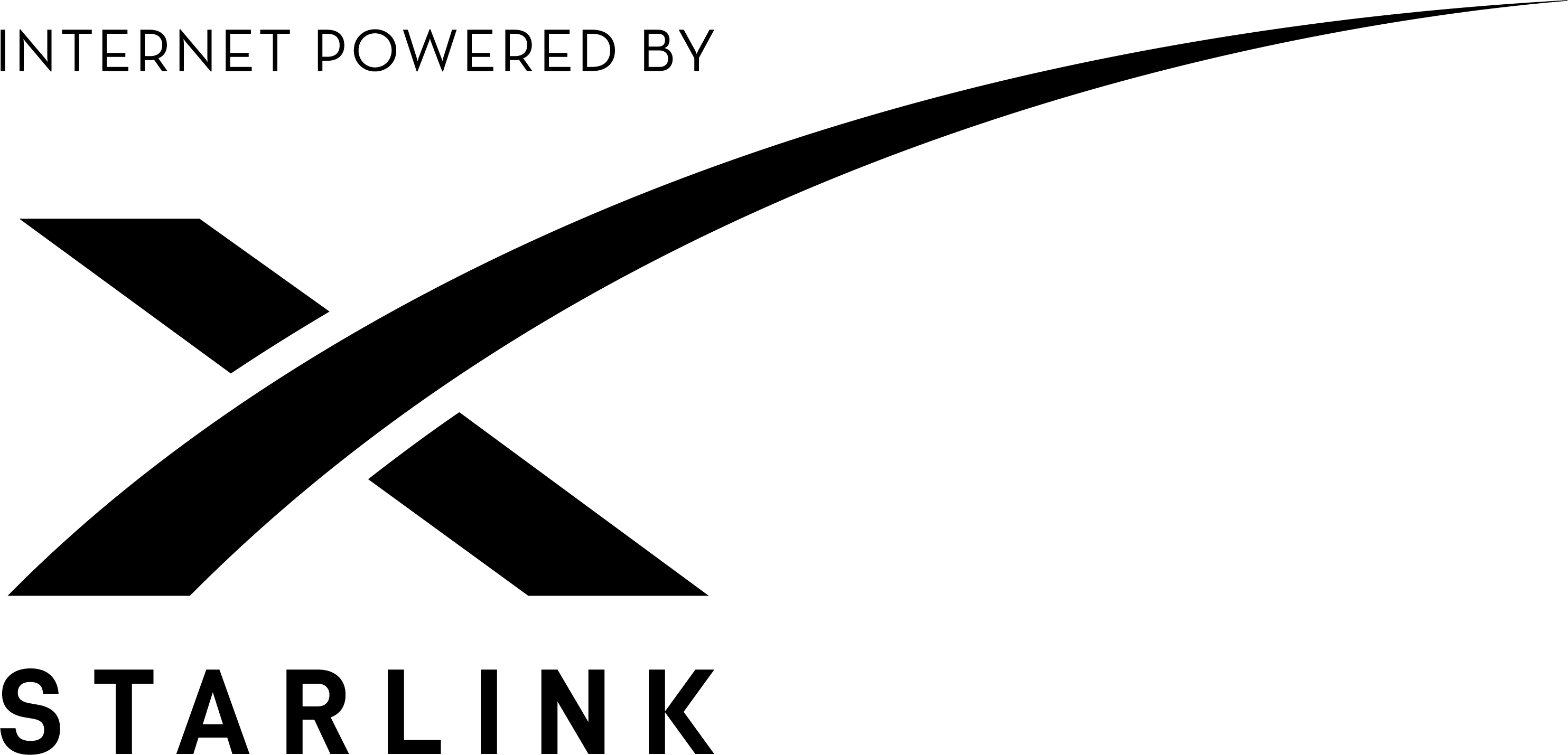
Premium Access
Unlock your ticket to a curated selection of experiences and upgraded access, including premium amenities and even more personalized services. No detail is overlooked. Enjoy Premium Wi-Fi, unlimited room service, expedited arrival, & more. Take your cruise to the next level.
Premium Wi-Fi
Post and share all your vacation memories on social media with Premium Wi-Fi. Message or video chat with your friends and family, browse the web, and send emails even with larger files attached. You can enjoy videos, movies, binge-worthy shows, and music on your favorite streaming apps. Plus, stream from your personal device to your in-stateroom TV*.
*Available on Celebrity Edge, Celebrity Apex, Celebrity Beyond, and Celebrity Ascent
Basic Wi-Fi
With our Basic Wi-Fi you can browse the web, send emails, and text family and friends via select messaging apps. It’s a great value option for staying connected while you’re on vacation, but please note that features such as emailing large files, sharing photos or videos on social media, using streaming apps, or making video calls are only available with our Premium Wi-Fi. Basic Wi-Fi is only available for pre-cruise purchase or with All Included.
Compare Wi-Fi Packages
In-Stateroom Phone
Friends and family can contact the ship by calling 877-266-1020. From outside the U.S., they can call 321-953-9002. The cost is $7.95 USD a minute. This can be charged to their MasterCard ® or Visa ® . From outside the U.S. additional long distance charges will also apply. You can make ship-to-shore calls from your stateroom 24 hours a day. The cost is $7.95 USD per minute and will be automatically charged to your SeaPass account.
Cellular At Sea
Enjoy the convenience of cellular service at sea. You can access your wireless services on your device quickly and easily.
Rates for cellular service at sea are determined by your wireless carrier. Some wireless carriers offer cruise packages; prior to cruising contact your wireless carrier for details on the rates and plans available to you.
Once on board, the connection is automatic. You can place an important call, send a quick text to check on the pets or share your unforgettable cruise adventures with friends and family at home.
*Spa and Fitness excluded
Unlimited Wi-Fi is included on ships based our of the Galapagos. Celebrity Flora is equipped with Starlink.
Previewing: Promo Dashboard Campaigns
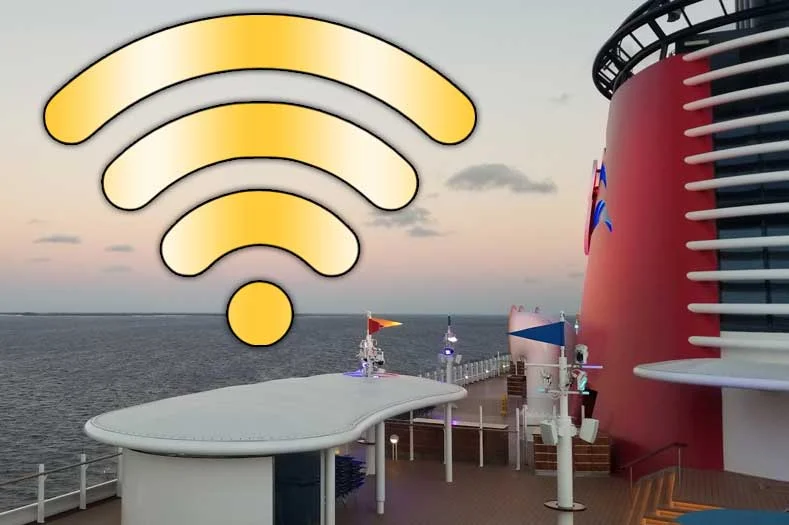
Disney Cruise WiFi: Packages and Prices
Internet access and cruising don’t always mix, but if you set sail on a Disney cruise , you have several options to post the occasional picture on Instagram or check your email. Disney Cruise Line offers several internet packages aboard its fleet. All Disney cruise ships have WiFi .
Until recently, all internet packages aboard Disney cruises were priced with a “pay for what you use” model, with data plans based on megabyte usage. With the arrival of the Disney Wish in 2022, Disney announced changes to the Disney Cruise Line internet packages, which are now priced based on the type of internet access you want in a 24-hour period. These changes have now been rolled out on all ships, with the Disney Wonder being the final ship to upgrade to the new system during a September 2023 Dry Dock.
Below, we discuss everything you need to know about how Disney Cruise WiFi works in 2023.
Prices shown below are accurate as of August 2023.
Prefer To Speak With Someone? Get Free Help From Our Favorite Disney Travel Agency!
Disney Cruise Line Internet Packages
WiFi is available in three packages, each with a different level of internet access: Stay Connected , Basic Surf , and Premium Surf :
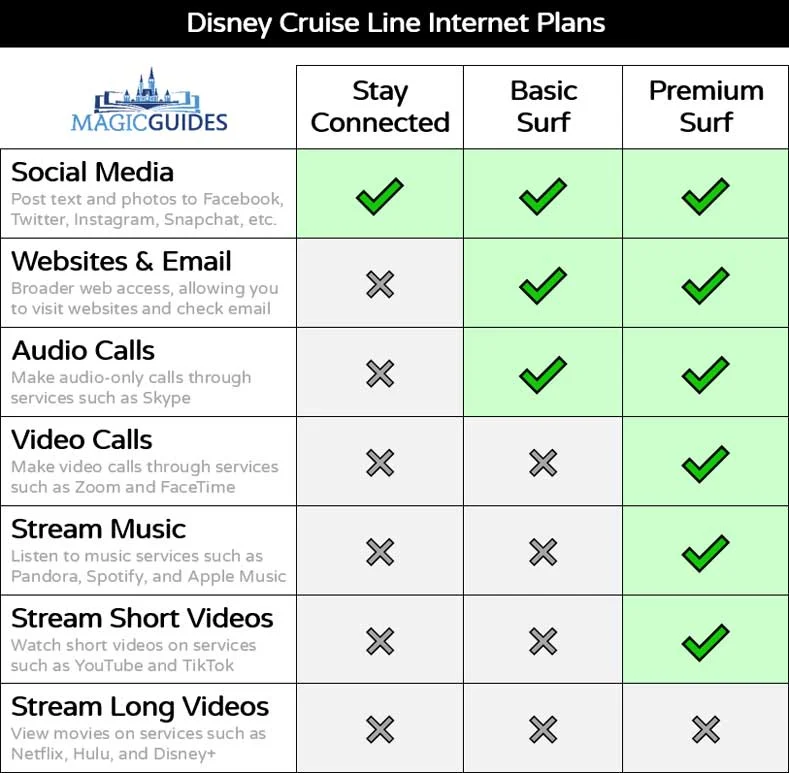
These packages are based on usage for a 24-hour period, not a calendar day. If the time of day you use the internet matters to you, you’ll want to purchase a plan at a time that will renew when it’s convenient — and not in the middle of a work meeting.
You can share the plan on multiple devices (as long as you log out of one device before using the other) or pay to connect multiple devices simultaneously. And you can save a little money by purchasing for the entire length of your cruise.
Packages previously varied by ship, but these are now the standard packages across the entire fleet: the Disney Dream , Disney Fantasy , Disney Magic , Disney Wish , and Disney Wonder .
Here’s more information about each package, including their prices:
Stay Connected
The most basic internet package on a Disney cruise allows you to access, post, and engage on social media platforms, specifically Facebook, Facebook Messenger, Twitter/X, Instagram, Snapchat, Pinterest, LinkedIn, and Tumblr.
- $18 for 24 hours of access
- $16 per day if purchased for the entire cruise
This mid-tier internet package allows access to the social media platforms listed above, plus basic browser surfing and email capabilities. Audio WiFi calls are also available with this package.
- $28 for 24 hours of access
- $24 per day if purchased for the entire cruise
Premium Surf
The highest internet Disney cruise WiFi plan gives you all the access included in the Stay Connected and Basic Surf plans (with faster connection speeds). Plus, you can stream music and short-form video on apps like Pandora, Apple Music, Spotify, and YouTube. Video calling through FaceTime and Zoom is also available with this package.
- $42 for 24 hours of access
- $34 per day if purchased for the entire cruise
It’s important to know that none of the packages (not even Premium Surf) supports long-form video streaming such as using Disney+, Hulu, or Netflix.
Free Help Planning Your Disney Cruise
From the small questions such as details on WiFi onboard to the bigger questions about the best time to go on a Disney Cruise or how much it costs , you can get free help planning your cruise by contacting the Disney Cruise Experts at The Vacationeer .
Here are just a few reasons to use this Earmarked Diamond level Authorized Disney Vacation Planner to book your cruise.
- Free Onboard Credit: Get up to $1,000 to spend while onboard the ship
- No Planning Fees: There’s no cost to use their services
- One Dedicated Agent: No giant call centers or waiting on hold
- The Best Prices: Your cruise won’t cost any more than if you’d booked it yourself
- The Best Discounts: They know all the ways to save and will even watch for new discounts after you’ve booked
- No Pressure: Vacationeers provide free, no-obligation quotes so there’s no risk in contacting them
Does Disney Cruise Line Offer Free WiFi?
There are several ways you can get free WiFi on a Disney cruise:
Use the Disney Cruise Line Navigator App
Disney Cruise Line allows guests to access the Disney Cruise Line Navigator App for free.
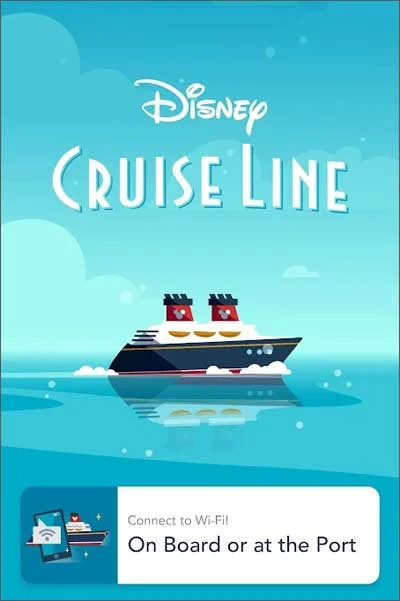
The app is powered by a free WiFi network (DCL-GUEST) that’s only available onboard the ship.

The app is similar to the My Disney Experience app and includes a host of information about your cruise. You can view your planned activities, excursions, rotational dining assignments, deck plans, entertainment schedules, dinner menus, and much more.

One of the app’s most handy features is the ability to message friends and family who are also on board.
If you want to truly unplug during your cruise vacation, the WiFi access you get through the Navigator app may be all the internet you need during your Disney cruise.
Stay in a Concierge-Level Stateroom
One benefit of staying in a concierge-level stateroom is free WiFi. How much internet you’ll get depends on the type of stateroom you booked. Those staying in Royal Suites get Premium Surf internet for the entire cruise. Concierge Suites get Basic Surf for the whole cruise, too. Other Concierge-Level staterooms get one day of Basic Surf for free.
Use Your Onboard Credit
Many Disney travel agencies offer a free onboard credit that can be used toward purchases you make while you’re onboard the ship. You can spend this on specialty dining, gratuities/tips , spa treatments, souvenirs… and virtually anything else that’s charged back to your shipboard account.
Luckily for you, onboard internet packages are charged to the folio, so onboard credit can be used to pay towards your onboard WiFi package.
The size of your onboard credit depends on the travel agency you pick and the cost of your cruise, but it could easily be enough to cover the cost of your shipboard internet.
Book With The Vacationeer To Earn Credit Toward Onboard Internet and Other Purchases
How to Use the Internet on Disney Cruise Line
Internet packages can be purchased through the Disney Cruise Navigator app once onboard and connected to the ship’s WiFi. To buy a plan, click the “more” tab in the app and scroll down to “connect to the Internet.” From there, you can select a package, the number of devices you want to use, and the number of days you wish to purchase. You’ll then be prompted to review the plan and check out. The package will be charged to your stateroom folio. If you have trouble connecting to the internet, the onboard internet help desk can troubleshoot internet and cell phone access onboard.
Can You Share Internet on a Disney Cruise?
You can share one internet plan on multiple devices if you only use one at a time and log out of each device when you’re done using it.
Multiple-device plans are also offered; choosing one of these will save you a bit of money versus the cost of purchasing two separate plans.
How Much is WiFi on a Disney Cruise?
WiFi plans have starting rates between $16 to $42 a day. The price can vary drastically based on the number of days you purchase and the amount of connected devices. You’ll get a slight discount if you purchase a plan for your entire cruise. You also save for each device you add.
Does Disney Cruise Line Have Cell Service?
Whether your cell phone will work on a Disney cruise depends on your carrier and plan. Cell carriers like AT&T, Sprint, and T-Mobile provide Cellular at Sea aboard Disney cruises, which allows you to use your plan like you normally would in your stateroom. However, you may need to pay roaming charges (which can get very expensive, very quickly) or purchase a special cruise add-on from your carrier. Your data allotment (cellular internet) also may be much more limited than on land. It’s best to check with your individual cell phone carrier before your cruise to determine how cell phone data usage will work while onboard.
How Good is the WiFi on Disney Cruise Ships?
While the internet speed on cruise ships has improved drastically over the years, it’s slower than the web surfing you’re used to at home.
Disney warns cruise guests that onboard internet may sometimes be slow, interrupted, or completely unavailable. This is especially true on at-sea days; the final sea day of a Disney Alaska cruise is notoriously bad for internet due to the ship’s position and direction of travel.
However, most cruisers will typically find onboard internet sufficient to occasionally check email, post on social media , or make a video call.
Get Free Help Planning Your Disney Cruise
Related Posts:

Share This Page: Choose Your Platform!
About the author: savannah daigle.

Related Posts

Leave A Comment Cancel reply
The Disney Cruise Line Blog
An unofficial disney cruise line news, information, weather, and photo blog..

A Look at Disney Cruise Line’s Usage Type Based Internet Plans
Disney Cruise Line’s transition to usage type based internet plans over per megabyte (MB) is nearly complete. In this article I will share an overview of the plans, my thoughts, and answer some of your questions about the usage type internet offerings based on two sailings aboard the Disney Wish.
Over the summer, the Disney Magic was the first to go live with the new offering, followed by the Disney Wish, Disney Fantasy, and most recently the Disney Dream. The Disney Wonder will soon be upgraded and may be upgraded depending on when you are reading this article.
Disney Cruise Internet Plans
Disney Cruise Line is now offering guests Internet options starting at $12/day (a 24 hour period). The new Internet offering are based on type of usage versus a measured data plan such as a 1GB plan. The package tiers are Stay Connected , Basic Surf , and Premium Surf . Guests are able to purchase a-la-carte or the full voyage as well as choosing the number of concurrent devices. For the most up-to-date rates, refer to the information provided when you are onboard the ship.
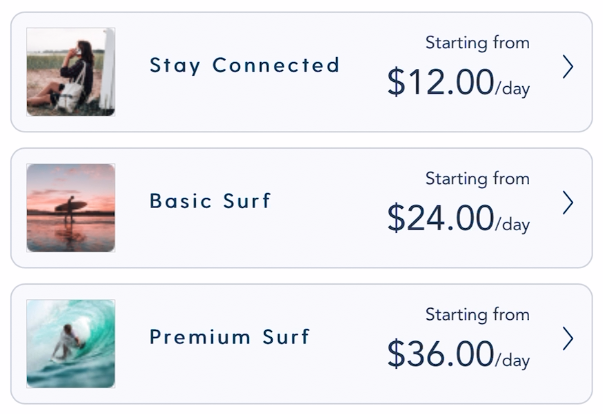
Stay Connected
Stay connected on social media with our most affordable internet plan. With this plan, you can:
- Post text and pictures on popular websites and applications like Facebook, Facebook Messenger, Twitter, Instagram, Snapchat, Pinterest, Linkedln and Tumblr
The Stay Connected plan does not support surfing the web, accessing email or video streaming
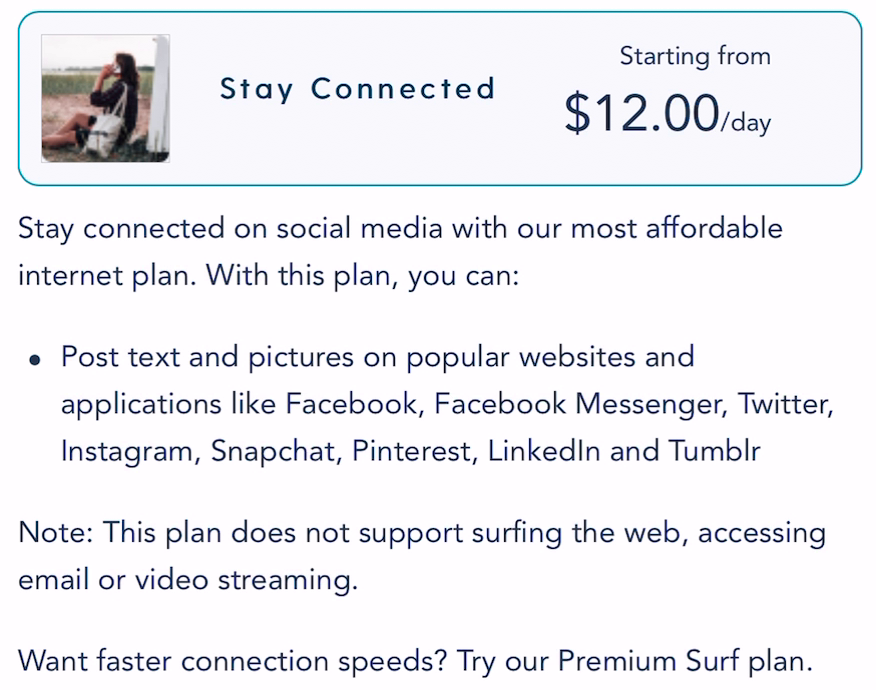
Enjoy all the benefits of the Stay Connected plan – plus, full web access. With this plan, you can:
- Surf the web, read the news, check the weather and visit your other favorite websites
- Send and receive emails
- Make audio calls
The Basic Surf plan does not support long-form video streaming platforms such as Netfilx and Hulu.
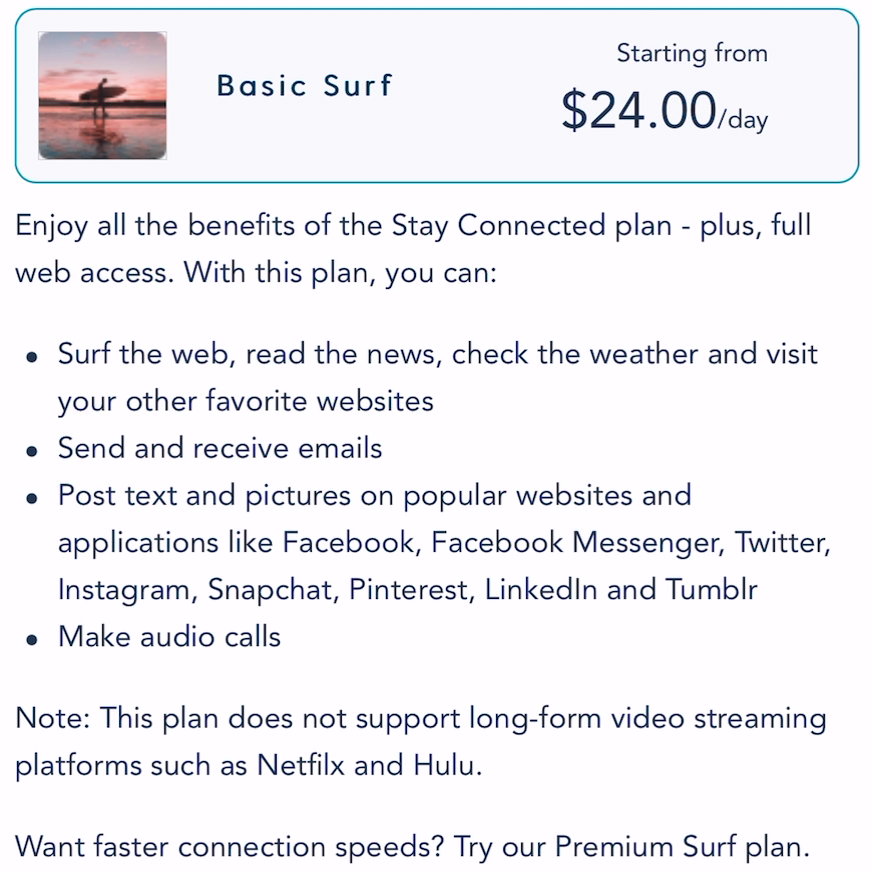
Premium Surf
Experience faster connection speeds and access to music platforms such as Pandora, Spotify and Apple Music – plus, all the benefits of the Basic Surf plan. With this plan, you can:
- Enjoy faster connection speeds
- Make video phone calls on platforms FaceTime, Zoom and more
- Listen to your favorite music streaming platforms like Pandora, Spotify and Apple Music
- View short-form on platforms like YouTube, Snapchat and TikTok
The Premium Surf plan does not support long-form video streaming platforms such as Netfilx and Hulu.
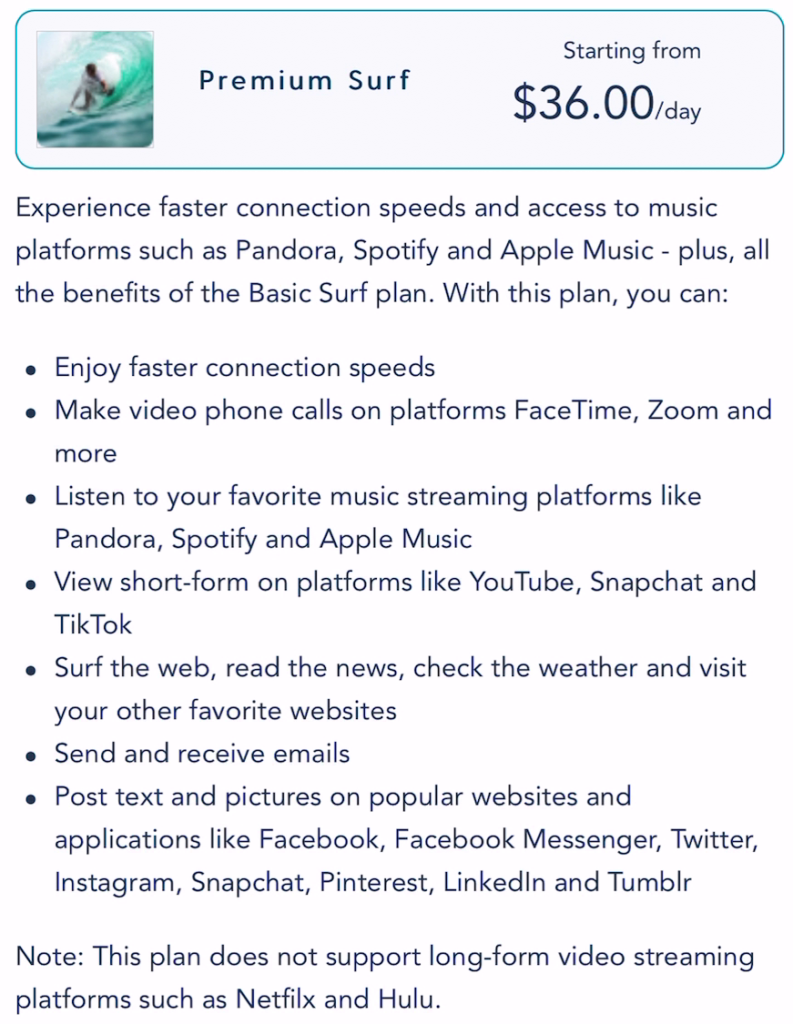
Internet Free Cruise Vacation
Experience faster relaxation speeds and access pure bliss without any online distractions. With this plan, you can:
- Fall asleep reading a book on a promenade lounger without the distraction of emails and social media updates
- Leave your phone in your stateroom and party like it was 1999*
Note: *This plan does to support long-term leaving of your phone in your stateroom as there are no paper navigators – you must use the app.
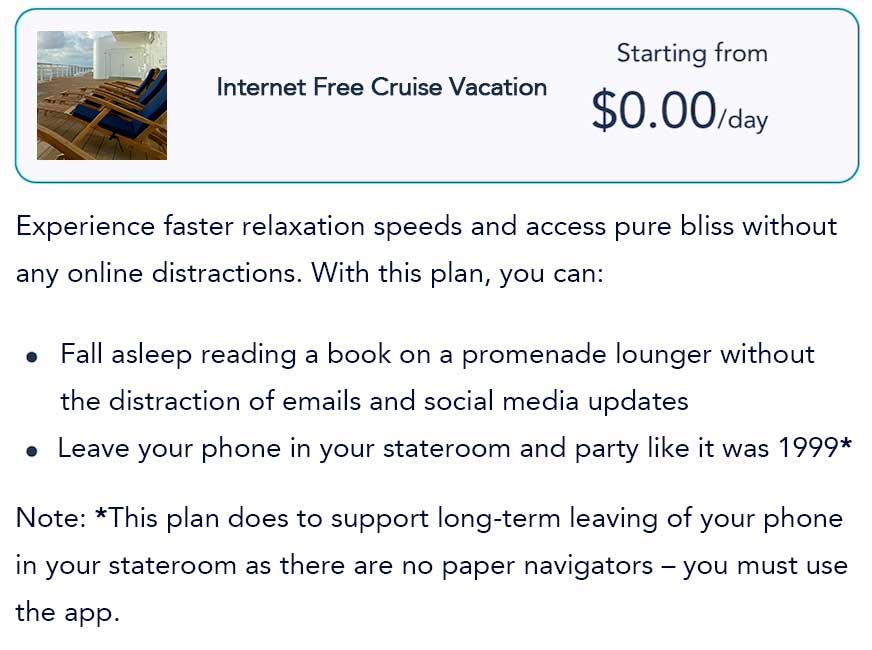
Disney Cruise Internet Plan Purchase Options
When selecting a plan tier, you are presented with a per cruise voyage price, or 24-hour a-la-carte price. Additionally, you can select the number of concurrent devices you wish to connect using the selected plan. More on this later, but you can login and logout of the plan on multiple devices, the device option is currently only limited to concurrent device usage.
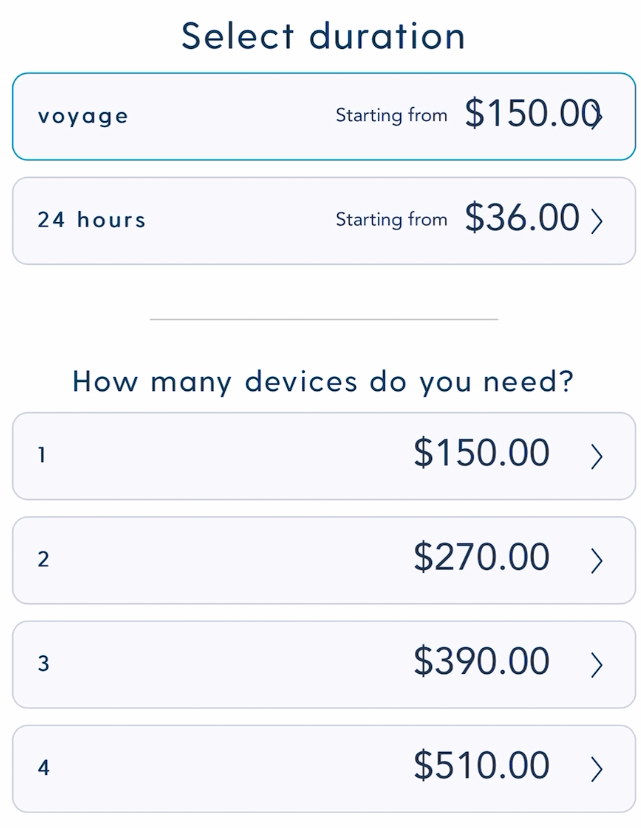
Once you select a plan, duration, and devices, you will be taking to a purchase screen.
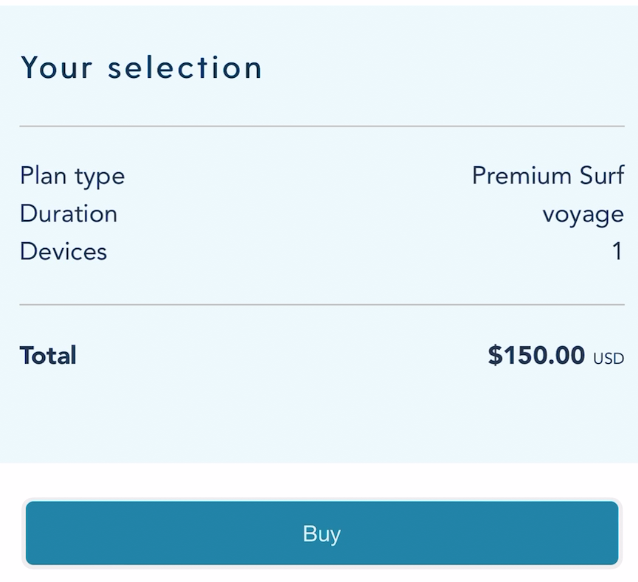
Almost immediately after clicking Purchase you will be redirected to a connected page where you can see your tier, and toggle the device on and off.
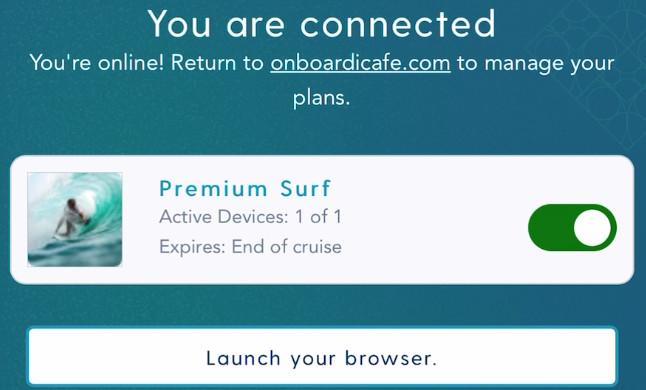
Disney Cruise Internet Plan Purchase Process
You can initiate the purchase process by launching the Disney Cruise Navigator App, selecting the MORE tab, and clicking on the Connect to Internet option. Alternatively, you can visit onboardicafe.com when connected to DCL-GUEST. Please note, the link only works when connected to the ship’s WiFi network.
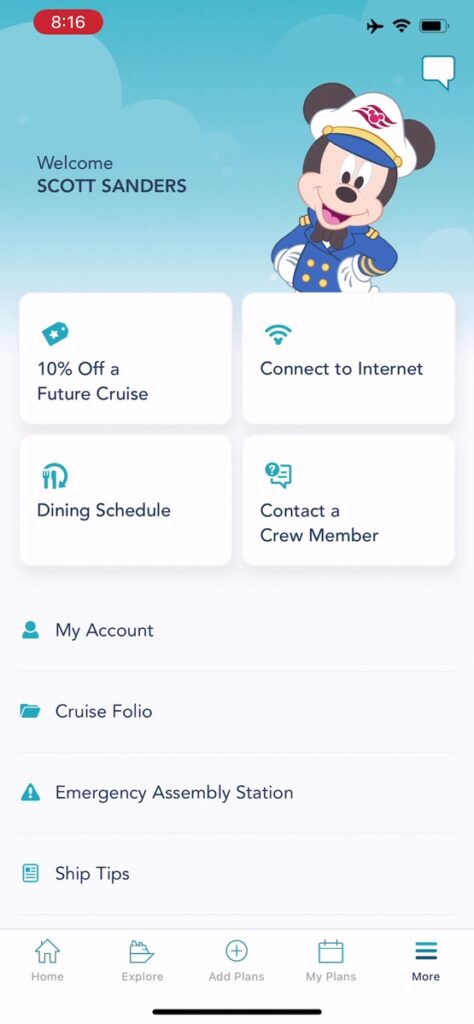
Below is a video showing the process of signing up and purchasing a Disney Cruise Line internet plan.
FREE: Complimentary Websites
Here is a list of the complimentary (free) websites passengers can browse while connected to DCL-GUEST without purchasing an Internet Package.
- Disney Cruise Line
- Disney Cruise Line Photo
- Walt Disney Word
- Disney Vacation Club – Welcome Home
- Walt Disney World Resorts
- Adventures By Disney
- Run Disney – Every Mile is Magic
- Aulani, a Disney Resort & Spa
- Aulani Reservation Management
- Wireless Maritime Services (WMS)
- Disney Cruise Line Lost & Found
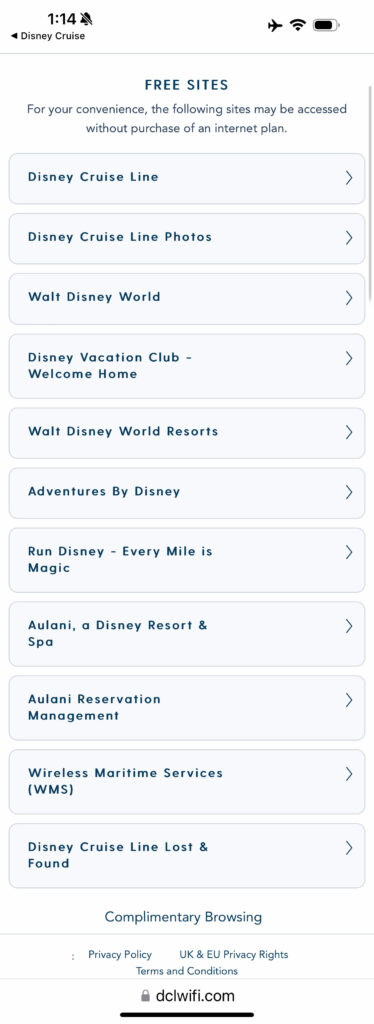
My Thoughts on the Internet Plans
The desire for, or necessity of internet connectivity on a vacation, specifically a cruise vacation, is HIGHLY SUBJECTIVE, and depends a number of external and personal factors. There are folks who take vacations and disconnect, some want to remain reachable by friends and family at home, some want to share their trip on social media. Then there are some, like it or not, which have responsibilities that necessitate going online for work or school. Thankfully, there are plans plans available to satisfy everyone from NO INTERNET to Premium Surf.
Before I share my thoughts on the new internet plans, it is imperative that I mention that during both cruises I utilized the premium surf tier – I did NOT test stay connected, or Basic offerings. Furthermore, the premium surf tier was provided to me for the duration of the Christening Cruise aboard the Disney Wish. I paid for the plan for the duration of the Maiden Voyage.
I utilized my plan significantly during my last sailing from posting to social media, publishing articles on this website, and a considerable amount of time on FaceTime video calls. I am not aware of any data caps, but the allocated bandwidth is throttled. While long form video from Hulu and Netflix is not supported, I was able to stream live TV from my Plex server.
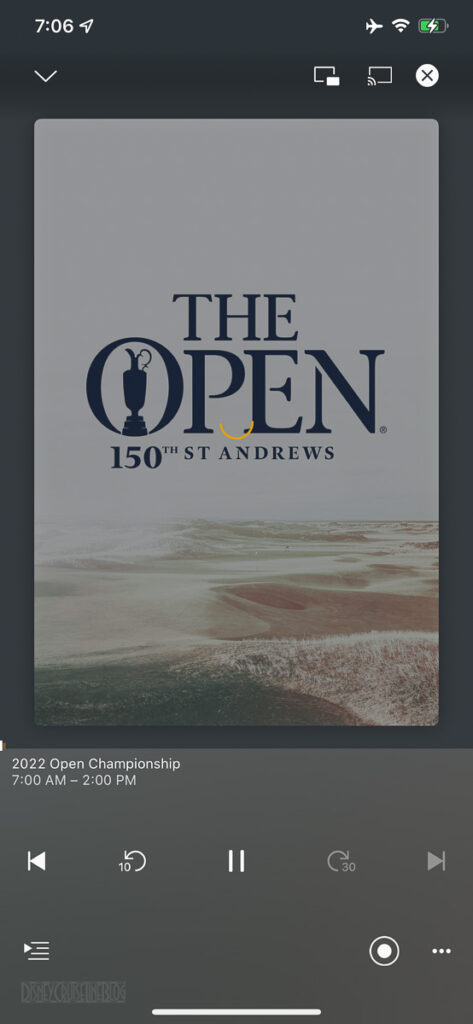
The speeds are not anything special, but for the most part it was stable and reliable for my use case. During the Maiden Voyage, the Speedtest (even the speed test from google ) was eventually blocked so I was unable to provide a test for each day of the 5-night voyage.
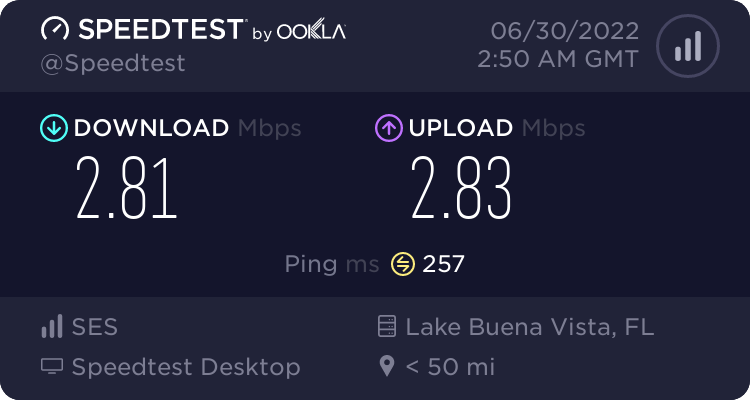
On the topic of multiple devices. You can use multiple devices on a single device plan. The limitation is for concurrent connected devices. For example, if you are logged in on a phone and try to use a laptop, you will be promoted that you are logged in on another device. You are given an option on the second device to logout of your other device to use the plan on the current device. There is a use case issue here for those that may need to connect to work or something specific that requires multi-factor authentication. Say you need to connect to work or school on a laptop and you have some sort of authentication mechanism on your smartphone. This technically requires both devices to be connected and the internet plans do not offer a grace period for devices. If you find yourself in a scenario like this, do your homework. See if there is an alternative method to connect to whatever you need to connect without have 2 devices online. I am not sure how it works on a Windows laptop, but from my experience you can reverse tether with apple devices. Connect an iOS device via USB to an Apple laptop, and the iOS device will use the internet connection from the laptop resulting in both devices connected.
Unlike the previous internet plans, the new service is from SES and from early feedback from guests on the Disney Magic, and my experience in The Bahamas on the Disney Wish, traffic is routed through SES in Maryland making it a bit less complicated for those who may have corporate networks blocking connections from outside of the United States.
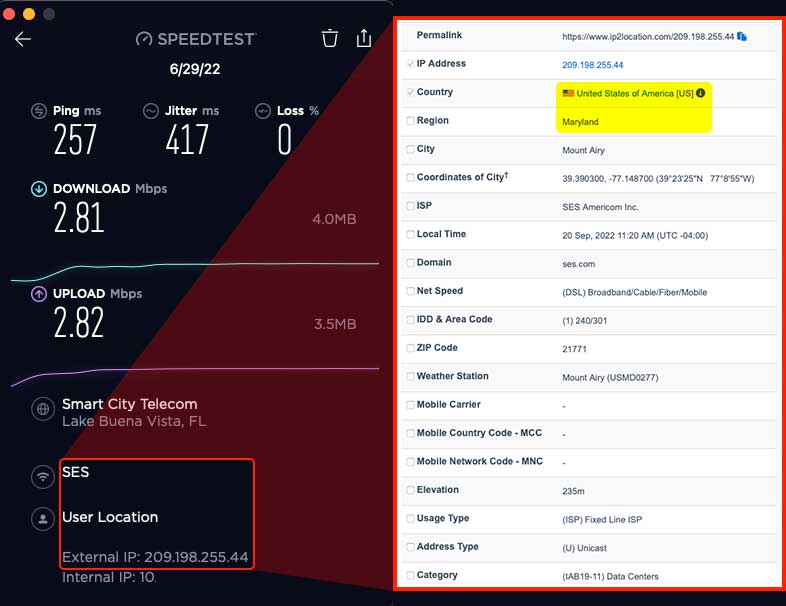
The voyage duration plan is great for the simplicity and does come with a discount. For example the 24hr price for premium was $36, the voyage price for a 5-night was $150 brining the cost down to $30/day.
However, the voyage duration may not be the best value based on your usage case, and itinerary. It may be worth considering various selections from the a-la-carte menu – remember they are good for a 24hr period, not a calendar day. Maybe social media access is all you need on a port day, the next port day you have access to wifi or cellular data in port and decide to go without a plan, but on a sea day you need to work, so you opt for the premium tier.
For the duration of my time on both sailings, I never experienced a period of time where there was no internet service due to satellite connectivity issues. This is not the case from those I spoke with who used the plans during the summer of 2022 on the Magic in Europe. Although, Disney Cruise Line does state, “ the technology involved and satellite connectivity, the onboard Internet service may be slower than you may be accustomed to, and may be interrupted or unavailable at times. ” It is a new service offering onboard date ship which involves new hardware, therefore I’m willing to give them the benefit of the doubt here as they learn and fine tune the offering.
Overall, I like the new plans for the pure fact, I am not on a timer, or a megabyte limit. The freedom that comes with knowing I will not blow through a data plan allocation, and I do not ration usage, disable a background tasks & auto updates among other things on my devices is in itself refreshing. In my usage case, the new internet usage type plans are a significant upgrade over the megabyte allocated plans.
At this time, Disney Cruise Line still has not made any public announcements, or updated their website to reflect any of these changes – currently they are still referencing Connect@Sea on this page . However, this could change once the Disney Wonder is upgraded.
Have you tried the new Internet packages onboard a Disney Cruise? Let us know what you think about the revised offering in the comments.
- Click to share on Twitter (Opens in new window)
- Click to share on Facebook (Opens in new window)
- Click to share on Pinterest (Opens in new window)
- Click to share on Tumblr (Opens in new window)
- Click to share on Reddit (Opens in new window)
- Click to share on LinkedIn (Opens in new window)
36 Replies to “A Look at Disney Cruise Line’s Usage Type Based Internet Plans”
Thanks for a great review. Which plan do you think would be good for receiving videos via text from iPhone to iPhone?
You don’t need one – as iMessage and WhatsApp texts are free without a paid internet plan
Still need service which u dont have while on a cruise, so instead it would use wifi connection,
I id premium surf, but sometimes it was slow. Im glad I was on the first voyage of the new internet on dcl
bring back paper navigators… there are probably a lot of seniors and other folks being left out by this.
Or people such as myself that opt to own a flipphone instead of a smart phone!
I agree. Make the navigators available upon request. I had trouble on the maiden voyage and wrote them, spoke to guest services and was assured I would be able to get the crew type navigator on our next cruise for my mom that does not have a smart phone. I want nothing to do with my phone.i would pay for the paper navigator. Just make it an option.
100% agree. It’s hard to read the print on a phone, and we like to keep the paper navigators as souvenirs as well. Would be quite simple to offer on request for those who want it. Can do without all of the advertising flyers though.
Very good explanation. I hope to stick with the final option, but it’s likely that I will cave for at least 1-2 days.
I’m curious if you can post short 10-15 sec) videos to instagram on the Stay Connected plan? Or is it pictures only? Anyone have experience with this yet?
My wife and I are among those who want to just relax when on a cruise and not have to even think of the phone except as a camera. So these plans are nice that they offer something that (hopefully) works for all when needed. I have to agree that the paper navigators were great as I left my phone turned off, in the cabin safe, until we went ashore on an excursion. But I understand how the world is now and that some have to stay connected. I can recall when the only way to stay connected on a sea cruise was to place a massively expensive Radio Telephone call….
For those of us who want (need ?) the disconnect, Will they still print a paper navigator if you asks for one at guest services?
First 100 times you ask it will be hard NO, but if you ask 101 times you may get a printout of the crew navigator. Frankly, speak with your stateroom host and possibly leave a tip on the first night with a note asking for a crew navigator each day.
Turn your phone off (except for navigator) and enjoy your vacation.
The internet is enjoyment for many people. I guess we all enjoy our vacations in our own way.
Nice to see that someone at Disney has a sense of humor: “Party like it was 1999”.
That was my joke, it is a made up plan, not actually something listed as an option.
I knew it was you (your sense of humor). Loved it!!! Thanks for the article.
I do wish Disney would put the menus and navigators in pdf for on the disney website on the voyage or on the app, like to save the real menus, not a make over on the app. Carnival Cruise Lines put the menus in pdf form on the Hub app and schedules are available in paper or pdf. If you pay top dollar, even Royal Caribean has real navigators. Disney needs to step up it’s game for the price you pay. The Wish might be my last time sailing Disney
I used the internet plan on 3 separate cruises on the Wish and I loved it. I like to be connected all the time and since I am a night owl I used it every day and during the night into the morning hours while my husband was sleeping soundly. It was awesome not having to worry about what how much I was using. Just like home and seamless. I am boarding the Fantasy in a couple weeks and hope it will be just as seamless. I used facetime many times to chat with family and friends and that was perfect as well.
I’m curious if there was improved reliability of the on-board texting feature within the Navigator app. We travel with teens and this has been an ongoing frustration for us.
Little known fact: Whatsapp is working without any plan if you use text only and you are connected on the Disney Guest Wifi 😉
I purchase a “24 hours” in Europe. It gave me 23 hours as I changed time zones. Obviously their system should base off UTC or a singe zone. I wonder if that complaint/suggestion will reach anyone at DCL.
We purchased the basic plan but we’re unable to even send texts back to our dog sitter because our phone company had not set up at with it. I don’t have a Facebook I don’t have an Instagram I don’t have a Twitter. So purchasing the 4-day plan was absolutely useless it didn’t do me any good. Yes I’m one of those older people who wants to put my phone in the safe and not use it. We did use it for the last four cruises during the pandemic to check menus I was happy doing that. I came back from this Cruise last week with text neck and excruciating pain from having to stare at the screen to look for everything. I guess that’s my own fault. Should I not Cruise. What would happen if I told the person on my emergency drill check in that I didn’t have a phone. Am I being rude and belligerent and stupid. I don’t know what to do? not Cruise?
Continue to share feedback with guest services and shoreside. https://disneycruise.disney.go.com/help/email/
Best plan: Whatsapp
It is working for free when connected on the DCL GUEST wifi. You can stay conndcted a littld bit with your family and sometimes works better than chatting on the DCL app.
With Basic Surf, I can send and receive text messages?
Luis, You would be able to use iMessage, but standard SMS text messages require cellular service which is different.
Always love bumping into a fellow plex user!
I probably shouldn’t have mentioned it as it was blocked last time I sailed. I was also unable to connect to my VPN, but that is a different story.
Is the per day plan on all the ships or just the Wish?
Currently, the new Internet plans are available on all ships except for the Wonder which will hopefully be updated after the 2023 Alaskan season during dry dock.
I need to stay connected as I have elderly parents and need for them to be able to reach me. Doing the 14 day Panama Canal sailing in October. Any guess as to what the length of cruise cost might be for the middle tier?
I would imagine no more than $264, but I have not dug into the calculation for length of cruise. I opted for the premium which was $36/day a la carte, but it was $30/day when buying the length of cruise.
Are you able to select a different plan per individual in your stateroom/shared plan?
It’s trash. I Paid $42 a day for a whopping 3mbps
Leave a Reply Cancel reply
This site uses Akismet to reduce spam. Learn how your comment data is processed .
Stay in the Loop: The latest cruise DEALS & NEWS delivered to your inbox - Click Here!
CruiseOverload
Carnival Internet Package: What To Know Before You Go
Are you dreaming of sun-soaked days, tropical drinks, and endless ocean vistas on your upcoming Carnival cruise, but the thought of being cut off from the digital world is giving you anxiety? I know the feeling!
We’re here to help you pick the perfect internet package that will keep you connected no matter where you are on the ship.
From streaming your favorite shows to sharing your exotic adventures on social media, our guide will help you find the ideal plan that fits your needs and budget, so you can stay online and on course throughout your voyage.
Table of Contents
How Much Is WiFi On A Carnival Cruise?
Carnival Cruise Lines offers three wifi package options on board. The prices range from $12.75 to $22.00 per day. The price varies depending on when whether you pre-book it and how much internet access you need.
Unfortunately, you can’t just purchase these packages on a day-by-day basis. Carnival Cruise line requires passengers to buy the internet package for the entire duration of the cruise.
In the past, you had the option of buying it just for the days you needed, but that is no longer an option.
Either way, you get 15% off if you purchase before you go on board. Cut-off for pre-purchase is 11:59 PM EST the day before embarkation.
Let’s take a closer look at the package options Carnival Cruise Line offers guests…

Carnival Cruise Internet Plans and Prices
Carnival offers three Wi-Fi packages onboard, the Social, Value, and Premium Packages.
The pricing is as follows:
The Social Plan : This is the most basic plan Carnival offers, costing $12.75 if you purchase before boarding. If you purchase while on the ship, the price is $15 per day.
As the name suggests, the Social Package gives you access to popular social media apps and websites. These include Facebook, Twitter, Instagram, Pinterest, Linkedin, Facebook Messenger, WhatsApp, TikTok, and Snapchat.
Most other sites and apps are blocked.
The Value Plan : With the value package, you have access to most websites and can check email, news sites, and all the social media sites offered in the Social Plan. However, streaming sites like Netflix and Hulu won’t work. The value plan also doesn’t support video or Skype calling.
Anything that requires a lot of upload speed won’t work on this plan.
The Value plan starts at $17.00 per day with the pre-booking discount, or $20 per day if you book it on board.
Now the Premium Plan : This plan includes everything in the Social and Value Plans plus streaming apps and video calling such as Zoom and Skype.
The Premium package starts at $18.70 per day with the pre-booking discount, or $22 per day if you book onboard.
It’s important to note, however, the reliability of all these packages can vary greatly and Carnival does not offer any refunds for weak or poor connections.
How Do You Access The Internet Once On The Ship
Connecting to the internet on a Carnival cruise ship is pretty straightforward. To get connected, get on your device, go to the Wi-Fi settings, and select ‘Carnival WiFi’ from the list of networks. There may be some variability in the name, as it may be named after the ship you’re on, but it would still be called ‘Carnival (Ship Name) WiFi.’
Once you click on the network it will open a browser. From there, follow the prompts to get connected.
If the webpage isn’t popping up, you can also type in carnivalwifi.com on your browser and it’ll take you to the same page.
If you have trouble connecting or bad connection, go to guest services. They may help you or connect you with technical support.
Do I Have To Buy Access For Every Device? Can I Share Access?
There is no need to buy access for every device but you can only use your Carnival WiFi package on one device at a time.
You can move between devices freely as the packages aren’t locked into a single device.
Meaning, if you want to use your laptop and phone, you can, but not at the same time.
Also, if multiple people in your cabin want to be online at the same time, they will each have to purchase a plan.
How Fast Is Carnival’s Wi-Fi Service?
Carnival doesn’t state on its website the internet speeds they offer. This is likely because there is a lot of variability depending on where the cruise ship is sailing.
It will, of course, also depend on the package you purchase.
However, we have found from various reports that the speed is considered ‘reasonably good’ for a cruise.
There are times when streaming the web will seem sluggish and there are times when the speed will be quick and efficient. It isn’t very consistent the whole trip.
The connection can be considered slow by modern standards, and if you plan on working or downloading large files, you may experience problems.
If you just want to stay connected, check email, and post a couple of selfies here and there – you will be just fine.
It’s also important to keep in mind that Carnival does not offer a refund if the speed isn’t up to your standards. As long as you have internet and can access the sites they promise, regardless of the speed, they have held up their end of the bargain.
Do I Have To Buy Wi-Fi Access To Use Carnival’s HUB App?
You may have heard of Carnival’s HUB app . It offers real-time info and features like restaurant booking, excursion booking, messaging with other passengers, and more.
You don’t need an internet connection for the HUB app, as it runs on the ship’s internal network. But, no browsing or social media comes with it.
Also, you will want to download the app before boarding the ship if you aren’t purchasing an internet package.
Is There Free WiFi On Carnival Cruise Ships?
Carnival Cruise Line does not offer free Wi-Fi . To stay connected with your loved ones and friends, you must buy an internet package.
These plans range from basic social media access to a more expensive premium plan. Prices depend on data usage, speed requirements, length of voyage, etc.
You can buy a plan before or while on board the ship. The service is available everywhere on board, including private balconies and cabins .
Is Carnival WiFi Worth It?
Carnival WiFi packages could be an awesome addition to your getaway, but whether or not they’re worth it can depend on a lot of variables.
For example, a standard Social Package for a 7-day cruise will cost you $89.25 and the Premium would set you back $131.25
It really depends on how much you plan on using your internet while at sea. Depending on where you sail to, when the ship is in port you’ll likely have a 4G or 5G connection available.
Plus, when you go on excursions, you won’t need internet access.
So it comes down to how many days you’ll really need the internet while on the ship and how often you think you’ll use it.
Can I Make FaceTime Calls On The Wi-Fi?

If you purchase the Premium Package, you will be able to FaceTime while on the cruise. You won’t be able to FaceTime (or use any other video call app) with the Social or Value package.
Keep in mind, although the premium plan supports FaceTime, the connection won’t be as reliable as the one you have at home. There may be areas on the ship that have better reception.
Are There Blocked Websites On The Carnival Internet Packages?
Even with the premium package plans, there are websites you won’t be able to access.
Gambling and adult websites are blocked on all plans. Gambling isn’t legal everywhere and it creates a lot of legal issues in International waters, so it’s easier to block the sites altogether.
Likewise, Carnival is a family-friendly cruise and to make sure no children accidentally access any inappropriate sites, adult-content sites are also blocked.
Can I Stream Movies or Music on Carnival’s Wi-Fi?
On the Premium Package, you technically can stream movies and music. Sites like Netflix, Amazon Prime, and YouTube are available while onboard.
However, some customers have stated that certain streaming sites can be a hit or miss.
meaning you may be able to access Netflix perfectly fine on the Wi-Fi, but encounter issues and buffering on Hulu.
We honestly recommend downloading shows you want to watch before going on your cruise. That way you won’t have to worry about the speed of the Wi-Fi and can even opt for a cheaper Wi-Fi package.
Can I Use A VPN On Carnival?
I always opt for a virtual private network (VPN) when I travel for security and privacy online.
However, carnival states they don’t support VPN’s while onboard. They state: “VPN connections are not supported. Discuss your VPN limitations with your company’s IT department if you are planning to work while sailing. We are not able to change your settings on board.”
Similar Posts

Royal Caribbean vs. Carnival: Which Cruise Giant Wins the Battle of the Seas?

Carnival Drinks Menu And Prices Revealed!

Carnival Cruise Ship Sizes: Biggest to Smallest (WITH PICTURES!)

What Documents Do I Need To Cruise On Carnival?

Carnival Prepaid Gratuities: Save Time & Money?

Carnival Sets Sail on Expansion: Integrating P&O Australia into Its Fleet
Leave a reply cancel reply.
Your email address will not be published. Required fields are marked *
Save my name, email, and website in this browser for the next time I comment.
Do cruise ships have Wi-Fi? A line-by-line guide to internet access at sea

Do cruise ships have Wi-Fi? Yes, but internet access on cruise ships is both better and worse than you might expect. If you're headed on a cruise vacation and want to stay in touch with family and friends — or stream movies and music on board the ship — it is possible to stay fully connected while at sea. But you'll need to adjust your expectations if you think the connectivity will be similar to a hotel. Connectivity can be slow and spotty, although cruise lines are working to change that.
Ships rely on satellites for their internet connections at sea. The strength of the connection depends on several factors, including where you are in the world and the weather. On many lines, certain locations — such as public spaces near the center of the ship — tend to have better connectivity than other places (like your cabin).
Cruise lines are adopting new technologies to make internet access more reliable — and more affordable. Lines like Carnival Cruise Line, Norwegian Cruise Line, Holland America Line and Royal Caribbean, have installed Starlink in many vessels (fleetwide, in some cases). Starlink technology provides download speeds that range from 40 to over 200 Mbps (megabits per second) and upload speeds that come in at 8 to more than 25 Mbps.
For more cruise news, reviews and tips, sign up for TPG's cruise newsletter .
Here is an overview of what to expect from internet offerings on cruise ships and a line-by-line look at the plans and pricing available on your next cruise vacation.
What types of Wi-Fi plans do cruise lines offer?
Larger mainstream cruise lines typically have several plans available for purchase, with the cheaper plans only supporting email and texting and the pricier plans allowing streaming and Wi-Fi calling. Most upscale and luxury cruise lines offer a complimentary basic Wi-Fi plan to upgrade if you need a faster connection.
Before purchasing a plan, consider how much time you'll be online, how many devices you need to connect (a smartphone, tablet and a laptop?) and how much speed you'll need. If all you want to do is check emails or send texts, you may not need to spend additional money on an upgraded plan at all. Most cruise lines, but not all of them, let you use a one-device plan across multiple devices as long as you're only logged in to one at a time.
Note that you do not need a cruise ship Wi-Fi plan to access the free services — such as ordering food or checking the daily schedule — on a cruise line's app.
Related: Wi-Fi on cruise ships: 5 things to know about internet use on board
Pro tips for using cruise ship Wi-Fi

Before booking your cruise, look for promotions and deals that include basic Wi-Fi. If you can't get cruise ship internet included, don't wait to purchase your internet package until you're on board: It's usually less expensive to purchase Wi-Fi packages before sailing. Buying a package for the entire cruise is typically a better deal than the daily rate.
Keep your phone in airplane mode while on the ship to avoid roaming charges and other fees. Satellite roaming fees are much higher than you realize.
Related: Can you use your cellphone on a cruise?
Download apps, movies and music before your cruise. Not only can you access this entertainment on the flight to your home port, but you will be prepared should the onboard internet be slow on a sea day when you'd like to catch up on your must-watch show or listen to your favorite tunes at the gym.
To find the strongest Wi-Fi signal on the ship, download a network analyzer like NetSpot.
If you don't need to stay connected while on board, head into port and find a restaurant, bar or mall with free Wi-Fi. Ask crew members on the ship about the best places for free Wi-Fi in port; they often know. Or, use apps like WiFi Map that show you locations of nearby hotspots when you're in port.
Related: How can I get Wi-Fi on a cruise for free?
If you're struggling to upload photos on a sea day when everyone is on board and online, wait until folks are off the ship in port to try again. Early morning and late at night, when people are sleeping, are also good times to find faster connections.
Line-by-line guide to cruise ship internet access
Want to know what's available at sea before booking your next cruise? Here's a list of the available Wi-Fi plans and pricing for each of the major mainstream and luxury cruise lines. Most prices listed are per person, per day for the length of the cruise, and for one device unless otherwise indicated. Note that cruise lines can update pricing and plans at any time.
Price: Starting at $19.95 per day
Azamara 's internet access is provided by AT&T and Wireless Maritime Service. Guests on board the line's ships can choose to use one of their own devices to access Wi-Fi, such as a laptop or smartphone, or they can log in at one of the onboard Touch workstations.
You can purchase prepaid packages during the first two days of the voyage, and pricing is based on the number of minutes — or days — guests will need access to the internet. The plans are only available for one device at a time, and unused minutes are nonrefundable. Prepaid options are priced at $19.99 for one hour of usage. A one-day pass is available at $29.95 for a full day. The daily sessions will end within 24 hours of purchase.
If guests buy a Full Cruise Unlimited Package, the cost is $19.95 per day. This plan can be purchased at any time during the sailing, but guests will be charged for the full length of the voyage.
Members of the line's loyalty rewards program, Azamara Circle , receive benefits and perks for internet options based on their level. Members who book a Suite or Verandah Plus category can also combine their loyalty and suite Wi-Fi minutes. Perks of membership range from a 5% savings, including 30 free Wi-Fi minutes, or 20% toward a Full Voyage Unlimited Package at the Azamara Circle Adventurer level. For Discoverer Platinum members, there's a 100% savings on Wi-Fi that provides a Full Voyage Unlimited Package, no matter the category of cabin or length of the voyage.
Carnival Cruise Line
Price: starting at $12.75 per day.
Carnival Cruise Line offers guests the option of three plans via the line's satellite providers.
The Social Wi-Fi Plan provides access to the most popular social media apps, including Instagram, Facebook, WhatsApp, Facebook Messenger and others. Prices start at $12.75 per day (per person) if purchased pre-cruise. The onboard purchase price is $15 per day.
The Value Wi-Fi plan, at $19.55 per day pre-cruise (onboard price is $23 per day), includes the Social plan features and allows guests to browse the internet and send and receive emails.
The fastest connection available (at three times the speed of the Value plan) is with the Premium Wi-Fi plan. At $21.25 (or $25 on board) per day, guests will be able to place video calls and stream music and videos.
You can also purchase a single 24-hour pass for the Value plan at $25 or the Premium plan at $35.
Celebrity Cruises

Price: Starting at $20 per day
Celebrity Cruises uses Starlink as a provider for internet service across its entire fleet, with the exception of its Galapagos-based ships.
For cabins booked as cruise-only fares, ranging from inside cabins to Concierge class, Wi-Fi can be purchased separately on board the ship at $20 per day per device for a Basic plan, which allows guests to browse the web, send and receive emails and text via messaging apps. The Premium plan costs $35 per day per device and adds the capability for live streaming, video chats and more. With either plan, there's a 10% savings when it's booked pre-cruise.
If guests choose the all-inclusive cruise price , fares include a Classic Drinks Package (with nonalcoholic and alcoholic beverages), Basic Wi-Fi access and gratuities. AquaClass cabins always have Basic Wi-Fi included in the fare; suites in The Retreat always come with complimentary Premium Wi-Fi. If you have Basic Wi-Fi included in your cruise fare, you can upgrade to the Premium Package for $9.99 daily.
Benefits of the line's Captain's Club membership include discounts of between 10% off a Wi-Fi package for Classic-level members to a complimentary Premium Package for Zenith-level guests.
Cunard Line
Price: starting at $18 per day.
All Cunard ships are equipped with Starlink technology. You can purchase internet plans in advance of your sailing or once on board by logging onto the ship's Wi-Fi and going to the line's My Voyage app.
The Essential Internet plan is priced at $24 per day when bought on a day-by-day basis or $18 per day for the entire voyage. This option allows you to browse the internet, send and receive emails and stay connected on social media platforms via text and photos.
The Premium Internet plan includes video streaming and a three times faster connection speed than the Essential plan. The cost for this option is $36 per day, or $24 per day for the whole voyage.
The pricing for either plan is for one device at a time, and these plans can be purchased at any time during your sailing. If you want to connect to the internet using two devices at once, you can purchase an additional plan with a 10% discount.
Cunard World Club members may be eligible to receive credit toward internet on the ships: $45 per person for Gold members, $80 per person for Platinum members and $135 per person for Diamond members.
Disney Cruise Line

Price: Starting at $16 per day
Disney Cruise Line previously offered varied internet plans for different ships and cruise destinations but now offers standard packages across its fleet.
Guests can choose among three different packages, starting with the Stay Connected plan at $18 per day when purchased on a day-to-day basis and $16 per day for the entire cruise. This option will provide enough bandwidth to post photos and send texts on social media sites like Facebook, Instagram, X (formerly called Twitter), Snapchat and Linkedin.
Basic Surf includes the benefits of the lower-priced plan (posting photos on social media) and the ability to surf the internet and send and receive emails. It costs $28 per day when purchased on a day-to-day basis and $24 per day for the entire sailing.
The Premium Surf plan offers the fastest connection speeds and features access to Apple Music and Spotify. It costs $42 daily (on a day-to-day basis) and $34 for the entire cruise. Guests will also be able to make calls on Zoom or FaceTime and view short-form videos on sites like TikTok and YouTube, along with other benefits like access to emails, web surfing and more.
None of the packages support video streaming on platforms like Disney+, Hulu and Netflix. Discounted pricing is available for up to four devices.
Holland America Line
Price: starting at $17.15 per day.
Holland America completed the installation of Starlink across its entire fleet in December 2023, which enhanced connectivity for the line's guests and crew. The line offers three Wi-Fi plans.
The Surf Voyage package is the most popular option at $17.15 per day per device and provides access to most social media websites and applications.
The Premium package, at $34.99 per day, per device, includes audio and messaging apps, and the ability to surf the web and check emails.
The Stream package is $45.99 per day, per device, and includes streaming capability and all the benefits of the Surf Voyage and Premium packages.
If you're considering other onboard expenses, the line's "Have it All" Premium Cruise Package is an economical way to get internet access and a Signature Beverage Package (with nonalcoholic and alcoholic drinks), specialty dining and a credit for shore excursions. The package is available on most sailings for $55 per person, per day.
Holland America's 5-Star Mariner guests receive a $30 credit toward a Wi-Fi package. Early Booking Benefits for Grand Voyages include 5,000 minutes of complimentary internet access in select suite categories.
MSC Cruises

Price: Starting at $17.59 per day
MSC Cruises offers two internet packages with a 20% discount for booking ahead of your sailing.
MSC's Browse Internet Cruise Package includes unlimited data, 24-hour internet access, chat and texts, and the ability to post photos and send and receive emails. Pricing starts at $17.59 per day per device (pre-cruise cost) and $21.99 per day if you buy it on board.
The Browse & Stream Cruise Package comes with the additional capability to video chat, stream music and movies, and post videos and live stream on social media. Pricing for this option is $21.59 per day, per device. The per-device price drops when purchasing either plan for multiple devices. Note that MSC does not let you switch from one device to another on the same plan, so make sure to sign in to your plan for the first time on the device you intend to use it on.
One-day internet packages are $29.99 per day (for Browse) and $34.99 (for Browse & Stream).
Voyagers Club members also receive discounts on internet packages. Guests sailing in MSC Yacht Club cabins receive a complimentary Browse package for two devices. It's possible to upgrade the package for an additional charge.
Norwegian Cruise Line
Price: starting at $29.99 per day.
Norwegian Cruise Line 's most popular internet plan is the Unlimited Wi-Fi Package. It costs $29.99 per day for one device. You can add a second device for an additional $15.99; discounted pricing is available for up to four devices. This package provides web surfing capabilities and access to email and social media apps (but not TikTok).
If you take advantage of the Free at Sea promotional cruise fare, you'll receive a number of free Unlimited Wi-Fi minutes, depending on the length of your sailing.
The Premium Package starts at $39.99 per day per device (add a second device for $25.99 per day). This package features Unlimited Wi-Fi inclusions, as well as streaming on Netflix, Amazon Prime Video, Hulu, TikTok and more. Discounted pricing is available for up to four devices. Guests can purchase an upgraded package before they sail or on board the ship.
Loyal cruisers and members of the Latitudes Rewards Program receive discounts of up to 25% on Wi-Fi packages based on their membership tier level. Benefits begin with a 15% discount at the Platinum level.
It's also possible to rent a laptop on the ship or surf the internet at one of the workstations in the fleet's 24-hour Internet cafe. Any internet package can be used with a laptop rental or at the onboard cafes.
Oceania Cruises
Price: complimentary to $9.99 per day.
Starlink service is currently available on Oceania Cruises ' Vista and Riviera, with a fleetwide expansion of the service to be completed by the end of 2024.
The line provides free, unlimited internet access with all cruise fares. Guests can log on to the internet throughout the ship, including in their cabins or suites or in public spaces and outdoor areas. They can also use the computers at the Oceania@Sea Internet Center on board their ships if they don't have their own device.
Two free logins are provided per cabin or suite for use on one device at a time. Plans that include access for additional devices can be purchased on the ship, and an upgrade to streaming services for movies or music is available at a cost of $9.99 per day.
Princess Cruises

Price: Starting at $24.99 per day
Princess Cruises claims the "fastest Wi-Fi at sea" with its MedallionNet technology , with download speeds of 12.6 Mbps and upload speeds of 1.9 Mbps. Carnival Corporation and Princess achieve this speed by working with SES Networks, a leading satellite connectivity provider.
With this internet access, you can check email, chat, surf the internet, FaceTime with your kids and pets, post photos and stream shows and music with speeds similar to what you might have at home.
Guests can choose from one-device to four-device packages starting at $24.99 per day that you can purchase through the MedallionClass app pre-cruise. Discounted pricing is available for up to four devices. Platinum and Elite members of Princess Cruises' loyalty program receive a 50% discount on plans that will appear as an onboard credit on the ship.
Guests can also purchase either a bundled Princess Plus or Princess Premier package, which are priced at about a 50% savings of the overall value when purchased pre-cruise through the MedallionClass app. Princess Plus includes a beverage package (with alcoholic drinks up to $15 each), Wi-Fi for a single device and crew gratuities. The cost for this plan is $60 per person, per day.
With Princess Premier, guests will receive the Premier Beverage Package (with drinks up to $20 each), Wi-Fi for multiple devices, crew appreciation, two evenings of specialty dining, a photo package and a chance to win prizes like a free onboard wine tasting, dinner at the Chef's Table or even a free cruise or cash. This package is priced at $80 per person a day.
With the latter option, you can also share the Wi-Fi availability with other passengers in the cabin who do not have Princess Premier.
Regent Seven Seas
Starlink service is currently available on Regent Seven Seas Cruises' Seven Seas Mariner and Seven Seas Grandeur , with a fleetwide expansion of the service to be completed by the end of 2024.
The line offers complimentary unlimited internet access throughout its fleet. Passengers have wireless access in most of the suites on the ships. However, bandwidth-heavy applications such as Netflix, Skype, YouTube and VPN are not included in the free plans.
One login is provided per suite for use with one device at a time. Gold and higher-level members of the Seven Seas Society and guests in Concierge Suites and higher receive up to four logins/devices per suite.
If guests are interested in streaming, they can pay for a higher-bandwidth plan at the cost of $9.99 per day.
Royal Caribbean
Price: Starting at $25.99 per day
Royal Caribbean touts its Voom internet as the "fastest internet at sea," with speeds six times faster than Wi-Fi plans you'll find on other cruise ships worldwide. However, some ships have been upgraded to Starlink service, with a fleetwide expansion of the technology to be completed by the end of 2024.
Royal Caribbean discontinued its basic Surf package and currently offers one plan — the Surf + Stream package. With it, passengers can surf the internet, send and receive emails, use messenger apps, live stream and post on social media and stream music and movies while on board the ship. The plan (for one device) starts at $25.99, and unlimited voyage packages for one device are $19.99 per day.
Passengers can receive a discount by purchasing packages that bundle a drink package with internet access.
Crown & Anchor Society members receive special discounts on pricing ranging from one day of Wi-Fi free to Diamond level members and two free days for Diamond Plus and Pinnacle members.
Related: How fast is the internet on Royal Caribbean ships? We put it to the test
Price: Complimentary to $19.95 per day
Seabourn provides complimentary, unlimited access to the internet to guests during their voyages. The complimentary Surf Wi-Fi Package provides unlimited access on one device per person. This plan includes general web browsing, email access and posting to social media accounts.
Should passengers need faster speeds and more bandwidth, the Stream Wi-Fi Package is an upgraded option that allows up to four devices and offers additional connectivity such as video streaming, internet calling and VPN/cloud storage.
Diamond-level members of Seabourn Club and guests booked in Penthouse and Premium suites receive the Stream plan on a complimentary basis. Passengers in other suite categories can upgrade for a charge of $19.95 per day.
Silversea Cruises

Price: Complimentary to $29.99 per day
All Silversea Cruises vessels feature Starlink connectivity on board. Silversea's standard internet access is complimentary in Vista and Verandah Suites, while premium Wi-Fi (the line's fastest Wi-Fi connection) is complimentary for guests booked in Medallion, Silver, Royal, Grand and Owner's Suites.
On the expedition ships, the level of internet access is also determined by the suite category, except for Silver Origin, which has complimentary standard Wi-Fi for all guests. For guests on Silversea's full world cruises or Grand Voyages, all passengers receive complimentary premium internet access for the sailing.
On all voyages — and with both types of internet access — the complimentary Wi-Fi is unlimited for two devices used at the same time.
If guests have standard internet access but want to upgrade to the premium plan, the price is $29.99 per day (covering two devices connected at the same time).
Price: Complimentary
All of Viking 's ocean ships offer complimentary Wi-Fi. Guests can connect to the internet via a personal device such as a smartphone or laptop, or they can use one of the ship's computers in the Business Center, located on Deck 1. The line relies on a VSAT satellite terminal — what Viking says is "one of the best solutions" for internet connection at sea. VSAT can provide wide variances in speed depending on weather and location.
Viking's expedition ships and river ships in Europe, Egypt and the Mississippi also feature free internet access. On Mekong River cruises in Southeast Asia, the line advises that the best option is to use the public computers on the ship to stay connected, but the internet service is limited throughout the region. Viking also asks that guests limit large uploads, downloads and streaming so that Wi-Fi is more accessible for everyone on the sailing.
Planning a cruise? Start with these stories:
- The 5 most desirable cabin locations on any cruise ship
- A beginners guide to picking a cruise line
- The 8 worst cabin locations on any cruise ship
- The ultimate guide to what to pack for a cruise
- A quick guide to the most popular cruise lines
- 21 tips and tricks that will make your cruise go smoothly
- 15 ways cruisers waste money
- The ultimate guide to choosing a cruise ship cabin
You are using an outdated browser. Please upgrade your browser to improve your experience.
Internet and Phone Services
Onboard connectivity.
- Disney Cruise Line Navigator App – Access valuable vacation information and send messages to members in your travel party on board the ship with this complimentary app for your smartphone
- Wireless Internet Access*
- Cell Phone Services*
*Additional charges may apply.
Note: Due to the technology involved and satellite connectivity, the onboard Internet service may be slower than you may be accustomed to, and may be interrupted or unavailable at times.
Disney Cruise Line Navigator App
Get the latest, most up-to-date cruise information directly from your smartphone while you’re on the ship. Access booked plans, daily activities, entertainment schedules, restaurant menus and table assignments, destination details and more. You can also keep in touch with family and friends that are sailing with you through the onboard chat feature, even if everyone happens to be on different parts of the ship. Learn more about the Disney Cruise Line Navigator App
Wireless Internet Access
Disney Cruise Line offers multiple internet packages based on your online needs. Use the onboard Wi-Fi anywhere on the ship to chat, post pictures on social media or simply stay connected while at sea. Once on board, simply open the Disney Cruise Line Navigator app and navigate to the “Connect to Internet” card, which will open a separate browser for you to view internet plans and purchase internet access.
Cellular at Sea
Disney Cruise Line offers Cellular at Sea—a convenient cruise mobile phone service available in staterooms and public spaces aboard the ship. Please contact your cellular provider for your specific rates.
15 Cruise WiFi Tips, Secrets & Mistakes to Avoid
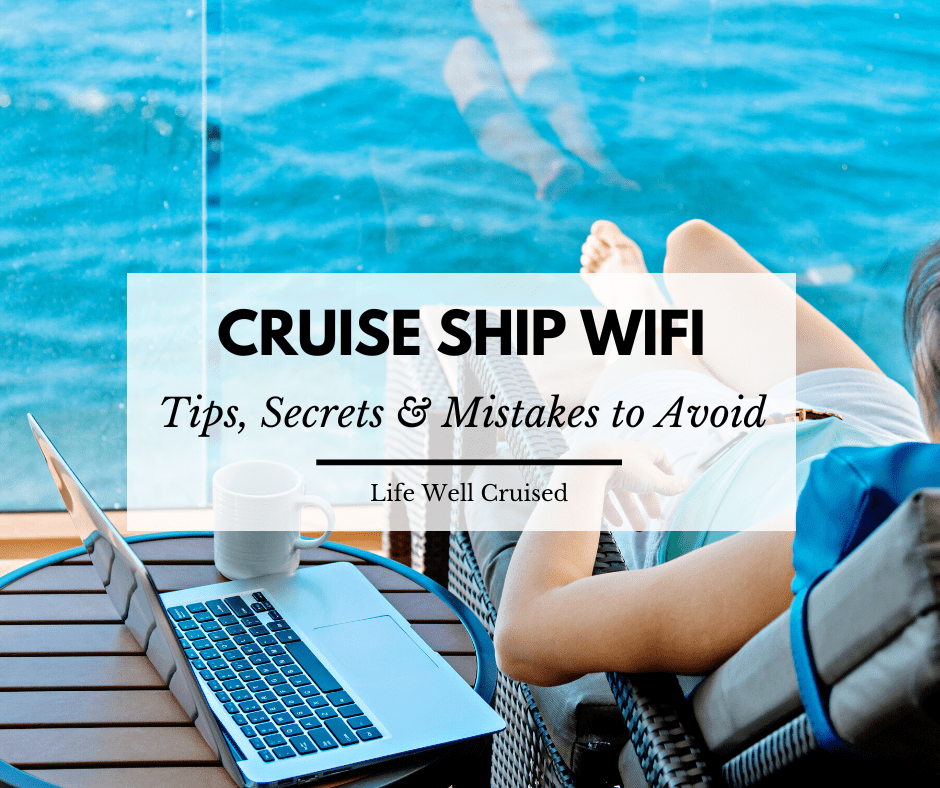
Sharing is caring!
Are you going on a cruise & wondering if you need to buy the cruise internet package, use an international plan or simply go without?
Cruise ship WiFi has changed over the years, making it more accessible, less expensive, and faster than ever. However, many cruisers are making huge mistakes when it comes to cruise ship WiFi.
In this post I share what to expect on a cruise, when it comes to WiFi & internet service. We also go through how to get faster internet speeds, free WiFi and the best ways to keep in touch with other cruise passengers & people back home!
This post contains affiliate links which means if you click and buy that I may make a commission, at no cost to you. Please see my disclosure policy for details.
As an Amazon Associate I earn from qualifying purchases.

Cruise Ship Wifi – Everything You Need to Know
1. cruise ship wifi is slower than on land.
Whether you’re on a cruise ship with Starlink internet or a cruise that claims to have the “fastest WiFi at sea”, the WiFi speed will still be slower than on land. Unfortunately, even with the enhancements, cruise ship WiFi just isn’t 100% reliable at all times.
It’s important to have low expectations the WiFi may lose connectivity and will certainly be slower on a cruise ship. Often, cruise ship WiFi speed depends on the cruise line and ship you are sailing on, as well as your itinerary.
In my experience and that many other cruise passengers, the internet is usually better on Caribbean cruises than in other destinations. Mountainous regions like the Norwegian Fjords are notorious for having bad wifi connections.
2. The Cost of Wi-Fi on a Cruise
Unlike most hotels on land, cruise ship internet isn’t usually free. Internet prices and packages vary by cruise line. The cost ranges from $8 a day for the least expensive plan with Carnival Cruises, to $34.99 a day for an unlimited premium internet plan with Norwegian Cruise Line.
3. How to Get Free Wi-fi on a Cruise

Wi-fi can be expensive, so getting Wi-Fi or internet for free on a cruise is always good. Unfortunately, most cruise lines don’t include unlimited Wi-Fi in the cost of the cruise. However, there are some exceptions.
Luxury cruise lines like Viking Ocean and Silversea Cruises include WiFi for the duration of your cruise. When it comes to mainstream cruise lines, Virgin Voyages includes basic internet with the cost of the cruise.
4. Get an All-Inclusive Package That Includes Wi-Fi
If you’re not cruising with those cruise lines, there are some great options if you need wifi while cruising. Look for all-included cruise packages or WiFi bundles.
All-Inclusive Packages
For example, if you’re sailing with Princess Cruises, you can purchase Princess Plus at the time of booking. With Princess Plus, you’ll get WiFi for one device per person, a beverage package, the crew gratuities included. If you do the math, this is a great value.
Other cruise lines that offer a similar all-inclusive plan are Celebrity Cruises and Holland America.
Celebrity’s all-included plan includes basic WiFi, a beverage package and tips for the crew. Holland America’s Have it All promotion is all-inclusive plan consisting of WiFi , a beverage package, and specialty restaurant.
Free-Wifi Perks
If you book with Norwegian Cruise Line, take a look at the Free At Sea promotion . This includes perks such as a beverage package, specialty dining, a shore excursion credit and 75-350 minutes of Wi-Fi, depending on the length of your cruise.
Wi-Fi Package Bundles
Even if your cruise line does not have an all-inclusive package, you may have the option of purchasing two items together, bundling internet with another package. For example, buying the Wi-Fi and beverage package together is often less expensive than buying each on its own.
5. Purchase Your Internet Package in Advance
By purchasing your WiFi plan in advance on the cruise line’s website, you can save 15% or more on the internet package. Many first-time cruisers make the mistake of waiting until they board their cruise to purchase wi-fi, and then they have to pay the price.
It’s best to purchase your WiFi, specialty dining, and drink packages on the cruise website’s cruise planner before you go. This is a good way to save some money on your cruis e.
6. Cruise Line Loyalty Discounts
Cruise lines have loyalty programs which reward their guests with points that accumulate. Once cruise passengers reach higher levels, they are often able to get access to some loyalty perks and discounts.
This can include discounts on the Wi-Fi package, or even on an upgrade from the basic internet package to a high-speed internet package.
Depending on the cruise line, cruise loyalty rewards can also include free laundry, specialty dining, and discounts on the drink package.
7. Put Your Phone in Airplane Mode

Many people wonder how to use Wi-Fi when their phone is on Airplane mode. However, when you are in airplane mode, you can still access the cruise ship’s Wi-Fi.
Forgetting to put your cell phone onto airplane mode, can be a huge mistake for cruise ship passengers . Once away from land and out to sea, you can can be faced with the cost of international roaming charges, which can be hundreds or even thousands of dollars.
To connect to the cruise ship’s WiFi and onboard app, first put your mobile phone in airplane mode. If you need help with this, you’ll find crew members at the internet help desk that will be glad to assist.
Get The Ultimate Cruise Planner
Regular price: $27 now just $17.
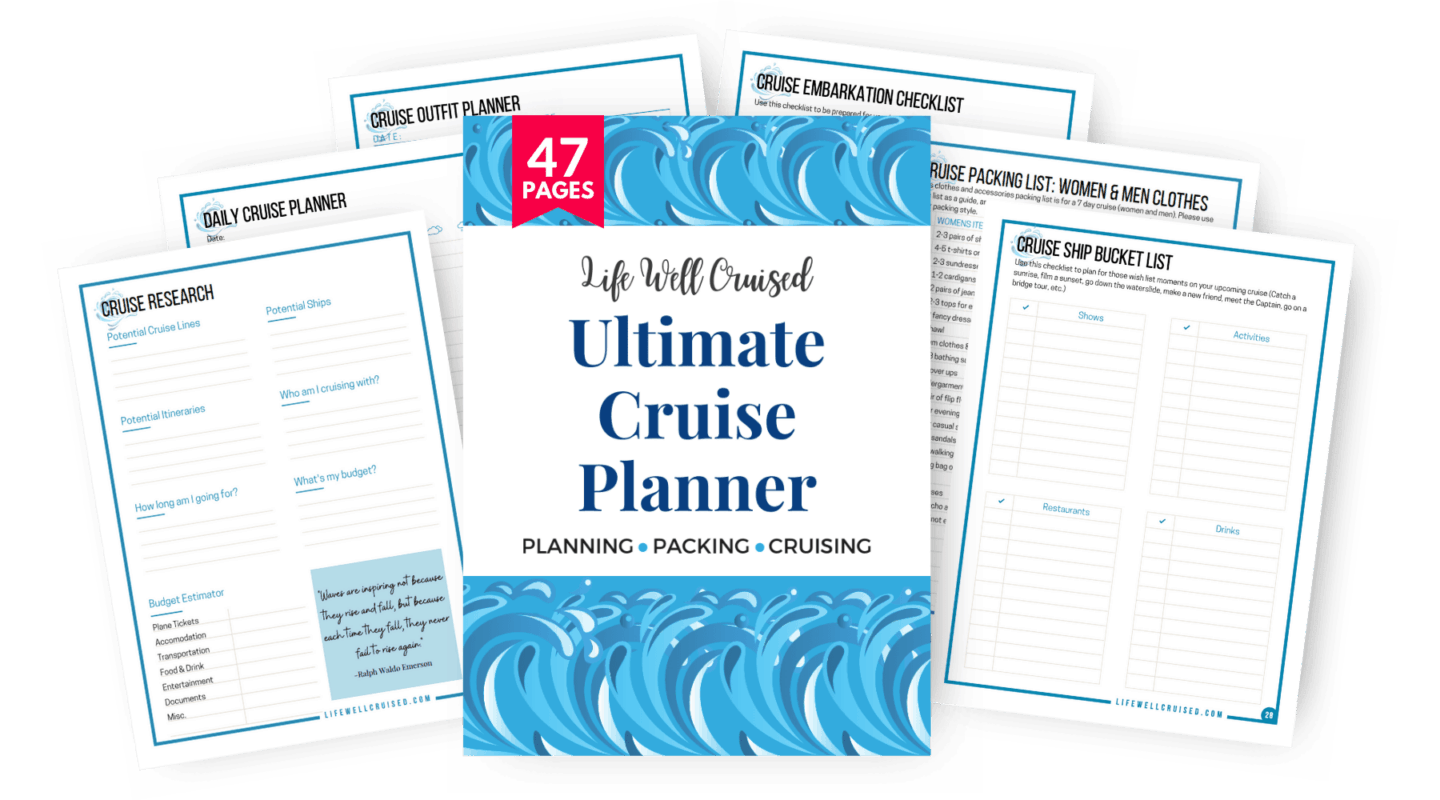

8. Cruise Line App
Even if you don’t want to purchase the cruise ship WiFi, you can still access the cruise line app. The cruise ship will have a wi-fi network so that you can access their app.
Nowadays, cruise line apps are more important than ever for seeing the daily activities , making reservations, and booking shore excursions.
You can often look look at the dining room menus, order room service, and even order food to your location or to pick up (on certain cruise lines).
Some cruise lines have a control which allows you to access controls in your cabin. For instance, on Celebrity Beyond I was able to open the blinds in my Infinite Veranda cabin , open and close lights, and even adjust the temperature from the cruise line app.
9. Messaging & Chats
Messaging people on your cruise.
Wondering how to keep in touch with family member and friends onboard your cruise? Many cruise lines offer free messaging to other passengers through the cruise line app. Norwegian Cruise Line and Carnival charge a small fee ($5-10).
This is a great way to reach your friends, family, and other passengers you meet on the cruise ship.
Messaging People Back Home
If you purchased the cruise ship’s Wi-Fi, you could message your friends and family on the cruise or back home by using Facebook Messenger, WhatsApp or iMessage.
You can even use FaceTime or FaceTime Audio to make calls while on your cruise vacation.
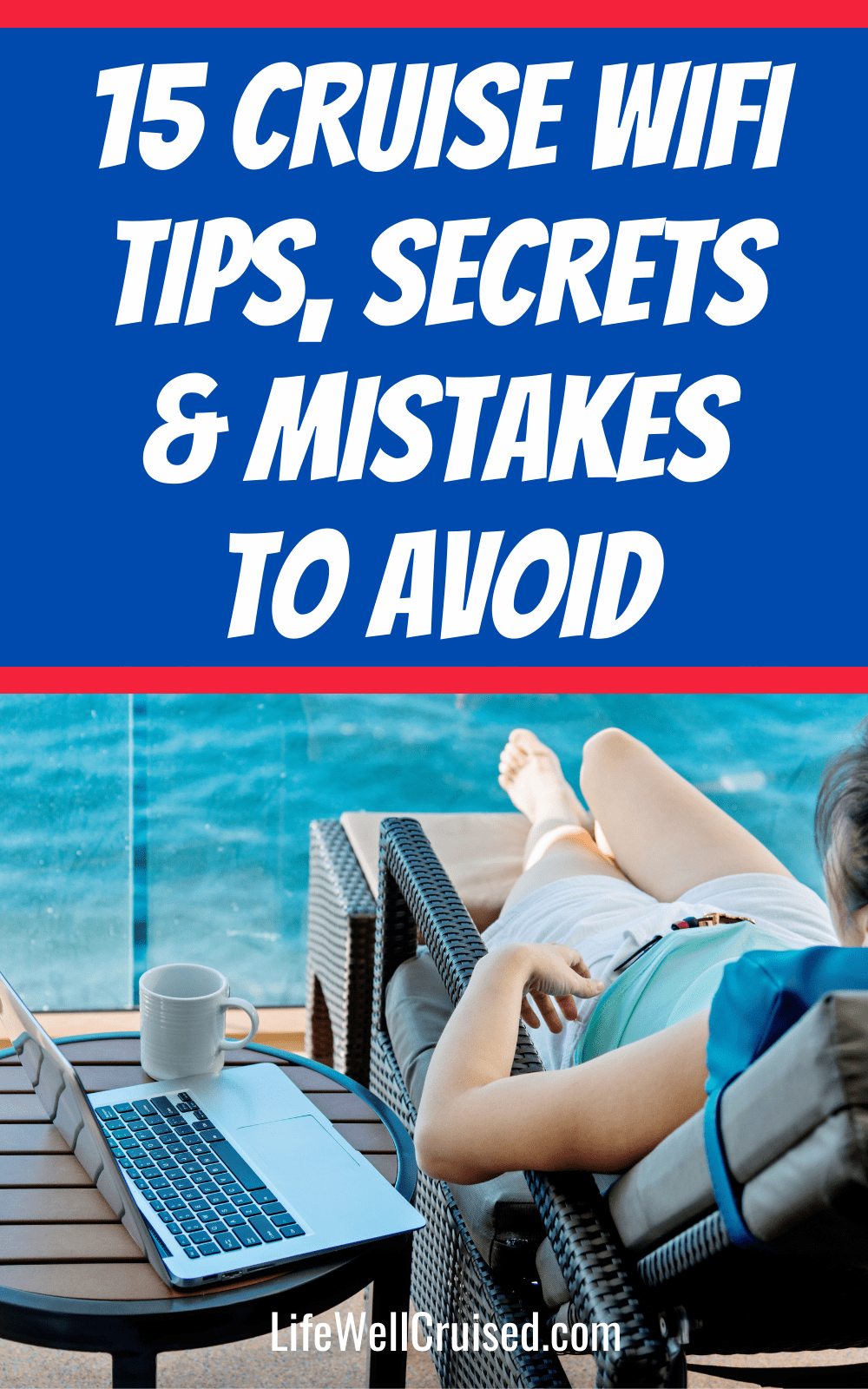
10. Cellular at Sea
These days many people are asking about ways to use a mobile phone on a cruise and wonder if Cellular at Sea programs are good options.
It’s possible to purchase an international phone plan. However, this doesn’t mean that using your phone will be free while you’re at sea.
Verizon and AT&T have Cellular at Sea plans. With At & T, plans start at $50 for 30 days, with up to 50 minutes of talk and unlimited texts.
Something to note is that Cellular at Sea is not available on all cruise ships. If you go over your limits, fees can be costly.
It’s a good idea to check the available plans, ask questions and read the fine print, to see what is best for you.
11. How to Save Money on Cruise Ship Wi-Fi

It’s no secret that cruise ship WiFi can be expensive. However, in recent years cruise lines have been making an effort to lower the cost of onboard internet.
Most cruise lines offer a couple different WiFi packages. Basic packages often allow access to popular social media platforms, text messages and email. Premium packages have faster speeds and usually allow uploads and streaming, in addition to social media and email.
If you don’t plan on streaming videos while on your cruise, consider purchasing the basic or cheaper packages. This is a great way to save money on cruise ship WiFi.
The other thing you can do is share a WiFi plan with the other people in your cabin. Rather than buying a multi-device plan, you can buy a plan for one single device. This is great for those who plan on using wi-fi on only their phone rather than on their tablets or computer.
13. Save Time By Downloading Before Your Cruise
If you like to read books on your mobile device, listen to audiobooks, or watch Netflix while you’re on a cruise, then be sure to download them before your cruise.
Since the cruise ship WiFi can be slow, it can take very long to download your online content. You will save tons of time by downloading your e-books, audiobooks, podcasts, and movies in advance.
14. Wi-fi Is Usually Faster Early in the Morning or Late At Night
If you’re using the wi-fi for work or streaming, use it early in the morning or late at night. From our experience, we’ve found that when fewer people are on the WiFi, the internet works faster.
The wi-fi tends to be slower during the day, as many people are using the internet at the same time and there is some congestion. If you need to use the WiFi for work or school, you will want to go on the internet in the morning or in the evening.
15. Look for Free Public Wi-Fi in Ports of Call

Often, most cruise ports will have places, like restaurants and cafes, where you can find free public Wi-Fi. If you like to disconnect while you’re on vacation, this is the perfect way to send a quick message or email to your family to let them know you’re safe.
Tip: When you’re in port, you will see groups of crew members on their phones hanging out by the places that offer free internet. You can also ask crew on your ship, as they often know some good spots at the cruise port.
16. Can You Use a VPN on a Cruise?
Many people are concerned about using public wi-fi. However, many cruise ships do not allow passengers to use a VPN while on board (an exception is Norwegian, with it’s premium plan).
Cruise lines tell us cruise ship WiFi is safe. However, you may want to consider using a VPN if you’re accessing public WiFi during your travels.
Video: 15 Cruise Ship Wifi Tips, Tricks & Things to Know
Related & Popular Posts
- 50+ Must-have Cruise Essentials from Amazon
- What to Pack for Your First Cruise
- What To Wear on a Cruise Vacation
- 10 Things That (Almost) Always Surprise New Cruisers
- 15 Things to Bring on a Cruise from Home (to save money)
- 75 Genius Cruise Hacks and Tips
- 20+ Best Cruise Dresses: Amazon Ladies Resort Wear
- 10 Things to Never Do on a Cruise Ship Balcony
- 25 Cruise Embarkation Day Tips You Need to Know
- 12 Things to Do as Soon as You Get Into Your Cruise Cabin
- 17 Cruise Cabin Essentials Every Cruiser Needs
Final Thoughts on Cruise Wi-Fi Tips, Secrets & Mistakes to Avoid
Well, there it is, all the cruise wi-fi tips, secrets, and mistakes you must avoid!
Whether you’re an experienced cruiser or a new cruiser, there is so much to know about cruise wi-fi. Knowing these cruise ship internet tips will be helpful for your next cruise.
Cruise internet is changing. Do you usually get a Wi-Fi plan on a cruise? Please let me know your questions and tips in the comments below.
Happy Cruising!
If you enjoy this post please don’t keep it to yourself ;-). Please feel free to share on Facebook or Pinterest (share buttons at the top). Thanks so much!
Author Bio: Ethan Schattauer writes about fashion, travel and college advice on the website WhatToWearMen.com . As a frequent cruiser, Ethan shares his unique perspective on what cruising is like for teens and young adults.
Re: scams. I have fallen for this twice in 2 different countries! I asked for a medium Tshirt and they said they had it but gave me a small, which I’m sure they have trouble getting rid of. Didnt check the shirt to see if they were honest til later.
Uggh. Thanks for sharing
Leave a Reply Cancel reply
Your email address will not be published. Required fields are marked *
This site uses Akismet to reduce spam. Learn how your comment data is processed .

Carnival Cruise Internet Plans (2024 Updates!)
Embarking on a Carnival cruise promises a world of adventure, but staying connected with the digital realm remains a crucial aspect for many travelers.
This guide dives into the nuances of Carnival cruise internet offerings, helping you navigate the myriad of internet options available at sea. From choosing the right package to understanding costs and connectivity, we’ll explore everything you need to know to stay online while cruising.

Understanding Carnival Internet Packages
Embarking on a Carnival cruise is an exciting adventure, but staying connected to the outside world while at sea is a common concern for many travelers. While many aspects of Carnival cruising are all-inclusive , internet is not one of them.
Whether it’s to share experiences on social media, stay in touch with family and friends, or keep up with work, internet access has become a crucial part of the cruising experience.
Carnival Cruise Line offers various Wi-Fi packages to cater to different needs, ensuring that passengers can choose a plan that best suits their internet usage while on board.

The Social Wi-Fi Plan
Designed for the social media enthusiast, the Social Wi-Fi Plan offers access to popular social networking sites like Facebook, Twitter, Instagram, Pinterest, and LinkedIn.
This plan also supports messaging apps such as Facebook Messenger, WhatsApp, and Snapchat, making it easier to stay in touch without the need for full internet access.
However, it’s important to note that video calls are not supported under this Carnival cruise internet plan.
The Social Wi-Fi Plan is the most budget-friendly option, with pricing typically starting at $12.75 per day if booked before boarding. This cost covers the entire duration of the trip, with no option for a 24-hour pass.

The Value Wi-Fi Plan
The Value Wi-Fi Plan takes connectivity a step further by including everything in the Social plan, plus access to a wider range of websites.
However, this plan does not support streaming of video or music, so it’s more suited for browsing and email rather than entertainment.
The pre-boarding price is usually around $17 per day, offering a balance between connectivity and cost. For those who need internet access for shorter periods, a 24-hour pass is available onboard at a slightly higher rate.

The Premium WiFi Plan
For those requiring the most comprehensive internet access, the Premium WiFi Plan offers the fastest connection available of the Carnival cruise internet plans.
This plan is suitable for streaming videos, music, and even supports video calling through platforms like Skype, Zoom, and Teams. The speed and range of access make it ideal for passengers who need a more robust internet experience.
Pricing for this plan starts at approximately $18.70 per day when booked in advance and provides the most flexibility and functionality of all the Wi-Fi options.
Each plan is tailored to different types of internet users, ensuring that whether you’re a casual social media user or someone who needs more extensive online access, there’s an option that fits your needs.
When selecting a plan, consider your intended usage, the length of your cruise, and whether you prefer paying upfront for the entire journey or opting for more flexible day-by-day access.

Pricing and Discounts
The cost of internet access on a Carnival cruise can vary depending on several factors, including the type of Wi-Fi package you choose, the duration of your cruise, and whether you purchase the plan in advance or onboard.
Understanding these pricing structures is key to choosing a Carnival cruise internet package that offers the best value for your needs.
Standard Pricing for Wi-Fi Plans
Each Wi-Fi plan offered by Carnival has a standard per day rate. These rates are calculated on a “per person, per day” basis for the entire duration of the cruise. Here’s a general idea of the pricing as of the latest information:
- Social Wi-Fi Plan : Starting at $12.75 per day when booked in advance.
- Value Wi-Fi Plan : Approximately $17 per day with pre-boarding booking.
- Premium Wi-Fi Plan : Around $18.70 per day if purchased before the cruise.
It’s important to note that prices are subject to change and may vary slightly depending on the specific cruise.
Pre-Boarding Discounts
Booking your Wi-Fi plan before you board can lead to significant savings. Carnival typically offers a 15% discount on internet plans when purchased in advance through their website or via the cruise personalizer.
This pre-boarding discount is available up until the day before your cruise departs. The cut-off time is usually 11:59 PM EST the night before embarkation, so it’s advisable not to wait until the last minute.
24-Hour Passes
For those who only need occasional internet access, Carnival provides a 24-hour pass option for the Value and Premium plans.
This option is only available for purchase onboard and allows for greater flexibility, especially on shorter cruises or for passengers who plan to spend most of their time off-ship.
The cost of a 24-hour pass is slightly higher than the daily rate of the continuous plan, reflecting the convenience and flexibility it offers.

Cost Comparison: Full Duration vs. Single-Day Plans
When deciding whether to purchase internet for the full duration of your cruise or to opt for single-day plans, consider your internet usage patterns.
While the per-day cost is lower when purchasing for the full duration, single-day plans offer the flexibility to only pay for what you use.
For example, on a 7-day cruise, the total cost for a continuous plan would be less per day compared to buying multiple single-day passes.
Additional Considerations
- Multiple Devices : The Wi-Fi plans are sold on a per-person basis, not per device. This means you can switch between devices, but only one device can be used at a time per plan.
- Upgrades : If you find that your chosen plan doesn’t meet your needs, upgrades to a higher-tier plan are usually possible once onboard.
In summary, Carnival’s Wi-Fi plans are structured to cater to a range of needs and budgets. By understanding the pricing and the available discounts, you can make a cost-effective decision that aligns with your internet usage while enjoying your cruise.
In the following sections, we’ll explore the specifics of accessing and using the Carnival cruise internet, limitations, and tips to make the most out of your Wi-Fi experience on board.

Internet Accessibility and Usage
Once you’ve selected and purchased your ideal Wi-Fi plan, the next step is understanding how to access and effectively use the internet on board a Carnival cruise ship.
This section covers everything from joining the Carnival cruise internet network to managing your devices and dealing with connectivity limitations.
Joining Carnival Wi-Fi
Accessing Carnival’s Wi-Fi is a straightforward process. Here’s how you can connect:
- Enable Wi-Fi on Your Device : Go to the Wi-Fi settings on your smartphone, tablet, or laptop.
- Select the Carnival Network : Look for a network named something similar to “Carnival Vista Wi-Fi” or “Carnival Guest Wi-Fi” and connect to it.
- Login : After connecting, you will be prompted to enter your folio number and date of birth. Once entered, click ‘Login’.
- Browse or Use Apps : You should now be connected and able to browse the internet or use apps according to your plan’s limitations.
If you encounter any issues or don’t see the login prompts, opening a browser and navigating to a website often triggers the login page. Alternatively, you can visit carnivalwifi.com for assistance.
Managing Devices
Carnival’s Wi-Fi plans are typically limited to one active device per account at a time. This means you can register multiple devices, but only use one at any given moment. Switching between devices is easy:
- Log in to the Wi-Fi network on the new device.
- You’ll receive a notification that another device is using your Wi-Fi plan.
- Choose the option to ‘Switch Devices,’ which will disconnect the other device and allow your current device to access the internet.

Dealing with Connectivity Limitations
Internet connectivity on a cruise ship can be different from your typical onshore experience. Here are some things to keep in mind:
- Speed and Stability : While Carnival has been upgrading their systems, including the implementation of Starlink technology, the internet speed on board can still be variable. It is generally slower than onshore Wi-Fi, with occasional fluctuations in speed and stability.
- Bandwidth-Intensive Activities : Streaming, video calling, and downloading large files might be slower, especially during peak usage times.
- Coverage Areas : Wi-Fi coverage extends throughout the ship, including staterooms and public areas. However, the strength of the signal can vary in different locations.
Best Practices for Wi-Fi Usage
To optimize your internet experience on board, consider these tips:
- Limit Background Data Usage : Disable automatic updates and background data on apps to save bandwidth.
- Off-Peak Usage : Consider using the internet during off-peak hours (early morning, late night) for better speeds.
- Use Wi-Fi for Essential Tasks : Prioritize important activities like checking emails or messages, given the potential for slower speeds.
Understanding how to access and effectively use the Wi-Fi on your Carnival cruise will help ensure you stay connected smoothly throughout your journey. In the next section, we’ll explore the comparison between using cruise Wi-Fi and mobile data, and how to avoid unexpected charges.

Cruise Wi-Fi vs Mobile Data: Navigating Connectivity at Sea
When cruising with Carnival, you have two primary options for staying connected: using the Carnival cruise internet or relying on your mobile data plan.
Each option has its pros and cons, and understanding these can help you make an informed decision to avoid unexpected costs and ensure seamless connectivity.
Using Cruise Wi-Fi
Cruise Wi-Fi, provided through Carnival’s various internet packages, is specifically designed for use at sea. Here are some key points to consider:
- Dedicated Network : Carnival’s Wi-Fi is a dedicated network available throughout the ship, providing consistent coverage.
- Fixed Costs : Wi-Fi packages have a fixed cost, offering a clear understanding of your internet expenses without surprises.
- Plan Flexibility : Choose from different plans based on your internet needs, from basic social media access to full internet and streaming capabilities.
Relying on Mobile Data
Using your mobile data plan while at sea involves connecting to the ship’s satellite system when you’re out of range of land-based cell towers. Here are some considerations:
- Roaming Charges : Mobile data use on a cruise ship often incurs significant roaming charges, which can quickly add up.
- Inconsistent Connectivity : Mobile data availability and quality can vary, depending on the ship’s location and the roaming agreements with your service provider.
- Carrier-Specific Cruise Plans : Some mobile carriers offer specific cruise ship plans, but these can be expensive and may have limitations.

Recommendations for Avoiding High Costs
- Disable Roaming : To prevent accidental roaming charges, disable data roaming on your mobile device. This can usually be done in the settings menu.
- Consider Wi-Fi Packages : For a more predictable and potentially cheaper option, consider purchasing one of Carnival’s Wi-Fi packages.
- Check with Your Carrier : Before your cruise, check with your mobile carrier about any cruise-specific plans or international options they may offer.
- Use Airplane Mode : Switching your phone to airplane mode but enabling Wi-Fi can help you avoid roaming while still using the ship’s Wi-Fi.
Combining Both Options
Some cruisers choose to use a combination of Carnival cruise internet and mobile data. For example, they might use a Wi-Fi package on the ship and then switch to mobile data when in port, assuming local cellular networks are available and roaming charges are not exorbitant.
In the next section, we’ll delve into the specifics of free Wi-Fi options available on Carnival ships, as well as what to expect in terms of connectivity in various ports of call.
This will help you plan your digital connectivity strategy during your cruise effectively.

Free Wi-Fi Options: Staying Connected Without Extra Cost
While Carnival Cruise Line offers various paid Wi-Fi plans, there are also opportunities to access the internet for free, albeit with certain limitations.
This section explores the options for complimentary Wi-Fi on board and at ports of call.
Free Wi-Fi on Carnival Ships
- Carnival’s Hub App : Carnival provides free access to their Hub App through the ship’s Wi-Fi network. This app is a useful tool for checking daily activities, making reservations, and viewing ship maps. It’s important to note that this free access is limited to the app only and does not allow for general internet browsing or app use outside of the Carnival Hub.
- Limited Internet Services : In some instances, Carnival may offer limited free internet services for specific purposes, such as checking airline websites towards the end of your cruise for flight check-ins.
Free Wi-Fi at Ports
Many ports of call have locations like cafes, restaurants, or public spaces that offer free Wi-Fi access.
This can be a convenient option for cruisers looking to check emails, upload photos, or briefly catch up on news without using their paid Wi-Fi plan. However, it’s important to consider:
- Security : Public Wi-Fi networks are less secure than private networks. Avoid accessing sensitive information or making transactions on these networks.
- Availability and Quality : Free Wi-Fi availability and quality can vary greatly depending on the port. Some may offer high-speed connections, while others might have slower, more congested networks.

Tips for Using Free Wi-Fi
- Ask Crew Members : Crew members can often provide recommendations for the best spots with free Wi-Fi in each port.
- Plan Your Usage : Schedule your internet-intensive activities, like uploading photos or downloading content, for times when you can access free Wi-Fi.
- Be Prepared for Connectivity Issues : Free Wi-Fi spots can become crowded, leading to slower speeds. Patience is key when relying on these networks.
Free Wi-Fi, whether onboard through the Carnival Hub App or at various ports, can be a valuable resource for staying connected without incurring additional costs. However, it’s essential to be aware of the limitations and security considerations associated with these complimentary services.
In the following section, we’ll discuss the exciting development of Carnival’s partnership with Starlink, how it’s enhancing the cruise internet experience, and what it means for passengers seeking faster and more reliable connectivity while at sea.

Carnival and Starlink: Revolutionizing Internet at Sea
Carnival Cruise Line’s adoption of Starlink, a satellite internet service by SpaceX, marks a significant advancement in internet connectivity for cruise passengers.
This section delves into what Starlink is, its impact on your internet experience on board, and the availability across the Carnival fleet.
What is Starlink?
Starlink is a satellite internet constellation being constructed by SpaceX to provide high-speed internet access across the globe.
Unlike traditional satellite internet services that rely on geostationary satellites, Starlink uses a constellation of small satellites in low Earth orbit, which significantly reduces latency and increases internet speed.
Impact on Carnival’s Wi-Fi Service
The integration of Starlink technology into Carnival’s fleet is a game-changer for internet connectivity at sea:
- Improved Speed and Reliability : With Starlink, passengers can expect faster and more reliable internet connections, making activities like streaming, video calling, and web browsing much smoother.
- Reduced Latency : The low orbit satellites of Starlink help in drastically reducing latency, enhancing the overall online experience, especially for real-time applications.
- Wider Coverage : Starlink’s extensive satellite network ensures consistent internet coverage, even in remote cruising areas.
Availability on Carnival Ships
As of the latest information available, Carnival is in the process of rolling out Starlink across its fleet. However, not all ships may have this service immediately.
For the most current information on which ships are equipped with Starlink, it is advisable to check with Carnival directly or consult recent passenger reviews.

What This Means for Passengers
- Better Internet Experience : The inclusion of Starlink means that passengers can enjoy a more home-like internet experience while at sea.
- Potential for Plan Adjustments : As the service continues to improve, Carnival may adjust their Wi-Fi plans and pricing to reflect the enhanced service.
- Consideration for Future Cruises : For those who prioritize internet connectivity, selecting a cruise on a Starlink-equipped ship could significantly enhance your cruising experience.
The introduction of Starlink technology on Carnival Cruise ships represents a significant leap forward in maritime internet services, promising passengers a more enjoyable and connected cruise experience.
Maximizing Your Wi-Fi Experience on Carnival Cruises
Getting the most out of your Wi-Fi package on a Carnival Cruise requires a blend of smart planning and practical strategies.
This section provides tips and tricks to enhance your internet experience on board, ensuring you stay connected efficiently and cost-effectively.
Choosing the Right Plan
- Assess Your Needs : Consider how much time you’ll spend online and for what activities. If you’re primarily interested in social media, the Social plan might suffice. For more extensive usage, including streaming or work, the Premium plan is more suitable.
- Duration of Cruise : For longer cruises, purchasing the Wi-Fi package for the entire duration can be more economical than daily plans.
Saving Money on Wi-Fi
- Pre-Book Online : Take advantage of the 15% discount by booking your Wi-Fi plan before your cruise.
- Utilize Port Days : On days when you’re in port, you might find free Wi-Fi ashore, allowing you to save on your onboard Wi-Fi usage.
Enhancing Wi-Fi Speed and Connectivity
- Off-Peak Usage : Try to use the internet during off-peak hours (early mornings, late evenings) for better speeds.
- Limit Bandwidth Usage : Avoid heavy bandwidth activities like software updates or cloud backups while on board.
- Close Unnecessary Apps : Keep only the essential apps and tabs open to conserve bandwidth.
- Device Switching : Remember, you can switch between devices but can only use one device at a time per account.
- Prepare Devices : Download movies, books, or music before your cruise for offline access, reducing your Wi-Fi dependency.
Overcoming Connectivity Challenges
- Location on Ship : Find spots on the ship where the Wi-Fi signal is stronger, typically in public areas.
- Patience with Speed Fluctuations : Be prepared for varying speeds, especially during times of high demand.
Sharing Wi-Fi Access
- Sharing with Family/Friends : Coordinate with travel companions to share Wi-Fi access. Plan who will use the Wi-Fi and when, to avoid accidental disconnections.
- Responsible Sharing : Be mindful of security; don’t share your login credentials with strangers.
Staying Secure
- Use VPNs : If you need to access sensitive information, use a VPN for an added layer of security. However, note that VPN usage might be restricted on some plans.
- Be Wary of Public Networks : Exercise caution when using free Wi-Fi in ports. Avoid accessing personal accounts or sensitive data on unsecured networks.
By following these tips, you can optimize your Wi-Fi usage on your Carnival Cruise, staying connected seamlessly without unnecessary expenses or hassles.
FAQs About Carnival Cruise Internet
Cruisers often have numerous questions about Wi-Fi services on Carnival Cruise ships.
This section aims to address the most common queries, providing clear and concise answers to help you better understand and utilize the Wi-Fi services on board.
Can I Stream Movies/TV on Carnival’s Wi-Fi?
- Premium Plan : Yes, streaming is possible with the Premium Wi-Fi plan. While Carnival does not guarantee streaming quality, the introduction of Starlink technology has improved the experience significantly.
- Value and Social Plans : These plans are not designed for streaming. They offer limited bandwidth and slower speeds, which may not support streaming services effectively.
Can I Use Messaging Apps Like WhatsApp or iMessage?
- All Plans : Basic text messaging on apps like WhatsApp, iMessage, and Facebook Messenger is supported across all Wi-Fi plans, including the Social plan.
- Premium Plan : For sending media files or making voice/video calls, the Premium plan is recommended.
Is Video Calling Possible, Such as FaceTime or Zoom?
- Premium Plan Only : Video calling services like FaceTime, Zoom, or Skype require the Premium Wi-Fi plan due to the higher bandwidth requirements.
Can I Use My Wi-Fi Package on Multiple Devices?
- One Device at a Time : While you can log in with multiple devices, Carnival’s Wi-Fi plans allow internet access for one device at a time per account. You can easily switch between devices as needed.
Is There Any Limit to the Amount of Data I Can Use?
- No Explicit Data Limit : Carnival’s Wi-Fi plans do not have a specified data cap. However, the service is designed for typical internet usage and may not support high-volume data activities continuously.
Can I Upgrade My Wi-Fi Plan Mid-Cruise?
- Yes : You can upgrade your Wi-Fi plan during your cruise. If you find your current plan insufficient, visit the Guest Services desk to modify your package.
Is the Wi-Fi Signal Strong Throughout the Ship?
- Varies by Location : Wi-Fi coverage is ship-wide, but signal strength can vary. Public areas generally have stronger signals compared to private cabins.
What If I Encounter Connectivity Issues?
- Technical Support : For any connectivity issues, contact Carnival’s Guest Services. They can provide assistance or escalate technical problems to the IT department.
Are VPNs Allowed on Carnival Wi-Fi?
- Restricted Use : Carnival’s network typically restricts VPN usage due to the potential impact on bandwidth and network security.
Can I Access All Websites and Services?
- Content Filtering : Carnival employs content filtering on their network. Access to certain websites, especially those with mature content or security risks, may be restricted.
Can I Access Social Media Platforms on All Wi-Fi Plans?
- Social Plan : Yes, the Social Wi-Fi Plan specifically allows access to popular social media platforms like Facebook, Instagram, Twitter, LinkedIn, and Pinterest.
- Value and Premium Plans : These plans include access to social media as well as a broader range of internet services.
How Reliable Is the Wi-Fi for Work or School Purposes?
- Varies : While the Premium plan offers the best available speed and reliability, the nature of satellite internet can lead to variability in connection. It’s generally sufficient for email and basic work tasks but may not be as reliable for high-bandwidth activities like video conferencing or large file transfers.
Is There a Daily Limit on Internet Usage?
- No Daily Limit : Carnival’s Wi-Fi plans do not impose a daily usage limit. You can use the internet continuously based on the plan’s capabilities.
Can I Make Phone Calls Over Wi-Fi?
- Premium Plan : Wi-Fi calling is possible with apps like WhatsApp, Skype, or FaceTime, but only under the Premium Wi-Fi plan due to its higher bandwidth.
How Do I Check My Wi-Fi Usage or Remaining Data?
- Unlimited Access : Since the plans are not data-capped, there is no need to check data usage. You have unlimited access for the duration of your plan.
Can I Post Photos and Videos to Social Media?
- Social Plan : You can post photos on social media with the Social plan, though uploading times might be slower.
- Premium Plan : For quicker uploads and video posting, the Premium plan is more suitable.
What Happens to My Wi-Fi Plan if I Disembark Early?
- Non-Refundable : Wi-Fi plans are generally non-refundable, even if you disembark early. It’s recommended to purchase the plan considering your entire stay on the cruise.
Can I Watch Live TV or Sports Events Through Wi-Fi?
- Depends on Plan and Streaming Service : The ability to watch live TV or sports depends on your streaming service and the Wi-Fi plan. The Premium plan is more likely to support such activities, but consistent live streaming can’t be guaranteed due to potential fluctuations in internet speed.
Is It Safe to Conduct Financial Transactions Over Carnival Wi-Fi?
- Exercise Caution : While Carnival’s network has security measures, it’s always prudent to be cautious with financial transactions over public Wi-Fi networks. Using a VPN (if allowed) can add a layer of security.
Can Children Access the Internet on Their Own Devices?
- Parental Guidance Advised : Children can access the internet if their device is connected to a Wi-Fi plan. Parents are advised to monitor their children’s internet usage, as content filters may not block all inappropriate content.
- CruiseMapper
- Ships and Lines
Carnival Cruise WiFi Internet Packages Prices
Read our review about Carnival cruise Internet Access prices and Carnival Cruise Line's new WiFi rates, unlimited Internet package and WiFi cost. All Carnival Cruise Lines ships provide the Internet via a satellite connection. Onboard access is facilitated through Internet Cafe and shipwide WiFi coverage. Passengers can use (without any restrictions) their personal laptops, iPhones, smartphones and other WiFi-equipped devices on the Fun Ships.
In late-December 2018 was signed a contract with Speedcast (the world's largest global satellite comm provider) to improve fleet connectivity at sea. By this contract, Carnival increased the fleet's bandwidth in order to provide the highest-quality Internet at sea. Utilizing a total of 40 mini-satellites, Carnival now has the world's largest maritime satellite network. Specifically for Carnival, Speedcast developed the TrueBeam system, which constantly looks for weaknesses that would impact the satellite signal and instantly reroutes it to avoid interruptions. Such interruptions could be weather (“rain fade”), overcrowded networks and line-of-sight blockage.
Carnival cruise WiFi rates, Unlimited Internet
Carnival ship's Wireless Internet Service is a Wireless 802.11b card compatible (standard). Onboard, VPN access is restricted to connections of types different then IPsec or PPTP connections.

Unlimited Internet package
Since July 2015, Carnival offers “massively popular, faster, cheaper and all-round brilliant Internet packages” that initially cost just US$5 per day. The “Social” Internet plan allows connecting only to social networks - Facebook, Twitter, Instagram, LinkedIn, Pinterest, Snapchat and other similar websites. Discounted plans are available for the entire voyage.
- Carnival's unlimited Internet access plans (connected 24/7) are now available fleetwide. These plans can be used on all personal devices (and the ship's Internet Cafe) anytime throughout the voyage - until debarkation. Once purchased there are no refunds.
- In May 2016, Carnival Australia introduced faster and cheaper Internet and social media Internet packages on the Australia-based ships Legend and Spirit . The improved internet access offers increased bandwidth and speed. The “value package” (cost AUD 30 per day) offers unlimited Internet. The faster “premium package” (cost AUD 50 per day) allows Skype video calls. The new "social media package" (cost AUD 15 per day) offers unlimited access to Facebook, Instagram, Snapchat, Twitter.
- Additional discounted plans for Internet access are available for the entire voyage. The new packages follow the company's 2015-launched "Selfies at Sea" phone app. Available for download (free of charge) at Android and Apple stores, the new mobile app collates a series of photos taken on the ship into a mini-movie which can be shared on social media channels.
NEW Carnival cruise ship Wi-Fi plans
In 2017, Carnival updated the cruise ship WiFi service fleetwide, introducing the option to pre-purchase both WiFi and Internet packages online.
Starting April 19, 2017, the company offers pre-purchasing internet plans (first introduced on Carnival Fascination and Carnival Vista , fleetwide rollout by mid-summer 2017). The option is available via "Manage My Booking’ (tab at Carnival.com) where customers can select a package for the itinerary duration.
Carnival's new Wi-Fi plans can be purchased (at discounted rates) by fully booked customers for either the entire itinerary or for a day (24-hour period). Daily packages are also available for shipboard purchasing.
In December 2023, CCL increased the Social Plan's onboard price from US$15 to $18 per person per day. The Value Plan now costs US$23 (up from $20), while the Premium Plan is priced at US$25 (from $22).
With pPre-purchasing Wi-Fi prior to boarding, the Social Plan costs $15.30 (previously $12.75), the Value Plan costs US$19.55 (up from $17), and the Premium Plan costs US$21.25 (up from $18.70).
NOTE : On November 2, 2018, Carnival raised the price of its basic internet plan by 60%. The new price for the "social media package" was US$8 per day ($6,80 per day if pre-purchased prior departure). Day plans for this package are not available - must be purchased cruise-long package. The old price for the social media package was US$5 per day ($4 per day if pre-purchased).
WiFi package cost USD 12 per day, with a discount price of US$10,25 (if pre-purchased prior departure). Premium WiFi package cost USD 17.70 per day ($14,88 if pre-purchased).
For both WiFi plans are available 24-hour / daily rates, respectively, $16 and $25.
- "Social Package" (cost US$8 per day) offers access to the most popular applications and websites, including Facebook (and Facebook Messenger), Instagram, Twitter, Pinterest, Linkedin, WhatsApp, plus the most popular airline websites. The Social plan doesn't include Snapchat, Facetime, iMessage, in-app calling or access to any other apps or websites.
- "Value Package" (cost US$12 per day, or US$10.25 if pre-purchased) offers access to all websites and apps, including e-mail, news, banking, sports, weather, all social media. The Value plan doesn't support music and video streaming or Skype calling (bandwidth-intensive services).
- "Premium Package (cost US$17.70 per day, or US$14.88 if pre-purchased) offers the fastest possible Internet connection. Depending on the coverage, speeds can be up to 3 times faster compared to the "Value Package". The Premium plan includes all apps and websites, plus streaming services and Skype video calling.
Booked passengers can upgrade from one plan to another and are also allowed to use multiple devices per plan (including the ship's onboard computers), but only on one device at a time. All the new Carnival WiFi plans do not include video streaming (Hulu, Netflix, Amazon Prime) and don't support WiFi Calling (voice calls via the ship's Wi-Fi network) and Facetime (Apple's video telephony) services. Printing services on the ship are provided at no charge.
Cruise Internet package prices
Note: The above-listed Internet package plans are currently offered not on all ships in the fleet, but only on Dream, Glory, and Magic. The Breeze was excluded from this indeed small list. The line's official excuse is the slow satellite connection speeds at sea.
Carnival cruise Internet access, packages
All Carnival Internet access charges are billed directly to the guest's onboard S&S account. These packages are transferable between the terminals in the Internet Cafe and guests' personal Internet devices. Carnival Internet packages are called "Time Plans" and can be used anytime throughout the sailing until debarkation. Instructions on creating an account and pricing information will be provided (Internet Cafe/ personal device) once you connect to the ship's Wi-Fi network.
- IMPORTANT: All minutes don't have to be used in a single session. All unused minutes will be lost. Plan upgrade for a pre-selected package is not available.
- activation fee (one-time charge) US $3,95 (applied to each user on her/his first login only).
- 480 min package $159 ($0,33 per minute)
- 240 min package $89 ($0,37/min)
- 120 min package price $59 ($0,49/min)
- 45 min package $29 ($0,64/min)
- Internet per minute cost ("Pay As You Go") $0,75/min.
- the cost of printing (per page in the Internet Cafe) $0,50.
- (additional) CruisE-mail® cost $3,95 for each sent message (no additional charges for received messages). This is the Carnival's personalized e-mail service for guests who either don't have or are unable to access their own e-mail.
- The above Internet prices are for all the Carnival cruise fleet.
- Internet account information (instructions and pricing) are present on-screen in the Internet Cafe, and also on your personal Internet device once you connect to the Carnival WiFi on the ship. Carnival Internet prices are identical, whether the guest uses the Internet on the Cafe's terminals or on their own laptops or other WiFi devices. All Internet access charges are billed directly to the guest's "Sail & Sign" accounts.
- Carnival Internet Time Plans are transferable between the Internet Cafe's computers and the guests' personal devices. There is no refund for unused minutes. Upgrading a pre-selected cruise Internet package is not permitted.
iPhones/Blackberries Internet access - either by using the cellular network (at the international data rates of their carrier) or the Carnival WiFi access (at the same time plan rates).
Cruise ship laptop rentals are available on Dream, Magic, Breeze, and Vista - a limited number of laptops for rent for $9/day or complimentary with the 480 or 240 min plans. A $50 deposit will be charged on your S&S card (refunded upon returning the device, optional insurance for $10/day). On all other ships in the fleet, laptops are also available for rent - $10/day, complimentary with Time Plans, $50 deposit, optional insurance $10/day.
Carnival cruise Internet cost-cutting tips
- before the sailing convert your email settings to basic (less graphic intense)
- if you're planning to work online while sailing, discuss VPN limitations with your firm's IT specialist (Carnival will not be able to change settings onboard).
- packing checklist: WiFi-enabled laptop/mobile devices, power supply (for each of your devices), data cables, headphones.
- You can connect to a free WiFi when the ship is at call ports - ask some from the crew where. There's also free WiFi on the ship, but it's relatively slow (public areas offer much better connection / stronger signals than cabins).
- phone calls from a Carnival ship cost $2 per minute (the charge through "Cellular at Sea" is $2,50 per minute). And remember:
- 1 - the satellite Internet is a lot slower than the high-speed connection onshore (your data must be transmitted over a slow signal to a satellite 22000 ml above you, then the satellite bounces your data back down to the exchange). Tip: the onboard Internet speed is much better in the early morning (5 to 8 AM) and also around dinner times (6 to 10 PM).
- 2 - the onboard Internet access is not guaranteed at all times (satellite communications are subject to disruptions due to weather patterns/location)
- 3 - (some excerpts from forum reviews) "extremely slow", "slower than dial-up", "minutes are eaten pretty quickly", "because of the connection sometimes not everything is sent".
- 4 - Verizon text message prices on cruise ships (international messaging): sent ($0,25 text, $0,50 data) and received ($0,20 text & $0,25 data).
Carnival's WiFi Internet technology
The line's owner Carnival Corporation started rolling out the WiFi@Sea Internet across technology not exclusively to Carnival Cruise Lines ships, but to all its brand lines fleets. The new technology features a hybrid connectivity (satellite and land-based data) system. It combines bandwidth with several available for pre-purchasing Internet plans, different levels of pricing and also new Internet packages.
The process of implementing the new system started in 2014. Carnival Corp's largest brand - the Carnival cruise line - was the first that moved from the traditional pay-as-you-go Internet (USD 0,75 per minute, or discounted Internet packages) to pay-per-day packages. The cheapest is the "social" package priced US$5 per-day allowing access to popular websites and apps. Next is the "value" package US$16 per day (with restrictions for some intensive websites). The third "premium" package costs US$25 per day (with full web access and guaranteed fast speeds).
The new Carnival "cruise WiFi" system is first-of-its-kind in the passenger shipping industry It's an enhanced (high-speed) hybrid wireless network service to be rolled out to all ships in the fleets of all 9 Carnival brand lines. The new system is expected to encourage the interest in ship cruising among the new tech-savvy generation. The new plans already show better penetration and higher usage rates. The new system allows a greater number of mobile devices, while the new Internet pricing is easier to understand.
This unique system integrates land-based, strategically located antennas (installed along the cruise itinerary routes), advanced satellites (over 31 satellite systems) and cruise port Wi-Fi connections, forming the Carnival's "smart hybrid" network. The system gives cruise passengers the highest possible strength of signal and bandwidth capacity. The new network provides Internet connectivity speeds 10 times faster than previously offered by Carnival.
All system upgrades, hardware changes, and new Internet equipment installations were done during the ships' dry-dock refurbishments .
In February 2018, Carnival Corporation partnered with SES Networks to provide the industry's biggest bandwidth to a mobile shipboard platform (first introduced on Regal Princess ). The new technology broke all previous myths about connectivity limitations at sea. The fastest cruise ship internet remained affordable (priced at USD 10 per day). The technology combines the SES Networks satellites with the MedallionNet and provides bandwidth of minimum 1,5 gigabits per second to the vessel. The tests were done on February 26, 2018, while Regal Princess was docked at the private island Princess Cays Bahamas . During the tests was reached Internet speed of 2,6 gigabits per second. Regal Princess is one of the "Medallion-class" Carnival Corporation ships linked to the company's MedallionNet.
Carnival cruise ship Internet Cafe
The Internet Cafe is open 24-hours, as a venue, it features private PC terminals (Windows XP) for web browsing, chat, and e-mail services. For guests convenience, there is an Internet Cafe Manager for assistance. Here passengers can browse through the following Carnival's "free of charge websites": Carnival.com, GoCCL.com, JohnHealdsBlog.com, CellularAtSea.com, and BarclayCardus.com (Carnival World MasterCard).
All these websites can be accessed without purchasing an Internet plan. At the PC terminals, you can't edit MS Office documents, but most files can be viewed (in their "read-only" mode).
Carnival WIFI, Fun Hub website and HUB app
The Fun Hub Carnival website can be accessed through Wi-Fi enabled devices. Guests must connect to the Carnival WiFi network and open an Internet browser. Fun Hub is also accessible at the complimentary Internet café locations with 24-hour access. Currently available on Carnival Breeze, Dream, Magic, Sunshine and Vista, the Fun Hub locations allow passengers free access to informative websites updated daily.
The Fun Hub site details ship’s numerous activities, including:
- daily events, youth programs, entertainment options
- food and beverage offerings, venue descriptions, sample menus
- itinerary and weather information
- latest news, sports scores
- key shipboard personnel' biographies
- ship announcements
- deck plans and maps
- frequently asked questions.
A filtering option assists in planning guests' day. FunHub is available free of charge on any Internet Café Fun Hub computer or Wi-Fi device. Internet access to sites that are outside the Fun Hub is also available wirelessly and through all Fun Hub locations. Charges will apply.
In August 2015, Carnival announced that the HUB app, offering passengers free access to onboard account balances, daily schedules, deck plans, dining info, and an innovative “chat” feature, had been so well received (following the successful trial period on Carnival Breeze) that it was scheduled to debut on all Carnival vessels by summer of 2016. Next in line, ready to welcome the HUB app, are Carnival Conquest, Carnival Glory, Carnival Pride, and Carnival Sunshine, by the end of 2015.
The new HUB mobile app provides guests with an at-a-glance, convenient view of ship’s features and facilities along with updates on events taking place onboard, all free of charge. The app is available for download at Google Play Store and Apple App Store. Its innovative “chat” feature allows passengers to exchange messages with their companions using their mobile devices. A flat fee of $5 is applied for the entire cruise.
The HUB app also includes precise day-by-day schedules of hundreds of onboard events, info on beverage and food venues, Sail & Sign account balance, itinerary details, searchable deck plans and more. Recently added options provide the ability to pre-purchase Carnival’s Bottomless Bubbles and Cheers! beverage programs and upload photos displayed on the 270-sq.foot Seaside Theatre during the cruise. Additional features are to be added in the future.
Carnival Corporation launched a new WiFi@Sea system on all cruise ships sailing in the Caribbean. The global fleet roll-out continued with Alaska (2015 summer) and in 2016 extended to Europe (Baltic, Mediterranean, Western Europe) and Asia.
At the following CruiseMapper link, you can compare the onboard Internet package pricing on Royal Caribbean and NCL vessels.
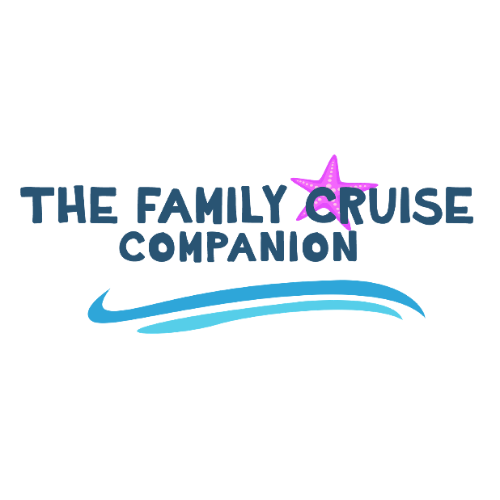
Your Cell, Texts & Wifi On A Cruise: This Is What You Need To Know
By: Author Elaine Warren
Posted on Last updated: June 20, 2024
Categories LEARN , ONBOARD EXPERIENCE , Pre-Embarkation , Technology & Communication
How to use your phone, text or wifi on a cruise without spending a small fortune. Stay connected to family and friends on and off the ship! Plan ahead with this handy guide (Updated for 2024).
When you’re traveling on land, particularly if you remain in your home country, you probably don’t give more than a passing thought as to whether your cell phone will have service, whether you can still text your family and friends throughout the day, or whether you can search up answers to the burning questions of the day with a few finger taps.
But all those things you take for granted on land, change significantly once you step on a cruise ship. Suddenly, you may encounter issues with using your cell phone to call and text, and also with accessing wifi on a cruise – whether by phone, tablet or computer.
And, if you want to maintain any digital connection to the world outside of the ship, or even with your travel companions sailing on the same ship, you’ll need to do some planning in advance. Particularly if you want to stay in touch without breaking the bank, wasting large amounts of time, or tearing your hair out. So read on to find out what you need to know.

The Reality of Digital Communication At Sea Today
I have vivid recollections (or flashbacks) of the dinosaur age of technology for guests on cruise ships. I was so mercifully glad to be able to get away on a long awaited family vacation. And I felt lucky that I had only a modest amount of work tagging along with me. Just a few hours at most and one possibly two conference calls. Hah!
I got an early start, bright-eyed and bushy tailed. Wanting to avoid the wait list for one of the ship’s shared computer terminals ( which was the sole guest option for accessing the internet ). I thought I would knock out an hour or two and be done in time to catch the tail end of a late breakfast.
Many hours later, I was still sitting there, knuckling through an excruciatingly slow connection that dropped too many times to count. The gaps between actual connections lasted longer than the intermittent connections themselves. Plus, I wracked up a significant internet bill (charges assessed by the hour/minutes) and wasn’t even able to finish the project.
And as for those conference calls. The special cruise package offered by my cell carrier that I had been so pleased to find and sign up for – a total bust. I was never able to connect once in 2 weeks – except when I was on shore and tracked down a landline. That was around 2008/2009.

Fast forward 10 years, and things have vastly improved from those earlier days. Can you expect the same level of internet service and communication access that you have at home? No. But improvements are marked and stunning compared to how things were in the past.
Now , you should be able to access wifi anywhere on the cruise ship, including your cabin. You no longer have to seek out the computer lab and fight other passengers for access. Kick back with your laptop and beverage of choice in the privacy of your balcony or any other cozy spot you desire.
As for texting , you have a variety of options for texting with your travel companions for little to nothing. And, if you’re willing to pay a bit more, you can have access to social media and streaming. And most cruise lines offer some version of an “unlimited” package. No more anxious clock-watching!
As for cell service , that can still be somewhat hit or miss. I have pretty much abandoned trying to use my own carrier for cruise ship service because it so very rarely works. But I’ve traveled with others who had much better luck and were completely satisfied with their carrier’s service and packages .
Related Content: 63 First Time Cruise Tips That Will Make Your Family Cruise Terrific
Cell Phones On Cruise Ships
Generally, you will be able to use your cell phone on a cruise ship. The primary issues are whether your carrier offers service at sea and the costs. When you are on a cruise and trying to figure out cell service, you will have other considerations besides your geographic location . You have to determine whether your carrier offers coverage with your cruise line and specifically with your individual ship.
And, assuming that you have a carrier that offers coverage for your specific cruise, you will need a special plan for the charges. Otherwise, the default would be very high rates akin to international roaming charges. But note that your cellular calls at sea aren’t typically included in a standard international plan.

In theory, AT&T, Verizon, and T-Mobile all offer cruise ship coverage. But, just as with being on land, your actual success with getting service can vary as between the different carriers. You will need to decide before you leave on your cruise whether you want a cruise package. Generally, you can not apply the plans retroactively.
Related Content: 9 Best Travel Power Strips For That Next Fantastic Cruise
AT&T Cruise Ship Packages
AT&T provides coverage while at sea. But International Day Pass and/or Passport packages do not apply to cruise ships. Only AT&T cruise packages will cover usage aboard cruise ships. Only certain cruise ships are covered. You can find a current list of included cruise ships at att.com/cruisehips.
Cruise ship package rates apply only when you are more than 12 miles from port. Once within the 12-mile zone, standard roaming rates for that country apply. Any cellular use will be billed at pay-per-use rates if you sail on a non-qualifying ship.
If you procure a cruise package, your usage on shore may also be included. Certain ports in Canada, Mexico, and most Caribbean countries will be covered.
Packages last for 30 days and automatically expire. Even though your cruise may last less than 30 days, no proration is available.
Plan Options
AT&T offers three different options for cellular coverage on cruise ships: (1) Talk & Text, (2) Talk, Text & Data, and (3) Pay-Per-Use Calling. Packages are available on a per-line basis. Each device must have its own package.
- The Talk & Text plan costs $50 and includes 50 minutes of talk. Additional minutes are $2.00 each. You have unlimited texts, but standard domestic messaging rates apply to any text, picture, and video messages received.
- The Talk, Text & Data plan costs $100. It includes unlimited talk and text and 200MB of data. Additional data costs $2.00/MB. Standard domestic messaging rates apply to any text, picture, and video messages received.
- AT&T also offers pay-per-use rates for those who do not have a cruise package, sail on a non-covered ship or whose plan expires. The cost is $3.00/minute for calls. Texts are .50 each for regular messages and $1.30 each for picture or video messages. Data is $6.14/MB.
AT&T cruise package allowances and overage rates for usage on-ship only apply when “Cellular at Sea”, “Nor-18,” or “901-18” displays on your device.
T-Mobile Cruise Ship Packages
T-Mobile offers cruise packages for specific cruise lines and ships. You can find a search tool on the T-Mobile website that allows you to determine whether your specific cruise is covered.
When we last checked, T-Mobile ONE and Simple Choice Plan customers received the following rates on cruise ships: $.50/sent text and $5.99/minute talk. Customers on other plans must activate these rates by adding the Word Class Service to each line. (Note: Recent attempts to confirm 2024 pricing was surprisingly frustrating.)
T-Mobile does not offer cellular data for cruise ships.
Verizon Cruise Ship Packages
Verizon offers coverage at sea. But, once you’re within 12 miles of a port, the roaming rates for that country apply. Verizon Pay as You Go is only available on specific cruise lines. The charge is $2.99/minute for talk and $0.50 for texts sent or received. Verizon does not offer cellular data service on cruise ships while at sea.
For time in port, Verizon offers TravelPass and your normal plan will be extended for $10 per day per line and works in most Caribbean destinations.
Controlling Cell Phone Costs
You can control or limit your additional costs by managing the cellular data that you use on board. Note that some apps consume more data than others, so you may want to carefully monitor or disable data hogs. Take a close look at any games that have heavy graphic and require an internet connection. And any apps that center on navigation, weather or news.
Streaming content requires a substantial amount of data. If you intend to stream, you should use a cruise ship wifi package for that rather than rely on your cellular data.
Turn off data roaming and international data roaming. Only turn back on when on shore and if you have a suitable plan.
What Cruise Passengers Need To Know About Data & Internet Access
Whether or not you plan to access the internet using your cell phone or sign up for an internet plan through the cruise ship, you will need to get a handle on data.
Wifi vs. Cellular
Both wifi and cellular data allow you to connect to the internet wirelessly. Typically, wifi allows you to connect using a router based system while a cellular data plan allows you to connect using your carriers cell phone signal. Both versions will connect, but they involve differences in speed and cost. (And also security).

Typically, cellular data access covers a wider range (which can be measured in miles), but can be slow. While wifi access will have a range with much narrower scope (think of the router in your home or a coffee shop – a limited number of feet/yards), but can be significantly faster.
For more explanation of the difference between cellular access and wifi access, check out this explanation from PC Mag .
Both Wifi and Cellular Require “Data”
Whether you connect to the internet using a wifi connection or your cellular data plan, you are still consuming “data.” The significance of this fact may not be readily apparent when you’re cruising around town because most cell plans only charge you extra or impose caps on the use of cellular data.
If you’re able to connect to the internet through a wifi connection – whether on your phone or a tablet – usually there is no additional or noticeable charge.
The difference becomes more important, however, when you are cruising around the ocean on an actual cruise ship. Depending on your cell phone carrier, you may not be able to access cellular data at all. And, for those carriers that permit it, the costs can be substantial .
Likewise, if you decide to access the internet using a wifi plan sponsored by your cruise ship, you’ll discover key limitations on data usage. Rather than distinguishing the method of how you’re connecting to the internet, most cruise plans seem to focus on the type of internet usage that you’re doing.
So some plans may allow only activities that require low data consumption (thus no streaming). While other cruise lines may offer tiered packages that permit high data consumption at the upper tiers. Or, alternatively, they may offer packages that charge based on the total amount of data consumed regardless of the type of usage – surfing or streaming.
Where Does Wifi Calling Fit In This?
Wi-Fi Calling allows you to call or message (SMS) from almost anywhere that you have a wifi connection, which is great if you’re in an area with limited or no cellular network coverage. Generally, a wifi call will not count against plan minutes for those who don’t have an unlimited plan. Also, for newer model phones, wifi calling can be available in airplane mode.
Depending on your carrier, wifi calls to US numbers can be free, even while traveling internationally. And, wifi calling consumes only a limited amount of data – about 1 MB/minute of data for voice calls.
For more details on using wi-fi calling, check out this explanation from CNet .
You can also use wifi calling over the cruise ship’s wifi provided you sign up for the right internet package. Specifically, you’ll want one that’s sufficient to support VoIP and streaming.
How Much Data Do You Need?
In order to decide whether to get an unlimited plan or a cheaper plan that may have data caps, you need to have some idea of how much data you are likely to use. For your planning purposes, here’s a list of common internet activities and the approximate data usage associated with them:
- 10 emails (a mix of ones with and without attachments) = 0.5-1.5 MB
- 10 minutes web surfing = 2.5 MB
- uploading/downloading 5 photos = 25 MB
- 10 minutes streaming music = 9 MB
- Streaming video (standard definition) = 500-700MB/hour
Tips for Conserving Data Usage
- Turn off all automatic updates in the Play Store and App Store (check all devices – phones and tablets)
- Turn off all automatic downloads for email, music, apps and updates
- Pause auto synchronizations and cloud backups
- Stop apps set for automatic background refresh
- Turn off automatic uploads for photos (to Google Photos, IOS photo stream, or AMZ photos)
- Disable location services
- Turn off auto software updates
- Check social media settings – disable or downgrade any auto image preview and video autoplay.
Cruise Ship Wifi & Internet Access
Wifi and internet access is readily available on most major cruise ships. But in most instances you will have to pay for it.

Why would you want or need internet access while on your cruise vacation? Possibly you need to stay in touch with folks at work? Or, perhaps you want to stay in contact with family and friends back home?
Whether you’re just checking in or because you like to keep up a steady engagement in your social media accounts, access to Wi-Fi on a cruise can also facilitate your ability to stay in contact with your family members and travel companions while on board the ship.
Today, on many ships you will find packages offering “unlimited” access in some form and at a relatively reasonable price. While some luxury cruise lines offer free or included internet. For example, Regent Seven Seas, Hapag Lloyd, Silversea and Crystal cruises all include wifi access with your cruise fare. On most large mainstream cruise lines, however, you will have to purchase access for an additional fee. Here’s the basic lowdown on internet packages for mainstream ships:
Carnival Cruise Wifi
Carnival offers three different internet packages . Prices are discounted if purchased prior to sailing.
Social Plan
This is a limited plan for folks who only want to have access to their social media accounts. It supports most of the popular social networks such as Facebook, Twitter, Instagram, WhatsApp, Pinterest and Snapchat. You’ll also have access to the major airline sites. It does not support access to streaming surfaces, VoIP or email. Cost: $6.80/day when pre-purchased; $8.00/day on board.
The Value plan includes access to the same networks as the Social plan, plus other regular websites such as news, sports, banking, etc. It does not support streaming or VoIP. Cost: $10.20/day when pre-purchased; $12.00/day on board. For this plan, you can also purchase a 24 hour pass onboard for $16.00.
Premium Plan
The Premium plan includes all of the same access as the Social and Value plans but it provides a 3x faster connection. This plan also supports Skype, WiFi calling and FaceTime. It does not generally support streaming services. However, three Carnival ships are “Netflix enabled” which allows use of the Netflix app with your personal account. Those ships are Vista, Horizon and Sunrise. Cost: $14.45/day when pre-purchased; $17.00/day on board. 24 hour pass for $25.00
Key restrictions & limitations:
- You can use multiple devices on a plan, but only one device at a time can connect to Wi-Fi
- Access to certain sites such as mature or violent content is blocked
- VPN connections are not supported.
Royal Caribbean Wifi
Royal Caribbean offers two primary types of Voom packages . Costs vary depending on how many devices you want to include in your package. Note that Royal Caribbean frequently runs specials for packages purchased prior to sailing, as well as additional discounts for bundles that include internet and drinks and other combinations.
The Voom Surf Voyage Package covers basic internet usage. You can text on messenger services, browse the web and send emails using high speed internet.
The VOOM Surf + Stream Voyage Package lets you message and video chat on messenger services, browse the web, send emails and post on social media, and video chat live. Plus stream your favorite videos, movies, music and shows.
When purchased pre-cruise, the VOOM Surf packages start at around $13/day for 1 device and the VOOM Surf + Stream package start around $18/day for 1 device. Note that the number of devices refers to how many devices can be connected at one time. You can switch between multiple devices on a 1-device plan. Packages are available for up to four devices.
Please note that Royal Caribbean employs “dynamic pricing” for all of its add-on features, including its internet packages. So, prices across sailings can vary widely.
Celebrity Cruise Wifi
Celebrity offers high speed internet access fleetwide (except Galapagos) through its XCelerate service. It offers two unlimited package levels: Surf which allows basic internet access and Stream which allows VoIP and streaming.
Packages are priced for the entire cruise and can support up to 4 devices. The package price increases with the number of devices. Currently, for a 7 to 9 day cruise, a Surf package costs about $129 for 1 device and the Stream package costs $265 for 1 device.
Disney Cruise Wifi
All Disney Cruise ships offer internet access through Connect@Sea. All access and packages are based on MB usage. You can purchase different buckets of megabytes, or you can use a pay as you go plan. If you buy a package, you cannot get a refund for unused minutes.
A package of 100 MB costs $19, 300 MB costs $39 and for $89, you can purchase 1000 MB. Or, you can use the pay as you go plan for $0.25 per MB. Guests sailing in Concierge class have access to some amount of free internet.
MSC Cruises Wifi
MSC Cruises offers five options for purchasing internet access. Prices may vary somewhat based on destination and sailing:
- Unlimited – This package allows you to connect 1 device. You receive full web browsing, access to popular social networks and chat APPs, and you can check email. It has unlimited MB for the duration of your cruise. The regular price is $199.90. The pre-purchase price is $159.90.
- Premium – This package offers the same scope of coverage as the Unlimited plan, but it has a cap of 6,000 MB. You can connect up to 4 devices on this plan. So, it can be a great choice for families. The regular price is $159.90, and you can find pre-purchase discounts up to 20%.
- Standard – This package is designed for limited internet users. It includes 3,000 MB for up to 2 devices. The regular price is $99.90 with up to 20% discount for pre-cruise purchases.
- Chat/Social – This package is designed for teens or other guests who only want to access social media and chat. You can connect one device for up to 1,500 MB. The regular price is $49.90 and it can only be purchased onboard.
- 24 HR – This day pass can only be purchased onboard. It is $44.90 for 1 device and 500 MB.
For more insights into MSC cruise wifi, check out our review of MSC Seaside .
Norwegian Cruises Wifi
Norwegian Cruises offers two different internet packages (down from four different packages). Prices below are for standard price onboard purchases. You can receive a 15% discount if you purchase a package prior to sailing. (Note that NCL also offers an option for free internet minutes as an option in its “Free at Sea” promotions. The number of free minutes varies based on length of sailing.)
- Unlimited – This package provides unlimited web surfing, email access (no VPN), social media access, all apps. No streaming allowed. One device permitted at a time. Packages are purchased and priced for the duration of the cruise. $29.99/day.
- Unlimited Premium – In addition to the basic wifi services included in the Unlimited WiFi package, this Premium package includes VPN email access and streaming. $39.99/day
Holland America Wifi
Holland America offers a 3-tiered package system that is priced per day with discounts if purchased for the length of the cruise.
- Social – A limited access plan that provides access to most popular social media websites and apps, including Facebook and WhatsApp. $14.99 per day.
- Surf – This package allows you to surf the internet, visit your favorite sites, and check email. $24.99 per day.
- Premium – This package provides all of the above service plus it allows audio/video calling and streaming. (However, the actual internet speed available at any point in time may limit the ability to stream.) $29.99 per day.
Discounts available when you purchase for the length of cruise may vary. But, as an example, a package purchased onboard for a 7 day cruise runs $69.99 for Social, $99.99 for Surf, and $139.99 for Premium. A package purchased for a 12 day cruise would typically be $99.99 for Social, $149.99 for Surf, and $199.99 for Premium.
Princess Cruises Wifi
Princess has different types of internet access and packages depending on which of its cruise ships you are sailing. It’s top line offering is MedallionNet Wifi which is offered on a growing number ships. You can find the most current list and the roll-out schedule on the MedallionNet page. MedallionNet provides unlimited wifi access throughout the ship. You can text, post photos, video chat and stream. Packages start at $9.99 per day.
On some ships, Princess offers PrincessConnect which has three packages:
- Social – A limited access plan that provides access to popular social media websites and apps such as Facebook, WhatsApp, Instagram, Twitter and WeChat. Approx. $14.99 per day.
- Surf – This package provides access to the entire entire. But it does not permit streaming or Skype. Approx. $24.99 per day.
- Premium – This package provides full internet access including streaming and Skype. Approx. $29.99 per day.
Finally, ships that do not offer PrincessCONNECT or MedallionNet have minute based pricing that varies. Princess makes specific pricing available to guests when they log in to the Cruise Personalizer for their sailing. Some representative pricing: 120 minutes for $69; 240 minutes for $99; 460 minutes for $159; and 680 minutes for $199.
What About Wifi Access When You Are Off The Ship?
Whatever wifi package you may purchase through the cruise ship, it won’t work while you are on shore. But you still have options.
First, your regular cell phone carrier may offer service on land. (see above). Second, you will likely find internet cafes or other establishments that offer free or low cost wifi. It is very common to find restaurants offering free wifi, but you can also sometimes find free or cheap wifi at the beach. Particularly if it is affiliated with a resort. And, on several recent cruises we have also found that there are excursion operators who offer free wifi on tour buses.
Whenever you are accessing wifi through relatively public facilities, be cautious about transmitting any personal information.
Texting On A Cruise Ship
As with internet service and cell service, you can also usually have the ability to text on a cruise ship. There are generally three methods for doing so with differing cost implications:
- Using your cell plan for texting
- Texting using cruise wifi
- Exchanging texts using the ship’s messaging app
Text Using Cell Plan
If you have cellular service available on board through your regular carrier, you will also likely have the ability to text. However, any charges will be specified by your carrier. See above.
Generally, you probably won’t have any “unlimited” texting on such a plan like you might be used to at home. Instead, you will have some type of per text charge. Most likely for outgoing text messages. And, at 50 cents a pop – a typical charge – this can add up quickly.

Text Using Cruise Wifi
One of the best alternatives to using your regular cell carrier for texting is to use a third party app over wifi. These apps are typically free . A great free option is WhatsApp. It’s available for both iPhone and Android. However, if you don’t already have an account, you will need to download the app and set up the app prior to leaving home (or at least while you are on land).
Note that third-party apps like WhatsApp are free in that there is no charge for the app itself, nor is there any charge for sending or receiving individual messages. However, you will need access to the cruise ship’s Wi-Fi, which typically requires some type of paid package.
Using WhatsApp as an example, you can send regular narrative messages, text photos and videos, and to some extent, you may be able to have a video call.
If you want to communicate with your travel companions, this is a great convenient way to do so, provided they all have wifi access.
Some folks may be turned off by WhatsApp due to its connection to Facebook. Here are some recommendations for potential alternatives. (But note, the only one that we can confirm has successfully enjoyed widespread usage on a variety of cruise ships and destinations is WhatsApp.)
- Using the Zello Walkie Talkie App on a Cruise Ship
- The Best WhatsApp Alternatives
- 11 Alternatives to Whatsapp that Actually Respect Your Privacy
Text Using The Cruise Line App
Most of the major cruise lines now have some type of app that can facilitate digital communication. These have also greatly improved in recent years. The cruise line app can keep you apprised of what’s going on aboard the ship at any given moment. It can facilitate registering for the cruise and making reservations for dinner or show.
Most cruise lines that offer a proprietary app will include some type of messaging service within the app itself. You can use this service to communicate with other passengers. You cannot, however, text with people who are not on your cruise. (Also, depending on the cruise line, access to the messaging service may be age-restricted.)
While the app will require access to cruise wifi, usually you are not charged for wifi for using the cruise line app. Meaning if all of you are using cruise wifi for is to access the cruise line app, you do not need a package to do so. However, some of these proprietary messaging services have a charge. Also, the official cruise line app and/or the messaging service itself may only be available on certain ships.
Note that all of these cruise line messaging services will only work while you are actually on the cruise ship. Once you are on shore or on a shore excursion, you will not be able to use it.
Here’s an overview:
Carnival offers an onboard chat feature through its Carnival HUB app. It costs $5 per user for chat service during your sailing.
Celebrity allows you to chat free of charge with other guests on ships that feature the Celebrity App . This feature is available on all Celebrity ships except for Celebrity Flora, Celebrity Xploration or Celebrity Xpedition.
The Disney Cruise Line Navigator App has an onboard chat feature. This complimentary chat feature offers both one-to-one chat and group chat features. You can also control access by your kids using the permissions feature.
HOLLAND AMERICA
Holland America has a free mobile app that includes a complimentary chat service available while onboard select ships. Visit the Holland America Line Navigator page for the most current ship information.
The MSC for ME app includes a free chat service . You may use this service without an internet package. For an additional fee, you can also use the Family & Friends Locator service. MSC for ME is available on most, but not all, MSC ships.
The Norwegian app is available fleetwide , and it’s free to download. For an additional fee, you can access a calling and messaging service through the app. The one time NCL fee is currently $9.95 per device. This service allows unlimited messaging with other passengers who have the app and group chats. You can also place international calls through the app (to supported countries) for a flat rate of $0.79 per minute. You can also call staterooms and a variety of onship extensions.
The Princess@Sea app has a free messenger service . You can communicate with other guests onboard from your mobile device once connected to the ship’s wifi.
On Princess ships with the new Ocean Medallion Technology, you will be able to chat for free with your shipmates as well as enjoy many other new features. (For more details, check out this post explaining how Ocean Medallion is transforming the guest experience .)
ROYAL CARIBBEAN
Royal Caribbean’s app service is now available fleetwide.
Royal Caribbean is actively developing group chat and one-to-one chat features. They are currently available on a limited basis on select ships. Check out this post for more information about the cruise line’s current plans in this area.
Avoiding or Minimizing Unwanted Charges
At the end of your cruise, you don’t want to end up with lots of expensive charges that you didn’t realize you (or your family members) were racking up. You can end up with unpleasant surprises in two ways: on your cell phone bill and/or on your shipboard account. To avoid that unpleasantness, review these tips.
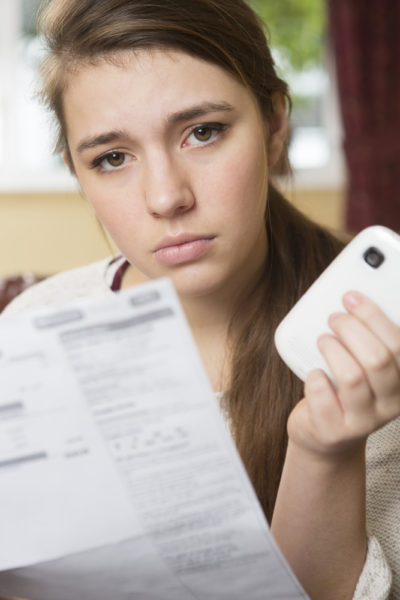
Your Shipboard Account
Let’s start with your shipboard account. If you have signed up for an unlimited cruise wifi package, you shouldn’t encounter any problems. To the extent you are able to access the internet, you won’t have any additional ship charges. But, if you have any package that’s less than unlimited (or no package at all), be aware of the following:
- If you have a certain number of minutes – either purchased or as some type of perk – don’t assume that you’ll lose access once those minutes run out. It is very likely your access will continue unabated and not necessarily with any obvious warning. Meaning that all of the minutes used after the initial package runs out will be assessed at a more expensive non-package rate.
- If you have a package with a set number of minutes or volume, be sure to log off once your session is completed so that you don’t inadvertently continue to consume time.
- If you are assigned a password for your internet account, take a photo of it on the devices with which you plan to use it to facilitate easy log in and log out.

Your Cell Phone Carrier
As for your cell phone carrier, be aware of the following:
- For any incoming or outgoing texts via your regular carrier (as opposed to an app), you may have a per text charge. This includes any texts exchanged with travel companions. A typical charge is 50 cents per outgoing text. If you and/or your family members are prolific texters, this could get expensive very easily.
- International roaming will kick in when you are about 12 miles from port. So, if you signed up for a cruise cell package with your carrier, those rates won’t apply when you are close to shore even though you are physically still on the ship. Instead, you will incur additional fees at whatever international rates your carrier charges. Check the network that’s displayed on your phone before making any calls when if you spot land on the horizon.
Closing Thoughts
Cruise travel presents unique challenges for staying connected with the world. Unlike land travel, where cell service and WiFi are readily available, being on a cruise requires careful planning to maintain communication without incurring excessive costs. Use this guide to stay in touch with family and friends, keep your internet access smooth, and avoid unnecessary expenses.
- Share on Facebook Share on Facebook

Elaine Warren
Founder & Crew Chief
- Visit Facebook account (opens in a new tab)
- Visit LinkedIn account (opens in a new tab)
Keep up with the latest cruise tips and insights! Follow us on Pinterest:
Related articles.


- 00800 0310 21 21 1-855-577-9489 1-877-288-3037 1-877-288-3037 1-877-474-2969
- | NCL Travel Blog">11-Reasons to Cruise to Alaska this Summer | NCL Travel Blog
- | Norwegian Cruise Line">14-Day Authentic Alaska - Northbound Cruise Tour | Norwegian Cruise Line
- | Deck Plans | Norwegian Cruise Line">14-Day Authentic Alaska - Southbound Cruise Tour | Deck Plans | Norwegian Cruise Line
- | Norwegian Cruise Line">20-Day Transpacific from Tokyo (Yokohama) & Alaska | Norwegian Cruise Line
- | NCL Travel Blog">11 Reasons to Cruise to Alaska this Summer | NCL Travel Blog
- View All Results
- Preferences
- Latitudes Rewards
- Special Offers
- Personalised Recommendations
- Make reservations before you cruise
- 1 (current)
* Terms & Conditions Package not available on sailings less than 5 days or charter sailings.
- 00800 0310 21 21
ONBOARD PACKAGES & GIFTS
- Onboard Credit
- Dining Packages
- Beverage Packages
- Water Packages
- Gourmet Fare & Treats
- Spa Thermal Suites & Gifts
Internet Packages
- Photography
- Arcade Packages
- Romance Packages
- Party Packages
- Casino Tournaments


How to Save Money on a Carnival Cruise (with or without Kids)
W e’re living in a golden age of family cruising. Major cruise lines like Disney , Royal Caribbean , and Norwegian are all popular family vacation ideas , and some—including Holland America and MSC Cruises —even offer kids sail free cruise deals on occasion. And while there are plenty of cruise lines for families with U.S. departure ports, one that many people love for its budget-friendly voyages in particular is Carnival Cruise Line .
Not as glamorous as a Disney or Princess cruise, Carnival still has a lot to offer anyone looking to get away and enjoy the island life for a few days without spending an arm and a leg. For budget-conscious families (or even those who don’t know much about cruising and are testing the waters on their first cruise vacation), Carnival is a great place to start.
The base prices are already low on many Carnival sailings, but here’s how to save even more money on Carnival Cruise Line.
FAMILY FUN: 11 Cheap Family Vacations That Are Super Fun
Save Money on a Carnival Cruise Before Getting on the Ship
Savings can start as early as you want, even before you get on the ship. Use these booking strategies to cut costs during (and immediately after) you book your Carnival cruise.
1. Book Early or Wait for a Last-Minute Deal
One of the easiest ways to save money on a Carnival Cruise Line vacation is to book as early as possible. Booking early means you’re almost guaranteed to get the type of cabin you want in the location you want at a good price before competition for the best cabins heats up.
WATER WORLDS: 50 Best Cruise Ship Water Parks for Kids and Tweens
Conversely, the other easy way to save money is to book as late as possible. Booking at the last minute means that many of the prime cabins might be gone, but the cruise line is more likely to give you a good deal on the remaining cabins than let them go empty.
Unlike other popular family cruise lines like Disney, Carnival tends to lower prices the closer a cruise date gets to entice travelers to book a last-minute getaway. These lower-priced rooms may be balconies or suites, but are most often interior rooms.
2. Look for a Cheaper Cabin After Booking
After booking your cabin, keep an eye out for a cheaper rate in your same cabin class—or even a cheaper upgrade on your cruise. As the departure date approaches and people change plans, sometimes other travelers may cancel their cruise reservation. If you spot a cabin that you want to move to that’s cheaper than your original cabin, you can call Carnival to snag it and get a reimbursement for the difference in price.
3. Choose Your Departure Port Wisely
One big thing to consider when booking any cruise is your homeport. This is the port city that your cruise will depart from (and typically return to as well). For big savings, look for a cruise that leaves from a homeport that you’re within driving distance of. If you must fly, consider a port that’s as close as possible to your home to save on airfare costs . If you do need to fly a longer distance, try to choose a homeport served by low-cost airlines.
4. Shop around for Shore Excursions
Shore excursions are a big part of the cruise experience. They’re also a big part of the cost. One way to save money on a Carnival cruise is to walk around the port on your own or shop around for shore excursions rather than only considering the shore excursions offered by Carnival.
NO PASSPORT REQUIRED: 20 Best Family Vacation Spots in the U.S.
Typically the shore excursions hosted by cruise lines, including Carnival Cruise Line, are more expensive than booking something yourself. Just be sure to do your research when it comes to booking third-party shore excursions because some are obviously safer and more reliable than others. An experience-booking site like Viator (owned by Tripadvisor) lists day trips in many port cities that are often similar to what cruise lines offer.
IMPORTANT NOTE: If your third-party shore excursion does not get you back to the boat in time, there’s no guarantee the cruise ship will wait for you.
Save Money on a Carnival Cruise After You’re Onboard
The best ways to save on a Carnival cruise aren’t limited to your pre-cruise booking strategy. It’s possible to find savings onboard as well. Here are four ways to cut costs while you’re onboard a Carnival sailing.
5. Ditch the Internet Plan
You’re on vacation, so do you really need to be attached to your phone or laptop at all hours? The only right answer is no. Ditching the ship’s internet plan is not only a great way to actually disconnect from the world, but also to save money.
On Carnival cruises, internet plans can cost as much as $14.45 per person per day. That adds up pretty quickly, especially on longer cruises.
6. Don’t Get Roped Into Entertainment Extras
From games and trivia to just relaxing by the pool or at the adults-only deck, there’s no shortage of free things to do in a Carnival Cruise Line ship. And because there are so many things to do, you really don’t need to be spending money on entertainment extras like the casino or bingo games.
SHIP REVIEW: What It’s Like to Sail on the Disney Cruise Line’s Newest Ship, Disney Wish
If you do plan on participating in bingo or taking your chances at the casino, however, consider splitting up some money into envelopes and labeling them by day. That way, you’ve already budgeted out how much you really want to spend and won’t go overboard without realizing it.
7. Skip the Extra Cost Treats and Food
Let’s be honest: One of the best parts about taking a cruise vacation is the unlimited ice cream, pizza, and other foods are available around the ship. With Carnival Cruise Line, most of the food is included, including the Lido Deck buffet, meals in the dining room, and complimentary room service. With all of the options available, it’s not really necessary to purchase extra treats and food like the specialty cupcakes at the coffee bar or steakhouse-style add-ons at dinner.
SHIP REVIEW: Royal Caribbean’s Wonder of the Seas May Be the Most Kid-Friendly Cruise Ship in the World
If you do want to treat yourself to an extra cost dining experience, however, consider the chef’s table, which ranges from $80 to $99 per person, but also includes a cooking demonstration, a multi-course chef-led tasting menu dinner, and wine pairings. Reservations can be made at the Guest Services desk upon embarkation of your cruise. This is a great option if you’re celebrating a milestone birthday or anniversary, and since you get so much for the cost, it’s solid value as well.
8. Choose the Right Drink Package
There are two different drink packages available on Carnival Cruise Line, and each may or may not save you money. The first is the Bottomless Bubbles drink package which starts at $6.95 per day for a child and $9.50 per day for an adult. This package includes all-you-can-drink soft drinks and juice.
Adults may want to splurge on the Cheers! drink package which includes all-you-can-drink soft drinks, juice, specialty coffee, energy drinks, bottled water, hot tea, cocktails, beer, and wine. This package starts at $54.95 per person per day. With this drink package, everyone in your cabin must participate.
RETURN TO CRUISING: What It’s Actually Like to Cruise to The Bahamas Right Now
If you’re considering a drink package, think carefully about whether or not it’s actually going to save you money. The Bottomless Bubbles package is great for kids who want to drink soda and juice throughout the day, and it’s easy to break even when a can of soda is anywhere from $2 to $4 onboard. After drinking three drinks, you’ve made your money back per day.
The Cheers! drink package is a little harder to justify. You’ll need to drink about six cocktails per day to break even. That may prove challenging for many people, especially on embarkation days and port days. I recently tested out the Cheers! drink package on a four-night Carnival Cruise Line vacation and found at the end of the cruise I was down about $150 based on the overall price of my package.
More from FamilyVacationist:
- Everything You Need to Know about Castaway Cay, Disney Cruise Line’s Private Island in the Bahamas
- Everything You Need to Know about Perfect Day at CocoCay, Royal Caribbean’s Private Island
- 11 Caribbean Vacations That Have Something for Everyone in the Family
The post How to Save Money on a Carnival Cruise (with or without Kids) appeared first on FamilyVacationist .


COMMENTS
All Viking Ocean ships have Wi-Fi onboard. Passengers can use their own device or a computer at the Business Center on Deck 1. Viking Wi-Fi packages. Internet aboard all Viking Ocean ships is free ...
The base rate for onboard Wi-Fi for years started around 75 cents a minute. That's $45 for a single hour online! The old pay-by-the-minute system, which could leave even modest internet users with sky-high bills, is now giving way to simpler and more affordable "all you can browse" plans on many lines.
Starting At. $21.25 /person per day. Add to Cart. More Details. 1-3 Out of 3 Results. Whether you want to surf the web or stream content, Carnival has the perfect internet plan for you. Stay connected with our onboard internet plans.
THE FASTEST INTERNET AT SEA. Royal Caribbean VOOM, the fastest internet at sea, is now available on every Royal Caribbean ship. With six times faster onboard WiFi speed than you'll find on any other cruise ships in the world, the internet connectivity is unlike anything you're ever experienced on a cruise ship.
We've rounded up the costs of internet for several major cruise lines below. In general, expect to pay about $20-30 per day, per device for wi-fi access. Carnival. Carnival offers three different tiers of service: Social, Value, and Premium wi-fi plans. Each offers different levels of access to the internet.
Share your special moments in real-time, stream your favorite shows or browse the web and check your emails whenever you want. Our Internet Packages are tailored to cover the connection and the number of devices you need during your cruise. Discover all MSC Cruises Internet Packages and book online to save up to 20% vs on board price.
Stream. Stream your favorite movies and shows right from your Netflix, Disney+, Prime, Max, and other accounts. Binge-watch endless entertainment at sea using your streaming service accounts. Enjoy all the benefits of our other two Wi-fi plans including internet access, Wi-Fi calling and video messaging. US $45.99** per day.
Save up to 15% when booked prior to sailing versus onboard pricing. WI-FI packages purchased prior to sailing can only be purchased online. Cut-off for pre-purchase is 11:59PM EST the day before embarkation. Additional restrictions apply. Surf all your favorite sites, including e-mail, news, sports, weather, banking and finance.
As is the case with your home internet plan, the cost of internet on your Royal Caribbean depends on your needs and the package you choose. As of April 2023, for example, you can pay as little as $15.99 per device, per day for a plan that allows you to surf the internet — browsing websites, reading articles and sending emails.
MedallionNet Wi-Fi sets the industry standard for internet at sea, and it's now even better with Starlink access and 5G. FaceTime your pooch in the morning. Stream your favorite shows by the pool in the afternoon. Post your picture-perfect dessert from your dinner table. Thanks to state-of-the-art technology, you can now stay connected with Wi ...
From outside the U.S., they can call 321-953-9002. The cost is $7.95 USD a minute. This can be charged to their MasterCard ® or Visa ®. From outside the U.S. additional long distance charges will also apply. You can make ship-to-shore calls from your stateroom 24 hours a day. The cost is $7.95 USD per minute and will be automatically charged ...
The highest internet Disney cruise WiFi plan gives you all the access included in the Stay Connected and Basic Surf plans (with faster connection speeds). Plus, you can stream music and short-form video on apps like Pandora, Apple Music, Spotify, and YouTube. Video calling through FaceTime and Zoom is also available with this package.
For our cruises, we've tested the fastest Premium plan of service on Carnival. Speeds will vary, but doing multiple speed tests across cruises, it seems to show speeds between 6-12 Mbps. On this specific test, it returned a ping of 50 ms, a download speed of 19.8 Mbps, and an upload speed of 8.55 Mbps: We test wi-fi speeds throughout our cruises.
Disney Cruise Line is now offering guests Internet options starting at $12/day (a 24 hour period). The new Internet offering are based on type of usage versus a measured data plan such as a 1GB plan. The package tiers are Stay Connected, Basic Surf, and Premium Surf. Guests are able to purchase a-la-carte or the full voyage as well as choosing ...
Carnival Cruise Internet Plans and Prices. Carnival offers three Wi-Fi packages onboard, the Social, Value, and Premium Packages. The pricing is as follows: The Social Plan: This is the most basic plan Carnival offers, costing $12.75 if you purchase before boarding. If you purchase while on the ship, the price is $15 per day.
Disney Cruise Line previously offered varied internet plans for different ships and cruise destinations but now offers standard packages across its fleet. Guests can choose among three different packages, starting with the Stay Connected plan at $18 per day when purchased on a day-to-day basis and $16 per day for the entire cruise. This option ...
Cellular at Sea. Disney Cruise Line offers Cellular at Sea—a convenient cruise mobile phone service available in staterooms and public spaces aboard the ship. Please contact your cellular provider for your specific rates. Easy-to-use cruise plans are available from AT&T and Verizon. Choose the plan that meets your needs for talk, text and data.
2. The Cost of Wi-Fi on a Cruise. Unlike most hotels on land, cruise ship internet isn't usually free. Internet prices and packages vary by cruise line. The cost ranges from $8 a day for the least expensive plan with Carnival Cruises, to $34.99 a day for an unlimited premium internet plan with Norwegian Cruise Line.
These rates are calculated on a "per person, per day" basis for the entire duration of the cruise. Here's a general idea of the pricing as of the latest information: Social Wi-Fi Plan: Starting at $12.75 per day when booked in advance. Value Wi-Fi Plan: Approximately $17 per day with pre-boarding booking.
The "Social" Internet plan allows connecting only to social networks - Facebook, Twitter, Instagram, LinkedIn, Pinterest, Snapchat and other similar websites. Discounted plans are available for the entire voyage. Carnival's unlimited Internet access plans (connected 24/7) are now available fleetwide.
You can still use your mobile devices on a cruise ship by purchasing a WiFi plan from the cruise line. All major cruise lines now offer internet packages, though the types of plans and connection speeds do vary. You should be able to use these packages to access the cruise ship internet for basic tasks like checking email and posting on social ...
Share your unforgettable cruise moments by purchasing one of our onboard Wi-Fi packages or by calling home with plans provided by your cellular provider. As we strive to bring our guests the best onboard experience, we have partnered with Starlink — the fastest Internet at sea — to help you stay connected through your entire voyage.
AT&T offers three different options for cellular coverage on cruise ships: (1) Talk & Text, (2) Talk, Text & Data, and (3) Pay-Per-Use Calling. Packages are available on a per-line basis. Each device must have its own package. The Talk & Text plan costs $50 and includes 50 minutes of talk.
Basic access is included in your fare, but you can upgrade to the premium plan that costs $15 per day. This higher-tier plan allows for faster speeds and streaming. As mentioned, the basic wi-fi internet is included with the cost of the cruise. There are no fees or extra costs associated with it. Simply board the ship and connect.
1 Device. $39.99. USD per day. Add a 2nd device for an additional $15.99 USD per day/$25.99 USD per day. *Packages also available for 4 Devices. All prices are subject to change based on ship and sail length. SAVE MORE WHEN UPGRADING. YOUR FREE AT SEA PACKAGE. WHAT'S MY INTERNET EXPERIENCE.
Oceania Cruises. Wifi: Available in cabins and all public areas of all ships. Cost: Guests in Concierge Verandas and Penthouse Suites receive a free internet package, and guests in Oceania, Vista, and Owner's Suites receive free unlimited internet.Other guests may pay $0.99/minute plus a $4 activation fee, or can choose from the following packages: 200 minutes (or equivalent data amount) for $164
Learn about our internet packages on board P&O Cruises. Say hello to My Wi-Fi to stay connected with family and friends wherever you are in the world with us. Learn about our internet packages on board P&O Cruises. ... Internet plans are satellite reception permitting. The prices shown are per day, based on one plan. You may use multiple ...
Qualifying plan required. Speeds and coverage vary based on device and location. Check www.T‑Mobile.com for details. After allotment, data slows to plan speed (up to 128Kbps for plans without international data service). Activating a new pass ends remaining benefits of prior pass. Usage rounded up to the nearest MB each session.
On Carnival cruises, internet plans can cost as much as $14.45 per person per day. That adds up pretty quickly, especially on longer cruises. 6. Don't Get Roped Into Entertainment Extras .