- Accessories
- Entertainment
- PCs & Components
- Wi-Fi & Networks
- Newsletters
- Digital Magazine – Subscribe
- Digital Magazine – Info
- Smart Answers
- Best laptops
- Best antivirus
- Best monitors
- Laptop deals
- Desktop PC deals
When you purchase through links in our articles, we may earn a small commission. This doesn't affect our editorial independence .

Review: Xmarks works in various browsers and OSs to sync your bookmarks
Expert's rating.
- Many browsers include sync
- Security and privacy worries
Our Verdict
Xmarks crosses the browser border to manage bookmark chaos. It works across Chrome, Firefox, Internet Explorer, and Safari to make sure you never leave that important URL on a computer you can’t reach.
Most people use more than one computer these days. Various modes of transfer make managing documents easy, but what about your browser? The bookmarks you’ve spent years collecting often have to be transferred manually, via export file or email, to the other computer systems that you use, and each browser ecosystem has its own method of accomplishing this. It’s not a particularly elegant solution, and while OS and browser developers are taking steps to remedy this problem, LastPass has an answer for users today: the XMarks browser extension.
Xmarks started life as a product called Foxmarks, which it soared to popularity as one of Firefox’s premier add-ons. Despite the backing of Mitch Kapor and millions of users, Foxmarks had trouble building a sustainable business model based on the free plug-in, even after rebranding the service to its current title and expanding features. LastPass stepped in at the last moment, rescuing Xmarks from extinction as well as extending support to other platforms and adding new features. Future integration with LassPass’s password syncing and form completion software is planned as well.

Xmarks works by cloud-storing your bookmark files and synchronizing them between computers where the extension is installed and signed in. Setup isn’t complicated. The software installs directly into your browser, and the user ID registration doesn’t fish for personal data; the whole process takes 5 minutes. Several setup screens allow you to configure the additional services you want activated, including history synchronization, open tab restoration, enhanced site information and a rating system.
Synchronization options are robust, allowing for full merges or overwrites from the server or any linked workstation, automatic update on shutdown, private self-hosted servers and a built in backup system in case anything goes awry.

Merging bookmarks records is particularly useful for users who split time between desktop and laptop systems; it’s nice to have those research links you found during the weekend available without intervention on your desktop at work the next morning. It’s a convenience that’s easy to appreciate, especially if you use more than one type of browser. LastPass has produced Windows editions of Xmarks for Firefox, Google Chrome, IE, and a one for Safari for Mac OS X, all of which interoperate, so chances are good that your systems are covered.
Firefox performance was flawless, but issues arose with Xmarks on Google Chrome due to conflicts with Googles’s built-in browser synchronization process. Fixing this required disabling Chrome’s built-in syncing features, not an elegant answer but a functional one. Some users have raised privacy concerns about third-party hosting of such data and its possible use for marketing or other purposes. It’s a valid argument, but one that could be leveled at any similar service, and although they aren’t immune to mishap , LastPass has a better reputation than most in regard to customer protection.

Recommendation boils down to platform preference. If you tend to stick to a single ecosystem, using one or two computers and a single browser type, Xmarks doesn’t make a lot of sense. The built-in syncing functions that most major browsers include only work with other installations of the same software, however. If you use both Chrome and Firefox or swap between a PC and Mac, Xmarks starts to shine. Either way, it’s free, so give it a shot if you are curious.
Note: The “Try it for free” button on the Product Information page takes you to the vendor’s site, where you can download the latest version of the software appropriate to your browser and system.
Watch CBS News
Xmarks Shutting Down: Try These Four Free Alternatives
By Rick Broida
Updated on: September 28, 2010 / 12:44 PM EDT / MoneyWatch
A moment of silence, please.
I've used this service for as long as I can remember, starting back when it was a Firefox-only extension known as Foxmarks. It quickly and effortlessly kept my bookmarks (and, later, passwords) in sync across multiple PCs.
Come January 10, 2011, Xmarks will sync no more. Fortunately, there are alternatives . Firefox users can look to Firefox Sync , the Mozilla-built tool that mimics (and in some ways exceeds) Xmarks. It's not as easy to configure or use, IMHO, but it gets the job done.
The Internet Explorer crowd should look to the latest version of Windows Live Sync (currently in beta), which now syncs not only files and folders, but also program settings and -- wait for it -- IE favorites.
Google Chrome users can take advantage of Chrome Sync . As for Safari, Xmarks recommends Apple's $99/year MobileMe service, but one user figured out how to use Dropbox to sync Safari bookmarks .
Just one problem with all of these solutions: not one of them offers cross-platform synchronization. Want to share your IE favorites at work with, say, your Firefox favorites at home? Tough luck. Sigh.
So, what happened to Xmarks? Basically, they ran out of money. I don't know about you, but I'd gladly pay to keep the service up and running -- and I don't like paying for anything . I wish the developers would at least poll their users to see if others agree. Hey, I'll start:
Rick Broida, a technology writer for more than 20 years, is the author of more than a dozen books. In addition to writing CNET's The Cheapskate blog, he contributes to CNET's iPhone Atlas .
More from CBS News
Browsers | Xmarks 2.0.19 / 1.0.32 / 4.3.7.1
Advertisement
- File Sharing
- Xmarks for Safari 1.3.5 for Mac

Xmarks for Safari for Mac
Xmarks (Free)

Your favorite bookmarks anywhere in Safari
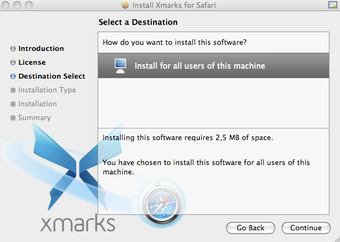
Xmarks for Safari is a free program that allows you to easily sync and back up your bookmarks across multiple computers. With Xmarks, you can access your favorite bookmarks anytime and anywhere in Safari. This program removes the barrier of switching to Apple's Safari browser by providing a seamless way to transfer your bookmarks.
If you're new to Xmarks, it is a browser add-on that ensures your bookmarks are always with you. It also keeps a backup of your bookmarks on its servers, so you never have to worry about losing them. The installation process is quick and easy, and once you sign up, all your bookmarks will appear in Safari.
One downside of Xmarks for Safari is that it can slow down the browser when syncing bookmarks. It may also have an impact on the stability of Safari, although it's difficult to determine if it's responsible for any crashes.
Overall, Xmarks for Safari is an essential tool for anyone who relies on their bookmarks while on the move.
We don't have any change log information yet for version 1.3.5 of Xmarks for Safari. Sometimes publishers take a little while to make this information available, so please check back in a few days to see if it has been updated.
Can you help?
If you have any changelog info you can share with us, we'd love to hear from you! Head over to our Contact page and let us know.
Explore Apps
Advanced Web Ranking
BlueGriffon
Facebook Desktop Notifications
CuteFTP Mac Pro
Related Software
Safari for Mac
Apple's clean and easy to use web browser. Safari is slimline - without lots of annoying toolbars. Subsequently the browsing experience is smooth and fast, allowing you to effortlessly navigate from s
Safari is a handy, free program also available for Windows, that is part of the category Internet software with subcategory Web Browsers and has been created by Apple.Since the program joined our sele
Xmarks Sync
Xmarks Sync is a free add-on for Firefox that allows you to access and synchronize your bookmarks across multiple computers. With Xmarks Sync, you can have your bookmarks with you wherever you go, ens
Safari AdBlock
Safari AdBlock is an easy-to-install plug-in that allows users to block ads and pop-ups on Safari. Unlike Firefox, Safari users have limited options when it comes to ad-blocking extensions, but Safari
macOS Big Sur
macOS Big Sur is an operating system for Macintosh desktop and laptop computers from Apple. As in every new macOS release, Apple has included many notable upgrades in macOS Big Sur that cover both des
Safari Tab Reloader
Safari Tab Reloader helps you with Safari for Mac setup by automatically reloading all open tabs. It's similar to the Safari toolbar feature except this one reloads your web pages as well. This is a g
Snow Leopard Mac OS X 10.6.8
Mac OS X 10.6.8 Snow Leopard is an upgrade to the previous version of OS X Leopard. This update does not have stacks of new features, rather overall improvements and efficiency upgrades. This version
Google Chrome
Google’s game changing browser Chrome for Mac combines sophisticated technology with a simple UI, to create a faster, safer and easier browsing experience. Google’s rapid and continuous development cy
Safari AdBlocker
Block pesky ads from popping-up in SafariNowadays, any browser that requires an Ad Blocker is simply not good enough in my opinion and Safari is one that unfortunately occasionally falls into that cat
How-To Geek
How to sync your browser data in any browser and access it anywhere.
With browser sync enabled, you can open some tabs on your computer and access them on-the-go from your smartphone.
Quick Links
Internet explorer, cross-browser sync.
With browser sync enabled, you can open some tabs on your computer and access them on-the-go from your smartphone. If you have multiple computers, you can easily keep your bookmarks and settings in sync between them.
Browsers were once self-contained pieces of software that ran on a single computer, but most popular browsers now offer integrated synchronization services and mobile apps. Internet Explorer is a bit behind, but it can be made smarter with third-party extensions.
Image Credit: Johan Larsson on Flickr
Google Chrome allows you to sync your browser data with your Google account. To set this up, click Chrome’s menu button and select Sign in to Chrome.
You can control which browser data is synced by opening the Settings screen and clicking Advanced sync settings under Sign in. By default, Chrome syncs your apps, autofill data, bookmarks, extensions, omnibox history (address bar history), passwords, settings, themes, and open tabs. Chrome encrypts only your passwords by default, but you can optionally encrypt all synced data. You can also set a separate encryption passphrase, if you like.
You can access this data by signing into Chrome on multiple computers, whether they’re running Windows, OS X, Linux, or even Chrome OS. You can also access the synced data on Android with the Chrome Android app or iOS with the Chrome app in Apple’s app store. With these apps, you can view open tabs, access your bookmarks, and share your history between devices.
Firefox uses Firefox Sync to sync your browser data. This was previously a separate browser extension, but it’s now integrated into Firefox. You can set up Firefox Sync by opening Firefox’s options window, selecting the Sync icon, and using the options there.
Firefox Sync syncs your bookmarks, passwords, options, 60 days of history, open tabs, and add-ons between your computers. Firefox encrypts all of this data. You will need to make a backup copy of your Firefox Sync recovery key, as you won’t be able to recover your browser data if you lose it.
Firefox Sync works with Firefox on all operating systems, including Windows, OS X, and Linux. You can also use Firefox Sync on Android phones and tablets with Firefox for Android.
Unlike Chrome, Firefox doesn’t offer an iOS app, so you can’t access your Firefox browser data on an iPhone or iPad. (Chrome for iOS is just a shell over Apple's Safari. Mozilla previously offered such an app, named Firefox Home, but pulled it from Apple’s app store and no longer develops it.)
Internet Explorer doesn’t have many built-in browser synchronization features. Some browser sync features were available in Windows Live Mesh, but Windows Live Mesh has been discontinued .
If you use Windows 8, Windows 8 has the ability to sync your Internet Explorer 10 settings, favorites, and history between your Windows 8 computers with your Microsoft account. Microsoft doesn’t provide a way to access this data on smartphones – not even on their own Windows Phone devices. You can only sync IE data between Windows 8 computers.
Opera offers Opera Link, which uses an Opera account to sync your browser data. It can be enabled by selecting the Synchronize Opera option in Opera’s menu.
Opera Link syncs your bookmarks, passwords, speed dial pages, notes, history of typed web addresses, search engines, and content blocker rules between your devices. You can also access some types of data, including your bookmarks, on the web at link.opera.com .
Opera Link works with Opera’s browsers on all operating systems – Windows, OS X, and Linux – as well as the Opera Mobile and Opera Mini apps available for Android, iOS, and other mobile platforms. However, only bookmarks, speed dial pages, and search engines are synced to Opera’s mobile apps.
Safari uses iCloud to sync open tabs, bookmarks, and other browser data between Macs, iPhones, iPads, and iPod touches. Apple offers instructions for enabling iCloud on Macs and iOS devices.
You can also sync your bookmarks with Safari on Windows, although Safari on Windows is outdated and has been discontinued .
Several third-party tools allow you to sync data between any browser and access them in any other browser or via a dedicated mobile app. These can be particularly useful if you’re using Internet Explorer or if you want to synchronize Firefox data with an iPhone or iPad.
- LastPass : LastPass is a password manager with extensions for every popular browser and apps for all significant mobile platforms. We love LastPass here at How-To Geek. Even if you don’t need to synchronize passwords between two different types of browsers, LastPass offers a much more powerful password vault and it’s more secure .
- Xmarks : Xmarks was the application that brought browser bookmark synchronization to the masses. Coincidentally, it’s now owned by LastPass. Xmarks allows you to sync your bookmarks and open tabs between any browsers. Xmarks also provides mobile apps for Android and iOS. You could sync Firefox bookmarks and open tabs with an iPhone or sync data between two different browsers.
While LastPass and Xmarks are both free to use on PC, each service’s mobile apps require a premium account. (Each service’s premium account costs $12 per year.)
Syncing your browser data stores it in an account online, effectively giving you an online backup. Even if you only have one device, browser sync ensures you won’t lose your bookmarks and other important data if your computer dies.
XMarks Syncs Bookmarks & Passwords Between All Major Browsers
<firstimage="https://www.makeuseof.com/wp-content/uploads/2010/09/xmarks.png">
In the beginning was Foxmarks, and it was pretty good. At least, it was pretty good if you just used Firefox. Foxmarks gave you an easy way to sync bookmarks across computers regardless of operating system.
Happily, this wasn't enough for the developers. Today FoxMarks is known as XMarks. It not only syncs bookmarks, but also passwords and even tabs. Most importantly, it no longer works with Firefox alone: Chrome, Safari and Internet Explorer can now sync seamlessly with Firefox thanks to this plugin.
Many of you may already know and love XMarks, but seeing as it's (surprisingly!) never been formally featured here at MakeUseOf, I thought I'd introduce the rest of you to this amazing plugin.
To me, XMarks is akin to Dropbox , in that it's an application so amazingly useful you forget it's even there and just depend on it.
Getting Started
The first thing you need to do is install XMarks on all of your computers and, if you've multiple browsers on your computers, for every browser. The program typically comes in the form of a browser plugin, although this may vary depending on your platform/browser. Find the download over at Xmarks.com to get started.
Once you install the program you're going to need an account; follow the prompts on your first install to create one. Note that you'll have the chance to upload all your current bookmarks to the cloud, to merge your current bookmarks with the cloud or to replace your bookmarks with the ones you've already stored in the cloud. Continue to activate your plugin on all of your computers, keeping in mind which bookmarks you want to end up where.
It's also worth noting that you can sync your tabs to the cloud, and then retrieve them:
Once you're done - and this may take a while depending on whether you have bookmarks you want to keep in multiple places - your bookmarks will be synced across all computers, and XMarks will continue to do so automatically. Nice, right?
Note that XMarks also offers password management. For many this may be simpler than combining Dropbox and KeePass , although it can only sync browser passwords. Make sure you use a strong password that you won't forget to protect your passwords however, or you just might lose them.
Potential Uses
The main potential use is obvious: sync the bookmarks and passwords on all your various computers. There's more to this than that, though. Since this program works on every browser it's useful even if you only use a single computer. If you use multiple browsers, for example, this program is a great way to keep your bookmarks and passwords consistent between them.
It's also worth noting that XMarks is a great way to ensure your bookmarks and passwords are backed up, meaning you can quickly restore them if your computer should ever break.
I'm convinced some of you Opera lovers are going to come out of the woodwork here, because you always do when multiple browsers come up. You'll soon be saying that this plugin doesn't support Opera, and as such cannot claim to support "all major browsers."
I put some thought into this, and decided it's not relevant. Why would an Opera user need to sync bookmarks from another browser? No Opera user would be caught dead using any other browser under any circumstances, and I'm fairly certain Opera has bookmark syncing built in alongside its bundled email server.
So don't worry; I'm not slighting you and neither is XMarks. All of us understand that your devotion to that amazing browser means you've no need for such things!
XMarks is a very simple way to keep your passwords synced across computers and browsers. Do you use this program, or do you have a better tool for the job? Let us know in the comments below, as always.
How to Sync Firefox & Safari
- Small Business
- Setting Up a New Business
- Setting up a Business
- ')" data-event="social share" data-info="Pinterest" aria-label="Share on Pinterest">
- ')" data-event="social share" data-info="Reddit" aria-label="Share on Reddit">
- ')" data-event="social share" data-info="Flipboard" aria-label="Share on Flipboard">
Syncing Dolphin Bookmarks
How to set up a gmail business iphone account, how to change a default account on an android.
- How to Sync an iPhone and a Kindle
- How to Sync Quicken With Excel
Mozilla's Firefox and Apple's Safari are competing Web browsers; as such, neither includes a native method for syncing data to the other. If you want to keep your bookmarks, open tabs and browsing history synced between Firefox and Safari, Xmarks is the way to go – it offers extensions for both browsers that syncs your data to their servers. However, it is not available for Safari on Windows. Mozilla also offers an official app called that allows you to access your browsing data – bookmarks, history and open tabs – on Safari for your iPhone.
Syncing With Xmarks
Install the Xmarks add-on for Firefox and restart your browser.
Open your Add-ons page, either from the Firefox button in the upper left corner of the window or by pressing "Ctrl-Shift-A." Click "Options" below the Xmarks add-on to set up an account. You can also choose to sync your open tabs and browsing history at this time. Once your account is set up, click the "Synchronize Now" button in the Xmarks options window.
Install Xmarks on your Mac. Once installed, you can access it by opening System Preferences and selecting "Xmarks for Safari" under "Other."
Run the Xmarks for Safari setup wizard and log into your account. Once you have logged in to Xmarks, click the "Synchronize Now" button.
Firefox to Mobile Safari
Set up an account via Firefox Sync if you don't already have one installed. You can do this by clicking the Firefox button and choosing the "Set Up Sync" option.
Install the Firefox Home app on your iOS device; it will work with the iPhone, iPad and iPod Touch. Once installed, open Firefox Home on your device and enter your sync account data.
Open the app and click an item to open it in your iOS Safari browser.
- Mozilla: Firefox
- With Xmarks you can change settings so that it synchronizes when you close your browser as well as enable or disable automatic syncing.
- Xmarks also allows you to sync Internet Explorer and Google Chrome.
- Xmarks does not synchronize password data. The options page recommends using LastPass for this function.
Ashley Poland has been writing since 2009. She has worked with local online businesses, supplying print and web content, and pursues an active interest in the computer, technology and gaming industries. In addition to content writing, Poland is also a fiction writer. She studied creative writing at Kansas State University.
Related Articles
How to sync firefox with android, how to sync mozilla bookmarks with the ipad, how to erase all contacts & settings for ipad, how to sync a mac address book with google contacts, how to set up paypal on ebay, how to reset a stuck app on the ipad, how to recover apps from a macbook pro, deleting bookmarks in opera mobile on an android, what is the difference between firefox & portable firefox, most popular.
- 1 How to Sync Firefox With Android
- 2 How to Sync Mozilla Bookmarks With the iPad
- 3 How to Erase All Contacts & Settings for iPad
- 4 How to Sync a Mac Address Book With Google Contacts
Xmarks for Safari for Mac
Key details of xmarks for safari.
- Add-on that allows you to manage and sync your bookmarks across browsers.
- Last updated on December 5, 2014
Editors' Review
For users with multiple computers, Xmarks for Safari for Mac is a handy tool that keeps all your bookmarks backed up and in sync across different computers. The application requires registration of an online account through which the backup and sync are done.
It takes only a few minutes to install this application and get it running. This application comes with its own installer, uninstaller, and a readme file. The installation will take around 3MB of space on your hard drive and it will install Xmarks for Safari for Mac in your Applications folder, as a preference pane, and as an add-on in your Safari browser. After installation, you will be greeted by a wizard that will quickly guide you through the setup process. To start using this application you need to create an Xmarks account. All backup and synchronization of your bookmarks is done via this online account. To start backing up and syncing your bookmarks across computers you need to install this application on each computer you are using and log into your account. Additionally this application offers both online and mobile access, which means that you will be able to have access to all of your bookmarks even when on-the-go. However, if you wish to have access and sync your bookmarks to your mobile phone you need to sign up for an Xmarks Premium, which is a paid service. During testing the application performed well and we experienced no glitches or missed bookmarks.
Xmarks for Safari for Mac installs and operates without any problems on multiple computers and offers convenience to users who frequently change computers but like to keep their bookmarks in sync.
Explore More
Unity Web Player
Google gears, adobe shockwave player.
One Bookmark
NetNewsWire
MaskMe for Chrome
Full specifications, related software.
Microsoft Silverlight
Rich media content plugin for the web.
Adblock Plus for Chrome
Block all annoying ads on the web.
Adobe Flash Player
View Flash content in your Web browser.
Translate Safari Extension
Translate current page via Google or Bing translation services.
User Reviews
12 User Votes

This is a terrible product
Constant sync errors and terrible support, the product is great, this download sucks, deleted my bookmarks bar, if you are still on a ppc, don't, don't download it, massive issues, even in snow leopard, won't work with os x lion, doesn't even install under lion. can't use own server., not a plug-in but a web service that has your bookmarks, developer's description.

40 Facts About Elektrostal
Written by Lanette Mayes
Modified & Updated: 01 Jun 2024
Reviewed by Jessica Corbett

Elektrostal is a vibrant city located in the Moscow Oblast region of Russia. With a rich history, stunning architecture, and a thriving community, Elektrostal is a city that has much to offer. Whether you are a history buff, nature enthusiast, or simply curious about different cultures, Elektrostal is sure to captivate you.
This article will provide you with 40 fascinating facts about Elektrostal, giving you a better understanding of why this city is worth exploring. From its origins as an industrial hub to its modern-day charm, we will delve into the various aspects that make Elektrostal a unique and must-visit destination.
So, join us as we uncover the hidden treasures of Elektrostal and discover what makes this city a true gem in the heart of Russia.
Key Takeaways:
- Elektrostal, known as the “Motor City of Russia,” is a vibrant and growing city with a rich industrial history, offering diverse cultural experiences and a strong commitment to environmental sustainability.
- With its convenient location near Moscow, Elektrostal provides a picturesque landscape, vibrant nightlife, and a range of recreational activities, making it an ideal destination for residents and visitors alike.
Known as the “Motor City of Russia.”
Elektrostal, a city located in the Moscow Oblast region of Russia, earned the nickname “Motor City” due to its significant involvement in the automotive industry.
Home to the Elektrostal Metallurgical Plant.
Elektrostal is renowned for its metallurgical plant, which has been producing high-quality steel and alloys since its establishment in 1916.
Boasts a rich industrial heritage.
Elektrostal has a long history of industrial development, contributing to the growth and progress of the region.
Founded in 1916.
The city of Elektrostal was founded in 1916 as a result of the construction of the Elektrostal Metallurgical Plant.
Located approximately 50 kilometers east of Moscow.
Elektrostal is situated in close proximity to the Russian capital, making it easily accessible for both residents and visitors.
Known for its vibrant cultural scene.
Elektrostal is home to several cultural institutions, including museums, theaters, and art galleries that showcase the city’s rich artistic heritage.
A popular destination for nature lovers.
Surrounded by picturesque landscapes and forests, Elektrostal offers ample opportunities for outdoor activities such as hiking, camping, and birdwatching.
Hosts the annual Elektrostal City Day celebrations.
Every year, Elektrostal organizes festive events and activities to celebrate its founding, bringing together residents and visitors in a spirit of unity and joy.
Has a population of approximately 160,000 people.
Elektrostal is home to a diverse and vibrant community of around 160,000 residents, contributing to its dynamic atmosphere.
Boasts excellent education facilities.
The city is known for its well-established educational institutions, providing quality education to students of all ages.
A center for scientific research and innovation.
Elektrostal serves as an important hub for scientific research, particularly in the fields of metallurgy , materials science, and engineering.
Surrounded by picturesque lakes.
The city is blessed with numerous beautiful lakes , offering scenic views and recreational opportunities for locals and visitors alike.
Well-connected transportation system.
Elektrostal benefits from an efficient transportation network, including highways, railways, and public transportation options, ensuring convenient travel within and beyond the city.
Famous for its traditional Russian cuisine.
Food enthusiasts can indulge in authentic Russian dishes at numerous restaurants and cafes scattered throughout Elektrostal.
Home to notable architectural landmarks.
Elektrostal boasts impressive architecture, including the Church of the Transfiguration of the Lord and the Elektrostal Palace of Culture.
Offers a wide range of recreational facilities.
Residents and visitors can enjoy various recreational activities, such as sports complexes, swimming pools, and fitness centers, enhancing the overall quality of life.
Provides a high standard of healthcare.
Elektrostal is equipped with modern medical facilities, ensuring residents have access to quality healthcare services.
Home to the Elektrostal History Museum.
The Elektrostal History Museum showcases the city’s fascinating past through exhibitions and displays.
A hub for sports enthusiasts.
Elektrostal is passionate about sports, with numerous stadiums, arenas, and sports clubs offering opportunities for athletes and spectators.
Celebrates diverse cultural festivals.
Throughout the year, Elektrostal hosts a variety of cultural festivals, celebrating different ethnicities, traditions, and art forms.
Electric power played a significant role in its early development.
Elektrostal owes its name and initial growth to the establishment of electric power stations and the utilization of electricity in the industrial sector.
Boasts a thriving economy.
The city’s strong industrial base, coupled with its strategic location near Moscow, has contributed to Elektrostal’s prosperous economic status.
Houses the Elektrostal Drama Theater.
The Elektrostal Drama Theater is a cultural centerpiece, attracting theater enthusiasts from far and wide.
Popular destination for winter sports.
Elektrostal’s proximity to ski resorts and winter sport facilities makes it a favorite destination for skiing, snowboarding, and other winter activities.
Promotes environmental sustainability.
Elektrostal prioritizes environmental protection and sustainability, implementing initiatives to reduce pollution and preserve natural resources.
Home to renowned educational institutions.
Elektrostal is known for its prestigious schools and universities, offering a wide range of academic programs to students.
Committed to cultural preservation.
The city values its cultural heritage and takes active steps to preserve and promote traditional customs, crafts, and arts.
Hosts an annual International Film Festival.
The Elektrostal International Film Festival attracts filmmakers and cinema enthusiasts from around the world, showcasing a diverse range of films.
Encourages entrepreneurship and innovation.
Elektrostal supports aspiring entrepreneurs and fosters a culture of innovation, providing opportunities for startups and business development .
Offers a range of housing options.
Elektrostal provides diverse housing options, including apartments, houses, and residential complexes, catering to different lifestyles and budgets.
Home to notable sports teams.
Elektrostal is proud of its sports legacy , with several successful sports teams competing at regional and national levels.
Boasts a vibrant nightlife scene.
Residents and visitors can enjoy a lively nightlife in Elektrostal, with numerous bars, clubs, and entertainment venues.
Promotes cultural exchange and international relations.
Elektrostal actively engages in international partnerships, cultural exchanges, and diplomatic collaborations to foster global connections.
Surrounded by beautiful nature reserves.
Nearby nature reserves, such as the Barybino Forest and Luchinskoye Lake, offer opportunities for nature enthusiasts to explore and appreciate the region’s biodiversity.
Commemorates historical events.
The city pays tribute to significant historical events through memorials, monuments, and exhibitions, ensuring the preservation of collective memory.
Promotes sports and youth development.
Elektrostal invests in sports infrastructure and programs to encourage youth participation, health, and physical fitness.
Hosts annual cultural and artistic festivals.
Throughout the year, Elektrostal celebrates its cultural diversity through festivals dedicated to music, dance, art, and theater.
Provides a picturesque landscape for photography enthusiasts.
The city’s scenic beauty, architectural landmarks, and natural surroundings make it a paradise for photographers.
Connects to Moscow via a direct train line.
The convenient train connection between Elektrostal and Moscow makes commuting between the two cities effortless.
A city with a bright future.
Elektrostal continues to grow and develop, aiming to become a model city in terms of infrastructure, sustainability, and quality of life for its residents.
In conclusion, Elektrostal is a fascinating city with a rich history and a vibrant present. From its origins as a center of steel production to its modern-day status as a hub for education and industry, Elektrostal has plenty to offer both residents and visitors. With its beautiful parks, cultural attractions, and proximity to Moscow, there is no shortage of things to see and do in this dynamic city. Whether you’re interested in exploring its historical landmarks, enjoying outdoor activities, or immersing yourself in the local culture, Elektrostal has something for everyone. So, next time you find yourself in the Moscow region, don’t miss the opportunity to discover the hidden gems of Elektrostal.
Q: What is the population of Elektrostal?
A: As of the latest data, the population of Elektrostal is approximately XXXX.
Q: How far is Elektrostal from Moscow?
A: Elektrostal is located approximately XX kilometers away from Moscow.
Q: Are there any famous landmarks in Elektrostal?
A: Yes, Elektrostal is home to several notable landmarks, including XXXX and XXXX.
Q: What industries are prominent in Elektrostal?
A: Elektrostal is known for its steel production industry and is also a center for engineering and manufacturing.
Q: Are there any universities or educational institutions in Elektrostal?
A: Yes, Elektrostal is home to XXXX University and several other educational institutions.
Q: What are some popular outdoor activities in Elektrostal?
A: Elektrostal offers several outdoor activities, such as hiking, cycling, and picnicking in its beautiful parks.
Q: Is Elektrostal well-connected in terms of transportation?
A: Yes, Elektrostal has good transportation links, including trains and buses, making it easily accessible from nearby cities.
Q: Are there any annual events or festivals in Elektrostal?
A: Yes, Elektrostal hosts various events and festivals throughout the year, including XXXX and XXXX.
Elektrostal's fascinating history, vibrant culture, and promising future make it a city worth exploring. For more captivating facts about cities around the world, discover the unique characteristics that define each city . Uncover the hidden gems of Moscow Oblast through our in-depth look at Kolomna. Lastly, dive into the rich industrial heritage of Teesside, a thriving industrial center with its own story to tell.
Was this page helpful?
Our commitment to delivering trustworthy and engaging content is at the heart of what we do. Each fact on our site is contributed by real users like you, bringing a wealth of diverse insights and information. To ensure the highest standards of accuracy and reliability, our dedicated editors meticulously review each submission. This process guarantees that the facts we share are not only fascinating but also credible. Trust in our commitment to quality and authenticity as you explore and learn with us.
Share this Fact:

IMAGES
VIDEO
COMMENTS
The Xmarks bookmark synchronizer was an extension for Mozilla Firefox, Internet Explorer, Google Chrome and Apple Safari (on OS X 10.5 and 10.6) [6] that synchronized bookmarks between computers. It could also synchronize passwords, open tabs, and browsing history (Firefox only). [7] Opera support has not been directly implemented as of 2015 [8 ...
20 Must-Have Extensions:"Access your bookmarks... on a borrowed machine." deepen the information-return of their searches." Keep IE Bookmarks in Sync:"Xmarks is the tool that makes it possible." "Our favorite way to keep Firefox bookmarks synced... now offered for Internet Explorer and Safari."
Xmarks crosses the browser border to manage bookmark chaos. It works across Chrome, Firefox, Internet Explorer, and Safari to make sure you never leave that important URL on a computer you can't ...
Not only the chrome extension for xmarks, but you can use this on all browsers, ie, firefox, safari, chrome, etc. www.xmarks.com. I have used it for several years and I heard it changed from free to paid about a year ago, so not sure what all it takes now, but I am happy with the setup I have and use the web access to find my bookmarks remotely often.
The only solution I have found is to: Keep using Google Chrome synchronisation (bookmarks, plug-in and whatever you want). Disable the automatic mode of Xmarks plugin (both on Safari and Chrome). Then, each time you add a bookmark into safari or chrome think to overwrite Xmarks server with "upload" (see Xmarks advanced settings) and then ...
The Safari support is a little odd, due to Safari not having a similar plugin capability. Lastpass manages passwords for websites, recommended as well. For your use case, of syncing across Chrome and Safari, ipad, etc: XMarks doesn't work on iPad Safari.
Xmarks, one of my all-time favorite browser add-ons, is shutting down. ... Xmarks recommends Apple's $99/year MobileMe service, but one user figured out how to use Dropbox to sync Safari bookmarks.
Xmarks is a handy extension available for Google Chrome, Mozilla Firefox, Apple Safari and Internet Explorer that allows users to seamlessly synchronize bookmarks and other browsing data among ...
Xmarks is a free add-on for your browser that synchronizes and backs up your bookmarks across multiple computers and more. Xmarks helps you find the best sites on the web based on what millions of people are bookmarking. Automatically backup and sync your bookmarks after every change. Sync with your iPhone too! Intel Required.
Xmarks for Safari is a Mac app that integrates with Safari, and enables you to perform the synchronization effortlessly, by going through the Xmarks servers. Xmarks for Safari is designed to be a browser add-on but acts slightly different than a "usual" Safari extension: you can tweak its performance via a System Preferences pane, and comes ...
Xmarks for Safari is a free program that allows you to easily sync and back up your bookmarks across multiple computers. With Xmarks, you can access your favorite bookmarks anytime and anywhere in Safari. This program removes the barrier of switching to Apple's Safari browser by providing a seamless way to transfer your bookmarks.
Xmarks was the popular choice for a long time. There are several other great solutions to keep your bookmarks in sync. This article introduces you to some of the best alternatives to the Xmarks bookmarking tool that will help you safely sync and access your bookmarks across browsers, devices, and platforms.
Safari uses iCloud to sync open tabs, bookmarks, and other browser data between Macs, iPhones, iPads, and iPod touches. ... Xmarks: Xmarks was the application that brought browser bookmark synchronization to the masses. Coincidentally, it's now owned by LastPass. Xmarks allows you to sync your bookmarks and open tabs between any browsers.
Happily, this wasn't enough for the developers. Today FoxMarks is known as XMarks. It not only syncs bookmarks, but also passwords and even tabs. Most importantly, it no longer works with Firefox alone: Chrome, Safari and Internet Explorer can now sync seamlessly with Firefox thanks to this plugin.
Install Xmarks on your Mac. Once installed, you can access it by opening System Preferences and selecting "Xmarks for Safari" under "Other." 4. Run the Xmarks for Safari setup wizard and log into ...
I have a G5 running Leopard and I use two browsers: Firefox and Safari, As a holdover from my PC days I usually use Firefox but I'm getting more interested in Safari. I installed xMarks on both browsers so I could synch my bookmarks. However, Safari is not synching with Firefox. Although I go to...
Editors' Review. For users with multiple computers, Xmarks for Safari for Mac is a handy tool that keeps all your bookmarks backed up and in sync across different computers. The application ...
XMarks is described as 'Xmarks is a cross-browser, bookmark-synchronization service for Internet Explorer, Firefox, Chrome, Safari, iPhone, Android & iPad. Xmarks also offers search enhancement and web discovery based on sites bookmarked by users' and is a leading bookmark manager in the web browsers category.
Got a tip for us? Let us know. a. Send us an email b. Anonymous form
Moscow Oblast (Russian: Московская область, romanized: Moskovskaya oblast, IPA: [mɐˈskofskəjə ˈobləsʲtʲ], informally known as Подмосковье, Podmoskovye, IPA: [pədmɐˈskovʲjə]) is a federal subject of Russia (an oblast).With a population of 8,524,665 (2021 Census) living in an area of 44,300 square kilometers (17,100 sq mi), it is one of the most densely ...
In 1938, it was granted town status. [citation needed]Administrative and municipal status. Within the framework of administrative divisions, it is incorporated as Elektrostal City Under Oblast Jurisdiction—an administrative unit with the status equal to that of the districts. As a municipal division, Elektrostal City Under Oblast Jurisdiction is incorporated as Elektrostal Urban Okrug.
40 Facts About Elektrostal. Elektrostal is a vibrant city located in the Moscow Oblast region of Russia. With a rich history, stunning architecture, and a thriving community, Elektrostal is a city that has much to offer. Whether you are a history buff, nature enthusiast, or simply curious about different cultures, Elektrostal is sure to ...
Elektrostal. Elektrostal ( Russian: Электроста́ль) is a city in Moscow Oblast, Russia. It is 58 kilometers (36 mi) east of Moscow. As of 2010, 155,196 people lived there.