GPS Speedometer
Download android app, download ios app, how fast am i going check online with this online gps speedometer.
Make sure you gave permissions to this website and the browser.
Check how fast you are going with this online speedometer by enabling location access. See How?

How to Track movement online using GPS speedometer?
1. Visit Google and search speedometeronline.com
2. After visit website show prompt message for GPS Access give Allow access
3. Then Track your free GPS Speedometer online on your phone/computer and share with your friends
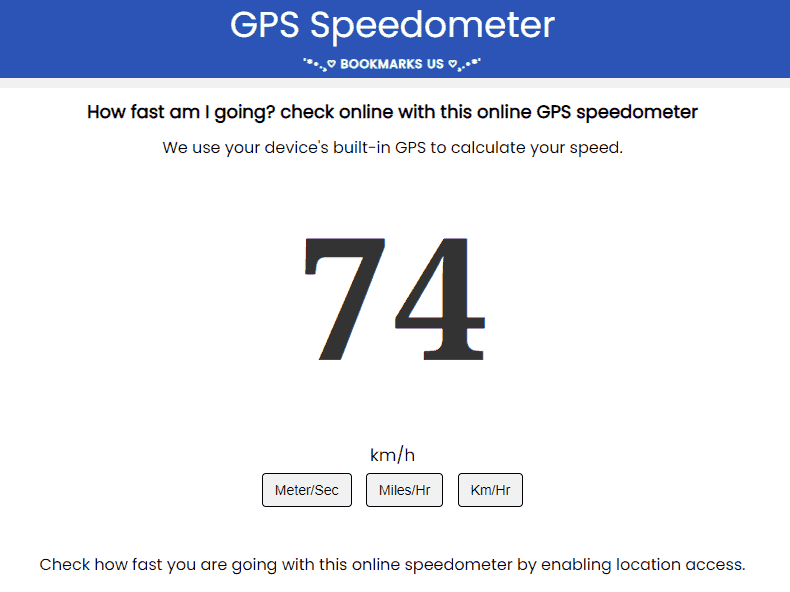
How to enable website location on phone?
First, go to your device settings and turn on the location then follow the steps.
Step 1: Open SpeedoMeterOnline.com and click on the Lock icon at the top.
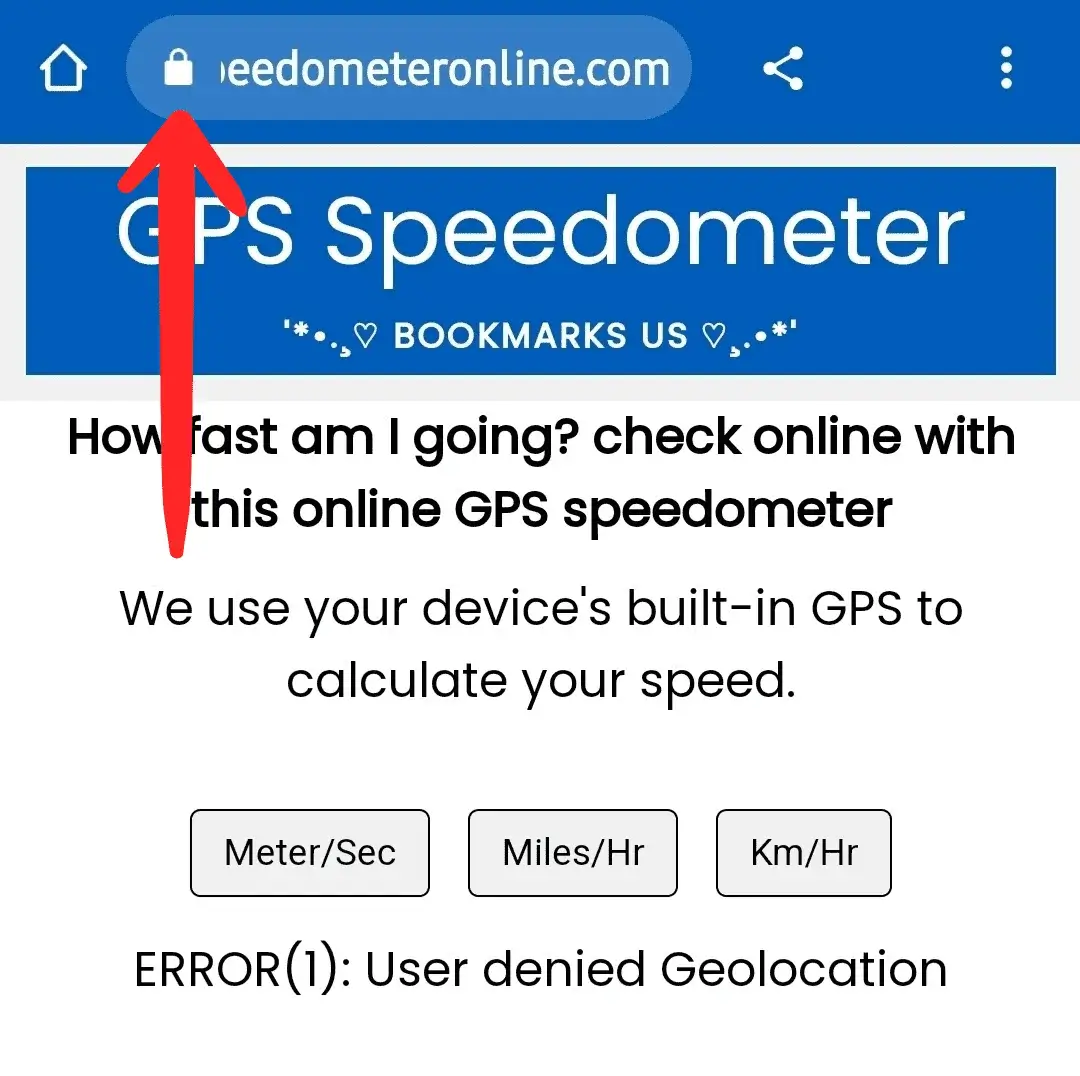
Step 2: Then click on the Permission option.
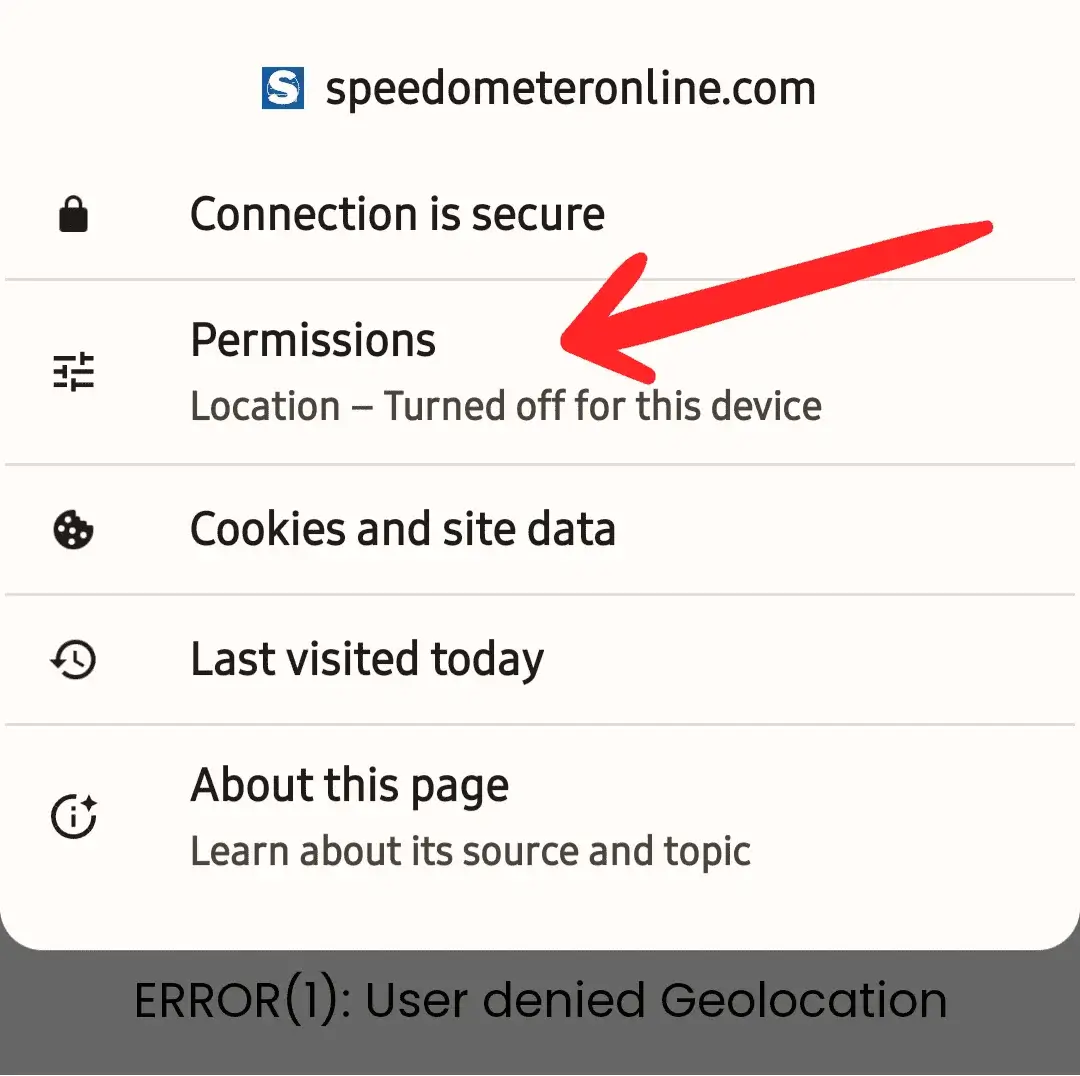
Step 3: Now Click on the Switch to enable location access.
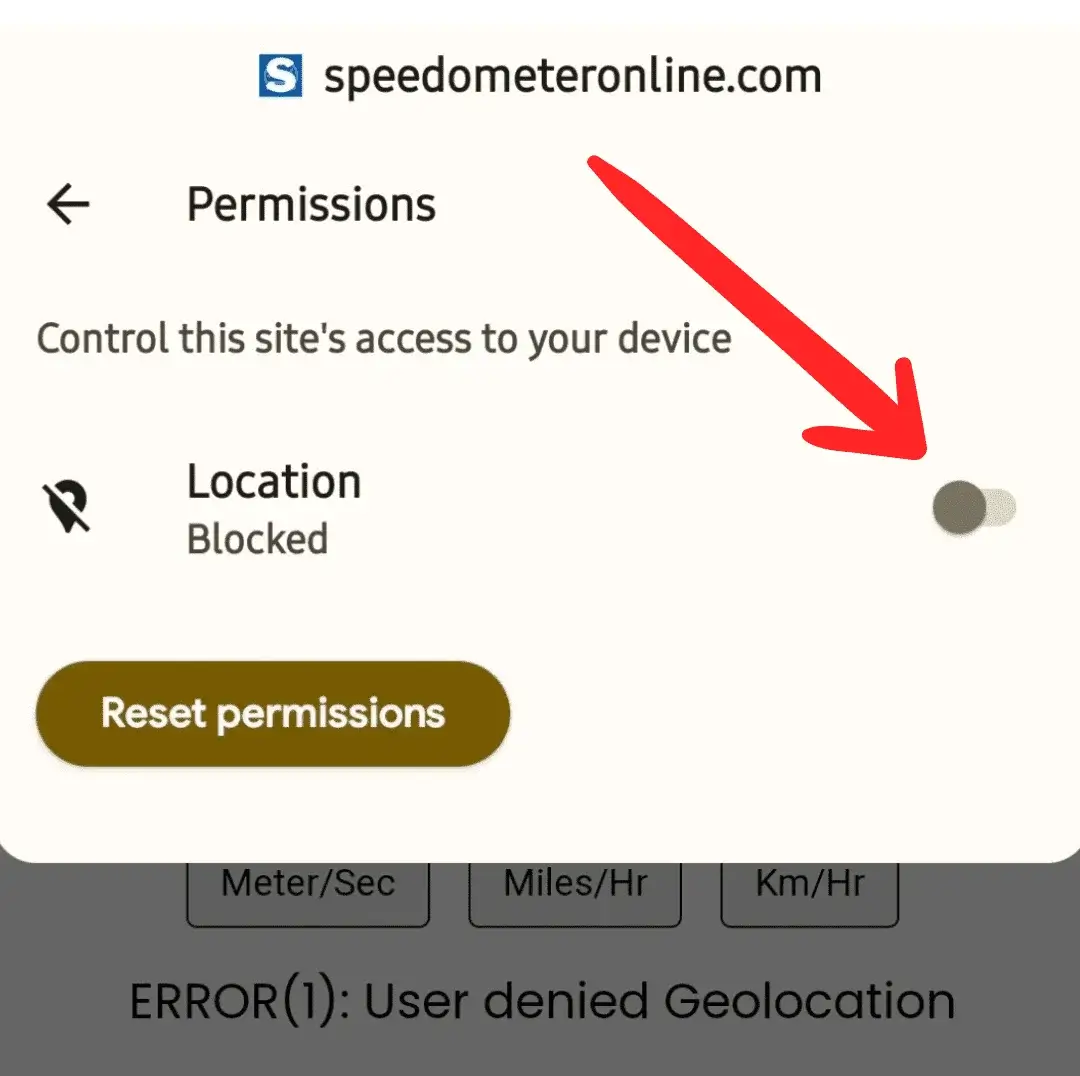
Step 4: The button should look like this.
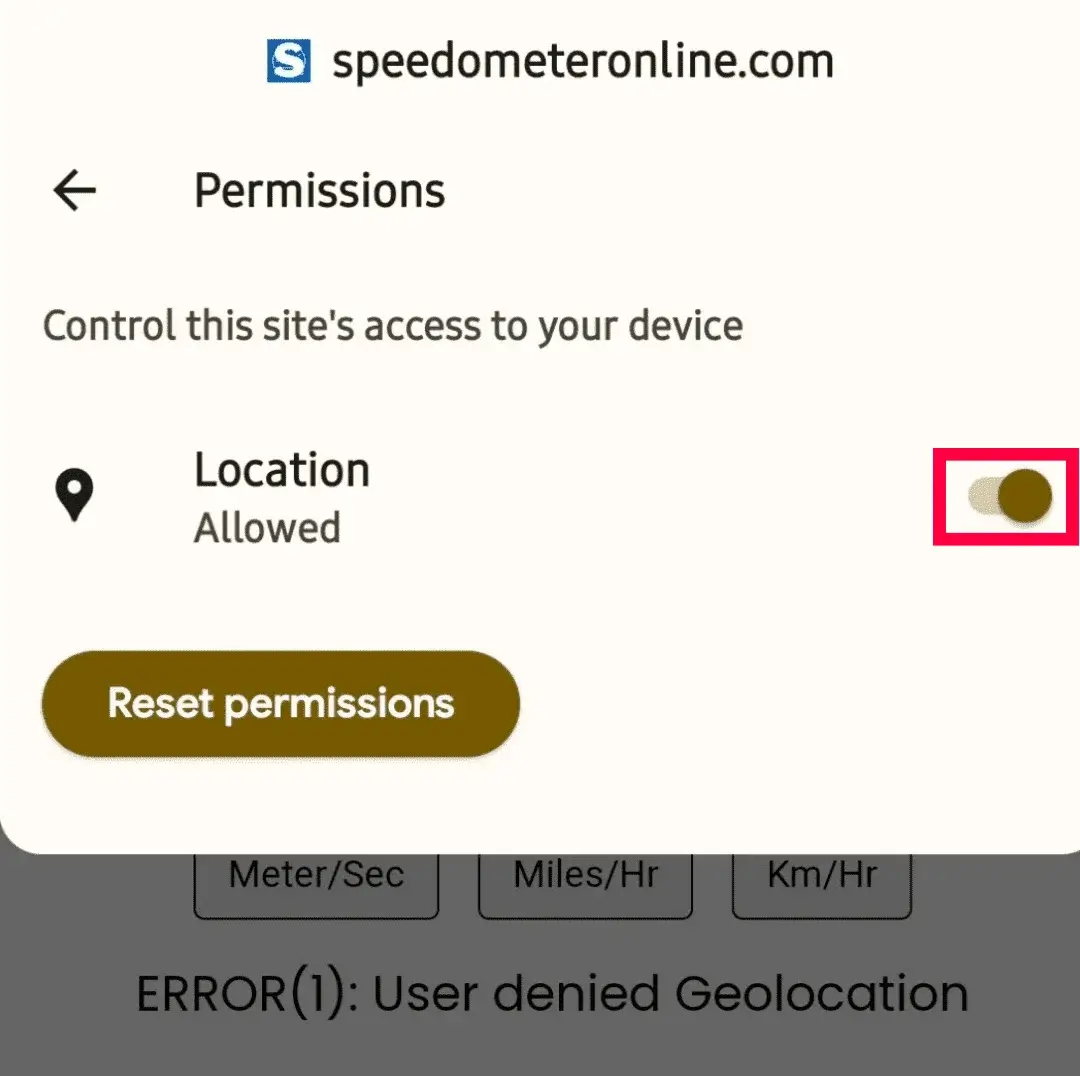
Step 5: After that Refresh the website it will start showing your traveling speed.

How many types of speeds this GPS speedometer website can track?
This website can track Three types of speeds first is meters per second, the second is Miles per hour and the third last tone is Kilometer per hour. You can access this by just click on the button below the speed
How fast am i Driving?
This Online Speedometer will get your Car, Train of Cycle current speed without installing any app. Just give GPS Permission to make accurate speed.
How fast am i going right now?
Speedometeronline.com show the exact traveling speed of your train, bus, car, cycle or anyother moving vehicle speed in Mph or Kph and also Meter per Second with the use of GPS on your phone.
What is GPS Speedometer?
GPS Speedometer has received a single from the satellite of orbit of earth and calculates how fast you are traveling on any surface like land, water, or Air. You can use our speedometeronline.com as a GPS boat speedometer, online speedometer for train, Boat GPS speedometer and you can use also for if you are traveling via bus, streetcars, cable cars, or on water via ferries and water taxis and on Air for plane GPS speedometer.
You no need to install any app just bookmark us and visit when you need
Where We Can Use online Speedometer?
Bike online speedometer.
A bike online speedometer is a digital tool used to measure the speed of a bicycle in real-time through a web or mobile application.
Boat Online Speedometer
You can find your boat speed while travelling in sea or lake, and share with your friends
Train speed Test Online
Are you looking for tool that show yout train speed online? Then no app required to install just visit speedometeronline.com and give gps access that's it!
Bicycle online speedometer
You can also use this speedometer for cycle because it's track gps speed and shows the meter ,miles and km.
Bus or Cable cars online speedometer
Want to know the Speed Of Bus or Cable cars. Then try this latest best bus speed tracker. TO know your speed correctly and tell your friends about it.
Speedometer online - check how fast am i going
What is online speedometer.
An online speedometer is a digital web compass tool used to measure the speed of an object or vehicle in real-time through a web or mobile application.
How fast am i going
To use an online speedometer to determine how fast you are going, you will first need to open the tool on your smartphone or other digital device. Once you have the tool open, make sure that it is set to the correct mode for your activity, whether you are driving a car, riding a bike, or jogging.
Next, start moving and wait for the tool to register your speed. The tool should display your current speed in real-time, typically in either miles per hour (mph) or kilometers per hour (km/h). As you continue to move, the tool will update your speed accordingly.
It's important to remember that online speedometers can be affected by a number of factors, including poor GPS reception, network congestion, or other issues. Additionally, the accuracy of the tool may be affected by the speed and direction of your movement, as well as the type of terrain you are on.
For this reason, it's a good idea to use an online speedometer as a general guide rather than relying solely on the displayed speed. Always exercise caution and use common sense when traveling at high speeds, and be sure to obey all traffic laws and regulations.
In summary, an online speedometer can be a useful tool for determining how fast you are going while driving, cycling, or jogging. However, it's important to keep in mind that the accuracy of the tool can be affected by a variety of factors, and should be used as a general guide rather than a definitive measure of speed.
Car Speedometer online
A car speedometer is an instrument that measures the speed of a vehicle in miles per hour (mph) or kilometers per hour (km/h). It is usually located on the dashboard of the car, directly in front of the driver.
There are two types of speedometers: analog and digital. Analog speedometers use a needle and a dial to indicate the speed, while digital speedometers display the speed numerically on a digital screen.
The speedometer measures the rotation of the vehicle's wheels and translates that into speed. Inside the speedometer is a mechanism that is connected to the car's driveshaft or transmission. As the car moves, the driveshaft or transmission rotates and turns the speedometer cable, which in turn moves the speedometer needle or sends a signal to the digital display.
In modern cars, the speedometer is often part of a larger instrument cluster that includes other gauges, such as the tachometer (which measures engine RPM), fuel gauge, and temperature gauge.
Many modern cars also have online versions of their speedometers, which can be accessed through a smartphone app or website. These online speedometers use GPS technology to track the car's speed and display it on the screen. This can be useful for monitoring speed and for navigation purposes. However, it is important to note that online speedometers may not always be accurate, and it is always safest to rely on the speedometer in the car itself.
Train speedometer online
An online train speedometer is a tool that allows users to track the speed and location of a train in real-time through a website or mobile app. It uses GPS technology to determine the train's current location, and then calculates the speed of the train based on the distance it has traveled over a certain period of time.
Online train speedometers are often used by train enthusiasts, passengers, and railway companies to track the progress of a train journey. By knowing the train's location and speed, passengers can estimate their arrival time at their destination and railway companies can monitor the train's progress to ensure it is running on schedule.
To use an online train speedometer, the user simply enters the train number or selects it from a list of available trains. The website or app then displays the train's location on a map, along with its speed, direction, and estimated time of arrival at its next destination. Some online train speedometers also provide additional information, such as the train's route, timetable, and any delays or disruptions that may be affecting its journey.
It's important to note that online train speedometers rely on GPS technology, which may not always be accurate due to factors such as poor satellite reception, signal interference, or network congestion. Additionally, some online train speedometers may not display real-time data, and instead provide estimated arrival times based on the train's scheduled timetable. Therefore, it's always best to confirm train times and schedules with the relevant railway company before making any travel plans.
Bike speedometer online
An online bike speedometer is a tool that allows users to track the speed and distance traveled on a bicycle ride in real-time through a website or mobile app. It uses GPS technology to determine the bike's current location, and then calculates the speed and distance traveled based on the distance and time elapsed between GPS coordinates.
Online bike speedometers are often used by cyclists to track their performance and progress, and to plan and analyze their training sessions. They can also be used to share rides with others and compare results with friends and other riders.
To use an online bike speedometer, the user simply starts the app or website on their smartphone or GPS-enabled bike computer before beginning their ride. The app or website then uses GPS technology to track the bike's location and speed, and calculates the distance traveled, average speed, and other data such as elevation and cadence.
Many online bike speedometers also allow users to save and share their rides with others, either through social media platforms or by linking to other online services such as Strava, Garmin Connect, or TrainingPeaks. This allows users to compare their performance with others, track their progress over time, and get feedback and support from the cycling community.
It's important to note that online bike speedometers rely on GPS technology, which may not always be accurate due to factors such as poor satellite reception, signal interference, or network congestion. Additionally, they may require a good internet connection or mobile data plan to function properly. Therefore, it's always best to double-check the accuracy of the data and to use common sense and caution while cycling, particularly when riding in traffic or unfamiliar areas.
If you're interested in buying an online bike speedometer, here are some buying advice tips to consider:
1.Compatibility: Make sure the online bike speedometer is compatible with your device and operating system. Some tools may only work with certain devices or require specific software versions.
2.Features: Consider what features you need or want in a bike speedometer. Some tools may offer additional data, such as elevation gain, cadence, or heart rate, while others may be more basic.
3.Accuracy: Look for online bike speedometers that are accurate and reliable. Read reviews and ratings from other users to get an idea of how well the tool performs.
4.Ease of use: Choose a tool that is easy to use and understand. A simple and intuitive interface can make a big difference when it comes to tracking your speed and progress.
5.Price: Consider the cost of the tool, as well as any ongoing fees or subscriptions. Some online bike speedometers may be free, while others may require a one-time or recurring payment.
Battery life: Check the battery life of the tool. Some online bike speedometers have a long battery life, while others may need to be charged frequently.
Water resistance: If you plan to use your online bike speedometer in wet weather, make sure it is water-resistant or waterproof.
Overall, an online bike speedometer can be a useful tool for tracking your speed and progress while cycling. Be sure to do your research and choose a tool that meets your needs and budget.
OR just but phone holder for your bike open speedometeronline.com and it's ready to ride
Digital speedometer online
An online digital speedometer is a tool that displays the speed of a vehicle or bicycle in real-time on a digital screen through a website or mobile app. Unlike analog speedometers that use a needle and dial to indicate speed, digital speedometers display speed numerically on a digital screen.
An online digital speedometer is a tool that displays the speed of a vehicle or bicycle in real-time on a digital screen through a website or mobile app. These tools are generally very accurate and reliable, and can be used by drivers, cyclists, and other users who want to monitor their speed and ensure they are not exceeding legal or safe limits.
Online digital speedometers are often used by drivers, cyclists, and other users who want to monitor their speed and ensure they are not exceeding legal or safe limits. They can also be used to track performance and progress over time, and to compare results with other users.
To use an online digital speedometer, the user simply opens the app or website on their smartphone or other digital device and starts the tool. The tool then uses GPS technology or other sensors to detect the vehicle or bicycle's speed and displays it on the digital screen in real-time. Some digital speedometers may also display additional data, such as distance traveled, time elapsed, or average speed.
If you're interested in buying an online digital speedometer, there are a few things to consider. Here are some buying advice tips:
1. Compatibility: Make sure the online digital speedometer is compatible with your device and operating system. Some tools may only work with certain devices or require specific software versions.
2. Features: Consider what features you need or want in a digital speedometer. Some tools may offer additional data, such as distance traveled, time elapsed, or average speed, while others may be more basic.
3. Accuracy: Look for online digital speedometers that are accurate and reliable. Read reviews and ratings from other users to get an idea of how well the tool performs.
4. Ease of use: Choose a tool that is easy to use and understand. A simple and intuitive interface can make a big difference when it comes to tracking your speed and progress.
5. Price: Consider the cost of the tool, as well as any ongoing fees or subscriptions. Some online digital speedometers may be free, while others may require a one-time or recurring payment.
Overall, an online digital speedometer can be a useful tool for tracking your speed and performance while driving or cycling. Be sure to do your research and choose a tool that meets your needs and budget.
If you see this site not showing your speed then make sure check your brower accessing GPS location in your phone settings. Click to Minimize this for now.
How fast am I going?
More information, what is this, online gps speedometer to the rescue.
As drivers, we all know how important it is to be aware of our speed and heading while on the road. Whether we're cruising on the highway or navigating through busy city streets, knowing how fast we're going and in what direction can mean the difference between a safe journey and a dangerous one. Fortunately, with the help of modern technology, checking your speed and heading has never been easier. That's where a GPS speedometer comes in.
How does it work?
Before we dive into the features of a GPS speedometer, let's take a moment to understand how it works. GPS, or Global Positioning System, is a technology that uses satellites to determine your exact location on Earth. By calculating the time it takes for signals to travel from multiple satellites to your device, GPS can pinpoint your location with incredible accuracy.
A GPS speedometer uses this same technology to measure your speed and heading. By comparing your device's location at two different points in time, the website can calculate the distance you've traveled and divide it by the time it took to travel that distance to determine your speed. Additionally, by comparing your device's location and the direction it is facing at two different points in time, the website can determine your heading. The result is your speed and heading.
It's important to note that GPS measurements may not be as accurate as those from traditional instruments in your car. Factors like terrain, weather, and the quality of your device's GPS signal can all affect the accuracy of the measurement. However, for most everyday use cases, a GPS speedometer is more than sufficient.
The GPS speedometer website offers a variety of features to make checking your speed and heading as easy and convenient as possible. One of the most useful features is the ability to switch between different units of measurement. Whether you prefer miles per hour, kilometers per hour, meters per second, knots, or even mach, the website has you covered.
In addition to the unit of measurement, the website also provides real-time updates on your speed and heading. As you move, the display will update in real-time to show your current speed and the direction you are facing. This feature is especially useful for those who need to monitor their speed and heading while driving, such as truck drivers or delivery drivers.
Finally, the website also allows you to customize the display to your liking. You can choose between different color schemes and adjust the size of the display to fit your device's screen.
Using the GPS speedometer website is incredibly easy. Simply visit the website on your device and grant it access to your device's location. The website will then display your current speed and heading in the unit of measurement of your choice. You can leave the website open while you drive to monitor your speed and heading in real-time.
To get the most accurate readings, make sure your device has a clear view of the sky to ensure a strong GPS signal. Additionally, try to avoid using the website in areas with poor weather conditions or terrain that may interfere with the signal.
Benefits of using a GPS speedometer
There are several benefits to using a GPS speedometer. Firstly, it can help keep you safe on the road by making you aware of your speed and heading. By monitoring your speed and heading in real-time, you can adjust your driving behavior to stay within the speed limit and avoid accidents.
Using a GPS speedometer can also help you avoid speeding tickets and other legal issues. If you're pulled over for speeding, you can use the GPS speedometer data to prove your innocence and avoid costly fines.
Furthermore, GPS speed tracking on your smartphone can prove valuable for other modes of travel such as boating, skiing, horseback riding, and even while traveling on trains, ensuring you have a precise speed measurement across various outdoor adventures and modes of transportation.
There are several situations where you might want to check your speed using your phone's GPS, such as when you're cycling, running, or driving. For instance, if you're cycling through a scenic route and want to maintain a consistent pace, a GPS speedometer app can help you monitor your speed and make necessary adjustments. Similarly, while running, you can use your phone's GPS to track your current speed and analyze your performance. Additionally, drivers can also benefit from GPS speed tracking, especially when their vehicle's speedometer is malfunctioning or when driving through unfamiliar roads with varying speed limits. Overall, using your smartphone for GPS speed tracking is a convenient and versatile solution for various activities where monitoring your speed is essential.
Speedometer Online Now Check How fast am i going?
Are you're curious about how fast you can run or want to check the speed of the train, car you're riding in, our online tool help you to check everything in real-time.
How To Use Speedometer Online?
Having trouble accessing our Online Speedometer tool to track your speed? No need to worry; it's a simple 3-step process! Just follow the steps below, and you'll be able to check your current speed in real-time.
Enable Your Device GPS Location
Before using the Speedometer Online, ensure that your device's GPS is enabled. Our tool relies on GPS technology to provide real-time speed readings, so it's essential to grant GPS access if you wish to accurately track your speed.
Select Your Speed Measurement
After unlocking location access, personalize your Speedometer Online experience. Tailor speed readings to your liking by selecting from three units: miles per hour (mph), kilometers per hour (km/h), or meters per second (m/s). Your journey, your pace, perfectly measured in your chosen metric.
Get Real-time Speed Readings
Embark on your speed-measuring journey. Begin your travels, and our tool will furnish you with precise, real-time readings using your GPS location. Stay in the moment with live speed updates, whether you're running, biking, or even aboard a train.
Features & Use Cases
Curious about the diverse scenarios where our Speedometer Online app comes in handy for measuring your live speed with just your smartphone? Explore the countless ways and locations where you can effortlessly track your speed in real-time.
Bike Speedometer
Discover the capabilities of our Bike Speedometer designed to measure your bike's speed and track your cycling pace. Uncover the thrill of pedaling as you learn your exact speed in real-time, thanks to our utilization of GPS technology for precise tracking.
Vehicle Speedometer
Indulge in versatile speed tracking with our Vehicle Speedometer, tailored to monitor the speed of any vehicle be it your car, bicycle, truck, or public transportation like buses, trains, or even airplanes. Experience precision with our tracking technology.
Car Speedometer
Concerned about a broken car speedometer? Fear not, our Car Speedometer feature is here to assist you. Obtain real-time digital speed readings for your car, ensuring safe and legal driving. Drive confidently with precise measurements, promoting a secure and compliant journey on the road.
Train Speedometer
Curious about your train's speed? No problem! Utilize our Train Speedometer feature to precisely gauge your train's velocity. Simply visit our website, activate your GPS, and start tracking your train's speed. It's free, and no app installation is required for seamless access on your device.

Bus Speedometer
Elevate your bus journeys with our Bus Speedometer. Safeguard your ride by monitoring your bus speed, ensuring compliance with legal limits. Simply utilize our tool-open our website, enable GPS, and watch your real-time speed displayed on your device screen, transforming your commute into a safe and enjoyable experience.
Flight Speedometer
Curious about your flight's speed while soaring through the skies? Introducing our Flight Speedometer! Use it onboard to measure your flight speed with the GPS speedometer online app. Monitor your speed mid-air, even without internet, and stay connected to the excitement of your journey.
Frequently Asked Questions
How do i know the speed of my car.
Whether you prefer the speedometeronline.cc website or our PWA web app on your mobile device, tracking your car's speed has never been easier. Utilize our GPS-based tools for precise real-time speed readings in MPH (miles per hour), KPH (kilometers per hour), or m/s (meters per second).
Ensure your GPS is enabled and maintain a stable internet connection for optimal performance. Prioritize safety by avoiding distractions while driving. Your focus on the road is crucial for a secure and smooth journey.
Can my phone tell me how fast am I going?
Yes, your phone has the capability to determine your speed using the speedometeronline.cc website. Simply open the website, ensure your GPS is enabled, start moving, and your phone will effortlessly detect the speed of the vehicle or how fast you're traveling.
How accurate is GPS for speed measurement?
Reputable online GPS speedometer websites, like speedometeronline.cc, employ advanced algorithms for a reliable and highly accurate experience. While factors such as signal coverage, satellite positions, and device quality may have slight effects, GPS speedometers generally maintain accuracy within 0.2 mph (0.3 kph) or better.
Can iPhone tell me my vehicle speed?
Yes, your iPhone can display your vehicle speed. Use an Speedometer Online tool to easily detect your driving speed. Just open speedometeronline.cc on your iPhone, enable GPS, start moving in your vehicle, and instantly view your current speed.
Can I track the speed of a bus using speedometeronline.cc?
Yes, you can track the speed of the bus you're on using an online GPS speedometer like speedometeronline.cc. Simply access the website, and with GPS enabled, you can monitor the real-time speed of the bus during your journey.
Can GPS-based Online Speedometer work without the internet?
GPS can function without an active internet connection. While accessing the website requires an internet connection, if you've installed our PWA web application, you can track your speed without an internet connection. GPS alone is sufficient for this functionality.

- View in Full Screen
- Check Train Speed
- Check BUS Speed
- Check Car Speed
Recommended Tools
- • Image Converter
- • Compress JPG
- • Free Image Hosting
- • More Online Tools
Speedometer Live is an online tool that can measure the speed of anything that moves, whether it's a car, bike, bus, or train. It's a simple yet useful tool that can give you accurate measurements in real-time. And the best part is you don't need to be a genius to figure out how to use it. All you need is a device with an internet connection, and that's it!
What is Speedometer Online tool?
A Speedometer Online Tool is a web-based application that can measure a vehicle's speed remotely. It uses GPS technology to calculate the speed of the vehicle based on its location and the time it takes to move between two points. These tools can be accessed on a smartphone, tablet, or computer, making it easy for drivers to monitor their speed at anytime, anywhere.
How to use SpeedoMeter.Live?
Measuring speed online has never been this easy, all you have to do:
- Turn on your device location.
- Click the "START" button.
- Select speed unit or Display type.
- Check your speed, That's it!
How it works
SpeedoMeter.Live use GPS technology to track the location of the vehicle and calculate its speed. When a driver begins using the tool, it will request permission to access their location data. Once access is granted, the tool will use this information to calculate the vehicle's speed based on its movement between two points. The tool then displays the speed in real time, providing drivers with accurate information about their speed.
Why do you need an online speedometer?
Measuring Running Speed: A speedometer tool can be used to measure the speed of a runner or jogger. This is useful for tracking progress over time and setting goals for improvement.
Measuring Driving Speed: A speedometer tool can be used to measure the speed of a vehicle while driving. This can be useful for monitoring your speed on the road and avoiding speeding tickets.
Measuring Cycling Speed: A speedometer tool can be used to measure the speed of a cyclist. This is useful for tracking progress over time and setting goals for improvement.
Overall, an online speedometer tool can be useful in a variety of situations where measuring speed is important.
What features do you provide?
Our speedometer is completely free means you dont have to pay a single penny to use our tool and then the quality, we made our tool simple so anyone can understand what is happening and how to use it. and lastly, there are 3 types of measuring units that you can use to measure your speed which are Meter/Sec, Miles/Hr, KM/Hr.
Why speedometer is necessary?
A speedometer is necessary because it provides important information about the speed at which a vehicle is traveling. It is an essential component of the dashboard of a car or other vehicle, and it allows the driver to monitor their speed and adjust their driving accordingly.
Here are some reasons why a speedometer is necessary:
Safety : Knowing the speed of the vehicle is important for safety reasons. Driving at excessive speeds can be dangerous and lead to accidents. A speedometer helps the driver to stay within safe limits.
Fuel efficiency : Maintaining a constant speed helps to save fuel, and a speedometer helps the driver to achieve this. By monitoring their speed, the driver can adjust their driving style to achieve better fuel efficiency.
Legal requirements : In many countries, there are legal speed limits that drivers must adhere to. A speedometer helps the driver to ensure they are not exceeding these limits and avoid getting a speeding ticket or other legal consequences.
Vehicle maintenance : Monitoring the speed of a vehicle can also help to identify any mechanical problems that may be affecting its performance. For example, if the speedometer is not working correctly, it may indicate a problem with the vehicle's transmission or other parts.
How to enable blocked location access?
If you accidentally blocked the site for accessing the location, then the tool will not work, to re-enable follow these steps.
Step 1: Click on the Lock icon on the left side of the web URL
Step 2 (Follow if you are on a smartphone): Click on the Permissions option.
Step 3: Now you will see a location option with a button, just click on it to allow.
Step 4: Refresh the website and measure your speed.
How to enable website location on phone?
First, go to your device settings and turn on the location then follow the steps.
Step 1: Open SpeedoMeter.Live and click on the Lock icon at the top.
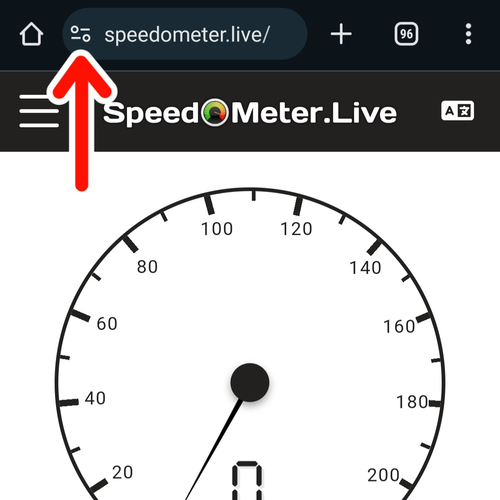
Step 2: Then click on the Permission option.
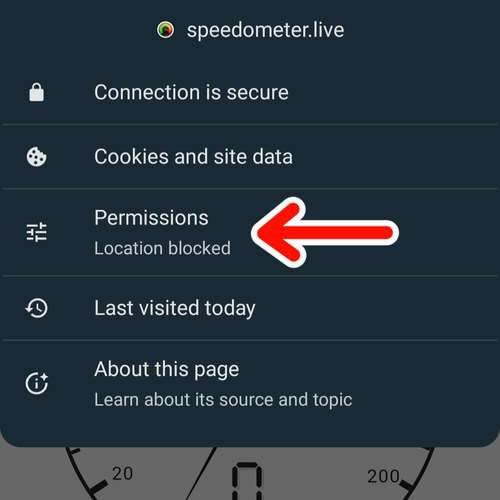
Step 3: Now Click on the Switch to enable location access.
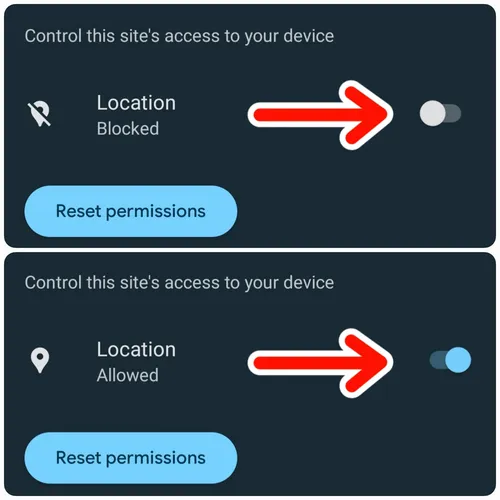
Step 4: After that Refresh the website, and that's it, now you can measure your speed.
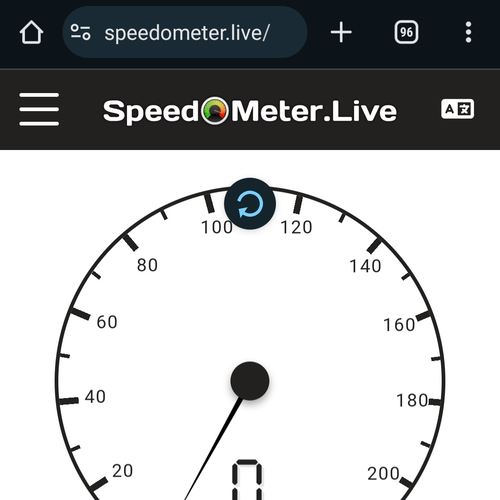
Note: I am using Chrome browser to show the example, it may be different for your browser.
So, if you want to measure your vehicle's speed then can do that with our free online tool SpeedoMeter. Live, just make sure you have turned on your device location access and given permission to the website. So, what are you waiting for just visit SpeedoMeter. Live and start measuring speed.
Lastly , Had a good experience using our tool? Please share your positive experience with others and help us grow!
Yes, the website is completely free. You don't have to spend a single penny to use this tool.
Absolutely, you can use your phone to check how fast you are traveling.
Our tool uses your device's GPS location to measure your speed. And don't worry we dont collect any information.
Our website uses your GPS location to measure your speed. Therefore, if you turn off your location, the site won't be able to measure your speed.
You can easily check how fast you are going by visiting the SpeedoMeter.Live website. The website will measure your traveling speed for you.
Absolutely, the website uses various safety measures to provide you with results, and we don't store any information. So you can relax and use the website without any worries.
Yes, it can. No matter what vehicle you are in, our tool can measure its speed.
Yes, you can easily check how fast your vehicle is going on your iPhone. To check, all you have to do is open the browser, visit the speedometer.live website, turn on your iPhone's GPS, and grant permission on the website. That's it! Now you can check your vehicle's speed on your iPhone.
Like it? Share it!
How fast am I going?

Speed, Distance & Time Calculator
Use this speed calculator to easily calculate the average speed, distance travelled and the trip duration of a vehicle: car, bus, train, bike, motorcycle, plane etc. Works with miles, feet, kilometers, meters, etc..
Related calculators
- Speed, Distance & Time Calculation
- Average Speed formula
- Distance formula
- Duration (Time) formula
- How to calculate the average speed of a car?
Speed, Distance & Time Calculation
In order to use the above speed, distance & time calculator, or do such math on your own, you will need to know two out of three metrics: speed, distance, time. You will need to convert the metrics to the same time and distance units, e.g. miles, kilometers, meters, yards, feet, and hours, minutes or seconds. For example, if you have speed in mph (miles per hour), time should also be in hours. If you have distance in kilometers, then speed should also be in km/h (kilometers per hour).
The unit of the result will depend on the units you input, but our speed calculator will conveniently display additional units where appropriate.
Average Speed formula
The formula for average speed, also called average velocity in physics and engineering, is:
where v is the velocity, d is the distance, and t is the time, so you can read it as Speed = Distance / Time . As noted above, make sure you convert the units appropriately first, or use our speed calculator which does that automatically. The resulting unit will depend on the units for both time and distance, so if your input was in miles and hours, the speed will be in mph. If it was in meters and seconds, it will be in m/s (meters per second).
Example: If you took a plane from New York to Los Angeles and the flight was 5 hours of air time, what was the speed of the plane, given that the flight path was 2450 miles? The answer is 2450 / 5 = 490 mph (miles per hour) average speed. If you want the result in km/h, you can convert from miles to km to get 788.58 km/h.
Distance formula
The formula for distance, if you know time (duration) and the average speed, is:
Example: If a truck travelled at an average speed of 80 km per hour for 4 hours, how many miles did it cover in that time? To find the miles covered, first, calculate 80 * 4 = 320 km, then convert km to miles by dividing by 1.6093 or by using our km to miles converter to get the answer: 198.84 miles.
Duration (Time) formula
The time, or more precisely, the duration of the trip, can be calculated knowing the distance and the average speed using the formula:
where d is the distance travelled, v is the speed (velocity) and t is the time, so you can read it as Time = Distance / Speed . Make sure you convert the units so both their distance and time components match, or use our trip duration calculator above which will handle conversions automatically. For example, if you have distance in miles and speed in km/h, you will need to convert speed to mph or distance to kilometers. The time unit of the result will match the time unit of the speed measure, so if it is measured in something per hour, the result will be in hours. If it is measured in some unit per second, the result will be in seconds.
Example: If a train can travel 500 miles with an average speed of 50 miles per hour, how long it would take it to complete a 500-mile route? To find the answer, use the formula and substitute the values, resulting in 500 / 50 = 10 hours.
How to calculate the average speed of a car?
Say you travelled a certain distance with a car or another vehicle and you want to calculate what its average speed was. The easiest way to do that would be by using the calculator above, but if you prefer, you can also do the math yourself. Either way, you need to know the distance to a satisfactory approximation, for which you can use a map (e.g. Google Maps) to measure the distance from point to point. Make sure you measure closely to the path you took, and not via a straight line, unless you travelled by air in which case that would be a good approximation. Of course, having a GPS reading of the distance would be more precise. Then you need to know the travel time. Make sure you subtract any rests or stops you made from the total trip duration.
If the total distance travelled was 500 miles and the time it took you was 5 hours, then your average speed was 500 / 5 = 100 miles per hour (mph). If the distance was 300 kilometers and it took you 5 hours to cover it, your speed was 300 / 5 = 60 km/h (kilometers per hour).
Cite this calculator & page
If you'd like to cite this online calculator resource and information as provided on the page, you can use the following citation: Georgiev G.Z., "Speed Distance Time Calculator" , [online] Available at: https://www.gigacalculator.com/calculators/speed-calculator.php URL [Accessed Date: 30 May, 2024].
Transportation calculators
Check what's the current speed you are travelling online with this speedometer.
Test how fast you're going in the train,car or bus live.
Waiting for GPS...
Make sure you are in GPS mode in location settings.
Make sure you gave permissions to this website and the browser.
Zpeed - Online Speedometer in your pocket
Zpeed helps you find your real-time speed in km/h. No installation needed. Use it right away! Zpeed is a progressive web app which you can use offline in latest browsers like Google Chrome.
If you find Zpeed useful, please tweet about this.
Some browsers and devices have support issues with geoLocation API. If you are not getting correct location, make sure you are in GPS mode in location settings and you gave location permission to both the Browser and Webpage. Or, try with another browser. :)
Zpeed is in beta state. Please let me know about issues @KTAsim or mail to [email protected] .
Privacy policy
- Help Center
- Google Maps
- Privacy Policy
- Terms of Service
- Submit feedback
Check your speed
The addition of a speedometer in your navigation shows you how fast you're driving on the road.
Important: Speedometers shown in the Google Maps app are for informational use only. Make sure to use your vehicles's speedometer to confirm your actual driving speed.
Get Speed Limit alerts
If the Speed Limits feature is available in your location, the speedometer in the app will let you know if you're driving too fast. The speed indicator will change colors if you go over the speed limit.
Note: External factors may cause the Maps Speedometer to differ from your actual speed.
Turn Speedometer on or off
- Under "Driving options," turn on/off Speedometer .
Learn about navigation in Google Maps .
Was this helpful?
Need more help, try these next steps:.

IMAGES
VIDEO
COMMENTS
Speedometeronline.com show the exact traveling speed of your train, bus, car, cycle or anyother moving vehicle speed in Mph or Kph and also Meter per Second with the use of GPS on your phone.
Find your current speed in mph or km/h with this online speedometer app.
Speedometer Online - Real-time GPS Speedometer Checker in MPH, KPH, and m/s. Speedometer Online Now Check How fast am i going? Are you're curious about how fast you can run or want to check the speed of the train, car you're riding in, our online tool help you to check everything in real-time. Check Speed Now! How To Use Speedometer Online?
140. 160. 180. 200. 220. 0. km/h. meter/second. miles/hour. km/hour. Start. Advertisement. Speedometer Live is an online tool that can measure the speed of anything that moves, whether it's a car, bike, bus, or train. It's a simple yet useful tool that can give you accurate measurements in real-time.
Heading. mph km/h knots. Reset. Find your Speed with a Speedometer. The purpose of this site is to provide a fast, easy and convenient way to determine how fast you are traveling at any given moment.
Speed, distance, time calculator - calculate the average speed, or the distance travelled, or a trip duration given the other two. Calculate travel speed, distance and trip duration / travel duration for any vehicle: car, bus, train, bike, motorcycle, etc. in miles, feet, kilometers, meters, km/h, mi/h, and more.
Check what's the current speed you are travelling online with this speedometer. Test how fast you're going in the train,car or bus live. Meter/Sec Miles/Hr KM/Hr
Check your speed. The addition of a speedometer in your navigation shows you how fast you're driving on the road. Important: Speedometers shown in the Google Maps app are for informational use...