
11 Best Route Tracking Apps for Android & iOS
Tracking your route using GPS can come in handy for a variety of purposes. Order a package and don’t know where it is? Or you went for a bike ride and want to track your route?
In these cases, these best route-tracking apps for Android & iOS are the perfect choice. Go through their functionality and choose the app that meets all your requirements.

GPS Tracks is a handy app for your iPhone that will help you save and track your travel, biking, running, and other physical activities. With it, you will be able to save, analyze and share your routes and get detailed information about your activity.
One of the important features of the app is its simple and straightforward interface, which makes using the app easy for any user.
When you first launch it, you will be prompted to create an account or sign in using your Apple account. This will sync your data across all your devices and upload it to the cloud for secure storage.
The app uses your gadget’s built-in GPS to track your location in real-time. You’ll be able to see your distance traveled on a map and get information on distance, speed, time, and other statistics on your activity. Save your routes in one place and return to them after your journey for a detailed study.
Choose a recording mode and put your iPhone in your pocket or on your arm, and the app will automatically track your movement. At the end of your activity, you can review and edit your itinerary and add notes and photos to preserve memories of your adventure.
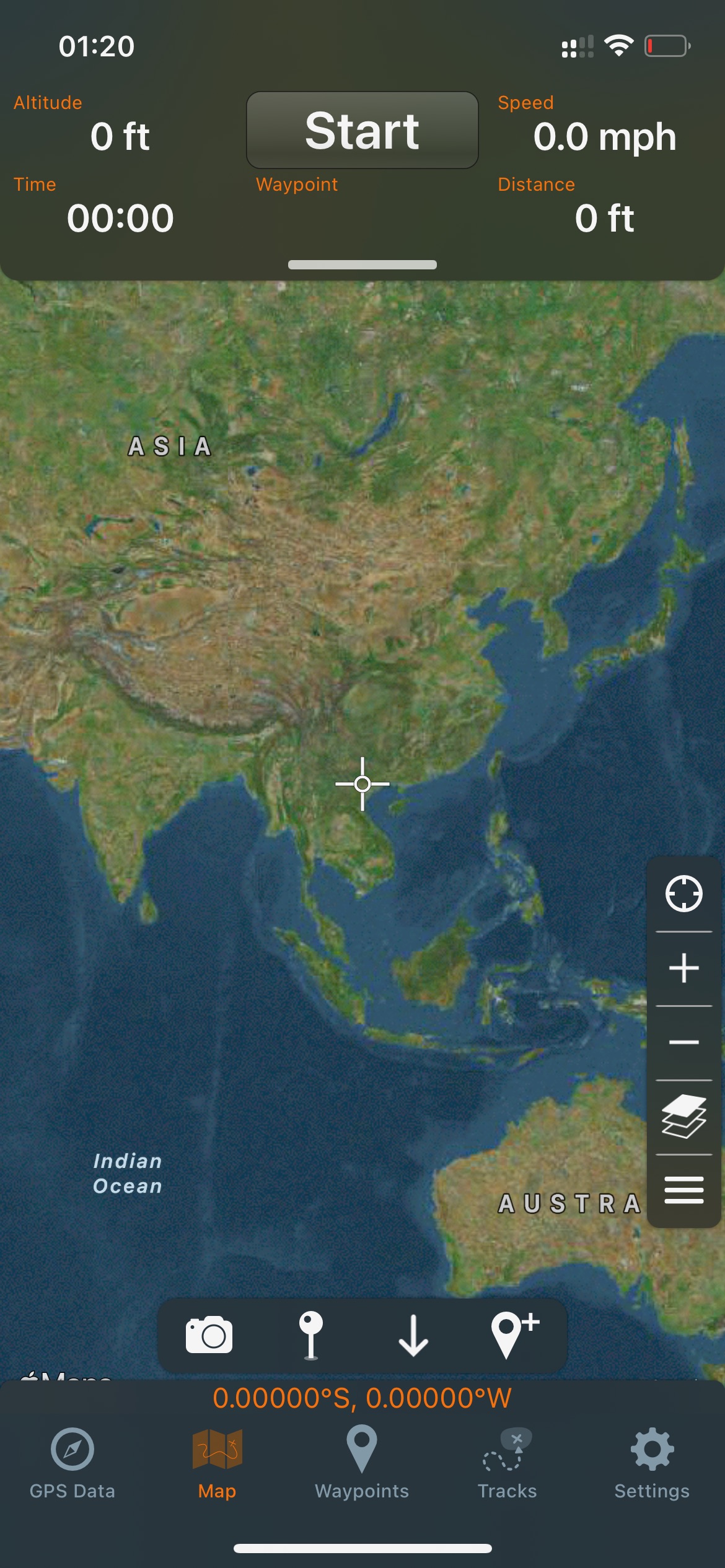
The app provides detailed statistics about your activity. You can view graphs, charts and compare your results on different routes.

You may also like: 11 Best Package Tracking Apps for Android & iOS

17 Track is an app for tracking parcels and packages. The app offers a convenient and easy way to track the delivery status of your parcel in real-time. Just enter the track number of your parcel and the app will do everything for you.
The interface of the app is clear and easy to use, even for beginners. All necessary functions are located in separate tabs, which allows you to switch between them literally in a few clicks.
The app supports a large number of well-known global delivery services, so it can be called universal. It also automatically updates information about the delivery status of your parcel, so you will always know where your order is and when to expect its delivery.
You can set up notifications to be informed about every new delivery status update. This way, you won’t miss any important information and will be able to receive your parcel on the day of delivery.
The app keeps a history of your deliveries, so you can go back to them at any time and view all previous deliveries. There’s also a built-in code scanner to help you find out all the information you need about your order. You can easily add a new parcel by entering the tracking number.
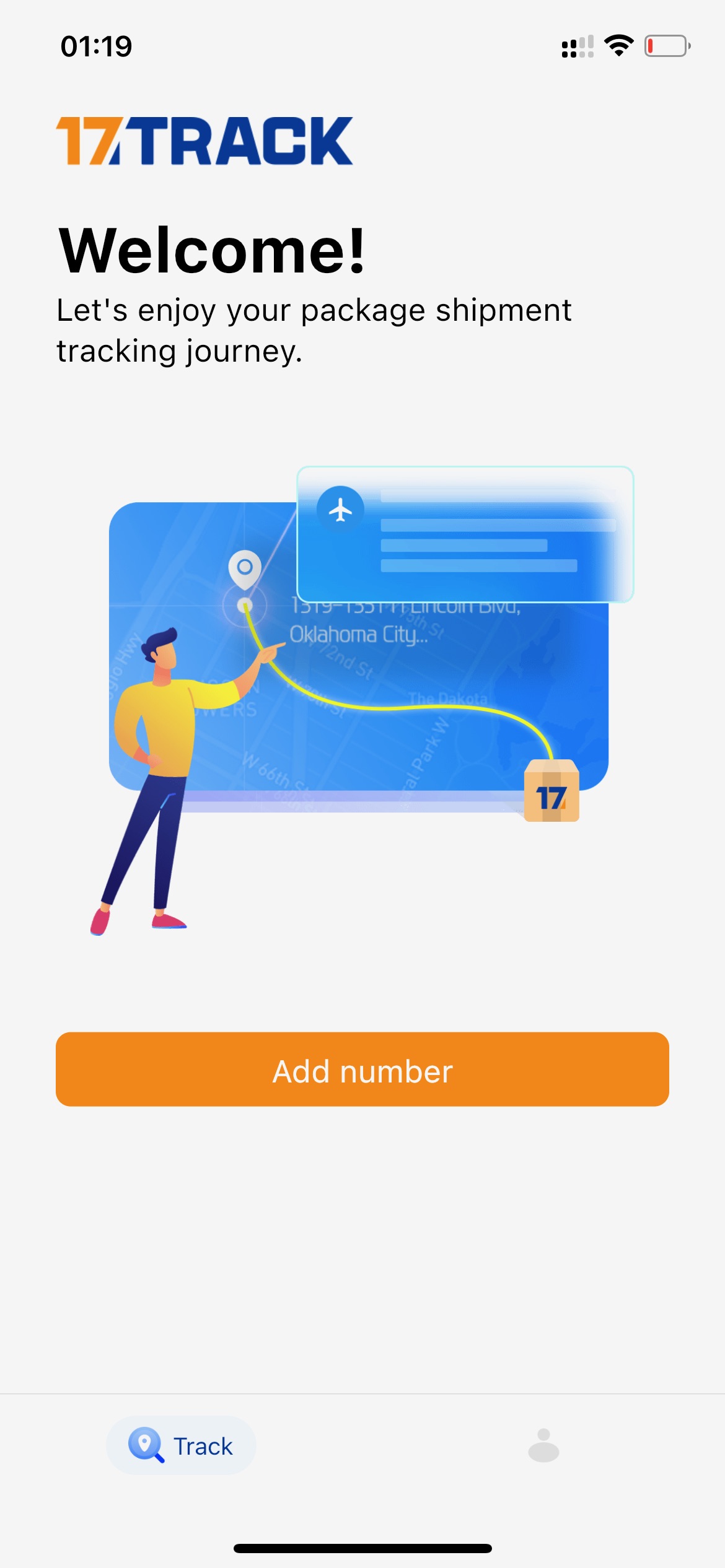
The app provides extra information about parcels: delivery date, destination, current location, and other details. It is completely free and does not contain any hidden fees or subscriptions. You can use all of its features without restrictions.
RouteHistory

Route History is an innovative and useful app for tracking and analyzing a user’s travel history and movements. It provides the ability to track all the routes you have taken by marking your location in logs.
The app uses your device’s GPS data to determine your exact location and record the routes you take.
It automatically tracks and records all your journeys and movements, saving details about start and end times, distance traveled, and speed. You can also manually save routes in a logbook by marking or signing them.
Your entire list of saved routes is available for viewing in a convenient and organized format. You can easily view your trip history by date and analyze information about each route.
The app provides the ability to view your routes on a real-time map. It also offers analysis and reporting of your routes. You can become familiar with the details through charts and graphs showing information about the length of your routes, duration, frequency of travel, and even your average travel speed.
You can easily share your routes with friends and family through various messengers and popular social networks.
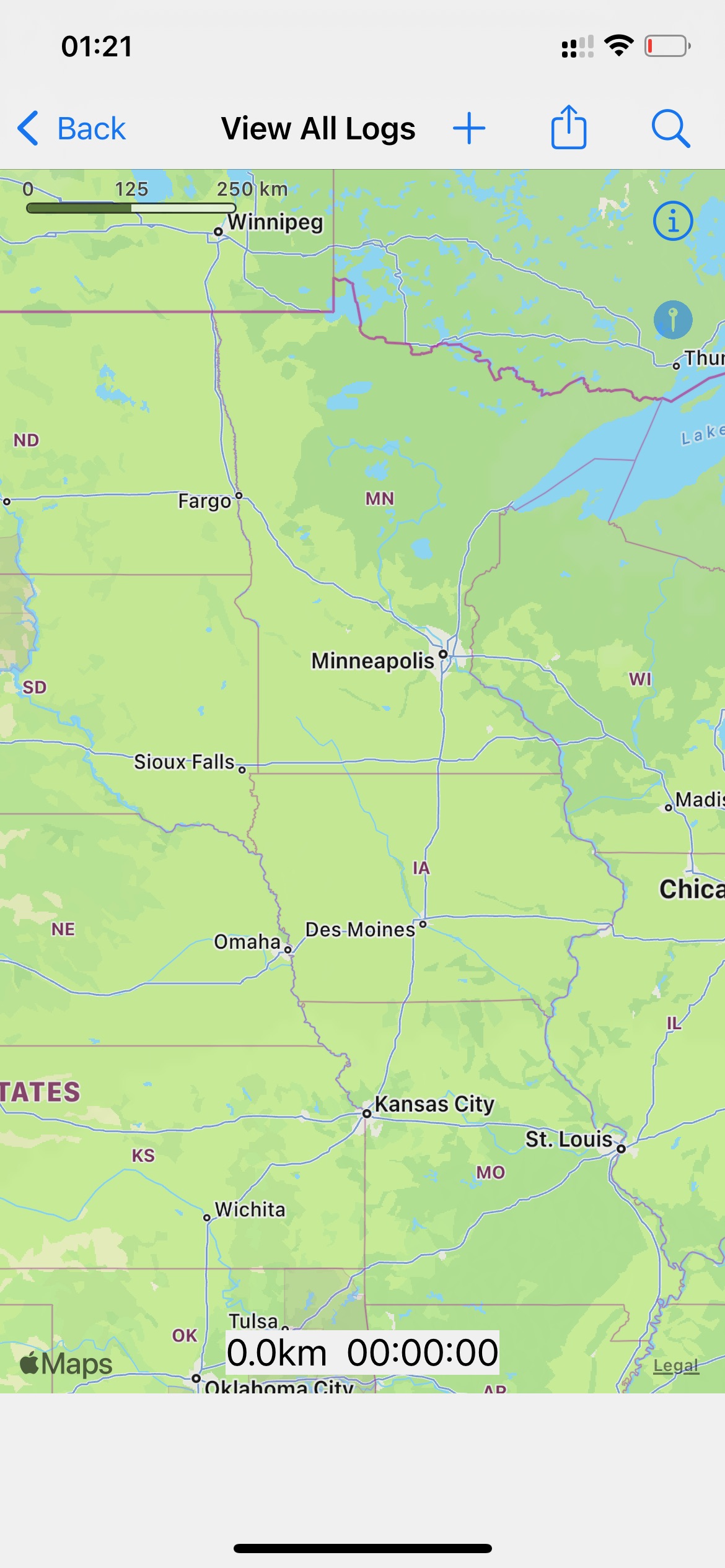
The app provides a high level of security and privacy. All your personal information and route history are protected by strong encryption algorithms and are available only to you.

Route is an app for tracking all your orders and packages on your mobile device. The app allows you to add all your orders in one place by their special code so that it is convenient to track the time and approximate delivery date.
Here you will be able to track parcels from several different marketplaces and online stores. After entering the track code you will receive detailed information about your order, which will be updated every day and provide only current data.
The app has a simple and clear interface, thus it isavailable even for beginners. You can set delivery notifications so that you don’t have to constantly log in to the app waiting for your order. Whenever your status changes, the app will automatically send you notifications.
You don’t have to worry about forgetting to pick up your order because the app will always remind you of your upcoming delivery. Plus, you can store information about all your packages here without any restrictions.
The app is completely free, which makes it accessible to a large number of people. Track all your parcels by code in one place to save time on constantly searching for orders and their delivery times.
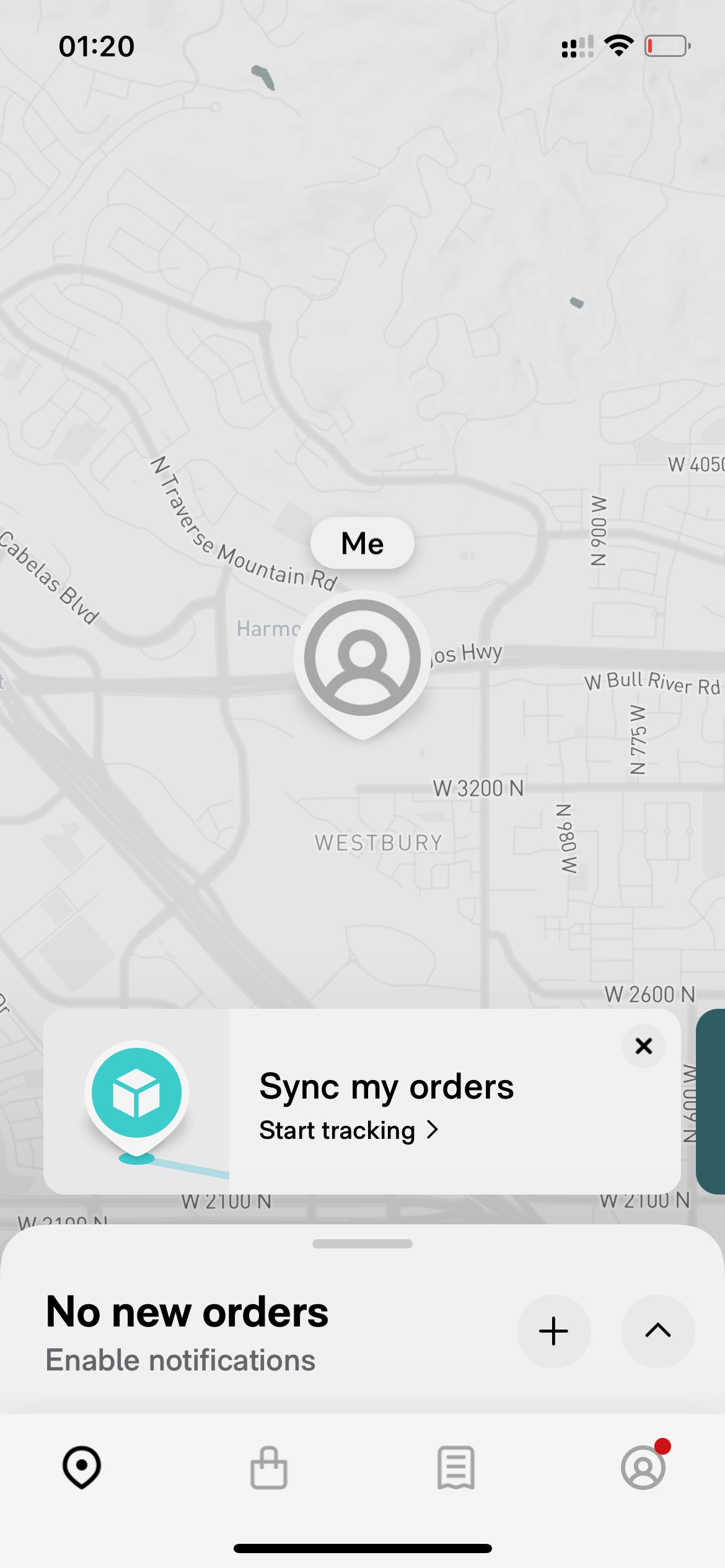
This app syncs quickly and easily with different shipping companies, allowing you to see the status of your order in real time even without updating the service.

Strava is an app that has been specifically designed for training and tracking physical activity. It allows you to track your distance traveled, time, speed, and other parameters, including your health status.
One of the main features of the app is GPS activity tracking. You can record your jogging, biking, swimming, and other workouts. GPS technology allows you to pinpoint your location, speed, and distance and provides a detailed map of your route.
The app also has a feature to compare results with other users. You can join a community and share your achievements with your friends, compete with them, or support them.
The program will automatically notify you when one of your friends improves on one of your workouts. Here you can view statistics for each workout and analyze your health and other parameters.
All information is presented in a convenient and easy-to-understand format that makes it easy to track your progress and improve your results.
The app is also a platform for organizing and participating in competitions and challenges. You can create your own challenges, set goals, and encourage your friends to join you. Join international competitions and compete against athletes from around the world.
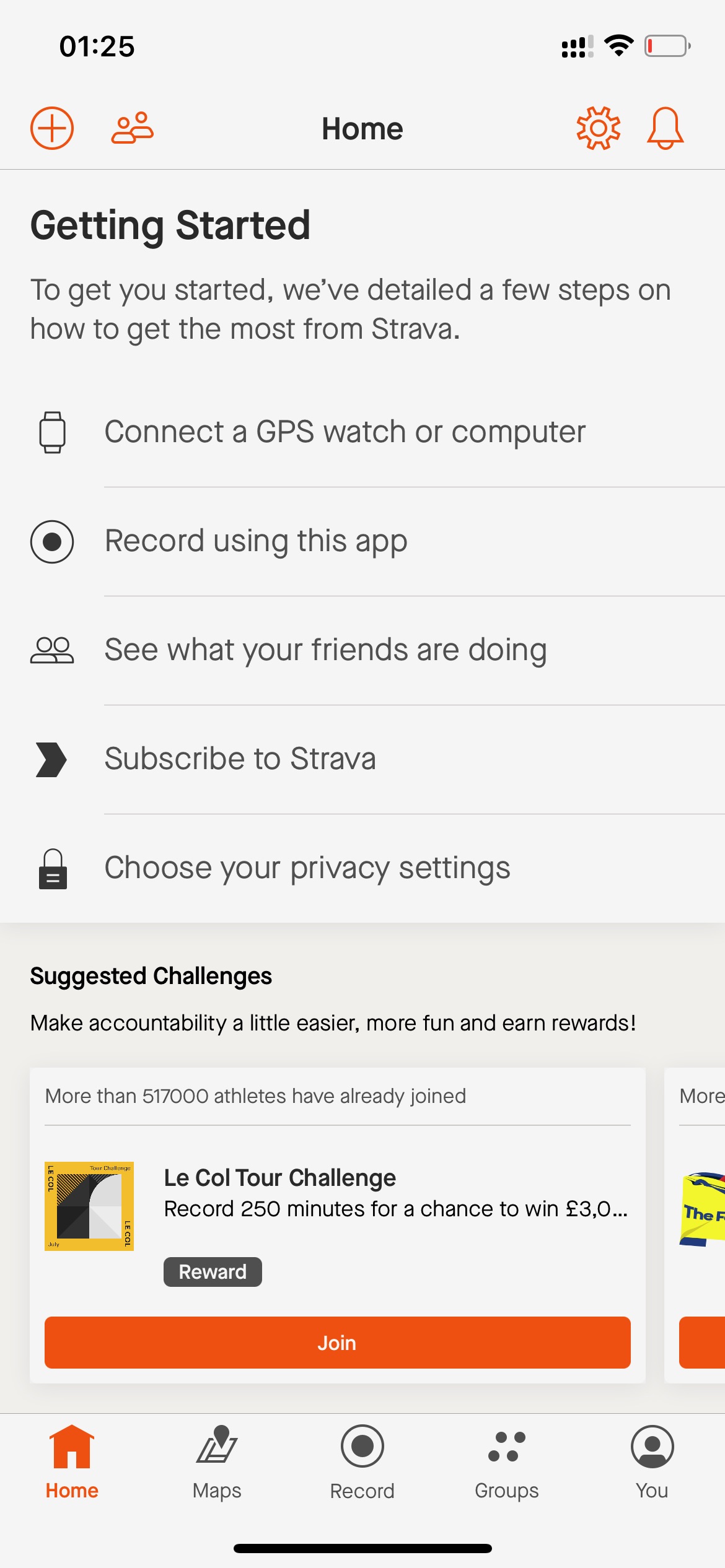
The app lets you integrate with other devices and apps to monitor your physical activity and well-being during training.
Route Tracking
Route Tracking is a convenient and powerful app designed for iPhone and iPad. With the help of this app, you will be able to record, track and analyze your movements in real-time.
The app lets you track your routes on a map while you travel or train. It also automatically saves all your routes, so you won’t lose your data even if you accidentally close the app.
You can view your route history at any time. This app also provides detailed statistics about your trip or workout. You will know your distance, time, speed, and other useful information. This data will help you track your progress and improve your results.
The app has a simple interface and functionality that allows you to use it without any customization. All functions are available in a few clicks, as well as individual parameter settings.
In the app, you can mark the start and end points of your route yourself, after which it will automatically appear on the maps. Explore it at any convenient time by going to the history of the app. You can also delete passed or old routes to clear your memory.
The app allows you to share your achievements and routes on social networks, messengers, and other platforms. With it, you can fully control your movements, track your progress and share your achievements with friends.
You may also like: 7 Best GPS Tracking Apps for Athletes (Android & iOS)
Circuit Route Planner
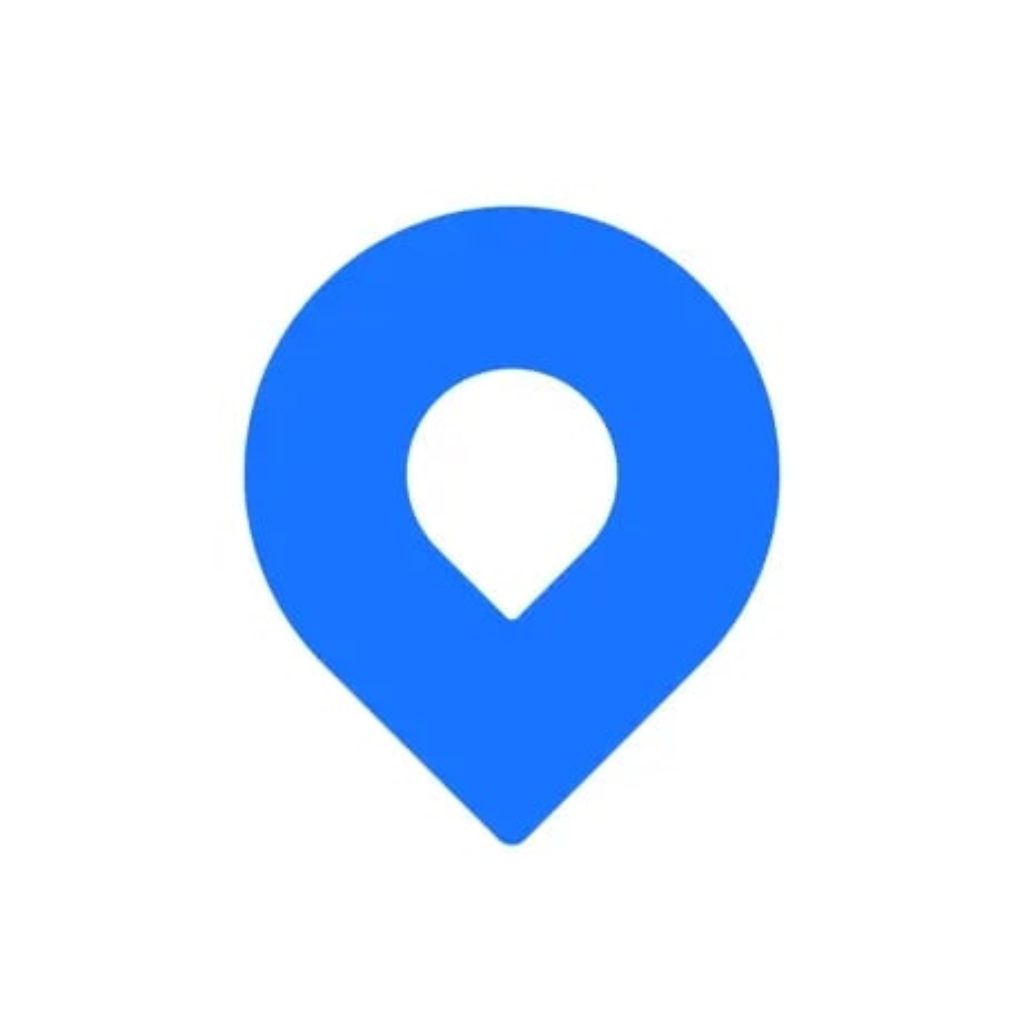
Circuit Route Planner is a mobile app designed to keep track of your routes and travels. Whether you’re making a delivery, planning a trip, or just want to get to a point, this app will help you find the fastest and most convenient way.
The app analyzes your requirements and creates the best route for your trip. You can use it to enter extra stop points into your route, and the app will automatically recalculate the best one, taking into account the added points.
This saves you from having to re-plan your route every time you have extra tasks.
It also provides a detailed map showing your route. You’ll be able to see all of your stopping points, the routes you’ve taken, and your projected travel time. This allows you to visually assess your route and make any necessary adjustments.
The app analyzes traffic data and suggests optimal departure times to avoid traffic jams and minimize travel time. It will provide you with detailed analytical data.
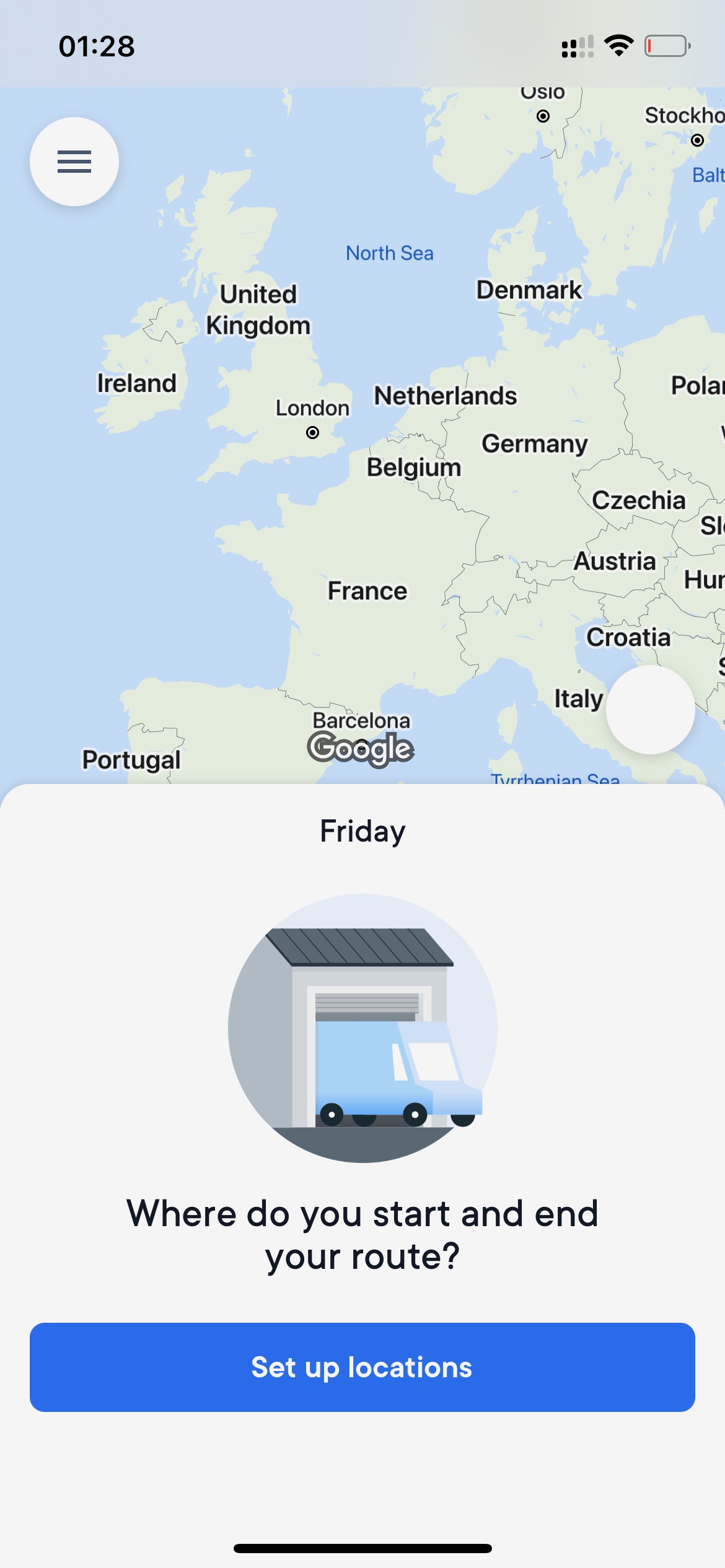
You can also easily plan your routes using voice input. This will significantly reduce the time to find your way without traffic jams and unnecessary stops, allowing you to get to your destination much faster.

AfterShip is a convenient and multifunctional app that will help you to track your packages and simplify the process of delivery and receipt of goods.
Thanks to its wide functionality and user-friendly interface, you will be able to receive information about the location of your parcels in real time without much effort.
One of the main advantages of the app is that it supports more than 700 courier services worldwide. You can track multiple parcels from different stores or even different countries using just one app.
Besides, the app allows you to create notifications about the status of your parcels so that you are always aware of when they will be delivered to your region or received at the warehouse. If you have many parcels, you can set up notifications individually for each one.
The app also provides detailed information about each stage of parcel delivery. You will be able to see when your parcel was sent, arrived in a certain country or region, when it will be delivered, and even an estimate of the probability of delivery at the specified time.
All this data will be presented in a clear and convenient way so that you can easily read and understand the information.
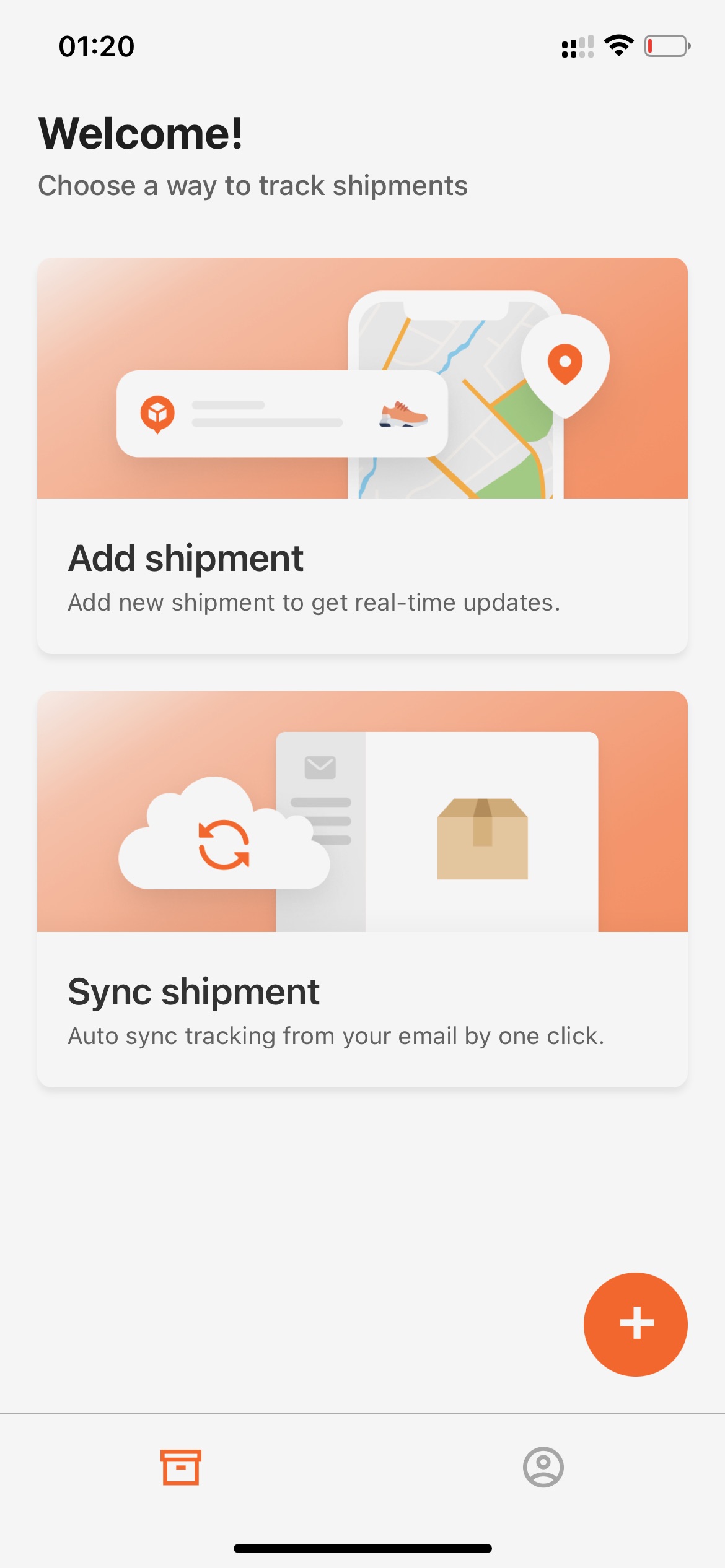
Another useful feature is the ability to add an unlimited number of post offices where your parcels will arrive. You will be able to see all parcels in one place without having to switch between different accounts.
Share Track

Share Track is a handy app for tracking and recording your routes. The app allows you to record all of your journeys and even display them on a map. You can use it for walking as well as for exercising.
In the app, you can start and end your routes literally at the touch of a finger. They will automatically move into your route history, allowing you to return to them at any time and get to know them in more detail.
You will also be able to track your path on a handy virtual map to look for the best distance for you without unnecessary traffic jams and stops.
The app is available in a free version, so you can create an unlimited number of routes. All the data about the traveled route is automatically saved in the app, so you can not worry that the data is lost somewhere.
Clear the history of unnecessary routes and paths yourself so that you don’t pollute your memory. The app lets you share your routes with other people through social networks and other online platforms.
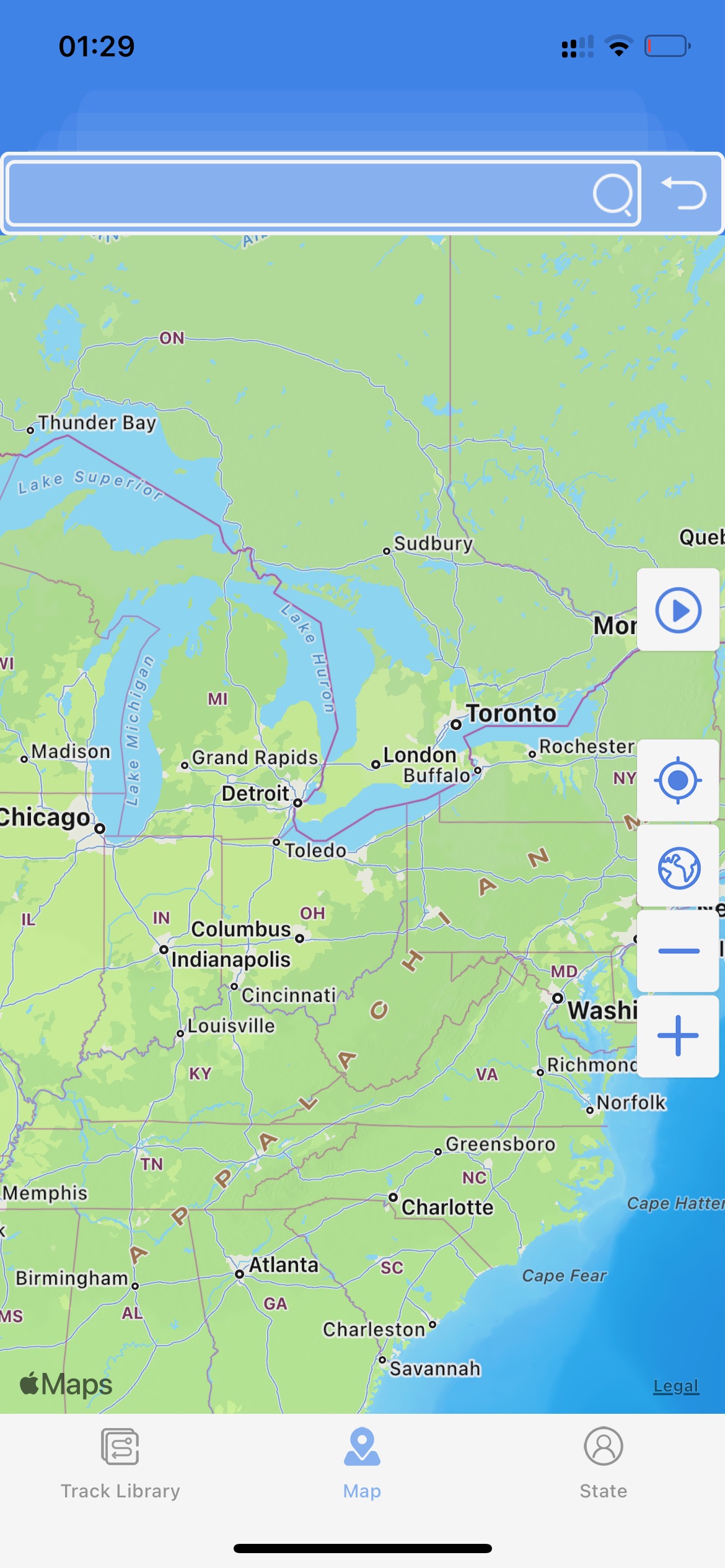
This program also allows you to choose the most convenient and easy route to avoid wasting unnecessary time on the road. All data, including your location, is protected and confidential, so you don’t have to worry about your safety.
Circuit Package Tracker
Circuit Package Tracker is a unique app designed specifically for tracking packages and orders around the world. With it, you will be able to track all of your packages in one app.
The service supports more than 150 different online stores and marketplaces from where you can order any product. Just enter a special code, and information about your parcel will appear in the app.
The program has a clear interface that allows you to create an unlimited number of records of your parcels. You can easily add and customize information about your orders, put notifications, and clear your history once they arrive at your door.
The app also offers a handy tool for tracking changes in the status of your orders over time. You’ll be able to track parcels in real-time and stay informed of their location at all times.
The service automatically notifies users when an order is delivered and coming soon, so you don’t miss a moment and pick up your packages on time. You can also add an unlimited number of your parcels to the app for tracking because it’s completely free and doesn’t require payment for individual features.
Besides, you won’t have to enter personal information in the app, as you’ll only need a special code to track your orders. You can easily switch between each parcel to quickly check the status of your purchases and know the exact delivery time.
You may also like: 17 Best GPS Tracking Apps for Employees
Open GPX Tracker
Open GPX Tracker is an app for recording GPS tracks on your iPhone or iPad. It is a handy tool for outdoor enthusiasts, athletes, and travelers. Track your progress, memorize routes, and share them with friends.
The app allows you to record your location and routes in real-time. You can track your movement on a map and save your notes for later analysis.
It automatically saves all records, so you don’t have to worry about losing data. You will always be able to view your routes at any time.
This program also provides detailed statistics about your activity. You will know your distance, time, and other parameters. This will help you track your progress and improve your performance. Route visualization in the form of maps will help you know all of your trip data.
The app has a simple and clear interface that makes it easy to customize all your route settings and access your records in a few clicks. You can share records with your friends through various social networks and messengers.
This service also supports exporting and importing track data. You will be able to save your recordings in any file format for use in other apps and services.

Other great apps:

13 Best Recycle Bin Apps for Android

11 Best Headshot Photo Apps for Android & iOS

9 Free Apps to Watch Instagram Stories Anonymously

11 Free Fake Notification Maker Apps for Android & iOS

11 Best Talking Dog Apps 2024 (Android & iOS)
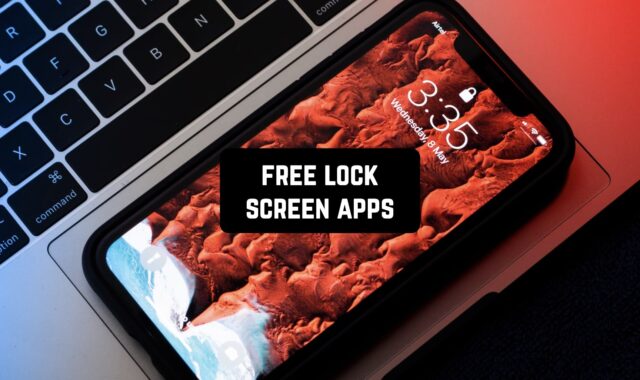
16 Free Lock Screen Apps for Android & iOS (widgets & wallpapers)
How-To Geek
How to find your location history on iphone or ipad.

Your changes have been saved
Email is sent
Email has already been sent
Please verify your email address.
You’ve reached your account maximum for followed topics.
Quick Links
Every major tech company tracks you by default, find your location history on your iphone or ipad, find your google location history, key takeaways.
- On an iPhone or iPad, go to Settings > Privacy > Location Services > System Services > Significant Locations to view your location history.
- To disable location tracking on your Apple device go to Settings > Privacy & Security > Location Services > System Services. Then, turn off the "Significant Locations" toggle.
- In Google Maps, you can check out your location history in the Timeline view.
If you've ever wondered where you were last week, you can use your iPhone or iPad to view your location history. And if you use Google Maps, you can find very detailed information about your whereabouts on there too.
All major tech companies and apps have some form of location tracking feature. Everyone from Apple and Google to Facebook and X does it. Each company uses the data in different ways.
Apple, for example, only collects a pool of significant locations that you have visited in the past and claims it doesn't share this data with anyone. Google, on the other hand, keeps a detailed track of all your activity, especially if you use Google Maps .
If you open Google Maps' Timeline view, you'll be able to see exactly where you traveled on a given day—even if you didn't use Google Maps for navigation—thanks to background location tracking . Both these services opt you in by default, but you can disable location tracking if needed.
First, let's talk about finding the location history on your iPhone or iPad. Open the Settings app, and then navigate to Privacy & Security > Location Services > System Services. From the next screen, select "Significant Locations" and enter your PIN.
Here you'll see both "Recent Records" and a "Summary" section, both of which contain information about your previous locations. The detailed view will also show the time of your visit and the mode of transport along with the date. If you want to stop location tracking on your iPhone or iPad, disable the "Significant Locations" toggle at the top. You can also tap "Clear History" to clear your location history.
Apple stores a limited amount of location history data and doesn't let you browse through the data in a timeline view. Google, on the other hand, has a detailed Timeline view that lets you browse through the roads you traveled on and the places you visited on a given day.
If you use the Google Maps app on your iPhone or iPad for navigation, you can use Google Maps' Timeline feature to access your location history.
Open the Google Maps app, tap your profile picture in the top-right corner, and choose "Your Timeline." In the Timeline window, you'll see a detailed breakdown of your travel data. By default, the Timeline shows the travel data for the day you're viewing it. But if you want to check the travel data for a different day, click the drop-down icon next to "Today" and select the date.
Furthermore, you can even edit your travel data in the Timeline. For example, if you want to delete a specific trip from your Timeline, click the three dots next to it and choose "Remove."
How to Disable Google Maps History
If you don't want Google to collect and store this data (it helps to improve Google's suggestions and search results in Maps), you can disable the Location History feature altogether. You can do this in two ways: by disabling location data on your iPhone or iPad, or by disabling location history entirely for your Google account.
Google Maps' ability to track your location with your iPhone depends on your privacy settings. You can choose to allow Google to track your location only when you're using the app or to always track your location in the background. You can change this setting on your iPhone or iPad by going to Settings > Privacy & Security > Location Services > Google Maps.
Alternatively, you can shut it off using the Google Maps Timeline website. In the Timeline window, tap the “Timeline Is On” button, choose “Turn Off,” and select “Turn Off” again. Finally, tap the “Got It” button to confirm your decision.
While this stops the Google Maps app on your devices from tracking your location, some Google apps will still store time-stamped location data. You can disable this activity by turning off Web & App Activity in settings.
Now that you know how to look up location history on your iPhone and iPad, remember to bring it up next time you're wondering where you went and what you did on your last vacation. While Apple might not have precise data, rest assured, Google Maps will.
🔥 Get our iOS 17 eBook for FREE!

Best flight tracking apps for iPhone and iPad in 2024
Updated on:
Despite being an avid traveler, I only recently learned about flight tracking apps on iPhone and iPad. These offer the convenience of viewing flight status on the go, getting alerts about delays or cancellations, checking arrivals and departures at any airport, organize travel itineraries, and more. As someone who’s always excited to fly or even spot a plane go by overhead, I had a lot of fun and felt a fair bit of FOMO playing around with these apps. Here’s my take on the best flight tracking apps for iPhone and iPad that every traveler needs.
1. Flightradar24
Out of the apps I tested, this one wins when it comes to interface and features. It boasts a unique interactive world map that displays all the flights occurring in real-time. You can tap a plane for detailed information such as its route, time of departure, estimated time of arrival, aircraft type, speed, altitude, photos of the aircraft, etc.
Of course, you can also search for individual flights using flight number, airport, or airline and filter flights by airline, aircraft, altitude, speed, and more. You can also view detailed weather reports along the selected flight’s route. Further, you can set up custom alerts about emergencies or unique flights nearby.
The most fun feature is the 3D view that lets you see what an aircraft’s pilot sees in 3D. This makes it feel like a flight simulation game and will keep travel lovers engaged. You only get a few sessions of this feature in the free version and will need to subscribe for more.
One aspect I loved the most is how the few ads that appear within the app are non-obtrusive and never interfere with the user experience. One of the coolest aspects is how you can point your phone at a plane flying overhead in real life, and the app will fetch you details about the flight. Pretty nifty for all travelers and aviation nerds! I’m sure you’ll enjoy trying and exploring the multitude of features in this free flight tracker app and highly recommend it.
Price : Free (Subscription starts at $1.49 per month)
Check out this iOS flight tracking app to log your travels and access all the information you might need. Flighty keeps you informed with customizable and perfectly timed notifications from detailed flight maps to live tracking, delay forecasts, and more.
Further, it’s beautifully designed and a real breeze to use. I especially appreciate that you get Flighty Pro included on your first flight without needing to enter any credit card info or sign up for a free trial. The Pro benefits include push notifications, delay forecasts, calendar sync, and more. Once you experience how this app transforms your travel life, you won’t be able to live without it.
Price : Free
3. The Flight Tracker
Here’s another must-have flight tracker for frequent fliers. You can save and view any flight you want and organize your trips for convenient access. Interactive maps and comprehensive information about your routes will ensure that you’re always in the know and can avoid delays. Further, it also offers aircraft information and seat maps for the flights you’ve saved or are tracking.
Given the plethora of features, the app was slightly tricky to find my way around at first. But don’t let that deter you from downloading it because it’s a mandatory addition to any traveler’s toolkit. You can get insights into airports, see real-time arrivals and departures, stay updated with the latest weather reports, and more.
Price : Free (Membership starts at $1.99)
4. FlightAware Flight Tracker
Here’s another excellent app to see the real-time flight status and tracking map of any commercial flight worldwide. It can also track general aviation in the US and Canada, such as private and charter flights. You need to create an account on the app to access its features.
You can set up custom alerts for flights you’re tracking to stay informed on the go. Moreover, it makes it easy to see nearby flights at a glance and know of any delays. You can choose from four different map views, namely Classic, Streets, Satellite, or Hybrid, plus Weather overlay options. It’s great to see the planes move in real-time on the map anywhere in the world. Tap any flight to see the route play out live on your screen and get relevant details such as timings and gate info.
5. App in the Air
More than a mere flight tracking app, this one’s a personal travel itinerary manager. It offers an all-in-one solution that makes it easy to search and book flights, keep your itineraries and boarding passes , track your miles, and more.
I love it because it’s a convenient and safe place to have all my travel info and access at a moment’s notice. Moreover, it’s available on Apple Watch and within iMessage to quickly share flight details with contacts.
Moreover, the app learns from your travel preferences over time, such as which airlines and routes you prefer, to find and curate the best options for you. It’ll definitely ease the stress in your travel life and help you plan your trips better.
Price : Free ($4.99 for Monthly Premium)
6. Distance Tool
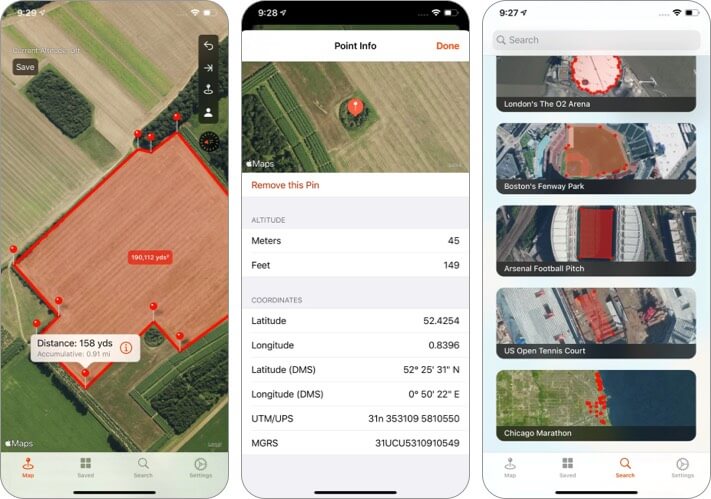
Here’s a tool that lets you measure the distance between points on a map quickly and easily. You can also calculate the area for non-overlapping polygons drawn. See the results in metric units for distance (meters, kilometers) and imperial units (yards, miles, feet for altitude).
It’s handy for mapping plots of land/home boundaries, agricultural fields, or any other distances/areas. You can also draw any shape on the map and calculate the area. Further, the Follow Mode allows you to calculate distance or areas simply by moving.
Price : Free (In-App Purchases $3.99)
8. Flight Board

Offering information about over 16,000 airports and 1,400 airlines worldwide, this app is a must-have for frequent fliers the world over. Whether you’re a passenger or a crew member, this app will help you check and keep track of real-time flight status information and details updated every minute.
It’s just like having those giant flight boards within the palm of your hand, but with some exceptional advantages. Namely, you can search for specific flights by destination or flight number. You can instantly narrow results using the well-thought-out search interface to find just what you’re looking for.
9. Planes Live
“Planes Live” is designed to let you accurately track planes and helicopters from around the world. You will receive instant alerts for canceled flights, schedule changes, and flight changes. Furthermore, you can search for any flight, location, and airport.
You have the option to add airports and locations to my places to access and track them with ease. Find the weather forecast for any airport or location and make the most of smart filters to track a specific airline or airplane model.
This app is also compatible with multiple languages like English, Arabic, Danish, French, German, Indonesian, Italian, and Japanese. Whether you are an airline worker or an aviation enthusiast, you’ll appreciate this informative app with powerful functionality.
Price : Free (Premium starts at $2.99)
Tried any flight tracking apps yet?
All this talk of flight trackers for iPhone and iPad has rekindled my wanderlust, and I can’t wait to pack my bags again and head off on some adventure. What about you? Tell me where you’re off to next in the comments below. And don’t forget to check out the best travel apps for all your trips.
You may want to take a peek at:
- iPhone cleaner apps
- Watermark apps for iPhone
- Security apps for iPhone and iPad
- Party planner apps for iPhone and iPad
Want to read more like this?
Join 15,000+ Apple enthusiast to get the latest news and tips from iGeeksBlog+.
We won’t spam, and you will always be able to unsubscribe.
Leave a Reply Cancel reply
Your email address will not be published. Required fields are marked *
Save my name, email, and website in this browser for the next time I comment.
Similar posts you might also like

How to check if iPhone is original or not (2024 guide)

What does SOS Only mean on iPhone and how to fix it?
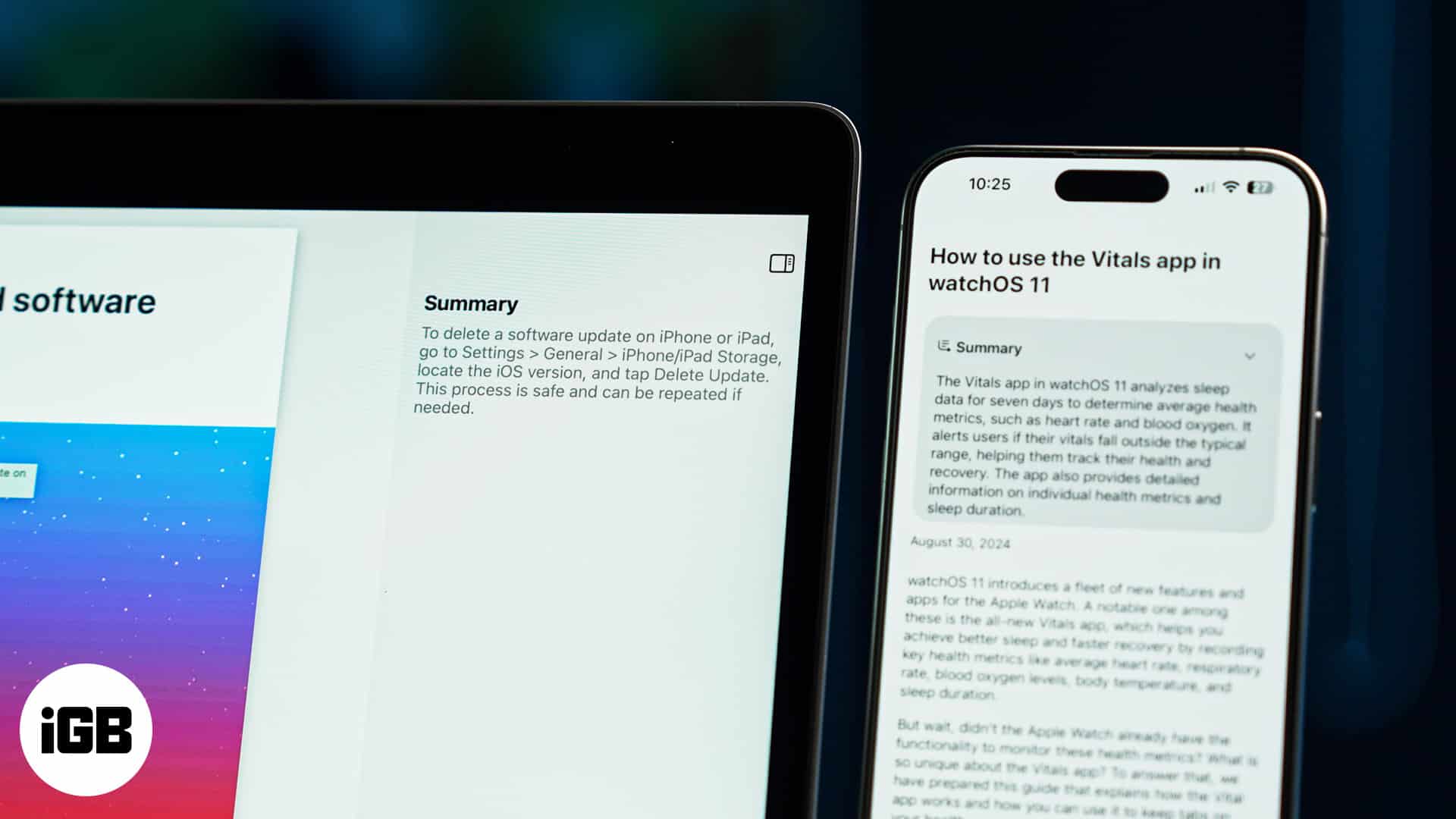
How to summarize webpages in Safari using Apple Intelligence
Editorial Guide
Review Policy
© 2024 iGeeks Media Private LTD. All rights reserved.
Privacy Policy
- Staff reviews
- Best of lists
- Developer news
- Top 100 apps
- Goods reviews
The best iPhone apps for route tracking
Thanks to apps there has never been an easier and faster way to track your route whether on foot, bike, or in a car. The following collection of apps vary quite a bit from each other and provide users with the user-friendly and quick tools and features they need to navigate, track their route, and even share their route with others if they choose. It’s just a matter of finding that one that meets your needs.
22 Jun 2021, by Cherry Mae Torrevillas

Remove the frustration of multiple stop driving directions with the Droppath Route Planner app. This iPhone app for route planning will take care of the complexity of delivering goods, visiting customers, running errands, route planning, and much more. Save time on the road, impress the gallery and get back home sooner!
- Search for addresses, add from contacts, a previous route or your current location
- Find the fastest route and get directions
- Set your own visit order and organize your data, contact information and more
- Mark your progress
- Save your route history. Reuse previous routes by duplicating them, or adding destinations
- Print your driving itinerary or send it by email

Road Trip Planner Viewer
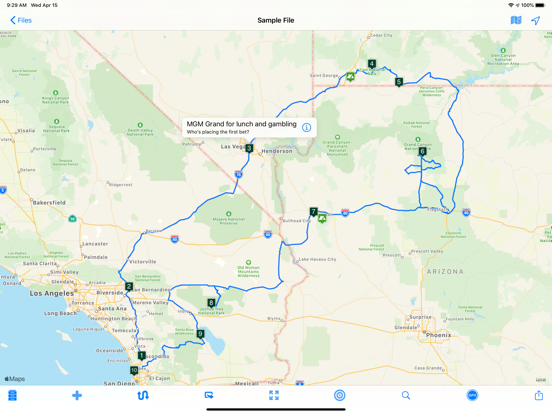
This free Trip planner app will help you arrange your journey and visualize it. Road Trip Planner Viewer allows you to view Road Trip Planner files on your Apple device. Create and edit your files with Road Trip Planner for iOS or OS X, and then anyone can view the files with this app.
While you can edit the files with this app, you cannot save your edits. Our iOS app Road Trip Planner at the App Store is virtually identical to this app and allows you to save your edits.
- See the routes and time travel
- Create and edit your trip files
- Save your edits

Waze - GPS Navigation, Maps & Social Traffic
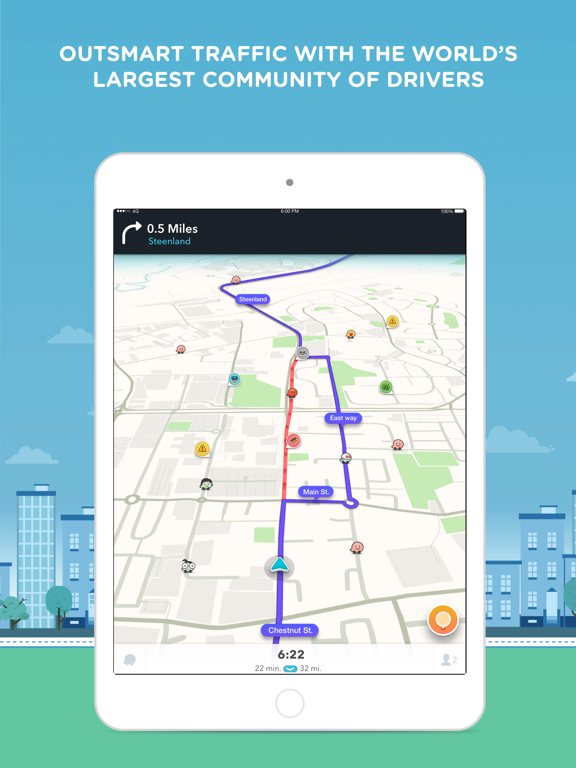
- Access real-time community-based traffic information
- Leave the app on as you drive around in order to provide real-time information to others
- Get road alerts
- Get turn-by-turn voice guided navigation
- Find the cheapest gas prices on your route
- Share your arrival time and current location with people

Relive: Run, Ride, Hike & more
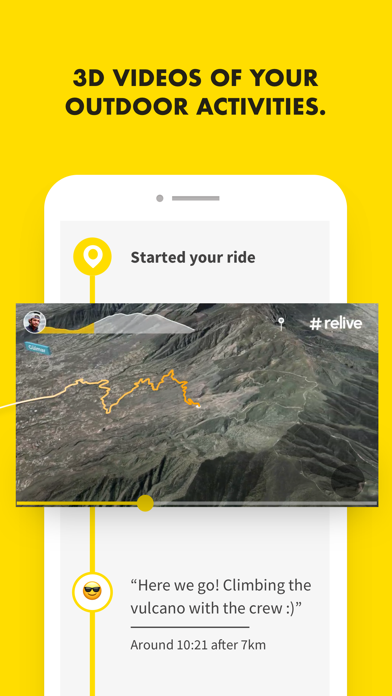
If you like to go out for a run, ride, hike or any adventure outside, you’ll love Relive. And it’s free! Millions of runners, cyclists, hikers, skiers, snowboarders and other adventurers are using Relive to share their activities with 3D video stories. Show what it was like out there, create amazing stories and share your passion with friends. Enjoy Relive for free!
- Just go out, track your activity, take some photos and enjoy the moment.
- Relive works with just your phone, as well as with many other tracker apps.
- Turn your activity into a video story.
- Share your videos with your friends on Facebook, Instagram, Twitter and more.

Google Maps - Navigation & Transit
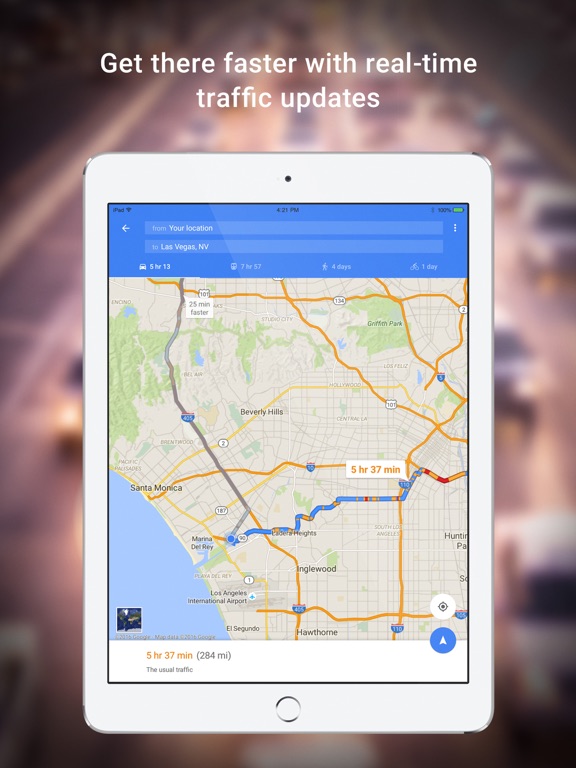
- The app supports 220 territories and countries from all around the world
- The app provides GPS voice-guided navigation whether you’re traveling by car, foot, or bike
- The app will automatically re-route you in order to give you the ideal path
- There are live traffic conditions
- You can check out the street view of a location

inRoute Route Planner & GPS Navigator
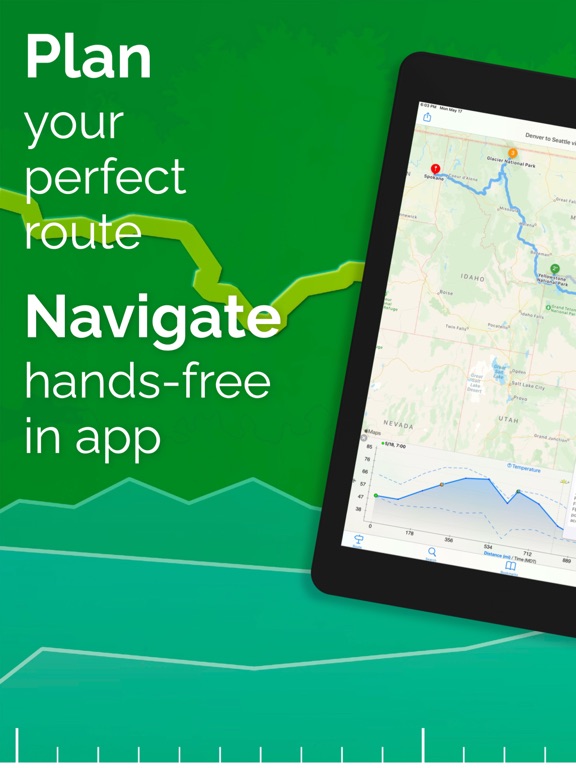
- GPS navigation app
- Real-time weather conditions
- Perfect for cyclists, motorcyclists, and more
- Stores route history
- Export to Apple Maps and Google Maps

Route4Me Route Planner
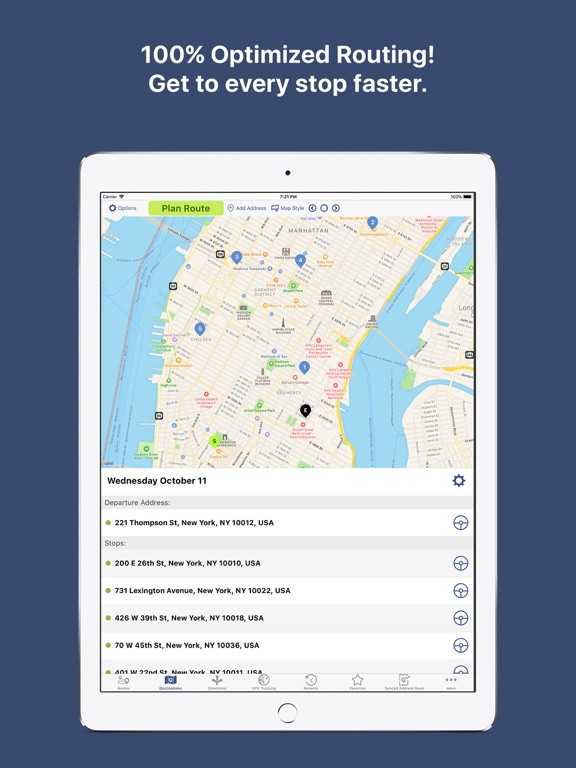
- Sorts your stops in to the most efficient route
- Change the plan and get instant changes in the route
- Voice navigation as you cover the route
- Get accurate reports on miles to travel and how long the route will take

Footpath Route Planner - Running / Cycling / Hiking Maps
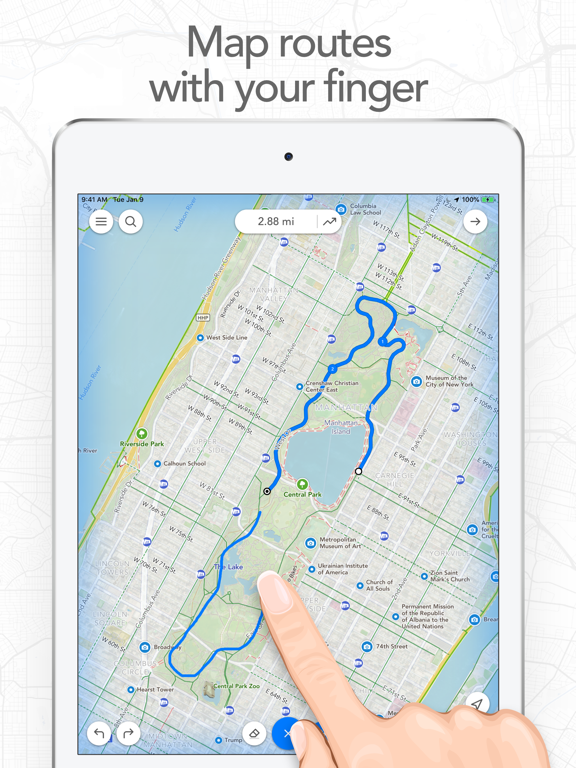
The Footpath route planner is used mostly for hiking and mountaineering but is also perfect many activities including Cycling, walking, skiing, kayaking and of course motorcycling and driving. The easy to use interface requires the gentlest of finger movements to plan custom and regular routes. Manage routes in custom lists for easy planning.
- Map routes with your finger
- Measure distances by tracing a map
- Save routes for later use
- Share routes with friends or workout partners
- Export routes and workouts to Apple Health

Map My Customers – Pin Mapping & Route Planning
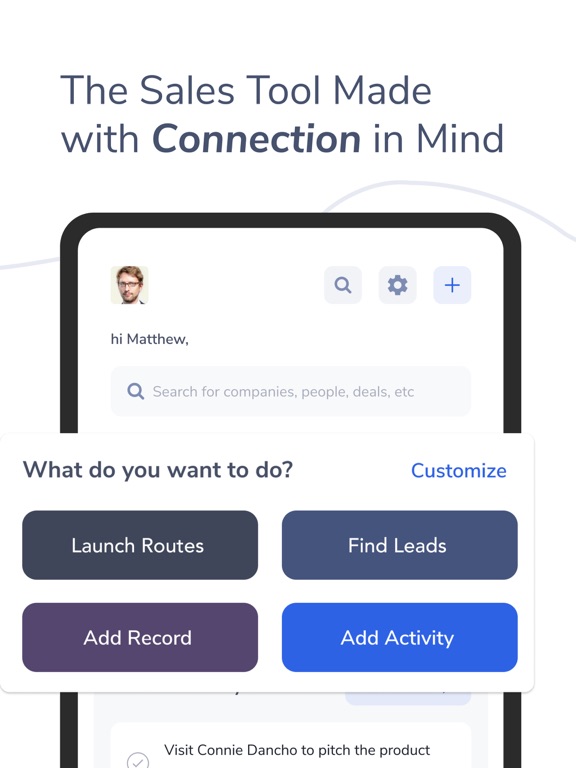
This app will help you hit up all your sales leads while reducing your travel time and cost using the in-app route optimizer. Excel spreadsheets or CRM can be managed in-app. Follow up with clients from within the app and add new pins to share them with team members. You can also track the location of your team and check out updates on their progress while they are on the field.
- Reduce travel time and cost
- Excel spreadsheet and CRM support
- Follow up with clients
- Add new pins and share to your team
- Track your team members' location and progress

MapQuest: Free Navigation, GPS, Maps & Traffic
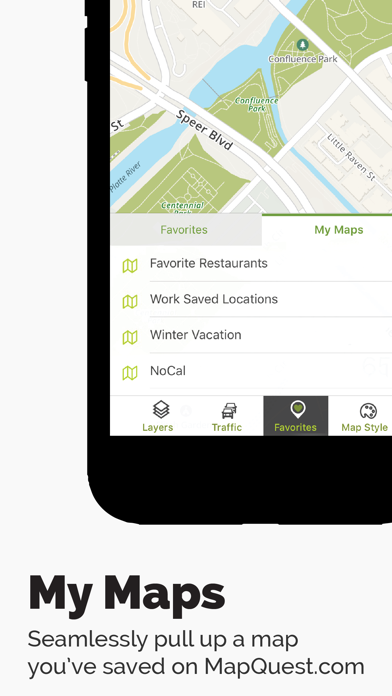
- The app provides you with three different routes to choose from
- Receive GPS voice-guided navigation to your destination
- Check out points of interest on your route
- Bookmark addresses you use often

Road Warrior Route Planner
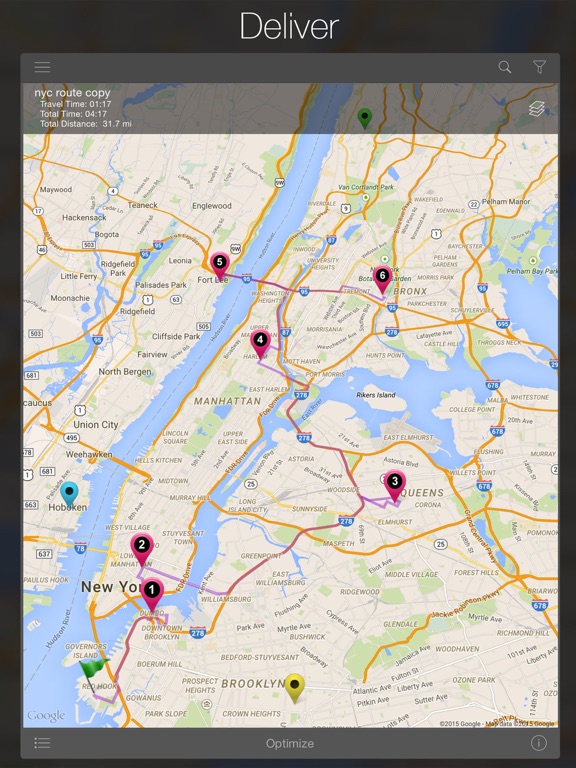
Get a route planner that adapts to the changing circumstances of real life with Road Warrior. Create a route, add numerous destinations, and count on the app to consider real-life factors like traffic, your schedule, and customer availability. Road Warrior has a huge community of users who depend upon it for its superior ability to handle multiple changing factors. Because of its efficient route planning, Road Warrior is used by couriers, delivery drivers, sales representatives, and anyone else who needs to manage in-car travel time. Users can choose from numerous options like round-trip, loop, or plan specifically around a particular time window.
- Route planner
- Handles multiple destinations
- Accounts for traffic
- Used by professionals
- Free route planning app for iPhone

Protrack GPS
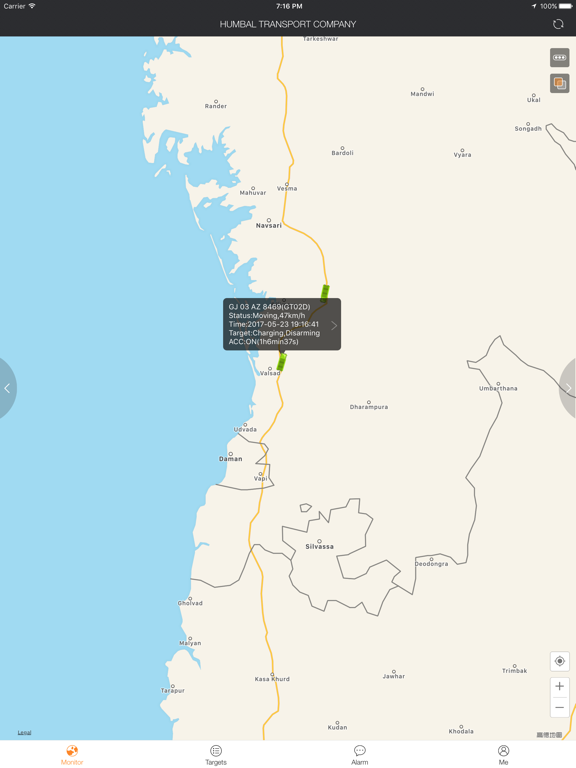
Route tracking apps provide many purposes for users. Whether you are trying to monitor gas mileage, find the fastest route to work or school, see how many miles you have biked, or any other related purpose, route tracking apps have a wonderful impact on our daily lives. The Protrack GPS app has proven to be a solid option in the route tracking niche with its tracking functions via GPS on your iDevice. The app uses its own unique tracking system to allow you to track in realtime your route, your target and also view all pertinent info or replay the history of the route.
- A free route tracking app
- Uses GPS to track, GPS stays on in background
- Track your route in real time
- Replay the history of a route
- View all pertinent info for a tracked route
- eSIM Bundles
- SIM Card Bundles Lifetime World SIM Card Lifetime Europe SIM Card
- Hotspot Bundles Lifetime World Hotspot Lifetime Europe Hotspot
- eSIM Platform
Offer your customers global eSIM connectivity with esimba.ai.
- pSIM Platform
Physical SIM cards and hotspots for IoT and broadband connectivity.
Affiliate program
Promote our brands in return for monthly commission.
- eSIM Platform pSIM Platform Affiliate program
- My Account | Refill

Top 15+ Android and iOS Apps for Trip Loggings
Kateryna toniuk | may 06 2021.
When you are traveling or experiencing a new place or activity, no one wants to stare at their phone or tablet the whole time. However, you want the memories of your trips and travel to last forever, and you want to share those memories with friends and loved ones back home.
The best travel logs combine both worlds with stunning features and interfaces to document your memories, photos and videos of the places that you visit and simple, easy-to-use design. These 15 trip logging apps let you easily capture the memories, so you can get back to enjoying it in the moment.
In order to use all features of these travel logging apps to the fullest and never miss a single route or memory of your trip, it’s better to take care of instant connectivity services when you are abroad. Using DATA SIM card or a portable WiFi router on the Lifetime plan from Keepgo, you will never go offline whatever destination you choose for your next trip.
1. Evernote
For those little notes that you want to tuck away for yourself, whether it is reminding you of the sweet café that you visited in Paris or how you felt when you first stepped off the plane in Brazil, Evernote is the app to use. You may already use Evernote to jot down your to-do lists, recipes and document anything else that comes to mind. However, it also the 21st century alternative to carrying around a leather bound travel journal that will take up space in your suitcase and could be lost during your trip.
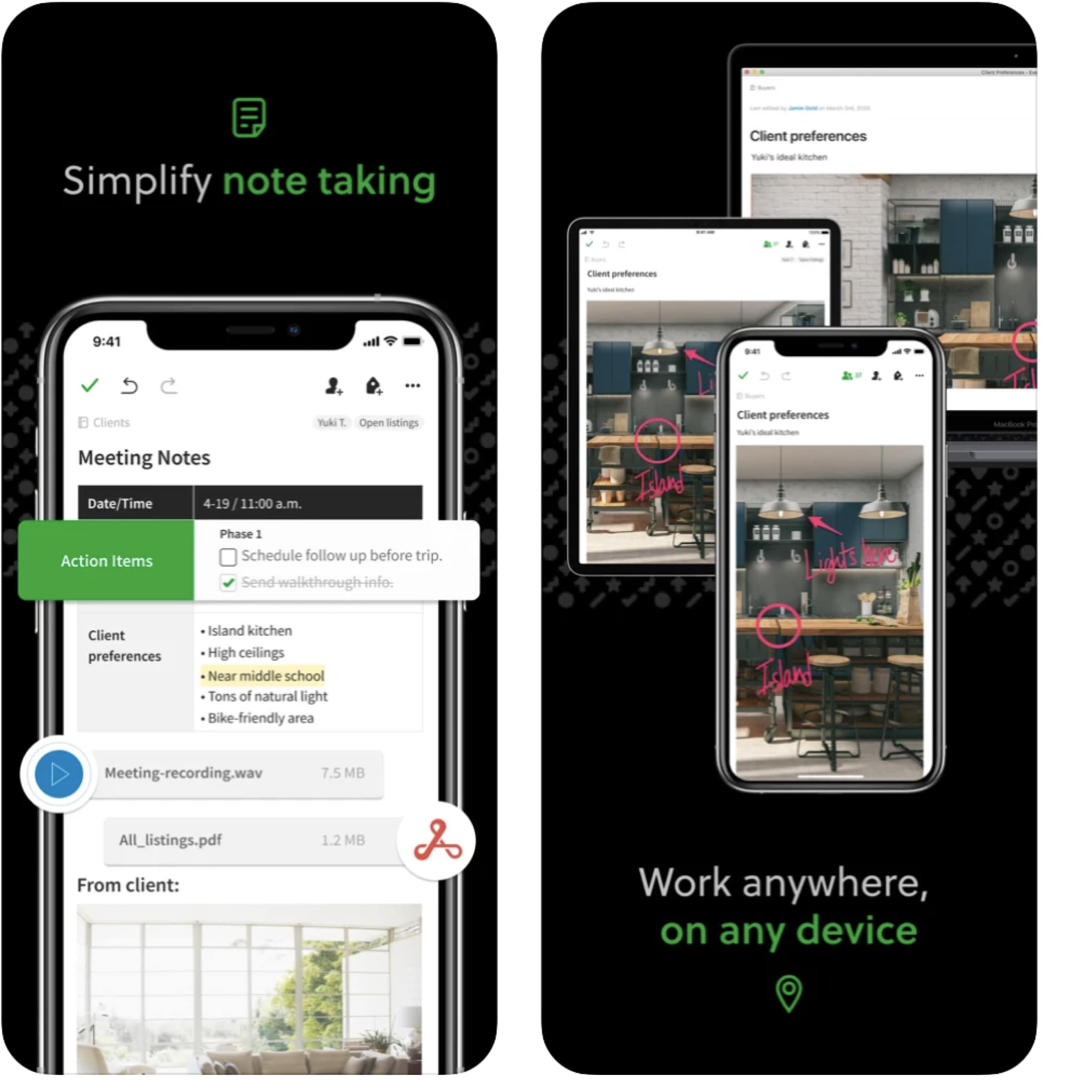
Journi is one of the most versatile travel log apps available. You can take photos, share them with friends and family and send them automatic updates about your travels in a few clicks. Plus, the app can syndicate your posts to Twitter and Facebook. You only need to share an update once or you can choose to keep it private and only send your messages to a private group of friends that you create on the platform. The app is available for free on iOS devices.
3. Bonjournal
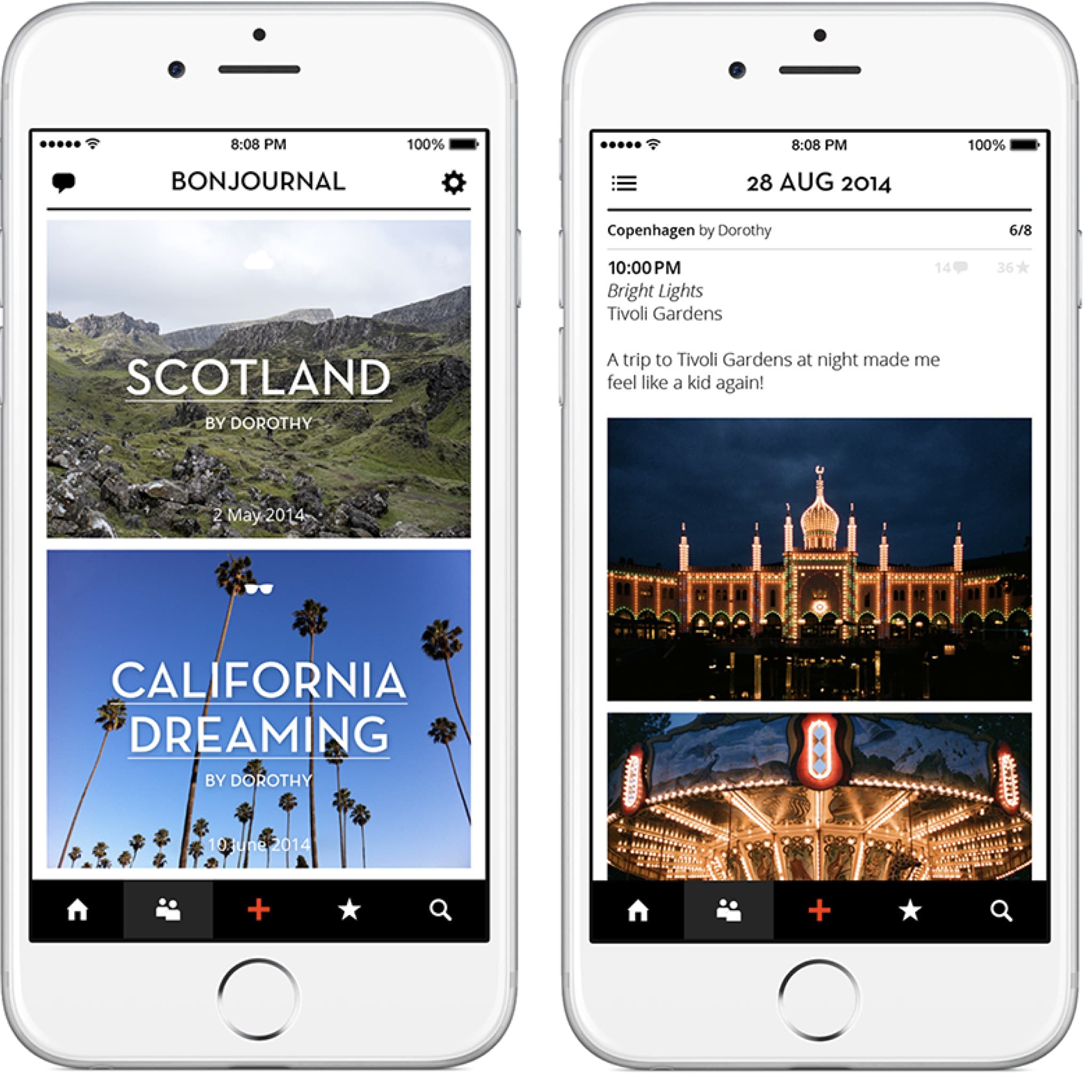
Bonjournal combines a simple, easy-to-use interface with a beautiful minimalistic trip logging design. Users can keep track of each of their trips and organize them into personalized photo albums. Blogging on the app is super simple. If you don’t want to type out big blocks of text on your smartphone or tablet, the app syncs to a website with your own travel blog URL. You can share your travels by just sharing the link. You can test the app out with a free download on the Apple store .
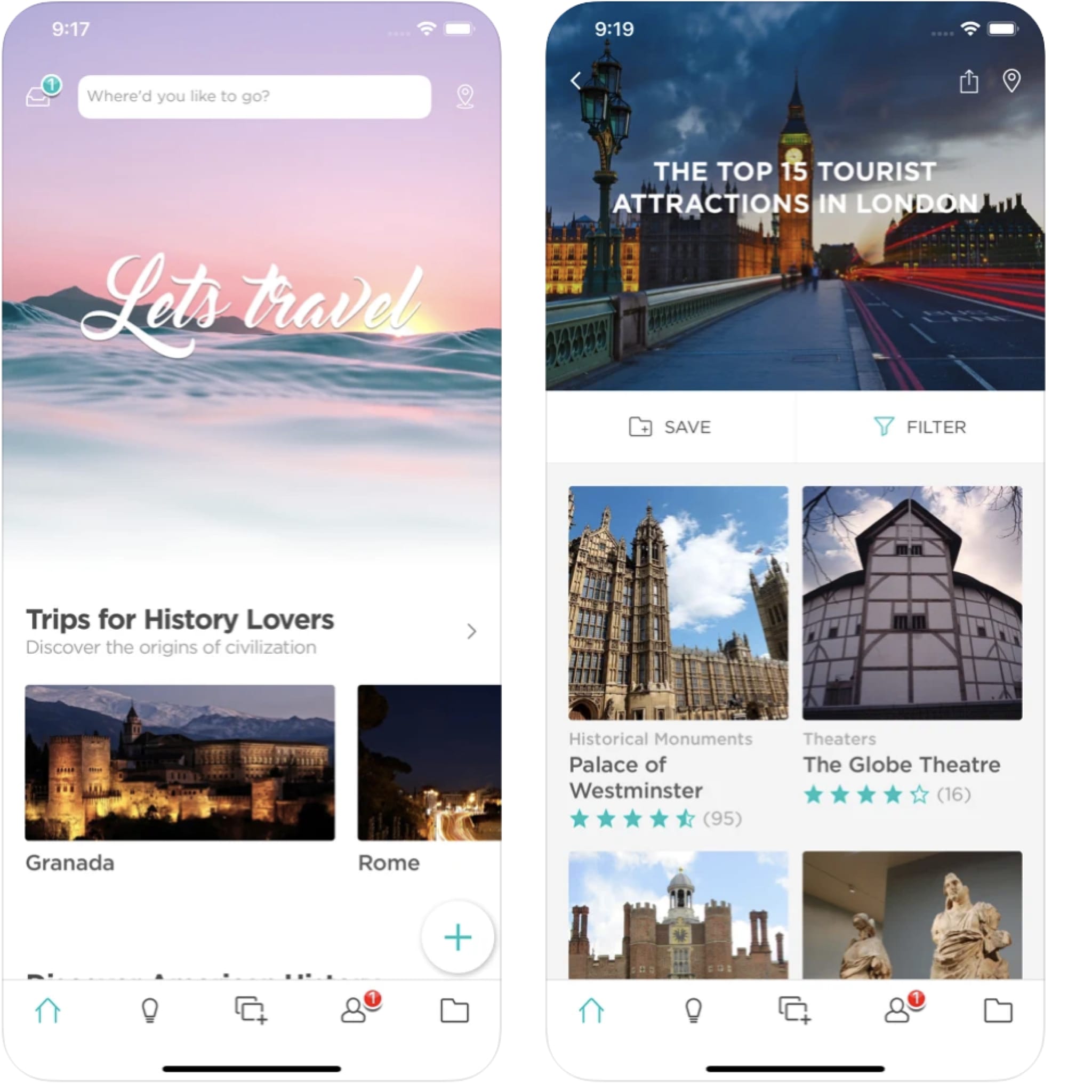
Minube is a bit of a newcomer to the travel app game, but it has a lot of impressive features that make it one of the fastest-growing players. It acts as a travel planner and organizer, and you can even book hotels on the app. It also suggest more places to visit based on your location and interests. You can keep track of the places that you visit as well with photos that will be automatically tagged and added to your trip log, which you can also share as a guide for other travelers. The free mobile app can be downloaded on both iOS and Android devices.

5. Tripcast

If you are traveling in a group or participating in a volunteer project, Tripcast is one of the best trip logging apps to use. You can create shared photo albums, so that every member in your group can add the photos that they take on their phone and save them in one place. Everyone can view photos and share them with loved ones to keep in touch. The app will create a map for you based on photo geotagging, and you can see where you’ve traveled. Plus, you can use it on the web as well as on iOS and Android devices.
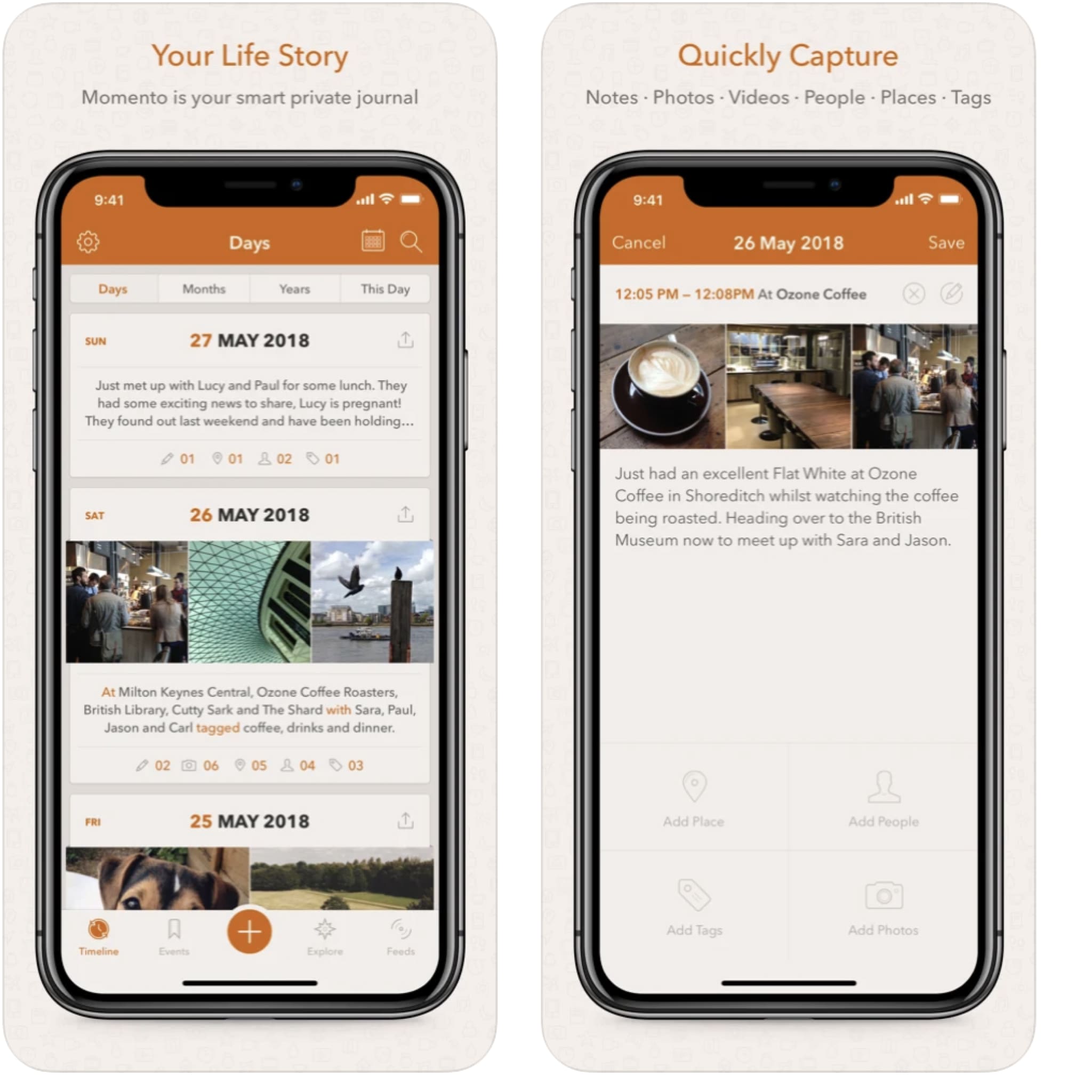
Perhaps the greatest feature with the trip logging app Momento is the power to connect all of your posts to a wide range of networks like Instagram, Twitter, Facebook, YouTube, Spotify and even Medium. It’s so versatile that it doesn’t only have to be for when you travel. It serves as a journal to chronicle everything that you can imagine from pregnancy, work and daily life journals. However, the app is only available to download on iOS devices and you must pay a small price to enable some features.
7. Geospike
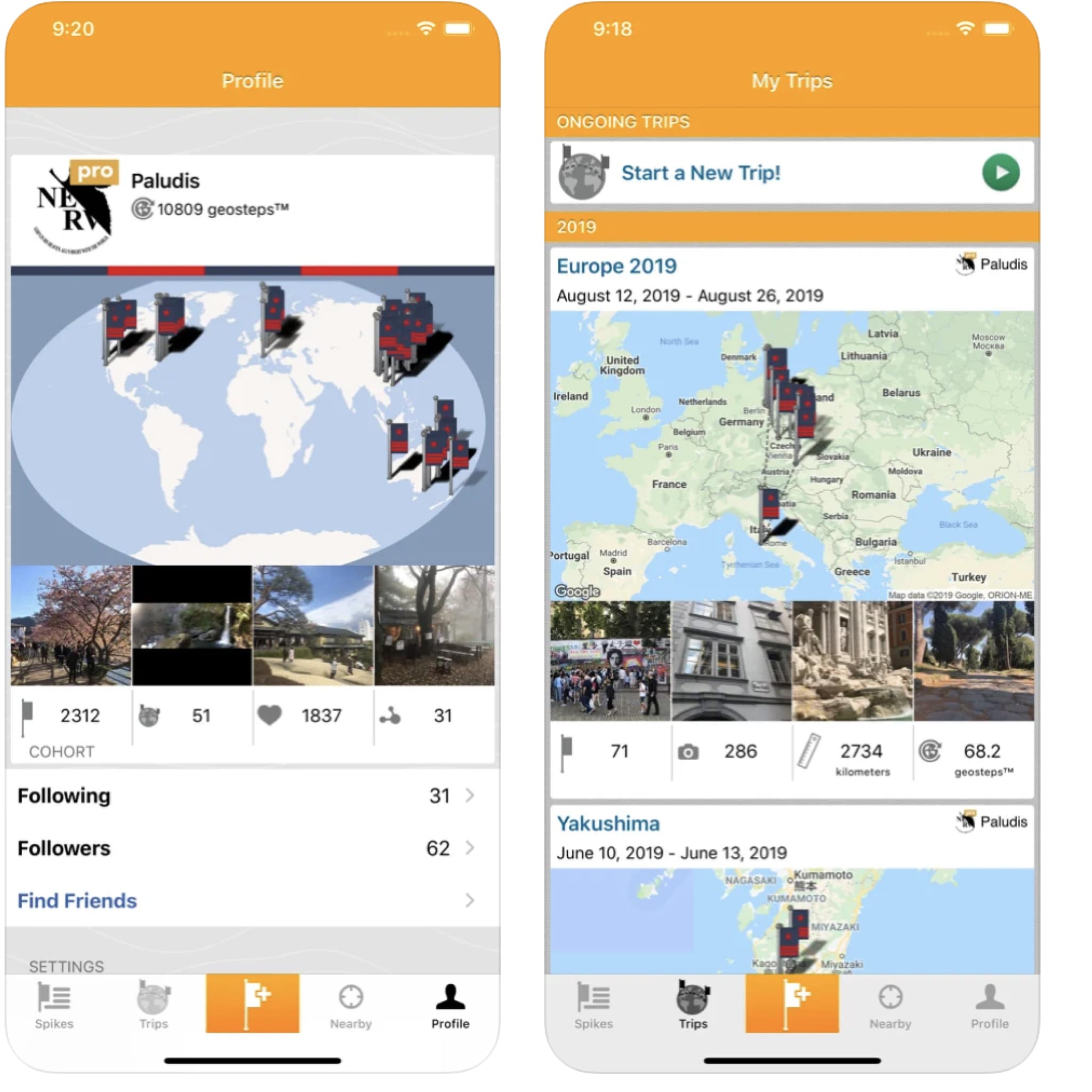
For those that don’t really care too much for writing but still want to capture their trip moments, Geospike is the app for you. The app, which you can download on the Apple store for free, allows user to log their trips with photos and an interactive map. It doesn’t have all the “bells and whistles” as some of the other travel apps, but its strengths are its impressive mapping features and simplicity. It has almost zero learning curve, so anyone can use it to log their trips. Plus, you can syndicate posts to Facebook, Twitter and Tumblr quickly.

Day One is another easy-to-use trip logging app. One of the biggest benefits for users is that it can serve as a way to journal daily life or around a specific event, activity or trip. You can check the weather and tag your location, as well as other posts to search for them in the future. All of your logs can be accessed later and saved or exported in a PDF file, and you can add an extra layer of security with your own passcode to unlock your log. But, it is only available on iOS devices and will cost you between $5 and $10 to download.
9. Polarsteps

Polarsteps is an easy and intuitive travel log application for Android and iOS . Once installed and activated, it automatically tracks all routes and places that you have visited. It tracks your trips shows your routes by means of a colorful map. All that a traveler needs to do to make the app work properly is to carry a smartphone in the pocket and make sure there is instant Internet connection wherever they travel.
Also, it lets you add stories and calculate statistics of the countries that you have visited. The app is integrated with popular social media platforms, thus letting you share your achievements with your followers. By means of your location-tagged photos, the app can create a travel log, which you can further print as a memory about your journey.
10. Journey

Journey is Google Editors choice of the best travel log applications. The application is used by millions of users worldwide. This is a travel diary that will help you keep your travel memories for a lifetime. The application lets you add your photos and videos that you took during your trip and attach audio files or text notes. The app can also add weather and location details to your journal entries. Additionally, the app lets you export your diaries to DOCX and PDF files to share your entries or just save them to your hardware. The app is available for both Android and iOS .

Penzu app isn’t built for travelers specifically. This is a journal app for Android and iOS users. With its help, travelers can make notes in both online and offline modes. At the same time, it provides free syncing opportunities across the web and multiple mobile platforms. It lets you create fully customized journal covers, add photos from your trips in travel logs, and categorize them with custom tags.
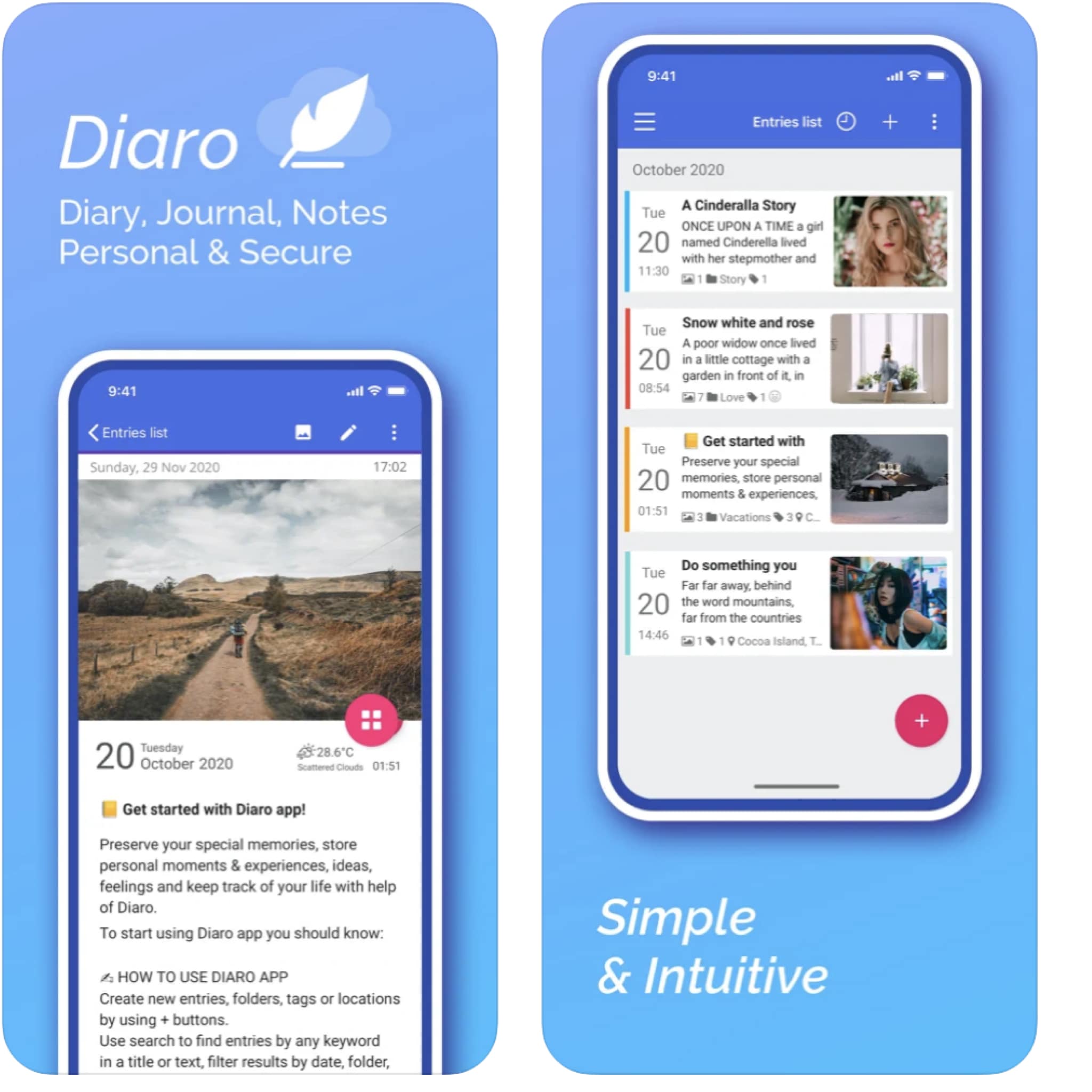
Similar to Penzu, Diaro app features an intuitive interface that can work flawlessly in the online and offline modes. It’s easy to categorize your content and bring better structure to your travel notes due to the app’s support of custom folders and tags. Additionally, it allows you to create diary entries featuring geotagged photos and maps.
Being available for Android and iOS , the application offers multi-lingual support and a number of data sharing options that let you export your travel logs and benefit from cloud syncing opportunities.
13. Diarium

Diarium application is only available for Android and iOS users. With its help, you can create journals in a calendar interface. The app lets you attach drawings, audio files, write stories, tag several entries for a day, as well as include a sitemap with the location where a certain event was recorded. Along with your journals, the app displays your calendar events, weather info, fitness data, and other data.
Diarium supports the possibility to export your journal entries together with their media attachments in DOCX and HTML formats.
14. LifeTales

LifeTales works as a free life journal where you can archive your personal stories or travel journeys in a private, safe environment. It also includes an option to share stories and selected journals with selected groups of people. You can also add the story behind the pictures by text or audio. If you travel with family or friends, the app also lets you collaborate on stories with other people.
LifeTales app is available for web browsers, iOS, and Android.
15. Travelopy

Travelopy is a free travel journal app. It lets you create create entries, auto tags entries with location tags, and group entries into a Journey. The app lets you discover places in Malaysia, Singapore, Thailand, Japan, Taiwan & South Korea based on recommendations by fellow travelers and influential bloggers.
16. TripLog Mileage Tracker & Expense Log
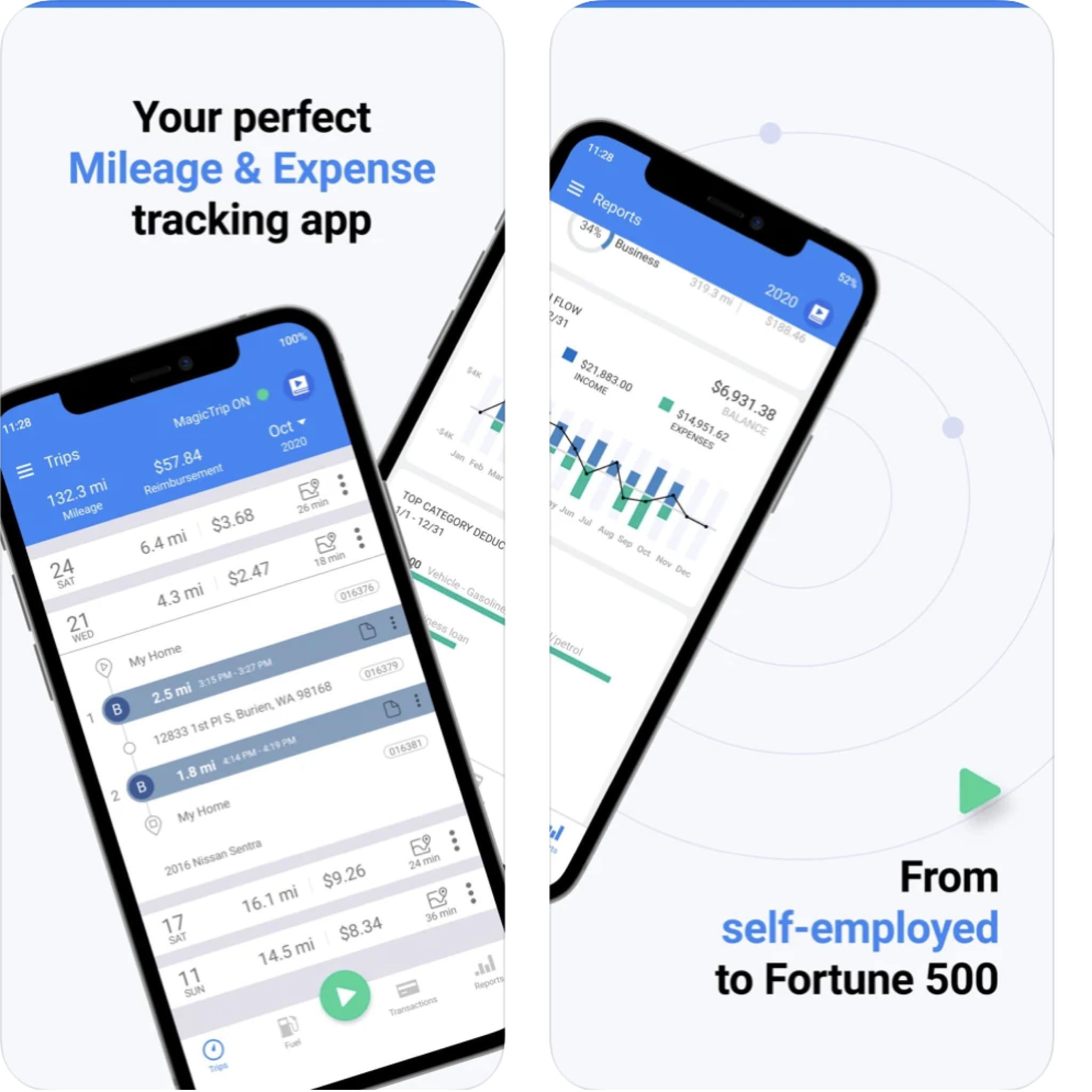
TripLog app lets you save time and money by automating mileage and expense capture you maximize your mileage tax deductions and reimbursements. It’s one of the most popular applications suited for individual and corporate use. It provides accurate mileage tracking for tax deductions and mileage reimbursement for every type of business, big or small. The application offers diverse options that can suit every user, ranging from self-employed driving a car for their business to enterprises offering mileage reimbursement to their employees.
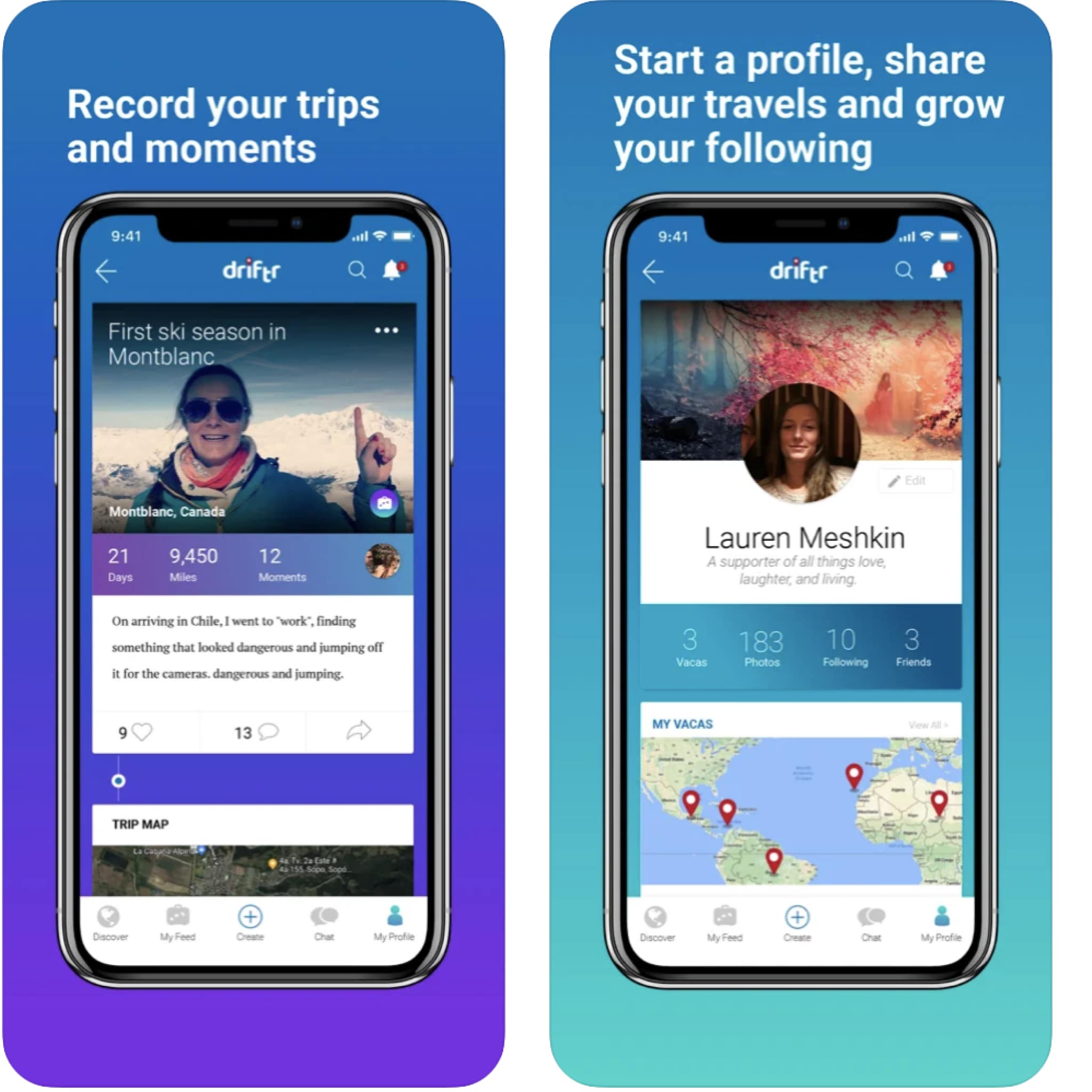
Driftr app will come in handy for planning, booking, recording, and sharing your adventures on a single platform. It’s designed as a social network who enjoy spending a lot of time on the road. The application supports photos and videos. It welcomes travelers to share their advice and experience (especially from secluded locations) with fellow vacationers. Driftr keeps you connected on any device, anywhere in the world, and can even be used offline to manage moments and experiences from secluded locations.
The Driftr app is available for iOS and Android devices.
Although some trip logging apps offer offline saving, don’t risk losing your precious trip moments. Finding reliable WiFi connection when you’re traveling can often be challenging, and data roaming charges are incredibly expensive. Instead, you can document your travels with Keepgo’s fast, inexpensive and reliable international mobile SIM cards and mobile WiFi hotspots .
Top illustration by Storyset

Get Fast Internet Speeds During Paris Summer Games with Keepgo eSIM

20 Digital Nomad Countries Offering Remote Work Visas

How to Set up Two WhatsApp Accounts in One Phone with eSIM
Get the best tips, tricks, and actionable advice on how to travel smarter delivered straight to your inbox. Follow us on Facebook
We offer a complete, ready-to-go, AI-powered eSIM platform that helps companies to sell eSIM to their customers. Customers get affordable, premium-quality access to 500+ cellular networks in 150+ countries, thanks to our 12-year track record of partnerships and integrations with top MNOs and MVNOs around the world.
- Data Refill
- General FAQ
- Referral Program
- eSIM White Label
- Affiliate Program
- Corvus eSIM: Europe
- Cygnus eSIM: USA and Canada
- Eridanus eSIM: Worldwide
- Lifetime World SIM Card
- Lifetime Europe SIM Card
©Keepgo. All Rights Reserved. 2012-2024
All trademarks besides Keepgo belong to their respective owners.
Terms & Conditions | Refund Policy | Privacy Policy | Sitemap

How to keep track of friends and family on your iPhone
You can only do it with their permission, and turn it off if you want to..
By David Nield
Share this story
If you buy something from a Verge link, Vox Media may earn a commission. See our ethics statement.
:format(webp)/cdn.vox-cdn.com/uploads/chorus_asset/file/24205851/HT015_S_Haddad_ios_iphone_14_slideshow.jpg)
I fully get why some people might be wary of letting other people see their location constantly, but for me, location-sharing tools such as Find My and Google Maps have only had advantages. They mean not having dozens of back-and-forth texts about which bar everyone is currently at, for example, or not needing to text “I’ll be five minutes late” because everyone can see I’m en route. And while tracking the location of older teens probably won’t happen without some intense negotiation, it can be handy to see when younger kids have made it to school or a friend’s house.
In other words, while you only want to do this with the people in your life you trust the most, you might find you come to rely on it more than you thought you would. And these tools do come with built-in controls for managing what you’re actually sharing and when.
Here’s how to set it up.
Location tracking via Find My on an iPhone
If you use an iPhone, and everyone you want to keep tabs on uses an iPhone, then the obvious option for location sharing is the Find My app in iOS (and iPadOS and macOS). But first, for this to work as intended, you need to have location sharing enabled on your iPhone:
- From Settings, go to Privacy & Security > Location Services .
- Make sure Location Services is enabled.
- Tap on Share My Location and enable it.
:format(webp)/cdn.vox-cdn.com/uploads/chorus_asset/file/25249647/01_find.jpg)
Once you’ve done that, you can go to the Find My app:
- From the People tab, tap Start Sharing Location .
- Tap the contacts you want to share your location with (use the + button in the top right to see more contacts).
- Select Send , and you can choose how long you share your location: one hour; until the end of the day; or indefinitely (until you manually disable sharing).
Your chosen contacts will get a notification that you’re sharing your location with them and will have the option to share their location in return if they wish.
:format(webp)/cdn.vox-cdn.com/uploads/chorus_asset/file/25249770/03_find.jpg)
Anyone who is sharing their location with you will show up on the map on the People tab. Tap on a contact name to see more information about the contact and to get directions to their current location.
You can also set up location notifications for a particular contact from the contact’s screen:
- Tap Add under the Notifications heading, then Notify Me .
- You can choose to get alerts when someone arrives at a place, leaves a place, or is not at a place.
- You can also choose for the alert to work Only Once or Every Time — if it’s recurring, the other person will have to consent to it on their phone.
- Tap Add to confirm.
To temporarily stop sharing your location across all of your contacts, open the Me tab, and turn off the Share My Location toggle switch. To stop sharing it with a particular person, tap their name on the People tab, then choose Stop Sharing My Location .
Bear in mind that Apple’s Family Sharing feature includes location sharing: the person who creates the family can opt to enable location sharing for everyone in it. If you’re in a group, open Family and Location Sharing from iOS Settings to see who is able to keep track of your whereabouts.
Other location tracking options
There are a number of other location tracking options you can use beyond Find My — which you’re going to need if some of your family or friends are on Android. Keep in mind that you will need to make sure everyone is on the same app.
:format(webp)/cdn.vox-cdn.com/uploads/chorus_asset/file/25249779/05_google.jpg)
Google Maps for Android and iOS is one of the best ways of doing this, as it’s cross-platform and is an app that a lot of people have installed on their phones.
- In the Google Maps app, tap your profile icon (top right), then Location sharing .
- Select New share to start sharing your location with a contact. (If you haven’t yet allowed the Google Maps app to have access to your location, you may be guided through that process first.)
- The next pop-up dialog box lets you choose a contact (swipe left and tap More if you can’t see them).
- Select the amount of time you want to share your location for: either Until you turn this off or a certain number of hours.
- Tap Share to confirm.
As with the Find My app, the contact you’ve selected will get a notification, plus the option to share their location in return (which they don’t have to do).
In Google Maps, tap your profile picture and Location sharing at any time to see where everyone is. Tap on a contact’s name to see exactly where they are, to turn off location sharing with this person, or to add a location-based notification (this can be triggered when someone arrives at or leaves a particular place).
There are a couple of other location-sharing apps worth a mention. Glympse offers plenty of features, including private sharing for groups of people (like your sports club) and will even work for those in your social circles who don’t have the Glympse app installed — these people will get a text link to a web map instead.
Then, there is Life360 , which is very much geared toward location sharing within families (though it works for friends as well). You can see locations in real time, get alerts when people get to or leave a location, and even get warnings if someone you know may have been involved in a crash (a bit like Crash Detection on the iPhone ).
AnandTech shuts down after 27 years
How star wars walked away from the world’s first self-retracting lightsaber toy, this 100w gan charger is thin and foldable, star wars outlaws is the solution to ubisoft’s open-world woes, ryzen cpu owners can now download better gaming performance thanks to a windows 11 update.
More from Tech
:format(webp)/cdn.vox-cdn.com/uploads/chorus_asset/file/23925998/acastro_STK054_03.jpg)
The Nintendo Switch 2 will now reportedly arrive in 2025 instead of 2024
:format(webp)/cdn.vox-cdn.com/uploads/chorus_asset/file/19336098/cwelch_191031_3763_0002.jpg)
The best Presidents Day deals you can already get
:format(webp)/cdn.vox-cdn.com/uploads/chorus_asset/file/25289959/Command_Line_Site_Post_Dylan_Field_Figma.jpg)
Interview: Figma’s CEO on life after the company’s failed sale to Adobe
:format(webp)/cdn.vox-cdn.com/uploads/chorus_asset/file/25289972/vudu.jpg)
Vudu’s name is changing to ‘Fandango at Home’
Track mileage automatically
How to track mileage on iphone, in this article, mileage tracking for drivers , mobile mileage tracking apps and how they work, how to track walking or running miles with the health app, mileage tracking with google maps .
Your iPhone can help you track your driving, running, and walking. If you’re mainly interested in tracking your mileage when driving, just keep on reading. If you’re looking for tracking solutions for running and walking, you’ll find information further down the page. In this article, you’ll find out about your iPhone’s built-in features and downloadable apps you can use for intuitive mileage tracking, logging, and reporting.
Keeping track of the miles you drive is common practice, especially among those who drive for work and may be seeking a tax deduction or reimbursement.
Apple doesn’t currently provide a native mileage tracker app, but a quick browse through the App Store can give you a selection of both free and paid iPhone apps available for download. Using them for mileage tracking will make the process less tedious and time-consuming.
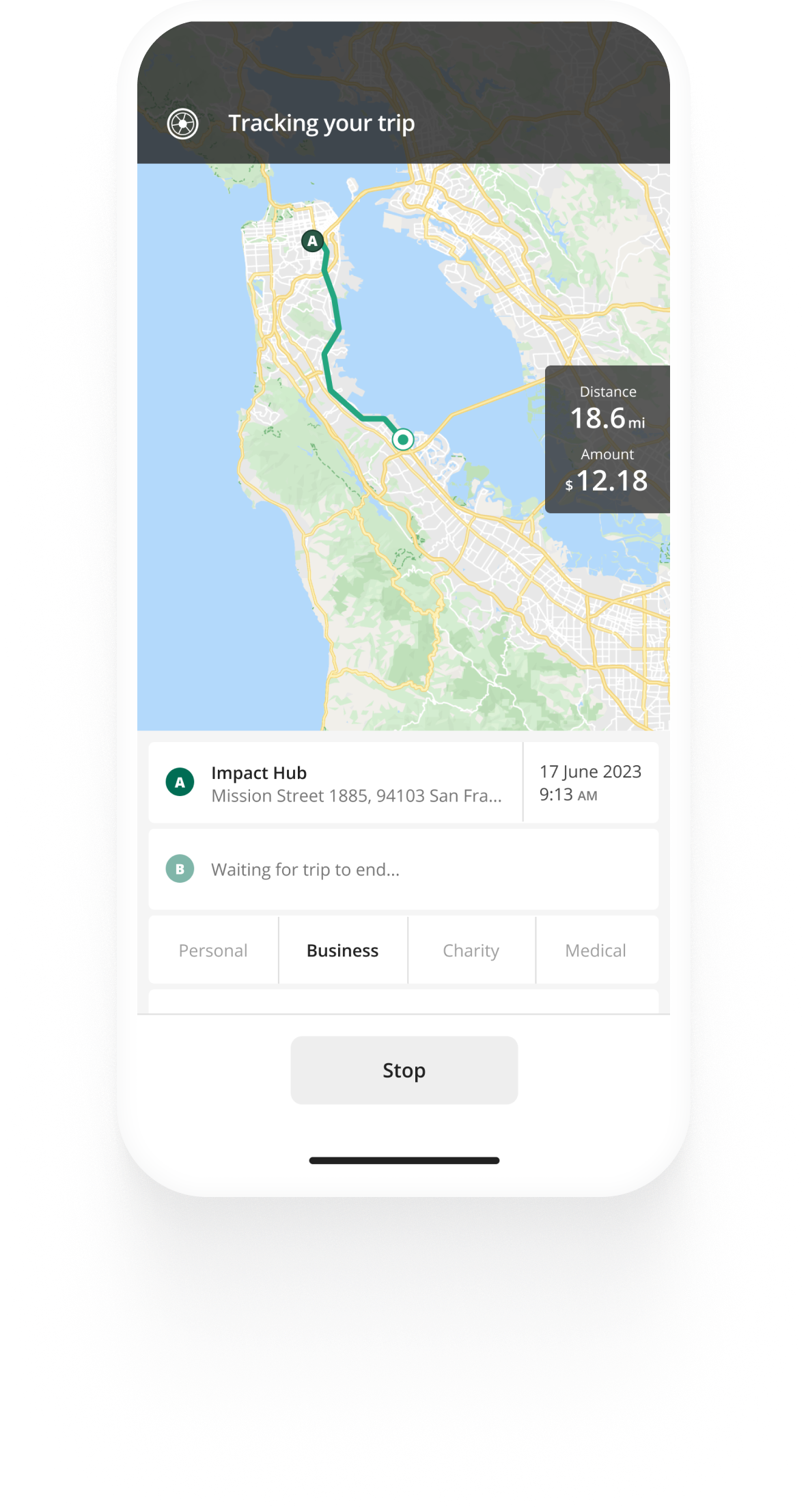
Mileage tracking made easy
Trusted by millions of drivers
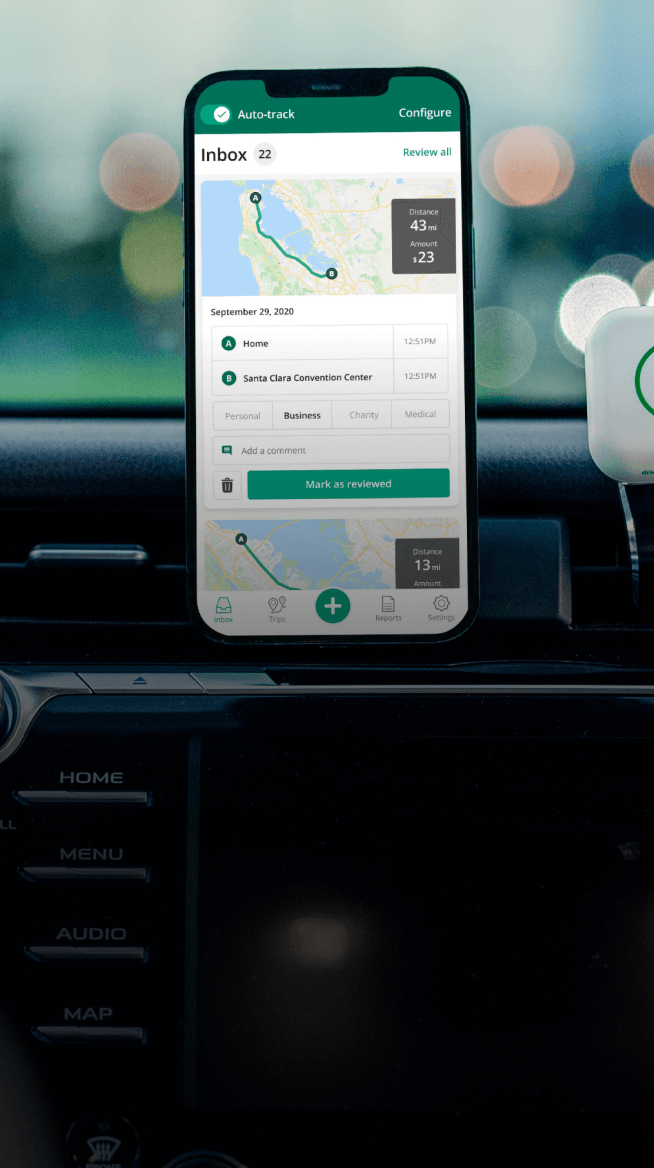
Automatic mileage tracking and IRS-compliant reporting.
A mileage tracking app such as Driversnote automatically records trips on your iPhone using GPS (similarly to navigation apps you may already use, such as Google Maps). Not only that, it can also help differentiate between personal and business trips and create tax-compliant reports.
The app will collate your recorded trips into coherent logs, with the start and end points of your journey, date, time, and miles driven.
Having a digital, on-the-go solution for recording your trips comes with a lot of advantages, and can make your life significantly easier - especially if you’ve been relying on pen-and-paper until now. Automatic tracking will save you manual labor and reduce the risk of inaccuracies, making tax season altogether less stressful.
Tips for mileage app beginners
- If you drive a fair amount, expect to have to pay a small subscription fee once the trial period has ended.
- Keep in mind that some tracking permissions must be granted for most apps to work - check with your specific app and iPhone general privacy settings.
- If you’re trying to completely automate the tracking of your trips, it can drain your battery noticeably.
How to find a mileage tracker app in the App Store
As an iPhone user, you have the luxury of choosing between many different mileage apps. But where to start?
- Open the App Store on your phone.
- Click on the “Search” icon and type “mileage tracker” in the search bar for country-specific results.
- Compare features, ratings, and reviews. There should be images or videos with the app design and interface to guide you.
- Click “Get” to download the app - most will offer a free trial so that you can test the full range of features without a paid subscription.

If you want to track your daily walking or running distance, iOS’ own Health app is for you. Based on your iPhone’s built-in accelerometer, the Health app collects basic data on your step count, miles walked, and floors climbed, with a rundown of your movement habits and basic statistics.
The app works independently from an Apple watch or another smartwatch but synced with a wearable, it can provide more accurate reads, as well as additional health and fitness data.
How to access the Health app
As an iOS app, Health is automatically built into your iPhone and might be tracking your activity already. To find out the distance you’ve covered on foot, follow these steps:
- Swipe down on your main screen.
- Type “Health” into the search bar.
- Open the app, press “Browse” in the bottom right corner, and select “Activity” for an overview.
- By clicking “Walking + running distance”, you’ll be able to access your stats over a selected period of time.
- To see how the miles you walk or run convert into steps, select “Activity” and then “Steps.”

The Health app only tracks when connected to WiFi or mobile data, so ensure a stable connection for the most accurate results.
How to switch between miles and kilometres
In the Health app, you can easily switch between the metric and imperial system by scrolling all the way to the bottom of the “Walking + running distance” tab. Select “Unit” and choose either km or mi from the menu.
To most users, the Google Maps app serves a navigational purpose. It is also possible to use Google Maps as a mileage log for distances you drive, walk, or run - but it requires a bit of manual work on your side.
Google Maps is equipped with a Timeline feature that saves your routes and locations (keep in mind Location History has to be switched on to save this information, and it won’t recall past trips).
The data saved in Timeline can be exported into a spreadsheet, but if your main purpose for tracking trips is business and tax-related, you’ll need to create manual changes to make your mileage log tax-compliant - and to only include driving activity. Timeline will log all trips, regardless of your mode of transport. That means compiling a driving mileage log will require sorting through all walking, running, and cycling trips first, which can take a long time.
If you drive for work and want to create tax reports quickly and efficiently, a dedicated mileage tracking app is a more suitable solution.
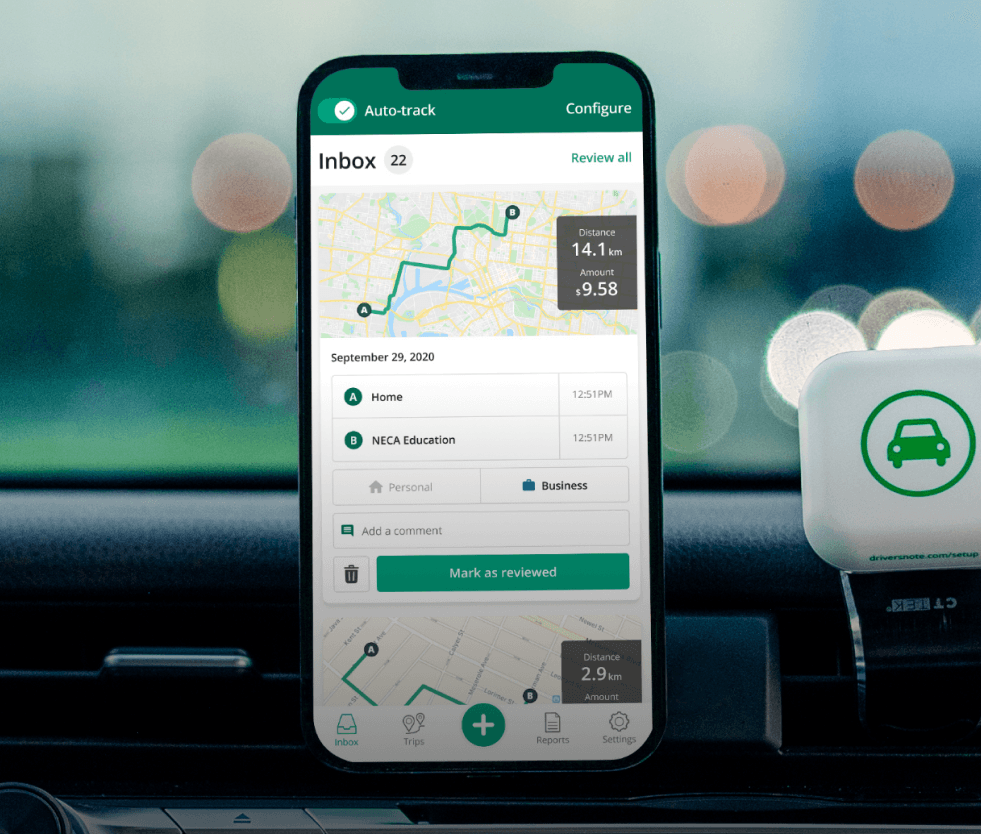
Tired of logging mileage by hand?
Effortless. IRS-compliant. Liberating.
Latest posts
Meals and entertainment deductions guide.
- Can You Write Off Car Insurance?
- How to Write Off Clothes for Work
Related posts
Irs mileage guide.
January 15, 2024 - 10 min read
Mileage reimbursement in the US — rates and rules for employees, self-employed and employers in the US.
IRS Mileage Rates 2024
January 2, 2024 - 2 min read
The standard mileage rate for business will be 67 cents per mile, effective Jan. 1st, 2024 - up 1.5 cents from the 2023 rate of 65.5 cents.
August 28, 2024 - 5 min read
Self-employed individuals and small businesses can't deduct most entertainment costs, but meals can qualify. Learn about the IRS rules.
Choose your Country or region
Track & Save Your Every Step that sparked joy!
Track My Journey
You want to make your Holiday trip, Long road trip, or hike memorable forever? Track My Journey is your trip tracker traveling companion. You can share your location with your friends with just one click or tag your favorite snaps to locations and many more.
Don’t forget to try our new cloud storage feature for FREE!
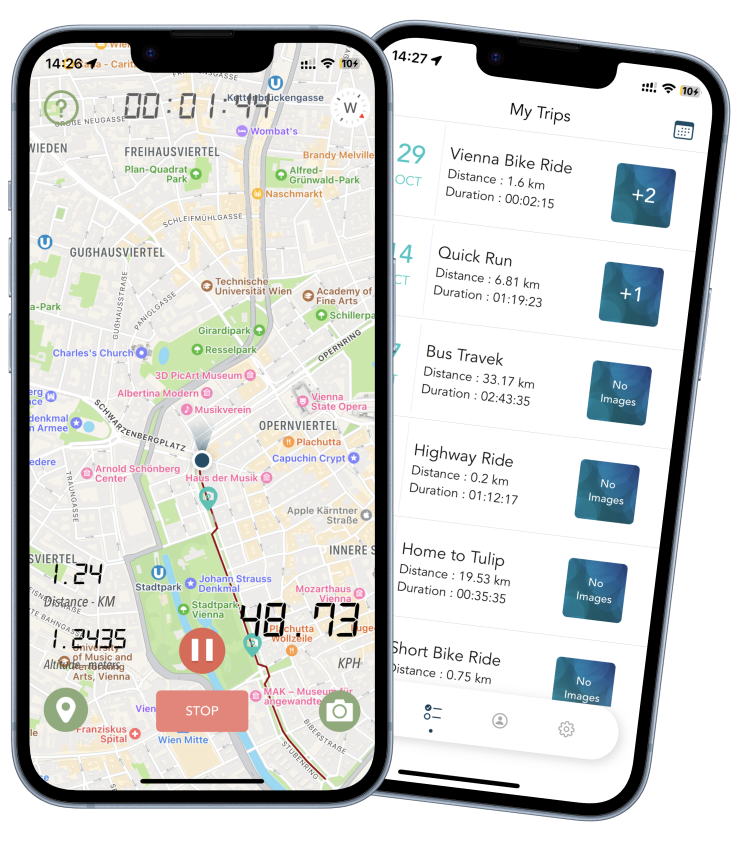
Simple UX Design
We are serious about mobile UX and an app should be simple. By simply clicking start and stop, you can track your entire journey. You will be amazed to see how simple this app is.
Offline Support
Worried that Track My Journey wouldn’t work when you are offline or in an area with no cell receptions? Using Offline GPS, Track My Journey will track your journey to the end of the world.
Cloud Storage
Don’t let your travel memories fade away! Track My Journey cloud Storage is ready to save and protect all your data and memories in your cloud profile.

Try our new cloud feature!
Our brand new cloud feature will keep your memories safe forever, like a treasure chest.
We offer you 7 days free trial to check out Cloud Storage and other cool features.
With just a simple tap, we secure your data fast on the Google Cloud platform.
Have everything recorded online, so you will never have to worry about losing your data even if they get deleted from your local storage or your iPhone gets stolen.
Keep in touch with Track My Journey to enjoy new features from time to time like additional storage. We will grow with our popularity.
Main Features
Track My Journey is a simple GPS tracker app that is really easy to use. Nonetheless, we give you many unique and cool features you won’t get from anywhere else. Giving you the best experience is our priority.
Location Sharing
You can share your location with your friends, family, and loved ones instantly to let them know exactly where you are having so much fun.
Location Photos
Track My Journey will automatically tag the photos you take from the app to the locations so that you can have a memory lane of snaps of your every journey.
Developer Support
You can contact us anytime to share your concerns, opinions, ideas, or reviews with us. We appreciate your feedback and always try to improve our app to address your needs to amplify your traveling experience.
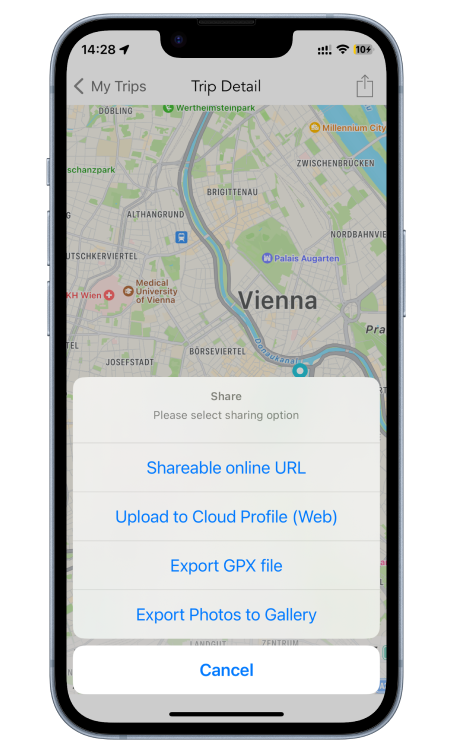
Export and Share trips
You can share your trips with others in different formats like shareable links or GPX. This feature will give you a chance to share your experience with anyone you like.
Cloud accounts
You can save everything in your cloud account so you don’t ever have to worry about losing any data.
Offline Tracking
Where’s the fun of the trip if you have to keep worrying about your internet connection? The offline GPS module of Track My Journey will take care of everything even though you aren’t connected to the internet, so not a moment of your journey will be lost.
Why Track My Journey App?
How to record journey, where are all my journey data stored, how do i delete a journey, do i need to be connected to the internet all the time for the app to track me, do i really need a cloud account, why can’t we have unlimited trip storage in the cloud.
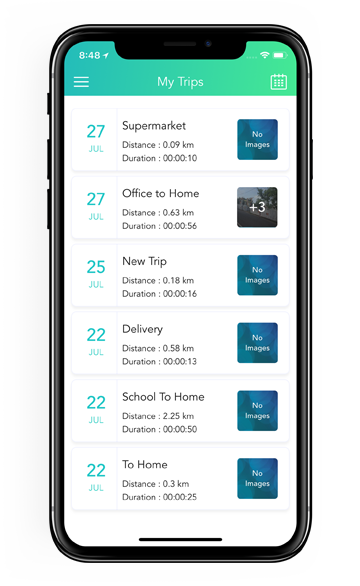
It’s time to Download!
There is no need to spend any bucks to have the Track My Journey application on your iPhone. Yeah, Track My Journey is a toll-free app. One more bonus tip! When you have a Cloud Storage online account, you can enjoy 7 days trip storage for FREE.
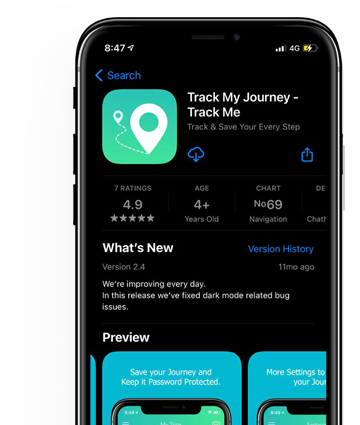
Get in touch
Encountered with trouble while using Track My Journey? Grab developer support anytime! Feel free to contact us 24/7 and share your thoughts!
The mail has been sent successfully!
+1 (857) 444-4409.

10 Best Travel Journal Apps to Organize Your Travel Memories
As a digital nomad or frequent traveler, you likely want to keep a log of your travel activities. But what and how you record is a very personal experience.
You may want to write extensively about your experiences and feelings and keep them private. If so, you are probably better off with a paper journal and a pen.
Or maybe, you want to log the most important moments, photos, and travel routes and share them with your family and friends. In that case, a digital travel journal makes more sense.
Perhaps you’re an Instagram Influencer or blogger and want to keep copious notes for future posts/reels.
No matter your reason, if you’re looking for a travel journal app to maintain a digital log, this list of the 10 best travel journal apps will help you find the one that suits your needs.
Let’s start!
Table of Contents
10 Best Travel Journal Apps
1. day one journal.
With a Twitter-like interface, the Day One Journal is about capturing the important moments of your trip. The app can collect data such as location, weather, and music, for your travel photos and videos.
You can use this app as a digital diary and write using your finger or Apple Pencil and quickly comb through the entries using photos, timeline, or calendar. It even accepts voice commands.
This travel journal app can record fine details such as temperature, moon phase, weather, address, etc.
A free version is available, but upgrading to the premium version gives unlimited journal entries, photo storage, cloud sync, audio recording, and 25% off on book printing (if at some point you’d love to create a printed book of your adventures).
Platforms Supported:
- Apple Watch
- Safari and Chrome browser extensions
Cost: $2.92 per month billed annually.
Perfect for: Anyone looking for an online version of a standard journal that can also include images, voice recordings and track your locations
2. Find Penguins
One of the top digital travel journals, Find Penguins uses GPS tracking and AI to automatically track your journeys.
It also updates temperature, weather, altitude, etc., giving you a quick snapshot of the conditions on a particular day.
All the data that the app gathers is then displayed in a fun way on an interactive map as a trail and posts.
Find Penguins refers to those posts as footprints that are essentially blog posts where you can attach photos, videos, and texts as diary entries.
If you want, you can order a printed photo journal complete with maps, photos, and footprints.
Cost : Free with in-app purchases. You can buy a monthly or yearly subscription for $4.99 a month or $29.99 a year respectively.
Perfect for: Anyone who needs the best travel journal app for automatic journey tracking.
3. Polarsteps
If you need a completely free travel journal app that not only helps you to plan and track your journeys but also doubles up as a digital travel diary, Polarsteps is one of the top travel diary apps you can find.
It comes complete with an editable itinerary planner and transport planner. It even plots and automatically tracks your path on a digital world map.
You are free to add thoughts, videos, and photos. If you want, you can leave tips for the traveling community, or retrace your steps by scrolling through your travel stats, photos, and places.
The app also supports printing a hardcover travel book with just a touch of a button. The best part? It works offline and allows you to manually add journal entries that can later sync when the internet is available.
Perfect for: Anyone looking for a free travel tracker app that can track the travel route and keep the family informed!
Momento is more than just a travel journal app. It can double up as a project/work journal, pregnancy journal, or private journal.
This app can organize and streamline your social network activities from 11 social platforms. You can add photos & videos, tag your fellow travelers and places you visit , and even record your pregnancy journey!
Momento can also give daily, monthly, or yearly visual summaries, and allow you to explore past timelines.
Cost: Free with in-app purchases for paid upgrades.
Perfect for: People who need a multi-purpose digital journal that works not only as an online travel journal but also as a private and/or work journal.
5. Journi Blog
Journi Blog is a unique photo journaling app that you can use to record your travel experiences as timelines and maps or even have them printed as a photo book to show off to your friends and family members.
Whether you have a travel blog where you write about your vacations and travels, or whether you are maintaining personal travel diaries or recording your kids’ photo album, Journi Blog helps to capture all the moments and stories.
With this travel diary app, you can create a public travel journal or create a private journal entry.
Cost : Free with in-app premium membership purchase options. Membership costs €9.99 for one month, €43.99 for 6 months, and €53.99 for one year.
Perfect for: Those who want a photo journaling app.
Penzu isn’t particularly designed to be a travel journal app. In fact, it is more of a reflective journal meant for note-keeping and milestone tracking. However, it can be used as a pregnancy journal, a food diary, and even a travel diary.
It will give you the feel of maintaining an online travel blog with the ability to add images, add photos, and write your travel stories. You can use custom tags to categorize your travel logs.
Penzu has an incredibly simple interface where you can record beautiful memories of your entire trip.
Cost : Free, Pro for $19.99 a year, and Pro+ for $49.99 a year.
Perfect for : Anyone who needs a private online journal or a digital diary with syncing ability across the web and multiple mobile devices.
7. Tripcast
Tripcast is one of the favorite travel journal apps for many users worldwide. The app is perfect to keep your friends and family members updated about your journey.
With Tripcast, you can create shared photo albums where your fellow travelers can upload and share photos they click and store them in a single place.
The app uses photo geotagging to create a map of the places you visit.
Cost: Free!
Perfect for: Those who are on a group vacation, or participating in volunteer projects.
8. Journey: Diary, Journal
Journey was listed as the Google Editors’ choice in the best travel apps category. Just like other travel diaries, Journey will help you to maintain a travel journal complete with texts, audio files, images, and videos.
You can also use this dedicated app to add location and weather details to all your journal entries.
If you want, you can download and keep your entries private on your computer. Alternatively, you can export them as PDF or DOCX files for easy sharing.
Journey is not just a simple travel journal app. It is a multi-purpose app that allows users to record anything they want such as a stress management journey, sleep journey, better habits development journey, and so on.
Cost : Journey is a free app, but there is an in-app membership purchase option for $3.99 a month or $29.99 a year.
Perfect for: Those who need a multi-purpose journal app that can also be used as a digital travel diary.
Diarium is another great app that allows maintaining a travel journal using a calendar interface.
You can quickly attach texts, audio files, and images, and even tag multiple entries in a single day.
There is an option of adding a sitemap with location info. Plus, the app will display a wide range of data including your fitness data, weather info, and calendar events.
You can easily export entries in HTML or DOCX formats. Journal entry is possible using a laptop, PC, mobile, or tablet.
Cost: Diarium is free, but offers in-app purchases. You can purchase a lifetime pro version for $5.99.
Perfect for : Those who want a travel journal app without committing to a monthly or yearly subscription.
10. Worldee Trip Planner & Journal
Worldee is a popular digital travel diary that not only allows you to organize and store your travel memories.
You can mark the countries visited on an interactive world map, add timelines, photos, and maps, and even share your trips.
You can share your stories with other travelers or you can keep everything private. The app will also help you to plan your next trip using the integrated trip planner.
With the trip planner, you can set your itinerary and travel map on the same screen and then share your trip details with your travel partners.
Cost: The app is completely free to use.
Perfect for: Those who want a completely free digital travel journal.
More Journal Apps to Consider
1. trotter it.
Trotter It is a digital travel journal app that allows you to create and share travel stories with travelers across the world. It also doubles up as a social networking app for travelers. The app is available only through Google Play Store and is completely free to use.
2. Jauntlet
A mix of a travel journal and a free travel blog, Jauntlet allows you to present your trips in a neat timeline. The app connects with Instagram, Facebook, and Twitter, and imports photos from different profiles.
You can add the location to a post to add it to the map and write your story. Jauntlet is a web application that offers a platform-independent mobile site.
3. Esplorio
A beautiful and interactive travel journal app, Esplorio can record trips even without a data connection. You can choose what to share publicly and what to keep private.
It easily integrates with social platforms to retrieve previous journeys. The app is free but there is a pro plan available for $49.99 per year. It is available on iOS devices and through a web app.
4. Traverous
Traverous is an automated travel journal application that uses GPS data to track and record your trip. It also records media and location to create a personalized animated travel diary. The app is free to use but to unleash its full potential, you will need a premium account that costs $4.99 a month or $54.99 a year. The app is available for both iOS and Android devices.
How to Choose the Best Online Journal App
Choosing the best online journal app can be tricky. They’re all so good and you need to pick one that does everything you want it to.
Here are a few tips on choosing the best online journal app:
- Ease of use : The app you select should be straightforward and easy to use. An overly complex app will only make your life difficult.
- Mobile apps : Since you will mostly be traveling with your phone or ipad, the app must have versions for either iOS or Android or both. However, digital nomads traveling with laptops can always use web apps.
- Social features : The app you select must be able to integrate with social platforms. If the app has a built-in community feature, it is even better, especially for group tours and backpackers.
- History : The company developing the app must have a proven history of offering digital journaling services. You will not want to use it only to see that it is no longer under development.
- Cost : The app you select must be cheap. Expensive subscription plans can put budgetary pressure.
- Security: If you want your journal entries to be private you need to ensure the app has end to end encryption services.
Best Travel Journal Apps FAQs
Is there a free journaling app.
Yes, there are a few free travel journal apps available today. While some are dedicated digital travel diaries, others are all-purpose digital journals that can be used for keeping travel records.
Day One Journal has a free version, Polarsteps is completely free, Penzu has a free version and Tripcast is free. Try them out and see which one you like the best!
What’s the best app to track everywhere I’ve traveled?
Most of the digital travel diaries listed above can track every place you have traveled . Apps like Day One Journal and Find Penguins can not only track the places you visit but also add additional data like weather, temperature, altitude, address, and more.
Best Travel Journal Apps Summary
Digital travel diaries or journal apps are immensely beneficial (and fun) as they help to organize your travel experiences and keep your memories stored in a single place.
They will allow you to add written notes, images, videos, audio files, tags, etc., and help you to easily share your experiences with friends and family, or other users.
For digital nomads or influencers, some come with customizable layouts for enhanced personalization and some will even allow you to blog automatically and share moments of your trips with your readers.
Try a few out and select the one that is within your budget and meets your needs the best. Hopefully, this list of the best travel journal apps will assist you in finding an awesome journal for your travels! 🙂
Subscribe to the Working Traveller Newsletter and alongside weekly money making and nomadic lifestyle tips, get instant access to my FREE ebook – 200+ Ways to Generate an Income While Travelling the World !
Disclaimer: Please note this post may contain affiliate links, from which, at no additional cost to you, I may earn a small commission. Also as an Amazon Associate I earn from qualifying purchases. I only recommend products and services I’ve used or would use myself. If you choose to purchase from any of my links, thanks so much for your support! 😊
Packing Light; 24 Expert Tips to Travel Light (From a Fellow Traveler)
35+ hilarious road trip games for couples & digital nomads.
5 Free Mileage Tracker Apps for iPhone Worth Trying
Just like millions of iPhone and Android owners worldwide, you probably use this gadget to take photos, play games, listen to music, or surf the Internet, right?
Have you ever thought about using your smartphone in a smarter way?
Did you know it can help you save money, time, fuel, drive better, be more secure on the road, create your mileage log with ease, and get ready for tax time without hassle?
Stop playing Angry Birds.
Download some helpful mileage tracker apps for your iPhone, which are worth trying because they enable every driver to effectively track miles for tax and business purposes.
Whether you’re a daily commuter , truck driver , solopreneur, realtor, or rideshare driver, if you want to make the most out of your tax deductions at the end of the tax year, you must record your work expenses properly.
To ease the burden off your shoulders, we’ve selected some of the best mileage tracking apps for iPhone and other iOS devices. You can find them all on the Apple App Store.
So, let’s get straight to the point.
What You’ll Learn
What Is the Best iPhone App for Mileage Tracking?
Before we go into greater detail about each shortlisted iPhone mileage tracker, here’s a brief overview of the best free mileage tracker apps for iPhone so that you can see the big picture at a glance.
When we say the best iPhone mileage tracker app, we mean the app that has the following essential features:
- It’s easy to install and use
- It’s free or low-priced
- It detects your drives automatically
- It lets you classify your trips easily
- It lets you customize your trip tagging
- It tracks other vehicle expenses
- It provides you with detailed tracking reports
- It offers reliable customer support
Now, we’ll help you get deeper insights into some mileage tracker apps for iPhone worth trying.
1. GOFAR Mileage Tracker App

The award-winning GOFAR automatic mileage tracker for iPhone is highly beneficial as it has all the characteristics of the best iPhone app for tracking business mileage listed above and much more.
This advanced budget-friendly app also tracks your car speed in traffic, monitors your driving behavior, and helps you to become a better driver.
And that’s not all!
Not only does it track your vehicle expenses and miles driven accurately, but it manages your car health and improves your fuel economy .
Yes, it’s been proven in 50+ countries across six continents that GOFAR helps drivers save around 10-30% on each tank of fuel and reduce CO2 emissions.
And there’s more:
This little buddy sends you insurance, service, registration, and other handy reminders to help you avoid fines.
After installing (NO technical know-how needed), you can forget about it. From that moment, logging all your trips and driving expenses becomes FULLY automated.
Here’s how it works :
Real-time Report Log Using GOFAR Smart App from GOFAR on Vimeo .
You can even forget your iPhone at home and GOFAR will still work seamlessly.
How cool does this automatic mileage logger sound to you?
Track your miles for business accurately and avoid problems with the IRS at tax time using the GOFAR IRS-compliant mileage tracker, which is also tax-deductible and suitable for fleets .
It works in any petrol, diesel, or hybrid vehicle made since 2007 and many older vehicle models as well. You can check your car’s compatibility in just a few clicks.
The GOFAR app is available to iOS users. Just follow the link provided and download the free mileage tracker app for your iPhone.
Fortunately, the app is also among the top Android mileage trackers . So, Android users can also enjoy the numerous benefits of GOFAR by downloading it from the Google Play Store .
2. Stride Tax Mileage Tracker (formerly Stride Drive App)
Stride Tax is another automatic mileage tracker for iPhone worth trying. This mileage, expense, and receipt tracker is totally free.
Although it lacks some customized features and widgets, isn’t suitable for fleets, and doesn’t provide a way for drivers to distinguish between personal and business miles, this mileage tracker has many other necessary basic functions.
It tracks expenses such as tolls, parking fees, car washes, snacks rideshare drivers give to their passengers, and many other car expenses that you can write off to save money on your tax bill. If unsure what expenses you can and cannot deduct , the app will also help you figure it out .
Then, this mileage tracker for taxes generates IRS-ready reports for you to use when doing your taxes, thus making your work far easier.

However, it’s not a completely set-and-forget mileage tracker like GOFAR. With Stride Tax, you must always remember to tap the Start and Stop button when you want to start or stop tracking your car mileage.
If you don’t mind the extra effort, you can find out more and download the Stride Tax-free mileage tracker app through iTunes .
3. TripLog Car Mileage Tracker
TripLog expense and gas mileage tracker is another handy app for your iPhone worth trying because it offers multiple manual or automatic tracking options.
It tracks your income and various car expenses , generates IRS-compliant reports with built-in current mileage rates, and calculates your fuel consumption and tax benefits . If you upgrade to the paid version , the app allows:
- Customizable trip logging and categorization
- Unlimited vehicle use, taking the hassle out of fleet management
- Direct cooperation with your accountant
- and many other perks
The TripLog app is also available free through iTunes for your iPhone and other iOS devices.
Nevertheless, if you want to unlock additional premium features to get the app for multiple users as a small business owner or to tailor it to your tracking needs, expect to pay a monthly fee of at least $2 per user or an annual fee starting from $20 for one user.

4. Mileage Log+ Trip Log Tracker
The Mileage Log+ app is helpful to anyone who needs to log miles and expenses for a tax deduction and reimbursement, as it offers the main essential features like many other mileage tracker apps:
- Logging trips quickly and easily
- Generating IRS-compliant reports
- Customizing categories for grouping trips and others.
Although it doesn’t come with all the bells and whistles, users say this app is accurate, easy to use, and well worth the price.
Here’s a brief video so you can take a peek at how it works to help you save on taxes and maximize your deductions:
You can download the app from the App Store to try it out or purchase unlimited trip logs for $4.99 per year.
5. MileIQ Mileage Tracking App
Pretty intuitive to use with a simple interface, MileIQ uses your smartphone’s built-in GPS to automatically track and log your miles driven, even for multiple vehicles .
Although this mileage tracking iOS app is not fancy, it includes all the basic features you’d expect from an average mileage tracker.
It allows you to effortlessly categorize each trip as personal or business with a swipe and to use subcategories, as well.
Also, it presents detailed monthly or annual mileage reports for reimbursement or tax filing purposes as nice graphs or charts and sends them to you via email.
Here’s a quick walk-through on how to get started with this app:
However, do NOT expect to get your taxes calculated as with some more advanced apps. Moreover, the app doesn’t integrate with other accounting software programs to offer additional help at tax time.
The free version of MileIQ iPhone mileage tracker lets you log NO more than 40 trips per month either manually or automatically and you’ll need a paid subscription upgrade of $5.99/month for unlimited trip logging.
This makes MileIQ app not so ideal choice for rideshare drivers or any other drivers who use their cars for work very often.
In addition, apart from mileage, this app doesn’t track your other business-related expenses relevant for tax deductions.
If MileIQ app is what you need, it’s available for free download on the Apple App Store .
Over to You
No more guesswork at tax time.
Obviously, there is a myriad of effective and affordable mileage tracking apps on the Apple App Store, These can make tracking your business miles and car expenses a breeze when paired with your iPhone’s built-in GPS system.
The majority of these apps operate on the same simple principle that doesn’t require much effort from you, if any.
You just need to choose the best mileage log app for your iPhone, then install and run it. Also, you may need to categorize your trips as business or personal, typically with a single swipe to the left or right.
Now it’s up to you to pick the mileage tracker compatible with iOS which perfectly suits your particular needs.
Enjoy fruitful mileage logging, expense tracking, and money-saving.

Danny Adams
Co-founder of GOFAR and with a Computer Science background from Harvard University, and a Bachelor of Aerospace, Aeronautical & Astronautical Engineering (Honours), UNSW. I want to transform data from cars into useful services so -> drivers save time & money -> emissions fall -> Australian roads are safer. So we built an ATO-compliant logbook app called GOFAR . I write to help you understand how to use GOFAR to maximise business travel . Reach out via [email protected] .
Related Posts

- Short message
- Comments This field is for validation purposes and should be left unchanged.
You have 0 item in cart.
You just added:
- Cart items: 1
- Cart Subtotal: $ 0
Need an extension cable? Want to go green? Choose from these handy products:

- PRO Courses Guides New Tech Help Pro Expert Videos About wikiHow Pro Upgrade Sign In
- EXPLORE Tech Help Pro About Us Random Article Quizzes Request a New Article Community Dashboard This Or That Game Happiness Hub Popular Categories Arts and Entertainment Artwork Books Movies Computers and Electronics Computers Phone Skills Technology Hacks Health Men's Health Mental Health Women's Health Relationships Dating Love Relationship Issues Hobbies and Crafts Crafts Drawing Games Education & Communication Communication Skills Personal Development Studying Personal Care and Style Fashion Hair Care Personal Hygiene Youth Personal Care School Stuff Dating All Categories Arts and Entertainment Finance and Business Home and Garden Relationship Quizzes Cars & Other Vehicles Food and Entertaining Personal Care and Style Sports and Fitness Computers and Electronics Health Pets and Animals Travel Education & Communication Hobbies and Crafts Philosophy and Religion Work World Family Life Holidays and Traditions Relationships Youth
- Browse Articles
- Learn Something New
- Quizzes Hot
- Happiness Hub
- This Or That Game
- Train Your Brain
- Explore More
- Support wikiHow
- About wikiHow
- Log in / Sign up
- Computers and Electronics
- Smartphones
- IPhone Applications
How to See How Many Miles You've Walked on an iPhone
Last Updated: May 17, 2024 Tested
This article was co-authored by Chiara Corsaro and by wikiHow staff writer, Rain Kengly . Chiara Corsaro is the General Manager and Apple Certified Mac & iOS Technician for macVolks, Inc., an Apple Authorized Service Provider located in the San Francisco Bay Area. macVolks, Inc. was founded in 1990, is accredited by the Better Business Bureau (BBB) with an A+ rating, and is part of the Apple Consultants Network (ACN). The wikiHow Tech Team also followed the article's instructions and verified that they work. This article has been viewed 246,843 times.
Do you want to know how many miles you walked with your iPhone? The Health app in iOS helps you keep track of your walking and running distance in steps and miles. You can easily access your step count, miles walked, and even how many flights of stairs you've climbed in a few short steps. This wikiHow will teach you how to find the number of miles you traveled with your iPhone using the Health app.
Tracking a Mile on Your iPhone
Open your phone's Health app. Go to the "Summary" tab and tap "Show All Health Data." Tap "Walking + Running Distance." Click "D," "W," "M," or "Y" to see the total distances for the current day, week, month, or year. Tap on the graph to see the distances from previous days, weeks, months, or years.

- If this is your first time using the "Health" app, you will be prompted to set up your health details.
- Your First Name is required, but Last Name , Date of Birth , Sex , Height , and Weight are optional. [1] X Research source
- Make sure you allow permissions for the app to access your data.

- The Summary tab will display a quick overview of your activity.

- The Favorites category will highlight data according to your customization settings. By default, it will highlight your current steps.

- Click D for Day to view your total walking and running distances for the current day. If you tap on the graph, you can see the distances from previous days.
- Click W , M , or Y to view the total walking and running distances for the present week, month, or year respectively. Swipe right on the graph to access previous data.
- You can also scroll down to Highlights and click Show All to access a more detailed summary of your walking and running distance.
- If you have an Apple Watch, data you've synced from your watch will count toward your total distance.
Community Q&A

- To change your unit, navigate to the very bottom of the Walking + Running Distance summary. Click Unit and select either km or mi . Click Back to confirm. Thanks Helpful 2 Not Helpful 2
- To show your traveled miles on your Summary page, click Edit next to the Favorites category. Underneath Activity , press the star next to Walking + Running Distance . Click Done . You will now see your distance in miles on the app's homepage. Thanks Helpful 1 Not Helpful 2
- You can manually add your steps by clicking Add Data in your Walking + Running Distance summary. Input the Date , Time , and mi . Click Add . Thanks Helpful 0 Not Helpful 1

You Might Also Like

- ↑ https://support.apple.com/en-us/HT203037
About This Article

1. Open the Health app. 2. Tap Health Data . 3. Tap Activity . 4. Tap Walking + Running Distance . 5. View graphs of your distance totals. Did this summary help you? Yes No
- Send fan mail to authors
Is this article up to date?

Featured Articles

Trending Articles

Watch Articles

- Terms of Use
- Privacy Policy
- Do Not Sell or Share My Info
- Not Selling Info
wikiHow Tech Help Pro:
Level up your tech skills and stay ahead of the curve
- Mexico Travel News
- Seaweed Updates
- Hidden Travel Gems

10 Best Travel TRIP PLANNER APPs To Have in 2024
In a fast-paced world where the stress of work and school is overwhelming, we all need a break to de-stress our minds. Traveling is one good way to take your mind off of stressful things – a breather. And a scheduled vacation gives you something to look forward to.
Whether it’s a local trip alone, a family holiday, or a getaway with your best friends, it just excites you to wish the day would come faster.
10 Best Trip Planner Apps in 2024
The freeform app.
- TripIt: Travel Planner
Hopper – Flight & Hotel Deals
- Sygic Travel Maps Trip Planner
Roadtrippers: Trip Planner
Tripadvisor, travelspend: track travel expense & trip budget, tripcase – travel organizer app, travel planning apps for your next trip.

The Freeform app is an endless whiteboard that lets users add information from a variety of websites, photos, videos and files.
Because the boards are kept in iCloud, they can be accessed from any device anytime inspiration hits. While you and your travel companions plan your dream trip, the specifics can be shared with several individuals working together on the same whiteboard, making them an ongoing work in progress.
The Freeform app is free to iPhone users on iOS 16.2, iPad users on 16.2, and Mac users on Ventura MacOS Venture 13.1.
Download the brand-new app here .
Read our full post: Apple Launches New Travel App Freeform – What to Know
Wanderlog Trip Planner App

Wanderlog is your all-in-one destination for planning future trips, sharing travel guides, and blogging past trips.
Its trip planning features are incredibly flexible: you can research destinations and activities, organize reservations by connecting your email, and map out a day itinerary with start/end times. You can also add notes and links all throughout.
Everything is stored offline so you can access your itinerary when traveling abroad. For road trips, it calculates the time and distance between places and exports them to Google Maps (and there are no limits to the number of stops you have on a trip!).
Plus, there’s a fun social component: collaborate with friends on itineraries, write your own travel guide, and blog about past trips. Wanderlog is available on the web and on your smartphone, so you can seamlessly plan while at home and on-the-go.
iOS / Android
TripIt: Trip Planner App

If you need any help organizing the dozens of itineraries, TripIt is the app for you. Users simply need to forward your flight, hotel, restaurant, and car rental confirmation emails to [email protected] and the app will create a free master doc for each of your trips. The best thing about this app is that you can get access to your itinerary anywhere, even without an internet connection.
In addition, the Pro version will find you alternative routes for canceled flights and send out notifications for delayed flights, cancellations, and more from the airlines.
iOS / Android

Rome2rio is a versatile travel planning app that simplifies the process of finding and booking travel options. It’s a handy tool for travelers seeking to explore various transportation choices between destinations. Rome2rio offers users a comprehensive view of travel options, including flights, trains, buses, ferries, and even driving directions.
Key features of Rome2rio include:
- Route Information: The app provides detailed information on different routes, including estimated travel times, costs, and the number of transfers required.
- Booking Integration: Users can book flights, train tickets, and other transportation options directly through the app, streamlining the booking process.
- Map Integration: Rome2rio integrates with maps, allowing users to visualize their travel routes and explore nearby attractions.
- Multi-Modal Travel: It offers options for combining various modes of transportation, making it easy to plan complex journeys.
- Accurate Pricing: The app provides real-time pricing information, helping users make informed decisions based on their budget.
- Offline Access: Rome2rio offers offline access to previously searched routes, which can be handy when traveling without a data connection.

Hopper is an amazing trip planner app to have on your phone. The app predicts airfares up to 1 year in advance, with 95% accuracy. It analyzes over billions of flight prices and hotels within the day – telling you whether to book your trip now or wait for just a little longer.
Here’s how it works: Key in your destination and a color-coded calendar will display the cheapest and most expensive date to fly. The app will then recommend you to either book the flight now or sit it out and wait for airfare to get cheaper. Also, you can filter predictions to custom-fit your trip – remove long layovers, extra fees, restrictions, and more.
And if you worry about missing out the cheap flight bookings, don’t be! Hopper will send you a notification when fares have dropped to its lowest point.
SYGIC Travel Maps Trip Planner
Sygic Travel Maps , the new version of Sygic Trip Planner, is the first travel app to display all of the attractions and places a traveler needs to see and visit on a single map.
Sync your trips with the Sygic Travel app and find hidden gems in all cities you visit. The app boast a large database that allows you to find the best hotels, tourist attractions, museums, restaurants, bars, and stores wherever you go.
This mobile app also let you download offline maps and guides, which come in helpful when traveling to remote locations with poor or non-existing Wi-Fi.
It also has a dedicated section to worldwide places of interest for travel business. Get location information for individual cities, countries, continents, or the entire planet.
The app is available in 18 languages.
iOS / Android iOS

Planning on a cross-country road trip ? Roadtrippers is the app for you! Not everyone is fond of waiting long hours at the airport while sitting through your red-eye flight. Hit the road with your friends instead.
Roadtrippers provides everything you need to know on your road trip. Just enter your starting point, destination, and let the app do its work for you! From camping sites to rest stops, outdoor activities, exciting adventures along the way that you didn’t know existed. This app is the perfect buddy for your road trip regardless of your mode of transportation – a sedan, a rental car, or a huge family RV.

Most of us dream of going to places! But planning an amazing trip to places we have not been to is pretty hard as you don’t know where to stay, what to do, places to eat, and adventures to try. We mostly rely on recommendations, most of which are not even right, that we find online.
TripAdvisor has over millions of travel recommendations on hotels, top dining spots, must-do experiences, and treasured gems to over 8 million destinations at your perusal. It is an all-in-one app that lets you book tables at restaurants and compares low prices on hotels and flights.
You can also follow friends and travel experts for advice that match your interests, watch videos, and read articles. In return, you can share your experiences, reviews, and helpful guides for other users too!

Setting up a budget for your trip is easy, however, sticking to it is hard. TravelSpend will help you with that. It starts with entering your budget and expenses over multiple days so you don’t go overboard. The app helps you in sticking to your budget effectively.
Being in another country is not a problem at all: enter your expenses in any currency and the app will automatically convert it to your home currency.
Track your travel expenses whether going on a solo around-the-world trip or backpacking holiday with your best friends. The app allows you to share your trip with your friends and track your expenses together. Pay debts, split bills, and check your balances – all in the app!

TripCase, a comprehensive travel organizer app, has emerged as a popular choice among travelers seeking a streamlined and efficient way to manage their journey details.
Here’s a breakdown of its key features and functionalities:
Centralized Itinerary Management : TripCase allows users to consolidate all their travel details, including flights, hotels, and car rentals, into a single, easily accessible itinerary.
Real-time Flight Alerts : The app keeps travelers informed with up-to-the-minute notifications on flight statuses, including delays, cancellations, and gate changes.
Itinerary Sharing : TripCase offers a sharing option that enables users to send their travel plans to friends, family, or colleagues.
Travel Directions and Maps : To aid navigation in unfamiliar locations, the app provides directions and maps.
Nearby Recommendations : TripCase offers recommendations for restaurants, attractions, and other services close to the traveler’s location.
Document Storage : For added convenience, the app allows users to store essential travel documents digitally, ensuring that important information like passport details, visas, and insurance policies are readily available.
Customizable Notifications : Users can customize their notification preferences, choosing what types of alerts they receive and how they are notified, tailoring the app to suit individual needs and preferences.
iOS / Android
Hi, great List. I couldn’t travel without my Apps! I have one App you could check out =) Its called ” ATM Fee Saver” and it gives a list with all ATMs and their fees and limit. I found it super helpful and it really helped me to save some money. Best regards, Charlotte
Thank you for your suggestions! Those apps are very useful and various
Leave a Reply Cancel reply
Your email address will not be published. Required fields are marked *
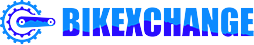
- Mountain Bikes
- Gravel Bikes
- Hybrid Bikes
- Electric Bikes
- Commuter Bikes
- Exercise Bikes
- Women’s Bikes
- Kids’ Bikes
- All Best Bike Brands
- Mountain Bike Brands
- Electric Bike Brands
- Bike Rack Brands
- Brand Review: Rad Power Bikes
- Brand Review: Ride1UP Bikes
Disclaimer: Bikexchange is reader-supported . We may earn an affiliate commission when you buy through the links on our site.
15 Best Cycling Apps in 2024: Easily Track Your Rides and Progress on iPhone and Android

In the modern age of cycling, it has become increasingly possible to track and measure every aspect of your riding. From mapping routes for your GPS computer to tracking your fitness levels, and even making indoor cycling palatable, there are so many applications for cyclists to use.
In this article, we will break down the 15 best cycling apps across a number of categories and explain how using each of them will help you to develop your cycling in the future.
The Best Cycling Apps in 2024
- Garmin Connect
- TrainingPeaks
- Wahoo SYSTM
- Accu Weather
- Trainerroad
- Wattson Blue
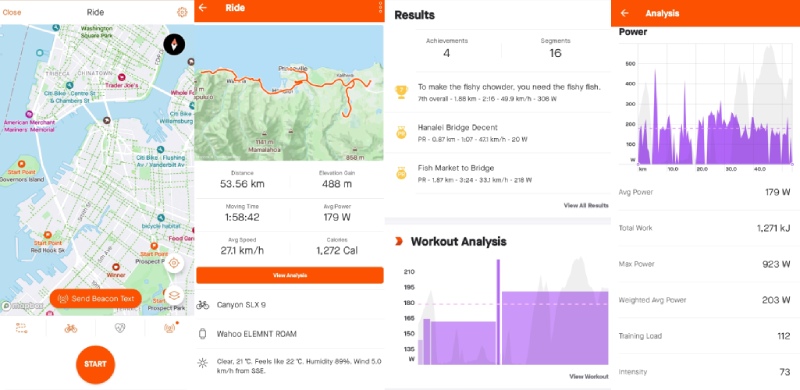
Available for: iOS and Android Price: Free (premium subscription for extra features) Website: www.strava.com
Undoubtedly one of the first apps you think of when you think of the best cycle tracking app, Strava is a diverse application that allows you to track and plan most aspects of your cycling. It contains features for route building through Strava maps, which include the famous segments that riders from across the world can ride on to compete for the fastest time and the coveted KOM/QOM leaderboards.
Additionally, Strava has plenty of other features for its premium members, including fitness tracking and safety beacons which you can send to your loved ones so they can find you if you have an incident, or just so they know when to put the coffee on when you’re on your way home!

How to Use Strava: A Guide to Strava’s Popular Features
Strava is one of the best cycling apps for Android and best cycling app for iPhone as well, as there is so much functionality to the app. For the best experience then consider paying for premium, but even the free version can help you to track your rides and cycling progress easily and share with friends who can give you kudos.
This is one of the best apps to track cycling distance too as it calculates your weekly, monthly and yearly totals so you can see exactly how you’re performing compared to other riders and of course, yourself.
2. Garmin Connect
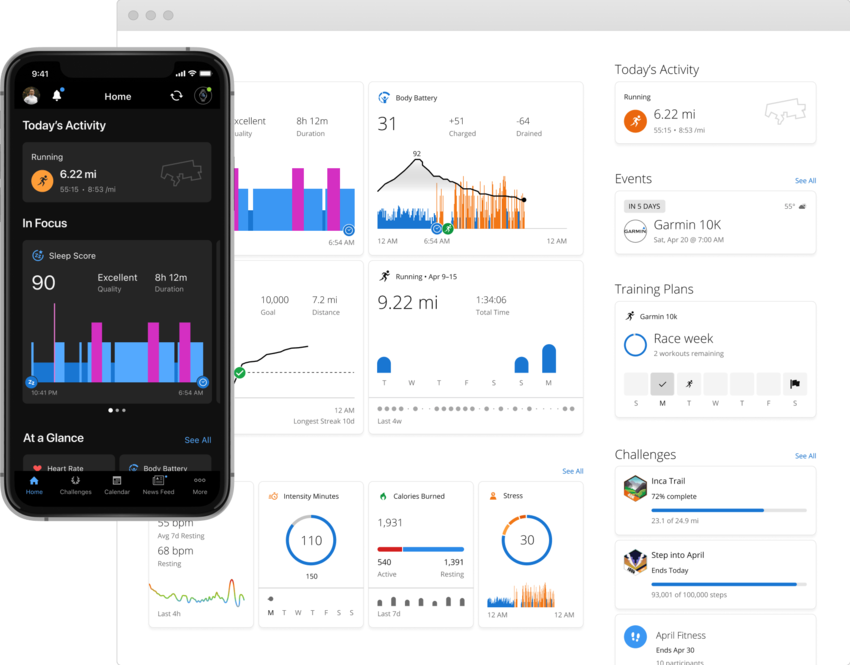
Available for: iOS and Android Price: Free Website: www.connect.garmin.com/
Garmin Connect is one of the best free cycling apps, particularly if you use a Garmin device such as an Edge cycling computer or a smartwatch to track your activities.
It can be used either on desktop or mobile and is a fantastic resource for serious and leisure cyclists. Users can map detailed routes and export the files to their GPS devices , track their fitness (the types of metrics available depend on your Garmin device), and even activate a safety feature for people to track you with a link.

Wahoo vs Garmin – Two Best Sub $400 Bike Computer Comparison
Garmin Connect offers lots of the same features as Strava but works with Garmin devices only, you can use the app if you have a Wahoo for example, but it won’t sync automatically nor will all the data from your rides be available.
If you do use a Garmin cycling computer, however, it is really hard to beat for the insights and tracking it provides, especially for riders with power meters, heart-rate monitors, cadence sensors, and other electronics.
3. Komoot
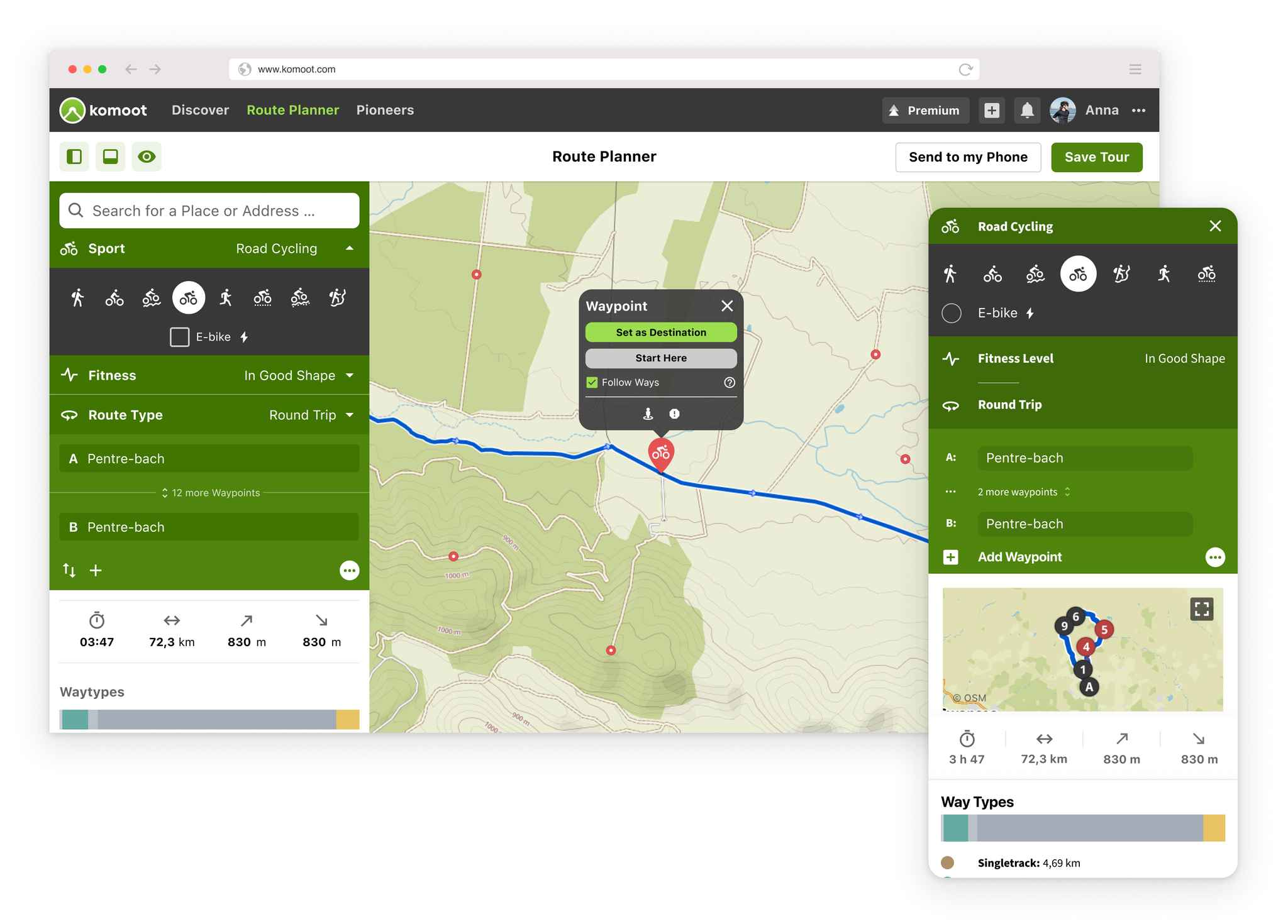
Image source: komoot.com
Available for: iOS and Android Price: Free (Premium for extra features) Website: www.komoot.com
Komoot is one of the best cycling route apps for both road and off-road riders. It uses multiple map types and popularity routing in order to gauge the best route for you to take. It’s a fantastic way to explore your local area, or even somewhere new and unfamiliar.

The Best Road, Gravel, and Mountain Biking Routes in the USA
There are free and paid versions, and the maps of certain locations may need to be paid for but we think the maps alone are worth the price. You can adapt your route planning to the type of bike you’re riding, your fitness level, and how hilly you want it to be.
It’s also a collaborative app that lets users insert points of interest on maps so you can choose to visit them on your route. It’s a great way of navigating to the best parts of the areas you’re riding in and is built with local knowledge from riders.
4. MapMyRide
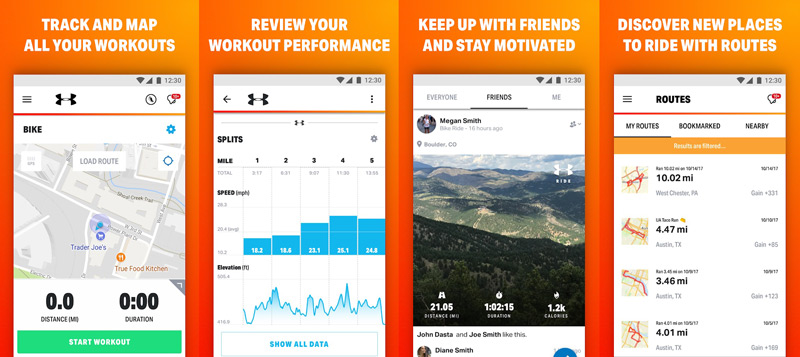
Available for: iOS and Android Price: Free (Premium for extra features) Website: www.mapmyride.com
MapMyRide is a great alternative to a GPS cycling computer if you don’t have the cash to buy one. One of the best cycling navigation apps, it allows you to create a route and then follow it all from one app on your phone. Routes can be made for all types of riding, although we’ve found it works best for road cycling and light gravel where there are obvious rights of way.
It also allows you to share routes with your friends so if you are planning a club ride or a big group ride or event, then this is a great way to make sure everyone can follow the same route. That makes it a great alternative to Google Maps and great for offline use. You can export the routes to your GPS devices if you have one, or use GPS on your smartphone to follow the way while you ride.
5. TrainingPeaks
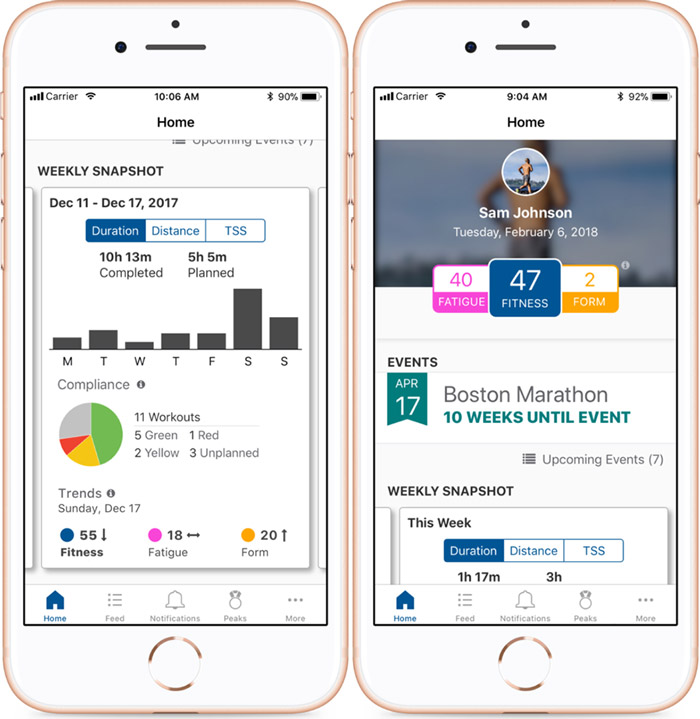
Available for: iOS and Android Price: From $19/month Website: www.trainingpeaks.com
Undoubtedly one of the best cycle tracking apps, TrainingPeaks is well respected in the cycling training community. It works as a website and a standalone app so you can check your cycling progress and what workouts you need to do from anywhere.
You can assign a coach, either one you find outside of TrainingPeaks or through it, and they can set your cycling training plan and monitor your progress remotely.
It is one of the most used training apps across the world, even by professionals. It gives you a score for each workout based on how hard it was, also known as a Training Stress Score (TSS), and this helps to shape your fitness and form numbers also provided by the app.
If you don’t have a coach or want one, there are thousands of ready-made training plans on there for you to choose from.
You can create your own workouts in the app or website and then export them to other platforms such as Zwift. It’s incredibly versatile and even the free version gives you a great insight into your fitness and total workload so that you can be a better athlete.
6. MyWindsock
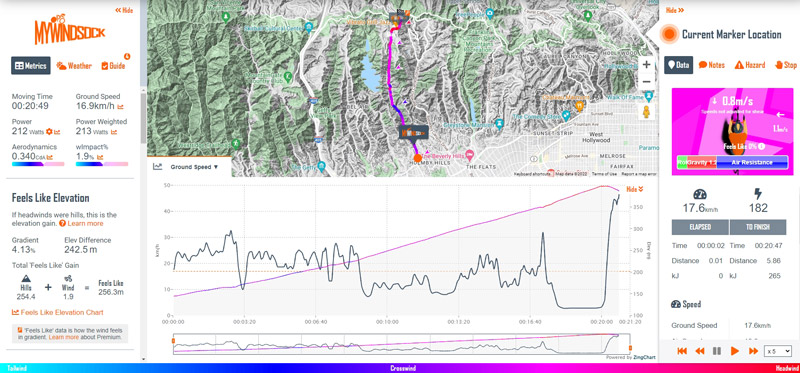
Available for: Desktop only Price: Free (Premium for extra features) Website: www.mywindsock.com
One of the best cycling weather apps, MyWindsock can be used on the web or from your phone on the app – it’s not available in the Apple Store or Google Play, so visit their website to find out how to download it.
Essentially, MyWindsock uses weather data like the wind to analyze your rides in a different way. Time triallists use it to figure out where there is going to be a crosswind, headwind, or tailwind on their route, and having this information helps them to figure out how much power they’ll need to sustain in order to finish the race in a certain time.
It can use weather forecast information to help you predict your ride times, or it can use previous information to help you analyze your rides and races. This can really help bring your cycling to the next level, as we all know a headwind can make or break a ride or race!
7. Wahoo SYSTM

Image source: wahoofitness.com/systm
Available for: iOS and Android Price: $14.99/month or $129/year Website: www.wahoofitness.com/systm
Formerly known as ‘Sufferfest’, the app was acquired by Wahoo and changed its name to Wahoo SYSTM. It’s regarded as one of the best indoor cycling apps due to the success users have with it. Essentially, the Wahoo SYSTM is a training app dedicated to enhancing cycling performance and tracking your zones while riding.
Firstly, you have to undergo a test to determine your 4DP, or your four-dimensional power. This helps to identify your strengths and weaknesses as a rider, and what type of rider you may be. For example, a rouleur, or a sprinter.

Wahoo Fitness Product Range Overview
From there, you are prescribed training sessions to train your weaknesses and tailor them to your goals as a rider. The app can be used on Android and Apple phones and tablets but is best used on your computer so you can easily connect your turbo trainer and other devices to it via Ant+ or Bluetooth.
Price-wise, you can get 14 days free as a trial when you’re a new customer. Once you’ve used up your trial, this Wahoo fitness app costs $14.99 a month, or $129 a year.
8. Accu Weather

Available for: iOS and Android Price: Free (Premium available) Website: www.accuweather.com
AccuWeather is, unsurprisingly, a weather forecasting app. It is available for use across the globe, so it isn’t restricted to certain countries or regions. Predicting the weather can be tricky, but this app provides plenty of helpful information for you to be able to plan your rides accordingly.
Not only does it tell you the typical information in a weather forecast such as temperature, wind speed and direction, and rain possibility, it also includes things like air quality measurements. For people who live in densely populated areas or cities like Barcelona where smog levels can be high, it’s important to check things like air quality before undertaking any heavy exercise.
This makes it ideal for cyclists who can check the air quality on their routes as well as other possible allergen levels like pollen and dust. We love looking at data and this app can really help you inform your cycling kit choices as well as route mapping.

Available for: iOS and Android Price: $14.99/month Website: www.zwift.com
You’ll have undoubtedly heard of Zwift, even if you haven’t tried it for yourself! Zwift is one of the best indoor cycling apps for many reasons. Zwift was created to make the boredom of indoor training disappear.
How have they achieved it? By immersing riders into a virtual world as they ride. You can choose which world you want to ride in, from the island of Watopia, to the urban metropolis of Neokyo.
Secondly, there are plenty of group rides and races for you to choose from. The group rides are often workouts led by a ride leader, or you can join a meetup with your friends and ride together in the virtual world.
If you have a competitive edge, then racing is for you. There are a few categories to choose from, based on your FTP (functional threshold power) and they run along different courses and terrains.
You need a turbo trainer, preferably a smart trainer to get the most functionality out of this app. Zwift can be run from your computer or your tablet or phone as long as your turbo and other devices can pair to it.
It currently costs $14.99 a month for Zwift, and with all the workouts and functionality, it’s a great investment in your cycling fitness. It’s even used by pro-level athletes!
10. Trainerroad
Image source: trainerroad.com
Available for: iOS and Android Price: $19.95/month or $189/year Website: www.trainerroad.com
Unlike other best indoor training apps, Trainerroad is a smart cycling platform that adapts to your evolution as a cyclist. It offers flexible workouts and training plans for all kinds of riders, from mountain bikers to time triallists. Trainerroad uses AI to create the best training plan for your goals and provides all the workouts for you through the app.
The app can be run indoors only and connects to your turbo trainer. Unlike other indoor cycling apps, you do not need a smart turbo trainer to get the most out of it. Instead, you can use a wheel-on trainer with just a speed sensor if you prefer.
As well as indoor workouts, you can transfer the workout files to the great outdoors. You can do this by exporting the files to your cycling GPS devices such as a Garmin or Wahoo, and running the workout off of there.
It costs slightly more than Zwift and Wahoo SYSTM at $19.95 a month, or $189 a year but you do get the functionality of it outside as well as inside.
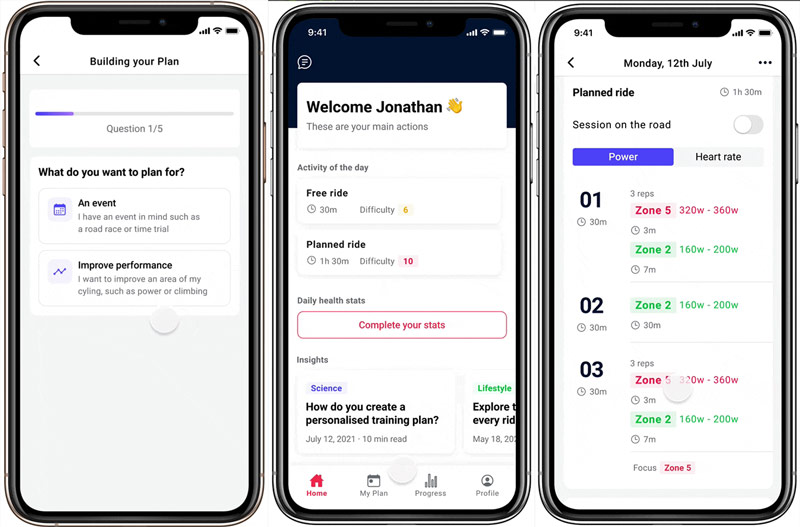
Image source: spoked.ai
Available for: iOS and Android Price: £11.99/month (~$15) Website: www.spoked.ai
You may not have heard of Spoked but we promise it’s one of the best cycling training apps out there, and for a relatively low cost! Spoked was created by former professional cyclist, Richard Lang, who has worked with a team of developers and world-class coaches to develop an AI-guided cycling training app.
Instead of running the workouts through the app, you can export them to whatever program you use, whether that be Zwift for indoors or your cycling computer for outside.
The app provides the flexibility a coach couldn’t offer and allows you to input your time available during the week so it can calculate which sessions to assign to which days.
There are plenty of goals to choose from and training plans that align with those goals. Currently, it can be downloaded on the Apple Store and the Google Play Store and costs about $15 a month (£11.99).
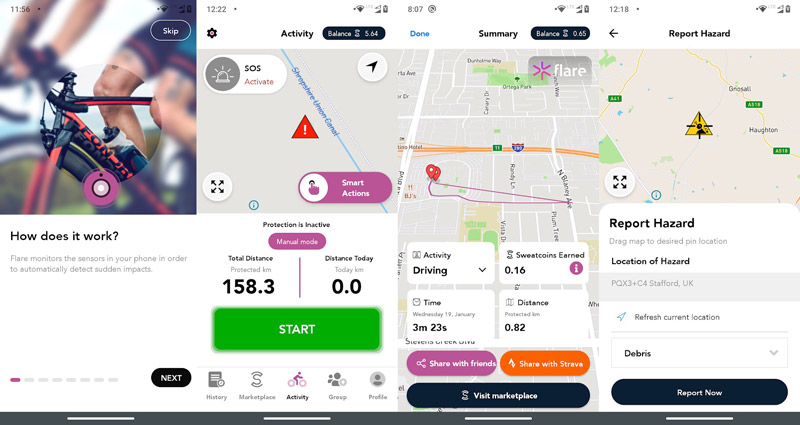
Available for: iOS and Android Price: Free (Premium for extra features) Website: www.flaresafety.com
Flare is a cycling safety app that acts as a beacon of sorts so you and your family can have peace of mind when you’re out riding. Whether you’re a mountain or gravel rider heading off the beaten path, or you’re a road cyclist, incidents can happen anywhere. And if they do, the Flare app can alert your emergency contacts and tell them your location so you can get help.
It is currently free, although there is a premium tier that offers more emergency contacts and the ability to share your location with all your contacts among other things. This app is not just great for cyclists, either. If you’re a runner, a hiker, or take part in any outdoor sports, it’s a handy application to have on your phone in case of emergencies.
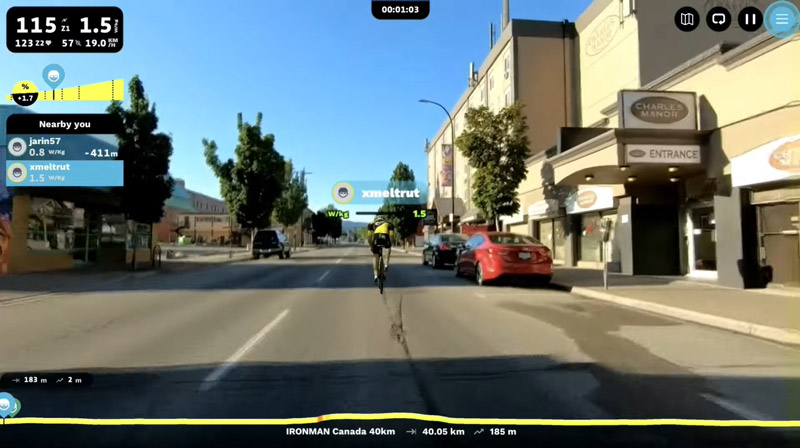
Image source: YouTube screenshot (Chris Worfolk)
Available for: iOS and Android Price: $12/month Website: www.rouvy.com
Rouvy gives you the freedom to explore the world on your bike without leaving your house. Another indoor training app, it differs from other cycling platforms in that it provides you with video footage for you to ride with. Famous roads and climbs like Mont Ventoux are included so you can ride along with the video, which automatically adjusts based on your speed and power.
Workouts are also included, as well as races. During the pandemic, Rouvy offered its services for free, making it the best free indoor cycling app. However, now that the world has begun to reopen, they have reintroduced their pricing. Currently, it is $12 a month, or $144 a year.
14. Trailforks
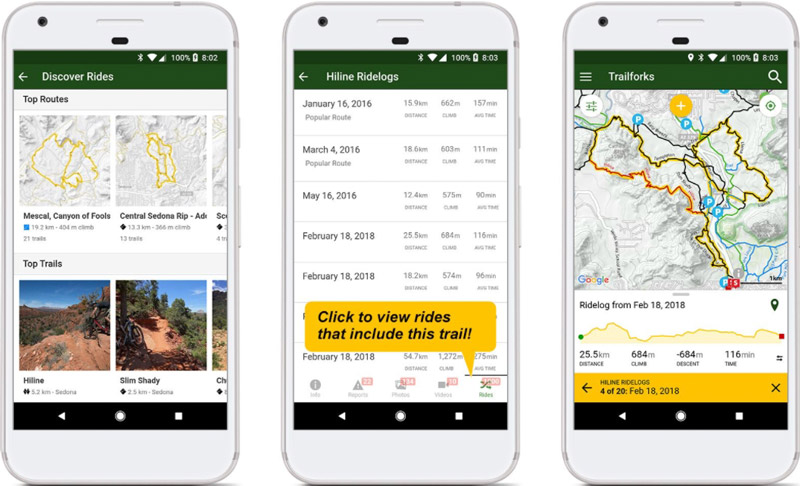
Image source: trailforks.com
Available for: iOS and Android Price: Free (Premium for extra features) Website: www.trailforks.com
Trailforks is a community-led app that helps mountain bikers find and rate local trails. It allows you to identify trails on the map as well as update their current condition. Information like this can really help riders find new places to ride and plan their rides accordingly if they know whether or not a trail is rideable.
This intuitive approach and impressive level of detail make it one of, if not the best free cycling app for iPhones. If you’re not local to an area or are a bit lost in a trail center, you can use the app to find your way around the different trails, and even plan out your whole day. You can use it online, or download it from the Google or Apple app store.
15. Wattson Blue
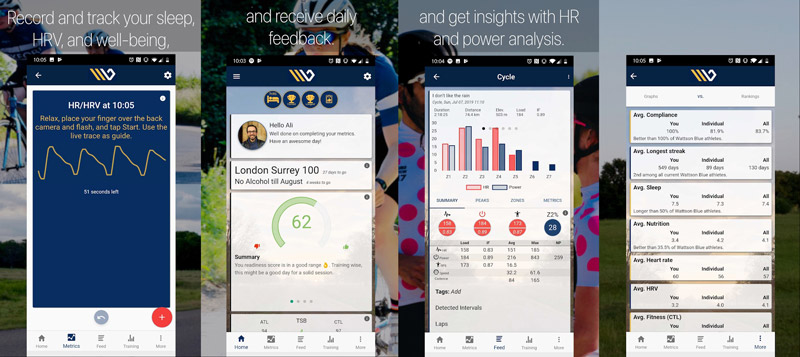
Available for: iOS and Android Price: $5/month (£3.99) or $39 /year (£29.99) Website: www.wattson.blue
We’ve all heard of Whoop bands by now, especially with half the pro peloton seemingly using them to track their recovery! Wattson Blue uses your heart rate variability to determine a number of things and estimate how you’re recovering, it tracks your sleep, your stress, and other biomarkers to help you be more aware of your health and how it impacts your cycling.
You can sync your training directly from Strava to the Wattson Blue app, which is available on iPhones and Android phones. You can track your metrics within the app, or pull data from wearables such as the Oura rings.
The Wattson Blue app can really make a difference to how you view your recovery, insight into your readiness to train, and other helpful data sets that you need as an athlete.
You can download the app and use it for free, or there is a premium option depending on how much information you need. It costs around $5 a month (£3.99) or $39 (£29.99) a year.
Share this on:
About the Author

Rebecca Bland
Leave a reply cancel reply.
Your email address will not be published. Required fields are marked *

- Weird But True
- Sex & Relationships
- Viral Trends
- Human Interest
- Fashion & Beauty
- Food & Drink
trending now in Lifestyle

Cocktail-laden man reveals truth behind embarrassing viral US...

The shocking way working from home is impacting people’s sex...

Doctors warn this trendy diet could lead to 'heart issues and...

25-year-old reveals outfit she was told not to wear to work...

I'm a personal trainer — these are the 6 simplest and most...

Delta employee delights passengers with 5AM airport dance moves:...

Fast food giant to reportedly make this iconic cartoon meal a...

There's a new form of sexual attraction heating up: Here's what...
Your iphone has a hidden map of everywhere you go — how to find it.
Your iPhone tracks your real-world movements and you can view where you’ve been on a hidden map.
The little-known feature is buried deep within your Settings and shows your most frequently visited locations over the past few months.
The feature was launched a few years ago and was the subject of a recent viral TikTok video .
User @techhackguy brought the feature to the attention of thousands of people, claiming that iPhones are “spying on everyone.”
What is iPhone Significant Locations?
Your iPhone has a feature called Location Services, which uses your location to improve various features on the device.
This includes Significant Locations, a rolling log of your real-world movements, which are then used to offer other services.
For instance, if your iPhone knows about your daily commute , it can provide tailored timing information about your journey.
“Allow your iPhone to learn places significant to you in order to provide useful location-related information in Maps, Calendar, Photos and more,” Apple explains.

Is iPhone Significant Locations safe?
You might be panicking that Apple is keeping a log of your every move, but that’s not quite the case.
“Significant Locations are encrypted and cannot be read by Apple,” according to Apple.
That means that the location info is stored on your iPhone, and is encrypted and dissociated from you if it needs to leave the device.
@techhackguy iPhone spying on everyone🤯 #fyp #iphonetricks #learnontiktok #iphonehacks #iphonetipsandtricks ♬ Forever – Labrinth
No outsiders can see your Significant Locations, and they’re not accessible through iCloud either.
And even if a pal is using your iPhone, they can’t get into Significant Locations without getting past a Face ID or Touch ID lock first.
However, if you’re really worried that a spouse might sneak their way onto your iPhone and catch you at the pub when you were supposed to be at work, it might be worth deactivating the system – or clearing your history at the very least. We’ll explain how to do that below.
It’s also worth mentioning that Significant Locations is opt-in, although you probably never knew that.
It turns on when you activate Location Services during iPhone set-up, but it’s buried beneath several layers of Settings, so most people have no idea it exists.
The location data tracks back around a year.
How to find your iPhone Location Map
First, launch the Settings app on your iPhone, then tap on the Privacy section.
Then click on Location Services and scroll to the very bottom of the page, where you’ll need to tap on System Services.

Go to the Significant Locations tab, at which point you’ll be asked to log in with Face ID, Touch ID or your passcode.
You should see a long list of cities, which you can tap into to find various locations you’ve previously been at.
All of these locations are time-stamped, and are included on a map at the top of the screen.
It may even highlights your ‘Home’ and ‘Work’, which should be your most-visited destinations.
How to delete iPhone Significant Locations
There are a few ways to clean up your Significant Locations on the iPhone.
The first is to simply toggle Significant Locations off when you’re in the correct menu.
You can also hit the Clear History button inside Significant Locations, which deletes your locations collected so far.
Alternatively, you can toggle Location Services off entirely, although this means you’ll lose out on some really useful mapping features.
We’ve asked Apple how frequently the tracker updates with your location, and how it works out where your home and work addresses are.
This article originally appeared on The Sun and was reproduced here with permission.
Indie App Spotlight
Indie app spotlight: ‘submanager’ helps you keep track of your subscriptions.
Welcome to Indie App Spotlight . This is a weekly 9to5Mac series where we showcase the latest apps in the indie app world. If you’re a developer and would like your app featured, get in contact .
SubManager is a simple app that allows you to easily keep track of all of your subscriptions across the web. In a world where it feels like every app wants to charge you monthly for something , this management tool is actually quite helpful! The app fully supports iPhone, iPad, Mac, Apple Watch, and Apple Vision Pro.
Unlike other apps that offer to help you with subscriptions, such as Rocket Money, SubManager doesn’t require you to link your financial accounts. That’s great for user privacy, since you’re not sharing a bunch of data from all your varying bank accounts and credit cards. However, it also means that you need to manually add each of your subscriptions. Apps like Rocket Money aren’t perfectly accurate with detecting subscriptions anyways, so I don’t really mind needing to add things manually.
Once you have all of your subscriptions added, SubManager has a clean interface to allow you to see all of them in a list, and theres also an insights tab that tells you how much you’ll collectively be spending that month. SubManager also allows you to get notified before your subscriptions renew, even on the free version, reducing any accidental subscription renewals. By default this reminder is a day in advance, but you can configure it as freely as you’d like, up to 30 days.
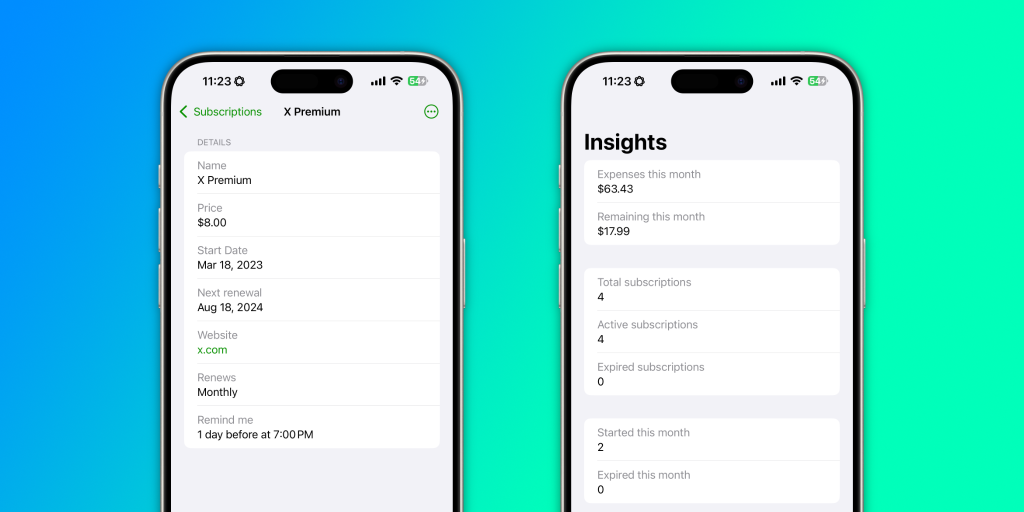
In addition to that, the app supports iCloud Sync, allowing for you to easily track your subscriptions across all of your Apple devices without having to deal with logins. It also has support for widgets, both on the home screen and the lock screen.
You can track an unlimited number of subscriptions for free, with the paid version allowing you to categorize subscriptions, add additional details such as your payment method, and import/export JSON and CSV files.
The developer also adds that they plan to launch an update in the future with additional features, such as the ability to track free trials, and support for additional Siri features and Apple Intelligence. The insights tab will also become more detailed.
Personally, I quite like the app. It allows me to keep track of all of my subscriptions in one place similar to how App Store subscriptions would, except I can also log of all of my subscriptions from the web, which I have quite a few of these days. It’s a tool worth adding if you’d like to help manage your expenses.
SubManager is completely free on the App Store for iOS 16.4 and later with no ads, and there is a $4.99 one time purchase for SubManager+ which unlocks additional features. There’s also a SubManager+ option that supports Family Sharing for $8.99. You can learn more on their website here .
FTC: We use income earning auto affiliate links. More.
Check out 9to5Mac on YouTube for more Apple news:

Lead the curve on tomorrow’s iOS and Mac app h…

Michael is 9to5Mac’s Weekend Editor, keeping up with all of the latest Apple news on Saturday and Sunday. He got started in the world of Apple news during the pandemic, and it became a growing hobby. He’s also an indie iOS developer in his free time, and has published numerous apps over the years.

Manage push notifications
You can make a difference in the Apple Support Community!
When you sign up with your Apple ID , you can provide valuable feedback to other community members by upvoting helpful replies and User Tips .
How do I track my lost iPhone?
how do I track my lost iPhone
[Re-Titled by Moderator]
iPhone 14 Pro
Posted on Aug 26, 2024 6:03 AM
Loading page content
Page content loaded
Aug 26, 2024 6:07 AM in response to olami213
Click here for information; in addition, post notices around where it got lost, and if applicable, contact the Lost & Found department of the facility involved.
The Find My service is the only way you or Apple can track it.
Aug 26, 2024 6:05 AM in response to olami213
If you had Find My turned on, you can view the last updated location here: https://www.icloud.com/#find

How To Use Clean Up Tool To Remove Unwanted Objects From Photos (iOS 18.1)
Ios 18.1 beta 3 released with new ai features, clean up, and more, apple releases ios 18.0 beta 8 along with ipados 18, macos sequoia, and more, best wired usb-c mouse for mac and pc.
- Accessories
- Zip-rar tool
- Zip browser
Best iPhone Speedometer Apps With Accurate Speeds
Are you tired of constantly glancing at your car’s dashboard to check your speed while driving? Or maybe you’re an avid cyclist or runner who wants to keep track of your pace without investing in expensive gadgets? Well, you’re in luck because the world of smartphone apps has a solution for you!
Table of Contents
1. speedometer simple, 2. gps speedometer: speed tracker , 3. speedometer», 4. gps speedometer and odometer, 5. speed tracker: gps speedometer , 6. speedometer speed box app.
In this article, we’ll dive into the world of speedometer apps that display large speed readings but also come with some nifty additional features. Say goodbye to the old-school speedometer and hello to the convenience of your trusty iPhone.
You can use these speedometer apps for iPhone and iPad while bicycling, on motorbike, and more.
Let’s rev up and explore the best speedometer apps for iPhone that’ll make sure you’re always in the driver’s seat when it comes to precision and performance.
Best Speedometer Apps for iPhone and iPad
Here are some of the best speedometer apps that take advantage of GPS to determine the speed you are moving.
This app harnesses the power of your phone’s GPS to provide you with accurate speed readings. You’ll always know how fast you’re going, whether you prefer to see it in miles per hour, kilometers per hour, or knots. Plus, if you want to add a bit of extra information to your screen, you can opt to display the city name and even a compass.
But that’s not all – Speedometer Simple doesn’t just tell you how fast you’re going. It also keeps track of the distance you’ve traveled, so you’ll have that information at your fingertips as well. And if you’re curious about your average and maximum speeds, you can easily check those in a separate screen.
So, if you’re looking for a straightforward, user-friendly speedometer app that does more than just tell you your speed, give Speedometer Simple a try. It’s the ideal travel companion for any journey.
Install Speedometer Simple from the App Store now
This nifty free speedometer app gives you real-time trip stats, like your average and maximum speeds, the distance you’ve covered, and the time you’ve spent on the move versus stopped. Everything you need to know about your journey is neatly organized in one place. And guess what? You can switch between different units of measurement, whether you prefer miles per hour, kilometers per hour, or knots.
But here’s the kicker – it’s smart enough to know when you’re cruising or at a standstill, and it calculates your average speed accordingly. Plus, if you’re into keeping records, it can generate a trip report that breaks down your travel and stoppage times.
Now, here’s the showstopper – the head-up display (HUD) feature. It’s like something out of a sci-fi movie. Just toggle on HUD mode, prop your iPhone on your dashboard, and voilà! The specially designed HUD interface beams the most accurate speed right onto your windshield, making you feel like you’re in the future. How cool is that?
Install GPS Speedometer: Speed from the App Store now
Introducing the iPhone speedometer accurate – your trusty companion for keeping track of your speed on the road, whether you’re cruising in miles per hour (mph), kilometers per hour (km/h), or even navigating the high seas in knots.
Picture this: a sleek, user-friendly interface that boasts a dazzling Retina Display. Your speed is right there in front of you, displayed with huge, easy-to-read indicators. No squinting or guessing involved!
And here’s a pro tip for you speed aficionados: the less transparent the indicator, the better the accuracy. It’s all about getting the most precise reading possible. After all, when you’re on the road or out on the water, accuracy matters.
Install Speedometer» from the App Store now
Looking for a handy way to track your speed and distance while on the move? Well, look no further than the GPS Speedometer and Odometer app! This nifty tool is your go-to solution for measuring speed and distance, whether you’re driving a car, biking, walking, running, sailing on a boat, taking the bus or train, cycling, or even flying in an airplane.
What can it do, you ask? Quite a lot! This app not only displays your current speed but also provides you with essential information like your average speed, maximum speed, distance traveled, odometer reading, stopwatch functionality, clock, movement time, idle time, pause time, latitude, longitude, altitude, GPS connectivity status, and the direction of your movement. It’s a comprehensive companion for any journey.
But that’s not all; this app also includes a pedometer feature to help you count your steps, monitor calorie burn, track miles covered, and record elapsed time. All your data is neatly saved in a list, making it super convenient to review your records with just a single click.
Install GPS Speedometer and Odometer from the App Store now!
Speed Tracker offers a seamless blend of GPS speedometer and trip computer features, all within a single, sleek application.
Once you fire up the app, you’ll have everything you need to collect valuable trip statistics at your fingertips. It effortlessly records essential data like your speed, time, distance, heading, elevation, and more.
One standout feature you’ll love is the Head-up Display (HUD). Simply enable it and place your iPhone or iPad on your dashboard. The HUD interface is thoughtfully designed to project the most accurate speed directly onto your windshield for a futuristic driving experience.
Feeling unsure about your route? Don’t worry; the built-in GPS tracker ensures you stay on course. You can easily switch to navigation mode and see your current position on the map, complete with the path you’ve already traveled, all presented in Satellite or Hybrid view.
Install Speed Tracker: GPS Speedometer from the App Store now!
Speed Box Free is your go-to speedometer, odometer, and compass app for your iPhone, and it won’t cost you a dime. With this app, you can effortlessly keep tabs on your speed and distance right from your iPhone.
It offers a versatile display with options to switch between MPH, KM/H, and KNOTS, featuring three beautifully designed speedometers, including a digital one. You can even set a custom distance value by simply tapping on it. Plus, this one of the best speedometer apps with accurate speeds works seamlessly in both portrait and landscape mode, making it suitable for both iPhone and iPad users.
But that’s not all – there’s a “Pro Pack” upgrade available for more advanced features. With the Pro Pack, you gain access to 10 unique designs, a handy Map View, a compass display, and essential data like maximum speed, average speed, and current altitude. You can also track your top speed, monitor changes in altitude, and even adjust the maximum speed on the analog speedometers. Plus, it includes a speed warning feature to help you avoid those unwanted speeding tickets, and it automatically resets your distance for day trips. It’s a comprehensive tool to enhance your driving experience.
Install Speedometer Speed Box App from the App Store now!
To Conclude
In conclusion, the world of speedometer apps for iPhones offers a plethora of options, each with its own unique features and benefits.
From GPS-based accuracy to sleek user interfaces, these i Phone speedometer apps have proven their worth in providing accurate speed readings and additional useful features. With the power of modern technology at our fingertips, these apps not only enhance our driving experience but also contribute to safer roads.
So, choose the one that best suits your needs, and enjoy a smooth and informed journey ahead.
- iPhone apps
- Speedometer apps
Leave a Reply Cancel reply
Your email address will not be published. Required fields are marked *
Notify me of follow-up comments by email.
Notify me of new posts by email.
This site uses Akismet to reduce spam. Learn how your comment data is processed .
Sign Up for Our Newsletters
Raycon global launches magic 180 cables that magnetically attach to your iphone.
8 Best Computer Speakers For Your Mac In 2024
MixerBox BFF: Find Friends GPS 4+
Family phone location tracker, mixerbox inc..
- 4.7 • 2.3K Ratings
- Offers In-App Purchases
iPhone Screenshots
Description.
The most reliable GPS location-tracking app for you, your friends, and your family! Ensure everyone's safety and protect them in a smarter way with the smartest locator. MixerBox BFF is a real-time GPS location sharing app that lets you share your current location with loved ones! Experience location safety features that surpass ordinary GPS tracking apps. More than just a GPS location tracker, MixerBox BFF makes connecting with friends and family easier than ever. What you can do with MixerBox BFF: •View the real-time location of friends or family members on the map •See how long they stay at one place •Receive real-time alerts when friends or family are about to arrive, arrive, or leave home, work, and school •Get individual driver reports •Access past location history for your friends or family members •Send text messages on the map MixerBox BFF aims to help reduce anxiety about the whereabouts of your loved ones with easy tracking and alerting messages. You can instantly share your location with friends, family, and loved ones, making it easy to see each other's location right away and view information such as speed, battery level, and duration of stay. ◆ Find My Phones! Lost your phone? Let your friends help you locate and find it on the map. This app is invitation-only, so you can only share your location with friends and family you approve, ensuring security ◆ The World Is Your Oyster! Through "Your World" and "Footprints," MixerBox BFF automatically records the places and routes you've been to. It helps reminisce about travel memories and daily activities and check favorite travel destinations, frequently visited shops, and facilities. You can also use it as a regular map app. Footprint recovery without getting Zenly's data is also available now! ◆ Temporarily Hide Your Location With "Ghost Mode," you can blur your location or temporarily stop sharing it with specific friends. You have complete control over your location info. ◆ Phone Widget Add the MixerBox BFF widget to your phone's home screen! Without entering the MixerBox BFF app, you can instantly see the current location of the friends you care about through the widget. ◆ Set Your Own Locations You can set your favorite locations, such as Home, School, and Workplace! When visiting exciting places, you can check in, tag friends, and add those locations to your personal world map. ◆ Arrival/Departure and Travel Notifications You will receive notifications when your friends arrive/depart from specific locations or go on long-distance travel, saving time from asking, "Where are you?" ◆ Customize to your preferences - Map styles: Standard maps, Satellite maps, etc. - Theme options: Choose from dark styles, cute styles, and more to freely change the style you like! - Personal status: Change your status anytime, such as "at home," "at work," "having a meal," "traveling," and other fun options. ◆ Other highlights MixerBox BFF also offers fun features like one-handed map zooming, navigation, viewing "Who viewed my profile," and potential connections with familiar users. ◆ When can you use MixerBox BFF? - Emergency safety confirmation. - When you lose or misplace your phone or when you want to locate the iPhone of your family or friends. - Keeping an eye on family members living far away. - Meet up with friends. - Prevent getting lost from your travel companions during domestic and international travels. MixerBox BFF is perfect for various situations:) MixerBox BFF is a map SNS & GPS tracking app that anyone can use! Try it now! If you have any questions or comments, feel free to get in touch with us: [email protected] No need to be sad about Zenly's shutdown anymore. MixerBox BFF is always by your side! ◆ Follow MixerBox BFF on social media for the latest updates: • Facebook: https://www.facebook.com/BFF.socialapp • Instagram: https://www.instagram.com/bffsocialapp • Threads: https://www.threads.net/@bffsocialapp • TikTok: https://www.tiktok.com/@bff.app — *This app has been registered and authorized by the company, MixerBox Terms of use: https://www.apple.com/legal/internet-services/itunes/dev/stdeula/
Version 0.10.13
\ Save up to 20 Personal Places / Premium only! You can now add up to 20 Personal Places Double the locations, double the fun! \ Timeline / Upgrade! Timeline 2.0 is here! Easily view locations, edit events, and check in to make your timeline more precise \ Traveling Report / VIP only! A smarter way to track your friends’ journeys—Traveling Report delivers the info you need—no need to open the app! \ Pre-Arrival notification / NEW! Is it too late to know after arrival? Friends and family are about to arrive soon... No need to open the app—we’ll notify you! \ Timeline / NEW! Now you can retrace past location and routes in a snap! \ Read receipts / Now you can keep an eye on if they have seen your texts! \ Friend's latest update / Experience intelligent notifications Stay updated on friends nearby, speeding, heading out, online status, and MORE Effortlessly track your friends' updates without opening the app \ Explore / Set up your profile to meet some new friends while you are Exploring the world! Send Hearts, gifts, and words to show your feelings Unlock more fun with ""Extensions"" and ""Search for besties nearby"" \ pops leaderboard / We dare you to beat your bestie and win the ultimate prize! on the newest pops leaderboard on MixerBox BFF Let's freshen up your friendship with a little fun! \ Custom status / VIP only! Failed to present how you feel with the listed status? Speak up for yourself now! - Message Deletion Delete typo, out-of-date, or secret message in one click Clear up your chatroom as you wish! - 10+ Personal Places Bae's Place / Besties's School / Parents' Home / Gym / ... and more personal places available! - Night Place MixerBox BFF marks the cozy spots where you slept now! - Magical Footprints Footprint recovery WITHOUT getting App Z’s data - Arrive & Leave notification Say goodbye to “Off work yet?“, “Are you reaching?“, or “Let me know when you get home!” nagging Say hi to the one-click notification that keeps track of your loved ones - Your World: MixerBox BFF brings Your World back to life! Unlock the hidden wonders of Your World on MixerBox BFF step by step! - Friends Suggestion System optimization: Distance and mutual friends are shown! Check how much you have in common with this person you may know - My Visits: Where have you been? How long did you stay? Who did you go with? No, this isn’t MixerBox BFF nagging, we call it caring! Time to show off your visits to your friends now! - Shake to add friends: The most fun way to meet people is back on MixerBox BFF! Shake your loneliness off and expand your circle of friends now! - Map optimization: MixerBox BFF smooths your footprints and now every step counts! - Fix some other bugs
Ratings and Reviews
2.3K Ratings
Great Successor to Zenly
I really like BFF so far, even in its unfinished form. I know the improvements that can be/are being made that will improve the apps functionality even more, which makes me excited to stick around and see what gets added/improved next. I’ve used Zenly since early 2019, and was devastated to hear about its shutdown (the app will stay on my phone as a memorial until I replace it). And I think BFF is doing a great job so far being a worthy replacement for it. My friends are already connected, and we’re glad that it was as seamless as Zenly. Can’t wait for future updates and thank you for keeping up that unique vibe that Zenly always had. It’s hard to replicate!
A great replacement for Zenly!
It is truly amazing to see that this app is doing its best to replace Zenly! I especially loved Zenly because of being able to see where I have been and where my friends are. The only thing I really hope is added to this app in the future is the Zenly feature that allows you to track your progress in areas to see exactly where you have been. Other than that, this app looks amazing and I suggest downloading it if you like Zenly!
Developer Response ,
Hi Bmanlegoboy! Thanks for your review and your contribution to BFF map!🍦 We’ve logged your suggestion and forwarded it to the relevant team for further consideration. ✅👩🔬Please give us a bit more time and stay tuned for exciting updates! 😊✨Feel free to drop us messages through BFF app if you have other cool ideas 📬😎Cheers!
The app is cool, albeit lacking many of the features of the app it’s meant to replace. However I do have an issue I’d like to address with the developer. I have too many friends on this application. The application completely freezes upon launch. Every time I relaunch, it’s the same story. I’d imagine that as of yet, we’re not supposed to have friends lists that reach into the hundreds, but many of this app’s early adopters are part of the furry fandom and will add just about anyone with a furry profile picture. Be prepared for this complaint to be echoed in other reviews. I’ll update my review as time passes.
App Privacy
The developer, MixerBox Inc. , indicated that the app’s privacy practices may include handling of data as described below. For more information, see the developer’s privacy policy .
Data Used to Track You
The following data may be used to track you across apps and websites owned by other companies:
- Contact Info
Data Linked to You
The following data may be collected and linked to your identity:
Data Not Linked to You
The following data may be collected but it is not linked to your identity:
- Diagnostics
Privacy practices may vary, for example, based on the features you use or your age. Learn More
Information
English, Belarusian, Cambodian, Czech, Danish, Dutch, Finnish, French, German, Hebrew, Hungarian, Indonesian, Italian, Japanese, Korean, Lithuanian, Malay, Mongolian, Polish, Portuguese, Romanian, Russian, Simplified Chinese, Spanish, Swedish, Thai, Traditional Chinese, Turkish, Ukrainian, Vietnamese
- BFF Plus (1 year) $14.99
- BFF Plus $19.99
- BFF Premium $49.99
- BFF Plus $6.00
- BFF Premium $16.00
- BFF Premium $7.99
- Developer Website
- App Support
- Privacy Policy
More By This Developer
QR Code Reader/QR Scanner App
FREECABLE TV: News & TV Shows
Quotes for Motivation: Inspire
MixerBox AI: Chat AI Browser
MixerBox Breaking News Alerts
Domino: Battle of the Bones
You Might Also Like
Jagat - Find Family & Friends
whoo - your world
Blink — Friends circle
VK Messenger: Live chat, calls
NauNau | Location Sharing SNS
Zenly Share Location - Penlo
Advertisement
Where Kamala Harris Stands on the Issues: Abortion, Immigration and More
She wants to protect the right to abortion nationally. Here’s what else to know about her positions.
- Share full article

By Maggie Astor
- Published July 21, 2024 Updated Aug. 24, 2024
With Vice President Kamala Harris having replaced President Biden on the Democratic ticket, her stances on key issues will be scrutinized by both parties and the nation’s voters.
She has a long record in politics: as district attorney of San Francisco, as attorney general of California, as a senator, as a presidential candidate and as vice president.
Here is an overview of where she stands.
Ms. Harris supports legislation that would protect the right to abortion nationally, as Roe v. Wade did before it was overturned in 2022, in Dobbs v. Jackson Women’s Health Organization.
After the Dobbs ruling, she became central to the Biden campaign’s efforts to keep the spotlight on abortion, given that Mr. Biden — with his personal discomfort with abortion and his support for restrictions earlier in his career — was a flawed messenger. In March, she made what was believed to be the first official visit to an abortion clinic by a president or vice president.
She consistently supported abortion rights during her time in the Senate, including cosponsoring legislation that would have banned common state-level restrictions, like requiring doctors to perform specific tests or have hospital admitting privileges in order to provide abortions.
As a presidential candidate in 2019, she argued that states with a history of restricting abortion rights in violation of Roe should be subject to what is known as pre-clearance for new abortion laws — those laws would have to be federally approved before they could take effect. That proposal is not viable now that the Supreme Court has overturned Roe.
Climate change
Ms. Harris has supported the Biden administration’s climate efforts , including legislation that provided hundreds of billions of dollars in tax credits and rebates for renewable energy and electric vehicles.
“It is clear the clock is not just ticking, it is banging,” she said in a speech last year , referring to increasingly severe and frequent disasters spurred by climate change. “And that is why, one year ago, President Biden and I made the largest climate investment in America’s history.”
During her 2020 presidential campaign, she emphasized the need for environmental justice , a framework that calls for policies to address the adverse effects that climate change has on poor communities and people of color. She has emphasized that as vice president as well.
In 2019, Ms. Harris, then a senator, and Representative Alexandria Ocasio-Cortez, Democrat of New York, introduced legislation that would have evaluated environmental rules and laws by how they affected low-income communities. It would have also established an independent Office of Climate and Environmental Justice Accountability and created a “senior adviser on climate justice” within several federal agencies. In 2020, Ms. Harris introduced a more sweeping version of the bill. None of the legislation was passed.
Ms. Harris was tasked with leading the Biden administration’s efforts to secure voting rights legislation, a job she asked for . The legislation — which went through several iterations but was ultimately blocked in the Senate — would have countered voting restrictions in Republican-led states, limited gerrymandering and regulated campaign finance more strictly.
This year, she met with voting rights advocates and described a strategy that included creating a task force on threats to election workers and challenging state voting restrictions in court.
She has condemned former President Donald J. Trump’s efforts to overturn the 2020 election results. In a speech in 2022 marking the anniversary of the Jan. 6, 2021, attack on the Capitol, she said that day had showed “what our nation would look like if the forces who seek to dismantle our democracy are successful.” She added, “What was at stake then, and now, is the right to have our future decided the way the Constitution prescribes it: by we the people, all the people.”
Economic policy
In campaign events this year, Ms. Harris has promoted the Biden administration’s economic policies, including the infrastructure bill that Mr. Biden signed, funding for small businesses, a provision in the Inflation Reduction Act that capped the cost of insulin for people on Medicare and student debt forgiveness.
She indicated at an event in May that the administration’s policies to combat climate change would also bring economic benefits by creating jobs in the renewable energy industry. At another event , she promoted more than $100 million in Energy Department grants for auto parts manufacturers to pivot to electric vehicles, which she said would “help to keep our auto supply chains here in America.”
As a senator, she introduced legislation that would have provided a tax credit of up to $6,000 for middle- and low-income families, a proposal she emphasized during her presidential campaign as a way to address income inequality.
Immigration
One of Ms. Harris’s mandates as vice president has been to address the root causes of migration from Latin America, like poverty and violence in migrants’ home countries. Last year, she announced $950 million in pledges from private companies to support Central American communities. Similar commitments made previously totaled about $3 billion.
In 2021, she visited the U.S.-Mexico border and said : “This issue cannot be reduced to a political issue. We’re talking about children, we’re talking about families, we are talking about suffering.”
More recently, she backed a bipartisan border security deal that Mr. Biden endorsed but Mr. Trump, by urging Republican lawmakers to kill it , effectively torpedoed. The legislation would have closed the border if crossings reached a set threshold, and it would have funded thousands of new border security agents and asylum officers. “We are very clear, and I think most Americans are clear, that we have a broken immigration system and we need to fix it,” Ms. Harris said in March .
Israel and Gaza
Ms. Harris called in March for an “immediate cease-fire” in Gaza and described the situation there as a “humanitarian catastrophe.” She said that “the threat Hamas poses to the people of Israel must be eliminated” but also that “too many innocent Palestinians have been killed.”
In an interview later that month , she emphasized her opposition to an Israeli invasion of Rafah, the city in southern Gaza to which more than a million people had fled. “I have studied the maps,” she said. “There’s nowhere for those folks to go, and we’re looking at about 1.5 million people in Rafah who are there because they were told to go there, most of them.”
She has said on multiple occasions that she supports a two-state solution.
Racial justice
Racial justice was a theme of Ms. Harris’s presidential campaign. In a memorable debate exchange in 2019 , she denounced Mr. Biden’s past work with segregationist senators and opposition to school busing mandates.
She has called for ending mandatory minimum sentences, cash bail and the death penalty, which disproportionately affect people of color.
Amid the protests that followed the police killing of George Floyd in 2020, she was one of the senators who introduced the Justice in Policing Act, which would have made it easier to prosecute police officers, created a national registry of police misconduct and required officers to complete training on racial profiling. It was not passed.
Her record as a prosecutor also came into play during her presidential campaign. Critics noted that as attorney general of California, she had generally avoided stepping in to investigate police killings.
Maggie Astor covers politics for The New York Times, focusing on breaking news, policies, campaigns and how underrepresented or marginalized groups are affected by political systems. More about Maggie Astor
More From Forbes
Traveling with a laptop and an ipad to mexico prepare to pay hundreds.
- Share to Facebook
- Share to Twitter
- Share to Linkedin
Bringing a laptop and iPad to Mexico may cost you big in fines.
Planning to visit Mexico soon? Be careful about how many electronic devices you pack.
With the rise of remote work and bleisure trips, many travelers don’t think twice about tossing an iPad, a laptop, and any other essential devices in their bag. But in Mexico, that could lead to hefty, unexpected taxes due on demand when you go through customs at the airport. Mexico allows tourists to bring only “one laptop, notebook, omnibook, or other portable computing device” on a tax-free basis, according to the Mexican Consulate General in Montreal .
In other words, customs officials may consider your laptop and iPad to be two separate portable computing devices and charge you tax on the value of one of them.
Real-life fines for laptops and iPads at Cancun airport
This is more than theoretical—it’s happening to tourists everyday, especially at Cancun International Airport (CUN), Mexico’s largest airport.
A friend of mine whose bag was searched upon arrival at the Cancun airport earlier this week experienced this firsthand. After finding an iPad and MacBook Pro in her luggage, the agent demanded that she pay 3,690 Mexican pesos (or about $190 USD) in duty for the laptop—or kiss it goodbye. She signed an official form in Spanish acknowledging the duty and promptly paid it by credit card, but was shaken up by the experience. She had never experienced this on previous trips to Mexico and was worried she got scammed.
My friend is far from the only one who was hit with a duty on a laptop in Cancun. Other visitors to Mexico have reported being charged for two laptops, or a laptop and an iPad, on online travel forums, including Reddit and Flyertalk . Still, many travelers aren’t aware of the restrictions on electronics when entering Mexico.
Gadget limits for visitors to Mexico
You may need to pay duty if you bring two laptops, or an iPad and a laptop, to Cancun.
Apple iPhone 16 And iPhone 16 Plus: Everything We Know So Far
Fbi issues urgent ransomware attack warning—do these 3 things now, 72 best labor day sales: shop savings from rei, article, dyson and more.
Mexican customs is serious about keeping your gadget game in check: just one tax-exempt portable computing device per person (yes, that means your precious iPad too). You’re also restricted to two cameras or camcorders, three cell phones, one GPS, two musical instruments, one pair of binoculars, and one set of portable speakers, among other limitations.
If you bring more restricted items than you’re allowed on a tax-exempt basis, you may be required to pay a 19% duty on the estimated value of the extra devices. That could mean nearly $200 on a brand new iPad Pro or $300 to $400 on a new MacBook Pro laptop, depending on how much the customs officer estimates they’re worth.
Getting taxed on a laptop in Mexico isn’t a scam
While it’s certainly unpleasant to face a big tax on an everyday item on the first day of your vacation, it’s not a scam, nor is it unique to Mexico. Most, if not all, countries regulate the quantity and types of items foreign visitors can bring with them on a trip without paying taxes, which can trip up even experienced travelers. In early 2024, Arnold Schwarzenegger got into hot water in Germany when customs officers at Munich Airport searched his bag and found a luxury watch he failed to declare , according to The New York Times.
Whether you’ll need to pay duty on specific goods depends on which country you’re going to. Duty often applies to luxury goods, tobacco products, and alcohol, but in the case of Mexico, it also applies when you bring more than one personal computing device (such as a laptop and an iPad) on a trip—even if they’re for personal use only and you don’t intend to sell them or leave them in the country.
Should you bring two laptops to Mexico?
Travelers get tripped up by unexpected fees on electronics in Mexico.
You’ll see countless travelers online saying they’ve never heard of these restrictions and that they’ve brought multiple laptops into Mexico without needing to pay tax. The customs officers don’t search every traveler’s bag, so there’s a chance your extra iPad might get through customs without a hitch.
But unless your idea of a dream vacation to Mexico involves customs drama and surprise tax bills before you even reach your hotel, your best bet is to know the restrictions and pack light on gadgets. Leave that second laptop at home, or better yet, enjoy a break from screens altogether.
After all, the only thing you should be doubling up on in Cancun is tacos. Check the Mexican Consulate General’s information page on what objects you can bring in your luggage to Mexico and pack accordingly.

- Editorial Standards
- Reprints & Permissions
Join The Conversation
One Community. Many Voices. Create a free account to share your thoughts.
Forbes Community Guidelines
Our community is about connecting people through open and thoughtful conversations. We want our readers to share their views and exchange ideas and facts in a safe space.
In order to do so, please follow the posting rules in our site's Terms of Service. We've summarized some of those key rules below. Simply put, keep it civil.
Your post will be rejected if we notice that it seems to contain:
- False or intentionally out-of-context or misleading information
- Insults, profanity, incoherent, obscene or inflammatory language or threats of any kind
- Attacks on the identity of other commenters or the article's author
- Content that otherwise violates our site's terms.
User accounts will be blocked if we notice or believe that users are engaged in:
- Continuous attempts to re-post comments that have been previously moderated/rejected
- Racist, sexist, homophobic or other discriminatory comments
- Attempts or tactics that put the site security at risk
- Actions that otherwise violate our site's terms.
So, how can you be a power user?
- Stay on topic and share your insights
- Feel free to be clear and thoughtful to get your point across
- ‘Like’ or ‘Dislike’ to show your point of view.
- Protect your community.
- Use the report tool to alert us when someone breaks the rules.
Thanks for reading our community guidelines. Please read the full list of posting rules found in our site's Terms of Service.
Security Alert May 17, 2024
Worldwide caution.
- Travel Advisories |
- Contact Us |
- MyTravelGov |
Find U.S. Embassies & Consulates
Travel.state.gov, congressional liaison, special issuance agency, u.s. passports, international travel, intercountry adoption, international parental child abduction, records and authentications, popular links, travel advisories, mytravelgov, stay connected, legal resources, legal information, info for u.s. law enforcement, replace or certify documents.
Get a Passport
Renew or Replace a Passport
Get My Passport Fast
Prepare to Apply
Passport Help
Legal Matters
Renew or Replace a Passport Homepage
Share this page:
Renew by Mail
Renew Online
Change or Correct a Passport
Report my Passport Lost or Stolen
Replace a Limited Validity Passport
Get Copies of Passport Records
Follow these steps to renew your passport and track your status:
Confirm you meet the requirements
- Fill out your form online and print it
- Submit your most recent passport
- Submit other documents (if you are changing your name)
Provide a photo
Calculate fees.
- Submit application
- Enroll in email updates
Getting a New Passport for a Child : You cannot renew a passport for a child under age 16. You must apply again in person using Form DS-11.
Renewing a Passport Outside the United States : Learn how to renew your U.S. passport if you live in a foreign country.
Renew Your Passport Online
Eligible U.S. citizens who are applying for routine service can now renew their passports online. To get started, go to our Renew Online page .
Watch this video to learn if you can renew your passport by mail.
You can renew by mail if your most recent passport:
- Can be submitted with your application,
- Is not damaged (other than normal wear and tear ),
- Has never been reported lost or stolen,
- Was issued within the last 15 years,
- Was issued when you were age 16 or older, and
- Was issued in your current name (or you can provide a document like a marriage certificate or divorce decree to show you have changed your name)
If you want to renew a limited validity passport that is valid for less than the normal period of 10 years, you must meet these requirements:
- One of your previous passports must have been issued for 10 years,
- Your passport cannot be limited because you’ve lost multiple passports, and
- Your passport cannot be limited because you’ve had multiple damaged passports
If you do not meet these requirements to renew, go to one of these pages to learn how to apply:
Adult Applying
Children Under 16
Child Age 16-17
Fill out your form and print it
Use our Form Filler tool to fill out your form on a desktop or laptop computer and then print it. If you are experiencing technical issues with the Form Filler, download a PDF .

Tips to complete your form:
- Complete all parts of the form. Sign and date your form before you mail it.
- Print your form on single-sided paper. We do not accept double-sided forms.
- Check your date of birth and previous passport issuance date if you did not get the form you expected to receive on the form filler.
- You can renew a passport book , a passport card , or both documents.
- Use Form DS-82 to apply for your first passport book if you only have a passport card, or to apply for your first passport card if you only have a passport book.
- If you travel many times each year, get a larger passport book with more visa pages, at no extra cost. Check the 'large book' box at the top of the DS-82.
- If renewing from Canada, do not include your Canadian Social Insurance Number on the form in place of your U.S. Social Security number.
Submit your most recent U.S. passport
When you renew by mail or in person, you must submit your most recent passport(s) with your application. We will return your most recent passport book or card in a separate mailing. The most recent passport may not arrive for up to 8 weeks after you get your new passport. Learn below what document to submit based on what you want to renew:
Submit other documents if you are changing your name
If the name you are using is different from the name on your most recent U.S. passport, you must provide a certified copy of the legal name change document. Examples include:
- Marriage certificate
- Divorce decree
- Court-ordered name change document
We will return your name change document in a separate mailing from your new passport.
Tips for renewing from Canada :
- If your Canadian divorce decree does not show that you are returning to your maiden name, you must provide proof of your birth or maiden name. Examples include an original or certified copy of your birth certificate.
You must provide one photo with your application. Go to our Passport Photo page for photo requirements and to see examples of photos. You can get a photo at:
- Some passport acceptance facilities
- A company which offers photo services
- Home. Ask a friend or family member to take your photo. Print it on glossy or matte photo quality paper.
Other reminders
- You must staple your photo to the application. Follow the instructions on the application. Use four staples vertically in the corners as close to the outer edges of the photo as possible.
- Do not bend the photo.
Pay using a personal check or money order and make it payable to the U.S. Department of State. Do not send cash.
- Add $60 to your application fee if you want expedited service .
- Add $21.36 to your application fee if you want us to ship your completed passport in 1-2 days after we issue it.
- Go to our Passport Fees page to learn more about how much it costs to apply for a passport and how you can pay.
- Please write the full name and date of birth of the applicant on the front of the check* or money order.
- Renewing from Canada? Personal checks or money orders must draw on U.S. financial institutions based in the United States and be payable in U.S. dollars. Acceptable U.S. checks and money orders must have a 9-digit routing number. Do not include 1-2 day or express delivery fees with your payment. These services are not available to U.S. residents in Canada.
*How to fill out your check
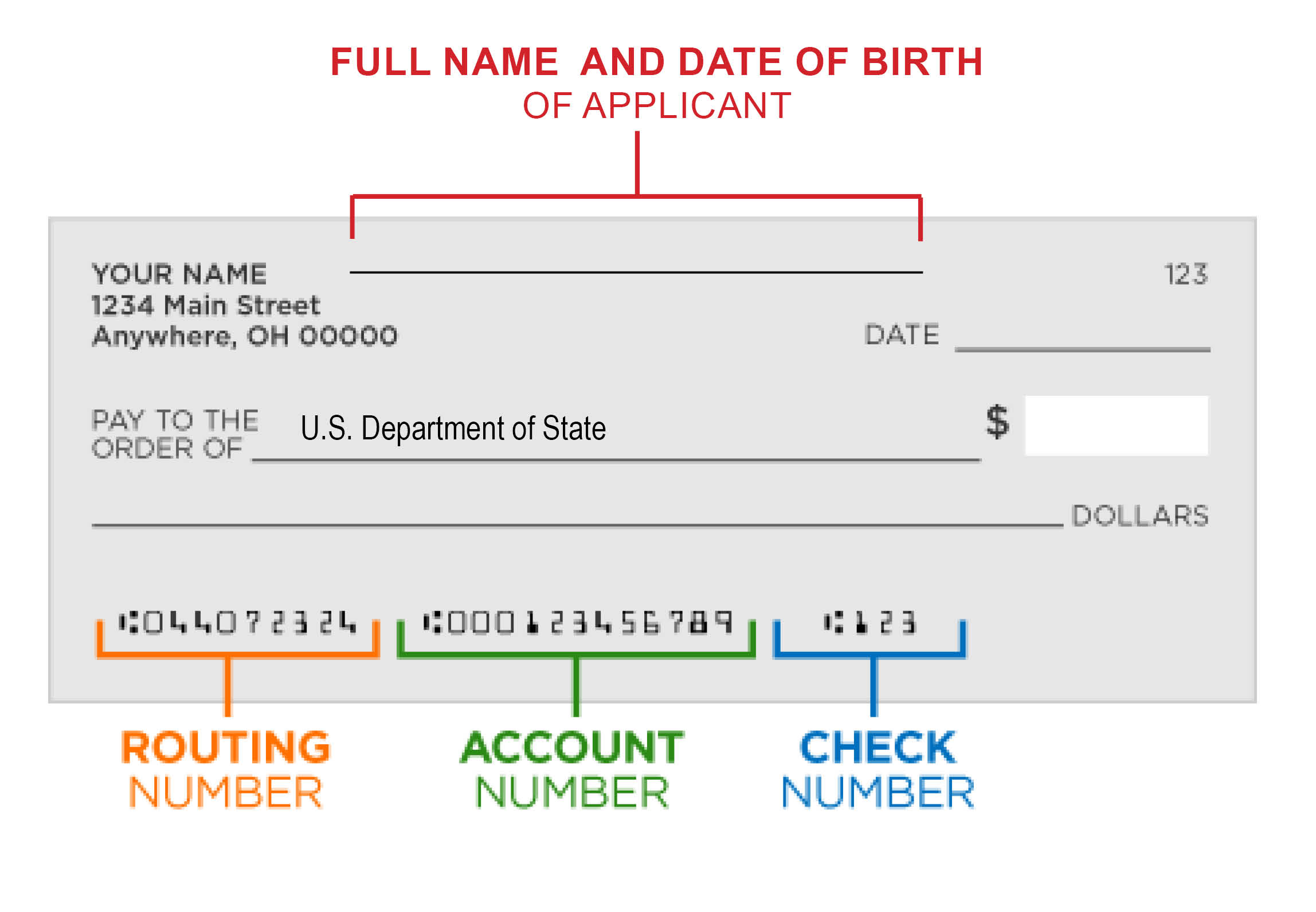
Submit completed application and documents
Get My Passport Fast : If you are traveling in less than 3 weeks, make an appointment to renew in person at a passport agency or center. Your appointment must be within 14 calendar days of your travel date.
If you are traveling in more than 3 weeks, mail your completed application and documents to one of the addresses below.
Where you mail the application depends on where you live, and how fast you need your passport.
If you live in the United States , use the United States Postal Service (USPS) . If you live in Canada , use Canada Post.
Where to Send My Application and Supporting Documents
Want Faster Delivery?
- Delivering application to us : Pay for Priority Mail Express for faster delivery. The price for this service varies depending on the area of the country.
- Returning the passport to you : Pay $21.36 for 1-2 day delivery. This means you will receive your passport 1-2 days after we send it. Include this fee with your check or money order payable to the U.S. Department of State. Do not submit a return envelope to us with pre-paid postage.
You may receive your passport and supporting documents in separate mailings.
If you are renewing a passport card, we will send it to you via First Class Mail. We do not use 1-2 day delivery services for passport card only applications.
Outside the United States (any country besides Canada): Contact your U.S. embassy and consulate .
Track your application status
You can subscribe to email updates about your application status, and learn more about each status update .
It may take 2 weeks from the day you apply until your application status is “In Process.”
What is normal "wear and tear" of a passport?
Normal "wear and tear" of a U.S. passport does not count as damage. Normal wear includes:
- The bend of a passport after you carry it in your pocket
- Fanning of the visa pages after opening and closing the passport
If your passport is damaged, you cannot renew it and must apply for a new passport.
Damage includes:
- Water stains
- A significant tear
- Unofficial markings on the data page
- Missing visa pages (torn out)
- A hole punch, or other injuries
Can I renew at an acceptance facility?
No. If you are renewing your passport with Form DS-82, acceptance facilities will not take your application. Acceptance facilities should never charge you a $35 fee for renewing your passport. These locations should only charge you a $35 fee if you are applying using Form DS-11.
You must mail in your renewal application (Form DS-82) yourself. Mailing your Form DS-82 can be confusing since some post offices are also passport acceptance facilities. Postal employees should not review your form and supporting documents before you mail it.
Send Form DS-82 and supporting documents using a trackable delivery method.
Do not use UPS, FedEx, or DHL since the address you need to send your Form DS-82 and supporting documents to is a Post Office (PO) Box.
If I already have a passport book or card, can I use the DS-82 to get the other document?
If you have a passport book and you are eligible to use Form DS-82, you may apply for a passport card as a renewal by mail even if it is your first passport card .
If you have a passport card and you are eligible to use Form DS-82, you may apply for a passport book as a renewal by mail even if it is your first passport book.
Can I send multiple renewal applications in one envelope?
Yes. If your family member or spouse is also renewing a passport, you may want to send multiple applications in the same envelope. You can pay for the applications using one check or money order. Make sure to add up the correct fees for multiple applications.
How will you send my passport and supporting documents?
You will get multiple mailings. The number of mailings depends on what document(s) you asked for.
Passport Book : You may get your new passport and citizenship documents in two mailings. You may wait 8 weeks after getting your passport before you get a second mailing with your citizenship documents. We will return the passport book using a trackable delivery service.
Passport Card : You may get your new passport card and your citizenship documents in two mailings. You may wait 8 weeks after getting your passport before you get a second mailing with your citizenship documents. We only send the passport card via First Class Mail. We do not send cards using 1-2 day delivery services.
Both a Passport Book and Card : You may get three separate mailings:
- New passport book
- New passport card
- Citizenship documents
Contacting Us : If you have been waiting more than 8 weeks for your documents, call us at 1-877-487-2778 to report that you have not received your documents.
If you want us to reimburse you for a lost supporting document, you must contact us within 90 days of the date which we mailed your passport. You will also need to provide a receipt to show the cost of replacing the document.
I got a letter requesting that I resubmit my Form DS-82. What should I do?
When you renew by mail, our intake facility will review your application and supporting documents.
The intake facility will send you a letter if there is a problem with your application. The letter may include a QR code with a link to our website. Common reasons for getting this letter include:
- No signature or date on your form
- Bad or missing photo
- Pages of your form are missing
- Wrong or missing fees
- Most recent passport is missing
- Most recent passport issued over 15 years ago
Follow the instructions in the letter. You must include the letter we sent you when you resubmit the new application.
When your application is at the intake facility, your application status will show as "Not Available" if you check our Online Passport Status System . Your application will be "In Process" once a passport agency or center begins processing your new application.
Processing Times
Routine: 6-8 weeks*
Expedited: 2-3 weeks and an extra $60*
*Consider the total time it will take to get a passport when you are booking travel. Processing times only include the time your application is at a passport agency or center.
- It may take up to 2 weeks for applications to arrive at a passport agency or center. It may take up to 2 weeks for you to receive a completed passport after we print it.
- Processing times + mailing times = total time to get a passport
Urgent Travel: See our Get my Passport Fast page.
External Link
You are about to leave travel.state.gov for an external website that is not maintained by the U.S. Department of State.
Links to external websites are provided as a convenience and should not be construed as an endorsement by the U.S. Department of State of the views or products contained therein. If you wish to remain on travel.state.gov, click the "cancel" message.
You are about to visit:

IMAGES
VIDEO
COMMENTS
It's a perfect app for passionate travelers, trackers, drivers, and even parents who want to keep track of their daily activities and journeys. Enhance your experience, download now! - Take snaps and auto-attach to locations. - 100% secured with cloud storage. - Real-time tracking and cloud storage features. - Automatically track and plot your ...
17TRACK. 17 Track is an app for tracking parcels and packages. The app offers a convenient and easy way to track the delivery status of your parcel in real-time. Just enter the track number of your parcel and the app will do everything for you. The interface of the app is clear and easy to use, even for beginners.
If you use the Google Maps app on your iPhone or iPad for navigation, you can use Google Maps' Timeline feature to access your location history. Open the Google Maps app, tap your profile picture in the top-right corner, and choose "Your Timeline." In the Timeline window, you'll see a detailed breakdown of your travel data.
4. FlightAware Flight Tracker. Here's another excellent app to see the real-time flight status and tracking map of any commercial flight worldwide. It can also track general aviation in the US and Canada, such as private and charter flights. You need to create an account on the app to access its features.
10. Track-POD. Track-POD is one of the best iPhone route planning apps, especially for advanced route planning and optimization. Its algorithm is powerful enough to process thousands of stops simultaneously, which is great for delivery services handling thousands of service calls daily.
The app uses its own unique tracking system to allow you to track in realtime your route, your target and also view all pertinent info or replay the history of the route. A free route tracking app; Uses GPS to track, GPS stays on in background; Track your route in real time; Replay the history of a route; View all pertinent info for a tracked route
Screenshots. TravelWeb allows you to track, map, and share all your trips. If you are looking for a travel tracker app that allows you to create photo albums of your trips and share with your friends, then this app is perfect for you. - Create custom travel maps and trip journals with photos. - Easily make others feel and understand how your ...
Since myTracks 5 you can also record directly with the Apple Watch. Features of myTracks: - Record GPS tracks with iPhone or Apple Watch. - Display of the tracks on various maps. - Optionally, the maps are also available offline, i.e. no internet connection is required. - Waypoints and photos can be added to the track during a GPS recording.
If you travel with family or friends, the app also lets you collaborate on stories with other people. LifeTales app is available for web browsers, iOS, and Android. 15. Travelopy. Travelopy is a free travel journal app. It lets you create create entries, auto tags entries with location tags, and group entries into a Journey.
Adam Mills. These are the best flight tracking apps for iPhone, iPad, and Android in 2024. These apps will help you save time, get you to your gate on time, and help you make your connection ...
Tap on Share My Location and enable it. From the People tab, tap Start Sharing Location. You can choose to share your location for a limited time or indefinitely. Once you've done that, you can ...
Type "Health" into the search bar. Open the app, press "Browse" in the bottom right corner, and select "Activity" for an overview. By clicking "Walking + running distance", you'll be able to access your stats over a selected period of time. To see how the miles you walk or run convert into steps, select "Activity" and then ...
When choosing a free mileage tracker app, look for features like automatic trip detection, manual trip entry and editing, real-time tracking, comprehensive reporting, trip categorization, and useful integrations with accounting and enterprise resource planning (ERP) systems. Q. Are free mileage tracker apps secure?
Track My Journey app will track and save every trip you make, including daily jogging, biking trip, holiday road trip, or hike. It is perfect to track driving too. Simply pressing the start button on the home screen, you can start recording your trip. Make sure to choose 'Always Allow' or 'While Using the App' for location permission so ...
Perfect for: Anyone who needs the best travel journal app for automatic journey tracking. 3. Polarsteps. If you need a completely free travel journal app that not only helps you to plan and track your journeys but also doubles up as a digital travel diary, Polarsteps is one of the top travel diary apps you can find.
If you don't mind the extra effort, you can find out more and download the Stride Tax-free mileage tracker app through iTunes. 3. TripLog Car Mileage Tracker. TripLog expense and gas mileage tracker is another handy app for your iPhone worth trying because it offers multiple manual or automatic tracking options.
Tracking a Mile on Your iPhone. Open your phone's Health app. Go to the "Summary" tab and tap "Show All Health Data." Tap "Walking + Running Distance." Click "D," "W," "M," or "Y" to see the total distances for the current day, week, month, or year. Tap on the graph to see the distances from previous days, weeks, months, or years.
While you and your travel companions plan your dream trip, the specifics can be shared with several individuals working together on the same whiteboard, making them an ongoing work in progress. The Freeform app is free to iPhone users on iOS 16.2, iPad users on 16.2, and Mac users on Ventura MacOS Venture 13.1. Download the brand-new app here.
This is one of the best apps to track cycling distance too as it calculates your weekly, monthly and yearly totals so you can see exactly how you're performing compared to other riders and of course, yourself. 2. Garmin Connect. Available for: iOS and Android. Price: Free.
About this app. Track My Trip is the ultimate mobile app for GPS tracking and trip recording. With its advanced GPS tracking technology, Track My Trip allows you to record your tracks with high accuracy and low energy consumption. You can export your tracks in popular formats like GPX, KML, and KMZ, and share them in real time with other users.
Your iPhone tracks your real-world movements and you can view where you've been on a hidden map.. The little-known feature is buried deep within your Settings and shows your most frequently ...
SubManager is a simple app that allows you to easily keep track of all of your subscriptions across the ... The app fully supports iPhone, iPad, Mac, Apple Watch, and Apple Vision Pro ...
Click here for information; in addition, post notices around where it got lost, and if applicable, contact the Lost & Found department of the facility involved.. The Find My service is the only way you or Apple can track it. (254959)
4. GPS Speedometer and Odometer. 5. Speed Tracker: GPS Speedometer. 6. Speedometer Speed Box App. In this article, we'll dive into the world of speedometer apps that display large speed readings but also come with some nifty additional features. Say goodbye to the old-school speedometer and hello to the convenience of your trusty iPhone.
MixerBox BFF is a real-time GPS location sharing app that lets you share your current location with loved ones! Experience location safety features that surpass ordinary GPS tracking apps. More than just a GPS location tracker, MixerBox BFF makes connecting with friends and family easier than ever.…
We cannot refund any other passport fees or your travel expenses if you miss your trip. Non-Refundable Fees. We cannot refund the passport application fee and the execution fee. By law, we collect both fees and keep them even if a passport is not issued. Learn more about refunds on our Refund of Expedited Passport Fee page.
With Vice President Kamala Harris having replaced President Biden on the Democratic ticket, her stances on key issues will be scrutinized by both parties and the nation's voters.. She has a long ...
Other visitors to Mexico have reported being charged for two laptops, or a laptop and an iPad, on online travel forums, including Reddit and Flyertalk. Still, many travelers aren't aware of the ...
Tips to complete your form: Complete all parts of the form. Sign and date your form before you mail it. Print your form on single-sided paper. We do not accept double-sided forms. Check your date of birth and previous passport issuance date if you did not get the form you expected to receive on the form filler.
Apple has announced the date of its next major event, where the iPhone 16 is expected to launch.. On Monday, September 9 the tech giant is hosting a special event with the tag line "It's ...