The Ultimate Valorant
Aim Training Course

How to Find Slime Chunks in Minecraft: The Ultimate Guide

Welcome to the fascinating world of slime chunks in Minecraft! As a versatile and essential resource, slime balls are highly sought after by redstone engineers and crafting enthusiasts alike. In this article, we'll delve into the importance of slime balls and explore the world of slime farming through the discovery and utilization of slime chunks.
Whether you're a seasoned Minecraft player or just starting out, our guide will provide you with all the information you need to successfully locate and farm slime chunks, ensuring a steady supply of slime balls for all your crafting needs. So, let's dive in and get sticky with slime chunks!
The Significance of Slime Balls
Slime balls are a valuable resource in the world of Minecraft, playing a crucial role in various crafting recipes and redstone mechanisms. By understanding their significance, you'll quickly realize the importance of having a steady supply of these versatile items. Let's take a closer look at why slime balls are so essential for Minecraft players.
Firstly, slime balls are indispensable for redstone engineers. They're used to create both sticky pistons and slime blocks, which are key components in a wide range of redstone contraptions. From hopper clocks and TNT dupers to sophisticated launchers, these creations wouldn't be possible without slime balls.

In addition to their applications in redstone, slime balls are also required for crafting several handy items. For instance, combining slime balls with string allows you to create leads, which are perfect for leashing mobs and keeping them secured to fence posts. Moreover, by mixing slime balls with blaze powder, you can craft magma cream – a vital ingredient for brewing fire resistance potions. These potions are particularly useful for players who venture into the Nether to gather resources or mine for ancient debris.
In summary, slime balls hold great importance in Minecraft due to their varied applications in redstone contraptions and crafting recipes. By learning how to effectively farm slimes and locate slime chunks, you'll be well on your way to unlocking the full potential of this essential resource.
Slime Spawning Conditions
Slimes are unique mobs in Minecraft, as they have distinct spawning conditions that set them apart from other creatures. Understanding these conditions is crucial for any player looking to farm slime balls effectively. Let's take a closer look at where and when slimes spawn in the game.
First and foremost, slimes can naturally spawn in swamp biomes, but only under specific circumstances. They will appear on the surface when the light level is 7 or lower, which means they are more likely to spawn at night. However, it's important to note that relying on swamp biome spawns can be slow and inefficient, especially if you're looking to gather a large number of slime balls in a short period.

While waiting for slimes to spawn in swamp biomes is one way to collect slime balls, a more efficient and reliable method is to find and utilize slime chunks. These special chunks offer a higher chance of slime spawns and allow players to farm slimes more effectively. In the next sections, we'll explore the concept of slime chunks in greater detail and explain how you can use them to your advantage in your quest for slime balls.
Understanding Slime Chunks
Slime chunks are a unique feature in Minecraft that can significantly improve your slime farming efficiency. To make the most of these special chunks, it's important to understand what they are and how they differ across game editions. In this section, we'll provide an overview of slime chunks and their behavior in both the Java and Bedrock Editions.
In a nutshell, slime chunks are designated areas within the Minecraft world where slimes have a higher probability of spawning. These chunks, which are 16x16 block areas, are especially useful for players who want to create slime farms and gather slime balls more efficiently. However, it's worth noting that not every chunk is a slime chunk.

The generation of slime chunks in Minecraft depends on the game edition you're playing. In Java Edition, slime chunks are determined pseudo-randomly based on the world seed. This means that the location of slime chunks will vary for each unique seed, adding an element of exploration and discovery to the process.
On the other hand, in Bedrock Edition, the coordinates of slime chunks remain the same across all seeds. This consistency can make it easier for players to locate slime chunks, as they can rely on predetermined coordinates regardless of their world seed.

In both editions, slimes can spawn in slime chunks below Y level 40, even if the light level is higher than 7. This spawning behavior is another factor that distinguishes slime chunks from other areas in the game.
Now that you have a better understanding of slime chunks, the next step is learning how to find them and use them to your advantage. In the following sections, we'll discuss different methods for locating slime chunks and setting up your very own slime farm.
Finding Slime Chunks Manually
Locating slime chunks manually can be a rewarding challenge, giving you a sense of accomplishment while offering a practical approach to slime farming. Although it can be time-consuming, the manual method allows you to discover slime chunks without the use of external tools. Let's explore the step-by-step process of finding slime chunks manually in Minecraft.
Dig Deep: Begin by digging down to Y level 30. This depth will place you well below the Y level 40 threshold, where slimes can spawn in slime chunks regardless of light levels.
Clear an Area: Once you've reached Y level 30, mine out a spacious, 4-block tall area. This will give you ample room to move around and observe slime spawns while also providing slimes with enough space to spawn in.
Visualize Chunk Borders: To determine chunk borders, use the F3+G keyboard shortcut in Java Edition. This will display the gridlines separating each chunk, making it easier to identify potential slime chunks.
Mark the Borders: With the borders visible, outline each chunk using fences or another distinctive block. This will help you keep track of the chunks you've investigated and prevent slimes from wandering between chunks, ensuring accurate identification of slime chunks.
Illuminate the Area: Light up the entire cleared space with torches or other light-emitting blocks. This will prevent other hostile mobs from spawning in the area, allowing you to focus solely on slimes.
Observe from a Distance: Move at least 24 blocks away from the mined-out area and wait for a while. After some time, return to the area and check for slime spawns inside the marked chunks.
Identify Slime Chunks: Any chunk with slimes inside is a slime chunk. Take note of these chunks, as they will serve as the foundation for your slime farm.
While the manual method can be rewarding, it's important to acknowledge that it can also be labor-intensive and time-consuming. If you're looking for a more efficient approach, consider using external tools to streamline the process of finding slime chunks, which we'll discuss in the next section.
Utilizing Tools to Find Slime Chunks
If you're looking for a faster and more efficient way to locate slime chunks, using external tools can be an excellent alternative to the manual method. These tools simplify the process by providing precise locations of slime chunks based on your world seed. In this section, we'll introduce you to a popular tool called Chunkbase and explain how to use it to find slime chunks in Minecraft.

1. Access the Slime Finder Tool: Navigate to Chunkbase's Slime Finder tool by visiting their website at chunkbase.com/apps/slime-finder. This user-friendly tool is designed specifically for locating slime chunks in Minecraft.
2. Enter Your World Seed: In the Slime Finder tool, input your world seed. The seed determines the location of slime chunks in Java Edition, while Bedrock Edition coordinates remain the same across all seeds.
3. Find the Seed: To find your world seed in Java Edition, type "/seed" in the in-game chat. For Bedrock Edition, you can locate the seed under the game settings or world options.
4. Select Your Minecraft Version: Ensure that you choose the appropriate version of Minecraft from the dropdown menu. The tool supports various versions, so selecting the correct one is crucial for accurate results.
5. Explore the Map: With your seed and Minecraft version entered, the Slime Finder tool will generate a map highlighting all the slime chunks in your world. Use this map to identify the coordinates of the slime chunks nearest to your base or desired location.
6. Visit the Coordinates: Head to the coordinates provided by the Slime Finder tool in your Minecraft world. Once there, follow the same process as the manual method by digging down to Y level 30 and creating a suitable space for slime spawns.
By utilizing the Chunkbase Slime Finder tool, you can save time and effort in your search for slime chunks. With the coordinates in hand, you'll be able to focus on building an efficient slime farm and collecting those valuable slime balls for all your crafting needs.
Slime balls are an essential resource in Minecraft, with various uses that make them highly sought-after by players. From sticky pistons to leads and magma creams, these versatile items play a crucial role in crafting and redstone engineering. By understanding the significance of slime chunks and the different methods to locate them, you can establish a highly efficient slime farm and secure a steady supply of slime balls for your in-game projects.
Whether you choose to embark on the rewarding challenge of finding slime chunks manually or opt for the convenience of external tools like Chunkbase, discovering these special spawning areas is an important step toward successful slime farming. Armed with the knowledge from this guide, you're now ready to dive into the world of Minecraft and make the most of your slime-hunting adventure. Good luck, and happy farming!

Minecraft Slimes: how to find Slimes and make a Slime Farm
Learn how to find Slimes and make a Slime Farm in Minecraft
Looking for Slimes in Minecraft? Slimes are notorious in Minecraft . The gentle squish and squelch as they hop around might not seem ominous, but these big blobs can be tough in groups. Slimes are also very useful, as they are the main way to get Slimeballs in Minecraft, which are used in a variety of recipes. Of course, when you need a Slime to get Slimeballs, they're much harder to find. Fortunately, we've got a few ways to find Slimes in Minecraft , using either a Slime chunk finder or a Slime farm.
In this guide, we'll explain everything you need to know to find Slimes in Minecraft. We cover how to use a Slime chunk finder online using your world seed, and also dive into how you can make your own Slime farm .
On this page:
How to find Slimes in Minecraft
How to use a minecraft slime chunk finder, how to use slimeballs in minecraft, how to make a slime farm in minecraft.

You’ll know when you’re near a Slime, as they make a telltale squelch sound as they bounce around. However, actually finding Slimes can prove rather difficult.
To find a Slime, you need to go to either a Swamp biome, or delve underground into some caves .
When you find slimes, be careful. Big slimes can quickly overwhelm you, as they split down into smaller slimes when killed. It's worth fighting them though, as small slimes are harmless and drop Slimeballs when they die.

If you’d prefer to collect Slimeballs peacefully, you’ll need to gather some Pandas. That’s right, it’s time to make a Panda farm!
When you breed two Pandas, you’re actually making a little snot machine. Baby Pandas can sneeze out Slimeballs, which is way cuter than stabbing slimes with a Diamond sword.
To breed Pandas, you have to feed them Bamboo. However, you need to make sure that there are 8 blocks of Bamboo within 5 blocks of the parent Pandas before they can enter love mode and start breeding.
If you want to find Slimes quickly, you can use something called a slime chunk finder . Slimes spawn in certain chunks (16x16 areas) of the map, which you can use to set up a slime farm.
To easily find a slime chunk in your seed , you can use Chunkbase . This is a free tool that helps you find lots of stuff in your world. Simply select your current version (such as Java 1.17) and type in your seed. This will bring up a map of your entire world, filled with all the treasures you could ever want.
The map can look very full when you first load it up, so remove any icons that you don’t need. In this case, just have the biomes and slime chunks displayed. Then, zoom into your current location (bring up your coordinates in-game to help with this) and look for the nearest slime chunk.
If it is a swamp biome, wait until evening and you might see some slimes appear. Otherwise, you should go underground and look for slimes in caves. Slimes can only spawn below the Y40 layer, so this should help you narrow down your search even further.
When you’ve got some Slimeballs (or just grown tired of watching Baby Pandas sneeze), it’s time to get crafting. Slimeballs are a very useful item, as they can be used in many crafting recipes.
Sticky Pistons are the most notable item that you’ll be able to make. They're important in lots of Redstone contraptions and are a must when creating truly unique builds . You can make a Sticky Piston by placing a Slimeball on top of a Piston in a crafting table.
If you’d prefer to take a Chicken on a walk, Slimeballs can also be used to make a Lead . You can tie these to most passive mobs , so you can bring a buddy on all of your adventures. To make a Lead, combine a Slimeball with String in the following order:

If you’re feeling a magical flare, you could even make some Magma Cream , an important ingredient for making potions . Magma Cream can be made by combining a Slimeball with Blaze Powder.
Of course, the best part about slimes is watching them bounce around without a care in the world. Slime blocks , which you can make by combining 9 Slimeballs, are essentially Minecraft bounce pads, which you can use to make your own trampoline park. A slimy, snotty trampoline park, but you still get to bounce.

Slimeballs are used to make lots of important items, so you’re probably going to run out pretty quickly. Fortunately, you can make a slime farm that‘s practically oozing with Slimeballs! Here's everything you need to know to make your first slime farm:
- Use Chunkbase to find a nearby slime chunk.
- Head underground until you reach Y40 and dig out a 16x16 chamber that is 20 blocks deep.
- Make some 10x10 platforms through the centre of the chamber. Make sure that you leave a few blocks of air to separate each platform, so that slimes have room to spawn on them.
- Light up your platforms using torches or candles to stop other mobs from spawning.
- Make an Iron Golem on one of the walls opposite each platform, as shown in the picture below.

The Iron Golem will then make the slimes hop over the edge. To make it even better, replace some of the floor with Magma blocks. Any Slimes that survive the fall will be killed when they hop on the Magma blocks.
With that, you have a slime farm! Leave the area for a bit and there should be plenty of Slimeballs scattered around at the bottom of the chamber for you to collect when you come back.
With that, you should be prepared to find Slimes, or make your own Slime farm in Minecraft. If you’re still hunting for a Slime chunk and want to make your journey a bit more picturesque, check out our list of the best Minecraft shaders . If you’re excited for something new, take a look at everything you can expect in Minecraft 1.19 , including Frogs , Fireflies , and the fearsome new Warden .
Read this next
- Minecraft is turning 15, so they're giving away some Character Creator items
- Minecraft rolls out armadillo mob and rewilds biomes with eight new wolf variants
- One of Ukraine’s most famous mines has been preserved in Minecraft to help rebuild a school bombed by Russia
Wordle hint and answer today #1084 (June 7 2024)
Today's NYT Connections hint and answers (Fri, Jun 7)
All free games on the Epic Games Store: What's free right now?
Wuthering Waves Calcharo best build
This week's GTA Online Podium Car
Wuthering Waves Jianxin best build
How to get Phantom Echoes in Wuthering Waves
How to defeat Lampylumen Myriad in Wuthering Waves
- Game Guides
- Apps & Lists
- Review Policy
- Privacy Policy
- Terms Of Service
- Affiliate Disclaimer

Best Ways to Find Slime Chunks in Minecraft
Unfamiliar with finding slime chunks in Minecraft? This guide has got you covered with the best techniques.
The world of Minecraft is divided into groups of blocks called chunks, each of them 16×16 blocks wide and with a height of 384 blocks, and many game mechanics are dependent on them. A mob called slime, for instance, can spawn in only two areas: swamps and slime chunks. Since other mobs can also spawn in swamps, slime chunks are the best spot for finding slimes.
Here are the best ways to find slime chunks in Minecraft .

How to find slime chunks in Minecraft
There are two methods to locate a slime chunk in Minecraft :
1. Using Seed Map tool to discover slime chunks
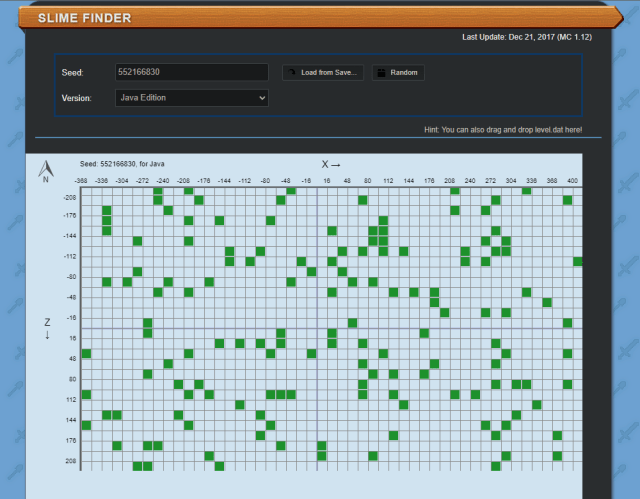
In Minecraft , every world is created from scratch using a seed. You can use the command /seed to get the seed of your world. Once you have the seed, follow these steps to find slime chunks:
- Click here to open the seed map for slime chunks;
- Enter the seed;
- Select the game edition (Java Edition or Bedrock Edition).
That’s it! The tool will automatically generate a map of slime chunks and non-slime chunks—slime chunks show up in green. You can hover over these chunks to see their coordinates.
Related | How to breed frogs in Minecraft Bedrock Edition
2. Mining or exploring

In slime chunks, slimes start spawning below height level 40. A popular way to find slime chunks without any external tools is to strip mine a wide area below Y 40 and mark out each chunk. You can enable chunk borders by pressing F3 + G. Use fences to mark out every chunk and wait for slimes to spawn. When a slime spawns, you will know which chunk is a slime chunk.
Finding a slime chunk is just the first step towards creating a slime farm and obtaining slimeballs. These items are highly valued in Minecraft because they can be used to craft essential items such as slime blocks, leads, sticky pistons, and magma cream.

Write A Comment
Cancel reply.
Comments are on moderation and will be approved in a timely manner. Please read the following rules before commenting:
- All comments must be on topic and add something of substance to the post
- No swearing or inappropriate words
- No asking or begging for anything free
- Do not attempt to start a poll in the comments
- Comments in all CAPS will be removed
- We reserve the right to remove a comment for any reason
- Do not impersonate a staff member or influencer
Save my nickname and email in this browser for the next time I comment.
This site uses Akismet to reduce spam. Learn how your comment data is processed .

How to Find Slime Chunks in Minecraft
Slime chunks are in-game regions that you can find randomly throughout Minecraft; they are convenient for players who enjoy the Redstone playstyle since they spawn slimes, which drop slime balls, a rare item used in various complex mechanisms in the game.
A slime item can be exclusively required to build specific Redstone-powered mechanisms, like elevators , and although you might need them in large quantities, acquiring them is not exactly a stroll around the park.
There’s a unique type of mob in Minecraft that drops slime balls upon death; they’re called “Slimes”, and finding them can be pretty challenging.
In some cases, players don’t stumble across these mobs through the entire gameplay.
In this article we’ll discuss how to find slime chunks in Minecraft with the guarantee that your Redstone playstyle does not run short of slime balls.
Slimes are squishy and bouncy cube-like mobs that move by hopping and can even swim and climb ladders.
These mobs are aggressive and will pursue any player within a 16-block distance from them.
A slime’s health is equal to its size. This means that the bigger the slime the more strikes you’ll have to hit to defeat it. Additionally, when a slime is considerably oversized, it doesn’t die right after you slay it.
Instead, a giant slime divides itself into two smaller units, about half of the original slime’s size; depending on their size, the smaller ones can also divide by two after you slay them. To summarize, a single slime can become plenty until you actually defeat it.
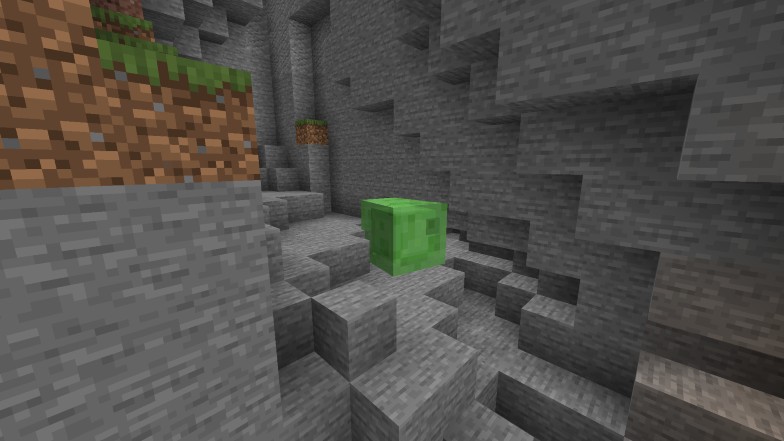
Slimes are somewhat dangerous; these mobs’ attack speed is twice as fast as other melee-attacking mobs. In this sense, spiders and zombies attack at one hit per second, whereas slimes strike two hits per second.
After finally defeating a slime, you’ll get slimeballs. These mobs can drop up to five slimeball units.
Spawn Location
Slimes are tough to find, but once you’re familiar with their spawning behavior, you’ll find them more regularly.
Firstly, they spawn exclusively in the Overworld. More precisely, these mobs can appear in “slime chunks” below layer 40. Additionally, slimes tend to spawn in swamp biomes, around layers 50 and 70, in less sunny locations (light level 7 or less).
Light-emitting blocks may disable slimes spawning because of the light level changes surrounding them. Nevertheless, a few light-emitting blocks are exceptions and won’t alter the spawning behavior of slimes, even when lit; these blocks are:
- Jack o’ Lantern
- Redstone Lamp
- Redstone Anchor
- Blast Furnaces and regular Furnaces
- Glowing Obsidian
- Crying Obsidian
- Soul Torches
- Glow Lichen
- Redstone Torches
- Amethyst Bud
- Brown Mushroom

The swamp biome is the most common spawn location for slimes in Minecraft.
Still, the game analyzes a few things before deciding if it will spawn a slime or not. For instance, the swamp’s height must sit between 50 and 70 and have a light level of 7.
Finally, the game considers the moon’s phases; slimes frequently spawn on a full moon and never on a new moon. If every condition above is optimal, slimes will have a 50% chance of spawning in the area.
Earlier, we’ve mentioned the occurrence of “slime chunks”; these chunks are slime spawn points worldwide that don’t consider biome priority. But, it considers biomes that can’t serve as spawn points, such as mushroom fields and deep dark biomes.
These “slime chunks” consider locations below height layer 40 at any light level. You can’t differentiate these chunks from standard ones, and they represent 1/10 of all chunks.
Nevertheless, the best location to find slimes is in swamps at night, especially if the moon is full.
Finding Slime Chunks
Although there is no superficial difference between regular chunks and slime chunks, players can use a particular method to differentiate one from the other.
This method works by physically separating various chunks and waiting to see if slimes spawn in any of them. You’ll need pickaxes, shovels, and a reasonable amount of time to work this out.
First, dig down and reach a Y level of 40 or below while using shovels and pickaxes. Then, clear out an area; mine and dig surrounding blocks until you have at least a 20×20 space. Remember to break a few “ceiling” blocks to have a minimum 4-block interior height.
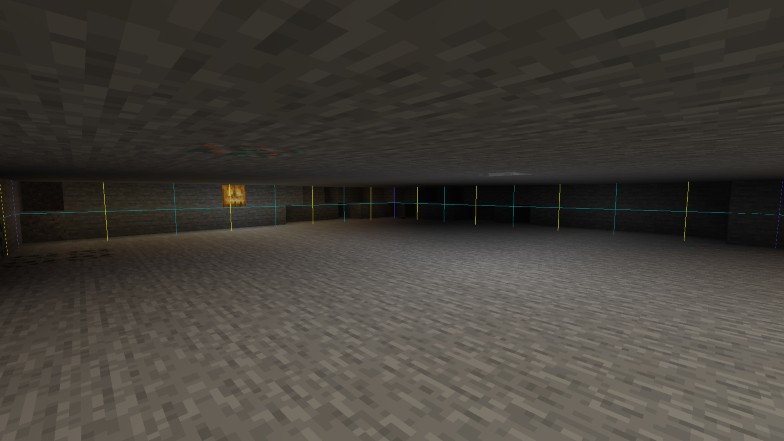
A good tip is to have a valuable pickaxe and shovel.
You can enchant both tools to enhance their effectiveness. Enchanting the tools with the “Unbreaking” enchantment is recommended since this method requires durability from both the pickaxe and the shovel.
Now you need to check the chunks in this underground area you dug. On your computer, press F3+G to enable chunk vision, where you’ll be shown every chunk square in the region. After spotting the chunks use fences around their edges to separate them.
You can dig up at least a 12 to15-chunk area. Since slime chunks generate at a 1/10 rate compared to standard chunks, you’ll have a trustworthy chunk segment to analyze. Don’t forget to place fences on the chunks’ borders.

After digging and organizing everything, leave the area. You must reach a minimum 24-block distance from the mined-out area you just built; this makes the game start the spawning process.
Return to the underground area and check which chunk holds slimes. The fences you’ve built earlier will be enough to keep slimes from leaving the chunk, so you’ll spot it precisely.

Using Third-party Tools
The method above is handy but might take a while for most players. Either you’ll need a lot of resources to craft many pickaxes and shovels, or you’ll need rarer items to have the best quality tools for the job. You’ll have to be on a mid to late-game status in both cases.
If you’re in a bit of a rush and would rather not wait and invest too much time searching for slime chunks, you can use third-party software that automatically maps out every slime chunk in your world. The software does this by checking your world seed.
Access Chunkbase’s website and go to their “ slime finder ” in-browser app.
You’ll have a “seed” panel on the main page, where you’ll introduce your world’s seed . Type it in and check the graph below. Every “slime chunk” will feature the color green.
Note the coordinates and go towards it.
More Locations
- How to Find a Nether Fortress in Minecraft
- How to Find the Ancient City in Minecraft
- How to Find a Stronghold in Minecraft
- How to Find Jungle Biome in Minecraft
- How to Find Dungeons in Minecraft
- How to Find a Woodland Mansion in Minecraft
- How to Find End City in Minecraft
- How to Find Buried Treasure in Minecraft
- How to Find Where You Died in Minecraft

Navigation Menu
Search code, repositories, users, issues, pull requests..., provide feedback.
We read every piece of feedback, and take your input very seriously.
Saved searches
Use saved searches to filter your results more quickly.
To see all available qualifiers, see our documentation .
- Notifications You must be signed in to change notification settings
TeamJM/journeymap-additions
Folders and files, repository files navigation, journeymap-additions.
https://www.curseforge.com/minecraft/mc-mods/journeymap-additions
- Java 100.0%

Last Update: May 31, 2024 (MC 1.20)
Drop level.dat anywhere...

IMAGES
VIDEO
COMMENTS
Every now and then on my smp world with 1 other person JourneyMap decides to show slime chunks, I'm not sure what causes it. I can't seem to find any answers on it, nothing about it in the keybinds, and the chunks dont show on fullscreen map anymore after reloading the world. Does anyone happen to know how to show them? 2. 6 Share. Add a Comment.
Background. Apart from spawning in swamps (added in 1.4), slimes can only spawn in every 10th chunk in average ("Slime Chunks"). Chunks are 16x16 blocks wide (x and z axis) and 256 blocks high (y axis). Slime Chunks are predetermined by your savegame seed, and are always the same for a specific seed, just like the generated terrain.The only way to find Slime Chunks ingame without using third ...
Select a colour for the grid lines by clicking on the colour wheel. Select the map type (day, night or caves) to edit on the left side. Click the Reset button to reset the current map type to the default grid settings. Click the Cancel button to discard your changes and close the grid editor. Click the Save button to save your changes and close ...
This is the Easiest ways of how to find Slime Chunks in Minecraft Survival in 1.14 and upwards - including Minecraft 1.17 Update (Caves & Cliffs)In todays ep...
Visualize Chunk Borders: To determine chunk borders, use the F3+G keyboard shortcut in Java Edition. This will display the gridlines separating each chunk, making it easier to identify potential slime chunks. Mark the Borders: With the borders visible, outline each chunk using fences or another distinctive block.
And also to let the mark and its text "Slime Chunk" in full-screen map can be customized, toggled or localized? I've noticed that jm-additions can show slime chunks on the map. But those chunk marks still remain on the map even though I leaved those areas, which makes the map fulfilled with green marks, a little bit bad-looking.
Tutorial explaining what a slime chunk is and where to find it. Also, other places slimes spawn and their spawning conditions. Plus all the information on sl...
File Name. journeymap-additions-1.18.1-..3.jar. Supported Versions. 1.18.1. Curse Maven Snippet. Forge. implementation fg.deobf("curse.maven:journeymap-additions-559764:3578338") Curse Maven does not yet support mods that have disabled 3rd party sharing. Learn more about Curse Maven.
In this video I show you how to set up the Minhud slime chunk overlay so you can easily find the slime chunks in your Minecraft world without ever leaving th...
Whether to show plants on the map. Show Surface Above Caves. Whether to show a dimmed view of the surface when in cave mode. Show Water Biome Colours. Whether to show water colours based on biomes. Use Antialiasing. Whether to use anti-aliasing to improve the shading effect used to show elevation. Use Cave Lighting.
Rei has an in-game minimap while you play, or a larger map in the center on demand. VS JourneyMap has an in-game full-screen map, or a live map in a web browser. Handy for a second monitor if you have one. Rei shows you where you are. VS JourneyMap shows you where you are, plus everywhere you've been (since you started using JourneyMap, anyway).
Slimes spawn in certain chunks (16x16 areas) of the map, which you can use to set up a slime farm. To easily find a slime chunk in your seed, you can use Chunkbase. This is a free tool that helps you find lots of stuff in your world. Simply select your current version (such as Java 1.17) and type in your seed.
An interactive map to find slime chunks in minecraft nkappler.github.io/slimemap. Resources. Readme License. MIT license Activity. Stars. 4 stars Watchers. 2 watching Forks. 0 forks Report repository Releases No releases published. Packages 0. No packages published . Languages. TypeScript 93.4%; HTML 4.8%;
Other ways to find Slimes. Another way to get Slime is through swamp biomes. These biomes have high chances of Slimes spawning, making it a great spot for players for building their base in. Slime chunk in the underground of Minecraft (Image via Mojang) They can also be found underground in caves as well. If you come to find one, make sure to ...
The world of Minecraft is divided into groups of blocks called chunks, each of them 16×16 blocks wide and with a height of 384 blocks, and many game mechanics are dependent on them. A mob called slime, for instance, can spawn in only two areas: swamps and slime chunks. Since other mobs can also spawn in swamps, slime chunks are the best spot for finding slimes.
Journeymap Additions. Adds some extra features to Journeymap. Current Features: Will highlight on local loaded chunks if they are a slime chunk. Needs to be installed on the server if playing multiplayer. Minimap has weird rendering of player arrow, this is an issue with Journeymap and will be addressed in a future version.
Description. Adds some extra features to Journeymap. Current Features: Will highlight on local loaded chunks if they are a slime chunk. Needs to be installed on the server if playing multiplayer. Minimap has weird rendering of player arrow, this is an issue with Journeymap and will be addressed in a future version.
JourneyMap mod version 1.15.2 for Minecraft adds a way for you to see your map, add waypoints, and make sure you never lose your house again. It can be downl...
Access Chunkbase's website and go to their " slime finder " in-browser app. You'll have a "seed" panel on the main page, where you'll introduce your world's seed. Type it in and check the graph below. Every "slime chunk" will feature the color green. Note the coordinates and go towards it. Slime chunks are in-game regions ...
Languages. Java 100.0%. Contribute to TeamJM/journeymap-additions development by creating an account on GitHub.
Map Controls. Mouse. Drag: move the map; Left-click an icon on the map: show feature details (left-click again to hide) Mouse wheel: adjust zoom level; Right-click: set a red pin and fill in the coordinate inputs below the map; Double click: toggle expanded map view; Keyboard. Arrow keys: move the map (mouse cursor must be over the map)