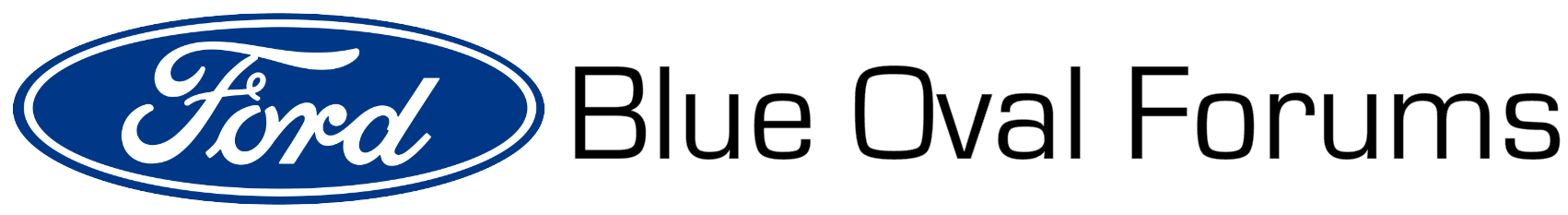
- Remember me Not recommended on shared computers
Forgot your password?

Adaptive Cruise Control issue: Sensor Blocked
- adaptive cruise control
- sensor blocked

By Fords Is Funner March 25, 2015 in Edge Forum
- Reply to this topic
- Start new topic
Recommended Posts
Fords is funner.
Just bought a 2012 Edge Limited with 29K miles on it. The vehicle is in very good condition, bought from a reputable used car dealer, and everything seems to be working properly except for the adaptive cruise control (ACC). After driving anywhere from 5 to 15 miles using the ACC a message pops up saying the collision control is unavailable because the sensor is blocked and the ACC disengages. When I try to restart the ACC another message pops up saying the Adaptive Cruise Control in Unavailable - Senor Blocked. Unfortunately during my brief test drive of this Edge I only tried the ACC for about 2-3 miles and it worked great during that time.
When it's working the ACC works great. It just doesn't stay on for very long before we get the "sensor blocked" message. Driving conditions are sunny and dry. The plastic panel (and entire grill) in front of the radar unit that says Radar ACC is clean. I looked at the front of the radar unit as best as I could through the grill and did not see any mud or debris on it.
Driving several miles or more after getting the error message apparently clears it and ACC can be used again. I've never had a vehicle with this feature until now. I didn't find any recalls or TSB's online for the Ford Edge ACC system. Is this behavior normal and it's just a finicky system that can't be relied on or does it sound like the ACC in my vehicle is malfunctioning? I've found some comments online from owners mentioning that the ACC in their Ford Edges also turns off at times but no one seemed all that concerned about it, as if it's just the way it is. Is this the case? Does the collision sensor get easily fooled and shut itself off?
Link to comment
Share on other sites.

It usually only happens in really wet weather. Sounds like a bad sensor or connection. Are you still under the 36 month factory warranty? If so it will be covered. That depends on when the original owner bought it. The dealer can check it.
Hi akirby. The 36 month warranty expired on 2/21/2015, so the Ford dealer wants $90 minimum (their hourly shop rate) to diagnose it. For now I've changed the cruise setting to "normal" to turn off ACC.
bummer. You might be able to replace the sensor yourself but without a real diagnosis you might be throwing money away. Might be worth the $90 in this case.
Yes, I don't want to start replacing parts unless I know for sure a part is bad and actually needs replacing. Maybe someday I'll have a dealer diagnose it. It's a shame that a feature Ford highlights as a selling point in their website ads, complete with videos and diagrams showing how wonderfully it works, is already basically useless on this low mileage Edge.
Yeah - so terrible that this happened once or twice out of a million vehicles.

The radar sensor has probably disconnected from its retaining taps. It has studs and clips. The sensor clips onto the studs. See if you can move the sensor by hand through the lower grille. If you can, simply snap the sensor retainers back on the studs. You can sometimes get a long screw driver to do this without pulling front bumper cover. If not, unbolt bumper cover to gain access.

bought from a reputable used car dealer,
Yet the dealer won't correct an issue that was obviously present when the vehicle was sold? Most will offer some sort of short warranty on the cars they sell.
As stated, Ford knows there are conditions that will cause that warning.
2011MY Owner Guide 4th Printing: “Blocked sensor If a message regarding a blocked sensor is displayed, the radar signals from the sensor, located behind a fascia cover near the driver side of the lower grille, have been obstructed. When the radar signals are obstructed, a vehicle ahead cannot be detected and the collision warning system will not function. The following table lists possible causes and actions for this message being displayed… Cause: Heavy rain, spray, snow, or fog is interfering with the radar signals Action: The collision warning system is temporarily disabled. Collision warning should automatically reactivate a short time after the weather conditions improve.” Grab a free digital copy of the Owner Guide here: http://Owner.Ford.com/servlet/Conten...OwnerGuidePage
As it happens in clear weather, could road salt have blocked the sensor? Terminals might be corroded. Is it possible to pull the connectors apart, clean them and use dielectric grease when reassembling?
Most will offer some sort of short warranty on the cars they sell.
And this one does, 90 days and 3,000 miles included with every purchase. However, it is not a bumper-to-bumper warranty as it would be very unusual for that kind of warranty to be offered at no charge on a used car by any dealer. The included warranty covers only major components like engine, transmission, etc.
As it happens in clear weather, could road salt have blocked the sensor?
As I mentioned, I was able to see the front of the sensor by looking through the grill at an angle and it is clean. The city here does not spread salt on the roads when the weather is clear. Also, the car came from Orange County, California. I live near Salt Lake City (yes I know, ironically the place where I live has the word "salt" in it) and the winter has been unusually mild this year. This time the East got most all of our snow.
Is it possible to pull the connectors apart, clean them and use dielectric grease when reassembling?
I will try doing this to see if it helps, thanks for the tip.
Really, that many times? Since that is the case I will lower my expectations.
Really, that many times? Since that is the case I will lower my expectations.
The point is this is the first time I've seen this issue (sensor failure in dry weather) reported here or on the other ford model specific websites, and it's been offered for a couple of years now on various models. So it's not a very common occurrence at all. Even the best quality electronic components aren't 100% perfect.
- 7 months later...

mrshamilton1b
I have a 2013 Edge and a few months ago I started getting the Sensor Blocked error message every time I am driving behind a large vehicle. I have taken it in three times to a dealership and they STILL have not fixed it. They cleaned the sensor, and they replaced broken clips holding the sensor. Still not fixed. Any ideas? I lived in California so weather is not the issue.
- 3 months later...

TO: FordTech1 and AKirby
Just bought a very low mileage used 2013 Edge Limited. During test drive the "acc not available" and "sensor blocked" went off in dry road conditions. Salesman said that there was probably "a bug on the sensor." On delivery I asked if the sensor had been cleaned off and was told the entire car had been detailed for me prior to pickup. Two days after delivery the same ACC and Sensor dash messages appeared. I found this forum and the discussion about the sensor blocked issues. Question: Is the ACC Sensor issue one that has been addressed in a Ford TSP?
Thanks, guys.
Not sure but that sounds likely.

ACC is very rare on the Edge because dealers didn't stock it and it was a pricey standalone $2K option. As the cars age, it does look like the sensors are failing quite early so it's safe to assume there is a design flaw that will effect many others. Might be one of the reasons ACC was delayed a year on the new Edge.
Thanks, Borg,
To be clear, I am speaking of the collision avoidance sensor being "blocked and Not Available." Not enough experience yet with Automatic Cruise Control functionality.
Thanks, Borg, To be clear, I am speaking of the collision avoidance sensor being "blocked and Not Available." Not enough experience yet with Automatic Cruise Control functionality.
Pretty sure it's the same sensor.
Yes it is the same sensor.
ACC is very rare on the Edge because dealers didn't stock it and it was a pricey standalone $2K option. As the cars age, it does look like the sensors are failing quite early so it's safe to assume there is a design flaw that will effect many others. Might be one of the reasons ACC was delayed a year on the new Edge. I did have ACC on my 2011 and 2013 MKXs without incident, the only time the sensor threw up an error was in snow storms or heavy road spray, it still worked in dense fog. Another reason I'm glad I lease
That's what I mean, if the clips are failing than so is the sensor. That's a design defect. That's like say, the door didn't fail, it just fell off the car.
Depends on whether it just needs to be put back into place or if it has to be replaced.
Thanks BORG and AKirby! I will take these comments with me to my dealer.
Rockwall, TX
- 1 month later...

I just saw this subject and thought I'd add my experience on ACC for a 2011 Taurus. The early ACC was musch quicker to cut out in wet weather than my '13 Explorer, and the Taurus eventually began giving the error mentioned above in clear dry conditions. Dealer cleaned, reconnected and worked on it 3 times with no luck. It was finally replaced under extended warranty and the new part is much more reliable than the original, so it has obviously been impoved. Glad I had the warranty as it would have been a $1,200 bill otherwise. I think the tech was finally able to find a TSB on this problem, put no code was ever put out. I had to take pictures of the problem displayed on the message center since the control reset each time the engine was restarted.
- 5 years later...

I got this error message on our 2019 Ford Edge while we were on a recent trip. Initially the error was sporadic, but became more persistent over time.
On the 2019 and later models, the sensor is located just below the license plate bracket. It appears someone either backed into the vehicle while it was parked, or nosed into it in a parking lot. I could see some minor abrasion on the license bracket and the bottom of the plate was bent. But otherwise the front-end of the Edge looked great.
However, I could feel something loose behind the grill area and one of the 'shutters' was displaced from its location. I took it to the dealer and they removed the front fascia. The sensor is held in place by a bracket that is part of the shutter assembly and had broken away. So the sensor was loose and not properly aligned, resulting in the error message. This ended up somewhat costly. I could submit an insurance claim, but the damage repair cost was only slightly more than my insurance deductible.
It might have been possible to glue the assembly together using two-part epoxy, but the sensor body hangs from the top and the piece holding the two bolts and centering pins broke off. It might have eventually failed, so I chose to go with replacement.
See picture for what this looks like once the front bumper assembly is removed.

Join the conversation
You can post now and register later. If you have an account, sign in now to post with your account. Note: Your post will require moderator approval before it will be visible.

× Pasted as rich text. Paste as plain text instead
Only 75 emoji are allowed.
× Your link has been automatically embedded. Display as a link instead
× Your previous content has been restored. Clear editor
× You cannot paste images directly. Upload or insert images from URL.
- Insert image from URL
- Submit Reply
- Existing user? Sign In
- Dealer Order Guides
- D.M.C.A. /Privacy Policy
More Applications
- D.M.C.A. Notice
- Leaderboard
- Online Users
- Product Order Guides
- All Activity
- Create New...

- Forum Listing
- Marketplace
- Advanced Search
- Cadillac Vehicle Discussion
- XT5 First Generation Forum - 2017-2024
- BEWARE OF SCAMMERS. Anyone trying to get your money should be checked out BEFORE you send anything anywhere.
Adaptive Cruise Control Warning Not Available
- Add to quote
Anyone else getting sporadic ACC warnings? Seems to happen when you disengage mostly. I have had it not work when engaging once or twice too. Says it's not available try again later. Works immediately if you try again.
I use mine all of the time and have not had any warnings. It always engages and disengages as expected. I very seldom drive at any speed without it because it works so well for following at a safe distance and auto braking when needed.
I had mine do it once after sitting outside in 20’s for about an hour and half. Drove 5 miles to gym and got message every time I tried it. After gym and sun up had no problem on way home. Hasn’t did it since.
Try cleaning the lense(s) of the sensors? Not sure on the XT5, but often these systems have two --one looking out the windshield from behind the mirror, and one at lower front grille. Particularly in the winter, they need cleaning to be able to see well. Tho my wife's Durango Citadel which has the system, it turns out when the dealer replaced a cracked windshield, they screwed up the mounting of the one in the mirror and had to do it over again after a couple weeks of us insisting something was wrong.
Sorry, should have mentioned that they are clean and are always clean. I keep it very clean all the time and it has never seen snow or ice. Also, I am not 100% positive but I think the sensor is in the front and not the camera in the windshield. The reason I say that is because with my 2017 CTS-V the reason given for it not having the ACC as an option was there wasn't enough room for it with the extra radiators in the V compared to the normal CTS.
The manual says it has both, and where I guessed they'd be: https://www.manualslib.com/manual/1068902/Cadillac-Xt5-2017.html?page=223#manual Tho I know from my Dodge, the message you're getting might tell you which one is the one it is complaining about. Dealer rep kept trying to tell me my front sensor wasn't clean until I was able to show him the manual said that particular message was pointing at the camera behind the mirror. Then they finally found the problem (and fixed it for free, thank goodness).
It may use them both but the manual still isn't 100% specific about what does what. I think I'll run an experiment with tape just so I'll know for sure. I know the camera is used for lane departure and lane keep assist just not sure it would be used for ACC. Thanks for the responses!
The manual linked there says: Cleaning the Sensing System The camera sensor on the windshield behind the rearview mirror and the radar sensors on the front of the vehicle can become blocked by snow, ice, dirt, or mud. These areas need to be cleaned for ACC to operate properly. That implies both to me. But I like your idea of a bit of testing. This is for Escalades, but seems to indicate they could be using the same error message for any of the elements. https://gm.oemdtc.com/5715/pit5473b...arily-unavailable-2015-2017-cadillac-escalade My Dodge, when that mirror camera was blocked due to a misalignment/mounting issue after a windshield replacement, would give the message and then still the ACC would work anyway. Was still happy to get it fixed, of course.
Finally got around to checking the camera input to the system. If you cover it the system does not engage so it does use it. I am still getting the intermittent adaptive cruise disengaging ding when I hit the brakes with the system engaged and then it says it's not available but engages again immediately if you engage it.
What is your speed after braking and trying to engage the ACC once again? I assume you are using the Res to re-engage.
It doesn't seem to matter. I have seen it a highway speeds and as low as 25 mph. Yes, resume to re-engage.
- ?
- 377.5K members
Top Contributors this Month
- SUVS & CROSSOVERS
- DENALI LINE
- FUTURE VEHICLES

As Shown : {{as_shown_price}}{{as_shown_price_disclosure}}
Starting At: {{starting_price}}{{starting_price_disclosure}}

SIERRA 1500

HUMMER EV PICKUP
Discover more from gmc:.

HUMMER EV SUV

HAVE QUESTIONS?
WE HAVE ANSWERS

TERRAIN DENALI

CANYON DENALI

ACADIA DENALI

" data-dtm="global nav:vehicles:denali line"> SIERRA 1500 DENALI

SIERRA HD DENALI

YUKON DENALI

" data-dtm="global nav:vehicles:at4 line"> SIERRA 1500 AT4

SIERRA HD AT4
Starting At: {{starting_price}}{{starting_price_disclosure}}

TERRAIN AT4

SAVANA PASSENGER

SAVANA CARGO

Simulated vehicle/preproduction 2024 Sierra EV Edition 1 model shown.
FIRST EVER SIERRA EV DENALI EDITION 1

Preproduction models shown. Actual production models may vary. †
2023 FIRST EVER CANYON AT4X WITH EDITION 1 PACKAGE
Available spring 2023 †.

Preproduction model shown. Actual production model may vary. Canyon initial availability early 2023.
2023 NEXT GENERATION CANYON
- VEHICLE SHOPPING
- PLANS & SERVICES
- SERVICE & MAINTENANCE
MORE SHOPPING TOOLS

Trust the Certified Experts

FIRST SERVICE VISIT COVERED
Purchase or lease a new GMC and your first visit is covered.
Discover our latest offers
MORE OFFERS:
VIEW DEALERS >
Search for your nearest dealer
GET PRE-QUALIFIED FOR CREDIT >
Pre-qualifying for credit may get you closer to your next GMC
Enter for a chance to win a GMC
- SUPPORT HOME
- VEHICLE SUPPORT
- ONSTAR AND CONNECTED SERVICES
- DEALERSHIP SERVICE
TROUBLESHOOTING ADAPTIVE CRUISE CONTROL
If your vehicle has this available feature, Adaptive Cruise Control † can automatically maintain a driver-selected gap time from the detected vehicle you’re following while you steer. This feature reduces the need to frequently brake and accelerate when you’re driving.
WHY ISN’T ADAPTIVE CRUISE CONTROL WORKING PROPERLY?
Adaptive Cruise Control uses a forward-looking camera or a forward-looking camera and radar technology (depending on your vehicle) to monitor vehicles you’re following. If the system doesn’t detect a vehicle ahead, Adaptive Cruise Control works just like cruise control and maintains your selected cruise speed. When the system detects a vehicle ahead of you in your lane, it will automatically slow down or speed up your vehicle to maintain your selected following gap.
The Adaptive Cruise Control camera is located behind the windshield in front of the rearview mirror. It’s important to keep the windshield clean for the camera to work properly. On some vehicles, the feature also uses radar sensors located in the front grille or bumper. Keep these areas of the vehicle clean. Read your Owner’s Manual for cleaning instructions.
Bad weather that affects road surface traction or visibility may impact its performance. Also, if the forward-looking camera or radar sensors are obstructed in any way, the system will not perform as expected. Adaptive Cruise Control systems may not perform as expected where lighting is poor or when following vehicles with unusual shapes.
Some things that can keep your Adaptive Cruise Control from working properly:
- Bad weather that affects road visibility
- Moisture on the inside or outside of the windshield
- Blocked or dirty radar sensors or cameras
- Poor lighting
- Vehicles being followed that have unusual shapes
SAFETY CONSIDERATIONS WHEN USING ADAPTIVE CRUISE CONTROL
- The system can only brake so much. Your complete attention is always required while driving
- Adaptive Cruise Control does not steer your vehicle. You must always be in control of vehicle steering
- The system may not react to parked, stopped or slow-moving vehicles. You should always be ready to take action and apply the brakes
- Don’t use the system on winding or hilly roads, on freeway exit or entrance ramps, or when trailering (unless Adaptive Cruise Control with trailering is equipped). In these driving conditions, the system may not detect the vehicle ahead
- The system can’t detect traffic lights or traffic signs, so you still need to brake when necessary at intersections and lights
RELATED LINKS AND RESOURCES
Looking for something else, need more help.
Communicate with one of our specialists.
To find out if your vehicle has this feature, contact your dealer or refer to your vehicle’s equipment list. Please check your Owner’s Manual for more information about features.
Contact Us Sitemap Newsroom GMC Financial Environmental Stewardship
Legal GM Privacy Statement Accessibility
© General Motors of Canada Company

You are leaving gmccanada.ca
You are leaving gmccanada.ca to visit a website that is operated independently and not maintained by General Motors of Canada and where the General Motors of Canada privacy policy does not apply.
This link is provided to you for convenience and does not serve as an endorsement by General Motors of Canada of information or content that you may find on this site.


Please register or login to enable Dark Mode.
- Manage Preferences
Forgot your Password?
- Ford Truck Enthusiasts Forums
- Newer Light Duty Trucks
- 2015 - 2020 F150
Adaptive Cruise Control fault
Trending topics.
- 7.3 w 3.73 poor highway towing experience vs my previous 2.7L F150 w 3.73 27 757
- Gauge options?? 28 565
- Honest opinion of worth? 28 975
- Outside Temps crack 100 and fan clutch runs it ass off 21 887

- Forum Listing
- Marketplace
- Advanced Search
- Generation 9 Malibu (2016 - Present)
- Gen 9 Problems/Service Issues/Troubleshooting
Adaptive Cruise Control Disengaging
- Add to quote
How many people are having trouble with the adaptive cruise?? 2016 Premier. I have had many times a message that Adaptive Cruise Temporarily Unavailable. This happens fairly often when there is really heavy rain, snow or a lot of slush, etc. Although irritating, I thought it was understandable. Lately, have started getting a message that Adaptive Cruise Control Disengaging, and it does shut down. These have been happening for no apparent reason, day and night, no bad weather. When these instances happen it will immediately start working again if I hit the set button again. This is not like the temp unavailable message that has happened in bad weather and the cruise will not work until weather clears or slush melts. Irritating. Last trip it kicked off 4 times in a two hour span. Anyone else having this experience? I have one free oil change left and will mention when I take it in. I just know they have trouble with these intermittent problems.
I have had the same intermittent problem in my Premier. I even had the dealer reset the software but it still happens once in a while. See my thread below. http://www.chevymalibuforum.com/for...70-adaptive-cruise-control-not-available.html Not a weather issue for me as I live in L.A. but happens when the traffic is more stop and go. So radar and electronics are working harder than just hiway cruising. Usually is available again after a few minutes so I have not returned to dealer as this is now so intermittent.
This certainly isn't what we like to hear, Wxman. Were you able to address the cruise control concern with your dealer as planned? Please don't hesitate to send us a private message with details if we can be of additional assistance! All the best, Angela O. Chevrolet Customer Care
Just to close this out. Waited until it was free oil change time and had them look at this cruise control issue while it was there. According to the invoice they found two codes U0420 and U0415. Those coupled with the description led them to follow DOC #4538114, reprogrammed power steering control module with latest calibrations. Service writer said even though it might not seem they are connected the service document mentioned 'our symptoms' and they thought this was probably a good fix.
Wxman said: According to the invoice they found two codes U0420 and U0415. Those coupled with the description led them to follow DOC #4538114, reprogrammed power steering control module with latest calibrations. Service writer said even though it might not seem they are connected the service document mentioned 'our symptoms' and they thought this was probably a good fix. Click to expand...
Thank you for following up! That's good, detailed info for other owners with a similar problem.
Can't really say I noticed a change in the steering feel, but my wife is the primary driver of the car. If it did change it is nothing that bothers us. It was never anything like my Silverado.
It's not bothersome in anyway to me, it's a subtle feel - not night and day, but I could feel it at once, at least on my car. Less power assist and more feel of the wheels and road is best I can describe it.
I am having the same problem with my 2017 Premier..........on a 90 mi trip it disengaged 5 times.......i read in the owner's manual it will disengage if it dosen't see anything which must mean traffic.....if this is the case then ACC is useless here because where i live you can drive miles and miles without seeing any traffic.....the only way i can get it to work again after it disengages is to pull over to the side of the road and turn off the ignition and let it sit for a couple of minutes and then restart and it will work again for a ways.
Never know if it is the same problem or not, but I would interpret the 'can't see anything' as sensor/camera blocked by dirt, slush, etc., not 'there is nothing to see'. At any rate I have not had any problems since the fix I described above.
This still happens to me every once in a while as far as the ACC disengaging. When it does I just revert to OSDM (old school driving method, manually controlling the gas and brake) for a few minutes. Usually, when I try to reengage it does. When I first starting having this problem, a few months after purchase, it would not reengage. During this period when the Adaptive Cruise Control would not reengage, there was a faint whirring sound that lasted about 4 seconds followed by a few clicking sounds every time I unlocked the doors before starting the car. To me it sounded like a solenoid or servo on a camera moving the lens forwards or backwards. It was coming from in front of the radiator, dead center, though I could not see what it was through the grille, after some research that is where the radar unit is. The sound happened only when the car doors were unlocked by keyless fob (?) and only while the cruise control was offline. When I finally had time to take the car to the dealership and they reset the ACC , the clicking and whirring sounds were gone. The service people even heard it when they had it but when the sound was gone they did nothing further. Speculation on my part but that sound starting only when the radar controlled system problem occurred and then being gone after the ACC was reset seems related. Wish we had more info on this but my bet is that it is the radar unit making that noise. They never found any error codes pertaining to ACC issue. So now I use ACC more carefully. Disengage it when in heavy traffic requiring stop and go, or when a quick stop is approaching due to rapidly stalled traffic. There have been enough posts on this forum about this issue to warrant Chevy to do an in depth analysis of this problem. Especially as some of us are mid way through warranty period. Hope the Chevy rep reads this.
I found out why mine is desengaging......if there isn't a car in front of me in my lane that it can detect it will disengage and won't engage again until there is a car in front of me....it dosen't matter how many vehicles are coming from the other way......it won't re-engage until there is a car in front of me that it can detect.........i have tried this many times to make sure if that is what is happening and its the same every time.....as soon as the car in front of me gets so far ahead that it can't detect it anymore it disengages.
Something is definitely wrong with the ACC in your car. The owner's manual says explicitly that if no cars are around it'll act like any normal cruise control. I tried mine yesterday on an open stretch of road with no cars around, it held at speed with no problem. Out of curiosity, I assume the sensors in the front bumper, the camera on the windshield and the sensors in the opening below the grill are not obstructed in any way?
That is definitely dorked and makes cruise almost worthless. I hope you can get it addressed and fixed.
I agree. What's the purpose of maintaining a specified speed if it only works when there are cars in front of you? Mine is the opposite, it seems to have a problem in heavy traffic not on the open road. I am still having intermittent unavailability. I am thinking there are defects in the software, mechanics or both.
Attachments

Yes everything is clean........also in the owner's manual it gives reason why the ACC with automaticlly disengage and one is "No Traffic or other Objects are being detected"........."The sensors are blocked"......."The traction Control System (TCS) or Stabili Trak system has activated or been disabled.
Yes, you are correct but that implies *nothing*, as in not even a tree or anything on the sides is being detected either (I think that implies the sensors think the car isn't moving). That's not your case, there's something amiss. Look at the other items in that list, the entire heading says you need to brake during those conditions. The system should just work like any other cruise control when no cars are around; if not, then someone is a brain dead ape that designed the software and I doubt anyone would be that stupid. Get the dealer to check the system. Out of curiosity, is your s a 2016 or 17? Mine's a 2017 and still rather new (less than 1k miles on it). It didn't act like yours at all.
Mine is a 2017 with about 1500 miles on it
Ouch. Something is definitely screwed up, mine's like yours and doesn't act like that (yet). If anyone at the dealership says "normal", I'd kick up a fuss. If GM says it's "normal" for real then that system was, as we designed engineers often say, "designed by monkeys". There's plenty of long stretches of road that you won't pass a soul for miles, the ideal use for cruise control.
I have a 2017 Impala Premier and never had an issue until I hit a deer and needed front end repairs. Now experiencing this acc disengaging issue. Now going to take to dealer for the third time. Seems like they don't have a clue as to why this is happening. Has anyone found a fix for this? Any Chevy reps out there that can help?
I am having the same issue in my 2018 Premier with 26,000 miles. I purchased the car almost 2 months ago and after about a week the cruise would intermittently not work. Sometimes it would say "Adaptive Cruise Control Unavailable" and other times it would work for about 3 seconds then say "Adaptive Cruise Disengaging". Sometimes you could wait a minute and turn it back on. Other times it wouldn't work the rest of the trip. I feel it is not weather related, as the cruise has worked on rainy clouded crappy days, but hasn't worked on clear days when the car is clean. Car is kept in the garage and weather has not been over 80 degrees, so I know it is not any sensor getting too hot. I can't seem to find any similarities to why this is re-occurring... it is totally random. One day it works, next day it doesn't. Originally I took the car in to have them look at it but the dealer could not repeat the issue and the cruise worked every time they tried it. However, last week the cruise did not work for a couple days so I took it in and now they are working on it. Now they have had it for 4 business days and still cannot figure it out. The last I spoke with them they said there may be some kind of low voltage issue. They thought they found a ground wire that was loose so they tightened that up, but the cruise still did not work when they test drove it. I would concur with the comment above and saying it seems like nobody has a clue as to why this is occurring. It seems like my dealer and GM are lost. So at the moment I'm still waiting to hear back from the dealer and driving a loaner Chevy Trax. Can't wait to get the Malibu back. This is frustrating to say the least! Edit: I forgot to mention they have already replaced the long range sensor and some kind of cruise control module. Both did not fix the issue.
I have had my 2017 Premier in for Adaptive Cruise Control Unavailable a few times. They replaced some parts and it fixed it for a few weeks. It returned and they replaced a sensor and two modules. It worked for a couple months then came back. My bumper to bumper ran out and now they want $150 just to look at it. Not worth temp fixing, just lazy tech I'll make do without. If you pull the negative it works for a couple start cycles. Good to know for a trade in.
If the problem started and was worked on under warranty, they need to fix it even though the B2B warranty is expired. They’re probably saying the $150 to look at it in case it’s not working due to other circumstances so I’d get that clarified; if you’re sure it’s the same issues and nothing you’ve done could affect that (aftermarket grill, accident, weird license plate, etc.) they need to fix it.
I got my car back this morning! All seems to be working! They said my problem was a faulty ground. The dealer knew they fixed the faulty ground the 1st day it came to the shop, but when they fixed that there still needed to be a bunch of re-calibrations done. This was after the dealer speaking with GM engineering multiple times and multiple days. The dealer is leaving my ticket open this weekend. They want to make sure I have no issues over the next couple days and then we can close it out. All will be covered by warranty of course, which is good because I imagine this is not a cheap fix with all the time they put into it. All-in-all I was without my car for a week. All seems to be back to working order, so that is the main thing! Hope it continues to work. If not, back to the dealer... I will update this thread once they close out the ticket and I get the paperwork. Then I can let you guys know official dealer comments. A side note: It seems like my instrument cluster has more options in the helper screen now. When scrolling through the information tab I now have coolant temperature, oil pressure, and battery voltage. Kind of cool!
Daniel Kaiser said: A side note: It seems like my instrument cluster has more options in the helper screen now. When scrolling through the information tab I now have coolant temperature, oil pressure, and battery voltage. Kind of cool! Click to expand...
Forgot to update this after I got my paperwork from the dealer. Here was the official summary: "The adaptive cruise control message is on and the cruise control is inop. Pulled codes U0420 and B1325. Originally thought the Active Safety Module faulty. Installed a new module but still had no communication. Traced the wiring and found a loose ground at G108. Repaired the ground and tried multiple times to calibrate the Long Range Radar Module. Replaced the LRRM per TAC's instructions. Still wouldn't calibrate. Eventually reinstalled the original ASCM and was able to calibrate the LRRM." Glad to report all has been working well with no issues. The dealer had a heck of a time with this but I am glad they got it figured out and glad it was under warranty. This would have been around a thousand dollar fix. Hope this helps anyone that may have a similar issue. Also, it was pretty cool figuring out the dash display had different options in the "info" screen. Just a checklist of different things you can scroll through in the dash. I also learned about the speed limit sign and how you can toggle that on and off as well when it is showing your mph. Neat stuff! haha
Has it still been working good seen this was from 2019 just wondering if it came back? Cause I'm having exact problems with my 2016 Malibu Premier with service driver assist acc not working or my lane assist not working
Great to see a follow up!
Where is g108 located?
- ?
- 270.7K posts
- 73.9K members
Top Contributors this Month

Starting At: $36,000 *
Tow Up To: 7,700 LBS.*
VEHICLE DETAILS
Build & price.

SIERRA 1500
Starting At: $37,700 *
Tow Up To: 13,300 LBS.*

Starting At: $45,400 *
Tow Up To: 36,000 LBS.*
VEHICLE DETAILS

SIERRA EV DENALI EDITION 1
MSRP: $97,500 *
Horsepower Up to 754 hp *

GMC HUMMER EV PICKUP
Starting At: $96,550 *
Horsepower Up to 1,000 hp *
MORE FROM GMC:
View all vehicles, diesel lineup, certified used vehicles, gm envolve | fleet, current offers, view inventory, shop online.

TERRAIN
Starting At: $28,700 *
Seating: UP TO 5

ACADIA
Starting At: $42,600 *
Seating: UP TO 7

YUKON & YUKON XL
Starting At: $58,200 *
Seating: UP TO 9 *

GMC HUMMER EV SUV
Starting At: $96,550 *
Torque Up to 11,500 lb-ft *
STAY IN THE KNOW
Take a virtual tour.

TERRAIN DENALI
Starting At: $38,600 *

ACADIA DENALI
Starting At: $54,300 *

YUKON DENALI
Starting At: $76,305 *
Seating: UP TO 8

CANYON DENALI
Starting At: $51,000 *

SIERRA 1500 DENALI
Starting At: $69,900 *
Tow Up To: 9,400 LBS.*

SIERRA HD DENALI
Starting At: $74,200 *
Tow Up To: 30,800 LBS.*

TERRAIN AT4
Starting At: $35,495 *

Starting At: $50,000 *

Starting At: $71,505 *

CANYON AT4
Starting At: $43,000 *

SIERRA 1500 AT4
Starting At: $66,100 *
Tow Up To: 9,000 LBS.*

SIERRA HD AT4
Starting At: $66,600 *
Tow Up To: 21,130 LBS.*

SIERRA HD AT4
Starting At: $70,100 *
Tow Up To: 21,300 LBS.*

SAVANA PASSENGER
Starting At: $44,900 *
Tow Up To: 9,600 LBS.*

SAVANA CARGO
Starting At: $40,700 *
Tow Up To: 7,400 LBS.*

SAVANA CUTAWAY
Starting At: $36,500 *
Max Payload: 8,920 LBS.*

SIERRA 3500 HD CHASSIS CAB
Max GCWR: 40,000 LBS. *
GVWR: 14,000 LBS. *
- VEHICLE SHOPPING
- PLANS & SERVICES
- ACCESSORIES & PARTS
- SERVICE & MAINTENANCE
MORE VEHICLE SHOPPING:
locate a dealer, request a quote, schedule a test drive, certified used vehicles, view all vehicles, view brochures, get email updates, new vehicle warranty, additional protection, discount programs.

DISCOVER THE VEHICLE RIGHT FOR YOU
Explore our full lineup of professional grade vehicles.
LET US HELP YOU WITH FINANCING
apply to prequalify, payment estimator, trade-in appraisal, gm rewards cards, financing offer.

MY GMC REWARDS™ MASTERCARD®
Earn 7X points † on every purchase you make with GM, and redeem them toward an eligible, new GMC vehicle † , your GM Financial Account † and more.
STAY CONNECTED AND GO
shop onstar plans, learn about onstar, siriusxm.

CONFIDENTLY PROTECTED & CONNECTED
Learn how OnStar ® * gives you piece of mind and keeps you connected for the road ahead.
GENUINE GMC PARTS & ACCESSORIES
shop accessories, shop parts, find tires, shop ev chargers.

EQUIP TO EXPLORE EVENT
Elevate your summer adventures with up to 25% off * eligible accessories online.
TRUST THE CERTIFIED EXPERTS
certified service, schedule service, vehicle maintenance, service offers, first service visit, roadside assistance, recalls, protection plans, extended warranty.

FIRST SERVICE VISIT COVERED
Purchase or lease a new GMC and your first visit is covered.
CURRENT VEHICLE OFFERS
Finance, cash or lease promotions, more offers:, certified service offers, tire and engine rebates, accessories, below msrp sales events, my gmc rewards, discover all the ways to earn points, onstar ® & connected services, get up to three months on us, 3-month trial subscription, acdelco parts, available consumer offers and rebates, gm genuine parts, access promotions and rebates.
- SUPPORT HOME
- VEHICLE SUPPORT
- DEALERSHIP SERVICE
Back to Driver Assistance
About adaptive cruise control.
If your vehicle has this available feature, Adaptive Cruise Control † allows you to automatically follow a detected vehicle ahead at a driver-selected following gap. You can always override the feature and take control.
WHAT YOU NEED TO KNOW ABOUT ADAPTIVE CRUISE CONTROL
Adaptive Cruise Control uses a forward-looking camera or a forward-looking camera and radar technology (depending on your vehicle) to monitor vehicles you’re following. This feature helps you follow a vehicle ahead at the following gap you select (Far, Medium, or Near) while you steer. This helps reduce the need for you to frequently brake and accelerate.
If the system doesn’t detect a vehicle ahead, Adaptive Cruise Control works just like cruise control and maintains your selected cruise speed. When the system detects a vehicle ahead of you in your lane, it will automatically slow down or speed up your vehicle to maintain your selected following gap.
Just like cruise control, Adaptive Cruise Control uses the cruise control ON/OFF, CANCEL, SET and RESUME buttons on the steering wheel.
For more on how to use Adaptive Cruise Control, see the How-To article . This article will tell you about the different applications of the feature and some things to know before using it.
ADAPTIVE CRUISE CONTROL OVERRIDE
If you press the accelerator pedal while the system is in use, automatic braking won’t occur. You’ll get a message in the cluster display, or the green ADAPTIVE CRUISE CONTROL icon will turn blue, indicating that Adaptive Cruise Control automatic braking is temporarily disabled until you release the accelerator pedal.
ADAPTIVE CRUISE CONTROL CAN FOLLOW A VEHICLE TO A STOP
On most vehicles, Adaptive Cruise Control can follow a vehicle ahead to a stop. When the vehicle ahead starts moving again, you should check that it’s safe to proceed and then either press the accelerator pedal or RESUME button to continue driving. For very brief stops, Adaptive Cruise Control will automatically resume and follow the vehicle ahead.
Adaptive Cruise Control has limited braking capability, so if the vehicle you’re following stops too suddenly, you’ll get an alert to take action by quickly applying the brakes yourself.
If your vehicle has the Driver Attention System (DAS) on the steering column, Adaptive Cruise Control may automatically resume and follow the vehicle ahead for longer stops if the system detects that you're paying attention to the road.
Check your Owner’s Manual to learn more about how Adaptive Cruise Control works on your vehicle at low speeds.
TRAILERING WITH ADAPTIVE CRUISE CONTROL
If equipped, Adaptive Cruise Control may be used when towing an attached trailer that is electrically connected and within GM-approved allowable size and weight limits.
When you turn on Adaptive Cruise Control while trailering and change the gap settings, an icon will appear in your Driver Information Center (DIC) next to your gap setting display that indicates you have trailering functionality for Adaptive Cruise Control equipped.
When towing a trailer, Adaptive Cruise Control driving characteristics, such as following gap, acceleration rates and braking rates, may be modified to provide a better towing experience.
When towing a trailer with Adaptive Cruise Control, it is important to properly set the Trailer Gain. Check your Owner’s Manual for more information on setting Trailer Gain.
It is recommended you select Tow/Haul mode when driving down steep hills or mountain grades, or when hauling heavy loads.
If you turn on Adaptive Cruise Control and do not see the trailering icon in the DIC when you try to change your gap settings, your vehicle is not properly equipped to use Adaptive Cruise Control while trailering. You should not use Adaptive Cruise Control while trailering if this is the case.
Adaptive Cruise Control should not be used while towing a trailer with an aftermarket trailer brake controller. Aftermarket trailer brake controllers may not function properly with the Adaptive Cruise Control system.
You should read your Owner’s Manual to learn more about the limitations of the system.
SAFETY CONSIDERATION WHEN USING ADAPTIVE CRUISE CONTROL
- The system can only brake so much. Your complete attention is always required while driving.
- Adaptive Cruise Control does not steer your vehicle. You must always be in control of vehicle steering.
- The system may not react to parked, stopped or slow-moving vehicles. You should always be ready to take action and apply the brakes.
- Don’t use the system on winding or hilly roads, on freeway exit or entrance ramps, or when trailering (if your vehicle isn’t equipped with Adaptive Cruise Control with trailering). In these driving conditions, the system may not detect the vehicle ahead.
- The system can’t detect traffic lights or traffic signs, so you still need to brake when necessary at intersections and lights.
- Avoid using Adaptive Cruise Control when the rear of the vehicle or truck bed is heavily loaded. See your Vehicle Load Limits and Owner’s Manual for more information.
Safety or driver assistance features are no substitute for the driver’s responsibility to operate the vehicle in a safe manner. The driver should remain attentive to traffic, surroundings and road conditions at all times. Visibility, weather and road conditions may affect feature performance. Read the vehicle’s Owner’s Manual for more important feature limitations and information.
For your security, please don’t include personal info such as phone number, address or credit card details.
RELATED LINKS AND RESOURCES
How to use adaptive cruise control, troubleshooting adaptive cruise control, can my vehicle switch between adaptive cruise control and cruise control.
On some vehicles, you can switch between cruise control modes by pressing and holding the CANCEL button. Check your Owner's Manual for more information.
LOOKING FOR SOMETHING ELSE?
Need more help.
Communicate with one of our specialists.
To find out if your vehicle has this feature, contact your dealer or refer to your vehicle’s equipment list. Please check your Owner’s Manual for more information about features.
Your safety is very important to us. If you want to determine whether or not there is a recall on your current vehicle or on a vehicle you are considering, visit www.nhtsa.gov/recalls or call 888-327-4236.
All vehicles (test), all vehicles, denali line, diesel line, certified used vehicles, future vehicles, accessories (test), build & price, current offers, view inventory, locate a dealer, vehicle brochures, accessories, merchandise, manuals (test), my gmc account, my gmc rewards.
Follow GMC:
Contact Us I Sitemap I Newsroom I Careers I GMC Worldwide I GM Envolve | Fleet I GM Sites I GM Privacy Statement I Important Information I Legal I Website Accessibility
Your Privacy Choices & Opt-Out Rights

- Contacting Us
Introduction
- About This Manual
- Special Notices
Symbols Glossary
- Symbols Used on Your Vehicle
- Data Privacy
- Service Data
- Settings Data
- Connected Vehicle Data
- Mobile Device Data
- Emergency Call System Data
Visual Search
Steering wheel.
- Instrument Panel
- Vehicle Interior
- Front Exterior
- Rear Exterior
Child Safety
- Child Safety Precautions
Child Restraint Anchor Points
- What Are the Child Restraint Anchor Points
- Locating the Child Restraint Lower Anchor Points
- Locating the Child Restraint Top Tether Anchor Points
Child Restraints
- Child Restraint Position Information
- Child Restraints Recommendation
Installing Child Restraints
- Using Seatbelts
- Using Lower Anchors and Tethers for Children
- Installing a Child Restraint in a Center Seat
- Combining the Seatbelt and Lower Anchors for Attaching Child Restraints
- Using Tether Straps
- Booster Seats
- Child Safety Locks
- Seatbelt Precautions
- Fastening and Unfastening the Seatbelts
Sensitive Locking Mode
- What is Sensitive Locking Mode
- How Does Sensitive Locking Mode Work
Automatic Locking Mode
- What Is Automatic Locking Mode
- Engaging Automatic Locking Mode
- Disengaging Automatic Locking Mode
- Adjusting the Seatbelts During Pregnancy
- Adjusting the Seatbelt Height
Seatbelt Reminder
- How Does the Seatbelt Reminder Work
- Seatbelt Reminder Indicators
- Seatbelt Reminder Audible Warnings
- Switching the Seatbelt Reminder On and Off
- Checking the Seatbelts
- Seatbelt Extensions
Personal Safety System™
- What Is the Personal Safety System
- How Does the Personal Safety System Work
- Personal Safety System Components
- How Do the Front Airbags Work
- How Do the Side Airbags Work
- How Do the Knee Airbags Work
- How Does the Safety Canopy™ Work
- Airbag Precautions
- Properly Adjusting the Driver and Front Passenger Seats
- Children and Airbags
Front Passenger Sensing System
- What Is the Front Passenger Sensing System
- How Does the Front Passenger Sensing System Work
- Front Passenger Sensing System Precautions
- Front Passenger Sensing System Indicators
- Crash Sensors and Airbag Indicator
- Disposing of Airbags
- What Is 911 Assist
- Emergency Call Requirements
- Emergency Call Limitations
- Keys and Remote Controls
- Remote Control Limitations
- Using the Remote Control
- Opening and Closing the Flip Key
- Removing the Key Blade
- Sounding the Panic Alarm
- Locating Your Vehicle
- Changing the Remote Control Battery - Vehicles Without: Push Button Start
- Changing the Remote Control Battery - Vehicles With: Push Button Start
- Replacing a Lost Key or Remote Control
- Programming the Remote Control
Keys and Remote Controls – Troubleshooting
- Keys and Remote Controls – Information Messages
- What Is MyKey
MyKey Settings
- Non-Configurable MyKey Settings
- Configurable MyKey Settings
- Creating a MyKey - Vehicles Without: Push Button Start
- Creating a MyKey - Vehicles With: Push Button Start
- Programming a MyKey
- Clearing All MyKeys
- Checking MyKey System Status
- Using MyKey With Remote Start Systems
MyKey – Troubleshooting
- MyKey – Information Messages - Vehicles Without: Push Button Start
- MyKey – Information Messages - Vehicles With: Push Button Start
- MyKey – Frequently Asked Questions - Vehicles Without: Push Button Start
- MyKey – Frequently Asked Questions - Vehicles With: Push Button Start
Doors and Locks
Operating the doors from outside your vehicle.
- Unlocking and Locking the Doors Using the Remote Control
- Unlocking and Locking the Doors Using the Key Blade
- Individually Unlocking and Locking the Doors Using the Key Blade
Operating the Doors From Inside Your Vehicle
- Unlocking and Locking the Doors Using the Central Locking
- Individually Unlocking and Locking the Doors Using the Locking Button
- Opening the Doors From Inside Your Vehicle
- What Is Autounlock
- Autounlock Requirements
- Switching Autounlock On and Off
- What Is Autolock
- Autolock Requirements
- What Is Mislock
- Mislock Limitations
- Switching Mislock On and Off
- Doors and Locks Audible Warnings
Doors and Locks – Troubleshooting
- Doors and Locks – Warning Lamps
- Doors and Locks – Information Messages
- Doors and Locks – Frequently Asked Questions
Keyless Entry (If Equipped)
- Keyless Entry Limitations
- Keyless Entry Settings
- Using Keyless Entry
Keyless Entry – Troubleshooting
- Keyless Entry – Frequently Asked Questions
Keyless Entry Keypad (If Equipped)
- What Is the Keyless Entry Keypad
- Keyless Entry Keypad Limitations
- Locating the Keyless Entry Keypad
- Keyless Entry Keypad Master Access Code
- Keyless Entry Keypad Personal Access Codes
- Using the Keyless Entry Keypad
Keyless Entry Keypad – Troubleshooting
- Keyless Entry Keypad – Frequently Asked Questions
- Tailgate Precautions
Opening the Tailgate
- Opening the Tailgate From Outside Your Vehicle
- Opening the Tailgate to the Middle Position
- Locking and Unlocking the Tailgate
- Removing and Installing the Tailgate
Passive Anti-Theft System
- What Is the Passive Anti-Theft System
- How Does the Passive Anti-Theft System Work
Anti-Theft Alarm System (If Equipped)
- What Is the Anti-Theft Alarm System
- How Does the Anti-Theft Alarm System Work
- What Is the Perimeter Alarm
- What Are the Interior Sensors
- What Are the Inclination Sensors
- What Is the Battery Backup Alarm
- Arming the Anti-Theft Alarm System
- Disarming the Anti-Theft Alarm System
Anti-Theft Alarm System Settings
- What are the Alarm Security Levels
- Setting the Alarm Security Level
- What Is Ask on Exit
- Switching Ask on Exit On and Off
Security – Troubleshooting
- Security – Information Messages
- Security – Frequently Asked Questions
- Adjusting the Steering Wheel
- Switching the Heated Steering Wheel On and Off (If Equipped)
Wipers and Washers
- Wiper Precautions
- Switching Windshield Wipers On and Off
- Checking the Wiper Blades
- Replacing the Front Wiper Blades
- Washer Precautions
- Using the Windshield Washer
- Switching the Courtesy Wipe On and Off
- Adding Washer Fluid
- Washer Fluid Specification
Wipers and Washers – Troubleshooting
- Wipers and Washers – Warning Lamps
- Wipers and Washers – Frequently Asked Questions
Exterior Lighting
- Exterior Lighting Control
- Using the High Beam Headlamps
- Switching Headlamp Exit Delay On and Off
- Headlamp Indicators
Headlamps – Troubleshooting
- Headlamps – Frequently Asked Questions
- What Are Autolamps
- Autolamp Settings
Exterior Lamps
- Using the Turn Signal Lamps
- Switching the Daytime Running Lamps On and Off - Vehicles With: Daytime Running Lamps (DRL)
- Switching the Daytime Running Lamps On and Off - Vehicles With: Configurable Daytime Running Lamps
- Exterior Lamp Indicators
- Exterior Lamps On Audible Warning
Automatic High Beam Control
- How Does Automatic High Beam Control Work
- Automatic High Beam Control Precautions
- Automatic High Beam Control Requirements
- Automatic High Beam Control Limitations
- Switching Automatic High Beam Control On and Off
- Automatic High Beam Control Indicators
- Overriding Automatic High Beam Control
Automatic High Beam Control – Troubleshooting
- Automatic High Beam Control – Information Messages
- Exterior Lighting Videos
Interior Lighting
- Switching All of the Interior Lamps On and Off
- Switching the Front Interior Lamps On and Off
- Switching the Rear Interior Lamps On and Off
Interior Lamp Function
- What Is the Interior Lamp Function
- Switching the Interior Lamp Function On and Off
- Adjusting the Instrument Panel Lighting Brightness
Ambient Lighting
- Switching Ambient Lighting On and Off - Vehicles Without: SYNC 3
- Switching Ambient Lighting On and Off - Vehicles With: SYNC 3
- Adjusting Ambient Lighting
Interior Lighting – Troubleshooting
- Interior Lighting – Frequently Asked Questions
- Opening and Closing the Windows
Window Bounce-Back
- What Is Window Bounce-Back
- Overriding Window Bounce-Back
- Locking the Rear Window Controls
- Opening and Closing the Sliding Windows (If Equipped)
Interior Mirror
- Interior Mirror Precautions
- Manually Dimming the Interior Mirror
Exterior Mirrors
- Adjusting the Exterior Mirrors
- Folding the Exterior Mirrors
Moonroof (If Equipped)
- Opening and Closing the Sunshade
- Opening and Closing the Moonroof
- Venting the Moonroof
Moonroof Bounce-Back
- What Is Moonroof Bounce-Back
- Overriding Moonroof Bounce-Back
Instrument Cluster
- Instrument Cluster Overview - Gasoline, Vehicles With: 4.2 Inch Screen
- Instrument Cluster Overview - Gasoline, Vehicles With: 6.5 Inch Screen
- Instrument Cluster Overview - Hybrid Electric Vehicle (HEV), Vehicles With: 4.2 Inch Screen
- Instrument Cluster Overview - Hybrid Electric Vehicle (HEV), Vehicles With: 6.5 Inch Screen
- Tachometer - Gasoline
- Power Gauge - Hybrid Electric Vehicle (HEV)
- Speedometer
- What Is the Fuel Gauge
- Fuel Gauge Limitations
- Locating the Fuel Filler Door
- What Is the Low Fuel Reminder
- What Is Distance to Empty - Gasoline, Hybrid Electric Vehicle (HEV)
- Engine Coolant Temperature Gauge
- What Is the Information Bar
- What Are the Instrument Cluster Warning Lamps
- Instrument Cluster Warning Lamps
- What Are the Instrument Cluster Indicators
- Instrument Cluster Indicators
Instrument Cluster Display
- Using the Instrument Cluster Display Controls
- Instrument Cluster Display Main Menu - Vehicles With: 4.2 Inch Screen
- Instrument Cluster Display Main Menu - Vehicles With: 6.5 Inch Screen
- Customizing the Instrument Cluster Display - Vehicles With: 4.2 Inch Screen
- Customizing the Instrument Cluster Display - Vehicles With: 6.5 Inch Screen
Personalized Settings
- Changing the Instrument Cluster Display Language - Vehicles With: 4.2 Inch Screen
- Changing the Instrument Cluster Display Language - Vehicles With: 6.5 Inch Screen
- Changing the Measurement Unit - Vehicles With: 4.2 Inch Screen
- Changing the Measurement Unit - Vehicles With: 6.5 Inch Screen
- Changing the Temperature Unit - Vehicles With: 4.2 Inch Screen
- Changing the Temperature Unit - Vehicles With: 6.5 Inch Screen
- Changing the Tire Pressure Unit - Vehicles With: 4.2 Inch Screen
- Changing the Tire Pressure Unit - Vehicles With: 6.5 Inch Screen
- Fuel Economy Display - Gasoline
- Fuel Economy Display - Hybrid Electric Vehicle (HEV)
- EV Coach - Hybrid Electric Vehicle (HEV)
- Brake Coach - Hybrid Electric Vehicle (HEV)
- Trip Summary - Hybrid Electric Vehicle (HEV)
Trip Computer
- Accessing the Trip Computer - Vehicles With: 4.2 Inch Screen
- Accessing the Trip Computer - Vehicles With: 6.5 Inch Screen
- Resetting the Trip Computer
- Resetting the Individual Trip Values - Vehicles With: 4.2 Inch Screen
- Configuring the Trip Computer - Vehicles With: 4.2 Inch Screen
Remote Start (If Equipped)
- What Is Remote Start
- Remote Start Precautions
- Remote Start Limitations
- Enabling Remote Start
- Remotely Starting and Stopping the Vehicle
- Extending the Remote Start Duration
- Remote Start Remote Control Indicators
Remote Start Settings - Vehicles With: SYNC 3
- Switching Climate Control Auto Mode On and Off
- Switching Climate Control Last Settings On and Off
- Switching the Heated Seat Settings On and Off
- Switching the Heated Steering Wheel Settings On and Off
- Setting the Remote Start Duration
Climate Control - Vehicles With: Dual Automatic Temperature Control (DATC)
- Identifying the Climate Control Unit
- Switching Climate Control On and Off
- Switching Recirculated Air On and Off
- Switching Air Conditioning On and Off
- Switching Maximum Defrost On and Off
- Switching Maximum Cooling On and Off
- Switching the Heated Wiper Park On and Off (If Equipped)
- Setting the Blower Motor Speed
- Switching the Heated Mirrors On and Off (If Equipped)
- Setting the Temperature
- Directing the Flow of Air
- Switching Auto Mode On and Off
- Auto Mode Indicators
- Switching Dual Mode On and Off
Climate Control – Troubleshooting
- Climate Control – Frequently Asked Questions
Climate Control - Vehicles With: Electronic Automatic Temperature Control (EATC)
Interior air quality.
- What Is the Cabin Air Filter
- Replacing the Cabin Air Filter
Front Seats
- Front Seat Precautions
- Sitting in the Correct Position

Manual Seats
- Head Restraint Components
- Adjusting the Head Restraint
- Removing the Head Restraint
- Installing the Head Restraint
- Moving the Seat Backward and Forward
- Adjusting the Seat Backrest
- Adjusting the Seat Height
Power Seats (If Equipped)
- Adjusting the Lumbar Support (If Equipped)
Heated Seats (If Equipped)
- Heated Seat Precautions
- Switching the Heated Seats On and Off
- Adjusting the Seat Cushion
- Folding the Seat Backrest
- Unfolding the Seat Backrest
Rear Occupant Alert System - Vehicles With: SYNC 3
- What is the Rear Occupant Alert System
- How Does the Rear Occupant Alert System Work
- Rear Occupant Alert System Precautions
- Rear Occupant Alert System Limitations
- Switching Rear Occupant Alert System On and Off
- Rear Occupant Alert System Indicators
- Rear Occupant Alert System Audible Warnings
- Locating the USB Ports
- Playing Media Using the USB Port
- Charging a Device
Power Outlet - Vehicles With: 120V Power Outlet
- What Is the Power Outlet
- Power Outlet Precautions
- Power Outlet Limitations
- Locating the Power Outlets
- Power Outlet Indicators
Power Outlet - Vehicles With: 12V Power Outlet
Wireless accessory charger (if equipped).
- What Is the Wireless Accessory Charger
- Wireless Accessory Charger Precautions
- Locating the Wireless Accessory Charger
- Charging a Wireless Device
Wireless Accessory Charger – Troubleshooting
- Wireless Accessory Charger – Information Messages
Storage (If Equipped)
Cup holders.
- Cup Holder Precautions
Under Seat Storage
- Locating the Under Seat Storage Compartment
Glasses Holder
- Locating the Glasses Holder (If Equipped)
Pickup Bed Storage (If Equipped)
- Locating the Pickup Bed Storage
- Opening the Pickup Bed Storage
Starting and Stopping the Engine
- Starting and Stopping the Engine – Precautions
- Ignition Switch (If Equipped)
- Push Button Ignition Switch (If Equipped)
Starting the Engine
- Starting a Gasoline Engine - Vehicles Without: Push Button Start
- Starting a Gasoline Engine - Vehicles With: Push Button Start
- Starting a Hybrid Electric Vehicle System - Vehicles Without: Push Button Start
- Starting a Hybrid Electric Vehicle System - Vehicles With: Push Button Start
- Restarting the Engine After Stopping It
Engine Block Heater (If Equipped)
- Engine Block Heater Precautions
- How Does the Engine Block Heater Work
- Using the Engine Block Heater
- Stopping the Engine
- Stopping the Engine When Your Vehicle is Stationary - Vehicles Without: Push Button Start
- Stopping the Engine When Your Vehicle is Stationary - Vehicles With: Push Button Start
- Stopping the Engine When Your Vehicle is Moving - Vehicles Without: Push Button Start
- Stopping the Engine When Your Vehicle is Moving - Vehicles With: Push Button Start
Automatic Engine Stop (If Equipped)
- What Is Automatic Engine Stop
- How Does Automatic Engine Stop Work
- Switching Automatic Engine Stop On and Off
- Overriding Automatic Engine Stop
Starting and Stopping the Engine – Troubleshooting
- Starting and Stopping the Engine – Warning Lamps
- Starting and Stopping the Engine – Information Messages
- Starting and Stopping the Engine – Frequently Asked Questions - Vehicles Without: Push Button Start
- Starting and Stopping the Engine – Frequently Asked Questions - Vehicles With: Push Button Start
Hybrid Electric Vehicle Information - Hybrid Electric Vehicle (HEV)
- What is a Hybrid Electric Vehicle
- How Does a Hybrid Electric Vehicle Work
- Hybrid Electric Vehicle Driving Characteristics
- Hybrid Electric Vehicle Indicators
Hybrid Electric Vehicle Information – Troubleshooting
- Hybrid Electric Vehicle Information – Warning Lamps
- Hybrid Electric Vehicle Information – Information Messages
- Hybrid Electric Vehicle Information – Frequently Asked Questions
Auto-Start-Stop - Gasoline
- What Is Auto-Start-Stop
- Auto-Start-Stop Precautions
- Switching Auto-Start-Stop On and Off
- Restarting the Engine
- Auto-Start-Stop Indicators
Auto-Start-Stop – Troubleshooting
- Auto-Start-Stop – Information Messages
- Auto-Start-Stop – Frequently Asked Questions
Fuel and Refueling
- Fuel and Refueling Precautions
Fuel Quality
- Selecting the Correct Fuel
- Locating the Fuel Filler Funnel
Running Out of Fuel
- Filling a Portable Fuel Container
- Adding Fuel From a Portable Fuel Container
- Refueling System Overview
- Refueling Your Vehicle - Excluding: Hybrid Electric Vehicle (HEV)
- Refueling Your Vehicle - Hybrid Electric Vehicle (HEV)
- Manually Opening the Fuel Filler Door - Excluding: Hybrid Electric Vehicle (HEV)
- Manually Opening the Fuel Filler Door - Hybrid Electric Vehicle (HEV)
- Fuel Tank Capacity
Fuel and Refueling – Troubleshooting
- Fuel and Refueling – Warning Lamps
- Fuel and Refueling – Information Messages - Excluding: Hybrid Electric Vehicle (HEV)
- Fuel and Refueling – Information Messages - Hybrid Electric Vehicle (HEV)
Catalytic Converter
- What Is the Catalytic Converter
- Catalytic Converter Precautions
Catalytic Converter – Troubleshooting
- Catalytic Converter – Warning Lamps
High Voltage Battery
- What Is the High Voltage Battery
- High Voltage Battery Precautions
Automatic Transmission
- Automatic Transmission Precautions
Automatic Transmission Positions
- Reverse (R)
- Neutral (N)
- Shifting Your Vehicle Into Gear
- Automatic Transmission Position Indicators
- Automatic Transmission Audible Warnings
Temporary Neutral Mode
- What Is Temporary Neutral Mode
- Temporary Neutral Mode Limitations
- Entering Temporary Neutral Mode
- Exiting Temporary Neutral Mode
Automatic Return to Park (P)
- What Is Automatic Return to Park (P)
- How Does Automatic Return to Park (P) Work
- Automatic Return to Park (P) Limitations
Grade Assist - Hybrid Electric Vehicle (HEV)
- What Is Grade Assist
Manual Park Release - Gasoline (If Equipped)
- What Is Manual Park Release
- Manual Park Release Precautions
- Using Manual Park Release
Automatic Transmission – Troubleshooting
- Automatic Transmission – Information Messages
All-Wheel Drive (If Equipped)
- How Does All-Wheel Drive Work - Excluding: FX4 Off Road
- How Does All-Wheel Drive Work - FX4 Off Road
- All-Wheel Drive Precautions
- All-Wheel Drive Limitations
All-Wheel Drive – Troubleshooting
- All-Wheel Drive – Information Messages
- Brake Precautions
Anti-Lock Braking System
- Anti-Lock Braking System Limitations
- Anti-Lock Braking System Indicators
- Brake Over Accelerator
- Locating the Brake Fluid Reservoir
- Checking the Brake Fluid
- Brake Fluid Specification
Brakes – Troubleshooting
- Brakes – Warning Lamps
- Brakes – Frequently Asked Questions
Electric Parking Brake
- What Is the Electric Parking Brake
- Applying the Electric Parking Brake
- Applying the Electric Parking Brake in an Emergency
- Manually Releasing the Electric Parking Brake
- Automatically Releasing the Electric Parking Brake
- Electric Parking Brake Audible Warning
- Releasing the Electric Parking Brake if the Vehicle Battery Has Run Out of Charge
Electric Parking Brake – Troubleshooting
- Electric Parking Brake – Warning Lamps
- Electric Parking Brake – Information Messages
Hill Start Assist
- What Is Hill Start Assist
- How Does Hill Start Assist Work
- Hill Start Assist Precautions
Hill Start Assist – Troubleshooting
- Hill Start Assist – Information Messages
- How Does Auto Hold Work
- Switching Auto Hold On and Off
- Using Auto Hold
- Auto Hold Indicators
Traction Control
- How Does Traction Control Work
- Switching Traction Control On and Off
- Traction Control Indicator
Traction Control – Troubleshooting
- Traction Control – Warning Lamps
- Traction Control – Information Messages
Stability Control
- How Does Stability Control Work
- Switching Stability Control On and Off
- Stability Control Indicator
Stability Control – Troubleshooting
- Stability Control – Warning Lamps
Hill Descent Control (If Equipped)
- What Is Hill Descent Control
- How Does Hill Descent Control Work
- Hill Descent Control Precautions
- Switching Hill Descent Control On and Off
- Setting the Hill Descent Speed
- Hill Descent Control Indicator
Hill Descent Control – Troubleshooting
- Hill Descent Control – Information Messages
Electric Power Steering
- How Does Electric Power Steering Work
- Electric Power Steering Precautions
Steering – Troubleshooting
- Steering – Information Messages
Parking Aids (If Equipped)
- Parking Aid Precautions
Rear Parking Aid
- What is the Rear Parking Aid
- Rear Parking Aid Limitations
- Locating the Rear Parking Aid Sensors
- Rear Parking Aid Audible Warnings
Parking Aids – Troubleshooting
- Parking Aids – Information Messages
Rear View Camera
- What Is the Rear View Camera
- Rear View Camera Precautions
- Locating the Rear View Camera
- Rear View Camera Guide Lines
- Rear View Camera Object Distance Indicators
Rear View Camera Settings
- Zooming the Rear View Camera In and Out
- Switching Rear View Camera Delay On and Off
Cruise Control (If Equipped)
- What Is Cruise Control
- Switching Cruise Control On and Off
- Setting the Cruise Control Speed
- Canceling the Set Speed
- Resuming the Set Speed
- Cruise Control Indicators
Adaptive Cruise Control (If Equipped)
- How Does Adaptive Cruise Control With Stop and Go Work
- Adaptive Cruise Control Precautions
- Adaptive Cruise Control Limitations
- Switching Adaptive Cruise Control On and Off
- Adaptive Cruise Control Automatic Cancellation
- Setting the Adaptive Cruise Control Speed
- Setting the Adaptive Cruise Control Gap
- Overriding the Set Speed
- Adaptive Cruise Control Indicators
- Switching From Adaptive Cruise Control to Cruise Control
Lane Centering
- How Does Lane Centering Work
- Lane Centering Precautions
- Lane Centering Requirements
- Lane Centering Limitations
- Switching Lane Centering On and Off
- Lane Centering Alerts
- Lane Centering Automatic Cancellation
- Lane Centering Indicators
Adaptive Cruise Control – Troubleshooting
- Adaptive Cruise Control – Information Messages - Vehicles With: Adaptive Cruise Control With Lane Centering
- Adaptive Cruise Control – Information Messages - Vehicles With: Stop and Go
Drive Mode Control
- What Is Drive Mode Control
- How Does Drive Mode Control Work
- Selecting a Drive Mode
Drive Modes
- Eco (If Equipped)
- Mud/Ruts (If Equipped)
- Sand (If Equipped)
- Sport (If Equipped)
Drive Mode Control – Troubleshooting
- Drive Mode Control – Warning Lamps
- Drive Mode Control – Information Messages
- Drive Mode Control – Frequently Asked Questions
Lane Keeping System (If Equipped)
- What Is the Lane Keeping System
- How Does the Lane Keeping System Work
- Lane Keeping System Precautions
- Lane Keeping System Limitations
- Switching the Lane Keeping System On and Off
- Switching the Lane Keeping System Mode
- What Is Alert Mode
- How Does Alert Mode Work
- Adjusting the Steering Wheel Vibration Intensity
- What Is Aid Mode
- How Does Aid Mode Work
Alert and Aid Mode
- What Is Alert and Aid Mode
- How Does Alert and Aid Mode Work
- Lane Keeping System Indicators
Lane Keeping System – Troubleshooting
- Lane Keeping System – Information Messages
- Lane Keeping System – Frequently Asked Questions
Blind Spot Information System (If Equipped)
- What Is Blind Spot Information System
- How Does Blind Spot Information System Work
- Blind Spot Information System Precautions
- Blind Spot Information System Limitations
- Blind Spot Information System Requirements
- Switching Blind Spot Information System On and Off
- Locating the Blind Spot Information System Sensors
- Blind Spot Information System Indicators
Blind Spot Information System – Troubleshooting
- Blind Spot Information System – Information Messages
Cross Traffic Alert (If Equipped)
- What Is Cross Traffic Alert
- How Does Cross Traffic Alert Work
- Cross Traffic Alert Precautions
- Cross Traffic Alert Limitations
- Switching Cross Traffic Alert On and Off
- Locating the Cross Traffic Alert Sensors
- Cross Traffic Alert Indicators
Cross Traffic Alert – Troubleshooting
- Cross Traffic Alert – Information Messages
Pre-Collision Assist
- What Is Pre-Collision Assist
- How Does Pre-Collision Assist Work
- Pre-Collision Assist Precautions
- Pre-Collision Assist Limitations
- Switching Pre-Collision Assist On and Off
Locating the Pre-Collision Assist Sensors
Distance indication (if equipped).
- What Is Distance Indication
- Switching Distance Indication On and Off
- Distance Indication Indicator
Distance Alert (If Equipped)
- What Is Distance Alert
- Adjusting the Sensitivity of Distance Alert
Automatic Emergency Braking
- What Is Automatic Emergency Braking
- Switching Automatic Emergency Braking On and Off
Evasive Steering Assist (If Equipped)
- What Is Evasive Steering Assist
- Evasive Steering Assist Limitations
- Switching Evasive Steering Assist On and Off
Pre-Collision Assist – Troubleshooting
- Pre-Collision Assist – Information Messages
- Pre-Collision Assist – Frequently Asked Questions
Driver Alert
- What Is Driver Alert
- How Does Driver Alert Work
- Driver Alert Precautions
- Driver Alert Limitations
- Switching Driver Alert On and Off
- Driver Alert Indicators
Driver Alert – Troubleshooting
- Driver Alert – Information Messages
Load Carrying
- Load Carrying Precautions
- Using a Slide-In Camper
- Locating the Safety Compliance Certification Labels
- What Is the Gross Axle Weight Rating
- What Is the Gross Vehicle Weight Rating
- What Is the Gross Combined Weight Rating
- Calculating Payload
- Calculating the Load Limit
- Pickup Bed Precautions
Pickup Bed Anchor Points
- Pickup Bed Anchor Point Precautions
- Locating the Pickup Bed Anchor Points
- Pickup Bed Anchor Point Load Capacities
Tailgate Anchor Points
- Locating the Tailgate Anchor Points
- Tailgate Anchor Point Load Capacities
Pickup Bed Slots
- Locating the Pickup Bed Slots
- Connecting a Trailer
- Connecting a Trailer Precautions
Towing a Trailer
- Towing a Trailer Precautions
- Trailer Brake Precautions
- Towing a Trailer Limitations
- Loading Your Trailer
- Trailer Towing Hints
- Launching or Retrieving a Boat or Personal Watercraft
Towing Weights and Dimensions
- Recommended Towing Weights
- What Is the Maximum Loaded Trailer Weight
- Calculating the Maximum Loaded Trailer Weight for Your Vehicle
Integrated Trailer Brake Controller (If Equipped)
- What Is the Integrated Trailer Brake Controller
- Integrated Trailer Brake Controller Precautions
- Using the Integrated Trailer Brake Controller
- Adjusting the Integrated Trailer Brake Controller Mode
Integrated Trailer Brake Controller – Troubleshooting
- Integrated Trailer Brake Controller – Information Messages
- Integrated Trailer Brake Controller – Frequently Asked Questions
Trailer Sway Control
- How Does Trailer Sway Control Work
- Trailer Sway Control Precautions
- Switching Trailer Sway Control On and Off
Driving Hints
- Cold Weather Precautions
- Driving on Snow and Ice
- Breaking-In
- Driving Economically
Driving in Special Conditions
- Emergency Maneuvers
- Driving Through Mud and Water
- Driving on Hilly or Sloping Terrain
- Driving In Sand
- Driving Through Shallow Water
Crash and Breakdown Information
- Roadside Assistance
- High Voltage Battery Vehicle Precautions - Hybrid Electric Vehicle (HEV)
- Switching the Hazard Flashers On and Off
Jump Starting the Vehicle
- Jump Starting Precautions
- Preparing the Vehicle
- Jump Starting the Vehicle - Excluding: Hybrid Electric Vehicle (HEV)
- Jump Starting the Vehicle - Hybrid Electric Vehicle (HEV)
Post-Crash Alert System
- What Is the Post-Crash Alert System
- How Does the Post-Crash Alert System Work
- Post-Crash Alert System Limitations
- Switching the Post-Crash Alert System Off
Automatic Crash Shutoff
- What Is Automatic Crash Shutoff
- Automatic Crash Shutoff Precautions
- Re-Enabling Your Vehicle
Recovery Towing
- Accessing the Front Towing Point
- Transporting the Vehicle
Towing Your Vehicle
- Towing Your Vehicle Precautions
- Recreationally Towing Your Vehicle - Gasoline, FWD
- Recreationally Towing Your Vehicle - Gasoline, AWD
- Recreationally Towing Your Vehicle - Hybrid Electric Vehicle (HEV)
- Emergency Towing - Gasoline
- Emergency Towing - Hybrid Electric Vehicle (HEV)
Towing Your Vehicle – Troubleshooting - Hybrid Electric Vehicle (HEV)
- Towing Your Vehicle – Information Messages
- Fuse Precautions
Under Hood Fuse Box
- Locating the Under Hood Fuse Box
- Accessing the Under Hood Fuse Box
- Identifying the Fuses in the Under Hood Fuse Box
Body Control Module Fuse Box
- Locating the Body Control Module Fuse Box
- Accessing the Body Control Module Fuse Box
- Identifying the Fuses in the Body Control Module Fuse Box
- Identifying Fuse Types
Fuses – Troubleshooting
- Fuses – Frequently Asked Questions
Maintenance
- Maintenance Precautions
- Opening and Closing the Hood
- Under Hood Overview - 2.0L EcoBoost™
- Under Hood Overview - 2.5L, Hybrid Electric Vehicle (HEV)
- Engine Oil Dipstick Overview
- Checking the Engine Oil Level
- Adding Engine Oil
- Resetting the Intelligent Oil Life Monitor
- Engine Oil Capacity and Specification
- Checking the Coolant
- Changing the Engine Air Filter - 2.0L EcoBoost™
- Changing the Engine Air Filter - 2.5L, Hybrid Electric Vehicle (HEV)
- Changing the Fuel Filter
- Drive Belt Routing Overview - 2.0L EcoBoost™
- Changing the 12V Battery
- Adjusting the Headlamps
Exterior Bulbs
- Exterior Bulb Specification Chart
- Removing a Rear Lamp Assembly
- Changing a Front Turn Signal Lamp Bulb
- Changing a Front Side Marker Lamp Bulb
- Changing a Rear Lamp Bulb
- Changing a Stoplamp Bulb
- Changing a Rear Turn Signal Lamp Bulb
- Changing a Reversing Lamp Bulb
- Changing a High Mounted Stoplamp Bulb
Interior Bulbs
- Interior Bulb Specification Chart
Vehicle Care
- Cleaning Products
Cleaning the Exterior
- Cleaning the Exterior Precautions
- Cleaning Headlamps and Rear Lamps
- Cleaning Windows and Wiper Blades
- Cleaning Chrome, Aluminium or Stainless Steel
- Cleaning Wheels
- Cleaning the Engine Compartment
- Cleaning Stripes or Graphics
- Cleaning Camera Lenses and Sensors
- Cleaning the Underbody
Cleaning the Interior
- Cleaning the Instrument Panel
- Cleaning Plastic
- Cleaning Displays and Screens
- Cleaning Leather and Vinyl
- Cleaning Fabric Seats and Headliners
- Cleaning Carpets and Floor Mats
- Cleaning Seatbelts
- Cleaning Storage Compartments
- Cleaning Moonroof Tracks
- Repairing Minor Paint Damage
- Waxing Your Vehicle
Body Styling Kits
- Body Styling Kit Precautions
Storing Your Vehicle
- Preparing Your Vehicle for Storage
- Removing Your Vehicle From Storage
Wheel and Tire Information
- Locating the Tire label
- Department of Transportation Uniform Tire Quality Grades
- Information on the Tire Sidewall
- Glossary of Tire Terminology
- Tire Replacement Requirements
- Using Snow Chains
- Checking the Tire Pressures
- Inflating the Tires
- Inspecting the Tire for Wear
- Inspecting the Tire for Damage
- Inspecting the Wheel Valve Stems
- Tire Rotation
Tire Pressure Monitoring System
- What Is the Tire Pressure Monitoring System
- Tire Pressure Monitoring System Overview
- Tire Pressure Monitoring System Precautions
- Tire Pressure Monitoring System Limitations
- Viewing the Tire Pressures
Tire Pressure Monitoring System – Troubleshooting
- Tire Pressure Monitoring System – Warning Lamps
- Tire Pressure Monitoring System – Information Messages
Changing a Road Wheel
- Changing a Flat Tire
Capacities and Specifications
- Engine Specifications - 2.0L EcoBoost™
- Engine Specifications - 2.5L, Hybrid Electric Vehicle (HEV)
- Motorcraft Parts - 2.0L EcoBoost™
- Motorcraft Parts - 2.5L, Hybrid Electric Vehicle (HEV)
- Engine Oil Capacity and Specification - 2.0L EcoBoost™
- Engine Oil Capacity and Specification - 2.5L, Hybrid Electric Vehicle (HEV)
- Cooling System Capacity and Specification - 2.0L EcoBoost™
- Cooling System Capacity and Specification - 2.5L, Hybrid Electric Vehicle (HEV)
- Fuel Tank Capacity - Excluding: Hybrid Electric Vehicle (HEV)
- Fuel Tank Capacity - Hybrid Electric Vehicle (HEV)
- Air Conditioning System Capacity and Specification - 2.0L EcoBoost™
- Air Conditioning System Capacity and Specification - 2.5L, Hybrid Electric Vehicle (HEV)
Vehicle Identification
Vehicle identification number.
- Locating the Vehicle Identification Number
- Vehicle Identification Number Overview
Connected Vehicle
- What Is a Connected Vehicle
- Connected Vehicle Requirements
- Connected Vehicle Limitations
Connecting the Vehicle to a Mobile Network
- What Is the Modem
- Enabling and Disabling the Modem - Vehicles With: SYNC 3
- Connecting FordPass to the Modem
- Connecting the Vehicle to a Wi-Fi Network
- Connected Vehicle – Troubleshooting - Vehicles With: Modem
- Connected Vehicle – Troubleshooting - Vehicles With: SYNC 3
- Connected Vehicle Settings
Vehicle Wi-Fi Hotspot (If Equipped)
- Creating a Vehicle Wi-Fi Hotspot - Vehicles With: SYNC 3
- Creating a Vehicle Wi-Fi Hotspot - Vehicles With: SYNC 2.5
- Changing the Vehicle Wi-Fi Hotspot Name or Password - Vehicles With: SYNC 3
- Changing the Vehicle Wi-Fi Hotspot Name or Password - Vehicles With: SYNC 2.5
Audio System - Vehicles Without: SYNC 3
- General Information
AM/FM Radio
- Connecting a Bluetooth® Device
- Streaming Bluetooth Audio
- Playing Media From a USB Device
- Using Voice Recognition
- Audio System – Troubleshooting
Audio System - Vehicles With: SYNC 3
- Audio System Precautions
- Switching the Audio Unit On and Off
- Selecting the Audio Source
- Playing or Pausing the Audio Source
- Adjusting the Volume
- Switching Shuffle Mode On and Off
- Switching Repeat Mode On and Off
- Setting a Memory Preset
- Muting the Audio
- Adjusting the Sound Settings
- Setting the Clock and Date
- AM/FM Radio Limitations
- Selecting a Radio Station
Digital Radio
- What Is Digital Radio
- How Does Digital Radio Work
- Digital Radio Limitations
- Switching Digital Radio Reception On and Off
- Digital Radio Indicators
Satellite Radio
- What Is Satellite Radio
- Satellite Radio Limitations
- Locating the Satellite Radio Identification Number
SYNC™ 3 (If Equipped)
- Entertainment
- Electric Vehicle Information
- SYNC™ 3 Troubleshooting
- Accessories
12V Pre-Wired Connections
- What are the 12V Pre-Wired Connections
- 12V Pre-Wired Connections Precautions
- Locating the 12V Pre-Wired Connections
Ford Protect
- What Is Ford Protect
Scheduled Maintenance
- General Maintenance Information
- Normal Scheduled Maintenance
- Special Operating Conditions Scheduled Maintenance
Customer Information
- Rollover Warning
- The Better Business Bureau Auto Line Program
- The Mediation and Arbitration Program
- Ordering a Canadian French Owner's Manual
- Reporting Safety Defects in the United States
- Reporting Safety Defects in Canada
Radio Frequency Certification Labels
- Blind Spot Information System Sensors
- Body Control Module
- Cruise Control Module (If Equipped)
- Radio Transceiver Module
- Telematics Control Unit
- Tire Pressure Monitoring System Sensors - Vehicles With: 315 MHz Sensors
- Tire Pressure Monitoring System Sensors - Vehicles With: 433 MHz Sensors
- Wireless Accessory Charging Module (If Equipped)
- Perchlorate
- Replacement Parts Recommendation
- Mobile Communications Equipment
- Federal Highway Administration Regulation
- End User License Agreement
- Emission Law
- Warranty Information
- Electromagnetic Compatibility
- Declaration of Conformity - Vehicles With: SYNC 3
Pre-Collision Assist - Locating the Pre-Collision Assist Sensors

2022 Maverick Owner's Manual

- Forum Listing
- Marketplace
- Advanced Search
- Kia Sorento Forum (post in sub-section only)
- 2016 - 2020 Sorento Forum
Forward Collision and Adaptive Cruise Control Warning
- Add to quote
Trying to figure out what might be causing this before I bring my 2019 Sorento SXL in to the dealership. While driving with cruise control enabled, the cruise control suddenly disengaged and became inoperative, and the following warning lights (icons) and warning messages displayed on dashboard: > “Check Forward Collision-Avoidance Assist System” warning message > Master warning mode light > ABS warning light > Forward collision assist warning light > Electronic stability control indicator light, and > Auto Hold indicator light. Vehicle continued to operate normally except for those error warnings; cruise control remained disengaged and inoperative. After pulling off the roadway, turning the vehicle off and restarting engine, vehicle operated normally, cruise control could be re-enabled, but eventually the same warning lights and warning messages displayed on dashboard and cruise control again disengaged and remained inoperative. This happened multiple times over a number of days. This error happens randomly, at various speeds, but only after cruise control has been engaged.
In lieu of the requisite information, I'll put my money on a wheel speed sensor/cable - 'tone ring' issue. If you really want to know before you see the dealer, have it scanned at AutoZone, or pick up a half decent OBDII reader and DIY and in either case, let us know what code(s) have popped.
I took the SUV to the dealership today. There were no codes saved. Not being able to repeat this random problem, they weren't any help at all. Simply said that if the problem occurred again, to bring it in right then. On the way home from the dealership, the problem occurred again. I was near a O'Reilly's auto parts store; they did an OBD check -- error code was C2402-01 - "ABS Pump Motor Voltage Fail."
Hasn't there also been reports of weak battery lighting up the dash like X-mas lights? How old is the battery here?
chuckwalla said: Hasn't there also been reports of weak battery lighting up the dash like X-mas lights? How old is the battery here? Click to expand...
Perhaps the front camera system has failed or is there anything blurring the windshield over the front camera?
Note that the ABS and ESC warnings are illuminated between the temperature and gas gauges. Always start with the idea of a single point failure, then need to look for what is common to all of those warnings, not just the collision avoidance.
Billi said: Then again, if the speedometer is working, then it probably shouldn't be a speed sensor issue? Click to expand...
What? So how do speedometers figure out how fast we’re going?
Not sure on this particular model, but the speedo is typically driven from a sensor in the transmission.
I recently had a single wheel give bad speed signal. the ABS module cost me $1700 canadian installed (with tax). hopefully it's not that which is causing your issues.
What!?!? Is ABS covered as part of power train? If so, then US owners should be covered for 10 yrs/100k miles…
No, ABS is not covered. Here is what the 10/100 drive train warranty covers: Power Train Coverage For Original Owners (defined below), the Power Train Limited Warranty begins upon expiration of the 60 month/60,000 mile Basic Limited Warranty Coverage, and will continue to cover the following components up to 120 months or 100,000 miles from the Date of First Service, whichever comes first. It does not cover normal wear and tear, maintenance, or those items excluded elsewhere in this manual. See “Exceptions” and “What is Not Covered.” The items covered by the Power Train Limited Warranty include: - In the Engine: Cylinder block, cylinder head and all internal parts, timing gear, seals and gaskets, valve cover, flywheel, oil pump, water pump and turbo charger. - In the Transaxle: Transmission case and all internal parts, torque converter, drive shafts, universal joints, front hubs, bearings, seals and gaskets. - In the Axles: Axle shafts and C-V joints (couplings), seals, hub and wheel bearings. - In the Transmission: Transmission case, transfer case, torque converter and all internal parts, seals, and gaskets. - In the Differentials: Front and rear differential assemblies, cases, all internal parts, seals and gaskets. - In the Propeller Shafts: Drive shafts, universal joints.
When you get it back on the road, I’d be interested in hearing what it cost you.
I had same problem took it to dealer they installed new camera in front of my suv and program update i was still under warranty
You had ABS, ESC and other lights lit on the dash due to the camera? Don't think that's quite right... Check the pictures of the OP's dash display. Lit up like a Christmas tree.
This happened to me a month ago. Same model and had to have the ABS module replace. Thankfully under warranty but now front end sensor not working and they don’t why. Also it was dangerous to drive. Also, mine went in and out before finally had no cruise control at all. All lights on dashboard were on.
I have the same problem. My car had a collision from previous owner. The front radar sensor is broken and that is the cause of not working cruise.
I have the same vehicle - 2019 Kia Sorento SXL and the same problem occurred one morning. Everything you wrote was the same exactly. I purchased the car used with 30000 miles. It was the ABS module and my dealership replaced it under warranty and gave me a rental car. Took about a week as they had to wait for the part. Told me it was a safety issue so could not allow me to drive it. Have no problem since.
I have the same car and had same problem. Took it to the dealer and was told it was the ABS module. They replaced it under warranty and gave me a rental car. Wouldn’t let me drive it as it was a safety issue. Took a week (had to wait for part) and have had no further problems.
- ?
- 707.8K posts
- 212.8K members
Top Contributors this Month

- Forum Listing
- Marketplace
- Advanced Search
- Lincoln MKC Ownership
- Lincoln MKC Reported Issues
Collision assist/cruise control malfunction
- Add to quote
Our 2017 MKC Reserve has been with the dealer for 5 work days ... the pre-collision assist failed (not a blocked sensor) which then resulted in the failure to be able to use Adaptive Cruise Control! Then our GPS was going offline. We took it to the dealership - who stated that it was a software problem and Ford office (Toronto) was working on sending a software upgrade? That didn’t work - car and system apparently wouldn’t 'talk' to one-another. Then they ordered a new re collision assist module, installed it but still no 'talking' so we continue to wait until they can figure out the technology glitch? Anyone else have this ridiculous lack of ability to fix their own technology?
I have had a couple of repairs where the dealer did little in my opinion but set it up on the machine so the home office could do a download. But they did get it fixed.
I have had many issues with my 2015 MKC. The most current one is with the cell phone. I crossed over the border into Michigan from Ontario last week and as soon as I did so, I got an error on the dashboard saying that there was no phone paired to the system so consequently I could not use the steering wheel controls to see the call history, speed call codes, make or receive a call HOWEVER I could still make/receive calls via the touch screen and I could see my phonebook, speedcall codes, etc. The phone was working just fine so obviously there is a software glitch between the Sync touchscreen software and the dashboard software. As soon as I crossed the border back into Canada, everything was working fine again. Lincoln claims to have never seen this problems before and so far no resolution.
After reading many threads here (and other research) before I purchased, I decided to lease. I looked at used SRX but too many expensive issues. The Cadillac has much more expensive used issues. All the CPU brain boards are expensive and there is no guarantee they will work. It's a shame because used lease return MKCs are all over the place. 12 months 12K is no consolation as a certified vehicle and spending $2000+ for an extended service contract is prohibitive when compared to a CRV which one can buy the 5 year exclusive bumper to bumper 120K w zero deduct for far less than two grand. $0 deductible plans Plan Code G38 G30 G32 G48 G40 G42 G58 G50 G52 Plan Length 36/80k 36/100k 36/120k 48/80k 48/100k 48/120k 60/80k 60/100k 60/120k Base Price $695 $850 $995 $775 $985 $1,115 $815 $1,015 $1,145 These inexpensive ESCs are a testament to the reliability of the Honda CRV. We will likely buy the Honda lease. If Lincoln had these prices. Not gonna happen.....So if I like the Lincoln long term, I will have to lease. Coming from Honda and Toyota, I never had a single issue in over 15 years of buying them new. I hope that plays out here. Three years is a long time to deal with issue prone domestics.
After reading many threads here (and other research) before I purchased, I decided to lease. I looked at used SRX but too many expensive issues. The Cadillac has much more expensive used issues. All the CPU brain boards are expensive and there is no guarantee they will work. It's a shame because used lease return MKCs are all over the place. 12 months 12K is no consolation as a certified vehicle and spending $2000+ for an extended service contract is prohibitive when compared to a CRV which one can buy the 5 year exclusive bumper to bumper 120K w zero deduct for far less than two grand. $0 deductible plans $0 deductible plans Plan Length 36/80k $695....36/100k/$850.....36/120k/$995.....48/80k/$775.....48/100k/$985 48/120k/$1,115 .....60/80k/$815......60/100k/$1,015........ 60/120k/$1,145 These plans start on contract purchase date rather than in-service date and 0 miles on the odometer. These inexpensive ESCs are a testament to the reliability of the Honda CRV. We will likely buy the Honda lease. If Lincoln had these prices. Not gonna happen.....So if I like the Lincoln long term, I will have to lease. Coming from Honda and Toyota, I never had a single issue in over 15 years of buying them new. I hope that plays out here. Three years is a long time to deal with issue prone domestics.
I have the same issue with my 2017 Lincoln Continental reserve
I’m wondering if this may be the issue with mine.
Attachments

- ?
- 22.5K posts
- 7.5K members
Top Contributors this Month

- Forum Listing
- Marketplace
- Advanced Search
- 3rd Generation Escape (2013-2019)
- 3G Electronics, Audio, and Lighting
Adaptive Cruise Control Discussion
- Add to quote
My only complaint with the adaptive cruise control and my '17 Escape cruise control in general is that it will only work down to 20 mph. An extra five mph or so lower would make it very useful in stop and crawl traffic. I suspect Ford will offer true stop and go adaptive cruise control within the next few years on the Escape because other brands have had it for a while.
thecapn217 said: My only complaint with the adaptive cruise control and my '17 Escape cruise control in general is that it will only work down to 20 mph. An extra five mph or so lower would make it very useful in stop and crawl traffic. Click to expand...
I moved these posts to a new thread to discuss the Adaptive Cruise Control feature. I thought it would be better to have a separate thread on this to give other people a chance to comment on this. The thread originally posted in was on the availability of ACC.
I have a Titanium 2.0T with sunroof, sport wheels, adaptive cruise and no technology package, which I did not want. The adaptive cruise is pretty nice.
Perhaps You need to make new adaptation to get it working better.
Does Adaptive Cruise only work off the "radar" module behind the front grille and not use the (lane assist/ speed sign camera) that is mount behind the mirror on the windscreen? Also, what does the Active City Stop use - the radar or camera?
i would also love to know where the adaptive cruise control sensors are? if just the small one behind the grille or somewhere else safer in case of any accident
I believe, based on looking at escapes on the lot, the acc radar is that rectangle in the bottom front grill opening. So no it is not protected from a crash.
ON AGAN OFF AGAIN SPEED CONTROL I have had my cruise control set in the adaptive (distance monitoring) mode in Vehicle settings. Occasionally, I would get a message saying something like, “front camera blocked clean lens.” Whaa? There is no front camera that I’m aware of. The only thing I could think of is the “black box” that the rear view mirror is attached to, so I dutifully cleaned the windshield. The second time it happened I was on an Interstate and couldn’t stop, but after about 15 minutes the warning cleared itself. Not only does my Escape have a secret camera, it’s self-cleaning! I wish the rear camera was. This has happened a few more times and I would just ignore it, it eventually goes out. But today, I had driven in a light slushy snow to an appointment, and an hour or so later was returning home and had the adaptive cruise suddenly disengaged accompanied with a “radar sensor blocked see owner’s manual.” I tried to reset it, but it wouldn’t, displaying, ”acc. not available.” It turns out that the radar device is behind the front facia to the left of the right front turn signal, and you can’t get to it (!). When I got home, I found in the owner’s manual (p.186) how to switch it back to “good ol’- fashioned” cruise. Now when I start the car or set the cruise, I get an ”Adaptive cruise, emergency braking unavailable” message. Goody! This episode undermines my confidence in the headlong rush to autonomous vehicles.
chrisgb said: ON AGAN OFF AGAIN SPEED CONTROL I have had my cruise control set in the adaptive (distance monitoring) mode in Vehicle settings. Occasionally, I would get a message saying something like, “front camera blocked clean lens.” Whaa? There is no front camera that I’m aware of. The only thing I could think of is the “black box” that the rear view mirror is attached to, so I dutifully cleaned the windshield. The second time it happened I was on an Interstate and couldn’t stop, but after about 15 minutes the warning cleared itself. Not only does my Escape have a secret camera, it’s self-cleaning! I wish the rear camera was. This has happened a few more times and I would just ignore it, it eventually goes out. But today, I had driven in a light slushy snow to an appointment, and an hour or so later was returning home and had the adaptive cruise suddenly disengaged accompanied with a “radar sensor blocked see owner’s manual.” I tried to reset it, but it wouldn’t, displaying, ”acc. not available.” It turns out that the radar device is behind the front facia to the left of the right front turn signal, and you can’t get to it (!). When I got home, I found in the owner’s manual (p.186) how to switch it back to “good ol’- fashioned” cruise. Now when I start the car or set the cruise, I get an ”Adaptive cruise, emergency braking unavailable” message. Goody! This episode undermines my confidence in the headlong rush to autonomous vehicles. Click to expand...
I have a 2018 without the ACC and my wife has a 2019 with the safe and secure package. The adaptive cruise control on the 2019 uses the radar on the bottom of the front grill. It’s directly below the license plate. If you look at the lower grill, the lower center two openings are filled in with the radar. I has some words molded into it, but I can’t remember what they say. There’s a lot about the ACC that I like and some things that I don’t. The 2018 is my commuter and it has over 42,000 miles on it, no ACC. We use the 2019 when we go on road trips to keep the millage somewhat under control on the 2018. I like the fact that it uses the brakes to keep you at speed when you need to slow down going downhill. The first thing that I don’t like about it is if I am following someone slow, I sometimes don’t realize that I’m traveling much slower than I would like. On my car if I get too close, I pass them, on this one I sometimes just cruise along going 10 mph slower than the speed limit. I realize that it’s not the ACC but me learning how to use it. I’ve also had it slam on the brakes when driving on a winding 4 lane road. It sees the car in the other lane on the curve in front of you and thinks your going to hit it. This is also pointed out in the owner’s manual, but it still freaks me out when the car is slamming on the brakes. My last issue only affects people that drive with the non-ACC everyday and use the ACC car on the weekends. On the 2018 and 2019, they used the exact same physical button layout as the non-ACC but with different button actions. I go to press the cancel button like do every day, but it just increases the follow distance. In my car I usually use the increase speed button to set the initial cruise speed (I can use the up or down). On the ACC the increase speed button is also resume button. I’ve hit it on the highway and it instantly starts slowing me down to the 30 MPH is was using on the way to the highway and I’ve hit after being on the highway and attempts to go up to 78 in the 30-mph zone. I realize that its not a problem with the ACC but with me. I must teach myself to use the decrease speed button as my default set my initial speed in my car.
Tested ours a few times following traffic up to a stop sign on a 2 lane 60mph limit HW. At 11 mph it disengaged the ACC and gave a warning that it is off in the message center.
- ?
- 232.5K posts
- 49.9K members
Top Contributors this Month
Please register or login to enable Dark Mode.
- Manage Preferences
Forgot your Password?
- Ford F150 Forum - Community of Ford Truck Fans
- Late Model F150s
- 2021+ Ford F150
Adaptive Cruse Control Sensor "Blocked" in and After Heavy Rains


- Forum Listing
- Marketplace
- Advanced Search
- Subaru Solterra General Troubleshooting
- Subaru Solterra Trouble Shooting Issues & Problems
Adaptive Cruise not good in rain and now radar blocked?
- Add to quote
I have noticed that the Solterra adaptive cruise is pretty bad in rainy situations. It doesn’t disable itself before it malfunctions. I have had at least a half dozen situations where the car has sped up and come alarmingly close to the car in front of me before I manually hit the brake. This issue never occurred in my Outback (2016 or 2019). In addition, now I am getting errors that my front radar is blocked. It wasn’t blocked, or dirty. It was raining, but this has never happened in the rain before. Anyone have similar experiences? The ACC thing is pretty disconcerting and making me reconsider trying to do a trade for another outback.
klamach said: I have noticed that the Solterra adaptive cruise is pretty bad in rainy situations. It doesn’t disable itself before it malfunctions. I have had at least a half dozen situations where the car has sped up and come alarmingly close to the car in front of me before I manually hit the brake. This issue never occurred in my Outback (2016 or 2019). In addition, now I am getting errors that my front radar is blocked. It wasn’t blocked, or dirty. It was raining, but this has never happened in the rain before. Anyone have similar experiences? The ACC thing is pretty disconcerting and making me reconsider trying to do a trade for another outback. Click to expand...
ammika13 said: ...Your front radar is the plastic circles all around the front bumper. Make sure those are dried and clear. Yes sometimes snow and even heavy rain can obstruct the radar and camera at times... Click to expand...
My adaptive cruise was not reading the lines and came to find a big ole splatter of bird droppings I couldn't see from in the car covering the camera. Something to check if yours ever does stuff that doesn't feel right, run the wipers and clean to help see if that is a factor. There is a lot of other things like light patterns and shadows and sun position that can affect it to.
The millimeter wavelength RADAR is better at judging metallic objects than a second (stereo) camera would be. I am very glad they close that approach. It can also see RADAR reflections off the roadway of a slowing vehicle in front of the one it is otherwise tracking before that vehicle slows.
@jimdunbar my Solterra is the best EV I've ever owned (after 2 BMW i3s), but not the best one I've ever driven (that would probably be the BMW iX, which cost 2x what I paid for the Solterra). I'm very happy with my purchase decision.
A search for similar problems shows plenty of videos and threads for Mach-E, VW, etc. with similar problems. Some complaints that darker vehicle colors are more likely to be missed by the optical camera than light colored ones. I wonder if the front RADAR sensor is mis-aligned or if they are incorrectly calibrating some optical sensors at the factory, at least in the Solterra/bZ4X case. Keep pushing Subaru and Toyota and keep the pressure on NHTSA and continue to be the driver and manage your car, using ACC and LTA as a driver‘s assist, but monitor it at all times.
Thank you. Someone just replied to me in a Toyota forum stating that they brought it in for service and they said there was a recall and they fixed it in a software update. Theirs is now working properly in all conditions. We’ll see if Subaru has a solution when I bring it in this weekend.
Here is an interesting paper, comparing performance of optical, LIDAR and RADAR sensors in simulated rainfall conditions: https://www.researchgate.net/publication/370108294_The_Effect_of_Rainfall_and_Illumination_on_Automotive_Sensors_Detection_Performance I would liked to have seen them also compare different colored vehicles for the optical test. I think all of the cameras I know of use only the luminance (think black and white or grayscale) of the scene, not color, so similar luminances (depending upon the sensor) will result in less contrast for the image detection algorithm.
- ?
- 26.6K posts
- 2.3K members
Top Contributors this Month


IMAGES
VIDEO
COMMENTS
The system does not brake or react to traffic. Adaptive Cruise - Driver Resume Control. Displays when the adaptive cruise is going to cancel and you must take control. Adaptive Cruise Speed Too Low to Activate. Displays when the vehicle speed is too slow to activate the adaptive cruise and there is no lead vehicle in range.
Rear View Camera Settings. Zooming the Rear View Camera In and Out; ... Adaptive Cruise Control. ... Adaptive Cruise Not Available Sensor Blocked See Manual. You have a blocked radar because of poor radar visibility due to inclement weather or ice, mud, or water in front of the sensor. You can typically clean the sensor to resolve this issue.
The information contained in this publication was correct at the time of release.In the interest of continuous development, we reserve the right to change specifications, design or equipment at any time without notice or obligation.No part of this publication may be reproduced, transmitted, stored in a retrieval system or translated into any language in any form by any means without our ...
After driving anywhere from 5 to 15 miles using the ACC a message pops up saying the collision control is unavailable because the sensor is blocked and the ACC disengages. When I try to restart the ACC another message pops up saying the Adaptive Cruise Control in Unavailable - Senor Blocked. Unfortunately during my brief test drive of this Edge ...
2015 - 2020 Ford F150 - Sensor blocked - Adaptive cruise & pre-colission disabled. - My 2019 King Ranch started throwing errors on the dash which disabled both pre-colision avoidance and adaptive cruise. ... you might have a bad connection to the camera or radar, or one of them might be going bad. I'd take the plastic pad off the bumper to ...
Finally got around to checking the camera input to the system. If you cover it the system does not engage so it does use it. I am still getting the intermittent adaptive cruise disengaging ding when I hit the brakes with the system engaged and then it says it's not available but engages again immediately if you engage it. Like. njacobsen.
Blockage detection is needed because if the radars/camera were/was truly blocked, the adaptive cruise control would not function properly. 3.1 Environmental Reasons. Foul weather: Foul weather such as snow, ice, heavy rain, road spray conditions may limitthe sensors ability to "see".
The radars and front camera are continuously monitoring for a blocked condition and if it determines its ability to "see" clearly is compromised, the radar/camera may become unavailable. When this occurs, the cruise will disengage and/or no cruise engagement with an "Adaptive Cruise Temporarily Unavailable" message.
Adaptive Cruise Control systems may not perform as expected where lighting is poor or when following vehicles with unusual shapes. Some things that can keep your Adaptive Cruise Control from working properly: Bad weather that affects road visibility. Moisture on the inside or outside of the windshield. Blocked or dirty radar sensors or cameras.
Adaptive Cruise Control fault. The Adaptive Cruise disengages sometimes. Three times to be exact. Raining one day sunny the next two times Will not work until the truck is shut off and restarted. On the screen it shows Adaptive Cruise not available sensor blocked see manual. This is a 2018 KR shop said that the windshield was etched and that ...
"The adaptive cruise control message is on and the cruise control is inop. Pulled codes U0420 and B1325. Originally thought the Active Safety Module faulty. Installed a new module but still had no communication. Traced the wiring and found a loose ground at G108. Repaired the ground and tried multiple times to calibrate the Long Range Radar Module.
Front camera fault. Adaptive cruise not available. Those flashing messages are my interpretation of the old school "dash light" . But no lighting issues. YET! Truck has been good since I got it back. Good luck! Aron Well-known member. First Name Aron Joined Jan 26, 2022 Threads 5 Messages 707 Reaction score 862
Adaptive Cruise Control uses a forward-looking camera or a forward-looking camera and radar technology (depending on your vehicle) to monitor vehicles you're following. This feature helps you follow a vehicle ahead at the following gap you select (Far, Medium, or Near) while you steer. This helps reduce the need for you to frequently brake ...
Locating the Pre-Collision Assist Sensors. 1. Camera. 2. Radar sensor (if equipped). Note: The radar sensor is found in either of the displayed locations depending on your vehicle's configuration. If a message regarding a blocked sensor or camera appears in the information display, something is obstructing the radar signals or camera images ...
2015 - 2020 Ford F150 - Adaptive Cruise Control Sensor Blockage!!! - On my 2019 Platinum with 2500 miles I've had the dreaded Adaptive Cruise Control Sensor Blockage warning on for the past 5 days and can't get it to go away. - I've cleaned the bumper in front of the sensor. - I've cleaned the sensor it self.
Trying to figure out what might be causing this before I bring my 2019 Sorento SXL in to the dealership. While driving with cruise control enabled, the cruise control suddenly disengaged and became inoperative, and the following warning lights (icons) and warning messages displayed on dashboard: > "Check Forward Collision-Avoidance Assist ...
I know in my nov. 2021 build date GTPE that normal cruise and even adaptive cruise will still work if the camera is blocked. Took delivery in January in NY winter and it got slushed up a lot. BC will stop working and give a front camera blocked error, but cruise still worked.
2015 - 2020 Ford F150 - Adaptive Cruise Control sensor blocked - I have a simple winch plate and winch setup, no bull bar, just the mounting plate, and it is blocking the ACC / collision warning sensor apparently. I specifically wanted those options and not very happy I lost them, but I need the winch for work. Does...
1 post · Joined 2018. #1 · Nov 21, 2018. Our 2017 MKC Reserve has been with the dealer for 5 work days ... the pre-collision assist failed (not a blocked sensor) which then resulted in the failure to be able to use Adaptive Cruise Control! Then our GPS was going offline. We took it to the dealership - who stated that it was a software problem ...
thecapn217 Discussion starter. 7 posts · Joined 2016. #1 · Nov 19, 2016. My only complaint with the adaptive cruise control and my '17 Escape cruise control in general is that it will only work down to 20 mph. An extra five mph or so lower would make it very useful in stop and crawl traffic. I suspect Ford will offer true stop and go adaptive ...
2021+ Ford F150 - Adaptive Cruse Control Sensor "Blocked" in and After Heavy Rains - I have had it happen a few times now that I get an alert that my adaptive cruse control sensor is blocked when I drive through a heavy downpour. ... It may just need a period of time for the computer to be satisfied the conditions are suitable for using cruise ...
With that being said, adaptive cruise control should always be treated with caution and never 100% relied on. In normal conditions I've had it speed up when a car is right there and I've had to put the brakes as well but that's expected as it's not a human driving, it's a computer getting data from cameras and the data could be ...