
- Visa Status
Email ID : support [@] india-e-visas.com

What is the Reference Name on an Indian Online Visa (e-visa), and Why is it Required?
Are you planning to apply online for an Indian visa ? Do you want to visit India and are looking for the quickest way to obtain an official travel authorization?
Then the electronic or e-visa is your perfect option. The Indian online visa has made obtaining a travel permit straightforward. However, the applicant must be aware of all the essential requisites before formally applying for the e-visa. One such requirement is the Reference Name . On this page , you will get all the necessary information about the Reference Name requirement on an Indian e-visa application form .
India E-Visa Reference Name:
Regardless of the visa type or category, you will opt for, such as tourism or business , every Indian e-visa application form will require you to provide a reference name . This field generally appears in the second portion of a question. Answering this question is compulsory, as is the case with all the fields on an e-visa application form. So, every applicant must mandatorily provide a reference name. The Immigration Office of the Indian Government requires this information to track the traveler while they are visiting India. You can consider it a way to check whom the traveler connects with within the country.
Providing a reference name is essential according to Indian internal policies . Please remember that every country has different internal policies, and these regulations aren’t usually subject to change. Since the Indian e-visa form is highly elaborate than many other countries, it asks for detailed information from the applicant. Hence, it requires them to provide a reference name.
What is meant by a Reference Name?
Reference name means any person you know in India or who you can vouch for when you are staying in India. Any acquaintance such as a colleague or ex-colleague, friend, family, family friend, employer, relative, or member of your immediate family qualifies for this category. Remember that this field is mandatory for every applicant and is part of the Indian online visa form.
Which Travel Purposes Require Provision of a Reference Name?
People can visit India for a variety of different purposes apart from tourism. Hence, it is essential to understand who needs to provide a reference name from India when completing the visa application form. Check out the travel purposes/reasons you must provide a reference name.
- Arriving in India for sightseeing.
- Arriving in India for recreational purposes.
- Arriving in India to meet relatives or family members.
- Arriving in India to visit/meet friends and acquaintances.
- Arriving in India to participate in a Yoga course or attend a Yoga program or institute.
- Candidate enrolled in a short course in India that doesn’t exceed six months would require you to provide a reference name.
- Candidate enrolled in a course that doesn’t provide a diploma certificate, or degree would also require a reference name.
- Those interested in unpaid voluntary work and do not intend to stay for more than one month should provide a reference name. ( Please note that if you plan to stay longer than one month, you cannot use an e-visa. Instead, you will need an Indian Work Visa ).
Do You Need to Provide a Reference Name from your Home Country?
Yes, you will have to provide a reference name from your home country, too, besides the name of someone residing in India. This is mandatory for every applicant, as per the Indian Immigration rules.
What are the Requirements for an Eligible Reference Name?
Here are some points to consider when entering a reference name in your e-visa India application form:
- A person who knows you and lives in India.
- You must have previously communicated/exchanged correspondence with that person in India.
- You have the address and contact number of your reference.
Please note that you can nominate anyone as your reference name, such as your course teacher, faculty member, anyone from your family or friends in India, admin staff, or even the hotel or wherever you have booked/reserved accommodation.
Do You Need to Provide Reference Name on Indian Business E-Visa?
You may need to provide a reference name if you are visiting India for business-related purposes, such as the following:
- Providing services to-and-from India
- Selling goods/merchandise
- Purchasing or procurement of goods/services from India
- Participate in a business meeting
- Join a workshop
- Set up a business or plant
- Install machinery
- Set up an industry or building
- Conduct tours within Indian territories
- For delivering a lecture
- Recruitment
- Attend exhibitions and trade fairs from your relevant industry
- Visit a commercial venue
- Provide services as an expert/specialist in your field
- Participating in a legally permitted commercial venture
Points to Remember:
If you must provide a reference name while applying for a business e-visa, make sure to exchange correspondence with your nominee or make bookings/reservations in advance.
You can provide the name of anyone you have contacted in India as your reference. This person can be a representative of an Indian organization, event manager of an exhibition, colleague, business or trade fair organizer, commercial or business partner in India, someone you intend to provide goods/services , seminar administrator, advisor, or lawyer in India, etc.
What is the Reference Name Condition for Indian Medical E-visa?
If visiting India for medical purposes, which means seeking medical treatment and arriving as a patient, you will need to apply for a medical e-visa. Another visa in the same category, the medical attendant e-visa, is issued to someone accompanying the patient. Whichever of these two e-visas you are applying for, it is necessary to provide a reference name in India . There is nothing to worry about if you don’t know anyone in India, as you can nominate your surgeon, doctor, or hospital admin staff as your reference name. Remember that when applying for a medical e-visa , the patient must provide a letter from the hospital where they intend to get treatment. This letter will contain all the necessary details about the reference name in India.
Do I still need a reference name if I am arriving in India on a cruise to Mumbai/Goa and won’t stay in India?
Per the Indian online visa regulations, electronic visas are valid for entering India through airports and seaports. If you are arriving on a cruise ship, you must provide the reference name. You can enter the travel agent’s Indian office address through whom you booked the trip. Or else, you can enter the Indian office address of the tour operator or cruise ship company and ask them to fulfil this requirement on your behalf.
What should I do if I don’t know anyone in India?
If you don’t know anyone in India and want to travel to the country on an e-visa, you can provide the name of the hotel manager where you have booked accommodation. You can give the name of the resort manager or anyone with whom you have made a reservation for lodging purposes.
What details are required apart from the reference’s name?
You must provide the full name, phone number, and Indian address of the person you nominate as your reference name in your Indian e-visa application form.
Do Indian authorities contact the reference name I provided in my e-visa application form?
It is the prerogative of the Indian immigration authorities to contact or not to contact the reference name you have mentioned in your application form. We cannot guarantee that the reference name will be necessarily contacted. However, previous statistics suggest that a small percentage of references are approached by the authorities, that too, under particular circumstances and scenarios.
Is it possible to provide the name of my Yoga institute in India?
Those arriving in India to attend a Yoga course in an institution can provide the name of a staff member, trainer, teacher, administration personnel, or anyone you have contacted to enroll in the course as your reference name.
What to do if I make all my bookings online and don’t know anyone in India?
Those travelers who have booked online can nominate the hotel or resort’s manager as their reference. This hotel should be where you have booked the room and will be staying while you are in India.
Jonathan Harrison says: "Do You Need to Provide a Reference Name from your Home Country? Yes, you will have to provide a reference name from your home country, too, besides the name of someone residing in India. This is mandatory for every applicant, as per the Indian Immigration rules. What are the Requirements for an Eligible Reference Name? Here are some points to consider when entering a reference name in your e-visa India application form: A person who knows you and lives in India.". Sorry, but that is NOT clear. It asks for a UK Referee, and here under the same clarification, states in Home Country referee, YET the detail states someone from India. That makes no sense. A UK citizen, in which case who is applicable or Indian citizen, in which case who is applicable? Can't be an UK citizen living in India!
Johan Kaberg says: We are on our way to Sri Lanka an have a stop over in Dehli for about 10 hours. During the 10 hour stop over we would like to visit Dehli. What kind of reference name can I use? We do not know anyone in India
PRONAB MANDAL says: Dear Sir, I need an air subudha form for India tour. So advise me how can I get that for ? Thanks Pronab Mandal
Tom says: If I am applying a Conference Visa, Can I fill in the name of the organizer as the reference name in India? Thanks.
شیبا طب says: Nice article thank you for this. Check the kenya e visa requirements before you apply for the Kenya visa through online visa application. The e visa application offers the fast visa services. Thank you
کوثر طب says: I think that thanks for the valuabe information and insights you have so provided here
Leave a Reply
To obtain a india evisa.
Step1: Complete the online application by providing your passport details.
Step2: Submit payment online using a credit card.
Step3: Monitor your email for confirmation of payment and receipt of your eVisa, which will be sent electronically.
Recent Posts
India Restores Diplomatic Visa for Saskatchewan Director
Big travel boom in India! Tourist spending to reach $23.7 billion by 2024
Turkey Transit Visa for Indian Citizens
India Visa Policy Changes on a French Journalist's Life
VFS Global predicts a significant rise in Indians' inclination towards applying for Schengen Visas in 2024
Visa-free Travel for Indians with UK Visa or Residency; Canadian; USA or Schengen Visas
Dreaming of Africa Indian Passport Opens Doors to Visa-Free Travel
Record Surge in EU Citizenship Brazilians and Indians Lead the Way in 2022
India Extends PIO Card Validity to December 31, 2024
UAE Grants On-Arrival Visas to Eligible Indian Travellers
How To Apply & Get An Indian e-Visa Online
India has some amazing architecture and natural sights, with famous landmarks like the Taj Mahal in Agra, and snow capped mountains in the Himalayas.
Most nationalities (except for Bhutanese and Nepali citizens) will need a visa to visit India, which is given in the form of an electronic Indian visa (eVisa) since November 2014.
This guide explains everything about how to get an Indian tourist visa using the e-Visa India website! I wrote it in 2019 and last updated it in 2024.
I went through this process as a tourist, but the process on the e-Visa India website is very similar for the other visa categories as well.
What Is The India eVisa?
The Indian e-Visa is for visitors coming to India on a short term trip for sightseeing, visiting friends or relatives, short term medical treatment or casual business related things.
The 5 eVisa types are as follows: e-Tourist, e-Business, e-Medical, e-Medical Attendant, or e-Conference.
The eVisa is valid for 30 days, 1 year, or 5 years from the date of your arrival in India, and it’s a double entry visa (for e-Tourist or e-Business), single entry visa (e-Conference), or triple entry visa (e-Medical). It’s non-extendable and non-convertible.
You can apply and pay online anywhere from 4 to 120 days in advance of your date of arrival in India, but no later than 4 days prior to arrival, otherwise the application will not be processed.
The eVisa is valid for entry through 26 designated airports and 5 seaports in India, including Delhi, Mumbai, Jaipur, and Goa. The full list of airports and seaports permitted for the India eVisa can be found here (click the Instructions For Applicant link on the left side).
Who Is The eVisa Available To?
The eVisa is available to US citizens and those of 170+ other places , and the fee depends on your country/territory.
The current fee for American citizens and other countries can be found in their full list of fees by country on the website .
An additional bank transaction charge of 2.5% may be applicable on the eVisa India online website.
The visa fee is non-refundable, even if for some reason your application is rejected.
How Can I Get The India eVisa?
The visa process may sound complicated, but don’t worry, it’s actually pretty simple! Here it is broken down in 4 short steps:
- 1. Apply Online. You will need to submit an application with a personal photo and passport page.
- 2. Pay Visa Fee. Credit or debit cards (or Paypal) are accepted for online payment.
- 3. Receive e-Visa. The visa will be sent to you by email.
- 4. Visit India. You will need to print the India eVisa and carry it with you at the time of travel.
Before You Apply For The Indian e-Visa
It’s important to fill out your visa application completely and accurately, otherwise it may be rejected.
Before applying on the eVisa India website, make sure of the following:
- Passport Validity. Your passport should have >6 months validity
- Visa Pages. Your passport should have at least 2 blank visa pages for stamping
- Sufficient Funds. You should have enough money for your stay in India (this is rarely questioned), and also a return ticket or onward ticket.
You will also need to have the following items on your computer:
- Personal Photo. This should be a recent, clear photo of your face with a white background. JPEG format is required.
- Passport Photo. This should be your main passport page with your name, date of birth, nationality, etc. PDF format is required. If you need help changing your passport image to a PDF, you can use the following website: https://smallpdf.com .
Note: If you’re applying for an e-Business or e-Medical visa, in addition to the above you will also need a copy of the business card (for the e-Business visa) or a copy of the letter from the hospital concerned in India on its letterhead (for the e-Medical visa).
How To Apply For The India eVisa (Indian Tourist Visa)
When you’re ready to proceed, you can begin your visa application at the Indian government’s official eVisa website:
https://indianvisaonline.gov.in/evisa/tvoa.html
THIS IS IMPORTANT. There are other websites circulating on the internet that mimic this one or pretend to grant speedy visas, but those are often scams and they will take your money. DO NOT USE ANY OTHER WEBSITE.
I’ve provided some photos below as EXAMPLES to guide you through the application, but these are not from my actual eVisa submission. In other words, the addresses and other data I used in the images below are only examples. With that said, the pages you see in your visa application will resemble the ones shown in these images.
If anything has changed in the application process since this guide was written, please let me know in the comments at the bottom of this page and I will update the guide ASAP. I will do my best to keep this entire page up to date.
To begin your visa application, click the button circled in red that says Apply here for e-visa .

Visa Application Page 1
E-visa application.
Passport Type*: Select Ordinary Passport Nationality*: Select your country from the dropdown list Port Of Arrival*: Select the airport you will be flying into Date Of Birth*: Email ID*: Re-enter Email ID*: Expected Date Of Arrival*: Visa Service*: Select from the list, and then choose an activity that best fits your trip to India Please Enter Above Text*: Enter the captcha code given
(Items above marked with * are required.)
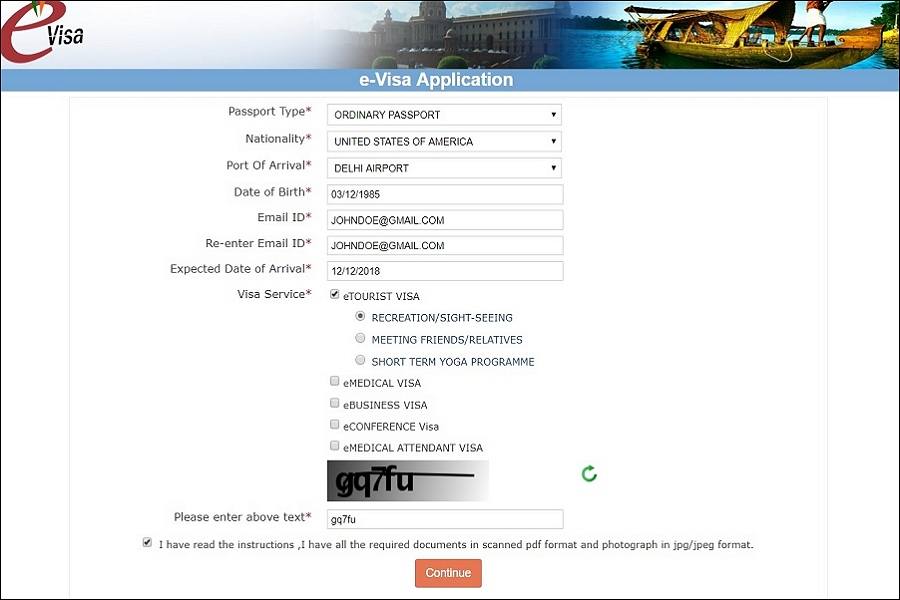
Page 1 of the Indian visa online application on the eVisa India website. Very straightforward.
After selecting continue, if you’re applying for the Indian tourist visa (e-Tourist), then a small message will appear: “The following documents are required to be submitted. 1) Photograph. 2) Passport.” Select OK.
(For some reason the photo dimensions here state 2″ x 2″ but when you come to the actual uploader, the correct minimum dimensions will be 350 x 350 pixels. You’ll use the latter. Side note: separate messages may appear for Business/Medical eVisa applications.)

You can ignore this message on the Indian visa application and click OK.
You have now arrived at the second page of the Indian visa online application form. It’s a good idea to write down the Temporary Application ID because it will be required if you have issues or need to come back to your application later.
Visa Application Page 2
Applicant details form.
Surname: Exactly as in your passport Given Name*: Exactly as in your passport Have You Ever Changed Your Name?* If yes, click the box and give details Gender*: Date Of Birth: Automatically filled in Town/City Of Birth*: Country Of Birth*: Citizenship/National ID No*: If not applicable, type NA Religion*: Visible Identification Marks*: List any tattoos if you have them, otherwise put NONE Education*: Nationality: Automatically filled in Did You Acquire Nationality By Birth Or By Naturalization?* Select yours Have You Lived For At Least Two Years In The Country Where You Are Applying Visa?* Select yes or no
Passport Details
Passport Number*: Place Of Issue*: Whatever nationality is on your passport Date Of Issue*: Date Of Expiry*: Any Other Valid Passport/Identity Certificate (IC) Held?* Yes or no. If yes, give details

Page 2 of the e-Visa India application form. Personal identification details.
Visa Application Page 3
Applicant’s address details.
House No./Street*: Village/Town/City*: Country*: State/Province/District*: Postal/ZIP Code*: Phone No.*: One phone number is required Mobile No.: Email Address: Automatically filled in Click Here For Same Address*: Click here if your permanent address is the same address as above, and then it will be applied.

Page 3 of the Indian visa online. Personal address details.
Visa Application Page 3 (continued)
Father’s details.
Name*: Nationality*: Previous Nationality: Leave blank if it never changed. Place Of Birth*: Use the state/province/district of birth if you don’t know the town/city Country Of Birth*:
Mother’s Details
Name*: Nationality*: Previous Nationality: Leave blank if it never changed. Place Of Birth*: Use the state/province/district of birth if you don’t know the town/city Country Of Birth*:
Applicant’s Marital Status: Select whether you’re single or married. If married (or separated but not divorced), enter your spouse’s details. If divorced, just select single. Were Your Parents/Grandparents (Paternal/Maternal) Pakistan Nationals Or Belong To Pakistan Held Area? Select yes or no
Profession / Occupation Details Of Applicant
Present Occupation*: Select your occupation from the dropdown list. If it’s something else, select ‘Others’ and then enter it. The image below gives an example. Employer Name/Business*: Designation: Address*: Phone: Past Occupation, If Any: Are/Were You In A Military/Semi-Military/Police/Security Organization?* Select yes or no. If yes, a dropdown will appear asking for the following: Organisation, Designation, Rank and Place Of Posting.

Page 3 (continued). Family and occupation details for the Indian visa online.
Visa Application Page 4
Details of visa sought.
Type Of Visa: Automatically filled in Visa Service: Automatically filled in Places To Be Visited*: Enter any cities or areas (e.g. Delhi) you will be visiting in India Places To Be Visited Line 2: Duration Of Visa: Automatically filled in No. Of Entries: Automatically filled in Port Of Arrival In India: Automatically filled in Expected Port Of Exit From India*: Select the correct airport from the dropdown
Previous Visa/Currently Valid Visa Details
Have You Ever Visited India Before?* Select yes or no. If yes, enter the name and address of the place you stayed previously. Cities In India Visited*: Enter details from previous visits Last Indian Visa No/Currently Valid Indian Visa*: If your previous visit was with an eVisa, the number will be written on the stamp given in passport. If you don’t know the number, type unknown. Type Of Visa*: Tourist Place Of Issue*: United States (if it was a regular visa). Enter the airport name in India if it was an eVisa. Date Of Issue*: The date it was issued. For an eVisa, you can use the date of entry from the stamp on your passport, or possibly in your email. Has Permission To Visit Or To Extend Stay In India Previously Been Refused?* Select yes or no. Hopefully the answer is no
Other Information
Countries Visited In Last 10 Years: List any countries you’ve recently visited. I didn’t have room to list all of them, so I included a partial list. This field is not mandatory.
SAARC Country Visit Details
Have You Visited SAARC Countries (Except Your Own Country) During Last 3 Years?*: The list of SAARC countries can be found in the dropdown list.

Page 4 of the eVisa application. Your travel details.
Visa Application Page 4 (continued)
Reference Name In India*: Your accommodation details will work Address*: For a hotel this can usually be found on Google Maps or the listing at Booking.com or Agoda.com Phone*: For a hotel this can usually be found on their website or on Google Maps Reference Name In Home Country*: A relative or friend will work Address*: Phone*:

Page 4 (continued). Travel and reference details.
Visa Application Page 5
Additional question details.
- Have You Ever Been Arrested/Prosecuted/Convicted By Court Of Law Of Any Country?* Yes or no
- Have You Ever Been Refused Entry/Deported By Any Country Including India?* Yes or no
- Have You Ever Been Engaged In Human Trafficking / Drug Trafficking / Child Abuse / Crime Against Women / Economic Offense / Financial Fraud?* Yes or no
- Have You Ever Been Engaged In Cyber Crime / Terrorist Activities / Sabotage / Espionage / Genocide / Political Killing / Other Act Of Violence?* Yes or no
- Have You Ever By Any Means Or Medium, Expressed Views That Justify Or Glorify Terrorist Violence Or That May Encourage Others To Terrorist Acts Or Other Serious Criminal Acts?* Yes or no
- Have You Sought Asylum (Political Or Otherwise) In Any Country?* Yes or no

Page 5 of the Indian visa online application. Background questions.
Visa Application Page 6
Upload photograph.
At this point you will be asked to upload a personal photo.
If you need to come back and do this later, you can save and exit the application (but make sure to write down the Temporary Application ID because it will be required if you want to reuse your application later).
The photo format will need to be JPEG, with a minimum size of 10 KB and a maximum size of 1 MB. Minimum dimensions are 350 pixels wide x 350 pixels high. The personal photo needs to be recent and front facing, with a white background.
The picture needs to be a clear photo of your face. You can get these done at places like Walgreens, for example. Unfortunately you cannot crop your passport photo to use for this, it needs to be a separate photo.
It’s important to follow all of these specifications and rules, otherwise your eVisa India application may be rejected. Click choose file and navigate to the photo you want to choose; then click upload photo .
After uploading the photo, you’re given an opportunity to crop the photo or upload it again if you’d like.

Page 6 of the Indian visa online guide. Upload your personal photo.
Visa Application Page 7
Upload passport.
Next, you will be asked to upload a copy of your passport page.
This should be the photo page with personal details like name, date of birth, nationality, expiration date, etc. It should match the passport details entered in your eVisa application.
The file should be in PDF format with a minimum size of 10 KB and a maximum size of 300 KB. If you need help changing your passport file from an image to a PDF, you can use the following website: https://smallpdf.com .
Again, it’s important to follow all of the specifications and rules, otherwise your eVisa application may be rejected. Click choose file and navigate to the PDF file you want to choose; then click upload document .

Page 7 of the Indian visa online guide. Upload your passport.
Verification & Payment
After submitting your passport upload, the next page will ask you to confirm ALL of the previous details from your Indian e-Visa application.
Look these over thoroughly to make sure you entered everything correctly, because this will be your last chance to edit anything. Once you verify and continue, you will be brought to the visa payment page.
At this point, you can pay for the visa now or later. Follow the instructions on the page for either option. You should also write down the visa Application ID so you can access the application again.
You can pay with international credit or debit cards, or you can make your visa payment with Paypal. I used Paypal and I would recommend this. It was easy to process.
If you don’t have a Paypal account, then the next best option is probably using your card via the Axis option.
After submission and payment, you will get an email from the Indian government saying that your Indian visa online application was submitted successfully and will take 72 hours for processing.
Generally you will hear back in much quicker time; in my case the Indian visa application was processed and granted in under 24 hours.
You MUST print the email you receive containing the Electronic Travel Authorization (ETA) and present it to the immigration officer when you arrive in India. I would recommend printing and bringing at least two copies.
The government of India emphasizes that you should also track your application and make sure that the status says granted on the official eVisa India website ( same link as above ) before making your journey to India.
What If My India Visa Is Rejected?
If your India visa is rejected, don’t worry. You can apply again, and there’s no minimum amount of time you have to wait before re-applying for a visa. If the online system allows you to re-apply, then you can go ahead and do it when you’re ready.
However, it’s important to find out why you were rejected so you can fix it in your next application. Unfortunately a reason is not always given, but generally the most common reasons for India visas being rejected are simple errors like typos, wrong dates, or wrong photo specifications.
When reapplying, you’ll be faced with this question: “Has permission to visit or to extend stay in India previously been refused?”
How you answer this question will depend on why you were rejected in your first application. If it was a simple clerical error like a wrong date or wrong photo specifications, then I would answer no, because you weren’t actually refused a visa for visiting India due to being ineligible for some reason, you only made a minor mistake in the submission process that can easily be corrected.
Good luck and happy travels!

Best India Tours
More travel guides.
Thanks for looking! I hope you were helped by this guide on how to fill out an Indian e-visa application.
While you’re waiting for your visa to be processed, don’t forget to check out the other travel guides on my blog!
You may also like
Fulidhoo island guide: shark & stingray beach in maldives, how to visit dhigurah island: budget paradise in maldives, how to visit tanjung puting national park in indonesia, sanur bali travel guide: 23 best things to do, coron vs el nido: which is better all differences explained, banggai islands travel guide & itinerary for sulawesi, 19 comments.
I’m very impressed by the quality of information on this website. There are a lot of good resources here. I’m sure I will visit this place again soon.
I have an extra copy of my passport photo. Although it is the same picture as in my passport it is not just a cropped version of the photo in the passport. Is this acceptable?

Hi Jeanne, I haven’t tried that myself but it should be okay as long as it meets the other requirements for the personal photo. Regards
I used my extra copy of my passport photo this past week for my India E-visa, and it worked!
Thank you, David, for providing the details regarding the E-visa information. It was really helpful and guided me as I entered the required fields in the application.
Good to hear. Thanks Esther!
why is it that when i filled the places to be visited form, it says invalid characters
What are you trying to enter there?
Once we receive ETA the first name and last name are shuffled is it the same for everyone?
Yes, it was the same on my ETA. No problem.
Hi David, thank you SO MUCH for this helpful post. I’m flying to India in a month and my e-visa application was just rejected (I traveled to India in early 2020 and had no issues at all) so I’m now going through the process of carefully re-applying… one question I’m hoping you can help me with: I just got married 2 weeks ago, do you expect it to be an issue to check the “married” box despite the fact my (USA & Israeli) passports say nothing about being married (or single, for that matter?) also -I can’t seem to find anything online about a minimum amount of time to wait before re-applying… any idea? Trying to minimize all odds of being rejected again. Thanks so much again, really appreciate your guidance.
Hi Abigail! Glad the post was helpful for you. Yes, it should be okay to put married on the application. Like you say, the marital status isn’t shown on the passport anyway, and spouse names aren’t always changed right away after marriage either, or sometimes they never change. So that should be fine. As far as I know, there’s no minimum amount of time to wait before re-applying. If the online system allows you to re-apply, then I would go ahead and try again. Do you know why you were rejected the first time? I would figure that out before re-applying. Good luck!
Hi David! Another important question – for the “Has permission to visit or to extend stay in India previously been refused?” question on page 4 – would my previous e-visa rejection quality as a “yes”?
For this question, I think it would depend on the reason why you were rejected on the first application. Was it a simple error like a wrong date, wrong photo specifications, etc? If so, I would answer no, you weren’t refused a visa for visiting India, your application was only rejected because of a minor mistake. This is different from refusing you a visa because you aren’t eligible for some reason.
My e-visa application just got rejected without any specific reason provided. All they mention in the remark is “You may apply for Regular/Official Visa at nearest Indian Mission/Embassy abroad”. I compared my application to yours and the only difference I see is that for “city/town” of birth I put down city and state as opposed to state only. Would you happen to know if this could have caused the rejection?
Hi Jan! That shouldn’t cause a rejection. I’ve heard of people doing it either way (city and state, or city only). Both are correct answers. Do you think there might be another issue on your application? The most common things are simple errors like typos, wrong dates, or wrong photo specs.
Thanks so much. This is very helpful.
Question – on page 2 it asks if you ever changed your name. Am I correct in assuming that I put yes because I changed my name when I got married?
Hi Judy! If your passport still has your maiden name, I would use that name in the application and answer no to the question about name change. If your passport has your married name, I would use that name in the application and answer yes to the question about name change. However, I know of people who have applied successfully either way. It shouldn’t affect your application.
Thank you, this was very helpful. I have a question on section “Previous Visa/Currently Valid Visa Details”. I have traveled to India multiple times, but as an Indian citizen and held an Indian passport. Now I am no longer Indian citizen and applying for India Tourist visa for first time. What do I click in this “Previous Visa/Currently Valid Visa Details” section’s “Have you ever visited India before?”
Hi Sylvia, in that case you can answer “No” for the question “Have you ever visited India before?” because they’re asking if you’ve visited India on a visa before, and you haven’t. You were a citizen and resident, not a visitor. They should be able to understand this since you will list your country of birth as India on page 2 of the application, and also when they ask “Did You Acquire Nationality By Birth Or By Naturalization?” you can put Naturalization.
Leave a Comment Cancel Reply
Save my name, email, and website in this browser for the next time I comment.
Visa Traveler
Exploring the world one country at a time
How to apply for India e-Visa: A step-by-step guide (with screenshots)
Updated: July 26, 2023
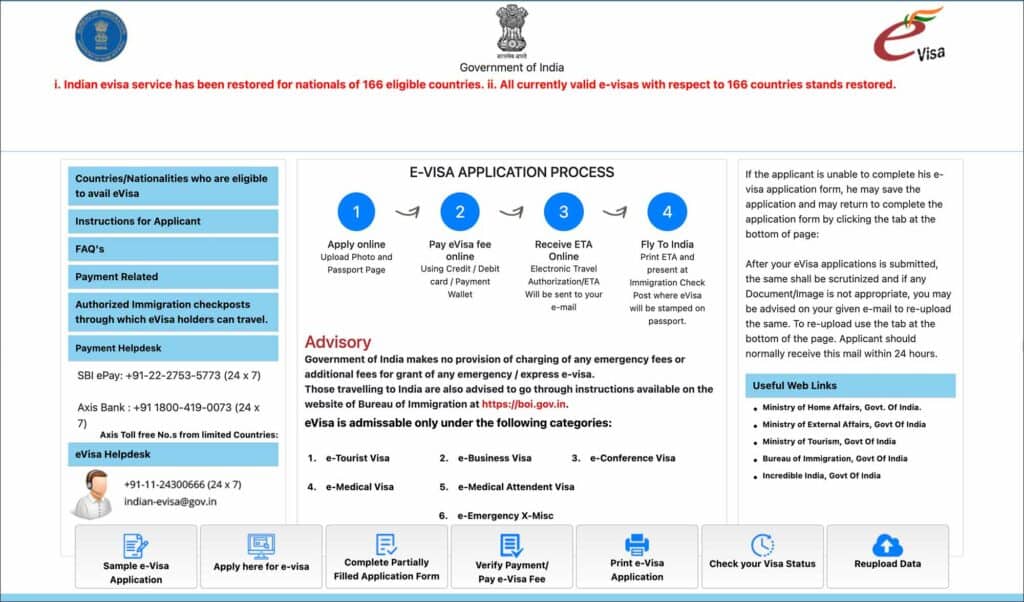
India e-Visa application is quite simple and easy to navigate. It only takes about 15 minutes to apply for India e-Visa online. Keep the necessary documents ready before you start the application. If you are missing something, it’s not a big deal as you can save the application and come back later to complete it.
There can be occasional hiccups with the visa fee payment. But nothing major. These payment issues can be fixed easily. I have provided all the details you need to know in this article.
If you haven’t already, check out the complete guide to India e-Visa for details on different tourist e-Visa types, eligible nationalities, fees, processing time, application status, etc.
Table of Contents
Documents needed to apply for india e-visa.
Before starting your India e-Visa online application, have these documents ready.
- Passport must be valid for at least 6 months from your anticipated date of arrival in India
- Photo must be in JPG/JPEG format only
- Photo must be 2inch x 2inch in dimensions
- Photo must be less than 1MB in size
- Head must be centered with light background and no glasses
- Scan must be in PDF format only
- Scan must be larger than 10KB and smaller than 300KB
- Your credit or debit card must support international transactions in non-home currency
Steps for filling out the India e-Visa application
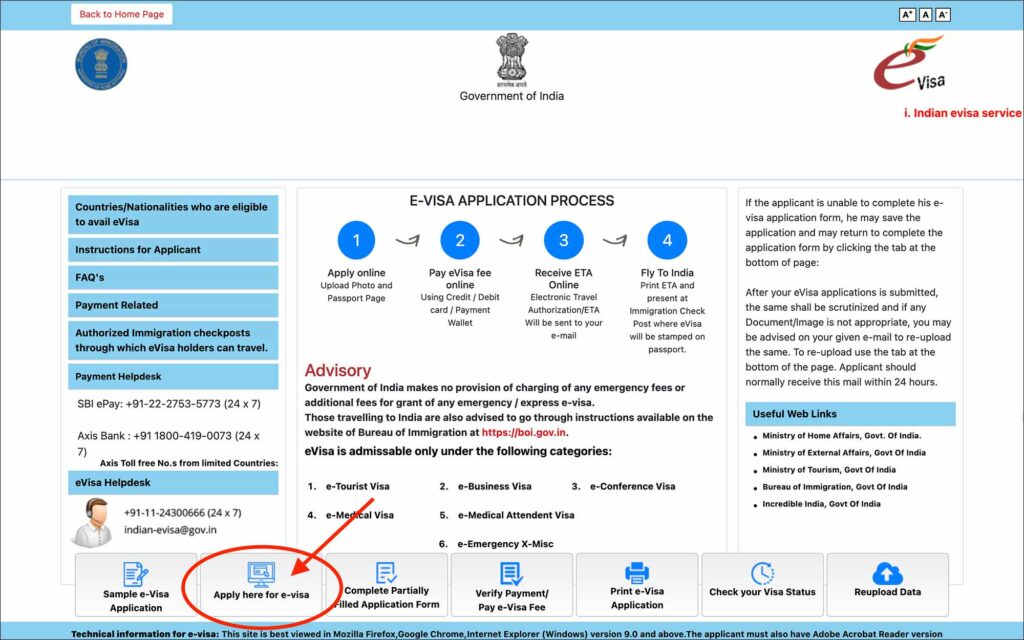
- Go to India e-Visa Portal
- Click on the Apply here for e-Visa button
You will be taken to the e-Visa application page.
02. e-Visa application
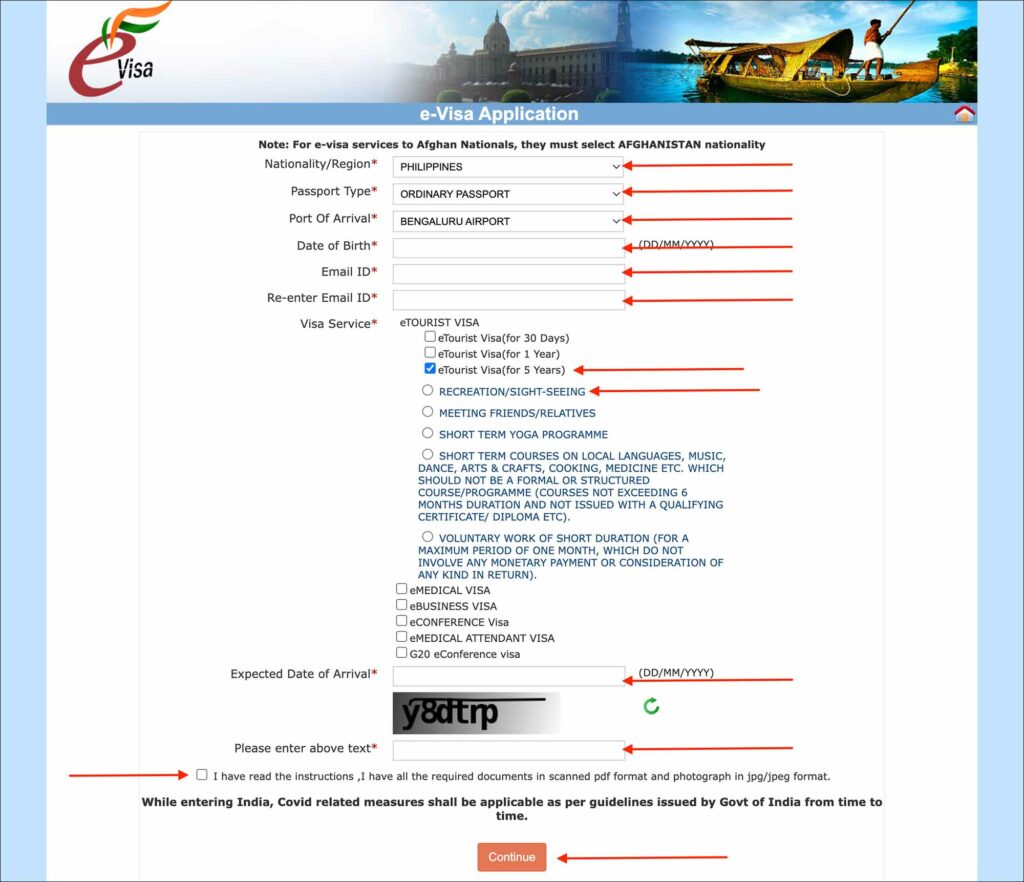
Enter the following details on the e-Visa application page.
- Nationality/Region [ Comment : Enter your country of passport ]
- Passport Type [ Comment : Select “ORDINARY PASSPORT” from the options ]
- Port of Arrival [ Comment : Select the airport where you will be arriving ]
- Date of Birth [ Comment : Enter your date of birth as it appears in your passport in DD/MM/YYYY format ]
- Email ID [ Comment : Enter your email ID where you would like to receive your approved e-Visa ]
- Re-enter Email ID [ Comment : Re-enter your email ID ]
- Visa Service [ Comment : Select “e-TOURIST VISA”. If there is a 5-year option, select the 5-year option and then select “RECREATION/SIGHT-SEEING”. If you are not a tourist and applying for the e-Visa for some other purpose, select the appropriate purpose ]
- Expected Date of Arrival [ Comment : Enter your anticipated date of arrival in India in DD/MM/YYYY format ]
- Please enter above text [ Comment : Enter the captcha ]
Check the box for “I have read the instructions I have all the required documents in scanned pdf format and photograph in jpg/jpeg format”.
Click on the orange Continue button.
A small popup appears prompting you to make sure you have a colored digital photo and a scan of your passport ID page.
Click on the Ok button on the popup.
You will be taken to the Applicant Details Form .
03. Applicant Details Form (part 1)
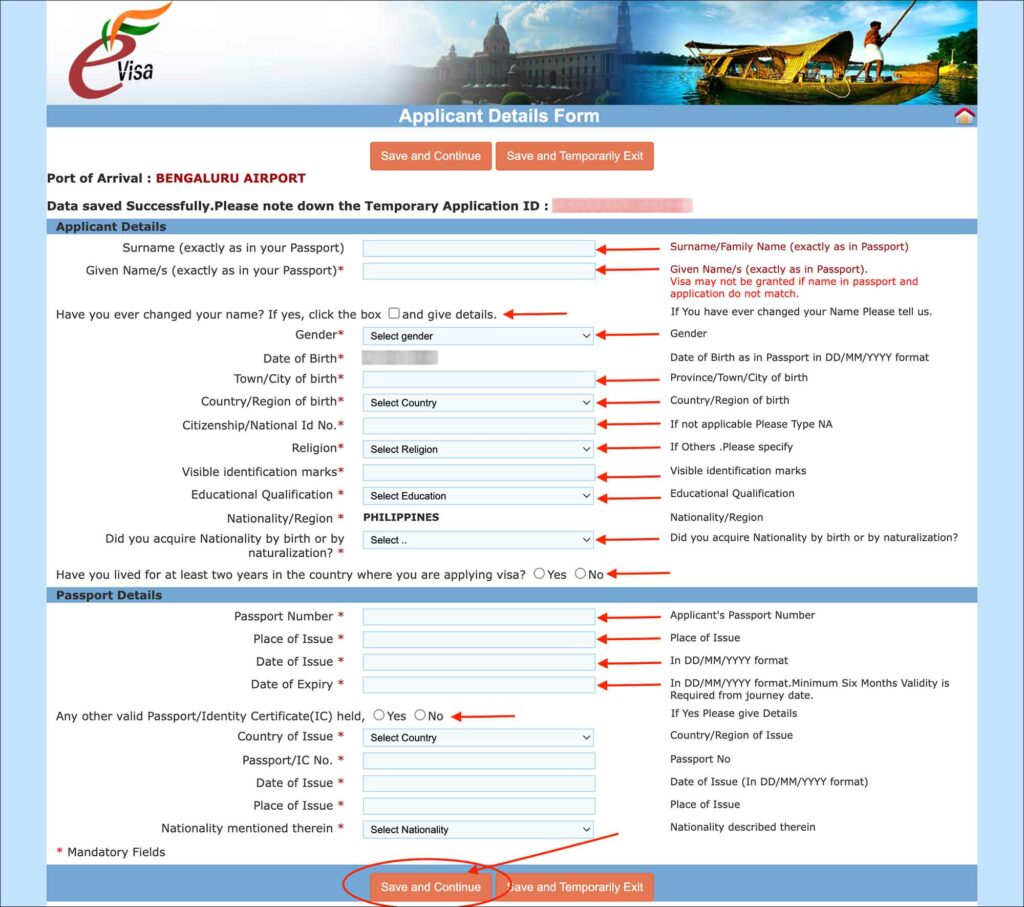
Enter the following information in the Applicant Details section.
- Surname (exactly as in your passport) [ Comment : Enter your surname as it appears in your passport ]
- Given Name/s (exactly as in your passport) [ Comment : Enter your given name as it appears in your passport. If you have a middle name, enter your middle name followed by your first name in this field ]
- Have your ever changed your name? [ Comment : If you have legally changed your name in the past, check this box and enter the details. Ex: changed your surname after marriage ]
- Gender [ Comment : Select your gender from the options ]
- Date of birth [ Comment : Nothing to enter here as your date of birth is populated automatically from the previous screen ]
- Town/City of birth [ Comment : Enter your place of birth as it appears in your passport ]
- Country/Region of birth [ Comment : Enter your country of birth ]
- Citizenship/National Id No. [ Comment : If you have a national Id, enter here. But do not enter SSN or something similar that’s confidential. In that case, just enter NA ]
- ZOROASTRIAN
- Visible identification marks [ Comment : Enter any visible identification marks such as permanent moles or scars preferably on the face ]
- BELOW MATRICULATION
- HIGHER SECONDARY
- MATRICULATION
- NA BEING MINOR
- POSTGRADUATE
- PROFESSIONAL
- Nationality/Region [ Comment : Nothing to enter here as your nationality is populated automatically from the previous screen ]
- Naturalization
- Have you lived for at least two years in the country where you are applying visa? [ Comment: Select “Yes”. If you haven’t lived more than two years in the country you are applying from, select “No” ]
Enter the following information in the Passport Details section.
- Passport Number [ Comment : Enter your current passport number that you will use for entering India ]
- Place of Issue [ Comment : Enter the place of issue as it appears in your passport ]
- Date of Issue [ Comment : Enter the date of issue as it appears in your passport ]
- Date of Expiry [ Comment : Enter the expiry date as it appears in your passport. Passport must have at least 6 months of validity from the anticipated date of entry ]
- Any other valid Passport/Identity Certificate(IC) held [ Comment : Select No. If you also hold a passport from another country, select Yes and enter the details ]
Click on the orange Save and Continue button.
You will be taken to the Applicant Details Form second part.
How to save the application and come back later to complete
If you plan to continue filling out the application later, you can click on Save and Temporarily Exit button.
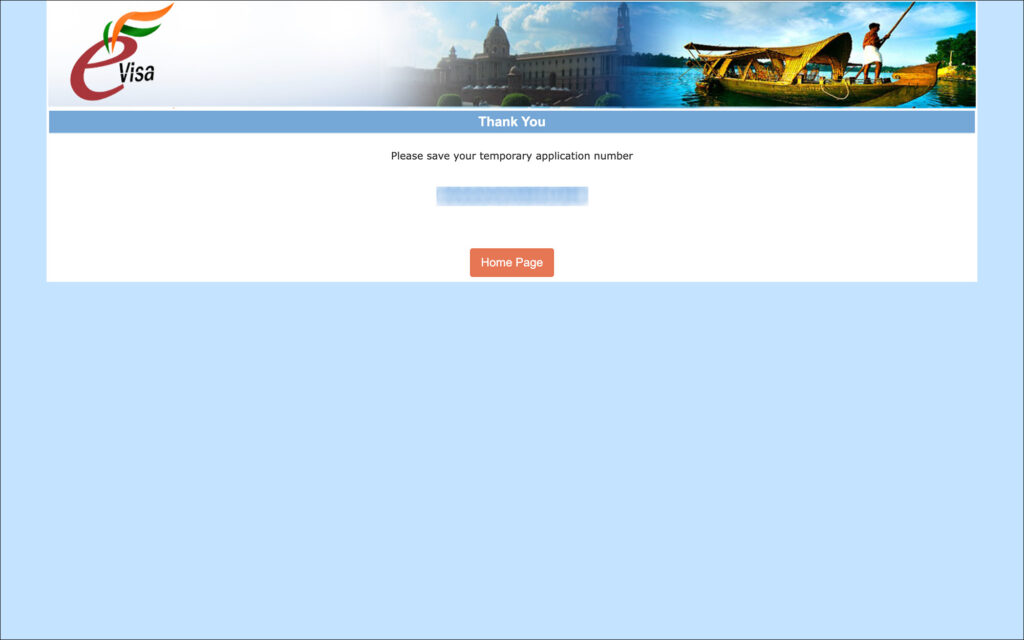
This will save your progress and exit the application. You will be asked to make a note of your application ID.
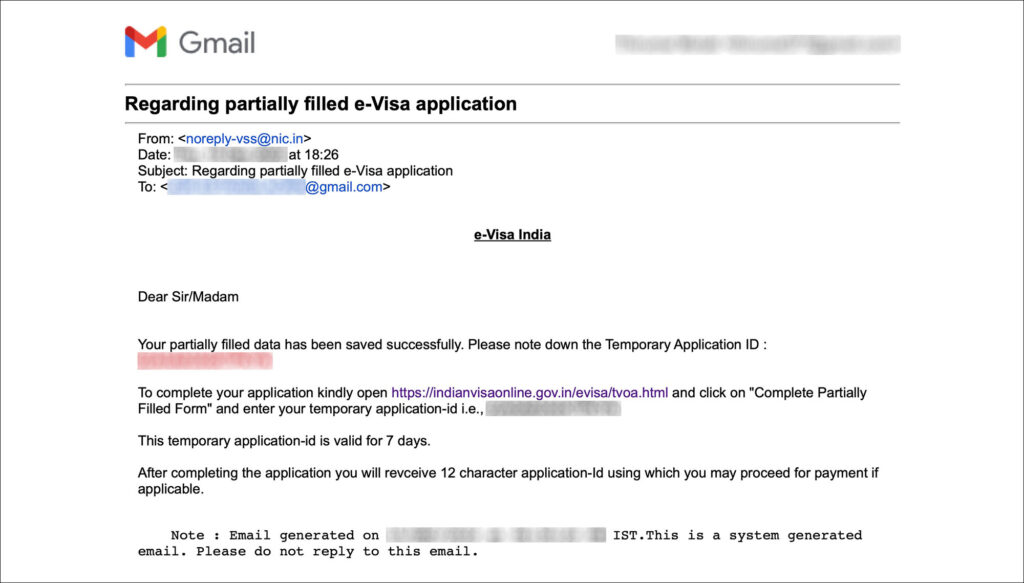
You will also receive an email with your application ID. You will have 7 days to complete the application. Otherwise, the application will be deleted from the system and you will have to start over again.
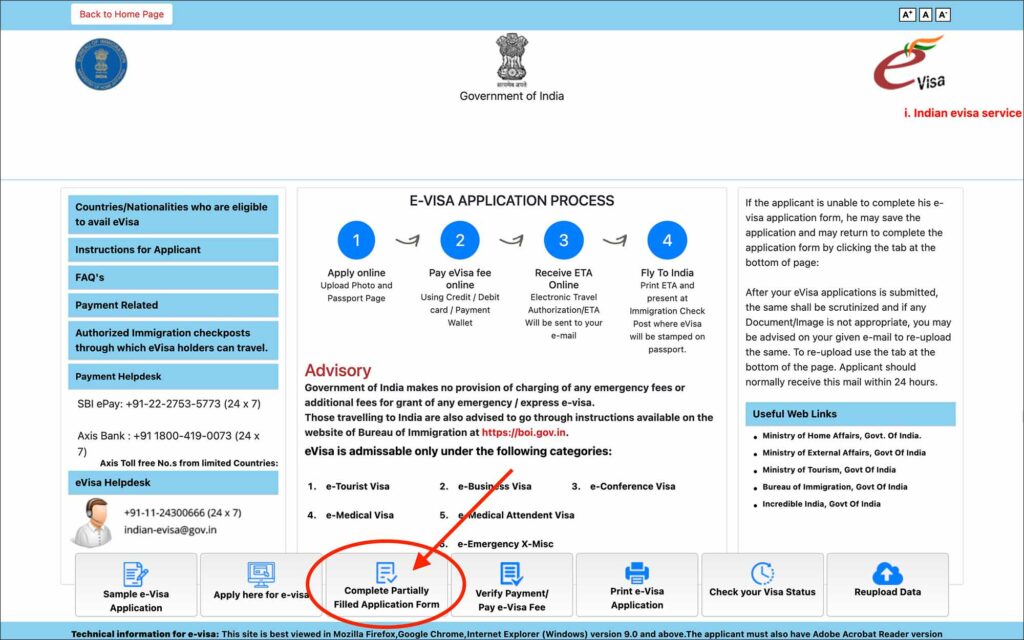
Follow these steps to complete the partially saved application.
- Click on the Complete Partially Filled Application Form button
You will be taken to the Complete Partially Filled Form .
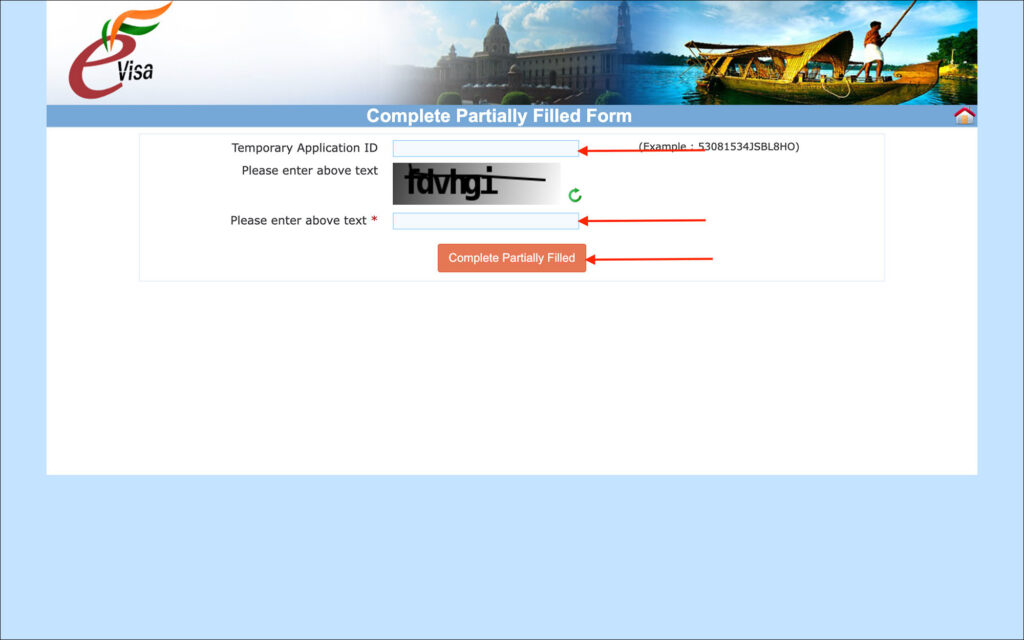
Enter the following information in the Complete Partially Filled Form .
- Temporary Application ID [ Comment : Enter your saved application ID. If you don’t remember, look in your email inbox ]
- Please enter above text [ Comment : Enter the captcha ]
Click on the orange Complete Partially Filled button.
You will be taken to the last saved point of your e-Visa application. You can continue filling in from there.
04. Applicant Details Form (part 2)
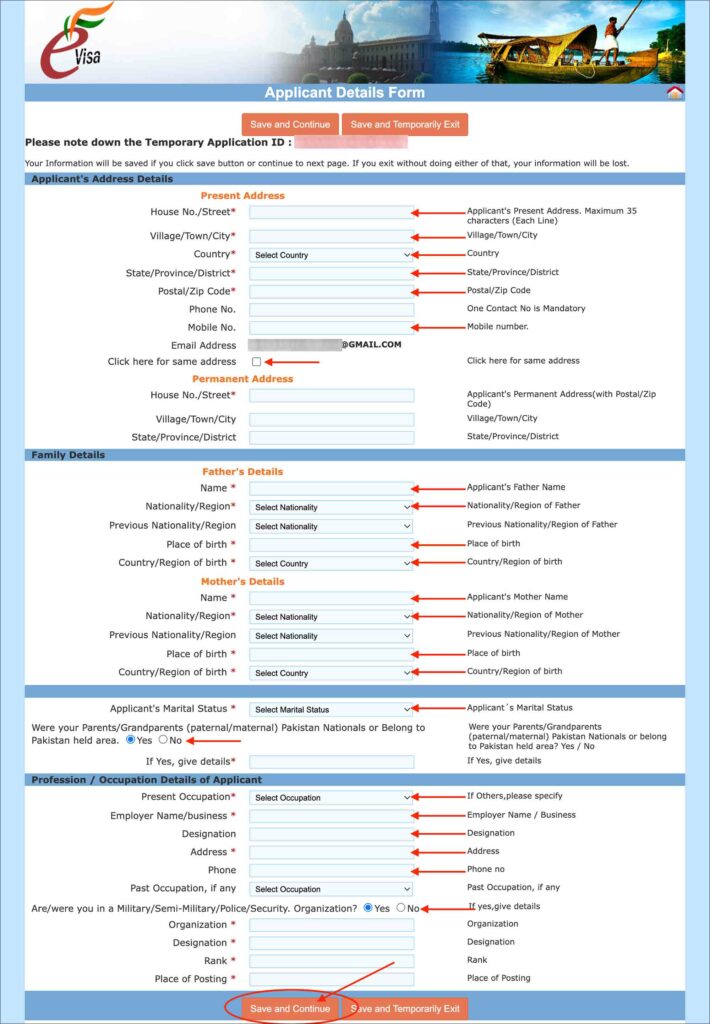
Enter the following information in the Applicant Address Details section.
Present Address
- House No./Street [ Comment : Enter your house number or street address where you live ]
- Village/Town/City [ Comment : Enter the city where you live ]
- Country [ Comment : Enter the country where you live ]
- State/Province/District [ Comment : Enter the state or province where you live ]
- Postal/Zip Code [ Comment : Enter your current address postal or zip code ]
- Phone No. [ Comment : Enter your current fixed-line phone number ]
- Mobile No. [ Comment : Enter your current mobile or cellphone number ]
- Email Address [ Comment : Nothing to enter here as your email is populated automatically from the previous pages ]
- Click here for same address [ Comment : Check this box if your permanent address is the same as your current address. If not, enter your permanent address below ]
NOTE Enter your permanent address below if it’s different from your present address.
Permanent Address
- House No./Street [ Comment : Enter your permanent address house number ]
- Village/Town/City [ Comment : Enter your permanent address city ]
- State/Province/District [ Comment : Enter your permanent address state or province ]
Enter the following information in the Family Details section.
Father’s Details
- Name [ Comment : Enter your father’s full name including first, middle and last names ]
- Nationality/Region [ Comment : Enter your father’s nationality ]
- Previous Nationality/Region [ Comment : This is not a mandatory field, so leave it unselected. But if your father held any previous nationality, select the country from the list ]
- Place of birth [ Comment : Enter your father’s place of birth ]
- Country/Region of birth [ Comment : Select your father’s country of birth from the list ]
Mother’s Details
- Name [ Comment : Enter your mother’s full name including first, middle and last names ]
- Nationality/Region [ Comment : Enter your mother’s nationality ]
- Previous Nationality/Region [ Comment : This is not a mandatory field, so leave it unselected. But if your mother held any previous nationality, select the country from the list ]
- Place of birth [ Comment : Enter your mother’s place of birth ]
- Country/Region of birth [ Comment : Select your mother’s country of birth from the list ]
Enter the following information in the next (Marital Status) section.
Spouse’s Details
- Name [ Comment : Enter your spouse’s full name including first, middle and last names ]
- Nationality/Region [ Comment : Enter your spouse’s nationality ]
- Previous Nationality/Region [ Comment : This is not a mandatory field, so leave it unselected. But if your spouse held any previous nationality, select the country from the list ]
- Place of birth [ Comment : Enter your spouse’s place of birth ]
- Country/Region of birth [ Comment : Select your spouse’s country of birth from the list ]
- Were your Parents/Grandparents (paternal/maternal) Pakistan Nationals or Belong to Pakistan held area? [ Comment: Select No. If you select Yes for any reason, give the details on your ancestory ]
Enter the following information in the Profession/Occupation Details of Application section.
- Present Occupation [ Comment : Select your current occupation/profession from the list. If you can’t find your occupation/profession in the list, such as NURSE, select OTHERS and enter your occupation/profession in the box that appears below ]
- Employer Name/business [ Comment : Enter your current employer/business name ]
- Designation [ Comment : Enter your current designation or title ]
- Address [ Comment : Enter your current employer/business address ]
- Phone [ Comment : Enter your current employer/business phone number ]
- Past Occupation, if any [ Comment : If you had any other occupations or professions in the past, select from the list ]
- Are/were you in a Military/Semi-Military/Police/Security Organization? [ Comment : Select No. If you are/were in defense, select Yes and enter the details ]
Click on the orange Save and Continue button.
You will be taken to the Visa Details Form .
05. Visa Details Form
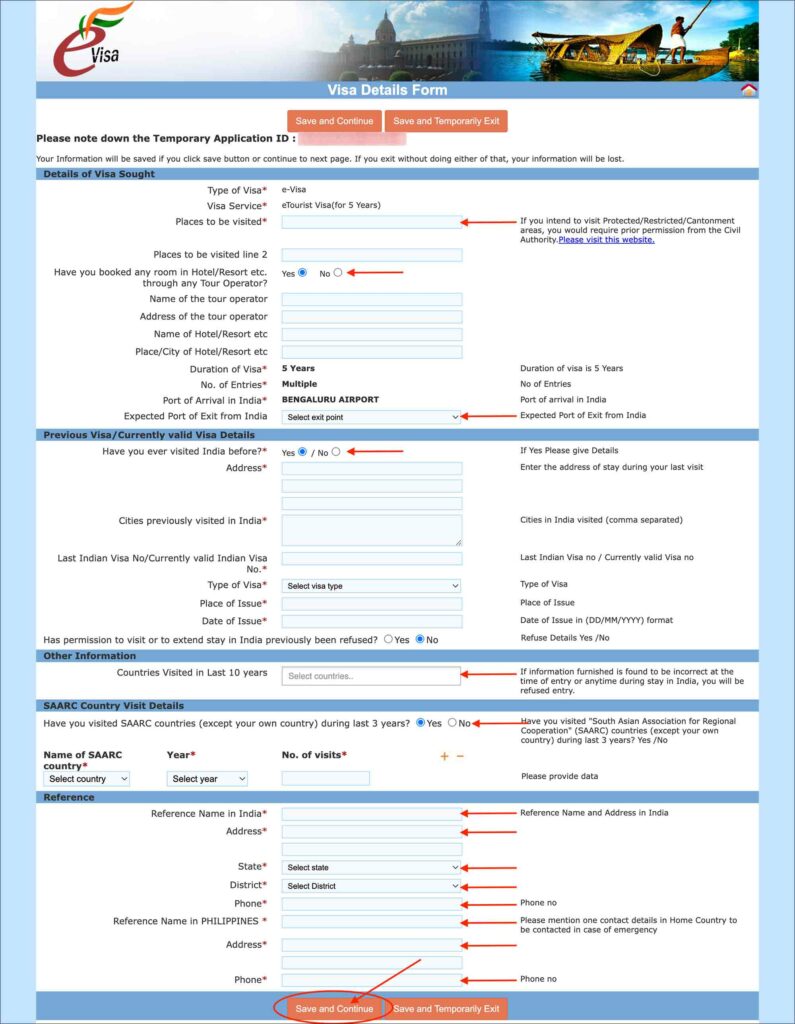
Enter the following information in the Details of the visa sought section.
- Type of visa [ Comment : Nothing to enter here as your visa type (e-Visa) will be automatically populated here ]
- Visa service [ Comment : Nothing to enter here too as the e-Tourist Visa option that you have selected earlier will be automatically populated ]
- Places to be visited [ Comment : List all the places that you will visit in India on this trip ]
- Places to be visited line 2 [ Comment : If the above text box is not enough, you can enter more places that you plan to visit in India here ]
- Have you booked any room in Hotel/Resort etc. through any Tour Operator? [ Comment : If you have already booked a hotel or tour, select Yes and enter the details here ]
- Duration of visa [ Comment : Nothing to enter here as the visa length that you have selected earlier will be automatically populated here ]
- No, of Entries [ Comment : This will also be auto-populated based on your selection in the previous pages ]
- Port of Arrival in India [ Comment : This will also be auto-populated based on your selection in the previous pages ]
- Expected Port of Exit from India [ Comment : Select the airport or seaport from which you plan to leave the country after your trip ]
IMPORTANT Your port of arrival and exit do not matter much. After your e-Visa is approved, you can enter from any airport/seaport and exit from any airport/seaport.
Enter the following information in the Previous Visa/Currently valid Visa Details section.
- Have you ever visited India before? [ Comment : If you have been to India before, select Yes and enter the details below. If this is your first time visiting India, select No and skip to the next section ]
- Address [ Comment : Enter the address of the house or hotel where you stayed during your last visit to India ]
- Cities previously visited in India [ Comment : List all the cities you have visited on your last visit to India ]
- Last Indian Visa No/Currently valid Indian Visa No. [ Comment : Enter your previous India visa number ]
- Type of Visa [ Comment : Select the type of your previous visa from the list ]
- Place of Issue [ Comment : Enter the place your previous India visa was issued. If it was e-Visa, then it would be your first port of entry in India. If it were a consular visa, then it would be the city abroad where it was issued ]
- Date of Issue [ Comment : Enter the date on which your previous India visa was issued ]
- Has permission to visit or to extend stay in India previously been refused? [ Comment : Select No. If you were denied entry into India before select Yes and enter the details ]
Enter the following in the Other Information section.
- Countries Visited in Last 10 years [ Comment : Enter the list of countries that you have visited in the last 10 years ]
Enter the following in the SAARC Country Visit Details section.
- Have you visited SAARC countries (except your own country) during last 3 years? [ Comment : If you have visited any SAARC (South Asian Association for Regional Cooperation) countries in the last 3 years, enter them here ]
SAARC Countries SAARC (South Asian Association for Regional Cooperation) comprises Afghanistan, Bangladesh, Bhutan, India, Maldives, Nepal, Pakistan and Sri Lanka. If you have visited any of these countries in the last 3 years, you must enter them for the above question.
Enter the following in the Reference section.
- Reference Name in India [ Comment : Enter the name of a contact person in India. This can be a family, relative or friend who lives in India. If you do not know anyone, you can enter the hotel where you plan to stay ]
- Address [ Comment : Enter your India contact person’s address or hotel address ]
- State [ Comment : Select the state where your India contact person resides or your hotel is ]
- District [ Comment : Select the district where your India contact person resides or your hotel is ]
- Phone [ Comment : Enter an Indian phone number of your India contact person or hotel ]
- Reference Name in <your country> [ Comment : Enter the name of someone from your country as an emergency contact. This can be a family, relative or friend who lives in your country ]
- Address [ Comment : Enter your emergency contact person’s address ]
- Phone [ Comment : Enter your emergency contact person’s phone number ]
06. Additional Question Details
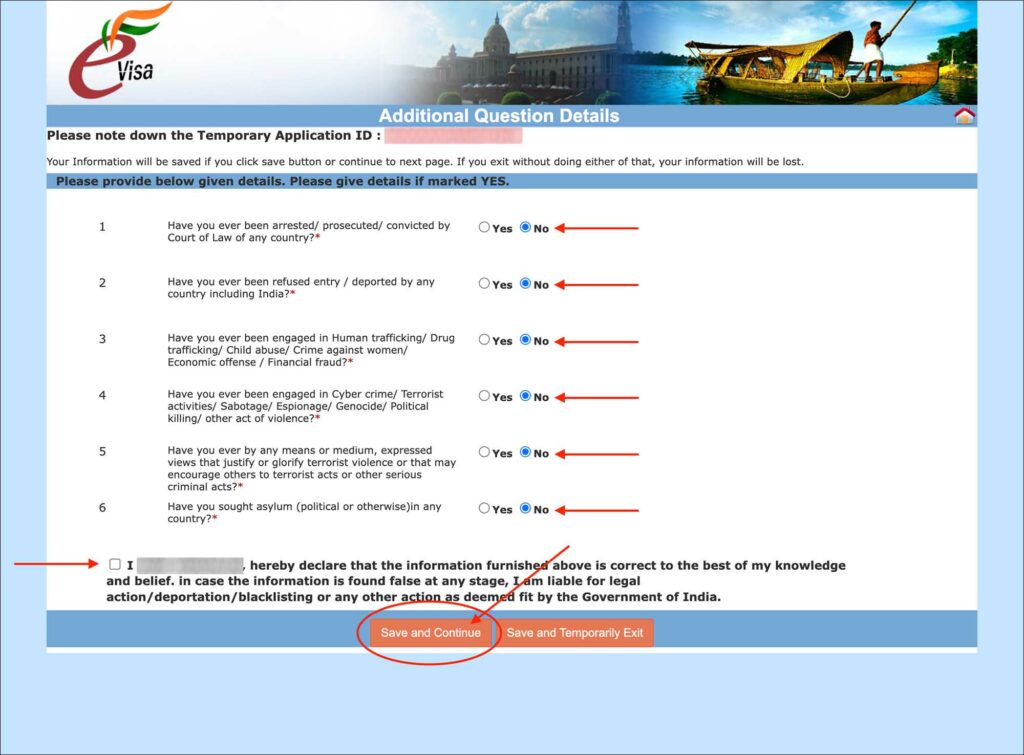
Answer the following question on this page.
- Have you ever been arrested/ prosecuted/ convicted by Court of Law of any country? [ Comment : Select No unless you have been arrested or prosecuted ]
- Have you ever been refused entry / deported by any country including India? [ Comment : Select No unless you have been refused entry or deported from any country in the past ]
- Have you ever been engaged in Human trafficking/ Drug trafficking/ Child abuse/ Crime against women/ Economic offense / Financial fraud? [ Comment : Select No ]
- Have you ever been engaged in Cyber crime/ Terrorist activities/ Sabotage/ Espionage/ Genocide/ Political killing/ other act of violence? [ Comment : Select No ]
- Have you ever by any means or medium, expressed views that justify or glorify terrorist violence or that may encourage others to terrorist acts or other serious criminal acts? [ Comment : Select No ]
- Have you sought asylum (political or otherwise)in any country? [ Comment : Select No, unless you have sought asylum ]
Check the box for the self-declaration that all the above information is correct.
Then, click on the orange Save and Continue button.
You will be taken to the Upload Photograph page.
07. Upload Photograph
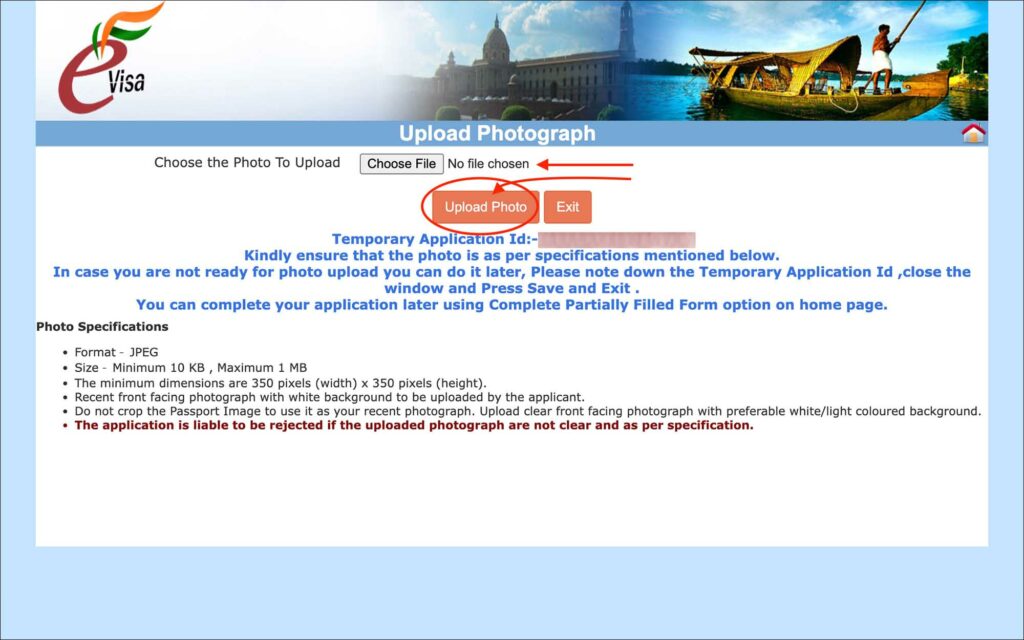
Click on the Choose File button to select the JPG/JPEG file of your photo.
After selecting the file, click on the orange Upload Photo button.
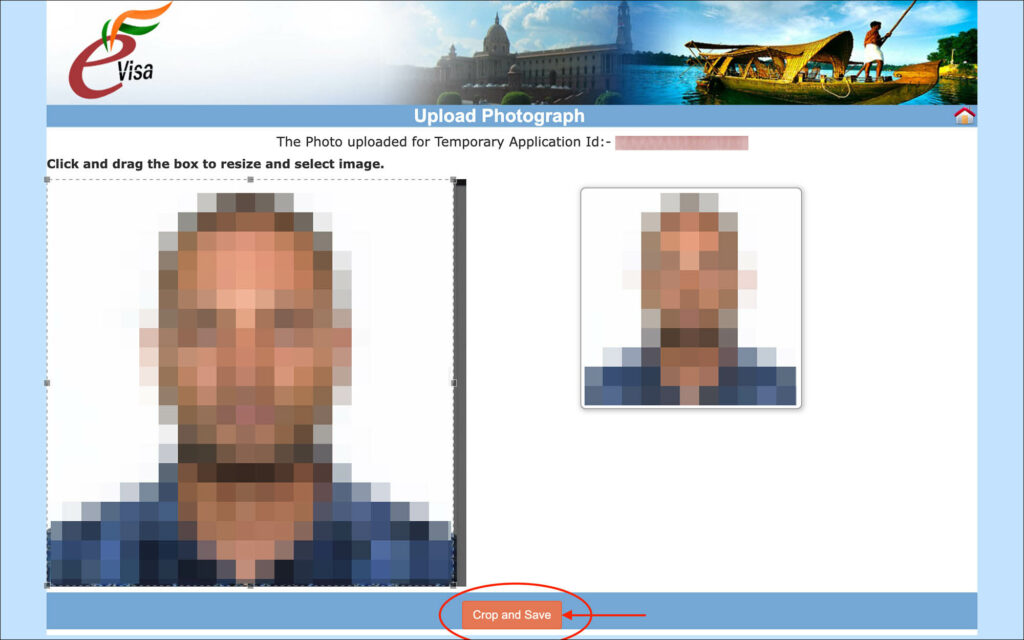
When the photo is uploaded, you will be asked to crop the photo. If necessary, you can crop the photo. If not, simply drag the outer edge of the crop highlight to select the entire photo.
Then, click on the orange Crop and Save button.
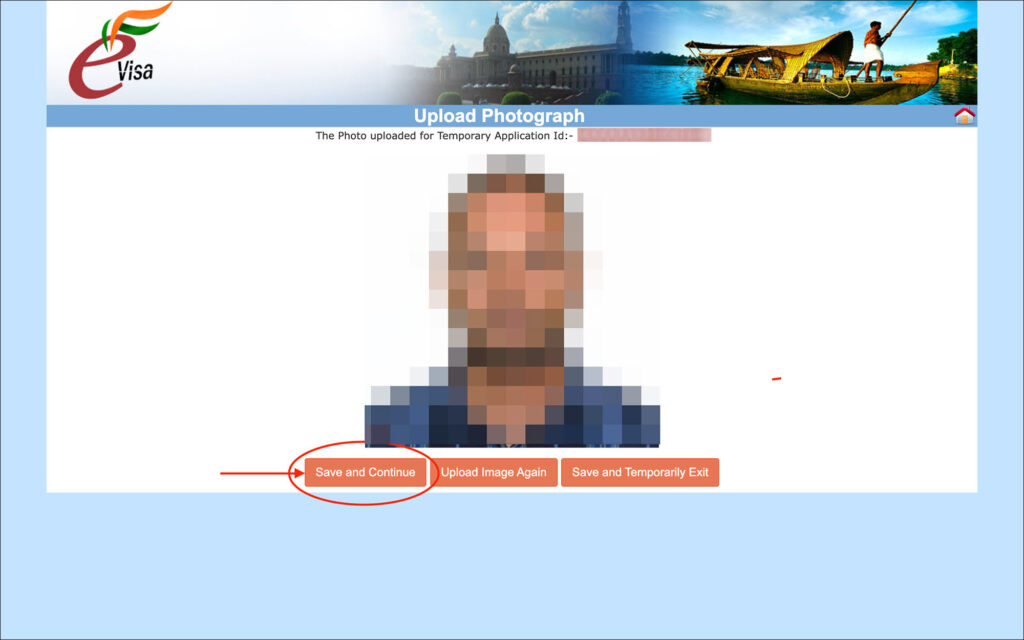
Now, click on the orange Save and Continue button.
You will be taken to the Upload Document page.
08. Upload Document
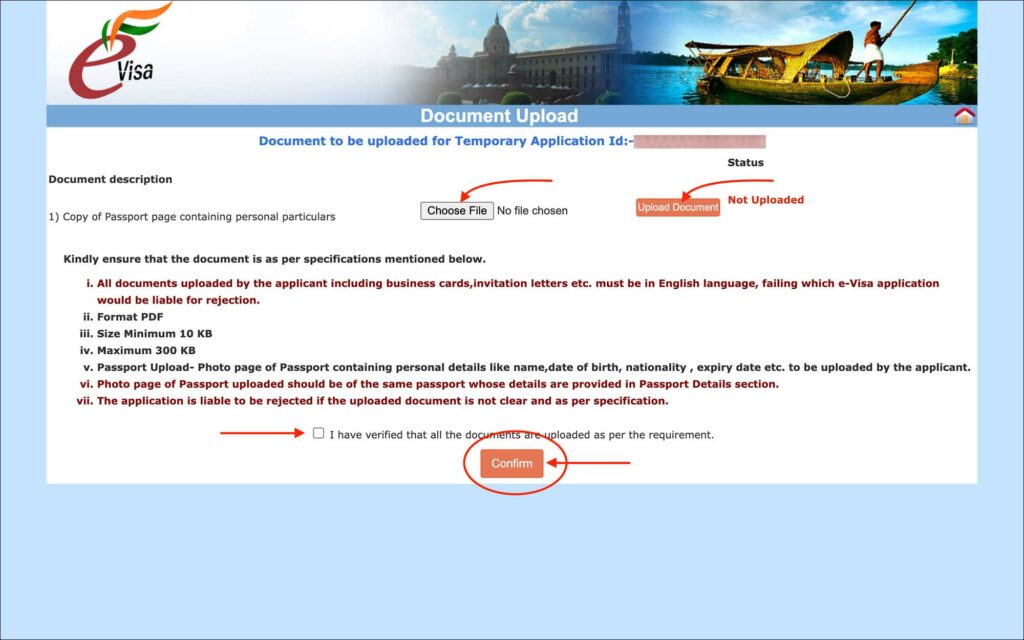
Click on the Choose File button to select the PDF of your scanned passport ID page.
Once you select your PDF file, click on the orange Upload Document button.
Then, check the box for “I have verified that all the documents are uploaded as per the requirement”.
Click on the orange Confirm button.
You will be taken to the Confirm Details page.
09. Confirm Details
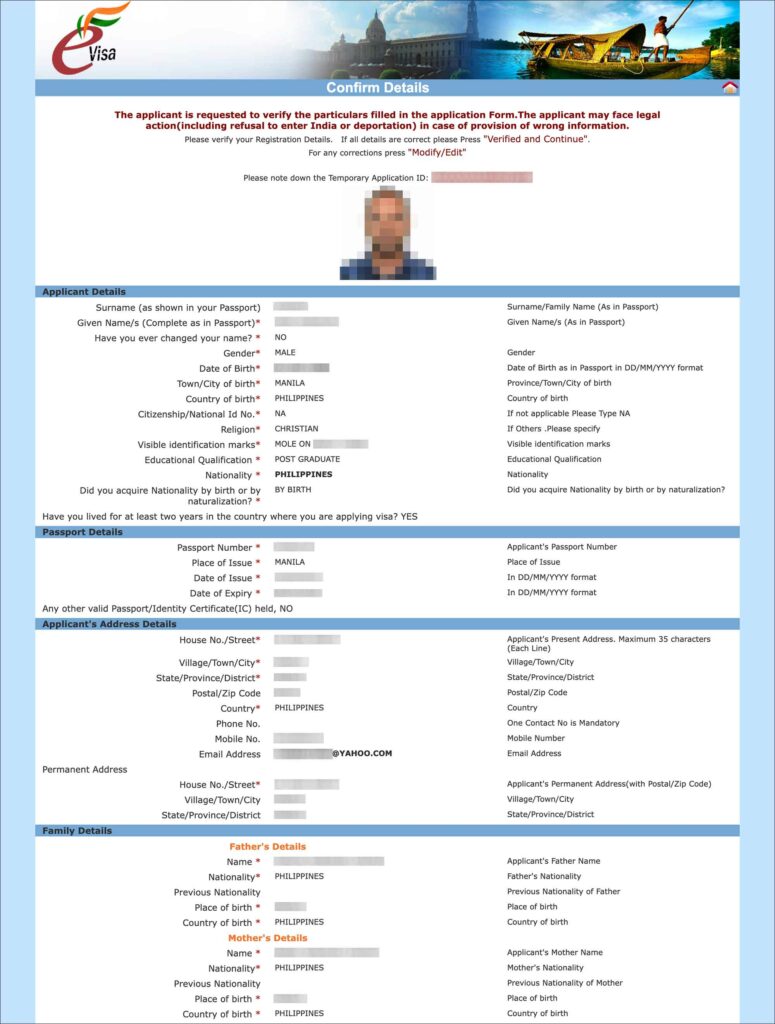
Review all the details you have entered so far. If you need to make any corrections, click on the Modify button.
If everything is looking good, click on the Verified and Continue button.
You will be taken to the Online VISA Fee Payment page.
10. Online VISA Fee Payment
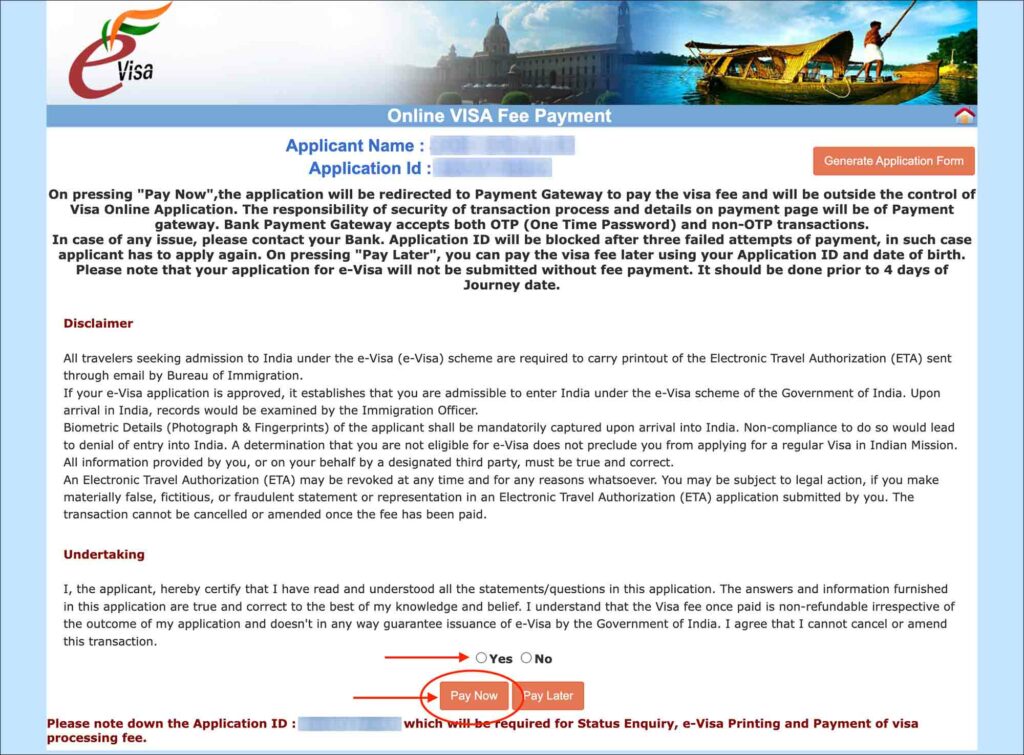
On this page, your name and application ID are displayed along with the disclaimer and undertaking.
Select “Yes” for the undertaking and click on the Pay Now button.
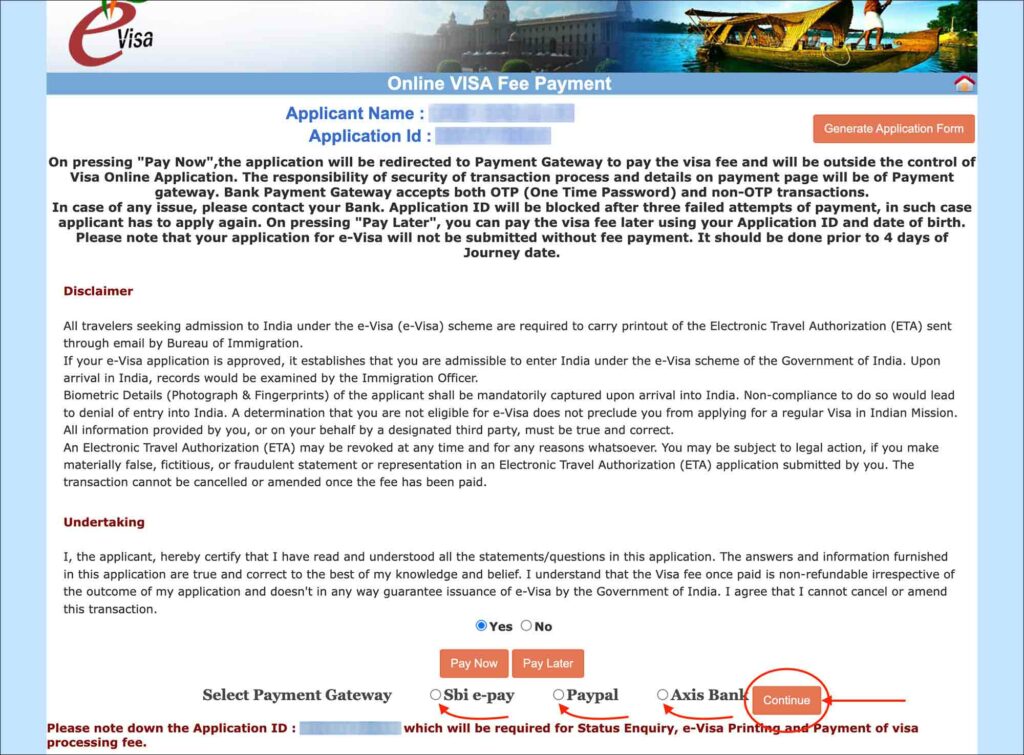
You will then be shown the below three available payment gateway options.
Select the payment gateway that you would like to use and click on the Continue button.
NOTE The Axis bank gateway is not reliable. Use Sbi e-pay when paying with a credit or debit card.
You will be shown a popup notifying you that there may be some payment delays. Click on the Ok button on the popup to continue.
You will be taken to the payment gateway page to enter your credit or debit card details.
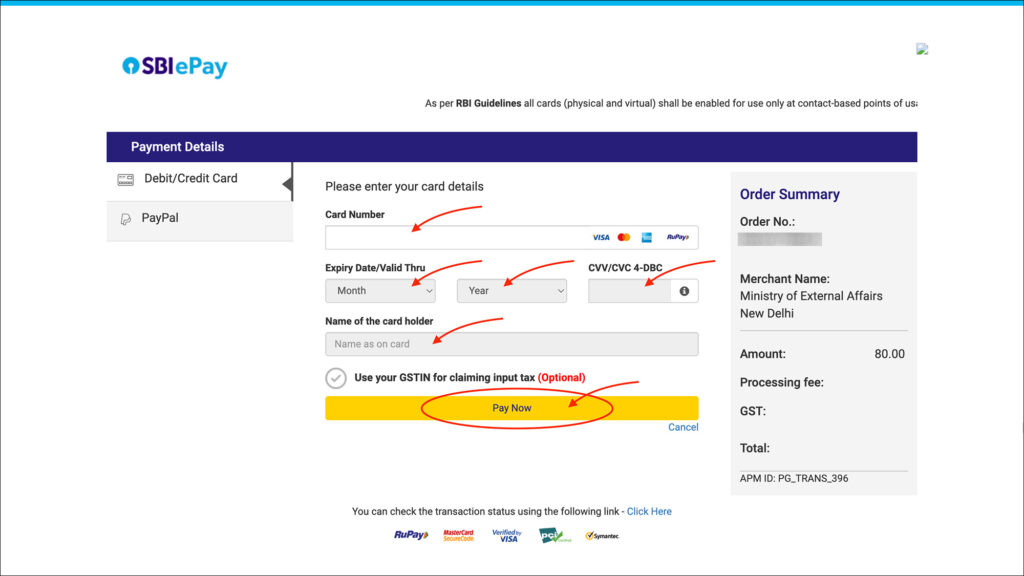
On the Sbi e-pay gateway page, the Debit/Credit Card option will be selected by default.
Enter the following information in the Debit/Credit Card form.
- Card number [ Comment : Enter your credit/debit card number ]
- Expiry date/valid thru [ Comment : Enter your credit/debit card expiry date ]
- CVV/CVC [ Comment : Enter your credit/debit card CVV number ]
- Name of the cardholder [ Comment : Enter your name as it appears on your credit/debit card ]
- Use your GSTIN for claiming input tax [ Comment : Leave this check box as is ]
Click on the Pay Now button.
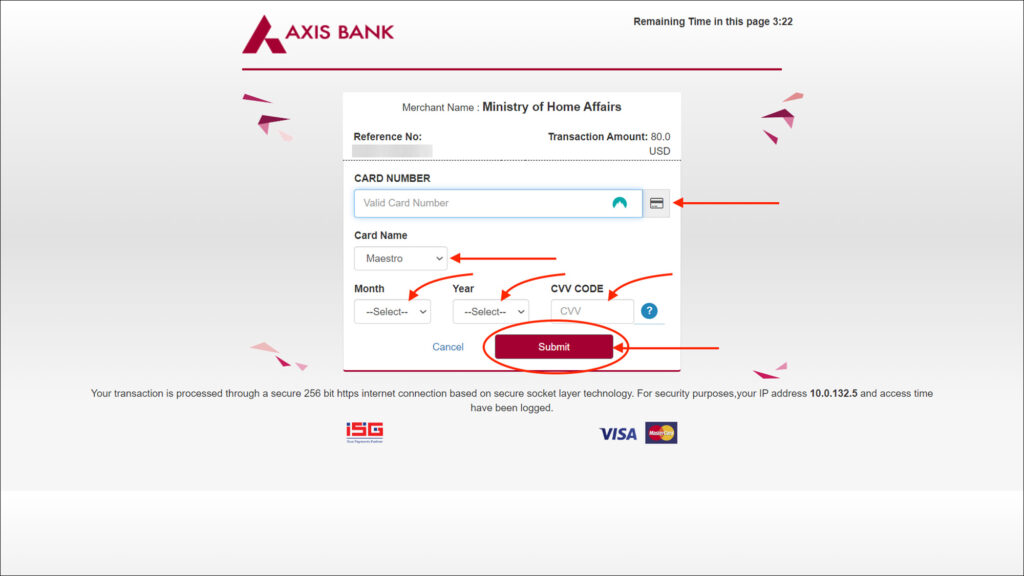
On the Axis bank gateway page, enter the following information.
- CARD NUMBER [ Comment : Enter your credit/debit card number ]
- CARD NAME [ Comment : Enter your card issuer such as Visa, Master, etc. ]
- MONTH [ Comment : Enter the month of your credit/debit card expiry ]
- YEAR [ Comment : Enter the year of your credit/debit card expiry ]
- CVV CODE [ Comment : Enter your credit/debit card CVV number ]
Click on the Submit button.
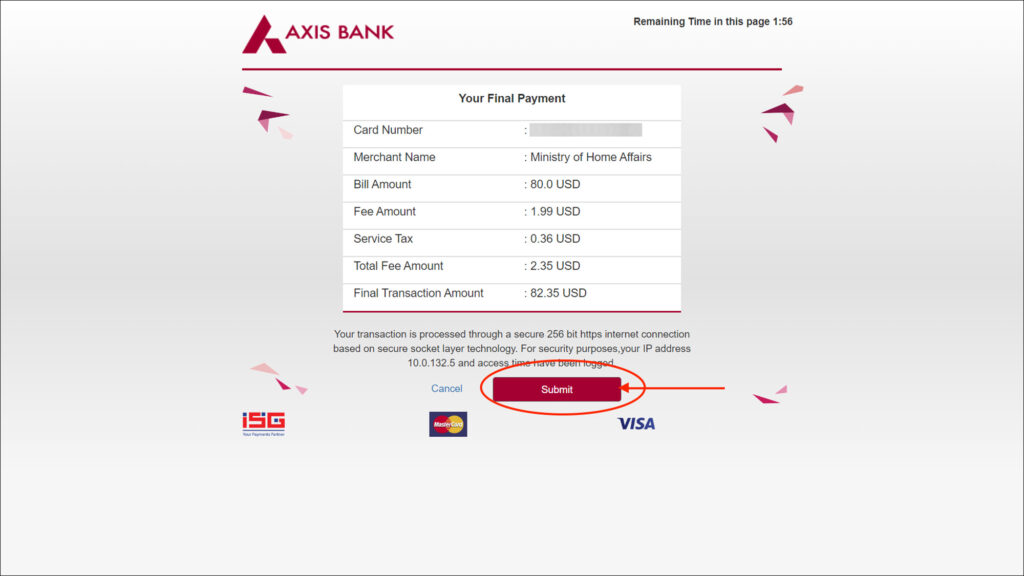
You will be taken to the Your Final Payment page of Axis bank.
India e-Visa payment success
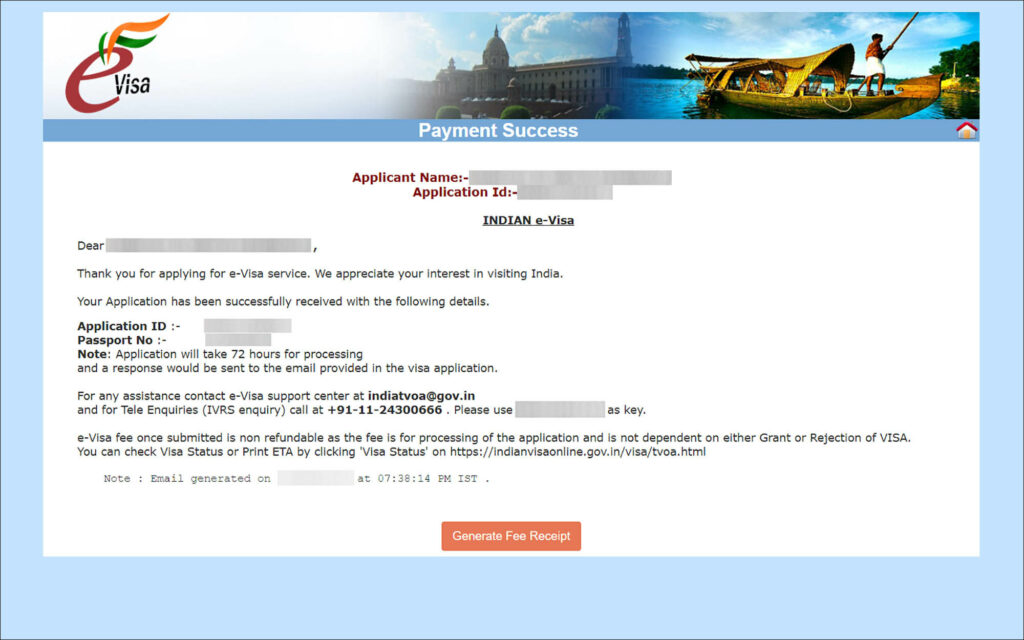
If the payment is successful, you will be taken to the Payment Success page.
On this page, your name, application ID and passport number are deployed along with contacts of the e-Visa department for any assistance.
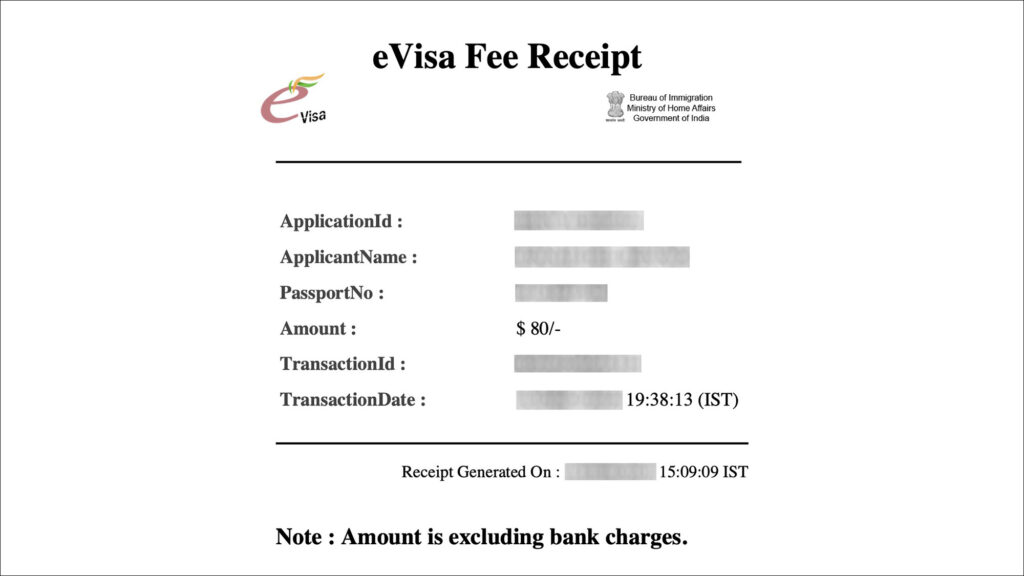
Click on the orange Generate Fee Receipt button to download a copy of the fee receipt.
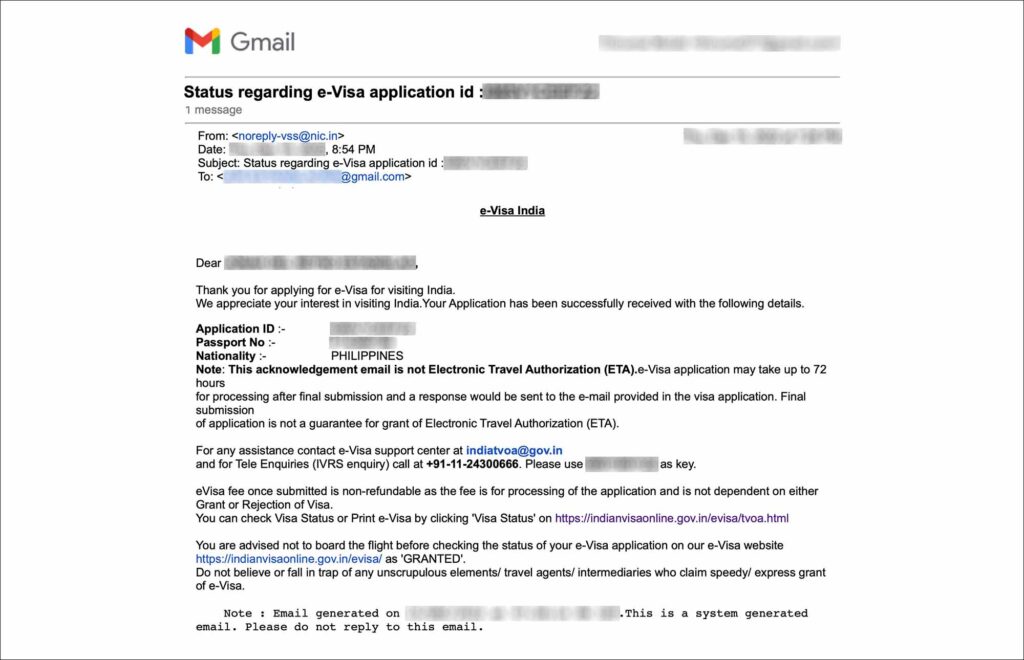
You will also receive an email that your application has been successfully submitted.
India e-Visa payment failed
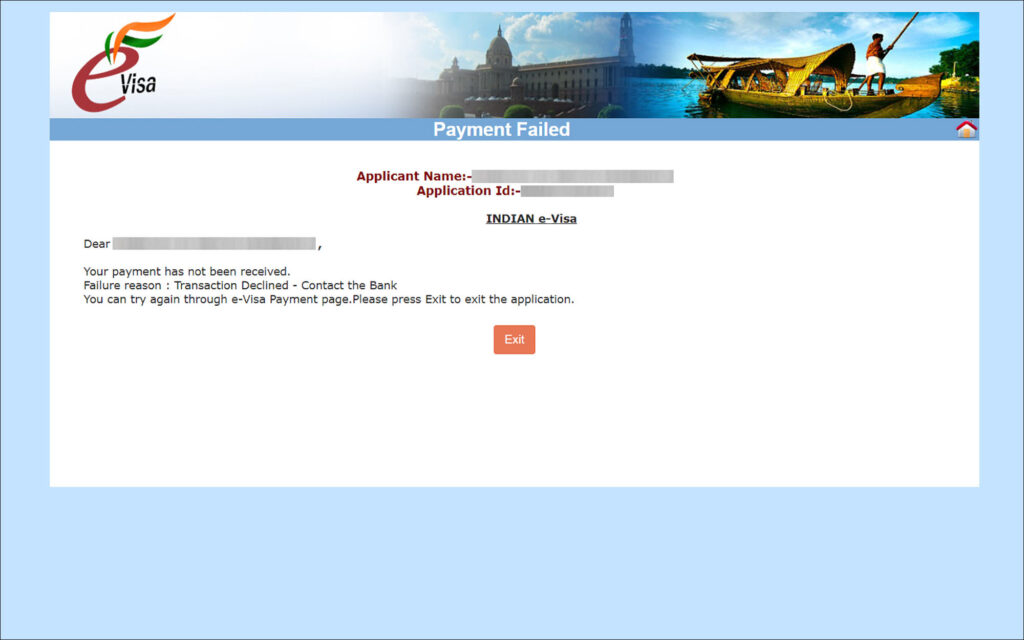
If your payment is failed, you will be taken to the Payment Failed page.
On this page, the reason for the payment failure, such as the card declined, etc. is displayed. You cannot retry the payment from this page. To retry the payment, follow the below steps.
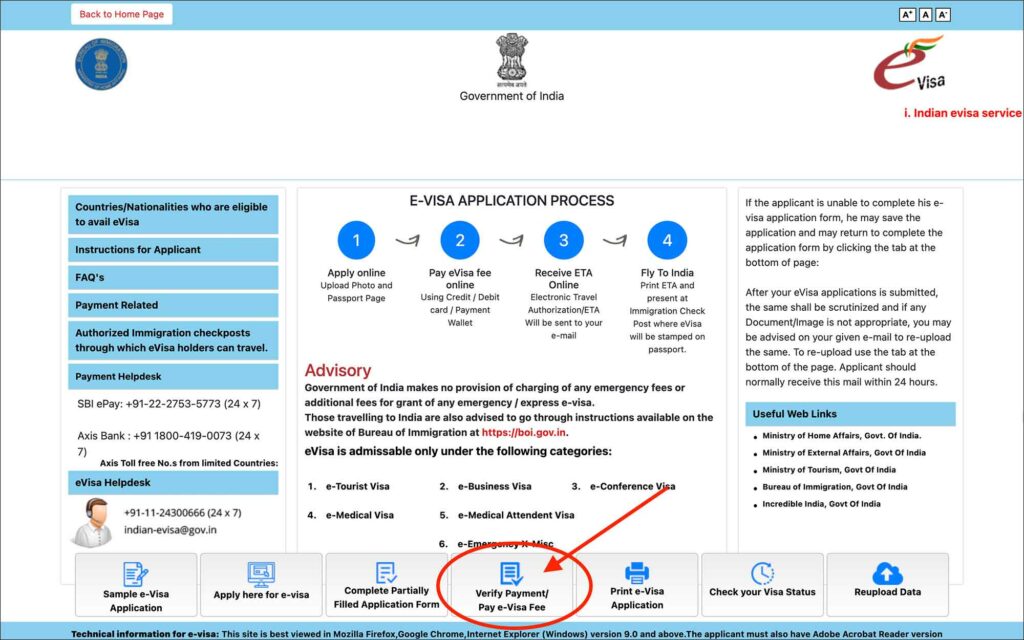
- Click on the Verify Payment/Pay e-Visa Fee button
You will be taken to the Pay Visa Processing Fee page.
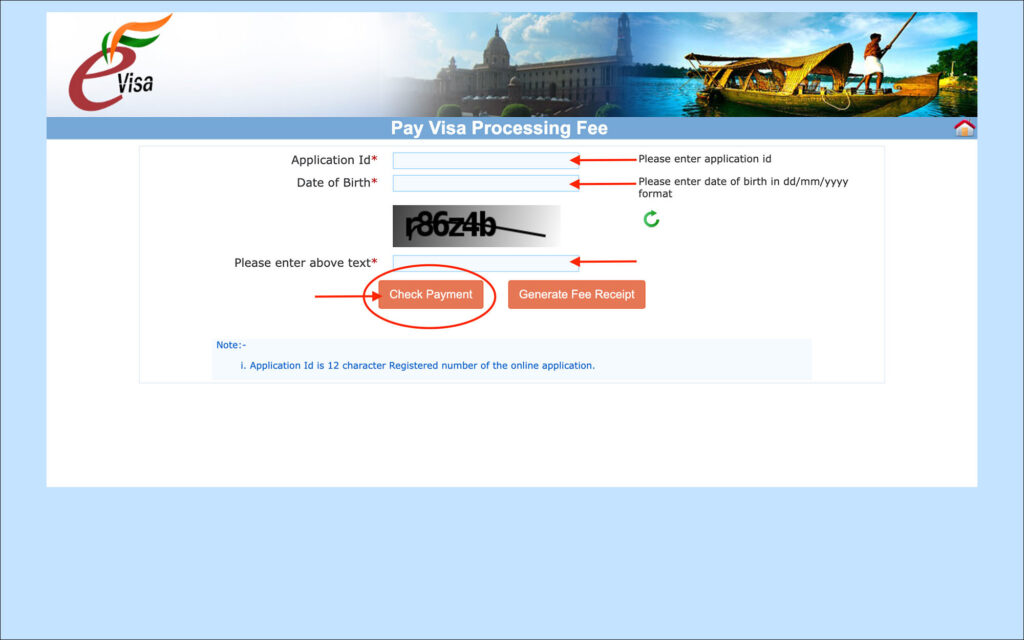
On the Pay Visa Processing Fee page, enter the following details.
- Application Id [ Comment : Enter your saved 12-digit application Id. If you don’t remember, check your email ]
- Date of Birth [ Comment : Enter your date of birth as it appears in your passport ]
Click on the orange Check Payment button.
You will be taken to the Payment Report page.
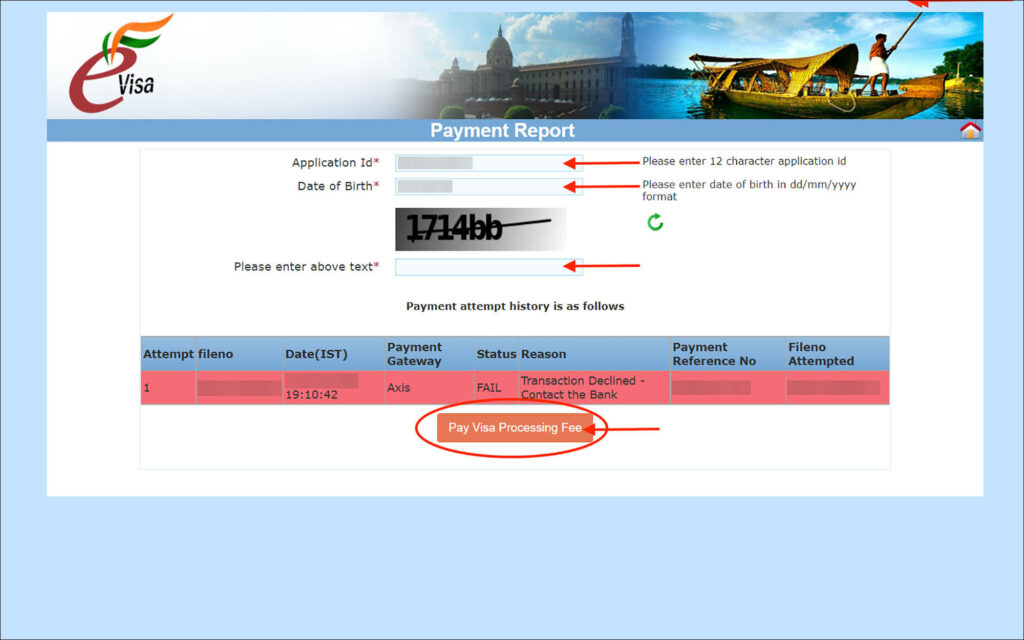
On the Payment Report page, you will see your last failed payment attempt and the reason for the failure.
Click on the orange Pay Visa Processing Fee button.
You will be taken back to the Online VISA Fee Payment page. From here simply follow the steps outlined in “ 10. Online VISA Fee Payment ” above to try the payment again.
Check your India e-Visa application status
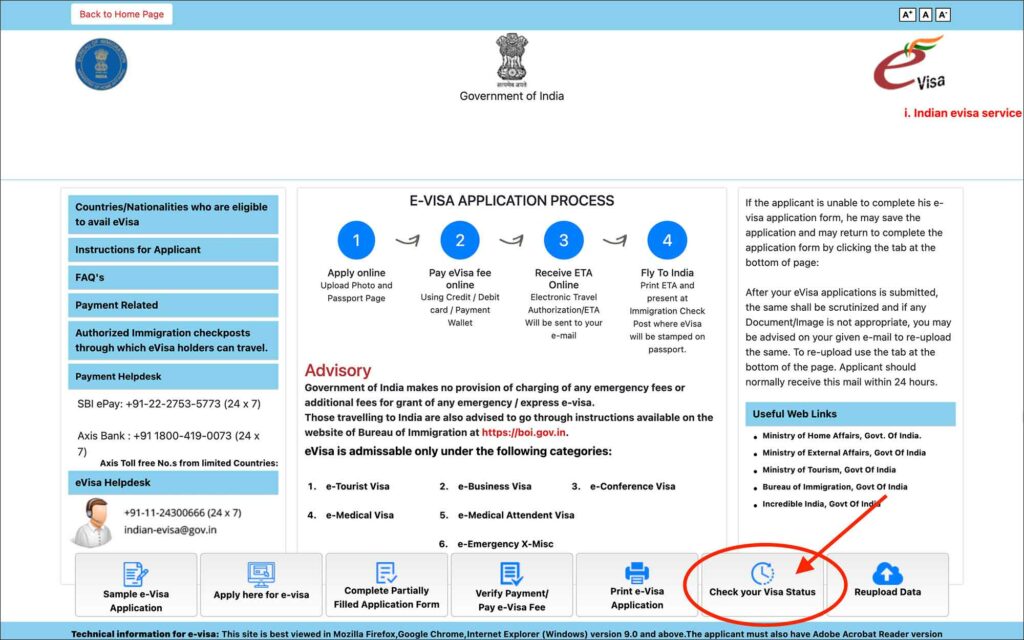
To check the status of your India e-Visa process, follow the below steps.
- Click on the Check your Visa Status button
You will be taken to the Visa Status Enquiry page.
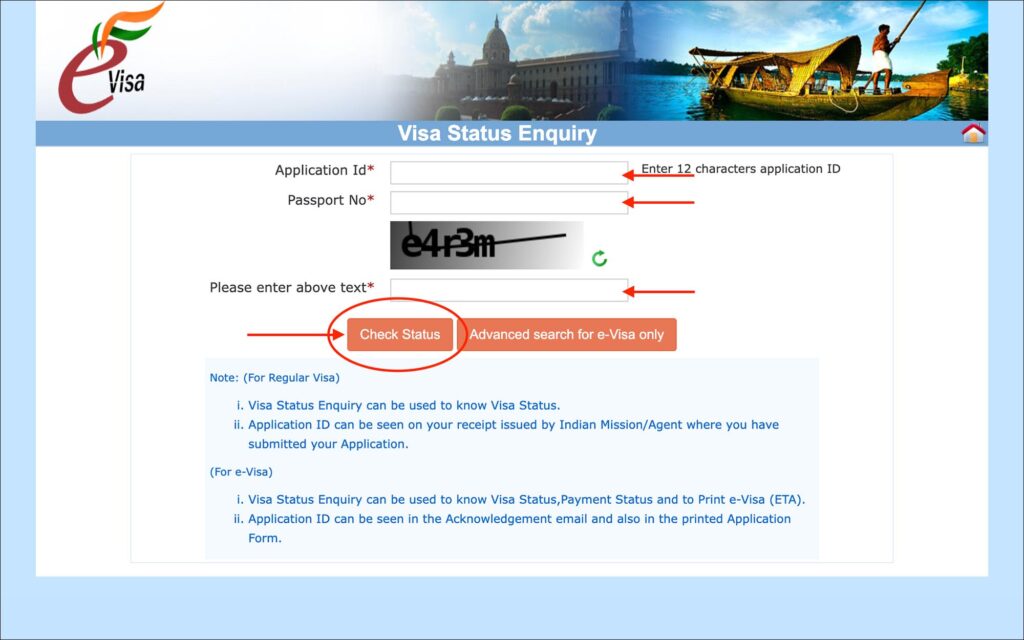
Enter the following on the Visa Status Enquiry page.
- Passport No. [ Comment : Enter your passport number ]
Click on the orange Check Status button.
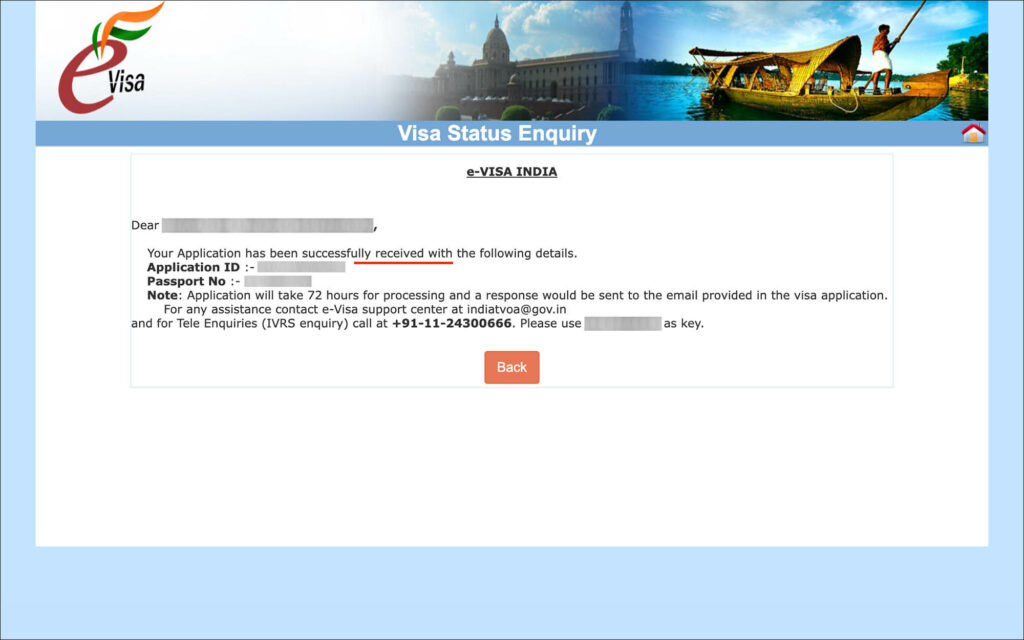
On the next page, your visa status will be displayed.
If the application status says “successfully received”, then your application is still in process. If the application status says granted, then your e-Visa is approved.
Receive your approved India e-Visa
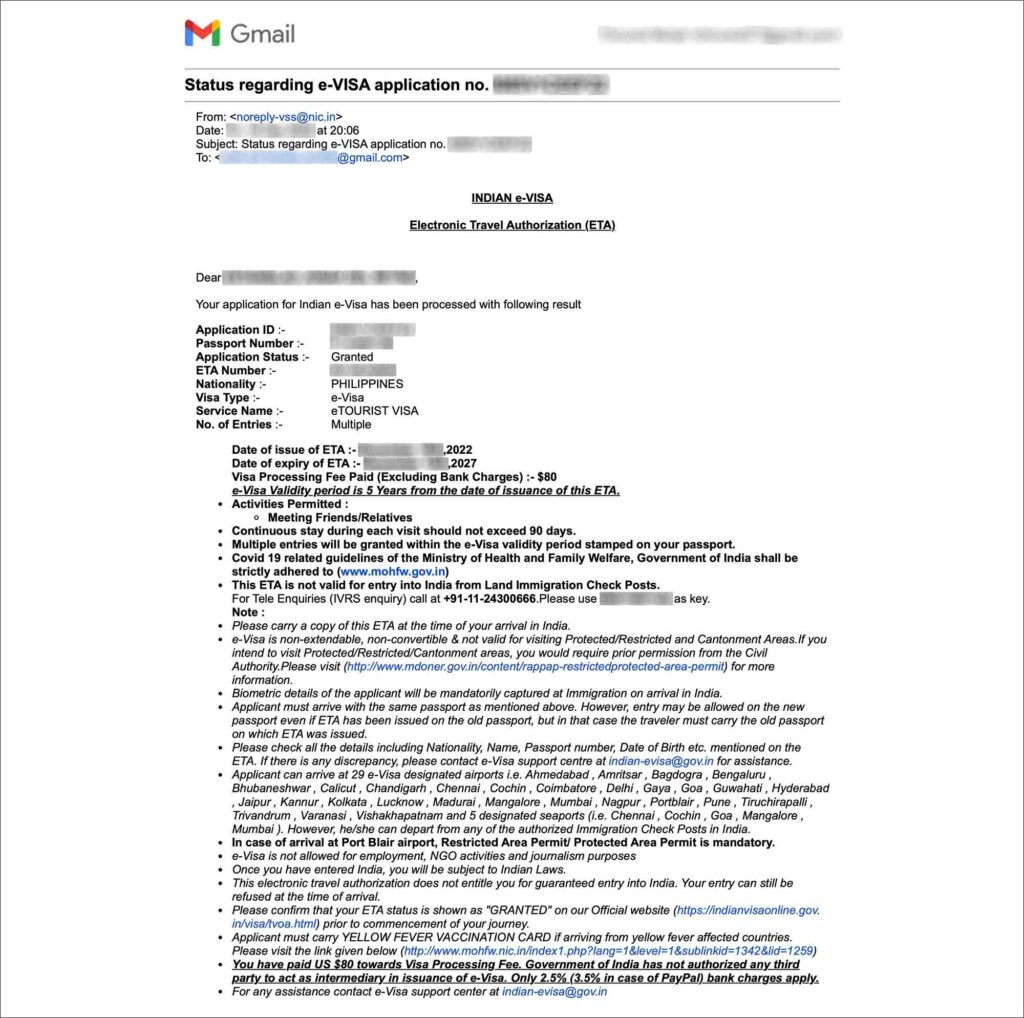
When your Indian e-Visa is approved, you will receive an email notifying you that your e-Visa has been granted.
You can use this email as proof of your e-Visa approval or you can download your approved e-Visa from the India e-Visa Portal.
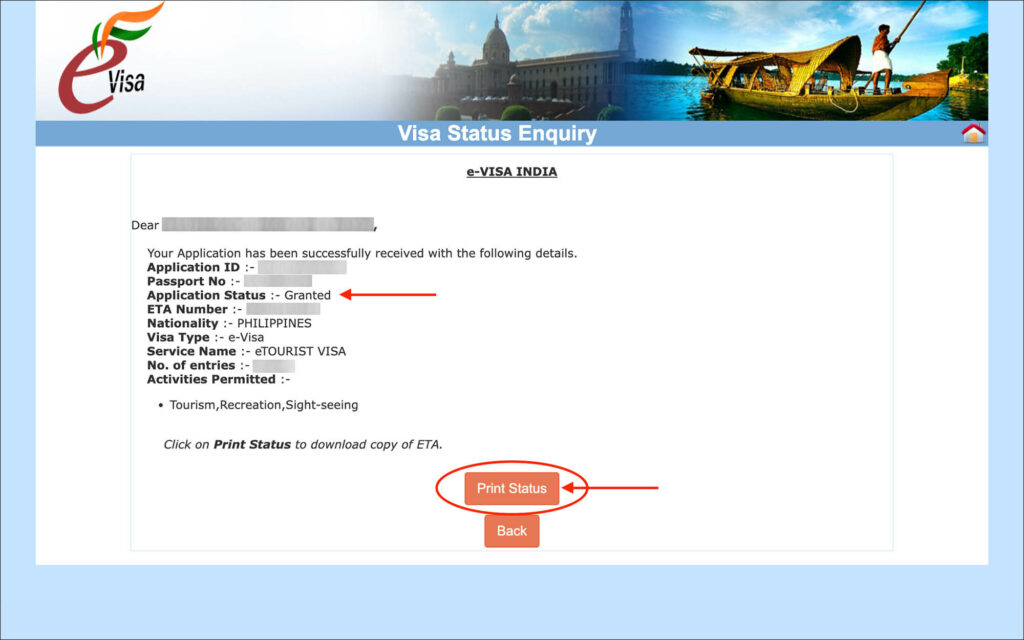
To download your approved e-Visa, first follow the steps to check the visa status as outlined above in “ Check your India e-Visa application status “.
On the Visa Status Enquiry page, you will see that your application status is now “Granted”.
Click on the orange Print Status button to download your approved e-Visa.
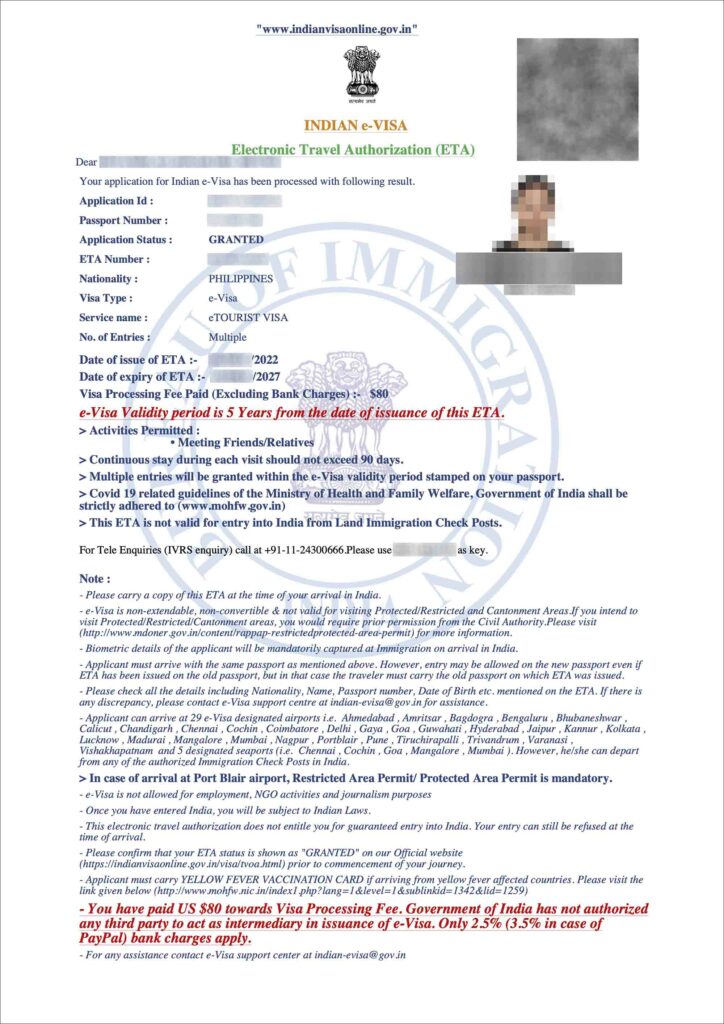
Print and carry your approved India e-Visa PDF when you travel. Or download it as a PDF on your phone and present it to the airline staff or India immigration officer on your arrival.
WRITTEN BY THIRUMAL MOTATI

Thirumal Motati is an expert in tourist visa matters. He has been traveling the world on tourist visas for more than a decade. With his expertise, he has obtained several tourist visas, including the most strenuous ones such as the US, UK, Canada, and Schengen, some of which were granted multiple times. He has also set foot inside US consulates on numerous occasions. Mr. Motati has uncovered the secrets to successful visa applications. His guidance has enabled countless individuals to obtain their visas and fulfill their travel dreams. His statements have been mentioned in publications like Yahoo, BBC, The Hindu, and Travel Zoo.
PLAN YOUR TRAVEL WITH VISA TRAVELER
I highly recommend using these websites to plan your trip. I use these websites myself to apply for my visas, book my flights and hotels and purchase my travel insurance.
01. Apply for your visa
Get a verifiable flight itinerary for your visa application from DummyTicket247 . DummyTicket247 is a flight search engine to search and book flight itineraries for visas instantly. These flight itineraries are guaranteed to be valid for 2 weeks and work for all visa applications.
02. Book your fight
Find the cheapest flight tickets using Skyscanner . Skyscanner includes all budget airlines and you are guaranteed to find the cheapest flight to your destination.
03. Book your hotel
Book your hotel from Booking.com . Booking.com has pretty much every hotel, hostel and guesthouse from every destination.
04. Get your onward ticket
If traveling on a one-way ticket, use BestOnwardTicket to get proof of onward ticket for just $12, valid for 48 hours.
05. Purchase your insurance
Purchase travel medical insurance for your trip from SafetyWing . Insurance from SafetyWing covers COVID-19 and also comes with a visa letter which you can use for your visas.
Need more? Check out my travel resources page for the best websites to plan your trip.
LEGAL DISCLAIMER We are not affiliated with immigration, embassies or governments of any country. The content in this article is for educational and general informational purposes only, and shall not be understood or construed as, visa, immigration or legal advice. Your use of information provided in this article is solely at your own risk and you expressly agree not to rely upon any information contained in this article as a substitute for professional visa or immigration advice. Under no circumstance shall be held liable or responsible for any errors or omissions in this article or for any damage you may suffer in respect to any actions taken or not taken based on any or all of the information in this article. Please refer to our full disclaimer for further information.
AFFILIATE DISCLOSURE This post may contain affiliate links, which means we may receive a commission, at no extra cost to you, if you make a purchase through a link. Please refer to our full disclosure for further information.
RELATED POSTS

- Cookie Policy
- Copyright Notice
- Privacy Policy
- Terms of Use
- Flight Itinerary
- Hotel Reservation
- Travel Insurance
- Onward Ticket
- Testimonials
Search this site
How to apply for an Indian e-Visa | Step-by-step guide
If you’re planning to visit India you need to get a visa to enter the country. The process may feel overwhelming at first, but it’s actually very easy, and you can do it yourself without having to rely on third-party travel agencies. Here is a step-by-step guide to help you get your online Indian e-visa .
Are you planning to visit India? Start here:

What is an Indian e-Visa?
An Indian e-Visa is a type of Visa that can be obtained online . The e-Visa system has been launched by the Government of India on November 27, 2014. Nationals of up to 166 Countries and Territories are now eligible to obtain an Indian e-Visa, which is accepted at 29 designated Indian Airports and 5 Indian Ports .
Types of Indian e-Visas
There are currently 6 types of visas available:
- e-Tourist Visa
- e-Business Visa
- e-Conference Visa
- e-Medical Visa
- e-Medical Attendant Visa
- e-Emergency X-Misc Visa
This blog post will focus on the application process for the most common visa for travellers: the e-Tourist Visa .
Who can obtain an Indian e-Visa?
The Indian e-Visa has been extended to residents of 166 countries and territories. Residents of the following countries/territories are eligible for obtaining an Indian e-Visa:
Afghanistan Albania Andorra Angola Anguilla Antigua & Barbuda Argentina Armenia Aruba Australia Austria Azerbaijan Bahamas Barbados Belarus Belgium Belize Benin Bolivia Bosnia & Herzegovina Botswana Brazil Brunei Bulgaria Burundi Cambodia Cameroon Union Republic Cape Verde Cayman Island Chile Colombia Comoros Cook Islands Costa Rica Cote d’lvoire Croatia Cuba Cyprus Czech Republic Denmark Djibouti Dominica Dominican Republic East Timor Ecuador El Salvador Equatorial Guinea Eritrea Estonia Fiji Finland France Gabon Gambia Georgia Germany Ghana Greece Grenada Guatemala Guinea Guyana Haiti Honduras Hungary Iceland Indonesia Ireland Israel Italy Jamaica Japan Jordan Kazakhstan Kenya Kiribati Kyrgyzstan Laos Latvia Lesotho Liberia Liechtenstein Lithuania Luxembourg Macedonia Madagascar Malawi Malaysia Mali Malta Marshall Islands Mauritius Mexico Micronesia Moldova Monaco Mongolia Montenegro Montserrat Mozambique Myanmar Namibia Nauru Netherlands New Zealand Nicaragua Niger Republic Niue Island Norway Oman Palau Palestine Panama Papua New Guinea Paraguay Peru Philippines Poland Portugal Republic of Korea Romania Russia Rwanda Saint Christopher and Nevis Saint Lucia Saint Vincent & the Grenadines Samoa San Marino Senegal Serbia Seychelles Sierra Leone Singapore Slovakia Slovenia Solomon Islands South Africa Spain Sri Lanka Suriname Swaziland Sweden Switzerland Taiwan Tajikistan Tanzania Thailand Togo Tonga Trinidad & Tobago Turks & Caicos Island Tuvalu UAE Uganda Ukraine United Kingdom Uruguay USA Uzbekistan Vanuatu Vatican City-Holy See Venezuela Vietnam Zambia and Zimbabwe.
Citizens of Japan and South Korea can obtain a visa-on-arrival valid for up to 30 days, as long as they are not of Bangladeshi or Pakistani origins. Travelers who possess a “ Persons of Indian Origin Card ” and are nationals of the following countries (Afghanistan, Bangladesh, Bhutan, China, Nepal, Pakistan, Sri Lanka) are not required to get a visa.
International Travellers having a Pakistani Passport or Pakistani origin need to apply for a regular Visa at Indian Mission.
Are external visa services worth the money?
Any external visa services promise to help you get your visa while speeding up the process. In reality, applying for your Indian Visa on any external website will end up in a huge waste of money – and surprisingly, even time!
We checked out iVisa.com in detail as it seems to be one of the most popular platforms out there that offers this service. After searching for a few minutes on their website (this is not the type of information they display clearly), we found what the total cost of an Indian Visa with them would be:
” The 30-day e-Visa generally comes with a government fee of USD $27.5 . For each e-Visa type available we have 3 different pricing and processing options for you to choose from depending on how fast you need it to be processed. 30 day e-Visa: – Standard Processing: 5 days – USD $89.49 – Rush Processing: 3 days – USD $141.49 – Super Rush Processing: 36 hours – USD $204.49 “
Now, if you haven’t applied for an Indian e-Visa yet you may be wondering whether that’s expensive or not, or even whether it’s fast or not.
It is. It is crazy expensive.
By doing it ourselves on the Indian Government’s official website we received our visa in less than 24 hours while only paying USD $25! Keep reading to learn how:
Apply for Indian e-Visa Independently
With the following guide, we hope you can find the process of getting an e-Visa Independently even easier.
What do you need before applying?
The process is quite long and there are several details, files, and documents you need to upload. Make sure to have everything ready before starting the process. Here is what you need before applying for your e-Visa:
- Photocard: A recent photo of yourself that is at least 10KB and a maximum 1MB. The photo must show the full face with a white or light-colored background. The photo must be in JPEG format .
- Scanned Passport : Scanned bio page of your passport in PDF format . Size must be between 10KB and 300KB.
INFORMATION:
- Contact in India: During your Indian e-Visa application you will be asked to provide information about your reference name in India . We discuss this point in detail below . Read carefully before starting to fill in your e-Visa form.
When to apply?
• For e-Tourist Visas (30 days) the application can be made up to 30 days in advance and a minimum of 4 days before the date of travel.
• For e-Tourist Visas (1 year / 5 years) visitors can apply up to 120 days prior to the date of their trip and no less than 4 days before the departure date.
Where to apply for an Indian e-Visa?
The only official website to get an Indian e-Visa is the one provided by the Government of India: https://indianvisaonline.gov.in/evisa/tvoa.html
At the bottom of that website, you can find an “ Apply here for e-Visa ” button. Tap on it to start the process!
Step-by-step guide:
On the first page, you are required to provide generic information about yourself, as well as your email address where you will receive the e-Visa.

On “Visa Service” you can choose the type of Visa you want to apply for:

The 30 days, 1 year and 5 years countdowns begin at the time of entry in India. It is not related to when you do the e-Visa process.
On the second page of the application, you are asked to fill in more information about yourself. This surprisingly includes your religion, education, and more. At the bottom, you can see a question that is often a matter of confusion. You may type “ None ” next to Visible identification marks if you don’t have any.

Have you lived for at least two years in the country where you are applying for a visa?
The last question on “Applicant Details” refers to the country you currently live in , and NOT to the country you are about to visit (India). Also, it refers to the country you currently live in and NOT to your birth country.
Still, on the second page, you will be asked to add your passport details and – optionally – to add a second Identity Certificate. By selecting “ No “, the following fields disappear.

On the third page, you’ll need to fill in all the information about your present address and your permanent address.
Furthermore, you’re asked to provide your family’s information as well as information on your eventual marital status and your current profession. You are even asked to indicate if your parents or grandparents have Pakistani origins.

The process continues on the 4th page with information about your travel plans, expected port of exit, and places previously visited in India.

On this page, you’re also required to list the countries you’ve visited in the last 10 years.

What is SAARC?
SAARC stands for South Asian Association for Regional Cooperation and has eight member countries ( Afghanistan, Bangladesh, Bhutan, India, Maldives, Nepal, Pakistan and Sri Lanka ).
You’re also asked to name a reference name in your home country and a reference name in India in order to get your Indian e-Visa.
Reference name in India
The Indian e-Visa process requires you to indicate a reference name in India. If you happen not to know anyone in the country, you can fill in these fields with the information provided by one of the accommodations you’re staying at. Please ask your host for the details you need, and proceed with filling in your visa!
On the next page, you are asked questions about your criminal records. All answers are on “Yes” by default, make sure to read carefully, tick “No” to each of them and tick the bold declaration at the end of the page, then press continue.

After this step, you will be asked to upload your photos. First, you need to upload the image of yourself (photocard), then press continue. On a different page, you will be asked to upload a photo of your passport.
After the upload is complete, the process continues with the payment of the e-Visa fee.

By clicking on “ Pay Now ” you will be redirected to the payment page. The payment can be made via debit/credit card or PayPal. The payment must be made at least 4 days before the expected date of travel, otherwise, your Indian e-Visa application will not be processed.

Congrats! You’ve just completed the process for obtaining your Indian e-Visa! From this point, all you need to do is wait up to 3 days before you get your Indian e-Visa to the email address indicated at the beginning of the process.

Here is a list of the most frequently asked questions. For anything else please refer to the official e-Visa support center: [email protected] .
How much does the Indian e-Visa cost?
We paid €25 EUR ($25 USD) per person for our e-Visa. However, as the official Indian website says, the e-Visa fee is country/Territory specific. This means the price might change depending on where you are from.
How long does it take to get the Indian e-Visa?
The process to obtain an Indian e-Visa takes up to 72 hours, as stated on the Indian Government’s official website. Actually, it took less than 24 hours in our case.
Where is the Indian e-Visa accepted?
The Indian e-Visa is accepted at 29 designated airports (Ahmedabad, Amritsar, Bagdogra, Bengaluru, Bhubaneshwar, Calicut, Chennai, Chandigarh, Cochin, Coimbatore, Delhi, Gaya, Goa, Guwahati, Hyderabad, Jaipur, Kannur, Kolkata, Lucknow, Madurai, Mangalore, Mumbai, Nagpur, Port Blair, Pune, Tiruchirapalli, Trivandrum, Varanasi & Visakhapatnam) and 5 designated seaports (i.e. Cochin, Goa, Mangalore, Chennai and Mumbai seaports).
The Indian e-Visa is currently not accepted at any of the Indian land borders.
Do I have to print my Indian e-Visa?
Yes. You are required to bring with you a printed copy of your Indian e-Visa when entering the country.
This is what an Indian e-Visa looks like:

Visit the Indian Government’s official website for more FAQs and details.
Backpacking in Cape Verde: all you need to know
Climb the amer wall (jaipur wall) – updated guide.
- More Networks
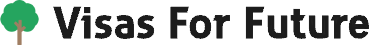
- What is the “reference name” on the Indian Visa application
Are you in the process of applying for an Indian Visa and wondering about the meaning of "reference name"? In this article, we discussed what is a reference name on the Indian Visa application, the purpose of it, and who can be the reference name. We can help you fill out the Indian eVisa application form with ease. Our expert service will handle everything for you and make sure you don't make any mistakes.

Providing an India Visa reference name is to verify your identity and establish your connection to India. The reference name is the name of a person or organization that the authorities will contact in India in case of an emergency or for verification purposes. It is crucial to provide accurate and complete information for your reference name. 1
It is advisable to inform your reference that you include them in your visa application; so they’ll be aware that they might be contacted by the Indian authorities. By providing a valid reference name, you can contribute to the smooth and prompt processing of your visa application.
Doing the visa application on your own can be stressful. Visas for Future provides professional help to applicants like you. With our expertise in visa application, we make sure that our clients get a satisfactory service on their visa application.
What We’re Offering
Need help in filling out your India Visa Application? You’re at the right place. Our India eVisa processing service will give you your India eVisa in your mailbox within 4 days. We offer 30 days, 1 year, and 5 year India eVisas. The 30-day eVisa is a double entry. The one-year and five-year eVisa is multiple entry.
- 30-day, one-year, or five years duration.
- Single or multiple entry.
- $68.14, $96.54, or $144.64.
- Four days processing time.
- Form validation included.
- We plant a tree for every eVisa sold.
Requirements for India visa reference name
- The name of the person or the organization that you can contact in India.
- The address of the person or the organization in India.
- The phone number of the person or the organization in India.
- The email address of the person or the organization in India (optional).
How do I fill out the India Visa Reference Name section on the online application form?
To fill out the India Visa Reference Name section on the online application form, you need to follow these steps:
On the “Details of Visa Sought” page, select the type of visa you are applying for and enter the duration and number of entries you need.
Under the “Reference” section, enter the name, address, and phone number of your reference in India. You can also enter their email address if you have it. If you don’t have a reference in India, you can enter “Not Applicable” or “NA” in the fields.
Step three:
Under the “Reference in USA” section, enter the name, address, and phone number of your reference in the United States. This can be yourself or someone else who knows you well. You can also enter their email address if you have it.
Step four :
Click on “Save and Continue” to proceed to the next page.
Frequently Asked Questions
What happens if i don’t have a reference in india for a visa.
You can use the hotel or accommodation where you stay in India.
How long does it take for an Indian visa to be approved?
It takes 4 days.
- LIST OF DOCUMENTS REQUIRED FOR AN ENTRY VISA 1 Original passport valid for a minimum of 6 months and having at least 3 blank visa pages . (n.d.). Retrieved December 5, 2023, from https://www.eoiparis.gov.in/docs/ENTRY%20VISA.pdf [ ↩ ]
Ask a question
If you still have a question about this topic after reading the article, let us know and we'll update the article. Include your email if you want us to reply to you.
- I consent to having this website store my submitted information so they can respond to my inquiry.

Written by Charlyn Miguel
Charlyn is a science researcher and a content writer at Visas for Future. She is trained to write informatively, engaging her contents about visas for Turkey, India, Colombia, Egypt, and Aruba. She also does and manages client orders for efficient customer service. She had published academic articles and co-authored a book. She handles actual visa orders once every three months to preserve his knowledge and communication with the factual visa processing system.

Managed by Glen Vidania
Glen Vidania is the Content Manager at Visas for Future, a company that offers online visa services for eco-friendly travelers. He is a certified Content Marketer and an experienced academic writer. He writes and promotes content that is informative, engaging, and relevant to the readers. He had work experience and gained skills in writing articles, data entry, SEO email marketing, and guest posting. He is also an expert in applying for visas for Turkey and India.
Published by Visas for Future
Visas for Future strives to help you virtually, so that your research is complete in one visit. Our articles are informative, complete and to-the-point. We write in an accessible way, so that non-native English speakers will understand. Our website is accessible for the visually impaired. We have full oversight of our articles and are unbiased in writing. Check our editorial guidelines.
Send fan mail
We love to hear from you! If our article helped you in anyway, let us know and we'll share it with the team on our Friday meetings.
Cite this article
Miguel, Charlyn. "What is the “reference name” on the Indian Visa application." Visas For Future , https://www.visasforfuture.com/india-visa-reference-name/. Accessed on 13 June 2023.
Chicago Style
Miguel, Charlyn. "What is the “reference name” on the Indian Visa application." Visas For Future. June 13, 2023. https://www.visasforfuture.com/india-visa-reference-name/.
Related posts
- India eVisa for Bosnian and Herzegovinan Citizens
- India E-Visa for Dutch Citizens
- India E-Visa for Filipino Citizens
- India E-Visa for Dominican Republic Citizens
- India E-Visa for Danish
- India E-Visa for Costa Ricans
- India E-Visa for Chileans
- India E-Visa for Citizens of Argentina
- India E-Visa for Austrians
- India eVisa for Australian Passport Holders
- India E-Visa for Belgians
- India E-Visa for Cambodians
- Indian visa application time
- India E-business Visa for Australian Citizens
- India E-Visa for Armenian Citizens
- Indian E-Visa for Indonesians
- Indian E-Visa for Mexicans
- Indian eVisa for Irish Citizens
- Indian E-Visa for Israelis
- Indian eVisa for Jamaican Citizens
- Indian eVisa for Latvian Citizens
- Indian E-Visa for South African Passport Holder
- Indian E-Visa for Italian Citizens
- Indian eVisa for Lithuanians
- Indian eVisa for Malawian Citizens
- Indian eVisa for Serbians
- Indian eVisa for New Zealanders
- Do Air India Passengers need a Self-declaration Form?
- Indian eVisa for Citizens of Malta
- Indian eVisa for Palestinians
- Indian eVisa for Uzbekistan Citizens
- Indian eVisa for UK Citizens
- Indian E-Visa for Thailand
- Indian eVisa for Ukrainian Citizens
- Indian eVisa for Vietnamese
- Indian E-Visa for Switzerland Citizens
- Indian eVisa for French Citizens
- Indian eVisa for Germans
- Indian E-Visa for Sri Lankan
- Indian Business Visa for UK Citizens
- Indian E-Visa for Swedish Citizens
- Indian Business Visa for Singaporean Citizens
- Indian E-Visa for Zimbabwean Citizens
- Indian eVisa for Taiwanese Citizens
- What is an OCI Card (Overseas Citizenship of India)?
- OCI Card VS Indian Visa: A Comparative Overview
- What Rights Do OCI Card Holders Have in India?
- Maximum Stay of an OCI Card Holder in India
- Indian OCI application process for UK citizens 2024
- What is the National Identification Number for OCI Application?
- Can OCI card holders become Indian citizens?
- OCI Card Holders Traveling To India
- India medical visa cost
- Step-by-Step Guide on How To Apply For An India OCI Card
- All you need to know about OCI Miscellaneous Services
- Overseas Citizen Of India (OCI) Card for Minor
- Validity of India OCI Card
- India OCI Card Eligibility and Criteria
- Check Indian Medical Visa Status Online
- Indian medical visa sample
- How Long Does It Take To Get an OCI Card in India?
- Rules for India Medical Visa Application
- Indian Medical Visa Requirements
- Overseas Citizen of India Card (OCI) for Germans 2024
- India OCI Card Contact Number: Get Help with Your Application
- OCI card for US citizens of Indian origin
- Can I Work in India with an OCI Card?
- Indian OCI Card Application Requirements
- Rules and Regulations for India OCI Card
- India Business Visa for France 2024
- How to Apply for an Indian OCI Card?
- Indian OCI sample application
- Disadvantages of OCI card in India
- How To Fill Up An OCI Card Application Form In PDF?
- India OCI Application for Singapore Citizens
- India OCI Application For Malaysian Citizens
- Indian OCI card consent letter
- India OCI Application form for UK Citizens 2024
- Benefits of having an Indian OCI card
- Can I travel to India without an OCI card?
- Complete Guide on Writing an Invitation Letter For The Indian Business Visa Application
- India OCI application for US citizen 2024
- Invitation Letter for Indian Medical Visa
- India Business Visa Without a Business Card
- Sample business visa invitation letter for India
- India Business Visa Invitation Letter Sample
- How to Convert a Tourist Visa to a Medical Visa in India?
- Business card for India Business Visa
- What Is Visible Identification Marks On Indian Visa Application?
- What To Do When My Indian Evisa Payment Fails?
- Citizenship/National ID Number on Indian Visa Application
- What is the Additional Particulars Form, and Why Do You Need It for Your Indian Visa Application?
- India eVisa Sample
- What does “designation” mean on the Indian Visa Application Form?
- Indian Visa For Spouse (Requirements, Cost, and Processing)
- Entry Visa VS Tourist Visa for India
- How to find “place of issue” on India Visa Application
- India visa for Iceland citizens
Published: 13 Jun 2023 6:25 UTC
Last modified: 23 Mar 2024 6:23 UTC
Reading time: 3 minutes
Check our editorial guidelines
How useful was this post?
Click on a star to rate it!
Average rating 5 / 5. Vote count: 2
No votes so far! Be the first to rate this post.
Table of Contents

A Step-by-Step Guide to Applying for an India Tourist Visa (for U.S. Citizens)
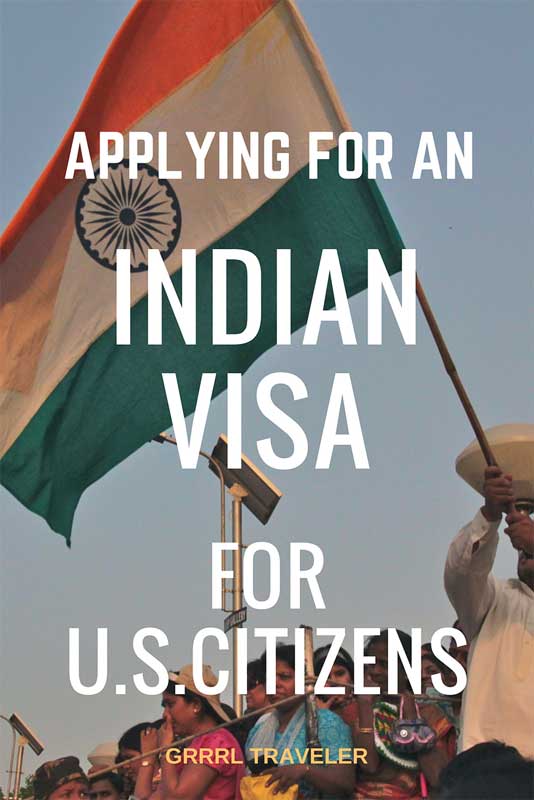
Traveling to India as a U.S. citizen has become more accessible post-pandemic, with streamlined visa processes. In this comprehensive step-by-step guide, I’ll walk you through the steps to show you how to get your Indian visa if you’re a U.S. citizen. Understanding the visa application process is essential for a smooth journey and with that out of the way, you can focus on your India trip planning .
This post contains affiliate links. I never leave home without travel insurance- I use World Nomads but here’s a trip insurance finder tool to find a plan that matches your budget. Read more about coverage options for U.S. travelers.
Table of Contents: A Step-by-Step Guide to Applying for an India Tourist Visa (for U.S. Citizens)
- 0.1 Differences between a regular Indian visa and Indian e-visa?
- 0.2 What is the official India Visa application website?
- 0.3 What documents do I need for an India tourist visa?
- 1.0.1 1. Getting a regular India Tourist Visa in the U.S. (paper or sticker)
- 1.0.2 Regular India Tourist Visa (Paper Application)
- 2.0.1 The Indian eVisa Application process is easy
- 2.1.1 What are the Photo Upload Requirements?
- 2.1.2 Which internet browser should I use for applying for my India tourist visa?
- 2.1.3 Listing References for your India Tourist Visa
- 2.1.4 What are the India Tourist Visa Photo Requirements
- 2.1.5 What profession should you list on your visa application?
- 2.1.6 Do I need an India visa for layovers in India?
- 2.2 Related Posts on India Trip Planning
- 3 Watch India Travel Guides for Solo Travelers!
Differences between a regular Indian visa and Indian e-visa?
There are two ways to apply for your Indian Tourist Visa: the regular paper India visa application and the Indian e-Visa. Both options offer the same visa types and durations.
But the differences end there. Determining which to get is based upon how you wish to use it in entry points and how much cost and processing time you can afford. From a tourist standpoint, the only caveat to getting a regular paper India visa is that you will have more flexibility with entry points as they are not only limited to airport access, but sea and land as well. When I was researching how to do an overland passage to India after my group adventure in Pakistan , crossing the Wagah-Attari border into Amritsar required the regular Indian tourist visa .
With the regular India tourist visa, the price is also more expensive with the VFS mail-in/courier process and processing time can be much longer, especially if there is an issue with your application or documents. The paper Indian tourist visa is a process you will need to start well over a month in advance of your travel dates .
Meanwhile, the Indian e-Visa can be done online and you’ll get it lickety-split and for tons cheaper. It’s almost as if the Indian government prefers for tourists to just get the Indian e-Visa. The drawback is that you can only enter India via the airport. Land and sea is not allowed.
Join my Responsible Group Adventures for Solo Travelers! Sign up to my Adventure group newsletter for the latest group trip and discounts.
What is the official india visa application website.
Both regular and eVisa can be accessed through the Indian Visa Online website at https://indianvisaonline.gov.in
Although the India eVisa is a bit tricky and it is in a sub section of the website and they do not link to it (duh!). You won’t be able access the Indian evisa easily unless you Google it or so I’ve listed it here. Note: There are other India visa sites that you’ll find on the internet, but this is the official one. I don’t believe the other sites are scams, but you may end up paying more to get it expedited through one of the other visa sites.
What documents do I need for an India tourist visa?
Gather these following documents for a successful application:
- A copy of your passport bio page with at least 6 months’ validity.
- How to remember dates and countries you’ve been? Check your passport for immigration stamp dates!
- Previous India visa details (if applicable). If you traveled to India in the past, you will need to know your last visa number and the date it was authorized . Again, check in your passport or in your email if you still have the information. I found my passport had all the dates I needed.
- Current citizenship details
- Your visa application form
- Reference contact in India. This can also mean your tour operator/friend/family you’re staying with or hotel information. I list my hotel information at Booking.com
How to Apply for a regular Indian Visa for U.S. Citizens
In the past, getting an Indian tourist visa was complex. After the pandemic, requirements changed and they made it much easier to get a tourist visa, a long term visa (i.e. 5 year and 10 year) and multiple entry. But there’s still aspects that can be confusing to U.S. travelers.
Read Essential trip planning tips for India
1. getting a regular india tourist visa in the u.s. (paper or sticker).
Applying for the regular India Tourist Visa (paper or sticker) in your home country is a time consuming route because it is a mail-in service and India uses a third party service to facilitate this process.
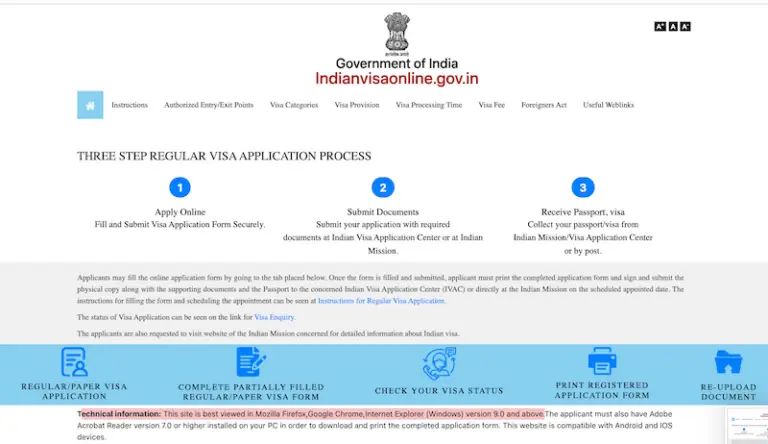
Regular India Tourist Visa (Paper Application)
- Application process: Requires mailing the application and using a third-party service.
- Processing time: Up to 15 days, potentially 30-60 days if scrutiny is needed.
- Visa validity: Starts on the issuance date. So you might not want to apply too far in advance if you want to use the most of your allowance stay.
- Application link: The Indian Online Visa website is where you apply. It is confusing because it says says “ online ” which can feel like the same thing as e-visa . Rest assured, this is it. The window opens to the process and you’ll see the photo below.
- Fill out the form and remember to keep your ID number. You will be able to save your form and return back to it in the case you cannot complete it in one sitting. But you will need your ID number. I forgot to keep mine the first time. But I was filling out the regular India visa; not the evisa, which I ultimately decided upon.
- When you’re complete with your form, download it and print it out to mail in.
- Indian Tourist Visa Application (Mail in process): Here’s where it gets a little extra. The outsourced service that handles the regular Indian tourist visa application for U.S. citizens is VFS global website (2023) .
- You may walk your application into a VFS center nearest you; otherwise, mail your application and passport in. VFS locations in the U.S.: Washington DC , New York , Chicago , Houston , San Francisco & Atlanta .
- VFS Global Indian Visa Application Centre, 128 East, 32nd Street, 2nd Floor, New York, 10016.
- Email only for questions [email protected] , Helpline: +1-800-320-9693
- They are very specific about the type of visa photo, application and packaging when mailing it in.
- There is a 3.5% fee for the online payment convenience and another $18 for return courier service.
Cost and Duration of regular India Tourist Visa for U.S. Citizens, Entry & Fee
10 Years – Single Entry $178 5 Years – Multiple Entry $178 6 Months – Multiple Entry $178
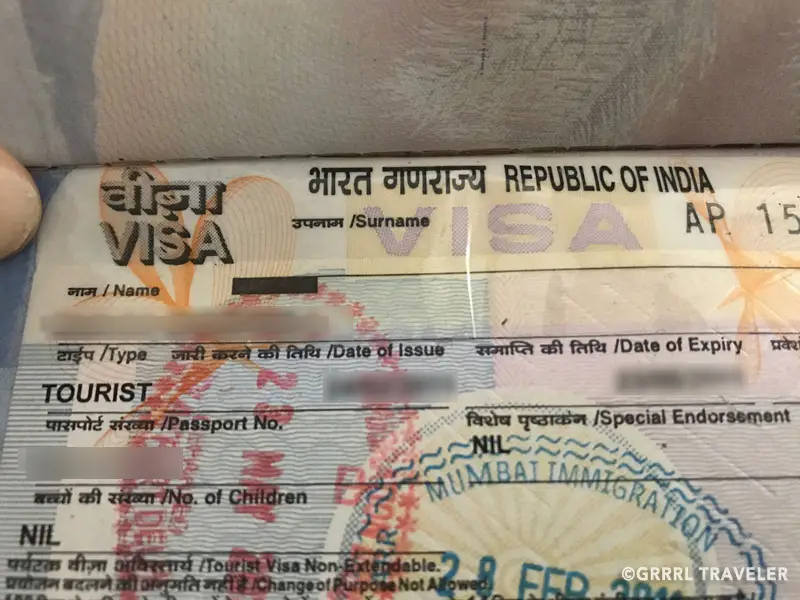
How to Apply for an Indian e-Visa for U.S. Citizens (Online Application)
Getting an Indian Tourist eVisa online is probably the easiest and fastest and cheapest method if you were ever in a hurry and you’re afforded the same amount of stay. But you can only enter through airport entry points.
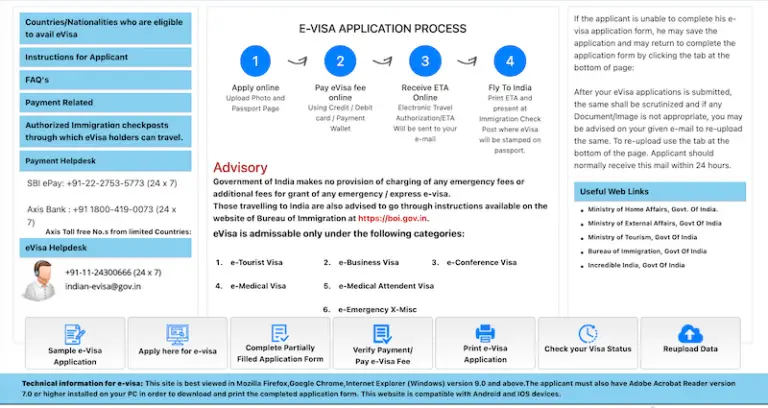
The Indian eVisa Application process is easy
Getting a tourist eVisa for India is an easy online application through the official Government of India Online Visa website. The processing time is quick and easy, and takes around 10-15 minutes. You want to apply at least four days before departure, as validity starts from date of arrival. Once your visa is processed, you will get your visa sent via email and you should print it out as well as have a copy of your visa snapshot on your mobile phone. Your email notification of a granted visa processed an granted IS NOT THE INDIA E-VISA. You must still log into your account and download the actual printable visa. I made this mistake where I thought the email saying that my visa was GRANTED was enough and when I arrived at the check-in gate, I was declined. Luckily, I was able to use the airport WiFi to access the India visa website with my account, where I could download my actual eVisa.
A one year Indian tourist e-visa $40, a five-year Indian tourist visa $80. Expect an 2.5% online fee.
- Official India eVisa Website Application (you can see the ports of entry on this page)
- Entry points : Limited to major international airports in India. Applicant can arrive at 30 e-Visa designated airports i.e. Ahmedabad , Amritsar , Bagdogra , Bengaluru , Bhubaneshwar , Calicut , Chandigarh , Chennai , Cochin , Coimbatore , Delhi , Gaya , Goa (Dabolim), Goa (Mopa), Guwahati , Hyderabad , Jaipur , Kannur , Kolkata , Lucknow , Madurai , Mangalore , Mumbai , Nagpur , Portblair , Pune , Tiruchirapalli , Trivandrum , Varanasi , Vishakhapatnam and 5 designated seaports (i.e. Chennai , Cochin , Goa , Mangalore , Mumbai ) . However, he/she can depart from any of the authorized Immigration Check Posts in India.
- e-Visa is not allowed for employment, NGO activities and journalism purposes
- Avoid using any other websites that sell the Indian e-Visa. There are a lot of sites that masquerade as the Indian visa site, especially because the government website in the past did not look very official (the regular India visa website is still confusing to navigate; whereas the eVisa site is much easier)! While some of these other sites may legitimately get you an India visa, they are not the official website and the Indian consulate is very specific about that .
- This is a sample of the application
- Passport photos and passport bio page must be scanned for online upload.
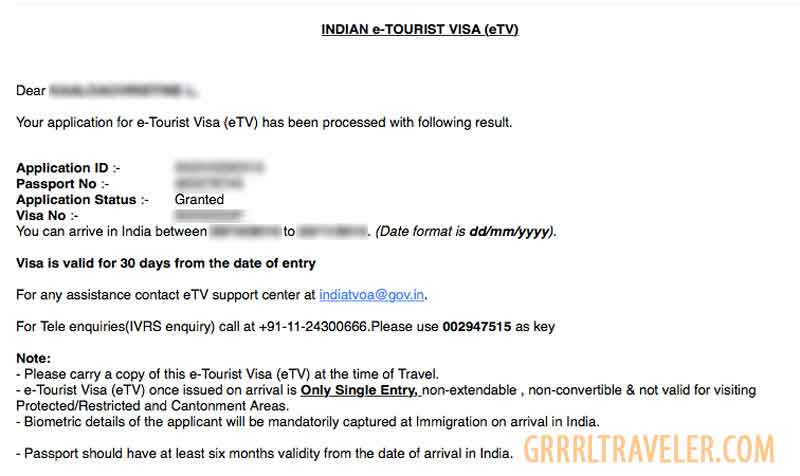

Frequently Asked Questions about the India Tourist Visa Application Process
What are the photo upload requirements.
Ensure your visa photo meets these specifications and read carefully because the passport conditions are tricky if you’re submitting documents for an India eVisa.
- Visa Photo Format: JPEG, maximum 1 MB, 2 inches by 2 inches.
- Photo must show 80% of your face against a white background
- Scanned or photo of passport bio page in PDF format (for e-Visa applications). Size must be under 300kb!
To be honest, uploading your scanned bio page will take the most amount of time and is probably the trickiest aspect of the entire application process. I despise it.
First, you can scan or take a photo of your passport information page. Whatever you use, you want to make sure the details are sharp, crisp and easy to make out.
Secondly, when you export your jpg or png photo to pdf, it will naturally uprez your photo. So your photo might be 300kb, but after exported into pdf, it can be 3 mb! This is the tricky part, because your image cannot be the regular size of your passport . It must be smaller to get through that upload gate keeper.
My settings were 72 dpi resolution but ultimately, I had to take the size below 500 dpi width. Yep, it’s small, when you view it on the application form but it is bigger when you open your pdf on your laptop. This is why you want to ensure your information is clear and easy to read.
Which internet browser should I use for applying for my India tourist visa?
The website is best viewed in Mozilla Firefox, Google Chrome, Internet Explorer (Windows) version 9.0 and Android and iOS.
Listing References for your India Tourist Visa
Listing references for your stay in India is the part which trips up a lot of travelers applying for the Indian visa. This part forces you to lock itinerary details and long-term travelers, digital nomads and flexible travelers -like myself- like to keep part of their trip itinerary open-ended and loose. There are many travelers who visit India on an open backpacking trip and don’t have many solidified details such as hotels or departure dates, so you’re not alone.
If you’re not staying with an Indian friend or family, you can list your hotel or tour company as a reference. I like to use Booking.com. Check out my Ways to Show Proof of Onward Travel . I was inspired to write this article because of this India visa process!
What are the India Tourist Visa Photo Requirements
Read the website specifications for the passport photos you must send in. The trickiest part of this is not the visa photo but getting your passport bio data page down to under 500kb as a pdf (tip: it’s small)!
I always make extra copies of my passport photos, for future travel purposes and the fact, if you’re getting an Indian SIM card , you’ll need two photos for your application.
What profession should you list on your visa application?
Firstly, if you’re applying for a Tourist visa, then your sole reason for visiting should be Tourism .
If you’re a travel blogger on a press trip with the India tourism board, on a business trip to meet with clients, a travel writer, photographer, freelance/professional media, yoga student (going for yoga teacher certification ), etc… do not list these as your professions, unless you’re applying for a Journalist, Business or Student visa . These latter visas require more information and possibly professional credentials.
Acknowledging these professions or any other reason for being in India, outside of tourism, your visa will be under additional scrutiny and you may be declined or flagged.
I claim “Artist” or Salesperson or something standard to a tourist. Even when I did my yoga teacher’s certification , I was told to not mention that unless I wanted the hassle of applying for a Student visa and being a yoga student in India is a casual and touristic thing. It is not the same as attending a Indian university.
Do I need an India visa for layovers in India?
If you have a layover in India, and do not plan to leave the airport terminal (and do not need to go past immigration), then you do not need an Indian visa or a transit visa.
However, if your baggage is not checked all the way through to your destination an you need to retrieve it and re-check it, you will need an Indian visa.
Hope this guide on how to apply for an India visa was helpful to you! Applying for an Indian visa can feel overwhelming but visiting India is so worthwhile. Hope you love India as much as I do.
Related Posts on India Trip Planning
Getting an Indian SIM card Guide to Indian Trains What’s in my backpack for my India trip Trip Planning India: Popular Routes & Costs Top 5 travel tips for India
Watch India Travel Guides for Solo Travelers!
my travel survival cheat sheet.
- eSim I’m using to stay connected abroad. Activate it before or on your trip!
- Skyroam – Global wifi (take 10% off with referral code GRRRLTRAVELER )
- Trip Insurance Finder Tool for budget travelers looking for trip insurance to fit specific needs.
- I get my adventure trip insurance from World Nomads trip insurance (they cover travel theft)
- Expedia for great weekend trip package deals
- Take your yoga traveling and book a yoga retreat/ training .
- Book hotels without a cancellation fee. Use this Hotel Comparison Tool to find the lowest prices!
- Book chic hostels with Hostelworld
- Ditch and store your luggage at local businesses for under $10/day
- 12goAsia Book trains and buses.
- Discover Cars finds the best car rental price quote.
- GRRRLTRAVELER Group Adventure trip : Travel with me beyond YouTube.
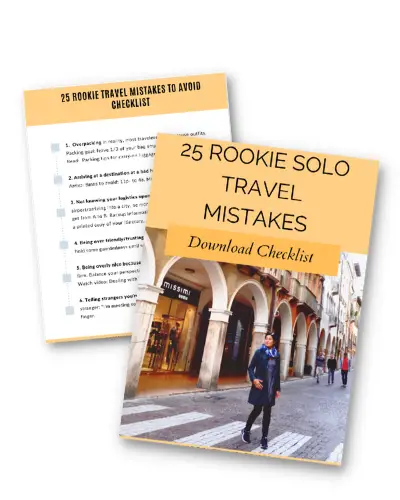
Download my 25 Solo Travel Mistakes to AVOID Checklist
And Get my Travel Survival Blog Updates
Related Posts

15 Unforgettable Towns: 3 Month Backpacking Itinerary for India

A Rajasthan Roadtrip (My 8 day itinerary) and Top Places in Rajasthan

My Udaipur Travel Guide: 18 Wanderlust things to do in Udaipur for a 3 day itinerary
Group adventure trips 2024.

KEEP ME ON THE ROAD

Solo Travel Survival Tools

YouTube Mentoring & Services

My Latest Gear Review
I'm Christine! I film my travels 100% alone, so get confident traveling alone too!
GRRRL Discounts We Love
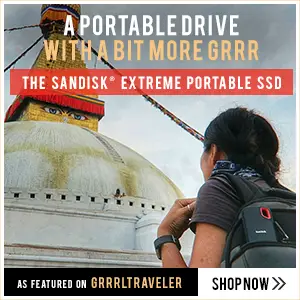
70% OFF 3-year plan + 1 month FREE: Use code: GRRRLTRAVELER
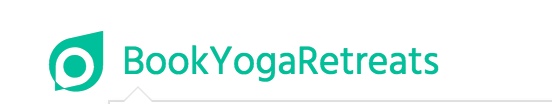
Copyright & Affiliate Link Disclosure
All content on is this site ©GRRRLTRAVELER. Artwork on this site from contributors have special permissions for our use.
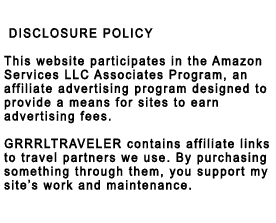
Here's how to get a visa to visit India

Dec 20, 2023 • 7 min read

From applying for an e-Visa to extending your stay, here's what you need to know about entry requirements for India © beavera / Getty Images
With its dense tapestry of cultures and landscapes, India feels like dozens of countries rolled into one, but a single visa will cover you for travel across more than 3 million sq km (more than a million sq miles) of territory, taking in everything from steamy jungles to the high passes of the Himalayas.
Every Indian state is as large and diverse as a nation, so take your time navigating this enormous and fascinating country. The good news is that visas are easy to obtain and allow plenty of time for exploring.
Here’s everything you need to know about visa requirements for India, from the application process for e-Visas to overland travel and extending your stay.

You'll probably need a visa to go to India
Almost everyone needs a visa to visit India , but for most nationalities, tourist visas are easy to obtain online or through your local Indian embassy or consulate. Citizens of 166 countries – including most nations in the EU and EEA, the UK, the US, Australia and New Zealand, and many countries in Asia, Africa, the Middle East and Latin America – can apply for an e-Visa before traveling via a simple online form .
Applying online is a fairly painless process, and it will save you hours compared to applying in person at an embassy or through a visa agency (in countries where Indian embassies no longer issue visas directly). Tourist e-Visas are available with a validity of 30 days, one year or five years, with the one- and five-year visas allowing for multiple entries for a maximum stay of 180 days on each visit.
For one- and five-year tourist visas, applications are accepted up to 120 days in advance of travel. The 30-day visa allows two entries into India, which is handy if you’re planning a side trip to Nepal , and you can apply up to 30 days in advance of travel. All e-Visas take at least 72 hours to process, so be sure to apply in plenty of time (at least 4 days in advance is recommended).
Applying online is the most hassle-free way to obtain a visa
The Indian government’s online e-Visa portal can be used to apply for tourist visas, business visas, and visas for medical treatment and attending conferences. The cost and duration of the visa vary depending on your nationality, and you may need to show proof of return travel arrangements and sufficient funds to support yourself during your trip.
Rules for non-tourist visas can be complex. Business travelers usually need to provide letters of introduction from Indian companies and organizations that they plan to meet. Assuming you meet the requirements, business visas are usually valid for multiple entries over the space of one year.
Working for an Indian company is more complicated. You’ll need an employment visa and a work permit, and most people need a firm job offer and assistance from an Indian employer to complete the paperwork. As with all visa requirements, the situation is subject to change; contact your local Indian embassy or consulate for the most up-to-date information.
Applying for a tourist e-Visa is fairly straightforward
To apply for an Indian e-Visa, visit the government’s official e-Visa portal . You’ll need to upload a digital passport-style photo and copies of your passport ID pages, and pay the visa fee, which varies depending on your nationality.
Your passport must be valid for six months beyond the date of entry, and you’ll need two spare pages for the visa, which will be physically stamped into your passport on arrival. Assuming your application is accepted – which is the case for most applicants – you’ll receive a digital Electronic Travel Authorization (ETA), which you should print out and carry with you when you travel, so you can present it to the immigration authorities on arrival.

Enter India via air or sea on your e-Visa
E-Visas allow entry to India through 25 designated airports: Delhi, Mumbai, Chennai, Kolkata, Thiruvananthapuram (Trivandrum), Bengaluru (Bangalore), Hyderabad, Kochi (Cochin), Goa, Ahmedabad, Amritsar, Gaya, Jaipur, Lucknow, Trichy (Tiruchirappalli), Varanasi, Kozhikode (Calicut), Mangaluru (Mangalore), Pune, Nagpur, Coimbatore, Bagdogra, Guwahati, Chandigarh and Visakhapatnam.
They’re also valid for entry via the designated seaports at Mumbai, Chennai, Kochi, New Mangalore and Mormugao (in Goa).
Apply for a visa before you travel to enter India overland
If you plan to enter India overland – for example, from Nepal or Pakistan – you’ll need a visa stamped into your passport before you leave home, which you’ll need to obtain from the Indian embassy or consulate in your home country, or through an approved visa application office.
If you plan to visit India and Nepal on the same trip, get a multiple-entry visa – it used to be possible to arrange a new Indian tourist visa through the Indian Embassy in Kathmandu , but the authorities may now insist on a two-month gap before issuing a new visa.
There’s no need to worry about applying for a visa for Nepal in advance – they’re available on arrival at border crossings (bring passport photos and US dollars to pay the fee).
If you can't apply for an e-Visa, get one in person in advance
Contact your local embassy or consulate to check the application process in your country; the Indian Ministry of External Affairs maintains a list of diplomatic missions online. It’s best to apply for a visa in your home country – obtaining an Indian visa from an embassy in another country can be tortuously slow, assuming it’s possible at all. Fees and the permitted duration of stay will vary depending on your nationality.
As an alternative to applying through an Indian embassy or consulate, you may be able to apply for a visa through a visa agency – however, this tends to be more expensive than applying directly. In practice, many of these agencies just collect together applications and then send over a staff member to the embassy to apply in person.

Student visas are available to those on full-time courses in India
Student visas are reserved for people enrolled in approved full-time educational courses in India (which can include training courses in yoga, meditation, and traditional Indian art forms). Student visas are valid for up to five years, depending on the length of the course, but the rules are strict, and you’ll need documentation from the institution where you are studying to apply. The Ministry of Home Affairs provides some information online, but contact your local Indian embassy or consulate for the most up-to-date requirements.
Extending your stay in India is for exceptional circumstances only
E-Visas cannot be extended, but other types of visas can, though only in exceptional circumstances, such as medical emergencies or theft of your passport. To apply, you’ll need to use the government’s special online portal , providing evidence of a valid reason for extending your stay in India (e.g., a letter from the hospital where you are being treated or a police report).
You may then be called in for an in-person interview at the Foreigners’ Regional Registration Office (FRRO) in Delhi. If there is a fee, it will be made clear during the application process.
Some border areas in India require additional travel permits
Under a system carried over from British colonial rule, special permits (known as “protected area permits” or “restricted area permits”) are required to visit many areas close to India’s disputed external borders with China , Pakistan and other territories – a zone known as the “inner line.” Applying for these permits outside India is tricky, but you can apply locally in India without too much difficulty.
Permits are especially important for highly sensitive border areas (which tend to be off-limits to all travelers). Applications can be made through local government offices or local travel agencies; contact the state government offices for these regions to get the latest information. In some areas, you may need to register with the local Foreigners Regional Registration Office on arrival, but this is an easy process.
This article was first published Mar 12, 2022 and updated Dec 20, 2023.
Explore related stories

Tips & Advice
May 22, 2024 • 7 min read
Don't miss the best of Nepal with our guide to the top places to visit.

May 9, 2024 • 6 min read

Mar 14, 2024 • 10 min read

Feb 22, 2024 • 3 min read

Jan 14, 2024 • 8 min read

Jan 11, 2024 • 4 min read

Jan 2, 2024 • 8 min read

Jan 2, 2024 • 11 min read

Dec 27, 2023 • 8 min read


Tips to Avoid Mistakes when Applying for an Indian e-Tourist Visa
The e-Tourist Visa (eTV) program launched by the Indian Government in November 2014 has been tremendously popular and successful. At the moment citizens of 112 countries can apply online from their comfort of their computer for an e-Tourist Visa and avoid having to schedule appointments and wait in queues at Indian Consulates. In order to successfully apply all applicants should keep in mind the following points:

Apply with ample time before your trip – but not too early either
In order for your e-Tourist Visa to be processed you must apply a minimum of four days before your travel date. This policy is strictly enforced and the system will not even let you apply. Applying late can ruin your trip since if you can’t apply for an e-Tourist Visa you will not be be able to apply at an Indian Consulate in time for your trip. Conversely, you are not allowed to apply with more than 34 prior to your travel date. Our recommendation is that you apply two weeks before your trip as this will allow plenty of time and ensure that even if your eTV application for some reason is denied you still have time to apply for a regular tourist visa at an Indian Consulate.
Submit a copy of your passport and photograph according to the document guidelines
Many applicants send photographs and passport copies that do not meet the guidelines and this can lead to their application being denied. Photographs should be taken with a white or light background, the full face from the top of the head to the chin should be visible and the height and width of the photograph should be equal. The passport copy should be submitted in PDF format and needs to show the biographical information page on thepassport.
Ensure that the information on your passport matches the information on the application
A very common mistake many applicants make is to enter different information on their application than what is found on their passport. This includes entering a different or incorrect passport number, not stating their full name on the application or even listing a different place of birth. Any discrepancy between the information on the passport and what is listed on the application can be automatic grounds for an eTV rejection. After your application is completed and before final submission you are able to review your application and ensure that all information is correct. We urge you to carefully review the information you have entered with the information found in your passport in order to avoid an unnecessary denial of your eTV.

Some applicants are not comfortable listing their employer, address, position and contact information on the application and simply write NA. It is mandatory to list the applicant’s employment information. If the applicant is a minor or a student then the employment information of the applicant’s father needs to be provided on the application. If the applicant is a housewife she should list her husband’s employment details. Writing NA on the application can be grounds for the application being rejected and the eTV being denied.
Provide the address where you will stay in India
The application requires all applicants to list a reference name in India. Some people are confused by this section and assume that they must list a name of someone they know in India and simply write NA. What is required from all applicants is to provide the address of their hotel or other lodging information in India. Where it says reference name in India simply write the name of your hotel or the name of the apartment or other lodging information along with the address and telephone number. Failure to provide this information can also lead to the application being rejected.
Remember that you can stay only for 30 days
A common issue that arises with e-Tourist Visas is the length of stay in the country. Under the eTV program all applicants are allowed to stay only for a maximum of 30 days. Many people applying are interested in staying for extended periods of time in India and this not allowed under the eTV rules. Therefore, if you are planning to travel to India for more than 30 days you must apply for a tourist visa at an Indian Consulate where your stay in India is allowed up to 180 days.
Keep in mind that e-Tourist Visas are only valid in designated airports – ports are not included in the program
You can use your e-Tourist Visa only in 16 designated airports: Ahmedabad, Amritsar, Bengaluru, Chennai, Cochin, Delhi, Gaya, Goa, Hyderabad, Jaipur, Kolkata, Lucknow, Mumbai, Tiruchirapalli, Trivandrum and Varanasi. Ports are not included in the program so in the event you plan to take a cruise and disembark in Goa for example, you will need to apply for a regular tourist visa at an Indian Consulate.
Similar Posts

A Guide to Tipping in India
Is your passport packed and your e-Tourist Visa printed and are you ready to begin your exciting trip to India? Before arriving in Incredible India…

A Guide to Delhi’s Indira Gandhi International Airport
Most people traveling to India for the first time will fly through Indira Gandhi International Airport, the country’s busiest airport and the main international gateway…

6 Everyday Things You Can Thank Ancient India For Giving the World
India has one of the richest, most ancient cultures on earth, full of complexities and depth. It is really no wonder then that many of…

Procedures for your Trip to India after your e-Tourist Visa has been Issued
After you submit your application for an e-Tourist Visa it usually takes between 48-72 hours to receive a decision. If your e-Tourist Visa is approved,…

India’s surname is Gandhi
For most people, the name Gandhi carries the whole weight of India, and vice versa, when we think of an iconic figure of India Mahatma…

Shopping in India
Shopping, the world’s most polarizing activity, never ends regardless of how many stores you’ve hit or how many bags you’ve held. The pursuit of can’t…


General Instructions for Registration & E Services

Important Notice
Applicants are advised not to submit multiple applications once they have received application id on successful submission of application. submission of multiple applications will delay clearance as each application will be examined before clearing., " vide mha o.m. no. 25022/24/2020-f.v/f.i(pt.) dated 29.06.2020. in respect of foreign nationals, whose regular visa or e-visa or stay stipulation period are expiring post 30.06.2020, such regular visa or e-visa or stay stipulation period shall be deemed to be valid until 30 more days from the date of resumption of normal international flight operations on 'gratis' basis without levy of overstay penalty.", vide mha o.m. no. 25022/24/2020-f.v/f.i dated 02.09.2021 1. existing instructions as contained in this ministry's o.m. of even number dated 04.06.2021 provide as follows:- "regular visa or e-visa or stay stipulation of period of foreign nationals stranded in india due to covid-19 may be considered as deemed to be valid till 31.08.2021 on gratis basis without levy of any overstay penalty. such foreign nationals may not be required to submit any application to frro/fro concerned for extension of their visas. before exiting the country, they may apply for an exit permission, which would be granted by the frro/fro concerned on gratis basis without levy of any overstay facility." 2. the matter has been re-considered by the government in view of the present situation. it has accordingly been decided to extend the existing facility of deemed extension of the regular visa or e-visa or stay stipulation period on gratis basis without levy of any overstay penalty granted to foreign nationals stranded in india due to covid-19 pandemic till 30th september 2021 . such foreign nationals may not be required to submit any application to frro/fro concerned for extension of their visas. before exiting the country, they may apply for an exit permission, which would be granted by the frro/fro concerned on gratis basis without levy of any overstay penalty. 3. if extension of visa is required beyond 30.09.2021, the foreign national concerned may apply for extension of visa on the online e-frro platform on payment basis, which would be considered by frro/fro concerned subject to the eligibility as per the provisions contained in the visa manual 2019. 4. afghan nationals living in india on any category of visa will be granted extension of visa by frro/fro concerned on gratis basis until further orders. they will not be granted exit or issued leave india notice by frro/fro concerned without prior approval of the ministry of home affairs. 5. these instructions shall come into force with immediate effect., important notice for covid 19, visa services granted on account of covid-19 are gratis..
In the backdrop of outbreak of COVID-19, no foreigners are allowed to visit the FRRO Office for OCI/Registrations and other Visa related services without prior appointment till further orders.
For appointment, contact respective FRRO Support Centres as given below:
- FRRO Delhi 011-26711384 [email protected]
- FRRO Delhi 011-26711443/ 011-26713851(24*7) [email protected]
- FRRO Mumbai 022-22620446/022-22621167 [email protected]
- FRRO Chennai 044-28251721 [email protected]
- FRRO Bengaluru 080-22218183 Fax No. 080-22218196 [email protected], [email protected]
- FRRO Ahmedabad 079-26306606 [email protected]
- FRRO Ahmedabad 079-26306606 [email protected]
- FRRO Amritsar 0183-2500464 [email protected]
- FRRO Hyderabad 040-29880374, 040-29880375 040-29881088 (OCI/PIO) [email protected]
- FRRO Kolkata 033-22818640 [email protected]
- FRRO Lucknow 0522-2432431 [email protected]
- FRRO Trivandrum 0471-2333515/2573512 Fax No. 0471-2333514, 2573514 [email protected]
- FRRO Kozhikode(Calicut) 0495-2323550 [email protected]
- FRRO Cochin 0484-2611652 [email protected]
Welcome to the Online e-FRRO Portal
Before you apply, kindly read all the instructions carefully. Foreigners are advised to apply at least 2 weeks in advance.
About e-FRRO
- How to Apply
- Already registered? Login here
- Frequently Asked Questions
Important Instructions
- Photo and Documents Requirement
- SBI Payment Related FAQ
- AXIS Payment Related FAQ
Technical Information
Useful web links, support centres.
e-FRRO involves completely online application submission and document upload, for which no facilitation is required by any intermediary / agents etc. The foreign nationals are required to apply online by themselves. It is advised not to believe or fall in trap of any middlemen/agent that claim speedy/express grant of e-FRRO and charge money for it. For any clarification or doubt, you may contact FRRO Support Centre.
Salient Features
- Services from comfort of your home.
- No need to visit FRRO/FRO office.
- Online Payment.
- Convenient and Time Saving.
- Exclusive Dashboard for User friendly experience.
- What is e-FRRO?
- Online FRRO Service delivery mechanism without requirement of visiting FRRO/FRO office. No requirement of taking appointment and visiting FRRO/FRO office unless specifically called upon by the FRRO/FRO.
- Web based application aimed to build centralized online platform for foreigners for visa related services. Its key objective is to provide Faceless, Cashless and Paperless services to the foreigners with user friendly experience.
- Using this application, foriegners are required to create their own USER-ID by registering themselves. Afterwards, they would apply online through registered user-id for various Visa and Immigration related services in India viz. Registration, Visa Extension, Visa Conversion, Exit Permit etc, without any hassle and obtain the service(s) without coming to FRRO office.
- The necessary immigration/Visa document e.g. Registration Permit/Certificate (RP/RC), Visa Extension Certificate etc will be sent by post on the address mentioned. It would also be electronically sent to the foreigner to his registered email ID.
- Foreigners would not be required to mandatorily visit FRRO/FRO office for grant of service. However, in certain exceptional cases, the foreigner will be intimated to visit the FRRO/FRO on scheduled date and time for interview.
- In case of exigency, the foreigner can visit the FRRO/FRO office directly for grant of service.
How to Apply?
User creation.
Create User-id/Password by registering online into our portal.
User Authentication
Valid Email ID and Mobile Number in India is mandatorily required for obtaining the One Time Password (OTP). Foreigners should register with their own email ID and provide valid Mobile Number in India for receiving OTP and other status updates/alerts at various stages of processing.
Login with Valid credentials
Once user-id/password is successfully created, the foreign national can submit online application by selecting the appropriate service and uploading the requisite documents.
Online Application Submission and Document Upload
The application form should be carefully filled and any errors should be avoided. Further, necessary documents and photograph should be uploaded online in the designated format. The application would not be successfully submitted unless the documents and photographs are uploaded online successfully.
Successful Submission of Application
The application would be scrutinized by Visa Officers only if the application has been successfully submitted. Upon scrutiny, necessary instructions with regard to application i.e. Fee Payment, Correction of Selected/desired Service, re-uploading of documents etc would be conveyed to the Foreigner through email/SMS alerts.
Online Fee Payment
The foreigner would be intimated to deposit the requisite fee, if any, for the service. The fee has to be deposited online through Bank Payment gateway available on the portal. Amount of fee would be intimated through email/sms alerts.
Status Updates/Alerts
The foreigner can track the status of the application through our portal. For any clarification, our Support Centre can be contacted.
Service Granted/Rejected
Upon Grant/Rejection of service, the same would be intimated to the foreigner. His/Her RC/RP etc would be sent through email or it can also be downloaded from our portal by signing in.
Exigency/Emergency Scenarios
The foreigner can approach the concerned Civil Authority i.e. FRRO/FRO office directly in case of exigency/emergency. Upon satisfaction of the case, the services can also be granted directly at the FRRO/FRO level. Make sure that services granted are electronic and not manual. You may face hurdles at the Immigration Check Posts in case of manual services.
Frequently Asked Questions (FAQs)
e-FRRO is online FRRO/FRO Service delivery mechanism for foreigners without requirement of visiting FRRO/FRO Office.
- Who needs to apply for e-FRRO?
All foreigners who desire Visa and Immigration related services in India viz. Registration, Visa Extension, Visa Conversion, Exit Permit etc need to apply for e-FRRO.
- How to apply for e-FRRO?
Foreigners are required to create their own USER-ID by registering themselves online on e-FRRO portal. Afterwards, they are required to apply online through registered user-id for various Visa and Immigration related services in India viz. Registration, Visa Extension, Visa Conversion, Exit Permit etc, without any hassle and obtain the service(s) without coming to FRRO/FRO office.
- Do I need to visit FRRO/FRO office after applying through e-FRRO?
No requirement of taking appointment and visiting FRRO/FRO office unless specifically called upon by the FRRO/FRO concerned. Intimation would be sent through sms/email on the registered mobile/email-id.
- How to make payment?
Upon successful uploading of application and documents, the foreigner would be intimated to deposit the requisite fee online, if any, for the service. The fee has to be deposited online through Bank Payment gateway available on the portal. Amount of fee would be intimated through email/sms alerts.
- How would I get RC/RP?
RC/RP, Exit Permit etc would sent by post on the “Address in India” mentioned in the online application form.
- Do I need Endorsement on my Passport?
There would not be any requirement of endorsement on passport. In case, there is any such requirement, you would be intimated by the FRRO/FRO concerned to visit their office.
- What to do in emergency/exigency?
- What happens if there is delay in fee payment or document uploading?
Foreigner would be liable for prosecution/fines as per Indian laws, for any delay in fee payment/document upload/not attending interview etc.
- Do I need to use my own email-id for registration?
Yes. It is mandatory to use personal email ID. Foreigners should use their own email id to ensure data privacy and data security as important communication would be sent to your email.
- Can I apply for my family members through my own ID?
Yes. You can submit applications for your family members from same ID. However you would be required to submit/fill individual online forms for each member of your family.
- How would I know about status of my application?
At every stage of processing, the status of your application would be shared via SMS/Email. You can also track your status by logging into your dashboard through registered Email-ID/Password.
- e-FRRO is presently applicable for foreigners in the jurisdiction of FRROs: Delhi, Mumbai, Chennai and Bengaluru.
- e-FRRO is presently applicable for foreigners in the jurisdiction of 12 FRROs, 1 RRO and 4 FROs: Delhi, Mumbai, Chennai, Bengaluru, Kolkata, Amritsar, Lucknow, Hyderabad, Ahemdabad, Cochin, Thiruvananthapuram, Kozhikode, Puducherry, Gurugram, Faridabad, Ghaziabad and Gautam Buddha Nagar.
- e-FRRO is now applicable for foreigners in the jurisdiction of all FRROs/FROs.
- e-FRRO is mandatory for availing services at the above FRROs/FROs.
- e-FRRO is mandatory for availing services at FRROs/FROs.
- Services would be granted at FRRO/FRO office only in case of exigency/emergency.
- The foreigner is required to appear for interview if any, at scheduled time/date, as intimated by FRRO through email/sms alerts.
- Foreigner should check their inbox daily for email alerts.
- Foreigner would be liable for prosecution/fines as per Indian laws, for any delay in fee payment/document upload/interview etc.
- This service is not applicable for diplomats/officials who are under jurisdiction of CPV Division, Ministry of External Affairs.
- Foreigners are encouraged to upload documents and photographs in good quality.
- Foreigners should use their own email id to ensure data privacy and data security as important communication would be sent to your email.
- Services rendered though e-FRRO can be cancelled by the Civil Authority any time, upon field enquiries and verification. Cancellation would be duly intimated to the foreigner and necessary action, as per Indian Laws, would be taken against the foreigner.
- Foreigners are advised to apply at least 2 weeks in advance.
Apply Visa online
All foreign nationals entering India are required to possess a valid international travel document in the form of a national passport with a valid visa obtained from an Indian Mission or Post abroad. All Individual visa seekers are requested to apply for the Indian Visa through Online application in order to make an application for getting the Indian visa. The duly signed physical copy of the application form completed in all respect and submitted successfully, is to be submitted at the concerned Indian Visa Application Center (IVAC) or directly to Indian Mission/Post, on the scheduled date of interview along with the requisite supporting documents. The instructions for filling the form and scheduling the appointment can be seen at Instructions for Online Visa Application. Important technical information for filling online Indian visa application can be referred at Technical Instructions.
Document Requirment
- Photo and Document(s) upload are mandatory.
- First use the Online Application Submission option then upload photo and required document(s).
- Photographs which are edited or modified by Photoshop or any other Software/ Mobile App will be rejected.
- Only one copy of each document type has to be uploaded.
- Scanned documents should be in PDF format.
- Size of pdf document must be less than 200 KB.
- Single supporting document can have multiple PDFs. The maximum size of each PDF should be 1 MB.
- Only completely filled application along with photo and document(s) is available for appointment.
- Only completely filled application along with photo and document(s) uploded to generate pdf.
- Only permanently saved application is available for Re-Printing.
- Format - jpg
- Size - Maximum 1 MB
- Photo should present Full face, front view, eyes open
- Center head within frame and present full head from top of hair to bottom of chin
- Background should be plain light colored or white background
- No shadows on the face or on the background
- Bring same photo along with application form.

SBI Payment: FAQ
- What is SBIePay?.
SBIePay is the Payment Aggregator service of State Bank of India which provides multiple payment options on a single payment page for the convenience of applicants. SBIePay has enabled Debit and Credit issued by MasterCard and VISA.
- What are all the payment modes available on SBIePay payment page?
SBIePay facilitates online payments all Credit and Debit Cards issued by MasterCard and VISA.
- Are transactions on SBIePay secure?
SBIePay is certified with Payment Card Industry Data Security Standard (PCI DSS) ver 2.0 certified, which reinforces our promise of security. The payment system fully supports 3DSecure - Verified by Visa and MasterCard Secure Code, wherever it is applicable. Further SBIePay is secured using Secure Sockets Layer (SSL) encryption which ensures that payment information never sent over the Internet unencrypted and cannot be viewed by unauthorised individuals.
- Can International payments be processed?
SBIePay has enabled international card issued by MasterCard and VISA both with and without 3D Secure authentication.
- How a customer/applicant can understand that payment has been made successfully?
The applicant after filling details on https://indianfrro.gov.in/ and clicks 'Pay Now'. The applicant is redirected to SBIePay payment page and is presented with payment options like MasterCard and VISA. Applicant enters his card details and clicks 'Proceed'. Then the applicant may see one of the two options: (i.) 3 D Secure page of the Card issuing page for inputing 3D Secure password/OTP (ii.) Transaction is processed without 3D Secure page. After successful completion of transaction, the applicant is redirected on to the https://indianfrro.gov.in/ with a successful receipt of payment.
- How do I know that my Bank participates in 3D Secure transaction?
If an applicant is presented with a 3D Secure page prompting to enter a password/OTP, this means the Card issuing Bank participates in 3D Secure transaction. If the applicant does not have a transaction password/One time password, he/she should contact the card issuing Bank for support.
- What if a successful page on https://indianfrro.gov.in/ is not shown after completing the transaction?
The applicant shall be presented with a payment successful page along with reference number. If the applicant does not receive any success message even after card account has been charged, a refund shall be initiated after due reconciliation to the applicants card account.
- How are Refunds processed?
If a transaction has failed but the applicants card account is debited more than once, the amount shall be refunded to the applicants card account after reconciliation process within seven (7) days of transaction.
- What are the banking charges for LTV (Long Term Visa) fee?
The banking charge is 100 rupees(INR) applicable for LTV as a fee. This charge is charged to the applicant at the time of making online fee payment for LTV.
- What is the support available for the applicants ?
SBIePay provides technical support for all payment related transactions at 1800221401 (Timings : 10.30 a.m. to 6.30 p.m. on week-days and from 10.30 a.m. to 2.30 p.m. IST on Saturday)
- Can an applicant perform more than one transaction for same application number registered at https://indianfrro.gov.in/ ?
Yes. An applicant can perform more than one transactions for a single application ID.
An applicant can perform maximum of three transactions for a single application ID.
- What happens if all three transaction attempts of the applicant fail?
If the applicant cannot succeed in three attempts, a new application is required to be filled and transaction has to be carried out with new application ID.
- Can https://indianfrro.gov.in/ charge more than one time for an application ID ?
An applicant shall be charged for only once against an application ID. Any double/triple debit shall be refunded after due reconciliation within seven (7) days of transactions.
Axis Payment: FAQ
- What is Axis Bank Payment Gateway service?.
Axis Bank is world-class Internet Payment Gateway Solution allows you to accept payments on a 24 X 7 basis from around the world. It accepts all Visa and MasterCard issued in and outside India
- What are the various payment modes available on Axis Bank payment gateway page?
Axis Bank Payment Gateway services facilitates online payments all Credit and Debit Cards issued by MasterCard and VISA.
- Are transactions on Axis Bank Payment Gateway secure?
Axis Bank Payment gateway services is compliant with Payment Card Industry Data Security Standard (PCI DSS) standards. All transactions initiated at Axis Bank Payment Gateway services come with 128 bit security and two factor authentication via MasterCard Secure Code and Verified-by-Visa authentication is enabled.
Axis Bank Payment gateway accepts all international card issued by MasterCard and VISA both with and without 3D secure authentication.
The applicant after filling details on https://indianfrro.gov.in/ clicks 'Pay Now'. The applicant is redirected to Axis Bank payment gateway page and is presented with payment options like MasterCard and VISA. Cardholder enters his card number, expiry date, Name and CVV value and clicks 'Pay Now'. Incase cardholder Bank is enabled for 3D secure, then a page will appear for the cardholder to entire either his/her OTP/3D secure password. Else transaction would be processed. After successful completion of transaction, the applicant is redirected on to the https://indianfrro.gov.in/ with a successful receipt of payment.
Incase Bank is participating for 3D Secure, during transaction a 3D secure page would appear and cardholder has to enter his/her password /OTP.
The applicant shall be presented with a payment successful page along with reference number. If the applicant does not receive any success message even after card account has been charged, a refund will have to be initiated after due reconciliation to the applicants card account.
If a transaction has failed but the applicants card account is debited more than once, the amount will have to be refunded to the applicants card account after reconciliation process within seven (7) days of transaction. In some cases, the fund still lies with the card issuing Bank, kindly get in touch with your Bank for such case.
Axis Bank provides technical support for all payment related transactions at +91-022-7131-2125/2126 (Timings : 09.30 a.m. to 7.00 p.m IST)
- This site is best viewed in Mozilla Firefox, Google Chrome, and Internet Explorer (Windows) version 9.0 and above.
- The applicant must also have Adobe Acrobat Reader version 7.0 or higher installed on your PC in order to download and print the completed application form.
- Ministry of Home Affairs, Govt. Of India.
- Ministry of External Affairs, Govt Of India
- Ministry of Tourism, Govt Of India
- Bureau of Immigration, Govt Of India
- Incredible India, Govt Of India
Lorem ipsum dolor sit amet, consectetur adipisicin elit, sed do eiusmod tempor incididunt ut labore et dolore magna aliqua.
011-26711384
011-26711443/ 011-26713851(24*7)
frrodli[at]nic[dot]in
East Block-VIII, Level-2 Sector-1, R.K. Puram, New Delhi-110066
FRRO Mumbai
022-22620446
helpdesk[dot]mum-ivfrt[at]gov[dot]in
78/1, Badruddin Tayabji Marg, behind st.xevier collage, Dhobi Talao, Chhatrapati Shivaji Terminus Area Fort Mumbai, Maharashtra-400001
FRRO Chennai
044-28251721
chiochn[at]nic[dot]in
No 26, Haddows Road, Shastri Bhavan Annexe, Nungambakkam, Chennai-600006
FRRO Bengaluru
080-22218191/195, 22218183 Fax No. 080-22218196
080-22218183 Fax No. 080-22218196
[email protected], [email protected]
[email protected], [email protected]
frroblr[dot]feedback[at]nic[dot]in, frroblr-ka[at]nic[dot]in
5th Floor, 'A' Block, TTMC, BMTC Bus Stand Building, K.H. Road, Shantinagar, Bangalore - 560027
FRRO Ahmedabad
079-26306606
afrro-boi[dot]ahd[at]nic[dot]in
frroamd[at]nic[dot]in
Barrack No. 2, First Floor, Govt. Polytechnic Campus, Ambawadi, Ahmedabad, Gujarat-380015
FRRO Amritsar
0183-2500464
frroasr[at]nic[dot]in
Bureau of Immigration, D-123, Ranjit Avenue, Amritsar - 143001
H.No. 208, Near Gobind Park, Basant Avenue, Amritsar
FRRO Hyderabad
040-27541022
040-29880374, 040-29880375
040-29881088 (OCI/PIO)
frrohyd[at]nic[dot]in
Foreigners Regional Registration Officer, Bureau of Immigration (MHA), Govt. of India, Room No. 301, 3rd Floor, CGO Towers, Kavadiguda, Hyderabad-500080
FRRO Kolkata
033-22900549
033-22818640
frrokol[at]nic[dot]in
237, A.J.C Bose Road, Kolkata
FRRO Lucknow
0522-2432431
frrolko[at]nic[dot]in
557, Hind Nagar, Kanpur Road Near Old Chungi, Lucknow-226012
FRRO Trivandrum
0471-2333515/ 2573512 Fax No. 0471-2333514, 2573514
frrotvm[at]nic[dot]in
T.C.14/1377, Vazhuthacaud opposite Ganpati temple, Thycaud. P.O, Trivandrum-14
AMRITH PLAZA, 1st Floor, TC No. 30/1398-3, Nalumukku, Pettah (P.O), Trivandrum-695024
FRRO Kozhikode(Calicut)
0495-2323550
frro-clt[at]nic[dot]in
20/1305, Castle View, Thiruvannur Road, Panniyankara,Kallai PO, Kozhikode,KERALA-673003
FRRO Cochin
0484-2611652
frro[dot]cochin[at]nic[dot]in
2nd Floor, Airlines Building, Cochin International Airport Ltd.,Airport PO, Cochin- 683111, Kerala
RRO Puducherry
0413-2275605
rro[dot]pon[at]nic[dot]in
Regional Registration Office, Bureau of Immigration, MHA No. 1,Second Main Road, 2nd Cross,Navasakthi Nagar, Vazhuthavur Road,Puducherry - 605009
Latest News


You are visiting our site from outside the United States.
Are you a foreign national traveling to the united states, yes, i need to travel to the u.s. and need a visa to enter the u.s.:, no, i need a u.s. passport, or a visa to enter another country:.
- India Tourism
- India Hotels
- India Bed and Breakfast
- India Vacation Rentals
- Flights to India
- India Restaurants
- Things to Do in India
- India Travel Forum
- India Photos
- All India Hotels
- India Hotel Deals
- Last Minute Hotels in India
- Things to Do
- Restaurants
- Vacation Rentals
- Travel Stories
- Rental Cars
- Add a Place
- Travel Forum
- Travelers' Choice
- Help Center
E-Visa Question - India Forum
- Asia
- India
E-Visa Question
- United States Forums
- Europe Forums
- Canada Forums
- Asia Forums
- Central America Forums
- Africa Forums
- Caribbean Forums
- Mexico Forums
- South Pacific Forums
- South America Forums
- Middle East Forums
- Honeymoons and Romance
- Business Travel
- Train Travel
- Traveling With Disabilities
- Tripadvisor Support
- Solo Travel
- Bargain Travel
- Timeshares / Vacation Rentals
- Asia forums
- India forum

I’m feeling a little uncomfortable not having a visa this close to the trip and starting to think that applying for a 1 year visa now might ease the nervousness. If it’s rejected for some reason, it gives me time to reapply.
Other than a slightly higher application fee, do you see any potential disbenefit with just applying for the one year evisa?
20 replies to this topic

If you apply for a one year e-Visa now and it gets rejected you may only be left with the choice of applying for a 5 year e-Visa or a Regular paper visa. Most straightforward application are granted.. If you have not already done so please take a look at the e-Visa Guide for all the information you will need when applying. Check and double check the application at the end when asked to do so.
https://docs.google.com/document/d/1cYa3zqEjsWHzL-MRPnDRPZPZiaHusG6Sk7eUrQScccc/edit?pli=1
Recommended time to apply for 30 day e-Visa is 21 days prior to arrival date.
Thanks lgirl. Sounds like I should just wait a few more days and apply for the 30 day one. I imagine my application will be a straightforward one, just a bit nervous about the photo requirements and getting that 100 percent correct.
I’ve come across that guide before and it’s been very helpful! Thankyou.
I am sure you will be fine AllyKate2013. Let us know how you get on.
I girl. My current passport expires in 2025. I intend to apply for a 5 year tourist visa. As the validity of the 5 year visa outlives my current passport, will that visa be granted on my current passport? If approved, can I use the 5 year visa with my new replacement passport in conjunction with displaying my current passport?
Any possible difficulties when applying for 5 year evisa now?
Thanks for your continued help to travelers to India.
// If approved, can I use the 5 year visa with my new replacement passport in conjunction with displaying my current passport? /
Correct - just carry both passports with you.
I am doing my pre-application reading of Igirl's guide above and preparing my documentation, but have a few questions I was hoping to get some help with please.
1. Visa question relating to "Have you booked any room in a Hotel/Resort through any Tour Operator". I assume I answer 'yes' as some hotels I will stay in would have been booked by Intrepid? I understand that it will then ask me to provide tour operators details (which I have from Intrepid) and the name of hotel. Is it ok to just put down first hotel of tour, rather than every tour hotel (which I don't have)?
2. Visa question relating to "Reference in India ". Am I best to put Intrepid's details here or my first hotel in India (which will be a hotel in Mumbai)?
3. Visa question relating to "Reference Name in Home Country". Can I put my husband's name here as he will not be travelling with me and will be at home.
Thank you for your help.
AllyKate2013 - 1. Yes, Put first hotel.
2. Put Hotel details
3. Husband's name will be ok

@AllyKate: Watching your progress and anticipated success. I will submit my application on Jan 2. My face photo is small, only 12.1 KB but that still meets the 10KB minimum requirement. It has natural skin tone, is clear and appears to be 2x2” in size. The photos are the pieces that make me a little nervous because there are so many picky requirements.
Looking forward to hearing how your application went!
Thank you lgirl for developing, and keeping up to date, the evisa guide - it was so helpful. Thanks too for answering all my questions in the lead up to applying for the evisa.
David M - its now my turn to watch your progress and anticipated success! I applied yesterday and received approval about 18 hours later. It took me hours to complete (including photo preparation) as I was checking/double checking everything but it paid off. My advice is to follow lgirl's guide, check/double check everything and start the process early in the day. As per the recommendation in the guide, I used PayPal to pay and had no problem at all with this method of payment. I didn't have a PayPal account so also created one before making payment. It may be possible to use PayPal without an account but by that stage, I didn't have the mental capacity to try to work out how to do it. Looking forward to hearing how your application goes - I'm sure it will all be fine!
Thank you for reporting back AllyKate2013. Good advice for David M.
- Need help in finalising itinerary and dates 9:32 pm
- February trip driver needed golden triangle 9:04 pm
- Do they rent houses in Leh for long stays like 3-6 months? 7:20 pm
- Car and driver needed Udaipur to Delhi 6:49 pm
- Rajasthan in July or August? 4:27 pm
- Best option between Chandigarh and Shimla in June 3:19 pm
- Airport Lounge - Which One? 3:10 pm
- Phuket vs Andaman and Nicobar islands 3:01 pm
- Kedarnath in early September 2:03 pm
- Best seson 12:46 pm
- Bus from Itanagar to Tawang 12:08 pm
- Enquiry for Udaipur and other places 11:55 am
- 17 day itinerary through India (including 3 days in Nepal) 10:34 am
- 15 days in Rajasthan which itinerary is logical? today
- Makemytrip.com 277 replies
- Weather beginning of January? 7 replies
- A perfect location for honeymoon in February 9 replies
- masoori(e) hill station 6 replies
- train from mumbai to kerala 12 replies
- Best places for honeymoon in June 7 replies
- Thomas cook india - europe tour review 97 replies
- Best Tour Operator for Europe - Thomas Cook/SOTC/Cox/Others 4 replies
- Easy Tours of India 12 replies
- New Years Eve Parties 2013 India (City) 19 replies
India Hotels and Places to Stay
- How to apply for e-Visa: 30 days, one year and five years
- How to apply for Regular Tourist visa (up to 12 months) (or from 1 to 5 years)
- How to transfer on an Indian airport between two flights, esp. with 2 tickets
- Trip Report for North Eastern States
- Post Your Just Back Reports / Trip Reports
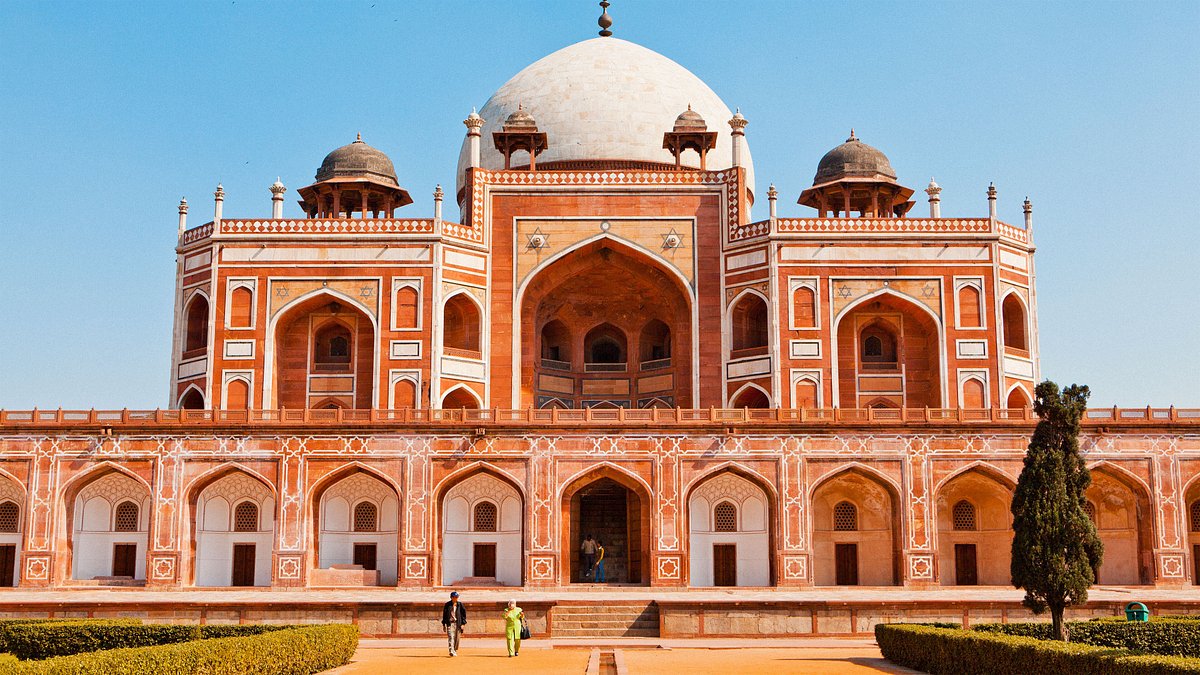
Embassy of India, Dublin, Ireland
- Ambassador Profile
- Embassy Officers
- List of holidays
- Ambassadors of India to Ireland
- Right to Information RTI
- General Information
- Passport Renewal
- Fresh Passport for New Born
- Lost or Damaged Passport
- Passport Renewal Due to Change in Appearance
- Change of Particulars in Passport
- Passport Services Fee
- PERSON OF INDIAN ORIGIN (PIO)
- Fresh OCI Card Service
- OCI Miscellaneous Service
- OCI Fee Structure
- Emergency Certificate
- Change of Citizenship
- Renunciation of Citizenship
- Birth Certificate
- Death of an Indian National
- Attestation Of Documents
- Police Clearance Certificates
- Indian Community Welfare Fund
- Re-issue of International Driving Permit (IDP)
- Solemnization of Marriage
- Registration of Indian Nationals
- Tourist Visa
- Business Visa
- Employment Visa
- Conference Visa
- Student Visa
- Research Visa
- INTERN VISA
- Medical Visa
- Medical Escort Visa
- JournalistFilm Visa
- Transit Visa
- Transfer of Long Term Indian Visa to New Passport
- Visa for Diplomatic Official UN Passport
- India-Ireland Fact Sheet
- Brief of India-Ireland Bilateral Relations
- Ahakista Memorial
- Make In India
- Trade and Investments in India
- India Education
- India Tourism
- India Medical Tourism
- 50 Years Of Indo-French Space Co-operation
- UN Security Council Reforms - India's View
- Climate Change - Our View
- India and the Great War
- India in BRICS
- Indian Technical and Economic Cooperation Programme
- Digital Diplomacy
- Druzhba-Dosti
- Fast Track Diplomacy
- MEA Flickr Photos
- E-book: Fast Track Diplomacy
- Photo Feature
- Economic Diplomacy Division's Website'
- International Year of Millets 2023
- Internship opportunity at the Embassy
- FAQ on Marital disputes involving NRI/PIO spouses
- Restoration of E-Visa (13.04.2021)
- Resumption Of Scheduled Commercial International Passenger Services To/ From India
- Embassy Advisory regarding Consular Services
- CYBER FRAUD
- Revised Guidelines for international arrivals w.e.f 01.01.2023
- PHISHING TELEPHONE CALLS
- SAFETY AND SECURITY OF INDIAN CITIZENS AND PROPERTY
- Important Advisory reg SPAM calls
- Rental Advisory for Indian Students
- Resumption of Tourist Visa service at the Embassy
- Advisory on Re-issuance of Passports for Indians in Ireland
- NOTICE FOR STUDENTS
- Guidelines for applicants for registering grievances
- Advisory on Phone Fraud Awareness (22.06.2021)
- Advisory regarding accommodation for students in Ireland
- Embassy Advisory Regarding the Defacing of Indian Passports
- Information Regarding Accepting Consular Fee via DIGITAL MEANS
- Events/Photo Gallery
- Press Releases
- Speeches and Interviews
- E-Newsletter
- Student related information
- Video Gallery
- India-Ireland Friendship Lecture Series
- Business Events
- Cultural Events
- India at 75
- Events Calender
- Skip to main content
- Screen Reader Access
Embassy of India Dublin, Ireland
- Home › Visa › Visa Requirements › Tourist Visa
Tourist Visa is granted to a Foreigner who does not have a residence or occupation in India and whose sole objective of visiting India is recreation, sight-seeing, casual visit to meet friends and relatives, attending a short term yoga programme. No other activity/purpose is permissible on a Tourist Visa. Continuous stay during each visit shall not exceed 90 days for nationals of all countries except that of USA, UK, Canada and Japan, for whom continuous stay during each visit shall not exceed 180 days.
Maximum stay in India on a paper Tourist Visa or an e-Tourist Visa or both in one calendar year is restricted to 180 days.
NB: Please ensure that all entries in the online, as well as printed application form, are correct.
NB: For visa to be processed, passport should be valid for at least 180 days or more. The passport must have at least two blank pages and should not be mutilated /damaged /tampered in any manner.
Filling up of Online Application Form
Regular Visa Application to be filled online using the website https://indianvisaonline.gov.in/visa/index.html
Complete the form carefully to ensure entries such as passport number, name, date of birth etc. are correct.
Take a printout of completed form.
Please click for visa fee structure here.
Visa fee once deposited shall not be refunded.
Payment Method:
For Applications submitted in person at the counter of Embassy:
Fee can now be accepted via any major Debit Card( Visa, Master Card, Maestro, JCB, Union Pay etc.) at POS Terminal at the Embassy counter.
For Applications submitted through post:
Fee can now be paid via bank transfer to the Embassy's Account as per the details mentioned below. Applicants are requested to check the website and confirm the exact fees to be paid before making the payment. In case of any doubt, applicants may first contact Consular Section to confirm the exact amount of fees before paying the fees through bank transfer. Fee including the consular fee and ICWF component is to be transfered in a single transaction. For Eg., Fee for Tourist Visa for Irish Passport holders will be Euro 87 which should be transfered online in a single transaction.
Applicant is requested to also submit the proof of fee payment along with the application. The application will be processed only after receipt of the fee in the Embassy’s bank account. While making Bank Transfer, the applicant will mention his/her name, email/mobile no and Passport No., Name of Consular Service requested and File No. of Application form, if available (if remarks column in their bank allow).
Embassy’s Account Details:
Account Name: Embassy of India
Account Number: 25036420
National Sort Code: 931292
IBAN: IE22 AIBK 9312 9225 0364 20
Currency : Euro
2. Submission of Application and Documents to Embassy
Submit the following documents either at Embassy in person or send by post to Embassy of India, 69 Merrion Road, Ballsbridge, Dublin-4, Ireland.
The above printed application form.
Fee via any of the payment methods mentioned above.
One passport size photograph with white background.
- Passport of the applicant.
In respect of Minors: Copy of Birth certificate of the minor and copy of passports of both parents. Application for minor child to be signed by parents.
Proof of residence in Ireland e.g. utility bill or bank statement ( for non-Irish passport holders ).
- Copy of Irish Residence Permit (IRP) card (for Non-Irish passport holders, where applicable).
NB: (a) Before applying to the Embassy, please ensure all the above documents and appropriate fee have been attached with the application.
(b)To receive the passport by post, applicants are required to provide a self-addressed registered envelope (tamper proof envelope only) for Embassy to return documents after processing.
(c)Acceptance of visa application does not automatically guarantee grant of a visa. The visa application may be accepted, modified and refused by the Embassy in its full right. Decision of the Embassy of India, Dublin in the matter shall be final.
Document submission time: Monday to Friday between 9.30 a.m. and 12.00 noon (Except holidays)
Processing time:
Each visa application is processed individually by the Embassy. As a result processing times may vary between applications.
Irish passport holders: If application is complete in all aspects it usually takes 2 working days from the date of submission in the Embassy. If application is sent via post, it will take additional 8-10 working days.
Non-Irish passport holders: 5 working days from the date of submission in the Embassy.If application is sent via post, it will take additional 8-10 working days.
Nationals of Pakistan, Persons of Pakistani origin and other Prior Reference Categories will require longer processing time.
3. Collection procedure:
Visa can be collected either personally by the applicant or by third party on presentation of authorisation letter signed by the applicant and with receipt.
Documents collection time: Monday to Friday between 4.00 p.m. to 5.00 p.m. (Except holidays).
For any further query please Email at: [email protected] .
* For holidays information please click here.
- Visa Requirements

- Terms & Conditions
- Privacy Policy
- Copyright Policy
- Hyperlinking Policy
- Accessibility Statement
© 2019 Embassy of India, Dublin, Ireland. All Rights Reserved.
Visitors: 6031585 | Page last updated on: 20-05-2024
Designed by Jadon Webtech Pvt Ltd

- What is a visa?
- Electronic Visa (eVisa)
- Visa on Arrival
- Appointment Required Visa
- Invitation Letter
- Arrival Card
- Passport Renewal
- Project Kosmos: Meet the man with the world's most challenging travel schedule
- Australia Visa and ETA requirements for US citizens explained
- Brazil eVisa for US citizens
- India Tourist Visa for UK citizens
- Possible B1/B2 Visa questions during the interview
Select Your Language
- Nederlandse
- 中文 (Zhōngwén), 汉语, 漢語
Select Your Currency
- AED United Arab Emirates Dirham
- AFN Afghan Afghani
- ALL Albanian Lek
- AMD Armenian Dram
- ANG Netherlands Antillean Guilder
- AOA Angolan Kwanza
- ARS Argentine Peso
- AUD Australian Dollar
- AWG Aruban Florin
- AZN Azerbaijani Manat
- BAM Bosnia-Herzegovina Convertible Mark
- BBD Barbadian Dollar
- BDT Bangladeshi Taka
- BGN Bulgarian Lev
- BIF Burundian Franc
- BMD Bermudan Dollar
- BND Brunei Dollar
- BOB Bolivian Boliviano
- BRL Brazilian Real
- BSD Bahamian Dollar
- BWP Botswanan Pula
- BZD Belize Dollar
- CAD Canadian Dollar
- CDF Congolese Franc
- CHF Swiss Franc
- CLP Chilean Peso
- CNY Chinese Yuan
- COP Colombian Peso
- CRC Costa Rican Colón
- CVE Cape Verdean Escudo
- CZK Czech Republic Koruna
- DJF Djiboutian Franc
- DKK Danish Krone
- DOP Dominican Peso
- DZD Algerian Dinar
- EGP Egyptian Pound
- ETB Ethiopian Birr
- FJD Fijian Dollar
- FKP Falkland Islands Pound
- GBP British Pound Sterling
- GEL Georgian Lari
- GIP Gibraltar Pound
- GMD Gambian Dalasi
- GNF Guinean Franc
- GTQ Guatemalan Quetzal
- GYD Guyanaese Dollar
- HKD Hong Kong Dollar
- HNL Honduran Lempira
- HTG Haitian Gourde
- HUF Hungarian Forint
- IDR Indonesian Rupiah
- ILS Israeli New Sheqel
- INR Indian Rupee
- ISK Icelandic Króna
- JMD Jamaican Dollar
- JPY Japanese Yen
- KES Kenyan Shilling
- KGS Kyrgystani Som
- KHR Cambodian Riel
- KMF Comorian Franc
- KRW South Korean Won
- KYD Cayman Islands Dollar
- KZT Kazakhstani Tenge
- LAK Laotian Kip
- LBP Lebanese Pound
- LKR Sri Lankan Rupee
- LRD Liberian Dollar
- LSL Lesotho Loti
- MAD Moroccan Dirham
- MDL Moldovan Leu
- MGA Malagasy Ariary
- MKD Macedonian Denar
- MNT Mongolian Tugrik
- MOP Macanese Pataca
- MUR Mauritian Rupee
- MVR Maldivian Rufiyaa
- MWK Malawian Kwacha
- MXN Mexican Peso
- MYR Malaysian Ringgit
- MZN Mozambican Metical
- NAD Namibian Dollar
- NGN Nigerian Naira
- NIO Nicaraguan Córdoba
- NOK Norwegian Krone
- NPR Nepalese Rupee
- NZD New Zealand Dollar
- OMR Omani Rial
- PAB Panamanian Balboa
- PEN Peruvian Nuevo Sol
- PGK Papua New Guinean Kina
- PHP Philippine Peso
- PKR Pakistani Rupee
- PLN Polish Zloty
- PYG Paraguayan Guarani
- QAR Qatari Rial
- RON Romanian Leu
- RSD Serbian Dinar
- RUB Russian Ruble
- RWF Rwandan Franc
- SAR Saudi Riyal
- SBD Solomon Islands Dollar
- SCR Seychellois Rupee
- SEK Swedish Krona
- SGD Singapore Dollar
- SHP Saint Helena Pound
- SLL Sierra Leonean Leone
- SOS Somali Shilling
- SRD Surinamese Dollar
- SVC Salvadoran Colón
- SZL Swazi Lilangeni
- THB Thai Baht
- TJS Tajikistani Somoni
- TOP Tongan Pa anga
- TRY Turkish Lira
- TTD Trinidad and Tobago Dollar
- TWD New Taiwan Dollar
- TZS Tanzanian Shilling
- UAH Ukrainian Hryvnia
- UGX Ugandan Shilling
- USD United States Dollar
- UYU Uruguayan Peso
- UZS Uzbekistan Som
- VND Vietnamese Dong
- VUV Vanuatu Vatu
- WST Samoan Tala
- XAF CFA Franc BEAC
- XCD East Caribbean Dollar
- XOF CFA Franc BCEAO
- XPF CFP Franc
- YER Yemeni Rial
- ZAR South African Rand
- ZMW Zambian Kwacha
We've updated our app!
Download it now
India Tourist eVisa: Common issues and solutions

For many visitors, entering India requires a valid visa. Although the eVisa system is designed to make getting one easier, it's not without its challenges .
There are different eVisa types available for tourism, business, and medical visits. Selecting the right one and filling out the application accurately is essential for a smooth journey.

However, you can encounter issues that disrupt your travel plans if not addressed properly. This guide aims to address these common problems and provide effective solutions.
Common issues faced when applying for your India eVisa
Website navigation and technical glitches.
Website crashes or slow-loading pages, particularly during peak application times, are a top problem when applying for an Indian eVisa. To avoid this issue, make sure you're using a compatible browser such as Google Chrome or Firefox, which are known for their reliability with eVisa applications.
You can also clear your browser's cache and cookies to prevent loading errors and speed up the website response time. Applying during off-peak hours might reduce the likelihood of system overload. Switching devices or networks may also help solve this problem.
Photo and document upload challenges
When uploading your photograph and documents, such as the passport ID page, you might need to crop the photo to meet the specifications and ensure the document is in the correct format.
The eVisa system typically requires JPG/JPEG/PNG format for photos and PDF for documents. Make sure these are clear, legible, and within the specified file size limits. Preparing your files before starting the application process can save time and reduce stress.
Mistakes in application form
The application form can be detailed and requires accurate information in every field. For example, questions about past travel history or family background must be answered correctly. Forgetting to attach necessary documents like passport scans or photographs can also cause delays.
Before starting your application:
Read the requirements carefully and prepare all necessary digital copies in the correct format and size.
Double-check every entry for spelling, date formats, and accuracy.
Make sure all your information matches your official documents.
Take time to go over your details thoroughly before submission, and consider having a second pair of eyes review your application to catch any errors.
Payment gateway issues
Payment failures might occur if your card is declined or there are issues with the payment portal.
Verify that your card has sufficient funds and is authorized for international transactions. If a payment fails, follow the portal’s instructions to retry or check the payment status. If the issue persists, consider using an alternative payment method if available.
After submission: Handling delays and rejections
Sometimes, the processing of an Indian eVisa application takes longer than expected. This can happen during busy travel seasons or if there are issues with the system. Knowing the best time to apply is very important.
For 30-day eVisas, you should apply no earlier than 30 days and no later than four days before your trip. For 1-year and 5-year eVisas, applications can be made up to 120 days in advance . Processing usually takes up to 72 hours, so planning accordingly will ensure you receive your eVisa in time for your travel.
If you applied as a group, the different applications don't get approved at the same time. This is because each application is assessed individually. Just because some applications take longer to process doesn’t necessarily mean they’re more likely to be rejected.
If the eVisa processing takes longer than the estimated duration, you can get in touch with the Bureau of Immigration at +91 11 24300666 or e-mail them at [email protected] .
Dealing with visa rejections
If your visa application is denied, the first thing to do is figure out why, which can be tricky since Indian immigration officials often don’t provide clear reasons. The rejection might be due to:
You filled in the form incorrectly.
Your documents don’t meet the necessary standards.
You did not fulfill the criteria for the Indian eVisa.
You did not respond properly or in time to inquiries from immigration officials.
There are concerns from the authorities about potential risks you might pose in India.
If the rejection is because of incorrect application details or document issues, correcting these errors in a new application could lead to an approval.
However, if the reason for rejection is unknown, applying again right away might not be the best idea, as the chances of another rejection are high. Instead, it's better to contact the nearest Indian Embassy to see if you’re eligible for a different type of visa . Use our Embassies Finder to locate the nearest Indian embassy or consulate.
Get support for your India Visa application

For a stress-free India eVisa application, consider using our India visa service . Thanks to our intuitive platform, we make it easy to fill out your application, upload documents, and submit your payment securely. We’ll expertly review your application before submitting it to the Indian government, helping you avoid the common errors that lead to delays or rejections.
Our customer service team can assist you if you need more information about applying for an Indian Visa. Contact us any time via WhatsApp or iVisa chat .
Related Articles

India e-Visa Validity: How Long is it Valid For?
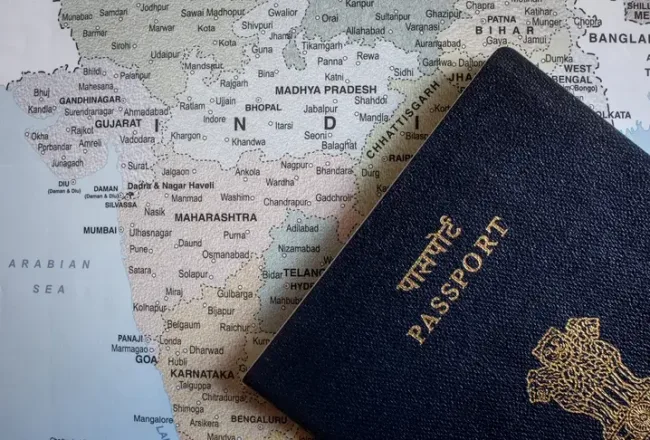
Indian Passport Renewal: Everything You Must Know

India Tourist Visa for South Korean citizens: Apply for the India Visa now
- New Delhi Tourism
- New Delhi Hotels
- New Delhi Guest House
- New Delhi Holiday Homes
- New Delhi Flights
- New Delhi Restaurants
- New Delhi Attractions
- New Delhi Travel Forum
- New Delhi Photos
- New Delhi Map
- All New Delhi Hotels
- New Delhi Hotel Deals
- Last Minute Hotels in New Delhi
- Things to Do
- Restaurants
- Holiday homes
- Travel Stories
- Add a Place
- Travel Forum
- Travellers' Choice
- Help Centre
Visa to India - help with "Reference Name in India" - New Delhi Forum
- Asia
- India
- National Capital Territory of Delhi
- New Delhi
Visa to India - help with "Reference Name in India"
- India Forums
- United States Forums
- Europe Forums
- Canada Forums
- Asia Forums
- Central America Forums
- Africa Forums
- Caribbean Forums
- Mexico Forums
- South Pacific Forums
- South America Forums
- Middle East Forums
- Honeymoons and Romance
- Business Travel
- Train Travel
- Traveling With Disabilities
- Tripadvisor Support
- Solo Travel
- Bargain Travel
- Timeshares / Holiday Rentals
- National Capital Territory of Delhi forums
- New Delhi forum

I do not know anyone in India (and I guess most tourists don't) so maybe they expect the hotel's details? I would love your help.

Yes, put details of hotel.
Either Hotel name (in most cases) or travel agents details can be used in reference.
Hi, how did you go with your visa app? I used the hotel name too and have just submitted. How long did your evisa take? Did you get an email to say it was lodged? I didn't but it says its under review when i put the application number in to check.
I used the hotel name, it is ok to do so, the evisa took about 24 hours or so, you should get en email both after submitting your request and also when getting it, if you did not get the mail upon request the most probable thing that happened imho is the mail was sent to your spam inbox.
when you log in can you verify that the correct email address was given by you?
Thanks Benji, visa received this morning. Enjoy your trip.
This topic has been closed to new posts due to inactivity.
- February trip driver needed golden triangle 06:34
- Car and driver needed Udaipur to Delhi 04:19
- Where to go for Best Food & party in Pune today
- Bahubali thali in Delhi today
- Delhi Airport Transfer - Horrible experience, need advice! today
- Fastest way to go from terminal 3 to terminal 1 yesterday
- one day sight seeing trip to delhi 25 May 2024
- How reliable is akasa air 23 May 2024
- Delhi Red Fort and sight seeing 23 May 2024
- Delhi during Independence Day 21 May 2024
- Luggage storage at Old Delhi jn DLI train station or nearby? 18 May 2024
- Arachnophobia- spiders in New Delhi 18 May 2024
- Cloak room 17 May 2024
- Delhi Shopping & Hotel 16 May 2024
- Panickers Travel, New Delhi 13 replies
- Bus travel from Delhi to Jaipur 10 replies
- 1N/2D trip around delhi within 300kms 50 replies
- Upset Tummy: Any effective treatement? 7 replies
- Any hotel near Hazrat Nizamuddin Aulia Dargah. 5 replies
- 3 & 4 star hotel near pragati maidan 6 replies
- Hotels near Anand Vihar Terminal 3 replies
- Romantic restaurant in Delhi 11 replies
- Dalai Lama's guest house in Lajpat Nagar 7 replies
- Antique Markets In Delhi 7 replies
New Delhi Hotels and Places to Stay
- Which area to stay in Delhi.
- Where to go for the best street food in Old Delhi?
- Different mode of transportation from New Delhi airport
- Metro station near to attractions
- New Delhi railway station guide and SCAMS
- Common SCAMS at New Delhi Railway Station.
- Delhi - Agra - Jaipur (Golden Triangle) Tour
- Car + Driver Cost for Delhi & Agra, Jaipur tour
- Delhi - Agra - Jaipur Train Travel
- Taxi cost for 1 day
- How much to tip?

- Tourist Visa
- Type of Visa
Documents Required:
For sri lankan nationals.
- Duly filled Application form.
- If you don’t have any of above document, can submit copy of the Birth Certificate
- Copy of the Birth Certificate.
- If single parent travel with child should submit No objection certificate (NOC) signed by both parents.
- Passport copies or NIC of parents
- Two recent (not more than 3 months old) 2×2-inch color photograph (without spectacles) depicting full face with both ear visible in white background. Photo on Passport and VAF must match applicant’s present appearance.
For Non-Sri Lankan Nationals
- A copy of SL Visa Page.
- A copy of Passport Bio Page
- Other documents as same mentioned as above
Please Note:
- Financial documents or other additional documents should provide if Indian High Commission needed.
- Visa application form should fill applicant’s name as per the passport
- Applicants to book their travel ticket only after obtaining visa.
- Applicant to fill the correct visa details of last visit to India.
- Applicant mention the last availed (actual Traveled) visa number starting with alphabet along with date of issue. (eg: VLI123456 dated 25 June 2017).
- In case the last visa was an ETV (electronic Visa / e-visa). The visa number and date (date of first entry on e-visa) as stamped / registered on applicant’s passport by Bureau of Immigration, India at time entry into India.
- The Passport should have a minimum validity of 6 months on the date of application with at least two blank pages. Tampered/ damaged passports are not accepted. All previous passports (If previous is passport is lost, please ensure endorsement to that effect in current passport or provide the police compliant report).
- Applicant’s address (present / permanent) should provide correctly.
- Applicants with dual nationality must produce both the passports (along with photocopies) at the time of application.
- Duration of visa will be decided on a case- to- case basis.
- Some individual cases may require more time for processing.
- Applicants may have to attend an Interview at “The High Commission of India” if required.
- High Commission of India reserves the right to refuse visa without assigning reasons and without refund of fee.
Types of Visas
- Business Visa
- Conference Visa
- Employment Visa
- Intern Visa
- Journalist Visa
- Medical Visa
- Missionary Visa
- Research Visa
- Student Visa
- Transit Visa (TR)
- Kerala Tourism
- Kerala Hotels
- Bed and Breakfast Kerala
- Kerala Holiday Rentals
- Flights to Kerala
- Kerala Restaurants
- Kerala Attractions
- Kerala Travel Forum
- Kerala Photos
- All Kerala Hotels
- Kerala Hotel Deals
- Last Minute Hotels in Kerala
- Things to Do
- Restaurants
- Holiday Rentals
- Travel Stories
- Add a Place
- Travel Forum
- Travellers' Choice
- Help Centre
india visa , references - Kerala Forum
- Asia
- India
- Kerala
india visa , references
- United Kingdom Forums
- United States Forums
- Europe Forums
- Canada Forums
- Asia Forums
- Central America Forums
- Africa Forums
- Caribbean Forums
- Mexico Forums
- South Pacific Forums
- South America Forums
- Middle East Forums
- Honeymoons and Romance
- Business Travel
- Train Travel
- Traveling With Disabilities
- Tripadvisor Support
- Solo Travel
- Bargain Travel
- Timeshares / Holiday Rentals
- India forums
- Kerala forum

Hi everyone just filling in our visa application forms to visit india from the UK and they are asking for references in India and the UK. it does not elaborate on who is should /can be and as I don't know anyone in India im a little confused. Can anyone of you regular travellers to india please help.

You can refer below link
https://india.visahq.co.uk/

I got mine back last week, I just entered the name of the hotel I was staying at as the reference, and they were fine with that.
And reference in UK some friend of yours that they could ring and make sure you are not a terrorist or something. I guess they never ring ..
I guess DE Igirl will be able to guide you in this regard. Please send a personal message to her.
yes hotel is totally fine
Hi Julie. It's a shame you did not look on TA before you did your application as it would have saved you all the bother you had.
If you are not familiar with VFS and the way their website works it can be somewhat confusing. Anyway, it is done now. Hope you get the visa ok.
In my first sentence I meant to add "apart from asking about references". Must be jet lag lol!
Meerkat's visa guide definitely gives advice on what to put for references:
<<REFERENCE:
Reference Name in India: Your accommodation details will suffice.
Address: As above.
Phone: As above.
Reference Name in UK: A relation, friend, neighbour, colleague.
For anyone else who is having problems, here is the link that takes you through the form:
http://www.tripadvisor.co.uk/Travel-g297604-c202264/Goa:India:Visa.Application.Guide.html
It also suggests you put 'multiple' entry.
And to use Chrome.
And says the photos should be 2" x 2".
As the application process has recently been changed (no postal applications allowed), I think they have been tinkering with the website and that's why there are issues with some of the links.
Good luck with your application.
- 2 weeks South India itinerary. Am I being mad? today
- Hotel recommendation in Munnar today
- Airport to Fort Kochi Taxi yesterday
- Taxi Booking App in Kerala? 25 May 2024
- 3 nights in Kochi 25 May 2024
- Best restaurants in Kochi 25 May 2024
- Hotel suggestion 25 May 2024
- Muunar to Thekkady (Kumily) Public transport 24 May 2024
- Ernakulam to Guruvayoor 24 May 2024
- Cochin International Airport (COK) to Perumbavoor Rickshaw 21 May 2024
- Req Spiritual/ pilgrimage itinerary 6-7 days 21 May 2024
- Help - which hotel please?? 21 May 2024
- Munnar Trip in May last week May 2024 21 May 2024
- Kozhikode & Wayanad Trip 20 May 2024
- vaccinations 3 replies
- Weather in September/October 3 replies
- Trip Jan/Feb 2013 6 replies
- weather in february at kerala 6 replies
- Malaria tablets? 18 replies
- The Kerala Experience 12 replies
- Kerala - Weather in October 5 replies
- Best Wedding Venue in Kerala? 10 replies
- Flight to Kerala from London 8 replies
- Kerala v srilanka 5 replies
Kerala Hotels and Places to Stay
- Important Travel tips for Kochi, Munnar & Backwaters
- Tips for Kerala tour planning
- A Guide on Kerala Houseboats
- Best time to Visit Kerala
- Trip to Cochin, Munnar, Thekkady, Kumily, Periyar, Kumarakom, Kottayam & Cherrai
- Precautionary Medicines..
- What are the details required while posting a query ?
- Travel options in Kerala
The Economic Times daily newspaper is available online now.
Uae visa pre-approval simplified: options for indian travelers explained.
Indian travellers can obtain a 14-day entry visa upon arrival in the UAE by holding a US green card or a residence visa from the UK or any EU country. The General Directorate of Residency and Foreigners Affairs Dubai (GDRFAD) offers a pre-approval service to streamline immigration procedures. To apply, individuals can visit the GDRFAD website, log in with their UAE Pass or online account details, and complete the application form under "Port services."

What is UAE's Golden Visa that was recently granted to legendary actor Rajinikanth?
- Go to the GDRFAD website at gdrfad.gov.ae and sign in using your UAE Pass or online account details.
- Click on "All services" and then choose "Port services".
- Select "Issuing visa via land, seaport, or airport" and then choose "Visa on arrival for citizens of India residing in (America, Britain, and European Union countries)".
- Complete the form with your personal information and trip details, such as your accommodation details.
- Choose the type of visa you have, such as EU residency or US green card.
- Attach the necessary documents to support your application, including copies of your passport and visa.
- Pay the application fee and submit your request.

Flying to the UAE? Dubai, Abu Dhabi increase checks to prevent misuse of tourist visas

Haj 2024: Saudi Arabia bans visit visa holders from entering Makkah with immediate effect
Read More News on

IndiGo is taking its biggest risk yet. Why?

Silver is going for gold and is well below its previous peak. Is it right time to invest?

COD(e) red: Failed deliveries ring warning bells for Amazon, Flipkart, D2C brands

How a listed Mumbai-based IT services firm defrauded thousands of investors

How a 2012 bet supercharged Sun Pharma

Can the RBI’s INR2.11 lakh crore dividend trigger a sovereign rating upgrade?
Find this comment offensive?
Choose your reason below and click on the Report button. This will alert our moderators to take action
Reason for reporting:
Your Reason has been Reported to the admin.

To post this comment you must
Log In/Connect with:
Fill in your details:
Will be displayed
Will not be displayed
Share this Comment:
Uh-oh this is an exclusive story available for selected readers only..
Worry not. You’re just a step away.

Prime Account Detected!
It seems like you're already an ETPrime member with
Login using your ET Prime credentials to enjoy all member benefits
Log out of your current logged-in account and log in again using your ET Prime credentials to enjoy all member benefits.
To read full story, subscribe to ET Prime
₹34 per week
Billed annually at ₹2499 ₹1749
Super Saver Sale - Flat 30% Off
On ET Prime Membership
Unlock this story and enjoy all members-only benefits.
Offer Exclusively For You
Save up to Rs. 700/-
ON ET PRIME MEMBERSHIP
Get 1 Year Free
With 1 and 2-Year ET prime membership
Get Flat 40% Off
Then ₹ 1749 for 1 year
ET Prime at ₹ 49 for 1 month
6th Anniversary Offer
Get flat 20% off on ETPrime
90 Days Prime access worth Rs999 unlocked for you

Exclusive Economic Times Stories, Editorials & Expert opinion across 20+ sectors
Stock analysis. Market Research. Industry Trends on 4000+ Stocks
Get 1 Year Complimentary Subscription of TOI+ worth Rs.799/-
Stories you might be interested in

IMAGES
VIDEO
COMMENTS
Answering this question is compulsory, as is the case with all the fields on an e-visa application form. So, every applicant must mandatorily provide a reference name. The Immigration Office of the Indian Government requires this information to track the traveler while they are visiting India. You can consider it a way to check whom the ...
Authorized Portal for Visa Application to India. All foreign nationals entering India are required to possess a valid international travel document in the form of a national passport with a valid visa from an Indian Mission/Post or eVisa (Limited Categories) from Bureau of Immigration, Ministry of Home Affairs. Avail Indian Visa plus services ...
Here it is broken down in 4 short steps: 1. Apply Online. You will need to submit an application with a personal photo and passport page. 2. Pay Visa Fee. Credit or debit cards (or Paypal) are accepted for online payment. 3. Receive e-Visa.
Enter the following in the Reference section. Reference Name in India [Comment: Enter the name of a contact person in India. This can be a family, relative or friend who lives in India. ... India tourist visa from the embassy in 2023: A complete guide; India Visa on Arrival for Tourists in 2023: A complete guide;
Reference name in India. The Indian e-Visa process requires you to indicate a reference name in India. ... The payment must be made at least 4 days before the expected date of travel, otherwise, your Indian e-Visa application will not be processed. Save Congrats! You've just completed the process for obtaining your Indian e-Visa!
Ans- The validity of e-Visa would be according to the e-Visa service you have requested in the application form as - For e-Tourist Visa (01 year / 05 years), the validity would be 365 days / 05 years from the date of grant of ETA with Multiple entries and Maximum stay in India during one Calender Year should not exceed 180 days.
The reference name is the name of a person or organization that the authorities will contact in India in case of an emergency or for verification purposes. It is crucial to provide accurate and complete information for your reference name. 1. It is advisable to inform your reference that you include them in your visa application; so they'll ...
Getting a tourist eVisa for India is an easy online application through the official Government of India Online Visa website. The processing time is quick and easy, and takes around 10-15 minutes. You want to apply at least four days before departure, as validity starts from date of arrival.
Applying for a tourist e-Visa is fairly straightforward. To apply for an Indian e-Visa, visit the government's official e-Visa portal. You'll need to upload a digital passport-style photo and copies of your passport ID pages, and pay the visa fee, which varies depending on your nationality. Your passport must be valid for six months beyond ...
Indian Mission/Visa Application Center. or by post. Applicants may fill the online application form by going to the tab placed below. Once the form is filled and submitted, applicant must print the completed application form and sign and submit the physical copy along with the supporting documents and the Passport to the concerned Indian Visa ...
The e-Tourist Visa (eTV) program launched by the Indian Government in November 2014 has been tremendously popular and successful. At the moment citizens of 112 countries can apply online from their comfort of their computer for an e-Tourist Visa and avoid having to schedule appointments and wait in queues at Indian Consulates.
Existing instructions as contained in this Ministry's O.M. of even number dated 04.06.2021 provide as follows:-"Regular visa or e-visa or stay stipulation of period of foreign nationals stranded in India due to COVID-19 may be considered as deemed to be valid till 31.08.2021 on gratis basis without levy of any overstay penalty. Such foreign ...
An e-Visa for India is an electronic visa application. Back in the day the only way to apply for a visa for travel meant visiting an embassy or consulate to receive a hard-copy visa directly in your passport. Now it is possible to apply for an Indian e-Visa which, if successful, grants you authorization to enter India by applying online.
Re: Reference name for Indian evisa. 11 Jan 2024, 13:23. Just put the name and address and phone number of a hotel - and any hotel will do. You might benefit from referring to the Instructional Guide to the Application available at this link:
The article below provides important information about travel to India. For comprehensive Visa Application instructions, please see the specific Visa Requirements page for your Visa Type (business, tourist, etc). Our step-by-step instructions guide you through the process. We guarantee the accuracy of your application and expedite it with the ...
In order to facilitate such applicants it has been decided that such foreigners may be allowed entry into India on the new passport even if ETA has been issued on the old passport, provided foreign nationals carry with them the old passport on which ETA was issued. For information regarding e-Tourist Visa (e-TV) visit: https://indianvisaonline ...
15,943 posts. 168 reviews. 125 helpful votes. 1. Re: E-Visa Question. Dec 24, 2023, 2:58 AM. Save. If you apply for a one year e-Visa now and it gets rejected you may only be left with the choice of applying for a 5 year e-Visa or a Regular paper visa. Most straightforward application are granted..
Maximum stay in India on a paper Tourist Visa or an e-Tourist Visa or both in one calendar year is restricted to 180 days. NB: Please ensure that all entries in the online, as well as printed application form, are correct. ... Nationals of Pakistan, Persons of Pakistani origin and other Prior Reference Categories will require longer processing ...
Payment failures might occur if your card is declined or there are issues with the payment portal. Verify that your card has sufficient funds and is authorized for international transactions. If a payment fails, follow the portal's instructions to retry or check the payment status. If the issue persists, consider using an alternative payment ...
7. Re: Visa to India - help with "Reference Name in India". 1 year ago. I used the hotel name, it is ok to do so, the evisa took about 24 hours or so, you should get en email both after submitting your request and also when getting it, if you did not get the mail upon request the most probable thing that happened imho is the mail was sent to ...
In case the last visa was an ETV (electronic Visa / e-visa). The visa number and date (date of first entry on e-visa) as stamped / registered on applicant's passport by Bureau of Immigration, India at time entry into India. The Passport should have a minimum validity of 6 months on the date of application with at least two blank pages.
Meerkat's visa guide definitely gives advice on what to put for references: <<REFERENCE: Reference Name in India: Your accommodation details will suffice. Address: As above. Phone: As above. Reference Name in UK: A relation, friend, neighbour, colleague. >> For anyone else who is having problems, here is the link that takes you through the form:
A 14-day visa on arrival is available to Indian citizens holding a normal passport and either: a visit visa issued by the US, a green card issued by the US, a residence visa issued by the UK, or a residence visa issued by the EU, provided that the visa or the green card is valid for at least six months from the date of arrival in the UAE, says a gulf ews report.
Tourist Visa. For recreation, sightseeing, casual visit to meet friends or relatives, attending a short-term yoga programme and short duration medical treatment including treatment under Indian systems of medicine. Tourist visa shall be non-extendable and non-convertible.
India is one of the world's largest media markets. Yet despite its size and diversity, critics say the press is growing increasingly subservient to Prime Minister Narendra Modi's government.