Skyrim Crashing: The Most Common Reasons This Happens

Your changes have been saved
Email Is sent
Please verify your email address.
You’ve reached your account maximum for followed topics.

Silent Hill 2’s Character Redesigns Are Bad But They’re Not Censorship
10 best multiplayer games for couples, 9 games with built-in music players, quick links, anniversary edition is running scripts too quickly, skyrim runs out of memory, mod conflict, clean dirty files, playstation 3 save bloat, corrupt game files, skyrim's using the wrong gpu, skyrim updated, loading autosaves or quicksaves, corrupt saves.
Bethesda games are known for their immersive worlds that few games can match. Sadly, they are also known for their instability. No game from Bethesda in recent memory has been without its share of bugs, glitches, and fondness for crashing.
Related: Skyrim: Beginner's Guide To Modding On PC And Console
Thankfully, The Elder Scrolls V: Skyrim has been out long enough to where most issues can be fixed. The Unofficial Patches can fix most glitches and bugs while simply troubleshooting can fix crashing. Whether it's from mod conflicts or the game itself, here are the most common reasons why Skyrim will abruptly crash. Note that this list assumes you have a basic understanding of installing mods and navigating through files on PC .
Updated November 21st, 2021, by Charles Burgar: Bethesda's Anniversary Edition of Skyrim has inadvertently broken thousands of script-related mods for the Special Edition. If you've updated your Skyrim on PC recently, there's a chance you've been dealing with crashes or other issues. We've updated this guide to showcase this issue and how to solve it. We've also expanded our section on low memory to better explain how 2011 Skyrim players can expand Skyrim's ability to use your PC's memory.
The Anniversary Edition of Skyrim has updated the Papyrus Engine, Skyrim's scripting engine. If you have modded Skyrim with multiple scripting mods, there's a chance that your game can immediately crash since Payprus scripts run much faster now. While a great step forward for the modding community long-term, it does mean that some mods are unstable as of writing.
The Solution
Reddit user u/SailingRebel has created an update to Skyrim's PapyrusUtil file that should fix most of these issues. Download the file and extract it to your Skyrim directory. Say "yes" to any overrides the file needs to make. Alternatively, you can revert the version of Skyrim you're using to bypass the Anniversary Edition's changes. You can do this with the Unofficial Skyrim Special Edition Downgrade Patcher mod created by halgari.
Return to Quick Links
The original release of Skyrim on PC doesn't utilize your memory as well as the Special Edition. If you're still using the original version of Skyrim, the game can only use up to 4GB of RAM at a time. Going over that value will crash your game.
You have three options:
- Play the Special Edition
- Install ENBoost
- Activate SKSE's Memory Fix
Skyrim: Special Edition has a far higher memory limit that is impossible to reach with current hardware. If you play on the Special Edition, memory-related crashes are not a concern. If you're still concerned about memory, install the SSE Engine Fixes mod from authors aers, Nukem, and Ryan.
ENBoost is an external piece of software intended to be used alongside an ENB, although ENBoost can be used without an ENB active. This app essentially lets Skyrim use your video card's VRAM as additional RAM to bypass the 4GB restriction. An in-depth guide on how to install and use ENBoost can be found on the S.T.E.P. wiki . Special Edition users do not need ENBoost nor benefit from it in any way.
SKSE's Memory Fix is a line you can add to your Skyrim Script Extender's .ini file to improve Skyrim's memory allocation to prevent certain crashes from occurring. You'll need Skyrim Script Extender, an external executable file, for this to work. Special Edition users do not need to enable a memory fix. Once installed, head to "SKSE.ini" and replace the contents of that file with the following:
[Display] iTintTextureResolution=2048 [General] ClearInvalidRegistrations=1 [Memory] DefaultHeapInitialAllocMB=768 ScrapHeapSizeMB=256
With Skyrim: Special Edition allowing console players to mod their game , mod compatibility is now a larger issue than ever before. Some mods alter the same files or reimplement files the base game doesn't use, resulting in Skyrim having strange bugs or even crashing.
Fixing Mod Conflicts
The main way to solve this issue is to read the descriptions of mods and make sure the author doesn't mention any incompatibilities. If multiple mods edit the same leveled lists for distributing loot or are patches, you can create a bashed patch to merge them into one mod while saving on plugin space.
Related: Skyrim Special Edition: Mods Everyone Should Try
For troubleshooting which mod or mods are causing this issue, use the following technique:
- Open your load order.
- Disable half of your currently active mods, ensuring that no dependencies break upon doing so.
- Start Skyrim to see if the issue persists.
- If so, disable half of your currently active mods again and test once again.
- Repeat until the problem goes away.
Once the problem goes away, if the mod sample size is still too large, you can disable half of those mods and start Skyrim to narrow it down further. This technique allows you to rapidly pinpoint which mod or mods are causing issues.
While this mostly pertains to modded setups, some players suffer from crashing due to load order mishaps despite not modding their game. Since your load order directly ties to how Skyrim reads and loads game data , messing up your load order can lead to constant crashes and instability.
Fixing Your Load Order
The "Skyrim.esm" file should always come first, followed by "Update.esm," "Dawnguard.esm," "HearthFires.esm," and finally "Dragonborn.esm." If your load order does not follow this sequence, your game has a chance of misreading data and, subsequently, crashing. LOOT is a fantastic tool that will auto-manage your load order for you and works with modded playthroughs.
Only PC players will have to deal with this issue, but there is a chance that mods and even Bethesda's DLC files are causing your game to crash. In essence, Bethesda's files have references to objects no longer used by Skyrim and can result in crashes. These are known as "dirty" files.
Cleaning Dirty Files
Fortunately, there are tools available to fix this. xEdit for vanilla Skyrim users and SSEEdit for Special Edition users can "clean" these files for you, removing these extraneous references and keeping your game stable. It's a good idea to clean your "Update.esm" and all DLC .esms.
Related: Hidden Secrets You Still Haven't Found In Skyrim
Never clean your "Skyrim.esm" file or you risk bricking your game. Some mods also have the same issue and need their .esp files cleaned through the same process, but always read the mod page before deciding to clean a mod's .esp file.
PlayStation 3 users need to be extra careful of the file size of their saved games as Bethesda completely botched the PS3 port of Skyrim . After your save reaches around 6 megabytes of space, Skyrim will begin to slow down after around an hour of play. The PlayStation is not properly clearing its memory cache, resulting in Skyrim rendering hundreds of things that are irrelevant. This can lead to crashing if you continue to play.
Fixing PS3 Save Bloat
Unfortunately, there aren't many things you can do to fix this issue. The most straightforward approach is to load to a previous save or start a new playthrough altogether.
Sometimes the issue can simply be the game itself. Whether it was a strange mod that has since been uninstalled or a simple bug, Skyrim can get its files corrupted.
What To Do When Your Game Files Are Corrupt
Pinpointing how this occurred is typically difficult and changes on a case-by-case basis. However, even those who have never modded their game might suffer from a corrupt version of Skyrim out of the blue. Unfortunately, your best bet to fix this type of error is to reinstall the game entirely or validate the integrity of your game files.
This next entry only applies to PC players. Bethesda's titles can sometimes select the wrong GPU upon the game starting, Skyrim being no exception. If your PC has multiple GPUs, there's a good chance Skyrim will pick integrated graphics or the weaker GPU.
Selecting The Right GPU
To solve this, head to your GPU's control panel and manage your Skyrim executable. Force it to use your strongest GPU. From there, head to your Skyrim.ini and SkyrimPrefs.ini files and find your GPU. If it's incorrect, type in your new GPU. The game should use your new settings and no longer run out of memory.
If you play the Special Edition version of Skyrim, the most common reason your game is crashing is likely the fact Bethesda recently updated it.
Related: Skyrim: Must Have Mods For Better Gameplay
It's true. When Bethesda adds Creation Club content to the game, Skyrim needs to be updated. Mods that rely on that version of the game fail to work, resulting in the game crashing due to version incompatibilities. The Anniversary Edition update is a great example of this, breaking just about every mod that relies on the Skyrim Script Extender (SKSE).
The best thing you can do is disable all of your mods when a new version comes out or, if you're on PC, roll back your game version until the mods get updated. A unique SKSE mod has the ability to automatically back up your Skyrim.exe file in case an update happens to brick your playthrough.
Autosaves and quicksaves in Bethesda games are notoriously unstable. These saves store information in a less stable way than proper saves do, resulting in crashing if the quicksave or autosave in question is large.
Fixing Save Crashes
To remedy this, you can either force autosaves to apply less frequently or disable them altogether. If you choose the latter, install an autosave mod to make saves for you. It seems redundant, but autosave systems from mods are almost always more stable than Bethesda's autosaves.
Nothing can cause Skyrim to crash more reliable than a corrupt save file. This can happen for a multitude of reasons, but know that no platform is exempt from this issue. Uninstalling mods mid-playthrough and continuing with the same save is the most common reason why this happens. It can also occur if your game save is large and has hundreds of hours on it.
Fixing Corrupted Saves
PC users can fix one of the most common corrupt save occurrences by installing the SSE Engine Fixes mod . Past that, there isn't much you can do besides relying on an older save that doesn't rely on the content that was either removed or corrupted. Starting a new Skyrim playthrough altogether is the best solution.
Next: Skyrim: Top Quest Mods, Ranked
- Triple-A Games
What do I do if The Elder Scrolls V: Skyrim is crashing or getting a black screen on PC?
If you are experiencing crashes when trying to play The Elder Scrolls V: Skyrim , you should first check to ensure that your machine meets the game’s minimum requirements here and that you are not running any additional programs in the background. If you meet the game’s requirements and are not running any additional programs, proceed to the troubleshooting steps below:
To ensure you are getting the best performance out of your graphics card, you can download and install latest drivers (based on manufacturer) here:
You can improve performance by making changes to the game's in-game settings.
First, try resetting the auto-detected video options:
- Open Steam and navigate to your Library .
- Select The Elder Scrolls V: Skyrim Special Edition .
- Click Play to open the Skyrim SE Launcher .
- From the launcher, select Options and then click the Reset button in the Detail section.
- Launch Skyrim SE and see if there is an improvement.
If the issues persist, open the Skyrim SE Launcher again and lower the quality of the following options under the Advanced section:
- Screen Space Reflections
- Snow Shader
You can also try reducing the View Distance , the Distant object detail , and Fade settings, and you should try switching to a lower resolution . Finally, changing the Antialiasing settings from TSAA to either FXAA or Off may also help.
- Instructions for removing mods can be found here: How do I uninstall a mod for The Elder Scrolls V: Skyrim Special Edition?
- You can also see which Mods you have subscribed to and unsubscribe from them here .
NVIDIA Graphics Cards
- Right-click on your desktop and select NVIDIA Control Panel .
- In the Control Panel, select Manage 3D settings , then click on the Program Settings tab.
- Next to the "Select a program to customize" option, click the Add button.
- From the pop-up window, navigate to the folder where the game is installed.
- Select the executable file for Skyrim Special Edition.
- In the "Select the preferred graphics processor for this program" option, open the drop-down menu and select High-performance NVIDIA processor and confirm.
- To improve performance, go to the "Specify the settings for this program:" section, click Power management mode , and select Prefer maximum performance and confirm.
- Vertical sync to off
- Threaded optimization to off
- Triple buffering to off
The above instructions may change depending on version and unique graphics card. If you require further assistance, you should contact NVIDIA Support here .
AMD Graphics Cards
- Open AMD Radeon Settings .
- Select Preference on the bottom tab.
- Select Radeon Additional Settings .
- In the Radeon Additional Settings window, select Switchable Graphics Application Settings under the Power .
- Select All Applications , locate Skyrim Special Edition, click the " Graphic Settings " box to the right of the game .exe, and select High performance .
- Click the Apply button at the bottom right.
Note: there is also an option to use both cards together to improve performance. To do this:
- In the Radeon Additional Settings window select AMD Radeon Dual Graphics under Gaming .
- Click the radial button for Enable AMD Radeon Dual Graphics .
The above instructions may change depending on version and unique graphics card. If you require further assistance, you should contact AMD Support here .
If you are playing on a laptop and the above instructions did not force the game to run off your dedicated GPU, then you may have to configure some of your power saving features. Power saving features will sometimes override high-performance profiles to save battery life. When the computer attempts to save battery life, it will switch to the integrated card because it does not require as many resources to run. You can resolve this by following the process below:
- Press the Battery icon in the notification area of your taskbar.
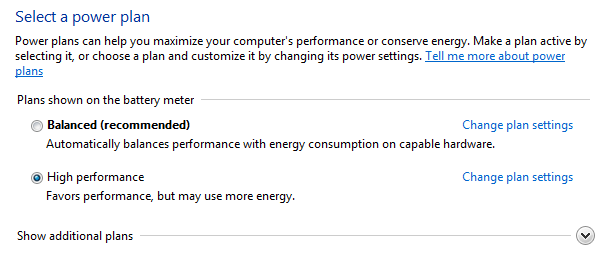
- Select High performance and then close the window.
- Plug in your power cable to ensure that your battery does not run low while playing.
Some Steam launch options may cause the game to crash.
To turn off Skyrim SE launch options:
- Right-click on The Elder Scrolls V: Skyrim Special Edition and select Properties .
- Under the General tab, click Set launch options ...
- Delete any options enabled here and click OK.
To ensure the game files are installed correctly, you should verify the files in Steam:
- Load Steam .
- From the Library section, right-click on the game and select Properties from the menu.

- Steam will verify the game's files. This process may take several minutes.
- Once the process is completed, the Check Window will automatically exit.
Please Note : One or more files may fail to verify, in most cases this is normal. These are local configuration files and should not be altered in this process.
You should ensure you have the latest version of DirectX by downloading and installing it here .
- Switch to ‘Offline Mode’ in Steam. This can be done from your Steam settings.
- Turn off / unplug your router.
- Start the game normally.
- Once finished, save as normal and quit the game. After quitting, you may re-enable Steam in Online mode, and turn your router back on. Steam should upload your latest save to the cloud.
If playing The Elder Scrolls V: Skyrim on Widows 10, the Xbox DVR might have an impact on game performance. To disable the Xbox DVR, follow these instructions:
- Right click the Start button
- Click Settings
- Select Gaming
- Select Game DVR

Skyrim: 6 Game-Breaking Glitches In Anniversary Edition

Your changes have been saved
Email Is sent
Please verify your email address.
You’ve reached your account maximum for followed topics.
Hilarious Skyrim Clip Shows Player Getting Divorced at The Worst Possible Time
Skyrim player seemingly discovers a spongebob easter egg in alftand, baldur's gate 3 fan shows off shadowheart wavemother's robe cosplay.
The sheer amount of content introduced to Skyrim with the Anniversary Edition upgrade is staggering, as it includes everything in the Creation Club as well as a number of never-before-seen addons. Skyrim Special Edition also received a patch on November 11, 2021 to coincide with the upgrade, though Anniversary Edition didn't need to be purchased to download it.
RELATED: Skyrim: Wild Horses Locations
This update seems to have caused more problems than it solved, though, as players report a litany of bugs and glitches that weren't in Skyrim before (or, at least, were less prominent). The update isn't the only thing to blame: Anniversary Edition content itself has caused some of these issues. The only way to fix the majority of Skyrm Anniversary Edition glitches is to roll back Skyrim 's game version, though this can only be done through player-made mods.
The Black Screen Of Death
Affectionately called the Black Screen of Death by Skyrim Anniversary Edition players, this glitch causes the game to not load any visuals when loading into a new area, loading a save, or other actions that result in a loading screen. Sounds, voices, and music still play, but players can't do anything – PC players can't even open the console when this happens.
This glitch seems mostly related to versions of Anniversary Edition on PlayStation 4 and 5 and Xbox One and Series X|S, though many PC players have also reported this glitch. Although Bethesda rolled out a patch addressing this common glitch, it didn't solve it completely. Some players have found that turning off player-made mods fixes the problem , though be prepared to go back through old autosaves, quicksaves, and regular saves to find one that isn't bugged.
Broken Physics In The Intro Cutscene
The introductory cutscene to Skyrim that sees the player brought to Helgen for execution alongside Ulfric, Ralof, and the horse-thief Lokir is one of the most iconic scenes in Video Game history (it's also one of the only cutscenes in The Elder Scrolls series in general). The update that rolled out alongside Anniversary Edition , though, makes this cart ride a bit more chaotic for many players.
RELATED: Skyrim: Where To Find The Dwarven Mudcrab
From the very outset of the game, some players have experienced the cart being launched into the sky, spawning underground, rapidly twisting in place, not moving at all, or otherwise going on its own route leading far from Helgen. It's not known how to fix this glitch aside from simply restarting the game and hoping it sorts itself out.

NPCs and Items Spawning Underground
An unfortunate glitch that many console and PC Skyrim players have experienced causes NPCs, items, and objects to spawn underground. Normally this isn't a problem and won't even be noticed by players. However, this glitch also affects important NPCs and quest items.
In the quest The Rising Dead added in the Plague Of The Dead creation, for example, players are instructed to read the Necromancer's Journal on the corpse of one of the Necromancers who conjured the foul Zombies at Southfringe Sanctum. However, this NPC has been reported by many players as missing when it actually spawns underground, rendering the quest uncompletable. PC players can use the console command "TCL" to clip through the ground , but PlayStation and Xbox players are stuck with an uncompletable quest.
Almost Every Third-Party Mod Crashes Skyrim
The Skyrim update included alongside Anniversary Edition updated and reformatted much of the code for the game, modernizing a lot of the decade-old script. However, this update screwed with a lot of player-made mods, rendering virtually every single one unusable.
RELATED: Skyrim: How To Get An Adventurer's Backpack
Players who tried loading a save with mods installed have found their save files corrupted – even after turning off or uninstalling these mods, the saves will stay corrupted (and likely not work due to missing assets). Many of the most popular mods are slowly being updated for Anniversary Edition , but older mods that have ceased development may never be installable again.
Texture and Loading Glitches
Because of the change to Skyrim 's script and code, some players are finding that the game loads faster and runs more efficiently, increasing FPS and reducing wait times. However, many players on high-end PCs, PlayStation 5, and Xbox Series X|S have experienced glitches unbefitting of modern gaming.
Textures don't load correctly, player characters load underground, and objects placed in the world and placed by the player don't stay where they're supposed to. It's not known how to fix these glitches other than to hope that Bethesda rolls out another bug-fixing patch (though it might ultimately be up to players to solve these niche problems).
Dead Quicksaves and Autosaves
The primary cause for the Black Screen of Death is loading quicksaves and autosaves made before Anniversary Edition was released – a save made on November 10, 2021 has a high chance to not load correctly, for example. This is especially true for modded quicksaves and autosaves, though the glitch isn't restricted to just players who have altered their game.
If your game crashes upon selecting a quicksave or autosave, relaunch the game and go back in your save history to load older saves until you find one that works. Additionally, ensure that your player-made mods are all turned off . Saves made after the release of Anniversary Edition appear to have no problems, but don't be surprised if your game suddenly decides to stop working correctly.
Skyrim Anniversary Edition is available for PC, PlayStation 4 and 5, and Xbox One and Series X|S
MORE: The Complete Guide to Skyrim - Items, Quests, Mods, Builds, and Tips
- Strategy Guides
- Elder Scrolls
Skyrim Anniversary Edition is causing crashes by running too efficiently
If you're getting a black screen after loading a modded save in Skyrim Anniversary Edition, here's a fix for that.

In preparation for Skyrim Anniversary Edition , and the modpocalypse expected to follow its release, I trimmed my mod load down to a respectable handful. Essentials like Alternate Start - Live Another Life and some additional followers, including Inigo and Lucien . I started a new game and everything was fine, until I quit to do some actual work and then tried to reload that game on my lunch break. A black screen, with the music still playing, was all I got.
None of the usual Skyrim tricks—switching to fullscreen borderless mode, running it as an administrator with Windows 7 compatibility on—seemed to help, and then I found a post from modder Joseph Russell , the creator of Lucien, who has figured what's causing out the issue. Turns out other players are having the same crash, which is caused by the latest build of Skyrim running scripts faster than previous ones did. This causes problems with mods, like Russell's, that rely on them.
Whether you bought the Anniversary Edition or not, your version of Skyrim Special Edition has automatically updated to one built with a new compiler, Visual Studio 2019 rather than Visual Studio 2015. And that seems to have made it slightly too efficient for its own good.
As Russell explains, the problem "was coming from my patchless interaction system, which checks the player's mods when they load the game and fills aliases with NPCs from other mods, such as Inigo." The script for that system, which searches for esp files—mods with plugins that add or modify world content—was running faster than it used to. "This meant that when the player loaded the game, Inigo's esp was detected," Russell explained, "so the game tried to grab his reference to put into the alias. However, as the script was running so fast, Inigo's reference hadn't had time to load, so the script was attempting to fill the alias with a NULL, causing a crash."
Russell fixed it with an update to his mod that adds a three-second delay to the script, though if you're having the same problem—which even players on Xbox are experiencing —it may be caused by other heavily scripted mods. I've disabled ones that add followers for now, and everything's working fine again. For now.

Best Skyrim mods Best Skyrim Special Edition mods Skyrim console commands
The biggest gaming news, reviews and hardware deals
Keep up to date with the most important stories and the best deals, as picked by the PC Gamer team.
Jody's first computer was a Commodore 64, so he remembers having to use a code wheel to play Pool of Radiance. A former music journalist who interviewed everyone from Giorgio Moroder to Trent Reznor, Jody also co-hosted Australia's first radio show about videogames, Zed Games . He's written for Rock Paper Shotgun , The Big Issue, GamesRadar , Zam , Glixel , Five Out of Ten Magazine , and Playboy.com , whose cheques with the bunny logo made for fun conversations at the bank. Jody's first article for PC Gamer was about the audio of Alien Isolation , published in 2015, and since then he's written about why Silent Hill belongs on PC , why Recettear: An Item Shop's Tale is the best fantasy shopkeeper tycoon game , and how weird Lost Ark can get . Jody edited PC Gamer Indie from 2017 to 2018, and he eventually lived up to his promise to play every Warhammer videogame.
Fan-made Fallout 2 first-person remake now has over 100 developers working on it, and is targeting a Steam release while making 'fast progress'
Patch 7 of Baldur's Gate 3 heralds the arrival of mod support in September, with a closed beta starting next month
Dell's new XPS 13 laptop running a Snapdragon X Elite CPU has 27 hours of battery life, 9 more than the Intel version
Most Popular
- 2 Best ultrawide monitor for gaming in 2024: the expansive panels I recommend for PC gamers
- 3 Best wireless gaming keyboard in 2024
- 4 Best gaming laptops in 2024: I've had my pick of portable powerhouses and these are the best
- 5 Best gaming chairs in 2024: the seats I'd suggest for any gamer
- 2 MSI MPG321URX QD-OLED
- 3 Capes review
- 4 OneXPlayer X1 review
- 5 Netgear Nighthawk RS700S review
- PlayStation 3
- PlayStation 4
- PlayStation 5
- Xbox Series
- More Systems
- I keep crashing when I fast travel to anywhere.
The Elder Scrolls V: Skyrim Anniversary Edition
Xbox series x nintendo switch pc playstation 4 playstation 5 xbox one.
- Topic Archived
- The Elder Scrolls V: Skyrim Special Edition (XONE)
More Topics from this Board
- No quest marker for Delvin Mallory's Special Job. 10 posts, 5/13 9:00AM
- Merchant RP Playthrough 50 posts, 2/7 5:33PM
- Skyrim Unofficial Patch question 1 post, 1/26 7:11AM
- If Skyrim was a real place, what city/town would you like to live in? 29 posts, 1/22 3:13AM
- Which mod versions should be download in the new creations menu for series S/X? Help 1 post, 1/4 3:45PM
GameFAQs Q&A
- Embershard Mine: where is the chest key? Side Quest 2 Answers
- What is the Bug fix for "couldn't connect to Bethesda servers"? Tech Support 1 Answer
- Why did my potion that I made and duped disappear and crash my game if I try to enchant ? Tech Support 1 Answer
- My shouts and destruction magic spawn correctly but they do no damage to enemies? Tech Support 3 Answers
- Help! I'm in the Soul Cairn and the teleport wells aren't working. Has anyone come across this and is there a fix? Side Quest 2 Answers
‘Skyrim Anniversary Edition’ is causing crashes by loading mods too quickly
An irritating black screen crash is caused by Bethesda's game running...too well?

Players in Skyrim Anniversary Edition are encountering a black screen after loading bug, which one modder says is due to the upgraded game loading mods too fast.
- READ MORE: Grant Kirkhope on ‘Banjo Kazooie Re-Jiggyed’: “I look back and I go, how the bloody hell did that happen?”
Since the launch of Skyrim Anniversary Edition yesterday (November 11), players who have downloaded mods are encountering an issue where the game crashes after the loading screen.
According to a Reddit thread by JosephRussell97 (thanks, PC Gamer ), creator of the Lucien mod, the Skyrim Anniversary Edition is crashing because it’s actually loading the scripts behind each mod too quickly.
“It was a bit inconsistent, and worse for some reason when using Alternate Start. After some digging through my papyrus logs, I theorised that what was happening was the script was running faster than it used to,” explains Russell.

“This meant that when the player loaded the game, Inigo’s esp was detected, so the game tried to grab his reference to put into the alias. However, as the script was running so fast, Inigo’s reference hadn’t had time to load, so the script was attempting to fill the alias with a NULL, causing a crash.”
Luckily, Russell was able to fix Skyrim Anniversary Edition crashing by adding a three second delay to the script that checks mods, “giving all references time to load before my script ran”.
Recommended
The update has been pushed to the mod page for Lucien. While it’s good news that the issue has been identified and patched around early, it suggests that there may be some teething problems for modding in the new version of Skyrim .
Yesterday, it was revealed that Bethesda gave one modder early access to Skyrim Anniversary Edition to prevent a “modpocalypse” .
In other news, Dead By Daylight streamers are being hit with DDoS attacks due to a problem that reveals players IP addresses .
- Related Topics
- Bethesda Softworks
- PlayStation 4
- PlayStation 5
- The Elder Scrolls V: Skyrim
- Xbox Series X|S
You May Also Like
Nme toasted to a year of the cover with a killer party in london – here’s what went down, baekhyun on new beginnings: “i think it’s a starting point to my solo career”, dafne keen on her star wars debut: “‘the acolyte’ is about power and identity”, pozer: meet the dexterous drill star making uk chart history, ‘paper mario: the thousand-year door’ review: doesn’t fold under pressure, more stories, ‘taskmaster vr’ developers had “key to any door” when developing the game, ‘call of duty’- like ‘xdefiant’ could get ‘rabbids’ and ‘assassin’s creed’ updates, valve trademarks unannounced hero shooter ‘deadlock’, the final shape could make or break ‘destiny’, bungie warns ‘destiny 2’ players about ‘the final shape’ spoilers after leak, ‘arena breakout: infinite’ says ‘escape from tarkov’ plagiarism claims are “untrue”.

The Elder Scrolls V: Skyrim
Originally posted by spawnzie : Fixed it! Turns out it came from an obsolete patch for college of winterhold improved and immersive college of winterhold.
Report this post

IMAGES
VIDEO
COMMENTS
So, my computer broke. I re-installed Skyrim, started the game and it crashed. Followed some instructions in the troubleshooting area of Steam, started the game again, and it worked. Until I tried to fast travel. Then it crashed again. I have done this 5 times, and it keeps crashing when I fast travel. It could crash whenever a loading screen pops up, but I have only been able to fast travel ...
kamilionixon. Hi, i've recently modded my skyrim with total of 59 mods, used LOOT to set the load order and used SSEEdit from yt tutorial to clear all of them, as well as the all anniversary edition base mods until LOOT showed me no errors and warnings. But for some strange reason the game still crashes when im using fast travel, to literally ...
The sky completely disappears or something. And fast travel will crash within the hour. Regular crashes still happen occasionally, so definitely just focus on the eternal fast travel and major graphics glitches. If you really want to go for it. Walk the imperial armor back to your house, so not fast travel, do not wear it, put it in an empty chest.
Try this: Go to your save games folder and remove EVERYTHING in there to a temporary folder on your desktop. Start a new game and save. A new vanilla ini file will have been created in your save games folder. Find the save games you want from your temp folder and place them back in your save games folder.
For The Elder Scrolls V: Skyrim Anniversary Edition on the Xbox Series X, a GameFAQs message board topic titled "(Mods installed) I keep crashing when fast traveling to Windhelm.". ... I keep crashing every single time I fast travel anywhere. I'm thinking it has to do with the graphics and weather mods installed. But can someone help figure ...
Recently I moved over to a new PC, which is very beefy in terms of specifications. GTX 1080, i7 7700k, dual SSDS, you get the idea. I downloaded SE and went to installing all of the mods I had from before, as well as a few new ones. I got into the game and did a few short things, but immediately the game began crashing to desktop. Going to another area, saving of any form, fast traveling - all ...
Download the file and extract it to your Skyrim directory. Say "yes" to any overrides the file needs to make. Alternatively, you can revert the version of Skyrim you're using to bypass the Anniversary Edition's changes. You can do this with the Unofficial Skyrim Special Edition Downgrade Patcher mod created by halgari.
Some Steam launch options may cause the game to crash. To turn off Skyrim SE launch options: Open Steam and navigate to your Library. Right-click on The Elder Scrolls V: Skyrim Special Edition and select Properties. Under the General tab, click Set launch options... Delete any options enabled here and click OK.
Game Version: Skyrim: Anniversary Edition v1.16.318 SKSE Version: 2.1.2 Preliminary Build Issue: Skyrim has an issue where the game will lock up and freeze, going non-responsive and forcing me to forcibly exit the game via ending the process.
The sheer amount of content introduced to Skyrim with the Anniversary Edition upgrade is staggering, as it includes everything in the Creation Club as well as a number of never-before-seen addons ...
The Elder Scrolls V: Skyrim Anniversary Edition PlayStation 5 . ... got Esbern and wanted to fast travel to Riverwood. ... And here comes the crash. Fast traveled to a place close to Riverwood to walk there. Fast travel works this time, but again crashes when I get close to Riverwood.
A subreddit about the massively popular videogame The Elder Scrolls V: Skyrim, by Bethesda studios. ... (SE with anniversary upgrade) Trying to fast travel to solitude or near for a quest and game has crashed on both occasions. Second time my game just wouldn't load full stop for about 5 mins ... Is it even possible to remove anniversary ...
Here's how it works. Skyrim Anniversary Edition is causing crashes by running too efficiently. If you're getting a black screen after loading a modded save in Skyrim Anniversary Edition, here's ...
Every time I fast travel from the stables in Whiterun to other places, or from other places to Whiterun, there is a certain chance that the game will crash, which is very annoying. After a long process of investigation, I discovered the culprit, a horse born near the HaemarsShame.I don't understand why a horse can cause my game to crash. I ...
For The Elder Scrolls V: Skyrim Anniversary Edition on the Xbox Series X, a GameFAQs message board topic titled "I keep crashing when I fast travel to anywhere.".
According to a Reddit thread by JosephRussell97 (thanks, PC Gamer ), creator of the Lucien mod, the Skyrim Anniversary Edition is crashing because it's actually loading the scripts behind each ...
2. Posted April 20, 2020. Game was running smoothly for an hour, then started consistently crashing on every save/quicksave/fast travel. I've included my mod list below. I use vortex to manage mods from the nexus. I'm new to PC and have no idea how to fix this. Thanks for taking a look at it.
I'm doing the dawnguard quest and after I freed Serana and left dimhollow crypt CTD's have been happening every time I wait or fast travel, it takes a few seconds and then the game crashes. I have tried reinstalling the game, deactivated the mods I recently installed, turned off the autosaves. I really don't wanna give this character, and I'd ...
It can also happen after any amount of time playing the game and then trying to fast travel. It is very inconsistent aside from not being able to fast travel when I first run the game. Example: I run skyrim with the correct script extender, load into a save without issues, then try to fast travel somewhere and it will go through the load screen ...
Skyrim becomes a major pain in the butt without fast travel. A basic mundane task because of lack of travel may turn into an annoying 1-2 hour galloping around the world. I like all the survival elements, but slow travel isn't a survival for me, it's just a huge time waste. If you disable some element of the game as part of 'survival' mode ...
Make sure to check the troubleshooting guide for help with crashes and other problems! If you are on Skyrim version 1.5 (SE), the .NET Script Framework can also help in diagnosing crashes. If you are on Skyrim Version 1.6 (AE) or Skyrim VR, Crash Logger can also help in diagnosing crashes.
A subreddit about the massively popular videogame The Elder Scrolls V: Skyrim, by Bethesda studios. ... Game worked fine last night, and I downloaded the anniversary edition 3 days ago, had no problems until now. Reply reply ... Got to about level 20 with a crash every 2 hours or so then all of the sudden black screen. Removed mods, didn't fix ...
If you are on Skyrim version 1.5 (SE), the .NET Script Framework can also help in diagnosing crashes. If you are on Skyrim Version 1.6 (AE) or Skyrim VR, Crash Logger can also help in diagnosing crashes. If you also use MO2, you can use this plugin for improved functionality! DO NOT post an analyzed crash log. It strips all the useful information.