Geocacher's Compass
A family friendly place where geocachers can learn, teach, and tell stories.


I found a Travel Bug®. What now?
Trackables (Travel Bug® and Geocoin) add a great twist to the Geocaching adventure but there can be some confusion as to what to do with them. Read below to get your questions answered.

You get 2 tags. 1 that travels and 1 to keep.
Jump Ahead To
What is a Travel Bug ® or Geocoin?
A Travel Bug® is a dog tag that is attached to another item (small stuffed animal, keychain, action figure, etc.) and has a special number assigned to it. The number is used to prove that a cacher discovered or picked up the tag. By entering the number here , you will be whisked away to the trackable’s web page where you will be given the following information:
- Name – What the owner has named the tag
- Release Date – When the Travel Bug®was set out on its journey
- Origin – Where the release was made
- Recently Spotted – Which cache the tag is currently in or the name of the Geocacher who has it in their possession.
- Current Goal – This is the mission that the owner has dreamed up for the item. Some goals are to just travel from cache to the cache, where others are to visit caches with specific criteria (near Major League Baseball parks, the Eiffel Tower, etc.)
- About This Item – Anything the cache owner wants you to know about the traveler.
- Gallery Images – Pictures of the tag’s adventures
- Tracking History – This is where you can see every hop the Travel Bug® has taken. The really cool feature here is the map that will show you every stop.

Click to go to this coin’s tracking page.
Geocoins are exactly like Travel Bugs® except they are a minted coin (like the military challenge coins). Sometimes you have to look on the edge to find the tracking number.
OK, so now you know what they are. It’s time to find out what to do with them. There are several scenarios that are likely. We’ll cover 4 of them.
How to Log Trackables:
- You found it in a cache and you picked it up – When you get home to log the caches you found for the day, visit here . Type in the tracking number. Read all about it. Click on Add a Log Entry. Click the drop down for Type of Log and selected Retrieved from cache name. Check the date. The Tracking Number should be filled in for you. Add a comment and tell the owner about how you found their tag. Click on Submit Log Entry. The traveler will show up on your inventory list in the right column of your profile page. Now, find a cache that matches the bug’s Current Goal and place it there. When you log that cache select the Dropped option for that tag in your inventory.
- You saw a Travel Bug® in a cache but you left it there – You do the same thing as in option 1 above but you select Discovered It as the Type of Log.
- You got the tag from another Geocacher – Follow the steps in 1 above but select Grab It From Current Holder: cacher name. If the person you got it from has not logged it yet, use the Retrieve entry type. Don’t forget to use the Dropped option on the cache page when you place it in a cache.
- You take the trackable to a cache but you don’t place it in the cache. When you log the cache as found select the Visited option for that trackable in your inventory section of the Found It log.
Some things you should know about Travel Bugs® and Geocoins :
- Sometimes Travel Bugs® and Geocoins are NOT in caches as advertised. This could be for many reasons, the most common is that the cacher who took it out of the container hasn’t logged it yet.
- It is generally considered fair game play to move the tag or coin in a reasonable amount of time which is about 2 weeks . Send a message to the owner if you will have to keep it longer (we all have life events that may affect when we can cache again)
- Please respect the owner’s wishes and try to take it to somewhere that will get it closer to its Current Goal.
- Don’t keep the tag or coin. The whole purpose of these game pieces is to travel. People pay their hard-earned money to watch it trek across the globe not become part of another cacher’s collection.
- Generally tracking codes should not be published online in forums, Facebook, etc. If you take a picture of a tag or coin hide or blur the tracking code.
The Geocaching.com website will automatically keep track of all your trackable activities and this will add a new dimension to your caching. Watch as your stats quickly increase as you move trackables on their way. It is quite amazing how quickly something can travel across the country or across the world when Geocachers are involved!
Travel Bug® is a registered trademark of Groundspeak, Inc.
Privacy Overview
- Edit source
- View history
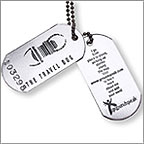
Travel Bug is a registered trademark of Groundspeak , Inc. used to describe a dog tag used in Geocaching . It is moved from cache to cache, with a unique tracking number allowing its movements to be tracked online. Some tags are fastened to an object, known as a hitchhiker, before they are released into a cache. Travel bugs have also been used as advertising to promote Jeep or to increase diabetes awareness. A free service known as Geokrety is also available.
Travel Bug icon [ ]

What is a Groundspeak Travel Bug?
Travel Bug Trackables are tracked with the help of users who go online and 'grab' them from caches, or receive them from users. The idea is by picking up and dropping off Travel Bug Trackables on the web site you are mirroring the Bug's real world adventures. Each Travel Bug has its own 'diary' that follows its movements.
- 1 Geocaching CABA y Bs.As. - Argentina
- 3 First Geocache

Essential Geocaching Terms Every Geocacher Needs to Know
Any new geocacher will quickly understand the need to learn the “geo-lingo” used for the game of geocaching. TFTC, BYOP, SWAG — the acronym list goes on and on. Understanding the terminology and various acronyms adds to the challenge of the hunt for hidden treasures.
This article provides an exhaustive list of acronyms and terms you may encounter while geocaching.
A White Day Turned Green (AWDTG)
A white day turned green (AWDTG) refers to days of the calendar where you have found a geocache.
Additional Logging Requirements (ALR) Are Sometimes Required
Additional logging requirements (ALR) refers to any other logging requirements other than finding the geocache and signing the log. According to geocaching.com rules, additional logging requirements must be optional.
AMMO Can s Make Great Geocaching Containers

“Ammo can” is a short-hand term for ammunition boxes. It is a container initially designed for the transport and storage of ammunition. Ammo cans are popular containers to be used for regular or large geocaches.
APE Cache s Contained Movie Props
Fourteen geocaches were placed in 2001 to commemorate the 20th Century Fox movie Planet of the APES. Each of these 14 geocaches represented a fictional story about scientists revealing an alternate primate evolution. The caches were made using marked ammo cans and contained an original prop from the movie. Only one Project A.P.E. cache remains. It is called Mission 4: Southern Bowl .
What Does It Mean to Archive a Cache?
An archive designation means a geocache has been permanently removed from geocaching.com search results. A geocache owner can archive their own listings. Alternatively, a geocache can be temporarily disabled. For example, if it needs maintenance or if the container needs to be replaced.
Attributes Are Iconic!
Attributes are icons designating certain features of a geocache. They describe specific characteristics of the geocache.
There are many different kinds of attributes. For example, if the cache is wheelchair accessible, dog-friendly, etc. It allows users to filter the search by the type of geocache they want to find, for example, geocaches with a view.
For a complete list of geocaching attributes, along with their icons, visit geocaching.com .
The Base of a Tree (BOT) is a Good Hiding Spot
A geocache description with a hint that states “BOT” signifies the geocache is at the base of a tree. Indeed the BOT is a common hiding place!
A Basic Member ship is Free
There are two types of memberships at geocaching.com: basic and premium. The premium membership provides users with many additional features the basic membership doesn’t offer. For example, advanced searches, awarding favorite points, viewing other map types, making pocket queries, and much more.
Some geocaches are restricted to premium members.
A basic membership is free. A premium membership currently costs $9.99 for three months or $29.9 for one year.
Premium memberships can be gifted.
Benchmarks Are Survey Markers
Benchmarks are survey markers set by the National Geodetic Survey (NGS). They are a specific type of survey mark with a known elevation of an adopted surface or datum.
Note, the term “benchmark” is often incorrectly used to refer to a “survey mark.” However, not all survey marks are benchmarks. See “survey mark” below.
Benchmarks are found by using your GPS unit or written instructions provided by NGS.
What is a Bison ?
A bison is a small, cylindrical, metal, water-tight container. It is also called a “bison tube.” The name “bison” came from the original manufacturer.
These tubes have a small ring attached to them so they can be easily attached to fences, trees, and similar structures.
Bookmark List
A bookmark list allows a geocacher to create a group geocache listing. For example, if you were going geocaching over a weekend and had a specific lists of caches you wanted to find, then you could create a list.
This feature is only available to geocaching.com premium members.
You have the option of making the list public or keep it private for yourself.
What Does Bring Back the Cache (BBTC) Mean?
Bring back the cache (BBTC) is a cache that has not been found for at least a year. It is also referred to as a resuscitator (resus) cache.
Bring Your Own Pen/Pencil (BYOP) to Sign the Log
If you see “BYOP” on a geocache listing, it means that you need to bring your own pen or pencil to sign the log. It’s common to see this on micro and small geocache listings because they aren’t large enough for a pen or pencil.
See “travel bug” below.
What is Bushwhacking ?
When a cache is hidden in a brushy area or significantly off-trail, a geocacher may need to navigate through the bushes, undergrowth, or undesirable terrain to get to ground zero of the cache site. This is known as “bushwhacking.” It refers to beating or cutting your way through the bushes.
What Does C&D Refer To?
A C&D is a geocache with a difficulty and terrain (D/T) rating of 1/1. It is one that can be grabbed quickly and easily.
What Is a Cache ?
The word “cache” is the shortened version of geocache. Geocache and cache are used interchangeably to refer to a container hidden for the game of geocaching.
A Cacher Is Someone Who Looks for Geocaches
The word “cacher” is the shortened term for the word “geocacher.” It refers to a person who looks for geocaches.
Caches Along a Route
If you are a premium member, you can use a feature on geocaching.com that allows you to identify a group of geocaches located on a specific route. These are referred to as “chaches along a route.”
What Is a Challenge Cache ?
A challenge cache is a geocache that requires seekers to find another associated cache (or caches) set by the challenge owner.
What (or who) is a Charter Member ?
A charter member is someone who purchased a geocaching premium membership the first year it was offered and every year since. Since geocaching.com was started in the year 2000 , that’s a lot of years!
Cache In, Cache Out (CITO) to Save the Environment
Cache In, Cache Out (CITO) is an environmental initiative supported by the geocaching community on a worldwide basis. Its purpose is to encourage geocachers to clean up parks and cache-friendly places around the globe.
CITO events involve geocachers and community members working together to clean up trash, plant trees, build trails, and much more. To learn more, watch this video about CITO Events.
Every Geocache Has a Cache Owner (CO)
A cache owner (CO) is the person who has placed a geocache container for the game of geocaching. He or she is the container’s owner and is responsible for its upkeep.
Shhh, It’s a Secret Cipher
A cipher is a code, a shortened way of writing a secret. For geocaching, a ROT13 cipher (see below) is used to solve hints for geocache locations.
Geocaching Collectibles Can be Kept
A geocaching collectible is a trackable item that can be kept; it does not have to be physically moved to another geocache location. Pathtags are an example of a collectible that can be kept or treated as SWAG. Pathtags can be moved along, but they don’t have to be. View my related post about pathtags here on Geocachery.com .
What Is a Geocaching Collection ?
A collection is a list of collectibles that appears on the owner’s geocaching.com profile page. The collection list can only be seen by the owner. Items on the list can be discovered by other geocachers, but cannot be grabbed, dropped, or dipped. Compare “collection” to “inventory” below.
Coordinates Tell You the Exact Position
The term “coordinates” refers to a set of numbers — latitude and longitude — that refer to an exact position or waypoint on earth. See “latitude” and “longitude” below. Knowing the coordinates of a place or point on the earth is, of course, necessary for geocaching, but is also incredibly important for use for military efforts, engineering, and rescue operations.
Coords is the abbreviated version of coordinates.
The Geocacher’s Creed Keeps Players in Line
The geocacher’s creed helps new and experienced geocache seekers understand the rules and general guidelines applicable to the geocaching sport.
A geodetic datum is a coordinate system with a reference surface (for example, sea level). There are several geodetic datums defined by the U.S. National Geodetic Survey . These can be separated into U.S. States and Territories datums and International Datums.
The datum used by geocaching.com is the World Geodetic System 1984 (WGS 84). This system was defined by the U.S. Department of Defense and is commonly the one used by civilian GPS software.
What is a Decon ?
A decon is a small container used as a geocache. Decon is short for decontamination, a decontamination container.
Did Not Attempt (DNA)
A DNA notation on a geocache record means the geocacher did not attempt to locate the cache. For example, I recently searched for a geocache that “I thought” would be an easy park and grab. Although the cache was in a convenient location, it was placed on top of a steep hill. I decided it was too difficult of a climb. On my geocaching phone app, I entered an activity note with the acronym DNA.
Did Not Find (DNF)
Similarly, the acronym DNF stands for “did not find.” The acronym is used by geocachers to show that they could not find a cache.
A Difficulty and Terrain (D/T) Rating Will Tell You How Hard a Geocache Is to Locate
Geocaches are rated according to the difficulty level and terrain of the cache location. The difficulty level pertains to how “difficult” it is to locate the cache.
The terrain relates to the physical environment where the geocache is located.Each is rated according to a 5 point scale broken down into half-point increments. For example, a D1/T1 rating would be easy to find, while a D5/T5 would be the hardest.
A more detailed explanation of the D/T rating system can be found here .
Trackable Items Can be Dipped Into a Geocache
Dipping is the practice of logging a trackable item into a geocache and then immediately removing it and logging it back into one’s possession. This serves the purpose of registering miles on a trackable.
If a geocache needs repairs or the location becomes inaccessible, the geocache can be marked as temporarily inactive. This temporarily disables the geocache.
See “fizzy grid” below.
EarthCaches (EC) Are Cool!
An earthcache is a type of geocache placed at a location where people can visit to learn about a unique geoscience feature. The cache listings will include a specific geology lesson developed by the community .
Event Cache
An event cache is a geocache placed for a gathering of geocachers or geocaching organizations for a specific event. Attending an event that has event caches is a great way to increase one’s find count.
Event Owner / Organizer (EO)
An event owner or organizer is the person who organizes a geocaching event.
ExTagz are similar to pathtags . They are a small signature trade item.
What is a Favorite Point (FP) ?
Premium geocaching.com members are awarded favorite points. When they find a cache they really like, they can assign the favorite point to that geocache. It is a way to recognize geocaches that have particular favorable qualities.
The find count is the number of geocaches a geocacher has found.
First to Find (FTF)
FTF is an acronym referring to “first to find.” It refers to a geocacher who is first to find a new geocache.
What is a Fizzy Grid ?
A fizzy grid is a table of all the possible difficulty and terrain (DT) combinations. It is also called a DT grid. There are 81 possible DT combinations. A fizzy challenge will require geocachers to fill every square in the grid.
What Is a GC Code ?
The GC Code is a unique code associated with a geocache. The code begins with the letters “GC” and is then followed by other alphanumeric characters. Geocaches can be identified by this code.
Geoart Is Beautiful!
Sometimes when you look at a map of geocaches, you’ll notice specific patterns emerging, like a star, a circle, or another figure. These are called geoart. They are geocaches specifically and purposely placed to look like a word, an object, or art when displayed on a map.
What Is a Geocache ?
A geocache is a container hidden at set coordinates for the sport of geocaching, an outdoor treasure hunting game. The geocache container typically contains a logbook for geocachers to sign when they find the container. A geocache is also referred to as a “cache.”
Geocache List
See “bookmark list” above.
A geocacher is a person who participates in the sport of geocaching.
What Is Geocaching ?
Geocaching is a worldwide outdoor treasure hunting game. The primary website to use for geocaching is geocaching.com . Using GPS-enabled devices, seekers of geocaches (geocachers) search for hidden containers called geocaches.
Where is Geocaching HQ ?
Geocaching HQ is the primary office location for geocaching.com, Groundspeak, Waymarking.com, and Wherigo.com. The headquarters is located in Seattle, Washington.
Geocaching Swiss Army Knife (GSAK)
The geocaching Swiss Army knife (GSAK) is not really a knife. It is software that lets a user store and manage an offline database of geocaches and waypoints.
What Are Geocoins ?
A geocoin is a coin with a unique code that allows it to be tracked on geocaching.com. Similar to travelogs, each geocoin’s code is unique. This unique code enables the geocoin to be individually tracked as hit mores from geocache to geocache or person to person.
Geocoins are often designed and created by geocachers as signature items. Thus, in addition to being trackable, they can also be used as a collectible.
Geostripes Can Hurt!
A geostripe is a scar or wound obtained while geocaching.
A Giga-event is a type of event where geocachers gather to participate in the sport of geocaching. They are large events. Geocaching.com defines a Giga event as one that is attended by 5000 plus people. They attract geocachers from around the world and are typically held annually.
Global Positioning System (GPS)
The acronym GPS stands for global positioning system. The GPS is an essential U.S.-owned utility that provides users with global positioning, navigation, and timing (PNT) services.
There are three segments GPS segments: the space segment, the control segment, and the user segment. The user segment is the one important for geocaching. This segment consists of GPS receiver equipment that uses GPS signals from satellites to transmit information necessary to calculate the user’s three-dimensional position and time.
For more information about the user segment and how GPS is used, click here . To learn more about the Global Positioning System, click here .
GPS Adventures Maze Exhibit
The GPS adventures maze exhibit is a traveling, educational experience. Its purpose is to teach people of all ages about navigation GPS technology and geocaching participants to get hands-on experience using GPS technology. The visitors are led through a maze containing interactive science experiences.
GPSr is another term used for a GPS receiver. It refers to the equipment used to receive GPS signals for the purpose of navigation.
GPS eXchange Format (GPX)
The GPX is a type of data format used to describe waypoints, tracks, and routes. It is an interchangeable format for GPS devices and software.
What Does it Mean When A Cache Is Grandfathered ?
Grandfathered caches are those that are no longer allowed under current geocaching.com rules. However, they still exist because they were allowed at the time they were placed.
Ground Zero (GZ)
When you reach a geocache, your GPS device will show or tell you that you’ve reached “ground zero.” This means that you are zero feet (or meters) from the geocache location.
What Is Groundspeak ?
Groundspeak, Inc. is the parent company that owns and operates geocaching.com.
Groundspeak also owns and operates waymarking.com and wherigo.com. It was originally launched in 2000 by founders Jeremy Irish, Elias Alvord, and Bryan Roth. The company is headquartered in Seattle, Washington, USA.
Hedera Helix
Hedera Helix is a Latin term for “ivy.” It is frequently used as a hint for finding a geocache.
Some Geocaches Are Hidden in Plain Sight (HIPS)
Hidden in plain sight (HIPS) means the geocache is hidden in a location that is in plain sight.
A hitchhiker is an item placed in a cache with specific instructions to travel to other geocaches. For example, a travel bug is a type of hitchhiker.
An inventory is a grouping or a list of non-collectible trackable items in a geocacher’s possession. The list can be viewed by other geocachers. The trackables in that inventory can be grabbed, dropped, discovered, etc. by other geocachers.
What Is a Jasmer Challenge ?
A jasmer challenge is a geocaching challenge where the seeker must find at least one cache placed during every month since geocaching began.
A lab cache is an experimental cache that is commonly found at mega and giga geocaching events.
In the geocaching world, a lackey is someone who works at Geocaching HQ.
Lamp Post Cache (LPC)
The acronym LPC stands for “lamp post cache.” It is a type of geocache that is hidden under an unsecured lamp post base.
Latitude refers to the distance north or south of the Equator. It is measured in degrees. It is used in conjunction with longitude that pinpoints an exact location or waypoint on earth.
Left Nothing (LN)
LN stands for “left nothing.” This is an acronym indicating that a geocacher has left nothing in the geocache. For example, the geocacher has not left any SWAG.
Latitudes run horizontally on the earth’s globe and run parallel to the Equator. Latitudes never intersect. Each degree of latitude equals approximately 69 miles or 111 kilometers in length. See “longitude” below.
Legacy Cache Type
A legacy cache is a type of geocache. It refers to geocaches allowed to remain active based on a rule or guideline that is no longer effective or in existence. Legacy caches remain active as long as their owners maintain the containers and the placement does not cause problems for the community where it is placed.
Letterbox(ing)
Letterboxing is to be distinguished from geocaching. It is another form of treasure hunting. But, instead of using coordinates, it uses clues. And, it combines the elements of orienteering, art, and puzzle solving.
Letterbox Hybrid Cache (LBH)
In some cases, a geocache owner will make a container both a letterbox and a geocache. These are referred to as letterbox hybrid caches (LBH). They will have their coordinates posted on geocaching.com. And, in addition, a stamp will exist inside the cache container for letterbox recording purposes. The stamp is to be used by visitors to record their visits.
What Is the Lily Pad ?
The term “lily pad” is an alternative name for the main Geocaching headquarters located in Seattle, Washington, USA. The term came about as a reference to Signal the frog, Geocaching.com’s mascot.
LOC refers to the original download format for search results on geocaching.com.
Locationless Cache
A locationless geocache is one that does not have a hidden container. Instead, geocachers are tasked with finding a specific object and log its coordinates. Locationless caches are no longer allowed on geocaching.com. However, you can find them on waymarking.com.
Lock & Lock
A lock & lock is a geocaching container with four snaps on the lid to create a good seal. You may also see them referred to as “lock ’n lock” or “locknlock.”
A log is the record of everyone who has signed or interacted with a geocache. It includes the physical paper log in the geocache and the online record of that cache. “Log” also refers to the act of recording a geocache find, e.g., “I need to log this cache” to show I found it.
A logbook is a physical record contained inside a geocache that shows who has found the cache. The size and type vary. It may be a slip of paper, a small notebook, or a similar type of signable item. Geocachers sign the logbook when they find a cache.
Lonely Cache
See BBTC above. It’s a cache that hasn’t been found for at least a year.
Longitude is a number used in conjunction with latitude that pinpoints an exact location or waypoint on earth. It is a measurement appearing east or west of the prime meridian. Longitudes lines, also called meridians, run vertically on the globe. They converge at the North and South Poles. L ongitude lines are the widest apart at the Equator. The meridian that runs through Greenwich, England recognized as the line of 0 degrees longitude, also referred to as prime meridian. For more information, click here .
Lost and Found Event
A lost and found event is one held to celebrate the ten-year anniversary of geocaching.
Lost Place Cache
A lost place cache is one located at an abandoned site.
Mega-Event Cache
A mega event is a geocaching event where geocachers participate in the sport of geocaching. A mega event is typically attended by at least 500 people.
Micro Cache
A micro cache is the smallest size of geocache. Generally, it is about the size of a film canister or small pill bottle. A nano cache is the smallest of micro caches. These are about the size of a pencil eraser and are often magnetic.
Watch Out for the Muggles !
When you read through geocache descriptions and logs, you will often see a reference such as “watch out for muggles.” The term “muggle” comes from the Harry Potter series and means a non-magical person.
In the geocaching world, a muggle is someone who is not a geocacher. It refers to an individual in close proximity to a geocache when a geocacher is searching for it. So, saying “watch out for muggles,” simply means watch out for non-geocachers who may be close by because you don’t want them to find the geocache.
A muggled geocache is one that has been disrupted, disturbed, dismantled, or removed by a muggle, a non-geocacher.
Multi-Cache
A multi-cache is a cache with two or more locations. The first cache will have a hint to find the second cache, the second will have a hint to find the third, and so on (depending on how many caches are in the multi-cache). The final cache will have a container with a logbook. The non-final caches, the ones with the hints, are called offset caches.
Multi-Trunk Tree (MTT)
Multi-trunk tree (MTT) is a common hint for geocaches. It tells seekers to look for a tree with multiple trunks.
Mystery Cache
A mystery cache requires a geocacher to solve a series of steps or instructions before being given the coordinates. Mystery caches are also referred to as puzzle caches. See “puzzle cache” below.
Nano Caches Are Tiny
Nano caches are smallest of micro caches used for geocaching. They are about the size of a pencil eraser.
National Geodetic Survey (NGS)
The National Geodetic Survey (NGS) provides a framework for all positioning activities in the United States. It provides foundational information such as latitude, longitude, elevation, and shoreline aspects.
Needs Archived (NA)
In some cases, a geocache may need to be archived. For example, if the cache container has been lost for a while and no one has replaced it. In these situations, a “NA” note should be placed in the activity log.
Needs Maintenance (NM)
A “needs maintenance” (NM) note in a geocache activity log tells the cache owner that the cache needs some form of attention .
Non-collectible

A non-collectible is a trackable item that is not kept in a geocacher’s possession. It is an item that should be moved to another geocache. For example, travel bugs are non-collectible; they should be moved from one geocache to another and not be kept.
An Offset Cache Is the LastCache in a Multi-Cache Set
A multi-cache (see above) is a cache with two or more locations. The first cache will have a hint to find the second cache, the second will have a hint to find the third, and so on (depending on how many caches are in the multi-cache). The final cache will have a container with a logbook. The non-final caches, the ones with the hints, are called offset caches.
Online Positioning User Service (OPUS)
The Online Positioning User Service is provided by the National Geodetic Survey (NGS). It gives users free access to high-accuracy National Spatial Reference System (NSRS) coordinates.
This service allows individuals to solve their GPS position and tie it to the National Spatial Reference System.
Original Can of Beans (OCB)
The first geocache had a piece of SWAG called “original can of beens” (OCB).
Pocket Query (PQ)
A pocket query (PQ) is a premium member geocaching.com feature that allows a user to create a custom geocache search. You can download the list on a daily or weekly basis.
Pocket queries can include filters that let the user customize the list.
You can download 1000 caches at a time with a pocket query. The queries are sent to the user via email.
Posted Coordinates Tell You The Location
Geocaching uses posted coordinates to indicate the latitude and longitude of a certain geocache or other location. It could refer to a geocache location, parking area, an event, or any other reference point.
Power Trails Rock!
A power trail is a location, path, or trail with many geocaches placed close to one another. Power trails help geocachers increase their overall find count of geocaches.
A preform is a type of geocache container. It resembles a test tube, is water tight with a threaded neck, and is durable. Preforms make excellent geocache containers.
A Premium Membership Comes With Perks
Geocaching.com offers two types of memberships — basic and premium. The basic membership is free, while the premium membership requires a subscription fee. However, the premium membership comes with perks and features not available to basic members.
Premium Member Only (PMO) Cache
A premium member-only (PMO) cache is a geocache that is limited to geocaching.com premium members. Individuals with basic memberships will not be able to view these caches.
Project APE
See APE Cache above
Project GC (PGC)
Project GC (PGC) is a website that offers statical data about geocaching. The site has numerous features and has free and paid membership plans. The site also provides map tools. All statistics are calculated using data from geocaching.com.

Puzzle Caches Are Mysterious
A puzzle cache is a geocache that requires seekers to solve a puzzle to find the final coordinates leading to the cache. The puzzle needs to be solvable based on information provided on the cache page. They are also commonly referred to as “mystery” caches.
Quick Easy Find (QEF)
A quick, easy find (QEF) designation simply means the geocache can be quickly and easily found. Geocachers locating the cache may make this QEF notation on the log for the cache.
Replaced as Found (RAF)
A geocache log notation that the cache and contents were replaced as found (RAF) means … well, exactly what it says.
A geocache reviewer is someone who volunteers to review geocache listings. Geocache listings must adhere to strict listing requirements and guidelines. Therefore, reviewers serve an essential role in making sure geocache listings are standardized and accurate.
ROT13 is a letter substitution cipher code where each letter of the alphabet is rotated 13 characters up or down. Geocache listings commonly include a hint giving the seeker a tip for finding a cache. Hints are displayed in ROT13 language. Half of the alphabet letters are on one line; the second half is displayed below. When displayed as the code, the top line’s letters are interchanged with those on the bottom row and vice versa.
A little trivia for you: ROT13 is also known as a Caesar cipher and was used by Julius Caesar in the 1st century BC.
Signal the Frog
Signal is a frog and the official mascot of geocaching.com.
Signature Item
A signature item is something unique to an individual geocacher that they place in geocaches to show they found the cache. Possible examples are geocoins, pathtags , tokens, pins, or calling cards.
Signed Log (SL)
SL is the acronym used for “signed log.” It is used by geocachers to indicate they have signed the log for a geocache.
Spoilers Can Ruin the Fun
Spoiler alert! That’s the phrase frequently used when someone talks about a movie that others have not seen. A spoiler is a piece of information that gives something away, certain details that may ruin something’s experience. In geocaching parlance, it refers to details or clues that someone may not want to know and that may ruin the fun of the hunt.
Second to Find (STF)
When a new geocache is placed, avid geocachers will hurriedly rush to find it to win the coveted “first to find” (FTF) designation (and possibly some cool SWAG as well.) A “second to find” (STF) designation is used to describe a person who is the second to find the new geocache.
The term “streak” describes finding at least one geocache every day for a consecutive group of days.
Survey Mark
A survey mark is a permanent mark or disk placed in the ground or attached to a structure that has a known latitude, longitude, or height information.
Although the term benchmark is often used interchangeably with “survey mark, they are different. A benchmark is a type of survey mark.
Survey marks may also be referred to as a “survey point” or “control point. ”
Suspicious Pile of Rocks (SPOR)
The term “suspicious pile of rocks” (SPOR) may be used as a hint to tell a geocacher that the geocache is located under a pile of rocks. Or, a finder of a cache may make the notation in the log book. Either way, there are rocks involved.
SWAG is an acronym for “stuff we all get.” In geocaching terms, it refers to the cool trinkets and trading items that geocachers place in geocaches. Some geocachers, myself included, buy SWAG in bulk. I mean, what would treasure hunting be without the treasures?
Thanks For The Cache (TFTC)
TFTC is probably the most common acronym you will see on geocache log postings. It stands for “thanks for the cache.” You may also see it noted as T4TC.
Thanks For The Hide (TFTH)
This one is similar to TFTC. It means “thanks for the hide.” It may also be written as T4TH.
Took Nothing, Left Nothing (TNLN)
Sometimes a geocacher is just interested in finding a cache but doesn’t want to trade SWAG. TNLN means “took nothing, left nothing.”
Took Nothing, Left Nothing, Signed Log (TNLNSL / TNSL)
This one is similar to TNLN. It means “took nothing left nothing, signed logbook.”
Tools of The Trade (TOTT)
We all need “tools of the trade.” TOTT refers to the tools geocachers use to search for, retrieve, find, and log a geocache.
What is a Trackable ?
A trackable is an item with a unique code assigned to the object from which it can be “tracked.” The trackable item can be moved from cache to cache or from person to person. As it moves, its progress can be tracked on geocaching.com. Travel bugs and geocoins are examples of trackables.
Tracking Number
A tracking number is a unique code assigned to a trackable to monitor its progress as it moves from cache to cache or from person to person. Tracking numbers can also be used as proof that a geocacher found a trackable.

For example, I have a travel bug called “Goofy Graduates from College.” Its tracking number is TB3MAHV. I placed it in a geocache in Wisconsin when my stepdaughter graduated from college. Goofy’s mission is to “blaze a travel trail for this new graduate to follow.” [insert: travel bugs, goofy graduates] So far, Goofy has traveled 17,599 miles. He is currently located in Osterreich, an East Alpine country in the southern part of Central Europe.
Traditional Cache
A traditional cache is so-called because it was the original geocache type of cache. These vary in size. Traditional caches may or may not include SWAG but must include a logbook or log sheet.
Travel bugs are trackable items. They will have a tag attached with a unique tracking code. Also referred to simply as a “bug.”

The primary purpose of a travel bug is to travel. They are meant to travel from geocache to geocache, moved along by individual geocachers.
Most travel bugs will have a secondary purpose determined by the bug’s owner. For example, to travel to a foreign country.
The progress of travel bugs can be viewed on geocaching.com.
Travel Bug Hotel (TB Hotel)
TB Hotels are the coolest geocaches to find! I always seek them out. These are geocaches made with the specific purpose of acting as an exchange point for travel bugs (TBs). See travel bugs below. They are typically regular or large-sized containers. They are quite frequently placed in touristy-type areas to make it convenient for geocacher travelers to drop off the travel bugs in their possession.
Unnatural Pile of Sticks (UPS)
The acronym UPS refers to an unnatural (or unusual) pile of sticks found at a cache location. It’s a common sign that a geocache can be found under the sticks.
Virtual Cache
A virtual cache is a type of legacy cache. See “legacy cache” above. With virtual caches, geocachers discover a location rather than a container. Since they are categories as “legacy” caches, this type of cache can no longer be created on geocaching.com. However, there are still some in existence that can be found. You just can’t create any new ones. Typically, virtual caches require some form of action, such as completing a task like answering a question, taking a picture, etc.
A watchlist is a list that geocachers use to receive notifications about specific geocaches or trackables. When a geocache or trackable is on a user’s watchlist, the user will receive an email notification when someone posts a log for that cache or trackable item.
Waymarking adds to the experience of geocaching. According to geocaching.com, it is a “toolset for categorizing and adding unique information for that location.” According to Merriam-Webster, a “waymark” is “an object serving as a guide to someone traveling.” In the geocaching realm, it is a way to mark and visit locations around the world and add unique information and categories about the locations.
A waypoint is a reference point for a physical location on the earth. They are defined by a set of coordinates (latitude and longitude) and sometimes include altitude. All geocaches listed on geocaching.com have a waypoint.
Webcam Cache
A webcam cache uses web cameras placed by individuals or entities to monitor a specific area, such as a park or business location. For geocaching purposes, the goal is to put yourself in front of the camera to log your visit, then you look up the picture on your phone or computer. You must save the image to log the cache. Webcams are now classified as legacy caches. Some still exist; however, they can no longer be created on geocaching.com.
WGS84 is a geodetic datum used for GPS. It is the World Geodetic System of 1984. GPS receivers rely on WGS84 for various functions, such as navigation. It is the default datum used by geocaching.com for locating geocaches. Geocaching.com also uses the coordinate format HDDD MM.MMM. This is the standard for handheld GPS receivers. HDDD refers to hemisphere and degrees, MM.MMM are minutes expressed in decimal format.
What Is a Wherigo Cache ?
A wherigo cache is a type of geocache that also allows geocachers the experience of interacting with physical and virtual elements. For example, finding characters while also looking for a physical geocache. The website Wherigo.com provides the tools for creating and playing the GPS-enabled adventures in the real world. It integrates a whereto experience, referred to as a cartridge, with finding a geocacher. Players must have a wherigo-enabled GPS device or a smartphone using the Wherigo app to search for a cartridge.
Geocachery Jules
Recent Posts
What is a Pathtag? Everything A Geocacher Needs to Know
A geocacher friend once showed me these cool, colorful little metal tags she had made to place in her geocaches and share with friends. “They are called pathtags,” she told me. I was immediately...
What Is an EarthCache?
If you’ve ever been to Colorado Springs, Colorado, you know that visiting the Garden of the Gods is a must. I’ve been there many times with my family. It is magnificent and has a fantastic...

Geocache Trackables | The Ultimate Guide

Trackables, also known as travel bugs, are an element of geocaching that can be fun and exciting. You can keep tabs on your trackables, as other people move them from cache to cache.
Geocache trackables are tags, geocoins, and items that move to different caches with a tracking number. Each trackable has a different mission, such as moving from one state to another or just traveling as far as possible. Sometimes a trackable will have a hitchhiker (some type of toy, special item, or coin) that is attached to the trackable.
Trackables come in many shapes and sizes. They are sometimes in the form of a dog tag, or thin metal material in the shape of something. Sometimes a number can be put on anything, such as a small statue, a toy car, and even a real car.
When you drop a trackable into a cache, it gets logged as discovered, and someone may move it to another cache if they can help the trackable complete it’s mission. Now that you know a thing or two about trackables, In this guide, we’re going to take a closer look into how the process works.
What Are Trackables in Geocaching
There are a few different types of trackables in geocaching. You have common ones, special coins, called geocoins, and even homemade items with tracking numbers.
The most common trackable is a dog tag style trackable. It has a dog tag shape or metal shape with a chain attached to it. These are “travel bugs” and are usually small enough to fit into some small geocaches and larger ones.
Geocoins can be used as trackables. There are special coins called Geocoins, that are usually produced within geocaching groups, to commemorate events, missions, goals, and just a type of calling card. Some of these coins have tracking numbers.
Homemade trackables are items with a trackable number attached. These can be things like small figurines, toys, and other items. People have even attached tracking numbers to their vehicles, shirts, and more.
How Do Geocaching Travel Bugs Work?
This geocaching trackables guide would not be complete without a step-by-step look into how to use a travel bug/trackable. First, let’s look at what happens when you find a trackable in a geocache.
When you find a trackable inside of a geocache, the first thing you want to do is look and see if it has been discovered yet. If it has not, you can log it as discovered.
Now that you have discovered a trackable, or have found a discovered trackable that is ready to move, you will need to read the mission and goal of the trackable. Every trackable has a different mission, such as moving it from country to country, it could be almost anything.
If you feel like you can move the trackable along and help it to meet its goal then you can now log and retrieve the trackable. It will now go into your inventory, on your profile page.
Move it along. You should not keep trackables for more than 2 weeks. It is now up to you to move it to a cache that fits the mission of the trackable. You must move the trackable along, it is not swag for you to keep.
How to Start a Geocache Trackable
Now that you know how trackables move when you find them, let’s look at how to obtain your very own trackable, activate it, and get it moving out in the world so you can track it.
You will need to purchase a trackable with a tracking number from either the geocaching website , or you can buy them on amazon, and then register them and activate them on the geocaching website.
After you have purchased your trackable, you will need to activate it on the geocaching website, write the name, the goal/mission, and then the description. You may also include a picture of the trackable.
You are now ready to “drop” this into the first cache of the trackable’s journey. You can hold onto the cache at this point until you are ready to send it off. Once you are ready, visit the geocache, log it as a “drop” into the cache and it is ready to move.
That’s it. Someone will now discover the trackable in that geocache and then move it along on its mission. If no one can achieve the mission and goal, it will sit in the cache until someone who can move it comes along.
One of the worst-case scenarios is that someone takes it on accident, thinks that it is swag, and keeps it for their own collection. This usually happens because they are a user who has not played the game long enough to understand the rules.
Geocaching Hitchhikers
Geocaching hitchhikers are travel companions that are attached to the travel bug. Most travel bugs have a chain. The chain can be attached to a hitchhiker, such as a small teddy bear, a toy car, or some type of item. The hitchhiker usually has something to do with the theme and mission of the trackable.
For instance, someone may attach a toy car to their travel bug, and write that it wants to drive from cache to cache. Or that it wants to drive to other countries. This can be a fun way to make the story more relatable and tangible.
When creating a trackable with a hitchhiker, keep in mind that the size of the trackable, limits what size caches it will be able to fit into. Use a large hitchhiker if you want to travel from large geocaches to large geocaches, or a smaller one to travel through some small caches, and so on.
Trackable Items
Trackables do not just end at dog tags and hitchhikers. You can obtain a tracking number and make almost anything trackable. This includes vehicles, shirts, people have even tattooed trackable numbers to themselves.
Here is a list of possible things that can be trackable.
- Dog collars
Why would anyone want to make their vehicle or clothing trackable? The cool thing about trackables is how many ways you can use them. You can make your pets’ collars trackable, and allow people to discover them.
You can make a shirt trackable and wear it to events, to keep track of events and people that you meet at them. Some people have a trackable on their keychains and will log it discovered at every cache they go to, to have a record of all of their caches.
See our Beginner Guide to Geocaching here.
Stay With the Mission and Goal
One of the most overlooked parts of geocache trackables is the mission and goal. Each trackable has a mission and goal that it wants to achieve. If you retrieve a trackable, and the goal is to take it to California, then you wouldn’t want to head east with it. It needs to move along to get to California. Source.
The mission and goal are kind of the same thing. Some trackables have elaborate stories that go along with the goal. These missions can be something like, this race car is one of 10 race cars that we released at the same time, the first one to get to New York from Texas wins.
The possibilities are endless for ideas, neat stories, cool-looking hitchhikers, and data that you get to collect and track along the way.
Trackables Are Not Swag
Now that you know how missions and goals work, you know that trackables are not swag and you should not keep them. Trackables need to keep on moving. Do not take a trackable/travel bug unless you can move it along to the next objective in its mission.
Geocoins can often times get mistaken for swag, when they are actually trackable coins. Sometimes you will find collectible swag, such as pathtags, and other collectible items. Pathtags are collected and registered on the pathtag website, these you can keep, they also contain a number on them.
However, geocoins will sometimes have a trackable number that you can type into the website to verify. Geocoins are usually larger and thicker than pathtags.
How Do I Find a Geocache with Trackables
You can find trackables that you own, or that you are holding onto in your own trackables inventory, from your profile page, on geocaching.com. If you are wanting to find a trackable, then there are several methods you can use.
The first is to look at the caches in your local area and look for one that says something like “travel bug hotel” in the cache name or description. These are usually large containers where the cache owner encourages people to pass trackables along through their cache.
Next, you can go to any cache on the map, and on that particular cache page, there is a button that says trackables. If you click on that, it will tell you if there are any trackables in that cache. This is my favorite way to do it.
You can find trackables if you have their tracking number. You can type the number into the trackables page to find out if it exists in the database.
Where to Buy Geocache Trackables
The easiest way to do this is to buy directly from the geocaching website. You can buy them, and once they are shipped to you, you can enter the tracking number and activate your trackable. It’s very easy.
You can also buy trackables on Amazon, eBay, and other websites. You may have to register your trackable with an outside agency, and then activate it on the official geocache website. If you have any trouble using outside sources for your trackables, then email the company, and the geocaching website to get it resolved.
DIY Geocache Trackables
You can buy trackable numbers from the geocaching website. What does this mean? It means you can put the number on just about anything. You can put it on a car, on a shirt, or you can put it on your favorite childhood toy. As long as the item contains the tracking number, it can be found and discovered.
Some people will buy the dog tag with the tracking number and then glue that onto an object, making the object trackable. For instance, you could have a figurine or statue of a deer, and glue the tag with the tracking number to the bottom of it. It is now trackable.
I’ve seen people make their own hitchhikers. Some people use their own art, such as bead art, or small canvas paintings. You can get creative when it comes to DIY trackables. Pair that with the ability to create goals and missions, and you have yourself a detailed mission that you will be able to track, hopefully, for years to come.
Geocache Trackable Mars
In 2020 on Tuesday, July 21 st , a geocaching trackable was placed on the Mars Perseverance Rover. It landed on Mars and has been trackable ever since. The geocaching website says in its official rules, that you can leave geocaches on other planets! Who knows what the future brings, but at least it will bring geocaching with it.
Always remember when out and about to geocache, the “leave no trace way.” Do not disturb any of the plants or wildlife. And if you’re on another planet and you really want to make contact with an alien lifeform, remember they’re muggles. Source.
Frequently Asked Questions
Travel bugs are usually dog tags, but they are essentially the same. They can both be any item that has a trackable code on them.
You should move the trackable as soon as possible. Geocaching etiquette suggests not having a trackable for more than 2 weeks.
Trackables can be any size. However, keep in mind that a trackable the size of a bicycle, will not be able to be placed into an actual geocache. They should be sized to fit the goal of the trackable mission.
Chad Fox is an expert treasure hunter who is experienced in metal detecting, magnet fishing, and geocaching. He enjoys the outdoors, making new discoveries, and helping people get started.
Recent Posts
How to Clean Gold (w. Steps)
As a metal detectorist and avid treasure hunter, I'm quite familiar with the hassle of tarnished and dulled gold pieces that have lost their luster. Over the years, I've experimented with various...
How Can You Tell if Gold is Real? An In-Depth Guide
I have found many items that I thought were gold, but upon closer inspection, I came to find out that they were not gold. Very sad days. However, I've also tested items to find that they are...

A Travel bug is a hitch hiker (or trackable ) that can be tracked on Geocaching.com through a unique travel bug number imprinted on a metal tag.
Although it is possible to put travel bugs in caches listed on Geocaching Australia , we would rather you didn't because Geocaching.com does not track a Travel Bug through caches it hasn't listed. The Travel Bug would 'disappear' as far as Geocaching.com is concerned, eventually reappearing when it is logged into one of their caches again.
Travel Bugs can be purchased in Australia from Sphere Technologies . They retail for about AU$8 each.
Geocoins are a special type of Travel Bug.
Can Travel Bugs or other Geocaching.com trackables be placed in Geocaching Australia caches?
While possible, it is a practice that should be discouraged as the gc.com site does not have a mechanism in place to show that the item has been dropped off in a non-gc cache.
The trackable item then goes into limbo, showing it as still being held by the last cacher. People setting out to seek the item will not be able to easily tell it's actual location. The stay in a gca cache also will not count towards any statistics belonging to that trackable.
GCA caches do not have a facility to show what GC trackables are held within them, nor does a GCA GPX export contain a list of the GC trackables held within.
GCA swaggies , however, WILL work on caches from most sites.
- Geocaching.com
Navigation menu
Personal tools.
- View source
- View history
- Recent changes
- Random page
- What links here
- Related changes
- Special pages
- Printable version
- Permanent link
- Page information
- This page was last modified on 14 June 2007, at 21:54.
- Content is available under Creative Commons Attribution-NonCommercial-ShareAlike unless otherwise noted.
- Privacy policy
- About GeoWiki
- Disclaimers
Official Blog
Category: travel bugs.
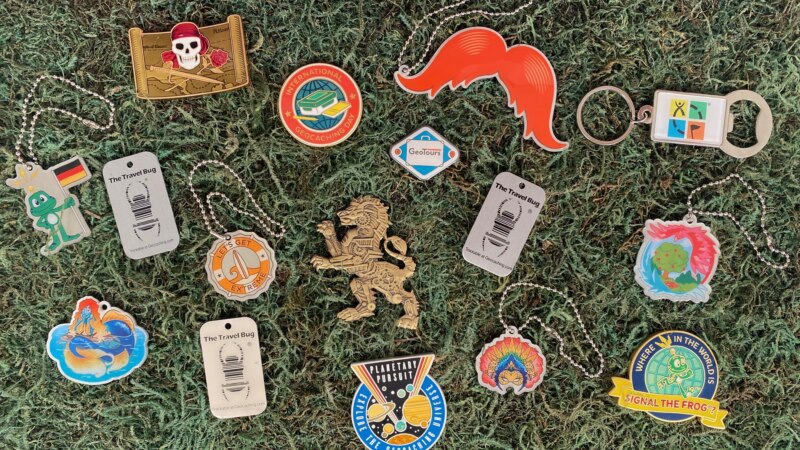
A Beginner’s Guide to Trackables
So, you’ve found a trackable! As many geocachers have said before, “Wow! But what’s next?”
Although the world of trackables can be intimidating, there’s no need to worry. We’ve assembled the definitive beginner’s guide to trackables so you know just what to do!
4 Legendary Trackables Every Geocacher Should Find
Article written by Katie DiJulio
In the last 12 years, over four million geocachers have participated in one of dozens of geocaching-based Trackable promotions in partnership with adventurous brands around the globe. From John Grisham fans seeking gold ingot Geocoins to Jeep enthusiasts on the hunt for toy Jeeps, there are unique experiences for every type of geocacher.
Trackable promotions give geocachers a unique opportunity to engage with some of their favorite brands on a digital and physical level while spending time enjoying their hobby. Partnerships have included free Trackable giveaways, pre-release sneak peeks, and photo contests with prizes ranging from a set of new tires for your vehicle (road trip anyone?) to all expense paid trips. Each branded trackable builds a unique story as it travels. Trackables continue to generate engagement for years as geocachers discover and display these pieces of history at events, on social media, and online via their collection of unique digital icons (who wouldn’t want to collect a fancy little achievement for your profile page?) How many of these promotional Trackables have you spotted?
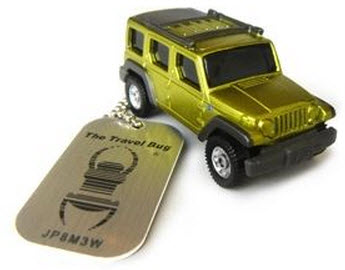
This was one of the first branded Geocaching promotions and the first time digital icons were introduced on geocaching profile pages. Over 24,000 Trackables were attached to Matchbox Jeeps and released in different color batches from 2004-2007. Jeep trackables have traveled over 16 million miles to date and have become a staple within the geocaching community. The first Yellow Jeep in the promotion was even inspired by the Yellow Jeep Fever , locationless cache, which was a life size jeep! Throughout the promotion Geocachers submitted photos and essays about the Trackables for a chance to win the top prize: a full size Jeep vehicle.

Want to discover a jeep for yourself? Follow their latest movements or stop by Geocaching HQ ’s museum!

Doubleday publishing group’s 2012 Geocaching partnership focused on John Grisham’s new book “The Racketeer.” 5,000 custom gold ingot trackable geocoins were distributed to geocachers who then placed and moved them from geocache to geocache to mirror the book’s plot, in which ill-gained gold bars are moved around the United States. In addition to moving the ingot trackables over 17 million miles, geocachers showed off their photography skills for a chance to win the grand prize of a real gold ingot! The trackable program was paired with Facebook ads and geocachers flooded the John Grisham Facebook page, which gained 72,000 new Facebook fans and an increase in reach of 220% (according to Marketing Sherpa .)
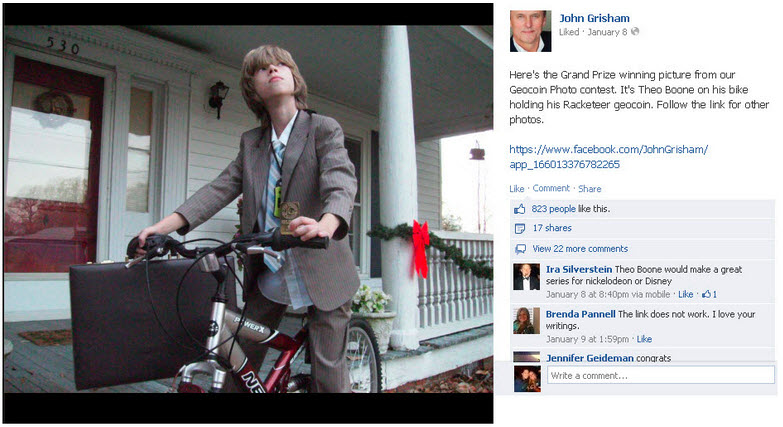
3. Geico Find the Gecko
GEICO’s 2011 Geocaching promotion released 9,000 Trackable tags designed in the shape of the iconic gecko mascot into the hands of geocachers across the United States. The tags were sent on their way while spreading awareness for the “Find the Gecko” sweepstakes in which one Magellan Explorist GC GPS unit was given away to a lucky geocacher winner each week of the 20 week promotion! The gecko trackables were moved by geocachers over 73,000 times and remain one of the most popular trackables being discovered around the world, averaging 29 touchpoints a day years later.
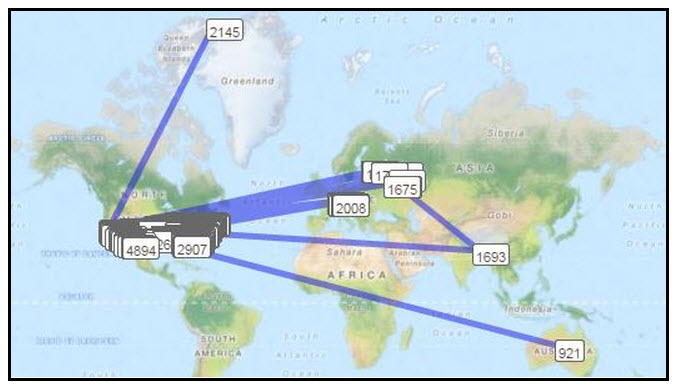
4. Michelin Quest for Adventure
In 2014, Michelin celebrated their 125th Anniversary by launching a geocaching campaign to promote tire safety via a social media based photo contest. With 2,000 Trackable tags designed in the shape of a tire and attached to actual Michelin Man tire pressure gauges, geocachers were destined for success on the road. Geocachers across the United States tapped into their inner photography talent by submitting over 1,000 photos portraying a sense of adventure to the official photo contest by using the hashtag #MichelinQuest on Twitter, Instagram, or Facebook. The Michelin Trackables have traveled almost 1.3 million miles in just 4 months and have saved many tricycle tires from getting too low on air.

These are just a few of the many examples of promotional trackable history . You can locate these promotional trackable types by looking up their latest movements on each of their home pages. Keep an eye on the Geocaching Facebook page and join 3.9 million other people who have subscribed to the geocaching weekly newsletter to learn when new contests and new free trackable series are available.
2 Steps to Help Keep Your Travel Bug Traveling
2 steps to prep your travel bug® for its journey.
Everyone is doing the Travel Bug® 2-Step. Here’s how. It begins a bit like dropping your kid off at school for the first time. He may cry and stomp his feet, refuse to walk into the classroom, but in the end you know he’ll make it through just fine. Your Travel Bug is much the same. It might be difficult to part, but because you’ve taken the two key steps to ensuring his journey is successful you know you’ll see him again (online):
1. Seal the Travel Bug in a small plastic bag to prevent damage from moisture.
No matter how cute that little toy might once have been, if it’s icky now most people will take a pass. Nobody likes picking up a dirtied, smelly Travel Bug…queue the Ziploc. Some Travel Bugs are even sent off with provisions: sewing kits, an extra key chain, or superglue. You decide what goes in your Travel Bug’s luggage.
2. Include a note with a description of your Bug’s goal
Put yourself in the place of a first-time geocacher. You probably know slightly more about rocket science than about trackable etiquette. As a trackable owner, it’s difficult to fault a newbie for accidentally moving your Bug in the opposite direction it wants to go…but you can certainly prevent it! Make it clear that your Travel Bug wants to visit every country in Europe with a monarchy by writing this clearly on a note. Not only will this ensure that your TB isn’t accidentally brought to Fiji, it will also introduce new geocachers to the idea of Travel Bug goals, so they look out for them in the future.
Geocachers who do the Travel Bug Two-Step help create the beautiful global choreography that unfolds in this Travel Bug® Travels video .
[youtube=http://www.youtube.com/watch?v=2nJ_GHVY7aI]
Can’t get enough of Travel Bugs? Read more about how you can help keep others’ TBs on the road: 3 Travel Bug Travel Tips
Picture This: A Geocaching Trackable Frames a Journey
Geocaching trackables travel far and wide—hopping from geocache to geocache in the hands of geocachers. If we could hear the stories they had to tell, we’d have an endless supply of tales that include action, adventure, love and maybe even some sci-fi. We haven’t developed talking trackables just yet (soon?), but they can still tell a story via the pictures you post on the trackable’s page. The next time you pick up a Travel Bug or Geocoin, make sure to add to the story and post a photo of its journey to the next geocache. You could help tell a story like Kelly Frazee (geocaching name: kelwin ).
Kelly recently had the opportunity to take a picture perfect bike tour across Vietnam, Cambodia and Thailand—and she brought along the perfect travel companion: a Geocaching trackable. The trackable, “Picture This” ( TBKXCT ), is an ornate wooden frame and has the mission to collect as many interesting photos as possible. So as she pedaled along the Silk Roads, she took photos of the trackable and posted them in a note on the trackable’s page. Here are a few photos of this amazing journey:

Have you taken any trackables to amazing locations? Tell the story and post the photos below.
Shop geocaching for the holidays.

Launch the geocaching game piece on a mission to explore as it bounces from geocache to geocache and track the entire journey on Geocaching.com. It might even be tempted to take a trip the most favorited geocache in Germany , near LEGOLAND® Berlin.
The trackable LEGO™ geocacher is one of dozens of holiday gift ideas available for U.S. orders through Shop Geocaching and orders outside through U.S. through our International Retailers .
Happy Holidays from all of us at Geocaching HQ.


Travel Bug Hotels
If you have been geocaching for some time, you have probably come across or at least heard about a Travel Bug Hotel . But if you're somewhat new to geocaching, or you live in a place where they just aren't common, this might be a new term to you.
So let's start with a basic definition. A Travel Bug Hotel is a geocache that caters to travel bugs and is meant to serve as a drop off and pick up place for them.

There are always exceptions, of course, but here are some general conventions when it comes to Travel Bug Hotels :
- They are normally a regular or large size geocache (since it would be hard to leave even one travel bug in a micro container!)
- They are often a simple traditional cache (but sometimes the cache owner will make it a simple puzzle or will hide a container with a combination lock, and the combo is given on the cache description page)
- They are usually placed for easy access (near highways, airports, freeway rest stops etc.)
- It can be tricky, but the cache owner needs to make the cache BOTH easily accessible but not easily muggled!
- The idea of the Travel Bug Hotel is to help travel bugs get moving to their goal
- They often have " Travel Bug Hotel " or something similar as part of their cache name so its obvious what they are ( BUT not everyone thinks this is a good idea since it might catch the attention of a "less-than-honest" geocacher who may take the travel bugs or trackable geocoins and keep them - yes, some geocachers actually do this terrible thing!! )
- Some owners will offer suggestions about the movement of travel bugs – for example, take the same number of travel bugs that you leave – but this cannot be a requirement , according to Geocaching.com
- Any geocacher is welcome to find and log the Travel Bug Hotel cache whether or not they drop off or pick up travel bugs
- Travel Bug Hotels range from a simple lock-n-lock container all the way to amazingly creative and elaborately built structures and cabinets that actually look like hotels!

There are several Facebook groups that are dedicated to travel bug hotels: Travel Bug Hotels and TBHoA or Travel Bug Hotels of America .
IslandButtons has a Pinterest board with dozens and dozens of amazing pictures of travel bug hotels.
What is YOUR favorite Travel Bug Hotel? Share in the comments below!
2 Responses to Travel Bug Hotels
Nice article! I don’t have a favourite TB-hotel myself, I think any cache size “small” or bigger is a tb-hotel anyway, and there is no need to call a cache a tb-hotel. Besides, I have 330 trackables out travelling. I haven’t released my travel bugs to see them heaping up in a handful of caches for months being abused as decoration. I want to see my travel bugs spreading out and moving. Anyway, thanks for the article.
Our favorite travel bug hotel is the one that is about 15 minutes from our home, THE W.U.G. BUG HOTEL, we always know we can send one on it’s way if we drop it here. I haven’t started a travel bug yet, but we’ve gathered all of the supplies and it’s next on our list of things to do.
Leave a Reply Click here to cancel reply.
Name (required)
Email (will not be published) (required)
This site uses Akismet to reduce spam. Learn how your comment data is processed .
Insert/edit link
Enter the destination URL
Or link to existing content

How to Log a Geocaching Travel Bug

Introduction: How to Log a Geocaching Travel Bug

Trackables - Geocoins and Travel Bugs Trackables are items that you own and you can put into caches for others to find and move on. They can be just for random travel or can have specific goals. There are severaldifferent types, the most common being Travel Bugs and Geocoins. They are identified by a number - which may be engraved on them or on a 'tag'attached to the item. Don't confuse trackables with normal 'swaps' in a cache. You can't keep trackable - always move them along if you can. If you take a trackable you do not have to leave a 'swap' for it; if you leave a trackable you shouldn't take a 'swap'.
Step 1: Step 1. Get the Tracking Number

In order to log your find and "grab" the Travel Bug, you first need to locate the Bug's tracking number. The number is normally on the dog tag that is attached to the item, or, in the case of Geocoins, is stamped on the item somewhere. Make sure to write this number down before dropping the item in another cache. You'll need it to locate and "grab" the Bug online.
Step 2: Step 2. Visit the Travel Bug Trackable's Page

Each Travel Bug has its own web page. To visit the Bug's page, either go to the cache page for the geocache where you found the Bug and look for the Trackable in the inventory list, or visit the Travel Bug home page and use the search tool. To use the search tool, enter the tracking number in the supplied box and click the search button.
Step 3: Step 3. Found It? Log It!
Once you reach the Travel Bug listing, you will need to write a log to let the owner know that you found it. By logging the find you are also 'grabbing' the Travel Bug and putting it in your account's online inventory. This will ultimately allow you to drop the Travel Bug in another cache. If the Travel Bug is listed as being in a cache, you will have two options, retrieving it or grabbing it. If you took it from the cache in which it is listed, choose to retrieve it. If you took the Travel Bug from elsewhere, choose to grab it. Both logs require the tracking number, so keep the tracking number handy for the Bug you plan to log. Once you have successfully grabbed or retrieved the Travel Bug, it will remain in your online inventory until someone else grabs it from you or you place it in a cache. You also have the option to 'Discover' a Travel Bug under the 'Found it? Log it!' menu. This log type is used when you see a Travel Bug in person, but are not planning to move it to another geocache. This log type will not add the Travel Bug in your trackable inventory.
Step 4: Dropping Off a Travel Bug
Once you log that you have retrieved or grabbed a Travel Bug, you can drop it into a cache. The cache listing acts as a virtual container allowing you to indicate that you have placed the Travel Bug in the physical cache. If the Travel Bug has a goal, please try to follow the goal as best as you can. If the goal is to move the Travel Bug to the west coast, don't put the Travel Bug in a cache farther east. Step 1. Visit the Cache Listing Visit the cache listing for the cache in which you placed the Travel Bug. If you already logged your find, don't panic! You can still post another log note. Step 2. Visit the "log a cache" Page As you normally log a find, click on the link to log the cache. You will need to log in first. Step 3. Select the Travel Bug to drop off After entering the text for your find, scroll down to see a list of Travel Bug Trackables in your inventory. Using the dropdown menu, select either "dropped off" to leave a Travel Bug in the cache, or "visited" to record a visit while still retaining possession of the Travel Bug. Once you are ready, click the button to submit your log.
Step 5: Troubleshooting
There were no Travel Bug Trackables listed on my "log a cache" page! There are two possible reasons why the Travel Bug Trackables were not listed on your "log a cache" page. Some cache types can't hold Trackables. This option will not show up for these cache listings. Someone grabbed the Travel Bug from you before you were able to log it. Revisit the Travel Bug page to see if it was grabbed by someone else. If so, contact the user and see if you can grab it back to add your story to the Travel Bug Trackable's page. If you wait too long you may be unable to log your find if it has moved too far. The Tracking Number doesn't work! Is the tracking number you used the one that was stamped on the dog tag or geocoin? Often, the Travel Bug reference number (aka "TB number") is confused with the tracking number. The "TB Number" is the reference code on each Travel Bug Trackable's page, which is the "safe" number to help users reference each Travel Bug without giving out the bug's actual tracking number. This will not work when picking up and grabbing Travel Bug Trackables. If you send a request to [email protected] for the tracking number and receive an automated response, the tracking number for the email message is not the Bug's tracking number. If you lose the tracking number... Try and contact the Travel Bug owner and ask them for the tracking number. As a policy, geocaching.com does not give out the tracking number to users who request it. The Travel Bug owner can ultimately decide whether to give it to you.

Recommendations

Engineering in the Kitchen - Autodesk Design & Make - Student Contest

Text Contest

Remake It - Autodesk Design & Make - Student Contest

Login to your account
Registration.

Travel Bug®

- Description
- Related (8)
Geocaching Travel Bug® is a unique tracking tag that you can attach to items and give them goals for others to try and complete! Each Geocaching Travel Bug® gets its own page on geocaching.com where you can track its progress as it passes on from person to person or cache to cache.
Each Geocaching Travel Bug® comes as a pair; one bug gets attached to an item (or on its own) and the other is a copy that you can hold on to.
Geocaching Travel Bugs® have a unique tracking number stamped into the metal tag. The tag was designed for durability.
Trackable at: www.geocaching.com
Be the first who will post an article to this item!
Only registered users may post articles. Please log in or register .
What are you looking for?
We recommend.


- Remember me Not recommended on shared computers
Forgot your password?
- How do I...?
Travel Bug Tracking # vs. Reference #
By Chipper3 July 6, 2020 in How do I...?
- Reply to this topic
- Start new topic
Recommended Posts
There are two numbers that are associated with a travel bug when I view on of my travel bug pages.
There is a number in the top right corner of page that seems to be how to be a reference #. Starts with TB
There is a second number that is called tracking number and one of mine starts with 2P
What is the difference in these two numbers and when should they be used. One example is that a log asks for a tracking code. Which number is to be used?
Link to comment
+ Max and 99
1 minute ago, Chipper3 said: There are two numbers that are associated with a travel bug when I view on of my travel bug pages. There is a number in the top right corner of page that seems to be how to be a reference #. Starts with TB There is a second number that is called tracking number and one of mine starts with 2P What is the difference in these two numbers and when should they be used.
At the bottom of every website page is a link to the Help Center. Here is the Trackables link: Help Center Trackables

3 minutes ago, Chipper3 said: There are two numbers that are associated with a travel bug when I view on of my travel bug pages. There is a number in the top right corner of page that seems to be how to be a reference #. Starts with TB There is a second number that is called tracking number and one of mine starts with 2P What is the difference in these two numbers and when should they be used.
The second number is used by those who want to log a visit on the TB (Retrieved, Discovered, etc). So don't share that number publicly or on social media unless you want people to discover it, regardless of whether they've seen the TB in person. The first number you can share. Always.
Thank you Max and 99. The info and references are very helpful to me.
From the Help center-
There are two codes for each trackable.
Reference number
This is a unique reference number which starts with TBXXXX. It is visible for everyone who visits the trackable details page. Use it to log a note to the trackable.
Tracking code
This code is on the trackable item. It is meant to be seen only by people who have the trackable in their hands. Use this code to post “Retrieve”, “Drop”, “Discover”, “Visit”, or “Grab” logs. Please do not show this code in your uploaded photos or logs.
+ cerberus1
1 hour ago, Chipper3 said: There are two numbers that are associated with a travel bug when I view on of my travel bug pages. There is a number in the top right corner of page that seems to be how to be a reference #. Starts with TB There is a second number that is called tracking number and one of mine starts with 2P What is the difference in these two numbers and when should they be used.
57 minutes ago, Max and 99 said: The second number is used by those who want to log a visit on the TB (Retrieved, Discovered, etc). So don't share that number publicly or on social media unless you want people to discover it, regardless of whether they've seen the TB in person. The first number you can share. Always.
The reason many have issues is because some not getting this correct, and give others the incorrect one..
There is a Reference number, and a Tracking code .
The Reference number does just that, referencing the trackable, usually to it's page .
The Tracking code is needed when you're logging a Retrieve, Drop, Grab, Visit, or Discover.
Like any code, it's used for the purposes of secrecy.
Think of the code as a combination to a lock. To gain entrance, you need that combination to open the lock.
You don't usually give others the combination to your lock...
Trying to figure why folks still aren't gettin' this, and played around a bit...
All Trackable pages belonging to me I looked at still say "Tracking number" on them (just above "Actions").
It has been correctly called a Tracking code for some time in the Help Center so there isn't any confusion between the two.
I've made mention of it on the Website forums .
cerberus - You are correct and that was part of my confusion as the two numbers are called different things on different parts of the site.
Regardless or the name, I am memorizing that if it begins with TB then that references the page describing the trackable. The other number is used to actually do something with the trackable. It is the "secret" ID that is revealed only when someone is in physical possession of the trackable in order to change its "state" by physically doing something with it. And is name is Trackable Code.
.png)
1 hour ago, Chipper3 said: Regardless or the name, I am memorizing that if it begins with TB then that references the page describing the trackable.
Honest to God, I never made that connection before! Excellent observation, and an easy one to remember.
+ Tungstène
11 hours ago, Max and 99 said: I never made that connection before! Excellent observation, and an easy one to remember.
And if it begins with GC, it's a GeoCache (or an event). If it begins with GL, it's a Geocache Log. If it begins with TL, it's a Traveling object Log.
Prefix them with https://coord.info/ and you'll go to any of them directly.
Examples (randomly chosen):
TB 34D is a Travel Bug
TL 8CHWB is a Travel bug Log
GC 8FR0G is a GeoCache
GL 11XNFJZ is a Geocache Log (subject to deletion, by the way).
Bonus: can you guess what are these codes about?
Quote There is a Reference number, and a Tracking code .
.png)
Join the conversation
You can post now and register later. If you have an account, sign in now to post with your account. Note: Your post will require moderator approval before it will be visible.

× Pasted as rich text. Paste as plain text instead
Only 75 emoji are allowed.
× Your link has been automatically embedded. Display as a link instead
× Your previous content has been restored. Clear editor
× You cannot paste images directly. Upload or insert images from URL.
- Submit Reply
- Existing user? Sign In
- All Activity
- Back to Geocaching.com
- Create New...
JavaScript seems to be disabled in your browser. For the best experience on our site, be sure to turn on Javascript in your browser.
- Create an Account

- Compare Products

Travel Bugs®

- Remove This Item
Join Our Newsletter
Get updates on Shop Geocaching’s latest news and products.
Apple needs to explain that bug that resurfaced deleted photos
When you delete a photo, you expect it to be gone for good..
By Victoria Song , a senior reporter focusing on wearables, health tech, and more with 12 years of experience. Before coming to The Verge, she worked for Gizmodo and PC Magazine.
Share this story
:format(webp)/cdn.vox-cdn.com/uploads/chorus_asset/file/24931350/236792_iPhone_15_Pro_and_15_Pro_Max_product_photos_AJohnson_0006.jpg)
Earlier today, Apple issued a fix in iOS and iPadOS 17.5.1 . Patching buggy software is a good, normal thing. But that’s not the issue here. The issue is that the fix “addresses a rare issue where photos that experienced database corruption could reappear in the Photos library even if they were deleted” — and that’s all Apple has to say about it.
On iOS, deleted photos technically spend 30 days in the Recently Deleted folder before disappearing for good, but the intent to send a photo to digital oblivion is still there. A reasonable person would expect a deleted file to stay that way. That’s why it’s understandable that people freaked out last week when photos deleted years ago had suddenly reappeared in their iPhone photo library .
:format(webp)/cdn.vox-cdn.com/uploads/chorus_asset/file/25456779/File__4_.jpg)
This is obviously a privacy concern. It raises valid questions as to how Apple stores photo data and whether iPhone owners can truly trust that their deleted data is actually deleted. The Verge has reached out to Apple multiple times to comment publicly on the matter but has yet to receive a response. Doing so would at least shed light on why this bug happened, what’s been done to fix it, and what it’s doing to ensure that this won’t happen again. However, Apple has yet to respond.
What’s troubling is that, so long as Apple remains silent, we have no idea of how far this bug goes. Some iPhone owners have reported the same thing happening with deleted voicemails . Did the bug only impact people who use iCloud photo backups? Another post claimed that old photos appeared on an iPad that was sold to another person. All today’s fix confirms that this bug did exist, it was a problem, and it had something to do with database corruption. And by ignoring requests to comment publicly on the matter, it doesn’t impart confidence that this won’t happen again.
Apple’s new iPhone update fixes a bug that resurfaced deleted nudes
- iPhone owners say the latest iOS update is resurfacing deleted nudes
Sure, you could push your glasses up your nose and say, “Well actually, no file is ever really deleted until it’s overwritten...” And while that is true, a reasonable customer would expect that when Apple says a deleted file is permanently deleted, this sort of thing shouldn’t even be possible.
Mistakes and goofs happen. Cybersecurity researchers find bugs and vulnerabilities all the time. Often, they report the issues to the companies involved before they can be exploited and only divulge the weaknesses after they’ve been fixed. It’d be reasonable if Apple wanted to wait until the bug was fixed to prevent bad actors from exploiting the situation. However, that doesn’t give them the pass to stay mum on the issue forever.
If anything, Apple ought to comment simply because it markets itself as a company that cares about your privacy. It’s spent countless WWDC keynotes talking about software updates to keep your data encrypted so that not even Apple knows what’s going on on your phone. That you can trust its services because privacy is a fundamental, core tenet of its philosophy. Responsible disclosure and transparency are the hallmarks of a company that truly believes in protecting your privacy. Brushing things under the rug? Not so much.
T-Mobile is raising prices on several of its plans
Sonos ceo patrick spence addresses the company’s divisive app redesign, lawyers say openai could be in real trouble with scarlett johansson, spotify made its own font, and it’s going everywhere inside the app, the sonos ace headphones are here, and they’re damn impressive.
More from Apple
:format(webp)/cdn.vox-cdn.com/uploads/chorus_asset/file/25456522/247043_Apple_MacBook_Air_2024_AKrales_0200.jpg)
The latest 13-inch MacBook Air has dropped to a new all-time low
:format(webp)/cdn.vox-cdn.com/uploads/chorus_asset/file/24931966/236794_iPhone_15_pro_pro_Max_VPavic_0006.jpg)
Apple’s time travel comedy Time Bandits starts streaming in July
:format(webp)/cdn.vox-cdn.com/uploads/chorus_asset/file/22461385/vpavic_4547_20210421_0067.jpg)
Apple’s next AirTag could arrive in 2025
A .gov website belongs to an official government organization in the United States.
A lock ( ) or https:// means you've safely connected to the .gov website. Share sensitive information only on official, secure websites.
- Clinical Care and Treatment
- Tools and Resources
About Bed Bugs
What to know.
- Bed bugs are not known to spread diseases to people.
- Bites can cause itching, loss of sleep, and, rarely, allergic reactions.
- Prevent bed bugs by regularly looking for signs of infestation.

Bed bugs ( Cimex species ) are small, flat insects. Bed bugs bite people and animals at night while they sleep, feeding on their blood.
Bed bugs are reddish-brown in color, are wingless, and range from 1mm to 7mm in size (roughly the size of Lincoln's head on a penny). They can live several months without a blood meal.
Bed bugs are not known to spread diseases to people. However, they cause irritation, itching, and loss off sleep. Removal from dwellings can be expensive and inconvenient to remove.
Where you can find bed bugs
You can find bed bugs anywhere, from North and South America, to Africa, Asia, and Europe. Bed bugs are in five-star hotels and resorts. How clean a place is does not determine whether bed bugs are present.
Signs and symptoms
Although bed bugs are not known to spread diseases to people, they can cause itching and loss of sleep. Sometimes intense itching can lead to excessive scratching and possibly a secondary skin infection. An allergic reaction to several bites is possible. If you think you are having an allergic reaction to bed bug bites, speak with your healthcare provider.
How to tell if you've been bitten
Bed bug bites affect each person differently. Signs of a bed bug bites include
- No physical signs
- Small bite marks
- Serious allergic reactions (rare).
When bed bugs bite, they inject fluids (anesthetic and anticoagulant) that prevents a person from feeling the bite when it happens. Most people do not notice the bite marks until they appear from one to several days after the initial bite.
Bites look similar to mosquito or flea bites—a slightly swollen and red area that may itch and be irritating. The bite marks may be random or appear in a straight line.
Other symptoms of bed bug bites include insomnia, anxiety, and skin problems that arise from intense scratching of the bites.
Allergic reactions are possible
Allergic symptoms can include enlarged bite marks, painful swellings at the bite site, and, on rare occasions, anaphylaxis. If you think you are having an allergic reaction to bed bug bites, speak with your healthcare provider.
Exposure risks
Everyone is at risk for getting bed bugs when visiting an infested area. However, you are at higher risk of getting bed bugs if you travel frequently and share living and sleeping space where other people have previously slept.
Causes and spread
Bed bugs are experts at hiding. Their slim flat bodies allow them to fit into very small spaces. They can go long periods of time without a blood meal.
Bed bugs spread by getting into the seams and folds of luggage, overnight bags, folded clothes, bedding, furniture, and anywhere else they can hide. Most people do not realize they are transporting bed bugs and infecting areas as they travel.
Resource
Reducing risk.
Early detection and eradication of bed bugs can make infestations easier to control. For those that travel, it may be helpful to look for signs of infestation, such as exoskeletons or bed bugs in folds of mattresses and sheets, in sleeping areas.
Where to look for bed bugs
Bed bug infestations usually happen around or near areas where people sleep. This includes apartments, shelters, houses, hotels, cruise ships, buses, trains, and dorm rooms.
The bugs hide during the day in places on or around the bed. They can hide in
- The seams of mattresses
- Box springs
- Bed frames and headboards
- Dresser tables
- Inside cracks or crevices
- Behind wallpaper
Bed bugs can travel over 100 feet in a night but tend to live within 8 feet of where people sleep.
Signs of an infestation
One of the easiest ways to identify a bed bug infestation is by bite marks on the face, neck, arms, hands, or any other body parts after sleeping. However, these bite marks may take as long as 14 days to develop in some people. It's important to look for other clues to determine if you have an infestation.
- Exoskeletons (shed after molting),
- Bed bugs in the fold of mattresses and sheets,
- Rusty–colored blood spots on mattresses or nearby furniture, and
- A sweet musty odor.
Treating bites
Bed bug bites can cause inflammatory reactions in some people, but usually do not require medical treatment. The best way to treat a bite is to apply antiseptic creams or lotions to help with itching and to avoid scratching the area (to prevent secondary infections). For people with itchy inflammatory reactions, an antihistamine may help control the itching.
Treating infestations
If you think you have a bed bug infestation, contact a professional pest control company experienced with treating bed bugs. They will typically spray insecticides to treat the area.
Bed bugs are small, flat, parasitic insects that feed on the blood of people and animals while they sleep. They do not spread disease.
For Everyone
Health care providers.

COMMENTS
Geocaching is a family activity and cache contents should be suitable for all ages. Explosives, fireworks, ammunition, lighters, knives (including pocket knives and multi-tools), drugs, alcohol or other illicit material shouldn't be placed in a cache, whether attached to a Travel Bug tag or otherwise. Food items are always a bad idea.
A travel bug is an item which is trackable which looks similar to a dog tag. The tag is stamped with a tracking number and the Geocaching.com website address. A travel bug can be attached to another item by use of the chain on the travel bug if required, examples of such items include teddy bears, toy cars, or golf balls.
You saw a Travel Bug® in a cache but you left it there - You do the same thing as in option 1 above but you select Discovered It as the Type of Log. You got the tag from another Geocacher - Follow the steps in 1 above but select Grab It From Current Holder: cacher name. If the person you got it from has not logged it yet, use the Retrieve ...
12. A travel bug (or trackable) has a alphanumeric code that can be entered on the geocaching.com website to track its progress as it moves from cache to cache. You can purchase and enter your own codes or just help move someone else's along. When you find one you enter the code at the website and leave a short note about where you found it or ...
What is a Groundspeak Travel Bug? Simply put, a Groundspeak Travel Bug is a trackable tag that you attach to an item. This allows you to track your item on Geocaching.com. The item becomes a hitchhiker that is carried from cache to cache (or person to person) in the real world and you can follow its progress online. What does a Travel Bug do?
The geocaching store started selling things like travel tags and cachekinz. ... "Travel Bug" and "Trackable" are used interchangeably, although it's probably a good idea to differentiate "TBs" and "Geocoins", since they are treated differently in some ways by cachers. Grouped together, "TBs" and "Geocoins" are called "Trackables".
The primary purpose of a travel bug is to travel. They are meant to travel from geocache to geocache, moved along by individual geocachers. Most travel bugs will have a secondary purpose determined by the bug's owner. For example, to travel to a foreign country. The progress of travel bugs can be viewed on geocaching.com. Travel Bug Hotel (TB ...
I found a cache a few days ago that was very large. Contained in the cache were several Travel Bugs that need to be moved along. I will be traveling out of state a couple of times this summer and would like to find caches that are suited to accept Travel Bugs. What is the best way to identify suc...
Geocaching Hitchhikers. Geocaching hitchhikers are travel companions that are attached to the travel bug. Most travel bugs have a chain. The chain can be attached to a hitchhiker, such as a small teddy bear, a toy car, or some type of item. The hitchhiker usually has something to do with the theme and mission of the trackable.
A Travel bug is a hitch hiker (or trackable) that can be tracked on Geocaching.com through a unique travel bug number imprinted on a metal tag.. Although it is possible to put travel bugs in caches listed on Geocaching Australia, we would rather you didn't because Geocaching.com does not track a Travel Bug through caches it hasn't listed. The Travel Bug would 'disappear' as far as Geocaching ...
Your Travel Bug is much the same. It might be difficult to part, but because you've taken the two key steps to ensuring his journey is successful you know you'll see him again (online): 1. Seal the Travel Bug in a small plastic bag to prevent damage from moisture.
Honestly, no - there's no good way to search for them. And if they have that in their name, that doesn't mean that they're reputable (i.e. your TB won't get stolen). And you only control the first drop. You could choose the best cache to put it in, then the next person could take it and put it in a bad one. TB's are a roll of the dice.
There are always exceptions, of course, but here are some general conventions when it comes to Travel Bug Hotels: They are normally a regular or large size geocache (since it would be hard to leave even one travel bug in a micro container!) It can be tricky, but the cache owner needs to make the cache BOTH easily accessible but not easily muggled!
Select the Travel Bug to drop off After entering the text for your find, scroll down to see a list of Travel Bug Trackables in your inventory. Using the dropdown menu, select either "dropped off" to leave a Travel Bug in the cache, or "visited" to record a visit while still retaining possession of the Travel Bug.
Geocaching Travel Bug® is a unique tracking tag that you can attach to items and give them goals for others to try and complete! Each Geocaching Travel Bug® gets its own page on geocaching.com where you can track its progress as it passes on from person to person or cache to cache. Each Geocaching Travel Bug® comes as a pair; one bug gets ...
1 hour ago, Chipper3 said: There are two numbers that are associated with a travel bug when I view on of my travel bug pages. There is a number in the top right corner of page that seems to be how to be a reference #. Starts with TB. There is a second number that is called tracking number and one of mine starts with 2P.
Add to Cart. Geocaching Travel Bug® Vehicle Magnet. $7.99. Add to Cart. Trackable Travel Bug® T-Shirt- Black. As low as $26.99. Add to Cart. A Travel Bug® is a unique tracking tag that you can attach to items and give them goals for others to try and complete!
Earlier today, Apple issued a fix in iOS and iPadOS 17.5.1. Patching buggy software is a good, normal thing. But that's not the issue here. The issue is that the fix "addresses a rare issue ...
Bed bugs can travel over 100 feet in a night but tend to live within 8 feet of where people sleep. Signs of an infestation. One of the easiest ways to identify a bed bug infestation is by bite marks on the face, neck, arms, hands, or any other body parts after sleeping. However, these bite marks may take as long as 14 days to develop in some ...