On The Go Solo
Solo travel tips and advice for adventurers and dreamers.


Outstanding Apps For Die-Hard Travelers: Polarsteps
Update: march 17, 2024.
An abbreviated version of this article now appears on YouTube as an instructional video. Click below to view it:
Introduction
I started using the Polarsteps app in March 2018 at the outset of a 31-day trip to Dubai, Australia, and Thailand and immediately got hooked on it. I’ll be honest. I’ve always thought taking photos and keeping a journal while traveling were self-indulgent and a waste of time. But there’s something about the visual, tangible, and timely nature of this app that really appeals to me.
Gone are the days when a travel journal was just a series of long text passages accompanied by related photographs. Polarsteps succeeds by seamlessly and easily merging the two into a professional and visually spectacular photo journal.
To view the online version of the Polarsteps Travel Tracker journal I put together during my Australia trip, click here .
If you’ve got any additional feedback, let me know via the Comment section below.
===============================
Update: April 1, 2023
We’re a bit late bringing you all this news, but Polarsteps surpassed the 5 million user mark in December last year. According to their press page, the app’s renewed popularity with travelers was due to a “huge surge in travel to Southeast Asia and Australia” as Covid restrictions were eased or eliminated in those destinations. Perhaps even more impressive is the fact that the app reached 4 million users only a short time before they hit the 5 million user milestone. Which reinforces our belief here at On The Go Solo that this app has a lot to offer travelers. For details on how it can help you memorialize your own travels, continue reading below. And as always, Travel On!
Update: May 15, 2022
Now that the world is starting to open back up again, travel is once again on our minds. So we’ve taken a fresh look at Polarsteps and were pleased to see that they haven’t let the pandemic slow down the development of the app. Last summer, they added a new feature called Polarsteps Guides , which we’re very impressed with. Polarsteps describes these guides by saying:
Created by experienced travel editors with the help of Polarsteps’ travelers, this unique guide formula allows travelers to spend less time seeking and more time turning travel dreams into travel realities.
Each guide is written by a Polarsteps editor and provides a curated collection of “best of” and “can’t miss” items for each destination. The content is organized into three categories: See & Do , Stay , and Eat & Drink , as shown below for the San Francisco guide.
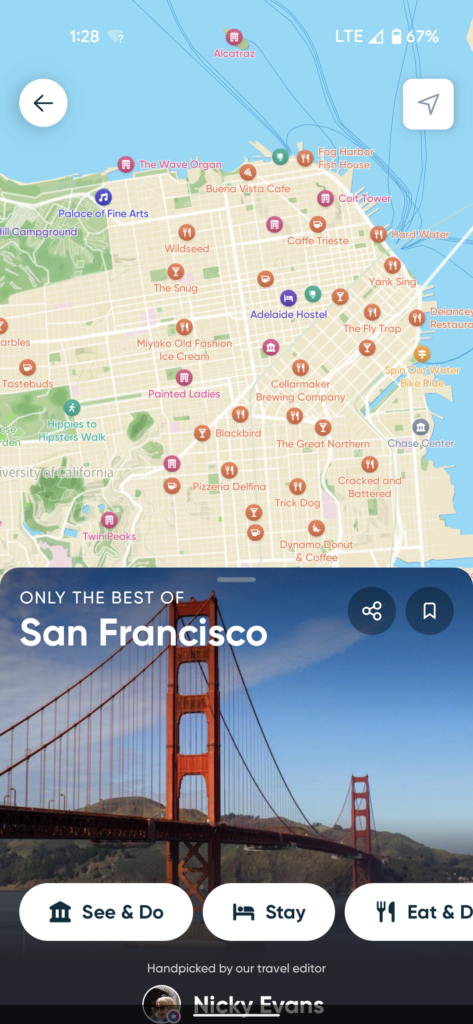
Each of these categories is further broken down into sub-categories, providing an impressive level of detail, as shown below for the San Francisco Eat & Drink category.
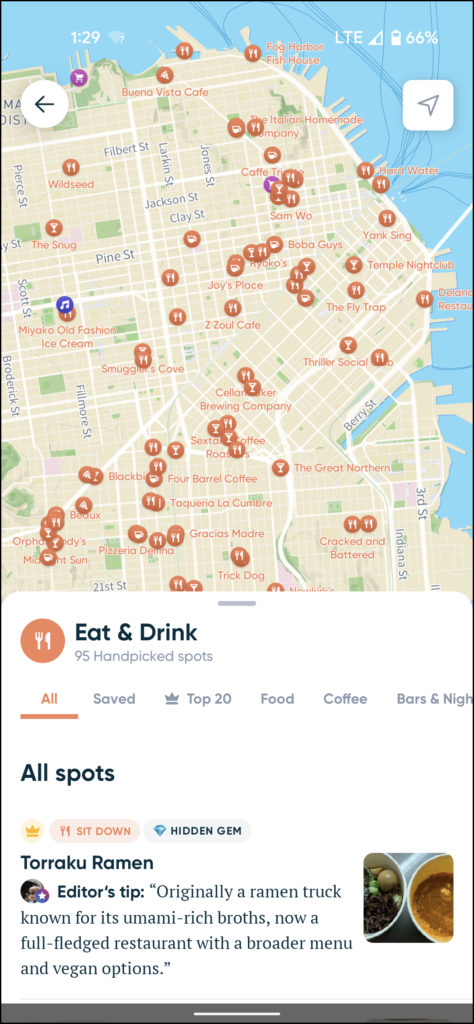
As you cans see, the presentation of the information is thoughtful and intuitive, with a map showing exactly where each option is located. Below the map, you’re provided with filters that allow you to quickly filter the category options to suit your tastes and/or budget. So for Food & Drink, you can filter by Top 20 , Food , Coffee , and so on. For the Stay category, you can filter by Campgrounds , Hostels , Hotels , and so on.
One feature we really like is that unlike other travel guides, the Polarsteps Guides don’t include every option in every category and sub-category; the guides only include the restaurants or activities or accommodations that they recommend. This cuts down on the volume of information the user is presented with and makes it easier to decide.
Overall, these guides are a useful and valuable addition to the Polarsteps app, helping make it easier to plan your trip and get the most out of your travels.
Update: January 9, 2021
Like most people, we haven’t been traveling at all in the past 10 months. As such, we were unaware until recently that the Polarsteps app added a major new feature last summer. It’s called Travel Tracker . When you create a future trip, you now have the option to specify how you plan to travel between places. In the past, your map always showed a straight line between each of your travel steps. With this new feature, the map of your trip now shows the actual route you took/will take. It also provides information about the cost of each of the options: by car, by bus, by taxi, by train, etc.+
When you create a new step, you are automatically presented with a Choose your route screen that allows you to define how you went/will go from one location to the next.
When you click the Okay, got it! button, you can then swipe left to see the route options. Depending on where you intend to go, these can include car, bus, train, taxi, walking, or flying or a combination of some of those. The distance, estimated travel time, and approximate price is also provided for each option.
Note: The Travel Tracker feature is unavailable if you are creating a record of a trip that has already concluded. It is only available for trips occurring at the moment or in the future. We’re not sure why this is the case as it would seem to be useful in all cases.
Update: February 18, 2020
Just heard from Polarsteps Support and as expected, if you add video and then order a travel book, the video component is ignored. They don’t insert still frames from the video or do anything like that.
Update: December 12, 2019
Polarsteps has just updated the app to allow users to include videos in their steps. This is a huge improvement to an already excellent travel resource. Some important things to know about this new feature:
- You can only upload video from the Polarsteps mobile app. I tried and failed to do it from a web browser and it kept failing with no error message or explanation. It was only when I searched Google that I found out why I was having trouble.
- The online help for the web version still says that you cannot upload videos, so it was no help in figuring out why it failed on the desktop version.
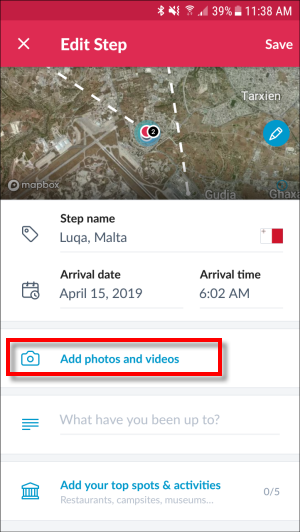
- The mobile help page is broken, so there’s no way to check if it mentions this new feature or not.
- There’s no mention of how video content will be represented in the printed travel book: will it be completely ignored? Will it display the first frame of the video? Will it display all frames of the video? I’ve contacted Polarsteps support to get an answer and will post it here when they reply.
Strengths of the App
Polarsteps benefits from the following four general strengths:
- Ease of setup
- Ease of use
- Cool features
Each of these facets is described in detail below, along with a few comments on areas I see for improvement.
The app is available for Android and iOS devices. There’s also a website version you can access from your desktop at https://www.polarsteps.com/
Ease of Setup
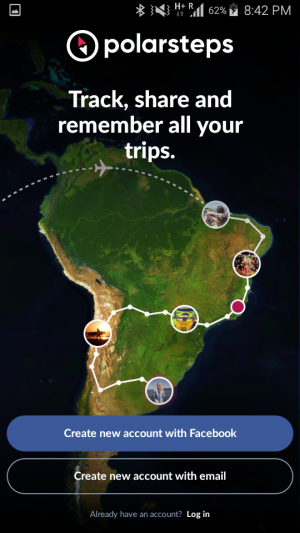
As with all good apps, Polarsteps can be set up quickly and with almost no effort. After locating the app in either the Apple App Store or the Google Play store, you simply click to download it to your device. After it downloads, you create a user ID and password and that’s it: you’re ready to start planning your next trip.
On a scale of 1 (poor) to 10 (fantastic), I would give it a score of 9 for Ease of Setup. It doesn’t get a 10 because the online help system is buried deep in the app. It appears as the 12th of 19 options listed on the Settings screen. To be truly user-friendly, the help should be directly accessible from all screens within the app.
Ease of Use
Polarsteps login.
The Polarsteps login process is straightforward and hassle free. After you’ve created an account, you simply click the Polarsteps icon on your mobile phone and then click the Log in link at the bottom of the Polarsteps default screen.
How to Use Polarsteps: Creating a New Trip
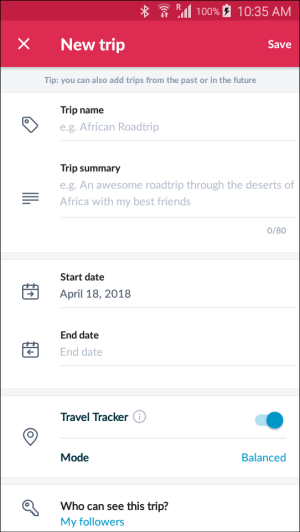
How to Use Polarsteps: Adding Steps to a Trip Timeline
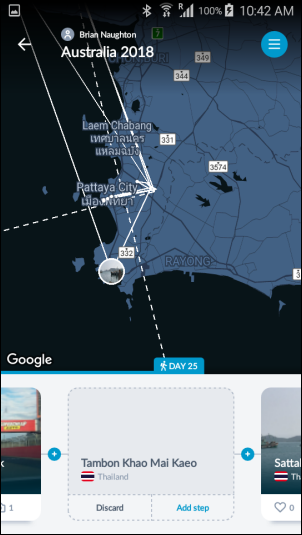
As you can see in the image, Polarsteps has inserted a new step suggestion called Tambon Khao Mai Kaeo (the location I was visiting at the time) into my timeline. It has also plotted the location of Tambon Khao Mai Kaeo on the map. If I choose to discard this suggestion, Polarsteps automatically removes the marker from the map.
How to Use Polarsteps: Sharing Trips to Social Media

Cool Features
There are a lot of cool features with this app, the major ones of which I’ve listed below.
Step Suggestions
As mentioned previously, the Suggestion steps that are automatically inserted into the timeline make it fast and easy to add new entries and photos. If you’re having an active journey, they also serve as a useful reminder of things you’ve done or places you’ve been that might be worth writing about.
Homepage Details
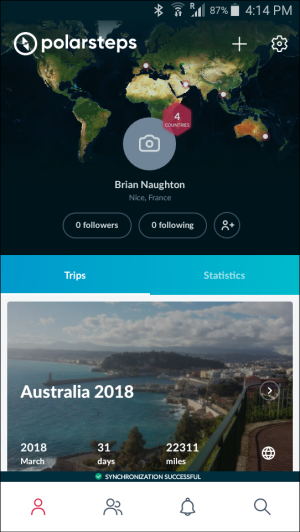
The homepage lists a summary of each of your past and current trips along with statistics for each one.
The following information is available at a glance:
- How many miles/kilometers you’ve traveled
- The number of countries and continents you have visited
- How much of the world you’ve seen.
- The number of travelers whose journals you are following
- The number of travelers or would-be travelers who are following you
“Furthest place from home” Graphic
A minor but fun and interesting feature included in the statistics is a Furthest place from home graphic that shows on a world map the place you traveled to that was furthest from your home.
Editors’ Choice List
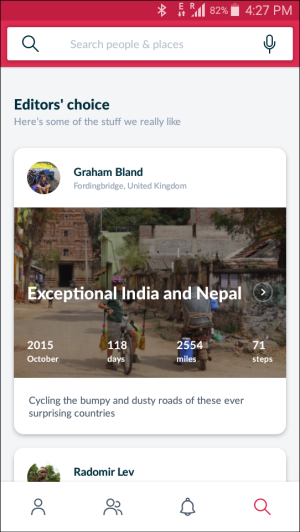
If none of the selections appeals to you, you can use the search field to locate travelers or trips related to the specific countries or regions you want to visit.
Note that Polarsteps protects your privacy even with this search engine. Trips will only appear in the search results if the trip is marked as viewable by anyone. Or if the traveler has specifically designated you as someone who should have access to it.
Polarsteps Cost
The app is free to download, making it a no-brainer in terms of trying it out. No need to search for a Polarsteps discount code or anything like that.
From a bandwidth point of view, the app uses very little memory, so the “cost” in terms of battery drainage is also minimal. I had the app running the entire month I was traveling and did not need to charge my smartphone any more often than normal.
After your trip ends, you have the option of purchasing a printed version of your journal. As of February 2019, there is a five-tiered pricing structure based on the size of the book. The smallest, at 24 pages, costs 30 euros. The largest, at 300 pages, costs 80 euros. Polarsteps offers an early adopter discount of 10 euros on your purchase if you enter the code that appears on their website.
Quick Review: My Polarsteps Travel Book
I ordered the Polarsteps travel book for my recent trip to Australia and was very pleased with its quality and layout. In terms of appearance, the Polarsteps photo book looks just as professional and sleek as any coffee table book you’d see in a book store. Inside, each of the steps you created during your trip is presented on a separate page, with the date, weather conditions, altitude, and GPS coordinates of the locale in the picture.

If you enjoyed using Polarsteps during your trip, I’d strongly recommend paying for the print version of your journal.
Problems with the App
I encountered no signficant problems with the app during the four trips I’ve used it on .
A concern I had prior to the trip was that it would drain my smartphone battery. As noted above, this turned out to be a non-issue.
Minor Gripe #1
(Added April 24, 2019) I’ve now completed my fourth trip using the app, so I’m able to note recurring issues I have with it. One thing I wish the developers would fix soon is the way the start and end dates are handled. Right now, it’s not possible to manually start or end your trip. The app uses midnight on the date you select as the starting and ending point. That means that if your trip starts at 6pm on a Sunday, the app will be tracking your movements all day before you leave. The same with your end date. If your trip ends at 10am on a Monday, the tracker will keep monitoring you until midnight. The workaround, which is clumsy, is to go to the Trip settings screen and turn off the tracker. Considering how intuitive the rest of the app is, it seems strange that this issue is handled so poorly. A relatively simple solution would be to incorporate Start Trip and Stop Trip buttons into the interface.
Minor Gripe #2
<Note: This gripe has been rendered moot by the introduction of the Travel Tracker feature in July 2020. See the note above from January 9, 2021.>
Another thing I wish the Polarsteps app did a better job of is plotting my actual movements on the map. Currently, the app draws a line directly from one point to another. In doing so, it ignores the real geography of the areas I walked. This proved to be a major limitation when I went for a walk around northern Sydney Harbour. The app plotted my starting point (Manly Wharf) and then seemed to plot my location only every 5 or 10 minutes or so. It then connected these points, ignoring the winding path through parks and along beaches that I actually took. The image shows the actual walk I did (yellow line) and the Polarsteps version of the walk (red line).
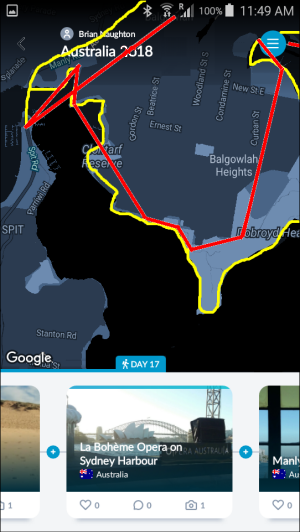
Note that this is a modified image. In the original there is no yellow line and the red line is actually white. I changed it to red to make it stand out more in contrast to the yellow line.
Because Polarsteps draws straight lines across the maps, they tend to end up looking very messy. This is especially true if you happen to walk in the same general area numerous times. An improvement to the mapping feature within the app would be to have it plot a user’s position more frequently. Say every minute or two.
Minor Gripe #3
One gripe about the travel book: the cover features the first photo that appears in your journal. For me, this was my starting point (Nice, France) rather than the destination of my trip (Australia). So my travel journal for Australia features a picture of the Port of Nice on the cover. A better approach would be to allow users to select the cover photo manually.
(Update: February 19, 2019) It turns out you can change the default image that appears for your trip. And it’s easy and quick to do by completing the following steps:
- Open the trip whose cover photo you want to change.
- ( Smartphone app only ) Tap the red Trip Menu icon in the top right corner of the screen. Note: There is no Trip Menu option in the desktop version of Polarsteps, so desktop users should jump directly to Step 3.
- Click or tap the Trip settings option.
- Click or tap the Change photo button.
- Select the photo you want to use as the cover.
- ( Desktop users only ) Click the Select cover photo button. ( Smartphone app only ) Tap Save in the top right corner of the screen.
Overall Review
This is a very valuable app that made it easy, fun, and engaging to create a journal of what I was seeing and doing every day. The photo and location prompts that appeared automatically in the timeline really encouraged me to create new steps. I used this app again on a short trip I took to Spain last May and it performed very well again.
Related Links
If you found this information helpful, check out these other posts:
- Outstanding Apps For Die-Hard Travelers: ScottsCheapFlights.com
- How To Curse Like A Leprechaun
- Travel Books That’ll Knock Your Socks Off: “The Good Girl’s Guide to Getting Lost”
- Is It Safe to Travel to . . . ?
- Semi-True Tales from My Life So Far: Hot-Pot, Stop-Cop, Me-Pee
Join the conversation! 21 Comments
Can you use it retrospectively ie for making a digital journey using photos you have already taken?
Hi Patricia. Thanks for contacting On the Go Solo. If you log in to Polarsteps, the first option you have is “Add a past, current, or future trip,” so the short answer to your question is yes, you can document a trip you’ve already taken. That said, it would be a lot of work to do all of this manually. Polarsteps normally automatically tracks where you are and when you arrive so you don’t need to worry about that. Doing this yourself would require creating a step, entering a town/city name or geographic coordinates for that step, and then trying to remember the date and time you visited the locale. Only after doing that would you be ready to write the text to accompany the step. The upside is, after you did all this hard work, you’d be able to get the journey printed in book format as a high-quality memento. The book I had printed after my Australia trip is the best souvenir I’ve ever gotten from a trip.
Yes, you can!
How does it work in terms of data usage? If I’m trying to minimize data usage due to my phone plan when traveling internationally, am I limited by this? e.g. I would typically turn off my data except when I’m on free WiFi. Does that mean it wouldn’t work for me? Thanks!
Hi Sheila. Thanks for contacting On the Go Solo. In answer to your question, the Polarsteps app is able to track your geolocation using your phone’s built-in GPS and/or the location of any Wifi access points you log into. As a result, it works fine even if data is turned off. When I traveled to Dubai, Australia, and Thailand last year, I kept data turned off on my phone to avoid roaming charges and it had no impact on the accuracy, speed, or functionality of the Polarsteps app. I’d say give it a try and see if you like it — it’s free and quick to install/uninstall so there’s little to no risk involved in adding it to your smartphone.
[…] Rapt with this app: Polarsteps review […]
[…] Travel apps: Polarsteps review […]
Can,anyone tell me how to make changes to steps BEFORE I start my trip? I completed 19 steps finishing at home where I started a;d now I can’t access any of the steps to enter changes in my plans.
Hi John. Thanks for contacting us at OnTheGoSolo.com. When viewed on a tablet or mobile, every step that we click to open contains an Edit step button even if the trip has been completed. If it doesn’t appear in your version, send us a screenshot and we’ll try to help you figure out what’s going wrong. Our contact email is [email protected] .
Hi, I have Polarsteps on two devises, previous trips are on the second devise but it’s not showing the most recent trip? Just find it easier to edit on the larger devise. Can anyone suggest a fix?
Hi Helen. Thanks for contacting us at OnTheGoSolo.com. Here’s how we fixed this issue. Open the device that is not showing the new trip. Click the gear icon in the top right of the screen. On the Settings screen that appears, scroll to the very bottom and click the Log out link. Log back in and the Polarsteps server will automatically grab the latest version of your account, which will include your new trip.
[…] Travel Apps You’ll Use Daily: Polarsteps review […]
I can find the end button trip…..
Hi Pedro. There is no End trip button – that’s one of the frustrating missing features in the app. Your trip ends at midnight on the last day you have listed. So if your actual trip ends at 10 in the morning, the app continues to track all of your movements for another 14 hours after you’ve returned home.
Hi thanks for the good info. I travel full-time so want this app to document my fav places with attatched photos on a satelite map. All good so far but the white lines are crazy and erratic , can they be disabled just leaving my places of interest and photos. Also I don’t want an end date yet as I have been travelling full-time for eight years so there is no definite end time. Thanks in advance.
Hi Neville, thanks for contacting On The Go Solo. We agree that the white lines on the Polarsteps maps are terrible. If you use the same location as a base for multiple days, you end up with a spiderweb of white lines going in every direction, obsuring the map. We’re not sure how you would disable all lines, but you can delete individual ones. In the mobile app, zoom in as far as you can on the start of the line you want to delete and then long-touch it until a delete option appears at the bottom of the screen. It might take you four or five tries to get the delete button to appear — the feature is badly designed and seems to work only some of the time. As for end dates, why not set some random time very far in the future as your end date and modify it when you reach the end of your travels?
Hi, Can you only add photos etc once you have arrived in a place? I can’t see any ‘edit’ button on the steps I have added for a future trip.
Hi Robyn, thanks for contacting OnTheGoSolo.com. Yours is an usual request and I couldn’t figure out any way to do what you want directly. I did come up with a possible workaround, but it’s kind of messy and you’d need to test it out first on a sample trip to make sure it works. The workaround is to set up a trip with a start date in the past. Then add each of your future steps in chronological order, but using dates that have already occurred. Next, go into each step and add the photos you want. After you actually visit each of the locations during your upcoming trip, change the dummy date for that step to the real date. The big downside I see of this is that your travel tracker (the line on the map that tracks where you are and where you’ve been) might get totally confused and display inaccurate data. Also, you would be unable to hide any of your upcoming steps from the people authorized to view your trip: as far as Polarsteps is concerned, all of your steps would be in the past, so they would be visible. Hope this helps. Travel on!
Thanks so much for all this information! Super helpful! We are going to drive overland from Europe to Asia and we’re considering to use this app and share our route. Our only concern is that we don’t want to have the exact location where we will be right now showing on the map, for safety reason. Is there a possibility to delay the tracking? Or what would you suggest? Thanks and greetings from Switzerland, Kat
Hi Kat, thanks for contacting OnTheGoSolo.com. There are a few ways you can do this, so it depends on how private you want to be. To start, open the app on your mobile and go to your trip and click Trip Menu > Trip settings. Scroll down to the Who can see this trip? section and tap to open it. Your choices here are Only me, My followers, and Public. If you choose Only me , then no one will know where you are — your trip will not be visible if anyone searches for it through the Polarsteps search engine. If you choose My followers , you can let your family and friends see where you are, but still avoid letting the general public know this information. As far as we can tell, you can’t hide an individual step on your trip, although you can hide upcoming steps by deselecting the Also show planned steps option on the Trip settings screen. Hope this helps. Travel on!
Comments are closed.
Latest Posts By bpnaughton
- 09.02.19 Where is Karl Bushby 2024?
- 05.31.19 How to Kind of Uber In Ireland: Download FreeNow
- 04.08.23 7 Small, Family-Owned Wineries You Should Visit in Napa, California
- 11.05.18 Bill Bryson on Travel and Beauty
- 07.08.24 The Best of Dublin: Day Tours

Polarsteps Review [2024]: Are they actually any good?
![travel tracker polarsteps Polarsteps Review [2024]: Are they actually any good?](https://cdn.prod.website-files.com/63d1baf79ce0eb802868785b/63d1baf89ce0eb7349688512_Polarsteps%20review%20cover.jpg)
I've heard Polarsteps mentioned most frequently with people I've met at hostels around the world, but people had different opinions on the app. Is it just a travel tracking app? Can I document my journey without paying for it? I've dug through Polarsteps so you won't need to.

Do you love to capture the essence of your travels and keep those memories alive?
Maybe you're into crafting scrapbooks adorned with photos, tickets, and little mementos that transport you back to those joy-filled moments of exploration. Or perhaps you find joy in collecting souvenirs, each piece echoing a special story from your journey. Embracing such practices can truly amplify the magic of your travel experiences.
This brings us to the intriguing proposition of transforming our travel experiences into a personalized digital scrapbook. The concept is fascinating, isn't it? But does it really capture the essence of your memories as authentically as a traditional scrapbook would? Could it possibly replace the nostalgia that comes with flipping through tangible pages of a physical scrapbook? And is it truly worth trying out? Even if you were interested, how might you get started with something like this?
To quench your curiosity, I'm about to delve into an in-depth review of Polarsteps, an innovative travel planning and tracking app. Ready to join me on this digital exploration? Let's dive in and unearth the nuances of this modern memory-capturing tool!

What is Polarsteps?
Polarsteps is a comprehensive travel planning and tracking app, dedicated to keeping you connected with your travel journeys - before, during, and post your adventures.
Based in Amsterdam, this venture is helmed by a team of fervent globetrotters with a common objective - to simplify the art of travel journaling for passionate explorers worldwide.
Polarsteps paves the way for pre-logging your anticipated travel escapades into the app by plugging in your destinations and notable pointers.
As you venture into your journey, the app keeps track of your whereabouts, enabling you to append pictures and personal annotations that you wish to share. The app's standout feature is undoubtedly its capacity to transform your travel reminiscences into a distinct digital travel scrapbook.
This curated memoir encompasses all the destinations you visited, photographs you snapped, and the cherished memories you've penned down in the Polarsteps app.
The app can be accessed on both Android and iOS, or you can choose to log in via their website. It is free to download and utilize, making it accessible for all travel enthusiasts.

Who's Polarsteps for?
In short, if you're a traveler who likes to document their journey hassle-free, this app is made for you!
The real question is whether they're actually for you, or if it's just advertised for you.
I've asked up to 50 different individuals across several continents who've mentioned the app to me, and the general consensus was...
Most people keep the app downloaded similar to Google Maps to automatically track and document their journey. Some pay for its travel memory books, but most of them just use Polarsteps for its convenience in tracking the places you've been in the background.
Is the Polarsteps app free?
The Polarsteps app is free to download and use and you can give it a try right now on the Apple App Store or Google Play Store!
However, if you’d like to request a printed travel memory book, you’ll have to pay to have one custom-made, printed, and shipped to you.
How much does Polarsteps cost?
Polarsteps app, as previously mentioned, is completely free to download and use. The customizable and printed travel book comes with a cost.
For a 24 page book, you'll be paying a minimum of €30 (about $36 USD) up to €80 (about $97 USD) for their largest books. Memories are priceless, so it may be worth it for you to buy this. Not to mention, they have a crazy amount of customizations and personalizations you could do with your travel book that just might be worth it to those who’d like their very own travel scrapbook made for them!
For us though, we're happy with keeping our photos easily accessible and shareable online for free or getting to enjoy the experience of scrapbooking with friends and making our own.
How do you use Polarsteps?
1. plan your trip.
After creating an account, you can begin to plan your trips by selecting the location of the destination, adding steps along your desired route, and marking the main stops you intend to make along the way. However, I must say that as a trip planner, Polarsteps' features are very limited.
2. Track your trip
Once you schedule the date and time of your trip, the app will handle most of the tasks for you. It automatically plots the route on a detailed map by constantly checking your whereabouts, marking the duration and distance at each step. The accuracy of trips depends on the mode you select; Ultra Light, Balanced, or High-Accuracy.
While it adds many statistics this way, you can also comment about your experience using notes and photos in each step. As an example, if you want to make a note of your adventures like scuba diving in Australia or camping on Mt. Kilimanjaro, create a pin/stop and include your story.

3. Share your trips
I think one of the promising features Polarsteps offers is the ability to share your real-time location with your loved ones. It not only lets them be a part of it and envy it but also eases their worries about your existence. This way, you don’t have to wait until you reach home to shower your friends and family with details. You can also share your past trips with people and inspire fellow travelers.
In addition, you can get a printed version of your trips in the form of a book for 30-80 Euros. Instead of showing them a slideshow of your trip, print them a book. Speaking of the ultimate flex!
How to follow someone on Polarsteps
On every profile in Polarsteps you'll find a "Follow" button. On desktop, it's on the top right of the screen. On the Polarsteps app, it should be at the top of their profile.
You may want to share your profile with others if you're using Polarsteps. The easiest way to d this is to click the "share button", usually located next to or near the follow button depending on what platform you're on.
You can share the link to your travels with your friends and family with Polarsteps, and they can follow those trips directly from the link that's shared with them.

What I Liked About Polarsteps!
Curated print travel book.
This feature is by far the most important feature Polarsteps offer, and it's awesome! Polarsteps app tracks your trip, record your notes and anything else relevant, then modify it to offer you the ability to have your trip printed out and sent to you via their printing service . You get your own little travel book printed out and ready to share.
It's a nice touch but probably overkill for shorter trips and other budget or spontaneous travelers.
Battery friendly
The app doesn’t drain your battery a lot, and on average, requires only 4% for full-day tracking. It comes in handy when you don’t have access to charging sources very often. However, using GPS for high-accuracy tracking can drain the battery faster.
Internet connectivity not required
Polarsteps uses GPS, Wi-Fi, and cellular signal to trace your route but an internet connection isn’t compulsory. So, if you want to lower data charges or don’t have connectivity, the app is still reliable to a certain degree.
The data collected offline will be synchronized once you go online.

Privacy options
The app gives you the complete license to manage who has access to your trips. There are three options, such as ‘only me,’ ‘my followers,’ and ‘public.' You have the option of changing your privacy settings for each trip.
Convenience
Since it starts tracking automatically, you don’t have to go through the hassle of monitoring it continuously. The app’s interface is not complex in design, which makes it easy to navigate and use.
Sharing & Cross-Device Access
In addition to sharing the trips with friends, you can also share them on social media directly. Also, it’s not necessary for people to have an account on Polarsteps to view their travel trips. You can send a private link to anyone you wish to share your journey with.
Polarsteps also recently launched the feature that supports the use of multiple devices on the same Polarsteps account, a feature heavily requests by Polarsteps users.

What Can Polarsteps Do Better?
- Glitches and bugs
Users seem to encounter some issues like the app crashing after using it for some time, loss of trip details, and the inability to edit your trip easily. However, not everyone seemed to have these problems.
Short of some nice-to-have features
It would be great if this tracking app also allows us to export our trips in PDF or similar formats, and geotags photos automatically. Other features have also been requested by reviews online, but many have since been developed and created!
Customized sharing for trip details
While you're able to customize sharing privacy options for each individual trips, a nice add-on feature to have is the ability to customize which parts of my trip I'd like to share, and to what degree.
Sharing the general details of my trip to my friends and family while keeping some of the more intimate and personal details to myself and/or my friends and family would be the most ideal in most scenario.

Is Polarsteps Worth it?
So, having delved into a thorough examination of the Polarsteps app, does it live up to the hype? Is Polarsteps app worth it, and should you invest in their customized, printed travel scrapbook?
In essence, the answer is yes! I perceive it as an excellent platform for curating unique and exciting memories from your travels, and it's definitely worth a shot! As the app is absolutely free, there's no harm in giving it a test run to see if it resonates with your preferences.
From the standpoint of travel planning, I am of the opinion that the app, in its current form, isn't adequately comprehensive to merit usage on its own. The app's feature set is lacking vital elements such as accommodation and flight bookings/tracking, which, in my view, are integral to an all-encompassing travel booking/tracking app.
However, if procuring a personalized travel scrapbook aligns with your budget and you're not keen on crafting your own, I wholeheartedly recommend giving it a whirl! The degree of customization is impressive, allowing you to create a truly unique design that reflects the essence of your travel adventures.
Our Rating: 4.6/5
- Personalized printed book
- Great battery efficiency
- Customizable privacy option
- Great sharing options
- Convenient to use
- Offline mode
- No trip planning feature
- App lacking additional features
- Synchronization Issues
Enhance your travel planning with Pilot!
Planning your travel journey seamlessly is important as tracking it accurately.
While Polarsteps offers you some basic features to plan your travel trips, it’s not well-equipped with extensive features to help you map out a foolproof plan for a hassle-free journey.
We’ve mentioned before that Polarsteps lack important features for a travel planning app , such as flight and accommodation bookings.
If you like to plan an itinerary in a detailed, comprehensive, and of course, very enjoyable manner, you should try out our brand new social trip planner, Pilot!

Disclosure : Pilot is supported by our community. We may earn a small commission fee with affiliate links on our website. All reviews and recommendations are independent and do not reflect the official view of Pilot.

Satisfy your wanderlust
Get Pilot. The travel planner that takes fun and convenience to a whole other level. Try it out yourself.
Trending Travel Stories
Discover new places and be inspired by stories from our traveller community.

Related Travel Guides

How Journi works: Pricing, Features + In Depth Review

How FindPenguins Works: Pricing, Features + In Depth Review
Make the most of every trip.

You won’t want to plan trips any other way!
The trip planner that puts everything in one place, making planning your trip easier, quicker, and more fun.

Polarsteps Review
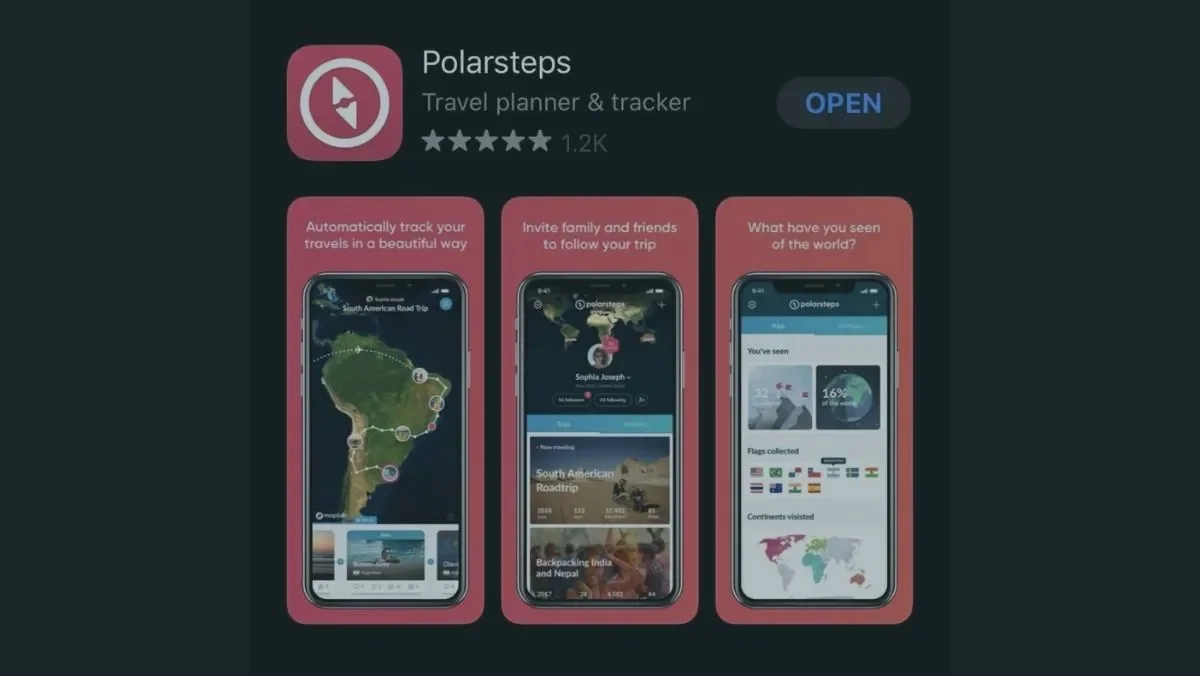
As overlanders , we know the importance of a travel journal. There were times when a physical diary would work for that. But nowadays, a myriad of travel logging apps are available out there.
And, you can install them on your phone for free and start tracking your adventures effortlessly . One of those travel tracker apps is Polarsteps. It comes with a plethora of handy features that every overlander and explorer will love.
In fact, we have been using this app extensively on our trips all around the world for a long time. And, we are loving it. In this post, we will share a comprehensive review of Polarsteps to let you know whether it is worth it or not.

Review of Polarsteps App
The essential features of polarsteps, track your travels automatically.
The primary feature of Polarsteps is to track your trips all over the world automatically. You will just need to add a New Trip to the app by tapping the ‘+’ icon at the top. In the process, you can add a trip name, trip summary, start date, end date, share the trips with others, and more.
You can also enable the ‘Travel Tracker’ option for tracking travel for that trip. So, from the start date of the trip, the app will begin to track your position automatically in the background. And, Polarsteps will suggest you to add any new locations you are traveling during that period.
It is up to you whether you want to add that particular location or not. In the app, each location is referred to as ‘step’. To add a suggestion, simply tap on ‘Add step’ and to remove tap on ‘Discard’.
You can also add pictures, videos, notes, etc. to each location. And, the entire trip route will be marked on a vibrant and detailed map inside the application to give you a great visual about the trips.

Plan Your Trips
Polarsteps also have an itinerary planner feature. You can easily plan your future trips using this travel journal app.
In the process, you can add the possible date and the location of the journey and save it. So, when the date arrives, it will start to track travel automatically. You can also add past trips manually.
Share Your Travel Log
You can share the trips with your followers, friends, and family directly from Polarsteps. Similarly, you can also follow other explorers around the world.
Travel Statistics
This travel journal app creates real-time detailed travel stats . Here, you will find the number and flags of countries you visited, trip duration, total distance covered, and more.
Additional Features
Not power hungry.
Interestingly, Polarsteps is very battery-friendly. According to the developers, it consumes just about 4% additional battery power compared to normal use.
It uses Wi-Fi, cellular signal, and GPS to track your position . We will talk about this feature in detail down below.
Privacy First
With Polarsteps, it is up to you whether you want to share your trips with others or not. Also, you can select the specific group of people (friends/family/others/public) you want to share your travel log with.
This is especially useful in regions where sharing your live position might be a bit dangerous .
Additionally, it also supports sharing travel information directly to social media sites like Facebook , WhatsApp, Instagram , etc.
Works Offline
Polarsteps works just fine offline. That means you don’t have to worry about excessive data roaming charges while abroad.
There is no need to be connected to the internet to track your location using Polarsteps. It will synchronize the data only when you get back online to save both data charges and battery life.
Unique Travel Stats
Polarsteps deliver a few unique travel statistics like the percentage of the world you have visited until now, how many days you haven’t traveled for, and the furthest point from home.

No Account Needed For the Viewers
Another handy feature of this travel tracker application is that other people don’t need to have an account to see your map and trip. You can share links to any of your trips to your friends or family via the ‘Invite your family and friends’ option from the app.
That way, a secret link will be shared with that person. And, with that link, they can follow along with you on your trip without having to open an account on Polarsteps or installing the application itself.
And, if the trip creator has made their trips public, then anybody can view their trip or map by searching on the Polarsteps website.
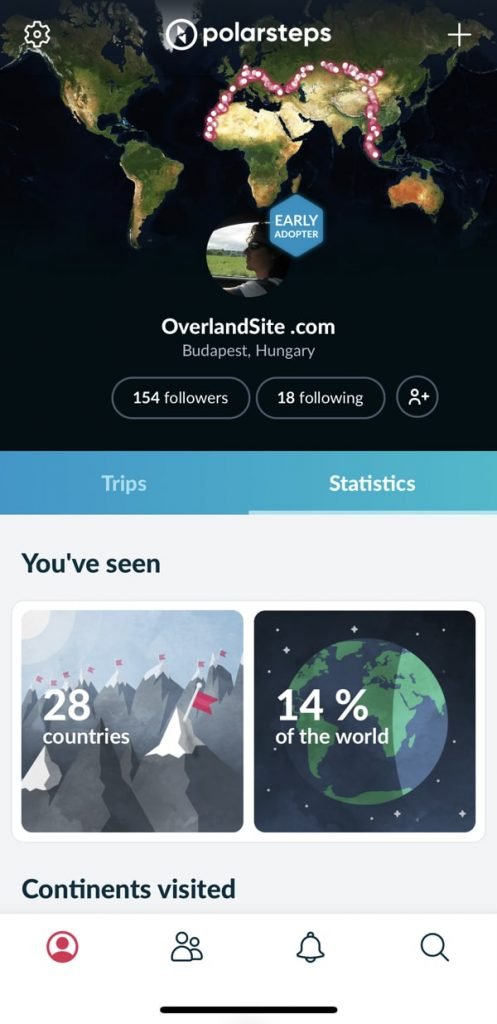
Getting Started With Polarsteps
It is very easy to get started with Polarsteps. As usual, first, you have to install the Polarsteps travel journal app on your phone if you haven’t already.
Then you need to create an account with them. To do that, you can use an email address.
Or else, you also have the option to use your Facebook account to sign up. Or else, you can also login directly using your Facebook account as well.
Then you will be on the homepage of the app. From there, you can start to plan trips and track them on the map.
User Interface
In short, the user interface is good looking and easy to navigate. However, we have seen some other similar travel journal apps with a more modern look.
But the current UI of Polarsteps is not a deal-breaker either. You can easily get the hang of it after a couple of days.
The best thing about Polarsteps is that it is a free app. You can install this travel journal app on your smart devices without spending a penny.
For an app that is free, it packs a host of features that are advanced and rare to find even in many similar paid travel journal apps.
Ease of Use
Overall, the application is very beginner-friendly. Every important thing is available on the homepage. And, you can easily access the settings.
On top of that, as it tracks the trips automatically, you don’t even have to manually input anything. Rather, you can enjoy the journey while the application will do its job in the background.
Create a Travel Book
Another cool feature of this travel tracking app is that you can order a photo book from Polarsteps for a certain fee.
And, the hardcover photo book will contain your stories, travel route, travel stats, photos, and more the application has tracked over the years. You can choose the layout, design, pictures, and what to/not to include in the travel book.
A lot of users have ordered their own travel book. And, they are overwhelmed by the quality and the value it has provided them. If you want to have a souvenir of your journey, then this photo book is a must-buy.
Best Books On Overlanding

Compatibility
Polarsteps mobile app is available on both iOS and Android. This is great as you can use this application on most of the smartphones available out there.
For the Android version, you will need to have Android 6.0 (Marshmallow) or up to run this app on your Android smartphone.
And, in the case of iOS, this is not only compatible with the iPhone, but also can be used with iPad, iPod Touch, etc. For iOS device users, you will need to have at least iOS 10.0 or watchOS 4.3 or up.
Chances are, your iOS or Android device is already up to date to be compatible with this travel journal app.
Additionally, you can access your Polarsteps account on their website too . The desktop version of Polarsteps might not have all the features of the mobile app.
But it works great if you want to relive the memories of your past trips on a bigger display than your smartphone. To access that, you will have to just visit the official website of Polarsteps and log in to your account.
Support & Update
Even though this is a free travel journal app, the support system of Polarsteps is beyond great.
Whenever you are having issues with the app, you can leave your complaint as a review in the App Store or Play Store or their support email.
Most of the time, they will reply to your queries. At the same time, they have over 100 how-to and tutorial articles on their official support page.
Over the years, they have also been updating the app regularly.
What Other Users Said?
Right now, it has 4.7 and 4.8 rating out of 5 in the Google Play Store and Apple App Store respectively. And, millions of people are using the application all over the world.
So, from the feedback of the users, you can see that it is one of the most popular travel journal apps in the world.
Like the other users, we are also extremely delighted by Polarsteps. It has become a regular companion on our overlanding trips over the years.
With this app, it became so easy to track our adventurers. We liked that it is free, works offline, and tracks automatically.
- Works offline
- Tracks automatically
- Battery-friendly
- Easy to use
- Travel information can be turned to a physical hardcover photo book
- The user interface could be better (not a disadvantage really)
What Are The Alternatives Of Polarsteps?
There are many good alternatives to the Polarsteps app. For instance, you might have heard of FindPenguins, VOLO, Bonjournal, etc.
But how does Polarsteps fare against these apps? In this section, we will compare Polarsteps with both VOLO and FindPenguins.

FindPenguins vs. Polarsteps
Simply put, both of these apps are almost identical in their functions and features. Both these apps can keep track of any trip automatically without draining much battery life.
You don’t need an internet connection for that. Both Polarsteps and FindPenguins also offer the service to turn a trip into a premium photo book. And, these are free applications as well.
However, FindPenguins come with in-app purchases. That means you can get access to many restricted features after you pay a certain amount of subscription fee. For the record, FindPenguins have both monthly and yearly membership plans.
The monthly and yearly subscription fees of FindPenguins Android version are $4.99 and $32.99 respectively. For the iOS version, it is $4.49/monthly and $29.99/yearly. To be noted, the price might vary based upon the location of the user.
Furthermore, most users find the user interface, icons, and layout of this one more attractive and modern looking compared to Polarsteps. Conversely, FindPenguins charges more for the photo book compared to Polarsteps.
In that sense, we think Polarsteps is the better option as it is user-friendly, low-cost, and has a larger user base compared to FindPenguins.
VOLO vs. Polarsteps
VOLO is also another competitor of Polarsteps. This one comes with a lot of similar features to Polarsteps.
For instance, you can keep track of your trips, add photos/notes/comments to the trips, and share your stories, and so on with VOLO. Like Polarsteps, it also supports offline tracking. And this is also a free app.
But according to its users, there are a lot of drawbacks to the app. Matter of fact, VOLO has got a rating of just 2.9 out of 5 in the App Store and only 2.5 in the Google Play Store. They have mentioned that it was a great application in previous years.
But nowadays it is full of bugs and it doesn’t work as it is supposed to. So, for tracking your travel log, you should not rely on this app. Once again, we think Polarsteps would be the best option compared to VOLO.

How Does Polarsteps Work?
You might have already guessed that Polarsteps uses GPS on your phone like any other travel journal app.
But you also may have heard that it uses a lot less battery power compared to other apps that use the GPS functionality of your phone. But how?
Interestingly, Polarsteps use 3 things to determine the position of you. And those are GPS, Wi-Fi, and your cellular signal. In the Android version of the app, you can actually choose between 3 travel tracker modes such as Ultra Light, Balanced, and High Accuracy.
Here, the Ultra Light mode uses both Wi-Fi and cellular signal data to track a trip. This way, it will update the location data slowly and the accuracy will be low in this case.
This mode will come in handy if you are in a remote place where you will have no way to charge your phone for the time being.
The Balanced mode is the recommended mode from Polarsteps. It also uses both Wi-Fi and cellular signal but provides more accurate tracking information.
On the other hand, if you have the means to charge your device anytime and want the most accurate information, then you can use the High Accuracy mode.
In this mode, Polarsteps will use GPS in the background, which will drain your battery faster but will offer very thorough details about a trip.
To be noted, you can also disable the Travel Tracker option in the app temporarily. Remember, Polarsteps only synchronize the data when your phone is connected to the internet/Wi-Fi. That way, it can save your battery life to a greater extent.
For even more accuracy you can connect your phone with the pocket sized Bad Elf personal tracker . This little device will make sure your position is accurate in the remotest corners of the Planet as well.
How Much Does Polarsteps Cost?
As mentioned previously, the ‘Polarsteps’ is totally free to use. You can install it from the Apple App Store or Google Play Store according to the phone you use for free.
Related posts:
Best Off Road GPS
What Is Overlanding?
Is Polarsteps App Free?
Yes . The Polarsteps app is totally free. You can use the application without spending any money. Also, they don’t show ads on their application to monetize it.
Add in the fact, you can also access the desktop version of Polarsteps on their official website for free.
What Is The Best Travel Diary App?
There are several travel diary apps available out there. Most of them come with almost similar features and functions.
However, only a few travel journal apps are there that stand out. And among them, ‘ Polarsteps – Travel Planner & Tracker ’ is one of a kind.
It is easy to use, offers premium features, and free of cost. Also, we have been using this application for an extensive period of time over the years without any issues.
We can say that we are totally satisfied with the service of Polarsteps. Thus, in our opinion, Polarsteps is the best travel diary app right now.
Take the quiz to find out which overlanding vehicle best fits you and your travel style.

Leave a Comment Cancel reply
Expert advice on Overlanding - equipment, routes, inspiration, overland blog. Overlandsite - The Authority on Overlanding. Disclaimer: Listen up folks, before you start clicking and buying, let's get one thing straight: We may earn a little something-something when you use our links, but don't worry, it's not gonna sway our opinions. We promise to always keep it real and unbiased, giving you the straight scoop to help you make the best decision for you. So, go ahead, click away, just don't blame us if you end up with too many Amazon packages on your doorstep. Happy shopping! As an Amazon Associate, I earn from qualifying purchases.
Sign up to learn more about overlanding!
YOUR PRIVACY IS PROTECTED
© OverlandSite
What type of vehicle suits your overlanding style?
Advertisement
Polarsteps - Travel Planner Tracker APK for Android
- V 8.1.3
Softonic review
A free app for Android, by Polarsteps.
This is the app you've been waiting for! Whether you're an adventurer, a backpacker, or a luxury traveler, we've got something for you.
This app lets you plan your route and track your travels in real time. And once you're done with your journey, you can turn it into a beautiful travel journal that you can keep for yourself.
With over 3 million explorers around the world using Polarsteps, you can be assured that we have the world's best destinations covered. And if you do happen to end up somewhere you don't like, you can easily change it into something more enjoyable with just a few taps.
And Polarsteps is completely free! You can download it from the App Store, and use it for free.
User reviews about Polarsteps - Travel Planner Tracker
Have you tried Polarsteps - Travel Planner Tracker? Be the first to leave your opinion!
IRCTC Rail Connect
A Free program for Android‚ by IRCTC Official
Waze - GPS Maps Traffic Alerts Live Navigation
A free and data-driven navigation app
Black V3 - theme for CarWebGuru Launcher
A full version program for Android, by SoftArtStudio.
Where is my Train : Indian Railway Train Status
Indian railway train companion app
Explore More
Zein Ride - Customer
Zein Ride - Customer: Smart Travel & Navigation App
A free program for Android, by Krisant Pundimas Sejahtera.
Scorpio_Lovers, Scorpio HD Wallpapers
Scorpio HD Wallpapers - High-Quality and User-Friendly
MyCitroën: The Ultimate Companion for Citroën Drivers
Packing List for Travel - PackKing
A free app for Android, by PackKing Travel Apps.
Indian Bikes Spares
Indian Bikes Spares: Best Quality Spare Parts for Bikes, Motorcycles, Scooters, and Scooties
ORSAC-OMVTS
ORSAC-OMVTS: A Vehicle Tracking Application for Mines and Minerals
A free app for Android, by AiCTSL.
A free app for Android, by Padam Mobility.
Diagramas Automotrices EURO
Automotive Diagrams Resource
Julianahoeve
Julianahoeve App Overview
SachsenEnergie StromTanken
SachsenEnergie StromTanken: Convenient Charging Station Locator
Related Articles

Zelda: Tears of the Kingdom almost had another name, but right at the end they realized it was a big spoiler

Will the price increase of the PS5 DualSense affect you?
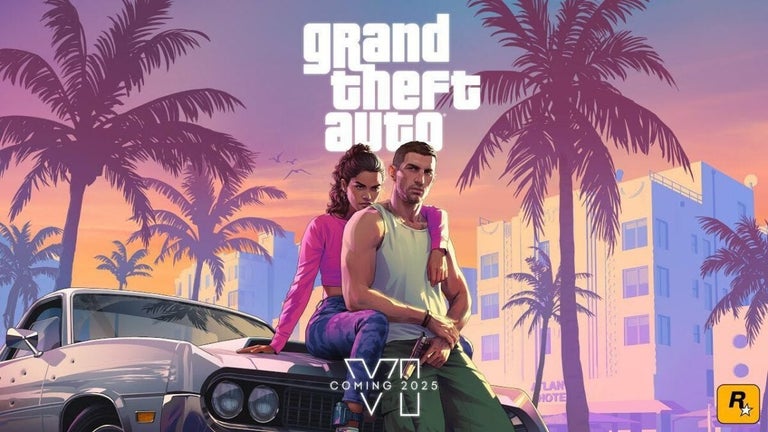
Bad news for GTA 6 fans: the game has been delayed
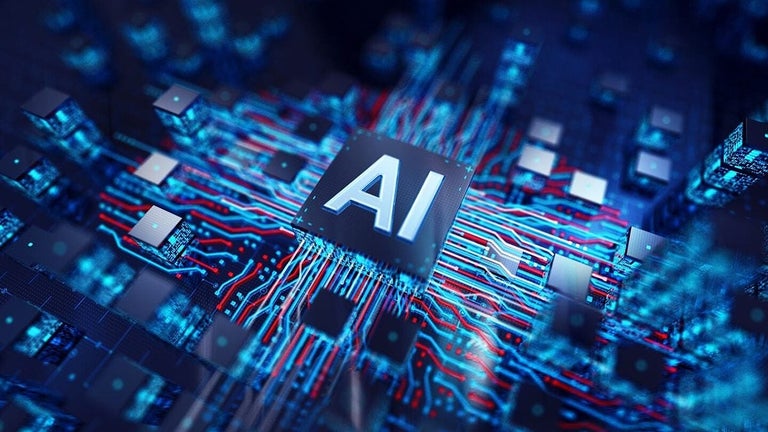
Introducing AI into your company can cost 1,000% more than you think
Breaking news.

Ace Your Job Interview: Common Questions and How to Answer Them

How to Install Windows 11 Without Using a Microsoft Account (Very Easy!)

How to use Google Gemini on your iPhone

10 details and Easter eggs that have been shown in the Minecraft trailer

The Spider-Verse arrives on your mobile in the form of cards

George RR Martin did not like the second season of House of Dragon, and here’s why
Laws concerning the use of this software vary from country to country. We do not encourage or condone the use of this program if it is in violation of these laws.
In Softonic we scan all the files hosted on our platform to assess and avoid any potential harm for your device. Our team performs checks each time a new file is uploaded and periodically reviews files to confirm or update their status. This comprehensive process allows us to set a status for any downloadable file as follows:
It’s extremely likely that this software program is clean.
What does this mean?
We have scanned the file and URLs associated with this software program in more than 50 of the world's leading antivirus services; no possible threat has been detected.
This software program is potentially malicious or may contain unwanted bundled software.
Why is the software program still available?
Based on our scan system, we have determined that these flags are possibly false positives .
What is a false positive?
It means a benign program is wrongfully flagged as malicious due to an overly broad detection signature or algorithm used in an antivirus program.
It’s highly probable this software program is malicious or contains unwanted bundled software.
Why is this software program no longer available in our Catalog?
Based on our scan system, we have determined that these flags are likely to be real positives.
Your review for Polarsteps - Travel Planner Tracker
Thank you for rating!
What do you think about Polarsteps - Travel Planner Tracker? Do you recommend it? Why?
OOPS! This is embarrassing...
Something’s gone terribly wrong. Try this instead
Play On Windows PC
Polarsteps - Travel Tracker
Plan, track, and relive your travels.
Advertisement
Latest Version
Polarsteps - travel tracker app, old versions.
Polarsteps - Travel Tracker 8.2.1 XAPK
Polarsteps - travel tracker 8.1.5 xapk, polarsteps - travel tracker 8.1.3 xapk, trending searches.
The Best Android Emulator for PC
Facebook Lite Meta Platforms, Inc. · Social
Facebook Meta Platforms, Inc. · Social
YouTube Google LLC · Video Players & Editors
Netflix Netflix, Inc. · Entertainment
Remini Bending Spoons · Photography
DFW Airport Dallas/Fort Worth International Airport · Travel & Local
Compass - Accurate & Digital Trusted Tools & Utilities Apps · Travel & Local
Nebraska 511 Castle Rock ITS · Travel & Local
iOverlander Legacy iOverlander LLC · Travel & Local
Playground Buddy Birds Eye Technology · Travel & Local
511 Manitoba IBI Group Mobile · Travel & Local
myGov Services Australia · Travel & Local
eleBUS™-Book Online Bus Ticket ELE Market Place Technologies · Travel & Local
RIDE RIDE TAXIS · Travel & Local
Trailfinders - ViewTrail Trailfinders Ltd · Travel & Local
How to install XAPK, APKS, OBB?
You May Also Like
Polarsteps - Travel Tracker 4+
Plan, track & relive your trip, polarsteps b.v..
- 4.9 • 93 calificaciones
Capturas de pantalla del iPhone
Descripción.
Planea, registra y revive tus viajes. Más de diez millones de exploradores ya usan Polarsteps para crear y capturar sus aventuras. Esta aplicación de viajes es un todo en uno: te muestra los mejores destinos del mundo, te da consejos de experto, traza tu ruta y almacena fotos y ubicaciones durante el viaje. ¿El resultado? ¡Un precioso mapamundi digital hecho a medida! Además, puedes transformarlo todo en un álbum de tapa dura cuando estés de vuelta. Y aún hay más… Registra tu ruta automáticamente, guarda el móvil en el bolsillo y fíjate en el paisaje. No agota la batería, funciona sin conexión y te permite controlar los ajustes de privacidad. PLANEA - Las Guías Polarsteps, creadas por nuestros editores y por otros exploradores como tú, a quienes también les encanta viajar, te muestran lo mejor del mundo (y te dan consejos útiles para cuando llegues a cada destino). - Con el Planificador de itinerario puedes crear (y editar) la ruta que siempre habías soñado. - El Planificador de transporte te ayuda a desplazarte con facilidad, mostrando con claridad las opciones de transporte disponibles entre tu punto de partida y tu destino. REGISTRA ■ Registra y traza tu camino automáticamente en un mapamundi digital (que se irá expandiendo a medida que tu pasaporte se llene de sellos). ■ Añade fotos, vídeos y notas a cada Step para que los recuerdos de tu viaje sean más memorables. ■ Guarda los sitios que más te gusten para poder volver a visitarlos cuando quieras. COMPARTE ■ Escribe consejos para otros viajeros sobre dónde ir o qué hacer. ■ Comparte tu viaje con amigos y familia, si quieres. O quédate los recuerdos solo para ti. Tienes el control absoluto sobre tu privacidad. ■ Sigue a otros viajeros y sé parte de sus aventuras. REVIVE ■ Reconstruye tus Steps cuando veas las fotos, los sitios donde has estado y las estadísticas de tu viaje. ■ Crea un Travel Book exclusivo con tus fotos e historias en tan solo un clic. ¿QUÉ SE DICE EN LOS MEDIOS SOBRE POLARSTEPS? “El diario Polarsteps sustituye a tu clásico diario de viaje, haciéndolo más fácil y bonito” - National Geographic “Polarsteps te ayuda a registrar y compartir tus viajes de forma sencilla y atractiva." - The Next Web “El registro de viajes en Polarsteps es impresionante y es la causa de las ganas locas de viajar que me han entrado.” – TechCrunch FEEDBACK ¿Preguntas, sugerencias o comentarios? Nos encantará saber lo que piensas sobre Polarsteps. Ponte en contacto con nosotros escribiendo a [email protected].
Versión 8.0.7
Hey travelers, we updated the app and squashed some bugs you were reporting. Thanks for the feedback! We're always listening on [email protected]
Calificaciones y reseñas
93 calificaciones
Estas muy genial puedo compartir mis viajes y sentir que ando viajando con mis personas amadas, puedo ir viendo sus viajes y recorridos en tiempo real.
Primera parada en nuestro viaje
Respuesta del desarrollador ,
Enjoy tracking your holidays with the app!
Sharing our endeavors with friends
Thanks for your awesome review, Ricardo! Glad you are enjoying using Polarsteps to share your adventures with friends! 🙌
Privacidad de la app
Polarsteps B.V. , que desarrolló esta app, indicó que entre las prácticas de privacidad de la app, pueden incluirse el manejo de datos que se describe a continuación. Para obtener detalles, consulta la política de privacidad del desarrollador .
Datos asociados con tu identidad
Los siguientes datos pueden recopilarse y asociarse con tu identidad:
- Información financiera
- Información de contacto
- Contenido de usuario
- Historial de búsqueda
- Identificadores
- Datos de uso
- Diagnóstico
Las prácticas de privacidad pueden variar; por ejemplo, según tu edad o las funciones que uses. Obtén detalles
Información
Español, Alemán, Danés, Finés, Francés, Indonesio, Inglés, Italiano, Malayo, Neerlandés, Noruego bokmål, Portugués, Sueco
- Sitio web del desarrollador
- Soporte para apps
- Política de privacidad
Quizás te interese
ANWB Onderweg & Wegenwacht
Fietsknoop fiets en wandel app
VakantieVeilingen - Dagje uit
Social Deal - Dé beste deals
Schiphol Amsterdam Airport
Copyright © 2024 Apple Inc. Todos los derechos reservados.
What is Travel Together?
Our most requested and most anticipated new feature - Travel Together - is here!
With Travel Together, you can use the Polarsteps app to invite up to five family members, friends and fellow travelers to your trip. Share the Travel Tracker, create beautiful steps together, and upload photos and videos from your own devices!
When you have invited your Travel buddies or joined their trip, everyone back home who you're sharing your trip with, can now easily follow along in one place!
Continue reading here to learn more: What is a Trip owner, Travel buddy, and Trip group?
For more articles about Travel Together, don't forget to check out our Travel Together support page .
Related Articles
- How do I add a Travel buddy to my trip?
- What is a Trip owner, Travel buddy, and Trip group?
- I’m invited to a Travel Together trip. How is this different from tracking my own trip?
- Can we plan a trip with Travel Together?
- Do I need an account to join a Travel Together trip?

IMAGES
COMMENTS
Polarsteps | Travel Tracker app | Plan, track & relive your trips
"The Polarsteps app replaces your travel journal, making it easier and more beautiful." - National Geographic "Polarsteps helps you track and share your journeys in an easy and visually appealing way." - The Next Web "Polarsteps' resulting travel log is impressive, and is the source of a severe case of itchy feet in your correspondent ...
Polarsteps - Travel Tracker on the App Store
"The Polarsteps app replaces your travel journal, making it easier and more beautiful." - National Geographic "Polarsteps helps you track and share your journeys in an easy and visually appealing way." - The Next Web "Polarsteps' resulting travel log is impressive, and is the source of a severe case of itchy feet in your correspondent ...
Polarsteps - Travel Tracker 4+ Trip planner & travel tracker Polarsteps B.V. #105 in Travel 4.9 • 4K Ratings; Free; iPhone Screenshots. Description. Over 10 million explorers have chosen Polarsteps to plan, track and relive their travels. This all-in-one travel app shows you the world's most enticing travel destinations, gives you insider ...
Polarsteps - Travel Tracker 4+ Trip planner & travel tracker Polarsteps B.V. #46 in Travel 4.8 • 3.9K Ratings; Free; iPhone Screenshots. Description. Over 10 million explorers have chosen Polarsteps to plan, track and relive their travels. ... "Polarsteps' resulting travel log is impressive, and is the source of a severe case of itchy feet in ...
Polarsteps - the app to plan, track and relive your travels in a smart and beautiful way. Polarsteps ... Your unique memories in a beautiful hardback Travel Book — create with the push of a button, keep forever. Won't drain your battery. Full privacy control. Tracking that works offline.
How does the Travel Tracker work on iOS. On iOS devices, Polarsteps uses WiFi and cellular signals to determine your location. We do not actively use GPS on the iOS app, but we can receive GPS updates from the operating system itself if another app is using GPS on your phone. This means we depend on iOS to determine when and how many updates ...
How to turn on and off your Travel Tracker. We came up with the Travel Tracker so that you can travel and track your trip easily, without having to open your phone all the time. Be sure you know how to enable this feature in your Trip Settings so that we can automatically track your route by leaving behind little breadcrumbs, which we call ...
Powered by Help Scout. All information on the Travel Tracker, flight lines, and more!
Polarsteps - Travel Tracker - Apps bei Google Play
Polarsteps succeeds by seamlessly and easily merging the two into a professional and visually spectacular photo journal. To view the online version of the Polarsteps Travel Tracker journal I put together during my Australia trip, click here. If you've got any additional feedback, let me know via the Comment section below.
Polarsteps app, as previously mentioned, is completely free to download and use. The customizable and printed travel book comes with a cost. For a 24 page book, you'll be paying a minimum of €30 (about $36 USD) up to €80 (about $97 USD) for their largest books. Memories are priceless, so it may be worth it for you to buy this.
In this mode, Polarsteps will use GPS in the background, which will drain your battery faster but will offer very thorough details about a trip. To be noted, you can also disable the Travel Tracker option in the app temporarily. Remember, Polarsteps only synchronize the data when your phone is connected to the internet/Wi-Fi.
Enable the Travel Tracker for this trip in the Trip Settings Did this answer your question? Thanks for the feedback There was a problem submitting your feedback.
A free app for Android, by Polarsteps. This is the app you've been waiting for! Whether you're an adventurer, a backpacker, or a luxury traveler, we've got something for you. This app lets you plan your route and track your travels in real time. And once you're done with your journey, you can turn it into a beautiful travel journal that you can ...
Polarsteps - Travel Tracker 4+ Trip planner & travel tracker Polarsteps B.V. #17 in Travel 4.9 • 844 Ratings; Free; iPhone Screenshots. Description. Over 10 million explorers have chosen Polarsteps to plan, track and relive their travels. ... "Polarsteps' resulting travel log is impressive, and is the source of a severe case of itchy feet in ...
Polarsteps - Travel Tracker APP Over 10M+ travelers have chosen Polarsteps to create and capture their adventures. This all-in-one travel app shows you the world's most enticing travel destinations, gives you insider tips and plots your route, locations and photos when the journey is underway.
"The Polarsteps app replaces your travel journal, making it easier and more beautiful." - National Geographic "Polarsteps helps you track and share your journeys in an easy and visually appealing way." - The Next Web "Polarsteps' resulting travel log is impressive, and is the source of a severe case of itchy feet in your correspondent ...
With the 10 a.m. update, the National Hurricane Center's exact track for Francine remained uncertain. Overnight, it did shift east and is expected to push into the upper Texas and Louisiana coasts ...
September 9, 2024. The National Hurricane Center continues to monitor two areas for possible tropical development in the Atlantic. Find out what chance these systems have of becoming a named storm.
Switch your Travel Tracker mode to "High Accuracy" within your Trip Settings This tracking mode is more accurate - read more on this under 'How does Polarsteps determine my location?' Check if other apps can determine your location (e.g. Google Maps)
Polarsteps - Travel Tracker 4+ Trip planner & travel tracker Polarsteps B.V. #137 in Travel 4.8 • 1.7K Ratings; Free; iPhone Screenshots. Description. Over 10 million explorers have chosen Polarsteps to plan, track and relive their travels. ... "Polarsteps' resulting travel log is impressive, and is the source of a severe case of itchy feet ...
Tropical storm watches are in place early this week from portions of Mexico's northeastern coast into coastal southern Texas. Additional alerts will likely be issued Monday and Tuesday.
Plan, track, and relive your travels. Record your route automatically, keeping your phone in your pocket and eyes on the world. Over 5 million explorers have chosen Polarsteps to create and capture their adventures. This all-in-one travel app shows you the world's most enticing travel destinations, gives you insider tips and plots your route ...
The New Orleans area kept a wary eye on Tropical Storm Francine on Monday as it gathered power in the Gulf, hoping to be spared its worst impacts when it barrels ashore as an expected Category 1 ...
With Travel Together, you can use the Polarsteps app to invite up to five family members, friends and fellow travelers to your trip. Share the Travel Tracker, create beautiful steps together, and upload photos and videos from your own devices! When you have invited your Travel buddies or joined their trip, everyone back home who you're sharing ...