- Inspiration
- Destinations
- Places To Stay
- Style & Culture
- Food & Drink
- Wellness & Spas
- News & Advice
- Partnerships
- Traveller's Directory
- Travel Tips
- Competitions

I travelled with the new Samsung Galaxy SmartTag2 – here's how it compares to top competitors
All products are independently selected by our editors. If you buy something, we may earn an affiliate commission.
I think we all can agree: travelling is stressful. While I consider myself a frequent flier, finding my way to an airport on average two-to-three times each month, my biggest fear has been (and always will be) losing my luggage .
Luckily, it’s only happened maybe twice in my nearly decade of consistent travels, and if it’s happened to you as well, then you know it’s not a pleasant experience. You’re exhausted from your flight, and now you have to spend additional time filling out paperwork in hopes that the airline can successfully track down your rogue suitcase . Thankfully technology is ever-evolving, and we’ve entered the age of mobile tags . Samsung recently unveiled its latest model, the Samsung Galaxy SmartTag2, and I decided to take it for a trial run.
What is the Galaxy SmartTag2?
The Galaxy SmartTag2 is a compact gadget that can easily be stored in a suitcase , backpack , or even attached to smaller items like a phone bag , thanks to the keyring feature on the interchangeable covers. It is currently only compatible with Samsung Galaxy Smartphones loaded with the SmartThings Find app and retails for £24.49.
A few weeks ago, I was off for an adventure to Barcelona to test-drive Volvo’s newest and smallest EV, the EX30. My home base is Charlotte’s airport and I had a layover in Philadelphia before reaching my final destination at BCN. Layovers, of course, can be tricky. Your checked luggage or bag is essentially passed through multiple hands and planes before you’re reunited. And, if your original flight is even slightly off schedule, you can run the risk of it not making it onto your subsequent flights, too.
In addition to the worry about my suitcase making it all the way to Barcelona, there was also the fact that I was carrying a backpack, too. Holding my laptop and other important gadgets, I had to be extra careful not to set it down and forget it during my nearly 10 hours of total travel time. All of this ran through my mind, so I decided to drop one Galaxy SmartTag2 in my suitcase and one in my backpack, just to be safe.

Weight : 1.13 oz.
Dimensions : 1.13" x 2.06" x 0.31"
Compatible with : Galaxy S20, Galaxy S21, Galaxy S21+, Galaxy S21 Ultra
What are the pros?
Over the course of my five days in Spain, I frequently monitored the various location features of the tag. To give myself a more well-rounded view of how this tag held up, I also brought along my iPhone and an Apple AirTag (in my suitcase only) to compare the two.
One of the main things I loved about the SmartTag2 was the mapped-out location history. With just the click of a button in the SmartThings Find app, I could see each and every stop my items had made on any given day, not only listed out with exact addresses and coordinates but also pinpointed on a map. Additionally, there was a reverse feature that allowed me to find my Galaxy phone using my SmartTag2 with the press of the gadget’s center button. That definitely came in handy when I couldn’t find my phone in the hotel room, as it alerts the phone to beep.
More pros I loved about the Galaxy SmartTag2: it's sleek, and there are options for interchangeable silicone or rugged covers that come in several colours, as well as an extended battery life.
What are the cons?
It's an overall solid mobile tag, but there were some cons for me, personally. As an Apple product consumer, I did find it a little difficult to truly utilise all of the SmartTag2’s features. I had trouble turning on the “notify when lost” feature within the app, especially after putting my phone in airplane mode once abroad. For me, this has been one of my favourite features of the Apple AirTag , as it not only sends an alert to my phone but also to my Apple Watch. So, not being able to get this option to work on the Galaxy Smartphone was a bit frustrating. I even tried a smaller test once I returned home and could turn on the phone’s full service, but it still didn’t work for me.
Another minor con was the fact that the SmartThings Find app had to constantly be updated in order for the tags to work their best. I simply chalked that up to the fact that the devices were only introduced to the market in October 2023, and the software is still likely working out any bugs and kinks.
Final verdict?
In the end, I think the SmartTag2 served its general purpose. Since I am more comfortable with Apple products and technology, I’ll stick with the AirTag for now. However, if you are a Samsung Galaxy user, this product will suit you well. Either way, a mobile tag of some sort is definitely needed in today’s travel climate. After all, no one wants to be stressed trying to figure out where exactly their bags and luggage were last seen.
More mobile tags we recommend:

Weight : .39 oz.
Dimensions : 1.26" x 1.26" x .31"
Compatible with : Apple iPhone and iPad touch models with iOS 14.5 or higher; iPads with iOS 14.5 or higher
Pros : Apple Airtags are easy to pair within the Find My app, typically preloaded on all iPhones and other Apple devices. With the latest iOS update, you can share your tag’s location with up to five people, so even if your device is dead, there’s still someone else who is able to locate it. They can also now be engraved with your initials or a favourite emoji at no extra charge.real-time
Cons : You must replace or change out the battery around the one-year mark, they are not compatible with a MacBook just yet, and there’s no reverse feature to find a phone or iPad using the AirTag.

Weight : .2 oz.
Dimensions : 1.38" x 1.38" x 0.24"
Compatible with : Most iOS and Android devices
Pros: These Tiles come in a range of models, including slim, which can go inside a passport cover or wallet. Tiles can be paired with both Android and Apple devices by downloading the free accompanying app. It can also be paired with Amazon and Google Smart home products for even easier locating within your home. Most models come with a QR code that a person can scan to get in contact with you if they find your lost item.
Cons : According to reviews, the Tile app doesn’t map out the precise real-time location of items. Customers also share that the battery is not replaceable and tends to drain quicker than those of its competitors.
More great stories from Condé Nast Traveller
For a hit of culture, head to these fabulous exhibitions across London
Our favourite bags for overnight stays and weekends away
New Balance dad shoes are the ultimate travel sneaker
From roomy canvas carryalls to sleek leather work bags, a good tote is a travel essential
The suitcases every British traveller needs to know about
Search results for
Affiliate links on Android Authority may earn us a commission. Learn more.
Samsung's Galaxy SmartTag2 is just as good as an Apple AirTag, if not better
Published on April 4, 2024

Ever since I was a kid leaving for school, my mom would repeat to me, “Your raincoat, your backpack, your water bottle, and you!” I grew up with this habit of double-checking I had everything on me before leaving home for school, but still, that didn’t stop me from losing or mistakenly leaving an item or two behind over the years. Now that I hop around Paris and nearby towns and countries a bit more, the dread of losing luggage, keys, or anything important is even higher.
An Apple AirTag seems like the perfect solution, except I don’t use an iPhone as my daily driver. So, I’ve looked at AirTag alternatives for Android users and came away dubious. If anything, I’m really excited about Google’s Find My Device network and trackers, but that network still needs to evolve further. In the meantime, Samsung has the next best thing: the Galaxy SmartTag 2.

You need a Samsung Galaxy smartphone
The SmartTag 2 only works with Samsung phones running Android 11 and above, and they need to have UWB support. It not only requires SmartThings as a companion app, but the app has to be specifically installed on a Samsung phone . This already excludes more than half of Android’s worldwide users from ever using the tracker.
It also only uses other Samsung devices as part of its SmartThings Find tracking network, which obviously means a less potent network than Google’s Android-wide Find My Device. (And it won’t be compatible with it.) Depending on which country you live in and whether Samsung or Apple are more popular there, it might also mean a smaller network than Apple’s Find My ecosystem.
Do you use a Bluetooth tracker?
With that clarification out of the way, I was curious to see how well Samsung’s Galaxy SmartTag 2 and its SmartThings Find network work in Paris. My experience, comparing the SmartTag 2 to the Apple AirTag and a Tile Pro , has opened my eyes to how crucial a large Bluetooth network is and how few features Apple has implemented in its AirTag.
The Samsung Galaxy SmartTag 2 is a Bluetooth tracking device designed to help users locate keys, wallets, bags, and even pets. You attach the tag to the item you want to track, pair the tag to your Samsung Galaxy smartphone or tablet, and set it up in the SmartThings app. If the item is within Bluetooth range, you can ring it to find it or use the “Search Nearby” feature to get directions (left, right, up, down, forward, backward) to it. When the item is far away, the SmartTag can anonymously communicate its location through other Samsung Galaxy devices that are part of the SmartThings Find network, helping you find your lost possession. The SmartTag 2 uses a replaceable coin-cell battery for power, lasting 500 to 700 days of use on one battery.
Is the Samsung SmartTag 2 good at finding nearby objects?

When my phone is within Bluetooth range of the SmartTag 2, I can ring it, but I can also use the tracker’s built-in Bluetooth and Ultra WideBand to navigate to it. Arrows on the display point me in the right direction, or I can use the Augmented Reality mode with the camera for a bit more precision, including height (up or down) directions. And for a bit more technological oomph. This worked very well and very reliably around my apartment. Not once did it fail.
The AirTag was almost as good, albeit without the AR mode or up/down directions and with a few minor drawbacks. Samsung’s tracker was a bit more precise in its directions and had a much better range, while Apple’s arrows were sometimes off by about 10° or 15° from the tracker’s real position. Plus, the AirTag’s range is only about 10 meters, after which my iPhone no longer sees it. The Galaxy SmartTag 2 can stay connected at a theoretical 120-meter distance, but in my experience, with walls and obstacles, that was about 30 meters tops. The Tile Pro lacks UWB, so all I could do was ring it and rely on my hearing to find it.
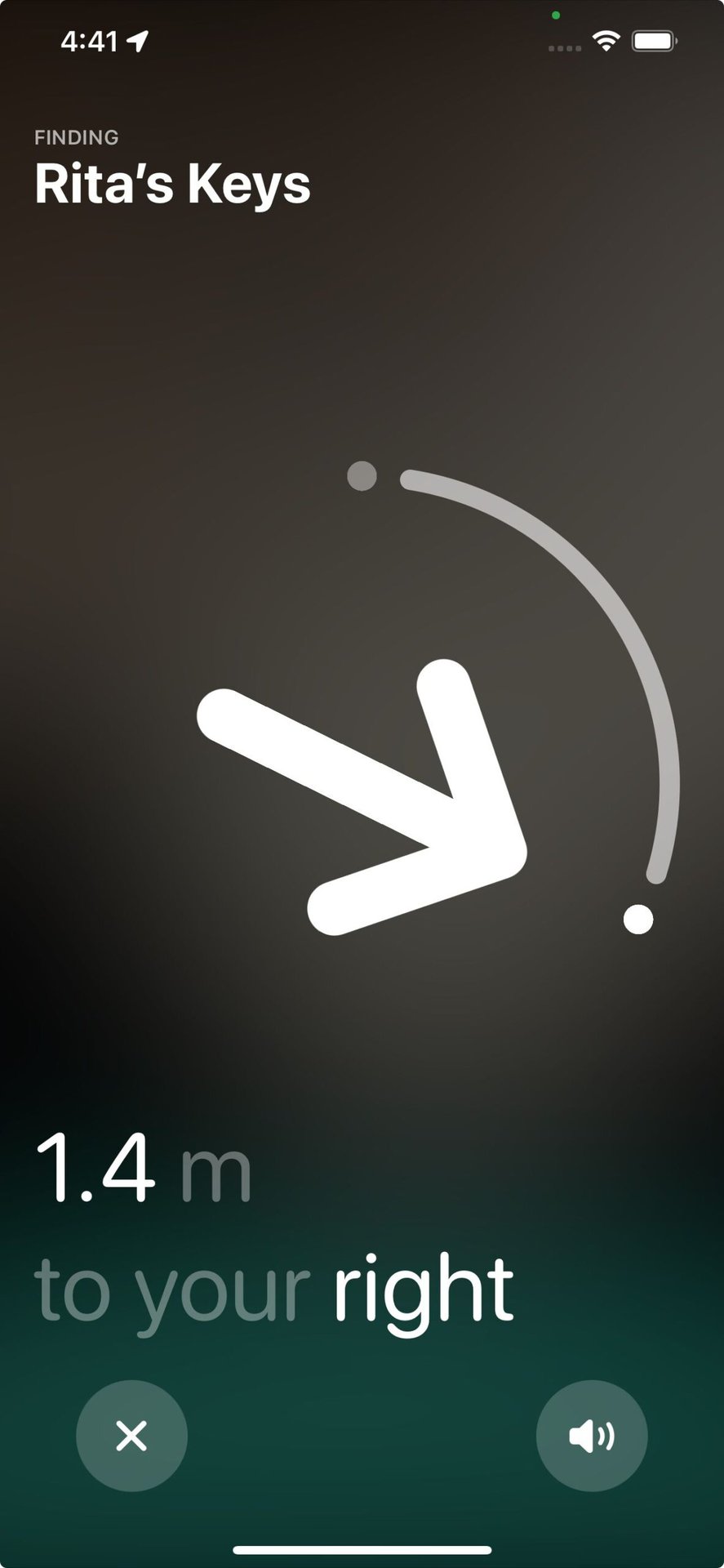
Can the Samsung SmartTag 2 locate lost objects?

This was the biggest question. Apple’s AirTag reputation is built around its massive network of devices that act as location nodes whenever your tracker is not connected to your phone. So I sent all three trackers with my husband during a workday (he knew it; I’m not a creep) and kept an eye on his location at random moments. He has a Pixel 7 Pro , so his own phone could play no role in keeping any of the trackers updated.
The Tile Pro only located him twice, once in the morning, and once when he was about to head back home in the evening. Now, obviously, this will vary depending on Tile’s popularity where you live, but the gist is it’s not a universally reliable network for finding lost items.
Samsung and Apple were surprisingly neck-in-neck the entire day. They both kept his location frequently updated, with the AirTag having a minor leg up. It kept refreshing every one to two minutes, whereas the Galaxy SmartTag 2 refreshed every two to three minutes on average. It’s not a groundbreaking difference, but a testament to the strength and ubiquity of both networks, especially Apple’s Find My.
Where Samsung won, by a mile, is with location history. Apple doesn’t keep tabs on that, so you can only see where your lost tag is right now (or its last known location). With Samsung, you can see all of the tag’s movements across various days. So you can really track where you lost it, where it’s been, and maybe guess where it’s going next.
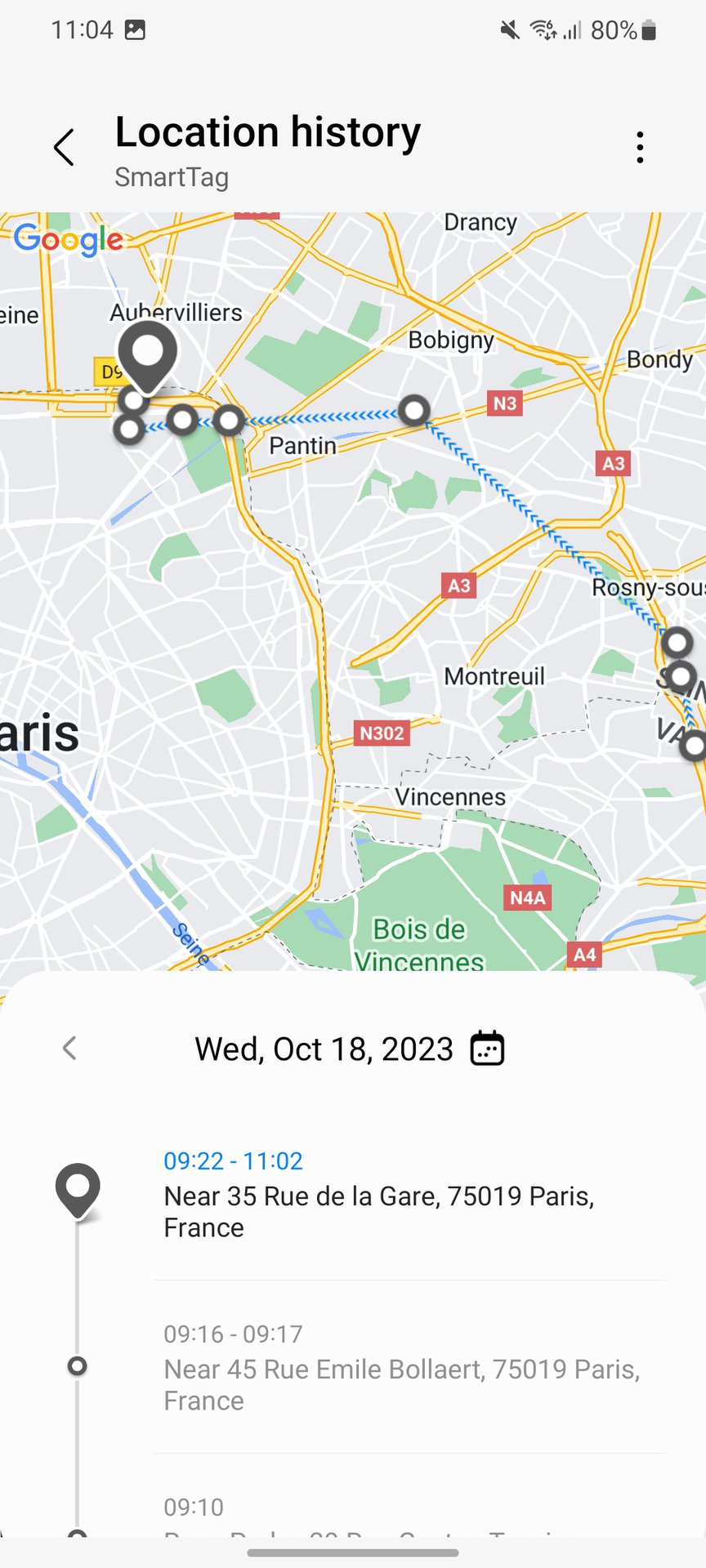
Let’s summarize my findings like this:
- If I were in the middle of the woods, I’d want the 120m range of the Galaxy SmartTag 2.
- If I lived in a small, iPhone-dominated town, I’d want the ubiquity of the Apple network.
- If I were in a low-income area, I’d bet on cheap Samsung phones to help me find my items.
- If I mostly moved around dense and popular zones, both should work.
Samsung SmartTag 2 vs Apple AirTag

It’s highly unlikely that any buyer would be comparing these two trackers; the choice was already made for you the moment you bought your phone. Have an iPhone? Get an AirTag. Have a Galaxy phone? Get a SmartTag 2. There’s no agonizing over the decision there.
But we tech folks should still compare these two Bluetooth trackers — for scientific purposes. Below, you’ll find a quick specs rundown of each one. Apple’s offering is clearly smaller, but you’ll need a case and hook to attach it to most objects. It has a more limited range, a shorter advertised battery life (and no battery-saver mode), and no physical buttons.

But more importantly, I want to highlight the disparity in features between the two. I love all the extra functions Samsung has managed to offer. Customizable ringtones, different ring volumes, and location history are excellent additions. So is the built-in keyring hook and the button that lets you ring your phone from the tracker, turn off the ringing when you find the tracker, or kickstart a smart home routine.
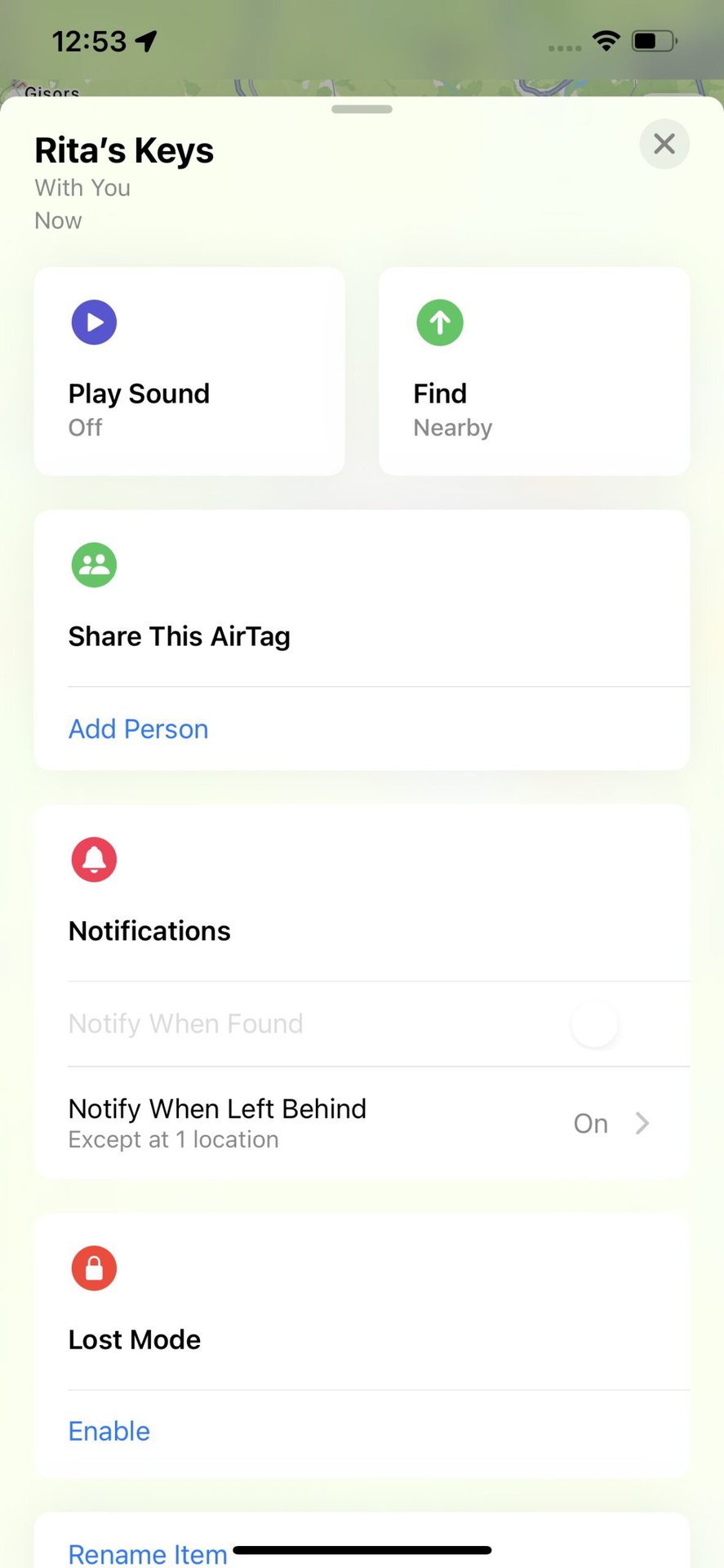
I set up the SmartTag 2 so that a single press would turn on my Nanoleaf Canvas smart lights, and now, each time I get home, I just press the button and internally whisper, “Lumos!” A press-and-hold turns them off if I want. If you’re more involved in the SmartThings ecosystem, you can attribute full-blown routines with much more complex actions to the button.
By contrast, the two factors working in Apple’s favor are the out-of-the-box location encryption, which I had to manually enable on the SmartTag 2, and the fact that the AirTag shares unknown tracker notifications across iOS and Android. This won’t technically matter to you as the owner of the tracker, but as a decent human being, I’d want the tracker that I own to not be used for or associated with creepy stalking. Only Samsung SmartThings users who activate unknown tracker alerts can know if an unattached SmartTag 2 is following them, while the Apple AirTag will alert all iPhone and Android users.
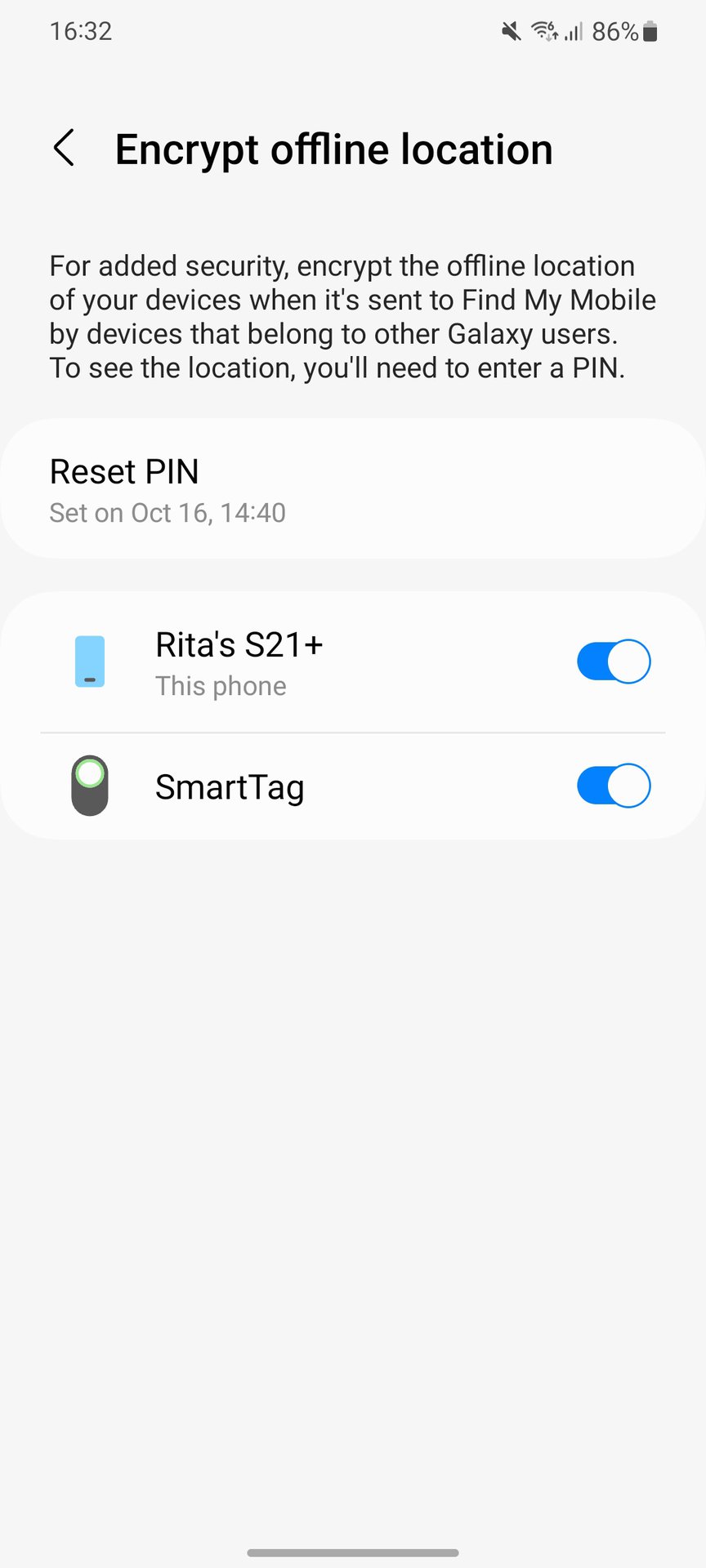
Open the SmartThings app, go to the Life tab, tap on Find > ⋮ (top right) > Settings > Encrypt offline location . Set up a PIN and turn on the encrypted location for your devices.
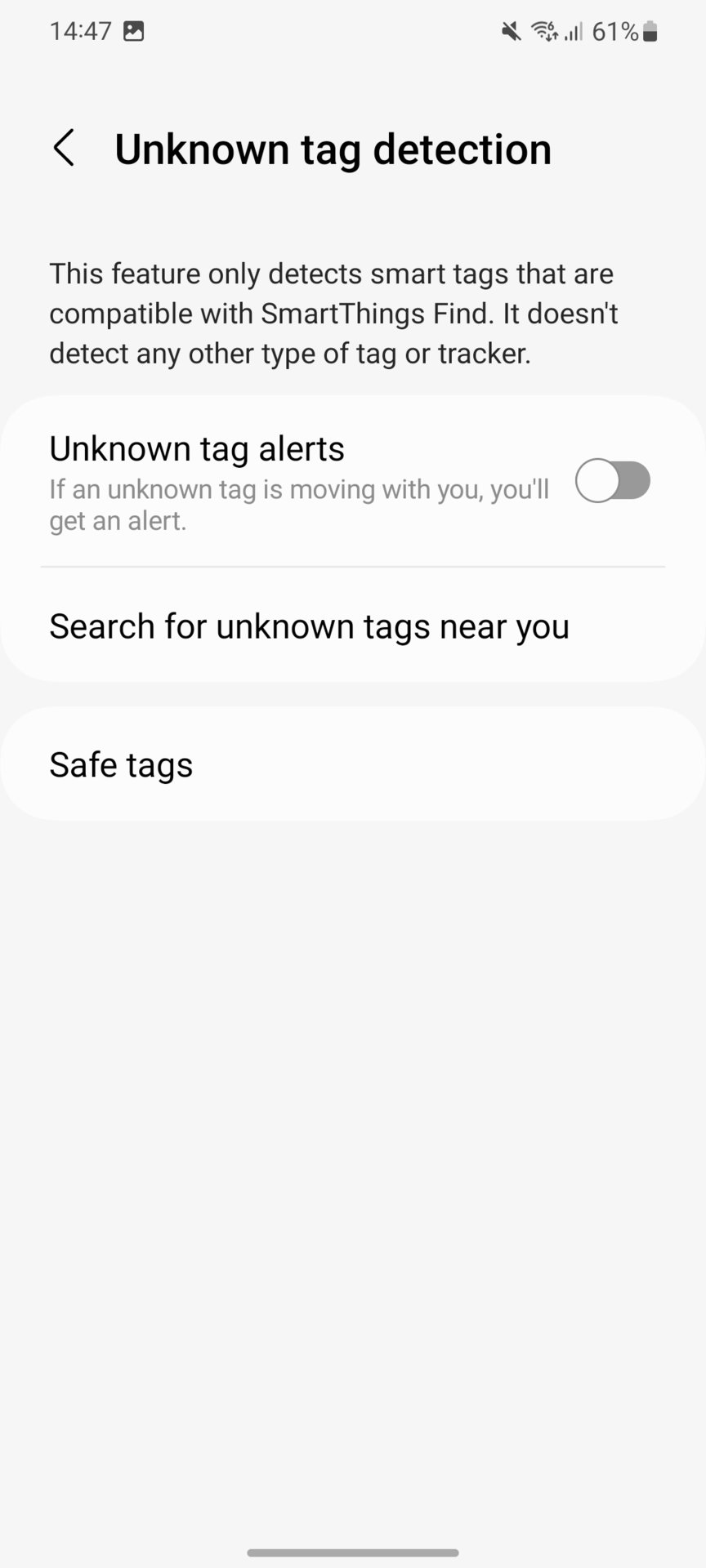
Open the SmartThings app, go to the Life tab, tap on Find > ⋮ (top right) > Settings > Unknown tag detection and turn on Unknown tag alerts . Keep in mind that this only lets you know if a Samsung SmartTag (or trackers compatible with SmartThings Find) is following you.
Should you buy the Samsung Galaxy SmartTag 2?
Overall, if you have a Samsung phone and you know that Galaxy phones are popular around you, you can’t go wrong with this $30 Galaxy SmartTag 2.
Samsung has an excellent proposition on its hands here. The SmartTag 2 works just as well for finding misplaced nearby objects as it does for remote tracking of lost items. And the Samsung SmartThings Find network seems pretty solid and ubiquitous, especially in big cities and towns. In smaller and less populous areas, you might have to see how popular Samsung’s Galaxy line-up is to get an idea of how precise and efficient the SmartTag 2 would be as a lost-item tracker.
In all likelihood, though, you’re better off with the SmartTag 2 than a Tile (Mate or Pro) or Chipolo because there will certainly be more Samsung phones around you than Tiles or Chipolos. The only reason to consider those options, in my opinion, is if you’re a non-Galaxy Android user and can’t wait for Google’s Find My trackers to launch.
And that’s the rub. The ghost of Google’s own Find My Device network looms and I’m afraid that once that launches, Samsung’s inevitably smaller reach will be to its detriment. By definition, there are more Android phones than there are Samsung Galaxy phones, so Google should have the upper leg. We don’t know what extra features Google’s trackers will have, though, so Samsung might still pull ahead in usability when all is said and done.
The Samsung Galaxy SmartTag 2 doesn’t require a subscription or have any additional fees. You just have to purchase it and have a supported Samsung device.
The Samsung Galaxy SmartTag 2 has a working distance of 120 meters, or about 394 feet. It will depend on the Samsung network past this distance.
Samsung Galaxy SmartTag+ review: The best Android AirTag competitor, until Google builds one

Android Central Verdict
Bottom line: A little extra cash gets you more precise nearby tracking and impressive augmented reality features compared to the original Galaxy SmartTag. But you'll need a recent Galaxy phone to get the most out of the Tag+, and its more advanced features work better if your smart home consists of other Samsung-compatible gadgets.
Precise tracking through UWB
Smart home integration
Large tracking network thanks to Samsung's smartphone market share
Easily attachable to large or small items
Requires a Galaxy smartphone to work
UWB features limited to a handful of flagships
Smart home integration only works through SmartThings
Misuse prevention features are poor
Why you can trust Android Central Our expert reviewers spend hours testing and comparing products and services so you can choose the best for you. Find out more about how we test .
- Price and availability
- What's good
- What's not good
- The competition
- Should you buy?
Samsung debuted its vanilla SmartTag earlier in 2021, offering location tracking over Bluetooth 5.0 LE through its global network of Galaxy smartphones. Attach it to your keys or you bag and, in theory, the accompanying SmartThings app can tell you where in the world it is. And now, just in time for the summer travel season, we have the Galaxy SmartTag+. It's almost identical to its cheaper predecessor, and is also designed to help you track easily losable (or stealable) items. However, the newer model boasts more precise tracking through UWB (ultra-wideband) technology and neat augmented reality features on more recent Samsung phones.
The $10 premium compared to the older SmartTag is a small amount, but it is a significant proportion of the $39.99 price point of the new Tag+. What's more, some retailers now offer sizable discounts on multi-packs of the older SmartTag, putting the per-unit cost well below thirty bucks. So the higher price is no small deal.
For Android users, though, the Galaxy SmartTag+ is the best overall rival to Apple's AirTag, with the considerable caveat that you'll need to be happy living in the Samsung ecosystem — and own a very recent Samsung flagship — to get the most out of it.
Samsung Galaxy SmartTag+: Price and availability

In the U.S., the Samsung Galaxy SmartTag+ is on sale now and available from Amazon and other retailers priced at $39.99. This gets you the SmartTag+ itself and a pre-fitted, non-rechargeable CR2032 battery that'll last around five months. Unlike the older SmartTag, we haven't yet noticed any bundle deals for multiple SmartTag+ devices at the time of writing.
Samsung Galaxy SmartTag+: What's good

The Galaxy SmartTag+ is portable and lightweight, measuring 1.8 inches across and weighing in at just 15 grams. It's small enough to fit on a keyring without adding too much bulk, and the built-in loop will help you do just that. Design-wise there's not a whole lot to see here — like its predecessor, the Tag+ is a little rectangular pebble with a soft-touch plastic finish and an action button on one side. The fingernail slot on the device's corner provides quick (though not necessarily easy) access to its innards when it's time to replace the internal lithium battery.
An unassuming, utilitarian design.
If you're using a recent Samsung Galaxy smartphone — anything running Android 8.0 Oreo or above — setting up the Galaxy SmartTag+ is simple. Powering on the tag via the action button will conjure up a pop-up on your phone, allowing you to get started via the SmartThings app and link your Samsung account.
Here's where you'll get an introduction to everything the SmartTag+ can do, much of which overlaps with the regular SmartTag. Your phone can securely locate your tag using information from nearby Galaxy phones, piped back to you via Samsung's cloud. This is the same basic system as Apple uses with its AirTags, and like AirTag, this is all done without revealing the tag's location to the users of whichever phones it might have pinged.
The tag can also be set up to locate your phone, with a double-tap of the button activating the phone's ringer even if it's set to mute — useful if you're primarily using the Tag+ for its smart home features.
It's possible to set up the SmartTag+ to locate your phone or activate things in your smart home with a short or long press, too. Provided your home gadgets support SmartThings, the built-in key can be used as a light switch or to notify members of your home group.
But this gadget is, primarily, all about tracking things out in the wider world. And how well this primary function actually works will depend on how many Galaxy phones are in the tag's vicinity. After running a few tests involving playing hide and seek with the tag, I was usually able to get a reasonable idea of its location within a minute or so. In built-up areas, I was surprised to find just how infrequently my tag found itself outside the Bluetooth range of a Galaxy phone.

Samsung's Location tracking isn't flawless, but it worked surprisingly well.
In more remote locales, your mileage may vary — for example, if there are no Samsung phones in the area, or the tag was only briefly pinged by a passing Galaxy device. The core location-tracking feature of the Tag+ is also based around Bluetooth, and so is subject to the usual electromagnetic limitations of that standard. If you're in a building with thick walls or a lot of metal or stone, the tag may struggle to pick up Bluetooth signals from nearby Galaxy devices. Or, if the tag is higher up, where Bluetooth signals may travel further, it may be more difficult to pin down exactly where it is.
During my week of testing the Tag+, I only experienced a couple of examples of the reported location being notably far from where the tag actually was: Firstly, when it was placed high up near a window overlooking smaller buildings — in this instance, Samsung thought the tag was in the middle of a nearby road. The second time was a little harder to diagnose, but possibly explained by a glitch with the phone's location service resulting in the tag apparently teleporting a block and a half away from where it actually was.
You'll need a very recent Samsung flagship to take advantage of the Tag+'s UWB magic.
The main advantage of the SmartTag+ compared to the standard version is its use of ultra-wideband (UWB) technology for nearby tracking. On recent Samsung flagships like the Galaxy Z Fold 2, Note 20 Ultra, S21 Plus, and S21 Ultra, it's possible to use these ultra-high frequencies to track down the tag when you're in its vicinity. (Basically, within line of sight.)

This comes with a few caveats: Buildings, brick walls, and similarly bulky obstacles will block the signal — though since you're using a Samsung phone, the tag will likely have pinged you over Bluetooth first, giving you a reasonable idea of its location. And there's an understandable battery hit involved with using UWB versus plain old Bluetooth.
Nevertheless, I found UWB tracking on the whole worked reliably and accurately. SmartThings will prompt you to move your phone around to calibrate, then your device will do some number-crunching and figure out how far away your tag is and in which direction. Even when the tag was hidden in metal containers like an outdoor mailbox, my Galaxy S21 Ultra was able to pick up the tag as soon as there were no buildings directly between phone and tag.
There's also a neat AR (augmented reality) option that can overlay the phone's estimated location on a feed from your rear camera — eventually, a fuzzy green forcefield shows you where the UWB signal is coming from.
Finally, if you still can't locate your tag, there's the option to make it ring audibly.
Battery life is difficult to judge after just over a week's use, not least because the battery readout itself doesn't change until the charge drops below the "sufficient" level of 16%. Samsung says the battery should be good for around five months, though this may depend on how often you're using the more advanced features like UWB tracking. Either way, CR2032 batteries are easy to find and cheap to buy, making those half-yearly battery swaps relatively pain-free.
Samsung Galaxy SmartTag+: What's not good

Most of the Galaxy SmartTag+'s potential disadvantages have to do with the Samsung ecosystem. As a bare minimum barrier to entry, you'll need to be using a Samsung phone running Android 8 or above. Got a Pixel, OnePlus, or any other brand? You're out of luck. And only the very latest (and most expensive) Samsung flagships support the Tag+'s UWB tracking features. That means if you've got a base model Galaxy S21 — an excellent phone, and our pick for best Android phone right now — then no UWB for you.
A high barrier to entry.
The same limitations apply to the tag's smart home capabilities. Your gadgets will need to be compatible with SmartThings in order to work with the SmartTag+. If they're not, that mostly limits the tag to location tracking duties.

The tag's Bluetooth tracking effectiveness will also depend on the density of Samsung phones in your area. This means if you're in a built-up area in the U.S. or Western Europe, you're probably fine. But users in more rural areas, or countries where Samsung has a smaller market share, may find the Tag+ hobbled by the lack of nearby Galaxies.
Samsung needs to do a better job of preventing SmartTag abuse.
There's also the question of preventing misuse of small location trackers like the SmartTag+, an issue Apple has already grappled with following the recent AirTag launch . Devices like this can easily be used to illicitly track individuals' locations without their knowledge, and currently, Samsung only offers barebones tools to prevent this. On a Samsung phone, the option to scan for unknown tags nearby is hidden under several layers of menus in the SmartThings app. And on non-Samsung devices, SmartThings doesn't appear to have this feature at all at present — the option didn't appear on my Pixel 5, even after logging in with a Samsung account. As Apple has recently discovered, preventing misuse of products like this is just as important as making sure they work as advertised, and it's disappointing to see Samsung doing the bare minimum in this area.
Finally, while you won't be changing the device's battery on a regular basis, it's worth noting that the tag is extremely difficult to open up without using excessive amounts of force. In doing so, it's incredibly easy to scratch the tag's soft-touch plastic coating. I found the most reliable way to crack the device open was to use the blunt end of a SIM removal tool, but even then, the amount of force required felt like I was going to damage something.
Samsung Galaxy SmartTag+: Competition

The Galaxy SmartTag+'s main rival is its direct predecessor, the vanilla SmartTag. If you don't own a bleeding-edge Samsung flagship that supports UWB, there's no need to buy the SmartTag+. Your experience with the regular SmartTag will be identical, and you'll have an extra $10 in your pocket.
The other major competitor is the Tile Pro , which also sells for $30 and offers broader smartphone compatibility. However, Tile is also limited to Bluetooth tracking, and performance may vary depending on the coverage of the Tile network in your area.
And then there's, there's Apple's AirTag , which of course, is aimed at iPhone owners and not the Galaxy faithful. It's cheaper than the Galaxy SmartTag+ and has the benefit of being able to leverage almost every iPhone in the world to track its location. Apple's tag, however, lacks UWB support for narrowing down its location once you're nearby.
Samsung Galaxy SmartTag+: Should you buy it?

You should buy this if ...
- You own a recent Samsung flagship phone
- You're already fully bought into the Samsung ecosystem
- You want to track things from afar and up close
You shouldn't buy this if...
- You don't own a Samsung phone that supports UWB
- You need your battery to last longer than a few months
Like the regular Galaxy SmartTag, the SmartTag+ provides reliable location tracking out in the world, thanks to Samsung's massive smartphone market presence. And if you own a Galaxy Note 20 Ultra, S21+, S21 Ultra, or Z Fold 2, you'll probably find $10 is a reasonable premium to use the Tag+'s newfangled nearby scanning capabilities.
But the Tag+'s value proposition also depends on your commitment to the Samsung ecosystem. If you change to a non-Samsung smartphone in future, your new device won't be able to track your tag. And if you've opted for another company like Google or Amazon for your smart home, you'll miss out on a subset of this tag's features.
Despite those caveats, though, the Galaxy SmartTag+ is the best Android-compatible alternative to the Apple AirTag. And it's likely to stay that way until Google, with its ability to leverage the entire Android install base, produces one of its own.

Samsung Galaxy SmartTag+
Bottom line: If you own one of the very latest flagship Samsung phones, the company's most advanced tracking tile offers impressive new features — at a $10 premium over the regular SmartTag.
- $39.99 at Amazon
Alex was with Android Central for over a decade, producing written and video content for the site, and served as global Executive Editor from 2016 to 2022.
Don't forget what else you need as you head back to school
News Weekly: Android 15 is coming, new Android features drop, and Honor's very thin foldable
Nubia’s new gaming tablet crushes the competition with a premium chipset and built-in fan
Most Popular
- 2 News Weekly: Android 15 is coming, new Android features drop, and Honor's very thin foldable
- 3 Nubia’s new gaming tablet crushes the competition with a premium chipset and built-in fan
- 4 Motorola's rumored 'Razr 50s' could walk the affordability line
- 5 Samsung might give you a 'Galaxy AI key' with the Galaxy Tab S10
Android Police
The samsung galaxy smarttag 2 is the one tracker i want to use.

Your changes have been saved
Email is sent
Email has already been sent
Please verify your email address.
You’ve reached your account maximum for followed topics.
Smart tags have always been popular, but that popularity has exploded since Apple released the AirTag in 2021. Since then, a plethora of new options have hit the market. Google unveiled and is rolling out its Find My Device network , which is making agonizingly slow progress outside the USA. Tile is still as viable as before, offering trackers in all shapes and sizes, and Samsung has the SmartTag. The original came out a few months before the Apple AirTag, but it was flawed. Can the SmartTag 2 deliver what the first should have?
Samsung Galaxy SmartTag 2
The Galaxy SmartTag 2 is Samsung's second attempt at a tracker. It has a much-improved design, an IP67 rating, a UWB chip, and up to 700 days of battery life when it's using the new Power Saving Mode. But is a network limited to Samsung devices good enough?
- UWB support
- Compact, practical design
- Customizable button
- Limited to Samsung devices
Price, availability, and specs
The Samsung Galaxy SmartTag 2 is available for $30 from Samsung and other retailers, such as Amazon and Best Buy. There's also a four-pack available for $100, for a $20 savings. The SmartTag 2 is available in black or white and comes with the needed CR2032 battery already installed. Samsung's previous generation came in two variants, the SmartTag and SmartTag Plus, with the latter receiving a UWB chip. Samsung has simplified things this time, with the SmartTag 2 featuring all the bells and whistles, UWB included, for that $30 price tag.
Specifications
What's good about the galaxy smarttag 2, convenient design and features.
The Galaxy SmartTag 2 is tiny, and unlike its predecessor, it has a good shape, making it easy to hide away in anything from a pocket to a wallet. Samsung has been clever with the design overall, especially with implementing the key ring slot. Instead of a tiny opening that would only work with key rings, like the SmartTag, or no opening at all, like an AirTag, Samsung has given the SmartTag 2 a large slot that makes attaching it to items easier than almost any of its competitors. A key ring is the obvious use, but carabiners work perfectly here, too.
The SmartTag 2 is also incredibly thin, measuring 8mm, barely thicker than its battery. That means it slips into the card slot of my wallet without adding a bulge, but thinner wallets might not accommodate it as easily.
Outside of its physical properties, it has a well-rounded feature set. It has a button that can perform up to three functions (two of which are customizable), based on a single press, double press, or holding it down. A double press is permanently assigned to making your primary Samsung device, in this case, my S24 Ultra, ring so you can find it. Pressing the button once or holding it down is configurable, though, and there are some good options.
It can interact with smart devices linked through SmartThings, so you could have it toggle your lights. What opens it up is the integration with the modes and routines on your Samsung phone. Formally known as Bixby Routines , these are highly customizable modes that the user can create. I have a routine that sets my ringer to 100% if I have a specific alarm enabled, which I use if I expect an important call in the morning.
The option I settled on was the "notify someone" mode. This lets you type out a message and even attach a photo to be displayed on the target person's device when the button is pressed. I used this for a simple "I'm on my way home" message when I used the tag on my car keys.
Finding the SmartTag 2 is the most important part of its functionality; what good are the features above if the fundamentals don't work? The SmartTag 2 supports Bluetooth Low Energy 5.3 up to a distance of 120m, and there's also an Ultra-wideband (UWB) chip for more accurate close-range tracking, provided your smartphone also has UWB support.
Sadly, there are fewer Samsung phones with UWB than those without. It's available on the Note 20 Ultra, Z Fold 2 and newer, and Galaxy S21+ and S21 Ultra and newer, with no love for the smaller S models or Z Flips. I can understand that the cheaper A series phones lack UWB, where cutting corners is essential to maintain the low price, but when the Z Flip 6 is more expensive than an S24+, it feels like a strange omission.
In all my testing, I could always find the SmartTag 2 easily. In one experiment, I had a friend who didn't own a Samsung phone take my Tag 2 to the opposite end of a large shopping mall. More than enough Samsung devices were being used by those around us, and I had no issue finding the SmartTag 2.
Once you're close enough for the phone to connect via Bluetooth, the app tells you if you're getting closer until the UWB chip is in range. At that point, it becomes incredibly accurate, even indicating which direction to travel. There is an unfortunate quirk here, though.
Samsung recently separated the Find My Device functions from the SmartThings app into a dedicated Find app. So, it's easier to access the menus you want quickly, but there's a missing feature. The camera overlay paints arrows over what your camera sees to guide you. My S24 Ultra doesn't have this in the new Find app, but my Z Fold 4 does in the SmartThings app. Sadly, I couldn't get photos of that working because my Fold got an update that moved it to the new Find app.
The Samsung Galaxy S24 Ultra is still the best, unless you take photos
Samsung's latest phablet feels like a do-over
What's bad about the Galaxy SmartTag 2?
I hope you like samsung products.
Thankfully, there are not many negative things to say. The SmartTag 2 is a well-rounded product that significantly improves on the old model. There are some downsides, though, and they could be significant, depending on your circumstances.
If you don't own a Samsung phone, don't buy this device. Like an Apple AirTag, which only works with an iPhone, this tracker only works with Samsung phones and nothing else. Even if you download the SmartThings app onto a different device, you'll get a "this device is only supported on Galaxy devices running Android 9 or higher" warning when you interact with it. An NFC chip inside the tag activates when you put it in lost mode, which can be read by anything with NFC and will take the person to a web page with whatever message or contact details you've decided to share.
That also factors into whether you'll be able to find the tracker, even if you have a Samsung phone. Samsung is very popular here in the UK, and that's likely the case in most places. However, unless the Samsung devices around you opt into Samsung's Find network, they won't update the location of the SmartTag 2. That wasn't an issue in my testing, but your mileage may vary.
Google has launched its own network for device tracking, with products like the Moto Tag launching recently. However, the rollout of this network has been slow, limited to North America at first and only spreading elsewhere recently .
Should you buy it?
If you own a Samsung phone, yes. My experience with the SmartTag 2 has been a good one. It's simple to set up and easy to tuck away, and I never had any issues finding it. The integration with Samsung's modes and routines is another helpful addition, as is the ability to use the tag to find your phone.
However, if you live where Samsung phones aren't as common, you might want to look for an alternative. For me, though, it's the tracker I will stick with. It integrates perfectly with the devices I own, and in my part of the world, there's no need to worry about the Find network.
The Galaxy SmartTag 2 is a vast improvement over its predecessors and packs plenty of features while remaining easy to set up and use. If you have Samsung devices and there are plenty of them where you live, this is a great option. But if Samsung phones are rarer in your part of the world, you'll want something else.
Best smart tags in 2024
Never lose your precious belongings again with these smart tags
- Accessories
I Traveled With the New Samsung Galaxy SmartTag2—Here's How it Compares to Top Competitors
All products featured on Condé Nast Traveler are independently selected by our editors. However, when you buy something through our retail links, we may earn an affiliate commission.
I think we all can agree: traveling is stressful. While I consider myself a frequent flier, finding my way to an airport on average two-to-three times each month, my biggest fear has been (and always will be) losing my luggage .
Luckily, it’s only happened maybe twice in my nearly decade of consistent travels, and if it’s happened to you as well, then you know it’s not a pleasant experience. You’re exhausted from your flight, and now you have to spend additional time filling out paperwork in hopes that the airline can successfully track down your rogue suitcase. Thankfully technology is ever-evolving, and we’ve entered the age of mobile tags. Samsung recently unveiled its latest model, the Samsung Galaxy SmartTag2, and I decided to take it for a trial run.
What is the Galaxy SmartTag2?
The Galaxy SmartTag2 is a compact gadget that can easily be stored in a suitcase , backpack , or even attached to smaller items like a fanny pack or tiny purse , thanks to the keyring feature on the interchangeable covers. It is currently only compatible with Samsung Galaxy Smartphones loaded with the SmartThings Find app and retails for $30.
A few weeks ago, I was off for an adventure to Barcelona to test-drive Volvo’s newest and smallest EV, the EX30. My home base is Charlotte’s airport and I had a layover in Philadelphia before reaching my final destination at BCN. Layovers, of course, can be tricky. Your checked luggage or bag is essentially passed through multiple hands and planes before you’re reunited. And, if your original flight is even slightly off schedule, you can run the risk of it not making it onto your subsequent flights, too.
In addition to the worry about my suitcase making it all the way to Barcelona, there was also the fact that I was carrying a backpack, too. Holding my laptop and other important gadgets, I had to be extra careful not to set it down and forget it during my nearly 10 hours of total travel time. All of this ran through my mind, so I decided to drop one Galaxy SmartTag2 in my suitcase and one in my backpack, just to be safe.

Weight : 1.13 oz.
Dimensions : 1.13" x 2.06" x 0.31"
Compatible with : Galaxy S20, Galaxy S21, Galaxy S21+, Galaxy S21 Ultra
What are the pros?
Over the course of my five days in Spain, I frequently monitored the various location features of the tag. To give myself a more well-rounded view of how this tag held up, I also brought along my iPhone and an Apple AirTag (in my suitcase only) to compare the two.
One of the main things I loved about the SmartTag2 was the mapped-out location history. With just the click of a button in the SmartThings Find app, I could see each and every stop my items had made on any given day—not only listed out with exact addresses and coordinates but also pinpointed on a map. Additionally, there was a reverse feature that allowed me to find my Galaxy phone using my SmartTag2 with the press of the gadget’s center button. That definitely came in handy when I couldn’t find my phone in the hotel room, as it alerts the phone to beep.
More pros I loved about the Galaxy SmartTag2: it's sleek, and there are options for interchangeable silicone or rugged covers that come in several colors, as well as an extended battery life.
What are the cons?
It's an overall solid mobile tag, but there were some cons for me, personally. As an Apple product consumer, I did find it a little difficult to truly utilize all of the SmartTag2’s features. I had trouble turning on the “notify when lost” feature within the app, especially after putting my phone in airplane mode once abroad. For me, this has been one of my favorite features of the Apple AirTag , as it not only sends an alert to my phone but also to my Apple Watch. So, not being able to get this option to work on the Galaxy Smartphone was a bit frustrating. I even tried a smaller test once I returned home and could turn on the phone’s full service, but it still didn’t work for me.
Another minor con was the fact that the SmartThings Find app had to constantly be updated in order for the tags to work their best. I simply chalked that up to the fact that the devices were only introduced to the market in October 2023, and the software is still likely working out any bugs and kinks.
Final verdict?
In the end, I think the SmartTag2 served its general purpose. Since I am more comfortable with Apple products and technology, I’ll stick with the AirTag for now. However, on the flip side, if you are a Samsung Galaxy user, this product will suit you well. Either way, a mobile tag of some sort is definitely needed in today’s travel climate. After all, no one wants to be stressed trying to figure out where exactly their bags and luggage were last seen.
More mobile tags we recommend:

Weight : .39 oz.
Dimensions : 1.26" x 1.26" x .31"
Compatible with : Apple iPhone and iPad touch models with iOS 14.5 or higher; iPads with iOS 14.5 or higher
Pros : Apple Airtags are easy to pair within the Find My app, typically preloaded on all iPhones and other Apple devices. With the latest iOS update, you can share your tag’s location with up to five people, so even if your device is dead, there’s still someone else who is able to locate it. They can also now be engraved with your initials or a favorite emoji at no extra charge.real-time
Cons : You must replace or change out the battery around the one-year mark, they are not compatible with a MacBook just yet, and there’s no reverse feature to find a phone or iPad using the AirTag.

Weight : .2 oz.
Dimensions : 1.38" x 1.38" x 0.24"
Compatible with : Most iOS and Android devices
Pros: These Tiles come in a range of models, including slim, which can go inside a passport cover or wallet. Tiles can be paired with both Android and Apple devices by downloading the free accompanying app. It can also be paired with Amazon and Google Smart home products for even easier locating within your home. Most models come with a QR code that a person can scan to get in contact with you if they find your lost item.
Cons : According to reviews, the Tile app doesn’t map out the precise real-time location of items. Customers also share that the battery is not replaceable and tends to drain quicker than those of its competitors.

Our expert, award-winning staff selects the products we cover and rigorously researches and tests our top picks. If you buy through our links, we may get a commission. Reviews ethics statement
SmartTags: 8 must-know tips for using Samsung's answer to AirTag and Tile
Samsung SmartTag and SmartTag Plus are the Android equivalent of Apple's AirTag.

The SmartTag is small enough it won't get in the way.
Tiny gadgets that help you track down lost items are all the rage this year . In addition to Samsung announcing SmartTag and SmartTag Plus trackers in January. Apple recently announced and released its own Tile-like device, the AirTag . Both devices are similar in that they rely on Bluetooth to help you keep tabs on your keys, a backpack, luggage or even a pet. But there's more to it than that.
There are several things to know about Samsung's SmartTag. For a start, SmartTags connect to SmartThings Find , a service that's already built directly into Samsung Galaxy phones -- SmartThings is Samsung's app and hub for compatible smart home devices . Additionally, not all SmartTags are created equal. There are actually two different models. The standard SmartTag launched earlier this year, while the SmartTag Plus was only recently made available to purchase. Don't worry, I'll explain everything below.
Here's everything we know about Samsung's SmartTag so far (and, admittedly, what we don't), from the price and way it works, to how to figure out which SmartTag to buy.

How much do SmartTags cost?
The SmartTag is $30 for one , $50 for two and $85 for a four-pack. The UWB version is $40 for one and $65 for a two-pack (however, I cannot find the two-pack available for purchase anywhere).
For comparison, a Tile Pro is $35 and an Apple AirTag is $30 .
Samsung SmartTag: What is it?
Samsung's SmartTag is a small, battery-powered device that you can attach to things like a wallet, backpack or even your pet. Each SmartTag is powered by the very common and affordable CR2032 battery and is user-replaceable.
Once it's set up and linked to your Samsung account, the tag can be found using the SmartThings Find app on your phone

SmartTag's are small enough to fit in your keyring.
How do you use a SmartTag to find a lost item?
After you realize you've lost an item, open the SmartThings app on your smartphone. Next, tap the Menu button, then All Devices . Select the SmartTag or SmartTag Plus you're looking for, followed by View Map . A map will open, showing you the current location of your tag.
If you're close to the lost item, you use the gauge on the screen to show how far away the item is. The fuller the gauge gets, the closer you are. To help you find the tag, you can make it play a sound.
If the tag isn't close to you, don't worry, it can still be found. Other Samsung devices near the tag will anonymously locate it for you, and then let you know where it is, all without the owner of the device doing a thing. It's done in the background and is encrypted to ensure privacy.

SmartThings Find is the app you'll use to track down list items.
Why are there two different types of SmartTags?
In a classic Samsung move, there are two different types of SmartTags. The standard SmartTag uses Bluetooth Low Energy as its connection standard. The other version, called SmartTag Plus, uses Bluetooth Low Energy along with ultrawideband connectivity . Not all Samsung phones are equipped with the necessary hardware to connect to UWB devices, which is potentially one reason for Samsung is offering two different tags. Currently, only the Galaxy Note 20 Ultra , the Galaxy S21 Plus and S21 Ultra support UWB.

Samsung's Galaxy S21 is a good-looking phone, right?
What's the difference between the two SmartTags?
Using the SmartThings Find app to locate tags that are equipped with Bluetooth Low Energy, you won't be able to see a tag's exact location, but an estimate of how far away or close it is. It's the same kind of tech that's used to stream music from your phone to your wireless earbuds or allow your phone to act as a key with a smart lock.
With ultrawideband, your phone and the tag are able to talk to each other and estimate a more precise location, within a few inches. Using a series of short pulses, a UWB device can communicate measuring how long it takes for one of the pulses to be received and answered by another UWB device. In short, UWB is far more precise than BLE.
We have a far more detailed explanation here of what exactly UWB is, how it works and other ways it can be used.

All the color options for your Bluetooth Samsung SmartTag.
When can I buy both versions?
Right now. Samsung launched the standard SmartTag first, and you can currently find them in all the normal places you'd find electronics, such as Amazon . The UWB version SmartTag Plus launched at the end of April and are available directly from Samsung .

Samsung revealed two new SmartTags and their pricing.
Will both tags work with every Galaxy phone?
No. You can use the base SmartTag with any Galaxy phone, but only the Galaxy S21 Plus, S21 Ultra and last year's Note 20 Ultra support the UWB technology found in the SmartTag Plus.

It's too bad you can't use a SmartTag to track down the new S Pen for the S21 Ultra.
What else should I know?
The extra features of UWB mean that you can use a dedicated augmented reality mode in the SmartThings Find app that will help you pinpoint a tag's location in the real world, instead of using a gauge that fills in as you get closer to it.
Using AR, you'll be able to hold up your phone and view exactly where the tag is, using a combination of your phone's camera and a graphic in the app to see the world around you.
Battery life is expected to last months, but that can be shortened if you use the AR feature often with the Plus model, or leave a Tag alone for an extended amount of time.
Curious how SmartTags compare to Apple's AirTags and Tile? We were, too . If you're considering getting the Galaxy S21, we have some thoughts about the different models .
Mobile Guides
- Best iPhone
- Best Galaxy S24 Deals
- Best iPhone Deals
- Samsung Galaxy S24 Review
- Best Android Phones
- Best Samsung Galaxy Phone
- Pixel 8 Pro Review
- iPhone 15 Pro/Pro Max Review
- Best iPhone 15 Deals
- Best Foldable Phones
- Galaxy Z Fold 5 Review
- OnePlus Open Review
- Best Galaxy Z Flip Deals
- Best Wireless Earbuds
- Best Noise Canceling Headphones
- Best Headphones
- Best Over Ear Headphones
- Best Wireless Earbuds and Headphones for Making Calls
- Best Headphones for Work at Home
- Best Noise Canceling Wireless Earbuds
- Best Sounding Wireless Earbuds
- Best Cheap Wireless Earbuds
- Best Wireless Headphones
- Best iPhone 15 Cases
- Best iPhone 14 Cases
- Best Power Bank for iPhone
- Best Airpods Pro Accessories
- Best Magsafe iPhone Accessories
- Best Speakerphone
- Best Wireless Car Charger and Mount
- Best iPhone Fast Charger
- Best Portable Chargers and Power Banks for Android
- Apple Watch Series 8 vs Series 7
- Best Apple Watch Bands
- Best Android Smartwatch
- Apple Watch Ultra Review
- Best Smartwatch
- Best Prepaid Phone Plans
- Best Cheap Phone Plans
- Best Unlimited Data Plans
- Best Phone Plans
- Best Phone Plan Deals
- Best Senior Phone Plans
- Best Family Phone Plans
- Best Travel Phone Plans
- Best Verizon Plans
- Search Please fill out this field.
- Manage Your Subscription
- Give a Gift Subscription
- Newsletters
- Sweepstakes
We independently evaluate all of our recommendations. If you click on links we provide, we may receive compensation.
- Travel Products
- Luggage + Bags
- Organizers + Accessories
The 4 Best Luggage Trackers of 2024, Tested and Reviewed
Never lose luggage again with these easy-to-use tracking devices.
:max_bytes(150000):strip_icc():format(webp)/Anna-Popp-Bio-Photo-e2a2cfe2bcfd44b7a393b9b2d08c102c.jpg)
In This Article
- Our Top Picks
- Others We Liked
Our Testing Process
- Tips for Buying
- Why Trust T+L
Travel + Leisure / David Hattan
Losing luggage before (or after) a trip can put a damper on any experience. While there is no way to prevent airlines from misplacing your luggage, using a luggage tracker is one of the best travel hacks for making the process easier if your suitcase doesn’t make it on a flight.
To recommend the best luggage trackers on the market, we tested eight different devices from trusted tech brands. After flying with all of the luggage trackers, we chose the top three trackers that were effortless to set up, accurately located our luggage, and were extremely useful for offering peace of mind while traveling. Our top pick might surprise you, so keep reading to learn more about what qualities we looked for in a luggage tag.
Best Overall
Eufy smarttrack link.
- Ease of Setup 5 /5
- Accuracy 5 /5
- Functionality 5 /5
- Design 4.5 /5
It pairs seamlessly with an iPhone and costs much less than AirTags.
The locator sound on the device could be louder.
Eufy’s luggage tracker edged out the popular Apple AirTags during testing by impressing us with the same (if not slightly better) features at a much lower price point. The device came ready to go and all we had to do was open the Find My app on an iPhone and the tracker automatically connected for hassle-free setup. Throughout our four-month tests, we used the tracker on eight different flights and every time we could see that our luggage was on the airplane before take-off, providing peace of mind en route to our final destination. In between trips, we simply left the tracker in the suitcase, so it was ready for our next adventure.
The device itself is thin and small, but not too small that it could get lost easily, so you can feel safe using it in a wallet or purse on a trip. One of our favorite traits is the hole in the upper corner that can be directly attached to a keychain or lanyard to keep track of car or house keys instead. Plus, the tracker is water-resistant and didn’t get damaged during travels, even after we tucked it into the bottom of a 50-pound checked suitcase.
The Details: 1.46 x 1.46 x 0.26 inches | Replaceable lithium coin battery | No subscription fee | iOS compatible only | Water-resistant
- PHOTO: Travel + Leisure / Anna Popp
Best for Everyday Use
Apple airtag.
- Accuracy 2.5 /5
- Functionality 4 /5
- Design 5 /5
The device is about the size and weight of a quarter, which makes it easy to use to track all types of items.
Over the course of our four-month tests, we did have issues with location accuracy as the AirTag can lose connection quite easily.
The small size of an Apple AirTag is ideal for keeping track of your items without noticing the device is tucked away. Since the tags are about the size of a quarter, they can fit in a suitcase, purse, or wallet with ease, and the metal material feels particularly durable compared to the other plastic models we tried. Made by Apple, the device pairs to an iPhone within seconds and is tracked via the Find My app, where users can also change the name of the device if there is more than one. With the popularity of AirTags , there are tons of compatible accessories (beyond placing them in luggage), including passport covers, wallets, keychains, and wristbands for kids. The biggest downside we experienced with the AirTag is that it didn’t accurately provide the location of the luggage and it spooked us several times with messages saying that luggage was left behind while we were taxiing on the tarmac. Although the AirTag wasn’t our top pick, we still think it’s an excellent option to help prevent lost bags .
The Details: 1.6 x 1.6 x 0.31 inches | Replaceable lithium coin batteries | No subscription fee | iOS compatible only
Best Subscription
Tile pro bluetooth tracker.
- Ease of Setup 4.5 /5
- Accuracy 4 /5
You can use this device to track items for free, but the paid subscription offers worthwhile features for some travelers.
The device requires the Tile app and it wasn’t very intuitive to navigate for setup — even after four months of testing, we found the separate app to be annoying.
The Tile Pro Bluetooth Tracker offers the same basic functionality as the other devices we tried, including the ability to see the location of the device on an app. However, frequent fliers will appreciate the ability to upgrade the features of this device by getting one of the two premium plans offered by Tile that cost $30 or $100 per year depending on the plan (you can get the first year for free when you purchase the tracker through Tile). The premium subscription comes with smart alerts to tell you when the device isn’t in range, 30-day location history, and reimbursement for lost items that Tile can’t track with options for $100 or $1,000 reimbursement for either the premium or premium protection plan.
For travelers who just want to use the Tile tracker as is, we were impressed with the durable and functional design of the plastic fob. It comes with a hole in it so you can use it for keys and wallets along with luggage, too. We had some slight issues setting up the device with the Tile app, but once we started messing around with it, it got easier to navigate over time.
The Details: 2.32 x 1.32 x 0.3 inches | Replaceable lithium metal batteries | Subscription fee | Android, iOS, and Smart Home compatible | Water-resistant
Best for Android Users
Samsung galaxy smarttag2.
It's easy to use and comes with a keychain that you can attach to just about any item.
The button is quite sensitive, so you may accidentally trigger the alarm if it's in a bag, purse, or pocket.
For Android users who are looking for a luggage tracker than can be used while on vacation and for everyday needs, the latest SmartTag from Samsung is a great choice. While it does require an app to use, the set-up process was easy and intuitive. Plus, there is no subscription required to use the SmartTag2 and the battery lasts over 500 days, so you really don't need to think of the device often after you attach it to your suitcase, purse, bag, or keys.
Throughout our tests, the device was very accurate for tracking location and it never lost connection. It's also small and lightweight, so you can easily attach it to just about any item you may want to track. The SmartTag also comes with a case and keychain for extra durability and convenience.
The Details: 2.06 x 1.13 x 0.31 inches | Replaceable lithium metal batteries | Android | Water-resistant
Other Luggage Trackers We Liked
The luggage tracker highlighted below didn’t quite make the cut, but we’re giving it an honorable mention after a solid performance in testing.
Dynotag Brushed Stainless Steel Smart Tag : This luggage tag isn’t technically a tracker since there isn’t a feature to locate the device, but if someone found it, the QR code would easily put them into contact with the owner of the luggage.
To test eight luggage trackers, we traveled with every device in a checked bag over the course of four months to see how well each one performed based on ease of use, functionality, accuracy, and design. We also tested some of the trackers for everyday use to keep track of wallets, keychains, and headphones.
First, we set up each device according to the instructions (or lack thereof) to see how easy or difficult it was to get started. After setting up the devices, we placed them in checked luggage and flew to various destinations, including routes with multiple layovers, to ensure our luggage made it onto the flights. In the end, our favorite luggage trackers were simple and intuitive to set up, accurately displayed the location of the item, and had a sleek and functional design meant for tracking luggage and other items while traveling.
Tips for Buying a Luggage Tracker
Make sure it’s compatible with your device.
The tricky thing about buying a luggage tracker is that not all of them are compatible with all operating systems. In general, most trackers can connect with just iOS or Android, but there are a few options that can connect with both. It’s almost always listed in the specifications section of the product so you’ll want to double-check before purchasing a tracker, especially if you plan on gifting it to someone .
Consider where and how you’ll be using it
Tracking devices are ideal for luggage, but they can also work well for keys, wallets, passports, purses, and more whether you’re on the road or at home. For travelers looking for a tracking device for wallets and passports, we recommend the Apple AirTag since there are tons of travel accessories made to hold the device and they are also slim enough to fit anywhere. For keys or AirPods, consider getting a tag with a hole designed for attaching the device to keychains or rings.
Frequently Asked Questions
Luggage trackers use Bluetooth and GPS signaling to relay the location of the device back to a phone or tablet. Even if you’re thousands of miles away, the tracker can usually display a location on a map on your device, which is particularly useful if your luggage gets lost in transit .
Although luggage trackers often have lithium batteries, they are still allowed in checked and carry-on bags. The FAA doesn’t allow rechargeable lithium batteries with more than 100 watt hours per battery, but, luckily, tracking devices have less than that.
Why Trust Travel + Leisure
T+L commerce writer Anna Popp writes most of the team’s articles where all of the products were tested in our lab or in a real-world setting. She participated in this real-world test and she still uses her Eufy, Apple, and Tile tracking devices every time she flies. Anna combed through testing notes and used her expertise of almost always checking in a bag to recommend the best luggage trackers.
Love a great deal? Sign up for our T+L Recommends newsletter and we'll send you our favorite travel products each week.
:max_bytes(150000):strip_icc():format(webp)/TaylorFoxHeadshot-7375be27aedf4b0ea0e0189a4befe7d0.jpeg)
Related Articles
NSA Ajit Doval to visit Russia next week — here's what's on agenda
On september 5, russian president vladimir putin said india, brazil and china could be possible intermediaries in resolving the conflict..

Moscow Approves Unilever Deal to Offload Russian Assets, RBC Cites Sources

Unilever logo is pictured on a Dove soap box in this illustration taken on January 17, 2022. REUTERS/Dado Ruvic/Illustration
MOSCOW (Reuters) -Consumer goods giant Unilever has received Russian government approval to sell its assets in Russia, the RBC business daily reported on Wednesday, citing unnamed sources familiar with the matter.
Unilever and Russia's finance ministry declined to comment.
Unilever has faced criticism for remaining in Russia since Moscow sent troops into Ukraine in February 2022, though it has curtailed some spending and operations.
RBC reported that Unilever's assets in Russia were valued at around 35-40 billion roubles ($393-$449 million). In Unilever's first-half report, published in July, it said that as of June 30, the Russian business had net assets of around 600 million euros ($663 million), including four factories.
The Kommersant daily later reported that Arnest Group may purchase the assets. Arnest had previously acquired Heineken’s assets in Russia for one euro.
Arnest did not immediately respond to a request for comment.
The Kremlin demands a discount of at least 50% on exit deals involving firms from what it calls "unfriendly" countries, those that have imposed sanctions against Russia.
The wider corporate exodus from Russia has cost foreign companies at least $107 billion in writedowns and lost revenue.
CEO Hein Schumacher told reporters in July that the company had "substantially" localised its operations in Russia over the past year and said its main objective was to minimise economic contributions to the Russian state.
A Russia exit would be one of the most important decisions by Schumacher, who in his first year at the helm has overseen plans to spin off its ice cream business, lay off as many as 7,500 staff, and focus on 30 key brands to reverse years of underperformance.
In March 2022, Unilever, which owns the Knorr soup and Dove soap brands, became the first major European food company to stop imports into and exports out of Russia.
It has halted all media and advertising spending there, but continued to supply its everyday essential food and hygiene products made in Russia to people in the country.
($1 = 89.1455 roubles)
($1 = 0.9046 euros)
(Reporting by Reuters in Moscow, Alexander Marrow in London; additional reporting by Richa Naidu;Editing by Andrew Osborn, William Maclean)
Copyright 2024 Thomson Reuters .
Tags: Ukraine , Russia , United Kingdom , Europe
The Best Financial Tools for You
Credit Cards

Personal Loans

Comparative assessments and other editorial opinions are those of U.S. News and have not been previously reviewed, approved or endorsed by any other entities, such as banks, credit card issuers or travel companies. The content on this page is accurate as of the posting date; however, some of our partner offers may have expired.

Subscribe to our daily newsletter to get investing advice, rankings and stock market news.
See a newsletter example .
You May Also Like
What are magnificent 7 stocks.
Wayne Duggan Sept. 6, 2024

6 Best Natural Gas Funds
Matt Whittaker Sept. 6, 2024

7 Best High-Dividend ETFs to Buy
Glenn Fydenkevez Sept. 6, 2024

7 Best Vanguard Funds to Buy and Hold
Tony Dong Sept. 6, 2024

6 of the Best AI ETFs to Buy Now
Tony Dong Sept. 5, 2024

10 Best-Performing ETFs of 2024
Jeff Reeves Sept. 5, 2024

9 Best Cheap Stocks to Buy Under $5
Ian Bezek Sept. 5, 2024

10 of the Best REITs to Buy for 2024
Wayne Duggan Sept. 5, 2024

7 Best REIT ETFs to Buy for 2024
Glenn Fydenkevez Sept. 4, 2024

Recent and Upcoming IPOs
Brian O'Connell Sept. 4, 2024

7 Best Defense Stocks to Buy Now
Wayne Duggan Sept. 4, 2024

10 Best Low-Cost Index Funds to Buy
Tony Dong Sept. 4, 2024


Berkshire Hathaway's Portfolio
John Divine and Wayne Duggan Sept. 4, 2024

7 Best Money Market Funds to Buy in 2024
Tony Dong Sept. 3, 2024

Largest Mutual Funds by AUM
Marc Guberti Sept. 3, 2024

2024's 10 Best-Performing Stocks
Wayne Duggan Sept. 3, 2024

7 Best ETFs to Buy Now
Jeff Reeves Sept. 3, 2024

7 Best Monthly Dividend Stocks to Buy
Glenn Fydenkevez Aug. 30, 2024

7 Best Tax-Free Municipal Bond Funds
Tony Dong Aug. 30, 2024

Lithium Stocks and ETFs
Matt Whittaker Aug. 30, 2024

Samsung Newsroom's videos will no longer be supported on Internet Explorer. Please try a different type of web browser .
- SmartThings
- Custom range
- Content Type
- Press Release
Introducing the New Galaxy SmartTag+: The Smart Way To Find Lost Items
Visually locate your misplaced possessions using ar technology with galaxy smarttag+.

Samsung Electronics today announced the official launch of Galaxy SmartTag+, available starting on April 16 . 1 Galaxy SmartTag+ is equipped with both Bluetooth Low Energy (BLE) and ultra-wideband (UWB) technology so that it can pinpoint the location with greater accuracy . 2 It also uses augmented reality (AR) technology to visually guide you towards where your missing item is located using your smartphone’s camera . 3
Easily find your misplaced items
Galaxy SmartTag+, the newest iteration of Samsung’s Galaxy SmartTag, can be attached to everyday items, like a backpack or keychain, so they can be precisely and easily located through the SmartThings Find service on your Galaxy device . 4
Locate your belongings visually with new AR Finder technology
Because Galaxy SmartTag+ is both BLE- and UWB-enabled, you can now use AR technology to find your missing item. 5 The AR Finder guides you with an easy-to-follow interface on your UWB-equipped smartphone, such as Galaxy S21+ or S21 Ultra, which shows you how far away you are from your Galaxy SmartTag+ and points you in its direction. And once you’re closer to the tag’s location, you can choose to have it produce a loud ring so that even if it’s slipped under the sofa, you’ll have no trouble finding it.

“UWB is a true game changer, making it possible to lock onto the position of an object with much greater precision,” said KJ Kim, EVP and Head of Mobile R&D Office, Mobile Communications Business at Samsung Electronics. “That’s why we’re continuing to expand UWB throughout the Galaxy ecosystem, finding new ways to leverage this technology to help make people’s everyday lives easier and more convenient.”
Pinpoint your tag’s location, even when it’s far away
Galaxy SmartTag+ can also leverage SmartThings Find’s powerful detection capabilities, allowing you to locate tagged items on a map, even if it’s misplaced somewhere very far from where you are. That’s because the tags use BLE connectivity and the power of the Galaxy device network. SmartThings Find users can choose to opt in via the SmartThings app and enable their Galaxy smartphone or tablet to help others find their own lost tags or devices. Once you report your tag as missing in SmartThings Find, any nearby Galaxy device that has opted in will alert the SmartThings server about its location and you will receive a notification. All data in SmartThings Find is encrypted and protected, so the tag’s location isn’t revealed to anyone but you.

Remotely control your smart devices with the click of a button
On top of that, Galaxy SmartTag+ and SmartTag are helpful for more than just locating lost possessions. Forgot to turn off your bedside lamp but you’ve already left the house? Rather than running back home, you can use your SmartTag+ or SmartTag to turn off the light remotely. 6 Through the SmartThings app, you can choose different functions you would like your tag to complete when you press or hold down the tag button.
Galaxy SmartTag+ is progressively available from April 16. 1 Galaxy SmartTag+ operates using the SmartThings Find service, provided in the SmartThings app. To find out more, visit www.samsung.com/smartthings .

1 Availability and timing may vary by market.
2 Versus Galaxy SmartTag with only BLE technology.
3 Within AR Finder feature of the SmartThings Find service, provided in the SmartThings app.
4 Bluetooth range is up to 120m without obstruction. Requires initial setup on a Samsung Galaxy smartphone running Android 8.0 or higher & RAM of 2.0GB or above and opt-in for location tracking through the SmartThings Find service of the SmartThings app.
5 Available on Galaxy devices with UWB technology, including the Galaxy Note20 Ultra, Galaxy S21+, Galaxy S21 Ultra and Galaxy Z Fold2.
6 Must be within Bluetooth range of Galaxy phone.
TAGS Galaxy Galaxy SmartTag SmartThings Find
Press Resources > Infographics
Products > Mobile
Press Resources > Press Release
Galaxy-SmartTag.jpg
Galaxy-SmartTag1.jpg
Galaxy-SmartTag2.jpg
Infographic-Easily-Find-Your-Belongings-with-Galaxy-SmartTag_SmartTag.jpg
- [Galaxy SmartTag Review] The Smarter Way to Track Down Your Lost Belongings
- Samsung Launches SmartThings Find, a New Way To Quickly and Easily Locate Your Galaxy Devices
For any issues related to customer service, please go to Customer Support page for assistance. For media inquiries, please click Media Contact to move to the form.
Get daily updates from Samsung Newsroom
- Media Contact
- SAMSUNG.COM
- Terms of Use
- Privacy and Cookies
Copyright© 2010-2024 SAMSUNG All Rights Reserved.
- People & Culture
- More stories
- TVs & Displays
- Home Appliances
- Network Solutions
- Semiconductors
- More Products
- Citizenship
- Environments
- Sustainability
Buying a Sim Card for Russia at Moscow Airport in 2024

Flying to Moscow Airport Sheremetyevo soon? Avoid on high roaming costs and buy a sim card for Russia on arrival at Moscow Airport or get yourself an e-sim card for Russia. Prepaid sim cards in Russia come with a lot of data and are cheap, but language barriers are real! E-sim cards are easier, but a couple dollar more expensive.
In this guide you can read everything you need to know before buying a sim card for Russia at Moscow Airport, where to buy a sim card, up to date prices as per June 2024, my recommendation and even info about international and e-sim cards for Russia.
Staying connected is the first thing I do when I get to a new country. These days I mostly order an e-sim card online because it is so easy, but buying a local prepaid sim card is sometimes a better option.
I love to document all my travel tips for other travelers and since I am also aiming to travel to every country in the world you can already find more than 200 sim card guides on Traveltomtom from all around the world: Europe , Dubai , Saudi Arabia , Pakistan , Nairobi , Johannesburg , London , Paris , New York , Toronto , Dominican Republic , Bogota , Panama City , Mexico City , Singapore , Hong Kong , Vietnam , Uzbekistan , Philippines , Turkey and many more.
So next time you are planning your adventure abroad come check out Traveltomtom for the latest prepaid and e-sim card advice for your next holiday destination. Bookmark me!
Buying a prepaid sim card for Russia is actually really affordable! Great value for money. When I discovered this it definitely made me smile. Who does not love cheap data?
Some links in this article about buying a sim card at Moscow Airport are affiliate links. If you buy any of the products after using an affiliate link I will earn a small commission. This is at absolutely no extra cost to you!
My recommendation
Traveltomtom recommends buying a Megfon prepaid sim card at Moscow Airport for traveling in Russia. Megafon has a great prepaid sim card deal for tourists: 30 GB data + free social media for just $6 USD.
Be prepared that pretty much no one speaks English at Moscow International Airport so buying a prepaid sim card can be a hassle.
Therefore Traveltomtom definitely recommends e-sim cards for traveling to Russia. As soon as the plane lands you are online. However, there are not many e-sim cards for Russia available on the internet. SimOptions is the only e-sim provider that sells e-sim cards for Russia .
you may also like...

You can also look into buying an international sim card for traveling in 2024 . Again here, SimOptions is the only provider that still offers physical prepaid sim cards for traveling to Russia.
Need some travel inspiration for Russia? Check out my trip to Altai Mountains ! Absolutely amazing.
Best e-sim cards for Russia
The easiest way to stay connected when traveling to Russia in 2024 is an e-sim card.
You order an e-sim card for your trip to Moscow on the internet, you receive a QR code, scan it, follow the simple steps and within less than 2 minutes you have a Russia e-sim card installed on your phone.
Upon arrival in Moscow it automatically connects you to an available network and you enjoy data on your phone pretty much when the plane lands.
Airalo has recently stopped supplying e-sim cards for Russia until further notice! As of June 2024 Airalo e-sim cards for Russia are still not available.
- 1 GB data for 7 days = $5 USD
- 2 GB data for 15 days = $9 USD
- 3 GB data for 30 days = $11.5 USD
- 5 GB data for 30 days = $17 USD
- 10 GB data for 30 days = $29 USD
- 20 GB data for 30 days = $48 USD
Click here to directly order any of the above e-sim cards for Russia online or get more info.

SimOptions is currently the only e-sim provider that sells e-sim cards for Russia. Traveltomtom has used SimOptions in more than 50 countries around the world without any problems.
- 1 GB data for 7 days = $7.90 USD
- 3 GB data for 15 days = $14.90 USD
- 5 GB data for 15 days = $19.90 USD
- 10 GB data for 30 days = $34.90 USD
- 20 GB data for 30 days = $64.90 USD
Click here for more info or to order an e-sim card for Russia via SimOptions .
Make sure your phone is e-sim compatible before ordering an e-sim card for Russia.
You can also order a physical prepaid sim card for traveling in Russia online and get it shipped to your home address before your trip. Click on the link to get an international data sim card for Russia with 10 GB data for $49.90 USD and get more info and see all the sim card deals.
Arriving at Moscow Airport SVO
First off this airport is spread out with 6 terminals and traveling in and between the terminals takes time. There are trains that connect the terminals so if you are in transit don’t worry the transportation system is pretty well organized. But hey we are in Russia, be prepared to struggle with languages barriers.
You may think at an international airport with this status there would be a ton of people speaking English, but forget about it. Welcome to Russia!
The ladies at the information desk all spoke good English and were very helpful. A tip for when you visit Moscow, download a translate app this will make traveling in Russia much easier.
To use most translate apps that use the dictation function you need a working internet connection. Sheremetyevo Airport has very easy access to good and free WiFi but as soon as you leave the airport you would wish you had a prepaid sim card for Russia with data. So no need to explain you anymore why you should buy a Russia sim card on arrival.
Aeroexpress SVO Airport
In and between Terminal D and E there is the Aeroexpress train station, the most convenient way to get from Sheremetyevo Airport to Moscow city. Just before you enter the train station there are many mobile phone shops where they sell prepaid Russian sim card for tourists.
Mobile internet operators in Russia
The main mobile internet operators in Russia are: Tele2, Beeline, MegaFon, MTS and Yota. Apart from Yota and MTS you can buy a Russia sim card from any of the operators at Moscow Airport.
Yota is a fairly small operator with a weak 4G network in Russia and is not recommended for tourists. But especially for an MTS prepaid sim card it is a pity they don't sell them at Moscow Airport. MTS has the strongest 4G network in Russia and is the only provider that offers 5G in Russia.
Where to buy a sim card at Moscow Airport
As I said the airport is pretty big and it more or less comes down to which terminal you arrive. Most travelers from Europe will arrive at Terminal B or D so let’s have a look at buying a Russian sim card there first.
If you are about to visit Moscow then I recommend you to go to the city by Aeroexpress, a convenient train that connects Sheremetyevo Airport to Moscow city. It is located between Terminal B and D. Just before you enter the train station there are many shops lined up where you can buy Russia sim cards for tourists as well.
At Terminal F there are also shops in the arrival hall where you can buy a prepaid Russia sim card.
Buying a sim card at SVO Terminal B
Arriving at Terminal B at SVO airport makes things easy for you as there is no choice. The only available sim card for Russia is Beeline. It is impossible to miss the Beeline shop as it is straight in front of you when you walk out of arrivals.
Prepaid sim card Beeline

The picture is hard to read when you don’t speak Russian. Neither do I so I had the guy selling the Beeline sim Russia sim card explain me in his best English what everything means.
600 Rubles = $9
- 15 GB - 4G internet
- 500 minutes calling in and to Russia
- Valid for 30 days
Total costs for this package is only around $9, that is only $0,60 per GB data. I told you Russian sim cards are cheap! When arriving at Terminal B buying a Beeline sim card for Russia is worth it.
Buying a sim card at SVO Terminal D
At Moscow SVO Airport Terminal D there are two options for you. In the arrivals hall on level 1 there is TELE2 and at the departures hall level 3 you can buy a Megafon sim card.
Prices and info below are updated in June 2024. Prices are in Russian Ruble: $1 USD = 90.5 RUB and 100 RUB = $1.11 USD.
Megafon Russia prepaid sim card

Let me tell you if it is worth going up two levels to the Megafon kiosk to buy your Russia sim here.
I went there twice as a week later I wanted to double check the information what I wrote down and both ladies spoke very little English. Service level for English speaking tourists is zero at Moscow Airport so be prepared. I used a translate app to get the following info.
There are two Megafon sim cards for tourists available:
- 20 GB + 750 minutes + unlimited texting - valid for 1 month = 750 Rubles - $8.5 USD
- 30 GB + 1,500 minutes + unlimited texting - valid for 1 month = 1,000 Rubles - $11 USD
Both packages are really great value for money!
TELE2 Russia prepaid sim card

Depending on which exit you take from the luggage belts you will either walk up to the TELE2 shop or it is on your left in the arrivals hall. At the small shop two young employees were very helpful and explained the available TELE2 sim cards fro tourists in Russia.
TELE2 Russia offers the following sim cards for tourists:
600 Rubles (400 + 200 activation costs) = $7 USD
- Unlimited calls to TELE2 numbers in Russia
- Free Facebook, VKontakte, Viber, Whatsapp
- 1 month valid
900 Rubles (700 + 200 activation costs) = $10 USD
- 30 GB - 4G internet
- 800 minutes calling in and to Russia
Looking at these Russian prepaid sim card packages I am impressed by the value for money of TELE2. Since I never really call and text anyway, a TELE2 sim card for Russia was a perfect match.
Beeline Russia prepaid sim card

There is a Beeline shop that sells the following package:
500 Rubles = $6
- Unlimited internet - 4G network
- No hotspot available
- 14 days valid
- 30 Rubles per day extra, top up credit can be bought everywhere

There is also a shop called EBPOCETb where they sell Megafon sim cards and Beeline sim cards. The guy in the shop recommended me to buy a Megafon sim card instead of Beeline. Scroll down to see 4G network coverage maps for Russia.
Buying a sim card at SVO Terminal F
In the end I headed to Terminal E and F to find the perfect Russia sim card for tourists. At Terminal E there is NO shop that sells prepaid sim cards for Russia, but in Terminal F there was a Megafon kiosk again.
Megafon sim card Russia at SVO Terminal F

Of course here they sold the same sim cards for tourists as they did at the Terminal D, but to my surprise they also sold a specific tourist package.
Megafon tourist sim card Russia

- 30 GB data + 1500 minutes + unlimited social media - valid for 15 days = 500 Ruble - $6 USD
WOW! Looking at the above I am sure you are stunned too! Free social media and on top of that 30 GB data just for $6 USD. I asked if there would be any activation costs, but nope you pay just the 500 Rubles.
For tourists traveling to Russia for less than 2 weeks this for sure is the best Russia prepaid sim card you can find at Sheremetyevo Airport. The Megafon shop is open from 09.00 to 21.00 daily and is next to the meeting point at Terminal F.
Best 4G/5G mobile network in Russia in 2024
Let’s quickly have a look at the mobile providers in Russia selling sim cards at Moscow Airport to determine who has the best 4G/5G network in Russia. For more detailed maps of the 4G/5G network coverage in Russia have a look at the link and you can zoom in to the region in Russia you will be traveling.
Is there 5G in Russia?
No, there is still no proper 5G network in Russia in 2024. Only in the city center of Moscow there is a small 5G network available when you are having an MTS sim card. Unfortunately they don't sell MTS sim cards at Moscow Airport. If you want an MTS 5G sim card you have to go to an MTS store in Moscow city center.
Beeline 4G/5G network coverage map

TELE2 4G/5G network coverage map

Megafon 4G/5G network coverage map

Looking at the mobile internet coverage maps for Russia you can see that as of 2024 the 4G/LTE network coverage is pretty similar for each provider. However, Megafon is slightly more extensive than Beeline and Tele2 and therefore is rated as the best 4G/LTE network in Russia in 2024.
I expect Russia to start rolling out 5G soon, but unfortunately it is hard to go through the Russian news on the internet as I do NOT speak a word Russian! ;)
Order a prepaid sim card for Russia online

With such cheap prepaid sim cards on arrival at Moscow Airport I would not directly recommend buying an international sim card for Russia. However, it makes you forget about all the hassle buying a sim card on arrival since barely anyone even speaks English.
If your phone is not e-sim compatible then look into the following if you want to order a prepaid sim card for Russia on the internet.
Arrive prepared in Russia with an international prepaid sim card. You order them online and a physical prepaid sim card will be delivered to your home address. You put this sim card in your phone and it automatically connects to an available network upon arrival in Russia, basically when the plane lands you are instantly online.
SimOptions is the only sim card provider that sells physical prepaid sim cards for Russia:
- 10 GB data for 14 days = $49.90 USD
Click here for more info or to order an international sim card for Russia via SimOptions .
Also a last reminder that if your phone is e-sim compatible you can order an e-sim card for Russia online .
My experience buying a Russia Sim Card at Moscow Airport
I decided to buy a TELE2 sim card for traveling in Russia and spent $9 USD on the smallest prepaid sim package. I went on a trip to the Altai Mountains in Siberia and to my surprise I could not only use the network of TELE2, but also the Megafon network. No clue why but it worked smooth.
Another reason why I would recommend you to buy a Megafon or TELE2 prepaid sim card for Russia at Moscow Airport.
A working network connection in Russia is as you can imagine a challenge in the worlds biggest country. But overall if I had a signal the 4G speed was good, especially in cities. On the road in Siberia I mostly just had a 3G signal, which worked fine.
More about my road trip in Altai, Siberia , check out my blog about this undiscovered region in Russia!
I hope this blog about prepaid sim cards in Russia on arrival at Moscow Airport was helpful for you if you have a question please leave me a comment.
Curious what it looks like trying to visit every country in the world ? Go check out my Instagram account @traveltomtom and follow along. As of June 2024 I have visited more than 155 countries, so still a long way to go.
View this post on Instagram A post shared by Adventure Traveler & Blogger (@traveltomtom)
Enjoy your trip to Russia!
- altai mountains
Samsung and Cookies
This site uses cookies to personalise your experience, analyse site traffic and keep track of items stored in your shopping basket. By Clicking ACCEPT or continuing to browse the site you are agreeing to our use of cookies. See our Privacy Policy here. | Do not Sell or Share My Personal Information

Samsung Shop app
Get $500 welcome voucher on login. Downlad the app now.
What are you looking for?
No suggestions, suggested searches, popular keyword, search history, recommended search.
θ¤√</sup>" data-mobile-description="Save with select Galaxy Z Fold6. Including up to $1,200 trade-in credit or $450 off without trade-in and more.<sup>θ¤√</sup>">

○</sup>" data-mobile-description="Save on select QLED QE1D TVs and Q-series DOLBY ATMOS Soundbar HW-Q600C.<sup>○</sup>">
○</sup>" data-mobile-description="Save on select Bespoke 4-Door Refrigerators with AI Family Hub™+.<sup>○</sup>">
credit and $250 off.<sup>θ○</sup>" data-mobile-description="Save on Galaxy Tab S9 Ultra. Including up to $800 trade-in credit and $250 off.<sup>θ○</sup>">
○</sup>" data-mobile-description="Save on 32" Odyssey Neo G7 4K UHD Curved Gaming Monitor.<sup>○</sup>">
$399.99</s>." data-mobile-description="Save on Music Frame. Now $299.99 <s>$399.99</s>.">
The smartest sale of the year
Our most sought after products. Savings up to 35%. September 9 - 15
Shop all latest offers and innovations
- Discover Samsung Fall Sale
Mobile & Computing
- Galaxy Z Flip6
- Galaxy S24 Ultra
- Galaxy Z Fold6
Galaxy Watch Ultra
Galaxy buds3 pro, save up to $800+.
On Galaxy Z Flip6. Including up to $650 instant trade-in credit, double the storage on us, and more. θ√
Save up to $990+
On Galaxy S24 Ultra. Including up to $750 instant trade-in credit, double the storage on us, and more. θ√
Save up to $1,500+
On Galaxy Z Fold6. Including up to $1,200 instant trade-in credit, double the storage on us, and more. θ√
From $649.99
From $249.99
TV & Audio
- The Premiere Projector
- 2024 OLED TVs
- Music Frame
With select The Premiere 4K Smart Projectors and The Freestyle 2nd Gen on us. r○
Save up to $900
On select 2024 OLED TVs. From $1,149.99 $1,399.99 .
On Music Frame. Now $299.99 $399.99 .
Home Appliances
- Select Bespoke Refrigerators
- Bespoke Dishwasher
- Bespoke Laundry
Save up to $1,600
On select Bespoke 4-Door Flex™ Refrigerators with AI Family Hub™+ .
On a select Bespoke Smart Dishwasher. Including $570 off and more. Qβ
Save $1,400
With Bespoke AI Laundry Combo™ All-in-One. Including $1,300 off and more. Q
Sustainability
- Trade-in Recycling Program
- Certified Re-Newed
- How to recycle
It pays to recycle: Trade-in and save $50
We'll deliver your new TV and recycle your old TV for you. S
Save more, do more for the planet
Lower your environmental impact with a Certified Re-Newed phone.
Recycling electronics today, for tomorrow
Learn more about how our partners can help you recycle your e-waste.
Explore Stories
Looking for something else, related search.
- Galaxy Z Flip5
- BESPOKE Refrigerator
- Accessories
Mobile Disclosures:
Home Appliances Disclosures:
Home Entertainment Disclosures:
Computing Disclosures:
Privacy. It’s always personal.
Easily control what you share or don’t share with us.

Home » Travel Guides » United States » Idaho (ID) » 15 Best Things to Do in Moscow (Idaho)
15 Best Things to Do in Moscow (Idaho)
In a landscape of fertile rolling hills on the Idaho-Washington boundary, Moscow is the county seat of Latah County and the home of the University of Idaho, founded in the early 1890s.
The city has a cozy downtown with historic brick buildings from the turn of the 20th century and lots of community events, like a weekly farmers’ market spring through fall, and a bustling artwalk in June.
As you would expect, the University of Idaho plays an important role in the city’s cultural, social and sporting life, and many of the attractions in this list are connected to this institution in some way.
The surrounding Palouse landscape of rambling hills decked with wheat fields, can be explored on two paved rail trails, heading out east and west of the city.
1. University of Idaho Arboretum & Botanical Garden

The loveliest feature of the university campus’ verdant grounds is the UI Arboretum & Botanical Garden.
You’ll find it in 63 acres, just south of the President’s Residence and the university’s golf course, with undulating Palouse hills in the background.
Open to the public with free admission, the arboretum was laid out on a former hayfield in the early-1980s, although its origins go back way before, to the early 20th century.
In fact you can check out the site of the first arboretum, planted in the 1910s with majestic specimen trees, including a giant sequoia, on the north side of the President’s Residence.
As for the “new” arboretum, this counts more than 17,000 plants from over 2,400 taxa, mostly organized into geographical regions, including Europe, Asia and Eastern and Western North America.
On the south end are exquisite display gardens for xerophytes, ornamental willows, irises and heather, as well as a butterfly garden, magical in summer.
2. Latah Trail

Twelve miles long, this paved trail will take you east from Moscow all the way to the neighboring city of Troy.
The Latah Trail was completed in 2008 and is on the course of a dismantled BNSF railroad line that junctioned at Arrow, some 30 miles to the southeast.
The path is ten feet wide, allowing plenty of space for walkers and cyclists in summer, and snowshoers and cross-country skiers after snowfall in winter.
As this is a rail trail there are no difficult slopes but you’ll be guaranteed breathtaking panoramas of the Palouse, with tilled slopes interspersed with sweeps of coniferous forest.
In Moscow the Latah Trail merges seamlessly with the Paradise Path, in turn connecting with the Bill Chipman Palouse Trail, which we’ll talk about below.
3. Appaloosa Museum and Heritage Center

The Appaloosa, identified by its colorful spotted coat, is a horse breed synonymous with the Palouse region, so it’s fitting that there should be a museum for it, right on the Idaho-Washington state line.
The museum shines a light on a variety of topics, like the history of spotted horses in art and literature, Appaloosas’ various coat patterns, and the importance of Appaloosas to the native Nez Perce people.
Display cases are loaded with interesting objects, from saddles to black and white photography and Native American artifacts. There’s also a hands-on area to keep children engaged, as well as a theater and an extensive library.
4. Moscow Farmers’ Market

Taking place on Saturdays, 9 am to 1 pm, May through October, Moscow Farmers’ Market is now well into its fifth decade.
Right on Main Street, this is a celebration of the Moscow area’s farmers, artisans and musicians, giving them an opportunity to connect with the city’s residents and visitors.
For shoppers interested in food provenance the market is a chance to find out where your produce comes from and pick up tips about storage and preparation.
There’s a wide range of vendors for vegetables, fruit, plants, flowers, local grass-fed meat, pastries, honey, jams, cosmetics, home decorations, hand-forged knives and much more.
The market has live music most weeks, as well as freshly prepared food, from tacos to samosas.
5. Bill Chipman Palouse Trail

Following the right of way of the old Union Pacific Railroad, the Bill Chipman Palouse Trail runs west from Moscow, crossing the state line and taking you to Pullman, Washington.
Pullman is the home of the flagship campus for Washington State University, the second-largest institution of higher education in the state.
Seven miles long, the trail, paved all the way, carries you through bucolic Palouse scenery, parallel to State Route 270.
There’s a shallow gradient, and you’ll come across rest areas and interpretive signs along the route. And while the landscapes are gorgeous, the trail also has an important practical use as a commuter route for cyclists between the two university campuses.
6. Prichard Art Gallery

This outreach facility for the University of Idaho is located in downtown Moscow, and moved to its current location on Main Street in 1986.
The Prichard Art Gallery has a lively schedule of exhibitions, events and educational programming, receiving upwards of 17,000 visitors a year.
You can check out the creativity of members of the Idaho College of Art and Architecture, as well as temporary exhibits for local, regional, national and international artists in a whole spectrum of media.
The exhibits rotate at short intervals, so there’s always something fresh to see, while the gift shop sells unique pieces by artists and craftspeople from the area.
7. McConnell Mansion

On leafy Adams Street, a couple of blocks east of Main Street, stands the palatial W. J. McConnell House.
In a Stick/Eastlake style, this elegant residence was built in 1886 for William J. McConnell (1839-1925), who served as Governor of Idaho from 1893 to 1897, after previously representing the young state as one of its first United States Senators.
The mansion is the headquarters of the Latah County Historical Society, and you can take a look around a series of themed period rooms, featuring authentic furnishings and appliances.
The society also puts on fascinating exhibits and learning events, often in partnership with the University of Idaho and always well worth attending.
8. Colter’s Creek Winery

The rolling country south of Moscow has everything you need to make great wine, and in 2016 the Lewis-Clark Valley gained official AVA (American Viticultural Area) designation.
Colter’s Creek has a storefront and tasting room in Moscow, growing its grapes on the sunny slopes where the Potlatch flows into the Clearwater River.
Planted between the 1980s and 2010s these vineyards produce a wide variety of grapes, running the gamut from Riesling to Cabernet Sauvignon, for local handcrafted wines that have earned widespread acclaim.
The stylish Moscow tasting room is in Main Street’s Hattabaugh building, constructed in 1890, and has a choice of estate wines on tap. Wine tasting classes take place regularly, to help you tell a Sangiovese from a Tempranillo.
9. Kenworthy Performing Arts Centre

On the National Register of Historic Places, this fine old Spanish Revival cinema has a history going back to 1926, and was founded as a vaudeville stage and silent movie house.
The current tiled facade, in a pared-down Art Deco style, has been in place since 1949, and up to the late-1980s this was downtown Moscow’s main movie theater.
Since 2000, the venue has belonged to the Kenworthy Performing Arts Centre, which carried out thorough renovations in the 2010s. Come for classic, independent and foreign films, as well as a variety of community stage performances and other events.
10. Hamilton-Lowe Aquatics Center

Summers in Moscow wouldn’t be the same without this public outdoor pool, splash pad and water park, open June through September.
If you want to get your laps in, the Hamilton-Lowe Aquatics Center has a 25-yard, six-lane pool.
Meanwhile parents can bring children to the extensive play area, which features a toddler-friendly slide, tumble buckets, interactive equipment, slides for bigger kids and a small lazy river.
The center also has picnic tables, barbecues, lounge chairs and free Wi-Fi, as well as a full-service concession area, though you’re free to bring your own food.
11. Idaho Vandals

The 16,000-seater multipurpose arena, Kibbie Dome is home field for several of the University of Idaho’s sports teams, all called the Idaho Vandals.
So depending on the time of year you can catch pulsating football, basketball (men and women), soccer (women), tennis and indoor track and field at this venue.
The Kibbie Dome was completed in 1971 as an open-air stadium, and was given its barrel-vaulted roof in 1975.
The football team competes in the Big Sky Conference in the Football Championship Subdivision (FCS), returning in 2016 after 20 years bouncing around the Big West, Sun Belt and Western Athletic Conferences.
The Vandals’ golden age came between 1985 and 1995 when it reached the I-AA playoffs in ten out of 11 seasons.
If you’re wondering about the name, “Vandals”, it goes back more than a century, when UI’s feared basketball team played defense with such ferocity that they were dubbed the Vandals by the famous coach Hec Edmundson (1886-1964).
12. Ghormley Park

Bordered on the south side by Paradise Creek, Ghormley Park is the favorite destination for family fun and outdoor recreation in summer.
The park covers just over ten acres, a large section of which is in the shade of tall, mature trees.
This is where you’ll find the picnic shelter, fitted with BBQ grills, as well as a children’s playground.
Elsewhere there are amenities for baseball/softball, basketball and horseshoes. You can use the Paradise Trail, which traces the creek and connects a number of green spaces in Moscow, to get onto the Latah Trail on the east side of the city and the Bill Chipman Trail in the west.
13. Palouse Ice Rink

You can hit the ice at this popular local rink on the southeast side of town. Resembling an aircraft hangar, the Palouse Ice Rink has a temporary look about it, and when we wrote this article was making strides raising money for a permanent complex.
There are regular public skate sessions early in the day, after school and in the evening, and skate rental is reasonably priced.
Also on the schedule are casual stick-n-puck sessions, pick-up hockey, drop-in late-night curling, league curling, Palouse Adult League Hockey and much more. Check the calendar for learn-to-skate sessions.
14. Moscow Artwalk

Beginning back in 2004, the Moscow Artwalk is a landmark on the Palouse calendar. On one Friday evening in June, more than 60 businesses and 100 artists around downtown participate in a vibrant cultural and artistic event.
Moscow Artwalk brings exhibitions of a wide variety, as well as live demonstrations by artists, workshops, live music, dance performances and food vendors, on Main Street and its intersecting streets.
You can take in this cultural feast on a self-guided trail, and there’s a passport system, with six stamps making you eligible for a prize draw. And if you miss something, many of the participating businesses also have Saturday hours.
15. Fondo on the Palouse

The foundation responsible for the Latah Trail organizes this cycling event, normally staged on the last Saturday in June.
Fondo on the Palouse takes you out into the beautiful rolling Palouse landscape on a variety of group bike rides, all setting off from Moscow.
The Family Fondo is a 15-mile route from Moscow to Troy. If you want something longer but want to stay away from road traffic, there’s a 50-mile ride along the Latah and Bill Chipman Palouse Trails.
And finally the grand Moscow Fondo is a 100-mile tour of the region, passing through Troy, Deary, Princeton and Potlatch, crossing the state line to Pullman and Colfax, WA, before returning to Moscow.
15 Best Things to Do in Moscow (Idaho):
- University of Idaho Arboretum & Botanical Garden
- Latah Trail
- Appaloosa Museum and Heritage Center
- Moscow Farmers' Market
- Bill Chipman Palouse Trail
- Prichard Art Gallery
- McConnell Mansion
- Colter's Creek Winery
- Kenworthy Performing Arts Centre
- Hamilton-Lowe Aquatics Center
- Idaho Vandals
- Ghormley Park
- Palouse Ice Rink
- Moscow Artwalk
- Fondo on the Palouse

IMAGES
VIDEO
COMMENTS
A Traveller editor tested the new Samsung Galaxy SmartTag2 - find out how this £25 gadget makes travelling less stressful. ... and we've entered the age of mobile tags. Samsung recently unveiled its latest model, the Samsung Galaxy SmartTag2, and I decided to take it for a trial run. ... a mobile tag of some sort is definitely needed in ...
Use the Samsung Galaxy SmartTag and SmartTag
Galaxy SmartTag2, Black Mobile Accessories
Samsung Galaxy SmartTag2 review
On recent Samsung flagships like the Galaxy Z Fold 2, Note 20 Ultra, S21 Plus, and S21 Ultra, it's possible to use these ultra-high frequencies to track down the tag when you're in its vicinity ...
Samsung Galaxy SmartTag 2. 7.5 / 10. $22 $30 Save $8. The Galaxy SmartTag 2 is Samsung's second attempt at a tracker. It has a much-improved design, an IP67 rating, a UWB chip, and up to 700 days ...
I Traveled With the New Samsung Galaxy SmartTag2— ...
Introducing New Samsung Galaxy SmartTag2
The Samsung Galaxy SmartTag2 is a small device that measures 28.8 x 52.44 x 8.0 mm or 1.13 x 2.06 x 0.31 inches in width x height x depth. It also weighs just 13.75 grams or 0.48 ounces. As soon as I took it out of the box, I liked that it was narrower than the previous generation Samsung Galaxy SmartTag.
Some people also take a selfie stick with them, many others pack an external battery, and the more adventurous among us also take a sports camera. But on top of all that, there's another useful, less-talked-about gadget we should bring along on our travels: a smart tracker, like the new Samsung Galaxy SmartTag2.
Galaxy SmartTag2
SmartTags: 8 must-know tips for using Samsung's answer ...
[Update] Introducing the New Galaxy SmartTag
The 4 Best Luggage Trackers of 2024, Tested and Reviewed
Doval will travel to Moscow for a discussion on a peaceful resolution of the Russia-Ukraine war. He will also attend BRICS NSA meeting in Moscow, reports said. On September 7, Italian Prime Minister Giorgia Meloni said India and China could play a role in finding a solution to the dragging conflict in Ukraine.
Introducing Samsung Galaxy SmartTag2: A Smart Way to ...
4 tech tips you need to know before you travel
MOSCOW (Reuters) -Consumer goods giant Unilever has received Russian government approval to sell its assets in Russia, the RBC business daily reported on Wednesday, citing unnamed sources familiar ...
Samsung Electronics today announced the official launch of Galaxy SmartTag+, available starting on April 16.1 Galaxy SmartTag+ is equipped with both Bluetooth Low Energy (BLE) and ultra-wideband (UWB) technology so that it can pinpoint the location with greater accuracy.2 It also uses augmented reality (AR) technology to visually guide you ...
Airalo has recently stopped supplying e-sim cards for Russia until further notice! As of June 2024 Airalo e-sim cards for Russia are still not available. 1 GB data for 7 days = $5 USD. 2 GB data for 15 days = $9 USD. 3 GB data for 30 days = $11.5 USD. 5 GB data for 30 days = $17 USD. 10 GB data for 30 days = $29 USD.
Samsung US | Mobile | TV | Home Electronics | Home ...
Elsewhere there are amenities for baseball/softball, basketball and horseshoes. You can use the Paradise Trail, which traces the creek and connects a number of green spaces in Moscow, to get onto the Latah Trail on the east side of the city and the Bill Chipman Trail in the west. 13. Palouse Ice Rink.