
Star Trek Timelines

Welcome to Starfleet, Captain! Explore new worlds as you voyage through deep space. Live long and prosper 🖖🏻
Available on
Capabilities, description.
EXPLORE THE FINAL FRONTIER Welcome to Starfleet, Captain! Explore new worlds as you voyage through deep space. STAR TREK TIMELINES is the ultimate Star Trek™ strategy role-playing game. Set your phasers to stun and join Starfleet on an adventure through space and time to save the galaxy from temporal anomalies. STAR TREK TIMELINES brings together heroes and villains from all of Star Trek history. The first game to include ships and characters from the new series, Star Trek: Discovery, now also featuring ships and crew from Star Trek: Picard! In STAR TREK TIMELINES you take on the role of a Captain, commanding your first starship. Create your ideal team of classic Star Trek characters in this epic sci-fi strategy RPG. Navigate the galaxy by building and upgrading ships, engaging in intense space battles and completing challenging missions. Join a fleet, explore the unknown, and gather your friends to help you take control of the galaxy!
Screenshots
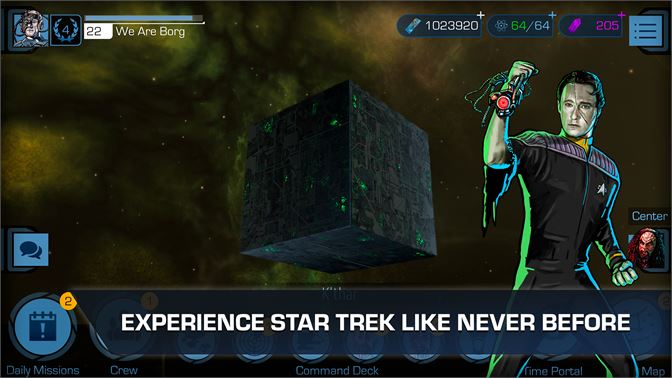
People also like

Phoenix Force
Phoenix Force will challenge you and your friends in 100 boss battles to see who has the best dodging and strategy skills. Many years after the Earth was burned to ashes, the Phoenix was reborn and found the world full of monsters. Now it must bring the essential gems to the Tree of Life, so Earth will be reborn.

Climb up an overcome increasing challenges to reach new highs and scores.

Dictionary is a free offline English dictionary containing over 200,000 words and definitions and no ads. Dictionary is ideal for both native English speakers and English learners or people studying the English language. The dictionary definitions are stored locally, and because it's ad-free there's no need for a network connection. The home page contains a randomly selected word cloud which will pique your curiosity and help you improve your vocabulary, while the search box allows you to find specific words easily. As you type, Dictionary homes in on the word you are looking for. Then you can follow the links in the definition page to get more word definitions. Wildcard characters can be used to help with word games like crosswords and scrabble where only some of the letters are known, or you have to find an anagram, or with spelling. Definitions include synonyms and antonyms which allows the dictionary to also serve as a thesaurus. The speech function helps provide the correct pronunciation. You can see your word history and revisit definitions, or make your own list of favourite words to help build up your vocabulary. It also works well if you only have an intermittent network connection because the definitions are stored offline, locally on the device. And we managed to keep data offline without needing a massive app download. There is also a "word of the day" with our pick of the most interesting and entertaining words in the English language. Dictionary works on tablets and phones and is refreshingly free from annoying ads and paid upgrades.

My Piano Phone
The My Piano Phone app turns your phone into any musical instrument that you desire to play with real sound quality. You can play a musical instrument through the phone's touch screen anywhere you go. With My Piano Phone, you can learn and play your favorite music from simple to complex with different types of instruments. In addition, you can also save what you have played and shared with everyone. Features - Acoustic Piano, Electric Piano, Acoustic Guitar, Electric Guitar, Trumpet and Violin - Drumkit - Full Keyboards of Piano - Chords - Multi Touch - One, two or mirror keyboard for two players at a time - Mode to display flying notes and sheet music - Lot of songs to learn and play - And many other functions are waiting for you to discover...

★★★ Catch is one of the best Puzzle Game ★★★ You have to catch all colored stars spread across many levels. To play, link all the stars of the same color with your finger. In each puzzle a path appears when you connect the stars of the same color. The paths must not be crossed, except if you use a bridge. With two stars (level 1) the game is easy. But, it becomes harder when the number of stars increases. The game becomes really challenging when the levels include more than 20 stars in 6 different colors. Catch has 160 levels. The 40 first levels can be played for free. For more different levels you can buy two level packs: the Master Pack that contains 60 hard levels, and the Elite Pack that contains 60 very difficult levels. Catch has a colorblind mode. The game tile indicates your progress. When you first launch it, the game asks you to pin it to your start screen.

OneShot is a professional mobile camera app and offers high quality filters in a lovely user interface that is overlaid on top of your viewfinder. Apply a change, such as a filter, and you can see the difference on your screen in real time. OneShot combines real-time photo effects with photo editing. It containts a fully featured photo editor that allows to edit effects of existing photos and to undo effects of photos that have been taken by OneShot Features: - Real-time filter effects (Vintage, Nashville, Green Pop, 1977, Lomo, Early Bird, Valencia, Amaro, Hudson and more) - Fun effects (Mirror, Mono colors and more) - Voice commands - High resolution support (Nokia Lumia 1020/1520) - Zoom - Contrast - Brightness - Saturation - Sharpen/Blur - White balance - Shutter - Scene mode - ISO - Manual focus - Auto focus mode - Focus illumination mode - Manual temperature adjustment - Ratio: 4:3/16:9/1:1 - Grids: Rule of thirds, golden ratio, square, Golden spiral - Exif data - Pick photo from library menu item in the photo viewer - 6tag sharing - 8 modes: Manual, Program, Portrait, Macro, Scenic, Custom 1-3 - Auto straightening - Live straightening - GPS tagging - much more... You also have a favorite button which you can use for one of your favorite actions. User feedback: ★★★★★ Amazing app showcasing the Nokia imaging SDK ★★★★★ What an app! This allows absolute control over the camera and is a quality app. ★★★★★ Excellent app for photo lovers. Worth a buy ★★★★★ Beautiful app, love the design and filters! ★★★★★ I am genuinely impressed with just how brilliant this application is. ★★★★★ All you Lumia 810 owners out there, do yourself a favor and replace that lame duck camera software that came with the phone. ★★★★★ Best Cam App ★★★★★ Wow! Great app, great design.

Pirate's Path
The BEST match-3 game on the marketplace! Pirate's Path leads you through a story with over 50 unique levels as you search for an ancient pirate treasure. Swipe to collect paths of 3 or more items. Gather power-ups, solve engaging puzzles, and save the love of your life as you sail through this exciting game!

Alchemic Phone 7
*** 3rd best reviewed game on WP7 ! Thanks !!! *** Listed among Gizmodo Essentials *** Are you a good Alchemist ? You are tasked with rebuilding the universe, bit by bit, or rather Element by Element. Starting with just 6 Elements (no, not just 4) and combining them using your skills, wits and knowledge, you will unlock 1700 more and 26 Realms. Do you think you can you discover: Atomic Energy, Zeppelin, Chuck Norris, Atlantis or even ‘Angry Birds’ ? Similar games include Doodle God, but please note that this is brand new, built from scratch, taking the concept directly from the old 80s ‘Alchemy’ and reinventing it in the process. IT’S HUGE ! The game includes 1600 discoverable Elements, but grows with updates and your suggestions. In fact if you have an idea for a combination or feel that two elements should react, the game provides a direct link for the suggestion. UNLOCK REALMS: As you progress, you will find new Elements which will unlock more Realms SCORING AND TARGETS: A scoring system is included (but you can also have fun without it) that gives big rewards for target key Elements or unlocking new Realms. You also get a Target Element of the Day ! ONLINE SCORES: Once you feel like bragging, you can post your World Discovery % and score on the Leaderboard. Leave a comment and tease your friends ! FRIEND MODE: Have a friend who wants to play ? Check “Friend Mode” in settings. HINTS: Finding some key elements can be a (reasonable) challenge but it wouldn’t be fun otherwise. A multiple hint functionality that doesn’t spoil too much of the research process is available. If you are really stuck please check the companion app ! WORLD STATUS: Shows Realms. By tapping on an element tile you can see the reactions where it took part. WIKIPEDIA: Helpful and interesting, you can access an Element page by tapping on its name. ENHANCE THE GAME: Get the companion “Alchemic Extras 7” !!!
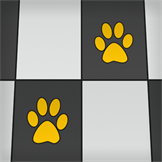
Mind Your Step
Step as fast as you can on the dark tiles, and try to avoid the light tiles. 13 game modes. Make piano music while stepping! Select what songs you want to play, and make your own playlist. 317 FREE songs total now. Game features: ★ 10 games modes: 3 x Time, Steps, 2xLong, 2xColors and 5xArcade ★ Varied gameplay: colored steps, left and right moving dark tiles, auto scrolling mode... ★ Piano songs when tapping (optional) ★ Playlist with your favourite songs ★ Online highscore lists ★ Clean graphics with smooth animations (hopefully) The game is inspired by the games Don't Step On The White Tiles and Piano Tiles, but we have tried to make our own alternative stuff. ★ Some of the artists and songs included ★ - Attack On Titan - Theme, The Reluctant Heroes++ - Fall Out Boy - Centuries, Immortals++ - Five Nights at Freddy's (FNAF) - It's Been So Long, I Can't Fix You++ - One Piece - Bink's Sake, Kokoro No Chizu++ - Alan Walker - Faded, Alone - Kingdom Hearts - Xion's Theme, Dearly Beloved - Kuroshisuji (Black Butler) - Alois Trancy, Monochrome No Kiss++ - Melanie Martinez - Mad Hatter, Dollhouse - My Chemical Romance (MCR) - Welcome To The Black Parade, Mama++ - My Little Pony - Children Of The Night, Winter Wrap Up - KPOP - EXO, Seventeen and BTS - Panic! At The Disco - This Is Gospel, I Write Sins++ - Steven Universe - Theme, Stronger Than You++ - Sword Art Online (SAO) - Courage, Crossing Field++ - Tokyo Ghoul - Unravel, Kisetsu - Twenty One Pilots - Truce, Stressed Out++ - Undertale - Megalovania, Megalo Strike Back++ - Vocaloid - Servant Of Evil, ECHO ...and lots more!

tileUp is a great puzzle game for all ages! The goal is to get to the number 2048. You add numbers together to form larger numbers, but you can only add numbers of the same value. The game is easy to learn, but hard to master. Features - Online leaderboards - Friends leaderboards - Personal high score list - Achievements tileUp is based on a web game called 2048 which was inspired by the game Threes.
What's new in this version
With 10.1.1 we’re introducing bugs fixes and quality of life improvement to the game, and more: - Improved User Flow for Equipping Quipment In Various Features - Visible Statistics For Quipment on Equip Screen - Reduced Vibrance of VFX on Immortalized Crew - 5 QP Earned on Failed Continuum Missions - New Voice Lines in Continuum and Intro Screen - Improved Fleet Boss Battle Performance - Voyage Replicator Rations Reward Replaced with Honor - Various UI Adjustments and bug fixes
- ASSEMBLE YOUR CREW, with hundreds of characters from all the Star Trek worlds including the Original Series, The Next Generation, Deep Space Nine, Voyager, Enterprise and Discovery.
- - PLAY AS YOUR FAVORITE CHARACTER, including Spock, Picard, Captain Kirk, Data, Worf, Janeway, Burnham and many more to choose from. Each character has their own unique skills and abilities.
- - COMMAND ICONIC STARSHIPS, including the U.S.S. Enterprise, Voyager, and Shenzhou, the Klingon Bird-of-Prey and Sarcophagus ships, or even the Borg Cube.
- - JOIN A FLEET to squadron up with your friends, compete together in weekend events and collaboratively upgrade Starbases for shared bonuses.
- - ENGAGE YOUR ENEMIES in stunning 3D spaceship battles with exciting PvE play, or in the PvP Battle Arena where you’ll test your crew’s mettle against the best Captains in the galaxy.
- - EXPLORE THE GALAXY and boldly go where no one has gone before in your quest to complete your missions and build your ranking.
- - GAIN INFLUENCE AMONG A DOZEN FACTIONS, including the Federation, the Maquis, the Dominion, the Mirror Universe Terran Empire, and the secretive Section 31.
- - CLIMB THE LEADERBOARDS and win rare rewards with special-event missions.
- - STUNNING 3D GRAPHICS bring the 24th century to life in the most immersive and thrilling Star Trek game experience available.
- - FREQUENT GAME UPDATES provide you with even more Star Trek characters, starships and special events.
Additional information
Published by, developed by, release date, approximate size, this app can, installation, language supported, publisher info, additional terms, seizure warnings, report this product, legal disclaimer.

Report this game to Microsoft
- Offensive content
- Malware or virus
- Privacy concerns
- Misleading app
- Poor performance
System Requirements
Stay informed about special deals, the latest products, events, and more from Microsoft Store. Available to United States residents.
By clicking sign up, I agree that I would like information, tips, and offers about Microsoft Store and other Microsoft products and services. Privacy Statement
You’re now signed up to receive Microsoft Store emails. Thank you!
STAR TREK TIMELINES is the ultimate Star Trek™ strategy role-playing game.
Join the Fleet!
STAR TREK TIMELINES - TM & © 2022 CBS. ARR.

Star Trek Timelines

Star Trek Timelines
- First Released Jan 13, 2016 released
Get the latest news and videos for this game daily, no spam, no fuss.
By signing up, you agree to the our Terms of Use and acknowledge the data practices in our Privacy Policy .
We'll begin emailing you updates about %gameName%.

Latest on Star Trek Timelines

Star Trek Timelines' New Fleet Boss Battles Mode Lets Players Work Together To Fight The Doomsday Machine
Players can now battle Fleet Bosses in Star Trek Timelines.

Star Trek Timelines - Discovery Trailer
Discovery warps into Star Trek Timelines.

Star Trek Timelines - Star Trek 50th Anniversary Trailer
To celebrate the 50th anniversary of Star Trek, Disruptor Beam has released this brand new trailer for Star Trek Timelines! Narrated by Q himself, John de Lancie, the trailer showcases ...

Star Trek Timelines - Game on the Edge of Forever Trailer
Check out this new trailer for Star Trek Timelines.

New Star Trek Strategy RPG Launches Today on Mobile
"The final frontier is just the beginning."

Star Trek Timelines - Teaser Trailer
Check out the teaser trailer for Star Trek Timelines.
Use your keyboard!
Log in to comment
- PlayStation 3
- PlayStation 4
- PlayStation 5
- Xbox Series
- More Systems
Star Trek Timelines
Pc android ios (iphone/ipad), game trailer, description.
- Explore the Final Frontier in the ultimate sci-fi strategy RPG, Star Trek Timelines! Join Starfleet and overcome challenges as you boldly go where no one has gone before- across the entire history of Star Trek. Features: ASSEMBLE YOUR CREW from hundreds of characters from Star Trek, The Next Generation Deep space Nine, Voyager and Enterprise, each with their own unique skills and abilities. COMMAND ICONIC STARSHIPS, including the U.S.S. Enterprise, Voyager, Defiant, a Klingon Bird of Prey, the Borg Cube and many more. ENGAGE YOUR ENEMIES in stunning 3D ship battles with exciting PvE play or in the brand new PVP Battle Arena where you'll test your crew's mettle agains the best captains in the galaxy. EXPLORE THE GALAXY, gaining influence among a doze factions, including the Federation, the Maquis, the Dominion, the Terran Empire (TOS: Mirror) and the infamous Section 31. CLIMB THE LEADERSHIP LEADERBOARDS and win rare rewards with special event missions STUNNING GRAPHICS bring the 24th century to life in the most immersive and thrilling Star Trek experience available.
User Ratings


- 1 Version 4.0.0
- 2 Version 3.1.2
- 3 Version 3.1.1 (android only)
- 4 Version 3.1.0
- 5 Version 3.0.1
- 6 Version 3.0.0
- 7 Version 2.2.0
- 8 Version 2.1.1
- 9 Version 2.1.0
- 10 Version 2.0
- 11 Version 1.8.0
- 12 Version 1.7.0 (iOS) and 1.7.1 (Android)
- 13 Version 1.6.0
- 14 Version 1.5.3
- 15 Version 1.5.2
- 16 Version 1.5.0
- 17 Version 1.4.1
- 18 Version 1.4.0 (iOS and Android) [1]
- 19 Version 1.3.2 (iOS and Android) [2]
- 20 Version 1.2.0 (iOS and Android) [3]
- 21 Version 1.1.0 (iOS and Android)
- 22 Version 1.0.7 (Android)
- 23 Version 1.0.6 (iOS and Android)
- 24 Version 1.0.5 (iOS and Android)
- 25 Version 1.0.4 (iOS)
- 26 Version 1.0.3 (Android)
- 27 Version 1.0.2 (Android)
- 28 References
Version 4.0.0
2018-February-20
Greetings, Captains!
Version 4.0 of STAR TREK TIMELINES is now live! Be aware that it could take up to 24 hours for it to propagate to all app stores. For Facebook/Gameroom the update will be automatic.
4.0 brings new features, bug fixes and an updated loading screen to Star Trek Timelines. Please note that many of the new features and changes described below will only go live after a forced upgrade to ensure all players are on 4.0. The forced upgrade will occur in about one week.
New Features and changes
Cryostasis Collections (available after forced upgrade) Immortalizing a crew is no small feat, and now Collections will allow you to gain a variety of one-time rewards, as well as persistent bonuses, by immortalizing specific combinations of crew.
Each Collection will consists of multiple Milestone Goals with each goal providing one-time rewards once reached.
Work on the Collections of your choice to unlock the bonuses most valuable to you. Collections will be accessible via the Cryostasis Vault.
Here's developer's commentary on some of the changes.
Link to the video
Cryostasis Vault Changes (available after forced upgrade)
- Crew sorting/filtering: sorting and filtering options are now available in the Cryostasis Vault. We are happy to be able to add this highly requested feature and hope it will help in your Collections efforts.
- Collections can be accessed via a dedicated tab in the Cryostasis Vault.
- The Vault now also displays the star rarity for each crew. (available now)
- Selecting Open Crew in the Vault will now open the selected crew in crew management.
Crew Management Changes (available after forced upgrade)
- Crew Detailed Stats will now display base skill stats and bonus skill stats. Bonus skill stats take into account skill and proficiency bonuses obtained via Starbase and Collections bonuses.
- A new sorting option is available: you will now be able to use the "Immortalized" sorting option in your crew quarters. (available now)
- The Vault can now be accessed from within the Crew Management screen via a dedicated icon found below the crew grid.
- The "Get more crew" button has been replaced by a smaller Time Portal icon.
- Crew that can be added to the Cryostasis Vault will now display a specific "freeze" icon instead of the "dismissal" icon.
UI Changes:
- Iphone X compatibility!
- Improved widescreen support.
- Currency drops now have a defined rarity, which is indicated by the color of the border.
- An info button has been added to the Event Announcement screen and contains the Event Rules.
- You can clear the honor pop-up for dismissing crew by tapping on it, versus waiting for the animation to complete.
- Signing in to an existing account on another device will no longer put some players in an error state with an incomplete UI. This has also been corrected for players already in this state.
- Currency drops now display the same rarity color, instead of changing based on the rarity of the previous drop.
- Fleet invites should now work properly for Fleets in Restricted or Closed mode.
- In the tutorial the first Ship Battle can no longer be closed which will prevent players from getting stuck.
- Fixed an issue where opening an offer multiple times could cause lag and eventually a crash.
- Updated Cryostasis Vault in-game text correctly indicate the cost and daily limits for revival.
- Facebook: fixed an issue where purchasable items were randomly showing as locked.
- Fixed crashes issues due to certain ads.
Known Issue:
- Building and then equipping an item on a crew will require the "Understood" button to be pressed to allow further interactions with that crew. A fix will go live with our next client update.
Version 3.1.2
2018-January-22
A new version of STAR TREK TIMELINES has been released on all platforms, v3.1.2.
This new client contains:
- Advanced technology to help stabilize temporal anomalies.
- The return of the previous loading screen minus an errant asteroid.
- An updated app icon to help prepare for new adventures.
Make sure to apply the update as soon as it becomes available to you. (For Facebook this will happen automatically). Please note it could take up to 24 hours for the release to propagate to everyone. This new client will be made mandatory in about a week.
Version 3.1.1 (android only)
2017-December-14
One bug fix for v3.1.1:
- claiming pulls in the Time Portal should no longer result in the game freezing.
Please note that this applies specifically for the issue that appeared after updating to v3.1.0 and might not help players that were already experiencing this with previous versions of the game.
Version 3.1.0
2017-December-6
Today we are releasing an update to STAR TREK TIMELINES on all platforms, version 3.1.0. If you are playing on mobile or Steam make sure to update as soon as the new version becomes available to you. For Facebook/Gameroom the update will be automatic.
We are also happy to announce that STAR TREK TIMELINES is now available on the Amazon Appstore!
Please note that some of the features in v3.1.0 will only be available after a forced upgrade that will occur next week.
Here is what's new in v3.1.0:
Crew Management An icon will now tell you if the crew is on a Shuttle, a Voyage, or a battle station on a non battle arena ship. This will be particularly useful if you are unable to dismiss or fuse a crew.
Galaxy Map icon Voyage indicator To better keep track of your Voyages, the Galaxy Map icon will now display a specific indicator when a Voyage:
- encounters a dilemma
- is being recalled
Chat Some cosmetic changes have been applied to chat. You will now see your avatar while typing and the name of each channel will also be displayed at the top of that channel window.
New features available AFTER the forced upgrade Daily Activities and Achievements 1 new daily activity and 2 new achievements related to Voyages were added.
Voyage Tutorial Voyages now have their own tutorial. We hope this will help Captains in being better prepared before warping off. The tutorial will only be seen once, the first time you access the feature.
Bug fixes There are many bug fixes for this new version:
Various UI fixes, including:
- Auto claiming Fleet Targets Rewards will now display a pop up with the rewards received. As a reminder the auto claim is only applicable for Fleet Target Rewards that were not claimed on the previous day.
- Episode 8 mission Uprising and the following nodes
- Tipping off Hirogen for the Hunt (Elite)
- Verge of Destruction (Normal/Epic)
criting on those rare nodes for the first time will now show the rare rewards as received and the star gained.
- Selecting an action in Battle Arena no longer highlights ship stats in combat.
- Many typos were airlocked.
- Fixed issue with crew panel window opening up behind Time Portal.
- The notification for finishing first in the Gauntlet now disappears..
Various Voyages bug fixes and improvements, including:
- Tapping the info button will now deselect all crew on a Voyage.
- Found missing icons and pried loose stuck icons.
- Improved notifications so they actually give you timely alerts.
- Correct characters are now displayed on dilemmas.
- Made it harder for Voyages to get stuck.
- Voyages recalled with antimatter remaining will no longer fail.
- Fixed display issues when client and server get out of sync.
- The Starfleet trait has been added to the following crew:
- Mirror Kirk , Mirror Phlox , Mirror Uhura , Mirror Jean-Luc Picard , Mirror Spock , Mirror Reed and Mirror T'Pol
We hope that you will enjoy these changes, and we are looking forward to your feedback.
Version 3.0.1
2017-October-4
A new version of the game, v3.0.1, will be available this week. This is a minor update containing localization fixes only.
Version 3.0.0
2017-September-20
Greetings Captains!
Just in time for the premiere of Star Trek: Discovery this Sunday, v3.0 for Star Trek Timelines is now live and contains new Discovery content, as well as new features, and other improvements. To benefit from all v3.0 has to offer, be sure to update your game once it becomes available in your app store/library (iOS/Android/Steam). The update will be automatic for Facebook/Facebook Gameroom. Please note that the update could take up to 24 hours to become available for everyone, on every platform. For iOS and Android, a forced upgrade will be scheduled for sometime next week.
New feature: Voyages Voyages is a new feature available with 3.0, bringing to players a whole new way to play STAR TREK TIMELINES by sending large crews to explore the galaxy, earning valuable rewards and discovering new storylines, new encounters, and solving new dilemmas. Head over to the Galaxy Map and start your first Voyage. More information is available in the following blog post.
Introducing Star Trek: Discovery In the days and weeks that follow the release of v3.0, new characters, ships, crew, and storylines featuring Star Trek’s newest characters will make their way into the game. With v3.0 new players will get a sneak preview with an updated introductory storyline featuring Cmdr. Michael Burnham, and existing players will warp into Star Trek: Discovery in the first week of October with month-long Mega-Event Discovery: A New Anomaly . Stay tuned for more details!
- Every player will enjoy 10 Free crew slots bringing the base to a total of 55.
- 20 new ranks were added to the purchasable crew slots, for a total of 38 ranks (a total of 190 purchasable crew slots)
- Crew Slot Sale beginning Wednesday at Noon ET (09:00 PT, 16:00 UTC), all purchasable crew slots ranks will be on sale for half price until Friday at Noon ET (9:00 PT, 16:00 UTC).
Warp 1 is now available to everyone Warp 1 is now available to all players regardless of their VIP status.
Battle Arena: UI revamp and new rewards
A completely revamped user interface for Ship Battles makes it even more exciting to test your skills against other players in the Battle Arena or ship battles, and a new rewards system will make it especially profitable to triumph in the Arena. More details in this blog post.
To celebrate with us, please welcome Lt. Saru in your quarters! He will be sent out via in-game mail.
Version 2.2.0
2017-August-21
v2.2.0 is now live and contains new features, bug fixes, and other improvements. To benefit from all v2.2.0 has to offer, be sure to update your game (iOS/Android/Steam) once it becomes available in your app store/library. The update will be automatic for Facebook/Facebook Gameroom. For iOS and Android, a forced upgrade is scheduled for sometime next week.
New Feature: Fleet Starbases (will go live after the forced upgrade)
Many of you have let us know that you want Fleets to play a bigger role in gameplay. With that in mind we are introducing Starbases to STAR TREK TIMELINES. Starbases is a Fleet-specific feature, allowing Fleet members to unlock and earn bonuses for Fleet Members like higher Chroniton caps and crew skill increases. Players will collect Starbase components by completing missions and then donate them to the Fleet. At the recommendation of Fleet Officers, the entire Fleet will work together to build rooms on the Starbase, each of which unlock bonuses.
In the future, we plan on releasing new bonuses for Fleets to earn. For more details regarding Starbases, please refer to our in-depth blog post
Fleet Management Overhaul
With the introduction of the Starbases feature, we’ve made improvements to Fleet management:
- In the event that a Fleet Admiral resigns, they will now be able to choose another leader rather than being forced to disband the Fleet. Disbanding a Fleet will result in the loss of all Starbase bonuses and contributions.
- Fleet Admirals may now choose a Faction icon for their Fleet, set a minimum level requirement to join, and set a brief description of the Fleet which will be displayed to players looking for a Fleet to join
Players looking for a Fleet:
- Will be able to choose to auto-join a Fleet, for which they meet the level requirement and where the Admiral has been active in the last 24 hours
- Will only see Fleets for which they meet the level requirement
- Will be able to see the following information before joining a Fleet: Fleet Description, Admiral, Starbase level and last event ranking
Fleet members list:
- All players in a Fleet are now displayed in a single list, organized by Squadrons
- Players may now see who is in which Squadron, and invite players not yet in a Squadron to join theirs
- The list can be sorted by activity level event scores, daily contributions, or the default sort which puts the player’s squadron first
Inviting players to your Fleet:
- When looking for players to invite, Fleet Admirals and Fleet Officers will be presented with a list of players who are active and looking for a fleet. The list will include event ranking
- Searching for players by name will also be possible (with the exception of the name “Captain”)
- Inviting a player to a Fleet and promoting/demoting/removing a player from Squadron or Fleet, can now be done from within a player’s profile
- Event leaderboards will now be visible inside the Fleet panel and will display Fleet ranking, Squadron ranking and player ranking. In the future, past event rankings will be displayed as well.
- Fleet invites will no longer be displayed as an in-game mail. They will now appear in the Fleet panel and show details about the Fleet
Developer’s note: Overall, these changes aimed at giving players a little more insight and connection with their fleetmates as well as better flexibility for Fleet management. Joining a Fleet and inviting new members has always been a difficult task, and this update should help in that area. We want it to be easier for a player to start up a new fleet and recruit players to fill it up. With Starbases coming, banding together will be more beneficial than ever before - so we wanted to make doing so as pain free as possible.
New login option
- A long requested improvement: players with an existing registered account will no longer need to go through the tutorial to be able to sign in with their credentials.
Client Bug Fixes
- Fixed an issue where the Message of the Day was not appearing for some players.
- We took another pass at a known issue where the Warp 1 cost of a mission was incorrectly charged as a Warp 10 when the player had a Supply Kit active.
- Players with over 1000 items in their inventory should no longer receive an “Item in Overflow” error and will be able to build and equip items. Items in overflow will be dismissed after 7 days.
- Fixed an issue where a space was missing between level and level number when looking at an opponent profile in Battle Arena.
- Fixed an overlap issue between Warp 1 and Warp 10 buttons.
- Fixed an issue in the Get Menu where the word “Episode” was displayed under the Replicate button.
- When trying to make a purchase while not having enough Dilithium, the “Out of Dilithium” pop up will now display the appropriate Dilithium pack.
- Fixed an error when playing on Steam, left clicking twice on the Equip button will no longer prompt an error message.
We are very excited to expand on the social gameplay in STAR TREK TIMELINES, and we are looking forward to your feedback.
Version 2.1.1
2017-June-29
Today we are releasing a new update to Star Trek Timelines, v2.1.1. This is a small update containing mainly bug fixes that we wanted to make available to you as quickly as possible. To benefit from those fixes, make sure to update your game (iOS/Android) once it becomes available in your app store. The update will be automatic for Steam Beta and Facebook/Facebook Gameroom. For iOS and Android, a forced upgrade is scheduled for next Wednesday, July 5th.
All platforms:
- Addressed an issue where Warp 10 was charged instead of Warp 1 when a Supply Kit was active.
Steam Beta/Facebook/Facebook Gameroom:
- Increased the speed of the mouse scroll. This will be visible in specific places in the game such as Inventory, Replicator, Vault, Chat, Crew Management, Away Missions, Shuttle Missions, Daily Missions, and Daily Rewards.
Steam Beta:
- FPS is now capped at 60 which should reduce the load on your GPU and CPU.
- Prices shown in-game should now be displayed in the correct currency for foreign currencies.
- Addressed an issue where some players were stuck in a tutorial loop.
- Addressed an issue where some players were unable to switch between fullscreen and windowed mode by using ALT+ENTER.
Version 2.1.0
2017-June-13
Our newest client update, version 2.1.0, is now live! This update contains tons of exciting changes, many of which were requests from you, our players. To benefit from these new changes, be sure to update your version to 2.1.0 as soon as it becomes available to you.
Please note that the last two features listed below will only be activated once every player on mobile (iOS/Android) has updated to v2.1.0. after a planned upcoming forced upgrade, which we will announce separately. Edit: forced upgrade occurred 06/19.
Achievements
- Individual Achievements have been added and can be viewed / claimed through the Daily Missions Panel under the Achievements tab. Some achievements are retroactively granted after you log in with the 2.1.0 client; those achievements are for Captain Level, Immortalized Crew, and Joining a Fleet.
- Achievements are claimable only once, but many have different tiers that scale upward. For example, the Immortalize Crew Achievement has tiers at 1, 10, 25, 50, etc. Each tier grants additional rewards!
- Achievement rewards are generally much greater than normal daily missions. In some cases the reward will be Honor, or even Dilithium.
Note: Players having already logged in today will only see the Achievements tomorrow.
Please note, once you log into the game for the day, the daily missions you see are what you get. So if you logged in earlier on the launch day under 2.0, you may not see new achievements until tomorrow.
Developer Note: It is our hope that adding achievements will help players set mid to long term goals for their progression in STT, and provide incentive and rewards to reaching those goals. We also wanted to reward our players who have been busy immortalizing their crew, giving them Dilithium for their efforts.
Quick Build
- When an item has all the necessary sub components or equipment required to build that item, the build button will now say “Quick Build.”
- Tapping “Quick Build” will bring up a confirmation popup with a message that displays the total cost of building ALL the sub components or equipment. Tapping the confirmation button will build all of the sub-items and the item itself.
- NOTE: You may still choose to build the individual sub-items if you tap or click on them.
Developer Note: This has been a long requested quality-of-life feature that we finally had some time to work on. We would like to extend our thanks to our players for continuing to provide us with good, actionable feedback to improve Star Trek Timelines.
Gallery View
- Tapping on the full body image of your selected crew now opens Gallery View.
- Gallery View shows the currently selected crew’s full body image large and centered, along with their name and current rarity.
- Tapping the arrows will change your currently selected crew to the next crew member in your Crew Quarters.
- NOTE: The Gallery View shows whatever crew are in your currently sorted / filtered list. Ex: If you have filtered down to Science crew, then the gallery will only show the filtered Science crew.
Developer Note: One of the pieces of feedback we received on the Crew Quarters overhaul that we feel could be easily addressed was that the selected crew’s full body art felt somewhat deprioritized with this new layout. And while the new layout makes overall crew management much easier, we still want to allow for players to easily view their collection without taking away the additional functionality that was added in v2.0.
Bug Fixes: Addressed a bug where the Borg Sphere model was partially translucent.
Fleet Targets (available with forced 2.1.0 upgrade)
- Introducing Fleet Targets, the first of our new Fleet-centric features!
- Fleet Targets are daily communal missions for Fleets to strive for. Similar to your own Daily Missions, your Fleet Members complete these missions just by playing as they normally do.
- Each target has 3 thresholds, each of which will come with a reward for every Fleet Member. By completing the goals, each Fleet Member will be able to claim rewards from the Fleet screen.
- Fleet Targets have a participation tab which shows each member’s contribution for that day. Make sure to log in and play, so you earn rewards for everyone in your Fleet!
- While we are launching with only a few Fleet Targets, we plan to add more in the future.
- NOTE: You need to claim your Fleet Targets to get the rewards! Make sure to visit your Fleet regularly to claim any rewards you’ve unlocked during the day.
- NOTE: Leaving a Fleet after having contributed to the Fleet’s Targets will trigger a 24 hour cooldown before being able to participate in Fleet Targets in another Fleet. There will be no cooldown to join another Fleet however, the cooldown will only affect Fleet Target participation.
Developer Note: When we introduced the Honor Hall in 2.0, we knew we would need to add additional avenues for players to acquire Honor. We also have committed to making Star Trek Timelines a more social and communal experience. This addition is another step toward achieving that goal.
Daily Missions Completion Reward (available with forced 2.1.0 upgrade)
- A new Daily Mission has been added which requires that you complete all the normal daily missions.
- Completing this mission will reward Honor, and provides a way to get Honor each day outside of dismissing crew.
Developer Note: Revamping the Daily Missions and Achievements systems allowed us to create a meta-mission that rewards players for completing all of their daily missions. We’ve wanted to do this for a while, and with the Honor system in v2.0, we felt that this was another great place to reward players with Honor.
Version 2.0
2017-April-27
v2.0 is now live for all players! It includes an exciting new feature, the Honor Hall, plus tons of improvements, many of which were made thanks to our players’ feedback. For those who have been playing in the v1.9 Android beta, our v2.0 client update includes much of what you saw in the beta, but due to the size and scale of these changes we have changed the version number to v2.0 to distinguish it from the v1.9 beta.
NOTE: it could take up to 24 hours for the update to propagate to all app stores.
Honor and Honor Hall
- Dismissing crew now provides an all-new currency: Honor.
- Honor may be spent in the Honor Hall, located within the Time Portal.
- In the Honor Hall players will be able to purchase Honorable Citations but also Crew, Replicator Fuel, and Training Programs.
- An Honorable Citation may be substituted for a fusible crew of the same rarity as the citation. For example, a 2/5 Admiral Janeway may be upgraded to a 3/5 with a 5 Star Honorable Citation. Honorable Citations may be used when upgrading a crew through the Fusion UI.
- Players may still fuse crew using another copy of the same crew.
Crew Quarters
- The Crew Quarters layout has been overhauled. The new layout features a grid based approach that allows players to see more crew at once. Crew details have been streamlined in the main crew list.
- To allow players to manage their crew in a more efficient manner, we are introducing a new sorting dropdown menu! By default, the crew will be sorted by the number of actions they have available. Those actions are now displayed with a number instead of an exclamation point. Players will now have the ability to sort their crew by: Level, Rarity, Base Skill, Proficiency and alphabetically.
- Manual Search. Players will be able to search through their crew based on a name or trait, this will override any other sorting or filtering options that have been set.
- Players will no longer be able to dismiss crew who are currently tagged as “Favorite.” Attempting to do so will show a message indicating this. A crew must be removed from “Favorite” status before being dismissed.
- Crew will now show a locked icon if they cannot be dismissed. Tapping the dismiss button will bring up a message explaining why said crew is being blocked from dismissal.
- The Training panel has been made larger, and more clearly displays the training programs available to use.
- Immortalized Crew are now visually distinct from non-immortalized crew.
- Detailed crew stats (accessed via the circular info button) now shows better, more readable information. The crew’s ship ability and ship bonuses have also been moved to this area.
- Chronitons amount is now also displayed in the Crew Quarters screen.
- Additional Crew Slots can now be purchased at any time.
- Crew in overflow can now be selected in order to better see their traits, and skills. The only action available for those crew remains dismissal.
- The Get Item Menu will now show the mission’s current mastery. This will allow players to know if a mission is warpable without tapping the “Engage” button.
Crew Reenlistment
- Recently dismissed crew are now available to be reenlisted for the same amount of Honor they were dismissed for. Crew eligible for reenlistment can be accessed by tapping/clicking on the curved arrow icon in the Crew Quarters.
- Crew remain in reenlistment for four hours after they were dismissed. After four hours, crew are fully dismissed, and cannot be reenlisted.
- Reenlisting a crew requires to have at least one free crew slot available.
Faction Mission Hub Quick Travel Bar
- A Quick Travel Bar has been added to the Shuttle UI to allow players to view their reputation for all factions, and quickly travel to a Faction Center.
- Tapping/clicking on a Faction icon in the Quick Travel Bar allows travel to that specific Faction Center.
- Each Faction icon displays the overall reputation with each specific Faction. As faction standing improves, the progress bar will fill. At maximum reputation, the bar will turn into a star.
- The Quick Travel bar now shows whether you are at a Faction Center.
- Traveling to a Faction Center from the Shuttle UI should now immediately bring up the Faction Center after warp is complete.
Shuttle Bay UI and Performance Improvements
- Shuttle display no longer flips to show faction information; instead, travel to the Faction Center is now done by tapping/clicking the Faction Center icon.
- In Progress, and Completed shuttles now show the mission title, and story on the shuttle display.
- Performance optimization of the Shuttle Bay UI.
- Hitting the confirm button on the rewards panel after completing a Shuttle Mission will now take players back to the Shuttle Bay UI instead of the main game interface.
Shuttle Missions
- Fixed a bug where “AND” slots in shuttle missions were not calculating skill correctly, and resulted in lower success % for those slots.
- The Fleet UI has been updated, and overhauled to lay the groundwork for more upcoming fleet features!
- The leader of a fleet is now called the “Admiral”.
- Fleet member ranks (Admiral, Officer, and Member) now have unique icons to differentiate them.
- Fleets have a new icon associated with them.
Main game interface
- The main game interface has been revamped to offer a more streamlined display
- Fleet UI can now be accessed from the main game interface instead of via the Menu.
- Icons for Fleets, Scan, Shuttles, Cadet Challenges, Battle Arena, and Gauntlet are now visually simplified, and part of the “Command Deck.”
Faction Center UI Improvements
- The Faction Center UI has been updated to improve readability on small devices.
- Faction Centers now show their faction representative on the left.
Version 1.8.0
2017-March-27
1.8.0 client is now live for players.
Below is a summary of some of the changes you’ll see in-game as a result. We hope you enjoy these improvements!
Crew Management Improvements
- Player can now favorite (or “heart”) their favorite crew to be always displayed at the top of their crew list! Use this feature to keep the crew you care about most at the top of your Crew Quarters.
- New icons added to the crew management screen to better direct players towards equipping or obtaining items.
- When receiving a “Behold” Pick-3 in the Time Portal, each crew now displays their highest star level if you already have them, or “Unowned” if they are new to your roster.
- Tapping on a crew member when received in the Time Portal now displays their traits.
UI Improvements
- Away Mission nodes locked by traits now show correctly formatted trait names.
- Additional Away Mission visual improvements for readability.
- When training crew, you have been able to tap and hold to use more than one Training program at a time; we have improved the speed for adding training programs, so you can train your crew faster than ever.
- The training menu now has larger numbers for better visibility.
- Visual adjustments to the Shuttle Mission menu to prevent overlapping of text.
- The Galaxy Map UI has been revamped! No more episode popups cluttering your view and preventing you from visiting the stars - enjoy a cleaner experience for your game.
Known Issues
- Players who have upgraded to 1.8.0 will see in their crew management screen 5 crew that they previously received with the 10-pack obtained after finishing the NPE.
- When you have a 3/3 star crew eligible to fuse into Tuvix the upgrade button will read “At Maximum” but will still flash yellow to allow interaction and to proceed with the fuse.
Version 1.7.0 (iOS) and 1.7.1 (Android)
2017-January-31
Today we are pushing a client update for the game, version 1.7.1. Please note that iOS will say 1.7.0, Android will say 1.7.1, but they are functionally the same. Following up on last week’s server push, below is a list of additional changes you will see in the game including The Gauntlet, which will be rolled out to players gradually:
- The Gauntlet: Players will be able to pick a team of five of their crew and compete against up to 200 other players’ teams for prizes. This is the first time that you’ll be able to compete against other players’ crew! Stay tuned for our more in-depth blog post and FAQ about The Gauntlet. This feature will be rolled out to players gradually, so not all players will see the feature at first.
- Fixed a bug in the tutorial that allowed players to close the first conflict, which would leave them stuck without UI and unable to continue playing.
- Crew management UI improvement: crew in overflow will now display “Duplicate” if that crew is already fully fused, and “Fusible” if not already fully fused.
- Added rewards and back button functionality to display rewards in the splash screen of an event.
- Various layout and UI improvements including changes to the Cryostasis Vault, PvP Battle Station style improvements, and changes to accommodate for more crew on screen at once.
- Other improvements to general typography, scrollbar usability, and reformatted rules.
- Addressed an issue where players were encountering a server error after crafting an item in a Galaxy Event when backgrounding the app.
Additionally, some of you may have experienced difficulties on Saturday morning as you tried to participate in the most recent Galaxy Event. Every player who attempted to play during this outage would have encountered this error. This was due to a bug that our team is currently working on remedying for future events. In the meantime, please accept this gift of 250 Chronitons to help level and improve your new crew from the event, because some of you were unable to participate for a short amount of time this past weekend. Enjoy!
Version 1.6.0
2016-December-20
Supply Kits
The “Boosts” tab has been renamed to “Boosts & Kits” Supply Kits may be purchased for 70 Dilithium in the Boosts and Kits section of the Time Portal. Supply Kits remain active for 24 hours from the time of purchase. Supply Kits provide the following bonuses when active: 25% reduction in Chroniton cost, double credit rewards, and 50% bonus crew XP. Players may purchase more than one supply kit. Each additional supply kit increases your Supply Kit time by 24 hours.
== Players may once again view event rewards before the event begins. == Players may once again see a player’s fleet and battle station crew when viewing their profile. == Holocommunicator is now named Holocomm for text length reasons. == Added an icon for the VIP Level notification. == Added an event unlock icon with the correct padlock image. == Updated the Admiral Division rewards to correct say Admiral in their mails. Previously they said Captain, though they still delivered the Admiral rewards. == Fixed a typo in WWII O’Brien’s flight helmet. == Kes’s items are now correctly called “Kes’s” instead of “Kess’s” == Added four more voice lines for Q when you return to the game.
Ship Battles and PvP
Build and change ship UI improvements == Ships data has been updated to show a ship’s base data, making it easier to choose which ship to use. Previously, this data was only shown when looking at the info button of a ship. == Ships are now much more recognizable from their art. == The Info button has been reworked to better show ship information.
Improved Ship Battle UI == All information on your ship and your opponent’s ship has been centralized on the bottom portion of your screen. == Opponent’s actions are now more easily displayed above the opponent’s ship health bars. == Opponent notifications are now more visible on the right side of the screen.
Improved Crew Filtering for Battle Stations ==Selecting a Battle Station on your ship will cause the Crew that match the Station’s Skill Bonus to filter to the top of the list.
Version 1.5.3
2016-November-7
-On the menu that shows missions to obtain items and the Replicator, certain missions that have actually been completed appear to be locked and cannot be selected or warped. This bug has been fixed in 1.5.3; you should see the missions to get items in order of least-to-most Chroniton cost, and they should be locked if you have completed the mission.
-The Shuttle UI bug that prevented sending more than one shuttle at a time, or completing one shuttle at a time, has been fixed.
Version 1.5.2
2016-November-2
Premium Features:
- Some players may see new versions of the Monthly Card in their shop! With 1.5.2 comes the ability to test out new, exciting versions of the Monthly Card, giving our players value in new ways. We’ll let you know what’s coming soon!
- Ads have been overhauled!
- Ad buttons now have their own distinct color, letting you see ad options at a glance. The ability to view ads may now be present for some players in three places: Scanning, Warping, and getting a Chroniton boost!
- Ads continue to be a work in progress. With 1.5.2, we will be greatly increasing our test group, so more players than ever can utilize ads in the game.
- Galaxy Events have been improved, with bug fixes, UI fixes, and more! The UI has been updated and streamlined, including a visual display of event crew bonuses, better showing the failure bonus for the bonus item, and item menu improvements.
- The great Casing/Polyalloy image debate has been put to “rust” by rusting the polyalloys.
- Extensive changes have been implemented to reduce memory usage and prevent frequent crashes on devices with less available memory. Players with those devices should have a much smoother experience playing the game for longer periods of time. Specific devices that should see an improvement are the iPad 2 and iPad Mini (or equivalent) devices that had 512mb - 1gb of available memory.
- Squadron leaders can now remove players from their squadron! this is not yet live, more information to follow.
- Rare rewards now no longer appear on the menu to obtain equipment if they’ve already been claimed
- The equipment menu now sorts closer to Chroniton efficiency.
- Fixed some equipment that were at an incorrect rarity from intended.
- Updated mission text to refer to The Professor instead of Moriarty.
- Updated Augment/Cardassian/Ferengi Alliance shops to sometimes contain 4-star and 5-star crew.
- UI polish and improvements.
Version 1.5.0
2016-October-11
New Equipment Menu Interface
- Long-awaited changes to the Equipment Menu are here! In addition to showing the option to Replicate an item or equipment, the menu will now sort automatically in order of most-likely to least-likely for drops (based on average expected Chroniton cost to get the needed item). The menu also displays better information about the mission type, quality of the reward, challenge level needed to obtain the reward, and the Chroniton cost. This quality-of-life improvement should help players become more efficient in finding items needed to advance their crew!
50th Anniversary ship skin has expired
- As fun as it was, the 50th Anniversary ship skin for the NCC-1701 Enterprise has returned to the “normal” ship skin. Perhaps it will return in the future!
Privacy Policy is in Support Tab
- The Disruptor Beam Privacy Policy is now easily accessible from the in-game Support tab.
Faction Events
- Squadrons will now be able to share crew during Faction Events! The Squadron leader may now choose one of their crew members to share amongst all members of that Squadron, to improve their Squadron’s performance in an event. Squad members can use this shared crew in the event, in addition to their own crew.
Other Text, Bug, and UI Fixes.
- Events and other parts of the game have had their interface refreshed and improved! Several buttons have been fixed to wrap text correctly, in addition to other text and bug fixes.
New crew have been added to the game with today’s server release for 1.5.0. The new crew include the following limited edition crew that will appear in the Dabo Wheel and future special packs:
Fesek (Star Trek: Voyager)
- Rarity: Super Rare
- Traits: Malon , Romantic , Inspiring , Resourceful
Commander Kelby (Star Trek: Enterprise)
- Traits: Human , Starfleet , Jury Rigger , Explorer
Orion Slaver (Star Trek: The Original Series, Enterprise)
- Talents: Orion , Brutal , Duelist , Merchant
Version 1.4.1
2016-September-12
An interim release of STAR TREK TIMELINES, version 1.4.1, is being released today, September 12, 2016. This release includes an important bug fix that affects Galaxy Events. As such, before the next Galaxy Event, all players will need to upgrade to be able to play the event. You will be required to upgrade to play Star Trek Timelines on Wednesday, September 14.
Version 1.4.0 (iOS and Android) [1]
2016-August-30
REPLICATOR The Replicator feature is now available in 1.4.0. The Replicator allows you to use up excess items in your inventory to create a whole new piece of equipment or component, adding to the ways that you can obtain needed items and equipment. Using the Replicator is as easy as picking an item, putting in the components, and paying a credit fee to create almost any item in the game!
WARP FOR FREE! With the release of 1.4.0, some players may see the option to get FREE warps and scans by watching for ads.
SQUADRONS Changes have also been made to the game to introduce the Squadrons feature for the Second Battle of New York event this week. During events, members of a Fleet can join together in Squadrons of up to five to work on shared goals as well as individual goals, and compete against other Squadrons within other fleets for rewards!
Version 1.3.2 (iOS and Android) [2]
2016-August-09
STAR TREK TIMELINES version 1.3.2 is available in the App Store and Google Play. It contains the following updates and fixes: Feature Updates:
Cryostasis Vault: This feature has been designed to immortalize all crew that have been fully fused, fully leveled to 100, and fully equipped. Complete crew will be immortalized in the Vault; if a player chooses to dismiss an active crew member that is present in the Vault, he will be able to call that crew back to active service at any time. One-Time Daily Missions: This feature creates a system in which one-time Daily Missions can appear alongside the standard Daily Missions. Tap-and-Hold Training for Crew: This allows multiple training programs to be assigned to a crew with one click, rather than clicking once for each training program used for the crew.
Bug Fixes: -Fix for multiple device and Galaxy Map notifications when shuttle missions are complete. -Minor text changes in several areas to fix incorrect wording or spelling. -Minor changes to the game screen to fix overlap with Special Offers and Event icons on the right side. -Minor other UI changes for readability and correct spacing.
Content Updates:
Credits: The app has been updated to include team credits for those who contributed to STAR TREK TIMELINES. Please restart your game to prevent “Recipe Out of Date” messages, and update your game to the latest version to see all the new features and changes.
Live Long and Prosper, The STAR TREK TIMELINES Team
Version 1.2.0 (iOS and Android) [3]
2016-Juse-13
Star Trek Timelines 1.2 has been released! This build brings support for our all-new Galaxy Events - events where you can unlock awesome rewards for every Star Trek Timelines player. It also brings more great improvements:
- improved Fleet Management options: Message of the Day, setting permissions, and invites all on an improved interface;
- improved Captain portrait selection screen: Manage your Captain Portrait + set your captain name with ease;
- support for our future PvP system, including the ability to buy Entry Tickets to the events on purchase screens.
More on Galaxy Events can be found here: http://www.disruptorbeam.com/blog/2016/6/2/standing-together-standing-strong-galaxy-events-in-star-trek-timelines
Update your game in the App Store or Google Play Store to Version 1.2 today to get access to all of these great improvements, PLUS additional bugfixes.
Thanks for playing Star Trek Timelines!
Live Long and Prosper,
The Timelines Team
Version 1.1.0 (iOS and Android)
2016-April-14
Big changes and improvements have warped into Star Trek Timelines over the past few days, and are now officially released! Some of the improvements were pushed live a little earlier, so you may have noticed some of these changes already - but the official list of notes for Star Trek Timelines v. 1.1.0 is as follows:
- Implemented the infrastructure for Cadet Challenges. More information about the first Cadet Challenge coming soon, or check out the last Disruptor Stream to get a sneak peek!
- We are currently testing a new version of the Dabo Wheel. Some players will see the wheel in v. 1.1.0. We will be gathering data from the test to continue to fine-tune this offering.
- Other bug fixes and improvements, including:
Design changes:
- Removed trait lock for Maquis+Diplomacy in “The Toss”
- Added ‘Undercover Operative’ trait to Commando Crusher
- Added ‘Communicator’ trait to a number of crew
- Converted multiple shuttle mission challenge locks from AND to OR
- Sort to filter out crew who do not meet requirements for Cadet Challenges
- Dismissing crew now grants training missions based on the crew’s rarity
- Ship schematics are fixed to level up ships properly
Community/Universal Chat changes:
- New tools for customer service to manage Universal Chat experience
- Players can now block other players’ chat messages via a button in the player inspection panel - click on the Captain Name of the chatter to access the tool.
Version 1.0.7 (Android)
2016-March-19
Star Trek Timelines 1.0.7 contains bugfixes and improvements specifically for Android devices. This update makes changes to permissions and fixes some bugs that made interactions between Google Play store and Star Trek Timelines difficult. This update does not add features or content, so play should be unchanged except to run a little more smoothly.
The bugs in our Known Issues list are now being worked on for the next release.
Download the latest version for the best experience!
Version 1.0.6 (iOS and Android)
2016-March-23
Hello Captains! Star Trek Timelines 1.0.6 has been released! With it comes a lot of new improvements, beamed right into your device. iOS and Android smile
- An all-new events system has been added! Events allow you to compete with other players for amazing rewards, including new crew! Look for our first event, They Came From The Holodeck, to show up soon!
- Remembering the difficulty of missions when you replay them
- Showing rarity stars across more items (and in more places!)
- Updates to equipment and crafting.
- More balance updates and improvements to the game.
- And plenty more!
Known Issues:
- This is a display issue only. Experience & Credits are being added to every players account.
We are working to fix this ASAP and a in game message will be sent to all players once it’s resolved.
Download our latest update and prepare for all of Voyager’s Holodeck adventures to come alive, in They Came From The Holodeck!
Version 1.0.5 (iOS and Android)
2016-February-29
Hello Captains! Prepare for a subspace update with the latest improvements for Star Trek Timelines, now being released (may take up to 48 hours in some locations) through the iOS App Store and Google Play!
- All one- and two-star ships
- Enterprise-D
- The Defiant
- Enterprise 1701
- Captains now receive a notification when they can build or upgrade a ship.
- When selecting crew for an Away Team mission, you can now filter your crew by stat! Filter by Security, Command, Medical, etc. and you’ll only see the crew of that type. Crew are automatically sorted with the highest skill at the top.
- The look of Ship Combat has been revamped! Crew are now color-coded for their type, and crew show up much more prominently when they are used in combat.
- Chronitons now show on the main screen! Chronitons will swap out for Merits when you open a faction store.
- The potential rare rewards now shows if you’ve already claimed those rewards.
- Warp 10 is now “Warp Max,” which warps you the maximum number of times you can afford with your Chronitons.
- Stability and performance improvements.
- And so much more!
Thanks for your support and feedback. Live long and prosper!
Version 1.0.4 (iOS)
2016-February-02
Today we’ve released our first iOS update, version 1.0.4.
Thank you for your patience post-launch while we addressed a number of issues in the game.
This update contains the following fixes & improvements:
- Fixed a number of issues causing game crashes
- Fixed an issue where purchases were not delivered in game due to crash or lost internet connection
- Fixed monthly cards that were not being correctly added to player accounts
- Fixed warp rewards screen not displaying correctly in game
- Fixed being unable to build a ship when you had the required schematics
- Fixed Faction shops not providing enough schematics
- Fixed Faction shops with unresponsive buttons
- Faction shops now provide more variety and unlock new things to buy as you increase rank with the faction
- Updated daily activities to reward more credits
- Updated VIP text to make it less confusing
- Faction missions now correctly vary in difficulty: They slowly get more difficult as you succeed in each faction’s missions and slowly get easier as you fail each faction’s missions.
- When repeating a mission the crew used previously is pre-populated for the next mission to aid in quickly repeating missions.
- The list of available missions where items can be acquired for each crew has been updated, so it’s more accurate when viewing options to get items for your crew
We hope you enjoy the game improvements made in this update. Please rate and review it in the App Store!
Thanks for playing Star Trek Timelines.
Version 1.0.3 (Android)
2016-January-22
Hello Captains! We have a new Android build for you. This build fixes the following bugs:
- Players can now more easily tap or press training, advance, and faction shop buttons.
- Faction missions now show how long they’ll take.
- Fleets now scroll and respond better.
- Better item drops for ship battles!
- Better item drops in the first episode!
- Fixed warping not providing enough items.
- Fixed some “resource not found” bugs.
Download this update now to live long and prosper!
Version 1.0.2 (Android)
2016-January15
Of course it will need time to propagate everywhere but the update is live. Please make sure to download it :)
This update contains fixes for the following issues:
- Fixed “Requested Resource” quest error that blocked progress for some players
- Increased the size of the Away Mission graph
- Fixed issue where item buttons read LOCKED
- Added Scanning timer
- Fixed an issue that was preventing some players from installing the game
- General performance improvements and crash fixes
- ↑ https://forums.disruptorbeam.com/stt/viewannounce/55294_36/
- ↑ https://forums.disruptorbeam.com/stt/viewthread/54465/
- ↑ https://forums.disruptorbeam.com/stt/viewannounce/52633_50/
Navigation menu

Limited Time Offers
- Amazon Prime Gaming

Star Trek™ Timelines
by Tilting Point
Welcome to Star Trek Timelines Web Store!
In this store you will find higher value offers, greater discounts, as well as exclusive deals. LLAP!
Log in with DBID
New Campaign Release
Dilithium Mine
Chroniton Field
Enter Coupon Code
Player must be logged in prior to redeeming coupon code.
Social NEWS
Do I need to create an account to make a purchase?
No account registration is required.
What information should I provide to make a purchase?
Prior to making a purchase make sure to have your DBID ready. Your DBID is your unique game account identifier, it can be seen in the top right corner when the game launches & you can also find it in settings.
You are now able to easily copy your DBID from within the settings panel of the game!
What kind of receipt can I expect?
Use a valid email to receive a purchase receipt, and keep it for your records. Once a transaction is made you will also receive an in-game mail confirming the items purchased.
How fast will I receive my items?
Once a purchase is validated, the items will automatically be added immediately to your game account. Please note that you might need to restart the game to see the content of your purchase.
How do I redeem my coupon?
- Hit the Top Right Log-In Button in the Header
- Enter your DBID into the User ID input box
- Hit 'Continue'
- Copy the coupon code into the input box beneath where it says "Enter Coupon Code:" at the top of the page.
- Hit the 'REDEEM' button, which opens up a pop-up

Star Trek Timelines
- View history
- 2 Appearances
- 4 External links

Summary [ ]
- ASSEMBLE YOUR CREW, with hundreds of characters from all the Star Trek worlds including The Original Series , The Next Generation , Deep Space Nine , Voyager , Enterprise , and Discovery . Each character has their own unique skills and abilities. Play as your favorite character: Spock, Picard, Captain Kirk, Data, Worf, Janeway, Burnham, and many more to choose from.
- COMMAND ICONIC STARSHIPS, including the USS Enterprise , Voyager , Defiant , a Klingon Bird-of-Prey, the Borg Cube, and many more.
- ENGAGE YOUR ENEMIES in stunning 3D ship battles with exciting PvE play or in PvP Battle Arena where you’ll test your crew's mettle against the best captains in the galaxy.
- EXPLORE THE GALAXY, gaining influence among a dozen factions, including the Federation, the Maquis, the Dominion, the Terran Empire ( TOS : " Mirror, Mirror "), and the infamous Section 31.
- CLIMB THE LEADERBOARDS and win rare rewards with special event missions.
- STUNNING GRAPHICS bring the 24th century to life in the most immersive and thrilling Star Trek experience available.
Appearances [ ]
The game features many different characters and ships, most with different versions.
- Commodore Robert April
- Away Team Archer
- C.O.P. Founder Archer
- EV Suit Archer
- Humbled Archer
- North Star Archer
- Test Pilot Archer
- Ushaan Archer
- Xindi 'Prisoner' Archer
- Mirror Archer
- Away Team Michael Burnham
- Desert Michael Burnham
- EV Suit Burnham
- First Officer Burnham
- Graduation Michael Burnham
- Prisoner Michael Burnham
- Prospect Michael Burnham
- Tactical Michael Burnham
- Richard Castillo
- Prisoner Katrina Cornwell
- Dr. Hugh Culber
- Admiral Kirk
- Captain Kirk
- Command Wrap Kirk
- Gangster Kirk
- Incognito Kirk
- Kal-if-fee Kirk
- Mirror Kirk
- Platonian Kirk
- Romulan Kirk
- Rura Penthe Kirk
- Survivalist Kirk
- Age of Sail La Forge
- Alan-A-Dale
- Assimilated La Forge
- Captain La Forge
- Chief Engineer La Forge
- Doctor La Forge
- Geordi La Forge
- Interfaced La Forge
- Lt Commander La Forge
- Musketeer La Forge
- Mirror Geordi La Forge
- Commander Ellen Landry
- Captain Lorca
- Prison Break Lorca
- Usurper Lorca
- Vengeful L'Rell
- CMO 'Bones' McCoy
- "Dark Ages" McCoy
- Drafted McCoy
- Dr. Leonard McCoy
- Gladiator McCoy
- Katra McCoy
- Prisoner 'Bones' McCoy
- Admiral Picard
- Augment Picard
- C.O.P. Founder Picard
- Detective Dixon Hill
- Ensign Picard
- Enterprise-D Picard
- Enterprise-E Picard
- Irumodic Syndrome Picard
- Locutus of Borg
- Mambo Picard
- Musketeer Picard
- Romulan Picard
- Smitten Jean-Luc Picard
- Stargazer Picard
- Tommy Gun Dixon
- Mirror Jean-Luc Picard
- Captain Pike
- Christopher Pike
- Tribunal Pike
- Lt Thomas Riker
- Admiral Riker
- Age of Sail Riker
- Anbo-jyutsu Riker
- Angel I Riker
- Augment Riker
- Commander Riker
- First Officer Riker
- Jazz Musician Riker
- Mintakan Riker
- Ambassador Sarek
- Suus Mahna Sarek
- Away Team Saru
- First Officer Saru
- Lieutenant Commander Saru
- Ambassador Spock
- Captain Spock
- Commander Spock
- Fugitive Spock
- Gangster Spock
- Gladiator Spock
- Kal-if-fee Spock
- Kolinahr Spock
- Laborer Spock
- Mountaineer Spock
- Recovering Spock
- Talos IV Spock
- Mirror Spock
- Navigator Stamets
- Off-Duty Stamets
- Mirror Stamets
- Cadet Sylvia Tilly
- Off-Duty Tilly
- Captain Killy
- Celebratory Ash Tyler
- Lt. Ash Tyler
- Tyler, Son of None
- Torchbearer Voq
- Enterprise NX-01
- USS Discovery
- Pike's USS Enterprise
- USS Enterprise NCC-1701
- USS Enterprise (NCC-1701-D)
- USS Voyager
- ISS Avenger
- ISS Defiant
- ISS Enterprise
- USS Enterprise (NCC-1701-A)
Updates [ ]
The game features regular patches that correct the bugs and add other features. On 4 August 2017, it was announced that Star Trek Timelines would be updated to include characters and ships from Star Trek: Discovery , including Philippa Georgiou, Michael Burnham, and Saru. [3] [4]
In October 2017 , more Discovery characters will be added to the game including Gabriel Lorca, Ash Tyler, and Harry Mudd. [5]
As of March 2023 the development has been shifted to Wicked Realm Games (after a span with Tilting Point), and the count of characters has exceeded 1,350. Of the current canon, only Prodigy is unrepresented.
External links [ ]
- Star Trek Timelines at DisruptorBeam.com
- Vision for Star Trek Timelines - blog post by Disruptor Beam CEO Jon Radoff
- Star Trek Timelines at TrekCore
- Star Trek Timelines Wiki
- Star Trek Timelines at Google Play
- Timelines at Memory Beta , the wiki for licensed Star Trek works
- 1 Daniels (Crewman)
- 3 Calypso (episode)
Best Star Trek games of all time
Boldly go where no one has gone before with our in-depth, ranked list of the best Star Trek games of all time.

10. Star Trek Prodigy: Supernova
9. star trek: klingon academy, 8. star trek: invasion, 7. star trek: elite force ii, 6. star trek: bridge crew, 5. star trek: deep space nine – the fallen, 4. star trek: voyager – elite force, 3. star trek: starfleet command iii, 2. star trek: bridge commander, 1. star trek online.
It's only logical that you check out our list of the best Star Trek games of all time.
Star Trek: Resurgence , a new narrative-driven video game based on the famous sci-fi franchise, has just hit the shelves and garnered positive reviews. While it looks like a perfect entry point for newcomers to the Star Trek universe , it also reminded us of all the older titles that deserve more attention nowadays, as well as recent releases that have flown under the radar. Below you’ll find our picks for the very best Star Trek games of all time, ranked worst to best.
Much like the movie and TV franchise they’re based on, Star Trek video games have traditionally been more obscure than Star Wars titles, or at least more demanding from players trying to warp into the unknown. Still, Star Trek has produced a handful of remarkable games well worth checking out if you’ve got the time.
If you need some recommendations to better navigate through the Star Trek movies released so far, be sure to check out our list of the Star Trek movies ranked, worst to best . Likewise, we’ve got plenty of other sci-fi gaming suggestions (old and new) with our lists of the finest Alien , Warhammer 40K , Marvel , and DC games of all time.

- Platforms: PC, PS4/5, Xbox One/Series X/S, Nintendo Switch
- Developer: Tessera Studios
After a successful season 1 on Paramount+ in late 2021 and early 2022, the animated series Star Trek Prodigy received its own tie-in video game in late 2022. Star Trek Prodigy: Supernova is far from being the deepest nor most representative title the franchise has received, but it’s tailor-made for the next generation of fans.
There’s plenty of top-down action and adventure for the whole family here, coupled with reasonable puzzles and a co-op option which seems perfect for Trekkie parents trying to get their children into the universe. In an age when tie-in games are rare and normally undercooked, Star Trek Prodigy: Supernova has almost all the charm of the source material and doesn’t stumble too often.

- Platforms: PC
- Developer: 14 Degrees East
Klingon Academy is one of the many weird, overlooked Star Trek video games that were born from an era when the most obvious projects had already been developed. Movies and TV shows weren’t at their highest peak either during the late 90s and early 2000s, so many off-beat and fascinating titles came out during those years.
Star Trek: Klingon Academy was yet another space flight sim, with the main difference being that it followed a young Klingon warrior joining the Elite Command Academy in order to prepare for a future conflict with the United Federation of Planets. While it was designed as a successor to Starfleet Academy, the unique setting and storyline, coupled with complex systems that rewarded diehard players, placed it among Star Trek’s finest games as years passed.

- Platforms: PS1
- Developer: Warthog Games
The year 2000 also gave us Star Trek: Invasion, a pretty competent and good-looking space combat shooter for the original PlayStation. It perhaps didn’t get enough attention back then because it strayed a bit too far from the spirit of the franchise, but the quality and retro thrills are there.
On the downside, the music largely missed the mark and barely felt like a proper Star Trek soundtrack, plus many ships in the game weren’t canon-accurate. Still, Invasion landed critical shots with everything else and provided a Star Trek experience unlike anything that had come before it.

- Platforms: PC, macOS
- Developer: Ritual Entertainment
Star Trek tried its luck with the first-person shooter genre as well, and found great success twice. While Ritual Entertainment’s Elite Force II isn’t as remarkable as the first installment, there was plenty to love in it, including much-improved graphics.
Oddly enough, Elite Force II also serves as a semi-sequel of sorts to the largely derided movie Star Trek: Nemesis as well as the end of the Star Trek: Voyager series. As for the gameplay, it’s an exciting mix of FPS action and surprisingly solid puzzle-solving. The game resonated well with critics and veteran fans alike, but it was a commercial failure and marked the final Star Trek release by Activision.

- Platforms: PC, PS4, Oculus Quest
- Developer: Red Storm Entertainment
Star Trek: Bridge Crew was hard to fully recommend around launch to the average player or Trekkie because it was strictly a virtual-reality title, but there was eventually an update that introduced the option to play it without VR. It takes place in the Kelvin timeline (created by the 2009 movie) and sees the Starfleet ship USS Aegis searching for a new homeworld for the Vulcans.
Players can choose from four roles: captain, tactical officer, engineer, and helm officer. Many tasks, both story-related and randomly generated, are performed from the ship’s bridge, and it’s all about working as a team to come out unscathed from dangerous and stressful situations. It’s a rather unique and more casual experience that channels much of Star Trek’s distinctive soul without alienating newcomers.
If you do have a VR headset then that's the best way to play, but it's worth checking out regardless.

- Developer: The Collective
Back to the off-beat titles from the early 2000s, we find Star Trek: Deep Space Nine – The Fallen, a rather straightforward but surprising third-person shooter that made good use of the Unreal Engine and allowed itself to be creepy and scary at times.
Players can choose to play through the entire game as either Captain Benjamin Sisko, Major Kira Nerys, or Lt. Commander Worf. The different points of view shed new light on the overall plot, and the entire story isn’t fully revealed until all three paths have been walked. Another nice touch was the inclusion of gadgets and comm mechanics that break up the action and give the whole experience a deeper Star Trek feeling than some of the reskins we've seen.

- Platforms: PC, macOS, PS2
- Developer: Raven Software
The first Elite Force game was specifically linked to Star Trek: Voyager’s sixth season, and introduced the Hazard Team, a new elite security section created to deal with extremely hostile missions. While the USS Voyager makes some repairs after being trapped in a starship graveyard, the Hazard Team is tasked with protecting the ship and the crew.
“Set your phasers to frag”, said the game’s cover, and that certainly wasn’t a lie. Raven Software, generally known for their work on the excellent Star Wars: Jedi Knight titles, made great use of the id Tech 3 engine, which was the perfect choice at the time for top-tier FPS games. Its action-heavy approach also meant it was very appealing to players that weren’t big Star Trek fans. More than 20 years later, this one still feels fantastic to play.
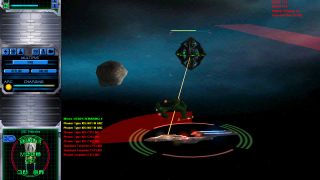
- Developer: Taldren
The Starfleet Command series had a pretty great run, and its third entry remains the best Star Trek space sim and real-time strategy title the franchise has ever had. It packs great story-driven missions split across three factions (Klingon Empire, Romulan Empire, and the Federation), engrossing RPG elements, and RTS mechanics, and yet somehow never feels overcomplicated or obtuse. Moreover, a Borg Collective campaign was also added to the game as downloadable content, though it wasn’t connected to the main storyline.
If you only have time for a handful of Star Trek titles as you explore the best that Trek has to offer, Starfleet Command III is absolutely the must-play of the space sim bunch and also a great accompaniment to a full rewatch of The Next Generation, DS9, and Voyager.

- Developer: Totally Games
In many ways, Bridge Commander feels like a key predecessor to Bridge Crew, with its focus on the ship’s bridge and the crew working together to solve many problems and win battles. As this was a full-blown PC game made for diehard Star Trek fans, it offered a deeper experience than many other entries on this list, featuring tactical gameplay and hands-on control of the many ship systems.
While Star Trek: Bridge Commander might not be everyone’s cup of tea and requires a certain amount of commitment to learning the ropes, we can’t think of a richer game for massive Trekkies. Furthermore, customized scenarios in “simulated environments” can keep it going after the story campaign is completed.

- Platforms: PC, PS4, Xbox One
- Developer: Cryptic Studios
It’s not often that a franchise’s best game is an MMORPG, but Cryptic Studios’ unyielding commitment to Star Trek Online has paid off for more than a decade now. Like many MMOs before, it originally launched requiring a game purchase and monthly fees, but later shifted to a free-to-play model with premium access to extra content and items.
Even if you don’t spend any money, Star Trek Online keeps expanding in meaningful ways and offers both on-foot and starship action that perfectly captures the IP’s magic with story quests and PvP battles surprisingly well-adjusted to the MMO framework.
Join our Space Forums to keep talking space on the latest missions, night sky and more! And if you have a news tip, correction or comment, let us know at: [email protected].
Get the Space.com Newsletter
Breaking space news, the latest updates on rocket launches, skywatching events and more!
Fran Ruiz is our resident Star Wars guy. His hunger for movies and TV series is only matched by his love for video games. He got a BA of English Studies, focusing on English Literature, from the University of Malaga, in Spain, as well as a Master's Degree in English Studies, Multilingual and Intercultural Communication. On top of writing features and other longform articles for Space.com since 2021, he is a frequent collaborator of VG247 and other gaming sites. He also serves as associate editor over at Star Wars News Net and its sister site, Movie News Net.
Everything we know about 'Destiny 2: The Final Shape'
'We awaken to take what is ours:' Watch the haunting new trailer for 'Warhammer 40K: Mechanicus 2' (video)
At long last: Europe's new Ariane 6 rocket set to debut on July 9
Most Popular
- 2 This Week In Space podcast: Episode 114 — Starliners & Starships
- 3 SpaceX wants to build 1 Starship megarocket a day with new Starfactory
- 4 Arrokoth the 'space snowman' probably tastes like sweet soap
- 5 Apollo 8 astronaut Bill Anders, who captured 'Earthrise,' killed in plane crash
- Game Controls
- Multi-Instance
- Multi-Instance Sync
- Smart Controls
- Native Gamepad Support
- Performance Modes
- Trim Memory
- Real-time Translation
- Shooting Mode
- High Definition Graphics
- UTC Converter
- Role Playing
- Gamepad & Controller
- App Reviews
- Redeem Codes
- Inside BlueStacks
- BlueStacks Roundups
BlueStacks Videos
- Star Trek Timelines
Star Trek Timelines: 10 Tips and Tricks to Transition from Beginner to Pro
Posted by: BlueStacks Content Team
Editor’s Rating:
Sep 18, 2019
Star Trek Timelines is one of the most democratic strategy games currently on the Play Store. You can dump entire bags of cash into it and buy your way to the top ranks or you can play (at an actual competitive level) without spending a dime. We talked all about it in our guide to playing Star Trek Timelines for free .

By following just a few tips , you can easily make a name for yourself as Captain even if you don’t want to invest any real currency. Once you leave the early game, however, new challenges will come your way and you will need to know how to tackle them like an expert. That’s what these tips and tricks are for.
#1 – Nothing Like Merits for a Starship Captain
As an F2P player, you have to be resourceful when it comes to obtaining top tier ships, crew members, and gear. Most of the time, you’ll find some fabulous deals in the Faction shops, but in order to buy their best merchandise, you’ll need Merits.

This currency is something you can get entirely for free by completing Daily Missions and Tasks. As an active player, you can get a decent amount over the course of just one week.
#2 – You Don’t Always Have to Dismiss the Crew
Unfortunately, there is a cap to how many crew members you can keep at a time… and it’s not nearly high enough. As such, you’ll have to think carefully about the characters you keep unless you’re willing to spend Dilithium to get more slots.

Before you throw someone precious down the bin, however, consider whether you can fully upgrade them in order to get them “immortalized”. If the answer is yes, then you’ll be able to “freeze” the immortalized crew member and summon them back later for a small price.
#3 – Cadet Challenges Are Your Best Friend
Probably the best way to obtain more resources and Chronitons is by completing Cadet Challenges. There are a total of 5 challenges, each with their own trait requirements, so it’s important to get the right combination of crew members in order to be successful.
However, the rewards are well worth the effort. If you’re wondering which crew members are best to obtain/keep for this purpose, we’ve tackled the subject in our guide to the best characters for F2P players .
#4 – Traits Are More Important than Skills
When you evaluate a crew member, there are a couple of things you should consider. Skills are usually expressed in numbers and can be useful during campaign missions, events, and more, but what you really want to pay attention to is the Traits tab.
Play Star Trek Timelines on BlueStacks!

Each character has a unique combination of Traits. Our tier 2 Data, for example, has Android, Federation, Starfleet, Cyberneticist, and Musician. These are much more important to consider because without the right combinations, some characters are useless in terms of completing Cadet Challenges.
#5 – There Is a Right Time for Distress
Once you complete an episode on the Campaign map, you are likely to unlock a Distress Call, which is like a mini-episode of its own. Although they’re not particularly flashy, these should be completed before you attempt the next episode because they give significant boosts towards the latter.

If you find yourself getting whooped in some chapters, make sure you didn’t forget to answer a previous Distress Call.
#6 – Battle Station Bonuses Don’t Stack
You should never leave battle stations unmanned during ship combat. However, you should also bear in mind that the buffs you get from the two heroes do not stack if they boost the same stat.
For example, if we want to use both Picard and Kor during a fight, we have to activate their buffs alternatively. Otherwise, it’s a waste.
#7 – Events and Featured Crew
Each week brings another event in the Star Trek Timelines universe. During these events, you have to send out mission shuttles for points and can usually collect a lot of goodies in the process.
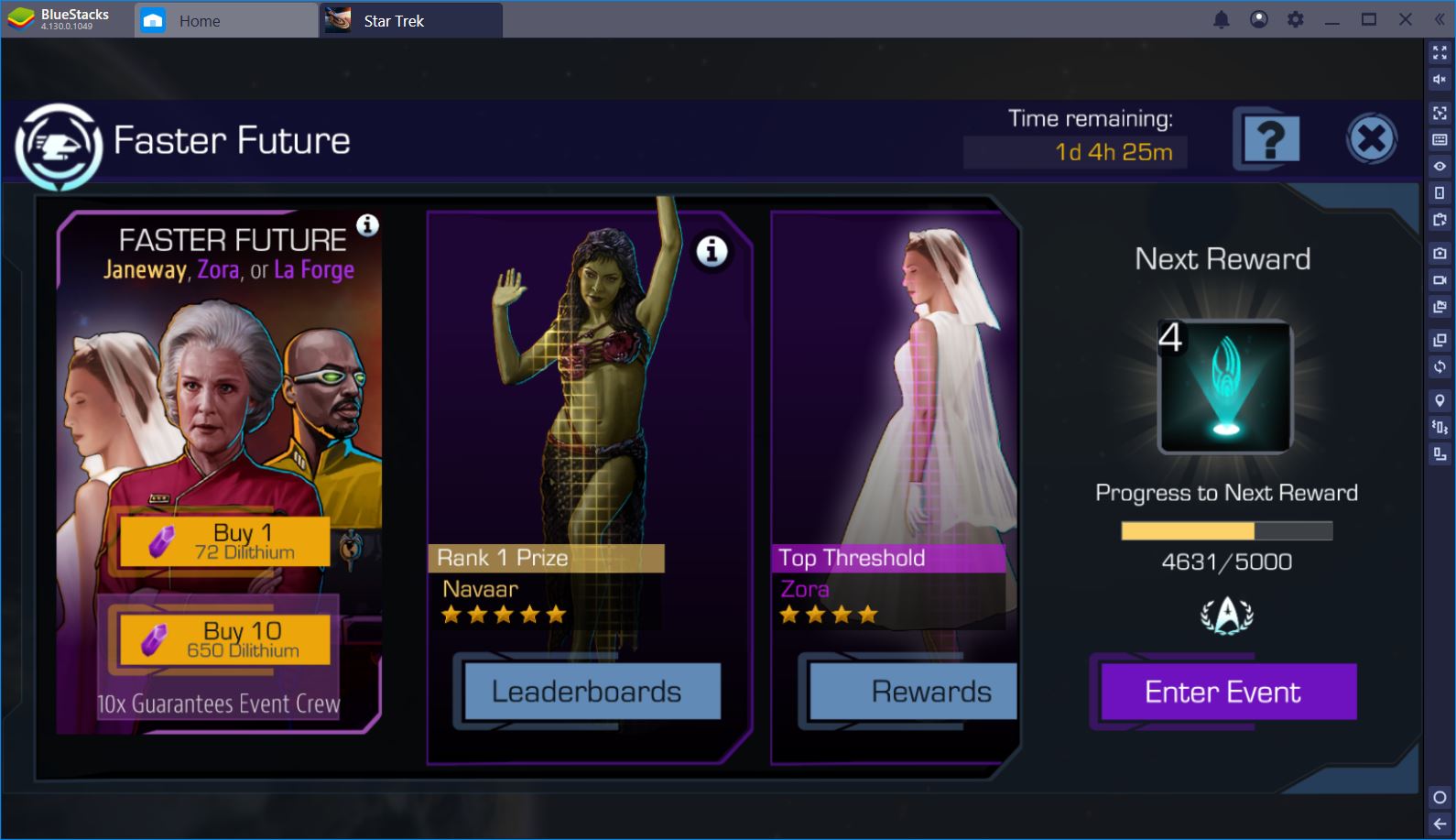
Naturally, the more missions you complete, the harder they become. There is, however, a little trick you can use to make things a bit easier. To get a significant boost in success rate, you should consider using those crew members that appear as “featured” for the week.
#8 – Don’t Stress about Ships
Star Trek Timelines features some really cool legendary ships , but their purpose is more roleplay oriented than you’d think. You can complete most missions with a tier 3 ship and you can even compete in the arena with one.
Of course, you’ll need a tier 5 vessel to climb to the top of the ranks, but, until that becomes a concern, you should always focus on crew, rather than obtaining new ships.
#9 – If You’re Going to Buy, Buy the Monthly Card
Dilithium is excruciatingly difficult to come by in this game, which is not too bad since you can obtain most things without it, but can be frustrating for some.

You can buy Dilithium for real currency in several quantities, but our recommendation for those who are willing to pay is to purchase the Monthly Card. This is the single best deal you can get in the shop, although you do have to log in every day to make the most of it.
#10 – Starfleet Never Rests
The first shuttle missions you send out take just over a minute to complete, but the more reputation you earn with a faction, the longer the missions become. Eventually, some missions will take hours to complete, which can be extremely inconvenient since they will likely lock your best characters.

To avoid this, you should only activate long-lasting missions during the night, right before you go to sleep. This is especially useful if you decide to use 2x or 3x reward boosts, which add even more time to completion.
Much can be said about further optimizing your gameplay and fleet of ships, but, for the time being, these tips and tricks outline those issues that should be your primary concerns as you leave the early game. By the time you get the hang of these, you’ll likely have enough experience with Star Trek Timelines to make your own way through the galaxy.
Download BlueStacks Now!
You might like these.
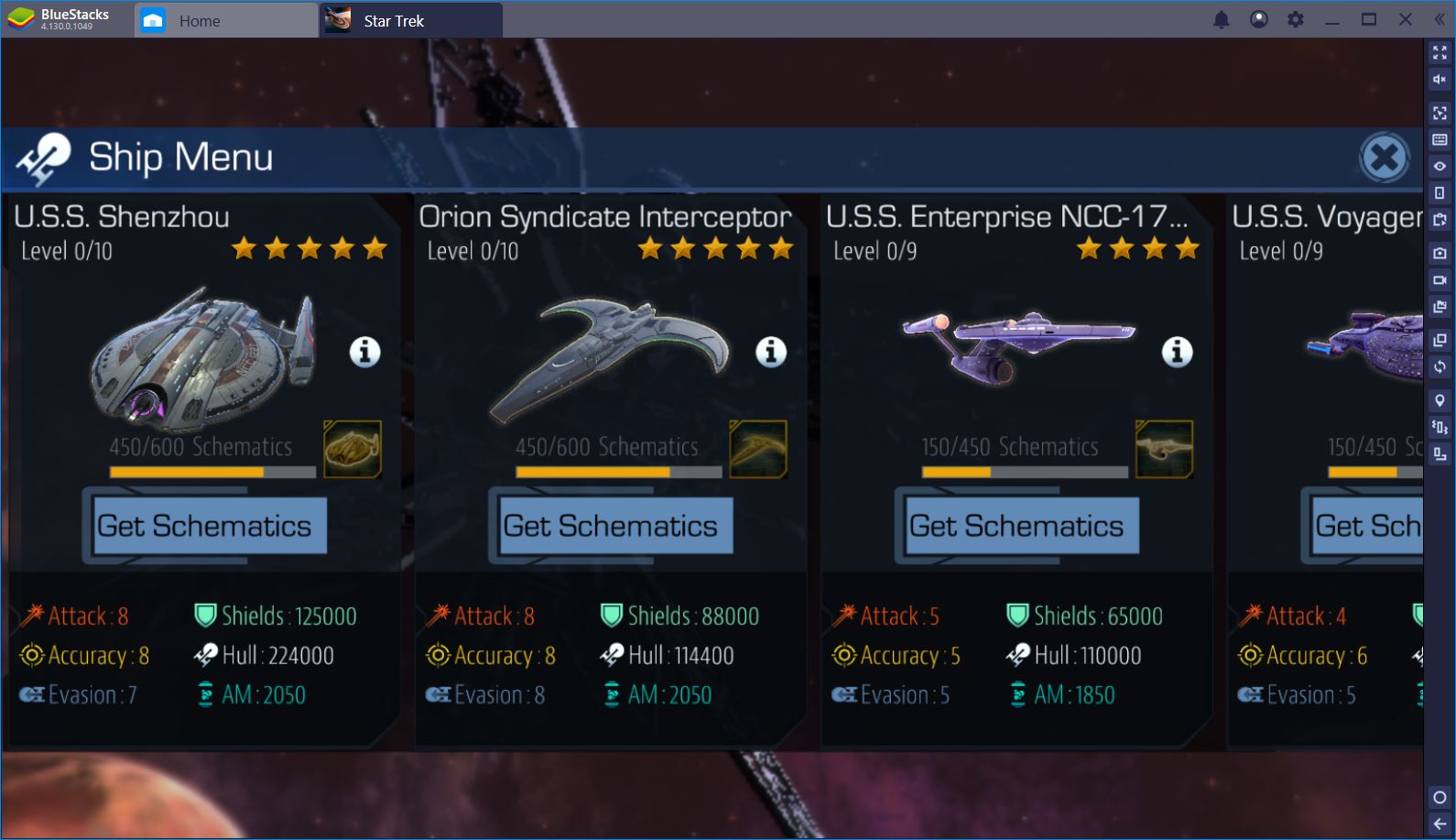
Star Trek Timelines – The Best Legendary Ships and How to Get Them

Jan 10, 2020
Star Trek Timelines on PC: How to Place Top 10 During Gauntlets

Sep 16, 2019
Star Trek Timelines: The Complete Guide to a Fantastic Early Game

Jun 30, 2023
The Lord of the Rings: War - Latest Military Guide | Game Guide

Jul 07, 2023
All the best weapons in MIGHTY DOOM | Gaming Tips by BlueStacks

UNDAWN: Survival Shooter Game Featuring Will Smith | Experience on BlueStacks

Play Star Trek Timelines on PC
Star Trek Timelines - FAQs
Play Star Trek Timelines on your PC or Mac by following these simple steps.
- Click on 'Play Star Trek Timelines on PC’ to download BlueStacks
- Install it and log-in to Google Play Store
- Launch and play the game.
BlueStacks respects your privacy and is always safe and secure to use. It does not carry any malware, spyware, or any sort of additional software that could harm your PC.
It is engineered to optimize speed and performance for a seamless gaming experience.
Minimum requirement to run Star Trek Timelines on your PC
- OS: Microsoft Windows 7 and above
- Processor: Intel or AMD Processor
- RAM: Your PC must have at least 2GB of RAM. (Note that having 2GB or more disk space is not a substitute for RAM)
- HDD: 5GB Free Disk Space.
- You must be an Administrator on your PC.

May 23, 2024
Top 15 Flixhq Alternatives To Watch Series HD in 2024

Top 11 Sites Like SolarMovie For Watching Movies Online

May 18, 2024
5 Android Games Similar to NBA 2K24
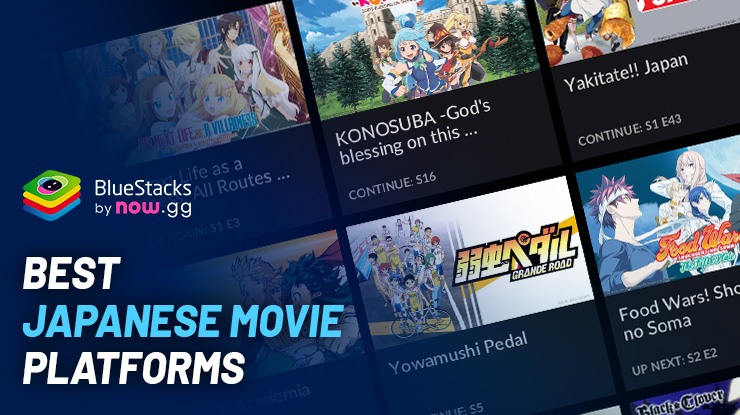
Best Platforms to Watch Japanese Movies – Top Streaming Services in 2024

Ymovieshd – Features and Top Alternatives

How To Watch Mission: Impossible Movies In Order

Games. Guides. Trends. And more. Delivered to your inbox weekly.
Check out your inbox to confirm your invite., get access to the most comprehensive gaming content in our weekly newsletter., play your favorite android games on pc..
BlueStacks is a PC platform.
Since you are on your phone, we are going to send you to the Google Play page.
In some cases BlueStacks uses affiliate links when linking to Google Play
Sorry, BlueStacks is available only for PC or Mac
BlueStacks 4 is not available on Windows XP. You must have Windows 7 or higher. Windows 10 is recommended.

Star Trek: Who Is Agent Daniels?

Your changes have been saved
Email Is sent
Please verify your email address.
You’ve reached your account maximum for followed topics.
Star Trek: The Next Generation’s Timescape Explained
Star trek: voyager - how did the ship get home, captain america: brave new world behind-the-scenes pic offers glimpse at new character.
The Star Trek franchise can be a massive network of TV shows, each of which could stand on its own. They aren't often that episodic, at least not in the modern era. Like most massive entertainment brands, part of the appeal is constant references to previous outings. One of the most interesting new developments in Star Trek: Discovery is a cross-over concept tying the series to Enterprise . Specifically, the show just revealed that Dr. Kovich has been temporal agent Daniels all along.
One of the unique elements of writing a TV series is real-time feedback. Showrunners, writers, and directors can see the reaction to a new batch of episodes before they finish the next few. That allows creators working on programs like Star Trek to assess the popularity of story elements and decide which stories to focus on. Star Trek: Enterprise tells several stories, many of them separated by years, but its most notable arc is now an ongoing concern.
The time-freezing Season 6 classic is more than an excuse to yet again destroy the USS Enterprise.
Where did Daniels first appear?
Daniels first appeared in the eleventh episode of Star Trek: Enterprise . It's the second entry in the series' Temporal Cold War arc . Daniels would return for seven episodes of Star Trek: Enterprise . Daniels posed as a Starfleet crewman aboard the Enterprise in 2151. He pretended to be a steward, serving food to the other people aboard the vessel. His true assignment came from the mysterious temporal agents. Daniels worked with enigmatic forces from the far future, working to combat all sides of the Temporal Cold War. Unbeknownst to contemporary people, many military groups from the future sent emissaries back in time to rewrite history in their favor. Daniels was one of many agents working to prevent tampering with the timeline. His first known mission saw him hide in plain sight aboard the Enterprise to ambush and capture the leader of a terrorist group called the Cabal. The Cabal got its orders from an unnamed voice from the 28th century. Daniels worked with Captain Johnathan Archer to capture the Cabal's enhanced commanding officer, Silik. Unfortunately, Silik shoots Daniels, seemingly killing him.
Daniels returned a year later, unwilling to explain how he'd survived. He interfered with Enterprise business several times over the following years. Daniels accidentally traps himself and Archer in the 31st century after fleeing through time to avoid a Cabal attack. The knock-on effect destroyed Daniels's civilization, forcing them to employ elaborate trickery and innovation to get home. Daniels later gave Archer and T'Pol a time-travel mission that involved marking things out of place in 2004. They got the job done, allowing Daniels to place them back in 2153, only moments after they'd left. Daniels next dragged Archer to watch a 26th-century conflict between the Federation and the Sphere-Builders. He explained that the Sphere-Builders used time travel to arrange an invasion by the Xindi to trick Archer into a suicide mission, altering the timeline so that the Federation would never come to be. This convinced Archer to push for a treaty and make peace with the Xindi. Finally, Daniels brought Archer to an alternate 1944. The Na'kuhl accidentally trapped themselves on Earth during World War II, prompting them to partner with the Nazis. Archer and the Enterprise crew destroy their time machine, fixing all the alterations that caused the Temporal War. Daniels leaves the Enterprise , promising Archer that the war is over.
Who is Kovich?
Doctor Kovich is a mysterious Federation official, physician, and cognitive scientist who appears in Star Trek: Discovery . He seems to have several skillsets, but his enigmatic presence in the show remains vague. The final episode of Discovery reveals that Kovich is an assumed name and that Doctor Kovich is actually Agent Daniels. He's lived several lives in various locations, many of which must have placed him in contact with Starfleet. Operating as Kovich, he sent Burnham on a mission to find the alien organisms that created human life. He developed a strange adversarial relationship with Burnham, eventually deciding to reveal his secret to her. His big reveal could have massive implications for future Star Trek shows.
Who plays Daniels and Kovich?
Matt Winston portrayed Crewman Daniels in Enterprise . Winston is the son of special effects legend Stan Winston. His acting career began in the 1990s with roles in slashers like Wes Craven's New Nightmare and Halloween H20: 20 Years Later . He recently appeared in Harbinger Down and the TV series Raising Hope . With over 100 credits under his belt, his career is fascinating. Decades later, beloved horror director David Cronenberg picked up the mantle by portraying Kovich. Cronenberg needs no introduction. He's the filmmaker who made body horror one of the most prominent and iconic film subgenres in modern media. He's best known as the director of classics like The Fly , Scanners , and Videodrome . Cronenberg regularly acts in his own films, but he also has small parts in dozens of other projects. He has central roles in Alias Grace and the fourth season of Slasher .
Daniels is a fascinating character who pops in on several occasions. Tying the mysterious Doctor Kovich back to this forgotten figure certainly made a splash among Star Trek fans. Daniels is essentially a time cop for the Star Trek universe. His return to the franchise could be a bizarre new curveball for future outings.
In Star Trek: Voyager, a 70,000 light-year journey home is a trial that just might require bending space-time itself.
- Movies & TV
Summer Game Fest schedule 2024: Times, dates, streams, and where to watch
All the latest on the Summer Game Fest schedule from partners, dates and times, news, and more

At a glance
The Summer Game Fest 2024 schedule is happening right now. Summer Game Fest Live kicks off things today with Day of the Devs and Devolver Digital following straight afterwards.
The full Summer Game Fest schedule is below, from the big presentations including Summer Game Fest Live and the Xbox Games Showcase to other digital showcases such as the Future Games Show and the Wholesome Direct. Come and enjoy Summer Game Fest with us!
Recent updates
We'll be updating this Summer Game Fest schedule article every day through SGF, adding links to all the best places to catch up and get all the info from each showcase.
What is Summer Game Fest?
Summer Game Fest was once a competitor to the big E3 gaming conference held every year in June. The event, organized and presented by Geoff Keighley (of Game Awards fame), begins with a big live stream and then becomes host to exclusive game previews and other announcements.
However, since E3 was officially confirmed completely, permanently dead , at the tail end of 2023 after a whopping 28 years by organizers ESA, Summer Game Fest has now become the de facto E3 replacement.
The event is happening again this year, with companion events like Day of the Devs and our very own Future Games Show happening alongside Keighley's own live event.

You'll find all our previews of the big new games for 2024 and beyond in our What's Hot: Summer Preview hub. Stay tuned for all the fresh thoughts from our team on the floor at Summer Game Fest.
Summer Game Fest dates 2024
When is summer game fest.
Summer Game Fest Live will be held on Thursday, June 7, with SGF Play Days, "an invite-only media and influence event", offering hands-on previews with new games scheduled for June 8-10.
Summer Game Fest showcases 2024
Below we'll gather together everyone who's confirmed that they're taking part in the Summer Game Fest schedule for 2024. We're still waiting to see if Ubisoft , Xbox, Bethesda, Nintendo and co. will take part this year, but we'll keep this page updated with all the latest as it happens.
Sign up to the GamesRadar+ Newsletter
Weekly digests, tales from the communities you love, and more
Thursday, June 6
Guerrilla collective.

WHEN: June 6 at 10am PT / 1pm ET / 6pm BST / 7pm CET
Guerrilla Collective returns delivering what it promises will be some 'incredible trailers' and world premieres from its partners.
Catch up here - YouTube
Friday, June 7
Access-ability summer showcase 2024.

WHEN: June 7 at 8am PT / 11am ET / 4pm BST
The Access-Ability Summer Showcase is returning for 2024 with a selection of recently released and new games created by disabled games and those featuring the very best in accessibility features. It aims to spotlight the games specifically targeting design choices that enabled more disabled gamers to play. we'll also get some release date reveals, fresh trailers, and more.
Watch on: YouTube
Summer Game Fest Live

WHEN: June 7 at 2pm PT / 5pm ET / 10pm BST
Summer Game Fest Live 2024 is the first major showcase of the Summer Game Fest schedule 2024 with promises of new game announcements, first-looks, and trailers. The show will run for two hours, followed by Day of the Devs, and then straight into Devolver Digital.
Watch on : YouTube , Twitch , Twitter , and TikTok
Day of the Devs: SGF Edition

WHEN: Straight after Summer Game Fest Live
This year's Day of the Devs: SGF Edition will feature more than a dozen indie titles that celebrate "the creativity, diversity and magic of video games". It'll air directly after the Summer Game Fest showcase, so just stay tuned for a dose of Double Fine and IAm8Bit presented goodness.
Watch on : YouTube , Twitch , Twitter , and TikTok
Devolver Direct
WHEN: June 7 at 5pm PT / 8pm ET / 1am BST / 2am CET
Devolver Digital is back with a Devolver Direct for the Summer Game Fest schedule. As you'd imagine, the announcement is as unhinged as prior showcases, with the event described as 'Volvy's 15th birthday party'. We'll be watching him open his presents, which apparently include new game reveals and hotly-anticipated updates.
Watch on : YouTube and the Devolver Direct website
Saturday, June 8
Wholesome direct.

WHEN: June 8 at 9am PT / 12pm ET / 5pm BST / 6pm CET
The Wholesome Direct from the folks over at Wholesome Games is coming back for 2024 too. It's a full-length showcase that'll feature over 70 games that are "artistic, uplifting, and emotionally resonant" from a collection of developers all over the world and publishers including Humble Games, Fellow Traveller, Secret Mode, Curve Games, and more. We'll also get updates on Usagi Shima and Minami Lane, the first two projects within the new Wholesome Games Presents publishing initiative.
Watch on: YouTube , Twitch
Latin American Games Showcase

WHEN: June 8 at 10am PT / 1pm ET / 6pm BST / 7pm CET
The Latin America Games Showcase will feature over 70 games from the region, including world premieres and exclusive announcements to boot. It's being presented by Devolver Digital and Raw Fury.
Watch on: YouTube and Twitch
Future of Play Direct

WHEN: June 8 at 11am PT / 2pm ET / 7pm BST / 8pm CET
The 2024 Future of Play Direct will showcase new games, exclusive announcements from Tricket Studios, Texel Raptor, Mighty Yell, Studio Pixel Punk, and more. We'll also get info on new updates from games like Timberborn and Airborne Empire - among others.
Watch on : YouTube
Women-Led Games Summer Game Fest Edition

WHEN: June 8 at 11.30am ET / 2.30pm ET / 7.30pm BST / 8.30pm CET
There's a Summer Game Fest edition of the Women-Led Games showcase happening on June 8. It's a celebration of the innovative games coming out of women-led and majority women-led studios. There will be a Steam Sale alongside the showcase too!
Future Games Show Summer Showcase

WHEN: June 8 at 12pm ET / 3pm ET / 8pm BST / 9pm CET
Our own Future Games Show Summer Showcase is returning for 2024 on June 8. We'll be showcasing over 40 exciting upcoming games in our most ambitious showcase yet. Stay tuned for more info on our hosts, game reveals, and more!
Sunday, June 9
Xbox games showcase + black ops 6 direct.

WHEN: June 9 at 10am PDT / 1pm EDT / 6pm BST / 7pm CEST
Xbox has now revealed it's returning to the Summer Game Fest Schedule with a double whammy of live streams. The Xbox Games Showcase will kick things off and will feature "games from our portfolio of studios across Activision , Blizzard, Bethesda, and Xbox Game Studios ". We'd imagine that will of course include Indiana Jones and the Great Circle, but there are a tonne of upcoming Xbox Series X games that could also get an update including Fable 4 , the long-quiet Perfect Dark reboot , Marvel's Blade from Arkane, Elder Scrolls 6 , and the Shattered Space DLC for Starfield .
However, that will immediately be followed by the Call of Duty: Black Ops 6 Direct. Activision has said that this will be the place for the "first in-depth look at all-new gameplay and product announcements", but the full reveal of the game will seemingly happen before June 9.
Watch on: YouTube , Twitch , and Facebook
PC Gaming Show

WHEN: June 9 at 1pm PDT / 4pm EDT / 9pm BST / 10pm CEST
The PC Gaming Show, from our sister site PC Gamer, is also making a comeback for 2024 and it's also celebrating its 10th year. Happy Birthday, PC Gaming Show! The showcase will feature over 50 games, including some world premieres, exclusive announcements, developer interviews, and other such excitement.
Monday, June 10
Ubisoft forward.

WHEN: June 10 at 12pm PDT / 3pm EDT / 8pm BST / 9pm CEST
Ubisoft has confirmed that its Ubisoft Forward event is returning for 2024 on June 10. We'll definitely get extended looks at Star Wars Outlaws and Assassin's Creed Shadows (Red ) there, along with XDefiant 'and more' teases Ubisoft. If you watch on Twitch there will be exclusive drops for different games you can unlock too. More info over on the Ubisoft Forward website.
Watch on: Ubisoft Forward website , YouTube , Twitch
Tuesday, June 11
Dragon age: the veilguard.

WHEN: June 11 at 8am PT / 11am ET / 4pm BST
EA and BioWare have confirmed that a special Dragon Age showcase will debut on June 11, and with Dragon Age 4 sporting a new name. After two years, BioWare announced that Dragon Age: Dreadwolf is now Dragon Age: The Veilguard , and we'll be getting a look at 15 minutes of gameplay "from the opening moments of the game that has you jumping back into Thedas on your new adventure".
Nintendo Direct
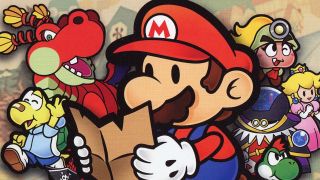
WHEN: Date and Time TBC
Nintendo has now confirmed that it will be hosting a Nintendo Direct this June, but there's currently no time or date attached to that. It will be focused on "the Nintendo Switch lineup for the latter half of 2024", but stresses that this even will not be used to talk about the Nintendo Switch 2 that the company has finally acknowledges actually exists. It has revealed that it will announce its next-gen Switch successor "within this fiscal year" , but there are also no more details there either. Mysterious Nintendo.

WHEN: June 7-9, exact timings still TBC
This year, as another big name vying to replace E3, IGN is hosting IGN Live, which is what it's calling an in-person, three-day fan event. The site states it will feature "gaming and entertainment creators, developers, publishers, and enthusiasts," but hasn't yet confirmed its official exhibitors. It will include live IGN shows, tournaments, "first looks" at new releases, and some panels too though.
Watch on: Youtube , Twitch , Twitter , TikTok
Sam Loveridge is the Global Editor-in-Chief of GamesRadar, and joined the team in August 2017. Sam came to GamesRadar after working at TrustedReviews, Digital Spy, and Fandom, following the completion of an MA in Journalism. In her time, she's also had appearances on The Guardian, BBC, and more. Her experience has seen her cover console and PC games, along with gaming hardware, for a decade, and for GamesRadar, she's in charge of the site's overall direction, managing the team, and making sure it's the best it can be. Her gaming passions lie with weird simulation games, big open-world RPGs, and beautifully crafted indies. She plays across all platforms, and specializes in titles like Pokemon, Assassin's Creed, The Sims, and more. Basically, she loves all games that aren't sports or fighting titles! In her spare time, Sam likes to live like Stardew Valley by cooking and baking, growing vegetables, and enjoying life in the countryside.
Summer Game Fest Live 2024 stream – when it starts and how to watch it on YouTube, Twitch, and more
15 games we really want to see at Summer Game Fest
One fan figured out how to port Fallout 1 to Nintendo 3DS, and it’s a lot easier than you think
Most Popular
- 2 The Rogue Prince of Persia Review: "a roguelite with few fresh ideas that's mainly being propped up by its slick combat"
- 3 Senua's Saga: Hellblade 2 review: "Nothing short of video game sorcery"
- 4 Lorelei and the Laser Eyes review: "Totally engrossing, effortlessly stylish, and one of the best puzzle games of 2024"
- 5 Dune: Imperium - Uprising review - "An elegant mix"
- 2 The Watched review: "Apply logic and the wheels come fully off"
- 3 Bad Boys: Ride or Die review – "Will Smith and Martin Lawrence have enough charisma to see this fourquel through"
- 4 Young Woman and the Sea review: "Daisy Ridley pulls off this handsome biopic with style"
- 5 Sasquatch Sunset review: "An eccentric concept makes for the best Bigfoot film yet"
- 2 The Acolyte episodes 1-4 review: "The new Star Wars show plays like Andor meets Obi-Wan Kenobi"
- 3 Doctor Who season 1, episode 6 review: "Loki's Kate Herron works her magic on Bridgerton-esque episode 'Rogue'"
- 4 Star Trek: Discovery season 5 review - "A spectacular but uneven final voyage"
- 5 Doctor Who season 1, episode 5 review: "'Dot and Bubble' is like a family-friendly Black Mirror"

IMAGES
COMMENTS
STAR TREK TIMELINES is the ultimate Star Trek™ strategy role-playing game. Set your phasers to stun and join Starfleet on an adventure through space and time to save the galaxy from temporal anomalies. STAR TREK TIMELINES brings together heroes and villains from all of Star Trek history. The first game to include ships and characters from the ...
Explore the Final Frontier in the ultimate sci-fi strategy RPG, Star Trek Timelines! Join Starfleet and overcome challenges as you boldly go where no game has gone before - across the entire history of Star Trek. FEATURES. ASSEMBLE YOUR CREW, with hundreds of characters from all the Star Trek worlds including the Original Series, The Next ...
STAR TREK TIMELINES is the ultimate Star Trek™ strategy role-playing game.
Star Trek Timelines Discord: Another Timelines Discord hosted by Stellar Ice and KingLouie. Contains discussion about Wiki data entry and a number of useful bots for getting information on crew and stats. Join the weekly episode viewings too. Trek Time Discord: Discord server for the #1 Premium, Exclusive Talk Show for all things Star Trek ...
Official Facebook Page. About Star Trek Timelines. Star Trek Timelines is a strategy role-playing game developed by Disruptor Beam. Players can explore a massive galaxy on iOS, Android devices, Facebook Gameroom and Steam. Based on Star Trek series and episodes from across all eras, players can play alongside their friends and favorite ...
Star Trek Timelines is a strategy role playing video game developed by Disruptor Beam for iOS and Android devices, Facebook, Facebook Gameroom, the Amazon Store, and Steam. On March 4, 2020 Tilting Point acquired the game from Disruptor Beam and created a new studio Wicked Realm Games to support the title. The player is the captain of a ship and can form their ship's crew from characters from ...
Star Trek Timelines - We are the Borg• The Borg Faction has arrived! Begin new Faction missions, earn Borg components, and level up your favorite Borg crew.• Receive a FREE Legendary crew, Seven in Silver, when you install this update in January!• A brand-new Episode! Explore the challenges of Episode 9 to learn about the Borg and how they're handling the Temporal Anomaly Crisis.•
Explore the Final Frontier in the ultimate sci-fi strategy RPG, Star Trek Timelines! Join Starfleet and overcome challenges as you boldly go where no one has gone before- across the entire history of Star Trek. Features: ASSEMBLE YOUR CREW from hundreds of characters from Star Trek, The Next Generation Deep space Nine, Voyager and Enterprise, each with their own unique skills and abilities ...
Star Trek Timelines - Game on the Edge of Forever Trailer Aug 8, 2016 8:50am 1 1
Game News. Star Trek Timelines' New Fleet Boss Battles Mode Lets Players Work Together To Fight The Doomsday Machine. New Star Trek Strategy RPG Launches Today on Mobile. Get more Star Trek Timelines news at GameSpot. For Star Trek Timelines on the PC, GameFAQs has game information and a community message board for game discussion.
Greetings, Captains! Our latest game update is now available on all platforms! A forced update is scheduled for Monday, February 28, around 1pm ET (18:00 UTC) after which v8.2.2 will be required to continue playing. If you have not already done so, please update as soon as you can to avoid any disruption in your game play, especially as you will not want to miss what we've prepared for you ...
Star Trek Timelines Gameplay / Let's Play VideoSteam: http://store.steampowered.com/app/600750/Star_Trek_Timelines/DGAYouTube: http://www.youtube.com/subscri...
Today we are releasing a new update to Star Trek Timelines, v2.1.1. This is a small update containing mainly bug fixes that we wanted to make available to you as quickly as possible. To benefit from those fixes, make sure to update your game (iOS/Android) once it becomes available in your app store.
WaldoMag • 8:50AM in The Bridge. Expand for more options. Starfleet Communications. The place for our Build and Server Notes and other official announcements. 1.2K. 166. Trait Audit Changes - 06/05. STT Community • June 5 in Starfleet Communications. Expand for more options.
Star Trek Timelines. 116,153 likes · 59 talking about this. Available Now on the App Store, Google Play, Facebook, Amazon, Steam and Windows 10! Based on...
How do I play Star Trek Timelines on multiple devices or Facebook? Announcing our anniversary Mega Arc + Convergence Day Packs giveaway! Server Release Notes 2023-01-04 - Vori Defender Chakotay Edition. Useful official links - a compendium + Mindfulness Reminder. Wicked Realm Games Community Participation Guidelines.
Fair warning: I'm about to commit a small act of heresy. Space is not the final frontier, not when you've got the entire multiverse to explore in Star Trek Timelines. Disruptor Beam's story ...
Contents: + 3000 Chronitons + 17 10x Premium Portal Pack Pulls + 3000 Dilithium + 1 Legendary Honorable Citation +1500 VIP Points. 17. 1500. 1. 3000. 3000. $24.99. Available: 2/2. 33m 42s.
Star Trek Timelines is a Star Trek multiplayer mobile strategy RPG initially developed by Disruptor Beam. [1] [2] Blurb Explore the Final Frontier in the ultimate sci-fi strategy RPG, Star Trek Timelines! Join Starfleet and overcome challenges as you boldly go where no game has gone before - across the entire history of Star Trek. Features ASSEMBLE YOUR CREW, with hundreds of characters from ...
Board games. Star Trek Game, the only game based on the original series to be released during the show's run, produced by Ideal Toys (1967); Star Trek game, produced by Hasbro (1974); Star Trek game, produced in UK by Palitoy (1975); Star Trek game, produced by Milton Bradley, based on Star Trek: The Motion Picture (1979); Star Trek: Starfleet Game, a promotional game released by McDonald's to ...
3. Star Trek: Starfleet Command III. 2. Star Trek: Bridge Commander. 1. Star Trek Online. It's only logical that you check out our list of the best Star Trek games of all time. Star Trek ...
Download Star Trek Timelines. Star Trek Timelines is one of the most democratic strategy games currently on the Play Store. You can dump entire bags of cash into it and buy your way to the top ranks or you can play (at an actual competitive level) without spending a dime. We talked all about it in our guide to playing Star Trek Timelines for free.
The Star Trek franchise can be a massive network of TV shows, each of which could stand on its own. They aren't often that episodic, at least not in the modern era. Like most massive entertainment ...
Summer Game Fest Live 2024 is the first major showcase of the Summer Game Fest schedule 2024 with promises of new game announcements, first-looks, and trailers.
Star Trek: Resurgence is a 2023 adventure video game developed by Dramatic Labs and published by Bruner House. Players control two officers on a Starfleet ship that becomes engulfed in a deadly alien conspiracy; the primary focus of the game is the player's choices and how they shape the outcome of the main story.
We've chosen some highlights from quality war games on PC for your perusal, from calmer free-to-play options to serious strategy games that cover some of history's most serious conflicts ...