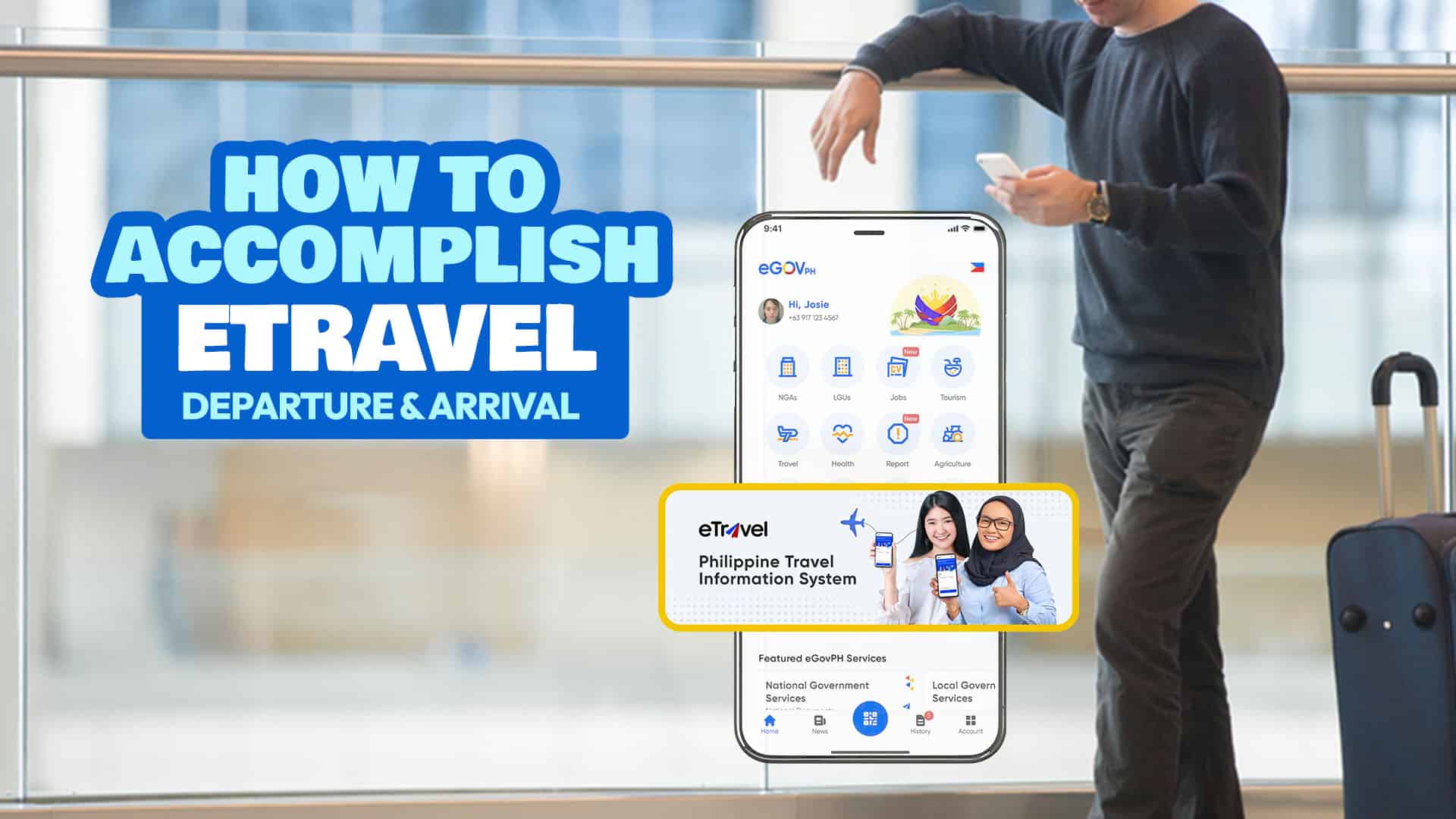

How to Accomplish eTRAVEL Form for Philippine Departure and Arrival
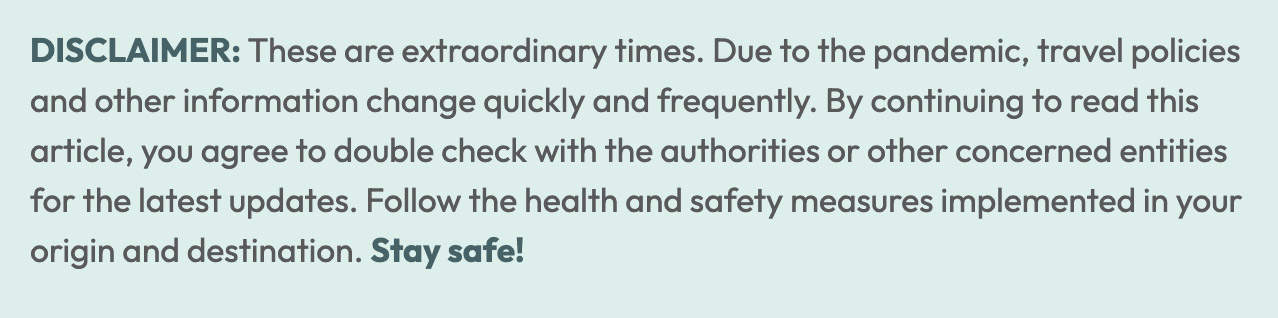
WHAT'S COVERED IN THIS GUIDE?
What is eTravel?
The eTravel form is an online form used to collect personal and travel information from passengers entering and exiting the Philippines for the purpose of immigration, border control, data analysis, and health surveillance. It serves as your departure/arrival card, health declaration, and contact tracing form.
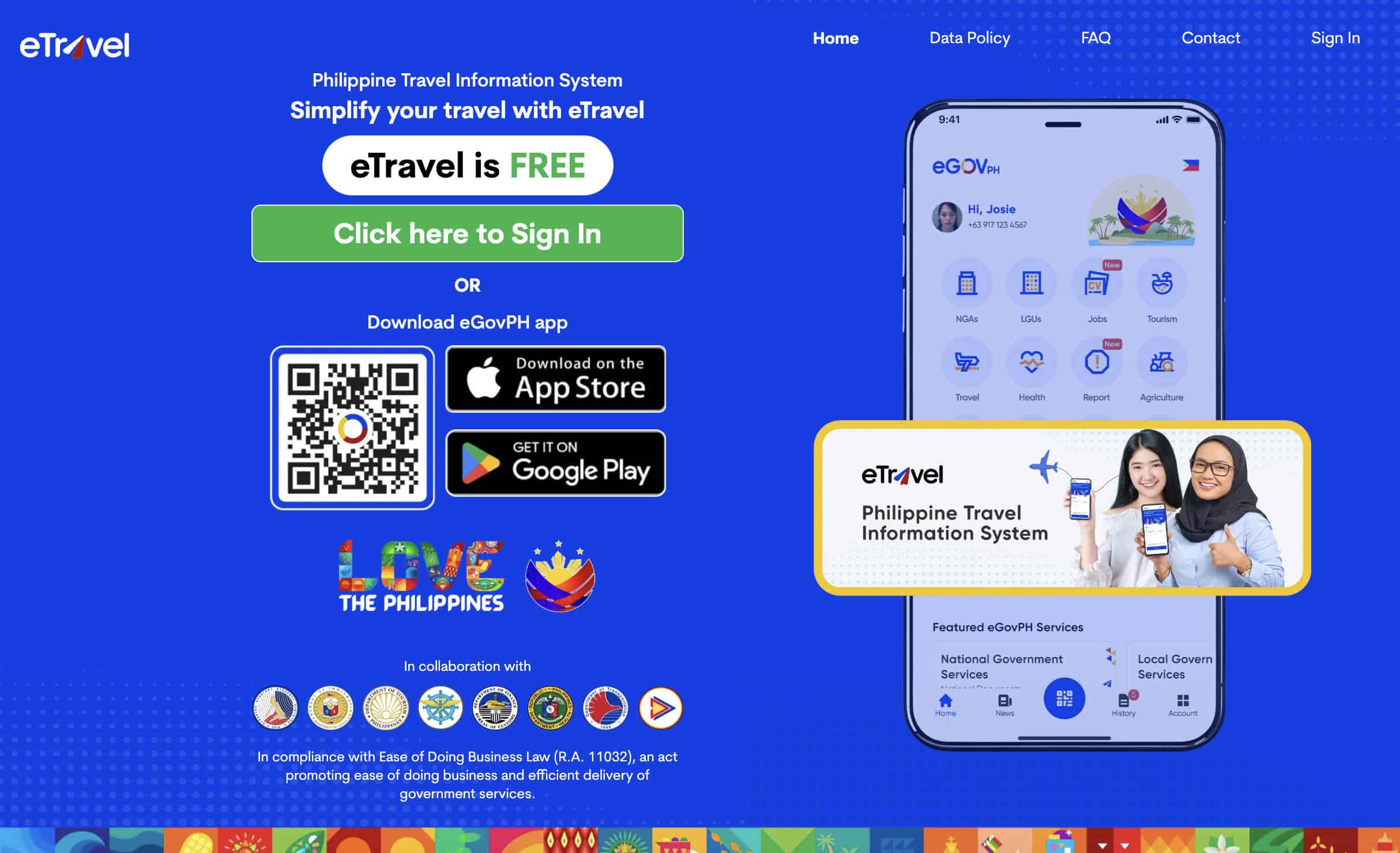
It was first implemented at the height of the COVID-19 pandemic to reduce physical contact between the passengers and airport personnel, replacing the traditional paper departure cards. Today, no more pandemic, but it has remained in use.
Who are required to accomplish the eTravel form?
Most travelers are required to complete and submit the form, including the following:
- arriving Filipinos and foreign nationals
- departing Filipinos
Adults and children alike falling under these two categories must submit an eTravel form. That covers most travelers.
I say “most” because, as you can see, it does not include departing foreigners. The following are also exempted from submitting eTravel:
- foreign diplomats and dependents
- foreign dignitaries and members of delegation
- 9(e) visa holders
- holders of diplomatic and official/service passport
The eTravel form must be completed and submitted as early as 72 hours (3 days) before your departure from the Philippines or expected arrival time in the Philippines.
If you’re traveling with family, you can also complete this form on behalf of your family members.
How to Create an eTravel Account
Whether you’re outbound or inbound traveler, the first step is to create an account, if you don’t have one yet. You can do so in two ways:
- the official eTravel website: etravel.gov.ph
- the official eGovPH app: Android , iOS (Apple)
If you have traveled internationally and submitted an eTravel form before 2024, it doesn’t mean that you automatically have an account. Prior to 2024, creating an account was not a requirement. One could simply accomplish the form and submit without having to sign up for an account. However, in early 2024, this has become mandatory. Don’t worry. It does feel like a lot of work in the beginning, but it will make your subsequent submissions a breeze because, unlike before, the system is now able to save your personal details and automatically fill in some of the fields with pre-saved data.
If you don’t have an account yet, here’s how:
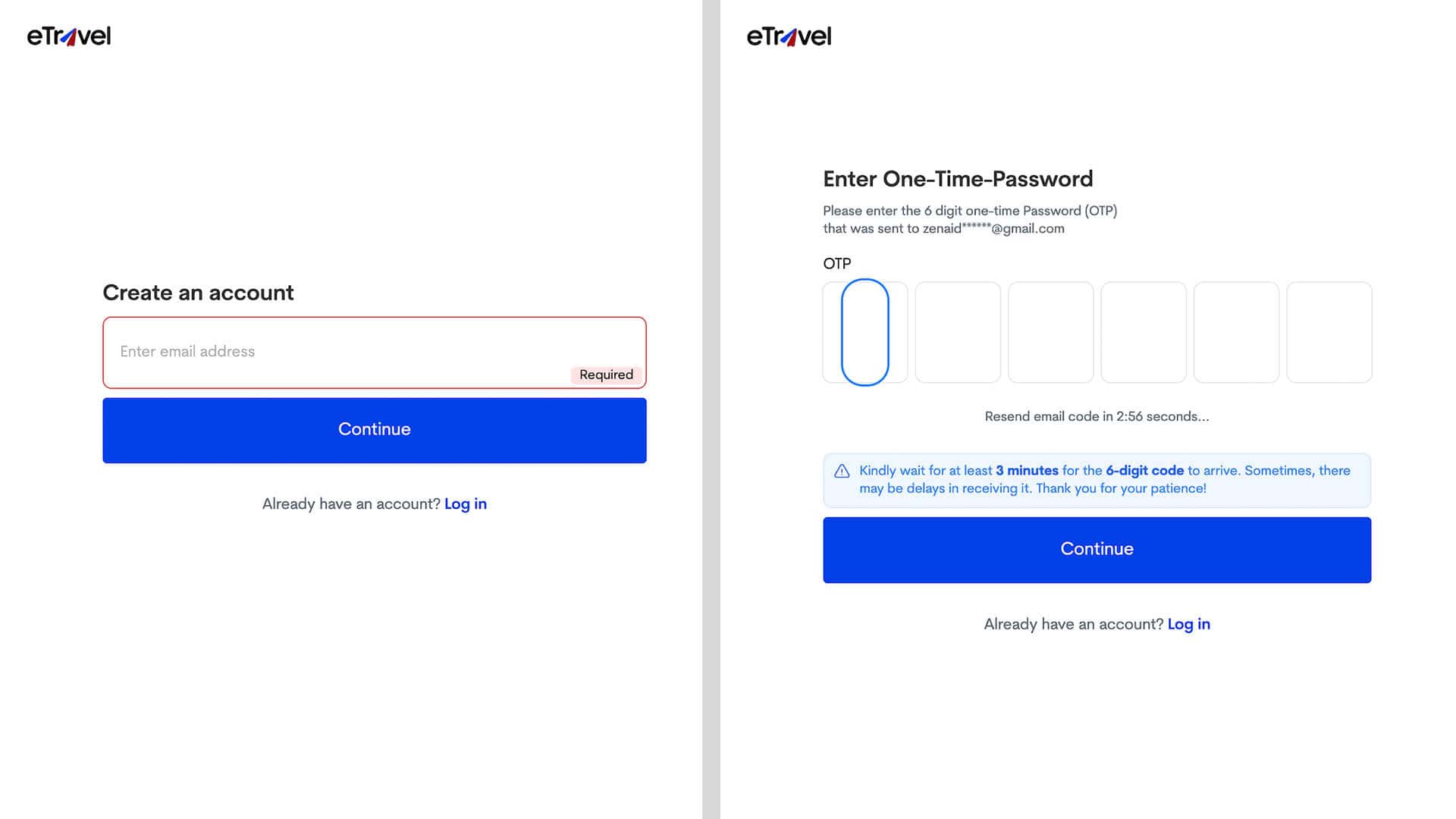
- Visit the etravel.gov.ph/authentication . This is the official sign-up page. Make sure you’re on the right website.
- Enter a valid email address. Make sure it’s correct because the system will be sending a one-time password (OTP) to this email address.
- Enter the OTP. Check your email to retrieve it. It should have 6 digits.
- Create a password. The password must have at least 8 characters, with at least one uppercase and one lowercase letter. Re-enter your password to confirm.
- Enter your personal information. The system will ask for the following: – Full name – Sex – Birth date – Mobile number – Citizenship – Country of birth – Passport number Tap NEXT.
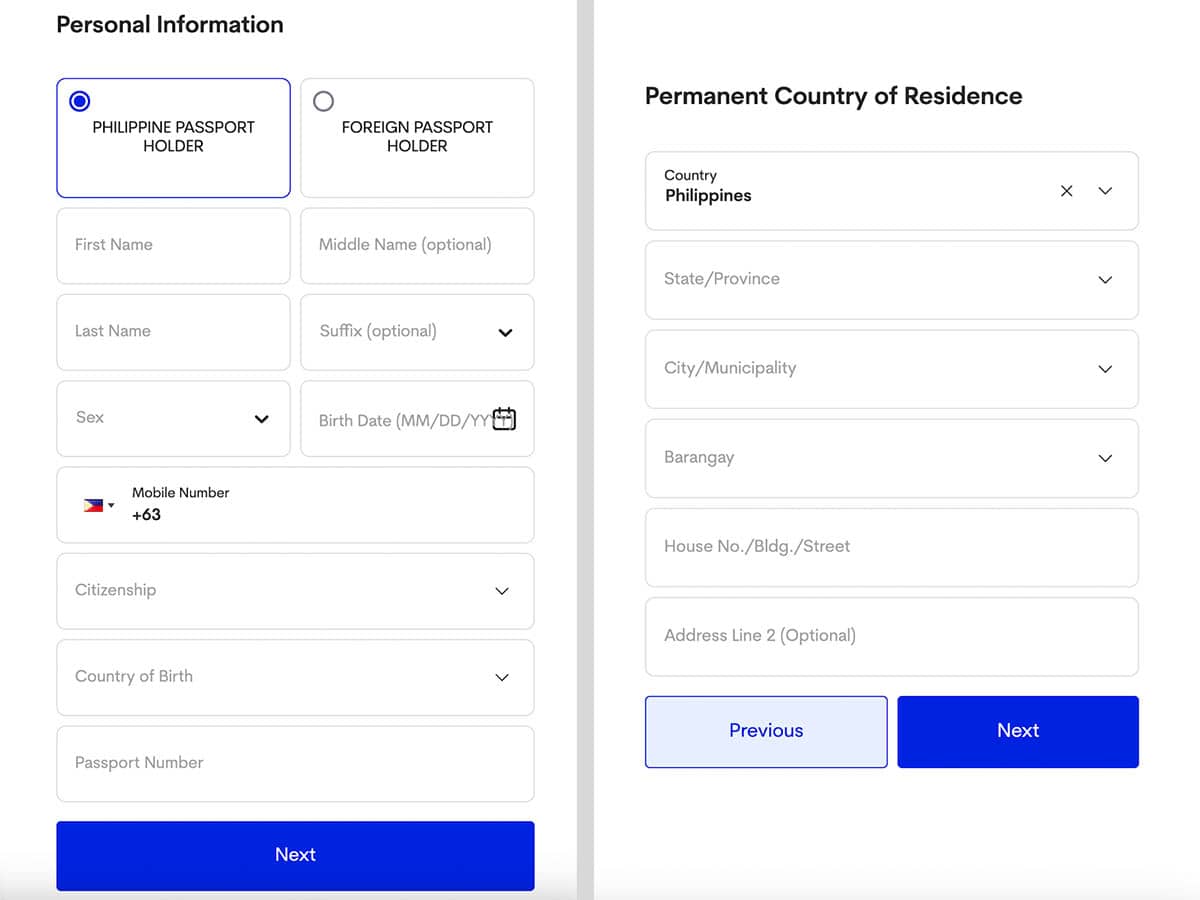
- Enter your residential address. Click NEXT after.
- Review all the information you entered. The system will show you a summary of your details. If every thing is correct, hit SUBMIT.
That’s it! You now have an eTravel account!
Using this account, you can register a trip for yourself and even family members.
Now, it’s time to register your trip.
How to Accomplish eTravel for DEPARTING Passengers
Now that you have an account, all you need to do is register your upcoming trip. Every time you do so, you’ll be asked if you’re completing the form for yourself or for a family member. (Yes, you can submit a form on their behalf.) You’ll also be asked if it’s for ARRIVAL or DEPARTURE.
This section is for DEPARTURE , i.e. for those flying OUT of the Philippines. This applies to all Filipino passengers and crewmembers. Foreign nationals departing the Philippines do not need to register their departure trip.
Here’s how to register a departure trip:
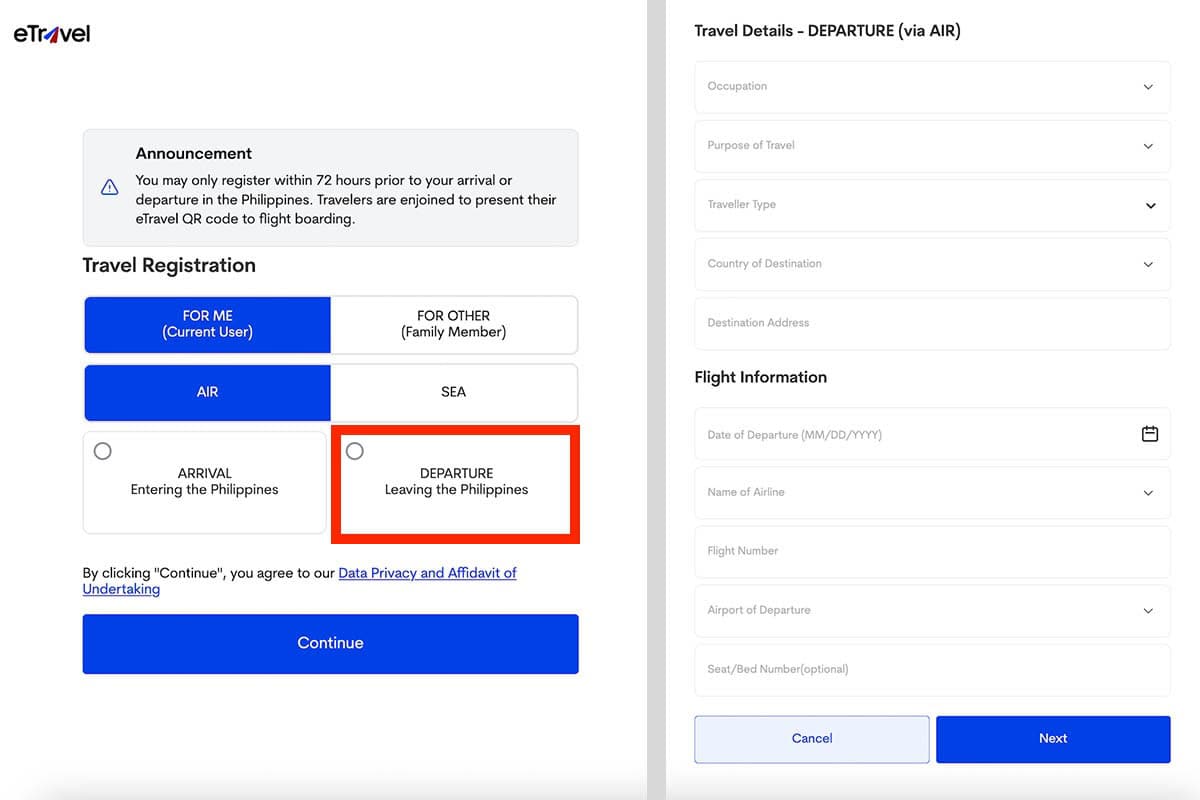
- Select whether you’re accomplishing the form for yourself or a family member. You should also select whether you’re traveling by air or by sea. Let’s assume you’re flying, so choose AIR.
- Choose DEPARTURE (Leaving the Philippines). Make sure you select the right one! Then click CONTINUE.
- Enter your travel details, including the following: – Your occupation . Select the industry closest to yours) – Purpose of travel . If you’re traveling as a tourist, choose HOLIDAY/PLEASURE/VACATION. Other choices are OFW, Convention/Conference, Education/Training/Studies, Religion/Pilgrimage, and Transit. Just pick what applies to you.. – Traveler type . Choose AIRCRAFT PASSENGER. – Destination country and address . If you’re staying at a hotel, enter your hotel’s address. If you’re staying with someone else, type their address.
- Enter your flight information. Provide the following details: – Date of departure – Name of airline – Flight number – Airport of departure. If flying out of Manila, choose NINOY AQUINO INTERNATIONAL AIRPORT (MNL). But make sure you pick the right terminal, too. – Seat number (optional) Click NEXT.
- Review your details. You’ll be shown a summary of all the info you entered. Make sure everything is correct. If so, click SUBMIT.
- Save or take a screenshot of your eTravel QR code. This will also be sent to the email address you used.
That’s it! All your information will also be sent to the Immigration Officer’s database. In most cases, they won’t even ask to see your QR code because they can already see it on their screen as you clear Immigration Check.
How to Accomplish eTravel for ARRIVING Passengers
Assuming you already have an eTravel account, you only need to register your trip. For ARRIVAL registration, all passengers — Filipinos and foreigners alike — must complete and submit an ARRIVAL eTravel form. Just follow these steps.
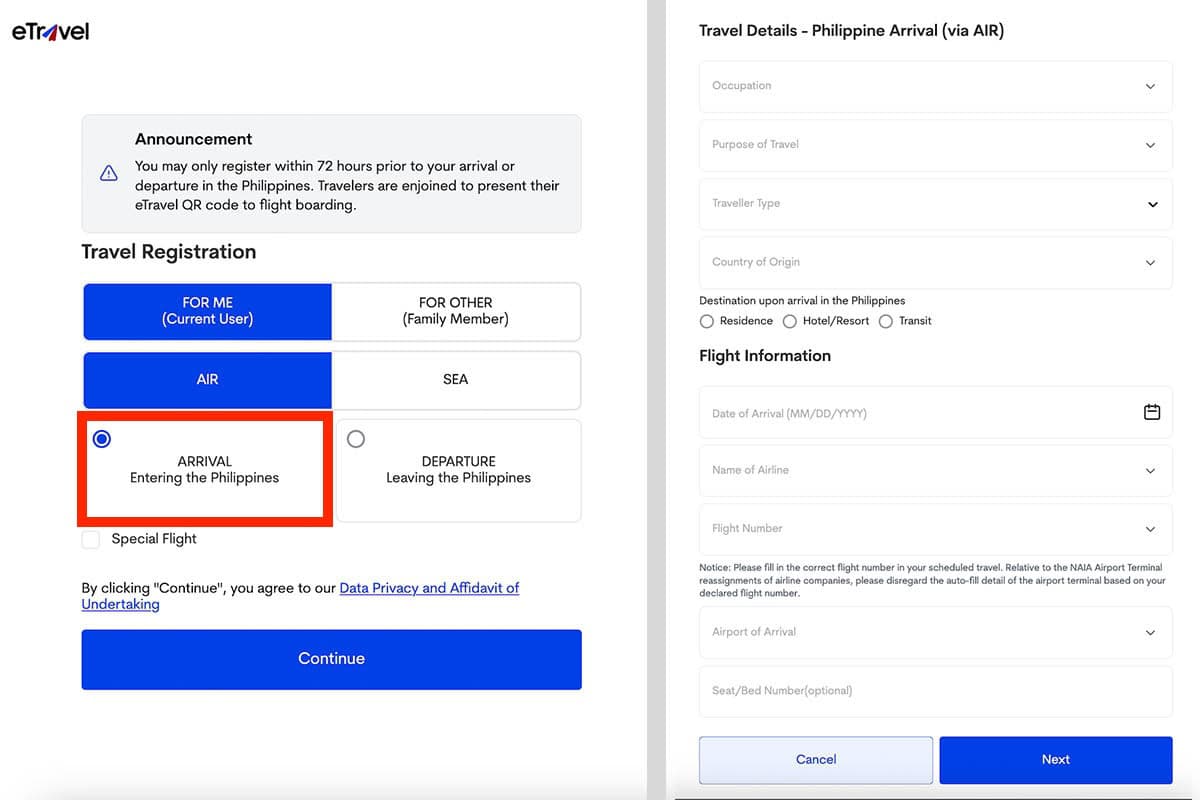
- Choose ARRIVAL (Entering the Philippines). Make sure you select the right one! Then click CONTINUE.
- Enter your travel details, including the following: – Your occupation. Select the industry closest to yours) – Purpose of travel. If you live in the Philippines and you just went abroad for business or holiday, choose RETURNING RESIDENT. Other options are OFW, Convention/Conference, Education/Training/Studies, Religion/Pilgrimage, and Transit. Just pick what applies to you. – Traveler type. Choose AIRCRAFT PASSENGER. – Country of origin. This is the country where you will be flying from.
- Enter your address in the Philippines. Choose where you will be staying in the Philippines: Residence, Hotel/Resort, or Transit. Once you select, type in the address of your residence or hotel, whichever is applicable.
- Enter your flight information. Provide the following details: – Date of arrival – Name of airline – Flight number – Airport of arrival. If flying to Manila, choose NINOY AQUINO INTERNATIONAL AIRPORT (MNL). But make sure you pick the right terminal, too. – Seat number (optional) Click NEXT.
- Fill out the Health Declaration Form. Enter all the countries you have visited within the past 30 days. You’ll also be asked if you have been sick, have experienced symptoms, or have been exposed to someone with symptoms within the past 30 days. After answering all the items, click NEXT.
Frequently Asked Questions (FAQs)
I want to change something after generating the qr code. how to correct it.
You can still edit your info if you noticed a typo error or you entered wrong data. However, note that you can only do this BEFORE it gets validated or verified by the BOQ officer upon your arrival sa Pilipinas. Ensure that you make your corrections before your flight to the Philippines.
To do this, just go to the main page or home page of eTravel, then click the UPDATE REGISTRATION button. Provide your reference number or transaction number and birth date.
At what point of the airport process should I present the QR code?
In most cases, you won’t be asked to present this at any point. But it doesn’t mean you can skip it. The Immigration Officer can see on their screens if you’ve accomplished this form.
- If they see that you have, they usually won’t ask for it.
- If they can’t find your eTravel for this trip, they will ask you to step aside and accomplish one at the tablet station nearby.
Do I have to pay for eTravel QR Code? How much is the charge?
No, you don’t need to pay anything for the eTravel QR Code. It is FREE of charge. If you landed on a website requiring you to pay for the service, it’s definitely a scam.
I’m traveling with family. Does every one of us need to accomplish eTravel?
YES and NO. YES, every member of the family on your trip must have an eTravel record, but not everyone needs to create an account. One member can create an account and then they can register all the accompanying family members under that one account. I’ve done it myself for my mother and sister on our most recent trip, and we didn’t encounter any problem.
Note that this does not apply to friends, colleagues, or romantic partners. If you’re not family, each of you must create an account.
Is there a Tagalog version of this article?
We will be publishing a Tagalog video version of this on our YouTube channel .
Do I still need to accomplish One Health Pass and eArrival Card?
No need. The eTravel has officially replaced the now obsolete One Health Pass and eArrival Card starting 2 December 2022.
To be honest, all these systems are very similar. The changes are not too drastic. Some items were removed such as the Philhealth Number, and then some required items are now optional. The noticeable difference is not really the content but the appearance or the user interface.
Updates Log & Credits
2024 • 5 • 4 – Reflected “account creation requirement” update, and included Departure process: Yosh Dimen 2023 • 2 • 24 – Original publication, covers only Arrival process: Asta Alvarez
More Tips on YouTube ⬇️⬇️⬇️
Is this post helpful to you?

Related Posts:
- HOW TO AVOID GETTING OFFLOADED: Airport Immigration Requirements
- How to Get to Paris City Center from Charles de Gualle Airport by Train
- Do You Need to Bring the CREDIT CARD You Used to Airport Check-in?
- List of OPERATIONAL AIRPORTS IN THE PHILIPPINES: As of July 17, 2020
- List of DOH-BOQ-Accredited QUARANTINE HOTELS in Metro Manila & Near NAIA
- NEW DEPARTURE PROCESS for Domestic PAL Flights from Manila: Step-by-Step Guide
- NEW INTERNATIONAL DEPARTURE PROCESS & TRAVEL REQUIREMENTS: For PAL Passengers from MANILA
- CLARK AIRPORT International Arrival Process & Requirements (OFWs, Non-OFWs, Foreigners)

- Recent Posts
- 2024 Philippine Airlines PROMO: Get 50% OFF on PAL Domestic Flights! - 16 May 2024
- 2024 NAIA Departure Guide for International Passengers (Manila Flights) - 10 May 2024
- 2024 Cebu Pacific Promos & PISO SALE with Number of Seats Available - 10 May 2024
what option should I choose after my vacation in let’s say Japan, and I’m just going back home to the Philippines?
purpose of travel: what option should I choose after my vacation in let’s say Japan, and I’m just going back home to the Philippines?
I’m vaccinated with j&j. do I need to have booster for my etravel application
Hi Mary Grace, ‘yan ung 1 dose lang po ano? Afaik, hindi na required ang booster now.
yes po.color blu3 nging color ng qr code ko then n/a Yung lumabas dun sa health survey.ok lng po b yun?
ohhh.. for departure pala ung Blue QR code.. ung health declaration daw will be edited for Arrival na.
naku blue din ung sa akin.. nagskip siya sa health declaration na part. tapos di naman ma-edit. weird.
hello po ano po update sa color blue na qr code po? color blue rin po sakin
nakaalis naman po kayo ng walang issue sa blue QR code?
Ay. Naku di ko po alam pag blue yung QR code. Green and red lang po ung naeencounter namin. Green is diretso na, tas pag red, need pa ng additional docs to verify. Pero pag blue po, hindi ko po alam. :(
Manila to cebu need pa ba etravel again? If Foreign passport holder
Hi just to clarify, do employees fall under worker/labourer? Ty
Pano ung unvaccinated ..no chance po ba mkatravel po? Salamat po sa sasagot?
Wat if the qr code or reference# can’t save immigetly and the fillup form back again for signing? Please helo
Featured On

We heard you!
Your comment is now queued for moderation! We’ll try to get back to you soonest. While waiting, follow us on these channels.
Subscribe on Youtube! Follow us on Instagram!

Step-by-step guide: How to use eTravel on web
Photo for illustrative purposes only.
The eTravel System is as a comprehensive digital platform for collecting data from passengers arriving in and departing from the Philippines. It is designed to facilitate border control, health surveillance, and economic data analysis efficiently. It is a prerequisite upon leaving or entering the Philippines.
There are two ways to open eTravel, it could be through the mobile application eGovPH or web. In this article, we will be teaching you step-by-step on how to navigate the website version of eTravel.
- Open the website by typing https://etravel.gov.ph/ on the search bar or by simply clicking the link. Once you’re in, you will see “Sign In” in the upper right corner near the logo. Click on it.
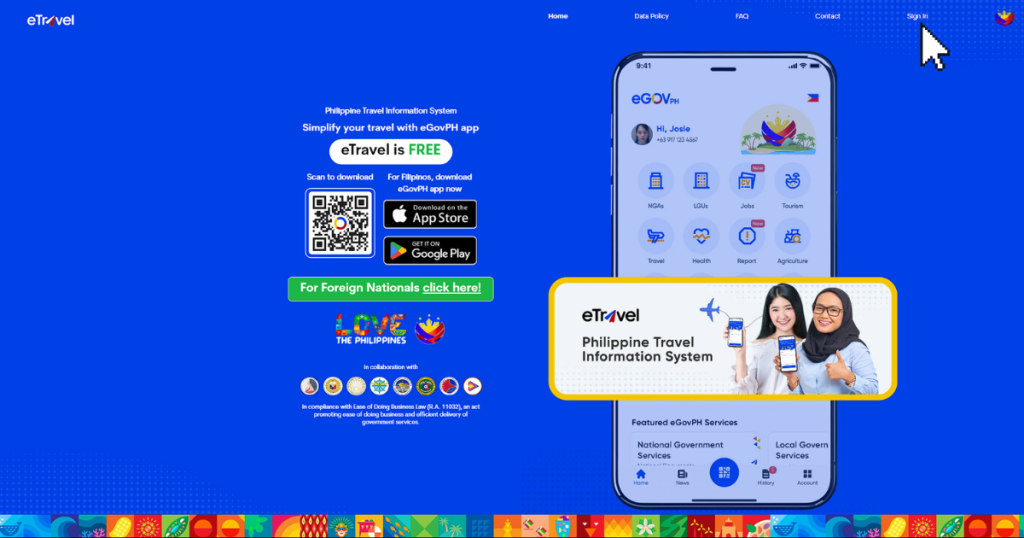
2. If you have an account, you may fill in the log-in details and enter. If you already have an eGovPH account, then you may use that by clicking “Sign in to eTravel with eGovPH.”
If you don’t have both, then click on “Create an account.” There is also an option to download eGovPH, an application where you can seamlessly register on eTravel.
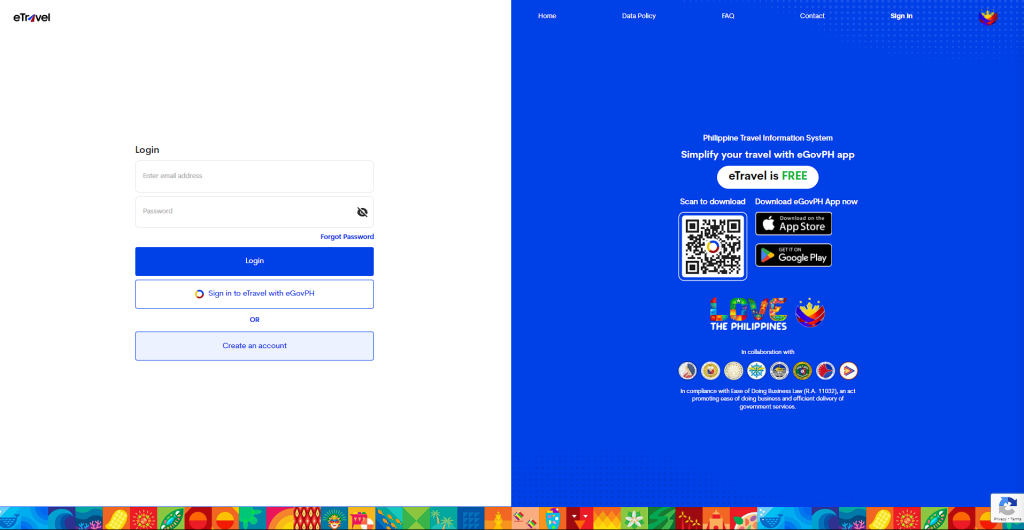
3. For those who will be creating an account:
- Enter your e-mail address.
- Enter the One-Time Pin (OTP) sent to the e-mail address that you provided.
- Enter your password.
- Take a selfie.
- Fill in your personal details.
- Fill in your permanent country of residence.
- Proceed with travel registration.
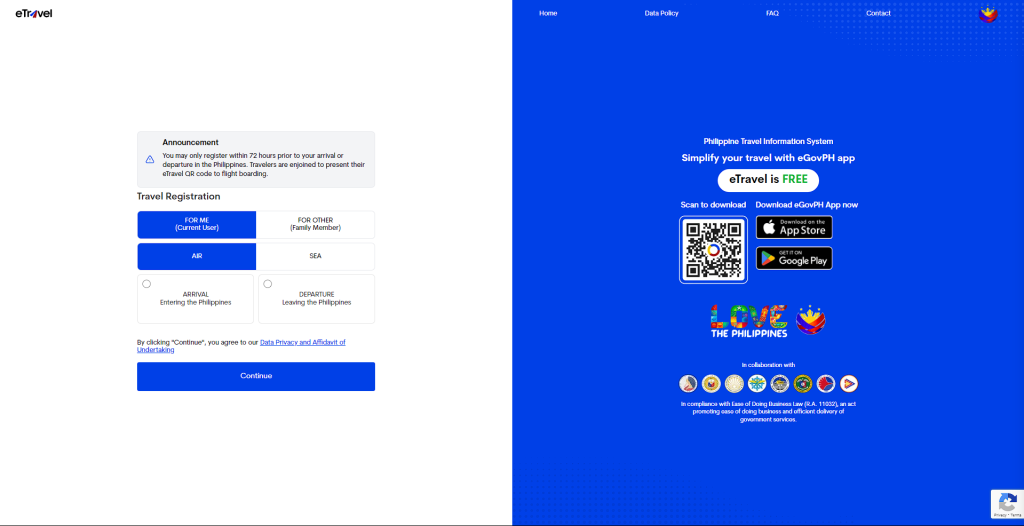
For those who will sign in, you will immediately be redirected to a page where your travel history can be seen.
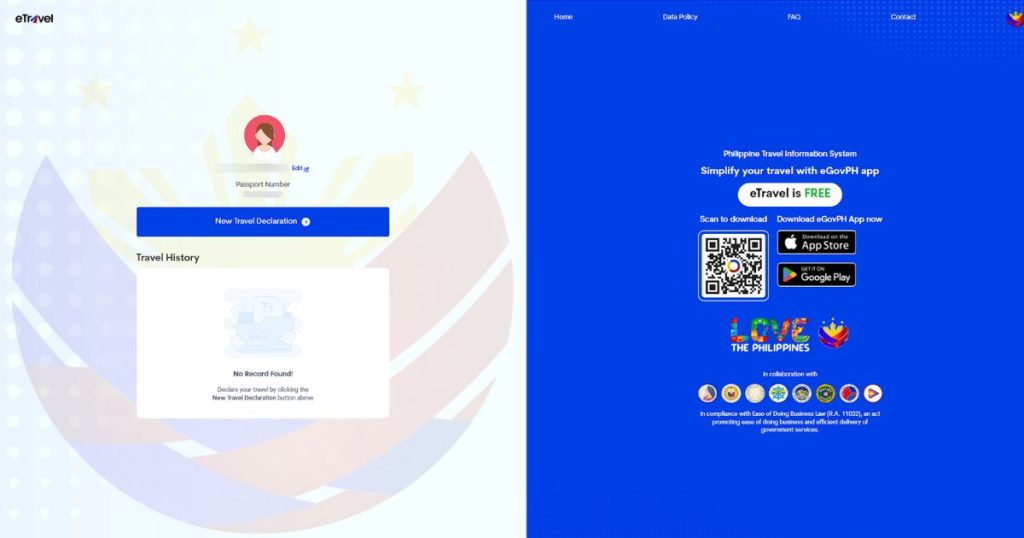
Click on the “New Travel Declaration” and input the necessary details. This will prompt on your screen.
4. Travel Registration
Note: Registrations can only be done within 72 hours prior to your arrival or departure in the Philippines.
There are two options in the travel registration:
- For me: This is for your personal use. If you are the owner of the account and you are the one travelling, then this is the right option for you.
- For other: This is for other people like your family members who do not have the application yet or cannot access the website. You may do the travel registration for them.
Just click on AIR if you are travelling using an airplane or other air transportations and SEA if you are travelling through ship or other sea transportations.
Click ARRIVAL if you are travelling to the Philippines and DEPARTURE if you are travelling outside the Philippines.
You will be asked to input your personal details and travel declaration. After that, you will be able to get your QR code which will also be sent through e-mail.
There is no need to present your QR code upon travelling since the eTravel System is already integrated with the Philippine Immigration, Bureau of Quarantine, Health Department, Tourism Department, Transportation Department and the Bureau of Customs.
Kate Sudiacal
Related articles.

DFA: Pinay, 3 children repatriated from Lebanon
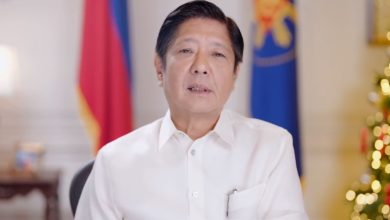
Marcos orders use of Bagong Pilipinas hymn after flag ceremonies

Carlo Aquino, Charlie Dizon now married

Man arrested for practicing medicine without license for 20 years
Privacy overview.
Philippine One-Stop Electronic Travel Declaration System
All passengers traveling to the Philippines must complete an electronic travel declaration both ahead of their journey and before departing the country.
The Philippine One-Stop Electronic Travel Declaration (previously called eTravel) replaces the eArrival Card ( originally the One Health Pass ) and the paper-based departure card.
The one-stop declaration requires less information and simplifies the process of authorizing your arrival in and departure from the Philippines and providing your health declaration.
Note that the eTravel declaration is not a visa or eTA . Passengers who require a visa or Philippines eTA must have both a visa/eTA and one-stop authorization. Visa-exempt travelers will still need to complete the One-Stop Electronic Travel Declaration .
What Is the One-Stop Electronic Travel Declaration for the Philippines?
Electronic travel registration includes providing a health declaration and information about the trip.
The data collected from eTravel enables Filipino authorities to perform contact tracing in the event that a traveler is found to have an infectious disease. In this way, it is an important measure to protect public health for both residents and visitors.
You must register with eTravel online before any trip to the Philippines , as well as before departure from the country . Once completed, you will receive a QR code or barcode to present on arrival or departure.
The declaration is the latest iteration of the Philippines’ digital health form. It has replaced the eArrival Card, which, in turn, replaced the One Health Pass. The original name for the form was the e-CIF. It also replaces the paper-based departure card.
The one-stop registration is now the only required health form . The eArrival Card, One Health Pass, and e-CIF are no longer in use.
How to Complete eTravel Declaration for the Philippines
Passengers register the Philippines eTravel declaration online. This is done through a web-based portal rather than a mobile app.
The registration involves completing a short online form with the requested information.
This can be done using a personal computer, laptop, smartphone, tablet, or other device connected to the internet.
The one-stop declaration form
The form asks for the following details:
- Basic personal details
- Travel plans
- Accommodation
- Vaccination status
There are fewer questions than on previous Filipino online health forms. The new form is more streamlined and quicker to complete .
Once the details are submitted, a QR code is generated .
Who Needs the Philippines eTravel Declaration?
All passengers entering or departing the Philippines must present a QR code or barcode from the one-stop declaration.
This includes:
- Foreign residents of the Philippines
- Filipino nationals
Travelers of all nationalities are required to complete a declaration for the Philippines. It is required for all purposes of travel, including transit through the country, and is also needed for departure.
Each traveler must complete a separate form . It is not possible to include multiple individuals on one form.
Do children need the one-stop declaration for the Philippines?
Yes, all travelers, including minors and infants , must have their own eTravel QR code/barcode on arrival/departure.
Parents or guardians may complete the online form on behalf of their dependents.
When Can I Complete the Philippines Electronic Travel Declaration?
Passengers should complete the registration process in the days leading up to their trip.
The information will be submitted for processing a maximum of 72 hours before traveling to the Philippines or departing from the country.
Can I Use the Same One-Stop eTravel Declaration More than Once?
No, the eTravel declaration is valid for a single use only .
The QR code can only be used to board a flight to/from the Philippines within 72 hours of completing the online form. Once it is scanned by a border officer on arrival/departure, it cannot be reused .
Each time you travel to or from the Philippines, you will need to register with the Philippine One-Stop Electronic Travel Declaration System..
Traveling to the Philippines With the One-Stop Declaration
After completing the online form, print or take a screenshot of the QR code or barcode . This is required to board a flight to or from the Philippines and must be shown to a Bureau of Quarantine (BOQ) officer on arrival or departure.
Passengers may present their QR or barcode in one of the following ways:
- Printed copy
- Digital copy on a smartphone or device
eTravel QR code or barcode?
The passenger will be issued with a QR code as long as the information provided:
- Is complete
- Meets the entry protocols
Travelers with a QR code will be able to use the "Express Lane" on arrival or when departing. This means that all they need to do is scan the code on arrival/departure. There is usually no further interview or checking of health-related documents.
The individual will be issued with a barcode in the following circumstances:
- The information provided during one-stop registration is incomplete
- The individual’s details or health documents require further checks
Upon arrival in the Philippines, they will be interviewed by a BOQ officer . Here, the information and documents will be checked. It may be determined that the individual will need to quarantine or undergo other measures.
Benefits of the Philippines One-Stop eTravel Declaration
The Philippines one-stop eTravel declaration is quicker and easier to complete than the previous One Health Pass, e-CIF form, or paper departure card.
By registering through our site, you can take advantage of our fast processing to receive the QR code rapidly.
We also provide the opportunity for Embassy Registration for nationals of the US, UK, Australia and Canada during the application process. This service enables the embassies of these countries to contact and coordinate with their citizens traveling in the Philippines in case of emergency.
I need help with my eTravel application
How can i complete the etravel registration process.
You can find everything you need to know about eTravel registration here. It takes just a few minutes to apply.
How much is the Philippines eTravel?
If you apply for your Philippines eTravel through our site, our fee includes an expert application review and 24/7 support .
Our pricing depends on certain factors , such as your nationality and travel plans. Prices start from US$ 39.
What does the eTravel service fee include?
Our eTravel processing fee includes:
- Access to simplified online forms
- Review of your application to avoid errors
- Expert customer support and advice
Online payments are safe and secure. We accept all major debit and credit cards.
How can I find the reference number for my application?
All the details relating to your eTravel application, including the reference number, are sent to you by email when you’ve submitted your request.
If you cannot find an email from us, and you’ve checked your Spam/Junk folder, please contact us.
My reason for travel has changed, what should I do?
Please contact us immediately if any of your details have changed since you completed your application. There may be time to correct your request before it has been submitted to the government.
I’m a Philippines OFW (Overseas Filipino Worker), do I need to complete the eTravel registration?
Yes, the eTravel policy is required by all passenger, including OFWs.
Do Filipino citizens arriving on international flights need the etravel?
Yes, all Filipino citizens need to complete the eTravel registration if they’re arriving from overseas. This also includes Filipino residents.
mytourguide.ph
Philippine eTravel Registration (eTravel Gov PH)
Access the Philippines eTravel Entry and Departure Form (eTravel Gov PH) – your direct link to essential documentation for entry and departure in the Philippines . This form streamlines the process for travelers. Please complete the required details using the provided link.
WHAT IS THE PURPOSE OF THE eTRAVEL REGISTRATION?
- The eTravel platform now requires all visitors to register at least 72 hours before they arrive in the Philippines .
- Travelers must register and submit basic personal data, travel information, and health declarations, including vaccination information.
- Travelers who complete registration will be given a QR code, which must be presented to the proper authorities both before departure and upon arrival.
- Travelers who obtain a green QR code are eligible for express admission at the airport; those who receive a red QR code must complete a pre-arrival interview, a facility-based quarantine, and maybe PCR tests.
- Those who are unable to register through eTravel before taking off or who are uninformed that it is required can register once they arrive.
HOW TO REGISTER FOR eTRAVEL
Step 1: read the entry guidelines, step 2: register for etravel, frequently asked questions, what is the etravel system.
The eTravel System is a digital single data collection platform for passengers arriving in and departing from the Philippines , which shall be utilized for border control, health surveillance, and economic data analysis.
What is the official website of the eTravel System?
The https://etravel.gov.ph is the only official website of eTravel.
Who is required to register or update in the eTravel?
The following shall be required to register/update in the eTravel System, except foreign diplomats, and their dependents, foreign dignitaries, and members of their delegation, 9(e) visa holders, and holders of diplomatic and official/service passports: Arriving Filipino and foreign crewmembers; Arriving Filipino and foreign passengers; and Departing Filipino passengers.
Do I need to pay to update or register with the eTravel?
No. eTravel registration/update is free of charge, hence, it does not collect or require any form of online payment. Beware of fake, fraudulent, or scam websites/entities that require payment upon registration/updating. Please report all those who claim otherwise to the Cybercrime Investigation and Coordinating Center (CICC) through this link: https://cicc.gov.ph/report/
Do I need to download an application to use the eTravel?
No. eTravel is a web-based online platform that is mobile-responsive. You can open the eTravel through either a mobile or a computer internet browser using smartphones, tablets, laptops, or personal computers.
Do I need an internet connection to use the eTravel?
Yes. eTravel is an online platform and therefore can only be used when you have internet access. It is highly recommended to use eTravel with a good and stable internet connection.
Can I register in eTravel a few days before the flight (before I travel)?
Yes. You may register within 72 hours (3 days) before your arrival into or departure from the Philippines . Travelers are enjoined to present their proof of eTravel registration before boarding their flight.
Is the information required in eTravel also relevant in the Health Declaration Card/Checklist?
Yes, so you can be categorized and easily assisted/guided by health border authorities, when necessary.
What is eHDC?
It stands for “Electronic Health Declaration Card”. It is an essential part of the health surveillance of the Philippines to implement the mandate of the Bureau of Quarantine (BOQ) in ensuring security against the introduction and spread of infectious diseases, emerging diseases, and public health emergencies of international concern (PHEIC).
What do I need to do after I register in eTravel?
Take a screenshot or download your QR code before closing or exiting the eTravel website or application. You will be required to show said QR code to an airline representative before boarding your flight.
What happens if I have a QR code issued upon successful registration with eTravel?
Data submitted in the eTravel is reviewed and verified by BOQ, hence, if you receive a green QR code, you may directly proceed with immigration inspection upon arrival. However, if you receive a red QR code, you will be required to undergo further inspection by BOQ before immigration formalities.
What is the difference between green and red QR codes?
The green QR code is issued when your submission of the required information is proper and complete. On the other hand, the red QR code is issued when the data submitted is incomplete/incorrect, and/or if for the past 30 days, you have been sick or have a history of exposure to a person who is sick or known to have communicable/infectious disease before travel.
Can I print my eTravel QR code instead of the screenshot?
Yes. You may print your eTravel QR code as well.
What should I do if I lose the screenshot of my QR code?
You may retrieve your QR code and view your data using the “Edit Registration” tab in the eTravel website. To open your profile, go to: https://etravel.gov.ph/search and enter your reference number and date of birth then press continue.
I made a mistake. Can I still edit my information after I have successfully registered?
As long as you have not been processed and verified by border control authorities (BOQ and Bureau of Immigration), you may still change some of your data through the “Edit Registration” tab in the eTravel website.
I have registered more than once on the eTravel website, which QR code should I use?
You may use either of the QR code but you should only choose one to present during inspection. Presenting different QR codes may cause delays or inconvenience.
I have already registered in the eTravel website before, do I still need to register every time I travel?
If you have already registered in the eTravel before then you may just update your details every time you travel (required categories stated under item 3). Passengers may update their status/e-Travel record under the “Edit Registration” tab of the e-travel, while crewmembers under the “Registered Crew”.
The Best Philippine Destinations
Explore the best of philippines: must-see tourist destinations.
The Philippines is a stunning cluster of islands brimming with breathtaking natural wonders and cultural treasures. With over 7,000 islands, the country offers a diverse range of destinations to explore, from bustling urban centers to tranquil shorelines, and historical landmarks to breathtaking terrains. The Philippines caters to every traveler’s needs, whether it’s seeking an adventurous escapade, unwinding on a serene beach, or delving into cultural experiences. This guide presents a curated list of must-see tourist destinations in the Philippines , each of which offers a distinct and charming experience. So, prepare to embark on an adventure to discover the best of the Philippines .
April in the Philippines: Weather, Events, Places and More
In April, the Philippines welcomes travelers with its ideal weather, vibrant cultural events, and stunning destinations . Whether you’re seeking beach relaxation, immersive cultural experiences, or outdoor adventures, April offers an…
Essential Guide: All You Need To Know About BGC

Bonifacio Global City ( BGC ) is a rapidly growing financial hub located in Taguig City, Philippines . Considered the fastest growing and most important Central Business District in the country, BGC has…

Top Travel Spots in the Philippines in March

If you’re looking for the best places to travel in the Philippines in March, you’re in for a treat. This tropical getaway offers a wide range of stunning destinations and…
Top Picks: Best Places to Visit in The Philippines This December
Planning a trip to the Philippines this December? You’re in for a treat! The Philippines is a vibrant and diverse country that offers a plethora of exciting destinations to explore…
Find the Perfect Destination in the Philippines This November

November is the perfect time to visit the Philippines , with its pleasant weather and a wide range of exciting destinations to explore. As the start of the dry season, November…
Explore the Best Places to Travel in the Philippines this October

October is the month when the Philippines offers the perfect blend of pleasant weather and stunning landscapes. As the rainy season draws to a close, the country becomes an ideal…
Explore Siargao: the Surfing Capital of the Philippines

Unleash the adventurer in you and Discover Siargao , the ultimate tropical getaway in paradise. Situated in the Philippines , Siargao is renowned as the Surfing Capital of the country and was…
Explore the Stunning Beauty of Honda Bay Palawan

Honda Bay Palawan in the Philippines is a stunning destination that offers a plethora of natural wonders and exciting experiences. This coastal paradise is known for its crystal-clear turquoise waters,…
Explore Intramuros: The Heart of Old Manila’s Rich History

Intramuros is the ancient heart of Manila , a walled city that showcases the rich history and Spanish architecture of Old Manila . Built by the Spaniards as their political and military…
Unveiling the Beauty of Bolinao Falls in Pangasinan

Discover the stunning Bolinao Falls in Pangasinan – a natural paradise that promises a breathtaking experience. Immerse yourself in the serene ambiance and witness the beauty of nature at its finest.
Top Natural Wonders in the Philippines

Discover the captivating natural wonders of the Philippines , from underground rivers to majestic hills. Explore beauty that astounds!
Discover Enchanting Locations in the Philippines in July

Discover the best places to visit in the Philippines this July, from vibrant Manila to stunning Boracay and off-the-beaten-path gems. Unforgettable adventures await!
Explore the Rich Culture and Natural Wonders of the Philippines

Discover the top 10 must-visit destinations in the Philippines , from Boracay ’s white sand beaches to Palawan ’s stunning landscapes.
Explore Bohol In A Day: Comprehensive Tour of Iconic Attractions

Discover the best of Bohol Island with a full-day tour covering must-see attractions like the Chocolate Hills , Tarsier Sanctuary , and Loboc River Cruise .
Unlocking the Wonders of Pinto Art Museum: A Comprehensive Guide to Ticket Prices and More

Discover the ticket prices and tips to save money when visiting Pinto Art Museum . Explore all galleries and exhibits with this helpful guide.

BI: Beware of eTravel registration scam
M ANILA, Philippines — The Bureau of Immigration (BI) on Tuesday issued a warning against scammers who offer to document processing for the eTravel electronic travel declaration system.
According to the BI, the eTravel registration is free of charge at the official website.
“The eTravel registration process is absolutely free of charge. We, therefore, advise the traveling public to register only in the government’s official website at https://etravel.gov.ph .,” BI Commissioner Norman Tansingco said.
The bureau issued the warning after receiving reports that some individuals charge travelers fees in exchange for processing their eTravel registration.
The fees range from P3,000 to P5,000, the BI said.
However, when they arrive at the airport, the victims would come to realize that they have been scammed.
“It is only when they encounter our officers at the airport that these passengers would realize they have been duped by these fraudsters and scammers in the internet,” Tansingco added.

Title Transfers and Changes
To prove vehicle ownership, it’s important to have a valid, up-to-date, and accurate California Certificate of Title. Here’s how you can transfer and change a title.
Transfer your Title online!
You can now transfer a title online. Learn more about the steps and get started.
How to Transfer a Title
Anytime there’s a change to a vehicle or vessel’s registered owner or lienholder, that change must be updated in DMV’s records within 10 days and the California Certificate of Title must be transferred to the new owner.
A change in ownership is usually due to:
- Sale, gift, or donation
- Adding or deleting the name of an owner
- Inheritance
- Satisfaction of lien (full payment of car loan)
To transfer a title, you will need:
- Either the California Certificate of Title or an Application for Replacement or Transfer of Title (REG 227) (if the title is missing).
- The signature(s) of seller(s) and lienholder (if any).
- The signature(s) of buyer(s).
- A transfer fee .
Depending on the type of transfer, you might need to complete and submit additional forms. See below for other title transfers and title transfer forms.
Submit your title transfer paperwork and fee (if any) to a DMV office or by mail to:
DMV PO Box 942869 Sacramento, CA 94269
Rush Title Processing
If you need us to expedite your title processing, you can request rush title processing for an additional fee.
Transfer Fees
Depending on the type of transfer, you may need to pay the following fees:
- Replacement title
- Use tax, based on the buyer’s county of residence
- Registration
See the full list of fees .
Renewal fees and parking/toll violation fees don’t need to be paid to issue a replacement California Certificate of Title.
Title Transfer Forms
These forms may be required when transferring ownership of a vehicle or vessel: Application for Replacement or Transfer of Title (REG 227) Vehicle/Vessel Transfer and Reassignment (REG 262) form (call the DMV’s automated voice system at 1-800-777-0133 to have a form mailed to you) Statement of Facts (REG 256) Lien Satisfied/Title Holder Release (REG 166) Notice of Transfer and Release of Liability Smog certification Vehicle Emission System Statement (Smog) (REG 139) Declaration of Gross Vehicle Weight (GVW)/Combined Gross Vehicle Weight (CGW) (REG 4008) Affidavit for Transfer without Probate (REG 5) Bill of Sale (REG 135) Verification of Vehicle (REG 31)
Other Title Transfers
When you’re buying a new car or a used car from a dealership, the dealer will handle the paperwork and you’ll receive your title from DMV in the mail.
When vehicle ownership is transferred between two private parties, it’s up to them to transfer the title. If you have the California Certificate of Title for the vehicle , the seller signs the title to release ownership of the vehicle. The buyer should then bring the signed title to a DMV office to apply for transfer of ownership.
If you don’t have the California Certificate of Title , you need to use an Application for Replacement or Transfer of Title (REG 227) to transfer ownership. The lienholder’s release, if any, must be notarized. The buyer should then bring the completed form to a DMV office and we will issue a new registration and title.
Make sure you have all signatures on the proper lines to avoid delays.
Other Steps for the Seller When Vehicle Ownership is Transferred
- 10 years old or older.
- Commercial with a GVW or CGW of more than 16,000 pounds.
- New and being transferred prior to its first retail sale by a dealer.
- Complete a Notice of Transfer and Release of Liability (NRL) within 5 days of releasing ownership and keep a copy for your records.
Once the seller gives the buyer all required documentation and DMV receives the completed NRL, the seller’s part of the transaction is complete.
*If the vehicle has been sold more than once with the same title, a REG 262 is required from each seller.
Other Steps for the Buyer When Vehicle Ownership is Transferred
- Current registered owner(s), how names are joined (“and/or”), and lienholder/legal owner (if any).
- License plate number, vehicle identification number (VIN), make, model, year, and registration expiration date.
- Title brands (if any).
- Words “Nontransferable/No California Title Issued,” indicating a California title was not issued and a REG 227 cannot be used (see FAQs).
- Get a smog inspection (if applicable).
Once the buyer has provided the DMV with all the proper documents and fees, the vehicle record is updated to reflect the change of ownership and a registration card is issued.
A new title is issued from DMV headquarters within 60 calendar days.
To transfer a vehicle between family members, submit the following:
- The California Certificate of Title properly signed or endorsed on line 1 by the registered owner(s) shown on the title. Complete the new owner information on the back of the title and sign it.
- A Statement of Facts (REG 256) for use tax and smog exemption (if applicable).
- Odometer disclosure for vehicles less than 10 years old.
- Transfer fee .
You may transfer a vehicle from an individual to the estate of that individual without signatures on the Certificate of Title.
Submit the following:
- The California Certificate of Title. On the back of the title, the new owner section must show “Estate of (name of individual)” and their address. Any legal owner/lienholder named on the front of the title must be re-entered on the back of the title.
- A Statement of Facts (REG 256) confirming the owner is deceased and Letters Testamentary have not been issued. The person completing the statement must indicate their relationship to the deceased.
Use tax and a smog certification are not required.
Vehicle ownership can be transferred to a deceased owner’s heir 40 days after the owner’s death, as long as the value of the deceased’s property in California does not exceed:
- $150,000 if the deceased died before 1/1/20.
- $166,250 if the deceased died on or after 1/1/20.
If the heir will be the new owner, submit the following to a DMV office:
- The California Certificate of Title. The heir must sign the deceased registered owner’s name and countersign on line 1. The heir should complete and sign the back of the title.
- Affidavit for Transfer without Probate (REG 5) , completed and signed by the heir.
- An original or certified copy of the death certificate of all deceased owners.
If the heir prefers to sell the vehicle, the buyer also needs (in addition to the items above):
- Bill of Sale (REG 135) from the heir to the buyer.
- Transfer fee (two transfer fees are due in this case).
To transfer vessel ownership, submit the following:
- The California Certificate of Ownership. The registered owner signs line 1. The legal owner/lienholder (if any) signs line 2. Complete the new owner information on the back of the certificate and sign it.
- Bill(s) of sale, if needed to establish a complete chain of ownership.
- A Vessel Registration Fee .
- Use tax based on the tax rate percentage for your county of residence.
After you sell a vessel, complete a Notice of Transfer and Release of Liability (NRL) within five days of releasing ownership and keep a copy for your records.
How to Update or Change a Title
Because a California Certificate of Title is a legal document, it is important to keep it accurate and up-to-date. Here’s how you can update or change a title.
Order a Replacement California Certificate of Title
You must order a replacement California Certificate of Title when the original is lost, stolen, damaged, illegible, or not received.
To order a replacement title, submit the following:
- Application for Replacement or Transfer of Title (REG 227) .
- The original title (if you have it).
- California photo driver license (if submitting form in person).
- Replacement title fee .
- If another replacement title was issued in the past 90 days, a Verification of Vehicle (REG 31) completed by the California Highway Patrol (CHP). This requirement only applies if the registered owner’s name or address doesn’t match DMV records*.
You can submit your application either in-person* at a DMV office or by mail:
Department of Motor Vehicles Registration Operations PO Box 942869 Sacramento, California 94269-0001
If you’re submitting your form to a DMV office, we recommend you make an appointment so you can avoid any lines.
You’ll receive your title by mail 15-30 calendar days from the date you submit the replacement title application.
*If you’re applying for a replacement title and the registered owner’s name or address doesn’t match DMV records (except for obvious typographical errors), you must submit your application in person with proof of ownership (e.g. registration card) and an acceptable photo ID (e.g. driver’s license/ID card).
Online Replacement Title Request
Visit our Virtual Office to request a replacement title online.
Change or Correct a Name on a Title
Your true full name must appear on your vehicle or vessel California Certificate of Title and registration card. If your name is misspelled, changes (e.g as a result of marriage or divorce), or is legally changed, you need to correct your name on your title.
To change or correct your name, submit:
- California Certificate of Title with your correct name printed or typed in the “New Registered Owner” section
- A completed Name Statement in Section F of the Statement of Facts (REG 256) .
You may submit your application to any DMV office or by mail to:
Department of Motor Vehicles Vehicle Registration Operations PO Box 942869 Sacramento, CA 94269-0001
Removing Information that was Entered by Mistake
If a name or other information is entered on a title by mistake, complete a Statement to Record Ownership (REG 101) .
Frequently Asked Questions
If the vehicle has a legal owner/lienholder, then section 5 of the REG 227 needs to be notarized. If the registration does not show a legal owner/lienholder, notarization is not required.
Need help finding the lienholder on your vehicle title? We keep a listing of banks, credit unions, and financial/lending institutions that may have gone out of business, merged, changed their name, or been acquired by another financial institution.
No. You must obtain a title from the state where the vehicle was last titled.
If you’re unable to obtain a title from that state, provide documentation that they cannot issue a title. A motor vehicle bond may be required
Contact us for more information .
Need something else?
Fee calculator.
Use our fee calculator to estimate any applicable registration or title transfer fees.
Renew Your Vehicle Registration
You need to renew your vehicle registration every 1-5 years in California, depending on the vehicle. Make sure your registration is up-to-date.
Make an Appointment
Some applications can be submitted to a DMV office near you. Make an appointment so you don’t have to wait in line.
General Disclaimer
When interacting with the Department of Motor Vehicles (DMV) Virtual Assistant, please do not include any personal information.
When your chat is over, you can save the transcript. Use caution when using a public computer or device.
The DMV chatbot and live chat services use third-party vendors to provide machine translation. Machine translation is provided for purposes of information and convenience only. The DMV is unable to guarantee the accuracy of any translation provided by the third-party vendors and is therefore not liable for any inaccurate information or changes in the formatting of the content resulting from the use of the translation service.
The content currently in English is the official and accurate source for the program information and services DMV provides. Any discrepancies or differences created in the translation are not binding and have no legal effect for compliance or enforcement purposes. If any questions arise related to the information contained in the translated content, please refer to the English version.
Google™ Translate Disclaimer
The Department of Motor Vehicles (DMV) website uses Google™ Translate to provide automatic translation of its web pages. This translation application tool is provided for purposes of information and convenience only. Google™ Translate is a free third-party service, which is not controlled by the DMV. The DMV is unable to guarantee the accuracy of any translation provided by Google™ Translate and is therefore not liable for any inaccurate information or changes in the formatting of the pages resulting from the use of the translation application tool.
The web pages currently in English on the DMV website are the official and accurate source for the program information and services the DMV provides. Any discrepancies or differences created in the translation are not binding and have no legal effect for compliance or enforcement purposes. If any questions arise related to the information contained in the translated website, please refer to the English version.
The following pages provided on the DMV website cannot be translated using Google™ Translate:
- Publications
- Field Office Locations
- Online Applications
Please install the Google Toolbar
Google Translate is not support in your browser. To translate this page, please install the Google Toolbar (opens in new window) .
Security Alert May 17, 2024
Worldwide caution, update may 10, 2024, information for u.s. citizens in the middle east.
- Travel Advisories |
- Contact Us |
- MyTravelGov |
Find U.S. Embassies & Consulates
Travel.state.gov, congressional liaison, special issuance agency, u.s. passports, international travel, intercountry adoption, international parental child abduction, records and authentications, popular links, travel advisories, mytravelgov, stay connected, legal resources, legal information, info for u.s. law enforcement, replace or certify documents.
Before You Go
Learn About Your Destination
While Abroad
Emergencies
Share this page:
Dominican Republic
Travel Advisory June 6, 2023
Dominican republic - level 2: exercise increased caution.
Reissued with updates to health information.
Exercise increased caution in the Dominican Republic due to crime.
Country Summary: Violent crime, including armed robbery, homicide and sexual assault is a concern throughout the Dominican Republic. The development of a professional tourist police corps, institution of a 911 system in many parts of the country, and a concentration of resources in resort areas means these tend to be better policed than urban areas like Santo Domingo. The wide availability of weapons, the use and trade of illicit drugs, and a weak criminal justice system contribute to the high level of criminality on the broader scale.
Read the country information page for additional information on travel to the Dominican Republic.
If you decide to travel to the Dominican Republic:
- Be aware of your surroundings.
- Do not physically resist any robbery attempt.
- Do not display signs of wealth, such as wearing expensive watches or jewelry.
- Follow the advice of resort and tour operators regarding local safety and security concerns.
- Enroll in the Smart Traveler Enrollment Program (STEP) to receive Alerts and make it easier to locate you in an emergency.
- Follow the Department of State on Facebook and Twitter .
- Review the Country Security Report for the Dominican Republic.
- Prepare a contingency plan for emergency situations. Review the Traveler’s Checklist .
- Visit the CDC page for the latest Travel Health Information related to your travel.
Embassy Messages
View Alerts and Messages Archive
Quick Facts
Passports must be valid for the period of stay in the Dominican Republic.
1 page required for entry stamp
Not required for visits shorter than 30 days
None required if arriving from the United States
$10,000 and over or its equivalent must be declared
Embassies and Consulates
U.s. embassy santo domingo.
Av. República de Colombia #57 Santo Domingo, Dominican Republic Telephone: +(809) 567-7775 Emergency After-Hours Telephone: +(809) 567-7775, dial zero (0) ask for Duty Officer Email: [email protected] Hours: Monday through Friday from 7:00 AM to 4:00 PM except U.S. and Dominican holidays
Consular Agencies
U.S. Consular Agent - Puerto Plata Plaza el Doral, carretera Luperón KM 3 1/2 Puerto Plata, Dominican Republic Telephone: +(809) 586-4204, +(809) 586-8023 Emergency After-Hours Telephone: (809) 567-7775, dial zero (0) ask for Duty Officer Email: [email protected] Hours: Monday through Friday from 8:00 AM to 5:00 PM except U.S. and Dominican holidays
U.S. Consular Agent - Bavaro/Punta Cana Palma Real Shopping Center Business Center 2nd Floor Bavaro, La Altagracia, Dominican Republic Telephone: (809) 552-8990 Emergency After-Hours Telephone: +(809) 567-7775, dial zero (0) ask for Duty Officer Email: [email protected] Hours: Monday through Friday from 8:00 AM to 5:00 PM except U.S. and Dominican holidays
Destination Description
Learn about the U.S. relationship to countries around the world.
Entry, Exit and Visa Requirements
Visas are not required for visits shorter than 30 days. Visit the Embassy of the Dominican Republic website for current visa information.
All visitors to the Dominican Republic are charged a $10 tourist card fee that is incorporated into airline charges. Cruise passengers must obtain a tourist card if they are disembarking for longer than 24 hours. Once used, the card allows for stays up to 30 days but can be extended at the General Directorate of Migration in Santo Domingo.
Contact the Migration Department in Santo Domingo for visa extension requests. Failure to request an extension will result in a fine at the airport upon departure. The fines range from approximately $55 USD for one month to as high as $1,555 USD for overstays of 10 years or more.
All passengers are required to fill out an E-Ticket or paper form when entering or exiting the Dominican Republic. If using E-Ticket, a new form is required for each entry and exit and the code generated upon form completion can be presented at the airport on a digital device.
Visitors must have a ticket entering and leaving the country, the financial means to pay for their stay, and an address in the Dominican Republic where they will be staying.
Exit Requirements for Children: Minors (children under 18) who are citizens (including dual citizens) or legal residents of the Dominican Republic, if not accompanied by both parents or legal guardian(s), are required to present official proof of parental consent to travel. Please see the Dominican Migration Department's website for detailed instructions on the required documents.
HIV/AIDS Restrictions: Some HIV/AIDS entry restrictions exist for visitors to and foreign residents of the Dominican Republic. The Dominican Republic has restrictions on granting residency to people with HIV/AIDS. Please verify information with the Dominican Republic’s Migration Department before you travel.
Yellow Fever Vaccine: Proof of vaccination against yellow fever is required for travelers entering the Dominican Republic from Brazil. Similar requirements may apply to those traveling from other countries with yellow fever risk .
Find information on dual nationality , prevention of international child abduction , and customs regulations on our websites.
Safety and Security
Crime: Crime is a threat throughout the Dominican Republic. Tourist destinations are generally more policed than metropolitan areas.
- If robbed, hand over your personal belongings without resisting.
- Do not carry or wear valuable items that will attract attention.
- Be wary of strangers.
- Travel with a partner or group if possible.
International Financial Scams: See the Department of State and the FBI pages for information.
Dating App Robberies: Several U.S. citizen travelers in the Dominican Republic have reported that they were robbed by people they met through popular online dating applications. If meeting with strangers, you should strongly consider meeting only in public places and avoiding isolated locations where crimes are most likely to occur.
Demonstrations: Avoid areas of demonstrations and exercise caution if you are in the vicinity of large gatherings or protests.
Victims of Crime: Report crimes to the local tourist police (POLITUR) at 809-222-2026 or 911 and contact the U.S. Embassy at 809-567-7775. 911 is operational throughout the country apart from some areas located near the Haitian border. Remember that local authorities are responsible for investigating and prosecuting crime.
See our webpage on help for U.S. victims of crime overseas .
- Help you find appropriate medical care.
- Assist you in reporting a crime to the police.
- Contact relatives or friends with your written consent.
- Provide general information regarding the victim’s role during the local investigation and following its conclusion.
- Provide a list of local attorneys.
- Provide our information on victim’s compensation programs in the U.S.
- Provide an emergency loan for repatriation to the United States and/or limited medical support in cases of destitution.
- Replace a stolen or lost passport.
Domestic Violence: U.S. citizen victims of domestic violence are encouraged to contact POLITUR (809-222-2026), the National Police ( 809-682-2151), and the U.S. Embassy for assistance.
Sexual Assault: Rape and sexual assault has been reported throughout the Dominican Republic, including at major resorts and hotels.
Notes for your safety:
- U.S. citizens have been targeted with date rape drugs.
- Sexual assault victims in the Dominican Republic should not expect the totality of assistance offered in the United States. Rape kits are often not available until the following morning and must be administered by Dominican authorities.
- Victims often have to request medication to avoid transmission of STDs and reduce the chances of pregnancy.
- Prosecution of a rape case moves forward very slowly. Dominican law may require the victim to return to the Dominican Republic at some stages of the judicial process.
- Security outside of the resort area, including beach areas, is unpredictable, especially at night.
Best Practices:
- Contact the police/hotel management if resort staff demonstrate unwanted attention.
- Victims of sexual/other assault should contact the police and the Embassy. Insist that hotel management take immediate action by contacting the police.
- In a resort, avoid secluded places. Always be accompanied by someone you know, even going to the restroom.
- Do not consume alcoholic beverages alone or with new acquaintances. Do not leave drinks unattended. Know your limits and help your friends/travelling companions to remain safe.
- Shout for help immediately if threatened or made uncomfortable.
- Report suspicious activity, including excessive friendliness by hotel employees, to hotel management, the U.S. Embassy, and local police.
- Do not swim alone due to life-threatening undertows.
Tourism: The tourism industry is unevenly regulated, and safety inspections for equipment and facilities may not commonly occur in all parts of the country. Hazardous areas and activities are not always identified with appropriate signage, and staff may not be trained or certified either by the host government or by recognized authorities in the field. In the event of an injury, appropriate medical treatment is typically available only in or near major cities or major tourist zones. First responders may be unable to access areas outside of major cities or major tourist zones. The ability to provide urgent medical treatment may be limited. U.S. citizens are encouraged to purchase medical evacuation insurance. See our webpage for more information on insurance providers for overseas coverage .
Local Laws & Special Circumstances
Criminal Penalties: You are subject to local laws. If you violate local laws, even unknowingly, you may be expelled, arrested, or imprisoned. Individuals establishing a business or practicing a profession that requires additional permits or licensing should seek information from the competent local authorities, prior to practicing or operating a business.
Furthermore, some laws are also prosecutable in the United States, regardless of local law. For examples, see our website on crimes against minors abroad and the Department of Justice website. Penalties for possessing, using, or trafficking illegal drugs in the Dominican Republic are severe, and convicted offenders can expect long jail sentences and heavy fines. Arrest Notification: If you are arrested or detained, ask police or prison officials to notify the U.S. Embassy immediately. See our webpage and general information on legal assistance for further information.
Counterfeit and Pirated Goods: Although counterfeit and pirated goods are prevalent in many countries, their possession they may still be illegal according to local laws. You may also pay fines or have to give them up if you bring them back to the United States. See the U.S. Department of Justice website for more information.
Faith-Based Travelers: See the following webpages for details:
- Faith-Based Travel Information
- International Religious Freedom Report – see country reports
- Human Rights Report – see country reports
- Hajj Fact Sheet for Travelers
- Best Practices for Volunteering Abroad
LGBTI Travelers: There are no legal restrictions on same-sex sexual relations or the organization of LGBTI events in the Dominican Republic.
See our LGBTI Travel Information page and section 6 of our Human Rights report for further details.
Travelers with Disabilities: The law in the Dominican Republic prohibits discrimination against persons with physical, sensory, intellectual or mental disabilities, but the law is not enforced consistently. Social acceptance of persons with disabilities in public is not as prevalent as in the United States. Accessible facilities, information, communication/access to services and ease of movement is limited in most parts of the country. Large resorts and Santo Domingo may have some generally accessible infrastructure, but travelers should not expect the level available in the United States.
Students: See our Students Abroad page and FBI travel tips .
Women Travelers: See our travel tips for Women Travelers .
Disaster Preparedness: Register with the Embassy on or before your arrival through our travel registration website . In the event of a natural disaster or emergency, this will keep you informed. Additional information on natural disasters and disaster preparedness can be found on our website. Real Estate: Property rights are irregularly enforced, and investors often encounter problems in receiving clear title to land. Consult a reputable attorney before signing documents or closing on any real estate transactions. Real estate investments by U.S. citizens have been subject to legal and physical takeover attempts. Absentee landlords and absentee owners of undeveloped land are particularly vulnerable. Consider purchasing title insurance. Scams: Scammers often target elderly people by pretending to be a law enforcement official, an attorney, or a U.S. Embassy official, claiming that a loved one has been arrested overseas. The caller instructs the victim to wire money. Scammers sometimes impersonate family members, such as a scared grandchild. Contact the U.S. Embassy before wiring money to the Dominican Republic. When in doubt, try to contact your loved one directly.
For emergency services in the Dominican Republic, dial 911 or 809-202-2026 .
Ambulance services:
- The training and availability of emergency responders may be below U.S. standards.
- Ambulances are not present or reliable in most areas of the country. They are more reliable and available in Santo Domingo, Santiago, Punta Cana, and Puerto Plata.
We do not pay medical bills. Be aware that U.S. Medicare/Medicaid does not apply overseas. Most hospitals and doctors overseas do not accept U.S. health insurance.
Medical Insurance: Make sure your health insurance plan provides coverage overseas. Most care providers overseas only accept cash payments. See our webpage for more information on insurance providers for overseas coverage. Visit the U.S. Centers for Disease Control and Prevention for more information on type of insurance you should consider before you travel overseas.
We strongly recommend supplemental insurance to cover medical evacuation.
Always carry your prescription medication in original packaging, along with your doctor’s prescription. Check with the Ministry for Public Health to ensure the medication is legal in the Dominican Republic.
Vaccinations: Be up-to-date on all vaccinations recommended by the U.S. Centers for Disease Control and Prevention.
Further health information:
- World Health Organization
- U.S. Centers for Disease Control and Prevention (CDC)
Air Quality: Visit AirNow Department of State for information on air quality at U.S. Embassies and Consulates.
The U.S. Embassy maintains a list of doctors and hospitals . We do not endorse or recommend any specific medical provider or clinic.
Health facilities in general:
- Public medical clinics lack basic resources and supplies.
- Hospitals and doctors require payment “up front” prior to service or admission.
- Private hospitals usually require advance payment or proof of adequate insurance before admitting a patient.
- Be aware that some hotels, resorts, etc. have exclusive agreements with medical providers, which have costs associated and may limit your choices in seeking emergency medical attention.
- Medical staff may speak little or no English.
- Generally, in public hospitals only minimal staff is available overnight in non-emergency wards. Consider hiring a private nurse or having family spend the night with the patient, especially a minor child.
- Patients bear all costs for transfer to or between hospitals.
- Psychological and psychiatric services are limited, even in the larger cities, with hospital-based care only available through government institutions
Medical Tourism and Elective Surgery
U.S. citizens have suffered serious complications or died during or after having cosmetic or other elective surgery.
If you are considering travel to the Dominican Republic for cosmetic surgery, be mindful of the following:
- Have a medical evaluation from a U.S. doctor to determine if you are a good candidate for surgery.
- Before travel, carefully research the doctor (e.g. qualifications, experience performing the surgery, complication rate) and credentials of the recovery facility you plan to use.
- Share all health information (e.g. medical conditions, medications, allergies) with your doctor before your surgery.
- Obtain international travel insurance that covers medical evacuation back to the United States and repatriation of remains. For more information, see: https://wwwnc.cdc.gov/travel/page/insurance .
- See a travel medicine professional in the United States at least 4–6 weeks before your trip to discuss healthy travel and to learn about specific risks related to your surgery and travel. For more information on the risks of medical tourism, see: https://wwwnc.cdc.gov/travel/page/medical-tourism .
- Your legal options in case of malpractice are very limited in the Dominican Republic.
Tap Water: Tap water is unsafe to drink. Bottled water and beverages are considered safe. Please note that many restaurants use tap water for ice.
Adventure Travel
- Visit the U.S. Centers for Disease Control and Prevention website for more information about Adventure Travel .
General Health
The following diseases are prevalent:
- Tuberculosis
- Chikungunya
Visit the U.S. Centers for Disease Control and Prevention website for more information about Resources for Travelers regarding specific issues in the Dominican Republic .
Travel and Transportation
Road Conditions and Safety: Driving conditions vary across the country. Drive defensively and with extreme caution.
Consider hiring a professional driver instead of driving yourself. You can hire licensed drivers who are familiar with local roads through local car rental agencies. In case of accidents, normally only the driver will be taken into custody. In 2019 six people died per day due to traffic accidents in the Dominican Republic.
Frequent hazards include:
- other drivers not using headlights and/or taillights after dark
- animals in the road
- missing manhole covers and large potholes
- uneven road surfaces
- scooters and motorcycles driving erratically and splitting lanes
- driving on sidewalks or against traffic
- intersections without stop signs
- unregulated and congested traffic patterns
- speeding or the running of stoplights
- heavy urban traffic
Traffic Laws: Traffic laws are not enforced consistently. After an accident causing serious injury or death, authorities will often take the driver into custody, even if the driver is insured and appears to have not been at fault. Detentions frequently last until a judicial decision has been reached or until a waiver has been signed by the injured party.
Seat belts, and helmets for motorcyclists, are required by law. Violators may be fined. There are no child car seat laws. Police stop drivers using cell phones without a hands-free device.
Public Transportation: Public transportation includes a metro and public bus system as well as shared bus or van taxis known as “guaguas” (converted vans or microbuses, often without doors). Guaguas run regular routes within urban areas and between towns in the countryside. Public buses and guaguas operating in the capital do not meet U.S. safety standards. Avoid unregulated taxis, which also often lack basic safety features. Use a reputable taxi service, either one recommended by your hotel or a well-known, vetted company. Rideshare services such as Uber are available in many parts of the country. Private bus lines travel between large cities and to popular tourist destinations.
See our Road Safety page for more information. Visit the website of the Dominican Republic’s Ministry of Tourism and INTRANT (Instituto Nacional de Transito y Transporte Terrestre) the national authority responsible for road safety.
Aviation Safety Oversight: The U.S. Federal Aviation Administration (FAA) has assessed the government’s Civil Aviation Authority as being in compliance with International Civil Aviation Organization (ICAO) aviation safety standards for oversight of the Dominican Republic’s air carrier operations. Further information may be found on the FAA’s website. FAA’s safety assessment page .
Maritime Travel: The U.S. Coast Guard has concerns about the security practices in the ports of the Dominican Republic. Until those concerns can be addressed, the Coast Guard advises that Mariners and passengers on commercial vessels traveling through the ports of the Dominican Republic should exercise caution.
Mariners planning travel to the Dominican Republic should also check for U.S. maritime advisories and alerts . Information may also be posted to the U.S. Coast Guard homeport website , and the NGA broadcast warnings .
For additional travel information
- Enroll in the Smart Traveler Enrollment Program (STEP) to receive security messages and make it easier to locate you in an emergency.
- Call us in Washington, D.C. at 1-888-407-4747 (toll-free in the United States and Canada) or 1-202-501-4444 (from all other countries) from 8:00 a.m. to 8:00 p.m., Eastern Standard Time, Monday through Friday (except U.S. federal holidays).
- See the State Department’s travel website for the Worldwide Caution and Travel Advisories .
- Follow us on Twitter and Facebook .
- See traveling safely abroad for useful travel tips.
Review information about International Parental Child Abduction in Dominican Republic . For additional IPCA-related information, please see the International Child Abduction Prevention and Return Act ( ICAPRA ) report.
Travel Advisory Levels
Assistance for u.s. citizens, dominican republic map, learn about your destination, enroll in step.

Subscribe to get up-to-date safety and security information and help us reach you in an emergency abroad.
Recommended Web Browsers: Microsoft Edge or Google Chrome.
Make two copies of all of your travel documents in case of emergency, and leave one with a trusted friend or relative.
Afghanistan
Antigua and Barbuda
Bonaire, Sint Eustatius, and Saba
Bosnia and Herzegovina
British Virgin Islands
Burkina Faso
Burma (Myanmar)
Cayman Islands
Central African Republic
Cote d Ivoire
Curaçao
Czech Republic
Democratic Republic of the Congo
El Salvador
Equatorial Guinea
Eswatini (Swaziland)
Falkland Islands
France (includes Monaco)
French Guiana
French Polynesia
French West Indies
Guadeloupe, Martinique, Saint Martin, and Saint Barthélemy (French West Indies)
Guinea-Bissau
Isle of Man
Israel, The West Bank and Gaza
Liechtenstein
Marshall Islands
Netherlands
New Caledonia
New Zealand
North Korea (Democratic People's Republic of Korea)
Papua New Guinea
Philippines
Republic of North Macedonia
Republic of the Congo
Saint Kitts and Nevis
Saint Lucia
Saint Vincent and the Grenadines
Sao Tome and Principe
Saudi Arabia
Sierra Leone
Sint Maarten
Solomon Islands
South Africa
South Korea
South Sudan
Switzerland
The Bahamas
Timor-Leste
Trinidad and Tobago
Turkmenistan
Turks and Caicos Islands
United Arab Emirates
United Kingdom
Vatican City (Holy See)
External Link
You are about to leave travel.state.gov for an external website that is not maintained by the U.S. Department of State.
Links to external websites are provided as a convenience and should not be construed as an endorsement by the U.S. Department of State of the views or products contained therein. If you wish to remain on travel.state.gov, click the "cancel" message.
You are about to visit:
- Individuals myGov is a simple and secure way to access online government services.
- PRODA Log in to access HPOS, Business Hub, Aged Care Provider Portal and a range of other government online services.
- Centrelink Business Online
- Child Support Business Online
Register for MyMedicare
You can register for MyMedicare using your online account or with your general practitioner. You can change or withdraw at any time.
on this page
How to register using your medicare online account, how to register using the express plus medicare mobile app, how to update your mymedicare details online, how to manage your registration and voluntary responses.
Before registering, check your eligibility for MyMedicare on the Department of Health and Aged Care website.
Your general practice may send you a request in myGov. This will be for your consent to register in MyMedicare with your practice. Registration in MyMedicare is voluntary. You can either accept or decline this request. You can do this by selecting either:
- complete registration request
- decline registration .
You can only register with one general practice at a time and with one preferred general practitioner (GP).
We’ll never ask you for money to release your information or fix your account. Read more about How to protect against scams .
To register for MyMedicare using you Medicare Online Account, you’ll need:
- to link your Medicare online account to myGov
- your Medicare card.
To register online, follow the steps below:
- Sign in to myGov.
- Select Medicare .
- Select Register for MyMedicare , then Start .
- Under search for your practice , select Your practice , then Next . If you’re having trouble, read the helpful hints.
- Select Your preferred GP , then Next .
- Complete the voluntary About you information, then select Next to move to the next question or to skip a question.
- Select Submit registration , then follow the prompts to complete your registration.
Read more about how your personal data is protected in MyMedicare on the Department of Health and Aged Care website.
Helpful hints when searching for a practice:
- Try entering your practice postcode first, then location.
- If you need to add more information, make sure you’ve spelt the practice name correctly and don’t have any extra spaces.
- You may want to try searching with just the practice postcode and the first 3 or 4 letters of the practice name.
- Remember your practice may not be registered for MyMedicare yet, so if they still don’t show up, you’ll need to contact them to check if they’re registered.
Sign in to myGov
If you don’t have a myGov account or a Medicare online account you’ll need to create them .
To register for MyMedicare using the Express Plus Medicare mobile app, you’ll need:
- download the most up to date version of Express Plus Medicare mobile app
To register using the app, follow the steps below:
- Log into the Medicare Express Medicare mobile app.
- Under search for your practice , select Your practice , then Next . You can enter your practice postcode first. If you need to add more information, make sure you’ve spelt the practice name correctly and don’t have any extra spaces. If you can’t find your practice, you’ll need to contact them to check if they’re registered for MyMedicare.
- Complete voluntary About You information, then select Next to move to the next question or to skip a question.
- Select Submit registration , then follow the prompts to complete your claim.
You’ll need to download and set up the Express Plus Medicare mobile app .
You can change your details or withdraw from MyMedicare at any time.
To do this, follow the steps below:
- Select Manage registration , then follow the prompts to update your registration.
You can change, remove or add details to your registration. This means you can view and update responses you’ve previously given us.
To do this:
- Select Manage registration .
- Select View current registration .
- Select View and provide responses .
Contact Medicare if you need help changing, removing or adding responses.
You can change your preferred GP and practice
You can ask your general practice at any time to change your preferred GP, or you can manage your registration online.
At your new practice, you’ll still need to meet the eligibility requirements . When you register with a new practice online, you’ll automatically be withdrawn from your previous practice.
Read more about changing preferred practices or GPs on the Department of Health and Aged Care website.
How to withdraw from MyMedicare
You can withdraw from MyMedicare at any time. You can withdraw by any of the following:
- speaking with your nominated general practice
- using your online account through myGov
- using the Express Plus Medicare mobile app
- calling Medicare .
To withdraw online using your Medicare Online Account, follow these steps:
- Select Manage MyMedicare .
- Select Withdraw from MyMedicare , then Next , then follow the prompts to withdraw your registration.
Once you’ve withdrawn your registration, we’ll notify your practice.
Use our app to manage your Medicare at any time.
This information was printed 9 June 2024 from https://www.servicesaustralia.gov.au/register-for-mymedicare . It may not include all of the relevant information on this topic. Please consider any relevant site notices at https://www.servicesaustralia.gov.au/site-notices when using this material.
Printed link references
Planned outage: Files stored in our eDOCS platform may be temporarily unavailable today from noon to 1 p.m.
Skip to Content

511 Travel Info
State Aid for Local Transportation
E-Scene June 2024
Minnesota Local Roads Traffic Safety Regional Workshops
By: Girma Feyissa, State Aid Traffic Safety Engineer
Workshop overview
MnDOT State Aid and MnDOT Office of Traffic Engineering are developing a series of free traffic safety workshops to be delivered in-person . A total of 24 workshops will be held across the state in summer/fall 2024 and winter 2024.
The goal of this project is to provide cities, counties, and other local road agencies in Minnesota with updated tools to focus on reducing fatal and serious injury crashes on their roadway system.
Workshop takeaways
- Understand crash types
- Select countermeasures (rural, urban, Vulnerable Road Users (VRU))
- Discuss funding opportunities - state and federal
- Communicating about traffic safety effectively
Target audience
City, county, MnDOT, and other transportation agency staff involved in traffic safety work with focus on infrastructure strategies.
The workshop agenda was developed after several visioning meetings and input from city and county transportation partners. The full-day, free workshop will be led by Howard Preston and Richard Storm as well as MnDOT State Aid, MnDOT Traffic Engineering, and other HDR staff with expertise in traffic safety, strategic communication, and education. The day will consist of presentations, discussions, and a brief activity to provide insights on traffic safety elements in your region. Learn more and get involved .
Agenda highlights
- History of traffic safety in Minnesota
- Regional crash data review
- Big book of ideas - countermeasures for rural and urban roads
- Communicating about traffic safety
- Funding opportunities
Registration
Register for the workshop and attend at location convenient for you.
For more information
Contact Girma Feyissa at [email protected] or 651-366-3818, or Derek Leuer at [email protected] .

IMAGES
VIDEO
COMMENTS
Here's the full tutorial on how to create your account with the new version of etravel, as well as the registration process for the etravel qr code for Forei...
E-TRAVEL REGISTRATION ONLINE STEP BY STEP TUTORIAL LINK : https://etravel.gov.ph/Philippine One-Stop Electronic Travel Declaration SystemIn response to the I...
#Etravel #ArrivingOFW #ReferenceNumber#Etravelregistrationguide #etravelQrcodeEtravel Registration Linkhttps://etravel.gov.ph/Etravel Guidelineshttps://youtu...
Attention to All Inbound Travellers to the Philippines!Visit only the Official Website of the New Inbound Travel Platform (see below)PHILIPPINE ONE-STOP ELEC...
#EdepartureCard #EtravelCard #philippines #philippinestravelguide #ofw #oec #etravel #philippineimmigration #Naia #immigration #philippine #Philippinetravel...
PHILIPPINE DEPARTURE UPDATELatest Travel Guide to the Philippines For Filipinos (Filipino): https://youtu.be/_6Yz94txccI For Balikbayans (Former Filipinos ...
The e-travel website has been updated! Let's take a dive into this new registration process!All passengers bound for the Philippines must register to E-TRAVE...
Enter your travel details, including the following: - Your occupation. Select the industry closest to yours) - Purpose of travel. If you live in the Philippines and you just went abroad for business or holiday, choose RETURNING RESIDENT. Other options are OFW, Convention/Conference, Education/Training/Studies, Religion/Pilgrimage, and Transit.
Starting December 1, 2022, the Philippine Government will transition the old e-Arrival CARD Registration to a new e-Travel Registration, which travelers may access via a new portal ( https://etravel.gov.ph) replacing the old www.onehealthpass.com.ph . The old e-Arrival CARD Registration page ( www.onehealthpass.com.ph) will still be accessible ...
Here's the full tutorial on how to create your account with the new version of etravel, as well as the registration process for the etravel qr code for Foreign passport holders going to the Philippines. Please be guide. See less. Comments.
4. Travel Registration. Note: Registrations can only be done within 72 hours prior to your arrival or departure in the Philippines. There are two options in the travel registration: For me: This is for your personal use. If you are the owner of the account and you are the one travelling, then this is the right option for you.
If you have already registered in the eTravel before then you may just update your details every time you travel (required categories stated under item 3). Passengers may update their status/e-Travel record under the "Edit Registration" tab of the e-travel, while crewmemebrs under the "Registered Crew".
Philippine Travel Information System. Simplify your travel with eTravel. eTravel is FREE. or. Download eGovPH app. In collaboration with. In compliance with Ease of Doing Business Law (R.A. 11032), an act promoting ease of doing business and efficient delivery of government services.
Hi, welcome to my YouTube channel, QATAR OFW Kabayan Sheila Vlog (A DOMESTIC HELPER).This video is giving you some information for being a Domestic Helper. K...
Please be guided. | travel, Philippines 🔴TRAVEL UPDATE: ETRAVEL REGISTRATION MADE EASY WITH THESE 3 EASY STEPS AS OF AUGUST 2023 - UPDATED | travel, Philippines | Here's your guide to register with etravel on this 3 easy steps to all inbound travelers to the Philippines as of August 2023.
The eArrival Card, One Health Pass, and e-CIF are no longer in use. How to Complete eTravel Declaration for the Philippines. Passengers register the Philippines eTravel declaration online. This is done through a web-based portal rather than a mobile app. The registration involves completing a short online form with the requested information.
The eTravel platform now requires all visitors to register at least 72 hours before they arrive in the Philippines. Travelers must register and submit basic personal data, travel information, and health declarations, including vaccination information. Travelers who complete registration will be given a QR code, which must be presented to the ...
It stands for "electronic Health Declaration Card". This is the same yellow paper form which was previously used to be filled out manually by all arriving travelers in the Philippines and submitted to BOQ upon arrival. Instead of this, the eTravel replaces it digitally and your proof of registration and submission is the QR Code form that you ...
HomeData PolicyFAQContact. Philippine One-Stop Electronic Travel Declaration System. You may only register within 72 hours prior to your arrival or departure in the Philippines. Travelers are enjoined to present their eTravel QR code to flight boarding. Initiative of the Government of the Philippines:
The Bureau of Immigration (BI) warned the traveling public against scammers who operate websites that charge and collect fees as purported payments for registering in the government's electronic travel declaration system known as eTravel. In a statement, Immigration Commissioner Norman Tansingco stressed that registration in the eTravel platform is free of charge, thus travelers should […]
The bureau issued the warning after receiving reports that some individuals charge travelers fees in exchange for processing their eTravel registration. The fees range from P3,000 to P5,000, the ...
Download eGovPH app. In collaboration with. In compliance with Ease of Doing Business Law (R.A. 11032), an act promoting ease of doing business and efficient delivery of government services. Philippine One-Stop Electronic Travel Declaration System.
Registration in the eTravel platform is free of charge, thus travelers should be wary of unscrupulous elements who charges fees from passengers via these fake websites. This warning was raised by Bureau of Immigration (BI) Commissioner ... She will travel to the country once again in her UNSGSA role May 21-23, 2024. Photo courtesy of Bangko ...
These forms may be required when transferring ownership of a vehicle or vessel: Application for Replacement or Transfer of Title (REG 227) Vehicle/Vessel Transfer and Reassignment (REG 262) form (call the DMV's automated voice system at 1-800-777-0133 to have a form mailed to you) Statement of Facts (REG 256)
Call us in Washington, D.C. at 1-888-407-4747 (toll-free in the United States and Canada) or 1-202-501-4444 (from all other countries) from 8:00 a.m. to 8:00 p.m., Eastern Standard Time, Monday through Friday (except U.S. federal holidays). See the State Department's travel website for the Worldwide Caution and Travel Advisories.
your Medicare card. To register online, follow the steps below: Sign in to myGov. Select Medicare. Select Register for MyMedicare, then Start. Under search for your practice, select Your practice, then Next. If you're having trouble, read the helpful hints. Select Your preferred GP, then Next.
MnDOT State Aid and MnDOT Office of Traffic Engineering are developing a series of free traffic safety workshops to be delivered in-person. A total of 24 workshops will be held across the state in summer/fall 2024 and winter 2024. The goal of this project is to provide cities, counties, and other local road agencies in Minnesota with updated ...
Starting April 1, 2022, commercially operated drones in Washington state are required by law to register with our Aviation Division.Registration is necessary for drone owners who operate their systems under 14 CFR Part 107 rules for compensation or hire, or as an extension of a business activity (see exemptions below).. Funds collected from drone registrations support WSDOT Aviation's work ...
Philippine Travel Information System. Philippine Travel Information System. Simplify your travel with eTravel. eTravel is FREE. Click here to Sign In. or. Download eGovPH app. In collaboration with. In compliance with Ease of Doing Business Law (R.A. 11032), an act promoting ease of doing business and efficient delivery of government services.