Midjourney Prompts


Introduction to Midjourney: What It Is and How It Works
The art of ai: how midjourney transforms text into visual masterpieces.

Welcome to the fascinating world of Midjourney, where art meets artificial intelligence to create something truly magical.
If you've ever wondered about AI’s capabilities in the creative arts or if you're curious about the buzz around AI-generated images, you've come to the right place.
In this post, we'll delve into the innovative world of Midjourney, a cutting-edge AI program revolutionizing the creative arts.
We'll explore its unique features and functioning and why it's rapidly gaining popularity among artists, designers, and enthusiasts.
Thanks for reading Midjourney Prompts! Subscribe for free to receive new posts and support my work.
What is Midjourney?
Midjourney, a pioneering independent research lab, has developed a state-of-the-art AI program that stands out for its unique ability to generate images from textual descriptions.
This tool allows users to input a brief text prompt, and in response, it produces stunning visual artworks that can range from highly realistic to wonderfully abstract.
Midjourney is part of a broader movement in AI that seeks to enhance human creativity through machine learning models, providing tools that can assist in the creative process or even open new avenues for artistic exploration.
How Does Midjourney Work?
At its core, Midjourney utilizes a type of artificial intelligence known as a generative adversarial network (GAN). Here’s a simplified breakdown of the process:
Prompt Interpretation : When you enter a text prompt, Midjourney's AI analyzes the text to understand the elements you want to see in your image. This could include descriptions of scenery, objects, mood, and even artistic styles.
Image Generation : The AI generates an image using the interpreted prompt. It does this by pulling from a vast dataset of images and styles it has been trained on, effectively learning from various sources to create something new that matches your description.
Iteration and Refinement : Midjourney often provides multiple versions of an image for a single prompt, allowing you to choose the one that best fits your vision. You can then refine or alter your prompt to tweak the output, making iterative changes until the generated image meets your expectations.
Why Use Midjourney?
The allure of Midjourney lies in its simplicity and the immense creative potential it unleashes. Here are a few compelling reasons why people are captivated by this innovative tool:
Enhanced Creativity : Artists can experiment with new styles and ideas, pushing the boundaries of traditional art forms.
Speed and Efficiency : Generate concepts and visualize ideas faster than traditional methods.
Accessibility : Anyone with a creative vision can create beautiful artwork, regardless of their drawing skills or artistic training.
Getting Started
Embarking on your Midjourney is a breeze. Simply join the user-friendly Midjourney Discord server, the hub where this innovative tool operates.
From there, you can access the bot that processes your image requests.
Wrapping Up
Midjourney represents a significant step forward in the intersection of technology and art.
Midjourney isn't just a tool, it's a glimpse into the future of creativity.
Whether you're a professional artist seeking new horizons, a designer in need of rapid visual prototypes, or simply intrigued by the potential of AI in creative industries, Midjourney has the power to revolutionize your creative process.
Ready for more?
Search results for
Affiliate links on Android Authority may earn us a commission. Learn more.
What is Midjourney AI and how does it work?
Published on March 6, 2024
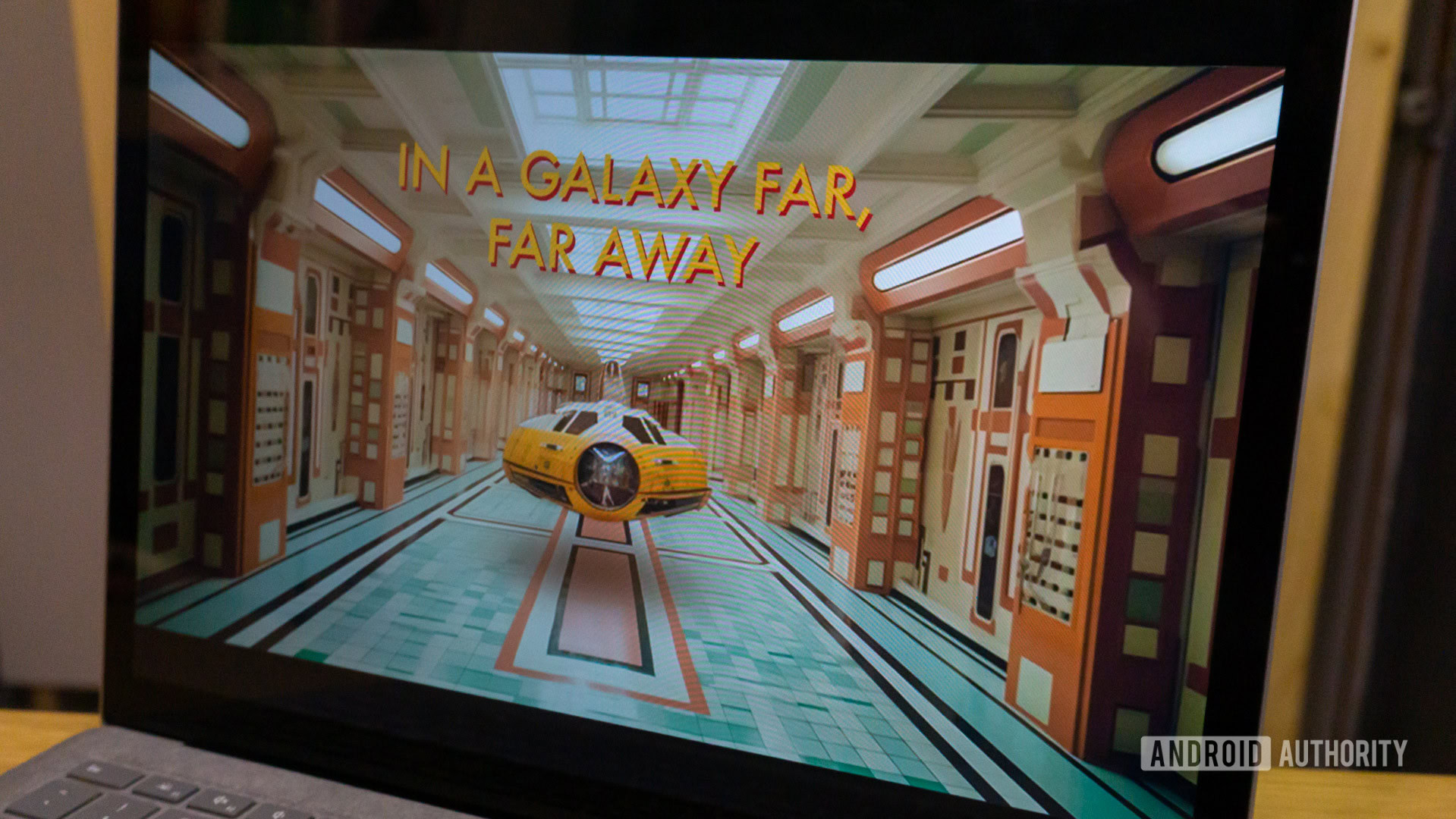
What if you could conjure an image straight out of your imagination? You now can within a matter of minutes, thanks to AI image generators like Midjourney. It doesn’t matter if you lack artistic skills or haven’t even held a paintbrush in your life. Artificial intelligence can create digital art within a matter of seconds — all you need to do is provide a few words that describe an image you have in mind. But how does Midjourney actually work? Here’s everything you need to know.
What is Midjourney?

Midjourney is an example of generative AI that can convert natural language prompts into images. It’s only one of many machine learning-based image generators that have emerged of late. Despite that, it has risen to become one of the biggest names in AI alongside DALL-E and Stable Diffusion .
With Midjourney, you can create high-quality images from simple text-based prompts. You don’t need any specialized hardware or software to use Midjourney either as it works entirely through the Discord chat app. The only downside? You’ll have to pay at least a little bit before you can start generating images. That’s unlike much of the competition, which generally provides at least a few image generations for free.
Still, the barrier to entry with Midjourney is quite low and anyone can use it to generate real-looking images within a matter of minutes. The results can range from uncanny to visually stunning, depending on the prompt.
In some cases, images from Midjourney have even deceived experts in photography and other domains. Likewise, you may have seen some extremely convincing AI-generated images on social media. Examples range from Pope Francis dressed in a puffer jacket to Trump supposedly getting arrested days before the actual event. But we’ve also seen some creative generations like a Star Wars scene in the style of Wes Anderson (pictured above).
Unlike DALL-E, which is backed by ChatGPT’s creator OpenAI, Midjourney describes itself as a self-funded and independent project. Moreover, it hasn’t received any external funding to date. On the other hand, OpenAI has raised as much as $10 billion from Microsoft and a handful of other investors. So given Midjourney’s humble roots, its results are quite impressive.
Yes, Midjourney can only be accessed via the Discord chat app. However, Midjourney is in the midst of moving to its own dedicated platform too. Once migration is complete, you will no longer need Discord.
How does Midjourney work?
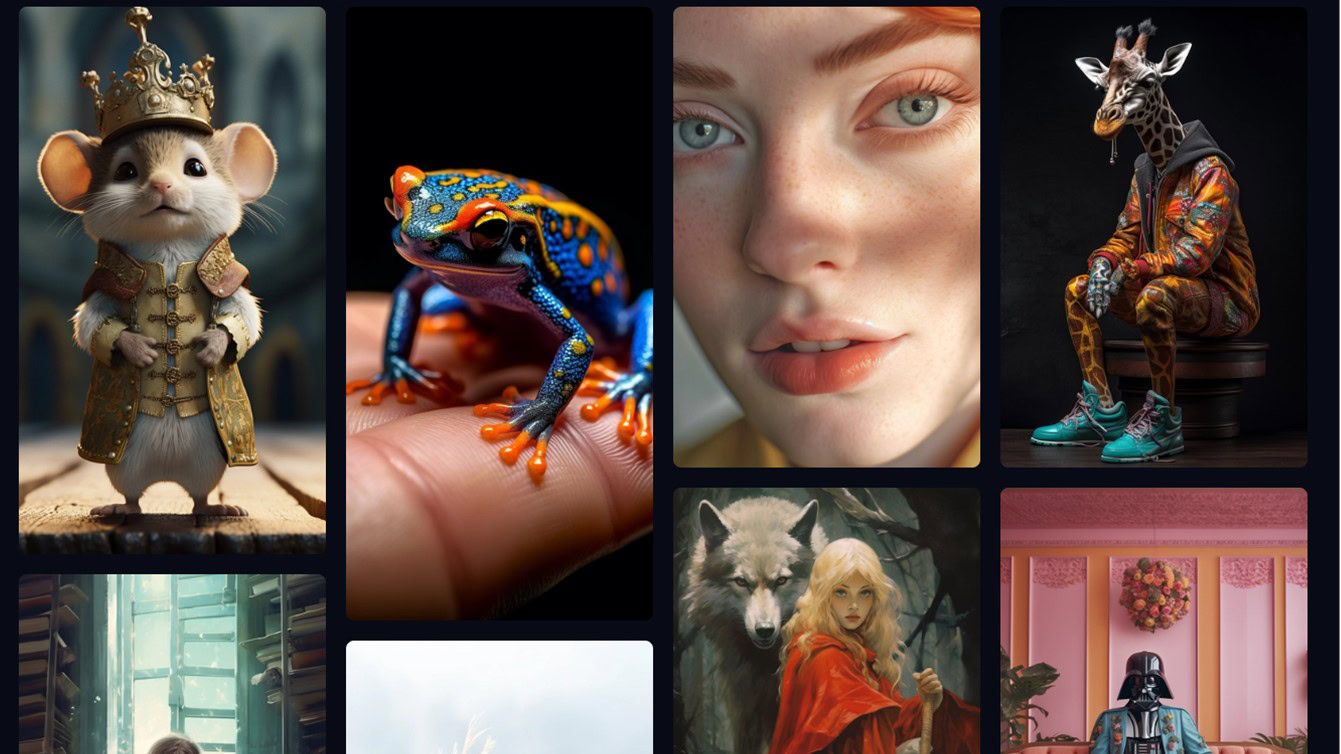
Midjourney runs on closed-source and proprietary code, so nobody outside the company knows how it works its magic. That said, we know enough about the underlying technology to offer a general explanation.
Midjourney relies on two relatively new machine learning technologies, namely large language models and diffusion models. You may already be familiar with the former if you’ve used generative AI chatbots like ChatGPT . A large language model first helps Midjourney understand the meaning of the words you type into your prompts. This is then converted into what is known as a vector, which you can imagine as a numerical version of your prompt. Finally, this vector helps guide another complex process known as diffusion.
Diffusion has only become popular within the past decade or so, which explains the sudden barrage of AI-generated art . In a diffusion model, you have a computer gradually add random noise to its training dataset of images. Over time, it learns how to recover the original image by reversing the noise. The idea is that with enough training, such a model can learn how to generate entirely brand-new images.
So what does it look like from the perspective of an AI image generator? When you enter a text prompt like “white cats set in a post-apocalyptic Times Square,” it starts off with a field of visual noise. You can think of this first step as equivalent to television static. The image doesn’t look like anything you’ve asked for at this point. However, a trained AI model then uses latent diffusion to subtract the noise in steps. Eventually, it will yield a picture that resembles objects and ideas in the real world.
As a side note, this is also why you typically need to wait a minute or two for an AI-generated image to fully develop. If you stop the process earlier, you’ll get a noisy image that hasn’t gone through enough denoising steps.
How much does Midjourney cost?
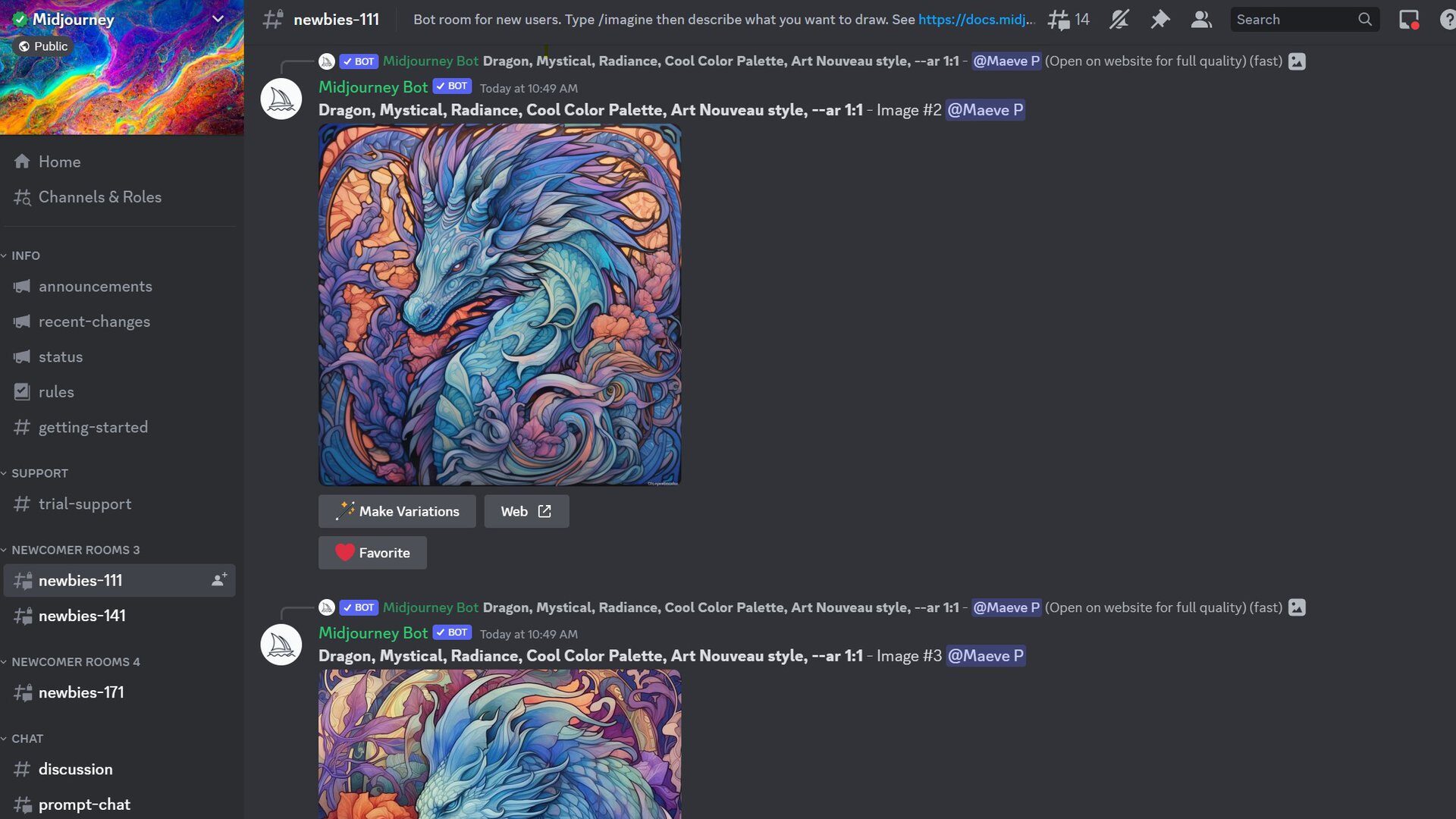
While we’ve seen chatbots like ChatGPT and Microsoft Copilot offer nearly unlimited text-based responses for free, the same cannot be said for image generators. Virtually all of them have some limits in place, with Midjourney not even offering a free trial. This is because each image generation task requires a lot of computing power, specifically graphics processing units (GPUs). Furthermore, each GPU has finite video memory, which is used in large amounts for the denoising process.
So with that in mind, it’s not surprising that a state-of-the-art AI image generator will cost you some money. We have a dedicated guide on Midjourney’s pricing and subscription tiers , but you’ll have to pay a minimum of $10 per month. That nets you 3.3 hours of GPU time, good for roughly 200 image generations. The most expensive plan, meanwhile, gets you 60 hours of fast GPU time at $120 per month.
Midjourney’s higher-end plans grant you unlimited images in Relaxed mode, but you’ll have to wait as long as 10 minutes. If you don’t need the absolute best quality, we recommend checking out the many Midjourney alternatives . Virtually all tech companies, ranging from Google to Facebook’s Meta, now have competing AI image generators that give Midjourney a run for its money. Better yet, many of them won’t cost you a dime.
Midjourney was trained on existing image samples, including art from various sources, to generate brand-new pictures. Some artists believe that AI image generators have infringed on their copyright by using their work for training. However, the other side argues that the training process falls under the category of fair use.
No, Midjourney cannot create a full video. But if you only want a process video of Midjourney’s image generation process, you can add the –video parameter to the end of your prompts.
Midjourney uses a machine learning technique known as diffusion, but it’s unclear if it’s partially based on the open-source Stable Diffusion model.
No, Midjourney is a closed-source and proprietary tool developed by a San Francisco-based research startup. It aims to turn profitable.
Midjourney is owned by an independent research firm with the same name. The image generator was founded in San Francisco by David Holz, who also co-founded the hand-tracking company Leap Motion a decade prior.
You might like
Midjourney AI: The Complete Guide to the AI Art Generator
2023 saw accessible generative AI technology transform the tech landscape. Alongside LLMs like Google’s Gemini or ChatGPT, image-generation AI has arguably had the greatest cultural impact.
The Midjourney AI art generator is one of the most popular. As with competitors DALL·E and Stable Diffusion, the Midjourney AI uses deep learning technology to process and analyze huge amounts of data, honing its performance over time. However, as we will explore in this article, the Midjourney user experience offers something a little different from its rivals.
Read on to take a closer look at exactly how Midjourney functions before we provide a step-by-step guide on exactly how to use Midjourney. We’ll look at examples and applications of Midjourney AI art and close up with some thoughts on the platform’s future.
You can use the clickable menu here to jump straight to individual sections:
- Deep learning
- Neural networks
- Join Discord
- Join the Beta
- Embrace the community
- Choose a plan
- Write your first prompt
- Invite the bot to a third-party server
- Additional commands
- Fine-tune your prompts
Final thoughts
What is midjourney.
In the ever-evolving landscape of artificial intelligence, Midjourney has emerged as a pioneering generative AI program and service.
Founded by leading tech thinker David Holz, the previous co-founder Leap Motion, Midjourney Inc.’s independent research lab is based in San Francisco.
As of July 2022, Midjourney is available in open beta, meaning users can explore and experiment with the platform to unlock its full potential. This remarkable platform harnesses the power of AI to create images from natural language descriptions, often referred to as “prompts”.
A Midjourney user’s abstract, sci-fi-inspired imagery.
1. Deep learning
As mentioned, Midjourney uses deep learning technology to respond appropriately to different prompts. Deep learning falls under the umbrella of machine learning, employing intricate neural networks with multiple layers to assimilate and adjust to novel situations.
These networks consist of layers of interconnected nodes, or “neurons,” tasked with processing and scrutinizing data. Each layer plays a role in extracting diverse levels of information, with deeper layers handling more abstract and nuanced features.
In the context of Midjourney AI, deep learning models undergo training on extensive datasets encompassing details about human emotions, speech, and visual cues. This enables the AI to grasp and interpret human emotions and subtleties, responding in an intuitive and empathetic manner.
2. Neural networks
The deep learning models within Midjourney AI possess the capability to process substantial real-time data, a critical factor in delivering precise and prompt interactions with users. Moreover, these models can undergo fine-tuning and optimization to enhance their performance in specific tasks, such as recognizing particular emotions or objects.
A pivotal technology in crafting Midjourney AI is neural networks. Modeled after the workings of the human brain, neural networks are a type of machine learning algorithm capable of learning and adapting to new scenarios by adjusting connections between network neurons. This continuous learning process enhances Midjourney AI’s effectiveness and efficiency over time.
How to use Midjourney to create AI art
Now we have a rough idea of how Midjourney was built, let’s dive straight in with a crash course on how to use the Midjourney AI art generator. In order to get going, you’ll have to take some steps.
1. Join Discord
Much of the Midjourney experience exists in the world of Discord, a free messaging app where users can share voice, video and text. Discord works pretty much like Slack, but was established by groups of gamers to discuss strategy during ongoing campaigns. This legacy is still tangible in the world of Discord, which is populated heavily with gamers, developers, and other digital creative communities.
In order to use Midjourney, users are required to create a Discord profile and join the Midjourney server, a thriving creative community with well over 16 million members. The server provides a multitude of rooms for newcomers to ask questions, listen in on Midjourney Office Hours live discussions, or explore Midjourney’s deeper functions with more seasoned users.
Joining Discord is free, so go ahead and sign up if you don’t already have an account.
2. Join the Beta
Now you’re signed up to Discord, you can head over to the Midjourney website and click “Join the Beta”. This will transport you to Discord with an offer to join the Midjourney server.
Click “Accept Invite”, then return to Discord. The journey’s about to begin.
A Midjourney user’s photorealistic interior design images.
3. Embrace the community
Midjourney’s connectivity with Discord sets it apart from rival AI art generators: it positions itself first as a creative community experience rather than a simple design tool.
There is no web interface for Midjourney (although one is purportedly in development). In order to create images, new users must first navigate the server, which can feel like a forest of code, artwork, and discourse.
As the name suggests, using Midjourney is a durational process. Like the training area in a good adventure game, tools and skills must be gathered to break through to the next level.
Midjourney is the only AI generator with this kind of learning curve. The absence of a homepage (and inviting “prompt” field) certainly makes Midjourney feel less instantly rewarding than its rivals.
The payoff is that Midjourney users are thrust into the midst of an inspiring creative community. Some online art generators can feel like throwing random combinations of words and objects into a vacuum.
Midjourney users, on the other hand, are encouraged to share and critique iterations of their work. This collaboration leads to more refined work, and coaxes users to innovate and push the AI to its limits.
4. Choose a plan
Midjourney is not free. A subscription is required to generate images, and they range from $8 per month (“Basic”) to $96 per month (“Mega”) plans.
To choose a plan, type “/subscribe” in the Discord message field, before hitting enter. This action is referred to as a slash command, and serves as a means to engage with Discord bots, including the Midjourney bot. It’s essentially a way of informing Midjourney that you wish to subscribe.
Upon doing so, a link will appear, guiding you to the sign-up process for a paid Midjourney plan.
5. Write your first prompt
Though a little chaotic, the lively newbie chat rooms are a constant stream of prompts and their resulting images. This is a great jumping-off point.
These rooms carry a non-judgmental air, and taking some time to study the churn of experimental prompts and AI responses should begin to give a picture of which commands work and which don’t.
Prompts are sent by typing the command “/imagine” into the message box at the bottom of the group page, followed by your prompt.
For example, you could try:
“/imagine old man, blond hair, receding hairline, thin, crooked legs, wearing jeans, sneakers, light eyes, Disney Pictures illustration.”
Hitting enter effectively sends a command to the Midjourney bot to action your prompt. After a few moments, Midjourney will create four different versions of your image, which are publicly visible in the chat room and members’ gallery.
A Midjourney user ‘s imagined Disney character.
For a less hectic, more introspective creative experience, users can upgrade their membership to the pricey Pro or Mega plans. These unlock the ability to send and receive private messages to the bot, meaning AI images can be generated away from prying eyes.
6. Invite the bot to a third-party server
If you prefer an alternate setting for your creative endeavors, you can invite the Midjourney bot to a third-party Discord server. This way, you can collaborate and explore the world of AI-generated art with friends and like-minded enthusiasts from different communities.
For more advice on creating your own server, and inviting the Midjourney bot to join in on the fun, you can check out this official Midjourney tutorial .
7. Additional commands
Beneath every set of generated images, you’ll find eight buttons, labeled: U1, U2, U3, U4, V1, V2, V3, and V4.
These are just some of Midjourney’s array of additional commands, which collectively provide you with the means to refine and exercise better control over the type of images produced by Midjourney. We have detailed more of those functions below:
- The U buttons serve to upscale the chosen image, producing a larger version with additional details. This is particularly valuable for users of versions of Midjourney prior to V5. The latest models generate images of 1024 x 1024 pixels by default, so the U buttons essentially extract them for further editing and more convenient saving.
- On the other hand, the V buttons are responsible for generating four new variations of the selected image while preserving its style and composition.
- A “Re-roll” button is available, which re-executes your prompt and generates four fresh images.
- “Vary (Strong)” and “Vary (Subtle)” (accessible from Midjourney 5.2), which generate four variations of the selected image.
- “Zoom Out 2x” and “Zoom Out 1.5x”. These zoom your image out and automatically generate additional content around the original panel that fits with your image.
- “Custom Zoom”: this allows you to both zoom out your image and add an extra prompt simultaneously. This feature can be used, for instance, to display your image on a wall as a framed piece of art.
- The four Pan arrows that expand your image in the chosen direction based on the existing content and your original prompt. Once you start panning either horizontally or vertically, you can only continue in that direction.
- “Make Square”, which transforms a panned image into a square crop.
Through experimentation with these various options, you can transform your generated images into substantially larger scenes. It’s worth noting that while the Pan commands can create images larger than 1024 x 1024 pixels, the Zoom commands cannot. Consequently, your zoomed-out images will have a lower resolution than the original.
8. Fine-tune your prompts
Undoubtedly, the true mastery lies in the prompts you provide to Midjourney. Currently, understanding how to craft effective prompts is the key to achieving outstanding results with various generative AI tools. Here are some tips:
- Be Specific: The more precise and detailed your prompt, the better the results. Employ powerful and vivid language, specify quantities and references, and express precisely what you wish to see.
- Avoid Over-Description: Adding excessive words to your prompt doesn’t necessarily lead to superior results; in fact, it might divert the AI’s focus to less crucial details.
- Be detailed: Midjourney suggests taking into account the subject, medium, environment, lighting, color, mood, and composition when formulating your requests.
- Utilize Images: Midjourney permits you to include images in your prompts by pasting a URL. If you haven’t previously uploaded the desired image, you can add it to Discord using the “+” button in the message box, then drag it into the prompt to automatically include the URL.
- Play with Parameters: In addition to written prompts, you can employ specific parameters to set key details such as aspect ratio, randomness, and style. For instance, you can use the “No” parameter to prevent specific elements from being generated by adding “–no houses” at the end of your prompt.
- Another parameter worth experimenting with is “Weird,” which, although experimental, allows Midjourney to create more unconventional results. You can find a complete list of parameters here, along with instructions on how to use them.
An example of Midjourney struggling to express an over-complicated prompt .
There’s also an array of slash commands at your disposal, which can be deployed to edit and create new work. These include the “/blend” command, which enables users to mix two works into a new hybrid image. There’s also the “/shorten” command, a handy tool for condensing lengthy prompts into concise and powerful expressions.
It’s worth noting that Midjourney is continuously evolving, with the team actively working on a web interface to provide even more accessibility and flexibility for users.
With its subcultural setting and leanings towards the world of gaming, fantasy, and animation, Midjourney is sometimes characterized as a subversive or “gothic” AI art generator.
That said, it is undoubtedly capable of some astonishing images, and the range of editing capabilities far outshines those of other online AI art engines. The supportive, creative network of Midjourney’s huge online community also sets it apart from the likes of DALL·E and Stable Diffusion.
For these reasons, Midjourney has been described by the BBC as “ challenging the arts industry ”, which is high praise indeed.
For more material on how to get the most out of Midjourney, you can explore a wealth of documentation over at their website, such as guides on How to Use Image Prompts , Multi-Prompts , and the Remix button.
Did you enjoy this article? You might also like these:
- Midjourney vs Stable Diffusion: What Are the Differences ?
- The 10 Best AI Tools for Graphic Design
- The 20 Best Graphic Design Schools
- What is ChatGPT?
- How to Use Google Gemini
How to use Midjourney to generate AI images
The era of AI-generated artwork is upon us, and the internet is filled with users trying to create the perfect prompts to lead AIs to create just the right images – or sometimes, just the wrong ones. Sound like fun? One of the more common AI tools is Midjourney, which people use to create dreamlike landscapes and subjects with just a few words.
What You Need
Discord account
If you’d like to experiment with Midjourney, we’ve got good news: It’s free to sign up, and you can start trying out the AI generator in just a few minutes. Here’s everything you need to know about using it for the first time.
How to start using Midjourney
Step 1: Make sure you have a Discord login . Though there is a dedicated site now, it is invite only. For the vast majority of us, Midjourney works entirely on Discord, so you’ll need an account there to use it. Signing up for Discord is also free if you haven’t done it yet.
Step 2: Visit the Midjourney website . Here, choose Join the beta . This will automatically take you to a Discord invite.
Step 3: Accept the Discord invite to Midjourney. Choose to Continue to Discord .
Step 4: Your Discord app will automatically open. When it does, select the ship-like Midjourney icon on the left menu.
Step 5: In the Midjourney channels, locate the Newcomer rooms. There will typically be a number of newcomer rooms open, with names like “newbies-108.” You can select any of these to begin.
Step 6: Now you’re ready to begin creating AI art. Before you get started, note that you only have a certain number of prompt options available as part of your free trial. You can create around 25 free images. After that, you’ll have to purchase a full membership to continue. If you would rather not spend any money, it’s a good idea to take some time and think about just what you want to create on Midjourney. If you want, you can type “/help” to get a list of tips to peruse.
Step 7: When ready, type “/imagine” in the Discord chat for your newbies room. This will create a prompt field where you can type the image description. The more precise that you can be with your description, the better the AI will be able to produce good results. Be descriptive, and if there’s a particular style that you are looking for, include it in your description. There are terms of conduct to follow here, but if you keep things clean, you shouldn’t have anything to worry about.
When finished, select Enter to send your prompt.
Step 8: Give Midjourney a minute to generate your images. Typically, the AI will create several different versions based on your description. You now have a number of options to continue.
Look below the images, and you’ll see a section of U and V buttons labeled 1 through 4. The numbers correspond to the four images that Midjourney produced. Choosing U will upscale that particular image into a larger, more defined version. Choosing V will create an all-new image based on the present image that you choose. You will also see a refresh button to the side to request a new set of images. Keep in mind that each of these choices will use up some of your available free prompts, so only do it if you are sure you want to proceed.
Step 9: Once you look at a single image, you'll still have some more options about how to alter it: * Vary — Creates four more images that will look somewhat like the selected image. * Zoom Out — Will shrink the image and generate more context-based imagery around it. * Arrows — Will "pan" the image and fill in newly exposed areas with context-based imagery. * Heart Symbol — Will favorite an image, to allow you to find the image easily in your Midjourney Gallery . * Web — Allows you to open the image directly in your Midjourney Gallery.
Step 10: If you plan on using a lot of Midjourney, you can use any bot channel in Midjourney’s Discord and type “/subscribe.” This will create a link that you can follow to pay for a subscription. Those who are really serious about using Midjourney in the long term will also want to take a look at the manual , which will provide you with a greater list of commands and some advice about how to create images.
For more AI image-generating options, check out what Microsoft is doing in the field , too.
Editors' Recommendations
- Alexa to get supercharged with AI
- Google’s new AI generates audio soundtracks from pixels
- How to upload images to ChatGPT
- This new text-to-video AI looks incredible, and you can try it for free
- How to delete chats in Character.AI
- Artificial Intelligence
- How-To Guides

Breaking Down Barriers to AI Innovation with Reid Hoffman & Kevin Scott
We could soon see generative AI systems capable of passing Ph.D. exams thanks to more "durable" memory and more robust reasoning operations, Microsoft CTO Kevin Scott revealed when he took to the stage with Reid Hoffman during a Berggruen Salon in Los Angeles earlier this week.
You can't be too careful on today's internet, and routinely updating the passwords for your most visited sites is a great way to keep your personal information safe online. That's especially true when using generative AI programs like ChatGPT, whether you've been sharing your account with a friend or simply want some extra peace of mind.
Enabling Secure Boot is an important step in upgrading to Windows 11, as it's part of the system requirements. It ensures that unauthorized software can't run on your PC, and you will have to enable it before you install Windows 11 or it just won't work. Fortunately, enabling Secure Boot is as quick as changing a single BIOS setting.
Here's how to do it.

How Does Midjourney Work and Function? A Beginner’s Overview
Surely you’ve heard whispers and echoes of this little phenomenon known as Midjourney . I’m sure you’ve seen its name illuminate chatroom discussions, light up social media feeds, and maybe you’ve even caught a snippet of conversation at the water cooler.
“Midjourney,” they say, with a twinkle in their eyes, “It’s a game-changer.”
But what exactly is Midjourney? Is it a mystical spaceship cruising through the cosmos? Or perhaps a secret society of explorers, unfurling the many layers of life’s mysteries? Hold onto your hats, because we’re about to take a trip down the rabbit hole and reveal just what this awesome AI software is all about.
What is Midjourney?
Midjourney is a generative artificial intelligence program created by a San Francisco-based independent research lab, Midjourney, Inc . It generates images based on natural language descriptions, called “prompts”, a feature that makes it similar to AI programs like OpenAI’s DALL-E and Stable Diffusion.
Awesome images like this:

The brainchild of David Holz , co-founder of Leap Motion, Midjourney first entered open beta on July 12, 2022 .
The core technology of Midjourney lies in its ever-evolving algorithm. Since its inception, the team has launched several versions of its algorithm, each improving upon its predecessor.
Version 1 was released in February 2022, followed by V2 in April 2022, V3 in July 2022, and the alpha iteration of V4 on November 5, 2022. The most recent version, 5.1, was launched on May 3, 2023.
Notably, the 5.1 model is more ‘opinionated’ than version 5, applying more of its own stylization to images, while the 5.1 RAW model is better suited to more literal prompts.
As of now, Midjourney is accessible solely via a Discord bot on their official Discord server. Users generate images by direct messaging the bot or by inviting the bot to a third-party server. To initiate the image generation process, users enter the /imagine command followed by a prompt. The bot then generates a set of four images, and users can choose which images they want to upscale.
Image Creating AI and Machine Learning
The magic behind Midjourney lies in machine learning and artificial neural networks . Just like teaching a child to recognize objects, machine learning works by exposing the AI to millions of images until it learns to recognize shapes, colors, textures, and more.
Once you provide a description, the AI searches its database of learned images, constructing the picture in stages.
Here’s an example of an image with the prompt “ a robot tripping and falling, sci-fi, wild, vivid colors” at only 15% constructed:

And then 46%:
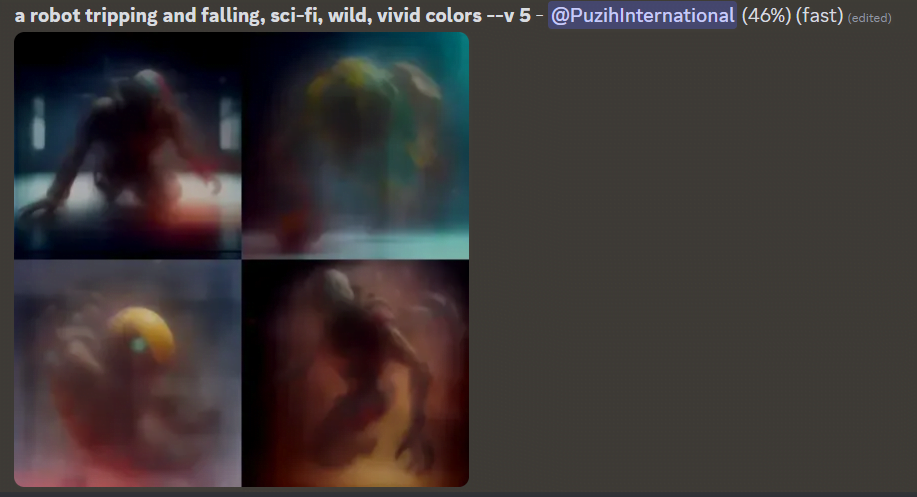
And then 93%:

And then one of the finished products (covered in weird graffiti for some reason):

You can kind of see how this intricate process mirrors the assembly of a jigsaw puzzle, ensuring the end result aligns with your given description, or at least will be after enough attempts.
Another pivotal element in Midjourney’s technology is ‘reinforcement learning from human feedback’ (RLHF). This is like training a new puppy with rewards, but here, the rewards are rankings from real people for the AI’s output. These rankings shape a “reward model,” enabling the AI to gauge if the output aligns with human values, understanding, and preferences.
The Power of GANs
Lastly, Midjourney is thought to use one more aspect of its programming to help create all of these amazing pictures. It employs a system called the ‘ generative adversarial network ‘ (GAN), which comprises two neural networks – the creator and the critic.
Simply put, the creator generates the image, and the critic evaluates it.
The two continue their dance until the resulting image fits the provided description, ensuring a smooth journey through Midjourney and giving something like the example images above.
How Does the Midjourney CEO Feel About AI Generated Art?
David Holz , the CEO of Midjourney, envisions artists as customers of Midjourney, not competitors. Many artists use Midjourney for rapid prototyping of artistic concepts to present to clients before beginning their work.
However, the company has faced some backlash from artists who claim that Midjourney devalues original creative work by using it in the training set. In response, Midjourney’s terms of service include a DMCA takedown policy, allowing artists to request removal of their work from the set if they perceive a copyright infringement.
This step hasn’t stopped a large class action lawsuit from artists against the company, though, and it’s still ongoing with the results to be decided.
Midjourney’s capabilities have not gone unnoticed by the advertising industry, which is increasingly employing AI tools to create original content and brainstorm ideas swiftly. Midjourney and similar tools are creating new opportunities for advertisers, such as custom ads created for individuals, a new way to create special effects, or making e-commerce advertising more efficient.
While Midjourney was not particularly impressive at launch, its continuous improvements have led to it being regarded as one of the easiest AI art generation tools to use , capable of delivering stunning results.
Users have the flexibility to manually switch between any of Midjourney’s model versions using /settings . There are also models trained specifically for generating images in the Japanese Anime and Manga style. The quality of the generated images depends on the model version and the complexity of the prompt.
So, How Does Midjourney Really Work?
The whole process can be a bit confusing, so let’s recap how exactly AI image generators like Midjourney go from start to finish.
- Data Collection & Training : AI image generators first need a large dataset of images to learn from. These images are analyzed by the system to understand patterns, colors, shapes, and structures.
- Deep Learning & Neural Networks : These AI systems utilize a form of machine learning known as deep learning, which involves artificial neural networks. These networks mimic the human brain’s structure and allow the AI to learn from the input data.
- Generation of New Images : Once trained, the AI can generate new images based on its learning. It uses a form of neural network called a Generative Adversarial Network (GAN). Here, two parts of the system (the generator and the discriminator) work together. The generator creates new images, and the discriminator evaluates them against the real images from the training data. Over time, the generator gets better at creating images that the discriminator cannot distinguish from real ones.
- Refinement & User Interaction : The final images can then be refined based on user inputs or additional criteria. Users can change various aspects of the image, and the AI will adapt accordingly, generating a final image that meets the user’s requirements. This interactive process allows for the creation of incredibly detailed and realistic images.
And there you have it, the simplified version of how Midjourney works behind the scenes to create amazing art. The reality is far more technical and complex, and involves millions of dollars worth of using GPU’s on massive server farms owned by Amazon.
But the above outline should be enough to give you the knowledge to go talk about this in real life.
As AI continues to evolve and improve, Midjourney promises a fascinating journey through the world of generative art. Its unique blend of neural networks, machine learning, and human feedback systems makes it an exciting tool for artists, advertisers, and AI enthusiasts alike.
Happy imagining!
About The Author
Related Posts

How to Cancel Midjourney Subscription?

How Does Midjourney Block or Ban Words and Prompts?

What Does ChatGPT Stand For and Mean?
Leave a comment cancel reply.
Your email address will not be published. Required fields are marked *

Web-Development ,
What Is MidJourney?
Zak Elmeghni | January 11, 2023
MidJourney is a cutting-edge AI text-to-image generation tool that is taking the design world by storm. Whether you’re a professional UX designer or simply someone who loves to experiment with creative imagery, MidJourney offers endless possibilities for unleashing your imagination. With its powerful AI-powered generator, MidJourney allows you to create dreamlike landscapes, User Experience concepts, logos with just a few words.
Hire the best developers in Latin America. Get a free quote today!
In this article, we’ll walk you through the process of getting started with MidJourney.
First off, you’ll need a Discord account to get started since Midjourney works entirely on the platform. Once you have completed the sign up process, download the Discord desktop app.
Head to the Midjourney website and click on “Join the beta.” This will take you to a Discord invite.
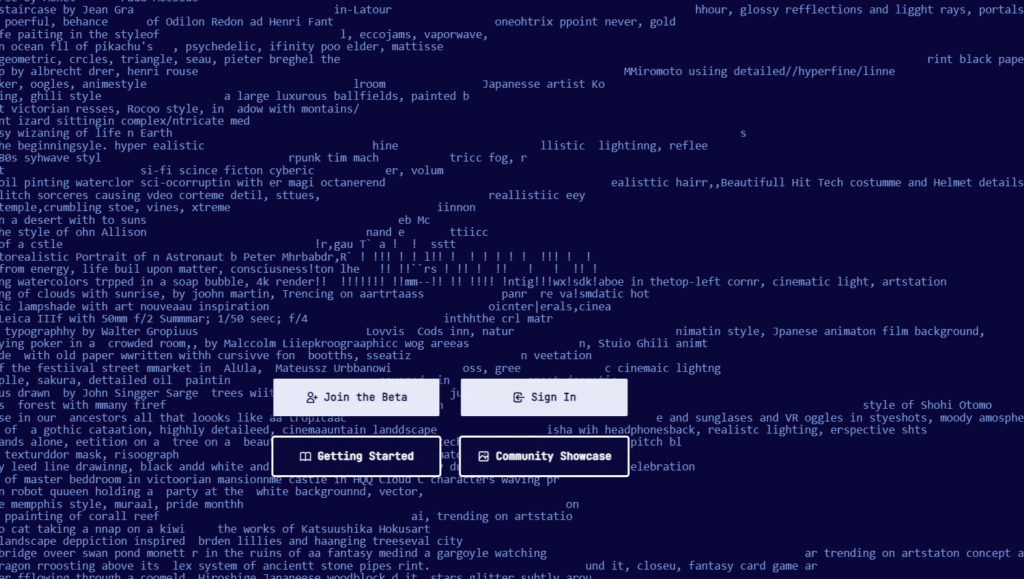
Accept the Discord invite to MidJourney. Choose to Continue to Discord .
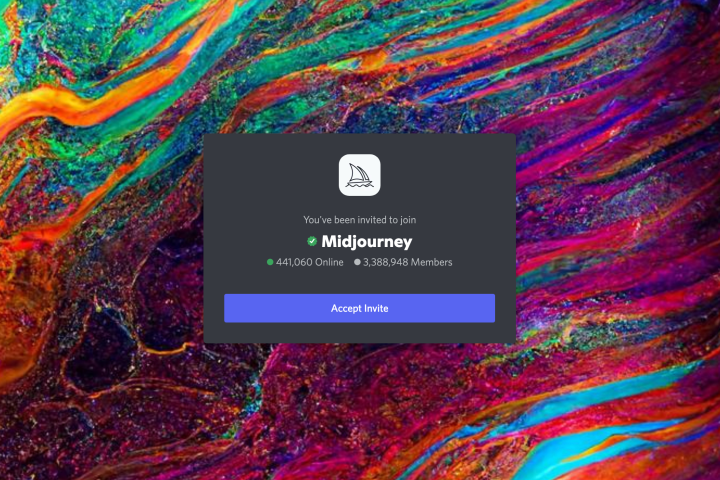
You should see a ship icon on the left menu, that’s MidJourney!
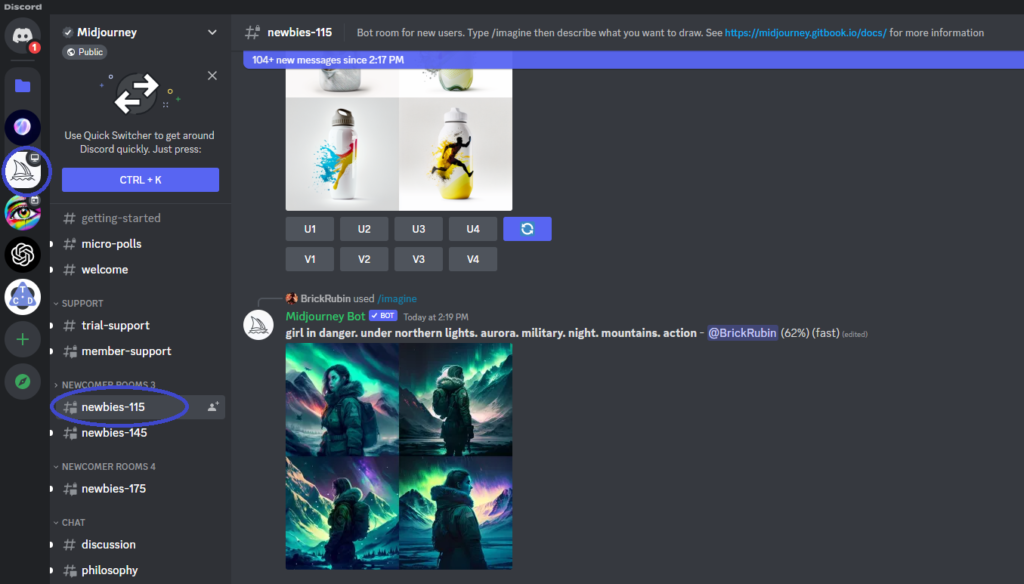
Once you’re in, head to the “Newcomer rooms” and select one to begin. Keep in mind that as a free trial user, you only have a certain number of prompt options available. About 25 free images. If you want to create more, you’ll have to pay for a full membership. But don’t worry, you can type “/help” for tips on how to make the most of your free prompts.
When you’re ready, type “/imagine” in the Discord chat. This will open a prompt field where you can describe the image you want the AI to generate. The more specific you are with your description, the better the AI will do.
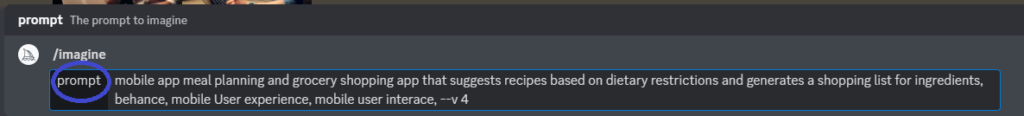
After you’ve entered your prompt, give MidJourney a minute to generate some images. You’ll have a few options to continue, like upscaling or creating variations on the image.
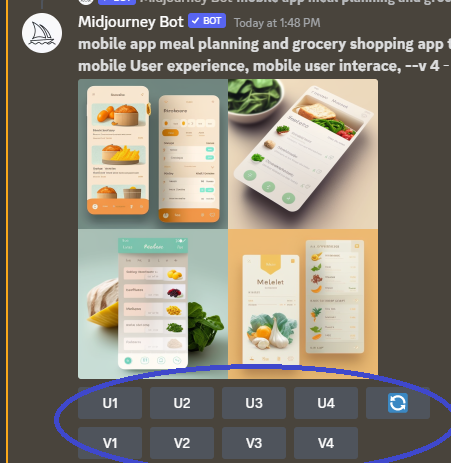
If you find an image you like and upscale it by clicking U button corresponding to your images (U1=top left, U2=top right…etc), you’ll have even more options like downloading it. Clicking one of the V buttons will create a new variable of the selected image.
If you plan on using MidJourney a lot, you can subscribe to get even more features. Don’t forget to check out the manual too, it’s got some great advice on how to create awesome images.
Happy creating!
Tell us the skills you need and we'll find the best developer for you in days, not weeks.
Subscribe to our newsletter and get exclusive content
Related posts.

January 11, 2023
- Subscribe to BBC Science Focus Magazine
- Previous Issues
- Future tech
- Everyday science
- Planet Earth
- Newsletters
Midjourney: The gothic AI image generator challenging the art industry
Yet another AI image generator that is taking over the internet, Midjourney is all about using your imagination.
Alex Hughes
Artificial intelligence has fundamentally changed the world of art in the last year. Thanks to a host of AI art programs, anyone is able to create whatever image their imagination can produce with just a simple worded prompt.
While a sea of these generators have appeared, one has quickly risen to the top known as Midjourney. Gothic in nature, this program offers a level of realism that is yet to be competed with.
While it isn't without its controversies, Midjourney has drastically pushed the limits of AI art generators , releasing frequent updates with new skills, techniques and advancements in its training database.
So what is Midjourney? How do you use it? And is this standing out as the future of the art world?
What is Midjourney and what can it do?
Midjourney is one of the many AI image generators that have emerged recently. Unlike Dall-E 2 or some of its other competitors, Midjourney offers a more dream-like arty style to your requests.
It will likely appeal to those working within science-fiction literature or artwork that requires a more gothic feel. Where other AI generators lean more towards photos, Midjourney is more of a painting tool.
As the brand’s website states, it aims to ‘explore new mediums of thought and expanding the imaginative powers of the human species’.
- ChatGPT: Everything you need to know about OpenAI's GPT-3 tool
- Why AI-generated hands are the stuff of nightmares, explained by a scientist
- Point-E: How OpenAI’s Dall-E successor uses AI to sculpt your 3D dreams
Midjourney asks you to input a worded prompt for an image, for example ‘a fox wearing a top hat in the style of a Roald Dahl illustration’ and in a few seconds, you’ll be returned multiple attempts at this image.
Things can go wrong with your image and the model isn’t perfect. For example, it can struggle to generate hands or other complicated objects, and backgrounds can often be blurred or confused, but these are problems you’ll find with any of these models.

Midjourney latest features
Pan feature.
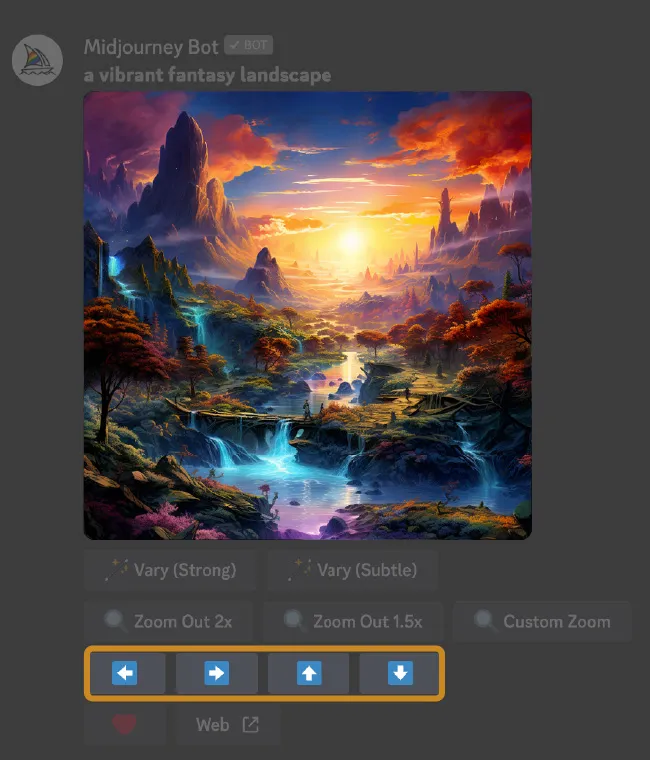
Midjourney's latest feature is known as 'pan'. This allows a user to click a set of arrow buttons to extend their image in any direction. This also comes with a feature known as 'remix' which will change the prompt each time you extend the image outwards.
For two times the price, Midjourney will offer turbo mode, creating images at four times the speed. With the sizeable increase in price, this will only really be necessary for heavy users of Midjourney.
Repeat and permutations
For Pro users of Midjourney, there are features known as 'repeat' and 'permutations'. Between these two tools, any user is able to create up to 64 images simultaneously and ask for up to 40 combinations of prompts in a single query. For example, asking for a (art deco, oil painting) of a (ninja, wizard, priest) giving a mix of these prompts all in one go.
AI art generators, in their most basic form, are turning words into art. One of the newer features Midjourney added to its platform is the ability to reverse this. This lets any user transform images into words. Simply put in your own image and Midjourney will give you a vivid description back. This is a helpful way to better understand how Midjourney conceptualises words for future prompts.

Midjourney version five - what's different?
The team behind Midjourney have been consistently updating the software since it was first launched. They are now on the fifth iteration.
This, in the team's own words, offers higher image quality, more diverse outputs, wider stylistic range, support for seamless textures, wider aspect rations, better image promoting, and dynamic range.

That is a lot of somewhat vague changes, but in essence this is a focus on higher levels of detail in images. Raindrops, the iris of an eye, or the background of a mountain will all be more hyper realistic. This will allow for more detail to be extracted from more detailed prompts where the model would previously leave extra information out.
This is the version of the model that is now available to all users.
How can you sign up for Midjouney?
Midjourney works slightly differently from most AI tools. While you can sign up directly through the company’s website , using the software will require you to download and use Discord – a chat forum-style app.
Once you’ve been accepted onto Midjourney’s Beta, you’ll be sent an invite to the Midjourney Discord. This can seem pretty confusing if you haven’t used anything similar before but the basics are easy.
You get 25 free queries and then, if you want to keep using the software, you need to sign up for a paid membership (costing between $8 and $60 a month depending on the plan you choose).
When you’re in the Discord, simply head to any of the ‘newbie’ channels listed on the left-hand side. Then, type ‘/imagine’ followed by your desired prompt. The bot will respond with four versions of this prompt within a minute.
You can choose to get alternative versions of any of these images, or to upscale one of them to a larger, higher quality image.
In these bot channels where you request your images, other people will also be making requests. It can get a bit hectic in there so keep track of where your image is.
You can see any image you have requested on the Midjourney website.
How does Midjourney work?

For most of the major AI image generators, the creators have offered reams of information on how they work, along with publishing their source code - this isn’t the case for Midjourney. The team behind it have kept somewhat quiet on its background and training.
However, it is most likely that Midjourney uses a similar system to both Dall-E 2 and Stable Diffusion , especially as both companies have explained their training methods in detail.
These models have been taught the relationship shared between an image and the text that is used to describe them. Midjourney has stated in the past that, like its competitors , it scraped the internet for images and text to describe them, using millions of published images for training.
The majority of AI image generators with public source code generate these images through a process known as diffusion. Essentially, these models work by adding noise to an image, reducing it to a pixelated mess.
It then learns to recover this data by reversing the noising process. This process is repeated over and over again, training the model to add noise and then remove it again. The model can then apply the denoising process to create realistic images by making small variations to the image.
This is paired with the model’s understanding of the relationship between an image and the text used to describe it, helping AI image generators to understand what you are asking for with your prompt.
Not all plain sailing

Like its competitors, Midjourney is not without criticism. There are concerns over copyright, especially since the founder admitted they didn’t receive consent from the creators of the art the model was trained on.
With millions of images needed for a model of this size, this would mean copyright infringements in the millions.
This has resulted in both Midjourney and Stable Diffusion getting caught up in a lawsuit brought forward by a team of artists.
"It’s [the dataset] just a big scrape of the Internet. We use the open data sets that are published and train across those. I’d say that’s something that 100% of people do. We weren’t picky," says David Holz, founder of Midjourney, in an interview with Forbes.
In the future, Midjourney are hoping to be able to offer artists the ability to opt out of their images being used in the future.
"The challenge now is finding out what the rules are, and how to figure out if a person is really the artist of a particular work or just putting their name on it," says Holz in his interview with Forbes.
"We haven’t encountered anyone who wants their name taken out of the data set that we could actually find in the data set."
In a recent update, the Midjourney team announced that they will now be producing a magazine. This will feature a selection of artwork curated from the 10,000 most highly rated images.
Along with this, the Midjourney magazine will also include interviews with Midjourney community members, talking about their prompts, how they use Midjourney in their creative process and more.
The magazine publishes monthly and will cost $4 a month. There does, however, remain some questions around the copyright of the images used within the magazine, falling into a grey area of copyright law.
- We badly described cartoon characters to an AI. Here’s what it drew
- Dall-E mini: Creator explains blurred faces, going viral and the future of the project
Share this article

- Terms & Conditions
- Privacy policy
- Cookies policy
- Code of conduct
- Magazine subscriptions
- Manage preferences
How to use Midjourney: Sign up process, prompts, and more
Generate any art you can think of.

- Getting started with Midjourney
- Midjourney subscription
Generating detailed art in seconds
AI art generators are incredibly popular right now since they can generate detailed art after being given a written prompt. The prompt can be as long or as short as you'd like, but the more information a program has to go off of the more likely it is to create anything you imagine. Crazy right?
While there are several of these programs out there like Bing Image Creator and DALL-E 2 by OpenAI, Midjourney is one of the most popular since it can work with a lot of different styles and offers a free trial. However, it can be tricky to use if you aren't already familiar with Discord, the social chat program that hosts it. No worries. Here's how to set up Midjourney on Discord and how to use it.
Note: AI-art generators like Midjourney were trained by being fed actual artists' work without their permission. Because of this, some artists are suing AI art generator companies for stealing their work. You should keep this in mind when using Midjourney and note that rules regarding these programs might change in the future.
How to get started with Midjourney on Discord
NOTE: Midjourney has canceled its free access after several viral deepfakes were made using the software. At this point, it's unclear if free access will ever come back.
Midjourney can only be used within Discord, the popular social messaging and video call software. This means that you must have a Discord account before you can use Midjourney. Make a free Discord account now if you don't already have one. It can be used on your desktop computer or your phone.

Discord | Download free at Discord
In order to use Midjourney, you must have a Discord account. You can download and create a Discord account for free. This is a social messaging platform that allows users to share files, media, and even take video calls.
Now that you have your free Discord account, you can continue on to the following steps to learn how to use Midjourney:
- Go to Midjourney.com and click on Join the Beta.

- Click on Continue to Discord when this screen comes up.

- Select Join Midjourney. You'll then need to complete a CAPTCHA test to prove you're human.

- If you've never been in the Midjourney server before, a little help box will pop up with information. Read through it if you'd like or select Dismiss . If you've previously joined the Midjourney server, you'll open onto a blank page and must click on the white sailboat Midjourney icon on the left of the screen to enter the server.
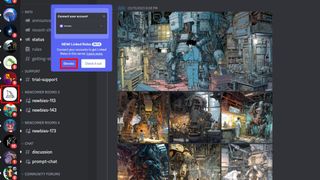
- To get started with AI art generation, click on one of the Newcomer Rooms channels on the left side of the screen. Here, you'll join other free trial users and can enter prompts to get 1:1 AI-generated art.
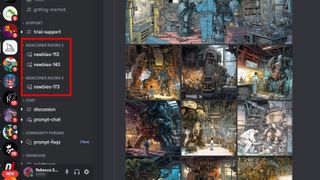
- Click on the command box at the bottom of the window and type " /imagine " (without the quotes) then select the box that pops up above it.
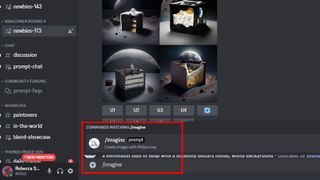
- Prompt example #1: Colorful illustration of a dragon flying through the night sky and roasting a marshmallow playful art style
- Prompt example #2: Hyper-realistic portrait of a woman eating berries while on fire gothic art style, surrounded by red roses and black bats 8K, 16:9, depth of field
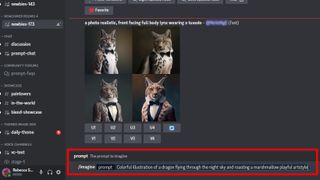
- The very first time you use Midjourney, the Midjourney Bot will respond and ask you to accept the terms of service. Read through it and if you're ok with everything select Accept ToS .
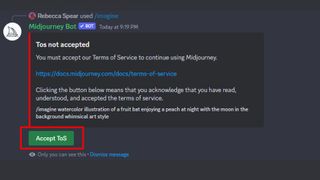
- Now Midjourney will work on the prompt you wrote earlier. Give it a few minutes . The more people actively using the Newcomer Room, the longer it can take to get to your prompt. After a while, Midjourney will generate four images based on your prompt. Scroll down to the bottom of the channel to see it.
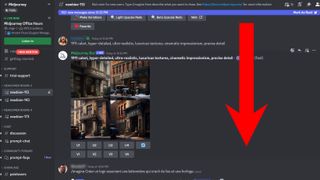
- U1-U4: U stands for Upscale. Selecting one of these buttons generates a higher-resolution image of the thumbnail that it correlates to. There will be slight changes between the initial thumbnail and the upscaled image that gets made.
- V1-V4: V stands for Variation. This makes four different variations that are similar to the image that the button corresponds to.
- Refresh: Pressing this makes Midjourney generate four brand-new images based on the original prompt.
- Make Variations: Makes four variations of the image. This can lead to very subtle differences that can change the feel entirely.
- Light Upscale redo: Upscales the image to 1024 x 1024p and adds more details to the image.
- Beta Upscale redo: Upscales the image to 1024 x 1024p while keeping it mostly the same.
- Remaster : Reworks an image that was created in an older version of Midjourney by running it through the latest algorithm. Only shows up in some instances.
- Web : Takes you to the official Midjourney website.
- Favorite : This lets you indicate to others if you like the image that appears. You can also right-click on the art and select Add Reaction to mark it with an emoji.
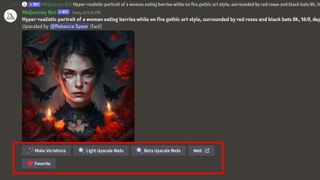
You can continue to create prompts and get AI-generated art back for as long as the Beta trial is available to you. Note that if Midjourney is experiencing high volumes of users the free trial will not be available until demand calms down.
Get the Windows Central Newsletter
All the latest news, reviews, and guides for Windows and Xbox diehards.
How to sign up for a Midjourney subscription
You'll have limited access to Midjourney's features unless you decide to actually pay for a subscription. There are three Midjourney subscription plans: A basic plan at $8 per month, a Standard Plan at $24 per month, or a Pro Plan at $48 per month when billed yearly. As you'd expect, the more you pay the more features you get. Here's how to get your subscription.
- Go to the command box in one of the Newcomer Rooms and type in " /subscription " (without the quotation marks) then select the box that pops up above.
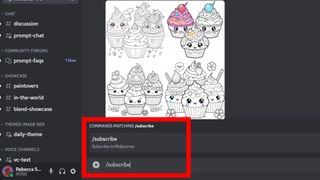
- The Midjourney Bot will respond. Select Open subscription page.
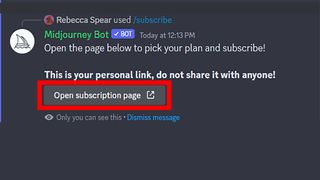
- Select Yep!
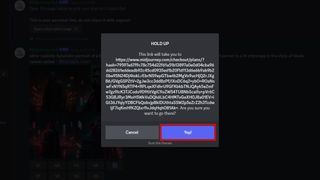
- You'll be taken to the subscription page. Read each plan's details, select Subscribe on the plan that works best for you, and enter your payment info.
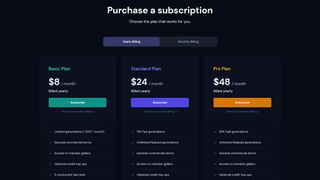
With a subscription, you'll have priority access to Midjourney over trial users and can have additional perks depending on what plan you chose. Have fun putting whatever prompts you can think of into the AI art generator and tweaking things to get everything just right.
As long as you include plenty of detail in your written prompt Midjourney should be able to pump out something like what you want. You might need to reword yourself or find more descriptive words to type. Look around at other users' prompts to get a better idea of what to type. Really, the possibilities are as endless as your imagination and your ability to describe things.
Since there are several well-founded lawsuits filed against AI-art generator companies, including Midjourney, it's hard to say what the rules surrounding AI-art generation will be in the next few years. At any rate, it's good to think about what the ethical implications are of using software that was fed artwork without the artists' permission.
Self-professed gaming geek, Rebecca Spear, is one of Windows Central's editors and reviewers with a focus on gaming handhelds, PC gaming, and laptops. When she isn't checking out the latest games on Xbox Game Pass, PC, ROG Ally, or Steam Deck; she can be found digital drawing with a Wacom tablet. She's written thousands of articles with everything from editorials, reviews, previews, features, previews, and hardware reviews over the last few years. If you need information about anything gaming-related, her articles can help you out. She also loves testing game accessories and any new tech on the market. You can follow her @rrspear on X (formerly Twitter).
- 2 Plan on buying a Copilot+ PC? You need to check out this deal at Best Buy first.
- 3 Xbox confirms its 'biggest booth ever' for Gamescom 2024, and lists the playable games
- 4 My favorite handheld is finally at a price I can recommend it
- 5 Prepare for the Elden Ring DLC with this massive '1.12' update, complete with patch notes and a huge change to the Elden Beast
- Student Successes
- My Learning
Midjourney AI Software Review 2024 (AI Image Generator)
You can also select your interests for free access to our premium training:
A picture may be worth a thousand words. But you do not need a thousand words to create a picture. Now, you only need a few. Midjourney, an AI text-to-art generator, has arrived and is open for business.
As of this writing, Midjourney’s Discord has over 14 million members. And this artificial intelligence art generator may change the way you create images.

What Is Midjourney?
Midjourney is a research lab that explores new mediums of thought. Their goal is to expand the imaginative powers of the human species.
What we are talking about here is Midjourney’s interactive “bot.” It uses machine learning to create pictures based on text.
A bot is an autonomous program on the internet or another network that can interact with systems or users. The program takes concepts and makes them a reality.
You simply describe what you want to see. Then the Midjourney bot goes out and finds images that are like what you described. And then it combines them uniquely and artistically.
What you get is more than a simple composite. Midjourney is an AI image creator. You get an entirely new creation! Now, many similar AI technologies have developed, including DALL-E 2.
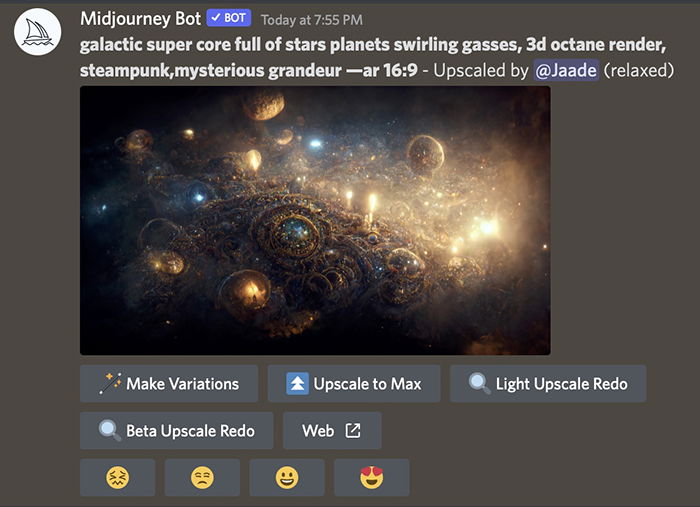
How to Get Midjourney
The Midjourney multiverse opened up beta testing in July of 2022. Before, you had to have an invite to get onto the platform. But with expanded access, everyone can try out this new world of AI art generation.
The Midjourney bot runs through the Discord server. Open Discord in your browser to use the program. Or download the desktop or smartphone app onto your laptop , computer , or phone .
In a browser, go to Midjourney and click “join the beta.” Then, accept the invite. While you are here, look at the “getting started” link, where you will find general instructions on using the bot.
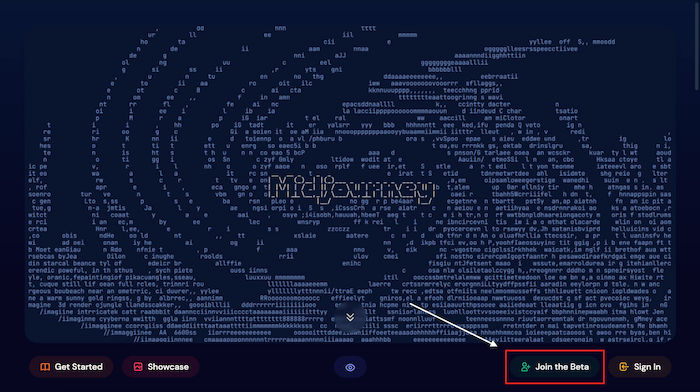
When you return to the Discord app, you should now have a Midjourney icon in the left-hand column. It is white with a boat icon.
That’s it! You are in! Time to have some fun.
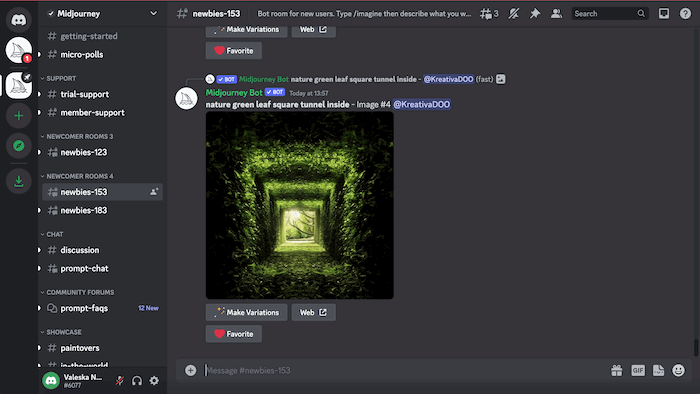
How to Use Midjourney
Now let’s look at how to make AI-generated art. Click the Midjourney app icon in Discord. This takes you to the Midjourney workspace.
In the left-hand column, you will see a list of chat rooms. Start in one of the Newbie rooms.
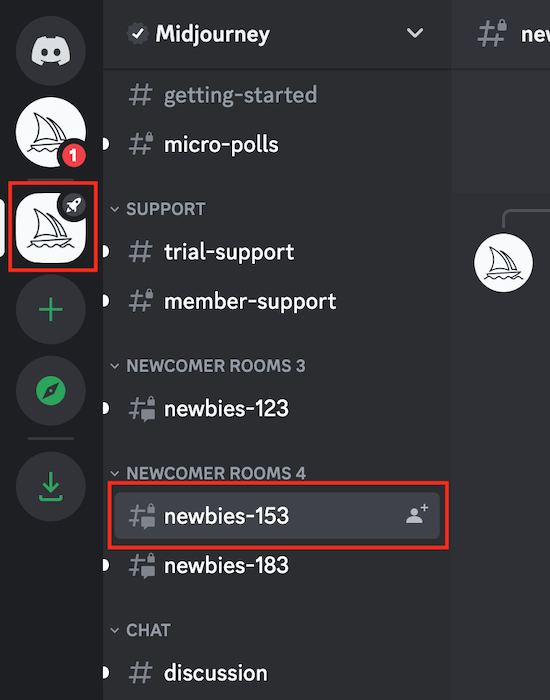
In the “message” area at the bottom of the page, type “/imagine.” Here are the basic and advanced ways to lay out your prompt. The instructions are pretty clear.
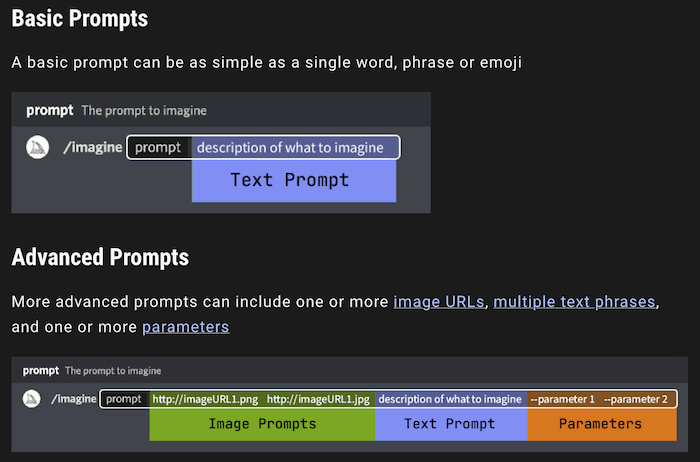
Type what you want to see. Your prompt can be as fanciful as you want. You can include subjects, artistic styles, mood descriptors, and anything else.
Enter a whole paragraph, one word, or your favorite song lyrics. The combinations are endless. Let your imagination fly free!
I wrote, “/imagine a photograph of a photographer climbing a mountain to take a picture of a dinosaur.”
Then, you have to scroll to find the message the Midjourney bot has made for you. You should be able to notice it easily with the yellow highlight.
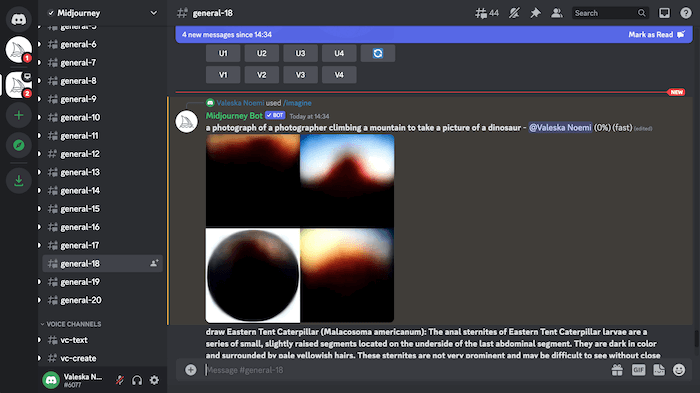
You should see the AI working, which may take a minute or so. When the image has finished being created, scroll to find your new response.
Midjourney then gives you a range of options (pictured below). You can get an upscaled version of each image (U1, U2, U3, or U4).
Or you can ask it to do variations of a specific image (V1, V2, V3, or V4.) You can also get it to produce completely new results.
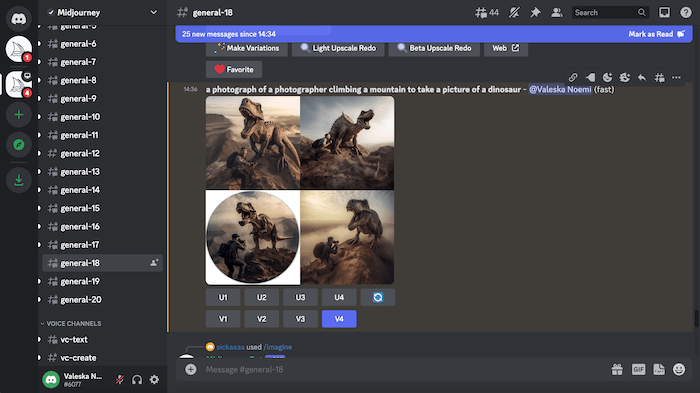
I decided to make it give me more variations of the fourth image. (Midjourney assigns the top-left image as number one and the bottom-right image as number four.)
The results were great, and I liked the fourth image the best. So I clicked U4.
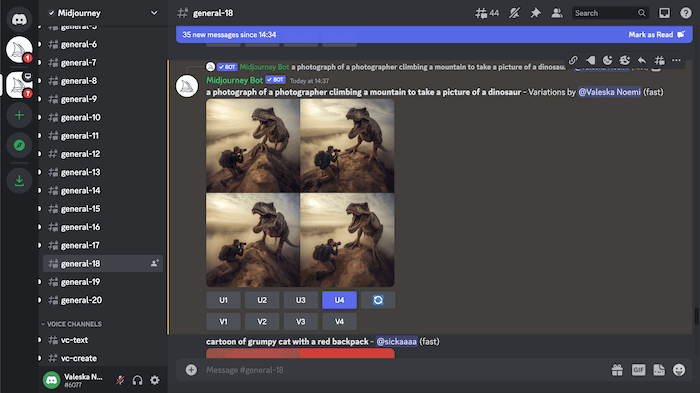
Next, I went to find my final image in the chat. Then I clicked on the image to save it.
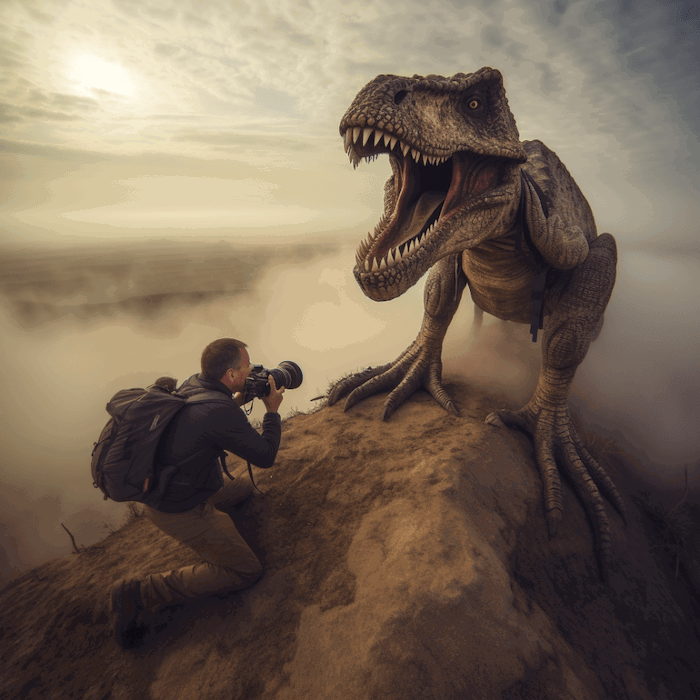
The Art of Writing Midjourney Prompts
There is a certain art to writing prompts, which is half the fun of Midjourney. Currently, the bot seems better at creating artistic images than photographic ones. And that may be the point.
Sometimes the results look like a photo. But mostly, they look like paintings or drawings . The program has a style of its own.
It really depends on the descriptive words you use. If you want a photo, try specifying a vintage photo like a wet plate or tin type.
The bot even recognizes many famous people . A daily prompt included John Oliver. And for 24 hours, everyone on the server created pictures of the comedian like the one below.
But this has led to the creation of “deep fakes.” These are realistic-looking images (or videos) of real people in imaginary situations or doing or saying imaginary things.
This caused Midjourney to put a pause on free trials. And it has even banned using the word “Pope” to prevent images using his likeness.
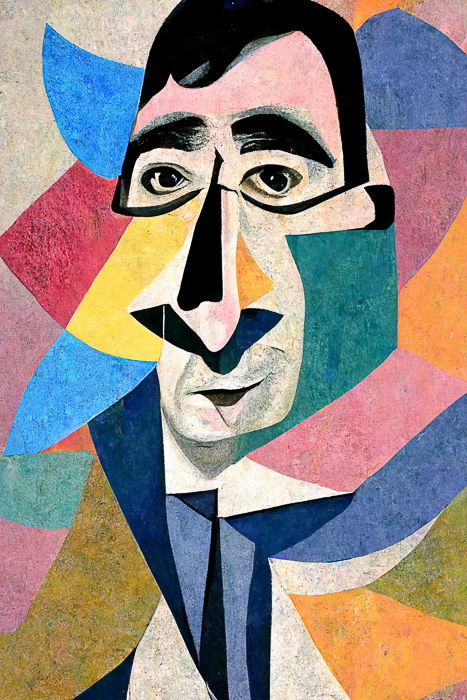
Creators often perfect their images by running the program many times. Each time they refine the prompt description and try different variations.
Some prompts add functionality and do something specific.
By default, all the images are in a square format. But typing “–ar 16:9,” for instance, changes the aspect ratio to a wide landscape, perfect for video screens.
If you want to see all of the art you made, go to the Midjourney page and log in. Your creations will be on the home page. And you can download them from there.
Can Midjourney Post-Process Photos?
Photographers often ask me if Midjourney can post-process photos taken with a camera. The short answer is no. This is not an image editor .
You can get images based on your photo and prompts. But you are not going to get a post-processed version of your photo.
To base your image on an existing photo, start the prompt with the web address of your photo. I usually save images into Dropbox or Google Drive and copy the associated link.
Follow the photo link with text describing how you want the final product to look.

Midjourney and Copyright
By default, images generated on Midjourney are public. Everyone can see what you are creating.
You can even interact with someone else’s creations by upscaling one you like or asking for variations. This means you get to see and learn from other creators’ prompts.
To use the app, you have to be open to the public nature of the platform. But if you can’t live with the open space, you can pay a fee to make your account private.
Copyright for AI-generated art is a bit ill-defined at the moment. You create the prompt. But the bot actually creates the image.

Midjourney is no longer providing free trial accounts. But it used to be that art created with a free trial account had a Commons Noncommercial 4.0 Attribution International License . So you could use images if you credited Midjourney and didn’t make money off them.
Today, you must pay for an account, and you can use your art as you wish. This includes selling them.
But the company can use your images. And since you created the images on a public forum, you probably can’t expect to use them exclusively. (You can read Midjourney’s Terms of Service here.)
Copyright law is complicated at the best of times. Throw artificial intelligence into the mix, and we are in for some interesting copyright cases. It remains to be seen how AI copyright issues pan out.
How Much Does Midjourney Cost?
Midjourney used to offer a free trial that allowed you to make up to 25 images. But as of March 28th, 2023, they stopped the free trial.
There are monthly and yearly (discounted) subscriptions. You can review Midjourney’s various plans . The Basic Plan monthly subscription ($10 per month) allows you up to 3.3 hours of usage per month.
The higher-level Standard Plan monthly subscription ($30 per month) gives unlimited creations if you work in “relaxed” mode. And there’s “fast GPU” mode, which allows you to create images faster. But you are limited to 15 hours monthly for this plan.
Plus, there is a Pro Plan ($60 per month) available. This increases your monthly time to 30 hours. And it increases the number of concurrent jobs you can have and speeds up processing times.
And there’s a Mega Plan for $120 per month that allows 60 hours of “fast GPU” mode usage per month. And it allows more images to be created concurrently.
Again, here is the link for Midjourney’s subscription plans so you can see which is best for you.
You can manage your subscription anytime by typing “/info” into the message bar.

Best Midjourney Alternative
PhotoAI is the best alternative software to Midjourney. It’s an AI photo generation tool dedicated to creating photo-realistic portraits of people. And while the results are not always perfect, they can be incredible.
The top selling point of PhotoAI is the creation of AI “characters”. And you create characters by feeding the program real photos of a specific person. That person can be you, a colleague, or a family member. The more images you feed the robot, the better the AI renditions are.
Once you’ve trained the software on your character, you create new images using text prompts. You can suggest locations, activities, and even specific items of clothing. The robot then uses that information to generate photo-realistic portraits of your character.
It isn’t perfect. It struggles with hands, limb proportion, and equipment. But when PhotoAI gets it right, you have usable AI-generated portraits. PhotoAI is at the very forefront of the AI imaging revolution.
Read our full PhotoAI review for a deeper dive into this astonishing program.

Midjourney: Our Verdict
Midjourney AI is a powerful tool for artistic image creation. You don’t need to be able to draw or have an artistic background. Simply describe what you want to see and let the bot do the rest.
But you cannot always anticipate what Midjourney will give you. It is like rain on a car windshield. The results are somewhat predictable with a large dose of randomness.
You do not always get exactly what you had in mind. But you often get a really cool image that you were not expecting!

It is getting better and better at photorealism. And soon, its images will be almost indistinguishable from normal photos.
You can control the Midjourney bot to an extent depending on how well you can verbally describe what you want to see. For many, this is tricky.
Again, you cannot always predict what the bot will render. There is an element of chance to what you get. In this way, it feels more like a game. So spin the wheel and see what you get!
Popular Content

How-To Geek
Mid-range android vs. old iphone: you should buy the iphone.

Your changes have been saved
Email Is sent
Please verify your email address.
You’ve reached your account maximum for followed topics.
Key Takeaways
- iPhones offer longer software support compared to mid-range Android devices, ensuring a longer lifespan and access to new features.
- Apple's ecosystem provides convenient features for existing Apple users and better security, making it a compelling reason to switch from Android to iPhone.
- Older iPhones may outperform mid-range Android phones due to powerful A-series processors, offering better performance and longevity.
Looking to buy a smartphone on a budget? The popular choice is to leave the expensive flagship smartphones behind and shop for a great mid-range Android instead. But many are shifting to a better option: snubbing the mid-range Android and opting for an older iPhone instead.
iPhones Typically Get Better Software Support
When you’re getting a new phone, it’s really easy to fall into the trap of focusing on the hardware and getting caught up in the appeal of all the fancy features. But it's important to remember that the software is just as important as the hardware.
While you can use a mid-range Android for years with protective cases and proper care, eventually, your device will no longer have access to updates and patches. This essentially shortens your phone's lifespan because you'll no longer have access to the latest apps and features, and your device may even begin to slow down.
Like every other phone manufacturer, Apple releases software updates and newer models to keep up with the demands of new apps and everyday phone users. Apple typically offers six to eight years of software support for each iPhone model. This makes iPhones considerably more "future-proof" than their mid-range Android alternatives. You should be able to get years of use out of your phone, even if it’s already a couple of years old when you get it.
With Android devices, you’ll be looking at a shorter period of support. Although Pixel and Samsung have recently increased their timeline for software support to about 7 years, other Android smartphones like OnePlus still only receive updates for about three years. Google says that the Pixel 6a will stop receiving Android updates in 2025 , despite being released in 2022.
In short, getting an older iPhone means having more time with your device before lapsing software support means it's time for a replacement. On top of this, your old iPhone could actually receive security updates for much longer even after being dropped in yearly iOS updates.
You Might Prefer Apple’s Ecosystem
If you already own an Apple device, like an iPad or MacBook, Apple's ecosystem is enough reason to switch from Android to an iPhone. The Apple ecosystem brings a lot of convenient features to your iPhone that you can’t get with an Android device.
For instance, you can use AirDrop to share files between your Mac and iPhone in seconds, use your iPhone’s camera on your Mac during video calls, and even synchronize your data across all devices with iCloud.
In terms of security, Apple’s closed ecosystem may also provide an advantage over Android’s open ecosystem. For example, when vulnerabilities in iOS or macOS arise, it's easier for Apple to make the required changes to address these vulnerabilities since it has control over these platforms.
Compare this to Android, where the operating system is used by various manufacturers with different hardware configurations and software customizations, Apple can issue fixes that affect a huge number of devices at a time. So, if security and privacy are important to you, an iPhone is probably a better and more reliable choice.
Older iPhones May Perform Better Than Mid-Range Android Phones
Flagship smartphones, like the iPhone, are packed with the latest tech and fancy features that make them stand out when they're new. Apple's A-series processors, specifically made for iPhones, ensure that most tasks run smoothly and efficiently. In fact, these chips are some of the most powerful mobile processors that you will find in any smartphone.
If we want to look at the numbers, let’s compare the OnePlus 10T to the iPhone 12, which was released about 2 years earlier. The A14 Bionic Chip in the iPhone 12 has outstanding performance compared to the Snapdragon 8+ Gen 1 processor in the OnePlus.
The iPhone 12's A14 Bionic has a multicore score of 4502 on Geekbench, while the OnePlus only scores 3833 , even though it's a newer device than the iPhone.
The processors in mid-range Android devices are good, especially when you factor in their general price range. Though they can vary a bit depending on the model, they are nowhere near the speed of Apple's chips. Even four years down the line the iPhone 12 shows little signs of slowing down whether you're playing games, editing photos, or switching between apps.
Even Older iPhones Have Great Hardware
You have probably noticed that Android phones vary in size, build quality, and overall look. This is because Android is available to many smartphone manufacturers, offering freedom and variety. This diversity can be great because it gives Android loyalists a wide array of devices and brands to choose from.
But it can also be a drawback because it makes it harder to guarantee the quality and durability of the phone's components. On the other hand, Apple is the sole manufacturer of iPhones. This means that they pretty much have complete control over the quality assurance of their hardware.
Generally, iPhones tend to hold up better over time. Mid-range Android phones are still competitive in terms of hardware, but they might not have that premium feel due to the fact that iPhones, regardless of how old they are, will always be flagship Apple devices.
Also, considering things like splash, water, and dust resistance, the iPhone 12, for example, has an IP68 rating . This means it can last about thirty minutes, six meters deep underwater. Compare it to a mid-range Android that you can get for almost the same price, like the OnePlus 10T with an IP54 rating. This cheaper Android phone can get wet, but does not match the water resistance seen on the iPhone 12.
You Should Probably Get the iPhone
When deciding between a mid-range Android device and an older iPhone, it's hard to pass up the the latter when price is taken into account. The iPhone's strengths lie in its ecosystem, which makes for a very convenient user experience across multiple Apple devices, Apple’s timely software updates, and long-term software support.
All of this, combined with the durable and flagship hardware you get when you buy an iPhone, can provide better performance and longevity than many mid-range Android alternatives. You’re probably better off getting a device that was once top of the line, than one that is new but still middle of the range.
- Search Search Please fill out this field.
- Company News
Arm Holdings To Join the Nasdaq-100 Index
Bill McColl has 25+ years of experience as a senior producer and writer for TV, radio, and digital media leading teams of anchors, reporters, and editors in creating news broadcasts, covering some of the most notable news stories of the time.
:max_bytes(150000):strip_icc():format(webp)/McCollresize-752ea47dccf24c979ced3f694a0e7361.jpg)
Annabelle Chih / Bloomberg via Getty Images
Key Takeaways
- Arm Holdings is being added to the Nasdaq-100 Index before the start of trading on June 24.
- The British chip and software designer is replacing Sirius XM, and will also be included in several other Nasdaq indexes.
- Arm started trading on the Nasdaq last September after the biggest U.S. initial public offering (IPO) in two years.
Arm Holdings ( ARM ) could get a boost after the Nasdaq announced that the British semiconductor and software design company would be added to the Nasdaq-100 Index .
The exchange said the move would come ahead of trading on Monday, June 24. Arm will replace satellite programming provider Sirius XM Holdings ( SIRI ).
Nasdaq noted that along with the Nasdaq-100, Arm would also be included in the Nasdaq-100 Equal Weighted Index, the Nasdaq-100 Tech Sector Index, the Nasdaq-100 Technology Sector Market-Cap Weighted Index, and the Nasdaq-100 Technology Sector Adjusted Market-Cap Weighted Index.
Arm Debuted on Nasdaq Last September After Massive IPO
The decision came nine months after Arm first began trading following the biggest initial public offering (IPO ) in the U.S. since 2021.
After initially rising as much as 6% Friday on the news, American depositary receipts (ADRs) of Arm Holdings reversed course and were 1.4% lower at $155.81 as of 1 p.m. ET. Still, they have soared about 110% so far this year.
Nasdaq. " Arm Holdings plc to Join the Nasdaq-100 Index® Beginning June 24, 2024 ."
:max_bytes(150000):strip_icc():format(webp)/GettyImages-2153591530-b030424c74124c4eb075cc9811e73dab.jpg)
- Terms of Service
- Editorial Policy
- Privacy Policy
- Your Privacy Choices
ChatGPT was down due to major outage — here's what happened
Find out the status of chatgpt, as the ai tool went down on monday.

A little less than two weeks after it went down , ChatGPT was offline for around 2.5 hours on Monday, June 17, along with parent company OpenAI , according to DownDetector . That outage appears to have been resolved.
ChatGPT looks to have gone offline around 2 p.m. EST, and OpenAI started investigating the issue around half-an-hour later. The service was back online just before 5 p.m. EST.
During the outage, attempts to use ChatGPT were met with a non-response, or an error message that something went wrong when generating a response.
ChatGPT hasn't commented on the outage specifically beyond to say that it is now resolved. Writing on its status page: "ChatGPT experienced an elevated error rate from 11:20am PT to 1:55pm PT. This is now resolved."
What went wrong?
OpenAI has remained tight lipped about the cause of the latest outage but it is likely a combination of system updates and increasing demand on servers.
This will likely only increase in future as Apple starts to offer users access to ChatGPT from Siri (as an opt-in rather than integrated into the system as some suggested).
Writing on its ChatGPT status page, OpenAI said: "ChatGPT experienced an elevated error rate from 11:20am PT to 1:55pm PT. This is now resolved." That's it. That is the total extent of the explanation of what triggered the outage.
I subscribe to the ChatGPT status update email list and get 2-3 a day suggesting elevated error rates or faults in the system and as the company scales up, regularly attracting 100s of millions of users while adding new features — outages are likely.

With both Down Detector and OpenAI reporting that ChatGPT is back, it appears today's outage has been resolved. Using OpenAI's estimates, the service looked to be down for around 2 hours and 35 minutes total.
We'll add new updates should the situation change, but if not, consider the ChatGPT situation resolved.

Tom's Guide Global Editor Mark Spoonauer asked ChatGPT why there was a spike in error rates. Here's what the AI chatbot told him:
"Today's spike in error rates for ChatGPT was caused by an unexpected surge in traffic and demand, which led to system overloads. OpenAI acknowledged the elevated error rates beginning around 11:20 AM PT and resolved the issue by 1:55 PM PT. This incident predominantly affected ChatGPT's web and mobile applications, causing various error messages and access issues for users across different platforms.OpenAI's status page initially cited internal server errors and high demand as the primary causes of the outage. They have since restored all services to normal operation, though specifics on the root cause of the spike were not detailed beyond the high traffic levels observed during the incident."

ChatGPT is back up and appears stable.
Here's the last update from OpenAI (for now):
Resolved - ChatGPT experienced an elevated error rate from 11:20am PT to 1:55pm PT. This is now resolved.
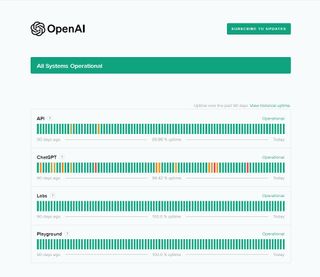
It's looking like ChatGPT is back up. The status page from OpenAI has everything green.
Down Detector reports have significantly dropped and we're seeing reports of people being able to use ChatGPT over on X and Reddit.
Here's a random fun fact ChatGPT gave us as we tested it: Honey never spoils. Archaeologists have found pots of honey in ancient Egyptian tombs that are over 3,000 years old and still perfectly edible. Honey's natural acidity, low moisture content, and the presence of hydrogen peroxide all contribute to its remarkably long shelf life.
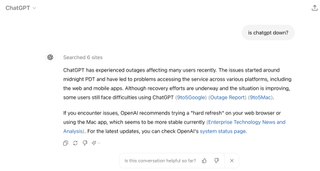
ChatGPT might be coming back online. Noticed by Tom's Guide Global Editor Mark Spoonauer, the service says that they are investigating the outage. It does suggest a "hard refresh" on your browser or Mac App. Down Detector is still getting reports of ChatGPT being down but we were able to get it to work a little bit.
Coincidence? ChatGPT goes down and... pic.twitter.com/cKraUKWIPD June 17, 2024
Tom's Guide Global Editor in Chief, Mark Spoonauer, caught something pretty amusing over on X.
As we posted earlier in this live blog, people are now flocking to ChatGPT alternatives. It's no surprise that #GoogleGemini is now trending on X. One company's loss is another's gain, I guess!

A user on DownDetector shares their experience. Though you're able to submit a request on ChatGPT, responses fail to generate. You'll get a pulsing black dot instead of a proper response.
Chat GPT is down.How am I supposed to do my job without Chat GPT to do my job? June 17, 2024
X (formerly Twitter) users are still discussing ChatGPT being down. While some are legitimately frustrated, some (like the user posted above) are trying to make light of the situation.
Still, if you rely on ChatGPT for work, I'm sure you're having a crappy Monday. Hopefully, this recent outage hasn't caused any severe problems for anyone.
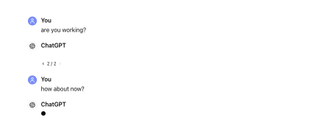
As of 4:15 p.m., it's still not working for me, but it looks like it's trying. When I type in a query — in this case, "are you working?" I get a pulsing black dot for a while, before it falls back to an error message.
Gemini, Claude 3, and Perplexity all seem to be working fine, though.

How to do a hard reset on ChatGPT
Even when ChatGPT's service is restored, it still may be necessary for you to perform a hard reset to get it working properly. Here's what you need to know:
Mac: On Chrome or Firefox: Press Cmd + Shift + R On Safari: Press Cmd + Option + R
PC: Chrome, Firefox, or Microsoft Edge: Press Ctrl + F5
Mobile devices:
Manually clear the cache and reload the page as expected.
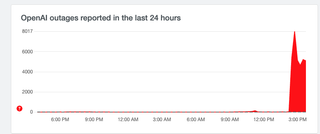
Update (4 p.m. ET): ChatGPT is still down. It looked like it was starting to recover a bit, but progress seems to have stalled. The DownDetector comments section is getting a bit spicy now, too.
"How am i going to attempt to use chat gpt to create policy violating stories for me if the Ai is down," wrote ThunderChannel 100.
"I asked chatgpt when will chatgpt be fixed. Still waiting for an answer," David wrote.

What is ChatGPT ? For those of you who have somehow clicked on this story and are wondering what all the fuss is about, ChatGPT is an AI chatbot that can do everything from writing papers to creating images, just based on text prompts you enter. While it launched in 2022, it's gained a lot of popularity as one of the leading AIs in the past year, as companies such as Microsoft, Google, and Apple have rushed to incorporate artificial intelligence into their products.

Based on the company's own logs, ChatGPT has had at least one significant outage a month dating back to March. Some have been as short as 30 minutes, but others have lasted upwards of eight hours.

Our Global Editor in Chief Mark Spoonauer is really digging the very minimalist interface on ChatGPT right now. No history. No answers to your queries. You can just sit and think about what AI could do for you.
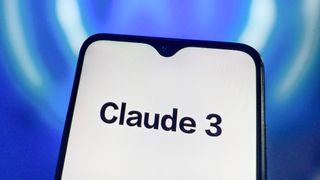
The last time ChatGPT went down, traffic to a number of the best ChatGPT alternatives shot up, and as a result, those services struggled with the increased load. Claude from Anthropic and Perplexity all had their troubles; we're going to monitor them as well to see if they're affected by this latest ChatGPT outage.

People have also taken to Threads to complain about ChatGPT's outage. "I think ChatGPT has been playing too much Football Manager," wrote asherwood21 .
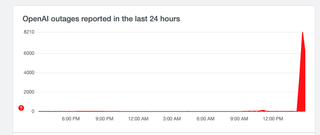
Not surprisingly, many have taken to social media to voice their complaints.
This one tweet from @Egocrata on X sums up the frustration of many ChatGPT users. "ChatGPT would be MUCH more useful if the damn stupid thing was not down half of the time.You cannot rely on it at all."
The comments on DownDetector paint a pretty bad picture on the latest ChatGPT outage. One user ANA says, “I just used perplexity its way better then this trash.”

Just last week, OpenAI and Apple announced a partnership , whereby ChatGPT would be integrated into Apple's own AI platform, dubbed Apple Intelligence, in iOS 18 . In this implementation, much of the processing will be done on-device, before going to Apple's servers.
ChatGPT went offline for around four hours on June 4, until engineers were able to fix the issue, but noted that some users would have to do a "hard refresh" to get the service working again.
As we wait for it to come back — again — it's worth checking out our guide to ChatGPT alternatives — including Claude 3 and MetaAI.
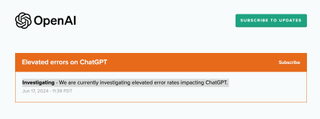
The reports of OpenAI going down seem to have started around 2 p.m. EST, according to DownDetector.
About 40 minutes later, a status update on OpenAI noted "We are currently investigating elevated error rates impacting ChatGPT."
- 2 7 underrated HomeKit features you need to know
- 3 I visited NordVPN and Surfshark's HQ – here's what I found out
- 4 Hurry! Walmart Plus Week ends soon — 15 last-minute deals I’d shop
- 5 Can Al make you a better gardener? I put ChatGPT to the test
- 2 I just tested JBL's new retro-style speaker — and the sound is stunning
- 3 7 underrated HomeKit features you need to know
- 4 I visited NordVPN and Surfshark's HQ – here's what I found out
- 5 Hurry! Walmart Plus Week ends soon — 15 last-minute deals I’d shop

Announcing Dynamics 365 Contact Center – a Copilot-first cloud contact center to transform service experiences
Jun 4, 2024 | Jeff Comstock - Corporate Vice President, Dynamics 365 Customer Service
- Share on Facebook (opens new window)
- Share on Twitter (opens new window)
- Share on LinkedIn (opens new window)

Today we are thrilled to announce the latest milestone in our journey towards modernizing customer service: Microsoft Dynamics 365 Contact Center , a Copilot-first contact center solution that delivers generative AI to every customer engagement channel. With general availability on July 1, this standalone Contact Center as a Service (CCaaS) solution enables customers to maximize their current investments by connecting to preferred customer relationship management systems (CRMs) or custom apps.
YouTube Video
Modernizing service experiences with generative AI
Customer service expectations are higher than ever. It’s not only frustrating for customers to deal with long wait times, being transferred to the wrong agent or having to repeat themselves multiple times — it’s detrimental to business. When people have poor customer service experiences, over half of them end up spending less or decide to take their business elsewhere ( Qualtrics ).
Generative AI is transforming customer service and revolutionizing the way contact centers operate — from delivering rich experiences across digital and voice channels that enable customers to resolve their own needs, to equipping agents with relevant context within the flow of work, and ultimately unifying operations to drive efficiency and reduce costs.
We have experienced the transformational impact of generative AI firsthand with Microsoft’s Customer Service and Support (CSS) team, one of the largest customer service organizations in the world. Before the support team migrated to Microsoft’s own tools, CSS was previously using 16 different systems and over 500 individual tools — slowing down service, hindering collaboration and producing inefficient workflows. With Copilot as part of the solution , the CSS team achieved a 12 percent decrease in average handle time for chat engagements and 13 percent decrease in agents requiring peer assistance to resolve an incident. And more broadly , CSS has seen a 31 percent increase in first call resolution and a 20 percent reduction in missed routes.
Dynamics 365 Contact Center
Applying learnings and insights from our own Copilot usage, coupled with multi-year investments in voice and digital channels, Dynamics 365 Contact Center infuses generative AI throughout the contact center workflow — spanning the channels of communication, self-service, intelligent routing, agent-assisted service and operations to help contact centers solve problems faster, empower agents and reduce costs.
Additionally, Dynamics 365 Contact Center is built natively on the Microsoft cloud to deliver extensive scalability and reliability across voice, digital channels and routing while at the same time allowing organizations to retain their existing investments in CRM or custom apps.
Key Dynamics 365 Contact Center capabilities include:
- Next-generation self-service : With sophisticated pre-integrated Copilots for digital and voice channels that drive context-aware, personalized conversations, contact centers can deploy rich self-service experiences. Combining the best of interactive voice response (IVR) technology from Nuance and Microsoft Copilot Studio’s no-code/low-code designer, contact centers can provide customers with engaging, individualized experiences powered by generative AI.
- Accelerated human-assisted service : Across every channel, intelligent unified routing steers incoming requests that require a human touch to the agent best suited to help, enhancing service quality and efficiency. When a customer reaches an agent, Dynamics 365 Contact Center gives the agent a 360-degree view of the customer with generative AI — for example, real-time conversation tools like sentiment analysis, translation, conversation summary, transcription and more are included to help improve service, along with others that automate repetitive tasks for agents such as case summary, draft an email, suggested response and the ability for Copilot to answer agent questions grounded on your trusted knowledge sources.
- Operational efficiency : Contact center efficiency depends just as much on what happens behind the scenes as it does on customer and agent experiences. We’ve built a solution that helps service teams detect issues early, improve critical KPIs and adapt quickly. With generative AI-based, real-time reporting, Dynamics 365 Contact Center allows service leaders to optimize contact center operations across all support channels, including their workforce.
Here’s what customers are saying:
- “At 1-800-Flowers.com, we pride ourselves on exceptional service and continually raising the bar. With Microsoft Dynamics 365 Contact Center, we’re creating a best-in-class solution that furthers our mission and helps inspire people to give more, connect more, and build more and better relationships.” — Arnie Leap, CIO, 1-800-FLOWERS.COM, Inc.
- “MSC has always been known for the personal service that we give to our customers; Microsoft Dynamics 365 Contact Center helps us elevate that customer-centric approach.”— Fabio Catassi, CIO, Mediterranean Shipping Company
- “For our support teams, efficient problem-solving and smooth customer interactions are key to delivering exceptional service. With Dynamics 365 Contact Center and by leveraging its AI capabilities, we see a future where our support teams will deliver that level of service every day.”— Stephen Currie, Vice President Support Operations, Synoptek
If you’re attending Customer Contact Week in Las Vegas, join me for my main stage panel on Thursday, June 6. Be sure to also stop by the Microsoft booth (#151) during the event to see Dynamics 365 Contact Center in action.
Stay tuned for the general availability of Dynamics 365 Contact Center on July 1.
Tags: AI , Microsoft Copilot Studio , Microsoft Customer Service , Microsoft Dynamics 365 Contact Center
- Check us out on RSS

Best Laptops for Software Engineers in 2024
T he right laptop is an essential tool for software engineers. They need laptops that go beyond impressive specs. They need high performance and accuracy to write code or work on complex algorithms. This guide explores the top laptops designed specifically for the needs of coding experts to help you choose a laptop that matches and exceeds your development requirements.
Asus ROG Strix Scar 16 Gaming Laptop
Asus rog strix g17 (2023) gaming laptop, msi raider ge78 hx 17.3 gaming laptop, hp envy laptop wqxga, razer blade 18 gaming laptop (rtx 4090), acer nitro 17 gaming laptop an17-41-r7g3, choosing the ideal laptop for software engineering.
When selecting a laptop designed for software engineering, consider these important factors:
- Processing Power : Look for high-performance CPUs that can easily handle intensive coding and debugging sessions.
- Memory and Storage : Ample RAM and SSD storage is crucial for fast multitasking and efficient project management.
- Durable Build : Choose laptops known for their durability, providing withstand coding demands when traveling.
While your new laptop will undoubtedly improve your software engineering experience, consider a great mouse to complement your setup. A precise, comfortable mouse can make all the difference in those long coding sessions. Check out our guide on the Best Mice for Carpal Tunnel to find the perfect match for your new engineering companion.
Best Laptops for Programming in 2024
Game rant's best laptops for software engineers.
The ASUS ROG Strix Scar 16 Gaming Laptop comes packed with features including a Mini-LED 2K display, the best Intel laptop CPU money can buy, and plenty of storage and RAM in a neat 16-inch package that still allows you to get the performance you need versus competing 17-inch laptops.
Operating System Windows 11 Pro
CPU Intel Core i9-13980HX
GPU RTX 4090 Laptop GPU
Storage 2TB (1+1TB in RAID 0 config)
Battery 4 cell 90WHr Battery
Display (Size, Resolution) 2K (2560 x 1600), Mini-LED, 240Hz
Camera 720P Camera
Speakers 4 Speakers
Memory 32GB DDR5
Ports USB-C, USB-A, Thunderbolt, Ethernet, Headphone Jack, HDMI 2.1
Network Wi-Fi 6E, Bluetooth 5.2, 2.5G Ethernet
Dimensions 13.94" x 10.39" x 0.89"
Weight 5.73 lbs
Brand ASUS ROG
Power 330W AC Adapter
- Intel Core i9-13980HX & RTX 4090 GPU for outstanding performance
- Dual 1TB RAID 0 SSDs & 32GB DDR5 RAM for lots of storage and speed
- Robust 90WHr battery supporting extended coding sessions
- High-end specs come with a premium price tag
- 16-inch form factor may reduce portability
The ASUS ROG Strix Scar 16 emerges as the best overall laptop for software engineers, offering a blend of power and precision that's hard to beat. With its robust Intel Core i9 processor and RTX 4090 GPU, this machine excels in development environments, providing coding professionals with an ideal computing solution.
The laptop's advanced specifications lay the groundwork for a superior coding experience. The Strix Scar 16 also boasts a 2K Mini-LED display that brings remarkable clarity to every line of code. While this laptop does come with a premium price tag and has the potential to heat up during demanding tasks, its top-tier performance and features solidify its position as the best overall choice for software engineers.
The ASUS ROG Strix G17 is a gaming laptop that is designed for anyone from regular gamers right up to esports professionals. It's powered by Windows 11, an AMD Ryzen 9 7945HX processor, and an NVIDIA GeForce RTX 4070 GPU. The machine offers 16GB of DDR5-4800MHz memory, which works alongside 1TB of PCIe 4x4 storage for fast loading times and smooth multitasking.
Cooling is essential for gaming laptops, and the ROG Strix G17 utilizes ROG Intelligent Cooling to manage its powerful components. The laptop also features Thermal Grizzly's Conductonaut Extreme liquid metal on the CPU, allowing for better performance over long gaming sessions.
Operating System Windows 11
CPU AMD Ryzen 9 7945HX
GPU NVIDIA GeForce RTX 4070
RAM 16GB DDR5 4800MHz
Storage 1TB PCI-E SSD
Battery 4 Cell, 90WHr
Display (Size, Resolution) 17.3-inch, WQHD/2K IPS 240Hz
Camera 720P HD camera
Speakers 2-speaker system with Smart Amplifier Technology
Colors Eclipse Gray
Network Gigabit Ethernet, Wi-Fi 6E, BT 5.2
Dimensions 15.55" x 11.10" x 0.92"-1.21"
Weight 6.17 lbs
Model G713PI-DS94
- AMD Ryzen 9 7945HX CPU for top-tier performance
- NVIDIA GeForce RTX 4070 GPU provides smooth graphics
- 16GB DDR5 RAM and 1TB PCIe SSD for plenty of storage and speed
- Large size might not suit those seeking portability
- ROG Intelligent Cooling necessary due to powerful components
The ASUS ROG Strix G17 (2023) defines the standard for the best multi-purpose laptop, especially for software engineers who demand top-notch performance alongside superior visual quality. Powered by an AMD Ryzen 9 processor and a high-end RTX 4070 GPU, this laptop is adept at navigating complex coding environments, making it a versatile tool for both work and play.
The Strix G17 impresses with its swift read/write speeds and a refresh rate that ensures seamless visuals. However, potential buyers should be mindful of its larger dimensions and premium pricing. Nonetheless, software engineers in pursuit of a potent machine that offers an optimized coding experience will find the Strix G17 to be the best multi-purpose laptop, perfectly tailored to their professional needs.
The MSI Raider GE78 HX 17.3-inch Gaming Laptop is one of the best all-around RTX 4090 PCs players can currently grab with the top-of-the-line Intel Core i9 processor, the RTX 4090. It also has an excellent display coupled with plenty of RAM and SSD space.
Operating System Windows 11 Home
GPU RTX 4090 16GB GDDR6 175W
Storage 2TB NVME SSD
Battery 4-Cell 99 Whr Battery
Display (Size, Resolution) 2K (2560x1600) 17.3'', 240Hz
Camera 1080P 30FPS
Speakers 2x 2W Speakers, 4x 2W Woofers
Colors Core black
Ports USB Type-C, USB Type A, SD Card, HDMI, Ethernet
Network Wi-Fi 6E, Bluetooth 5.3, 2.5G Ethernet
Dimensions 380 x 298 x 23 mm
Weight 6.8 lbs
Form 17.3''
Power 330W AC Power Adapter
- Intel Core i9-13980HX and RTX 4090 GPU for unparalleled performance
- 32GB DDR5 RAM and 2TB NVMe SSD for ample storage and speed
- Extensive connectivity with Wi-Fi 6E, Bluetooth 5.3, and 2.5G Ethernet
- Heavier chassis at 6.8 lbs may limit portability
- High-end specs may lead to a premium price tag
The MSI Raider GE78 HX is the best GPU laptop for software engineers who prioritize their coding and development tasks. Engineered with the latest Intel Core i9 processor and RTX 4090 GPU, this laptop effortlessly manages complex simulations. Its exceptional performance and top-tier graphics capabilities make it a reliable companion for professionals seeking superior performance in software development.
While the laptop's strong build and premium price may not appeal to everyone, it offers a rare combination of outstanding performance and display quality. This makes it an excellent choice for professionals seeking a reliable and high-performing machine. With its 2K 240Hz display and high-speed components, this laptop is the best GPU laptop for software engineers looking to improve their work performance.
The HP Envy WQXGA is a killer productivity laptop that features a massive memory size of 64GB. Also, with its 4TB fast storage, users will have plenty of space for their work files and large gaming titles. With the power of the Core i9 13900H CPU and RTX 4060, it is surely going to be a killer machine at executing the programs quickly while not remaining behind in gaming either.
CPU Intel Core i9 13900H
GPU Nvidia Geforce RTX 4060
RAM 64GB DDR5
Storage 2TB+2TB SSD
Display (Size, Resolution) 16", 2560x1600p
Model Envy WQXGA
Display type IPS touchscreen
Connectivity WiFi 6, Bluetooth 5.3
- Impressive 16" IPS touchscreen with 2560x1600 resolution
- Powerful Intel Core i9 13900H CPU and Nvidia GeForce RTX 4060 GPU
- Massive 64GB DDR5 RAM with dual 2TB SSDs
- Lack of numeric keypad on the keyboard
- Could be bulky for those preferring ultra-portable designs
The HP Envy Laptop WQXGA stands out as the best mid-range laptop for software engineers, thanks to its impressive array of specifications that cater to the demands of modern development tasks. Its 16" IPS touchscreen dazzles with vibrant visuals, a crucial feature for those who value clarity and detail in their work. The combination of an Intel Core i9 CPU and Nvidia RTX 4060 GPU ensures that software engineers can tackle even the most intensive development tasks with ease.
While the absence of a numeric keypad may be a drawback for some, the laptop's exceptional performance, coupled with its expansive storage options, positions it as a top choice for professionals who prioritize both performance and versatility. This blend of power and efficiency underscores why the HP Envy is celebrated as the best mid-range laptop for software engineers.
The Razer Blade 18 Gaming Laptop is a laptop that pushes the boundaries of what people can genuinely call a gaming laptop (but in a good way). Razer has no qualms about it, calling it the ultimate desktop replacement with a feature-packed offering that also comes with some of the most premium pricing on the market.
CPU Intel Core i9-13950HX 24 Core Processor
Storage 2TB NVME (1+1TB SSD)
Battery 91.7 WHr Li-Ion Battery
Display (Size, Resolution) 2K (2560 x 1600), 18" 240 Hz IPS
Camera 5MP Webcam (Windows Hello support)
Speakers 2 Speaker, 4 Woofer Array
Colors Black
Memory 32 GB DDR5 5600MHz
Ports USB-A, USB-C, HDMI 2.1, SD Card, Ethernet
Network Wi-Fi 6E, Bluetooth 5.3, Ethernet 2.5G
Dimensions 0.86" x 10.84" x 15.74"
Weight 6.80 lbs
Brand Razer
Model RZ09-0484UEH4-R3U1
- Desktop-grade performance in a portable form factor
- Equipped with dual 1TB NVMe SSDs for extensive storage
- 32GB DDR5 RAM provides smooth multitasking
- Can get warm under heavy loads due to powerful components
- Razer Synapse software may have a learning curve for some
The Razer Blade 18 Gaming Laptop is the best high-end option for software engineers, delivering unparalleled processing power. With its Intel Core i9-13950HX 24-core processor and NVIDIA RTX 4090 GPU, this laptop provides desktop-grade performance on the move. Its 240Hz 2K display enhances coding and design tasks with exceptional clarity.
While the Razer Blade 18 comes at a premium price, the investment aligns with its exceptional performance and build quality. For those who prioritize the best in their tech tools, this laptop is the epitome of modern engineering, making it the best high-end choice for software engineers.
The Acer Nitro 17 Gaming Laptop is a large 17-inch gaming laptop powered by an efficient, but potent octa-core AMD Ryzen 7 CPU and Nvidia's mid-range RTX 4060 GPU. The display features Quad HD resolution and a high 165 Hz refresh rate for fast-paced gaming. That is all topped up with a large 1-terabyte SSD and 16 GB of DDR5 memory, making it an ideal desktop replacement for those looking to grab one.
CPU AMD Ryzen 7 7840HS 8-Core CPU
GPU Nvidia RTX 4060 8GB
RAM 16GB DDR5
Storage 1TB NVME M2 SSD
Display (Size, Resolution) 17'' 3 QHD/2K 165Hz
Network Gigabit Ethernet, Wi-Fi 6E, Bluetooth 5.1
Brand Acer Nitro
Model AN17-41-R7G3
Card Reader Yes
Keyboard Backlit
- Impressive 17" QHD display with a 165Hz refresh rate
- Powerful AMD Ryzen 7 7840HS 8-Core CPU and Nvidia RTX 4060 GPU
- Generous 16GB DDR5 RAM and 1TB NVME M2 SSD storage
- Some report occasional crashes
- Larger size may impact portability
The Acer Nitro 17 Gaming Laptop AN17-41-R7G3 is the best budget laptop for software engineers. With its wide 17-inch QHD display and a fast 165Hz refresh rate, this laptop promises a crystal-clear and seamless visual experience essential for coding tasks.
Powered by an AMD Ryzen CPU and Nvidia GPU, this laptop excels in development environments and running virtual machines. Although occasional crashes have been reported, its solid design, generous memory, and ample storage capacity firmly establish it as the best budget laptop for software engineers, striking an ideal balance between affordability and performance.
Best Budget Laptops for Students in 2024
Final thoughts on selecting the right laptop for software engineering.
Selecting the ideal laptop for software engineering goes beyond looking at technical specifications. It's about finding a dependable laptop that can match the strict demands of software development. This means considering a laptop that has the power to handle complex tasks and the durability and efficiency to support long coding sessions. This will make sure you can work effectively on your projects without any interruptions.
Processing Power
For software engineers, a laptop's CPU is the backbone of their development environment. Opting for a laptop with a top-tier processor provides smooth running of complex IDEs and virtual machines, making it a critical factor in your selection.
Memory and Storage
Ample RAM and solid-state storage significantly improve laptops' multitasking capabilities and responsiveness. These features are indispensable for engineers who juggle multiple applications and large codebases simultaneously.
Durable Build
Software engineering can be an on-the-go profession, requiring a powerful and resilient laptop. A laptop with a sturdy build quality can withstand the rigors of travel and long coding sessions, providing reliability and peace of mind.
Q: What processor should software engineers look for in a laptop?
Software engineers should aim for high-performance processors, like Intel i7 or AMD Ryzen 7, to handle demanding development tasks efficiently.
Q: Is RAM crucial for software development laptops?
Absolutely. A minimum of 16GB RAM is recommended to run multiple development tools and virtual machines smoothly.
Q: Should software engineers opt for laptops with high-resolution displays?
Yes, high-resolution displays offer better clarity and reduce eye strain during long coding sessions.


IMAGES
VIDEO
COMMENTS
Midjourney is a research lab that creates new ways of thinking and imagining with the help of artificial intelligence. Discover how you can use their bot to generate amazing images from text on Discord, or explore their other projects and publications.
Midjourney, a pioneering independent research lab, has developed a state-of-the-art AI program that stands out for its unique ability to generate images from textual descriptions. This tool allows users to input a brief text prompt, and in response, it produces stunning visual artworks that can range from highly realistic to wonderfully abstract.
Midjourney is a generative artificial intelligence program and service created and hosted by the San Francisco-based independent research lab Midjourney, Inc. Midjourney generates images from natural language descriptions, called prompts, similar to OpenAI's DALL-E and Stability AI's Stable Diffusion. It is one of the technologies of the AI boom.. The tool is currently in open beta, which it ...
Midjourney is one of the most widely used and dominant artificial intelligence image generators on the market. It has unsurpassed realism and is able to create compelling product images. As of ...
Midjourney is an independent research lab exploring new mediums of thought and expanding the imaginative powers of the human species. We are a small self-funded team focused on design, human infrastructure, and AI.
Edgar Cervantes / Android Authority. Midjourney is an example of generative AI that can convert natural language prompts into images. It's only one of many machine learning-based image ...
3. Join the Midjourney Server on Discord. To start interacting with the Midjourney Bot, join the Midjourney Server. Open Discord and locate the server list on the left-hand sidebar. Press the + button at the bottom of the server list. In the pop-up window, click the Join a Server button.
Click "Accept Invite", then return to Discord. The journey's about to begin. A Midjourney user's photorealistic interior design images. 3. Embrace the community. Midjourney's connectivity with Discord sets it apart from rival AI art generators: it positions itself first as a creative community experience rather than a simple design tool.
Once you have a verified Discord account, visit Midjourney.com: Click the "Sign In" link in the lower right of the Midjourney landing page. You will get a page asking for the Midjourney bot to have access to your Discord account. Click "Authorize" and you will be brought to a page where you can purchase a subscription.
Once you are on Discord, join the Midjourney server. Essentially, what you're going to do is "chat" with the Midjourney bot. All messages, for generating images, start with /imagine prompt. The ...
Midjourney operates at the intersection of artificial intelligence (AI) and creative expression, utilizing advanced techniques to convert text prompts into visual artworks. From a technical standpoint, it employs a diffusion process - a method that relies on machine learning (ML) and generative AI technologies.
1. Once you've joined the Midjourney Discord select a server to join, to start it's best to select a "Newbie" server (these servers are recommended for casual users as they help users get ...
Step 3: Accept the Discord invite to Midjourney. Choose to Continue to Discord. Image used with permission by copyright holder. Step 4: Your Discord app will automatically open. When it does ...
Before digging deeper, let's define Midjourney: Midjourney is an AI system that uses artificial intelligence to generate pictures from text descriptions. The service can create a variety of art styles, from realistic to abstract, and is highly regarded for its detailed and highly rendered images.
Artificial intelligence image generator MidJourney has released version 6 of its popular tool, allowing for longer prompts, greater levels of detail and even adding text to a photo. MidJourney ...
As of now, Midjourney is accessible solely via a Discord bot on their official Discord server. Users generate images by direct messaging the bot or by inviting the bot to a third-party server. To initiate the image generation process, users enter the /imagine command followed by a prompt. The bot then generates a set of four images, and users ...
MidJourney is a cutting-edge AI text-to-image generation tool that is taking the design world by storm. Whether you're a professional UX designer or simply someone who loves to experiment with creative imagery, MidJourney offers endless possibilities for unleashing your imagination. With its powerful AI-powered generator, MidJourney allows ...
Midjourney (like some of the other current AI image generation apps) uses a dataset called LAION https://laion.ai/, which was scraped from the web by a German non-profit.. You can easily learn a lot more about this using google -- that's how I found out :) There's been a LOT of press coverage of AI image generation recently, mostly dealing with controversies over attribution, IP issues and so on.
Midjourney: The gothic AI image generator challenging the art industry - BBC Science Focus Magazine.
Here's how to get your subscription. Go to the command box in one of the Newcomer Rooms and type in " /subscription " (without the quotation marks) then select the box that pops up above. (Image ...
Midjourney V6 is anticipated to add several improvements and new capabilities to the software, making it even more robust and user-friendly. Here are some of the expected new features and enhancements so far: Higher image resolution. Smarter natural language processing. Improved hand generation.
Midjourney, an AI text-to-art generator, has arrived and is open for business. As of this writing, Midjourney's Discord has over 14 million members. And this artificial intelligence art generator may change the way you create images. Image generated on Midjourney by Jenn Mishra.
When deciding between a mid-range Android device and an older iPhone, it's hard to pass up the the latter when price is taken into account. The iPhone's strengths lie in its ecosystem, which makes for a very convenient user experience across multiple Apple devices, Apple's timely software updates, and long-term software support.
Arm Holdings is being added to the Nasdaq-100 Index before the start of trading on June 24. The British chip and software designer is replacing Sirius XM, and will also be included in several ...
The best tech tutorials and in-depth reviews; Try a single issue or save on a subscription; Issues delivered straight to your door or device
Today we are thrilled to announce the latest milestone in our journey towards modernizing customer service: Microsoft Dynamics 365 Contact Center, a Copilot-first contact center solution that delivers generative AI to every customer engagement channel.With general availability on July 1, this standalone Contact Center as a Service (CCaaS) solution enables customers to maximize their current ...
Two test pilots helming the inaugural crewed flight of Boeing's Starliner spacecraft are in a tentative position — and so is Boeing's reputation in spaceflight.
The HP Envy Laptop WQXGA stands out as the best mid-range laptop for software engineers, thanks to its impressive array of specifications that cater to the demands of modern development tasks.