I’ve missed this feature since OmniWeb was shuttered — Safari 16 just brought it back
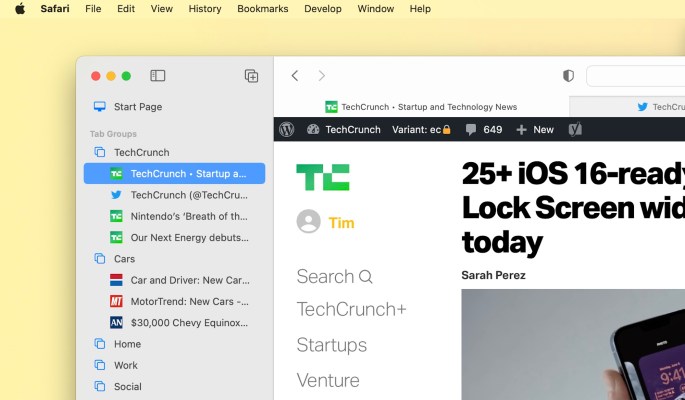
Today, Apple released Safari 16, a major point release that’s debuting ahead of Ventura . The browser update is mostly focused on things users can’t see, like security and performance. But there’s one new user-facing feature that’s been on my wishlist for nearly a decade — sidebar tabs.
Sidebar tabs aren’t a new idea, of course. Microsoft’s Edge offers it out of the box, and Chrome and Firefox both have extensions that enable the feature, and Safari did at one time, too. But the browser that introduced me to the concept — and really ruined other browsers for me given the elegance of its implementation — was OmniWeb .
Twenty years ago, OmniWeb had a sidebar (a “drawer” in Interface Builder-speak) that faithfully rendered thumbnails of open web pages. They updated in the background and could be reordered by dragging them around. When tabs got too numerous, you could collapse them into smaller, text-only buttons. You could refresh the whole stack in just two clicks and see which pages had updated just by glancing at the thumbnails. For the web-obsessed in the early 2000s, it was a power user’s dream.
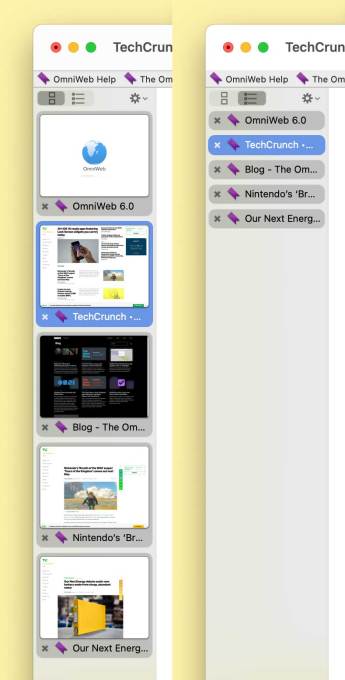
Image Credits: Tim De Chant/TechCrunch
For that crowd, vertical tabs are really the best way to go. Computer screens have been wider than tall for a while now, and putting tabs on the side of the window makes better use of that space, allowing users to view more of a webpage’s content. Plus, a vertical list is much easier to navigate when the number of tabs starts numbering in the dozens, something that happens to me all the time. (The screenshot shows how expanded and collapsed tabs appear in OmniWeb 6, which did away with the deprecated drawer UI element in favor of a sidebar.)
OmniWeb was arguably the first web browser available for Mac OS X. Before Internet Explorer was bundled with Mac OS X Developer Preview 4, intrepid testers could use OmniWeb for their browsing needs. The app had been originally made for NeXTSTEP, OS X’s precursor, with a beta available in 1995 . Shortly after OS X developer previews became available, OmniWeb’s developer, OmniGroup , ported the browser.
The app was about as pure a Mac OS X experience as you could get. It was written in Cocoa, the then-new programming language that represented a clean break from classic Mac OS. Interface elements were in the lickable Aqua theme, and images and text were rendered using Quartz, the new OS’ compositor. Images were bright and the text was crisp and smooth. Oh, and it wasn’t made by Microsoft but an indie shop with a long history of cranking out solid NeXTSTEP and Mac OS software. For Mac addicts like myself, that was another strong selling point.
For a few years after the public release of Mac OS X, OmniWeb and Internet Explorer were pretty much the only two options for web browsing. Then Microsoft dropped IE for Mac, and Apple decided to get into the game, releasing Safari in January 2003.
Based on the open source KHTML rendering engine, Safari was fast and flexible, but it was sorely lacking the power features I had come to expect. It had tabs, but I found them clunky. It was also missing workspaces, toolbar search customization, synced bookmarks and content filtering ( with regex !), among others. I had grown used to them over the years, and I found it impossible to change.
Thankfully, with OmniWeb 4.5, OmniGroup decided to switch to WebCore, which Safari was based on. That gave OmniWeb a new lease on life, keeping it more or less relevant through the aughts and into the early 2010s.
In 2009 , OmniGroup decided that it couldn’t continue devoting resources to OmniWeb, which started as a paid app and then transitioned to free. Chrome was muscling in, and most Mac users just stuck with what their computer came with, Safari. OmniGroup had started work on another major version, 6.0, and while it’s still updated today as a passion project, it’s not really a viable daily browser for most people. For the most part, OmniWeb is dead.
When I realized the writing was on the wall, I tried a bunch of different browsers, including Chrome and Firefox, but I’m kind of particular about my user experience (if you couldn’t tell), and neither jibed with my expectations. At some point, I switched to Safari, leaning on a series of hacks to try to bring some of the most loved features with me. It’s worked OK, but it hasn’t been the same.
Until today. I feel like my browsing experience is once again starting to resemble those early days of Mac OS X. Over the last year, tab groups started to help me tame my Safari window overflow, and vertical tabs should help further, centralizing tab management in one place. At version 16, Safari is still not perfect — I’d still like to have thumbnail previews available for each page, and it would be great to turn off the now-redundant horizontal tab bar — but it’s much closer to the ideal than at any point in the last several years.
- Mobile Computing

- Good to know
- VPN for streaming
- VPNs for gaming
- Privacy news
- VPN reviews
- Windows 11 News
- Windows 11 Help
- Windows tips
- Windows Update
- Data Recovery
- File Sharing
- Microsoft Office
- Firefox add-ons
- Chrome Extensions
- Internet Explorer
- Microsoft Edge
- Google Maps
- Google Android
- Thunderbird
- Crypto & Blockchain
- Development
- Music and Video

Apple releases Safari 16 for macOS Monterey and Big Sur
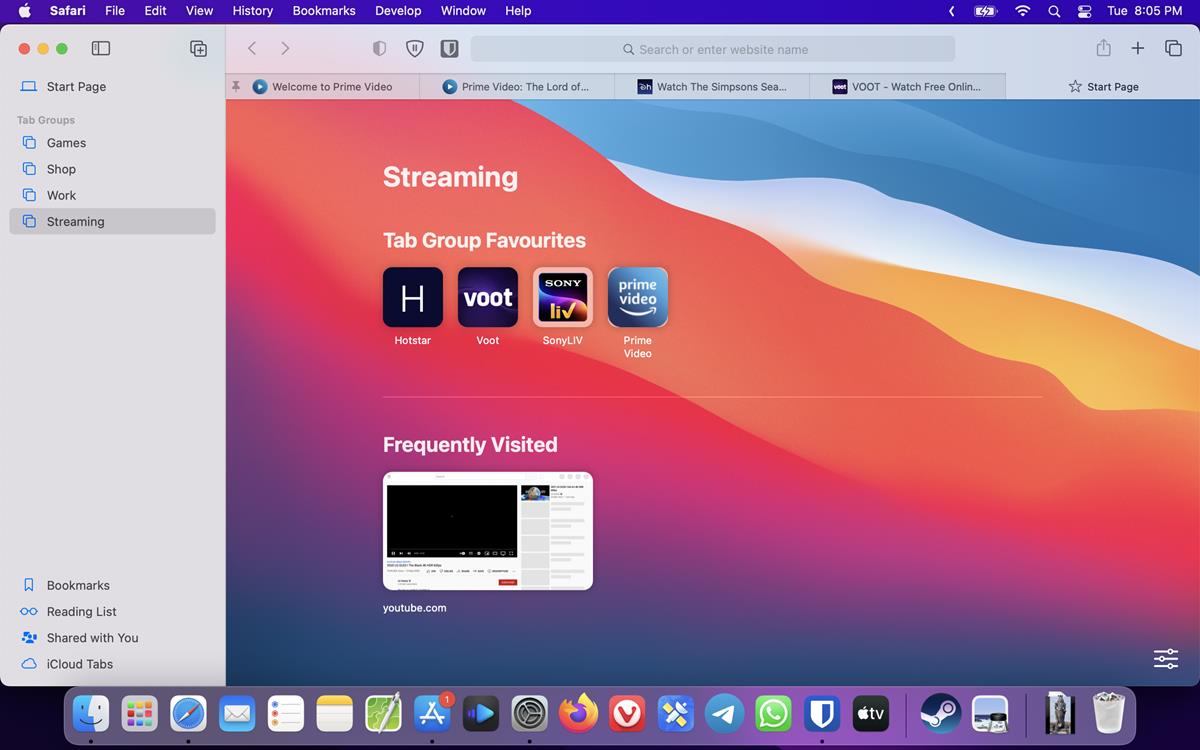
The Safari 16 update is now available for macOS Monterey and Big Sur users. Let's take a look at the new version of the web browser.
What's new in Apple Safari 16 for macOS
I mentioned a few features that were introduced in Safari 16, when the first Technology Preview of the browser was released. Apple states that it has improved the performance of the browser, this includes tweaks to various animations, accessibility options, security, etc in WebKit . It also adds support for Web Inspector extensions.
Tab Groups Start Pages
Safari 16 lets you add Tab Group Start Pages, aka new tab pages, per group. To add shortcuts, click the new tab button. Drag and drop some websites from your bookmarks to the Tab Group Favorites section. This serves as your Tab Group's Start Page.
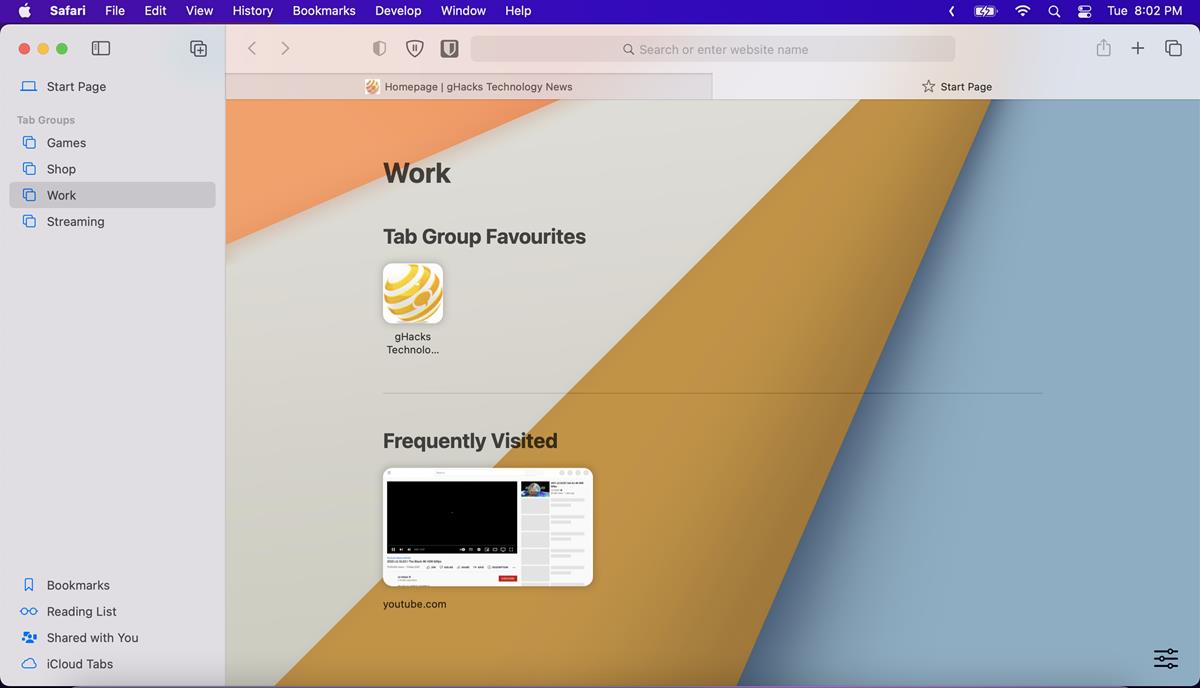
You can hide the shortcuts by clicking the button in the bottom right corner and disabling the option that says "Tab Group Favorites". There is another way to access your frequently visited websites. Right-click on a tab in a Tab Group, and pin it to prevent it from being closed.
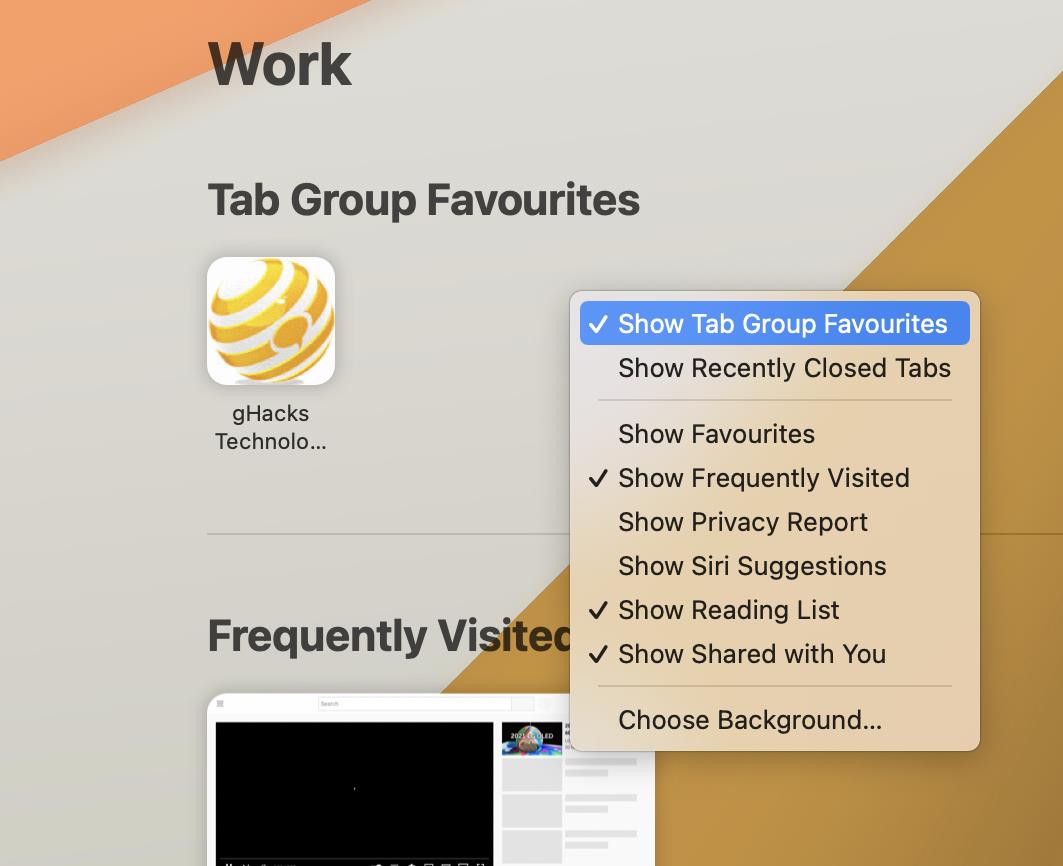
Safari 16 supports 2 view modes for Tab Groups: a list view, and an overview. To view a list of your tabs, right-click on the Tab Group's name in the sidebar, and select "Show Tabs in Sidebar".
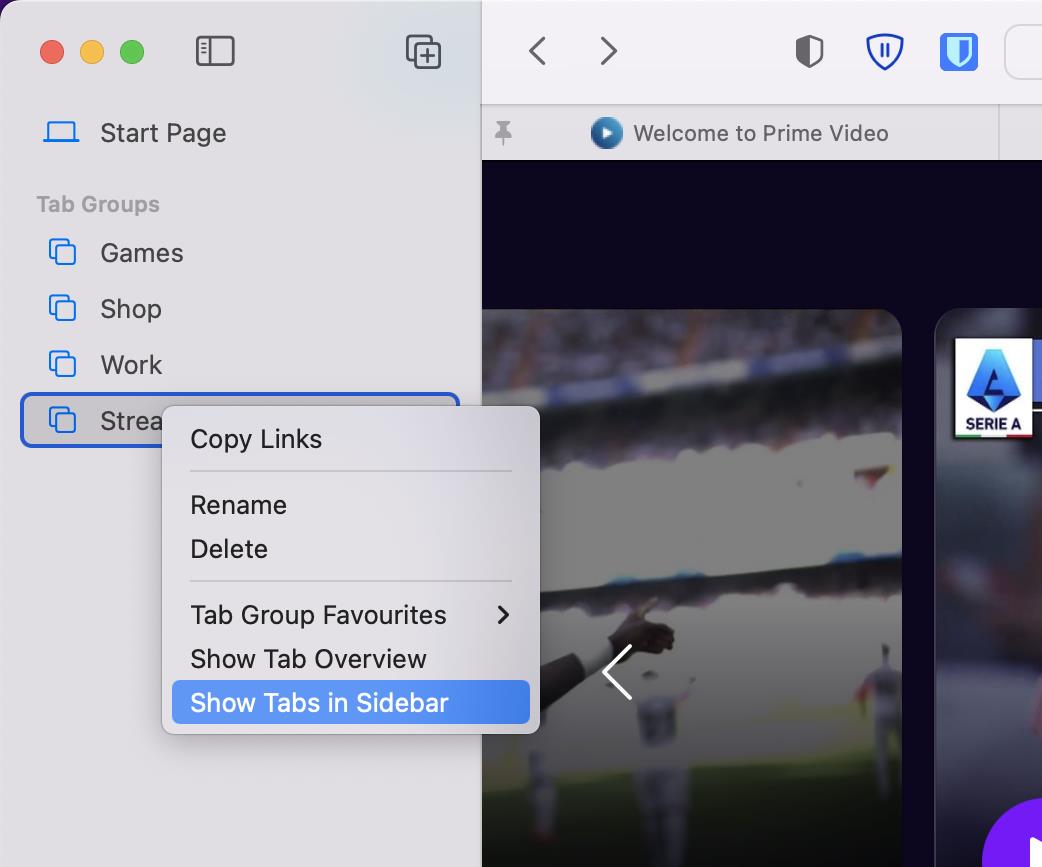
The list can be collapsed in similar fashion by clicking "Hide Tabs in Sidebar".
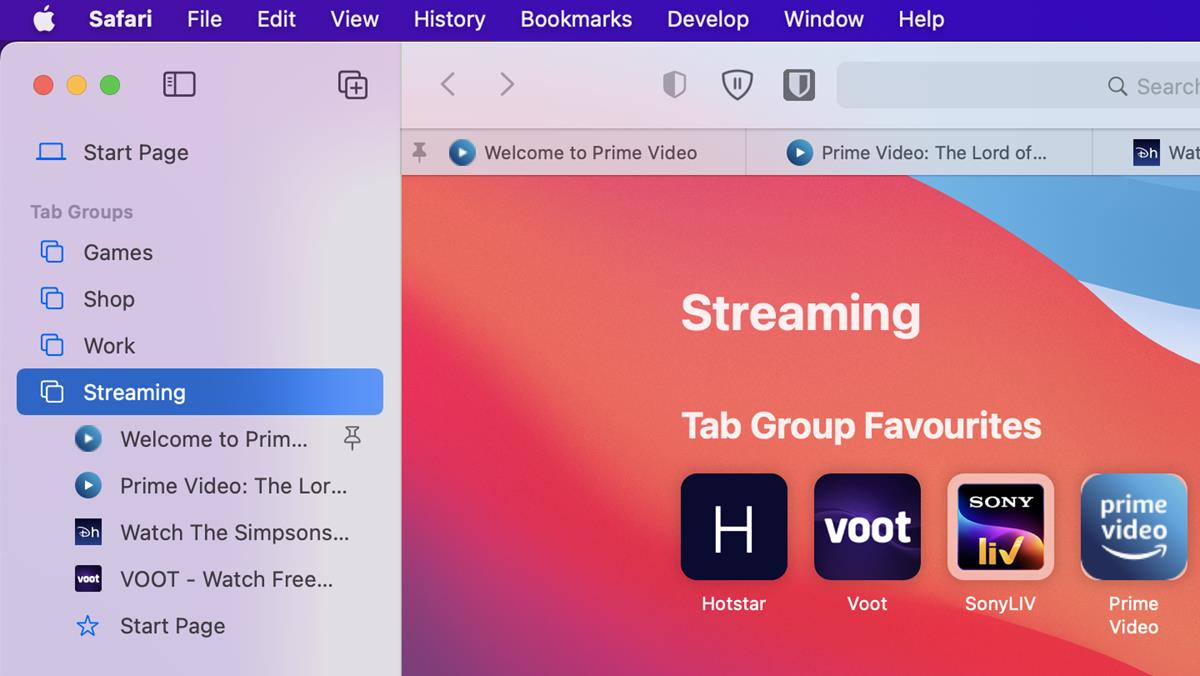
The Show Tab Overview option in the sidebar's context menu switches to a thumbnail view. You can also toggle this mode by clicking the dual pane button in the top right corner of Safari's window.
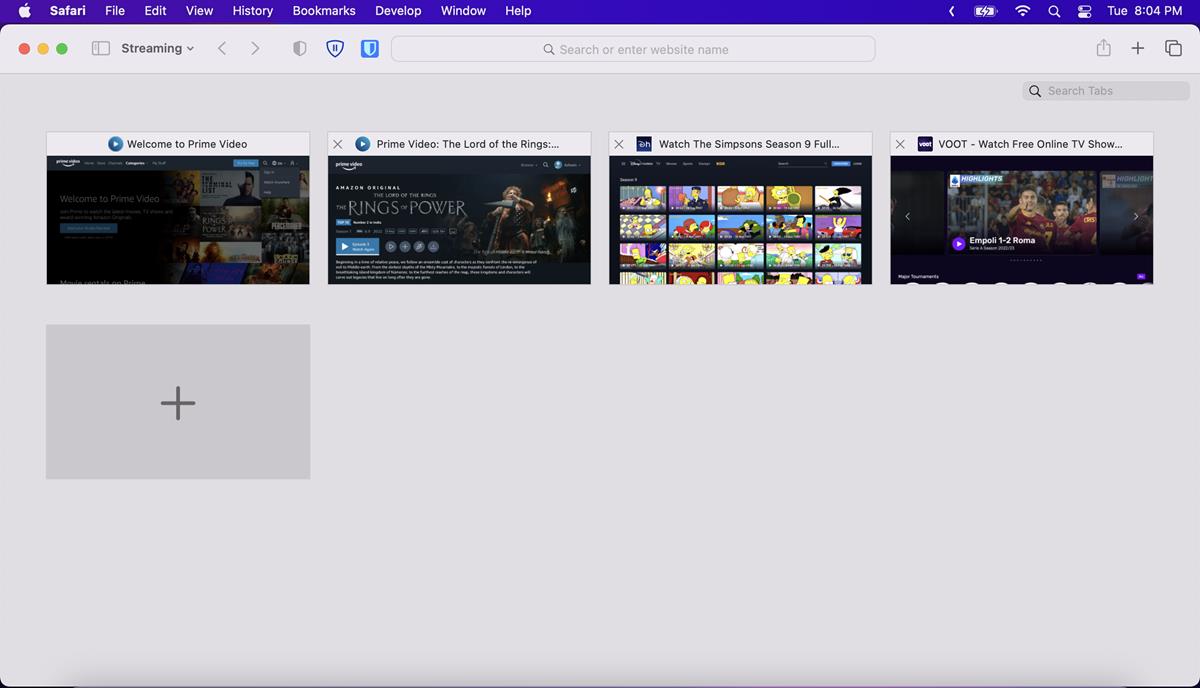
You can customize the appearance of the current Tab Group from the bottom-right menu in the Start Page. Select the background image option, and pick an image that you would like to use as the wallpaper. You may set a different background images for each Tab Group.
As for UI Changes, some shortcuts in the sidebar have been moved to the bottom, this includes Bookmarks, Reading List, Shared with You, and iCloud Tabs. The Safari 16 update fixes 4 security issues in the browser, you can read about them on Apple's support portal .
Settings sync across devices
Safari 16 will sync the settings that you have set for websites across your other devices. e.g. if you blocked notifications, location access, etc. So you don't have to choose the options every time you access the website on one of your Apple devices.
Password Editing
The password manager in Safari 16 now supports the editing of strong passwords in order to comply with a website's requirements. When you sign up for an account on a website and click the Passwords button, Safari will generate a password for you.
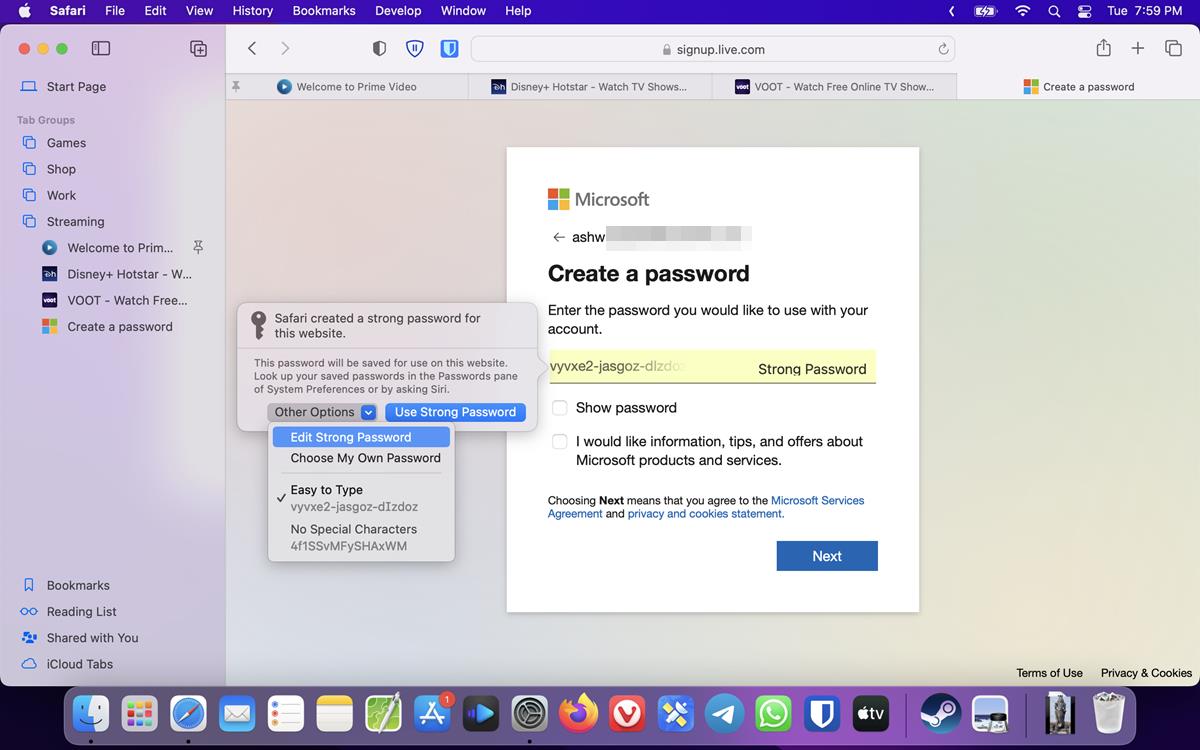
Click the words "Strong Password" to bring up the Passwords panel into view. Select the "Other Options" button, and click the "Edit Strong Password" option to customize the password.
AVIF format
Safari 16 on iOS introduces support for the AVIF format for still images. It is an alternative to PNG, JPEG, GIF, WebP and supports lossless and lossy compression, multiple color spaces, etc. AVIF support and Passkeys are not yet available in Safari 16 for Mac and iPad, Apple says that it will add these features to the browser when macOS Ventura and iPadOS are released in October.
Open the Apple menu on your Mac, and head to About this Mac > and check for Software Update to install Safari 16 on your machine. The latest version is available alongside the macOS 12.6 update that was released yesterday.
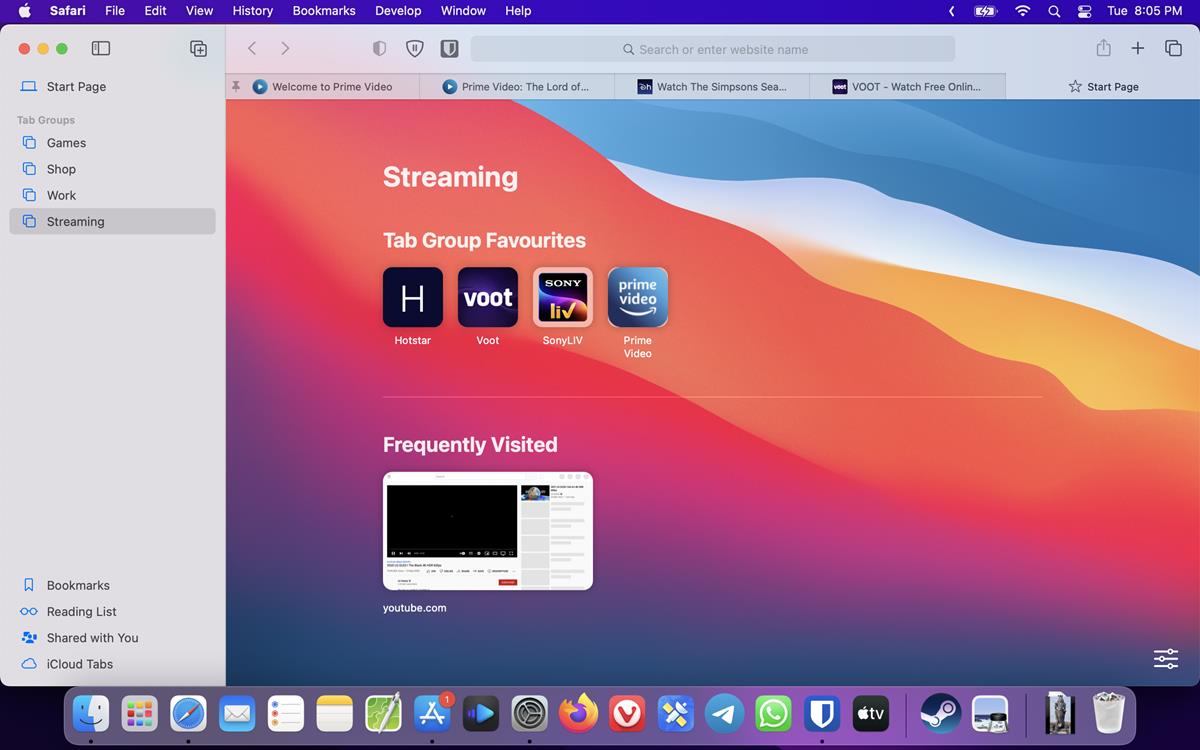
Related content

Delta emulator is now available on the iOS App Store, but not for EU users

Apple releases macOS 14.4.1 Sonoma update to fix USB Hub and Java issues

US sues Apple in iPhone monopoly lawsuit

The Epic Games Store is coming to iOS and Android

Apple introduces new rule to allow users to download apps from developers websites in the EU

Apple releases macOS Sonoma 14.4 update with over 50 security fixes
Tutorials & tips.

How to use Personal Voice on iOS 17

How to send GIFs on iPhone: Two different ways

How to factory reset iPhone: Step by step guide

iPhone voicemail not working: How to fix it
I wonder why Microsoft is unable to release the same quality software as Apple does. Thanks @Ashwin for the article! :]
“I wonder why Microsoft is unable to release the same quality software as Apple does.”?
How many hardware configurations does Apple officially support? How many hardware configurations does Microsoft officially support? Which company designs, makes, sells etc… the hardware that Apple supports?
Fu<king stupid question.
“How many hardware configurations does Apple officially support? How many hardware configurations does Microsoft officially support?”
Irrelevant. The UI/UX team and the kernel/hardware team have nothing in common.
You have to be so nasty? State your points but leave the insults out.
AVIF is nice (and better than WebP!) but the real game changer will be JPEG XL.
Leave a Reply Cancel reply
Save my name, email, and website in this browser for the next time I comment.
Advertisement
Spread the word, hot discussions.

Recently Updated

Latest from Softonic
About ghacks.
Ghacks is a technology news blog that was founded in 2005 by Martin Brinkmann. It has since then become one of the most popular tech news sites on the Internet with five authors and regular contributions from freelance writers.
- Legal Information
- Terms of use
- Privacy Policy
- Cookie Policy
- Cookie settings
- Advertise with Us
- Martin Brinkmann
- Mike Turcotte

Safari vs. Chrome vs. Firefox vs. Edge on macOS, compared.

The truth is, the perfect browser doesn't exist. Each of the four most popular macOS browsers has its own set of strengths and weaknesses, just based on the engine that's used for web rendering, and what the developers of the big-four have prioritized.
While the best browser for the individual varies on use case, and which websites behave the best on any given browser, there are a series of benchmarking tools that can measure performance on synthetic tasks.
Browser benchmarks
We tested each browser on three different testing platforms: JetStream 2, Speedometer, and MotionMark.
JetStream 2 is a JavaScript-benchmark that scores browsers based on how quickly they can start and execute code, which translates to faster JavaScript performance. Since JavaScript is used on most web browsers, it's a good test of snappiness for code-intensive sites.
MotionMark is a graphical browser testing suite that measures the ability to render complex web pages. Think a page that has complicated graphics and animations. A higher score results in smoother transitions and animations.
Speedometer 2.0 determines the responsiveness of a browser when running web applications. Among the three, it's the truest option for testing real-world performance across many popular websites and online services. A good example is adding tasks to a to-do list in a web app.
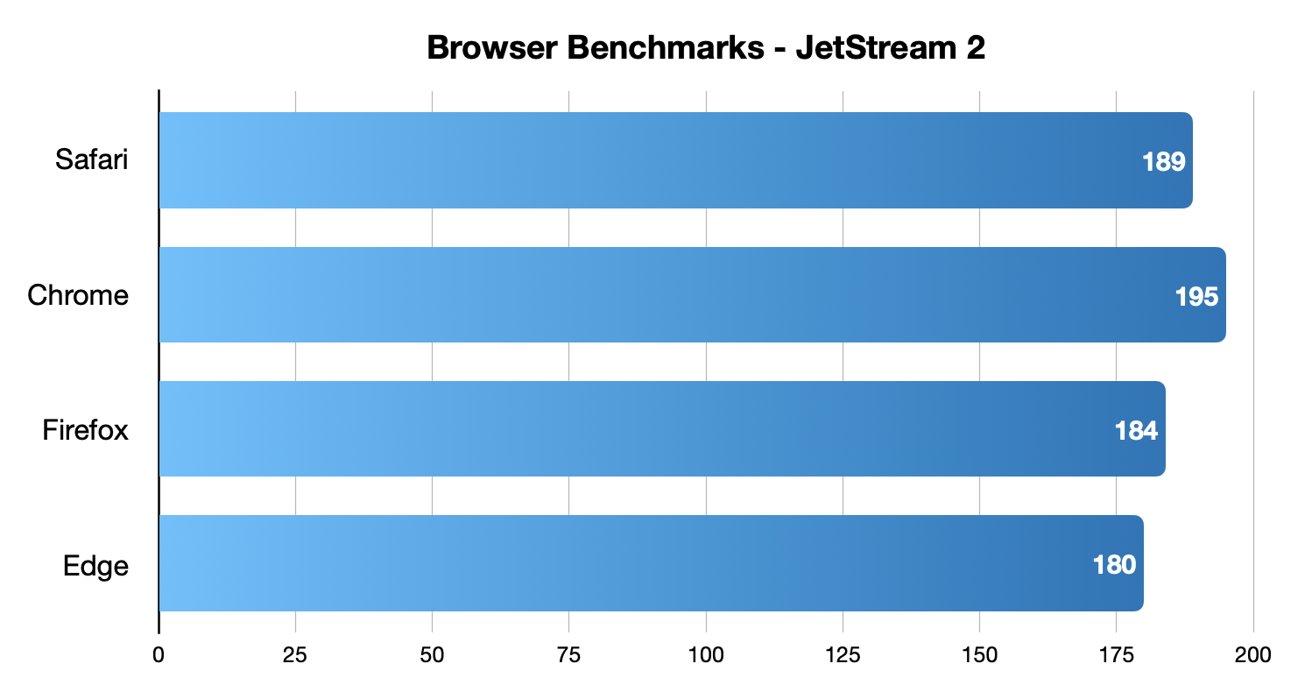
Chrome came out on top in JetStream 2 testing, while Safari took second place.
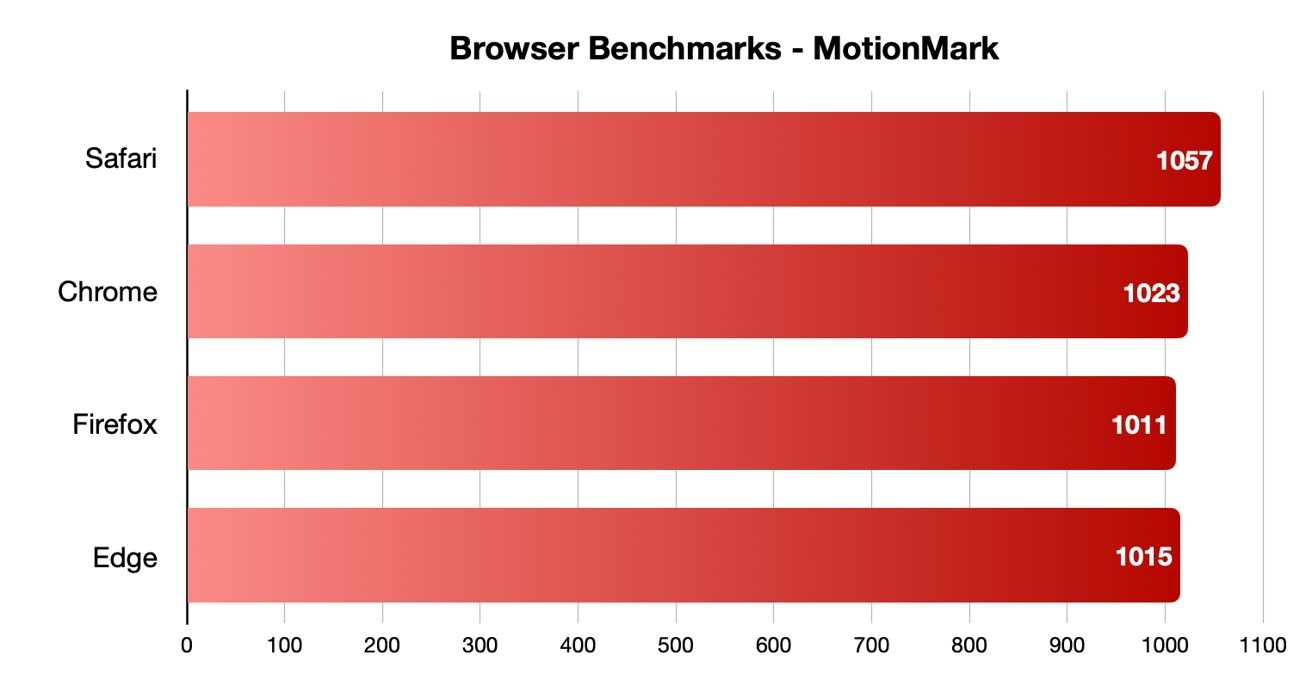
Safari was the fastest in MotionMark benchmark testing.
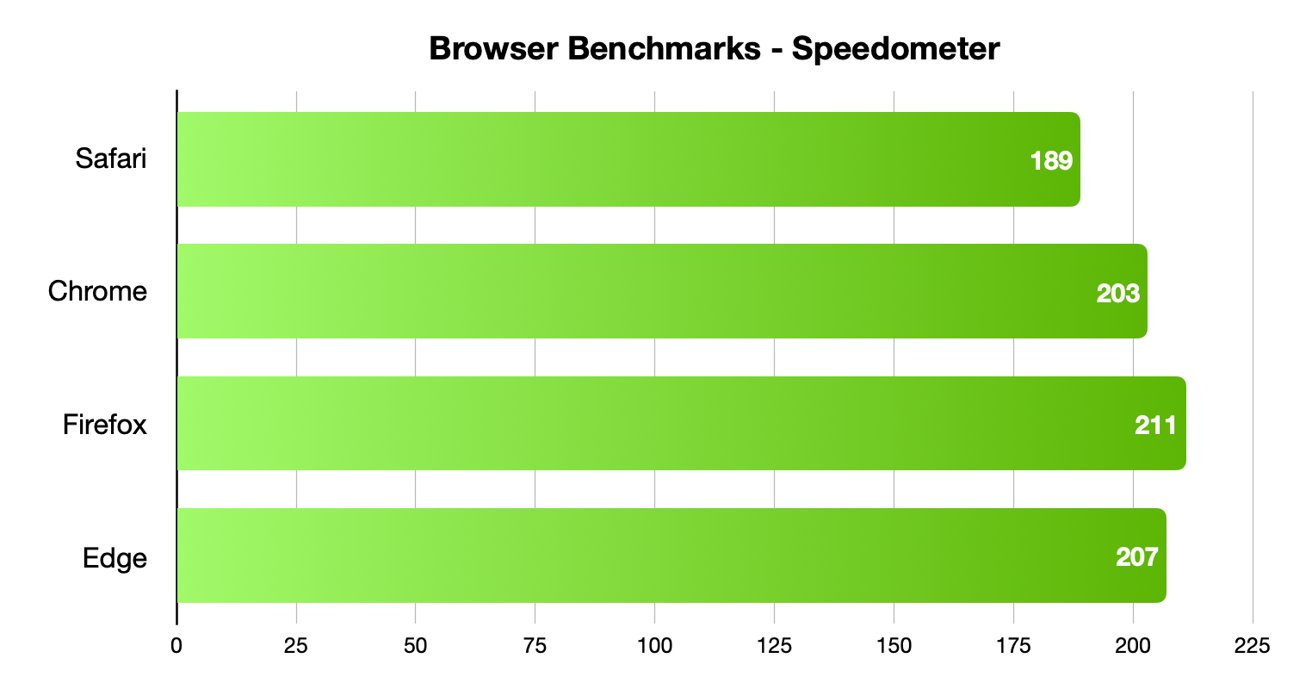
Speedometer testing showed off interesting results, with Firefox and Edge coming in first and second, and Safari in last place.
Different testing platforms result in different scores, so your own mileage may vary. Safari was the best for graphical performance, for example, but its responsiveness lagged behind others. Choose what specific metrics are most important to you.
For Mac users, Safari is an institution. It's the default browser on Apple platforms and is generally lightweight and efficient. As you'd expect for an Apple product, Safari also emphasizing privacy while you browser online.
From the very first boot on a new Mac, Safari is instantly available and configured for easy, private browsing. That makes it the best choice for the most non-technical among us, since you won't need to download and install anything. Safari "just works" out of the box.
It also features the tighest integration across Apple's other devices and systems. You can use Continuity to easy hand-off your browsing between your Mac and any iPhone or iPad you have around. If you need to buy something with Apple Pay , you can authenticate purchases with Face ID or Touch ID.
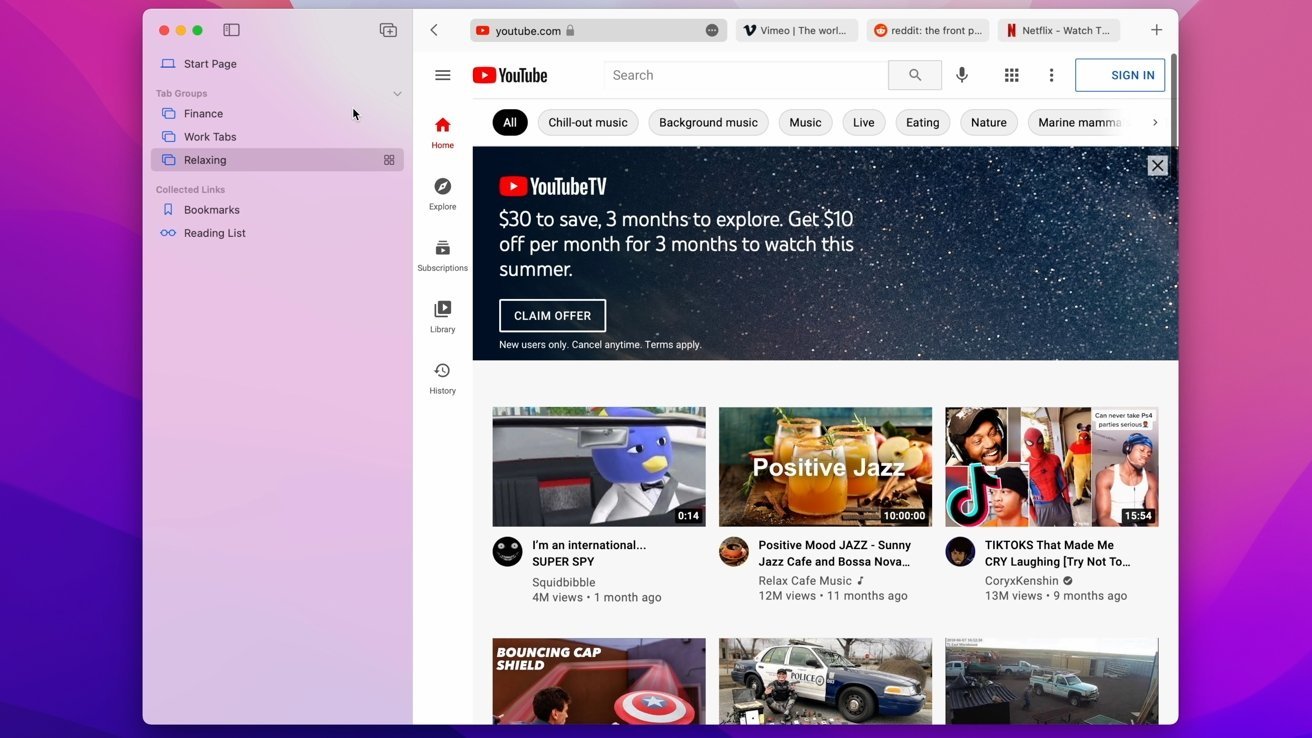
Safari also features some strong privacy protections, including mechanisms aimed at mitigating cross-site tracking and ad targeting. It features a built-in password manager that allows you to save and store passwords — with easy autofill options — across your Apple devices.
As an Apple-made product, Safari is the most convenient option on this list for Mac users — particularly those who own multiple Apple devices. It's also a good choice for the privacy conscious, though it isn't the fastest and it doesn't yet have a strong extension marketplace.
- Default Mac browser with effortless setup
- Strong privacy protections
- Integration with other Apple products
- Not the fastest or most responsive browser in some testing
- Lackluster support for add-ons and extensions
Google Chrome
Google Chrome is a massively popular browser, and a particular favorite of those who routinely use extensions to customize their web experience. It's the most-used web browser in the world, and it's faster and more RAM-efficient than it used to be. Chrome is even currently speedier than Safari on macOS.
The browser also has one of the world's most extensive list of add-ons, plug-ins, and extensions. From plugins focused on online privacy or to video content downloaders, there are around 190,000 extensions in total to choose from. You can also choose from a number of different themes and customization options.
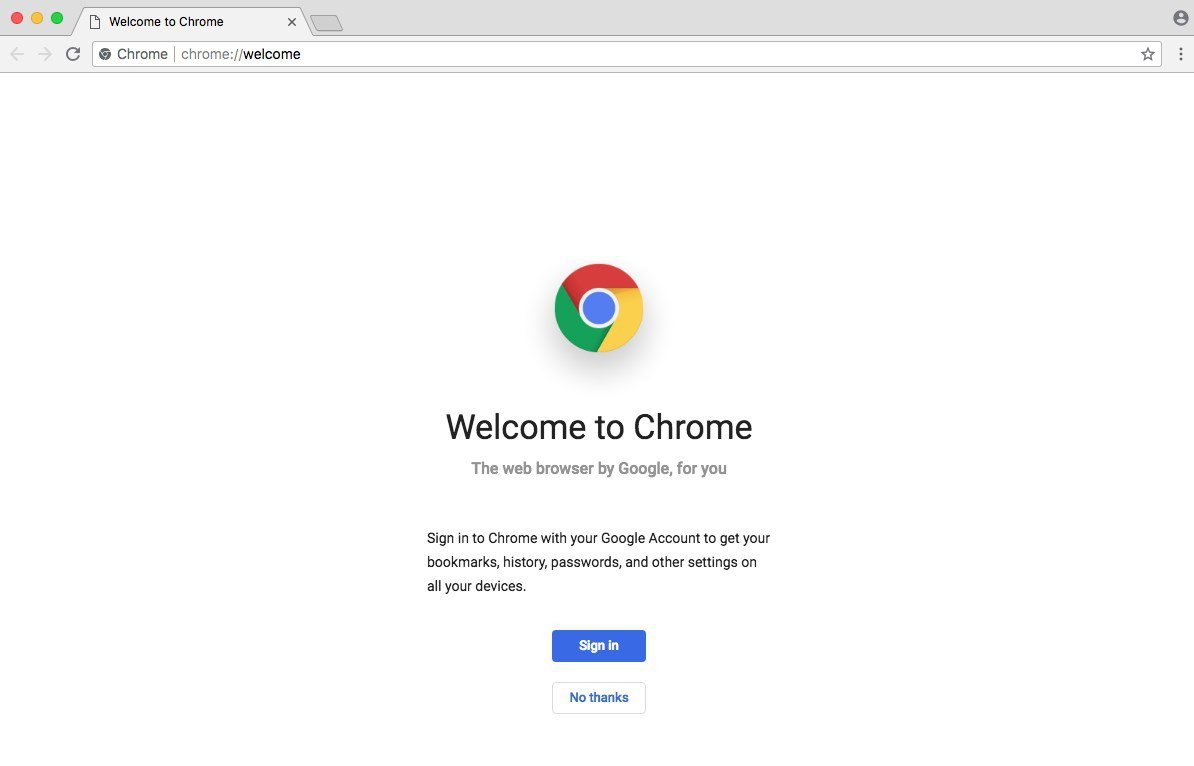
Intelligent Google-made features include automatic site translations and deep integration with the company's online tools and services — so it's great for those who rely on Gmail, Google Docs, or another Google service. Syncing between Google apps on different devices is also top-notch.
However, Google is a data company that relies on collecting information about its users. While the company has taken steps to bolster its privacy reputation, it's still a company that makes money on harvesting data. Those who are particularly privacy-conscious will probably want to look elsewhere.
It's hard to go wrong with the world's most popular web browser, particularly with its seamless workflow features and customization options. However, if you are even slightly concerned about online privacy, you may want to go with another option.
- Simple to learn, fastest option in some cases
- Syncs your Google account across other devices
- Extensive list of extensions and add-ons
- It's Google — so not that private
- Is a RAM and CPU hog
Mozilla Firefox is one of the only popular and mainstream browsers to have started life as an open source project. It's still a free and open source browser with a hefty focus on privacy and security, which could make it a good fit for those who want a Google Chrome alternative.
Because of its open source nature, users are free to explore Firefox's code — and they do. The browser doesn't have any hidden secrets or data-harvesters. It also features some excellent built-in privacy and security protections, including Enhanced Tracking Protection and an extensive list of customizable permissions.
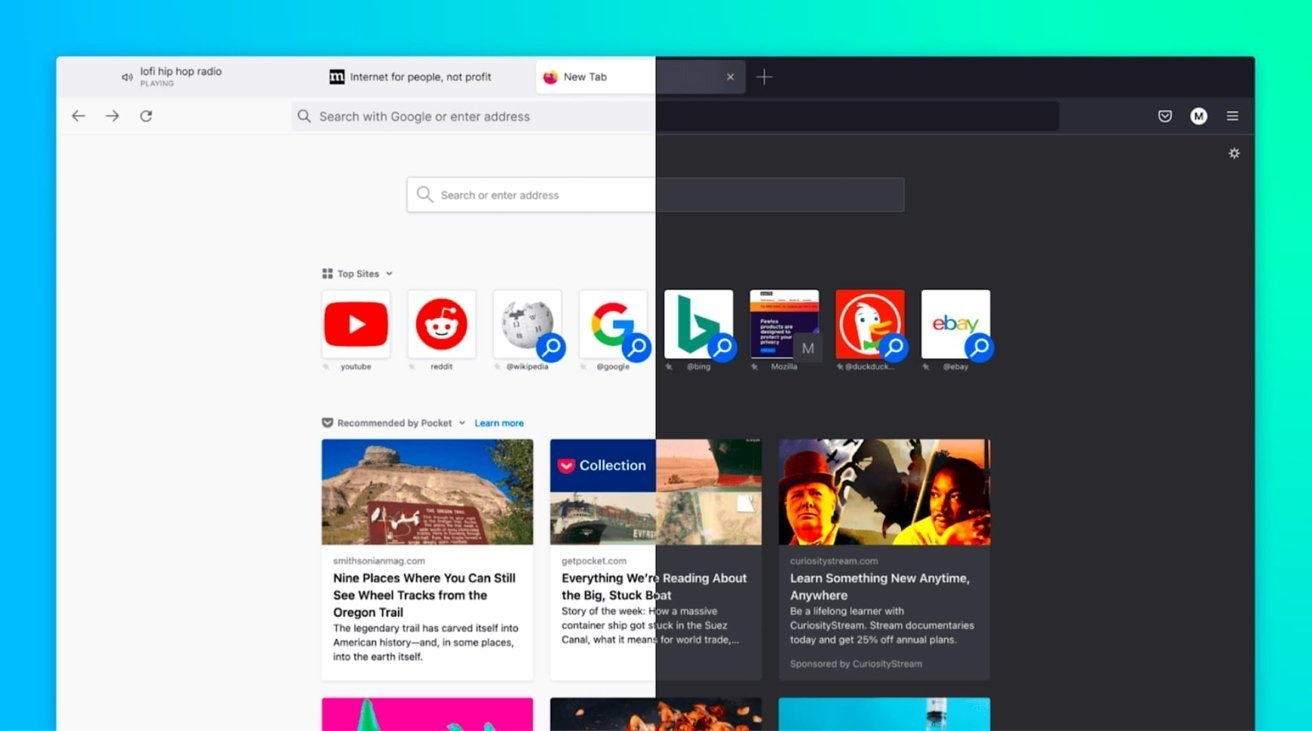
Firefox was also the first browser to actually offer third-party extensions and add-ons. Although it might not have as many extensions as Google Chrome, you'll still find a hefty list of options ranging from privacy add-ons to customizable themes for your browser.
Although Firefox has some cross-platform integration between its app and built-in Pocket support, it isn't as seamless as Chrome or Safari. If speed if your primary concern, it's also important to note that Firefox isn't the fastest browser by most metrics.
Users who want an open source browser or are committed to Mozilla's mission of keeping the internet open and free will find a browser after their own hearts here. For the average user, however, another browser on this list might be a better fit.
- Completely free and open source
- Extremely customizable with extensions, themes, etc.
- The best option for hardcore privacy
- Not the fastest or most RAM efficient
- Synchronicity isn't as robust
Microsoft Edge is the spiritual successor to Internet Explorer that was first released in 2015. Originally HTML-based, Microsoft overhauled the browser to be based on Chromium, which is the same underlying software used to make Google Chrome.
As such, Microsoft Edge is now much more competitive than it used to be. It's far from a Google Chrome clone, but you should expect a similar level of performance from it. Some users believe that Microsoft Edge even feels snappier than Chrome on a Mac.
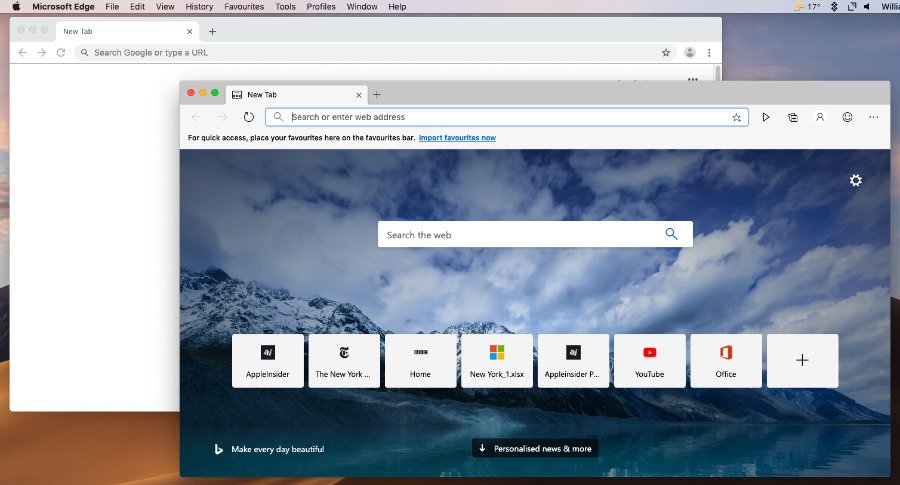
Because it's Chromium-based, Microsoft Edge also has a list of extensions similar to Chrome. It also sports a number of unique features, such as a "Collections" ability that lets you save information like text or webpages to a built-in notebook. There's also a vertical tab bar, a built-in read aloud feature, and an easy native screenshot tool.
It's a solid option for anyone that doesn't like Safari and wants an alternative to Google Chrome because of privacy reasons. If you use a Microsoft account like some use a Google account, then Edge might also be a solid option.
- Snappy, lower RAM and CPU usage
- Unique features like Read Aloud and Collections
- Good performance in most metrics
- Can be slower than Chrome in terms of pure performance
- Syncing isn't as strong as Safari or Chrome
The perfect browser doesn't exist, but you can pick and choose what you need
There's no clear answer for what the "best" browser on macOS is. However, some browsers are better suited to specific tasks than others.
When it comes to smooth JavaScript execution, Chrome is in the top spot with Safari a close second. Safari, according to the MotionMark testing, handles complex web pages better than any other browser.
Firefox, interestingly enough, may be the fastest when it comes to general everyday web apps.
Of course, there's also the issues of extension support, privacy, and synchronization across other devices. Many of the browsers are evenly matched on these metrics, but some excel in specific areas like privacy or cross-platform integration.
But, unlike on iOS, you aren't effectively stuck with one browser core technology. These four browsers, and several more, are available on macOS, and can be run in parallel.
While we don't recommend running all four unless you're a web developer or unit case tester, two or three different browsers can be run at-will, if any given browser doesn't handle your work case well.
Top Stories

Blowout deal: grab Apple's M2 Pro MacBook Pro for $1,599 today only

Apple's new Photos app will utilize generative AI for image editing

New iPad Air & iPad Pro models are coming soon - what to expect

New Apple Pencil may be called 'Apple Pencil Pro'

Siri for iOS 18 to gain massive AI upgrade via Apple's Ajax LLM

How to watch Apple's 'Let Loose' iPad Air & iPad Pro event
Featured deals.

Deals: Apple AirPods dip to $79, M3 iMac 24-inch drops to $1,149 at Amazon
Latest exclusives.

Apple's iOS 18 to streamline task management with unified events and reminders

Apple to unveil AI-enabled Safari browser alongside new operating systems

An inside look at Apple's various internal iOS variants that aid development
Latest comparisons.

Apple headphone shootout: Beats Solo 4 vs AirPods Max

M3 15-inch MacBook Air vs M3 14-inch MacBook Pro — Ultimate buyer's guide

M3 MacBook Air vs M1 MacBook Air — Compared
Latest news.

Secret Apple 'Project ACDC' to pioneer AI chips for data centers
Amidst a high-stakes AI race, Apple is forging ahead with "Project ACDC," a secret initiative recently come to light that develops proprietary AI chips for data centers.

US Labor Board rules Apple illegally interrogated retail staff in NYC
The US Labor Board found that Apple conducted unauthorized interrogations of employees at the Apple World Trade Center retail store in New York City.
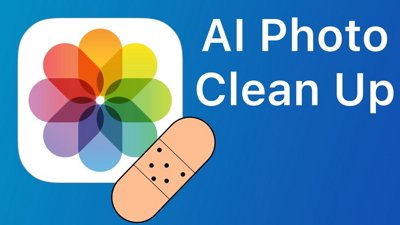
A new teaser on Apple's website could be indicative of some of the company's upcoming software plans, namely a new version of its ubiquitous Photos app that will tap generative AI to deliver Photoshop-grade editing capabilities for the average consumer, AppleInsider has learned.

iPhone 17 Pro rumored to get 12GB of RAM
A new rumor suggests the iPhone 17 Pro, due in 2025, will increase to 12GB of RAM and have a more narrow Dynamic Island cutout.

Lots of new smart home gear, cheap HomeKit sensors, & Matter 1.2 on HomeKit Insider
On this episode of the HomeKit Insider Podcast, we check out several new products and discuss the delay with vacuums in Matter 1.2.

AppleInsider has learned that code in the Japanese version of Apple's website reveals multiple mentions of an "Apple Pencil Pro," ahead of the expected release of a new model on May 7.

Apple Arcade rolls out five new games, including 'Rabbids: Legends of the Multiverse'
Apple Arcade is set to receive new titles in June, including the adventure game "Return to Monkey Island+" and the retro-style platformer "Tomb of the Mask."

Annual Pride Edition Braided Solo Loop for Apple Watch arrives
In what has become an annual tradition for Apple, a new Pride Edition Braided Solo Loop for the Apple Watch has been introduced.

How to install Steam using Whisky on Apple Silicon Macs
Whisky allows you to install Apple's Game Porting Toolkit on your Mac. Here's how to use it to run Steam games.
Apple is testing improvements that will allow iPhone and Mac users to more intuitively manage their numerous Reminders and Calendar events with iOS 18 and macOS 15, AppleInsider has learned.
Latest Videos

Beats Solo 4 headphones review: Great audio quality and features

iPhone 16 Pro: what to expect from Apple's fall 2024 flagship phone
Latest reviews.

Unistellar Odyssey Pro review: Unlock pro-level astronomy with your iPhone from your backyard

Ugreen DXP8800 Plus network attached storage review: Good hardware, beta software

Espresso 17 Pro review: Magnetic & modular portable Mac monitor

{{ title }}
{{ summary }}
WebKit Features in Safari 16 Beta">News from WWDC22: WebKit Features in Safari 16 Beta
Jun 6, 2022
by Jen Simmons
Web Inspector Extensions
Container queries, web push for macos, flexbox inspector, accessibility improvements, animation improvements, overscroll behavior, shared worker.
WebKit has had a big year, with over 162 new features and improvements shipping in WebKit browsers — including Safari 15.2 , Safari 15.4 , and Safari 15.5 . Features from earlier this year include dialog element , lazy loading, inert, :has() pseudo-class, new viewport units, Cascade Layers, focus visible , accent color, appearance, font palettes for color fonts, BroadcastChannel, Web Locks API, File System Access API , enhancements to WebAssembly, support for Display-P3 in canvas , additions to COOP and COEP, improved CSS autocompletion and new CSS variable tooling in Web Inspector, and much, much more.
We’re excited to announce today the major web technologies shipping in Safari 16 beta.
You can try out Safari 16 on macOS Monterey or macOS Big Sur by downloading the Safari 16.0 public beta . You will need to sign in using a free Apple ID to download. Note that installing Safari 16 beta will replace your existing Safari install with no way to revert to an earlier version.
Or, if you’d like, you can test Safari 16 by installing the public beta of macOS Ventura, iOS 16, or iPadOS 16.
Safari 16 brings support for Web Inspector Extensions, so you can enhance Safari’s built-in browser developer tools. This can be especially helpful when using powerful third-party frameworks and services — perhaps your team uses React, Angular, Vue, or Ember; or maybe a popular test suite or another developer service. Now with Safari Web Inspector Extensions, you’ll be able install developer tools extensions from those frameworks and services to make your job developing with them faster and easier. Look for such extensions in the App Store this fall.
Extensions for popular third-party frameworks and services aren’t the only exciting use of Web Inspector Extensions. Often, a small enhancement to developer tools can make a huge difference in workflow. You might be the best person to imagine and create such an extension. Web extensions are made from HTML, CSS, and JS — a perfect project for web developers. To learn the basics of building a Safari Web Extension , either from a quick-start template or by converting an existing extension to work with Safari, along with how to package it for the App Store, watch the Tech Talk Build and deploy Safari Extensions .
Safari Web Inspector Extensions are made with the same JavaScript APIs as the developer tools extensions in other browsers. This makes it possible for the creators of your favorite developer tools extensions to easily port them to Safari .
Web Inspector Extensions join other improvements to Safari Web Extensions, including the ability to sync which extensions are enabled across iOS, iPadOS, and macOS.
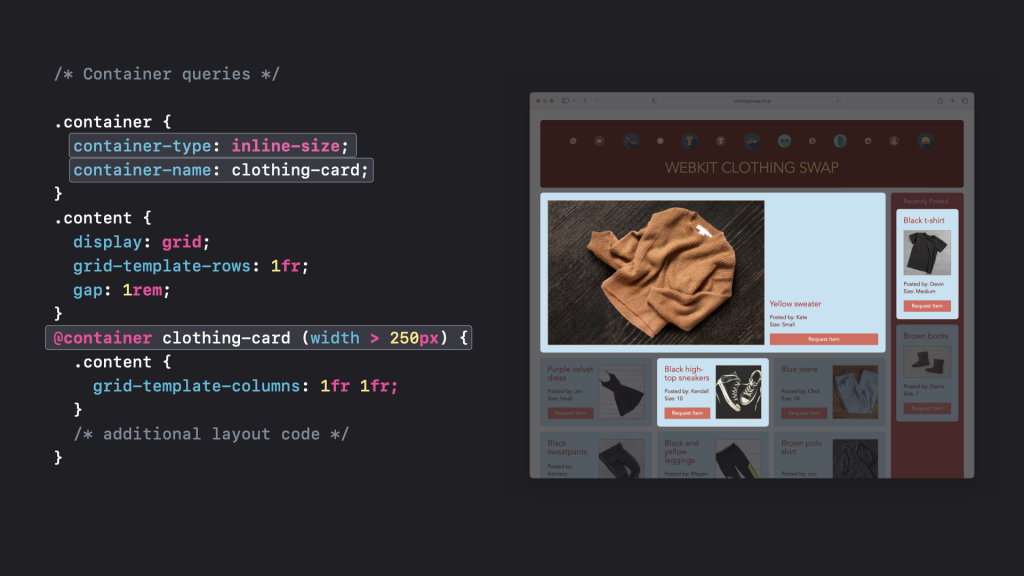
After years of collaboration by engineers working on various browsers to figure out whether or not they would even be possible, Container Queries are finally here. Similar to Media Queries, Container Queries allow you to adjust the layout or styling of a particular item on your web page based on the size of its container rather than the size of the viewport. They’ll be an invaluable tool for creating reusable components in a design system.
Safari 16 supports size queries and container query units . “Size queries” are what web developers imagine when they talk about container queries — the opportunity to write CSS that only applies if a container is a certain size. Other ideas for style queries are also being discussed as part of Container Queries as something for the future.
Container query units are similar to viewport units, but they specify a length relative to the dimensions of a query container instead of the viewport.

Web Push is coming to Safari 16 on macOS Ventura. This lets you remotely send notifications to users of your websites and web apps — and deliver those notifications even when Safari isn’t running. It uses the same combination of web standards you may be familiar with from other browsers: Push API and Notifications API , along with Service Worker .
Users opt into notifications by first indicating interest through a user gesture — such as clicking a button. Then, they’ll be prompted to give permission for your site or app to send notifications. Users will be able to view and manage notifications in Notifications Center, and customize styles and turn notifications off per website in Notifications Settings.
If you’ve already implemented Web Push for your web app or website using industry best practices, it will automatically work in Safari. Although, if you’ve excluded Safari through browser detection, you’ll need to switch to feature detection to get it working.
Web Push in Safari uses the same Apple Push Notification service that powers native push on all Macs and iOS devices. If you tightly manage push endpoints on your server, be sure you allow URLs from any subdomain of push.apple.com. You do not need to be an Apple Developer Program member.
And look for Web Push for iOS and iPadOS in 2023.
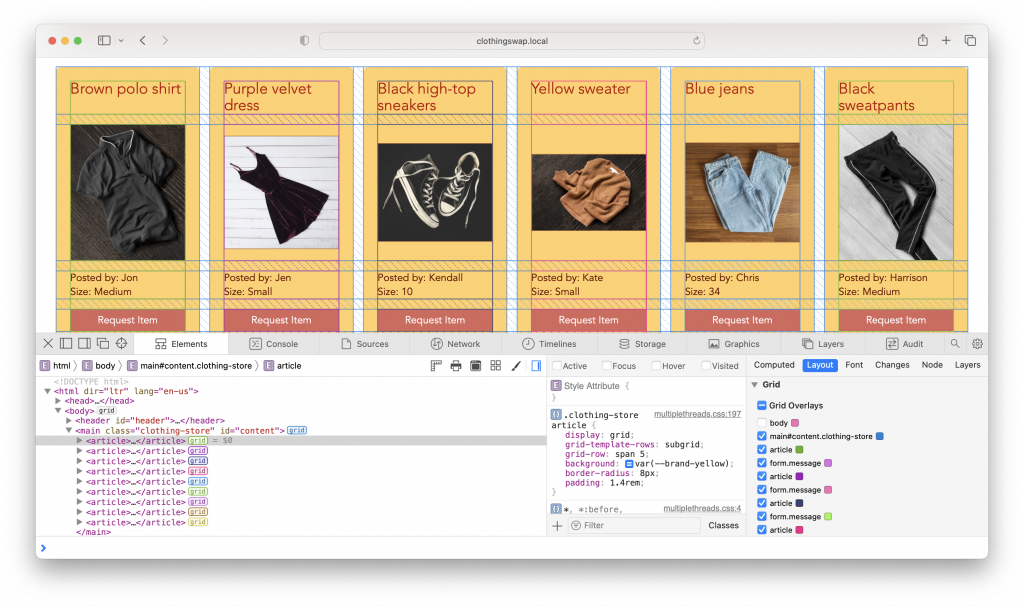
CSS Grid shipped over five years ago, in March 2017, revolutionizing what’s possible in layout design on the web. Subgrid takes Grid to another level, providing an easy way to put grandchildren of a grid container on that grid. It makes it possible to line up items across complex layouts without being constrained by the HTML structure. And Safari’s Grid Inspector lets you turn on the overlays for as many grids as you want — which is especially helpful when coding subgrid.
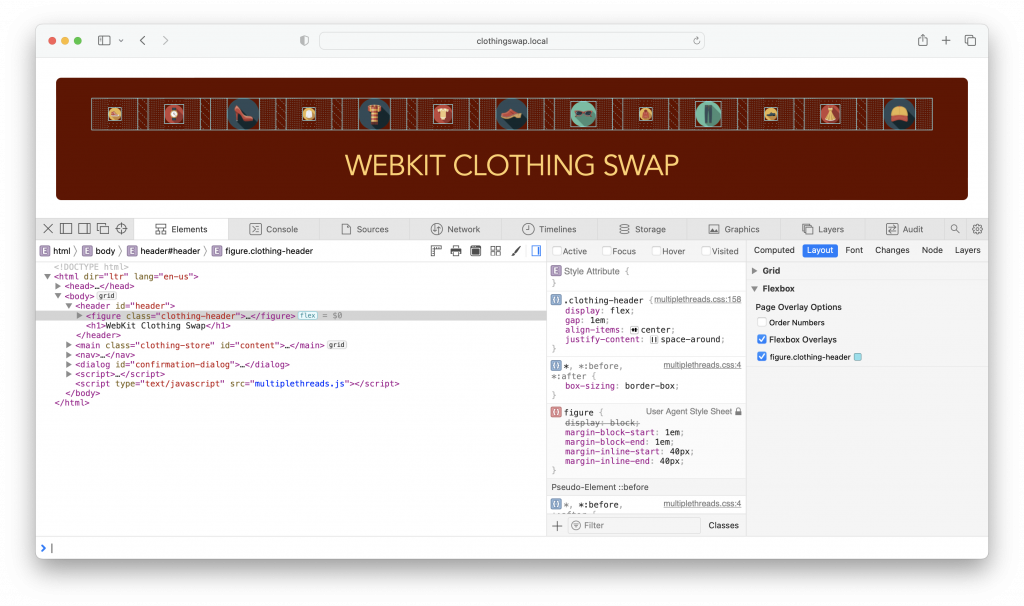
Following last year’s Grid Inspector , Safari 16 adds a Flexbox Inspector. It pairs perfectly with the addition of the Alignment Editor in Safari 15.4.
Overlays for Flexbox containers make it easier to visualize the effects your CSS has on Flexbox containers. The new overlay helps you visually distinguish between free space and gaps. It also shows the bounds of items revealing how they are distributed both on the main axis and cross axis of your Flexbox containers. The toggle-able “Order Numbers” option helps show the layout order of elements in the container, which can be helpful when using the order CSS property for items. And, just like our overlays for Grid last year, you can turn on as many Flexbox overlays as you need, without impacting performance.
Safari 16 introduces a re-architecture of WebKit’s accessibility support on macOS that delivers improved performance and increased responsiveness. This change allows WebKit to service more accessibility requests from clients like VoiceOver in less time than before. On some complex webpages, we’ve measured twice the number of accessibility requests served in twenty-five percent less time.
This release also greatly improves accessibility support for elements with display:contents by ensuring they are properly represented in the accessibility tree.
CSS Offset Path (also known as Motion Path) provides web developers a way to animate things along a custom path of any shape. The offset-path property let’s you define a geometrical path along which to animate. The offset-anchor , offset-distance , offset-position , and offset-rotate properties give you additional abilities to refine the exact movement of the object being animated. While the offset property acts as a shorthand for combining these properties.
With Safari 16, you can now animate a CSS Grid. That means changes in the size of rows and/or columns can be animated, opening up a whole new set of possibilities for movement on a page.
Safari 16 also adds support for composite operations, resolving how an element’s animation impacts its underlying property values. And it adds support for discrete animation to thirty-nine CSS properties — see the full list in the Safari Technology Preview 143 release notes .
CSS Overscroll Behavior determines what happens when a user scrolls and reaches the boundary of a scrolling area. It’s useful when you want to stop scroll chaining — when a user scrolls inside a box and hits the end, you now have control over stopping or allowing scrolling on the rest of the page.
Just when you thought there weren’t enough different kinds of workers, there’s a new type of worker in Safari — Shared Worker . Like Service Worker, a Shared Worker runs JavaScript in the background, but its lifetime is slightly different. Your Shared Worker runs as long as the user has any tab open to your domain, and all the tabs open to the same domain can share the same Shared Worker. So, if you want to do something like have one WebSocket connection open to a server that communicates on behalf of multiple tabs, try out Shared Worker.
There’s much more, including fixes and improvements to form controls as well as support for <form>.requestSubmit() and the showPicker() method for HTML input elements. Plus support for Shadow Realms, as well as support for the worker-src Content Security Policy directive.
To learn more about what’s in Safari 16 for web developers, including a list of bug fixes, read the Safari 16 beta release notes .
We love hearing from you. Send a tweet to @webkit , @jensimmons , or @jonathandavis to share your thoughts on this release. What technology from Safari 16 are you most excited about? What features or fixes do you want to see next? If you run into any issues, we welcome your feedback on Safari UI, or your WebKit bug report about web technology or Web Inspector. Filing issues really does make a difference.
Download the latest Safari Technology Preview to stay at the forefront of the web platform and to use the latest Web Inspector features. You can also use the WebKit Feature Status page to watch for new information about the web features that interest you the most.
- Browser Reviews
Cloudwards.net may earn a small commission from some purchases made through our site. However, any earnings do not affect how we review services. Learn more about our editorial integrity and research process .

- Usually pretty fast
- Intuitive user interface
- Default for Mac & iOS
Safari Review
Safari is Apple's native browser for Mac and iOS. The browser marketplace has become pretty competitive, and there are a host of other browser options you could use instead of Safari. But the question is, should you? Read our Safari review to find out.

All Mac and iPhone users will be familiar with Safari — it’s Apple’s native web browser and has been around since 2003. Apple has taken Safari through 15 major updates, but that’s not to say it’s the best browser out there. After all, the browser market is a competitive one. Should Safari be the go-to for Apple users? Well, read our Safari review to decide.
There’s a lot we like about Safari — both on Mac and iPhone. It’s straightforward to use, integrates well with Apple’s applications and looks sleek and crisp. However, Safari is far from perfect, with the lack of browser extensions being a particular weakness.

Key Takeaways:
- Safari is the native browser for Mac and iOS devices. It’s got a clean design and is straightforward to use.
- Safari ranks pretty high for privacy and security, but it lacks the customizable features and add-ons that you get with other browsers.
- The big win for Safari is its integration capabilities. It syncs effortlessly across your Apple devices and you can use Apple Pay in-browser.
Ultimately, our take on Safari is that it depends on what you need. If you’re a lover of Apple devices who wants to browse the web for fun and research purposes, then Safari is probably enough. However, if you’re looking for a personalized, customized and enhanced web browsing experience, you may want to consider other providers.
Cloudwards completed a fresh review of Safari. Since our last review, Safari has updated its design, but its features remain unchanged. Testing: MacBook running OS Monterey and an iPhone running iOS 14.8.1.
Safari Review: Alternatives

Safari Review: Strengths & Weaknesses
- Usually pretty fast
- Intuitive user interface
- Default for Mac & iOS
- Limited extensions library
- Only available on Apple
- Customization not obvious
Safari encourages continuity. One of its standout features is the fact that, if you’re an iPhone, iPad and Mac user, you can work seamlessly across your Apple devices. This is because Safari takes advantage of iCloud syncing features. Essentially, rather than storing data locally on your device, Safari stores your data in the cloud.
If you’re signed in with your Apple ID across your Apple devices, you can switch from device to device without your browser session being interrupted (to an extent). For example, you can favorite a web recipe on your phone and then access it on your Mac.
We also like that you can sync passwords across your devices — although, this isn’t actually down to Safari, but Apple’s iCloud Keychain software.
While this interoperability is a definite benefit, it has its limitations. Sure, favorite websites and bookmarks transfer, but you can’t sync your settings or open tabs across devices.
Features on Mac
Safari covers the essentials well for Mac devices. It has a sleek, minimalist design and is intuitive to use on a desktop. While there are customization features, they’re kind of muted and hard to find.
In the right-hand corner of the browser start page, you’ll find a settings icon that enables you to lightly edit the appearance of your start page — whether you view your favorites, privacy report and so on. You can also upload your own background image from the start page.
These few features are pretty basic — and so is the functionality of the desktop browser. While it’s good for basic browsing, if you want to harness the power of a library of extensions, Safari falls short.
That’s not to say that Apple doesn’t offer extensions for Safari. It does, but the library certainly isn’t as vast as open-source competitors like Firefox ( read our full review of Firefox here).
There are big names in the Apple extension store that are perfect for consumer browsing — we were able to install well-known favorites like Honey, 1Password and Grammarly. However, a lot of Safari’s extensions are, well, built for Safari. Apple’s app store has a bias to it, whereby a lot of the extensions are available only for Safari.
If you’re an Apple devotee, there’s nothing to worry about — especially if you’re a family of Apple users. We like that the company has robust parental control settings that are easy to customize.
Parents can easily configure a secure browsing experience for their children without having to download any extensions. We have a comprehensive guide on how you can set parental controls on iPhones and iPads.
On Mac, for example, you can do this by clicking “system preferences” and then the screen time icon. Once on this page, you can select controls relating to app restrictions, content restrictions and downtime.
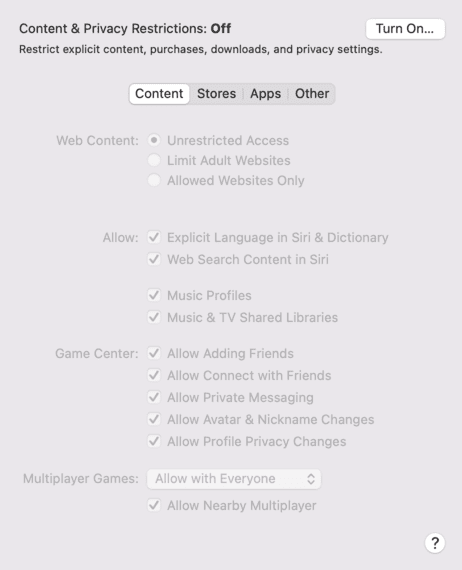
Features on iOS
Safari is also solid on iOS, although it lacks the wow factor of competitor home screens like Google Chrome. While the Chrome mobile app, for example, automatically shows you the latest trending news on the home screen, Safari opens up as a gray, static canvas of your favorite websites and frequently visited pages.
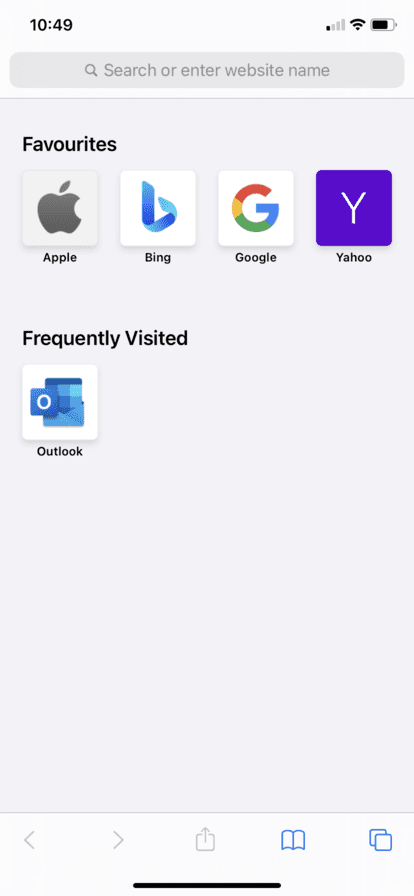
We don’t want to imply that this is a bad thing, though. It all depends on what you’re after from your mobile browsing experience. Moreover, iOS shines in its syncing and communication capabilities. If you see a website or article you like, you can easily share it with your phone contacts in just a couple of clicks across applications like WhatsApp, Instagram and Facebook.
You can also easily bookmark iCloud tabs, add them to favorites and save them to your home screen with a single tap for later use.
Ease of Use
Safari’s interface is a bit like Marmite — you either love it or you hate it. Mac devotees will likely find Safari intuitive to use, but that’s partially due to previous experience with Safari. Because it comes preloaded on Apple products, there’s no learning curve.
For Chrome users, the Safari start page could be a little jarring. Gone are the bells and whistles of a center-space search bar and the latest news stories. Instead, you’re greeted with a minimalist gray interface featuring your reading list, favorite pages and a block of your most visited sites.
Ease of Use on Mac
Safari’s user interface is pretty easy to get your head around. The address bar is at the top of the screen, and your tabs appear underneath it in chronological order. Above the address bar, you can find all the usual suspects that you’d expect from a browser, like your history, bookmarks and edit options.
One nice feature is the “tab overview” function in the top right-hand corner, which zooms you out of your tabs so you can see all your sites at a high level. If you’re someone who uses lots of research tabs for school or work, this is really handy.
Another slightly hidden feature of Safari for Mac is the tab group feature. In the top left-hand corner of the Safari screen, you’ll see a page icon. Click this and a panel will appear on the left-hand side of your page. From this panel, you can create tab groups, where you can save a group of web pages to be opened at a later date.
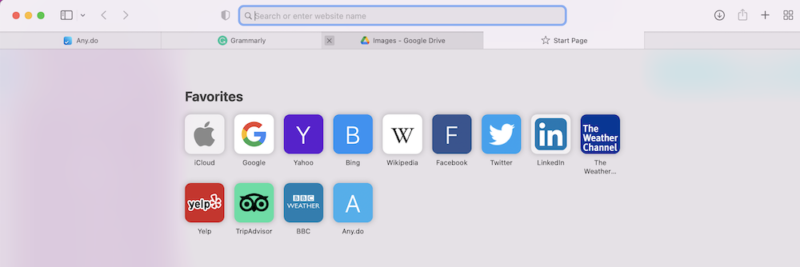
Ease of Use on iOS
It’s a similar story on iOS. The layout of Safari for mobile devices is intuitive and simple, with a search engine function embedded at the top of the homepage. The one downside of Safari on iOS is that tab management is a little clunky.
Every time you open a new tab, it gets added to a card deck tab list, which can easily become overwhelmingly long if you’re not careful about closing tabs that you no longer use.
While apps like Chrome will let you know how many tabs you have open, it’s a bit of a guessing game with Safari and it’s easy to lose track if you click links with websites that open new tabs.
Safari offers a private browsing option that’s super easy to find — we would say easier to find than in its mobile app competitors. By tapping the “open new tab” option, you’ll automatically see a “private” browsing option in the bottom left-hand corner of your mobile screen.
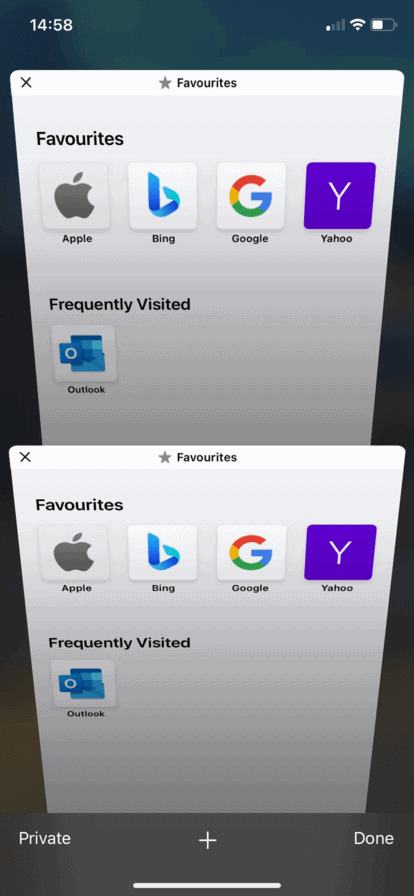
Safari’s Integration With Apple Devices
So far, Safari seems to be doing OK in the browser game, but Apple really makes up for things when it comes to its native browser’s integration capabilities. Apple Pay, for example, is one of the best features of using Apple. With macOS expMonterey on a relatively new MacBook Pro, we can use Safari to pay for transactions with a quick and effortless touch ID feature.
It’s a similar picture on iPhone, where Safari and face ID combine for an effortless checkout experience. Of course, this functionality depends on the e-commerce website you visit. Not all merchants offer Apple Pay, but it is a nice touch when they do.
Saying this, we’re also aware that most browsers give you the option to save your credit card details, but there is something glitzy about the touch ID and face ID capabilities of Safari and Apple Pay that appeals — even if it is slightly gimmicky.
We also like that Safari enables you to effortlessly email or call a website you’ve visited by clicking these details. On iOS, you’ll be able to immediately call the number; on Mac, the email address will open up in Apple Mail.
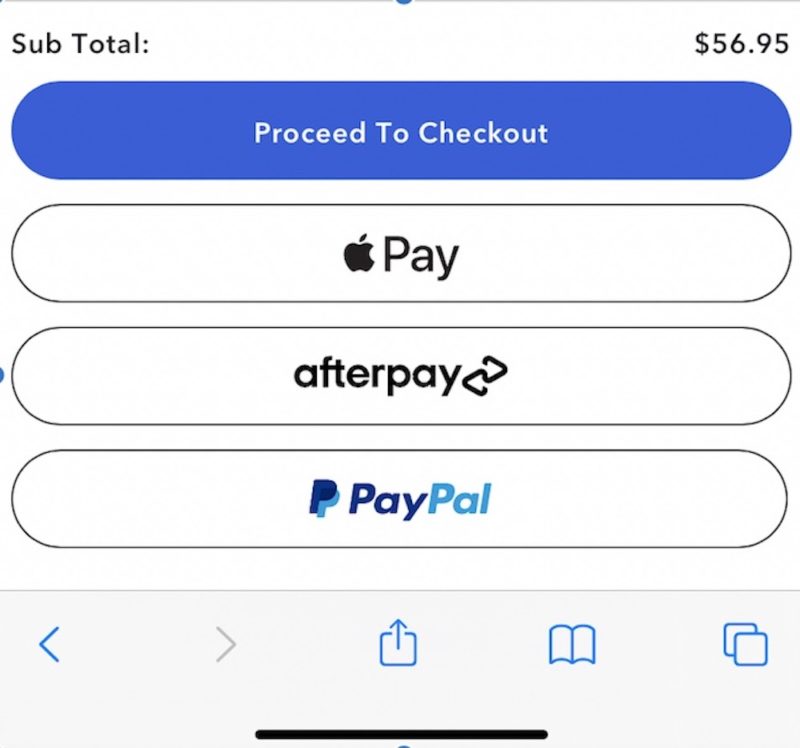
Performance
Safari’s performance is, for the most part, superb on both Mac and iOS. We tested Safari’s speed, compared to Chrome on Mac, to see how it performed.
We used BrowserBench’s trio of tests — Speedometer 2.0, JetStream 2 and MotionMark — each of which analyzes a different aspect of the browser. Read our review of the fastest browsers here.
We performed the tests on a MacBook Pro with 16GB of RAM and an Intel Core i5 CPU running at 2 GHz. It’s worth noting that the strength of your internet connection can impact the browser speed, so keep that in mind when reviewing the results, which were as follows.
Benchmark Test Results
With Speedometer, Chrome came up tops. Its reading was 122.05, compared to Safari’s 113.8. This means Chrome is the faster option, but Safari is still pretty speedy. The difference is negligible and we haven’t noticed it with either browser.
On JetStream, Chrome came in at 118.675, with Safari taking a slight lead with a reading of 125.705. This indicates that Safari is solid for handling more complex JavaScript workloads.
However, with MotionMark, which tests the graphics capabilities of the browser, Safari’s result was 356.31, while Chrome’s was 403.6. MotionMark is all about testing the user experience — how a browser responds and performs in terms of graphics and responsiveness.
Safari’s Improved Performance on Apple Devices
While Chrome takes the lead here, we have to say that we haven’t noticed a clear difference in the user experience while using Chrome compared to Safari. Although, if you’re into gaming on your browser, you may find Chrome preferable.
So, while Chrome may be faster, Safari’s performance is still excellent. From an efficiency perspective, Safari is also better than other browsers that are based on Chromium (take a look at our Chromium review ). This is because of Safari’s lightweight design, which means it needs less RAM than other providers.
This difference is exemplified the most by tab usage. If you’re familiar with the MacBook Pro “fan whir,” then be wary of opening too many Chrome tabs at once.
While we can open an unlimited number of Safari tabs without experiencing the whir, if we open too many Chrome tabs, it will trigger the Mac’s fan. If you want more on the battle of Chrome vs Safari, read our full review .
Safari isn’t bad in terms of security, but it’s not amazing either. While the browser uses Google’s Safe Browsing database to prevent phishing and malware, its pop-up ad blocker seems to fall short.
We’ve visited many news websites and found that ads have interrupted our browsing experience. We’d recommend downloading an additional pop-up ad blocker extension to impede this.
Another thing to bear in mind is that Safari’s updates are few and far between. While competitor search engines like Google Chrome mandate security updates roughly every two to three weeks, Safari security updates are less frequent at anywhere between four and six weeks.
These security updates tend to contain critical patches that correct vulnerabilities in the browsing software. Left too long without a patch, cybercriminals could take advantage of these security weaknesses, which is why we recommend using the best VPN for Safari .
Finally, as noted earlier, Safari’s integration with Apple devices makes password management super simple. You don’t need to install an extra password manager; Safari automatically stores your passwords in the iCloud Keychain.
As an added bonus, Safari also features dark web monitoring. This alerts you if your password or email address has appeared in a data breach, and asks you to change the password.
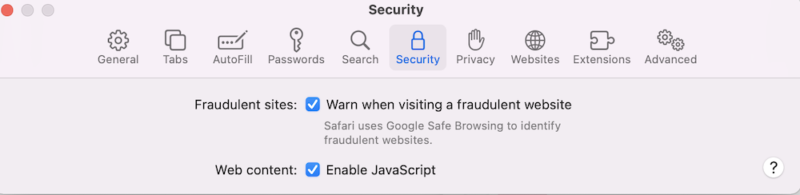
Hidden in Safari’s “preferences” section are a range of basic privacy features that are automatically enabled, such as tick-box options to prevent cross-site tracking, hide your IP address and block all cookies.
Safari doesn’t boast these features. You have to look to find them. but it’s encouraging to know that they are enabled by default, as opposed to users having to opt in for better privacy.
On your start page, you’ll even see a feature called “privacy report,” which highlights how Apple’s Intelligent Tracking Prevention functionality has identified and blocked website trackers from tracking you.
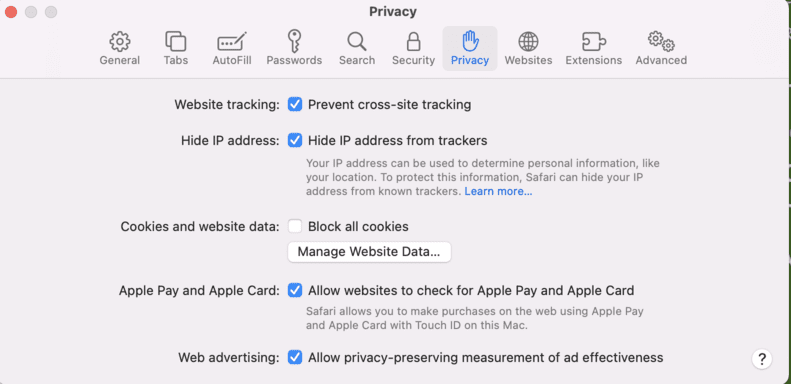
Safari Browser Review: The Verdict
Ultimately, Safari is a robust browser choice for both iOS and Mac users. If you’re a big Apple fan, then using Safari makes sense for basic browsing — especially given its seamless integration with other Apple functions like iCloud and Apple Pay.
However, if you’re looking for high degrees of customization and personalization, then Safari’s minimalist interface and handful of extensions will feel limiting.
We’d love to know what you think of Safari. How do you think it compares to other browsers? Is Safari your go-to browser, and if so why? Let us know in the comments! Thank you for reading.
Safari feels intuitive to use and covers the basics well. However, it lacks the features and vast extension libraries of its competitors.
Safari is pretty secure because it uses Google’s Safe Browsing database to protect you from phishing and malware. It also automatically blocks suspicious websites and pop-ups by default.
This depends on your needs. If you’re looking to add a range of extensions to your browsing experience, or are particularly security conscious, you’ll be better off with Google Chrome. However, if you are an avid Apple fan and want a fast, seamless user experience across all your Apple devices, Safari won’t disappoint.
Safari isn’t outdated in our view. It offers a range of elements that make it perfect for day-to-day browsing needs.
I love Safari! However,I have a problem going into Safari when I updated something on my iPhone
Safari 16.0 does not update websites that has been just updated by myself. It shows web page that was downloaded initially.
After the update, Safari doesn’t load on my homepage. I work back & forth and need it located in my dock & minimize on my homepage.
I like Safari it suits me
I have given up running Safari on my Airbook with the M.2 chip. With nearly every update to the Sedona operating system, Safari stops working (locks up repeatedly) for several weeks. I have switched to FireFox for less problematic browsing.
Insert/edit link
Enter the destination URL
Or link to existing content

- The Best iPhone VPN in 2022: Protect Your iOS Mobile Device
- Safari vs Chrome in 2024: Performance, Speed and Features Compared

Because the Cloudwards.net team is committed to delivering accurate content, we implemented an additional fact-checking step to our editorial process. Each article that we fact check is analyzed for inaccuracies so that the published content is as accurate as possible.
You can tell that an article is fact checked with the Facts checked by symbol, and you can also see which Cloudwards.net team member personally verified the facts within the article. However, providers frequently change aspects of their services, so if you see an inaccuracy in a fact-checked article, please email us at feedback[at]cloudwards[dot]net. We strive to eventually have every article on the site fact checked. Thank you.
Safari 16.1 adds support for passkeys, Apple Pencil hover, and more
Safari 16.1 is also here with today's software updates.

macOS Ventura isn't the only thing new for Mac users today.
In addition to the release of the latest generation of macOS, Apple has also introduced Safari 16.1 to users. The newest version of Safari, as well as being available on the Mac, is also available for iOS 16.1, iPadOS 16.1 , macOS Monterey, and macOS Big Sur.
One of the most significant updates with Safari 16.1 is support for passkeys , a new security feature that is rolling out across Apple, Google, and Microsoft that hopes to replace passwords in the future. Passkeys can be used on Macs running macOS Ventura, macOS Monterey, and macOS Big Sur. The password feature is also available on iPhones and iPads running iOS 16 and iPad OS 16.
Another big update with Safari 16.1 is the upgrade to Web Push functionality which allows websites and web apps to send push notifications to users without the need for the browser to even be open. It's a widely used piece of web functionality that, with today's update, brings Safari in line with other web browsers. Just like other push notifications, Web Push notifications can be managed in the Mac's Notification Center.
Even the iPad Pro gets some love with Safari 16.1
Safari 16.1 also supports one of the features announced for the new M2 iPad Pro . When Apple announced the M2 iPad Pro lineup last week, it revealed a new feature called Apple Pencil hover, which will detect the 2nd generation Apple Pencil up to 12mm away from the display. With Safari 16.1, iPad Pro users will be able to use the feature to interact with links, animations, and more on the iPad's built-in browser.
IOS 16.1, iPad OS 16.1, macOS Ventura, watchOS 9.1, and tvOS 16. 1 were all released today, adding a ton of new features across Apple’s software experience.
Master your iPhone in minutes
iMore offers spot-on advice and guidance from our team of experts, with decades of Apple device experience to lean on. Learn more with iMore!

Joe Wituschek is a Contributor at iMore. With over ten years in the technology industry, one of them being at Apple, Joe now covers the company for the website. In addition to covering breaking news, Joe also writes editorials and reviews for a range of products. He fell in love with Apple products when he got an iPod nano for Christmas almost twenty years ago. Despite being considered a "heavy" user, he has always preferred the consumer-focused products like the MacBook Air, iPad mini, and iPhone 13 mini. He will fight to the death to keep a mini iPhone in the lineup. In his free time, Joe enjoys video games, movies, photography, running, and basically everything outdoors.
Best docking stations for MacBook Pro in 2024: more ports, more power
The Keychron Q1 HE is an incredibly versatile mechanical keyboard that takes everything great from previous models and adds gaming functionality
iOS 18 might add AI-powered Messages summary feature for your friends who text too much
Most Popular
- 2 Apple boss says it has "advantages that will differentiate" its AI push
- 3 Apple celebrates May 4th with fun new Star Wars ad for 'Find Your Friends'
- 4 Apple's May 7 iPad Pro and Air event won't include the rumored AI announcement, and nor should it
- 5 New iOS 18 leak hints at AI improvements to Siri and Spotlight ahead of expected WWDC debut
View in English
Safari Technology Preview
Safari is the best way to experience the internet on iPhone, iPad, and Mac. Safari Technology Preview gives you an early look at upcoming web technologies on Apple platforms. Get the latest layout technologies, visual effects, developer tools, and more, so you can provide input on how they are implemented and deliver best-in-class experiences on Apple devices.
Download Safari Technology Preview
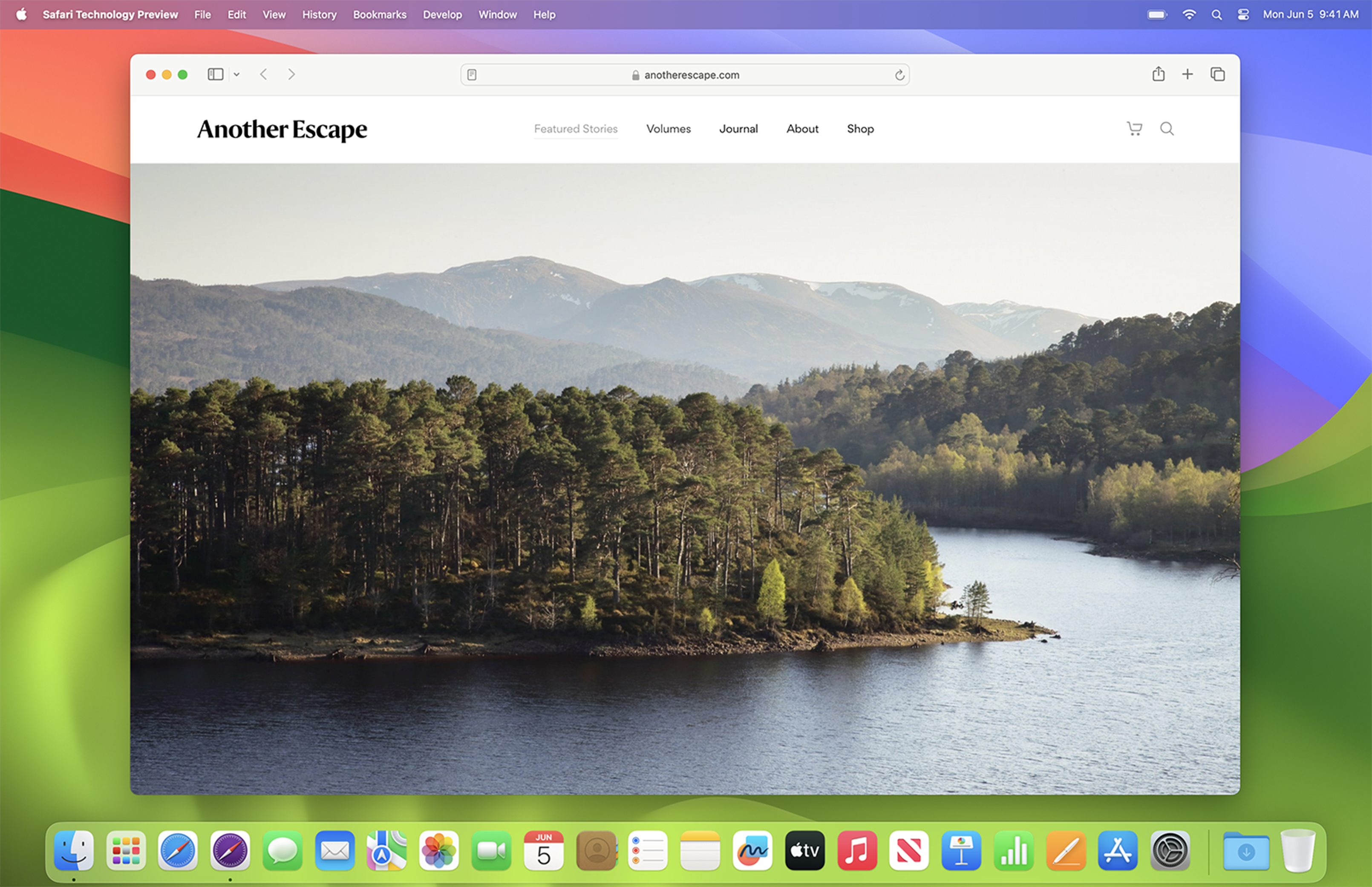
Preview the latest web technologies. Get a preview of the latest advances in Safari web technologies, including HTML, JavaScript, and CSS. Safari Technology Preview includes the most recent version of WebKit, the rendering engine that powers Safari.
Easy to update. You can update Safari Technology Preview right from the Mac App Store. Updates occur every few weeks and include the most recent version of WebKit.
Access powerful developer tools. Use the latest version of the powerful Web Inspector and Responsive Design Mode to modify, debug, and optimize your websites.
Provide feedback. Use Feedback Assistant to send feedback directly to Apple about issues and enhancement requests. Simply select Report an Issue from the Help menu in Safari Technology Preview.
Run side by side with Safari. Safari Technology Preview is a standalone app that works side by side with the current version of Safari, so you can continue to use and reference the current release.
Surf seamlessly with iCloud. Safari Technology Preview works with iCloud, so you can access your latest Safari Favorites, bookmarks, and Reading List.
Keep current. The WebKit blog keeps you up to date on the latest developments in HTML, JavaScript, and CSS.
More From Forbes
Apple loop: iphone 16 pro design, latest ios problem, apple’s ambitious ai browser.
- Share to Facebook
- Share to Twitter
- Share to Linkedin
Taking a look back at this week’s news and headlines from Apple, including iPhone 16 design leaks, iPhone alarm problems, a Mac-beating iPad Pro, Watch Ultra 3 specs, buying into Safari search, an AI browser, and new titanium cards for all.
Apple Loop is here to remind you of a few of the many discussions around Apple in the last seven days. You can also read my weekly digest of Android news here on Forbes .
The Color Of Your iPhone
Following a leak of the upcoming iPhone 16 and iPhone 16 Pro handsets, we have clear pictures of the new colors Apple will be launching with its next smartphone.
"Finally, three of the seven colors that will be available are on show: the traditional black (which Apple loves to label as space grey) and two pastel shades of pink and violet. The current iPhone 15 is offered in black, blue, green, pink, and yellow. Violet would be one of the new colors. White will also join the line-up as a new option, making seven in total."
( Forbes ).
iPhone 16 family of handsets
Apple iPhone 16 New Design And Performance Upgrades Revealed In Leak
Sony is making a truly terrible mistake with helldivers 2, apple confirms widespread iphone changes coming to millions of ipads, don’t be alarmed.
It might sound like a small bug, but having your iPhone’s Clock application fail to ring an alarm is an awkward bug. With it present in the iPhoen community, can you trust your smartphone to call for your attention at the right time? Thankfully Apple is aware of the issue, but as yet ther is no word on the timeline for a potential fix:
"The bad news is we don’t know enough about the issue to be sure how widespread it is or how it manifests itself. We know it’s not affecting everyone and that it’s only failing to play certain sounds, rather than all of them."
Leapfrogging The Mac In A Tablet
Apple’s next event is this coming week, and all the signs point to some iPad action. The tantalizing prospect of the next iPad Pro being offered with the desktop-level M4 chipset,… remarkable as no Mac or MacBook ships with the M4. Would Apple debut the fastest ARM-based chip on a tablet?
"I’m hearing there is a strong possibility that the chip in the new iPad Pro will be the M4, not the M3. Better yet, I believe Apple will position the tablet as its first truly AI-powered device — and that it will tout each new product from then on as an AI device. This, of course, is all in response to the AI craze that has swept the tech industry over the last couple years. "
(Bloomberg via 9to5Mac ).
Ultra’s Steady Spec
While an Apple Watch Ultra is now expected to arrive later this year, don’t expect anything major in the new version of the premium smartwatch. The Ultra 3 looks to be little more than (ahem) marking time:
"In a direct message shared with MacRumors today, Kuo said that while the Apple Watch Ultra will be updated this year, the new model will have "almost no" hardware upgrades compared to the Apple Watch Ultra 2. Kuo did not reveal any specific changes planned for the Apple Watch Ultra 3, which will presumably launch in September."
( MacRumors ).
The Cost Of Safari’s Default
The anti-trust case against Google continues to shine a light on the machinations driving the smartphone community, with Google’s payment to Apple to be the default search engine in Safari. Both companies have been hoping to keep a number out of public view:
"Court documents filed late Tuesday ahead of the closing arguments mark the first public confirmation of the figures by Apple’s senior vice president of services, Eddy Cue. Such numbers aren’t disclosed by either company in their securities filings. The documents also revealed the importance of the payments to Apple’s bottom line. For instance, in 2020, Google’s payments to Apple constituted 17.5% of the iPhone maker’s operating income."
( Bloomberg ).
The AI Browser
Should every app be infused with AI? Apple thinks that is Safari web browser is, and is preparing to add in summaries, search, topic highlighting, and more:
"The software — expected to debut as Safari 18 later in 2024 — is currently undergoing evaluation alongside internal builds of Apple's next-generation operating system updates, namely iOS 18 and macOS 15, according to people familiar with the matter. Should all of the new features make it to the release candidate stage, users will be treated to a new user interface (UI) for customizing popular page controls, a "Web eraser" feature, and AI-driven content summarization tools."
( Apple Insider ).
And Finally...
As part of their cycle, credit cards expire and are replaced regularly. That’s the case with the Apple Card, even it was manufactured using titanium.
"The first physical Apple Cards are nearing expiration in July 2024 for those who signed up for the service in 2019. The cards are known for their unique design and absence of traditional card numbers, which Apple bills as a privacy feature. In an ongoing email campaign to its customers, Apple assures that the replacement cards will be sent to the billing addresses on file and should arrive within two weeks from the notice date."
Apple Loop brings you seven days worth of highlights every weekend here on Forbes. Don’t forget to follow me so you don’t miss any coverage in the future. Last week’s Apple Loop can be read here , or this week’s edition of Loop’s sister column, Android Circuit, is also available on Forbes .
- Editorial Standards
- Reprints & Permissions
iPhone 16 Pro
Iphone 16: here’s another look at the rumored size and camera bump changes.
As we’ve highlighted in the past , the iPhone 16 and iPhone 16 Pro will feature a few notable design changes. New images posted on social media this week may give us our best look yet at some of these updates, including the size changes for the iPhone 16 Pro and iPhone 16 Pro Max.
iPhone 16 design changes
There are two big changes shown off in the pictures, shared by our friend Sonny Dickson . First, you can clearly see the bigger form factor for the iPhone 16 Pro models. Second, the dummy units offer a great look at the redesigned camera bump on the iPhone 16 and iPhone 16 Plus.
- The iPhone 16 Pro and iPhone 16 Pro Max are slightly larger than the iPhone 16 and iPhone 16 Plus. The expectation is that the iPhone 16 Pro will feature a 6.3-inch display (up from 6.1 inches) and the iPhone 16 Pro Max will feature a 6.9-inch display (up from 6.7 inches).
- The vertically aligned camera bump on the iPhone 16 and iPhone 16 Plus. This will likely enable the ability for the standard iPhone 16 models to record spatial video for Vision Pro.
The iPhone 16 and iPhone 16 Pro will be announced in September. I expect quite a few more rumors to emerge before then. What do you think of the rumored changes so far? Are you planning to upgrade to the iPhone 16 this year? Is the iPhone 16 Pro Max going to be too big? Let us know down in the comments.

More about the iPhone 16:
- iPhone 16 Pro: Four new camera features coming this year
- iPhone 16’s new Capture button: Everything we know
- iPhone 16 Pro: Every new feature and change rumored
- Rumor: iPhone 16 Pro’s ultra-thin bezels proving to be a production challenge
FTC: We use income earning auto affiliate links. More.

Check out 9to5Mac on YouTube for more Apple news:

Chance is an editor for the entire 9to5 network and covers the latest Apple news for 9to5Mac.
Tips, questions, typos to [email protected]

Manage push notifications
macOS 12 Monterey review: Should you download?
Livetext is a marquee feature of monterey.

Tom's Guide Verdict
Our time with the macOS 12 Monterey betas shows an update with potential.
Live Text is awesome
Notes gets more complete
Safari Tab Groups is a useful upgrade
Safari's bad changes got rejected
Waiting on Universal Control
FaceTime SharePlay also M.I.A.
Why you can trust Tom's Guide Our writers and editors spend hours analyzing and reviewing products, services, and apps to help find what's best for you. Find out more about how we test, analyze, and rate.
Today, macOS 12 Monterey is here and while it's missing some of the big features we waited for, it's still one of the best Mac upgrades in years. Brighter, with new controls seen in iOS and iPadOS, the Mac's overall look changed dramatically last year.
And so this macOS 12 review will explain how Apple's adding lots of smarts to go with that new coat of paint. Primarily, those upgrades come in the nifty Live Text, while the Notes app is more capable than ever. But while FaceTime's updates are neat, they're not all here.
- iOS 15 review : What we think of the iPhone's software
- Mac VPN : Avoid trackers, access more content and stay anonymous online
- Plus: MacBook Air vs Pro: Which should you buy?
That said, we're still waiting for Apple to add the cool-looking Universal Control feature to macOS. It's currently available in beta form , and we expect the full rollout to come shortly.
macOS 12 review: Release dates
macOS 12 Monterey shipped on October 25, 2021. A lot has happened since the public beta came out July 1, and through subsequent updates during the summer, Safari got slightly fixed back to where it should be. The final version arrived alongside the MacBook Pro 2021 (14-inch) and MacBook Pro 2021 (16-inch) .
In terms of stability, during my time running the macOS 12 Public Beta on a spare MacBook Air 2020 with M1 chip over the last month, I kept forgetting that it's a beta.
That said, bugs are inevitable, so if you're worried about a new software update slowing down your workflow, it doesn't hurt to wait until you've heard that the apps you love run on macOS 12 before you download. That gives you the opportunity to see if other folks are running into trouble with this update.
macOS 12 review: Compatibility and supported devices
Apple's full list of approved and supported Macs for macOS 12 is below. Support dates back to 2013's Mac Pros.
- iMac: Late 2015 and later
- Mac Pro: Late 2013 and later
- iMac Pro: 2017 and later
- Mac mini: Late 2014 and later
- MacBook Air: Early 2015 and later
- MacBook: Early 2016 and later
- MacBook Pro: Early 2015 and later
macOS 12 review: New features found on iOS 15 and iPadOS 15
Apple's rolling out a lot of new features across multiple operating system updates due out this fall, so macOS 12 Monterey gets to be just like iOS 15 and iPadOS 15 in a few ways.
My favorite, without a doubt, is Live Text . In Photos and Preview, among other apps, you can now select text from images, just as if you were using a document or PDF. This is Apple's AI magic at work, and it just works. For example, I could highlight text on a shirt I own that I took a photo of, or the nutrition label from a bottle. To see your cursor become a text select tool when you move it over text in an image is a sight to see.
Also, images and links that you've been sent by others will now have their own sections in Photos, Safari, Apple News and other applications. Just look for the Shared With You section, as it's an easy way to find that thing someone sent that you can't find, or to take a trip down memory lane in photos.
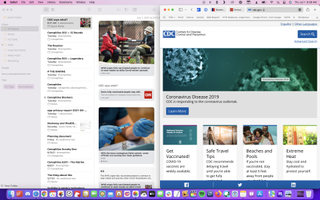
Notes is also getting super-charged with two new features seen in iOS and iPad OS. My favorite is Quick Notes, which allows you to write notes while using other applications on the iPad, and can easily add links and quoted text from Safari to. I've used it for trying to make sense about the new and differentiated recommendations about face masks and social distancing from the WHO and CDC. Notes also now lets you organize your notes by using hashtag-tagged terms, so every note I have with #reviews in it is easily collected for future searching. There's also an Activity tracking section for shared notes, much like Google Docs.
There's also a new set of do not disturb modes that you yourself can customize, called Focuses . Each lets you pick a list of people and apps that you will let disturb your peace. Worried about missing a message? Focuses show others the status you have up, and in FaceTime they'll even let people have the option to break through your Focus filters if it's important. For example, texting my friend Caitlin (who is also testing these betas), I saw her Focus in Messages and had to click "Notify Anyways" to try and get her attention.
macOS 12 review: FaceTime upgrades galore
There are two pieces of big news around FaceTime video calls in macOS 12 Monterey and Apple's other platforms, starting with the fact that it's coming to Android and Windows. Except it's not getting an app, just a web view.
While I eventually got things to work right with FaceTime calls between a MacBook Air M1 and both Windows and Android, there were some hiccups along the way. One colleague's video feed got very choppy, though he blamed it on his bad internet. Since this is a beta, and I'm not ruling anything out, I decided to call up Jackie, a friend with a more stable connection. Everything looked and sounded great for me on our call, though they said my voice sounded "soft." So I turned on the Voice Isolation setting in Control Center (found under Mic Mode), and that made everything crystal clear.
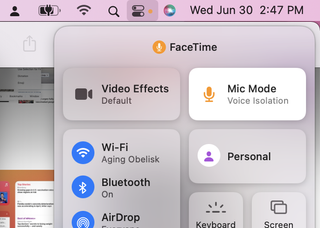
The one weird part of these calls was that I wasn't seeing obvious signs that my friends were on the line. If you don't have the left-side menu open, you may not see the person trying to join your call, and it's on me to notice a red dot on the menu button. Clicking that opens up the option to let said caller into the FaceTime call.

The other big change coming to FaceTime will be SharePlay, which lets you watch or listen to video and audio streams that are simultaneous for both callers. I tested it earlier this year, before Apple removed it from the betas.
Watching a Ted Lasso episode with my friend Caitlin, I noticed everything look crystal clear, but I wished the video from the FaceTime call and the Apple TV app windows were aware of each other. You either have to lay one over the other, or reduce the size of both so they can sit side by side. When I tested this feature on iPadOS 15, the apps were more aware of each other, with FaceTime bubbles appearing off to the corner. That said, SharePlay is missing Netflix support at the moment, and that's no good.
iOS 15 and iPadOS 15 debuted last month without the SharePlay feature in place. Apple was taking more time to iron out some of the issues, and it's appeared in betas for the phone and tablet software. We tried to find it in the latest beta releases in the middle of October 2021, but it was not there.
macOS 12 review: Safari's going through changes
Safari has changed a lot since its last major update, and after users complained, Apple took that that debate into consideration. So, there are two new ways of using Safari. The Standard view keeps things as they were, while the Compact view brings your tabs up, to alongside the URL field.
In Compact view, the Back and Forward buttons will disappear if there's no page to go "back" or "forward" to. This is logical, as you don't have as much horizontal space there if your tabs are taking up that space. I'm sticking with Standard.
The other most immediately noticeable difference is found in the overall interface of Safari, which adjusts to take on the color of the web page you're viewing. For CNN it goes all-black, which is neat. But for Tom's Guide and TweetDeck, it takes on a very bright blue that's a bit much. Some may find this change to be an upgrade, like a curved ultra-wide monitor meant to immerse you in your content. I immediately looked for a way to turn it off (Settings > Advanced > uncheck Show color in tab bar).
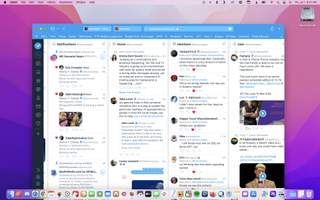
Safari's also added Tab Groups, a really cool idea I didn't get at first. A tab group sounds like a bookmark folder, but it's instead a way to not worry about closing your windows. I could have used this back when I was planning my summer trip to Las Vegas. With a Tab Group, you can basically take a window full of open tabs, and tell Safari to save this group of tabs as they are; you can even adjust the pages in the Tab Group as you move to different sites. That way, I could have had tabs for flights, hotels, and other ideas all saved and ready for me to go back to.
Think of Tag Groups as browser windows that stay concurrent in the cloud.
macOS 12 review: Universal Control not here yet
I really want to tell you about Universal Control, a new feature that lets you control up to 3 iPads and Macs with the same keyboard and mouse. Sadly, that feature is not available yet. And it doesn't appear to be coming in time for the Oct. 25 release.
I will update this story once I can start testing it, but I'll admit I already have one (personal) frustration with it. I want this feature to be able to work even if the devices in question are not on the same Apple ID (the one big asterisk) as my work computer can't have my personal Apple ID on it.
macOS 12 review: Shortcuts is on the Mac
The automation crowd is plenty happy that macOS is getting the Shortcuts application that iOS and iPadOS have had for years. I'm not a part of that crowd, and I don't see myself joining them even with this app.
The built-in gallery of Shortcuts has some ideas that may seem novel to some, but it doesn't quite speak to me. Then again, I'm the type to not believe in Smart Home tech, so i wonder if it's not for me at all.
macOS 12 review: Bottom line
As this macOS 12 Monterey review has shown, this update has some cool stuff to talk about (Live Text rules), but it's also lacking two big features that were announced for it. That said, Monterey is here, even if Universal Control and SharePlay aren't.
I expect I'll get the same "should I upgrade?" questions from friends and family that I get every year. And this year I have a big reason to tell them they should (the aforementioned Live Text). People have plenty of reasons to wait, but this time there's something cool that should make people happy to update.

Henry is a managing editor at Tom’s Guide covering streaming media, laptops and all things Apple, reviewing devices and services for the past seven years. Prior to joining Tom's Guide, he reviewed software and hardware for TechRadar Pro, and interviewed artists for Patek Philippe International Magazine. He's also covered the wild world of professional wrestling for Cageside Seats, interviewing athletes and other industry veterans.
A new Mac calculator app could launch soon — here's what to expect
How to view Wi-Fi passwords on Mac
YouTube Premium members can 'skip ahead' to the good bits with new feature now available
Most Popular
iPhone 16 Pro: latest news, rumors and everything we know so far
Here's what to expect from Apple's next mid-sized flagship

Latest leaks
- Release date speculation
- Price predictions
- Design and display
- Camera rumors
- Rumored specs and features
Apple is all but certain to unveil its iPhone 16 line later this year, with the iPhone 16 Pro expected to stand alongside the iPhone 16 Pro Max as the company’s flagship 2024 model.
It’s been eight months since the launch of the excellent iPhone 15 Pro , so we’re now hearing plenty of rumors concerning the next generation of Apple’s best iPhones . Indeed, there's been several consistent predictions about the iPhone 16 Pro already, and in this guide, we’ve pulled together the leaks with the most credence.
For more iPhone 16 info, our iPhone 16 hub contains all you need to know about the base model iPhone 16, while our iOS 18 page details the iPhone 16-compatible software we’re expecting to see unveiled at WWDC 2024 .
- Leaked iPhone 16 case models tease a bigger size for the Pro
- The iPhone 16 looks likely to ditch physical buttons after all
- More leaked iPhone 16 dummy units echo previous design leaks
- Battery capacities for all four iPhone 16 models have leaked
- The iPhone 16 Pro's colors have leaked
- The iPhone 16 Pro's chipset could be designed for AI
- The iPhone 16 Pro could have extra RAM and storage for AI
- The iPhone 16's AI features might rely on Google Gemini
iPhone 16 Pro release date speculation
- Likely to launch in the first half of September 2024
- Will probably ship a week or so later
Apple hasn’t yet shared official release information for the iPhone 16 Pro, but using the company’s previous iPhone release strategies as points of reference, we can make an educated guess as to when the iPhone 16 Pro will land.
The iPhone 15 line was officially unveiled on September 12, 2023 before going on sale just over a week later on September 22.. Apple generally picks the first or second week of September for its annual iPhone launches, typically opting for a Tuesday or Wednesday. We therefore expect the iPhone 16 Pro to be revealed – alongside the iPhone 16, iPhone 16 Plus and iPhone 16 Pro Max – on September 3, 4, 10 or 11 this year, with all four phones going on sale around a week later.
iPhone 16 Pro price predictions
- Likely to cost at least $999 / £999 / AU$1,849
As with its release date, we’re unlikely to hear confirmation of the iPhone 16 Pro’s price until Apple actually reveals the phone in September, but we can make some early predictions based on the iPhone 15 Pro’s launch price.
Due to changes in Apple’s chipset manufacturing process, some analysts predict that the iPhone 16 line could actually be cheaper than the iPhone 15 line , meaning the iPhone 16 Pro might cost less than the $999 / £999 / AU$1,849 starting price of its predecessor.
Get daily insight, inspiration and deals in your inbox
Get the hottest deals available in your inbox plus news, reviews, opinion, analysis and more from the TechRadar team.
For our money, though, the opposite will be true , not least because production costs are continuing to rise. According to a recent Nikkei Asia report, the iPhone 15 Pro Max costs Apple $558 to produce; a 12% increase over the equivalent production cost of the iPhone 14 Pro Max . Those figures look set to worsen for the iPhone 16 line, meaning the iPhone 16 Pro is likely to cost at least as much as the iPhone 15 Pro.
On top of that, we’ve heard that the iPhone 16 Pro and iPhone 16 Pro Max might have more expensive cameras (more on these later) than their respective predecessors, which could conceivably give Apple a reason to inflate their prices.
iPhone 16 Pro design and display rumors

- Tipped for a larger 6.3-inch display
- … and therefore a taller and narrower frame
Back in early 2023, rumors emerged to suggest that the iPhone 16 Pro and iPhone 16 Ultra will be noticeably bigger than their iPhone 15 equivalents, with serial Apple tipster Ross Young claiming that the iPhone 16 Pro will boast a 6.3-inch screen, rather than the 6.1-inch screen we’ve become accustomed to seeing.
Young then followed up this suggestion a few months later with the claim that the iPhone 16 Pro would be taller and narrower than the iPhone 15 Pro , sporting an aspect ratio of 19.6:9, rather than 19.5:9.
Based on almost all of the iPhone 16 Pro leaks, rumors, renders and case molds we’ve come across since then, this claim seems accurate, so the iPhone 16 Pro will almost certainly arrive bearing a 6.3-inch display – the first of its kind on an iPhone.
The below MacRumors render shows how the iPhone 16 Pro might stack up alongside the iPhone 16 Pro Max, which is also tipped for a size increase.

As for the other display-related rumors, one report by South Korean publication The Elec claims that the iPhone 16 Pro will have its Face ID components hidden under the screen, rather like how many of the best Android phones now have under-display fingerprint scanners. At present, the iPhone 15 Pro’s Face ID components are housed in the Dynamic Island .
The Elec also reports that both the iPhone 16 Pro and iPhone 16 Pro Max will sport ‘Multi-Lens Array" (MLA) AMOLED displays, similar to those used by Samsung on its recent flagship phones, and TV manufacturer LG in its best OLED TVs . Presumably, this technology would give the iPhone 16 Pro (and its larger sibling) the brightest screen ever seen on an iPhone, which we’re excited to lay our eyes on.

On the design front, it’s safe to expect that the iPhone 15 Pro’s titanium frame, USB-C port and Action button will all return on the iPhone 16 Pro, though we could also see Apple debut solid-state (i.e. non-physical) buttons on its upcoming flagships.
Prior to its release, the iPhone 15 Pro was widely tipped to get capacitive volume and power buttons , before Apple reportedly u-turned on its decision to include capacitive buttons on the iPhone 15 Pro due to time constraints. Then, we heard that the iPhone 16 might feature an all-new capacitive button , known internally as the "Capture" button, while the rest of the phone’s buttons remain physical .
Now, the latest intelligence suggests that all four iPhone 16 buttons – that’s the Action button, Power button, both volume buttons and a mysterious new "Capture" button – on all four iPhone 16 models will be capacitive, with Apple ready to abandon traditional physical buttons across the board .
AppleInsider notes that Apple’s internal codename for the capacitive transformation of all iPhone 16 buttons is "Project Bongo". Previously, "Project Atlas" had referred to the capacitive transformation of the Action button, exclusively, so it seems as though the company is finally moving ahead with a full-scale move to solid-state buttons – at least for future iPhone models. We can’t say for certain that every button on the iPhone 16 Pro will be capacitive, but it’s looking like at least one button will be.
Going back to that Capture button rumor, it’s thought that the i Phone 16 Pro and iPhone 16 Pro Max will get a brand new button for performing some kind of camera-related task. The source of this rumor hasn’t said what the purpose of this new button might be, but a more recent leak points to the Capture button being a dedicated video recording button .
Lastly, one leak has suggested that the iPhone 16 Pro will be available in Space Black, White, Gray and Rose colors, which are similar to the iPhone 15 Pro’s colors save for Rose, which will reportedly replace Titanium Blue.
iPhone 16 Pro camera rumors

- Improvements expected for telephoto and ultra-wide
- Could inherit the iPhone 15 Pro Max's periscope lens
For a detailed look at what to expect from the iPhone 16 Pro’s camera, head over to our iPhone 16 camera predictions guide. Below, though, we’ll round up the key rumors.
Like its predecessor, the iPhone 16 Pro is expected to boast three rear cameras and one front-facing camera, but some major upgrades could be on the cards. Specifically, the iPhone 16 Pro is tipped to get the following lenses:
As above, the main upgrade looks set to be a 12MP, f/2.8 periscope camera with 5x optical zoom, in place of the iPhone 15 Pro ’s 3x telephoto camera. This would be the same sensor as we’ve already seen on the iPhone 15 Pro Max, and multiple leaks have indeed suggested that the iPhone 16 Pro will get a periscope camera .
The second major upgrade will reportedly come to the iPhone 16 Pro’s ultra-wide camera , which could be 48MP this year, up from 12MP on the iPhone 15 Pro. The iPhone 16 Pro might also have a stacked camera design , which would supposedly boost low light performance.
The iPhone 16 Pro’s main camera looks set to remain unchanged, as does its front-facing camera. But we wouldn’t be surprised to see some minor sensor size adjustments announced come September.
iPhone 16 Pro specs and feature rumors

- Tipped for an AI-focused A18 Pro chipset
- 8GB RAM likely
- Could get a 2TB maximum storage option
As with the iPhone 15 Pro, the iPhone 16 Pro will likely get 8GB RAM, and it’s safe to assume that the new phone will be powered by a successor to Apple’s A17 Pro chipset, which we’ll call the A18 Pro for now. Indeed, one leak has specifically mentioned that the A18 Pro will be paired with 8GB of RAM in the iPhone 16 Pro and Pro Max.
The iPhone 16 Pro might also support Wi-Fi 7 and have a new 5G modem, which would presumably allow for faster data speeds.
On the storage front, both the iPhone 16 Pro and iPhone 16 Pro Max are tipped to top out at 2TB , which is double the maximum storage capacity of their respective predecessors. Apple will reportedly achieve this by using a different type of storage, which takes up less space and is cheaper to produce.
iOS 18 is tipped to be the ‘biggest’ software update in iPhone history due to its focus on revolutionizing age-old iPhone elements using AI, and at least some of these new AI features could be exclusive to the iPhone 16 Pro and Pro Max . This is because the A18 Pro chipset powering both phones might have significantly more cores for its Neural Engine , making them better suited to demanding, on-device AI tasks.
We’ll hopefully get a better idea of what these new AI features might be at WWDC 2024 , which is scheduled to kick off on June 10 this year. Of course, we’re unlikely to actually see the iPhone 16 Pro at WWDC , but you'll almost definitely want to tune in to see how iOS 18 – which will presumably launch alongside the iPhone 16 line in September – impacts current and future iPhones.
You might also like...
- iOS 18: rumored features, release date, and everything we want to see
- iOS 17: new features, how to download, compatibility, and more
- The best iPad 2024: top Apple tablets to consider right now

Axel is TechRadar's UK-based Phones Editor, reporting on everything from the latest Apple developments to newest AI breakthroughs as part of the site's Mobile Computing vertical. Having previously written for publications including Esquire and FourFourTwo, Axel is well-versed in the applications of technology beyond the desktop, and his coverage extends from general reporting and analysis to in-depth interviews and opinion. Axel studied for a degree in English Literature at the University of Warwick before joining TechRadar in 2020, where he then earned an NCTJ qualification as part of the company’s inaugural digital training scheme.
How to play Game Boy games on your iPhone with new iOS emulators
More details of the AI upgrades heading to iOS 18 have leaked
4 movies new to Hulu with over 90% on Rotten Tomatoes
Most Popular
- 2 Hackers of all kinds are attacking routers across the world
- 3 It's officially time to abandon the Oculus Quest 2, as new VR games and apps are dodging the aging headset
- 4 The Arc browser just launched and yes, it really is that good
- 5 A researcher compared Android and iOS for app security, and there’s a clear loser
- 2 Angry Netflix UK and Canada fans threaten to close their accounts over permanent Basic tier removal in early June
- 3 Hackers of all kinds are attacking routers across the world
- 4 A researcher compared Android and iOS for app security, and there’s a clear loser
- 5 Samsung's archrival strikes crucial partnership with Nvidia's closest ally to deliver key next-gen memory — SK Hynix teams up with TSMC to advance HBM development but could this move encourage TSMC to become like Intel?
- a. Send us an email
- b. Anonymous form
- Buyer's Guide
- Upcoming Products
- Tips / Contact Us
- Podcast Instagram Facebook Twitter Mastodon YouTube Notifications RSS Newsletter
New AI Features Reportedly Coming to Safari in iOS 18
Safari will gain a series of AI-powered features and UI enhancements in iOS 18 , AppleInsider reports .
- An "Intelligent Search" browser assistant tool that leverages Apple's on-device AI technology to identify key topics and phrases on webpages for summarization purposes.
- A "Web Eraser" tool that allows users to remove unwanted portions of webpages easily. Erasure is persistent, remaining even when revisiting a site unless changes are reverted.
- A new, quick-access menu emerging from the address bar that consolidates page tools, bringing over some functions that currently sit in the Share Sheet and placing them alongside the new tools.
The iPadOS and macOS versions of Safari are also expected to align further. These new features are purportedly undergoing evaluation alongside internal builds of iOS 18 and macOS 15 ahead of their unveiling at Apple's Worldwide Developer's Conference (WWDC) in June. Earlier this month, backend code on Apple's servers suggested that a new Safari browsing assistant is in the works, corroborating this report.
Farther in the future, Apple is said to be working on a more powerful version of Visual Look Up that allows users to obtain information on products when browsing through images. The feature is expected to be released sometime in 2025.
Last week, Bloomberg 's Mark Gurman said that iOS 18 will "overhaul" many of Apple's built-in apps , including Notes, Mail, Photos , and Fitness. Apple's next-generation operating systems are almost certain to be previewed during Apple's WWDC keynote on June 10, and the updates should be widely released in the fall.
Get weekly top MacRumors stories in your inbox.
Top Rated Comments
A "Web Eraser" tool that allows users to remove unwanted portions of webpages easily. Erasure is persistent, remaining even when revisiting a site unless changes are reverted.
Popular Stories

iOS 18 Rumored to Add New Features to These 16 Apps on Your iPhone

Report: Five Things Apple Won't Announce at Its Event Next Week

Top Stories: Apple Event Preview, iPad Pro With M4 Chip Rumor, New Beats Headphones, and More
Next article.

Our comprehensive guide highlighting every major new addition in iOS 17, plus how-tos that walk you through using the new features.

App Store changes for the EU, new emoji, Podcasts transcripts, and more.

Get the most out your iPhone 15 with our complete guide to all the new features.
A deep dive into new features in macOS Sonoma, big and small.

Revamped models with OLED displays, M3 or M4 chip, and redesigned Magic Keyboard accessory.

Updated 10.9-inch model and new 12.9-inch model, M2 chip expected.

Apple's annual Worldwide Developers Conference will kick off with a keynote on June 10.

Expected to see new AI-focused features and more. Preview coming at WWDC in June with public release in September.
Other Stories
2 hours ago by Tim Hardwick

6 days ago by Tim Hardwick

2 weeks ago by Joe Rossignol

2 weeks ago by MacRumors Staff


IMAGES
VIDEO
COMMENTS
Apple today released Safari 16, with the new update bringing some macOS Ventura features to macOS Monterey and macOS Big Sur while we wait for the October launch of the new operating system.
Today, Apple released Safari 16, a major point release that's debuting ahead of Ventura.The browser update is mostly focused on things users can't see, like security and performance.
Alongside macOS Ventura, iOS 16.1, and iPadOS 16.1, Apple has introduced Safari 16.1, which brings a number of new features to Safari on Apple ... 'Loop Hero' Mobile Review - Almost Impeccable.
Apple's built-in browser might be the most frequently used app on your Mac (yes, even more than the Finder, super Mac geeks). So Apple always adds helpful new features to Safari, its browser. In ...
The iOS 16 Safari update builds on the Tab Groups feature introduced in iOS 16, ... 'Loop Hero' Mobile Review - Almost Impeccable. Toaplan Shoot 'Em Ups Complete Guide - The Best Way to ...
Shared Tab Groups and passkeys are the biggest changes in the new iPhone software update. Comments (0) (Image credit: Nicole Lienemann/Shutterstock) iOS 16 Safari isn't quite the radical reboot of ...
What's new in Apple Safari 16 for macOS. I mentioned a few features that were introduced in Safari 16, when the first Technology Preview of the browser was released. Apple states that it has improved the performance of the browser, this includes tweaks to various animations, accessibility options, security, etc in WebKit.It also adds support for Web Inspector extensions.
By Timi Cantisano. Published Sep 12, 2022. Today, Apple released Safari 16 for macOS users. The new update brings new features as well as security updates. Today has been a big day for Apple. Not ...
Chrome came out on top in JetStream 2 testing, while Safari took second place. MotionMark browser benchmarks. Safari was the fastest in MotionMark benchmark testing. Speedometer browser benchmarks ...
Safari 16 introduces new features, even faster performance, and improved security, such as: Tab Group start pages let you add different background images and favorites for each Tab Group. Pinned tabs in Tab Groups enable you to pin frequently visited websites for each Tab Group. Tabs in the sidebar let you see a list view of your open tabs.
Safari 16, which comes bundled with macOS Ventura and iOS 16, brings several new features and improvements. ... Check out our exclusive stories, reviews, how-tos, and subscribe to our YouTube ...
Final verdict. Safari is a popular web browser launched by Apple in 2003. In the past few years and through multiple upgrades, Safari has transformed into a power-packed, privacy-centric browser ...
Safari 16 brings support for Web Inspector Extensions, so you can enhance Safari's built-in browser developer tools. This can be especially helpful when using powerful third-party frameworks and services — perhaps your team uses React, Angular, Vue, or Ember; or maybe a popular test suite or another developer service.
On JetStream, Chrome came in at 118.675, with Safari taking a slight lead with a reading of 125.705. This indicates that Safari is solid for handling more complex JavaScript workloads. However ...
iOS 16.2 was Apple's last big iOS update of 2022, introducing a new Freeform app that allows real-time collaboration across multiple Apple devices. The Music app also saw the addition of Apple ...
Safari 16 ships with iOS 16, and is available as an update on macOS Monterey and macOS Big Sur. CSS New Features. Added size queries support for Container Queries. Added support for Container Query Units. Added support for Subgrid. Added support for animatable Grids. Added support for Offset Path. Added support for Overscroll Behavior.
Safari 16.1 also supports one of the features announced for the new M2 iPad Pro. When Apple announced the M2 iPad Pro lineup last week, it revealed a new feature called Apple Pencil hover, which will detect the 2nd generation Apple Pencil up to 12mm away from the display. With Safari 16.1, iPad Pro users will be able to use the feature to ...
Blog. >. Stay Ahead of the Curve with macOS Ventura Preview and Safari 16 on LambdaTest. At the Worldwide Developers Conference (WWDC) 2022, Apple unveiled macOS Ventura, a new version of its Mac operating system that features a new multitasking experience, overhauled multiple apps, and updated capabilities across the platform. The new macOS ...
Safari Technology Preview. Safari is the best way to experience the internet on iPhone, iPad, and Mac. Safari Technology Preview gives you an early look at upcoming web technologies on Apple platforms. Get the latest layout technologies, visual effects, developer tools, and more, so you can provide input on how they are implemented and deliver ...
The 16-inch MacBook Pro 2021 has been redesigned in subtle but significant ways. It measures 14.01 x 9.77 x 0.66 inches and weighs 4.7 pounds (4.8 if you splurge for an M1 Max model), meaning it ...
Reviews. PCs & Hardware. Laptops. Asus Zenbook 14 OLED Touch (UM3406) ... 16 Creative Uses for an Old Computer; ... Safari was a forerunner in several areas of browser features. For example, it ...
Apple designed the Safari Technology Preview to test features that may be introduced into future release versions of Safari. Safari Technology Preview release 162 includes bug fixes ...
Taking a look back at this week's news and headlines from Apple, including iPhone 16 design leaks, iPhone alarm problems, a Mac-beating iPad Pro, Watch Ultra 3 specs, buying into Safari search ...
The iPhone 16 Pro and iPhone 16 Pro Max are slightly larger than the iPhone 16 and iPhone 16 Plus. The expectation is that the iPhone 16 Pro will feature a 6.3-inch display (up from 6.1 inches ...
The final version arrived alongside the MacBook Pro 2021 (14-inch) and MacBook Pro 2021 (16-inch). In terms of stability, ... macOS 12 review: Safari's going through changes.
iPhone 16 Pro price predictions. Likely to cost at least $999 / £999 / AU$1,849. As with its release date, we're unlikely to hear confirmation of the iPhone 16 Pro's price until Apple ...
Tuesday April 30, 2024 8:38 am PDT by Hartley Charlton. Safari will gain a series of AI-powered features and UI enhancements in iOS 18, AppleInsider reports. Safari will apparently receive a range ...