Can’t Open a PDF in Safari? Here's How to Fix That

Your changes have been saved
Email Is sent
Please verify your email address.
You’ve reached your account maximum for followed topics.

When Does Facebook Messenger Notify Others About Screenshots?
Try duckduckgo's ai chat for private chats with chatgpt and more, i bring my still photos to life using these 4 tools.
You’ve clicked on a link that should open a PDF in Safari. The link goes through, but you can’t see the PDF—there’s just a gray background.
You can Control-click on the PDF, and your Mac says there’s a PDF there, but you just can’t see it. Refreshing the page doesn’t fix anything, nor does restarting Safari.
I’ve been in this unusual situation before, and I can help you fix it. Read on to see how to view a PDF that Safari won’t open, and how to fix Safari so other PDFs will be visible in the future.
The Quick Fixes
If you can’t see or load a PDF in Safari, one of the easiest fixes is to stop using Safari to try to view the PDF. This means copying the PDF’s URL from Safari and pasting it into another browser, like Chrome or Microsoft Edge ( Edge works very well on Macs , for the record).
If you don’t want to open another browser though, you do have another option.
If you can Control-click on the PDF to download it or click the download button available for the PDF in the Safari window, do so. You can then open and view the PDF in Preview or your preferred PDF-viewing Preview alternative . You can drag the PDF into the Trash if you don’t end up needing it after you read it. And if you do need it in the future, you’ve already downloaded it!
These options work well, but maybe you really just want to be able to open PDFs in Safari. There are ways to do that, too, which we’ll go over in the next section.
How to Get Safari to View PDFs Again
The first place to check when you can’t view PDFs in Safari is your Safari plug-ins or extensions. It’s possible one of them is hiding the PDF from you or affecting Safari in a negative way.
To access your Safari plug-ins or extensions, open Safari > Preferences and then head to the Websites tab. Scroll down the menu on your left, and you should find the Plug-ins or Extensions headings.
Click on any plug-in in this list to see a list of current websites and whether that plug-in is working on the website where you have the PDF open. If it is, set the drop-down menu beside it to Off . Then refresh the PDF, and see if it’s visible.
With extensions, set their drop-down menus to Deny to prevent them from working. Though, if an extension is the root of the problem, it might be worth updating or removing the extension entirely to see if that improves your PDF visibility issues.
But what if you don’t have any plug-ins or extensions in your Safari preferences? Or you’ve demonstrated that they’re not the issue with seeing PDFs in Safari? The problem-causing plug-in might be hidden away in your Mac Library instead.
Specifically, the AdobePDFViewer plug-ins are likely to be the root of your problem. To find these plugins and remove them, so PDFs become visible in Safari again, head to Finder > Go > Go to Folder .
In the search window that appears, type in or copy and paste /Library/Internet Plug-ins . Locate and select all files with AdobePDFViewer in the name in the Internet Plug-Ins Finder window, and drag them into your Trash.
Your Mac may prompt you to input your password or use Touch ID to confirm you want to move these plug-ins. Do whichever you want to ensure those files go into your Trash.
Refresh the Safari window where you’re trying to view a PDF. The PDF should now be visible to you!
Different Safari PDF Visibility Fixes for Different Moments
I was very excited to find several solutions to the invisible PDF problem in Safari, and I hope my findings can help you out too.
Whether you’re happy opening PDFs in non-Safari browsers to save time or are eager to delve into your Mac’s library to improve your workflow in Safari over the long term, the tips above will help you view PDFs online when you need them.
- Safari Browser

Tips & Tricks
Troubleshooting, how to download pdf files from safari on mac.
Wondering how to download and save PDF files from Safari to a Mac? If you frequently encounter and work with PDF documents on the web, you might be interested in saving them locally to your Mac from time to time. With Safari, it’s easy to open, save, and download PDF files to the Mac.
The process is quite simple as this tutorial will demonstrate through several different ways to download PDF files to save them to the Mac from Safari.
You may have noticed that default Safari will automatically open PDF files that are clicked into in-browser windows. That can confuse some users at first, but it ends up being OK because if we’re looking to save a PDF file that makes it very easy to do as you’ll see.
How to Download & Save PDF Files from Safari to Mac
Opening PDF files in Safari on the Mac allows them to be easily downloaded and saved to the computer, here’s how the process works:
- Open Safari on the Mac if you haven’t done so yet
- Go to the PDF file in Safari that you want to save to the Mac
- With the PDF file open in Safari, pull down the “File” menu and choose “Save As”
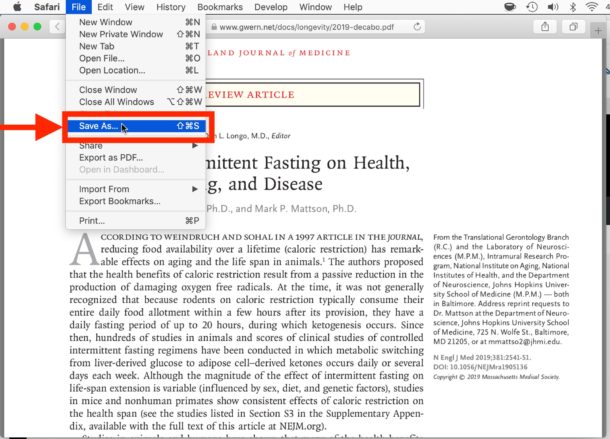
- Name the PDF file and select the destination to download the PDF file to and then click “Save” to download and save the PDF file locally to the Mac at that destination

In the example image here, we’re downloading a PDF document of a study (https://www.gwern.net/docs/longevity/2019-decabo.pdf) and saving it locally to the Mac desktop where it can be easily found.
How to Download PDF Files from a Link in Safari
If you want to download a linked PDF file in Safari to the Mac, that works the same as downloading any other linked item in Safari on the Mac:
- Right-click on the PDF file link and choose “Download Linked File As”
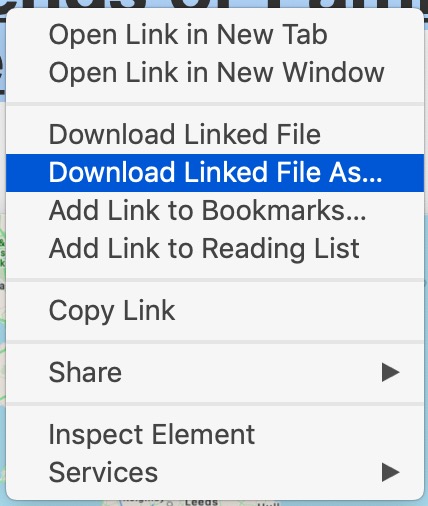
- Save the PDF file to the Mac destination as desired
You can use either method to download and save PDF files to the Mac.
How to Download & Save Linked PDF Files in Safari with Option Key
Another neat download trick for Safari that is lesser known is to hold down the OPTION key and then click the link to the PDF, or refresh the current URL if the PDF page is already open in Safari .
That will also download the PDF document directly into the Downloads folder as configured by Safari.
Note that saving a PDF file from Safari is completely different from saving a webpage as a PDF in Safari on Mac , the latter of which actually preserves the webpage as a PDF file and also saves it locally. It’s a bit redundant, but you can technically use that same save-as-pdf approach to an existing PDF too, which may be helpful in some situations if the PDF file you are trying to save is stuck in an iFrame or something similar that prevents easy access to opening, downloading, and saving the file directly.
And yet another neat trick; if you happen to forget where you got a particular PDF from but you want to know the source URL, you can retrieve a files original direct download URL using this Safari trick .
How to Make Safari Download PDF Files Instead of Opening Them
The download tips above will allow you to download PDF files from Safari, but you may still end up opening the PDF file in Safari too. If you want to download PDF instead of opening, you can try the following tricks:
Another option to download a PDF instead of opening it within Safari is this:
- Load the PDF into Safari and then click URL bar
- Hold down the OPTION / ALT key
- Hit return (or refresh the PDF on display) to download the PDF
This will instantly download the PDF file to your Downloads folder, unless you changed the download destination in Safari.
Remember that Safari defaults to using the User Downloads folder on the Mac, but you can change the Safari download location if needed to suit your preferences.
These methods work on practically all versions of Safari for basically all versions of MacOS and Mac OS X, so it shouldn’t matter what software release you are on you will be able to open, download, and save PDF files to the Mac locally if needed.
Do you know of any other tips, tricks, or info about opening, downloading, and saving PDF files from Safari to Mac? Share with us in the comments!
Enjoy this tip? Subscribe to our newsletter!
Get more of our great Apple tips, tricks, and important news delivered to your inbox with the OSXDaily newsletter.
You have successfully joined our subscriber list.
Related articles:
- 4 Ways to Convert PDF to Word DOCX in Mac OS
- How to Save a Webpage as PDF on iPad and iPhone the Easy Way
- How to Fill Out PDF Forms and Documents on Mac
- How to Join Multiple PDF Files Into a Single PDF Document in Mac OS X
One Comment
» Comments RSS Feed
An even easier GUI way to view and save PDFs in Safari: Many PDFs when clicked on will open in a separate Window or Tab. Hover cursor near the bottom and a small tool bar will appear, showing “Magnifying Glass” icons to Enlarge +, or Shrink – the page, and, two other icons that let you Open in Preview, or, Save to Downloads. (I’d attach a pic if I could!)
Leave a Reply
Name (required)
Mail (will not be published) (required)
Subscribe to OSXDaily
- - Enable Night Shift on Apple Watch with Siri
- - How to Install tvOS 18 beta on Apple TV
- - Fix “A software update is required to install macOS in a virtual machine” Error on Mac
- - How to Install watchOS 11 Beta on Apple Watch
- - How to Downgrade iOS 18 Beta to iOS 17
- - ChatGPT for Mac Now Available to All
- - MacOS Sequoia 15 Beta 2 Available to Download
- - iOS 18 Beta 2 Download Available Now for iPhone & iPad
- - Beta 1 of iOS 17.6, macOS Sonoma 14.6, iPadOS 17.6 Released for Testing
- - MacOS Sequoia 15 Beta 1 Available to Download Now
iPhone / iPad
- - How to Use Screen Distance on iPhone & iPad to Help Eye Health
- - How to Fix iPhone “Charging on Hold” Message
- - How to Install iOS 18 Beta on iPhone
- - Fun: Get a Bouncy Ball to Play With on Your Mac Screen
- - How to Install MacOS Sequoia Beta
- - Can I Keep My MacBook Pro/Air Plugged in All The Time?
- - sysmond on Mac Using High CPU? Here’s the Likely Reason & How to Fix It

About OSXDaily | Contact Us | Privacy Policy | Sitemap
This website is unrelated to Apple Inc
All trademarks and copyrights on this website are property of their respective owners.
© 2024 OS X Daily. All Rights Reserved. Reproduction without explicit permission is prohibited.
- PRO Courses Guides New Tech Help Pro Expert Videos About wikiHow Pro Upgrade Sign In
- EDIT Edit this Article
- EXPLORE Tech Help Pro About Us Random Article Quizzes Request a New Article Community Dashboard This Or That Game Popular Categories Arts and Entertainment Artwork Books Movies Computers and Electronics Computers Phone Skills Technology Hacks Health Men's Health Mental Health Women's Health Relationships Dating Love Relationship Issues Hobbies and Crafts Crafts Drawing Games Education & Communication Communication Skills Personal Development Studying Personal Care and Style Fashion Hair Care Personal Hygiene Youth Personal Care School Stuff Dating All Categories Arts and Entertainment Finance and Business Home and Garden Relationship Quizzes Cars & Other Vehicles Food and Entertaining Personal Care and Style Sports and Fitness Computers and Electronics Health Pets and Animals Travel Education & Communication Hobbies and Crafts Philosophy and Religion Work World Family Life Holidays and Traditions Relationships Youth
- Browse Articles
- Learn Something New
- Quizzes Hot
- This Or That Game
- Train Your Brain
- Explore More
- Support wikiHow
- About wikiHow
- Log in / Sign up
- Computers and Electronics
- Smartphones
4 Ways to View & Download PDF Documents on an iPhone
Last Updated: April 30, 2023 Fact Checked
Using Safari
Opening email attachments, downloading pdfs, enabling spoken content.
This article was co-authored by wikiHow staff writer, Rain Kengly . Rain Kengly is a wikiHow Technology Writer. As a storytelling enthusiast with a penchant for technology, they hope to create long-lasting connections with readers from all around the globe. Rain graduated from San Francisco State University with a BA in Cinema. This article has been fact-checked, ensuring the accuracy of any cited facts and confirming the authority of its sources. This article has been viewed 497,247 times. Learn more...
When using Safari, Chrome, or the Mail app, your iPhone will automatically open PDF files for easy viewing. You can choose to save PDFs to your device, or you can sync it to the Apple Books app for offline viewing. If you download a PDF to your iPhone, you can easily find it in the "Downloads" folder of the Files app. You can also read the documents aloud by adjusting your Accessibility settings. This wikiHow will show you how to open, read, and download PDF files using an iPhone.
Things You Should Know
- In Safari, tap a PDF link. Pinch the screen to zoom in and out, or long-press text, highlight it, and copy it.
- Tap the "Share" icon and select the Apple Books app or "Save to Files".
- Find downloaded PDFs in the Files app → "Browse" → "On My iPhone" → "Downloads".

- Be sure to update your iPhone .

- You can also create a PDF from a screenshot.

- To copy text, long-press the text, and then drag the two circles to select the text. Tap Copy , and then paste it in another app.

- Tap the Share button at the bottom of the page. This looks like the rectangle with an up-arrow.
- If you don't see the app, scroll to the far right of the listed apps and tap More . Tap Books from the Apps list.
- Open Apple Books to view your PDF.

- You can use the iOS Mail app, the Gmail app, or another mail app.

- If the PDF file was created by scanning a page , you may not be able to highlight text.

- Use this method to download and save PDF files to your iPhone.

- A pop-up menu will open.

- If you have iCloud synced to your device, you can choose to save there instead.

- The file will be saved to your device.

- You should see a list of Locations .
- If you don't see it, tap Browse again to turn to the correct page.

- Use this method if you want your iPhone to read PDFs aloud.

- A speech controller will appear on the side of your screen.

- If you don't see the Speak option, you may need to save it to your iPhone first. Then, open the PDF from the Files app.
- If you selected Speak Screen , tap the speech controller and tap the Play icon. Tap the Pause icon to stop.
Community Q&A
You Might Also Like

- ↑ https://support.apple.com/en-us/HT205751
About This Article

- Send fan mail to authors
Is this article up to date?

Featured Articles

Trending Articles

Watch Articles

- Terms of Use
- Privacy Policy
- Do Not Sell or Share My Info
- Not Selling Info
Keep up with the latest tech with wikiHow's free Tech Help Newsletter
Read PDFs in Safari
Featured In
Table of contents, safari's dominance, pdf reading on mac, iphone, & ipad, making safari your pdf viewing pro, keep it in-browser: bypassing the preview, safari’s storytelling: pdf read aloud features, 5 best pdf extensions for safari:, pdf on the go: using safari on iphone, downloading and interacting with pdfs in safari, speechify pdf reader, adobe acrobat reader, preview (apple's native tool), foxit reader, sumatra pdf, nitro pdf reader, pdf-xchange viewer, pdf viewer (by pspdfkit), gaaiho pdf reader.
Whether you're a new Apple enthusiast or a seasoned user, chances are you've been curious about how to read PDF in Safari. This guide will dive into everything...
Whether you're a new Apple enthusiast or a seasoned user, chances are you've been curious about how to read PDF in Safari. This guide will dive into everything you need to know about accessing and manipulating PDFs in Apple's web browser.
Safari, Apple's in-house browser, holds a significant portion of the global web browser market. While Chrome and Firefox have their loyalists, Safari remains the go-to for many macOS and iOS users, ensuring a streamlined, integrated experience across Apple devices.
Yes, Safari can open PDFs across all Apple devices. On Mac, PDFs generally open in Preview by default, while iPhone and iPad users get a mobile-optimized reading experience within the browser. The rendering is smooth, with intuitive pinch-to-zoom features, making reading a breeze.
Getting Safari to consistently view PDFs in-browser involves tweaking some settings. The key is ensuring that the AdobePDFViewer.plugin is enabled in your Internet plug-ins folder. If you're looking for more versatility, the App Store offers extensions to enhance the reading experience.
To make Safari open PDFs directly within the browser, instead of Preview:
- Go to Finder and select 'Library.'
- Navigate to the 'Internet Plug-ins' folder.
- Ensure 'AdobePDFViewer.plugin' is present and enabled.
Safari doesn’t natively read PDFs aloud, but there are text-to-speech features in macOS and iOS. With third-party extensions or macOS's in-built 'Speak' feature, your PDFs can come to life audibly.
Boosting Safari: The Best Extensions Unveiled
From PDF editing to annotation, extensions can supercharge your Safari PDF experience. We've curated a list of the top 5 extensions that every Apple aficionado should consider.
- Adobe Acrobat Reader Extension: Beyond just viewing, this Adobe Acrobat extension allows for PDF editing, signatures, and comments. Top 5 Features: Integrated with Adobe Cloud, Advanced Editing, Signature Collection, Commenting System, Mobile Synchronization.
- PDF Expert: Renowned for its smooth interface and powerful tools, it enhances PDF reading and editing like no other. Top 5 Features: Intuitive UI, Advanced Annotation, Form Filling, Password Protection, Bookmarks Integration.
- PDF Merge: As the name suggests, it lets you combine multiple PDFs effortlessly. Top 5 Features: Seamless Merging, File Reordering, High-Speed Processing, Compatibility with Major Web Browsers, Simple UI.
- PDF Viewer: A robust viewer with annotation capabilities, it’s ideal for both casual and power users. Top 5 Features: Multi-device Sync, Smart Zoom, Night Mode, Extensive Annotation Tools, iCloud Integration.
- PDF Download: Control how you interact with PDFs – whether you want to view them as HTML, open them directly, or save them for later. Top 5 Features: One-click Download, PDF-to-HTML conversion, Enhanced Security, Custom Viewing Options, Open with Preferred PDF Reader .
To open PDF in Safari on your iPhone:
- Navigate to the webpage with the desired PDF.
- Tap on the PDF link. It should open directly within the Safari app.
- For easier access, save the PDF to iBooks or iCloud.
Make Safari Your Default PDF Maestro
If you're tired of juggling multiple PDF readers on your Mac, setting Safari as the default is straightforward. Simply right-click a PDF, select 'Open With' > 'Safari', and make sure to use it as the default for all PDF files.
- Snagging Your PDF: Simply click on the PDF link in Safari on Mac. Once opened, hover near the bottom to see the toolbar and select the 'Download' option.
- Web-to-PDF Magic: To export a webpage as a PDF, click 'File' > 'Export as PDF.' Choose your desired location, and voila!
- Print It Out: Want a physical copy? Once a PDF is open in Safari, simply go to 'File' > 'Print' or use the toolbar’s print icon.
The Best PDF Readers: A Quick Look
Cost : Free to try
Speechify's PDF reader brings the transformative power of text-to-speech technology directly to the realm of PDF documents. This tool allows users to listen to their PDFs rather than read them, ensuring that dense, text-heavy documents are more accessible and digestible. Among its top features are:
- High-Quality Voices : Converting PDF text into clear and lifelike audio, Speechify offers a range of natural-sounding voices for a genuine listening experience.
- Text Highlighting : As Speechify reads out the content, it highlights the corresponding text in the PDF, enabling users to follow along visually and reinforcing comprehension.
- Speed Control : Catering to individual preferences, listeners can adjust the reading speed, whether they need a quick overview or a deep understanding.
- Navigation Tools : Speechify's PDF reader allows users to effortlessly navigate through pages, jump to specific sections, and bookmark crucial parts for easy reference later on.
- Offline Access : Users can download and save PDFs within the app, facilitating offline listening and ensuring uninterrupted access to their documents, regardless of internet connectivity.
- AI Cha t: Interact with Speechify’s AI bot in your PDF reader to ask important questions about your PDF.
Overall, the Speechify PDF reader offers an innovative solution for those looking to transform the way they engage with PDF content.
Cost : Free, with Pro version available for a fee.
A favorite among many, Adobe Acrobat Reader offers a robust platform not only to view but also to edit and annotate PDF files. Whether you're using Safari on macOS or Chrome on Android, Acrobat has plugins and apps to ensure compatibility.
Top 5 Features:
- Cloud Integration
- Advanced Editing
- Mobile App Synchronization
- E-signatures
- Compatibility with Multiple Web Browsers.
Cost : Free (Pre-installed on Apple devices).
Exclusive to Apple's ecosystem, Preview is more than just a basic PDF viewer. Beyond letting you open PDF files, it offers seamless editing, annotation, and integration with other Apple apps like Mail and iBooks.
- Intuitive UI
- Annotation Tools
- Integration with macOS & iOS
- Image Editing
- Sign and Fill Forms
Cost : Free, with premium versions available.
As a leading PDF reader available on the App Store, Foxit supports both iOS and Android. Its lightweight nature doesn’t compromise on features, making it easy to read PDF documents, regardless of your device.
- Collaborative Review
- Document Security
- Bookmark Management
- Multi-Platform Support
Cost : $79.99 (One-time fee for macOS version).
A fan favorite for many MacBook and iPad users, PDF Expert brings advanced editing tools to your fingertips. With a sleek toolbar and a user-friendly interface, you can navigate, edit, and annotate with ease.
- Fluid Annotation
- Advanced PDF Editing
- Form Filling
- File Management
- Cross-device iCloud Sync
Cost : Free.
A lightweight PDF viewer for Windows users, Sumatra PDF strips away unnecessary fluff to provide a straightforward reading experience. Although not directly integrated with Safari or Chrome, it’s a preferred choice for many.
- Fast Performance
- Open Source
- Minimalistic UI
- Bookmarks Sidebar
- Broad File Format Support
Cost : Free, with Pro version available.
Beyond just reading PDFs, Nitro offers extensive tools to create, edit, sign, and share. Its compatibility with various web browsers ensures a smooth experience, whether viewing a webpage or a downloaded file.
- Digital Signatures
- PDF Creation
- Optical Character Recognition
- Document Conversion
Known for its snappy performance and rich features, PDF-XCh ange Viewer is a Windows gem. Although not native to the Safari app or iOS home screen, it’s revered for its advanced capabilities.
- Text Extraction
- Image Export
- Annotations
- Direct Typing on PDF
- Advanced Search
Cost : Free, with in-app purchases.
Whether on Android, iPhone, or iPad, PDF Viewer offers a mobile-optimized experience. With Apple support and integration, opening PDF files directly from the web or your iCloud storage is simple.
- Page Rotation
- Text Reflow
A newer entrant in the PDF scene, Gaaiho ensures that users can view, edit, and collaborate on PDF documents with ease. Its intuitive design, coupled with advanced features, makes it a solid choice for both personal and professional use.
- Document Comparison
- Secure Encryption
- Collaboration Tools
- Extensive Editing Features
- Built-in Cloud Support
Why can't I read PDF files in Safari?
This could be due to disabled plug-ins or conflicts with other PDF software. Ensure the AdobePDFViewer.plugin is enabled, and consider troubleshooting other installed PDF readers.
How do I change PDF settings in Safari?
Navigate to Safari's preferences > Websites > PDF Documents. Adjust settings as desired.
How can I read PDF files on my Mac?
Use Safari, Preview, or a plethora of available PDF readers from the App Store.
How to View PDF in Chrome, Firefox, Safari, and IE?
Each browser either has native support or allows extensions/plugins for seamless PDF viewing.
How do I open PDF files in Safari on IPAD?
Tap the PDF link. Safari will render it within the browser.
How do I convert a PDF file to a different format?
Tools like Adobe Acrobat and online converters can help transform PDFs to desired formats.
Where can I find a free PDF reader for my Mac?
The App Store boasts a myriad of options, with Preview being the native and free tool provided by Apple.
AI Maker: Everything you need to know!
Celebrity Voice Generators: A How to

Cliff Weitzman
Cliff Weitzman is a dyslexia advocate and the CEO and founder of Speechify, the #1 text-to-speech app in the world, totaling over 100,000 5-star reviews and ranking first place in the App Store for the News & Magazines category. In 2017, Weitzman was named to the Forbes 30 under 30 list for his work making the internet more accessible to people with learning disabilities. Cliff Weitzman has been featured in EdSurge, Inc., PC Mag, Entrepreneur, Mashable, among other leading outlets.
Configure browser to use the Adobe PDF plug-in to open online PDF files
Adobe Acrobat
Solve PDF issues by reconfiguring your browser to work with Acrobat or Reader plug-in.
Many recent browser versions include their own, native PDF plug-ins that automatically replace the Acrobat and Reader plug-in from Adobe. Installing Firefox 19 or later, for instance, can result in your Adobe plug-in being disabled and replaced. Browser plug-ins typically do not support all PDF capabilities or offer comparable features. If you experience the following problems, you may need to revert to the Adobe plug-in:
- Parts of a PDF don’t display
- Poor performance or image quality
- Large files sizes when printing to PDF
- 3D models don't render
- Embedded SWF files don't play
Solution: Revert to Adobe PDF plug-in
Choose your browser and system:
Manually change your browser preferences so that it uses the Acrobat or Reader PDF viewer.
Firefox on Windows
Choose Firefox > Options > Applications .
In the Content Type area, scroll to Portable Document Format (PDF).
Click the Action column next to Portable Document Format (PDF), and then select an application to open the PDF. For example, to use the Acrobat plug-in within the browser, choose Use Adobe Acrobat (in Firefox) .

Firefox on Mac OS
Select Firefox.
Choose Preferences > Applications.
Select Portable Document Format (PDF) from the Content Type Column.
Click the Action column next to Portable Document Format (PDF), and then select Use Adobe Acrobat NPAPI Plug-in .

Chrome on Mac or Windows
Chrome and Acrobat are no longer compatible. For more information, see Change in support for Acrobat and Reader plug-ins in modern web browsers .
Safari on Mac OS
In the Finder, select a PDF, and choose File > Get Info.
Click the arrow next to Open With to expose the product menu.
Choose either Adobe Acrobat or Adobe Acrobat Reader from the application menu.

Click the Change All button.

When asked if you want to change all similar documents, click Continue .
Safari on Mac or Windows - browser preferences
Launch Safari and choose Safari > Preferences.

In the Preferences window, click Security , and then click Website Settings next to Internet plug-ins.

Select Adobe Reader in the list of plug-ins. Under When Visiting Other Websites, in the drop-down list choose Allow Always and click Done .
The browser is now set to use the Adobe Reader plug-in to display PDFs.
More like this
- Display PDF in browser | Acrobat, Reader XI
- Can't open PDF
- Can't view PDF on the web
Get help faster and easier
Quick links

Adobe MAX The Creativity Conference
Oct 14–16 Miami Beach and online
The Creativity Conference
Legal Notices | Online Privacy Policy
Share this page
Language Navigation
How To Save PDF In Safari

- Software & Applications
- Browsers & Extensions

Introduction
Saving a PDF in Safari can be a convenient way to store important documents, articles, or forms for future reference. Whether you need to keep a copy of a receipt, a user manual, or a research paper, Safari provides a simple and efficient method for saving PDF files directly to your device. By following a few easy steps, you can ensure that the PDF is readily accessible whenever you need it, even without an internet connection.
In this guide, we will walk through the process of saving a PDF in Safari, using the built-in features of the browser . Whether you're using an iPhone, iPad, or Mac, the steps are straightforward and can be completed in just a few taps or clicks. By the end of this tutorial, you'll be equipped with the knowledge to effortlessly save PDF files from Safari to your preferred location, ensuring that you have quick access to important documents whenever the need arises.
So, let's dive into the simple yet valuable process of saving PDFs in Safari, empowering you to efficiently manage and access your digital documents with ease.

Step 1: Open the PDF in Safari
To begin the process of saving a PDF in Safari, you first need to open the PDF file within the browser. Whether you encounter a PDF link while browsing a website or receive a PDF attachment in an email, Safari provides a seamless way to access and save these files.
If you come across a PDF link while browsing a website, simply tap the link to open the PDF directly within Safari. The browser's built-in PDF viewer will display the content of the file, allowing you to scroll through the pages and interact with its contents.
In the case of receiving a PDF attachment in an email, tapping on the attachment will prompt Safari to open the PDF within the browser window . This streamlined process eliminates the need to download the file to a separate app, providing immediate access to the PDF's content.
Once the PDF is open in Safari, you can take advantage of the browser's intuitive interface to navigate through the document. Whether you need to zoom in to read small text, scroll through multiple pages, or interact with embedded links, Safari's PDF viewer offers a user-friendly experience.
By opening the PDF directly within Safari, you can seamlessly transition to the next step of saving the file without the need to switch between different apps or interfaces. This streamlined approach simplifies the process of managing and accessing PDF files, ensuring that you can efficiently save important documents for future reference.
With the PDF now open in Safari, you're ready to proceed to the next step, where you'll learn how to save the file to a location of your choice, ensuring that it's readily accessible whenever you need it.
Step 2: Tap the Share button
Once you have the PDF open in Safari, the next step is to tap the Share button, which is a pivotal feature that enables you to access a range of options for interacting with the content. The Share button is typically represented by a square icon with an arrow pointing upwards, located at the top or bottom of the browser window, depending on the device and its orientation.
Tapping the Share button triggers a menu of actions that you can perform with the PDF file. This menu is designed to provide convenient access to various functionalities, including sharing the PDF with others, printing it, or saving it to a different location. By tapping the Share button, you initiate a pivotal stage in the process of saving the PDF, as it opens up a plethora of options for managing the file according to your specific needs.
Upon tapping the Share button, you'll be presented with a range of options, which may include sending the PDF via email , messaging apps, or social media platforms. While these sharing options are valuable for distributing the PDF to others, our focus here is on saving the file for your personal use. Therefore, in the subsequent step, you'll be guided on how to select the "Save to Files" option, which allows you to store the PDF in a location of your choice for easy access.
The Share button serves as a gateway to a multitude of actions, empowering you to seamlessly interact with the PDF and tailor its management according to your preferences. By tapping this button within Safari, you unlock a world of possibilities for handling the PDF file, ensuring that you can effortlessly save it to a designated location for future reference.
With the Share button serving as the bridge to a myriad of functionalities, you're now poised to proceed to the next step, where you'll learn how to select the "Save to Files" option and securely store the PDF in a location of your choosing.
Step 3: Select "Save to Files"
After tapping the Share button in Safari, you will be presented with a menu of options to interact with the PDF file. Among these options, you will find the valuable "Save to Files" feature, which enables you to securely store the PDF in a location of your choice for convenient access.
When you select the "Save to Files" option, Safari seamlessly integrates with the Files app on your device, providing a streamlined method for organizing and managing digital documents. Upon choosing this option, you will be prompted to specify the location within the Files app where you want to save the PDF. This could be a specific folder, such as "Documents" or "Downloads," or any custom directory you have created to categorize your files.
The ability to select the storage location offers flexibility, allowing you to maintain a well-organized digital filing system. Whether you prefer to keep all your PDFs in a dedicated folder or categorize them based on their content or source, the "Save to Files" feature empowers you to tailor the storage location according to your personal preferences.
Furthermore, the integration with the Files app ensures that the saved PDF is easily accessible across various apps and services on your device. This seamless accessibility means that you can retrieve the PDF from the Files app to share it via email, upload it to cloud storage services, or even open it in other compatible apps for further interaction or annotation.
By selecting "Save to Files," you are not only preserving the PDF for future reference but also ensuring that it becomes an integral part of your digital workflow. The ability to designate a specific location within the Files app and seamlessly access the saved PDF across different contexts enhances your efficiency in managing and utilizing digital documents.
With the "Save to Files" feature, Safari empowers you to take full control of your digital documents, offering a simple yet powerful method for securely storing PDFs and seamlessly integrating them into your digital ecosystem. This capability ensures that you can effortlessly manage and access your PDF files, transforming the way you interact with digital documents on your device.
As you proceed to select the storage location and save the PDF using the "Save to Files" feature, you are one step closer to ensuring that the document is readily available whenever you need it, enhancing your ability to efficiently manage and access important digital content.
Step 4: Choose the location and save the PDF
After selecting the "Save to Files" option in Safari, you will be prompted to choose the location where you want to save the PDF. This critical step allows you to define the specific folder or directory within the Files app where the PDF will be stored, ensuring that it is easily accessible and well-organized within your digital filing system.
When choosing the location for saving the PDF, consider your organizational preferences and the intended use of the document. If the PDF pertains to a specific project, topic, or category, you may opt to save it in a corresponding folder within the Files app. This approach streamlines your ability to locate and retrieve the PDF when needed, aligning with efficient document management practices.
Furthermore, the option to save the PDF in a designated location empowers you to maintain a structured digital environment, where important documents are systematically arranged for quick and intuitive access. Whether you prefer to create separate folders for different types of PDFs, such as "Invoices," "Reports," or "Reference Materials," or simply categorize them based on their source or relevance, the choice of location ensures that the PDF seamlessly integrates into your existing organizational framework.
By carefully selecting the storage location, you establish a systematic approach to managing digital documents, enhancing your ability to retrieve and utilize the PDF as part of your daily workflow. This deliberate organization not only facilitates efficient access to the saved PDF but also contributes to a streamlined digital experience, where important documents are readily available and well-structured within the Files app.
Once you have chosen the location for saving the PDF, Safari seamlessly completes the process, ensuring that the document is securely stored in the specified location within the Files app. This final step solidifies the integration of the PDF into your digital ecosystem, making it easily accessible for future reference, sharing, or further interaction.
By completing the process of choosing the location and saving the PDF, you have effectively secured the document within your digital environment, ensuring that it is readily available whenever you need it. This systematic approach to saving PDFs in Safari empowers you to efficiently manage and access important digital content, enhancing your overall productivity and digital document workflow.
Leave a Reply Cancel reply
Your email address will not be published. Required fields are marked *
Save my name, email, and website in this browser for the next time I comment.
- Crowdfunding
- Cryptocurrency
- Digital Banking
- Digital Payments
- Investments
- Console Gaming
- Mobile Gaming
- VR/AR Gaming
- Gadget Usage
- Gaming Tips
- Online Safety
- Software Tutorials
- Tech Setup & Troubleshooting
- Buyer’s Guides
- Comparative Analysis
- Gadget Reviews
- Service Reviews
- Software Reviews
- Mobile Devices
- PCs & Laptops
- Smart Home Gadgets
- Content Creation Tools
- Digital Photography
- Video & Music Streaming
- Online Security
- Online Services
- Web Hosting
- WiFi & Ethernet
- Browsers & Extensions
- Communication Platforms
- Operating Systems
- Productivity Tools
- AI & Machine Learning
- Cybersecurity
- Emerging Tech
- IoT & Smart Devices
- Virtual & Augmented Reality
- Latest News
- AI Developments
- Fintech Updates
- Gaming News
- New Product Launches
5 Ways to Improve IT Automation
- What is Building Information Modelling
Related Post
Sla network: benefits, advantages, satisfaction of both parties to the contract, what is minecraft coded in, how much hp does a diablo tuner add, what is halo-fi, what is halo lock iphone, related posts.

How To Download PDF On IPhone

How To Download PDF File On IPhone

How To Use Safari Without WIFI

How To Download PDF On IPhone From Safari

How To Download PDF File On IPad

How To Download A Webpage As A PDF Mac

How To Download From Safari

How To Open Downloads On Mac Safari
Recent stories.

What is Building Information Modelling?

How to Use Email Blasts Marketing To Take Control of Your Market

Learn To Convert Scanned Documents Into Editable Text With OCR

Top Mini Split Air Conditioner For Summer

Comfortable and Luxurious Family Life | Zero Gravity Massage Chair

Fintechs and Traditional Banks: Navigating the Future of Financial Services

AI Writing: How It’s Changing the Way We Create Content

- Privacy Overview
- Strictly Necessary Cookies
This website uses cookies so that we can provide you with the best user experience possible. Cookie information is stored in your browser and performs functions such as recognising you when you return to our website and helping our team to understand which sections of the website you find most interesting and useful.
Strictly Necessary Cookie should be enabled at all times so that we can save your preferences for cookie settings.
If you disable this cookie, we will not be able to save your preferences. This means that every time you visit this website you will need to enable or disable cookies again.
Safari User Guide
- Get started
- Go to a website
- Bookmark webpages to revisit
- See your favorite websites
- Use tabs for webpages
- Import bookmarks and passwords
- Pay with Apple Pay
- Autofill credit card info
- View links from friends
- Keep a Reading List
- Hide ads when reading
- Translate a webpage
- Download items from the web
- Add passes to Wallet
- Save part or all of a webpage
- Print or create a PDF of a webpage
- Interact with text in a picture
- Change your homepage
- Customize a start page
- Create a profile
- Block pop-ups
- Make Safari your default web browser
- Hide your email address
- Manage cookies
- Clear your browsing history
- Browse privately
- Prevent cross-site tracking
- See who tried to track you
- Change Safari settings
- Keyboard and other shortcuts
Print or create a PDF of a webpage in Safari on Mac
When printing or creating a PDF of a webpage, you can include its background image and color, and show the web address and date in headers and footers.
Open Safari for me
Click the options pop-up menu (in the separator bar), choose Safari, then set the webpage printing options.
If you don’t see the options pop-up menu in a separator bar to the right of the page preview, click Show Details at the bottom of the Print dialog.
To create a PDF of the webpage, click PDF at the bottom of the dialog, then choose what you want to do with the PDF.
- Shop Early Amazon Prime Day Deals
- I Tried Both: Ring vs Nest Doorbell
How to Save a Web Page as a PDF in Safari on the Mac
Take that web page to go as a PDF
:max_bytes(150000):strip_icc():format(webp)/ScottOrgera-f7aca23cc84a4ea9a3f9e2ebd93bd690.jpg)
What to Know
- In Safari, open a web page and go to File > Export as PDF . Follow the on-screen prompts to name the file and select a storage location.
- Alternatively, press Command + P in Safari. Select the PDF drop-down menu, choose Save as PDF , and then select Save .
- Press Shift + Command + R in Safari to open the Reader . Saving a PDF in Reader downloads a cleaner-looking PDF.
It's easy to export a web page to a PDF file with the Apple Safari web browser on the Mac. When you save a web page to PDF, you can share it so that the information looks identical to how it appears on the website. All PDF files look the same on a computer, tablet , phone, or another device. PDFs are also an alternative to printing the web page .
How to Export a Web Page as a PDF in Safari
It takes a few clicks to convert a web page to a PDF file with Safari.
Open the web page you want to save to PDF.
Go to the File menu and choose Export as PDF .
In the window that appears, enter a name for the PDF file and choose where to save it.
Select Save to save the web page as a PDF.
How to Print a PDF From a Website in Safari
Another way to save a web page as a PDF file is to print the page to PDF.
This feature is available in most web browsers.
Navigate to the page you want to save.
Go to the File menu and select Print .
The keyboard shortcut is Command + P .
Go to the lower-left corner of the print window and select the PDF drop-down arrow.
Select Save as PDF .
Enter a title for the PDF and choose where to save it.
Select Save .
Make a Cleaner PDF in Safari
Use Reader mode to remove ads for a cleaner appearance when saving a page as a PDF. It makes sites easier to read and simpler to save.
Reader isn't available for every website.
Navigate to the site you want to save.
Go to the View menu and choose Show Reader . Or, press Shift + Command + R on the keyboard. If the Show Reader option is gray, it isn't available for the current page.
To activate Reading Mode in earlier versions of Safari, select the three-line icon next to the URL.
A pared-down version of the page opens in Reader. Save the page as a PDF or print it as a PDF to keep a copy of the page.
Get the Latest Tech News Delivered Every Day
- How to Combine PDF Files on Mac
- The 13 Best Free PDF Editors (June 2024)
- How to Save a Web Page as a PDF
- How to Send a Web Page With the Mac's Email Program
- How to Sign a PDF on Mac
- How to Print to PDF
- How to Print a Web Page
- How to Convert PDF to JPG
- How to Save Web Pages in Safari for OS X
- How to Make a PDF File
- Email a Web Page in Safari Instead of Sending a Link
- How to Save a PDF to Your iPhone or iPad
- How to Convert a Picture to PDF
- How to Save an Outlook Email as a PDF
- How to Save One Page of a PDF
- How to Convert Word to PDF
How-To Geek
Top tips for creating quality meeting minutes in word.

Your changes have been saved
Email Is sent
Please verify your email address.
You’ve reached your account maximum for followed topics.
Quick Links
Use or create a template, record in word or upload an audio file, format the minutes, save the minutes as a pdf.
Creating manual minutes in meetings can be a stressful and laborious task. That's true until you discover that you can automate the whole process. Wave goodbye to hammering away on your keyboard in the corner of the room, and say hello to automated note-taking in Microsoft Word.
As someone who has been asked to take minutes in dozens of meetings over the years, it would be remiss of me not to share the best ways to save time and make professional, accurate, and consistent meeting notes.
You should never use a blank document to create your meeting minutes, as it will take more time to format the notes before you distribute them, and it's more difficult to achieve consistency each time you create a document for a new meeting. Instead, use or create a template.
Using an Existing Template
There are dozens of ready-made meeting minute templates available for free in Word for the web, and there are yet more options if you're using the desktop app. The benefit of using Word's templates is that everything is ready to go, a real time-saver if you're working with tight deadlines. However, some templates may not contain every section you need, so they may require minor adjustments and additions.
To access these in Word for the web , type Meeting Minutes into the search bar, and press Enter.
Then, click the "Templates" tab to see the many options available.
To do the same in the Word desktop app, click "New," type Meeting Minutes into the search bar, and press Enter.
Creating Your Own Template
There are many benefits of creating your own template for minutes—you can choose a structure that suits the typical meetings you are minuting, have your logo imprinted on your document, and reuse certain sections. What's more, when you distribute the minutes, your colleagues will be familiar with your layout, so they know where to look for important items.
Creating a new template can take time, so make sure you do this in advance of your first meeting. Open a blank Word document, and design your template according to your requirements.
Then, to save this as a reusable template, press F12, name your template, and change the Save As Type to "Word Template." When you click "Save," the template will be saved in a dedicated template folder on your computer (and your OneDrive if you have it set up).
The template will now be available when you open a new Word document.
If you cannot see the template in the section shown in the screenshot above, click "Personal" in the pane below, and the template will be there for you to use.
Before I learned about Word's dictation tool, I used to type minutes manually. Doing this caused several issues—I couldn't type quickly enough to capture some important details, my noisy typing annoyed colleagues, and I couldn't contribute to discussions as I was so focused on getting everything down.
Then, I discovered a way to capture everyone's comments automatically, a feature that works in both Word for the web and the Word desktop app. What's more, this method distinguishes between different voices, so you don't have to waste time typing contributors' names.
In the Home tab on Word's ribbon, click the "Dictate" drop-down arrow and choose "Transcribe" to launch the Transcribe pane.
From here, you can either upload a pre-recorded audio file or create a new recording within Word itself. Let's look at each of these options.
Uploading an Audio File
This is my preferred way of capturing comments in meetings. It's handy to be able to use a dictaphone that can produce higher-quality recordings and is more portable than a laptop's microphone or a device connected to a computer. It also means you can dedicate a specific time slot in your busy schedule to uploading the data and distributing it to those who need it.
To do this, click "Upload Audio" in the Transcribe pane.
Locate the audio file and click "Open."
Depending on the size of the file, it may take a few minutes to upload to Word and produce the transcript. However, this automation process saves significant time in your workflow. Once the process is complete, you will see the transcription in the Transcribe pane.
Take a moment to amend the speakers' names so it's clear who said what. To do this, first click the pencil icon next to one of the speakers.
You can also click the pencil icon to amend the transcribed text within the Transcribe pane.
Then, change the person's name, check the "Change All Speaker 1" checkbox, and click the tick icon under the transcription box.
This will then amend all instances of speaker 1 within the transcript to represent the person who spoke, and you can then repeat the process for the other speakers.
Now, click "Add To Document," and choose which elements of the transcription you want to include in your minutes.
If you prefer to present a minimized set of minutes from your meeting, insert individual contributions by clicking the "+" icon next to each line of speech.
Recording in Word
Alternatively, if you prefer to do everything in one place, you can conduct your recording within Microsoft Word itself by clicking "Start Recording" in the Transcribe pane.
Then, follow the same processes to amend the speakers' names and insert the comments into the document.
Set up AutoCorrect for Shorthand Typing
Whether you type the minutes manually or use Word's dictation tool, adjusting your AutoCorrect is guaranteed to save you time and ensure consistency. Contrary to what its name suggests, AutoCorrect isn't only about correcting mistakes—you can also set it up to expand your shorthand typing.
For example, in the tech industry, we often talk about AI, but we might want this to be presented as the more formal "artificial intelligence" in our meeting minutes. Similarly, in education, the frequently used term "special educational needs coordinator" takes time to type, whereas typing the acronym SENCO is much quicker.
To set these up, click File > Options, and open the "Proofing" tab in the Word Options window. From there, click "AutoCorrect Options."
Open the "AutoCorrect" tab, and use the table at the bottom of the AutoCorrect window to set up your shorthand conversions. Click "Add" for each new rule you set up, and click "OK" when you're done.
This should be the case by default, but double-check that "Replace Text As You Type" is checked.
You can then use these shortcuts when typing or editing the meeting minutes before distribution.
Now that you have the completed meeting transcript, you're ready to edit its content. Word is great at transcribing different languages, accents, and dialects into text automatically, but if someone coughed during someone's contribution or a noisy plane went by outside, there may be some minor discrepancies. You might also want to remove any non-verbal utterances, such as fillers, and address any overlaps so that the document reads coherently and professionally. Nevertheless, editing the transcript will certainly take less time than typing the whole thing manually, so bear this in mind as you make the necessary changes.
If you need to hear any of the comments again, click one of the timestamps in the Transcribe pane.
You can now decide whether to use the full verbatim transcript or edit the meeting minutes so that the document summarizes the key points. Either way, use the agenda (which is usually published before the meeting begins) to divide the minutes into headed sections to make for easier reading.
Finally, use Word's highlighter tool to emphasize any important notes within the minutes. I like to use yellow for action points and green for deadline dates.
Now that you have a completed set of formatted, timestamped, professional minutes from your meeting, you're ready to share it with those who attended and anyone else who would benefit from accessing it. The best option is to save the document as a PDF , so that it cannot be amended and remains an accurate record of what was discussed.
To do this, with your Word document open, press F12, choose a suitable location, give the document an appropriate name, and change the "Save As Type" field to PDF.
If you want to give people access to the audio file alongside the transcribed minutes, save and share the document as a Word document, rather than as a PDF. The recipients can then open the Transcribe pane and access the recording using the same methods you did to create the minutes.
Whether creating minutes, typing an essay, or writing a letter, before starting work in Word, you should always take a few moments to prepare the document , so that everything you type is presented exactly how you want it to be.
- Microsoft Word
- Microsoft 365
Looks like no one’s replied in a while. To start the conversation again, simply ask a new question.
Safari can't open a web link on PDF
My problem is that my Safari cannot open the web link on my PDF file anymore. And even this web link is valid because I can open it by clicking it on PDF on my another PC with windows system. Could you pls tell me how to fix it on my Macbook.
Thanks so much.
MacBook Pro, OS X Yosemite (10.10.3), Retina, 15-inch, Mid 2014
Posted on Jun 7, 2015 1:34 PM
Loading page content
Page content loaded
Jun 7, 2015 7:14 PM in response to yugang Shi
Back up all data before making any changes. Please take each of the following steps until the problem is resolved.
If Adobe Reader or Acrobat is installed, and the problem is just that you can't print or save PDF's displayed in Safari, you may be able to do so by moving the cursor to the the bottom edge of the page, somewhere near the middle. A black toolbar should appear under the cursor. Click the printer or disk icon.
There should be a setting in its preferences of the Adobe application such as Display PDF in Browser . I don't use those applications myself, so I can't be more precise. Deselect that setting, if it's selected.
If you get a message such as ""Adobe Reader blocked for this website," then from the Safari menu bar, select
Safari ▹ Preferences... ▹ Security
and check the box marked
Allow Plug-ins
Manage Website Settings...
and make any required changes to the security settings for the Adobe PDF plugin.
Triple-click anywhere in the line of text below on this page to select it, the copy the selected text to the Clipboard by pressing the key combination command-C :
/Library/Internet Plug-ins
In the Finder, select
Go ▹ Go to Folder
from the menu bar, or press the key combination shift-command-G . Paste into the text box that opens by pressing command-V , then press return .
From the folder that opens, move to the Trash any items that have "Adobe" or “PDF” in the name. You may be prompted for your login password. Then quit and relaunch Safari.
The "Silverlight" web plugin distributed by Microsoft can interfere with PDF display in Safari, so you may need to remove it, if it's present. The same goes for a plugin called "iGetter," and perhaps others—I don't have a complete list. Don't remove Silverlight if you use the "Netflix" video-streaming service.
Do as in Step 4 with this line:
~/Library/Internet Plug-ins
If you don’t like the results of this procedure, restore the items from the backup you made before you started. Relaunch Safari.
Jun 8, 2015 6:15 AM in response to Linc Davis
Thank you so much for your prompt reply. But maybe I need to make my question more clear. Now, "my Safari cannot open the hyperlink showing on my PDF page."
Jun 8, 2015 6:29 AM in response to yugang Shi
Try another browser as a test.
Jun 8, 2015 6:48 AM in response to yugang Shi
Can you open any hyperlink in any PDF?
Jun 8, 2015 3:03 PM in response to Eric Root
I tried Chrome, but it didn't work, EVEN I copy the website link (hyperlink) in PDF page to the Chrome
Jun 8, 2015 3:13 PM in response to Linc Davis
Thank so much for you help!
I tried to open some hyperlinks in some PDF files, like academic papers. This time Safari worked. Now I was finding that Safari cannot the hyperlink on a PDF file emailed to me from Government. As I mentioned, I could open this hyperlink on this PDF file when I cope this PDF file to my another PC with windows system. It's wired and I don't know why....
Jun 8, 2015 3:49 PM in response to yugang Shi
What exactly happens when you try to follow this link? Can you post it here?
Jun 8, 2015 5:46 PM in response to Linc Davis
This is the link exactly looks like this in the PDF file:
And when I was trying to click this link, this is what would happen:
Thank you so much!
Have a good night!
Jun 8, 2015 6:41 PM in response to yugang Shi
http://www.jobbank.gc.ca/home-eng.do?lang=eng
Jun 9, 2015 5:27 AM in response to Linc Davis
Sorry, what exactly do you mean?
Jun 9, 2015 6:07 AM in response to yugang Shi
That's the correct link. It's wrong in the PDF.
- Share full article
Advertisement
Read the Court’s Ruling on Jan. 6 Obstruction
A PDF version of this document with embedded text is available at the link below:
Download the original document (pdf)
(Slip Opinion) OCTOBER TERM, 2023 Syllabus NOTE: Where it is feasible, a syllabus (headnote) will be released, as is being done in connection with this case, at the time the opinion is issued. The syllabus constitutes no part of the opinion of the Court but has been prepared by the Reporter of Decisions for the convenience of the reader. See United States v. Detroit Timber & Lumber Co., 200 U. S. 321, 337. 1 SUPREME COURT OF THE UNITED STATES Syllabus FISCHER v. UNITED STATES CERTIORARI TO THE UNITED STATES COURT OF APPEALS FOR THE DISTRICT OF COLUMBIA CIRCUIT No. 23-5572. Argued April 16, 2024-Decided June 28, 2024 The Sarbanes-Oxley Act of 2002 imposes criminal liability on anyone who corruptly "alters, destroys, mutilates, or conceals a record, docu- ment, or other object, or attempts to do so, with the intent to impair the object's integrity or availability for use in an official proceeding." 18 U. S. C. §1512(c)(1). The next subsection extends that prohibition to anyone who “otherwise obstructs, influences, or impedes any official proceeding, or attempts to do so." §1512(c)(2). Petitioner Joseph Fischer was charged with violating §1512(c)(2) for his conduct on Jan- uary 6, 2021. On that day, Congress convened in a joint session to certify the votes in the 2020 Presidential election. While they did so, a crowd of supporters of then-President Donald Trump gathered out- side the Capitol, and some eventually forced their way into the build- ing, breaking windows and assaulting police. App. 189. This breach of the Capitol delayed the certification of the vote. The criminal com- plaint alleges that Fischer was among those who invaded the building. Fischer was charged with various crimes for his actions on January 6, including obstructing an official proceeding in violation of §1512(c)(2). He moved to dismiss that charge, arguing that the provision criminal- izes only attempts to impair the availability or integrity of evidence. The District Court granted his motion in relevant part. A divided panel of the D. C. Circuit reversed and remanded for further proceed- ings. Held: To prove a violation of §1512(c)(2), the Government must establish that the defendant impaired the availability or integrity for use in an official proceeding of records, documents, objects, or other things used in an official proceeding, or attempted to do so. (a) To determine the scope of the residual “otherwise” clause in §1512(c)(2), the Court must decide how it is linked to its “surrounding
21 FISCHER v. UNITED STATES Syllabus words," Yates v. United States, 574 U. S. 528, 536 (plurality opinion), and "give effect, if possible, to every clause and word of [the] statute."" Williams v. Taylor, 529 U. S. 362, 404 (quoting United States v. Menasche, 348 U. S. 528, 538-539). The Court considers both "the spe- cific context" in which (c)(2) appears "and the broader context of the statute as a whole." Robinson v. Shell Oil Co., 519 U. S. 337, 341. (1) Section 1512(c)(1) describes particular types of criminal con- duct in specific terms. The purpose of (c)(2) is, as the parties agree, to cover some set of “matters not specifically contemplated" by (c)(1). Re- public of Iraq v. Beaty, 556 U. S. 848, 860. Perhaps Congress sought to criminalize all obstructive acts in §1512(c), and having named a few examples in (c)(1), devised (c)(2) to prohibit the rest. But (c)(2) could have a narrower scope if Congress designed it to fill inadvertent gaps in the focused language of (c)(1). One way to discern the reach of an “otherwise" clause is to look for guidance from whatever examples come before it. Two general princi- ples are relevant. First, the canon of noscitur a sociis teaches that a word is "given more precise content by the neighboring words with which it is associated." United States v. Williams, 553 U. S. 285, 294. And under the related canon of ejusdem generis, a general or collective term at the end of a list of specific items is typically controlled and defined by reference to those specific items that precede it. Southwest Airlines Co. v. Saxon, 596 U. S. 450, 458. These approaches to statu- tory interpretation track the common sense intuition that Congress would not ordinarily introduce a general term that renders meaning- less the specific text that accompanies it. Under these principles, the "otherwise" provision of §1512(c)(2) is limited by the list of specific criminal violations that precede it in (c)(1). If, as the Government asserts, (c)(2) covers all forms of obstructive con- duct beyond $1512(c)(1)'s focus on evidence impairment, Congress would have had little reason to provide any specific examples at all. And the sweep of subsection (c)(2) would swallow (c)(1), leaving that narrower provision with no work to do. Tethering subsection (c)(2) to the context of (c) (1) recognizes the dis- tinct purpose of each provision. Subsection (c)(1) refers to a defined set of offense conduct-four types of actions that, by their nature, im- pair the integrity or availability of records, documents, or objects for use in an official proceeding. Reading the "otherwise" clause as having been given more precise content by (c)(1), subsection (c)(2) makes it a crime to impair the availability or integrity of records, documents, or objects used in an official proceeding in ways other than those specified in (c)(1). For example, it is possible to violate (c)(2) by creating false evidence rather than altering incriminating evidence. Subsection
Cite as: 603 U. S. (2024) Syllabus 3 (c)(2) also ensures that liability is still imposed for impairing the avail- ability or integrity of other things used in an official proceeding beyond the "record[s], document[s], or other object[s]" enumerated in (c)(1), such as witness testimony or intangible information. (2) It makes sense to read (c)(2) as limited by (c)(1) in light of the history of the provision. The Enron accounting scandal exposed a loop- hole in §1512. At that time, the statute imposed liability on anyone who, among other things, corruptly persuaded another person to shred documents. But it curiously failed to impose liability on a person who destroyed records himself. The parties agree that Congress enacted §1512(c) as part of the broader Sarbanes-Oxley Act to plug this loop- hole. It would be peculiar to conclude that in closing the Enron gap, Congress created a catch-all provision that reaches beyond the scenar- ios that prompted the legislation. (b) The broader context of §1512 in the criminal code confirms that (c)(2) is limited by the scope of (c)(1). Federal obstruction law consists of numerous provisions that target specific criminal acts and settings, much of which would be unnecessary if (c)(2) criminalized essentially all obstructive conduct. Given the Court's obligation to give meaning where possible to each word and provision in the Code, Taylor, 529 U. S., at 404, the Court's narrower interpretation of subsection (c)(2) is the superior one. An unbounded interpretation of subsection (c)(2) would also render superfluous the careful delineation of different types of obstructive conduct in §1512 itself. That section provides a reticulated list of nearly two dozen means of committing obstruction with penalties ranging from three years to life in prison, or even death. The Govern- ment's reading would lump together under (c)(2) disparate types of conduct for which Congress had assigned proportionate sentences. (c) The Government's theory would also criminalize a broad swath of prosaic conduct, exposing activists and lobbyist to decades in prison. Our usual approach in obstruction cases has been to "resist reading" particular sub-provisions "to create a coverall statute." Yates, 574 U. S., at 549 (plurality opinion). Nothing in the text or statutory his- tory gives the Court a reason to depart from that practice today. And the Government's interpretation would give prosecutors broad discre- tion to seek a 20-year maximum sentence for acts Congress saw fit to punish with far shorter sentences. By reading (c)(2) in light of (c)(1), the Court affords proper respect to “the prerogatives of Congress” in carrying out the quintessentially legislative act of defining crimes and setting the penalties for them. United States v. Aguilar, 515 U. S. 593, 600. 64 F. 4th 329, vacated and remanded.
4 FISCHER v. UNITED STATES Syllabus ROBERTS, C. J., delivered the opinion of the Court, in which THOMAS, ALITO, GORSUCH, KAVANAUGH, and JACKSON, JJ., joined. JACKSON, J., filed a concurring opinion. BARRETT, J., filed a dissenting opinion, in which SOTOMAYOR and KAGAN, JJ., joined.
Cite as: 603 U. S. (2024) 1 Opinion of the Court NOTICE: This opinion is subject to formal revision before publication in the United States Reports. Readers are requested to notify the Reporter of Decisions, Supreme Court of the United States, Washington, D. Č. 20543, [email protected], of any typographical or other formal errors. SUPREME COURT OF THE UNITED STATES No. 23-5572 JOSEPH W. FISCHER, PETITIONER v. UNITED STATES ON WRIT OF CERTIORARI TO THE UNITED STATES COURT OF APPEALS FOR THE DISTRICT OF COLUMBIA CIRCUIT [June 28, 2024] CHIEF JUSTICE ROBERTS delivered the opinion of the Court. The Sarbanes-Oxley Act of 2002 imposes criminal liabil- ity on anyone who corruptly "alters, destroys, mutilates, or conceals a record, document, or other object, or attempts to do so, with the intent to impair the object's integrity or availability for use in an official proceeding.” 18 U. S. C. §1512(c)(1). The next subsection extends that prohibition to anyone who “otherwise obstructs, influences, or impedes any official proceeding, or attempts to do so." §1512(c)(2). We consider whether this “otherwise” clause should be read in light of the limited reach of the specific provision that precedes it. I This case concerns the prosecution of petitioner Joseph Fischer for his conduct on January 6, 2021. That day, both Houses of Congress convened in a joint session to certify the votes in the 2020 Presidential election. While they did so, a crowd of supporters of then-President Donald Trump gathered outside the Capitol. As set forth in the criminal complaint against Fischer, some of the crowd eventually
2 FISCHER v. UNITED STATES Opinion of the Court “forced entry” into the building, “breaking windows," and "assaulting members of the U. S. Capitol Police." App. 189. This breach of the Capitol caused Members of Congress to evacuate the Chambers and delayed the certification pro- cess. The complaint alleges that Fischer was one of those who invaded the building. According to the complaint, about an hour after the Houses recessed, Fischer trespassed into the Capitol and was involved in a physical confrontation with law enforce- ment. Fischer claimed in Facebook posts that he “pushed police back about 25 feet," and that he “was inside the [Cap- itol] talking to police." Id., at 193–194. Body camera foot- age shows Fischer near a scrum between the crowd and po- lice who were trying to eject trespassers from the building. Id., at 195-196. A grand jury returned a seven-count superseding indict- ment against Fischer. Six of those counts allege that Fischer forcibly assaulted a federal officer, entered and re- mained in a restricted building, and engaged in disorderly and disruptive conduct in the Capitol, among other crimes. See id., at 181-185; 18 U.S. C. §§111(a), 231(a)(3), 1752(a)(1), (a)(2); 40 U. S. C. §§5104(e)(2)(D), (G). Those six counts carry maximum penalties ranging from six months' to eight years' imprisonment. In Count Three, the only count now before us, the Gov- ernment charged Fischer with violating 18 U.S. C. §1512(c)(2). Fischer moved to dismiss that count, arguing that the provision criminalizes only attempts to impair the availability or integrity of evidence. The District Court granted his motion in relevant part. It concluded that the scope of Section 1512(c)(2) is limited by subsection (c)(1) and therefore requires the defendant to "have taken some action with respect to a document, record, or other object.' 2022 WL 782413, *4 (DC, Mar. 15, 2022) (quoting United States v. Miller, 589 F. Supp. 3d 60, 78 (DC 2022)). 999
Cite as: 603 U. S. (2024) 3 Opinion of the Court A divided panel of the D. C. Circuit reversed and re- manded for further proceedings. Judge Pan, writing for the court, held that the word “otherwise” in Section 1512(c)(2) means that the provision unambiguously covers "all forms of corrupt obstruction of an official proceeding, other than the conduct that is already covered by §1512(c)(1)." 64 F. 4th 329, 336 (2023). Judge Walker concurred in part and concurred in the judgment because he read the mens rea element of the statute—“corruptly”—as requiring a defend- ant to act with “an intent to procure an unlawful benefit." Id., at 361 (internal quotation marks omitted). Judge Katsas dissented. In his view, the language in sub- section (c)(1) narrows the language that comes after the word "otherwise" in subsection (c)(2). He therefore con- strued Section 1512(c)(2) as applying “only to acts that," like the ones specified in (c)(1), “affect the integrity or avail- ability of evidence” at an official proceeding. Id., at 363. We granted certiorari. 601 U. S. _ (2023). II The controversy before us is about the scope of the resid- ual "otherwise" clause in Section 1512(c)(2). On the one hand, Fischer contends that (c)(2) “applies only to acts that affect the integrity or availability of evidence." Brief for Pe- titioner 8. On the other, the Government argues that (c)(2) “capture[s] all forms of obstructive conduct beyond Section 1512(c)(1)'s focus on evidence impairment.” Brief for United States 13. Resolving such a dispute requires us to determine how the residual clause is linked to its “surrounding words." Yates v. United States, 574 U. S. 528, 536 (2015) (plurality opinion); see, e.g., United States v. Hansen, 599 U. S. 762, 774–775 (2023). In doing so, "we must ‘give effect, if possi- ble, to every clause and word of [the] statute.”” Williams v. Taylor, 529 U. S. 362, 404 (2000) (quoting United States v. Menasche, 348 U. S. 528, 538-539 (1955)). To that end, we
4 FISCHER v. UNITED STATES Opinion of the Court consider both "the specific context" in which (c)(2) appears "and the broader context of the statute as a whole." Robin- son v. Shell Oil Co., 519 U. S. 337, 341 (1997); see, e.g., Pul- sifer v. United States, 601 U. S. 124, 133 (2024) (choosing between “two grammatically permissible ways” to read a sentencing statute “by reviewing text in context"). A 1 Section 1512 provides: "(c) Whoever corruptly— "(1) alters, destroys, mutilates, or conceals a record, document, or other object, or attempts to do so, with the intent to impair the object's integrity or availability for use in an official proceeding; or "(2) otherwise obstructs, influences, or impedes any official proceeding, or attempts to do so, "shall be fined ... or imprisoned not more than 20 years, or both." Subsection (c)(1) describes particular types of criminal conduct in specific terms. To ensure the statute would not be read as excluding substantially similar activity not men- tioned, (c)(2) says it is also illegal to engage in some broader range of unenumerated conduct. The purpose of the "otherwise” clause is therefore, as the parties agree, to cover some set of "matters not specifically contemplated" by (c)(1). Republic of Iraq v. Beaty, 556 U. S. 848, 860 (2009); see Brief for Petitioner 12; Brief for United States 12-13. The problem is defining what exactly Con- gress left for (c)(2). Perhaps Congress sought to criminalize all obstructive acts in Section 1512(c), and having named a few examples in (c)(1), devised (c)(2) to prohibit the rest in one go. The point of (c)(1) would then be to illustrate just one type of conduct among many (c)(2) prohibits; it would be subsidiary to the overarching prohibition in (c)(2). But
Cite as: 603 U. S. (2024) 10 5 Opinion of the Court (c)(2) could well have a narrower scope if Congress designed it with the focused language of (c)(1) in mind. Subsection (c)(1) would then prohibit particular types of obstructive conduct and (c)(2) would fill any inadvertent gaps that might exist. One way to discern the reach of an "otherwise" clause is to look for guidance from whatever examples come before it. Two general principles are relevant. First, the canon of noscitur a sociis teaches that a word is "given more precise content by the neighboring words with which it is associ- ated." United States v. Williams, 553 U. S. 285, 294 (2008). That “avoid[s] ascribing to one word a meaning so broad that it is inconsistent with” “the company it keeps." Gus- tafson v. Alloyd Co., 513 U. S. 561, 575 (1995). And under the related canon of ejusdem generis, “a ‘general or collec- tive term' at the end of a list of specific items" is typically "controlled and defined by reference to the specific classes ... that precede it." Southwest Airlines Co. v. Saxon, 596 U. S. 450, 458 (2022) (quoting first Ali v. Federal Bureau of Prisons, 552 U. S. 214, 225 (2008); then Circuit City Stores, Inc. v. Adams, 532 U.S. 105, 115 (2001)); accord, Bis- sonnette v. LePage Bakeries Park St., LLC, 601 U. S. 246, 252 (2024). These approaches to statutory interpretation track the common sense intuition that Congress would not ordinarily introduce a general term that renders meaning- less the specific text that accompanies it. To see why, consider a straightforward example. A zoo might post a sign that reads, “do not pet, feed, yell or throw objects at the animals, or otherwise disturb them.” If a vis- itor eats lunch in front of a hungry gorilla, or talks to a friend near its enclosure, has he obeyed the regulation? Surely yes. Although the smell of human food or the sound of voices might well disturb gorillas, the specific examples of impermissible conduct all involve direct interaction with and harassment of the zoo animals. Merely eating or talk- ing is so unlike the examples that the zoo provided that it
6 FISCHER v. UNITED STATES Opinion of the Court would be implausible to assume those activities were pro- hibited, even if literally covered by the language. The idea is simply that a general phrase can be given a more focused meaning by the terms linked to it. That prin- ciple ensures- es-regardless of how complicated a sentence might appear—that none of its specific parts are made re- dundant by a clause literally broad enough to include them. See Yates, 574 U. S., at 545–546 (plurality opinion). For instance, a football league might adopt a rule that players must not "grab, twist, or pull a facemask, helmet, or other equipment with the intent to injure a player, or otherwise attack, assault, or harm any player.” If a linebacker shouts insults at the quarterback and hurts his feelings, has the linebacker nonetheless followed the rule? Of course he has. The examples of prohibited actions all concern dangerous physical conduct that might inflict bodily harm; trash talk is simply not of that kind. See 64 F. 4th, at 365-366 (Katsas, J., dissenting). Similarly improbable consequences can result from un- tethering an "otherwise” provision from the rest of a crimi- nal statute. Take Begay v. United States, 553 U. S. 137 (2008) (abrogated on other grounds by Johnson v. United States, 576 U.S. 591 (2015)). The question there was whether driving under the influence qualified as a "violent felony" under the Armed Career Criminal Act (ACCA). A “violent felony” was defined in relevant part by ACCA as a crime, punishable by more than a year's imprisonment, that "is burglary, arson, or extortion, involves use of explosives, or otherwise involves conduct that presents a serious poten- tial risk of physical injury to another."" 553 U. S., at 139– 140 (quoting 18 U. S. C. §924(e)(2)(B)(ii) (2000 ed.)). We recognized that, depending on the context, "the word 'oth- erwise' can"-though not “must”—“refer to a crime that is similar to the listed examples in some respects but different in others." 553 U. S., at 144 (emphasis deleted). And we held that while driving under the influence certainly may
Cite as: 603 U. S. (2024) 7 Opinion of the Court present a serious risk of physical injury, such an offense was so dissimilar from the previously enumerated exam- ples that it could not be classified as a “violent felony" under the statute. Id., at 142–146. The list of crimes that pre- ceded the residual clause-burglary, arson, extortion, and the use of explosives-focused on "purposeful, violent, and aggressive conduct." Id., at 144–145 (internal quotation marks omitted). And if that focus did not extend to the re- sidual clause, ACCA's 15-year mandatory minimum sen- tence would apply to a host of offenses “not typically com- mitted by those whom one normally labels ‘armed career criminals" and that were "far removed... from the delib- erate kind of behavior associated with violent criminal use of firearms.”¹ Id., at 146–147. The "otherwise" provision of Section 1512(c)(2) is simi- larly limited by the preceding list of criminal violations. The offenses enumerated in subsection (c)(1) cover someone who "alters, destroys, mutilates, or conceals a record, docu- ment, or other object . . . with the intent to impair the ob- ject's integrity or availability for use in an official proceed- ing." Complex as subsection (c)(1) may look, it simply consists of many specific examples of prohibited actions un- dertaken with the intent to impair an object's integrity or availability for use in an official proceeding: altering a rec- ord, altering a document, concealing a record, concealing a document, and so on. That list is followed immediately by a residual clause in (c)(2). Guided by the basic logic that Congress would not go to the trouble of spelling out the list in (c)(1) if a neighboring term swallowed it up, the most sen- 1 The dissent explains that we subsequently held the ACCA residual clause void for vagueness. See post, at 8 (opinion of BARRETT, J.) (citing Johnson v. United States, 576 U. S. 591, 597 (2015)). That our answer to the narrow question presented in Begay did not resolve a broader consti- tutional defect in the statute says little about whether the reasoning of Begay is relevant here.
00 8 FISCHER v. UNITED STATES Opinion of the Court sible inference is that the scope of (c)(2) is defined by refer- ence to (c)(1). If, as the Government asserts, (c)(2) covers "all forms of obstructive conduct beyond Section 1512(c)(1)'s focus on ev- idence impairment,” Brief for United States 13, there would have been scant reason for Congress to provide any specific examples at all. The sweep of subsection (c)(2) would con- sume (c)(1), leaving that narrower provision with no work to do. Indeed, subsection (c) (1) would be an elaborate pumpfake: a list of four types of highly particularized con- duct, performed with respect to a record, document, or ob- ject and “with the intent to impair the object's integrity or availability for use in an official proceeding,” followed in the very next subsection-in the same sentence, no less—by a superseding prohibition on all means of obstructing, influ- encing, or impeding any official proceeding. Construing Section 1512 in such a way gets the “familiar” analysis we apply to these types of statutes “exactly backwards,” elimi- nating specific terms because of broad language that follows them, rather than limiting the broad language in light of narrower terms that precede it. Bissonnette, 601 U. S., at 252, 255. Tethering subsection (c)(2) to the context of (c)(1) recog- nizes the distinct purpose of each provision. See A. Scalia & B. Garner, Reading Law 208 (2012) ("evident purpose" helps define scope of catchall provision). As we have ex- plained, subsection (c)(1) refers to a defined set of offense conduct—four types of actions that, by their nature, impair the integrity or availability of records, documents, or ob- jects for use in an official proceeding. When the phrase "otherwise obstructs, influences, or impedes any official proceeding" is read as having been given more precise con- tent by that narrower list of conduct, subsection (c)(2) makes it a crime to impair the availability or integrity of records, documents, or objects used in an official proceeding in ways other than those specified in (c)(1). For example, it
Cite as: 603 U. S. (2024) 9 Opinion of the Court is possible to violate (c)(2) by creating false evidence―ra- ther than altering incriminating evidence. See, e.g., United States v. Reich, 479 F. 3d 179, 185–187 (CA2 2007) (So- tomayor, J.) (prosecution under subsection (c)(2) for trans- mitting a forged court order). Subsection (c)(2) also ensures that liability is still imposed for impairing the availability or integrity of other things used in an official proceeding be- yond the "record[s], document[s], or other object[s]” enu- merated in (c)(1), such as witness testimony or intangible information. See, e.g., United States v. Mintmire, 507 F. 3d 1273, 1290 (CA11 2007) (prosecution under subsection (c)(2) based in part on the defendant's attempt to orches- trate a witness's grand jury testimony). The dissent supposes that because the word "otherwise" in (c)(2) can mean “in a different manner,” “by other means," or "in other respects," (c)(1) and (c) (2) are “distinct and independent prohibitions." Post, at 2, 5 (internal quo- tation marks omitted). But the word "otherwise" is not by itself "sufficient to demonstrate that the examples do not limit the scope of the clause." Begay, 553 U. S., at 144 (em- phasis deleted). “Otherwise” can link a set of examples to a general phrase and give it more definite meaning—even in statutory sentences that rival the complexity of Section 1512(c). See Finnegan v. Leu, 456 U. S. 431, 437–438 (1982); Breininger v. Sheet Metal Workers, 493 U. S. 67, 91– 92 (1989). 2 It makes sense to read subsection (c)(2) as limited by (c)(1) in light of the history of the provision. Prior to the Sarbanes-Oxley Act, Section 1512 imposed criminal liability on anyone who “knowingly uses intimida- tion or physical force, threatens, or corruptly persuades an- other person" to, among other things, shred documents. 18 U. S. C. §1512(b)(2)(B) (2000 ed.). But the Enron account- ing scandal revealed a loophole: Although Enron's "outside
10 10 FISCHER v. UNITED STATES Opinion of the Court auditor, Arthur Andersen LLP, had systematically de- stroyed potentially incriminating documents," the statute curiously failed to “impos[e] liability on a person who de- stroys records himself." Yates, 574 U. S., at 535-536 (plu- rality opinion). As a result, prosecutors had to prove that higher-ups at Enron and Arthur Andersen persuaded some- one else to shred documents rather than the more obvious theory that someone who shreds documents is liable for do- ing so. See S. Rep. No. 107–146, p. 7 (2002). The parties agree that to plug this loophole, Congress en- acted Section 1512(c)—the provision at issue here—as part of the broader Sarbanes-Oxley Act. It would be peculiar to conclude that in closing the Enron gap, Congress actually hid away in the second part of the third subsection of Sec- tion 1512 a catchall provision that reaches far beyond the document shredding and similar scenarios that prompted the legislation in the first place. The better conclusion is that subsection (c) (2) was designed by Congress to capture other forms of evidence and other means of impairing its integrity or availability beyond those Congress specified in (c)(1). B 1 The broader context of Section 1512 in the criminal code confirms that (c)(2) is limited by the scope of (c)(1). Federal obstruction law consists of numerous provisions that target specific criminal acts and settings. See 18 U. S. C. ch. 73. Much of that particularized legislation would be unneces- sary if (c)(2) criminalized essentially all obstructive con- duct, as the Government contends. Section 1503(a), for ex- ample, makes it a crime to "corruptly, or by threats or force, or by any threatening . . . communication, endeavor[] to in- fluence, intimidate, or impede” any juror or court officer. Section 1504 covers attempting to influence jurors through written communications. Section 1505 covers anyone who
Cite as: 603 U. S. (2024) 11 Opinion of the Court corruptly obstructs congressional inquiries or investiga- tions. Section 1507 covers picketing or parading in certain locations "with the intent of interfering with, obstructing, or impeding the administration of justice.” Section 1509 co- vers the obstruction of the exercise of rights or performance of duties under court orders. Section 1510(a) covers ob- struction of federal criminal investigations through bribery. Section 1511(a) covers certain obstruction of state or local law enforcement with the intent to facilitate illegal gam- bling. And Sections 1516, 1517, and 1518 address obstruc- tive acts in specific contexts, including federal audits, ex- aminations of financial institutions, and inquiries into healthcare-related offenses. If the Government were correct, then the "otherwise ob- structs, influences, or impedes any official proceeding" pro- vision—which is buried in subsection (c)(2) of Section 1512 would largely obviate the need for that broad array of other obstruction statutes. In light of our obligation to give meaning where possible to each word and provision in the Code, Taylor, 529 U. S., at 404, our narrower interpre- tation of subsection (c)(2) is the superior one. 2 An unbounded interpretation of subsection (c)(2) would also render superfluous the careful delineation of different types of obstructive conduct in Section 1512 itself. That section provides a reticulated list of nearly two dozen means of committing obstruction, with varying degrees of culpability and penalties ranging from three years to life in prison, or even death. Section 1512(a)(2)(B)(iv), for exam- ple, authorizes up to 30 years' imprisonment for someone who uses or attempts to use physical force against another person with the intent of causing him to be absent from an official proceeding. See §1512(a)(3)(B)(ii) (specifying pun- ishment). Section 1512(d)(1), by contrast, authorizes only
12 FISCHER v. UNITED STATES Opinion of the Court three years' imprisonment for someone who harasses an- other person and thereby dissuades him from attending an official proceeding. Reading (c)(2) to cover all forms of obstructive conduct would override Congress's careful delineation of which pen- alties were appropriate for which offenses. Most instances of those prohibited acts would instead fall under subsection (c)(2)'s sweeping reach, which provides a 20-year maximum term of imprisonment. Such a reading of subsection (c)(2) would lump together disparate types of conduct for which Congress had assigned proportionate penalties in (a)(2) and (d)(1).2 3 The Government's responses to this surplusage problem are not convincing. It first argues that because other provisions in Section 1512 would allow conviction in some circumstances on a "lesser mens rea than ‘corruptly,"" they have “a broader compass" than (c)(2). Brief for United States 34. For in- stance, the Government contends that subsection (b) can be violated by "knowing use of intimidation or threats, or mis- leading conduct." Id., at 35. But the Government concedes that "Congress did not define corruptly' for purposes of Sec- tion 1512." Id., at 44. And while the Government suggests that “corruptly” is “normally associated with wrongful, im- moral, depraved, or evil' conduct,” ibid. (quoting Arthur An- dersen LLP v. United States, 544 U. S. 696, 705 (2005)), it 292 2 The dissent maintains we have "glosse[d] over the absence of any prescribed minimum.' Post, at 14 (quoting Yates, 574 U. S., at 569 (KAGAN, J., dissenting)). Congress might have thought (c)(2) prohibited conduct of varying severity. But it does not follow that it designed (c)(2) to reach forms of conduct already covered in Chapter 73 with far lower maximum sentences. It would be improper to substitute for those fine- grained statutory distinctions the charging discretion of prosecutors and the sentencing discretion of district courts.
Cite as: 603 U. S. (2024) 13 Opinion of the Court never persuasively explains how “knowingly us[ing] intim- idation" or "threat[s]” against someone is not "wrongful." §1512(b). The same is true for most other subparts of Sec- tion 1512 that the Government identifies as having a lesser mens rea than (c)(2). Brief for United States 34; see, e.g., §1512(a)(1)(A) (criminalizing anyone who “kills or attempts to kill another person, with intent to" prevent attendance in an official proceeding); §1512(a)(2)(B)(iv) (criminalizing anyone who "uses physical force . . . against any person" in- tending to cause them to be absent from an official proceed- ing). None of those other provisions has a mens rea the Gov- ernment may more readily establish than the "corruptly" mens rea of subsection (c)(2). The Government also contends that its interpretation creates no surplusage because Section 1512's other “provi- sions sweep more broadly than an official proceeding.” Tr. of Oral Arg. 64; Brief for United States 34. To be sure, sub- sections (a)(2)(C), (b)(3), and (d)(2) criminalize various means of preventing someone from giving a judge or law enforcement officer information relating to the commission or possible commission of a federal offense or a violation of conditions of supervised release. And subsections (d)(3) and (4) make it a crime to harass someone and thereby dissuade them from arresting or prosecuting a person alleged to have committed a federal offense. None of these crimes requires an “official proceeding.” But not much if any conduct cov- ered by those provisions would escape the Government's ex- pansive interpretation of subsection (c)(2). For a person to have violated (c)(2), “an official proceeding need not be pending or about to be instituted.” §1512(f)(1). And be- cause interference with an arrest or with communications to authorities about federal offenses could very well ob- struct the initiation of future official proceedings, the Gov- ernment's reading of (c)(2) would still often consume viola- tions of (a)(2)(C), (b)(3), and (d)(2), (3), and (4).
14 FISCHER v. UNITED STATES Opinion of the Court The dissent tries to solve this surplusage problem by ar- guing that conduct only violates (c)(2) if it has a “relation- ship in time, causation, or logic”” with an official proceed- ing. Post, at 11 (quoting United States v. Aguilar, 515 U. S. 593, 599 (1995)). Assuming there is such a requirement, it would simply mean that the defendant's actions “must have the natural and probable effect” of interfering with the pro- ceeding. Id., at 599 (internal quotation marks omitted). Such a bar on prosecutions based on “speculative” theories of obstruction, id., at 601, would hardly cabin the reach of (c)(2). The dissent points out that our reading creates some sur- plusage, too. See post, at 12–13. In a wide-ranging scheme like Chapter 73, it is true that some provisions will inevita- bly cover some of the same conduct. But “surplusage is nonetheless disfavored,” and our “construction that creates substantially less of it is better than a construction that cre- ates substantially more.” 64 F. 4th, at 374 (Katsas, J., dis- senting). III On the Government's theory, Section 1512(c) consists of a granular subsection (c)(1) focused on obstructive acts that impair evidence and an overarching subsection (c)(2) that reaches all other obstruction. Even setting surplusage aside, that novel interpretation would criminalize a broad swath of prosaic conduct, exposing activists and lobbyists alike to decades in prison. As the Solicitor General acknowledged at oral argument, under the Government's interpretation, a peaceful protester could conceivably be charged under §1512(c)(2) and face a 20-year sentence. Tr. of Oral Arg. 51-52. And the Government would likewise have no apparent obstacle to prosecuting under (c)(2) any lobbying activity that “influences” an official proceeding and is undertaken “corruptly." Those peculiar results “un-
Cite as: 603 U. S. (2024) 15 Opinion of the Court derscore[] the implausibility of the Government's interpre- tation." Van Buren v. United States, 593 U. S. 374, 394 (2021). Our usual approach in obstruction cases has been to “re- sist reading” particular sub-provisions “to create a coverall" statute, as the Government would have us do here. Yates, 574 U. S., at 549 (plurality opinion); see also Marinello v. United States, 584 U. S. 1, 6-11 (2018); Arthur Andersen, 544 U. S., at 703-704. And there is no reason to depart from that practice today. Nothing in the text or statutory history suggests that subsection (c)(2) is designed to impose up to 20 years' imprisonment on essentially all defendants who commit obstruction of justice in any way and who might be subject to lesser penalties under more specific ob- struction statutes. See, e.g., §§1503(b)(3), 1505. If Con- gress had wanted to authorize such penalties for any con- duct that delays or influences a proceeding in any way, it would have said so. Instead, Section 1512 mentions "rec- ord," "document,” or other “object” 26 times. See 18 U. S. C. §§1512(a)(1)(B), (a)(2)(B)(i), (ii), (iii), 1512(b)(2)(A), (B), (C), 1512(c)(1), 1512(f). Rather than transforming this evidence-focused statute into a one-size-fits-all solution to obstruction of justice, we cabin our reading of subsection (c)(2) in light of the context of subsection (c)(1). Doing so affords proper respect to "the prerogatives of Congress" in carrying out the quintessen- tially legislative act of defining crimes and setting the pen- alties for them. Aguilar, 515 U. S., at 600. We have long recognized that “the power of punishment is vested in the legislative, not in the judicial department,” United States v. Wiltberger, 5 Wheat. 76, 95 (1820), and we have as a result “traditionally exercised restraint in assessing the reach of a federal criminal statute,”” Marinello, 584 U. S., at 11 (quoting Aguilar, 515 U. S., at 600). The Government's reading of Section 1512 would intrude on that deliberate arrangement of constitutional authority over federal
16 FISCHER v. UNITED STATES Opinion of the Court crimes, giving prosecutors broad discretion to seek a 20- year maximum sentence for acts Congress saw fit to punish only with far shorter terms of imprisonment—for example, three years for harassment under §1512(d)(1), or ten years for threatening a juror under §1503. For all these reasons, subsection (c)(2)'s “surrounding words" suggest that we should not give this “otherwise” pro- vision the broadest possible meaning. Yates, 574 U. S., at 536 (plurality opinion). Although the Government's all-en- compassing interpretation may be literally permissible, it defies the most plausible understanding of why (c)(1) and (c)(2) are conjoined, and it renders an unnerving amount of statutory text mere surplusage. Given that subsection (c)(2) was enacted to address the Enron disaster, not some further flung set of dangers, it is unlikely that Congress re- sponded with such an unfocused and “grossly incommensu- rate patch." 64 F. 4th, at 376 (Katsas, J., dissenting). We therefore decline to adopt the Government's interpretation, which is inconsistent with "the context from which the stat- ute arose." Bond v. United States, 572 U. S. 844, 860 (2014). * * * To prove a violation of Section 1512(c)(2), the Govern- ment must establish that the defendant impaired the avail- ability or integrity for use in an official proceeding of rec- ords, documents, objects, or as we earlier explained, other things used in the proceeding, or attempted to do so. See supra, at 9. The judgment of the D. C. Circuit is therefore vacated, and the case is remanded for further proceedings consistent with this opinion. On remand, the D. C. Circuit may assess the sufficiency of Count Three of Fischer's in- dictment in light of our interpretation of Section 1512(c)(2). It is so ordered.
Cite as: 603 U. S. (2024) 1 JACKSON, J., concurring SUPREME COURT OF THE UNITED STATES No. 23-5572 JOSEPH W. FISCHER, PETITIONER v. UNITED STATES ON WRIT OF CERTIORARI TO THE UNITED STATES COURT OF APPEALS FOR THE DISTRICT OF COLUMBIA CIRCUIT [June 28, 2024] JUSTICE JACKSON, concurring. On January 6, 2021, an angry mob stormed the United States Capitol seeking to prevent Congress from fulfilling its constitutional duty to certify the electoral votes in the 2020 Presidential election. See ante, at 1-2. The peaceful transfer of power is a fundamental democratic norm, and those who attempted to disrupt it in this way inflicted a deep wound on this Nation. But today's case is not about the immorality of those acts. Instead, the question before this Court is far narrower: What is the scope of the partic- ular crime Congress has outlined in 18 U. S. C. §1512(c)(2)? In the United States of America, “men are not subjected to criminal punishment because their conduct offends our patriotic emotions or thwarts a general purpose sought to be effected by specific commands which they have not diso- beyed. Nor are they to be held guilty of offenses which the statutes have omitted, though by inadvertence, to define and condemn." Viereck v. United States, 318 U. S. 236, 245 (1943). Our commitment to equal justice and the rule of law requires the courts to faithfully apply criminal laws as writ- ten, even in periods of national crisis, see, e.g., Cramer v. United States, 325 U. S. 1, 46-48 (1945), and even when the conduct alleged is indisputably abhorrent, cf. Michaels v. Davis, 601 U. S. (2024) (JACKSON, J., dissenting from denial of certiorari) (slip op., at 3).
2 FISCHER v. UNITED STATES JACKSON, J., concurring Notwithstanding the shocking circumstances involved in this case or the Government's determination that they war- rant prosecution, today, this Court's task is to determine what conduct is proscribed by the criminal statute that has been invoked as the basis for the obstruction charge at issue here. I join in the Court's opinion because I agree with the majority that §1512(c) (2) does not reach “all forms of ob- structive conduct”” and is, instead, “limited by the preced- ing list of criminal violations” in §1512(c)(1). Ante, at 7-8. I write separately to explain why and how that interpreta- tion of §1512(c) follows from the legislative purpose that this statute's text embodies. I Our goal in interpreting any statute should be "to give effect to the intent of Congress." United States v. American Trucking Assns., Inc., 310 U. S. 534, 542 (1940). There is no question that intent is generally expressed through the text of a statute. See American Tobacco Co. v. Patterson, 456 U. S. 63, 68 (1982). “[H]ewing closely to Congress's will" as embodied in the statute that it wrote "is especially important" when construing laws like this one, which im- plicate the possible imposition of punitive sanctions. Pugin v. Garland, 599 U. S. 600, 612 (2023) (JACKSON, J., concur- ring). Here, the majority rightly interprets the scope of §1512(c)(2) by “look[ing] for guidance from” the statutory "examples [that] come before" it those listed in §1512(c)(1). Ante, at 5. In my view, the examples that Con- gress opts to include in the text of a statute evince its inten- tions concerning what the rule covers and thereby help ex- press a particular legislative purpose. The majority's football-based example is illustrative. In a football league, says the majority, “a rule that players must not 'grab, twist, or pull a facemask, helmet, or other equipment with the intent to injure a player, or otherwise
Cite as: 603 U. S. (2024) 3 JACKSON, J., concurring attack, assault, or harm any player,”” should not be inter- preted as being directed at hurt feelings, because the listed "prohibited actions all concern dangerous physical conduct that might inflict bodily harm; trash talk is simply not of that kind." Ante, at 6. I agree. I would add that it is like- wise clear from the listed prohibited acts that such a rule is also not addressing far more serious and unexpected con- duct than the kinds of acts that the preceding examples de- scribe, which can result in serious and foreseeable physical injuries during a rough-and-tumble football game. By con- trast, if a player were to shoot or poison another player, the rule's drafters would expect the police to be called, not a referee. Thus, we conclude that the rule is best understood to be inapposite with respect to conduct at both extremes of the universe of harmful acts in which a player might con- ceivably engage. We recognize this intuitive fact that there is a certain category of conduct the rule is designed to prohibit-be- cause we recognize, albeit implicitly, that the drafters of this rule have included these particular examples for a rea- son. We understand that, given the preceding list of exam- ples, this rule was adopted with a clear intent concerning its scope. So, though a broad conception of "harm” is “liter- ally covered by the language” of the rule, ibid., we appreci- ate that the rule's drafters did not intend for that term to take on its most expansive meaning. Instead, the examples help illuminate what the drafters actually intended the rule to cover. From the preceding list, we can confidently dis- cern that the drafters meant to proscribe only conduct that risks injuries with severity akin to facemask pulling, not trash talk or murder.1 1 The majority invokes the canons of noscitur a sociis and ejusdem gen- eris to support this inference. See ante, at 5. Those canons are useful interpretive tools, but in my view, they are ultimately only devices used in furtherance of achieving our goal of determining “the intent of Con- gress." United States v. American Trucking Assns., Inc., 310 U. S. 534,
4 FISCHER v. UNITED STATES JACKSON, J., concurring The upshot is that, when interpreting the scope of a par- ticular statute or rule, our assessment of the words that the drafters used informs our understanding of what the rule was designed to do.² Discerning the rule's purpose is criti- cal when a court is called upon to interpret the provision. II Turning to the statutory provision at issue here, the pur- pose of $1512(c), reflected in its text, is clear. Subsection (c)(1) is indisputably focused on persons who engage in a particular kind of obstructive conduct: Anyone who "cor- ruptly alters, destroys, mutilates, or conceals a record, document, or other object, . . . with the intent to impair the object's integrity or availability for use in an official pro- ceeding." Subsection (c)(2), in turn, is directed at criminal conduct that “otherwise” achieves a similar result. I there- fore agree with the majority that §1512(c)(2)'s reach is nar- rower than the Government contends. As the majority holds, §1512(c)(2) “makes it a crime to impair the availabil- ity or integrity of records, documents, or objects used in an official proceeding in ways other than those specified in (c)(1)" and to “impai[r] the availability or integrity of other things used in an official proceeding beyond the 'record[s], document[s], or other object[s]' enumerated in (c)(1)." ... 542 (1940). "There is no invariable rule for the discovery of that inten- tion." Ibid. As one treatise explains, such canons are “not. rule[s] of law" but rather "one of various factors to be considered." A. Scalia & B. Garner, Reading Law: The Interpretation of Legal Texts 212 (2012); see also id., at 196–198. We apply these canons because we understand that their principles are consistent with how users of language—including legislators convey meaning. See id., at 212 ("Any lawyer or legislative drafter who writes two or more specifics followed by a general residual term without the intention that the residual term be limited may be guilty of malpractice"). As such, they are valid indicia of Congress's pur- pose. 2 Other indicia of the drafters' intent, such as the rule's context or en- actment history, can further inform our understanding of the rule. See infra, at 5-8.
Cite as: 603 U. S. (2024) JACKSON, J., concurring 10 5 Ante, at 8-9. This understanding of §1512(c)'s text and purpose is en- tirely consistent with the statute's enactment history. Con- gress enacted §1512(c) as part of the Sarbanes-Oxley Act, which "was prompted by the exposure of Enron's massive accounting fraud and revelations that the company's out- side auditor, Arthur Andersen LLP, had systematically de- stroyed potentially incriminating documents." Yates v. United States, 574 U. S. 528, 535–536 (2015) (plurality opinion). When introducing what later became §1512(c) on the Senate floor, Senator Lott emphasized that its principal purpose was to target document destruction, which was, at the time, prohibited “only if ... a subpoena ha[d] been is- sued for the evidence that ha[d] been destroyed or altered." 148 Cong. Rec. S6545 (July 10, 2002). “[T]his section,” he explained, "would allow the Government to charge obstruc- tion against individuals who acted alone, even if the tam- pering took place prior to the issuance of a grand jury sub- poena." Ibid. Similarly, the Senate Report accompanying the proposed statute noted that “current federal obstruction of justice statutes relating to document destruction [were] riddled with loopholes and burdensome proof require- ments." S. Rep. No. 107–146, p. 6 (2002). According to the Senate Report, §1512(c) was drafted to fill these gaps: "When a person destroys evidence with the intent of ob- structing any type of investigation and the matter is within the jurisdiction of a federal agency, overly technical legal distinctions should neither hinder nor prevent prosecution and punishment.” Id., at 7. Conversely, there is no indication whatsoever that Con- gress intended to create a sweeping, all-purpose obstruction statute. As the majority notes, "[f]ederal obstruction law consists of numerous provisions that target specific crimi- nal acts and settings." Ante, at 10. Outside of the Govern- ment's proposed interpretation of §1512(c), Congress has never enacted “a one-size-fits-all solution to obstruction of
6 FISCHER v. UNITED STATES JACKSON, J., concurring justice.” Ante, at 15.³ Meanwhile, many States have done just that. See J. Decker, The Varying Parameters of Ob- struction of Justice in American Criminal Law, 65 La. L. Rev. 49, 77, and n. 236 (2004) (collecting statutes). 4 The drafters of the Model Penal Code, too, proposed such a gen- eral obstruction crime. See ALI, Model Penal Code §242.1, p. 201 (1980) ("A person commits a misdemeanor if he pur- posely obstructs, impairs or perverts the administration of law or other governmental function by force, violence, phys- ical interference or obstacle, breach of official duty, or any other unlawful act"). Given that Congress has never before passed a similarly broad obstruction law when others have long existed, it is highly unlikely that Congress intended for subsection (c)(2) to establish a first-of-its-kind general federal obstruction crime. Nothing in the enactment history of §1512(c) sug- gests that Congress believed that it was creating an all-en- compassing statute that would obviate the need for any other obstruction prohibitions. This conclusion is further reinforced by the fact that, un- like §1512(c)(2), nearly all of the broad, all-purpose obstruc- tion statutes that various States have enacted are classified as misdemeanors. See, e.g., Colo. Rev. Stat. §18–8–102(3) (2023); Ohio Rev. Code Ann. 2921.31(B) (Lexis 2024). As a 3 That is not to say, of course, that Congress could not enact such a statute if it so chose. "We have traditionally exercised restraint in as- sessing the reach of a federal criminal statute. . . out of deference to the prerogatives of Congress,” United States v. Aguilar, 515 U. S. 593, 600 (1995), not because broad criminal proscriptions are beyond the scope of Congress's power. 4 See also, e.g., Colo. Rev. Stat. §18–8–102(1) (2023) ("A person commits obstructing government operations if he intentionally obstructs, impairs, or hinders the performance of a governmental function by a public serv- ant, by using or threatening to use violence, force, or physical interfer- ence or obstacle"); Ohio Rev. Code Ann. §2921.31(A) (Lexis 2024) ("No person... shall do any act that hampers or impedes a public official in the performance of the public official's lawful duties").
Cite as: 603 U. S. (2024) 7 JACKSON, J., concurring result, these types of obstruction crimes are generally pun- ishable by up to a year of incarceration. See 1 W. LaFave, J. Israel, N. King, & O. Kerr, Criminal Procedure §1.8(c), pp. 557-558 (4th ed. 2015). That is so for a reason: As the Model Penal Code's drafters explained, “the existence of a residual misdemeanor offense" allows for the “appropri- ately narrow definition of the serious forms of obstruction carrying felony penalties." §242.1, Comment 2, at 203. "A broad residual offense. . . provides a hedge against the in- genuity of offenders," since "[n]ot all forms of obstruction can be anticipated and precisely proscribed in specific of- fenses." Ibid. But, at the same time, that kind of broad criminal statute “must incorporate certain limitations lest it nullify policy decisions expressed elsewhere." Ibid. In other words, these broad misdemeanor obstruction statutes are “amalgam[s] of generality and constraint.” Ibid. The Government's interpretation of §1512(c)(2), by con- trast, exhibits all the generality of these catchall misde- meanor obstruction provisions while displaying none of their restraint. Section 1512(c)(2) is a felony, and it im- poses a 20-year maximum sentence-one of the more severe potential punishments in Chapter 73 of the U. S. Code. That stands in contrast with Congress's specification that other serious obstructive acts warrant “far shorter terms of imprisonment—for example, three years for harassment under §1512(d)(1), or ten years for threatening a juror un- der $1503." Ante, at 16. Finally, it is worth remembering the statutory context in which Congress chose to prohibit the obstruction-related conduct we are considering today. The statute Congress wrote addresses this matter in a 13-word phrase, enumer- ated "2," that is located within subsection (c) of a much broader §1512, which itself consists of “a reticulated list of nearly two dozen means of committing obstruction." Ante, at 11. However we might interpret Congress's drafting choices in other contexts, we should be wary of finding that
8 FISCHER v. UNITED STATES JACKSON, J., concurring a statute addresses significant criminal conduct when none of the available indicia of congressional intent, including the prohibition's placement, suggest that Congress in- tended that result. Here, it beggars belief that Congress would have inserted a breathtakingly broad, first-of-its- kind criminal obstruction statute (accompanied by a sub- stantial 20-year maximum penalty) in the midst of a signif- icantly more granular series of obstruction prohibitions without clarifying its intent to do so―not in the text of the provision itself, nor in the surrounding statutory context, nor in any statement issued during the enactment process. * * * In my view, the Court properly interprets §1512(c)(2) in the opinion it issues today. It also rightly vacates the judg- ment below and remands this case for further proceedings. Joseph Fischer was charged with violating §1512(c)(2) by corruptly obstructing “a proceeding before Congress, specif- ically, Congress's certification of the Electoral College vote." App. 183. That official proceeding plainly used certain rec- ords, documents, or objects—including, among others, those relating to the electoral votes themselves. See Tr. of Oral Arg. 65-67. And it might well be that Fischer's conduct, as alleged here, involved the impairment (or the attempted impairment) of the availability or integrity of things used during the January 6 proceeding “in ways other than those specified in (c)(1)." Ante, at 8. If so, then Fischer's prosecu- tion under $1512(c)(2) can, and should, proceed. That issue remains available for the lower courts to determine on re- mand.
Cite as: 603 U. S. (2024) 1 BARRETT, J., dissenting SUPREME COURT OF THE UNITED STATES No. 23-5572 JOSEPH W. FISCHER, PETITIONER v. UNITED STATES ON WRIT OF CERTIORARI TO THE UNITED STATES COURT OF APPEALS FOR THE DISTRICT OF COLUMBIA CIRCUIT [June 28, 2024] JUSTICE BARRETT, with whom JUSTICE SOTOMAYOR and JUSTICE KAGAN join, dissenting. Joseph Fischer allegedly joined a mob of rioters that breached the Capitol on January 6, 2021. At the time, Con- gress was meeting in a joint session to certify the Electoral College results. The riot forced Congress to suspend the proceeding, delaying it for several hours. The Court does not dispute that Congress's joint session qualifies as an “official proceeding”; that rioters delayed the proceeding; or even that Fischer's alleged conduct (which includes trespassing and a physical confrontation with law enforcement) was part of a successful effort to forcibly halt the certification of the election results. Given these prem- ises, the case that Fischer can be tried for “obstructing, in- fluencing, or impeding an official proceeding” seems open and shut. So why does the Court hold otherwise? Because it simply cannot believe that Congress meant what it said. Section 1512(c)(2) is a very broad provision, and admittedly, events like January 6th were not its target. (Who could blame Congress for that failure of imagination?) But statutes often go further than the problem that in- spired them, and under the rules of statutory interpreta- tion, we stick to the text anyway. The Court, abandoning that approach, does textual backflips to find some way—
2 FISCHER v. UNITED STATES BARRETT, J., dissenting any way to narrow the reach of subsection (c)(2). I re- spectfully dissent. I The case for the Government's interpretation is straight- forward. It can be accomplished in three paragraphs, as compared to the Court's many, many more. Ante, at 4-12. Start with the verbs: To "obstruct" and to “impede” mean to "hinder" or "retard" something's "passage" or "progress." 10 Oxford English Dictionary 668 (2d ed. 1989); 7 id., at 705. We have previously explained that these words are "broad." Marinello v. United States, 584 U. S. 1, 7 (2018). To “influence” is similarly expansive, meaning “[t]o affect the condition of” or “to have an effect on” something. 7 Ox- ford English Dictionary, at 940. The object of these verbs is an "official proceeding," defined to include “a proceeding be- fore the Congress." 18 U.S. C. §1515(a)(1)(B).¹ So (c)(2) covers all sorts of actions that affect or interfere with official proceedings. "[O]therwise," which introduces 18 U. S. C. §1512(c)(2), does not narrow its scope. “Otherwise” means “in a differ- ent manner,” “by other means,” or “in other respects." 10 Oxford English Dictionary, at 984; Webster's Third New In- ternational Dictionary 1598 (2002). It is often used to in- troduce a "catchall phras[e].” Texas Dept. of Housing and Community Affairs v. Inclusive Communities Project, 576 U. S. 519, 535 (2015). Here, “otherwise” tells the reader how (c)(1) and (c) (2) fit together. Subsection (c)(1) prohibits "alter[ing], destroy[ing], mutilat[ing], or conceal[ing] a rec- ord, document, or other object” with “intent to impair [its] integrity or availability for use in an official proceeding.” In other words, (c)(1) targets document and object spoliation— 1 The D. C. Circuit held, and this Court does not dispute, that Con- gress's joint session on January 6, 2021, qualifies as an "official proceed- ing."" 64 F. 4th 329, 342 (2023).
Cite as: 603 U. S. (2024) 3 BARRETT, J., dissenting classic means of obstruction. Subsection (c)(2) then prohib- its obstructing, influencing, or impeding an official proceed- ing by means different from those specified in (c)(1), thereby serving as a catchall. The “enumerated" crimes in (c)(1) and the "unenumerated crimes" in (c) (2) are similar “on one spe- cific dimension": "the particular similarity specified after the 'otherwise." Begay v. United States, 553 U. S. 137, 150–151 (2008) (Scalia, J., concurring in judgment). Here, that means that each crime represents one means through which to obstruct, influence, or impede an official proceed- ing. Joseph Fischer allegedly participated in a riot at the Cap- itol that forced the delay of Congress's joint session on Jan- uary 6th. Blocking an official proceeding from moving for- ward surely qualifies as obstructing or impeding the proceeding by means other than document destruction. Fischer's alleged conduct thus falls within (c)(2)'s scope. II A Opting for a narrower approach, the Court declines to take (c)(2) on its own terms. Instead, it borrows the eviden- tiary focus of (c)(1) to hold that a defendant violates (c)(2) only by "impair[ing] the availability or integrity for use in an official proceeding of records, documents, objects, or . . . other things used in the proceeding." Ante, at 16. Other means of obstructing a proceeding—say, by shutting it down are out. This interpretation might sound faithful to the statute, because the limit comes from a related provision rather than thin air. But snipping words from one subsection and grafting them onto another violates our normal interpretive principles. “[W]e ordinarily resist reading words or ele- ments into a statute that do not appear on its face."" Dean v. United States, 556 U. S. 568, 572 (2009) (quoting Bates v.
4 FISCHER v. UNITED STATES BARRETT, J., dissenting United States, 522 U. S. 23, 29 (1997)). And “[w]here Con- gress includes particular language in one section of a stat- ute but omits it in another section of the same Act,"" we generally presume that Congress did so intentionally. Rus- sello v. United States, 464 U. S. 16, 23 (1983) (quoting United States v. Wong Kim Bo, 472 F. 2d 720, 722 (CA5 1972) (per curiam)). The Court's reasons for departing from these rules are thin. 1 The Court begins with the noscitur a sociis and ejusdem generis canons. Ante, at 5. The noscitur canon counsels that "words grouped in a list should be given related mean- ings." A. Scalia & B. Garner, Reading Law §31, p. 195 (2012) (internal quotation marks omitted). It is particu- larly useful when interpreting “a word [that] is capable of many meanings."" McDonnell v. United States, 579 U. S. 550, 569 (2016) (quoting Jarecki v. G. D. Searle & Co., 367 U. S. 303, 307 (1961)). See, e.g., Gustafson v. Alloyd Co., 513 U. S. 561, 573–575 (1995) (employing the canon to in- terpret “communication” in the statutory list “prospectus, notice, circular, advertisement, letter, or communication""). The ejusdem canon applies when “a catchall phrase" follows “an enumeration of specifics, as in dogs, cats, horses, cattle, and other animals." Scalia & Garner §32, at 199. We often interpret the catchall phrase to “embrace only objects simi- lar in nature to those objects enumerated by the preceding specific words." Circuit City Stores, Inc. v. Adams, 532 U. S. 105, 115 (2001). See, e.g., Washington State Dept. of Social and Health Servs. v. Guardianship Estate of Keffeler, 537 U. S. 371, 375, 385 (2003) (employing the canon to construe the general term in the statutory list "execution, levy, at- tachment, garnishment, or other legal process""). These canons are valuable tools. But applying either to (c)(2) is like using a hammer to pound in a screw-it looks like it might work, but using it botches the job. Unlike the
Cite as: 603 U. S. (2024) 10 5 BARRETT, J., dissenting pattern to which the noscitur canon applies, §1512(c) is not a list of terms that includes an ambiguous word. So the Court does not do what it does when applying noscitur: se- lect between multiple accepted meanings of the words "ob- structs,” “influences,” and “impedes." Instead, it modifies those words by adding an adverbial phrase: obstructs, in- fluences or impedes by “impair[ing] the availability or in- tegrity for use in an official proceeding of records, docu- ments, or objects." Ante, at 16 (emphasis added). The ejusdem canon is an equally poor fit. Unlike the pattern to which ejusdem applies, (c)(2) is “not a general or collective term following a list of specific items to which a particular statutory command is applicable.” United States v. Aguilar, 515 U. S. 593, 615 (1995) (Scalia, J., concurring in part and dissenting in part). Instead, (c)(1) and (c)(2) are "distinct and independent prohibitions." Ibid. Though they share a subject and an adverb—“[w]hoever corruptly"-the two clauses contain different verbs that take different objects. §1512(c). Moreover, (c)(1) has a separate mens rea provi- sion that further disrupts the connection between the clauses. To my knowledge, we have never applied either of these canons to a statute resembling §1512(c). Rather than iden- tify such a case, the Court invents examples of a sign at the zoo and a football league rule. Ante, at 5-6. The zoo exam- ple ("do not pet, feed, yell or throw objects at the animals, or otherwise disturb them”) does not help, because it mim- ics the typical ejusdem format of specific words followed by a catchall. The list of specific verbs makes clear that the cleanup phrase (“otherwise disturb") is limited to conduct that involves direct interaction with the animals. But in the absence of a laundry list followed by a catchall, it is hard to see why the ejusdem canon fits. Ali v. Federal Bureau of Prisons, 552 U. S. 214, 225 (2008) ("The absence of a list of specific items undercuts the inference embodied in ejusdem
6 FISCHER v. UNITED STATES BARRETT, J., dissenting generis that Congress remained focused on the common at- tribute when it used the catchall phrase"). And §1512(c) does not follow the laundry-list-plus-catchall pattern. The Court's football example is only slightly better. As a refresher: "[A] football league might adopt a rule that players must not 'grab, twist, or pull a facemask, helmet, or other equipment with the intent to injure a player, or otherwise attack, assault, or harm any player.' If a linebacker shouts insults at the quarterback and hurts his feelings, has the linebacker nonetheless followed the rule? Of course he has. The examples of prohibited actions all concern dangerous physical conduct that might inflict bodily harm; trash talk is simply not of that kind." Ante, at 6. Put aside that it is hard to imagine anyone describing “trash talk” as inflicting an “injury” or “harming" a player in a football game. The league rule plainly forecloses the possibility. Consistent with the noscitur canon, “harm” takes its meaning from its companions “attack” and “as- sault." And while the Court tries to track §1512(c)'s struc- ture by adding an extra intent clause, the two clauses in its example are still tightly focused on actions directed at the player. (After all, who is wearing the facemask, helmet, or other equipment?) Given that shared theme, it is easy to understand that the first clause's focus on physical conduct limits the (only slightly) more general clause. But §1512(c)'s subsections are not so closely related―(c)(1) fo- cuses specifically on objects in a proceeding, and (c)(2) broadens the lens to the proceeding itself. Consider a rule that actually mirrors §1512(c): "Any player who: "(1) punches, chokes, or kicks an opposing player with the intent to remove him from the game; or "(2) otherwise interrupts, hinders, or interferes with
Cite as: 603 U. S. (2024) 7 the game, BARRETT, J., dissenting "shall be suspended." While the specific verbs in the first clause involve actions directed at an opposing player, the second clause is a sepa- rate prohibition with an entirely different object. Imagine that, just before the opposing team's kicker attempts a field goal, players leave the sidelines and storm the field, some tackling referees in the process. Those players have surely “interrupt[ed], hinder[ed], or interfer[ed] with the game,” even though they have not physically injured any opponent. This hypothetical, not the Court's, is analogous to §1512(c) and it supports the Government's interpretation. 2 The Court next recruits help from Begay, which inter- prets an "otherwise" clause in the Armed Career Criminal Act. Ante, at 6; 553 U. S., at 140. The ACCA defines a "vi- olent felony" as a felony that “is burglary, arson, or extor- tion, involves use of explosives, or otherwise involves con- duct that presents a serious potential risk of physical injury.” 18 U. S. C. §924(e)(2)(B)(ii). Begay holds that the example crimes limit the catchall clause to "crimes that are roughly similar . . . to the examples themselves." 553 U. S., at 143. So too here, the Court reasons, the list of crimes in (c)(1) limits the “otherwise” clause in (c)(2). But §1512(c) is structured differently than the statute in Begay. While §1512(c) contains two distinct criminal pro- hibitions (c)(1) and (c)(2)—the statutory definition in Be- gay contained a list of examples followed immediately by a residual clause. The latter structure more readily supports interpreting the general clause in light of the specifics, much like a statute to which the ejusdem canon would ap- ply. Moreover, the residual clause at issue in Begay called out for a limiting principle—what is a “serious potential risk of physical injury?" The breadth itself was a cue that
8 FISCHER v. UNITED STATES BARRETT, J., dissenting the interpreter should read back to find some limit. See id., at 142–143. Subsection (c)(2)'s “otherwise” clause, by con- trast, stands on its own. Postscript: Seven years after Begay was decided, we held ACCA's residual clause void for vagueness. Johnson v. United States, 576 U. S. 591, 597 (2015). So the clause is not only distinguishable, but also a poor model for statutory interpretation. 3 The Court argues that "there would have been scant rea- son for Congress to provide any specific examples” in (c)(1) if (c)(2) covered all forms of obstructive conduct. Ante, at 8. Conduct like destroying and concealing records "obstructs, influences, or impedes a[n] official proceeding,” so Congress could have enacted just (c)(2) and been done with it. On the Government's interpretation, the Court asserts, the second prohibition swallows the first. If (c)(1) has any function, it must be to cast light (and impose limits) on (c)(2). What the Court does not say is that its rewrite also elim- inates the need for (c)(1)'s examples. The Court's interpre- tation assumes that Congress used a convoluted, two-step approach to enact a prohibition on “impair[ing] the integ- rity or availability of records, documents, or other objects for use in an official proceeding." So why didn't Congress just say that? And if the Court is right about what (c)(2) means, why do we need the specific examples in (c)(1)? Those acts are already covered. The problem of (c)(2) sub- suming (c)(1) is therefore not unique to my theory. It bears emphasis, though, that the broad overlap makes sense, given the statute's backstory. When the Enron scan- dal occurred, Congress (along with the general public) was taken aback to discover that seemingly criminal conduct was actually not a federal crime. As it then existed, §1512 had a loophole: It imposed liability on those who persuaded others to destroy documents, but not on the people who
Cite as: 603 U. S. (2024) 9 BARRETT, J., dissenting themselves destroyed documents. Ante, at 9–10. Congress enacted §1512(c) to close this “Enron gap.” Subsection (c)(1) deals with the particular problem at hand-document de- struction. Subsection (c)(2) reflects Congress's desire to avoid future surprises: It is “a catchall for matters not spe- cifically contemplated-known unknowns." Republic of Iraq v. Beaty, 556 U. S. 848, 860 (2009). So contrary to the Court's suggestion, it would not be “pe- culiar" for (c)(2) to cover conduct “far beyond the document shredding and similar scenarios that prompted the legisla- tion in the first place." Ante, at 10. Enron exposed more than the need to prohibit evidence spoliation-it also ex- posed the need to close statutory gaps. And in any event, statutes often reach beyond the “principal evil” that ani- mated them. Oncale v. Sundowner Offshore Services, Inc., 523 U. S. 75, 79 (1998). That is not grounds for narrowing them, because “it is ultimately the provisions of our laws rather than the principal concerns of our legislators by which we are governed." Ibid. While the Court insists that (c)(1) limits (c)(2), it cannot seem to settle on the "common attribute" in the first subsec- tion that cabins the second. See Ali, 552 U. S., at 225. On one hand, the Court says that “(c)(2) makes it a crime to impair the availability or integrity of records, documents, or objects used in an official proceeding." Ante, at 8 (emphasis added). This “physical evidence” limitation tracks the Dis- trict Court's interpretation. See United States v. Miller, 589 F. Supp. 3d 60, 78 (DC 2022). On the other hand, the Court says that (c)(2) prohibits “impairing the availability or in- tegrity of other things used in an official proceeding," such as "witness testimony” or “intangible information." Ante, at 9. This broader “evidence impairment” theory resembles Judge Katsas's interpretation. 64 F. 4th 329, 363 (CADC 2023) (dissenting opinion).
10 10 FISCHER v. UNITED STATES BARRETT, J., dissenting Both formulations are problematic—and not only because both are atextual. The first, focused solely on physical items, would leave (c)(2) with almost no work to do. Sub- section (c)(1) already prohibits “alter[ing], destroy[ing], mu- tilat [ing], or conceal[ing]" documents, records, or objects. This essentially covers the waterfront of acts that impair the integrity or availability of objects. True, (c)(2) could also encompass "cover[ing] up, falsif[ying], or mak[ing] a false entry in” a record or document. See 18 U. S. C. §1519. But it seems “unlikely" that Congress used the “expansive” lan- guage of (c)(2) “to address such narrow concerns." 64 F. 4th, at 344. The somewhat amorphous “other things” limitation has the benefit of giving (c)(2) a wider berth, but it is un- clear how the Court landed on it. The term does not appear in (c)(1) or in §1512's surrounding subsections, which refer specifically to records, documents, objects, and testimony. The "other things” formulation comes from the Court, not Congress. The Court's uncertainty about the relevant “common at- tribute" is a tell that Congress did not intend to define (c)(2) by reference to (c)(1). Indeed, “[h]ad Congress intended to limit [§1512(c)(2)]'s reach" as the Court asserts, it "easily could have written” the catchall to say “otherwise impair the integrity or availability of records, documents, objects, or other things for use in an official proceeding." Ali, 552 U. S., at 227; see ante, at 8-9.2 It did not, and we should not pretend that it did. B The Court relies on statutory context to "confir[m] that 2 Indeed, Congress could have looked to 18 U. S. C. §1505 as a model. That statute makes it a crime to "willfully withhol[d], misrepresen[t], remov[e] from any place, concea[1], cove[r] up, destro[y], mutilat[e], alte[r], or by other means falsif[y] any documentary material, answers to written interrogatories, or oral testimony" with the intent to obstruct "any civil investigative demand.” §1505 (emphasis added).
Cite as: 603 U. S. (2024) 11 BARRETT, J., dissenting (c)(2) is limited by the scope of (c)(1)." Ante, at 10. As the Court sees it, interpreting (c) (2) according to its plain text would render other obstruction provisions, within §1512 and throughout Chapter 73, superfluous. Ante, at 10–12. The Court exaggerates. Subsection (c)(2) applies only to conduct that obstructs an “official proceeding." The Court highlights several provisions that cover obstruction of in- vestigations. See, e.g., 18 U. S. C. §§1510(a), 1511(a), 1516, 1517, 1518, 1519. The circuits have held that criminal in- vestigations do not qualify as “official proceedings." See, e.g., United States v. Ermoian, 752 F. 3d 1165, 1172 (CA9 2013); United States v. Ramos, 537 F. 3d 439, 463 (CA5 2008). Likewise, not every provision in §1512 relates to an official proceeding; instead, several target the obstruction of communications to judges and law enforcement about the commission of federal offenses. 18 U. S. C. §§1512(a)(1)(C), (a)(2)(C), (b)(3), (d)(1)(2). The Court responds by stressing that for purposes of §1512, "an official proceeding need not be pending or about to be instituted." §1512(f)(1); ante, at 13. Because obstruc- tion of investigations or communications could end up ob- structing the initiation of a future official proceeding, the Court reasons that (c)(2) may still swallow those other pro- visions. But we have previously construed federal obstruc- tion offenses similar to §1512(c) to require a tighter link be- tween the obstructive conduct and the relevant proceeding. Under the "nexus” requirement, the defendant's conduct must have a “relationship in time, causation, or logic” with the proceeding. Aguilar, 515 U. S., at 599 (adopting nexus requirement for §1503's omnibus clause). And the defend- ant must act in “contemplation” of a “particular official pro- ceeding." Arthur Andersen LLP v. United States, 544 U. S. 696, 708 (2005) (adopting nexus requirement for §1512(b)(2)). The circuits have unanimously applied this requirement to §1512(c). See United States v. Young, 916 F. 3d 368, 386 (CA4 2019) (collecting cases). This element
12 FISCHER v. UNITED STATES BARRETT, J., dissenting eliminates much of the overlap that the Court perceives be- tween (c)(2) and the provisions that do not require an “offi- cial proceeding.” Moreover, §§1512(a)(1)(A) and (d)(1) prohibit preventing the mere attendance of any person in an official proceeding. Preventing attendance will not always have the effect of ob- structing, influencing, or impeding the proceeding. And §1512(d)(1) makes it a crime to intentionally harass some- one and thereby dissuade her from testifying in an official proceeding. In contrast to (c)(2), this provision—which car- ries a significantly lower maximum penalty-does not re- quire a defendant to act “corruptly." This is not to deny that (c)(2)—if allowed its broad, ordi- nary meaning-overlaps with several offenses in Chapter 73. See ante, at 10-11. Even so, (c)(2) still leaves a healthy amount of work for other obstruction offenses. And besides, "substantial" overlap "is not uncommon in criminal stat- utes." Loughrin v. United States, 573 U. S. 351, 358, n. 4 (2014); see also Hubbard v. United States, 514 U. S. 695, 714, n. 14 (1995) (opinion of Stevens, J.). "The mere fact that two federal criminal statutes criminalize similar con- duct says little about the scope of either.” Pasquantino v. United States, 544 U. S. 349, 358, n. 4 (2005). That is espe- cially true here, because Congress enacted (c)(2) after it had already enacted other subsections of §1512, as well as ob- struction offenses like §§1503 and 1505. The redundancy argument would have more force if (c)(2) “render[ed] super- fluous an entire provision passed in proximity as part of the same Act." Yates v. United States, 574 U. S. 528, 543 (2015) (plurality opinion) (emphasis added). As it stands, the canon against surplusage does not provide any reason to ar- tificially narrow (c)(2)'s scope. In any event, the Court's formulation does not begin to cure the statutory overlap. Killing a person with the intent to prevent the production of a record in an official proceed- ing constitutes conduct that impairs the availability of a
Cite as: 603 U. S. (2024) 13 BARRETT, J., dissenting record for an official proceeding. 18 U. S. C. §1512(a)(1)(B). Using physical force against a person to influence testi- mony in an official proceeding counts as impairing the in- tegrity of "other things" used in an official proceeding. §1512(a)(2)(A). And impairing the availability or integrity of documents for use in an official proceeding will often “in- fluenc[e], obstruc[t], or imped[e] . . . the due administration of justice." §1503(a); see also §1515(a)(1)(A) (“official pro- ceeding"" includes “a proceeding before a judge or court of the United States"). Examples abound. See, e.g., §§1505, 1512(a)(1)(A), (a)(2)(B), (b)(1), (b)(2), (d)(1). “[T]he canon against surplusage merely favors that interpretation which avoids surplusage”—and on that score, the Court's inter- pretation fares no better than mine. Freeman v. Quicken Loans, Inc., 566 U. S. 624, 635 (2012). In fact, the broader statutory context works against the Court's interpretation. Congress did not select the verbs "obstruct," "influence,” and “impede” at random. Those words were already in §1503, which prohibits “corruptly or by threats or force, or by any threatening letter or commu- nication, influenc[ing], obstruct[ing], or imped[ing] . . . the due administration of justice." We have described this "Omnibus Clause"" as a "catchall," because it follows sev- eral specific proscriptions against coercive behavior toward jurors and court officers. Aguilar, 515 U. S., at 598. Courts have routinely declined to "rea[d] the omnibus clause” as limited to "acts similar in manner to those prescribed by the statute's specific language.” United States v. Howard, 569 F. 2d 1331, 1333, 1335 (CA5 1978) (collecting cases). And Justice Scalia agreed that ejusdem generis did not apply to limit the Omnibus Clause, “one of the several distinct and independent prohibitions contained in §1503 that share only the word 'Whoever,' which begins the statute, and the penalty provision which ends it." Aguilar, 515 U. S., at 615 (opinion concurring in part and dissenting in part). Section 1512(c) follows the very same pattern.
14 FISCHER v. UNITED STATES BARRETT, J., dissenting C The Court concludes with an appeal to consequences: Construing (c)(2) broadly would “expos[e] activists and lob- byists alike to decades in prison." Ante, at 14. This fear is overstated. To begin with, the Court ignores that (c)(2) requires proof that a defendant acted “corruptly.” The meaning of this term is unsettled, but all of its possible definitions limit the scope of liability. On one proposed interpretation, a defend- ant acts corruptly by “us[ing] unlawful means, or act[ing] with an unlawful purpose, or both."" United States v. Rob- ertson, 103 F. 4th 1, 8 (CADC 2023) (approving jury instruc- tions for (c)(2)). On another, a defendant acts "corruptly" if he “act[s] ‘with an intent to procure an unlawful benefit ei- ther for himself or for some other person."" 64 F. 4th, at 352 (Walker, J., concurring in part and concurring in judgment) (quoting Marinello, 584 U. S., at 21; alterations omitted). Under either, the “corruptly” element should screen out in- nocent activists and lobbyists who engage in lawful activity. And if not, those defendants can bring as-applied First Amendment challenges. The Court also emphasizes (c)(2)'s 20-year maximum penalty. Ante, at 14-15. But it simultaneously "glosses over the absence of any prescribed minimum." Yates, 574 U. S., at 569 (KAGAN, J., dissenting). “Congress presuma- bly enacts laws with high maximums and no minimums when it thinks the prohibited conduct may run the gamut from major to minor." Ibid. Indeed, given the breadth of its terms, (c) (2) naturally encompasses actions that range in severity. Congress presumably trusted District Courts to impose sentences commensurate with the defendant's particular conduct. * * * There is no getting around it: Section 1512(c)(2) is an ex- pansive statute. Yet Congress, not this Court, weighs the
Cite as: 603 U. S. (2024) 15 BARRETT, J., dissenting "pros and cons of whether a statute should sweep broadly or narrowly." United States v. Rodgers, 466 U. S. 475, 484 (1984). Once Congress has set the outer bounds of liability, the Executive Branch has the discretion to select particular cases to prosecute within those boundaries. By atextually narrowing §1512(c)(2), the Court has failed to respect the prerogatives of the political branches. Cf. ante, at 15. I re- spectfully dissent.
- Education News
- SBI Clerk Mains Result 2024 out at sbi.co.in, here's the direct link: Check next steps
SBI Clerk Mains Result 2024 out at sbi.co.in, here's the direct link: Check next steps
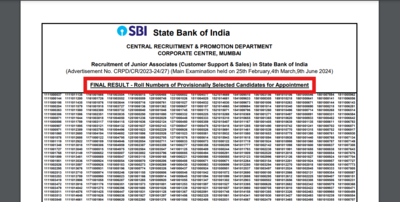
How to download SBI Clerk Mains Result 2024?
Visual stories.


IMAGES
VIDEO
COMMENTS
In the Safari app on your Mac, click the link to a PDF. Move the pointer to the bottom center of the browser window to see controls. To stop viewing the PDF, click the Back button in the toolbar. In Safari on your Mac, click a link to a PDF to see the file. Safari has a built-in PDF reader, so you don't need to download and install one.
You've clicked on a link that should open a PDF in Safari. The link goes through, but you can't see the PDF—there's just a gray background. You can Control-click on the PDF, and your Mac says there's a PDF there, but you just can't see it. Refreshing the page doesn't fix anything, nor does restarting Safari.
Load the PDF into Safari and then click URL bar. Hold down the OPTION / ALT key. Hit return (or refresh the PDF on display) to download the PDF. This will instantly download the PDF file to your Downloads folder, unless you changed the download destination in Safari. Remember that Safari defaults to using the User Downloads folder on the Mac ...
Be sure to update your iPhone. 2. Tap the PDF link. PDF files open natively in the Safari app. Tapping a link to a PDF file will display the PDF file in the browser. You can also create a PDF from a screenshot. 3. View the file. You can pinch the screen to zoom in and out.
I didn't have any website data in the Safari settings. Restarted the device but the issue still exists. Any other suggestions? This same issue affects my iPhone 5c. I click the link to open PDFs but the screen is blank and the PDF doesn't open. Sometimes I'll get a blank screen with the "open in iBooks" link but when I hit the link nothing happens.
When I click a link to a pdf on Safari on Mac, it downloads the pdf file instead of viewing it in the browser tab. Reading previous similar questions, it seems like this behavior is supposed to be determined by the website which hosts the file.However, when I click the exact same link on the exact same website on Safari on iOS, it opens file for view in a new tab instead of downloading it.
If you're tired of juggling multiple PDF readers on your Mac, setting Safari as the default is straightforward. Simply right-click a PDF, select 'Open With' > 'Safari', and make sure to use it as the default for all PDF files. Downloading and Interacting with PDFs in Safari. Snagging Your PDF: Simply click on the PDF link in Safari on Mac. Once ...
The alternative is, when you are viewing a PDF within Safari, you can select File > Export as a PDF from the menubar which should then prompt you with a save dialog box. Another alternative is, before clicking on a PDF link on a website/search result, you can right click and select Download Linked File As which will then prompt you with a save ...
The pdf contains hyperlinks to external websites and files. The links work just fine on laptops, pcs, macs however they will not open on ipad or iphone using the safari browser. If you open the pdf into a pdf reader all links work just fine, it is just with safari browser when direct clicking or short press. Interestingly, the links that do not ...
Using an IPAD - (ios-10) I have Acrobat Reader on my Ipad I get emailed alink to a PDF - on a microsoft OneDrive account Or I get a email link to a PDF Or - I am on some web site that offers a PDF link. I click on the PDF link - and it opens in Safari, and/or I can ask to open it in IBOOK. I need to instead open the link in Acrobat directly ...
Launch Safari and choose Safari > Preferences. In the Preferences window, click Security , and then click Website Settings next to Internet plug-ins. Select Adobe Reader in the list of plug-ins. Under When Visiting Other Websites, in the drop-down list choose Allow Always and click Done. The browser is now set to use the Adobe Reader plug-in to ...
Clear the history and cookies from Safari on your iPhone, iPad, or iPod touch - Apple Support. Then restart your iPhone -> Restart your iPhone - Apple Support (UK) Then try again to open that pdf links. View in context. 1 reply.
In the Safari app , you can mark up a webpage, highlight your favorite parts, draw and write notes, and share your document as a PDF with others. Tap . Tap Markup , then use the tools to annotate the webpage. Tap Done, then tap Save File To. Choose a file to save it to, then tap Save. In Safari on iPhone, mark up a webpage, highlight your ...
Step 1: Open the PDF in Safari. To begin the process of saving a PDF in Safari, you first need to open the PDF file within the browser. Whether you encounter a PDF link while browsing a website or receive a PDF attachment in an email, Safari provides a seamless way to access and save these files.
In the Safari app on your Mac, choose File > Print. Click the options pop-up menu (in the separator bar), choose Safari, then set the webpage printing options. If you don't see the options pop-up menu in a separator bar to the right of the page preview, click Show Details at the bottom of the Print dialog. To create a PDF of the webpage ...
Alternatively, press Command + P in Safari. Select the PDF drop-down menu, choose Save as PDF, and then select Save. Press Shift + Command + R in Safari to open the Reader. Saving a PDF in Reader downloads a cleaner-looking PDF. It's easy to export a web page to a PDF file with the Apple Safari web browser on the Mac.
Go to the Tools option on the top, next to Home. Select Link. After that, select either Add/Edit Web or Document Link or Auto-Create Web Links from URLs. In case you choose the former option, you'll have to add or edit the links in the PDF manually. For the latter one, it will automatically create web links from URLs.
7. It is the web site that instructs the browser to download the PDF instead of viewing it: Web sites usually controls this using the "Content-Disposition: attachment" header which is sent by the web server to the browser. The web site probably changed from not sending this header to now sending the header, and so Safari will start a download ...
First, open Safari and navigate to the web page you'd like to save as a PDF file. In the menu bar at the top of the screen, select File > Export as PDF. A Save window will pop up. Type a file name (or leave the default name) and choose the location where you'd like to save the PDF file. When you're ready, click "Save."
Watch Inside Out 2 (.FullMovie.) Free Online on 123Movie ~Watch Inside Out 2 Full Movie Full 4K. While several avenues exist to view the highly
Cite as: 603 U. S. ____ (2024) 5 Syllabus . tariness test has created intolerable uncertainty for them. By extend-ing Robinson beyond the narrow class of pure status crimes, the Ninth Circuit has created a right that has proven "impossible" for judges to
I cannot open hyperlinks in PDFs using Safari, iOS 13.3.1. Posted on Feb 14, 2020 4:04 PM. Comparing Apples with Oranges... Your PC will be using any one of many different applications to open the PDF file, each having different capabilities. In addition, PDF files can be authored in different ways, not all of which might be fully recognised by ...
Medical Devices Medical Device oordination Group Document MDG 2024-10 3 1. Abbreviations and terminology For the purposes of this guidance document, the below terms are defined as follows:
To do this, with your Word document open, press F12, choose a suitable location, give the document an appropriate name, and change the "Save As Type" field to PDF. If you want to give people access to the audio file alongside the transcribed minutes, save and share the document as a Word document, rather than as a PDF.
3. There's no mechanism for opening a link directly into Preview that I know of. However, once the PDF is being viewed in Safari, you can open it in Preview by clicking on the third-from-left icon in the floating menu that appears when you mouse over an area at the bottom of the Safari window. Some PDFs may download rather than display in the ...
6 cludes a link or other tool to allow an individual 7 to exercise such right; 8 (C) includes a link to the website described 9 in subsection (c)(3); 10 (D) is reasonably accessible to and usable 11 by individuals living with disabilities; and 12 (E) is provided in any language in which 13 the data broker provides products or services.
My problem is that my Safari cannot open the web link on my PDF file anymore. And even this web link is valid because I can open it by clicking it on PDF on my another PC with windows system. ... The "Silverlight" web plugin distributed by Microsoft can interfere with PDF display in Safari, so you may need to remove it, if it's present. The ...
The plan, which was being widely watched for its potential to set a national precedent, met an obstacle in the Oklahoma Supreme Court, which ruled that a religious charter school would violate the ...
A PDF version of this document with embedded text is available at the link below: Download the original document (pdf)
Step 5: The SBI Clerk Mains Result PDF will appear on the screen. Step 6: Search for your roll number in the list of qualified candidates to see if you are shortlisted for the final vacancies.