11 Useful Travel Apps That Work Just Fine Offline
No Internet? No Problem.
:max_bytes(150000):strip_icc():format(webp)/Dave-yachtheadshot-668px-5b7324c6c9e77c0025c497d1.jpg)
Hinterhaus Productions/Getty Images
Having access to cell data while traveling overseas is often complicated, slow, limited, and expensive . Even in the United States, fast, reliable coverage everywhere is far from certain once you get outside major metro areas.
Fortunately, there are many travel apps that don’t need a real-time data connection at all. Instead, they can be synced via WiFi in advance then used in offline mode while on the move, saving money and frustration during your travels.
Here are 11 of the most useful examples, and there are many others depending on your needs. All are available on at least iOS and Android.

Google Maps
Courtesy of Google Maps
Google Maps has a checkered history when it comes to its offline abilities, but 2018 and 2019 versions brought back support for unlimited saved areas and added offline turn-by-turn navigation.
It's easy to pick towns, cities, or regions, sync them to your phone, then get driving directions even in flight mode. However, you won't get cycling, public transport, or walking directions without a connection, unfortunately, but can still see where you are on the map in real-time.
Courtesy of Here WeGo
Originally developed by Nokia, Here WeGo is likely the best offline navigation app out there. Unlike Google Maps, it can give directions for walking, cycling, and public transit even while offline, and downloading map data for entire regions or countries is very straightforward.
Directions are generally accurate. However, when you're offline, it helps to have the exact address of the place you're going, not just a name. Also, pay attention to the storage requirements for this app since you'll need plenty of space on your phone if you want to download maps for several countries.
Courtesy of Tripit
Tripit has been around for years and is still the best way to manage your itinerary with or without a data connection. It can monitor your email for travel bookings and updates—or you can manually forward confirmations if you’d prefer—and the app will continue to sync the latest updates whenever it has an Internet connection.
Hotels, flights, car rentals, and more are all stored in one place, and the service automatically builds a detailed itinerary for you. The basic Tripit app is free, but there is also a Pro version available that has a few extra features.
XE Currency
Courtesy of XE Currency
XE Currency is a long-time favorite for making currency conversions quickly and easily. Before you head out, add the currencies you'll likely use to the app's database; then you use the free app offline anywhere you want.
It’ll instantly convert from a selected currency to all the others you've saved, taking a few seconds at most. This makes it ideal when out shopping, or standing at the bureau de change to ensure you’re being offered a reasonable exchange rate.
However, it's important to keep in mind that the XE Currency app only updates when connected to the internet, and currency rates may change while you're traveling. Be sure to update the app when you get a chance to get online to avoid confusion.
Courtesy of Triposo
If you're looking for a travel guide, check out Triposo. It bundles information from Wikipedia, Wikitravel, and elsewhere all together into an easy-to-use offline guide.
Download the data pack for your destination(s) before leaving home, since they can be pretty large, and you’ll have activities, hotels, and restaurants, maps, and basic directions all at your fingertips.
Additionally, the app includes background information about destinations around the world, phrasebooks, currency conversion, and more for free, all of which can be used while offline.
Courtesy of Pocket
Whenever you're planning a trip, you'll inevitably end up saving a lot of information about your intended destination—restaurant recommendations, places to go, navigation information, and more. To ensure you can access it all offline, install the Pocket browser extension and app.
One click or tap saves your current web page, and the app then automatically syncs everything whenever it has a WiFi connection. All that saved information stays available on your phone, wherever and whenever you need it.
The Pocket app is also a great tool for storing entertainment from Youtube, news articles from Vox and the New York Times, and even funny gifs from Twitter and Reddit.
Google Translate
Courtesy of Google Translate
When it comes to translation, Google Translate is the stand-out performer. Both the iOS and Android versions let you download over 50 different language packs, allowing for quick translation of words and phrases when on the move.
While offline, you can either type in the words you'd like to translate, or just point your phone camera at a menu, sign, or other printed material. If you're traveling somewhere you don't speak the language, it's an absolute lifesaver in many situations—especially when you feel lost.
Courtesy of WifiMap
There’s even an offline app to help you get online. The paid version of Wifi Map lets you download its database of WiFi locations for entire cities ahead of time so that you can fire up the app when you’re away from home and find the nearest WiFi hotspot.
Information, including location and password, is entered by the app's users, and there are over one hundred million networks currently listed around the world.
As mentioned, the version with offline support isn't free—but at five dollars, it's a small price to pay to have Internet access when you need it.
American Red Cross First Aid
Courtesy of American Red Cross First Aid
The American Red Cross has developed a small range of health-based apps, and the most useful for travelers are based around first aid.
Covering things like anaphylaxis, burns, bleeding, and much more, the American Red Cross First Aid app helps teach appropriate techniques in advance via video training and provides step-by-step guidance on what to do in an emergency. There's also a quiz section, to make sure you've retained what you learned.
TripAdvisor
Courtesy of TripAdvisor
It's pretty hard to avoid TripAdvisor when planning a vacation—it is the leading website for restaurant, accommodation, and attraction reviews. You'll usually come across it from a Google search, but if you want offline access, it's worth downloading the company's app as well.
It works much the same as the website, but also lets you download reviews, maps, and your saved locations for over 300 popular cities around the world.
Courtesy of Spotify
Streaming music services are now the main way most of us listen to our favorite tunes, but they've got a couple of disadvantages for travelers: they don't work offline, and use quite a bit of data if you listen for hours.
Spotify gets around that problem by letting you download songs, podcasts, albums, and playlists to your device. Once that's done, the songs will play normally even when you don't have a connection—just switch into Offline mode, and you'll only see the tracks you've saved.
Note that you'll need a paid subscription to Spotify to enable the offline feature.
10 Essential Apps for Family Beach Vacations
5 Ways Google Translate Can Help Abroad
10 Ways to Use Less Mobile Data When You Travel
The 7 Best Golf GPS Apps of 2023 for Android and iPhone
5 Great Cycling Apps for Travelers
9 Best Travel Apps for a Great American Road Trip
Cross the City or the Continent With These 6 Great Transport Planners
The 9 Best Electronic Translators of 2024
The 4 Best Luggage Trackers of 2024, Tested and Reviewed
The 10 Best Travel Headphones of 2023, Tested and Reviewed
The 11 Best Travel Alarm Clocks of 2024
Use a Trip Planner Website or App for Budget Travel
The Best Free Apps for Keeping in Touch With Friends Worldwide
Will Your Mobile Phone Work in Asia?
The Good and Bad of Pokemon Go for Travelers
How to Use Yapta's Online Price Tracker

- GENERAL TRAVEL

22 Best Travel Apps for Airplane Mode

Originally from Cyprus, Yaren is an island girl who writes about all things travel and expat life...
- While Abroad
- Travel Apps
- General Travel
- button]:border-none [&>button]:bg-white [&>button]:hover:cursor-pointer [&>button]:hover:text-cyan-400"> button]:hover:text-cyan-400 [&>button]:bg-white hover:cursor-pointer" height="1em" width="1em" xmlns="http://www.w3.org/2000/svg">
We can bring many things from home on our travels. Unfortunately, our data plan is not always one of them. That’s where the best offline apps for travel come in.

Before you use your phone to get those Insta-worthy pictures, download apps you can use when you’re offline.
Getting a local SIM card at your destination is useful, but what if that’s not possible right away? And what about how to spend your time during your flight when you have to be in airplane mode?
Luckily, there are some offline travel apps that you can rely on when you don’t have access to cellular data. Whether you’re streaming music or movies, getting some work done, or mapping out your itinerary, the best offline travel apps for iPhone and Android have you covered.
What kind of travel apps are helpful on airplane mode?
Airplane mode is also called offline mode. As the name suggests, if your phone is on offline mode, you likely won’t be able to get online for a while. By using some specific airplane mode apps, you can use this time to watch a film, work, or plan your trip.
Many of the best apps for airplane mode fall into one of these categories:
- Entertainment
- Translation
- Trip planning
22 best offline apps for travel
1. google maps.
- Why it’s the best: Google Maps lets you download maps that you can use when you’re offline. The only thing you need to do is search for your target destination when you have an internet connection and download the map in advance. Then you’ll be able to find your way even when you don’t have internet.
- Available for iOS and Android.
- Why it’s the best: Some people prefer Maps.me over Google Maps. While they are both among the best offline map apps, they have a key difference—Maps.me is based on user-generated content. With Maps.me, you can use your map offline and see different types of public transport options.
3. HERE WeGo

Ditch your old-school map for an app that gets you everywhere you need to go.
- Why it’s the best: HERE WeGo, formerly known as Nokia maps, is striving to be the best offline map app that’s ever been made. The app is developing very fast and currently has over 100 countries and 47 languages. By using the app, you can download city maps and transport maps, check out parking availability, and get real-time information.
4. WiFi Map
- Why it’s the best: This one’s a different kind of map—it puts every spot where there is public WiFi on a map. Although the offline version is paid, you might find it useful if you don’t think you’ll get a data plan any time soon.
- Why it’s the best: Netflix has three subscription tiers: basic, standard, and premium. All three tiers let you download series, films, or any content that’s on Netflix and then watch offline. If you’re planning to take a long flight and want your go-to shows at your fingertips, it offers a good option.
- Why it’s the best: Spotify offers thousands of podcasts and music options. The free version lets you download podcasts to listen offline. You can download albums, playlists, and podcasts in the premium version. If you’re a student, make sure to check Premium Student as Spotify has good student deals, including for those who study abroad .
- Why it’s the best: Amazon Kindle can be your lifesaver if you’re an avid reader and a travel lover. It has a free app that lets you read every book you have purchased on Amazon. If you buy new books, they sync when you have an internet connection and become available when you’re online again.
- Why it’s the best: Want more options for your reading? Pocket lets you bookmark content on the internet that you can access at any time. Whether you want to read a travel article about your new destination or your favorite online magazine, don’t forget to bookmark it so you’ll have access offline with Pocket.

No internet? No problem. You can still listen to your favorite books and podcasts while you’re on the go abroad.
- Why it’s the best: Do you prefer listening to books? With Audible, you can listen to many best-selling audiobooks and podcasts. The app has a free 30-day trial and you start paying afterwards. Same logic as the other apps, you download audiobooks in advance and you’ll be able to listen to them even when you don’t have WiFi.
10. YouTube Premium
- Why it’s the best: In the U.S. and in many other countries, you need YouTube Premium to be able to download videos and music from the app. You can try it for free for 30 days and if you like it, you can pay for the service and continue watching ad-free YouTube videos that you’ve downloaded.
- Why it’s the best: It would be unfair if you missed out on that great song you heard in another country just because you didn’t have internet. Shazam’s offline version is here to help you—just use it as you would in the online mode. Shazam will save the song and find it for you when you have internet again.
12. Google Workspace
- Why it’s the best: Working on the plane or at the airport is a great way to save some time. Google Workspace, formerly known as G Suite, has many tools that make remote working easier . The most popular ones are Google Docs, Sheets, and Slides. To be able to use them offline, you only need to turn on the offline setting.
13. Evernote
- Why it’s the best: Evernote, one of the most well-known note-taking apps, also works offline. You can continue working on your notes even when you have no access to the internet and all of your notes will be synced once you’re back online.
14. Google Translate

Ordering tasty treats like a local is a breeze with an offline app to help you translate.
- Why it’s the best: Google Translate is one of the best offline translator apps as it has around 133 languages. Many of them have language files that you can download and use when you don’t have an internet connection. If you’re traveling to a country where you don’t speak the language , you will find it helpful.
15. Quizlet
- Why it’s the best: Quizlet has flashcards and games on different subjects including languages, math, science, and more. By upgrading to Quizlet Plus, you can access your flashcards and continue studying offline as well.
16. XE Currency
- Why it’s the best: Thanks to its practicality, XE Currency is one of the best offline apps for traveling abroad. Basically, it does the math for you when you pay in a different currency . You can also track up to 10 currencies and transfer money in 65 currencies.
17. First Aid: American Red Cross
- Why it’s the best: Unfortunately, unexpected things can happen during your trip, including health emergencies . The American Red Cross First Aid app guides you on what to do in various health-related situations. It’s available in English and Spanish.
18. World Time Buddy
- Why it’s the best: You’ll find World Time Buddy useful if you are traveling far away from home or if you have meetings with people from all over the world. The app converts several time zones.
19. White Noise
- Why it’s the best: If you like sleeping to relaxing sounds, the White Noise app is perfect for you. By downloading the app, you will have access to more than 25,000 relaxing sounds, including campfire, singing birds, and more. Consider trying it during your flight as an alternative to earplugs.
- Why it’s the best: Here is how a hassle-free trip works: You make your bookings and forward the confirmation emails to TripIt. Then, they send you a detailed itinerary so that you know what to do when. As most features work even when you don’t have internet, it’s one of the best offline travel apps for those who like having everything in one place.
21. Transit

You’ll navigate like a pro with the best offline map app in your travel arsenal.
- Why it’s the best: If your new destination is one of the 290 cities featured in Transit, you’re in luck. The free app gives you real-time information on bus and train schedules as well as the availability of Uber, Lyft, bike share, and scooters around. It also has a trip planner that works offline.
22. Roadtrippers
- Why it’s the best: Roadtripping is a lifestyle and of course, it has its own app. You can plan your road trip itinerary, see what to do during your trip, and even find some hidden gems along the way. With Roadtrippers Plus, you can save up to five road trip maps and use them when you’re offline.
READ NEXT: 6 Tips For First-Time Travelers Abroad
You don’t have to go completely off the grid without cellular data.

The best offline travel apps let you listen to music, map your itinerary, and more, no matter where your itinerary takes you.
Whether you’re planning a fun trip or studying abroad, these apps will make your life on the road much easier. Plus, all of the best offline travel apps listed here work for iPhone and Android. Next up on your to-do list before traveling : Make sure to check out these apps in the Apple Store or Google Play Store and download them when you still have internet.
- 11 Best Apps for Long Flights
- 12 Best Apps & Websites for Booking Travel Online
- Plan Your Next Trip with our Travel Resources Hub!

Explore Programs on GoAbroad.com
Related Articles

By Julia Zaremba | 3 hours ago

By Chris Kane | 3 hours ago

By GoAbroad Writing Team | 4 hours ago

Popular Searches
Study abroad programs in italy, study abroad programs in spain, marine biology study abroad programs, study psychology abroad, fall study abroad 2024, spring study abroad programs, recommended programs.

1685 reviews
International Volunteer HQ [IVHQ]

1932 reviews
MAXIMO NIVEL

564 reviews
Intern Abroad HQ

2731 reviews
African Impact
For Travelers
Travel resources, for partners.

© Copyright 1998 - 2024 GoAbroad.com ®
- Study Abroad
- Volunteer Abroad
- Intern Abroad
- Teach Abroad
- TEFL Courses
- Degrees Abroad
- High School Abroad
- Language Schools
- Adventure Travel
- Jobs Abroad
- Online Study Abroad
- Online Volunteer Programs
- Online Internships
- Online Language Courses
- Online Teaching Jobs
- Online Jobs
- Online TEFL Courses
- Online Degree Programs
7 Useful Apps Every Traveler Should Know About
By Harrison Pierce

All products featured on Condé Nast Traveler are independently selected by our editors. However, when you buy something through our retail links, we may earn an affiliate commission.
Technology continues to make travel easier for millions of people around the globe. New apps offer travelers fresh ways to research a destination, connect with fellow globetrotters, communicate with locals, and track their flights. As a full-time digital nomad , I’ve learned the importance of having the right tools at your disposal when on the road.
Over the past few years, I’ve visited dozens of countries, flown hundreds of thousands of miles, and tested countless apps to find the ones that prove to be the most helpful. And while tools like Meetup, Google Maps, Google Translate, currency converters, and vacation rental , airline, and hotel–specific apps are in fact indispensable on most trips, I find that many of the best travel apps are still undiscovered by my fellow travelers.
Below, seven travel apps that make life on the go markedly easier (and more fun), from real-time flight trackers to photo-sharing gems—all of these apps are free, but some have paid pro versions worth considering. Don’t think these apps are only for full-time travelers—they prove useful for every type of traveler, whether you're in a brand-new destination or back for a return visit.
Discover the best apps for travelers:
Apps for flying, apps for exploring, apps for photo sharing.

My favorite app on this list is Flighty, a must-have for any frequent flier . The free version is fantastic, but I recommend splurging for the premium version, which gives you even more useful information and comes at a reasonable cost of $48 per year. The functionality it provides more than justifies the price.
The free version allows you to input all future flights plus past journeys you've taken within the last year. It provides updated information if any schedule changes occur to upcoming flights and allows you to track all the miles you’ve flown in one place.
The other main benefit is that it allows you to share your flight information with friends and family members who are also on Flighty. They will receive real-time updates about your flight without you having to text them. My parents love to make sure I’m safe so they appreciate getting detailed information about my travels—even while I’m in the air.

Flightradar24 is a favorite app among fellow aviation geeks. It lets you track almost any aircraft you see in the air throughout the day or night. You can track your own flight, a friend's flight, or any plane you see in real-time. It shares plenty of cool data, like the altitude, speed, arrival and departure airports and times, and tail number.

There are tons of eSIM apps on the market, but Airalo is probably my favorite, with digital SIM cards available for dozens of countries. I find it to be the most reliable and offers the best data packages. It can be a little pricey, but it is the best option if you’re only taking short trips. Holafly is another eSIM app that offers unlimited data and works well, but I find the app to be much more glitchy than Airalo and would recommend using the desktop version.

This one is for the planner of the group. Wanderlog merges the best of a bunch of different apps into one. Imagine an app that lets you plan a trip with ease: collaborate with friends as if you’re on Google Docs, manage expense tracking like Splitwise, and have a central place for your reservations, checklists, and more. Tripit is a similar travel planner app, so you can download both and get a feel for which interface you like better.

Been allows you to track the countries you’ve visited and make a wish list of places you can’t wait to cross off your travel bucket list . It gives you information like the percentage of the globe you’ve been to and shows you a world map of your trips. It’s always fun to add in a new country whenever I reach my destination.

This app was introduced to me by fellow nomads I met at a cafe in Montevideo, Uruguay . It automatically tracks your route across the world, allowing you to quickly upload pictures throughout your travels that can be viewed by anyone who has access to your profile. It’s an excellent way to share important moments with loved ones without needing to send photos to each person individually. Users can also create easily accessible guides filled with up-to-date information to help you plan your own trip.

Steller is another app that a friend recently introduced me to, and I’ve quickly fallen in love with it. It uses a combination of AI and user experiences to help you plan trips around the globe. From recommendations of things to see, like the Recoleta Cemetery in Buenos Aires or the Royal Palace of Naples, to full guidebooks created by users, you can get inspired, book experiences, and discover hidden gems within this app.
By signing up you agree to our User Agreement (including the class action waiver and arbitration provisions ), our Privacy Policy & Cookie Statement and to receive marketing and account-related emails from Traveller. You can unsubscribe at any time. This site is protected by reCAPTCHA and the Google Privacy Policy and Terms of Service apply.

- HOW IT WORKS
- TRIP PLANNERS

Location-based audio tours
Don't Miss a Thing
Guiding you to all the best things to see and do, with trip planners and suggested half, full and multi day itineraries.
Explore Freely
Freedom to travel at your own pace. Spending more time at places that interest you and bypassing those that don’t.
Easy to Use
All commentary autoplays as you drive, based on your GPS location and direction.
Tour Offline
Pre-download content for offline use. Tours use GPS to trigger audio, no signal or data needed.
Explore tours by region
Including yellowstone, utah, and more.
Browse all audio tours >
Including the Great Smoky Mountains
Including maui and the road to hana, including banff, jasper, and lake louise, including the great ocean road, 43 destinations, browse tours by local destination.

ACADIA NATIONAL PARK TOUR

ARCHES + CANYONLANDS NATIONAL PARK TOURS

BLUE RIDGE PARKWAY TOUR

CATSKILLS TOUR

GREAT SMOKY MTNS NATIONAL PARK TOUR

JOSHUA TREE TOUR

KANCAMAGUS TOUR

KAUAI TOURS

KEWEENAW COPPER COUNTRY TRAIL TOUR

LAKE SUPERIOR NORTH SHORE, HWY 61 TOUR

LAKE TAHOE TOUR

MAUI – ROAD TO HANA TOUR

MIAMI KEY WEST TOUR

MICHIGAN LAKESHORE, M-22 TOUR

OLYMPIC NATIONAL PARK TOUR

SHENANDOAH NATIONAL PARK TOUR

VERMONT, RT100 SCENIC BYWAY TOUR

YOSEMITE TOUR

ZION + BRYCE CANYON NATIONAL PARK TOURS
See what our users are saying.
View this post on Instagram A post shared by Tim and Fin | not influencers. (@timandfin)
View this post on Instagram A post shared by Maricel Simmons (@maricelly01)
View this post on Instagram A post shared by GyPSy Guide Audio Tour App (@gypsyguides)
View this post on Instagram A post shared by TIFFANY 🍎 Homeschool + Motherhood (@cirquedusewell)
View this post on Instagram A post shared by Been There Done That (@btdttravel)
View this post on Instagram A post shared by ADRIANNA & JEFF | Travel (@wander.smore)
Frequently asked questions
How does it work without cell signal.
Our app uses GPS co-ordinates to determine your location and play commentary, not cellular or wifi signal.
Just pre-download both the app and tour content (audio, maps and images) to your phone, well before you leave signal, so you’ll have everything ready to tour offline.
And as there’s no time limit to use the tours, you can preview the tour routes, major highlights, itineraries and other travel tips as part of your trip planning.
How do I buy tours?
BUY DIRECT & SAVE:
- From our webstore, sign in to unlock tours to your existing Apple or Google Play store profile.
- Buy tours or bundles directly from GuideAlong and enter your payment method on our secure Stripe site.
- Download the GuideAlong app from the link within your receipt. Sign in using the same Apple or Google Play store ID.
- Open the Guidealong app and view your tour collection in the My Tours tab. Browse route maps, highlights, trip planners and other travel tips.
BUY IN-APP FROM APPLE OR GOOGLE PLAY STORE ACCOUNT:
- Download the free GuideAlong app from the Apple or Google Play store and sign-in using your Apple or Google Play store ID.
- Tap the Explore menu to view (unpurchased) tours and bundles.
- Tap to BUY tours or bundles. Apple or Google Play manage transactions and payment methods.
Can it help me plan my trip?
Condensed Trip Planners are available in app with full versions available on our website for download.
Contents include
How to Get Here Getting Around Entrance Fees Where to Stay When to Visit How Much Time Do You Need How to Avoid the Crowds Things to See and Do Best Hikes Family Fun Adventure Awesome Experiences Best Sunset and Sunrise Spots Food You Have to Try Packing List Top Travel Tips
What languages do you offer?
Only English at this time, but keep watching …
Can I gift a tour?
Aren’t you nice! Yes, you sure can, just head over to our store and toggle on “send tours as a gift” option.
Is there a time or date limit?
Tours are a one-time purchase with no date/time limit or expiry. That’s right, no need to worry about using it within a certain timeframe.
And guess what? We’re always improving and updating our tours, so you can keep enjoying them. That’s just one of the ways we show our appreciation for your support.
How much does it cost?
Each tour is priced individually and listed on the tour page.
Tours and bundles are one time purchase, with no time/date limits or expiry and include free updates. There’s no monthly subscriptions.
Make sure to check out the bundles to save even more!
Do I have to follow a set itinerary?
Our tours are designed to be flexible, so you can divide the commentary and customize into your own half, full or multi sightseeing day trips.
What devices will it work on?
All mobile devices that include a GPS chip and meet the minimum operating system requirements.
Apple iPad wifi models and Kindle Fire do not include a GPS chip and are prevented from downloading as they will not determine location in remote areas.
Will it work alongside music and navigational apps?
Our app works in background mode, allowing you to listen to your own road trip playlists.
Commentary will automatically pause or lower the volume of your music at triggered audio points.
Navigation is included as part of the narration, providing advanced notice on critical intersections, recommended side trips, as well as the best scenic viewpoints, along the tour routes.
If you do use another navigational app at the same time, (say to direct you to a specific restaurant or hotel) be aware they may direct you off our touring route.
30 essential travel apps every traveler needs before their next trip

When it comes to planning and taking a vacation, travelers rely on their phones now more than ever.
Travel apps are a source of inspiration and are extremely useful for booking and managing logistics — even making restaurant reservations or finding a great fitness class wherever in the world you're flying next.
From apps that help with everything from day-of hotel bookings and last-minute flight changes to those that serve as guidebooks and foreign-language dictionaries, travel is infinitely easier thanks to technology.
Apps can help you navigate a new city, make currency conversions, pack a perfect suitcase and even provide on-the-ground local expertise. Whatever you need when you hit the road, there's an app for that.
We've rounded up the most-loved apps here at TPG. Some may be obvious, and others more obscure, but either way, get ready to download.
Best apps for researching and booking trips
In addition to the apps for the airlines you fly most frequently and your favorite hotel brands, these apps can help you save money on flights and accommodations.

Hopper has changed in recent years from just offering a price prediction tool for flights to being a true online travel agency. The app helps travelers find the cheapest flights, hotels and rental cars.
Of course, Hopper also still offers its signature price prediction technology to help you plan out when to book, as well as travel protection options and a price freeze to help you lock in the lowest possible price on hotels and flights.

Kiwi is used mainly to book flights, but it also helps you book hotels (using its partnership with Booking.com) and car rentals (using its partnership with RentalCars.com).
Some of the app's most interesting features include the "Deals" section, which pulls in discounted flights, and the "Travel hacks" section, which includes options for hidden city ticketing, throwaway ticketing (making one-way flights more affordable) and free price alerts.
Hotel Tonight

A dream for last-minute travelers, Hotel Tonight ( now owned by Airbnb ) lets you book stays for the same evening up to a few months in advance in thousands of cities worldwide. Available hotel rooms are categorized into sections like basic, luxe, hip, charming and solid, so you can select what works for your vibe. Take advantage of the daily drop feature, where you swipe to find a personalized deal with a special price only valid for 15 minutes after unlocked.
At TPG, we love a good loyalty program, and HT Perks, the app's nine-level reward program, is extensive. Not unlike a video game, you "level up" by reaching specific spending thresholds on the app, and you'll gain access to perks like discounts, VIP customer support and credits. Also, your levels never expire, so you can only continue to move up.

To book home rentals instead of hotels, use the Airbnb app. After entering your destination and dates, you can filter results based on the home type, price, requisite amenities and more. If you find something you like, you can book directly through the app.
The app is ideal for managing your trips while on the road — you can access all your bookings under the "Trips" tab, where you can view your reservation (and the address or directions), contact the host or change your reservation. Once you have a booking, you can also explore and book local experiences in your destination, such as wine tastings, kayak tours, hikes, shows and concerts.

We can't talk about travel apps without mentioning the TPG App. Use it to track your credit card, airline and hotel points balances; earn points and miles efficiently through using the right credit card ; and research how many points or miles you'll need to book your dream getaway. You can even curate your own news feed so you see the news and advice that matters most to you first.
The TPG App is available for download on iOS . Android users can join the waitlist here .
Related: The TPG App has arrived — here's why you should download it now
Best apps for organizing a trip
From keeping all your documents in order to perfectly packing your suitcase without forgetting a thing, these are the best apps for organizing travel plans.

TripIt declutters your itineraries and documents by keeping them organized in one place. You can set your reservations to automatically send to TripIt, which lets you view travel confirmations, flight itineraries, tickets, hotel and Airbnb booking information, rental car reservations, ferry tickets and driving directions without ever leaving the app.
TripIt also makes it simple to share your trip plans with whoever picks you up from the airport or train station or anyone else who may need to coordinate with you. TripIt Pro subscriptions cost $49 per year and include extras like real-time flight alerts, security wait times, baggage claim information and updates on your loyalty reward programs.
Roadtrippers

Perfect for organizing that epic road trip you've always wanted to take, Roadtrippers plans out your driving route and lets you book hotels and activities along the way. The app is especially useful for finding interesting and off-the-beaten-path roadside attractions, cool restaurants and can't-miss landmarks you can bookmark.
A Roadtrippers Premium membership includes offline maps, live traffic information, overnight RV parking and more for $59.99 per year. For those looking to only venture on a few road trips per year, the app also offers a Pro ($49.99 per year) and Basic ($35.99 per year) membership.

PackPoint takes all the stress out of packing . The app shows you what to bring based on the length of your trip, the weather in your destination and any activities you're planning along the way. If you have access to laundry facilities at your destination, PackPoint even allows you to account for washing your clothes and wearing them multiple times.
Just download and install the app, type in the city you're visiting and plug in your travel details. So, stop waiting until the day before your trip — or the hours before you have to leave for the airport — and start packing now.
Best apps for navigating the airport and flights
Track flights, navigate airports and find airport lounges with these apps.
LoungeBuddy

LoungeBuddy offers access to premium airport lounges around the world, regardless of the airline or class you're flying. When you create a trip in the app and type in the credit cards you currently hold, it will tell you which lounges you have access to based on the airports you'll be transiting through and how to purchase access if you don't already have it.
You can purchase access on the day you're traveling or up to two months in advance if you're the plan-ahead type. If you prefer to search by lounge or lounge program, the app will tell you exactly what is needed to use them.
Priority Pass

Priority Pass offers access to more than 1,300 lounges worldwide and provides meal vouchers at select airport restaurants across the world for an annual fee starting at $99.
Several cards, including The Platinum Card® from American Express , the Capital One Venture X Rewards Credit Card and the Chase Sapphire Reserve , offer Priority Pass memberships for all cardholders (enrollment required). Otherwise, you'll have to pay an annual fee to be a member and, depending on your membership tier, a fee to enter each lounge on top of the annual fee.
To use the Priority Pass app, enter the name or code of the airport you're in, and Priority Pass will pull up the lounges or restaurants that you have access to, including photos, hours, amenities and specific location information. For more information on the Priority Pass Program and how to gain lounge access, click here . Enrollment is required for select benefits.
Related: The best credit cards for Priority Pass lounge access
FlightAware

The FlightAware app allows you to track flights online, see a live map of a flight and check on delays, cancellations and gate changes. This app is especially helpful if you have a tight connection or want to track your flight.
It's also useful when picking up friends and family at the airport, as you can track their flight and see updated landing times or delays. AvGeeks will enjoy digging into flight statistics, flight maps and community aviation discussions on the app.
Best apps to use during your flight
Timeshifter.

What better way to cure jet lag than with an app? Timeshifter actually helps you avoid jet lag long before your flight takes off and also offers inflight and post-flight suggestions. The app relies on neuroscience research about sleep and circadian rhythms to provide personalized recommendations, taking into consideration your age, gender and normal sleep patterns — as well as specifics about your trip and travel plans. Timeshifter maps out when you should avoid or seek light, take a nap or try to stay awake. It even tells you if you should consider supplementing with melatonin or caffeine.
Your first jet lag plan is free, then $9.99 per plan, or you can enjoy unlimited plans for a year for $24.99.

Flying can cause anxiety — or provide a welcome relief from constant contact with our digital devices. Either way, use travel as an opportunity to relax, meditate or listen to soothing sounds that will lull you to sleep or a deep, relaxed state. Or, perhaps, you'll simply find it helps pass the time during a long flight.
Calm offers meditations on topics such as self-awareness, calming anxiety, breathing, lowering stress levels and happiness, among others. The app also has music options for focusing, relaxing and sleeping, as well as stories for adults and content for kids.
A limited selection of meditations and music is available for free (which you can download to use when you're offline or in flight). The premium version of the app costs $14.99 per month or $69.99 annually.

OK, so Netflix isn't really a travel app, but it can be a lifesaver during a long flight on an aircraft without seatback inflight entertainment or at the airport during an unexpected flight delay or boring layover. If you have a Netflix account, the app allows you to download your favorite shows onto your device to watch offline.
Just make sure to download your shows while connected to Wi-Fi before flying and check them again preflight to make sure they haven't expired (you can usually renew any expired downloads, but you must be connected to Wi-Fi or data to do so). Monthly prices vary depending on the plan.
Another app that's not really a travel app, Spotify can still be incredibly useful during tedious travel moments — just pop in those noise-canceling headphones and listen to your favorite music, meditations, podcasts and more.
The app's Premium plans (prices vary) allow you to download all your content offline on your phone, so you'll have it during long flights or when you don't have data or Wi-Fi access. Whether you want to take a morning jog in Bali to your favorite tunes or pass the time with a podcast on the metro in Barcelona, Spotify has it all.
Best apps to use in your destination
From exchanging money and sightseeing to communicating and knowing all the local tips and tricks, you don't want to land in a foreign city for the first time without these key apps.
XE Currency Converter

The XE Currency Converter app quickly provides live, up-to-the-minute currency rates, then allows you to store and view them even when you're offline. You'll never need to wonder if you're really getting a good deal in another country if you have this app.
Google Translate

Google Translate is a translation app that allows you to do it all — translate into more than 100 languages by typing, access 59 languages offline, translate via photo, translate bilingual conversations and even use the handwriting tool to translate.
The app is simple to use, too, with icons at the top you can click on to draw, take a photo, speak or type.

Not quite sure how much to tip when traveling internationally? GlobeTips will advise you on how to tip appropriately in more than 200 countries. It also offers a tip calculator for easy math. Globe also has apps for currency conversion, unit conversion and more that may be useful for travelers.
Related: The ultimate guide to tipping while traveling

For travelers globe-trotting with friends and family members or simply splitting the cost between groups, Tricount calculates shared costs and splits bills so you don't have to think twice about who owes what. Just enter your trip and currency and invite your travel mates to join your trip.
Each time someone pays for something, you enter the amount in Tricount, and the app splits everything up. You can also snap and store photos of receipts in the app. At the end of your trip, it will show the balances of who owes who what, making it easy to settle up.
Metric Conversions

Never be baffled by Celsius temperatures or suitcase weight in kilograms again with the Metric Conversions app . Whether you're measuring flour to cook at your Airbnb, figuring out distances for your Europe road trip or deciding whether to take a sweatshirt with you during your walking tour of the Great Wall of China, this app has you covered with easy conversions in volume, weight, temperature, area and more.
Google Maps

Google Maps is essential when visiting a new city (or even for getting around your hometown). You can map locations, get directions (walking, driving, public transportation, ride-hailing services and beyond) and see how crowded your subway will be in select cities .
You can make restaurant reservations, save your favorite spots and read and write reviews of attractions, eateries, shops and more. Make sure to download specific city or area maps ahead of time for offline access if you know you'll be without internet at your destination. For obvious reasons, the app works best when your GPS is turned on.

WhatsApp is a handy messaging service for travelers abroad as it uses an internet connection to avoid SMS fees.
It works like most other messaging apps: You start by creating an account, then add your friends and family members to contact and voila! You're able to call, video chat and send messages, images, voice memos, gifs and files just as you would in, say, iMessage (but with Android users too). You can also download WhatsApp on your Windows or Mac computer.
Best apps for planning activities
Traveling is about more than just getting from point A to point B. If you're looking for activities to add to your itinerary, check out these apps.

Meetup is an app designed for interacting with locals and other travelers who have mutual interests or shared hobbies. Whether you're traveling or at home, take what you love and do more of it with Meetup.
The app shows you groups that are formed around particular interests in your city, including yoga, photography, cooking, wine tasting, hiking, cinema and other activities. You can join groups to get updates on particular events you may want to participate in. The app can even help with networking, as there are many groups dedicated to business and technology. You might even be able to join a coworking group. Travelers with kids can participate in family-friendly meetups, and it's a great way for solo travelers to make friends and connect with others.

TheFork is one of the most useful resources for making restaurant reservations in Europe. Similar to OpenTable or Resy, the app lets you browse different restaurants by category and make reservations. TheFork features more than 60,000 restaurants in cities like London, Madrid and Geneva, as well as spots outside of Europe like Sydney, Australia.
The biggest perk is that many restaurant reservations come with discounts — in some cases, you can get up to 50% off your meal just by reserving a table through TheFork. Since we here at TPG are always down for earning rewards, make sure to monitor your YUMS — TheFork's reward system. You'll earn YUMS with each reservation, and when you hit 1,000, you receive a discount on your bill. Foodie travelers should also consider downloading these apps , too.

Happy Cow helps vegan and vegetarian eaters locate more than 180,000 restaurants, coffee shops, bakeries, farmers markets and grocery stores in over 180 countries around the world. The app allows you to filter by not only vegan and vegetarian but also gluten-free and cuisine types. You can also read reviews and get recipes on the app as well.
The app does cost $3.99, but it's a one-time expense.
TripAdvisor
Besides reading reviews of restaurants, hotels and attractions, you can book almost anything on TripAdvisor, from vacation rentals and restaurant reservations to tours and tickets.
The app has grown to include almost all things travel, allowing you to search by destination or interest (like the outdoors, food and drink, family or by the water, for example), which can give you inspiration for a trip or help you get your activities, meals and accommodations organized before traveling or on the fly.
With over 400,000 curated trails, AllTrails can help you find the hike or walk perfect for you and your group. It's not just mountain trails — AllTrails offers city walks, too, like easy meanders through the Marais district in Paris or peaceful strolls through Bangkok's Lumpini Park in Thailand.
See photos, updated weather predictions and key information about each route and connect with other travelers through reviews and forums. Access to AllTrails+ is $35.99 per year, which offers perks like offline maps and wrong turn alerts.
Best apps for staying safe
Use these apps to stay safe when traveling.
Smart Traveler

Smart Traveler is a free service that offers tips and information specifically for U.S. travelers. You can see what visas and vaccines you'll need before traveling and where to find help if you need it during your trip.
Register your trip on the app, which gives your information to local embassies and consulates in your destination. If there's any kind of disaster or tragedy, the local embassy can contact you to see if you need help.
TripWhistle

Another app dedicated to keeping you safe, TripWhistle maps your location and allows you to easily text or send your GPS coordinates or location. It also provides emergency numbers for firefighters, medical personnel and police in nearly 200 countries. After all, 911 is only for U.S.-based emergencies: Each country has its own specific emergency number.
Yes, Uber (or any local ride-hailing service app) is convenient, but it may also keep you safe. Using this app when traveling means you'll never get stuck wandering around in an unfamiliar area late at night or have to deal with unscrupulous taxi drivers trying to scam you. Uber also has in-app safety features such as an emergency assistance button which will allow you to call local emergency services right in the app.

What are you looking for?
35 best travel apps [the definitive 2024 guide].
Traveling is one of the best things in the world, but the fact is that it can be difficult to plan a trip , especially when you’re on a budget or you’re just not sure where to start.
Luckily, there are plenty of fantastic apps out there that can help you with so many things!
Whether you’re looking to …
- Organize a trip
- Find travel inspiration
- Book accommodation
- Or keep entertained on the go
There really are endless options when it comes to apps for travel.
Some of them will allow you to benefit from in-app discounts, others will help you find the best tours in the area, and many of them are simply there for inspiration!
Wherever you’re planning to travel, there are some applications out there that will help you along the way and make your life so much easier.
Although the majority of apps in this guide have a desktop version too, it’s often much handier to have the platform right at your fingertips!
Without further ado, let’s take a look at the best travel apps (in our opinion at least …).
Travellerspoint
The best apps for organizing your trip
1. wanderlog.

Cost: Freemium: Free, Pro Monthly: $16.99 per month, Pro Annual: $49.99
Device: Android / iPhone
Review score: Google Play: 4.7/5, Apple Store: 4.9/5
Best feature: You can collaborate with friends and family if you’re traveling as a group
Wanderlog is a travel itinerary and trip planner that allows you to create the trip of your dreams without hassle.
You can create a fully mapped-out itinerary of your travels, take inspiration from free guides, and put a budget together for your trip.
However, one of the best things about Wanderlog is that you can collaborate on a trip itinerary together. This makes traveling as a group super easy!
Wanderlog is undoubtedly one of the best travel planning apps out there, and has so much to offer.
The free version is incredible, but if you’re looking for enhanced features such as being able to use the service offline or exporting information to Google Maps, then you can pay a subscription fee.
2. Get Your Guide

Review score: Google Play: 4.7/5, Apple Store: 4.8/5
Best feature: Get Your Guide has a very flexible free cancellation policy
We always use Get Your Guide when we travel as it’s one of the best ways to search for experiences and tours in your chosen destination.
All you have to do is type in your city or place, and there will be a wide variety of activities available. This can include safaris, city tours, theme parks, and cruises, so there’s something for everyone!
You can even purchase city passes like this New York City Pass which can save you up to 40% off attractions.
Booking activities and tours through Get Your Guide allows you to look at reviews, book attractions in advance, and compare prices!
They also have a very flexible cancellation policy, no booking fees, and mobile-friendly tickets so you won’t need to print anything out.

Best feature: 24/7 award-winning support so there’s always someone available to help you
Like Get Your Guide, Viator is one of the best travel apps out there for booking activities, experiences, and tours. It’s owned by Tripadvisor and has a fantastic reputation!
There are plenty of reasons to book your activities with Viator including their award-winning support, free cancellation, variety of payment options, and high-quality standards.
There are over 300,000 experiences available to book on their website and app, and this includes destinations in the United States, Europe, Asia, and Australia among others!
Just type in the place you’re visiting, and you’ll be shown a variety of activities ranging from helicopter tours to hiking. No matter what you’re interested in you’ll find something to your liking.
If you're still in the process of planning a trip and you're unsure of where to choose then check out our guide on the best places to travel to !

Cost: Standard: Free, TripIt Pro: $49 per year
Best feature: Being able to sync confirmation emails to your itinerary
TripIt is another highly-rated trip planner if you hadn’t guessed by the name, and it’s a fantastic app for putting together a detailed itinerary.
The app allows you to sync flight and accommodation confirmations from your email, access the latest travel guidance, and add documents to your travel plans!
There’s a free version that does pretty much everything you need to or you can opt for TripIt Pro which is a paid service. This will allow you to access interactive maps, your flight status, and a fare tracker among other features.
Either way, this is a great travel app for organizing your trip as you can keep everything in one place!
5. Roadtrippers

Cost: Standard: Free, Road Trippers Plus: $29.99 per year
Review score: Google Play: 3.9/5, Apple Store: 4.7/5
Best feature: Roadtrippers Plus allows you to add up to 150 stops on your itinerary
This is one of the best apps for travelers as you’ll get to put together the ultimate road trip itinerary! This includes sights and attractions, places to camp, and activities.
With Roadtrippers , you can even add fuel and rest stops to your map/itinerary, as well as bars, restaurants, and shops! What more could you need?
Not only is this app super easy to use, but you’ll have access to a wide range of articles and guides detailing interesting places to visit.
Driving around the world is our favorite thing to do, and we’ve road-tripped endless countries including Norway , Ireland , Portugal , and Alaska .
This nifty app makes it so easy to plan the perfect route, so make sure you give it a go!
The best apps for accommodation
6. booking.com.

Review score: Google Play: 4.6/5, Apple Store: 4.8/5
Best feature: You’ll find plenty of in-app only deals
Booking.com is one of the best vacation rental sites out there and is a fantastic option if you’re looking for accommodation.
Although there’s a desktop version, having this app at your fingertips will come in handy. In fact, you’ll be able to find plenty of in-app deals which are often cheaper!
We've also got an in-depth guide on how to get cheap hotel rooms if you're interested in further discounts...
If you’re still not convinced, then you can even find cheap flights, rental car deals, and taxis on the app.
Not only that but you’ll have your booking information (or bookings) in one place, and having the app is a great way to show your hotel address to taxi drivers.
This is undoubtedly one of the best apps for travel so make sure you download it before your trip!

Review score: Google Play: 4.5/5, Apple Store: 4.8/5
Best feature: There are over 5.5 million listings to choose from!
Everyone has heard of Airbnb as it’s revolutionized the accommodation industry since it was founded in 2008. It’s one of the best free travel apps out there so we couldn’t leave it off this list.
Boasting over 5.5 million accommodation listings worldwide, you’ll find tons of places to stay on this app. Many of the listings are self-contained holiday homes and apartments so you’ll have plenty of space.
However, you’ll also find a variety of unique accommodation options on Airbnb including cabins, igloos, treehouses, and boats!
This app offers some of the most affordable accommodation options in the world and is a must-have if you’re traveling on a budget.
However, if you’ve got plenty of cash to splash don’t worry as there are lots of luxury stays available too!
8. Hostelworld

Review score: Google Play: 4.8/5, Apple Store: 4.8/5
Best feature: 24/7 customer service so there’s always someone there to help
Speaking of traveling on a budget, have you tried Hostelworld ?
Whether you’re looking to visit Rome , Thailand , or New Zealand, this fantastic travel app has over 36,000 budget-friendly listings in over 170 countries.
Offering both dorm beds and private rooms, this is the app you’ll want to download if you’re looking for a bargain. Many of the properties also feature plenty of awesome facilities.
This ranges from an onsite restaurant to a rooftop area, and some of the hostels even offer free walking tours.
Not only does Hostelworld offer ‘ROAMIE’s which are awesome budget travel tours, but they’re also currently working on a ‘common room’ feature where you’ll be able to connect with other travelers!

Best feature: Kayak offers price alerts for accommodation to help you get the best deals!
Next up on this list is Kayak which is a comparison platform that compares accommodation, car rentals, transport, and more. It's also a great platform for finding cheap flights.
It’s one of the best all-rounded travel apps, and it even lets you set up a price alert system. This means you’ll be notified when the price drops, and you can sometimes save up to 35% off hotels.
Showing results from over 2 million properties, boasting endless verified reviews, and featuring an easy-to-use layout, it’s no wonder that Kayak is such a big hit.
If you’re still not convinced to download this app from the app store, then they also have a rewards system where you can rack up points to redeem against hotel stays!
10. iOverlander

Review score: Google Play: 3.8/5, Apple Store: 3.5/5
Best feature: Offers an endless list of amenities and camping locations to help you with your road trip
There are plenty of fantastic travel apps out there if you’re looking for cheap hotel rooms, but what about if you’re road-tripping?
That’s where iOverlander comes in!
iOverlander is a nonprofit project that’s run mostly by volunteers, and it’s one of the best apps for travelers if you’re driving a car or motorhome.
Featuring incredible wild camping locations, petrol stations, hostels/hotels, and mechanics in case you run into a snag, this fantastic app has so much to offer.
This app also allows users to add locations and amenities, so there are always new places being added.
You’ve also got Park4Night which is one of the best travel apps for Europe road trips!
If you're planning to convert a campervan and hit the road, then honestly we can't recommend this way of exploring enough. However, just keep in mind that van life isn't for everyone.
The best apps for transportation
11. skyscanner.

Review score: Google Play: 4.7/5, Apple Store: 4.7/5
Best feature: You can compare a variety of airlines, flight times, and prices
Skyscanner is currently one of the best flight apps on the market as it’s a metasearch engine that searches high and low for the cheapest airline prices.
All you need to do is enter your departure airport, destination, and the date you want to fly. You can then filter out the results by the number of stops, duration, and airline.
Skyscanner also has a handy ‘everywhere’ option so you can just enter your departure airport, and find the cheapest flights on offer!
If you're looking to travel cheaply , then I 100% recommend downloading this app as you'll benefit from some great flight prices.
The one thing to keep in mind is that you won’t be booking your flight directly through Skyscanner, instead, you’ll be taken to a third-party website.
Always check that website on Trustpilot before booking your flight - we can’t stress this enough!
There's no denying that Skyscanner is one of the best travel apps for flights so make sure you download it.

Review score: Google Play: 4.8/5, Apple Store: 4.9/5
Best feature: The app is very easy to use, and you just scan the QR code to unlock your e-scooter or e-bike.
Lime is a micro-mobility app that allows you to use e-scooters and e-bikes without having to rent them. You simply have to download the Lime app, and then use it to locate a ‘vehicle’.
All you have to do then is scan the QR code to unlock your e-scooter or e-bike and you’re good to go. Not only is it a great way to get around, but it’s more environmentally friendly too!
Lime is our favorite e-scooter app, although they’re all typically very similar. The exact app you download will depend on the country you’re in so make sure you do your research first.
For example, Lime is available in certain areas of Australia, Canada , Europe , the United States, and the United Kingdom.

Best feature: Being able to see the price upfront and ETA
Uber has been given some stick over the years (and understandably so) but today, it’s one of the best ways to get around if you’re planning to use taxis.
It’s a ride-hailing service that allows you to book a taxi where you’ll get to see the price upfront, and the estimated time of arrival (ETA).
For starters, this stops you from getting ripped off and you won’t need to haggle a price if there aren’t any meter-ran taxis in the area. You can even reserve a ride in advance which is always handy!
There are plenty of other ride-hailing apps to choose from aside from Uber but it all depends on the location you’re planning to visit. Other options include Grab , Lyft , InDrive , and Bolt .
14. Airline app

Device: Depends on the airline, but the majority of them operate on Android and iPhone
Review score: N/A
Best feature: Many of the airline apps allow you to check in, in advance
One of our top travel tips is to have the airline app downloaded onto your phone for whoever you’re flying with.
For example, I always have Ryannair downloaded on my phone as we fly with them a lot when we’re in Europe. If you fly with various airlines, then you can just download and delete airline apps as needed.
There are plenty of reasons to download an airline app, but the main reason is that they’re more convenient for checking in.
You no longer have to queue for hours at the airport desk, and you’ll have easy access to your boarding passes! Many of them offer you the chance to purchase add-ons too!

Review score: Google Play 4.2/5, Apple Store: 4.8/5
Best feature: Busbud offers a rewards program so you can save money every time you use it
Busbud is one of the best tourist apps out there if you’re looking to book transport! Although its name may not suggest it, you can actually use it to book buses, trains, and hotels.
This app is partnered with some of the world’s best transport providers including Flixbus , Greyhound , Amtrak , and National Express , so it’s a great option if you’re looking to compare prices.
All you have to do is type in your departure point, your destination, and the date of travel and you’ll be offered several options - some for as little as $3!
Other fantastic transport apps include Check My Bus and 12Go Asia with the latter being great for traveling through Southeast Asia.
The best apps for easy travel in your destination
16. google maps.

Review score: Google Play: 4.1/5, Apple Store: 4.7/5
Best feature: You can download offline maps that have your ‘points of interest’ on
Google Maps is undeniably one of the best apps for traveling! Whether you’re looking to find local businesses, get driving directions, or explore the area, this app has it all.
Offering maps of over 220 countries and territories, you’ll have no problems getting around your chosen destination with this app. Most of the amenities listed on these maps have reviews and images too!
However, one of my favorite things about Google Maps is its ‘Your Places’ feature where you can create your own lists and maps!
In these lists, you can create the ultimate itinerary by bookmarking popular tourist attractions and restaurants, before downloading your map. You can then use your map offline whilst you’re on the go.
17. Maps.me

Review score: Google Play 4.1/5, Apple Store: 4.7/5
Best feature: Maps.me offers a bookmark collection so you can create your ultimate trip!
Maps.me is very similar to Google Maps and covers six of the seven continents. So, why will you need this one you ask?
Well, Maps.me is very handy for countries that are a bit more rugged. The reason I say this is because these apps are mapped out by photography from cars.
Unfortunately, there are some areas where Google Maps cars are yet to venture which is where this app comes in…
We actually needed this app quite a lot in Eastern Europe as we traveled through some more off-the-beaten-track locations. In fact, the road markings were much clearer here too!
So what are you waiting for? Make sure you check out this travel app!
18. Google Lens

Review score: Google Play: 4.6/5, no specific Google Lens app on the Apple Store
Best feature: Can translate documents for you such as menus and brochures
We’ve all been there, you’re in a foreign country and you’ve sat down at a restaurant. You get excited to try some local cuisine and then you take a look at the menu, and you’ve got no idea what it says…
Luckily, Google Lens is here to help!
All you have to do is take a picture of your intended document, and then the app will translate the text to your preferred language.
How handy is that!?
It’s a game changer for menus in particular.
Google Lens can also find clothes online from a picture, solve problems, and help you identify a species of flower, I mean it can pretty much do everything!
Just keep in mind that the only way to access this app on iPhone is to first download the Google app, and then you’ll have to use it through that.
19. Google Translate

Review score: Google Play: 4.4/5, Apple Store: 4.3/5
Best feature: You’ll have the power of language right at your fingertips!
Google Translate is AMAZING and we’ve used it in nearly every country that we’ve traveled to.
Many people choose to just google “translate [Language] to English” but it’s handy to have the app installed as it’s often much quicker!
You can translate over 100 different languages with this app, and it’s a great way to interact with the locals if they don’t understand your language.
If you’re a keen traveler then you’re likely to need Google Translate plenty of times throughout your lifetime. Whether that be translating a road sign, speaking to your taxi driver, or haggling a deal!
Google Translate is one of my top recommendations when it comes to travel apps as it’s helped us out a lot over the years!
20. Revolut

Review score: Google Play 4.5/5, Apple Store: 4.7/5
Best feature: Allows you to save money on ATM withdrawals whilst abroad
Using a traditional bank account can get expensive if you’re a long-term traveler or digital nomad , which is why many people apply for a card from Revolut .
This travel card offers fantastic exchange rates, helps you save money on transfer fees, and gives you an allowance of up to $240 for no-fee ATM withdrawals.
Revolut offers a free account and paid plans, with the latter allowing you access to a variety of awesome features including travel insurance, cashback options, and airport lounge access.
We've actually written an in-depth Revolut review if you're interested in learning more...
Aside from Revolut, there are plenty of other banking apps that you can use including Monzo and Wise ! Before you decide which one to use, do some research and see which company is more suited to you.
21. NHS App

Review score: Google Play: 3.1/5, Apple Store: 2.9/5
Best feature: You can easily access your health records
The NHS App is UK-specific, but perhaps your country offers something similar so make sure you do a bit of research before your trip.
The great thing about this app is that it gives you access to the newest version of your health records, your vaccinations, and Covid passes (if they’re required).
This is vital during today's climate, especially as the pandemic has altered the entry requirements for a variety of countries!
You’ll also be able to access services online which is always handy, but of course, this will be limited if you’re abroad.
If your country doesn’t have something similar, then make sure you download a general health app that can give you guidelines. An example of this is My Travel Health !

22. Priority Pass

Cost: Standard: $99, Standard Plus: $329, Prestige: $469
Review score: Google Play: 3.8/5, Apple Store: 4.6/5
Best feature: Offers you free (or discounted) access to 1,300+ airport lounges
Priority Pass is an airport lounge access program that requires you to have a membership.
There are three options; Standard, Standard Plus, and Prestige, and each one has an annual fee.
However, once you’ve paid the fee you’ll get free (or discounted) access to airport lounges all around the world. This is perfect if you’re traveling a lot or you’re a digital nomad so you work on the go!
We usually sign up around Black Friday for the cheapest rate, and then use the QR code on the app for access.
Although this may seem like more of a niche travel app, it’s a great one to have if you spend a lot of time traveling!
The best apps for entertainment purposes
23. spotify.

Cost: Spotify Free: free, Spotify Premium: $4.99-$15.99 per month
Review score: Google Play: 4.4/5, Apple Store: 4.8/5
Best feature: Allows you to download music and listen offline whilst you’re traveling
Spotify is a digital music service that gives you access to over 50 million songs ranging from the likes of Queen to local artists that are a little less well-known!
You can download albums, make your own playlists, listen to other users’ playlists, or listen to songs that the app recommends based on your music style. Spotify also has plenty of podcasts that you can listen to!
Although Spotify is one of the most popular music apps, you’ve also got the likes of Amazon Music , YouTube Music , and Apple Music .
Whichever one you go for, I’d recommend going for a plan that allows you to download songs for offline use!
24. Audible

Cost: $9.50 per month
Review score: Google Play: 4.6/5, Apple Store: 4.9/5
Best feature: Amazon Prime members get exclusive offers!
I love listening to audiobooks, especially on long drives as it’s a great way to zone out and learn something new. Either that or I listen to a fiction book which is something I don’t usually have the time to do!
Audible is the best option for this as it offers unlimited listening time when it comes to podcasts, audiobooks, and audibles!
Although you have to pay for the service it’s totally worth it in my opinion, as you’ll have access to thousands of options.
So if you’re looking for an app for your vacation then I highly recommend downloading this one! There’s even a free 30-day trial if you’d prefer to try it out first before you commit to it.
25. Netflix

Cost: Basic: $6, Standard: $13, Premium: $19 per month
Review score: Google Play: 4.4/5, Apple Store: 4/5
Best feature: Being able to download movies and watch them online!
Everyone is likely to know Netflix and although it’s not a travel app, it’s very handy whilst you’re on the go.
It’s one of the best apps for trips, especially if you’re going to have long journeys and flights, or spend a lot of time at the airport.
There are three plans to choose from, and each one offers unlimited access to thousands of films and tv programs.
The highlight of Netflix is being able to download your favorite movies and tv shows, and then watch them later offline - just keep in mind that the basic plan doesn’t offer this.
Disney Plus and Amazon Prime also offers you the chance to download offline movies if you’d prefer to go for something else!

Cost: Kindle Unlimited: $9.50 per month
Best feature: You’ll have access to millions of books on the go
Kindle is undoubtedly one of the best apps for travelers, especially if you’re a keen reader.
Unfortunately, when we travel we’re subject to strict luggage allowance which means you can’t take a ton of books with you on holiday.
This is where a kindle comes in handy, as you can purchase books online and then read them digitally on your device.
Although you can simply download books to read, you’ve also got Kindle Unlimited which is a subscription service. This service allows you access to select magazine subscriptions, millions of books, and thousands of audiobooks!
There’s so much choice, and you won’t be short of books to read by the pool!
27. Surfshark

Cost: $2-$13 a month depending on whether you choose to pay monthly, yearly, or every 24 months
Review score: Google Play: 4.2/5, Apple Store: 4.9/5
Best feature: Allows you to access websites and TV series that would otherwise be inaccessible abroad
Surfshark is the VPN of our choice, and a VPN essentially means ‘Virtual Private Network’.
It technically works by encrypting communications so you’ll have an anonymous IP address. Not only does this help keep your connection secure, but it’s got plenty of other fantastic features too.
For starters, Surf Shark (or any VPN) allows you to access websites that are inaccessible abroad, so for us a lot of .co.uk websites don’t seem to work overseas.
You’ll also be able to watch TV shows and films that aren’t available in certain countries , as a VPN essentially changes your IP location.
Having a VPN is also a great option for digital nomads or those with travel jobs as your connection will always be secure.
The best apps for travel inspiration
28. instagram.

Review score: Google Play: 4/5, Apple Store: 4.7/5
Best feature: Allows you to find some awesome travel destinations
Instagram is one of the most popular apps in the world as it allows you to keep connected with friends and family, whilst showing off your photography skills.
Although social media can often feel draining, this app has so much to offer if you’re a keen traveler!
Instagram allows you to connect with like-minded travelers, inspire your travels, and find fantastic ‘Instagrammable’ locations that you wouldn’t otherwise know about.
We follow hundreds of our favorite travel photographers, vloggers, and bloggers, and we’re inundated with new places to add to our bucket list on a daily basis!
Not only will you get to view new destinations through images and reels, but you’ll often get a more realistic experience through stories too. There’s nothing better than that!
29. Pinterest

Best feature: Can create your own boards and save ideas to them!
Next up on this list is Pinterest , which isn’t a travel application but it’s got a lot to offer.
Pinterest works almost like a huge mood board where you can find inspiration on just about anything, and that goes for fashion, recipes, and home decor.
The best thing about Pinterest is that you can create boards dedicated to your interests, so in this case, it would be travel!
This is great for travelers, as you can create a variety of awesome boards on ‘bucket list’ experiences, specific countries, budget travel, etc. Then, all you need to do is save those pins and you can come back to them later!
Pinterest is a very visual platform, and if you want more information you’ll be directed to the pin’s website.

Best feature: You can favorite videos and add them to your own ‘collections’
Although TikTok may not be for everyone, there’s no denying that it’s a fantastic app for travel inspiration!
TikTok is essentially a video-sharing app and it’s one of the best apps for tourists who are choosing their destination or looking for places to visit after booking a holiday.
Many travel bloggers, vloggers, and photographers have started to understand the importance of this app as a marketing tool , and that means lots of travel content!
You can favorite the videos that you like and create your own collections e.g. United States, bucket list, Wildlife, etc., and then you can watch them back whenever you like.
There’s no limit to the number of videos you can save, and you’ll find some great travel tips along the way!
31. Polar Steps

Review score: Google Play: 4.8/5, Apple Store: 4.8/5
Best feature: The App can physically track your travels whilst you’re on the move
Polar Steps is technically a travel planner and tracker, however, it’s a great app for travel inspiration as you’ll have access to a variety of guides.
There are plenty of travel guides to read, and all you need to do is search for your destination! From there, you’ll get to see images, attractions in that area, recommended accommodation options, and restaurants.
Another fantastic feature of Polar Steps is that it can physically track your travels as you go along. Not only will you get to see your travel route, but you can even create a cool travel book with the information!
You can also add on past trips if you can remember the route, so you’ll have all your travels in the one app.
32. Locationscout

Review score: Google Play: 2.9/5, Apple Store: 3.8/5
Best feature: All the ‘photo spots’ are uploaded onto a map which you’ll have access to
For this travel app guide, I had to include Locationscout !
Although it’s not one of the more popular apps, it’s fantastic for those who are looking for some travel inspiration - especially keen photographers.
Locationscout essentially works by showing ‘photo spots’ in a variety of cities and countries across the world.
You can then click into each destination (say London for example), and you’ll be given an overview of that place, a grid of ‘photo spots’, and a map that has them all included!
The app then goes further into detail about each photo spot, including information on the best time to visit, tips to get the best photographs, and how to get there.
If you're a keen photographer looking to improve your skills then why not check out these fantastic online photography classes too!
The best apps for keeping connected with home

Cost: Free (but there’s a cost to ring from landlines or mobiles)
Review score: Google Play: 4.1/5, Apple Store: 4.5/5
Best feature: Can make free video calls to anywhere in the world!
Although Skype isn’t considered to be a ‘travel app’ it’s a great way to keep connected with your friends and family back home.
It allows you to make free video calls worldwide if you’re using skype-to-skype, or you can call from a landline or mobile for a fee.
If you’re calling from a mobile or landline, then you just need to top up your credit every now and then. As long as you have a WiFi signal, you can call any number in the world and the bill will be extremely cheap!
Skype is also a great app to have for digital nomads and business owners who are always on the move, in case you need to jump on a work call! Although Zoom is often the more popular option for this!
34. Whatsapp

Review score: Google Play 4.3/5, Apple Store: 4.7/5
Best feature: Being able to message, call, and video call other numbers for free as long as you’ve got WiFi
Another great app to have if you’re wanting to stay connected to people is Whatsapp !
It's a messaging app that allows you to message, call, and video call other Whatsapp users for free, as long as you’re connected to WiFi.
Not only is Whatsapp useful when it comes to contacting friends and family, but it’s also a great way to keep in contact with people in the region you’re traveling.
Many tour operators, hotels, and companies have Whatsapp, which means you can contact them with any queries and you won’t need to spend money to text or call from your phone.
If you’re only able to download a couple of apps during your travels, then make sure Whatsapp is one of them!
35. Moonpig

Best feature: You’ll often get in-app discounts
If you travel a lot, then unfortunately you’re going to miss a lot of birthdays!
Luckily, there are apps out there where you can send birthday cards back home for friends and family members.
Our favorite is Moonpig as it’s super easy to use, and you can set reminders for birthdays so you don’t forget.
Not only can you send cards, but Moonpig also has a wide variety of presents, birthday balloons, and flowers available among other items.
They even offer personalized gifts for that someone special , and there are a variety of shipping options to make sure it gets there in time!
There is a desktop version of Moonpig, but if you download the app you’ll often have access to specific in-app discounts.
Which travel apps will you use?
As you can see, there are so many fantastic apps for traveling. The question is, which ones should you download?
This all depends on what you’re looking to do; book accommodation, find travel inspiration, look for discounts, or keep yourself connected with home!
Now, everyone knows that phones all have limited memory so it’s not viable to download every single app in this guide. Just make sure you prioritize the ones you think will help the most!
A few of our favorites include Booking.com, Skyscanner, Get Your Guide, Google Maps, and Instagram of course!
Now you've got an idea of the best tourism apps out there, it's time to start planning your trip.
Here are some guides for inspiration:
- The Best Cheap Places To Travel
- The Best Backpacking Destinations Around the World
- The Cheapest Countries To Visit In Europe

Leave a comment
Let us know what you think.

5 million people can't be wrong
5 Travel Planning Apps for Free City Guides and Recommended Itineraries
The next time you travel to a new city, check out these sightseeing recommendation tools that other guidebooks might overlook.
The internet is your best travel buddy today. The next time you travel to a new city, check out these apps and websites. You will find offbeat attractions, walking tours, and sightseeing recommendations that guidebooks might overlook.
These apps assume you have already picked your travel destination, so you are now researching what to do once you get there.
From renowned brands offering city guides to local experts giving their insights, there's a healthy mix for every type of traveler. Plus, you don't have to research in advance every time. Some of these tools will dynamically recommend items based on your current location.
1. Visit A City (Web, Android, iOS): Readymade Itineraries Up to One Week
A travel agent will whip up an itinerary of where you should go, what you should see, and so on. Visit A City already has that prepared, ranging from a day's plan to seven days worth of sights and attractions in most tourist destinations.
Each city has multiple guides that cover major sights, tours, and activities. For example, if you pick Barcelona, you'll get a 3-day guide for top attractions, or a 5-day guide for visiting Barcelona with kids, and so on. There's a surprising amount of variety on the website, letting you choose exactly the type of trip you want.
Any itinerary you choose will open with a map and a day-by-day schedule. You can remove or add items, and buy tickets in advance. Other tabs recommend alternative things to do and attractions. The full itinerary can be printed for free, or you can download it for offline use on the Visit A City app.
The website and the app are easy to use and shockingly thorough. Even if you're someone who loves planning your own trips, use one of Visit A City's itineraries as a starting point to make your job easier.
Download: Visit A City for Android | iOS (Free)
2. WhatsHere (Android, iOS): Map of Nearby Tourist Attractions
WhatsHere is a map-based travel guide. Search for a place or let it zoom into your current location, and the app will recommend myriad tourist attractions. As simple as that seems, there are a few features that make it even better.
For starters, WhatsHere has a list of categories to narrow down the places of interest to you: historic, museum, tourist attraction, landmark, trail, UNESCO heritage spots, and so on. Choose one or all, and see them in list form. Each place has multiple tags and you can see how far it is from your current location.
Alternately, open the Map view, which is where WhatsHere really shines. Each pin has a different color and icon, depending on its category. Tap it to get a popup with a brief description about why it's important, and to see how far it is from you. You can bookmark the place, view pictures from others, and even get a quick link to its Wikipedia entry.
Download: WhatsHere for Android | iOS (Free)
3. Spotted By Locals (Web, Android, iOS): Non-Touristy Guides From Locals
Spotted By Locals currently has guides for only 79 cities, spread across Europe, parts of Asia, and North America. But if a city you're visiting is featured on the website, then you won't get a better guide for offbeat tourism.
If you've hosted a tourist in your hometown, you know that there are must-see places that every travel agent will recommend, and a few local secrets that you'd like them to see. That's what makes this special. Each city's guides are written by locals who have lived there for some time.
You will find articles across a range of categories, or view them chronologically. The latter might be better since you get a local's recent recommendation, rather than a place they visited a long time ago.
Spotted By Locals also has mobile apps. While the app is free, each city's guide costs $3.99 to download. In return, you get offline maps and information, but you can see all of the same data on the website for free.
Download: Spotted By Locals for Android | iOS (Free)
4. Awayn (Android, iOS): Visually Rich Guides and Free Magazine
Awayn is a design-focused app with a good mix of features to find travel inspiration. Among the highlights is the free Awayn digital magazine, packaged as part of the app, which tackles one type of travel or region, and includes an interview too.
On the main page of the app, you can search for a city, browse by country, or look at "featured adventures" as recommended by Awayn's community. These featured adventures are actually quite cool and a good place to discover something new. I also liked the idea of browsing by country instead of a city because you might come across an activity that alters your itinerary.
If you like to browse by location, head to Map to find your current GPS coordinates. Awayn will highlight points of interest and travel attractions in your vicinity. The app deserves credit here for recommending places that you wouldn't find in most other travel guides.
Download: Awayn for Android | iOS (Free)
5. CityBook (Android, iOS): Booking.com's Travel Guide
CityBook is the new kid on the block, a product of one of the best hotel booking websites Booking.com . Currently, it hosts city guides for only London, Amsterdam, and Paris, but the number of cities will increase with time.
Depending on the time of the day, CityBook will suggest activities. For example, if you check the app in the morning, you'll find breakfast recommendations. Later in the day, it'll give you evening activities, shows, or bars. It's a nice mixture of historical and cultural places, food and drinks, and events.
The app is a combination of recommendations for places to visit as well as a ticketing office for places like museums. You can add places of interest to your "bucket list" and tick them off as you go about your travels.
Get a Truly Local Experience
One of the joys of traveling is to discover how people from a different culture or lifestyle go about their daily lives or celebrate major events. Most hotels and tour packages will offer some activities, but these are often tourist traps and don't feel genuine.
Instead, as the internet breaks down barriers, use an app. Whether it's enjoying a home-cooked meal with a local or partying with a native, check out these cool travel apps to get a truly local experience .
Free Trial In-App Purchases Free - $19.99
Explore Your World
The travel app to turn your smartphone into a GPS audio tour guide for your road trip.
Download on the App Store Download for Android
Click here to have the download links emailed to you.
Description
View Guides
Find Your Destination
View All Guides

Download on the App Store Download for Android Free Trial
Key Features
Great Content — Written by award-winning travel writers from National Geographic , Outside Magazine , AAA and others
Works Anywhere — Without phone service or WiFi!
Hands-Free — Stories play automatically to let you drive safely and see more sites
Inexpensive — Costs less than most guidebooks
Encourages Exploration — Entertains while educating
Free Updates
View Our Demo
Simple and Easy to Use

How It Works
Get the full story.
Just Ahead audio guides are written by expert authors and narrated by professionals. You simply drive, while Just Ahead informs and entertains you.

GPS-guided tour
As you drive in your car or travel by train or bus, Just Ahead takes you on a guided tour. It uses GPS to know exactly where you are and what to say. Imagine you’re cresting a hill and in front of you is a beautiful sight. You’re wondering what it is. That’s when Just Ahead shares with you an exciting story about what you’re looking at.
Works offline
Many of the most beautiful places in the world don’t have mobile phone service. Just Ahead is designed to work wherever you are, even without WiFi or a cell signal. Just be sure to download your guide before you go on your trip.

Built-in maps
Don’t you hate it when you try to use the maps on your smartphone and they don’t work because there’s no mobile phone service? No worries. Each Just Ahead guide comes bundled with an offline version of the maps you need, even without Internet access.
Great stories
Just Ahead guides are written by expert authors and filled with fascinating stories of history, geology, and wildlife. You can’t read and drive. It’s crazy, illegal, and will probably make you sick. Let us guide and inform you as you drive.
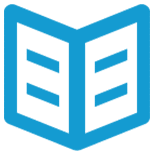
Suggested directions
Just Ahead can also help you avoid getting lost by suggesting directions. Just Ahead tells you why you should turn or not, what you should do after a turn, and recommends the best direction to take if there are multiple route options. It’s like having a professional tour guide in the car with you.
Trip-planning resources
Every time we go on a trip, we stress out about when to go, where to stay, what to see, etc. Wouldn’t it be great if you had someone with you who had been on that exact trip countless times? Sharing tips and tricks before you even leave your house? Just Ahead does exactly that.
We get you there and back
Just Ahead tells you everything you need to know about your destination. But we also know that there are a lot of miles between home and the park, or between this park and the next. That’s why we cover all the common routes to and from your destination. No matter which route you choose, we’re with you, telling you stories along the way.
Where next?
We at Just Ahead are working to build the most comprehensive series of audio guides for the whole world. Wherever you’re traveling, we want to be there.
Press and Awards
Featured in.

“Best Travel App” North American Travel Journalists Association
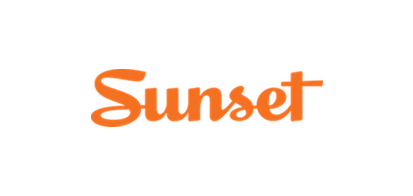
“Best App” Sunset Magazine
What people are saying.
“I really like how we didn't need a signal since we were out of range, and also how it knew where we were and gave us info for the things right in our view!”
— Laurie G.
“Holy cow! Just got back from my Death Valley trip and I can't believe how great the app was along the journey. Not only did it guide us to hikes and places we might have (easily) overlooked, but gave us perspective of the park that allowed us to appreciate it on a whole new level (history, points of interest, flora/fauna, etc.).”
— Jesse Forest
★★★★★ “…great on-demand tour information about the park and really opened up the experience….”
— iTunes Reviewer
★★★★★ “This is one of the best apps I've ever used. Exploring Joshua Tree Park with this app was excellent. It even distinguished between the direction of driving and told different information for each direction.”
“I never knew the desert was so alive!”
— Alex N. (age 7)

Travel Apps
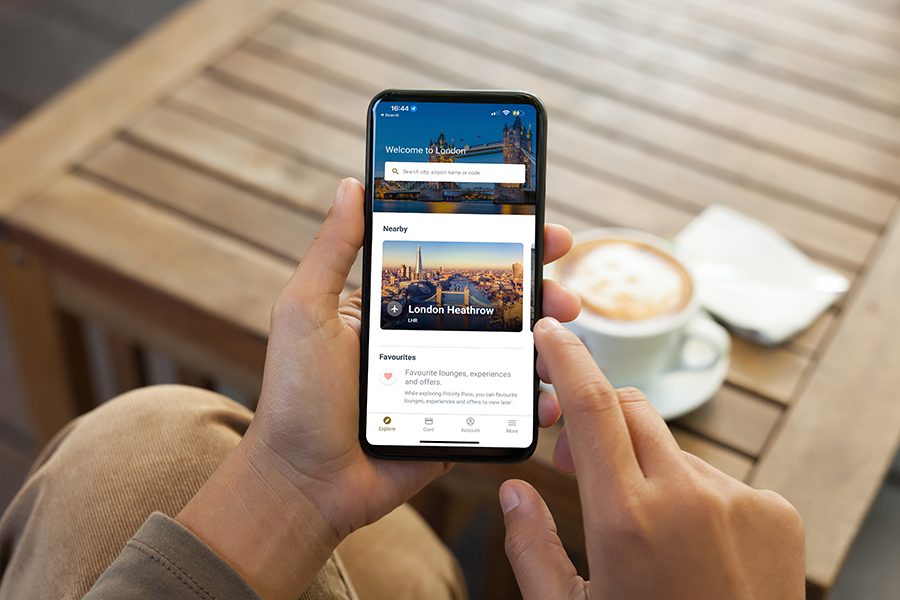
Miscellaneous Apps

Planning Apps
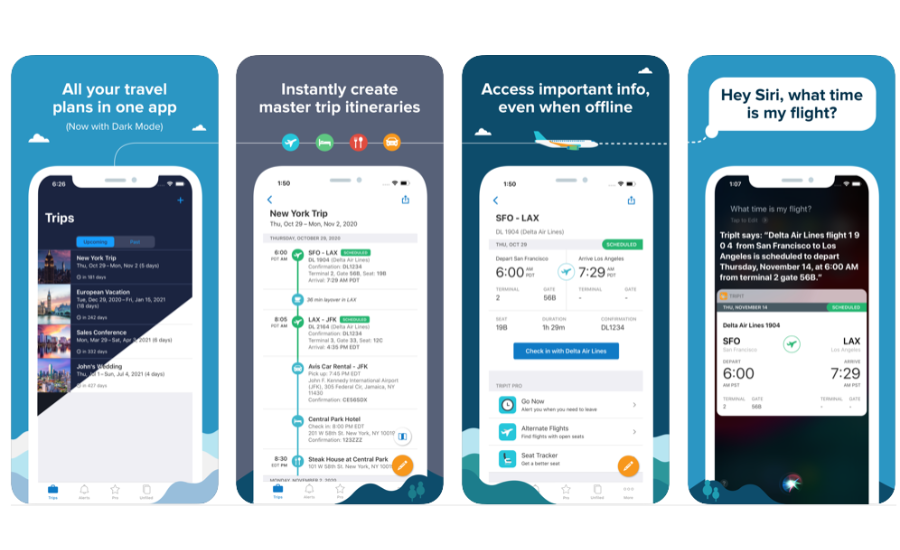
Accommodation Apps
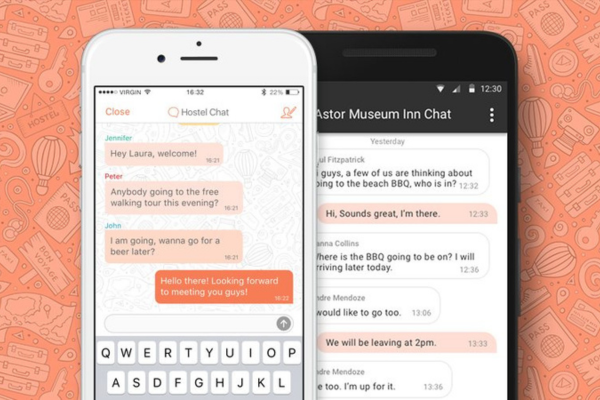
Before Summer Vacation, Download Offline Maps on Your iPhone
Here's how you can download portions of the Maps app to use offline.

- Apple software beta tester, "Helps make our computers and phones work!" - Zach's grandparents

If you're planning on going on vacation this summer, you might plan on using your iPhone's Maps app for directions. But using the app for extended periods of time could eat up your monthly data. Thankfully, when Apple released iOS 17 in September, the tech giant brought offline maps to your iPhone. With offline maps, you designate which areas you want to download from your Maps app onto your iPhone to use in case of an emergency, or so the Maps app doesn't use your cellular data. Before you start using the feature, you may be wondering how well it works.

To find out, I downloaded a map of my hometown and used it to get around for a couple of days. My wife and I went to get coffee downtown before walking to an outdoor market, we drove back to our home and went back downtown for dinner after an NFL game ended. I also used offline maps to drive to and from my gym, as well as to walk my dog around the neighborhood.
Here's how you can access offline maps, and what to know about them before you set foot out the door.
How to download a map to use offline
It can be a good idea to have a map of an unfamiliar area, like a new town or hiking path, in case you don't have Wi-Fi access or a cell signal. Here's how you can download a map to use offline.
1. Open the Maps app. 2. Find the area you want to download a map for and long-press on the area. A pin should drop on your screen. 3. Tap Download at the bottom of your screen.
An outline will then appear over your map, which represents the area you'll download a map for. You can resize this outline until you're satisfied and then tap Download . A banner will announce when your map has finished downloading.
Here's how you can access your offline maps settings page after you've downloaded them.
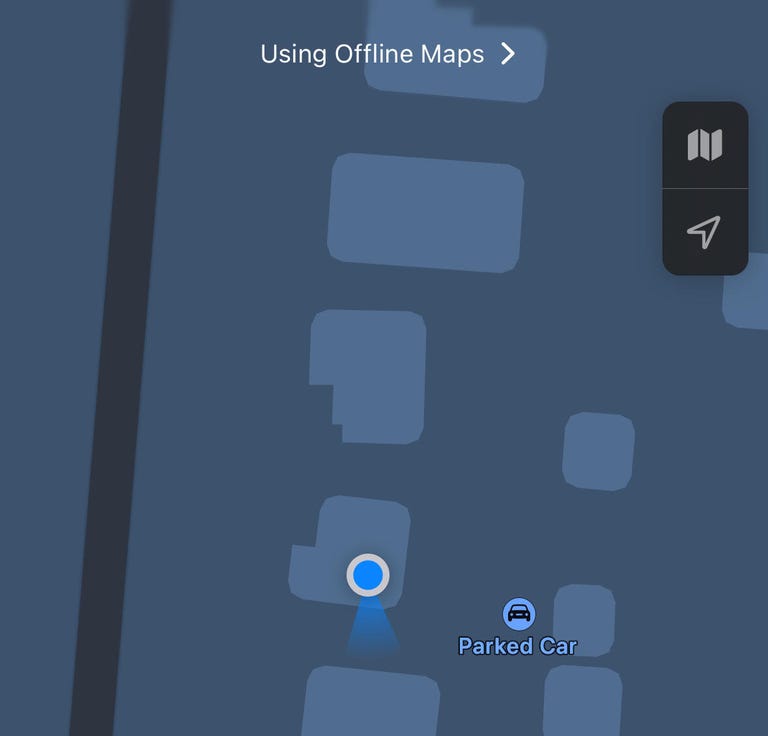
When you use offline maps, you'll see a banner across the top of your Maps app.
1. Open the Maps app. 2. Tap your profile picture near the Search Maps bar. 3. Tap Offline Maps . 4. Tap the map you want to use.
From here, you can access settings like updating the map and a Only Use Offline Maps switch near the bottom of the page. If you toggle this switch on, you'll see Using Offline Maps across the top of your map when you use it. You can then tap this banner to get back to the offline maps settings page, too.
Offline maps will get you to your destination, but expect a few issues
Using offline maps was similar to using the Maps app when online. You open your Maps app, type in where you want to go and hit Go . You can also select your mode of transportation and whether you want to add any stops along the way.
When you're on the road, offline maps act similarly to online maps. The map follows you and shows nearby restaurants and businesses. If you're driving, offline maps will also show you the speed limit for the street you're on. Siri will read out directions the whole way, telling you when to turn and where your destination is on the street.

Offline maps will show you how long it will take you to drive to your destination based on predicted traffic, not real-time traffic.
There are a few differences between offline and online maps. The biggest issue is it won't know exactly when you'll get to your destination. When you look up directions, offline maps will display an estimated time of arrival, but they can't take into account real-time traffic patterns since it's offline.
When I used offline maps to find my way to a downtown restaurant after an NFL game, for example, offline maps told me it would take me about 15 minutes to get to my destination. In reality, it ended up taking me about 40 minutes to fight through traffic and get to dinner.
That leads to my second issue with offline maps: If you veer off its path, it takes a while to recalibrate and find you again. When getting through the traffic mentioned above, I took a few impromptu turns down side streets and offline maps still showed me where I turned off the path for a minute or so.
Otherwise, offline maps take things back to the days of physical maps. You may not be able to predict how much traffic will delay your drive, and if you take a wrong turn it might take you a second to figure out how to get back, but you can get to your destination -- eventually. Pack some snacks just in case.
For more on iOS, check out what features could be coming to your iPhone with iOS 17.5 , what was included in iOS 17.4 and our iOS 17 cheat sheet . You can also check out all the rumors ahead of Apple's May 7 event .
17 Hidden iOS 17 Features You Should Definitely Know About

Mobile Guides
- Best iPhone
- Best Galaxy S24 Deals
- Best iPhone Deals
- Samsung Galaxy S24 Review
- Best Android Phones
- Best Samsung Galaxy Phone
- Pixel 8 Pro Review
- iPhone 15 Pro/Pro Max Review
- Best iPhone 15 Deals
- Best Foldable Phones
- Galaxy Z Fold 5 Review
- OnePlus Open Review
- Best Galaxy Z Flip Deals
- Best Wireless Earbuds
- Best Noise Canceling Headphones
- Best Headphones
- Best Over Ear Headphones
- Best Wireless Earbuds and Headphones for Making Calls
- Best Headphones for Work at Home
- Best Noise Canceling Wireless Earbuds
- Best Sounding Wireless Earbuds
- Best Cheap Wireless Earbuds
- Best Wireless Headphones
- Best iPhone 15 Cases
- Best iPhone 14 Cases
- Best Power Bank for iPhone
- Best Airpods Pro Accessories
- Best Magsafe iPhone Accessories
- Best Speakerphone
- Best Wireless Car Charger and Mount
- Best iPhone Fast Charger
- Best Portable Chargers and Power Banks for Android
- Apple Watch Series 8 vs Series 7
- Best Apple Watch Bands
- Best Android Smartwatch
- Apple Watch Ultra Review
- Best Smartwatch
- Best Prepaid Phone Plans
- Best Cheap Phone Plans
- Best Unlimited Data Plans
- Best Phone Plans
- Best Phone Plan Deals
- Best Senior Phone Plans
- Best Family Phone Plans
- Best Travel Phone Plans
- Best Verizon Plans

Google vs. Apple Maps: Comparisons and tricks you need to try
A s a kid, on vacations I remember looking into the front seat to see my mom with a large map and print-out directions. I loved being able to pretend to use the map myself, looking at the small freeways or streets and imagining driving there.
Once I got older and learned how to drive, there wasn’t a need for a physical hand-held map. It was hard not to pick a phone app over a physical map for directions when everything was given step by step in the moment of driving.
While there are a multitude of map apps, two of the most popular are Google and Apple. These apps regularly update to help users get to where they need to go. If choosing to follow the updates and features, you might find there are fun tricks to up the usability and decrease travel confusion.
The Points Guy , a website created by travelers for travelers, compiled a list of recent Apple Maps updates.
Major city navigation
Apple’s map enhancements make navigating major cities like Paris, Houston, Dallas and New York City easier. With features such as detailed 3D landmarks, road markings and public transit routes, getting around is easier whether you’re walking or driving.
Currently available in 24 cities, this enhanced experience offers a “windshield view” when driving, making exits and on-ramps easier to navigate.
Additionally, Apple provides over 2,000 curated city guides from publishers like AllTrails and Lonely Planet, allowing you to explore local favorites. You can even create your own guides to share with visiting family and friends, highlighting the best of your hometown.
Offline maps
Apple Maps’ new offline maps feature is a game-changer for travelers, especially those venturing into areas with poor internet connectivity. Whether you’re camping in remote wilderness or avoiding data charges abroad, this feature ensures access to driving, walking, transit and cycling directions even with spotty internet.
To use offline maps, download the map of your destination while connected to Wi-Fi or cellular data. Simply search in Apple Maps and select the option to download the offline map. You can customize the map’s size and storage space.
Apple Maps may prompt you to download an offline map based on upcoming trips or service availability predictions.
Offline maps include turn-by-turn navigation, detailed trail maps for parks, Apple Watch sync for walking directions, arrival estimates, public transit schedules and nearby points of interest. While offline, information remains accurate at the time of download. To update, connect to Wi-Fi or cellular data.
Try it out by downloading a map for your local area or next travel destination.
Real-time electric vehicle charging availability
With the increasing availability of electric vehicles in dealerships and rental services, having precise information about EV charging stations is crucial.
Apple Maps now offers real-time updates on EV charging station availability, allowing users to filter by charging network, plug type, operating hours and other criteria. Users can also set their preferred charging network for convenience.
This feature proves invaluable, particularly for electric vehicle drivers navigating unfamiliar areas, providing reassurance and preventing last-minute charging crises.
Trail information
In iOS 17, trail information is now more comprehensive than ever before. Through Apple Maps, users can explore thousands of trails located in local, state and national parks across the United States. When you come across a hiking trail or campground of interest, you’ll find details such as trail length, photos, parking availability and the park’s information center contact number.
For Apple Watch users, watchOS 10 updates introduce user-friendly topographic maps featuring contour lines, hill shading, elevation markers and points of interest. These enhancements facilitate outdoor adventures and seamlessly integrate with offline maps on your iPhone when downloaded in advance and kept accessible during your visit.
Google Maps
On the other hand, The Washington Post shares three tips to get the most from Google Maps.
Download maps for areas with unreliable phone service
Similar to Apple Maps, if you’re traveling outside the United States and concerned about phone data charges, or if you frequently visit areas with unreliable mobile phone service, consider downloading a map.
A downloaded map functions perfectly even without cell reception.
To download a portion of a map in Google Maps:
- Choose the area you wish to save.
- Click on your profile picture or initials located in the upper-right corner of the screen.
- Select “Offline maps” and then “Select your own map.” Adjust the zoom until you’ve highlighted the desired area for saving.
- Tap on “Download.” Your selected map section is now accessible even without an internet connection.
Keep track of your favorite spots using ‘lists’
Bookmark spots you like to go to or need for an emergency, like a shop, restaurant, parking or hospitals.
To bookmark a restaurant on Google Maps:
- Search for the restaurant by name. Once its details appear, check the options located to the right of “Directions.”
- Select the “Save” option and click on “New list” at the top of the subsequent screen. Name it something like “Best Burgers.”
- Tap “Create” in the upper-right corner.
- You have the option to keep your list private or select “Shared” and invite friends and family to contribute their favorite burger spots.
- To access your lists and individual places within a list, navigate to the main screen of Google Maps and tap “Saved” on the bottom row of the app.
After saving places in a list, you can tap on them to “Add a note about this place.”
In addition to lists, Google Maps offers options to save places under similar categories like “Want to go” or “Starred places.” This variety might seem overwhelming, so you can choose to use just one or utilize all three features differently.
Google has stated that it is continuously enhancing the Google Maps experience to facilitate the discovery of helpful information.
Use visual pointers for walking directions
Imagine you’re just a half-mile away from a restaurant listed in your “Best Burgers” compilation, but you’re uncertain about the walking route.
You have the option to click “Directions” in Google Maps for step-by-step instructions — or you can enhance those instructions significantly.
Simply tap “live” at the bottom right of the Google Maps screen and point your phone towards your surroundings. Note: Your phone might prompt you for permission to activate the camera.
Google overlays virtual arrows onto your screen, guiding you to your next left turn. It’s reminiscent of the Pokémon Go game, but tailored for pedestrian directions.
Exercise caution when using this feature. It’s important not to endanger yourself or others by constantly holding your phone in front of your face.
Apple Maps vs. Google Maps, which is better?
While the app you use might depend on your phone brand, the debate about which app is better is ongoing. According to Tom’s Guide , the answer might be Google Maps. However, apps are updating constantly so performance levels may vary.
Winners in selected categories:
- Availability on devices: Google Maps, available on almost every device and brand.
- Interface: Apple Maps, everything is in one place.
- Map design: Apple Maps, less distraction.
- Navigation: Google Maps, for accuracy and prioritizing safety and fuel consumption.
- Traffic data: Google Maps, adjusting travel time and “Commute” feature.
- Public transportation: Google Maps, notes where crowds are.
- Discovery: Google Maps as Google itself has more information available.
- Hands-free control: Tie, both work great.
- Street view: Google Maps, more locations documented for now.
- Privacy: Apple Maps, for ensuring anonymity.
Google Maps wins seven to four.
On a personal note, my brother, a firefighter and EMT in both Virginia and Utah, says his teams use Google Maps for speed.
Are there other map apps?
There are many map apps available that can be downloaded on phones, no matter the brand.
According to data research published in Statista, Google Maps is the most downloaded map and navigation app in the U.S. with over 21 million downloads, not including the number of apps pre-installed on Android smartphones.
Waze , a community-based traffic and navigation app, was found to be downloaded 9.89 million times, coming in second, the research found. Waze is owned by Google.
Citymapper , a public transit app, was the third most downloaded app with almost 900,000 downloads, per the data research .
No matter which app you choose to use, remember to stay updated on features to get the most out of your traveling experience.
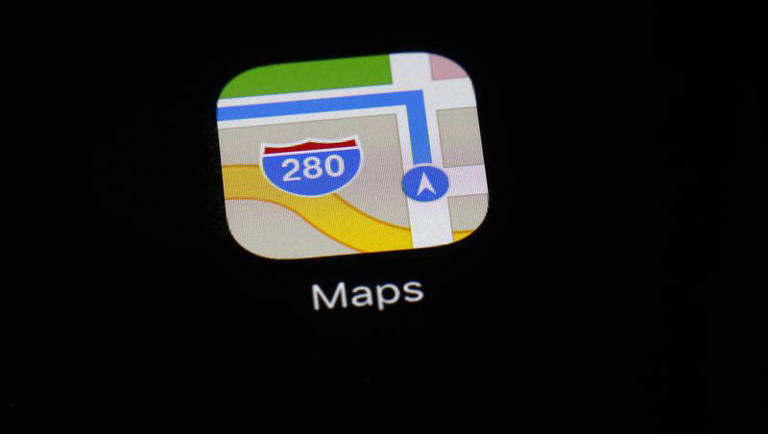
You are using an outdated browser. Please upgrade your browser or activate Google Chrome Frame to improve your experience.
The 8 Best Offline Translator Apps for Going Off Grid in 2024
As a team of language learners and travelers, we’ve tried quite a few of the offline translator apps available over the years.
We’ve also built our own language-learning app with offline features, so we know getting this technology right is no small feat.
Skip wading through the app store or aimlessly downloading dozens of apps to try. Read on—we’ve selected and shared our favorite offline translator apps for different needs.
1. Best App Overall: Google Translate
2. best app for apple users: apple translate, 3. best app for professionals: microsoft translator, 4. best app for built-in phrasebook: itranslate, 5. best app for speed and accuracy: translate now, 6. best app for real-time communication: speak & translate, 7. best app for east asian languages: waygo, 8. best app for chinese: baidu translate, and one more thing....
Download: This blog post is available as a convenient and portable PDF that you can take anywhere. Click here to get a copy. (Download)
Available: iOS | Android

Practically everybody knows about Google Translate! Its mobile app is astounding, both online and offline. It’s so ubiquitous that it’s the first and last app most people think of for translating.
Languages Offered
With the Google Translate app, you can choose to translate to and from 133 different languages. That’s only with an internet connection, though.
You have to download each language pack individually, and 92 languages are available offline.
Unique Features
Google Translate was one of the first apps to implement the camera mode , which is now available in quite a few apps on the market.
Right now, there’s an active community of multilingual Google users that translates and corrects the most commonly used words and phrases. That extra human attention can really go a long way toward a smooth translation experience.
Available: iOS
This is one of the best apps for iPhone users. While it doesn’t have as many languages as some other apps, compared to some apps it’s relatively new, so there’s only room to grow from here! It’s great for many commonly spoken languages.
In total, Apple Translate provides translation for 17 languages . Apple Translate offers offline translation for all of its languages such as French, Spanish, Japanese, Korean and many more. To use them offline, you have to download them and then turn on “On-Device Mode.”
Apple Translate can translate text, text on images and voice. Plus, there is a built-in dictionary function and a way to save your previous translations. You can even review words with multiple meanings or check grammatical variations for languages that have gendered words.
Microsoft Translator is working hard to optimize their translation technology for businesses, including a new feature where people can translate their PowerPoint presentations in real time.
So how do their mobile apps stack up against the competition?
The offline mode supports 70 languages, and 11 of the largest ones come with the more advanced neural network processing algorithm—a fancy way to say that they use AI to improve translation quality.
Other apps let you translate a conversation in real-time, but if two or more users both have Microsoft Translator installed on their phones, it’s a cinch to create a private chat room. From there, each participant can type and receive messages in their preferred language.
There’s nothing like beautiful aesthetics to keep you coming back to an app.
With iTranslate, the process of translating sentences and looking up words is intuitive and seamless, as well as robust enough to go toe-to-toe with industry giants. These features make it many users’ top choice for an offline translator app.
Online, you can translate over 100 different languages, including specialized ones like non-standard Arabic languages and even Canadian French. That list shrinks down to over 40 languages offline, covering a huge proportion of the world’s speakers.
iTranslate is also a great app for traveling. It has a built-in phrasebook feature that covers topics such as “At the Hotel,” “At the Store” and “Help/Medical.” Just tap the topic you want to view the comprehensive list of phrases you might need while traveling. You can read the phrase yourself or tap the microphone icon for the app to read the sentence out loud for you.
Unlike some other apps on this list, iTranslate is a paid app . It offers only a seven-day free trial and then you can choose if you want to pay $49.99 per year or $5.99 per month.
Translate Now excels in delivering rapid and precise translations, making it a go-to choice for users seeking efficient language conversion on the iOS platform.
This app supports translations for a vast array of languages, exceeding 110 in its online mode. The offline mode, though slightly more limited, still covers quite a few languages , catering to a diverse global audience.
Translate Now prioritizes simplicity and speed. With a user-friendly interface , it allows users to swiftly input text or speech for translation. The app also features an offline phrasebook and a pronunciation guide, aiding users in mastering correct pronunciations.
Translate Now is also a paid app and costs $9.99 per month and $69.99 per year. If you need it for a really short time, there’s also the option for a one-week subscription which is $4.99.
Speak & Translate stands out as an ideal choice for users engaging in live conversations, offering seamless real-time translation features on iOS.
When online, this app supports 54 languages for voice translation and 117 languages in text mode. When offline, it supports text translation for 10 languages in premium mode. The language selection is designed to cover major global languages, ensuring broad usability.
Speak & Translate shines in conversations, providing instant translation during voice interactions. The app features a split-screen mode, allowing users to view both the original and translated text simultaneously.
It also includes a conversation history log , enabling users to review past translations. To get the premium version, Speak & Translate costs $4.99 per month and $69.99 per year.
Available: iOS
In Chinese, wàiguó means “foreign.”
That’s how the developers came up with the name Waygo. They were working and living in Asia and realized that an offline app would be perfect for travelers trying to navigate the unfamiliar languages around China, Japan and South Korea.
As the developers of Waygo have special connections to East Asia, the app only works for Chinese, Japanese and Korean. More languages are said to be in development.
Waygo was built to be a lightweight offline translator. You can even use it on older phones that don’t have the same processing power or storage space as today’s flagships.
Because a lot of people will be using this app in restaurants, the dictionary databases have a large stock of dish and ingredient names available.
Available: iOS
You may have heard of Baidu once or twice if you’re from North America, but in China, it’s all the rage.
Their translation algorithms have been making leaps and bounds in the past few years, particularly with Chinese as a source language.
The app lets you translate between Chinese and 200 languages. You still have access to translation features offline , as well as a phrasebook that comes with native-speaker recordings.
According to many Chinese-speaking users who leave reviews online, Baidu Translate’s translations for Chinese are much more accurate than Google Translate’s.
One of the coolest features is object translation, which allows you to snap a picture of something in the real world and see the Chinese and English names for it, along with native-speaker recordings.
Right now, object translation is only available when you’re connected to the internet. But in a few years, who knows?
If you want to try and learn a language instead of just translating, translators can still be great tools for learning new words. Then you can start learning how to use words in your own sentences, and eventually, you might be able to talk to people without even needing translations!
One option for increasing your vocabulary is to make flashcards of the words you encounter using your translator. You can use paper flashcards or, if you’re on the go, convenient flashcard apps .
If you want to go beyond just increasing your vocabulary, there are tons of great language-learning apps out there that will help you learn how to form sentences and understand them in context.

FluentU takes authentic videos—like music videos, movie trailers, news and inspiring talks—and turns them into personalized language learning lessons.
You can try FluentU for free for 2 weeks. Check out the website or download the iOS app or Android app.
P.S. Click here to take advantage of our current sale! (Expires at the end of this month.)
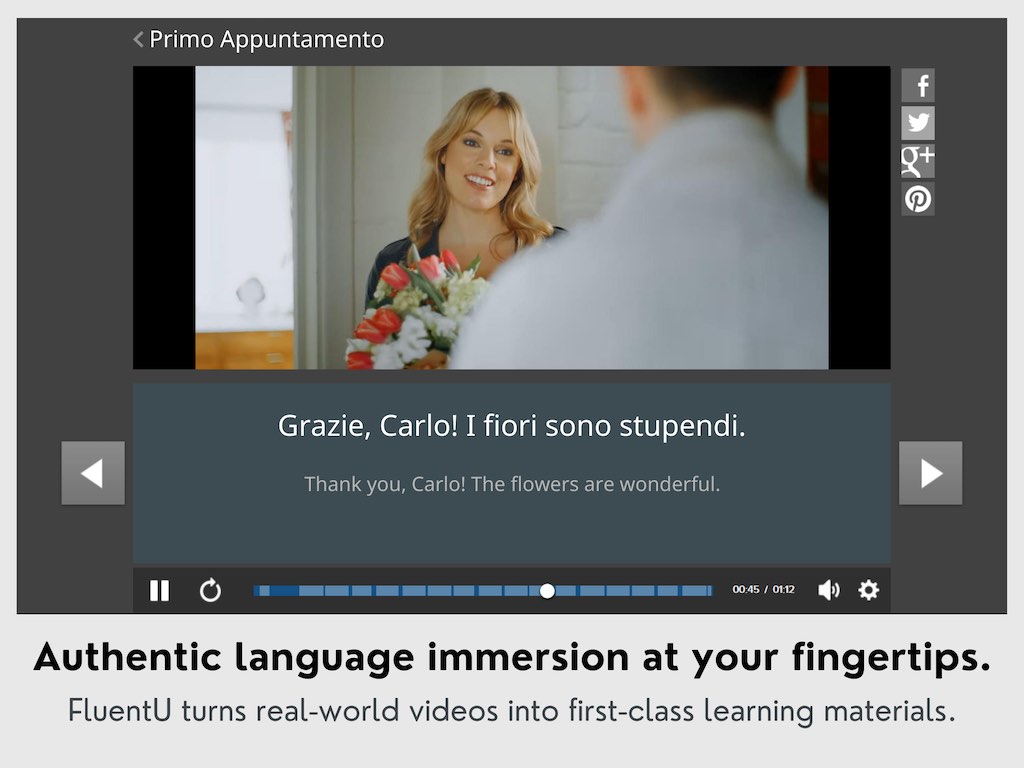
Try FluentU for FREE!
Wherever you go in the world, simply making an effort to understand and be understood goes a long way.
Learn from the translations that come out of your phone and your language-learning apps. Do your best to use them as a bridge to actual communication. That’s the key to an excellent journey!
If you dig the idea of learning on your own time from the comfort of your smart device with real-life authentic language content, you'll love using FluentU .
With FluentU, you'll learn real languages—as they're spoken by native speakers. FluentU has a wide variety of videos as you can see here:
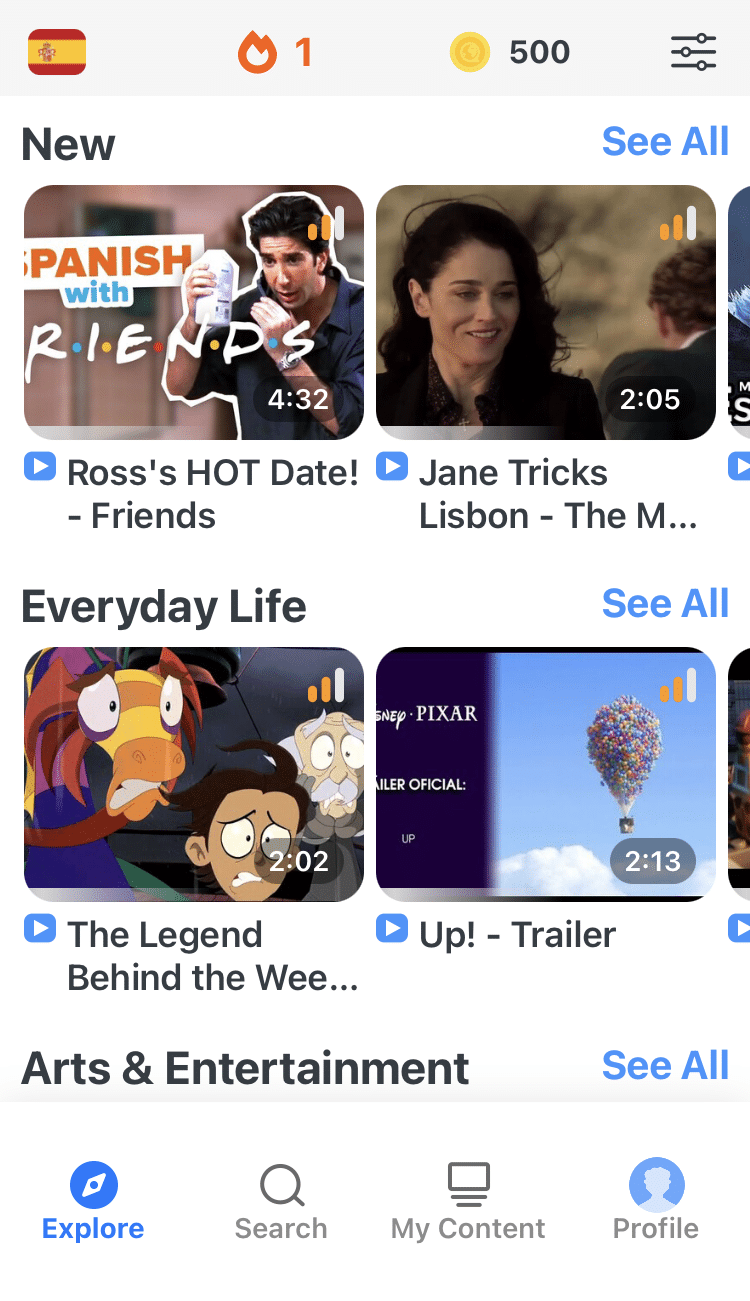
FluentU App Browse Screen.
FluentU has interactive captions that let you tap on any word to see an image, definition, audio and useful examples. Now native language content is within reach with interactive transcripts.
Didn't catch something? Go back and listen again. Missed a word? Hover your mouse over the subtitles to instantly view definitions.
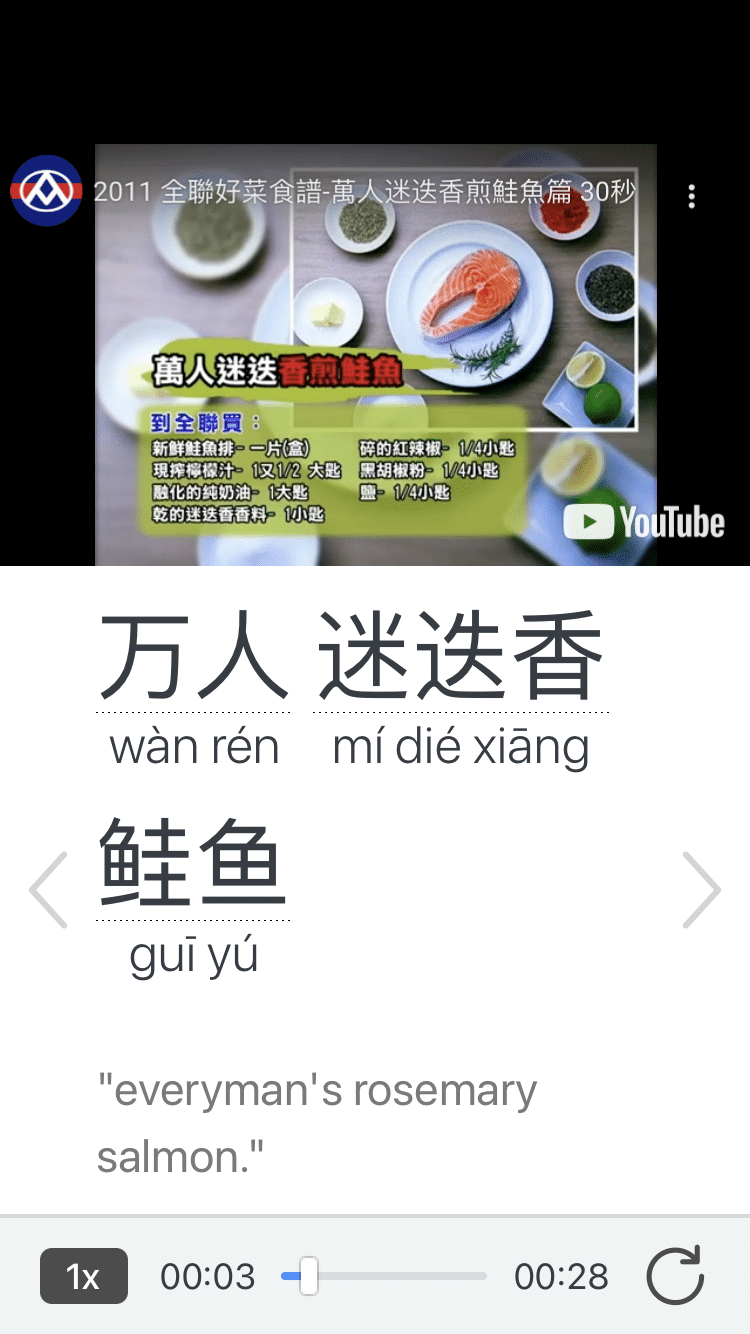
Interactive, dual-language subtitles.
You can learn all the vocabulary in any video with FluentU's "learn mode." Swipe left or right to see more examples for the word you’re learning.
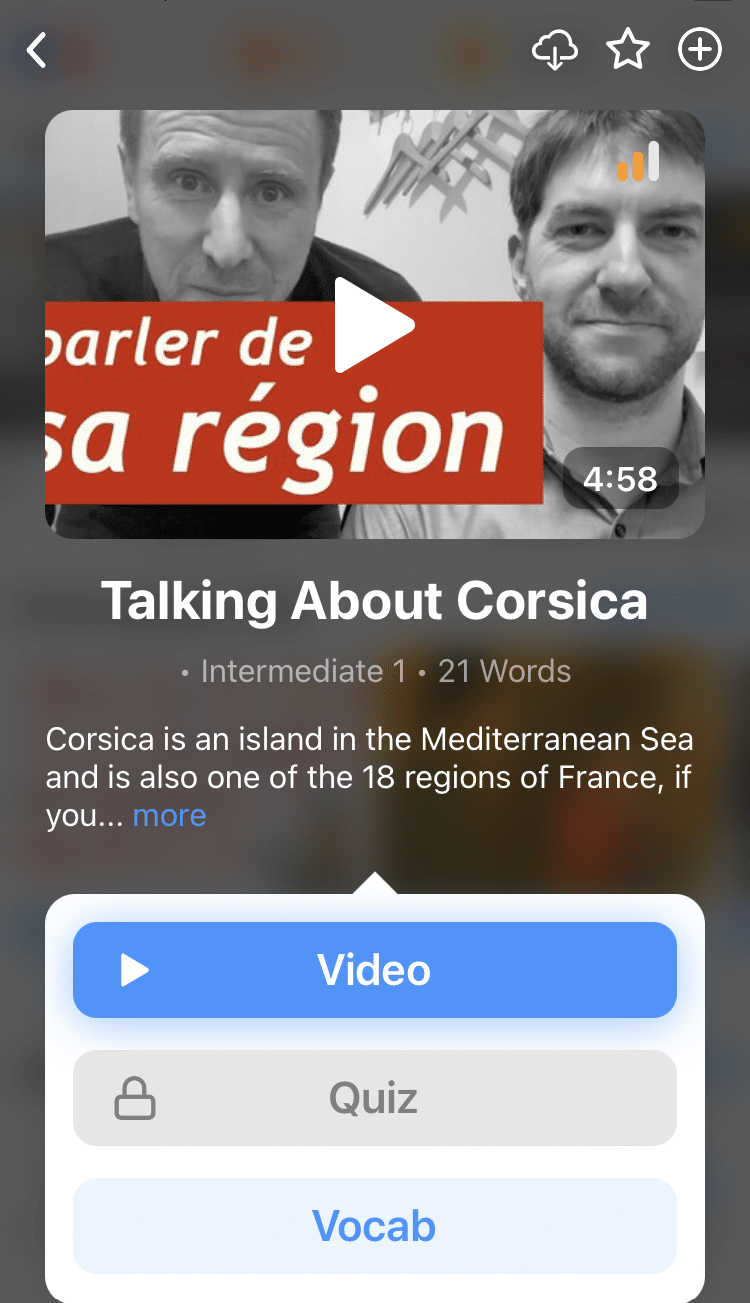
FluentU Has Quizzes for Every Video
And FluentU always keeps track of vocabulary that you’re learning. It gives you extra practice with difficult words—and reminds you when it’s time to review what you’ve learned. You get a truly personalized experience.
Start using the FluentU website on your computer or tablet or, better yet, download the FluentU app from the iTunes or Google Play store. Click here to take advantage of our current sale! (Expires at the end of this month.)
Enter your e-mail address to get your free PDF!
We hate SPAM and promise to keep your email address safe

You are using an outdated browser. Please upgrade your browser to improve your experience.
- Restaurants
- Best-of Guides
- MICHELIN Guide Ceremony
- My Favorites
- Subscribe to newsletter
- Booking partnership with OpenTable
- Booking partnership with Resy
- USA - English - USD
- Where Al Roker Goes in New York
The television icon shares his spots from haute milliners to Starry cuisine.
Hotels Editor's Pick My NYC Celebrities NYC

New York City by The MICHELIN Guide
See the New York City guide

Al Roker is synonymous with two things - style and the weather. While Roker can't always make the sun shine, he does bring his unique flavor of dapper dressing to America's most watched morning show, TODAY. Beyond his anchor duties, Roker also spearheads the monthly walking challenges for the Start TODAY community. With over 700,000 members, the Start TODAY community continues to be inspired by Roker and his promoting happier and healthier lives.
One bright spot for Roker (and his fans) will be seeing him as part of TODAY's Olympics coverage. Heading to Paris in July, Roker will be joined by fellow anchors Savannah Guthrie and Hoda Kotb. And although Roker is a fan of the City of Light, Manhattan will always be home.
A modern renaissance man, you can often catch Roker and his family at haute boîtes like One MICHELIN Star Clover Hill and Tatiana by chef Kwame Onwuachi. However, beyond the plate, Roker enjoys the city's splendor through its museums - the Metropolitan Museum of Art, the Transit Museum, and the Schomburg Center for Research in Black Culture.
Below, get to know Roker off-screen and who knows, you may add a hat or two to your wardrobe.
Explore more insights on New York from our Inspectors, chefs, and celebrities.
Dining Out:
Clover Hill is just this small jewel box of a restaurant and I think it only has like 12 tables , and the food is just exquisite.
Tatiana is big and boisterous, and Caribbean-infused, African-infused. Kwame Onwuachi has created this place where it's actually the potential of New York. It is about as diverse of clientele eating together as you'll ever see.
And then just a nice, lovely spot to dine on the Upper East Side is Café Boulud from Daniel Boulud . I've known him since literally both of our 30-something-year-old daughters were newborns. It’s one of those tried and true, great New York places.

Culture Club:
From a cultural standpoint you've got the usual suspects, whether it's the Metropolitan Museum of Art or the Schomburg Center in Harlem. Each one represents a worldview of culture. I think different audiences can go to each one and learn more about culture in general.
One that people might not think about, but I think they should consider, is the Transit Museum in Brooklyn. If you like trains and buses, and they are New York City's lifeblood, you ought to go to the Transit Museum.
Central Park was designed by Frederick Olmsted as kind of a tonic for the “huddled masses” who had immigrated to New York and to give them outdoor space and a sense of nature, and its Brooklyn sibling, Prospect Park, are just two gems. And the Bronx Van Cortlandt Park is just unbelievable.

Style Counts:
I've got a great barber on Lexington Avenue. His name is Alex at Shantl & Co. Barber Shop. [Another is] Sharp Styles on East 85th Street. Both are terrific. The guys both happen to be immigrants and both know how to shave a head. And if you want to put something on that head, a terrific hat store up in Harlem is called Flame Keepers. Handmade hats of all designs, all colors, whatever mood you're in, from a derby to a fedora to a trilby. You can get a terrific hat.
We have a great little groomer in our neighborhood. It's called Groomingdales and they treat each of the dogs like family. Pepper always comes back with a little knit bouquet or something on her collar. You know it's a great place when your dog is actually pulling to get to the place.
Hero image: Courtesy of Virginia Sherwood / NBC
From Mezcal to Maison at Casa Silencio
Nestled in Oaxaca’s history-soaked Valley of Xaaga, El Silencio is a lauded mezcal maker that believed it was time their product ascended to the natural next plane. Wineries have hotels on the vineyards — why not mezcal?

Oaxaca's Hotels Know How to Stay Unique
What does a naked protest against McDonald’s tell us about the boutique hotels of Oaxaca, Mexico? Everything.

Mexico's Hauntingly Beautiful Mansion Hotels
There's something special about hotels in old mansions — and in Mexico, there's no shortage of evidence.
Keep Exploring - Stories we think you will enjoy reading

The MICHELIN Guide Inspectors’ Favorite Desserts in Mexico
Three of the best sweet treats!

The MICHELIN Guide Inspectors’ Favorite Dishes in Mexico
Which dishes made an extra impression this year? Read on to learn.

Three of the MICHELIN Guide Inspectors’ Favorite Cocktails in Mexico
A trio of sensational sips.

Thalía Barrios García, MICHELIN Guide Mexico 2024 Young Chef Award Winner
Tradition and personality are the secret sauce behind the dishes at this One Star restaurant.

Enrique Olvera, MICHELIN Guide Mexico 2024 Mentor Chef Award Winner
How this chef's love for cooking is inspiring the next generation of cooks.

Lauren Plascencia, MICHELIN Guide Mexico 2024 Sommelier Award Winner
From beer enthusiast to wine director, here's the story of Lauren Plascencia.

Marcelo Hisaki and Reyna Venegas, MICHELIN Guide Mexico 2024 Exceptional Service Award Winners
The duo behind Restaurante Amores spills the beans on how they are able to keep the team calm during service.

Felipe Acevedo, MICHELIN Guide Mexico 2024 Exceptional Cocktail Award Winner
From dirty martinis to making his own kombuchas, here's everything you need to know about KOLI Cocina de Origen's Bar Chief.

Mexico’s MICHELIN One Star Taqueria: Taquería El Califa de León
The MICHELIN Guide Inspectors share a peek behind their decision.

All The Stars From The MICHELIN Guide Mexico 2024
2 Two Stars, 16 One Stars, and 6 Green Stars fill out the MICHELIN Guide Mexico 2024.

2024 Mexico MICHELIN Bib Gourmands
From fusion to seafood, these Bib Gourmands are filled with value and flavor.
MICHELIN Guide

Use the app to find the best restaurants and hotels everywhere
Be the first to get news and update about the michelin guide.
MICHELIN Guide selections
The michelin group.
- Terms of Use
- Privacy Policy
- Legal Notice
Display settings
Customize your experience by easily adjusting display settings for territory, and currency to suit your preferences!
Member privileges
The Plus program provides upgrades and amenities at participating hotels. For this hotel, Plus members will receive:
Non-members can add the privileges at checkout through our 30 day free trial, cancellable at anytime.
Cancun without the crowds: Meet Isla Mujeres, a quieter Mexican getaway

As soon as I arrived at Isla Mujeres, I knew I was going to experience a completely different side of Cancun.
With turquoise-blue waters, soft sand beaches and ancient Mayan ruins, Cancun is one of the top travel destinations for Americans seeking out a tropical getaway. Located on the Yucatán Penisula, the city drew 30 million visitors in 2022. It’s an easy place to visit and offers visitors the most hotels in the country .
A gorgeous beach locale? Definitely. Peaceful? Not exactly.
But looking out to the bright blue horizon, you’ll see the secluded haven I’m going to instead: Impression Isla Mujeres by Secrets .
Those looking to escape the loud parties and crowds of Cancun but still bask in the Yucatan’s natural beauty should consider Isla Mujeres, a small island 8 miles northeast of Cancun. In 2022, Isla Mujeres saw only 20% of Cancun’s tourist numbers , which makes it a more serene beach vacation.
Learn more: Best travel insurance
Impression Isla Mujeres by Secrets is a newly opened all-inclusive luxury resort that caters to a quieter Mexican getaway. A personal butler, four levels of infinity pools and even private boat transfers to and from Cancun are just a few of the amenities guests at the luxurious adults-only resort can take advantage of.
Here’s what it’s like to vacation at Impression Isla Mujeres by Secrets.
What makes Isla Mujeres so special?
Isla Mujeres translates to “Island of Women,” and it is said to be where the Mayan goddess Ixchel resides. The only way to reach the island is by boat, a 15-minute ride from Cancun.
Like Cancun, Isla Mujeres has pristine beaches but with a more laid-back vibe. Think of the island as a less overwhelming, more intimate version of the tourist hub. There is a downtown square, but it’s nothing like Cancun’s party block, which I found overwhelming the last time I visited.
Here’s what Isla Mujeres has to offer visitors:
- On display is Isla Mujeres’ natural beauty. The island is surrounded by an azure sea so vivid it looks as if it were dyed. The calm waters invite travelers to spend most of their time there, and the island is known for flourishing marine life – it’s sometimes called the whale shark capital. If you don’t spot one of these docile sea creatures, whose population has declined more than 50% over the past 75 years, there are still plenty of fish and giant shells to see below the surface. Even the resort pays tribute to the gentle giants by being the home base for shark conservation nonprofit Saving Our Sharks Foundation. A portion of each stay at Impressions Isla Mujeres by Secrets goes to the local organization, meaning guests are supporting “marine biodiversity conservation, promoting sustainable fishing practices, conservation efforts and responsible tourism,” Erica Doyne, senor vice president of marketing and communications at Hyatt Hotels Corp., told USA TODAY.
- As for non-living sea wonders, the island is home to the Museo Subacuático de Arte , one of fewer than 10 underwater art museums worldwide. Since 2010, visitors have been able to swim among the more than 500 life-size submerged sculptures, which also add biomass to the reef system. If going below the surface isn’t your thing, you can book a tour by glass-bottom boat.
- Though the most popular of ancient Mayan temples, Chichén-Itza, is on the peninsula, Isla Mujeres has its share of cultural and historical sites. Visitors can make their way to the Mayan Temple of Ixchel, perched atop a striking seaside cliff in Punta Sur on the most southern point of the island, a short distance from the resort. On the mornings of the new year, Isla Mujeres residents gather here to greet the first rays of sunlight.
What is it like to stay at Impressions Isla Mujeres?
Relaxing and recharging are the focal points of the adults-only resort, which opened in 2023 as the second property in the Impression by Secrets brand, run by World of Hyatt. You can skip the front desk; check-in is done on the boat. Upon arrival at the dock, guests are greeted with a welcome drink and their personal butler, who is easily reachable via WhatsApp. During my stay, I often forgot I was in Cancun and not some private island in the Caribbean (or at least, how I imagine that would be like).
The property: The ocean is the resort's centerpiece, and its vistas are prioritized, from the rooftop infinity pool to the oceanfront rooms with their private terrace complete with an outdoor hot tub. Woven throughout the property are subtle reminders of the sea and the creatures within, such as sculptures of whale sharks by Mexican artist César Menchaca using upcycled plastic and elegant lobby seating echoing the shape of a starfish.
The property was once an abandoned hotel, but you’d never know it. Looking up, you can see how the whitewashed resort pays tribute to its location by resembling a seashell. Its cliffside location, tucked-away courtyards and archways give it a Santorini architectural feel.
“Built into the natural landscape atop a coastal cliff, the development of Impression Isla Mujeres by Secrets was designed with purpose and inspired by a profound respect for the natural beauty and cultural richness of Isla Mujeres,” Doyne said.
A dock wraps around the 125-room resort’s beachfront, providing plenty of cabana space for guests to hunker down in and enclosing a swimming oasis. Hammocks hang off the dock, inches above the water, inviting you in for a daytime nap.
With spring break around the corner, it'll cost two adults during the week of April 5-12 about $1,100 a night for an ocean-view room with two double beds, or one king bed and a sofa area. This rate includes a terrace, free laundry service, boat transfers, all amenities, and, of course, food and beverage. You can also use World of Hyatt points to book, and there’s a member rate.
The same week at fellow Isla Mujeres high-end resort Hotel Privilege Aluxes Isla Mujeres will run you more than $4,190 a night for an ocean-view suite, which has a large living area, food and beverage and similar amenities. (Although this seems a high rate, it is cheaper later in the year. A normal room is $1,949 in September, but there’s no terrace or promised ocean views.)
Eating well: The all-inclusive food and drink at Impression Isla Mujeres were top-notch, with eight dining options to choose from, ranging from Italian to Japanese cuisine and nine bars and lounges. My favorite restaurant was the breezy La Vista, which served Mexican fare to outdoor tables overlooking the water.
It was my first time at an all-inclusive resort, and I indulged almost daily in the unlimited room service, with help from an in-room touchscreen tablet. If I didn’t hear the doorbell, staff would place the food in a two-way cabinet, lending to my peace and quiet.
To do: Besides the difficult choice between lounging by the pool or beach, guests can participate in robust daily programming, from wellness offerings to cultural enrichment workshops. I attended a smoke-cleansing session during sunset, and not only were the views breathtaking but I learned more about the Indigenous spiritual practice. Those who want more of a thrill can try out the four-story waterslide that empties into the ocean, go snorkeling or take one of the free bikes out for a ride. It takes only about 40 minutes to cruise the entire island.
Kathleen Wong is a travel reporter for USA TODAY based in Hawaii. You can reach her at [email protected] .
Sydney Travel Guide . 4+
Sydney travel guide offline, daniel garcia, designed for ipad.
- 4.7 • 68 Ratings
- Offers In-App Purchases
Screenshots
Description.
SPECIAL FEATURES - AUGMENTED REALITY - AR - STOP CARRYING BOOK GUIDES!!! - 100% OFFLINE TRAVEL GUIDE - OFFLINE METRO MAP - ZOOMABLE 100% REGIONAL OFFLINE MAPS - PICS GALLERY - GPS CAPABLE - INTERACTIVE POINTS OF INTEREST on the maps showing public bus stops, restaurants, pubs, hotels, hospitals, museums, theatres, and many others. - DAILY BASED ITINERARIES - BUDGET BASED HOTELS & RESTAURANTS - WHERE, WHAT & HOW TO SHOP - NIGHTLIFE ACTIVITIES - CITY TIPS, MOVING AROUND, COMMUTING - SAFETY TIPS - IPHONE, IPOD TOUCH & IPAD COMPATIBILITY ------------------------------------------ PRODUCT DESCRIPTION Stop carrying heavy city tours guide in your pocket. TRAVEL LIGHT!!! With eTips Travel Guides you have a full city guide in your iPhone, iPod Touch or iPad. This tourist guide is built to be used offline. No connection to Internet required, meaning no extra charges in your phone bill!! AUGMENTED REALITY, unlike other tourist guides you will be able to discover the city with the best iPhone and iPad tool - AR - Just click on the AR button, turn yourself 360° and view on the screen where the best spots are and how to find them. You can also scroll up and down to view the closest and furthest attraction. After many requests, we bring to you your own steps with a GPS feature. Do not get lost, just take a look where you are standed. It is a very practical city guide since it is designed to be used by itineraries. There are 4 different itineraries for the city depending on the duration of your journey. We also provide tips and advices to travelers, how to get into the city, how to move around, where to shop, where to go at night, most popular places, safety tips, etc... Unlike other guides, eTips Travel Guide provides you with interactive zoomable OFFLINE MAPS (x6 zoom + GPS capable) of the region showing the attractions, public bus stops, restaurants, pubs, hotels, hospitals and many other useful points of interest. You cannot get lost!. With this guide, you will not only visit the city but also move around its region. Tourist info for must see attractions such as City Centre, Sydney Harbour Bridge, Sydney Opera House, Circular Quay, Sydney Tower, St Mary's Cathedral, Queen Victoria Building, The Strand Arcade, Darling Harbour, Australian Museum, Museum of Contemporary Art, Museum of Sydney, Hyde Park Barracks, State Library of New South Wales, Government House, Customs House, Royal Botanic Gardens, among others. The travel guide is made based on travelers advices. Unlike other city guides, we can guarantee we have already visited these places and would like to give you a fancy and practical tool to make your visit a more enjoyable one. If you have any information or feedback or if you want to see something new, please feel free to contact us at: [email protected] Discover more travel apps at www.etips.com
Version 3.0.34
- New tours & activities! - Bug fixes and content improvement.
Ratings and Reviews
Went to sydney for the first time.
And I used this app to move around the city. It was very helpful specially since I do not tend to travel by myself. The fact to be able to use the app without paying for your cellphone data is really convenient. I took advantage and booked a vip dinner, it was great. Next trip Im taking will be to Europe and I plan to use more apps like this one.
Developer Response ,
Thank you very much. We are very happy that you enjoyed the app.
Bait and switch
App is effectively useless unless you unlock the premium features through in-app purchases. If the free version is going to be useless, just charge for the app!
Thank you very much and we are sorry the hear that. It is only 1 payment to unlock the content. The reason behind this is for travelers to be able to enjoy everything in an offline mode without paying for roaming charges while they travel. Even being able to use geolocalization capabilities such as GPS or Augmented Reality without being connected to your cell phone provider. We hope you understand and if you have any other question, please do not hesitate to get back to us. Thank you.
Save your money!
I was really disappointed in this app. There's actually very little to access aside from a map of Sydney and some pictures.
In-App Purchases
App privacy.
The developer, Daniel Garcia , indicated that the app’s privacy practices may include handling of data as described below. For more information, see the developer’s privacy policy .
Data Linked to You
The following data may be collected and linked to your identity:
- Contact Info
- Identifiers
Data Not Linked to You
The following data may be collected but it is not linked to your identity:
- Diagnostics
Privacy practices may vary, for example, based on the features you use or your age. Learn More
Information
English, French, German, Italian, Portuguese, Simplified Chinese, Spanish
- Sydney Tourism, Australia $0.00
- Sydney Maps- $3.99
- Sydney Opera House $0.00
- Melbourne $0.00
- Cairns $0.00
- Auckland $0.00
- Melbourne Travel Guide $1.99
- Gold Coast $0.00
- Singapore $0.00
- Brisbane $0.00
- App Support
- Privacy Policy
More By This Developer
Washington DC Travel Guide .
Rome Travel Guide Offline
American Museum of Nat History
Chicago Travel Guide .
Boston Travel Guide .
Palace of Versailles Guide
You Might Also Like
Melbourne Travel Guide .
Sydney Culture Walks
New Zealand Travel Guide
Auckland Travel Guide .
Sydney Transport: Bus & Rail
Royal Botanic Garden Sydney

IMAGES
VIDEO
COMMENTS
Here WeGo. Courtesy of Here WeGo. Originally developed by Nokia, Here WeGo is likely the best offline navigation app out there. Unlike Google Maps, it can give directions for walking, cycling, and public transit even while offline, and downloading map data for entire regions or countries is very straightforward.
HERE WeGo. Formerly Nokia Maps, HERE WeGo may be the best of the lot. With full offline navigation and public transport maps, plus the ability to download entire regions or countries with a couple of taps, it's definitely worth checking out. Download offline maps of Germany, France, Italy, Australia, the United States, and over 100 other ...
22 best offline apps for travel. 1. Google Maps. Why it's the best: Google Maps lets you download maps that you can use when you're offline. The only thing you need to do is search for your target destination when you have an internet connection and download the map in advance.
About this app. arrow_forward. Wikivoyage offline travel guide: Tourism information for almost 30.000 destinations all over the world. Wherever you go, get tips about: * How to get from the airport to the city. * What are the must-see. * What to eat/drink, including a selection of restaurants and bars. * Where to sleep, depending on your budget.
Flightradar24. Flightradar24 is a favorite app among fellow aviation geeks. It lets you track almost any aircraft you see in the air throughout the day or night. You can track your own flight, a ...
53 likes. guidealong. "Spent 30 hours in the Keys and had an incredible time. Our trusty tour guide @gypsyguides never fails us." Let our location-based audio touring app guide you to the best things to see and do, while you listen to behind-the-scenes stories and local tips along the way. Tour offline. 🚗. 📽: @adventuresbydylan.
This guide covers travel apps for flights and accommodations, along with programs that will help you make the most of your destination. ... Roadtrippers is a free app, but you can upgrade and get offline maps for when you don't have an internet connection. You'll also get live traffic updates and more options for waypoints for $29.99 per year.
Download the GetYourGuide app to discover and book unforgettable travel experiences anywhere in the world. Whether you're planning a vacation or looking for last-minute things to do in any destination, we make booking tours, day trips, and activities easier than ever. Choose from culture, food, adventure, nature, and more experiences.
This personal guide app offers travel guides for over 1000 popular destinations around the world. Wherever your journey may take you, SmartGuide tours will meet you there! ... Your travel guide will be available offline in the form of verbal instructions from natives and if you are someone that prefers reading over listening, the transcripts of ...
This personal guide app offers travel guides for over 800 popular destinations around the world. Wherever your journey may take you, SmartGuide tours will meet you there! ... Your travel guide will be available offline in the form of verbal instructions from natives and if you are someone that prefers reading over listening, the transcripts of ...
The app is especially useful for finding interesting and off-the-beaten-path roadside attractions, cool restaurants and can't-miss landmarks you can bookmark. A Roadtrippers Premium membership includes offline maps, live traffic information, overnight RV parking and more for $59.99 per year.
Review score: Google Play: 4.7/5, Apple Store: 4.9/5. Best feature: 24/7 award-winning support so there's always someone available to help you. Like Get Your Guide, Viator is one of the best travel apps out there for booking activities, experiences, and tours. It's owned by Tripadvisor and has a fantastic reputation!
1. City Guides, Offline Maps. free. CityGuides, Offline Maps—that's the app's full name, but it's easier to remember as Stay.com's mobile app. Stay.com lets you explore new travel destinations ...
CityMaps2Go is the ultimate offline map for travelers, mountain biking, and hiking enthusiasts who want to be prepared wherever they go. Join the millions of users worldwide who trust CityMaps2Go! What others say about CityMaps2Go: "Essential app for travelers", Time Magazine "One of the best offl…
See It. TripCase is a free app that helps you organize your trip by making an itinerary for you. The itinerary can include flights, accommodations, rental cars, restaurant reservations, and more ...
In return, you get offline maps and information, but you can see all of the same data on the website for free. Download: Spotted By Locals for Android | iOS (Free) 4. Awayn (Android, iOS): Visually Rich Guides and Free Magazine. Awayn is a design-focused app with a good mix of features to find travel inspiration.
Download the app to discover more than 100,000 unforgettable travel experiences. Download the GetYourGuide app to discover and book unforgettable travel experiences anywhere in the world. Whether you're planning a vacation or looking for last-minute things to do in any destination, we make booking tours, day trips, and activities easier than ever.
The travel app to turn your smartphone into a GPS audio tour guide for your road trip. Download on the App Store Download for Android. ... Each Just Ahead guide comes bundled with an offline version of the maps you need, even without Internet access. Great stories.
Download the Priority Pass app. 5. Trainline (Europe): If you prefer to travel by train in Europe, Trainline is your one-stop shop for booking tickets and planning your rail journeys. The app's "Price Prediction" feature helps you find the best fares by predicting price fluctuations, while its "Live Departure Boards" provide real-time updates ...
Here's how you can download a map to use offline. 1. Open the Maps app. 2. Find the area you want to download a map for and long-press on the area. A pin should drop on your screen. 3. Tap ...
Discover Rome offers nearly 200 suggestions on Rome's best monuments, restaurants, street food, bars, shopping and more - all tried and tested by the author behind the popular city blog An American in Rome. Features include: · 170+ recommendations of restaurants, shops, sights and museums categorized by interest. · Offline maps for all locations.
Rehlat. A one-stop service, Rehlat allows you to plan your entire trip right from the app. The online travel agency lists hotels and rental cars, along with flights and full travel packages. The app is especially useful for flights, including over 300 airlines from large international carriers like Etihad or Emirates that will take you to Dubai ...
Interface: Apple Maps, everything is in one place. Map design: Apple Maps, less distraction. Navigation: Google Maps, for accuracy and prioritizing safety and fuel consumption. Traffic data ...
Languages Offered. In total, Apple Translate provides translation for 17 languages. Apple Translate offers offline translation for all of its languages such as French, Spanish, Japanese, Korean and many more. To use them offline, you have to download them and then turn on "On-Device Mode.". Unique Features.
Collect, save and organize them as you like. And have the best trip ever! With us, traveling got easier and even more fun. Here's what you get - the shortest possible version: • Free offline maps - no roaming, no hustle. • Insider tips and places to discover. • Multifunctional lists to plan and organize your trip.
Heading to Paris in July, Roker will be joined by fellow anchors Savannah Guthrie and Hoda Kotb. And although Roker is a fan of the City of Light, Manhattan will always be home. A modern renaissance man, you can often catch Roker and his family at haute boîtes like One MICHELIN Star Clover Hill and Tatiana by chef Kwame Onwuachi.
New York City Travel Guide Offline is an offline travel guide app, where you can find a detailed guide for New York. The guide recommends detailed articles around the region in relation to your current location. Get around guides, phrase lists, warnings how to stay safe and healthy, restaurants and hotel recommendations, local costs and taxes ...
Isla Mujeres translates to "Island of Women," and it is said to be where the Mayan goddess Ixchel resides. The only way to reach the island is by boat, a 15-minute ride from Cancun. Like ...
Download Sydney Travel Guide . and enjoy it on your iPhone, iPad, and iPod touch. SPECIAL FEATURES - AUGMENTED REALITY - AR - STOP CARRYING BOOK GUIDES!!! - 100% OFFLINE TRAVEL GUIDE - OFFLINE METRO MAP - ZOOMABLE 100% REGIONAL OFFLINE MAPS - PICS GALLERY - GPS CAPABLE - INTERACTIVE POINTS OF INTEREST on the maps showing public bus stops ...