Check-In for Large Groups Online Check-In MyNCL Account Procedures Online Check-In Photo Upload Process E-Muster Drill-Fleetwide OCI Walkthrough - Click on the File Top Right Due to government requirements and Norwegian Cruise Line’s health and safety protocols, all guests must provide Norwegian Cruise Line with key personal information prior to sailing. Online Check-In MyNCL Account Procedures: Guests, who have a MyNCL account, can log in @ www.ncl.com and fill out the appropriate information for the online check-in.
New Guests who do not have a MyNCL Account:
Click on “Register” on the upper right-hand side of the home screen @ www.ncl.com to create an online account. Guests must fill in the requested information exactly as it appears on their reservation. Once logged in, "Online Check-In" will be on the right-hand side of the page.
Guests must be 18 years of age or older to complete the online check-in.
Note : Releasing e-docs for reservations with only minors in the stateroom is no longer available. Please advise the guest that they can complete their check-in at the pier.
Back to Top
Online Check-In Photo Upload Process: Once a guest has reached step 7 during Online Check-in, guests are required to upload a security photo. If a guest encounters an issue, after two failed attempts to upload a photo, the guest will receive the following message:
“The photo you uploaded could not be validated by our system. As such, your photo will be taken upon your check-in at the port on embarkation day. You may proceed with completing your online check-in.”
The guest will then continue through the OCI process and will be able to access e-docs once the remaining OCI steps have been completed. Upon arrival to the port on the day of embarkation, their picture will be taken while completing the check-in process at the port.
Back to Top
As of November 22, 2021, online check-in will ONLY be available to start and complete once a reservation is between 21 days - 3 days prior to sailing.
- Guests are no longer able to start their online check-in outside of 21 days prior to sailing. As a reminder, online check-in is not available to complete once a reservation is within 3 days of the sail date.
- Guests who FULLY complete their online check-in prior to 3 days/ 72 hours before their sail date, can now access and download their e-docs via their MyNCL account and/or the Cruise Norwegian mobile app anytime through and including the day of sailing .
Please view the attached My NCL Account and OCI Walk Through to assist while guiding guests on how to create their account and/or complete their online check-in.
Guests having issues accessing or creating their MyNCL Account should contact Digital Guest Experience at 866.625.1160 - Monday - Friday/ 9 am - 6 pm EST.
E-Muster Drill - Fleetwide: As of April 01, 2023 the E-Muster Drill must be done thru the guests' online check-in. Guests must complete their online check-in and review the muster drill before their online check-in is complete.
- If guests are traveling with small children, once onboard guests need to request a child or infant-sized lifejacket from their stateroom steward.
- Assigned Evacuation Team Members directs guests to the assembly stations.
- For groups of 100 guests or more: the group leader should contact the Special Events team at [email protected]
- It will be the responsibility of the Travel Agent/ Group Leader to work with the pier manager for location drop off and timing
- For groups of less than 100 guests: each guest is required to complete their online check-in and if possible, select the same pier arrival time.
- Description
- Booking Window
- Terms& Conditions
- Destination
- Travel Dates
- Combinability

Online Check-In - MyNCL
Online check in procedures for guests including e-muster drill & check in for large groups. nov 16, 2023 • knowledge.
Nov 16, 2023 404 KB pdf
Nov 16, 2023 3.5 MB pdf
Your Vacation Starts Now.
Log in via below to reserve your dining, shore excursions, and more.
Don't have a My NCL account yet?
Check Your Inbox!
Forgot username or password.
Please provide the information below and we'll send you an email containing your Username and a link to reset your Password.
Still having issues signing in?
1-866-625-1160
Mon - Fri 9:00am - 8:00pm ET Sat, Sun 9:00am - 5:30pm ET
- Norwegian Cruise Line
Web Check In

By gmbhardy , October 27, 2021 in Norwegian Cruise Line
Recommended Posts

Would someone please walk me through the process. I couldn’t find earlier posts. Thanks.
Link to comment
Share on other sites.

Using a computer or an APP?
On computer, https://www.ncl.com/
In upper right hand corner you should see your cruise date.
Select, then, View Vacation Summary.
Within the blue area you should see "Check-In Online" (click on that).
There you should see tabs for each passenger. Select yours, and it will take you to 1) Personal Information. Complete every line item.
2) Go to Contact Information. Complete every line item.
3) Go Proof of Citizenship. Complete every line item.
4) Traveler Information. Complete every line item.
5) Vacation Add-Ons. Complete every line item.
6) Onboard Payment Preferences. Complete every line item.
7) Health & Safety. *** Complete as many as possible... You might have to return to finish your required input!!!
😎 Guest Ticket Contract & Privacy Policy (LOTS to read and understand)
YOU are quite likely to need to return to complete #7!

Here is an NCL link that might be helpful...
https://www.ncl.com/prepare-for-your-cruise/2021#online-check-in
(The items that show in blue within the text above) are other links that you might want to use.)

Yes. Item #7 is the key. We have tried many times to enter and re-enter info, verify and re- upload photos using both computer and app. but no luck to get to 100% complete. We will have to call technical support based on chat with an agent.
9 minutes ago, wen_c82 said: Yes. Item #7 is the key. We have tried many times to enter and re-enter info, verify and re- upload photos using both computer and app. but no luck to get to 100% complete. We will have to call technical support based on chat with an agent.
I agree! It can be a bit challenging to upload the photo unless you have it sized correctly. We finally got that figured out and photos are loaded. However, we will still need to revisit #7 a few times before our cruise, especially since protocols seem to continually change!

seemoreroyals
38 minutes ago, wen_c82 said: Yes. Item #7 is the key. We have tried many times to enter and re-enter info, verify and re- upload photos using both computer and app. but no luck to get to 100% complete. We will have to call technical support based on chat with an agent.
I went through this process last night and was able to complete all that I was able to given that my cruise is still 40 days away. Once I input all I was able to I noticed my check in process was only 84% complete.
I contacted CAS and was told that once my scheduled cruise had reached the 20 day mark I would receive an email with instructions to finish section 7 of the check-in. They told me at that point I would be scheduling an appointment time when arriving at port and instructions to watch a muster station video.
In regards to pictures required in sect 7, that stumped me at first as well. Luckily for me, I realized my google chrome laptop could take pictures, and I followed the instructions and was able to take pictures and complete that as well.
If you look back to yesterday I started a thread with a few responses that may be helpful on this very topic we are discussing. In it there is a post by @BirdTravels with instruction on how to download pictures if you have a computer that is not capable of taking photos.
Hope this helps.
PS - Title of my thread was "NCL Online Check-In".
I uploaded my photo, it was accepted, no issue. When I got to the port to check in, they took another photo anyway. When I asked why, they said it was so security had a photo for verification. So wondering why the need to go through all the hassle of loading a picture in the first place.
The secret to uploading a photo to question 7 is use your computer or hand held device. Attempting to up load a picture from a file does not work for me. As soon as I used my computer while updating the check in, no issue.
On the printing of documents. It will only go to 100% when you get to 21 days to cruise at that time, they will have you do some other issues focusing on safety. Finally, I had to go back to my guests several times to re-submit their travel information. We are coming in a day early using our own airfare but it still needed to be done again.
I hope my experiences have helped some. I know how frustrating it is to go to technical support.
Thanks everyone for all the info, it’s sincerely appreciated!
@seemoreroyals thanks for the detailed information, I will wait for 20 day mark (32 days now) and hopefully all will be smooth. At least we received our luggage tags in the mail today! What a surprise, we haven’t received any tags for many years now.

This should be a sticky!
I used my Passport photo stored on my phone and PC. This way pic matches passport.
Stay Safe!
7 hours ago, wen_c82 said: @seemoreroyals thanks for the detailed information, I will wait for 20 day mark (32 days now) and hopefully all will be smooth. At least we received our luggage tags in the mail today! What a surprise, we haven’t received any tags for many years now.
I got luggage tags for the cruise I just took - but I bid on an upgrade, so wasn't able to use the tags they sent. I'm wondering if everyone is getting tags or if it was a new perk - I was platinum for this cruise and I know they say they are trying to find ways to make up for some of the platinum perks lost due to covid - like ship tours.

On 10/27/2021 at 2:13 PM, julig22 said: I uploaded my photo, it was accepted, no issue. When I got to the port to check in, they took another photo anyway. When I asked why, they said it was so security had a photo for verification. So wondering why the need to go through all the hassle of loading a picture in the first place.
Just use your computer. Stare at camera until face is centered, no upload required.
And you can't complete the health checkin until after day 21.
I had problems getting the green check mark for #7 (I was at the 21 day mark). Called and I had to re-verify my email even though I did when I first entered it awhile ago. Another person on the RC had to re-verify their phone number. Just FYI.
23 hours ago, dobiemom said: I had problems getting the green check mark for #7 (I was at the 21 day mark). Called and I had to re-verify my email even though I did when I first entered it awhile ago. Another person on the RC had to re-verify their phone number. Just FYI.
Thanks so much for this info. I was going nuts trying to complete check-in for my husband and all I needed to do was re-verify his email and cell phone. It was about to drive me nuts.
I actually think the most frustrating part was that the error messages I did get were not actually the "errors" I had to fix. On the upside, I did get a 10am arrival time despite all the problems.

Katieniesen
On 10/29/2021 at 5:04 AM, dobiemom said: I had problems getting the green check mark for #7 (I was at the 21 day mark). Called and I had to re-verify my email even though I did when I first entered it awhile ago. Another person on the RC had to re-verify their phone number. Just FYI.
Thank you for posting this!! I've been trying to figure out why I can't get past #7 when I've done ALL the things! Just reverified my email and now I'm 100% checked in
Just finally completed our Check In. This is not the most User Friendly Check In. Make sure you add your Photo even if you already added it, reverify your email address and phone numbers. Check all blocks, register for your C19 test, watch video, etc. It took me 3 tries to get totally accepted. Now to wait until ? to print docs.
Stay Safe! Happy Halloween!
21 minutes ago, Oxo said: Just finally completed our Check In. This is not the most User Friendly Check In. Make sure you add your Photo even if you already added it, reverify your email address and phone numbers. Check all blocks, register for your C19 test, watch video, etc. It took me 3 tries to get totally accepted. Now to wait until ? to print docs. Stay Safe! Happy Halloween!
What sailing are you on? I ask because I've done everything but still no check mark for #7. I re-added email, phone and photo again today. I was assuming I couldn't complete the Health step until within 21 days? I will be on 11/28 Encore sailing
52 minutes ago, NRWPA said: What sailing are you on? I ask because I've done everything but still no check mark for #7. I re-added email, phone and photo again today. I was assuming I couldn't complete the Health step until within 21 days? I will be on 11/28 Encore sailing
Yes, 21 days.
54 minutes ago, NRWPA said: What sailing are you on? I ask because I've done everything but still no check mark for #7. I re-added email, phone and photo again today. I was assuming I couldn't complete the Health step until within 21 days? I will be on 11/28 Encore sailing
Nov 20. Can't do anything on Health until 21 days or less.
Thank you both . I received a letter from NCL that said my edocs would be ready 21 days before the cruise but only said if I hadn't completed check in already I should do that and not a word about the health portion of the check in. I'm booked with 3 different cruise lines in November and none of them explains their process very well. Your help is much appreciated!

Sue Do-Over
The 21 day threshold seems to be scheduling your at-the-pier COVID test.
In Step 7, right below uploading your picture is a link to book your test.
You'll be transferred to a special page on the CVS website, with a 'guest reference number' pre-populated. It is NOT your Latitudes or Reservation number, but a code used to match up tests.
Fill in name, address, DOB, dates of your vaccines, and a few yes/no questions about symptoms. It does NOT ask for insurance info, but WILL send results to your own doctor if you like.
Be sure to click YES to release your test results (the last question). It doesn't specifically say 'to NCL', but you have to actively release the info under HIPAA for CVS to transfer it. Assume that the # of positive/negative tests is reported to local Board of Health, whether you click the Yes or not.
At the pier:
Another thread said that the Guest Reference Number is what gets posted on a video board as your test is confirmed/cleared at the pier. They suggest snapping a photo as appears, because the video board is ahead of the NCL app. Show the photo or App to the wristband lady to get cleared to go back to check-in and finish up.
Sand and Seas
Thanks to everyone for this thread! Marking our calendar for 21 days...
Please sign in to comment
You will be able to leave a comment after signing in
- Welcome to Cruise Critic
- Special Event: Q&A with Laura Hodges Bethge, President Celebrity Cruises
- ANNOUNCEMENT: Set Sail on Sun Princess®
- Hurricane Zone 2024
- Cruise Insurance Q&A w/ Steve Dasseos of Tripinsurancestore.com June 2024
- New Cruisers
- Cruise Lines “A – O”
- Cruise Lines “P – Z”
- River Cruising
- Cruise Critic News & Features
- Digital Photography & Cruise Technology
- Special Interest Cruising
- Cruise Discussion Topics
- UK Cruising
- Australia & New Zealand Cruisers
- Canadian Cruisers
- North American Homeports
- Ports of Call
- Cruise Conversations
Announcements
- New to Cruise Critic? Join our Community!
Write Your Own Amazing Review !

Click this gorgeous photo by member SUPERstar777 to share your review!
Features & News

LauraS · Started 1 hour ago
LauraS · Started Thursday at 08:52 PM
LauraS · Started June 27
LauraS · Started June 25

- Existing user? Sign in OR Create an Account
- Find Your Roll Call
- Meet & Mingle
- Community Help Center
- All Activity
- Member Photo Albums
- Meet & Mingle Photos
- Favorite Cruise Memories
- Cruise Food Photos
- Cruise Ship Photos
- Ports of Call Photos
- Towel Animal Photos
- Amazing, Funny & Totally Awesome Cruise Photos
- Write a Review
- Live Cruise Reports
- Member Cruise Reviews
- Create New...
- IMPORTANT SYSTEM UPDATE In order to access all tools within Norwegian Central, please change your password to NOT include any special characters or symbols.

Please Wait
Welcome to Norwegian Central.
All the tools you need to Learn, Promote and Book NCL.
Norwegian Central
The password format you have used is invalid, please reenter without any special characters. If you are using a Spanish keyboard, do not use the letters 'j' or 'n'
Not A Member Yet?
Learn How To Join us
For all individual, non-admin agents, please contact your agency admin for access to Norwegian Central

Ignite Cruises
Last Update 2 maanden geleden
Register and Print Your E-Documents & Boarding Pass at NCL.com
Please check your inbox for the email confirmation from Ignite Cruises containing your Norwegian Reservation Number. This NCL Reservation # is needed in order to register and login at NCL.com to complete your online check-in, and print out your Norwegian eDocuments, which includes your Boarding pass. Online check-in must be completed at least 24 hours prior to the sail date. You can also book specialty dining and shore excursions here after checking-in. If you have not received this information, please contact Ignite as soon as possible.
- If you’ve sailed onboard Norwegian in the past, login to NCL.com here: https://www.ncl.com/login. If this is your first cruise on Norwegian, register for a new account here: https://www.ncl.com/register. NOTE: if you are having trouble registering or logging into NCL.com, please contact NCL’s Technical Support at 1-866-625-1160. Ignite does not have access to your NCL.com login information.
- When searching for your reservation, you must use the NCL Reservation # (NOT the Ignite Cruises one) select your Sail Date (make sure to use the correct format), and select your Ship.
- After you have successfully logged in, you may review your reservation details by clicking Vacation Summary, then completing your check-in by clicking Start Check-In and entering the requested information. NOTE: The Lead Guest in your cabin may check-in for everyone in the cabin, or each guest can check-in separately.
- Once you’ve completed your check-in, please print a copy of your boarding pass (and one copy each for your cabinmates if you’ve checked in for them). NOTE: All guests in your cabin must be checked in before you will be able to print your boarding pass. Each guest must bring their eDocs to the port, as they will be required for entry into the terminal.
- If you are unable to download your eDocs after 24-48 hours from having everyone checked-in or have any issues during the check-in process, please call Norwegian at 1-800-327-7030.
- If you have issues with your NCL account: You can check-in and print your edocs without creating an NCL account or logging in here: https://www.ncl.com/oci
Please note: We can only assist you if you booked your cruise through our travel agency: Ignite Cruises
Was this article helpful?
60 out of 113 liked this article
Still need help? Message Us

- 00800 0310 21 21 1-855-577-9489 1-877-288-3037 1-877-288-3037 1-877-474-2969
- | NCL Travel Blog">11-Reasons to Cruise to Alaska this Summer | NCL Travel Blog
- | Norwegian Cruise Line">14-Day Authentic Alaska - Northbound Cruise Tour | Norwegian Cruise Line
- | Deck Plans | Norwegian Cruise Line">14-Day Authentic Alaska - Southbound Cruise Tour | Deck Plans | Norwegian Cruise Line
- | Norwegian Cruise Line">20-Day Transpacific from Tokyo (Yokohama) & Alaska | Norwegian Cruise Line
- | NCL Travel Blog">11 Reasons to Cruise to Alaska this Summer | NCL Travel Blog
- View All Results
- Preferences
- Latitudes Rewards
- Special Offers
- Personalised Recommendations
- Make reservations before you cruise
- 1 (current)
* Terms & Conditions Package not available on sailings less than 5 days or charter sailings.
00800 0310 21 21
Need Help Planning the Perfect Holiday?
We're here for any questions you may have. Call us at the numbers below to speak with our customer care.
WE'LL CALL YOU
00800 0310 21 21 " class="btn-cta btn-primary btn-large">Call Us WE'LL CALL YOU
Contact a Specific Department
Reservations.
Our Representatives would be happy to help you with the following: Phone: -->Finland: (0)93 157 9407 Sweden: (0)84 030 8702 Other European Countries: 00800 0310 21 21 (toll-free from landline network)
- New & Existing Reservations
- Gift Orders
- General Questions
- Documentation Needs
- Phone 00800 0310 21 21 00800 0310 21 21 "> Call Reservations
- Mon-Fri: 9:00 - 20:00
- Sat: 9:00 - 18:30
- Sun: 9:00 - 17:30
Personal Cruise Consultants
To find out more about our Personal Cruise Consultants. WE'LL CALL YOU
Pre-cruise Guest Services
For pre-cruise enquiries not available under our Frequently Asked Questions.
- Click here to Contact Guest Services
- Phone 00800 0310 21 21 00800 0310 21 21 "> Call Pre-cruise Guest Services
Guest Relations (post-cruise)
For any enquires you have after your cruise
- Submit post-cruise feedback
Lost & Found
All correspondence should include the guest's name (first and last), name of ship and sailing date, as well as a contact address and telephone number. Standard Response time is 10 working days from receipt.
Click here to report items lost on your cruise.
Please note, if your item is located, a shipping cost will apply.
Click here for the status of your claim.
Guests with special needs.
Norwegian is fully committed to providing you and your travel companions with the best cruise experience. Guests requiring special accommodations must fill out the Guest Special Needs Request Form. This form helps us understand your disability and/or special needs requirements to adapt your cruise with personalised accommodations. Once you have submitted the form, Norwegian Cruise Line Access Desk will respond within 72 hours. Feel free to contact our dedicated team of Accessibility Coordinators if you have any question or concerns.
- Guest Special Needs Request Form
- Accessibility Assistance Information Learn more about the accommodations we offer before and during your cruise for Special needs including Mobility, Dietary, Deaf or Low Hearing, Blind or Low Vision and Service Animals.
To add or amend flights with your Flight package.
- Email [email protected]
- Sun: closed
For Travel Agents to make Group bookings.
- Phone 00800 0310 21 21 00800 0310 21 21 "> Call Groups Email [email protected]
- Sat: closed
Shore Excursions
For enquiring about or booking Shore Excursions.
- Phone 00800 0310 21 21 00800 0310 21 21 "> Call Shore Excursions
Entertainment and Dining
For enquiring about or booking Entertainment and Dining.
- Phone 00800 0310 21 21 00800 0310 21 21 "> Call Entertainment and Dining
For enquires including updating contact information and advising of your Latitudes Rewards.
- Email Guest Services
- Phone 00800 0310 21 21 00800 0310 21 21 "> Call Latitudes

IMAGES
COMMENTS
Enter your ship name, reservation number and sail date to add your reservation to your account. If you're having trouble finding your cruise, either reset your password or call our Technical Support department at 1.866.625.1160.
Once you've booked your Norwegian cruise, " Register " for an account or " Log In to My NCL " to explore and plan all of the wonderful things you can do every night of your vacation. The videos on this page walk you through important things to know before you go and things to do on land and on board. If we can't locate your reservation ...
Check-In for Large Groups Online Check-In MyNCL Account Procedures Online Check-In Photo Upload Process E-Muster Drill-Fleetwide OCI Walkthrough - Click on the File Top Right Due to government requirements and Norwegian Cruise Line's health and safety protocols, all guests must provide Norwegian Cruise Line with key personal information prior to sailing.
Easily access your cruise anytime and anywhere - conveniently from your laptop or mobile device. You'll be able to view your booking confirmation, including itinerary details, summary of charges, and remaining balance. You can also make secure payments, add travel protection, and book shore excursions.
0:00 Intro0:22 Disclaimers leading into online check-in4:40 eDocs and bag tagsToday I demonstrate the process to complete your online check-in for Norwegian ...
In order to comply with government regulations covering departure manifests, be sure to register online through our website (www.ncl.eu) after you have paid in full and before you leave on your Norwegian Cruise Line holiday. We strongly recommend that guests complete their Online Check-In at least one day before sailing, as otherwise they may ...
Cruise deals for Alaska, Hawaii, Bahamas, Europe, or the Caribbean. Weekend getaways and great cruise specials. Enjoy Freestyle cruising with Norwegian Cruise Line.
Would like to cruise but don't know how to begin? https://jandatraveladventures.com/cruising-like-proThe video will walk you through check in process on the ...
You can access your reservation via our Customer Self Service page, available at: My Cruise Reservation. To access your reservation you will need: Your 8 digit confirmation number: 136- _____ (Don't know your number? Check your confirmation email or ask a Chat Agent) Email address used when booking your reservation; Guest last name on the booking
I walk through the online check-in process for a Norwegian Cruise Line (NCL) cruise. This is from my checking in of the NCL Bliss Cruise out of Port Los Ange...
If you gave us your mobile number when you made your booking, we'll send you an SMS ticket 2 hours before departure. Click the link in the SMS and press the 'check in' button to display your digital boarding pass on your smartphone. Once you've checked in, you can scan the barcode on your digital boarding pass at security screening and boarding.
The check-in process is a requirement of most cruise lines as well as the Department of Homeland Security. To complete your online registration, you will need your Norwegian registration number located on your booking reservation details (invoice) and personal information for each guest. Visit: What information is required when pre-registering ...
Just now, ggTexasGal said: Check-In is 21 days prior to Cruise (available to do at 12:01 AM EST). If you are going to be the person doing the check-in for everyone, yes you can do each check-in. However, you will need a recent photo (Similar to a passport photo, with white background, NO glasses on, Head-shot).
By , Cruise Specialist | March 01, 2013 (Comments). Now that you have booked your Norwegian Cruise (exciting!) it is very important that you complete your Norwegian Cruise Line Online Check-In.. The information you enter when you complete your Norwegian Online Check-In, or Pre-Registration as it is also known, is required by the Department of Homeland Security prior to departure.
Within the blue area you should see "Check-In Online" (click on that). There you should see tabs for each passenger. Select yours, and it will take you to 1) Personal Information. Complete every line item. 2) Go to Contact Information. Complete every line item. 3) Go Proof of Citizenship. Complete every line item. 4) Traveler Information.
The password format you have used is invalid, please reenter without any special characters. If you are using a Spanish keyboard, do not use the letters 'j' or 'n'
This NCL Reservation # is needed in order to register and login at NCL.com to complete your online check-in, and print out your Norwegian eDocuments, which includes your Boarding pass. Online check-in must be completed at least 24 hours prior to the sail date. You can also book specialty dining and shore excursions here after checking-in.
Once you've booked your Norwegian cruise, " Register " for an account or " Log In to My NCL " to explore and plan all of the wonderful things you can do every night of your holiday. The videos on this page walk you through important things to know before you go and things to do on land and on board. If we can't locate your reservation, just ...
Norwegian Cruise Line now allows guests to check in online, pre-book dining, check out fun shore excursions, and print out their boarding documents. Please follow the link below to complete your online check-in after your final payment is complete. Norwegian Online Check In! IMPORTANT: You must complete and print your cruise tickets 3 days ...
See full disclosure for details. *20% Gratuities Apply on: Free Unlimited Open Bar; Free Specialty Dining. Free 3rd & 4th Guests on select cruises. Restrictions apply. Cruise deals for Alaska, Hawaii, Bahamas, Europe, or Caribbean Cruises. Weekend getaways and great cruise specials. Enjoy Freestyle cruising with Norwegian Cruise Line.
Watch this video for a step by step guide to checking in for your NCL CruiseCheck out our Amazon Shop Here:https://www.amazon.com/shop/funtimetravel?ref_=cm_...
The Norwegian Cruise Line Gift Card can be redeemed both towards your cruise fare and for onboard spend. To redeem a Gift Card: 1-800-327-7030 For Gift Card balance or transaction inquiries: 1-888-976-6904
In this video I'll walk you through the Norwegian Cruise Check In Procedure. I'll show you in detail where, when, how to checkin for you NCL Cruise during t...