Sep 25th, 2019

How to Use iPhone as EZ-Link in Singapore
For a country so advanced, I was surprised that there isn't more information telling us how to use our iPhone as an EZ-link. I hate fumbling with transit cards, so I want to use my iPhone to tap MRT gantries. It's not an unreasonable thing to ask for.
Why do it in the first place?
Well, several reasons.
- You save space in your wallet since you need one card less. Boom. Minimalism. You can graduate from a bifold, like the Bellroy Note Sleeve , to a minimalist wallet like this one from TOM BIHN.
- Never fumble at the gantry. Nothing worse than reaching an MRT gantry to have your card have too low a value and have the auntie behind you go “tsk.” Using a credit card means more or less no limit.
- Manage your transactions digitally. Track each transaction and never have to queue up at a machine to top up your card.
- Get points. I would recommend you use a credit card that would give you air miles.
I'm all set up with almost every mobile payment provider in Japan, and of course, with Suica integrated with Apple Pay, I can tap my iPhone XS Max and waltz through the gates at the busiest of stations.
I managed to get the same flow set up when I was traveling in Beijing , and being able to ride the trains and buses without having to get cards is awesome.
So, I wanted to do the same in Singapore. Searching for “iPhone EZ-link”, I'm taken to the NFC EZ-Link website, where iPhone isn't in the list of supported devices despite NFC technology being included since iPhone 6. In fact, the iPhone XS Max that I'm currently using has both NFC and Felica, which is the Japanese version of NFC.
Then, after some furious interrogation of Google sensei, I stumbled onto the SimplyGo program . It seems promising, so I continued digging. After more enhanced interrogation of Google sensei, and finally, I found out how.
And I'm gonna tell you how to. Before I do, make sure you have the following
- Update to the latest iOS version if you haven't already.
- Make sure you have an iPhone 6 or 6 Plus or later device that has NFC.
- Have a contactless/CePAS enabled credit or debit card on hand. It basically needs to have this sideways WIFI icon on it.
To use your iPhone in place of a EZ-link card, all you have to do is…
Simply set up card in Apple Wallet. No more EZ-link cards!
Open your Wallet app, which comes preinstalled and is not removable. Add your credit card. That's it.
What's the SimplyGo thing about then, you ask? I'm sure every time you read about using iPhone as an EZ-link card, you'll be made to believe you have to sign up for a SimplyGo account.
This used to be an ad.
But no one likes ads, so I got rid of them. If my articles helped you, I ask for your support so I can continue to provide unbiased reviews and recommendations. Every cent donated through Patreon will go into improving the quality of this site.
or buy me coffee
Actually, you don't have to. All signing up for an account does is let you track your transaction history in the portal. You can use your credit or debit card as an EZ-link card without signing up.
How to use it like an EZ-link card
Added your credit card and ready to tap away? Here are some ways you can use it as smooth as possible.
- Turn on the Double-Click Side Button option under Settings > Wallet & Apple Pay. Doing so will make your cards appear by double-clicking the side button. You can set the card as your Express Transit card, and the card will appear when you tap the sensor with your phone, but you might already be holding up the queue.
- Set the registered card to your Default Card in Settings > Wallet & Apple Pay. Doing so will allow the specific card to appear as the first option when you double click, so you can go straight into authentication. You can also do this on the screen where the list of cards are shown by long-pressing and dragging the card to the bottom.
- Authenticate via passcode, Touch ID, or Face ID before you tap. You don't want to hold up the queue, so be sure to get it ready before reaching the sensor. As far as I can tell, even if the option is available in the settings, there are no Singapore credit or debit cards that support Express Transit yet, which lets you tap your iPhone without authentication, even in lock mode.
- If you have an iPhone 12 or later, you want to enable Face ID while wearing a mask since you are still required to wear a mask on public transport at this time.
You might also want to know that the EZ-link reader won't show the fare or remaining balance like it does with regular EZ-link cards. It will just show “SimplyGo Bank Card Usage”, so you can also check the actual usage in your credit card bill or SimplyGo account.
If you still want to sign up for a SimplyGo account
Doing so will let you track your transaction history in the portal, although it takes 3 whole days for transactions to show up. You'll be able to see the transactions in your card's account statements anyway, so this isn't really necessary and gives the government another way to monitor you. But if you insist…
Go here and sign up for an account. I was pleasantly surprised that they accepted international numbers, which was awesome since I gave up my local number after moving to Tokyo.
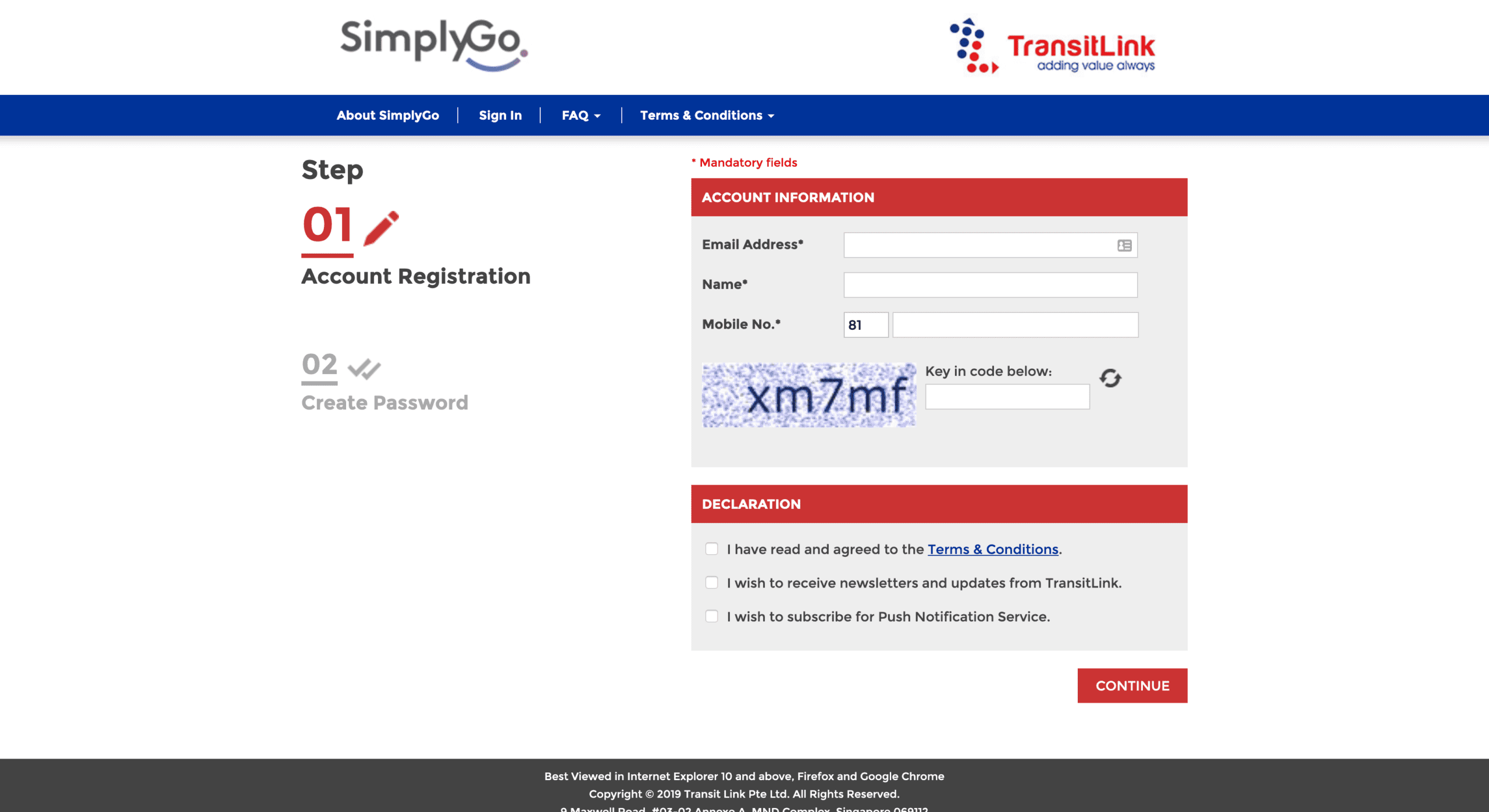
Once you signed up and is logged in, click on MY CARDS in the menu on the right and click on ADD NEW CARD
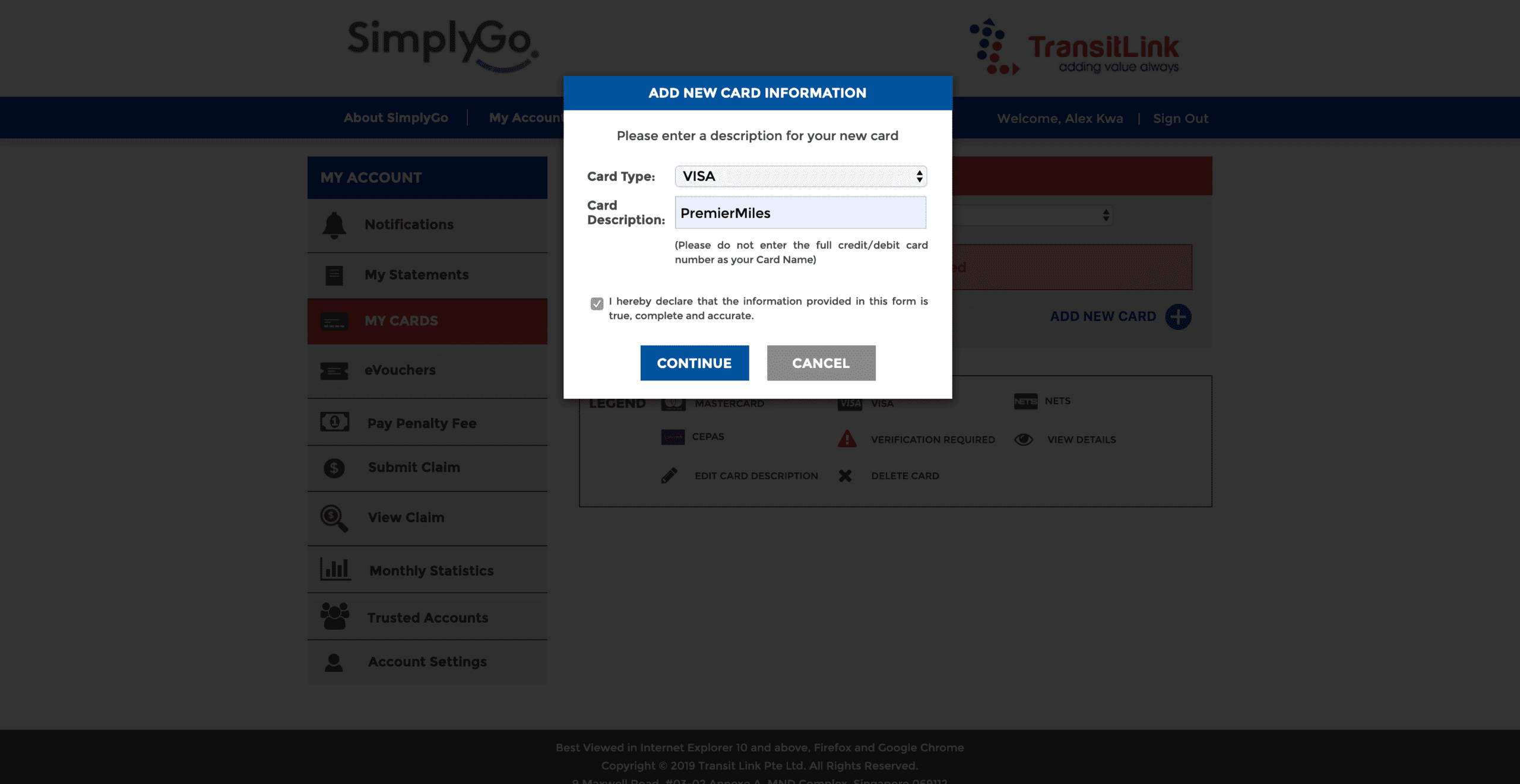
Enter your credit card details and submit the form. Once you complete the authentication, you should get an email confirming that your card has been registered successfully.
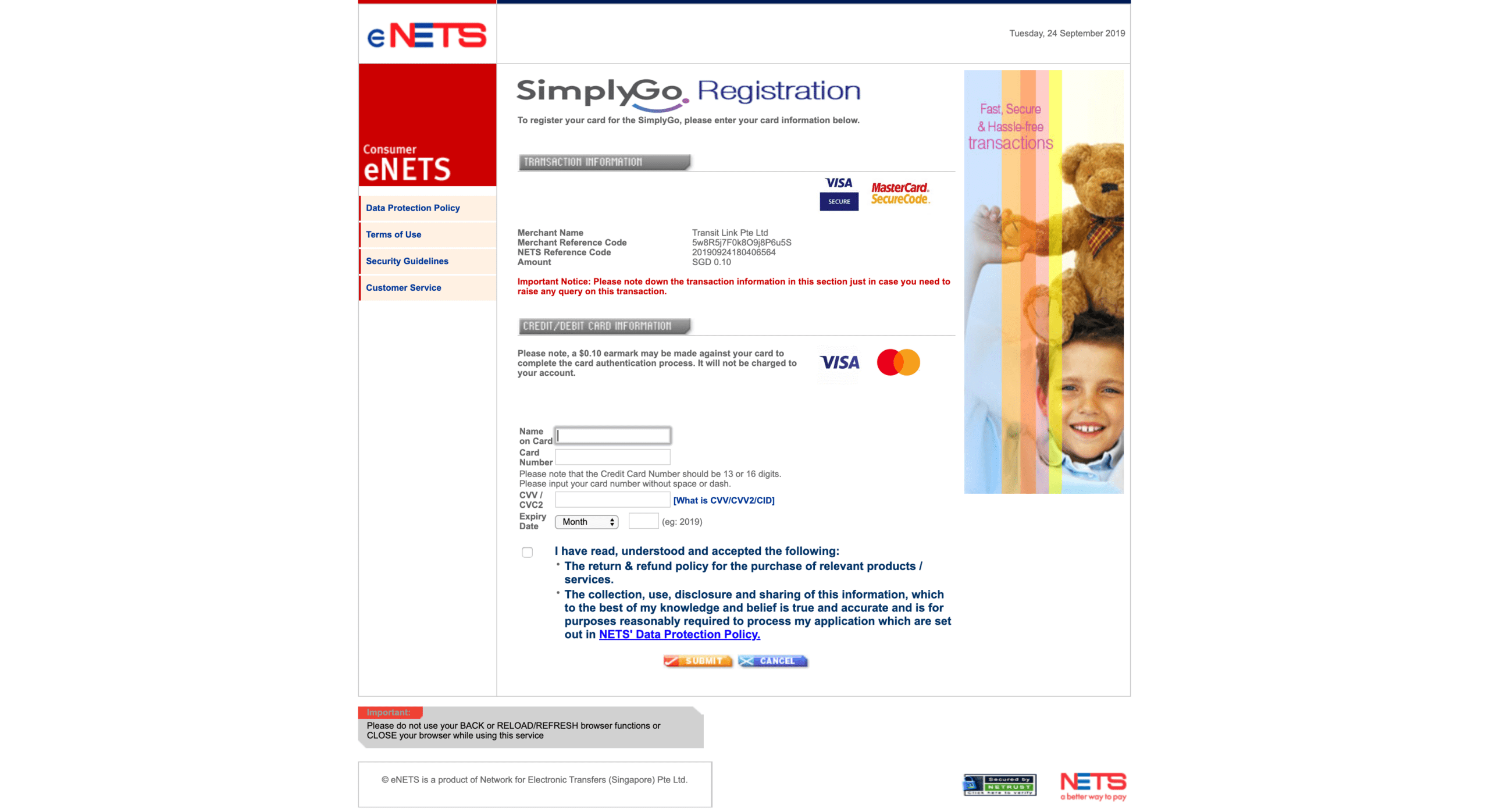
I'm pretty impressed that the bus and trains can accept every credit card now. But being used to how Suica works in Japan, it's a bummer that you would have to authenticate each time.
I designed a thing.
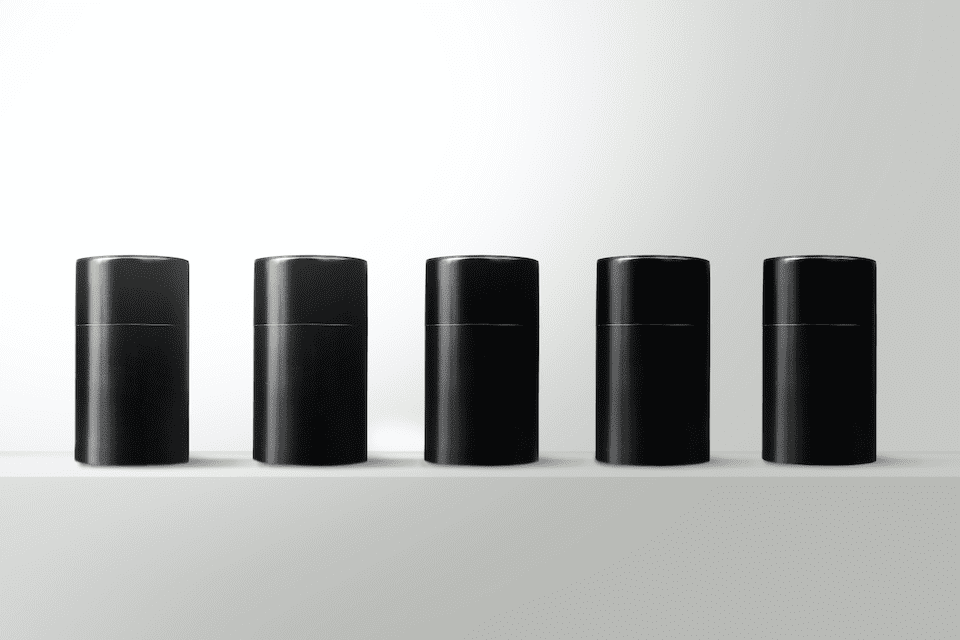
I found a 100 year old company that would create these heirloom quality canisters for me. They are handmade and will keep your tea leaves, coffee beans or anything that you need dry for years to come.
or read review
Tagged cashless payment mobile
You may also like
How to export png with transparency illustrator cc.
Change the background of the exported PNG to white or transparent.
What to Do if You Lost Your Japan Driver’s License?
Step-by-step guide to getting it replaced.
5 comments. I would love to hear from you!
XHTML: You can use these tags: <a href="" title=""> <abbr title=""> <acronym title=""> <b> <blockquote cite=""> <cite> <code> <del datetime=""> <em> <i> <q cite=""> <s> <strike> <strong>
Post Comment
Dear, you! Many thanks for sharing. I have set up just as you said in this article that adding my DBS(credit card) card into my Wallet with iphone8. That’s all? Can I use my iPhone to tap in and out? Anything else should I do or just that? Many thanks for your kindness.
Hello Lien,
That’s all you need! Let me know if you encounter any difficulties. Remember that you need to authenticate each time you want to use it.
Hi, wanted to know if it’s possible to use the NFC function on the phone for ezlink cards with concession, I can’t seem to find a solution for this.
I haven’t tried it but I know how concession is set up in Japan. So I would say that you can’t since it requires special integration on SMRT side.
Was just about to set up a SimplyGo acccount before I read your article! Not that I care too much about govt surveillance (I mean if the govt really wants to track your movements they’ll defo find a way to do it), but good to know that’s one less thing I have to sign up for.
Apple Wallet 4+
Tickets, passes and more.
- 4.8 • 9.6K Ratings
Screenshots
Description.
The Wallet app lives on your iPhone. It’s where you securely keep your credit and debit cards, travel cards, boarding passes, tickets, car keys and more — all in one place. And it all works with iPhone or Apple Watch, so you can take less with you but always bring more. APPLE PAY Apple Pay is the one way to pay. It replaces your physical cards and cash with an easier, safer, more secure and private payment method — whether you’re in a shop or online. It’s money, made modern. PUBLIC TRANSPORT* Easiest way to get around town. Apple Pay makes it simple to catch buses and trains in your favourite city. Breeze through the turnstiles just by holding your iPhone or Apple Watch up to the reader. CAR KEY* An iPhone and Apple Watch feature that lets you unlock and start your car with a digital car key stored in the Wallet app. STUDENT ID* Add your student ID card to Wallet, and use it to access places like your halls, the library and campus events. Or pay for washing, snacks and dinners around campus at participating universities. HOME KEY* Add home keys to Wallet on iPhone and Apple Watch, then simply tap to unlock a compatible door lock for seamless access to your home or flat. HOTEL KEY* Add your hotel key in Wallet after making your reservation, use it to check in so you can skip the lobby, and use your iPhone and Apple Watch to tap to unlock and access your room. OFFICE KEY* Add your employee badge/ID to Wallet and then use your iPhone and Apple Watch to unlock doors and other access locations where your corporate badge is accepted. REWARDS & LOYALTY CARDS* Add your favourite coffee shop or chemist’s rewards cards to Wallet, so you never miss out on all the rewards and benefits. BOARDING PASSES & EVENT TICKETS* Simply add your boarding pass or tickets to Wallet to board flights or enter the stadium with just your iPhone or Apple Watch. *Only available with selected partners and locations, and requires an eligible device and OS version. See apple.com/uk/wallet for details. Features are subject to change. Some features, applications and services may not be available in all regions or languages, and may require specific hardware and software. See apple.com/uk/ios/feature-availability for more information.
Ratings and Reviews
9.6K Ratings
Smooth and flawless payment
Smooth and flawless payment can be done via the apple wallet, plus other membership cards and boarding passes. No physical wallet is needed now!
Disappointed
From Singapore:- Was so excited when I saw that you had added the new features- express travel card. When I on it and try to use it, I’m unable to. There was so many embarrassing moments whereby I’m happily scanning without using the password but unable to. It wanted me to key in the password again. There was so many passengers waiting for me behind. I have no choice, every time I have to set 2-3 mins before I alight. The duration is also very short. If I set the password too early, when it’s finally my turn to scan, it required the passcode again. This is really stressful and I super not enjoying it. Please update to Singapore user. It’s really a hassle…rightfully it should be fuss free as it’s only a $1-3 bus journey. If we are talking about buying things, yes, then passwords is definitely required.
Constant issues with using Tap feature
Recently i encountered issues when using the tap feature. First i tried to remove all my credit cards, restart the phone and add them back. It worked intermittently. Initially, i only had issue when paying at the MRT station. Now I also have the same issue when making contactless payment at other retail stores. I had to kill the app and tried again a few times. Sometimes it worked, other times it didnt. Apple, pls do look into this issue seriously as contactless payment is a feature that a phone cannnot afford to not have these days. Soon you will lose share market to other samsung phone because of this.
App Privacy
The developer, Apple , indicated that the app’s privacy practices may include handling of data as described below. For more information, see the developer’s privacy policy .

Data Linked to You
The following data may be collected and linked to your identity:
- Financial Info
- User Content
- Identifiers
Data Not Linked to You
The following data may be collected but it is not linked to your identity:
Privacy practices may vary based on, for example, the features you use or your age. Learn More
Information
English, Arabic, Catalan, Croatian, Czech, Danish, Dutch, Finnish, French, German, Greek, Hebrew, Hindi, Hungarian, Indonesian, Italian, Japanese, Korean, Malay, Norwegian Bokmål, Polish, Portuguese, Romanian, Russian, Simplified Chinese, Slovak, Spanish, Swedish, Thai, Traditional Chinese, Turkish, Ukrainian, Vietnamese
- Developer Website
- App Support
- Privacy Policy
More By This Developer
Apple Books
Apple Podcasts
Find My Friends
You Might Also Like
Visa Commercial Pay
MyCardWallet
Remitly: Send money abroad
BitPay: Secure Crypto Wallet
Wallet: Budget & Money Manager
Copyright © 2024 Apple Inc. All rights reserved.
📢 Newsroom Update
The iPhone 16 and iPhone 16 Pro lineups, Apple Watch Series 10, the new black titanium Apple Watch Ultra 2, AirPods 4, and new colors for AirPods Max are now available! Learn more >
You can make a difference in the Apple Support Community!
When you sign up with your Apple ID , you can provide valuable feedback to other community members by upvoting helpful replies and User Tips .
Looks like no one’s replied in a while. To start the conversation again, simply ask a new question.
Express travel card -Singapore
I have set up the express travel card using a different credit card (not the default credit card) and it doesn't work always when i hold the iphone near the reader. The default credit card is only popping out while i hold near the reader and i still have to pay with passcode as this is not required using express travel card set up..any update on this.? Is it working in Singapore?
iPhone 14 Pro Max, iOS 17
Posted on Jan 6, 2024 4:01 AM
Similar questions
- Adding travel cards to wallet Good morning, We travel. We have transit cards for different cities and countries. We have credit cards in our phone wallets. Why can’t we add these transit cards to the wallet for Express use ? It’s ridiculous that just because our country doesn’t use « tap in/tap out », we shouldn’t be able to in a country that does. Does anyone else have the same problem and find a workaround ? Did changing the region cause any undesirable side effects ? TIA 1430 2
- My express travel card doesn’t always work On transport for london my express travel credit card does not always work. Sometimes I can hold my phone above the sensor and the gates automatically open, other times nothing happens. This means that I have to manually select a card from my wallet causing anxiety-inducing hold ups at the gate, plus the occasional ‘incomplete journey’ if I select the wrong card, and its attendant admin hassle. I have checked that the ‘Express Travel’ option has been correctly selected in Settings. 1091 1
- Apple Wallet and Travel cards not being acceptable I have iPhone XS and ios 15.3.1 and Apple Wallet still will not let me add a travel pass or any other type of pass merely listing debit/credit card option ( and I can add those ok) or travel card and there, the only options are all China mainland, HK, Japan or US. I am registered in UK as is Apple I/d and this is the same as this discussion, never sorted! https://discussions.apple.com/post/question?communityId=2044020. Anybody got any ideas apart from using a third part ap with the flipping advertising this involves. Come on Apple, a wallet is a wallet surely? 2258 5
Loading page content
Page content loaded
Jan 6, 2024 4:55 AM in response to selvakumarVelu
Open the Wallet app. Touch and hold the payment card that you want to set as your default card. Drag the card in front of your other cards.
Change or remove the payment cards that you use with Apple ...
The perfect credit card when you're on the go.
Get up to 3% unlimited Daily Cash back on every purchase, anywhere Mastercard is accepted. That's real cash 1 that never expires or loses its value. Plus, no annual or foreign transaction fees. 2 No fees at all. Apply now and start using right away, anywhere you go. 3

A different kind of credit card.
See if you’re approved with no impact to your credit score. 4.
Apply in as little as a minute and see your credit limit and interest rate offer — all without impacting your credit score. Your credit score may be impacted after you accept the card offer.
No fees. Not even hidden ones.
No annual fees, no late fees, no foreign transaction fees. No fees. Really.
Unlimited Daily Cash back. Real cash you can use right away.
Get up to 3% cash back on every purchase you make. It’s real cash, it’s unlimited, and you get it every day.
Helps you pay less interest.
Choose any amount you wish to pay, and watch Apple Card estimate the interest cost for you. 5 In real-time.
Your card. Your info. Your business.
Your data isn’t sold to third parties for marketing or advertising.
Daily Cash.
No points. no gimmicks..
Get Daily Cash back from a percentage of your purchases. Not a month from now. Every day. There’s no limit to how much you can get.
On everything you buy from Apple and at select merchants like Nike and Walgreens when you use Apple Card with Apple Pay.*
Every time you pay with Apple Card using Apple Pay.
On all purchases where Apple Pay isn’t accepted.
We want to make it easier to pay down your balance, not harder. So Apple Card doesn’t have any fees.

A card that’s materially different.
When you buy things with the Apple-designed titanium card, you get unlimited Daily Cash back on everything you buy. For apps and websites that don’t yet take Apple Pay, there’s a virtual card number in the Wallet app. And Mastercard is our global payment network, so you can use Apple Card all over the world.
Designed to be private and secure.
Apple Card is built from the ground up to be private and secure. Apple Pay technology is built right in, from the unique device number stored on your phone, to Face ID or Touch ID authorization for purchases.
We firmly believe in your right to privacy. Even Apple doesn't know what you bought. Or where. Or how much you paid. Goldman Sachs, the issuing bank for Apple Card, does not sell your data to third parties for marketing or advertising.

- You can choose to direct Daily Cash to a Savings account or to an Apple Cash card. If you do not have either set up to receive your Daily Cash, it can be applied as statement credit. Apple Card and Savings accounts are issued or provided by Goldman Sachs Bank USA, Salt Lake City Branch, Member FDIC. The Apple Cash card is issued by Green Dot Bank, Member FDIC. Daily Cash is earned on purchases after the transaction posts to your account. Actual posting times vary by merchant. Daily Cash is subject to exclusions, and additional details apply. See the Apple Card Customer Agreement for more information.
- Late or missed payments will result in additional interest accumulating toward your balance. Variable APRs for Apple Card range from 19.24% to 29.49% based on creditworthiness. Rates as of August 1, 2024. Existing customers can view their variable APR in the Wallet app or card.apple.com .
- Subject to credit approval.
- Accepting an Apple Card after your application is approved will result in a hard inquiry, which may impact your credit score.
- Interest charges shown on the example payment wheel are only provided for illustrative purposes and may not be an accurate reflection of the actual amount of interest charges on your account. Interest estimates provided in the payment wheel in your account are based on your posted account balance at the time of the estimate and do not include pending transactions or any other purchases you may make before the end of the billing period.
- *Merchant offers may change at any time.
- Nike: 3% Daily Cash is not available at Nike-branded stores outside the United States.
- Walgreens: 3% Daily Cash is not available at Sprint Express and independent health service providers, including Walgreens Optical and Walgreens Hearing, or for orders made on third-party delivery apps.
- Apple Pay is a service provided by Apple Payments Services LLC, a subsidiary of Apple Inc. Neither Apple Inc. nor Apple Payments Services LLC is a bank. Any card used in Apple Pay is offered by the card issuer.
- Learn more about how Apple Card applications are evaluated at support.apple.com/kb/HT209218 .
- To access and use all Apple Card features and products available only to Apple Card users, you must add Apple Card to Wallet on an iPhone or iPad that supports and has the latest version of iOS or iPadOS. Apple Card is subject to credit approval, available only for qualifying applicants in the United States, and issued by Goldman Sachs Bank USA, Salt Lake City Branch.
- If you reside in the U.S. territories, please call Goldman Sachs at 877-255-5923 with questions about Apple Card.
Apple introduces California driver’s licenses and state IDs in Apple Wallet as part of California DMV’s mDL pilot program

Adding an ID in Apple Wallet
Using an ID in Apple Wallet
Presenting an ID in a Secure, Private Way
Text of this article
September 19, 2024
IDs in Wallet provides an easy, secure, and private way for residents to present their IDs with iPhone and Apple Watch
Today, Apple announced California driver’s licenses and state IDs can now be added to Apple Wallet, enabling residents to seamlessly and securely add and present their IDs using iPhone or Apple Watch. 1 The launch of California driver’s licenses and state IDs in Apple Wallet will roll out as part of the California DMV’s broader mobile driver’s license (mDL) pilot program , which launched last year and is limited to 1.5 million participants.
“Enabling California residents to seamlessly add and present their IDs with their iPhone or Apple Watch represents a significant step in replacing the physical wallet with a more secure and private digital wallet,” said Jennifer Bailey, Apple’s vice president of Apple Pay and Apple Wallet. “The launch also represents an important milestone in the rollout of IDs in Apple Wallet. Not only is California one of the largest states in the U.S., but it’s also our own backyard, and we’re excited to bring an easy and transparent way to present IDs in our home state.”
“Californians now have the option of adding their driver’s license or state ID to their iPhone or Apple Watch in Apple Wallet,” said California Governor Gavin Newsom. “With this new integration, we’re working to better serve the people of California in the 21st century.”
The addition of IDs in Wallet in California follows the recent launch in Hawaii and Ohio, which join Arizona, Colorado, Georgia, and Maryland. Additionally, Montana, New Mexico, and West Virginia have signed on to adopt IDs in Wallet. Japan has also signed on to bring My Number Card to Wallet, which will mark the first international expansion of IDs in Wallet.
Adding a license or state ID to Apple Wallet can be done in a few easy steps. Residents can tap the Add (+) button at the top of the screen in Wallet on their iPhone, select “Driver’s License or State ID,” and follow the onscreen instructions to start the setup and verification process.
The customer will be asked to use their iPhone to scan their physical driver’s license or state ID card and take a selfie, which will be securely provided to the issuing state for verification. As an additional security step, users will also be prompted to complete a series of facial and head movements during the setup process. Once verified by the issuing state, the customer’s ID or driver’s license will be added to Wallet.
Users can securely present their IDs in Apple Wallet in person and in apps to show proof of age or identity.
To present an ID in person, users can go to Apple Wallet and select their ID in Apple Wallet. From there, they can hold their iPhone or Apple Watch near an identity reader, review the specific information being requested, and use Face ID or Touch ID to authenticate. Today, users can present their ID in Apple Wallet at select TSA checkpoints, businesses, and venues, in addition to Apple Store locations across the U.S. for order pickup, Genius Bar appointments, and more. Users can also present their IDs in Apple Wallet to businesses using apps such as Tap2iD Mobile, VeriScan, and Mobile ID Verify, for in-person age verification. These apps leverage Apple’s ID Verifier API to securely and privately accept mobile driver’s licenses and ID cards — right on iPhone, no additional hardware needed.
Soon, users will also be able to present their ID in Apple Wallet in person for select services like CLEAR for member enrollment.
To present an ID in Apple Wallet in apps, users can select the “Verify with Apple Wallet” or “Continue with Apple Wallet” button. From there, they can review the specific information being requested, and authenticate with Face ID or Touch ID before information is shared. Today, users can present their ID in Apple Wallet in select apps, including Turo, with additional partners such as CLEAR, MyChart, and Uber Eats coming soon.
IDs in Apple Wallet use the privacy and security features that are built into Apple devices to help protect a user’s identity and personal information. When adding an ID to Apple Wallet, the state-issuing authority receives only the information it needs to approve or deny the request.
Once an ID is added to Apple Wallet, the information is encrypted on a user’s device, so others — including Apple — cannot access it unless a user chooses to present it. Apple and the state-issuing authority do not know when or to whom a user presents their driver’s license or state ID. A user’s presentment history is encrypted and stored only on their device, and Apple cannot see or access this information.
When presenting an ID in Apple Wallet, only the information needed for the transaction is presented, and the user has the opportunity to review and authorize the information being requested with Face ID or Touch ID before it is shared. Users do not need to unlock, show, or hand over their device to present their ID.
For more information on IDs in Wallet, visit learn.wallet.apple/id .
- For California, ID in Apple Wallet requires iPhone X s or later with iOS 17.5 or later, or Apple Watch Series 4 or later with watchOS 10 or later.
Press Contacts
Kimberly Mai
Heather Norton
Apple Media Helpline
Images in this article
About iOS 18 Updates
iOS 18 brings new ways to customize the iPhone experience, relive special moments, and stay connected. Customize your iPhone further by arranging your Home Screen, your Lock Screen, and Control Center in all-new ways. Photos delivers the biggest redesign ever to make it even easier to relive your special moments. Staying connected with friends and family is even better with new ways to express yourself in Messages. A new hiking experience in Maps and updates to Wallet enable you to explore the world further. iOS 18 also brings new features to Safari, Journal, Notes, Phone, and so much more.
For information on the security content of Apple software updates, please visit this website: https://support.apple.com/100100
Home Screen
Flexible arrangement to place app icons and widgets in any open position on the Home Screen, such as along the bottom or off to the side, to create the ideal layout for each page
Dark icons give your Home Screen look a darker aesthetic, and can automatically adjust when your iPhone enters Dark Mode, or always appear dark
Color tinting lets you apply any color to app icons and widgets or have iOS suggest a color that complements your wallpaper
Larger icons allow you to make all the app icons and widgets on your screen appear larger, removing the name underneath
Photos app redesign features the biggest update ever with a simplified layout that puts everything into a single view
Collections automatically organize your library by helpful topics that you can browse in a collage, grid, as a memory, or on a map
Customization options let you reorder, add, and remove Collections rows, and add just the items you want to Pinned Collections to keep within easy reach
Groups in People and Pets include photos of your favorite people or pets who frequently appear together
Trips automatically organizes your travels into collections so you can relive each trip
Recent Days lets you view your recent photos organized by day without clutter like screenshots
Filter button in the grid helps you reduce clutter by filtering to specific media types, your favorites, or by hiding screenshots from the view
Video speed control lets you slow down high frame rate video content with in and out points
Utilities includes additional helpful collections like Documents, Receipts, QR codes, and more, and items you’ve recently edited, viewed, and shared
Recovered album in Utilities surfaces images that are on your device but were not previously visible due to database corruption in a locked album
Messages via satellite lets you message friends and family when you are without cellular or Wi-Fi connection by connecting to a satellite in space (iPhone 14 and later)
Text effects bring your conversations to life by visually amplifying any letter, word, phrase, or emoji in iMessage with dynamic, animated effects like explode, ripple, and nod
Text formatting lets you add bold, underline, italics, and strikethrough to any letter, word, or phrase in iMessage
Emoji and sticker Tapbacks allow you to react to a message using any emoji or sticker, giving you access to the Tapbacks you and your friends send the most with just a swipe
Send Later enables you to compose a message now and schedule it to send later
RCS messaging support includes delivery and read receipts, higher resolution photos and videos for messaging people without an iPhone and requires carrier support
Control Center
Redesigned Control Center features convenient groups of controls, the ability to arrange controls just the way you want, and support for controls from third-party apps
Groups of controls can be accessed by continuously swiping from the right edge, including your most used controls, Home controls, Media Playback and Connectivity, with the option to build out entirely new groups too
Controls gallery displays the full set of available controls, including controls from third-party apps, that you can add right into the group you choose
Resizable controls let you drag from the lower right of a control from within Control Center
Lock Screen
Custom Lock Screen controls let you choose controls from the controls gallery from your favorite apps
Action button can be customized with controls from the controls gallery (iPhone 15 Pro and iPhone 15 Pro Max)
Font options allow you to customize the time with 10 new numeral scripts in Bangla, Gujarati, Gurmukhi, Kannada, Malayalam, Meitei, Odia, Ol Chiki, Telugu, and Urdu
Distraction Control helps you hide items on a webpage that you find disruptive to your browsing
Highlights surface key information from the webpage you’re visiting with summaries, locations, and more
Redesigned Reader offers even more ways to enjoy articles with a streamlined view of the article you’re reading, a summary, and a table of contents for longer articles
Passwords app lets you see all your credentials for websites and apps in one place, making it even easier to access your passwords, passkeys, Wi-Fi passwords, and verification codes
Verification codes for two factor authentication can be set up right in Passwords so you can easily copy them or autofill them into Safari without opening an authenticator app
Secure syncing ensures your accounts saved in Passwords sync seamlessly with iCloud with end-to-end encryption so you can access them on your other devices
Windows support through the iCloud Passwords app so you can access your passwords on Windows devices
Topographic maps display features like trails, contour lines, elevation, and points of interest
Hikes are available across all U.S. national parks and can be saved to your device to access while offline
Custom walking and hiking routes can be created with just a few taps for hikes in the park, regular exercise routines in your neighborhood, walking tours while on vacation, and more
Places Library combines all your saved places, guides, and hiking routes into one location for easy access
Game Mode minimizes background activity to sustain the highest frame rates and dramatically improves responsiveness with wireless accessories like game controllers and AirPods
Tap to Cash lets you exchange Apple Cash quickly and privately, without sharing phone numbers or email addresses, just by holding your phones together
New pass designs have a beautiful new look and great new features, including a new event guide with helpful information about the venue and smart recommendations from your favorite Apple apps
New ways to pay with installments and rewards on supported credit and debit cards when you check out with Apple Pay online and in apps
State of mind can be logged right from within Journal, and emotions or mood logged in the Health app are included in Journaling Suggestions
Insights view shows your writing streaks, a calendar, and other fun stats that help you track your journaling goals
Search lets you easily find past entries, and the ability to sort shows your entries in your preferred order
Widgets for your Home Screen and Lock Screen show your current streak or writing prompts that change throughout the day, so you can reflect on what’s going on in the moment
Recent calls search helps you find previous calls, voicemails and contacts using phone numbers, names, or even a word transcribed from a voicemail
Keypad search helps you quickly find and call existing contacts by typing in their number or name on the alphanumeric keypad
Automatic mic mode picks the right mic mode for you, toggling between Voice Isolation, Wide Spectrum, and Standard mode depending on your environment
Locked apps let you protect your sensitive apps and the information inside them by requiring Face ID, Touch ID, or your passcode to open them and hiding the content from search, notifications, and other places across the system
Hidden apps have the same protections as locked apps, plus they are placed in a new hidden apps folder that is locked, and you won't receive notifications or calls from the app
Improved Contacts permission empower you to choose which contacts to share with an app
Improved Bluetooth pairing lets developers offer a seamless pairing experience, while protecting your privacy
Hands-free Siri Interactions let you respond to Siri announcements with AirPods by simply nodding your head ‘yes’ or shaking your head ‘no’
Voice Isolation on AirPods Pro provides clearer call quality for those you are speaking with, even in windy conditions or places with loud background noise
Personalized Spatial Audio for gaming with AirPods puts you in the middle of the action with sound that surrounds you combined with a new API for developers that makes it easier than ever to enable
Apple TV app
InSight delivers real-time information for every live-action Apple TV+ movies and shows that complements what you’re watching onscreen
Enhance Dialogue enables you to hear what’s being said onscreen more clearly, especially when loud effects or music is playing
Subtitles automatically appear at just the right times, like when the content language doesn’t match your device language, when you mute the audio, or when you skip back while watching a program
Audio recordings can be started right from inside a note, and kept with related comments, checklists, and documents
Live transcriptions show as you record audio, and transcripts are fully searchable so you can always find what you need (iPhone 12 and later)
Math in Notes let you enter expressions and equations in your note to have them solve instantly
Collapsible sections help you simplify and hide text in long notes; just tap next to a section header to lighten up your most text-heavy notes
Highlight text in your note with a choice of five colors allows you to make your text standout
Accessibility
Eye Tracking makes it possible for people to control iPhone with just their eyes (iPhone 12 and later and iPhone SE (3rd generation))
Music Haptics syncs the iPhone Taptic Engine with the rhythm of songs so those who are deaf or hard of hearing can enjoy the Apple Music catalog (iPhone 14 and later)
Vocal Shortcuts help people with severe atypical speech record custom utterances that trigger specific actions
Vehicle Motion Cues can help reduce motion sickness for passengers in moving vehicles by placing dots on the screen that move with the vehicle without interfering with content
This release also includes other features and improvements:
Emergency SOS Live Video enables you to share streaming video and recorded media during emergency calls with participating US emergency operators (iPhone 14 and later)
Math Notes in Calculator let you evaluate expressions, assign variables and even create graphs on iPhone
Calendar lets you create, view, edit and complete reminders alongside with your events
Recently Deleted list in Reminders lets you view and retrieve deleted reminders
Screen sharing in SharePlay lets you tap and draw on someone’s screen or ask for permission to remotely control their iPhone and take actions yourself
Scenes in Freeform allow you to organize your content into sections, then save, label and order them as you like
Redesigned Fitness+ makes it easy to find personalized recommendations, or search for something specific
Guest access in Home app lets you provide visitors with date and time- based access to locks, garage doors, and alarm systems
Electricity usage and rate plan information in Home app are displayed for eligible customers when connecting their utility account, starting with Pacific Gas and Electric Company in California
Repair Assistant prompts you to configure the genuine Apple parts replaced on your device after a repair (iPhone 12 and later)
Some features may not be available for all regions or on all Apple devices. For more information, please visit this website: https://www.apple.com/ios/ios-18
Some features may not be available for all regions or on all iPhone models. For information on the security content of Apple software updates, please visit this website: https://support.apple.com/100100

COMMENTS
On your iPhone, open the Wallet app. Tap the Add button. Tap Travel Card to add a new travel card or tap Previous Card to add a travel card that you've previously added to the Wallet app. Choose a travel card from the list, or search by location or card name. Tap Continue. Choose an amount to put on the card and tap Add. 2.
Open the Wallet app and select a card, pass or key. Tap the More button, then tap Card Details. Tap Express Travel Settings or Express Mode. Select your preferred travel card, debit or credit card, or other compatible pass or key. You can select a different travel or payment card for Express Travel Mode on your Apple Watch:
How travel and eMoney cards work. Added travel and eMoney cards are associated with a user's iCloud account. If the user adds more than one card to Apple Wallet, Apple or the card issuer may be able to link the user's personal information and associated account information between cards.Travel and eMoney cards and transactions are protected by a set of hierarchical cryptographic keys.
Make sure you have an iPhone 6 or 6 Plus or later device that has NFC. Have a contactless/CePAS enabled credit or debit card on hand. It basically needs to have this sideways WIFI icon on it. To use your iPhone in place of a EZ-link card, all you have to do is…. Simply set up card in Apple Wallet.
The Wallet app lives on your iPhone. It's where you securely keep your credit and debit cards, public transport cards, boarding passes, tickets, car keys and more — all in one place. And it all works with iPhone or Apple Watch, so you can take less with you but always bring more.
Before entering the train platform, simply scan your Apple Watch or iPhone with Apple Wallet enabled. Once the card payment has been verified, you can go right through. Besides the MRT, a popular ...
Use of express travel card in singapore. I have set up express travel card for paying public transport fares but I realise that the process of tapping my card is tedious. First, I have to double tap the side button. Next, I have to select a card to use and finally I have to approve the use of the card through Face ID or passcode.
If you manage a family member's Apple Watch on your iPhone, you can also add money to their travel card remotely. How to top up your travel card on your iPhone. In the Wallet app, tap your travel card. Tap Add money. Choose an amount to add to your card and tap Add. Choose a card to pay with and complete the transaction with Face ID or Touch ID ...
It's where you securely keep your credit and debit cards, travel cards, boarding passes, tickets, car keys and more — all in one place. ... Smooth and flawless payment can be done via the apple wallet, plus other membership cards and boarding passes. No physical wallet is needed now! yukimomo , 14/09/2022. Disappointed From Singapore:- Was ...
To use Express Travel in New York, you'll need a debit or credit card set up in the Wallet app and set as your Express Travel card on an iPhone 6s, iPhone 6s Plus, iPhone SE (2016) or later running the latest version of iOS. Or an Apple Watch Series 1 or later running the latest version of watchOS. To add a Hop card to Wallet, you'll need ...
Singapore transport fare prices for mobile wallets, contactless. Whether you use a traditional EZ-Link card, a mobile wallet such as Apple Pay, or tap a physical credit card when you travel, the fare price for each journey is the exactly the same. The only additional cost is for travellers using an international credit card, where a flat 50c ...
How to transfer your travel card using the Wallet app. On your new iPhone, open the Wallet app and tap the Add button. Tap Previous Cards and choose your travel card. Follow the steps on the screen to add your travel card to the new iPhone. 4. Your previous device must be nearby and connected to the internet in order to complete the transfer to ...
Adding travel card in apple wallet. ... wallet but I can't find the name "ez link" card or the country "Singapore" to add my card even when I'm in Singapore and also my apple id location is in Singapore. Why is that? Show more Less. iPhone 14, iOS 17 Posted on Jul 16, 2024 8:18 PM ...
FYI, Apple Pay =/= Apple Wallet. Singapore's public transport now supports paying with EMV Contactless, and that's what people are using when they tap their phones or bank card. Some cards, like GrabPay, are linked to a virtual wallet, so it's possible to pay with a virtual wallet, but I have not seen anyone use Apple's own card/wallet.
The express function is not available/supported in Singapore on Apple's Wallet.. Unfortunately.. I think largely because credit card is used and all credit card should require authentication due to the large credit limits. Most express cards uses transport cards such as suica, oyster etc. I reckon EZ-Link will be possible, if they ever get it done.
apple wallet travel card have china hongkong usa and japan only have why can try to Singapore travel card EZ link card or NETS card please can update this card sure many people can use this pay method because we have avoided for scammers please consider it . Show more Less.
Apple Wallet and Travel cards not being acceptable I have iPhone XS and ios 15.3.1 and Apple Wallet still will not let me add a travel pass or any other type of pass merely listing debit/credit card option ( and I can add those ok) or travel card and there, the only options are all China mainland, HK, Japan or US. I am registered in UK as is Apple I/d and this is the same as this discussion ...
Please check with your local participating Ace Hardware store whether your purchases are eligible for 3% Daily Cash. Variable APRs for Apple Card range from 19.24% to 29.49% based on creditworthiness. Rates as of August 1, 2024. Existing customers can view their variable APR in the Wallet app or card.apple.com.
Variable APRs for Apple Card range from 19.24% to 29.49% based on creditworthiness. Rates as of August 1, 2024. Existing customers can view their variable APR in the Wallet app or card.apple.com. Subject to credit approval. Accepting an Apple Card after your application is approved will result in a hard inquiry, which may impact your credit score.
Today, Apple announced California driver's licenses and state IDs can now be added to Apple Wallet, enabling residents to seamlessly and securely add and present their IDs using iPhone or Apple Watch. 1 The launch of California driver's licenses and state IDs in Apple Wallet will roll out as part of the California DMV's broader mobile driver's license (mDL) pilot program, which ...
If your application has been approved and you've selected an instalment offer for your purchase, a card will be added to the Wallet app to complete the purchase using Apple Pay. After the card has been set up for Apple Pay, confirm the payment using Face ID, Touch ID or your passcode. You'll have a card from the instalment provider in the ...
iOS 18 brings new ways to customize the iPhone experience, relive special moments, and stay connected. Customize your iPhone further by arranging your Home Screen, your Lock Screen, and Control Center in all-new ways. Photos delivers the biggest redesign ever to make it even easier to relive your special moments. Staying connected with friends and family is even better with new ways to express ...