- a. Send us an email
- b. Anonymous form
- Buyer's Guide
- Upcoming Products
- Tips / Contact Us
- Podcast Instagram Facebook Twitter Mastodon YouTube Notifications RSS Newsletter

What to Know if You Plan to Travel Abroad With AirTags
Apple's new AirTag item trackers are ideal for attaching to things like bags and luggage cases, which makes it likely they'll become popular with travelers and backpackers who want to keep tabs on their personal possessions abroad.
For this reason, it's worth remembering which AirTag features work wherever you are, which ones depend on you being nearby the AirTag, and which functions aren't supported in certain countries and regions.

Locating AirTags Using Precision Finding
AirTags can be tracked in Apple's Find My app, which uses Bluetooth signals from a lost AirTag to relay its location back to its owner. Apart from Bluetooth, each AirTag is also equipped with a U1 Ultra Wideband chip, and on devices that also have U1 chips, there's a Precision Finding feature that enables you to more accurately determine the distance and direction of a lost AirTag when it's in range, when compared to Bluetooth alone.

- Solomon Islands
- Turkmenistan
Finding Nearby AirTags Using Bluetooth
In countries where Precision Finding isn't available, AirTag owners can still fall back on Bluetooth to locate a missing item if it is approximately 30-40 feet within range. There are built-in speakers to play a sound to find a lost AirTag, and you can either play a sound through the Find My app or ask Siri to find an AirTag with a sound.
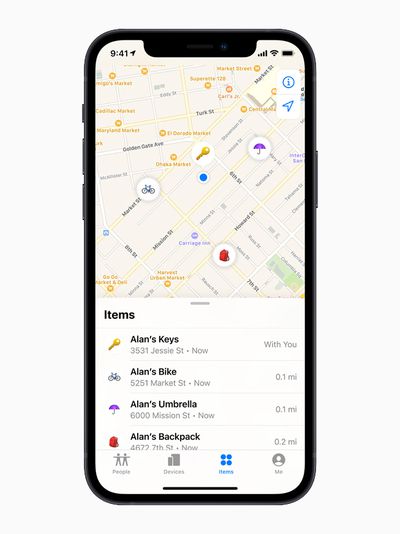
Finding AirTags using the Find My Network
You can still track the location of an out-of-range AirTag in Apple's Find My app, but you won't be relying on the Bluetooth signals of your own device. Instead, the Find My Network takes advantage of nearly a billion Apple devices out in the world to help you locate your AirTag, with the associated item showing up on the map when it's located by someone else's device.
However, if you're traveling in a remote region, be aware that if an AirTag isn't nearby and there are no Apple devices in the area in which it's located, Find My will only be able to tell you where it was last seen on the map.

Get weekly top MacRumors stories in your inbox.
Popular Stories
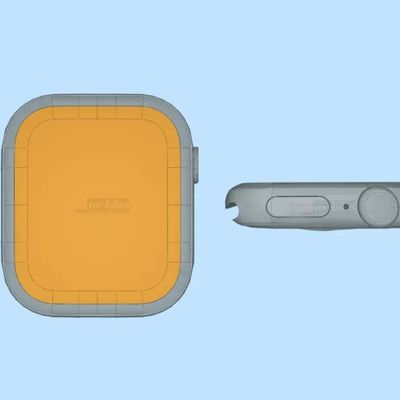
Alleged First Look at Apple Watch X / Series 10 With 2-Inch Display

iOS 18 to Bring These 5 New Features to AirPods Pro

Apple Releases New Firmware for AirPods, AirPods Pro, AirPods Max and More

International Roaming Outage Affecting Verizon, AT&T, T-Mobile Customers [Updated]

Everything New in iOS 18 Beta 2
Top rated comments.
This author of this article doesn’t seem to understand how Ultra Wideband works. It’s between iPhone and AirTag and has nothing to do with the country you’re in. It will even work on the Moon, as the system only uses cellular data to relay location to devices other than your own phone.
Ultra Wideband isn't universally supported worldwide, therefore Precision Finding won't work in the following countries:
Next Article

Our comprehensive guide highlighting every major new addition in iOS 17, plus how-tos that walk you through using the new features.

Apple News+ improvements, cross-platform tracker alerts, website app downloads for the EU, and more.

Get the most out your iPhone 15 with our complete guide to all the new features.
A deep dive into new features in macOS Sonoma, big and small.

Updates to Mail, Photos, Messages, and more, with Apple Intelligence features throughout.

iPhone Mirroring, Safari improvements, new Passwords app, and Apple Intelligence features throughout.

Apple Intelligence features, Smart Script handwriting refinement, Calculator app, and more.

New hand gestures, rearrange apps in Home View, larger Mac Virtual Display, and more.
Other Stories

2 days ago by Tim Hardwick

4 days ago by Tim Hardwick
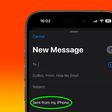
1 week ago by Tim Hardwick
What it’s really like to use Apple’s AirTags to track your luggage

Editors' note: This post was updated with new information. Availability was good as of 5:00 p.m. ET on June 10.
I have a bad habit of losing things.
Often, I realize I've misplaced my phone or some other easy-to-lose item (like my Lululemon fanny pack that holds my wallet and car key) when I need them the most. However, now that I've started using Apple AirTags to track belongings, it happens less often.
I've always loved the Find My iPhone feature in iCloud because it lets you ping your phone from another device like a MacBook Air.
I have tried other Bluetooth trackers, such as Tile, in the past. I have used Tiles since 2016 and even gifted them as presents. Its app can be a bit clunky, though, and it can take a lot longer to find your missing item, given its limited network.
So, when Apple introduced AirTags at a virtual press event in 2021, I immediately ordered a four-pack of AirTags as soon as they went on sale. Since then, I've used them on many trips to track my luggage, fanny pack and wallet, and even my husband's golf clubs. Few things are worse than arriving for a guy's golf trip without your golf clubs.
Plus, Apple AirTags (four-pack) are currently on sale through Amazon for $78.99 (usually $99).
Here's what it's actually like to use AirTags on the road.
Apple's first tracking device

For some background, AirTag is Apple's latest Bluetooth tracking device. You can attach the device to anything you own, and it will passively track the item's location whenever it pings a nearby Apple device. This can happen with your iPhone or someone else's iPhone or iPad — there's no cellular or GPS chip in the AirTag itself.
This works well because of the sheer number of iOS devices out there. So, if you lose your fanny pack at the airport or in a public place, chances are someone else with an iPhone will be nearby. If your keys are attached to an AirTag, it will ping their location off that iPhone and report the location back to you. No personal data is transmitted in the process.
You can view the location of your AirTags in the Find My app alongside your iOS devices. Each AirTag has a small internal speaker so you can use sound to locate your devices at home, just like using Find My iPhone to play a sound on your phone.
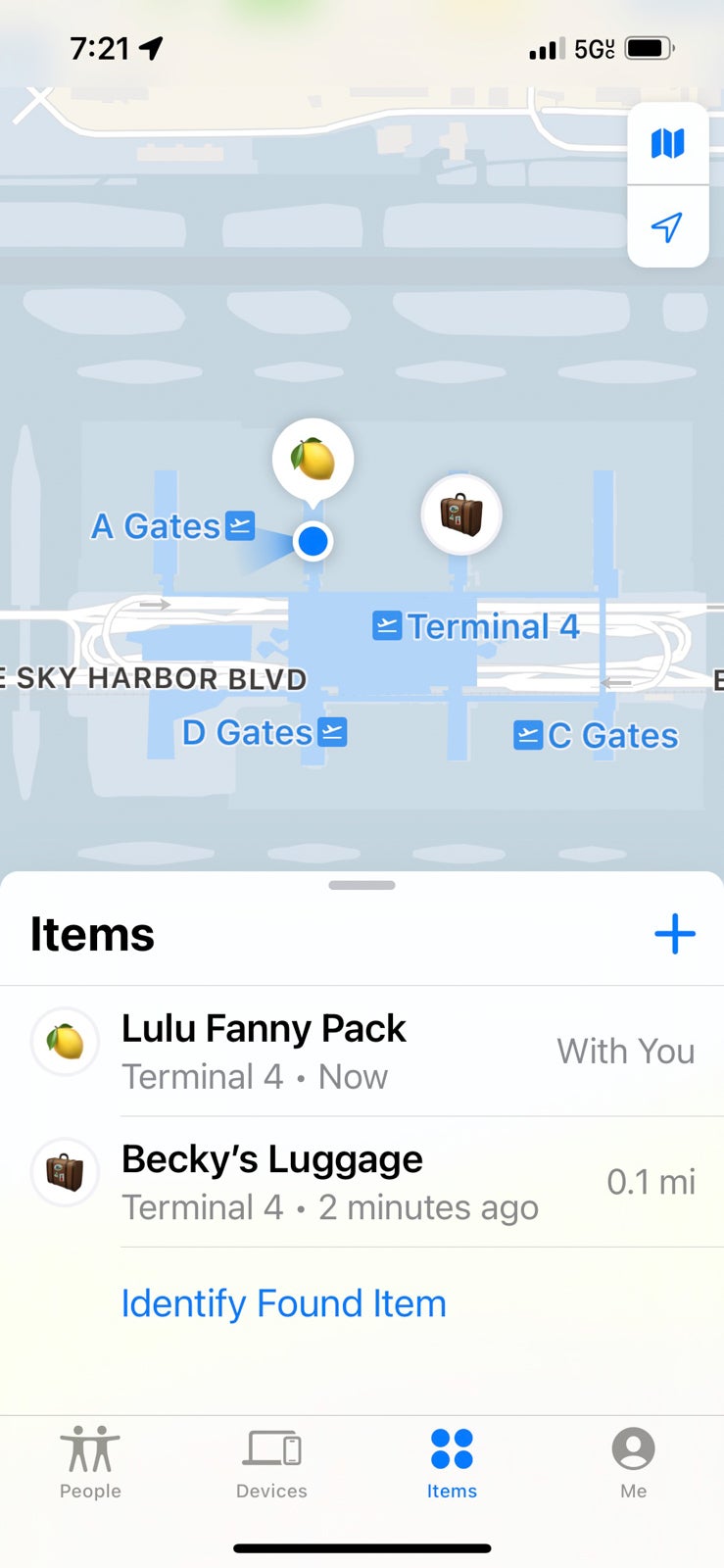
Also, when you're close to one of your AirTags, there's a "Find Nearby" feature you can use to guide you to your AirTag. This is helpful when looking for something lost at home or in a hotel room. It will show you approximately how close (or far) you are and in what direction you need to walk.

Other near-field communication-enabled devices can also scan your AirTags and see your contact information. Think of it as a digital luggage tag. If you lose something, you can mark it as lost in Apple's Find My app. If someone finds your AirTag, they can hold it close to their NFC-enabled device and receive a copy of your contact information.
Marking an AirTag as lost also prevents someone from registering your AirTag with their Apple ID. You'll get a notification when someone finds your AirTag and scans it with their mobile device.
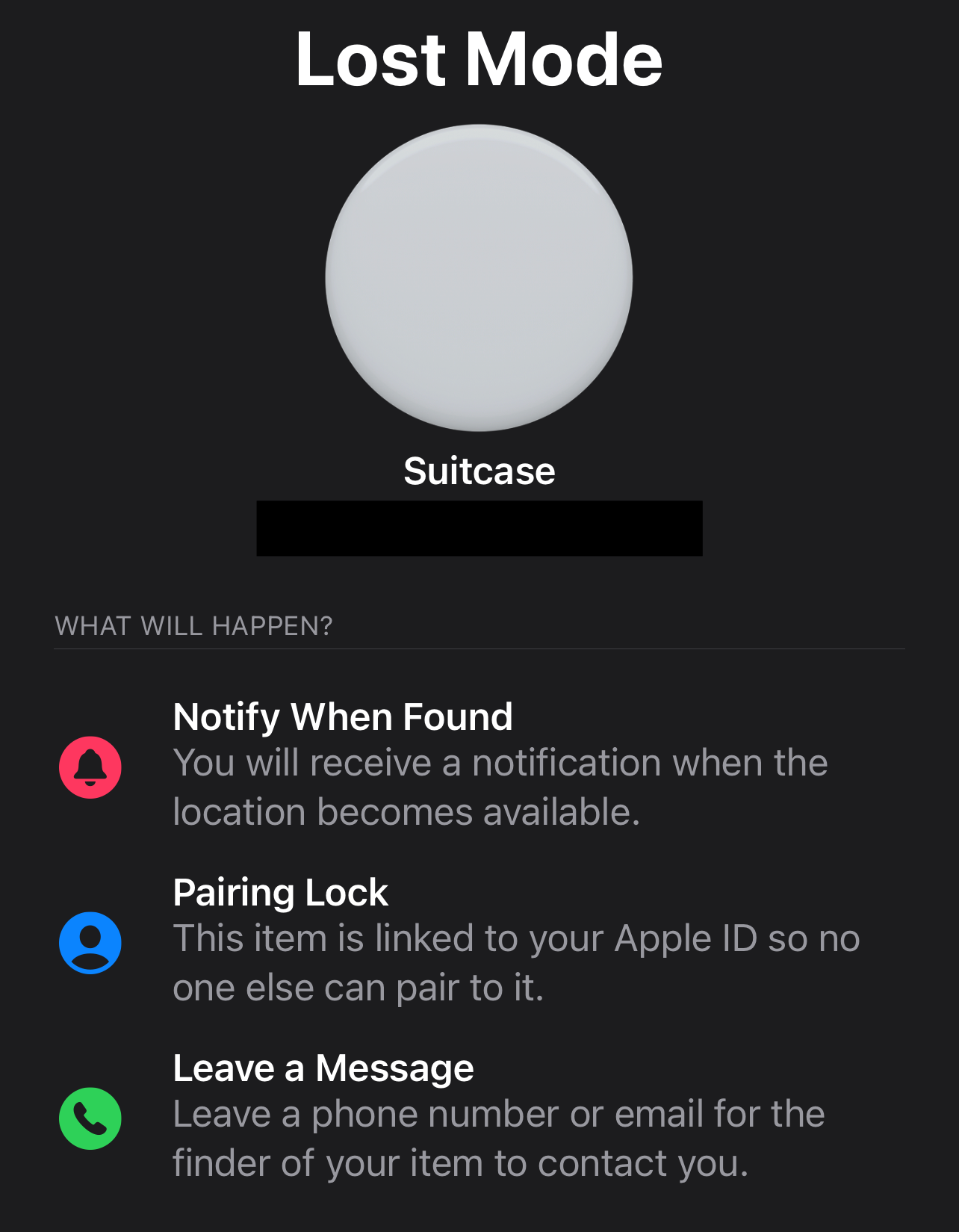
Perhaps the best part about AirTags is the price: You can buy one for $29. Or, you can purchase a four-pack for $79 on Amazon (though it was $99 when it first launched). The four-pack is the best deal as it's effectively a buy three, get one free bargain.
Additionally, there's no monthly data fee or data plan to worry about. Instead, you leverage the huge network of iOS devices already out in the world to find your lost items.
You also don't need to charge your AirTags since a replaceable coin-cell battery powers them; it should last for roughly a year. You can replace these batteries with standard coin-cell batteries you can buy at your local convenience shop or hardware store.
That was one of my gripes with the original Tiles; they needed to be replaced after 12 to 18 months, and you could not change out a battery. That has been corrected in the newer models.
Related: What to do if you leave something on the plane
AirTag design and accessories

AirTags have a super simple design — like a sleek white button with the Apple logo on the other side. They are only about the size of a half-dollar coin. For scale, I've put it next to the Apple USB plug.
However, the main issue with the design is that there's no keyring or lanyard attachment, so you'll probably need accessories unless you want to zip it into a pocket in your luggage or backpack. Apple has its own line of AirTag accessories , including keychains (key rings) and luggage tags (called loops) you can buy from your local Apple Store or Amazon. Apple even partnered with Hermès to make ultra-luxurious holders.

Unfortunately, these accessories aren't cheap. Silicone Apple Loops start at $29, and leather key rings start at $35. There are some third-party accessories out there as well, but you'll want to stick with high-quality ones so you don't lose an AirTag if it's mounted to the side of your bag.
Related: 5 simple tech innovations that would revolutionize the travel experience
My experience using AirTags when traveling

I've taken a handful of trips with my AirTags. I always keep one zipped into my Lululemon fanny pack and one in each of my Away suitcases. I haven't lost any of these items yet, but it's great to have constant access to their location wherever I am.
I am usually #TeamCarryon at TPG, but for the times I do have to check a bag, putting an AirTag on my Away suitcase is a smart choice in case my bags get lost or delayed in transit . Chances are, they'll ping off an iOS device at some point, so I can help the airline locate my bag if necessary.
I usually fly American Airlines and while they do have bag tracking built into their app, I like the peace of mind of being able to see where my bags are.
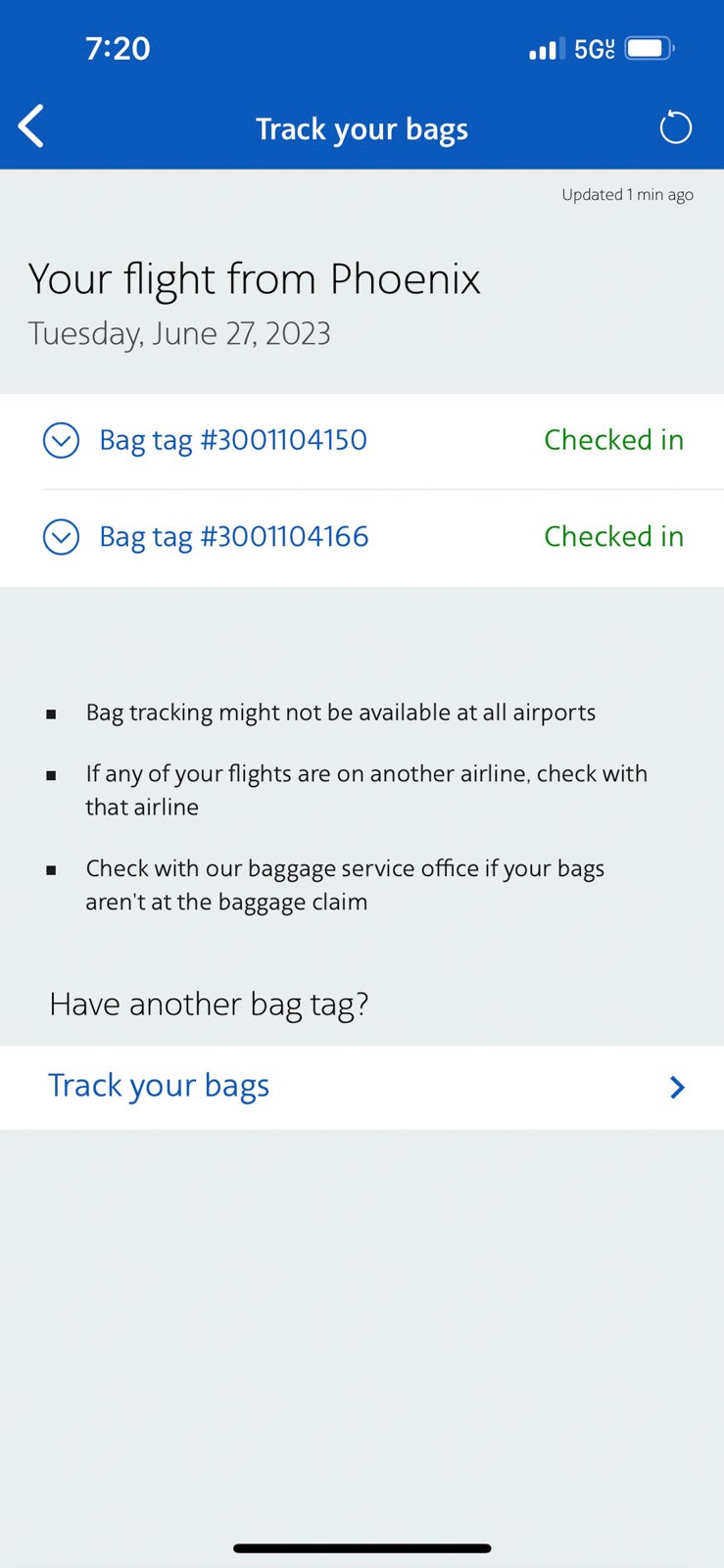
On a recent trip, my husband's golf bag did not get unloaded upon arrival in Charlotte. Luckily, he was able to show the customer service agent at baggage claim where his AirTag was pinging the bag's location, and they sent someone to find his clubs. Without that AirTag, his golf trip could have been ruined.
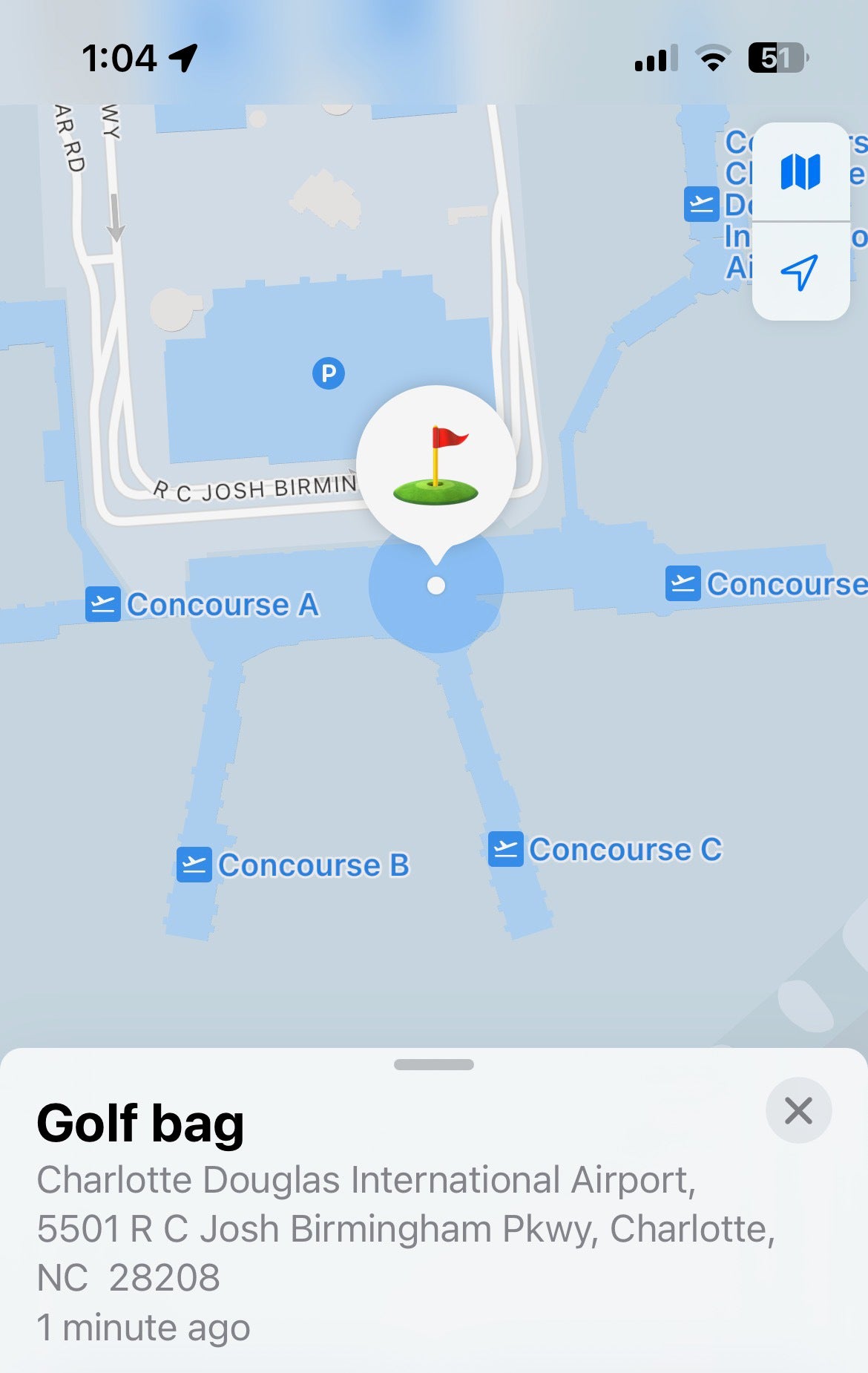
This instance confirmed that AirTags — and the massive network of iOS devices — can definitely help locate lost items.
Related: 6 travel-friendly features coming to Apple's newest iPhone software
Bottom line
At $29 per AirTag, it's easily one of Apple's most affordable devices. It can save you a lot of money, too.
Plus, you can currently score a four-pack for just $79 .
Apple's competition — namely Tile — has had a similar product on the market for years now. However, it simply doesn't have Apple's huge network of iOS devices that can help find your lost items. The chance of your lost bag being next to an iPhone is much higher than a smartphone running the Tile app.
Also, the ability to ping your easy-to-lose items (keys, headphones, a small bag) and your luggage is a huge relief — especially since travel can be so unpredictable these days.
Related reading:
- What to do when your luggage is delayed or lost by an airline
- What to do if an airline damages your luggage
- Carry-on vs. checked bags: Which is the better choice?
- What it's really like to use Apple's new AirTags to track your luggage
- Which credit cards cover baggage delays?
Additional Reporting by Andrew Kunesh
✈️ Registration is OPEN for our Intentional Travelers Tookit Membership ! Sign up by Monday, July 8 2024 ** Get this deal >

How to Use Apple AirTags For Tracking Luggage When Traveling
With growing concerns over lost luggage and delays at airports, we decided it was time to try Apple AirTags as a luggage locator or tracking device on our trips.
In this Apple AirTag review for travel, we go over our personal experience with Apple AirTag luggage tracking on various flights. We also share important things to know about AirTags when traveling, how to set them up in an app to track luggage, and other handy ways to use the devices.
The promise: Using an Apple AirTag , you’ll never lose track of your luggage again.
The test: We’ll put two Apple AirTags in each of our checked-in luggage and track them as we travel from Oregon —> Montreal, Canada —> Frankfurt, Germany (connection) —> Florence, Italy.
Final result: UPDATE: Test, review, and final thoughts about using AirTags from our trip: Montreal, Canada —> Frankfurt, Germany (connection) —> Florence, Italy. Click to read about these flights and if our bags made it .

Disclosure: This free article contains affiliate links. If you make a purchase after clicking one of these links, we may earn a small commission at no additional cost to you. As an Amazon Associate, we earn from qualifying purchases. Your support helps us continue to provide helpful, free content for you.
Updated: April 2024. Originally published: August 2022.
Table of Contents
They Lost Our Luggage How Many Times?
There’s nothing like starting an international trip only to find that your luggage has gone missing.
There have been a couple times where our luggage has been lost in transit and not returned to us for more than a week .
Not only were we without clothing, shoes, toiletries, and other essentials for our trip , we soon found out that some items are surprisingly difficult to replace . Like decent running shoes in Italy.
Each day we contacted the airlines. We couldn’t get a straight answer of where our bags were or when we would be getting them back.
We then had to work with the airlines and our credit card company to figure out how to get reimbursed for items we needed to purchase, which resulted in even more phone calls and paperwork . And because we were on the move, trying to coordinate where and when to deliver our bags was also challenging.
It’s not the way you want to start a trip.
For some travelers, the experience of lost or delayed baggage causes them to abandon checking in luggage all together and join Team Carry On .
For Michelle and I, Team Carry On is not usually an option.
Benefits of Checked Luggage
We tend to stay in one place for a while. Checking in a bag allows us to bring items that will make our longer stay more enjoyable .
- This can include extra clothing for varying weather or different activities. Also, Jedd likes to bring his own kitchen knives for cooking, which cannot go through TSA.
- Checked luggage also affords you some space for souvenirs to bring back.
- Plus, it’s less burdensome not carrying everything with you as you transit through the airport and make flight connections.
Benefits of Carrying On Luggage
I understand the appeal of only using carry ons when traveling. As long as you have your boarding pass, you can avoid a couple of pain points waiting for your luggage.
- You don’t have to drop off suitcases with a gate agent before flying.
- You don’t need to wait for luggage to arrive afterward at baggage claim.
- You know exactly where your carry ons are because they are always with you.
- You can save money if there’s a checked bag fee.
Check out our travel bag recommendations here >
The Checked Luggage Problem and Possible Solution
In a perfect world, airlines would not lose baggage, period. Since this cannot be guaranteed, the next best thing is to mitigate this potentially annoying issue with better planning.
Expect that your checked bag may not arrive with you and plan from there.
Here’s our personal solution:
- We’ll each carry on our laptop backpacks.
- Additionally, we’ll carry on a duffel bag with essential, hard-to-replace items.
- We’ll each have one check-in bag with an Apple AirTag inside.
We recognize that having an AirTag doesn’t prevent our bags from getting lost, but at least we’ll know where our checked luggage is .
Once we arrive to our destination, we can know immediately if our bags didn’t arrive. Then we can head straight to a baggage agent and get the lost luggage reporting process started right away . This means less waiting in line if others on our flight have the same issue.
We can communicate our bag’s location to the airlines , which can potentially speed up the process of getting our luggage back. Check out a story of this exact scenario .
Finally, rather than waiting in limbo and calling the airline for an ETA each day, we can also use Air Tags as a personal tracker for luggage while being returned to us .
We’ll see when it finally arrives to the airport, when it goes out for delivery, and how far away the delivery driver is from where we’re staying. Previously, we could only guess when we’d have our clothing back, which makes it difficult to know how much to shop for in the meantime.
What are Apple AirTags used for?
In April 2021, Apple introduced a new product called AirTags . The premise was simple: use this device as a tool to geo-locate anything you want. *
The main user stories Apple advertised were items that often get lost like keys, bags, and other valuable items.
You simply pair an AirTag to your Apple ID and personal phone (or other device). Then attach that Air Tag with the item you want to track.
For example, you can put the AirTag in a specially designed holder and attach it to a key chain. If you get separated from your keys, you open up an app on your phone that helps you locate the Air Tag.
*It should be noted that, like all technology, terrible people have used this technology for malicious purposes and unintended uses (like tracking people, cars, etc…). While the risk of someone using an AirTag against you is rare, it’s important to to be aware of. Thankfully Apple has built in some safe guards and notifications.
Learn more here about what to do if you get an unwanted AirTag tracking alert .
The Apple AirTag Device

Each Apple AirTag is small, about the size of a Canadian 2 dollar (we’re heading to Canada soon) and weighs about 13 grams.
Thankfully, it has a built in GPS tracker because the AirTag is small enough that it could easily get lost itself. As with most Apple products, to be useful, you probably need some sort of accessory.
An AirTag holder will allow you to attach the AirTag to the item you want to track. We picked up this 4 pack of AirTag cases for less than $20 and they seem to work fine .
The AirTag is powered by a CR2032 battery that is replaceable . When your AirTag battery is running low, the iOS device paired with your AirTag will receive a notification.
What is the AirTag battery life? Depending on your usage, the battery should last up to a year .
Here’s Apple’s step-by-step instructions on how to replace your AirTag battery .
How do Apple AirTags work?
With almost 2 billion Apple devices around the world, the AirTag is constantly pinging off of all these devices . This gives Apple an almost-precise sense of where AirTags are located.
It’s similar to how the GPS location of your smartphone works. When location services are on, your smartphone constantly pings other devices around it. That information is the used by apps like Google Maps to show you your location.
Do AirTags work internationally? Yes. Depending on how many Apple devices are nearby, the location precision can vary. They will be less effective in remote areas, regardless of the country, and more accurate in cities where there are more Apple devices nearby.
Apple sends the GPS information about your paired AirTag to your own iOS device (iPhone or iPad) using the “Find My” app .
All you need to do is set up the “Find My” app on your phone and physically attach the AirTag to the item you want to track. To use “Find My” as a luggage tracker app, we’ll be hiding our AirTags inside our check in luggage.
Do Apple AirTags work with Android?
Simply: no. Don’t let other sites confuse you.
There is an Apple based app in the Google Play Store called Tracker Detect . Android users can use this app to detect nearby AirTags around them. This is meant to be a security tool.
You cannot pair an Apple AirTag to your Android device, whether as a tracker for luggage or any other purpose.
Apple AirTags work best with Apple iOS devices. If you don’t own an iPhone and are looking for luggage tracking devices, we suggest you look into Tile Trackers or the Samsung Smart Tags .
What Tech You Need to Use Apple Air Tags for Travel
Apple AirTags are sold individually or in a 4-pack. Once you’ve purchased an AirTag, Apple suggests that you upgrade to the latest version of iOS for your AirTags to work properly.
Shop for Apple AirTags and accessories at Staples >
AirTags only work with newer phone models, iPhone 6s or iPhone 6s Plus or newer , and must be running at least iOS 14.5 .
If you’re not sure what iPhone you have or iOS version you are running, go to Settings —> General —> About. There you’ll be able to see your iPhone Model and current Software Version.
If you have a newer iPhone, you get an extra feature called “Precision Finding” which will locate and give you directions to your AirTag . To access this feature you’ll need a:
- iPhone 11, iPhone 11 Pro, or iPhone 11 Pro Max
- iPhone 12, iPhone 12 mini, iPhone 12 Pro, or iPhone 12 Pro Max
- iPhone 13, iPhone 13 mini, iPhone 13 Pro, or iPhone 13 Pro Max
- iPhone 14, iPhone 14 plus, iPhone 14 Pro, or iPhone 14 Pro Max
How To Set Up Apple AirTags With Your iOS Device
Once you’ve confirmed you have a compatible iPhone, running the latest iOS, and have an AirTag to pair, you’re ready to begin.
STEP 1: Pair Your AirTag to Your iPhone/iPad
Your AirTag will come nicely wrapped. We suggest not unwrapping until you’re ready to pair with a compatible iOS device.
When you’re ready, unwrap and notice you’ll be pulling out a last plastic part. Removing this plastic tab will activate your new AirTag and trigger it to connect with a nearby device.
Make sure the phone or device you’re pairing the AirTag with is not in “Airplane Mode” and has bluetooth turned on .
If you’re planning on pairing multiple AirTags to your device, we suggest going through this process multiple times and not all at once.
Bring the AirTag you want to pair close to the top of your phone/tablet and it should show up on your device’s screen.
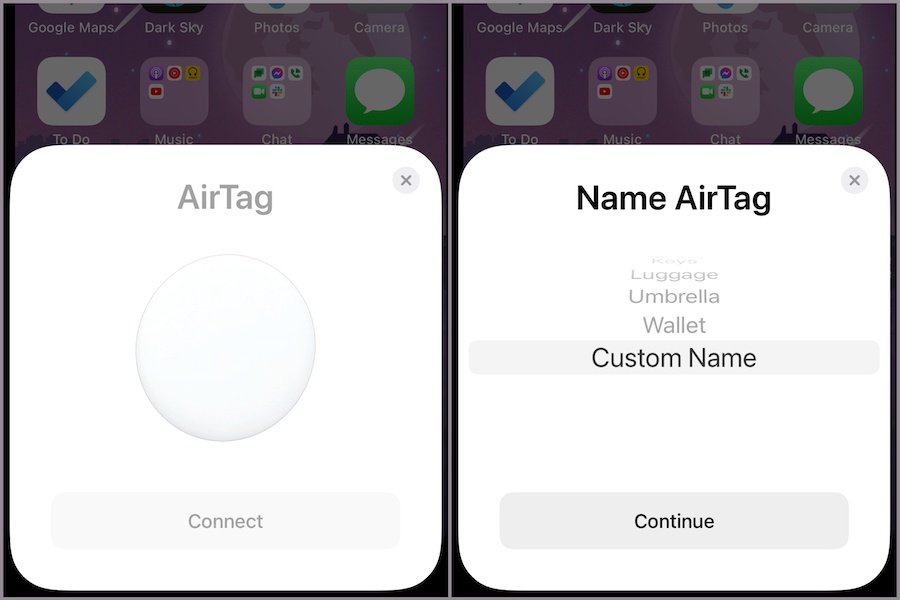
Click connect. You’ll be prompted to choose a name for your AirTag .
You can tell that Apple wants you to use one of their suggestions for the name because if you want to create your own name, you’ll have to scroll to the bottom and choose “Custom Name”. For those of you who like to be in control or have a non-listed item, this is for you.
You’ll then be asked to pick an Emoji symbol to represent your AirTag. This will be the icon shown on the map when you use the “Find My” app to track the AirTag.
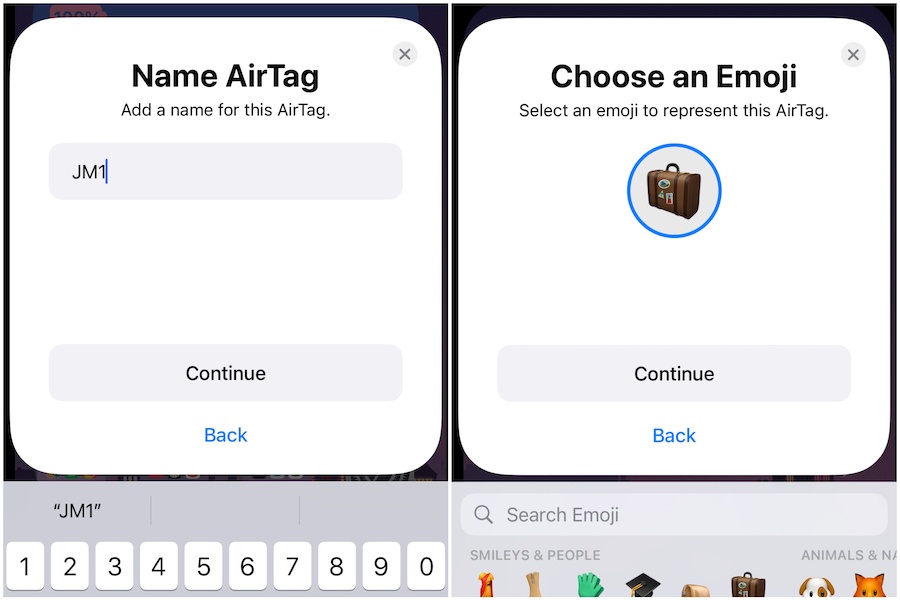
Once you’ve settled on a name, chose an emoji and hit “continue” a couple of times, you’ll arrive at the final step — Apple’s final notice. This final screen shows you that your AirTag is tied to your Apple ID and warns you about malicious use.
Once you’ve agreed that you’ve read everything, you’ll have officially completed the process. You will start to see your AirTag in the “Find My” app that automatically gets opened for you.
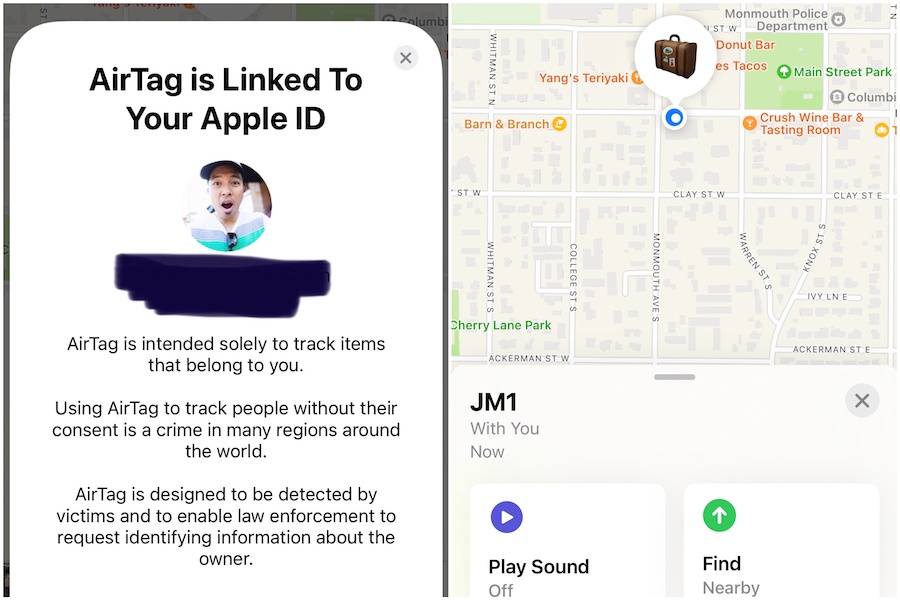
Find My App Luggage GPS Tracker
Note the menu options in the “Find My App”. You can see your custom named AirTag and where it’s currently located on the map. (It’s using Apple’s map, in case you were wondering why it doesn’t look like Google Maps).
You could select “Play Sound” in which your AirTag will start chirping. This is a helpful feature if you have your AirTag connected to keys or something like that. Probably not so helpful if it’s buried, hidden in a bag.
For newer iPhones, you can use the “Find” feature and if the stars align and everything connects properly, it will actually give you more detailed directions on how to find your AirTag. This will include how far you are away from it, etc…
To add additional AirTags to your Apple ID and iOS device, just repeat the steps above. As you see in the picture below, I now have 2 AirTags set up in my phone.
Swiping your finger up on the menu section, you’ll reveal more menu items such as “Notifications”, Lost Mode, and Rename/Remove:
- Remove AirTag : If you want to disassociate the AirTag to your Apple ID and device, tap this option. You can then pair the AirTag to another device or account. This is what you would do if you were giving or selling the AirTag to someone else.
- Lost Mode: If for some reason you can’t locate or connect to your Air Tag, use this mode. It will prevent anyone from claiming your AirTag as their own and will notify you if found.
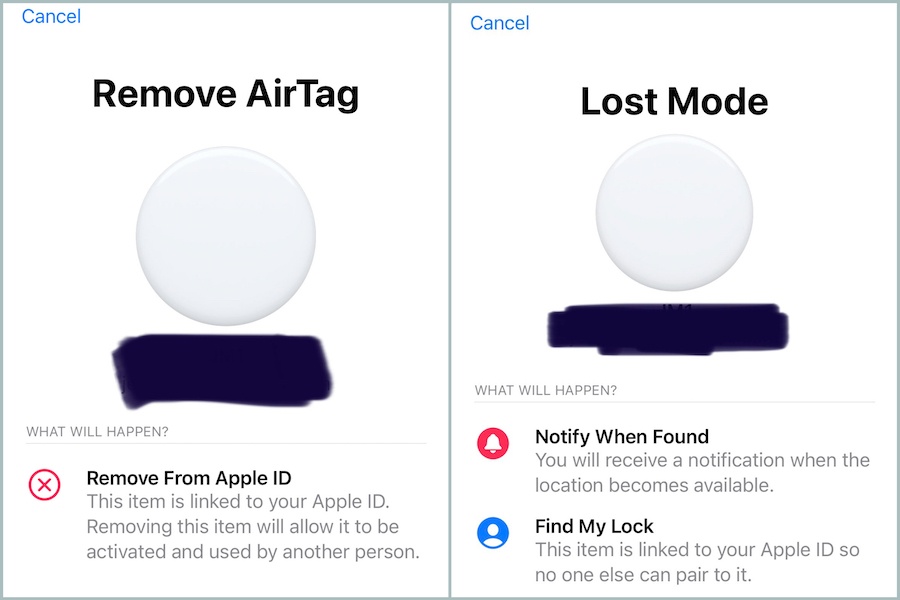
What happens if you remove an AirTag using the app, but you had bluetooth off so that it wasn’t communicated to the AirTag? You can do a hard reset to make it like new again.
The hard reset ONLY works if the AirTag was removed from an Apple ID account using the “Find My” app. You’ll open the AirTag, remove it’s battery, and then put everything back together. The AirTag will act as if it’s new and ready to pair with a new device.
See Apple’s article for details on how to reset AirTags .
Our Test: Apple AirTag Luggage Tracking Review
To see if this actually works, we’ll put Apple AirTags in each of our checked luggage and track them as we travel.
- Oregon —> Montreal, Canada
- Montreal, Canada—> Frankfurt, Germany (connection) —> Florence, Italy
- Rome, Italy —> Istanbul, Turkey (connection) —> San Francisco, California
- Santa Ana/Orange, California —> Portland, Oregon (final destination)
As you can see, we have several connections on this itinerary so we’ll be tracking our bags as they change airlines and cross multiple borders.
Remember, we have no control whether or not our luggage will arrive where and when we want it. What we’re testing is if we can accurately track where our bags are at all times and if this helps with recovering them (if needed).
In the past, it was so stressful to check in with the airlines and have them tell us they had no idea where the bags where and when we would get them. We’re hoping that having more information will help alleviate some of the travel headaches we’ve dealt with before.
Real Life Test: Apple AirTag Luggage Tracking

So far, so good. We’re currently in Italy and I can say that the Air Tags not only work, but it truly gave us some peace of mind to know that our bags where with us.
Was it a perfect, stress-free experience? No. But they delivered on what they said they would and I have a feeling the experience will get better with future updates and technological advances.
Here’s what happened on one of our legs from Montreal –> Frankfurt –> Florence.
Find a spot to put your AirTags

We placed our AirTags in non-obvious places. For Michelle’s bag, we placed the tag in her toiletry bag. For Jedd’s bag, we connected it to our Osprey day pack.
So each tag was in a bag, within our luggage. This didn’t seem to affect it’s connectivity.
Pro Tip: You can and should rename your AirTags each time you move them to a new bag or location. This will help with your tracking.
Dropping off your bags and the AirTag tracking begins
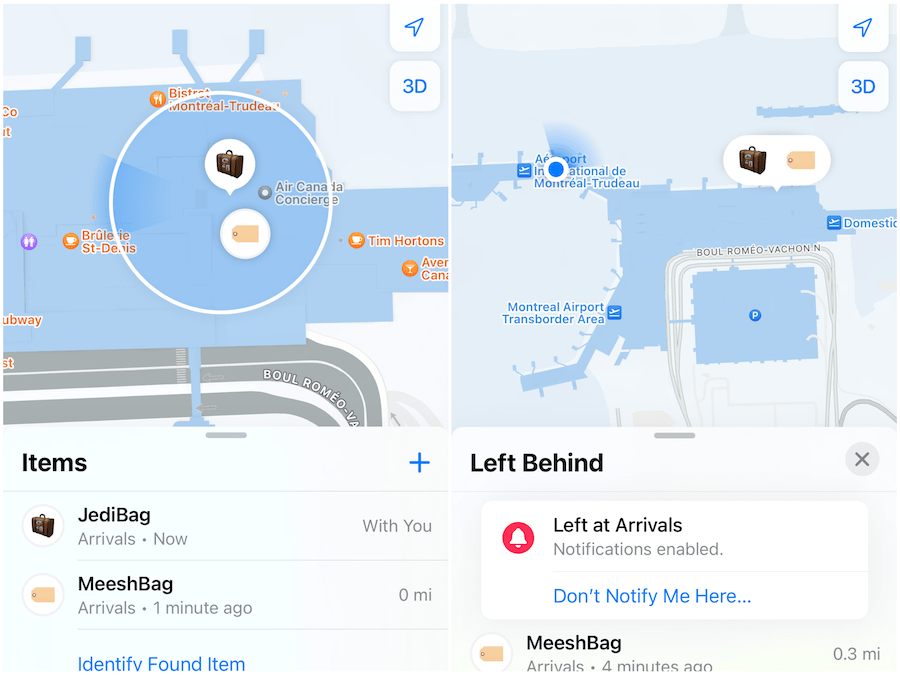
At the Air Canada check-in (left pic) you can see Apple knows our bags are with us using the “Find My” app and selecting “items” (where the AirTags are paired and information is stored).
The picture on the right showed us the location of our bags after we went through security. This seems typical as baggage goes to a holding area until it’s ready to be loaded onto a plane.
Since we were 4 hours early for our flight, this information didn’t change for awhile.
IMPORTANT NOTE #1: You must have WIFI or cellular connection and your AirTags must be near other Apple devices that are connected to WIFI or cellular for this to work well.
AirTags are not constantly connected via WIFI or cellular on their own so the accuracy and the immediacy of their location is limited.
This can easily cause some anxiety as you may want to immediately know where your AirTags/bags are. But if you know this information ahead of time, you can expect that you’ll get some kind of information of it’s location and to be honest, that’s WAY better than no information.
Since I knew we weren’t on a connecting flight and our plane was already in Canada, ready to take us to Frankfurt, I didn’t worry if my bags were with me or not. At least for this part.
Arriving at our First Destination AirTag Tracking is Slow
We arrived in Frankfurt and as soon as I was able to connect to a cellular network (thanks to T-mobile’s awesome international features), I opened the “find my app” and was prompted with error messages for about 10-15 minutes.
“We can’t connect to a server, try again”.
At some point, the app was working but here’s what it showed me:
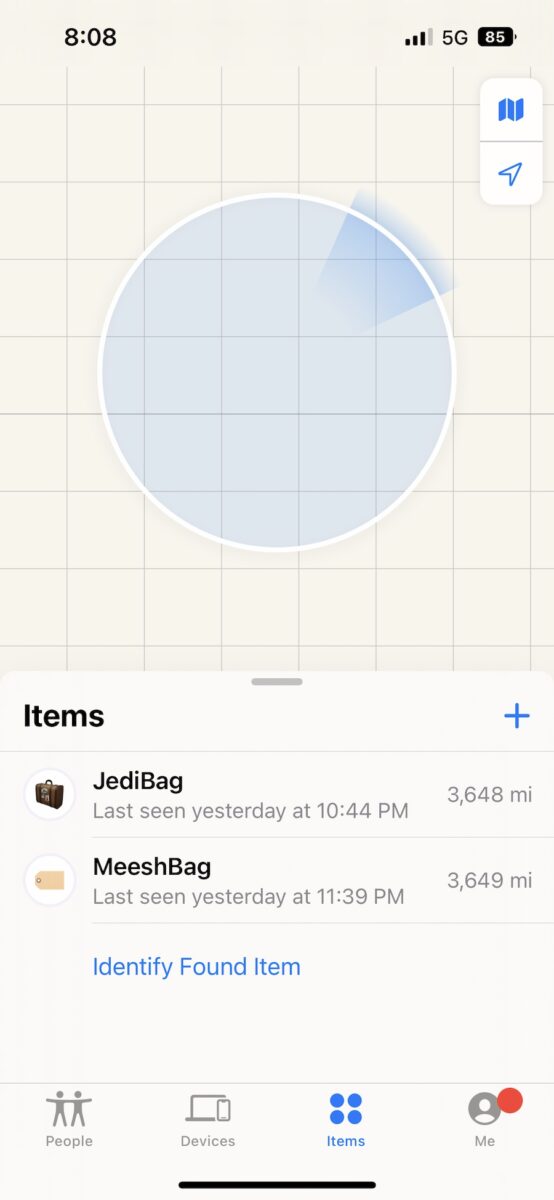
Not what you want to see when you first connect to the “Find My” app when you land at your destination. As you can see from above it seems that the bags were still in Montreal and not in Frankfurt. The blank location on the map was also disconcerting.
UPDATE (12/8/22): After using the AirTags several time, I discovered a pattern: Whenever you are at an airport, connect to a WIFI network to get the most accurate location reading for your AirTags.
A cellular data connection at the moment is not as reliable. Whenever I get a “Cannot connect to a server” error message, most of the time it’s fixed when I connect to a WIFI network and reopen the Find My app.
But here’s another important reminder:
IMPORTANT NOTE #2: Location accuracy takes more time than you think.
Remember AirTags need to be near iOS devices that are connected to WIFI or cellular. There’s a small chance that an AirTag can be picked up as soon as you’ve landed on a plane, but it’s unlikely to happen right away.
Seeing the initial image above, I wondered if our bags were still in Montreal, but I noticed a couple of things:
- The last time the Find My app had any information was 7 hours ago back at our departure city (Montreal). There was no NEW information to go off of.
- The map of where we currently where (Frankfurt) wasn’t loading yet, which means my phone was still collecting information.
In other words, I just had to wait a bit and trust. I checked back about 30 minutes later and here’s what I saw:
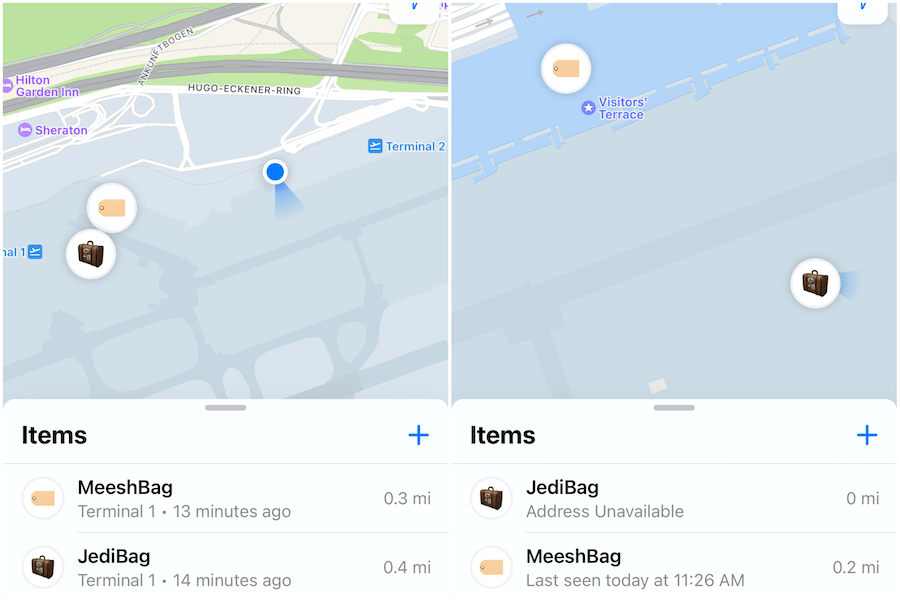
Our bags were with us in Frankfurt!!!
The picture on the left shows that our bags were in a different part of the airport (side note- Frankfurt’s airport is massive and confusing). The picture on the right was when we were about to depart.
This was both encouraging and concerning at the same time.
One bag was on the plane with us and the other was showing as being at the terminal. But again, I saw that the last time the bag pinged was over an hour ago so I just trusted that both bags were with us on our plane to Florence.
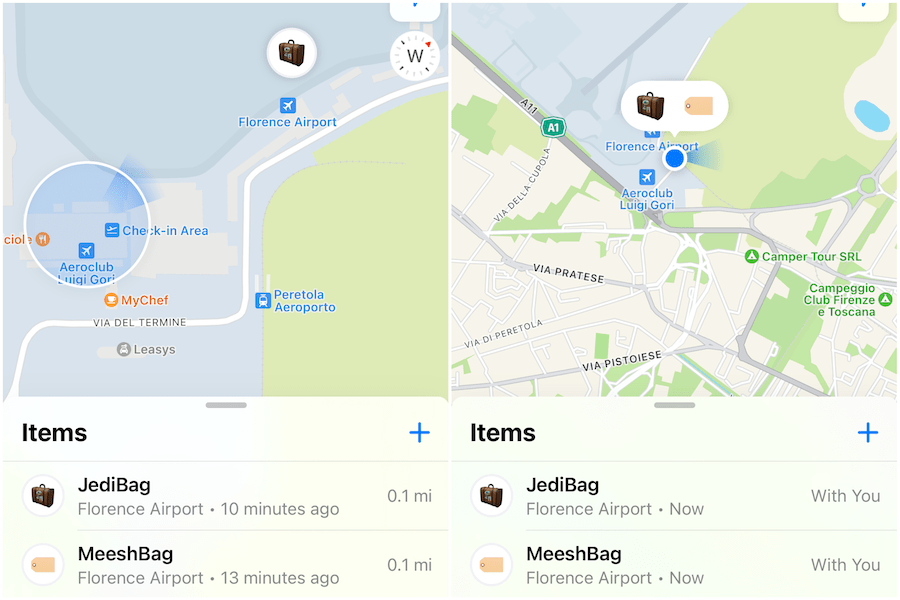
The bags were with us in Florence!
The picture on the left shows that we were in the baggage claim and waiting for our bags. I took the picture on the right as soon as we got our bags.
IMPORTANT NOTE #3: AirTags provide SOME relief but are not perfect for keeping track of things when traveling.
It’s important to remember that AirTags provide more information than you used to have, but there’s some quirks. You need patience.
You need to discern some of the information you’re receiving. You (and your AirTags) need some sort of WIFI or cellular connection. But once you remember these things, you realize it’s pretty neat that you can truly, sort of, track your luggage.
If our bags had been left at any of the airports, we would have known and we could then make plans. We could have provided information to the airport staff. I have no doubt that this will probably happen at some point.
Who should use AirTags for Travel
- Anyone that has an iPhone and wants some information about where their bags/items are.
- People that have to check in their bags when they travel.
Who should avoid using AirTags for Travel
- Anyone that has a non Apple phone, but there are other options like Tile or Samsung tags.
- Those that don’t care if their bags arrive or not.
- Team carry on.
We hope our Apple AirTag guide and review is helpful, whether you’re looking for luggage tracking devices or want to learn how to use Air Tags for travel.
Do you have a lost luggage story or a travel packing tip? We want to hear it. Let us know in the comments below.
Read next: How to choose the best travel bag for your trip Digital Nomad tech gear packing essentials
Like this post? Pin it for later or share with friends!

Similar Posts

Cooking in Tuscany With Chicca: One Day Home Cooking Classes in Italy
At the heart of Italian culture is – of course – Italian food. That’s why one of the best cultural experiences for visitors to Italy is a cooking class. If you’re looking for one day cooking classes in Tuscany, then we have a great recommendation for you! Cooking in Tuscany with Chicca is not only…

Top Spanish Language Learning Tools: Teach Yourself Spanish for Travel!
How would you like to teach yourself Spanish for travel? Let’s talk about Spanish language learning tools, apps, and the best free Spanish lessons online (and offline). Learning a language is an incredible asset for traveling the world. Being able to speak to host country nationals in their mother tongue can not only help you…

11 Uplifting Global Movies
Travel isn’t the only way to open our eyes to new cultures. We’ve hand-picked 11 movies that will help you learn about our world, grow in cultural understanding, and also leave a smile on your face. Updated: September 2021. Originally posted: May 2017. Entertainment for Good We think it’s important for everyone, young and old,…
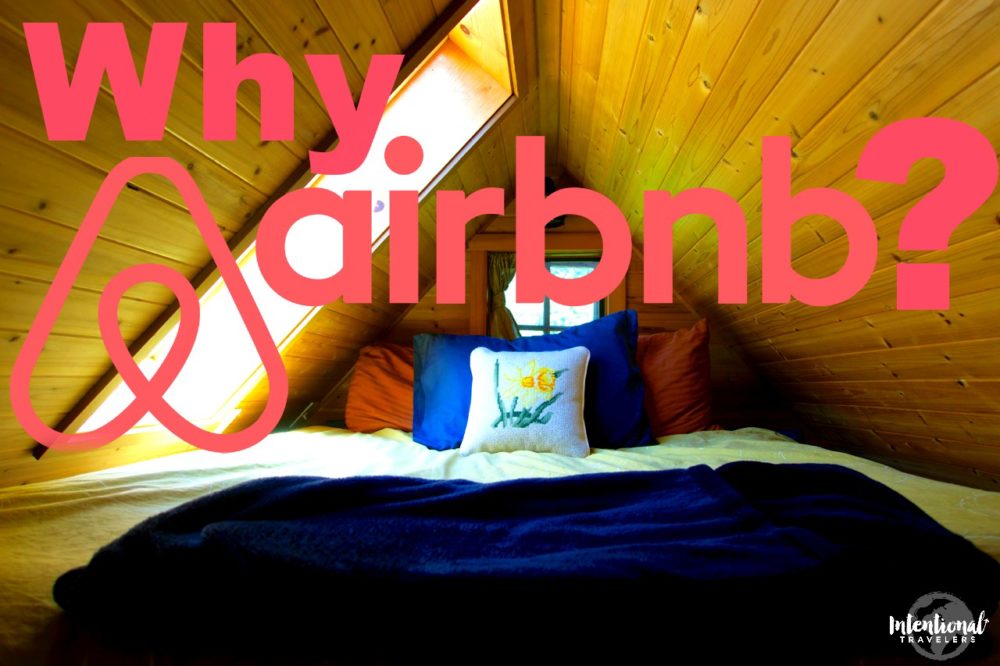
Why use Airbnb rentals – Plus our Airbnb photos around the world!
Here’s why an Airbnb rental is still our top choice for accommodations right now. Plus, we share our safety tips for using Airbnb during the Coronavirus pandemic. What is Airbnb? Whether you’re looking for budget accommodations, hoping to stay with a local in a foreign place, or want more than a typical hotel can offer –…

How to Choose the Best Travel Bag For Your Next Trip
A lot of travelers despise packing, but I love it. I think of it as a puzzle – a fun challenge, and I set 3 specific goals for myself when thinking about an upcoming trip. 1) Bring only what you need. 2) Make sure whatever you do bring, you use (at least once). 3) Everything has…
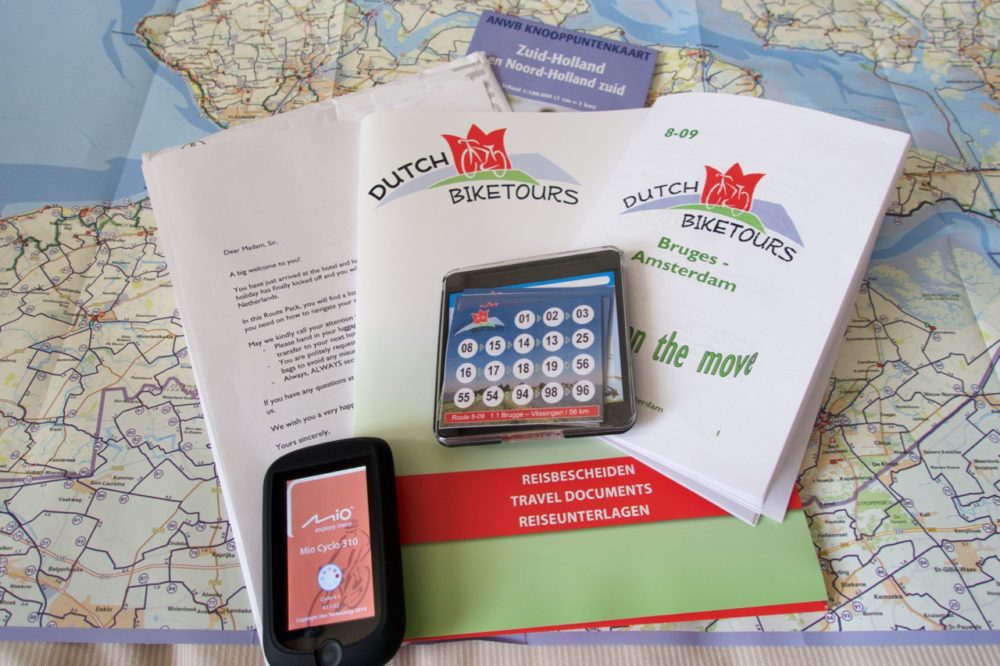
Packing List for a Summer Self-Guided Bike Tour in Europe
Are you preparing to pack for a self-guided bike tour in Europe? Wondering what clothing, gear, and other essentials to bring on your bike trip? In this post, we’ll share packing tips and a packing list to help you enjoy your cycle tour. Our self-guided cycle trip from Bruges, Belgium to Amsterdam included 6 days of…
Is the AirTag put inside the luggage or attached to the exterior like a luggage tag???? Would be very, very helpful to include a photo of placement of AirTag.
Thanks for your question. The AirTag is hidden inside the luggage, to avoid getting stolen or damaged. We’ll be sure to add this to our post shortly.
Leave a Reply Cancel reply
Your email address will not be published. Required fields are marked *
This site uses Akismet to reduce spam. Learn how your comment data is processed .

Apple AirTag Review: Why You Need This Travel Accessory if You Check Bags
This quarter-sized device makes keeping track of your luggage when you fly (at least a little) less stressful..
- Copy Link copied

Apple’s AirTag helps keep track of keys, wallets, and bags through the Find My network.
Photo by Shutterstock
Welcome to AFAR Approved: a deep dive into the travel items that we’re totally obsessed with, never leave behind, and can’t stop telling our friends about.
I’m staunchly on Team Checked Bag . I like not worrying about finding overhead bin space or bringing my suitcase into questionable bathroom stalls . It’s also a free perk on many of my travel credit cards , so why not take advantage of it?
That being said, I’m also serially unlucky when it comes to my bag actually making it to the baggage carousel. Already this year, my bag has been misplaced or left behind on six flights (one of which was on a holiday weekend in Europe, so it took three days before it was located and returned to me).
Considering Fourth of July weekend was projected to be a hellish mess and I would be traveling from Colorado to Alaska on an airline that had recently canceled a slew of flights and was in the midst of a possible strike, I decided it would be worth testing out the Apple AirTag to track my luggage, if for no other reason than peace of mind.
Apple AirTag review for travelers
Buy now : Apple AirTag, $29 for one ; $89 for four
How it works
Apple’s AirTag is a Bluetooth tracking device meant to help the user locate easily loseable items, such as keys, wallets, or bags. The disc-shaped, quarter-sized tracker can either be tucked into a pocket or attached with the purchase of an optional key fob and is tracked through Apple’s Find My network (just like the iPhone, Apple Watch, and AirPods). It can also play a tone and has Precision Finding (an on-screen feature that uses directional arrows and the distance between the phone and the AirTag) for easier locating.
Road test: pros and cons
During my initial test of the AirTag, I flew from Denver, Colorado, to Ketchikan, Alaska, with a layover in Seattle, Washington.
Word to the wise: Make sure your phone has the latest software update before trying to sync your AirTag. Since I picked up my AirTag at a Target en route to the airport (and cut it close to the bag drop-off time), I spent a few tense minutes waiting for the update to finish so I could sync the device. However, actually setting up the AirTag was fairly simple. My iPhone immediately recognized there was an unpaired device nearby and gave some quick on-screen prompts to finish the process.
As the airline employee handed me the checked bag tag, she said that I would see it again in Alaska, but with the AirTag, I could see where my suitcase was in more or less real time within the Find My app.

The Apple AirTag can easily be slipped into a suitcase pocket.
Photo by Bailey Berg
Because the AirTag works on the Find My network, its location is pinpointed by its proximity to other Apple devices (using end-to-end encryption, so nobody else knows the place or identity of your AirTag). The more densely populated an area, the faster and more reliable the updates. In the busy Denver and Seattle airports, the location of my checked bag was updated roughly every minute or two. And because it was never far from another Apple device, I saw it snake its way through multiple terminals before being loaded onto a truck and driven around the airport’s perimeter. As I boarded the plane for the first leg of my journey, it did, too. Even in the air (and in airplane mode), I could see that my suitcase was soaring over the West Coast and Alaska panhandle.
However, in the tiny Ketchikan airport (we’re talking fewer than five gates), the location of my bag didn’t update from the time we landed until it was spit out on the conveyor belt—there just weren’t any other Apple products in its vicinity to ping off of.
Because I’d gone to Alaska for a fishing trip, I was bringing home roughly 50 pounds of frozen seafood. Considering the fish was extremely perishable, I was extra worried about it making the plane. So I attached the AirTag to the cooler for the return trip. Being able to check (and double- and triple-check) that it wasn’t being forgotten on the hot tarmac allowed me to rest easier. I could also see it providing extra relief for pet parents who are checking a larger animal in baggage.
There are some other notable cons, however. First, it’s only possible to use with Apple products (sorry, Android people). It also doesn’t have a built-in key ring hole, so you’ll either have to stash it in the bag or purchase a holder separately (I like the Otterbox Rugged AirTag Case —it’s durable and comes in fun colors). That being said, I’d still put the device in the bag—it’d be all too easy for someone to remove it.
New share features
When iOS 17 released in September 2023, there was an exciting new feature for AirTags: A group sharing function. Users who have updated their tech are now able to share the location of their AirTags (and other Find My objects) with up to five other people. In the event that your bag is lost, this function could make it that much easier to find it.
Bottom line
While sure, American, Delta , and United all have luggage tracking apps, they’re not updated in real time like the AirTag is, and there’s room for human error . For a little additional peace of mind, an AirTag is worth it—it’s fairly accurate and reliable. I’ve already added it to my master packing list, so it’ll for sure be coming on all upcoming trips. I’m even a little excited to see how it performs when my bag is inevitably lost.
And don’t forget, if you’re flying Alaska or Delta and your bag is delayed by 20 minutes or lost, you’re entitled to miles or money.
This article was originally published in 2022 and most recently updated on September 25, 2023, with current information.

- Search Please fill out this field.
- Manage Your Subscription
- Give a Gift Subscription
- Newsletters
- Sweepstakes
If you click on links we provide, we may receive compensation.
- Travel Products
- Tech Essentials
An Airline Lost My Luggage During a Recent Trip — and This $28 Hack Helped Me Find It
Apple’s AirTag is the tiny, effortless tool you need during this chaotic travel time — and it’s on sale right now.
Alesandra Dubin is an LA-based lifestyle writer and editor. As a veteran digital journalist, she's covered travel, food, parenting, and more for over 15 years. Her work has appeared in Travel + Leisure, TripSavvy, and countless other online and print outlets. An avid traveler, she often trots the globe with her husband and their twins. Follow her on Instagram and Twitter at @alicedubin. Alesandra holds a master's degree in journalism with an emphasis on cultural reporting and criticism from NYU, and a bachelor's degree from UC Berkeley.
:max_bytes(150000):strip_icc():format(webp)/AlesandraDubin-67615307279641008729cb062b07fd3b-b63952818f6c4ba094f26d0bd29bb11a.jpg)
My family's summer vacation at the Mandarin Oriental tucked away on the secret Caribbean island of Canouan was positively dreamy. The journey back? Not so much. But thanks to one $28 product , my saga of dealing with lost luggage was thankfully far easier than it could have been, and you're about to read why.
Our return trip to Los Angeles involved three planes (with a seatmate who coughed nonstop), sweating behind N95 face masks in humidity approaching 100 percent, and a flight delay — a total of 18-plus hours in transit with two young children. When our final checked bag failed to emerge from the carousel, I would have been ready to bail on it even if it was filled with gold bars; I was just done .
Fortunately, I didn't have to spend a single unnecessary late-night moment wondering if or when it might emerge. Rather, I pulled up the Find My app on my iPhone and there was my bag: 2,342 miles away in Miami, where we'd last connected. I was able to locate my bag so easily because I had outfitted each piece of our checked luggage with an Apple AirTag . These personal GPS devices are tiny and almost weightless — about the size of a small watch face. They set up effortlessly: Just hold it next to your iPhone or iPad to link to your account.
To buy: amazon , $28 each (originally $29)
I already had these devices on all of my critical material things: my keys, my kids' backpacks, and my cat's collar, for example. But with the mess that is commercial air travel these days, I bought an additional 4-pack so I could add one to each of my family member's checked bags this summer.
Typically, these tags are about $29 each, or close to $100 for a four-pack, which is what I paid. Right now, the set of four tags is on sale for 10 percent off, bringing its price down to $89, which is an excellent bargain for technology that would have seemed like sci-fi fantasy not so long ago. (We previously owned devices called Tile , but Apple's version is far superior and works well with all of our existing tech.)
To buy: amazon.com , $89 for a 4-pack (originally $99)
To locate a missing device, you can play a sound on the built-in speaker; this works well for items likely to be in the house, like keys. But for my luggage, I pulled up the Find My app and saw not only that it was in Miami, but precisely where it was in the terminal. (All communication with the Find My network is anonymous and encrypted for privacy, and the data is never stored.)
After getting a bit of sleep back at home, I called American Airlines to officially register a claim for my delayed bag. Using my bag tag ID, the agent tracked my bag to LAX, where it had eventually arrived on a later flight from Miami. Of course, I already knew its updated whereabouts thanks to the AirTag .
For how frustrated I was about the delay (it took days for the bag to finally arrive back home), I was reassured by knowing exactly where the bag was at all times — and I was prepared to go to the warehouse in person to retrieve it if need be. Eventually, it showed up at our house — 99 hours after we did (but who's counting?) and with only hours to spare before we were leaving town again.
Did the AirTag magically make my delayed luggage reappear? No. But it definitely informed my efforts to locate it in a meaningful way, and it reassured me that I could eventually reunite with my MIA luggage. And I did.
All of this intel is valuable at any cost. But at $28 a pop for an Apple AirTag right now, there's no bigger bargain when it comes to the chaotic, expensive world of air travel.
Love a great deal? Sign up for our T+L Recommends newsletter and we'll send you our favorite travel products each week.
Shop More T+L-Approved Picks
:max_bytes(150000):strip_icc():format(webp)/10-light-and-airy-tops-to-travel-with-this-summer-all-under-40-at-amazon-tout-659aebb6ec2847069647ee78b2efd4fc.jpg)
Related Articles
AirTags are a must-have for travel, and not only for finding lost luggage
Apple’s AirTag item tracker has become a fan-favorite accessory for a number of reasons. Whether you’re trying to find your keys that you’re positive are somewhere in the house, or an F1 racer trying to find a stolen bag , AirTags can get the job done.
Another use case for AirTags has also quickly emerged – tracking your luggage while traveling. In particular, this refers to checked luggage, which airlines are notorious for losing, then lying about losing… but I have another idea, too.
AirTag stories while traveling
Since AirTags were released in 2021 , we’ve seen a few stories about how they’ve been used to track down lost luggage. In one instance, an airline employee in Florida was caught with over $15,000 of stolen luggage thanks to an AirTag. Another story saw newlyweds returning from their honeymoon track down lost luggage using an AirTag.
In fact, there was even a brief controversy when German airline Lufthansa said it was banning AirTags from checked bags, calling the item tracker a “dangerous good.” The airline ultimately walked back this statement, but without any details on why it ever made the announcement in the first place.
CNN has the details on another case of Apple’s AirTag exposing airline carelessness with checked luggage. In this instance, a traveler on United Airlines was told that her checked luggage had been left behind, but was safe at a “distribution center.”
Despite this claim, however, the traveler, Valerie Szybala, watched as the AirTag in her luggage traveled throughout Washington D.C., from local malls to residential areas and more.
Essentially, Szybala had opted to allow United Airlines to deliver the bag directly to her, rather than traveling back to the airport herself to pick it up. This delivery service is seemingly handled by a third-party company with which United Airlines contracts:
What she hadn’t bargained on was the “crazy weather” and “implosion” of Southwest Airlines. Although she was flying United, her layover was via a Southwest hub. So it wasn’t a huge surprise when she arrived in D.C. to be informed by her United app that her bag hadn’t made it. In fact, the bag did arrive in D.C. the next day, December 29. But it would not be until January 2 when she got her hands on it. She took up United’s offer to have the bag delivered direct to her home, rather than return to the airport to pick it up in person. “That’s where I made a big mistake, letting them hand it to a third party,” she says.
Szybala chronicled her luggage’s journey across Washington D.C. on Twitter, observing stops at a McDonald’s, a local mall, and a multi-day stay at an apartment complex.
Ultimately, the luggage did finally make its way back to Szybala. She credits the AirTag with helping her keep an eye on her bag – and exposing some of the false information fed to her by United Airlines. She now encourages anyone traveling to stick an AirTag in their luggage:
For Szybala, the story isn’t over. “I think United needs to answer for these practices,” she told CNN. “Is it standard practice that people can take passengers’ bags home with them? I feel like they owe me an explanation. I don’t think I’d have got it back if I didn’t have the Airtag, if I didn’t post a viral tweet or get media attention.” Her advice to travelers? “A tracking device is super helpful if you have any sort of connection. Take a photo of the contents — I wish I’d had a list of things in my bag. And if they say they’ll deliver, don’t accept — just say you’ll pick it up, even if the airport is two hours away.”
9to5Mac’s Take

I’ve traveled a lot in the past year – taking over 40 flights in 2022 and over a dozen so far in 2023. As someone deep in the Apple ecosystem, I knew from the start that I would put an AirTag in my luggage – whether I was checking the bag or even keeping it on my person as a carry-on.
In addition to helping keep track of missing luggage, I have another fun use case for AirTags for checked bags. Once I deplane at my final destination, I use the Find My app on my iPhone to watch my AirTag-equipped bag make its way to baggage claim.
This allows me to take my time getting to baggage claim and stop for any errands I need to do rather than rush to baggage claim only to stand there aimlessly for 20 minutes. For instance, I oftentimes stop and grab a coffee and pick up my rental car keys while monitoring the location of my checked bag on my iPhone.
Have you made AirTags a part of your travel process? Has Apple’s item tracker proven useful? Let us know in the comments.
Follow Chance : Threads , Twitter , Instagram , and Mastodon
FTC: We use income earning auto affiliate links. More.
Check out 9to5Mac on YouTube for more Apple news:

AirTag is Apple's Tile-like item tracker.…
Chance is an editor for the entire 9to5 network and covers the latest Apple news for 9to5Mac.
Tips, questions, typos to [email protected]
- How to Watch the 2024 BET Awards
- BET Awards 2024 Nominations
- Taraji P. Henson to Host 2024 BET Awards
- BET Awards 2024: Usher to Be Honored
- Latest BET Awards News
Apple AirTags Are on Sale Ahead of Amazon Prime Day: Save 20% on a 4-Pack for Summer Travel

Snag a rare discount on a four-pack of Apple AirTags with this early Amazon Prime Day deal.
Whether you're gearing up for a summer vacation or you're just prone to losing things, snagging a set of Apple AirTags at a discount is like a dream come true. AirTags are the best Bluetooth trackers around, so they don't go on sale too often, but you can stock up on these gadgets for less now. Ahead of Prime Day 2024, Amazon is offering a four-pack of AirTags for just $79, which is a discount of 20%.
Apple AirTag 4-Pack

A backpack left in the classroom or a misplaced set of keys is no match for these Apple AirTags. The trackers sync to the Find My app, making it easier to find nearby items by playing a sound through the AirTag's internal speaker.
The best-selling smart trackers typically sell for $29 apiece, but today's bundle deal drops the cost to less than $20 per tracker. This is a rare discount, so be sure to add the 4-pack of AirTags to your cart before the early Prime Day deal disappears. The single AirTag is also on sale for $25 if you only need one.
Apple AirTag

Lost luggage? Stolen bag? Those are things of the past with AirTags. This tiny tracker syncs to the iPhone's Find My app, making it easier to find nearby items by playing a sound through the AirTag's internal speaker. No more arriving at your destination empty-handed.
If you routinely misplace your keys, wallet or even AirPods , Apple's AirTags allow you to track down lost items with Precision Finding technology. Paired with an iPhone, iPad or other device through Apple ID, AirTags can be tracked using the Find My app, so you can receive AirTag notifications from when and where your lost item was last pinged. In Lost Mode, the AirTag will make a loud sound for easier finding.
Along with this early Prime Day Apple deal on AirTags, there are also great discounts on AirPods , iPads and MacBooks ahead of the sale extravaganza on July 16 and 17. Shop more of the best Apple deals below.
Best Early Prime Day iPad Deals
Apple ipad (10th generation).

The latest version of the classic iPad is refreshed and recharged with a gorgeous 10.9-inch Liquid Retina display and A14 Bionic chip.
$500 $469
WiFi + Cellular
2024 Apple iPad Pro

Featuring the breakthrough Ultra Retina XDR display, outrageously fast performance from the M4 chip, and speedy wireless connectivity, the 2024 iPad Pro is the ultimate iPad experience in an impossibly thin and light design.
$999 $945
2024 Apple iPad Air

Great for everyday users and high school or college students, the new version of the ultra-thin iPad Air runs using Apple's M2 processor. The 2024 edition of the iPad Air provides three times faster performance than the previous model.
$599 $569
Apple iPad Mini (6th Generation)

The iPad Mini has all of the features of a standard iPad but is designed to fit into one hand. Snag the latest version of this classic Apple device.
$499 $469
Best Early Prime Day AirPods Deals
All four models of Apple AirPods are on sale right now, including the noise-cancelling AirPods Max at their lowest price this year.
Apple AirPods (2nd Generation)

AirPods deliver an incredible wireless headphone experience. Simply remove them from their charging case and use them with all your devices.
Apple AirPods Pro (2nd Generation)

The H2 chip in Apple's latest AirPods Pro helps to create more intelligent noise cancellation and deeply immersive sound. Get up to 2 times more Active Noise Cancellation for dramatically less noise when you want to focus.
$249 $199
Apple AirPods Max

For those who love the sound quality of AirPods but prefer the over-the-ear headphones fit, the AirPods Max are a good fit. Activate the Active Noise Cancellation mode to reduce ambient noise while enjoying the music, or activate Transparency mode to hear surroundings.
$549 $449
Apple AirPods (3rd Generation)

The shorter stem of Apple's 3rd generation AirPods can make it easier for anyone with medium to larger ears to wear them comfortably. This generation also has a more accurate skin sensor to detect when they're in your ear, so they'll seamlessly stop playing music whenever you pop them out.
$169 $127
Best Early Prime Day MacBook Deals
13" apple 2024 macbook air.

The blazing-fast MacBook Air with Apple's M3 chip is under half an inch thin. With up to 18 hours of battery life, a 1080p FaceTime HD camera, three mics, and four speakers with Spatial Audio, everything looks and sounds great for longer.
$1,099 $949
15" Apple 2024 MacBook Air

The latest MacBook Air, equipped with Apple's powerful M3 chip and a stunning 15.3-inch Liquid Retina display, delivers enhanced capabilities and advanced AI features.
$1,299 $1,129
Apple 2023 MacBook Pro with M3 Chip

Get $300 off the newest MacBook Pro with Apple's advanced M3 chip.
$1,799 $1,649
Apple 2023 MacBook Pro with M2 Pro Chip

The MacBook Pro delivers exceptional performance with the power-efficient design of the M2 Pro chip. All your pro apps run lightning fast — including Adobe Creative Cloud, Xcode, Affinity Designer, Microsoft 365, and many more.
$2,499 $1,999
Apple 2022 MacBook Air

The redesigned MacBook Air weighs just 2.7 pounds and is more portable than ever. Anywhere you go, you can work, play, or create with this incredible laptop.
$999 $849
Thinking about becoming an Amazon Prime member ? We’ve got all your Prime Day 2024 questions answered , with info on key dates , early Amazon Prime Day deals you can shop right now and what to know to get the best prices on home , fitness gear , tech and more on Amazon .
Sign up for more shopping from ET Style!
RELATED CONTENT:

Sales & Deals

The Best Apple AirPods Deals in June 2024

The Apple Watch Ultra 2 Is on Sale for Its Lowest Price Ever Right Now

20 Best Early Amazon Prime Day Apple Deals of 2024 to Shop Now

The Best iPad Deals Available Right Now: Save Up to $100 on Apple's Top-Rated Tablets

The Best Noise-Cancelling Headphones That Cost Less Than AirPods Max

The Best Apple AirTag Wallets to Stay Organized This Season
- Amazon Prime Day
Updates on Celebrity News, TV, Fashion and More!
Every product was carefully curated by an Esquire editor. We may earn a commission from these links.

4 Best Luggage Trackers for Travel, Tested and Reviewed
Here’s to, presumably, never losing your luggage again.
With all the tracking devices being pumped out, many of them do well in keeping track of bags. Putting one in your travel bag is both an insurance policy against forgetful brains and evidence in the case against your airline. Here we have the four trackers that after testing performed best. They're small and lightweight, have long-lasting batteries, and are easy to use. The right one for you might depend on the phone you have or other tiny details (like how splash-proof it is).

Best Luggage Tracker for iPhone Users
Apple airtag.

Best Luggage Tracker for Android Users
Samsung galaxy smarttag2.

Best Multiuse Luggage Tracker
Tile black pro.
Here's to, presumably, never losing your luggage again. Or at least getting your rightful money back if an airline "misplaces" your bags.
An Apple AirTag is a reliable, easy-to-use tracker that is about the size of a coin. If you're an iPhone user (6s and later), it's easy to keep track of using the Find My app. It makes for an easy transition because you don't have to use yet another app or service to use the tag. It's pretty inexpensive, and you can take it out of your luggage to track anything else you need, like your wallet or keys when you're not in travel mode. Buy in a single or a pack of four.
The only issue is that AirTags rely on other Apple devices to be found, requiring at least one iPhone within 30 meters to geo-locate itself. So if your luggage gets lost in a country where iPhones are not commonly used, you could have a tough time.
Fret not, Android users. Samsung made a Galaxy SmartTag2, an upgrade to its old version, that works seamlessly with your phone, too. It connects to your SmartThings Find app, which doesn't necessarily have the same strength as Apple's Find My, but that's not really the tag's fault. The SmartTag is water- and dust-resistant, with a long battery life of up to 500 days—plus a power-saving mode to make it last longer. It'll send out an audible beep when you ping it, although some reviewers note random beeping even when you're not trying to locate it.
One of the best parts, though, is the Lost Mode activation, which can send notifications to someone's phone (Android or otherwise) that's near your tag, giving them your contact information for a safe luggage return.
This bigger-sized Tile Pro is a great option for any kind of phone user and is great at tracking luggage, among other things. It has a solid 400-foot range and beeps when you're trying to locate it. Although you're only able to see its whereabouts when you're connected to the Tile through Bluetooth, there's also an option for trying to find tagged luggage that's out of your range. The "Notify When Found" mode can send you alerts if it passes through someone else's Tile range. Though, of course, that means you'd have to have lost your Tile-tagged luggage near someone else who also has a Tile. It's useful but not bulletproof.
Chipolo BUNDLE

Chipolo's smart-tracking bundle is great for multiple bags or tracking multiple travelers. This set comes with both its Card and One devices. The Card is super thin and fits well into wallets, passport cases, and other tiny organization pockets, but its battery is not replaceable. The One chips have a longer battery life (two years versus one), and those batteries can be replaced. They both have a decent 200-foot range and are splash-proof. So they'll be fine if they get caught in the rain, but don't try dunking them in water. Any phone that can download the Chipolo app and connect to Bluetooth can make use of these, but that does mean you'll have to get yet another app.

I was truly heartbroken when I realized, after three loving years of use, the Tile Mate I kept on my keys was dead. And that it would stay dead. These were great for what they did—keep track of my ever-disappearing keys and beep to let me know where in my bag I had lost them—but the non-replaceable battery was devastating enough for me to not repurchase this exact kind.
Common FAQs

How do luggage trackers work?
These trackers all use Bluetooth to connect to your phone, which makes use of either built-in location apps like Find My and SmartThings Find or its own proprietary app.
How long do luggage trackers last?
Here we prioritized trackers that have both long-lasting batteries and replaceable ones. That said, it depends. Most last at least a year, while some can last longer than two.
How We Picked the Best Luggage Trackers
These luggage trackers all connect to your phone, and so the ones that keep a strong Bluetooth connection and don't require too much additional app navigation came out on top. There's also the big phone differences: Apple works well with Apple devices, and so does Samsung with Samsung. Still, we know not everyone wants to be forced into a branded box like that.
Why Trust Esquire
Because of our collective obsession with smart traveling , great luggage , and efficient packing , we are also in the business of keeping that stuff safe. And we will indeed fall apart if our precious vacation outfits disappear, so you bet we will be tracking their whereabouts at all times.

@media(max-width: 73.75rem){.css-1ktbcds:before{margin-right:0.4375rem;color:#FF3A30;content:'_';display:inline-block;}}@media(min-width: 64rem){.css-1ktbcds:before{margin-right:0.5625rem;color:#FF3A30;content:'_';display:inline-block;}} Lifestyle

4 Best Smart Beds for the Most Personalized Sleep

The Best Luggage for International Travel

How to Talk Like a Man

How Do I Keep My Kid Off Screens This Summer?

The 30 Best Pre–Prime Day Tech Deals 2024

The 10 Best Gifts You Can Get on Amazon Prime

The 6 Best Back Massagers, Tested and Reviewed

The 12 Long-Flight Essentials

The 12 Best Pre–Prime Day Mattress Deals 2024

The Best Mobile Gaming Controllers

9 Best Pieces of Lightweight Luggage
Traveling for the Fourth of July? Save Money by Borrowing an AirTag
Don't buy a new AirTag for your trip, just borrow one from a friend or family member.

- Apple software beta tester, "Helps make our computers and phones work!" - Zach's grandparents

Traveling soon? Keep track of your belongings with an AirTag.
Summer's here, and if you plan on traveling for the Fourth of July you might be tempted to buy an AirTag to keep track of your luggage. If a friend or family member has an extra AirTag they aren't using, you can borrow it and save yourself some cash. When Apple released iOS 17 in September, one of the helpful new features it introduced was the ability to share AirTags with up to five people.

Apple released AirTags in 2021 as a way to keep track of valuable items, like your keys when your couch eats them. AirTags could be attached to only one user at a time. Until now, you couldn't lend someone an AirTag, and if you traveled with someone who had an AirTag, you'd be notified that you were traveling with an unidentified AirTag . That changed with iOS 17.
Here's how to share AirTags with others.
How to share AirTags
1. Open the Find My app. 2. Tap Items across the bottom of your screen. 3. Tap the AirTag you want to share with others. 4. Tap Add Person under Share This AirTag .
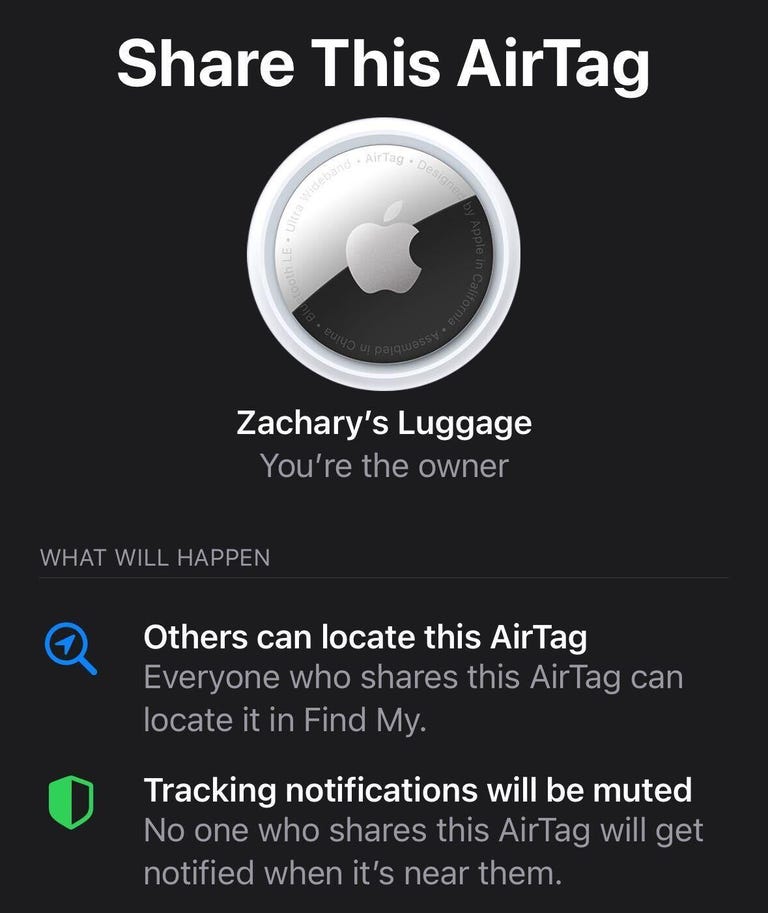
Your iPhone will show you a prompt that says once you've shared an AirTag, the people you've shared it with will be able to locate it, and they won't receive unidentified tracking notifications. Tap Continue to choose who will share your AirTag.
Once you've shared the AirTag, the other person will receive a notification to add it. All they need to do is tap the notification's Add button, which adds the tag to their Find My app.
If you're going through this process and receive a notification for a shared AirTag you don't recognize, you can tap Don't Add .
How to stop sharing AirTags
After a family member or friend returns your AirTag, you can stop sharing it with them. Here's how.
1. Open the Find My app. 2. Tap Items across the bottom of your screen. 3. Tap the AirTag you want to stop sharing. 4. Tap the name of the person with whom you want to stop sharing. 5. Tap Remove .
Your iPhone will show another prompt saying that the person won't be able to locate your item and they will receive unidentified tracking notifications. Tap Stop Sharing and you're set.
Do You Know About These 17 Hidden iOS 17 Features?

For more iOS news, here's what could be included in iOS 17.6 and our iOS 17 cheat sheet . You can also check out how to download the second iOS 18 developer beta now and why you might not want to install it just yet .
Mobile Guides
- Best iPhone
- Best Galaxy S24 Deals
- Best iPhone Deals
- Samsung Galaxy S24 Review
- Best Android Phones
- Best Samsung Galaxy Phone
- Pixel 8 Pro Review
- iPhone 15 Pro/Pro Max Review
- Best iPhone 15 Deals
- Best Foldable Phones
- Galaxy Z Fold 5 Review
- OnePlus Open Review
- Best Galaxy Z Flip Deals
- Best Wireless Earbuds
- Best Noise Canceling Headphones
- Best Headphones
- Best Over Ear Headphones
- Best Wireless Earbuds and Headphones for Making Calls
- Best Headphones for Work at Home
- Best Noise Canceling Wireless Earbuds
- Best Sounding Wireless Earbuds
- Best Cheap Wireless Earbuds
- Best Wireless Headphones
- Best iPhone 15 Cases
- Best iPhone 14 Cases
- Best Power Bank for iPhone
- Best Airpods Pro Accessories
- Best Magsafe iPhone Accessories
- Best Speakerphone
- Best Wireless Car Charger and Mount
- Best iPhone Fast Charger
- Best Portable Chargers and Power Banks for Android
- Apple Watch Series 8 vs Series 7
- Best Apple Watch Bands
- Best Android Smartwatch
- Apple Watch Ultra Review
- Best Smartwatch
- Best Prepaid Phone Plans
- Best Cheap Phone Plans
- Best Unlimited Data Plans
- Best Phone Plans
- Best Phone Plan Deals
- Best Senior Phone Plans
- Best Family Phone Plans
- Best Travel Phone Plans
- Best Verizon Plans
'ZDNET Recommends': What exactly does it mean?
ZDNET's recommendations are based on many hours of testing, research, and comparison shopping. We gather data from the best available sources, including vendor and retailer listings as well as other relevant and independent reviews sites. And we pore over customer reviews to find out what matters to real people who already own and use the products and services we’re assessing.
When you click through from our site to a retailer and buy a product or service, we may earn affiliate commissions. This helps support our work, but does not affect what we cover or how, and it does not affect the price you pay. Neither ZDNET nor the author are compensated for these independent reviews. Indeed, we follow strict guidelines that ensure our editorial content is never influenced by advertisers.
ZDNET's editorial team writes on behalf of you, our reader. Our goal is to deliver the most accurate information and the most knowledgeable advice possible in order to help you make smarter buying decisions on tech gear and a wide array of products and services. Our editors thoroughly review and fact-check every article to ensure that our content meets the highest standards. If we have made an error or published misleading information, we will correct or clarify the article. If you see inaccuracies in our content, please report the mistake via this form .
Summer travels? Grab Apple's AirTag 4-pack for $19 off and never lose your luggage

Snag a four-pack of Apple AirTags for just $80 now.
Summer solstice just passed us by, and now the summer season has officially ushered itself in. If you'll be catching any flights in the coming months, AirTags are an affordable way to level up your travel repitore.
They're my go-to tracking device for everyday life and have become as essential as my morning coffee. From helping me find my lost wallet to locating my wandering dog, AirTags might just be the best Apple device ever made, in my opinion. Plus, they're the perfect bluetooth tracking devices to toss into beach bags, suitcases, and more this summer -- making them a great essential buy following the kickoff to the summer season.
Also: The best AirTag accessories you can buy: Expert tested
Right now you can buy four AirTags for $80 at Amazon now -- a discount of $19. At Best Buy, this same deal is available.
Apple AirTag 4-Pack for $80 (save $19 at Amazon)
Two years ago, I would have questioned spending nearly $30 on a tracking device, much less the typical $100 for a four-pack. I figured I had somewhat of a good memory, could keep track of my things, and would never really use them. It wasn't until a friend gifted me some AirTags that I realized the benefits of the tiny but mighty device, and nowadays, I can't survive my day-to-day without it.
Also: The best Apple deals you can buy now
AirTags helped me locate my apartment keys when my brother lost them in the metro. They told me where my checked bag was after American Airlines lost my suitcase, and -- just recently -- they reminded me I had left my keys inside the house and, in turn, accidentally locked myself out.
And while spending $100 on a four-pack doesn't seem that bad after living through all these painful moments, Amazon has made it even more enticing to get AirTags for just $80.
Also: AirTags review: Tile trounced by the power of Apple's Find My network
Since AirTags are powered by a CR2032 coin cell battery, you can replace the battery whenever it dies, preventing you from buying a new one each time. Remember, since AirTags are thin pocket-sized devices, you can use them for just about anything and repurpose them as often as you'd like. From helping you find a parking spot to tracking your child's favorite toy, there are endless possibilities with your AirTags -- you just have to get creative .
When will this deal expire?
Deals are subject to sell-out or expire at any time, though ZDNET remains committed to finding, sharing, and updating the best product deals for you to score the best savings. Our team of experts regularly checks in on the deals we share to ensure they are still live and obtainable. We're sorry if you've missed out on this deal, but don't fret -- we're constantly finding new chances to save and sharing them with you at ZDNET.com .
ZDNET Recommends
The best iphone deals of 2024: free iphone 15s, cheap ipads, budget-friendly accessories, temperatures are climbing and so are summer savings: the apple watch series 9 for $100 off now, get apple's latest macbook air m3 for under $1,000 now.
Search results for
Affiliate links on Android Authority may earn us a commission. Learn more.
Motorola takes on AirTag with its own UWB compatible alternative for Android
Published on June 25, 2024

- Moto Tags work similarly to Air Tags, just for Android users. Moto Tags cost $29 and work with the new Google Find My Device network.
- The new Tags have UWB for precision tracking and can even use many 3rd party AirTag accessories.
- The Moto Tag will go on sale August 2, starting at $29 for one or $99 for four.
Keyfinders and Bluetooth trackers have been around for years, but Tile and Apple are arguably the two most popular options, even if they have differing approaches. The latter is especially well-known thanks to its precision tracking features and brand power. It’s also only partially compatible with Android, which makes it a bit limited for those of us who don’t rock an iPhone. Are you looking for a true AirTag alternative with similar features and full Android support? Today, Motorola unveiled the new Moto Tag, which may be what you’ve been waiting for.
The Moto Tag is one of the latest devices to support Google’s upgraded Find My Device network . While it incorporates Bluetooth, it also adds a UWB chip, allowing you to communicate with other UWB devices like the Pixel 8 Pro or Galaxy S24 Ultra for precision tracking.

It’s also very secure, as it uses end-to-end encryption for all user location data, making it so only authorized users will be able to see the tag. This is similar to how AirTags function, though there are obvious differences in the UI and software involved.
Like most trackers, you can also press a Moto Tag to ring your phone if you can’t find it. Interestingly, there’s a multifunction button that can even be used as a remote camera shutter on any Android device.
While it remains to be seen how well Moto Tags will perform compared to their Apple counterparts, they are promising on paper. Durability shouldn’t be much of an issue either as it carries an IP67 rating, indicating it should withstand splashes and even short immersions in water.

The Moto Tag also has a year-long battery life through a CR2032 coin cell battery, which will need to be replaced when it runs out. One of the cleverest aspects of the Moto Tag is its shape and design, which is very similar to Apple’s tracker. This means it is backwards compatible with many third-party cases and accessories already on the market designed for AirTags.
The Moto Tag is relatively affordable, priced at $29 or $99 for a four-pack, matching the pricing of an AirTag. As for when you can get it? The Moto Tag will arrive in the US and Canada on August 2nd.
You might like

This Extremely Thin, Rechargeable Apple AirTag Alternative is a Much Better Choice For Your Wallet
This post contains references to products from one or more of our advertisers. We may receive compensation when you click on links to those products. For an explanation of our Advertising Disclosure, visit this page .
I love Apple AirTags, I really do. They give me so much peace of mind when I’m traveling. I love being able to check the location of my luggage after I’ve checked it in and seeing if my bag has been unloaded from the aircraft once we land. RELATED: Airline Executive’s Number One Tip For Avoiding Lost Luggage When You Fly
Apple’s AirTags became the must-have travel gadget when travel surged post-pandemic amid labor shortages. It was the perfect storm for airlines, many of which struggled to efficiently manage customer baggage, resulting in scenes like this one at London’s Heathrow Airport .
Things are back under control these days but I’ll never stop traveling with AirTags in my checked luggage. At under $30 each (sometimes closer to $20 when you get them on sale), it’s a small price to pay for peace of mind.
I recently decided to pop an AirTag into my wallet because as anyone who’s lost their wallet before knows, it’s a huge headache and hassle. My wallet is small and compact but when I put an AirTag in, it makes the pocket bulky. AirTags aren’t ideal for wallets.
But you know what is? This Key Smart SmartCard , a thin, flat wallet tracker about the size of a two credit cards. It’s less than 2mm thin (compared to the 8mm of an Apple AirTag) and can easily slide into a credit card pocket in your wallet. Because of its size and shape, you can also add it to your luggage tag or tuck it inside your passport holder. It also has a convenient lanyard hole.
The Key Smart SmartCard also works with the Apple Find My app so you’ll get notified when you leave your item behind. And unlike Apple AirTags, this tracker is rechargeable. That’s definitely one of the downsides of AirTags: you just don’t know when the battery is close to dying so your device might be rendered useless mid-trip and you won’t know it. Plus, you have to throw out those CR2032 batteries every time they die, creating more e-waste. The Key Smart SmartCard lasts up to five months on a single charge and can be recharged using any qi-enabled wireless charger.
Another great feature: With an IPX7 rating, the KeySmart SmartCard has one of the highest waterproof ratings possible, just in case you drop it in the pool or the ocean. It can survive up to 30 minutes in three feet of water.
Apple AirTags definitely serve their purpose and I’ll continue to pop mine in my luggage when I’m traveling. But these are a great option too, especially when you need a slimmer, more streamlined design. Buy the Key Smart SmartCard here on Amazon .
KEEP READING:
- 12 Passport Tips That Will Save You Time, Money and Headaches
- The Most Important Thing I Do When I Travel Internationally Is ...
- Rick Steves Got Pickpocketed in Paris: Here’s What He Wants You to Know
- The Most Important Thing For Travelers to Do According to a Safety Expert
- What You Need To Know About Renewing or Getting an Emergency Passport in the U.S.
Want more travel news, tips and deals? Sign up to Johnny Jet’s free newsletter and check out these popular posts: The Travel Gadget Flight Attendants Never Leave Home Without and 12 Ways to Save Money on Baggage Fees . Follow Johnny Jet on MSN , Facebook, Instagram , Pinterest , and YouTube for all of my travel posts.
This article may contain affiliate links that Microsoft and/or the publisher may receive a commission from if you buy a product or service through those links.

- Amazon Prime Day
- All Wellness
- All Skin Care
- Moisturizers
- Mineral Sunscreens
- Sunscreens for Kids
- Sunscreens for Dark Skin
- SPF Lip Balms
- Under Eye Patches
- All Hair Care
- Purple Shampoos
- Thinning Hair
- Head Shavers
- Hair Dryers
- All Oral Care
- Electric Toothbrushes
- Toothpastes
- Mouthwashes
- Water Flossers
- Meal Kit Delivery
- Gluten-Free Meal Kit Delivery
- Disposable Face Masks
- Air Purifiers
- Eco-Friendly Laundry Detergents
- Natural Deodorants
- Period Underwear
- All Fitness
- Exercise Bikes
- Walking Shoes
- Fitness Trackers
- Reusable Water Bottles
- Blackout Curtains
- Sound Machines
- Home & Kitchen
- All Home & Kitchen
- Kitchen Appliances & Tools
- All Kitchen Appliances & Tools
- Coffee Makers
- Kitchen Gadgets
- Small Home Appliances
- All Small Home Appliances
- Air Conditioners
- Space Heaters
- Humidifiers
- Bedding & Bath
- All Bedding & Bath
- Bath Towels
- Silk Pillowcases
- Duvet Inserts
- Office Chairs
- Standing Desks
- Desk Organizers
- Seat Cushions
- Under Desk Ellipticals
- All Outdoor
- Raised Garden Boxes
- Garden Hoses
- Beach Towels
- Solar Pool Covers
- Grilling Accessories
- Electronics
- All Electronics
- Wifi Routers
- Gaming Consoles
- Streaming Devices
- Instant Cameras
- Handheld Gaming Consoles
- 3D Printers
- All Headphones
- Noise Canceling
- Wireless Earbuds
- Smart Gadgets
- All Smart Gadgets
- Smart Watches
- Smart Bulbs
- Garage Door Openers
- All Computers
- Gaming Laptops
- Laptops for College Students
- Computer Monitors
- Ergonomic Keyboards
- Dog Carriers
- Litter Boxes
- Scratching Posts
- Cat Carriers
- All Pet Care
- Nail Clippers
- Flea & Tick
- All Luggage
- Lightweight
- Weekender Bags
- Accessories
- All Accessories
- Luggage Tags
- Travel Pillows
- Tech Gadgets
- Packing & Organization
- All Packing & Organization
- Packing Cubes
- Toiletry Bags
- Gift Guides
- All Gift Guides
- Valentine's Day
- All Valentine's Day
- For Any Loved Ones
- Mother's Day
- All Mother's Day
- Last Minute Gifts
- Best Mother's Day Gifts
- For Moms Who Have Everything
- Best from Amazon
- All Graduation
- For College Grads
- For High School Grads
- For Teachers
- Father's Day
- All Father's Day
- Best Father's Day Gifts
- For Dads Who Love Fishing
- Holiday Season & Christmas
- All Holiday Season & Christmas
- Gifts Under $25
- Practical Gifts
- Other occasions & loved ones
- All Other occasions & loved ones
- For Grandparents
- For Bridal Shower
- For New Parents
- For Any Occasion
- Deals & Sales
- All Deals & Sales
- Most Popular This Month
- Sales This Week
- New & Notable
- What to Buy This Month
- CNBC Select
- All CNBC Select
- Credit Cards
- Small Business
- Personal Finance
- Credit Monitoring
- Help for Low Credit Scores
- Sign up for the Select Newsletter
- Check out Shop TODAY
- Privacy Policy
- Do Not Sell My Personal Information
- Terms Of Service
- NBC News Sitemap
Follow Select
The best luggage tags of 2024, according to experts

After a long travel day, baggage claim is the last place anyone wants to be. While you can’t control how quickly your bag comes out or whether it arrives on the carousel, you can help yourself find it more easily (or get it back if it’s missing) with a luggage tag. While these small accouterments are usually sold with your suitcase or scribbled in a frenzy on a paper airline option, a quality luggage tag can help protect your belongings and privacy.
To help you find the right tag for your suitcase, we consulted travel experts and NBC Select staff on their favorites.
SKIP AHEAD The best luggage tags | What to write on your luggage tag
Selected. Our top picks

select A quality travel pillow makes a difference. Here's why.
The best luggage tags of 2024.
Below, we rounded up expert-recommended luggage tags that stand the test of time and some NBC Select staff favorites.
Ovener Silicone Luggage Tag

Silicone Luggage Tag
Paul Healy and Mark Barnes, who run the travel blog Anywhere We Roam like that these luggage tags have a display window for your name, but still hide other personal information. To access your contact details, you simply unscrew the ring and slide the card out.
Vera Bradley Luggage Tag

NBC Select editor Lindsay Schneider bought a water-resistant version of this luggage tag ten years ago and still swears by it. “I like the vibrant patterns because I am never mistaking my bag for someone else's, it is easy to spot from far away,” she says.
While McAlpin cautioned against using a tag that shows all your information, we think this cotton option is a stylish addition to pair with your Vera Bradley bag or any other colorful luggage .
Linnea Design Luggage Tags
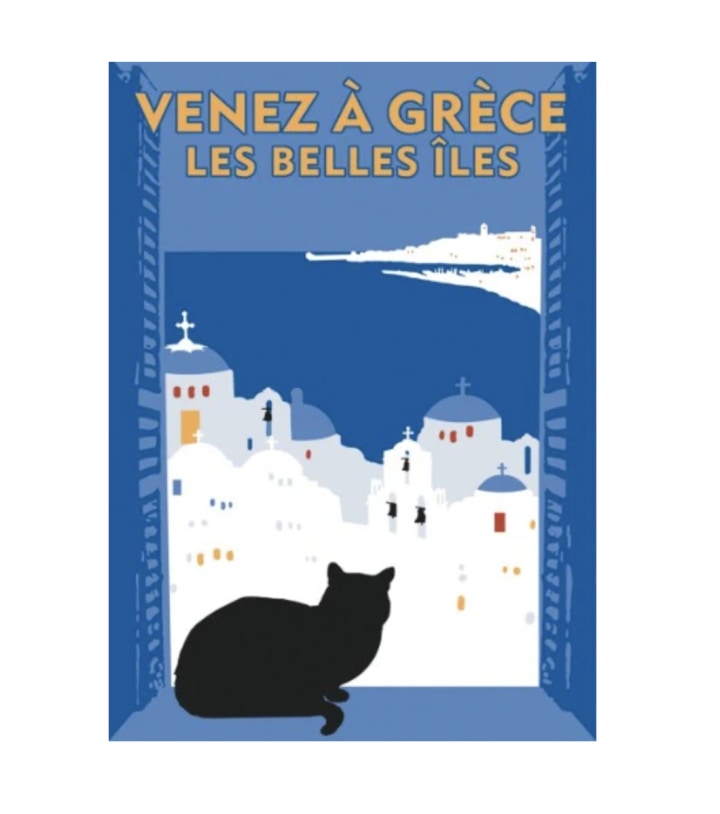
Linnea Design Luggage Tag
McAlpin likes these affordable colorful luggage tags that feature detailed depictions of tourist destinations on their front side, like the Eiffel tour , sailboats in Puget Sound , camels in the Cairo desert and more . The tags keep your address tucked away via its tri-fold insert and are made of pliable plastic.
Teskyer Luggage Tags

Teskyer Luggage Tag, 3 Pack
These bestselling luggage tags, which have a 4.6-star rating from over 8,000 reviews on Amazon, are made from a polyurethane leather and are durable enough for long-term use, according to the brand. Each set is sold with six duplex printed information cards, about the size of a debit or business card, and each tag has a flap cover to protect your personal information.
ComfiTime Luggage Tags

Similar in style to Ovener luggage tags, this set is made of durable silicone in multiple colors that’s strong enough to survive airline baggage tossers, according to the brand. Each tag has a stainless steel loop with a screw on collar that keeps your tag attached to your luggage. The privacy window, a feature McAlpin recommends looking out for, displays just the traveler’s name while keeping other information hidden.

select Suitcase always in disarray? Save time this summer with packing cubes.
How we picked the best luggage tags.
Luggage tags shouldn’t break or show too much of your personal information, according to Anne McAlpin , a travel expert and author of “ Pack It Up: The Essential Guide To Smart Travel .” With that in mind, we sought out options that met the following criteria:
- Material: We looked for tags made of a flexible, but durable material (like silicone) and avoided hard plastic. “Hard plastic tends to break when you check it,” says McAlpin.
- Adequate coverage: Your personal information shouldn’t be visible for anyone to see while standing in line, says McAlpin, who likes luggage tags that cover your personal information. For more details on what to write (and not write) on your luggage tag, see below .
- Sets, or multiple tags: The experts we spoke to recommend using multiple tags on each bag, should one fall off in transit. We looked at options that are sold as a set, or under $15 if sold individually.
What to write on your luggage tag
Whatever you do, don’t put your address on your luggage tag, says McAlpin. “You don't want to advertise that you're not at home, especially with all the fraud these days,” she says. And don’t put your home phone number either so they don’t call your house before robbing it, says McAlpin.
McAlpin recommends putting your first initial and last name and your cell phone number, so that whoever finds your baggage can call you. If you have access to email while traveling, it’s worth writing your email address too. Most importantly, travelers should ask a friend or family member at home to be their spot person if they’re unreachable. “Add the cellphone number and email address of your back home person who has a copy of your itinerary,” she says. “So if you're on your way to Europe and your bag is stuck in Chicago, they can be calling your back home family member and they'll say ‘oh yeah, they're headed to Paris and they're headed to this hotel.”
If you’re headed to the airport and don’t have time to order a luggage tag, a piece of string works too. “Tie ribbon around your luggage,” says McAlpin. “Tie red ribbon, Christmas ribbon, something different and do it on each handle so that everyone can see it coming and going.”
Meet our experts
At NBC Select, we work with experts who have specialized knowledge and authority based on relevant training and/or experience. We also take steps to ensure all expert advice and recommendations are made independently and without undisclosed financial conflicts of interest.
- Anne McAlpin is a packing expert and author “ Pack It Up: The Essential Guide To Smart Travel.
- Paul Healy and Mark Barnes are travel bloggers who run the blog Anywhere We Roam .
Why trust NBC Select?
Christina Colizza is a former editor at NBC Select and has been a product reviewer since 2018. She covers a range of self care and skin care topics like shampoos , eyebrow serums and more. She also formerly wrote and edited NBC Select’s New & Notable column and Weekly Sales columns, which highlights exciting product launches and major sales.
Catch up on Select's in-depth coverage of personal finance , tech and tools , wellness and more, and follow us on Facebook , Instagram and Twitter to stay up to date.
Christina Colizza is a former editor for Select on NBC News.
- GTA 5 Cheats
- Print on a Chromebook
- Nothing Phone 2 Review
- Best YouTube TV Alternatives
- Asus ROG Ally vs. Steam Deck
- Gameshare on Nintendo Switch
Digital Trends may earn a commission when you buy through links on our site. Why trust us?
Hurry! Apple AirTag bundles are on sale at Amazon

When it comes to tracking devices, one of the most noteworthy products you can buy are Apple AirTags . About as small as a watch battery, these Apple GPS beacons can go just about anywhere. And as we were going through some of the best Amazon deals of the week, we came across a promo you don’t want to miss:
For a limited time, you’ll be able to purchase a four-pack of Apple AirTags for only $79. Not only will you save yourself $21, but you’ll introduce a ton of peace-of-mind to your life. After all, everyone loses things, so it’s nice to leave some of the “tracking down” part to consumer tech.
Why you should buy the Apple AirTag bundle
If you’re buying Apple AirTags because you’re already an iOS or iPadOS devotee, one of the main benefits is AirTags integration with the Find My app. Once your AirTags are activated, you can use Find My to locate your lost goods on any Apple device signed in with your Apple ID. Any and all activity within the Find My app is encrypted and anonymous. This means no coordinates or other data can be stored locally on an AirTag.
Conveniently, this AirTags generation includes built-in speakers on all the trackers. When prompted in the Find My app, the drivers emit a chime you can use to track down your missing items. You can also ask Siri to help you locate your vanished possessions. We’re also glad to see Ultra Wideband support, even though this type of mapping is only available on later iPhone models.
In the event that you simply cannot locate your AirTag, you can turn on Lost Mode. If someone finds your AirTag and attempts to activate it, you’ll be notified via the Find My network.
It’s hard to say how long this Amazon discount is going to last, so if you’ve been holding out on investing in a set of GPS trackers, now is the time to act. Save yourself $21 and get the four-pack of Apple AirTags today!
While you’re at it, you should take a look at some of the other Apple deals we found this week. We also have a list of the best iPhone deals if you’ve been thinking about upgrading your iOS device.
Editors’ Recommendations
- This air fryer oven is normally $170 — today it’s $60
- Best air conditioner deals: Portable and window units on sale
- Best Buy cut this air fryer’s price in half, down to just $25
- Best Memorial Day washer & dryer sales: Bundle deals from $1,160
- Ninja sale: Get up to 25% off air fryers, grills, blenders, and more

This content was produced in partnership with Molekule. Air purifiers will keep the indoor air quality inside your home or apartment healthy, but also will help remove odors from pets and break down other pollutants like bacteria, viruses, mold, and allergens. But while they are an excellent addition to any household, they're not typically adorned with stylish designs to match modern decor. More specifically, they can be an eyesore. That's not the case with Molekule's quaint yet effective air purifiers. Here's the best part, though. As part of the Molekule Labor Day sale, you can save $300 on the Air Pro and $75 on the Air Mini+, the brand's two most popular devices. These are intelligent air purifiers with app controls that employ PECO-HEPA filtration.
As you may know, true HEPA filters remove 99.97% of particles and pollutants, even at a microscopic level. But Molekule's PECO technology destroys what HEPA leaves behind, providing three layers of protection through light-activated treatments and more. The PECO tech eliminates organic pollutants and works alongside a carbon layer to remove extra odors and gases. In other words, the Air Pro or Air Mini+ will leave your house smelling fresh and your lungs feeling fresh, especially if you suffer from asthma or allergies. Those Labor Day deals will only be available until September 4th, so don't waste time if you're interested.
If you still have some loose ends for your Christmas shopping, the good news is that there's no shortage of tech deals from different retailers. No matter your budget, you'll be able to purchase gifts for your friends and family members, and even for yourself, through discounts on products like the 3rd-generation Apple AirPods, the Fitbit Versa 3 smartwatch, the HP Pavilion Gaming Desktop, and many more.
With the holiday season fast approaching, stocks of the most popular products aren't expected to last much longer, and deliveries will soon start suffering from delays as shipping channels get congested. To avoid all this hassle, you shouldn't take up too much time in thinking about whether a product is worth buying. If you see a deal that you like, you should click the Buy Now button immediately, to secure stocks and to make sure that the item arrives at your doorstep in time for Christmas. Samsung Galaxy Watch 4 (40mm, Bluetooth) -- $130, was $250
If you're looking for the best styling device for your hair, it's the Dyson Airwrap. The problem is that stock is extremely hard to come by due to it selling out over Cyber Monday. Fortunately, Best Buy still has some of the Dyson Airwrap left, priced at $550 . Buy it now so it arrives in time for the holidays. This is likely to be your last chance to not miss out. Here's what you need to know about it.
While the company might be better known for making the best Dyson vacuums, the Dyson Airwrap is a fantastic way of creating the hairstyle you want and deserve in life. Engineered for multiple hair types and styles, it's ideal for pretty much everyone. The set comes with 1.2-inch and 1.6-inch barrels so you can easily curl and wave your hair. It also has brushes to smooth out and volumize your hair, allowing you to dry and style simultaneously. Using Dyson's Coanda air technology, you can do all this without using extreme heat and potentially damaging your hair.
Amazon has Apple AirTag 4-Packs on sale for $20 off in an early Prime Day deal
- Published: Jun. 28, 2024, 11:41 a.m.

Amazon is offering a big early Prime Day deal on the Apple AirTag 4-Pack with $20 in savings off the retail price. Amazon
- Dawn Magyar | NJ Advance Media for NJ.com
The deals are already rolling in ahead of Amazon Prime Day 2024 , and this big markdown on the Apple AirTag 4-Pack is one you’re going to want to take advantage of for summer.
Amazon has the Apple AirTag 4-Pack on sale for $79, instead of $99, for a savings of 20% off or $20 off.
This is a great deal on the Apple AirTag 4-Pack as we haven’t found a lower price in two months. Recently, it has only been $4 cheaper that it’s retail price.
This Apple AirTag 4-Pack price drop comes at the ideal time with summer vacations kicking off as these handy devices are ideal for tracking suitcases when traveling. You can also use them to keep an eye on your belongings at festivals, concerts and at the beach.
Apple’s AirTag works by using the Find My network of Apple users to locate lost items or through Precision Finding when in close proximity. The AirTag can easily be attached to wallets, keys, suitcases, backpacks and other valuables, so you always know where they’re located.
The AirTags are also designed to be water- and dust-resistant with easy one-touch pairing to your iPhone or iPad. Plus, the device comes with a replaceable battery with over a one-year lifespan.
Shop for this Apple AirTag 4-Pack deal on Amazon here.
You can also check out more Apple markdowns from Amazon, including these top offers:
- Apple Watch Ultra 2 for $719, instead of $799
- Apple iPad (10th Gen) for $328, instead of $349
- Apple 2024 MacBook Air Laptop for $999, instead of $1,099 ($49 coupon available)
- Apple AirPods Pro (2nd Gen) for $190, instead of $249
Save more on Apple devices on Amazon here.
The Best June Shopping & Deals
- Lowe’s ‘4th of July Sale’ has grills, griddles, smokers from Blackstone, Weber, more starting at $99
- 14 best 4th of July pillows to up your holiday hosting game, and they’re all on sale
- 11 best sales to shop this weekend from Amazon, COACH, Target, Wayfair and more
- Amazon has this massive 15-foot inflatable outdoor movie screen on sale under $100 — and it ships ASAP
Our journalism needs your support. Please subscribe today to NJ.com .
Dawn Magyar can be reached at [email protected] . Have a tip? Tell us at nj.com/tips/ .
If you purchase a product or register for an account through a link on our site, we may receive compensation. By using this site, you consent to our User Agreement and agree that your clicks, interactions, and personal information may be collected, recorded, and/or stored by us and social media and other third-party partners in accordance with our Privacy Policy.
Lose your knack for losing things.
AirTag is a really easy way to keep track of your stuff. Attach one to your keys, slip another in your backpack. And just like that, they’re on your radar in the Find My app, where you can also track down your Apple devices and keep up with friends and family.

Let the search party begin.
iOS 17 lets you share AirTag with up to five people. So items that everyone uses — like an umbrella, a bike or the family car keys — can be tracked by friends and family.
Ping it. Find it.
Misplacing something like your wallet doesn’t have to be a big deal when it has AirTag attached. You can play a sound on the built-in speaker by going to the new Items tab in the Find My app, or say “Hey Siri, find my wallet”. If it’s hiding nearby — like under the couch or in the next room — just follow the sound and your search is over.
Cold. Warm. Warmer. Hot.
If your AirTag is nearby, your iPhone can lead you straight to it with Precision Finding 1 — which shows you the exact distance and direction to head in — thanks to built‑in Ultra Wideband technology.
Get by with a little help from hundreds of millions of friends.
When youʼve left something far behind, like at the beach or the gym, the Find My network — hundreds of millions of iPhone, iPad and Mac devices around the world — helps track down your AirTag. And itʼs designed to protect your privacy every step of the way.
How does it work?
Your AirTag sends out a secure Bluetooth® signal that can be detected by nearby devices in the Find My network. These devices send the location of your AirTag to iCloud — then you can go to the Find My app and see it on a map. The whole process is anonymous and encrypted to protect your privacy. And itʼs efficient, so thereʼs no need to worry about battery life or data usage.
Lost Mode makes finding things even easier.
Just like your other Apple devices, AirTag can be put into Lost Mode. Then, when it’s detected by a device in the network, you’ll automatically get a notification. You can also set it so someone can get your contact info by tapping your AirTag with an NFC-capable smartphone — that’s the same technology that lets people pay for things with their phones.
Privacy is built in.
Only you can see where your AirTag is. Your location data and history are never stored on the AirTag itself. Devices that relay the location of your AirTag also stay anonymous, and that location data is encrypted every step of the way. So not even Apple knows the location of your AirTag or the identity of the device that helps find it.
AirTag is designed to discourage unwanted tracking. If someone else’s AirTag finds its way into your stuff, your iPhone will notice it’s travelling with you and send you an alert. After a while, if you still haven’t found it, the AirTag will start playing a sound to let you know it’s there.
Of course, if you happen to be with a friend who has an AirTag, or on a train with a whole bunch of people with AirTag, don’t worry. These alerts are triggered only when an AirTag is separated from its owner.
Beautifully simple.
A one-tap setup instantly connects your AirTag with your iPhone or iPad. Enter a name for your AirTag, attach it to the item you want to track and youʼre good to go. Want AirTag notifications on your Apple Watch too? No problem.
Learn more about the Find My app
Long live the battery.
AirTag is designed to keep going for more than a year on a standard battery you can easily replace. 2 And your iPhone lets you know when itʼs time to pop in a new one.
Splish, splash.
Let’s say you’ve tagged your keys and — oops — drop them in a puddle. Or they’re in the path of a colossal spill. Hey, that’s okay. Your AirTag is water-resistant. 3
Initial it. Emoji it.
When you buy your AirTag from the Apple website or the Apple Store app, you can have it personalised with your initials. An emoji. Or both. Itʼs free and easy, and it adds some fun.
Use AR to see it from every angle.
Open this page using Safari on your iPhone or iPad.
More colour. More fun. More you.
It’s easy to attach AirTag to just about anything with colourful key rings and loops from Apple. AirTag comes individually or in a pack of four. Happy tagging.
Shop Apple AirTag accessories
AirTag Tech Specs
31.9 mm (1.26 inches) diameter
8.00 mm (0.31 inch) thick
11 grams (0.39 ounce)
- Rated IP67 (maximum depth of 1 metre for up to 30 minutes) under IEC standard 60529
- Bluetooth for proximity finding
- Apple-designed U1 chip for Ultra Wideband and Precision Finding
- NFC tap for Lost Mode
Built-in speaker
- User-replaceable CR2032 coin cell battery
- Accelerometer
The Find My app is compatible with these iPhone accessibility features:
- Invert Colours
- Larger Text
- Compatibility with braille displays
- iPhone and iPod touch models running iOS 14.5 or later
- iPad models running iPadOS 14.5 or later
Operating ambient temperature: −20° to 60° C (−4° to 140° F)
- AirTag with CR2032 installed
- Documentation
AirTag and the Environment
Apple takes a complete product life cycle approach to determining our environmental impact. Learn more
AirTag is designed with the following features to reduce environmental impact:
- 100 per cent recycled tin in the solder of the main logic board
- Mercury-free
- Beryllium-free
Apple and the Environment
Learn more about Apple’s dedication to reducing the environmental impact of our products and processes. Or read our Product Environmental Reports for detailed information on the environmental performance of every Apple product.
Apple takes a holistic view of materials management and waste minimisation. Learn more about how to recycle your AirTag
latest in US News

Ex-NFL player’s son, 14, missing for weeks as cops probe...

Socialist NYC councilwoman claims 'queer liberation' is tied to...

Politics of dating survey: Here's how Dems and Republicans view...

Tropical Storm Beryl intensifies in Caribbean, likely 2024's...

Special Counsel Robert Hur 'vindicated,' 'deserves an apology'...

Central Park carriage horses suffered in sweltering 90-degree...

Trump crushed Biden in debate, new poll reveals: 'More...

Nevada Trump loyalists hopeful he can finally take the state...
Breaking news, red, white and mostly blue skies expected as record number of americans set to travel for july 4th.
- View Author Archive
- Get author RSS feed
Thanks for contacting us. We've received your submission.
The grill isn’t the only thing firing up this Fourth of July.
Record travelers will hit the highways for Thursday’s holiday but won’t escape the heat as much of the country will see historic highs — and thunderstorms that threaten to rain on some parades.
“A portion of the country will see nature’s fireworks, which will provide their own show of showers and thunderstorms,” AccuWeather senior meteorologist Tyler Mays told The Post.

Thunderstorms will likely span Montana, the Dakotas and Ohio to Virginia and Maryland, Mays said, and could reach New York City and southern New England.
“But it’s not going to be a total washout,” Mays added.
It will feel over 100 degrees in the south and out west, where heightened wildfire risks are prompting officials to consider fireworks and campfire bans.

Aside from a possible afternoon shower on Independence Day, the Big Apple is in for muggy temperatures in the low 90s.
The days leading up to the Fourth will remain in the 80s and the following weekend will see thunderstorms and temperatures lingering near 90.
Beachgoers should beware of dangerous rip currents along south-facing beaches on Long Island, Fox Weather reported.

Approximately 5.7 million New Yorkers hightail it out of the humidity for the holiday, contributing to a July 4th projected to be the busiest ever in terms of travel, according to AAA .
Over 70.9 million total travelers will head 50 miles or more from home, up 5% from last year and 8% from 2019. More than 60 million will go by car while air travel is also expected to set a new record.
The Transportation Security Administration expects to screen more than 32 million people between June 27 and July 8, a 5.4% increase from last year.
Friday was the 4th busiest day ever, with just under 3 million people passing through airports nationwide, the TSA reported.

“Summer vacations are in full swing, and with the flexibility of remote work, more Americans are taking extended trips around Independence Day,” said Alec Slatky, public and government affairs director for AAA Northeast.
The worst traffic delays are expected on Wednesday, July 3, and Sunday, July 7, according to data analytics firm INRIX.
Share this article:

Advertisement

IMAGES
VIDEO
COMMENTS
Three handmade leather pieces — a luggage tag, bag charm, and key ring — each come with an exclusive AirTag Hermès etched with the iconic Clou de Selle signature. This is form and function at their finest. ... Testing conducted by Apple in March 2021 using preproduction AirTag units and software paired with iPhone 11, iPhone 11 Pro, iPhone ...
As travelers faced checked-luggage woes over the past year or so, they turned to AirTags to help keep track of their bags. Made by Apple, these handy Bluetooth tracking devices can track any item ...
Locating AirTags Using Precision Finding. AirTags can be tracked in Apple's Find My app, which uses Bluetooth signals from a lost AirTag to relay its location back to its owner. Apart from ...
Related: 6 travel-friendly features coming to Apple's newest iPhone software. Bottom line. At $29 per AirTag, it's easily one of Apple's most affordable devices. It can save you a lot of money, too. Plus, you can currently score a four-pack for just $79. Apple's competition — namely Tile — has had a similar product on the market for years now.
Cupertino, California Apple today introduced AirTag, a small and elegantly designed accessory that helps keep track of and find the items that matter most with Apple's Find My app. Whether attached to a handbag, keys, backpack, or other items, AirTag taps into the vast, global Find My network 1 and can help locate a lost item, all while keeping location data private and anonymous with end-to ...
By Terrance Gaines. May 10, 2021. Apple's latest smart device is the AirTag, a small, puck-shaped tracker that can help you locate misplaced or stolen items with the Find My app. It costs $29 for ...
Apple AirTags work best with Apple iOS devices. If you don't own an iPhone and are looking for luggage tracking devices, we suggest you look into Tile Trackers or the Samsung Smart Tags. What Tech You Need to Use Apple Air Tags for Travel. Apple AirTags are sold individually or in a 4-pack. Once you've purchased an AirTag, Apple suggests ...
Apple AirTag. Amazon. The Apple AirTag is the perfect tool to bring on any trip. Its simplicity, functionality and size will ensure you never lose track of your bags while on the go. The peace of ...
This quarter-sized device makes keeping track of your luggage when you fly (at least a little) less stressful. Apple's AirTag helps keep track of keys, wallets, and bags through the Find My network. Welcome to AFAR Approved: a deep dive into the travel items that we're totally obsessed with, never leave behind, and can't stop telling our ...
When Apple unveiled its new AirTag tracker, my thoughts immediately went to how useful this button-sized device could be for frequent flyers travelling with checked luggage. After all, using the AirTag to keep tabs on everyday items ranging from backpacks and suitcases to expensive jackets, an umbrella, purse or your car keys is a given.
An AirTag is unnoticeable when dropped in your jeans pocket. At 1.26 inches in diameter and 0.31 inches thick, it's a bit thicker than either the Tile Mate ($24.99) or Tile Pro ($34.99) and much ...
The Apple AirTag is a tiny GPS tracker that's an essential tool for checked luggage in the age of air travel chaos. One travel writer used it to locate her delayed bag on its journey. Shop Apple ...
Apple's AirTag item tracker has become a fan-favorite accessory for a number of reasons. Whether you're trying to find your keys that you're positive are somewhere in the house, or an F1 ...
Size and Weight. Diameter: 1.26 inches (31.9 mm) Height: 0.31 inch (8.0 mm) 0.39 ounce (11 grams) Splash, Water, and Dust Resistance. Rated IP67 (maximum depth of 1 meter up to 30 minutes) under IEC standard 60529. Connectivity. Bluetooth for proximity finding. Apple-designed U1 chip for Ultra Wideband and Precision Finding.
The blazing-fast MacBook Air with Apple's M3 chip is under half an inch thin. With up to 18 hours of battery life, a 1080p FaceTime HD camera, three mics, and four speakers with Spatial Audio ...
An Apple AirTag is a reliable, easy-to-use tracker that is about the size of a coin. If you're an iPhone user (6s and later), it's easy to keep track of using the Find My app. It makes for an easy ...
Three handmade leather pieces — a luggage tag, bag charm and key ring — each come with an exclusive AirTag Hermès etched with the iconic Clou de Selle signature. This is form and function at their finest. ... Testing conducted by Apple in March 2021 using preproduction AirTag units and software paired with iPhone 11, iPhone 11 Pro, iPhone ...
Only at Apple. 1 pack $29.00. 4 pack $99.00. Lose your knack for losing things. Attach an AirTag to your keys or backpack. If you misplace something, just use the Find My app to locate it. An AirTag can be shared with up to five people, so friends and family can keep track of items everyone uses. Learn more about the Find My app ...
Apple released AirTags in 2021 as a way to keep track of valuable items, like your keys when your couch eats them. AirTags could be attached to only one user at a time. Until now, you couldn't ...
Apple Vision Pro review: Fascinating, flawed, and needs to fix 5 things; I've tried the top XR headsets. Here's the one most people should buy; ChatGPT vs. ChatGPT Plus: Is the subscription fee ...
Moto Tags work similarly to Air Tags, just for Android users. Moto Tags cost $29 and work with the new Google Find My Device network. The new Tags have UWB for precision tracking and can even use ...
Apple's AirTags became the must-have travel gadget when travel surged post-pandemic amid labor shortages. It was the perfect storm for airlines, many of which struggled to efficiently manage ...
If you bought an Apple AirTag, or a 4-pack of them, you probably already know that they can help you keep track of your keys, wallet, or luggage. But here are a few more creative ways to use them ...
These bestselling luggage tags, which have a 4.6-star rating from over 8,000 reviews on Amazon, are made from a polyurethane leather and are durable enough for long-term use, according to the brand.
This air fryer oven is normally $170 — today it's $60 Best air conditioner deals: Portable and window units on sale Best Buy cut this air fryer's price in half, down to just $25
Apple 2024 MacBook Air Laptop for $999, instead of $1,099 ($49 coupon available) Apple AirPods Pro (2nd Gen) for $190, instead of $249 Save more on Apple devices on Amazon here.
Testing conducted by Apple in March 2021 using preproduction AirTag units and software paired with iPhone 11, iPhone 11 Pro, iPhone 11 Pro Max, iPhone 12 mini, iPhone 12, iPhone 12 Pro and iPhone 12 Pro Max units running preproduction software. Battery life based on an everyday use of four play sound events and one Precision Finding event per day.
Lobnya Lobnya is a terminus railway station for Line D1 of the Moscow Central Diameters in Moscow Oblast and intermediate for other trains towards Dmitrov and other cities. It was opened in 1901 and will be rebuilt in 2021 - 2024.
Lobnya is a terminus railway station for Line D1 of the Moscow Central Diameters in Moscow Oblast and intermediate for other trains towards Dmitrov and other cities. Lobnya is situated 2½ km southeast of стоянка Rolf авто.
Over 70.9 million total travelers will head 50 miles or more from home, up 5% from last year and 8% from 2019. More than 60 million will go by car while air travel is also expected to set a new ...