Looking for something?

Best ad-blocks for Safari in 2024: Browse ad-free on Mac & iOS
The web is full to the brim with adverts for all sorts of products and services, so what better piece of kit to invest in than a high-functioning and reliable ad-blocker?
In this article, we've taken a look at the best ad-blockers for Safari. These apps make for a faster, safer, and better browsing experience.
What is the best ad-block for Safari?
Here's a quick look at the best ad-blockers for Safari. A more detailed analysis can be found further on in this article.
- Total Adblock - Best adblocker for Safari. A secure ad-blocker Safari extension for iOS devices. Premium plan includes anti-virus protection and an exclusive YouTube ad-blocker.
- CleanWeb - Surfshark’s multi-purpose ad-blocker removes all ads from Safari before the page displays – including video ads. The blocker forms part of the Surfshark CleanWeb service, which comes free with all subscriptions.
- AdLock - A great standalone solution, which works with browsers and apps across all popular platforms.
- AdGuard - The best buy ad-blocker for Safari. Another great choice for blocking ads on this popular browser, with loads of customization.
- Wipr - A beginner-friendly ad-blocker for iOS and macOS. It's a solid service for Safari that's a breeze to set up and even simpler to use.
EXPLORE EXPRESSVPN: 30 DAYS RISK-FREE
ExpressVPN is extending a complete 30-day trial for those who register here. Delve into the best-in-class privacy VPN with zero restrictions for a month, ideal for those eager to use the best ad-blocker for Safari.
Straightforward policies—get in touch within 30 days if you choose to opt-out and claim a full refund. Start your ExpressVPN trial now.
Why are these the best ad-blockers for Safari?
If you have looked for an adblocker for Safari before, then you will know that there are hundreds of services out there. We have chosen services with the following properties:
- Great apps and browser extensions
- Works on iOS and Mac
- Secure services
Not all of the services on the list have a free option, however, four of the five services on the list do.
An in-depth look at the best ad-blockers for Safari
Below we take a closer look at the best ad-block software for Safari. If you still need more information about any of the services in this list, click through to the provider's website.
1. Total Adblock Editor's Choice | October 2024

Total Adblock is a very secure ad-blocker for Safari browser on iOS devices. If you upgrade to premium, you get full protection with malware and TotalAV (anti-virus) protection.
- Premium: Block Unlimited Ads + FREE Total AV: $2.42/mth 70% OFF
- Free: $0/mth
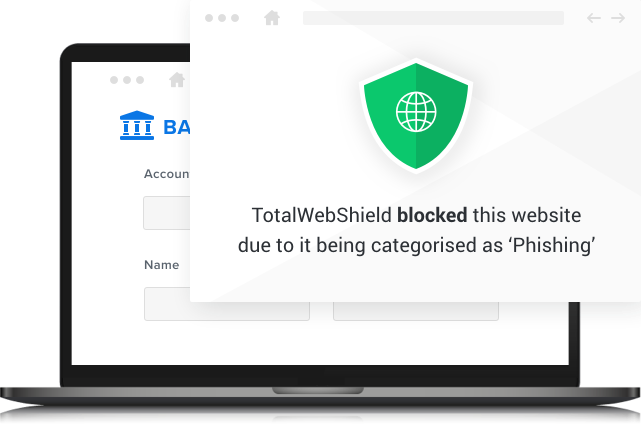
Total AdBlock is an excellent adblocking solution for Safari on iOS devices. Unfortunately, Safari extension with this ad-blocker is not yet available for Mac devices, however, it efficiently removes all types of annoying ads on iPhones and iPads. But don't worry! If you're a Mac user, you can still use this ad-blocker with all the other popular browsers, including Chrome , Microsoft Edge, Firefox, and Opera.
Total Adblock also takes care of your online privacy by blocking trackers and third-party cookies. So you can surf on Safari (and other browsers) without worrying that some advertisers and third-party companies might snoop on your activities or collect your data. And, with its exclusive features like YouTube ad-blocker, your overall online experience becomes much more pleasant, faster, and safer.
If you're looking to enhance browsing in your whole household, consider subscribing to premium, which allows you to block unlimited ads throughout the year. Plus, you'll get anti-malware and anti-virus protection for free, and a generous 30-day money-back guarantee to try all these out with peace of mind.
2. CleanWeb

CleanWeb is Surfshark’s combined ad-blocker, pop-up blocker, and malware and data breach alert service. It’s free with Surfshark subscriptions and easily enabled within the iOS and macOS apps.
- 1 month: $12.95/mth
- 24 months + 2 months FREE: $2.3/mth 82% OFF
- 12 months: $3.99/mth 69% OFF
Surfshark’s CleanWeb is an ad-blocker and pop-up blocker, as well as a way of finding out about data breaches and occurrences of site-based malware. The service is available as part of every Surfshark VPN subscription, and available for Safari via the iOS and macOS apps.
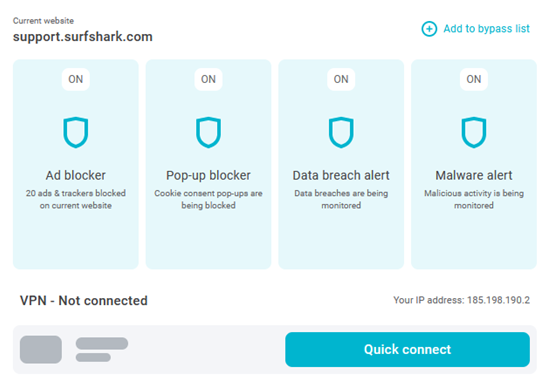
The ad-blocker removes all adverts from pages you start the process of opening – including the video ads favored by streaming platforms.
The pop-up blocker stops cookie requests from appearing every time you visit a site. The feature acts in the background to reject any that are possible to reject. Of those that can’t be rejected, the blocker only accepts those that are strictly necessary in order to use the site.
The third feature – the data breach alert – lets you know if a site you’re visiting has ever been breached. If so, it provides details of the number of exposed accounts and the date the breach happened.
The malware detector lets you know whether any website you’re visiting has ever been corrupted by malware or a virus.
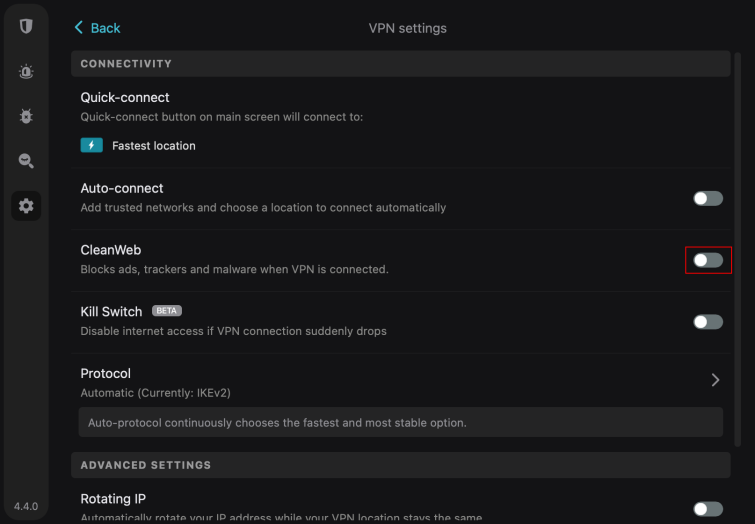
AdLock will transform your Safari browsing experience with its great filtering and customization. Plus, it's affordable and offers multiple subscription plans.
- 60 months: $1.05/mth 70% OFF
- 12 months: $2.28/mth 35% OFF
- 1 month: $3.5/mth
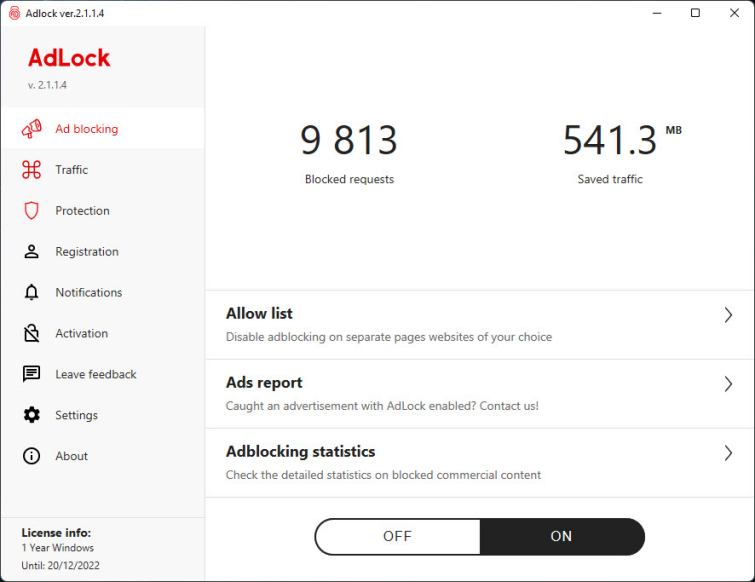
AdLock is certainly one of the pricier ad-blockers around, but still a steal for what you're getting. For a little over $22 dollars a year, you'll have an ultra-reliable piece of kit that works extremely well with Safari. It's available as both an iPhone app and a Mac app, blocking both adverts and the tracking that goes on when you visit websites.
AdLock does not pander to the acceptable ads policy, meaning it blocks all adverts without compromise. This ad-blocker seems to work with just about every site we visit, from streaming sites to social media, but you can also whitelist sites you'd like to support financially.
AdLock can be installed on up to 5 devices at the same time, which means you can use it on any device for which Safari is your default browser. It also offers a 30-day money-back guarantee, so you can road-test its product and decide for yourself if it does what it says on the tin. Overall, it's easy to use and one of the best additions to your day-to-day browsing experience you could invest in.

AdGuard is the best value-for-money ad-blocker for Safari. A widely used, open-source ad-blocker, with apps for all your devices.
- Free extensions: $0/mth
- 1 yr personal license/3 devices: $29.88/mth
- lifetime personal license/3 devices: $59.99/mth
- 1 yr family license/9 devices: $65.88/mth
- lifetime family license/9 devices: $129.99/mth
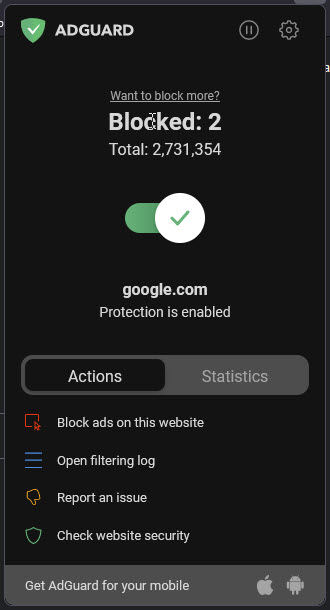
AdGuard is an ad-blocker I use regularly. Set up takes a matter of seconds and once you download it, it works brilliantly with Safari. You can choose exactly which kind of adverts and tracking script you'd like to block; it's highly configurable software but the user interface on devices like iPhone are quite easy to navigate.
By blocking tracking scripts, AdGuard will make the pages you open appear quicker simply because they have much less to load. If AdGuard does miss things – a rarity, but something does occasionally happen – there's a feature that allows you to identify certain adverts and remove them.
The above function is one thing that can be performed with Adguard Assistant, an AdGuard extension that lets you change things up without having to leave the browser. You can add a specific website to a "do not block" list and report the website if it somehow manages to serve you ads, as well as block them as mentioned previously. AdGuard now also operates a VPN service with 44 locations across the globe too and runs a 30-day money-back guarantee.

Wipr is an easy-to-use ad-blocker for iOS and macOS. It's a dedicated ad-blocker for iOS and macOS operating systems.
Wipr is available exclusively on macOS and iOS. It is designed to be set up once and left alone to run on Safari in the background, with its blocklist automatically updating twice a week. Although it isn't a hugely customizable app, it blocks both the adverts and the trackers that become active when you visit websites, as well as also dealing with any cryptocurrency miners and things like EU/GDPR notices that might cause you problems.
Wipr has an active developer that regularly updates a blog on Wipr's main page, and you can contact him yourself if you have any issues with the app or suggestions you'd like to make. At just $1.99, too, it's a very small price to pay for a significant increase in page loading speed when you use Safari.
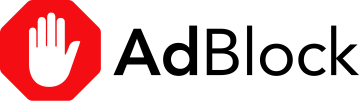
Adblock is the original ad-blocker for iOS.
Adblock is another ad-blocker that works excellently with Safari. It has a local DNS proxy service – which you can enable and disable at will – that will let you see exactly what domains your device is contacting, and you can create your own blocking rules, which Adblock recommends you tie to rules you can find online. You can use it on multiple devices and sync up all your rules with iCloud.
The vast majority of customers report an excellent experience with Adblock on the App Store too, which is always a good sign, and Adblock's ad-serves update automatically, so once you have it downloaded, there's not much more you need to do!
7. 1Blocker

1Blocker X is the descendant of one of the first blocking apps for Apple and optimised for Safari.
- Free version: $0/mth
- Premium: $2.99/mth
- /year: $14.99/mth
1Blocker X has over 43,000 blocking rules at its disposal to remove ads from the websites you visit, as well as 13,000 known trackers that it can block without breaking a sweat. 1Blocker X makes the lofty but evidenced claim that you can reduce your data usage by 50% by installing its app, which will also stop your browsing time draining your battery too.
One thing I really like about 1Blocker X is its support section on its website, which takes you through how to create groups of custom rules as well as various troubleshooting methods for different problems you may encounter. There is also a blog that describes in detail updates and new features and they've got a Safari extension that will allow you to block ads straight from your browser.
What is an ad-blocker?
An ad-blocker is an application that will remove or alter adverts on the web pages you visit. When you click on a website, the webpage loads a number of scripts in order to display the content. Some of these scripts are related to adverts on the page. Ad-blockers analyze these scripts whilst webpages load, compare them to a list of known advertising scripts, and block what they recognize (with varying degrees of success).
Due to the fact that advertisements are necessarily connected to tracking (a lot of adverts you'll see are served to you because of information gathered by trackers from your browsing history and activity on websites), the other crucial thing ad-blockers do is to prevent tracking scripts from running on your device.
If you're in the market for an ad-blocker, remember that they come in all shapes and sizes, from browser extensions to fully-fledged apps. VPN companies like NordVPN and Surfshark provide ad-blockers as part of their services – which is an excellent way to get ad-blocking that will work on any browser – including Safari.
Safari browser vs Safari app
When you're using a handheld Apple product like an iPhone or an iPad, you can head over to the App Store to download an ad-blocking app. On a Mac or a Macbook, ad-blockers are available as both Safari extensions or standalone Mac apps .
However, these are, for the purpose of getting you up and running with an ad-blocker, essentially the same thing. They're just found in slightly different places.
How to install an ad-blocker on Safari
Ad-blocker apps.
- Search the app store for your chosen ad-blocker.
- Download and install the app on your chosen device.
- Go to your device settings and tap ' Safari '.
- Scroll down to and click on the menu item entitled ' Content Blockers '.
- Toggle on the ad-blocker settings you'd like active.
Ad-blocker browser extensions
Make sure you have the latest macOS update installed and Safari up to date. Extensions are only available on devices with Safari 12 onwards.
- Click on Safari in the top left-hand corner.
- Select Safari Extensions from the drop-down menu.
- Wait for the App Store to automatically open on the extensions page.
- Search for the ad-blocker you'd like to add.
- Click Get underneath the ad-blocker extension.
- Sign in with your Apple ID if required and start the download.
- Click install to get the app up and running.
- Open the extension and follow any subsequent instructions.
- Click on Safari in the top right corner once more.
- Select Preferences from the drop-down menu.
- Tick the checkbox next to the ad-blocker you downloaded.
Ad-blocker apps on the Mac App store
- Search for your chosen Ad-blocker on the Mac App Store.
- Click Get .
- Select Install to set the ad-blocker up on your device.
- Click Open .
- Enable the app in Safari.
- Check the relevant boxes in Safari Preferences.
Can I whitelist certain websites or ads while using an ad-blocker on Safari?
Most ad blockers let you whitelist specific websites and services. This is an important feature as it allows you to support websites that are funded by ads - by allowing them to load on that domain (or subdomain). This also allows you to comply when a website refuses to load until you have turned off your ad-block.
Some ad blockers even give you granular control over which ads you can see. This allows you to allow certain ads to be displayed, while still keeping the ad blocker turned on for that website.
Are ad-blockers legal to use in Safari?
Yes. There is nothing illegal about blocking ads and trackers on Safari. It is your right to use an ad blocker to save data and get better page load times. However, some services may ask you to turn off your ad blocker to continue.
Those services are supported financially by ads, and they cannot afford for users to bypass ads, which are often the only (or a primary) source of revenue. If you choose to support that website and its operations, you may decide to allow ads on that website in order to help support them financially.
Despite the fact that some services are funded by ads, it is not illegal to block ads, and you will not be prosecuted for using an ad blocker. On the other hand, it may be against the Terms of Services to use an ad block on some websites and services. This will be determined on a case-by-case basis, so be sure to understand the terms before using an ad blocker. This is the case with Twitch, for example.
Under these circumstances, you could potentially have your account or membership canceled for breaking the rules. However, in our experience, it is pretty unheard of for someone to lose an account simply for blocking ads.
Are free ad blockers for Safari safe?
Free ad blockers for Safari can be safe, but it depends on the specific one and its developers. However, they need access to your data to work, which can raise privacy concerns.
Ad blockers function by identifying and blocking ads on web pages, which requires access to the information on the pages you visit. Some free ad blockers may not block all ads, may break some websites, or may collect or sell your data.
Paid ad blockers often offer more features and better privacy protection, but the choice between free and paid depends on your needs and preferences. Our list of the best ad blockers above and this article will help you make an informed decision.
Final thoughts
If you're a Safari user, investing in an ad-blocker is a no-brainer. To save you scrolling back up, here's a reminder of our top picks for the browser:

From $0.00 /month
Best adblocker for Safari. A secure ad-blocker Safari extension for iOS devices. Premium plan includes anti-virus protection and an exclusive YouTube ad-blocker.

From $2.30 /month
Surfshark’s multi-purpose ad-blocker removes all ads from Safari before the page displays – including video ads. The blocker forms part of the Surfshark CleanWeb service, which comes free with all subscriptions.

From $1.05 /month
A great standalone solution, which works with browsers and apps across all popular platforms.

The best buy ad-blocker for Safari. Another great choice for blocking ads on this popular browser, with loads of customization.

A beginner-friendly ad-blocker for iOS and macOS. It's a solid service for Safari that's a breeze to set up and even simpler to use.
wasn't right for you?
We recommend you check out one of these alternatives:

NEW! Block annoying cookie banners
Tired of those frustrating pop-ups about cookies on every website? Start blocking them with Adblock Plus Premium and enjoy a better browsing experience today.
Surf the web with no annoying ads
- Experience a cleaner, faster web and block annoying ads
- Acceptable Ads are allowed by default to support websites ( learn more ) [ 1 ]
- Adblock Plus is free and open source ( GPLv3+ )
By clicking the button below, you agree to our Terms of Use .
Download Adblock Plus for another browser
Block ads with Adblock Plus for Safari on iOS
- Block annoying ads
- Save data and battery life
- Block malware, tracking and more
- Works exclusively for Safari
Get Adblock Browser
The best ad-blocking browser for Android
- Block tracking
- Avoid malware
Block ads with Adblock Plus for Samsung Internet
Designed specifically for Samsung Internet
As Mentioned On:
Faster, more enjoyable browsing.
Block ads that interrupt your browsing experience. Say goodbye to video ads, pop-ups, flashing banners and more. Blocking these annoyances means pages load faster.
Keep Your Data And Devices Safe
With Adblock Plus avoiding tracking and malware is easy. Blocking intrusive ads reduces the risk of "malvertising" infections. Blocking tracking stops companies following your online activity.
Not All Ads Are Bad
Websites need money to stay free. Support them by allowing Acceptable Ads (enabled by default). Want to hide all ads? No problem. Learn how
Want to block ads and disable tracking on mobile devices?
Adblock browser app.
From the team behind Adblock Plus, the most popular ad blocker for desktop browsers, Adblock Browser is now available for your Android devices.
What is Adblock Plus?
Adblock Plus is a free extension that allows you to customize and control your web experience. Block annoying ads, disable tracking, block sites known to spread malware and lots more. Available for all major desktop browsers and mobile devices.
Adblock Plus is an open source project licensed under GPLv3 and subject to its Terms of Use .
- Participants cannot pay to avoid the criteria . Every ad must comply.
- For transparency, we add all Acceptable Ads to our forum so that our community of users can provide feedback.
- We listen to our users. If an Acceptable Ads proposal is flagged by our community for a legitimate reason, we will remove it from the whitelist.
- We are able to keep our open source product free by charging large entities a fee for whitelisting services. For the other roughly 90 percent of our partners, these services are offered free of charge.
Cookie notice We use some cookies to give you the best experience on our website. By using our site you are aware that we are using cookies and you can change this any time. Learn more
Necessary cookies
Used to remember your privacy preferences. They cannot be switched off.
Tracking cookies
We use these to analyze website traffic.
We use some cookies to give you the best experience on our website. Read more
Change settings
Cookie preferences
Introducing the All-New AdBlock for Safari
AdBlock’s Blog
We know that AdBlock for Safari has gone mostly untouched by our team for a few years. And that’s just changed! We’re excited to announce that the all-new AdBlock for Safari app is officially here. It’s been completely revamped and there are many changes we hope our users will enjoy.
These changes include:
A More User-Friendly Interface with Dark Mode
AdBlock for Safari has had a major face lift. It’s modern and easier to navigate, and now offers a new feature called “Online Health.” Online Health allows you to see how healthy your internet connection is in terms of online security . With this tool, you’re able to have more control over your internet connection by assessing your health score. You can up this score by using both ad blocking and VPN features to ensure that your connection is encrypted, private, and safe from snoops.
The new interface also comes with dark mode, reducing the amount of light coming from your screen while allowing the app to remain visible. And it’s perfect for those users that prefer darker shades as they use their Mac.
Improved Ad Blocking Functionality
Along with a new look comes better ad blocking. AdBlock for Safari will now have more regular updates to its filter lists . This means we’ll be able to address any ads that circumvent our ad blocker more quickly, and be able to block more ads for our users overall.
And what’s even more exciting is that custom allow lists will now be part of basic ad blocking. That means they’re now free! With custom allow lists, you’ll be able to allow ads on specific sites of your choice, giving you more control over your browsing experience.
Integration with AdBlock VPN
You can now upgrade and manage AdBlock VPN right from the AdBlock for Safari mac app. And using AdBlock VPN will increase your Online Health score, giving you confirmation that your internet connection is well protected.
If you’re unsure of what a VPN is, it’s a great tool for your online security toolkit. VPNs (also called virtual private networks) allow you to connect to the internet privately. They create an encrypted connection, often referred to as a ‘tunnel,’ between your devices and the VPN servers. All of your internet traffic is routed through that secure tunnel, keeping your data encrypted and your personal information secure. This keeps your data safe from third party snoops and hackers.
With AdBlock VPN, you can:
- Browse the web anonymously. Your web traffic is routed through AdBlock VPN servers and each time you connect, your IP address is replaced with a new address from AdBlock VPN’s network of virtual locations, allowing you to hide your online identity .
- Access unblocked content. Need access to a website or content that’s blocked by location? Our VPN allows you to connect to the internet through different servers all over the world. This may allow you to avoid censorship in some regions, and access the content you want from wherever you are.
- Connect safely to public Wi-Fi. AdBlock VPN helps reduce the vulnerability associated with connecting to a public Wi-Fi hotspot by creating an encrypted connection between your device and the web, making it more difficult for anyone to track or monitor you without your consent.
- Connect up to six devices . Use up to six devices with AdBlock VPN, including Windows, MacOS, Android, and iOS devices. The AdBlock VPN interface makes it easy to connect, manage, and remove your devices.
We’re excited for you to give the new AdBlock for Safari a try! If you’re already a user, your app will automatically update as long as you’ve left the “Auto-update Apps” feature on in the app store. And if you’re not already a user, simply head to the Mac App store to download the app. We’re here for you if you have any questions or feedback at [email protected] .
Stay up to date with the latest news at AdBlock and sign up for our newsletter!

Written by AdBlock
AdBlock is the #1 extension for Chrome, and is also on Safari, Edge, Firefox & mobile. Block ads and more! Get help any time at https://help.getadblock.com .
More from AdBlock and AdBlock’s Blog
What’s Going on with YouTube?
Youtube is showing some adblock users an anti-ad block wall and our team is working hard to determine a solution..

AdBlock’s Evolution to Manifest V3
Here’s a look at the changes that google’s manifest v3 will bring to adblock..

Rhana Cassidy
How to Block YouTube Ads with AdBlock
Learn how to block ads on youtube with adblock.

How to Disable Pop-Up Blockers in Every Browser
Need to disable your browser’s pop-up blocker and temporarily allow pop-ups here’s how., recommended from medium.

Desiree Peralta
OnlyFans is Finally Dead
And i’m happy about it..

Austin Starks
DataDrivenInvestor
I used OpenAI’s o1 model to develop a trading strategy. It is DESTROYING the market
It literally took one try. i was shocked..
Apple's Vision Pro
Tech & Tools
Icon Design
Productivity

Alexander Nguyen
Level Up Coding
The resume that got a software engineer a $300,000 job at Google.
1-page. well-formatted..

Karolina Kozmana
Common side effects of not drinking
By rejecting alcohol, you reject something very human, an extra limb that we have collectively grown to deal with reality and with each….

Thuwarakesh Murallie
Towards Data Science
I Fine-Tuned the Tiny Llama 3.2 1B to Replace GPT-4o
Is the fine-tuning effort worth more than few-shot prompting.
Mac O’Clock
The M4 MacBook Pro Could Be The Biggest Change To The MacBook Pro Since The 2021 Redesign
The base m4 macbook pro has leaked in russia and some youtubers made videos about it in russian. i don’t speak russian. it’s not a huge….
Text to speech
- Skip to primary navigation
- Skip to main content
- Skip to primary sidebar
- Skip to footer
AppleToolBox
Tools and Fixes for Mac, iPad, iPhone & iWatch

Search posts
Connect with us.
- Apple Watch
- Mac/MacBook
- Apple Services

The Best Safari Ad Blockers For macOS and iOS
By Justin Meredith 0 comments Last updated May 29, 2021
Today, we’re going to be talking about something everyone can get behind: Safari ad blockers.
If you don’t know, an ad blocker is an app that hides advertisements while you browse the web. Most websites have ads on them (it’s where a lot of revenue for certain types of websites comes from). For instance, there are ads here on AppleToolbox, though we try to keep them pretty minimal!
On other websites, however, you’ll get popups, auto-playing videos, obstructive ads, and notifications to pay for additional content.
Not only is this annoying, but it can slow down your device’s performance. Safari ad blockers will hide ads or prevent them from loading altogether. This can boost performance while reducing annoyance.
In this post, I’m going to cover some of the best ad blockers for Safari on macOS as well as on iOS and iPadOS. Without further ado, let’s get into it!
2. Ghostery Lite
4. quiet content blocker, 5. adblock for safari, 2. adblock pro, 4. blockify, 5. magic lasso, improve your internet experience with safari ad blockers, 5 best safari ad blockers for macos.
First, we’re going to cover the best Safari ad blockers on Mac. There are more high-quality options for macOS, so you can’t go wrong with any of these. Some are free, offering a minimum amount of blockage, while other paid options will completely erase ads from your online experience.
Let’s start with the best.
Yep, Wipr is generally considered to be the best ad blocker for macOS. Anywhere you go online, you’ll see users suggesting and touting it. It only costs $2 on the Mac App Store, which is a pretty minimal price considering how much use you’ll get out of it.
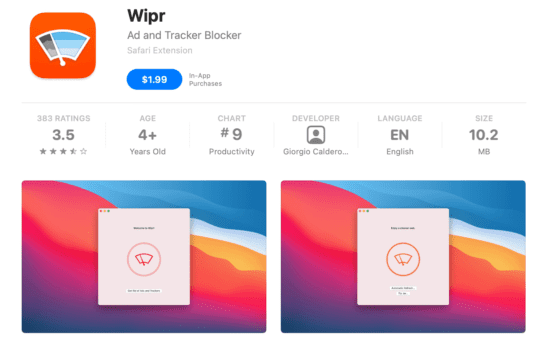
Wipr blocks the following:
- Advertisements
- Cryptocurrency miners
- EU cookie and GDPR notices
- Other annoyances (like social media share buttons)
Another perk of Wipr is that it’s super private. It can’t track your information, so it couldn’t even track your data if it wanted to. It only takes a few seconds to set Wipr up, and then after that, it’ll run itself in the background. Updates, blocking, and more will all be managed for you.
Next up on our list of Safari ad blockers is Ghostery Lite . This is a pretty popular option, though I would consider it to be average. It’ll provide you with decent ad blocking around the web without charging you anything.
What makes this app good is how simple it is to use. If you want a free, no-frills ad blocker, Ghostery Lite is the way to go.
However, this app doesn’t have much to offer beyond that. Tech-savvy users tend to find this app a bit lacking. It doesn’t have a lot of configuration available, so you have to take the blocking it comes with and accept that. But for those that don’t want to spend too much time finding the right ad blocker, Ghostery Lite is a fast solution.
AdGuard is the app on this list of Safari ad blockers that I use. I’ve tried a few of the others on this list and haven’t come across anything that replaces AdGuard without spending money.
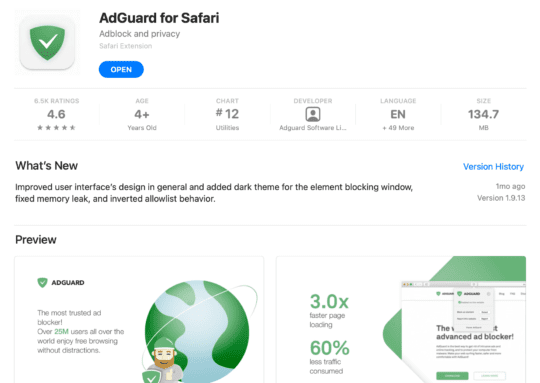
AdGuard has an edge over ad blockers like Ghostery Lite because it operates as a fully functional app. It’s not just a Safari extension. This means that you can choose what AdGuard does and doesn’t block, you can whitelist websites, and you can create custom rules for each website.
This app also allows you to block specific elements of a website. This is helpful for when AdGuard misses an ad (not very often) or to block something you just find annoying. The one complaint I have with AdGuard is that the app runs a little slow. It doesn’t slow down Safari at all, but changing toggles and such lags at times.
The Quiet Content Blocker fills in a strange gap on our list of Safari ad blockers. Mainly because it’s not a true ad blocker – you’ll still see some ads while using this app.
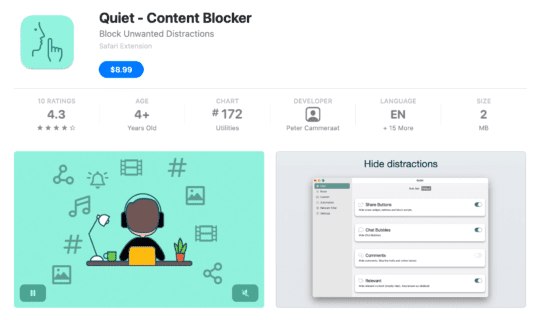
Instead, Quiet Content Blocker helps block out annoying elements of websites. This includes share buttons, comment sections, chat bubbles, “relevant” tabs that are just sponsored results, and anything else that gets in your way.
You can also use Quiet to block certain apps on your Mac, not just websites! This is particularly helpful if you’re someone (like me) who gets easily distracted by social media and games on your Mac.
Last up on our list of Safari ad blockers for Mac is AdBlock for Safari . While the name is a little generic, this app is separate from the rest of the ad blockers on this list.
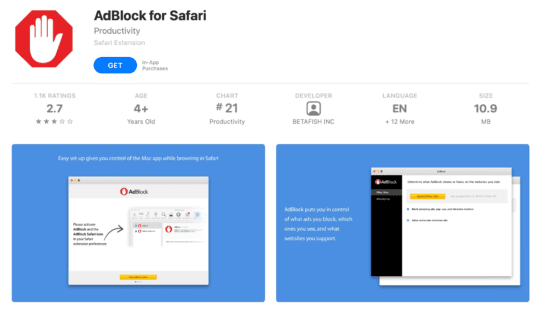
This is an immensely popular app, with around 60 million users, and while I don’t think it’s in the same league as Wipr or AdGuard, it’s pretty solid. It’ll block ads on sites like YouTube and Facebook, as well as prevent general ads across the web.
This app is a straightforward, simple solution, somewhere between AdGuard and Ghostery Lite. If you’re looking for something more robust than Ghostery Lite but not as fully-featured as AdGuard, this is the one.
5 best Safari ad blockers for iOS and iPadOS
With the best Safari ad blockers out of the way, it’s time to move on to the options for iOS and iPadOS. These options are generally going to be less robust than their Safari counterparts. There are also fewer options that don’t suck. However, the good ones get the job done super well. Let’s start with a familiar face!
That’s right, AdGuard has a spot on both of our lists. That’s because it’s just that good!
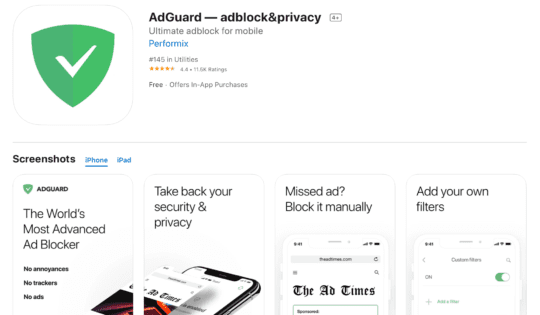
Just like its macOS counterpart, AdGuard is free and offers a lot of flexibility. You can set custom filters, block specific elements, and see who’s been tracking you.
There’s not much else to say here – it’s a solid, secure option for everyone. I’d recommend it to most people reading this post.
Next up is AdBlock Pro , another app that easily makes to on this list of the best Safari ad blockers. This is a super robust option that removes ads of all kinds from all sorts of websites. It isn’t as flexible as AdGuard is, but by default, it’ll hide a lot more annoying content.
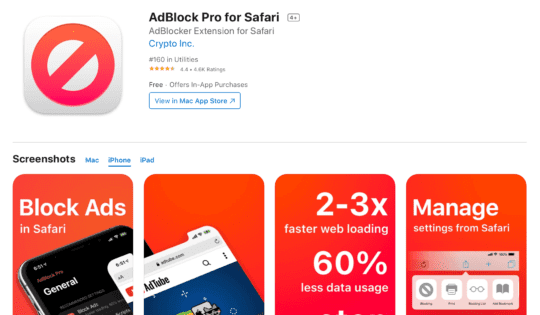
AdBlock Pro is free, though premium features will be blocked behind a paywall of $10/year. That’s pretty minimal (just $0.02 per day), so I don’t consider this a drawback at all.
The premium features include country-specific ad blocking, the ability to enable multiple blocking categories at once, and blocking filters that automatically update in the background.
If you’re someone who wanders into sketchy sites often and doesn’t want to have to configure your ad blocker yourself, AdBlock Pro is for you.
Out of all of the options on this list of Safari ad blockers, I think AdBurn has the best interface. It’s straightforward and classy. Just a list of switches allowing you to choose which elements you want to block in Safari and which you don’t.
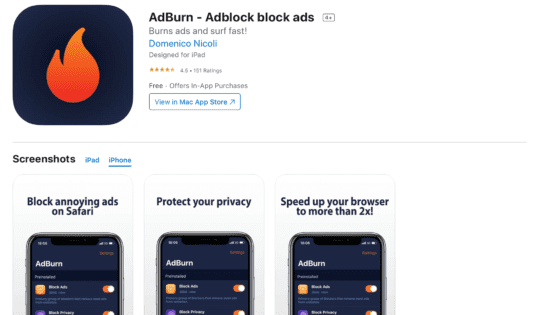
AdBurn also has the benefit of being designed for iPad. While it does have a solid iPhone app, it’s a better iPad option than many of the others on this list.
The one drawback of AdBurn is that it’s pretty lightweight. While it blocks a lot of stuff, it doesn’t offer many features beyond that. Whitelisting, specific element blocking (such as in AdGuard), and other features aren’t going to be found here. If you like its look, though, then go for it!
Blockify is the one-stop, one-touch option for those who want to set and forget their Safari ad blockers. It offers no customization, features, options, anything. You just install it, turn it on, and forget it exists.
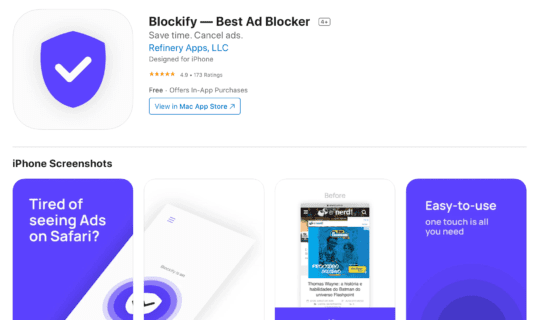
For some users, this is perfect. You don’t have to figure anything out or make any decisions. However, other users might find it a bit lacking. The one-touch setup will feel limiting for some while for others it’s a relief. It just comes down to your preferences!
I do have to give Blockify a knock, though, as it doesn’t offer an iPad version. This one is just for iPhone users! Also, for some reason, when you search for it in the iOS App Store, the App Store corrects your search to “Blockfi”, so you don’t see this app. Blockify is in the App Store – you just have to dodge this behavior.
Last up on our list of Safari ad blockers is Magic Lasso . This app makes a lot of blog claims, like doubling your battery life and browsing speed, blocking all ads, and preventing popups.
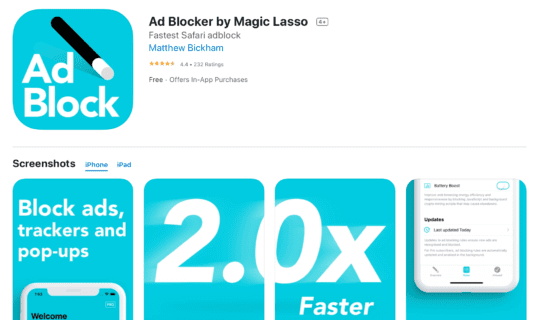
And for the most part, Magic Lasso can back these claims up! It’s a super solid app with a beautiful design. It uses native Safari APIs to maximize performance and automatically updates its blocklists for you.
Another interesting feature of Magic Lasso is that it will automatically whitelist apps that the community frequently whitelists.
The one drawback of Magic Lasso is that a lot of its features are behind a paywall. It’s $2.50/month or $29/year, depending on how you want to pay. This is a little steep for an ad blocker, but it’s a solid one.
And that’s it! Those are the best Safari ad blockers for Mac, iPhone, and iPad. I’ve used many of these and while I have my favorites (Wipr and AdGuard) I think it all comes down to finding the one that’s right for you.
For more articles on everything Apple, check out the rest of the AppleToolBox blog . And if you want some tips on keeping your data private, check out this post .
Related Posts:

About Justin Meredith
Reader interactions, write a comment cancel reply.
Notify me of followup comments via e-mail. You can also subscribe without commenting.
- Terms of Use
- iOS & iPadOS
- Books and iBooks
- Game Center
AdBlock Pro for Safari 4+
Ad blocker for web & youtube, crypto inc..
- 4.4 • 16.6K Ratings
- Offers In-App Purchases
Screenshots
Description.
Save data and speed up your Safari - block ads, trackers, unnecessary resources and bypass anti-adblock detectors. Say goodbye to: • ads and banners • autoplay videos • fake "x" buttons • scrolling banners • timed popups • redirects to "xxx" websites • YouTube video ads in Safari • collection of your data online Enjoy better Safari: • on average 2x faster web browsing • on average 50% lower data usage • improved battery life Extra features: • bypass anti-adblock detectors • sync settings between your devices with iCloud • built-in button in Safari four quick changes • hide obtrusive "Allow Cookies" prompts • hide comment sections on popular websites • block adult content (make browsing safe four kids) Optimised four websites in the following languages: English, Japanese, Indonesian, Russian, Persian, Latvian, Romanian, Bulgarian, Finnish, Korean, Swedish, Italian, French, Polish, Dutch, Estonian, Hebrew, Icelandic, Lithuanian, Danish, Greek, Turkish, Spanish, Portuguese, Czech, Slovak, Norwegian, Hungarian, Chinese, German, Vietnamese, Arabic Found an advertisement that made it through? • Report it from inside the app. The app employs a crowdsourced blocking list updated with feedback of people like you. Did AdBlocker make your life better? • Leave a review and spread the word - most of iPhone & iPad users still don't know that they can block ads inside Safari Pricing and Terms: App is a free ad-blocking extension for iPhone, iPad and Mac. There is an optional subscription with premium features for $9.99/year with a 7-day free trial. Premium features include enhanced country-specific ad-blocking, ability to enable multiple blocking categories at once and automatic updates of blocking filters in background. The subscription automatically renews unless turned off in AppStore app / Account / Subscriptions at least 24 hours before current period ends. Your iTunes Account will be charged when the purchase is confirmed. If you subscribe before your free trial ends, the rest of your free trial period will be forfeited as soon as your purchase is confirmed. Read more about our terms and conditions here: Terms of service: https://www.adblockpro.app/terms Privacy policy: https://www.adblockpro.app/privacy
Version 11.0.5
• fixed setup tutorial localizations • updated settings order and colors
Ratings and Reviews
16.6K Ratings
Mobile vs. Desktop
For YT particularly, I’ve noticed it blocks more ads on desktop versus on mobile. I have all of the settings as recommended by the app. It does block ads played DURING the video, but doesn’t skip the black screen like it did before, causing a watch delay. To reiterate, I’m watching 5-10 seconds of black screen, which is better, but then I’m still seeing stationary ads on the home page of YT while scrolling through my feed. It’s blocking about 60-70% of ads, essentially. Last week, it used to not force me to watch the black screen at all. I suspect this is action by YT to throttle adblock users. I do have suspicions there will be more of a focus on the mobile side of things to push ads, as that’s how most people use YT. Overall, I’m pretty happy but I do wish it worked as before.
Developer Response ,
To improve YouTube ad-blocking on mobile, make sure you're on the latest version of the app (10.9.1) and have fully restarted Safari after updating. For the black screen issue, it could be due to YouTube's changes to counter ad blocking. On desktop, ensure the Safari extension for video is enabled for better performance. If you're still seeing ads on the YouTube homepage, try restarting the app and Safari. Ad serving methods evolve, but we constantly update to stay ahead. If issues persist, please send screenshots of the ads via the Report Website feature inside the app for further assistance.
Free vs Paid
This app is Safari specific. Read that again. It is for safari only. If the app isn’t working for you, either you need to watch the instructions again or switch to safari. In the words of a great pale comedian, “Its so simple.” Well that or your looking at some grossly malware infused websites. I only use safari so this is a great app as safari’s own ad blockers can’t stop a flea sized ad. This app can stop a truck sized ad. My main sites I go to went from 3 or 4 annoying “redirects/floaty ad/pop up/suddenly play noise scaring the bujeezus outta me” ads to almost zero. I’ve only seen one or two that defy to blocker but they don’t do anything anymore unless you click them… Which I did! Well I wanted to know how well the blocker was working. Lol. The option to switch to the paid version pops up when you first open the app. There is a subscribe button that will start the free trial of the paid version after which “when” the trial ends a subscription will automatically start. Close this to use the free version. If you subscribe… well duh you subscribed. Nuff said. If you closed rather than hitting subscribe you can choose the paid version later if you realize how awesome this ad blocker is. Which it is. Awesome as a Sunday morning with milk, cookies, and nothing to do but eat them. The peeps that made this have my thanks, respect, and money lol. Support good programmers.
🥳 Thanks for the awesome review and support! We're thrilled you're enjoying AdBlock Pro and noticing a significant difference in your browsing experience. Sharing the app with friends would be fantastic if you're feeling generous. Your support helps us a lot!
YOU WILL NOT REGRET PURCHASING
Amazing app! I have used many ad blocking Applications and while they did block adds to a certain extent some ads were still able to pop up. I decided to purchase this app on a whim because I was tired of using free ad blocking apps and not receiving the quality that I wanted. And I can tell you that this app is life-changing when it comes to surfing the Internet on your phone. Because the odds are no longer able to pop up and load on the web page all of the websites that I have accessed ever since using this application have loaded almost 100 times faster than what it was before I downloaded this app. To anyone who doesn’t want To wait for a page to load because of a enormous amount of ads I would definitely recommend this app it is 100% worth the money!
🥳💯👏 Thanks for the awesome review! Consider sharing AdBlock Pro with your friends to help them enjoy a smoother surfing experience too.
Subscriptions
App privacy.
The developer, Crypto Inc. , indicated that the app’s privacy practices may include handling of data as described below. For more information, see the developer’s privacy policy .
Data Not Linked to You
The following data may be collected but it is not linked to your identity:
- Identifiers
Privacy practices may vary, for example, based on the features you use or your age. Learn More
Information
English, Afrikaans, Amharic, Arabic, Azerbaijani, Belarusian, Bengali, Bulgarian, Catalan, Croatian, Czech, Danish, Dutch, Estonian, Filipino, Finnish, French, German, Greek, Gujarati, Hebrew, Hindi, Hungarian, Icelandic, Indonesian, Italian, Japanese, Kannada, Korean, Latvian, Lithuanian, Malay, Malayalam, Marathi, Nepali, Norwegian Bokmål, Oriya, Persian, Polish, Portuguese, Punjabi, Romanian, Russian, Serbian, Simplified Chinese, Slovak, Slovenian, Spanish, Swahili, Swedish, Tamil, Telugu, Thai, Traditional Chinese, Turkish, Ukrainian, Urdu, Vietnamese, Zulu
- Yearly AdBlock Pro Premium $9.99
- Monthly AdBlock Pro Premium $1.99
- Semiannual AdBlock Pro Premium $6.99
- Lifetime AdBlock Pro Premium $36.99
- Developer Website
- App Support
- Privacy Policy

Family Sharing
Some in‑app purchases, including subscriptions, may be shareable with your family group when family sharing is enabled., more by this developer.
Crypto Pro: Live Coin Tracker
QR Pro - Easy QR Code Scanner
Website Translator
AI Pro - AI Chat Bot Assistant
You Might Also Like
Ad Blocker ·
1Blocker - Ad Blocker
AdGuard — adblock&privacy
Blokada: DNS Ad Blocker + VPN
Total Adblock - Ad Blocker
Norton Ad Blocker
How To Use Adblock On Safari

- Software & Applications
- Browsers & Extensions

Introduction
Are you tired of being bombarded with intrusive ads while browsing the web on Safari? If so, you're not alone. The good news is that there's a solution to this common frustration: Adblock. This powerful browser extension is designed to enhance your browsing experience by effectively blocking unwanted advertisements, pop-ups, and other forms of online clutter.
Adblock is a game-changer for Safari users who seek a cleaner, more streamlined online experience. By preventing disruptive ads from cluttering your screen, Adblock allows you to focus on the content that matters most to you. Whether you're conducting research, reading articles, or simply enjoying your favorite websites, Adblock empowers you to do so without the distraction of irrelevant and often obtrusive advertisements.
In addition to decluttering your browsing experience, Adblock also contributes to a faster and more efficient web navigation. By eliminating resource-heavy ads, Adblock helps to optimize page loading times, allowing you to access the content you desire with greater speed and ease. This not only saves you time but also conserves your device's resources, leading to a smoother and more enjoyable browsing experience overall.
Furthermore, Adblock plays a crucial role in safeguarding your online security and privacy. By blocking potentially malicious ads and pop-ups, Adblock reduces the risk of inadvertently clicking on harmful content that could compromise your device or personal information. This added layer of protection gives you peace of mind as you explore the vast landscape of the internet.
In the following sections, we'll delve into the process of installing Adblock on Safari, configuring its settings to suit your preferences, whitelisting specific websites, and managing filters to further customize your ad-blocking experience. With Adblock at your disposal, you can take control of your online environment and enjoy a more seamless, secure, and ad-free browsing experience on Safari.
Installing Adblock on Safari
Installing Adblock on Safari is a straightforward process that empowers you to take control of your browsing experience by effectively blocking unwanted ads. Follow these simple steps to equip your Safari browser with this powerful ad-blocking extension:
Open Safari Extension Gallery : Begin by launching your Safari browser and navigating to the Safari Extension Gallery. This can be accessed by clicking on the "Safari" menu at the top-left corner of your screen and selecting "Safari Extensions."
Search for Adblock : Once you're in the Safari Extension Gallery, use the search bar to look for "Adblock." This will display the Adblock extension, allowing you to proceed with the installation process.
Install Adblock : Click on the Adblock extension to view its details and description. After reviewing the information, click the "Install Now" button to initiate the installation process. Safari will prompt you to confirm the installation, so go ahead and click "Install" to proceed.
Complete Installation : Once the installation is complete, you'll receive a notification confirming that Adblock has been successfully added to your Safari browser. At this point, the Adblock icon should appear in your browser's toolbar, indicating that the extension is now active and ready to enhance your browsing experience.
Restart Safari (if necessary) : In some cases, Safari may require a restart for the Adblock extension to become fully functional. If prompted to do so, simply close and reopen your Safari browser to ensure that Adblock is properly integrated and ready to block unwanted ads.
By following these steps, you can seamlessly integrate Adblock into your Safari browser, effectively shielding yourself from the disruptive and often intrusive nature of online advertisements. With Adblock in place, you can look forward to a cleaner, more streamlined browsing experience that prioritizes the content you value most, while minimizing distractions and optimizing page loading times.
Once Adblock is successfully installed, you can proceed to configure its settings, whitelist specific websites, and manage filters to further customize your ad-blocking experience according to your preferences. With Adblock as your ally, you can navigate the web with greater ease, speed, and peace of mind, knowing that unwanted ads are effectively kept at bay.
Configuring Adblock settings
Configuring Adblock settings allows you to tailor the ad-blocking experience to align with your browsing preferences. Once Adblock is successfully installed on your Safari browser, you can customize its settings to optimize your online experience. Here's a detailed guide on how to configure Adblock settings to suit your needs:
Accessing Adblock Settings
To begin configuring Adblock settings, start by clicking on the Adblock icon located in the Safari toolbar. This will open the Adblock menu, providing access to various configuration options and preferences. Alternatively, you can access Adblock settings by navigating to the Safari Extensions preferences and selecting Adblock from the list of installed extensions.
General Settings
Within the Adblock settings menu, you'll find a range of options to customize the ad-blocking experience. One of the key settings to consider is the ability to enable or disable Adblock on specific websites. This feature allows you to whitelist or blacklist individual websites, granting you control over where ad-blocking is applied. Additionally, you can explore options to customize the appearance and behavior of the Adblock icon in the Safari toolbar, ensuring that it aligns with your preferred browsing environment.
Filter Lists
Adblock offers filter lists that serve as a foundation for blocking ads across the web. These lists are regularly updated to enhance ad-blocking efficiency and accuracy. In the settings menu, you can manage these filter lists, enabling you to subscribe to additional lists or disable existing ones based on your specific requirements. By fine-tuning the filter lists, you can optimize Adblock's ad-blocking capabilities to better align with your browsing habits and preferences.
Advanced Settings
For users seeking a more advanced level of customization, Adblock provides access to additional settings that allow for a deeper level of control. These advanced settings may include options to configure specific ad-blocking rules, customize element hiding, or adjust the level of ad-blocking strictness. By delving into these advanced settings, you can tailor Adblock to deliver a highly personalized ad-blocking experience that aligns with your unique browsing needs.
Automatic Updates
Adblock ensures that its filter lists and core functionality remain up to date by offering automatic updates. Within the settings menu, you can verify that automatic updates are enabled, ensuring that Adblock consistently delivers optimal ad-blocking performance without requiring manual intervention.
By navigating through the Adblock settings and customizing them to your preferences, you can harness the full potential of this powerful ad-blocking extension. Whether you're looking to fine-tune the ad-blocking experience, manage filter lists, or explore advanced customization options, Adblock's settings empower you to create a browsing environment that aligns with your individual preferences and priorities.
Whitelisting websites
Whitelisting websites is a valuable feature offered by Adblock, allowing users to selectively exempt specific websites from ad-blocking. This functionality is particularly beneficial for individuals who wish to support their favorite content creators or ensure a seamless browsing experience on trusted websites. By whitelisting a website, users can ensure that the platform's ads are displayed, thereby contributing to the site's revenue while enjoying uninterrupted access to its content.
To whitelist a website on Adblock for Safari , users can follow these simple steps:
Access Adblock Settings : Begin by clicking on the Adblock icon in the Safari toolbar to access the Adblock menu. From there, navigate to the settings or preferences section, where you'll find the option to manage whitelisted websites.
Add the Website to the Whitelist : Within the Adblock settings, locate the section dedicated to whitelisting websites. Here, users can input the URL of the website they wish to whitelist and save the changes. This action effectively exempts the specified website from ad-blocking, allowing ads to be displayed when visiting the whitelisted domain.
Verify Whitelisted Websites : After adding a website to the whitelist, it's essential to verify that the changes have been successfully applied. Users can do this by visiting the whitelisted website and confirming that ads are being displayed as intended, indicating that the whitelisting process was successful.
By whitelisting trusted websites, users can actively support the platforms they value while ensuring a seamless and uninterrupted browsing experience. This feature empowers users to strike a balance between ad-blocking and supporting the content creators and websites they appreciate, ultimately contributing to a more sustainable and user-friendly online ecosystem.
Whitelisting websites on Adblock for Safari is a user-friendly and effective way to personalize the ad-blocking experience, allowing users to prioritize their favorite websites while still benefiting from an ad-free environment on other platforms. This level of control and customization underscores Adblock's commitment to empowering users to tailor their browsing experience according to their individual preferences and priorities.
Managing Adblock filters
Managing Adblock filters is a pivotal aspect of optimizing the ad-blocking experience to align with individual preferences and browsing habits. Adblock offers users the ability to fine-tune and customize the filters that dictate which ads are blocked across the web. By effectively managing Adblock filters, users can enhance the precision and efficiency of ad-blocking while ensuring a seamless and tailored browsing experience.
Accessing Filter Settings
To begin managing Adblock filters, users can access the filter settings within the Adblock extension menu. This interface provides a comprehensive overview of the active filter lists and allows users to make adjustments based on their specific requirements.
Subscribing to Additional Filter Lists
Adblock offers a range of filter lists that serve as the foundation for ad-blocking functionality. Users have the option to subscribe to additional filter lists, which can further enhance the accuracy and coverage of ad-blocking across various websites. By subscribing to specialized filter lists, users can target specific types of ads or improve ad-blocking performance on niche websites, ensuring a more comprehensive ad-free browsing experience.
Disabling or Enabling Filter Lists
In addition to subscribing to new filter lists, users can also disable or enable existing filter lists based on their preferences. This level of control allows users to tailor the ad-blocking experience to suit their individual browsing habits and priorities. For example, users may choose to disable certain filter lists on websites where they prefer to support ad revenue, while maintaining robust ad-blocking on other platforms.
Customizing Filter Rules
Adblock provides advanced users with the option to customize filter rules, offering a deeper level of control over the ad-blocking process. By creating and modifying filter rules, users can target specific ad elements or refine the ad-blocking criteria to better align with their preferences. This level of customization empowers users to fine-tune the ad-blocking experience according to their unique browsing needs.
Verifying Filter Updates
Regular updates to filter lists are essential for maintaining optimal ad-blocking performance. Adblock ensures that users are equipped with the latest filter list updates to enhance ad-blocking accuracy and coverage. By verifying that filter lists are regularly updated, users can rest assured that Adblock is consistently delivering an effective and up-to-date ad-blocking solution.
By actively managing Adblock filters, users can personalize the ad-blocking experience to suit their individual preferences, support their favorite websites, and ensure a seamless and uninterrupted browsing experience. This level of control and customization underscores Adblock's commitment to empowering users to tailor their browsing environment according to their unique needs and priorities.
In conclusion, integrating Adblock into your Safari browsing experience can significantly enhance the way you interact with the web. By effectively blocking intrusive ads, pop-ups, and other forms of online clutter, Adblock empowers you to focus on the content that matters most to you. The seamless installation process and user-friendly interface make it accessible to users of all levels of technical expertise.
Adblock not only declutters your browsing experience but also contributes to a faster and more efficient web navigation. By eliminating resource-heavy ads, Adblock optimizes page loading times, allowing you to access the content you desire with greater speed and ease. This not only saves you time but also conserves your device's resources, leading to a smoother and more enjoyable browsing experience overall.
The ability to configure Adblock settings, whitelist specific websites, and manage filters further enhances the level of control and customization available to users. Whether you're looking to fine-tune the ad-blocking experience, support your favorite websites, or tailor the ad-blocking criteria to align with your unique browsing habits, Adblock offers the flexibility and functionality to accommodate your needs.
In essence, Adblock for Safari empowers you to take control of your online environment, ensuring a more seamless, secure, and ad-free browsing experience. By leveraging the capabilities of Adblock, you can navigate the web with greater ease, speed, and peace of mind, knowing that unwanted ads are effectively kept at bay. With its user-centric approach and powerful ad-blocking capabilities, Adblock stands as a valuable asset for Safari users seeking to elevate their browsing experience.
Leave a Reply Cancel reply
Your email address will not be published. Required fields are marked *
Save my name, email, and website in this browser for the next time I comment.
- Crowdfunding
- Cryptocurrency
- Digital Banking
- Digital Payments
- Investments
- Console Gaming
- Mobile Gaming
- VR/AR Gaming
- Gadget Usage
- Gaming Tips
- Online Safety
- Software Tutorials
- Tech Setup & Troubleshooting
- Buyer’s Guides
- Comparative Analysis
- Gadget Reviews
- Service Reviews
- Software Reviews
- Mobile Devices
- PCs & Laptops
- Smart Home Gadgets
- Content Creation Tools
- Digital Photography
- Video & Music Streaming
- Online Security
- Online Services
- Web Hosting
- WiFi & Ethernet
- Browsers & Extensions
- Communication Platforms
- Operating Systems
- Productivity Tools
- AI & Machine Learning
- Cybersecurity
- Emerging Tech
- IoT & Smart Devices
- Virtual & Augmented Reality
- Latest News
- AI Developments
- Fintech Updates
- Gaming News
- New Product Launches
- Behind the Scenes of Artificial Intelligence Leading IT Expert in the Middle East Ali Kamran on the Secrets of Machine Learning
- What is the Best Color Palette for YouTubeVideos
Related Post
Hyperbaric oxygen therapy: revolutionizing treatment for various conditions, 12 best free ai image sharpeners in 2024 (web/pc/mobile), apple wallet availability in the pocketguard app: sync your apple card, apple cash, and savings from apple card accounts, unleashing young geniuses: how lingokids makes learning a blast, designing for flexibility: materials and manufacturing techniques in flexible hybrid electronics, robots acquires spyontech, related posts.

How To Get Adblock For Safari

How To Get Adblock On Safari

How To Block YouTube Ads On Safari

How To Add Adblock To Safari On IPhone

How To Use Adblock In Incognito Mode

How To Block YouTube Ads On Safari Mac

How To Get Adblock On Firefox

How To Completely Erase Browser History
Recent stories.

Behind the Scenes of Artificial Intelligence: Leading IT Expert in the Middle East Ali Kamran on the Secrets of Machine Learning

What is the Best Color Palette for YouTube Videos?

Sanjuksha Nirgude Soaring High with Robotics

OpenStack Backup and Recovery Software

5 Ways to Improve IT Automation

- Privacy Overview
- Strictly Necessary Cookies
This website uses cookies so that we can provide you with the best user experience possible. Cookie information is stored in your browser and performs functions such as recognising you when you return to our website and helping our team to understand which sections of the website you find most interesting and useful.
Strictly Necessary Cookie should be enabled at all times so that we can save your preferences for cookie settings.
If you disable this cookie, we will not be able to save your preferences. This means that every time you visit this website you will need to enable or disable cookies again.

IMAGES
VIDEO
COMMENTS
Download Adblock Plus, a free ad blocker for Safari, and block annoying ads, pop-ups, trackers & more! Fast ad blocker for macOS. Download; About; Premium; Help; ... We've designed the Safari ad blocker to be fast and ultra-light on your Mac's resources. The app blocks annoying ads such as pop-ups, video ads and banners, enabling pages to ...
AdBlock has been downloaded more than 350 million times and is used by more than 65 million people worldwide. Now, AdBlock has created a powerful ad blocker that's available as a Mac app. AdBlock for Safari is a powerful and simple-to-use ad blocker. It stops annoying pop-ups, removes autoplay video ads, and blocks obnoxious audio ads.
REPUTABLE. Adblock Plus has been the most downloaded, free ad blocker on the market since 2006. Its unique Acceptable Ads feature, turned on by default, shows occasional ads that aren't disruptive in order to help support great content creators. You can choose to block these ads by simply turning off the Acceptable Ads feature in the ABP ...
Total Adblock - Best adblocker for Safari. A secure ad-blocker Safari extension for iOS devices. Premium plan includes anti-virus protection and an exclusive YouTube ad-blocker. CleanWeb - Surfshark's multi-purpose ad-blocker removes all ads from Safari before the page displays - including video ads. The blocker forms part of the Surfshark ...
Adblock Browser App. From the team behind Adblock Plus, the most popular ad blocker for desktop browsers, Adblock Browser is now available for your Android devices. Adblock Plus is a free extension that allows you to customize and control your web experience. Block annoying ads, disable tracking, block sites known to spread malware and lots more.
Turn on Dark Mode to enjoy AdBlock after dark. AdBlock is one of the most popular ad blockers worldwide with more than 60 million users on Chrome, Safari, Firefox, Edge as well as Android. Use AdBlock to block all ads and pop ups. AdBlock can also be used to help protect your privacy by blocking trackers.
Adguard, Wipr, and 1Blocker are among the best ad blockers for Safari. Pranay Parab. December 16, 2022. Credit: tinhkhuong - Shutterstock. Unlike Firefox and Chrome, it's not easy for Mac users ...
REPUTABLE. Adblock Plus has been the most downloaded, free ad blocker on the market since 2006. Its unique Acceptable Ads feature, turned on by default, shows occasional ads that aren't disruptive in order to help support great content creators. You can choose to block these ads by simply turning off the Acceptable Ads feature in the ABP ...
The menu bar icon appears on the top menu bar when the AdBlock for Safari app is open. If you are using the app only for ad blocking, the app can remain closed and will still continue to block ads. The app must be open when using the VPN. Ad Blocking VPN. Click on the red pause button to pause ad blocking on all sites.
as an adguard user, i can say that it works on youtube yes. both the free mac app store safari extension and the paid web download from adguard.com block yt ads. but ublock origin is by far the best adblocker (and its completely free as its open sourced) on the planet, but it only works on chrominium. chrome > safari anyways tho. hope this helps.
With AdBlock VPN, you can: Browse the web anonymously. Your web traffic is routed through AdBlock VPN servers and each time you connect, your IP address is replaced with a new address from AdBlock VPN's network of virtual locations, allowing you to hide your online identity. Access unblocked content.
2. AdBlock Pro. Next up is AdBlock Pro, another app that easily makes to on this list of the best Safari ad blockers. This is a super robust option that removes ads of all kinds from all sorts of websites. It isn't as flexible as AdGuard is, but by default, it'll hide a lot more annoying content.
In the search bar, type "Adblock for Safari" and press the "Search" button. This will display a list of ad-blocking extensions available for Safari. Look for a reputable ad-blocking extension such as "Adblock Plus" or "AdGuard" and tap on the "Get" button next to the extension's name. This will initiate the download and installation process.
Find AdBlock in the Mac App Store and click Get. (After the first time you install the app, you won't see the "Get" button again. If you are reinstalling, see Step 2.) Click Install. After the app is installed, click Open. Click Enable AdBlock in Safari. Select the checkboxes next to both AdBlock Engine and AdBlock Icon.
App is a free ad-blocking extension for iPhone, iPad and Mac. There is an optional subscription with premium features for $9.99/year with a 7-day free trial. Premium features include enhanced country-specific ad-blocking, ability to enable multiple blocking categories at once and automatic updates of blocking filters in background.
As the Adblock extension is downloaded onto your device, the installation process will seamlessly follow suit, culminating in the integration of Adblock with your Safari browser. Once the installation is complete, you'll be equipped with a powerful tool designed to block unwanted ads, pop-ups, and other forms of online advertising, ensuring a ...
Install Adblock: Click on the Adblock extension to view its details and description. After reviewing the information, click the "Install Now" button to initiate the installation process. Safari will prompt you to confirm the installation, so go ahead and click "Install" to proceed. Complete Installation: Once the installation is complete, you ...