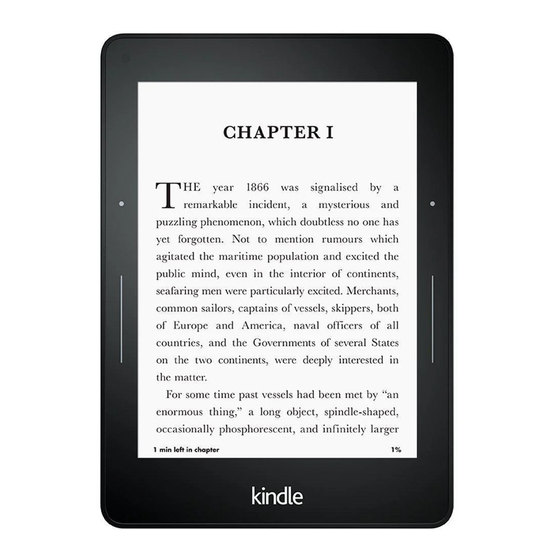
- Amazon Manuals
- eBook Reader
- User manual

Amazon Voyage User Manual
- User manual (48 pages)
- page of 45 Go / 45
Table of Contents
Chapter 1 getting started.
- Registering Your Kindle
- Kindle Controls
- Onscreen Actions
- Onscreen Keyboard
- Portrait/Landscape Modes
- Status Indicators
- Wireless Status Indicators
- Battery Status Indicator
- Activity Indicator
- Parental Controls Indicator
- Setting up Your Kindle Voyage
- Network Connectivity
- Special Offers and Sponsored Screensavers
- Screensaver
- Special Offer Banners
- Recommended Content
Chapter 2 Acquiring & Managing Kindle Content
- Shop in the Kindle Store Anytime, Anywhere
- Device and Cloud Storage
- Removing Items from Your Kindle
- Periodicals
- Managing Library
- Managing Your Kindle Library
- Using Collections
Chapter 3 Reading Kindle Documents
- Understanding Kindle Display Technology
- Customising Your Text Display
- Comic and Manga Books
- Children's Books
- Zooming in on Images
- Panning over and Zooming in on Tables
- Interacting with Your Documents
- Notes and Highlights
- Before You Go
- Vocabulary Builder
- Kindle Freetime
- Setting up Kindle Freetime
- Using Kindle Freetime
- Goodreads on Kindle
- Time to Read
- Navigating a Book
- Kindle Page Flip
- Go to Button
Chapter 4 Getting more from Your Kindle Voyage
- Customising Your Kindle Settings
- The Settings Contextual Menu
- Carrying and Reading Personal Documents
- Reading Kindle Content on Other Devices
- Sharing Comments Via Social Networks
- Using Your Kindle with Your Computer
- Using the Experimental Web Browser
- Web Browser Menu
- Downloading Files
Chapter 5 Finding Additional Assistance
Appendix a product information.
- Safety and Compliance Information
- Maintaining Your Kindle Device
- Device Service
- Battery Safety
- Other Safety Considerations
- Wireless Safety and Compliance
- Turn off Wireless When Flying
- Using Your Kindle Around Other Electronic Devices
- Steps to Minimise Interference
- Look out for Signs
- FCC Compliance Statement
- Information Regarding Exposure to Radio Frequency Energy
- Canadian Compliance Statement
- IEEE 1725 Battery Safety Statement
- EU Conformity
- CE SAR Compliance
- Recycling Kindle Properly
- Product Specifications
- Legal Terms
- One-Year Limited Warranty
- Warranty Provider
- Additional Information
- Patent Notices
- Copyright, Trademark and Other Notices
Advertisement
Quick Links
- 1 Kindle Controls
- 2 Chapter 1 Getting Started
- 3 Onscreen Actions
- Download this manual
Related Manuals for Amazon Voyage

Summary of Contents for Amazon Voyage
Page 2: table of contents, page 3: kindle voyage user's guide, page 4: kindle voyage user's guide, page 5: chapter 1 getting started, page 6: onscreen actions, page 7: onscreen keyboard, page 8: portrait/landscape modes, page 9: toolbars.
- Page 10 Kindle Voyage User’s Guide Chapter 1 Getting Started Kindle Store: Tap to go to the Kindle Store. Your Kindle must have an active Wi-Fi or 3G connection to use this feature. Search: Tap to bring up the search field. To exit search, tap the X on the right side of the search bar.
- Page 11 Kindle Voyage User’s Guide Chapter 1 Getting Started Go To: The Contents tab displays the book's contents, including Beginning and chapter titles. Use the Page or Location option to further navigate your book. The options displayed will vary depending on the content you're reading. Tap the Notes tab to access your notes and highlights.
Page 12: Status Indicators
Page 13: battery status indicator, page 14: special offers and sponsored screensavers, page 15: recommended content, page 16: chapter 2 acquiring & managing kindle content, page 17: removing items from your kindle, page 18: using collections.
- Page 19 Deleting a collection that was created on a device or in a reading app that supports Cloud Collections, such as your Kindle Voyage, will delete it from the Cloud and other devices or reading apps that support Cloud Collections and are registered to the same Amazon account.
Page 20: Chapter 3 Reading Kindle Documents
Page 21: zooming in on images, page 22: search, page 23: bookmarks, page 24: footnotes, page 25: kindle freetime, page 26: goodreads on kindle, page 27: time to read, page 28: navigating a book.
- Page 29 Kindle Voyage User’s Guide Chapter 3 Reading Kindle Documents including Beginning, End, and Chapters. Use the Page or Location option to further navigate to a specific page or location in your book. The options displayed will vary depending on the content you're reading. Tap the Notes tab to access your notes and highlights.
Page 30: Chapter 4 Getting More From Your Kindle Voyage
- Page 31 Kindle Voyage User’s Guide Chapter 4 Getting More From Your Kindle Voyage Personalise your Kindle: Lets you manage your device name, add personal and contact information, set the device time, manage recommended content and view your Send-to- Kindle E-mail address.
Page 32: The Settings Contextual Menu
Page 33: reading kindle content on other devices, page 34: using the experimental web browser, page 35: downloading files, page 36: chapter 5 finding additional assistance, page 37: appendix a product information, page 38: other safety considerations, page 39: steps to minimise interference, page 40: information regarding exposure to radio frequency energy, page 41: eu conformity, page 42: legal terms, page 43: warranty provider, page 44: additional information.
- Page 45 Kindle Voyage User’s Guide Appendix A Product Information Java and all Java-based trademarks and logos are trademarks or registered trademarks of Sun Microsystems, Inc. in the U.S. and other countries. XT9® Smart Input © 2008 Nuance Communications, Inc. XT9® and Nuance® are trademarks or registered trademarks of Nuance Communications, Inc.
This manual is also suitable for:
Rename the bookmark, delete bookmark, delete from my manuals, upload manual.
JavaScript seems to be disabled in your browser. For the best experience on our site, be sure to turn on Javascript in your browser.
Amazon Kindle Voyage 7th Generation NM460GZ - Wi-Fi
- More Information
Kindle Voyage E-reader, 6" High-Resolution Display with Wi-Fi
Key Features:
- Passionately crafted for readers
- High-resolution 300 ppi display--reads even more like the printed page
- PagePress enables you to turn the page without lifting a finger
- Adaptive front light--provides ideal brightness, day or night
Package Contents: - Voyage E-Reader
High resolution e-reader display
Kindle Voyage features a high-resolution 300 ppi display for crisp, laser quality text. The micro-etched glass screen is crafted to eliminate glare and feel like paper to the touch.
Light that adjusts with you
Kindle Voyage can be read in bright sunlight or total darkness—and it's smart enough to know the difference. With an adaptive front light, Kindle Voyage senses the light in your environment, and changes the setting to the ideal brightness.
Effortless page turns
PagePress allows you to turn the page without lifting a finger. Simply apply pressure on the bezel to turn the page, and PagePress will provide a silent haptic response for consistent and immediate feedback.
Remarkably thin design
At just 7.6mm thin, you can comfortably hold Kindle Voyage in one hand for long reading sessions.
PagePress sensors with haptics
PagePress is a custom-designed force sensor made of carbon and silver, which reacts to a subtle increase of pressure, triggers a page-turn, and provides a haptic response only your thumb can perceive. Because PagePress has no moving parts, the haptics provide you with the most minimal indication that you have pressed the button, to reduce distraction from reading.
Sleek yet durable designs
Kindle Voyage was designed to come one step closer to a sheet of paper, with a flush-front bezel for a clean, streamlined design. With a magnesium back and a specially-reinforced glass front, Kindle Voyage is both durable and sleek.
High quality 300 ppi display
Kindle Voyage features a bright, high resolution and high contrast display. The micro-etched glass display diffuses light to eliminate glare and matches the feel of paper.
Adaptive front light
In order to more closely resemble reading on real paper, we researched and hand-tuned the optimal brightness setting for every lighting condition. The adaptive front light automatically adjusts the brightness of the display based on your environment, and can even be fine-tuned further to your personal preferences. When reading in the dark, the adaptive front light slowly lowers the display's brightness over time to match the way the eye responds to darkness.

- Music Players
- Wireless Bluetooth Speakers
- Headsets & Accessories
- Coffee Machine
- Remove This Item

Kindle Voyage Teardown
- Comments: 34
- Favorites: 20
- Views: 42.6k
Introduction
Look and be amazed! Amazon has added a new tablet to its e-reader lineup, and this one aims to perfect the reading experience. But can it beat Amazon's rocky repairability record? Join us on an incredible journey to the center of the Voyage, and find out just what's inside.
Read all about it! Tech and teardown talk can be found on Facebook , Instagram , and Twitter !
What you need
This teardown is not a repair guide. To repair your Kindle Voyage, use our service manual .
Step 1 Kindle Voyage Teardown

If you're looking for specs to blow your tablet-addled mind, look elsewhere. What we have here is an e-reader, and it does things its own way:
6" display with Carta e-paper technology at a resolution of 300 ppi
4 GB storage capacity
802.11b/g/n Wi-Fi
Built-in light + adaptive light sensor
PagePress sensors with haptics
Add Comment

Kindle Voyage with Apatosaurus (aka Brontosaurus) for scale.
The Apatosaurus was one of the largest land animals known to have existed, with an average length of 23 m (75 ft) and a mass of at least 16 metric tons (18 short tons).
This one's only a model .
The 2001 Space Voyage is branded with the model number NM460GZ.

The Kindle Voyage proves to be a hybrid of Paperwhite and Fire parentage with its rear bezel access panel, revealing...
...some screws and some antenna components. Now to get the rest of the cover off.
It's a sliiiiide! A slide-off cover, that is—there's not a lick of adhesive in sight after removing the top portion. Neat!

We begin our journey to the center of the Voyage by removing the back cover, revealing a bevy of components.
With so many new features over the Paperwhite and basic Kindle, things are a little more complicated inside, with plenty of ribbon cables and ZIF connections.
How difficult is it to remove this component from the Kindle Voyage? So easy a caveman with a chunk of ferromagnetic material could do it.

It didn't take long to get to the heart of the Voyage. This reader is powered by a 3.8 V mixed metaphor battery rated at 1320 mAh.
We apply some oomph in the form of a Plastic Card to free the battery from its sticky patch.
Amazon boasts that its Voyage will last up to six weeks on a single charge. For comparison:
The Kindle (7th Gen) claimed a useful life of up to four weeks from its 890 mAh unit.
The more versatile Kindle HD 6 's onboard reactor weighs in at a whopping 3400 mAh, but it's rated for just 8 hours of normal use.

Seeing as the "Wi-Fi + Free 3G" Kindle Voyage—the one that lets you spend money on ebooks anywhere (for free!)—won't be available until next month, our model is Wi-Fi only.
This makes identifying this large antenna bar fairly straightforward.
Hello, Wi-Fi antenna.

Having Jimmy 'd our way this far, we take a stab at removing the vibrator.
When it's not being pulled apart for inspection, the vibrator works in tandem with the PagePress triggers built into the bezel.
Since the triggers themselves have no moving parts, the vibrator gives taptic haptic confirmation of all your page-turning commands.
After doing our IC identification homework, we can report that this is no ordinary oscillator or motor, but rather a piezo haptic vibrator, perhaps manufactured by AAC Technologies ?

What makes a Kindle Voyage a real trip and not just a paperweight?
An ambient light sensor, for automatically adjusting the display brightness is a must.
We found this sensor nestled within a socket on the display assembly, near the end of a long cable that connects to the backside of the motherboard.

Release the latches, pop the ZIFs, and (gently) pull out some cables; let's get this motherboard out for its time in the spotlight.

Let's take a look at the ICs that drive the Kindle Voyage:
Toshiba THGBM5G5A1JBAIR 32 Gb (4 GB) eMMC NAND Flash
Freescale Semiconductor MCIMX6L8DVN10AB Applications Processor
Samsung K4P4G324EQ-RGC2 4 Gb (512 MB) LPDDR2 SDRAM
Maxim Integrated MAX77696A Power Management Integrated Circuit (PMIC)
Atheros AR6803G-BL3B WLAN Controller
Freescale Semiconductor M05R5V 1N96F ACBIT
Texas Instruments DRV2667 Piezo Haptic Driver

The last of the Voyage's bonus features live under the display glass. After an off-screen iOpener application, we're ready to pry through some glue.
Thankfully, it's not the terrible tar we sometimes encounter. Combine this mild-mannered adhesive with thick, tough display glass and a rubbery bezel, and it's a pretty easy pry job.
Look at that e-ink screen! Still displaying text like a chicken with its head cut off (and battery removed...)
This is a pretty great illustration of why e-paper works so well in this application. Power is only required to change the image on the screen, not sustain it. Stare at each page as long as you like, Kindle don't care.

We uncovered two hidden ICs along the bottom of the display assembly:
Winbond 25Q40BWIG 4 Mb Serial Flash Memory With Dual and Quad SPI
Cypress Semiconductor CY8CTMA4 Touchscreen Controller

As we continue to explore the Voyage, we come across the PagePress sensors. The sensors are held to the display assembly with some mild adhesive for good contact.
What exactly is PagePress? Glad you asked.
"PagePress is a custom-designed force sensor made of carbon and silver, which reacts to a subtle increase of pressure, triggers a page-turn, and provides a haptic response only your thumb can perceive."
Sounds like some kind of strain gauge implementation to us. A strain gauge is a component that changes resistivity when deformed, making for an excellent buttonless button.

Kindle Voyage Repairability Score: 7 out of 10 (10 is easiest to repair).
Several modular components can be replaced individually.
Screws secure a slide-off rear case, simplifying opening procedure compared to other Kindles.
Thanks to mild front panel adhesive, thick display glass, and a soft bezel, prying up the glass is fairly easy with the right tools.
Glass strengthens the Kindle and protects the display, but is susceptible to cracking.
Battery is easy to get to, but has stronger adhesive than is necessary.
The front glass and e-ink display are fused together, increasing the cost of repairs.
22 Comments
Very interesting teardown!
Armen Orbelyan - Nov 15, 2014 Reply
I am interested in permanently disabling the screen light on a Kindle Voyage. (You can adjust the brightness but not all the way off. I don't want any light.) Based on your tear down experience how hard would it be to disable the lights and reassemble a working Kindle? Thanks.
James Fadden - Jan 1, 2015 Reply
Then why spend money on this most expensive kindle? Just return this and get the cheapest model and you don't have back light anymore.
dennis97519 - Jan 2, 2015
Where are the auto wake/sleep magnets located. I was looking for them in this AWESOME article, but did not see them. I am trying to add a magnet to my book cover that I like so that it utilizes this feature
Tom C - Jul 25, 2015 Reply
How to you "unfuse" the screen and e-ink? My voyage has a hairline Crack down the middle and I bought a new voyage screen but I don't know of how to switch them?
sexyakaeli1996 - Mar 4, 2016 Reply
Embed this guide
Choose a size and copy the code below to embed this guide as a small widget on your site / forum.
Past 24 Hours: 0
Past 7 Days: 14
Past 30 Days: 82
All Time: 42,661
- Skip to main content
- Skip to secondary menu
- Skip to primary sidebar
Good e-Reader
Amazon Kindle Voyage Review
29 October 2014 By Michael Kozlowski 12 Comments
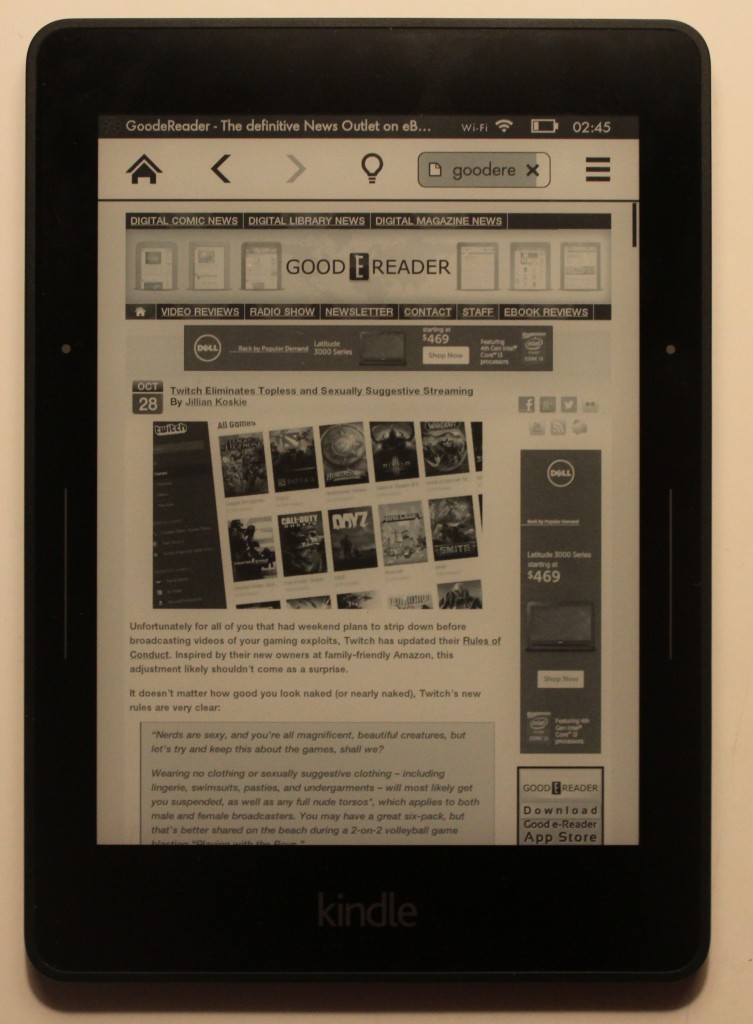
Amazon has been making e-readers since 2007 and over the years they have refined their hardware technology constantly. The new Kindle Voyage might very well be the best e-reader currently on the market, due to the innovative new tech and expansive eBook ecosystem.
The Voyage is nothing but innovative and it has enhancements that are not found on any other e-readers on the market. One is the inclusion of Page Press technology, and the other is an ambient light sensor.
Today, we take a look at the Kindle Voyage, from the prospective of looking at its core technology and what makes it entirely unique.

The Amazon Kindle Voyage features a six inch e-ink Carta display with a resolution of 1430 x 1080. It has 300 PPI, which is the highest we have ever seen. In contrast, the Paperwhite 2, which this model replaces only has a resolution of 1024 X 768 and 212 PPI.
Lets look at what the competition is doing, the Kobo Aura H20, which came out a month ago has a 6.8 inch screen with the same resolution as the Voyage, but has 265 DPI. The Barnes and Noble Nook Glowlight has been on the market for most of the year, but its 1024 x 758 and 212 PPI is somewhat depressing.
One of the big design changes with the Voyage is the screen is completely flush with the bezel. All prior Kindle e-readers had a sunken screen and employed infrared touchscreen technology. The new capacitive screen is much easier to interact with and allows for more pin-point procession.
The Voyage has really refined their front-lit technology, which allows you to read in the dark. It has five LED lights on the bottom of the bezel, which projects light evenly across the screen. This is ideal for reading compared to smartphones and tablets which has the light emitting from behind the screen. The lighting system is a marginal improvement over the Paperwhite 2, but completely blows away anything that Kobo has ever done.
Amazon has really hyped the new ambient light sensor that automatically adjusts in the brightness of the screen. On paper, this sounds really cool, but it misses the mark. When reading in complete darkness, it makes the screen too dark to read properly. I often had to find myself relying on the manual settings.

Many older e-readers had physical page turn keys that protruded from the bezel and had a audible mechanical click when turning a page forward or backward. Page Press technology actually has the page turn keys flush completely with the bezel. You can turn a page and there is a small vibration that is courtesy of haptic feedback. Within the settings menu there are a number of options to tweak how hard you have to press in order to turn a page, or you can remove it completely. If you are not a fan of turning pages by clicking on the bezel, you can disable Page Press completely and rely on the touchscreen to swipe pages.
In the past, all prior Kindle e-readers had a power button on the bottom of the chassis, right next to the MicroUSB and status indicator light. Amazon has borrowed design elements from the Kindle Fire line of tablets and implemented a sweet rounded button that is easily accessible when holding the e-reader normally. When I first noticed it and turned it onto standby mode, it was one of the those moments when I said to myself “man this is so intuitive, why din’t they do this all along?”
The back of the Kindle Voyage is not 100% plastic or rubber anymore, but uses a new hybrid magnesium alloy. This not only makes the e-reader lighter than previous iterations, but prevents scuffs and fingerprints when taking it in and out of your bag on a daily basis. I really like the angular aspects of the design, which again, is much akin to the Kindle Fire.
Underneath the hood of the Voyage is a 1 GHZ single core processor, 512 MB of RAM and 4 GB of internal storage. Battery life should last around a month, and if you don’t use it much, standby should easily last you six months.
On paper, the Voyage has super high DPI and crazy resolution, but how does it play out in real world conditions? During the last few days we have been putting the Voyage head to head against the Kindle Basic Touch, Kobo Aura H2O and Paperwhite 2. We tested the Glowlight, eBooks, and PDF files. The new Voyage really stands out in the crowd by having more clarity on the screen and the fonts really do look better.
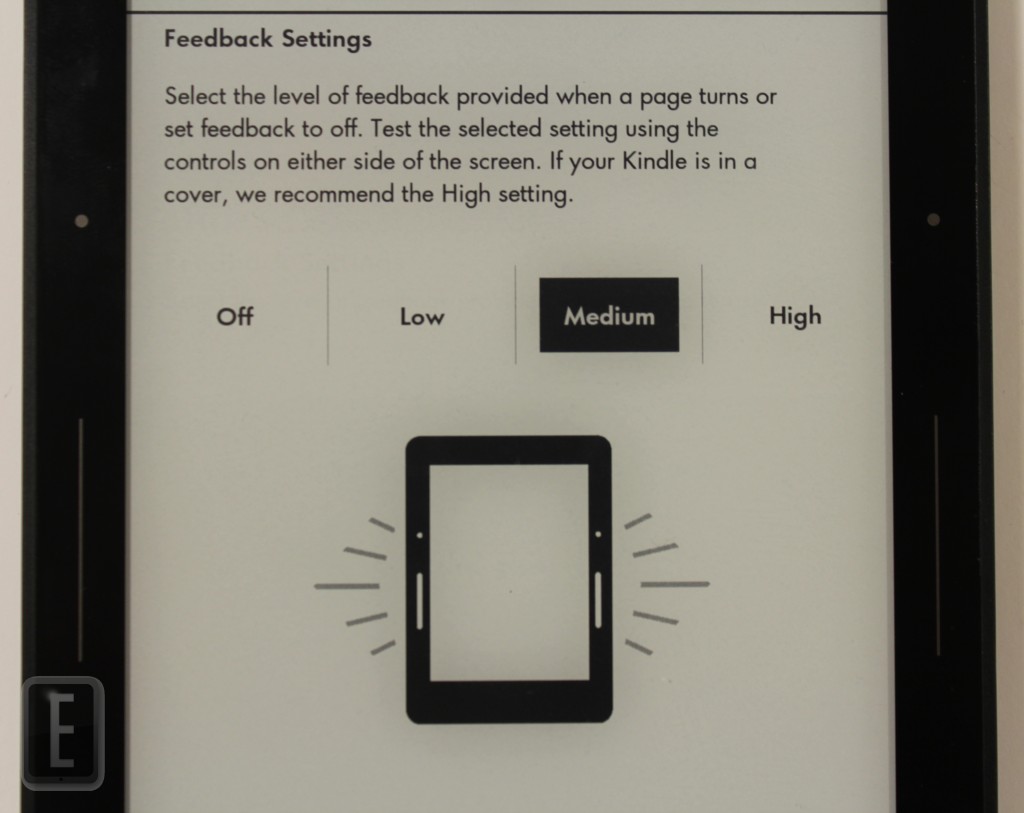
The Amazon Kindle Voyage borrows heavy design elements on the software front from the Kindle Basic Touch and second generation Kindle Paperwhite. You have the main navigation bar which allows you to quickly access the Kindle Store, search for books or access social media website GoodReads.
Amazon has promised new features such as Kindle Family Sharing, which allows you to share the same purchased content accross all other Amazon tablets and reading apps in a few months. They also will be introducing another new feature upon opening a new book will tell you who the author is and other books they have written. You also will be able to establish the book as “currently being read” on GoodReads. Ironically, the new Kindle HD6, HD7 and HDX 8.9 all have “currently reading” out of the box.
What I can say about the software that it is really polished. Its easier to interact with all of the menu and settings features due to the screen being flush with the bezel. It basically feels like you are interacting with a smartphone in terms of performance. This fact is really evident when you are typing notes or entering your WIFI password with the keyboard. In the past, many e-readers had a noticeable delay between when you hit a key, to when it actually projected the character on the display. e-Ink Carta really addresses this shortcoming and doing anything touchscreen related on the Voyage is pure bliss.
e-Reading Experience
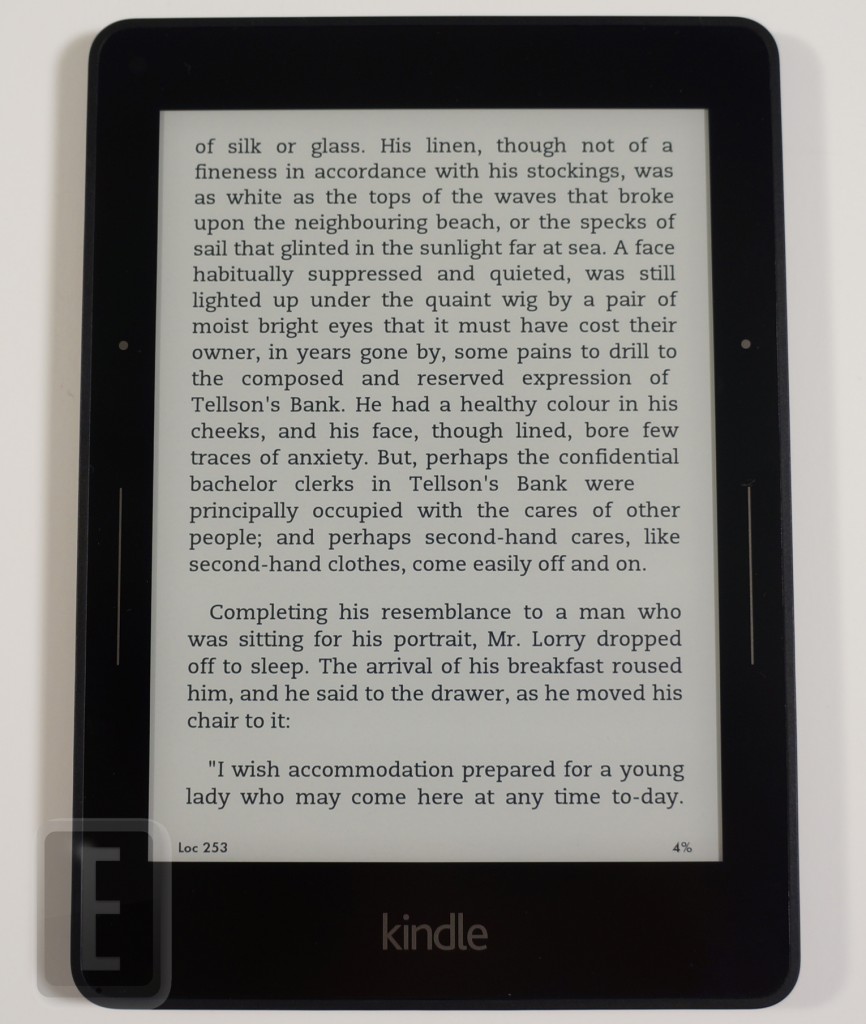
Amazon has really simplified the entire reading experience on the Kindle. It is really easy to adjust the font type and font size by clicking on the top half of the e-reader. There are six options, and the rare book will have a seventh, which is the publisher default. Changing the margins and line spaces is also a walk in the park, I like the fact Amazon does not make the adjusting of the core e-reading experience complicated or advanced. It provides enough customization options to appeal to the average user, but isn’t a barrier to the non-tech-savvy.
The high PPI and resolution are really evident when you are reading a standard eBook or anything that involves heavy imagery, such as Manga or digital newspapers. The text just pops, its hard to quantify exactly how, but there is no pixelation, even when you crank up the font size to maximum. Its times like this, that I wish I knew someone with a quantum microscope to really dive deep into the matter. All I can say, is its a step up from the Paperwhite 2.
Amazon has really refined their entire PDF rendering engine in 2014. I remember when the Paperwhite 2 first came out, the page turn rates would be really slow and files over 100 MB would simply crash. Engineers released a series of firmware updates that solved this problem.
When you read a PDF file, you get a small preview pane on the upper left hand corner, which helps orient you on where exactly in the document you are. If you have zoomed in to a very high degree and feel lost, this feature lends the assist.
Pinching and zooming PDF files has never felt as robust as it does now. The capacitive touchscreen makes this possible and images look great. One feature many people aren’t aware of, is when you click on the top center to access the settings menu. Normally when reading an eBook, this brings you to the font option screen. On the Kindle Voyage you can increase or decrease the level of darkness or brightness in a document. So if you notice things become very dark or shady in an image, and it becomes hard to discern exactly what it is, like things getting lost in the shadows, you can adjust this. Kindle is the only e-reader to include this type of tech, which makes it stand out in a crowd.
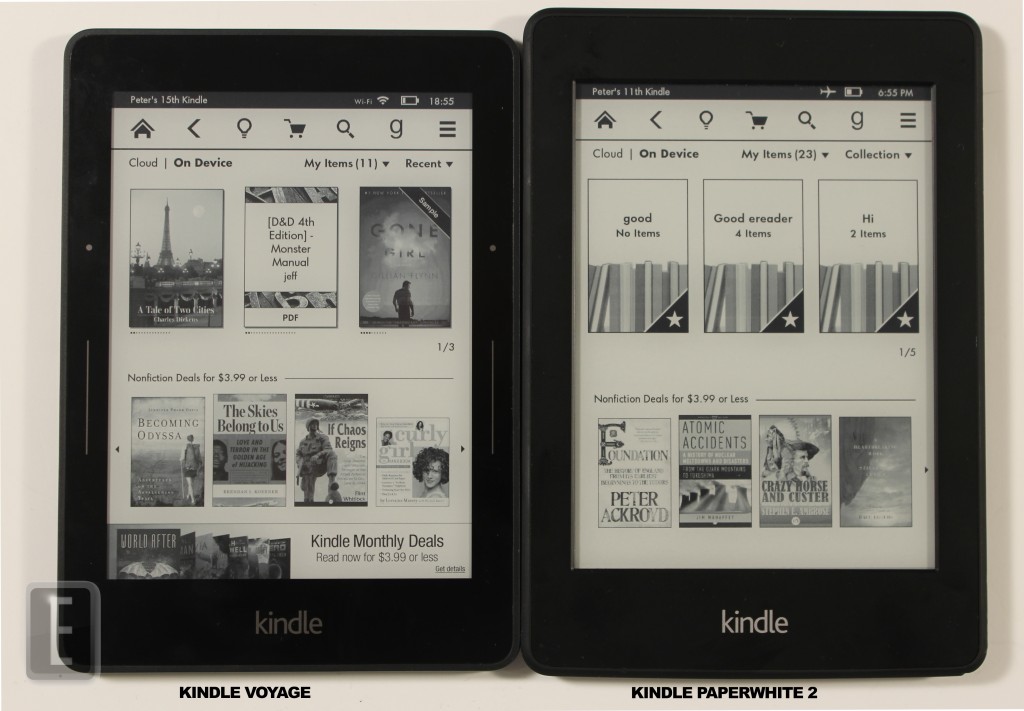
The Kindle Voyage is a priemium e-reader with a high cost. It retails for $199 right out of the gates, but is comparable to the Kobo Aura H2O which hit the market at $179.99. I remember a time when basic e-readers cost $349 for a six inch model, so the price tag is not really a barrier.
If you have an older model Kindle should you upgrade to the Voyage? Well, it depends. If you have the an older model with a physical keyboard or a Kindle Basic 2013, the answer is yes. If you bought the Paperwhite 2 in the last year, the Voyage on a fundamental level is an incremental update, with a few new bells and whistles.
Screen is Flush with Bezel, much like the Kobo Aura High PPI and resolution Front-lit display is the best in class Responsive touchscreen display
Page Press feels like a gimmick Wish it had audio Costs more than most other six inch e-readers on the market
Rating – 9.5/10
Michael Kozlowski
Michael Kozlowski is the editor-in-chief at Good e-Reader and has written about audiobooks and e-readers for the past fifteen years. Newspapers and websites such as the CBC, CNET, Engadget, Huffington Post and the New York Times have picked up his articles. He Lives in Vancouver, British Columbia, Canada.
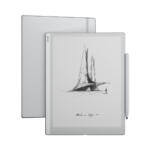

Image Unavailable

- To view this video download Flash Player
Kindle Voyage Wifi - 6" High-Resolution Display (300 ppi) with Adaptive Built-in Light and PagePress Sensors
Return policy.
Tap on the category links below for the associated return window and exceptions (if any) for returns.
10 Days Returnable
You can return if you receive a damaged, defective or incorrect product.
10 Days, Refund
Returnable if you’ve received the product in a condition that is damaged, defective or different from its description on the product detail page on Amazon.in.
Refunds will be issued only if it is determined that the item was not damaged while in your possession, or is not different from what was shipped to you.
Movies, Music
Not returnable, musical instruments.
Wind instruments and items marked as non-returnable on detail page are not eligible for return.
Video Games (Accessories and Games)
You can ask for a replacement or refund if you receive a damaged, defective or incorrect product.
Mobiles (new and certified refurbished)
10 days replacement, mobile accessories.
This item is eligible for free replacement/refund, within 10 days of delivery, in an unlikely event of damaged, defective or different/wrong item delivered to you. Note: Please keep the item in its original condition, with MRP tags attached, user manual, warranty cards, and original accessories in manufacturer packaging. We may contact you to ascertain the damage or defect in the product prior to issuing refund/replacement.
Power Banks: 10 Days; Replacement only
Screen guards, screen protectors and tempered glasses are non-returnable.
Used Mobiles, Tablets
10 days refund.
Refunds applicable only if it has been determined that the item was not damaged while in your possession, or is not different from what was shipped to you.
Mobiles and Tablets with Inspect & Buy label
2 days refund, tablets (new and certified refurbished), 7 days replacement.
This item is eligible for free replacement, within 7 days of delivery, in an unlikely event of damaged or different item delivered to you. In case of defective, product quality related issues for brands listed below, customer will be required to approach the brands’ customer service center and seek resolution. If the product is confirmed as defective by the brand then customer needs to get letter/email confirming the same and submit to Amazon customer service to seek replacement. Replacement for defective products, products with quality issues cannot be provided if the brand has not confirmed the same through a letter/email. Brands -HP, Lenovo, AMD, Intel, Seagate, Crucial
Please keep the item in its original condition, with brand outer box, MRP tags attached, user manual, warranty cards, CDs and original accessories in manufacturer packaging for a successful return pick-up. Before returning a Tablet, the device should be formatted and screen lock should be disabled.
For few products, we may schedule a technician visit to your location. On the basis of the technician's evaluation report, we will provide resolution.
This item is eligible for free replacement, within 7 days of delivery, in an unlikely event of damaged, defective or different item delivered to you.
Please keep the item in its original condition, with brand outer box, MRP tags attached, user manual, warranty cards, CDs and original accessories in manufacturer packaging for a successful return pick-up.
Used Laptops
Software products that are labeled as not returnable on the product detail pages are not eligible for returns.
For software-related technical issues or installation issues in items belonging to the Software category, please contact the brand directly.
Desktops, Monitors, Pen drives, Hard drives, Memory cards, Computer accessories, Graphic cards, CPU, Power supplies, Motherboards, Cooling devices, TV cards & Computing Components
All PC components, listed as Components under "Computers & Accessories" that are labeled as not returnable on the product detail page are not eligible for returns.
Digital Cameras, camera lenses, Headsets, Speakers, Projectors, Home Entertainment (new and certified refurbished)
Return the camera in the original condition with brand box and all the accessories Product like camera bag etc. to avoid pickup cancellation. We will not process a replacement if the pickup is cancelled owing to missing/damaged contents.
Return the speakers in the original condition in brand box to avoid pickup cancellation. We will not process a replacement if the pickup is cancelled owing to missing/ damaged box.
10 Days, Replacement
Speakers (new and certified refurbished), home entertainment.
This item is eligible for free replacement, within 10 days of delivery, in an unlikely event of damaged, defective or different/wrong item delivered to you.
Note: Please keep the item in its original condition, with MRP tags attached, user manual, warranty cards, and original accessories in manufacturer packaging for a successful return pick-up.
For TV, we may schedule a technician visit to your location and resolution will be provided based on the technician's evaluation report.
10 days Replacement only
This item is eligible for free replacement, within 10 days of delivery, in an unlikely event of damaged, defective or different/wrong item delivered to you. .
Please keep the item in its original condition, original packaging, with user manual, warranty cards, and original accessories in manufacturer packaging for a successful return pick-up.
If you report an issue with your Furniture,we may schedule a technician visit to your location. On the basis of the technician's evaluation report, we will provide resolution.
Large Appliances - Air Coolers, Air Conditioner, Refrigerator, Washing Machine, Dishwasher, Microwave
In certain cases, if you report an issue with your Air Conditioner, Refrigerator, Washing Machine or Microwave, we may schedule a technician visit to your location. On the basis of the technician's evaluation report, we'll provide a resolution.
Home and Kitchen
Grocery and gourmet, pet food, pet shampoos and conditioners, pest control and pet grooming aids, non-returnable, pet habitats and supplies, apparel and leashes, training and behavior aids, toys, aquarium supplies such as pumps, filters and lights, 7 days returnable.
All the toys item other than Vehicle and Outdoor Category are eligible for free replacement/refund, within 7 days of delivery, in an unlikely event of damaged, defective or different/wrong item delivered to you.
Vehicle and Outdoor category toys are eligible for free replacement, within 7 days of delivery, in an unlikely event of damaged, defective or different/wrong item delivered to you
Note: Please keep the item in its original condition, with outer box or case, user manual, warranty cards, and other accompaniments in manufacturer packaging for a successful return pick-up. We may contact you to ascertain the damage or defect in the product prior to issuing refund/replacement.
Sports, Fitness and Outdoors
Occupational health & safety products, personal care appliances, 7 days replacement only, health and personal care, clothing and accessories, 30 days returnable.
Lingerie, innerwear and apparel labeled as non-returnable on their product detail pages can't be returned.
Return the clothing in the original condition with the MRP and brand tag attached to the clothing to avoid pickup cancellation. We will not process a replacement or refund if the pickup is cancelled owing to missing MRP tag.
Precious Jewellery
Precious jewellery items need to be returned in the tamper free packaging that is provided in the delivery parcel. Returns in any other packaging will not be accepted.
Fashion or Imitation Jewellery, Eyewear and Watches
Return the watch in the original condition in brand box to avoid pickup cancellation. We will not process a replacement if the pickup is cancelled owing to missing/damaged contents.
Gold Coins / Gold Vedhanis / Gold Chips / Gold Bars
30 days; replacement/refund, 30 days, returnable, luggage and handbags.
Any luggage items with locks must be returned unlocked.
Car Parts and Accessories, Bike Parts and Accessories, Helmets and other Protective Gear, Vehicle Electronics
Items marked as non-returnable on detail page are not eligible for return.
Items that you no longer need must be returned in new and unopened condition with all the original packing, tags, inbox literature, warranty/ guarantee card, freebies and accessories including keys, straps and locks intact.
Fasteners, Food service equipment and supplies, Industrial Electrical, Lab and Scientific Products, Material Handling Products, Occupational Health and Safety Products, Packaging and Shipping Supplies, Professional Medical Supplies, Tapes, Adhesives and Sealants Test, Measure and Inspect items, Industrial Hardware, Industrial Power and Hand Tools.
Tyres (except car tyres), rims and oversized items (automobiles).
Car tyres are non-returnable and hence, not eligible for return.
Return pickup facility is not available for these items. You can self return these products using any courier/ postal service of your choice. Learn more about shipping cost refunds .
The return timelines for seller-fulfilled items sold on Amazon.in are equivalent to the return timelines mentioned above for items fulfilled by Amazon.
If you’ve received a seller-fulfilled product in a condition that is damaged, defective or different from its description on the product detail page on Amazon.in, returns are subject to the seller's approval of the return.
If you do not receive a response from the seller for your return request within two business days, you can submit an A-to-Z Guarantee claim. Learn more about returning seller fulfilled items.
Note : For seller fulfilled items from Books, Movies & TV Shows categories, the sellers need to be informed of the damage/ defect within 14 days of delivery.
For seller-fulfilled items from Fine Art category, the sellers need to be informed of the damage / defect within 10 days of delivery. These items are not eligible for self-return. The seller will arrange the return pick up for these items.
For seller-fulfilled items from Sports collectibles and Entertainment collectibles categories, the sellers need to be informed of the damage / defect within 10 days of delivery.
The General Return Policy is applicable for all Amazon Global Store Products (“Product”). If the Product is eligible for a refund on return, you can choose to return the Product either through courier Pickup or Self-Return**
Note: - Once the package is received at Amazon Export Sales LLC fulfillment center in the US, it takes 2 (two) business days for the refund to be processed and 2- 4 business days for the refund amount to reflect in your account. - If your return is due to an Amazon error you'll receive a full refund, else the shipping charges (onward & return) along with import fees will be deducted from your refund amount.
**For products worth more than INR 25000, we only offer Self-Return option.
2 Days, Refund
Refunds are applicable only if determined that the item was not damaged while in your possession, or is not different from what was shipped to you.
- High-resolution 300 ppi display with crisp, laser quality text. Reads like real paper without glare, even in direct sunlight. New adaptive front light-provides ideal brightness, day or night
- PagePress enables you to turn the page without lifting a finger
- Battery lasts weeks, not hours
- Holds thousands of books. Choose from new releases and bestsellers, including the largest digital selection of bestsellers in Hindi, Tamil, Marathi, Gujarati, and Malayalam.
- Exclusive features help you build your vocabulary, learn about characters and connect with like-minded readers on Goodreads without leaving the page
- Your device

Echo Dot (4th Gen) with clock
Next generation smart speaker with powerful bass and LED display

NEW Echo Pop
Introducing Echo Pop | It's smart, it's stylish!

Echo Dot (5th Gen)
The best sounding Echo Dot yet with Alexa

Premium sound powered by Dolby and Alexa

Echo Studio
Best sounding device with Dolby Atmos technology

Echo Show 5 (2nd Gen)
5.5" smart display with Alexa and 2 MP camera

Echo show 8 (2nd gen)
8" HD smart display with Alexa and 13 MP camera

Echo Show 10
10.1" HD smart display with motion and Alexa

Fire TV Stick Lite
Stream HD Quality Video | 2022 release

Fire TV Stick (3rd Gen)
Includes All-new Alexa Voice Remote (with TV controls & app buttons)

Fire TV Cube
Ultimate 4K streaming with hands-free voice control

Fire TV Stick 4K
Includes TV and app controls, Dolby Vision

Redmi 32 inch | HD Ready Smart LED Fire TV
Built-in Alexa | Vivid Picture Engine

Redmi 43 inch | 4K Ultra HD Smart LED Fire TV

Onida 55 inch | 4K Ultra HD Smart LED Fire TV
Built-in Alexa | Dolby Vision & Atmos

Kindle Oasis
With adjustable warm light | 8GB storage
With adjustable warm light | 32 GB and WiFi
With adjustable warm light | 32 GB, WiFi + Free 4G

Amazon Smart Plug
Make your appliances smart

Smart speaker with Alexa

Echo Dot (4th Gen)
Smart speaker with powerful bass, LED display and Alexa

Echo (4th Gen)

Kindle Paperwhite (10th gen)
Thinner, lighter and now waterproof
Looking for specific info?
Customer reviews, customers say.
Customers like the device, saying it's wonderful, amazing, and useful for readers. They appreciate the lighting, saying the auto-brightness and ambient sensor helps in adjusting the light. They also say the readability is good, comfortable, and easy to read. Customers also like the clarity, and responsiveness. However, some customers dislike the quality and have different opinions on color.
AI-generated from the text of customer reviews
Customers are satisfied with the device. They mention it's a wonderful device, easy to carry and read, and one of the best product for readers. They appreciate the functionalities, screen resolution, and adaptive front light. They also mention that the experience is amazing and makes reading a whole lot more enjoyable.
"...I am a first time e-reader user and I found Kindle to be a very handy device . I will list the Pros and Cons (as I see them) below...." Read more
"First time bought the e-ink reader. Experience is amazing .Owning a book and managing is much easier in the Kindle...." Read more
"I have been using Voyage for almost 50 days now. Its the best eBook reader I have ever laid my hands on. The material feels premium in hand...." Read more
"...This feature may appear subtle, but proves useful when reading for long hours ...." Read more
Customers like the lighting of the book reader. They mention that the adaptive light is really useful while travelling, the auto-brightness and ambient sensor helps in adjusting the light when needed. They also appreciate the haptic technology and built-in light with adaptive brightness. They say the front-lighting is very even and the ambient light sensor is an important feature for night reading. They feel the transition from bright to dim is gradual and instantaneous.
"...is Voyage more good to hold due to its dimensions, page press and adaptive light ...." Read more
"...It looks more crystal clear and makes more fun to read.3. Ambient Light sensor is one of the best things which automatically adjusts light in..." Read more
"...3. Page turn buttons are really helpful.4. The auto-brightness and ambient sensor helps in adjusting the light when reading in dark...." Read more
"...I am facing with this kindle voyage is that its automatic brightness adjustment feature is flaky ...." Read more
Customers like the readability of the Kindle. They say it's very comfortable to read for hours on end, and is safe for eyes. They also say it gives a real book like feeling everywhere, and that it'll make reading easier.
"...bright sun-light to complete darkness, it gives you a real book like feeling everywhere ...." Read more
"...is really cool which sets the light to dim making it really easy to read in bedtimes .4...." Read more
"...All said and done, what warms the cockles of the hearts is the ease of reading that Kindle Voyage provides. It is so comfortable to hold and touch...." Read more
"...3. Design : Looks good4. Feel good vibe : There are a lot of gadgets which boast of latest and greatest technology but.... they just do not..." Read more
Customers find the book reader easy to hold. They say it's light and easy to carry. Some mention that the weight is just perfect, and it doesn't feel too heavy to hold for long. Overall, customers are satisfied with the ease of holding.
"... Weight is just perfect. Doesn't feel too heavy to hold , can be held in one hand.4) Battery life is about three weeks...." Read more
"...Coming on the performance part.1. Weight: Its the lightest kindle . Almost comparable to few mobiles...." Read more
"...6. Lighter than Paperwhite, so easy to hold while reading for a long time.7. The material is more premium than the plastic feel of Paperwhite...." Read more
"...books- with this one I honestly prefer the Voyage because you can hold it in one hand for a long time without getting tired, turn pages with ease..." Read more
Customers are satisfied with the clarity of the Kindle voyage. They mention that the display is crisp and the screen resolution is incredible. Some say that the high resolution screen is amazing and the 300 ppi screen is absolutely stunning. Overall, most are happy with the quality of the product and recommend it to others.
"... Display is sharp and crystal clear. From bright sun-light to complete darkness, it gives you a real book like feeling everywhere...." Read more
"...Dictionary and X-Ray are another great features which helps in understanding the words and checking some character backgrounds easily...." Read more
"...It doesn't take a toll on palms.2. Screen Quality: Words are quite sharper than the previous kindle I had...." Read more
"...1. Screen is glass and full , so no "shadow" or "ghost" effect like Paperwhite2...." Read more
Customers like the responsiveness of the book reader. They say the page press feature is really handy, helps them turn pages easily, and like the haptic feedback page-press buttons. They also mention that the product is very responsive in turning pages and feels like a tablet.
"... Page Press is a good addition . I had borrowed someone's Paperwhite for two days before deciding to buy the Voyage...." Read more
"... Page press is another big feature . I have used my android tablet for many eBooks and found finger swipe as the obstacle for page turns...." Read more
"...The back light was ON and it did not respond to anything , button press, on/off, Page press or the magnetic Kindle cover......" Read more
"...2. Screen is much whiter compared to Paperwhite3. Page turn buttons are really helpful .4...." Read more
Customers are mixed about the color of the book reader. Some mention that the tint is not too severe and it can be turned down by adjusting the brightness. The screen is great in any kind of light, with the highest contrast levels ever. However, others say that the Voyage has a very distinct yellow tint on the top half of the screen.
"...5. Lack of colour make it impractical to read comics.6. Lack of games such as Sudoku and Crosswords...." Read more
"...It looks more crystal clear and makes more fun to read.3...." Read more
"...only 10 books at a time, and not able to download more Not colorful , all Black & White, hence at times i feel like bored up" Read more
"...2. Screen is much whiter compared to Paperwhite3. Page turn buttons are really helpful.4...." Read more
Customers are dissatisfied with the quality of the book reader. They mention that it has manufacturing defects, the quality issues are appalling, and the device failed in less than a year. They also say that the motherboard has gone faulty and cannot be repaired in India. Overall, customers are not happy with the product's quality and value.
"...The communication clearly establishes that it is hardware issue which can only be rectified by Amazon service center...." Read more
"...As it did for me1. It is NOT REPAIRABLE - anywhere around the Globe!! (they say)2. It is not exchangeable3...." Read more
"... Limited One-year warranty , which is too less for a device which lasts long I can download only 10 books at a time, and not able to download..." Read more
"...Its the best eBook reader I have ever laid my hands on. The material feels premium in hand ...." Read more
Reviews with images

- Sort reviews by Top reviews Most recent Top reviews
Top reviews from India
There was a problem filtering reviews right now. please try again later..
- Press Releases
- Amazon Science
- Sell on Amazon
- Sell under Amazon Accelerator
- Protect and Build Your Brand
- Amazon Global Selling
- Become an Affiliate
- Fulfilment by Amazon
- Advertise Your Products
- Amazon Pay on Merchants
- COVID-19 and Amazon
- Your Account
- Returns Centre
- 100% Purchase Protection
- Amazon App Download
- Conditions of Use & Sale
- Privacy Notice
- Interest-Based Ads
- Laptops & Notebooks
- Accessories
- Gaming Devices
- Memory & Flash Drives
- Speakers & Headsets
- New Arrivals
Amazon Kindle Voyage 7th Generation NM460GZ - Wi-Fi + 3G
Condition: Seller refurbished
Kindle Voyage E-reader, 6" High-Resolution Display with Wi-Fi and 3G
Key Features:
- Passionately crafted for readers
- High-resolution 300 ppi display--reads even more like the printed page
- PagePress enables you to turn the page without lifting a finger
- Adaptive front light--provides ideal brightness, day or night
Package Contents: - Voyage E-Reader
High resolution e-reader display
Kindle Voyage features a high-resolution 300 ppi display for crisp, laser quality text. The micro-etched glass screen is crafted to eliminate glare and feel like paper to the touch.

Light that adjusts with you
Kindle Voyage can be read in bright sunlight or total darkness—and it's smart enough to know the difference. With an adaptive front light, Kindle Voyage senses the light in your environment, and changes the setting to the ideal brightness.
Effortless page turns
PagePress allows you to turn the page without lifting a finger. Simply apply pressure on the bezel to turn the page, and PagePress will provide a silent haptic response for consistent and immediate feedback.
Remarkably thin design
At just 7.6mm thin, you can comfortably hold Kindle Voyage in one hand for long reading sessions.
PagePress sensors with haptics
PagePress is a custom-designed force sensor made of carbon and silver, which reacts to a subtle increase of pressure, triggers a page-turn, and provides a haptic response only your thumb can perceive. Because PagePress has no moving parts, the haptics provide you with the most minimal indication that you have pressed the button, to reduce distraction from reading.
Sleek yet durable designs
Kindle Voyage was designed to come one step closer to a sheet of paper, with a flush-front bezel for a clean, streamlined design. With a magnesium back and a specially-reinforced glass front, Kindle Voyage is both durable and sleek.
High quality 300 ppi display
Kindle Voyage features a bright, high resolution and high contrast display. The micro-etched glass display diffuses light to eliminate glare and matches the feel of paper.
Adaptive front light
In order to more closely resemble reading on real paper, we researched and hand-tuned the optimal brightness setting for every lighting condition. The adaptive front light automatically adjusts the brightness of the display based on your environment, and can even be fine-tuned further to your personal preferences. When reading in the dark, the adaptive front light slowly lowers the display's brightness over time to match the way the eye responds to darkness.

Added to your cart:
Identify your Kindle E-reader
Kindle (10th Generation)

- Amazon logo on the back
- Touchscreen
- Adjustable front light
- Black or White hardware
- Released April 2019
- Product page: Kindle (10th Generation)
- Forum Assistance
Note: "10th Generation" is included in the name of this device because it is the 10th generation of Kindle e-readers to be released; not all of them by the same name. Not all of these generations have been available in global marketplaces outside of Amazon.com.
- Get help with Kindle (10th Generation)
Kindle Paperwhite (10th Generation)

- Adjustable screen light
- Black hardware
- Released November 2018
- Product page: Kindle Paperwhite (10th Generation)
- Get help with Kindle Paperwhite (10th Generation)
Kindle Oasis (9th Generation)

- Physical Page Turn buttons on the front of the device
- Aluminum/metal hardware
- Released October 2017
- Product page: Kindle Oasis (9th Generation)
- Fire Tablet & Kindle E-Reader Accessories
Note: "9th Generation" is included in the name of this device because it is the 9th generation of Kindle e-readers to be released; not all of them by the same name. Not all of these generations have been available in global marketplaces outside of Amazon.co.uk.
- Get Help with Kindle Oasis (9th Generation)
Kindle (8th Generation)

- No physical button on the front of the device
- White/Black hardware with a grey Kindle logo on the front
- Released July 2016
- Model number: SY69JL
- Product page: Kindle (8th Generation)
Note: "8th Generation" is included in the name of this device because it is the 8th generation of Kindle e-readers to be released; not all of them by the same name. Not all of these generations have been available in global marketplaces outside of Amazon.co.uk.
- Get help with Kindle (8th Generation)
Kindle Oasis (8th Generation)

- Physical Page Turn buttons on front of the device
- Released May 2016
- Model numbers: DC67PL, SW56RW
- Serial Number prefix XXX0GC, XXX0GD, XXX0GS, XXX0GR, XXX0GU - Note: Only the 4-6 characters are constant for Kindle Oasis (8th Generation)
- Get Help with Kindle Oasis (8th Generation)
Kindle Paperwhite (7th Generation)

- Black hardware with a black Kindle logo on the front
- White hardware with a grey Kindle logo on the front
- Painted Amazon logo on the back
- Touchscreen - No physical button on front of device
- Released June 2015
- Model number: DP75SDI
- Serial Number prefix G090
- Product page: Kindle Paperwhite (7th Generation)
Note: "7th Generation" is included in the name of this device because it is the 7th generation of Kindle e-readers to be released; not all of them by the same name. Not all of these generations have been available in global marketplaces outside of Amazon.co.uk.
- Get Help with Kindle Paperwhite (7th Generation)
Kindle Voyage (7th Generation)

- Adaptive front light
- PagePress sensors on both sides of the screen
- No physical button on front of device
- Released November 2014
- Model number: NM460GZ
- Serial Number prefix B013/ B0C6/90C6/B053
- Product page: Kindle Voyage (7th Generation)
- Get help with Kindle Voyage (7th Generation)
Kindle (7th Generation)

- Released October 2014
- Model number: WP63GW
- Serial Number prefix B058/B054
- Product page: Kindle (7th Generation)
Note: "7th Generation" is included in the name of this device because it is in the 7th generation of Kindle e-readers to be released; not all of them by the same name. Not all of these generations have been available in global marketplaces outside of Amazon.co.uk.
- Get help with Kindle (7th Generation)
Kindle Paperwhite (6th Generation)

- Built-in adjustable light
- Released September 2013
- Serial Number prefix B0D4/9017/B0D5/905F/9060/9061/9062
- Product page: Kindle Paperwhite (6th Generation)
- Get help with Kindle Paperwhite (6th Generation)
Kindle Paperwhite (5th Generation)

- Kindle logo on back
- Released October 2012
- Model number: EY21
- Serial Number prefix B024/B01B/B01C/B01D/B020
- Get help with Kindle Paperwhite (5th Generation)
Kindle (5th and 4th Generation)

- 5-way controller and four buttons on front of device
- Silver or black hardware
- Wi-Fi enabled
- Kindle (5th Generation) released September 2012 (Black) and Kindle (4th Generation) released February 2011 (Graphite)
- Model number: D01100
- Serial Number prefix B023/B00E
- Product page: Kindle (5th Generation) Kindle (4th Generation)
- Get help with Kindle (5th and 4th Generation)
Kindle Touch (4th Generation)

- Single (3-line) Home button on front of device
- Audio capabilities
- Graphite hardware
- Released September 2011
- Model number: D01200
- Serial Number prefix B011/B00F/B010
- Get help with Kindle Touch (4th Generation)
Kindle Keyboard (3rd Generation)

- Round keyboard buttons
- Headphone jack on bottom of device
- Graphite or white hardware
- Released August 2010
- Model number: D00901
- Serial Number prefix B006/B00A/B008
- Get help with Kindle Keyboard (3rd Generation)
- Conditions of Use & Sale
- Privacy Notice
- Cookies & Internet Advertising
Search results for
Affiliate links on Android Authority may earn us a commission. Learn more.
Which Kindle do I have? A quick guide to identifying all of Amazon's e-readers
Published on April 16, 2024
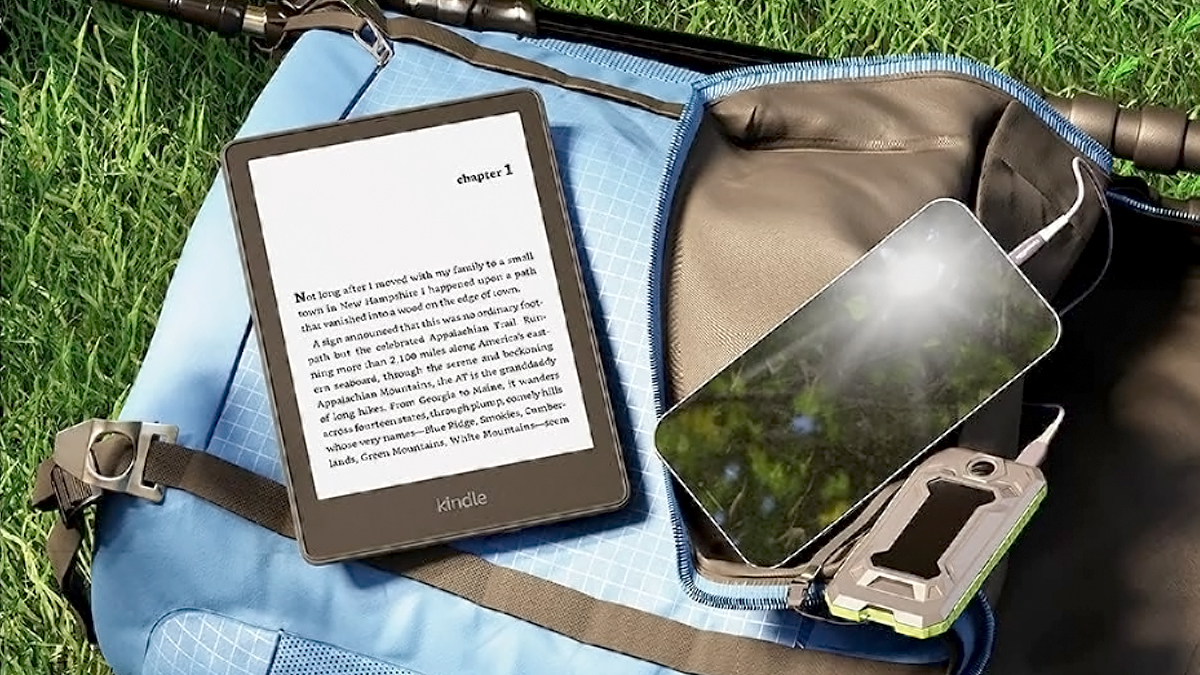
The Amazon Kindle is arguably Amazon’s best product. The e-ink display, the long battery life, and the simple design make for excellent e-readers. Early Kindle had some confusing naming schemes, an issue that Amazon has cleaned up in recent releases. Still, many of these devices look like one another, so we’re here to help you determine which one you own. You may need to know which Kindle model to buy the proper case or other accessories or fix an issue , but how do you check which Kindle model you have? Perhaps you’re just curious, and you can’t remember. Here’s a quick and dirty guide to which Kindle you have from all the available options.
Editor’s note — This article is for Kindle e-readers. If you have a Kindle Android tablet, you can easily find your device’s name in the Settings menu.
QUICK ANSWER
Kindles running firmware 5.14 or higher can go into Settings , Device Options, and Device Info . Your device's name should be the first thing listed. If you have a device running older firmware, you can check your Amazon account, use the serial number of the device, or look out for the physical identifiers listed below.
JUMP TO KEY SECTIONS
Identify your Kindle with Device Info
Check your amazon account.
- Use the Kindle's serial number to identify it
- Use physical attributes to identify your Kindle
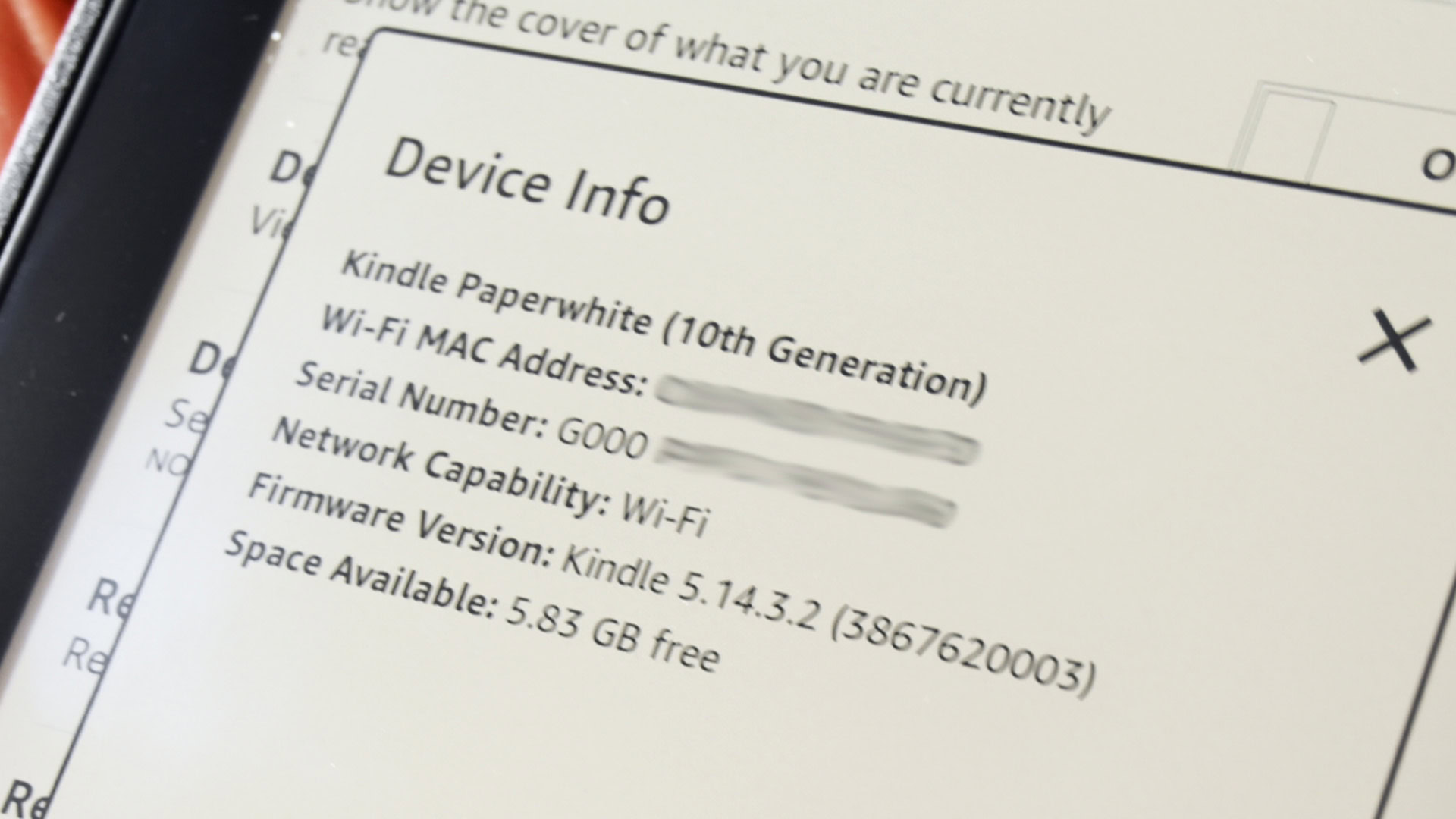
Kindle devices now list their own device name in the Device Info section, starting with firmware version 5.14. That should include all modern Kindles and some from a few years back. Here’s how to check:
- Go into the Settings menu.
- Navigate to Device Options .
- Tap the Device Info option.
- Your Kindle will display information like Wi-Fi MAC address, firmware version, and other details.
- The very first item on the list should be your device’s model. Check the photo above to see what it looks like.
- Note — The Device Info section may vary depending on your device and the firmware version.
And that’s it. You should easily be able to see your device’s name. Unfortunately, older devices don’t have this luxury, so we’ll continue with other ways to identify your device.

Your Kindle is presumably linked to your Amazon account, so one method of checking which device you have is directly with Amazon.
To do this, head to www.amazon.com/mydevices . If you’re logged in, you’ll see the general Manage Your Content and Devices page, which shows all of the digital content and physical devices linked to your account. Along the top, you can select Devices to narrow it down. when you see your Kindle, select it to see a description of which model you have.
Use the Kindle’s serial number or model number
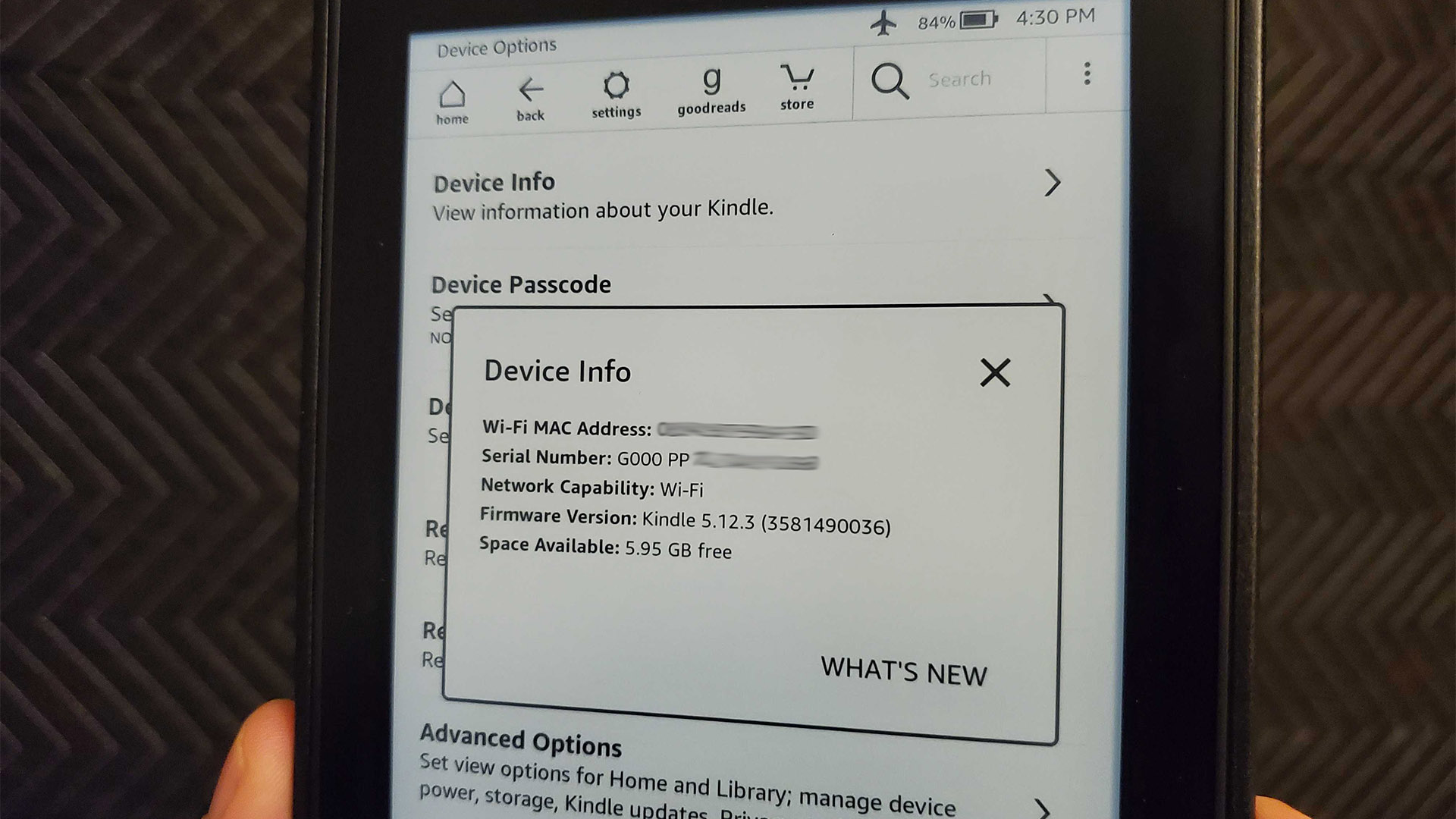
Once you identify your serial or model number, refer to the table below to figure out which version you own.
How to find your serial number
- Go into your Settings menu.
- Navigate to Device Options.
- Finally, go to Device Info.
- The serial number and your Wi-Fi MAC Address, firmware version, and other data should be there.
- Note — This method works for modern Kindles. The Settings menu may be slightly different on older models.
How to find your model number
The model number is printed in two places. The first is on the back of the device, where all the information is. It’s usually towards the bottom. The other place is on the original box.
Use your Kindle’s physical appearance
Finally, we can help you identify your model based on its appearance. We only recommend this if you cannot get your serial or model numbers from the settings. Most Kindles also have a model number printed on the back of the device. If yours hasn’t rubbed off, you can Google your model number to find out your exact model and generation.
If that fails you, the section below shows you how to identify your Kindle based on its physical appearance. It’s the least efficient way, but it still works.
11th Generation
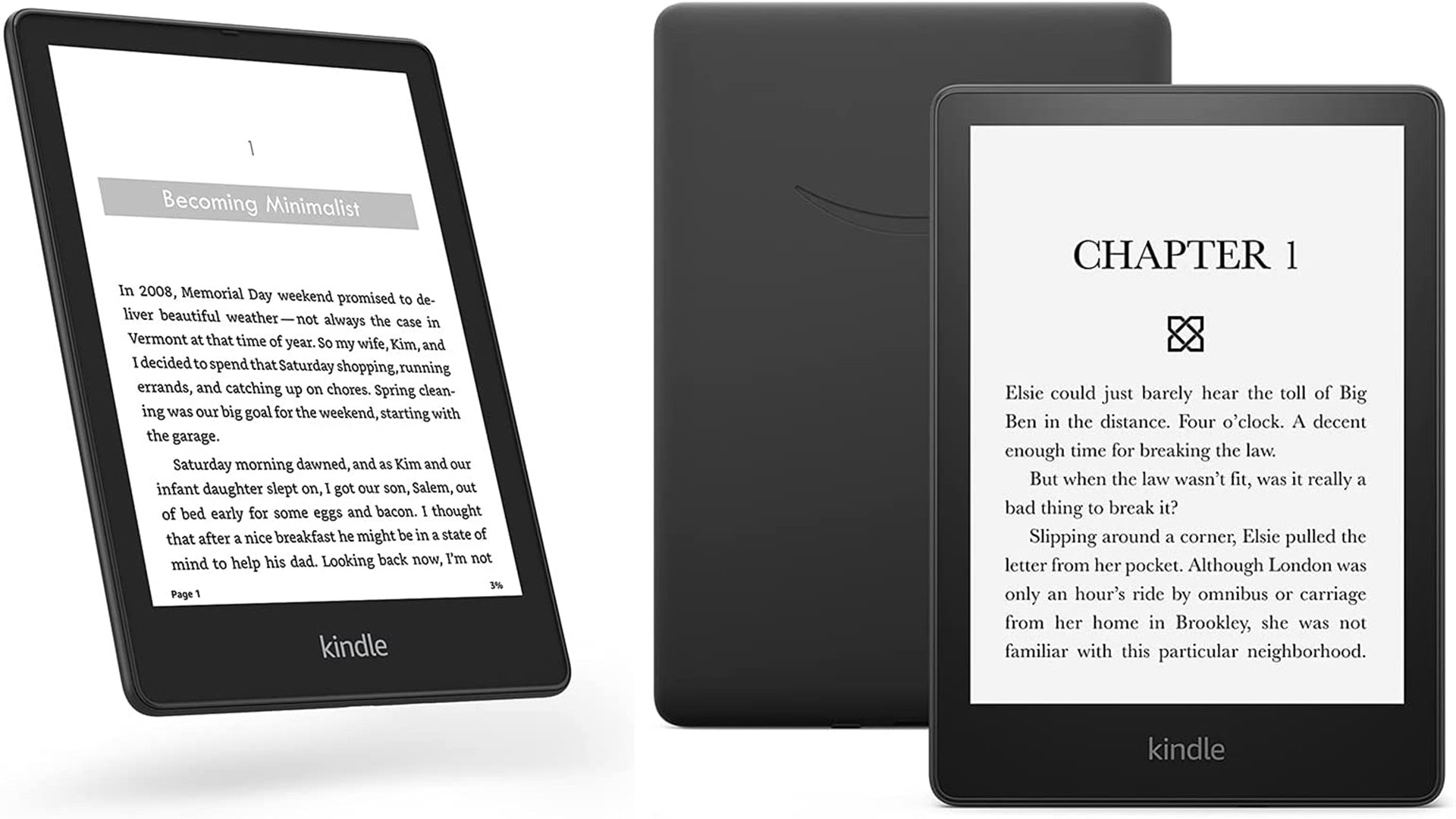
- Kindle Paperwhite 5 (2021) — The Paperwhite 5 has the black Amazon swoosh on the back and “Kindle” in white letters on the front. It’s physically similar to the Paperwhite 4. The biggest difference is its ability to emit warm light from the screen. Thus, if yours has a setting to emit warm light, it’s a Paperwhite 5. Otherwise, it’s a Paperwhite 4.
- Kindle Basic 4 (2022) — The Basic 4 is part of the 11th-generation Kindle. It looks very similar to the Paperwhite 5 but with a slightly smaller display. Additionally, the text on the front of the device is the same color as the device and not white like the Paperwhite.
- Kindle Scribe (2022) — The Scribe may not be part of the 11th Generation, but we’re listing it here anyway. This one looks similar to previous Oasis devices, except the thick bezel is on the left instead of the right. It also comes with a USB-C port. Notably, it’s also the only one you can write on.
10th Generation
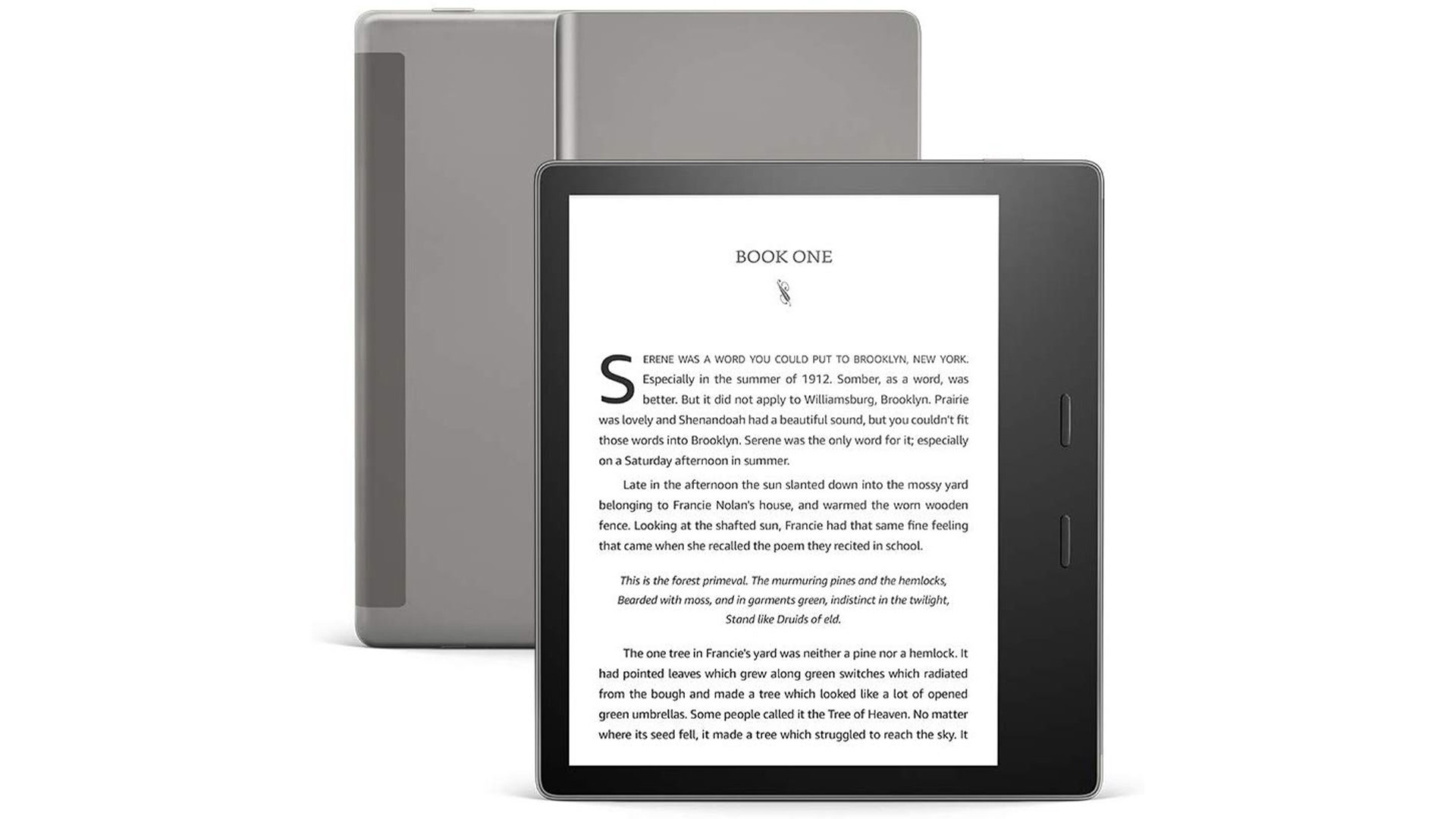
- Kindle Basic 3 — The back has the Amazon arrow logo without the word “Amazon.” It is otherwise physically identical to the Basic 2 aside from size.
- Kindle Paperwhite 4 — The Paperwhite 4 looks physically identical to the Paperwhite 3, except the text on the front is white instead of black.
- Kindle Oasis 3 — The Oasis 3 is physically identical to the Oasis 2. The only differentiation, as far as we know, is the Oasis 3 can emit warm light from the screen instead of the usual backlight color of the Oasis 2. If your settings have a warm light option, it’s an Oasis 3. Otherwise, it’s an Oasis 2.
9th Generation
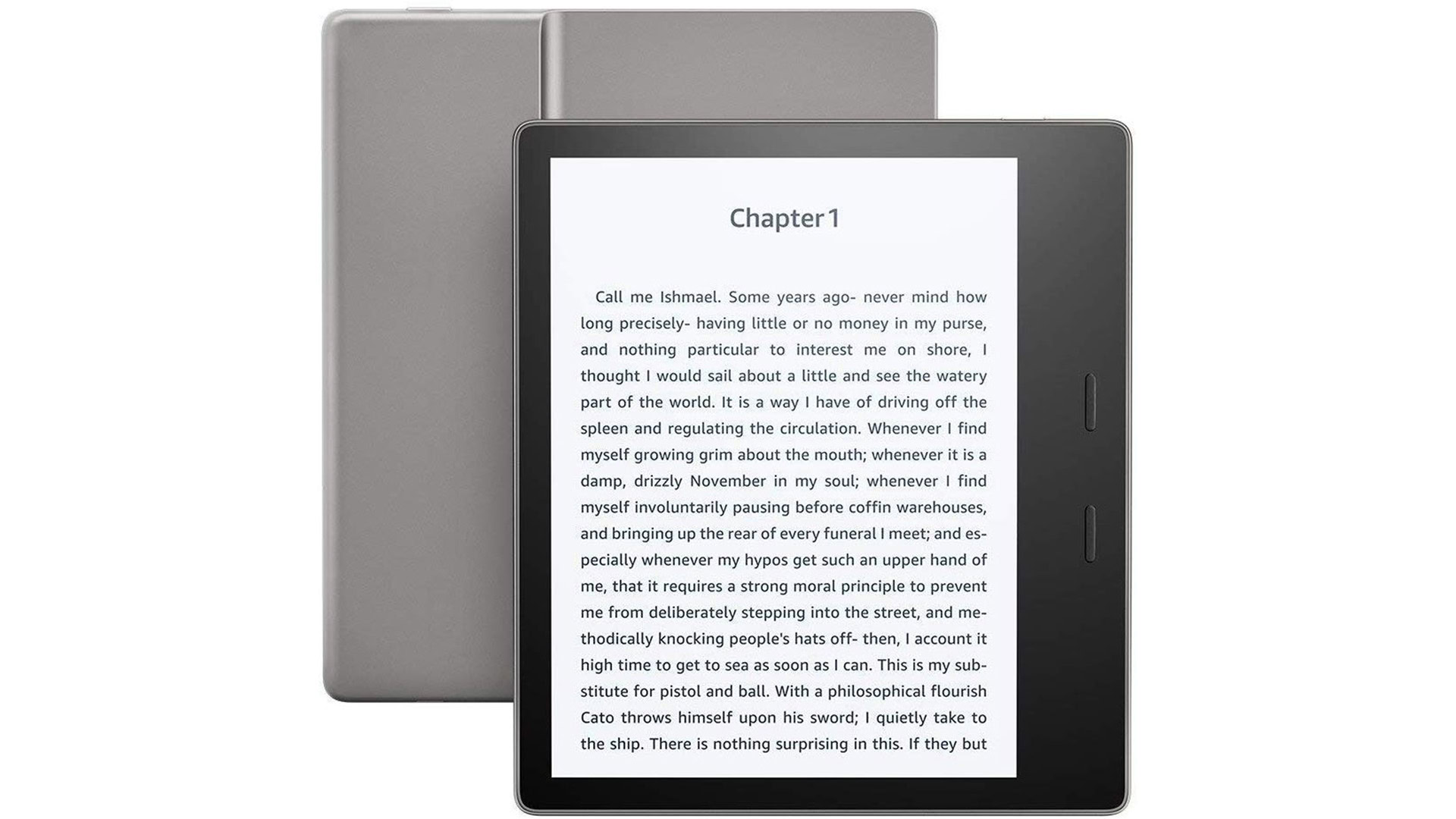
- Kindle Oasis 2 — The Oasis 2 is much larger than most other models at 7 inches, with a two-button handle on the right side. The handle is thicker than the rest of the device. The back has an Amazon arrow logo with “Amazon” text written vertically rather than horizontally.
8th Generation
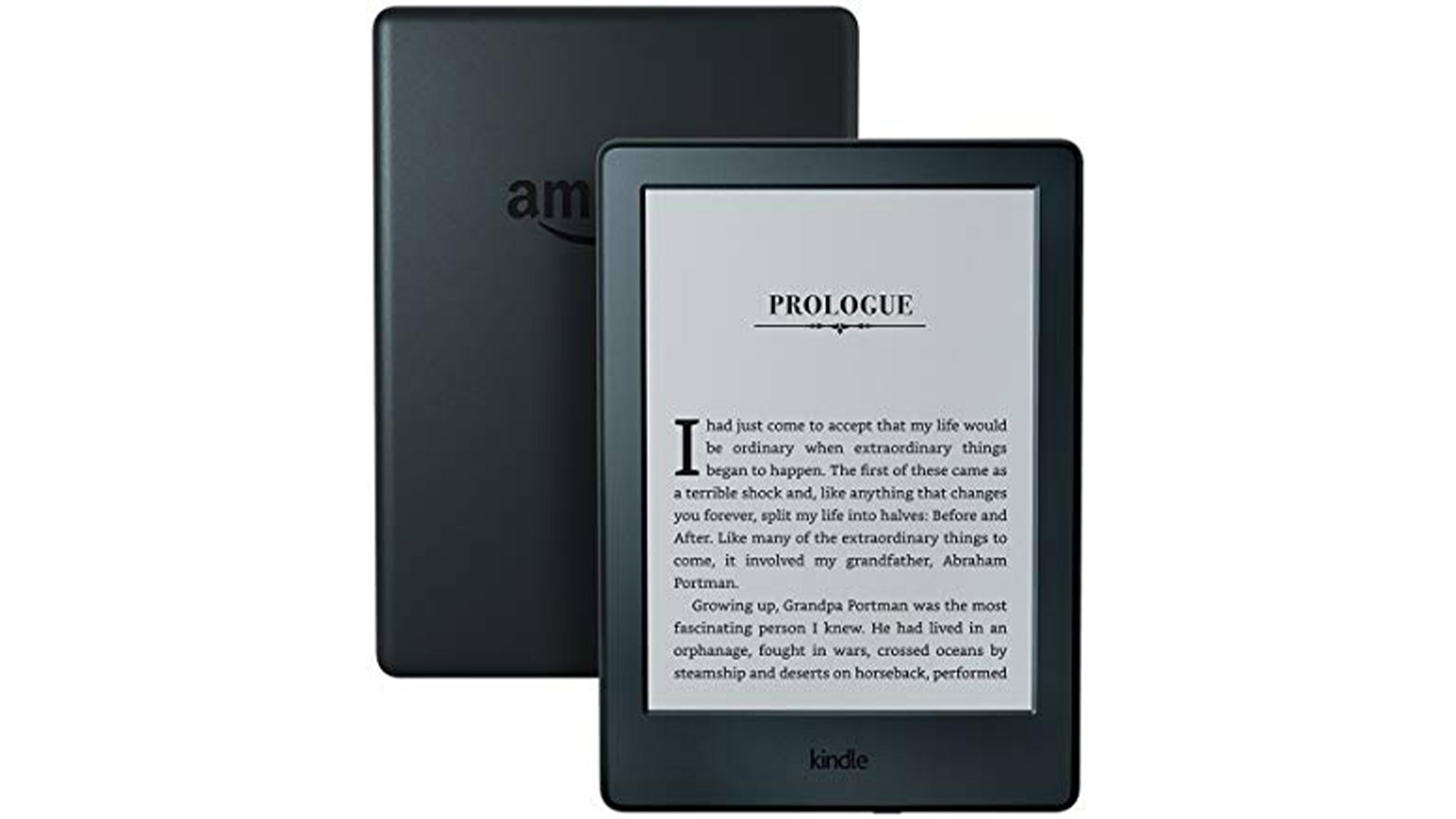
- Kindle Basic 2 — The back features rounded edges, which are different than the sloped edges of the Basic 1. The front otherwise looks identical to other Basic models.
- Kindle Oasis — The original Oasis looks the same as the other models. However, the original Oasis was much smaller than the other two, which is its only defining difference.
7th Generation
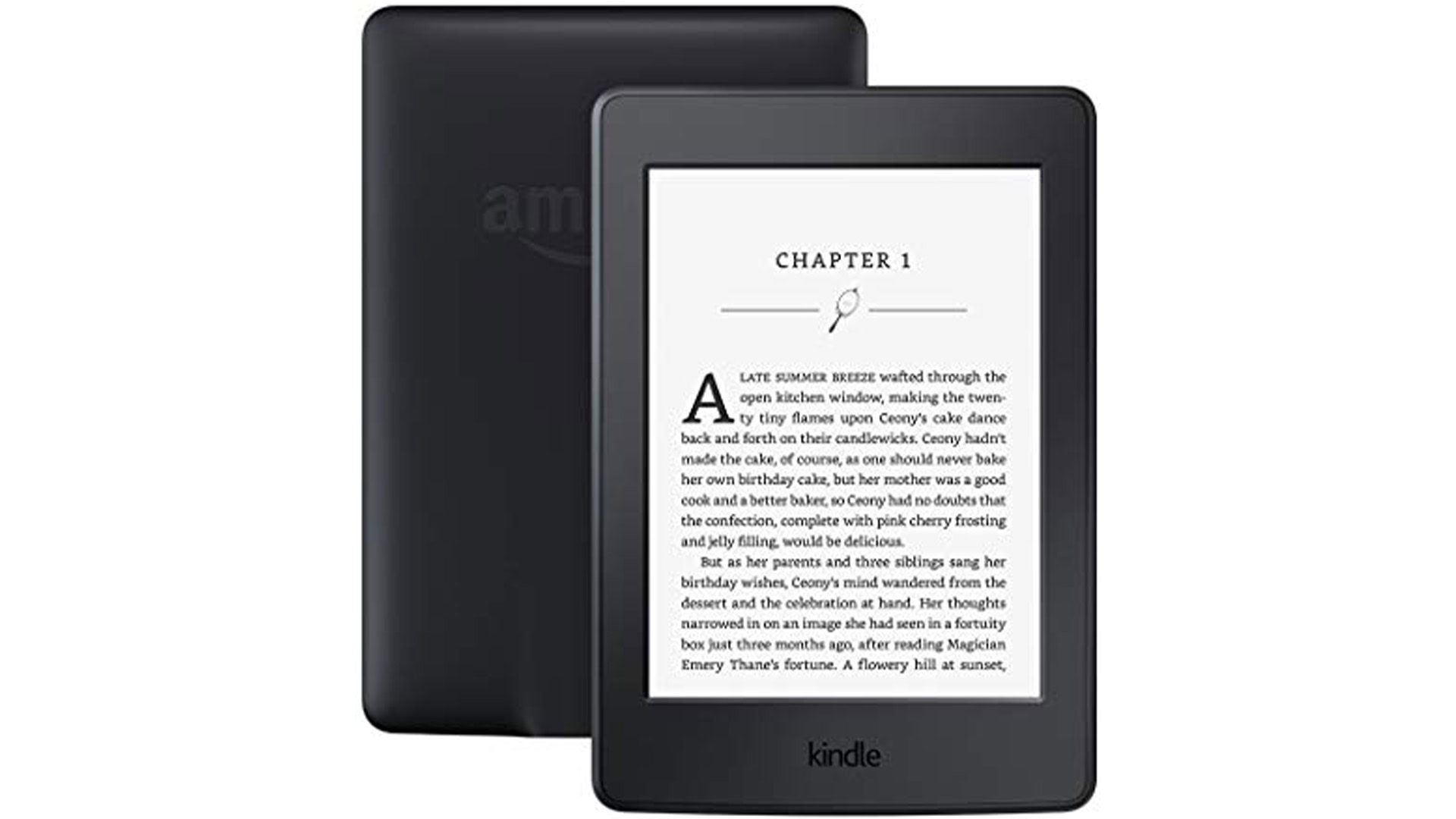
- Kindle Paperwhite 3 — The Paperwhite 3 is the only Paperwhite with black text on the front. It looks strikingly similar to Basic 1. However, looking closely, you’ll notice the Paperwhite 3 has a taller screen than the Basic 1.
- Kindle Voyage — The Voyage has a unique front design, with thin, vertical lines on the side and left and right soft-touch buttons for easy page-turning.
- Kindle Basic 1 — The first Basic is very similar to the other three Basic devices. However, on the back, the edges are sloped rather than rounded; to our knowledge, it is the only e-reader in the bunch with those sloped designs.
6th Generation
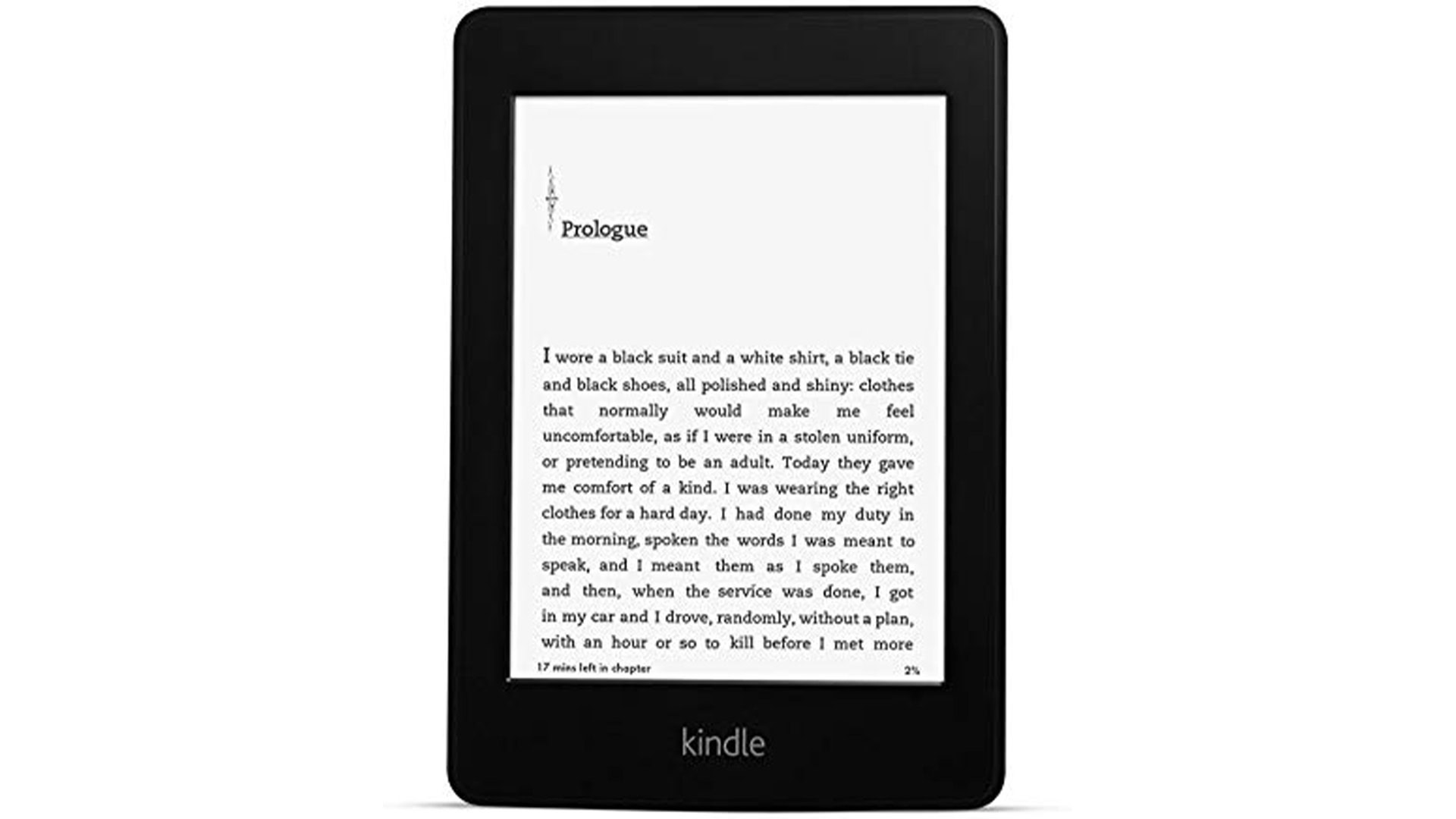
- Kindle Paperwhite 2 — The second-generation Paperwhite is the only Paperwhite with a glossy black Amazon logo on the back. All future generations have engraved logos with the same material as the rest of the device. The front looks the same as basically all other Paperwhites.
5th Generation
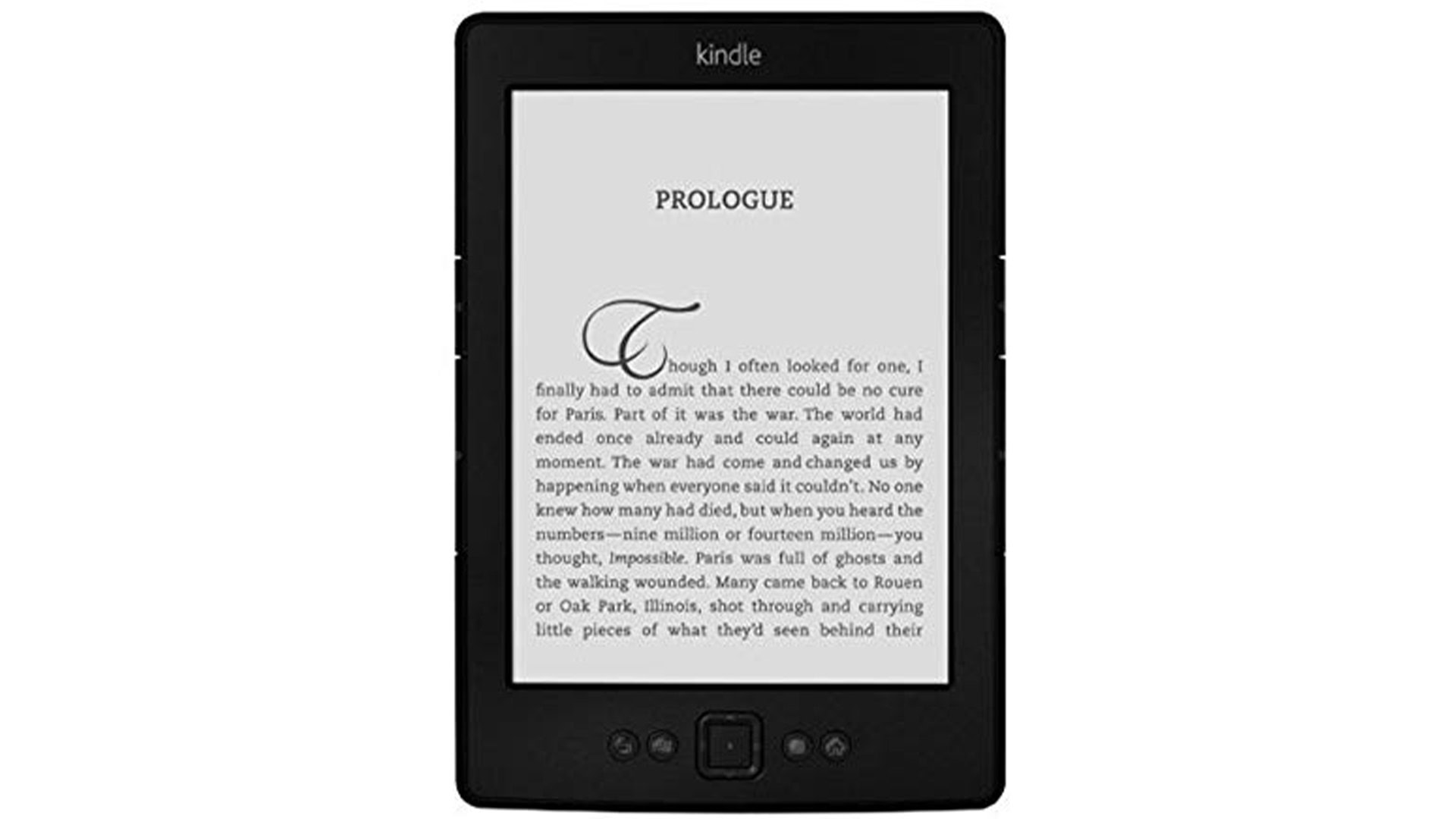
- Kindle 5 — The fifth-gen is physically identical to the fourth generation, except this one comes in black instead of silver. They are otherwise so close that Amazon lists them together on its list of all devices .
- Kindle Paperwhite 1 — The first Paperwhite looks the same as future generations. However, the first one is the only one with the name on the back and the front. All future generations use the Amazon logo.
4th Generation

- Kindle Touch — The Touch is easy enough to identify. It’s the only one with the physical, four-line home button on the front of the device.
- Kindle 4 — The fourth-gen e-reader has the characteristic square button on the front with two circular buttons on the left and right sides. However, this one only came in silver, and the fifth-generation model only came in black.
3rd Generation
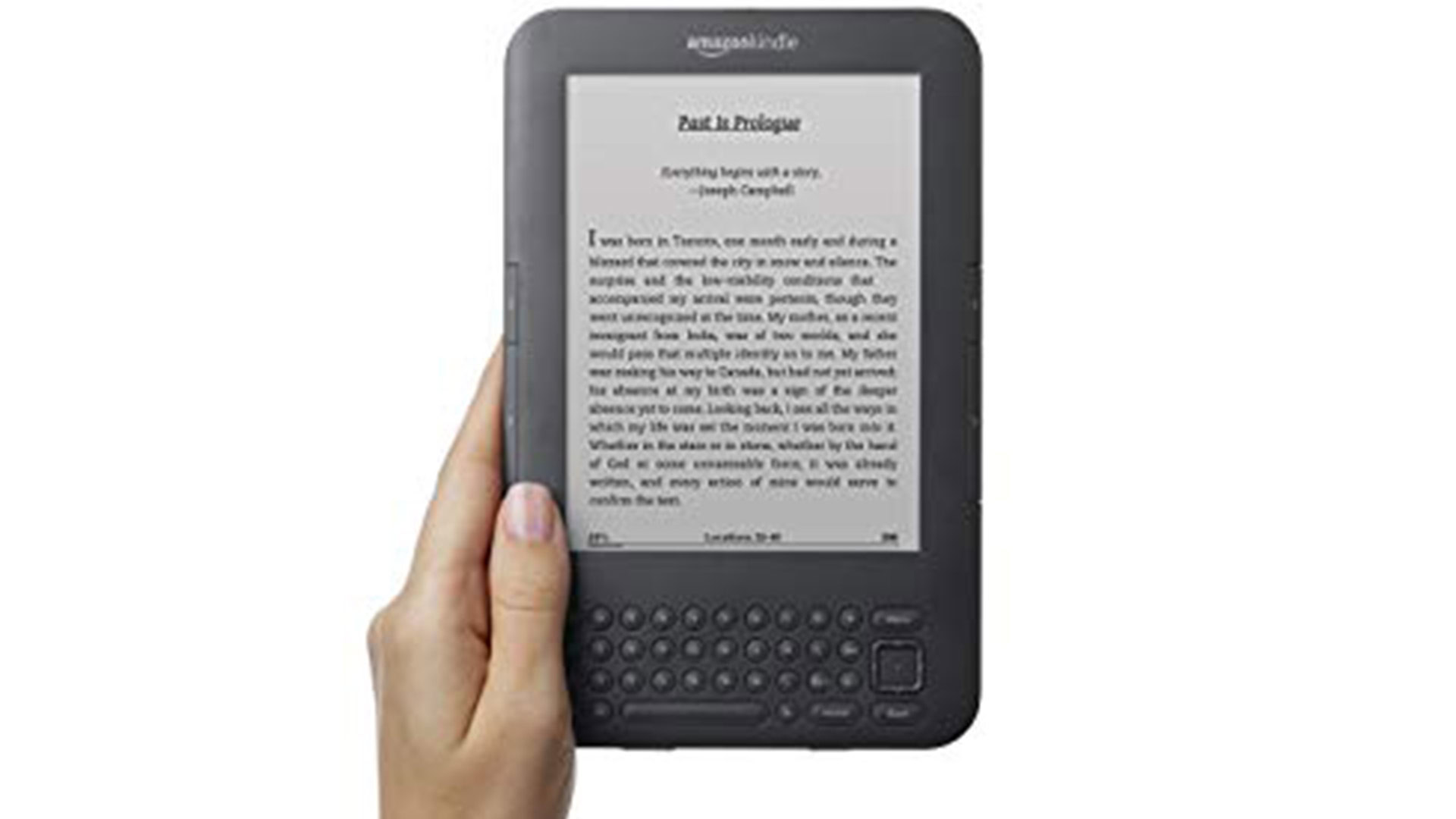
- Kindle 3 — This third-gen product is the last one that came with a full keyboard. It has four rows of buttons along with two-page turn buttons on the right side. This model also introduced the square button that would be prevalent in the fourth and fifth-generation models later on.
2nd Generation
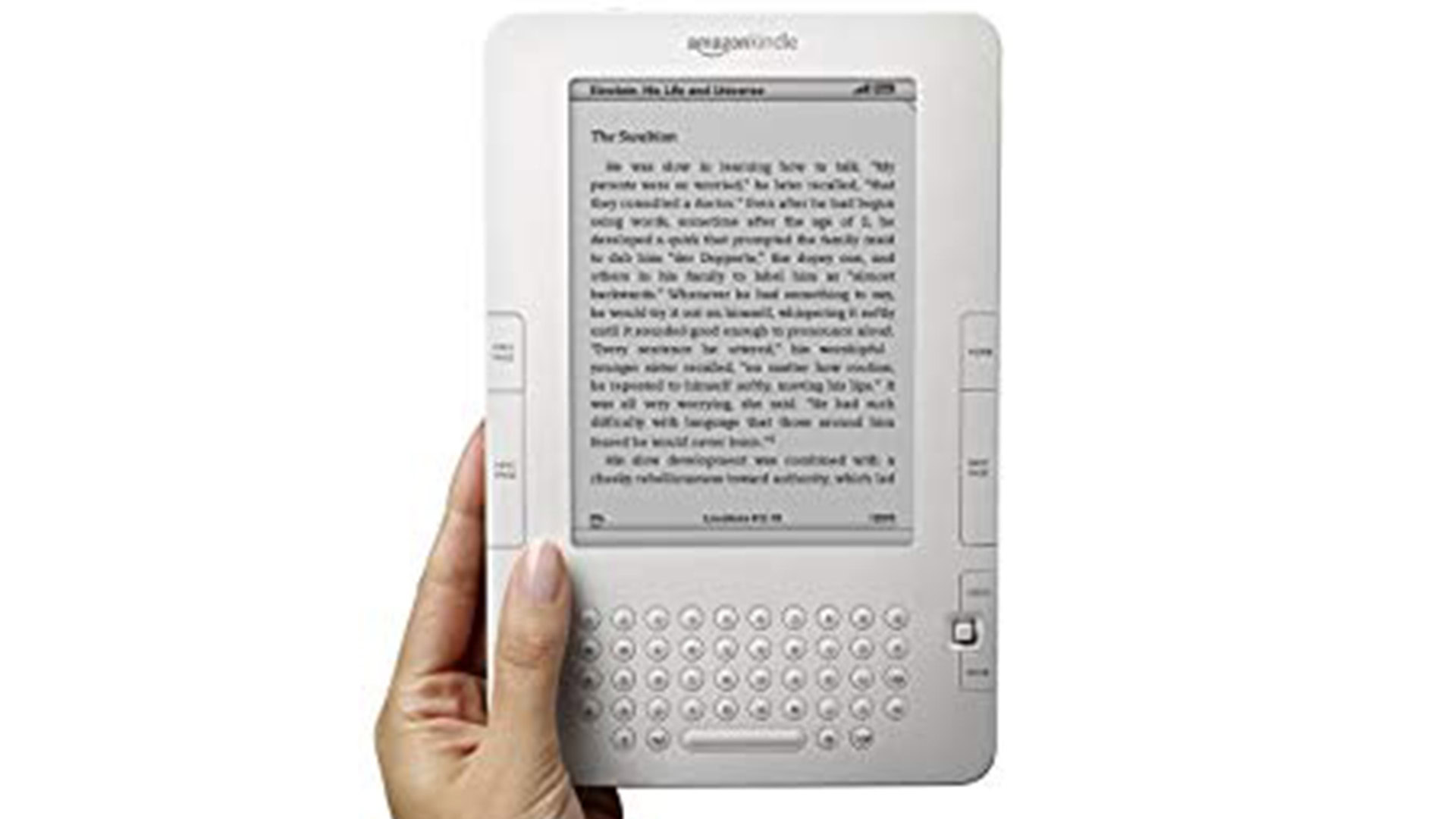
- Kindle 2 — This one has a totally unique look. It had a five-row keyboard with two buttons on the left and five buttons on the right. It is the only Amazon e-reader with that configuration.
- Kindle DX — The DX has a larger screen than most early devices. However, its four-row keyboard is much smaller, and, as a result, the screen-to-body ratio is much larger than most, making it easy to identify.
1st Generation
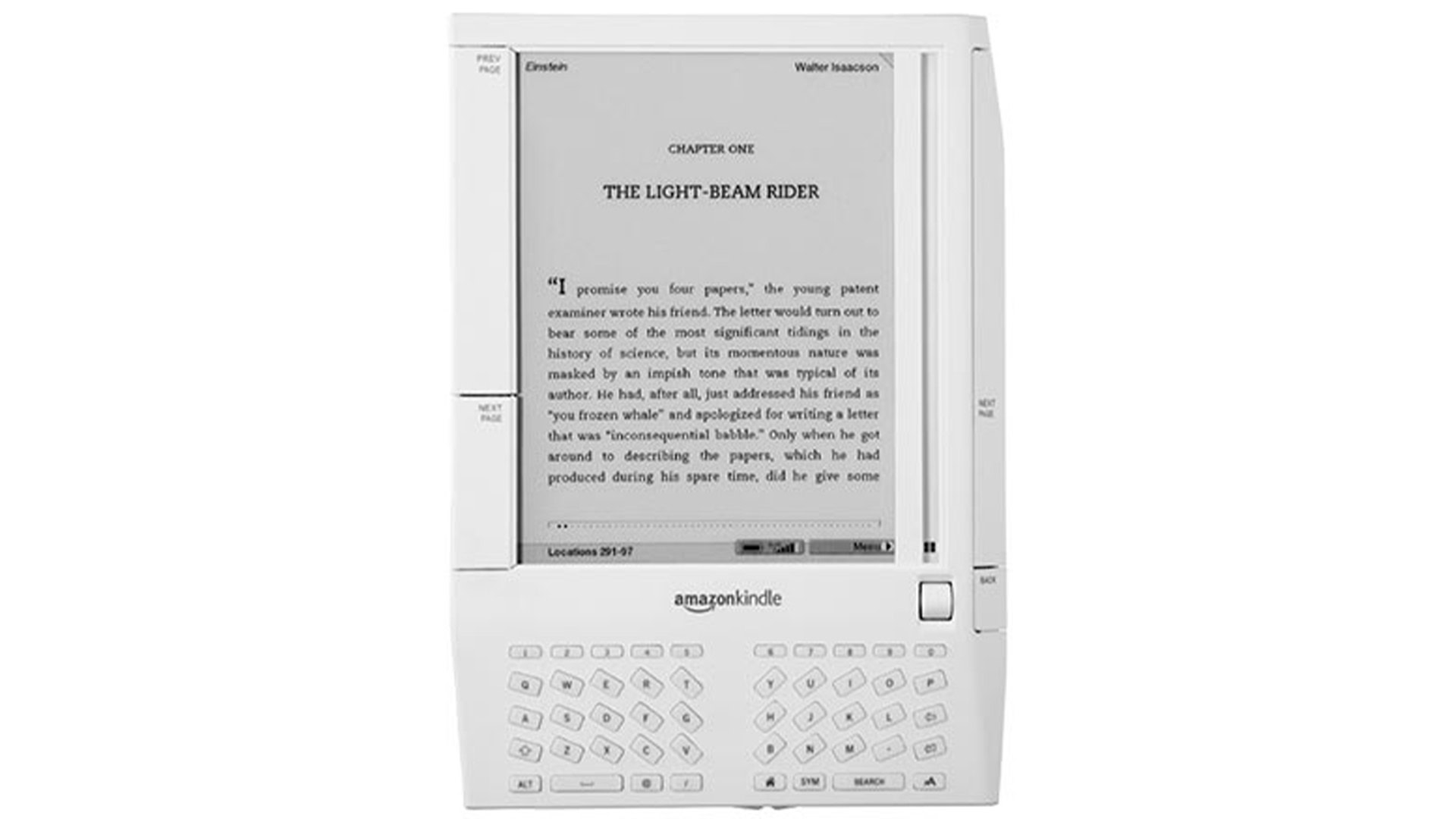
- Kindle 1 — The first one is easily identifiable by its keyboard. It’s the only one with a keyboard split down the middle and separated for easier two-hand typing. Additionally, each key has a weird bend that is vastly different from all other models.
You might like
- Daily Deals
- Help & Contact
- Watch List Expand watch list Loading... Sign in to see your user information
- Recently Viewed
- Bids/Offers
- Purchase History
- Saved Searches
- Saved Sellers
- Collect & Spend Learn more
- Notification
- Expand Basket Loading... Something went wrong. View basket for details.
There seems to be a problem serving the request at this time
Amazon Kindle Voyage 7th Generation Tablets & eBook Readers
- Price + postage: lowest first
- Price + postage: highest first
- Lowest price
- Highest price
- Time: ending soonest
- Time: newly listed
- Distance: nearest first
- Gallery view
- Model: Amazon Kindle Voyage (7th Generation) filter applied
- Amazon Kindle Voyage (7th Generation) filter applied
- Connectivity
- Storage Capacity
- Internet Connectivity
- All listings filter applied
- Delivery options
- All filters
Amazon Black Kindle Voyage 7th Generation 4GB WiFi Chinese Compatible
Amazon kindle voyage (7th generation) 4gb, wi-fi, 6 inch - black.
One-stop shop for all things from your favourite brand
You may also like
Amazon Kindle Paperwhite 7th Generation eReaders
Amazon Kindle 7th Generation Tablets
Amazon Kindle Paperwhite 6th Generation eReaders
Amazon Amazon Kindle (4th Generation) Tablets & eReaders
Amazon Kindle Keyboard 3rd Generation eReaders
Deals for you
More to explore.
- 10 Inch Android Tablet
- 10 Inch Tablet 32gb
- 10 Inch Tablet Pc
- 10 Inch Tablets
- 5 Inch Tablet
- 7 Android Tablet
- 7 Android Tablet Screen
- 7 Inch Android Tablet
- 7 Inch Tablet Phone
- 8 Inch Android Tablet
- 8 Inch Tablet
- 9 Inch Android Tablet
- Allwinner 7 Tablet
- Amazon Kindle D01100
- Amazon Kindle Fire Hd 16gb
- Android Tablet 10
- Android Tablet 10 16gb
- Android Tablet 10 Hdmi
- Android Tablet 10 Quad Core
- Android Tablet For Kids
- Android Tablet Gps Bluetooth
- Android Tablet Jelly Bean
- Apple Spares or Repair in Tablets & Ereaders
- Asus 10 Inch Tablet
- Asus Google Nexus 7 Inch Tablet
- Cheap Tablets
- Dual Sim Tablet
- E Ink Reader
- Google Tablet 10 Inch
- Gotab Tablet
- Ipad 2nd Generation
- Kids Android Tablet
- Kids Pink Tablet
- Kids Tablets
- Kindle 6 Inch
- Kindle D00901
- Kindle D01100
- Kindle Faulty
- Kindle Fire Hd 7
- Kindle Spares
- Kindle Spares Or Repair
- Kindle With Built In Light
- Kurio 7 Tablet
- Kurio Kids Tablet
- Lenovo 7 Tablet
- Lenovo Yoga 2 Pro in Tablets & Ereaders
- Samsung Tablet 10 1
- Samsung Tablet 7
- Tablet For Kids
- Tablet Phone
- Tablet Sim Card
- Tablet With Gps
- White Tablet 10 Inch
- iPad A1430 in Tablets & Ereaders
- Find a Store
- Watch List Expand Watch list Loading... Sign in to see your user information
- My eBay Summary
- Recently Viewed
- Bids/Offers
- Purchase History
- Selling/Sold
- Saved Searches
- Saved Sellers
- My Messages
- Get Exclusive Savings
- Notification
- Expand cart Loading... Something went wrong. View cart for details.
Amazon Kindle Voyage NM460GZ 4GB, WiFi + Cellular, 6 inch Tablet - Black
Long battery life
Good quality screen
About this product
Product information.
- The Amazon Kindle is a useful device running on KindleOS 5.6.5 platform. The eBook Reader is equipped with 4 GB memory storage. It also features a convenient 6-inch display that provides clear visuals. This Amazon eBook Reader supports Wi-Fi connectivity and lets its users wirelessly surf the Web, check e-mails, or stream videos. Its weight is 0.39 lbs. The product is available in black.
Product Identifiers
- Brand Amazon
- MPN NM460GZ
- UPC 0848719040104, 0848719040098
- Model Voyage
- eBay Product ID (ePID) 216995488
Product Key Features
- Network Not Applicable
- Operating System Kindleos 5.6.5
- Storage Capacity 4 GB
- Color Black
- Internet Connectivity Wi-Fi
- Connectivity Micro-USB
- Processor Single Core
- Features Touch Screen
- Screen Size 6 in
- RAM Size 512 MB
- Type eBook Reader
- Maximum Resolution 1448 x 1072
- Item Length 6.38 in
- Item Height 0.3 in
- Item Width 4.54 in
- Item Weight 41 lbs.
- Weight 0.39lb. (0.18kg)
- Depth 0.3in (0.76cm)
- Height 6.4in (16.26cm)
- Width 4.5in (11.43cm)
Additional Product Features
- Special Features Touch Screen, Web Browser
- Manufacturer Color Black
More items related to this product
Item 1 genuine amazon kindle charger charging data cable cord for fire hd dx paperwhite genuine amazon kindle charger charging data cable cord for fire hd dx paperwhite, item 2 for amazon kindle voyage 1499 6inch smart leather case cover ultra thin proof for amazon kindle voyage 1499 6inch smart leather case cover ultra thin proof, item 3 anti-drop solid pu leather smart origami case cover for amazon kindle voyage 6'' anti-drop solid pu leather smart origami case cover for amazon kindle voyage 6'', item 4 multiple models for amazon kindle smart case flip leather full cover au new multiple models for amazon kindle smart case flip leather full cover au new, item 5 new hot for amazon kindle voyage oasis3 2017/2019 leather cover smart case au new hot for amazon kindle voyage oasis3 2017/2019 leather cover smart case au, item 6 leather cover smart case for amazon kindle paperwhite 11th generation 2022 6inch leather cover smart case for amazon kindle paperwhite 11th generation 2022 6inch, item 7 for amazon kindle voyage 1499 6inch shockproof leather smart case cover new au for amazon kindle voyage 1499 6inch shockproof leather smart case cover new au, item 8 sale for kindle voyage protective case leather case ultra thin fall proof case sale for kindle voyage protective case leather case ultra thin fall proof case, best selling in tablets & ebook readers.
Current slide {CURRENT_SLIDE} of {TOTAL_SLIDES}- Best Selling in Tablets & eBook Readers
Apple iPad 9th Gen. 64GB, Wi-Fi, 10.2 in - Space Grey
- AU $474.95 New
- AU $20.00 Used
Apple iPad 10th Gen. 64GB, Wi-Fi, 10.9in - Blue
- AU $599.00 New
- AU $550.00 Used
Apple iPad 10th Gen. 64GB, Wi-Fi, 10.9in - Silver
- AU $490.00 Used
SM-X210NZAAXSA SAMSUNG GALAXY TAB A9 11" 64GB WIFI USB-C GRAPHITE 2.h
- AU $379.00 New
- AU $290.00 Used
Lenovo Tab P12 TB370FU 256GB, Wi-Fi, 12.7" - Storm Grey with Tab Pen Plus
- AU $547.00 New
Samsung Galaxy Tab S9+ SM-X810 256GB, Wi-Fi, 12.4" - Graphite
- AU $1,188.00 New
- AU $1,149.00 Used
Amazon Kindle Paperwhite 16GB 6.8 Inch - Black
- AU $235.79 New
- AU $135.00 Used
Save on Tablets & eBook Readers
Trending price is based on prices over last 90 days.
Current slide {CURRENT_SLIDE} of {TOTAL_SLIDES}- Save on Tablets & eBook Readers
Apple iPad 64GB 9th Gen Wi-Fi + Cellular Space Grey MK473X/A New never used
Apple ipad (10th gen) 10.9in wi-fi 256gb - silver mpq83x/a, apple ipad (10th gen) 10.9" - yellow 64gb storage - wifi - a14 bionic chip with, apple ipad 10th gen. 64gb wi-fi + 5g 10.9in - blue (brand new sealed) australian, apple ipad (10th gen) 10.9in wi-fi + cellular 256gb - silver mq6t3x/a, you may also like.
Current slide {CURRENT_SLIDE} of {TOTAL_SLIDES}- You may also like
Amazon Kindle Voyage 7th Generation Tablets & eReaders
Tablet & ereader accessories for amazon kindle voyage 7th generation, amazon 4gb tablets & ereaders, amazon kindle 4th generation tablets & ereaders, tablet & ereader sleeves/pouches folios for amazon kindle voyage (7th generation), amazon kindle touch 4th generation tablets & ereaders, ratings and reviews, most relevant reviews, surpassed expectations.
Seriously, I used to make fun of Amazon Kindles. "Nothing can beat the look and feel of a real book!" Well, dang, this thing surprised me. I find myself reading significantly more than I ever did before. It's super lightweight, it fits tons of books, the batter life almost seems endless, and I can read in dark places without setting up lighting. I also love the nifty features (being able to click on a footnote and have it pop up as a window instead of flipping to another page... looking up words... highlighting.... connecting with GoodReads). I was a disbeliever, then became an instant fan.
Verified purchase: Yes | Condition: Pre-owned
I love the Kindle Voyage!
I love the screen, the page press buttons, and the auto brightness features, but I do wish the battery lasted longer. Maybe I read a lot (43 books so far this year), but I have to charge it every week. I normally wait and charge the device on Sundays because it is loses all of its charge at the end of the week. The WiFi works good, unlike my Kindle Paperwhite that loss WiFi signal everyday and it had to be restarted. The only device I might trade this for is the 32GB Kindle Oasis, but some people are telling me that is is very uncomfortable to hold, so I might stick with my Kindle Voyage much longer. It is the best e-Reader I have used so far! I hope the Kindle Voyage has its Bluetooth chip activated so I can use Audible. Thanks!
100 % would buy this Kindle over and over as long as I can find them. I will even buy an extra to keep for the future.
I was not impressed with the paperwhite but I decided to try the Voyage after my two keyboard models started to have problems. I LOVE this kindle and was so disappointed when I saw that they had discontinued this model. So I was thrilled to find this product on Ebay so I bought one for myself as a backup and one for my daughter who still has the keyboard. I also have a touch which does not have the lit screen and I read all the time so the Voyage gives me nothing but excellent results. I would never buy a Oasis and though some in my family have the Fire I have no interest in watching movies or tv on a e-reader. I also still am not impressed with the paperwhite other than the new waterproof feature might be nice. I love the weight, clear screen and adjustable brightness.
Verified purchase: Yes | Condition: New
Lightweight and super easy to read
Love my new Kindle. I already have the Kindle app for iPhone and iPad, but what I really like about my Kindle Voyage is (1) how light it is and easy to carry around in my suit jacket so I can grab a couple of minutes everywhere when I want to read, and (2) the screen is lit different from the iPhone and iPad so it is MUCH easier on my eyes. It's not good for pictures. Even black and white pictures are hard to size properly and examine. But for text, there is nothing better.
A great 'reading' device for all lighting conditions.
I really enjoy this Voyage 'reading' device and it is great no matter what the light conditions. My only complaint may be when it is flipped open in the case, the edges of the case are a bit sharp for holding it. (not dangerous, mind you, just not smooth and comfortable) But you must be aware that it has no audio abilities, e.g. music, or Audible book reading. Also it doesn't accept Kindle games, or utility apps, such as weather. If not for these couple of things, I'd have given it five stars instead of four. For strictly reading books, it is a fully functional, great device and the device software lets you easily navigate and customize your reading preferences.

IMAGES
VIDEO
COMMENTS
This video shows you how to replace the battery in your Amazon Kindle Voyage 7th Generation (Model NM460GZ). For a written guide, see this post on our webs...
Page 10 Kindle Voyage User's Guide Chapter 1 Getting Started Kindle Store: Tap to go to the Kindle Store. Your Kindle must have an active Wi-Fi or 3G connection to use this feature. Search: Tap to bring up the search field. To exit search, tap the X on the right side of the search bar.
SKU. SP5-74111-NM460GZ-UA. $79.99. Amazon Kindle Voyage 7th Generation NM460GZ - Wi-Fi. Notify me when the price drops. Notify me when this product is in stock. Skip to the end of the images gallery. Skip to the beginning of the images gallery.
Kindle Voyage features a high-resolution 300 ppi display for crisp, laser quality text. The micro-etched glass screen is crafted to eliminate glare and feel like paper to the touch. Light that adjusts with you. Kindle Voyage can be read in bright sunlight or total darkness—and it's smart enough to know the difference. With an adaptive front ...
Find many great new & used options and get the best deals for Amazon Kindle Voyage NM460GZ 4GB, WiFi + Cellular, 6 inch Tablet - Black at the best online prices at eBay! Free shipping for many products!
Step 2. Kindle Voyage with Apatosaurus (aka Brontosaurus) for scale. The Apatosaurus was one of the largest land animals known to have existed, with an average length of 23 m (75 ft) and a mass of at least 16 metric tons (18 short tons). This one's only a model. The 2001 Space Voyage is branded with the model number NM460GZ.
The Voyage measures 6.4 by 4.5 by 0.30 inches (HWD) and weighs 6.3 ounces (or 6.6 ounces for the 3G model), making it thinner and lighter than the Paperwhite (6.7 by 4.6 by 0.4 inches and 7.2 ...
The Amazon Kindle Voyage features a six inch e-ink Carta display with a resolution of 1430 x 1080. It has 300 PPI, which is the highest we have ever seen. In contrast, the Paperwhite 2, which this ...
Available athttps://newpower99.com/products/kindle-voyage-nm460gz-battery-replacement-kit-and. Part of the Complete Battery Installation Kit from NewPower99...
Find many great new & used options and get the best deals for Amazon Kindle Voyage (7th Generation) 4GB, Wi-Fi, 6 inch - Black at the best online prices at eBay! Free shipping for many products! ... NM460GZ. EAN. 0848719037838. Model. Kindle. eBay Product ID (ePID) 208451127. Product Key Features. Network. Not Applicable. Storage Capacity. 4 GB ...
Customers are satisfied with the clarity of the Kindle voyage. They mention that the display is crisp and the screen resolution is incredible. Some say that the high resolution screen is amazing and the 300 ppi screen is absolutely stunning. Overall, most are happy with the quality of the product and recommend it to others.
Kindle Voyage E-reader, 6" High-Resolution Display with Wi-Fi and 3G Key Features: Passionately crafted for readers High-resolution 300 ppi display--reads even more like the printed page PagePress enables you to turn the page without lifting a finger Adaptive front light--provides ideal brightness, day or night Package Contents: - Voyage E-Reader High resolution e-reader display Kindle Voyage ...
Model number: NM460GZ; Serial Number prefix B013/ B0C6/90C6/B053; Product page: Kindle Voyage (7th Generation) Fire Tablet & Kindle E-Reader Accessories; Forum Assistance . Note: "7th Generation" is included in the name of this device because it is the 7th generation of Kindle e-readers to be released; not all of them by the same name. Not all ...
Kindle Voyage — The Voyage has a unique front design, with thin, vertical lines on the side and left and right soft-touch buttons for easy page-turning. Kindle Basic 1 — The first Basic is ...
Amazon Kindle Voyage 4gb Black eBook Reader NM460GZ. 5.0 out of 5 stars 3 product ratings Expand: Ratings. 5.0 average based on 3 product ratings. 5. 3 users rated this 5 out of 5 stars 3. 4. ... The Kindle Voyage arrived in "like new" condition. It had no charger or cable with it, but this seemed a minor thing because it used the same charging ...
The Amazon Kindle is a useful device running on KindleOS 5.6.5 platform. The eBook Reader is equipped with 4 GB memory storage. It also features a convenient 6-inch display that provides clear visuals. This Amazon eBook Reader supports Wi-Fi connectivity and lets its users wirelessly surf the Web, check e-mails, or stream videos.
Buy Amazon Kindle Voyage 7th Generation Tablets & eBook Readers and get the best deals at the lowest prices on eBay! Great Savings & Free Delivery / Collection on many items ... Amazon kindle Voyage ebook reader model: nm460gz Old Rare. £19.00. Click & Collect. Free postage. 21 watching. Amazon Kindle Voyage (7th Generation) Wi-Fi, Black ...
Amazon Kindle Voyage NM460GZ 4GB, WiFi + Cellular, 6 inch Tablet - Black. 4.9 out of 5 stars 163 product ratings Expand: Ratings. ... It is the best e-Reader I have used so far! I hope the Kindle Voyage has its Bluetooth chip activated so I can use Audible. Thanks! Verified purchase: Yes | Condition: Pre-owned. 5 out of 5 stars.
Case for Kindle Voyage (2014) - Slim Fit TPU Gel Protective Cover Case for 6" Kindle Voyage (2014 Posted, Model No. NM460Gz) (Black) Brand: Youngme. 3.9 3.9 out of 5 stars 3 ratings. $14.99 $ 14. 99. Get Fast, Free Shipping with Amazon Prime. Brief content visible, double tap to read full content.
Read more about the seller notes "Amazon Kindle Voyage NM460GZ 4GB, WiFi + Cellular, 6" Tablet with USB cord. Tested and factory reset Kindle Voyage. Tested and factory reset Kindle Voyage. Please see all pictures and read description."
Case for Kindle Voyage (2014) - Slim Fit TPU Gel Protective Cover Case for 6" Kindle Voyage (2014 Posted, Model No. NM460Gz) (Pink) Brand: Youngme. 3.9 3.9 out of 5 stars 3 ratings. $14.99 $ 14. 99. Get Fast, Free Shipping with Amazon Prime. FREE Returns . Return this item for free.
Find many great new & used options and get the best deals for Genuine Battery for Amazon Kindle Voyage NM460GZ S13-R2 R2-A 58-000056 MC-305070 at the best online prices at eBay! Free shipping for many products!
Kindle Voyage Case 2014 - Kindle Voyage Case for Kindle Voyage (2014 Posted, Model No. NM460Gz) - 3D HD Painted Case with Auto-Sleep/Make, Van Gogh Starry Sky Brand: WunM Studio $22.00 $ 22 . 00