Your imAIgic

How to Create Animated GIFs From Midjourney Images
Midjourney has made significant advancements in generating high-quality images from textural descriptions. However, the need to bring these vivid static images to life has increased exponentially in recent times. Users have grown more eager to learn how to create animated GIFs from Midjourney images.
This article promises to provide detailed step-by-step instructions on how to create GIFs using images generated by Midjourney. We'll also share some essential tips to keep in mind when creating animated GIFs.
Can Midjourney generate animations?
GIFs have permeated the world of online communication, from marketing campaigns to popular culture. These motion graphics can convey a message in a matter of seconds. Thus, it is no wonder that the hype surrounding GIFs is going through the roof with the integration of AI.
Originally, Midjourney was designed to generate only static images from textual descriptions, with older versions of the program being unable to generate animations using the created images. However, with further development, Midjourney recently added a feature that allows users to generate animated content using its AI tool.
Midjourney animations can only be created on the latest versions of the AI image-generating tool, model 5, 5.1, 5.2, and Niji 5.
How to create animated GIFs with Midjourney AI art
There are two distinct approaches to creating animated GIFs using Midjourney art. Users can either decide to use the feature provided by Midjourney to convert still images to GIFs or employ external applications and techniques to convert images generated by Midjourney into GIFs.
Since the AI model can generate multiple variations of the image, it makes it easier for users to create unique GIFs with the images generated. Let's look at the first approach.
Using the --video parameter and converting MP4 to GIF
In addition to generating images from textural prompts, Midjourney allows users to create a short video of the image that shows the evolution of the image creation process. The video shows a short time-lapse video of when the AI tool starts processing the image from the prompt to when the image is completed.
Midjourney uses the --video parameter, which is typically added at the end of the prompt, to change how the image is generated. However, the --video parameter can only be used to create GIFs of the initial image grid that contains all 4 images that are generated based on the prompt. It does not work when upscaling the images since there is no transformation to show at this point.
Additionally, the --video parameter can be used when making variations, zooming out, or panning on images as long as the image grid is there. Here's a step-by-step guide on how to convert Midjourney images to GIFs using the --video parameter.
Step 1: Access the Midjourney server
Start by accessing any of Midjourney's servers on Discord. You can also access the Midjourney Bot from your own Discord server or Discord DM.
Step 2: Create your prompt
Once you have accessed the Midjourney server, tap on the text box at the bottom of the page and type /image to create your prompt. Type in a detailed description of the image you want to create and end the text with the --video parameter.
Step 3: Send request
Once your prompt is complete, click "Enter" to send the image generation request to the AI tool. Midjourney will automatically start processing the image. Upon completion, the program will present you with its response, a grid of four images matching your description.
Step 4: Add reaction
Move your cursor over the response and click on the "Add Reaction" button, which is represented by a smiley face icon with a plus sign that appears on the right side of Midjourney's response.
Type in "envelope" on the search bar that appears when the reaction menu opens and click on the first envelope emoji in the search results.
Step 5: View and download GIF
The envelope then appears under the initial response and Midjourney will immediately send you another response. This time with more details about your created GIF, including a link to the short video.
Clicking on the link will take you to a new page on your web browser where you can play the newly generated GIF. You can then Right-click or Long-Press to download the GIF.
Using other services
You can also decide to turn your Midjourney images into cool animated GIFs using other online photo and video editing tools like Photoshop, Canva, and Giphy. The process involved is quite simple and easy to follow.
The main trick to getting sharp GIFs from your generated images is to upscale the image multiple times. Since Midjourney's image generation AI is based on the diffusion model, upscaling the image diffuses the initial image and creates a higher-resolution version of the same image.
Once you generate your images on Midjourney, upscale the images as many times as possible and download them. Then take the following steps to convert your images to GIFs using Adobe Photoshop.
Step 1: Upload the images
Start by importing all of your selected images as layers in the Photoshop file, with each frame of your animation in separate layers.
Step 2: Select the timeline
Once your image layers are open, go to Window > Timeline and click on the "Create Frame Animation" button.
Step 3: Convert layers into animation frames
Click on the menu icon in the upper right corner of the Timeline panel and select "Make Frames From Layers." This will allow you to separate all the layers into individual frames in your animation.
Preview the animation by clicking the "Play" button on the Timeline. Alternatively, you can press the spacebar on your keyboard.
Step 4: Set GIF to loop
Set the animated GIF to loop by clicking the "Repeat" menu and select how long each frame is on the screen. However, it is often best to select "Forever", which creates a continuous loop. Preview the animation again to confirm.
Step 5: Export and save
Once you are satisfied with the outcome, go to File > Export > Save for Web (Legacy) to export the GIF. Select the designated folder for your GIF and enjoy!
Quick tips for building animated GIFs
Here are a few tips to keep in mind when creating animated GIFs:
Label the layers
Don't forget to label the layers of your images. This tip is especially important when creating animated GIFs using Photoshop. Labeling allows you to be more organized, reducing the time spent on creating the animations.
Limit the number of colors
Resist the urge to add more colors to your GIFs. Not only does using fewer colors make the GIF more appealing, but it also reduces the file size. Choose colors that are captivating and blend well together.
Use fewer frames
The beauty of GIFs is in their simplicity. To achieve the maximum impact, reduce the number of frames in the animation. You don't have to use the entire image set generated by Midjourney to create one GIF. However, make sure not to reduce the frames so much that the animation becomes choppy.
Start simple
It is easy to get overwhelmed when creating your animated GIF as there are different options to consider. It requires a lot of testing and technical know-how to create complex GIFs. So it is often best to start with simple techniques. Once you're familiar with the basics of creating GIFs, then you can go ahead to build complex ones.
You don't have to be an expert in design to create captivating GIFs using AI art generated by Midjourney. The program offers a unique technique that users can utilize to start creating their animations. There are also numerous applications and tools that can convert static AI-generated images to GIFs. Artificial Intelligence is truly pushing the boundaries of digital art creation, and with models like Midjourney, the possibilities are endless!
Happy Birthday Journey GIFs
- Birthday GIFs
Explore a collection of vibrant and original Happy Birthday GIFs for Journey ( feminine given name ), available for free download. Celebrate her special day with lovely and colorful animated images featuring birthday cakes, muffins with lit candles, heartfelt wishes, festive fireworks, bouquets of flowers adorned with glitter effects, amusing characters, and vibrant balloons. Share these delightful GIFs effortlessly on any social media or messaging platform to make Journey's celebration extra special. Related names: Joy , Journee .
Categories:
Family members:
Mobile App:


Animated GIF from Images Generated with Midjourney
by Harmeet | Mar 13, 2023 | General | 0 comments

A wonderful idea by @GanWeaving of taking images from Midjourney to create these cool animated GIF images that you can just watch for hours. I saw this post and was immediately inspired to try this with my own creations.
I've re-upscaled the same image 18x in #midjourney and then made a GIF out of it. It's mesmerizing. The face itself remains mostly the same (especially eyes, mouth and ears) while the details around it change more visibly. #aiart #aiartist #aiartcommunity #aianimation pic.twitter.com/TuHfdEJlKm — WeavingWithAI 🐦 (@GanWeaving) February 1, 2023
The Process
The process is quite easy once you have created the image you like in midjourney you Upscale the same image multiple times. In the above example GanWeaving states that the same image was upscaled 18x times. Because the Midjourney model is diffusion based it diffuses the initial image generated and creates a higher resolution version of the same image. This process introduces some artefacts in the upscaled image.
Once you have all the images you can create an animated GIF or video using these images and you will end up with this wonderful animated result.

You can create animated GIF using Photoshop by following this tutorial or use some online tools like Giphy , Canva or Ezgif
In my case I followed the Photoshop method to create the following GIF images. This is by far my favourite animated GIF image I have created so far.
Used only 4 images to create the below image, again the process is the same – once you have the image you like in Midjourney simply Upscale the image multiple times.
For the next few I used the Ezgif online tool to create the final image, I listed in the caption how many images were used in the series.
Hope you like this mesmerising results this techniques create and you will use this method to create your own image. If you do share them online don’t hesitate to tag me.
You may also like:
If you'd like to support our site please consider buying us a Ko-fi , grab a product or subscribe . Need a faster GPU, get access to fastest GPUs for less than $1 per hour with RunPod.io
Submit a Comment Cancel reply
Your email address will not be published. Required fields are marked *
Save my name, email, and website in this browser for the next time I comment.
This site uses Akismet to reduce spam. Learn how your comment data is processed .
Most Recent Posts
- LoRA Test Compare Workflow
- Easiest Way to Train your Own Motion LoRA for AnimateDiff
- Beautiful Artistic LoRAs by Araminta
- ControlNet for SDXL are here finally
- Infinite Zoom Loop in ComfyUI
Journey illustrations and clipart images
— Browse 191 Journey graphics from our huge library of free vector, and 3D illustrations in PNG, SVG, and GIF formats. They all come on transparent backgrounds for easy use. Download to turn creative ideas into engaging pictures. Also, check out our top styles in 3D , Animated , and Trendy .
Try other related searches
- Advertising
- Affiliate program
- Illustrations
- Stock photos
- Royalty-free music
- AI-generated faces
- Illustration
- Lunacy feature
- About Icons8
- Business model
- Mega Creator
- Smart Upscaler
- Background Remover
- Face Swapper
- Face Generator
- Human Generator
- Illustrations API
- Smart Upscaler API
- Background Remover API
- Line Awesome
- User documentation
- Free license
- Paid license

"life journey" Memes & GIFs
Imgflip pro.
- AI creation tools & better GIFs
- Custom 6x6 profile icon and new colors
- Your images are featured instantly in auto-approve-sfw streams
- Your images jump to the top of approval queues
Plan for the Road Ahead
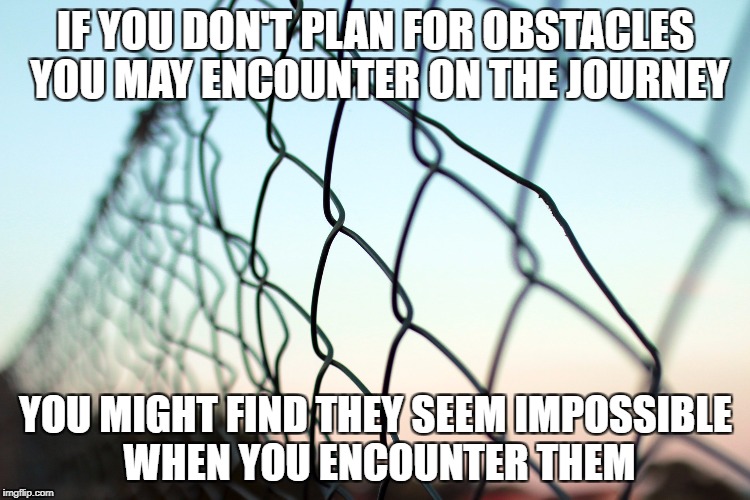
Safe Journey
- safe journey wishes
- have a safe journey
to upload to Tenor
Upload your own GIFs
- Entertainment
Kino Lorber
Giphy clips.

IMAGES
VIDEO
COMMENTS
With Tenor, maker of GIF Keyboard, add popular Journey animated GIFs to your conversations. Share the best GIFs now >>> Tenor.com has been translated based on your browser's language setting. ... happy journey images. safe journey wishes. have a safe journey. Memes See all Memes. #Richard-Blank. #a-dusty-trip. #Kinos-Journey. #crypt #cryptnft #nft.
Explore GIFs. GIPHY is the platform that animates your world. Find the GIFs, Clips, and Stickers that make your conversations more positive, more expressive, and more you.
Find the GIFs, Clips, and Stickers that make your conversations more positive, more expressive, and more you. Find the best & newest featured Journey GIFs. Search, discover and share your favorite GIFs.
With Tenor, maker of GIF Keyboard, add popular Happy Journey animated GIFs to your conversations. Share the best GIFs now >>> Tenor.com has been translated based on your browser's language setting. ... happy journey images. Memes See all Memes. #YOUR. #Automotive #Market-Research. #Safe-travels #travel #travelling. #happy-birthday-diva. #good ...
Google Images. The most comprehensive image search on the web.
Images tagged "journey". Make your own images with our Meme Generator or Animated GIF Maker. ... Aim for the sky, but move slowly, enjoying every step along the way. | image tagged in gifs,journey | made w/ Imgflip video-to-gif maker. by CommunityModerator. 38,005 views, 241 upvotes, 27 comments. share.
With Tenor, maker of GIF Keyboard, add popular Journey animated GIFs to your conversations. Share the best GIFs now >>> Tenor.com has been translated based on your browser's language setting. ... happy journey images. safe journey wishes. have a safe journey. Memes See all GIFs. #Richard-Blank. #Kinos-Journey. #Carry-On-with-Criselda-Podcast. # ...
With Tenor, maker of GIF keyboard, add popular Journey animated GIFs to your conversations. Share the best GIFs now >>>
The best GIFs of journey on the GIFER website. We regularly add new GIF animations about and . You can choose the most popular free journey GIFs to your phone or computer.
Explore GIFs. GIPHY is the platform that animates your world. Find the GIFs, Clips, and Stickers that make your conversations more positive, more expressive, and more you.
3 Free GIFs of Journey. Royalty-free GIFs. ... 1-3 of 3 GIFs / 1. world travel. earth. world. travel. plane. airplane. aeroplane. flight. Over 4.7 million+ high quality stock images, videos and music shared by our talented community. Discover Editor's Choice Curated Collections Pixabay Radio New Popular Images Popular Videos Popular Music ...
Here's a step-by-step guide on how to convert Midjourney images to GIFs using the --video parameter. Step 1: Access the Midjourney server. Start by accessing any of Midjourney's servers on Discord. You can also access the Midjourney Bot from your own Discord server or Discord DM. Step 2: Create your prompt.
Images tagged "journey begins". Make your own images with our Meme Generator or Animated GIF Maker.
Happy Birthday Journey GIFs. Explore a collection of vibrant and original Happy Birthday GIFs for Journey ( feminine given name ), available for free download. Celebrate her special day with lovely and colorful animated images featuring birthday cakes, muffins with lit candles, heartfelt wishes, festive fireworks, bouquets of flowers adorned ...
This is by far my favourite animated GIF image I have created so far. A Boy at the entrance of a Portal. Used only 4 images to create the below image, again the process is the same - once you have the image you like in Midjourney simply Upscale the image multiple times. My Mechawarrior. For the next few I used the Ezgif online tool to create ...
File Size: 11075KB. Duration: 10.100 sec. Dimensions: 498x280. Created: 8/9/2021, 12:11:58 PM. The perfect Journey Animated GIF for your conversation. Discover and Share the best GIFs on Tenor.
Journey illustrations and clipart images. — Browse 191 Journey graphics from our huge library of free vector, and 3D illustrations in PNG, SVG, and GIF formats. They all come on transparent backgrounds for easy use. Download to turn creative ideas into engaging pictures. Also, check out our top styles in 3D , Animated, and Trendy. see more ...
NSFW. "life journey" Memes & GIFs. Make a memeMake a gifMake a chart. Imgflip Pro. AI creation tools & better GIFs. No ads. Custom 6x6 profile icon and new colors. Your images are featured instantly in auto-approve-sfw streams. Your images jump to the top of approval queues.
Download GIF. Copy GIF link. Embed GIF. Tags: journey. Open & share this gif journey, with everyone you know. Size 480 x 480px. The GIF create by . Download most popular gifs on GIFER.com.
With Tenor, maker of GIF Keyboard, add popular Happy Journey animated GIFs to your conversations. Share the best GIFs now >>> Tenor.com has been translated based on your browser's language setting. ... happy journey wishes images. happy journey wishes. happy journey images. happy journey quotes. happy and safe journey. Memes See all GIFs. # ...
With Tenor, maker of GIF Keyboard, add popular Safe Journey animated GIFs to your conversations. Share the best GIFs now >>>
Explore GIFs. GIPHY is the platform that animates your world. Find the GIFs, Clips, and Stickers that make your conversations more positive, more expressive, and more you.
Find the GIFs, Clips, and Stickers that make your conversations more positive, more expressive, and more you. GIPHY is the platform that animates your world. Find the GIFs, Clips, and Stickers that make your conversations more positive, more expressive, and more you. ... long journey 26 GIFs. Sort. Filter. 1 channels. Kino Lorber. kinolorber ...