GPS Speedometer
Download android app, download ios app, how fast am i going check online with this online gps speedometer.
Make sure you gave permissions to this website and the browser.
Check how fast you are going with this online speedometer by enabling location access. See How?

How to Track movement online using GPS speedometer?
1. Visit Google and search speedometeronline.com
2. After visit website show prompt message for GPS Access give Allow access
3. Then Track your free GPS Speedometer online on your phone/computer and share with your friends
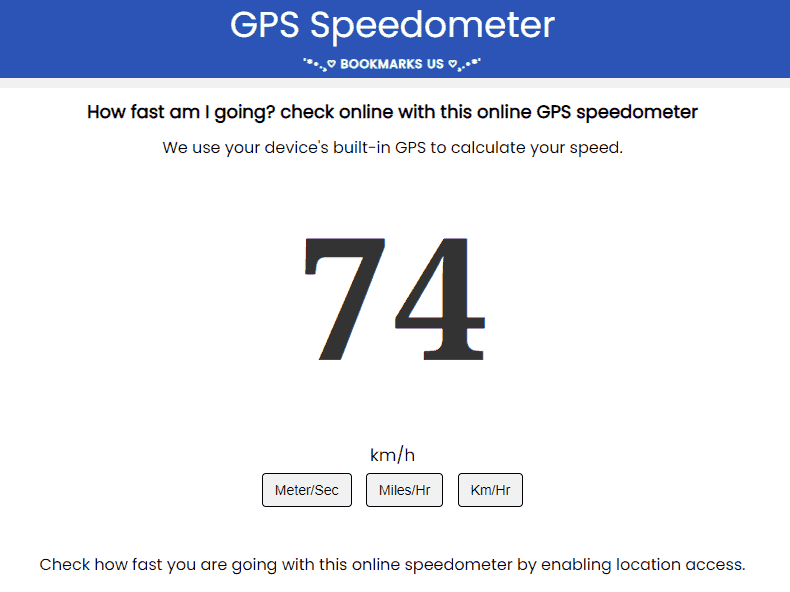
How to enable website location on phone?
First, go to your device settings and turn on the location then follow the steps.
Step 1: Open SpeedoMeterOnline.com and click on the Lock icon at the top.
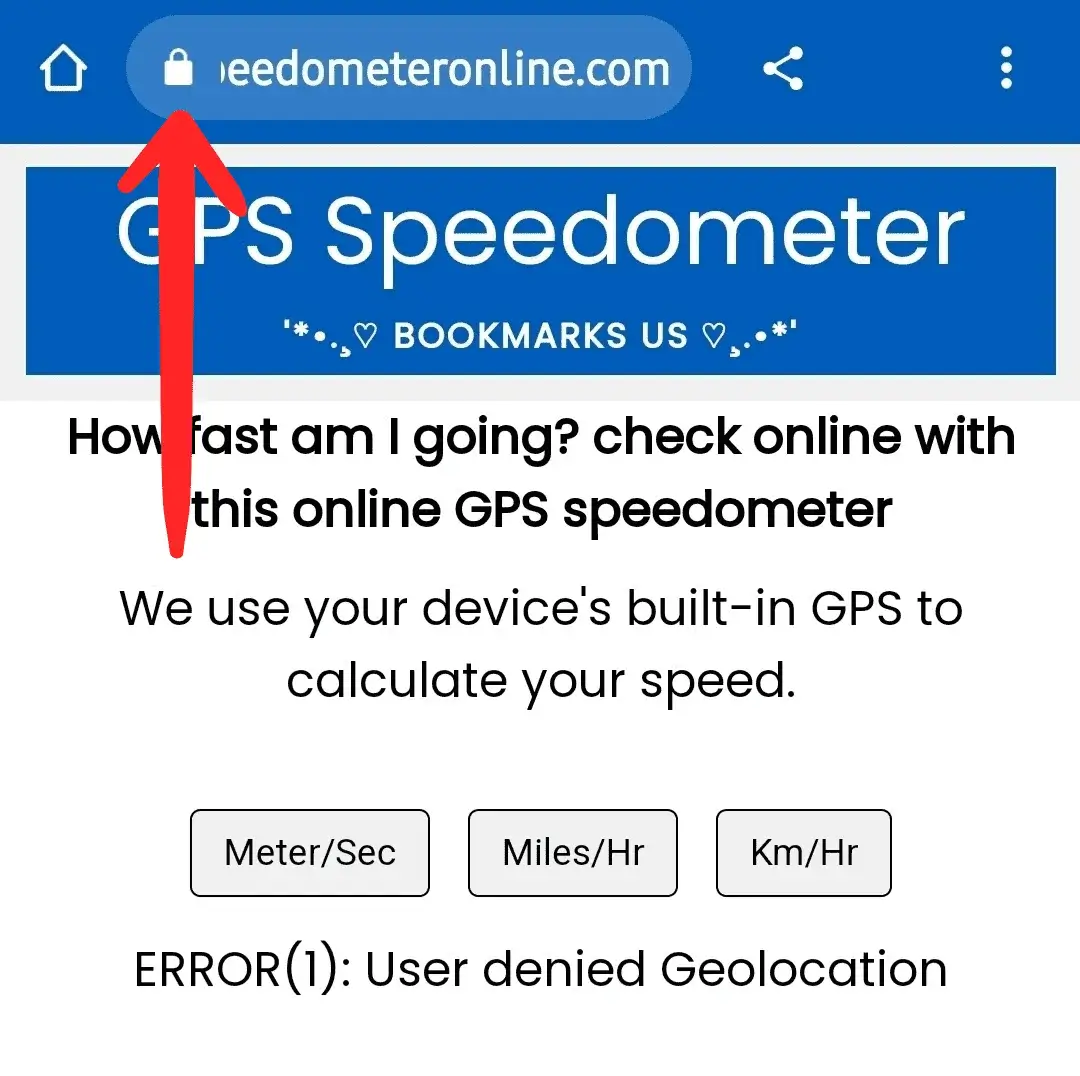
Step 2: Then click on the Permission option.
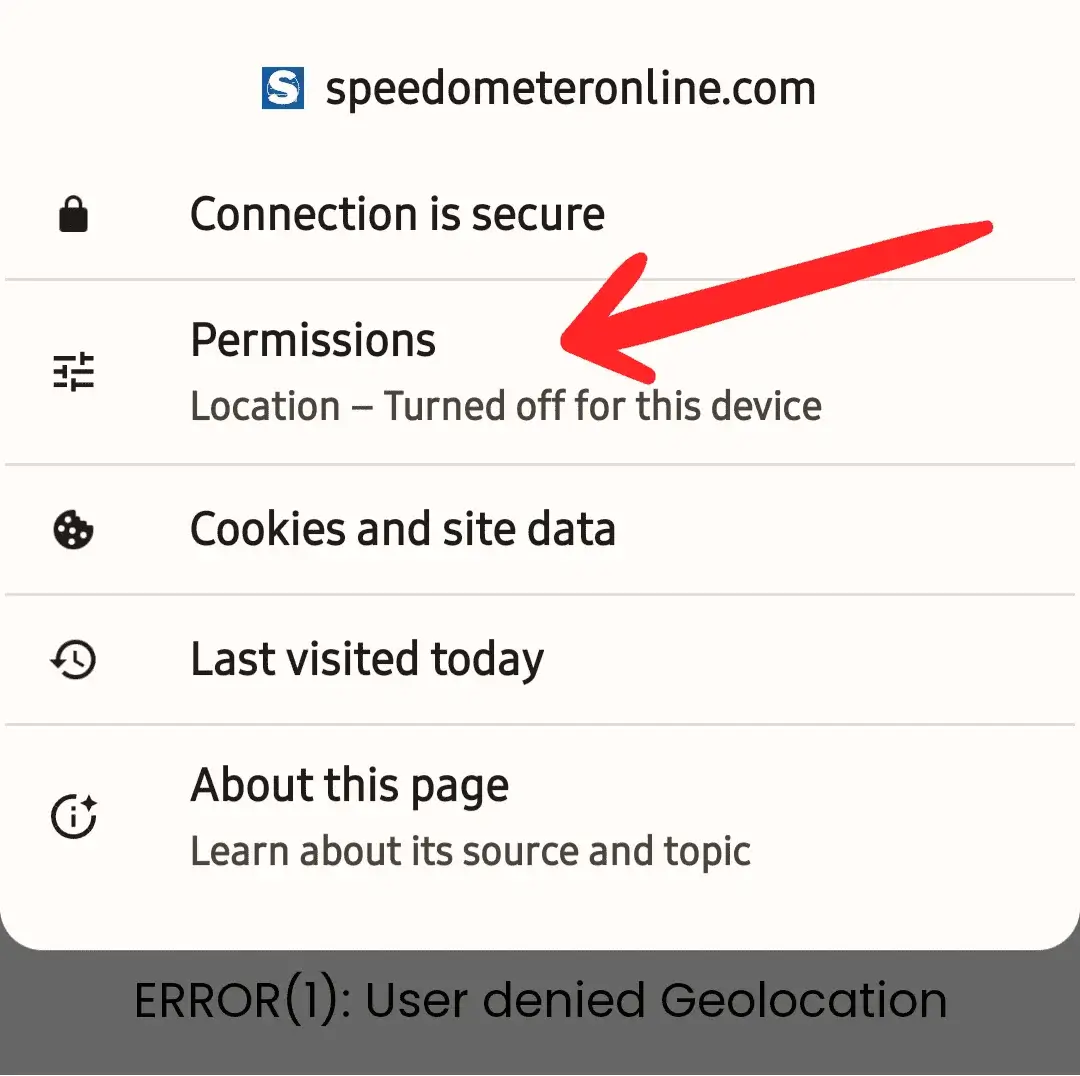
Step 3: Now Click on the Switch to enable location access.
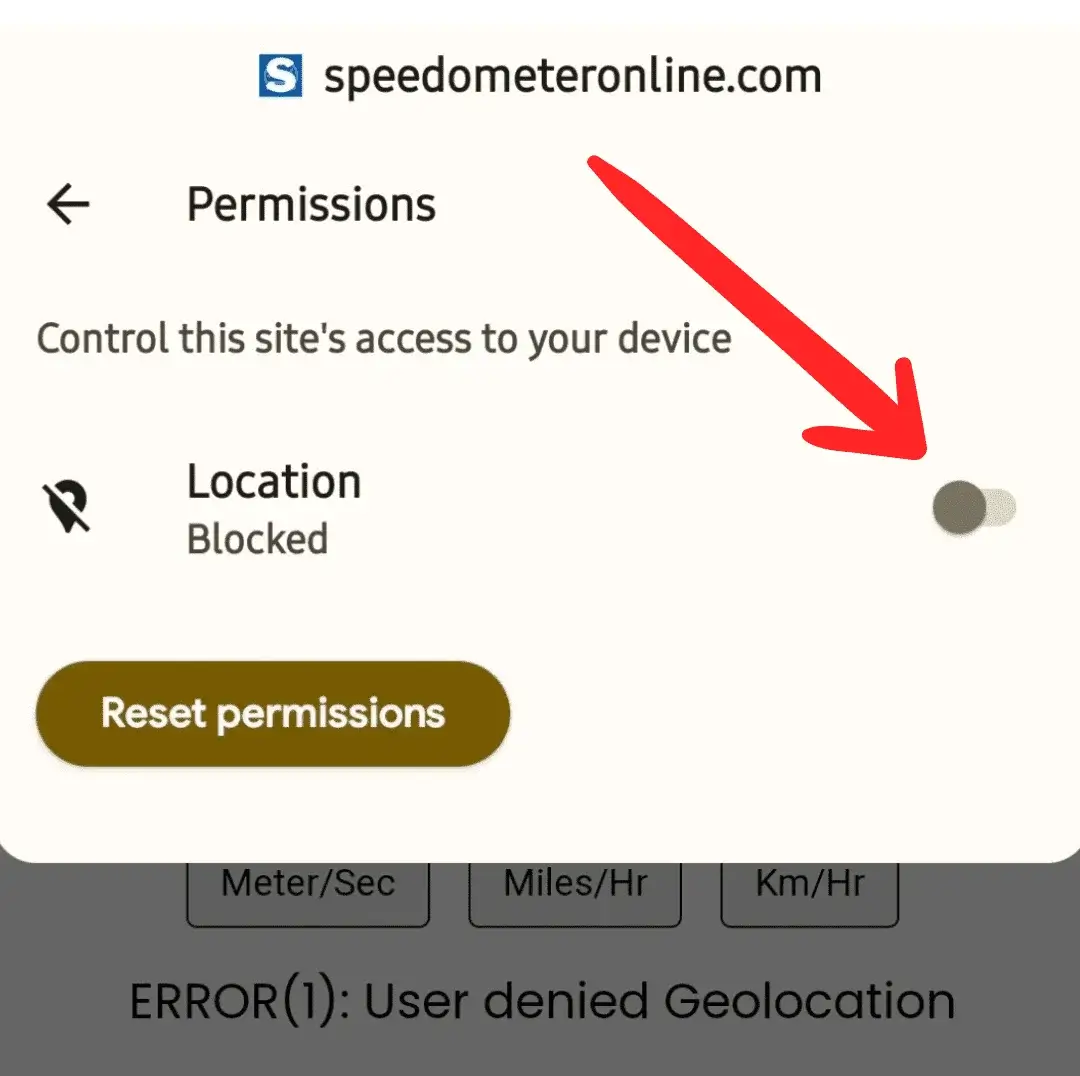
Step 4: The button should look like this.
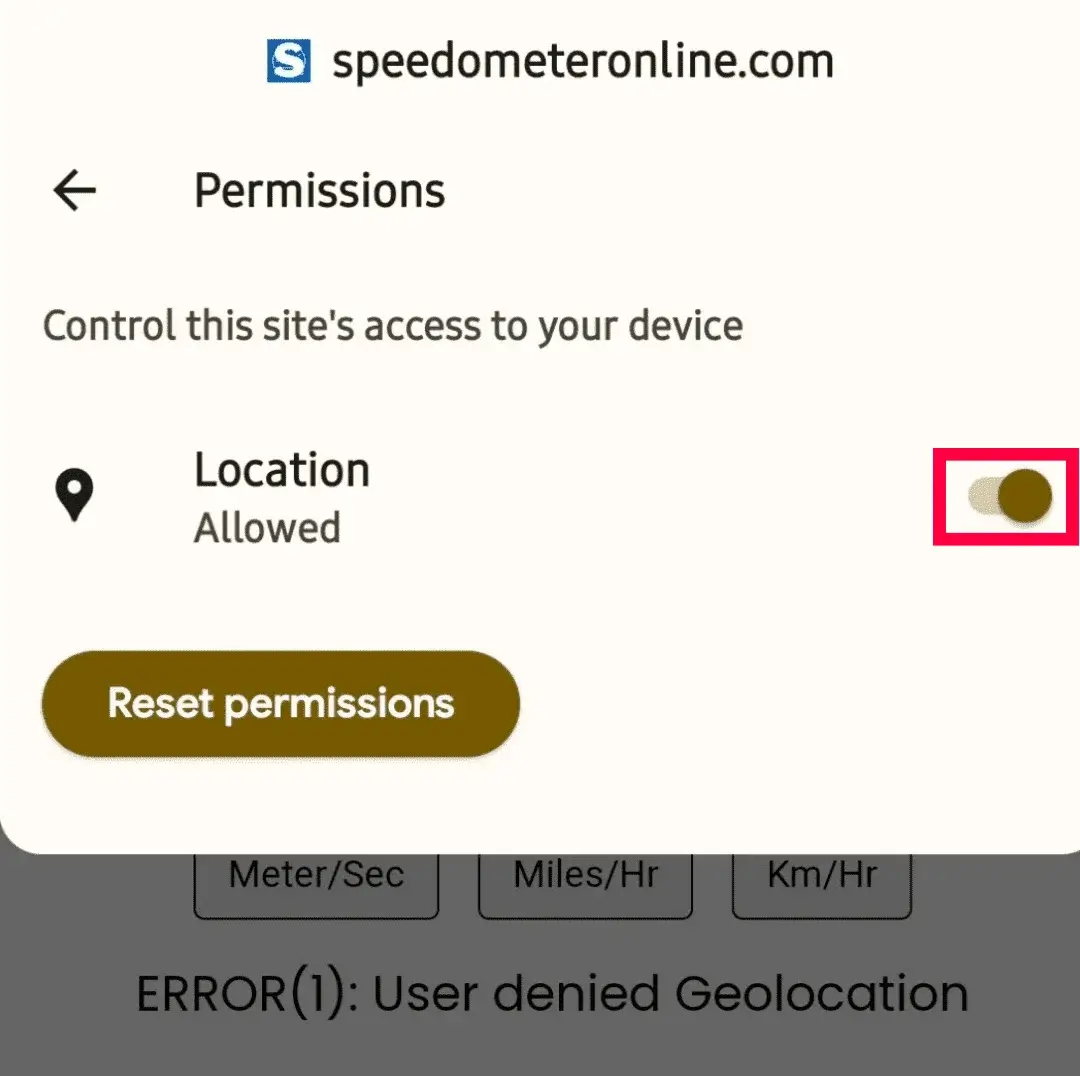
Step 5: After that Refresh the website it will start showing your traveling speed.

How many types of speeds this GPS speedometer website can track?
This website can track Three types of speeds first is meters per second, the second is Miles per hour and the third last tone is Kilometer per hour. You can access this by just click on the button below the speed
How fast am i Driving?
This Online Speedometer will get your Car, Train of Cycle current speed without installing any app. Just give GPS Permission to make accurate speed.
How fast am i going right now?
Speedometeronline.com show the exact traveling speed of your train, bus, car, cycle or anyother moving vehicle speed in Mph or Kph and also Meter per Second with the use of GPS on your phone.
What is GPS Speedometer?
GPS Speedometer has received a single from the satellite of orbit of earth and calculates how fast you are traveling on any surface like land, water, or Air. You can use our speedometeronline.com as a GPS boat speedometer, online speedometer for train, Boat GPS speedometer and you can use also for if you are traveling via bus, streetcars, cable cars, or on water via ferries and water taxis and on Air for plane GPS speedometer.
You no need to install any app just bookmark us and visit when you need
Where We Can Use online Speedometer?
Bike online speedometer.
A bike online speedometer is a digital tool used to measure the speed of a bicycle in real-time through a web or mobile application.
Boat Online Speedometer
You can find your boat speed while travelling in sea or lake, and share with your friends
Train speed Test Online
Are you looking for tool that show yout train speed online? Then no app required to install just visit speedometeronline.com and give gps access that's it!
Bicycle online speedometer
You can also use this speedometer for cycle because it's track gps speed and shows the meter ,miles and km.
Bus or Cable cars online speedometer
Want to know the Speed Of Bus or Cable cars. Then try this latest best bus speed tracker. TO know your speed correctly and tell your friends about it.
Speedometer online - check how fast am i going
What is online speedometer.
An online speedometer is a digital web compass tool used to measure the speed of an object or vehicle in real-time through a web or mobile application.
How fast am i going
To use an online speedometer to determine how fast you are going, you will first need to open the tool on your smartphone or other digital device. Once you have the tool open, make sure that it is set to the correct mode for your activity, whether you are driving a car, riding a bike, or jogging.
Next, start moving and wait for the tool to register your speed. The tool should display your current speed in real-time, typically in either miles per hour (mph) or kilometers per hour (km/h). As you continue to move, the tool will update your speed accordingly.
It's important to remember that online speedometers can be affected by a number of factors, including poor GPS reception, network congestion, or other issues. Additionally, the accuracy of the tool may be affected by the speed and direction of your movement, as well as the type of terrain you are on.
For this reason, it's a good idea to use an online speedometer as a general guide rather than relying solely on the displayed speed. Always exercise caution and use common sense when traveling at high speeds, and be sure to obey all traffic laws and regulations.
In summary, an online speedometer can be a useful tool for determining how fast you are going while driving, cycling, or jogging. However, it's important to keep in mind that the accuracy of the tool can be affected by a variety of factors, and should be used as a general guide rather than a definitive measure of speed.
Car Speedometer online
A car speedometer is an instrument that measures the speed of a vehicle in miles per hour (mph) or kilometers per hour (km/h). It is usually located on the dashboard of the car, directly in front of the driver.
There are two types of speedometers: analog and digital. Analog speedometers use a needle and a dial to indicate the speed, while digital speedometers display the speed numerically on a digital screen.
The speedometer measures the rotation of the vehicle's wheels and translates that into speed. Inside the speedometer is a mechanism that is connected to the car's driveshaft or transmission. As the car moves, the driveshaft or transmission rotates and turns the speedometer cable, which in turn moves the speedometer needle or sends a signal to the digital display.
In modern cars, the speedometer is often part of a larger instrument cluster that includes other gauges, such as the tachometer (which measures engine RPM), fuel gauge, and temperature gauge.
Many modern cars also have online versions of their speedometers, which can be accessed through a smartphone app or website. These online speedometers use GPS technology to track the car's speed and display it on the screen. This can be useful for monitoring speed and for navigation purposes. However, it is important to note that online speedometers may not always be accurate, and it is always safest to rely on the speedometer in the car itself.
Train speedometer online
An online train speedometer is a tool that allows users to track the speed and location of a train in real-time through a website or mobile app. It uses GPS technology to determine the train's current location, and then calculates the speed of the train based on the distance it has traveled over a certain period of time.
Online train speedometers are often used by train enthusiasts, passengers, and railway companies to track the progress of a train journey. By knowing the train's location and speed, passengers can estimate their arrival time at their destination and railway companies can monitor the train's progress to ensure it is running on schedule.
To use an online train speedometer, the user simply enters the train number or selects it from a list of available trains. The website or app then displays the train's location on a map, along with its speed, direction, and estimated time of arrival at its next destination. Some online train speedometers also provide additional information, such as the train's route, timetable, and any delays or disruptions that may be affecting its journey.
It's important to note that online train speedometers rely on GPS technology, which may not always be accurate due to factors such as poor satellite reception, signal interference, or network congestion. Additionally, some online train speedometers may not display real-time data, and instead provide estimated arrival times based on the train's scheduled timetable. Therefore, it's always best to confirm train times and schedules with the relevant railway company before making any travel plans.
Bike speedometer online
An online bike speedometer is a tool that allows users to track the speed and distance traveled on a bicycle ride in real-time through a website or mobile app. It uses GPS technology to determine the bike's current location, and then calculates the speed and distance traveled based on the distance and time elapsed between GPS coordinates.
Online bike speedometers are often used by cyclists to track their performance and progress, and to plan and analyze their training sessions. They can also be used to share rides with others and compare results with friends and other riders.
To use an online bike speedometer, the user simply starts the app or website on their smartphone or GPS-enabled bike computer before beginning their ride. The app or website then uses GPS technology to track the bike's location and speed, and calculates the distance traveled, average speed, and other data such as elevation and cadence.
Many online bike speedometers also allow users to save and share their rides with others, either through social media platforms or by linking to other online services such as Strava, Garmin Connect, or TrainingPeaks. This allows users to compare their performance with others, track their progress over time, and get feedback and support from the cycling community.
It's important to note that online bike speedometers rely on GPS technology, which may not always be accurate due to factors such as poor satellite reception, signal interference, or network congestion. Additionally, they may require a good internet connection or mobile data plan to function properly. Therefore, it's always best to double-check the accuracy of the data and to use common sense and caution while cycling, particularly when riding in traffic or unfamiliar areas.
If you're interested in buying an online bike speedometer, here are some buying advice tips to consider:
1.Compatibility: Make sure the online bike speedometer is compatible with your device and operating system. Some tools may only work with certain devices or require specific software versions.
2.Features: Consider what features you need or want in a bike speedometer. Some tools may offer additional data, such as elevation gain, cadence, or heart rate, while others may be more basic.
3.Accuracy: Look for online bike speedometers that are accurate and reliable. Read reviews and ratings from other users to get an idea of how well the tool performs.
4.Ease of use: Choose a tool that is easy to use and understand. A simple and intuitive interface can make a big difference when it comes to tracking your speed and progress.
5.Price: Consider the cost of the tool, as well as any ongoing fees or subscriptions. Some online bike speedometers may be free, while others may require a one-time or recurring payment.
Battery life: Check the battery life of the tool. Some online bike speedometers have a long battery life, while others may need to be charged frequently.
Water resistance: If you plan to use your online bike speedometer in wet weather, make sure it is water-resistant or waterproof.
Overall, an online bike speedometer can be a useful tool for tracking your speed and progress while cycling. Be sure to do your research and choose a tool that meets your needs and budget.
OR just but phone holder for your bike open speedometeronline.com and it's ready to ride
Digital speedometer online
An online digital speedometer is a tool that displays the speed of a vehicle or bicycle in real-time on a digital screen through a website or mobile app. Unlike analog speedometers that use a needle and dial to indicate speed, digital speedometers display speed numerically on a digital screen.
An online digital speedometer is a tool that displays the speed of a vehicle or bicycle in real-time on a digital screen through a website or mobile app. These tools are generally very accurate and reliable, and can be used by drivers, cyclists, and other users who want to monitor their speed and ensure they are not exceeding legal or safe limits.
Online digital speedometers are often used by drivers, cyclists, and other users who want to monitor their speed and ensure they are not exceeding legal or safe limits. They can also be used to track performance and progress over time, and to compare results with other users.
To use an online digital speedometer, the user simply opens the app or website on their smartphone or other digital device and starts the tool. The tool then uses GPS technology or other sensors to detect the vehicle or bicycle's speed and displays it on the digital screen in real-time. Some digital speedometers may also display additional data, such as distance traveled, time elapsed, or average speed.
If you're interested in buying an online digital speedometer, there are a few things to consider. Here are some buying advice tips:
1. Compatibility: Make sure the online digital speedometer is compatible with your device and operating system. Some tools may only work with certain devices or require specific software versions.
2. Features: Consider what features you need or want in a digital speedometer. Some tools may offer additional data, such as distance traveled, time elapsed, or average speed, while others may be more basic.
3. Accuracy: Look for online digital speedometers that are accurate and reliable. Read reviews and ratings from other users to get an idea of how well the tool performs.
4. Ease of use: Choose a tool that is easy to use and understand. A simple and intuitive interface can make a big difference when it comes to tracking your speed and progress.
5. Price: Consider the cost of the tool, as well as any ongoing fees or subscriptions. Some online digital speedometers may be free, while others may require a one-time or recurring payment.
Overall, an online digital speedometer can be a useful tool for tracking your speed and performance while driving or cycling. Be sure to do your research and choose a tool that meets your needs and budget.
If you see this site not showing your speed then make sure check your brower accessing GPS location in your phone settings. Click to Minimize this for now.
Online Speedometer What It Is & How It Works:
This speedometer web app is designed to provide real-time speed statistics using the built-in GPS that most devices have. It displays your speed, distance traveled, and more on your smartphone, tablet, or PC with GPS enabled.
- KM/H and Miles/Hour: Speed units. Switch between them based on your preference.
- Max Speed: The highest speed reached during your ride.
- Ø Avg Speed: Overall average speed, calculated from total distance divided by total travel time.
- Altitude: Your elevation above sea level.
- Accuracy: Reflects the GPS data precision. Lower numbers mean more accuracy.
- Avg Wait: Average time spent stationary, like at traffic stops.
- Start Time: When you started your journey.
- Trip Duration: Total duration of your current trip, excluding wait time.
- Wait Time: Total duration of all pauses or slow movements.
How GPS Works:
The GPS in your device connects with satellites to pinpoint your exact location, speed, and direction, thus providing precise tracking for your movement statistics.
How To Use Online Speedometer:
- Ensure your device is GPS-capable.
- Press 'Grant Location Access' for location services.
- 'Try to keep screen on' prevents the screen from going dark.
- Use 'Start' to begin tracking and 'Stop' to end. 'Reset Data' clears current data without stopping the tracking.
Troubleshooting & Tips:
If the GPS isn’t functioning correctly, ensure your device isn’t covered or obstructed. Open areas generally provide better GPS connectivity. If facing issues, confirm your device is in GPS mode and location permissions are granted to both the browser and the webpage. Trying a different browser might also help.
Make sure you've enabled necessary permissions in your device settings for GPS access. Remember that GPS tracking can be battery-intensive, so it's advisable to start with a full charge or carry a power bank for longer rides.
Speedometer Online lets you know how fast you are going
Whether you're curious about how fast you can run or want to check the speed of the train you're riding in, our tool lets you know everything in real-time.
How To Use Speedometer Online?
Are you not able to use our Online Speedometer tool to check your Speed? Don't worry, it's just a 3-step process! Follow the steps given below and you will be able to check your current speed in real-time.
Enable Your Device GPS Location
Before using Speedometer Online, make sure GPS is enabled on your device. Our tool uses GPS technology to check your real-time speed so you need to allow GPS access if you want to track the speed.
Select Your Speed Measurement
Once you have given access to the location settings, choose the measurement unit that suits your preference. You can choose from the 3 different units that are miles per hour (mph), kilometers per hour (km/h), or meter per second (m/s).
Get Real-time Speed Readings
Now it's time to measure your speed. Start traveling and our tool will provide you with real-time accurate readings using your GPS location. Stay updated with your speed in real-time, whether you're running, biking, or even on a train.
Features & Use Cases
Wondering about all the different ways and places where you can use our speedometer app to measure your live speed with just your smartphone?
Bike Speedometer
Explore our Bike Speedometer to measure the speed of your bike or track your cycling speed. Know how fast you can paddle your bike. We use GPS technology to track your precise speed in real time.
Vehicle Speedometer
Experience versatile speed tracking with the help of our vehicle speedometer tracking, which is designed to track the speed of any vehicle, whether it's your car, cycle, truck, or any public transportation including bus, train, or even airplane.
Car Speedometer
If your car speedometer is broken then don't worry, our car speedometer feature is here to help you. Get the digital real-time speed of your car and ensure that you're driving safely and within legal speed. Drive with confidence with accurate measurements.
Train Speedometer
Wondering how fast your train is moving? No worries, our train speedometer feature will help you to know the exact speed of your train. Just open our website, enable your GPS, and start tracking your train speed. It's free and also works without installing any app on your device.
Bus Speedometer
Transform your bus rides into fun rides with our Bus speedometer. Monitor your bus speed and make your ride is safe and within legal speed safely. You use our tool, open our website, enable GPS and your real-time speed will be displayed on your device screen.
Flight Speedometer
Ever wonder how fast your flight is flying in the air? I do so and so I present your with our flight speedometer which you can use while inside the flight and measure the speed with the help GPS speedometer online app. You can now monitor your speed even from inside the flight with only using GPS without the internet.
Frequently Asked Questions
How do i know the speed of my car.
You can use speedometeronline.app website or install our PWA web app on your mobile device to track the speed of your car. You can easily check how fast you're moving with the help of our GPS-based tools. It provides accurate real-time speed readings in MPH (miles per second), KPH (kilometers per second), or m/s (meter per second).
Make sure that your GPS is enabled and that you have a stable internet connection. Also, make sure to prioritize your safety and avoid distractions while driving.
Can my phone tell me how fast am I going?
Yes, your phone can tell you how fast you're going with the help of speedometeronline.app website. Just open the website, make sure your GPS is enabled, start moving and your phone will easily detect speed of a vehicle or how fast you're going.
How accurate is GPS for speed measurement?
Any reputable online GPS speedometer website such as speedometeronline.app uses advanced algorithms to deliver a reliable and high degree of accuracy. While factors such as signal coverage, satellite positions, and device quality can affect measurements slightly, GPS speedometers typically offer accuracy within 0.2 mph (0.3 kph) or better.
Can iPhone tell me my vehicle speed?
Yes, your iPhone can tell you your vehicle speed. You can easily detect your driving speed online with the help of an online speedometer tool. To check your speed online just open the website speedometeronline.app on your iPhone, enable GPS, and start moving in your vehicle and you will get your current speed.
Can I track the speed of a bus using SpeedometerOnline.app?
Yes you can track the speed of a bus in which you are sitting using a GPS online speedometer such as the SpeedometerOnline.app
Can GPS-based Online Speedometer work without the internet?
GPS can work without an active internet connection. However to access the website itself you need an active internet connection but if you've installed our PWA web application on your device then you can use it to track your speed without internet connection, you only need GPS.
Speedometer Online
Never wonder "how fast am i going" again get real-time speed with online gps., instantly check your current speed in km/h or mph.
Ever wondered "How fast am I going?" Our free online speedometer puts the power of accurate speed measurement right at your fingertips. Whether you're on a road trip, commuting by train, or cycling through the city, our tool delivers instant, reliable results for any vehicle speed test.
Packed with Power: The Key Features Driving Success
- 📏 Real-time speed display in km/h or mph
- 🔧 Simple, user-friendly interface
- 📡 High-accuracy GPS tracking
- 🚫 No app download required
- 🚗🚌🚆🚴♂️ Compatible with cars, buses, trains, and bikes
How Our Online Speedometer Works
Our online speedometer is designed for simplicity and ease of use. With its clean interface and straightforward controls, you'll never have to wonder "How fast am I going?" again. Whether you're in a car, on a bike, or using any other mode of transportation, our tool provides real-time speed information using online GPS technology, right in your web browser – no app download required.
Vehicle-Specific Speed Tests
🚗 car speed test.
Perfect for road trips or daily commutes. Monitor your driving speed to stay within limits and improve fuel efficiency.
🚌 Bus Speed Test
Ideal for passengers curious about their journey. Our live speed test for buses works on any public transport route.
🚆 Train Speed Test
Wonder how fast your train is moving? Our train speed meter gives you precise readings throughout your railway journey.
🚴♂️ Bike Speed Test
Cyclists can track their pace with our accurate bike speed test feature. Improve your performance on every ride.
Why Choose Our Online Speedometer?
How to perform a vehicle speed test.
- Access the Website: Open your mobile browser and navigate to our online speedometer.
- Enable GPS: Allow location access for accurate speed measurement.
- Start Moving: As your vehicle moves, watch your speed update in real-time.
- Switch Units: Easily toggle between km/h and mph to suit your preference.
Whether you're doing a car speed test, bus speed check, or want to know your train speed, our tool adapts to your needs.
Frequently Asked Questions
Online Speedometer Tool - Measure Your Speed for Bikes, Cars, Trains, and More!
Introduction to speedometer online.
Get accurate readings of your speed with our online speedometer tool. Our digital speedometer is perfect for bikes, cars, and even trains, and it's free to use! track your live speed online. Whether you're looking for a speedometer in kmph or mph, we've got you covered. Try our bike speed meter or car speed meter online today and get instant results. Start measuring your speed with our online speedometer now!
As a driver or a passenger, knowing your speed is essential for safety. While most cars come equipped with Speedometer, there are times when inbuild speedometers are not accessible. This is where the GPS Speedometer Online comes in handy. gpsspeedometeronline.com is a web-based tool that allows you to check your speed using your smartphone, tablet, or computer. It is a simple tool to know how fast you are going.
What is a speedometer?
A speedometer is a device used to measure the speed of a vehicle. Traditional speedometers are all mechanical and use a cable connected to the car's transmission to measure the speed. Modern vehicles typically use digital speedometers that display the speed in numbers on a screen. It relies on sensors to collect data from the transmission of the vehicle.
How does a traditional speedometer work?
The traditional mechanical speedometer relies on a cable linked to the transmission of the car, which is responsible for measuring the vehicle's speed. As the car moves forward, the cable rotates and subsequently drives a magnet located inside the speedometer. The magnet interacts with a metallic disk, causing it to rotate and exhibit the speed on a gauge. which is a scale.
What is a digital speedometer?
A digital speedometer is a specialized device that measures a vehicle's speed by using an electronic display. digital speedometers depend on sensors to determine the vehicle's velocity.
How does a digital speedometer work?
A digital speedometer determines a vehicle's speed by using sensors that can be installed on different parts of the car, such as the wheels or transmission. These sensors generate signals that are sent to the car's computer for processing, and the processed data is displayed on a screen as the vehicle's current speed. This process is different from traditional speedometers that use a cable connected to the transmission to measure speed.
What is Online Speedometer?
Speedometer Online is a helpful tool available on the internet that lets you determine your speed through your smartphone, tablet, or computer. This tool proves particularly useful when driving a car rental or a vehicle that lacks a working speedometer. With its web-based platform, checking your current speed is a breeze, giving you the convenience of a hassle-free experience.
How to access Online Speedometer?
To access Online Speedometer, all you need is an internet connection and a device with a web browser. Simply navigate to the website and start using the tool.
What are the features of an Online Speedometer?
Online GPS Speedometer is designed to display and read your speed in real-time easily. The tool allows you to switch between units of measurement. An online speedometer is a web-based tool so it does not require any installation. All you need to do is open it on your browser and start using it.
What features do we have?
Our speedometer is a web-based tool. So, you don’t have to install it on your phone, which protects you from downloading unwanted third-party malicious applications on your device. Or the tool requires only GPS location which we also get after you allow it and once you exit our website we no longer have any permission.
In addition to our safety features, we have a very simple and attractive design. Instead of shifting from one measurement unit to other, we display all measurements in real-time with more accuracy on your device. Additionally, it's free to use forever.
Why use Online Speedometer over a traditional speedometer?
Online speedometer is more accurate than many traditional speedometers you can buy online. As it utilizes GPS technology to determine your speed. Additionally, Online Speedometer is more convenient, as you can use it from any device with an internet connection and GPS support.
Is Online Speedometer accurate?
Yes, Speedometer Online is accurate, as it uses GPS technology to determine your speed. However, keep in mind that GPS signals can be disrupted by tall buildings, tunnels, and other obstructions, which may affect the accuracy of the reading.
How to use Online Speedometer?
Using Speedometer Online is easy. Simply navigate to our website or you can bookmark it for future use, and the tool will use your device's GPS to determine your speed. The speed is displayed in real-time, and you don’t need to switch between units of measurement we display every unit in front of you.
Can I use my phone as a speedometer?
Just visit our website and click on the start button and give location permission, That's it. You don't have to install any unwanted applications you don’t have to pay anything. It’s free and easy to use.
Where we can use an online Speedometer?
Online speedometer for train.
train operators can use online speedometers to monitor the speed of their trains and ensure they are traveling safely and within the speed limits.
Online Bus Speed meter
Bus drivers can use online speedometers to ensure they are driving at a safe and appropriate speed, especially in areas where there are speed limits or restrictions.
Cycle Speedometer Online
Runners and cyclists can use online speedometers to track their pace and distance covered during their workout.
car speedometer online
online speedometers can be used to monitor the speed of a car. This can help drivers ensure they are within the speed limit and avoid getting a speeding ticket.
Online Speedometer for Bike
Online speedoemeter for boating.
Online speedometers can be useful for boaters to monitor their speed and stay within speed limits in specific waterways.
Online Speedometer for Aviation
Pilots can use online speedometers to track their airspeed and ensure they are flying at a safe speed.
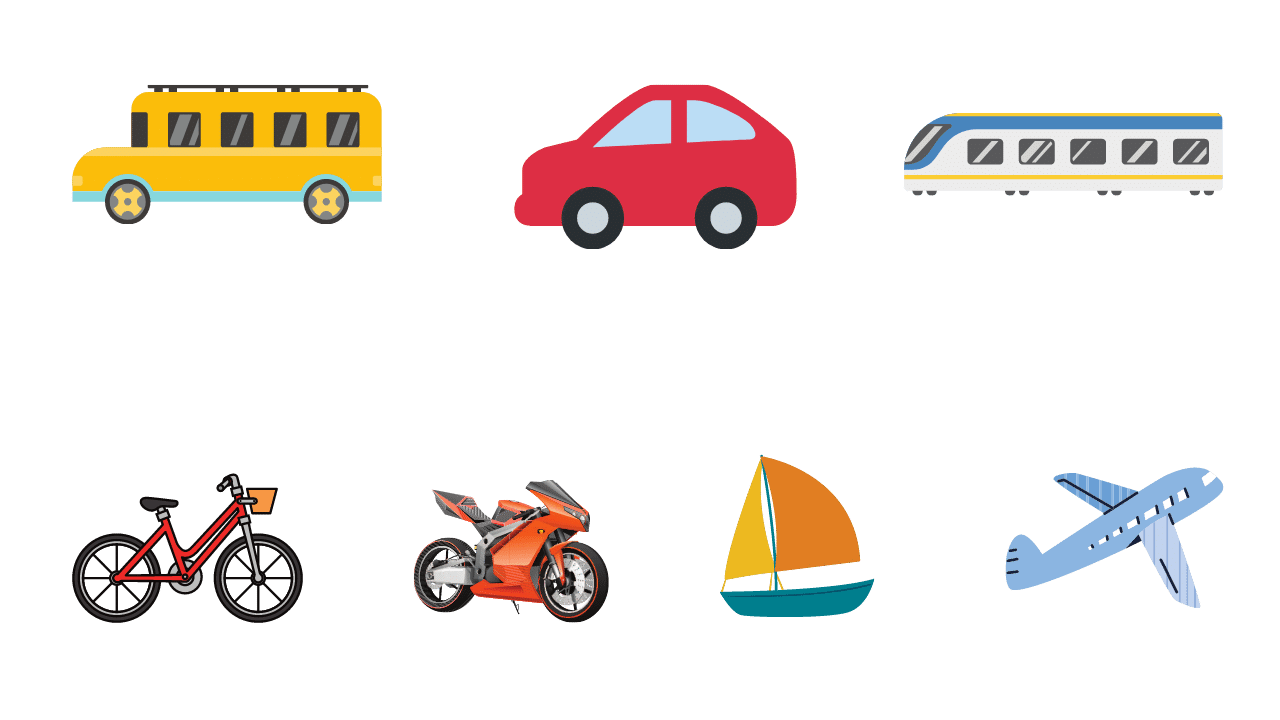
How can I check how fast am i going?
With the help of your online speedometer tool, you can check how fast you are going.
Is the GPS speedometer app free?
Yes, absolutely free you don’t even have to download and install it on your device.
Drawback of using online Speedometer
Online GPS speedometers can be helpful, but they have some problems. They need the internet to work, GPS speedometers calculate speed based on the distance and time traveled between two points and the speed they show might not be accurate because of different things like weather, terrain, and obstructions,. Also, using them can use up your phone's battery fast.
How we overcome these drawbacks
To address these potential drawbacks, our online Gpsspeedometer gathers speed data at a high frequency, typically every millisecond. Our algorithm takes into account environmental factors, such as weather conditions, terrain, and obstructions, to calculate speed as accurately as possible. Moreover, our online Gpsspeedometer only requires an internet connection to load the website once; all the subsequent speed computations are done on the user's device, minimizing data usage and reliance on an internet connection.
What speed am I going or What is my current speed?
You can find out with the help of this tool.
Can GPS work without the internet?
Yes, it works
Contact Us - About Us - Privacy Policy - Disclamer
Copyright© 2023
Location Permission Required
Please allow access to your location to use the GPS speedometer.

Speedometer Test Online – How fast am I going, Check Speed Online?
Speedometer.
Without installing any application you can check how fast you are going enabling location permission on your browser.
How to Use the Speedometer Test
Quick start guide.
- Visit the Website: Navigate to Speedometer Test Online.
- Enable Location Services: Allow the website to access your device’s GPS to ensure accurate speed readings.
- Check Your Speed: View your real-time speed displayed in miles per hour, meters per second, or kilometers per hour.
Compatibility
- Devices: Optimized for all mobile devices, including smartphones and tablets.
- Vehicles: Usable with cars, bicycles, trains, airplanes, and more.
Capabilities and Features
Learn how and where you can use our speedometer app to check your live speed with your mobile device.
Bike Speedometer

Speedometertest.online is a handy tool for testing bike speedometers by simulating different speeds. It helps you check if your speedometer is accurate by comparing its readings with the actual speed. This ensures your bike’s speedometer is reliable and functioning correctly.
Bus Speedometer

An online bus speedometer test makes sure the speedometer is accurate, ensuring passenger safety. It checks if the speedometer’s readings match the actual speed, so the driver has reliable information. This helps provide a safer and more dependable ride for everyone on the bus.
Bicycle Speedometer

An online bicycle speedometer test helps ensure your bicycle’s speedometer is accurate. It allows you to compare the speedometer’s readings with actual speed, ensuring you get correct information while riding. This leads to safer and more enjoyable rides, as you can trust your speedometer to provide reliable data.
Train Speedometer

Ensuring the accuracy of a train’s speedometer is essential for the safety and comfort of passengers. An online test compares the speedometer readings with the actual speed, providing reliable information for a smoother journey. This helps passengers feel secure and confident throughout their travels.
Flight Speedometer

Making sure an airplane’s speedometer is right is super important for keeping everyone safe in the sky. With an online test, we can check if the speedometer is showing the right speed compared to what’s actually happening. This helps us feel really sure and calm when we’re flying, making the whole trip way more relaxing and fun!
Car Speedometer

As a passenger in a car, it’s crucial to have confidence in the vehicle’s speedometer for a comfortable journey. By using an online car speedometer test, we can verify if the speedometer accurately reflects our speed, ensuring a smooth and secure ride. This reassurance allows us to relax and enjoy the trip, knowing that we’re traveling safely on the road.
Additional Tips for Accurate Speed Measurements:
- Stable Internet Connection: Ensure your device has a strong and stable internet connection.
- Grant Location Access: Allow the speedometer test to access your device’s GPS.
- Device Stability: Keep your device secure and stable during the test for precise readings.
Safety Considerations:
- Avoid Distractions: Do not use the speedometer test while driving or cycling.
- Follow Local Laws: Comply with local regulations regarding device usage on the road.
- Weather Conditions: Use caution in extreme weather conditions as they may affect GPS accuracy.
Do I need to install any apps to use your speedometer test?
No, our speedometer test is accessible directly from our website, so there’s no need to download or install any additional applications.
Is the speedometer test free to use?
Yes, our speedometer test is completely free of charge for all users.
How do I grant location access for the speedometer test?
When prompted, simply allow access to your device’s GPS or location services. This ensures accurate speed measurements.
Can I use the speedometer test on any type of vehicle?
Yes, our speedometer test can be used on various modes of transportation, including cars, bicycles, trains, and even airplanes.
Is the speedometer test compatible with all mobile devices?
Our website is optimized for mobile devices, ensuring compatibility with smartphones and tablets across different operating systems.
How often should I take the speedometer test during my journey?
You can take the speedometer test as frequently as you’d like to monitor your speed in real-time. However, it’s essential to prioritize safety and avoid distractions while driving or cycling.
Can I access previous speedometer test results?
Currently, our platform does not store previous test results. Each test provides real-time speed measurements for your immediate reference.

How can I ensure accurate speed measurements?
To ensure accuracy, maintain a stable internet connection, grant location access, and keep your device secure and stable during the test.
Are there any restrictions on where I can use the speedometer test?
Our speedometer test can be used in most locations, but it’s important to comply with local laws and regulations regarding device usage while driving or cycling.
Can I share my speedometer test results with others?
While our platform does not have a direct sharing feature, you can manually share your speedometer test results with others by sharing your screen or providing the speed information verbally.
Is the speedometer test suitable for measuring speed in all weather conditions?
While the speedometer test is designed to function in various weather conditions, extreme weather such as heavy rain, snow, or fog may affect GPS accuracy and speed measurements. It’s important to exercise caution and prioritize safety in such conditions.
How does the speedometer test calculate speed?
The speedometer test uses GPS technology to track your device’s movement and calculate speed based on the distance traveled over time. This allows for accurate real-time speed measurements.
Check what's the current speed you are travelling online with this speedometer.
Test how fast you're going in the train,car or bus live.
Waiting for GPS...
Make sure you are in GPS mode in location settings.
Make sure you gave permissions to this website and the browser.
Zpeed - Online Speedometer in your pocket
Zpeed helps you find your real-time speed in km/h. No installation needed. Use it right away! Zpeed is a progressive web app which you can use offline in latest browsers like Google Chrome.
If you find Zpeed useful, please tweet about this.
Some browsers and devices have support issues with geoLocation API. If you are not getting correct location, make sure you are in GPS mode in location settings and you gave location permission to both the Browser and Webpage. Or, try with another browser. :)
Zpeed is in beta state. Please let me know about issues @KTAsim or mail to [email protected] .
Privacy policy
Liked this Online Compass? Let your friends know about it.
Launch instructions These tools work with Chrome 63 or later Please enable sensors Read more how to enable sensor
Speedometer
How fast am I going?
More information, what is this, online gps speedometer to the rescue.
As drivers, we all know how important it is to be aware of our speed and heading while on the road. Whether we're cruising on the highway or navigating through busy city streets, knowing how fast we're going and in what direction can mean the difference between a safe journey and a dangerous one. Fortunately, with the help of modern technology, checking your speed and heading has never been easier. That's where a GPS speedometer comes in.
How does it work?
Before we dive into the features of a GPS speedometer, let's take a moment to understand how it works. GPS, or Global Positioning System, is a technology that uses satellites to determine your exact location on Earth. By calculating the time it takes for signals to travel from multiple satellites to your device, GPS can pinpoint your location with incredible accuracy.
A GPS speedometer uses this same technology to measure your speed and heading. By comparing your device's location at two different points in time, the website can calculate the distance you've traveled and divide it by the time it took to travel that distance to determine your speed. Additionally, by comparing your device's location and the direction it is facing at two different points in time, the website can determine your heading. The result is your speed and heading.
It's important to note that GPS measurements may not be as accurate as those from traditional instruments in your car. Factors like terrain, weather, and the quality of your device's GPS signal can all affect the accuracy of the measurement. However, for most everyday use cases, a GPS speedometer is more than sufficient.
The GPS speedometer website offers a variety of features to make checking your speed and heading as easy and convenient as possible. One of the most useful features is the ability to switch between different units of measurement. Whether you prefer miles per hour, kilometers per hour, meters per second, knots, or even mach, the website has you covered.
In addition to the unit of measurement, the website also provides real-time updates on your speed and heading. As you move, the display will update in real-time to show your current speed and the direction you are facing. This feature is especially useful for those who need to monitor their speed and heading while driving, such as truck drivers or delivery drivers.
Finally, the website also allows you to customize the display to your liking. You can choose between different color schemes and adjust the size of the display to fit your device's screen.
Using the GPS speedometer website is incredibly easy. Simply visit the website on your device and grant it access to your device's location. The website will then display your current speed and heading in the unit of measurement of your choice. You can leave the website open while you drive to monitor your speed and heading in real-time.
To get the most accurate readings, make sure your device has a clear view of the sky to ensure a strong GPS signal. Additionally, try to avoid using the website in areas with poor weather conditions or terrain that may interfere with the signal.
Benefits of using a GPS speedometer
There are several benefits to using a GPS speedometer. Firstly, it can help keep you safe on the road by making you aware of your speed and heading. By monitoring your speed and heading in real-time, you can adjust your driving behavior to stay within the speed limit and avoid accidents.
Using a GPS speedometer can also help you avoid speeding tickets and other legal issues. If you're pulled over for speeding, you can use the GPS speedometer data to prove your innocence and avoid costly fines.
Furthermore, GPS speed tracking on your smartphone can prove valuable for other modes of travel such as boating, skiing, horseback riding, and even while traveling on trains, ensuring you have a precise speed measurement across various outdoor adventures and modes of transportation.
There are several situations where you might want to check your speed using your phone's GPS, such as when you're cycling, running, or driving. For instance, if you're cycling through a scenic route and want to maintain a consistent pace, a GPS speedometer app can help you monitor your speed and make necessary adjustments. Similarly, while running, you can use your phone's GPS to track your current speed and analyze your performance. Additionally, drivers can also benefit from GPS speed tracking, especially when their vehicle's speedometer is malfunctioning or when driving through unfamiliar roads with varying speed limits. Overall, using your smartphone for GPS speed tracking is a convenient and versatile solution for various activities where monitoring your speed is essential.
Speedometer Online - How fast am i going, Check your speed?
GPS Permission is required to use this Online Speedometer to get your current speed without installing any app.
Online Speedometer Free
Bike speedometer.
We provide real-time information on the Bike's speed online using your smarphone gps without installing any apps.
Vehicle Speedometer
To check the speed of a Vehicle online, visit our site myspeedometer.online to get real-time speed using gps location.
Flight Speedometer
We provide real-time information on the Flight's speed online using your smarphone gps without installing any apps.
Train Speedometer
To check the speed of a train online, visit our site myspeedometer.online to get real-time speed using gps location.
Bus Speedometer
We provide real-time information on the bus's speed online using your smarphone gps without installing any apps.
Car Speedometer
To check the speed of a bus online, visit our site myspeedometer.online to get real-time speed using gps location.
How can I use the online speedometer tool?
How can i determine my current speed, how can i monitor my speed while traveling, can i use my iphone as a speedometer.
- Yes, you can use your iPhone as a speedometer by visiting our site on the Safari browser and allowing access to GPS. This will enable you to track your live speed on your iPhone.
How can I check my train speed while traveling?
- You can check your train speed while traveling by using the online free GPS speedometer tool.
Is the speedometer app free?
- Yes, the online GPS speedometer tool is completely free. There is no need to install any app. You can access it using your phone's browser.
Do phones have a speedometer?
- No, phones do not have a built-in speedometer. However, you can use the online GPS speedometer tool to track the speed of your bus, train, car, etc. on your phone.
How can I check my train speed on my phone?
- You can check your train speed on your phone by using the online speedometer tool. Simply search for Myspeedometer.online on Google and you will find our tool.
Can GPS work without the internet?
- No, GPS cannot work without the internet. You need an internet connection to access the online GPS speedometer tool.
Can I use my phone as a speedometer?
- Yes, you can use your phone as a speedometer by visiting Myspeedometer.online and turning your phone into an online speedometer.
How can I check my car speed through my mobile?
- You can check your car speed using the online GPS speedometer tool. Simply visit Myspeedometer.online and enable GPS to track your speed in real-time.
What is the best Zpeed Speedometer online alternative?
- You can Simply visit Myspeedometer.online and use you smartphone gps as train speedometer online, car speedometer online, and bus speedometer online.
Share this Website !
What is FAST.com measuring? FAST.com speed test gives you an estimate of your current Internet speed. You will generally be able to get this speed from leading Internet services, which use globally distributed servers.
Why does FAST.com focus primarily on download speed? Download speed is most relevant for people who are consuming content on the Internet, and we want FAST.com to be a very simple and fast speed test.
What about ping, latency, upload and other things? When you click the “Show more info” button, you can see your upload speed and connection latency (ping). FAST.com provides two different latency measurements for your Internet connection: “unloaded” and “loaded” with traffic. The difference between these two measurements is also called “bufferbloat”.
How are the results calculated? To calculate your Internet speed, FAST.com performs a series of downloads from and uploads to Netflix servers and calculates the maximum speed your Internet connection can provide. More details are in our blog post .
Will the FAST.com speed test work everywhere in the world? FAST.com will test Internet speed globally on any device (phone, laptop, or smart TV with browser).
Why is Netflix offering the FAST.com speed test? We want our members to have a simple, quick, ad-free way to estimate the Internet speed that their ISP is providing.
What can I do if I'm not getting the speed I pay for? If results from FAST.com and other internet speed tests (like dslreports.com or speedtest.net ) often show less speed than you have paid for, you can ask your ISP about the results.

SPEEDOMETER
GPS SPEEDOMETER ONLINE
Real-time speed monitoring is easy with our online speedometer. This tool is accurate and easy to use regardless of whether you’re running, cycling, traveling, or driving. When using online speedometers, be sure to turn on your GPS
Speed is an important factor to consider when driving. Here’s where the speedometer comes in. In this article, we’ll cover everything you need to know about online GPS speedometers, including how they work, tips for using them, and how you can use a speedometer.
Train Speed Test
Are you enjoying the ride on the train or curious about its speed? If you haven’t checked it yet, now’s the time!

What is a GPS Speedometer Online?
An online speedometer is a web-based tool that allows you to measure your speed using GPS technology. This tool can be accessed through a web browser on your computer, smartphone, or tablet. It uses GPS signals to determine your location and calculate your speed in real-time. Online speedometers are useful for a variety of purposes, including tracking your speed while driving, hiking, or biking. Online speedometers are easy to use and can provide accurate speed readings without the need for additional hardware or software. In the speedometer, you can see the speed in miles per hour (mph) or kilometers per hour (km/h).
Bus Speed Test
Are you currently on a bus and curious about its speed? Don’t miss the chance to try out our Bus Speed Test and see how fast your ride can go!

How does GPS Speedometer Works?
A GPS speedometer uses GPS technology to determine your speed. GPS stands for Global Positioning System, and it’s a satellite-based system that can pinpoint your location with incredible accuracy. A GPS speedometer receives signals from GPS satellites to determine your location and speed. It then displays your speed on a screen in real time.
The GPS speedometer takes into account any changes in speed and direction and can calculate your speed with incredible accuracy. GPS speedometers are much more accurate than traditional speedometers, which can become less accurate over time due to wear and tear or other factors.
Car Speed Test
Are you loving the ride in your car or curious about how fast it can go? If you haven’t tried it yet, check out our Car Speed Test now!

How to Use an Online GPS Speedometer?
Using an online GPS speedometer is easy. Just follow these simple steps:
- You can Visit speedtestnow.pro
- You need to give permission to access the GPS location.
- Once you’ve granted permission, the speedometer will start tracking your speed in real time.
- Now Enjoy your Speed
Bike Speed Test
If you haven’t taken our Bike Speed Test yet, now is the perfect time to do so and experience the rush of pushing your bike to its limits.

Yes , GPS speedometers are very accurate. They use GPS technology to determine your location and speed and can calculate your speed with incredible accuracy.
No , GPS speedometers do not require an internet connection. They use GPS technology to determine your location and speed, so they work even in areas with no cell coverage or internet access but you can turn on your internet because you using the web.
Yes , You can be used it for hiking, biking, and other outdoor Moving activities. Speedometers track your speed, which can be useful for measuring your performance.
Yes , you can track the speed of a train using a GPS speedometer. keep in mind that GPS signals can sometimes be disrupted by obstacles such as tunnels or buildings, which may affect the accuracy of the speedometer readings.
Yes , you can track your car’s speed using a GPS speedometer.
Yes , you can track the speed of a bus using a GPS speedometer.
GPS speedometers are generally more accurate than traditional speedometers, which can become less accurate over time due to wear and tear or other factors. GPS speedometers are also not affected by changes in tire size or gear ratios, which can impact the accuracy of traditional speedometers
Flight Speed Test
Are you looking for your flight speed? Now you can check the speed on your phone with the help of your GPS and our website.

In conclusion, GPS speedometers are an excellent way to determine your real-time speed with accuracy. They use GPS technology to track your location and calculate your speed and can provide real-time updates on your speed. GPS speedometers are more accurate than traditional speedometers and can be used for various activities, such as driving, hiking, biking, and more moving activities or sports. you can use an online GPS speedometer with ease and confidence.

- View in Full Screen
- Check Train Speed
- Check BUS Speed
- Check Car Speed
Recommended Tools
- • Image Converter
- • Free QR Code Generator
- • More Online Tools
Welcome to the ultimate Train Speedometer online tool – your one-stop destination for accurate and real-time train speed tracking! Whether you're a rail enthusiast, a transportation professional, or simply curious about the speed of trains, our user-friendly Train Speedometer is designed to provide you with instant and precise information.

What is a Train Speed Tester?
Train speed tester is an online tool that can accurately calculate how fast your train is going using GPS technology. This tool can be easily accessible by smartphone, tablet, or laptop making it easy to monitor their speed at any time anywhere.
How to Check Train Speed?
Measuring train speed is never been this easy and the best part is you dont have to download any app on your device. So all you have to do:
Step 1: Turn on your device's GPS location and grant access to the website and browser.
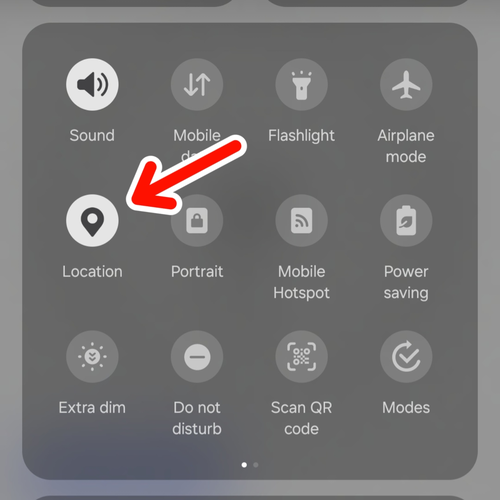
Step 2: Then click the START button and check your train speed in real-time.
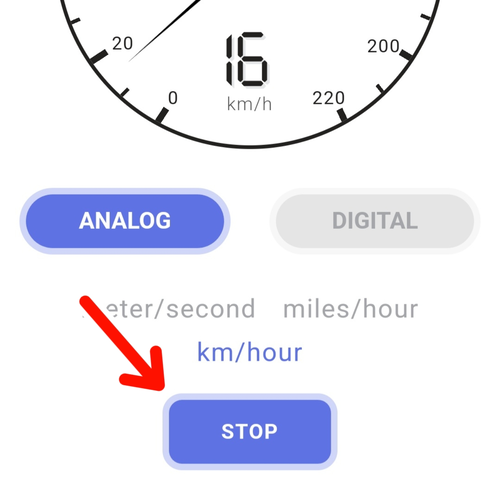
How it works?
Our Train speed tester works by receiving signals from Global Positioning System (GPS) satellites, utilizing the triangulation of these signals to calculate the device's precise location in real-time. By analyzing changes in location over time, the tool accurately computes the speed at which the device is moving.
Is it safe to use SpeedoMeter.Live?
Absolutely, Your privacy and safety are our top priorities. We want you to feel secure when using our GPS speedometer online tool, which is why we assure you that we do not store any of your GPS or personal data. All the information is measured and calculated in real-time directly on your device. This commitment to privacy ensures that your data remains confidential, putting you in control of your information while still enjoying the benefits of accurate speed tracking. Your trust is essential to us, and we've designed our tool with your privacy and safety in mind every step of the way.
Our website uses your GPS location to measure your speed, so that's why if you turn off your location the site can't able to measure your speed.
Like it? Share it!
Compare Providers
- Review Providers

Internet Speed Test
Test Your Download and Upload Speeds
There was an error initializing the test. Please reload the page and try again.
Download Speed
Upload Speed
Latency (ping)
Get our speed test app.
Server location
Your Test History
Our free speed test app will keep track of your test history plus troubleshoot your internet speed issues. Download it now to get started!
Want to know how your internet measures up? Compare your speeds to see how your connection stands up against millions of other test results.
All Speed Tests
Average Speed for -
Run a speed test to see how your speeds compare to the average speed of other - customers.
Your download speed ( ) is faster slower than the average speed of other - customers.
Average Speed in -
Run a speed test to see how your speeds compare to the average speed of users in - .
Your download speed ( ) is faster slower than the average speed in - .
Disappointed with your results? See our FAQs section for tips on how to improve your speeds. You can also enter your zip code below to compare internet providers in your area—it may be time to upgrade.
You need at least 25 Mbps download speeds and 3 Mbps upload speeds to effectively stream, game, download, and Zoom online with minimal slowdowns and buffering. But if you live with three or more people, you’ll be better off with 100 Mbps download speeds and 10 Mbps upload speeds to support more users and bandwidth-heavy tasks.
Use our quick tool to test how much bandwidth you need for your home Wi-Fi network.
Fiber internet is the fastest type of internet connection. It uses cables made of bundled fiber-optic strands to transmit large amounts of data with light signals. Most fiber internet plans give you 1,000 Mbps speeds, although some providers can get you speeds of up to 2,000 Mbps or even 5,000 Mbps. Fiber is also the only type of internet that gives you symmetrical upload speeds—so your uploads will be just as fast as your downloads.
Your internet can be slow for many reasons. Your internet plan may be too slow for your needs, your modem or router may be out of date, your router may be on the fritz, or you might have too many people using your Wi-Fi at the same time. We can help you identify where the problem is and how to fix it.
You can improve your internet speed by upgrading to a faster plan, updating your equipment, or taking simpler measures like closing out apps and browser windows. We can walk you through 10 steps to improve your internet speed in just 15 minutes.
Get faster—now!
Enter your zip to see internet speeds and providers available in your area., not fast enough.
View speeds and providers in your area.
What is a good internet speed?
How much internet speed do i need, what is the fastest type of internet, why is my internet so slow, how can i improve my internet speed, do i need a faster router, how do i get faster internet.
What is a good internet speed? | How much internet speed do you need? | What is the fastest type of internet? | Why is my internet so slow? | How can I improve my internet speed? | Do I need a faster router? | How do I get faster internet? | Who are the fastest internet providers? | What is a good upload and download speed? | Why doesn’t my internet speed match my plan? | What to do if your internet speed is slower than expected | How to make sense of your speed test results | How to test your Wi-Fi speed
Who are the fastest internet providers?
What is a good upload and download speed.
Why doesn’t my internet speed match my plan?
What to do if your internet speed is slower than expected
How to make sense of your speed test results
How to test your Wi-Fi speed
A good internet speed is at least 25Mbps download and 3Mbps upload. These internet speeds are the bare minimum for a broadband connection as defined by the Federal Communications Commission (FCC). But you’ll get better results with an internet plan that supports download speeds between 40–100Mbps.
That said, no one wants to overpay for internet speed. You can use our How Much Speed Do You Need? Tool to generate a personalized internet speed recommendation based on how your household uses the internet. Find that sweet spot of sufficient download speed without overpaying for speed you won’t use.
Find Your Ideal Internet Speed
You need at least 25Mbps download speeds and 3Mbps upload speeds to effectively stream, game, download, and Zoom online with minimal slowdowns and buffering. But if you live with three or more people, you’ll be better off with 100Mbps download speeds and 10Mbps upload speeds to support more users and bandwidth-heavy tasks.
Get Your Internet Speed Recommendation
Est. time: 60 seconds
Answer 6 questions and get your personalized results!
How many people in your household use the internet/WiFi on a daily basis?
How many devices in your home connect to the internet, including tablets, gaming consoles, and smart devices?
How many people in your household work from home?
What video quality do you use for streaming TV and movies?
How intensely does your household participate in online gaming?
Does your household download large files from the cloud or via the internet?
Our minimum speed recommendation for you:
Fiber internet is the fastest type of internet connection. It uses cables made of bundled fiber-optic strands to transmit large amounts of data with light signals. Most fiber internet plans give you 1,000Mbps speeds, although some providers can get you speeds of up to 2,000Mbps or even 5,000Mbps. Fiber is also the only type of internet that gives you symmetrical upload speeds—so your uploads will be just as fast as your downloads.
View Fiber Internet Providers
How to Fix Slow Internet
10 Steps to a Faster Wi-Fi Connection
You need a faster router if your current router is using outdated Wi-Fi standards. Anything older than Wi-Fi 5 (802.11ac) or Wi-Fi 6 (802.11ax) doesn’t get you appropriate speeds equal to what’s capable on most high-speed internet connections.
Even a router that’s just a few years old might not meet appropriate speed standards, depending on your connection. Look into your router’s spects to see its Wi-Fi standards and max speeds and get a new router if it’s an older model. We have more information on when and how to replace an outdated router .
How to Replace Your Outdated Router
You can get faster internet by upgrading your internet plan. If you can’t upgrade your current speeds and feel stuck with bad service, you can also switch to a new provider.
Run a search with your zip code to see what kinds of speeds you can get in your area.
The fastest internet providers are Google Fiber, Verizon Fios, Xfinity, Metronet, and Cox. All of those internet providers offer fiber or cable internet plans with gigabit speeds. See our report on the Fastest Internet Providers .
View Fastest Internet Providers
A download speed of 25Mbps and an upload of 3Mbps is good for most people. That’s enough to let one or two Wi-Fi users play online games, stream video in HD, and attend Zoom meetings with minimal slowdowns or buffering. You will likely want a faster speed if you live in a larger household or do more activities online.
Why doesn’t my internet speed match my plan?
You likely won’t ever see the maximum speed advertised by your provider in the speed test, but your speed test results should come close. The speeds promised by your internet plan are the max speeds you can expect. Most of the time, your internet speeds will fluctuate within a small range of that max speed. What you see on the speed test is simply where your internet speeds are currently.
Internet providers will state “up to” when advertising maximum speeds because many variables can prevent you from hitting that top speed. You may even see disclaimers like “wireless speeds may vary” because Wi-Fi speeds are always inconsistent no matter what provider you choose—it’s just how Wi-Fi works.
For example, there may be issues with the provider’s service area, like faulty connections somewhere within the neighborhood. Speed may be slow because you’re using the internet at peak times, or your router may be outdated. Roots may be growing into the cable buried in your yard.
What to do if my internet speed is slower than expected
There are several reasons why your speed test results might not be as fast as you expected. Try these tips to see if you can get a more accurate reading:
- Temporarily disable your firewall (but don’t forget to turn it back on afterward) and rerun the test.
- Reboot your modem and router, and rerun the test.
- Unplug your router from the modem, plug a desktop or laptop into the modem’s Ethernet port, and rerun the test.
- If you have a wireless gateway rather than a separate modem and router, plug a desktop or laptop into one of the Ethernet ports, and rerun the test.
If you see inconsistent results, there might be a bottleneck on your end. You can troubleshoot poor internet speeds with our guide on how to fix slow internet . But your internet connection may just be slow either from your plan or your internet type.
If nothing helps, call your internet provider or look for a new one.
How to make sense of my speed test results
Here’s a brief overview of what your speed test results mean and how they affect your internet’s performance. For more in-depth information, check out our consumer’s guide to internet speed .
Download speed
The speed at which your device pulls data from the internet. Usually measured in Mbps or Gbps.
Upload speed
The speed at which your device sends data to the internet. Usually measured in Mbps or Gbps.
The time (measured in milliseconds) it takes for a signal to travel from your device to an internet server and back. Lower latency means your connection has a better response time for activities like gaming and livestreams.
A company that provides internet services in a local area. Examples include Xfinity, Spectrum, and Google Fiber.
Internet protocol address—the unique numerical code that identifies an internet-connected device and its geographic location.
The location of the server you connect to in order to run the speed test.
How to test your Wi-Fi speed?
You can use our internet speed test to check your Wi-Fi speed. Just follow these steps.
Test your Wi-Fi speed with a separate modem and router
Step 1: Run our speed test on a smartphone, tablet, or laptop connected to your Wi-Fi network while standing next to your router and record the speed test results.
Step 2: Connect a wired desktop or laptop to one of the wireless gateway’s Ethernet ports.
Step 3: Rerun our speed test with the wired connection, and compare the results against the first Wi-Fi speed test.If you see a huge difference between the two tests, check out our guide on what to do if you’re experiencing slow Wi-Fi .
Looking for an easy way to test and track your internet speed on your phone?
Download our free, easy-to-use speed test app for quick and reliable results.

Looking for provider speed test results?
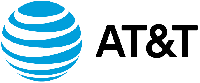
Avg. Speed: 56.92Mbps*
View Full Results

Avg. Speed: 90.23Mbps*
CenturyLink
Avg. Speed: 26.93Mbps*

Avg. Speed: 65.59Mbps*

Avg. Speed: 61.28Mbps*
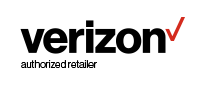
Avg. Speed: 93.76Mbps*
*Average of HighSpeedInternet.com speed test results for all provider’s users.
- Federal Communications Commission, “ Measuring Fixed Broadband — Eighth Report ,” December 14, 2018. Accessed September 30, 2021.
Read page in Spanish
See if is available at your address
Or get your best matched provider
is available! Sending you to ...
isn’t available at that address, but is
Sending you to ...
isn’t available at that address
Sending you to providers in your area...
Internet Speed Test
Why should i test my internet speed with an internet speed test.
An internet speed test measures the connection speed and quality of your connected device to the internet. It does so by running multiple consecutive tests that analyze different aspects of your internet connection, namely ping (latency), download speed , and upload speed . Each of these values represents the connection's specific qualities, which you can read more about in the paragraph after the next. These should help you understand the final speed test results. But before we get to these, we first want to discuss how to perform each test.
Speed Test Online
Test my internet speed.
To learn more about the specific requirements of the bandwidth speed test, we've prepared the sections below that will explain the details of what actually happening during the speedtest.
How to test download speed?
To speed test internet performance for downloading data the test is performed by opening multiple connections to a server and simultaneously starting the download of a large data file on all connections. This approach ensures that the entire bandwidth of the internet connection is maxed out, and thereby the maximum data throughput can be measured. Recording the data throughput against measurement time finally yields the available internet speed for downloading data.
How to test upload speed?
Upload speed is tested by reversing the sequence of the download analysis. Again multiple connections are opened to the test server. Instead of downloading a file, a large file of random data is created on your device and pushed through all connections to the server. Pushing the data to the server over the network via multiple streams ensures that the maximum throughput is measured. Again, recording the data throughput against time yields the available internet speed for uploading data.
How to test ping?
During the ping test, the device sends a small data package over the network to the test server on the internet. This test doesn't focus on upload speeds but on response time. When the server receives this package, it will send it back to the device, completing the roundtrip. The time it takes the data package to complete the roundtrip is called latency, also known as ping. To achieve an accurate reading, multiple ping tests are conducted consecutively, with the final result being the average of all these tests.
All these are automatically handled for you when you use Speedcheck to test internet speed. But you should take one crucial aspect into account to test speed accurately. Choose the right tool. This depends on the device you want to use, being a phone or tablet, or a computer. To check internet speed on a computer, use your browser and the app on this website. To achieve accurate results on mobile devices, you should download our iOS or Android app, respectively. This is especially important when running a WiFi speed test. Because browsers on mobile devices have poor performance, we suggest using a mobile app written in native code to ensure the most accurate test results.
Internet Speed Metrics
What is download speed.
Download speed determines the transfer rate of how fast data is transferred to your device from the internet. It's calculated by dividing the total throughput of data in a given time frame by its duration. Therefore its unit is denoted by units of data over time. Most often, download speeds are denoted in Megabits per second (Mbps or Mb/s), although other forms like Kilobits per second (Kbps or Kb/s) or Megabyte per second (MBps or MB/s) are also common.
What is upload speed?
Upload speeds as opposed to download speeds characterize the amount of data your device can send to the internet. It's calculated the same way and is therefore denoted in the same units. Upload speed is very important for online gaming and video calls, where you need as much speed as possible.
What is a ping (latency)?
The ping or latency describes the delay of a signal due to the time it takes that signal to travel to its destination. In this context, it represents the time it takes a data package to complete its roundtrip over the network and the acknowledgment from the server that it was received. As a value of time, it is denoted as such, most often in Milliseconds (ms). It's a value for the responsiveness of your connection that also correlates with packet loss. A high latency will lead to more packet loss while a low latency will ensure almost none.
Why should I test my internet?
I can test my internet speed to learn about my connection speeds. This enables me to a) ensure that I'm getting what I'm paying for from my internet service provider and b) helps me adapt my expectations about what type of applications I can run like online games or video calls without issues on my network.
How fast is your internet?
It's important to understand that different internet speeds are necessary for different usage scenarios. Both download and upload speeds determine what's possible. So when you test internet speed, keep in mind that the question "How fast is my internet?" can only be answered in relation to what you want to use the connection for. While simply browsing the web can be achieved with low single-digit megabit per second speeds, streaming Netflix in 4K resolution will need a maximum speed of at least a 25Mbps connection speed. Online gaming will primarily be influenced by your ping, with a smaller ping being better while publishing content on the web, like uploading large videos to Youtube will be primarily constrained by your upload bandwidth. To download files especially large files at a good speed you should aim for a download speed with a transfer rate of at least 10Mbps.

U.S. Cellular Customer Satisfaction Survey: 5G beats 4G and T-Mobile beats the Competition. Speedcheck investigates Why.

5G - Why are U.S. users not upgrading?

WiFi 6 - What did consumers say in our Survey?

NEW YEARS DEAL
- Help Center
- Google Maps
- Privacy Policy
- Terms of Service
- Submit feedback
Check your speed
Important: Speedometers shown in the Google Maps app are for informational use only. Make sure to use your vehicles's speedometer to confirm your actual driving speed.
The addition of a speedometer in your navigation shows you how fast you're driving on the road.
Get Speed Limit alerts
If the Speed Limits feature is available in your location, the speedometer in the app will let you know if you're driving too fast. The speed indicator will change colors if you go over the speed limit.
Tip: External factors may cause the Maps Speedometer to differ from your actual speed.
Turn Speedometer on or off
- Under "Driving options," turn Show speedometer on or off.
Related resources
- Use navigation in Google Maps
- Use navigation in Google Maps built into your car
Was this helpful?
Need more help, try these next steps:.
LAM Destinations
- International
Check-In Online
- Upgrade para Classe Executiva
- Hand Luggage
- Checked Luggage
- Live Animals
- Dangerous Goods
- Sports Equipment
- Wheelchairs
- Weapons and ammunition
- Objects of Value
- Excess Luggage
- Recommendations on luggage
- Lost Luggage, damaged or misplaced
- Traveling with animals and birds
Special Needs
- Reduced mobility or disabilities
- Blind and Deaf
- Children and Babies
Options to purchase tickets
- Crediviagem LAM Card
- Flamingo Visa Card
Load products
- Standard Cargo
- Special Cargo
- Special Prorate Agreements (SPAs)
- Express Luggage
Charging contacts of LAM
- International And Regional
Trace & Tracking
Client line, customer care, offices & agents, refeições a bordo, flamingo lounge, classe executiva, classe económica, publicidade a bordo.
- Travel Information -
- Your Trip -
Make your journey a pleasent one and reduce the waiting time at the airports making the Online Check-in with a computer or mobile phone.
NECESSARY DOCUMENTS
Before using the Online Check-in window, keep the following documents on hand:
- Ticket number or reservation code;
- Flamingo Club Membership number to ensure automatic registration of miles, in case you did not insert during the ticket purchase;
- Passports for all passengers in case of an international flight;
STEPS TO FOLLOW TO PERFORM YOUR CHECK-IN ONLINE
1. Go to www.lam.co.mz and select the "Online Check-In" tab;
2. Enter your name and reservation number or ticket number and press the continue;
3. Confirm that you have read the details about dangerous goods;
4. Update your Flamingo details in case of membership;
5. Select your seat;
6. Confirm your check-in and choose the preferred method of getting the boarding pass:
a) a Printer;
b) Receive an E-mail;
c) Send a link to your phone (can be the IPhone or Android). Upon receiving the link on your phone you can open and have your boarding pass in your phone.
Upon arriving at the airport, go to the baggage drop-off counters, marked with "Online Check-in" signs, to drop your luggage until 01h00 prior to departure time.
If you have no luggage, you can go directly to the boarding gate and use the printed boarding pass or the one card saved in your phone.
The Online Check-in opens 48 hours before the flight and closes 01h30 before the flight departure time.
Book online
Manage booking, check-in online.
IMPORTANT INFORMATION:
In case you selected our SUPER-PROMO or PROMO Fare, you must pay immediately, otherwise, the booking will be canceled.
In case you wish to pay via M-Pesa, follow the Instructions , then call our customer care at 1737 to inform about payment for ticket issuance purposes.
In case of flight changes, passengers who purchased extra luggage must make a new payment.
For Baggage Allowance, click HERE !
Multi-Destination
For more information about this service follow the link bellow: Check-In Online
Welcome to lam.co.mz
This website uses cookies, privacy policy, our commitment to your privacy.
Linhas Aéreas de Mocambiques (hereinafter referred to as “LAM”) respects your privacy is important and it ensures as far as possible that personal information collected from you through this web site is used only for the purposes set out in this Privacy Statement.
Introduction
By using this web site, you consent to the collection and use of information by LAM. This only applies to the extent consent given in this way is legally effective.
Information on the LAM Privacy Policy covers the following areas:
- Information We Collect And How We Collect It
Aggregate Information
- How Your Information Will Be Used
- Links To Other Sites
- Cookies And Web Beacons
Data Security
Contacting us.
- Privacy Modifications
Information we Collect and how we Collect it
LAM may ask you for information about yourself in order to facilitate your travel, manage your business and meet your needs. We collect personal information about you from:
- You, when you voluntarily provide us with information
- Your browser, when you visit our websites and your browser interacts with us
- Your transactions with the LAM web site
- Other sources, including LAM travel partner web sites (for example, hotel partners, car rental partners and tour company partners), in connection with providing your transportation needs and services
The personal information we collect about you through these various sources may include:
- Name, addresses and telephone numbers
- Email addresses, fax numbers and pager numbers
- Flamingo Club frequent flyer program account number and flight information
- Online forms of payment like credit card number(s), including associated billing address(es) and expiration date(s)
- Information necessary to facilitate travel or other services, including travel companion(s) names, emergency contacts, special service needs
- Passport number, nationality and country of residence
- Transactional and online activity data pertaining to mileage activity with companies participating in the LAM Flamingo Club program
- Use of products and services such as self-service devices, flight status notification and web check-in
- Personal information provided via survey, focus group or other marketing research efforts
- Personal information provided to customer-service representatives to research and resolve issues or questions
- Corporate-contract, employer and/or other corporate affiliation (i.e. employer name, title, address and contact information)
We share this information within LAM and its subsidiaries and with our third party suppliers for the purposes as outlined below only.
In addition to obtaining your personal information, when you use our site, we may collect tracking information such as your browser type, the type of operating system you use, the name of your Internet service provider, and pages visited on our site. LAM gets this information by using technologies, including cookies and web beacons, to increase the functionality and user-friendliness of our site and to better tailor our site, products, and services to our visitors’ needs. We also use this information to verify that visitors meet the criteria required to process their requests and for reporting onsite activity in the aggregate. For further information on cookies and web beacons, and how you may elect to reject them, please refer to the section "Cookies and Web Beacons" below.
As we cannot distinguish the age of persons who access our web site, a blanket privacy policy is applied. If a child has provided us with personal information without parental or guardian consent, the parent or guardian should email us at [email protected] to remove the information or unsubscribe from any promotional contact opportunities. LAM does not intend to or seek to receive information from minors.
How your Information will be used
LAM uses personally identifiable information (PII) to complete transactions and fulfill requests for our services. LAM requires you to provide personal information when making a reservation to purchase airline tickets or ancillary travel products and services on this web site, or enrolling in the Flamingo Club program. In addition to processing, confirming and fulfilling the travel or other services you request, LAM may use these data for administrative and analytical purposes such as accounting, billing and audits, marketing, credit card processing and verification, customer-relations correspondence, and/or operation of the Flamingo Club program and information systems management in relation to the aforementioned.
To the extent required by applicable law, we may disclose personally identifiable information to government authorities, or to third parties pursuant to a subpoena or other legal process, and we may also use or disclose your information as permitted by law to protect the rights or property of LAM, our customers, our website, or its users.
LAM does not sell any customer information or share your email address with third parties except in compliance with this policy. However, we may disclose customer information to companies affiliated with LAM and/or unaffiliated third parties to fulfill supply of the products and services you have requested. We may also disclose this information to third parties, such as employers, who have arranged for discounts, purchased travel or other services on your behalf, but only to the extent it is necessary for them to know such information. Additionally, LAM may combine the information we receive from you with information collected from other sources. This information would be used to provide offers and/or services specifically tailored to your interests. We will not use any data regarding your surfing behavior for marketing purposes (except on an anonymous basis) without first obtaining your explicit consent.
If we sell a business unit to another company and your personal data is used by that business unit then your data may be transferred to the buyer along with the business for them to use in the same way. We will not transfer the data if this is contrary to law.
Please indicate you consent to your data being used as described in this section “How Your Information Will Be Used” by ticking the relevant box situated on the form on which we collect your data.
Where we Store your Data
The data that we collect from you may be transferred to, and stored at, a destination outside Mozambique. It may also be processed by staff operating outside Mozambique who work for any company within the LAM group or for one of our third party suppliers. These staff may be engaged in, among other things, the fulfillment of your booking, the processing of your payment details and the provision of support services. The purposes of the processing of your data are as set out in the first paragraph of “How Your Information Will Be Used”. Those processing the data include service providers working with LAM providing internet booking engine services, computer reservation system services, online payment management services, and email services. LAM will take all steps reasonably necessary to ensure that your data is treated securely and in accordance with this privacy policy.
Links to Other Sites
LAM uses links to other Internet sites to improve your experience of our website. We will always seek to make these links clear by opening them in a new window of your web browser. However, please be aware that these websites may be owned and run by other companies and organizations. LAM does not endorse any such websites and we are not responsible for the information, material, products or services contained on or accessible through those websites. Your access and use of such websites remains solely at your own risk. We cannot accept responsibility for any information you divulge to a linked website.
Please note that the LAM Privacy Policy does not cover these other websites, and LAM would recommend that you are apprised of their specific policies.
Your Rights
If you have explicitly consented through our web site, we will, from time to time, use your data to deliver materials about products or services of LAM (and other selected third parties, including LAM ancillary travel and promotion partners) which may be of interest to you by e-mail. You have the right to ask us not to process your data for marketing purposes. You can exercise your right to prevent such processing by informing us through the opt-out boxes on the forms we use to collect your data or at any time thereafter by e-mailing at [email protected] .
For the avoidance of doubt, you may at any time object to our use of your data by sending an email to [email protected] .
If you are an existing LAM customer, we will only contact you by e-mail with materials about products or services similar to those which have been previously provided to you (unless you consent to receiving e-mails about other products or services by ticking the relevant box situated on the form when we collect your data).
If you are a new customer, and where we permit certain third parties to use your data, we (or they) will contact you by e-mail only if you have consented to this. We (or they) will contact you for the purposes of informing you about our (their) company news, products and services. Please indicate your consent to being contacted by e-mail by ticking the relevant box situated on the form on which we collect your data.
Cookies and Web Beacons
A cookie is a text-only string of information that a website transfers to the cookie file of the browser on your computer's hard disk so that the website can remember who you are. Cookies will typically contain the name of the domain from which the cookie has come, the "lifetime" of the cookie, and a value, usually a randomly generated unique number. Two types of cookies are used on this website - session cookies, which are temporary cookies that remain in the cookie file of your browser until you leave the site, and persistent cookies, which remain in the cookie file of your browser for much longer (though how long will depend on the lifetime of the specific cookie). Most browsers have options that allow the visitor to control whether the browser will accept cookies, reject cookies, or notify the visitor each time a cookie is sent. You may elect to reject cookies by adjusting your browser's settings, but doing so will limit the range of features available to the visitor on our site and most other major websites that use cookies. To find out more information about cookies, please visit www.allaboutcookies.org.
Web beacons are used in conjunction with cookies to record the simple actions of the user opening the page that contains the beacon. When a user's browser requests information from a website in this way certain simple information can also be gathered, such as: the IP address of your computer; time the material was viewed; the type of browser that retrieved the image; and the existence of cookies previously set by that server. This is information that is available to any web server you visit. Web beacons do not give any "extra" information away. They are simply a convenient way of gathering the simplest of statistics and managing cookies.
LAM takes your data security very seriously. In addition to complying with all applicable data security regulations, to ensure the highest possible security for the transmission of your data between your web browser and our internet system we use the Secure Socket Layer (SSL) encrypting technology. SSL is an industry standard way to send personal information over the Internet. It enables an encrypted communication respectively transfer of documents via the internet between web browser and web server. The URL of a website with SSL connection to your browser starts with https://. SSL is fast, secure, and it ensures that your personal information will not be read by anyone else.
If you have other questions, comments or concerns about our privacy practices, please contact us at [email protected] . Please also contact us at this address if you wish to receive a written copy of this Privacy Statement.
Access to Information
The Directive and its local enacting legislation give you the right to access information held about you. Please contact us, with appropriate proof of your identity, at the e-mail or address below if you wish to make such a request.
You have the right to delete or rectify any inaccurate information about you by sending us a written request to [email protected] . You may also have the right to object, on compelling legitimate grounds, to the processing of your personal data by sending us a written request to the same address.
Privacy Modification
LAM reserves the right to amend this Privacy Policy from time to time and the updated versions will be posted on our website and date stamped so that you are aware of when the Privacy Policy was last updated.
By continuing to use our site, you accept our Privacy Policy and the use of cookies.

IMAGES
VIDEO
COMMENTS
Step 1: Open SpeedoMeter.Live and click on the Lock icon at the top. Step 2: Then click on the Permission option. Step 3: Now Click on the Switch to enable location access. Step 4: After that Refresh the website, and that's it, now you can measure your speed.
First, go to your device settings and turn on the location then follow the steps. Step 1: Open SpeedoMeterOnline.com and click on the Lock icon at the top. Step 2: Then click on the Permission option. Step 3: Now Click on the Switch to enable location access. Step 4: The button should look like this.
Engaging with the Online Speedometer. Launch the tool on any device boasting GPS capabilities. Permit location permissions to enable precise tracking. Embark on your journey, and the speedometer online will immediately depict your current speed. Alter between speed units as per your requirements.
This speedometer web app is designed to provide real-time speed statistics using the built-in GPS that most devices have. It displays your speed, distance traveled, and more on your smartphone, tablet, or PC with GPS enabled. KM/H and Miles/Hour: Speed units. Switch between them based on your preference. Max Speed: The highest speed reached ...
Check your speed online with the help of our GPS based Online Speedometer app. Get real-time updates on how fast you are going. Measure the speed of your walk, run, or vehicle online using GPS without needing any app installation.
How to Perform a Vehicle Speed Test. Access the Website: Open your mobile browser and navigate to our online speedometer. Enable GPS: Allow location access for accurate speed measurement. Start Moving: As your vehicle moves, watch your speed update in real-time. Switch Units: Easily toggle between km/h and mph to suit your preference.
Use Speedtest on all your devices with our free desktop and mobile apps.
Introduction to Speedometer Online. Get accurate readings of your speed with our online speedometer tool. Our digital speedometer is perfect for bikes, cars, and even trains, and it's free to use! track your live speed online. Whether you're looking for a speedometer in kmph or mph, we've got you covered. Try our bike speed meter or car speed ...
Bicycle Speedometer. An online bicycle speedometer test helps ensure your bicycle's speedometer is accurate. It allows you to compare the speedometer's readings with actual speed, ensuring you get correct information while riding. This leads to safer and more enjoyable rides, as you can trust your speedometer to provide reliable data.
Zpeed - Online Speedometer in your pocket. Zpeed helps you find your real-time speed in km/h. No installation needed. Use it right away! Zpeed is a progressive web app which you can use offline in latest browsers like Google Chrome. If you find Zpeed useful, please about this.
A speedometer or speed meter is a gauge that measures and displays the instantaneous speed of a vehicle using phone GPS. About OnlineCompass.app is an initiative to provide help in construction and engineering work with the easy to use online compass and tools. onlinecompass focuses on providing highly secure tools in a simple way without the ...
Using the GPS speedometer website is incredibly easy. Simply visit the website on your device and grant it access to your device's location. The website will then display your current speed and heading in the unit of measurement of your choice. You can leave the website open while you drive to monitor your speed and heading in real-time.
To check the speed of a Vehicle online, visit our site myspeedometer.online to get real-time speed using gps location. Flight Speedometer We provide real-time information on the Flight's speed online using your smarphone gps without installing any apps.
Download speed is most relevant for people who are consuming content on the Internet, and we want FAST.com to be a very simple and fast speed test. When you click the "Show more info" button, you can see your upload speed and connection latency (ping). FAST.com provides two different latency measurements for your Internet connection ...
An online speedometer is a web-based tool that allows you to measure your speed using GPS technology. This tool can be accessed through a web browser on your computer, smartphone, or tablet. It uses GPS signals to determine your location and calculate your speed in real-time. Online speedometers are useful for a variety of purposes, including ...
Do you want to check your traveling speed then try SpeedoMeter Live's Bus Speed Tester, it is an online tool that is designed for the bus in mind, hence it will accurately measure the bus speed. Whether you're a bus enthusiast or simply curious about the speed of the bus you are traveling in our user-friendly BUS Speedometer is designed to ...
Welcome to the ultimate Train Speedometer online tool - your one-stop destination for accurate and real-time train speed tracking! Whether you're a rail enthusiast, a transportation professional, or simply curious about the speed of trains, our user-friendly Train Speedometer is designed to provide you with instant and precise information.
Step 1: Run our speed test on a smartphone, tablet, or laptop connected to your Wi-Fi network while standing next to your router and record the speed test results. Step 2: Connect a wired desktop or laptop to one of the wireless gateway's Ethernet ports. Step 3: Rerun our speed test with the wired connection, and compare the results against ...
An internet speed test measures the connection speed and quality of your connected device to the internet. It does so by running multiple consecutive tests that analyze different aspects of your internet connection, namely ping (latency), download speed, and upload speed.Each of these values represents the connection's specific qualities, which you can read more about in the paragraph after ...
Avg Upload: 0. Mbps. Avg Latency: 0. ms. SpeedOf.Me, HTML5 Internet speed test. SpeedOf.Me is a broadband speed test that allows you to easily measure your actual Internet speed on all your deviceslike desktop, mobile, tablet, game console, smart TV, car, etc. START TEST.
To enable the speedometer in Google Maps, follow these steps. Launch the Google Maps app on your phone. Tap your profile icon in the top right corner of the screen. Select Settings from the menu ...
Turn Speedometer on or off. On your Android device, open the Google Maps app . Tap your profile picture or initial SettingsNavigation settings. Under "Driving options," turn Show speedometer on or off. Tip: If the Speed Limits feature is available in your location, you can turn the speedometer on or off by tapping Speed Limit / during navigation.
Internet speed tests, like this one or the test found at SpeedTest.net, measure the latter, or the speed reaching the device running the test. These test results are often lower than your plan speed due to various factors outside your Internet provider's control, including WiFi conditions and device capabilities. Device Speed VS Plan Speed
STEPS TO FOLLOW TO PERFORM YOUR CHECK-IN ONLINE . 1. Go to www.lam.co.mz and select the "Online Check-In" tab; 2. Enter your name and reservation number or ticket number and press the continue; 3. Confirm that you have read the details about dangerous goods; 4. Update your Flamingo details in case of membership; 5. Select your seat; 6.