MilitarySpot.com
Serving the U.S. Army, Navy, Air Force, Marines, Coast Guard and National Guard

Defense Travel System (DTS) Frequently Asked Questions

SEPTEMBER 29, 2023 – Air Force Reserve Command continues preparations to fully implement Defense Travel System Oct. 1, 2023 and transition away from legacy programs for its travel management needs.
Once implemented, the initiative is intended to reduce delays in processing since members will no longer have to rely on financial management specialists who are hundreds of miles away to review and approve vouchers for payment.
The following questions and answers are intended to assist Citizen Airmen as the Air Force Reserve Command transitions to increased use of the Defense Travel System effective Oct. 1, 2023.
Q. What is DTS? A: The Defense Travel System (DTS) is a fully integrated, automated, end-to-end travel management system that enables DoD travelers to create authorizations (TDY travel orders), prepare reservations, receive approvals, generate travel vouchers, and receive a split reimbursement between their bank accounts and the Government Travel Charge Card (GTCC).
Q: Why are we moving to DTS when My Travel will be mandatory in 2 years? A: Officials at AFRC are taking steps now to address longstanding Program, Policy and Training issues associated with official travel that are hindering the readiness for Citizen Airmen. Recent guidance was released that we will not be moving to MyTravel. Moving to DTS falls in line with the CAFR’s strategic priorities of “Ready Now” and “Transforming for the Future.” We are seeking to alleviate stressors on our Airmen now, which impacts readiness and retention.
Q: How will this change affect Citizen Airmen? A: AFRC is consolidating to a single platform for most all travel needs. Currently, we use AROWS-R to generate an AF Form 938 which populates with travel information and is our travel document for TDYs Annual Tour, MPA/RPA, etc. Once the change is implemented, the command will shift over entirely to DTS. The AF Form 938 will still be populated to “call Reservists to Active Duty via AROWS-R. However, it will not be used as a travel order as it been previously. The travel order will now be produced on a DD Form 1610 (generated in DTS).
Q. Who can I contact for assistance or questions concerning DTS? A: Every unit has an appointed Lead Defense Travel Administrator (LDTA). They are responsible to assist you in setting up your DTS account and ensuring you are receiving the proper DTS training and support. An Organization Defense Travel Administrator (ODTA) can also assist you to prepare an authorization and voucher.
Q: When can I expect more guidance on the transition to DTS? A: Officials at Air Force Reserve Command are providing guidance to Financial Management sections at units now so they can serve as local subject matter experts. They will also begin training LDTAs and ODTAs on the new functions that will be performed in DTS as part of the transition.
Q: What steps should I be taking today to prepare for the transition? A: Begin using DTS now. Log into DTS now and establish your profile. [Wing FMs} Prepare internal deadlines to and initiate measures to guide Airmen who are accustomed to using RTS on the new process.
Q: How is the command planning on implementing the change to DTS for all travel requirements? A: The goal is to fully transition to DTS by 1 Oct 23 with minor exceptions (i,e. attendance at BMT and PCS travel). Traditional Reservists and IMAs on MPA orders will follow guidance implemented Oct 22. The AF Form 938 will still be generated in AROWS-R and required for activation regardless of funding source (RPA, MPA, etc) after the 1 Oct transition.
Q: How are DTS documents processed? A: Documents are submitted, processed, and approved at the organization responsible for funding the travel. Once approved by the organizational approving official, the payment is electronically sent to the Defense Finance and Accounting Service (DFAS) for payment via electronic funds transfer (EFT) to the traveler’s bank account.
Q: Will Air Reserve Technicians maintain dual profiles? A: Due to multiple business rule requirements, ARTs will maintain dual profiles.
Commander Support Staff
Q: What does the transition to DTS mean for employees in a unit’s CSS who typically generate orders? Will CSS representatives still produce orders or will the member be responsible for all aspects of the process? A: CSS/Orders writers will continue to generate orders in AROWS-R (AF Form 938) to bring members into a duty status. All travel will be accomplished in DTS (by the member).
Q: Is this statement still required on the AF Form 938? Alternate means such as Secure Video Teleconference (SVTC) or other web-based communications are not sufficient to accomplish travel objectives Development Team meetings of this size because the force development process requires significant, dedicated time for discussion and hands-on record reviews, and placement of students to correct courses. A: Yes
Q: Is UTAPS still required to forecast AT and IDTs or is UTAPS also sunsetting on 1 Oct 23? A: The transition to DTS will not effect UTAPS current requirements or processes.
DTS Use and Functions
Q: We have aircrew members who fly missions as a group. Does DTS allow personnel to submit a group authorization & voucher? A: Group authorization and group voucher training is available on the DTMO site.
Q: Does the AF Form 938 have to be processed and approved prior to initiating a travel authorization in DTS? A: Yes, the AF Form 938 needs to be attached to the DTS authorization for approval/authorization.
Q: DD Form 1610s have historically been created in AROWS-R. Will the DTS authorization replace the 1610 orders request? A: Yes. Members will be able to print their own DD Form 1610 after initiating their authorization in DTS. DD Form 1610s will be generated in DTS with the ability to print from the authorization.
Q: Travel is being turned of in AROWS-R soon. When members build their authorizations, will they have to select a budget label to coincide with their type of duty? A: Yes, the traveler or person creating the DTS authorization will select the Accounting/Budget label for accepted travel expenses.
Q: Will the new DTS transition allow for filing local vouchers within DTS? A: Yes, local vouchers will be filed in DTS.
Q: Will there be another step or review put in place on the authorizations to ensure the proper funding is being used depending on the status of the member as listed on the AF 938. A: Yes, Resource Advisors (RAs) can be added to the routing list if the unit chooses.
Q: Will Traditional Reservists (TRs) be responsible for building their own travel authorizations? A: Yes, end users will be responsible for building their own authorizations in DTS.

Q: Will DTS be updated to include “other mileage” rate? A: Officials at AFRC/FM are working through this process. Contact your local FM representative if you have questions on this issue.
Q: Can you please elaborate on why AROWS-R was not kept “as is” and adjustments made to simply route all applicable RTS orders to DTS? A: The move to take travel out of AROWS-R into DTS was a corporate decision. Separating the process of placing a member in military status (AF Form 938) and the travel process (DD Form 1610) better aligns the Reserve with Active Duty.
Q: Since we are not to use travel days for our AROWS-R requests, do units need to resubmit AROWS requests for FY24 that have already been submitted? For example, I have a member who signed up for school from 27 Nov 23 to 7 Dec 23 with a travel day at the beginning and end of the TDY. Do I need to cancel this order? A: Yes, all orders that were routed and approved without the manual workaround should be cancelled and resubmitted in AROWS-R using the new “Corporate City Limits” process.
Q: Is it possible to MOD those orders that were created previously and labeled as RTS? A: Orders currently routing to RTS should not be curtailed, MOD’d or cancelled. The change is for orders starting on or after 1 Oct 23 unless transitioned earlier.
Q: If an order that includes travel crosses over into FY24, should the unit cancel the order 30 Sep 23 and start a new one in its place? A: Any orders that started in AROWS-R for processing in RTS in FY23 and cross over into the new fiscal year should finish and be filed in RTS.
Budget and Lines of Accounting
Q: What DTS label will MPA mileage only orders use to tale the place of FC30 in PBAS? A: Use the same LOA as the other travel items on the authorization.
Q: Will DTS offer two Lines Of Accounting for centrally funded schools when members are authorized rental cars with a unit funded school LOA? A: Yes, DTS will accommodate multiple LOAs.
Q: If orders are mileage only then the LOA will not import into DTS. I have many active fund cites in AROWS. Will I have to build all those in DTS now? A: There will not be an import. Local vouchers will be processed for mileage only. We are working with the Budgets to see what level the LOAs need to be built at to allow the least amount of lines to be manually created.
Q: If non-corporate limits orders are cut as corporate (mileage only) will the travel obligate when the authorization is approved in DTS or when the DTS voucher is filed? I’m concerned with following the money on my SOF. A: Corporate Limits does not create any travel expense entitlement. This is the workaround to remove travel from AROWS-R without extensive programming. Additionally, for mileage only, the obligation will occur when the member submits a local voucher in DTS.
Q: Will Special Partial Payments be an option (to alleviate the member from having to file every 30 days)? A: Yes. DTS has an option in the authorization (for 46+ day orders) to schedule partial payments. As long as a voucher is not initiated, members can go into DTS and adjust their partial payments, as needed. Training available in Defense Travel System (DTS) Guide 2: Authorizations (pg. 80)
Q: From what we understand currently, any order that is under 45 days will not have the option in DTS to make partial payments. So, if a member is on a long tour order over 31 days but less than 45 and goes TDY multiple times while on that order, he/she will not be able to get paid for any of those trips until after the order is over and voucher submitted. A: If each TDY is a separate trip and return to PDS or Home Of Record between trips, the members should create a DTS authorization for the intent of the trave required – voucher will be created after trip competition.
Q: Officials at AFRC are going to turn travel off in AROWS-R effective 1 Oct 2023. When members build their authorizations, will they have to select a budget label to coincide with their type of duty? A: Yes, the traveler or person creating the DTS Authorization will select the Accounting/Budget Label for associated travel expenses
Q: Since mileage will not be paid through MILPAY anymore, will the mileage cost be obligated through DEAMS and if the member doesn’t want to complete a voucher for the mileage only will that cost show up on the UOO report? A: Mileage only will be a local voucher. Local vouchers will straight pay from the LOA in DEAMS, no UOO will be established. Additionally, Mileage Only is on the “Processes under Review” list – more to follow.
Q; If non-corporate limits orders are cut as corporate (mileage only) will the travel obligate when the authorization is approved in DTS or when the DTS voucher is filed? I’m concerned with following the money on my Status of Funds (SOF). A: Corporate Limits does not create any travel expense entitlement. This is the workaround to remove travel from AROWS-R without extensive programming. Additionally, for mileage only, the obligation will occur when the member submits a local voucher in DTS.
Q: If orders previously created are labeled as RTS during this transition, as you stated orders won’t stop, but is there a way to mod the original order to state DTS instead? A: Orders currently routing to RTS now should not be curtailed, mod’d, or cancelled. This change is for orders starting on or after 1 Oct 2023 unless transitioned earlier
Q: Are MOB/ACT orders going to be done the same way or will the FGC be loading the Auth in DTS since they do the 938? A: There will be no change to this process
Q: Regarding long tour orders: if duty crosses over into FY24, should the orders end in AROWS on 9/30 then pick it up in DTS starting 10/1? A: If a tour starts in AROWS you will continue the order in AROWS. (Note: Depending on the tour length, it may be deemed a Permanent Change of Station and PCS orders will not be processed in DTS).
Q: Who is copying/loading the budget in September/October? Are units responsible for this? A: Yes, units are responsible. FM shops are responsible for loading and maintaining budgets in DTS.
Authorizations
Q: How do I check the status of my authorization? A: Check document status by logging in to DTS. Go to “Official Travel” vouchers or authorization, and then look in the “Sort by Status” column. Or, go to the digital signature page within the document. If you can’t access to DTS, contact your Defense Travel Administrator (DTA) to check the status of your document. Find out from your supervisor who the DTA is for your organization.
Q: Why isn’t the Authorization built automatically in DTS like before (from AROWS-R)? A: AROWS-R will no longer “flow” into DTS and create an authorization. AROWS-R will be creating the “Call to Duty” AF938. This will be used to put a TR/IR in “active” status, and establish Military Pay. The AF938 will no longer serve as a travel authorization, so the “flow” to DTS will no longer exist. The 1610 (Travel Authorization document) will be generated in DTS when the authorization is built by the member (or the ODTA).
Q: What if: Member travels on a Sunday and performs Annual Tour Duty on Monday thru Thursday. On Friday, the member does an RMP and Saturday and Sunday are UTA days. The next Monday and Tuesday are back on Annual Tour. Wednesday is a AFTP day and member then departs the base on Wednesday and returns home. A: The orders specialist needs to zero out per diem and lodging for the days not on AT. The travel and “in-place” can be placed on one authorization. As with any authorization and voucher, be sure to add comments before signing so the reviewer and approver have an understanding of your specific situation. Lodging will not be included in the authorization since UTA lodging is a direct bill (Sunday night lodging can be manually adjusted if needed). The rest of the travel per diem can be established as usual. The zeroed out days will be achieved by selecting “Duty Days (no per diem). See link for quick instructional video
Q: What’s the process or workaround if we have members who don’t have CAC enabled computers at home? Several members don’t necessarily have the funds to purchase personal computers to ensure they can stay connected with the Reserve’s administrative processes. A: This will be a local decision for Wing CCs and likely to vary but can be completed by an NDEA. Defense Travel System regulations state NDEAs are authorized to input and digitally sign DTS vouchers for travelers who do not reasonably have access to computers.
Q: Who is considered FM for FM review where IDT travel reimbursement is concerned? Does this refer to those physically in the FM office or those who are FM coded? A: For the FM review, the person must actually be in the FM office.
Q: How will we track IDT trips in DTS per member to ensure they do not exceed 12? A: The process of tracking the number of IDT-Rs paid out to each member can be tracked by local policy/procedure.
Q: Will the LOA name for the IDT-R be up to the organization? If so, is it safe to assume the name could be different from other organizations? A: IDT-R Lines Of Accounting and routing lists will be established locally (not by AFRC).
Q: Is there a permission group that can be added to DTS for Read-Only visibility of unit members and where the vouchers are currently to verify if the vouchers moved as opposed to permission 5 that allows edits to the vouchers? A: No, Wing DTS Points Of Contact have access to reports to monitor document status. Members have the ability to view where their voucher is at any time. To do so, members simply need to open the voucher in DTS , click “View” on the applicable voucher and select “Sign and Submit” to get to the screen that shows the routing list and where the voucher is currently.
Q: Will there be another step or review put in place on the authorizations to ensure the proper funding is being utilized depending on the status the member is on as reflected on the AF Form 938 or ART/AGR status? A: Resource Advisors can be added to the routing list is the unit so chooses.
Inactive Duty Travel Reimbursement
Q: When it comes to meal expenses on IDT-R travel days, do we select the “Create Your Own Expense” line item or is there something more specific to this circumstance coming later? A: Until further notice, IDT-R meal expenses will be entered as a “Create Your Own Expense” line item.
Q: For IDTs, are members going to be charged CTO fees to book flights? The $500 usually doesn’t cover my providers flight and parking fee, so that would be an additional expense they would have to pay out of pocket.
Q: Reservists assigned to the Development & Training Flight are authorized IDT travel when attending UTAs prior to departing for Basic Military Training. Their Common Access Card will not allow them to access to complete required tasks. The ODTA could build their authorization but will not be able to sign the voucher. How will these individuals be able to finalize their vouchers to receive payments? A: IDT travel reimbursement for D&TF trainees will remain as it is currently which is within RTS.
Q: It appears IDT travel outside of normal commute will transition to DTS. Does this mean the Form 1164 is going away or will members still use it to request lodging reimbursement when not on the critical AFSC listing? A: Yes, the Form 1164 is going away. Additional guidance is provided in the updated IDT-R Guide (located on the AFRC/FM SharePoint site). Members will use a local voucher in DTS in lieu of a paper Form 1164. If a member is not on the approved IDT-R list, they will follow the normal process for securing lodging based on local policies/procedures. This process will not change.
Local Defense Travel Administrator/Organizational Defense Travel Administrator Functions Q: Every Air Force Reserve organization is authorized a position for a LDTA. Does that include tenant units (such as a unit that is being hosted by another AFRC unit)? A: As of 10 Aug 23, GSU/tenant locations who work under separate OBANs will be given the FDTA role to manage their funding in DTS.
Q: Tenants don’t have FDTAs – who will be responsible for loading the travel lines and funding? A: Wing LDTA/FMA offices will be loading LOAs and funding in DTS.
Q: Will AFRC FM train participation specialists on how to cut orders, FM Final Certifiers to review/approve orders, RPA and O&M Budget Analysts on when/how funds will be committed/obligated/move through the various accounting stages in DEAMS? A: AFRC FM will train the LDTAs on loading budgets in DTS. FM will be responsible for training their Wing establishing local policy and training their Wing on the process.
Q: Will the FMA side become FDTAs and have the responsibility of managing that function, or will we have the LDTA manage the LOA and budget label maintenance? A: It has been identified that the best practice is to have LDTAs/FMAs build LOAs in DTS and load funding for their Wing.
Orders/AF Form 938s Q: If orders previously created are labeled as RTS during this transition and will still be in effect, is there a way to MOD the initial order to route to DTS instead? A: Orders currently routing to RTS now should not be curtailed, modified or cancelled. This change is for orders starting on or after Oct. 1, 2023 unless transitioned earlier.
Q: Are MOB/ACT orders going to be generated the same way or will the Force Generation Center load the authorization in DTS since they produce the AF 938 for deployers? A: There will be no change to this process.
Q: If duty crosses over into FY24 on long tour orders, should the orders end in AROWS-R on Sept. 30, 2023 and then pick up in DTS on Oct. 1, 2023? A: If a tour starts in AROWS-R, it should be continued in AROWS-R (Depending on the tour length, it may be a PCS and PCS orders are not processed in DTS).
Q: What is the approximate amount of time it will take for a voucher to be paid after a member submits in DTS (Note: question is specifically asking the amount of time it will take from when the voucher is submitted by the member and not when it is AO approved until payment is received)? A: After a voucher is approved, members can expect payment within 3-5 business days. The amount of time it takes routing to Reviewer and Approver will vary by unit.
Special Circumstances (Deployments, Basic Military Training, etc.)
Q: What is the reason that deployment orders will not be moving to DTS? Is there an identified reason that is not allowing for it? AD creates the CED authorization directly in DTS; shouldn’t we as well? A: Deployments are on the “Processes under Review” list – more to come.
Q: When “review” for IDT reimbursement was mentioned, does that require utilization of the “process name” routing the way the Travel Agency book/submit steps are constructed or will units have to make an IDT routing list that includes FM review? A: AFRC/FM is still working through this process (suggesting the possibility of each unit creating IDT routing lists).
Q: For any member whose AFSC qualifies for the IDT reimbursement (up to $500) for residing outside the commuting distance for UTAs, will their reimbursement request be processed through the DTS “Local Voucher?” A: Yes, this will be processed in DTS. Officials from AFRC/FM are still working this issue.
Story by Lt. Col. James Wilson 919th Special Operations Wing Public Affairs
- Apple Watch
- Accessories
- Digital Magazine – Subscribe
- Digital Magazine – Info
- Smart Answers
- 11th-gen iPad
- New AirPods
- Best Mac antivirus
- Best Mac VPN
When you purchase through links in our articles, we may earn a small commission. This doesn't affect our editorial independence .
TripMode 3 review: Modern tool for watching and limiting Mac internet bandwidth use

Expert's Rating
- Effective way to prevent uncapped data use
- Automatic and manual profile creation of bandwidth limits and permitted apps
- Network-based automated profile switching
- Excellent documentation
- Available as part of the Setapp multi-developer subscriber bundle
- No bandwidth throttle, only a cutoff based on overall data usage
- Doesn’t throttle or cap individual apps
- Lacks breakdown reporting of usage by profiles
Our Verdict
This well-made bandwidth-usage management tool provides easy monitoring and control of data consumption well worth the price.
Best Prices Today: TripMode 3
It’s easy for a Mac to swallow oceans of data given the speed and ubiquity of internet connections. That’s a problem when you have an internet connection plan with monthly limits, overage fees, or simple capacity issues. To monitor your usage, TripMode 3 provides a simple tool that tames your Mac’s galloping consumption. TripMode isn’t about security, but it can be used in addition to bandwidth control as an effective way to cut off apps from communicating over the internet on specific networks or at certain times.
The idea in this version is the same as with the previous two releases: TripMode tracks data usage by app and lets you create lists of blocked and allowed apps, as well as set an overall limits of bytes transferred to and from the internet. Very few Mac apps make any effort to understand or throttle how much data they use, and TripMode fills that gap.
You benefit from TripMode if you’re routinely in situations in which you used too much data without realizing it, or you’re trying to limit data consumption for cost or other reasons, or you want to prevent your Mac or Macs from transferring data at particular times or on particular networks. That’s a common issue when you’re using a personal hotspot, a cellular- or satellite-backed broadband service, or consume a lot of data with a cable or telephone company ISP that caps usage or charges overage fees. TripMode can also prevent surprise overnight uses that some users report when their Macs sometimes slip off Wi-Fi networks and connect via the Personal Hotspot feature on their own or a family member’s iPhone or iPad.
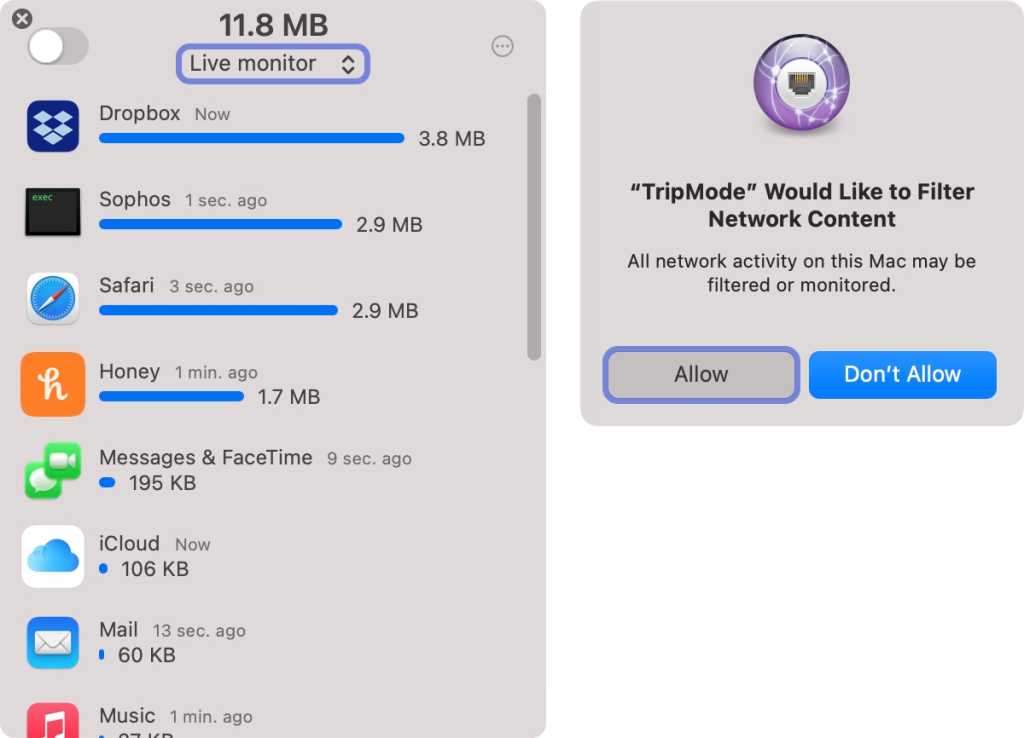
Left: TripMode 3 provides live monitoring of per-app internet data usage, with the ability to block individual apps and cap and overall session. Right: macOS Big Sur requires you grant permission to allow TripMode to filter your traffic—in this case, to measure it.
TripMode can be useful as well when you’re on a slow network, and you don’t want all sorts of background syncing—by Dropbox, iCloud Photos, Google Drive, Evernote, and the like—to move massive amounts of data while you’re trying to get other networked activities accomplished. You can disable greedy apps during those periods.
This update works with Big Sur only, relying on the network-filter approach that gives TripMode fairly unimpeded access to your data stream without bypassing any macOS security features, and allows the company to offer the app both directly and via the Mac App Store. (TripMode 2 remains available for older versions of macOS.) Using networking filtering requires jumping through a few hoops during installation, as macOS requires you unlock the Security & Privacy preference pane and agree to allow TripMode to monitor your network—that’s a good thing.
Control your apps’ data cravings
You may not be fully aware of how everything on your machine craves data and communicates in small sips and deep drafts all the time. TripMode might surprise you by revealing this behavior in full. A simple monitoring mode without any filtering is available by selecting TripMode’s icon in the menu bar and selecting Live Monitor from a popup menu at the window’s top. That may be the place to start, as it shows you how your apps access the network when they’re not constrained.
When you’re ready to deploy it, you can choose among a number of strategies, ranging from simple to sophisticated. In the most straightforward mode, you click the switch in the upper-left corner of TripMode’s drop-down window to enable filtering with no total usage cap. (You can drag that window to tear it off and leave it persistently onscreen, a feature new in version 3.)
As apps and services attempt to access the internet, the window fills with a list of greyed-out items with unchecked boxes to their left. You can check the boxes next to apps you want to have access. Data transferred over the local network is identified and ignored.
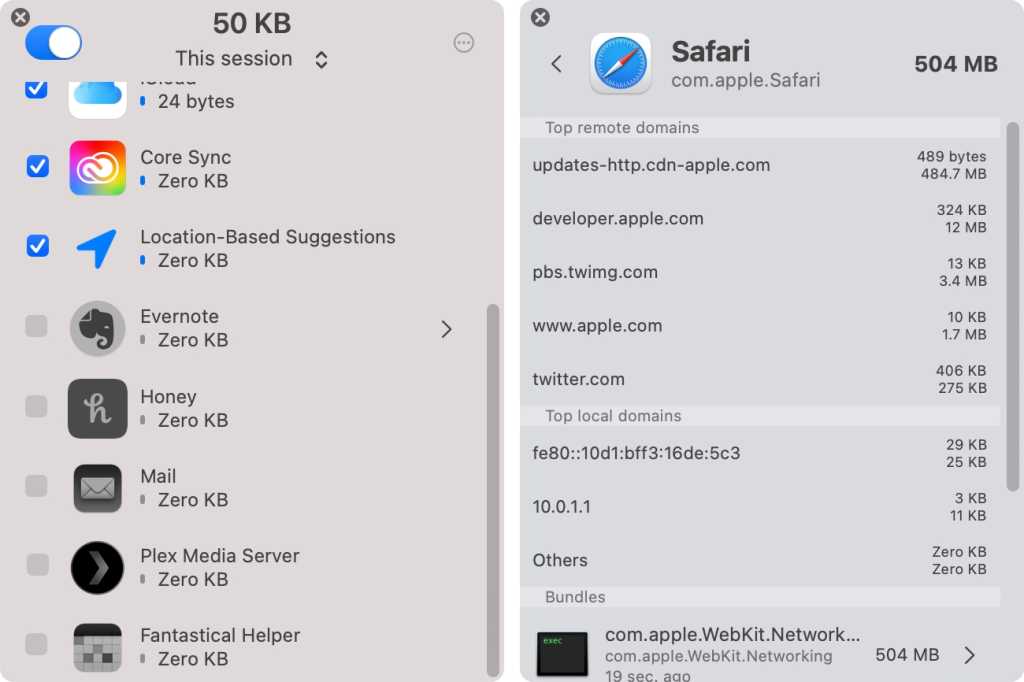
Left: Apps that aren’t allowed to transfer data while TripMode is active appear grayed out in the activity window.
Every time an unapproved app tries to access the internet, the TripMode icon flashes red in the menu bar, although you can disable that or add one of several kinds of notifications, including speaking the app’s name. As approved apps send and receive data, a total grows beneath their name and a bar representing data consumed grows longer relative to other apps’ usage. A total of all data used appears at the top; click the label beneath the total, and you can select time periods.
To create an alternative to seeing which apps are blocked and allowing them, click the Settings icon (three dots in a circle), and, in the General view, select Always Allow from the “Internet address behavior for newly detected apps,” another feature new in version 3. You can use this to accrue a list of permitted apps without blocking them, and then later customize the list in the Profiles view, an excellent addition for people who mostly want to let traffic pass.
For each app or service shown in the window, you can hover over and click a right-pointing arrow at the far right of its listing to see more technical details: a breakdown of the top domains with which the app communicates and any components and system processes that make separate data connections, which you can drill down into, too. The information might be overkill for most people, but it’s useful for troubleshooting heavy or unwanted usage.
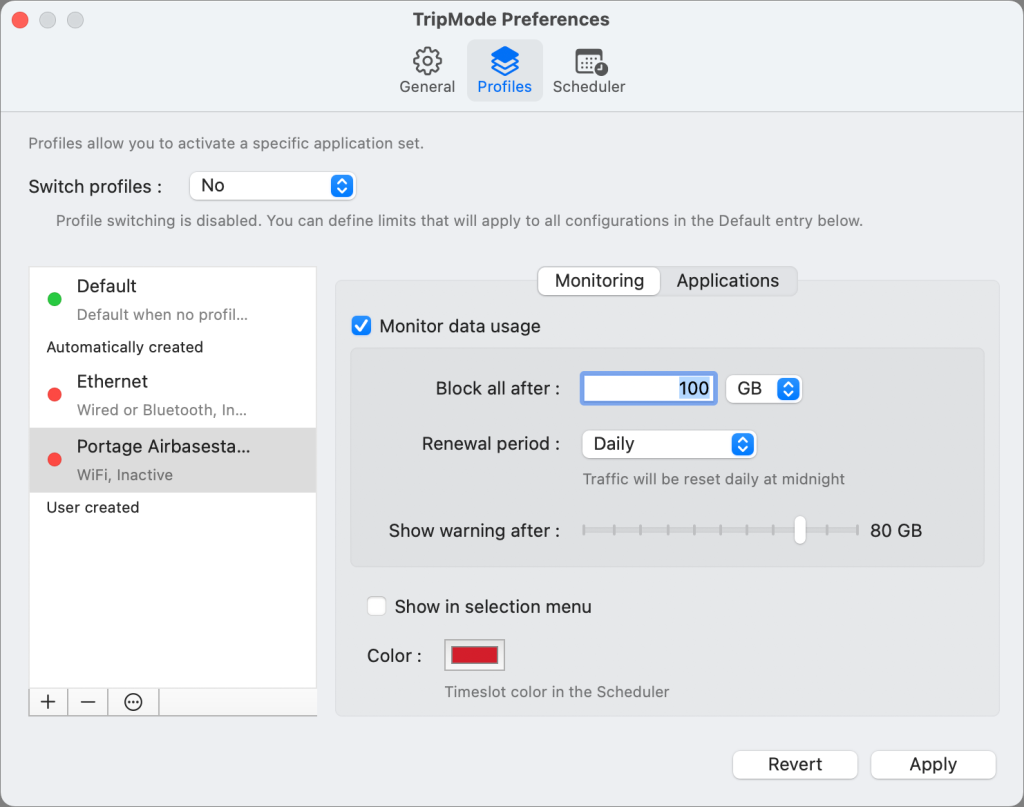
Profiles is where the real power lies in using TripMode, as it provides far more specific control. TripMode create profiles automatically, adding one for each Wi-Fi network you join and for ethernet, USB tethering, and other network options. If TripWire creates a profile automatically for what it describes as “a potentially expensive cellular network,” it approves well-known browsers and email apps by default, and you can opt to disable those.
You can also create profiles manually, which is useful when setting up configurations that aren’t tied to a network name, such as one for all coffee shop usage (when we return to tapping away in cafés again) or when using a personal hotspot for cell-based connectivity.
For each profile, you can set an overall data limit, and browse a list of apps to allow or block access from within the profile. This list of apps is a welcome upgrade from the previous version, where you couldn’t view a list of all approved and unapproved app by profile, and had to use the monitoring list to manage apps while the profile was selected.
TripMode can control how profiles are swapped or let you choose among them. In the Profiles view in Settings, you can set Switch Profiles to No, which uses a single default profile for everyone; Automatically, which switches based on network interface or name; or Manually, which adds a popup menu to the monitoring/control menu for selection.
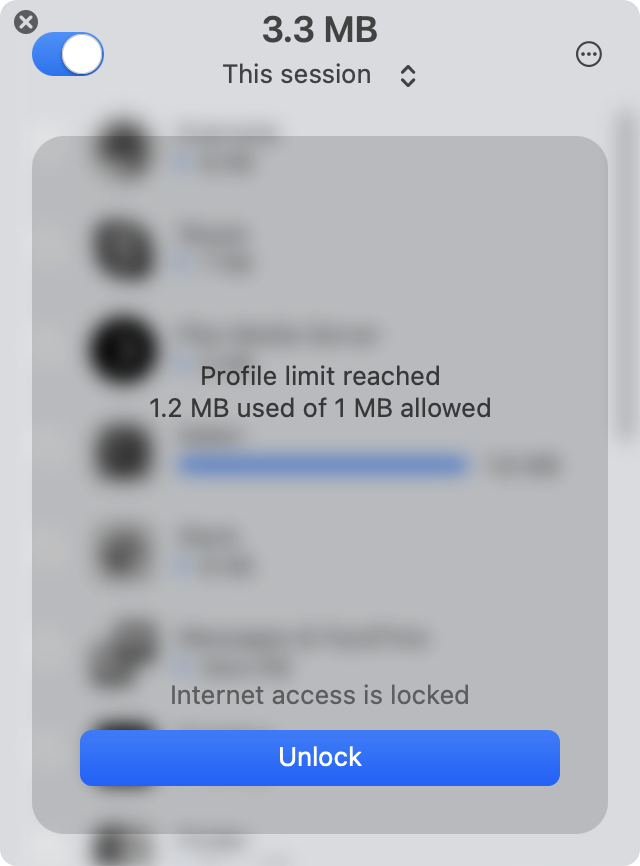
In each profile, you can choose to a maximum amount of data that can be used before the app blocks all internet access, and a point before that when you’re warned that the limit is approaching. That maximum limit can be set to reset manually, by clicking Reset Now, or on a daily, weekly, or monthly schedule. The app lets you pick a usage point before all data is used up at which you’re warned, too, so you have some advance notice. And even after you’ve exceeded your cap, you can an Unlock button in the monitoring window to continue using the internet.
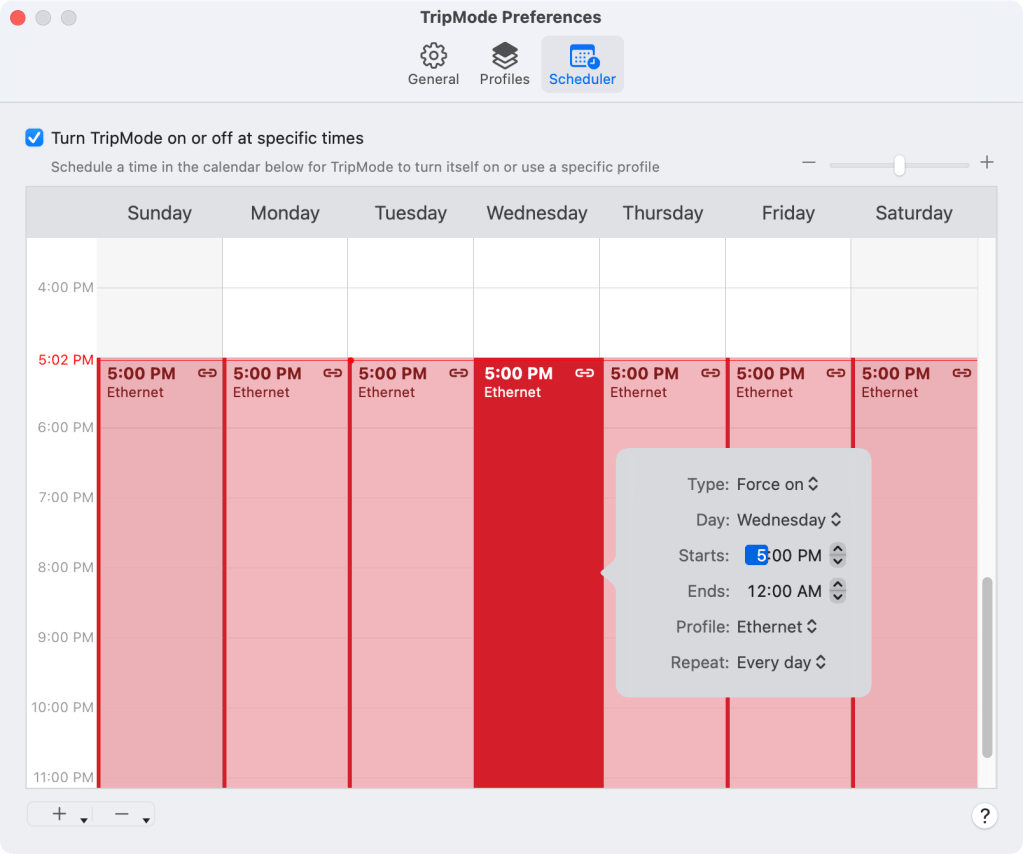
Profiles can be combined with scheduling, also found in Settings in the Scheduler view, which lets you activate profiles at particular times of day, including repeating the event daily. Scheduling can help you limit or block usage by particular apps or all apps during periods that you don’t want your Mac to engage in unfettered internet access.
Tripped up on per-app controls
TripMode has a lot of pluses, but there are several actions it doesn’t currently offer, some constrained by Apple’s system design decisions.
The app is oriented towards allowing or blocking specific apps or controlling overall data usage. But it can’t cap data usage by individual apps. The company said it’s looking into that, but it wasn’t a feature requested by many users.
Throttling an app or the overall connection might be a better approach, in which an app can’t use more than a set amount of throughput. But TripMode doesn’t have the ability to set per-app throughput limits (which TripMode said is somewhat infeasible in Big Sur) or for the Mac as a whole. So if your Mac has access to a 100Mbps internet connection, it will always use as much of that as it needs based on apps’ demands, moderated by the usage of other devices on the same network.
The main TripMode window is rather small, and can’t be resized. Sorting options available from the Settings menu are limited to by name (A to Z), last activity (most recent first), data usage (highest first), and “State then usage,” which sorts apps first that are permitted to access the internet. More options would help, including a resizable window, a search field, and the ability to reverse the order of each of those sorting choices.
While TripMode gathers a lot of data about app, profile, and overall use, there’s no reporting or statistics feature, making it difficult to get a snapshot of patterns or overall usage by apps, time of day, and other intersections. It’s not a critical feature, but a little deeper dive into data already collected could be helpful in understanding data usage and troubleshooting spikes of consumption or other problems.
Compatibility and pricing
This version makes use of new frameworks to allow full Big Sur compatibility and availability via the Mac App Store without jeopardizing security. You grant permission to the app to monitor your network streams. However, version 3 is not compatible with Catalina or previous releases.
Pricing is more baroque than the app’s remarkable simplicity, and requires a 5 by 11 cell grid on the company’s site to explain it. In brief:
- Purchase it from the Mac App Store for $11.99 per year, and you can use it on unlimited Macs, which includes any Mac connected to the same iCloud account, and any Family Sharing member’s Macs. This subscription also includes unlimited future updates.
- Pay $15 as a one-time fee, and you’re limited to a single Mac and only minor updates. This seems like a far worse deal?
- For a $45 one-time purchase, you can use TripMode 3 on up to five Macs, TripMode 2 for older Macs on a single machine, and a no-longer-in-development TripMode for Windows on a single computer.
For more information, study the chart in intense detail. TripMode offers a 7-day free trial of its directly downloadable version and of its subscription-based App Store flavor.
You can also purchase a subscription to Setapp, a multi-developer bundle , and pay $9.99 per month after an initial 7-day free trial, for access to TripMode and over 200 other apps.
For older Macs, running macOS 10.10 to 10.15, you can still purchase TripMode 2 , which we gave a 5-star rating to as well , directly from TripMode for $9.99.
Bottom line
TripMode has for years defined its problem focus carefully, and version 3 continues down the same track—even if we haven’t taken a lot of trips in the last year. With macOS unable to control its apetite, and many of us finding ourselves in circumstances in which consumption should be monitored and restricted, this app neatly fits the bill.
Author: Glenn Fleishman , Senior Contributor

Glenn Fleishman ’s most recent books include Take Control of iOS and iPadOS Privacy and Security , Take Control of Calendar and Reminders , and Take Control of Securing Your Mac . In his spare time, he writes about printing and type history . He’s a senior contributor to Macworld , where he writes Mac 911.
Recent stories by Glenn Fleishman:
- How to make noncontiguous selections in Pages, Numbers, and Keynote
- How to migrate away from iCloud+
- How to take advantage of Preview’s form-filling helper in macOS
Get support
Find answers to the most frequently asked questions below.
Sure! Click here to recover your past order(s) confirmation(s) and license key(s).
Apple fundamentally changed the way the macOS handles networking in macOS Big Sur, which is why we had to rebuild TripMode almost entirely from scratch. TripMode 3, which offers many new features including a live monitor, historical reports, and more, is only compatible with macOS Big Sur or later at this time. It uses a new licenses system.
TripMode 2 will continue to work just fine on macOS Catalina and older.
If the installation seems to run in a loop on the filter activation step and it never completes, then please restart your Mac and retry. Usually this solves the issue.
If you get an issue such as TripMode.ContentFilterClient.ClientError error 0 or OSSystemExtensionErrorDomain error 11 , during the setup of TripMode 3 (can typically happen after an update), f ollow the steps below to fix it:
- Delete TripMode by putting it to the bin
- Download this version of TripMode here
- Unzip it, put it in your Applications folder
- Restart your Mac
In case you still encounter an issue, then proceed with the uninstallation of TripMode:
- Right click on TripMode
- Cick "Show Package Contents"
- Go in Contents>Resources
- Open "Uninstall.command"
- Follow the intructions on the screen
If you still have an issue, then please contact support , include a screenshot and describe what you see.
In some rare cases, the latest TripMode 2.3 version is not working well with older macOS releases. In this situation, we recommend to closely follow these steps to TripMode to work.
Here's how you can do that:
- Right click on TripMode.app in your Applications folder, then click on "Show package contents"
- Go to Contents / Resources
- Run "Uninstall.command"
5A. If you have macOS Catalina : Download the latest version of TripMode from here and install it.
5B. If you have an older version of macOS (e.g. High Sierra or Mojave) , then d ownload TripMode 2.2.1 from here (do not update past that version) and install it. Make sure to refuse automatic updates.
If you purchased TripMode between May 1st 2020 and October 13 2020 (TripMode 3 launch date), you must have received a free upgrade offer from us via email. If for any reason you didn't get it, then please contact us via this form .
We do not have other upgrade offers at this time.
Yes, please click here to know more about it.
Please note that TripMode for Windows is not actively supported anymore and won't receive new updates . Make sure to try it before you buy it.
- Apple has recently rolled out a warning when running apps that use Network Kernel Extensions, including TripMode. TripMode needs this technical macOS feature to filter traffic. It’s the official Apple supported way to do so. However, the next major version of macOS (10.16) that should come out in Q4 2020 will require TripMode to be updated to seamlessly work with it.
- You can safely ignore this warning .
- The latest version of TripMode will continue to work just fine on macOS Catalina. There is no hotfix or update to download.
- Ludovic LEGER, mentioned in the warning, is TripMode’s Lead Developer, in case you wondered.
- We’re working closely with Apple to be ready when macOS 10.16 comes out. Keep auto-updates enabled in the TripMode settings, to be best prepared when it will be time to upgrade macOS.
Learn more about this topic in our dedicated blog post .
Quit TripMode, go to your Applications folder and move TripMode to the bin. Its Network Extension will be removed at the same time. That’s it!
IMPORTANT: Do not delete TripMode by any other means than moving it to the bin with Finder (e.g. from Terminal or any third party app uninstaller) or via TripMode's uninstaller, otherwise the system will NOT remove TripMode's system extension!
If you would like to delete any remaining traces of TripMode configuration/helper files, you can :
ADVANCED TROUBLESHOOTING:
If you still have a System Extension loaded on your system after following the instructions above:
1. Open System Preferences > Network and remove any "TripMode filter" entry
2. Disable System Integrity Protection (SIP) as documented here
3. Reboot
4. Open Applications>Utilities>Terminal
5. Run the following commands:
systemextensionsctl uninstall P39EL2R8C4 com.alix-sarl.TripMode.FilterExtension
systemextensionsctl uninstall 78UFGP42EU ch.tripmode.TripMode.FilterExtension
6. Enable SIP as documented here
If it's traffic from Apple apps on macOS Big Sur, such as Software Updates, FaceTime, or Mac App Store, then it's because of a bug in macOS Big Sur. This issue is fixed since macOS Big Sur 11.2.
Make sure that you are using the latest version by going to System Preferences > Software Updates.
If you have macOS Big Sur 11.0 or 11.1 and can't upgrade, see what you can do about this here .
If it's traffic from a third party app, please let us know via this form .
We found out that web filtering software, typically seen with anti-viruses suites (e.g. “Mail Shield” / “Web Shield” by Avast or Sophos) may intercept all network traffic . This is usually done to scan traffic for threats or malware. The workaround in this case is to go to Settings, Advanced and enable the “Block loopback traffic” and “Show loopback traffic in the applications list” options . This will allow the Internet traffic to pass through even with web filtering applications.
Kernel panics are extremely rare and so far all the reports that we had were due to bugs within macOS, not TripMode. As TripMode 3 and later run in the user space, it has no way of directly causing Kernel Panics.
We however do implement workarounds whenever we can and report these issues to Apple. In order to help us find a solution as soon as possible please s end us a TripMode diagnostic report.
- Download the TripMode diagnostic tool and unzip it on your Desktop
- Open Applications>Utilities>Terminal
- Copy paste the following command: cd Desktop; chmod +x TripMode-DiagTool.command; ./TripMode-DiagTool.command
- Follow the instructions on the screen. The diagnostic can take up to a minute to complete.
- Send back the full TripModeDiag zip file that is on your Desktop to [email protected]
Please note that the Apple System Report included in this zip, due to the way it is generated, may include private information such as your computer unique identifier, your user name, and Wi-Fi network names that you've been connected to. We do not use or share that information - only the technical details relevant to this issue will be used, the rest ignored.
If you keep getting crashes or Kernel Panics, then do a clean uninstall of TripMode with these steps: Steps:
- Download the latest trial version of TripMode from our website
- Reinstall TripMode again
This can happen is very rare cases. To adress this, we recommend doing a clean uninstall.
- First, verify that TripMode is in your Applications folder (it should not be in the bin or anywhere else). If you deleted it previously, put the application there again.
- Click the Apple logo at the topleft of your screen
- Open System Preferences>Network
- Remove any "TripMode Filter"
Getting TripMode from the Mac App Store and Setapp guarantees that you will get all future major updates, while the license version will only get you bug fix updates. In addition, TripMode on the Mac App Store offers support for Family Sharing .
The TripMode features are the same wherever you get TripMode from.
TripMode licenses purchased from our website are not compatible with the Mac App Store version of TripMode, and vice-versa. Make sure to download TripMode from our website if you purchased it from there. At this time, Apple doesn't provide us with the tool to allow us to migrate customers from a license version to a Mac App Store subscription. If you purchased TripMode in the last 60 days, we can issue a refund of the license version, in case you would like to use the subscription version. Send your request via this form .
To ensure a high quality service for our customers, we can only provide email support to paying users. You need a valid order number or an active Setapp account to contact us.
To find your order number, please look for your TripMode order confirmation email coming from “Paddle.com” in your inbox. If you are a Setapp user, confirm your Setapp user id in the order number field. You can contact us via this form .
For any PR or partnerships questions, please see our Press page.
TripMode 4+
Data usage monitor & control.
- 4.6 • 94 Ratings
- Offers In-App Purchases
Screenshots
Description.
Now 100% compatible with the latest macOS Sonoma! WHAT IS TRIPMODE? Ever got stuck on a slow Wi-Fi, iPhone hotspot, or reached your data limit because of unwanted background updates? TripMode will save you from these nightmares, by blocking all unnecessary traffic automatically and giving you full visibility on your network traffic! Save data when traveling, optimize bandwidth when doing online video calls, block distractions when working, or simply have a companion that keeps an eye out for unusual online activity. A RECOGNIZED SOLUTION Acclaimed by the New York Times, MacWorld (5/5 rating), The Next Web, Daring Fireball, and more. SAVE DATA AND SURF FASTER • Data blocking: stop all unwanted internet traffic. Only allow the apps that you need. • Hotspot detection: save data automatically, the second you connect to a limited network. • Live Monitor: see the internet data usage of each app or in total. In real time. • Bandwidth analyzer: monitor the network usage of your Mac in real time, by having a speedometer for all your apps. • Reports: keep track of your data usage per day, week, month, … • Profiles: set custom blocking rules for work, video calls, gaming, … every scenario. • Data plan limits: block all data transfers when reaching the limits imposed by your ISP or carrier. • App inspector: Identify suspicious traffic by seeing where your apps connect to. • Data plan limits: stop all traffic automatically when reaching a predefined data limit. • Scheduler: block or allow traffic at specific times. Perfect to focus and stop distractions. • Simple firewall: decide whether to block apps when they try to connect. • Advanced customisation: AppleScript support, counter reset, and more. • Privacy preferences: erase your domain history • Always-on mode: make sure all of your internet traffic is filtered, regardless of the network your Mac is connected to • Dark mode: TripMode is easy on your eyes at any time of day • Easy to use: drag the window around your screen and resize it for even more visibility on your network traffic. SUBSCRIPTION INFO TripMode requires a subscription or a Lifetime in-app purchase to be fully used. A subscription or a Lifetime in-app purchase include full access to TripMode to you and anyone in your Family Sharing group. A feature limited free mode is available. Launch TripMode to begin your free 7-day trial. You can cancel during the trial at any point, and won't be charged for using TripMode. After 7 days of starting a trial, you'll automatically be billed $14.99/year (or the equivalent in your country) through an automatic subscription. An active subscription or a Lifetime in-app purchase entitle you to unlimited TripMode app updates, including minor updates and major new features! You can cancel your subscription at any time. If you do, once you reach the end of your subscription period, the app will go into a feature-limited free mode. Simply restart your subscription at any time to fully use TripMode again. See our subscription terms here: https://tripmode-updates.ch/terms-mas.html See our privacy policy here: https://tripmode.ch/privacy-policy
Version 3.2.3
• Fixed a compatibility issue with automatic profiles on macOS Sonoma 14.4 and higher • Minor stability and performance improvements
Ratings and Reviews
Netflow for your mac.
As a network engeineer I spend most of my time routing, tuning and making sure internet traffic goes where it's stupposed to. Netflow is a tool we use on the network level to monitor traffic patterns but when it comes to individual machines, it's a difficult proposition. There are other network monitoring tools I use and have used but TripMode, though perhaps intended for controling bandwidth on limited conections, allows me complete visibility into my applications, what level of data they are shuttling and to where it is going. This is invaluable from both a monitoring and security perspective. Asside from the visibility aspects, the ability to disable access for unknown or errant applications is hugely valuable. Especially in testing and lab situations. And if you just need it to control bandwidth on limited connections or separate office apps from personal apps you can easily setup profiles for "phone" " train" "home" "office' or whatever you like so only your critical apps get the connectivity they need when they need it. Very versitle application control. Can't recommend it enough
After working with my laptop tethered to my phone and getting a text message that I'd used 75% of my mobile data for the month, I immediately set out to find a way to monitor and control my data usage. I tried multiple apps, but none came close to the simplicity, beauty, and excellent control that TripMode offers. It was a near instant buy. You can create custom profiles and allow only the apps you want to be able to send and receive daa. Future updates I'd love to see incude the ability to hook in to the current focus mode as well as enabling automation support (Shortcuts, Keyboard Maestro, Better Touch Tool, Raycast, etc.).
Hotspot Data Saver
A simple problem: I want to use my hotspot without having certain apps eat all my data (Apple Cloud Sync in particular). This app allows you to have full control over which apps use internet data. It keeps track of your data usage for you, and even turns itself off when connected to wifi. This is a well thought out app, perfectly serving an important function. To top it off, the developers even let you buy the app for the reasonable price of $50, rather than only permiting usage via subscription. I applaud the developers.
App Privacy
The developer, Alix SARL , indicated that the app’s privacy practices may include handling of data as described below. For more information, see the developer’s privacy policy .
Data Not Linked to You
The following data may be collected but it is not linked to your identity:
Privacy practices may vary, for example, based on the features you use or your age. Learn More
Information
English, French
- Yearly $14.99
- Yearly $17.99
- Monthly $4.99
- Lifetime $39.99
- Monthly $5.99
- Lifetime $49.99
- Developer Website
- App Support
- Privacy Policy

Family Sharing
Some in‑app purchases, including subscriptions, may be shareable with your family group when family sharing is enabled., featured in.
TripMode 3 is a redesigned, re-thought data saver for macOS Big Sur

What you need to know
- TripMode 3 is available for download now.
- The updated app required macOS Big Sur.
- The new update includes a new traffic monitor, privacy insights, and more.
Apple might not be ready for macOS Big Sur just yet but TripMode 3 most certainly is. The newly updated TripMode requires macOS Big Sur to run but it's already available today, ready and waiting for the big day.
While the macOS Big Sur requirement is the first thing you notice about TripMode 3, there's a lot going on here beyond that. TripMode wants to make sure people have complete control over the data their Macs use when, as the name suggests, they're on a trip. If anyone's watched as Dropbox syncs a multi-gigabyte file while they're tethered to cellular data and watched their data disappear, they'll know why TripMode can be so helpful! Stopping apps from accessing the internet can come in so handy sometimes.
There are four main new features that arrive as part of TripMode 3, according to the press release put out by developer Alix.
- The new Live Monitor allows TripMode 3 users to oversee the traffic of all apps in real time, making it easy to identify excessive or unexpected data transfers. The TripMode 3 window can be detached from the menu bar and moved around, to keep it on top at all times.
- The all-new app inspector adds privacy insights, by revealing any data transfer activity from or to 3rd party servers, helping users block apps that interact with suspicious domains.
- Historical reports, available when TripMode is turned off, allows users to instantly check how much data was used in total and per app in the past.
- Advanced users can now also allow all newly detected apps to access the Internet, making TripMode 3 much more flexible for users who just need to block a few apps, and allow all the rest.
- TripMode 3 is fully taking advantage of the speed, efficiency and design of Apple's newest Big Sur capabilities, including Network Extensions, SwiftUI. It has a revised design, powering TripMode's popular Profiles, Traffic limits, Scheduler, Hotspot auto-detection, and more.

That's all more than enough to pique my interest and I work from home all the time! If, when the world returns to some semblance of normal, you spend your time on the road, this app is for you.
You can download TripMode 3 now with a 7-day free trial available. after that it'll set you back a reasonable $15. Setapp subscribers can download it as part of their subscription, too.
Master your iPhone in minutes
iMore offers spot-on advice and guidance from our team of experts, with decades of Apple device experience to lean on. Learn more with iMore!
Oliver Haslam has written about Apple and the wider technology business for more than a decade with bylines on How-To Geek, PC Mag, iDownloadBlog, and many more. He has also been published in print for Macworld, including cover stories. At iMore, Oliver is involved in daily news coverage and, not being short of opinions, has been known to 'explain' those thoughts in more detail, too. Having grown up using PCs and spending far too much money on graphics card and flashy RAM, Oliver switched to the Mac with a G5 iMac and hasn't looked back. Since then he's seen the growth of the smartphone world, backed by iPhone, and new product categories come and go. Current expertise includes iOS, macOS, streaming services, and pretty much anything that has a battery or plugs into a wall. Oliver also covers mobile gaming for iMore, with Apple Arcade a particular focus. He's been gaming since the Atari 2600 days and still struggles to comprehend the fact he can play console quality titles on his pocket computer.
macOS 15's WWDC glow-up set to include subtle changes for Siri and the Menu Bar
Why I found a fresh install of macOS the solution to (almost) all my problems
"What I wish we would’ve done is probably communicate the roadmap a little more clearly." Sonos CEO explains why its new app is going to get better, and customers will love it further down the line
Most Popular
- 2 Spotify's Car Thing was a cool in-car streaming display for your songs — and soon, it'll be absolutely useless as the music stops for good
- 3 Your next iPad might be able to tell if you're stressed... and then help you calm back down, too. No thanks, Apple
- 4 Japanese iPhones could get third-party app stores soon, just like the EU
- 5 Aqara's new smart lock adds Apple Home Key and Matter support so you can ditch that clunky keychain for good
- Lincoln Navigator
- Lincoln Aviator
- Lincoln Nautilus
- Update My SYNC
- Get Help from a Human
- Find a Retailer Near Me
How do I use my Lincoln vehicle's Trip Computer?
The trip computer in your vehicle keeps track of the time and distance you have traveled. The trip computer has several menu options that you can access by using the five-way controls on your steering wheel. Press down, up, left, and OK to scroll through the options, which include:
- Distance to Empty - Indicates the approximate distance your vehicle can travel before running out of fuel.
- Trip Odometer - Registers the distance you have traveled on an individual trip.
- Trip Timer - Keeps track of how long each trip takes. The timer stops when you turn your vehicle off and restarts when you restart your vehicle.
- Average Fuel - Shows the average fuel economy for a given trip.
- Outside Temperature - Shows the outside air temperature.
- Digital Odometer - Tracks the overall distance you have traveled.
- All Values - Shows the Distance to Empty, Trip Odometer, Trip Timer, and Average Fuel.

Setting your trip odometer to track an individual trip
- Scroll to either the Trip Odometer, Trip Timer, or Average Fuel screen using the five-way steering wheel controls.
- Press and hold the OK button until you see the status bar loading.
- When the status bar fills in all the way, your computer will be reset.
Resetting all trip computers
- Scroll to the All Values screen using the five-way steering wheel controls.
- Press and hold OK until you see that the computer is reset to zero.
Changing the Display Information
- Select Settings from the main menu.
- Choose Display .
- Measure Unit or Distance depending on your vehicle
- Temperature
- Some vehicles may come with an additional trip computer, Trip-2. It has the same features as Trip-1 and makes keeping track of multiple trips easier.
- If additional information is needed, reference the Owner's Manual for your vehicle.
- If you need further assistance, contact a Lincoln Concierge at 1-800-521-4140 , or by selecting Live Chat at the bottom right of lincoln.com/support .
Additional Information
What is Lincoln's Head-Up Display?
- Hazard Categories and Special Symbols
- Please Note
- Introduction
- Communications
- Power and Control Settings
- MicroLogic 5.0P Trip Unit
- MicroLogic 6.0P Trip Unit
- Long-Time Protection
- Short-Time Protection
- Instantaneous Protection
- Ground-Fault Protection for Equipment
- Control Power
- External Power Supply
- MicroLogic Setup
- Neutral Protection
- Minimum (Under) and Maximum (Over) Demand Current and Voltage Protection
- Current or Voltage Unbalance Protection
- Reverse Power Protection (rPmax)
- Minimum (Under) and Maximum (Over) Frequency Protection
- Load Shedding
- Phase Rotation Protection
- M2C and M6C Programmable Contact Kits
- Zone-selective Interlocking
- Trip Unit Testing
- Operation Counter
- Overload Indicator Light
- Trip Indicator Lights
- Test/Reset Button
- Graphic Display Screen
- Contact Wear Indicator
- Graphic Display Navigation Buttons
- History Logs
- M2C/M6C Programmable Contacts
- Metering Setup
- Communication Setup
- Amperage Protection
- Voltage Protection
- Other Protection
- Current Load Shedding
- Power Load Shedding
- MicroLogic Trip Unit Setup
- Communication Module Setup
- Switch Settings Adjustment
- Zone-Selective Interlocking (ZSI)
- Trip Unit Operation Verification
- Trip Unit Resetting
- Equipment Ground-Fault Trip Functions Testing
- Trip Unit Status Check
- Current Levels
- Voltage Levels
- Power Levels
- Energy Levels
- Trip History
- Alarm History
- Contact Wear
- Required Tools
- Record Switch Settings
- Circuit Breaker Disconnection
- Circuit Breaker Accessory Cover Removal
- Rating Plug Removal
- Trip Unit Removal
- Battery Installation
- Trip Unit Installation
- Circuit Breaker Accessory Cover Replacement
- Secondary Injection Testing
- Primary Injection Testing
- Check Accessory Operation
- Trip Unit Setup
- Circuit Breaker Reconnection
- Remove Rating Plug
- Install New Rating Plug
- Accessory Cover Removal
- Withstand Module Shifting
- Battery Replacement
- Withstand Module Replacement
- Accessory Cover Replacement
- Metering Menu Flowchart
- Maintenance Menu Flowchart
- Protection Menu Flowchart
- Default Settings
- Metering Range and Accuracy
- Remotely Readable Values
- List of Registers
- Minimum Voltage Protection
- Voltage Unbalance Protection
- Loss of Multiple Phases
Appendix E—Trip Unit Settings
For the best experience of this site, please enable Javascript for the www.productinfo.schneider-electric.com domain.
Enter setting values in settings tables.
Settings–Switches
Settings—maintenance menu, settings—protection menu.
Show QR code for this page
Was this helpful?
Contact Information
Legal information.
The information provided in this document contains general descriptions, technical characteristics and/or recommendations related to products/solutions.
This document is not intended as a substitute for a detailed study or operational and site-specific development or schematic plan. It is not to be used for determining suitability or reliability of the products/solutions for specific user applications. It is the duty of any such user to perform or have any professional expert of its choice (integrator, specifier or the like) perform the appropriate and comprehensive risk analysis, evaluation and testing of the products/solutions with respect to the relevant specific application or use thereof.
The Schneider Electric brand and any trademarks of Schneider Electric SE and its subsidiaries referred to in this document are the property of Schneider Electric SE or its subsidiaries. All other brands may be trademarks of their respective owner.
This document and its content are protected under applicable copyright laws and provided for informative use only. No part of this document may be reproduced or transmitted in any form or by any means (electronic, mechanical, photocopying, recording, or otherwise), for any purpose, without the prior written permission of Schneider Electric.
Schneider Electric does not grant any right or license for commercial use of the document or its content, except for a non-exclusive and personal license to consult it on an "as is" basis.
Schneider Electric reserves the right to make changes or updates with respect to or in the content of this document or the format thereof, at any time without notice.
To the extent permitted by applicable law, no responsibility or liability is assumed by Schneider Electric and its subsidiaries for any errors or omissions in the informational content of this document, as well as any non-intended use or misuse of the content thereof.
© 2000 – 2020 Schneider Electric

- Forum Listing
- Marketplace
- Advanced Search
- 4th Generation Escape (2020+)
- 4G Electronics, Audio, and Lighting
Eco mode - trip status after shutting down?
Never got the issue with my 2023 Escape HEV. Might be a module update.
KansasMatthew
I’m taking it to the dealer tomorrow for a list of items. This is on the list. I will verify today that it still shows that behavior, just in case an update fixed it.
Got back from the dealer. All they said they could do was connect to the vehicle and run their full set of diagnostics through the whole vehicle. Everything was verified to be current version and latest updates. I did see the same "zero value" eco trip report after the drive home. I have a feeling this is one of those quirks that Ford installs on their 2.0 EcoBoost Escapes.
KansasMatthew said: Got back from the dealer. All they said they could do was connect to the vehicle and run their full set of diagnostics through the whole vehicle. Everything was verified to be current version and latest updates. I did see the same "zero value" eco trip report after the drive home. I have a feeling this is one of those quirks that Ford installs on their 2.0 EcoBoost Escapes. Click to expand...
I've tried contacting Ford directly - the only response I ever get is "take it to the dealer".
File a complaint with the BBB. That will get their attention. I was able to get a repurchase with them because my 22' was a lemon. Not the same issue but I was having battery issues that they could never fix.
Did you ever find a solution?
rhulm1 said: Did you ever find a solution? Click to expand...
- ?
- 231.5K posts
- 49.2K members
Top Contributors this Month
- Patch Notes
- Hardware and Tech
- PC Invasion Staff
- Terms of Use
- Privacy Policy

All Roblox Classic Tix locations in A Dusty Trip
There are a total of 10 Tix to collect for the Roblox Classic Event in A Dusty Trip. Here is how you can easily get your hands on them all.
All A Dusty Trip Tix locations
To collect all ten of these Tix, you will have to be able to make it to the 10,000-mile mark. This is where the final two reside. But there are still plenty on the way.
The first Tix you can find in A Dusty Trip is actually right at the start of the game. You can’t miss it as it sits right on the table of the house you spawn into . Grab it and move on to the next.

The next Tix for the Roblox Classic event is located at the 2,000-mile mark. Here you will see a blue house to your left . Make your way up the stairs on the outside of the building on the side nearest the road and the far end. Go through the door on the second floor, and you will find the next Tix in A Dusty Trip on the floor.

The third Ticket is found against the outside wall of the red house on the opposite side of the road at the 2000-mile mark. It is on the furthest outside wall.
As you reach the bridge at the 4,000-mile mark, stop before you drive onto it . The supporting post on the right of the road hides the next A Dusty Trip Tix.

The next one is just on the bridge as you meet the 4,100-mile mark. You will find yourself in a red ring . Stop here, and you will find the next Ticket just on your left, but the far supporting pillar.
At the 6,180 mile mark in A Dusty Trip, you will find a ship to your right that holds the next Tix for Roblox Classic. Head onto the ship via the gangplank and turn left immediately . Head into the small room, and you will see a barrel on your right. Behind the barrel, you will find what you’re looking for.

make your way all the way to the 8,000-mile mark, where you come across the haunted house . Run up the hill in front of it and creep around the left side of the building . On the small ledge you’re walking on, you should find the next available ticket in A Dusty Trip.
There is a second Tix just inside the haunted house. Head inside and up to the second floor. The room at the far end of the second floor has a chest of drawers, which the eighth Tix is sitting on top of, ready for you to find.

Tix #9 and 10
The final two Tix can be found in the basements of the two buildings at the 10,000-mile mark . Simply head into them both and look for the stairs down into the small basements. This is where you will find the final Tix in A Dusty Trip for Roblox Classic. It all reminds me of the egg hunt event .

Is AT&T down? Network outage reported; iPhones show SOS mode
Some AT&T customers lost service Wednesday following an outage due to equipment failure, according to a company spokesperson.
Is there an AT&T cellphone outage?
DownDetector , which tracks internet outages based on user submissions, showed 1,281 reports of a network outage at its peak at 7:08 a.m. Wednesday, with 56% of those reporting mobile phone issues.
On X, formerly Twitter, people were reaching out to AT&T Help , complaining that their phones are in SOS mode this morning and seeking solutions.
In an email Wednesday evening, an AT&T spokesperson said the outage affected some customers in the coastal areas of Virginia and North Carolina, and was attributed to equipment failure.
What does SOS mean on an iPhone?
As previously reported , Apple Support says if you see "No Service" or "Searching" in the status bar on your iPhone or iPad, your device isn't connected to a cellular network. If you see "SOS" or "SOS only" in the status bar, your device can still make emergency calls. The feature is available in the United States, Canada and Australia.
- Election 2024
- Entertainment
- Newsletters
- Photography
- Personal Finance
- AP Investigations
- AP Buyline Personal Finance
- AP Buyline Shopping
- Press Releases
- Israel-Hamas War
- Russia-Ukraine War
- Global elections
- Asia Pacific
- Latin America
- Middle East
- Election Results
- Delegate Tracker
- AP & Elections
- Auto Racing
- 2024 Paris Olympic Games
- Movie reviews
- Book reviews
- Personal finance
- Financial Markets
- Business Highlights
- Financial wellness
- Artificial Intelligence
- Social Media
Guardians ace Shane Bieber joins Cleveland during West road trip for first time since surgery
Cleveland Guardians’ Shane Bieber stands in the dugout during the third inning of a baseball game against the Los Angeles Angels in Anaheim, Calif., Saturday, May 25, 2024. (AP Photo/Ashley Landis)
FILE - Cleveland Guardians starting pitcher Shane Bieber throws against the Seattle Mariners during a baseball game April 2, 2024, in Seattle. Bieber marked being six weeks removed from Tommy John surgery with a pair of milestones. The Guardians ace not only had the bulky brace from his right arm removed, he is back with his teammates for the first time since early April. (AP Photo/Lindsey Wasson, File)
- Copy Link copied

ANAHEIM, Calif. (AP) — Shane Bieber marked being six weeks removed from Tommy John surgery with a pair of milestones.
The Cleveland Guardians ace not only had the bulky brace from his right arm removed, he is back with his teammates for the first time since early April.
Bieber is on the Guardians’ six-game road trip out West that began Friday with a weekend set against the Los Angeles Angels. Cleveland goes to Colorado for a three-game series Monday before Bieber heads back to the team’s training facility in Goodyear, Arizona, to continue rehab.
Bieber has certainly rejoined his teammates at the right time. The AL Central-leading Guardians have won eight straight after Saturday night’s 4-3 win over the Angels . It is Cleveland’s longest winning streak since it ran off an AL-record 22 straight in 2017.
“It’s awesome to to be able to meet up with the guys, when they’re on such a heater. It’s been fun to watch, both in person and from afar,” Bieber said before Saturday’s game.
The 2020 AL Cy Young Award winner had reconstructive surgery on the ulnar collateral ligament in his right elbow on April 12 in Texas. Besides having the brace removed, Bieber has been going through the early rehab process of building back range of motion.
“It’s had its difficulties over the first six weeks, but hopefully the process continues to go smoothly,” he said. “I’m feeling good and staying positive.”
When Bieber took the mound in Seattle on April 2, he had a feeling during the first inning that it was going to be his last start for some time as the pain in his elbow became too overwhelming. Bieber was limited to 21 starts last season also due to elbow issues.
Despite that, Bieber threw 83 pitches (55 strikes) in six scoreless innings and struck out nine. That followed not allowing a run and striking out 11 in six innings in the March 28 opener at Oakland.
“I saw some people ask why I was going through that? That’s a natural question to ask, but with the context of what I dealt with last year and rehabbing it,” Bieber said. “I needed more feedback on what I was dealing with. I have no regrets and I’m happy to be moving forward.
“I knew what was going on and inevitably going to happen, that I was going to have to get surgery. Looking back, I’m thankful to have had that outing. Those first two outings going so well made it a little more difficult in a sense. It was an interesting experience in Seattle pitching and competing knowing it was going to be awhile.”
Besides discussing the next steps in rehab, the bigger question hanging over Bieber is his future in Cleveland. He is slated to be a free agent in the offseason since this is his final year under club control.
Bieber is 62-32 with a 3.22 ERA in 134 starts over seven seasons with Cleveland. The 28-year old said he would consider a short-term deal if it made sense.
“Honestly it’s too far down the road for me. It’s a little bit different than I expected, but my mindset is the same. I’m confident in myself and there’s always something to be done, but at the same time I think everybody’s kind of focused on what’s going on right now.”
Even with Bieber and Trevor Stephan out for the year due to Tommy John surgeries, the Guardians’ pitching staff has the fourth-lowest ERA in the majors.
Manager Stephen Vogt said having Bieber and Stephan back this weekend has provided another jolt of energy for a ballclub that has won seven straight.
“It’s a huge pick-me-up for them and us. Any time you have Shane Bieber sitting around talking baseball, everybody’s going to get better,” Vogt said.
Tanner Bibee, who allowed three runs in six innings en route to his first win in over a month, said it was reassuring seeing Bieber in the dugout between innings.
“Other than Cookie (Carlos Carrasco), Shane is our vet,” Bibee said. “He helped me out a lot last year during my rookie year so it’s been great having him here these past two days.
AP MLB: https://apnews.com/hub/MLB

Tennessee softball vs Alabama: Live score updates in Game 3 of NCAA tournament super regional

Tennessee softball is fighting to save its season.
The No. 3 seed Lady Vols (44-11) are playing a third NCAA super regional game against No. 14 seed Alabama (37-18) on Sunday (4 p.m. ET, ESPN) after losing 3-2 on Saturday to even the series 1-1. Tennessee battled the Tide for 14 innings , the longest game in super regional history, before Alabama broke through to walk it off at Sherri Parker Lee Stadium.
The Lady Vols rallied to beat Alabama in Game 1 on Friday with Laura Mealer's two-run homer in the fifth inning. Tennessee won 3-2 after a rough start. But the offensive struggles continued Saturday, and the Lady Vols left the bases loaded twice – the second time in the 14th inning.
Tennessee would advance to a second straight Women's College World Series . It would be the first time UT made consecutive trips to Oklahoma City since 2013.
Tennessee softball vs Alabama has three-hour weather delay
Sunday's game only made it through the top of the first inning before lightning in the area forced a weather delay. Alabama took a 4-0 lead off Riley Valentine's grand slam, and the game was delayed right after Tennessee got the third out.
The weather delay began around 4:20 p.m. and the game did not resume until 7:15 p.m.
What time, TV channel is Tennessee softball vs Alabama in Game 3 of NCAA super regional?
- Time: 4 p.m. ET
- Channel: ESPN
- Streaming: Watch ESPN, FUBO (free trial available)
Tennessee softball score vs. Alabama: Live updates from NCAA tournament super regional Game 3
Cora Hall covers University of Tennessee women’s athletics. Email her at [email protected] and follow her on Twitter @corahalll . If you enjoy Cora’s coverage, consider a digital subscription that allows you to access all of it.
We occasionally recommend interesting products and services. If you make a purchase by clicking one of the links, we may earn an affiliate fee. USA TODAY Network newsrooms operate independently, and this doesn’t influence our coverage.

Obsessively crafted and masterfully tuned, these headphones make you feel at one with the sounds that matter most to you.
Spatial audio
Active Noise Cancellation
Lossless audio
Dolby Atmos
30 hour battery life
Dynamic head tracking
Rapid charging
USB-C and 3.5 mm
Wear detection
Works with Apple and Android
Your browser cannot play the provided video file.
Personal Entertainment Set with Arc
Escape into movies, TV shows, and games with immersive out-loud and personal sound.
Sonos Ace (Pair)
Double up on the ultimate personal listening experience with two pairs of headphones.
- Details + Dimensions
- Power + Connectivity
- Box Contents
- Requirements
Custom-designed 40 mm dynamic driver in each cup.
Microphones
Eight microphones for noise control and voice targeting.
Stream spatial audio content from supported services and devices. Learn more
Enjoy lossless audio over Bluetooth with a supported device or via a USB-C connection. Learn more
Noise control
Active Noise Cancellation blocks external sounds. Aware mode blends ambient sound with your content. Learn more
Sonos Intelligent Motion Processing with Dolby Head Tracking. Enable this feature in the Sonos app. Learn more
TV Audio Swap
Press the Content Key to swap sound from select Sonos soundbars to Sonos Ace. Learn more
Requires a supported Sonos soundbar and the Sonos app. Learn more
Adjustable EQ
Use the Sonos app to adjust bass, treble, and loudness.
Height: 7.52 in (191 mm) Width: 6.3 in (160 mm) Depth: 3.35 in (85 mm)
0.69 lbs (0.312 kg)
Black, Soft White
Light on bottom of left cup indicates connection status.
Controls and buttons
Press the Power/Bluetooth button to power on Sonos Ace and pair a device. Use the Content Key to control playback, adjust volume, manage calls, and more. The Noise Control button lets you quickly switch between Active Noise Cancellation and Aware mode. Learn more
Bluetooth 5.4 supports audio streaming from any Bluetooth-enabled device.
Li-ion, 1060 mAh battery provides up to 30 hours of listening time or 24 hours of call time with Active Noise Cancellation or Aware mode enabled.
Charge with included USB-C cable and a compatible power adapter. Rapid charge provides 3 hours listening time in 3 minutes from 0%. Complete charge from 0% requires up to 3 hours. Learn more
Operating Temperature
14°F to 104°F (-10°C to 40°C)
USB-C to USB-C cable
Length: 2.46 ft (0.75 m)
USB-C to 3.5 mm cable
Length: 3.94 ft (1.2 m)
Travel case
With removable cable pouch
Documentation
Quickstart Guide and legal/warranty information
Audio source
Supported Bluetooth device, such as a smartphone
Power source
USB-C power adapter and nearby electrical outlet for charging
Product Guide
You may also like.
- Order Status
- Shipping and Delivery
- Store Locator
- Terms of Sale
- Sonos Community
- Last Chance
- Certified Refurbished
- Sonos Upgrade Program
- Frontline Workers
- Student Discount
- Corporate Sales
- Product Protection
About Sonos
- Our Company
- Sustainability and Impact
- Sonos Voice Control
For Businesses
- Sonos Trades
- Developer Portal
- Portable Speakers
- Home Theater
- Architectural
- Accessories
- Beam (Gen 2)
- Sub (Gen 3)
- Privacy Statement
- Accessibility
- Your privacy choices

IMAGES
VIDEO
COMMENTS
Code column indicates how DTS calculates per diem allowances for the trip type. Table K-1A explains what those codes mean. The Document Type column shows which documents can include the trip type. Table K-1B provides the cross walk of Trip Types Previously Known to the Trip Types Currently Known As in DTS. Table K-1 TRIP TYPES
Step 1: DTS initially lists available rental cars from least expensive to most expensive. If you require a one-way rental or an en route rental, select Advanced Options (Figure 2-20, Indicator 1), check the appropriate boxes, and select Search (Figure 2-20, Indicator 2) to generate a new list of available vehicles.
Easily control your Mac's data usage on slow or expensive networks. Stop wasting money on limited data plans. Download for Free. The leading macOS data saving app just got even better. Introducing TripMode 3. Optimize your Mac's data usage by blocking unwanted background updates. Stay in control with the new live monitor and data usage reports.
Each entry displays the document's name, departure date, TANUM (if available), status, action buttons (e.g., View, Edit, Amend), and an Options icon that allows you to Print or Remove* a document (Figure 1-16, red highlight). *Note: Remove is only available for documents in a CREATED status. Figure 1-16: Document List.
A: The Defense Travel System (DTS) is a fully integrated, automated, end-to-end travel management system that enables DoD travelers to create authorizations (TDY travel orders), prepare ...
TripMode for Windows features. TripMode for Windows was built to help you monitor and control data usage. Hotspot detection. TripMode will remember the networks it was connected to and turn itself on automatically. Monitoring. See how much data is used, allow/deny apps to access the Internet. Try it for free. Buy it.
That's a problem when you have an internet connection plan with monthly limits, overage fees, or simple capacity issues. To monitor your usage, TripMode 3 provides a simple tool that tames your ...
Download the TripMode diagnostic tool and unzip it on your Desktop. Open Applications>Utilities>Terminal. Copy paste the following command: cd Desktop; chmod +x TripMode-DiagTool.command; ./TripMode-DiagTool.command. Follow the instructions on the screen. The diagnostic can take up to a minute to complete.
The new bandwidth monitor in TripMode 3.2.0 on macOS Ventura What's new . 📊 Bandwidth monitor: track the upload and download speed of your apps in real time.Easily identify apps that create ...
A feature limited free mode is available. Launch TripMode to begin your free 7-day trial. You can cancel during the trial at any point, and won't be charged for using TripMode. After 7 days of starting a trial, you'll automatically be billed $14.99/year (or the equivalent in your country) through an automatic subscription.
TripMode 3.2.2 is out, and includes something that Apple power users and developers will like : early support for macOS Sonoma, which was announced earlier this month during WWDC 2023, and many ...
Advanced users can now also allow all newly detected apps to access the Internet, making TripMode 3 much more flexible for users who just need to block a few apps, and allow all the rest. TripMode 3 is fully taking advantage of the speed, efficiency and design of Apple's newest Big Sur capabilities, including Network Extensions, SwiftUI.
Add to Trip > Add new lodging . on Review Reservation Selections screen. DTS displays the most appropriate lodging type for your trip, but you can search for different hotels. To see lodging locations use . View Map . or . Filters. Choose . Select . for an available hotel. Choose . Select . for an available room. Select . Book . to confirm your ...
4 ConcurGov Federal Traveler Manual. Section 3: Creating Travel Reservations. This section provides the procedures to complete the following tasks. Review the travel policy for your agency. Book an air, car and hotel reservation, review an itinerary. Review and make changes to the Authorization for a trip.
TripMode 3.0.6 Release Notes. The new version allows you to find specific apps quicker via its new search box. We're also adding a one-time…. Read more…. TripMode is small Mac app that will ...
3.6 Finance Defense Travel Administrator. A Finance Defense Travel Administrator (FDTA) is a person in the budget, resource management, accounting, or finance field that is responsible for assisting in the management and support of DTS at the organizational level as designated by the responsible commander.
Setting your trip odometer to track an individual trip. Scroll to either the Trip Odometer, Trip Timer, or Average Fuel screen using the five-way steering wheel controls. Press and hold the OK button until you see the status bar loading. When the status bar fills in all the way, your computer will be reset.
The information provided in this document contains general descriptions, technical characteristics and/or recommendations related to products/solutions.
KansasMatthew Discussion starter. 227 posts · Joined 2023. #1 · Sep 21, 2023. Each time I enable eco mode, drive any distance, then shut off the ignition, I get a trip summary on the instrument panel. I'm assuming it's displaying the trip info from when the ignition was turned on to when it was turned off. But it's always zero.
When it is set to Continuous, Trip distance is going to be counted continuously (from Trip start to Trip end) and written to I/O Trip Odometer value field. When Trip is over and the next Trip begins, Trip Odometer value is reset to zero. When Mode is set to Between Records, the distance is going to be counted between every record made.
1.2 Mode of Trip and Status Information. On all DT20 units, a green light emitting diode (LED), labeled Status, blinks approximately once each second to indicate that the trip unit is operating normally. This Status LED will also blink at a faster rate if the Digitrip is in a pick-up, or overload, mode.
226 Posts. Discussion starter · #23 · Jan 24, 2024. Got back from the dealer. All they said they could do was connect to the vehicle and run their full set of diagnostics through the whole vehicle. Everything was verified to be current version and latest updates. I did see the same "zero value" eco trip report after the drive home.
To run a DTS Budget Report: Begin on the DTS Dashboard (Figure 10-76), and hover over Administration on the menu line, then select Budget Tool on the menu. Figure 10-76: DTS Dashboard - Administration Menu Screen. Once the Welcome to the DTS Budget Administration Tool screen (Figure 10-77) opens review the information.
a blue house to your left. against the outside wall of the red house. stop before you drive onto it. a red ring. the ship via the gangplank. turn left immediately a barrel on your right. the ...
Anthony DiComo. @ AnthonyDiComo. CLEVELAND -- All told, the Mets played eight games on their longest road trip to date through Philadelphia, Miami and Cleveland. They lost six of those, including a 6-3 series finale at Progressive Field on Wednesday to a Guardians team that swept them. "It doesn't feel good," shortstop Francisco Lindor said.
DownDetector, which tracks internet outages based on user submissions, showed 1,281 reports of a network outage at its peak at 7:08 a.m. Wednesday, with 56% of those reporting mobile phone issues ...
Bieber is on the Guardians' six-game road trip out West that began Friday with a weekend set against the Los Angeles Angels. Cleveland goes to Colorado for a three-game series Monday before Bieber heads back to the team's training facility in Goodyear, Arizona, to continue rehab. Bieber has certainly rejoined his teammates at the right time.
The weather delay began around 4:20 p.m. and the game did not resume until 7:15 p.m. What time, TV channel is Tennessee softball vs Alabama in Game 3 of NCAA super regional?
Experience sound like never before with Sonos Ace, our new premium over-ear headphones with Active Noise Cancellation and 30 hours of battery life.