
Traffic Alerts
Legend more info.

Describe this location
- No views have been configured.
News / Info
There's no news or info at this time.
**Routing may not include all road construction, traffic incident or weather event closures.
My Cameras Toggle
To add to My Cameras View:
- Map page - Click on a camera icon on the map, then click the "My Cameras" button at the top of the camera popup. Select from the Camera View list to add or de-select to remove.
- Camera page - Click on the three dots icon below the camera image to access the "My Cameras" option. Select from the Camera View list to add or de-select to remove.
- Closed/Stopped
- Good Winter Driving
- Slippery Stretches
- Snow Covered
- Ice Covered
- Travel Not Advised
Would you like to be notified of events on this route?
Default options for receiving Event Notifications:
- 6 AM - 6 PM

To use this application please upgrade your browser. Popular choices are Chrome , Firefox , Edge , and Safari .

To use this application please upgrade your browser. Popular choices are Chrome , Firefox , Edge , and Safari .
Recently Added Feature
Signing up with 511 GA
- Creating an account is NOT mandatory on this website; however if you do, you’ll be able to personalize your experience and receive traffic alerts.
- Select ‘Sign Up’ from the menu options in the top right corner
- Enter your name, email, and create a password. Click ‘Sign Up' when done.
- You will get an email to verify your account, click the link that was sent to your email.
- Including a phone number will allow you to receive text alerts, you will receive an SMS (text) with your confirmation code. Note this is in addition to the email verification.
Map View - County Boundary
- By clicking on the ‘County Boundary’ layer, a user can now see the county boundaries throughout Georgia.
- Once the ‘County Boundary’ layer is selected, a user can click on a county and it will display the name of that county.
Map View - Miles Markers
By clicking on the ‘Mile Marker’ layer, a user can now see the mile markers on Interstates, US routes, and major GA State Routes throughout Georgia. As a user zooms in on the map, more of the mile marker locations will appear.
Content for Heading
My Cameras Toggle
To add to My Cameras View:
- Map page - Click on a camera icon on the map, then click the "My Cameras" button at the top of the camera popup. Select from the Camera View list to add or de-select to remove.
- Camera page - Click on the three dots icon below the camera image to access the "My Cameras" option. Select from the Camera View list to add or de-select to remove.
- Closed/Stopped
- Counterclockwise
Would you like to be notified of events on this route?
Default options for receiving Event Notifications:
- 6 AM - 6 PM
511 Travel Information Telephone Services
Active locations.
• Alaska • Arizona • Colorado • Dallas • Eastern Sierras, California • Florida • Georgia • Hawaii • Idaho • Indiana • Inland Empire, California • Iowa • Kansas • Kentucky • Los Angeles - Orange - Ventura, California • Louisiana • Maine • Maryland • Massachusetts • Minnesota • Mississippi • Missouri • Montana • Nebraska • Nevada • New Hampshire • New Jersey • New York • New Mexico • North Carolina • North Dakota • Ohio • Oregon • Pennsylvania • Sacramento • San Diego • San Francisco • San Luis Obispo • South Dakota • South Carolina • Tennessee • Utah • Vermont • Virginia • Washington state • West Virginia • Wisconsin • Wyoming
Listing of "Backdoor" Telephone Numbers for all active 511 systems.
New Jersey DOT Launches Enhanced 511NJ.org Travel Information Web Site July 2, 2019
View All News
South Dakota 511 Web Application
Camera Viewer
Welcome to sd511 close welcome message toggle your favorite layers with the icons on the right of the map. list views are available above the map. if you are viewing this on a mobile device, install our app for the best experience iphone and android available. this site uses cookies to remember your preferences, such as favorite cameras, active map layers, etc. please enable cookies to allow sd511 to remember your preferences. have feedback we'd love to hear from you close sd privacy policy.
The privacy, confidence, and trust of individuals who visit State of South Dakota websites are important to us. No personal information is collected unless provided voluntarily by an individual while participating in an online activity that requests the information.
The State only collects the personal information necessary to provide the information or services requested by an individual. "Personal information" refers to any information relating to an identified or identifiable individual who is the subject of the information. This is the same information that an individual might provide when visiting a government office and includes such items as an individual's name, address, or phone number. We also collect information to help us understand how people are using state government websites so we can continually improve our services. The information collected is not associated with any specific individual and no attempt is made to profile individuals who browse state government websites.
The State uses the collected information to respond appropriately to requests. E-mail or other informational requests sent to the State website may be maintained or forwarded to the appropriate agency in order to respond to the request. Survey information is used for the intended purpose of the survey. Informational records needed to support State functions are retained, managed, and accessible in record-keeping or filing systems in accordance with the State's Public Records Commission. Records transmitted to this site will be identified, managed, protected, and retained as long as they are needed to meet historical, administrative, fiscal, or legal requirements.
Any State-operated webpage or application is entitled to the use cookies; which are short and simple text files stored on a user's computer. Cookies keep track of and store information so the user does not have to supply the information multiple times. The information that is collected through cookies is handled in the same manner as other information collected through State-operated websites.
The State of South Dakota is committed to the security of the information that either available from or collected by state agency websites. The State continues to safeguard the integrity of its information, technology and computing infrastructure, including but not limited to: authentication, monitoring, auditing and encryption.
Location Services
The South Dakota 511 (SD511) website and mobile application uses your location to identify start and end points while determining route information. The SD511 mobile application also uses your location to center the map over your current location and to provide the look ahead feature where the application will verbally announce events, issues and construction ahead of you on your current route. You maintain control of location services by controlling your browser and mobile settings. At no time does the SD511 website collect or store active route information.
Device Not Supported
Modal title.
- Freight Program
- Special Projects
- Member Repository Documents
- CITE Training
- Freight Academy
- Operations Academy
- I-95 Live Traffic
511 Travel Information
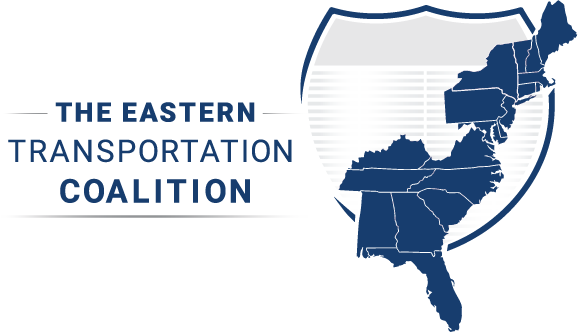
Statewide 511 Service “Backdoor” Number
MASSACHUSETTS Massachusetts 511 Travel Information: 1-617-986-5511
NEW YORK New York 511 Traveler Information: 1-888-465-1169
NEW JERSEY New Jersey 511 Traveler Information: 1-866-511-6538
PENNSYLVANIA Pennsylvania 511 Traveler Information: 1-877-511-PENN (7366)
VIRGINIA Virginia 511 Travel Information: 1-800-578-4111
NORTH CAROLINA North Carolina 511 Traveler Info: 1-877-511-INNC (4662)
SOUTH CAROLINA South Carolina 511: 1-877-511-INSC (4672)
GEORGIA Georgia 511: 1-877-MYGA511 (694-2511)
TENNESSEE Tennessee 511: 1-877-244-0065
511 Information Websites
To go directly to the 511 Information website see list below:
- New England Compass (Maine, New Hampshire, Vermont)
- 511 Massachusetts
- 511 Rhode Island
- Connecticut DOT Traveler Information
- 511 New York
- 511 New Jersey
- 511 Pennsylvania
- Maryland 511
- 511 Virgina
- 511 North Carolina
- 511 South Carolina
- 511 Georgia
- 511 Florida
- 511 Kentucky
- 511 Tennessee
Additional Websites
Additional long distance trip planning websites:
- Google Maps
- Maryland DOT-SHA Project Portal
Say hello to the transformed Nevada 511
Welcome to Nevada 511
Get started to discover new and exciting features!

Signing up with Nevada 511
- Creating an account is NOT mandatory on this website; however if you do, you’ll be able to personalize your experience and receive traffic notifications.
- Select ‘Sign Up’ from the menu options in the top right corner
- Enter your name, email, and create a password. Click ‘Sign Up' when done.
- You will get an email to verify your account, click the link that was sent to your email.
- Including a phone number will allow you to receive text notifications, you will receive an SMS (text) with your confirmation code. Note this is in addition to the email verification.
Creating & Saving a Customized Route
- Enter your start and end locations by typing the addresses into the address fields. Alternatively, you may also right click on the map. Once you have entered the route locations, click ‘Drive’.
- Review the routes generated and select the one that suits you best.
- When done, enter a name for your route and click ‘Save’.
Creating a Notification for your Route
- Once your route is saved, you will be asked if you want to be notified of events on this route. Click ‘Create Route Notification’
- You will be redirected to the notification creation page. Enter the required information for your route, select a delivery option (email or SMS), and click ‘Save’.
- You will now be notified of any future events that affect your route.
- Enter your start and end locations by typing the addresses into the address fields. Alternatively, you may also right click on the map, select a location from the available options, and select whether the location will be the start or end of your trip. Once you have entered the route locations, click ‘Drive’.
- In the Manage My Routes table, find the route that you previously saved that you would like to create a Notification for and click ‘ Create Route Notification ’.
- You will be redirected to the notification creation page. Enter the required information for your route, select a delivery option (email or SMS), and click ‘ Save ’.
My Cameras Toggle
To add to My Cameras View:
- Map page - Click on a camera icon on the map, then click the "My Cameras" button at the top of the camera popup. Select from the Camera View list to add or de-select to remove.
- Camera page - Click on the three dots icon below the camera image to access the "My Cameras" option. Select from the Camera View list to add or de-select to remove.
- Adverse Driving Conditions
- Chains or Snow Tires Required
- Chains Required, All Vehicles except 4-wheel drive with Snow tires
- Holding Traffic
- Road Closed
- Wind Alert - Vehicles over 9 feet use caution
- HighWinds - Vehicles over 9 feet Prohibited
- Closed/Stopped
Would you like to be notified of events and road conditions on this route?
Default options for receiving Event and Road Condition Notifications:
- 6 AM - 6 PM
Welcome to 511 PA
Get started to discover new and exciting features!
Signing up with 511PA
- Creating an account is NOT mandatory on this website; however if you do, you’ll be able to personalize your experience and receive traffic alerts.
- Select ‘Sign Up’ from the menu options in the top right corner
- Enter your name, email, and create a password. Click ‘Sign Up' when done.
- You will get an email to verify your account, click the link that was sent to your email.
- Including a phone number will allow you to receive text alerts, you will receive an SMS (text) with your confirmation code. Note this is in addition to the email verification.
Creating & Saving a Customized Route
- Review the routes generated and select the one that suits you best.
- When done, enter a name for your route and click ‘Save’.
Creating an Alert for your Route
- Once your route is saved, you will be asked if you want to be notified of events on this route. Click ‘Create Route Notification’
- You will be redirected to the alert creation page. Enter the required information for your route, select a delivery option (email or SMS), and click ‘Save’.
- You will now be notified of any future events that affect your route.
Welcome to 511PA
- Verify your account by following the link that was sent to your email.
- If you registered with a phone number, you will also receive an SMS (text) with your confirmation code
- In the Manage My Routes table, find the route that you previously saved that you would like to create an alert for and click ‘Create Alert’.
Possible Travel Delays
Planned outage: Files stored in our eDOCS platform may be temporarily unavailable today from noon to 1 p.m.
Skip to Content

511 Travel Info
News releases
June 13, 2024
Latest news releases
First weekend closure planned June 14-17 for Hwy 36 repairs, resurfacing between I-35W and Edgerton Street
ROSEVILLE, Minn. –The first of eight weekend directional full closures is planned this weekend on westbound Highway 36 for the start of repairs and resurfacing on Highway 36, the Minnesota Department of Transportation announced.
Beginning at 9 p.m. Fri, June 14, westbound Highway 36 will close between Highway 61 in Maplewood and I-35E in Little Canada through 5 a.m. Mon, June 17.
During the closure, motorists will detour north on Highway 61, west on I-694, south on I-35E to westbound Highway 36.
Additional information on upcoming Highway 36 weekend closures will be shared as details become available.
We appreciate your patience while we make these improvements. Plan ahead by checking 511 , and give yourself additional time to reach your destination.
All construction activities and traffic impacts are weather and schedule permitting and subject to change.
More about this project
Repairs and resurfacing is underway on nearly six miles of Highway 36 between I-35W in Roseville and Edgerton St. in Little Canada along with additional improvements. Resurfacing of aging pavement will provide a smoother ride for motorists and extend the life of the existing roadway.
A new auxiliary lane from southbound I-35W to eastbound Highway 36 will provide more distance for drivers to safely merge onto eastbound Highway 36 which will ease traffic flow and reduce congestion. Reconstruction of the ramp from northbound Cleveland Ave. to eastbound Highway 36 and extending the merge lane onto eastbound Highway 36 will provide more time for drivers to safely merge into traffic. Improved drainage will also help channel water to prevent pavement damage from flooding and weather events. The project is anticipated to be complete in late September.
For more information, visit the Highway 36 project webpage . If you have questions about this project, please contact the project team .
Planned outage: Files stored in our eDOCS platform may be temporarily unavailable today from noon to 1 p.m.
Skip to Content

511 Travel Info
News releases
June 13, 2024
Latest news releases
Traffic changes ahead on Highway 65 in East Bethel, Ham Lake
Single lane traffic starts monday, june 17 followed by full closure monday, june 23.
ROSEVILLE, Minn. – After several weather-related delays, the Minnesota Department of Transportation will finally begin work on Monday, June 17 to replace the Coon Creek bridges between 143rd Ave and 147th Ave/Andover Boulevard in Ham Lake.
Beginning at 1 a.m. Monday, June 17, Highway 65 traffic will be shifted to a single lane in each direction between Bunker Lake Blvd and 147th Ave./Andover Blvd. to begin the bridge replacement. Traffic will remain a single lane each direction until work is complete on both sides of the road. Work is expected to be completed and the road fully opened by 10 p.m. Sun, July 28.
Early the following Monday, June 24th, Highway 65 will fully close between 187th Lane and Viking Blvd to replace the culvert just south of Viking Boulevard in East Bethel. Access will be maintained to local residences and businesses north of Constance Blvd. up to 187th Lane. Traffic also will be allowed to cross Highway 65 between Constance Blvd. and Viking Blvd. but drivers will be unable to travel east on Viking Blvd. since the J-turn south of Viking Blvd. will be unreachable within the closure.
Through traffic will be detoured between Constance Blvd and Viking Blvd during the closure. Motorists should follow the signed detours for north and southbound Highway 65 and for eastbound Viking Blvd.
Both directions of the highway will close for approximately 23 days and should reopen by 7 p.m. Wed, July 17. Motorists should follow the signed detours to avoid congestion.
The detours are as follows:
- Northbound Highway 65: West on Constance Blvd, north on Round Lake Blvd, east on Viking Blvd, north on Co Rd 13 and east on Co Rd 74 to Highway 65. Traffic can then turn north or south on Highway 65.
- Southbound Highway 65: West on Viking Blvd, south on Round Lake Blvd and east on Constance Blvd to Highway 65.
- Eastbound Viking Blvd (Co Rd 22): East on Viking Blvd, north on Jackson St NE, east on Klondike Drive and south on Highway 65 to Viking Blvd.
Maps of the detour routes are available on the Highway 65 website .
There will be one additional five-day full closure later this summer to replace a culvert beneath Highway 65 just south of 169th Ave/Flamingo Drive. Please watch for more details once a date is scheduled for that pipe replacement.
Resurfacing began in early April on nearly 16.5 miles of Highway 65 between County Road 10 in Spring Lake Park and 217th Ave. in East Bethel. Additionally, MnDOT will replace bridges over Coon Creek in Ham Lake and the culverts south of Viking Blvd. and north of Constance Blvd. Full-depth pavement repairs will correct areas of settlement and high-tension cable median guardrail installed between Bunker Lake Blvd. and 237th Ave. will help prevent cross-median crashes. The 19-mile project includes drainage improvements, and curb ramp and sidewalk upgrades at 11 intersections between Blaine and East Bethel and replacement of signal systems at 85th Ave. and 93rd Ave. in Blaine. The project is anticipated to be complete this fall.
Drivers who regularly use Highway 65, are encouraged to use an alternate route if possible, such as I-35W or Highway 47 to avoid congestion and delays.
All construction activities and traffic impacts are weather and schedule permitting and subject to change. For more information, including upcoming traffic impacts, or to sign up for project updates, visit the Highway 65 project webpage . If you have any questions about the project, contact the project team . Updated road condition information is available by calling 511 or visiting 511mn.org .
Current time by city
For example, New York
Current time by country
For example, Japan
Time difference
For example, London
For example, Dubai
Coordinates
For example, Hong Kong
For example, Delhi
For example, Sydney
Geographic coordinates of Elektrostal, Moscow Oblast, Russia
City coordinates
Coordinates of Elektrostal in decimal degrees
Coordinates of elektrostal in degrees and decimal minutes, utm coordinates of elektrostal, geographic coordinate systems.
WGS 84 coordinate reference system is the latest revision of the World Geodetic System, which is used in mapping and navigation, including GPS satellite navigation system (the Global Positioning System).
Geographic coordinates (latitude and longitude) define a position on the Earth’s surface. Coordinates are angular units. The canonical form of latitude and longitude representation uses degrees (°), minutes (′), and seconds (″). GPS systems widely use coordinates in degrees and decimal minutes, or in decimal degrees.
Latitude varies from −90° to 90°. The latitude of the Equator is 0°; the latitude of the South Pole is −90°; the latitude of the North Pole is 90°. Positive latitude values correspond to the geographic locations north of the Equator (abbrev. N). Negative latitude values correspond to the geographic locations south of the Equator (abbrev. S).
Longitude is counted from the prime meridian ( IERS Reference Meridian for WGS 84) and varies from −180° to 180°. Positive longitude values correspond to the geographic locations east of the prime meridian (abbrev. E). Negative longitude values correspond to the geographic locations west of the prime meridian (abbrev. W).
UTM or Universal Transverse Mercator coordinate system divides the Earth’s surface into 60 longitudinal zones. The coordinates of a location within each zone are defined as a planar coordinate pair related to the intersection of the equator and the zone’s central meridian, and measured in meters.
Elevation above sea level is a measure of a geographic location’s height. We are using the global digital elevation model GTOPO30 .
Elektrostal , Moscow Oblast, Russia

IMAGES
VIDEO
COMMENTS
Wyoming 511 Travel Information Map. Click here for a video tutorial. Click here to view the new map. Wyoming 511 is the official road condition and traffic information reporting app of the Wyoming Department of Transportation (WYDOT). Toll Free Nationwide: 1-888-WYO-ROAD. (1-888-996-7623)
Road Conditions Transparency. Traffic Speeds. 80% or. 60-80%. 40-60%. 40% or. Closed. Construction. Traffic Speed Transparency.
Click to zoom in and see individual markers. Provides up to the minute traffic information for Wisconsin. View the real time traffic map with travel times, traffic accident details, traffic cameras and other road conditions. Plan your trip and get the fastest route taking into account current traffic conditions.
We would like to show you a description here but the site won't allow us.
We would like to show you a description here but the site won't allow us.
Provides up to the minute traffic and transit information for the state of Georgia. View the real time traffic map with travel times, traffic accident details, traffic cameras and other road conditions. Plan your trip and get the fastest route taking into account current traffic conditions.
Search 511 Travel Information Telephone Services: 511 Home. About 511. History / FAQs. 511 Deployment Status. Related Activities. 511 Model Deployment ... Links. Contact Us. Subject Index. 511 Travel Information Telephone Services . US Map for 511 Deployment Activities as of November 5, 2018. Active areas are Dallas, the San Francisco Bay area ...
South Dakota DOT Travel Information. View road conditions, road cameras, travel incidents and alerts. For state-wide road conditions by phone, call 511 within South Dakota or 1-866-MY-SD511 out-of-state.
To access a state 511/travel information website, either click on the state in the map or on the link in the list below. Simply stated, 511 is an easy-to-remember 3-digit telephone number, available nationwide, that provides current information about travel conditions, allowing travelers to make better choices - choice of time, choice of mode of transportation, choice of route.
511 Wisconsin. 511 Wisconsin is a free 24/7 traveler information system that provides the motoring public with up-to-the-minute traffic information and access to over 400 traffic cameras statewide. The Wisconsin Department of Transportation's (WisDOT) 24/7/365 Traffic Management Center (TMC) is constantly monitoring highways and providing ...
The current 511 three-digit number routes the call to the region the traveler is calling from for region-specific information. The 511 Deployment Coalition is looking to establish a national 511 traveler information service. With advancements in technology, many 511 systems also offer web-based travel information, multimodal planning, trip ...
The app provides pre-trip and en route travel information, and can be used to provide location information to friends, family or emergency responders. Dial 511 to get travel information from a phone. The travel information includes road surface conditions; travel advisories in place; temporary and seasonal closures; current weather conditions ...
511 On The Go. View Nebraska's 511 traveler information on your Android or iOS device by downloading the NE 511 app. Plow Tracker. Track Nebraska DOT's snowplows on the Nebraska state highway system and view photos of real-time road conditions. View Snowplows
There's no additional information right now. Provides up to the minute traffic and transit information for Pennsylvania. View the real time traffic map with travel times, traffic accident details, traffic cameras and other road conditions. Plan your trip and get the fastest route taking into account current traffic conditions.
Getting the most up-to-date travel information in Kansas is as easy as calling 5-1-1. By calling "511" on any phone (wireline and wireless) from anywhere in Kansas you can learn about road conditions, construction detours and travel weather information for the Kansas Turnpike and any Interstate, U.S., or state highway in Kansas and Nebraska.
Provides up to the minute traffic and transit information for Nevada. View the real time traffic map with travel times, traffic accident details, traffic cameras and other road conditions. Plan your trip and get the fastest route taking into account current traffic conditions.
New England 511 The New 511 Traveler Information System for Maine. New system will provide better updates for commuters and travelers. In partnership with the other northern New England states, the New England 511 website provides real-time road and weather conditions, links to live cameras, construction alerts, traffic warnings, and more. Users will now be able to select precise points (such ...
Visit the NMDOT's 511 Travel Info system for up-to-the-minute road conditions. NMROADS. ... In some instances the information being provided is through a third party (i.e., weather conditions through the National Weather Service). ... The website is intended to serve as a tool for planning your travel route and is not a guaranteed assessment of ...
511 Travel Info. KNOW BEFORE YOU GO. View road conditions, incidents, road work, restrictions, rest areas, cameras, message signs and weather all in one place. Android App iOS App Web Map. 511 Text Reports: Incidents | Road Conditions | Road Work | Restrictions. A list of all the rest areas across Montana and their amenities.
Possible Travel Delays. Provides up to the minute traffic and transit information for All Regions region in Pennsylvania. View real time Possible Travel Delays details on a list page.
511 Travel Info. General Contacts; MnDOT A to Z; Search; News releases . June 13, 2024. Latest news releases. First weekend closure planned June 14-17 for Hwy 36 repairs, resurfacing between I-35W and Edgerton Street. ROSEVILLE, Minn.
Beginning at 1 a.m. Monday, June 17, Highway 65 traffic will be shifted to a single lane in each direction between Bunker Lake Blvd and 147th Ave./Andover Blvd. to begin the bridge replacement. Traffic will remain a single lane each direction until work is complete on both sides of the road. Work is expected to be completed and the road fully ...
In 1938, it was granted town status. [citation needed]Administrative and municipal status. Within the framework of administrative divisions, it is incorporated as Elektrostal City Under Oblast Jurisdiction—an administrative unit with the status equal to that of the districts. As a municipal division, Elektrostal City Under Oblast Jurisdiction is incorporated as Elektrostal Urban Okrug.
Moscow Oblast ( Russian: Моско́вская о́бласть, Moskovskaya oblast) is a federal subject of Russia. It is located in western Russia, and it completely surrounds Moscow. The oblast has no capital, and oblast officials reside in Moscow or in other cities within the oblast. [1] As of 2015, the oblast has a population of 7,231,068 ...
Elektrostal , lit: Electric and Сталь , lit: Steel) is a city in Moscow Oblast, Russia, located 58 kilometers east of Moscow. Population: 155,196 ; 146,294 ...
Geographic coordinates of Elektrostal, Moscow Oblast, Russia in WGS 84 coordinate system which is a standard in cartography, geodesy, and navigation, including Global Positioning System (GPS). Latitude of Elektrostal, longitude of Elektrostal, elevation above sea level of Elektrostal.