iOS 10.3.3 released: Why it's an iPhone and iPad must-have

Apple has released a new version of iOS 10 for iPhone, iPad, and iPod touch, including a number of security patches affecting Safari, Messages, and more. The update, iOS 10.3.3, weighs in at 138.5 MB, and is as always a free download. Apple 's advice is that iPhone and iPad users should install it as soon as possible.
That because, while there are no new features, there are several patches which address security issues discovered in iOS 10. In the Contacts app, for instance, a remote hacker with nefarious intentions could cause software to crash or arbitrary code to be executed, because of a buffer overflow issue in how member was handled. Similarly, memory corruption was blamed for a potential exploit to the iOS kernel that could lead to code being run with system privileges.

As is increasingly the case in our connected world, some of the potential exploits could be enacted remotely. One WebKit patch, for instance, would allow "maliciously crafted web content" to run code without the user intending to, thanks to a variety of memory corruption issues. Another patch addresses a situation whereby a hacker within wireless range could potentially execute arbitrary code on the device's Wi-Fi chip.
In all, there are 24 listed patches and fixes that Apple has addressed in iOS 10.3.3. While the likelihood of a device actually falling foul of one of the identified loopholes is questionable, nonetheless the advice is that it's safest to keep your iPhone or iPad running the very latest version of iOS in order to stay most protected. In this case, iOS 10.3.3's patches are generally applicable back to the iPhone 5 or later, iPad 4th generation or later, and the iPod touch 6th generation.
For actual new features, mind, all eyes are on the next version of Apple's mobile platform. iOS 11 is currently in public beta, though the full general release isn't expected until later in the year. That will include significant improvements in multitasking, including more flexible split-screen layouts and drag-and-drop, together with more advanced access to the underlying file system iOS uses. In short, for iPad at least, it looks set to further close the gap between tablet and notebook.
In the meantime, you can download iOS 10.3.3 by heading to the Settings on your iPhone or iPad, then choosing the General option, and then Software Update. From there, iOS should automatically find the new version and offer to download and install it. It's worth being on WiFi when that happens.
- a. Send us an email
- b. Anonymous form
- Buyer's Guide
- Upcoming Products
- Tips / Contact Us
- Podcast Instagram Facebook Twitter Mastodon YouTube Notifications RSS Newsletter

Apple Releases iOS 10.3.3 With Bug Fixes and Security Improvements [Updated]
Apple today released iOS 10.3.3 to the public following several weeks of beta testing with six betas provided to developers and public beta testers. iOS 10.3.3 comes more than two months after the launch of iOS 10.3.2 , a minor bug fix update.
iOS 10.3.3 is a free over-the-air update available to all users with a compatible iOS device. It can also be downloaded and installed on iOS devices using iTunes on a Mac or PC.

Apple's work on iOS 10 is winding down as the company prepares to launch the next-generation version of iOS, iOS 11, which first debuted at its Worldwide Developers Conference in June. iOS 11 will see a release in the fall following a summer of beta testing. With work shifting to iOS 11, iOS 10.3.3 is likely to be one of the final updates we see to iOS 10.
Update: Apple has shared detailed notes covering the bug fixes that were introduced in iOS 10.3.3. Among the fixes is an update for a major vulnerability that would have allowed hackers to execute code on the Broadcom Wi-Fi chip built into many iOS devices. This issue was also previously addressed in iOS 10.3.1 .
Get weekly top MacRumors stories in your inbox.
Popular Stories

Gurman: No Hardware at WWDC, Next Apple TV No Longer Coming Soon

Sonos Ace Headphones vs. AirPods Max

Exclusive: iOS 18 to Add Text Effects to iMessage

Best Buy and Amazon Introduce Steep Discounts on M2 and M3 MacBook Air [Updated]

iPhone 16 Pro Could Break Record for Thinnest Bezels on a Smartphone
Top rated comments.
I just downloaded this update and it bricked my phone - got the infamous black screen with the iTunes logo and the lightning cable.
Oh yeah, all I need to do is perform a restore via iTunes. I've had this happen once in the past. It'll be a boring commute home, though!
I'll stay on the latest 10 until 11 is confirmed free of significant issues.
Next Article

Our comprehensive guide highlighting every major new addition in iOS 17, plus how-tos that walk you through using the new features.

Apple News+ improvements, cross-platform tracker alerts, website app downloads for the EU, and more.

Get the most out your iPhone 15 with our complete guide to all the new features.
A deep dive into new features in macOS Sonoma, big and small.

Apple's annual Worldwide Developers Conference will kick off with a keynote on June 10.

Expected to see new AI-focused features and more. Preview coming at WWDC in June with public release in September.

AI-focused improvements, new features for Calculator and Notes, and more.

Action button expands to all models, new Capture button, camera improvements, and more.
Other Stories

4 hours ago by Tim Hardwick

5 days ago by MacRumors Staff

2 weeks ago by Tim Hardwick

2 weeks ago by Juli Clover
How to Download and Install iOS 10.3.3 on iPhone, iPad and iPod touch
Published 20 Jul 2017

Apple has just released iOS 10.3.3, which includes bug fixes and security improvements of your iPhone, iPad and iPod touch. Apple has revealed in the security document that iOS 10.3.3 includes a fix for a security vulnerability which allowed a hacker to run an arbitrary code on the Wi-Fi chip. If you want to install iOS 10.3.3 software update and need help, then follow our step-by-step guide below.
iOS 10.3.3 Compatibility
iOS 10 software update is available as a free upgrade for the following iOS devices:
- iPhone 5, iPhone 5s, iPhone 5c, iPhone SE, iPhone 6, iPhone 6 Plus, iPhone 6s, iPhone 6s Plus, iPhone 7, iPhone 7 Plus
- 9.7-inch iPad Pro, 12.9-inch iPad Pro, iPad Air 2, iPad Air, iPad 4, iPad mini 4, iPad mini 3, iPad mini 2
- iPod Touch 6th generation
Backup your iOS Device
It is always a good idea to take a backup of your device before updating it with the latest iOS software update. (Note that if you choose to encrypt your backup using iTunes, along with normal data, secure information like passwords etc. are also backed up .)
You can back up your iOS device using iTunes or iCloud. If you need help, follow our step-by-step guide by clicking on the appropriate link below.
- How to backup using iCloud
- How to backup using iTunes
Note: Since this is a major iOS software update, I would strongly recommend doing it when you have time, so that if you run into any issues, like the soft bricking issue that affected some users, you have enough time to restore your iPhone.
Warning for Jailbreakers
One of the golden rules of jailbreaking is to stay where you are to improve your chances of jailbreaking your iOS device. You can check our post to find out the latest status update about iOS 10.3.3 jailbreak .
How to Install iOS 10.3.3 on iPhone or iPad Wirelessly Over the Air (OTA)
Before you start the download, connect your device to a power source so that the battery doesn’t drain during the update process. It can take anywhere from a few mins to an hour for the update to download and install, depending on how Apple’s servers are handling the load and your internet connection. You may also want to connect your iPhone to your local Wi-Fi network, so you don’t get charged for downloading the update over your cellular connection.
Once you are plugged in and connected via Wi-Fi, open the Settings app and tap on General > Software Update . iOS will automatically check for available updates and will inform you that iOS 10 software update is available.
Note: If you’re interested in jailbreaking then you should install the update using iTunes, as OTA updates are known to give problems while jailbreaking.
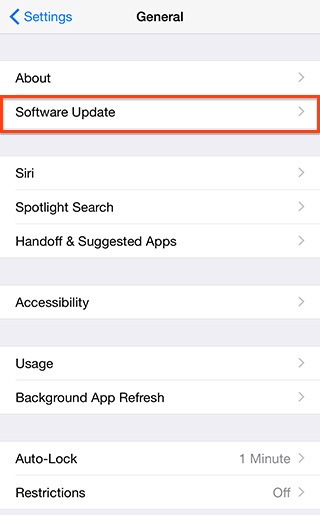
Tap Download and Install to apply the update. If you get tired of waiting for the download to finish (it could take a while) then go do something else. Your iPhone or iPad will continue to download the update and will send you a notification when the update is ready. Go back to Settings > General > Software Update and then tap Install Now to install iOS 10.3.3 on your device.
If you’re not able to install the update using iTunes because you don’t have enough storage space on your device for the OTA update then you can use iTunes using the steps mentioned below.
RELATED : Report: iOS 17 to Bring Improved Lock Screen, Apple Music, & App Library Features
How to Install iOS 10.3.3 on iPhone or iPad Using iTunes
If you’re not getting the iOS 10.3.3 software update via over-the-air (OTA) as mentioned above, then you can install it using iTunes or download the iOS 10.3.3 firmware file for your device and install it manually using iTunes.
Before you plug in your iOS device. take a moment to make sure you are using the latest version of iTunes. Click on iTunes in the menu bar and then click on “Check for updates.”
Once iTunes is all squared away, it’s time to turn your attention to your iOS device and follow these instructions:
Step 1: Connect your iOS device to your computer using an USB cable. Wait for iTunes to open and connect to your device.
Step 2: Click on device button to the left of the iTunes Store button in the top right corner in iTunes.
Step 3: Click on the “Check for Update” directly without using holding down on the Option key or the Shift key. If the iOS 10.3.3 update is available it will automatically download and update your device to iOS 10.3.3.
Step 4: You will get a popup message informing you the new update is available. Click on Download and Update button. At times it takes some time for the software update to be rolled out on all the servers, so if it says iOS 10.3.2 is still the latest version then download the appropriate firmware file using download links provided in step 5.
Download iOS 10.3.3 for iPhone, iPad and iPod Touch
Step 5: Skip this step if iOS 10.3.3 was available in Step 3 and 4.
Download the firmware file for your device from our download page for the respective devices [Note the download file is around 2.6 GB depending on your device]:
- Download iOS firmware file for iPhone
- Download iOS firmware file for iPad
- Download iOS firmware file for iPod touch
Note: If you’re downloading the firmware file using Safari then ensure that auto unzip feature is disabled or use Chrome or Firefox.
You can check your iPhone, iPad or iPod touch’s back cover for the model number to download the appropriate download link.
After downloading the firmware file, hold the Option key (Mac) or the Shift key (Windows) and click on the “Check for Update”. Important: Remember to click on the Check for Update button, and not the Restore iPhone button to avoid restoring your iPhone and setting up your device all over again.
Step 6: Y ou will get a popup message informing you that iTunes will update your iPhone/iPad/iPod touch to iOS 10 and will verify with Apple. Click on the Update button.
Step 7: It will then show you the release notes for iOS 10.3.3. Click on the Next button. Then click on the Agree button for the terms and conditions.
Step 8: iTunes will now download the firmware file. After downloading the file, it will process it, extract the software, prepare the device for software update, and install the update.
Step 9: Do not disconnect your device until the update has finished. It can take a few minutes. Your device will be updated to iOS 10.3.3 and reboot once or twice during the process. You will see while Hello screen after it is successfully updated. Follow the on-screen instructions to start using the device.
Let us know how it goes. If you need help or have any questions, please free to drop us a line in the comments below.
Want to know more about Apple Products?
We launch new articles subscribe and get updated. MAX 1 email a week. No spam, ever.
You May Also Like
- Report: iOS 17 to Bring Improved Lock Screen, Apple Music, & App Library Features
- iOS 16.5 and iPadOS 16.5 Beta 3 Download Available Now
- iOS 16.5 and iPadOS 16.5 Beta 2 Download Available Now
- iOS 16.4.1 Download Available Now
Related Articles

iOS 17 Could Bring a Control Center Overhaul

iOS 17 Could Drop Support for These iPhone and iPad Models

iOS 16.5 and iPadOS 16.5 Beta 1 Features: What’s New

iOS 16.5 and iPadOS 16.5 Beta 1 Download Available Now
- Apple Watch
- Apple Pencil

Oct 30, 2016
11 Must Have Apps for Apple Pencil and iPad Pro Users
Khamosh Pathak
iPad Pro is a beast of a machine. Yes, it runs iOS but don’t let that fool you. iOS has many ways to be productive and for doing creative work. Granted, it’s different
Jun 13, 2016
‘Apple File System’ Is the Company’s New File System for watchOS, iOS, tvOS, and macOS
Rajesh Pandey
It has long been rumored that Apple is working on a new file system to replace the archaic HFS+ file system that macOS currently uses. The company was expected to announce a new file system

Mar 16, 2015
‘Apple Global Volunteer Program’ will let employees sign up to help local communities
Evan Selleck
Apple is no stranger to donating large sums of money to a cause, or to even help diversification within the tech industry. But now it's aiming to donate some individual human hours as well,
Want to know more about apple Products

Tips & Tricks
Troubleshooting, ios 10.3.3 update released for iphone, ipad [ipsw download links].
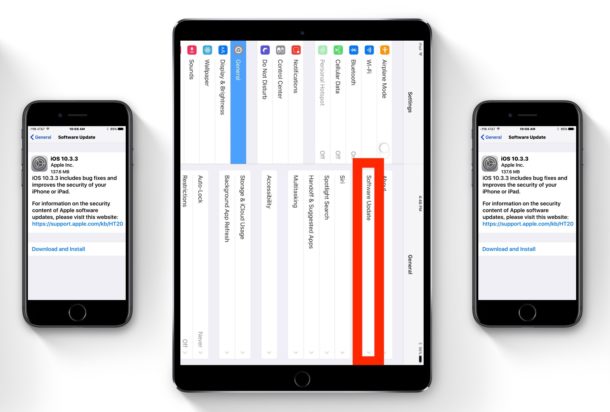
Apple has released the final version of iOS 10.3.3 for iPhone, iPad, and iPod touch. The update is said to include bug fixes and security enhancements for iOS, and no new features are included in the software update.
Links to download iOS 10.3.3 IPSW are included below, though the majority of users are best served by installing iOS 10.3.3 through the Software Update feature or from iTunes.
How to Download & Update to iOS 10.3.3
The easiest way to update to iOS 10.3.3 is through the Software Update mechanism of iOS. Always backup an iPhone or iPad before installing any software update, even if is a minor point release update.
- Go to the “Settings” app and choose “General” and then go to “Software Update”
- Tap “Download and Install” when iOS 10.3.3 shows as available
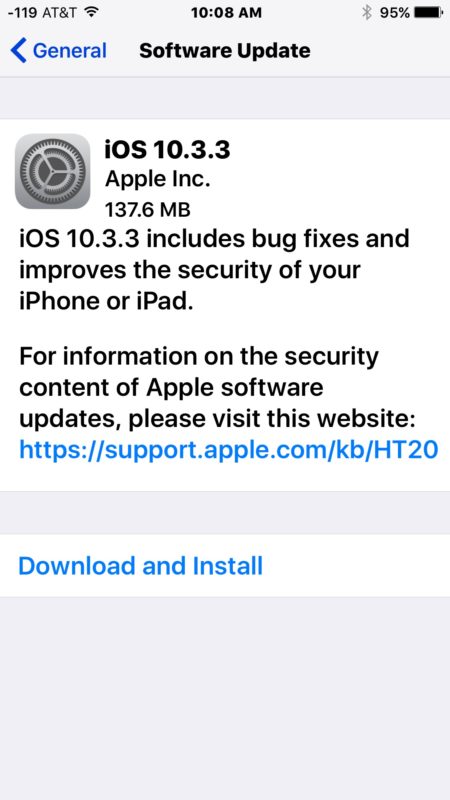
The iPhone or iPad will automatically download and install the update, which is fairly small, and then reboot when the update has been completed.
Users can also choose to install iOS 10.3.3 through iTunes and a computer, or by using IPSW firmware files to manually update.
iOS 10.3.3 IPSW Download Links
IPSW links point directly to firmware files on Apple servers. Be sure to save the firmware file with a .ipsw file extension, for best results right-click on an IPSW download link and choose “Save As” to prevent the file saving incorrectly as a zip.
- iPhone 7 Plus
- iPhone 6s Plus
- iPhone 6 Plus
- 10.5-inch iPad Pro 2017
- 9.7-inch iPad 2017 (iPad 7?)
- 12.9-inch iPad Pro 2017
- 12.9-inch iPad Pro 2016
- 9.7-inch iPad Pro 2016
- iPad Air 2 (iPad 6)
- iPad Air (iPad 5)
- iPad Mini 2
- iPad Mini 3
- iPad Mini 4
- iPod Touch 6th generation
Using IPSW is considered more advanced, but is not particularly difficult. Just be sure to download the proper firmware file for your device.
iOS 10.3.3 is separate from iOS 11, the latter of which is currently in ongoing beta and due for public release this fall.
Separately, Apple has also released macOS Sierra 10.12.6 for Mac users, watchOS 3.2.3 for Apple Watch, and tvOS 10.2.2 for Apple TV.
Enjoy this tip? Subscribe to our newsletter!
Get more of our great Apple tips, tricks, and important news delivered to your inbox with the OSXDaily newsletter.
You have successfully joined our subscriber list.
Related articles:
- Where to Download iPhone IPSW Firmware Files
- Downloading Older iPhone Firmware / IPSW Files
- Download iPad Firmware & IPSW
- iOS 8.4 Available for iPhone, iPad, iPod Touch [IPSW Download Links]
29 Comments
» Comments RSS Feed
Anyone help me to update my iOS 8.1.3 to ios 10 or 11.
I have an iPad mini 2 and need to install ios10.3 to access soft wear do the soft wear update on my machine and I have iOS 9 ???? Any suggestions
Again, we experience forced upgrades that don’t work. I’m wanting to upgrade from ios 10.2.1 to ios 10.3.3 on my iPod Touch 6G, but my only options appear to be to go all the way to the photo-destroying (bad color balance) ios 12. (Also, there are other reasons I don’t want ios 12, too, particularly the os overhead’s effect on battery life.)
Thank you again, apple, for nothing.
Thank you for fixing a problem we didn’t have.
TIM COOK NEEDS TO BE FIRED. Then I’d consider coming back to Apple.
In all honesty, the only thing I’d buy now from Apple is the iMac.
So sad that Apple cares not an inch for their buyers & customer loyalty :-(((
cant able to update while selecting its shows not a signed one cant able to downgrade
Getting this message: The iPhone “” could not be updated. Declined to authorize this image on this device for this user.
If I’ve downloaded 10.3.3 while apple was still signing it will it work after they stop signing it?
No, Apple has to sign the IPSW version for it to restore. It uses an internet connection to verify signing.
I am upgraded ios 10.3.3 to 11 but now my iPhone 6 Plus showing touch problem now what I do for downgrading ios11 to iOS 10.3.3
How do you downgrade iOS 11.1 to iOS 10.3.3 on an iPhone 8?
When I select and start download the iOS 10 for my phone, 5s, in my downloads on the desktop it says it’s for iPhone 4. Why is that? Anybody knows?
That’s fine. just download it. same with me but it worked
Hi, is anybody experiencing the issue of Error 3194, Error 17, or ‘This device isn‘t eligible for the requested build‘?
I’ve checked their site https://support.apple.com/en-us/HT201442 , and have checked that both of the hosts file and internet connection are okay and I’m not using any filtering/firewall/security software.
If anybody knows the solution for this problem, would you kindly share how?
You can no longer update to iOS 10.3.3 because it is no longer signed by Apple. The firmware must be signed by Apple in order to install that version. You can learn more about IPSW firmware signing here; https://osxdaily.com/2016/10/15/check-ipsw-signing-status/
yep happened to me too. Tryign to fix an iphone 6s plus and got no luck cause ios 10.3.3 is no longer signed! Ideas, anyone?
I was directed to this site to downgrade from iOS 11. I decided to downgrade because the mail and message apps were worse in the new version. I connected my phone to a windows iTunes computer and could only restore – not update – the phone back to iOS 10.3.3. I lost all my data but could gain some back from the last iOS 10.3.3 backup it recognized on my iCloud account. I couldn’t use the iOS 11 backup created after the iOS 11.1 update. The phone seems to work as it did before but the background I had with the iOS 10 version is different now and doesn’t seem to be available in the display settings. This makes me suspicious about whether I have a true apple iOS version installed and I’m wondering if my phone is secure.
Only iOS IPSW files from Apple can be verified by Apple servers and installed onto an iPhone or iPad. In other words, as long as the IPSW you downloaded came from an Apple server, and was installed onto the device (they can only be installed as they are being signed by Apple, it is a verification process), then yes you are on a “true” Apple iOS release. The links to firmware here are to Apple servers, you can verify the URL by hovering over and you will see the Apple CDN server url with apple.com as the root domain. Hope that helps.
But yes you are correct, iOS 11 backups can not be used to restore to an iOS 10.3.3 device, so you must have an iOS 10.3.3 backup to use after a downgrade. Otherwise, you’d have to update back to iOS 11 again. Eventually iOS 11 or newer will be all that is signed by Apple, which then makes downgrading impossible.
Can’t apple realease another software update that will fix the rapid battery drainage issue? I think it’s the best thing to do.
My iphone 6 crashing and random restarts. and on off button doesn’t work, i try to downgrade on off button can work as well. but now i try updated ios 11 still same problem.
I have iphone 5s it did automatic update to ios 11 how to downgrade to 10 3.3 it not letting me
Websites for downloading ipsw file will not open.
They are direct links to the .ipsw file from Apple servers, it is not a website but a file download link to the firmware of iOS 10.3.3
Thanks Full.
@MDT – Yes – My iphone 6 same issue, crashing and random restarts. It’s an issue with the battery, apple store will replace for free – in the uk.
What’s the advantage of using an IPSW file for a clean iOS install over selecting “Restore” in iTunes? To me it seems there shouldn’t be a difference, yet I see this method being recommended on several websites.
I believe that if you do itunes restore you will lose all your data unless you have a backup
Anyone else’s device randomly restarting after update to 10.3.3?iPhone 6S Plus 64GB (Late 2016)
randomly restarts alot
I need the IOS 10
Leave a Reply
Name (required)
Mail (will not be published) (required)
Subscribe to OSXDaily
- - How to Install Java on Mac with M3, M2, M1 Apple Silicon Chip
- - Install & Run iTunes, Aperture, or iPhoto in MacOS Sonoma with Retroactive
- - 17 Numbers Keyboard Shortcuts for iPad
- - How to Find a Misplaced Apple Watch with iPhone’s Ping My Watch
- - How to Install VMWare Tools in Windows on VMWare Fusion for Mac
- - PSA: Updating to MacOS Sonoma or iOS 17 May Enable iCloud Keychain
- - iOS 17.5.1 & iPadOS 17.5.1 Update Released to Fix Reappearing Deleted Photos Bug
- - MacOS Ventura 13.6.7 & macOS Monterey 12.7.5 Updates Available
- - iOS 16.7.8 & iPadOS 16.7.8 Updates for Older iPhones & iPads Available
- - iOS 17.5 & iPadOS 17.5 Updates Released with Bug Fixes
iPhone / iPad
- - How to Change the Voice of ChatGPT on iPhone, Mac, iPad
- - sysmond on Mac Using High CPU? Here’s the Likely Reason & How to Fix It
- - How to Factory Reset Mac (MacOS Sonoma & Ventura)
- - How to Fix the Apple Watch Squiggly Line Screen
- - What Does the Number Badge Mean on Microsoft Edge Icon?
- - How to Hide iPhone Keyboard When It’s Covering Buttons & Won’t Go Away

About OSXDaily | Contact Us | Privacy Policy | Sitemap
This website is unrelated to Apple Inc
All trademarks and copyrights on this website are property of their respective owners.
© 2024 OS X Daily. All Rights Reserved. Reproduction without explicit permission is prohibited.
Apple’s Worldwide Developers Conference to kick off June 10 at 10 a.m. PDT with Keynote address
The Keynote will be available to stream on apple.com , the Apple Developer app, the Apple TV app, and the Apple YouTube channel. On-demand playback will be available after the conclusion of the stream.
Have an iPad with version 10.3.3 (14G60) how do I update?
Have an old iPad with version 10.3.3 how do I update?
Posted on Apr 18, 2023 7:57 PM
Posted on Apr 18, 2023 8:03 PM
There are different ways to ensure the highest iOS that your device will support is installed on your device.
This support article has instructions about updating an iPhone or iPad wirelessly --> Update your iPhone or iPad - Apple Support
You can also use Mac and PC computers to update system software:
Update iPadOS - Apple Support
Use this support article to identify your iPad model --> Identify your iPad model - Apple Support and then the list below to find out what your iPad is capable of running. Alternatively --and somewhat easier-- is to simply try updating it and see if it will update. When updating, your device will update to the highest version currently available that it will support, or it will just say it is up to date (and can't go any higher) and won't install anything. Apple indicates ( Unable to update my iPhone 6 Plus from 12… - Apple Community ) I need to point out the obvious and state that if you want to run a higher system version than your current device will run, that you need to buy a newer device.
Here's a list of iPad models and the iOS/iPadOS versions they are capable of running:
iPad1 will only update to iOS 5.1.1
iPad2, iPad3 and iPad mini1 will only update to iOS 9.3.5 (WiFi only models) or iOS 9.3.6 (WiFi & cellular)
iPad4 will only update to iOS 10.3.3 (WiFi only) or iOS 10.3.4 (WiFi & cellular)
iPad Air1, iPad mini2 and iPad mini3 will only update to iOS 12.5.7
iPad Air2, iPad mini4 will only update to iPadOS 15.7.5
These models are all able to be updated to the current version, iPadOS 16.4
iPad Air 3rd generation and later
iPad (5th generation and later)
iPad mini (5th generation and later)
Similar questions
- I have an iPad with IOS 10.3.3, how do I update? I have an iPad with IOS 10.3.3, how do I update? 12933 1
- How do I update the 10.3.3 ipad How to update an 10.3.3. Ipad 244 2
- How to update if my ipad is 10.3.1 I want to update my ipad to IOS11.5.1 394 3
Loading page content
Page content loaded
Apr 18, 2023 8:03 PM in response to OldiPadsoftware
Apr 19, 2023 3:24 AM in response to OldiPadsoftware
Sorry, update to a more recent version of iOS/iPadOS is fundamentally not possible for your iPad…
If your iPad is currently running iOS 10.3.3/4, then you have an iPad4.
Update support for iPad4 ended September 2017. The final iOS releases for this model were iOS 10.3.3 (WiFi Only models) and iOS 10.3.4 (WiFi & Cellular). iPad4 cannot be updated to any later major version of iOS as it lacks the minimum hardware requirements needed to run more recent versions. The 32-bit platform upon which the iPad4 is based is obsolete.
App Developers have dropped all support for 32-bit devices and many for iOS versions preceding iOS11/12/13 - and have withdrawn older versions of their Apps from the Apple App Store. Withdrawal of Apps supporting older models of iPad is making their utility and usefulness significantly more limited. Once compatible versions Apps are withdrawn, you’ll not be able (re)download or (re)install them.
If Apps that you need to use now have higher minimum iOS-version requirements than your iPad is capable, your only option is to replace your iPad with newer model. Of current models, even the entry-level iPad9 supports current iPadOS 16 - and has hardware specifications and capabilities that vastly outperform an old iPad4.
Whether or not you are able to update any iPad to a newer version of iOS/iPadOS will be dictated by the iPad model - and the currently installed version of iOS. You can find this information here:
Settings > General > About
Not sure which iPad you have? Identify your iPad model .
Here is a list of the highest version of iOS supported by the older models of iPad (for simplicity - “generations” are shortened to a number) that are restricted in their ability to be updated:
32-bit devices (obsolete)
iPad1 - iOS 5.1.1
iPad2, iPad3 and iPad mini1 - iOS 9.3.5 (WiFi Only models), iOS 9.3.6 (WiFi+Cellular)
iPad4 - iOS 10.3.3 (WiFi Only), iOS 10.3.4 (WiFi+Cellular)
64-bit devices
iPad Air1, iPad mini2 and iPad mini3 - iOS 12.5.7
iPad Air2, iPad mini4 - iPadOS 15.7.5
Newer models are all able to be updated to the current version, iPadOS 16.4.1
- iPad Pro (all models)
- iPad Air (3rd generation and later)
- iPad (5th generation and later)
- iPad mini (5th generation and later)
Apr 18, 2023 8:07 PM in response to Limnos
Hey thanks I thought there was a way to get a newer update onto my old iPad but I guess there isn’t. Thank you for the articles.

IMAGES
VIDEO
COMMENTS
What I was suggesting is that another browser, while still using Webkit, may also support older versions of iOS. So, if the version of Safari using the latest Webkit and supporting ES6+ only works on iOS 11 or above, there's nothing stopping another browser using the latest Webkit but making that browser compatible with iOS 10, etc. -
or, since the mobile version is supposed to be identical to a desktop build (ie 10.7's safari 5.1 is supposed to be the same as iOS 5.1 safari), you could do some mapping. Didn't mean my comment to be snarky, btw :)
If you own much newer iOS device that can run either iOS 12 and.or iOS/iPadOS 13 and later, you can install the most recent app/s onto that more recent iOS device. Then go back to your older iPad, open the iOS App Store, go to the Purchases section of the store app, search for the app/s you wish to try and download to that older iPad and see if ...
About the security content of iOS 10.3.3. This document describes the security content of iOS 10.3.3. About Apple security updates. For our customers' protection, Apple doesn't disclose, discuss, or confirm security issues until an investigation has occurred and patches or releases are available.
iOS 10.0.2 fixes bugs and improves the stability of your iPhone or iPad. This update: Addresses an issue that could prevent headphone audio controls from temporarily not working. Resolves an issue that caused Photos to quit for some users when turning on iCloud Photo Library.
The update focuses on bug fixes and performance improvements for all devices running iOS 10. iOS 10.3.3 release notes: iOS 10.3.3 includes bug fixes and improves the security of your iPhone or ...
Included in the iOS 10.2 update is a "TV" app. The app, which is only available in the United States, offers a simple, unified experience of content from different video apps, as long as each service supports the feature. The new app replaces the Videos app found in previous iOS versions. Developer APIs
Update: It has been determined that Apple iOS 10.3.3 fixes a major security vulnerability, but there is a Safari bug within the software update.. Apple has released iOS 10.3.3 for the iPhone, iPad ...
Apple has released a new version of iOS 10 for iPhone, iPad, and iPod touch, including a number of security patches affecting Safari, Messages, and more. The update, iOS 10.3.3, weighs in at 138.5 ...
With work shifting to iOS 11, iOS 10.3.3 is likely to be one of the final updates we see to iOS 10. Update: Apple has shared detailed notes covering the bug fixes that were introduced in iOS 10.3. ...
The flipside is iOS 10.3.3 lets rather too many bugs go, especially if it is (as expected) the final release of iOS 10. iPhone 5, iPad 4 and 6th generation iPod touch users are going to be ...
While it's approaching its sunset this fall, Apple continues to release important updates for it, the latest being iOS version 10.3.3. ... Safari. Available for: iPhone 5 and later, iPad 4th ...
Safari Reader. Available for: iPhone 5 and later, iPad 4th generation and later, iPod touch 6th generation and later. Impact: Enabling the Safari Reader feature on a maliciously crafted webpage may lead to universal cross site scripting. Description: Multiple validation issues were addressed through improved input sanitization.
To update your iPad you will need to download the latest firmware file (IPSW). Earlier iPad models and Chinese versions (click on your model to download) iOS 10.2: What's New in iOS 10.3.3 ...
Step 3: Click on the "Check for Update" directly without using holding down on the Option key or the Shift key. If the iOS 10.3.3 update is available it will automatically download and update your device to iOS 10.3.3. Step 4: You will get a popup message informing you the new update is available.
Always backup an iPhone or iPad before installing any software update, even if is a minor point release update. Go to the "Settings" app and choose "General" and then go to "Software Update". Tap "Download and Install" when iOS 10.3.3 shows as available. The iPhone or iPad will automatically download and install the update ...
If your iPad is running iOS 10.3.3/4, then have an iPad4. Update support for iPad4 ended September 2017. The final iOS releases for this model were iOS 10.3.3 (WiFi Only models) and iOS 10.3.4 (WiFi & Cellular). iPad4 cannot be updated to any later major version of iOS as it lacks the minimum hardware requirements needed to run more recent ...
Available for: iPhone 5 and later, iPad 4th generation and later, and iPod touch 6th generation. Impact: Processing maliciously crafted web content may lead to universal cross site scripting. Description: A logic issue existed in the handling of pageshow events. This issue was addressed with improved state management.
Here's a list of iPad models and the iOS/iPadOS versions they are capable of running: iPad1 will only update to iOS 5.1.1. iPad2, iPad3 and iPad mini1 will only update to iOS 9.3.5 (WiFi only models) or iOS 9.3.6 (WiFi & cellular) iPad4 will only update to iOS 10.3.3 (WiFi only) or iOS 10.3.4 (WiFi & cellular)