Newly Launched - World's Most Advanced AI Powered Platform to Generate Stunning Presentations that are Editable in PowerPoint

Researched by Consultants from Top-Tier Management Companies

Powerpoint Templates
Icon Bundle
Kpi Dashboard
Professional
Business Plans
Swot Analysis
Gantt Chart
Business Proposal
Marketing Plan
Project Management
Business Case
Business Model
Cyber Security
Business PPT
Digital Marketing
Digital Transformation
Human Resources
Product Management
Artificial Intelligence
Company Profile
Acknowledgement PPT
PPT Presentation
Reports Brochures
One Page Pitch
Interview PPT
All Categories

Must-have User Journey Map Templates with Examples and Samples

Deepika Dhaka
When you think about Apple, Netflix, Zappos, and Amazon, pause and reflect on what makes them your favorites beyond their fantastic products and services. Undoubtedly, it's the exceptional customer experience they deliver. It's their dedication to customer-centricity that shapes unforgettable user journeys.
Let’s take the example of an iPhone. Apple creates a remarkable experience throughout the customer journey. It begins right from the exploration phase (featuring a user-friendly website). It continues till the communication of product delivery (engaging email and SMS updates after or during the purchase decision). An essential part of the journey, which people often don’t realize, is when you open a new iPhone. Even though it only takes a few seconds to lift the lid, it's filled with excitement, anticipation, and happiness. This moment is a big part of what makes buying the iPhone enjoyable. And not to forget, people enthusiastically share "Unboxing iPhone" moments through reels and stories, underscoring the profound impact of a user journey.
Crafting and communicating a map, therefore, is crucial for optimizing sales and marketing processes. But how can you create one that addresses the pain points and creates a loyal fanbase and returning clients?
If you're a marketing or sales professional or a UX designer tasked with sculpting an offline or online user journey map for your organization, our solution awaits you— the User Journey Map Templates.
Explore these Pain Point Templates to identify and resolve business and customers problems
User Journey Map Templates to Create Memorable Customer
ExperiencesRevolutionize your customer insights with our cutting-edge User Journey Map Template—a strategic resource for effective user interactions. From initial engagement to ultimate conversion, this template presents a visual storyline of emotions, requirements, and touchpoints, directing your business strategies toward unprecedented achievements. Harness the power of personalized engagement, fine-tune pain points, and cultivate loyal customer relationships.
The unique part? The 100% customizable nature of the templates provides you with the desired flexibility to edit your presentations. The content-ready slides give you the much-needed structure.
Let’s begin!
Template 1: End-User Journey Mapping PowerPoint Presentation
Introducing a comprehensive solution for all your user journey mapping requirements. This all-inclusive toolkit is designed to assist you in creating and conveying crucial aspects, such as comprehending the customer mapping process, essential statistics, and mapping elements. It will lead you through the stages, steps, and layers of user journey mapping while showcasing touchpoints. With its content-rich tables, graphs, flowcharts, and other visuals, this PowerPoint Presentation guarantees a seamless experience. Download it now!

Download this template
(Explore these Improvement Plan Templates providing a structured roadmap for setting goals, implementing actions, and monitoring progress to enhance performance and foster a culture of continuous improvement.)
Template 2: User Journey Mapping for Software Development
Initiating your software development journey begins with crafting a precise User Journey Map. Start on the right foot with our PowerPoint Slide, offering a structured flowchart for team onboarding, customer onboarding, and user activities. It also incorporates a section outlining software user tasks like creating logins, verifying customer details, and inviting colleagues to the portal. You can tailor the journey on this slide to meet your client's specific needs. Get it now!

Template 3: Addressing User Journey Based on Customer Requirement
This PPT Slide portrays a user journey the project manager can use to map the customer journey across stages. It also includes details about the channels and critical metrics. Encompassing five stages, this template is a great option to educate and entice your audience. Use this template to document Awareness, Consideration, Convert, and Loyalty information and highlight the channels and critical metrics to incorporate. Grab it now to reap its full benefits.

Template 4: Multiple User Journey Map PPT Slide
For those seeking to showcase the journeys of multiple users on a single page, this PPT Slide is the perfect choice. It allows you to emphasize the journey starting with user sign-up, progressing through onboarding, and then monitoring the following behavior — whether the user abandons the tools, continues as a free user, or upgrades instantly. It's a foolproof method for presenting user journeys based on which you can make strategic decisions. Download it today!

Chart Success with Precision
Now you know that the User Journey Map is the backbone of differentiating your brand from the rest. Each touch point with the customer matters whether it be early in the journey or towards the end. Customers value and appreciate a consistent journey, and yours can be a brand that does this exceptionally well. Simply download these popular User Journey Map Templates and gain raving fans and repeat customers.
PS. Explore this handy guide with the most popular Customer Journey Map Templates , with content-ready samples and examples.
FAQs on User Journey Map
What is a user journey map.
A user journey map is a visual representation that illustrates the steps, experiences, emotions, and touchpoints a user goes through when interacting with a product, service, or system. It helps organizations understand and optimize the user's experience.
How do I create a user journey map?
Creating a user journey map involves several steps:
Define Your User Persona : Start by identifying your target user or customer persona.
Research and Data Collection: Gather data on user behavior, pain points, and emotions.
Map the Journey: Create a visual representation of the user's experience, including stages, touchpoints, and emotions.
Identify Pain Points and Opportunities: Analyze the map to pinpoint areas for improvement and opportunities to enhance the user experience.
Implement Changes: Develop strategies and initiatives to address the identified issues and improve the user journey.
Test and Iterate: Continuously test and refine the user journey map based on user feedback and evolving needs.
What are the four stages of journey mapping?
The 4 stages of journey mapping typically include:
Research: Gather data about user behavior, needs, and pain points through methods like surveys, interviews, and analytics.
Mapping: Create a visual representation of the user journey, highlighting key touchpoints and emotions.
Analysis: Analyze the map to identify pain points and opportunities for improvement.
Implementation: Based on the insights gained, develop and execute strategies to enhance the user experience.
Related posts:
- Unverzichtbare User Journey Map-Vorlagen mit Beispielen und Beispielen
- Top 10 Customer Roadmap Templates With Samples and Examples
- Top 5 Customer Journey Mapping PowerPoint Templates
- Top 10 Customer Onboarding Templates with Samples and Examples
Liked this blog? Please recommend us

Top 13 User Persona Templates with Samples and Examples

12 Must-Have Slides to Structure a Customer Satisfaction Survey

Top 10 Customer Journey Templates with Examples and Samples

Top 10 Customer Experience Process Templates with Samples and Examples
This form is protected by reCAPTCHA - the Google Privacy Policy and Terms of Service apply.

Digital revolution powerpoint presentation slides

Sales funnel results presentation layouts
3d men joinning circular jigsaw puzzles ppt graphics icons

Business Strategic Planning Template For Organizations Powerpoint Presentation Slides

Future plan powerpoint template slide

Project Management Team Powerpoint Presentation Slides

Brand marketing powerpoint presentation slides

Launching a new service powerpoint presentation with slides go to market

Agenda powerpoint slide show

Four key metrics donut chart with percentage

Engineering and technology ppt inspiration example introduction continuous process improvement

Meet our team representing in circular format


< Go back to Login
Forgot Password
Please enter your registered email ID. You will receive an email message with instructions on how to reset your password.

Customer Journey Map PowerPoint & Google Slides Presentation Templates
Customer journey PowerPoint template collections are widely used by entrepreneurs, marketing managers, and product managers to tell the story of their customer’s experiences. You can also leverage the use of PowerPoint themes to create effective customer journey maps. Journey mapping can be shown in creative ways to show your user’s experience and emotions through each touchpoint with the brand/business. Our customer journey map PPT template is compatible with Google Slides and MS PowerPoint.
- Customer Journey Map Timeline - 4x3 – $4.99
- Customer Journey Map Timeline - 16x9 – $4.99
Customer Journey Map Timeline Template for MS PowerPoint & Google Slides
Customer Journey Map Timeline Template for MS PowerPoint & Google Slides The Customer Journey Map Timeline PowerPoint Template is perfect for....
- Customer Journey Roadmap Template - 4x3 – $6.99
- Customer Journey Roadmap Template - 16x9 – $6.99

Customer Journey Roadmap PowerPoint & Google Slides Template
Customer Journey Roadmap PowerPoint & Google Slides Template Understanding customers is a very important aspect of a business. Our Customer J....
- Customer Journey Roadmap Template-4x3 – $6.99
- Customer Journey Roadmap Template-16x9 – $6.99

Customer Journey Roadmap PowerPoint & Google Slides Template 2
This customer journey roadmap template helps you effectively represent each step of your customer journey, like Awareness, Consideration, Decisio....
- Customer Journey PowerPoint Template 1 - 4x3 – $6.99
- Customer Journey PowerPoint Template 1 - 16x9 – $6.99

Customer Journey PowerPoint Template 1
Customer Journey 1 Presentation Template Use this Customer Journey 1 PowerPoint template to create visually appealing presentations in any profes....
- Customer Journey PowerPoint Template 2 - 4x3 – $6.99
- Customer Journey PowerPoint Template 2 - 16x9 – $6.99

Customer Journey 2 PowerPoint Template
The Customer Journey 2 PowerPoint template is valuable for businesses to understand and visualize their customers’ experience throughout th....
- Online Purchase Customer Journey-4x3 – $6.99
- Online Purchase Customer Journey-16x9 – $6.99

Online Purchase Customer Journey PowerPoint Template
Online Purchase Customer Journey Presentation Template Use this Online Purchase Customer Journey PowerPoint template to create visually appealing....
- Puzzle PowerPoint Diagram 5 - 4x3 – $6.99
- Puzzle PowerPoint Diagram 5 - 16x9 – $6.99

Puzzle Diagram 5 PowerPoint Template
About Puzzle Diagram 5 PowerPoint Templates With the help of this Puzzle Diagram 5 PowerPoint template slide, you can demonstrate annual mileston....
- Product Vision Board Template 1 - 4x3 – $6.99
- Product Vision Board Template 1 - 16x9 – $6.99

Product Vision Board PowerPoint Template 1
Product Vision Board PowerPoint Template 1 Designed by experts, our product vision board template helps you showcase various aspects of a product....
- Sprial Customer Journey PowerPoint Template 1 - 4x3 – $6.99
- Sprial Customer Journey PowerPoint Template 1 - 16x9 – $6.99

Customer Journey Map PowerPoint Template
Customer Journey Map Powerpoint Template Customer Journey Map Powerpoint Template helps you represent each step of your customer journey in a Hor....
- Animated-Customer-Journey-Executive-Summary-1 - 4x3 – $9.99
- Animated-Customer-Journey-Executive-Summary-1 - 16x9 – $9.99

Animated Customer Journey Executive Summary PowerPoint Template
Animated Customer Journey Executive Summary Presentation Template Use this Animated Customer Journey Executive Summary PowerPoint template to cre....
- Customer-Chain-Process-PowerPoint-Template - 4x3 – $5.99
- Customer-Chain-Process-PowerPoint-Template - 16x9 – $5.99

Customer Chain Process PowerPoint Template
Customer Chain Process Presentation Template Use this Customer Chain Process PowerPoint template and Google Slides theme to create visually appea....
- Patient-Journey-Map-PowerPoint-Template - 4x3 – $4.99
- Patient-Journey-Map-PowerPoint-Template - 16x9 – $4.99

Patient Journey Map PowerPoint Template
Patient Journey Presentation Template Use this Patient Journey PowerPoint template and Google Slides theme to create visually appealing presentat....
Related Presentations
5 templates >
1,953 templates >
Customer Profile
38 templates >
Pain Points
Customer segmentation.
21 templates >
Product Pricing
How do you define a customer journey map.
A customer journey map is defined as different stages a user goes through when engaging with the organization. The customer journey PPT template uses a series of visuals to tell a storyline. Every interaction your customer has with your service, brand, or product is visually depicted in this narrative. When you define the customer journey and work to improve it by giving your customers information about your service that will aid them in the purchasing process, you are creating a customer journey map. This type of analysis is beneficial for businesses and startups since it can show you precisely who to target and how they convert into customers.
What Are The Different Types Of Consumer Journey Map PPT Templates?
There are 4 different types of customer journey slide template:
- Current State: These journey maps show what your customers do and feel as they interact with your brand today.
- Future State: These journey maps show what your customers will do and feel as they interact with your brand at some point in the future.
- Service Blueprint: Journey blueprints can help you identify and examine the root causes of existing customer pain points.
- Day In The Life: These maps highlight pain points in consumers’ lives, they are best suited for driving innovation through addressing unmet customer needs.
What Are The 7 Steps To Map The Consumer Journey?
Here are the 7 steps to effectively map the consumer journey:
- Collect data from your customers
- Define your personas and their goals
- Define different stages of your customer journey
- Specify your customer’s actions, thinking, and emotions
- Define key highlights of your brand
- Write down the opportunities for improvement
- Prioritize and execute changes
What Are The Touchpoints In Customer Journey Mapping?
A touchpoint is where your customers interact with your brand that might change the way your customer feels about your brand, product, or service. Understanding each touchpoint in your user journey map means that you can design better customer experiences.
How To Design A PowerPoint Customer Journey Map Template?
Use customer experience journey map template collection to help save time in building presentations. From the editable text to infographic presentations we possess all the necessary features needed to build a customer journey map diagram. Our templates are compatible with PowerPoint and Google Slides.
What Are The Different Uses Of Buyer Journey Maps?
Our collection of free customer journey map ppt template can be used to:
- Analyze a customer’s interaction with your business.
- Identify opportunities to develop an emotional connection between the customers and the brand.
- Understand customers’ needs at different stages of buying funnel and develop strategic priorities to maximize sales efficiency.
What Is The Difference Between Customer Experience And Customer Journey?
Customer journey is the representation of touchpoints your customer engages with your brand. You can use an editable customer journey map template to highlight the visual interpretation of customers’ relationships with your organization, service, or brand over time and across different channels. However, customer experience is how your customers feel about the whole process. Customer experience dives much deeper into each touchpoint and uncovers a whole new experience and emotions of each touchpoint and the transitions in between. You can use our customer journey presentation template to create an engaging customer journey mapping.
Forgot Password?
Privacy Overview
Necessary cookies are absolutely essential for the website to function properly. This category only includes cookies that ensures basic functionalities and security features of the website. These cookies do not store any personal information
Any cookies that may not be particularly necessary for the website to function and is used specifically to collect user personal data via ads, other embedded contents are termed as non-necessary cookies. It is mandatory to procure user consent prior to running these cookies on your website.

- Customer Help
- X (Twitter)
Customer Journey Map Templates
Embarking on the customer experience journey? A customer journey map is a visual tool that captures every touchpoint, emotion, and decision a customer makes with your brand. It’s the roadmap to understanding your client’s needs and improving their overall experience. Here, we offer both free and premium templates to help you design the perfect map.
Showing 1–12 of 42 results

Why Use a Customer Journey Map Template?
- Visual Representation : A journey map is a visual representation of the customer’s interaction with your service or product. It provides a clear picture of the customer’s journey from awareness to loyalty.
- Identify Touchpoints : Mapping out the customer journey helps in pinpointing customer touchpoints. These are crucial moments when customers interact with your brand, and they can make or break their experience.
- Enhance Customer Experience : Customer journey maps help businesses understand the needs and pain points of their current customer base. This knowledge can lead to significant improvements in the buying journey.
Explore Our Templates
Whether you’re looking for a PowerPoint PPT and PPTX, Keynote, or Google Slides presentation template, we’ve got you covered. Our collection includes:
- Editable designs: Customize to fit your brand’s style and message.
- Free customer journey map templates: Perfect for those just starting out or on a tight budget.
- Advanced templates and examples: For businesses looking to dive deep into customer experience analysis.
Benefits of Customer Journey Mapping
1. Comprehensive Customer Insight
- Understanding the Customer: At the heart of every customer journey map lies a detailed diagram that provides insights into every stage of the customer journey. From the initial awareness phase to the final purchase, businesses can visualize the entire flow. This chart or table not only showcases the path a customer takes but also highlights key customer touchpoints and interactions.
- Diverse Templates for Varied Needs: Whether you’re looking for a basic layout or a more intricate empathy map, there are various types of customer journey maps available. Some popular formats include infographics, flowcharts, and funnels. For international businesses, we offer plantilla gratis, vorlage kostenlos, and klantreis präsentation templates to cater to diverse audiences.
2. Feedback-Driven Improvement
- Integrating Customer Feedback: One of the primary benefits of customer journey mapping is the ability to seamlessly integrate customer feedback. This feedback, often represented in the form of comments, ratings, or clipart symbols, provides a direct line to what customers truly desire. By understanding their needs, businesses can refine their services, ensuring they cater to both existing customer bases and potential clients.
- Sample Touchpoints and Interactions: Our customer journey map example templates come equipped with sample touchpoints and interactions. These serve as a guide, helping businesses understand common paths consumers take and the decisions they make at various stages of the journey.
3. Expert Support and Guidance
- Dedicated Customer Support: Our customer support team is always on standby, ready to assist you as you create your own customer journey. Whether you’re crafting a map from scratch or using one of our templates, we’re here to help.
- Guided Mapping Process: For those new to the customer journey mapping process, we offer guidance on how to build your customer journey map effectively. This includes understanding consumer behaviors, identifying key customer personas, and ensuring every aspect of your customer journey is captured.
4. Versatility and Adaptability
- Adaptable for Various Industries: Whether you’re in retail, healthcare (catering to patients), or any other sector, our maps are versatile. They can be tailored to suit the unique journey your customers undertake.
- Tools and Resources: From power präsentation tools to cjm flowchart software, we provide a range of resources to help businesses create customer journey maps that resonate.
Well-structured customer journey map is an invaluable tool for businesses. It offers a deep dive into the customer’s experience, ensuring businesses can cater to their needs effectively and efficiently. Whether you’re just starting out or looking to refine your existing map, our resources and support will ensure you’re on the right path.
Download and Get Started
Ready to create a customer journey map? Download our free customer journey map template or explore our premium options. Remember, a well-crafted map can help in shaping the best user experience for your audience. Dive in and start mapping your customer’s journey today!
- 🔍 Search All Categories
- Free PowerPoint Templates
- Free Google Slides Templates
- Free Keynote Templates
- Digital Marketing
- Diagrams and Charts
- DevOps Methodology
- Dashboard Templates
- Customer Acquisition Strategy
- Customer Journey CJM
- Crisis Management
- Competitive Analysis
- Comparison Templates
- Company Profile Templates
- Coaching Models
- Customer Lifetime Value CLV
- Change Management Models
- Calendar Templates
- Human Resources HR
- Brand Strategy
- Gantt Chart
- 30 60 90 Day Plan
- Product Launch Roadmap
- Process Flow Charts
- Pricing Tables
- PEST, PESTEL and PESTLE
- Milestones Timeline
- Maturity Models
- Marketing Mix 4Ps and 7Ps
- Market Research Analytics
- Kanban Board
- Harvey Ball Chart
- Gear Diagram
- Funnel Diagram
- Vision, Mission, Values
- Value Proposition
- Venn Diagrams
- Time Management
- Table of Contents
- SWOT Analysis
- Startup Pitch Deck
- Stakeholder Analysis
- SOSTAC Marketing Models
- Social Media Marketing SMM
- Scrum and Agile
- Sales Strategy
- Sales and Marketing Funnel
- Relationship Marketing
- Pyramid Diagrams

Customer Journey Map Template
What do you think of this template.

Product details
A customer journey map is a visual representation of the customer journey also called the buyer journey or user journey. It helps you tell the story of your customers’ experiences with your brand across all touchpoints. Whether your customers interact with you via social media, email, live chat or other channels, mapping the customer journey out visually helps ensure no customer slips through cracks.
This process also helps B2B business leaders gain insights into common customer pain points which in turn will allow them to better optimise and personalise the customer experience. Customer journey mapping is the process of creating a customer journey map, a visual story of your customers’ interactions with your brand. It allows you to gain insights into common customer pain points and how to improve those.
Firstly, all the possible customer touchpoints are mapped out, for instance, a website, social channels, interactions with marketing and sales teams. User journeys are then created across these various touchpoints for each buyer persona. For example, a millennial buyer persona may typically become aware of a product on social, research it on the mobile version of your site, and finally make a purchase on a desktop computer. The customer experience at each touchpoint should be included in a customer journey map. This can include what action the customer needs to take and how your brand responds.
Customer journey mapping is important, because it is a strategic approach to better understanding customer expectations and is crucial for optimising the customer experience. Customer journey mapping is just as important for small and medium-sized enterprises as it is for larger companies. Customer expectations are changing for all businesses, regardless of size – customers demand an omnichannel approach to customer service, marketing and sales.
Create better experiences and retain more customers with this premium customer journey map template. Our illustrative customer journey map shows how real people connect with your business processes. It also shows why customers leave your business. By seeing the value of your business through the customer’s eyes, you can unlock new perspectives and understanding of how to grow loyalty and retention.
This template will be primarily useful for marketing professionals and sales managers. For example, you can use the slides in this template to identify the strengths and weaknesses of your strategy to promote your product to a new market. Startup executives can use this template to prepare information about their ideal customers and calculate the expected profit and return on investment. University teachers and business coaches can use the slides from this template to prepare their marketing courses.
This PowerPoint template takes you through the full customer journey through. The template is colorful, vibrant, and has several layouts to present both qualitative and quantitative data. It provides a timeline view, bar chart, line graph and traditional table format. Each slide includes layouts for text descriptions, data visualization, iconography and graphics for customer personas. Demonstrate your customer journey map with confidence when presenting to senior management, executives and internal stakeholders. If necessary, you can independently edit the infographic color, font size and block arrangement according to your corporate requirements. This template will be a great addition to your professional presentation collection.
Related Products

Word Cloud Funnel

Product Strategy Template
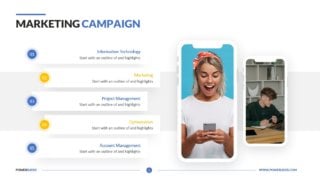
Marketing Campaign

Creative Gantt Chart

Online and Mobile Shopping
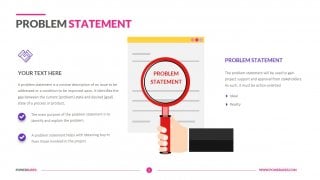
Problem Statement

Segmentation Analysis

Content Marketing Matrix
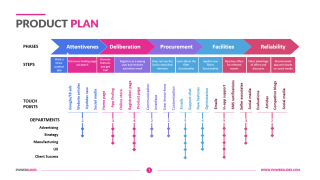
Product Plan

Demographic Segmentation Analysis
You dont have access, please change your membership plan., great you're all signed up..., verify your account.
PowerSlides.com will email you template files that you've chosen to dowload.
Please make sure you've provided a valid email address! Sometimes, our emails can end up in your Promotions/Spam folder.
Simply, verify your account by clicking on the link in your email.

Home Templates User Journey Presentation Slides & PowerPoint Template
User Journey Presentation Slides & PowerPoint Template
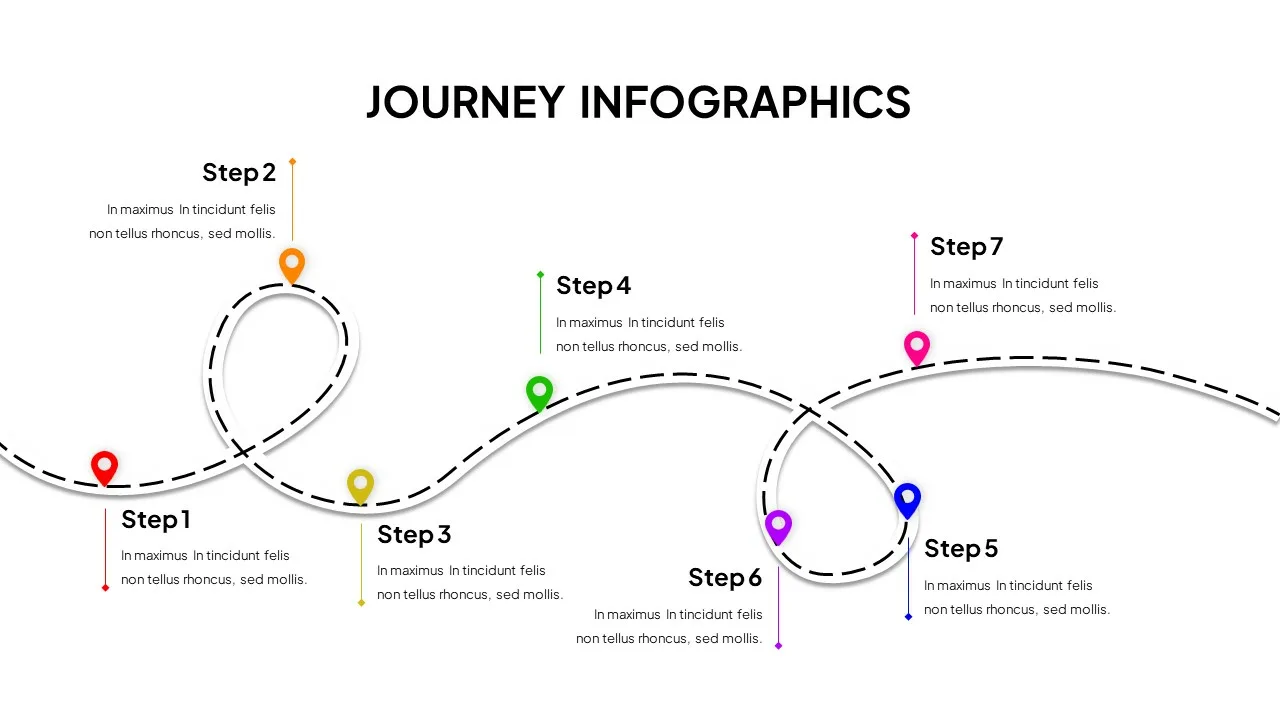
Exploring the customer journey? Our slide roadmap template provides a clear visualization of the user’s path through various phases. This customer journey presentation is a roadmap slide that maps the user journey phases. It resembles a sales funnel or lead general funnel design that outlines different steps users follow to become customers. The customer journey slide displays different touchpoints a customer goes through while becoming a valued customer of the brand. The curved line graphic process template has shown the touchpoints by GPS locater shapes.
This is a seven-step presentation google slide theme in two background color combinations. Each enables end-to-end presentation, starting with ideation and finally showing the closure. The customer journey map slide allows multipurpose uses by editing its components accordingly. Use customer journey map template for business and other presentations.
Explore our extensive collection for additional options, including 5 step google slide roadmap templates and editable roadmap templates , to enhance your presentations
Like this template
Get access to this template
No. of Slides
Aspect Ratio
Customizable Roadmap Slide Templates
You May Also Like These Presentation Templates
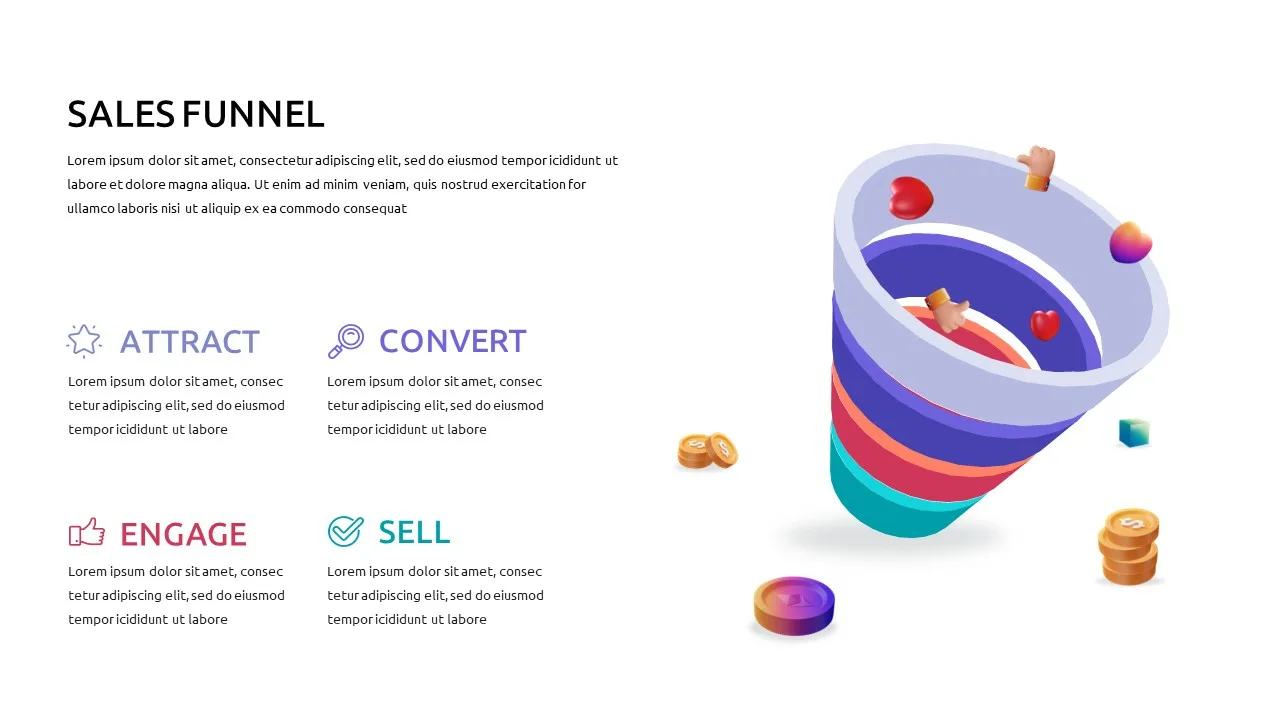
Free Sales Funnel Presentation Template

Marketing Funnel Slide Template

Inverted Funnel Diagram Slide Template
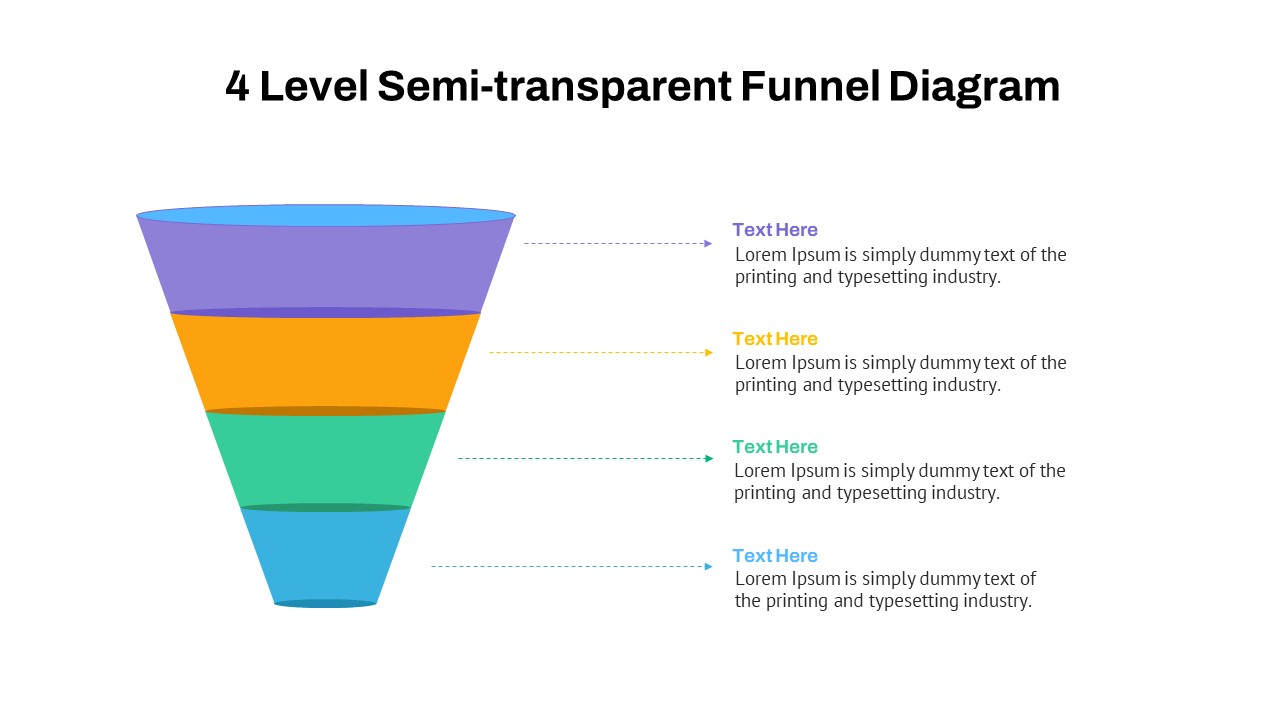
4 Level Semi-Transparent Funnel Ppt Slide
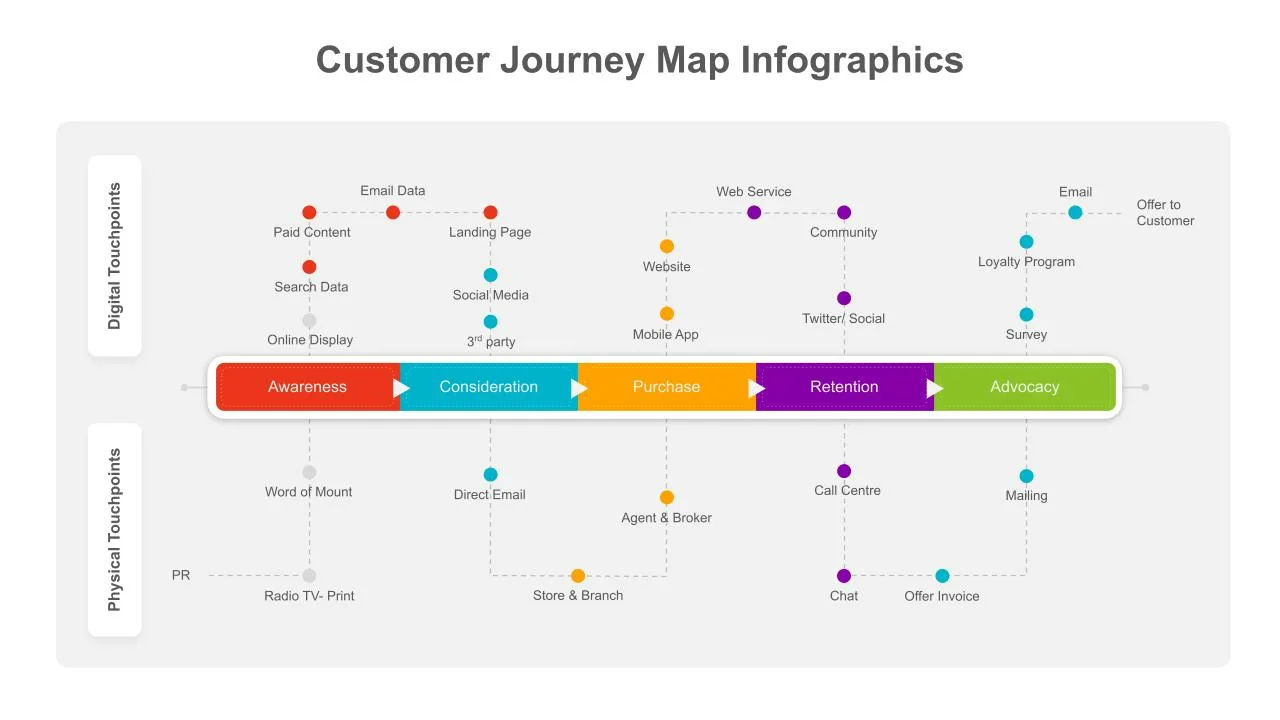
Customer Journey Map PowerPoint Template
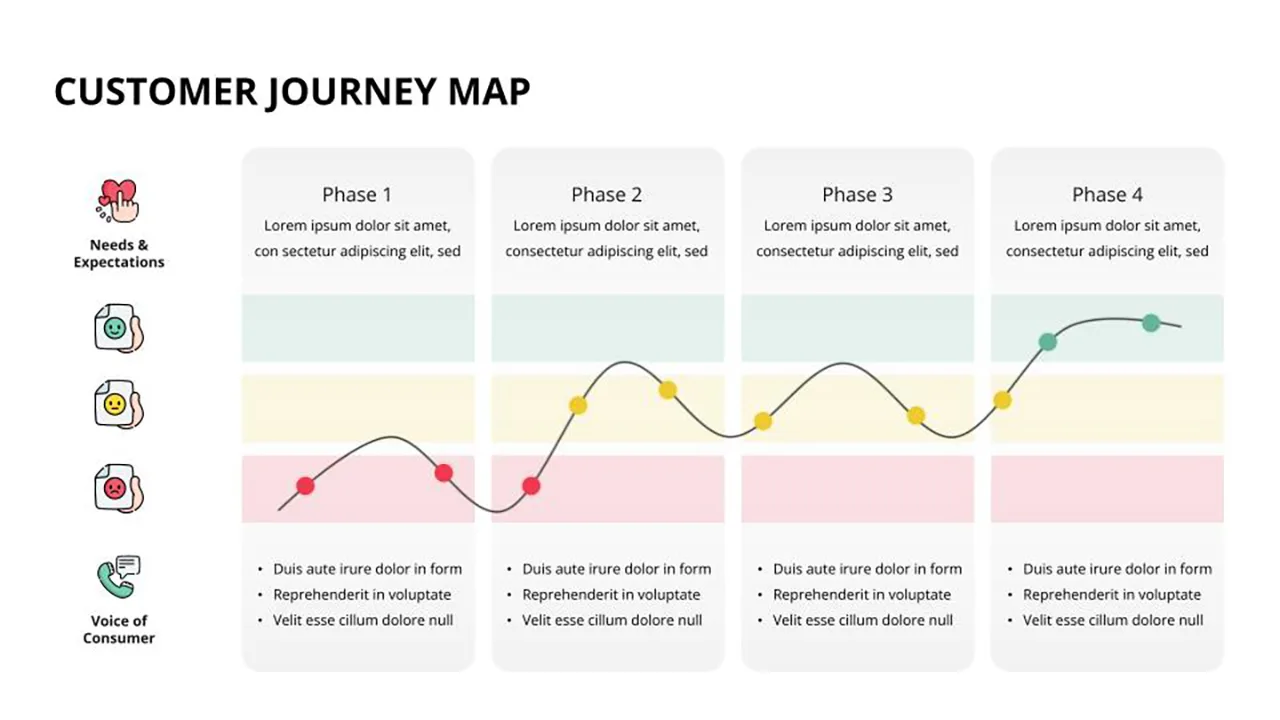
Customer Journey Map Infographic Template
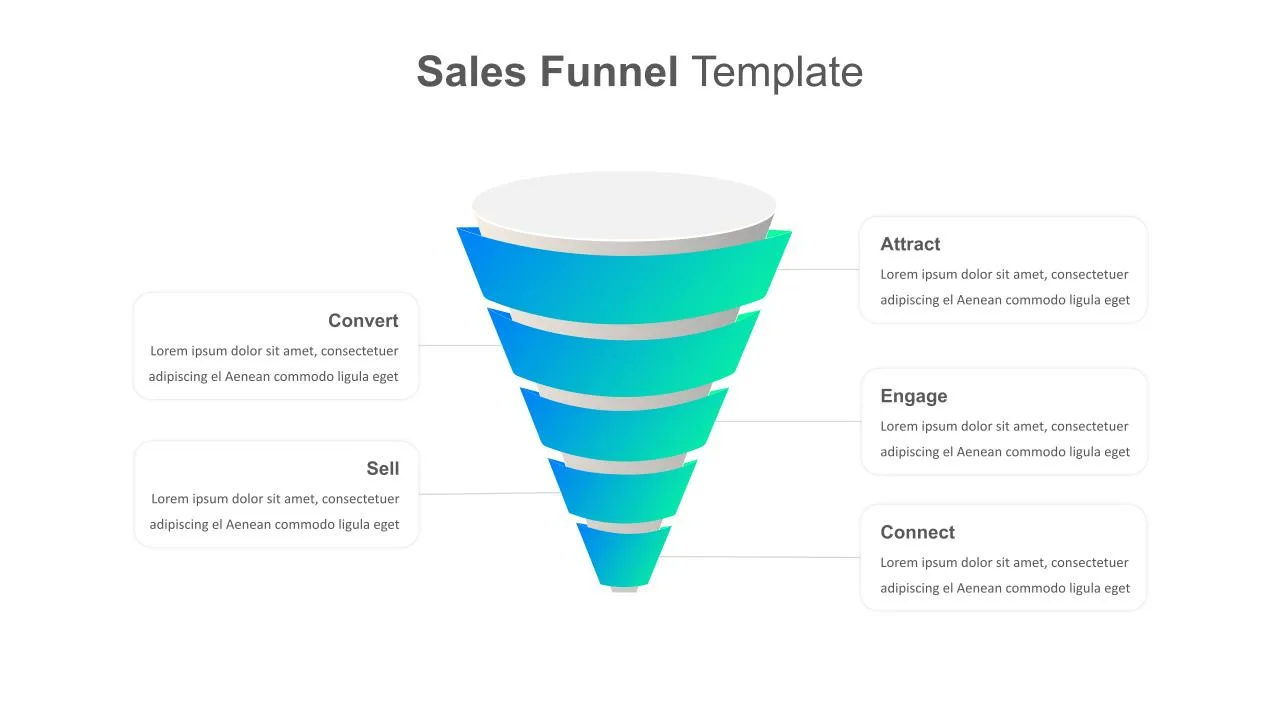
Sales Funnel Google Slides and PowerPoint Template
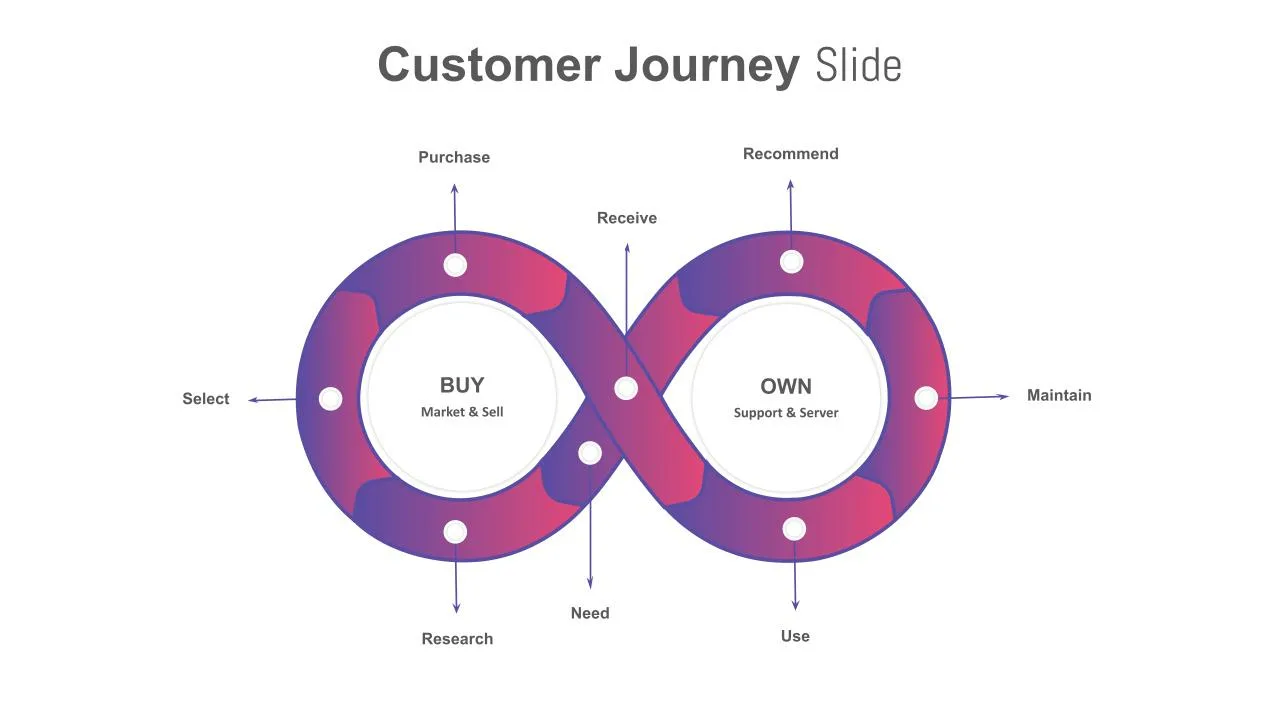
Customer Journey Presentation Slide

Recruitment Funnel Slide Template
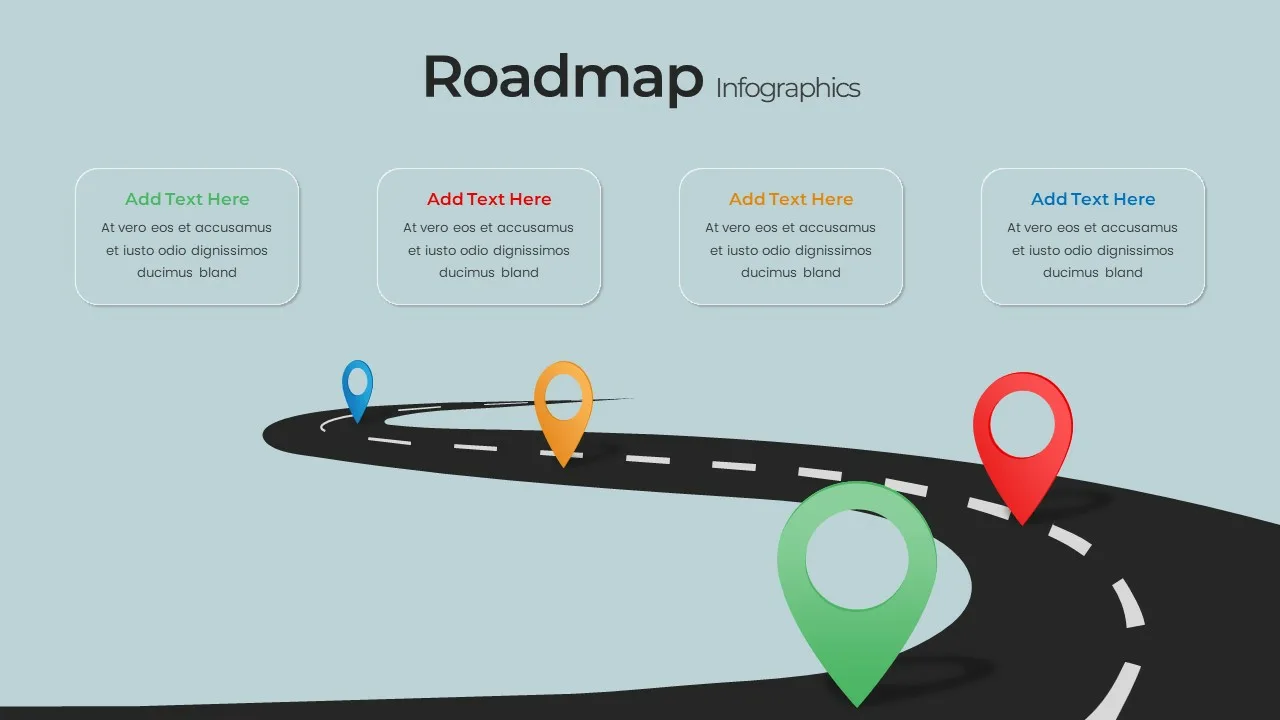
Editable Road Map Presentation Template
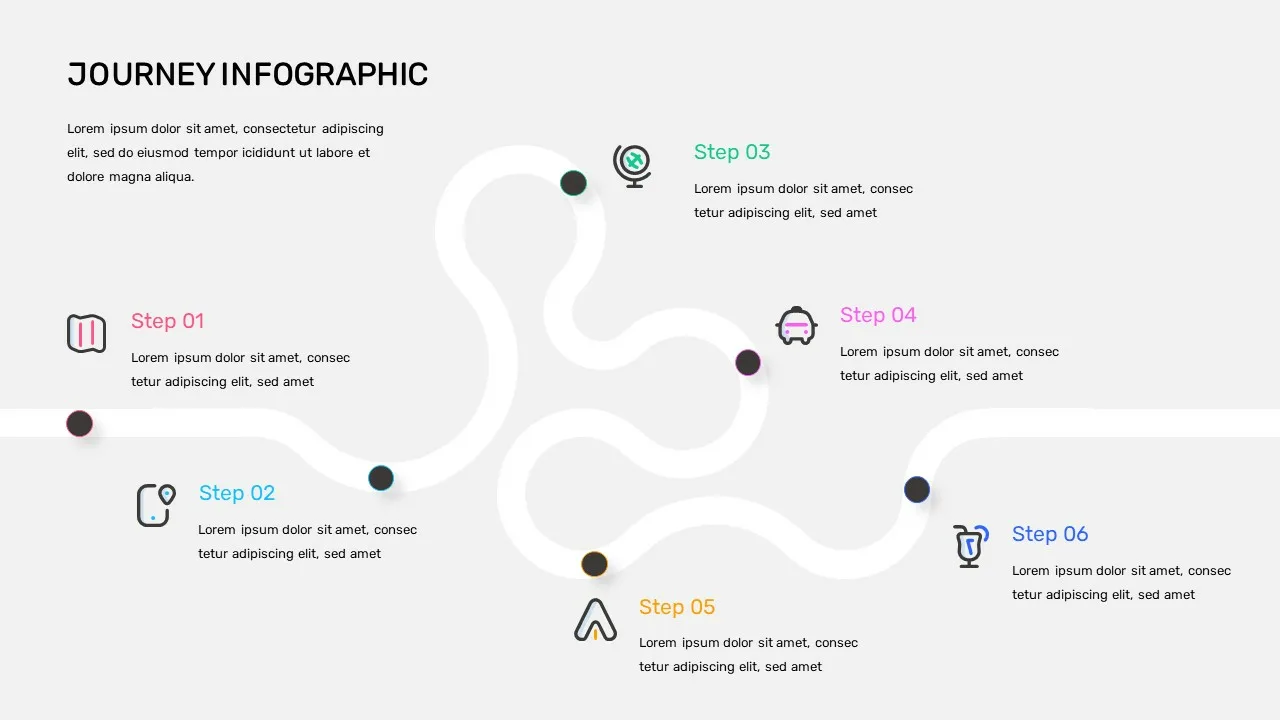
Journey Infographic Template

HR Roadmap Presentation
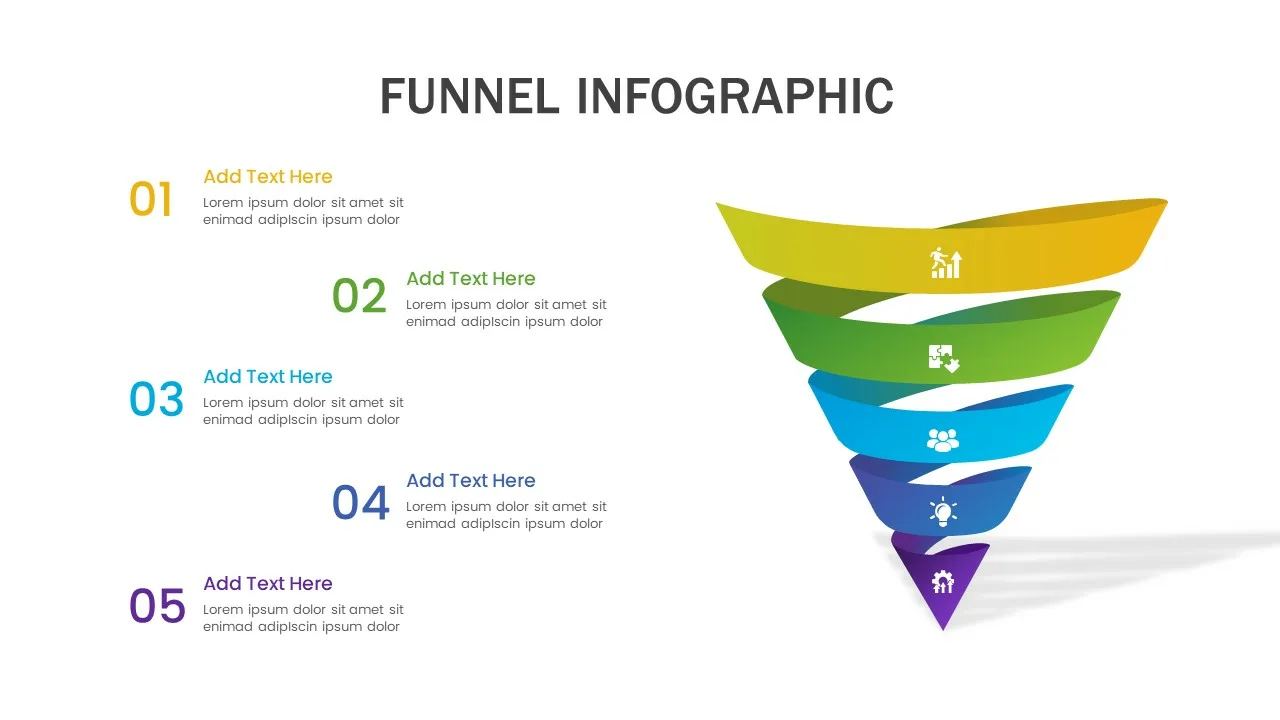
Attractive Funnel Presentation Template
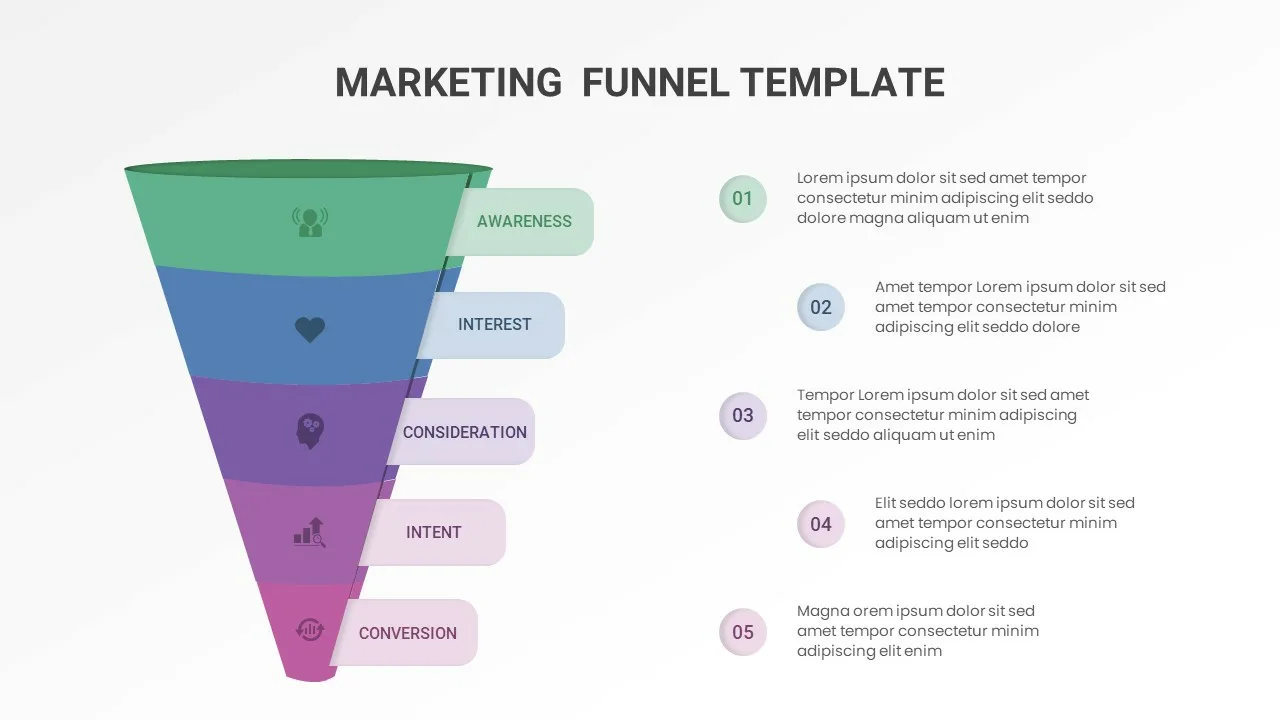
Marketing Funnel Templates
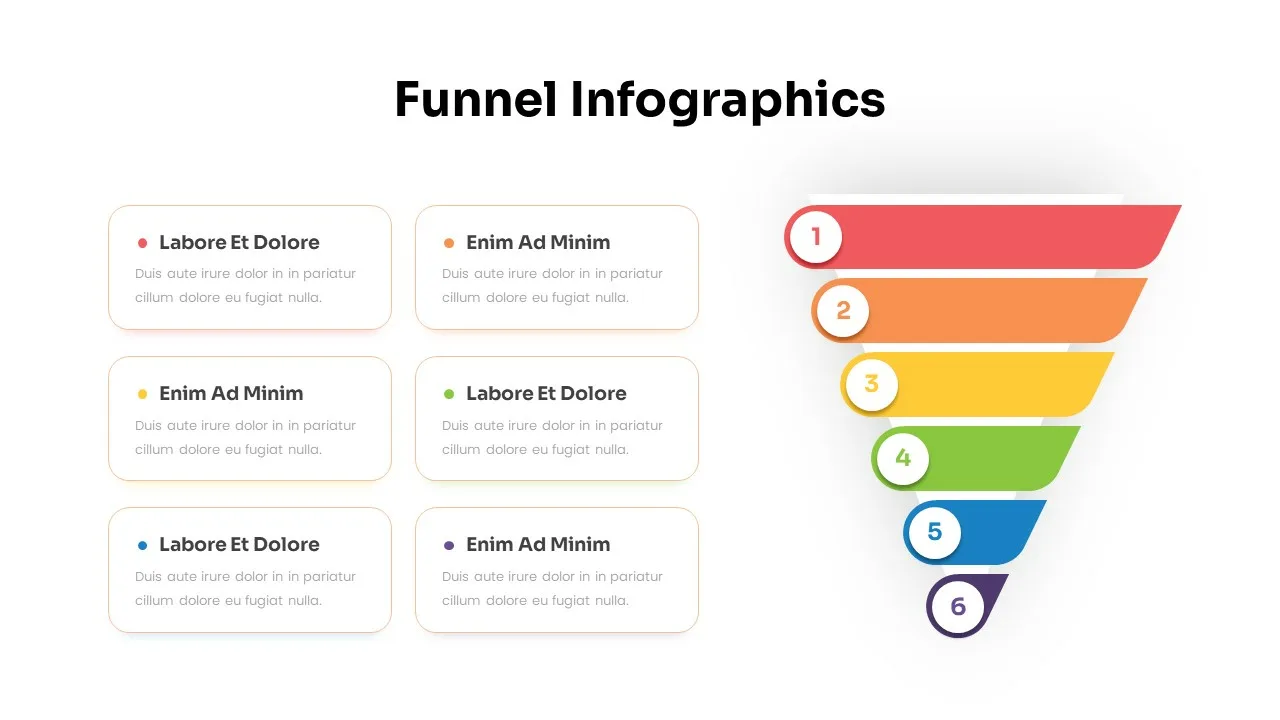
Funnel Slide Template
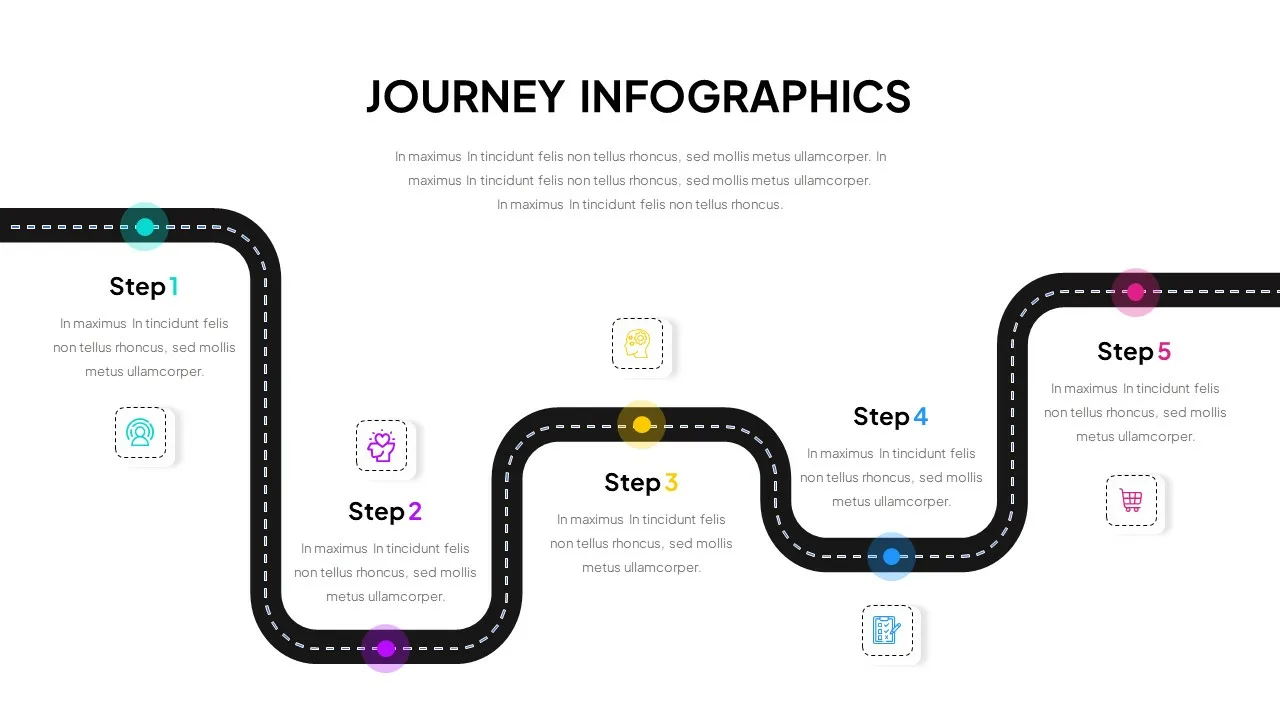
Journey Presentation Slide Template
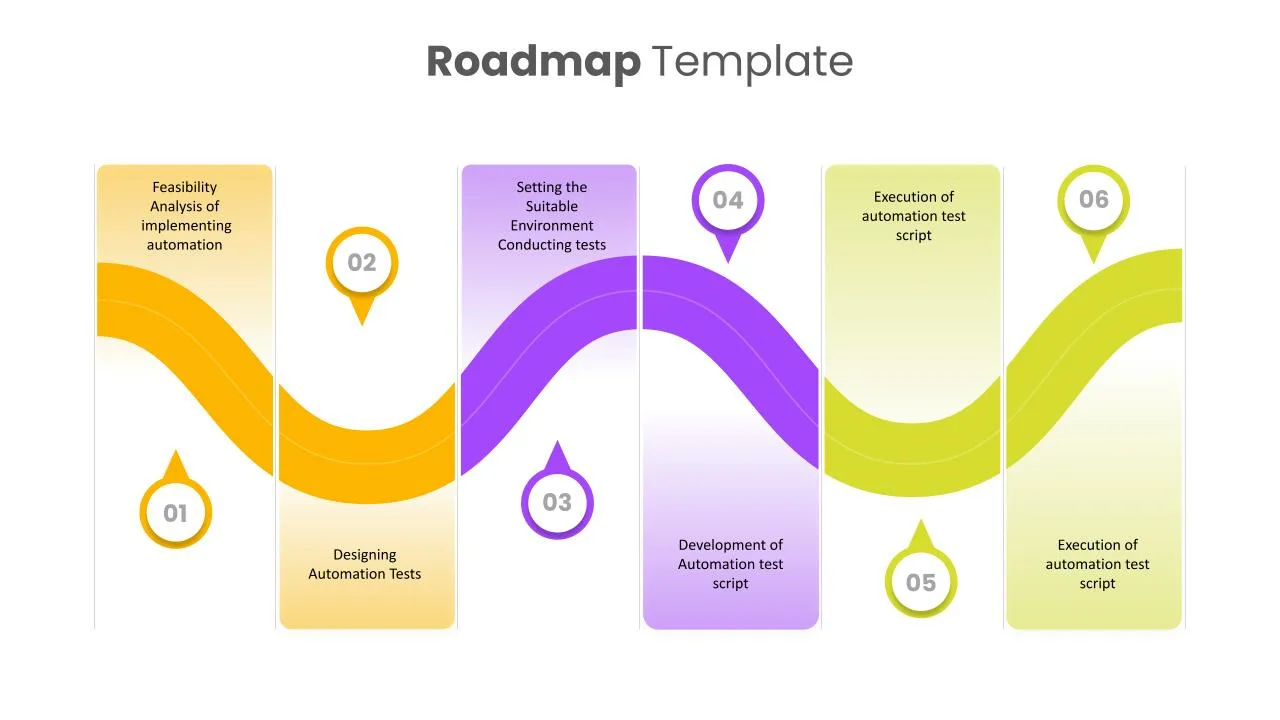
Impressive Presentation Roadmap Template
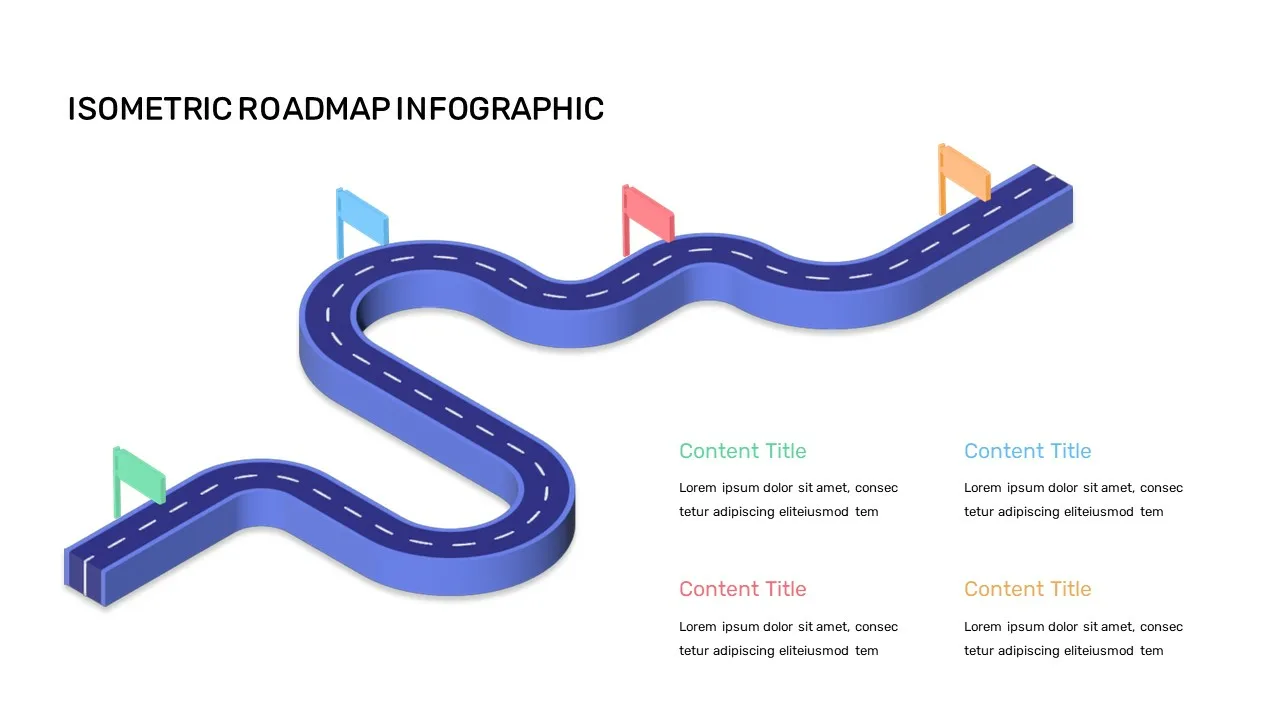
Editable Roadmap Infographic Template

Strategic Roadmap PowerPoint Template
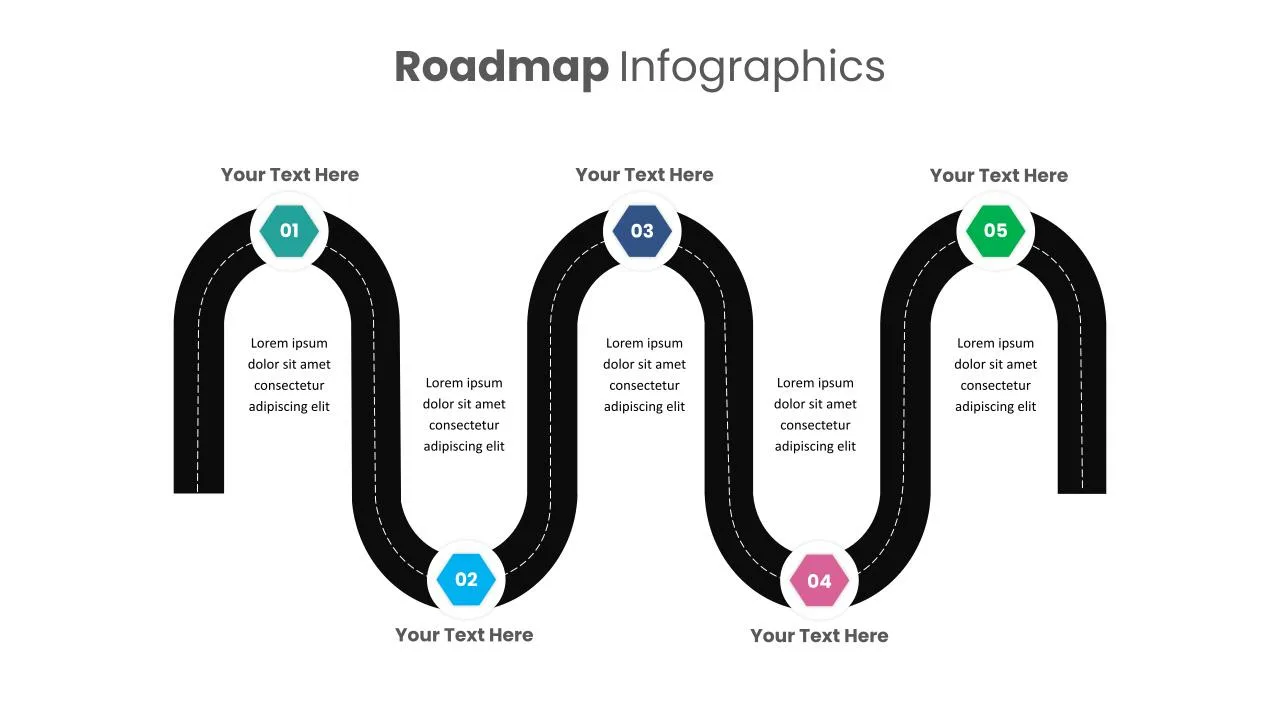
5 Step Presentation Roadmap Template
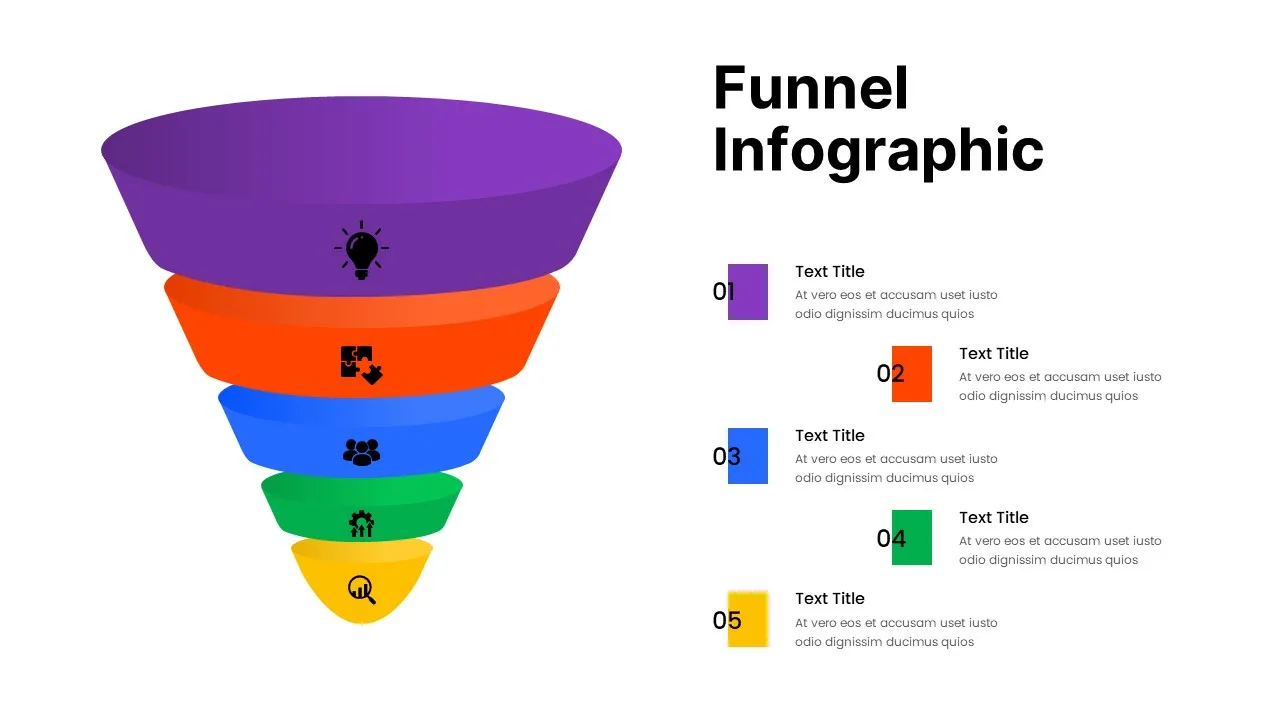
Multi-Color Funnel Presentation Template
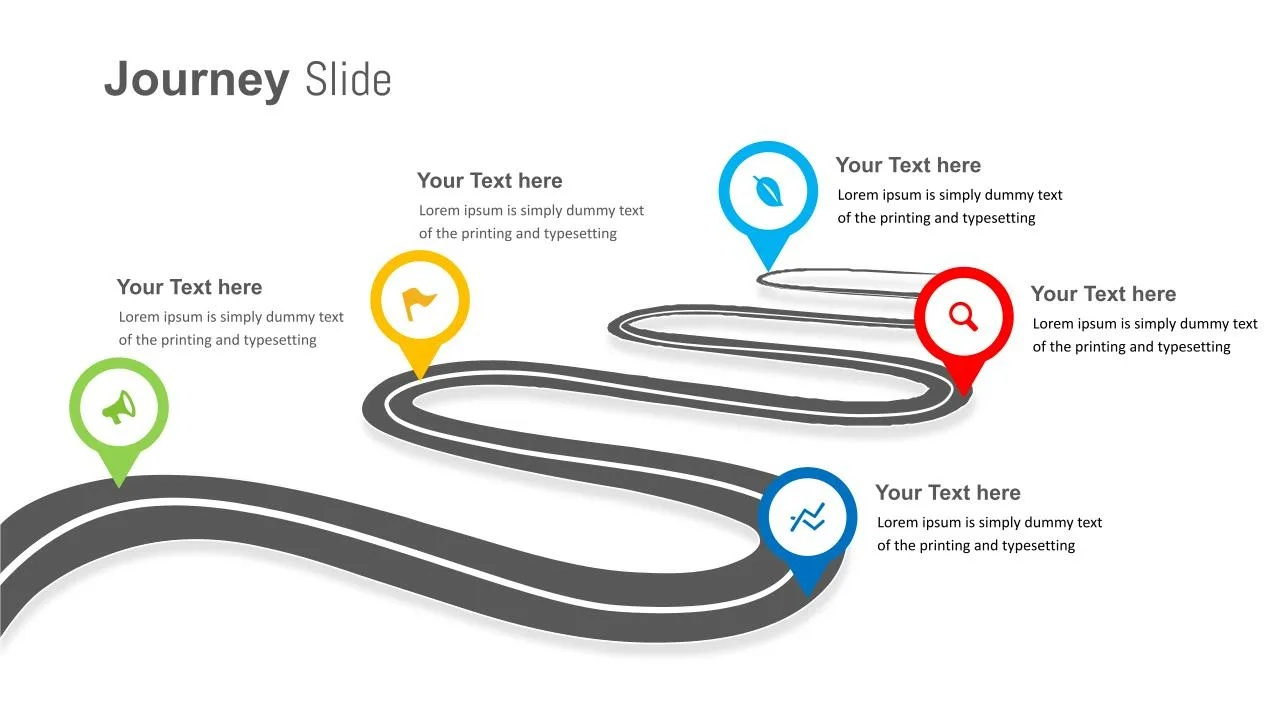
Journey Slide Templates
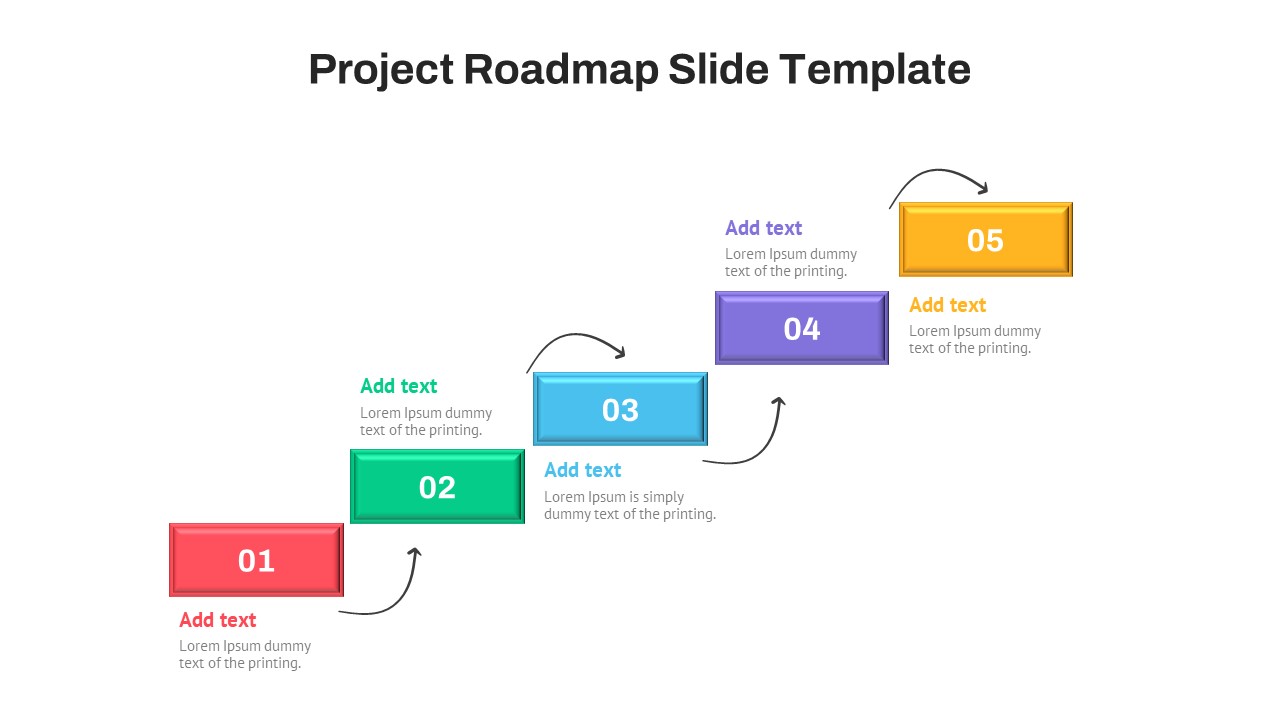
Project Roadmap Slide Template
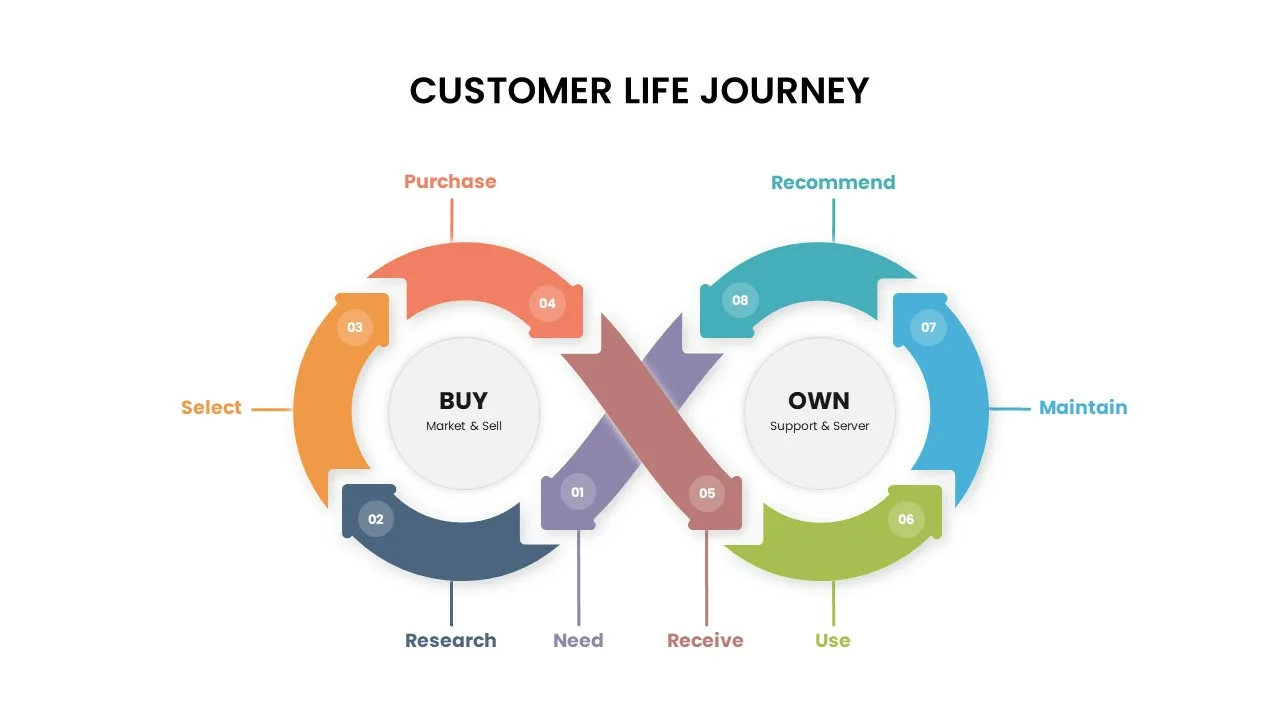
Customer Life Journey Slide

Education Timeline Presentation Template

5 Steps Roadmap Presentation Template
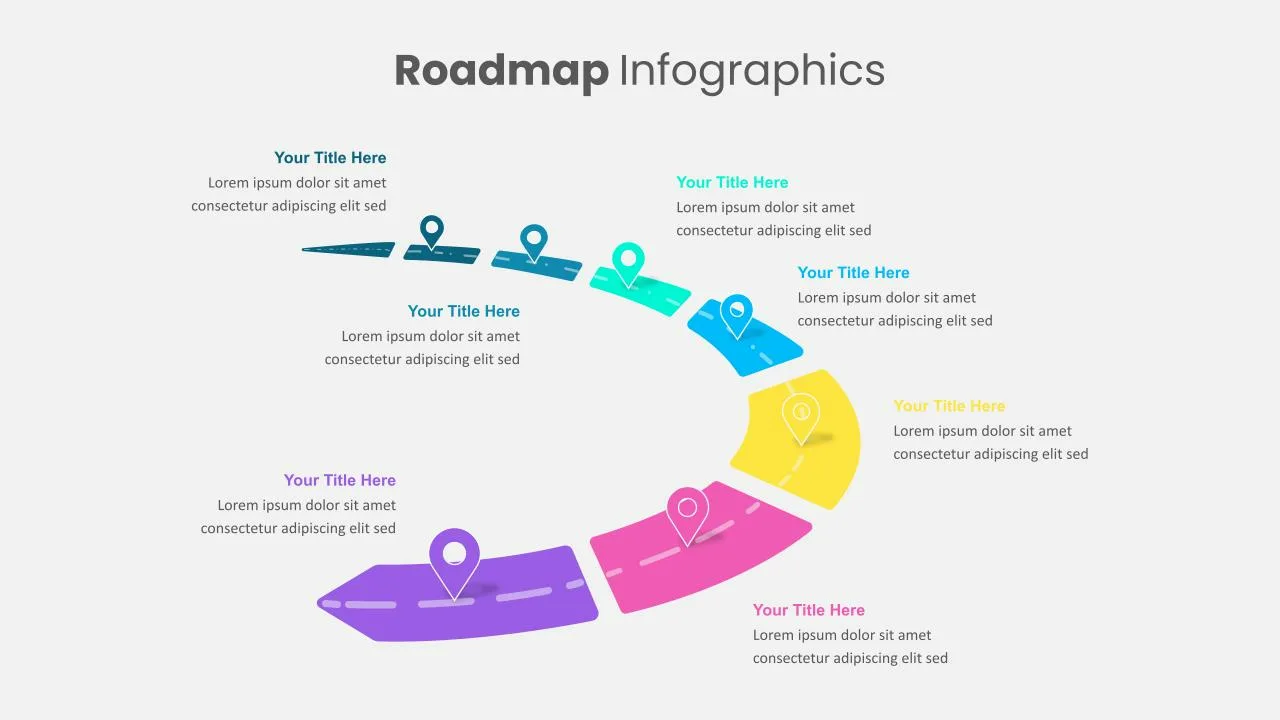
Attractive Roadmap Template Slides
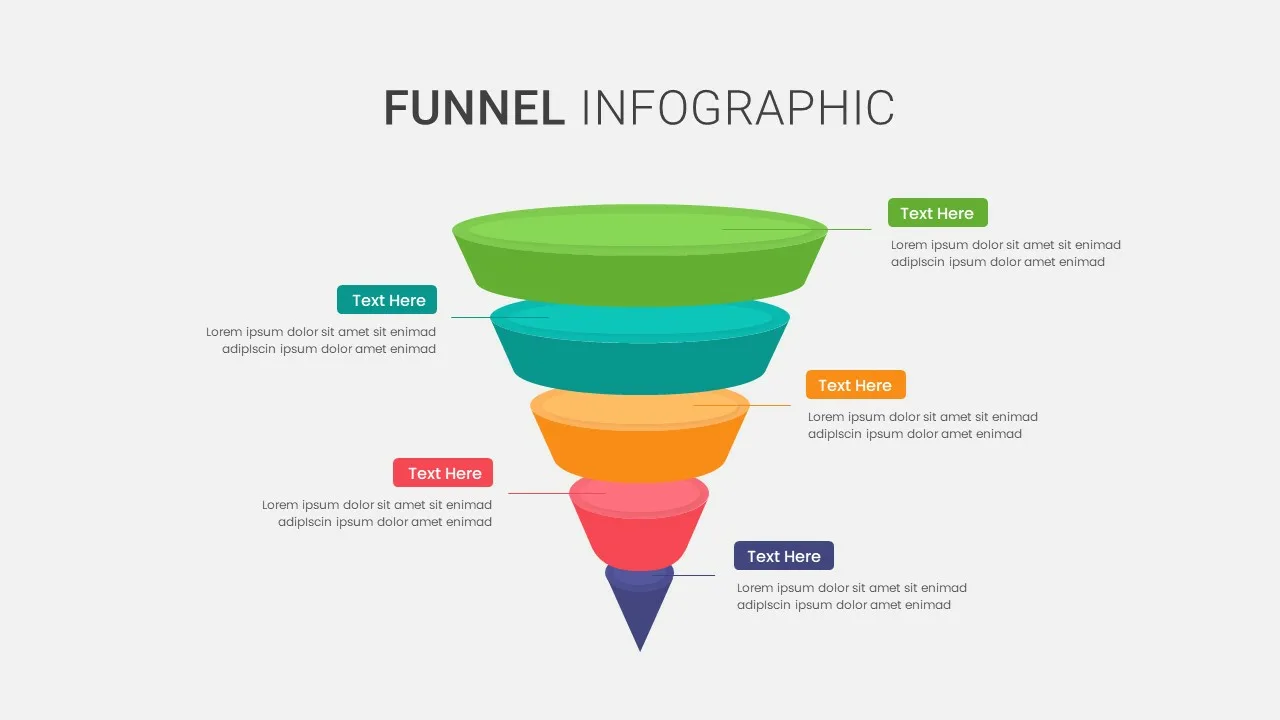
5 Steps Funnel Diagram Template
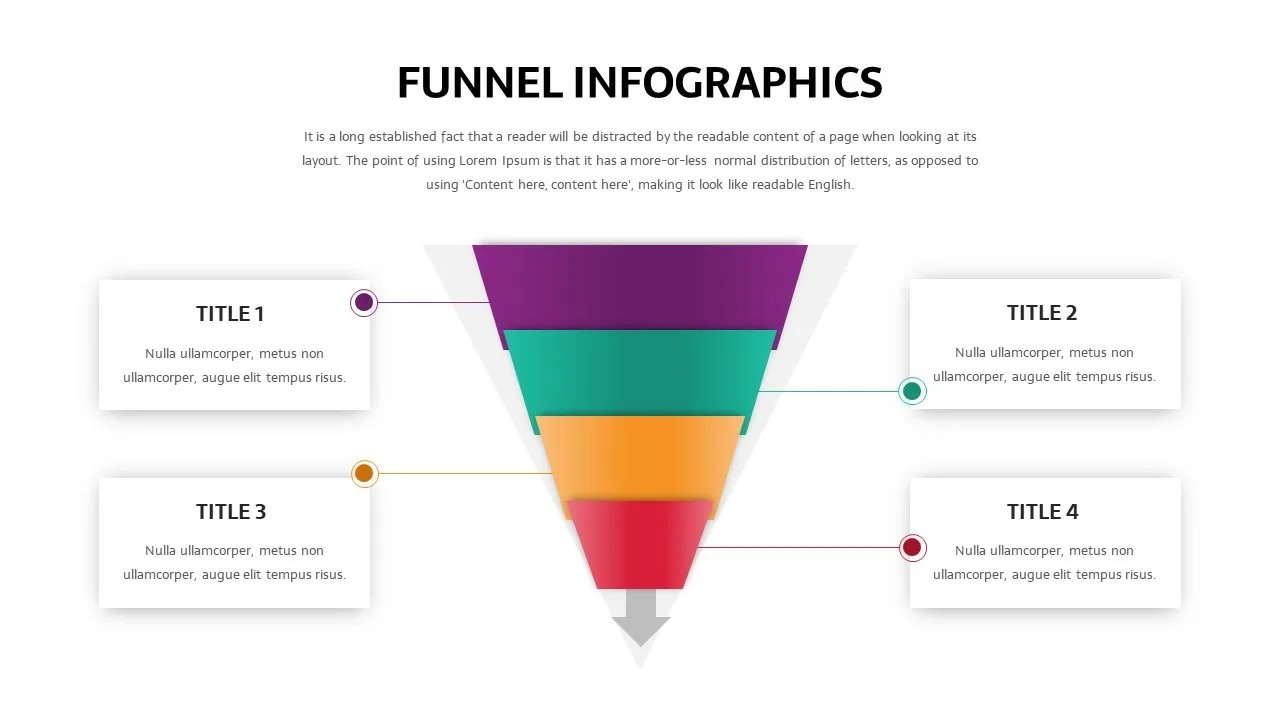
Four Steps Funnel Slides
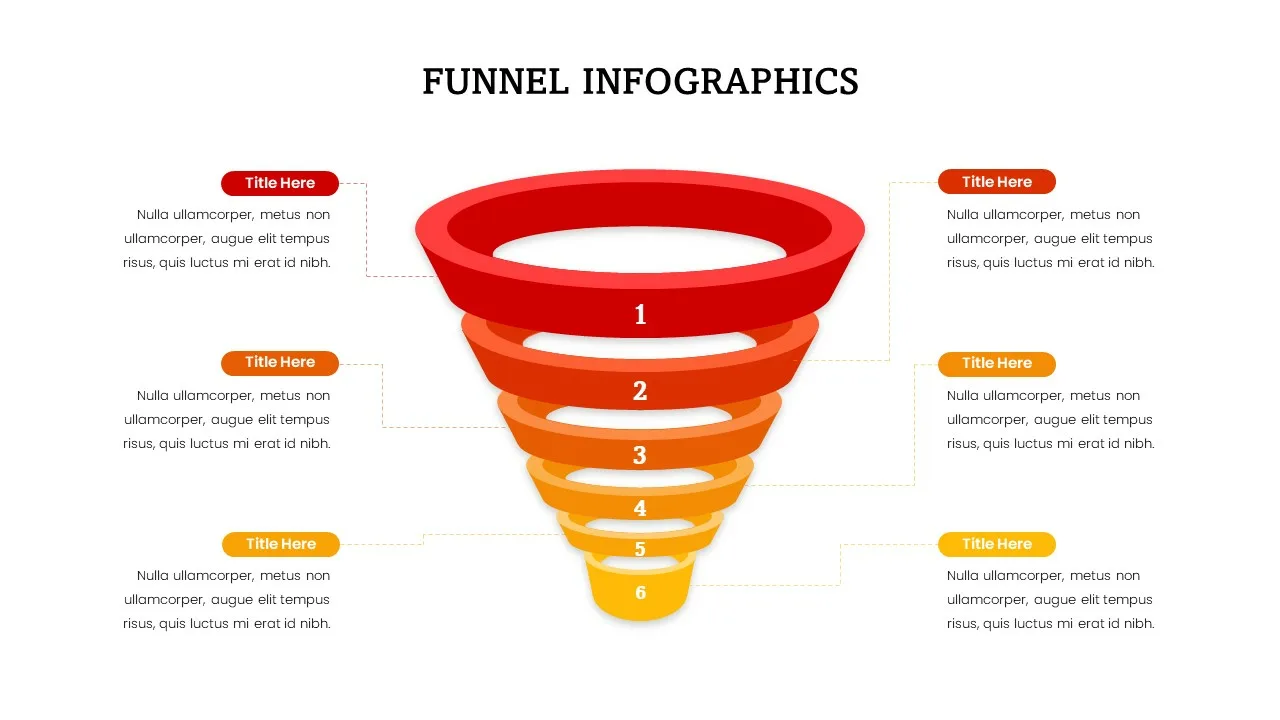
6 Steps Funnel Diagram Template

Vertical Timeline Presentation Template
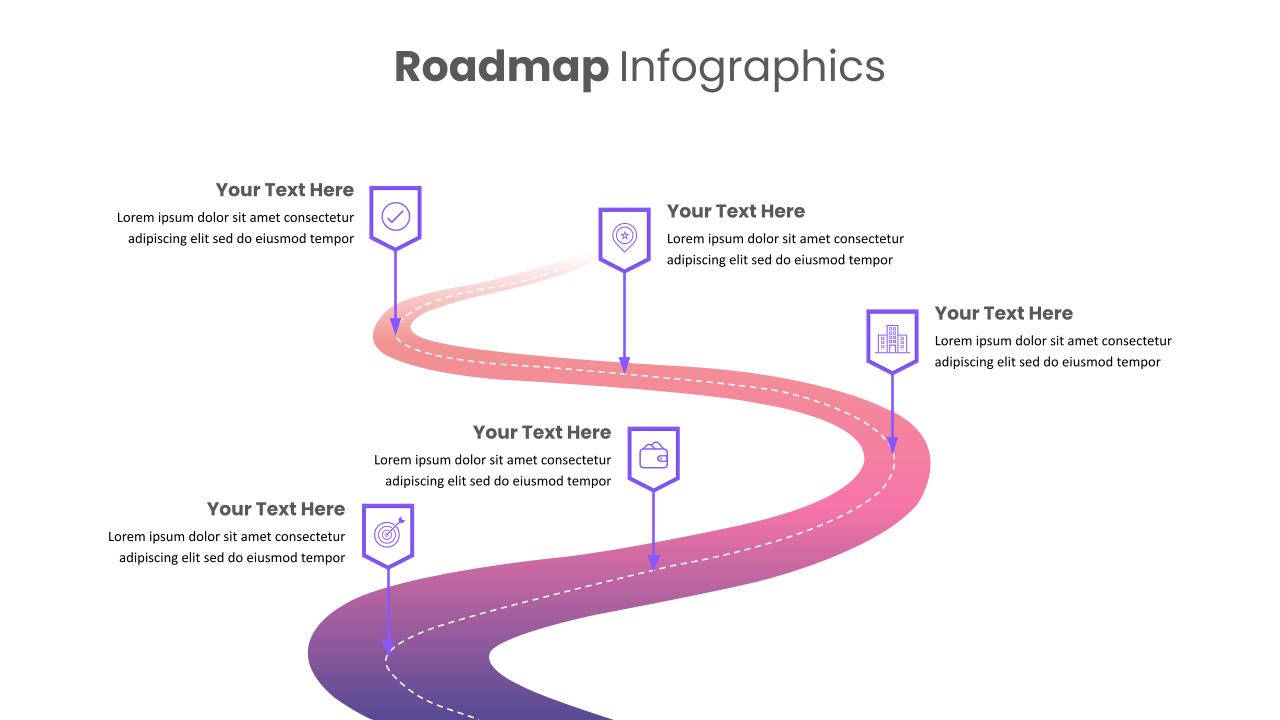
Best Road Map Slide Template
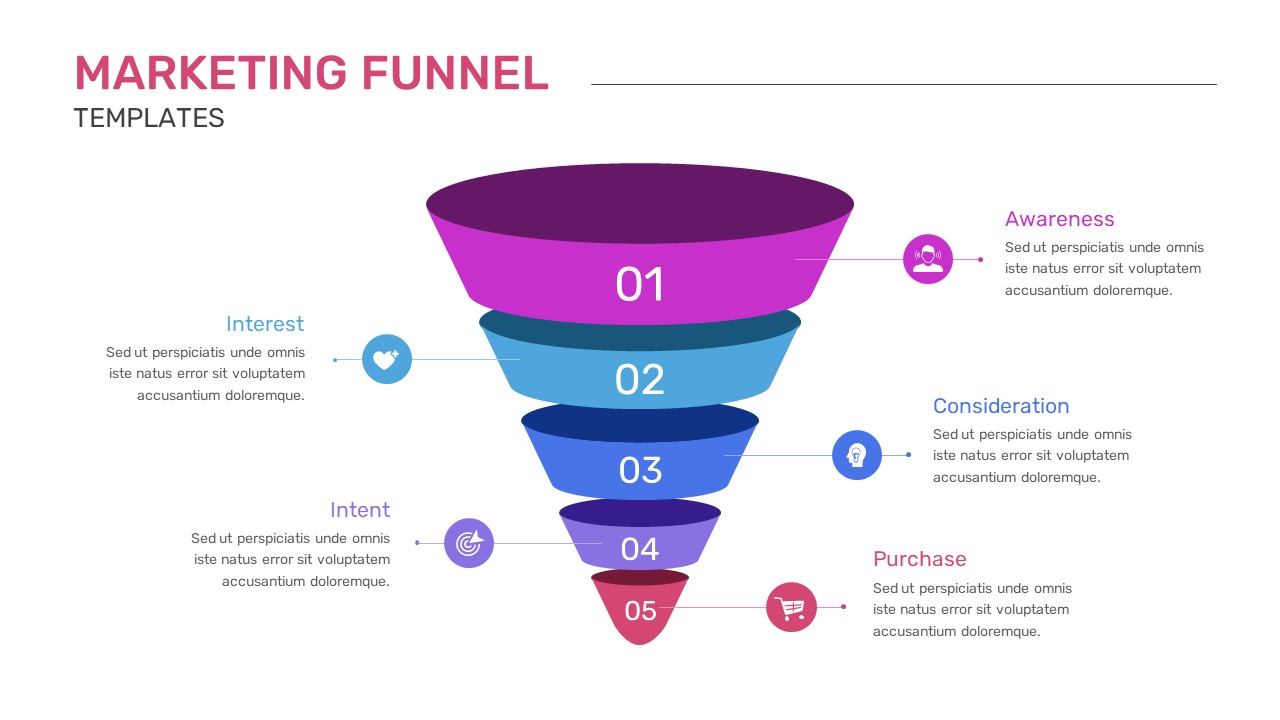
Editable Marketing Funnel Template
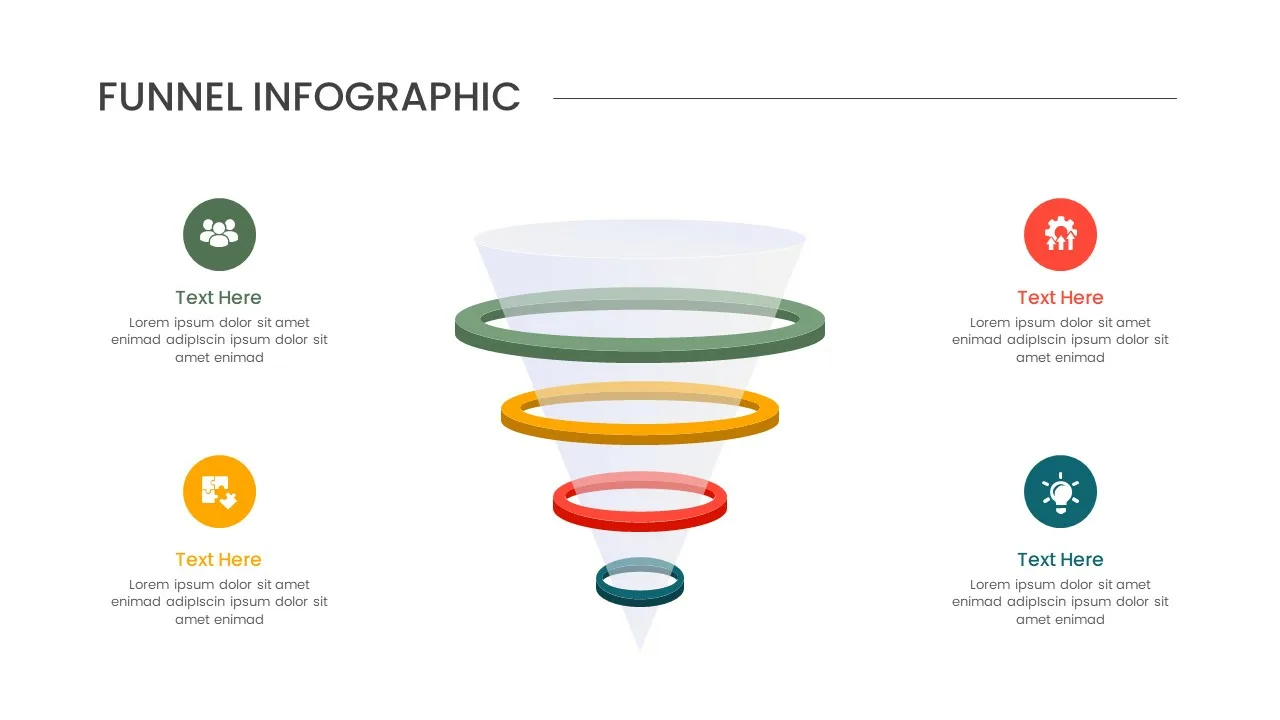
3-D Glass Model Funnel Template

Marketing Funnel Slide
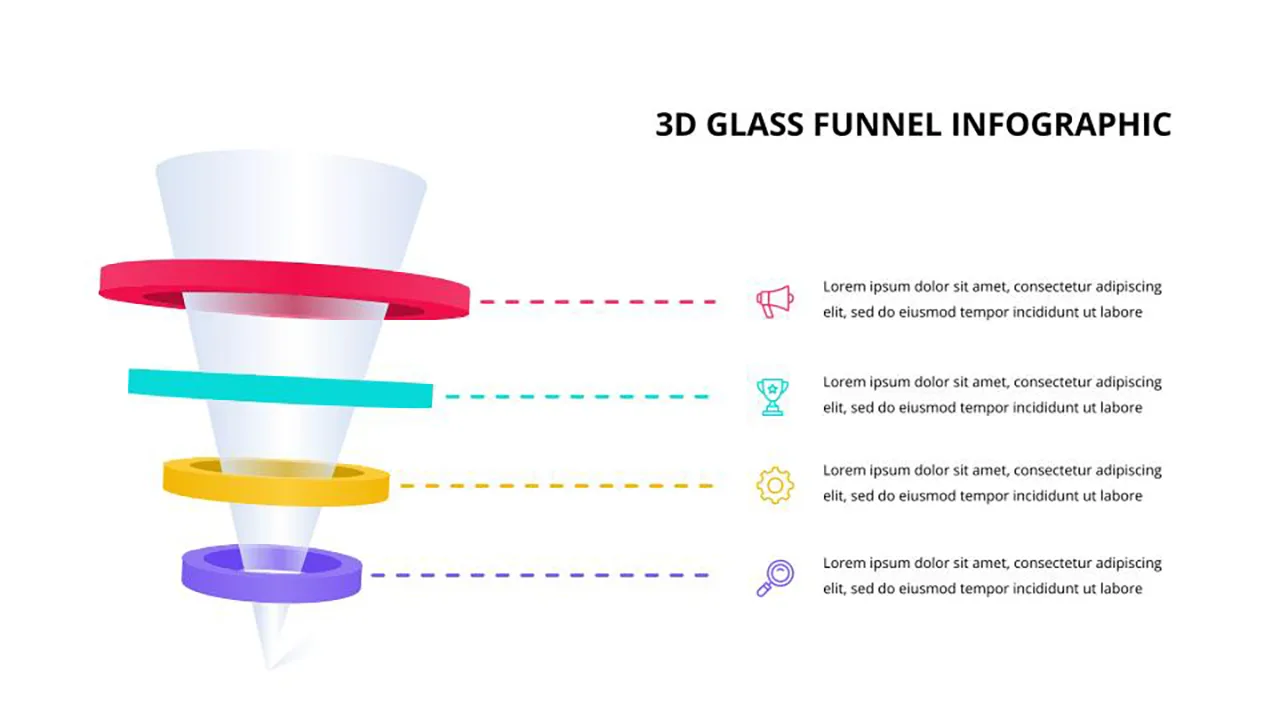
3D Glass Funnel Infographic Template

Balanced Scorecard Slide Template

Roadmap Google Slides Template

Project Management Plan Slides
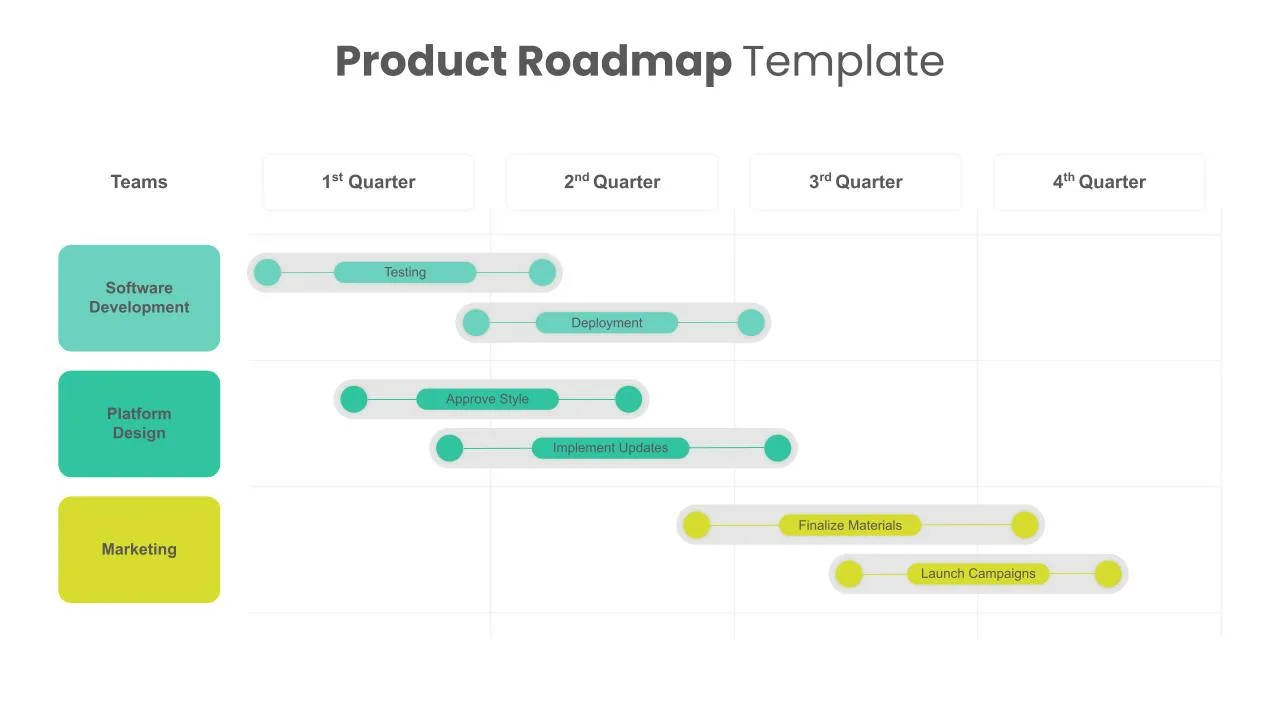
Product Roadmap Slides

Career Timeline Slide Template
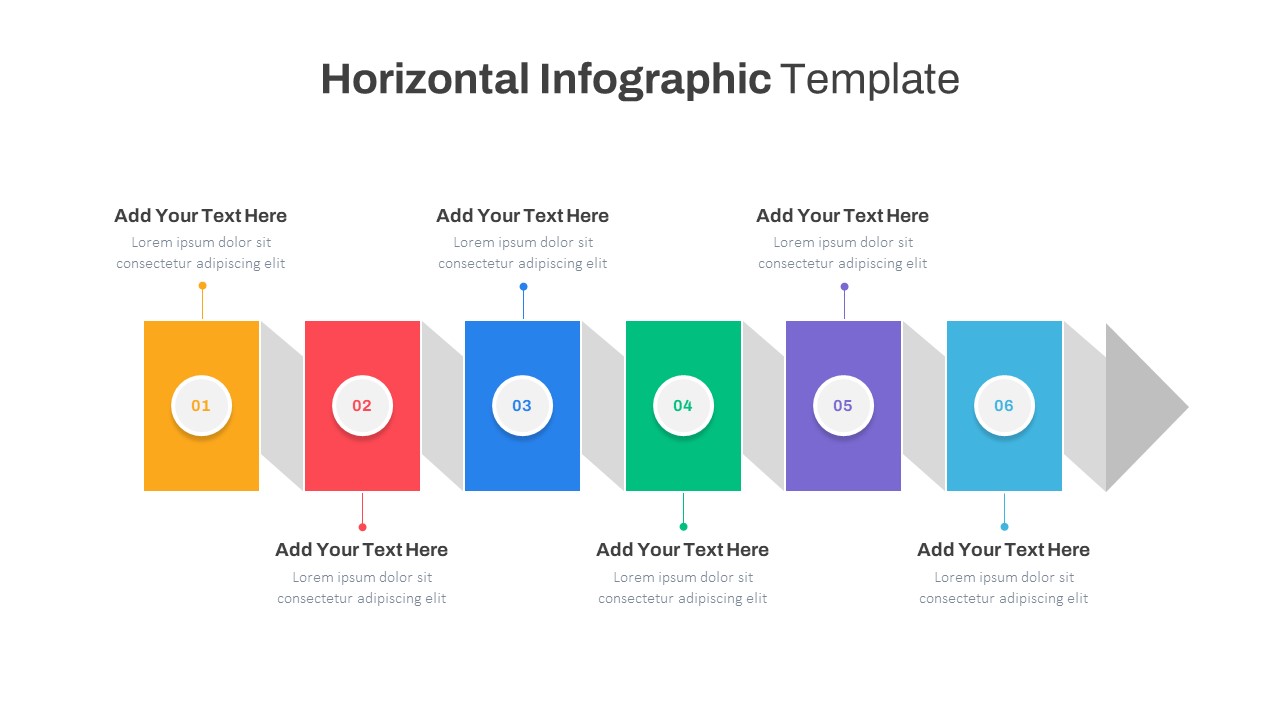
Horizontal Infographic Slide Templates
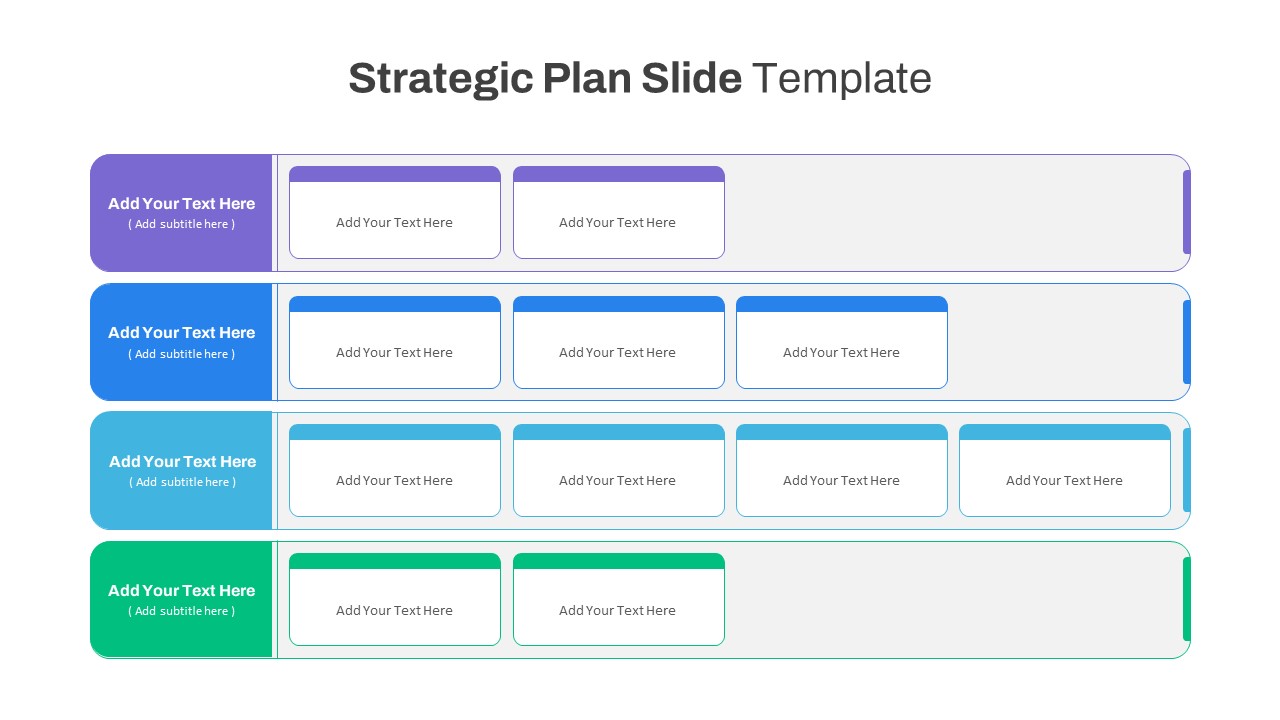
Strategic Plan Presentation Template
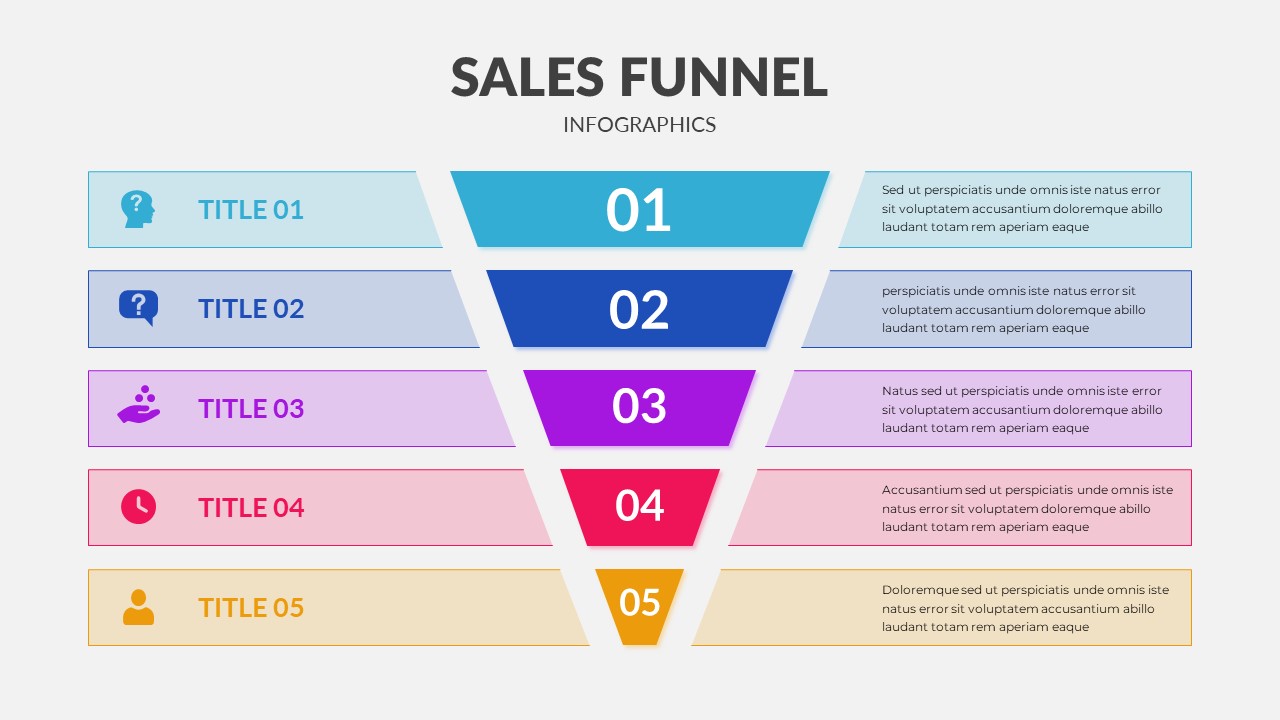
Sales Funnel Slide Template

4 Step Road Map Slide Template
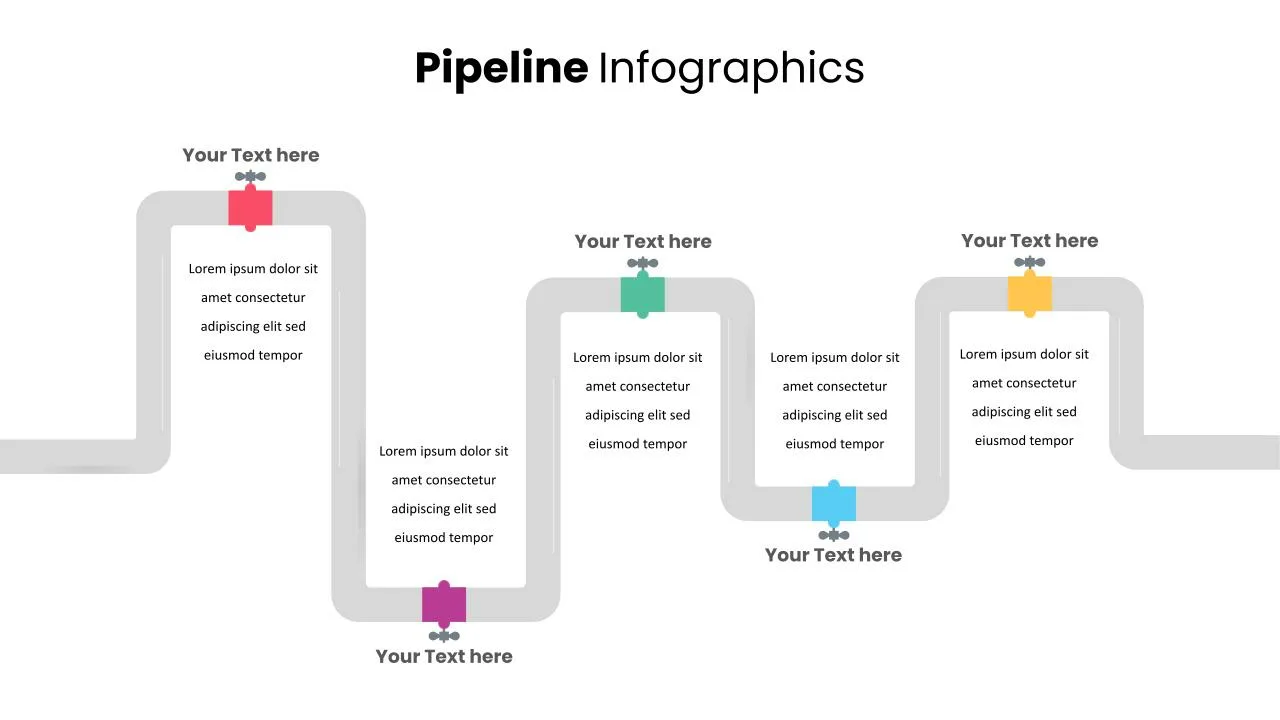
Pipeline Slide Template
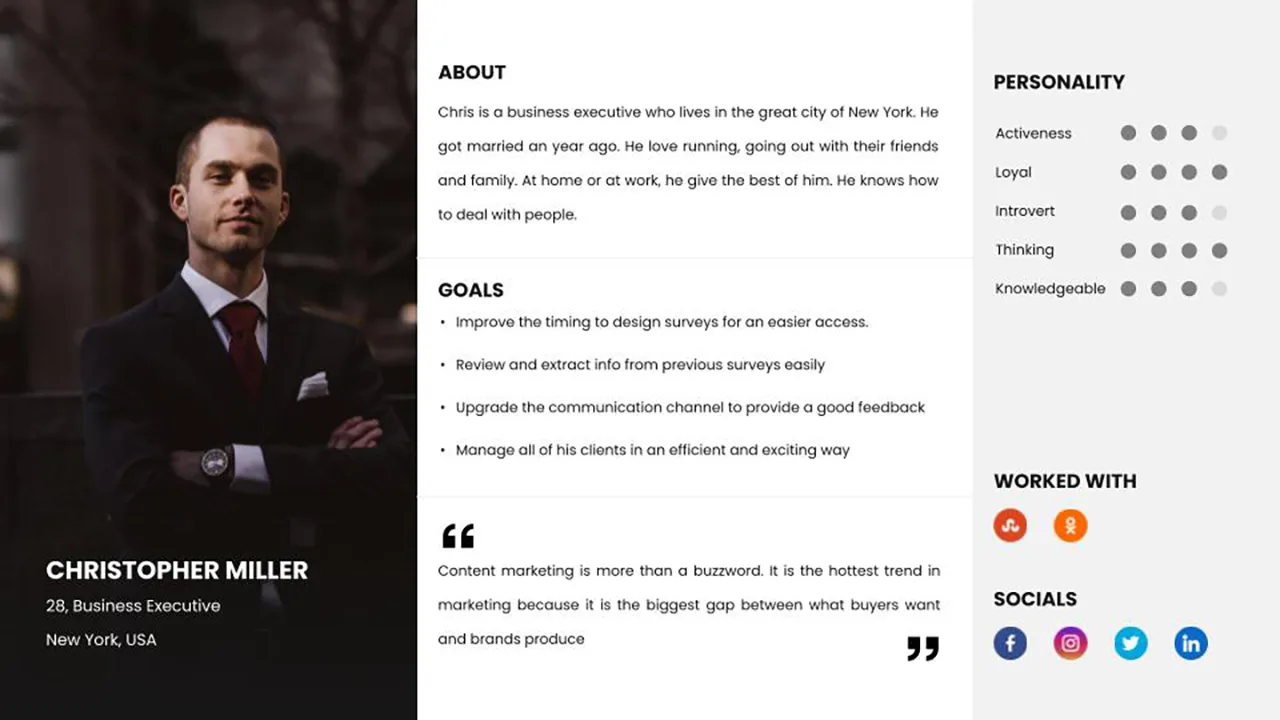
Linear User Persona Infographic Template
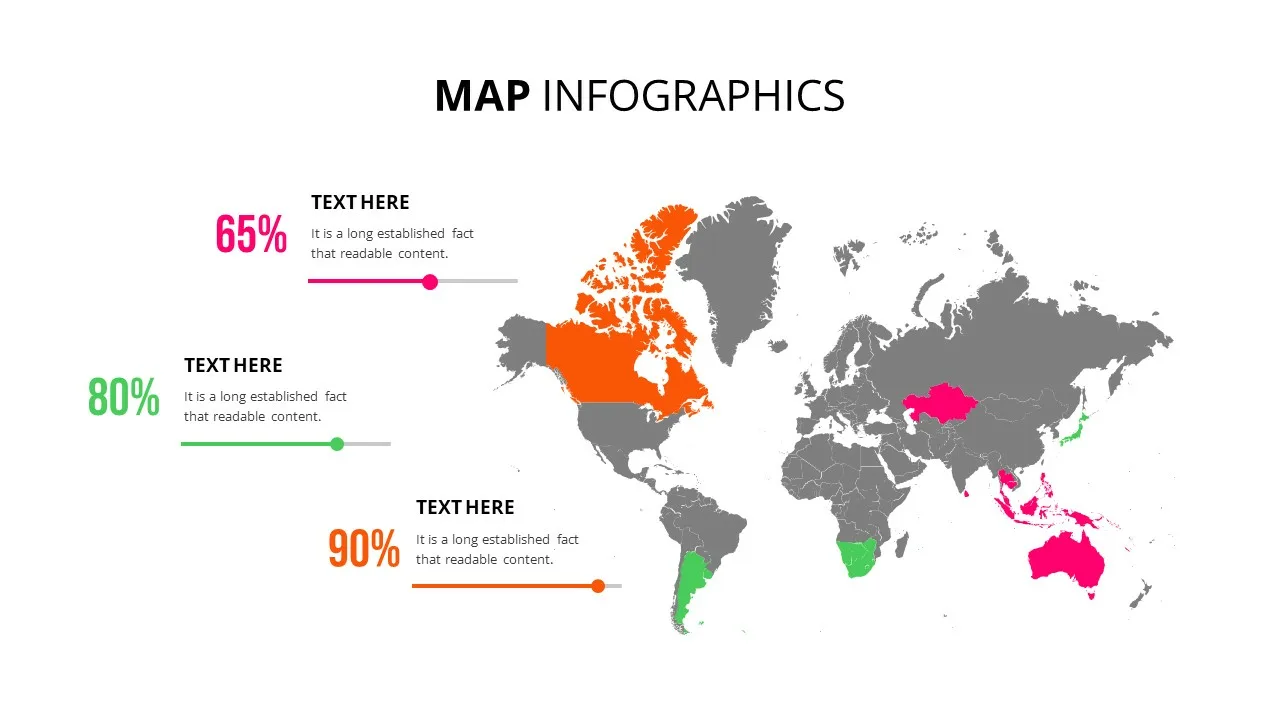
World Map Presentation Slide
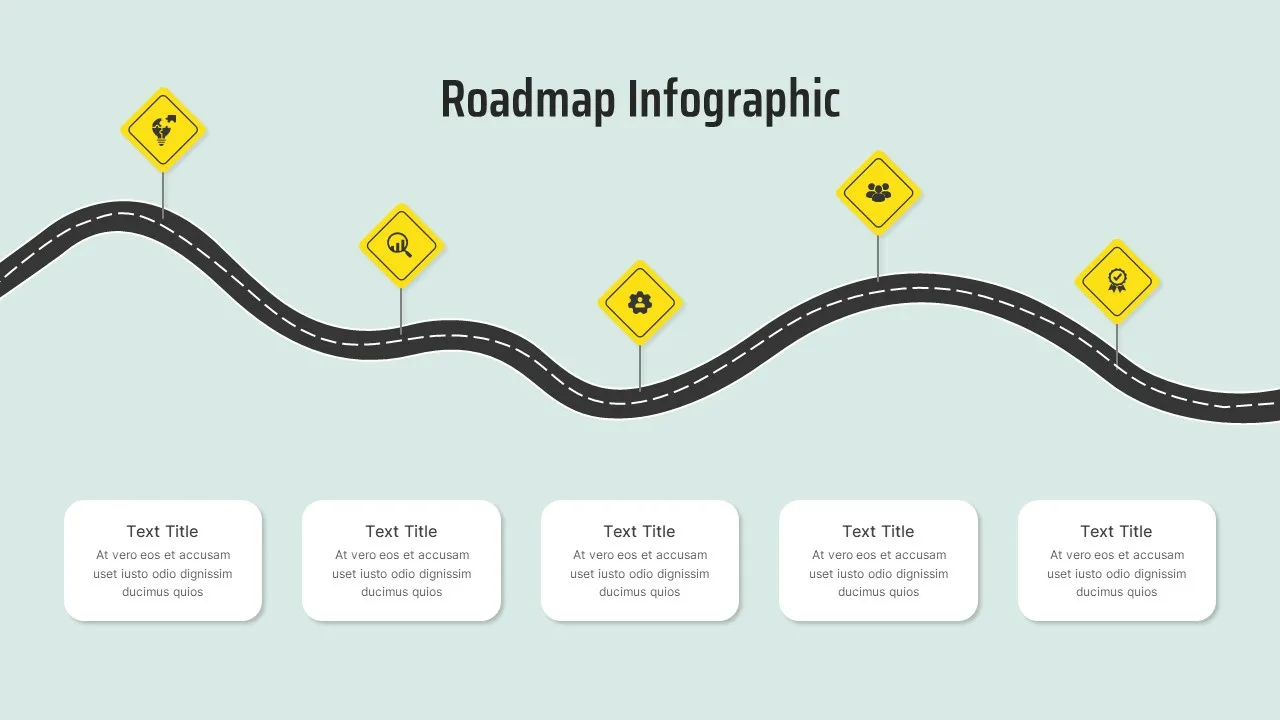
Curved Roadmap Presentation Slide
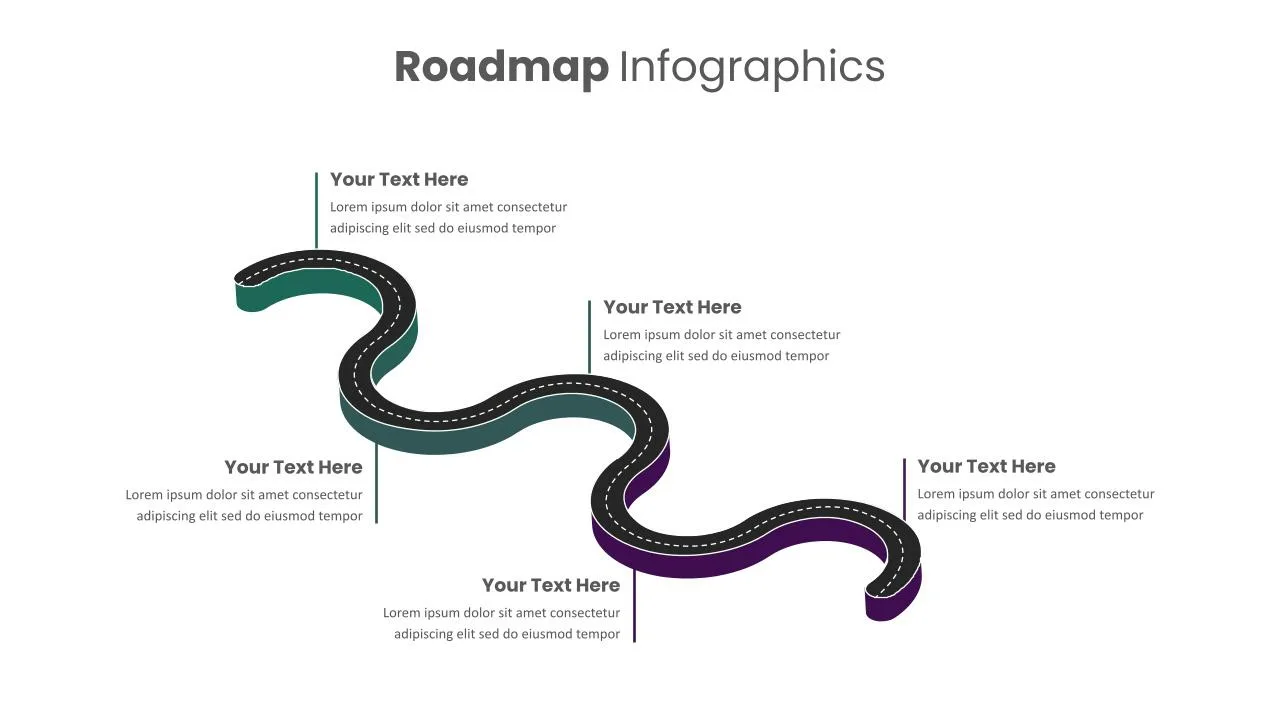
Roadmap Slides Template
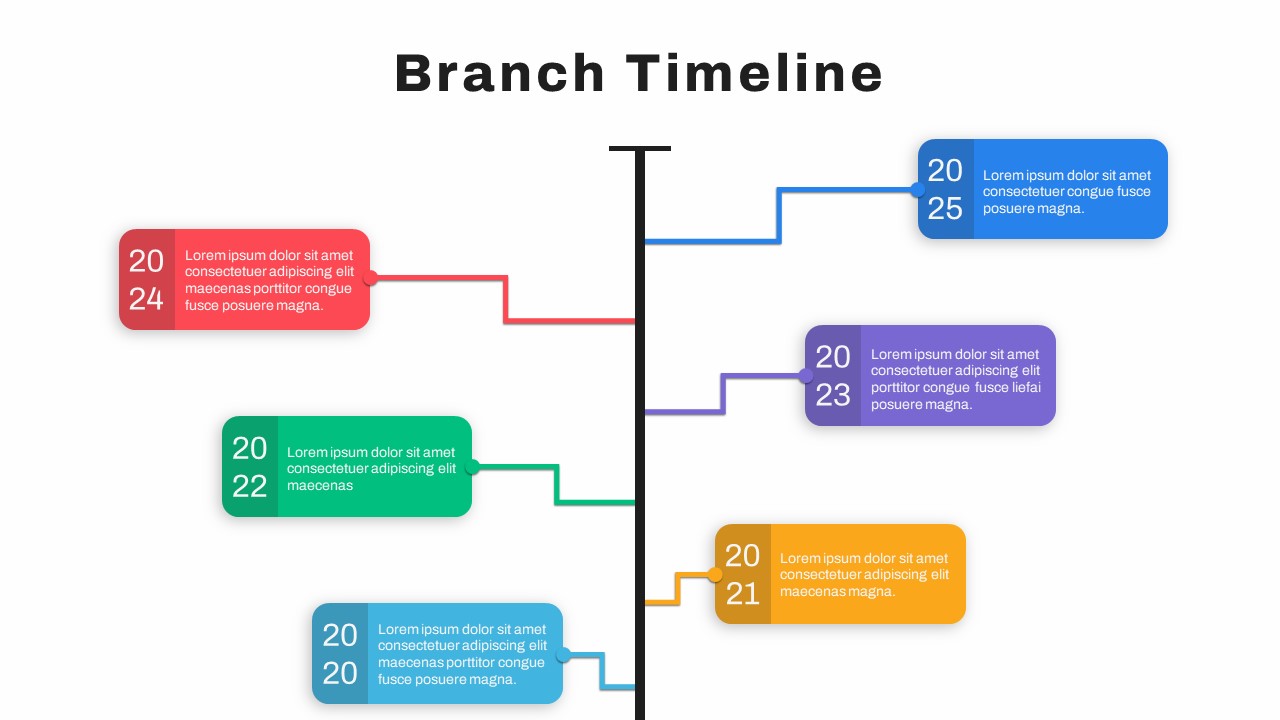
Google Slide Branch Timeline Template
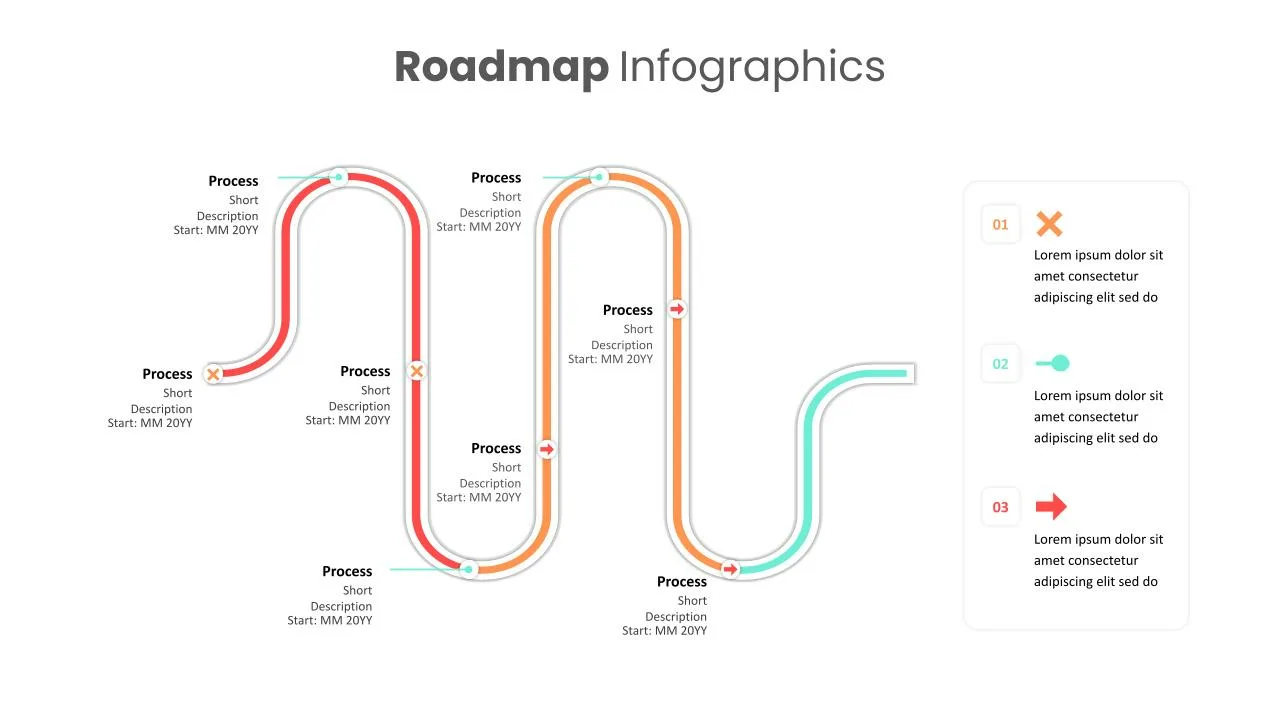
Product Roadmap Infographics
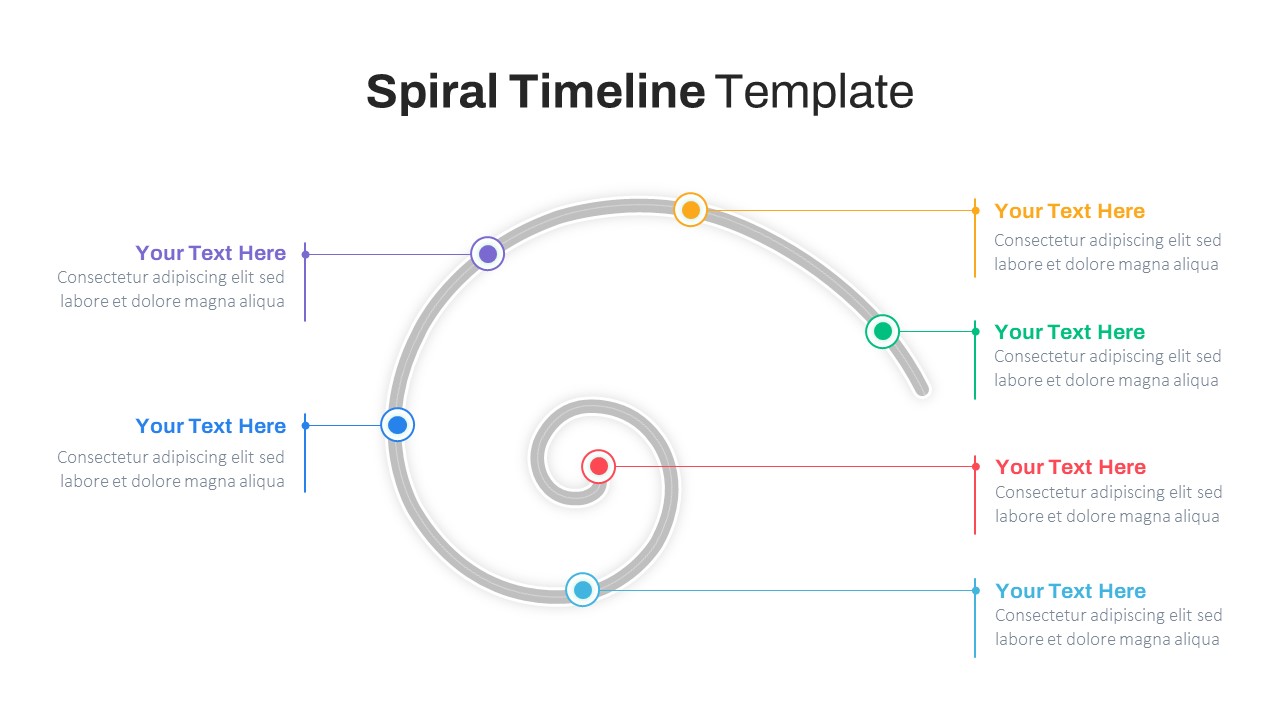
Spiral Timeline Template

Chinese Language Day Slide

Marketing Plan Template Slides

Go To Market Presentation Template
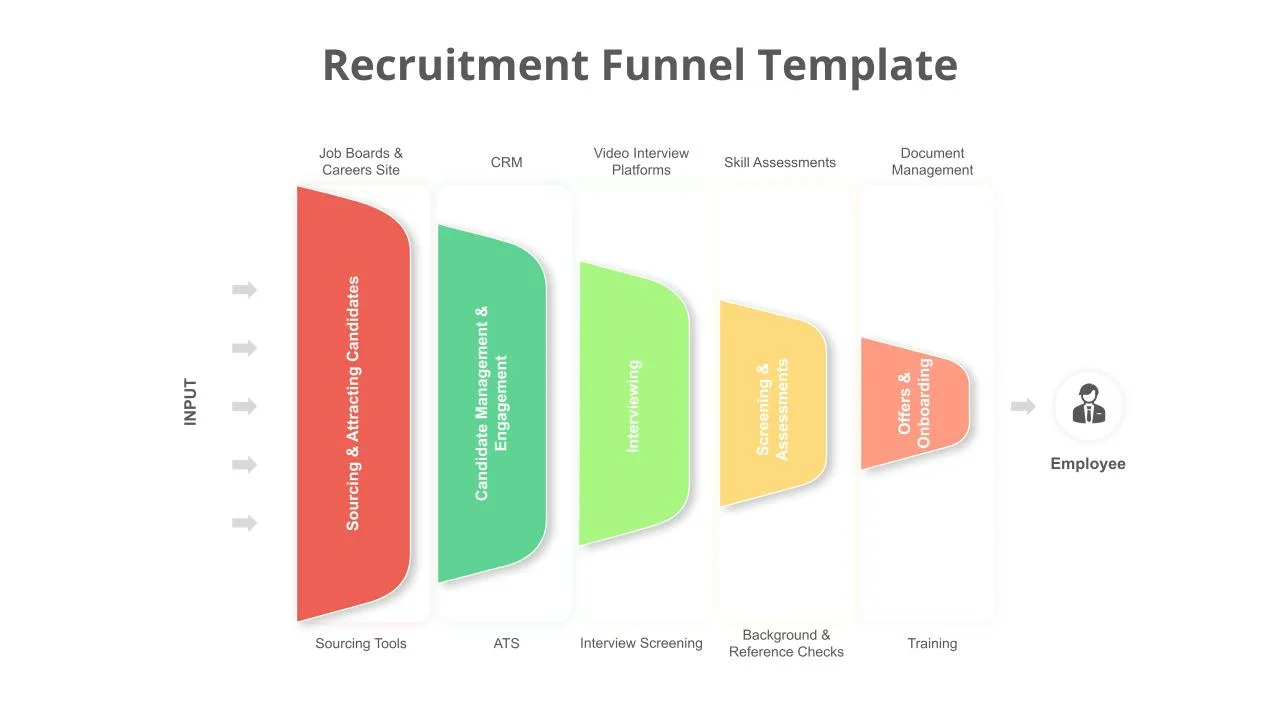
Recruitment Funnel Presentation Slide
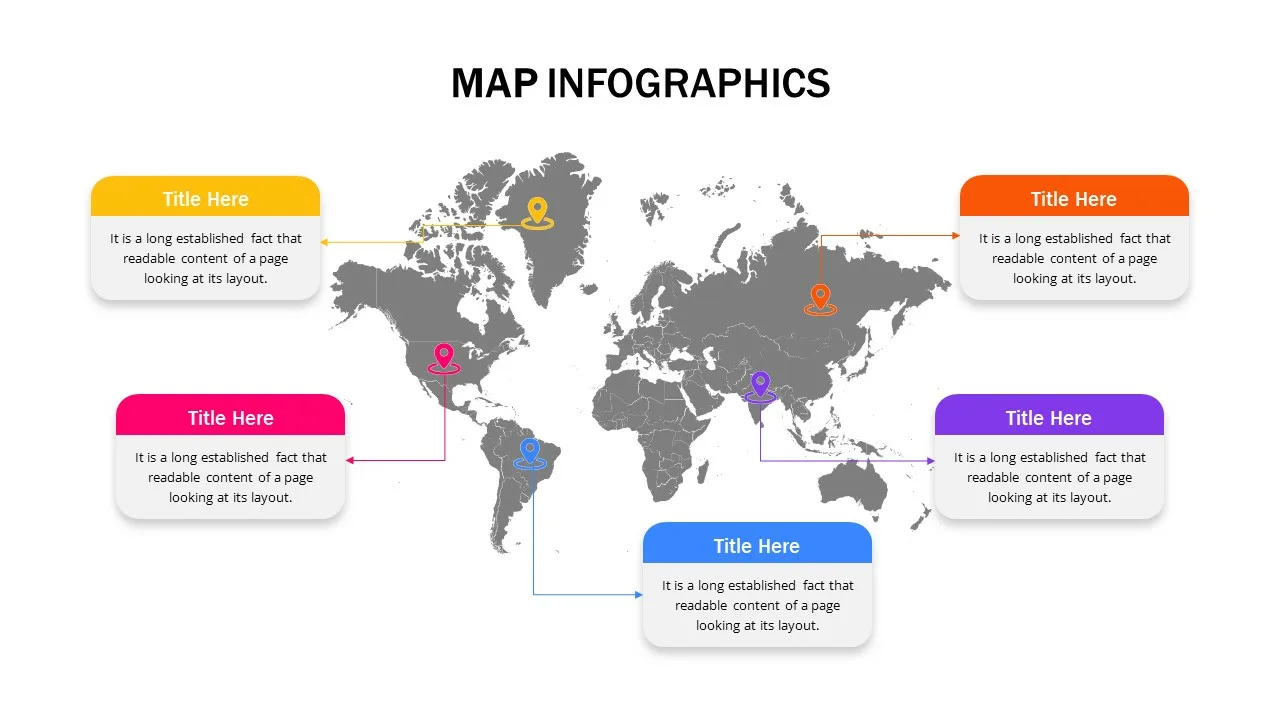
World Map Google Slides & PowerPoint Template
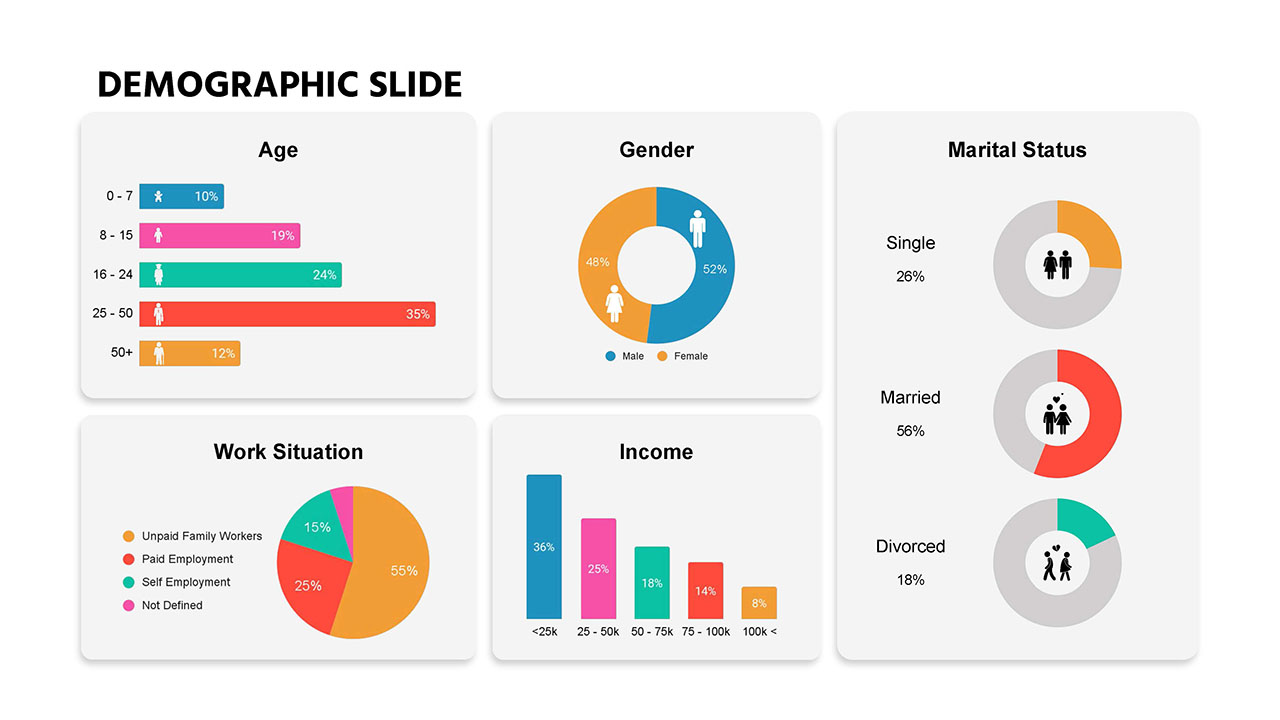
Creative Demographic Slide Template
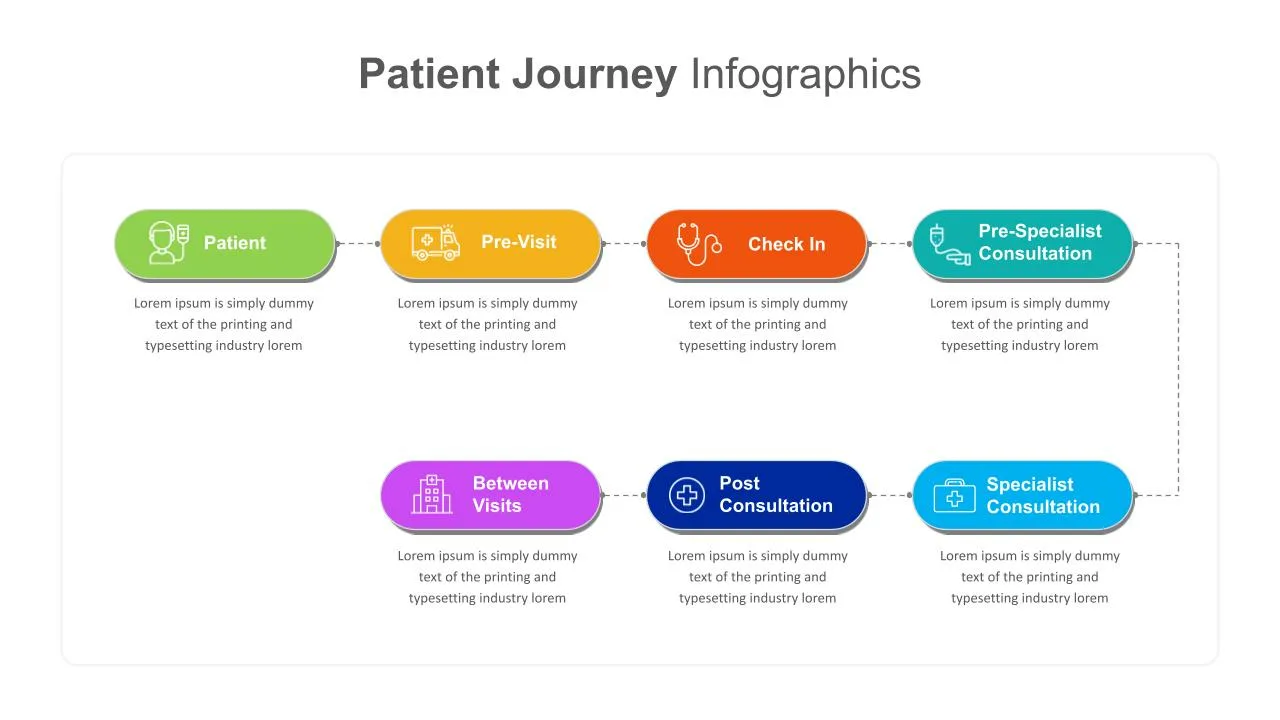
Patient Journey Slides & PowerPoint Templates
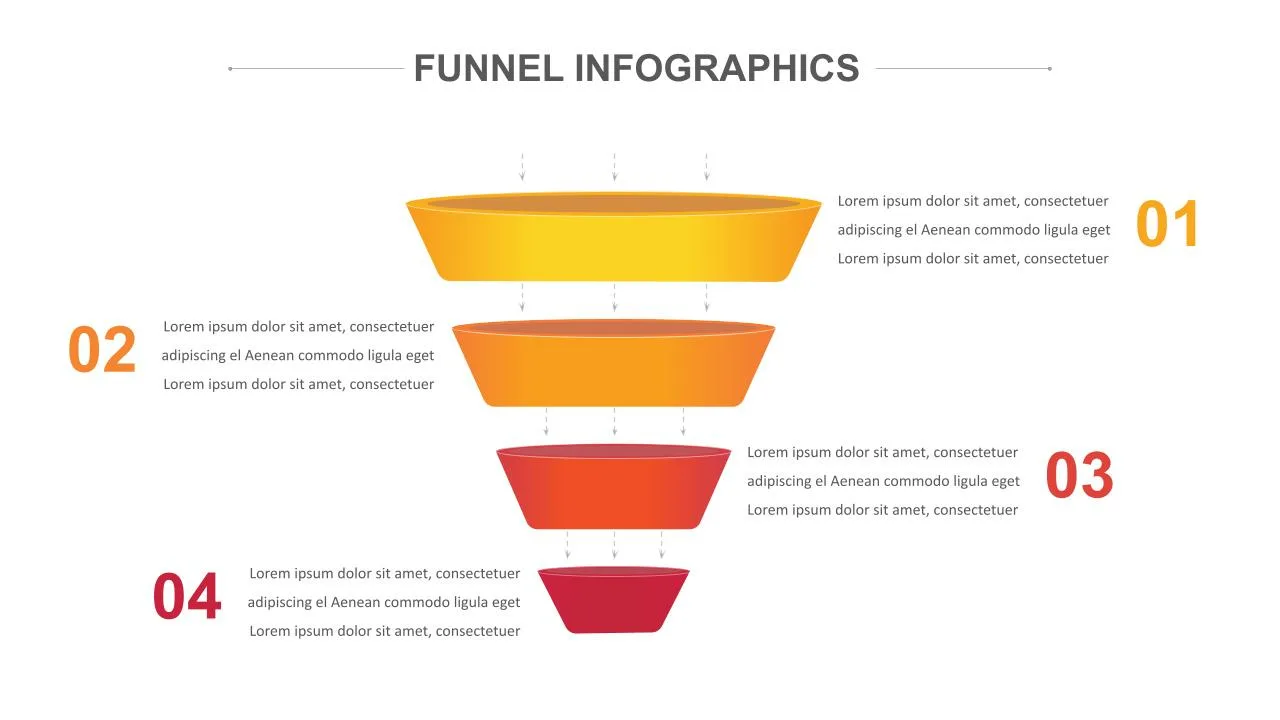
Funnel Infographic Template
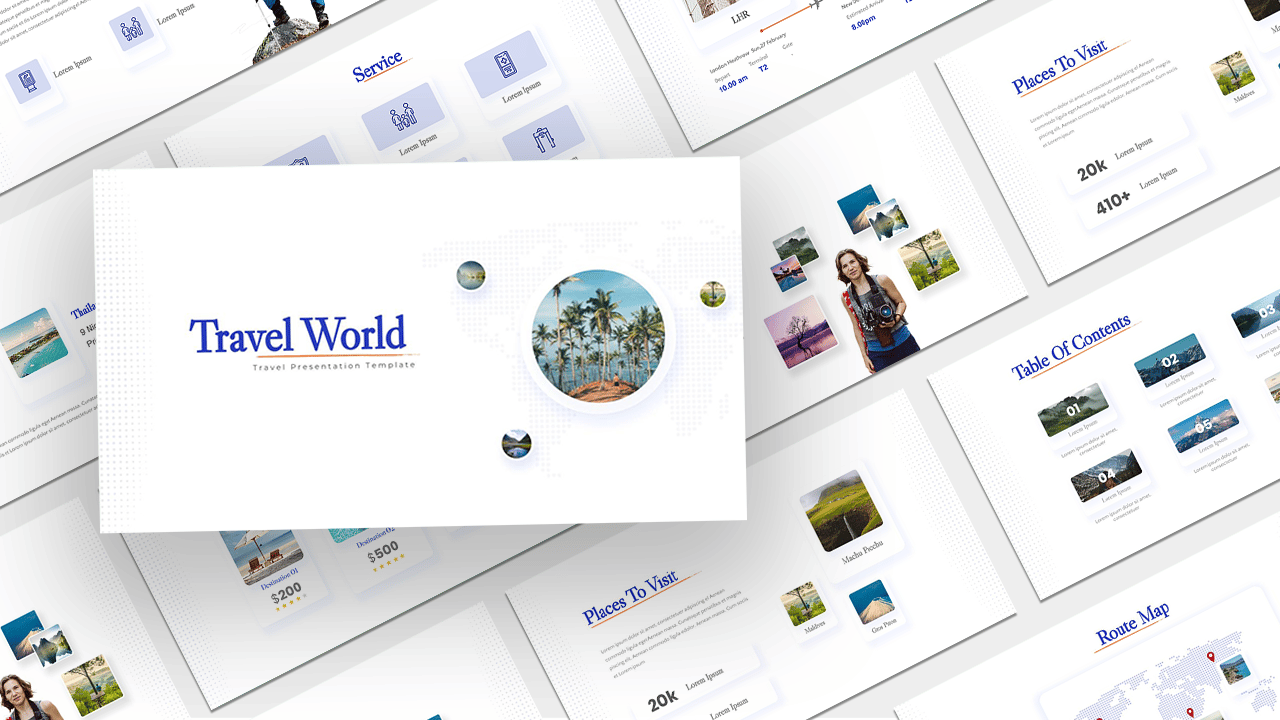
Travel Slide Template

Work Plan Presentation Template
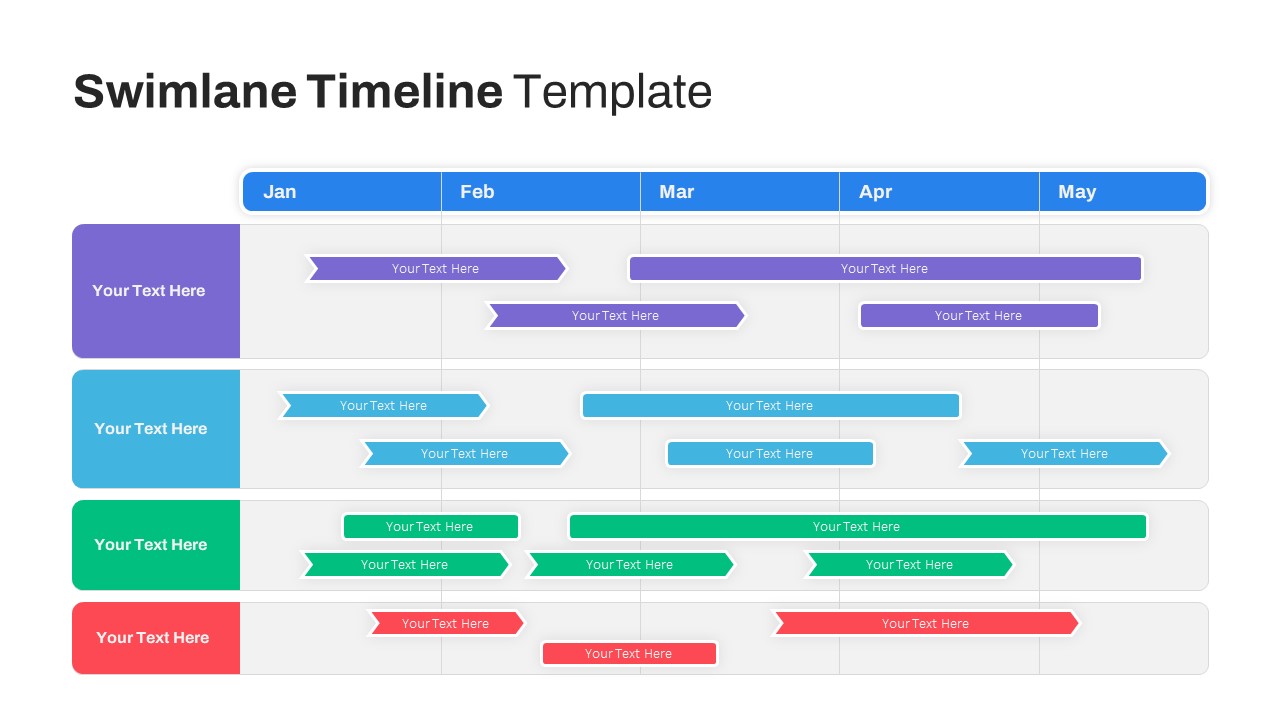
Swimlane Timeline Slide Template

Travel And Tourism Slides Template
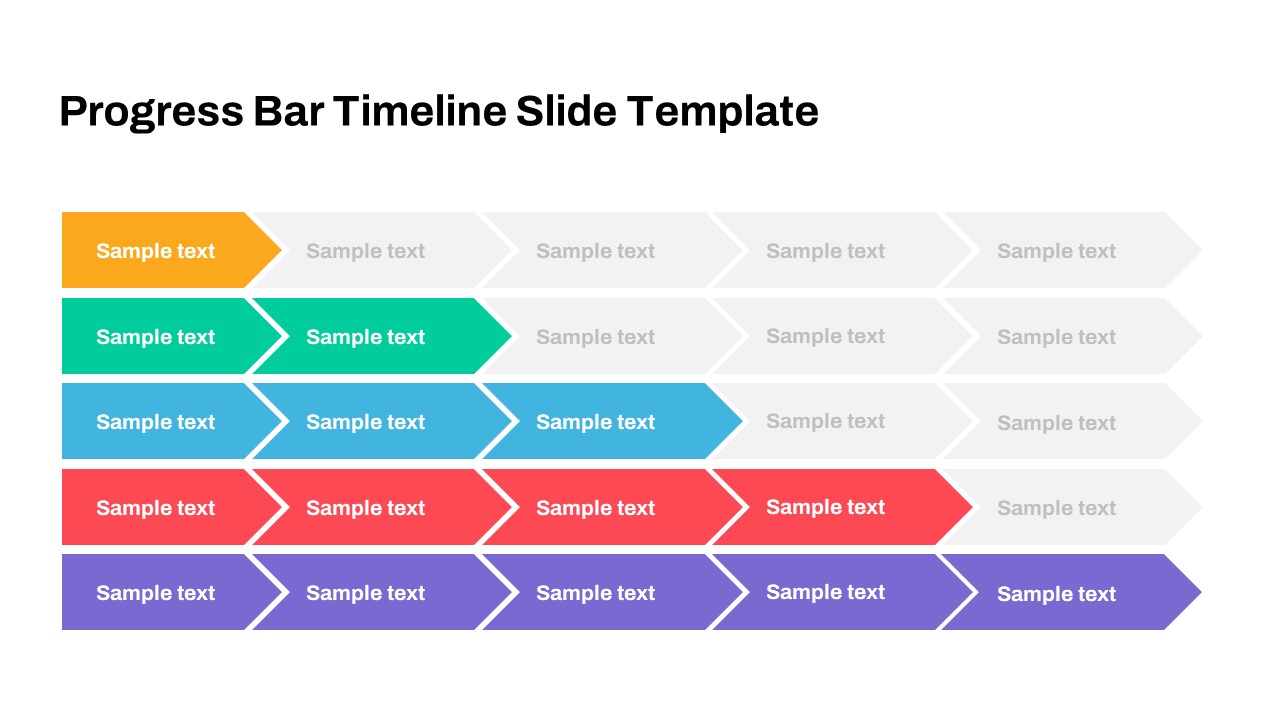
Progress Bar Google Slides
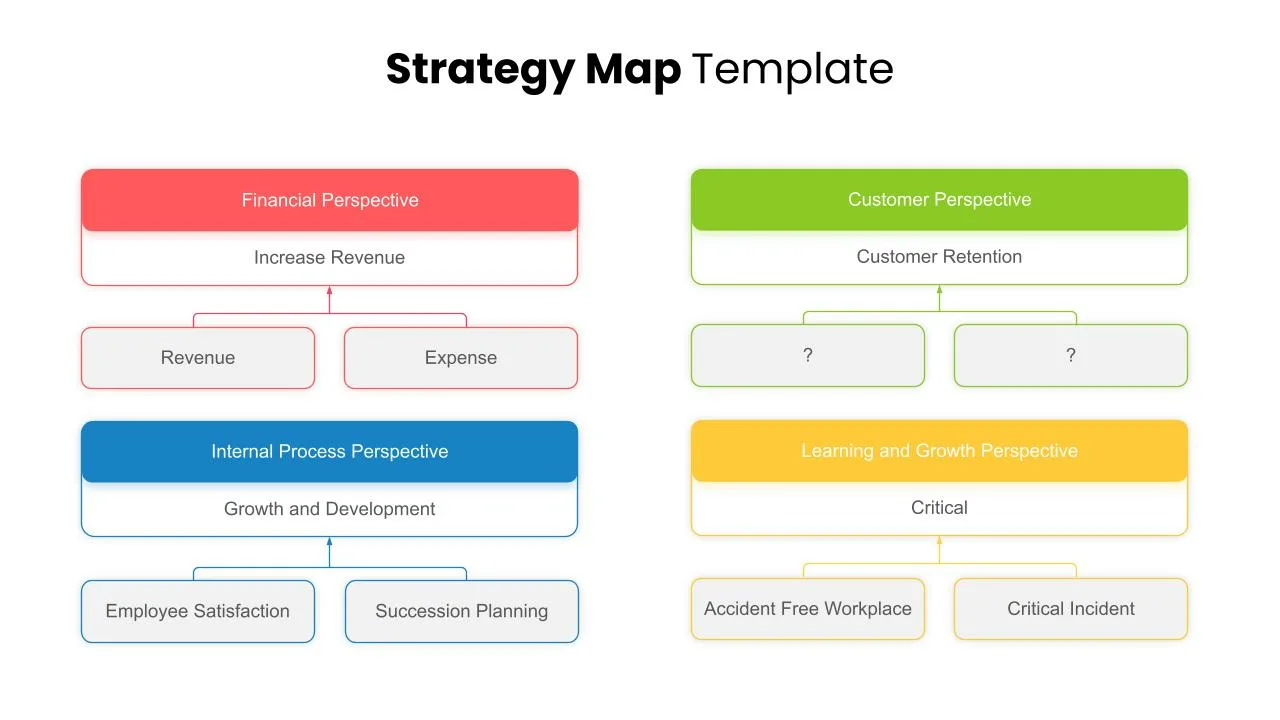
Simple Strategy Map Presentation Template

Paper Strip Process Timeline Template

Data Analysis Presentation Template
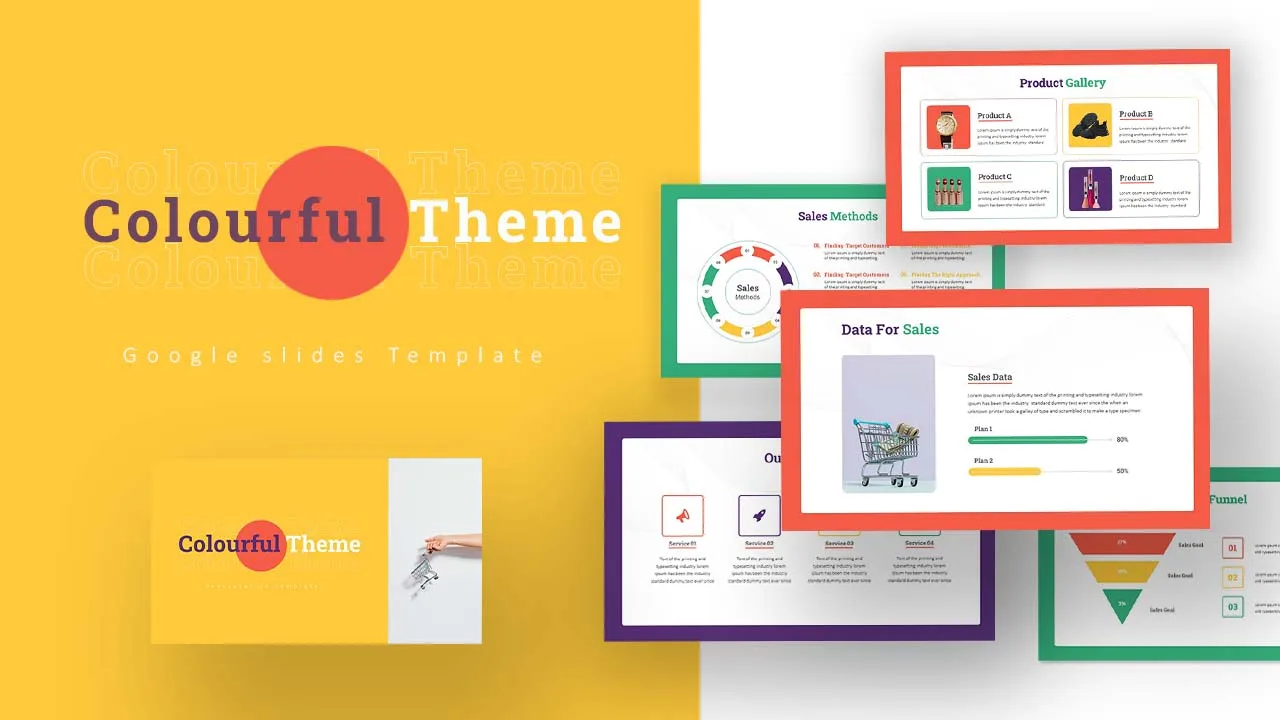
Colorful Theme Presentation Template

Project Management Presentation Slide
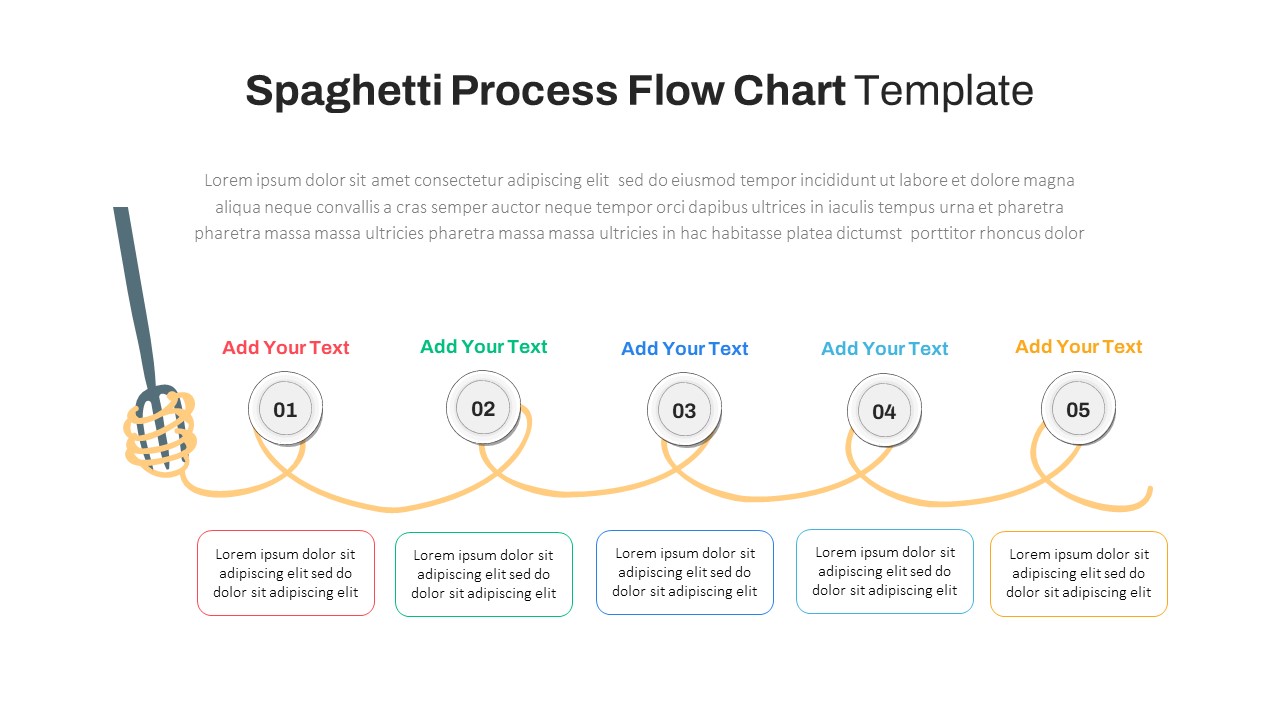
Spaghetti Process Flow Slide Template
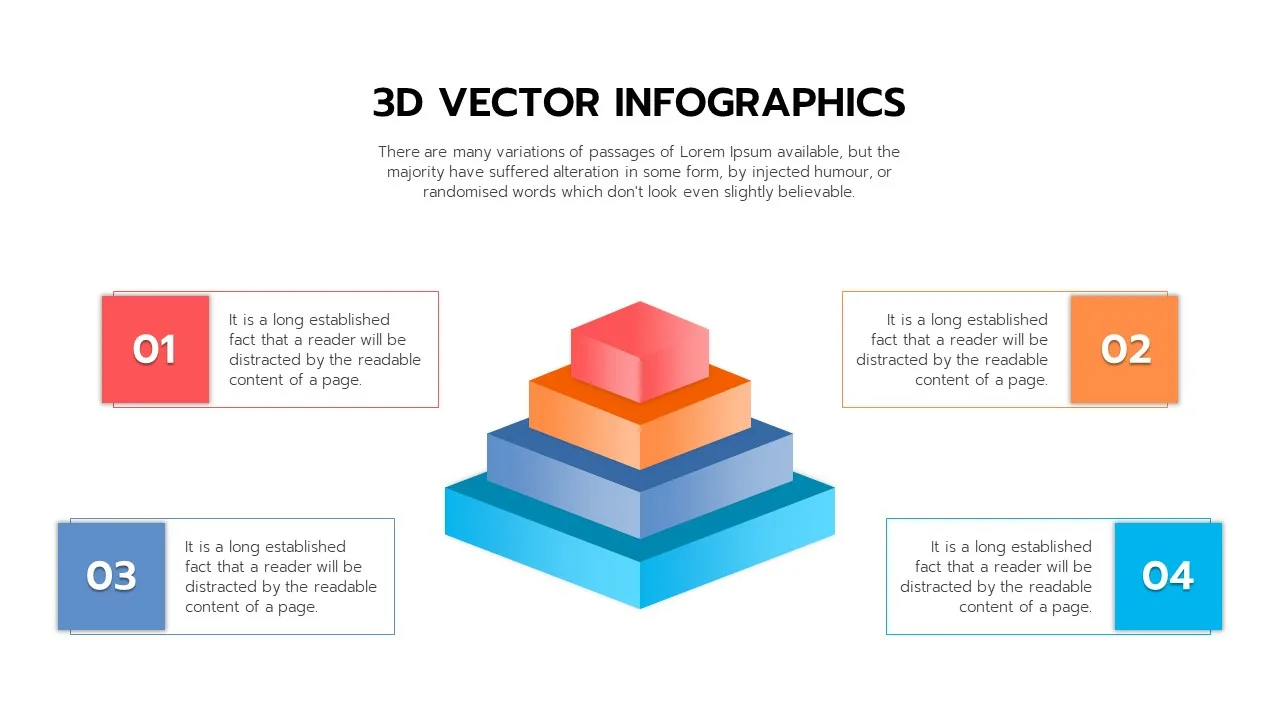
3D Pyramid Model Presentation Template
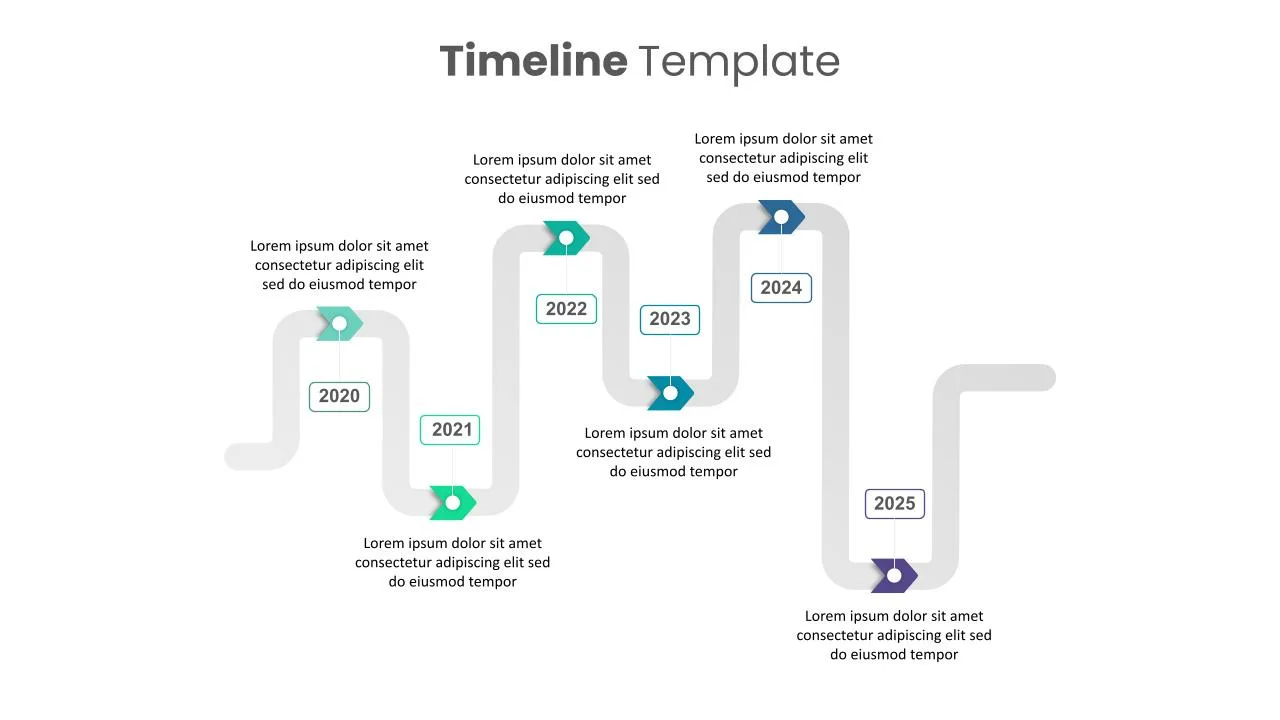
6 Step Timeline Slides Template
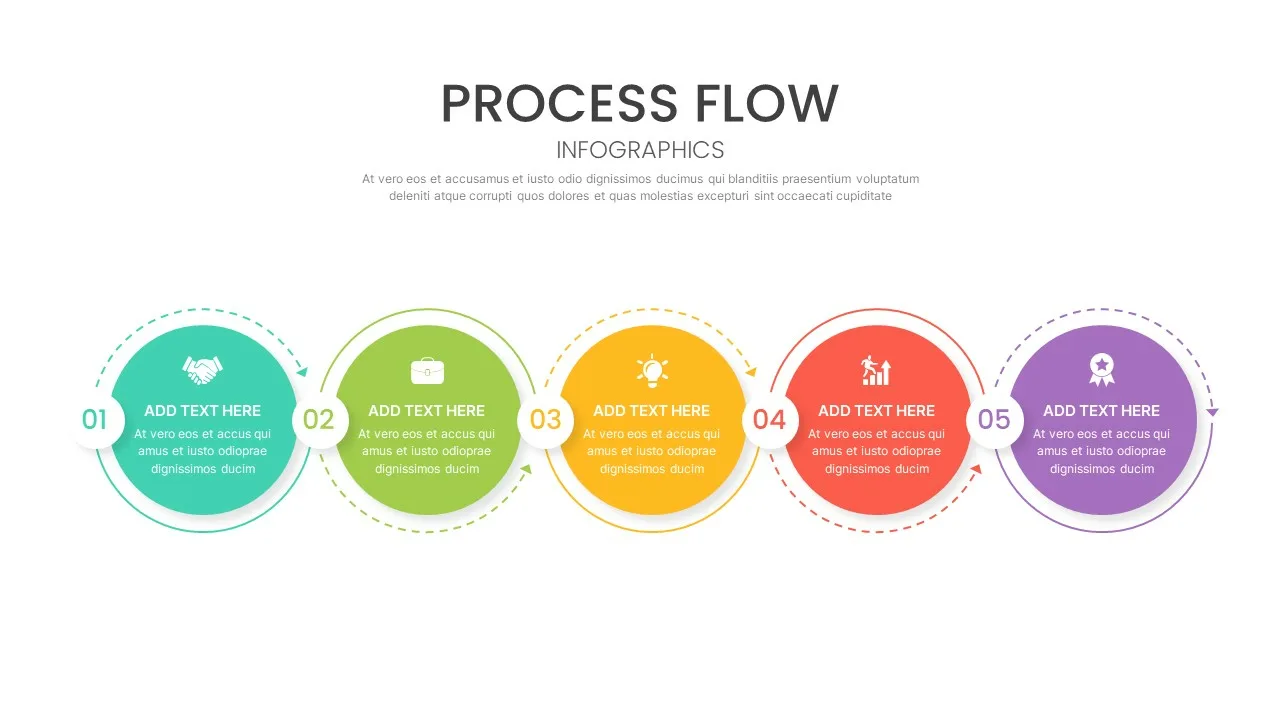
Attractive Process Flow Slide Template
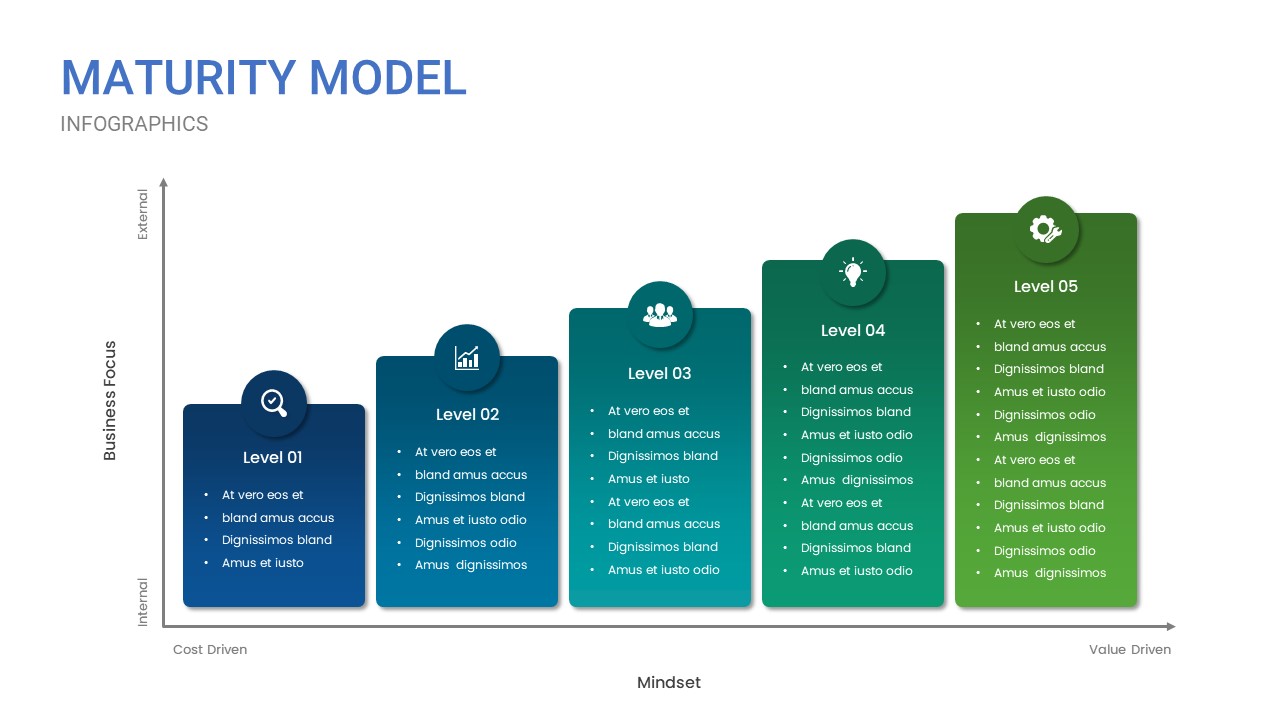
Maturity Model Template
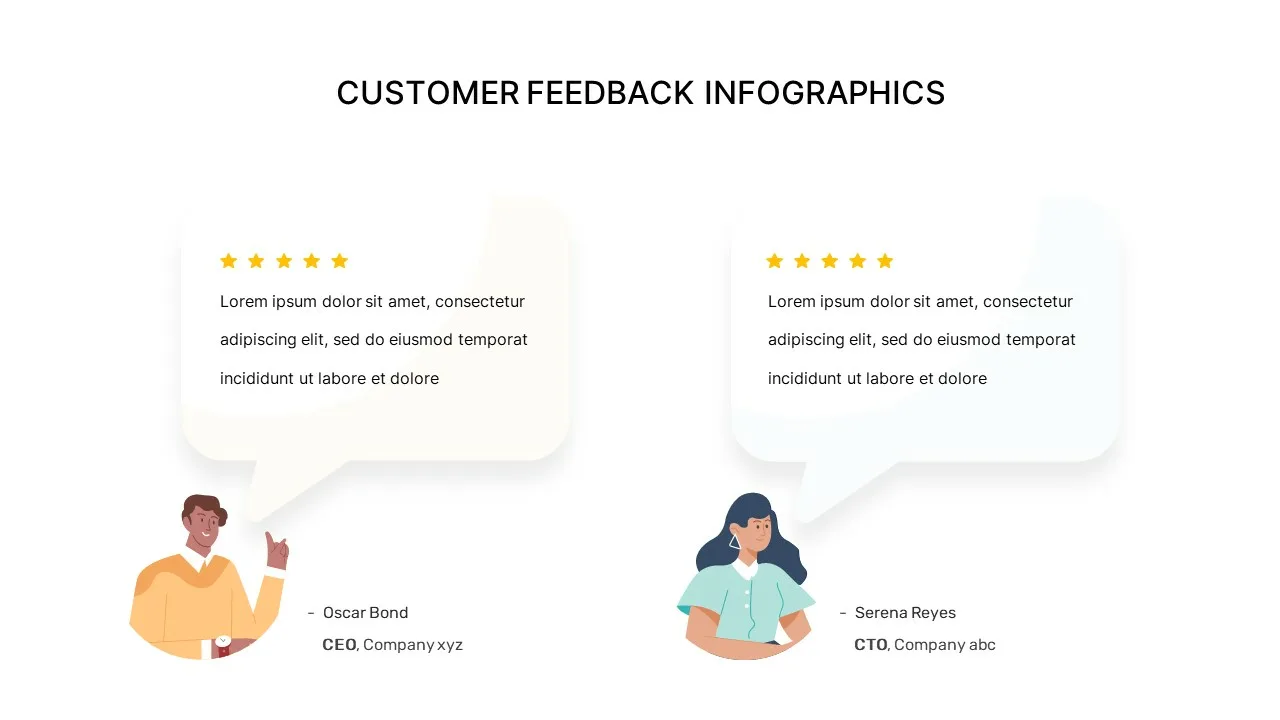
Customer Feedback Infographic Template
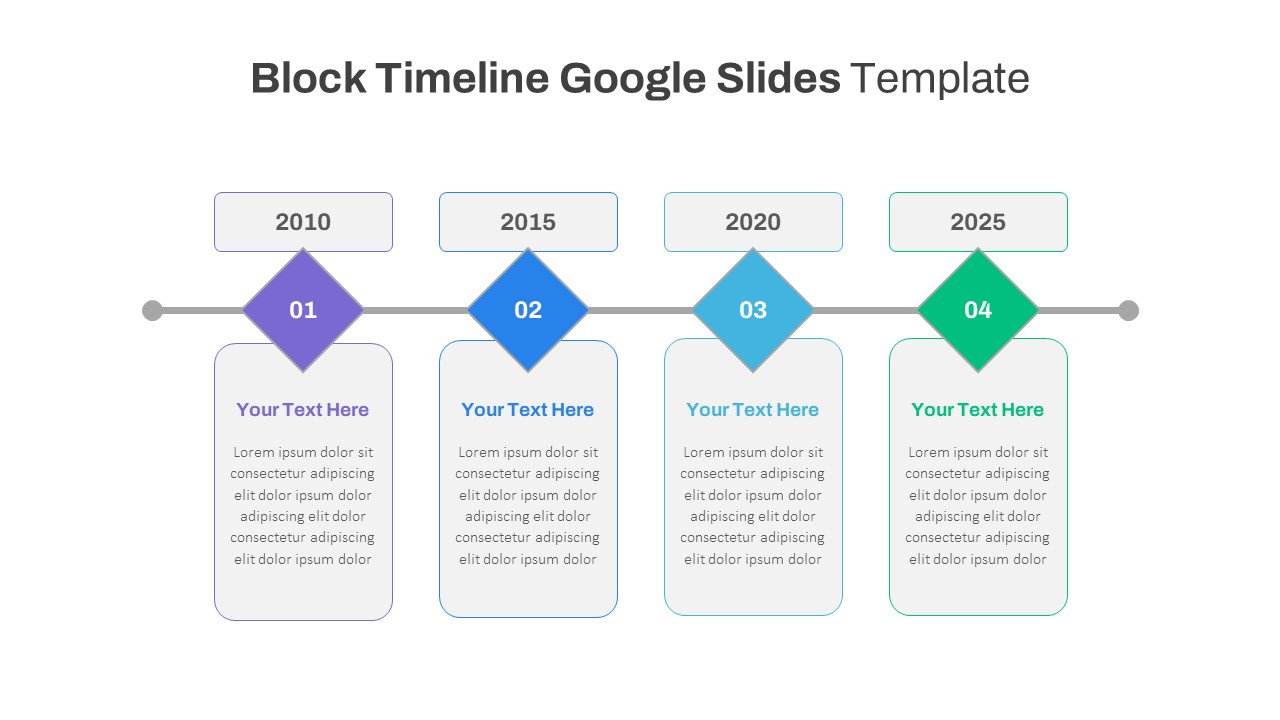
Block Timeline Slide Template
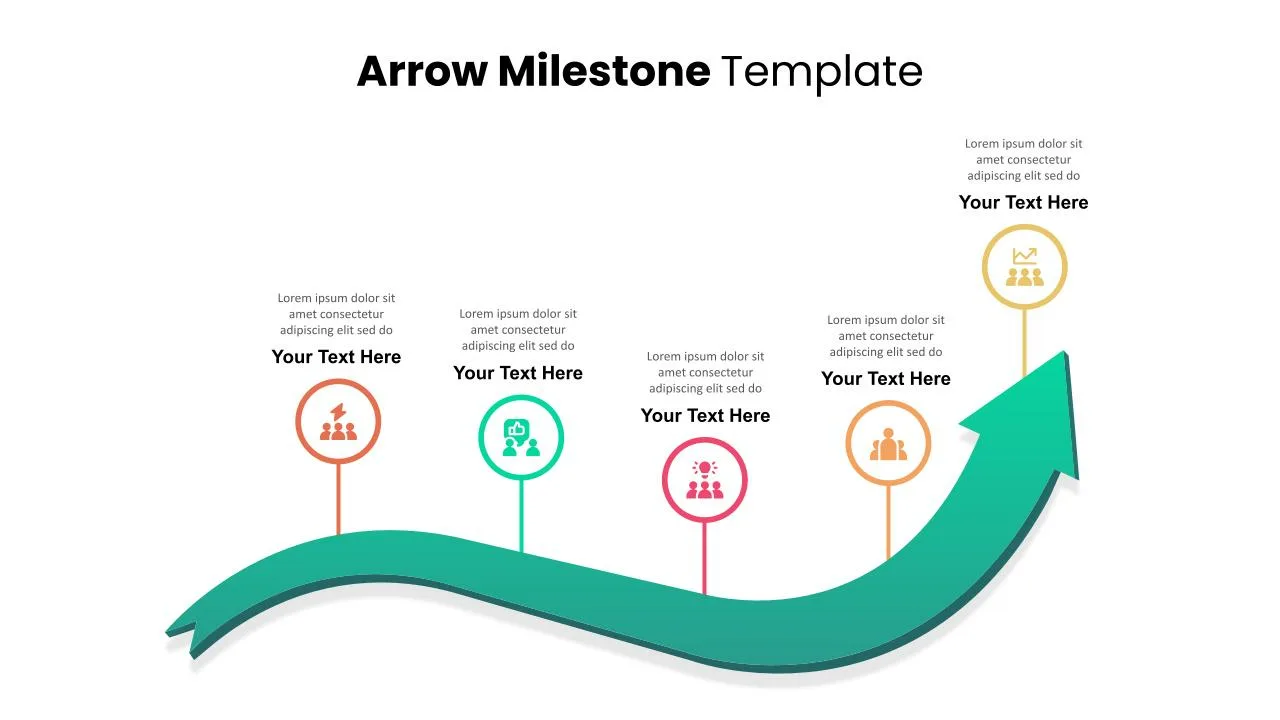
Timeline Arrow Presentation
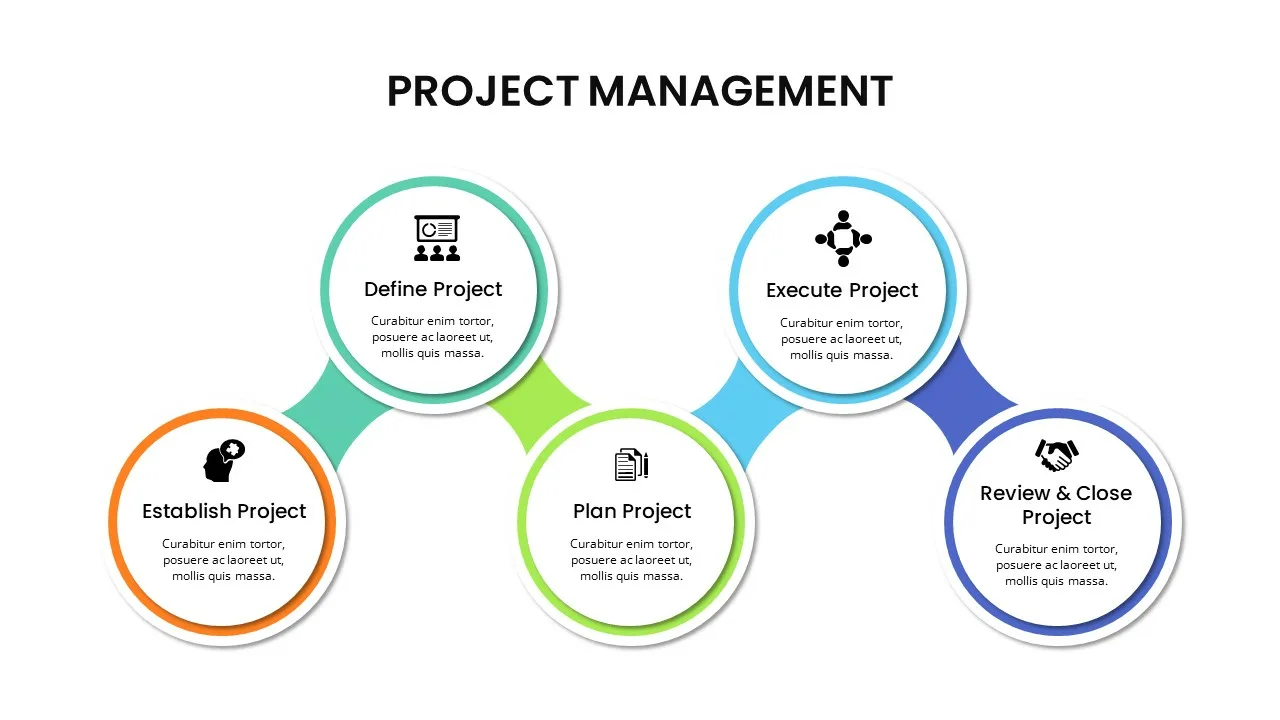
Free Marketing Strategy Funnel Infographics
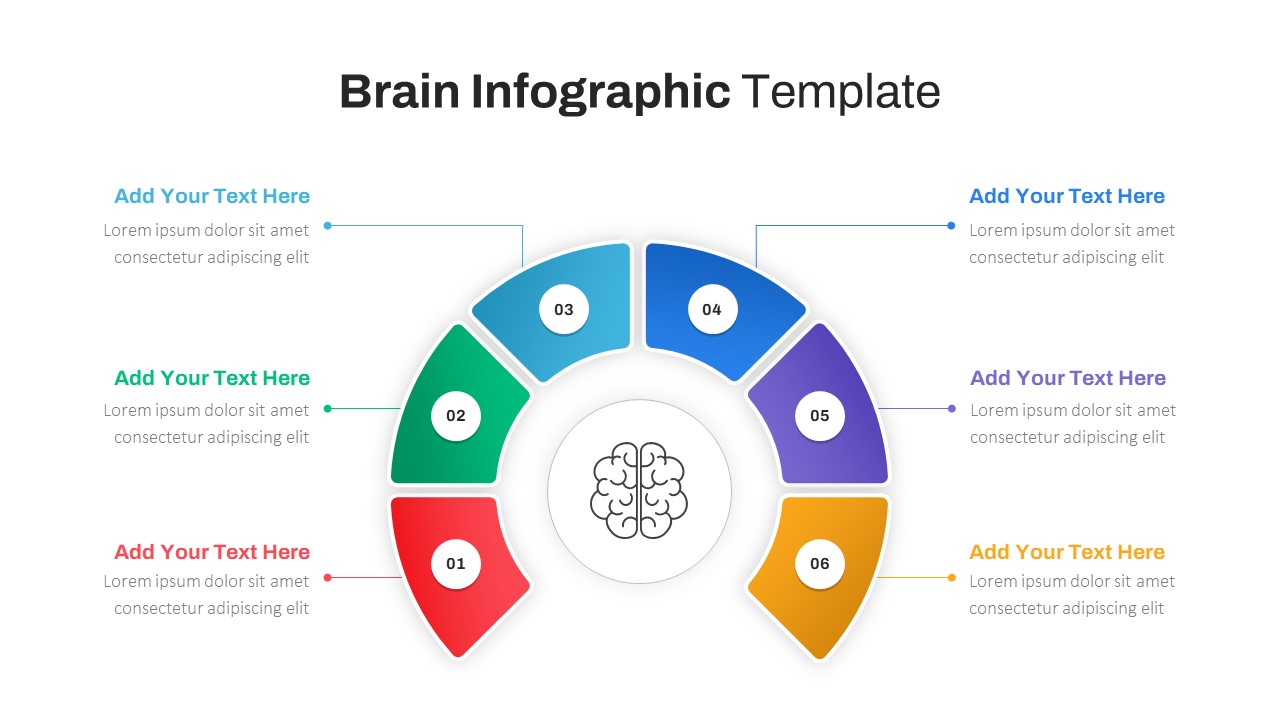
Brain Infographic Google Slides Template
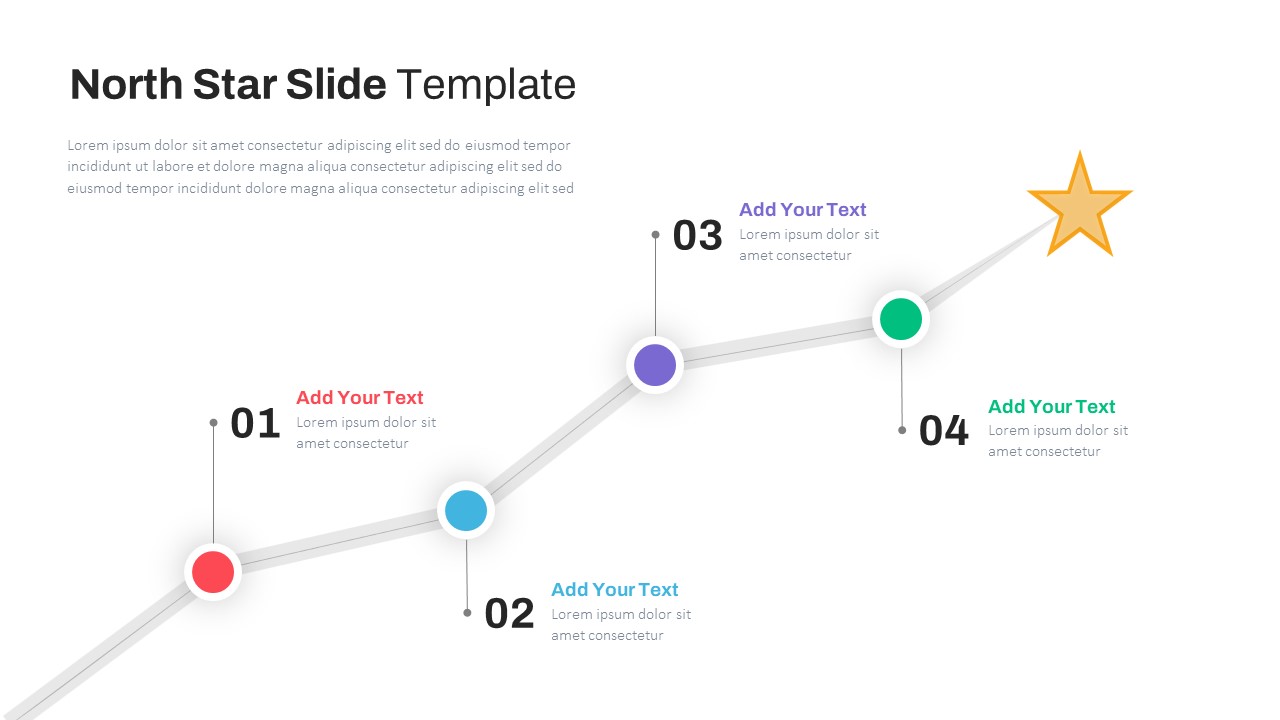
North Star Slide Template

Patriot Day Presentation Template
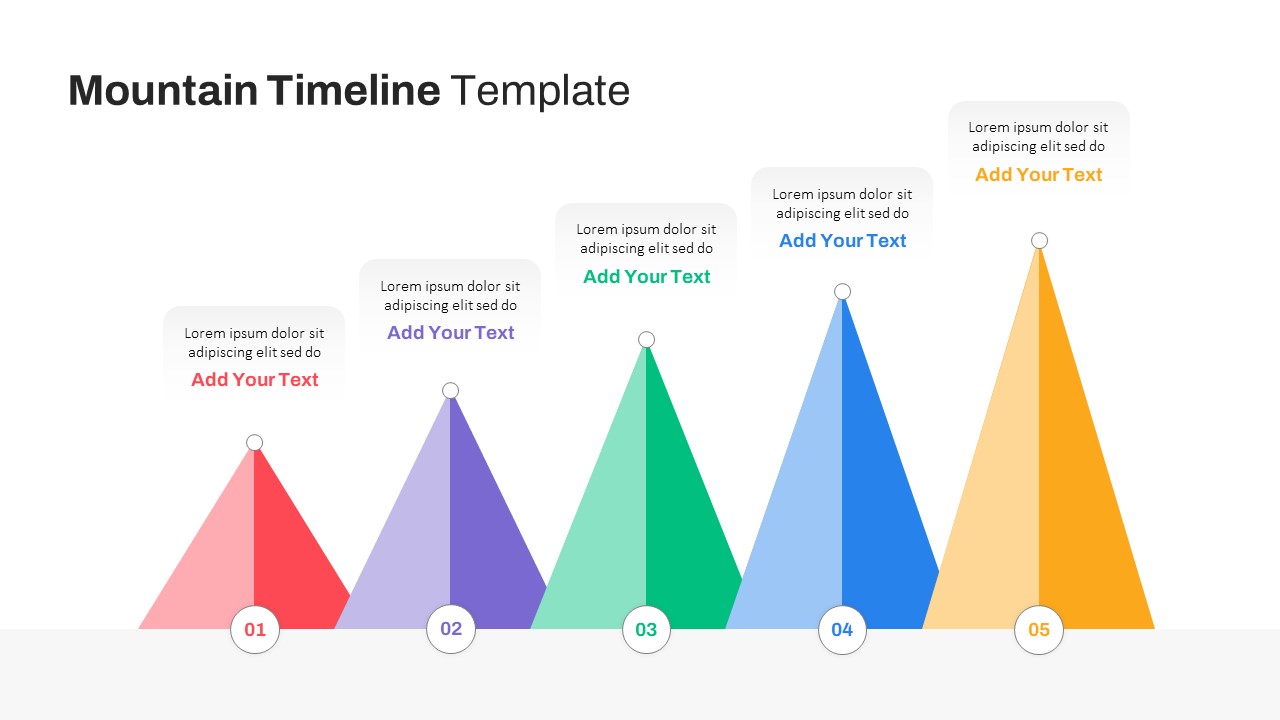
Mountain Timeline Slides Template
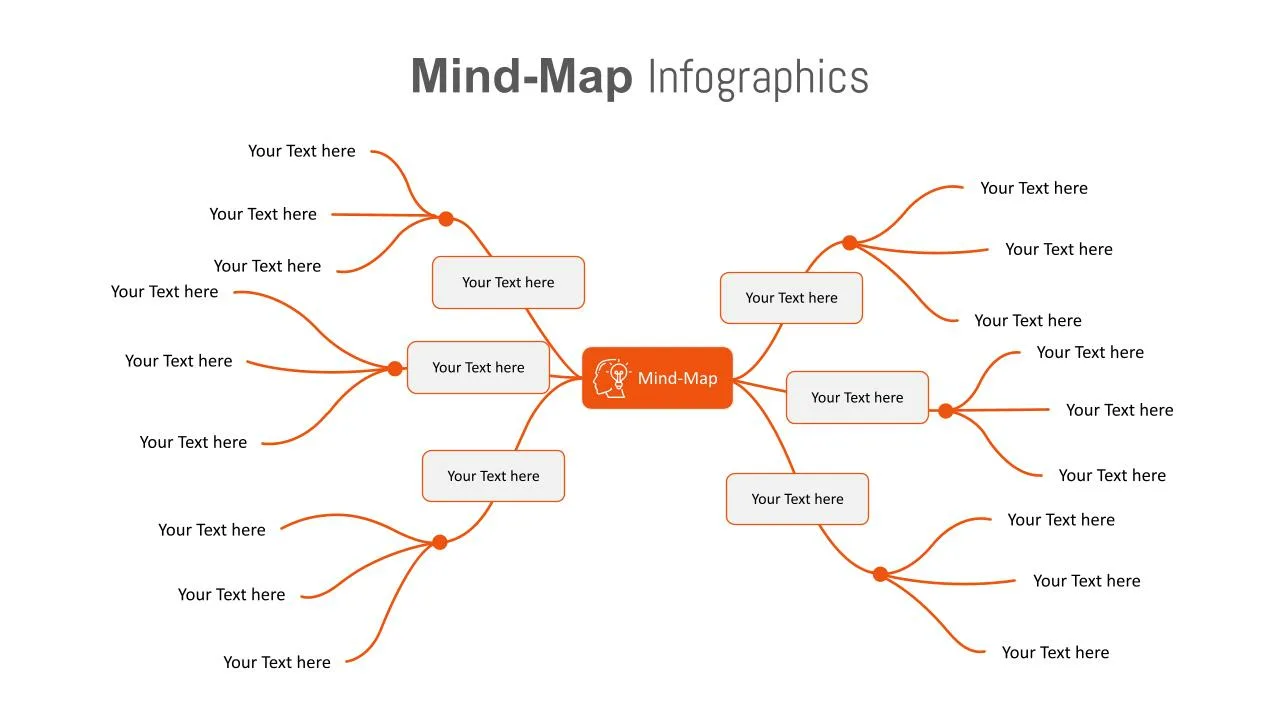
Google Slides Mind Map Template
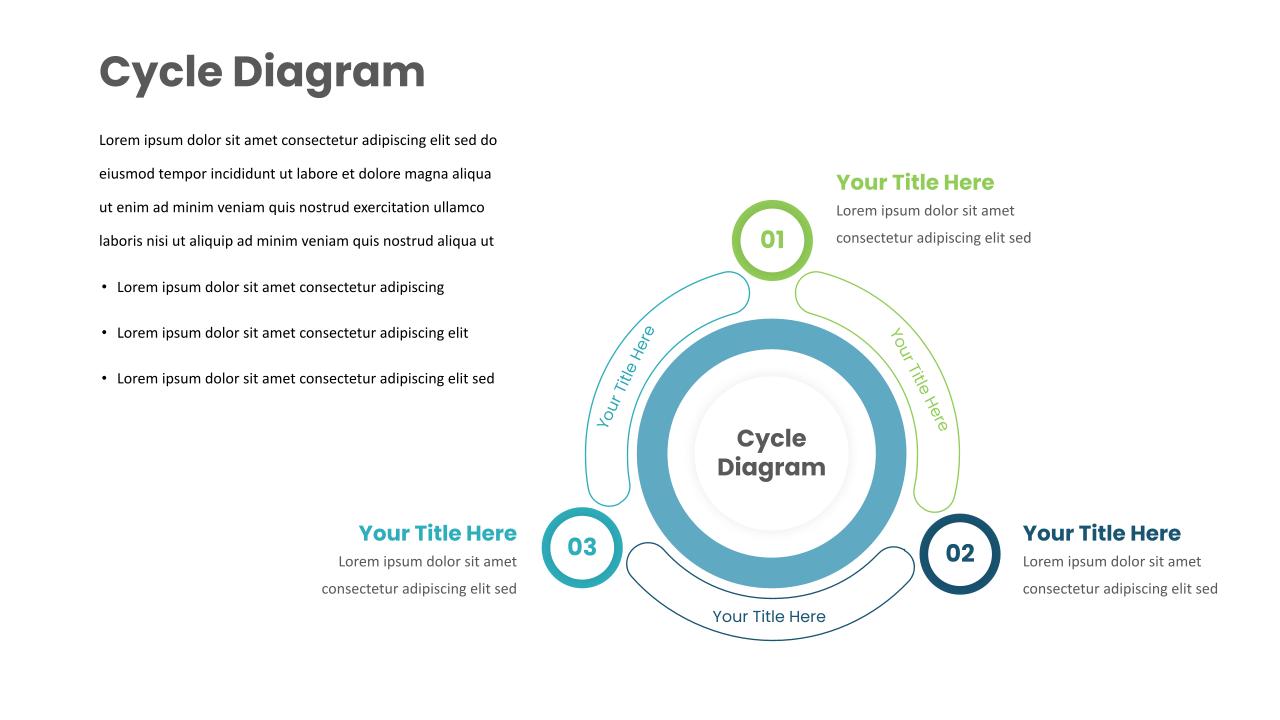
Creative Cycle Slide Template

5 Step Agenda Vision Slide Template
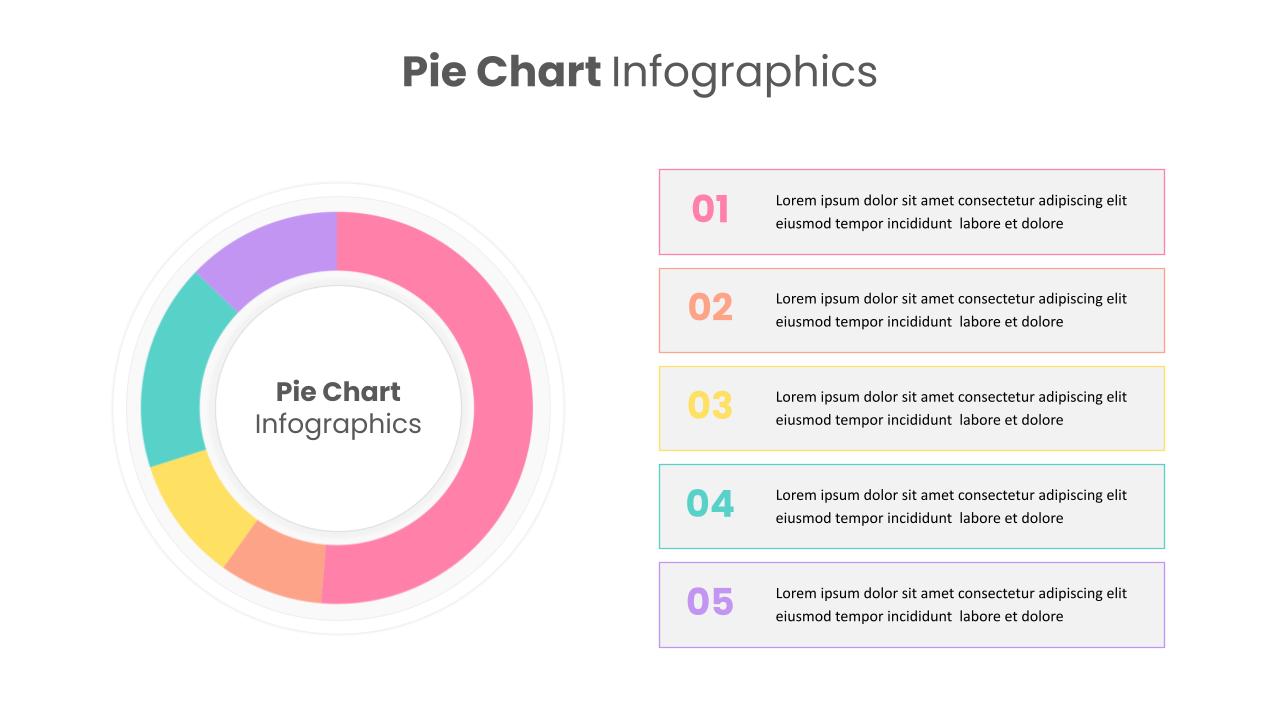
Pie Chart Template

Leadership Slides Template
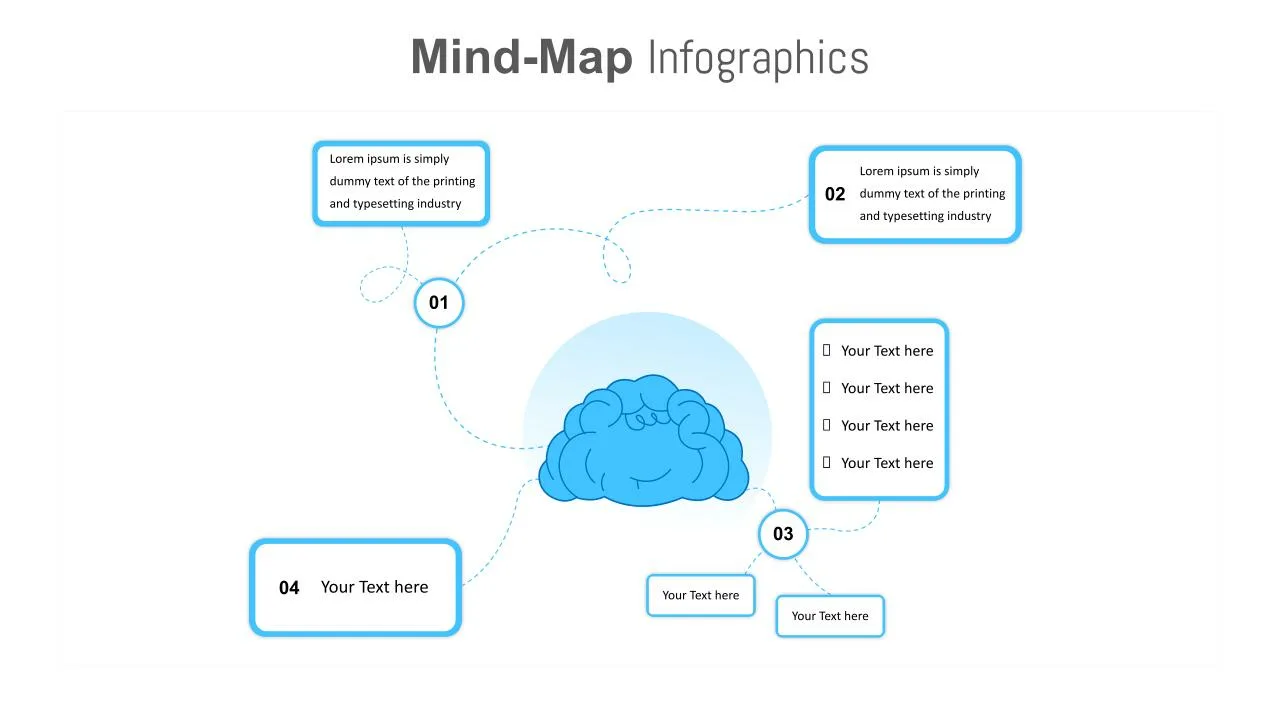
4 Point Mind-Map Template
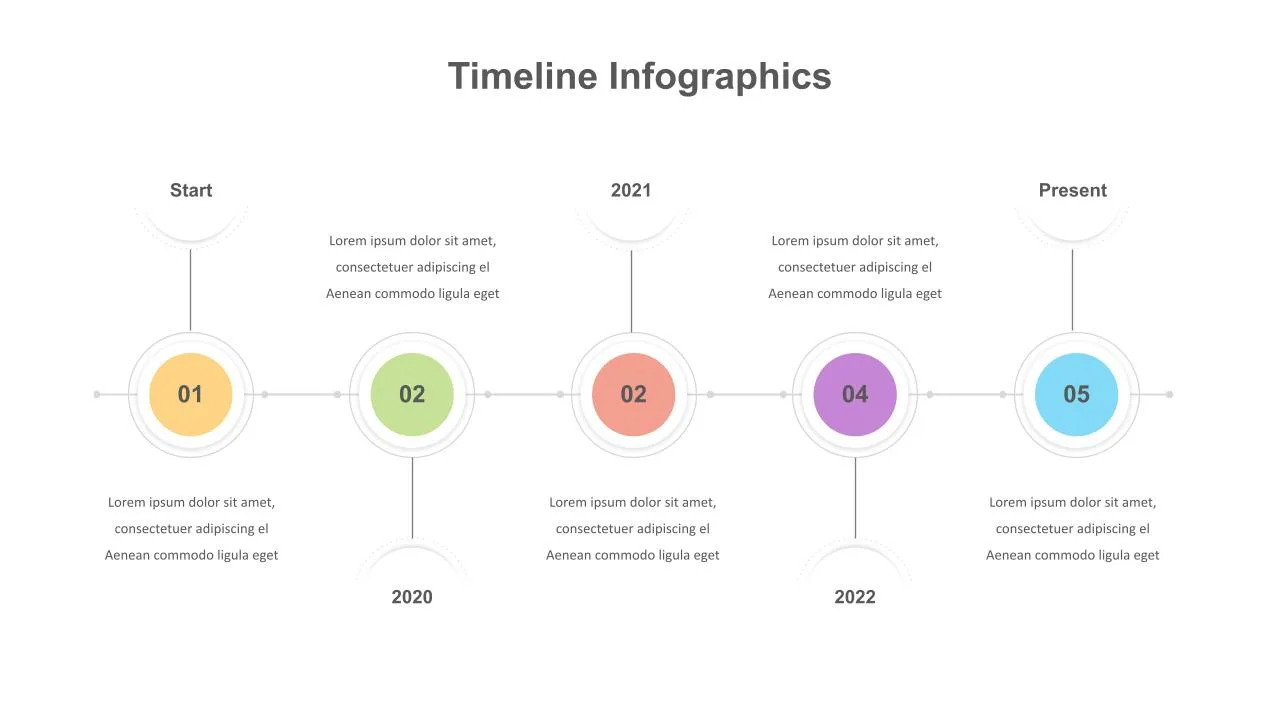
Timeline Presentation Template
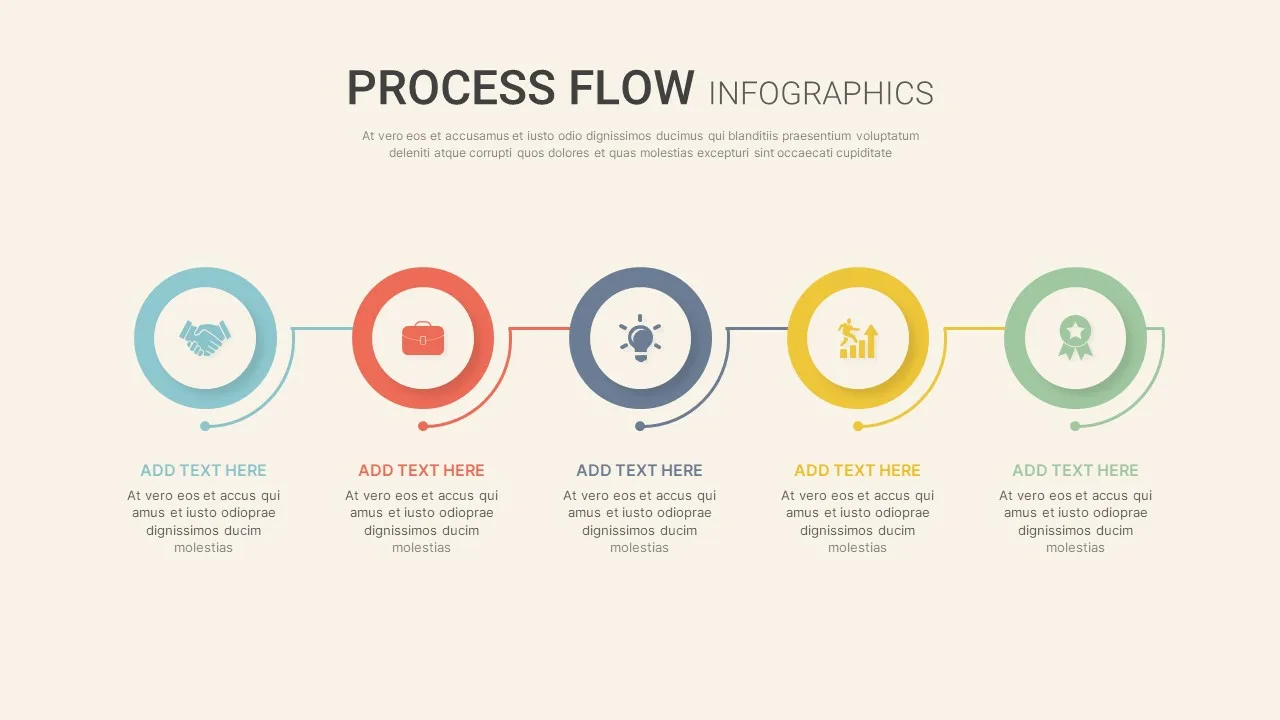
Linear Process Flow Template
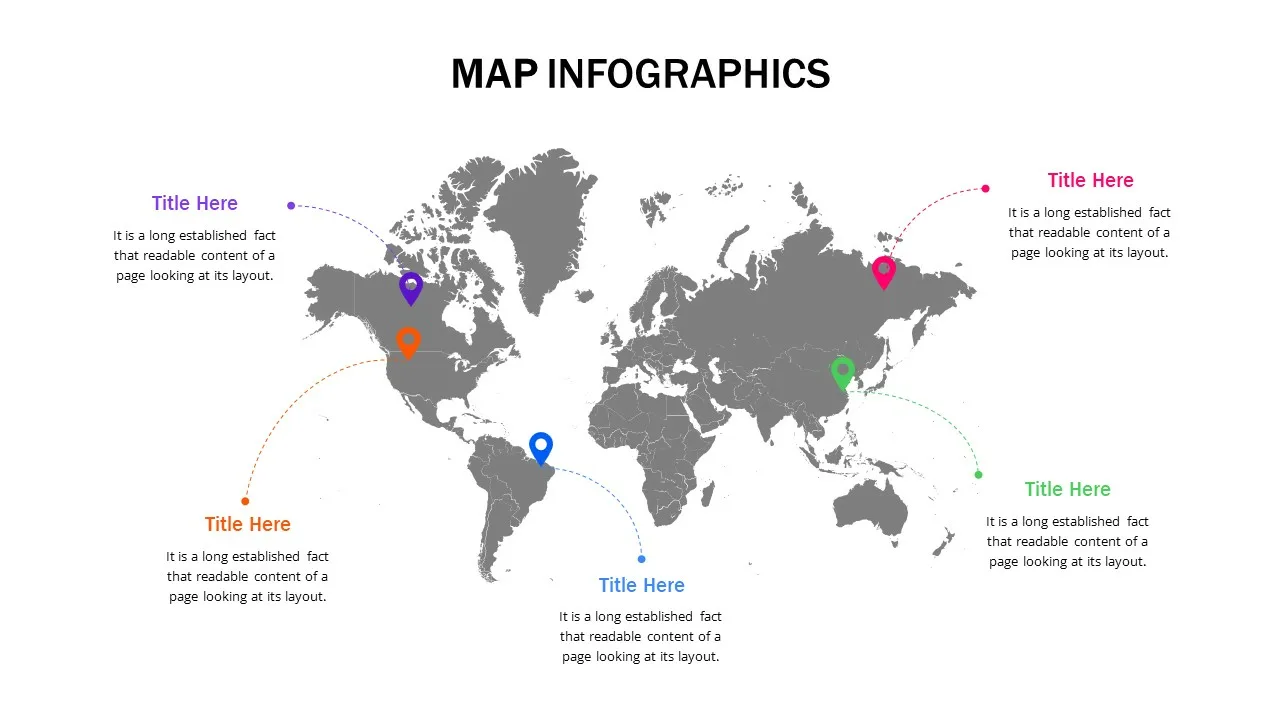
World Map Presentation Template

Editable Lessons Learned Slide Template
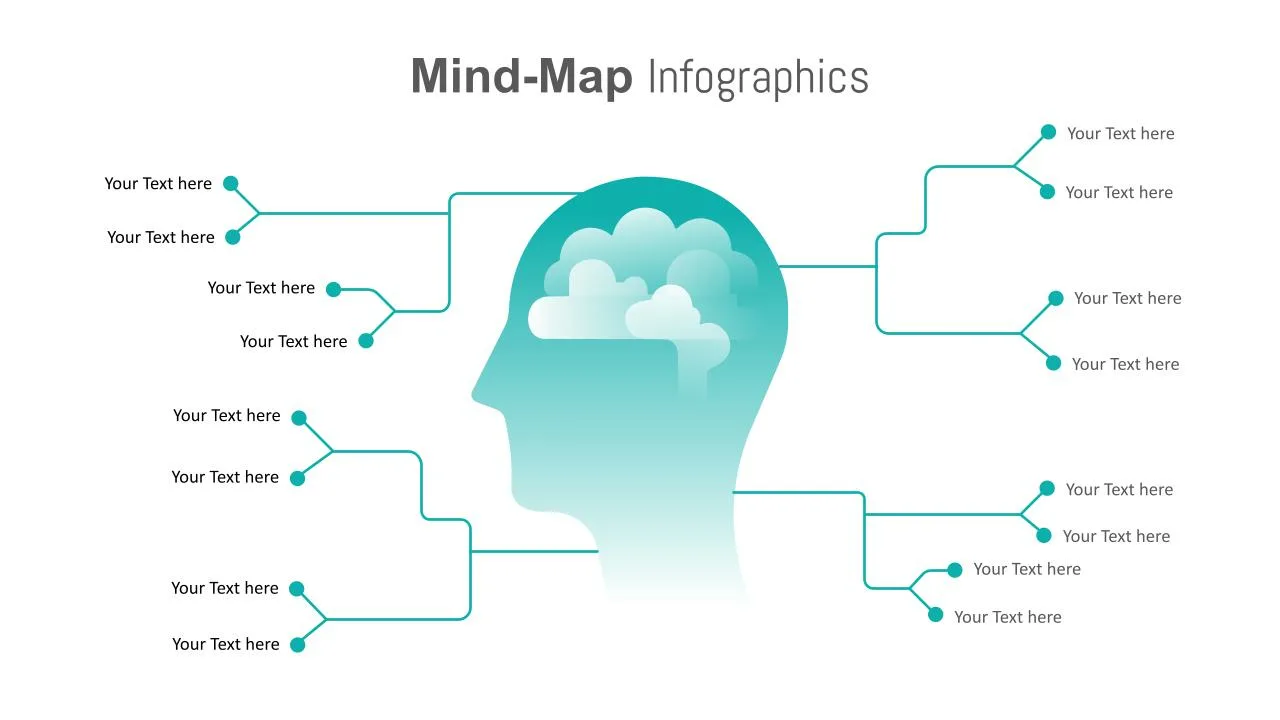
Mind Map Presentation Template

Company Portfolio Presentation Template
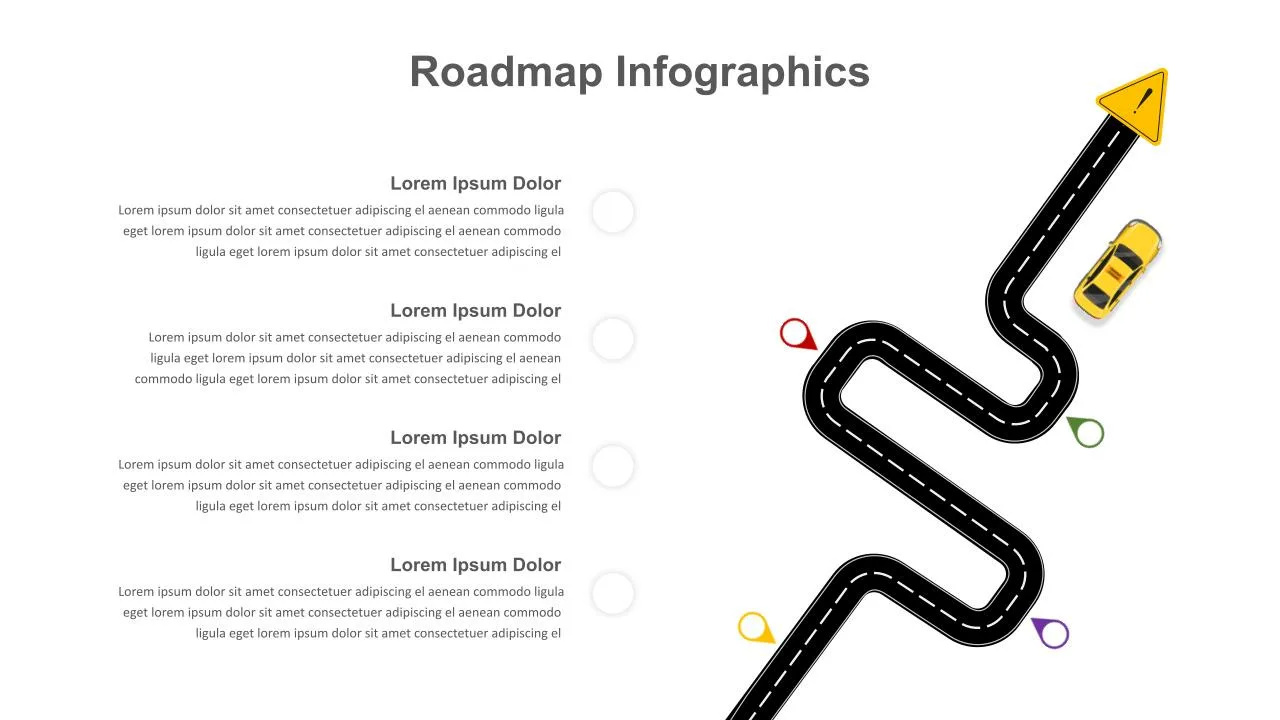
Curved Roadmap Slide Template

Google Slide Calendar Template For 2024

Digital Marketing Presentation Slide
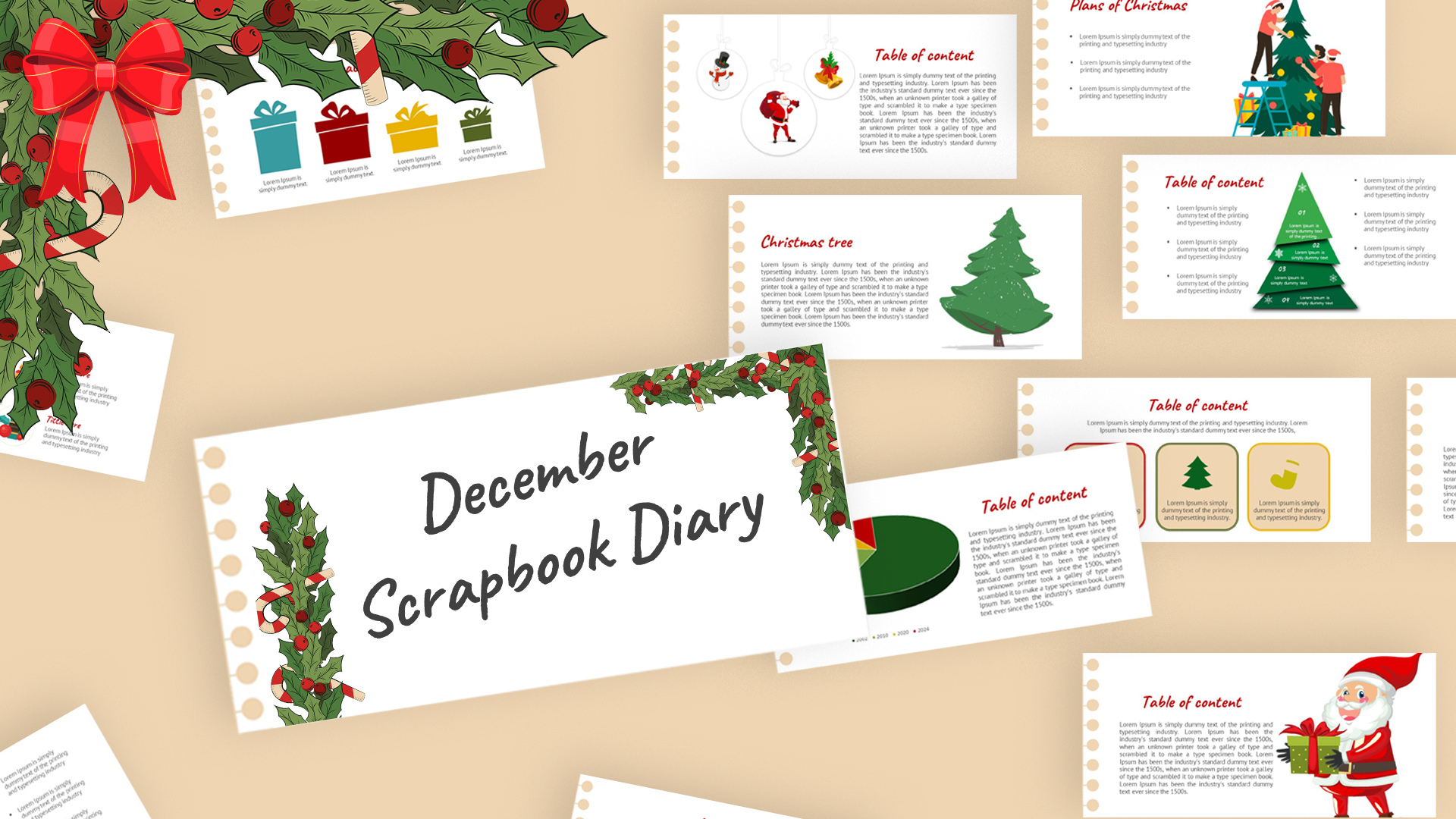
Scrapbook Presentation Template
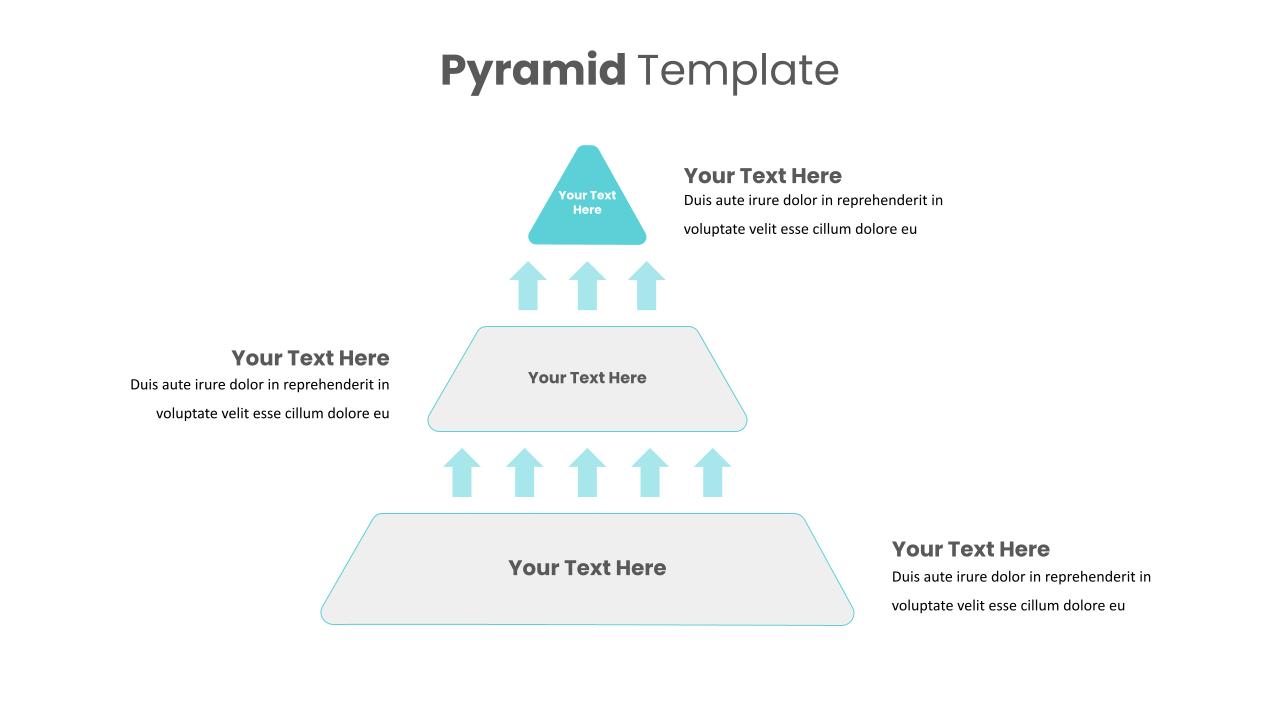
3 Level Pyramid Template
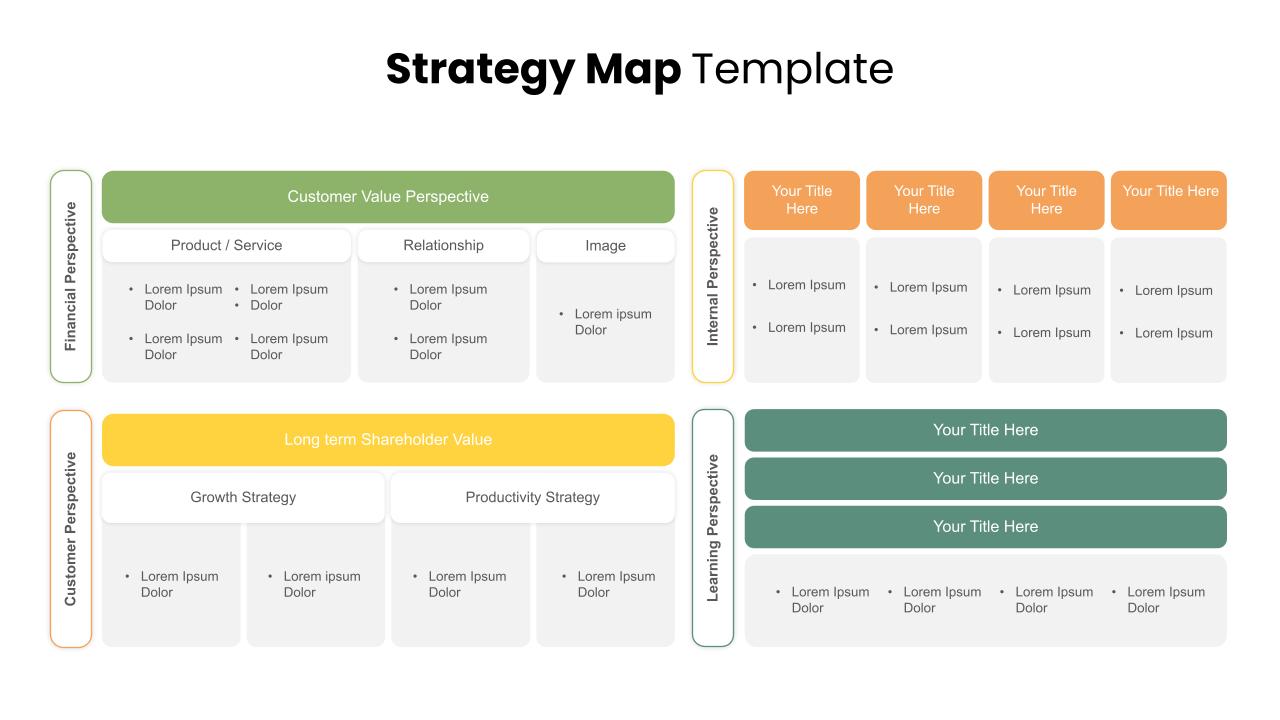
Strategy Map Presentation Template
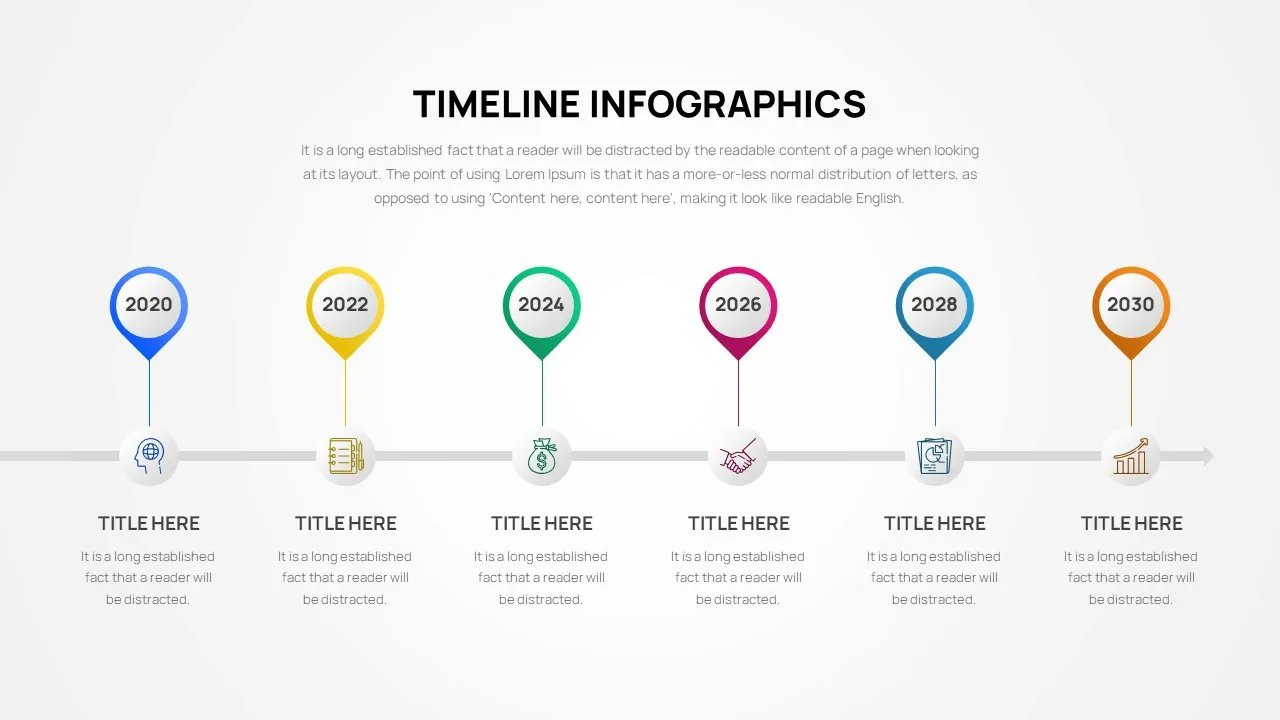
Project Timeline Slide Template

Vroom-Yetton Decision Model Template
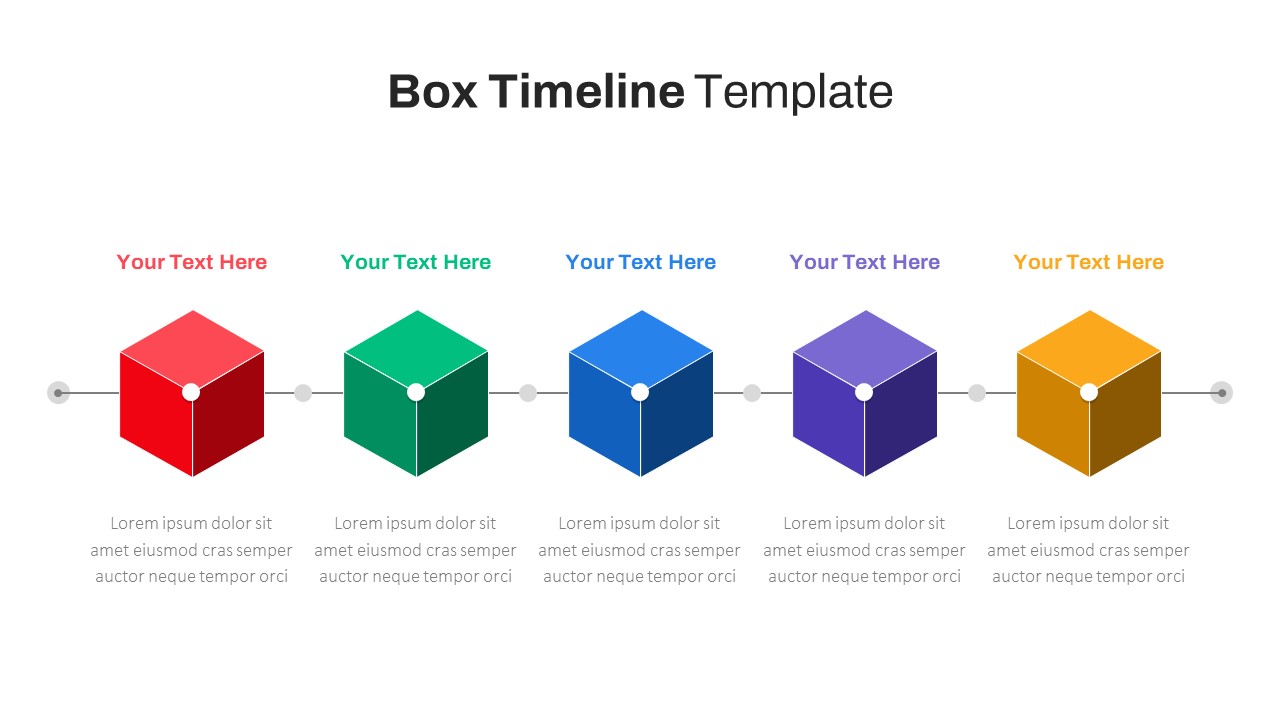
Box Timeline Slide Presentation Template
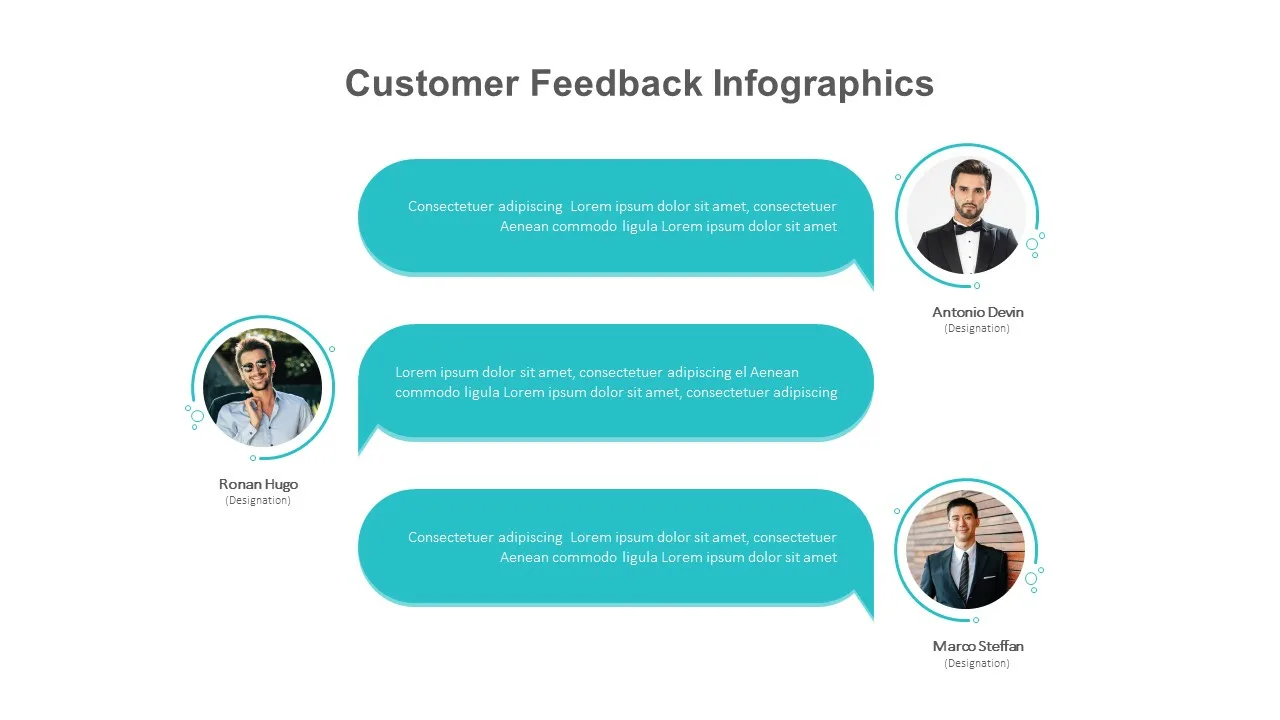
Customer Feedback Presentation Template
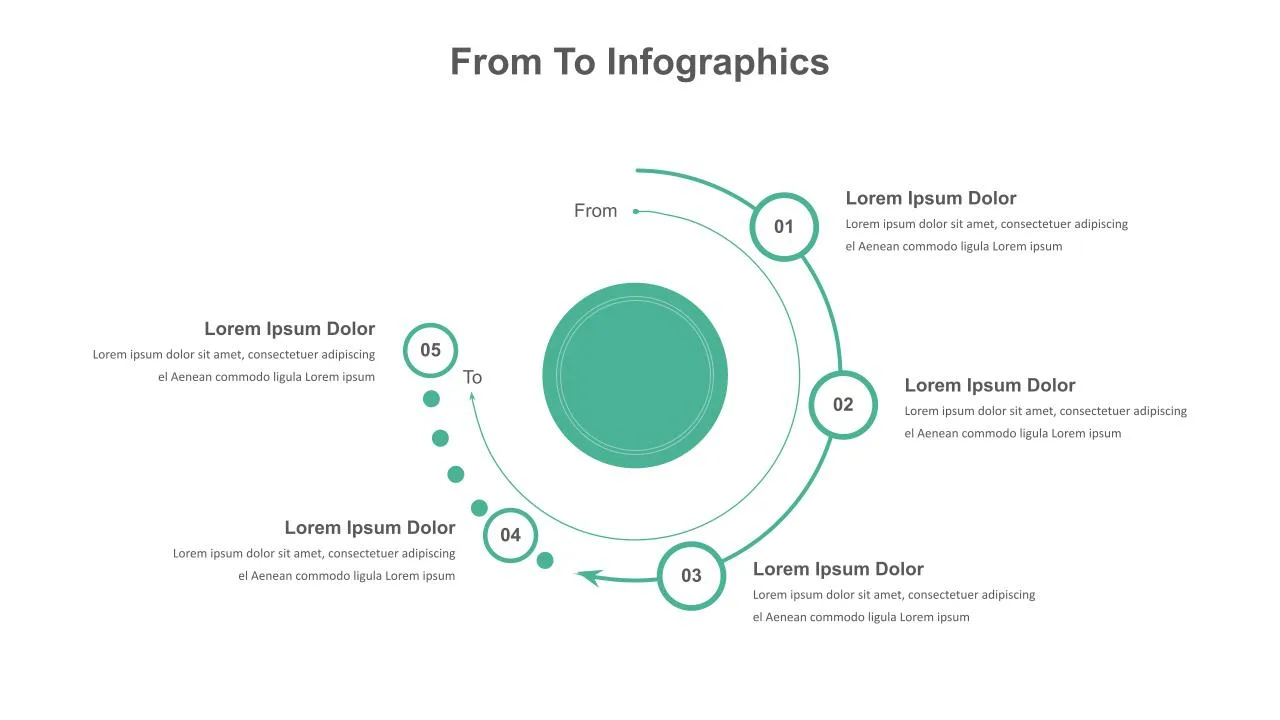
From To Slide Presentation Template
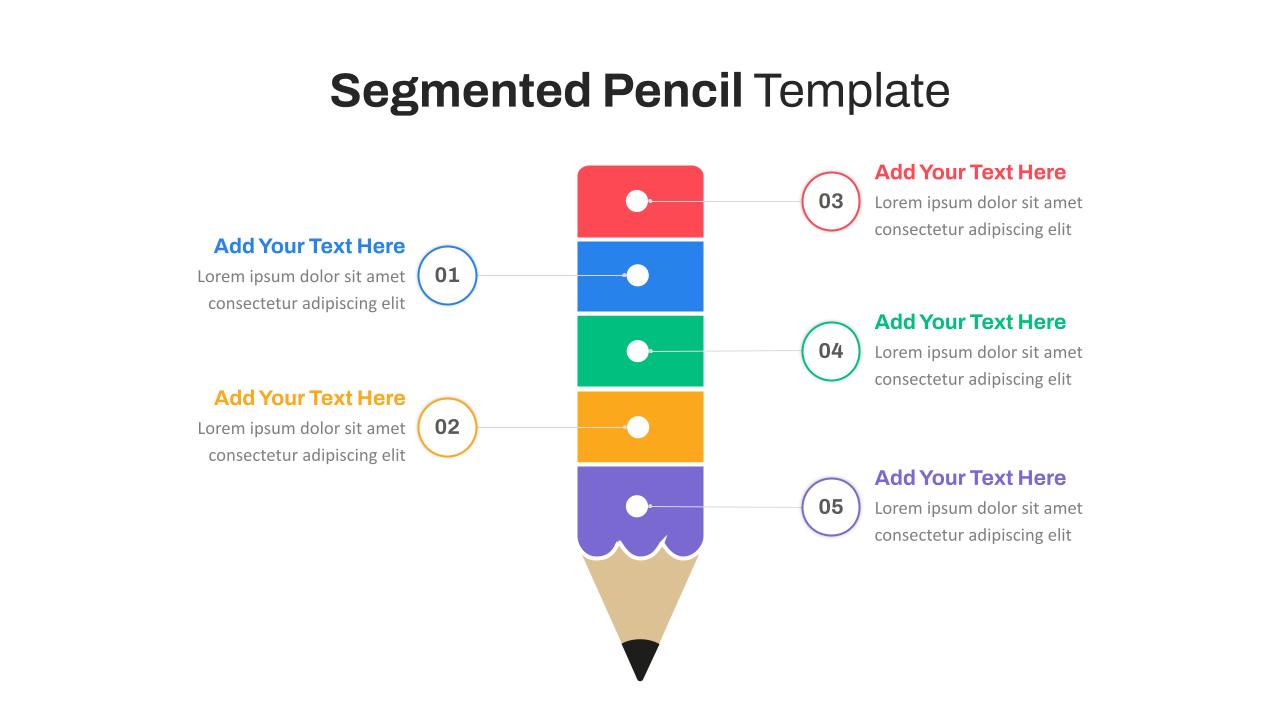
Segmented Pencil Google Slides Template

Table of Contents Slide Template
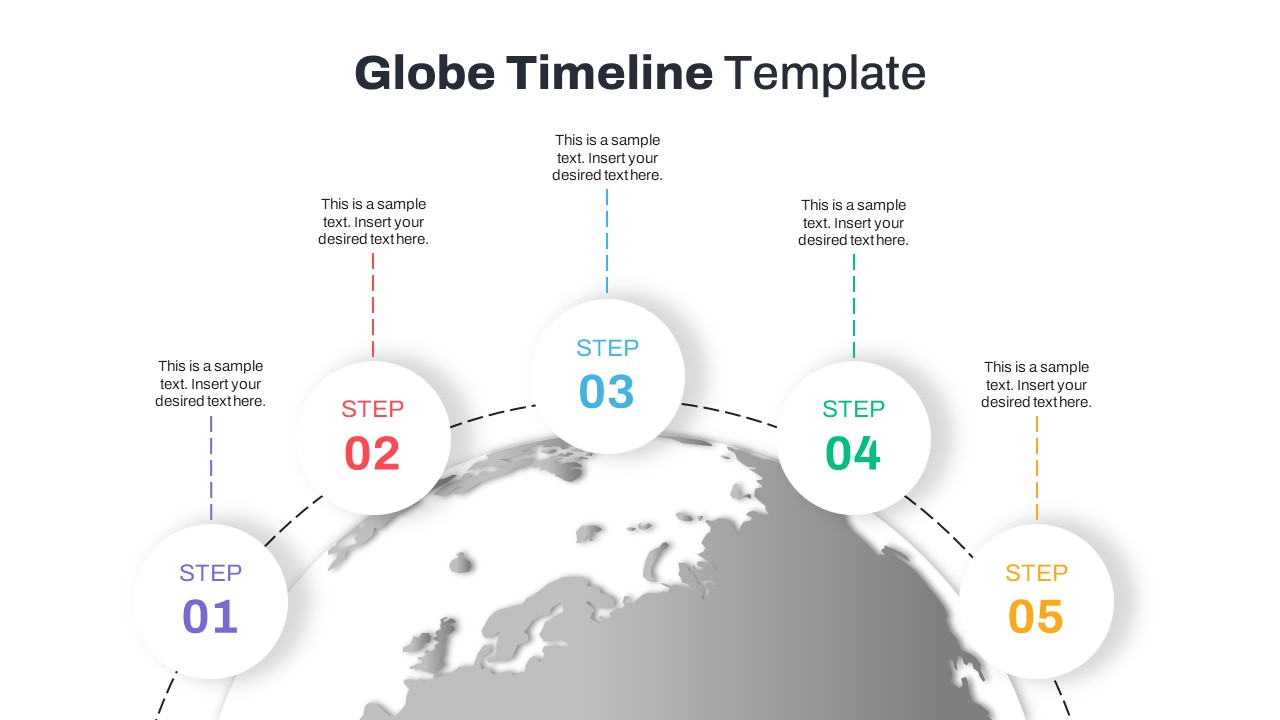
5 Step Globe Timeline Slide Google Slides
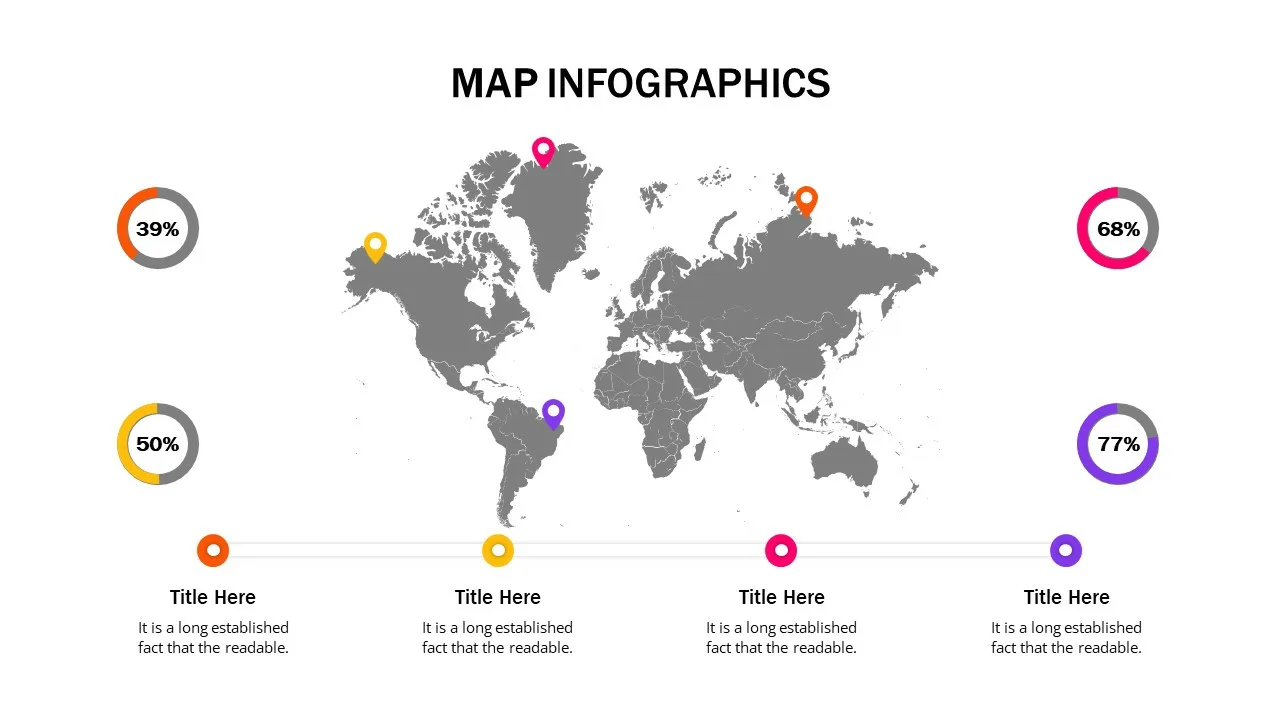
World Map Slides Template

VR Presentation Template
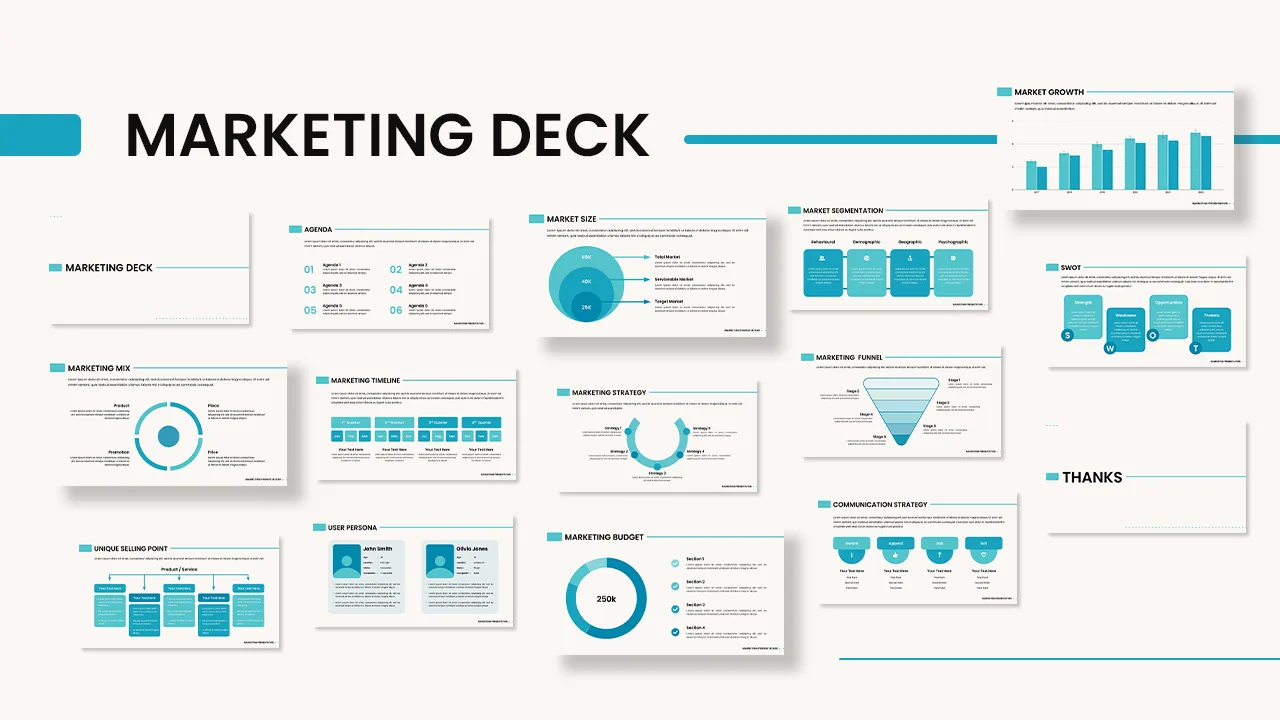
Marketing Plan Presentation Template
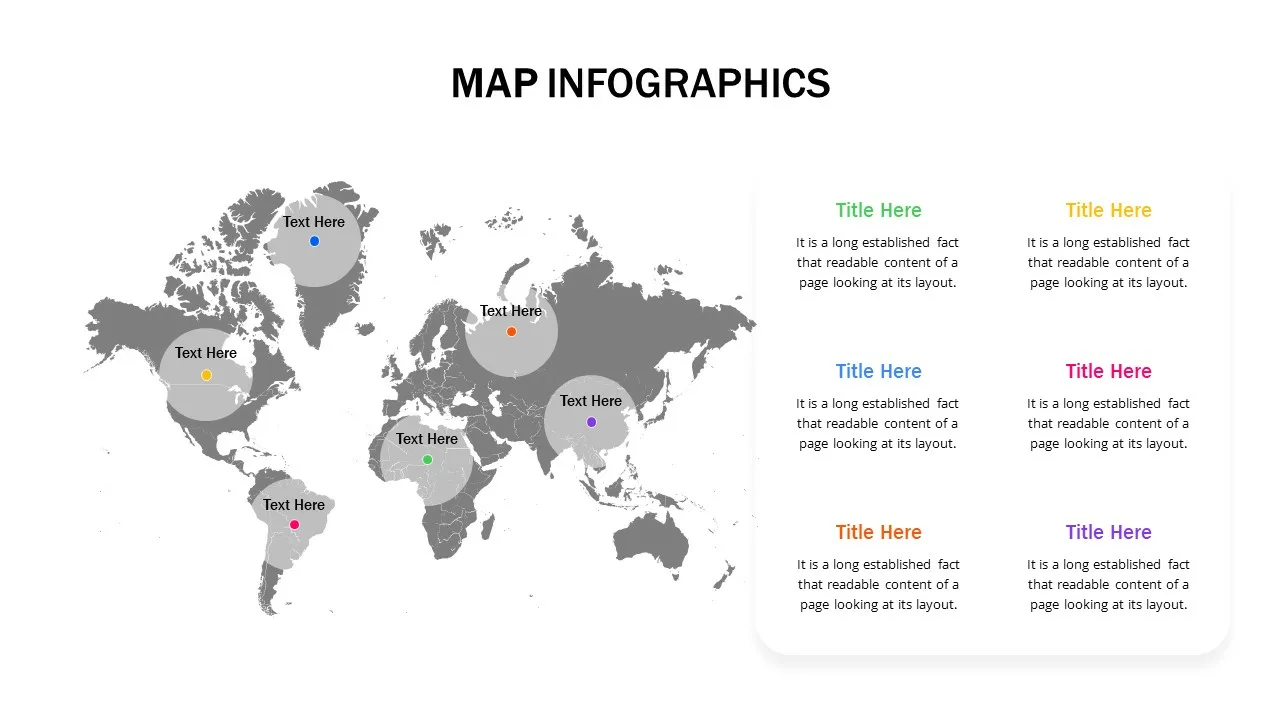
Google Slides World Map Template
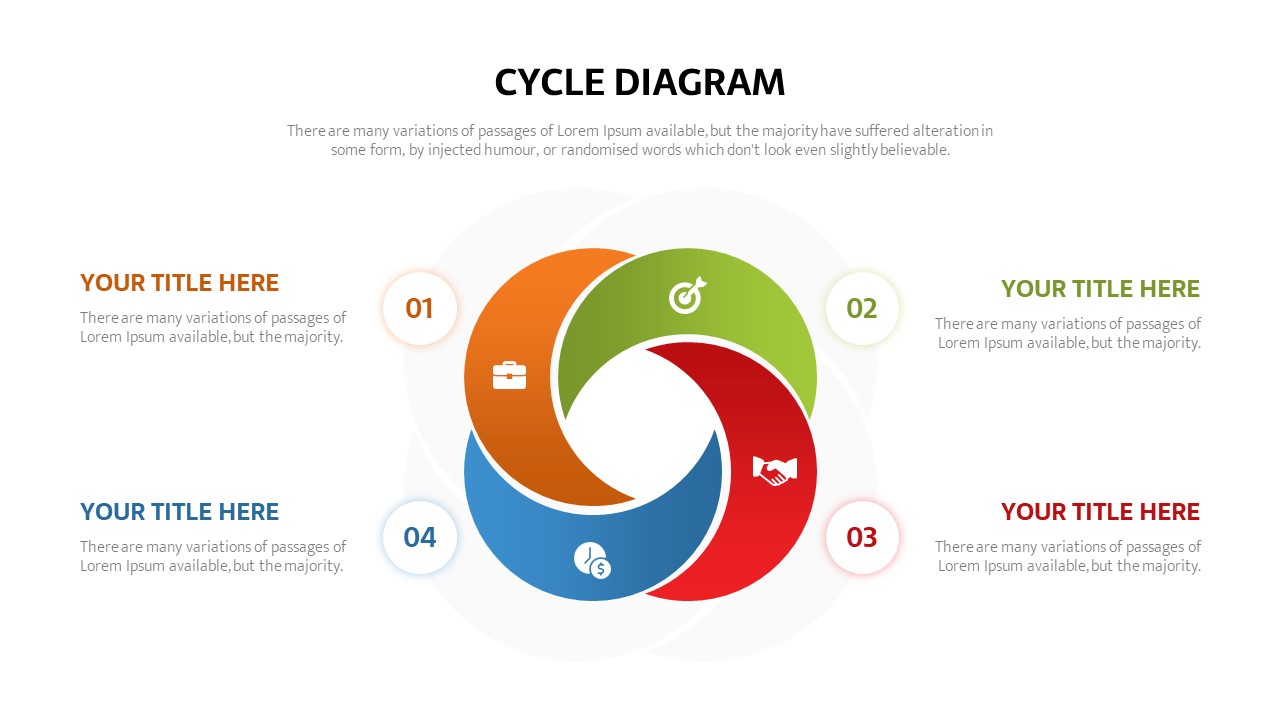
Cycle Flow Diagram Template

Korean Slides Template
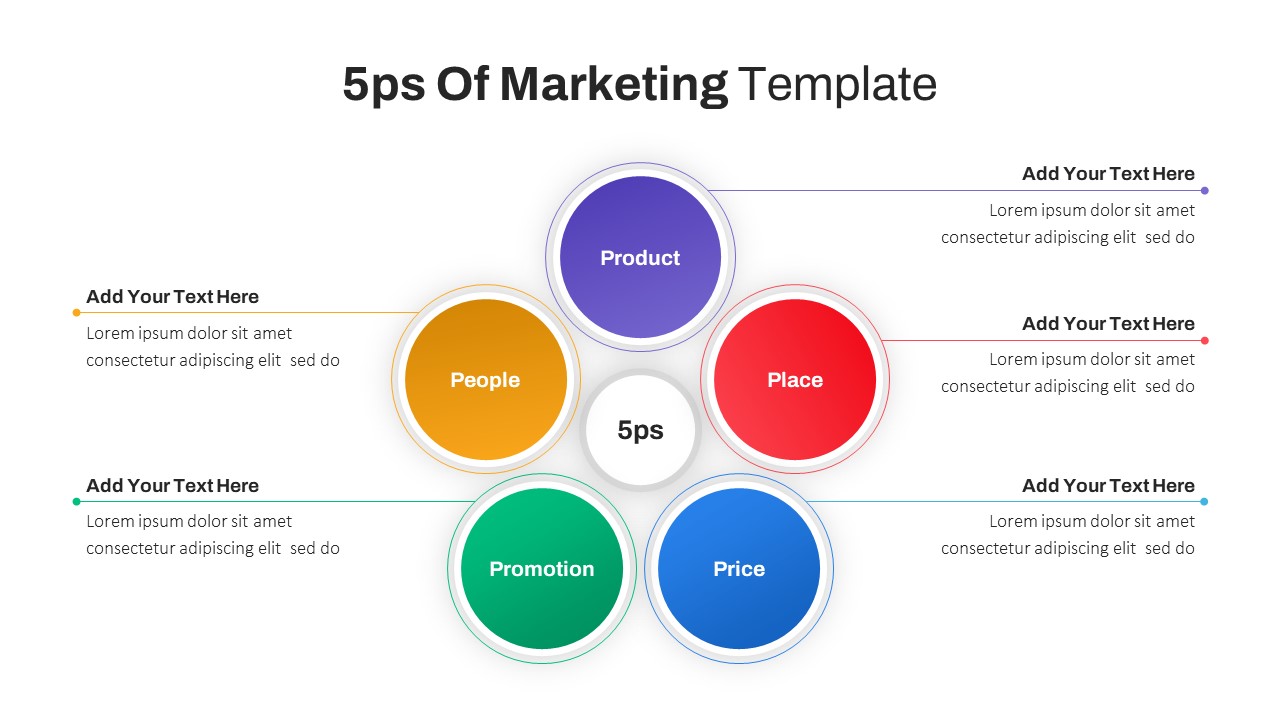
5ps Of Marketing Slide
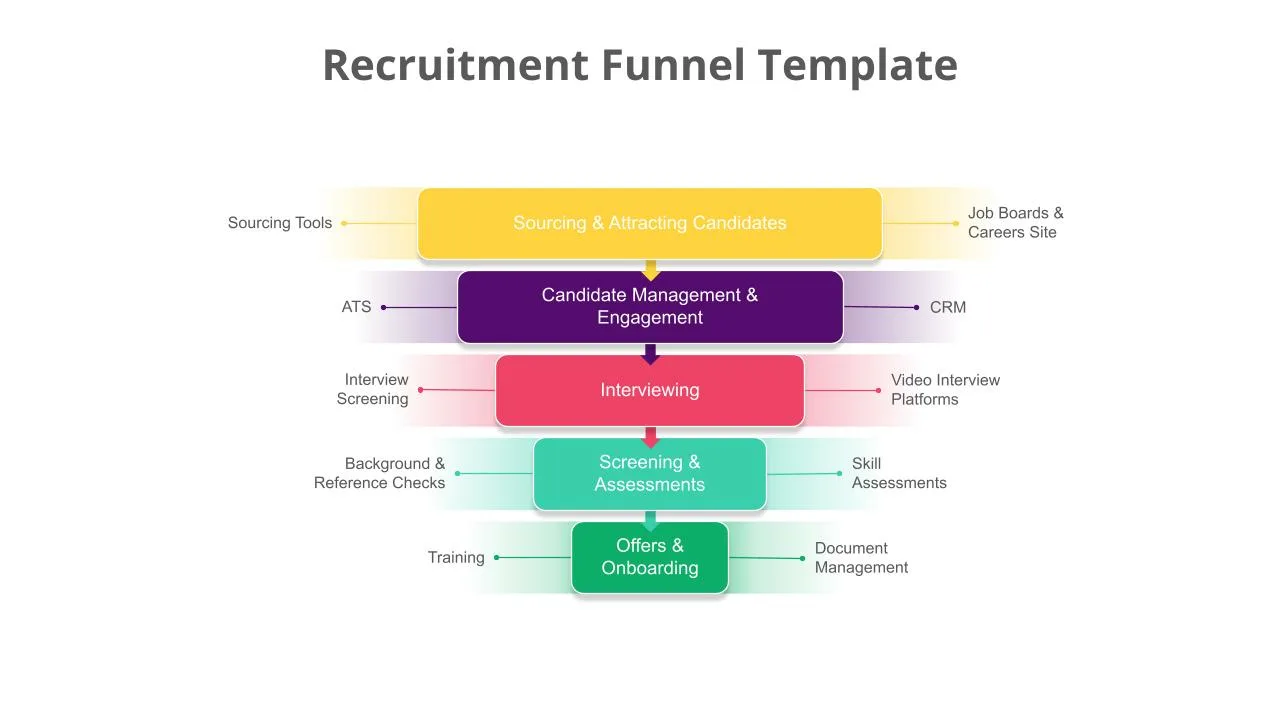
Recruitment Funnel Template
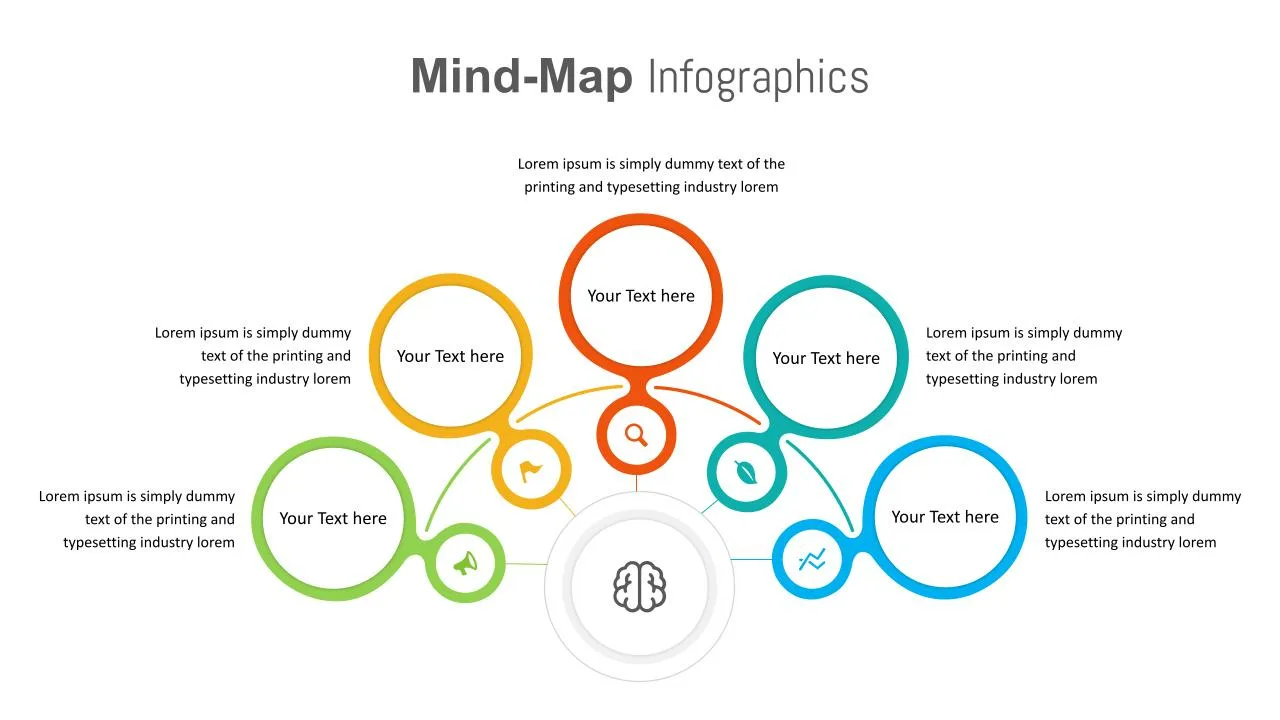
Mind Maps Presentation Slide
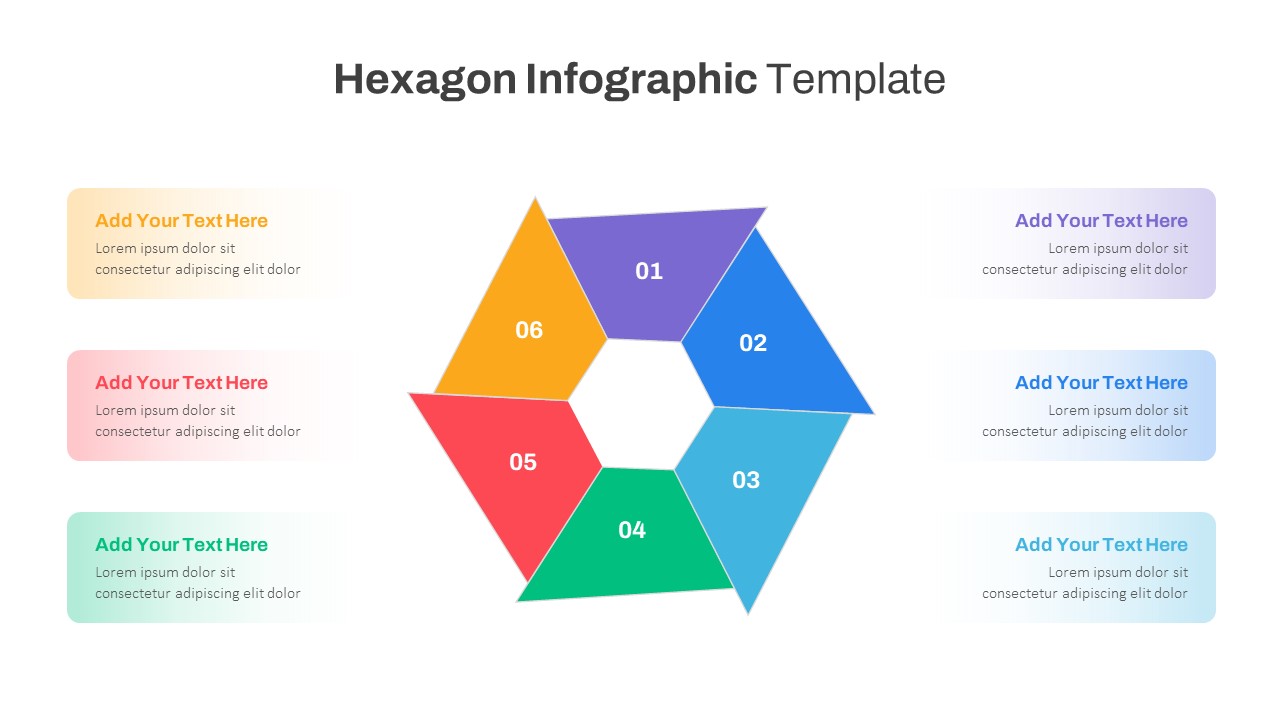
Hexagon Infographic Slide Template

6 Point Milestones Slide Template
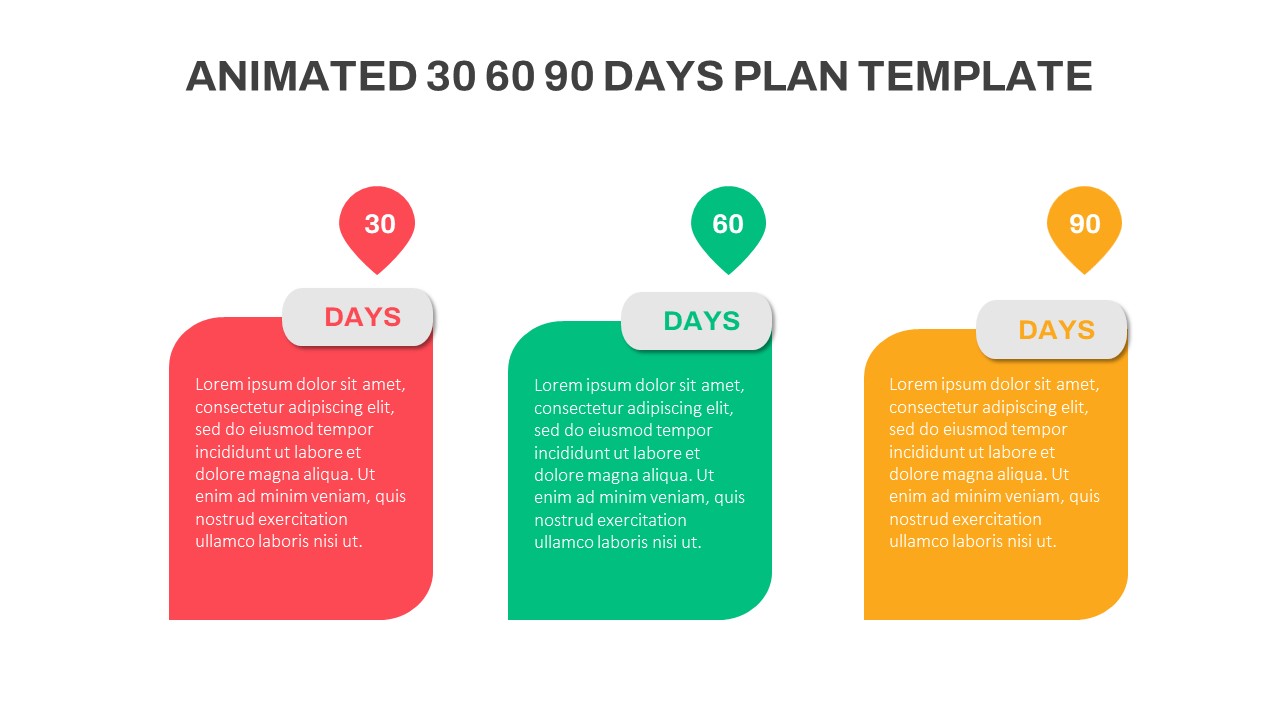
Animated 30 60 90 Day Plan Presentation

Watercolor Presentation Template
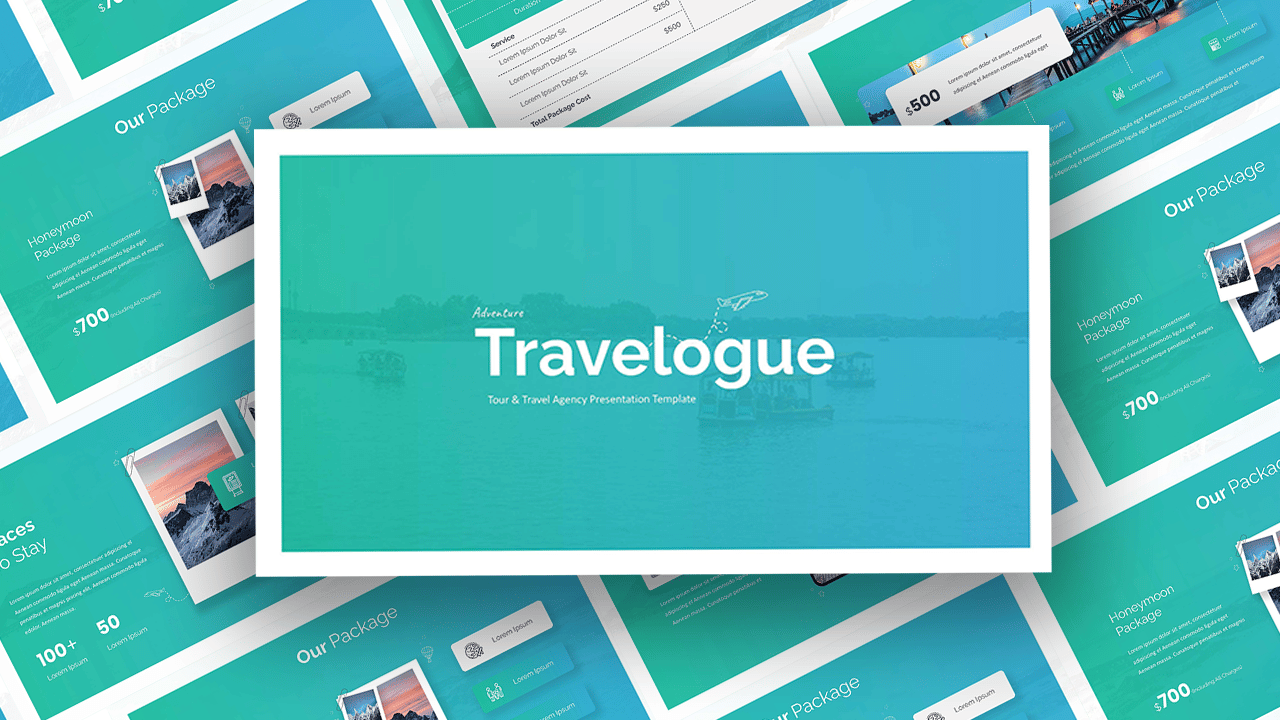
Free Travel Presentation Template

Employee Referral Program Template
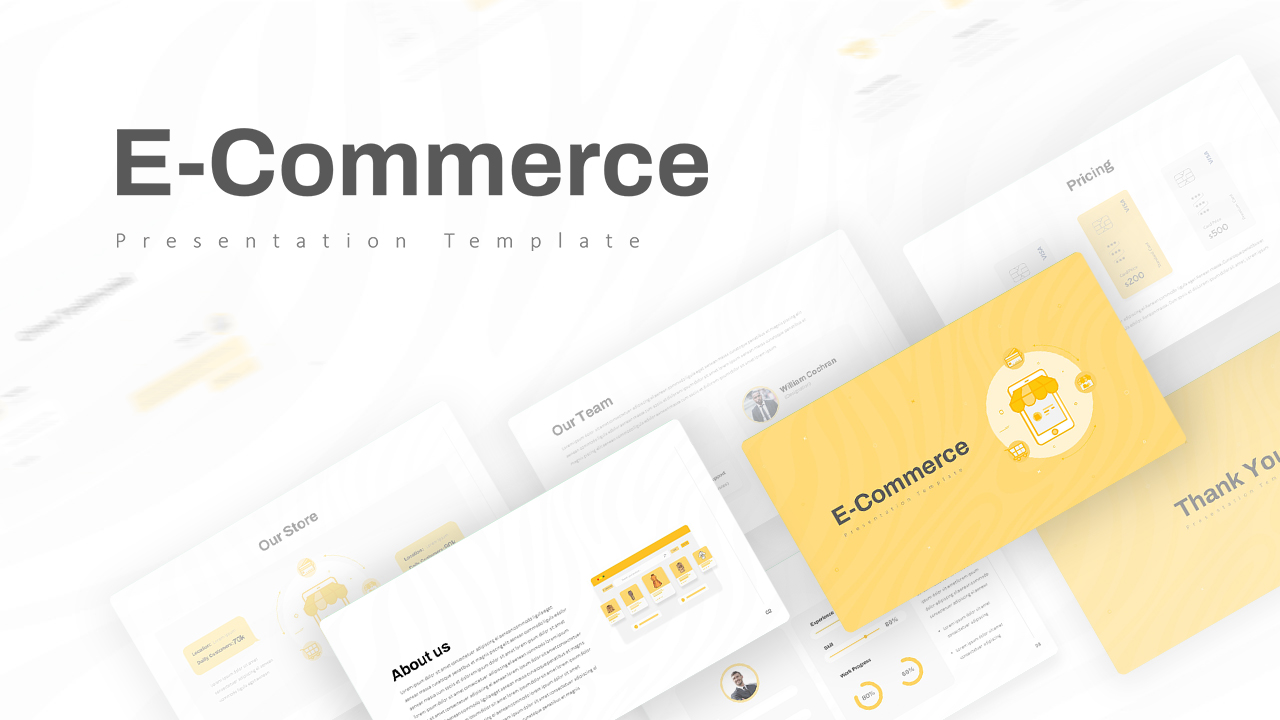
E Commerce Slide Presentation Template

Circular Infographic Template
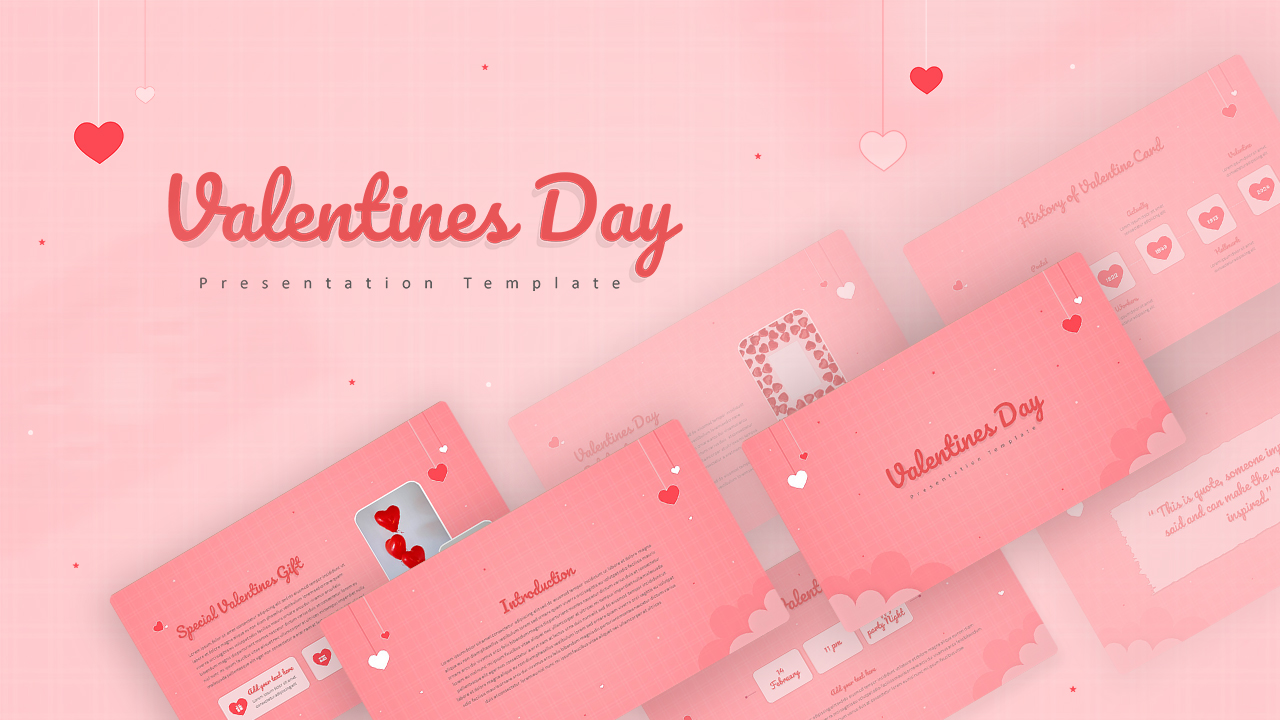
Valentines Day Presentation Slide Template
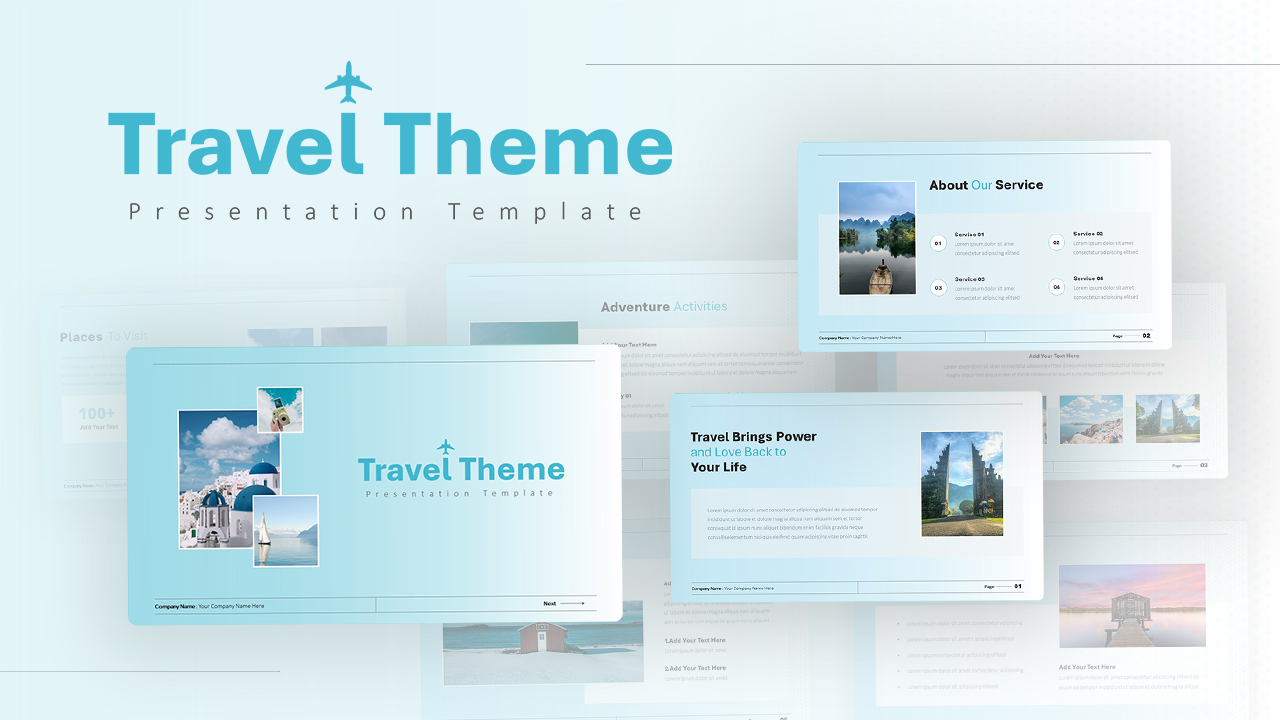
Travel Google Slides Theme Template

Conference Presentation Slides Template
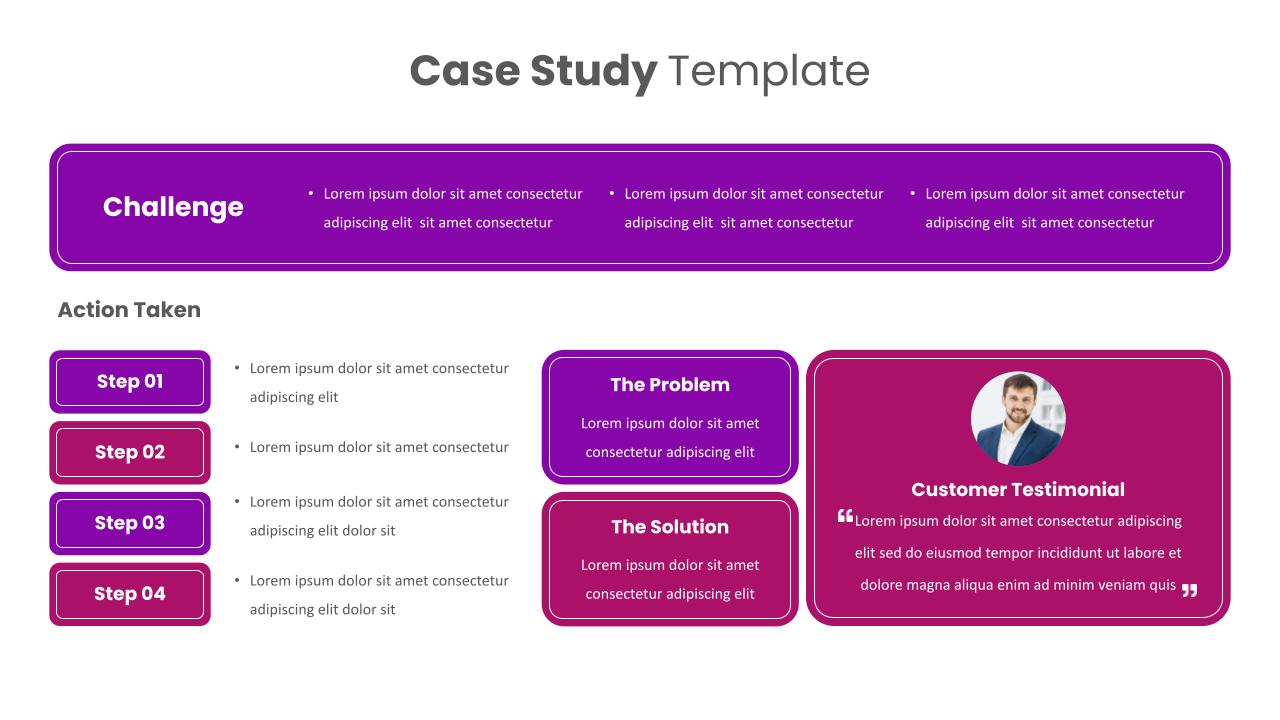
Patient Case Presentation Template

Top Project Management Slides Template

Vision Mission Slide Template
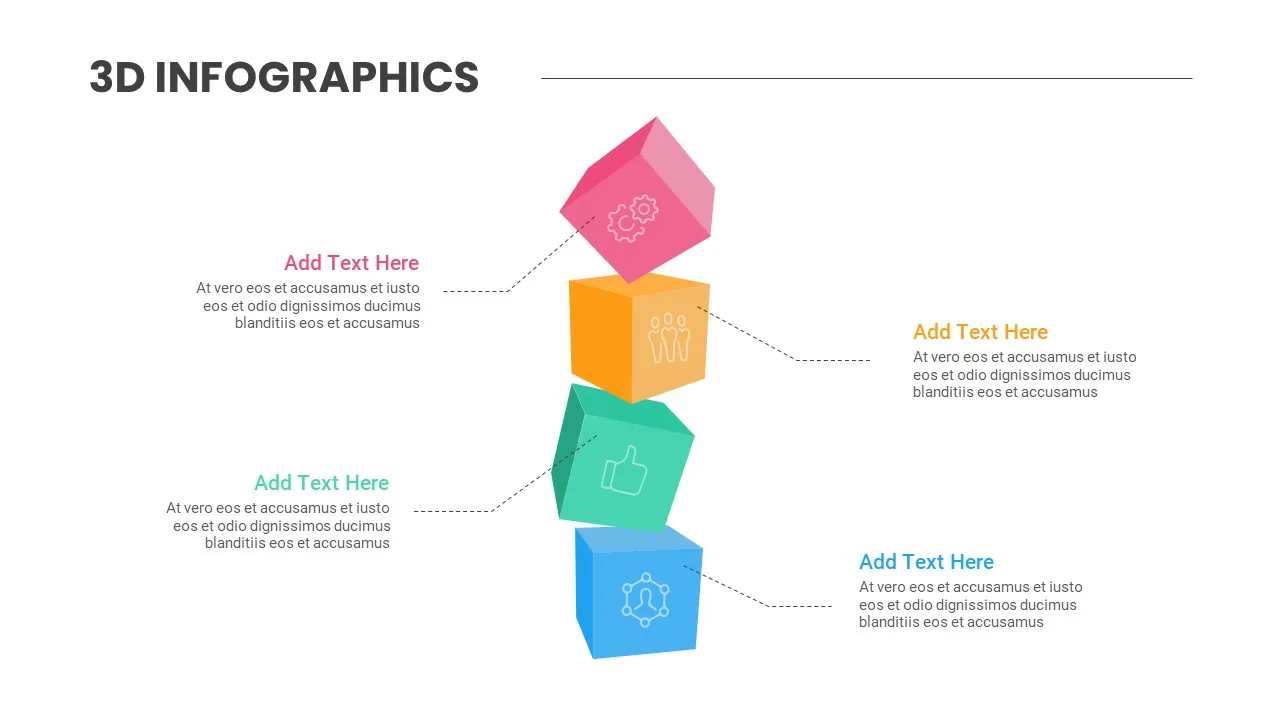
3D Models Presentation Template
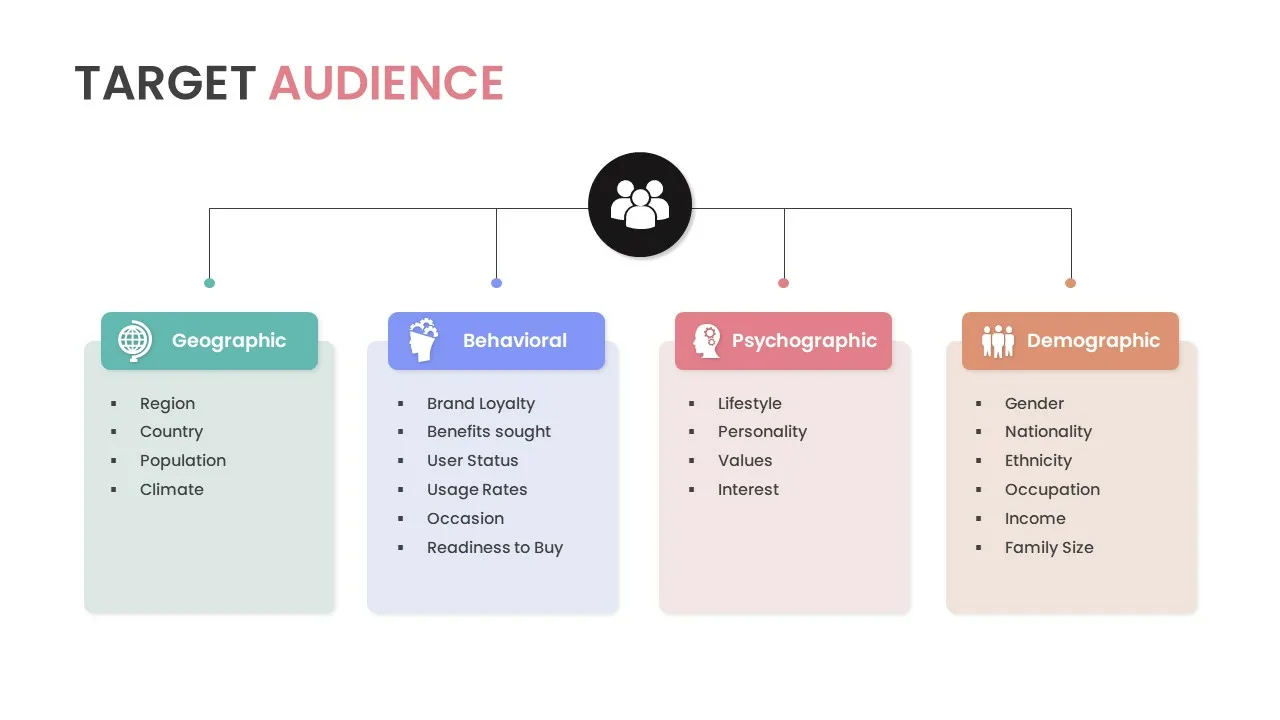
Target Audience Presentation Slides
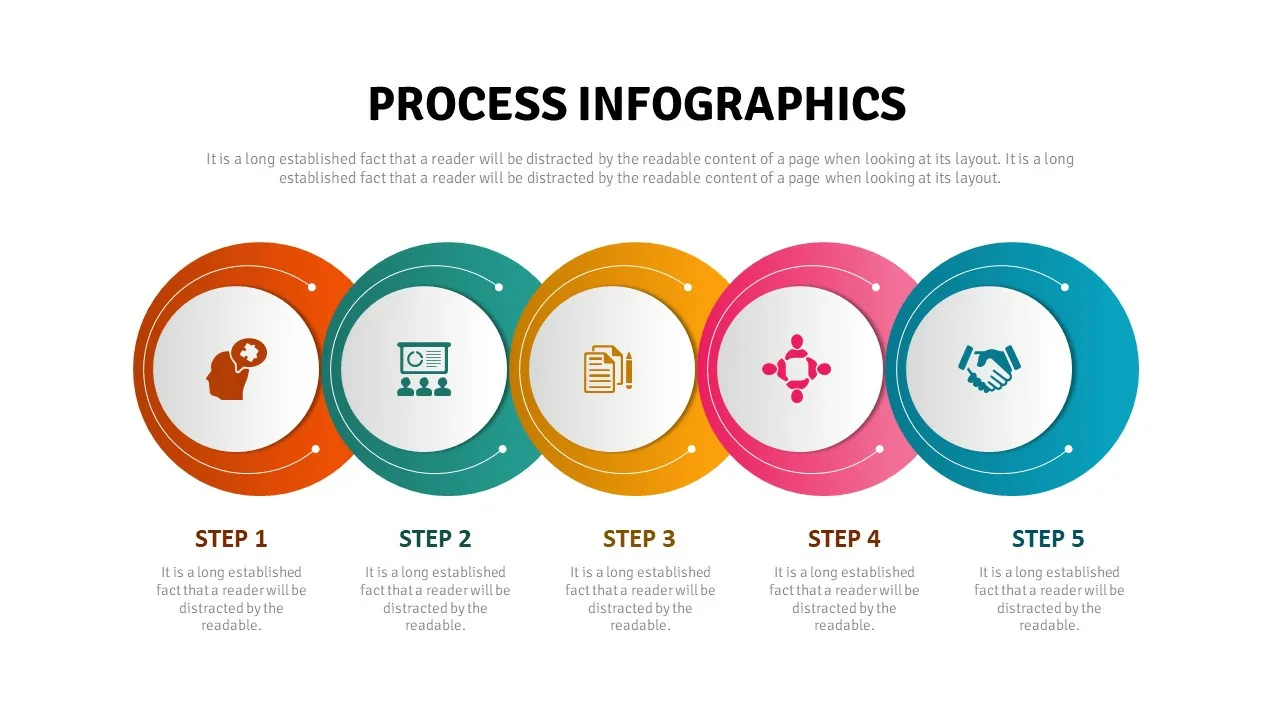
Process Flow Slide Template

Finance Theme Powerpoint Template
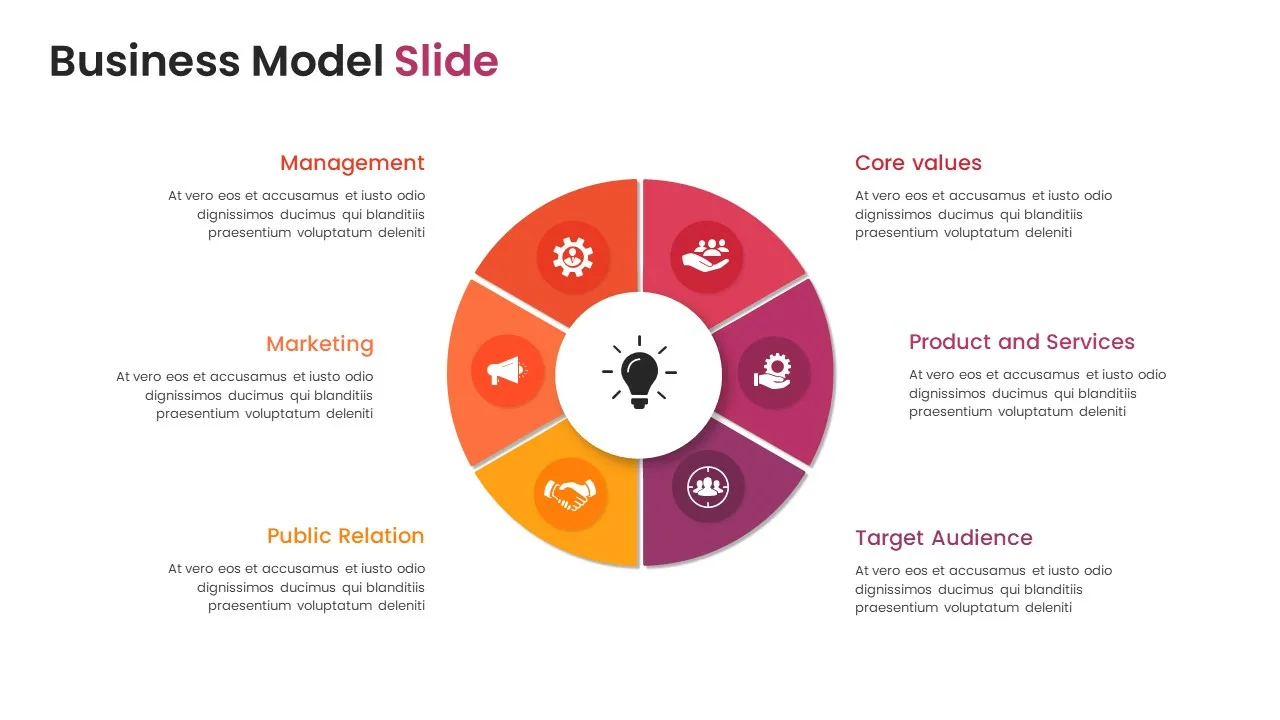
Business Model Slide Template
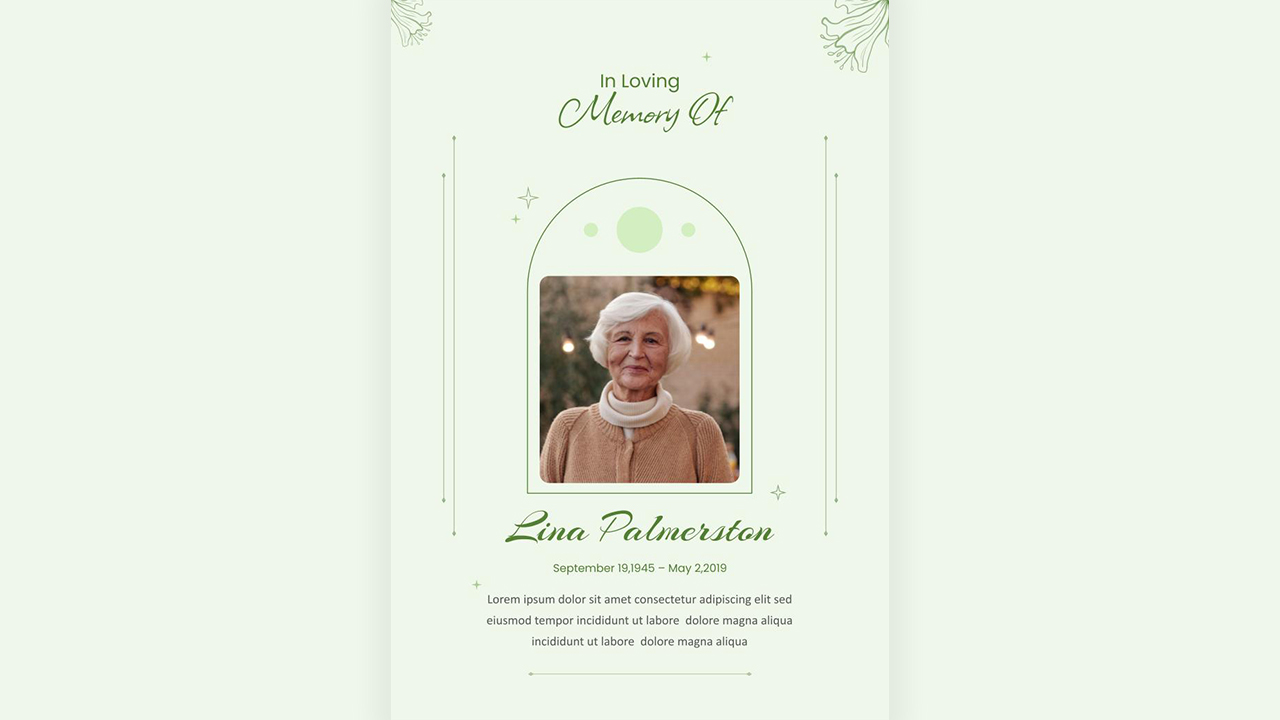
Funeral Slide Template

Professional Pitch Deck Template
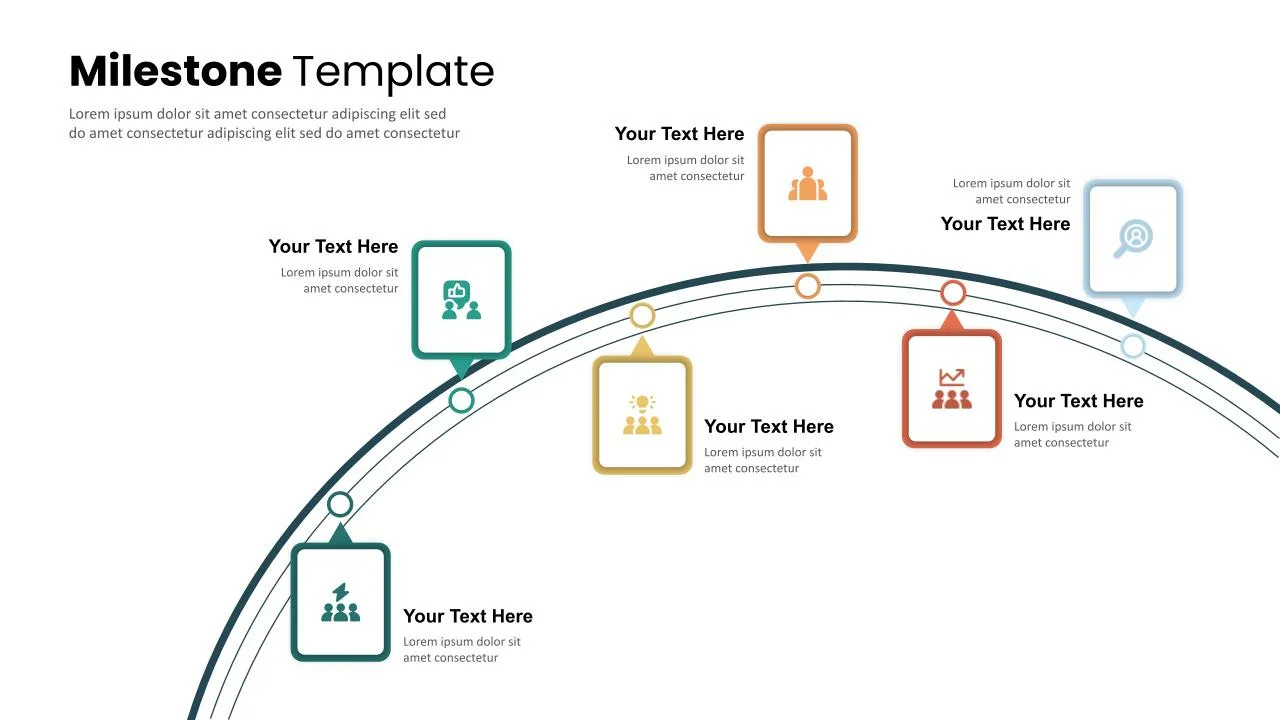
6 Step Milestones Presentation Slide
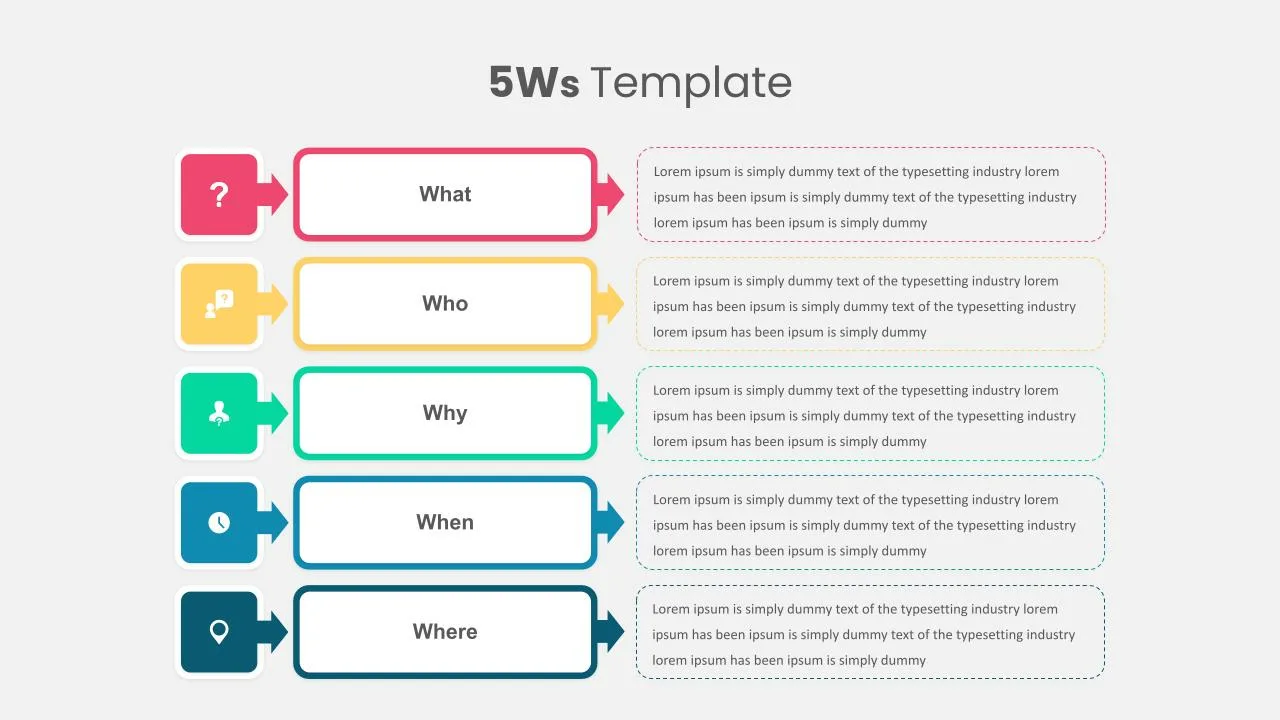
Who What When Where Why Presentation
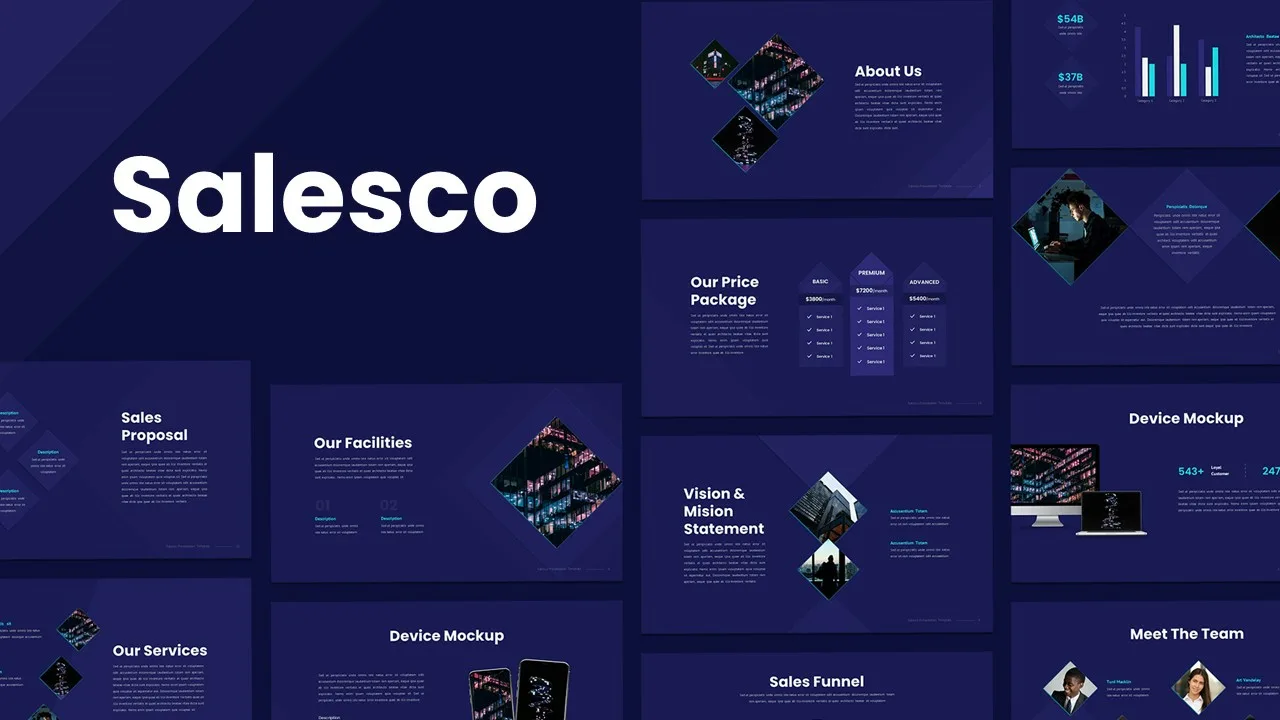
Sales Presentation Template

Uber Pitch Deck Presentation
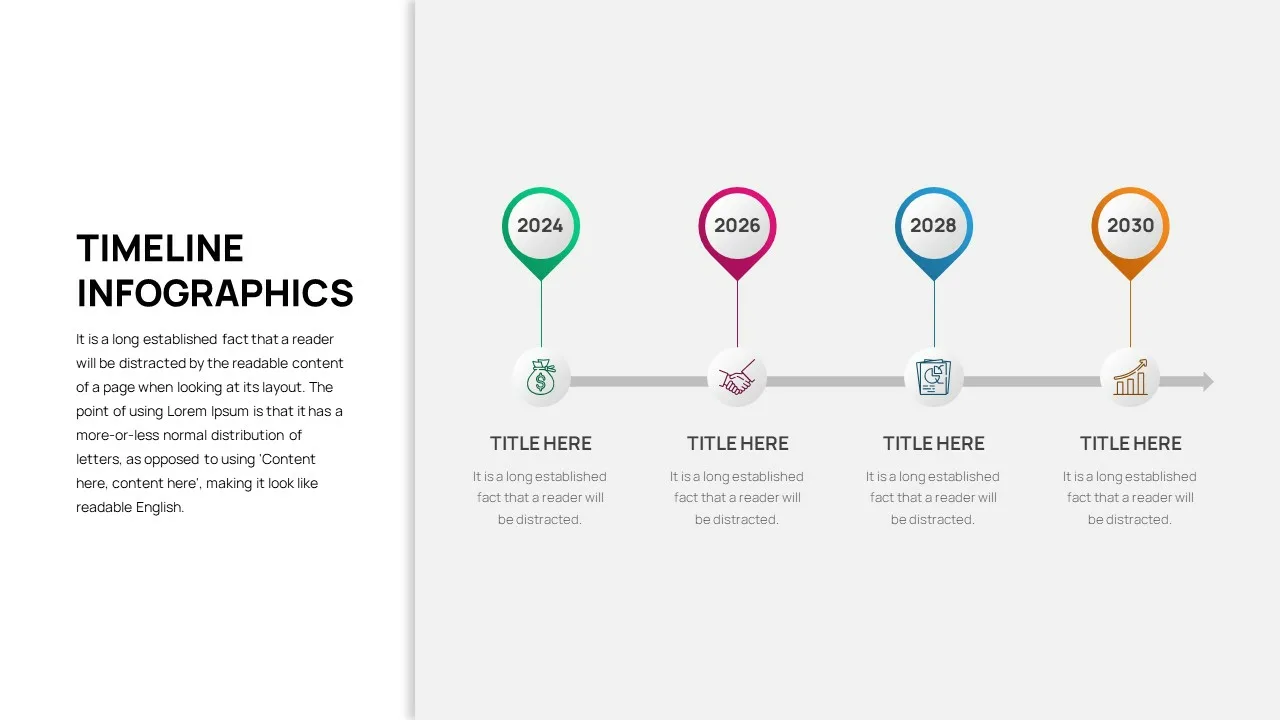
Business Timeline Slide
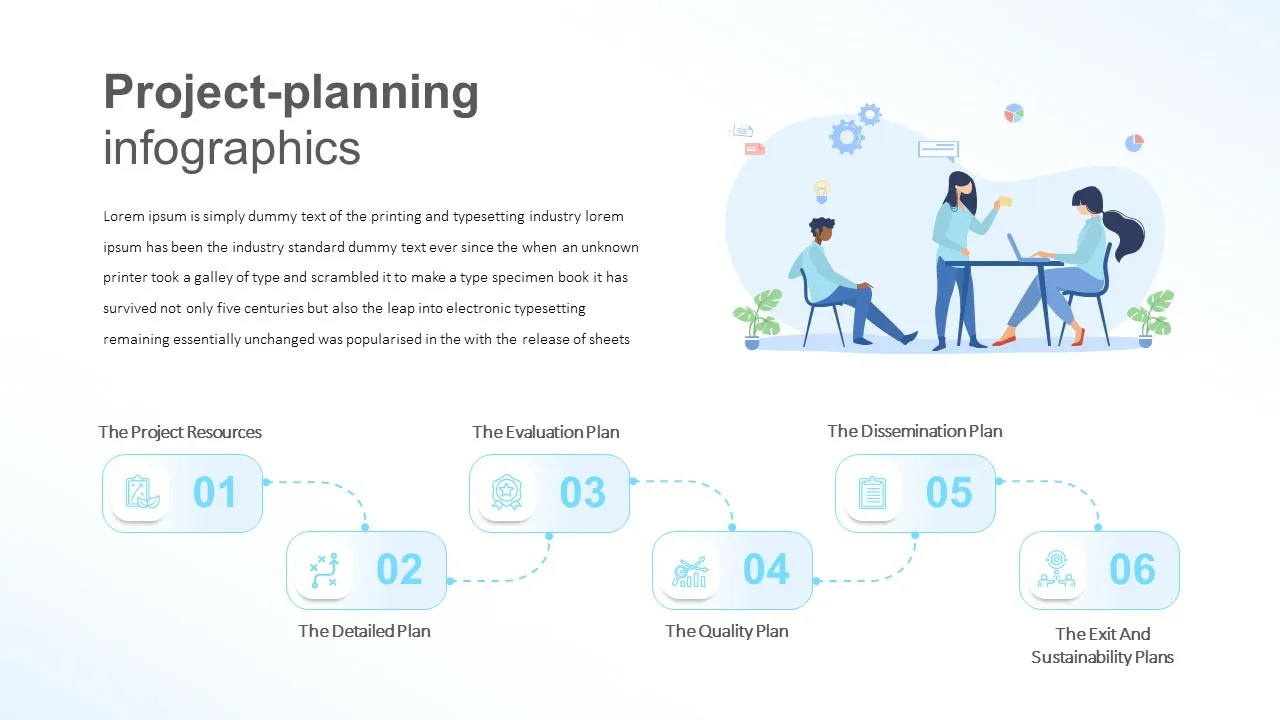
Project Planning Slides Template

Marketing Plan Presentation Templates
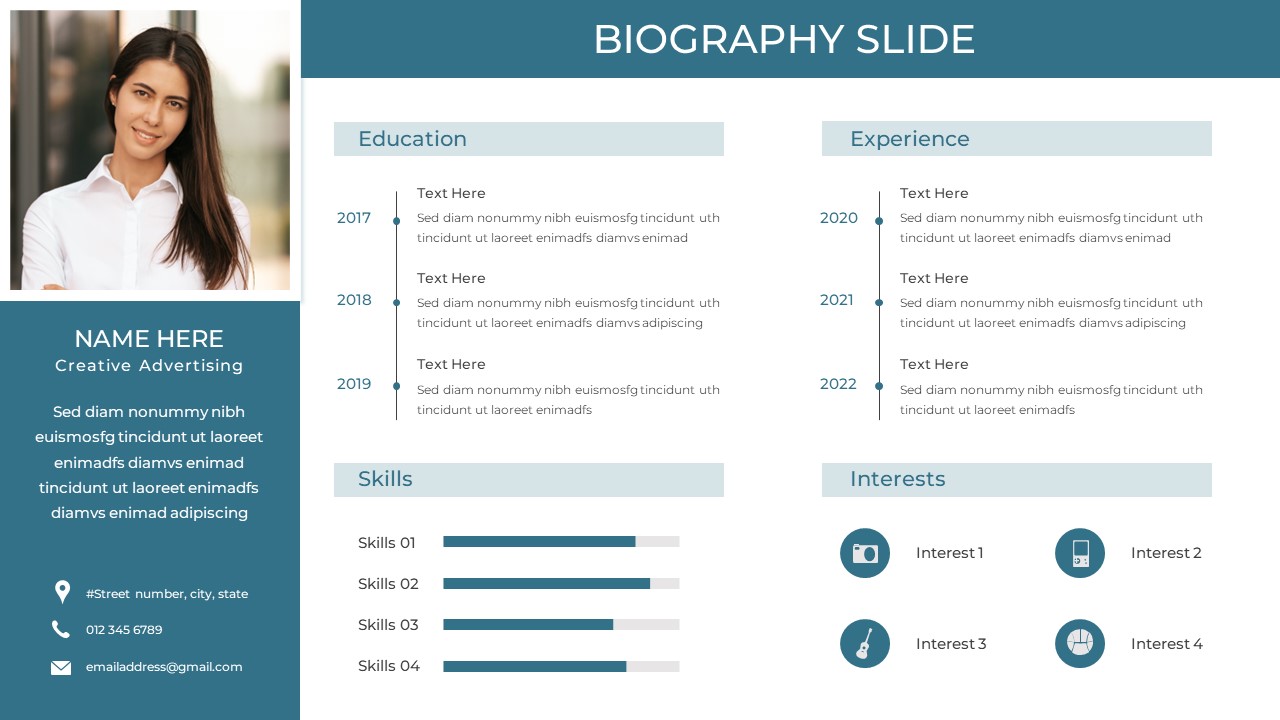
Biography Slide Template
Welcome Back!
Please sign in to continue.
Don't you have an account?

Got any suggestions?
We want to hear from you! Send us a message and help improve Slidesgo
Top searches
Trending searches

6 templates

indigenous canada
9 templates
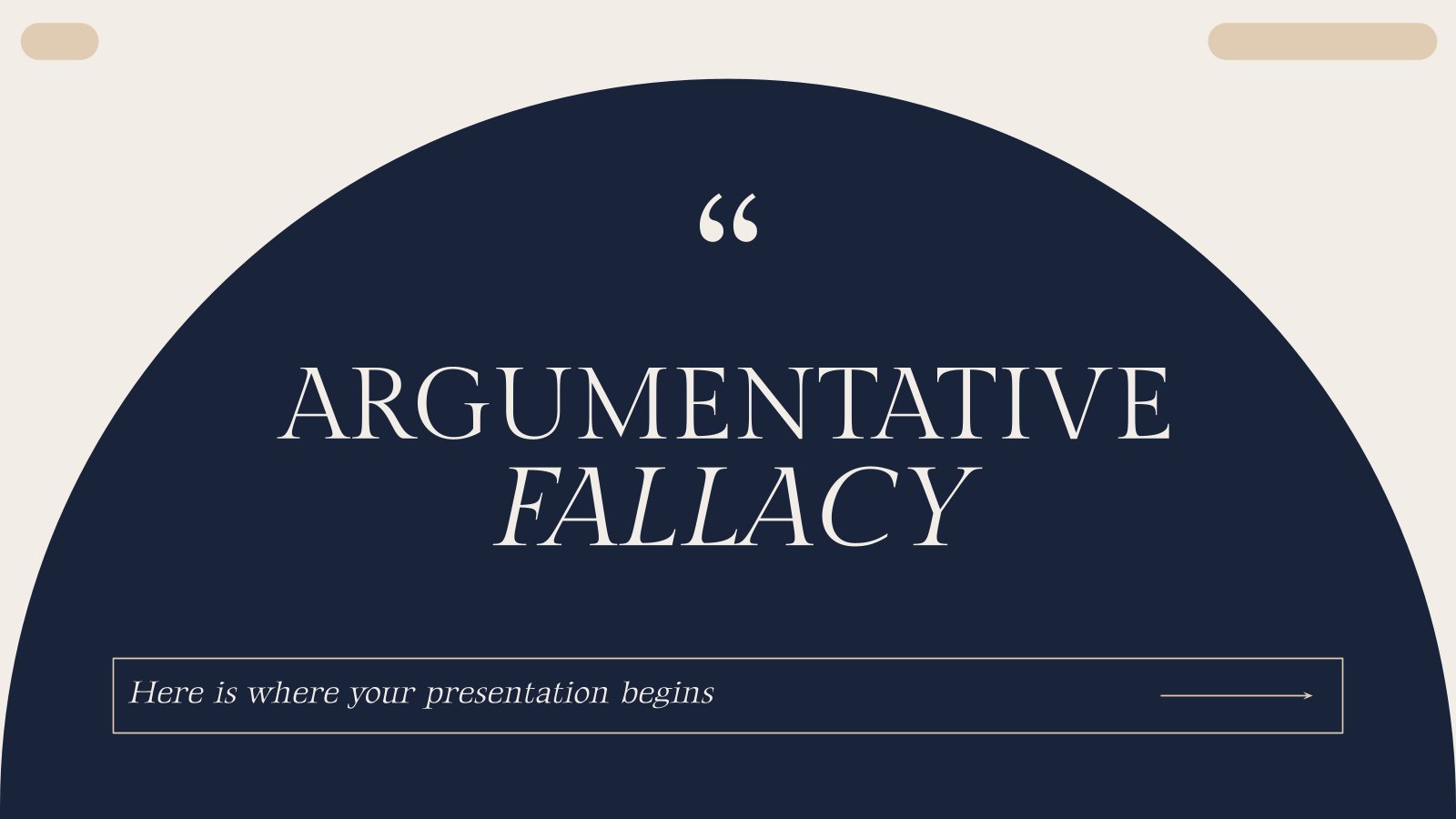
118 templates

welcome back to school
123 templates

non profit organization
47 templates
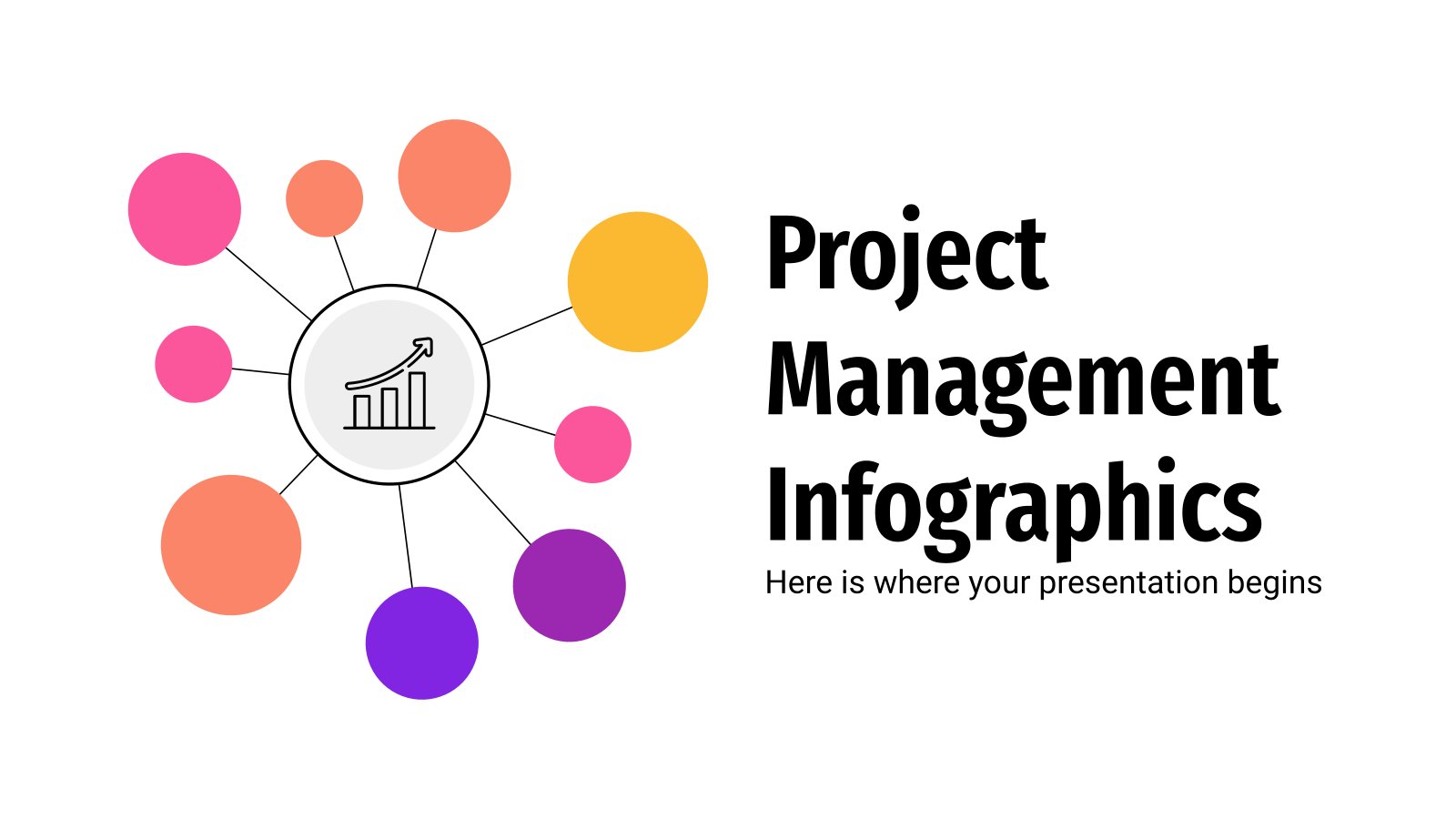
business infographics
575 templates
Customer Journey Maps & Infographics
It seems that you like this template, free google slides theme, powerpoint template, and canva presentation template.
For a product to work 100%, you must understand 100% of the customer's needs. And not only their needs, but also their opinions, understanding who the customer is, identifying their motivations and doubts or looking for the “touchpoints” between the product and the customer. All this study and process is included in the field of "customer experience". For this reason, the Slidesgo team has designed some infographics to use in presentations on customer experience studies. They are the perfect complement: just edit the one you want, copy it, and paste it into your presentation.
Features of these infographics
- 100% editable and easy to modify
- 32 different infographics to boost your presentations
- Include icons and Flaticon’s extension for further customization
- Designed to be used in Google Slides, Canva, and Microsoft PowerPoint and Keynote
- 16:9 widescreen format suitable for all types of screens
- Include information about how to edit and customize your infographics
How can I use the infographics?
Am I free to use the templates?
How to attribute the infographics?
Attribution required If you are a free user, you must attribute Slidesgo by keeping the slide where the credits appear. How to attribute?
Related posts on our blog.

How to Add, Duplicate, Move, Delete or Hide Slides in Google Slides

How to Change Layouts in PowerPoint

How to Change the Slide Size in Google Slides
Related presentations.

Premium template
Unlock this template and gain unlimited access
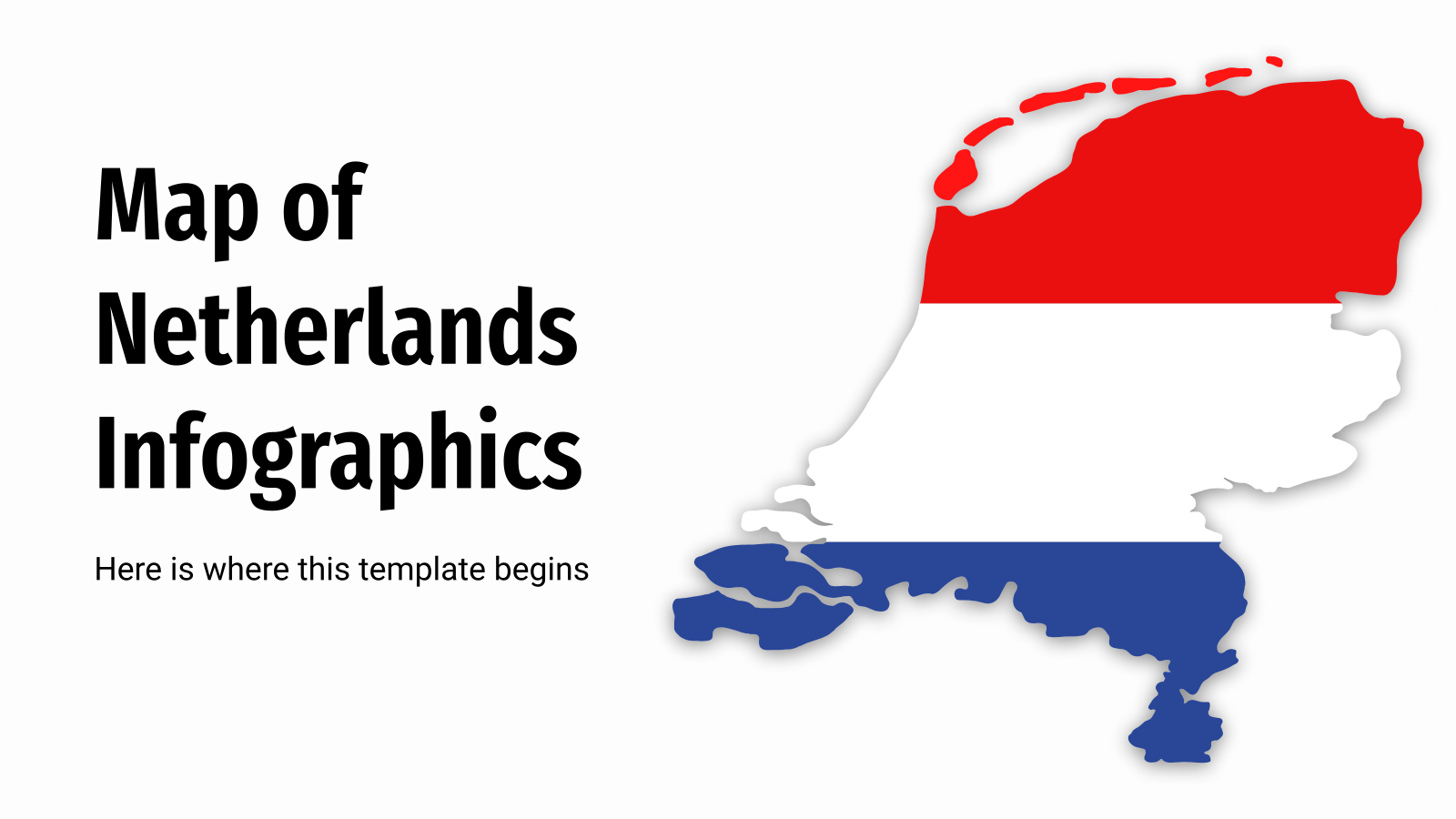
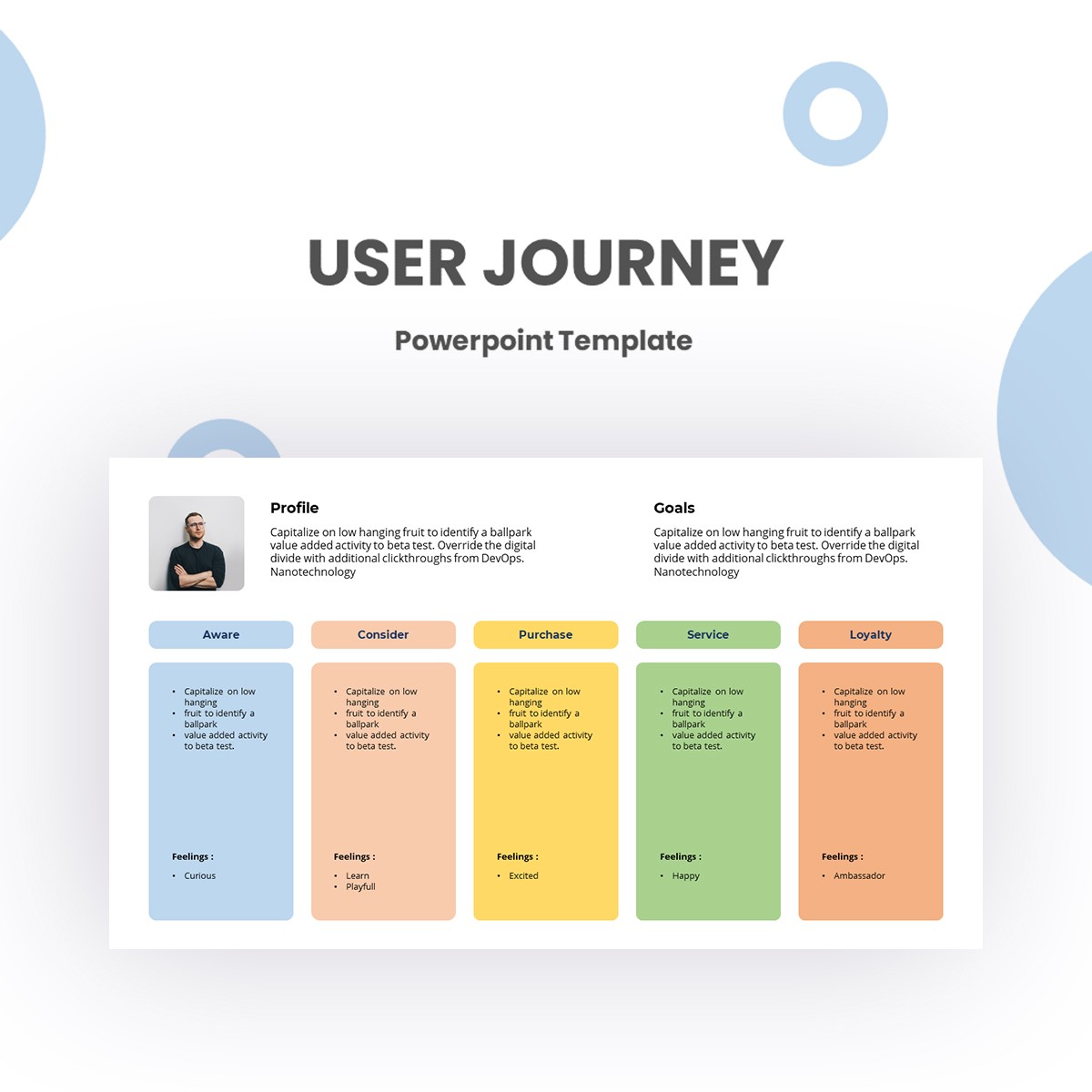
Free User Journey Map Powerpoint Template
This PowerPoint template for User Journey Map combines the most useful features from other templates to create a complete, professional presentation in a matter of minutes. The slide layout is designed to help you build in a logical order, with a thoroughly thought-out design that puts specific focus on the key ideas and text you wish to emphasize
- File Type .pptx
- License Free Commercial
- Support us with $1 donation minimum, your support will help us to make more quality template
- All Templates
- Full Access
- Social Media
- Gantt Chart
Customer Journey Map

Description
SlideGarage’s Customer journey map template for PowerPoint , Slides and Keynote helps convey your customer journey in a precise manner whether which details about the journey already made and the journey ahead with clear goals.
We build our businesses around customers and customers become the lifeline of your business. Understanding the customer better and Commiserating with your customer’s pain areas, wants, and needs is vital for your business success. In order to do that many teams use customer journey maps. A customer journey map (CJM) is a visual representation of your customer’s experience and the journey that lies ahead to move towards the right goals set. It allows you to capture the path that a customer follows when they buy a product, sign up for a service, or otherwise interact with your site.
SlideGarage’s Customer journey map template for PowerPoint, Slides and Keynote include:- ● Simple customer journey map template ● B2B customer journey map template ● B2C customer journey map template ● Mapping customer journey PowerPoint template
Use SlideGarage’s easy to edit Customer Journey Maps which are beneficial because they are infinitely adaptable and customizable. Teams of all kinds of business, from sales to engineering, can use these customer journey maps to understand the customer better, solve problems and fill gaps in solutions provided to customers. A basic map includes a specific persona, the steps beginning-to-end of the customer experience, and the potential highlights and milestones achieved. There are multiple customer journey map slide templates to choose from and you can basically use it to your advantage to communicate your message effectively to your audience.
Use customer journey maps anytime you need to visualize your customer’s experience. A CJM allows you to focus on the most influential channels and touchpoints of your customer’s journey. Once you can see all phases, you can see where there is room for improvement to meet their expectations to build a better customer experience.
Many teams use customer journey mapping as an instrument to solve a specific problem. For example, if you’re experiencing drop in sales for your customer, a CJM can help you see where your customer might encounter a roadblock that drives them to part ways with your brand. Customer journey maps come in handy during challenging situations and helps you to design and bring the right solutions to your customers.
You must be logged in to download this file.
Get Full Access
Reviews (2) Write a review
Leave a message cancel reply.
I am working in travel company and I got a presentation task. And my boss told me to prepare presentation, I got very nervous then my housemate told me about slidegarage and I used there free templates and then I purchased there templates and Now I am very happy with it.. Thankyou so much.
Great Template and Imagination!!!

Supported Versions:
- Google Slides
- Curved Roadmap
- Customer Experience
- Customer Journey
- Customer Needs
- Customer relations
- Customer Satisfaction
- Editable Map
- Management process
- Marketing Funnel
- Process Cycle
- Process Flow
- Sales & Marketing
Popular Downloads

Resume Template

Real Estate
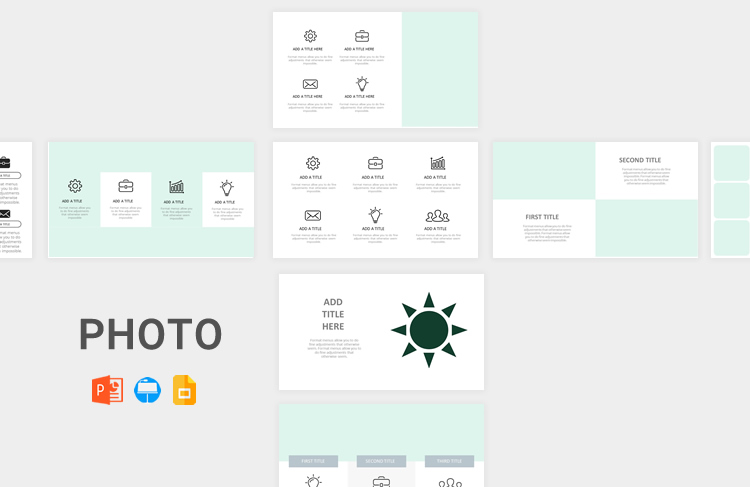
Photo Template
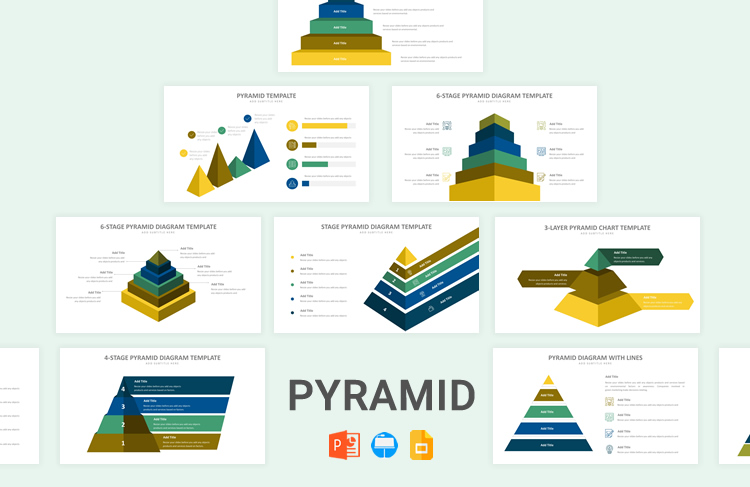
Pyramid Template
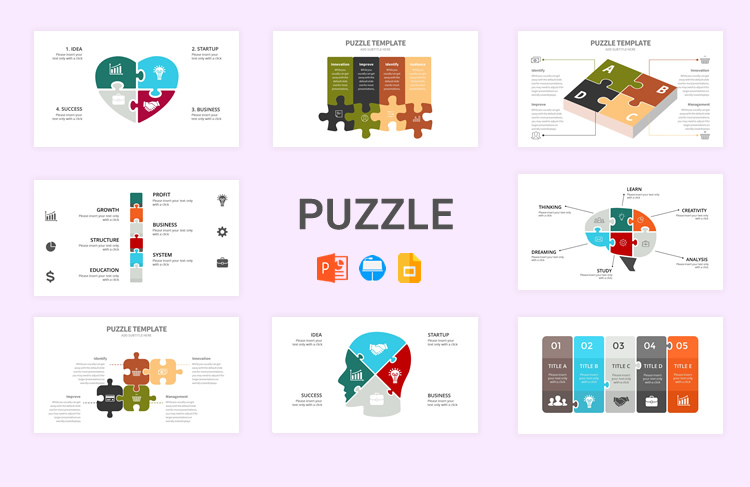
Puzzle Template
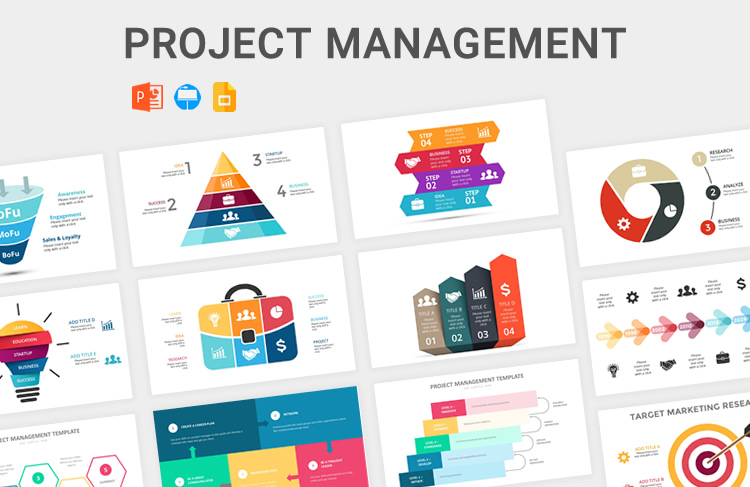
Project Management Template
Filter by Keywords
11 Free Effective Customer Journey Map Templates
Praburam Srinivasan
Growth Marketing Manager
February 13, 2024
Creating an effective customer journey is essential to the success of any business.
It takes careful planning and consideration, as well as a deep understanding of your customer’s needs and preferences. But it doesn’t have to be daunting. With the right tools and templates, you can craft an exceptional customer experience that will keep them coming back for more.
One such tool is customer journey templates, which provide businesses with a structured approach to creating their buyer journeys.
In this article, we’ll explore what customer journey templates are and what makes a good template. Then, we’ll look at 11 examples of great customer journey templates so that you can see first-hand how tools help create great experiences for customers throughout their entire lifecycle.
What is a Customer Journey Map Template?
What makes a good customer journey mapping template, 1. clickup customer journey map template, 2. clickup agency client health tracker by zenpilot, 3. clickup user story mapping template, 4. clickup empathy map whiteboard template, 5. clickup customer success plan template, 6. clickup voice of the customer template, 7. clickup customer problem statement template, 8. clickup customer onboarding template, 9. clickup customer service escalation template, 10. slidesgo powerpoint customer journey mapping template, 11. sidesgo google slides customer journey map template, how to create a customer journey map.
A customer journey map visually represents the customer experience from start to finish. It’s similar to a project management tool , except that it helps businesses understand how different parts of their customer journey contribute to buyers’ satisfaction and loyalty. A customer journey map templates are pre-designed versions of these timelines that give users a solid place to start from.
Typically, a customer journey map template will include key steps in the customer lifecycle, such as onboarding and follow-up . It will also include key metrics such as customer satisfaction and net promoter score, which can help inform decision-making when it comes to refining the customer experience.
By using a template as part of your standard operating procedures to plan out your customer journey, you can quickly gain insight into how different touchpoints are performing and identify areas where improvement is needed. This can then be used to shape your company’s work habits around delivering an exceptional customer experience.
Additionally, templates provide a starting point for businesses that do not have the resources or in-house skills to design their own customer journey map from scratch.
Bonus: SOP software !
If you’re looking to create a fantastic customer journey, having a good template is the key. A stellar customer journey should be both enjoyable and informative, allowing your customers to feel knowledgeable and empowered throughout the entire process.
Likewise, a good customer journey template should be easy to follow and utilize, offering a structure that makes sense for both you and your customers.
- Has clearly defined stages: A good customer journey template should have clear and distinct stages that represent the various touch points or interactions the customer has with your business.
- Shows the customer perspective : The template should be designed from the customer’s perspective, highlighting their needs, expectations, and pain points at each stage of the journey.
- Represents graphically: The template should be visually appealing and easy to understand. A visual representation of the journey can help to identify areas where the customer experience could be improved.
- Is flexible and customizable: A good customer journey template should be flexible and customizable to accommodate different types of customer journeys across different industries or businesses.
- Includes metrics and feedback: The template should include business metrics that measure the success of each stage of the journey, as well as feedback mechanisms that capture customer feedback and suggestions for improvement.
- Facilitates collaboration: The template should facilitate collaboration between different departments within your organization to ensure a consistent and seamless experience across all customer touchpoints.
With a solid template and a customer journey mapping tool , you can create a customer journey that not only meets but exceeds your customers’ expectations. And having that set roadmap to follow will make the process easier and more efficient than ever before.
11 Free Customer Journey Map Templates
Customer journey templates are a powerful tool for mapping out the customer journey, as they provide a concise visual representation of the touchpoints a customer has with your business. These templates can help businesses better understand their customer’s experience, and make data-driven decisions to improve it.
Because every business’s customer journey will look a bit different, we’ve rounded up 11 of our favorite journey templates for various use cases.
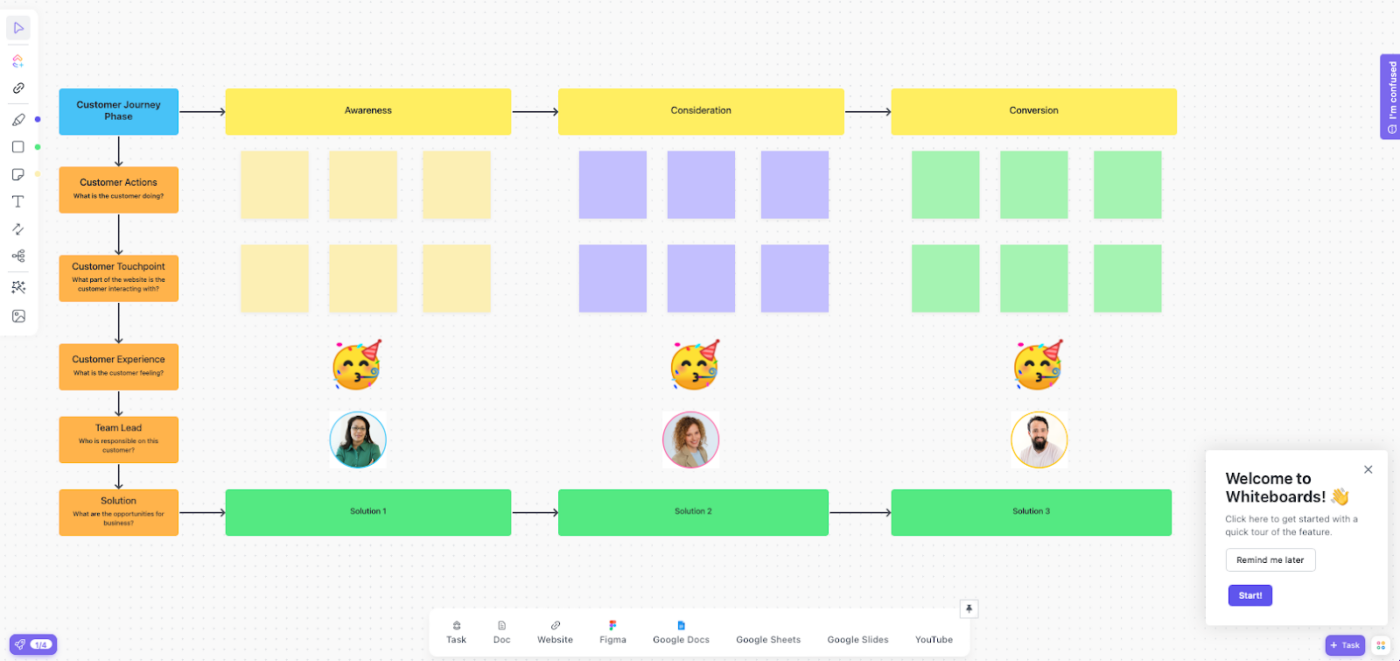
If you’re trying to decide where to start on your customer journey mapping, why not keep it simple with ClickUp’s Customer Journey Map Template ?
This whiteboard-style template lays out the customer’s lifecycle from start to finish. It offers question prompts on customer actions, touchpoints, experience, and solutions, and breaks the journey into three main stages:
- Awareness: Stage 1 of the customer journey, where customers become aware of the business and its products or services.
- Consideration: The second stage of the customer journey, where customers begin to consider the business as a potential solution to their needs. At this stage, customers may begin to research the business and its products or services, compare it to other options, and evaluate its features and benefits.
- Conversion: The final stage of the customer journey, where customers make a purchase decision and become paying customers.
Each stage has 6 preloaded sticky notes underneath it, but the whiteboard workspace also allows you to add additional sticky notes, draw freehand, add shapes, arrows, and text, and include links to documents, websites, Figma files, and Google Workspace apps.
Overall, this template provides a comprehensive roadmap of the customer’s journey and helps businesses to brainstorm opportunities for improvement.
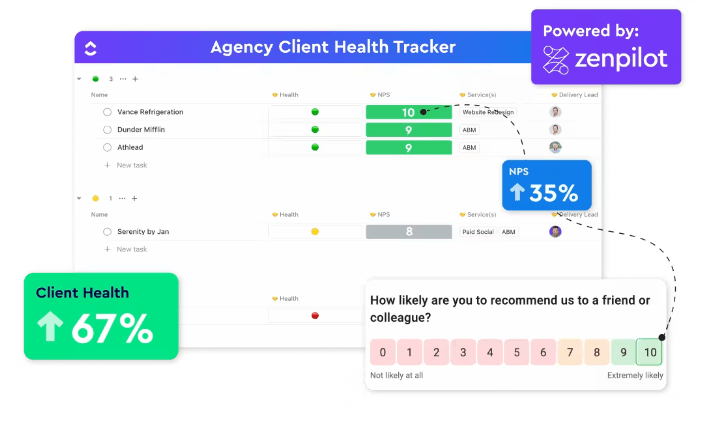
Stay ahead of your client’s needs and drive customer satisfaction with the ClickUp Agency Client Health Tracker from ZenPilot . This customizable template allows you to track the health of your customer relationships, manage account details, and more – all in one convenient location.
This template allows you to easily visualize your customer journey from beginning to end. Its customizable fields, user-friendly interface, and powerful tracking capabilities make it easy to manage your customer relationships and stay ahead of their needs.
The ClickUp Agency Client Health Tracker by Zenpilot includes:
- 8 pre-configured views
- 14 Custom Fields
- Built in activity tracking features
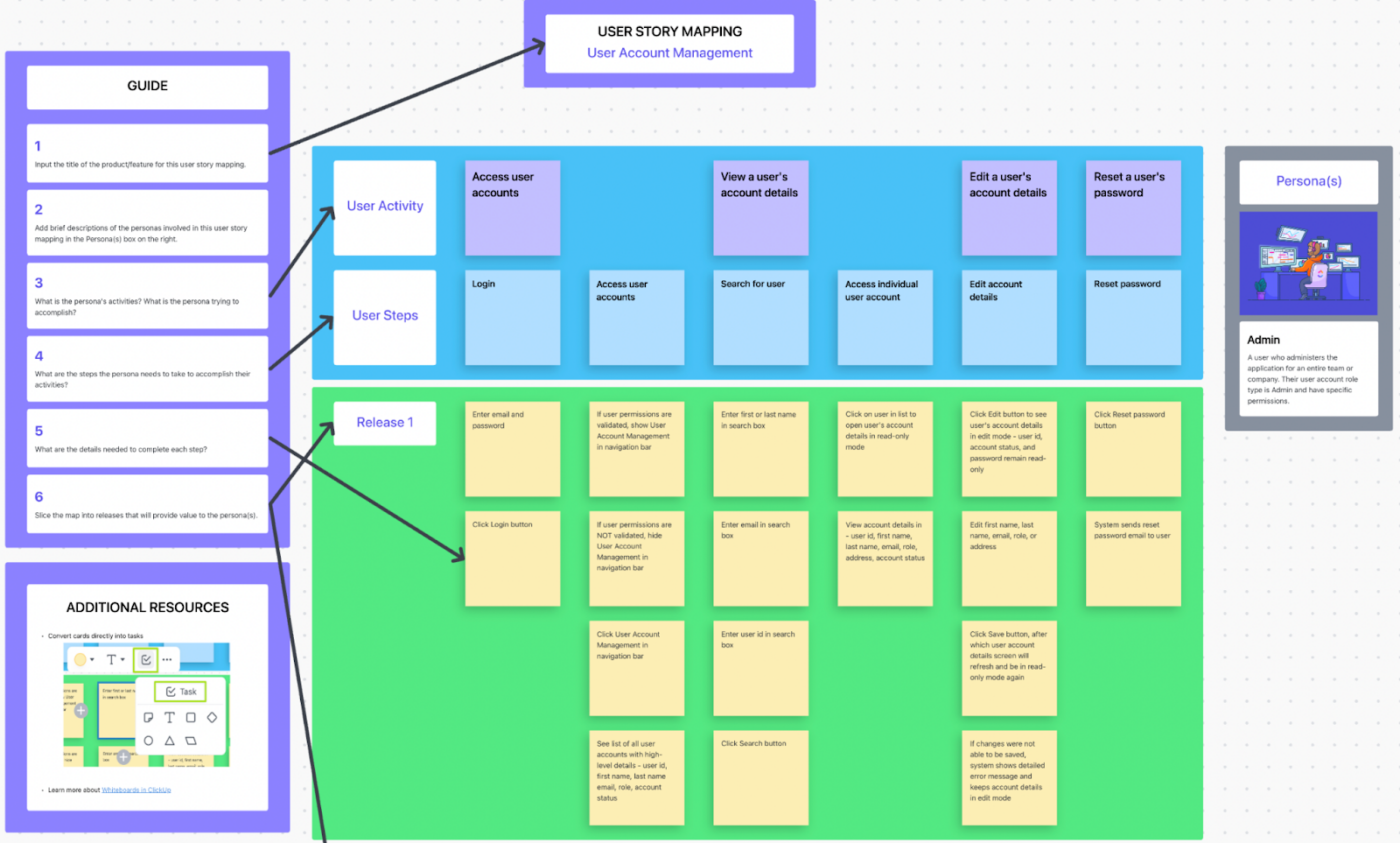
Customer journey mapping breaks down a user’s journey from awareness, consideration, and conversion into smaller pieces and stages, and then represents them on a visual map. This process enables businesses to gain a better understanding of the customer’s perspective and identify areas of improvement in the user experience.
If that’s something your company needs, ClickUp’s User Story Mapping Template is for you!
During the process of user story mapping, cross-functional teams work together to identify the different stages of the user journey. This can include identifying buyer personas, user activities, user steps, and more.
Our template utilizes the same whiteboard features as our Customer Journey Mapping Template , just with a different layout and pre-populated fields specific to story mapping.
- Functionality: All the flexibility of our regular whiteboard workspace. The ability to add or remove sticky notes, link out to documents and websites, add photos, shapes, arrows, and text, and even freehand draw.
- User guide: The steps on the left-hand side show you how to use the template, and there are premade sections for user activity, user steps, releases, and customer personas.
By creating a shared understanding of the user’s journey, businesses can develop more effective solutions and products that better meet their customer’s needs.
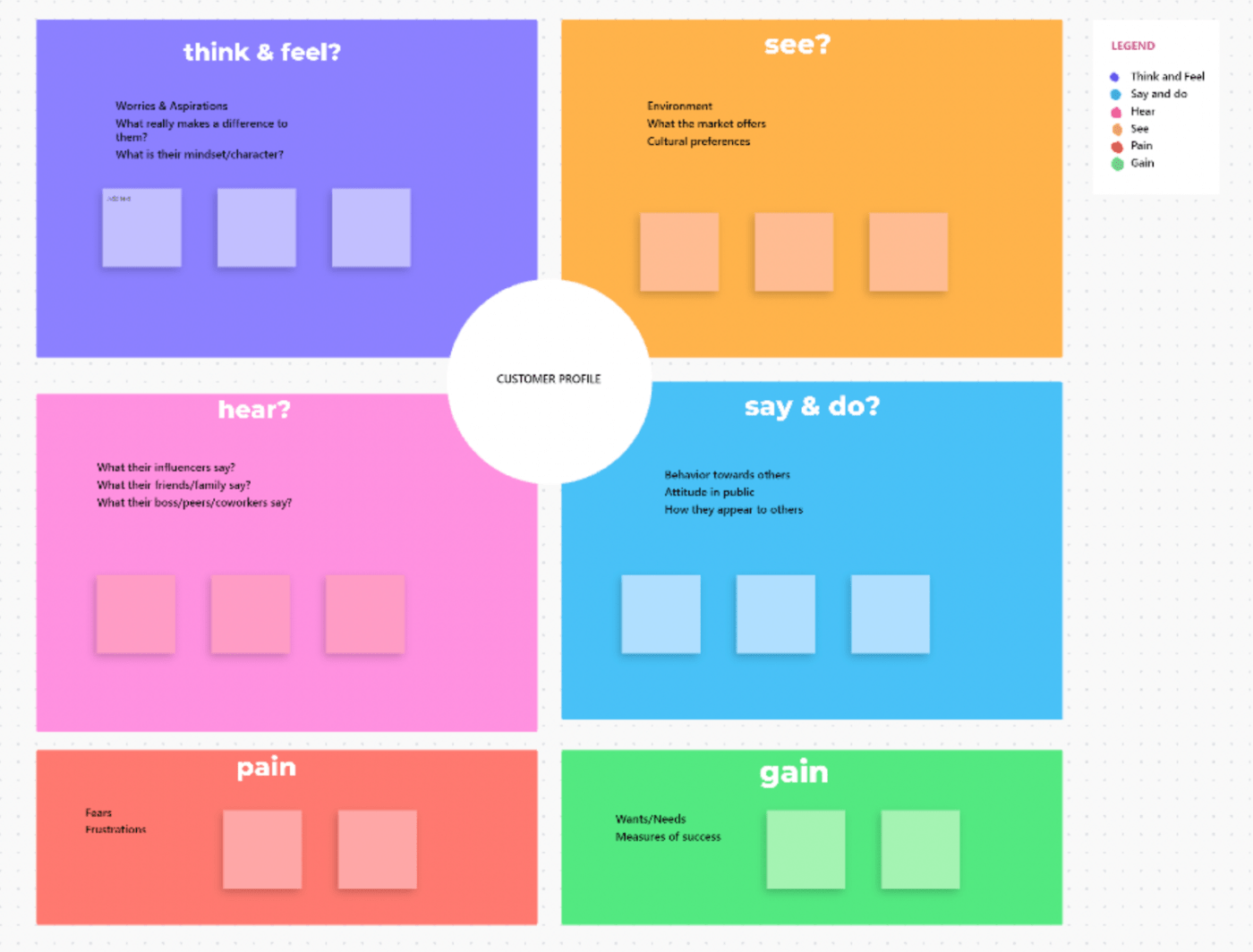
Empathy mapping enables teams to gain a more profound understanding of their buyers. Like a user persona , empathy maps represent a specific customer segment or profile. It is designed to help teams develop empathy and identify with their customers’ needs, feelings, thoughts, and motivations.
ClickUp’s Empathy Map Whiteboard Template allows team members to share insights and observations on their customers’ behaviors, experiences, and challenges. By using a user persona template and creating a visual representation of their customers’ perspectives, teams can develop a better understanding of their customers’ emotional and psychological states, ultimately leading to more customer-centered solutions.
The template features 6 sections designed to guide your understanding of your customer journeys:
- Think and feel: The customer’s worry and aspirations, what makes a difference to them, and what their mindset and character reveal about them
- See: The customer’s environment, market, and cultural preferences
- Hear: What influencers, friends/family, and boss/peers/co-workers are saying to the customer
- Say and Do: The customer’s behavior towards others, public attitude, and appearance
- Pain: The customer’s fears and frustrations
- Gain: The customer’s wants, needs, and measures of success
The Empathy Map Whiteboard Template is an essential tool for any team looking to understand their customers better. But it can also be used in-house for HR teams wanting to understand their employees better. Consider implementing empathy mapping into your HR software , or make mapping employees one of your HR goals .
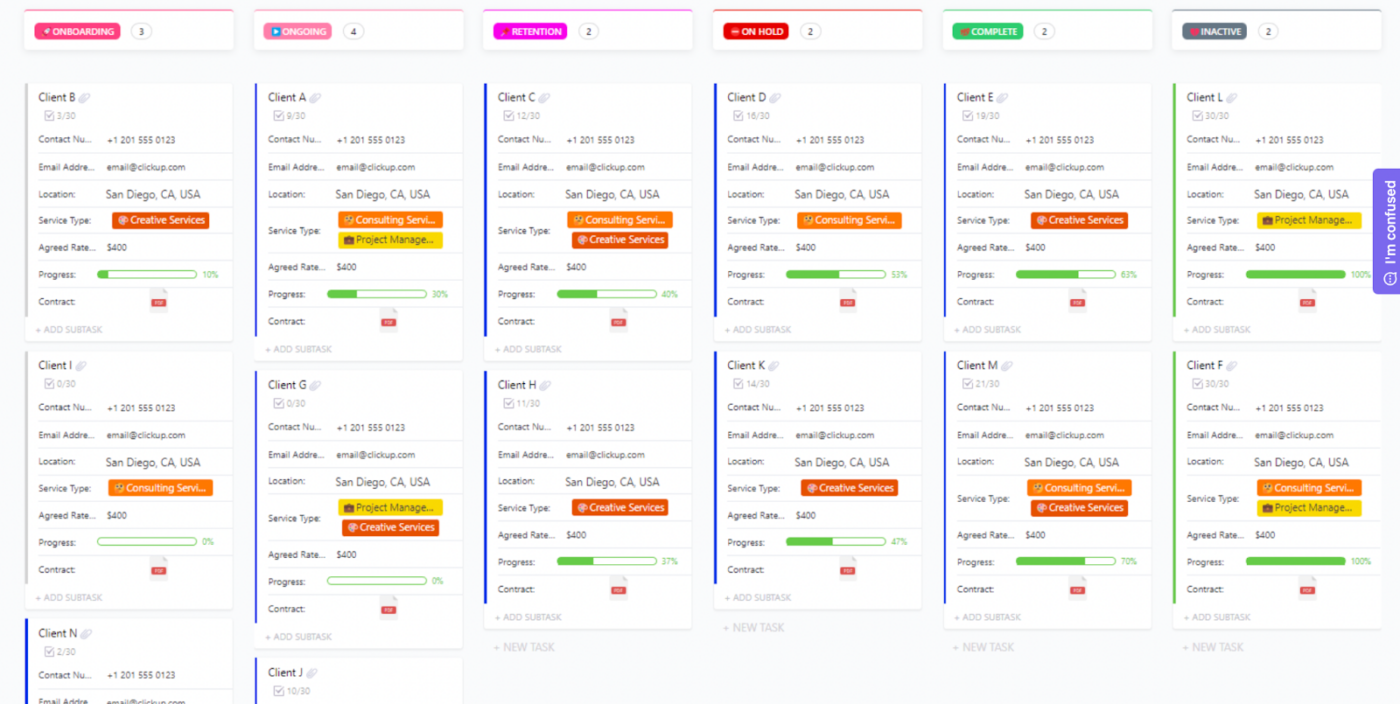
Customer success is an essential aspect of maintaining and growing a loyal customer base for any business. A customer success plan is a critical tool that can help you provide an exceptional customer experience, leading to long-term customer satisfaction and loyalty.
ClickUp’s Customer Success Plan Template is an easy way to visualize critical customer information in a single place for streamlined efficiency and quicker customer support.
- Filter by status: Quickly view all customer information depending on where customers are at in your pipeline – either “onboarding,” “ongoing,” “retention,” “on hold,” “complete,” or “inactive”
- Quick view important customer information : Client name, phone number, email, location, service type, agreed upon pricing, progress percentage bar, and attachment to the contract
- Add subtasks: Add custom subtasks to the customer’s card, and visually check how many tasks have been completed just below the client’s name.
Using this template gives you a bird’s eye view of where each customer is at in your lifecycle, and which tasks still need to be completed for them to move along to the next stage. It provides accountability and oversight in a single view.
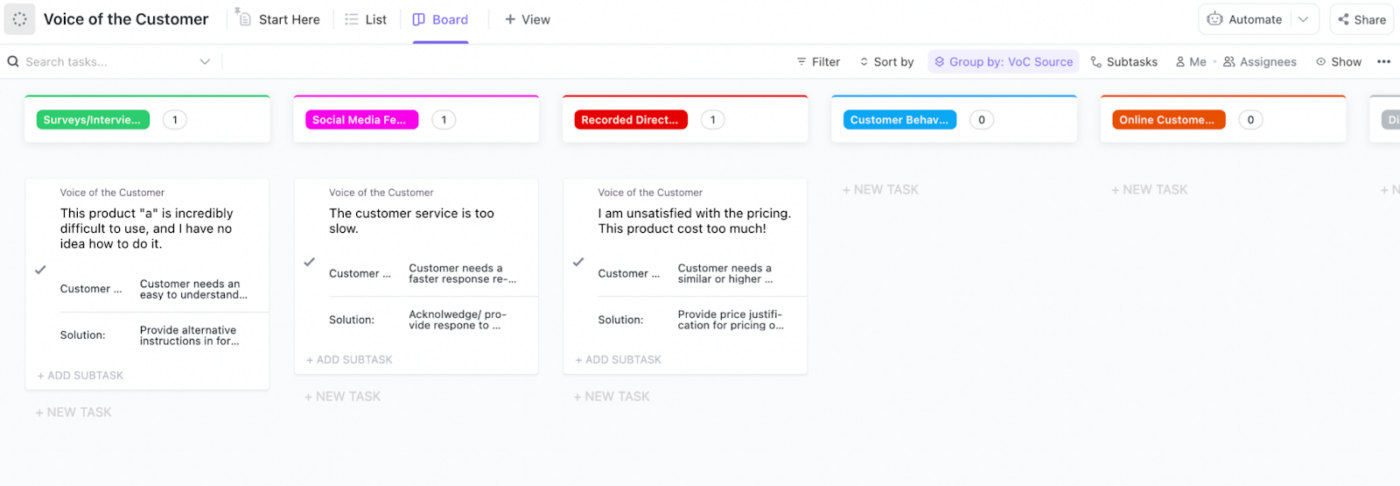
In today’s competitive business landscape, providing top-notch customer service is important for the success of any organization. To achieve this, you need to gain a deep understanding of your customer’s needs, expectations, and preferences. That’s where ClickUp’s Voice of the Customer Template comes in.
This template helps you gain insights into your customers’ experiences and improve your overall customer satisfaction. It captures customer feedback through various channels like surveys, case studies, social media, customer service interactions, and online reviews, then helps guide you toward finding a solution.
- Voice of the customer: This lets you put a soundbite of a customer’s review or feedback (ie, “This product is too difficult to use”)
- Customer need: Space to interpret what the customer is looking for that they aren’t getting based on the complaint (ie, “Customer needs instructions that are easier to understand”)
- Solution: Space to determine how you’ll meet the customer’s need (ie, “provide alternative instructions via video walkthrough and online recordings)
This “problem–need–solution” format can help you improve customer satisfaction and increase customer loyalty. When customers feel heard and see that their feedback is being acted upon, they’re more likely to become loyal to your brand and recommend your business to others.
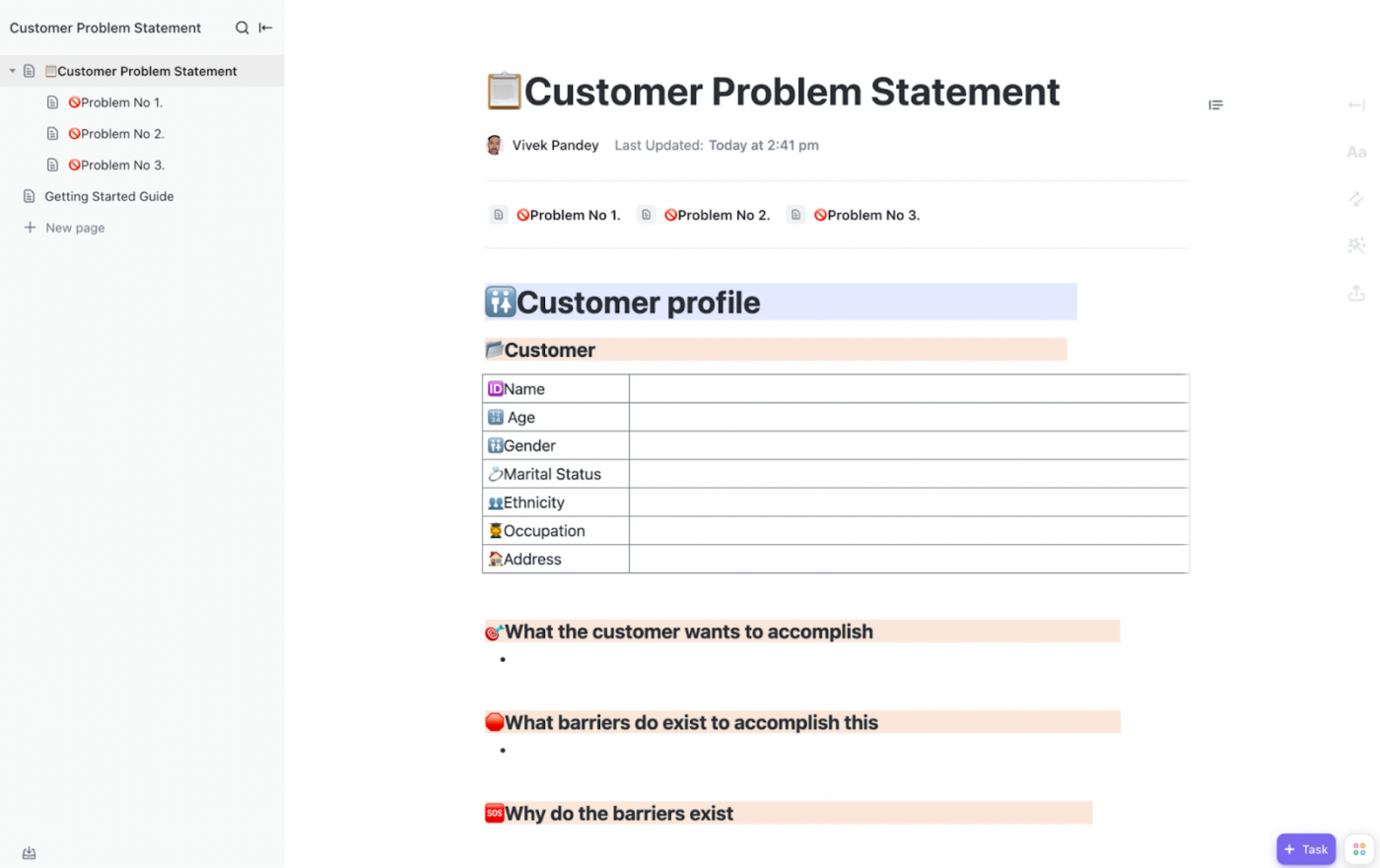
There are numerous reasons why a product or service may fail to meet customer expectations. That’s why it’s so important to take the time to understand your customer’s challenges and problems. One way to do this is by using ClickUp’s Customer Problem Statement Template to capture customer issues and create strategies to solve them.
The customer problem statement template includes 5 sections:
- Customer profile: Where you’ll include a customer description and personal information to help identify the segments this customer fits into.
- Customer objectives: Where you’ll write what your customer hopes to accomplish with your product or service.
- Customer roadblocks : Where you’ll list any barriers standing between your customer and their objectives.
- Barrier root cause : Where you’ll identify what deeper issue is causing the roadblocks.
- Emotional impact: Where you’ll write your plan to target the pain points and help them reach their goals.
This template will help you clarify your customers’ frustrations and pain points to understand them better, improve business operations and products to meet customer needs, and educate your team so they can become more empathetic customer advocates.
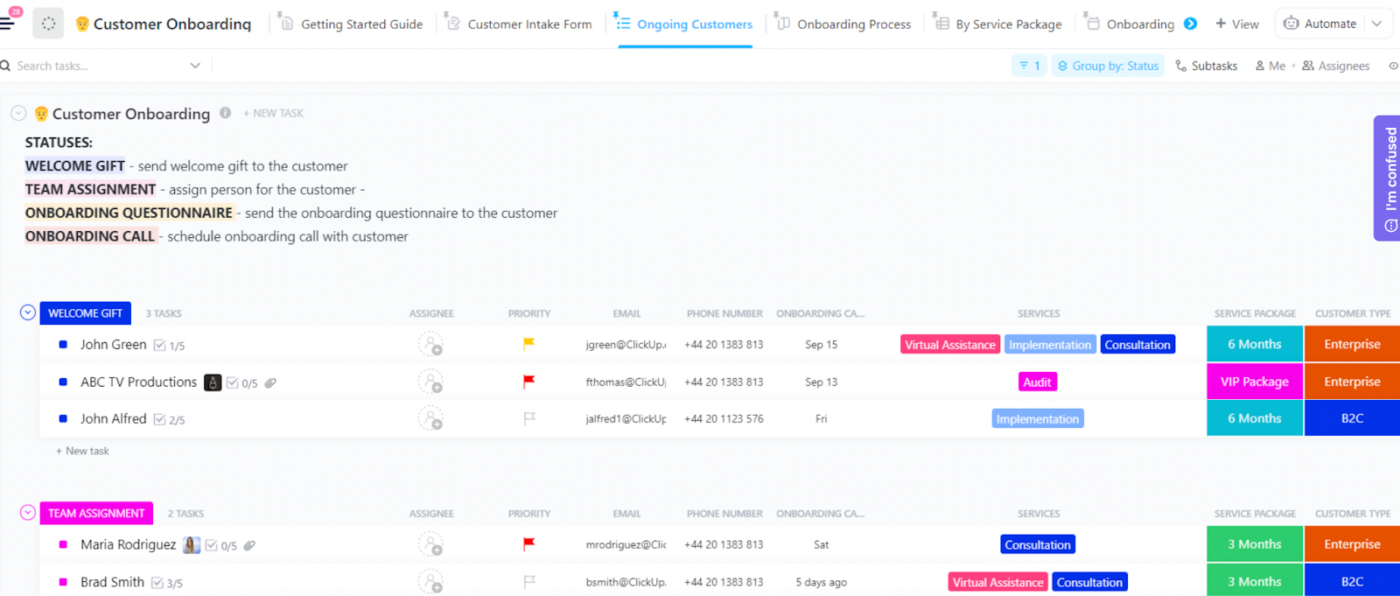
An organized customer onboarding experience is essential for the success of both new clients and the company.
Good customer onboarding can lead to improved customer satisfaction, retention, upselling and cross-selling opportunities, and long-term brand loyalty. On the flip side, a negative experience can lead to customer frustration and churn. Use ClickUp’s Customer Onboarding Template to ensure your business reaps the benefits – and avoids the pitfalls.
The template offers 4 preset stages of onboarding (though, they can be edited to suit your needs):
- Welcome gift: The first stage includes sending a welcome email, present, and additional information to a new customer.
- Team assignment: The second stage includes assigning a person or team to manage and support the new customer.
- Onboarding Questionnaire: The third stage includes sending out a series of questions to the new customer, getting it back, and reviewing the responses.
- Onboarding Call: The fourth stage includes scheduling and running an onboarding meeting with the new customer.
Each stage offers fields for the new customer name, assignee, priority level, customer contact information, onboarding call date , services, and customer type, plus subtasks within each stage. Note that this template is specific to customer onboarding – but we have plenty of great resources on employee onboarding and welcoming new hires , too!
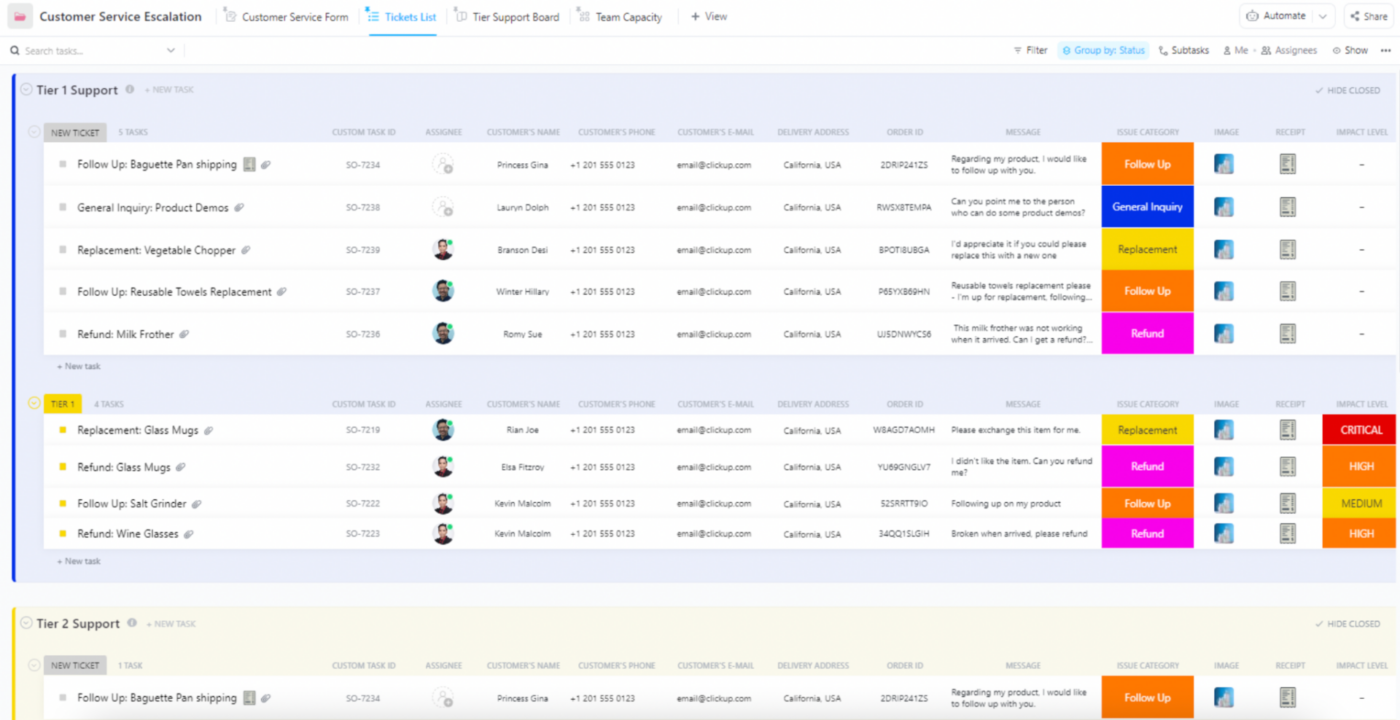
Providing excellent customer service can set a company apart from its competitors and create a loyal customer base. However, even the best customer service teams can face difficult situations that require escalation to higher levels of management. This is where ClickUp’s Customer Service Escalation Template comes in.
This template lets you see all customer service tickets in a single view, as well as additional views for tier support and team capacity. Tickets are organized by new tickets, Tier 1, Tier 2, and beyond, depending on the customer’s need.
Each support section has the following field to give your support team all the context they need to resolve customer issues.
- Task name: The subject of the issue or request in question (ie, “Product demo inquiry” or “refund status”).
- Custom task ID: To easily categorize, identify, and track support tickets.
- Assignee: To assign a particular support staff member to the request. Assignee data can be pulled later to assist in supporting staff performance reviews .
- Customer information: Including name, phone number, email, address, order ID, and support request message.
- Issue category: To help you identify the type of support the customer is requesting (ie, a refund, follow-up message, replacement, etc.).
- Attachment spots: Optional fields to capture images or files the customer provides, and to attach a copy of their receipt.
- Impact level: To determine how critical or urgent resolving this task is.
Handling customer service escalation requests in a quick and organized fashion can improve customer satisfaction, reduce customer churn, increase efficiency, improve communication, and provide valuable data for continuous improvement .
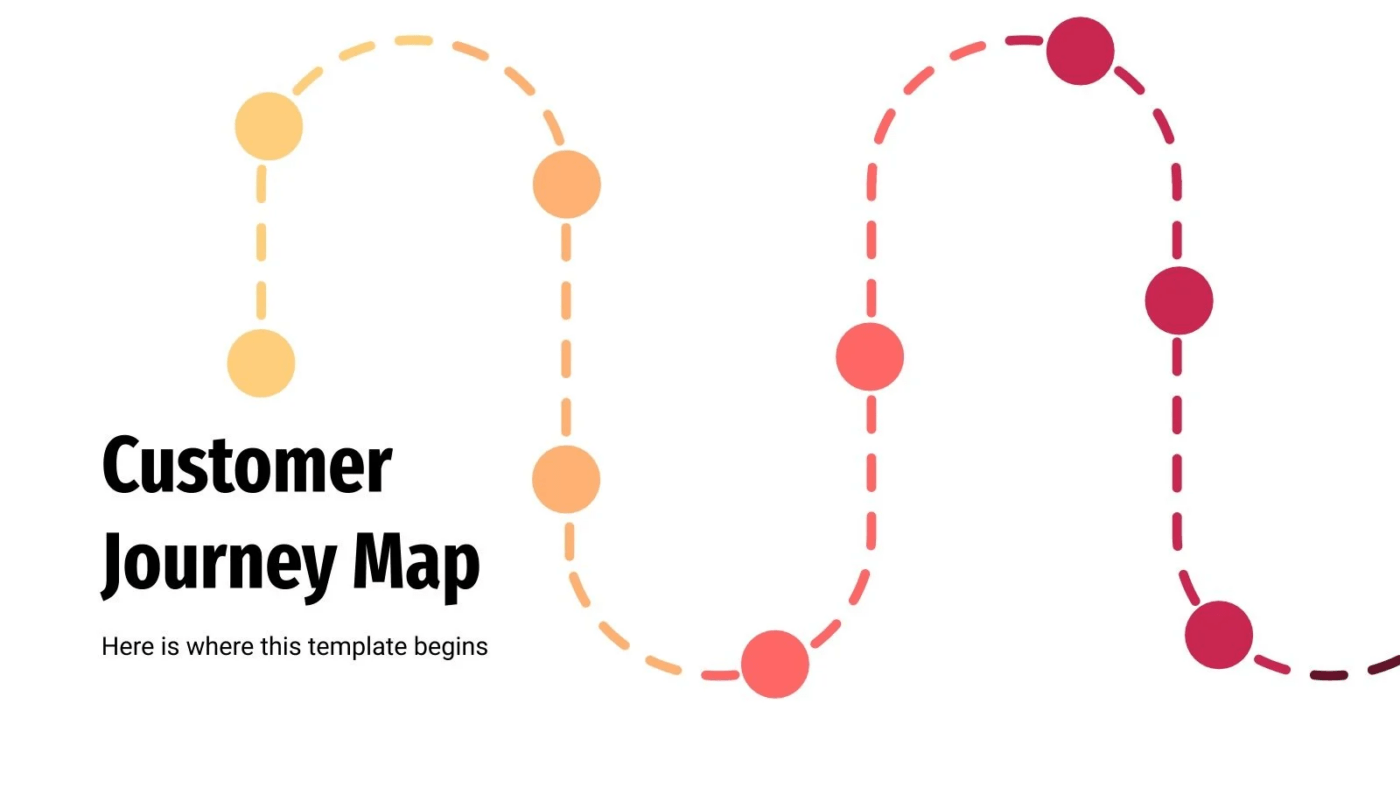
While we believe ClickUp provides the best customer journey templates possible, we know that sometimes, you don’t get to choose the software you use to conduct your business. For those who have to stick with Microsoft solutions, SlidesGo provides a Customer Journey Map Template to help you track your customer’s lifecycle.
This slide pack includes high-level, mostly visual templates to use in presentations, as well as a few more detailed journey maps that take you through the awareness, acquisition, service, and loyalty customer stages. This download includes:
- Wide variety of options: 30 different 100% editable infographics and customer journey maps
- Most common format size: Widescreen 16:9 format for all screen types
- User guide: Additional information and instructions on customizing the graphics
These templates are not quite as detailed or varied as the ClickUp options, but if you’re creating a quick slide deck for a presentation, they’re a perfect solution.
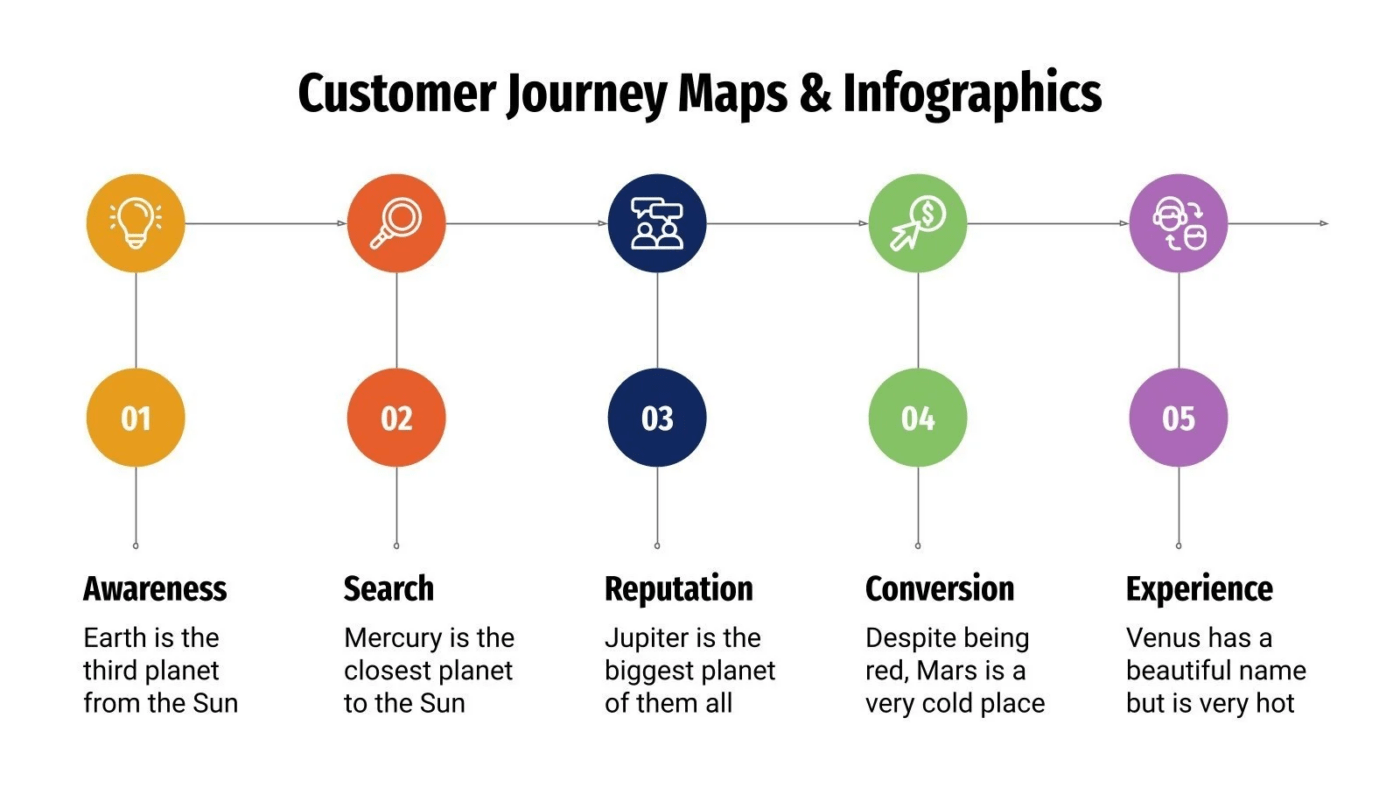
If your company uses Google Workspace and you’re required to keep your customer journey templates within the Google family, these SlidesGo Google Slides Customer Journey Map Templates are for you.
It’s important to have a complete understanding of your customer’s needs, opinions, motivations, doubts, and interactions with your product. This thorough analysis of the customer’s experience is a critical aspect of product development. This set of infographics was creed to help with these studies.
This download includes:
- Wide variety of options: 32 different 100% editable infographics and customer journey maps
These infographics are easy to use and can help elevate any presentation on customer experience studies. While they’re designed with Google Slides in mind, they can also be downloaded for use with Microsoft PowerPoint.
Related Customer Journey Resources:
- Client Management Software
- CRM Software Examples
- CRM Templates
- CRM Workflow
Now that you have a variety of templates to choose from, you may be wondering how to actually create a customer journey map. Here are some simple steps you can follow:
- Identify your target audience: The first step in creating a successful customer journey map is knowing who your customers are. Identify the demographics, interests, and pain points of your existing and potential customers. This will help you understand their needs and motivations.
- Map the stages of your customer journey: Next, map out the different stages that a customer goes through when interacting with your brand. These typically include awareness, consideration, purchase, retention, and advocacy.
- Gather data: To create an accurate customer journey map, gather data from various sources such as surveys, interviews, and feedback. This will give you a better understanding of your customers’ experiences.
- Create personas: Develop fictional characters that represent the different types of customers you have. These personas should be based on real data and help you empathize with your customers for a deeper understanding of their journey.
- Analyze emotions: Customers’ emotions play a crucial role in their journey map. Identify how they may feel at each stage of the journey and make note of any pain points or moments of delight. This can help you improve their overall experience.
- Plot the map: Finally, plot all the stages, touch points, and emotions on a visual map to get a clear understanding of your customer journey. This will help you identify areas for improvement and align your strategies with your customers’ needs.
Optimize Your Workflow with Customer Journey Templates
Customer journey templates are a valuable tool for businesses looking to efficiently map and track their customers’ lifecycles. By utilizing these templates, businesses can identify opportunities to improve the customer experience and stay competitive in today’s market.
We may be biased, but we think the easiest way to get started with customer journey mapping is by using ClickUp. ClickUp’s workspace lets you easily visualize your customer lifecycle, and our templates help you to quickly and intuitively organize it, whether you’re working solo or as part of a larger team. And when you do need to collaborate with other contributors, ClickUp makes getting feedback simple.
It’s free to get started with ClickUp, so give us a try today to see how a bit of planning upfront can maximize your production in the long run.
Questions? Comments? Visit our Help Center for support.
Receive the latest WriteClick Newsletter updates.
Thanks for subscribing to our blog!
Please enter a valid email
- Free training & 24-hour support
- Serious about security & privacy
- 99.99% uptime the last 12 months
Home PowerPoint Templates Process Diagrams 4-Step Customer Journey Mapping Template for PowerPoint
4-Step Customer Journey Mapping Template for PowerPoint
The 4-Step Customer Journey Mapping Template for PowerPoint is a creative presentation layout for mapping the customer journey phases. Customer journey mapping means creating an outline of distinct steps followed by the users to become customers. The map displays the various touchpoints by which the users interact with the brand and their particular experience. It can either be a theoretical track created using the user personas or a physical storyline of a customer. Thus, our 4-step customer journey map can be used for either purpose by editing its components accordingly. The customer journey maps help the marketing and sales departments enhance the touchpoints and analyze the positive or negative results of the new marketing strategies. Professionals also devise new policies for the betterment of the user experience.
Our 4-Step Customer Journey Mapping Template for PowerPoint is a horizontal process diagram designed using the illustration of folded ribbon. Each curve depicted through a distinct shade represents the stages of the customer journey. These curves show the editable phase number labels and meaningful icons. And in between, there are description and title areas where users can add the representative headings for each stage. The two ends of the ribbon show starting and ending year timeline tags.
The presenters can choose between the two available background color variations of the template slide. Likewise, they can edit this process diagram design according to the requirement, i.e., change the timeline label from years to months. Also, the step title can be used in place of the phase number, e.g., the four stages for a customer journey map Awareness, Consideration, Decision, and Service. Overall the design of the slides is made attractive through appropriate font color contrast with the background. Presenters can use these slides to discuss the customer journey and its aspects in their professional presentations. Further, the template is entirely editable, and users can customize it using PowerPoint or Google Slides. Alternatively, you can download other customer journey map templates or process diagram slides for presentations.
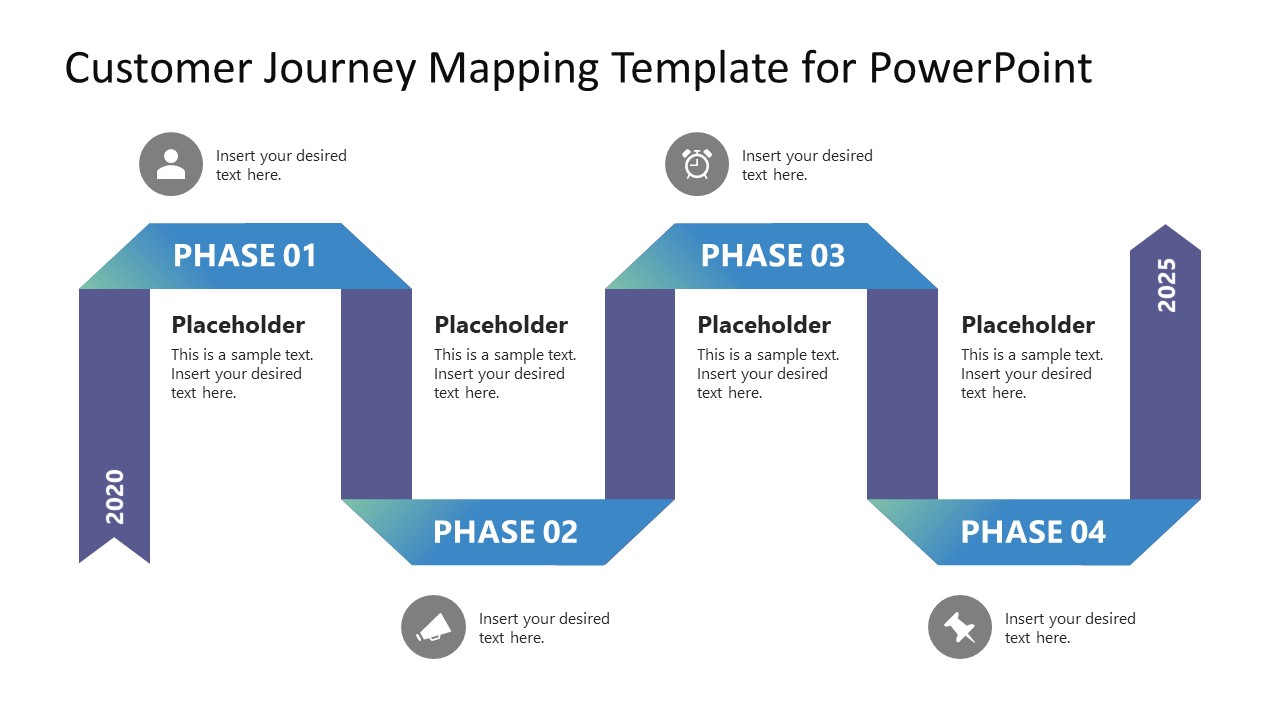
You must be logged in to download this file.
Favorite Add to Collection
Details (2 slides)

Supported Versions:
Subscribe today and get immediate access to download our PowerPoint templates.
Related PowerPoint Templates
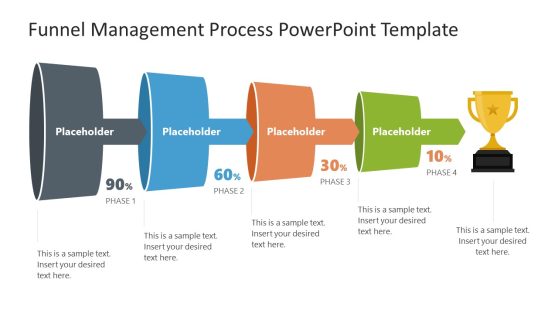
Funnel Management Process PowerPoint Template
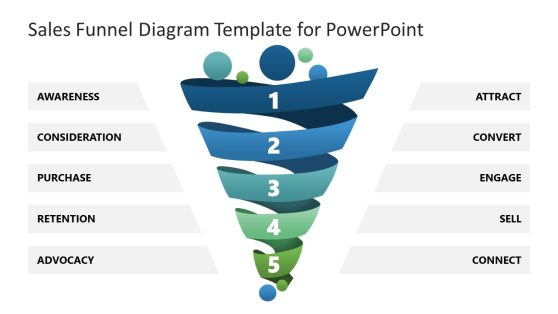
Sales Funnel Diagram Template for PowerPoint
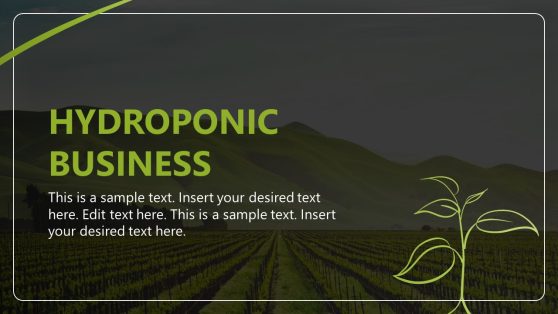
Hydroponic Business PowerPoint Template
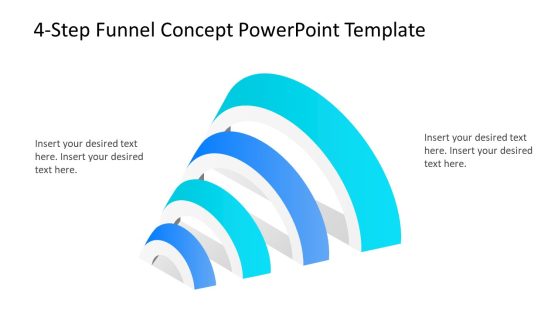
4-Step Funnel Concept PowerPoint Template
Home Collections customer segmentation Customer Journey Map User Journey Map Template
Attractive User Journey Map Template PowerPoint Slide
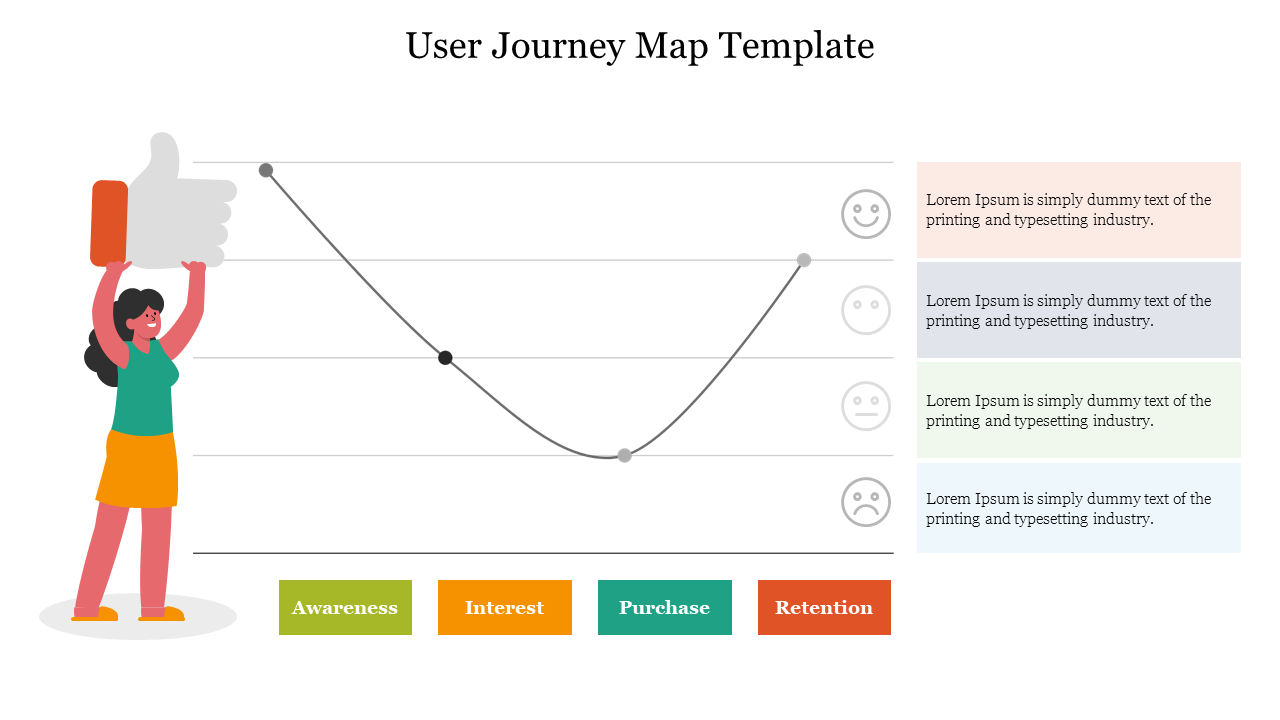
Four Noded Customer Journey Map PPT Slide
Features of this template:.
- Customer Journey Map
- User Journey Map
- Customer Journey
- User Customer Journey
- Customer Journey Mapping
- User Journey Design Process
- Customer Journey Model
- 4 Stages Of Customer Journey Model
- Customer Journey Infographics
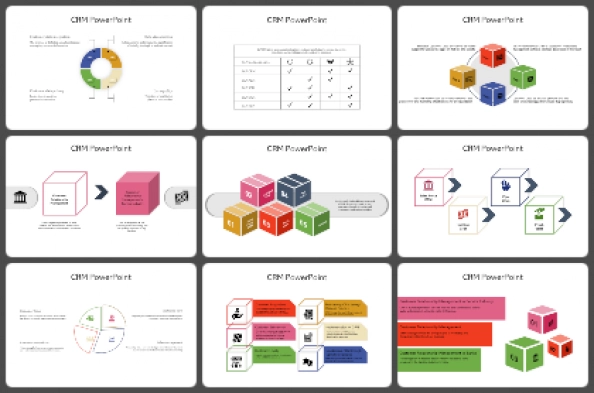
31+ Templates

Customer Journey map
108+ Templates
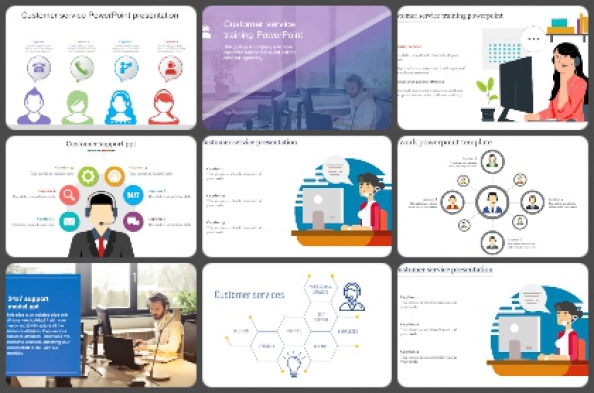
Customer support
92+ Templates

Customer satisfaction
77+ Templates
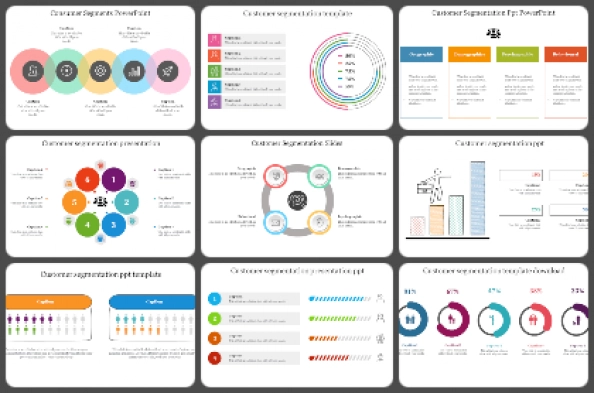
customer segmentation
131+ Templates
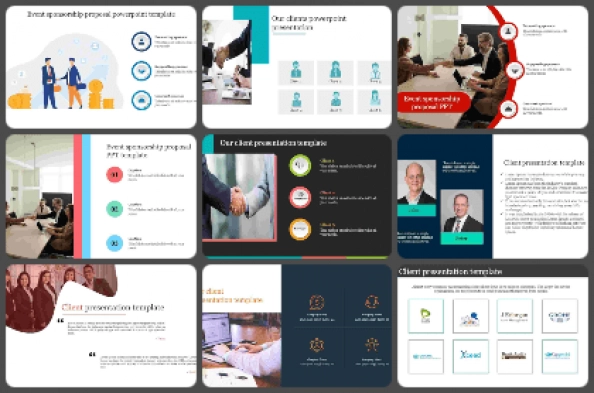
Sponsor and Client
56+ Templates
You May Also Like These PowerPoint Templates

20+ User Journey Map Examples and Templates
13 min read

Looking at user journey map examples can help you come up with a visual representation of your customer’s journey.
Customer journey mapping research also allows you to identify areas of opportunity in your processes and plan to reduce those friction points. For instance, you might discover that you need user onboarding software to retain users after the first three months.
So, we’ve compiled 20+ examples and templates of customer journey maps to help you get inspired.
Let’s get started!
- A user journey map is a document that shares the steps a user must follow to accomplish a goal. It can also include sentiments, thoughts, and friction points.
- The terms user journey maps and customer journey maps are usually interchangeable. These are similar because they both tell the story of a customer’s journey . However, they vary in scope, definitions, and goals.
- For instance, a user journey map is usually reduced to a specific product or service; while a customer journey map shows the end-to-end of a customer’s activities involving your product or service, e.g., advertising.
- The touchpoints in a user journey map refer to in-app experiences, and customer touchpoints in a journey map refer to every interaction the customer has with your app.
- Usually, the user journey map influences product design, while the customer journey map informs business strategies.
- There are four types of customer journey maps:
- Current-state maps. To illustrate the customer journey in the present.
- Future-state maps. To speculate on potential user journeys in the future.
- Day-in-the-life maps. To show what a user does in relation or without any link to your product/service.
- Service-blueprint maps. To define everything that needs to happen internally to properly serve users.
- Examples of user and customer journey maps include companies like Hubspot, Zoom, Mailchimp, Dropbox, and Userpilot.
- Templates of user journey maps include service blueprints, customer empathy maps, user touchpoints, and effective journey maps.
- Did you identify friction points in your user onboarding? Try Userpilot , the all-in-one product adoption platform that’ll help you improve your onboarding experience and boost retention rates. Get a demo .

Try Userpilot and Take Your Onboarding Experience to the Next Level
- 14 Day Trial
- No Credit Card Required

What is a user journey map?
A user journey map is a document that shows the steps a user follows to reach a goal with your product or service. It’s usually used for UX visualization as it tells the story of a person navigating your product and their interaction with different touchpoints.
This document also helps you gather information about the user and the functionality they find most relevant.
In your first version of a user journey map, you may only add the user’s actions. But as you expand it, you should also add their emotions and thoughts.
User journey maps vs customer journey maps
User journey maps and customer journey maps are almost interchangeable terms. They both show the road a person takes to achieve goals and help improve the user experience .
However, these vary in scope, definitions, and goals:
- Scope. User journey maps usually showcase the way a user experiences and interacts with a specific product or service. On the other hand, customer journey maps visualize the end-to-end experience of a customer across various brand touchpoints.
- Definitions. The word ‘touchpoints’ has different meanings in each case. A touchpoint in a user journey map refers to interface interactions and in-app experiences. However, a touchpoint in a customer journey map means every moment a customer interacts with or becomes aware of your brand — e.g., advertisements, customer support, or at checkout.
- Goals. User journey maps are useful to influence product design improvements. The insights of a customer journey map , usually inform broader business strategies and customer engagement efforts.
Types of user and customer journey maps
Using customer or user journey maps for different purposes allows you to influence different aspects of your business. For instance, a day-in-the-life journey map lets you spot areas of your customer’s routine where you can participate.
Here are different types of user and customer journey visualization to implement in your business:
- Current-state map. Illustrates the critical user journey as it is now. It helps you visualize the current state of the user experience based on facts. This type of journey map allows you to identify the strengths and opportunities of your current process.
- Future-state map. Design how you wish the customers’ journey could look in the future. This type is aspirational and it’s useful when speculating potential customer paths. It’s mostly based on data from the current state map and creativity.
- Day-in-the-life map. Lists everything a customer does throughout the day despite those actions being related to your brand. A day-in-the-life map gives you an overall understanding of who your customer is, how they spend their time, and where your company falls. This map is based on user research data.
- Service-blueprint map. This is an internal document that states all the actions, policies, and processes that go behind customer-facing services. The service blueprint is usually for employees to know what they need to do to meet the customer across the journey.
User and customer journey map examples
Take a look at examples of user and customer journey maps from successful businesses and get inspired to draft your own.
1. Userpilot’s current user state journey map

To examine the user’s current state, you can use Userpilot to perform a path analysis .
With path analysis, you can identify and understand how users navigate through your product, pinpointing the key interactions and touchpoints they encounter.
For example, to optimize conversion , you can look into how enterprise users navigate toward the conversion point. Then you can use the discovered insights to replicate the experience for new users.
2. Spotify’s music-sharing user journey map

Spotify is a music streaming platform with various features. This example shows a detailed view of a Spotify user’s journey when sharing music with friends and family.
The image shows the steps the user takes to find and share music as well as their thoughts, emotions, touchpoints, and actors. It starts with a user opening Spotify to listen to music at work. They look up the different playlists and feel excited to see the suggestions.
Once they find a song that makes them feel happy, they share it with a friend by sending the link through WhatsApp. They follow up and wait for an answer.
This example is particularly interesting since it includes the actions, thoughts, and sentiments of two different personas.
3. Uber’s first experience user journey map

Uber is a popular transportation company for booking rides. This current-stage customer journey map shows all the steps a user takes from the moment they choose to use Uber as a new user, up to when they arrive at their destination.
It includes screenshots that show exactly what the user sees when they go through each of the customer journey stages.
This example includes goals from the persona on the side. It also includes verbatim thoughts and emotion tags that give you deeper insights into the target persona.
The bottom part of the map shares critical insights that help marketing and sales teams understand the user on a deeper level and improve their experience.
4. Dropbox’s customer journey map

This journey map includes the user persona’s jobs-to-be-done (JBTD) and the path they follow from the problem-awareness stage.
Since Dropbox is a cloud storage platform, using it for business affects the day-to-day of all workers. Hence, this map includes a clever section named “cast” which includes the profiles of everyone who’ll be affected by the decision to use Dropbox.
As you can see, Sophia starts her journey when she discovers Dropbox. She researches alternatives, books a demo, and signs up for the application.
This looks like a future state journey map as it seems quite simplified for a current state map.
5. Mailchimp’s day-in-the-life customer journey map

Mailchimp is a popular email marketing platform. The customer journey map captures everything a marketing worker named Dani does every two weeks.
This customer journey map compiles all the little tasks she does before, during, and after she sends a marketing email.
It’s considered a day-in-the-life map rather than a current-state one because it includes more detail than simply outlining the steps Dani takes to send an email. Instead, it includes the digressions she takes before actually completing the task, as well as emotions and areas of opportunity.
6. Hubspot’s customer journey map

This platform offers multiple services for managing a business. This is the current state of Hubspot’s customer journey . It shows everything a user does from the moment they become dissatisfied with previous tools.
This map explains in detail how customers interact with Hubspot until they become paying users. It also includes all the other actors involved, the factors that lead to a positive or negative experience, and the decision points.
This map also includes thoughts and sentiments, friction points, customer touchpoints, and internal actors involved.
7. Netflix’s customer journey map

Similar to the Mailchimp example, this customer journey map explains the macro steps a user like Jen takes to watch a movie on Netflix.
As a media streaming platform, Netflix’s algorithm comes up with movies and TV show recommendations. This map shows how Jen disregards those recommendations and searches for a different movie instead, making it an area of opportunity for the Netflix team.
As part of the analysis, this map also includes Jen’s pain points, motivators, and emotions. This is an example of how breaking the journey down into smaller goals can simplify spotting friction points by showing an end-to-end process on a single screen.
8. Canva’s user journey map

Canva is an online graphic design platform, mostly suited for non-designers. This user map tells the story of Laura, a woman who isn’t a designer but wants to build beautiful flyers to promote her hobby.
As you see, the map walks us through the process of building a new design. It starts with Laura creating a board and ends when she exports the design. Similarly to the Netflix example, this journey map is also restricted to one scenario.
This user journey also includes actions, pain points, goals, expectations, and thoughts across the phases.
9. Zoom’s user journey map

This popular online meeting platform serves different purposes. This example is about Zoom for teachers and it’s broken down into three main categories: Action, emotions, and thinking.
This user journey map explains what a teacher does to give online lectures. It’s separated into five main action buckets with a breakdown of the tasks that go into each bucket. For example, for a teacher to “Start teaching” they need to open Zoom and roll the call.
You can also see how the teachers’ emotions and thoughts vary throughout the session. Plus, the design of this map lets us quickly identify opportunities just by looking at the emojis.
10. HeartiCraft’s user journey map

HeartiCraft is an online store for people who want to buy handcrafted products. The experience begins when the user researches and finds the website and ends when they decide to buy again.
It’s an interesting view of a user journey map as it exposes where HeartiCraft shines but also where it fails to delight users.
This map highlights four different stages and includes all the actions, thoughts and feelings, pain points, and delights under each of them.
11. Say Yeah!’s customer journey map

This company helps businesses deliver products and services that better serve neurodiverse users. To analyze this customer journey , you need to place your eyes on the left side of the screen and skim through the stages.
As you can see, this is the journey of an adult child looking for health support for their parents. It starts at the moment they discover a problem and ends after they’ve made a purchase.
This map includes the tasks, actors, emotions, media, tactics, and the thinking process of the user across the stages. It also shows how relevant each of those moments is for serving the customer properly.
12. Gartner’s B2B customer buying journey map

As a consulting firm, Gartner has a deep understanding of the B2B sales process. You can see that in this example because it paints the B2B buyer’s journey as a non-linear path.
This is likely informed by historic customer behavior, journey analytics , and user research. In the map, you’ll see four main actions across the user’s journey that allow them to buy a product.
However, there are internal discrepancies that Gartner manages to capture in this map. For example, showing that the person meeting with the company isn’t necessarily the decision maker and needs to go back and get the CEO’s approval before agreeing to make a purchase.
13. Service blueprint map for technical support

As mentioned above, a service journey map helps employees know what needs to happen internally to power customer-facing tasks. In this example, we can see how systems are interconnected and linked to company policies.
This map also shows the actions employees take to provide service, including the invisible back-end tasks and the evidence that supports each action.
Templates for user and customer journey mapping process
Explore the different templates included on this list, and edit them to fit your customer journeys:
1. User journey map template in Figma

You can leverage this template on Figma for your customer journey mapping exercise and uncover user activities and emotions across different stages – from realizing their needs to becoming a paid customer.
It allows you to add what you expect the user’s emotions, experience, and expectations to be at each of the stages.
You can include as many ideas as you wish on this canvas or even invite your teams to work on this together.
2. User empathy mapping template in Notion

An empathy map compiles your target user’s feelings, thoughts, and behaviors.
This Notion template follows the classical approach by including the four main categories:
- Says. Direct quotes or statements that provide insight into the user’s thoughts and opinions.
- Thinks. Reflects the user’s thoughts, beliefs, and feelings.
- Does . Includes what the user does in real life or during their interaction with a product or service.
- Feels . Fears, frustrations, joys, and other emotional responses.
3. Future state customer journey map template from Xtensio

Use your creativity and your current state journey map to fill out this template. Explore alternative customer paths to offer a better customer experience.
This template includes space to add:
- Stages of the journey.
- User’s thoughts and feelings.
- Actions and touchpoints.
- How this map is different from the current journey.
4. Service blueprint customer journey map template from Miro

This is a typical service blueprint template. Miro lets you edit it to your liking by following these steps:
- Define the customer service scenario to investigate.
- Plot customer actions in chronological order.
- Lay out processes, actors, and support systems.
- Add roles and responsibilities by specifying interactions, visibility, and internal actions.
- Illustrate cross-functional relationships.
5. Customer journey map template from Mural

Use Mural’s customer journey map template to have a better understanding of your target audience’s touchpoints, needs, motivations, and barriers.
Here you can:
- Establish a customer scenario, e.g., buying a shirt online.
- Define the customer steps, including big and small actions.
- List all customer interactions with your brand, either in physical or digital touchpoints.
- Determine your customer’s goals and motivations.
- Highlight the positive moments at each stage.
- Define the negative or frustrating moments across the journey.
6. Customer journey map template from Canva

Find many different customer journey map templates on Canva. These all let you edit the customer actions across stages, and depending on the option that you choose, you’ll also be able to add the user’s:
- Emotions and feelings.
- Thinking process.
- Physical or digital touchpoints.
- Barriers or pain points.
- Solutions to barriers.
7. Customer touchpoint map template from InVision

Map out the customer touchpoints on this InVision template. Here, you’ll be able to list all the different interactions between the user and your business, as well as mention all the involved actors. You can break down the actions by stages and teams.
8. Customer journey mapping template from Slidesgo

Slidesgo provides you with 29 customer journey mapping examples. You can choose the design that piques your interest the most and add the different stages, touchpoints, actions, and sentiments. These designs are mostly suited for journeys of up to five steps.
9. B2B customer journey map template from UXPressia

UXPressia developed a set of B2B/B2C customer journey map templates for you to use. This mix also includes persona templates to guide you when creating personas for your journey maps.
You can use these templates as-is to guide your thinking or adapt them to fit your specific project needs.
10. Customer journey map template from Conceptboard

This customer journey map template is a classical one. Open the file with a clear understanding of your user persona.
There, you’ll be able to add customer data concerning each stage, more specifically regarding their:
- Touchpoints and channels.
- Overall experience.
- Pain points.
- Areas of improvement.
Exploring user journey map examples can inspire you to enhance your customers’ experience by pinpointing critical areas, such as better onboarding processes.
To create an effective customer journey map, you need a deep understanding of your user and a clear mapping path, i.e., via conducting user interviews and contextual research.
Userpilot is an all-in-one product platform that can equip you with actionable customer journey insights. Get a demo to explore our powerful analytics capabilities!
Leave a comment Cancel reply
Save my name, email, and website in this browser for the next time I comment.

Get The Insights!
The fastest way to learn about Product Growth,Management & Trends.
The coolest way to learn about Product Growth, Management & Trends. Delivered fresh to your inbox, weekly.
The fastest way to learn about Product Growth, Management & Trends.
You might also be interested in ...
10 saas interactive walkthrough examples to inspire your own.
Aazar Ali Shad
Onboarding UX Patterns and Best Practices in SaaS
Learn / Guides / Customer journey mapping (CJM) guide
Back to guides
Customer journey mapping in 2 and 1/2 days
How to create a customer journey map that improves customer success.
Last updated
Reading time.
There’s a common saying that you can’t understand someone until you’ve walked a mile in their shoes—and that’s exactly what customer journey maps do: they help you put yourself in different customers’ shoes and understand your business from their point of view.
Why should you do it? How should you do it? Find the answers in this guide, which we wrote after interviewing 10+ customer journey experts who shared methodologies, dos and don’ts, and pro tips with us.
On this page:
What is a customer journey map?
How to create a customer journey map in 2 and ½ working days
4 benefits of customer journey mapping for your business
In later chapters, we dive deeper into customer journey analytics, workshops, and real-life examples.
Start mapping your customer journey
Hotjar lets you experience the customer journey through their eyes, so you can visualize what’s working and what needs improvement.
A customer journey map (CJM) is a visual representation of how customers interact with and experience your website, products, or business across multiple touchpoints.
By visualizing the actions, thoughts, and emotions your customers experience, a customer journey map helps you better understand them and identify the pain points they encounter. This is essential if you want to implement informed, customer-focused optimizations on your site.
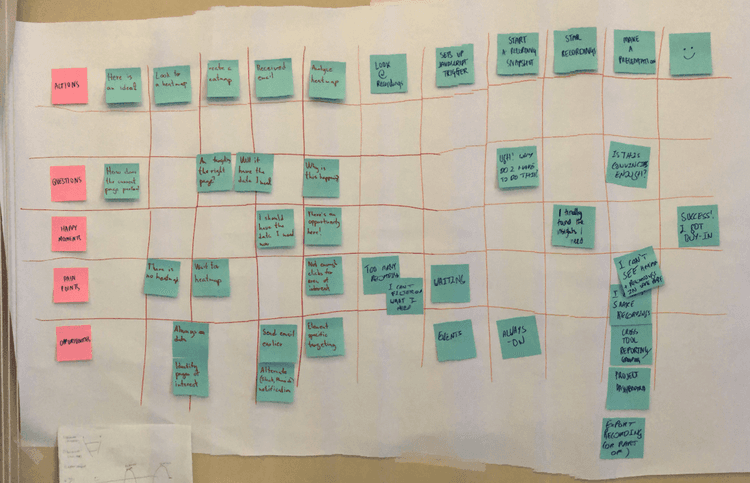
Mapping the customer journey: narrow vs. wide focus
A customer journey map can have a very narrow focus and only look at a few, specific steps of the customer experience or buyer’s journey (for example, a product-to-purchase flow on a website), or it can take into account all the touchpoints, online and offline, someone goes through before and after doing business with you.
Each type of customer journey map has its advantages:
A CJM with a narrow focus allows you to zero in on an issue and effectively problem-solve
A CJM with a wide focus gives you a broader, holistic understanding of how customers experience your business
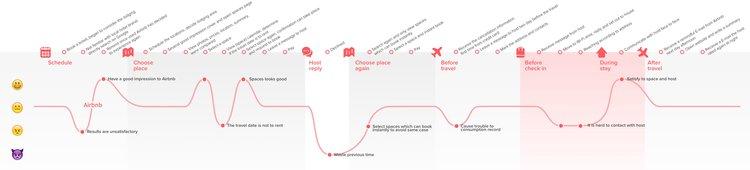
Regardless of their focus, the best customer journey maps have one thing in common: they are created with real customer data that you collect and analyze . The insights are usually organized into a map (hence the name), diagram, or flowchart during a group workshop, which is later shared across the entire business so everyone gets a clear and comprehensive overview of a customer’s journey.
How to create your first customer journey map in 2 and ½ working days
The process of creating a customer journey map can be as long or short as you need. Depending on how many people and stakeholders you involve, how much data you collect and analyze, and how many touchpoints there are across the business, you could be looking at days or even weeks and months of work.
If you’re new to customer journey mapping, start from a narrower scope before moving on to mapping every single customer touchpoint .
Here’s our beginner customer journey mapping framework to help you create your first complete map in 2 and ½ working days:
Day 1: preliminary customer journey mapping work
Day 2: prep and run your customer journey mapping workshop.
Final ½ day: wrap up and share your results
Download your free customer journey map checklist (as seen below), to mark off your tasks as you complete them.
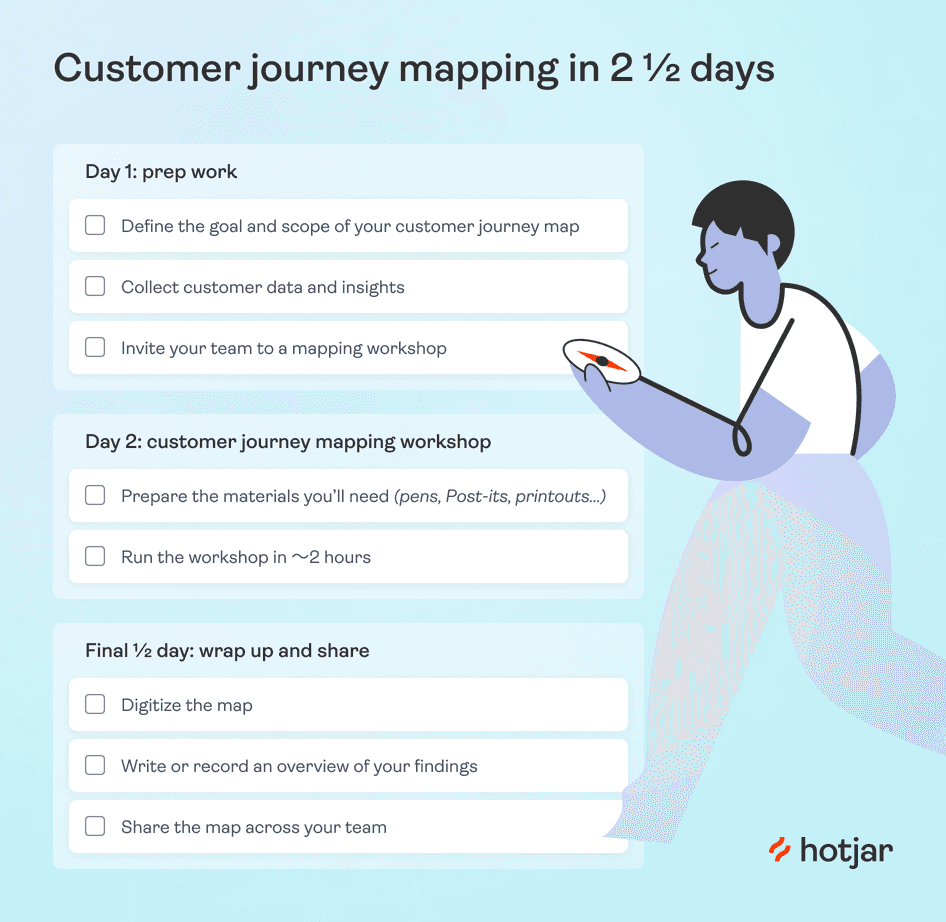
On your first day, you have three essential tasks:
Define the goal and scope of your CJM
Collect customer data and insights
Invite your team to a customer journey mapping workshop
Step 1: define the goal and scope of your CJM
Clarifying what part(s) of the journey you're looking at, and why, helps you stay focused throughout the mapping process.
If this is your first map, start from a known issue or problematic area of your website. Keep the scope small, and focus on anything you can break down into four or five steps. For example:
If you have a high drop-off on a pricing page with five calls-to-action, each of which takes users to a different page, that’s enough for a mappable journey
If your purchase flow is made of five self-contained pages, each of which loses you potential customers, that’s a good candidate for mapping
✅ The output: a one- or two-sentence description of what your map will cover, and why, you can use whenever you need to explain what the process is about. For example: this map looks at the purchase flow on our website, and helps us understand how customers go through each step and the issues or obstacles they encounter. The map starts after users click ‘proceed to checkout’ and ends when they reach the 'Thank You' page .
Step 2: collect customer data and insights
Once you identify your goal and scope, the bulk of your first day should be spent collecting data and insights you’ll analyze as part of your mapping process. Because your map is narrow in focus, don’t get distracted by wide-scale demographics or data points that are interesting and nice to know, but ultimately irrelevant.
Get your hands on as much of the following information as you can:
Metrics from traditional analytics tools (such as Google Analytics) that give you insight into what’s happening, across the pages and stages your customer journey map covers
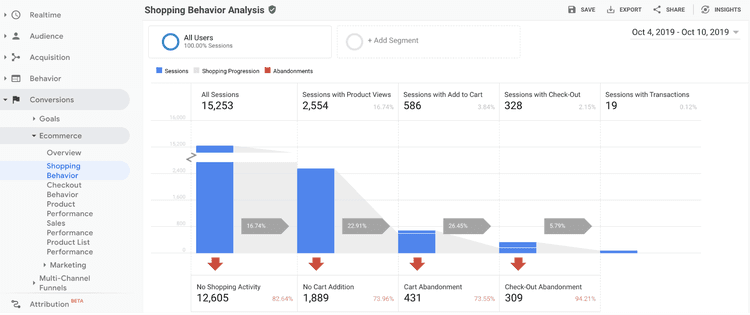
Data from analyzing your conversion ‘funnels’ , which record how many visitors end up at each stage of the user journey, so you can optimize those steps for potential customers and increase conversions
Behavior analytics data (from platforms like Hotjar) that show you how people interact with your site. For example, heatmaps give you an aggregate view of how users click, move and scroll on specific pages, and session recordings capture a user’s entire journey as they navigate your site
Quantitative and qualitative answers to on-site surveys relevant to the pages you’re going to investigate, as customer feedback will ultimately guide your roadmap of changes to make to improve the journey
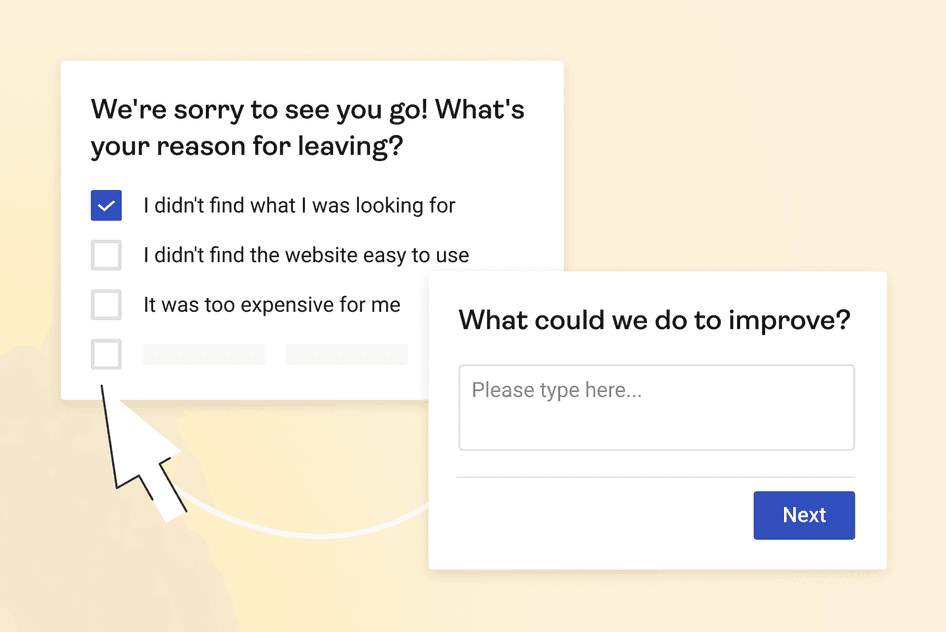
Any demographic information about existing user and customer personas that helps you map the journey from the perspective of a real type of customer, rather than that of any hypothetical visitor, ensuring the journey makes sense for your target audience
Any relevant data from customer service chat logs, emails, or even anecdotal information from support, success, and sales teams about the issues customers usually experience
✅ The output: quantitative and qualitative data about your customers' interactions and their experiences across various touchpoints. For example, you’ll know how many people drop off at each individual stage, which page elements they interact with or ignore, and what stops them from converting.
💡Pro tip: as you read this guide, you may not yet have most of this data, particularly when it comes to heatmaps, recordings, and survey results. That’s ok.
Unless you’re running your CJM workshop in the next 12 hours, you have enough time to set up Hotjar on your website and start collecting insights right now. The platform helps you:
Learn where and why users drop off with Funnels
Visualize interactions on key pages with Heatmaps
Capture visitor sessions across your website with Recordings
Run on-site polls with Surveys
When the time comes for you to start your customer journey mapping process, this data will be invaluable.
Step 3: invite your team to a customer journey mapping workshop
In our experience, the most effective way to get buy-in is not to try and convince people after things are done—include them in the process from the start. So while you can easily create a customer journey map on your own, it won’t be nearly as powerful as one you create with team members from different areas of expertise .
For example, if you’re looking at the purchase flow, you need to work with:
Someone from the UX team, who knows about the usability of the flow and can advocate for design changes
Someone from dev or engineering, who knows how things work in the back end, and will be able to push forward any changes that result from the map
Someone from success or support, who has first-hand experience talking to customers and resolving any issues they experience
✅ The output: you’ve set a date, booked a meeting space, and invited a group of four to six participants to your customer journey mapping workshop.
💡Pro tip: for your first map, stay small. Keep it limited to four to six people, and no main stakeholders . This may be unpopular advice, especially since many guides out there mention the importance of having stakeholders present from the start.
However, when you’re not yet very familiar with the process, including too many people early on can discourage them from re-investing their time into future CJM tasks. At this stage, it’s more helpful to brainstorm with a small team, get feedback on how to improve, and iterate a few times. Once you have a firm handle on the process, then start looping in your stakeholders.
On workshop day, you’ll spend half your time prepping and the other half running the actual session.
Step 1: prepare all your materials
To run a smooth workshop, ensure you do the following:
Bring stationery: for an interactive workshop, you’ll need basic materials such as pens, different colored Post-its, masking tape, and large sheets of paper to hang on the wall
Collect and print out the data: use the data you collected on Day 1. It’s good to have digital copies on a laptop or tablet for everybody to access, but print-outs could be the better alternative as people can take notes and scribble on them.
Print out an empathy map canvas for each participant: start the workshop with an empathy mapping exercise (more on this in Step 2). For this, hand each participant an empty empathy map canvas you can recreate from the template below.
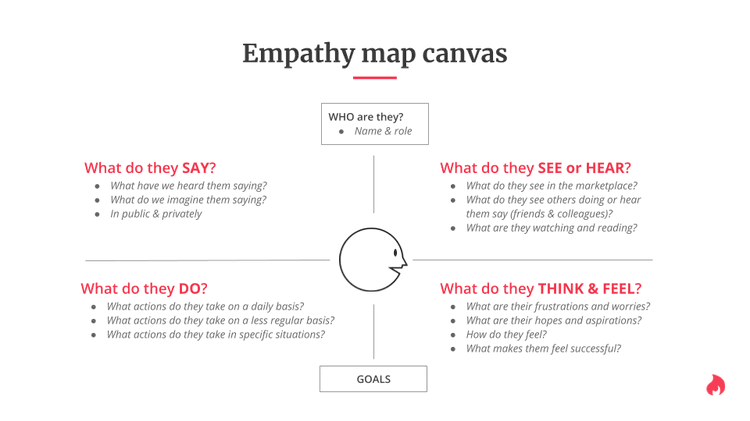
Set up a customer journey map template on the wall: use a large sheet of paper to create a grid you'll stick to the wall and fill in as part of the workshop. On the horizontal axis, write the customer journey steps you identified during your Day 1 prep work; on the vertical axis, list the themes you want to analyze for each step. For example:
Actions your customers take
Questions they might have
Happy moments they experience
Pain points they experience
Tech limits they might encounter
Opportunities that arise
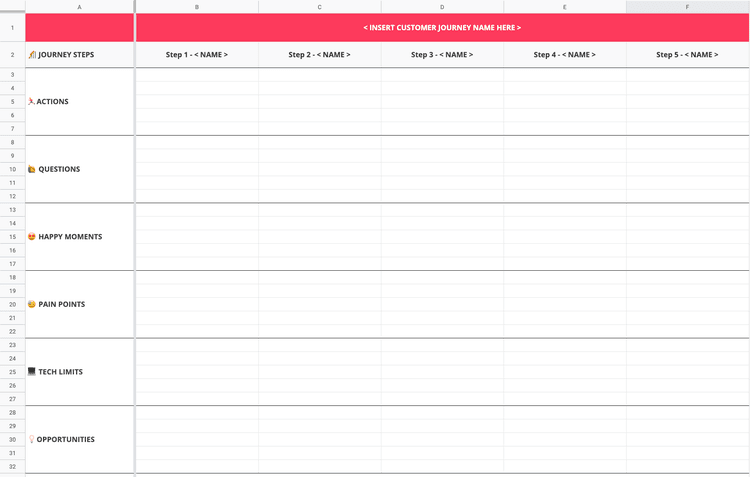
Step 2: run the workshop
This is the most interactive (and fun) part of the process. Follow the framework below to go from zero to a completed draft of a map in just under 2 hours .
Introduction [🕒 5–10 min]
Introduce yourself and your participants to one another
Using the one-two sentence description you defined on Day 1, explain the goal and scope of the workshop and the activities it will involve
Offer a quick summary of the customer persona you’ll be referring to throughout the session
Empathy mapping exercise [🕒 30 min]
Using the personas and data available, have each team member map their observations onto sticky notes and paste them on the relevant section of the empathy mapping canvas
Have all participants take turns presenting their empathy map
Facilitate group discussions where interesting points of agreement or disagreement appear
Customer journey mapping [🕒 60 min]
Using Post-its, ask each participant to fill in parts of the map grid with available information. Start by filling in the first row together, so everybody understands the process, then do each row individually (15–20 min). At the end of the process, you should have something like this:
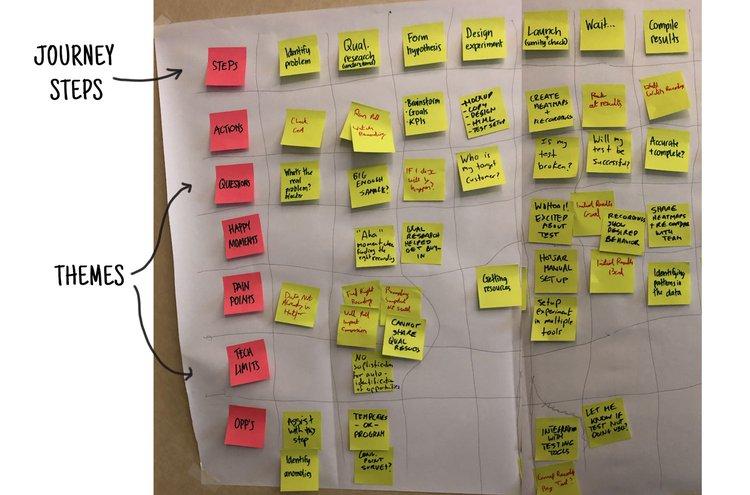
Looking at the completed map, encourage your team to discuss and align on core observations (and take notes: they’ll come in handy on your final half day). At this point, customer pain points and opportunities should become evident for everybody involved. Having a cross-functional team means people will naturally start discussing what can, or cannot, immediately be done to address them (35–40 min).
Wrap up [🕒 5 min]
Congratulations! Your first customer journey map is complete. Finish the session by thanking your participants and letting them know the next steps.
Final half-day: wrap up and share
Once you’ve gone through the entire customer journey mapping workshop, the number one thing you want to avoid is for all this effort to go to waste. Instead of leaving the map hanging on the wall (or worse: taking it down, folding it, and forgetting about it), the final step is to wrap the process up and communicate the results to the larger team.
Digitize the map so you can easily update and share it with team members: it may be tempting to use dedicated software or invest time into a beautiful design, but for the first few iterations, it’s enough to add the map to your team’s existing workflows (for example, our team digitized our map and added it straight into Jira, where it’s easily accessible)
Offer a quick write-up or a 5-minute video introduction of the activity: re-use the description you came up with on Day 1, including who was involved and the top three outcomes
Clearly state the follow-up actions: if you’ve found obvious issues that need fixing, that’s a likely next step. If you’ve identified opportunities for change and improvement, you may want to validate these findings via customer interviews and usability testing.
4 benefits of customer journey mapping
In 2023, it’s almost a given that great customer experience (CX) provides any business or ecommerce site with a competitive advantage. But just how you’re supposed to deliver on the concept and create wow-worthy experiences is often left unsaid, implied, or glossed over.
Customer journey maps help you find answers to this ‘How?’ question, enabling you to:
Visualize customer pain points, motivations, and drivers
Create cross-team alignment around the business
Remove internal silos and clarify areas of ownership
Make improvements and convert more visitors into customers
We’ve done a lot of customer journey work here at Hotjar, so we know that the above is true—but don’t just take our word for it: all the people we interviewed for this guide confirmed the benefits of journey mapping. Let’s take a look at what they shared.
1. Visualize customer pain points, motivations, and drivers
It’s one thing to present your entire team with charts, graphs, and trends about your customers, and quite another to put the same team in front of ONE map that highlights what customers think, want, and do at each step of their journey.
I did my first customer journey map at MADE.COM within the first three months of joining the company. I was trying to map the journey to understand where the pain points were.
For example, people who want to buy a sofa from us will be coming back to the site 8+ times over several weeks before making a purchase. In that time, they may also visit a showroom. So now I look at that journey, at a customer’s motivation for going to the website versus a physical store, and I need to make sure that the experience in the showroom complements what they're doing on-site, and vice-versa, and that it all kind of comes together.
The map helps in seeing that journey progress right up to the time someone becomes a customer. And it also continues after: we see the next touchpoints and how we're looking to retain them as a customer, so that they come back and purchase again.
A customer journey map is particularly powerful when you incorporate empathy into it, bringing to light specific emotions that customers experience throughout the journey.
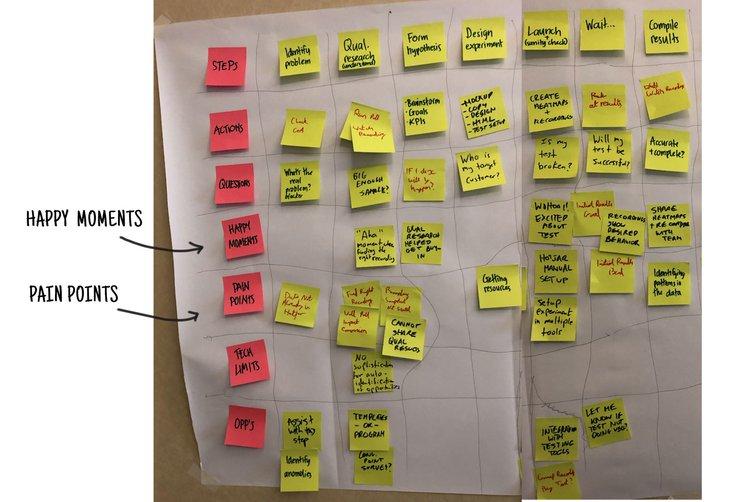
2. Create cross-team alignment around the business
The best, most effective customer journey maps are not the solo project of the user experience (UX) or marketing team (though they may originate there).
Customer journey maps are a quick, easy, and powerful way to help everybody in your business get a clearer understanding of how things work from a customers’ perspective and what the customers’ needs are—which is the first step in your quest towards creating a better experience for them.
Our first goal for preparing a customer journey map was to improve understanding customers across the company, so that every employee could understand the entire process our clients go through.
For example, people from the shipping department didn't know how the process works online; people from marketing didn't know how customers behave after filing a complaint. Everything seems obvious, but when we shared these details, we saw that a lot of people didn't know how the company itself works—this map made us realize that there were still gaps we needed to fill.
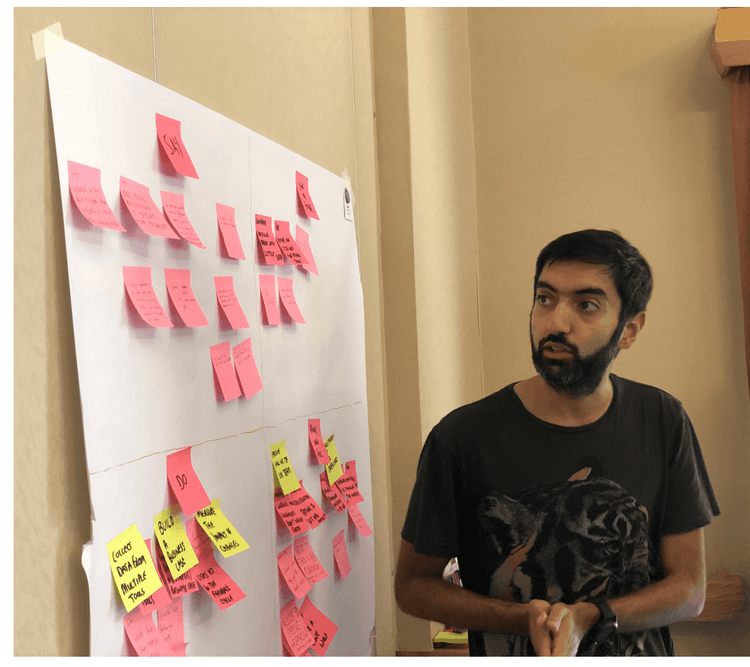
If we discover that customers have a pain point in a specific section of the map, different teams can look at the same section from several angles; customer support can communicate why something is not possible, and engineering can explain why it’s going to take X amount of effort to get it done. Especially in cross-functional teams where we all come from really different disciplines, I find these maps to be an incredible way for us all to speak the same language.
3. Remove internal silos and clarify areas of ownership
As a company grows in size and complexity, the lines of ownership occasionally become blurry. Without clarity, a customer might get bounced like a ping pong ball across Sales, Success, and Support departments—not great for the seamless and frictionless customer experience we all want to offer.
A central source of ‘truth’ in the form of a customer journey map that everybody can refer to helps clarify areas of ownership and handover points.
We were growing as a team, and we realized we needed to operationalize a lot of the processes that, before then, had just been manually communicated. We did it through a customer journey map. Our goal was to better understand where these hand-off points were and how to create a more seamless experience for our customers, because they were kind of being punted from team to team, from person to person—and often, it was really hard to keep tabs on exactly where the customer was in that entire journey.
4. Make improvements and convert more visitors into customers
A customer journey map will take your team from 'It appears that 30% of people leave the website at this stage' to 'Wow, people are leaving because the info is incomplete and the links are broken.' Once everyone is aligned on the roadblocks that need to be addressed, changes that have a positive impact on the customer experience and customer satisfaction will happen faster.
The customer journey map brings it all together: it doesn't matter who you've got in the room. If you’re doing a proper journey map, they always get enlightened in terms of ‘Oh, my word. I did not know the customer's actually experiencing this.’ And when I walk out of the session, we have often solved issues in the business. Accountability and responsibilities have been assigned, and I find that it just works well.

Shaheema (right) working on a customer journey map
Collect the right data to create an effective customer journey map
The secret of getting value from customer journey mapping is not just building the map itself: it's taking action on your findings. Having a list of changes to prioritize means you can also measure their effect once implemented, and keep improving your customers' experience.
This all starts with collecting customer-centric data—the sooner you begin, the more information you’ll have when the time comes to make a decision.
Start mapping your customer journey today
Hotjar lets you experience your customer’s journey through their eyes, so you can visualize what’s working and what needs improvement.
FAQs about customer journey mapping
How do i create a customer journey map.
To create a useful customer journey map, you first need to define your objectives, buyer personas, and the goals of your customers (direct customer feedback and market research will help you here). Then, identify all the distinct touchpoints the customer has with your product or service in chronological order, and visualize the completion of these steps in a map format.
What are the benefits of customer journey mapping?
Customer journey mapping provides different teams in your company with a simple, easily understandable visualization that captures your customers’ perspective and needs, and the steps they’ll take to successfully use your product or service.
Consider customer journey mapping if you want to accomplish a specific objective (like testing a new product’s purchase flow) or work towards a much broader goal (like increasing overall customer retention or customer loyalty).
What is the difference between a customer journey map and an experience map?
The main difference between an experience map and a customer journey map is that customer journey maps are geared specifically toward business goals and the successful use of a product or service, while experience maps visualize an individual’s journey and experience through the completion of any task or goal that may not be related to business.

IMAGES
VIDEO
COMMENTS
Free Google Slides theme, PowerPoint template, and Canva presentation template. Prepare for your next meeting an appealing presentation where you show the customer journey, that is, what path your customers follow from the point when they're interested in your product until they purchase it. We're offering you timelines, roadmaps, tables and ...
Template 2: User Journey Mapping for Software Development. Initiating your software development journey begins with crafting a precise User Journey Map. Start on the right foot with our PowerPoint Slide, offering a structured flowchart for team onboarding, customer onboarding, and user activities. It also incorporates a section outlining ...
Step into your customer's shoes with our customer journey maps PowerPoint templates and Google Slides Themes. Present every touchpoint, from the first interaction to ongoing engagement. Crafted for clarity and fully customizable, these free templates translate complex journeys into captivating visual narratives. Present Your Customer's Path ...
A Customer Journey Map can also be used for analyzing an employee experience, supplier experience, or any other series of steps performed by a person or group of people with a clear goal. Get your presentation custom designed by us, starting at just $10 per slide. STEP 1. UPLOAD PRESENTATION. Share your presentation and design preferences via ...
Free Customer Journey Map PowerPoint (PPT) Templates: Download & edit Customer Journey Map PowerPoint (PPT) & Google Slides templates/themes to highlight your customer experience in PPT presentations. ... A customer journey map is defined as different stages a user goes through when engaging with the organization. The customer journey PPT ...
Download our customizable Customer Journey Map templates with presentation slides, including diagrams that you can use to prepare presentations on marketing, customer segmentation, and behavior. Check through our Customer Journey PowerPoint templates as you choose the one most suitable for your business. Using these templates helps you identify ...
Download journey mapping templates for PowerPoint and Google Slides. Our 100% editable journey mapping slides and templates for presentations can help to prepare awesome presentations visualizing a customer journey. A journey slide can be used to represent a variety of journey concepts, for example, to visualize the flow of the user in a new SaaS platform, or as part of a brick and mortar ...
Download our free customer journey map template or explore our premium options. Remember, a well-crafted map can help in shaping the best user experience for your audience. Dive in and start mapping your customer's journey today! 40+ Free and Premium Customer Journey Map Templates for PowerPoint PPT, Google Slides and Keynote. Easy to Edit.
The Free Customer Journey Map Template for PowerPoint presents four phases of customer interaction with an organization. The 1-slide PowerPoint template for customer journey provides an overview of user experience from three perspectives. The aforementioned are the process, feelings, and pain points. The map template presents a data table ...
By mapping out the journey from beginning to end, you can identify common pain points and make necessary changes to optimize the experience. Our customer journey PowerPoint template is perfect for visualizing the customer journey. Just enter your data and watch as the map comes to life, revealing insights that would otherwise be hidden.
1. Open the template in Canva. 2. In Canva click on "Share" at the top right-hand corner, then click "More" 3. Scroll down further and you will see "Google Drive" button. 4. Choose the "PPTX" or Powerpoint file type. Make sure to click "All Pages" on select pages. 5. Your template is exported to Google Slides!
SlidesCarnival templates have all the elements you need to effectively communicate your message and impress your audience. Download your presentation as a PowerPoint template or use it online as a Google Slides theme. 100% free, no registration or download limits. Download these customer journey templates to visualize and optimize your customer ...
This PowerPoint template takes you through the full customer journey through. The template is colorful, vibrant, and has several layouts to present both qualitative and quantitative data. It provides a timeline view, bar chart, line graph and traditional table format. Each slide includes layouts for text descriptions, data visualization ...
Customer Journey Map Template. This colorful customer journey PowerPoint template will help you get your audience's attention from the get-go. Its bright slides have everything you might need to showcase all the information concerning your customers' decision process. It'll help you identify your customers' interaction with your brand ...
Our slide roadmap template provides a clear visualization of the user's path through various phases. This customer journey presentation is a roadmap slide that maps the user journey phases. It resembles a sales funnel or lead general funnel design that outlines different steps users follow to become customers.
Free Google Slides theme, PowerPoint template, and Canva presentation template. For a product to work 100%, you must understand 100% of the customer's needs. And not only their needs, but also their opinions, understanding who the customer is, identifying their motivations and doubts or looking for the "touchpoints" between the product and ...
Download. This PowerPoint template for User Journey Map combines the most useful features from other templates to create a complete, professional presentation in a matter of minutes. The slide layout is designed to help you build in a logical order, with a thoroughly thought-out design that puts specific focus on the key ideas and text you wish ...
Mapping customer journey PowerPoint template. Use SlideGarage's easy to edit Customer Journey Maps which are beneficial because they are infinitely adaptable and customizable. Teams of all kinds of business, from sales to engineering, can use these customer journey maps to understand the customer better, solve problems and fill gaps in ...
These templates can help businesses better understand their customer's experience, and make data-driven decisions to improve it. Because every business's customer journey will look a bit different, we've rounded up 11 of our favorite journey templates for various use cases. 1. ClickUp Customer Journey Map Template.
The customer journey map template for PowerPoint presentation offers detailed descriptions of the column and row ppt designs. It illustrates the phases a customer undergoes during a purchase, outlining interactions with a company to achieve specific goals. It is alternatively referred to as a user journey, user flow, or customer touchpoints.
The customer journey maps help the marketing and sales departments enhance the touchpoints and analyze the positive or negative results of the new marketing strategies. Professionals also devise new policies for the betterment of the user experience. Our 4-Step Customer Journey Mapping Template for PowerPoint is a horizontal process diagram ...
The User Journey Map Template has a graph to show the customer journey. It has a customer with a like icon and has different emojis. Using this graph, you can show the four stages of the customer's experience. It includes awareness, interest, purchase, and retention. It also has text holders to present the descriptions.
To define everything that needs to happen internally to properly serve users. Examples of user and customer journey maps include companies like Hubspot, Zoom, Mailchimp, Dropbox, and Userpilot. Templates of user journey maps include service blueprints, customer empathy maps, user touchpoints, and effective journey maps.
Here's our beginner customer journey mapping framework to help you create your first complete map in 2 and ½ working days: Day 1: preliminary customer journey mapping work. Day 2: prep and run your customer journey mapping workshop. Final ½ day: wrap up and share your results.