CodeWithRandom
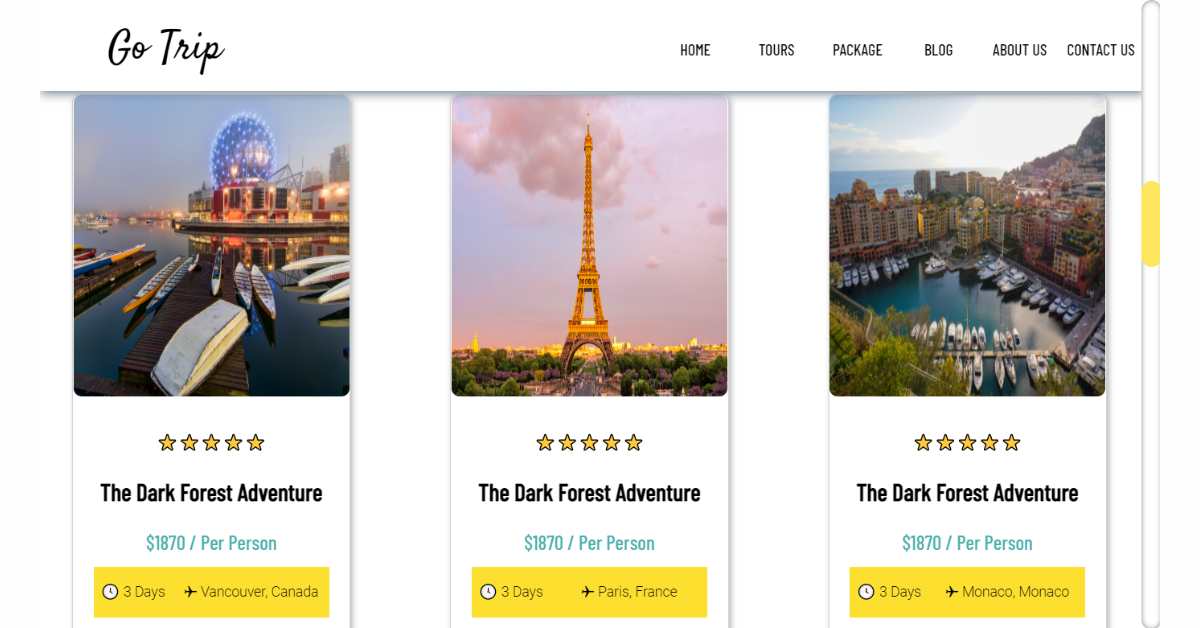

Travel/Tourism Website Project Using HTML and CSS Code
- Post author: admin
- Post published: February 18, 2024
- Post category: Project / HTML & CSS / Html & CSS Project / Project Ideas
- Post comments: 0 Comments
Hello Coder, This post will teach you how to create a Travel/Tourism Website Project Using HTML and CSS Code. The webpage I’m going to share with you in this article is about traveling. It’s quite simple, and you’ll have your own Travel Tourism Website by the end of this article.
Table of Contents
Travel/Tourism Website Project Using HTML and CSS
A travel website is a sort of business that provides customers with travel-related services. When it comes to the future of this industry, numerous aspects will influence how consumers plan their vacations. The rise of mobile usage, greater competition, and a shift in customer expectations are among these factors. The ideal tool for tourists is the travel website creator.
HTML, CSS and JavaScript Projects With Source Code
People are increasingly using their mobile gadgets when traveling, for example. As a result, businesses should ensure that their websites are mobile-friendly. To enhance their profits, companies employ an easy website builder for small enterprises. They should also be aware that competition among online booking sites is increasing.
Travel Website in HTML CSS JavaScript
I hope now you have a general idea of what the project entails. In our article, we will go over this project step by step.
Step1: Setting Up the Structure (HTML)
Let us begin by establishing a Travel/Tourism project. Create a new index.html file in a new subdirectory to house the website layout. copy and paste the HTML code given below into your HTML file.
Every website has three sections: the header, the main body, and the footer. In our project, we will use the same procedure; we will build a header section where we will add the heading, and we will add the main content inside the main section.
Create Portfolio Website Using HTML and CSS (Source Code)
Now that we’ve added structure to our webpage, let’s have a look at it.
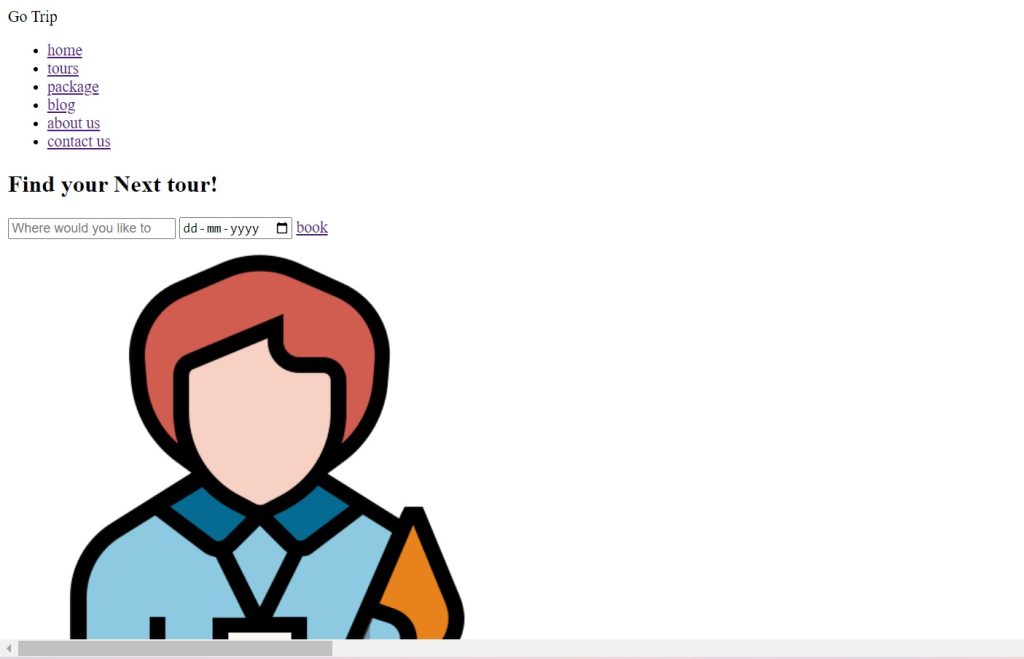
Step2: Styling the Travel Website (CSS)
Let’s concentrate on how we can style our website. I’ll highlight some key points to remember when styling.
ADVERTISEMENT
Default Styling:
We will import several new fonts for our travel website via Google’s import link using the @import url function. Then, using the universal selection, we’ll set the padding, margin, and box size to “border-box”. We’ll style our scrollbar with :webkit-scrollbarselector, setting the scrollbar width to 20px and the border radius to 10px with a yellow background.
Weather App Using HTML,CSS and JavaScript (Source Code)
Navbar Styling:
We will use the class selector (.nav-bar) to set the display to “flex,” with the width set to 100% and the height set to 90 px. We will change the background colour to white using the background colour property, and we will style the navbar items using the ul tag selector.

This is just scratching the surface of what you can do with CSS, And if you want an in-depth guide on CSS then we have got you covered. We have launched an E-Book for you, In this E-Book you will not only learn CSS but also HTML , Javascript , and Bootstrap as well. But Wait! It doesn’t end here, This E-Book also includes 100+ frontend projects and interview questions as well. You can find out more with this link – Master Frontend Development: Zero to Hero
Styling Banner:
Using the selector (.banner) and the background-image property, we will add an image to our background. We’ll set the width and height to 100% and 100vh, respectively, and use the text-align attribute to centre it. Our form element will also be styled.
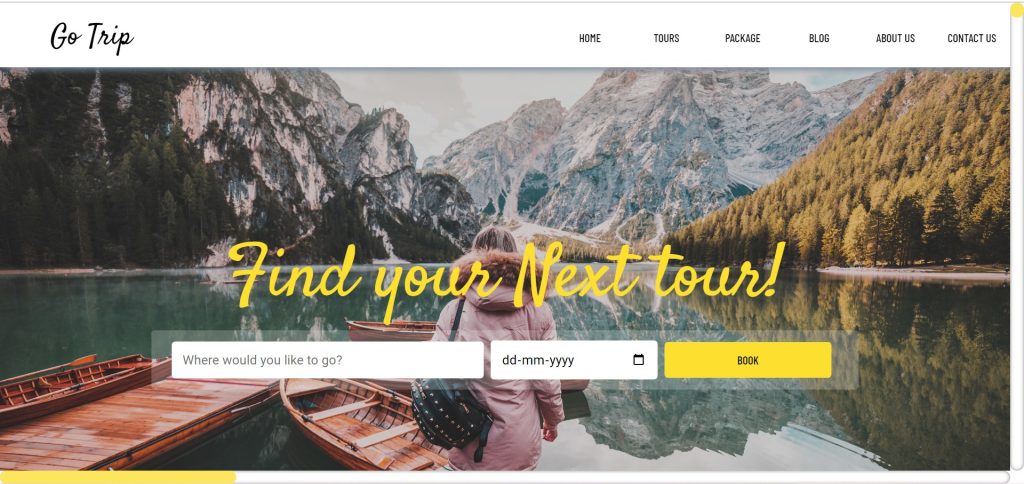
Styling the Services and Places Section
We will utilise the basic CSS concept; first, we will choose the html element using the class selector, and then we will add a background image and set the width and height of the element using basic CSS styling.
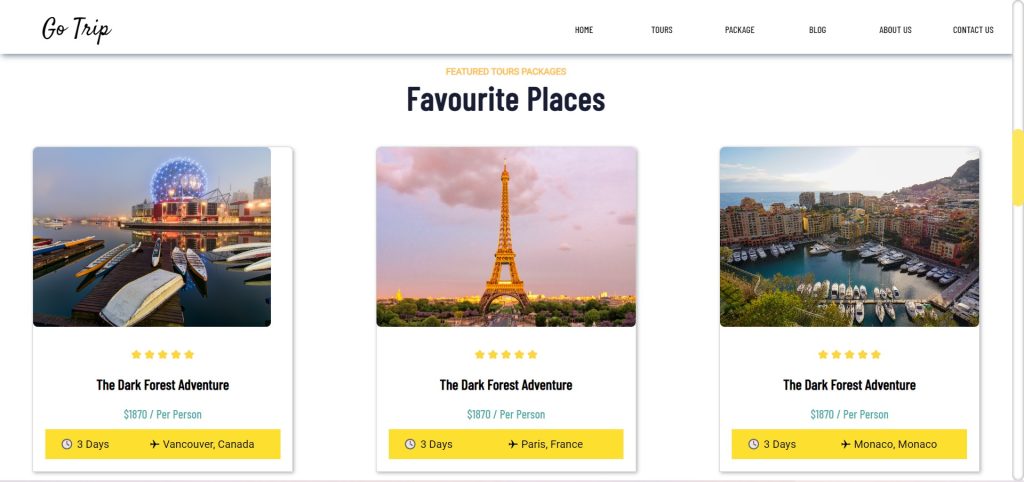
Styling footer:
We will add an image background to our footer and the width and height of our footer using the undordered list tag selector. We will add a black background to our text using the background colour property, and the text will be set as white. We will add responsiveness to our trip website using the media query property.
Ecommerce Website Using HTML, CSS, & JavaScript (Source Code)
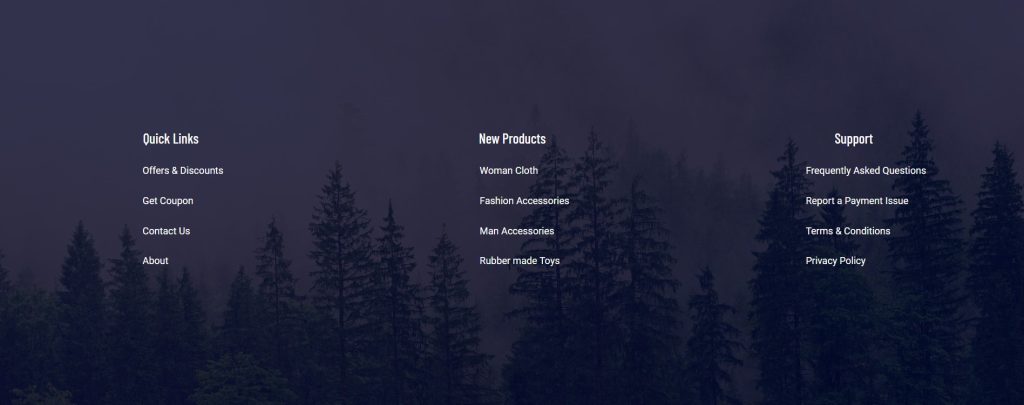
Now we’ve completed our travel website using HTML, CSS . I hope you understood the whole project. Let’s take a look at our Live Preview.
Final Output of Travel/Tourism Website:
Travel/Tourism Projects using HTML and CSS
If you find this Blog helpful, then make sure to search code with random on Google for Front End Projects with Source codes and make sure to Follow the Code with Random Instagram page.
You Might Also Like
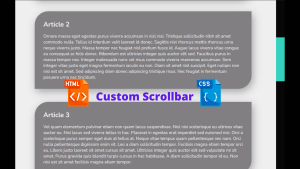
Create Custom Side Scrollbar Using HTML And CSS Source Code

Create Social Media Icons Using HTML & CSS Code
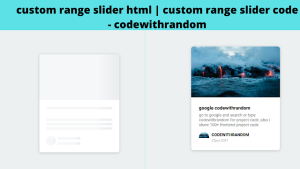
Skeleton Loading Animation Using HTML, CSS, And JavaScript
Leave a reply cancel reply.
Save my name, email, and website in this browser for the next time I comment.

Thanks 🙏 for visiting Codewithrandom! Join telegram (link available -Scroll Up) for source code files , pdf and ANY Promotion queries 👇 [email protected]
- Html Project
- CSS project
- JavaScript Project
Subscribe Now
Don’t miss our future updates! Get Subscribed Today!

Travel and Tourism Website Using HTML and CSS
hey, guys today we are going to learn how to make a travel and tourism website using HTML and CSS . Where wanderlust meets technology, a well-crafted travel and tourism website can be a gateway to incredible experiences for enthusiasts and explorers.
With HTML and CSS as your creative tools, you can design an immersive online platform that showcases the beauty of destinations, provides valuable information, and fuels the dreams of adventure seekers. In this article, we’ll guide you through building such a website from scratch, without delving into complex codes.
HTML, or Hypertext Markup Language, serves as the backbone of any web page. Think of it as the blueprint of a house, providing structure and meaning to the content. HTML uses tags to define different elements such as headings, paragraphs, images, and links. These elements collectively shape the foundation of your travel and tourism website.

CSS, or Cascading Style Sheets, is the tool that breathes life into your website’s visual identity. It’s like the paint and decor that define the atmosphere of a room. CSS enables you to control colors, fonts, spacing, and layout. With it, you can turn your HTML structure into an appealing and captivating design.
Before diving into HTML and CSS, visualize the purpose and aesthetics of your website. Decide on the destinations you wish to feature, the type of content you want to offer, and the overall look and feel you aim to achieve.
Begin by creating a basic structure for your website using HTML. Organize your content into header, navigation, main content, and footer sections. The header can include your logo, a navigation menu, and a catchy tagline. The navigation menu should be user-friendly and enable seamless movement across your website.
CSS is where the magic happens. Create a consistent color scheme that aligns with the travel theme. Choose fonts that are legible and in harmony with your website’s vibe. Structure your layout to suit your content, such as grid layouts for showcasing destinations and single-column layouts for travel tips. Ensure your design is responsive, adapting gracefully to various devices.
Images speak volumes in the travel world. Use high-quality photos that showcase the allure of each destination. Employ image sliders or even videos to immerse visitors in the travel experience. Visual content is pivotal in capturing your audience’s attention and inspiring their wanderlust.
Tourism Website Project Using HTML CSS and JavaScript
Your website’s success relies on the content you provide. Craft engaging narratives for each featured destination, incorporating details about attractions, local culture, and activities. Offer valuable travel advice and insights to guide visitors in planning their trips effectively.
Navigation is a cornerstone of user experience. Design an intuitive menu that allows visitors to navigate effortlessly through your website. The menu should be clear, concise, and accessible from every page, enhancing the user’s exploration.
Implement strategic call-to-action buttons that encourage user engagement. Whether it’s booking a tour, subscribing to newsletters, or exploring specific destinations in more detail, these buttons guide visitors to take meaningful actions.
Before the grand reveal, rigorously test your website across various devices and browsers. Verify the functionality of links, the display of images, and the responsiveness of the design. Gather feedback from peers or potential users to identify areas for improvement and refine your website accordingly.
You May Also Like:
- Animated Website using HTML CSS and JavaScript
- How to Create a Coming Soon Website in HTML CSS and JavaScript
- How to Make a Portfolio Website Using HTML and CSS
- Responsive Sidebar Menu in HTML CSS and JavaScript
- How to Make a Website Using HTML and CSS
With a polished website in hand, it’s time for the grand unveiling. Share your creation on social media platforms, collaborate with influencers, and employ digital marketing strategies to draw traffic to your website. The more eyes that fall upon your virtual gateway, the more dreams you’ll inspire.
In a world where exploration is intertwined with technology, your travel and tourism website becomes a vessel for dreams and aspirations. By harnessing the synergy between HTML and CSS, you can create a virtual realm that captures the essence of travel and invites individuals to embark on adventures of their own.
Remember, your website is a canvas for storytelling, an interactive map for exploration, and a source of inspiration for all who yearn to experience the beauty and diversity of our world. As you embark on this creative journey, let your passion for travel shine through every pixel and line of code, weaving together a digital tapestry that echoes the wonder of our planet.
How to Upload HTML Website on CPanel
I know it’s very important to display the website anywhere around the world. So, Let’s look at that how to upload an HTML website on cpanel. First of All, you’ve Domain and Hosting.
A domain represents your site name like abc.com after the particular name has an extension such as .com, .net, .org, etc. Hosting is used to store your data on a cpanel / online server. So, once you’ve Domain and Hosting, then you are able to upload the website on cpanel. Let’s look at that step by how you can do that.
Conclusion:
hope you’ve learned all about how to make a travel and tourism website using HTML and CSS . By using HTML and CSS techniques, we can create headers that adapt seamlessly to different devices, providing users with an optimal navigation experience.
As more people access the internet on mobile devices, responsive design becomes a necessity for any website that aims to deliver a user-friendly experience to a diverse audience.
RELATED ARTICLES MORE FROM AUTHOR
Convert Figma Design to HTML and CSS
Autocomplete Search Box in HTML CSS and JavaScript
Multi-Page Website Using HTML CSS And JS
Leave a reply cancel reply.
Save my name, email, and website in this browser for the next time I comment.
This site uses Akismet to reduce spam. Learn how your comment data is processed .
Popular Posts
Responsive Drop down Menu Download Free
Simple Website Using HTML and CSS with Source code
Responsive Footer Design Using HTML and CSS

How to Make Portfolio Website in React JS
Search Bar Filter in React JS with API
How to Build Weather App in React JS
Popular category.
- HTML/CSS 74
- JavaScript 17
- React JS 11
- Privacy Policy
- Terms & Condition
- Paid Courses

DEV Community
Posted on Jul 9, 2022
Travel Website Using Html CSS JavaScript
In this video, I will show you how to Create Responsive Travel Website Using Html CSS JavaScript
Live Website Github Repo
HI 👋 I'm Sadee (webdev) In this channel I make videos about Complete Responsive website. You can checkout my channel 👇
📺 My Channel : codewithsadee 🔔 Subscribe : subscribe now
🔗 Essential links
Starter file
⏱️ Timestamps
0:00 - Demo 3:06 - File structure 3:34 - Project initial 8:44 - Header 19:31 - Hero section 25:04 - Destination section 32:57 - Popular tour section 42:30 - About section 48:32 - Blog section 55:42 - Footer 1:09:48 - Media queries

Top comments (14)
Templates let you quickly answer FAQs or store snippets for re-use.
- Location islamabad, Pakistan
- Joined Jun 6, 2022
That was Superb!!
- Email [email protected]
- Location India
- Education Bachelor of CSE
- Work Computer Science Student
- Joined Oct 12, 2021
Such clean and awesome UI
- Joined Mar 15, 2022
- Location México
- Work Ingeniero en sistemas computacionales at Study
- Joined Nov 26, 2020
- Education Self Taught
- Work Software Engineer - Frontend at @Codewithsadee
- Joined Nov 9, 2021
absolutely nice 🔥
- Joined Oct 29, 2021
- Education University of port Harcourt... Computer science.
- Work I'm a web developer and a CEO of myself, in all manner will to develop.
- Joined Nov 16, 2021
- Email [email protected]
- Location Moscow, Russia.
- Education NUS
- Location Lagos, Nigeria.
- Work A store manager by day, a coder by night
- Joined Jul 9, 2022
absolutely amazing work there.👍
- Location Port Harcourt Nigeria
- Education Federal University of Technology Owerri
- Joined Jun 29, 2022
Awesome bro .. Super cool design
- Email [email protected]
- Location Nairobi ,Kenya
- Education The Cooperative University of Kenya
- Work Tech Advisor at Why Ideas
- Joined Jul 3, 2022
nice creativity bro
- Email [email protected]
- Joined Oct 4, 2021
This looks great. And a live website also? Badass 🙂
- Location Boston
- Joined Jul 5, 2022
Great job 👍
- Joined Oct 9, 2023
Can anyone help me with this project connecting it to Mongodb plz Help.
Are you sure you want to hide this comment? It will become hidden in your post, but will still be visible via the comment's permalink .
Hide child comments as well
For further actions, you may consider blocking this person and/or reporting abuse


CSS (Cascading Style Sheets): Styling and Layout of Web Pages
Agbo, Daniel Onuoha - Sep 26

Detailed Comparison of JoyCaption Alpha One vs JoyCaption Pre-Alpha - Ultra Advanced Multi GPU Captioning
Furkan Gözükara - Sep 22
Static Redirects in Vercel
Agbo, Daniel Onuoha - Sep 22

The Future of the Internet: Web3 Development and Its Transformative Potential
Josh Altons - Sep 21

We're a place where coders share, stay up-to-date and grow their careers.
Free CSS Templates, CSS Layouts & More!

117 Travel Website Templates
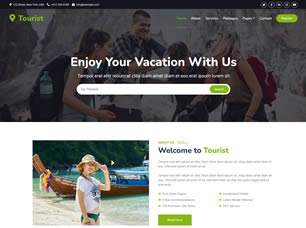
Viewing 1 - 12 of 117 Travel Templates
Akos Mester
3 years ago
Learn how to make a complete responsive tours and travel website design using html css and vanilla javascript from scratch.
the main feature of this website are:
timestamps: 0:00 demo 6:06 file structure 6:54 header section 25:18 home section 31:42 book section 36:05 packages section 40:41 services section 43:36 gallery section 47:22 review section 52:38 contact section 55:00 brand slider 56:36 footer section 59:54 final demo
✔ responsive header / navbar with toggle menu bar effect. ✔ responsive header / navbar with search bar. ✔ responsive header / navbar with login / register form. ✔ responsive hero / home section with video slider using vanilla javascript. ✔ responsive book section using flexbox. ✔ responsive packages section using flexbox. ✔ responsive services section using flexbox. ✔ responsive gallery with hover effect section using flexbox. ✔ responsive review section with touch slider using flexbox. ✔ responsive contact section using flexbox. ✔ responsive brand section with touch slider. ✔ responsive footer section using flexbox.
SOURCE CODES
DOWNLOAD THE SOURCE CODE FROM GOOGLE DRIVE ( INCLUDES IMAGES ): https://drive.google.com/file/d/14TTOIWVYma5dz7GVelsbmKoD13ejXQGS/view?usp=sharing
swiper.js https://swiperjs.com/
font awesome cdn link: https://cdnjs.com/libraries/font-awesome
google fonts: https://fonts.google.com/specimen/Nunito?query=nunito
images are from freepik: https://www.freepik.com/
👕 T-shirts for programmers: https://bit.ly/3ir3Gci
🔔 Subscribe: https://www.youtube.com/channel/UCKwgH3vASrD2brd1l2m6NHw/featured
#html #css #javascript
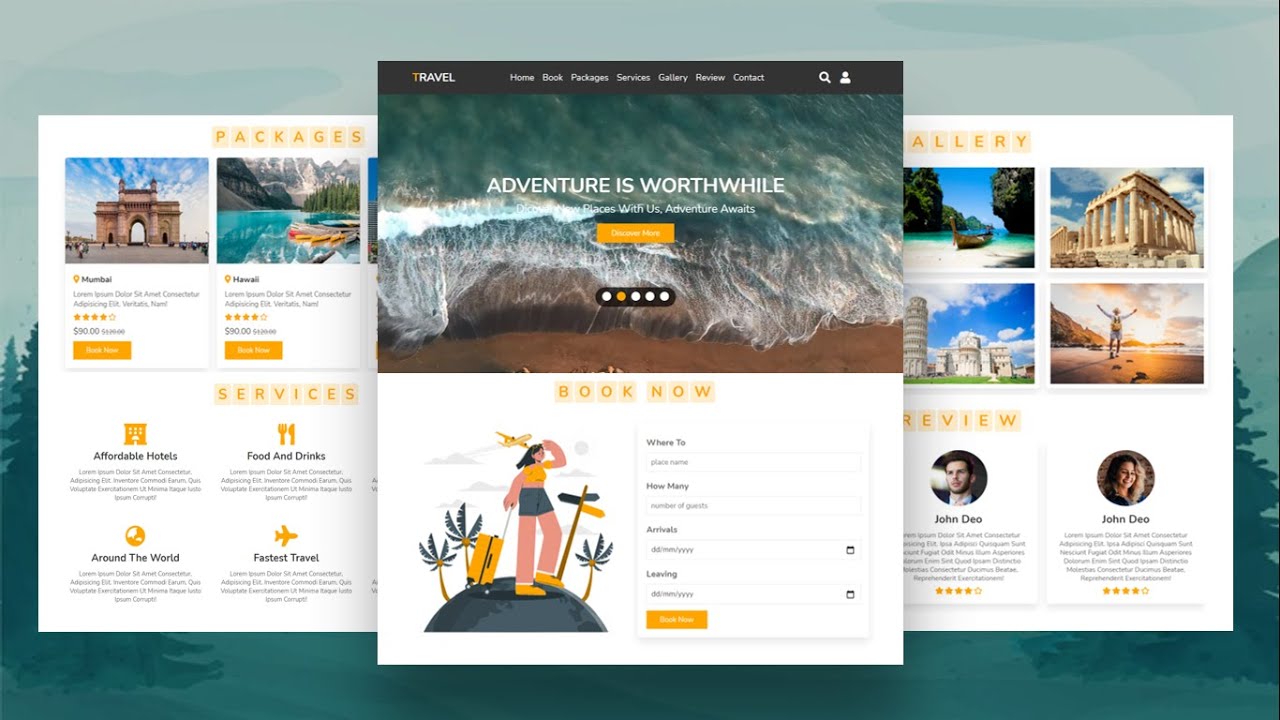
youtube.com
How to design travel websites using html, css & javascript | step by step.
Navigation Menu
Search code, repositories, users, issues, pull requests..., provide feedback.
We read every piece of feedback, and take your input very seriously.
Saved searches
Use saved searches to filter your results more quickly.
To see all available qualifiers, see our documentation .
travel-website
Here are 25 public repositories matching this topic..., ikramdeveloper / tour-website-html-css.
World tours website using html and css
- Updated Jul 28, 2024
Rudra2198 / Travel-Website
A Travel-Website made using HTML & CSS
- Updated Jun 25, 2022
codeaashu / Pathway.
Creating Attractive & Stunning Pathway. - TRAVEL Website Design with fully functionality using HTML & CSS.
- Updated Jan 16, 2024
Lakshya-Saini / Travel-Website
Travel Website - Tripster Duniya
- Updated Nov 3, 2023
hrshainik / natours
It's a travel agency landing page. Here all functionality and animation build with css like navbar, input validation design, card flip, etc.
- Updated Aug 23, 2022
chisombiri / The_Road
Travel tour agency Website. Day 5 of a 10-day personal front end websites challenge.
- Updated Jun 18, 2022
underiya / TravelBee
TravelBee is a website designed to make travel planning easy and convenient. Users can explore travel packages, select destinations, choose dates, and book their journeys seamlessly.
- Updated Mar 14, 2024
erickdc7 / responsive-travel-website-2
Travel Website
- Updated Sep 9, 2023
abdul-alim-0 / Responsive-Travel-Website
Responsive Travel website using HTML & CSS
- Updated Sep 2, 2024
Abhishek10351 / green-horn-travels
- Updated Jul 18, 2024
pH0enix46 / Natours---RESPONSIVE-WEBSITE
⚫ 𝝢𝗮𝘁𝝾𝞄𝗿𝘀 𝗿𝗲𝘀𝗽𝝾𝗻𝘀𝗶𝝼𝗲 𝞈𝗲𝗯𝘀𝗶𝘁𝗲 ⚫ 𝗯𝗮𝘀𝗲𝗱 𝝾𝗻 𝗮𝗱𝝼𝗮𝗻𝗰𝗲𝗱 𝗛𝗧𝗠𝗟 𝗖𝗦𝗦 𝗦𝝖𝗦𝗦 ✅
- Updated May 2, 2024
dagimgetaw / Travel-landing-page
A captivating age travel landing page built with HTML and CSS.
- Updated Apr 15, 2024
mohdrahil101 / safarnama
A complete responsive travel website built using React JS and Tailwind CSS
- Updated Jul 16, 2024
keerti1924 / Travel-Tour-Website
Beautiful travel tour website using HTML, CSS and JavaScript. People who are will learn may follow us. Lets make code easy.
- Updated Nov 22, 2023
abdul-alim-0 / adventure_travel_website
Adventure Travel Website
- Updated Sep 4, 2024
Premjeet-yadav / Travel-website
Hello Everyone, In Masai School we were assigned a task of replicating the Alcazar which is an travelling agency website and we were given an template and we were a group of four member and we completed this entire project in just 6 days.
- Updated Jul 8, 2023
aakashbanerjee98 / Voyger-Travel-Website-Landing-Page
This is a travel website landing page made using html, css and javascript
- Updated Apr 28, 2021
iannellotomas / travelia
The world in your hands. Website design for a travel agency, with several sections and functions adapted to the user experience.
- Updated Feb 27, 2023
Cr31J / TrekTrail
Interactive trip planner: CSS and JS-powered website to effortlessly plan and organize your next adventure or travel itinerary.
- Updated Jul 19, 2023
zaahidali / Unicorn-Gallery-Website
Unicorn Gallery
- Updated Aug 21, 2021
Improve this page
Add a description, image, and links to the travel-website topic page so that developers can more easily learn about it.
Curate this topic
Add this topic to your repo
To associate your repository with the travel-website topic, visit your repo's landing page and select "manage topics."

IMAGES
VIDEO
COMMENTS
Step1: Setting Up the Structure (HTML) Let us begin by establishing a Travel/Tourism project. Create a new index.html file in a new subdirectory to house the website layout. copy and paste the HTML code given below into your HTML file.
Image Slider. To create Image Slider, first we will create a img below the content and then above img we will create 6 divs of background black in a grid. Those divs will cover whole image when needed. So basically, we will show those divs and hide them and in between we will change the background image using JS.
Learn how to design and build your own stunning travel website using HTML and CSS with our step-by-step tutorial. From beginner tips to advanced techniques, ...
HTML uses tags to define different elements such as headings, paragraphs, images, and links. These elements collectively shape the foundation of your travel and tourism website. CSS, or Cascading Style Sheets, is the tool that breathes life into your website's visual identity. It's like the paint and decor that define the atmosphere of a room.
📁 Get the full project from here and support me 🥰👇https://www.buymeacoffee.com/tahmidahmed/e/114020Hire a Web Developer on Fiverr: https://tahmids.net/Hir...
Welcome to our Travel Website project! This is a simple yet elegant platform designed to inspire wanderlust and facilitate travel planning. Our website is built using HTML, CSS, and JavaScript, offering a seamless user experience for exploring destinations and discovering new adventures. HTML: Used ...
Make a professional tourism web page using HTML and CSS coding. New things you will learn include the use of div tags and inserting a video. Materials: ComputerAdobe Brackets or Adobe DreamweaverAn image to use as a banner across the top of the pageA short video downloaded to your computer
how to make complete responsive tour and travel website design using html css vanilla javascript php and mysql database from scratch.complete responsive trav...
<p>In this project, you'll use everything you've learned so far to create a travel website enticing viewers to visit an exotic locale. You should have images of what they'll see, lists of things to see and places to go, and paragraphs of enticing details. You should also use CSS to style the website, using a mix of the simple selectors you've learned.</p> <p>Tip: Can't find ...
We will add responsiveness to our trip website using the media query property. Now we've completed our [travel website] using HTML, CSS . I hope you understood the whole project. Let's take a look at our Live Preview. Now We have Successfully created our Travel website using HTML , CSS. You can use this project directly by copying into your IDE.
Trips Travel is another fully functional & responsive travel management platform built using the MERN stack, offering both user and admin panels with secure user authentication. Users can browse available trips, book their travel itineraries, and provide reviews and ratings for their experiences. Meanwhile, the admin panel provides ...
Travelscapes is a responsive travel website built with HTML, CSS, JavaScript, PHP and MySQL, offering seamless travel planning, booking and exploration. Dive into the world of travel and adventure with us! Topics. mysql php web-development fullstack travel-website responsive-website Resources. Readme License. MIT license Activity.
Travel Website Using Html CSS JavaScript. In this video, I will show you how to Create Responsive Travel Website Using Html CSS JavaScript. Live Website. Github Repo. HI 👋. I'm Sadee (webdev) In this channel I make videos about Complete Responsive website. You can checkout my channel 👇. 📺 My Channel : codewithsadee.
117 Travel Website Templates. TouristView This Free Template ». HotelierView This Free Template ». TRAVELERView This Free Template ». EdulabView This Free Template ». EforladView This Free Template ». AriaView This Free Template ». VanillaView This Free Template ». BistupView This Free Template ».
Trips is a free travel business website template built with Bootstrap 4 & HTML5. It is made for travel agencies, trips, tour organizers, or travel blog websites. Trips have an elegant look with sophisticated and clean layouts. Moreover, all the major browsers display Trips flawlessly because of its fully responsive feature.
how to make a complete responsive tours and travel website design using html css and vanilla javascript from scratch.create a complete responsive travel agen...
You can apply CSS to your Pen from any stylesheet on the web. Just put a URL to it here and we'll apply it, in the order you have them, before the CSS in the Pen itself. You can also link to another Pen here (use the .css URL Extension) and we'll pull the CSS from that Pen and include it.
Landing Page Of Space Tourism Agency. Pure Css and Html mate! space html-css-javascript tourism-website Updated Jun 19, 2023; CSS; SrikarVeluvali / indiatourism Star 0. Code Issues Pull requests Explore the diverse beauty of India's states, from historical wonders to natural landscapes. Plan your adventure and discover the rich culture of India ...
How to Create a REST CRUD API with Sequelize, MySql and Node.js. In this tutorial, we will learn Sequelize orm by doing CRUD operation using nodejs server and MySql database. Sequelize is an open-source Object-Relational Ma. Learn how to make a complete responsive tours and travel website design using html css and vanilla javascript from scratch.
Beautiful travel tour website using HTML, CSS and JavaScript. People who are will learn may follow us. ... javascript css html adventure group-project travel-website tourism-website Updated Jul 8, 2023; CSS; aakashbanerjee98 / Voyger-Travel-Website-Landing-Page Star 0. Code Issues Pull requests This is a travel website landing page made using ...