Google Chrome
What are chrome journeys and how do you use them.
Late last year, Google started testing out a new feature called “Journeys” for Chrome. This feature would allow users to utilize their Chrome history in a more impactful way by showing you not only the sites you’ve visited recently, but how you got there and what you found along the way. Sound cool? This guide will take you through Chrome Journeys and explain how to use the feature.

Table of contents
What are chrome’s journeys, where can i find journeys, navigating to chrome journeys, options for each journey, turning off journeys.
If you’ve ever used a browser, you’ll know that every site you visit is saved and cached as an entry in your History. Your Chrome History is an easy way to see where you’ve been throughout the day, week, or even year. While History is a great tool for finding recent visits, it doesn’t do anything for piecing together a larger puzzle. It doesn’t help you identify the path you took in your search for trips to Alaska or your research into new products and features of those products.
Enter Journeys.
Journeys allow users to see their path through the internet in grouped-up entries. Those entries are based on the topic you searched for or found and display all the sites that you visited in that search. For instance, if you did end up researching a trip to Alaska, Google Chrome’s Journeys page would show you all of the sites you visited that had to do with that research. That includes the initial Google Search, pages you visited from there, and so on. All the information is displayed in a neat window and helps you revisit any of those pages with ease. This is Chrome’s answer to interrupted searches and the natural derailments you experience when browsing the internet.
After the initial testing phase in October 2021, Journeys gained enough traction to make its way into Chrome’s public version that we know and love. The feature eventually rolled out in February 2022 and is available on desktops for users to try out and use. Google Chrome Journeys is now available in these languages:
Unfortunately, Chrome Journeys is not available on mobile devices for the time being. The feature is still quite new so there is room for improvement and a wider OS range in the future.
How to find and use Chrome Journeys
To find your recent adventures through the internet, you’ll need to take a couple of familiar steps into Chrome’s settings. From there, you can explore what Journeys has to offer and possibly make it a back pocket tool for general Chrome use. Here’s how to find Journeys:
- On your desktop, open Chrome .
- At the top-right corner of your screen, tap the overflow (three-dot) menu .
- From there, hover over History and click History in the new menu that appears.
- You’ll see Chrome’s History page initially, but your want to click Journeys at the top.
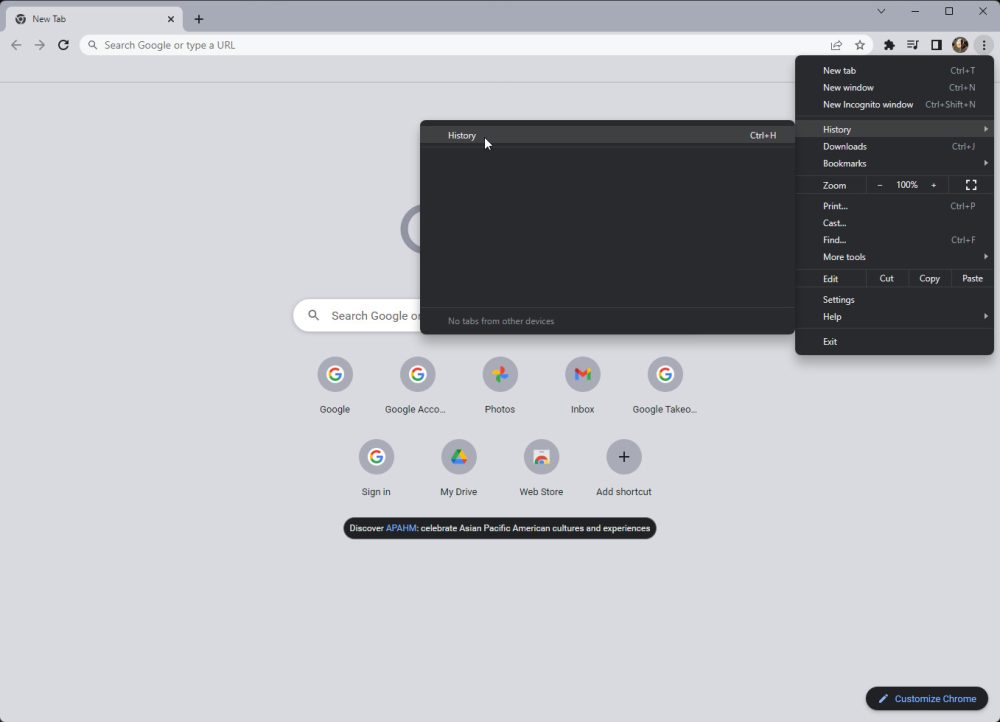
That’s all it takes to get there. You can look through your recent Journeys in Chrome from this page and take a few steps if you need to.
Each entry on the Journeys page has a source site – generally a Google Search – and either one or many secondary sites under it. Those sites represent what you found and visited along your search. On the parent site, you’ll notice an overflow menu on the right-hand side. If you click the overflow menu , you’ll see a couple of options.
You can either open all of those tabs in a new group, remove just the parent site from your history, or remove the whole Journey from your history. Being able to open these sites back up into a new tab group is a fantastic feature that lets you get right back into what you were working on.
For some Journeys, you’ll also notice a list of recommended searches you can perform at the bottom of the card. Just click one of the search bubbles and you’ll be redirected to a new tab. This is helpful for continuing where you left off at any given point, or even taking your search in a new direction. You may also see a See more button. This appears when your Journey is more than a few sites long and can’t be contained in one card without overshadowing others. To view more of your Journey, just tap See more and you can view the whole history of that search.
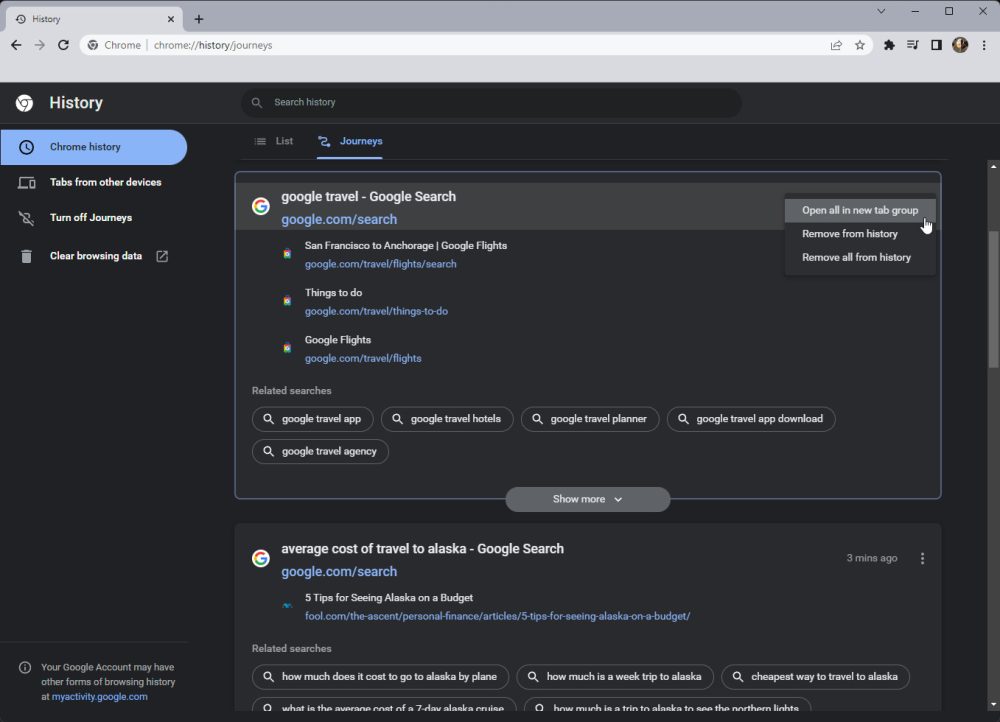
Something worth noting is that Journeys are not currently saved in the cloud and all the information is stored on your local device. This is unlike Google Chrome’s History feature that saves your history for each device in the cloud, allowing you to revisit a site that you first stumbled upon with a different device.
Of course, you don’t have to use Journeys at all. In fact, you can disable the feature altogether. In the Journeys page, you’ll see an option off to the left side that says Turn off Journeys – simply click that and Journeys will immediately be disabled. If you want to turn them back on, click that button again, and the feature will reappear.
In all, Chrome Journeys is a great tool for just about anyone. If you’re a student, researching a new topic, or just browsing to your heart’s content, Journeys should be able to aid you in that endeavor. The feature provides a more unique view of your browsing history in Chrome that focuses on being a little more useful. Because of that, Journeys can become a page you visit during your search for a topic, not always after.
More on Chrome:
- Google Assistant in Chrome, powered by Duplex, can now auto-change stolen passwords
- Google Chrome on Android rolling out customizable toolbar shortcut in rare UI change
- Google tweaks desktop Chrome’s autofill popup so it no longer covers up text fields
FTC: We use income earning auto affiliate links. More.

Check out 9to5Google on YouTube for more news:

Available for Windows, Mac, and Linux, Google C…

A collection of tutorials, tips, and tricks from…
Andrew Romero's favorite gear
Google Pixel 7 Pro
Pixel Watch

Manage push notifications
How-To Geek
Google chrome reinvents your browser history as "journeys".
Chrome is getting some fantastic new features soon.
Quick Links
What are google chrome journeys, what else is new in chrome.
Google announced many new features coming to its beloved Chrome browser, one of which will change the way you go back to the websites you've researched previously. Plus, Chrome is adding more address bar actions.
Essentially, Journeys takes the websites in your browser history and groups them based on topics. So, if you're in the middle of doing some research and you need to get up and walk away, Chrome will group those websites together so you can go back and pick up where you left off with a simple search. This is definitely easier than just a list of recently visited websites, which can be challenging to navigate.
In a blog post, Google explained how to use the feature. It said, "When you type a related word into your search bar and click on 'Resume your research' or visit the Chrome History Journeys page, you see a list of relevant sites you visited and can quickly pick up where you left off, whether it was earlier today or weeks ago."
You can delete websites and clusters of websites from your history as you'd expect. So if your research takes you to places you'd rather not remember, you can delete them just like you would any other part of your browser history.
Related: What's New in Chrome 92, Available Now
This comes after Google tested Memories in Chrome 92 , though this appears to be a different implementation of a similar idea.
A Chrome feature many people aren't taking advantage of is Actions . You can enter specific commands to navigate around the browser quickly. For example, you could type "Clear browsing data" to quickly delete your history.
Related: What's New in Chrome 87, Available Now
Now, Google is adding a bunch of new actions. Here's what Google is adding:
- "Manage settings"
- "Customize Chrome"
- "View your Chrome history"
- "Manage accessibility settings"
- "Share this tab"
- "Play Chrome Dino game"
You can simply type any of those into your browser's address bar to accomplish the actions quickly and easily.
Additionally, Google is adding new Chrome widgets for Android. With them, you can start a text search, voice search, Lens search, or open an Incognito tab right from your home screen. If you're an Android user, these widgets should come in handy.
Related: What's the Difference Between Incognito Mode and a VPN?
Google Chrome just got a big upgrade — here's how it works
Google Chrome Journeys reinvents search history to help users

Update: Chrome for iOS just got a bunch of impressive upgrades , including a password manager feature
Google Chrome has introduced a new feature titled Journeys that can recall a user's search rabbit hole if they ever get sidetracked. And there's a bunch of other Chrome upgrades that will make your life easier.
Google claims that since people are constantly being interrupted, Journeys will help users pick up their search journey where they left off. So, for example, if a search inquiry on the best cupcakes leads a person down The Great British Baking Show rabbit hole, but said person then gets a call and begins searching for something else, they can always go back into their search history and click on Journeys to see where their mind was leading them.
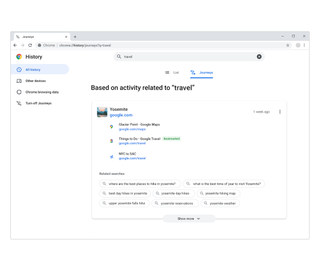
Not only that, if the above user begins typing in "Great British..." into the search bar, Chrome will suggest if they want to "Resume your research," which will then take users to their Journeys page.
It doesn't matter if the search inquiry were made earlier that day or weeks prior, according to Google. The search giant also claims that it will bring the sites users were engaging with most up to the top, so it's more than a simple search history index.
Of course, there are some that might want to delete their search ladders. Users can delete individual search items or search clusters altogether. They can even turn off Journeys.
At the moment, Journeys is not linked to a user's Google account, and will only save on to the device itself. So, users cannot continue a Journey between desktop and a laptop. Journeys is not available on Android or iOS versions of Chrome but could be added later based on user feedback. Journeys is also not available on all versions of Chrome, only ones set to English, German, Spanish, French, Italian, Dutch, Portuguese and Turkish.
Sign up to get the BEST of Tom’s Guide direct to your inbox.
Upgrade your life with a daily dose of the biggest tech news, lifestyle hacks and our curated analysis. Be the first to know about cutting-edge gadgets and the hottest deals.
New Chrome Actions
Along with Journeys, Google also announced some new Chrome Actions, which helps people more quickly resolve things via the address bar. For example, a user can type in "manage settings," "view your Chrome history," "share this tab" or "play Chrome Dino game" and Chrome will be able to quickly bring up these settings, functions or pages. Other Actions include "customize Chrome," "view Chrome history" and "manage accessibility settings."
These new Chrome Actions and more will be coming soon to desktop and mobile.
Chrome Widget for Android
Google also announced a new Chrome widget for Android. With this widget, users can quick start a search text, voice search, lens search or open an incognito tab all without ever opening up Chrome.

Users can also create a widget for the Chrome dino game. This new Android widget is rolling out now.
In other Google app news, the YouTube TV iPhone app is about to leapfrog YouTube's app on PiP.
Read next: Google Chrome 104 has a nasty bug that could let websites mess with your clipboard
Imad is currently Senior Google and Internet Culture reporter for CNET, but until recently was News Editor at Tom's Guide. Hailing from Texas, Imad started his journalism career in 2013 and has amassed bylines with the New York Times, the Washington Post, ESPN, Wired and Men's Health Magazine, among others. Outside of work, you can find him sitting blankly in front of a Word document trying desperately to write the first pages of a new book.
Android apps that open Chrome just got a new picture-in-picture feature
Gotta collect 'em all — Opera adds Gemini AI to its browser
Tempur-Pedic Tempur-Cloud vs Puffy Cloud: Which foam mattress is best for your aches and pains?
Most Popular
- 2 Netflix just got one of Max's most underrated shows — and it's 100% on Rotten Tomatoes
- 3 Whoops! It looks like Galaxy Watch FE may have just been confirmed by Samsung
- 4 Netflix just got the best 'Godzilla' movie of all time — and it made me a believer
- 5 WWDC 2024 may feature no new hardware — here’s what to expect instead
- 2 This MacBook just crashed to $829 — and it's one of the best laptop deals I've ever seen
- 3 Epic Skechers sale at Amazon — 21 deals I'd get from $17
- 4 Sonos Ace review: Stunning sound and superb noise-canceling
- 5 Netflix just got one of Max's most underrated shows — and it's 100% on Rotten Tomatoes
Chrome’s new tool should let you revisit your old Google rabbit holes
Journeys groups your search history together by category.
By Emma Roth , a news writer who covers the streaming wars, consumer tech, crypto, social media, and much more. Previously, she was a writer and editor at MUO.
Share this story
:format(webp)/cdn.vox-cdn.com/uploads/chorus_asset/file/10673529/acastro_180416_1777_chrome_0001.jpg)
Google Chrome is rolling out Journeys, a feature that lets you revisit your old browsing sessions based on the subject matter you were searching for. If you type a word in the address bar that’s related to some convoluted rabbit hole you’ve been down in the past, you’ll see a “Resume your research” option that links you to the related sites you’ve visited before.
:format(webp)/cdn.vox-cdn.com/uploads/chorus_asset/file/23226080/chrome_journeys_feature1.jpeg)
So far, it sounds like it could be a much more viable solution than digging through your search history for that one site you kind of remember visiting three weeks ago. If you were knee-deep in research about axolotls, you should see all the related pages you accessed in Journeys whenever you type in the creature’s name at a later date. The Journeys page will prominently display the sites you’ve spent more time on and will also provide suggestions based on what you’ve searched for.
Google notes that you can delete specific sites included in your Journeys, erase entire chunks of your history, as well as turn off the feature altogether. None of it is saved to your Google Account either, so you won’t have to worry about past Journeys haunting your browsing experience on mobile — for now, at least (Google wants to expand it to other devices in the future). It’s currently available on the desktop version of Chrome on all operating systems in English, German, Spanish, French, Italian, Dutch, Portuguese, and Turkish.
Besides Journeys, Google is also adding a couple of more updates in the form of Chrome Actions and widgets. Chrome Actions are commands you can give Chrome by typing them directly in your address bar — some new ones include “manage settings,” “share this tab,” and “view your Chrome history,” all of which are more convenient than opening and scrolling through Settings. Google offers a full list of Actions on this page .
:format(webp)/cdn.vox-cdn.com/uploads/chorus_asset/file/23226242/chrome_android_widgets.jpeg)
Lastly, Google is adding some new widgets for Chrome on Android (that were first spotted in the beta release of Chrome 95 last year ). Two widgets come with the options to conduct a text, voice, Lens, and private search, but they’re in different formats — one is presented with the Chrome address bar on top and four icons below, while the other has a horizontal layout with the address bar to the left of the icons. There’s also a separate widget for Google’s dino game, which is known for appearing when you use Chrome in offline mode. Google says you can add widgets by long-pressing on Chrome’s icon and then selecting “widgets.” It seems like a simple way to run up a quick search or jump over cacti on the fly.
Here’s Jensen Huang signing a woman’s chest
Humane warns ai pin owners to ‘immediately’ stop using its charging case, there’s a secret smart home radio in your new mac, it’s getting cheaper to filter carbon dioxide out of the air, nvidia is now more valuable than apple at $3.01 trillion.
More from Tech
:format(webp)/cdn.vox-cdn.com/uploads/chorus_asset/file/25184511/111323_PlayStation_Portal_ADiBenedetto_0013.jpg)
Sony’s portable PlayStation Portal is back in stock
:format(webp)/cdn.vox-cdn.com/uploads/chorus_asset/file/23925998/acastro_STK054_03.jpg)
The Nintendo Switch 2 will now reportedly arrive in 2025 instead of 2024
:format(webp)/cdn.vox-cdn.com/uploads/chorus_asset/file/19336098/cwelch_191031_3763_0002.jpg)

The best Presidents Day deals you can already get
:format(webp)/cdn.vox-cdn.com/uploads/chorus_asset/file/25289959/Command_Line_Site_Post_Dylan_Field_Figma.jpg)
Interview: Figma’s CEO on life after the company’s failed sale to Adobe
Finding answers gets better with Chrome
Feb 08, 2022
[[read-time]] min read

Every month, we look to add more features to Chrome to help you find information and get things done while navigating the web, whether you're on your laptop or phone. Here’s what’s new:
Jump back into your Journeys and find what's next
Our days are constantly filled with interruptions. You might be researching across multiple pages for hikes for the weekend or information about vaccines, then quickly need to switch over to a last-minute work call, only to forget where you originally left off. Now with Journeys, rolling out in the latest version of Chrome for desktop, you can revisit past explorations grouped by topic.
When you type a related word into your search bar and click on “Resume your research” or visit the Chrome History Journeys page, you see a list of relevant sites you visited and can quickly pick up where you left off, whether it was earlier today or weeks ago. Journeys will even take into account how much you’ve interacted with a site to put the most relevant information front and center, while also bringing you helpful suggestions on related searches you may want to try next.
Importantly, you’re always in control of your data. You can delete individual items or entire clusters of activity — or turn off Journeys completely. As always, you’ll be able to clear your browsing history right from Chrome settings. Finally, Journeys currently only groups history on your device — nothing is saved to your Google account. And based on user feedback and interest, we’ll explore adding the ability to access Journeys in Chrome across multiple devices (just like bookmarks or passwords). Journeys is rolling out to Chrome desktop on any OS in English, German, Spanish, French, Italian, Dutch, Portuguese and Turkish.

The Journeys feature of Chrome groups together your search history based on topic or intent
Take action directly from your address bar
Rolling out now, we’re releasing more Chrome Actions to help you get more things done quickly from the Chrome address bar. We first released Chrome Actions a couple years ago , with Actions like Clear browsing data . You can save time with an Action by typing its title. The Chrome address bar also predicts when you could benefit from a Chrome Action based on the words that have been typed. Some of our favorite new Actions are:
- “Manage settings”
- “Customize Chrome”
- “View your Chrome history”
- “Manage accessibility settings”
- “Share this tab”
- “Play Chrome Dino game”
Soon, look out for more Chrome Actions coming to more languages and to mobile.
Chrome-ify your Android home screen
With the new Chrome widgets for Android, you can quickly start a text search, voice search, Lens search or open an Incognito tab right from your homescreen. There’s even a shortcut to play the Chrome dino game – even if you’re online. Or, if you really love the dino game, there’s a widget dedicated just to our prehistoric friend. Rolling out now, to get the Chrome widget for Android, long press the Chrome icon then select “widgets.”

Add new Chrome widgets to your Android homescreen
We have so many more tools and features that we think you’ll love in 2022. If you do have any suggestions on things you want to see, send us a tweet @googlechrome .
Related stories

How we developed Chrome’s first AI tools

5 AI tools to help organize your digital life

Download the new Chrome on your Arm-compatible Windows PC

Browse safely with real-time protection on Chrome

3 new Chrome features to get more helpful suggestions

6 Android experiences to see at MWC Barcelona
Let’s stay in touch. Get the latest news from Google in your inbox.
How to Use Chrome Journeys to Resume Old Internet Searches
This new Chrome feature could help you retrieve memories you'd long forgotten.
Journeys is Google's latest addition to Chrome's powerful search tools. With Journeys, you'll no longer have to comb through your search history to revisit past web searches. Instead, Google does the hard work for you, grouping your past searches by topic or intent. You can quickly access the information you need on the same day or weeks later.
How Does Chrome Journeys Work?
You can access Journeys two ways:
- Type a subject you've searched before into Chrome's search bar and click on Resume Your Search .
- From Chrome's setting's menu, go to History > All History to see a list of relevant sites.
If you search for "travel", Google will show you sites you've visited related to travel. Chrome arranges Journeys based on how often you visit particular web pages, so you'll see the most relevant information first.
From there, you can explore the suggested related searches provided at the bottom of the screen to delve deeper into the topic. Google stresses that you're in control of your data. So if you don't like the idea of Google organizing your search history, you can disable Journeys in Chrome's history page.
Related: The Advanced Chrome Settings You Should Be Using
You can also delete specific activity clusters or individual items, and you can always clear your browser history whenever you want. Plus, your search clusters are only saved to your device, not your Google account.
For now, Journeys will be available to anyone using desktop Chrome in English, German, Spanish, French, Italian, Dutch, Portuguese, or Turkish. Google is also considering adding multi-device access to Journeys in the future.
Related: Tips and Tricks to Use Google Search More Effectively
When Can I Use Chrome Journeys?
Journeys should be available on your Chrome browser in the next few weeks. Google says it's currently rolling Journeys out, so the wait shouldn't be too long.
Trying to recover past searches often seems like an exercise in futility, so Journeys is a welcome time-saving feature. It combines the best characteristics of bookmarks and browser histories, intuitively grouping searches based on topics or intent. This allows you to explore subjects you researched at an earlier date.
Chrome gives your search history more context with new Journeys feature

What you need to know
- Google rolls out the new Journeys feature for the Chrome desktop browser.
- Google also enables new Chrome Actions to get more things done from the address bar.
- New Chrome widgets are rolling out for Android devices for quick access to searches and other features.
Google is finally rolling out Journeys for Chrome desktop browsers, a feature that the company has been testing since October and hopes will enhance your browser history.
Journeys takes your past searches and page visits and groups them together based on the topic. This way, it may be easier to pick up where you left off, whether it was a page you visited today or months ago. Additionally, Google will suggest other relevant searches related to the pages you visited to help you expand your search.
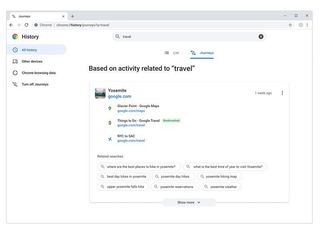
Google says it considers how often you visit certain sites, so it'll show you the most relevant items first. And users have the freedom to delete individual items, groups of items, or turn the feature off. However, Google notes that Journeys only saves this information on-device, so your history is safe with you.
Journeys is available on the best laptops in English, German, Spanish, French, Italian, Dutch, Portuguese, and Turkish. Google is looking to expand the feature so you can view Journeys on multiple devices. To access the feature, you can visit the Journeys page in Chrome History or click on "Resume your research" when typing a related term in the Omnibox to pick up where you left off.
Speaking of the address bar, Google is adding more Chrome Actions. For anyone not familiar with how to use Chrome Actions , it's a feature that lets you perform various functions in Chrome without having to dig for certain settings. Now you can perform the following actions just by typing them into your address bar:
- "Manage settings"
- "Customize Chrome"
- "View your Chrome history"
- "Manage accessibility settings"
- "Share this tab"
- "Play Chrome Dino game"
Lastly, Chrome is getting some new widgets that will make it easy to perform a search from your phone's home screen, in case the Google Search bar isn't enough. With it, you'll be able to access Lens, perform a voice search, open an Incognito tab, and even play the Dino Game, if that's your thing.
These new features and widgets should be rolling out now, although Journeys and Chrome Actions are only available on desktop for now. Google says it's looking to expand Chrome Actions to mobile devices and in more languages.
Be an expert in 5 minutes
Get the latest news from Android Central, your trusted companion in the world of Android
Derrek is a long-time Nokia and LG fanboy who loves astronomy, videography, and sci-fi movies. When he's not working, he's most likely working out or smoldering at the camera.
How to search for a song on YouTube by singing or humming
Android 15 Beta 2.2 hammers away 'Private Spaces' issues and NFC
Google's Gemini app finally expands to the UK and EU
Most Popular
- 2 First Galaxy Watch FE renders surface revealing its design and specs
- 3 Future budget Android phones will have tougher screens thanks to Corning's new glass
- 4 Shokz OpenFit Air and OpenSwim Pro: "Wow!" moments in the water
- 5 30TB hard drives with HAMR tech are now a reality, and I'm thrilled

IMAGES
VIDEO
COMMENTS
How to find Chrome Journeys. With Chrome or Chrome OS open on your computer, click the three dots (top right) and choose History then History again. You can get to the same screen by pressing Ctrl ...
Here’s how to find Journeys: On your desktop, open Chrome. At the top-right corner of your screen, tap the overflow (three-dot) menu. From there, hover over History and click History in the new ...
Essentially, Journeys takes the websites in your browser history and groups them based on topics. So, if you're in the middle of doing some research and you need to get up and walk away, Chrome will group those websites together so you can go back and pick up where you left off with a simple search. This is definitely easier than just a list of ...
How to use Google Chrome Journeys. 1. Open the Google Chrome browser on your desktop computer. 2. Click on History. 3. Go to Show Full History. 4. Select the Journeys tab to the right of List at ...
New Chrome Actions. Along with Journeys, Google also announced some new Chrome Actions, which helps people more quickly resolve things via the address bar. For example, a user can type in "manage ...
Besides Journeys, Google is also adding a couple of more updates in the form of Chrome Actions and widgets. Chrome Actions are commands you can give Chrome by typing them directly in your address ...
On Mac: Command + Y. On Linux: CTRL + H. Inside the History page, click on the Journeys tab at the top adjacent to List. You should see all the topics you ever searched for on Google Chrome on this desktop. If you wish to access the Journeys feature directly on Google Chrome, enter the following address “ chrome://history/journeys ” inside ...
Now with Journeys, rolling out in the latest version of Chrome for desktop, you can revisit past explorations grouped by topic. When you type a related word into your search bar and click on “Resume your research” or visit the Chrome History Journeys page, you see a list of relevant sites you visited and can quickly pick up where you left ...
You can access Journeys two ways: Type a subject you've searched before into Chrome's search bar and click on Resume Your Search . From Chrome's setting's menu, go to History > All History to see a list of relevant sites. Image Credit: Google. If you search for "travel", Google will show you sites you've visited related to travel.
Google is looking to expand the feature so you can view Journeys on multiple devices. To access the feature, you can visit the Journeys page in Chrome History or click on "Resume your research ...