

Travel With a Laptop: Pros and Cons and How to Pack
By: Author Zachary Friedman
Posted on Last updated: February 8, 2024
Categories Travel , Travel Gear , Travel Tips
Home » Travel » Travel With a Laptop: Pros and Cons and How to Pack
While preparing for your next big trip, one of the more difficult decisions you’ll need to make is whether or not you want to travel with a laptop. If you do decide to pack your laptop, how will you protect it from damage and theft? How will you protect your privacy and keep your data safe from online criminals?
To help you decide, this guide outlines the pros and cons of travel with a laptop. We’ll cover productivity, weight and bulk, security, privacy, entertainment, and more. I’ll also explain exactly how to pack your laptop to prevent damage and how to secure your laptop from thieves and online criminals. In addition, I’ll also share a few tips for flying with a laptop to help make your trip a bit smoother. I’ll also recommend a few of the best travel laptops. You can’t eliminate the risk of damage, theft, or cybercrime but you can reduce it by taking some simple precautions.
For some travelers, the decision to pack a laptop is easy. For example, if you run an online business, create content, freelance, or if you’re on a business trip, the decision is made for you. I always have to pack my laptop because I work while I travel. I have no other choice. If you just want to stay up to date with your favorite TV show and post to social media once in a while, the decision becomes a bit more difficult. I’ll share some laptop alternatives for those who may not need a full computer.

Table of Contents
- Pros and Cons of Traveling With a Laptop
- How to Protect Your Laptop from Damage
- How to Protect Your Laptop from Theft
- Keeping Personal Information Secure
- Packing a Laptop for Travel
- Flying or Taking a Bus or Train with a Laptop
- Tips for Traveling with your Laptop
Laptop Alternatives for Travel
- How to Choose a Laptop
- Laptop Travel Accessories
- The Best Travel Laptops

Should I Travel With a Laptop? Pros and Cons
Ideally, you want to travel as light as possible. This means leaving unnecessary items at home. Whether or not your laptop is necessary depends on a number of factors including your job, the types of tasks you need to perform, where you’re traveling, and how long you’re traveling. Sometimes a smartphone, tablet, or other portable device is a sufficient replacement.
Pros of Traveling With a Laptop
- Packing a laptop increases productivity- With a laptop, you can quickly and efficiently write emails, blog posts, journals, code, reports, or whatever else you need to type. You can type much faster on a physical laptop keyboard than you can on a phone or tablet touch screen. A laptop also allows you to perform tasks that require large amounts of computing power such as editing videos and photos. A laptop can also run all of the software that you need for your job including Microsoft office, code editing software, accounting software, video and photo editing software, and whatever else you may need. Even though mobile versions of these programs exist, the full desktop version is always more powerful. The larger screen also increases productivity by allowing you to use two applications at once. There are some tasks you just can’t do without the power and screen real estate of a laptop. In addition, you can also use your laptop to upload, sort, and store as many photos and videos as you can take. You can do all of this work in a hostel, coffee shop, or even on a bus, train, or plane.
- Laptops offer plenty of computing power- A good laptop has plenty of power for editing videos and photos, running multiple programs and browser tabs at once, and even gaming. A phone or tablet just can’t offer the same level of processing power.
- Entertainment options- With a laptop, you can comfortably keep up to date on your favorite TV shows and movies while you’re traveling. Most modern laptops feature a 13-1 inch HD screen and decent quality speakers. Watching a movie is a great way to pass the time on a flight, bus ride, or train ride. If you’re into gaming, you can pack a gaming laptop and play whenever you get a decent internet connection. If you’re traveling somewhere remote where you may not have internet access, you can download all of your favorite movies, TV shows, music, and games and store them on your hard drive.
- Your laptop gives you more storage space for travel photos and videos- Laptops generally have more storage space than a phone or camera SD card. For example, most base model laptops come with a 256GB SSD drive. Higher-end models have a terabyte or more. If you take a lot of video or photos when you travel, you may need to move them to your laptop to free up some more space on your phone or camera SD card. Of course, you could achieve the same thing with an external hard drive or multiple SD cards. You could also back your data up to the cloud. This is only an option when you get a good internet connection. After moving your photos and videos to your laptop, you can easily sort and organize them and edit them.
- Laptops offer better security and privacy options- If you don’t pack a laptop, you can visit an internet cafe if you need to use a computer during your trip. Some hostels also still have computers for guests to use. The problem is that these computers may not be secure. For example, they could contain keylogging software and steal your login information. They could be infected with various viruses that can steal or destroy your data. Identity theft is a serious concern while using a random computer. The last thing you want is for criminals to access your bank account, email, or social media accounts. When you travel with your own laptop, you can take extra steps to make sure that your connection is secure. For example, you can use a VPN (virtual private network). You can encrypt your data. You can also pick and choose where you connect to the internet. For example instead of logging into your online banking or email on a random computer, you can wait and log in on your own secure computer on a secure network at a public library or airport. This is much safer.
- Laptops offer plenty of software options- On your laptop, you can run powerful programs that are designed for productivity. Smartphones and mobile apps are great and continue to get more powerful. They still can’t compare to full desktop programs in most cases. If you need to edit photos or videos, code, or do a lot of word processing, you’ll be happy you packed your laptop.
- You can work from anywhere- With a laptop, you can get work done in a hostel, hotel, train, bus, airplane, cafe, restaurant, library, or even a city park. These days, wifi is everywhere. The only place I had trouble finding wifi was in parts of Africa. Sometimes I’d have to search for a cafe with working wifi. If you can’t get a wifi connection, you can buy a local sim card with some data and use your phone as a mobile hotspot and tether.
- More efficient- A laptop allows you to get work done on your downtime, even if you don’t have an internet connection. For example, during a long bus ride you could sort photos, draft emails, or write a blog post instead of just sitting there. Once you arrive at your destination you’ll have more free time to explore because you already got some of your work done.
- You have your own computer set up the way you like it- When you pack a laptop, you have all of your files with you. They are exactly where you want them. All of the software you need is already installed. You can run whatever operating system, editing software, or accounting software you like. You don’t have to wait for files to download or install any programs. Everything is ready to go. You can’t get this experience at an internet cafe.
- You can charge your other electronic devices with your laptop battery- You can use your laptop’s large battery to charge your phone, camera, e-reader, headlamp, smartwatch, or any other device that charges through USB. This comes in handy when you’re traveling somewhere where you don’t have access to electricity. You can treat your laptop like a big external battery.
- You don’t have to go to internet cafes- If you don’t travel with a laptop and you find yourself needing to use a computer, you may need to go an internet cafe. This has two drawbacks. First, it costs money. Over the course of a multi-month trip, you could spend a couple of hundred dollars in internet cafes if you go a couple of times per week. You also have to find one. In much of the world, they aren’t as common as they were 10 years ago. If you have your own laptop, you can almost always find free wifi.

Cons of Traveling With a Laptop
- Passing through airport security is a hassle- This is the biggest annoyance to me. At most airports, you’ll have to remove your laptop when you pass through security. During an international flight, you might pass through security 2-3 times. You have to put your laptop in a separate bin. Having to remove your laptop from its case isn’t a big deal but it is kind of annoying. When you’re going to fly, make sure your laptop is easily accessible.
- Laptops are heavy- A standard 15” laptop weighs around 5 pounds (around 2.25kg). A lightweight ultrabook style laptop with a 13” screen weighs around 2.5-3 pounds (around 1.3kg). This is a significant amount of extra weight to carry around in your backpack. Particularly while hiking, walking to hostels, and chasing down buses when you’re running late. The more weight you have to carry around, the less happy you’ll be while traveling from one city to the next. Also, if you’re trying to pack only a carry-on bag, a laptop takes up almost a quarter of your carry-on allowed weight. Most airlines allow 10 kilos or 22 pounds in a carry-on bag. If you’re carrying a laptop, you can’t really consider yourself an ultralight traveler.
- Laptops are bulky- Your laptop, case, charger, and accessories eat up a big chunk of space in your pack. It can be difficult to stay within carry-on size limits if you are the type of traveler who doesn’t like to check a bag. For example, when I travel without a laptop, I can easily fit everything in my 40-liter backpack. When I pack my laptop, I usually use a 60-liter pack. Having a bulky pack makes travel a bit more difficult. You’ll have to check your bag when you fly. You may not be able to take your bag with you on a bus. Carrying a large bag also draws more attention to you while walking around a city. It’s harder to blend in. Large backpacks are also cumbersome.
- You’ll worry about your laptop getting stolen or damaged- Because a laptop is such an expensive and fragile item, you may feel nervous about leaving it in your hotel room or hostel dorm. While taking the bus or train to your next destination, you constantly have to keep an eye on your bag out of fear that someone will rummage through it and take your laptop. In a way, your laptop holds you back and makes you a bit less spontaneous. Traveling with a laptop can also add unnecessary stress to your trip. Even if it’s locked up safely in your hotel, you’ll still worry. When you’re in transit, you’ll worry about your laptop getting bumped, dropped, or crushed under someone else’s luggage. To relieve some of this stress, consider traveling with an old, cheap, or used laptop rather than a brand new high-end Macbook.
- Privacy concerns- These days, there are a handful of countries that can require you to hand over your laptop and your passwords before they allow you to enter the country. They could search through your files, copy the contents of your hard drive, install spyware, and who knows what else. Countries that may request to search your electronic devices include the US, Canada, UK, China, Israel, and probably others. Really, any country could make this request before you enter. Of course, they will want to search your phone or tablet as well. One solution to this is to wipe your device of any sensitive data before traveling then reinstall everything before you arrive. Of course, this is a hassle. If you have sensitive documents on your laptop, you may not want to travel with it.
- Wear and tear on your laptop- While traveling, you may expose your laptop to humidity, extreme temperatures, dirt and dust, and shocks and vibrations. These conditions can cause damage to your laptop or can cause it to fail prematurely. Particularly if it has moving parts such as a disc style hard drive or fans. HDDs can fail if they’re bumped while spinning. Fans can suck contaminants into your laptop which can cause it to overheat. If you travel with your laptop regularly, you’ll probably have to replace it sooner than you would if you only used it at home. Many travelers only get a couple of years out of their laptops.
- Laptops are a target for thieves- A laptop is an expensive item that you have to worry about everywhere you go. If it’s not properly locked up in your hotel room or hostel locker, it could easily get stolen. If a thief accesses your bag in your hostel dorm, on the street, or on a bus or train, your laptop is the first thing they’ll take. I met one traveler who had his laptop stolen right out of a hostel locker. Evidently, another guest saw him using it, waited for him to leave, then broke into the locker to steal the device. There are a couple of ways to reduce the likelihood of theft. I’ll explain how to keep your laptop safe in a later section of this guide.
- You’ll spend more time online- It’s easy to sit down and burn up a whole afternoon on your computer and not really accomplish anything. We’ve all done this in the past. That time could have been spent siteseeing, meeting people, exploring, or actually traveling. You don’t want to waste your precious vacation time on social media. While traveling, I try my best to limit the amount of time I spend on my computer.
- Using a laptop while traveling can be hard on your body- It’s difficult to achieve an ergonomic position while using your laptop while traveling. You won’t have an office chair or desk most of the time. Chances are, you’ll be typing on your laptop while laying in bed. Oftentimes you’ll sit hunched over with your laptop or on your lap. This isn’t the ideal ergonomic position and can lead to issues like carpel tunnel. It can also lead to poor posture and back pain. The solution is to pack a stand, mouse, and maybe even a keyboard. Of course, this takes up more space in your pack and adds more weight. Ergonomics are really only a concern for very heavy users. If you only use your laptop for an hour per day, you don’t need to worry about it. If you’re working full 8 hour days while traveling, you need to be a bit more careful.
- Packing a laptop can be redundant- Most likely, you’re going to bring a smartphone with you whether you pack your laptop or not. These days, phones are powerful enough to do almost everything that a laptop can. You can even do basic video and photo editing on a phone. You can also pack a wireless keyboard and mouse and use your phone like a small desktop. The only drawback to using your phone as your only computer is that the screen is too small for some tasks. The lack of a physical keyboard makes typing long notes or emails kind of tedious.
- You’ll need a VPN- A VPN serves a couple of purposes. First, it helps keep your connections secure by encrypting the data that you send over the internet. It also hides your IP address by sending your data through a series of different servers. This makes your online activity much harder to track. Having a secure connection helps to keep your data safe and helps to prevent you from falling victim to crimes such identity theft. A VPN also allows you to access websites that aren’t available in the country you’re traveling in. For example, Facebook is banned in China. Many travelers get around this ban by using a VPN. The VPN essentially makes it look as if they’re in another country where Facebook isn’t blocked. VPN service costs around $20-$50 per year.

How to Travel With a Laptop
If you decide to pack your laptop, the next step is to think about how you’re going to protect it from damage and theft. A laptop is a fragile and valuable piece of gear. Laptops are easy to damage. They are also a target for thieves.
You’ll also want to take some steps to secure your data and protect your privacy so your personal information doesn’t fall into the wrong hands. Identity theft is a concern while traveling with your laptop.
In this section, I’ll detail the risks of traveling with a laptop and explain how to keep your laptop and your data safe. You can’t eliminate the risk of damage or theft but you can reduce the likelihood by taking a few simple precautions.
How to Protect Your Laptop from Damage While Traveling
Laptops are fragile. They are sensitive to moisture, contamination, and shocks and vibrations. You want to pack your laptop carefully to avoid damage, failure of components, and premature wear and tear.
Humidity can cause internal parts to corrode and fail prematurely. This is a major concern while traveling in wet regions such as the tropics. Laptops don’t last as long when they’re used in humid regions. Obviously, moisture from rain and spills can also damage your laptop. Water and electronics don’t mix. You’ll want to pack your laptop in a way that keeps it dry. Ideally, you’ll store your laptop in a water-resistant or waterproof backpack, sack, or case. You should also store your laptop in a waterproof bag or dry sack for extra protection from the elements.
Dust, dirt, lint, hair, sand, and other contaminants can also damage your laptop. These contaminants can make their way inside of your laptop and clog fans, vents, and heat sinks. This prevents your laptop from cooling properly. Eventually, your laptop can overheat. This can damage the components and cause your laptop to fail. You’ll want to pack your laptop in a way that keeps it clean and protected from contaminants. You’ll also want to avoid using your laptop in dirty environments. If you do end up using your laptop in a dirty environment, you should open it up and clean it out periodically. You can remove dust and dirt with a can of compressed air. Keep in mind that some modern laptops can’t be opened up. Some have no moving parts.
Shocks and vibrations can also damage your laptop. A hard bump could crack the screen. Obviously, dropping your laptop could break it. Excessive vibrations could damage your hard drive if your laptop comes with a spinning-style HDD. You’ll want to pack your laptop so that it has some cushioning to protect it from bumps and vibrations. While traveling, you should always carry your laptop on your person. Never put it in your checked bag. Baggage handlers could throw it around, drop it, and cause damage.
The best way to protect your laptop from moisture, contamination, and shocks is by storing it in a quality laptop backpack or case. I’ll share some suggestions in the following section.
If you’re really worried about damage, you can buy a rugged laptop. These are laptops that are designed to be used in wet and dirty conditions. They are also designed to handle shocks and drops. For most travelers, these are unnecessary but they are an option. The main drawbacks to rugged laptops are that they are expensive and bulky.

How to Protect Your Laptop from Theft While Traveling
Your laptop will be exposed to theft when you travel with it. A hotel employee could enter your room and steal your laptop while you’re out. A criminal could steal your laptop bag while you’re sleeping on a bus or train. If you leave your laptop unattended at a cafe or library, someone could walk up and take it. A fellow guest could steal your laptop out of your backpack in a hostel. A bus company employee could go through your bag while loading the bus and take your laptop. You could also get mugged while walking through a rough part of town.
Opportunities for theft are endless. Every criminal would be happy to steal a laptop. They could easily sell your new Macbook for over $1000 at any pawn shop or used computer store.
The best way to protect your laptop from thieves is to keep it close at all times while traveling. Never leave your laptop unattended. Never store it in the luggage compartment under a bus or in an overhead bin on a train or plane. Always carry your laptop on your lap or by your feet while in transit.
While sleeping on a bus or train, consider tying or wrapping one of your backpack straps around your ankle or wrist. If someone tries to take your bag or go through it, you’ll feel it and hopefully wake up.
For even more security, you can lock the backpack using luggage locks and use a cable lock to secure your laptop backpack to part of the bus or train. some backpacks have built-in locking mechanisms.
While you’re out and about, lock your laptop up. If you’re staying in a hostel or guesthouse, lock it in your locker. If you’re staying in a hotel, store it in the safe, if it will fit. When there is no locker or safe, use a laptop lock to secure your laptop to a piece of furniture.
Alternatively, use luggage locks to lock your laptop in your backpack. Lock your backpack to a piece of furniture with a cable lock.
While working on your laptop in a public space such as a coffee shop, library, or hostel common area, consider using a laptop lock like the one above to secure your laptop to the table or your chair. This will prevent someone from running off with your laptop if have to get up to order a drink or use the restroom.
It can also help to make your laptop look unappealing. Put stickers or duct tape on your laptop to make it look ugly and broken. Carry an old laptop rather than a new model. Use a Windows PC instead of a Mac. Apple products hold their value better so they are more valuable to thieves.
Probably the best way to secure your laptop is to store it in an anti-theft backpack. These offer additional built-in security features such as a slash-proof metal mesh layer. This prevents thieves from cutting through your backpack to get to your laptop. Some models also feature built-in locks. More on this in the next section.
How to Keep Your Personal Information Secure from Cyber Criminals While Traveling
Using a laptop while traveling opens you up to identity theft and fraud. If you connect to an insecure network, criminals could potentially hack into your system to steal your personal information and eventually your money. A few steps you can take to reduce the risk of cybercrime include:
- Use a VPN- This helps you maintain your privacy while you’re online. A VPN makes you anonymous so people can’t see what sites you’re visiting or what you are doing online. This is achieved by sending your data through multiple servers, making you harder to track. This makes it more difficult for a criminal to steal your personal information while you’re connected to a network that might not be secure. They can’t snoop on you and see what you’re doing as easily.
- Make sure all of your passwords are strong- If someone gets their hands on your laptop, you don’t want them to be able to log into your email, online banking, social media, etc. Use long passwords. Particularly for logging into your computer and email. If someone gets accesso to your email, they could access many of your other accounts by resetting your passwords.
- Use a password manager- Password managers remember all of your passwords for you. All you have to remember is the password to your password manager. This allows you to use longer and stronger passwords for your online accounts. You can use passwords that would be impossible for a human to predict or remember. Most password managers can generate incredibly secure passwords for you that are almost impossible to hack.
- Keep your computer clean- Delete personal information from your computer. Never save your passwords in your browser. If there is anything that is potentially illegal in the country you’re traveling to, delete it.
- Set up remote wipe- This allows you to wipe data from your laptop if it gets stolen. You can even remotely wipe the entire OS, rendering the laptop unusable. This would come in handy if your laptop was stolen and unrecoverable.
- Use a privacy screen cover- These prevent people from seeing what’s on your laptop screen. This way, a criminal or nosy person can’t see your username, bank balance, or other private information that may be displayed on your screen while you’re sitting in a cafe.
- Use 2-factor authentication for your important accounts- 2-factor authentication increases security by requiring two different types of identification before you are granted access. This usually means a password and authentication code. For extra security, use an authentication app on your phone such as Authy or Google Authenticator. Avoid using email for your second mode of authentication.
- Log out of all accounts- When you’re done checking your email, bank balance, or social media profile, log out. Make sure your password isn’t saved in the browser. This way, a criminal won’t be able to easily access your accounts if they get their hands on your laptop. It’s a hassle having to log in every time but it’s worth it for the added security.
- Pack a travel laptop- Some travelers buy a laptop specifically for travel. They keep this machine free of personal information. This way, if it’s stolen or hacked the security risk is minimal.

How to Pack Your Laptop For Travel
You need to pack your laptop carefully to protect it from damage and theft. There are two ways to go about packing your laptop for travel.
- Carry your laptop in an anti-theft laptop backpack- An anti-theft backpack offers a number of security features to protect your laptop and keep it safe. This backpack will also double as your day pack and carry-on bag on travel days. This is the most popular, simplest, and most secure option.
- Store your laptop in a case in your main backpack or suitcase – This works well if you only travel with carry on baggage. This method is a little less secure. The main benefit is that it eliminates the need to carry two separate pieces of luggage (a big backpack and a smaller backpack). This cuts weight and bulk significantly. Ultralight travelers prefer this option. If you end up having to check your main bag or store it in a luggage compartment, you’ll want to remove your laptop and take it with you to avoid damage or theft.
Personally, I like to store my laptop in my main backpack and carry a packable day pack. When I need to check my main backpack for a flight or store it under a bus, I move my laptop into my packable day pack and carry it with me. When I’m walking from a bus or train station to a hostel, I put my laptop and day pack inside of my main backpack. This way, I only have 1 backpack to carry.
I pack this way mainly because it saves weight and space. I also prefer this method for aesthetic reasons. Carrying 2 backpacks with one on the front and one on the back looks goofy. It also draws attention. I prefer to blend in a bit more.
You should always pack your laptop in your carry-on. Laptops are allowed in checked bags. The problem is that checked luggage is not treated gently. It gets tossed around, dropped, stacked, and compressed. Your laptop is more likely to get damaged if you check it. To be safe, always pack it in your carry-on.
How to Choose a Laptop Backpack for Travel

The safest way to pack a laptop for travel is to carry it in a backpack that is specifically designed for carrying a laptop. When choosing a laptop backpack, look for one that has a built-in padded sleeve. The sleeve should secure the laptop so it sits against your back while you wear the backpack. A laptop is a heavy item. You want to carry it as close to your body as possible to reduce strain on your shoulders and back.
Ideally, the sleeve should also suspend the laptop. This way, your laptop doesn’t hit the ground when you set the backpack down or if you drop the backpack. A suspended sleeve also helps to protect your laptop from moisture. If something spills inside of your backpack or if you drop your backpack in a puddle, the liquid will pool in the bottom away from your laptop. The backpack itself should also offer some water resistance to protect your laptop in case you get caught in the rain.
Your laptop backpack also needs to be comfortable to wear and easy to carry. Remember, you will be wearing this backpack while walking through airports and bus and train stations. You may wear it while sightseeing if you don’t feel comfortable leaving your laptop in your guesthouse or hostel. This backpack will also be your day pack. Look for a backpack with thick, comfortable straps. A chest or hip strap is also a nice feature. These straps can reduce the load on your shoulders. If you’re traveling to a warm region, you might look for a backpack with good airflow so your back doesn’t sweat too much.
You should also try to choose a laptop backpack that is inconspicuous. You don’t want to stick out and you don’t want people to know you’re carrying a laptop. Avoid colorful or flashy backpacks with fancy features.
Avoid messenger bags and briefcases. They aren’t comfortable or practical for carrying around all day. When carrying these bags, your arms aren’t always free. You have to use one hand to hold the bag in place. They aren’t quite as secure because everyone knows you’re carrying a laptop. If you carry a backpack, nobody knows what’s inside.
Anti Theft Laptop Backpacks for Travel
Ideally, your laptop backpack should also offer some anti-theft features. A few important anti-theft features to look for when choosing a travel backpack include:
- Locking zippers- Some laptop backpacks have built-in zipper locks. Most are designed to be compatible with luggage locks. Locking the zippers prevents thieves from opening your backpack while you’re not looking. This eliminates the risk of getting pickpocketed while traveling.
- Cut resistant fabric- This fabric contains a layer of steel mesh. The steel mesh prevents thieves from cutting through the backpack to access your laptop. A knife or scissors can’t easily cut through the steel-reinforced fabric. This reduces the risk of slash and grab theft. (This is when a thief uses a knife to cut open your backpack while you’re wearing it and steals whatever falls out.)
- Detachable shoulder strap- Some anti-theft laptops allow you to detach one shoulder strap at the bottom, wrap it around a pole or piece of furniture, then lock it back in place. This prevents thieves from grabbing your backpack and running off with it. If your backpack doesn’t have this feature, you could use a cable lock and loop it through one of the straps.
- RFID blocking- This is a special pocket for storing your credit cards and debit cards. It prevents criminals from scanning your cards through the backpack.
You’ll also want to choose a backpack that is designed for your laptop size. For example, if your laptop has a 13” screen, you want to choose a backpack that is designed to accommodate a 13” laptop.
The ideal size for your anti-theft laptop backpack depends on whether you’re going to carry a separate laptop backpack or carry your laptop in your main backpack. For laptop backpacks, I have found that 20-30 liter models are ideal. This size gives you plenty of space for storing a laptop, camera, accessories, and other valuables as well as a change of clothes and some snacks. Remember, you’ll be using this backpack as a carry-on bag and day pack. It needs to be big enough to haul at least a day’s worth of gear. If you’re only traveling for a couple of days, you may even be able to fit everything in a backpack of this size. For ultralight travelers, you may prefer a smaller anti-theft laptop backpack in the 15 liter range.
If you plan to store your laptop in your main backpack, you may want to travel with a large laptop backpack. These are available in 40-65 liter sizes. These offer the same security features as smaller bags and can accommodate all of your travel gear including your clothing.
How to Pick a Good Laptop Case for Travel
As an alternative to packing a dedicated laptop backpack, you simply put your laptop in a case and carry it in your main backpack or suitcase. Remember, this option is a bit less secure.
When selecting a case, look for one that offers shock protection as well as water and dust resistance. This way, if your backpack or suitcase gets thrown around a bit or you get caught in the rain, your laptop will be protected.
If you choose a case that isn’t waterproof, consider storing the case inside of some kind of waterproof bag. A dry sack works well for this. You could also simply store the case in a large plastic bag like a trash bag. Simply roll or twist the top closed. This provides excellent waterproofing. It’s cheap too.
If you’re going to store your laptop in a case in your main luggage, you’ll want to choose a backpack or suitcase with some security features. Ideally, you should be able to lock your backpack with luggage locks. You might also want to carry a cable lock so you can lock your backpack to solid fixtures like a piece of furniture or a pole.
When you have to check your main luggage for a flight or store it under a bus, you’ll want to take your laptop out and keep it with you to avoid theft.
Tips for Flying or Taking the Bus or Train With Your Laptop
Traveling with a laptop is completely normal these days. In fact, I would guess that the majority of travelers pack their laptop. In this section, I’ll share some tips for flying or taking the bus or train with your laptop. We’ll cover luggage allowances, how to store your laptop while in transit, keeping your laptop secure, and more.

Luggage Allowances: Packing a Laptop in a Carry-On Bag
Most airlines allow you to bring one large piece of luggage and one personal item onto the plane with you. Your large carry-on must measure 22″ x 14″ x 9″ or smaller. Your personal item must be smaller yet. Most airlines limit the weight of your carry-on bags to 15-20 lbs. Some weigh your bags and others don’t. Generally, bus and train companies have a slightly larger carry-on luggage allowance than airlines.
Your laptop backpack or case is usually considered a personal item. You can bring this in addition to a larger piece of luggage such as your main backpack or suitcase. If you want to bring more bags, you’ll end up having to pay an extra luggage fee. If your main bag is too large or heavy, you’ll have to check it.
You’ll want to check the luggage allowance before your trip. When you travel with a laptop, you can easily go over. Laptops are fairly heavy. A 15” laptop, charger, case, and a few accessories can easily weigh 4-8lbs. On some airlines, this could be half of your carry-on limit.
If you’re unsure as to whether or not your luggage is overweight, check out my guide to weighing luggage without a scale.
Keeping Your Laptop Safe While In Transit
While you’re in the airport, bus, and train station, always keep a close eye on your laptop. Theft is a risk in these places. Someone cold easily snag your laptop bag while you’re not looking, hop on a bus or train, and disappear forever. Security is also pretty lax in bus and train stations. Oftentimes seedy people hang around these places as well. Theft is much less likely in an airport but is still a risk. Never leave your luggage unattended while in transit.
When passing through airport security, you’ll have to remove your laptop from its case and place it in a bin along with your other electronics, toiletries, shoes, etc. Be sure to keep a close eye on your laptop during this time. It would be easy for a thief to snag your laptop while you’re putting your shoes back on. After passing through security, store your laptop back in your backpack or case.
Security is usually a bit more lax at bus and train stations. Some have an x-ray machine and metal detectors and others don’t. Your laptop should never leave your possession.
You will want to keep an eye on security guards and bus and train company employees. In some parts of the world, these guys aren’t the most honest. If you check your laptop bag, it could get stolen.
You should always carry your laptop onto the plane, bus, or train with you rather than checking it. If the plane is completely full and there isn’t room for your carry-on bag, take your laptop out, carry it on with you, and check your bag. Never check your laptop in your luggage on a flight or place it in the luggage storage compartment in a bus or train.

There are several reasons that you shouldn’t check your laptop. First, it’s less likely to get damaged because you will be the only one handling it. Your laptop could easily get damaged by a careless baggage handler if you carry it in your checked luggage. These guys toss and stack luggage. They don’t care. Your screen could easily get broken this way. The temperature in airplane baggage holds often falls below freezing. This could potentially cause damage to your laptop. Your laptop is also less likely to get stolen when you carry it with you because you can keep an eye on it at all times. When you carry your laptop as a carry-on, it never leaves your possession.
When you’re on the plane, you can usually store your backpack either under the seat in front of you. It’s also safe to store your laptop bag in the overhead bin if you prefer. I avoid this because there is a risk that another passenger will jam their luggage into the compartment and crush my laptop. Storing your laptop under the seat also makes it easier to access if you want to get some work done while traveling. When booking tickets, try to avoid booking a seat with a bulkhead in front of it. These seats don’t have under seat storage.
While traveling on a train or bus, you can store your laptop under the seat in front of you, between your legs, or on your lap. It’s best not to place your laptop in the overhead storage space. It’s too easy for someone to grab it and get off the bus or train while you’re not looking.
If you plan to work on your laptop during your flight, try to book a window seat. This way, you can control the shade so you don’t have to deal with glare. Fewer passengers can see your screen as well when you’re seated near the window.
Tips For Traveling With Your Laptop
The biggest risks of traveling with a laptop include theft, damage, data loss, and identity theft. In this section, I’ll outline a few additional tips to help keep you and your laptop safe.
1. Back Up All Your Data
If your laptop gets lost, stolen, or broken, you’ll lose all your data. The only way to keep this data safe is to plan ahead and make regular backups while you travel.
There are a number of ways to back up your data. The easiest option is to back everything up to the cloud. You can back up your entire computer or choose which files and folders are backed up. Every time you connect your laptop to wifi, your files automatically start uploading.
I use Google Drive to back up select files. You could also pay for a backup service such as IDrive or Backblaze.
You will need a decent and unlimited internet connection in order to make cloud backups quickly and affordably. In some parts of the world, the internet infrastructure is still poor. For example, while traveling in Africa, I only found a fast enough connection to back up my travel photos and videos once every couple of weeks. Uploading multiple gigabytes of video from a cafe in a Ugandan village can take hours.
If you’re unable to back up to the cloud, you’ll want to make local backups. Pack an external hard drive or thumb drive and back your files up once in a while. This is particularly important if you’re traveling somewhere without internet or with poor internet. If your laptop gets damaged or stolen, you still have your files.
Be sure to store your backup drive separately from your laptop. You don’t want to lose both at the same time. If you’re traveling long-term or if your backup drive fills up, you might consider shipping it home and buying a second backup hard drive. Before you leave home, you might also want to take a full backup to store somewhere safe.
Backups are extremely important while traveling. For most travelers, the data is more valuable than the laptop. Imagine losing all of your travel photos and videos because you were careless with backups. That could ruin your whole trip.
2. Don’t Travel With a Laptop if You Can’t Face Losing It
There is a very real chance that your laptop will get lost, destroyed, or stolen when you travel with it. You could leave it on a bus. You could drop it and break it. If you’re unlucky, you could get robbed while traveling . If you can’t accept this risk, you probably shouldn’t travel with a laptop.
There are a couple of alternative options for those who can’t risk losing their laptop. One popular option is to buy a second laptop for travel only. This could be an entry-level model, a used laptop, or an old laptop. If it gets broken or stolen, you won’t care as much. For example, you could buy a basic Chromebook or a decent used laptop for less than $250. Of course, this isn’t an option for those traveling long term, those who work while they travel, or those who need lots of computing power.
Another good option is to buy insurance for your laptop. This can bring you peace of mind. If your laptop gets stolen or destroyed, you can file a claim and buy a new laptop with the payout. Some travel insurance policies automatically cover your laptop. You can also buy insurance specifically for your laptop. If you buy insurance, you’ll want to be sure to keep your laptop receipt so you can prove the value of the laptop if you have to file a claim.
If your main concern is damaging your laptop, you could consider buying a ruggedized model. These feature waterproofing and shock resistance. These laptops can survive spills and drops. This extra protection comes at a cost. Ruggedized laptops are expensive, heavy, and bulky. Of course, the rugged design does nothing to protect your laptop from theft or loss.
3. Pack Your Laptop in a Quality Laptop Backpack
As outlined above, a quality laptop backpack can protect your laptop from damage and theft. Padding can protect your laptop from bumps and vibrations. Water-resistant fabric can protect your laptop from moisture. Anti-theft features such as locking zippers and slash-proof fabric can protect your laptop from pickpockets, thieves, and robbers.
Laptop backpacks are also more comfortable to wear than regular day packs. They often feature extra padding and support straps. These are necessary to support the extra weight of a heavy laptop and accessories. You’ll be happy you have these features when you’re walking a mile from the train station to your hotel with your laptop in your pack.
4. Use a Surge Protector
In many parts of the world, the electrical infrastructure is unreliable. Power surges can happen when the power flow is interrupted briefly, when there is a short in the system, or when there is a sudden increase in voltage. A power surge can fry your laptop and destroy it. This is a rare event but it can happen.
To prevent this, you’ll want to use a surge protector. This is a device that you plug between your laptop and the wall. It protects your laptop from power surges.
5. Store Your Laptop in a Waterproof Bag
Most laptop backpacks and cases are water-resistant, not waterproof. Heavy rain or a spill could easily soak through your pack or case and get your laptop wet.
To prevent water damage, be sure to store your laptop in some kind of waterproof case. This could be a simple as a plastic trash bag with the top rolled up tight. You could also store your laptop in a dry sack. You can also purchase waterproof laptop sleeves.
If you’re still unsure about whether or not you need to travel with your laptop, there are a few alternative options to consider. These are great options for those who are not working from the road. By leaving your laptop at home, you cut weight from your pack, save space, and eliminate the risk of damaging or losing your laptop.

These days, smartphones are powerful enough to do pretty much everything a laptop can. Getting work done is just a bit more time-consuming and tedious due to the smaller screen and lack of a physical keyboard.
If all you need a computer for is to use social media, send emails, watch videos, research your destinations, book hotels and flights, and keep in contact with friends and family, a smartphone is all you really need. For trips shorter than a month, I usually just bring my phone and don’t bother with a laptop.
Mobile apps are so good these days that the experience is almost better than using a laptop for performing basic tasks. All of the major travel companies including Airbnb, Kayak, Booking.com, TripAdvisor, Hostelworld, airlines, bus companies, etc. all have mobile-optimized websites and apps that work great on your phone. There is no need for a laptop to make bookings. Social media apps work better on a smartphone than they do on a laptop.
It’s also possible to increase the productivity of your phone by packing a few accessories. For example, you can pack a small Bluetooth keyboard, mouse, and phone stand and use your phone like a small desktop. I’ve written and posted many blog posts this way. It is also possible to do basic photo and video editing on a modern smartphone. There are some surprisingly powerful apps these days.
Packing a smartphone only cuts at least 3 lbs from your luggage. It saves space too. Your phone fits in your pocket. You also don’t have to worry about your laptop getting damaged or stolen.
Both iPhones and Android phones both work fine for travel. Personally, I’m an android guy. The operating system offers a bit more functionality. iOS has some limitations. Android phones are also less of a target for thieves. They’re cheaper as well. That said, most travelers seem to prefer iPhones.
If you want a bigger screen but don’t want to carry a laptop, a tablet makes for a great alternative. Functionally, a tablet works about the same as a smartphone. The operating system and apps are all the same. A tablet might allow for a bit more productivity than a phone due to the bigger screen.
The main benefit of using a tablet instead of a laptop is that tablets are significantly lighter and more compact than laptops. For example, a base model iPad weighs just over 1lb. It takes up less space than a book. Tablets are also cheaper than laptops. They are a bit less powerful. You’re not going to do any serious gaming or editing on a tablet.
Tablets are excellent for those who mostly use their device for entertainment purposes. The screen is big enough to comfortably watch your favorite movies and TV shows. Your favorite entertainment apps such as Netflix, YouTube, and Kindle all work great on tablets. Battery life is usually pretty good as well.
With the right accessories, a tablet can also be used to get some actual work done. For example, if you pair your tablet with a wireless keyboard and mouse, you can type just as well as with a laptop. The WordPress app works great for bloggers. You can also use your tablet to do basic photo and video editing.
High-end tablets such as the iPad Pro and Microsoft Surface Pro are getting to a point that they are almost laptop replacements. They can do almost everything that a laptop can. For trips shorter than 3 months, a tablet is sufficient for most travelers.
Chromebooks and Netbooks
These days, a number of companies offer 11 inch laptops. A wide range of Chromebooks are available in this small size. 11 inch Windows laptops are also available. In the past, these were called netbooks. That term has kind of fallen out of style. Small laptops are sometimes called ultraportables these days.
These small laptops are kind of a cross between a tablet and a full-sized laptop. They offer the same form factor as a laptop but take up much less space in your pack due to the smaller screen size. They also have a full-sized keyboard and built-in touchpad, just like a laptop. In addition, they offer excellent battery life.
Most small laptops these days run Chrome OS. This is a lightweight, fast, and simple operating system developed by Google. It works great for those who do most of their work in the browser. Small Windows laptops are also available. These are ideal for those who need a full operating system.
Prices for these small laptops start at around $200. These offer a great alternative to a full-sized laptop for someone who doesn’t need a lot of computing power. They are also cheap enough that it doesn’t hurt so bad if they get stolen or broken. They are also pretty good for productivity. These days, you can accomplish a lot with just a web browser and some basic apps.
The drawback to Chromebooks and small Windows laptops is that they are generally not very powerful. They come with slow processors and insufficient RAM. They also lack storage space. Higher-end options are available but you’d probably be better off with a full-sized laptop at that price point.
How to Chose a Laptop for Travel

The ideal travel laptop depends on what you use your laptop for, how much computing power you need, your budget, and your personal preference. In this section, I’ll outline a few important considerations when choosing a laptop to travel with including screen size, operating system, repairability, durability, cost, size and weight, software options, and more.
- Screen Size- For most travelers, a 13” screen is ideal. If you need to do extensive photo or video editing or programming, you might be better off with a 15” laptop. If you just use your computer for social media and web browsing, you could get away with an 11” laptop or tablet and keyboard. 17” laptops are too bulky and heavy for travel. They won’t fit in most backpacks.
- Laptop size and weight- For travel, you want to choose the smallest and lightest laptop you can get away with. Remember, you’re going to be carrying it around with you much of the time. Ideally, it should weigh less than 3 lbs. It should also have a narrow profile so it doesn’t take up too much space in your pack. You don’t want to walk around with a 7 pound brick of a laptop strapped to your back.
- Screen resolution- For most travelers, a 1080p screen is fine. If you do lots of visual work such as photo or video editing or gaming, you may prefer a 2k or 4k screen.
- Specs (processor, RAM, storage space, graphics)- At a minimum, your laptop should have 8GB of RAM, 256GB SSD drive, and a mid-range processor such as an Intel i5 or AMD Ryzen 5 series. If you plan to game or edit photos and videos on your laptop, you might want to choose a laptop with a dedicated graphics card. If you only need your laptop for word processing, web browsing, and social media, you could get away with less power.
- Operating system- The best operating system depends on what you need to do with your laptop and what software you need to run. You can choose from Windows, macOS, ChromeOS, and Linux. For most travelers, Windows or macOS will be best. Both are pretty much equivalent these days. Which one you choose depends on personal preference. There are some programs that can run on one but not the other. If you only need to use your computer for social media and entertainment, you might consider ChromeOS. If you’re technically advanced, you might prefer Linux.
- Repairability- Travel is hard on laptops. You could drop your pack and break your screen. A component could overheat and fail. Your battery could die. Ideally, you want to pack a laptop with standard-sized parts that can be easily replaced. In general, Windows laptops are more repairable than Macbooks because they are more modular use more standard-sized parts. If you need a new hard drive, RAM, SSD, screen, fan, battery, etc. you can usually find one. Almost every city has a computer repair shop that can work on Windows laptops. Macbooks are a bit less repairable. The RAM and SSD are often soldered in place and the battery is often glued in. There are more proprietary parts as well. For most repairs, you’ll have to go to an Apple store. Many countries don’t have an Apple store so you’ll have to wait until you get home to repair your computer.
- Durability and longevity- Your travel laptop is going to take a beating. It will get tossed around. It will be exposed to humidity and heat. You want to choose a laptop that can handle the abuse. Look for a laptop with as few of moving parts as possible. Choose a model with a solid-state drive instead of a spinning hard drive. Consider choosing a fanless laptop. These are less likely to suck in dirt and overheat. Also, consider choosing a laptop that is upgradeable. After a few years, you might find that you need more RAM or hard drive space. It’s nice to be able to upgrade.
- Battery life- While traveling, you won’t always have an outlet nearby. Particularly while you’re on a bus, train, or plane. For travel, try to choose a laptop with at least 8 hours of battery life. Generally, Apple laptops offer more battery life than Windows PCs because they run a bit more efficiently.
- Cost- Because there is a chance that your laptop will get stolen or destroyed while you’re traveling, you’ll want to spend as little as possible on it. For basic web browsing, entertainment, and social media, you can get away with a $250-$500 computer. You can save money by buying a low-end or used model. Chromebooks start at around $250. You can buy nice used business laptops on eBay for less than $500. Personally, I wouldn’t want to travel with a laptop that’s worth more than around $1000. I certainly wouldn’t feel safe walking around with a $3000 maxed-out Macbook Pro. Of course, if you need a high-end laptop for work, the cost doesn’t matter as much. The laptop is a necessary business expense.
- Compatibility- Some software and accessories aren’t cross-compatible between Windows laptops, Macbooks, Chromebooks, and Linux laptops. While traveling, you’re more likely to find Windows laptop parts and accessories. There are also more software options for Windows computers. These days, compatibility problems are less common. You could run into issues if you’re using older hardware.
- Mac Vs Windows PC for travel- This choice comes down to personal preference. Macbooks make excellent travel laptops due to the long battery life, compact size, excellent keyboard, beautiful display, and premium build quality. macOS is a stable, reliable, and user-friendly operating system. Personally, I think Windows PCs make better travel laptops because they are cheaper, easier to repair, upgradeable, and offer better compatibility with software and accessories.
Accessories to Improve Productivity When Traveling With a Laptop
If you decide to travel with a laptop, you may also want to pack a few small accessories to make life a bit easier. Accessories you might want to pack include:
- Outlet adapters- Different regions use different types of outlets. Make sure you have the appropriate adapter for the region you plan to visit. For example, if you’re traveling to Europe from North America, You’ll need to pack a European-style outlet adapter. For world travel, a universal adapter is a good choice.
- Wireless mouse- Using a mouse is more ergonomic than using a touchpad. It reduces the risk of developing carpal tunnel. It can also make you more productive.
- Wireless keyboard- If your laptop has a poorly designed keyboard, you may find it more comfortable to type on a wireless keyboard. You can improve ergonomics by typing on a wireless keyboard as well.
- Laptop lock- These can lock your laptop to a piece of furniture or another solid object so a criminal can’t easily pick up your laptop and run away with it. Most laptops have a built-in Kensington security slot.
- Headphones- Don’t be that annoying guy that plays music on the bus, train, or in the hostel dorm room. Use headphones instead. Headphones can also come in handy when you’re trying to work in a noisy environment. You can play some white noise to drown out the sound so you can concentrate.
- Privacy screen or privacy filter- This is a thin piece of plastic that you place over your laptop screen. It prevents people from looking at your screen from the side while you’re working. You must view the screen head on to see what’s displayed. This helps to protect your private information.
- External hard drive or thumb drive- You need to be able to back up your documents, photos, and videos, even when you don’t have internet access to upload them to the cloud. This is particularly important if you shoot travel videos because video takes up so much space. Store your hard drive and thumb drive separately from your laptop. That way, if your laptop gets stolen or destroyed you still have a backup.
- Stylus- This is nice to have if your device has a touch screen. Styluses are great for those who work in graphic design. They allow you to touch your device’s screen much more accurately than you can with your finger. Some people just prefer using a stylus.
- Laptop stand- This can help you achieve a more ergonomic position so you’re not bending your neck and back in an uncomfortable and unnatural position. A stand adds weight and bulk but is worth it for those who need to work long hours while traveling.
- Cloud storage- This is really a must if you plan to take photos and videos while traveling. Even if you back everything up to multiple devices, there is still a chance that everything gets lost, stolen, or destroyed while you’re traveling. The only solution is to periodically back everything up to the cloud. I like Google Drive.
- Laptop case or backpack- As outlined above, you need a quality case or backpack to protect your laptop from moisture, dirt, shocks, and theft.
- Surge protector- This prevents your laptop from getting fried in the event of a power surge. This is particularly important if you’re traveling somewhere with frequent power outages.
- Spare batteries- Some laptops have swappable batteries. This allows you to work longer when you don’t have access to an electrical outlet. You may also need spare batteries for your wireless mouse and keyboard if you use them.
- Extension cord- Most laptops come with a 2 meter cord. Sometimes this isn’t long enough. An extension cord allows you to plug your laptop in when the outlet is on the other side of the room.

Travel Insurance
When traveling with a laptop, you’ll want to insure it. After all, it’s probably the most expensive individual piece of gear that you’re carrying. Having insurance gives you peace of mind. If your laptop gets stolen or broken, you can recover from the loss more easily if you were insured.
Before buying travel insurance, make sure the policy you’re buying covers your laptop in the event of theft or damage. Some travel insurance companies are better than others.
Before leaving for your trip, scan your laptop’s receipt and save it on your phone, to the cloud, and email it to yourself. You should also take a photo of your laptop and save it online. This way, you have proof to send to the insurance company if you need to use your travel insurance.
If you don’t want to buy travel insurance or you already have a policy that doesn’t cover your laptop, you can buy an insurance policy specifically for your laptop or other electronic device.
One thing to remember is that having travel insurance doesn’t automatically mean your laptop will be replaced if it gets lost or stolen. There is a very real chance that the insurance company will deny your claim. Particularly if you were traveling with a very high-end computer. After all, they are a business and will try to get out of paying for whatever they can. You’ll have a hard time getting $2500 out of an insurance company for a stolen laptop. Collecting insurance money on a $400 laptop may be easier.
My Experience
Before starting this blog, I never carried a laptop while traveling. My phone was good enough for all of my internet needs. When I needed to use a computer, I would go to an internet cafe. Back when hostels offered common computers, I just used those.
I traveled for multiple months at a time and never really missed my laptop. It was kind of freeing not having to worry about having such an expensive and fragile electronic device in my bag. Not having to carry around the extra weight was nice as well. Without a laptop, I could usually pack a carry-on bag only.
These days, I pretty much need to carry a laptop to keep this blog going. I type thousands of words per day and edit photos and videos frequently. I need a decent keyboard and a relatively powerful computer to achieve that. For these reasons, I always travel with a laptop.
My biggest complaint when it comes to traveling with a laptop is the extra weight and bulk that I have to carry around all the time. I like packing light and can’t really do that with 5 pounds worth of laptop and accessories in my pack. I also worry about my laptop getting stolen, even though I take as many precautions as possible to keep it secure. There is no way to eliminate the risk of getting robbed.
My current laptop is too heavy for travel. I carry an 8 year old 15″ Asus laptop that weighs over 4 lbs. When the time comes to upgrade, I will look for a lighter laptop. Hopefully something less than 3 lbs.
Final Thoughts
When I first started traveling, nobody carried a laptop or even a smartphone. Every hostel had several computers that you could use for free. Internet cafes were common. These days, pretty much every traveler carries a phone and laptop. Times change.
If you don’t absolutely need your laptop to work during your trip, you should probably leave it at home. If you’re traveling for less than about 1 month, consider just using your phone. For those traveling for 1-3 months, consider a tablet or Chromebook instead of a full-sized laptop.
For long-term travel, you’ll probably want to pack your laptop, even if you don’t need it for work. Over the months, you’ll get a lot of use out of it for entertainment purposes and for researching your next destination. Of course, if you’re on a business trip or if you work while you travel, you need a laptop.
Whether or not you need a laptop also depends on what kind of internet user you are. These days, some people use mobile internet only. They don’t own or use a desktop or laptop at all. If that’s the case, you’ll get by just fine without packing a laptop. A tablet or phone will do.
Do you travel with a laptop? Share your experience in the comments below!
More from Where the Road Forks
- 25 Common Travel Scams and How to Avoid Them
- The Pros and Cons of Living Abroad
- 35 Types of Tourism
- My First Solo Trip Review: Backpacking Europe
- How to Plan a Trip Around the World
- 30 Free Things to do While Traveling
- Are Packing Cubes Worth It? Pros and Cons
Zachary Friedman is an accomplished travel writer and professional blogger. Since 2011, he has traveled to 66 countries and 6 continents. He founded ‘Where The Road Forks’ in 2017 to provide readers with information and insights based on his travel and outdoor recreation experience and expertise. Zachary is also an avid cyclist and hiker. Living as a digital nomad, Zachary balances his professional life with his passions for hiking, camping, cycling, and worldwide exploration. For a deeper dive into his journey and background, visit the About page. For inquiries and collaborations, please reach out through the Contact page. You can also follow him on Facebook.
Sharing is caring!
Sign me up for the newsletter!
- Irresistible Tech Gifts for That Special Dad
- Killer Smartphone Deals We Love
8 Tips for Traveling and Flying With Your Laptop
Keep it with you, avoid metal detectors, and lock it up
- Digital Cameras & Photography
Laptop tips to help ensure you keep your laptop secure and avoid problems dealing with Security and/or Customs. You are the first line of defense for your laptop when traveling and it’s important to keep these laptop tips in mind to save time and prevent aggravation.
Carry Your Laptop or Pack It Away?
quavondo/Getty Images
Keep it with you at all times. It goes with you on the flight as carry-on baggage. Do not store it in the overhead storage area; it could get knocked around by someone else. Absolutely do not put your laptop in with your other baggage. Baggage handlers aren’t expecting expensive electronics to be in the stored baggage areas and you can’t expect it to be treated like a fragile object.
Visual Inspection (Hand checking)
You may be required to remove your laptop from its carrying case and turn it on to demonstrate to Security/Customs that the laptop is exactly that – a functioning computer. A good way to save time if you anticipate this happening is to turn on your laptop earlier and leave it in suspend mode.
This is a good reason to ensure that your laptop battery is kept charged. When your laptop is examined in this manner it is often called “hand checking”.
Should You X-Ray Your Laptop?
Letting your laptop go through the x-ray equipment will not harm your computer. The magnetic field which is generated is not enough to cause harm to your hard drive or cause damage to your data.
Metal detectors, on the other hand, can cause damage and request politely that Security/Customs do not use the metal detector but do a hand check instead.
Carry Proper Documents
It’s very important when returning to your country of origin, that you have the correct Customs documentation or original receipts. These show that the laptop and other mobile gear is what you left the country with.
The onus is on you to prove that you already own the equipment and did not purchase it while traveling. You will have to pay duty and taxes on items purchased while traveling if you can’t provide proof of ownership.
Keep a Low Profile
Don’t draw attention to yourself while waiting for your flight or while in-flight. While waiting for your flight and using your laptop, pick an area where you will have some privacy and don’t have to worry about someone looking over your shoulder.
If it’s too crowded, don’t use your laptop, and waiting for a time when it’s less crowded. If someone is curious about your laptop, be brief but polite and pack it in. They could be looking for a laptop to steal.
Don't Let Your Laptop Out of Sight
If you let your laptop get out of sight even for a few minutes, it could be gone. If you have to use the facilities in an airport, take your laptop bag with you. The only exception is if you are traveling with someone you know and trust, but remind them to not leave your laptop unattended.
While going through the Security/Customs screening keep a close view of your laptop if you are required to set it down for any reason.
Fact or Fiction - the Airport Laptop Scam
While there have been no recorded incidents of this type of theft, it’s still wise to keep this scenario in mind. Two people will get in line ahead of you at the security area. You have placed your laptop on the conveyor belt and it has moved ahead.
The first person goes through with no problems but the second has many difficulties. While you and Security/Customs are distracted, the first takes off with your laptop. Always wait until the last moment to put your laptop on the conveyor belt.
Keep Your Laptop Case Locked
In order to prevent someone from helping themselves to your other mobile gear and documents, keep your laptop bag locked. If you have it sitting on the floor by your feet it is possible for someone to get access to it unless it has been locked.
Another reason for keeping your laptop case locked is so that someone is not able to put anything “extra” in your laptop case. An open case could be a tempting location for someone to drop an item into, then later take the case to get the item.
Get the Latest Tech News Delivered Every Day
- Tips for Flying With a Camera on Airplanes
- The Best Rolling Laptop Bags of 2024
- Why I’m Obsessed with Twelve South MacBook Cases
- How to Use a Mobile Boarding Pass
- How to Charge Your Phone or Laptop on a Plane
- Laptop Bag/Backpack Reviews & Buying Guides
- How to Protect Your iPhone and Data When Traveling
- 17 Best Travel Gadgets for Long Flights
- The Best Tech to Travel With in 2024
- Top Cold-Weather Tips for Laptops
- Have Tech, Will Travel
- The 9 Best Travel Planner Apps of 2024
- Tips to Pack Your Camera Safely for Travel
- Should You Buy a Tablet?
- How to Close Your Laptop and Use an External Monitor
- Thermaltake Massive TM Laptop Cooling Pad Review
Travel Europe on a Budget
The Savvy Backpacker
City Guides .\33 a132798-3f3b-4585-954d-7e70cf863447{fill:#231f20}
How to travel with a laptop | tips for keeping your laptop safe.
What you need to know about traveling with a laptop.
phones and technology

Traveling with a laptop poses some unique challenges and requires extra planning to ensure its safety. I’ve made dozens of international trips with and without a laptop, so I wanted to share some of my favorite tips to make your travels go smoother and to help you decide if you even need to bring your laptop when traveling.
Should You Travel With A Laptop?

Let’s start with the most important question…
Should you even travel with a laptop?
My opinion: If you don’t need your laptop then you should leave it at home. Yes, a laptop can be a big convenience while on the road but it can also be a hassle.
Here are a few things to think about when considering whether to travel with a laptop.
Are You A One-Bag Traveler (i.e. Are You Traveling Light)?
Many of my readers pack light so they’re either one-bag travelers or they use a small rolling suitcase and a small backpack.
That means weight can be an issue.
First, a fully-packed backpack will be heavy so adding an extra 2.5-5 lbs can be very uncomfortable.
And if you’re traveling with just a carry-on travel backpack, you’ll need to pay close attention to the weight of your fully-packed backpack since some airlines impose a weight limit on carry-on luggage.
Check out my backpacking Europe packing list and my Travel Europe Packing List for Women for tips on packing light.
How Heavy Is Your Laptop?
Speaking of weight, lugging around a heavy laptop can easily lead to neck and back pain. Even a relatively light laptop can cause stress on your back/neck since you’re adding those extra few pounds to an already heavy backpack. I’ve listed the weight of a few popular laptops and tablets below for reference.
The Weight Of Popular Laptops:
- MacBook Air M2 (13-inch): 2.7 pounds
- MacBook Pro (14-inch): 3.52 pounds
- MacBook Pro (16-inch): 4.7 pounds
- Acer Chromebook Spin 714 (14-inch): 3.1 pounds
- HP Spectre x360 (13.5-inch): 3.01 pounds
iPad Tablet Weights
- iPad Air (10.9-inch): 1.02-pounds
- iPad Pro (11‑inch): 1.04-pounds
- iPad Pro (12.9‑inch): 1.51 pounds
Are You Visiting Multiple Locations?
Multi-city travel means you’ll be lugging your stuff around a lot. This leads to back pain and it raises the chance of laptop damage. Check out my Complete Guide To Train Travel In Europe for plenty of travel tips for my favorite way of visiting multiple locations in Europe.
Will You Be Doing A Lot Of Walking and Taking Public Transportation?
If you take a taxi/Uber from the airport to your accommodation then having a laptop isn’t a big deal.
But dealing with the weight of your laptop becomes much more annoying if you’re navigating public transportation and doing a lot of walking—that extra 3-5lbs on your back becomes much more apparent when it’s strapped to your back for 30-45+ minutes.
Speaking of comfort, I highly recommend wearing comfortable shoes whenever you have a heavy backpack strapped to your back. Check out my guide to the most comfortable travel shoes for tips on keeping your feet (and back) happy.
Are You Worried About Theft?
I’m rarely worried about leaving my laptop in a hotel room but some people might—especially if you’re staying in a super cheap hotel. Laptops rarely fit in hotel safes so you’ll want to hide it away if you’re worried.
You also might have to leave your luggage in the hotel’s storage room if your flights don’t line up to your hotel check-out times.
Or maybe you’re staying in a hostel? Some hostels have lockable lockers but many don’t. Check out my guide to staying in hostels to get some more hostel tips.
Can You Get By With A Phone and/or Tablet?
Buying an iPad was a game-changer for my travels—the iPad Pro with the Apple Magic Keyboard is an awesome combo for travel (although it’s not exactly cheap).
I always bring my iPad when I travel and I rarely pack my laptop (unless I’m traveling for work). And now that you can add a keyboard to an iPad if you need to do much typing.
Many people can get by with just a smartphone but I like the extra screen space of an iPad. Don’t forget to get your phone connected to fast international data so check out my guide on how to use your smartphone and data plans in Europe to learn more. I also highly recommend picking up a phone power bank since you’ll need to recharge your phone while you’re on the go.
Tips For Traveling With A Laptop

Ok, let’s assume you’re going to travel with your laptop. Here are some helpful tips to make your experience more convenient and safe.
Get The Right Laptop Backpack

Your laptop backpack choice will have the largest impact on the ease of carrying your laptop and on your laptop’s safety.
Most travelers will fall into one of two backpack categories—a smaller “personal item” laptop backpack that fits under your airplane seat or a large “travel backpack” for one-bag travelers.
An Everyday Laptop Backpack (i.e. Personal Item-Sized Laptop Backpack)

When looking for an everyday travel-friendly laptop backpack I recommend looking for the following things:
- Streamlined and Compact: Space on an airplane is already limited so I want my laptop backpack to be streamlined and compact so I can easily slide it under the seat.
- Independently Accessible Laptop Compartment: I never want the laptop sleeve to be located in the main compartment of my backpack because it makes accessing the laptop a hassle—especially when your backpack is fully packed while going to TSA at the airport. That’s why I always look for backpacks that place the laptop in its own compartment so I can quickly pull out the laptop without disturbing the main compartment.
- Comfortable Shoulder Straps: You don’t need overly robust shoulder straps since you’re not carrying a lot of weight but quality straps will help with comfort.
- Minimalist Looks: I prefer fairly non-descript backpacks so they don’t draw any attention.
- Smaller Organizational Compartments and Pockets: You want your backpack to have a few smartly designed pockets so you can store your accessories and have easy access to things like boarding passes, etc.
Laptop backpack brands I like: Aer Designs and Minaal (but there are a ton of great brands out there).
One-Bag Travel Backpacks

If you’re a one-bag traveler then you’ll want a large travel backpack with a good laptop compartment. Here are a few things to consider:
- Independently Accessible Laptop Compartment: The laptop should be fully accessible without needing to open the main storage compartment—it’s super helpful during TSA/airport security . Most backpacks are designed this way but there are a few that place the laptop compartment inside the bag’s main storage so it’s impossible to access with the bag is packed.
- A False Bottom: A false bottom is a design feature that prevents the laptop from ever hitting the ground when you set the backpack down. Essentially, the laptop compartment should end a few inches above the bottom of the bag so the laptop can never hit the hard ground when it’s placed down.
- Carry-On Size Compliant: Some travel backpacks are way too large to be carry-on compliant so the airline might force you to check your bag—which means you’ll need to remove your laptop since it’s dangerous to keep your laptop in checked luggage.
- Comfortable Shoulder Straps: Carrying around all that weight can quickly become uncomfortable so a backpack with well-designed shoulder straps will help immensely.
Travel backpack brands I like: Aer Designs , Cotopaxi , & Osprey . Check out my guide to the best travel backpacks to learn more about picking your perfect travel backpack.
Get The Right Laptop Travel Accessories
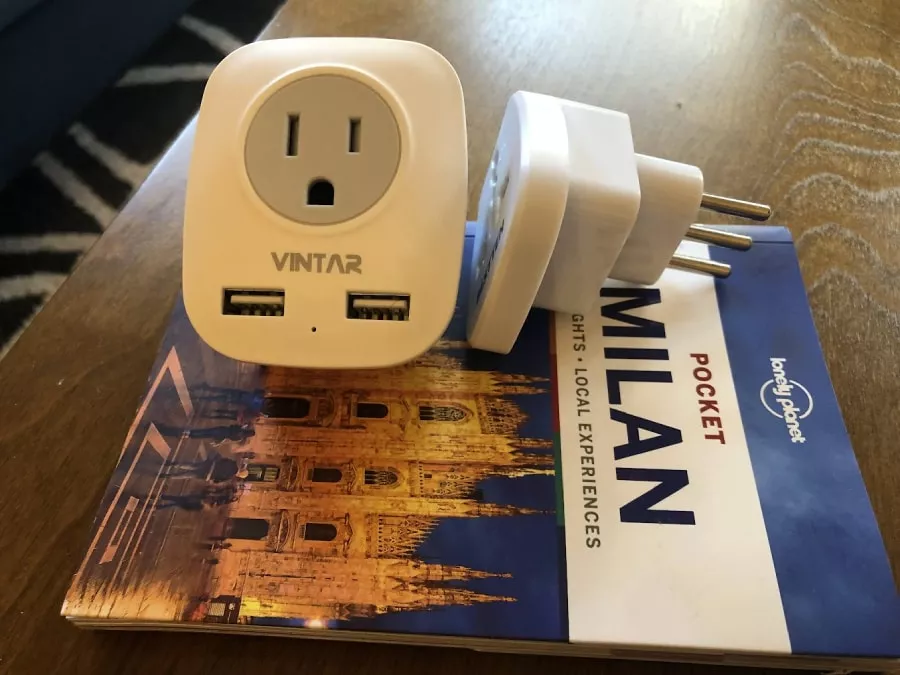
You won’t need too much in terms of accessories for your laptop but below are a few things I recommend.
Electrical Plug Adapter
You’ll need an international electrical plug adapter if you’re traveling abroad. Different countries use different plug configurations so be sure to do your research first. There are also universal adapters that fit multiple countries but I prefer to get an adapter that’s made specifically for the country’s outlets.
I do highly recommend getting an adapter that also has USB ports built-in so you can also charge your phone, tablets, etc.—expect to pay anywhere from $10-$25 for a travel adapter on Amazon .
NOTE: You don’t need a “voltage converter” because all laptops are designed to run on all voltages.
Cable and Accessory Organizer
Keeping track of all your cords, cables, power bricks, and other small electronic accessories can be difficult when you’re traveling so a simple electronics organizer comes in handy. Amazon has plenty of options from $10-$20.
Padded Laptop Sleeve
A padded laptop sleeve will add a little extra protection while you’re on the road.
Get TSA PreCheck
Having TSA PreCheck is amazing when you’re traveling with a laptop because you don’t have to remove your laptop when going through security. It’s the best $78 (good for 5 years) you’ll ever spend.
More Travel Tips For Visiting Europe On A Budget

I’ve been writing about traveling to Europe on a budget since 2010 so there are a few of my favorite budget-travel articles:
- Best Travel Shoes For Women
- Best Travel Shoes For Men
- How Much It Costs To Travel Europe
- Using Money In Europe: ATMs, Credit Cards, Debit Cards, Exchange Rates
- Guide To Cheap eSIM Data Plans in Europe
- How To Purchase Cheap Train Tickets in Europe
- Recent Posts
- Best eSIM For Europe Travel | Everything You Need To Know About European Prepaid eSIM Data Plans - June 6, 2024
- New York Pass Review | Is It A Good Value or Waste of Money? - May 20, 2024
- Paris Pass Review — A Good Value or Waste of Money? - May 13, 2024

No Funny Business
The Savvy Backpacker is reader-supported. That means when you buy products/services through links on the site, I may earn an affiliate commission—it doesn’t cost you anything extra and it helps support the site.
Thanks For Reading! — James
Questions? Learn more about our Strict Advertising Policy and How To Support Us .
Related Reads
Best esim for europe travel | everything you need to know about european prepaid esim data plans.
A guide to everything you need to know about using eSIM data plans while traveling through Europe.
Best Prepaid UK eSIM | Data Plan Buyer’s Guide
A guide to finding the best prepaid eSIM data plans for visiting the United Kingdom
Best Prepaid eSIM For Italy | Data Plan Buyer’s Guide
A guide to finding the best prepaid eSIM data plans for visiting Italy
phones and technology , Product Reviews
Holafly eSIM Review | Testing The New eSIM Data Plan from Holafly
Testing the unlimited Holafly eSIM data plan to see how it works while traveling in Europe.
City Guides
Choosing travel insurance, travel packing lists, budget travel newsletter.
The best budget travel tips sent straight to your inbox.
Join My Journey
Europe travel tips, advertising & privacy policies.
TheSavvyBackpacker.com is a participant in the Amazon Services LLC Associates Program, an affiliate advertising program designed to provide a means for sites to earn advertising fees by advertising and linking to amazon.com.
© 2010 - 2024 The Savvy Backpacker
Website Design by FHOKE

A Little Question… What’s the Best Way to Travel With a Laptop?
Last updated on September 26, 2023 by Shannon
This is one of those ever-present questions for new travelers—should you bring a laptop on world travels ? And if you do, what’s the best way to protect your laptop?
There’s actually a lot to think about before you set off overseas with a computer in tow.

For some, it’s an easy answer. If you start your own travel blog , then carrying a computer is a no-brainer—you need a laptop with you. Likewise if you’re a freelancer working from the road (this has been me for 13 years!), then you also absolutely need it (but then, digital nomads already know that a laptop is the price of their freedom).
But if you’re somewhere in between—maybe you just want to watch Netflix, keep up with email, or you need to work as you go—I’ve traveled for 15+ years with a laptop, so I’ll share the pros and cons of traveling with a laptop, as well as the best alternatives that may just get the job done without the commitment of a full computer.
Table of Contents
Navigating the Airport With a Laptop
When you’re packing your laptop, ensure it’s in a compartment that’s easy to access. You’ll need to pull it out at the security checkpoint, so avoid burying it under other items. I often opt for a dedicated laptop bag or a ‘checkpoint-friendly’ bag that opens flat to expedite the security process.
Unplug any accessories or dongles before you get to the security line. I’ve found that these can sometimes trigger additional scrutiny, turning a routine scan into a more time-consuming ordeal.
Should Your Laptop Go in Checked or Check-In Luggage?
Traveling with a laptop presents options: checked luggage or carry-on. While placing a laptop in checked luggage is technically allowed, it exposes it to risk factors like theft, damage, and temperature extremes.
I strongly recommend keeping your laptop in your carry-on, where it’s more secure and accessible. This also prepares you for security screenings, which require the device to be placed in a separate bin.
Using Your Laptop on the Plane
Airplane trays are notoriously cramped spaces. To make the most of it, consider downsizing your peripherals. A compact travel mouse, for instance, can be a real game changer. I also recommend keeping a pair of headphones handy. Not just any headphones, but ones that have proven effective at noise-cancellation. Trust me, it’s a completely different experience when you’re isolated from the ambient noise of an airplane engine.
Also, remember to download any necessary files, shows, or documents you’ll need during the flight. Wi-Fi in the sky is getting better, but it’s often sluggish and unreliable. I usually sync my important work documents using Google Docs offline capabilities, and a good Netflix series before boarding, so I’m all set regardless of connectivity.
I also download kids shows on my phone or tablet instead of my laptop—I haven’t met a kid yet who minded using a tiny screen so long as there was something good on it.
Use a VPN to protect your data and watch Netflix.
Most people consider VPNs when traveling internationally for the ability to watch US Netflix. It’s also vital to use one like NordVPN in coffee shops and on public Wifi networks.
Best Way to Travel With a Laptop
If you’ve decided to bring your laptop on the road, then you need to know one thing: Keep it close. Traveling with a laptop means keeping an awareness of your gear at all times, even when leaving it behind in the hostel, hotel, or guesthouse.
And if you don’t know the place you’re traveling well, you’ll never want to leave your laptop on a table coffee shop while you pop to the bathroom. Things you do at home where you’re familiar with the people, places, and cultural norms are way different on the road.
Here are the key considerations when considering how to best travel overseas with your pricey laptop.
Pick a Quality Backpack
Your laptop backpack should be easy to carry through airports, on trains and buses, and even out day tripping if you just don’t trust leaving it in your guesthouse. For that reason, you want to avoid messenger bags and instead choose a pack thick, comfortable backpack straps.
Laptop backpacks with a chest strap get extra points because that can really relieve the load on your shoulders after hours of carrying one. Timbuk2 makes some of the best luggage out there—get this Timbuk2 Authority laptop backpack for your travels asap. I’ve used it for several years now.
Protect Your Laptop
The right backpack can go a long way toward protecting your backpack from all of the challenges you face when traveling. The best travel laptop backpacks offer security features that prevent thieves from running off with it when you set it near your chair at a cafe (that means a bags with a carabiner-type feature or other travel MacGyver-esque hacks ).
Bags that are “slashproof” add another layer of security too.
Also! The protective sleeve inside your backpack should be suspended—this helps if you drop your bag on the floor, if it lands in a puddle, or if a water bottle overflows inside your bag (you never know what faces you when traveling internationally).

Another way to protect your laptop? Make it look unappealing. There’s a lot to say for the power of duct tape to make any piece of gear worthless when used to “decorate” your precious gear.
Then, of course, never leave your laptop unattended, even in a cafe where another patron offers to watch it—just don’t do it! Again, you don’t know the norms well in a new place, so don’t get complacent.
I recommend PacSafe brand bags because they are well made and include valuable security features that go a long way toward protecting your laptop from theft. I also believe Timbuk2 makes some of the most durable, thoughtfully-designed, and stylish bags out there—its Authority laptop bag is a good purchase.
I’ve owned both PacSafe and Timbuk2 products, and which I use as my go-to usually depends on my current travel style.
Consider the Ergonomics
If you work at home with an external monitor and lumbar-supporting chair, then you’ll have a wake up call working from tiny tables, stools without a back, and more while traveling with your laptop.
I have honed an amazingly portable, ergonomic travel system over the years that includes a Roost laptop stand paired with a portable keyboard and mouse . All of these items pack down and slide into my laptop backpack while I travel.
Pack Appropriate Accessories
You’ll need a great power adapter when traveling abroad with a laptop. Make sure whatever adapter you buy can accept the third grounding plug if your power cord uses this! (You’d be surprised how many don’t.)
Should You Travel With a Laptop?
Going as light as possible on the electronics you pack can be incredibly liberating for long-term travelers. If you’re planning to travel the world , this might be the perfect opportunity to force yourself offline.
The fact is, most travelers these days have a smartphone, so bringing a laptop might be overkill for your trip.
Did I carry a laptop? Yes, I brought my computer with me on my yearlong RTW trip , and for the more than decade that I stayed on the road. What’s more, I cannot imagine traveling without it (my heart stutters at the thought).
But I did not take a traditional RTW trip. I have worked as a freelancer since I left in 2008, so my trusty Macbook kept me on the road (although it was a Dell for the first few years!).
If you’re prepping for a traditional trip around the world, or if traveling abroad for a few months, consider these pros and cons of bringing your laptop on an international trip.
Disadvantages of Traveling with a Laptop
Safety is a big concern.
And I don’t mean personal safety —when you pack gadgets galore then you have to come up with ways to keep your electronics safe. For me, that meant a bringing a PacSafe mesh net on my budget backpacking trip and securing my laptop in my main backpack when I left it behind at hostels and budget guesthouses.
In more recent years, I travel more mid-range, and the PacSafe is no longer needed since I don’t share spaces. Also, although the PacSafe mesh net saved my piece of mind (and stopped my gear from being nicked), PacSafe now makes laptop backpacks that integrate many core safety features without the need for a net.
You spend more time on the computer.
If you have a laptop, then you’ll likely spend more time using it than you might have otherwise. That means possibly getting sucked into technology when you could be out meeting new people, playing cards with others at your guesthouse, and generally exploring.
You’ll worry.
This ties into the safety concerns, but you have a much more heightened sense of worry. Even with the PacSafe, I was nervous whenever I felt my laptop wasn’t truly safe at the guesthouse or hostel. (Disclaimer: Most of my worry stems from my laptop’s role as my key source of income on the road; as a freelancer I cannot afford to lose my laptop in the middle of a project) .
It’ll weigh you down.
In the backpacking world, it’s all about packing light. Less is more. There are even “my pack’s smaller than yours” debates among those who care. Even if you don’t, prioritize truly minimalist travel, a laptop means more weight in your pack and on your back as you hike to hostels, chase down chicken buses, and make a mad sprint for your train.
It’s hard to stay ergonomic.
I developed serious RSI and carpal tunnel from my years traveling with a laptop and working from the road. Because of that, I still travel with my laptop, but I have a few other ergonomic travel products that make it easier to work as I travel.
This setup includes a Roost Stand , nice mouse , and portable keyboard , among other things (talk about no longer traveling light!).
You’ll need a VPN.
Dreaming of watching Netflix from your hotel bed when the travel fatigue sets in? You’ll need a good VPN to stream most U.S. shows. And although downloading shows isn’t regulated in some places, it’s super illegal in others.
Bringing your laptop opens up a whole other set of worries and necessitates a VPN for many travelers. I’ve used NordVPN since they ran an amazing deal in 2019—it’s SO effective. Very rarely do I encounter an issue, and if I do, it’s always solved by just accessing from a different IP address.
Beyond Netflix, I’ve often needed NordVPN to even work. Past client sites have had international IP blocks, or they redirect to an international version of the site. VPN to the rescue.
Benefits of Traveling With Your Laptop
Efficiency.
A laptop allows you to pre-write blog posts, upload and sort photos, and draft emails—all from a hostel or train. It takes a lot of time to run a travel blog, and long train rides (a few trains/buses even have power outlets!) provide the perfect opportunity to catch up on work and get information ready for the next time you find internet.
More connectivity.
Internet access is pervasive. That means that you can sip a hot tea from a small café and tap into wireless on your laptop. Wireless cafes are available from Laos to India and throughout Australia and Eastern Europe, not everywhere , but they’re there.
Where there wasn’t good WiFi (parts of Africa), I could buy a local SIM card and hotspot myself (tether) my laptop to the internet from my phone.
A nice computer.
I like my laptop; it’s familiar and modern. I had a Dell XPS for years and it only croaked after like 7+ years of hard wear and tear while traveling internationally. I quite like the Dell XPS series and it’s arguably one of the best travel laptops on the market. Should you choose to bring a laptop on the road, and you’re a PC person, it’s a good option.
However, when my Dell finally broke down, I ended up replacing it from a shop in Cape Town with my beloved Macbook Air , which is also a fantastic albeit flashier option. Nice computers are not the case at a lot of foreign internet cafes.
Fortunately, even back in 2008, the vast majority of cafes allowed me to hook the internet cable into my own computer. Familiarity with your device also means less time transferring files to a computer built in 1989, or dealing with janky keys, foreign keyboards, etc.
It’s nice to have one spot to upload your photos. Though this can be easily accomplished with a sturdy external hard drive or cloud storage , your own computer is invaluable for storing and sorting massive amounts of media.
Pick out a sturdy and comfortable laptop case.
The right bag for your laptop can make or break your travel experience. Find a bag that protects the laptop from breaks, and that is comfortable to carry. Bonus points if it’s TSA-friendly.
How to Safely Travel With Your Laptop Internationally
Use a laptop case or bag
A laptop case or bag will protect your device from bumps and scratches while you are on the go. Look for a case or bag with padding and sturdy construction to provide the best protection.
Backup your data
It is important to backup your data before you travel to protect against loss or damage. Use an external hard drive or a cloud storage service to store copies of your important files.
Use a password manager
A password manager (like LastPass , which is what I use) can help you keep track of your login information and create strong passwords for your accounts. This can help protect your data and prevent unauthorized access to your accounts.
A virtual private network (VPN) will help protect your online privacy and security while you are traveling. A VPN encrypts your internet connection and can help protect you from hackers and cyber threats.
I have used VPNs for years not just for safety, but also to watch U.S. Netflix and work on clients’ websites that have IP detectors that change their website by region. I’ve use NordVPN since 2019 and it’s hands down the best one I’ve ever used.
Use caution when using public Wi-Fi
Public Wi-Fi networks can be convenient, but they can also be insecure. Avoid accessing sensitive information, such as online banking or shopping, while connected to public Wi-Fi.
Alternatives to Traveling With a Laptop
If you’re still torn about the traveling with a laptop issue, you have a couple other options. If you’re not working from the road, then you really can get by without one and you’d likely do fine with one of these.
This is a fantastic option if you’re running a casual travel blog to keep people updated, but it’s not an option for digital nomads. For blogging, if you can get photos onto your tablet (you will need an extra doohickey to read from a memory card for iPads), then the WordPress app will see you nicely through your entire trip.
Most travel companies have incredibly effective apps now—from Airbnb to Kayak to TripAdvisor—and you can easily book and plan your long-term travel as you go. Skype is also a great app; you can knock out the need for a Kindle with the Kindle app; Netflix will work on the road (with a different selection of films unless you have a VPN ), and tablets even allow you to easily edit photos and upload to your blog or social media.
If you’re not working on client projects, and you’re instead simply traveling the world, then a tablet is a pretty fantastic solution! To work effectively from one, you might want a wireless keyboard and some cloud storage, too. Here are ergonomic, portable options for accessories.
Smartphones and the iPhone
If emails and social media are your priority then a small smartphone might do the trick. This is barely adequate for travel bloggers, but just might meet your need for connectivity—it’s small and portable and less conspicuous than a laptop. If you don’t plan to edit a lot of photos, or you’re accustomed to doing everything from a smartphone anyways, then this is a great option. I would grow weary of just a smartphone on a long-term trip, but it could be excellent for trips of less than three months.
This is a step up from the iPhone, but a step down from a full laptop. I carried a netbook on the Camino de Santiago in 2017 and it was absolutely perfect for my needs. Even though I had hoped to walk the Camino without client work, some deadlines made that impossible.
So I packed it into my bag and it was everything I needed. They’re smaller and lighter than a full-sized laptop and have a longer battery-life. They connect to wifi signals and give you a screen bigger than your smartphone, and a device that multitasks better than a table.
A netbook is ideal if you simply want the comfort of a laptop for your long-term trip, or if your main business on the road is blogging. The primary issue you’ll encounter is storage space, so you will need to back up to the cloud if you plan on taking a lot of photos! One other benefit—if it gets nicked while traveling you’ll be sad, but not out the cost of your pricey Macbook.
If you’ve already started your travel blog and you’re looking for great resources to get your blog off the ground, I share companies I use and love for developing this very travel blog. And if you’re planning to start a travel blog, I have a how-to primer here .
Suggested Reading for Those Working While Traveling
- Ergonomic Travel System : This is the fully portable system I use to travel and work from the road. It includes detailed information on how to prevent injury when you are working online from cafes around the world.
- The End of Jobs : An essential book for anyone who wants to work as an expat or digital nomad; speaking to why MBAs and JDs can’t get jobs, research on integrated living, and more.
- Four Hour Work Week : No doubt you’ve seen it for years, but if you haven’t read it yet, you should. Some of Tim Ferris’ viewpoints are very counter to how I live my life, but I will give him this: His book changed my perception about what is possible in building an online business. It’s still a primer read for a reason; it’s worth having that knowledge and perspective in your head as you move forward.
- The 80/20 Principle : A good companion to the Four Hour Work Week, this book talks about how 20% of your efforts will generate 80% of your results. As an expat or digital nomad working smarter, not harder, is key and this book provides a good base.
- Content Machine: Use Content Marketing to Build a 7-figure Business with Zero Advertising : While this business model is not going to work for everyone, Dan makes some excellent points about content creation and marketing.
92 thoughts on “A Little Question… What’s the Best Way to Travel With a Laptop?”
That's really interesting to know – I have always been a tad resistant to the platform on the minis – but great to know that they can handle some of the heavier programs :-) Will looking into the Mini 10 when I am shopping for one!
My only concern would be the screen size and if I had to use Photoshop. I once used a Mac mini as a development machine, and though it had a better processor the rest of the specs were similar. It wasn't the best, but it was usable.
So I would probably get one with a higher res screen and stick to mostly coding work, but I think something like a Dell Mini 10 can do 90% of what I currently do. And I'm willing to make that compromise for the drastic reduction in cost and weight.
Still learning the ropes of the iPhone, but I just love the Skype feature – it's already come in incredibly handy :-)
Do you really think that a netbook could adequately handle your web development work? That's why I've stayed with a full sized (though seriously considering the ones that are in-between and only like 11 inches! – that'd be sweet.)
My iPhone has been great for travel. I mostly use it for Skype calling, Google maps/transit, and the Kindle app is indispensable for guidebooks. It's much nicer to pay $10 for a Kindle book that weighs nothing, than €25 for the same book that adds a pound to your bag, if you can even find a store that sells it (in English).
As a freelance web developer I've also always taken my laptop with me. However I'm increasingly convinced that a netbook would be even better. It's a lot easier to lose/replace a $300 netbook and weighs half as much.
Shannon, Traveled to Costa Rica with a 15″ Mac have downsized to a 12″ and will probably move to a tablet as soon as they come out. You have a very infomative blog for people on the move. Pacsav is an ingenious product. Headed to China this may and will keep watching to see what else is going on here.
The tablets will be pretty sweet. I haven't gone Mac yet, but I ponder it on a regular basis :-) Thanks for the feedback on the blog and good luck in China this Spring!
surely we couldn't either travel without one! we are practically addicted to our mini dell notebook, it's just great, light (less than 1kg) and very compact. We only have one between Chris and I and that's why we are always fighting who is going to use it first. Next trip we will bring one each! It's just impossibile to travel without a computer if you are running a blog but also if you want to stay connect back home without the hassle of finding an internet cafe' when you need it, as you would find around many places to connect to a wireless connection even for free. Security is our only concerne but with our pacsafe we have piece of mind all the time when leaving it behind in a room or in our van and when we travel we always stuck it in our small daypack.
I've heard that from a several couple travelers, that bringing two laptops was wise because it's hard to share! :-) That being said, you are right on with the other comments, if you're operating a blog there is just no other way to go. And it's great that you guys are also using a PacSafe, their more popular than I thought when I bought mine two years ago!
Very well said on the controlling the content – I found a fantastic browser add-on that I put on my brothers and family computers on the kids accounts, there is just too much danger and inappropriate content out there right now for children. It really sounds like you guys have crafted a very secure and educationally nurturing environment for Mozart – I will be looking to you for advice in the future when I begin a family and head on the road :-)
Oh, and I'm imagining that TSA had a few eyebrow raises at the three laptops! :-)
Sweet, thanks for letting me know – I'm thinking that this summer I need to slim down to something like this and appreciate the information! As for W7 – I really, really like it. We have it on a desktop at home, and it has been stellar and leaps and bounds better than Vista :-)
Yes I agree that kids today need exposure to virtual skills & a laptop is essential for lots of her communication with friends and roadschooling (like learning programming via free MIT Scratch, free digital libraries, Brain Pop, John Hopkins Univ.'s CTY program, violin & piano lessons with teachers in US, collaborating with kids & schools around the world, fun educational CDs, etc).
That said, kids have growing brains that can be damaged by too much screen time, so we put a severe time limit on that, so she's not on it very much & we have a LOT of control on WHAT she is on which I think is important.
She spends most of her time outdoors in nature, playing with other kids & reading, (also musts for kids!) but a laptop is essential for an extended travel kid. (FYI We've never had a TV her whole life & don't watch the one in Spain with UK channels, she has no wii, nintendo ds, ipod, can only watch 1 dvd a week etc, but she did get a MP3 player last year as a gift & is exposed to those other things through friends).
There are times when all 3 of us need to be on, but if we are traveling fast we usually just take one & share it as we travel then with just a day pack each. (Although we have taken all 3 like this & it shocks the TSA folks on the rare occasion we take planes, but we go through quickly & easily. )
Type of travel dictates the laptop decision and luckily we very rarely have to deal with the theft issue & almost never stay in hostels as they are too expensive for families. We have a pacsafe, but almost never use it.
BTW, having both macs & PC has been VERY helpful for us, as there are times one or the other is the preferred choice. We bought her the macbook, but I ended up taking over that as we are mac people, but most kids educational programs work on PC's. Thus PC is least used, but very needed at times. (Twas a hard decision before we left, but worked well).
For an open ended world tour like ours, there's no question really as it's our life line. We started out with 17in Macpro & 17 PC, soon dumped our top of the line quad phone & added a macbook for our kid. BEST investment on our trip!!
I betting that Mozart loves having her own laptop – my 9yo niece just got one and I think it's so key to get them familiarized young as a life skill for later – just as valuable (in a totally diff way) as her music lessons I daresay! :-)
I think the more appropriate question is: how could you *not* travel w/both a laptop and a PBR?! ;-)
As for the freelance gigs – that's completely how I managed to stay on the road so long. Keep business cards with you and you'll be surprised how many opps you have to hand them out. Particularly w/hostels, I found so many were interested in Web site redesigns and SEO work!
It's a Sony Vaio model VGN TZ37GN. It's ultra light weight and I can pack it in a sleeve that fits in a handbag. There's probably a newer model now. I should upgrade to W7 though I'm not keen on reinstalling all the software.
Can I travel with a laptop AND PBR?
I'm planning to take mine with me mostly because I can't imagine being without Photoshop. And if I'm lucky enough to get some freelance design gigs as I go then I'd definitely need it.
The netbook is going to be perfect for your upcoming travels – really ideal if your travel blogging and connecting to friends and family! I look forward to reading along w/your blog now, I've added you to my reader :-) Happy travels Sara!
Thanks for this post. I've travelled round the world twice before, but next time I'm hoping to take my netbook with me as I've recently started travel blogging. It's helpful to know what safety precautions to take to keep my gadgets safe on the road.
I can't imagine travelling without a laptop. I download photos from 2 cameras, video, every day, use it to write and make use of travel time on plane and train rides. I'd be lost if I just had to rely on, say, an iphone. Mine is just a little larger than a netbook but with full functionality. Except it runs on Vista. Grrr.
Can I ask what type yours is? I travel with a full sized right now but can't ever do the switch over to a netbook because of the web work I do?! Oh, and I completely understand the frustration with Vista – what a POS, W7 though is pretty great – we have it on a computer at home and it's been stellar.
I used to try and get away with traveling without the computer but found it impossible if you did much photo taking at all. I tried to take the little WD Passport Hard-Drives (300gig) but 1/2 the time i found computers in Egypt to Ecuador couldn't connect with it because they were so old. So i would have to get photos burned on to DVD and lost a lot of pictures because so.
On top of that I got so sick of having to spend the first 10min in an internet shop on what keystroke makes the “@” sign!!! I could do a whole blog post about that but it drives me insane , esp since most keyboards are in English. Example: Ecuador has the @ sign but you can't use it, instead you have to hit Shift+6+4, then let go for it to apear… WTF???
I hate carrying the laptop but couldn't live without it and still do photos. I have a big 15″ Mac Pro fully loaded and it's configured just the way I like it. I got my girlfriend one of the little Acers last year for about $350 total at Best Buy. It had everything, wireless, 1gig RAM, 160gig memory, web cam exc and she loves it. If it breaks, no worry and pick another one up… my Mac would be a different story though! lol
I think it's practically essential since a laptop can act as a phone, research tool, photo backup, etc. It can be a hassle though worrying about it, especially if you've got a nicer one. Uglifiying your laptop (or laptop cover) with stickers is a good way to make it look cheaper, less re-sellable, and easily identifiable if someone in the hostel does take it.
A little piece of my soul cries at the thought of making all of my electronics look like crap – but that's my task for next week actually :-) Like you said, it just really ups your chances of keeping it safe if it looks like a POS! Mine being held together last year w/ducktape and a string (out of necessity, not fashion) did the trick nicely :-)
haha, me too. You can try putting an Invisible Shield or some other thin cover on first and getting all the stickers on there. Easier to un-ugly the laptop afterward.
That is a brilliant idea!…that's why you're my techie guru Anil, you just have the best ideas :-) I will look into getting one of those today!
It took me a few weeks to find this laptop as everybody I talked to said the same thing as the Best Buy guy – that it didn't exist. Well, the good news is that it does! And the slightly bigger screen than a netbook makes such a difference, as the netbook screens are too small to spend a significant amount of time staring at. I believe there is also a Toshiba version out there as well…
You just made my day Earl!! I went into Best Buy last month and *specifically* asked the guy if something like the Acer Timeline 1810 existed – he said no, that I had to go full-sized if I wanted a full specs of larger ones! This is *perfect* – and if you say that it runs Dreamweaver well, then I'm sold :-) Thanks, I will be looking into getting something like this over the summer!
I was terribly envious of your mini when you came – it really is so incredibly ideal for traveling! Right now I am on the hunt for a smaller backpack for my big ole laptop so that I don't look like such an idiot when I am wearing both! xo
I'm always with a laptop and recently bought the Acer Timeline 1810. It has all of the specs of a large laptop but is only slightly larger than a netbook (and weighs the same as a netbook). I'm absolutely loving it so far as it can handle even heavy programs such as dreamweaver and photoshop with ease.
But I definitely agree, when traveling with any computer, a lot of time is spent worrying!
hee hee hee. I'll just put on here for the record that my Dell Netbook was the best $300 I spent all last year- maybe ever. Granted, I wasn't gone for 11 months, but YOU know, Shan – even with the free-lancing work, it was more than perfect for me. Next time, I'll bring a external hard drive to account for the small one in the Mini, but how convenient was it that I could carry it (nearly) always in my Camelbak? And the fact that it was $300 means that even in a worse case scenario… I mean, replacement of a Mini is so much more feasible in a jam than a $1,500 laptop.
Unrelated, I laughed out loud at your 'a little email' from “Ray.” Can't wait to see you next month, girl. We'll have to talk about Machu PIcchu ;)
Does the Pac Safe really work? I have been looking for something to feel more secure about my electronics on the road, I get a little worried even leaving my stuff in the lockers provided by the hostels. It seems like anyone who really wanted to steal my stuff/laptop could easily just cut the Pac Safe with a wire cutter and take my whole back pack. Or am I just thinking it looks a bit more flimsy than it actually is?
The PacSafe works – and it's not because you *couldn't* use wire cutters – because that would surely work, but the bulk of theft you're worrying about is not at that level. In hostels, people aren't carrying these on them, and they are FAR more likely to go for the nearby packs w/out anything.
Really, it keeps people from doing the quick steal – and that's where I have always felt there is more danger. Dave and Deb at ThePlanetD took one with them and they have also found it incredibly useful. It wont stop someone who's determined and has the time on their hands, but it will stop all the rest!
I think it's worth it if you're carrying a laptop and esp if you add a DSLR and other electronics onto that :-)
Can't afford a net book or anything else right now, so laptop is the way to go for me!
I feel you there! I pondered upgrading my computer (it quite literally fellapart at the end of my RTW) but instead invested $100 and fixed up this one- cheaper than getting a new of the equivalent! :-)
We are traveling with our laptops (one each!) and couldn't run our blog without it. We have been using the pacsafe and it helps ease our minds a lot. I don't think that I could have the computer and not have the laptop. If we are staying in a sketchy place it is good to know that it is securely locked to the bed. Sure they take up space, but I think it is needed. From editing video, pretyping posts before hitting the Internet cafe and going through hundreds of photos. A lot of work can get done while laying in bed at night. We are using our iphone as well and are starting to use it a lot more to check email and facebook etc. It saves time at the Internet so that we can spend time to focus on the blog. We are really loving the Iphone now. Great points all around Shannon!
I second you on the PacSafe – although it's not infallible, it does make it a whole lot harder for someone to walk away with your electronics!
I'd be interested in seeing a followup post from you guys on the iPhone ;-) I bought one and unlocked it a few weeks back, but I have yet to use it on the road – hoping it will do me well in Central America and am interested in seeming the pros and cons not that you've used it! :-)
I think some readers are missing a point – there are people out there (like me) still drinking PBR! My wife take are laptops with us wherever we go, but we're traveling by car, not backpacking. If I were backing, I would still want a computer with me – a net book seems like the ideal choice.
Lol – I agree on the PBR…I actually had a bartender crack on me hardcore for asking for one (this out in posh LA where they do not, apparently, accept PBR ;-)
The car does make it easier, but as you said, even backpacking, the laptop comes in handy :-)
I have a Samsung NC-10 netbook and love it! With the advancements in today's technology, I think it's getting to the point where the question should be “Why wouldn't you?”. Although, my preference would be a netbook.
It's a one stop check your email/write your blog post(s)/listen to music/watch videos/catch up with your favorite bloggers/redesign your website portal. It does so much for you without requiring a lot of space which is crucial when you are traveling. Great post, Shannon!
Thanks for weighing in on this Renee! The only key drawback that I can see is if you're one of those travelers who is really aiming at unplugging from technology for a bit- but for bloggers, you're right, with the tiny netbook technology it's pretty simple to carry one with you w/out too much extra weight! I carry a full laptop w/me and even that is doable :-)
A question I ask myself every time I'm packing… I find my answer varies depending on the trip in question.
One of those “must-haves” for me, but sometimes I really do dream about taking a couple weeks totally away from my internet jobs! ;-) It really does add weight and other worries!
I've never heard of a Pac Safe before, so thank you for bringing this to my attention. I am preparing for my trip and in the process of researching laptop options. My thinking is to get a Netbook … Thank you for the insight!
Something to definitely consider – their line of safety products are really neat…but expensive. A few weeks back another traveler brought the PacSafe TravelSafe to my attention – smaller but will fit something like a NetBook in it so you don't have to have the conspicuous mesh net on the bag!: PacSafe Travel Safe on Amazon
Leave a Comment Cancel reply
- Reviews TV REVIEWS v1.11 HEADPHONES REVIEWS v1.7 MONITOR REVIEWS v2.0 SOUNDBAR REVIEWS v1.3 MOUSE REVIEWS v1.5 KEYBOARD REVIEWS v1.3.1 PRINTER REVIEWS v1.2 VACUUM REVIEWS v1.3 PROJECTOR REVIEWS v0.9 TOASTER REVIEWS v1.0 BLENDER REVIEWS v1.0 AIR PURIFIER REVIEWS v1.0 KEYBOARD SWITCH REVIEWS v1.0 SPEAKER REVIEWS v0.8 CAMERA REVIEWS v0.12.1 LAPTOP REVIEWS v0.8.2
- In Progress
- Newsletters
- Table of Contents
- Best Laptop
- Best Upper Mid-Range
- Best Mid-Range
- Best Budget
- Best Compact
- Best Gaming
Notable Mentions
Recent updates, all reviews, the 6 best travel laptops - spring 2024 reviews.

When shopping for a travel laptop, a couple of requirements immediately come to mind: size, weight, and battery life. Finding a thin and light laptop isn't so much a problem when it comes to general productivity and media consumption devices, but finding a relatively portable mobile workstation or gaming laptop can still be challenging. You must also ensure that portability doesn't come at the cost of a flimsier, cheaper-feeling build, or that it hampers performance. Screen brightness is another thing to consider, as you want a display that can overcome glare in bright settings, and you'll want a good keyboard and touchpad, as they're your primary input methods. A good port selection is a must if you don't want to carry around a hub or dock, and webcam quality is important if you're often on video calls. Biometrics isn't necessary but nice to have, especially if you don't like typing out your password or PIN in a public area.
We've bought and tested over 115 laptops. Below are our recommendations for the best laptops for travel you can buy. You can also see our recommendations for the best laptops , the best business laptops , and the best laptops for college .
Best Laptop For Travel

The best travel laptop we've tested is the Apple MacBook Pro 14 (M3, 2023). This 14-inch workstation has nearly everything you could ask for in a premium model: a sturdy all-metal chassis, a compact design, tons of processing power, and a long battery life. It sports a bright 120Hz Mini LED display, a spacious keyboard, and a gigantic, easy-to-use haptic touchpad. The display is suitable for color work, as it has full DCI P3 coverage and superb factory calibration. Its 1080p webcam is excellent, so your colleagues can see and hear you clearly on video calls.
New in this generation of MacBook Pro is the addition of a base M3 model, similar to the discontinued 13-inch model with Touch Bar. This can be a great option if you don't need all the processing power but still want the 'Pro' features, like the display and up-firing speakers. The main downside is that the RAM and storage aren't user-replaceable, and upgrading them increases the total cost considerably.
The Dell XPS 15 (2023) is our recommendation for Windows users. It's a larger 15.6-inch device but weighs the same as the MacBook Pro 14. It provides a great user experience and can easily handle demanding tasks like programming and video editing. Unlike the MacBook Pro, the RAM and storage drive are user-replaceable, so you can upgrade or add more space later. Unfortunately, there are a couple of tradeoffs, like its display's basic 60Hz refresh rate and its terrible 720p webcam. Port selection is also a slight downgrade compared to the MacBook Pro, as there's no HDMI port. Lastly, Dell has released new XPS models in 14- and 16-inch sizes, so if you're a fan of the 15-inch size, this is a good time to get one because it's often on sale on Dell's website . However, at this point, you may only be able to find select configurations.
See our review
Best Upper Mid-Range Laptop For Travel

If your workload includes lighter tasks like text processing, web browsing, spreadsheets, and video playback, get the Apple MacBook Air 13 (2024) instead. It's also a high-end model that provides a premium user experience; however, its base M3 SoC doesn't have as much processing power as the M3 Pro or Max variants, so you aren't overpaying for performance you don't need. While its IPS panel isn't as impressive as the Apple MacBook Pro 14 (M3, 2023) 's 120Hz Mini LED display, it's still pretty and bright enough for outdoor use. The main drawback is the port selection, which comprises two USB-C/Thunderbolt 3 ports; these support two external displays, but only if you close the laptop's lid. If you want to save some money, the Apple MacBook Air 13 (2022) is still available at a lower starting price of $999 USD, although it can currently be found even cheaper on Amazon. This model uses the older M2 SoC, features Wi-Fi 6 (rather than the 2024's Wi-Fi 6e), and only has support for one external display.
A Windows alternative would be the HP Spectre x360 14 (2024). While this 14-inch laptop isn't quite as portable as the MacBook Air 13, it features an OLED touchscreen display with a higher 120 Hz refresh rate. However, the OLED screen isn't as bright and can't cut it for outdoor use in broad daylight. Battery life is very similar to the 2024 MacBook Air. Finally, build quality is similar between the two laptops, but the Spectre x360 offers a greater port selection. It features 1 USB-A port and 2 USB-C/Thunderbolt 4 ports, which can support two 4k displays at 60 Hz.
Best Mid-Range Laptop For Travel

Our best mid-range pick is the Acer Chromebook Spin 714 (2022), a 14-inch 2-in-1 convertible Chromebook. It's a very compact device that's easy to carry around, and its battery lasts over 13 hours of light use. The display gets bright enough for use in most indoor settings, and since it's a 2-in-1 convertible, you can set it up in tent mode for media consumption or flip the screen all the way around and use it as a tablet. If you want to take handwritten notes, it supports pen input and comes with a stylus that you can dock into its charging slot at the front of the device. Ports include one USB-A, two USB-C/Thunderbolt 4, and an HDMI port.
Spec-wise, this laptop has various Intel 12th Gen CPUs, from a Core i3 to a P-series Core i7. However, only the Core i5 model with 8GB of memory and 128GB of storage is widely available, and even that model is getting hard to find. There's a newer 2023 model, which we haven't tested but expect to be very similar. The upgrades include a faster Intel 13th Gen CPU and a 1440p webcam. You can get the 2023 model on Amazon or at Best Buy . Lastly, if you're new to Chrome OS, know that the type of applications you can install is limited, so you need to ensure you can do everything through a Chrome browser or Android apps.
Best Budget Laptop For Travel
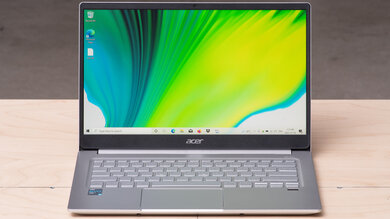
For those on a tighter budget, get the Acer Swift 3 14 (2020), a 14-inch Windows ultraportable. Acer's Swift models are typically more expensive, but since this is a 2020 version, you can get it much cheaper. It has a nice FHD display, a decent keyboard, and a wide port selection, including two USB-As, one USB-C/Thunderbolt 4, a full-size HDMI, and a headphone jack. It's available with an Intel 11th Gen Core i5 or i7 CPU, up to 16GB of memory, and 512GB of storage.
The Intel 11th Gen CPUs are two generations behind Intel's latest offerings but can still easily handle general productivity tasks like web browsing, text processing, spreadsheets, and video playback. Plus, the battery life is amazing at over 13 hours of light use. Its 720p webcam is its main weakness; the image is underexposed, and the microphone sounds staticky.
Best Compact Laptop For Travel

If you need something compact to browse the web or answer emails on the go, get the Microsoft Surface Go 3 (2021), a 10.5-inch tablet PC with a built-in kickstand and a detachable keyboard. It's super compact, and its battery lasts a little over seven hours of light use. Its FHD+ display looks very sharp, gets bright enough to combat glare, and supports pen input. You get an excellent 1080p webcam, a second back-facing camera, and a facial recognition IR camera for quick logins. Like all Microsoft 2-in-1 tablets, you must buy the keyboard and stylus separately. The keyboard is worth getting, as it's much more comfortable to type on than an on-screen keyboard, and it protects the screen from scratches.
The Surface Go 3 is available with an Intel Pentium Gold or Core i3 CPU. They perform well enough for this tablet PC's intended use, which is to say simple tasks like web browsing, emails, and video playback, but don't expect to do anything remotely intensive. If your budget allows, it's worth upgrading the memory to 8GB, as you'll get a much smoother experience with fewer slowdowns when multitasking. Port selection is limited; you only get a USB-C, a headphone jack, and a proprietary Surface Connect charging port.
Best Gaming Laptop For Travel

We recommend the Razer Blade 14 (2022) for gaming on the go. This 14-inch model is surprisingly thin and light for a gaming laptop, and aside from its green logo on the lid, it has a fairly understated design, so it doesn't stick out in a professional environment if you use it for work. It's available in three preset configurations: a 1080p 144Hz display with an NVIDIA GeForce RTX 3060 GPU, a 1440p 165Hz display with an RTX 3070 Ti, or a 1440p 165Hz display with an RTX 3080 Ti. All three configurations deliver a smooth gaming experience in demanding AAA titles.
We don't have many complaints about the keyboard; the keys have a good amount of travel and tactility, but they could be more stable. And, of course, it has per-key RGB backlighting. As for upgradeability, the storage drive is replaceable, but not the memory, as all three configurations come with 16GB of soldered RAM.
A newer model of the Blade 14 is available. Its design remains largely unchanged, as the upgrades are internal. The CPU is now an AMD Ryzen 9 8945HS, and GPU options include an NVIDIA GeForce RTX 4060 and 4070. These new GPUs bring a new feature called Frame Generation, which boosts performance by inserting AI-generated frames. Few games currently support this feature, but as we've seen with DLSS, the adoption rate will likely grow quickly. There's also a new display option: a 240Hz QHD+ panel with a matte finish and VRR support. See here for more details about the new Razer Blade 14.
- ASUS Zenbook 14 Flip OLED (2023): The ASUS Zenbook 14 Flip OLED (2023) is a great 2-in-1 Windows convertible and a good alternative to the Apple MacBook Air 13 (2024). It feels as well built as the MacBook Air and has a gorgeous, albeit slightly dimmer, OLED display. It also has a wider port selection, including two USB-C/Thunderbolt 4s with support for multiple external displays. It's heavier, though, and its battery life is shorter at around eight hours of light use. See our review
- Framework Laptop 13 (2023): The Framework Laptop 13 (2023) is a good alternative to the Apple MacBook Air 13 (2024) if you want a laptop that's easy to repair or upgrade. You can replace any component in the laptop, even the CPU and motherboard. All the parts are available via Framework, and the company provides manuals to guide you through the replacement process. However, its keyboard, touchpad, speakers, and webcam aren't as good. Also, depending on where you live, it might be harder to get one because you can only get it via Framework's website. See our review
- Lenovo ThinkPad X1 Carbon Gen 11 (2023): The Lenovo ThinkPad X1 Carbon Gen 11 (2023) is a great ultraportable alternative to the Apple MacBook Air 13 (2024). It has a wider port selection and Thunderbolt 4 support, and its SSD is user-replaceable. However, it's slightly bulkier, and its battery doesn't last as long. It's also more expensive. See our review
- Lenovo Yoga 7i 16 (2023): If you prefer Windows, the Lenovo Yoga 7i 16 (2023) is a good alternative to the Acer Chromebook Spin 714 (2022). It provides a great user experience, and its battery lasts around 12 hours of light use. It's a pretty thin laptop, but ultimately, it's still a 16-inch device, so it might not fit into some bags. It also weighs considerably more at 4.4 lbs. See our review
- Lenovo Chromebook Duet 5 (2021): The Lenovo Chromebook Duet 5 (2021) is a good alternative to the Microsoft Surface Go 3 (2021) if you only need a device for media consumption. It has a much nicer OLED display, and its battery lasts longer. It's a 13-inch device, though, so it isn't as portable as the Surface Go 3. See our review
- HP OMEN Transcend 14 (2024): The HP OMEN Transcend 14 (2024) is a cheaper alternative to the Razer Blade 14 (2022), especially if you need your gaming laptop to pull double duty as a portable workstation. While the HP's OLED screen is brighter, it has a lower refresh rate and response rate, and this laptop doesn't offer VRR support; depending on your use case, this may be a deal breaker as you'll likely notice screen tearing and ghosting while gaming. See our review
May 13, 2024: Replaced the Apple Macbook Air 13 (2022) with the Apple Macbook Air 13 (2024). Replaced the LG gram 14 (2023) with the HP Spectre x360 14 (2024) as an alternative to the Apple Macbook Air 13 (2024). Added the HP Omen Transcend 14 (2024) as a Notable Mention. Minor text changes to reflect the changing availability of Dell XPS 15 (2023).
Mar 15, 2024: Removed the Lenovo Slim Pro 7 14 (2023) from the Notable Mentions because it's discontinued. Added the Framework Laptop 13 (2023) as a Notable Mention. Minor text changes to provide information about new models of the Dell XPS 15, Apple MacBook Air 13, and Razer Blade 14.
Jan 23, 2024: Replaced the Apple MacBook Pro 14 (M2, 2023) with the Apple MacBook Pro 14 (M3, 2023) because Apple no longer sells the M2 model.
Nov 16, 2023: Minor text changes to provide information about the new M3 MacBook Pro and to add the Dell XPS 15 (2023) as a Windows alternative to the MacBook Pro. Added the Lenovo Slim Pro 7 14 (2023) and Lenovo Yoga 7i 16 (2023) as Notable Mentions.
Sep 18, 2023: Replaced the Apple MacBook Pro 14 (2021) with the Apple MacBook Pro 14 (2023) because the M1 model is no longer available. Small text changes to include the Lenovo Slim Pro 7 14 (2023) as an alternative to the MacBook Pro 14. Replaced the Lenovo Chromebook C340 15 (2020) with the Acer Swift 3 14 (2020) because the Acer is a better value.
Our recommendations above are what we think are currently the best travel laptops you can get. In addition to the test results, we factor in the price (a cheaper laptop wins over a pricier one if the difference isn't worth it), feedback from our visitors, and availability.
If you prefer to make your own decision, here’s the list of all of our laptop reviews. Keep in mind that most laptops are available in various configurations, and the table only shows the results of the model we tested, so it’s best to see the full review for information about other variants.
Ultimate guide to Travel with Your Laptop

Have an upcoming trip but need your laptop for a few businesses or personal related matters? Not to worry, we have you covered here as this article covers how to pack a laptop for travel.
When it comes to how to pack a laptop for travel , you have to think of the following:
- Whether you want it in a carry on bag or as part of your check-in luggage.
- Getting through the Security Checkpoint
- The onboarding process
- In-flight use
What is the optimal way to pack a laptop in checked luggage?
When packing your laptop in check-in luggage, ensure you have a laptop screen protector on, have a protecting casing is a must, then padded it softly clothing, stable it in the middle of the padded clothing, cover all sides with soft items to ensure your system is cocooned.
If you have other electronics you want to take aboard the plane but are not sure if they are allowed or looking for a more comprehensive guide , read below:
Electronic Devices Allowed On a Plane
How to carry it on a plane, check-in luggage, carry-on luggage, packing a laptop as a check-in luggage, packing a laptop as a carryon luggage, arrival at the airport, etiquette for in-flight use of laptops, making use of a delivery service/courier, is it safe to put my laptop through an airport scanner, can i have more than one laptop on a flight, keep a backup of all your essential files..
- Purchase A Universal Adapter.
Make Sure Everything Is Password Protected
Remove all highly sensitive data from your laptop, keep it near you at all times, purchase travel insurance, related posts.

According to the FAA , most consumer electronic devices with batteries are allowable on a plane. This includes but is not limited to:
- Smartphones
- Camcorders etc.
The batteries within the devices can be:
- Lithium-ion
- Lithium metal
When traveling with a laptop , It is recommended that devices with lithium-ion or lithium metal batteries be used as carry-on luggage. However, if they must be checked in, ensure they are:
- Totally turned off
- Well packaged to prevent accidental activation
- Protected from damage
Traveling With a Laptop
When traveling with a laptop, there are certain steps involved from how to carry it on a plane to packing it.
..However, we feel it is important to point out that checking in your laptop with your baggage is not the best option…
Note that when you travel with your laptop, you have two options either check it in with your baggage or use it as a carryon. However, we feel it is important to point out that checking in your laptop with your baggage is not the best option. This is because there are a lot of risks involved.
Firstly, check-in luggage is not handled with care by airport officials. More often than not, they get tossed on top one another before being placed in airport cargo. When they arrive at their destination, they are tossed to conveyor belts for passengers to identify.
At the end of the day, the laptop is greatly exposed and the risk of damage is high.
On the other hand, using your laptop as a carry on is relatively safe. The care of your laptop is up to you and it does not end up getting jostled by unsuspecting airport workers.
How to Pack a Laptop for Travel
If you have decided to travel with your laptop using either of the two methods, we suggest the following packing methods:
Although it is not advisable to place your laptop within the cargo hold of a plane, it might be unavoidable.
So, in such a case, what should you do? Read below:
- Ensure you place a screen protector on the laptop to prevent scratches
- Place the laptop within a sleeve to protect the casing.
- Place softly padded clothing in your luggage.
- Fix your laptop in the middle of the padded clothing.
- Cover all sides from top to bottom with only soft items to ensure your system is cocooned.
However, note that at the security point, you may have to open your box. So, do not lock it until the checks are done to save you the hassle.
The first thing to do is to purchase a laptop case or backpack. You may consider purchasing a laptop sleeve, however, practically, it is not travel-friendly.
Ensure the bag you buy is well padded and your laptop has a screen protector to prevent scratches over the course of your journey.
A laptop bag with a lot of extra compartments and zippers would be an added side benefit as well. You could pack items all the way from your phone chargers, power banks, to your passport. Clearing up more luggage space for you in your main suitcase.
Whether your laptop is a carry on or check-in bag, you still need to undergo security procedures at the airport.
For your check-in bag, the process is relatively easy:
- Present your ticket at the counter
- They weigh your bag and confirm its contents
- Then it goes to the cargo hold.
However, for check-ins, apart from removing your shoes, you will need to bring out all electronic gadgets. Therefore, follow these steps:
- Ensure the laptop is turned off
- Get a tray and carefully place the laptop within it.
- Do not let the tray out of your site once it goes through the detector.
- Retrieve your laptop and place it back within its protective bag.
After boarding the plane, place your laptop bag under the seat in front of you. This way, it is within your sight and you can retrieve it if you need to use it on the flight.
Do not place laptops in overhead bins as they can fly open during turbulence.
- Pay attention to the instructions given by the pilot including putting your laptop in airplane mode .
- Look out for the signal that says you can power on electronic gadgets
- Use your headphones if you require sound output for your work.
- If you are dealing with sensitive information, ensure you have a laptop privacy screen with you.
..Companies like FedEx and UPS render such services and all you have to take care of is the packaging for shipment…
Apart from traveling with your laptop, you can choose another option and that is to have it shipped to you via courier. Companies like FedEx and UPS render such services and all you have to take care of is the packaging for shipment.

Generally, airport scanners are meant to be okay for laptops and technological devices. The hard drive of your laptop uses magnetic media to store your data. On the other hand, airport scanners make use of light wavelength to operate so your system is safe.
However, if a wand or metal detector is used on your gadget, it could lead to a malfunction.
This is due to the emission of magnetic pulses by the wands and detectors. It, in turn, can lead to the wiping of data on your hard drive.
There is no restriction to the number of laptops you can have on a flight. However, the weight limit for each individual to use as a carry on might limit your ability to have it on-board with you.
As a result, you may have to check it in with your bag. If you also exceed the cargo limit per person, you will have to pay an additional cost to get it on board.
other tips when traveling with your laptop
Let’s say in a worst case scenario, your laptop does get stolen , or ends up breaking on the trip. Then your going to want to make sure you’ve backed up all your essential files before the trip.
…Remember a laptop can always be replaced, but your data can’t be..
You could get a portable storage solution such as a USB thumb drive, or even a portable harddrive/ssd. You could also back it up on cloud storage such as Google Drive, or Microsoft OneDrive. Remember a laptop can always be replaced, but your data can’t be.
Purchase A Universal Adapter.
Chances are that if your travelling abroad. Then the power sockets aren’t going to be the same ones, as from where you are from. So get a decent universal adapter from a reputable brand. An added bonus would be if it has some sort of surge protection capabilities as well.
Speaking of surge protection, a power surge protector would be another great investment. Some countries in Asia have electricity that can constantly fluctuate. And if you don’t have a surge protector, you risk frying your entire laptop. So off all the tips on the list, we would recommend these two the most.
You can find a lot of cheap, and reliable universal adapters, and surge protectors on Amazon. Each item should not run you more than $10 to $15 at best. And their a one-time investment that can save you from potentially incurring thousands of dollars of damage.
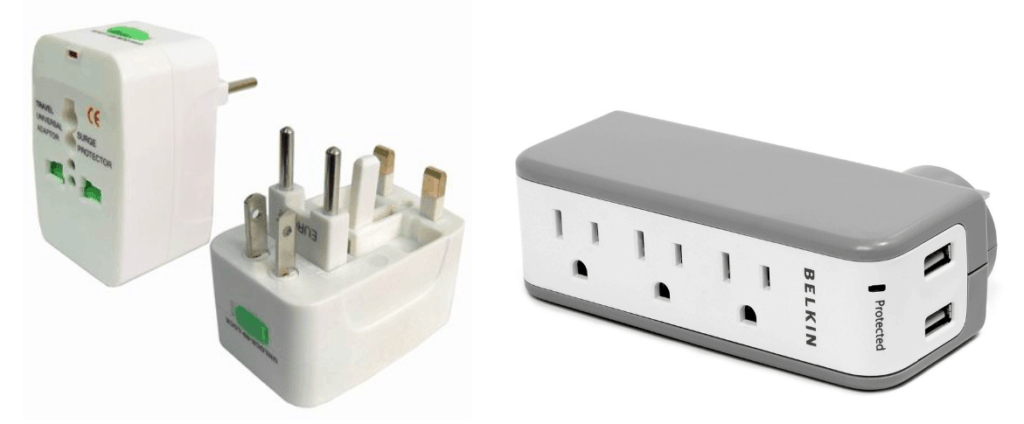
If you don’t already have a password set on your machine, then now might be a good time to set one. It is not that uncommon for valuables such as laptops to get stolen in airports. And even if they aren’t stolen the airlines can sometimes lose your luggage as well.
So encrypt everything on your machine, starting from setting a password on your account. Don’t make it something easy to guess either like “12345”. The more difficult your password is, the harder it is for someone to hack it, and gain access to your files.
So your going to want to have a password that’s a combination between uppercase and lowercase letters, numbers, and special characters.
If let’s say someone were to steal your laptop, and gain access to your sensitive data such as back account passwords, and credit card information. It would be better if you didn’t have that information stored on your laptop in the first place, at least until your travelling.
… as long as your travelling remove such sensitive information from your laptop, and keep it backed up someplace else ..
Believe it or not, for some people it isn’t that hard to gain access to the data on your machine. They could simply take out the harddrive/ssd of your machine, and access the data directly from it. So as long as your travelling remove such sensitive information from your laptop, and keep it backed up someplace else.

This tip is something most people seem to forget, despite how obvious it is, but keep your valuables close to you at all times. Sometimes you can get distracted at the airport, or the hotel when your in that “vacation” mindset. So forgetting your laptop down at the hotel bar is more of a common occurrence than you think.
Whenever your travelling, keep all your valuables close to you, and never let them out of your sight. Maybe invest in a tracker such as a Tile. A tile is a small thin square shaped object that can discreetly fit into any inconspicuous pocket or compartment. It allows you to track the location of it using an app on your smartphone.
So even if you did manage to lose your laptop, as long as you keep a small tracker within your laptop bag. You’ll instantly be able to track it from anywhere in the world.
Our last tip isn’t that one we would recommend to everyone, because it can get quite expensive. But if you simply can’t handle the thought of losing your expensive $5000 Macbook pro on a trip. Then travel insurance might be the right option for you.
There are probably multiple companies that can offer you travel insurance for all your belongings when travelling. So if you happen to lose anything, they will reimburse you for the item. While this option isn’t necessary, it can be the peace of mind that someone might just need when travelling with their laptop.
When thinking of how to pack a laptop for travel, ensure that you place the safety of your laptop as number one priority. Subsequently, you can think of the convenience each method avails you. Before making a final decision on the best method.

Kenny Trinh is a seasoned expert in the field of laptops and technology, boasting an extensive background enriched by years of hands-on experience and in-depth research. With a keen eye for innovation and a passion for staying ahead of the technological curve, Kenny has established himself as a trusted voice in the tech community. Holding a prestigious degree in Computer Science, he combines his academic insights with practical expertise to deliver valuable insights and recommendations to his readers and followers. Through his work, Kenny aims to demystify complex tech concepts, empowering individuals to make informed decisions and optimize their digital experiences.
- Can Laptops Go in Checked Baggage
- 5 Ways to Streamline Your Business's Identity and Access…
- How to Change Case Fan Speed Without BIOS
- How to Rotate the Screen on a Dell Laptop With Ease
- How to Check PS5 Controller Battery on PC
Kenny Trinh
Leave a comment cancel reply.
Find your perfect pack: Take the Quiz

Item added to your cart
How to travel with a laptop in your carry on.
The fewer electronics you pack, the less you have to charge, carry, and organize. When it comes to traveling with a computer and accessories, less is more.
By now, everyone travels with some electronics whether that’s just your phone, a tablet for watching movies on the plane, or a full-on mobile office. In this article, we’ll cover what you’re allowed to bring plus a recommended packing list.
TSA Laptop Rules
Neither the TSA nor the airlines give much guidance on packing a computer.
You can pack a laptop or even a desktop computer in your carry on carry on or checked bags. As advocates for packing light, we cannot endorse traveling with a desktop computer.
If you’re traveling with a computer in your carry on bag , the TSA asks you to "remove the computer from your carry-on bag and place it in a separate bin for X-ray screening."
However, if you have TSA PreCheck , you do not need to remove your laptop during security screening.
How to Pack a Laptop in a Carry On
If you’ve ever stuffed your bag to the brim and then remembered you have to pack your laptop, you know that there’s a right way and a wrong way to pack your laptop. Here’s how to do it right.
Don't Pack a Laptop in a Checked Bag
This might seem obvious, but it needs to be said. Checked luggage gets opened, scanned, searched, stacked, smashed, and tossed around. Your fragile, expensive laptop isn’t built for that kind of abuse.
Don’t leave your laptop to the baggage handlers. Their job is to get the bags onto the plane, not to handle your bag with extreme caution.
Pack Your Laptop First
The key to packing a laptop in a carry on carry on is to pack your computer before you pack anything else. Pack your electronics first then pack your clothes in your main compartment. Packing in this order will prevent an overstuffed main compartment from pushing into the other pockets. By packing your laptop first, you won’t have to wedge it in at the last minute.
Pack Your Charges Separately
You don’t have to remove the charger—just the actual computer—for security checkpoints. So don’t pack your wall charger with your laptop. The charger is also bulky enough to create a bulge in most laptop pockets, which can put pressure on your laptop. Pack the charger separately to keep it out of the way. The less stuff you have near your laptop, the easier it will be to slide out quickly at security.
Get TSA Precheck
Register for TSA PreCheck as mentioned above and you won’t have to take your laptop out of your carry on bag at the security screening.
PreCheck costs $85 for five years and $70 to renew for another five years. We recommend upgrading to Global Entry , which includes PreCheck, and allows for expedited reentry into the US when traveling abroad. Global Entry costs $100 for five years. Many travel-friendly credit cards will even reimburse you for the expense.
Pack in a Laptop Carry On
Make sure your bag is designed to carry and protect your laptop. A proper laptop-friendly carry on carry on should have a padded laptop sleeve that ends above the bottom of the bag. The latter is important so that your computer doesn’t hit the ground every time you put your bag down. A good laptop backpack will also have pockets for your charger, cords, and other accessories.
Before we move on to a packing list for your electronics, let’s cover a few frequently asked questions about flying with a computer.
Can you bring a laptop on a plane?
Yes, laptops are allowed on planes. That’s exactly why we wrote this article.
Can you put a laptop in a checked bag?
Yes, but we recommend against packing your computer in your checked luggage. Keep your computer nearby, in your carry on or personal item for safekeeping.
Can you fly domestically with a laptop?
Yes, you can fly on domestic airlines and flights with a laptop.
Can you fly internationally with a laptop?
Yes, you can fly on international airlines and flights with a laptop.
Do you need to take out chargers for airport security?
No, you only need to take out laptops and tablets. Chargers, e-readers, phones, and other small items can remain in your bag.
What was the "laptop ban?"
The 2017 electronics ban was an order issued by the United States government in March 2017 banning electronics beyond the size of a mobile phone on carry-on luggage for direct flights departing from 10 major airports in the Middle East and traveling to the United States, and requiring airlines to enforce this ban…. US officials lifted the ban in July 2017, citing improved airport security. — Wikipedia
Laptop Carry On Packing List
If you’re bringing your laptop on your next trip, here’s everything you need to stay connected while still traveling in a carry on carry on bag:
- Laptop charger : For a smaller, lighter upgrade, try the Anker Nano II Fast Charger Adapter in 45W or 65W ($40-55). This compact charger is powerful enough to charge your laptop at full speed while also working with your phone or laptop. Check your computer for compatibility and remember to buy a cord too.
- Laptop Stand : If you’ll be working extensively from the road, bring a laptop stand for better ergonomics. We’re fans of the Roost Stand ($90).
- External mouse and keyboard : If you use a stand, you’ll need an external mouse and keyboard. I recommend the Logitech MX Master 2S mouse ($55) and the Logitech K380 Wireless Bluetooth Keyboard for Mac or Windows ($40).
Even a full mobile office only includes five things. That’s it. These five items are all you need to stay productive on any trip.
How to Travel Light With a Computer
For a lot of modern travelers, packing a laptop in their travel backpack is a given.
Organizing your gear, deciding which electronics you really need, and protecting everything are all important parts of traveling smarter. Knowing what to leave behind might be just as important as learning which travel-friendly tech accessories to pack.
- Always pack your laptop first.
- Invest in a smaller, but still powerful, charger to save space and weight.
- Remember that you don’t always have to pack a laptop for every trip, even work trips. A good smartphone is often the only tech gear you need.
- Choosing a selection results in a full page refresh.
- Opens in a new window.
All products and listings featured on Condé Nast Traveler are independently selected by our editors. If you purchase something through our links, we may earn an affiliate commission.
The Best Travel Laptop for Remote Workers and Business Travelers
By Emily Price

When it come to travel these days (and especially business travel ), a laptop is an essential addition to your carry-on . But the best travel laptop isn’t always the same device you'd use while at the office. And sure, many laptops might tout that they’re great for taking on the go, but we've learned that not every option is created equal.
To identify the best travel laptop on the market, we spent the past few months working, watching movies, editing photos , and gaming on several different models before narrowing down to our six favorites. In choosing our favorites, we took a few key factors into account:
Weight: When you’re carrying a laptop around with you all day, be it to a coffee shop or in transit to your destination, an extra pound can make a dramatic difference. Almost all of the options on our list weigh in at less than two and a half pounds; some are even lighter.
Battery life: You want a laptop that’s going to be able to make it from point A to point B on a single charge, not one that’s going to run out of battery power halfway through your cross-country flight.
Performance: A light laptop won’t do you any good if you can’t get all your work done on it. We looked for laptops that packed a punch in a tiny package.
Below, the six best travel laptops to buy now, whether you're looking for something that can double as a tablet for easy vacation reading , the lightest option out there, or a laptop that functions just as well as a WFH back-up for when you're stuck at home.
All products featured in this story are independently selected by our editors. However, when you buy something through our retail links, we may earn an affiliate commission.

Best overall: MacBook Air 2020
The MacBook Air has been the gold standard for travelers for a while now, due to its ability to handle complex tasks without added bulk. This year’s Air replaces Apple’s problematic butterfly keyboard with a new Magic Keyboard, and offers faster graphics and double the storage capacity of previous versions. You can purchase models with up to 2TB of internal SD storage, enough to hold over 70 hours of 1080p video. You can also watch up to 12 hours of video on the device on a single charge.
Touch ID makes unlocking the laptop a snap, and the edge-to-edge Retina display offers a resolution of 2560 x 1600, making everything from web pages to videos crisp and easy to read or see. The computer weighs in at 2.8 pounds, which, while once considered light for Macs, is a bit heavier than some of the other options out there. That said, if you use a Mac already, transitioning to the Air will be a relatively seamless experience and that extra pound will likely only come into play if you have to carry the laptop around for long periods of time.
Pros: This full-powered computer with a great keyboard is easy for Mac users to transition to.
Cons: While great for web-based work, the computer gets overloaded if you need to have multiple software programs or a large volume of browser tabs open at once.
Buy now: $1,000, amazon.com

Best for work and entertainment: Lenovo Yoga C940
Lenovo’s Yoga C940 is our favorite for both work and play, thanks to its 4K display and powerful Intel Core i9 that can handle heavy photo and video editing software, on top of basics like word processing.
The keyboard side easily folds back to put the device in tablet mode, perfect for watching a movie on your tray table, and the C940 is available with storage up to 2TB, so you can queue up viewing materials for your entire trip without running out of space. The Yoga’s Dolby Atmos speaker system also makes it a solid choice for watching movies; however, the laptop weighs in at 4.41 pounds, which is almost double the weight of other options on our list.
Pros: The device's pen fits into its side, making it easy to carry around without losing it.
Cons: Travelers having to carry their gear for extended periods of time will notice the laptop’s 4.41-pound weight.

By Jessica Chapel

By Emily Pennington

By Charlie Hobbs

By Kaitlin Menza
Buy now: From $1,050, lenovo.com

Best combination laptop and tablet: LG Gram 2-in-1
LG’s 2-in-1 does double duty as both a laptop and a tablet. The 2.3-pound device folds easily in half, turning the keyboard into a stand for when you want to binge watch or video chat. It's battery life was also among the best we’ve seen, with the computer able to last up to 21 hours on a single charge.
Like some of the other Windows options we tested, the Gram 2-in-1 offers smart pen support. The laptop ships with a AAA-powered LG Stylus Pen that you can use to take handwritten notes on the screen, or mark up drawings and documents. Fingerprint recognition makes signing in as easy as touching the computer’s power button, and the laptop comes with two USB slots, in addition to the USB-C port used for power, so you can connect a few devices to it without using dongles.
Pros: The ability to fold it in half, and multiple USB ports, make this ultraportable device especially convenient.
Cons: The included pen doesn’t have a way to attach to the laptop, so you have to carry it separately. (We recommend a tech organizer like Bellroy's so you don't lose it.)
Buy now: $1,599, amazon.com

Best thin laptop: Samsung Galaxy Book S
Samsung’s Galaxy Book S is both thin and lightweight, at just .46 inches thick and 2.12 heavy, making it a great choice for travelers whose carry-on space is at a premium.
The laptop has a built-in SIM card slot, so you can also use it to connect to mobile networks through your phone plan. With the fingerprint sensor built into the power button, signing in is a breeze (and you can feel good about the added security). Since the device is so thin, it doesn’t offer any full-sized USB ports, just two USB-C ports, which means you’ll need to pack a dongle to attach any additional devices like keyboards or cameras.
The laptop isn’t as high-powered as some of the other options, so it's not the best choice for running a lot of programs at once—but those who mainly work with documents and spreadsheets on the go will have all the power they need.
Pros: The built-in SIM slot allowing access mobile networks on-the-go, and the laptop’s thin design, make it easy to use on the move.
Cons: No built-in traditional USB ports means that using the laptop with other devices is challenging, and while great for things like web browsing and word processing, the laptop lags when trying to handle more complex tasks.
Buy now: From $1,000, samsung.com

Best lightweight laptop: Microsoft Surface Pro X
Technically, this is actually a tablet that works like a laptop—but if you’re looking for something ultra-light, you’re not going to find anything as compact as Microsoft’s 1.7-pound Surface Pro X.
The tablet is 7.33mm thick (just over a quarter of an inch), making it thinner than many cell phones, even with the removable keyboard attached. (Bonus: There's a stylus tucked inside the keyboard.)
The device’s battery lasts up to 13 hours, ensuring you’ll have enough juice to make it through the day. If that battery does wane on long journeys, you can get it back to 80 percent in just an hour thanks to a quick charging feature. LTE support also allows you to stay connected even when WiFi isn’t available, helpful for road trips where you need to stay connected from the passenger seat. One downside: While it’s able to handle things like word processing, email, and spreadsheets with ease, it is a tablet after all. If you need to run more complex software, like for video editing, you might need to opt for a more high-powered machine.
Pros: Fast charging means you’ll always have power when you need it, and the ultra thin profile makes it easy to carry around. (Plus, we love a stylus that stores inside the keyboard like this one.)
Cons: The Surface Pro X tablet can’t run many applications you might use on your regular computer.
Buy now: From $1,000, microsoft.com

Best for those who need big displays: Microsoft Surface Laptop 3
While most people think of the tablet version when they hear “Surface,” Microsoft also makes a pretty solid laptop by the same name. The touchscreen laptop comes in both 13.5” and 15” varieties, the larger being the best for those who need a little extra screen to work with. The laptop’s battery can last up to 11.5 hours on a single charge, and, like the Surface Pro X, it can charge to roughly 80 percent after just an hour of being plugged in, so you could potentially get enough juice to make it through your long-haul flight just by charging up at the gate.
The Smart Pen support allows you to precisely draw on the screen or mark up documents. However, that extra screen space is reflected in the device’s weight: The 13.5” version of the laptop weighs in at 2.84 pounds, while the larger 15” is 3.40 pounds. (Both, it's worth noting, weigh less than the Lenovo Yoga, the heaviest on our list.)
Pros: The 15” version is a powerful machine with a ton of screen in a small package; and while that brilliant screen drains the battery, fast charging ensures you’ll have power when you need it.
Cons: The larger version can be heavy to carry around for longer periods of time, and the laptop is overall bulkier than other options on our list.

Packing List
By signing up you agree to our User Agreement (including the class action waiver and arbitration provisions ), our Privacy Policy & Cookie Statement and to receive marketing and account-related emails from Traveller. You can unsubscribe at any time. This site is protected by reCAPTCHA and the Google Privacy Policy and Terms of Service apply.
- Search Please fill out this field.
- Manage Your Subscription
- Give a Gift Subscription
- Newsletters
- Sweepstakes
We independently evaluate all of our recommendations. If you click on links we provide, we may receive compensation.
- Travel Products
- Luggage + Bags
- Backpacks, Totes + Small Bags
The 16 Best Laptop Backpacks of 2024, Tested and Reviewed
We love a laptop backpack that's spacious, has organizational pockets, and will keep our laptops safe during travel.
:max_bytes(150000):strip_icc():format(webp)/Anna-Popp-Bio-Photo-e2a2cfe2bcfd44b7a393b9b2d08c102c.jpg)
In This Article
- Our Top Picks
- Others We Liked
Our Testing Process
- Tips For Buying
- Why Trust T+L
Travel + Leisure / Jessica Juliao
Since a laptop usually comes at a high price, it’s well worth it to invest in a backpack designed to protect your technology when you’re on the go. Whether you’re traveling on an airplane or trekking through campus, a comfortable, well-made backpack with a padded laptop pocket is a must-have.
Because comfort and durability are arguably the two most important factors when investing, we tested more than 50 laptop backpacks on several occasions in our New York City lab and in the real world to find the best ones for everyday wear with these considerations in mind. We packed each bag with computers, iPads, sweatshirts, and more, and carried them around to see how they felt. We then tossed each one onto the ground from a tabletop to test the bag’s durability (using dummy laptops, of course). Keep reading to learn more about our top picks for style, comfort, value, and more.
Best Overall
Solo re:define backpack.
- Capacity 5 /5
- Design 5 /5
- Comfort 5 /5
- Durability 5 /5
The bag looks and feels compact but has a surprisingly large interior.
One of the zippers is fraying after four months of use.
Looking for a commuter backpack to take with you to the office and beyond? Solo’s Re:Define Backpack is equipped with everything a traveler or commuter needs for long days away from home. At first glance, the bag looks like a normal-sized backpack but it has a deceptively large interior with plenty of pockets to store both big and small items. The 15.6-inch laptop pocket in the back is fully padded and the bag also has an external USB port and a headphone port for traveling seamlessly with electronic devices. Even when we had the bag packed full of accessories and clothing, it felt nearly weightless and exceptionally comfortable to carry thanks to the padded and adjustable shoulder straps.
Made with recycled polyester, the backpack performed perfectly during our durability tests and didn’t sustain any scuffs or scratches after we tossed it onto the ground several times. All of the contents packed appeared to be in their original condition, so we feel confident in this backpack’s protective abilities. The zippers also impressed us by being super smooth even when the bag was packed to the brim. While it’s not the most stylish backpack on the market, its functional and simple design makes it well worth it — a great option for anyone looking for a durable backpack .
The Details: 18 x 13 x 7 inches | 22.5 liters | 1.43 pounds | Recycled PET polyester | 15.6-inch laptop pocket | USB port
Travel + Leisure / Jessica Juliao
Best Leather
Bee & kin the midi nomad backpack.
Bee & Kin
- Design 4.5 /5
- Comfort 4.5 /5
- Durability 4.8 /5
- Value 4.8 /5
The sleek leather material looks nicer than a typical nylon backpack.
The straps are a bit too long, even when they are adjusted to the shortest setting.
Constructed with soft and sleek Italian leather, this mid-size backpack has the perfect combination of style and functionality. It’s big enough to fit a laptop up to 13 inches long, but it’s small enough that you can use it beyond traveling or commuting for everyday activities like running errands. After four months of use, we found this to be the perfect medium-size bag that is easy to clean, making it a perfect option for everyday use. It can easily fit a laptop, water bottle, wallet, notebook, and headphones with plenty of room left over. While we love the size for versatility, it still has plenty of thoughtful features for travelers like a pocket for a wireless charger ( sold separately ) and several interior pockets for storing accessories.
The leather material has a soft and plush feel to it which makes carrying the bag comfortable, but we wish the straps were a little shorter since the bag sits a little low on the back. Since the backpack is smaller and lightweight, this isn’t a huge issue and we still think the high-quality backpack is worth it for traveling, commuting, and everyday use.
The Details: 13 x 11.6 x 5.5 inches | 2.6 pounds | Leather | 13-inch laptop pocket
Best Convertible
Aer flight pack 3.
- Value 4.5 /5
You can wear this either as a backpack or a duffel bag.
The laptop sleeve is just a slip pocket in the main compartment.
We love that you can choose to wear the Aer Flight Pack 3 as a daily commuter’s backpack or convert it into a duffel bag or briefcase for a business trip or weekend getaway. There are plenty of pockets for organization with a designated laptop sleeve in the main compartment, another compartment with more than seven smaller pockets, and a small zippered pouch in the front. The laptop sleeve is only a slip pocket, and while it kept the laptop in place during our durability test, it isn’t as secure as it could be if it was a zippered pocket. We also found that there's a lot of space for clothes and tech devices for a quick weekend getaway or business trip. Because the pack is made with abrasion- and tear-resistant ballistic nylon, it feels sturdy and durable, sustaining no damage after we dropped it off a tabletop. Plus, we found the backpack, top handle, and duffel straps equally comfortable when carrying the bag in all three ways.
The Details: 18 x 12 x 5.5 inches | 20 liters | 3.4 pounds | Cordura ballistic nylon | 16-inch laptop pocket
Travel + Leisure / Conor Ralph
Best Padding
Incase icon backpack.
- Design 4 /5
- Value 4.3 /5
The backpack is outfitted with thick padding.
It doesn’t have a water bottle pocket or trolley sleeve.
The Incase Icon Pack thoroughly impressed us with very thick padding throughout the backpack which adds an abundance of protection and comfort. The back has a padded laptop sleeve that was noticeably thick when we first opened up the backpack. When we dropped the bag onto the floor to test for durability, none of the contents were damaged. The thick padding in the back and on the straps provides comfort while wearing the pack, and we love that the adjustable strap is lined with a soft fabric. Although we wish this backpack came with more features like a water bottle holder or a trolley sleeve, the pack has two spacious compartments, a front pocket, and a variety of smaller pockets for exceptional organization on the inside, making it well worth the investment for the comfortable, durable backpack.
The Details: 19 x 13 x 9 inches | 20 liters | 2.7 pounds | 840D nylon | 15-inch laptop pocket
Best Expandable
Samsonite elevation plus backpack.
- Organization 5 /5
- Portability 5 /5
The expandable zippers add tons of extra space.
It's not the most stylish backpack.
I've tested dozens of backpacks and it can be hard to find a backpack that stands out from others, which is why I'm a big fan of this one from Samsonite, which I personally tested in the lab. While it has a simple design from the outside, the backpack is filled with special features that make it better than your average backpack. It has tons of pockets to store every travel essential you could ever need, including laptops, tablets, notebooks, chargers, passports, and it has a water bottle pocket on the side that keeps a bottle secure (it didn't even fall out when I threw the pack off a table several times). However, my favorite part of the pack is the expandable zipper that adds 1.5 inches of extra space, which came in handy when I packed the bag with an extra jacket. Plus, it fits underneath an airplane seat with ease, and there's extra padding in the back paneling and shoulder straps for superior comfort while traveling.
The Details: 17.8 x 12 x 6.5 inches | 22.75 liters | 2.2 pounds | Recycled polyester | Expandable
Best Solar-powered
Solgaard lifepack backpack.
- Comfort 4 /5
It’s made out of recycled plastic bottles found on beaches and has a built-in, solar-powered USB charger.
The capacity is smaller than other backpacks we tested.
While this backpack impressed us during testing, it also won us over thanks to Solgaard’s sustainability mission in which all of its products are made with ocean-bound recycled materials. The brand uses its patented Shore-tex material to create this backpack with recycled plastic water bottles found on beaches or river banks. In addition, the backpack includes a solar-powered USB charging port so you can charge on the go without having to worry about the life of your power bank. In our testing lab, we were able to fit all of the items on our packing list, including a sweatshirt, a laptop, an iPad, a notebook, and a water bottle, but there wasn’t a lot of space left over. The laptop sleeve is in the back of the bag, and although it’s just a slip pocket, it wasn’t damaged during our durability tests. When it comes to padding, the backpack is outfitted with ample cushioning that makes it comfortable to wear with the adjustable, supportive chest strap, too.
The Details: 12.4 x 6.9 x 19 inches | 19 liters | 4.85 Pounds | Anti-theft lock | USB port
Best Splurge
Lo & sons rowledge.
Lo & Sons
The nylon material and leather accents give the backpack a sleek look without sacrificing protection.
The laptop compartment is too small for any computers over 13 inches long.
Lo & Sons’ The Rowledge laptop backpack is one of the most expensive bags we tested, but it seriously delivered in performance. The nylon exterior outfitted with leather accents makes this sleek, timeless bag a dream for travelers and office-goers. While it may small from the outside, we found that it was possible to fit a sweatshirt, a laptop, an iPad, a notebook, and a water bottle with ease. Our only gripe is that the laptop pocket can only fit laptops that are 13 inches or smaller, so you'll want to consider that if you own a larger computer. The adjustable straps and ample padding throughout the entire backpack add to the comfort and durability of the pack. Although the bag felt a little stiff at first, the material quickly contours to the shape of your shoulders and back over time for a more comfortable fit after a few wears. After tossing the bag off of a tabletop, the laptop remained unharmed in the designated sleeve in the back of the bag, and the exterior showed no signs of damage, so we think this sturdy, well-made backpack is worth the splurge.
The Details: 16.5 x 11.5 x 6.75 inches | 21 liters | 3.2 pounds | Nylon, leather | 13.5-inch laptop pocket
Best Budget
Tzowla travel laptop backpack.
- Capacity 4.8 /5
- Comfort 4.8 /5
- Durability 4.5 /5
The bag has lots of smart features for travelers.
The materials feel lower in quality.
This wallet-friendly backpack exceeded expectations during testing due to all of the thoughtful designs that rivaled the most expensive bags we tested. After four months of regularly using the bag, we especially love the padded laptop sleeve that protects laptops up to 15.6 inches long. The backpack has a variety of other smart features including a USB port, a passcode lock, and a headphone port to make traveling with electronics a breeze. We found that the main compartment is very spacious and easy to pack with bulkier items like a jacket or lunchbox, and the front compartment has tons of little pockets for organizing smaller items.
Made with polyester fabric, the backpack feels fairly durable and didn’t get damaged during our durability tests, but it is noticeably lower quality than the other bags we tested with a higher price point. However, the straps have comfortable padding and adjustable buckles, so the bag is still very comfortable to carry.
The Details: 18.5 x 11.8 x 5.5 inches | 34 liters | 1.83 pounds | Polyester blend | 15.6-inch laptop pocket | USB and headphone port | Password lock
Best Organization
Timbuk2 authority laptop backpack deluxe.
- Capacity 4.5 /5
It has plenty of pockets for organizing all of your belongings efficiently.
The capacity could have been bigger.
The Timbuk2 Authority Laptop Backpack Deluxe has a variety of interior and exterior pockets to help you stay organized on the go. There’s a designated spot for all of your must-haves with a padded laptop pocket in the back, a main compartment with slip and zippered pockets, and a spacious front pocket for items like a notebook. Plus, there’s a side slip pocket for your water bottle and a trolley sleeve for attaching the pack to a suitcase. We love the ability to access your laptop from the back zipper or through the main compartment of the backpack. Additionally, we appreciated the sleek pack’s compression straps so you can adjust the capacity of the bag, but we still thought the main compartment could have been a bit larger. The padded backpack straps are comfortable to wear for long periods of time, and if you live in a rainy climate, the durable recycled nylon exterior is also water-resistant.
The Details: 18.9 x 11.42 x 5.31 inches | 20 liters | 2.51 pounds | Recycled nylon | 17-inch laptop pocket
Most Versatile
Monos metro backpack.
The front pocket comes off so you can travel with or without the extra space.
The original model has visible snaps when the front pocket is removed, but that's been updated with the newer version.
The Monos Metro Backpack has a removable front pocket that adds quite a bit of extra space which is a game-changer for traveling. For other times when you may not need the excess room, all you have to do is pull the discrete cord in the back of the pouch to release pouch and take it off. Best of all, when you remove the pouch, the backpack still looks sleek, and it doesn't look like any part of the bag is missing thanks to the brand's modular system for taking on and off the pouch.
We love the soft vegan leather look of the backpack and found the materials to provide protection against laptop damage when we dropped it. There are several pockets inside the main compartment, and the laptop pocket is in the back, separated from the rest of the bag. Whether you're traveling on an airplane or heading into the office, this stylish bag is ideal for those looking for a versatile backpack. It also comes in nylon fabric with more colors to choose from.
The Details: 11.5 × 16.5 × 6 inches | 18 liters | 3 pounds | Vegan leather or nylon | 15-inch laptop pocket
Travel + Leisure / Anna Popp
Everlane ReNew Transit Backpack
- Design 4.6 /5
- Capacity 4.2 /5
- Durability 4 /5
- Comfort 4.6 /5
This lightweight backpack has a sleek, contemporary design that comes in several earthy colors.
It has a smaller capacity than many backpacks and can only fit a day or two of clothes.
If you’re looking to travel in style with a great carry-on backpack , Everlane’s The ReNew Transit Backpack is the perfect fit. Functional and contemporary, we found it to best suited for day outings because of its smaller capacity. The bag fit all of the packing items during testing, but it would be difficult to fit much more in the main compartment. The ReNew Transit was also comfortable to wear thanks to its lightweight polyester material and compact build. The front flap of the backpack has an external pocket for smaller items, and it folds over to attach magnetically to the front of the backpack.
During our durability tests, the front magnets stayed securely together, and the body of the backpack didn’t get crushed or damaged after we threw it off a table multiple times. We liked how it can fit under an airplane seat, making it a versatile backpack when traveling, too. The laptop sleeve keeps a computer safe, and there's also a water bottle holder on the side and an additional front zippered pocket below the folding magnetic lock. With five earthy tones to choose from, this is a bag to fit all travel style preferences.
The Details: 12 x 17.5 x 7.25 inches | 27 liters | Recycled polyester | 15-inch laptop pocket
Travel + Leisure / Jhett Thompson
Travel + Leisure / Joy Kim
Bagsmart Bonchemin Laptop Backpack
The high-quality material and functional design is similar to pricier bags we tried.
You have to clip the laptop pocket with the provided carabiners otherwise the bag will open and your laptop will drop.
Rivaling higher-priced backpacks we tried, this option from Bagsmart proves that you don’t have to sacrifice quality for a lower price, so we dubbed it the best backpack for its high value. During our tests, we found that this bag is spacious enough to fit a laptop, an iPad, a notebook, and a sweatshirt with plenty of room left over to add more. The backpack is made with a cushioned polyester fabric and foam padded straps that had us raving about comfort when wearing. However, because the bag is made out of fabric, it may get dirtier than a nylon pack, but it didn’t show any signs of damage during our durability tests.
With four separate zippered compartments and more than 10 interior pockets, travelers will also appreciate the variety of spots to organize everything. The pack also has anti-theft zippers, a USB charging port, a side water bottle pocket, and a trolley sleeve, making this one of the best-designed laptop backpacks we tried.
The Details: 18.5 x 12.5 x 7 inches | 40 liters | 1.5 pounds | Polyester | 15.6-inch laptop pocket | USB port
Best for Photographers
Peak design everyday backpack.
It comes with Velcro separators for added protection for camera or video gear.
The magnetic top opening has a slight learning curve to open the backpack easily.
The Peak Design Everyday Backpack will give you peace of mind when it comes to protecting your camera or video equipment while traveling. Its structured design adds extra protection, and the backpack comes with four stiff Velcro separators to further protect fragile technology. Plus, the padded laptop sleeve in the back will ensure that your laptop travels safely. The icing on the cake of this backpack is how lightweight it feels to wear, especially for long periods of time. The weatherproof nylon exterior didn’t scuff or get scratched when we threw the backpack onto the floor, and best of all, the laptop and iPad remained unharmed. Since the bag is designed for photographers, it comes with three separators that you can fasten to the side of the backpack to protect and organize camera gear. The magnetic top latch was slightly finicky to open at first, but once done, it gets easier to use.
The Details: 24.5 x 14.2 x 7.8 inches | 30 liters | 4.1 pounds | Recycled nylon, polyester | 15-inch laptop pocket | Fits DSLR cameras
Best for Students
Fjällräven räven 28.
- Durability 4.3 /5
The backpack is comfortable and breathable to wear while walking.
The polyester blend wasn’t as durable as we hoped.
For students walking across campus or between classes, the Fjällräven Räven 28 Backpack is the best option. We love how breathable the back padding is and that it provides plenty of cushioning and support when it's on. The design itself is not bulky, so we weren't worried about brushing up against other people while walking through crowded places during our real-world test. Plus, there are tons of pockets in the main compartment for classroom essentials, and each side of the backpack has a water bottle slip pocket.
We did notice that this bag easily collects dust or lint after it is tossed on the ground. Despite the slight dirtiness of the fabric, we found that the backpack does an excellent job of protecting a laptop in the designated padded sleeve in the back. It's not difficult to fit varying needs, even after using it on a daily commute for two months, and we found it battled the elements well, keeping a computer untouched by rain, too.
The Details: 18.5 x 14 x 6.1 inches | 28 liters | Polyester and cotton with wax coating | 15-inch laptop pocket
Best Sustainable
Troubadour orbis 1-pocket backpack.
- Design 4.3 /5
It’s made with 100 percent recycled materials that can be fully recycled if the bag can no longer be used.
The main zipper has a fabric trim over it that makes it difficult to open and close the bag.
This backpack from Troubadour is one of the most unique backpacks we’ve ever tested. Not only is the bag made with 100 percent recycled fabric but when it’s no longer able to be used, it can actually be recycled instead of going into a landfill. While we’re big fans of the sustainability of the bag, it’s also extremely comfortable to wear and looks very sleek from the outside.
The back panel and shoulder straps have lifejacket-level padding so you’ll be plenty comfortable wearing the bag for long periods of time. Your laptop will be thoroughly protected thanks to the cushioned pocket in the back — a distinguishing feature of a good laptop bag . There's an ideal amount of small and medium pockets sprinkled throughout the interior and exterior so it’s easy to pack a sweatshirt, book, phone charger, keys, and more for a trip. The design and materials of the bag feel exceptionally durable, and it still looks new after four months of regular use. The only issue we ran into was with the zipper being slightly difficult to find because of the fabric hood that covers the main zipper.
The Details: 16.5 x 11.8 x 5.5 inches | 17.6 liters | 3.3 pounds | Recycled polyester | 16-inch laptop pocket
Béis The Backpack
- Design 4.8 /5
It has a simple, no-frills design for extra versatility.
It may be too large for every-day use.
We love the simple design of the Béis backpack and found that it’s packed full of thoughtful features making it the perfect backpack for travelers , students, and commuters alike. We were impressed with the large capacity of the main compartment that could easily fit all of the items on our packing list, including tech items like a laptop and iPad on the inside and a water bottle in one of the two slip pockets on the sides. The main compartment has several smaller pockets and a designated padded laptop sleeve. After we did our drop test to evaluate the durability, the padding did a good job of protecting the laptop, but there isn’t padding at the bottom of the bag which had us questioning how much protection the backpack offers. Even when it was completely packed, the padded straps were comfortable to wear, and the back had more padding for added comfort.
The Details: 19 x 13 x 5.5 inches | 22 liters | 1.8 pounds | Cotton, PVC, polyester | 14.5-inch laptop pocket
Other Laptop Backpacks We Liked
Here are some other backpacks we've tested that are worth mentioning, all of which we liked for various reasons but found some slight issues with.
Away The Everywhere Zip Backpack : The design is sleek and functional, but we think there isn’t enough padding for comfort or laptop protection if the bag is handled roughly.
Samsonite Classic Leather Slim Backpack : The slim design is sleek and professional without sacrificing capacity, but the outer material did scuff a bit during our durability tests.
Vohler Laptop Backpack With Charger : This pack was a serious contender for the best budget bag thanks to its sturdy build and protective padding, but our above pick had a few more standout features than this one.
Swissgear Travel Gear 1900 Scansmart TSA Laptop Backpack : Ideal for students, travelers, or commuters, we loved that this bag is durable and has plenty of storage solutions, but it wasn’t as comfortable as we hoped.
Between several different lab testing occasions, we tested more than 50 laptop backpacks from highly rated brands like The North Face, Away, Samsonite, Swissgear, and more. We evaluated each pack on a rating scale of one to five based on capacity, design, comfort, and durability.
First, to test for capacity, we used a packing list to fill the bag with a laptop, an iPad, a sweatshirt, a water bottle, a notebook, and a toiletry bag. Backpacks scoring a five for capacity were able to fit all of the packing items and provided an appropriate amount of organization solutions for the laptop, as well as the other items both big and small. During the packing process, we evaluated the design of each bag, and our top picks for the design category had plenty of padding around the laptop pocket, a variety of helpful pockets, and handles or straps that made carrying the backpack effortless and intuitive.
Then, we put on the backpacks and walked around for at least ten minutes to get a feel for the bag. We looked out for any pain caused by shoulder or sternum straps, pinching, or any other type of discomfort. The best bags for comfort were outfitted with padding in the back and straps and didn’t cause any awkwardness or irritation from the pack. To test for durability, we pushed the backpacks off of a tabletop and checked the interior contents and exterior for any scuff marks, scratches, or damage. The backpacks also went out for four months of long-term testing in the real world so we could monitor the quality and functionality to ultimately decide which products tested best .
As we continue to test more backpacks, we will update this article with our findings.
Tips for Buying a Laptop Backpack
Check the laptop sleeve size.
Most laptops measure anywhere from 10 to 17 inches in length, so it’s important to double-check the dimensions of the laptop sleeve to ensure it fits in the designated pocket. Usually, you can find the laptop length capacity of a backpack in the “specification” description of the bag.
Padding is key for protection and comfort
The more padding around the laptop, the better protected it will be if that bag is handled roughly . Since the laptop pocket or sleeve is usually in the back of the bag, there should be padding in the back to add comfort while wearing the backpack. Also, be on the lookout for additional padding on the straps to make the bag even more comfortable to wear.
Frequently Asked Questions
During our tests, we placed the laptop directly into the pocket without a case on it and found that the top-performing bags had enough padding to protect the laptop from getting damaged. However, if you feel more comfortable slipping it into a laptop case and placing it in the backpack, feel free to do so.
Laptops often measure anywhere from 13 to 17 inches, which is the diagonal measurement of the screen. To get the right measurement, take a tape measure and place it from one screen corner to the opposite diagonally to get the right measurement. Most laptop pockets will say what dimensions the space will fit so be sure to double-check your laptop size to get the right backpack.
It always depends on the airline you fly and the luggage restrictions that come with your ticket, but generally, a backpack can be a personal item on a flight in addition to a carry-on. However, if your laptop backpack is too large to fit underneath the seat in front of you, it could potentially count as a carry-on instead, so it's important to check with your airline ahead of time.
Why Trust Travel + Leisure
T+L commerce writer Anna Popp writes most of the team's tested content and participates in every lab and real-world test to try out luggage, outdoor, and beauty products. Anna owns several laptop backpacks including picks from Monos, Troubadour, and Lo & Sons. She pulled from her own experiences traveling with backpacks and combed through thorough testing insights to recommend the best laptop backpacks.
Love a great deal? Sign up for our T+L Recommends newsletter and we'll send you our favorite travel products each week.
:max_bytes(150000):strip_icc():format(webp)/JackieCuccoHeadshot-20cc479faeb842d0bf8e77406c9c1382.jpg)
Related Articles

Smartphones, Tablets, or Laptops: What’s Best for Travelers?

In this guest post, tech expert Dave Dean from Too Many Adapters shares this tips and suggestions to help you decide which tech items are best for you and your trip — and which you can leave at home.
“Should I bring a laptop, tablet, or smartphone?”
It’s a question I’m often asked — and for good reason. There are pros and cons to each device and, with overlapping features, picking the one that’s right for your trip can be confusing.
There are a lot of issues to think about with each device: size, weight, costs, insurance, and security. Striking the right balance between them all isn’t easy, but it is possible.
As a tech guy, I carry a lot of devices (and a lot of chargers) but for those not obsessed with every new device on the market, you only need one device — you want to keep it simple on the road. Here are the pros and cons of carrying a smartphone, laptop, or tablet with you on the road (as well as some gear suggestions).
Everyone travels with a smartphone these days. They’re our camera, our map, our translator, and our way to stay connected with friends and family back home. They’re light, small, and perfect for minimalist travelers who want to keep things simple.
Unless you’re intentionally trying to travel unassisted by technology, you’ll probably have a phone with you.
Not sure if you want to travel with only a phone? Here’s a breakdown of the pros and cons:
- They replace multiple devices. There’s no longer a need to pack a separate flashlight, map, music player, or alarm clock.
- It’s easy to get connected when you need to, even if you’re not using cellular data. Cafés, airports, and train stations usually have free Wi-Fi available.
- There are hundreds of useful travel apps out there that work both online and offline. Currency converters, translation tools, navigation helpers, guide books, itinerary trackers, and more can help make your travels easier (not to mention Netflix and other entertainment apps).
- The biggest con is battery life — it’s rare to find a smartphone that will last more than a day of normal use. Long flights, bus rides, and days of exploring often result in a dead phone before you get to your accommodation. With everyone else in your dorm room also wanting to charge their gadgets every night, even finding a power socket isn’t always easy (this means you’ll likely want to buy an external battery charger ).
- Although phones are getting larger, a smartphone screen isn’t ideal for entertainment — books and movies aren’t so great on a small screen.
- Websites without mobile-friendly versions get annoying very quickly.
- Typing on phones is fine for updating your Facebook status or sending a quick message, but you’ll end up frustrated if you’re hoping to do much more.
Recommendations If you aren’t planning on using your device for work, don’t mind a small screen, and just need to use basic apps like maps and translation, a phone is your best choice. If you’re not picky, any basic smartphone will do. However, if you want something with an excellent camera, consider a Google Pixel 4 or an iPhone 11 (older Pixels will also suffice, as will any iPhone from the 8 and up).
If you’re on a budget, Huawei and Motorola both make affordable phones. The P Smart from Huawei and the Moto One Macro are both under $150 USD.
Since the iPad came out a decade ago, tablets have exploded in popularity. They offer a larger screen than a smartphone and better battery life too. But they are more expensive and take up a lot more space as well.
Tablets are a great ‘middle of the road’ option for travelers who want a bigger screen (for movies or books) or need to do more computer-related tasks and want a larger keyboard — but who don’t want to lug around a laptop.
They’re also a great choice for anyone traveling with kids since you can fill them with fun apps, games, and offline TV shows.
- While you might not have standard calling or texts, tools like WhatsApp and Skype can be good replacements if your Internet speed is fast enough. All of the apps work as well or better than on a phone, and the larger screen makes many tasks a little easier.
- Battery life is usually longer than a smartphone, especially when in flight mode or just using Wi-Fi.
- If your tablet does have a cellular data option, you’re in luck there, too — tablets usually have an unlocked SIM card slot. Pick up a local, data-only SIM and you’re good to go.
- Size is an issue. Even the smaller 7-8″ versions won’t really fit in your pocket unless you’re wearing a large jacket. They’re also heavier than smartphones, especially if you have a full-size tablet.
- Taking photos with tablets is a pain. The case gets in the way, the camera’s aren’t great, and they are just not convenient to haul everywhere.
- While the screens are bigger, the apps and input are usually exactly the same as a smartphone. That means typing is still slower than using a proper keyboard, and software options for doing real work are limited. While you can use a Bluetooth keyboard to speed up your typing, that’s yet another piece of technology to buy, power, and carry around.
Recommendations For those looking to do more with their device, especially watch a lot of movies, a tablet is a lot easier on the eyes. When it comes to tablets, I recommend the Samsung Galaxy Tab S6 and the iPad Air .
Personally, I think tablets work well in tandem with a smartphone. If you’re a carry-on only traveler, you can easily pack both (and their cables and chargers) without getting too weighed down.
It wasn’t so long ago that if you wanted to get online when you traveled, your only choice was to carry a laptop or find a dusty Internet café. Those days are long gone now, of course — so are there still reasons to pack a laptop at all?
- The biggest advantage of a laptop is versatility. There’s software to do pretty much anything a traveler could need, and websites always work best on a computer. Storage space is rarely an issue, and it’s easy to backup photos from a separate camera/phone.
- Laptops are much more powerful than any tablet or phone and combined with the larger screen and proper keyboard, getting things done will be faster and easier. That’s more time enjoying happy hour, less time in front of a screen.
- Hybrid tablet/laptops are becoming more common, which, if you buy a good one, provides the best of both worlds without carrying separate devices.
- If you work from the road, a laptop is necessary. Anything else will end up costing you far more in time and frustration than you ever save in weight and cost.
- Weight. While laptops are getting lighter all the time, you’re still not going to be slipping it in your pocket as you head out the door. Add in the weight of the charger, and you’ll definitely be looking for excuses to leave it in your dorm or hotel room when you can.
- Price. The price tag can be substantial — depending on what you need, expect to pay anything from $500-$2,000 USD — or more. Carrying a gadget that valuable guarantees extra worry about theft or damage, and travel insurance typically either won’t cover the full cost or will require an extra premium to do so.
- They’re fragile and hard to replace overseas.
- They have a lot of power — power you won’t use. Laptops are great for travelers running an online business, but your everyday traveler rarely needs all the hard drive space, computing power, and apps.
Recommendations If you’re running an online business, a laptop is a must. However, if you’re just a regular traveler and you have a decent smartphone or tablet, you likely don’t also need to bring a laptop.
If you’re a long-term traveler who’s going to be on the road for +6 months, a laptop might be worth bringing since you will have lots of time to use it. However, if you’re just traveling for a few weeks or a couple of months, you can likely get by with just a phone or tablet.
If you do want to bring a laptop, the Dell XPS 13 or Macbook Air are my suggestions. They’re light and can do pretty much everything you’ll need!
If you do bring a laptop, make sure that you also invest in a durable case for it. Chances it’s going to get beat up sitting in your bag for weeks and months at a time. Spend the extra money to keep it safe.
What Should You Use?

If you prefer a tablet, by all means, take one with you instead — or in tandem with a smartphone. For the vast majority of people, a phone/tablet combination will cover everything you need and then some. The improved battery life and larger screen of a tablet make up for its disadvantages. You’ll be looking at $250-$600+ USD, depending on the tablet model/brand.
Unless you work online, there’s little need for a laptop on your next trip. While they provide ultimate power and flexibility, the size, weight, and cost of most laptops mean they aren’t worth the trade-off.
Another thing to remember is that travel insurance only offers limited coverage for electronics (unless you upgrade your plan). Make sure that, no matter what technology you bring, you save the receipts for it in case you need to make a claim.
In the end, we are all going to have our own needs and preferences (as well as our own budget). But as long as the technology you bring works for you and isn’t slowing you down or limiting your enjoyment, then that’s all that matters.
Just make sure you set your devices down from time to time to experience the world with your own two eyes .
Dave runs Too Many Adapters , a site devoted to technology for travelers. A geek as long as he can remember, he worked in IT for 15 years. Now based out of a backpack long term, Dave writes about travel and tech from anywhere with half-decent Internet and a great view. You can also find him talking about the life of a long-term traveller at What’s Dave Doing?

Book Your Trip: Logistical Tips and Tricks
Book Your Flight Find a cheap flight by using Skyscanner . It’s my favorite search engine because it searches websites and airlines around the globe so you always know no stone is being left unturned.
Book Your Accommodation You can book your hostel with Hostelworld . If you want to stay somewhere other than a hostel, use Booking.com as it consistently returns the cheapest rates for guesthouses and hotels.
Don’t Forget Travel Insurance Travel insurance will protect you against illness, injury, theft, and cancellations. It’s comprehensive protection in case anything goes wrong. I never go on a trip without it as I’ve had to use it many times in the past. My favorite companies that offer the best service and value are:
- SafetyWing (best for everyone)
- Insure My Trip (for those 70 and over)
- Medjet (for additional evacuation coverage)
Want to Travel for Free? Travel credit cards allow you to earn points that can be redeemed for free flights and accommodation — all without any extra spending. Check out my guide to picking the right card and my current favorites to get started and see the latest best deals.
Need Help Finding Activities for Your Trip? Get Your Guide is a huge online marketplace where you can find cool walking tours, fun excursions, skip-the-line tickets, private guides, and more.
Hi, I’m Nomadic Matt, the New York Times best-selling author of How to Travel the World on $50 a Day and Ten Years a Nomad, as well as the founder of this website! And I’m here to help you save money on your next trip.
Got a comment on this article? Join the conversation on Facebook , Instagram , or Twitter and share your thoughts!
Disclosure: Please note that some of the links above may be affiliate links, and at no additional cost to you, I earn a commission if you make a purchase. I recommend only products and companies I use and the income goes to keeping the site community supported and ad free.
Related Posts

GET YOUR FREE TRAVEL STARTER KIT
Enter your email and get planning cheatsheets including a step by step checklist, packing list, tips cheat sheet, and more so you can plan like a pro!
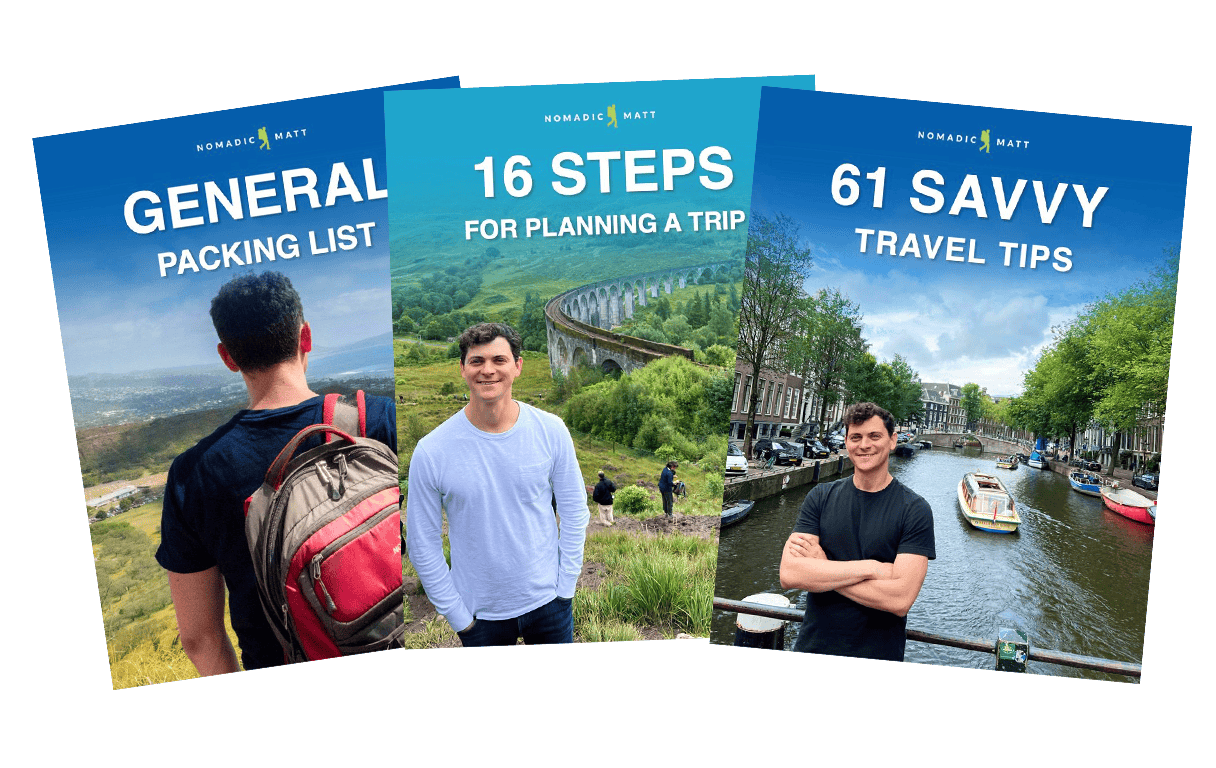

An official website of the United States government
Here’s how you know
Official websites use .gov A .gov website belongs to an official government organization in the United States.
Secure .gov websites use HTTPS A lock ( Lock A locked padlock ) or https:// means you’ve safely connected to the .gov website. Share sensitive information only on official, secure websites.
Please remove the laptops from your bag and place it in a separate bin for X-ray screening.
TSA PreCheck® travelers do not need to remove shoes, laptops, 3-1-1 liquids, belts or light jackets. Please see TSA PreCheck® for more information.
- Meet the Team
- Work with Us
- Czech Republic
- Netherlands
- Switzerland
- Scandinavia
- Philippines
- South Korea
- New Zealand
- South Africa
- Budget Travel
- Work & Travel
- The Broke Backpacker Manifesto
- Travel Resources
- How to Travel on $10/day
Home » Gear » best laptop backpacks
The TOP Laptop Backpacks for Travel – UPDATED For 2024
With the rise in digital nomadism, business travel, bloggers, content creators or just those who can’t quite bring themselves to switch off, more and more people are traveling with laptops. When it comes to keeping their precious and expensive computer gear safe, it seem that many of these people take it for granted. Haphazardly shoving their laptop into their bag without any thought of what could be happening to it…
Well, this is a great way to destroy a laptop. And when you rely on that laptop for everything from making a living to editing photos of your dog in a hat, that’s a serious inconvenience, especially if you find yourself miles away from the nearest Apple Store!
If you travel a lot with your computer, you’re going to need the best travel laptop backpack possible. That way, you can keep your computer safe from harm while moving around. This article will help you pick from the best laptop backpacks for travel depending on your needs and preferences.
Whether you are bringing your laptop on a backpacking trip, a weekend getaway, or your regular commute, each of these backpacks prioritizes quality, versatility, organization, and comfort! Every rucksack on this list is a TSA approved, has a specific laptop compartment, and the correct dimensions to carry onto any flight.
Read on to find the best traveling laptop backpack for your next digital adventure!
Quick Answer: What are the Best Laptop Backpacks for Travel in 2024?
- Nomatic Travel Bag 40L – Top Pick: Best Laptop Backpack for Travel
- Tortuga Laptop Backpack – Runner Up – Best Travel Laptop Backpack
- Osprey Metron – Best Laptop Backpack for Commutes
- Gulu Made Inspire – Most Ethical Laptop Backpack
- TimBuk 2 Lane Commuter – Best Small Laptop Backpack for Travel
- AER City Travel Sling 2 X-Pac – Best Laptop Messenger Bag
- Harber London Leather Backpack – Best Leather Laptop Backpack
- Incase EO Travel Backpack – Best Backpack for 17-Inch Laptops
- Stubble & Co The Roll Top – Best Hipster Laptop Bag
- Tom Toc – Hottest New Laptop Backpack
What Makes a Good Travel Laptop Backpack?
Our top picks for the best laptop backpack, frequently asked questions about the best laptop backpacks, final thoughts on backpacks for laptops.

The Broke Backpacker is supported by you . Clicking through our links may earn us a small affiliate commission, and that's what allows us to keep producing free content 🙂 Learn more .
For this article, we are focusing on travel backpacks that can accommodate laptops.
All of the bags listed below are travel backpacks with laptop compartments and are well equipped to organize your technical gear while you’re traveling.
Here are some features of the top laptop backpacks:
- Backpack with a laptop compartment: Obviously, a good laptop backpack kind of needs a separate padded compartment keeps your electronics secure. Of course, you can also use these zipped compartments for books, your travel journal, or many other things.
- Accessibility: In order to qualify as a good laptop bag, accessibility is very important. After all, its a royal pain in the arse if you have to dig deep and half unpack just to het your laptop out right?
- Weather-resistant: If you are going to be carrying your laptop and other valuables, you want a backpack that will protect your valuables! Make sure it’s weather-sealed or maybe includes a rain cover.
- Carry-on size: Carry-on travel backpacks save you from having to deal with lost bags and luggage fees. Most of the backpacks on this list are carry-on sized and abide by TSA guidelines.
As I mentioned earlier, this article is going to focus on laptop backpacks that are specifically good for traveling with. I have reviewed our favorite backpacks below, categorized by different types of travels to accommodate your travel needs.
#1. Nomatic Travel Bag 40L
Best overall travel laptop backpack.

- Capacity: 40L
- Dimensions: 53.34 x 35.56 x 22.86 cm (21 x 14 x 9 in)
- Weight: 1.5 kg (3.25 lbs)
- Main Material: Durable water-resistant tarpaulin and ballistic nylon
- Size of Laptop Compartment: 15″
Nomatic is the ultimate bag for nomadic travelers, featuring a plethora of pockets and functional features. Now, this is a 40L bag which Nomatic advertise for 3-7 day trips so you will be able to fit an entire desktop computer with screen inside, not just a laptop! It includes detachable waist straps with water-resistant pockets, a 15″ laptop pocket, and a roller bag sleeve. Additionally, the Nomatic bag is proper weather-resistant, ensuring your previous previous laptop stays well protected.
While not recommended for extreme weather conditions, the Nomatic is perfect for casual adventurers. The bag is praised for its versatility and ease of organization, with its numerous pockets and zippers making it effortless to organize different gear for various trips.
To learn more about this sick piece of kit, be sure to read our in-depth review of the Nomatic Travel Bag to find out how it performed when we took it along with us on a 2 week jolly! By the end, you’ll see why we think it’s the best computer backpack for travel.
UPDATE for 2024: Nomatic sells in the EU as Gomatic owing to licensing issues.
- One of the best-crafted bags on the market
- 40L = lots of room
- Sleek and stylish
- Water resistant
- Tons of pockets and features
- Mixed reviews on straps/comfort
#2. Tortuga Laptop Backpack
Runner up – best travel laptop backpack.

- Capacity: 24L
- Dimensions: 48.5 x 27.5 x 18 cm (19.1 x 10.8 x 7.1 in)
- Weight: 2.1 lb (0.95 kg)
- Main Material: Shell 200
- Size of Laptop Compartment: 16″
The Tortuga Setout Laptop Backpack is the smaller version of their original Setout pack. This bag is a 24-liter masterpiece for anyone looking for a smaller laptop bag that feels and looks great. We might have rated it second best travel computer backpack but for many this will come out on top. The Setout Laptop Backpack has plenty of organisational features including mesh pockets and a super-secure area for your laptop. The Setout Laptop is marketed as a laptop bag for those who do lots of air travel and we find it to be a great bag to take onto planes as its easy to find our stuff, and it fits snuggly under seats (even on Ryanair).
Personally I love how compact this bag is – 24L is normally a little small for me but I make an exception for this. While I personally miss having a water bottle pocket on the side, the grab handle is a nice touch for those occasions when my back and neck needs a rest. The zips also open really smoothly. Its size made it feel great to wear day in day out and the quality of the materials felt like it would cope well with daily abuse!
Read our complete Tortuga Setout Laptop Backpack Review here.
- Sexy, minimalist design
- Tons of features
- Might be too small for some
#3. Harber London Slim Laptop Pack
Leather laptop backpack.

- Capacity: 18l
- Dimensions: 43 x 29 x 9 cm (16.9 x 11.4 x 3.5 in)
- Weight: 1.5 kg (3.3 lbs)
- Main Material: Full-grain vegetable-tanned leather and waterproof cotton canvas
The Harber London Slim Laptop backpack is stylish and functional. It is quite literally a laptop backpack and won’t fit too much more in (although they do make bigger packs so take a look at their site) and just perfect for minimalists who want something a little bit special. The pack is crafted from Premium Full Grain Leather which feels really classy, soft and supple to touch. The interior is nicely padded, there are loads of pockets for you cables as well as a handle if you want to carry it.
This pack is very different to the other pack on our list and isn’t really comparable to say the more versatile Tortuga. It is however perhaps the most classy and stylish and I felt pretty hip when testing out in my home city; it certainly has more sex appeal than the functional North Face.When they sent me this to try I was impressed. It is a niche product but that for the right person this would be the absolute perfect choice. What I really like is how minimalist it is – no unnecessary bulk and will look good if you’ve got a meeting to attend but want something more practical than a briefcase.
- Durable and comfortable
- High Quality Material
- Not cheap…

REI is one of America’s biggest and most-loved outdoor gear retailers.
Now, for just $30, get a lifetime membership that entitles you to 10% OFF on most items, access to their trade-in scheme and discount rentals .
4#. Osprey Metron
Best commuter laptop bag.

- Dimensions: 19.29H X 12.99W X 11.02D IN
- Weight: 2.739 LBS
- Main Material: 500D recycled high tenacity nylon
At 24l, the Osprey Metron is a well sized daypack which will accommodate your laptop, and lunch quite nicely. There is of course a padded laptop pouch along with enough pockets and pouches for keys, cards and pens. The compression straps are also a nice touch and we appreciated the way we could fasten the backpack down so it deint you won’t stick out like a tortoise and barge into people (as much) when you crowd onto the morning train.
TI personally used this backpack for day to use for a good while before I replaced it with an Osprey Quasar – the latter I found could also be used to double up as a hiking backpack. Though we’ve included it here as the best bag for commuters, our team really loved how versatile this bag felt. Osprey is known for their outdoor bags and our team felt this one was suited to just about anything you could throw at it, from hiking to biking into the office. All in, the quality of the materials, the solid build and integrated rain cover make this daypack tough enough for any adventure!
- Osprey offer a robust guarantee
- There aren’t any cons
5#. Gulu Made Inspire Backpack
Most ethical laptop backpack.

- Capacity: 25 liters
- Dimensions: 19 x 12 x 9 in
- Weight: 2.0 lbs
- Main Material: 500D nylon
- Laptop compartment size: 15.6 inches
The Gulu Made brand set up shop building a backpacking factory in Uganda and has entrusted the local community with making sustainable backpacks built to last. These bags are designed and built by local tribes. The women of Gulu took modern comfort features into account, adding on water bottle holders and ten different organization pockets with an extra computer sleeve.
Not only is this pack amongst the most stylish I have tried, it is also genuinely well made and the organisational potential is great – the Inspire is the most spacious Gulu-made pack on the market and offers everything you need to commute in a sustainable style. If you are after an ethical product , this is a good on and if you love ethical travel gear, we have a cracking vegan backpack round-up on the site.
- Ethical brand
- Pretty inner lining
- Good organisational potential
- Not waterproof
#6. Incase Compass Backpack
Best backpack for 17-inch laptops.

- Capacity: 27 liters
- Dimensions: 18 x 11.75 x 5.25 in
- Weight: 1.39 lbs
- Main Material: Light-weight Flight Nylon
- Laptop compartment size: 16 inches
Incase is known for making stylish business and laptop backpacks. Expandable, easy to travel with, and well-padded, the Incase Compass is also our choice for the best 17-inch laptop backpack! The bag itself is made out of 300D polyester, and the black option has a triple-coated weather-resistant front panel. The shoulder straps are made with breathable mesh, and the back panels are padded too. The main compartment has plenty of storage space, and it expands by 35% to fit all of the clothes you may need. You can also maintain a slimmer profile if you are just using it for layovers and day trips.
While I personally don’t like the look of this one, we found it to be one of the best laptop bags for travel because of the way the laptop sleeve is set up. This backpack is smaller than others on this list, but the Incase Compass makes use of its space and we hardly felt the limitations. All in, what we loved most about this bag was how the laptop had its own dedicated pocket away from everything else.
- Great for on-the-go travel
- Fits up to a 16-inch laptop
- Padded back panels
- Zippable laptop compartment makes security checks a breeze
- Might be too small for long term travelers
#7. Gregory Rune
Best commuter laptop backpack.

- Capacity: 28 liters
- Dimensions: 19″ x 11″ x 9″
- Weight: 2.74 lbs
- Main Material: 210D nylon and 420D high-density nylon
- Laptop compartment size: 15 inches
The Gregory Rhune brings a durable and sustainable approach to the everyday backpack concept. All fabrics used in this pack are made from recycled materials resulting in a 51% in the production cycles carbon footprint. However, eco-credentials aside, this is a genuinely bloody good pack with an excellent attention to details. Designed for an active user the Rhune packs have an integrated shoulder harness pocket that is perfect for ear buds, transit passes, or mints.
The pack is accessed by a top-lid opening that pulls back – that’s not an opening style that I am too used to but it’s fine and actually makes packing and unpacking very easy. Inside the pack, the main compartment is split into 3 handy compartments including a very generous laptop compartment. To the touch, the material used in construction of the Gregory Rhune feels quite strong and durable and yet, the pack feels very light to carry. Overall, this is a great backpack for commutes and for day travel.
- Mid-Weight 0.925 kg
- Made from recycled materials
- Not great for hiking
- Small water bottle pocket

Do You Want to Travel FOREVER??
Pop your email in below to get a FREE copy of ‘How to Travel the World on $10 a Day!’.
#8. Timbuk 2 Lane Commuter
Best small laptop backpack for travel.

- Capacity: 18 liters
- Dimensions: 10.8″ x 5.91″ x 17.7″
- Weight: 2.4 lb
- Main Material: 400D nylon faille
The Timbuk 2 is quite similar to the Incase above. It’s a smaller laptop TSA-friendly backpack that works great for both travel and work, and is one of the best lightweight laptop backpacks. There is a side pocket for your water bottle and a front pocket that is useful for your passport and boarding pass so I would gladly take this onto a flight. The main compartment has plenty of space, and the one in front of it has three smaller compartments for organization.
This backpack is comfortable too – it feels nice against the back and on the shoulders. The drawback about this bag is that it’s not big enough to take on most long backpacking trips; however, if you are just looking for a bag for everyday use, and quick weekend trips, this is a sleek, low-profile backpack that will keep all your stuff organized. Our team loved how balanced the weight felt in this pack when their laptops were stowed.
- Laptop compartment zips away for easy security checks
- Dedicated tablet pocket
- 5-year warranty
- Great for weekend trips or quick getaways (or super light travelers)
#9. LowePro ProTactic 450
Best laptop backpack for travel photographers.

- Capacity: Not specified
- Dimensions: 13.78″ x 9.06″ x 20.08″
- Weight: 6.28 lbs
- Main Material: 900D and 1680D nylon
If you are a serious photographer or have aspirations to be – this bag is next-level.
The LowePro ProTactic 450 is far and away the most functional and stylish backpack for photographers and videographers. The most impressive thing of the ProTactic is how big it is and how well organized the compartments are. Fitting up to two DSLR’s, a 15″ laptop and some drones, this bag is versatile and able to handle all of your tech needs . It’s practically a mobile office! You can go out shooting, pull out your laptop, and begin editing right then and there.
I don’t use a DSLR and so didn’t actually use this as a camera bag. Still, it is one of the best laptop backpacks for many, many reasons. If you want to learn more about the Lowpro, be sure to visit our post on the best camera bags , where we go into more detail.
- Fits 1 or 2 DSLRs
- Four camera-access points
- Ventilation and back support
- Laptop pocket and additional accessories
- Only useful for photographers
#10. AER Travel Sling 2 X-Pac
Best laptop messenger bag.

- Capacity: 12 liters
- Dimensions: 16″ x 11″ x 4.5″
- Weight: 1.8 lbs
- Main Material: VX-42 X-Pac™ sailcloth exterior by Dimension-Polyant
AER has done it again! They’ve taken the same ergonomic principles that were used for their laptop backpack and applied them to a messenger bag. The result: an amazing laptop messenger bag that is very efficient, effective, and, above all, useful. The AER Travel Sling 2 X-Pac is very useful. It comfortably holds a 16-inch MacBook and can even hold a camera kit with a few lenses after some rearranging. The fact that the interior of this bag can be rearranged, much like a camera bag, makes it stand out from the rest as well. At the end of the day, this is more than a messenger bag.
We were quite intrigued about giving this a go as many are used to the traditional backpack setup. To be honest, this is a great bag but after a while I did start to feel the weight of my laptop handing around my neck. Still, I loved how compact and lowkey the bag was whilst also providing a surprising amount of storage and organisation and I was also impressed with how comfortable the padded strap felt on one shoulder.
- Customizable interior.
- Sleek, ergonomic design.
- Top-quality manufacturing.
- Not as big as the backpack.
- Like the backpack, straps can be awkward.
#11. Minaal Carry On 2.0 Backpack
Best travel backpack for europe.

- Capacity: 9.8 liters
- Dimensions: 16.5″ x 10.6″ x 4.7″
- Weight: 1.76 lbs
- Main Material: 1680D Cordura ballistic nylon
- Laptop compartment size: 13 inches
The Minaal Carry On has updated their original travel backpack to the 2.0, and it’s loaded with new features that improve its functionality, and make it one of the best laptop backpacks for travel! This backpack has the perfect dimensions carry-on any flight (22 x 14 x 9 inches), including those strict European budget airlines, which is one of the reasons why we chose it as one of the best backpacks for travel in Europe. The main compartment zips all the way open like a suitcase which I find some getting used to, but then found to be absolutely great. The larger side is perfect for packing your clothes, shoes, and other items.
All in, we loved this sleek and professional-looking bag, but one of the standout features they told us about what they particularly loved was the zippers. Not only are they super strong and smooth, but they’ve got built-in loops for locking them and keeping your laptop secure. The Minaal Carry-On is made from heavy-duty nylon, so the fabric does a solid job repelling water. The shoulder straps and removable hip straps pack away easily for transit, and the strap system and cushioned back panel foam allow for ultimate comfort.
- Perfect carry on dimensions
- Removable hip strap
- Rain cover that packs into itself
- Locking zippers
- Suspended laptop sleeve helps protect laptop if you drop your bag
#12. GoRuck GR1
Most durable travel laptop backpack.

- Capacity: 35 liters
- Dimensions: 21.5″ x 13.5″ x 7.5″
- Weight: 3.4 lbs
- Main Material: Waterproof sailcloth and ballistic
Another one of the best-organized backpacks, 26-litre GoRuck GR1 was designed and built for war zones and cities alike by a former Army Green Beret to be extremely durable and adaptable. For one, this is the most durable backpack on this list, designed for any weather and climate. The YKK zippers perform in sandstorms, and the 1000 Cordura material is rainproof.
This bag is also extremely comfortable. The shoulder straps are padded to handle heavy loads (like 400 pounds), and this backpack is designed to sit high so the weight doesn’t hang on your shoulders. Above all we loved what just how bloody hard wearing these beasts are. What I loved less was the price tag though.
- Most durable backpack for laptops
- Waterproof and weatherproof
- Strength tested
- Can fit 17 inch laptop
#13. Fjallraven Kanken Laptop Backpack
A simple and easy to use laptop backpack.

Fjallraven is one of the most recognizable backpack brands out there. Seriously, you can’t walk a mile in the city and not see someone sporting one of these boxy bags as they appeal to just about every type of person. The Fjallraven Kanken, one of the company’s flagship models, can also be used as a traveling laptop backpack. They are spacious enough to a hold a 15″ computer, include a nice dedicated laptop sleeve, and are pretty resistant to the elements. If you’re looking for something quick and easy, not to mention in-vogue, then buying all Fjallraven Kanken wouldn’t be a bad idea.
Fjallraven’s do have their limits though. I personally find their boxy design is a little awkward sometimes, although these bags are still comfortable to wear. If you need an everyday backpack, and not JUST a backpack for traveling, it’s hard to go wrong with the Fjallraven Kanken. It’s proven itself over and over and will probably keep on doing just that.
- Rugged, water-resistant material
- Very easy to use
- Great for everyday use
- Less protective padding
#14. The Roll Top Stubble & Co
Best hipster laptop backpack.

We recently came across Stubble & Co and tried a bunch of their packs for ourselves – honestly we were seriously impressed by most of them. The Roll Top is a great hipster-style 20L bag perfect for carrying around your laptop as well as having heaps of room for your other accessories. What really makes it stand out for a day pack is that the laptop compartment is in a separate pocket on the back of the bag. This both makes it mega secure (especially for a roll top) and also saves the massive main compartment for everything else.
Internally the main compartment is one massive space with a selection of pockets and organisers attached to the other side of the laptop compartment/ back panel. This works well giving you some level of organisation whilst also being super roomy.
- Capable of carrying laptops up to 16”
- Roll top makes it expandable
- Durable and weather resistant material
- Could do with more internal organisation
- Would like an internal zip as well as the roll top
#15 Tom Toc T73-x
Hottest new laptop pack.
The Navigator-T66 Travel Laptop Backpack is the perfect travel companion for digital nomads. It offers a large capacity along with many compartments for organisation. The size is generally perfect for 5-7 days of light packing and has fast become one of my favourite bits of travel gear .
I chose this backpack as my travel bag for all my weekend getaway trips while backpacking through Southeast Asia. It comfortably fits my stuff for weekend getaways and helps me stay organised with the handy laptop sleeve.
I really love all the compartments included; they help me stay extremely organised. It has a large capacity for longer trips and It’s easy to find most of my belongings.The only downside is its build for a woman. I find the bag to be a bit big and bulky on me. But I love the large capacity for longer trips. I find it easy to find most of my belongings.

- Ace organisation capacity
- Durable, high quality and stylish
- Not large enough for long trips
- Maybe kinda bulky

Now, you could spend a fat chunk of $$$ on the WRONG present for someone. Wrong size hiking boots, wrong fit backpack, wrong shape sleeping bag… As any adventurer will tell you, gear is a personal choice.
So give the adventurer in your life the gift of convenience: buy them an REI Co-op gift card! REI is The Broke Backpacker’s retailer of choice for ALL things outdoors, and an REI gift card is the perfect present you can buy from them. And then you won’t have to keep the receipt. 😉
Still have some questions? No problem! We’ve listed and answered the most commonly asked questions below. Here’s what people usually want to know:
What qualities do laptop backpacks need?
Obviously, they need to keep your laptop safe. A protected laptop compartment is essential. And a bit of style doesn’t do any harm either.
What is the best slim laptop backpack?
The Harber London Slim Laptop Pack is one of the slimmest, yet most stylish backpacks on the market. The Incase EO Travel Backpack is also pretty slim, yet fits even a 17-inch laptop.
How do I choose a backpack for my laptop?
Knowing the size of your laptop should be the first step of determing which backpack is right for you. Then you need to figure out things like: capacity, your budget, style and material.
What is the best brand of laptop backpacks?
There is no perfect answer to this question, but we absolutely love the quality and value of Nomatic backpacks .

Our GREATEST Travel Secrets…
Pop your email here & get the original Broke Backpacker Bible for FREE.
There are countless travel backpacks on the market for every type of travel use, but these are the best backpacks for travelers bringing along their laptop and technical gear. Maybe you’ve already fallen in love with one of our top travel bags, but if you need us to make the choice, pick the best travel laptop backpack that best fits your purpose.
If you want a versatile backpack for a long-term travel vacation, look no further than the Nomatic Travel Pack 40L . If you are based in Europe, or on a multi-month adventure there, the AER Travel Pack 3 is an awesome bag. For us, these are the laptop backpacks for travel for most people.

For traveling minimalists, who still carry some gear, the Incase EO travel backpack and Timbuk 2 Lane Commuter are both great bags. Photographers should look at the Emblem V4, and outdoor enthusiasts should definitely get the NorthFace Recon .
No matter what your travel style is, there is a bag on this list to cover all of your needs!
Is there a laptop backpack that you particularly enjoy? Think that we’d enjoy it as well? Leave a comment below and tell us about it so we can try the backpack out too!

Ana Pereira

Share or save this post

I came here thinking there would be cheap backpacks cuz of the website name “thebrokebackpacker.com”. Hahah people get broke after buying these lol. But thanks regardless, I’ll come back when i have some more money i guess.
Hey Ana, I really thankuful for guiding to buy the best laptop cases. It’s really helpful for me. I am such a big fan of your blog I ever found great information here!!
Leave a Reply Cancel reply
Your email address will not be published. Required fields are marked *
Save my name, email, and website in this browser for the next time I comment.
Notify me of followup comments via e-mail.
Travel Laptops Top 5 Tips for Traveling With a Laptop Internationally
International travel is exciting, but in this day and age, a lot of travelers like to take their laptop with them. Whether you are traveling for business or pleasure, you’ll likely want to take your laptop with you for many different reasons.
It makes it easier (and cheaper versus cell phone data) to stay in touch with family and friends while traveling abroad. It allows you to do travel planning or continue your blogging while you are on the road.
Traveling with a laptop internationally is something that a lot of people have had questions about due to recent changes and issues with airport security, as well as laptop safety while traveling .
You may also like:
- 10 Best Carry on Luggage for Business Travelers
- Best International Travel Surge Protector
- Best Gifts For Traveling Businessmen
Coming your way in this post - click to expand ->
Frequently asked questions about flying with a laptop
Can you bring a laptop on international flights.
Yes, you can and many people do daily. You will be required to take it out at your security screening, so be sure to pack it somewhere that is easy to access so you don’t get caught off guard and receive stern stares from fellow passengers.
Also, almost all airlines ask you to stow anything larger than a standard tablet for takeoff and landing. You will need to put your laptop back in your bag and place it in the overhead locker or under the seat in front of you. With limited space, this can be a bit of an awkward maneuver if your laptop is a large one.

Can I take a laptop in hand luggage?
Yes, but as mentioned above, be aware f the security checkpoint. They guard at the laptop may also ask you to turn it on so you can prove it is a working laptop. They ask people this at random, so it is wise to make sure you have some battery power before you leave your house, because you never know. A bit more on that later.
Are laptops allowed in checked baggage?
Most probably, yes. But it could be different for some airlines due to the issue with lithium-ion batteries . They have a track record of setting on fire. I was actually on a flight where this happened, smelling burning at 35,000 feet above the Atlantic Ocean is not a comforting feeling, I can assure you of that. Anyway. It may be that they ask you to take the battery out if possible, and one thing you will not be able to check-in is spare batteries.
However, I would ask why you would want to check it in? Leaving such valuable possession at the mercy of baggage handlers is a bad idea. Stuff goes missing, gets smashed about, it’s just too much of a risk. So to answer, yes you can, but I wouldn’t recommend it.
Can I carry two laptops on an international flight?
Yes, you can. There is no restriction, as long as they fit within your luggage allowance, you should be fine. It’s worth keeping them easy to reach and maybe security will be more likely to ask you to turn them on, but not a problem.
OK, so now you know that, let’s have a look at five top tips for traveling with your laptop for a safe and comfortable journey.
- You may also like: Best laptops for writers and bloggers

1) Get Through Airport Security Quicker
According to TSA, you can carry your laptop or tablet in either your checked bag or your carry-on baggage . We would strongly discourage anyone from putting their valuable electronics in a checked bag as there is a high risk of damage. Always keep your laptop with you in a secure laptop bag while moving through the airport terminal.
When going through security, you must take your laptop out of its bag and place it into a bin to be scanned through the x-ray machine. Keep an eye on your surroundings and your device as it moves through the conveyor belt to ensure no one can steal it.
The x-ray machines are fine for laptops to be run through and have no risk of damaging your device. Immediately once you are through security, secure your laptop back in its bag, before even putting your shoes back on.
2) Be Prepared for Possible Inspection
Security may request to do a visual inspection of your laptop. That essentially means you will need to turn your laptop on and log into it as proof that it is an actual functioning laptop.
These checks are usually done randomly, so it’s essential to be prepared for it if it happens. You can do this by making sure your laptop is fully charged.
If you have encrypted data on your laptop , it is vitally important that you are familiar with the laws in your destination.
3) Carry Documentation With You
One thing a lot of travelers forget to do when they leave for their trip is to take along any receipts or proof of purchase documents for their expensive equipment.
This is essential at helping you clear your countries’ customs when arriving home from your trip. If you don’t remember to take these documents with you when you travel, you might be questioned about whether or not your laptop was purchased in another country. That would now require you to pay customs fees, duty, and taxes on it.
4) Research Your Destination Countries’ Power Plug Options
Depending on where you are traveling, you might need to purchase a plug-in cord adapter so that you can plug in your electronics and charge them.
One of the worst things for a traveler is to realize is that when you arrive at your hotel, you didn’t research the country’s plug-ins and they are different than what your device needs. In a technology world, not being able to charge your device can be frustrating.
Making sure to research this before your trip saves you some additional stress and headaches.

5) Back-Up Your Important Files Before You Travel
An important step for traveling internationally with your laptop safely is to back up and save your important files elsewhere before you travel. One good suggestion is to save these files to an external hard-drive that you keep safe at home.
Then, if you might need those documents on your trip, email them to yourself beforehand. That way, they are secure and safe within your email account that can’t be accessed with your password, and not just available to anyone. On the off chance, your laptop is stolen; the most important files will be safe.
Final Thoughts on traveling with a laptop internationally
There many tips and ways that you can keep your laptop safe while traveling and move through security quicker. If you need your laptop on your trip, it’s not a problem to take it with you as long as you are aware of the processes and procedures beforehand, and can keep it safe with you at all times. Make sure you enjoy your trip and don’t spend too much time on your laptop!
You Can Also Read: Best cheap laptops for blogging .
2 thoughts on “Travel Laptops Top 5 Tips for Traveling With a Laptop Internationally”
I didn’t knew security can ask me to turn on my laptop. I personally haven’t experienced the same.
Not going to be an issue, but sure going to be time-consuming.
Hey Manish, to be honest, I haven’t yet, ut it is well within their rights. I’d expect it to be more of an issue depending on your travel patterns or job when entering certain strict countries. But for the most part, it is unlikely to happen.
Leave a comment Cancel reply
This site uses Akismet to reduce spam. Learn how your comment data is processed .
Best laptop backpacks for travel 2024
Travel in style with these tested laptop backpacks
- Best Overall
- Best Budget
- Best Compact
- Best Premium
- Best Aesthetic
- Best Utility
How To Choose a Laptop Backpack for Travel
Why trust laptop mag.

1. The list in brief
2. Best Overall
3. Best Budget
4. Best Compact
5. Best Premium
6. Best Aesthetic
7. Best Utility
9. How To Choose a Backpack for Travel
11. Why Trust Laptop Mag
The best laptop backpacks for travel offer well-organized space for your belongings and convenient features like a water-resistant design, hidden pockets, or a USB charging port. Travel backpacks should also be comfortable to wear for long periods of time, especially if you’re waiting through a security line at the airport or planning to walk around a theme park all day.
In addition to being durable and practical, the best travel backpacks should make a visual statement. You can go bold with a vibrant color or whimsical design, or stick with a classic, timeless color scheme rooted in black or grey — either way, you shouldn’t have to sacrifice style for utility when choosing a backpack for travel.
All of the backpacks listed here are equipped with a dedicated laptop sleeve or compartment, and they’ve all been personally tested by Laptop Mag. Whether you need a simple backpack to fit one or two changes of clothes and a few other essential items, or you want a bag that you can take on a plane in lieu of a suitcase, we’ve got you covered.
If you're shopping for a new laptop, be sure to check out our best laptops page before you travel next.
The Quick List

The best overall laptop backpack for travel
The Volher Laptop Backpack strikes the perfect balance of style, function, and comfort — it's the perfect pick for most people.
Read more below

The best budget laptop backpack for travel
You can save a few bucks with the Mancro Travel Backpack, and still get a water-resistant design and a handy USB port.

The best compact laptop backpack for travel
The SwissGear Getaway bag is simplistic in its design and available storage, but there's space for basic essentials.

The best premium laptop backpack for travel
Travel in luxury with the eBags Luxon Laptop Backpack. There's plenty of space inside, and a few premium bonus features.

The best aesthetic laptop backpack for travel
The Herschel Pop Quiz bag offers a decent amount of space inside, but its top selling point is the fun design — inside and out.

The best utility laptop backpack for travel
You won't want for pockets with the Targus Legend IQ Laptop Backpack — there's a spot for everything.
Best Laptop Backpack for Travel Overall

1. Volher Laptop Backpack
Our expert review:
Specifications
Reasons to buy, reasons to avoid.
This laptop backpack from Volher is the best option for most travellers, combining practical storage with an eye-catching, vibrant design. Inside the bag’s main compartment, there’s a padded sleeve for any 15.6-inch laptop and open storage for clothes, snacks, or other travel essentials. You can store drinks in the padded mesh side pockets, and hide your valuables in the anti-theft back pocket.
Volher’s backpack sports a water-resistant polyester fabric, so if you’re caught in the rain, water droplets just roll right off and all your belongings stay dry. Its durable fabric makes this backpack an excellent choice for hiking trips or other outdoor excursions, especially if you choose one of the bright, high-visibility color options. With padded mesh on the back and the shoulder straps, it’s comfortable to wear for long hours.
This travel bag also has a special feature: a built-in USB charging port. The port itself is on the bag’s left side, and there’s a cable inside you can connect to a power bank. Then, while you’re hiking or walking around Disney World, you can easily charge your phone without needing to take the backpack off or hold onto a power bank.
See our full Volher Laptop Backpack review .
Best Budget Laptop Backpack for Travel

2. Mancro Travel Backpack
If you want many of the same features as the Volher laptop backpack but for a bit less money, check out the Mancro Travel Backpack. Starting at just $19.99, it packs a lot of value into its low price.
The Mancro Travel Backpack features a padded sleeve for 15.6-inch laptops, a spacious main compartment with room for a few changes of clothes, a side pocket for water bottles and an integrated USB port for portable power banks. The outside is made of water-resistant polyester, which is always nice to have on a travel backpack. It also includes a little combination lock you can use on the zippers, but it's not the sturdiest and makes quick access to the main compartment inconvenient.
See our full Mancro Travel Backpack review .
Best Compact Laptop Backpack for Travel

3. SwissGear Getaway Laptop Backpack
Bigger isn't always better when it comes to laptop backpacks for travel. If you're looking for a day pack or simply have a smaller frame, check out the SwissGear Getaway bag. It's minimalistic, sturdy and compact, perfect for anyone traveling light.
Inside is a padded 13-inch laptop sleeve and a main compartment with room for a day or two of clothes and some snacks. It has a few zipper pockets on the outside, but unfortunately doesn't have any side pockets. We reviewed the SwissGear Getaway in gray, but it is also available in black and camo.
See our full SwissGear Getaway Laptop Backpack review .
Best Premium Laptop Backpack for Travel

4. eBags Luxon Laptop Backpack
If you want one of the best laptop backpacks for travel money can buy, take a look at the eBags Luxon. If you're carrying around a premium laptop, you should have an equally premium backpack to keep it safe. The eBags Luxon is a great option, complete with a dedicated zippered compartment for your laptop.
Inside you'll find a roomy main compartment with space for two or three days' worth of clothes and a detachable sling bag that doubles as a waist pack. The sling bag has a hidden RFID pocket that's great for keeping small, valuable items safe from theft or just tucking your phone away.
The exterior fabric of the Luxon has a smooth water-resistant coating, so your laptop and valuables will be safe from rain. The coating also adds to the sleek, premium look of the whole backpack. The thick, padded mesh back panel ensures it's comfortable all day, too. At time of writing, the Luxon is available in either black or gray.
See our full eBags Luxon Laptop Backpack review .
Best Aesthetic Laptop Backpack for Travel

5. Herschel Pop Quiz Laptop Backpack
If you want a laptop backpack for travel that balances looks and features, check out the Herschel Pop Quiz. Herschel is known for their stylish backpacks and the Pop Quiz is not exception. It's available in a ton of different colors and patterns, including the unique paint pour pattern we reviewed.
The real highlight of Herschel backpacks is the laptop sleeves. They're some of the softest and cushiest out there, lined with a smooth, padded black velvet that's sure to keep your laptop safe. The Pop Quiz has a 15-inch laptop sleeve and a spacious main compartment with room for two or three days of clothing, snacks and a book or two. The zipper pocket on the front was a bit hard to open in our testing, but that does make it a good anti-theft pocket since pick pocketers will have a tough time opening it, too.
See our full Herschel Pop Quiz Laptop Backpack review .
Best Utility Laptop Backpack for Travel

6. Targus Legend IQ Laptop Backpack
If you're the type of traveler who packs with the motto "better to have and not need", you'll appreciate the wealth of pockets, space and organization on the Targus Legend IQ backpack. This is a great laptop backpack for anyone who likes to bring a lot of electronics with them or needs to pack for a longer trip.
The Targus Legend IQ has multiple zippered compartments and a built-in media pocket with aux cable passthrough into the shoulder strap. There's plenty of room to organize charging cables, headphones, power banks, your Nintendo Switch or ASUS ROG Ally, a tablet and up to a 16-inch laptop.
The basic, plain black design of this backpack puts practicality over fashion, but that's part of what makes it a great utility backpack. You won't have to worry about running out of packing space for all your favorite devices and travel essentials with this one.
See our full Targus Legend IQ Laptop Backpack review .

In many ways, the search for the perfect travel laptop backpack is just like searching for a work- or school-dedicated backpack. Most importantly, consider what you’ll need in terms of total space and organizational compartments. Make sure the backpack you choose can accommodate your laptop, travel snacks and drinks, handheld gaming console or books to read for fun, however many changes of clothes you need for your trip, or anything else you’d typically bring along while traveling.
Many backpacks will list whether they can accommodate 15.6-inch or 17-inch laptops, and some brands will list the specific dimensions of the laptop sleeve or compartment within the backpack. In addition to comparing the measurements of your laptop to those advertised by a potential backpack, consider whether you want a dedicated zipper compartment for your laptop or if a padded sleeve inside the main compartment will do.
With laptop backpacks for travel specifically, there are two useful features to look out for: hidden pockets and a USB charging port. Some backpacks come equipped with a zipper compartment positioned on the side or the back of the bag, making it incredibly difficult or impossible for someone to pickpocket what’s inside. These pockets are perfect for your valuables, like your wallet, smartphone, or keys.
Then, some bags include a USB charging port accessible on one side of the backpack and a cable inside that you can attach to a power bank you own. This allows you to comfortably charge your phone without needing to carry the power bank while you walk around a theme park or sit in the backseat during a road trip. With some travel backpacks, you can slip your phone into a side pocket so you don’t need to carry it, but it’s easily accessible when you need it.
If you plan on traveling via plane, you should see if the backpack complies with TSA guidelines. Then, check with your airline to get minimum dimensions for overhead and under-seat luggage to ensure you won’t need to check your backpack at the last minute and pay a premium.
For backpacks going under the seat in front of you on a plane, it’s a smart choice to go with a water-resistant polyester fabric that’s easy to clean and can withstand accidental spills. Durable, water-resistant fabric is also a smart choice if the place you’re traveling to gets a lot of rain or if you’re exploring outdoors at the beach or on a mountain.
Laptop Mag reviews over a hundred different laptops every year, from paperweight ultralights to everyday workhorses to lumbering gaming notebooks that scorch the frame rates of even the hottest AAA games. We're not just experts in the laptop field, as we go one step further by meticulously testing smartphones, tablets, headphones, PC accessories, software, and even the latest in gaming.
We are 100% independent and have decades of experience to help you buy with confidence. In fact, Laptop Mag has been testing and reviewing products for three decades, and we continue to deliver trustworthy reviews you can rely on.
Our editorial trustworthiness is enforced by one of the world's largest technology publishers, Future Publishing . As a company, we have unrivaled experience across every tech sector — and we're the group's specialist for all things mobile tech.
Stay in the know with Laptop Mag
Get our in-depth reviews, helpful tips, great deals, and the biggest news stories delivered to your inbox.
Best laptop backpack for college 2024
Best laptop cases 2024
All-screen foldable MacBook: Everything we know so far
Most Popular
- 2 Microsoft make major Windows 10 U-turn ahead of end-of-support in 2025
- 3 I’m a professional laptop reviewer, and this is my favorite premium gaming laptop of 2024
- 4 How to buy a laptop for college 2024
- 5 I was ready to frown at the Acer Nitro 17, but it surprised me
10 Best Carry-On Suitcases With A Laptop Compartment
We use affiliate links, and receive a small commission if you make purchases through them. Find out more here .
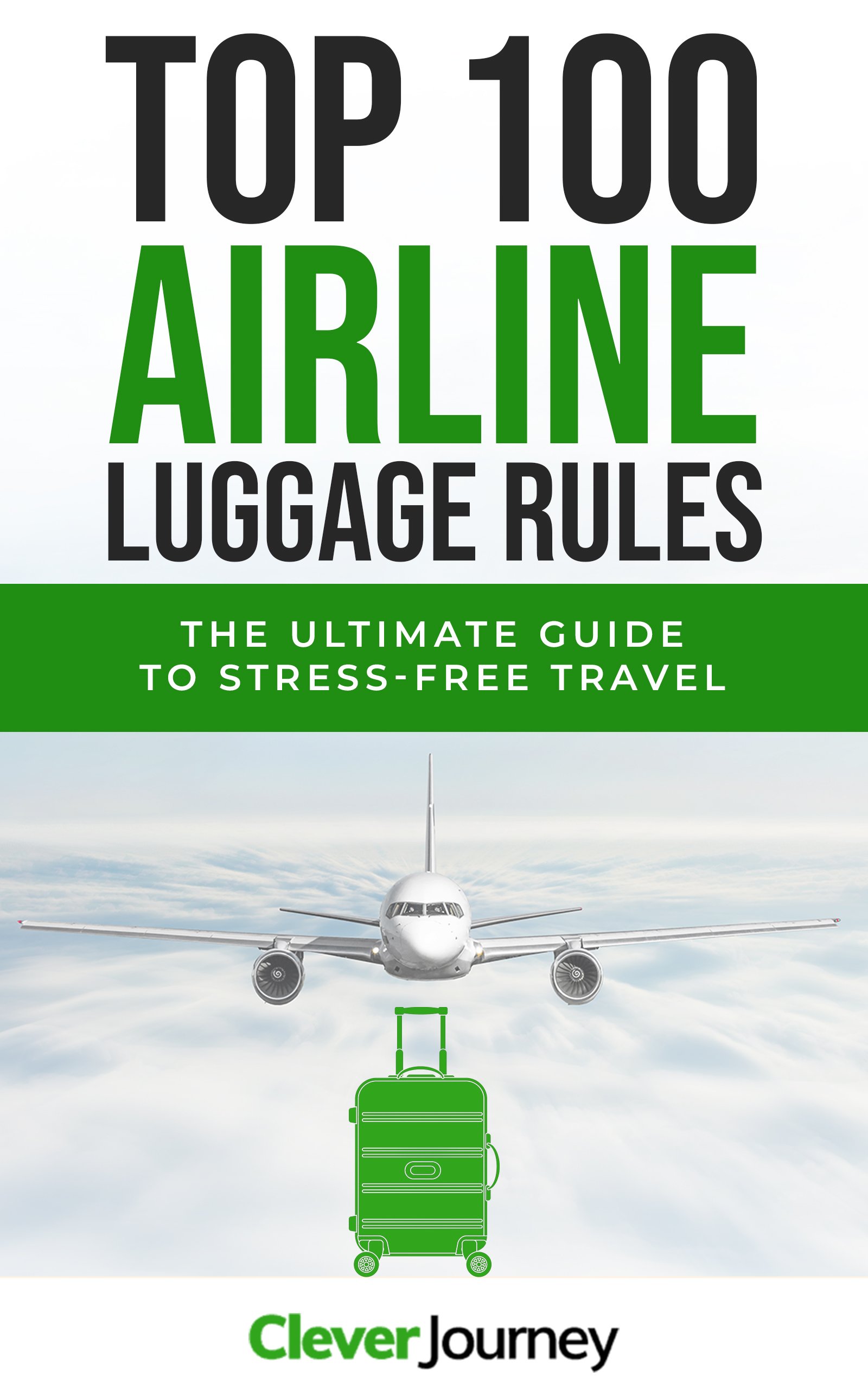
Unlock the Ultimate Guide to Airline Luggage Allowances
Don’t get caught off guard by unexpected baggage fees! With this comprehensive eBook, you’ll have all the information you need at your fingertips.
You have successfully joined our subscriber list.
If you’re a tech-savvy person who needs to travel with your laptop, whether that’s for work or entertainment, you should seriously consider getting a carry-on that comes with a laptop compartment. Not only will it keep your laptop more protected, but also make it more accessible, which is important for going through airport security because you’ll need to take it out of the bag.
In this article, we’ll share the 10 best carry-ons that come with a dedicated laptop compartment. We included many different options, both hardside and softside, as well as premium and affordable, so you can hopefully find one that ticks all of your needs.
Top-Rated Carry-on Suitcases With a Laptop Compartment
- Best for business travel: Travelpro Crew Versapack
- Best overall: Travelpro Crew Versapack 21-inch carry-on
- Best functionality: Travelpro Platinum Elite 20-inch carry-on
- Amazon’s Choice: LEVEL8 Grace 20-inch carry-on
- Best underseater: Samsonite 16-inch underseat spinner
- Most spacious: Delsey Paris Helium Aero 19-inch carry-on
- Best value: Coolife 20-inch carry-on
- Most durable: Hanke 20-inch carry-on
- Most lightweight: Delsey Paris Titanium 19-inch carry-on
- Best maneuverability: LEVEL8 Road Runner Pro 20-inch carry-on
- Most affordable: Rockland Titan 19-inch carry-on
Tips on Buying Carry-on Suitcases With a Laptop Compartment (Guide)
Selecting the correct type of suitcase, 1. softside suitcases.
Since softside suitcases are made from soft, pliable materials, it is easier to pack oddly shaped items and even squeeze in more items than you expected. Soft shell suitcases usually come with several pockets on the outside, which comes in handy when you want to pack in items that you would like to have easy access to while traveling.
Not all suitcases can survive the rough handling by airport staff, but the softside suitcase definitely has the advantage here. Hardside suitcases tend to develop cracks in the hard shell when put under pressure, but not softside bags. They can withstand being thrown around and, aside from dirt and stains, come through in good shape.
Fragile items inside the suitcase, however, are more likely to be damaged because the softshell does not provide ample protection. Fortunately, with a carry-on, this isn’t too much of a concern. You can rest assured that your laptop and other fragile items will be secure, as you will be the one handling your bag throughout the trip.
2. Hardside Suitcases
If you’re concerned about keeping your laptop dry and well-protected no matter the weather conditions while you travel, a hardside suitcase is a superior choice. These bags are made from a variety of materials, but the most commonly used are ABS and polycarbonate. While both of these are strong and durable, ABS is more prone to cracks and breaks as it isn’t very flexible. A polycarbonate shell may be slightly more expensive, but it will likely last you far longer and provide the peace of mind you need when traveling with fragile items, like laptops.
Understanding What Size Carry-on Suitcase With a Laptop Compartment You Should Get
The most important thing to remember when choosing a carry-on is that it has to comply with airline regulations concerning size and weight.
While the maximum dimensions may differ by an inch or two among different airlines, the standard size regulation for most flights is 22 x 14 x 9 inches (55.9 x 36.6 x 22.9 cm) . This allows for the luggage to be comfortably stowed away in the overhead bin.
Being just 1 inch over the carry-on limit usually isn’t problematic, since the airline staff doesn’t pay much attention to marginally oversized bags. However, there’s always the chance that your carry-on might have to be checked in at the gate, so if you can, get a smaller carry-on which will always be within the limits.
Size restrictions for under-seat luggage are not so specific and may vary much more between airlines because each airline has different aircraft models in its fleet, so the space under their seats is different. But generally, most personal items have to be under 16 x 12 x 6 inches (40 x 30 x 15 cm).
The weight requirements for hand luggage also vary between airlines. US airlines usually don’t have any weight requirements for hand luggage or they’re looser. European airlines and budget airlines usually allow their hand luggage to be about 15-26 lbs (7-12 kg). That’s why it’s important to choose as lightweight carry-on as your budget allows, but not sacrifice the quality too much.
A lightweight carry-on will usually weigh between 5.5-7 lbs (2.5-3.2 kg). However, ones that have a laptop pocket usually weigh a bit more, between 6-7.5 lbs (2.7-3.4 kg) because of additional materials used in the construction.
Read Next: Is It Safe to Put a Laptop in Checked Luggage?
Other Things to Look out for Before Buying Carry-on Suitcases With a Laptop Compartment
- Durability: Some hardshell suitcases are prone to cracks, dents, and scratches, while soft shell suitcases may rip and tear. The most durable hardside material is aluminum, but aluminum suitcases tend to cost a lot and also weigh pretty much, so plastic options are much more available. The best plastic is polycarbonate, as it’s lightweight and resistant to cracks. ABS is a cheaper plastic that’s also lightweight but is more likely to crack. The best fabric used in fabric suitcases is ballistic nylon, followed by regular nylon, and finally polyester. That said, some polyester bags are actually pretty durable if properly manufactured.
- Moveability: You want to move quickly and effortlessly through the airport, so make sure to check out the type of wheels in the luggage you are planning to buy. Generally, though, spinner wheels (4 wheels) are the best option for smooth surfaces, like pavement, concrete, tile, etc., and rolling wheels (2 wheels) are better on tougher surfaces, like gravel and cobblestone. Spinners are also more likely to break off because they “stick out” from the main shape of the suitcase while rolling inline wheels have a more integrated, robust design. It’s also worth checking out how many handles the suitcase comes with – it should have top and side handles, and ideally bottom handles as well so that it’s easier to pick up and lift to the overhead compartments.
- Packing capacity: Longer, leisure trips require more packing space as opposed to short business trips, so try to get a suitcase that offers enough packing space. The maximum space that carry-ons usually offer without going over the size limits, is about 40-45 liters. Also, carry-ons with two wheels instead of four usually offer a bit more space due to a more efficient design. Some other useful packing features to look out for include zipper and mesh compartments, pockets, tie-down panels, suiter compartments, hanger brackets, TSA-approved toiletry pouches, expandable zippers, and wet pockets.
- Security: So that your valuables stay safe, it’s advised to purchase a suitcase with a TSA-approved lock. If you’ll need to check it in, a TSA lock will ensure that the airport security agents will be able to get inside without breaking the lock. They also reduce the chances of theft during baggage handling. If you won’t be checking your bag, they’re still useful in public transport and cafes, because they ensure that the zippers can’t be opened by thieves while you aren’t looking at your bag.
- Brand reliability and warranty: To ensure that you are getting value for money and that you get good mileage out of your luggage, go with more reliable brands, like Travelpro, Samsonite, Briggs & Riley, Tumi, Delsey, Osprey, Eagle Creek, Thule, or others. This will ensure that the bag is made up to higher quality standards, and their customer support will most likely be easier to get in touch with and more forthcoming. It’s also necessary to look at what warranty it comes with, especially if it’s an expensive bag. Keep an eye out on the warranty terms though, as most warranties cover only basic manufacturing defects, and don’t cover airline damage, broken zippers, wheels, and other accidents.
Read Next: 12 Best 17-Inch Laptop Backpacks in 2023
Best Carry-on Suitcases With a Laptop Compartment in 2023 Compared
1. best overall: travelpro crew versapack 21-inch carry-on luggage.

The Travelpro Crew Versapack Softside Expandable 8 Spinner Wheel Luggage in Patriot Blue is a game-changer for travelers seeking a blend of style and functionality. Designed to maximize carry-on sizer bin restrictions, this 21-inch carry-on is a perfect companion for both men and women who travel frequently.
Optimized for Organization : The Versapack comes with a Zip-In Garment Organizer, ideal for neatly storing folded shirts, dresses, and jackets. For those who desire even more organization, additional Zip-In Organizers are available for purchase, including options for laundry, packing cubes, and all-in-one solutions.
Tech-Friendly Features : An external USB port, paired with an FAA-compliant exterior power bank pocket, ensures your devices stay charged on the go. The exterior also includes a padded pocket that can comfortably fit laptops up to 15.6 inches, adding to its tech-savvy appeal.
Unmatched Maneuverability : The PrecisionGlide System offers precise control and effortless movement. It features a Patented Contour Grip, reducing hand stress, and an airline-grade Patented PowerScope Extension Handle that adjusts to various heights while minimizing wobble. The self-aligning magnetic wheels ensure a straight, smooth roll in any direction.
Durable and Secure : Constructed with high-density ballistic nylon fabric and coated with DuraGuard, this luggage resists stains and abrasions. A removable, TSA-compliant toiletries bag fits perfectly in a dedicated exterior pocket, while the adjustable butterfly hold-down system secures contents. The tip-resistant zippered expansion allows for an additional 2 inches of packing space.
Comfortable Carrying Options : Cushioned, low-profile top and side carry handles, along with a bottom handle cup, provide various comfortable carrying options. This durability is backed by a lifetime limited warranty, including a trusted companion promise covering repair costs from airline or carrier damage for 3 years.
Dimensions and Warranty : The overall dimensions, including wheels and handles, are 23 x 15.5 x 10 inches, with the case itself measuring 21 x 14.75 x 10 inches and weighing 8 lbs.
The Travelpro Crew Versapack is not just a piece of luggage; it’s a comprehensive travel solution. Whether for business or leisure, this carry-on spinner is designed to meet the needs of the modern traveler, offering a perfect mix of organization, durability, and ease of use. With its customizable features and robust construction, the Versapack ensures that your travel experiences are as smooth and efficient as possible.
2. Most Durable: Travelpro Platinum Elite 20-Inch Carry-On

Quality comes at a price, so if you are willing to spend a little more on a superior carry-on suitcase, then the Travelpro Platinum Elite is for you. It is the perfect combination of style and functionality and is great for short to medium trips. Available in an attractive array of colors, this suitcase will have you turning heads with its fashionable design and genuine leather trims, and chrome zippers.
The overall dimensions of the suitcase are 22.50 x 14.50 x 9 inches ( 57.15 X 36.83 x 22.86 cm). While this may seem larger than some carry-ons, the bag fits easily into most overhead storage bins. The stylish look of this carry-on is further enhanced by the fact that it is manufactured from high-density nylon fabric and coated with a Duraguard coating, which makes the bag resistant to water, stains, and abrasions, in addition to being really durable .
The suitcase expands to provide an extra two inches of packing space, allowing you to pack more on your return trips. However, keep in mind that when it’s expanded, it will most likely be over the size restrictions for carry-on luggage. In the interior, you’ll find built-in mesh pockets to help you organize your belongings, and the interior tie-down system keeps everything in place during your trip. The removable wet pocket is also very useful for storing your toiletries.
An excellent feature for those who travel with valuable electronic devices is the padded laptop and tablet sleeve which accommodate devices up to 15.6 inches in size . There are also additional pockets to store credit cards and passports, so you do not lose them. The suitcase has a designated pocket for a power bank and a convenient USB port to ensure that you always stay connected.
You will find yourself gliding through airports with flair because of the self-aligning MagnaTrac wheels, which roll straight in any direction. These 360-degree dual-spinner wheels roll and turn effortlessly.
Travelpro promises that this suitcase is built to last a lifetime. They back up this promise with a limited worry-free warranty which, in addition to typical manufacturing defects, also covers the cost of repairs for damages incurred by airlines and other carriers . It’s better than the typical warranty terms that you get from Samsonite and Delsey.
3. Popular and Affordable: LEVEL8 Grace EXT 20-Inch Carry-On

The Level 8 Grace expandable 20-inch suitcase is a really popular and somewhat affordable carry-on. It comes with a padded laptop compartment that fits laptops up to 15.6 inches and a tablet and houses several other smaller pockets for organizing smaller items, like your mouse, external hard drive, pen, and other items .
It’s made from an ABS/PC composite plastic, with a scratch-resistant, 3-layer finish. Polycarbonate is the most durable plastic used in luggage, and ABS is the cheapest and least durable. The ABS/PC mix generally achieves the best of both worlds – providing optimal durability while keeping the total manufacturing costs low. So even though this suitcase is a bit more likely to crack than pure polycarbonate ones, it will still be durable enough to last you years .
You’ll find yourself gliding through airports as the four double, rubber-coated spinner wheels roll and turn with ease. The rubber coating ensures a better grip and quieter roll. The wheels are solid and sturdy and have the added advantage of being detachable, so they may be replaced in the unlikely event that they break. It comes with top and side handles, which will help you carry it on stairs and other places.
The spacious interior is expandable, providing you with an additional 1.57 inches of packing capacity if needed. This is really useful for return flights when you’ve bought a bit too much than initially expected. The cross straps hold your belongings firmly in place while the dividers help to organize your items easily. There are also multiple pockets which makes it possible to store your smaller items, so they do not move around during travel.
The Level 8 Grace Carry-on weighs 9 lbs, which is quite a lot. In fact, it’s 1.89 lbs heavier than the average weight of similarly-sized hardside carry-ons. It’s most likely due to a slightly more robust construction and various pockets, compartments, and organizing options that this suitcase comes with, which all add more weight. So it’s a bit too heavy if you’ll be flying with budget airlines that have stricter weight requirements for hand luggage.
Available in four elegant colors and offering friendly after-sales customer service, the Level 8 Grace is an excellent buy at a great price .
4. Best Underseater: Samsonite 16-Inch Underseat Spinner

Samsonite is well known for offering travelers luggage of distinction. They pride themselves on producing suitcases that are not only durable and reliable but also stylish and innovative. This suitcase is no exception because it’s sturdy as a rock and still looks good and professional .
The overall dimensions of this suitcase are 16.5″ x 13.75″ x 9.0″ (41.91 x 34.93 x 22.86 cm), so it fits easily under most airline seats. That said, it’s recommended that you check with the airline you are traveling with for their underseat storage capacity, as these may differ from one provider to another. Traveling only with an understater is great for short, 1-2 day business trips because you’ll need to carry less stuff.
The main compartment of the bag contains a padded laptop compartment, but it can only accommodate a laptop of up to 13.3 inches (33.78 cm) . The bag comes with a USB port which allows you to charge your devices while in transit. That said, you’ll need to use your own power bank because it isn’t included. There are additional exterior pockets on the front and side of the suitcase to accommodate smaller items like credit cards and pens.
Mobility is a breeze as the 360 degrees multi-directional spinner wheels roll effortlessly. The compact size means that this bag is lightweight, making it easy to maneuver. It is also fitted with an ergonomic push button handle that locks in different heights to accommodate people of different heights. The suitcase has a smart sleeve on the back, making it possible to place it over the handle of most upright suitcases.
The Samsonite Underseat Carry-on comes with a limited 3-year warranty , but given its affordable price point, it does offer value for money. You will have peace of mind knowing that your most essential travel items are right under your feet and easily accessible.
5. Most Popular: Delsey Paris Helium Aero 19-Inch Carry-On

For over 70 years, the Delsey brand has been using its knowledge of travel luggage to combine tradition and innovation, and the results have always been hugely successful. With the Paris Helium Aero, they have managed to produce the perfect-sized carry-on suitcase with great packing features. This hardside 19-inch carry-on will surprise you with its large capacity as it expands up to two inches providing extra space for all your packing needs.
The suitcase has two large compartments and includes additional pockets so you can ensure that your travel items are neatly organized and securely stored away. The large front compartment comes with a padded sleeve to easily accommodate a 15.6” laptop and also contains two mesh pockets with zips for convenient packing of laptop accessories and other important documents . You also have added peace of mind that your belongings are safe and secure as the luggage is fitted with a TSA-approved combination lock. That said, only the main compartment is protected, but the first one can be locked with a regular TSA-approved lock that you’ll need to buy separately.
The double spinner wheels provide good maneuverability, making movement across busy airports easy and comfortable. The additional top and side handles are designed to make picking up and storing this suitcase effortless, although given its convenient size and lightweight, this should not be too much of a problem.
The Delsey Paris Helium Hero is a number one bestseller and has received rave reviews for its outstanding features. Made from 100% polycarbonate, this carry-on is not only durable but also styled in deep metallic glossy finishes, making them modern and appealing. Available in ten attractive colors, this suitcase is suitable for anything from a formal business trip to a fun getaway with family or friends.
Backed by a ten-year warranty , this suitcase seems to cover all the bases for the frequent traveler who is looking for a good-looking, reliable suitcase that passes all airport standards. It comes highly recommended by those who have come to love the Delsey brand, as well as new fans who can’t get enough of this zippy little carry-on.
6. Best Value: Coolife 20-Inch Carry-On with Laptop Compartment

The Coolife 20-inch carry-on suitcase with a pocket compartment is made from ABS/PC composite, which provides good durability if taken care after. It’s coated with a textured finish, so you do not have to worry about your bag being scratched easily. Measuring 21 x 14 x 9.5 inches (53.34 x 35.56 x 24.13cm), this suitcase easily complies with most airline restrictions making it easy for you to stow it away in the overhead bin.
The 20-inch carry-on has a laptop pocket in which you can easily fit a laptop of up to 15.6 inches. This compartment can be opened to 180 degrees for easy access to your device during the security screening. When the front compartment is full, however, it does reduce the amount of space in the main compartment, which will now be smaller than the ordinary 20-inch suitcase. Multi-sized interior pockets help to keep small items like pens and cell phones safe and organized.
The main compartment comes with crossed-fixing bands and pockets to make your packing easy and more organized. You will also have peace of mind that your prized possessions will be safe during travel as the suitcase is fitted with a TSA lock that protects the main compartment as well as the padded laptop pocket.
The suitcase is fitted with silent and smooth multi-directional spinner wheels for easy mobility and an adjustable 3-step telescoping handle system, with an ergonomic grip lock for effortless maneuverability. With a worldwide 2-year warranty this suitcase is a great buy at a great price.
7. Most Innovative: Hanke 20-Inch Carry-On with Front Laptop Pocket

You will be hard-pressed to find a suitcase that still looks beautiful trip after trip, but the Hanke 20-inch carry-on is in a class of its own. Manufactured from durable PC material with a textured surface, your suitcase will be scratch resistant. This material is a more durable and lightweight hardshell than ABS+PC or 100% ABS. In addition, t he suitcase comes with a high-quality PVC cover which helps to keep your suitcase clean and protected during travel. This unique frosted cover will also help you to identify your luggage with ease.
The functional design provides for a front laptop compartment allowing you to safely store away your devices in a padded pocket but also making it easily reachable when you are required to remove it for security checks. The laptop compartment is big enough to fit a 15.6-inch laptop and a 9.7-inch iPad , as well as important documents and accessories. The main compartment has a large capacity and is fitted with elastic cross straps to keep your clothing and other items secure during travel.
An innovative addition is the strong aluminum frame which reinforces the body of the suitcase and protects it against impact . The combination of the aero-grade material and reinforcing rivets improves the strength of the suitcase, so it is not easily damaged.
This carry-on is so unique, because it doesn’t have two compartments. Instead, you can access everything from the front pocket. This reduces the need of having two zippers and two separate locks – instead, it has a single TSA-approved lock to protect everything. To access the main compartment, you have to unzip the padded laptop pocket, which opens up in 180 degrees for easy access .
The eight double-spinner wheels are equipped with silent technology, which lowers friction with surfaces, thereby reducing the noise made by the rolling wheels. The 360-degree rotation makes for easy mobility on various surfaces. The 4-Step telescoping handle is adjustable for your comfort. It can be conveniently stored away when not in use and provides ease of movement when extended.
8. Durable and Affordable: Delsey Paris Titanium Hardside 19-Inch Carry-On

The Delsey Paris Titanium offers great value for money. Made from 100% polycarbonate, the suitcase is lightweight and durable, and extremely resilient to cracking or breaking. It also has a matte metallic finish which ensures that the luggage is protected from scratches. The metallic colors are striking and will make your luggage stand out at the airport. You will definitely be the envy of other travelers.
The suitcase features a front laptop compartment that easily accommodates up to a 15.6-inch laptop . The main compartment expands up to two inches to maximize your packing capacity. It has the added benefit of tie-down straps and a zippered divider which helps to prevent your belongings from moving around during travel. An additional pocket with zippers allows you to pack smaller items separately.
The suitcase is fitted with four spinner wheels which are designed to roll with ease. It’s also fitted with top and side carry handles which allow for easy lifting.
For security and protection of your valuables, there are integrated 3-dial TSA-approved combination locks recessed into the side of the suitcase. TSA agents are able to inspect your luggage without damaging the lock.
The Paris Titanium model is backed by a worldwide limited 10-year warranty , so you can be certain that you are purchasing a quality product. This ultra-light, durable trendy suitcase is perfect for a quick getaway or a short business trip.
9. Best Maneuverability: LEVEL8 Road Runner Pro 20-Inch Carry-On

If ease of movement and exceptional maneuverability is a priority for you, then look no further than the Level 8 Road Runner 20-inch carry-on with a laptop compartment. Priced a little higher than other hardside suitcases, this sleek little suitcase offers value for money. The multi-directional wheels and telescoping handle combine to offer you easy control and movement .
It’s built from 100% pure polycarbonate, which is the most durable plastic used in hardside luggage , which means that it’s very unlikely to crack from accidents. It is pretty heavy, weighing 8.7 lbs (3.94 kg), so it isn’t ideal for budget airlines, but it is is you’re from the USA, where the weight restrictions for hand luggage are much looser. You can also rest assured that your valuables will be safe as the suitcase comes fitted with built-in airline-approved TSA locks.
The spacious interior with zipper pockets and cross straps takes the hassle out of packing for those short trips. Not only will your personal belongings be neatly organized, but your laptop and accessories will be safely stored in the separate front compartment making it easily accessible during travel. Keeping your devices charged will not be a problem as this suitcase is fitted with a USB charging port for your convenience. However, a power bank is not included.
Unlike the Level 8 Grace, the Road Runner is not expandable, so it has limited packing capacity. Some customers complained that overpacking the compartments cause them to bulge. The suitcase is, therefore, best suited for short business trips. It is stylish yet practical and is available in three classic colors.
10. Most Affordable: Rockland Titan Hardside 19-Inch Carry-On

Buying Rockland luggage means buying trendy, fashionable suitcases that will stand out in a sea of other suitcases. But stylish designs are not all you will get as the Rockland brand is also committed to offering suitcases that are functional and affordable. The Rockland Titan Hardside Carry-on offers all this and more.
Made from ABS material, the suitcase is lightweight and riggid, so the contents of your luggage are protected. However, because ABS is more likely to crack under pressure (because it doesn’t flex too much), the suitcase itself might develop cracks over time. The carry-on measures 22 X 13 x 9 inches (55.88 x 33.02 x 22.86 cm) with wheels, so it complies with airline regulations for a carry-on suitcase.
It comes with a padded laptop pocket that fits a 15.6-inch laptop . Your device will be safe and protected, and easily accessible. There are multiple additional pockets for convenient and organized packing, and the expandable features allow you a greater packing capacity.
The 4 silent spinner wheels rotate 360 degrees for ease of movement, while the telescoping handle allows for easy maneuvering when extended.
Packed with great features, the Rockland Titan offers great value for money, given its low price point. It is definitely worth the buy.
You Might Also Enjoy
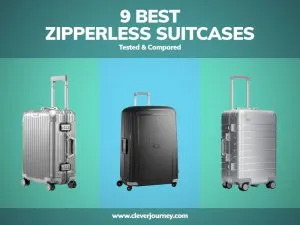
Leave a Reply Cancel reply
Your email address will not be published. Required fields are marked *
Save my name, email, and website in this browser for the next time I comment.
Featured in

GET CONNECTED
Follow Clever Journey on social media for travel tips, packing hacks, and latest updates!
SUB TO NEWSLETTER
Subscribe to our newsletter to get the latest travel tips, packing hacks, gear reviews, and bargain deals straight to your inbox. We hate spam, so we’ll send only the most important stuff.
Before you go...
Check out today's top deals.
Plus, get free shipping and easy returns.
HP TECH TAKES /...

9 Best Travel Laptops for Digital Nomads
What to look for in a travel laptop
Portability, battery life.
Connectivity
Best travel laptops from hp, 1. hp elitebook notebook.
What makes it great for travel
- Weight : Starting at 2.74 lbs (non-touch); starting at 2.96 lbs (touch)
- Dimensions : 12.11 x 8.05 x 0.7 inches
- Battery life : Up to 14 hours and 15 minutes
- Durability : Distinctive, ultra-slim aluminum design
- Connectivity : Intel AX201 Wi-Fi 6 (2 x 2) and Bluetooth 5 combo, non-vPro; Intel XMM 7360 LTE-Advanced Cat 9; Qualcomm Snapdragon X55 5G LTE Cat 20
- Instantly block prying eyes from the ability to view your screen with HP Sure View Reflect
- Find your PC with Tile using the mobile application even when it’s turned off
- Know if someone has tried to open your laptop’s cover thanks to HP Tamper Lock intrusion detection technology
- Windows 10 Pro 64
- 11th Generation Intel Core i5 or i7 processor
- Integrated Intel Iris Xe Graphics
- 13.3-inch diagonal, FHD (1920 x 1080), IPS, anti-glare, 250 nits, 45% NTSC display
- 8GB memory (RAM) up to 64GB
- 256GB SSD storage up to 2TB
- 720p HD camera
2. HP Elite Dragonfly notebook
- Weight : Starting at 2.18 lbs
- Dimensions : 11.98 x 7.78 x 0.63 inches
- Battery life : Up to 24.5 hours
- Durability : Built with lightweight magnesium; durable, iridescent dragonfly blue finish, diamond cut accents
- Connectivity : Intel Dual Band Wireless-AX201 802.11a/b/g/n/ac (2 x 2) WiFi 6 and Bluetooth 5 Combo vPro
- HP Sure View Reflect for defense against prying eyes
- Guard against malicious surveillance with HP Sure Shutter, an integrated physical shutter activated by a dedicated key on the keyboard
- Lock your laptop if it’s been physically opened or compromised with HP Tamper Lock
- 11th Generation Intel Core i5 or i7 processor with 4 cores
- Intel Iris Xe Graphics
- 13.3-inch diagonal BrightView LED FHD touchscreen with Corning Gorilla Glass display
- 16GB RAM up to 32G
- 256GB NVMe SSD up to 2TB
- 720p HD+IR camera with integrated electronic privacy shutter
3. HP Elite x2 convertible notebook
- Weight : Starting at 1.83 lbs (tablet); starting at 2.58 lbs (tablet with keyboard)
- Dimensions : 11.39 x 8.5 x 0.35 inches (tablet); 11.39 x 8.74 x 0.56 inches (tablet with keyboard)
- Battery life : HP Long Life 2-cell, 47 Wh Li-ion polymer; Fast-charging to 50% in 30 minutes
- Durability : Crafted from durable premium CNC aluminum with diamond cut accents; kickstand helps stabilize the PC
- Connectivity : Intel WiFi 6 AX201 (2x2) and Bluetooth 5 combo, vPro
- Protect from prying eyes with the physical shutter of HP Privacy Camera
- Rear and front (IR camera enabled for facial recognition)
- Block others from viewing your screen with HP Sure View Gen 3
- Secure your system when you browse the internet or view untrusted documents with HP Sure Click
- Detect attacks or removal attempts and restore applications to their original state with the continuously operating HP Sure Run
- 11th Generation Intel Core i5 processor
- 13.0-inch WUXGA+ (1920 x 1280) touchscreen display
- 8GB RAM up to 16GB
- 720p HD IR camera (user-facing), 8MP rear camera (world-facing)
4. HP Spectre x360 convertible laptop
- Weight : Starting at 2.88 lbs
- Dimensions : 12.08 x 7.66 x 0.67 inches
- Battery life : Up to 22 hours
- Durability : Crafted from a single piece of aluminum; 360-degree-rotating hinges that are innovatively engineered, strong, easily adjustable, and protect the display
- Connectivity : Intel WiFi 6 AX 201 (2 x 2) and Bluetooth 5 Combo
- Fingerprint reader
- Integrated FHD IR webcam with unhackable privacy camera kill switch
- Dedicated microphone mute button; optional integrated privacy screen
- Windows 10 Home 64
- 10th Gen Intel Core i5 processor up to an Intel Core i7 (both 4 cores)
- Intel Iris Plus Graphics
- 13.3-inch diagonal FHD or optional 4K UWVA BrightView micro-edge AMOLED multitouc h display
- 8GB to 16GB RAM
5. HP Chromebook x360 convertible laptop
- Weight : Starting at 2.98 lbs
- Dimensions : 10.71 x 8.5 x 0.68 inches
- Battery life : Up to 13 hours and 15 minutes
- Durability : Optimized, streamlined, and premium metal design
- Connectivity : Intel Wireless-AC 9560 802.11 b/g/n/ac (2x2) WiFi and Bluetooth 5 Combo (MU-MIMO supported)
- Security : Kensington Nano Security Slot
Additional features
- Intel Celeron dual-core processor
- Intel UHD Graphics 600
- 12-inch diagonal HD+ touch display IPS micro-edge WLED-backlit multitouch-enabled edge-to-edge glass (1366 x 912)
- 32GB eMMC storage
6. HP ENVY notebook
- Weight : 2.88 lbs
- Dimensions : 12.07 x 7.66 x 0.67 inches
- Battery life : Up to 18 hours
- Durability : Elevated keyboard hinge for easy, ergonomic typing
- Connectivity : Intel WiFi 6 AX 201 (2x2) and Bluetooth 5 combo (supporting Gigabit file transfer speeds)
- Security : HP Sure View Privacy Screen; camera privacy shutter
- 11th Gen Intel Core i5 processor up to Intel Core i7 (4 cores)
- Intel Iris Xe Graphics up to NVIDIA GeForce MX450 (2GB)
- 13.3-inch diagonal FHD, IPS, BrightView, micro-edge, WLED-backlit display
- 256GB SSD storage up to 1TB
7. HP ENVY x360 convertible notebook
- Weight : 2.92 lbs
- Dimensions :12.07 x 7.66 x 0.65 inches
- Durability : Tested, highly durable metal hinges with a long lifespan
- Connectivity : Realtek Wi-Fi 5 (2x2) and Bluetooth 5 combo and Intel WiFi 6 AX 200 (2x2) and Bluetooth 5 combo
- HP Sure View Privacy Screen
- Camera privacy shutter
- Microphone mute button
- AMD Ryzen 3 processor with 4 cores up to AMD Ryzen 7 4700U (8 cores)
- AMD Radeon Graphics
- 13.3-inch diagonal FHD multitouch-enabled display IPS, BrightView, WLED-backlit, 1000 nits
- 8GB up to 16GB RAM
- 128GB up to 1TB SSD storage
8. HP ProBook laptop
- Weight : 2.2 lbs
- Dimensions : 12.11 x 8.05 x 0.71 inches
- Battery life : Up to 20 hours
- Durability : Robust all-metal chassis and aerodynamic edges; spill resistant, backlit HP Premium Keyboard with drain and DuraKeys
- facial recognition camera; manage authentication policies with HP Client Security Manager Gen6
- Connectivity : Realtek RTL8822CE 802.11ac (2x2) and Bluetooth 5 and Intel AX200 Wi-Fi 6 (2x2) and Bluetooth 5
- HP Sure View Reflect
- Stay protected with HP Sure Start Gen6, the self-healing BIOS that automatically recovers itself from attacks or corruption
- Fortify data security with multiple authentication factors such as optional fingerprint sensor and IR
- AMD Ryzen 3 APU Processor with 4 cores up to AMD Ryzen 7 5800U with 8 cores
- 13.3-inch FHD display
- 8GB up to 32GB RAM
- 128GB up to 1TB PCIe NVMe SSD
9. HP ZBook mobile workstation
- Dimensions : 12.73 x 8.45 x 0.71 inches
- Battery life : Up to 14 hours
- Durability : Designed for ultimate durability having undergone 19 intense MIL-STD 810H tests
- Connectivity : Intel WiFi 6 AX201 (2x2) and Bluetooth 5 combo, non-vPro
- HP Sure Start
- HP Tamper Lock
- Defend against firmware and malware attacks with HP Sure Sense
- 11th Generation Intel Core i5 processor up to i7 with 4 cores
- Intel Iris Xe Graphics or NVIDIA T500 graphics
- 14-inch diagonal FHD IPS, anti-glare, HP DreamColor display
- 8GB up to 64GB RAM
- 256 GB up to 2TB SSD storage
Popular articles
- 10 Best Minecraft Seeds for 2024
- How to Screenshot on HP Laptop or Desktop Computers
- How to Enter BIOS Setup on Windows PCs
- How Do I Fix a Laptop that Won’t Turn On?
- 3 Different Ways to Charge a Laptop without a Charger
- How to Boot from a USB Drive on Windows 10 PCs
- 7 Ways to Improve Your Computer Performance
- 10 Best Minecraft Shaders for 2024
- How to Turn Keyboard Lighting On / Off
- Lag! Top 5 Reasons your Ping is so High
Related tags
- best travel laptop
- digital nomad
- remote work
- travel computer
- travel laptops

Article archives
- 2023 Articles
- 2022 Articles
- 2021 Articles
- 2020 Articles
- 2019 Articles
- 2018 Articles
Recommended articles

Are you a Remote Worker? Then you need these HP PC accessories

Best laptops for travel this holiday season

What is HP Anyware and How Can Your Business Benefit?

HP 965 Streaming Camera: A Complete Review

HP PC Accessories for Working Anywhere

How to Troubleshoot Video Meeting Issues on HP Computers

Managing Remote Workers without Micromanaging

The New Target of Cyberattacks: Small Businesses and Remote Employees

PC is Essential: HP Business Boost

10 Best Non-Programming Computer Jobs

Up Your Efficiency with these HP Laptop Settings for Hybrid Work
- HP Fraud Alert
- Mobile Workstation Laptop
- HP Standard Laptop
- Nvidia Geforce Laptop
- Nvidia Laptop
- NVIDIA Laptops
- Nvidia Quadro Laptop
- Chrome OS Laptop
- Windows 10 Laptop
- Windows Laptops
- Windows 7 Laptop
- Laptop Bundles
- Custom 2-in-1 Laptop
- Custom Build Workstation
- Windows 10 Laptop W/ AMD Processor
- HP Intel Celeron
- i3 Windows 10 Laptop
- i5 Windows 10 Laptop
Disclosure: Our site may get a share of revenue from the sale of the products featured on this page.

FREE shipping & Easy returns

Order by Phone 877-203-4758

Student discounts

HP for Business
Offers subject to change, not combinable with all other offers, and exclusions may apply, while supplies last. HP may impose a purchase quantity limit (for example, 3 units per order). Taxes, shipping, and other fees may apply as applicable. HP reserves the right to cancel orders arising from pricing or other errors. Prices, specifications, availability, and terms of offers may change without notice. Price protection, price matching or price guarantees do not apply to Intra-day, Daily Deals or limited-time promotions. These terms apply only to products sold by HP.com; reseller offers may vary. Items sold by HP.com are not for immediate resale. Orders that do not comply with HP.com terms, conditions, and limitations may be cancelled. Contract and volume customers not eligible.
HP’s MSRP is subject to discount. HP’s MSRP price is shown as either a stand-alone price or as a strike-through price with a discounted or promotional price also listed. Discounted or promotional pricing is indicated by the presence of an additional higher MSRP strike-through price.
Microsoft and Windows are US registered of Microsoft Corporation. Ultrabook, Celeron, Celeron Inside, Core Inside, Intel, Intel Logo, Intel Atom, Intel Atom Inside, Intel Core, Intel Inside, Intel Inside Logo, Intel vPro, Itanium, Itanium Inside, Intel Evo, Intel Optane, Iris, Itanium, MAX, Pentium, Pentium Inside, vPro Inside, Xeon, Xeon Phi and Xeon Inside are trademarks of Intel Corporation or its subsidiaries in the U.S. and/or other countries.
Not all features are available in all editions or versions of Windows. Systems may require upgraded and/or separately purchased hardware, drivers, software or BIOS update to take full advantage of Windows functionality. Windows is automatically updated and enabled. High speed internet and Microsoft account required. ISP fees may apply and additional requirements may apply over time for updates. See http://www.windows.com.
Earn HP Rewards on select products from the following categories: Laptops, Desktops, Printers, Business PC’s, select Accessories, and select Ink, Toner & Paper. Exclusions apply, and program membership required. See details HP Rewards
The personal information you provide will be used according to the HP Privacy Statement
*America’s most trusted printer brand: Based on 2022 semi-annual internal brand surveys commissioned by HP.
*2 years of ink included with the best print quality every time: Based upon 150 and 200 pages per month of HP Smart Tank customers’ usage. Actual yield varies considerably based on content of printed pages and other factors. Average yield based on ISO/IEC 24711 or HP testing methodology and continuous printing. Some ink from included bottles is used to start up the printer. For details, see: www.hp.com/go/learnaboutsupplies. Print quality tested on everyday paper. Compared to the majority of in-class, 3:1 and 4:1 duplex, wireless A4 ink tank printers under $552 USD. Printers selected by market share as reported by IDC Quarterly Hardcopy Peripherals Tracker – Final Historical CYQ2 2023. Claim based on publicly available information as of September 2023 and Keypoint Intelligence hands-on testing and study in September 2023 commissioned by HP. Details: www.keypointintelligence.com/hpbesteverydayprintquality.
**Copilot in Windows (in preview) is available in select global markets and will be rolled out to additional markets over time. See microsoft.com/en-us/windows/windows-10-specifications for more information.
Pack Hacker is reader-supported. When you buy through links on our site, we may earn an affiliate commission. Learn more
How To Choose The
Best Laptop Bag
The ultimate guide to selecting the best laptop backpack, tote, messenger, and more.
- 01. Introduction
- 02. Our Picks
- 03. Considerations
- 05. Protection
- 06. Organization
- 07. Conclusion
There’s more to a laptop bag than simply being able to carry a laptop.
A Preview of The Best Laptop Bags
Click for more info on each of these top picks to see why we love them.
- 8.8/10: EVERGOODS Civic Panel Loader 24L
- 8.7/10: TOM BIHN Synapse 25
- 8.6/10: Aer Fit Pack 3
- 8.6/10: GORUCK GR1
- 8.5/10: The North Face Recon
- 8.4/10: Mystery Ranch Rip Ruck 24
- 8.4/10: Peak Design Everyday Backpack 30L
- 8.3/10: Bellroy Venture Ready Pack 26L
- 8.3/10: Osprey METRON
- 8.3/10: Osprey Arcane Large Day Pack
- 8.2/10: Tortuga Laptop Backpack
See all reviews: Daypacks
Finding the Best Laptop Bag for You
If you want to leave your house with your laptop, then you’re probably going to want a laptop bag. Of course, you probably already know this. But you may not know which laptop bag you should buy. There seem to be a million (approximately) options out there.
Unfortunately, we can’t tell you what the best laptop bag is. We wish we could, because let’s be real, it would be a lot easier to simply write the name of a single bag than an entire guide about a bunch of them. Unfortunately, there is no such thing as the “best” laptop bag because everybody has different needs and preferences.

So, in this guide, we’re going to walk you through how to choose the best laptop bag for you.
What You Can Expect From This Guide Here at Pack Hacker, we’re all about putting gear to the test, noting all strengths and weaknesses as we go. (We’ve written about our testing and reviewing process here if you would like to learn more.)
For this guide, our team of gearheads has gotten our hands on over 100 laptop bags. We’ve looked at each one, even fully testing and reviewing several of them. Based on months—sometimes years—of using these bags, we’re going to take you through everything you need to consider when choosing the best laptop bag for you. That means diving into all the different components of laptop bags and explaining what works best for a variety of situations. Throughout this guide, we’ll also provide laptop bag recommendations that are, once again, based on our rigorous testing.

Now, we understand that you’re a busy person and may not have time to read every single word of this guide. So, we’ve recommended ten laptop bags below that cover a wide range of use cases. Keep in mind, everybody has different needs and lifestyles, so your future favorite may not have made the list. That’s why we recommend you read the full guide—or, at the very least—skim it while enjoying your morning cup o’ joe.
What is a Laptop Bag?
Before we get going on this guide, let’s make sure we’re on the same page about what a laptop bag is. Sure, you can shove a laptop into whatever you have on hand and call it a laptop bag. We’re not going to stop you.

That said, we define a laptop bag as a bag that has specifically been designed to hold a laptop. To put it another way: a laptop bag is a laptop bag first and a camera, travel, hiking, makeup, dog, etc., bag second.
Conversely, you can have a bag that just so happens to be able to hold a laptop. Take travel backpacks —they’re designed for travel, but many of them have a laptop sleeve, too. See the difference?
Sign up to get our 5 Minimalist Travel Hacks Guide. Plus, a weekly digest of our newest content in the newsletter.
A taste of some of our favorite laptop bags.

As a brand, EVERGOODS has some of the most versatile wholesale organizational features in its daypacks and travel backpacks. Every piece of gear has a home, but the segmentation isn’t limiting, and their packs can be used for everything from hikes in the foothills to long days traversing an unfamiliar city. The CPL24 is the perfect size for a minimalist carry personal item or a daypack you stow inside your rolling luggage to use when you arrive.
The clamshell-style opening offers excellent access to the main compartment, there’s a separate compartment to stow up to a 17-inch computer safely, and you can even use a water bladder with this pack. We’ve found the harness system comfortable; however, if your torso is shorter than 16 or longer than 23 inches, we’ve noticed it can feel too large or too small to fit comfortably.
Because of how versatile the internal organization is and how comfortable this pack is for most travelers, it’s a solid option for people who want a pack that can do it all. Whether you’re looking for a pack to take to the city, the trail, or both, the EVERGOODS CPL24 V3 might be the best laptop bag for you.
Why We Like It
- The materials are durable, and the hardware is rugged
- The organization is well-thought-out but doesn’t get in your way
What You Should Know
- It’s not the lightest pack on this list
- The pack only comes in black

If you’ve been on your journey to find the best laptop bag for a while, odds are, someone has recommended the TOM BIHN Synapse 25 to you already (we’re looking at you, r/OneBag). If you weren’t impressed by what you saw or you’ve never heard of this pack, let’s dive into what we’ve found in testing to shed some light on this dad-like pack.
When you pop open most TOM BIHN packs, internal organization is king. Seriously—they put time and thought into everything inside this pack, including the laptop compartment, which uses a cache system that perfectly molds to your computer’s size. We like this method; however, you’ll need to upgrade the system if you get a different-sized laptop. Additionally, it can be hard to slide your laptop back into place when the pack is completely full; however, that’s often an issue with travel packs.
If internal organization is king, high-quality materials are the Ace. There are numerous options regarding what fabrics you’ll receive from TOM BIHN, which will affect the colorway you get, too. On their product page, you can explore the different options and find which one will make the best laptop bag for you and your next trip!
- The laptop cache system is innovative and easy to use
- The materials and hardware are durable, versatile, and customizable
- If you upgrade your computer, you’ll need to change the laptop cache system
- The bag’s style isn’t for everyone

When you think about the best laptop bag, you probably don’t think about a gym bag. Well, the Aer Fit Pack 3 can change that. They’ve combined the organizational features we’re used to seeing from Aer with a large main compartment that can handle (and wrangle the smells from) your gym gear.
The laptop compartment can handle up to a 16-inch computer and is well-protected with a false bottom and dense padding. There are numerous pockets for stowing tech, snacks, and everyday items.
On top of that, there’s a large compartment that you can use to stow travel gear, like packing cubes and organization pouches, gym gear, or whatever else you can fit inside. With a capacity of 18.7 liters and a comfortable harness system, you can use the Aer Fit Pack 3 for nearly anything within the space restrictions of its smaller size.
After all, is it really the best laptop backpack if you can’t go to the gym with it?
- The materials are top-notch and will last ages
- We dig the duality of the tech compartment and the large top storage area
- It’s heavy for its 18.7-liter capacity
- The heavy look isn’t for everyone

The GORUCK GR1 is one of the most durable packs on this list, making it a solid contender for travelers who are rough on their gear. After all, if the elements can’t get through the outside payer of your pack, they can’t get your computer, right?
Whereas that last sentiment isn’t always true, the laptop compartment can handle models up to 15 inches, has a false bottom to protect the bottom and corners of your laptop, and ample padding to protect it from anything you might throw at it. Whether you’re clumsily walking the streets of Boston or trekking through the wilderness of Washington, you can count on this pack to keep your gear safe, from your laptop to your toiletries.
There are 26 and 21-liter models available; however, if you want something bigger, you can opt for the GR2 , a travel backpack with 40 liters, which is one of the highest-rated packs on Pack Hacker. Because of the ruggedness offered by their packs, almost anything they make that has a laptop compartment will do well at protecting your computer!
For the rugged adventurer reading this from the top of a mountain, this might be the best laptop bag for you! How’s the weather up there?
- The materials are incredibly durable and well-padded
- The clamshell-style opening is handy for stowing travel and tech gear
- It’s one of the heavier packs on this list
- The look feels more military than travel

The North Face Recon’s laptop compartment isn’t raised as high as we’d like it to be; however, in weeks of testing, we haven’t had any issues with it crashing too hard onto the floor, so we’re happy with its performance! Apart from that minor gripe, this is one of the best laptop bags on the market, and it comes in at a budget-friendly price, comparatively speaking.
At 30L, this can be used as a travel backpack, daypack, or hiking pack. The shoulder straps are flexible and comfortable, the materials are durable and water resistant, and there are multiple compartments to stow gear, from tech to packing cubes and shoes.
In testing, the lack of strap keepers can be annoying. That said, you can craft your own or get used to it, so this isn’t the biggest deal. Multiple colorways are available, so you can snag a pack that matches the vibes of your next trip or your wardrobe. Plus, it isn’t too sporty or business-focused, making it a solid middle ground for travelers who like to change things up now and then.
- The pack is budget-friendly
- There’s ample space to stow various kinds of gear
- It looks a little sporty
- The materials aren’t as structured as some tech packs

The Mystery Ranch Rip Ruck 24 has some of the most unique storage of any laptop bag on this list, and we’re here for it. You can access all your tech gear quickly, from a mouse to your external keyboard.
The computer storage area can handle up to a 15-inch laptop, which is more than capable for most travelers. It’s inside the main compartment, which isn’t as quick to access as some of the external sleeves on this list; however, we dig how much protection it offers. Plus, you can bend the back of the pack out of the way to get easier access so that the computer doesn’t hit any snags on the way out of the bag.
In typical Mystery Ranch fashion, the materials on this pack are durable, and the harness system is capable. There’s enough padding to sustain long journeys, and the pack is water-resistant enough to handle walks in the rain. The pack can get a bit hot, especially on sunny days, but we can get used to that, especially considering that our laptop will arrive safely!
- The laptop compartment offers ample protection for your computer
- The external materials are incredibly durable
- It doesn’t handle large gear as well as other bags on this list
- You can’t access your laptop super quickly

Just because you’re looking for the best laptop bag for you doesn’t mean that you won’t carry other gear inside, too. The second iteration of the Peak Design Everyday Backpack 30L isn’t just one of the best laptop backpacks around; it also excels for your EDC and photography needs. The pack is compatible with Peak Design’s camera cubes, which quickly transform this into a photography backpack.
The laptop compartment can handle up to a 15-inch device, which is more than optimal for most travelers. It’s on the backside of the pack, which is handy because you can access it quickly. The compartment is entirely adjustable, so you can change it to fit your computer size. Our full review of the pack describes it as a laptop hammock. The smaller the computer, the higher it rests inside the pack, offering more protection from the ground.
At just 30 liters, some users may find that this pack isn’t large enough for their one bag travel goals. However, if you pack smarter for a weekend trip or even a week-long adventure, this is one of the best laptop backpacks!
- It can be easily transformed into a photography backpack
- The materials are highly weatherproof
- The capacity might not be large enough for one bag travel
- Not all users will like the style

The Bellroy Venture Ready Pack 26L is an excellent daily carry backpack that offers stellar protection for laptops up to 16 inches. In addition to the durable and lightweight Canva Ripstop, this pack utilizes YKK zippers and Woojin hardware, two of the best brands in the world at what they do. What’s not to love about that?
The laptop sleeve has a false bottom and is well-padded, so you can feel safe that your computer is safe while exploring a new city or taking a day hike on the outskirts of town. It’s inside the main compartment, which isn’t as quick to access as if it were inside a dedicated pocket. That said, the main compartment has a wide opening, so it’s relatively easy to get your computer when you need it at the local coffee shop or while waiting for your flight at the airport.
The pack has thoughtful organization for your laptop accessories, travel gear, and clothing. Whether you’re crossing the city or heading across the region, this might be the best laptop bag to get you there.
- The laptop compartment is well-padded and has a false bottom
- There’s ample organization for your tech accessories
- The laptop doesn’t have a dedicated compartment
- The design is a little sporty

This is the best laptop bag for bike commuters because of one handy feature missing from many bags—a helmet strap! In addition to the Lidlock attachment point, a bike light loop, U-lock slot, built-in rainfly, and a compartment for shoes and dirty clothing add up to a bag cyclists love. It has an aerodynamic shape, thanks to a straightjacket compression system that keeps the bag close to your body, although there are no keepers to keep some slack in check. We dig the comprehensive harness system. The straps, padding, and mesh material combine with Osprey’s Airscape back panel to feel like it’s holding on tight for the ride ahead, just like a friend. It includes a sternum strap, load lifters, and a hip belt to help you dial in the fit.
There are several pockets for gear outside the bag, and the 26L main compartment is accessible via a clamshell design once you undo the compression system. Be sure to put the gear you need to grab during your commute near the top, though, because that’s the only place you can reach when the straightjacket is in place. There’s space for up to a 15-inch laptop in a padded sleeve with a false bottom and a hook-and-loop fastener to hold it in place, and there’s another sleeve in front for documents or a tablet, so you should have no issue bringing the daily essentials you need wherever you roll.
- It has an aerodynamic, bike-focused design
- The harness system is comfortable to wear for miles
- We wish there were strap keepers for all the danglers
- The straightjacket compression limits main compartment access

Sometimes, the best laptop backpack is simple, with a no-nonsense design and a clean look. The Osprey Arcane Large Day Pack is just that: a comfortably-built bag that looks great wherever it goes and will take you smoothly throughout the day. It includes a nicely padded harness system with breathable mesh that doesn’t pull at the traps despite the yoked attachment. It’s just right for a bag of this size, and there’s a G-hook at the bottom of one strap that you can undo to wrap it around a chair leg for security. There is also a mesh pocket on the strap for small gear like a card or lip balm, though it’s too small for a phone.
There’s a good amount of organization to help you make it through the day, too. We pack our minimalist wallet , AirPods, and keys in the horizontal front pocket. An offset opening runs all the way down the left side and partially down the right to get into the main compartment, giving you clear access to your laptop and everyday essentials. There’s a padded sleeve for a tablet, as well, and a zippered pocket for small accessories, plus a pen slot and a slip pocket for a battery bank or travel mouse . A key clip on a leash is attached here, as well, in case you want to store them here instead of in the front pocket. There’s room remaining for a tech pouch —if you have more accessories—or a packing cube if you want to use it as a personal item bag on the plane. Wherever you bring it, we think you’ll appreciate its simple design, organization, and comfortable harness system.
- Water bottle pocket lays flat for a clean profile
- Suspended laptop and tablet sleeves add protection for your gear
- The packcloth material can get marked up easily, though we otherwise dig the look
- It’s cumbersome to access the key clip quickly
[/review_product_mention]

With durable yet lightweight materials, good organization, and a well-padded harness system, this bag is a great travel laptop backpack for your next trip. Tortuga uses SHELL200, a recycled water-resistant sailcloth fabric, for its Laptop Backpack, quality YKK AquaGuard zippers, and Woojin hardware. The main and laptop compartment zippers are lockable to protect your gear from prying hands, and it has a polished look that meshes well with many situations, whether you’re traveling for business or pleasure.
There’s a shallow pocket that opens via a vertical zipper on the front for your phone, wallet, and travel documents, two stretchy mesh water bottle pockets, and a top pocket that’s also accessible from the bag’s interior. That’s where we pack a toiletry bag for the plane since we can get at it before heading through security. The laptop sleeve is inside the main compartment, but you can also access it via a zipper on the right side to avoid having to dislodge everything else you’ve packed to get it out. There’s another padded sleeve in front of it to hold a tablet and an admin panel with pen slots, card pockets, and a stretchy pocket for more bulky gear. Then, there is plenty of room left for packing cubes , pouches, packable travel jackets , and more.
It’s a great personal item bag for the plane, as it slides nicely under the seat in front of you. That gives you access to everything you need during your flight, whether a laptop and your notes so you can finish a term paper on your way home from spring break or a tablet and an extra layer to get cozy and watch your favorite show. Plus, the design places more bag components at the top to make it easier to access while lying on the ground, making it easy to grab your toiletry bag at security or your snack on board.
- The recycled fabric repels water and dirt easily
- Cushioned shoulder straps and the EVA-molded back panel are covered in a spandex-like material for breathability
- Packing heavy gear in the top pocket can make the front panel fall forward when you open the main compartment
- While the harness system is well-padded, you can feel it dig somewhat into the top of your shoulders when using the sternum strap
Overwhelmed by all of the laptop bags out there? We’ve got your back.
What to Consider Before You Buy a Laptop Bag
Finding the perfect laptop bag can be as overwhelming as finding the perfect pasta sauce. There are just so many options. Marinara, pesto, Alfredo, vodka, oil, and garlic…Whoops, went off on a tangent there. The point is there are so many laptop bags—and pasta sauces—to choose from.
The best way to combat overwhelm is to think through a few key considerations, which we’ve listed below. If you’re able to think through these points and clearly understand your needs, you’ll be well on your way to finding the perfect laptop bag for you. So, let’s get into it.
You may be thinking to yourself, “Obviously, I’m planning on using my laptop bag to carry my laptop. Next consideration.” But we challenge you to dig a little bit deeper here. Consider:
Your Commute
It’s worth spending time figuring out the challenges of your commute and how your bag will meet those challenges. Take public transportation, for example. If you ride the subway to work, school, or wherever else you want to bring your laptop bag, a challenge may be limited legroom and space. If that’s the case, you’ll want a bag that’s compact enough to not crowd your legs, annoy your seat partner, accidentally whack people in the face while you’re standing, or take up a whole extra body’s worth of space.
Or maybe you take a bus that has plenty of legroom, but your bus stop is over a mile away from your destination. You’ll want a bag that’s comfortable enough to carry that distance.

If you ride a bike to work or school, you’ll want something with solid weather resistance, whereas if you drive, you may want a tote or briefcase for convenience and accessibility. You can easily grab something from an open tote hanging off of your shoulder, which isn’t necessarily true with a backpack. You get the idea.
Now, make sure you think about all of the ways you get to the office/coworking space/coffee shop/school/laptop bag convention. Even if you only scooter to work for the summer months, you’ll want a laptop bag that can keep up with your epic scootering.
Your Workspace
You may work at a traditional office, a coworking space, a coffee shop, the pool at your apartment complex, your father-in-law’s attic, and so on. In the modern world, it seems like you can work anywhere (particularly if you work on a laptop).
Different laptop bags work better or worse for different workspaces. For example, if you regularly work at a coffee shop it’s nice to have a laptop bag that stands up on its own. That way, it won’t slide down the table legs to the floor and get in everyone’s way. If you work in a cubicle at a traditional office, it’s nice to have a laptop bag that’s small enough to easily slide beneath your desk. If you go to school, you’ll probably appreciate a laptop bag that’s comfortable enough to carry between classes.

Also, consider the dress code at your work. Some workspaces are dressier than others and may prefer more professional messenger bags or briefcases over laptop backpacks. That’s important to keep in mind unless you’re a #rebel who likes to break the rules.
Additional Activities A laptop bag can do more than hold a laptop so consider any secondary activities you would like to use your it for. They may include:
- Carrying camera equipment (try the Peak Design Everyday Backpack Zip 15L )
- Heading to the gym before or after work (try the Aer Fit Pack 3)
- Short-term travel (try the GORUCK GR1 )
- Going on day hikes (try the Mystery Ranch UA21 )
You may find yourself in other scenarios outside of the ones on this list, but we hope that we’ve sparked your imagination. Of course, laptop bags won’t work for every single occasion. Activities like backpacking or long-term travel will likely require that you pick up a separate bag. But some versatility is a plus, so look out for:
- A larger size: Increasing the capacity gives you more space to work with, allowing you to use it for short trips, groceries, beach excursions, etc. Of course, the downside to a larger laptop bag is that it will be more cumbersome to carry for everyday life. (We’ll discuss size more in a bit.)
- Minimal organization: A big bucket of a compartment will fit a larger diversity of gear than one that’s filled with pockets or otherwise sectioned off. Too much organization—especially specific organization designed for specific gear—can feel limiting.
- A separate laptop compartment: If there’s a specific compartment for your laptop, you can use the remaining compartment(s) for other stuff. We’ll talk about this concept more in the Organization section of this guide.
You should take into consideration not only the size of the laptop bag, but the size of its laptop compartment, sleeve, and/or pocket. Brands call the dedicated laptop spot inside of their bags by different names. For simplicity’s sake, we’re going to refer to these spots as laptop sleeves throughout the rest of this guide.
Sleeve Size This goes without saying, but make sure to choose a pack that has a laptop sleeve that will fit your laptop. You don’t want a sleeve that’s too small, and you don’t want anything too big, either. Your laptop may move around during transit, which opens up more opportunities for damage.

Unfortunately, this isn’t as simple as it sounds. The advertised laptop sleeve size can vary from company to company. One brand’s 13’’ sleeve will easily fit a 16’’ laptop while another’s 13’’ sleeve will barely fit a 13’’ laptop. (Exasperating, right? Get it together, brands!). To be extra sure, it’s probably best to size up. If the sleeve ends up being too big, you can always stick your laptop inside of a case or an additional padded sleeve first. We’ll talk about laptop protection more in the Protection section of this guide.
On a similar note, if you plan to put your laptop inside of a separate sleeve or case before putting it into your bag, make sure you consider that when looking at the laptop size limitations. If your additional protection is too bulky, it may not fit inside.
Bag Size By our definition, laptop bags are usually between 15 and 30L. Keep in mind, that 1) there are many exceptions to this “rule” and 2) there is no standard backpack liter measurement. One company’s 20L can be another company’s 15L. (Again, get it together, brands!).
You may want a laptop bag that can hold your lunchbox, change of clothes, and go-to encyclopedia as well as your laptop. As we mentioned earlier, larger capacities do tend to make for more versatile bags, but they can be a pain to carry around.

Or, you may want a laptop bag that will hold a laptop, a pen, and nothing else. If that’s the case, you could probably even size down to an 8L bag. Smaller laptop bags tend to be easier to lug around and can work as lightweight daypacks when you want to carry a little more than your pockets allow. But, if you ever do need to haul your go-to encyclopedia to work, you may run into problems.
We probably don’t need to tell you that aesthetic is a key factor when it comes to choosing a laptop bag. You’ll likely use it frequently—maybe even daily—so you should love how it looks. Luckily, there are so many high-quality laptop bags that you should be able to find one that’s not only your style but also durable with thoughtful organization and adequate laptop protection.
We’re not here to tell you what a fashionable laptop bag looks like—beauty is in the eye of the beholder, after all—but we’ve noticed the most common styles you’re likely to come across, including:
- Business Casual (the bag version of a button-down and khakis)
- Classic (a slightly elevated version of your elementary school bag)
- Fashion/Slick
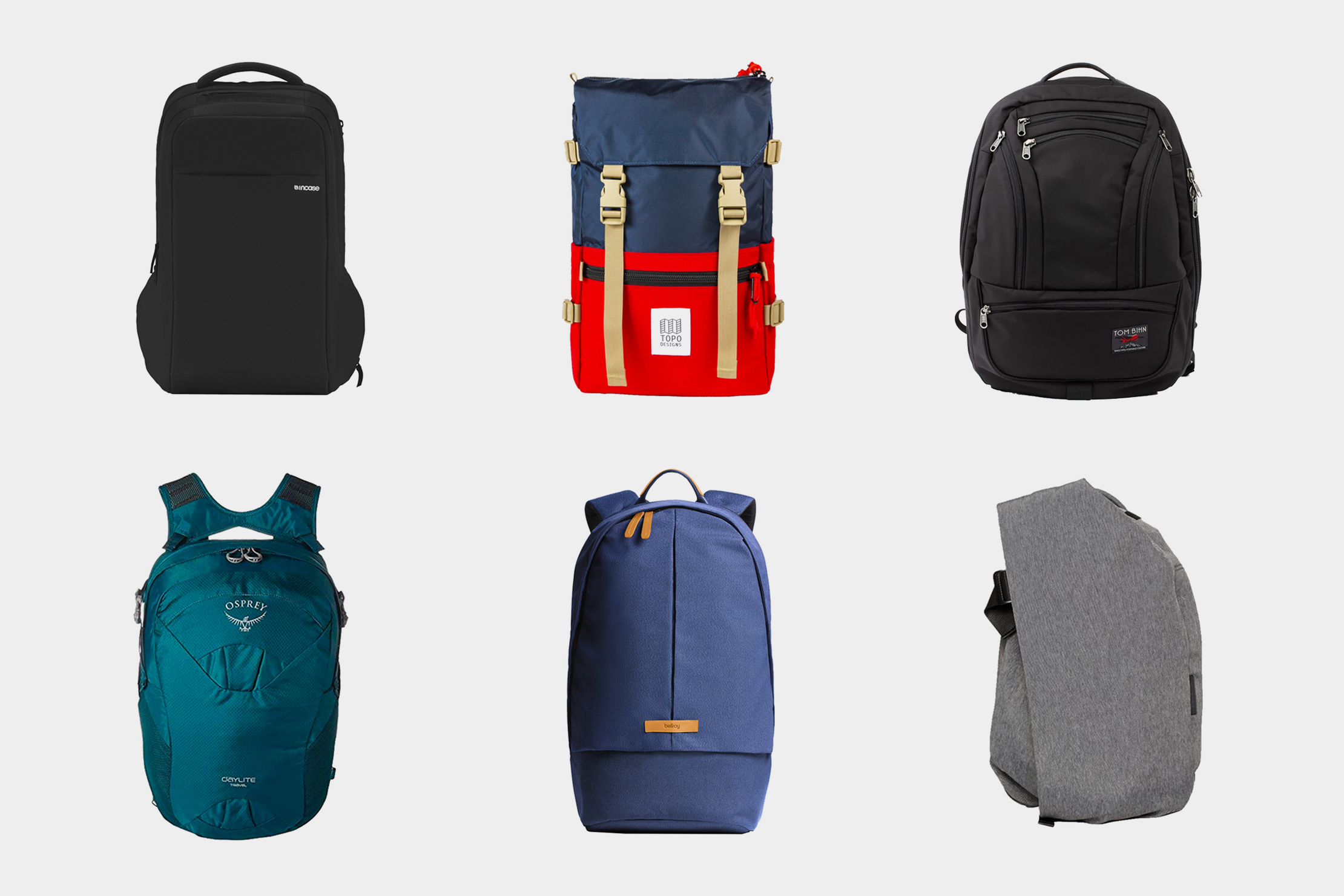
Materials, Durability, & Craftsmanship
We suggest investing in a bag that’s made from high-quality materials with excellent craftsmanship. In your search for a laptop bag, you’ll probably come across materials like:
- Standard Nylon
- Ballistic Nylon and/or Ripstop Nylon
- Various types of CORDURA® branded fabrics
- Tarpaulin or TPE Fabric Laminate
We’re not going to take a deep dive into all of these fabrics in this guide (check out our Travel Backpack Guide if that’s what you’re looking for.) As a general rule of thumb, Ballistic and Ripstop Nylon as well as CORDURA® branded fabrics are going to be your most durable. Leather and canvas laptop bags look classy and professional, although they’ll be heavier and more susceptible to the elements than the synthetic options. For that reason, we don’t generally recommend them for travel or if your commute involves a lot of walking. But, if you’ll primarily be driving to and from work, a leather or canvas laptop bag could treat you well (and impress your fashionista coworkers). Bags made from Tarpaulin or TPE Fabric Laminate will be highly water-resistant but will also pick up marks and scratches quite easily. Finally, Dyneema and X-Pac provide some nice weather resistance and are typically lighter weight, but they tend to be expensive fabrics.

Of course, the durability of your laptop bag should depend on personal preference and/or how often you’ll be using it. Daily use is going to be tougher on your bag than if you work from home and only go to the neighborhood coffee shop occasionally.

Also, consider zippers and hardware. They may seem like a small thing, but a broken zipper or buckle can render some bags inoperable. Do your best to avoid unbranded zippers and hardware (we’ve had some bad experiences). We’ve had great luck with YKK and Riri. Zoom and SBS zippers are decent, but we’ve generally found them to be less desirable. Duraflex, YKK, Woojin, Nifco, and ITW are all solid brands when it comes to other hardware on bags like buckles and strap-adjustment sliders. Note that zippers come in sizes on a scale from one (small) to ten (large). We’d recommend looking for something above a #5 for all exterior zippers, although #8-#10 will treat you the best. Smaller sizes work fine for internal pockets.

The EVERGOODS CPL28 feels like it has been built to withstand a hurricane. That’s to say, it’s super durable with exceptional craftsmanship. The exterior of the pack is made of some durable stuff—840d ballistic nylon 6 to be exact—that has been finished with a DWR coating for water and abrasion resistance. While the massive zippers can be a little sticky around the corners, they will (probably) last you decades to come. In fact, we wouldn’t be surprised if you passed your EVERGOODS CPL28 down to your favorite grandchild.
You should keep your budget in mind. If you can afford it, we suggest investing in a laptop bag that will last you for years instead of continually needing to replace a cheaper one. In the long run, purchasing a more expensive, yet higher-quality bag will probably save you money. Plus, it’ll have a better environmental impact, keeping broken bags out of the landfill. As the saying goes, “buy nice or buy twice.” Of course, this requires that you have the initial money to invest in a pricier bag, which we understand not everyone has.

Now, keep in mind that expensive doesn’t always translate to durable. Sometimes, you’re paying for style, brand, or clever marketing. A good rule-of-thumb is to look for brands that proudly back their gear with generous warranties. That usually means a brand makes quality products that they’re happy to guarantee. You can also read through our detailed reviews , as we’re dedicated to helping you decide whether or not a bag is worth the money.

The North Face Daypack is a great budget laptop bag as it’s intelligently designed and durable enough, yet clocks in at an affordable price point. It’s solid all around—good harness system, good organization, and good laptop protection. Plus, it’s available in several fun colorways to give your daily routine a splash of style.
A question of the ages: should you carry a laptop messenger, tote, or backpack? Let’s break it down.
Laptop Backpack, Tote, or Messenger? How to Choose the Right Laptop Carry for You.
While searching for the best laptop bag, you’ll probably run into the same modes of carry again and again. There are different pros and cons to each mode—which we’ll discuss below—but it’s also one of those things that’s a personal preference. Maybe you’re a huge fan of tote bags, although you can’t put your finger on why. If that’s the case, don’t let us stop you from buying a tote. You do you.

The Good: First of all, if you haven’t already gathered from what you’ve read thus far, there are a ton of laptop backpacks on the market these days, so, you have a ton to choose from.
Two straps also evenly distribute weight better than a single strap, meaning backpacks are likely going to be more comfortable to carry over long distances than other styles. Additionally, wearing a backpack frees up both of your hands, allowing you to do all sorts of two-handed activities (juggling, miming, and hand-clap games, to name a few). Backpacks can also be more versatile than some of the other options—you can take your laptop backpack on a hike, whereas a laptop briefcase probably won’t hold up so well on the trails.
Compared to some of the other styles in this list, a backpack may look the least professional. Of course, you can find polished and stylish laptop backpacks, but they may not scream “office” as much as a tote or briefcase will. Additionally, backpacks can sometimes feel cumbersome if your commute primarily involves driving; throwing a backpack over your shoulder(s) for a 30-second walk into the office or your house can be annoying. Finally, getting inside a backpack may take a little bit longer than getting inside one of the other bag styles. You can’t just leave the top of the backpack unzipped (unless you want to risk things falling out) like you can with a tote so it may be frustrating if you need to frequently get in and out of it.

The TOM BIHN Daylight Backpack is made of durable materials that should hold up against the test of time (and the company has a great warranty, if not). Plus, it has a decently comfortable harness system. The organization is relatively DIY compared to other TOM BIHN bags, but we don’t mind having the freedom to add pouches to the built-in O-rings. Our main gripe is that, when the main compartment is full, it can be difficult to slide the laptop cache in and out.

You’re probably familiar with the Fjallraven Kanken—at least in look if not in name. This boxy laptop bag is globally popular, but it’s more than a fashion statement. We’ve been testing the Kanken 13″ Laptop Backpack for over three years (!) across three continents (!). Overall, we’ve been impressed with how well it’s been holding up. We’re also digging its super minimal organization, versatility, and how easy it is to grab your laptop. However, the harness system isn’t super comfortable since the straps have minimal padding and there’s no sternum strap (note that the straps on the original Kanken do not have any padding). There are multiple iterations of the Kanken—including a version made of recycled plastic bottles—and multiple sizes, so you can pick up one that suits your needs.

The Osprey Radial has a solid amount of organization and features a specific spot to store a helmet on the outside, making it a great option to consider if you’re into bike commuting. Though it it’s a bit on the larger side and lacks our preferred amount of strap keepers for a backpack you use while cycling, the aerodynamic, sleek design makes riding a breeze and looks good in and out of the saddle. On top of that, the harness system is comfortable and comprehensive, so you’re in good hands.

The Good: Some totes close at the top, while others don’t have a closure at all. Even totes that do close can usually be left open, so they’re a great option if you’re always pawing through your bag. And because of the possibility of an open top, you can stick in longer items whenever the need arises—say if you need to pack a tripod or want to pick up a baguette on your way home. Plus, they’re a step up from a backpack as far as professionalism is concerned. (Of course, you can find an unprofessional tote. We’re speaking in generalizations here.) The handles on a tote are also frequently large enough to toss over your shoulder, so you can have the hands-free carry that we love.
The Bad: Totes can be uncomfortable to carry over long distances or when you load them up with heavy gear. Even well-padded handles can’t stop your shoulder from aching after an hour of lugging your tote around. And, while you can toss those handles over your shoulder for that hands-free carry as we mentioned above, they can easily slip off your shoulder as you walk or bend down. Finally, when it comes to totes that don’t close, it only takes one accident for all of your gear to be splayed all over the ground. So, clumsy folks beware.

The Mission Workshop Drift Tote has a clean, thoughtful design. It feels like the tote’s designers really took their time creating the bag, putting in thoughtful details like the metal key clip and highly water-resistant bottom. There’s a separate laptop compartment for your laptop (duh), which is a nice touch and something you don’t frequently see with laptop totes. The bag itself is large for a tote, meaning you can load it up with a ton of your gear. That said, it will get heavy. Keep in mind that the carry isn’t especially comfortable. While wide, the shoulder strap isn’t well-padded.

If you’re a photographer, videographer, or otherwise like to carry around camera equipment, then you’ll probably like what the Peak Design Everyday Tote 15L (V2) has to offer. You can use the two included FlexFold dividers to customize the tote’s main space to fit your camera or other gear. Plus, the bag is made from durable, weather-resistant materials. However, we do wish that the laptop sleeve had a false bottom and could accommodate laptops over 13’’.

If you’re not familiar, a tote pack is the combination of a tote and a backpack (tote pack, get it?). Basically, it’s a bag that has stowable straps you can pull out whenever you’d like to have a backpack and hide whenever you’d like to have a tote.
The Good: Tote packs combine the professionalism and accessibility of a tote with the comfort of a backpack. You can walk into a meeting with a tote pack in your hands and then when the business talk is over, throw it on your back and ride on home. Getting in and out of them is usually quick and easy, although not as much as with a regular tote.
The Bad: While tote packs are more comfortable to carry long distances than a regular tote, they usually aren’t as comfortable when worn as a backpack. That’s because the harness system often isn’t as robust or breathable. The back panels of tote packs frequently don’t have any air channels or mesh for ventilation (this helps give the bag a clean look, but isn’t ideal if you’re a sweaty person). Moreover, they can also be cumbersome to convert from tote to backpack and back again. This isn’t a huge deal if you don’t need to convert between modes frequently, but it can get annoying if you’re doing it every day.

The Osprey Arcane Tote Pack works well as both a tote and a backpack. While there are no real air channels on the back panel, it has a ribbed texture beneath a layer of mesh that helps with ventilation (something you frequently don’t see with tote packs). The bag has enough space for all the daily essentials—and it expands via a roll-top—although we’re disappointed in the lack of water bottle pockets. Still, the thoughtful design, comfortable carry, and overall durability make the Tote Pack worth considering.

The most sophisticated-looking totepack on our list, the Bellroy Via Workpack will be at home at whatever professional events you have on the docket. That said, its slim design means it’s best to load up the bag with thinner items. The harness system is nice enough for an 18L bag, but there’s nothing particularly fancy going on (no sternum strap, load lifters, mesh, air channels, etc). Of course, this helps the bag look sleek and tidy, but may not be a worthwhile tradeoff for you.

The Peak Design Everyday Totepack 20L has all the same features we’ve come to expect from Peak Design—customizable organization (in the form of FlexFold dividers), a durable build, clever detailing, and a sleek aesthetic. Its exterior also has a good amount of water-resistance. Now, the handles aren’t large enough to toss over your shoulder—you have to carry them in the hand, which is only comfortable for so long. Luckily, it’s quite comfortable to carry as a backpack as the adjustable shoulder straps are anchored to the bag in a way that lets them rotate, so they move with your body.
Messenger Bag

The Good: Typically, messenger bags have been designed for laptop and office gear, meaning they’re usually more mindful of organization and aren’t often too bulky or oversized. They’re also professional. You can easily find messengers sophisticated enough to rock at your law firm. Of course, you can also find more casual messengers.
Though they’re not often as comfortable as a backpack, messenger bags can be enjoyable to carry for short periods. Just look for a well-padded shoulder strap that’s properly anchored to the bag. Some messengers even have an extra stability strap to secure the bag to your body for better weight distribution and security while commuting. Lastly, like a tote, it’s easy to get in and out of a messenger. You can simply reach into your bag hanging at your side instead of swinging a backpack off of one shoulder.
The Bad: Yes, messengers can be comfortable to carry, but they’re still dumping a ton of weight onto just one shoulder, which gets painful with time and can also make you walk unevenly. They’re also generally more unwieldy and less secure than other bags, swinging around when you’re walking or biking. (Unless a messenger bag has a stability strap, it’s not ideal for bike commuting.) Finally, wearing a fully-packed messenger can wrinkle up your shirt, which may impact the professional aesthetic you’re looking to achieve.

The Timbuk2 Closer Laptop Briefcase has an adjustable, well-padded shoulder strap you can throw over one shoulder or crossbody. The bag sits relatively close to your body as you’re wearing it, so it feels secure. All that said, it does not have much structure. Putting a laptop inside helps some, but we don’t like it when a laptop has to act as a bag’s frame sheet. Because of this—and the design of the interior organization—it’s definitely best for lighter loads.

The Tenba DNA 16 Slim Messenger Bag is durable, sleek, and has built-in organization to carry your camera gear (if that’s something you’re into). If you remove the dividers, there’s enough capacity to even act as a travel bag if you’re in need of something for an overnight or two. This brief’s organization makes it easy to keep all of your gear in place so that quick grabs can stay, well, quick.

The Aer Tech Brief stands up on its own (at least in our testing), which is a unique feature for any bag let alone a messenger bag. You can simply pop it by your side at school, work, the coffee shop, wherever. It’s super handy. The organization is on the more detailed side, which may not be your cup of tea. That said, it’s laid out in an intuitive way that’s worked really well for our daily setup. The laptop sleeve is also super padded, offering great protection. Our biggest grievance is with the snap fastener handles, which slow down access.
Alternative:

There are some laptop bags available that don’t fit neatly into the above categories, including hybrid bags that you can carry in multiple ways. We’re not going to take a detailed look at these bags—since they have pros and cons unique to the specific bags—but we wanted to point out that they exist in case you’re less than impressed with the above options.

The Topo Designs Global Briefcase 3-Day is a triple threat—a briefcase, messenger bag, and backpack rolled into one sleek and cheerful profile. The 3-Day name comes into play because the bag has been designed to work as a solid weekender. It has plenty of space—and organization—for everything you need for a long weekend away (well, within reason). We do think the laptop sleeve could be improved as it lacks both substantial padding and a false bottom. As it stands, we suggest using a separate laptop sleeve for proper protection.

The Mystery Ranch 3 Way Briefcase (Expandable) is a briefcase, messenger bag, and backpack, although it has clearly been designed to work as a briefcase first (due to the layout of the pockets). The Rip Zip style of opening on the front compartment is a clever design, allowing you to “rip” open the compartment and access whatever’s inside within seconds. The interior organization is extensive, which may be right up your alley…or not so much. Its expandability also means that it works for quick trips.
Padding is only the beginning.
Choosing a Laptop Bag That Will Protect Your Laptop and Fragile Gear
Arguably, one of the most important aspects of a laptop bag is how well it protects your laptop. Here’s what you should look for:
Padding will protect your laptop from other items in your bag, but our team is split on how important we think padding is. Some of us prefer to stick our laptop in a separate case or sleeve before putting it in a laptop bag, which means it’s not as important to have a heavily padded internal sleeve. Members of the Seperate Laptop Sleeve Club say that they give extra peace-of-mind, plus they’re portable from bag to bag and add protection when you’re carrying the laptop by itself.

On the other hand, some of our team members appreciate laptop bags that feature enough padding that you don’t feel like you need to put your laptop in a separate sleeve and/or case first. These members of the Dedicated Laptop Sleeve Club like bags with consistent, dense padding on all sides of the internal sleeve.
Now, all of us here at Pack Hacker think that an optimal laptop bag has more than just padding. In fact, we think that too much padding can lure you into a false sense of security. So, look out for other security features, which we’ll talk about next.

The NOMATIC Travel Pack 14L has a separate laptop compartment that opens completely flat and features a well-padded laptop sleeve. The thick padding makes it feel like your laptop is cradled inside of a fluffy cloud, and the loop on top keeps it from slipping out. Not only is this great for your expensive machine, but because the laptop compartment is against your back, it makes for a comfortable carry to boot.
False Bottom
A false bottom is exactly what it sounds like—the laptop sleeve or compartment ends before the bottom of the backpack. Basically, it suspends your laptop off the bottom of the bag. Why is this important? Because this means that if your pack hits the ground abruptly, your laptop won’t smack the ground as well, which goes a long way in protecting your tech. Unless you can guarantee that you will never drop your laptop bag—or set it on the ground with a little too much oomph—then you’re going to want a false bottom.

Now, not all false bottoms are created equal. Some laptop sleeves will have a very small one, which is basically like not having it at all. We recommend looking for a false bottom that sits approximately an inch minimum off of the bottom of the bag.
Soft Lining
We appreciate laptop sleeves that feature a soft lining, which will help prevent your laptop from getting scratched up. We don’t think this is as necessary as a false bottom or padding, but it’s just one of those things that’s nice to have. Like one of those mini cocktail umbrellas. Do you need it? No. But is life better with it? Absolutely. The fuzzy lining will protect your laptop from scratches. Plus, it’s just fun to run your fingers over.
Alternative Protection

Some bag brands are starting to get clever with how they design their laptop compartments, going beyond padding and even false bottoms. Brands like Minaal and Tom Bihn have nests and caches respectively that suspend your laptop in the center of the sleeve and are adjustable to the exact size of your laptop. This means that your laptop is not only securely held in place, but lifted away from all sides of the bag, which adds protection no matter what angle you drop your bag at.

The Minaal Daily 3.0 Bag is a solid pick if you’re looking for a laptop bag with premium protection. Minaal calls its laptop sleeve the “patented DeviceNest™ shock-proof device sleeve.” Despite this super jargon-y name, this device sleeve is amazing. It securely holds your laptop and tablet in a soft, padded embrace. The sleeve also sits in the center of the compartment, meaning the laptop will be protected on all sides (and regardless of the angle you drop it from). Plus, it’s adjustable, so you can ensure your laptop is being held firmly.
Weather Resistance
A little bit of weather and water resistance is nice to have—after all, laptops + water = not a good time (to put it lightly). But you don’t need anything overkill. We tend to look for bags that are weather-resistant and designed to hold up in ordinary inclement weather (think rain shower, not hurricane). Note that we said weather- resistant , which is not the same thing as waterproof . You can find both—and there’s a big difference between them!
If you plan to go whitewater rafting with your laptop bag—maybe that’s your commute?—then you’ll want a waterproof bag. Most people should be okay with a water-resistant laptop bag as opposed to a completely waterproof bag. Here’s what to look for when scrutinizing a laptop bag’s weather-resistance:
Coatings Weather resistance is almost always achieved through some kind of coating. Whether that be a DWR (durable water repellent) coating, waxed canvas, polyurethane, or something else. These coatings will wear off with time, reducing the water resistance of your bag, but there are some things you can do to help with longevity. These care tips differ from coating to coating, so be sure to look into the specific care tips of your bag—and follow them!

You will also find bags with covered zippers (i.e. there’s a strip of fabric over the zipper track), called a fabric welt, which gives the bag more water protection.
Roll-Tops As zippers tend to be the first place water will leak through a bag, choosing a laptop bag with a roll top will help add water resistance to that compartment (as long as the fabric is weather-resistant too). Keep in mind that a roll top backpack isn’t as quick to get in and out of as traditional zippered compartments.
Rain Shells Some laptop bags may include a packable rain shell that you can throw over your bag when you need serious weather protection. They’re usually small enough to stick in your bag on the daily, which comes in handy if you get caught in a storm on the way home from work. Looking for a laptop bag with a rain shell—or buying one separately—is great if you need hefty water protection sometimes, but not always. If you walk to work every day, but live in a climate that rarely has inclement weather (lucky you!), you may want to look for something with additional weatherproofing as we mentioned above.

If you’re looking for a laptop bag that’s highly weather-resistant then the Timbuk2 Parker Commuter should be on your radar. To get technical for a second, the main exterior is polyethylene vinyl acetate. Rain will simply bead and run off of this material. Plus, there’s also welted fabric over the zipper of the main compartment for even more water resistance. If that’s not enough—say you frequently bike to work in the rain— the pack comes with a rainfly, which tucks away into a zippered compartment at the bottom of the pack.
Hint: It’s somewhere between 0 pockets and 1,000.
Finding the Best Laptop Bag Organization for You
As gear reviewers, we’ve concluded that organization is personal, like how you take your coffee (or don’t). You may like a laptop bag with large, empty compartments, or you may like to have a spot for everything. Even our team differs.
Laptop bags run the gamut of organization—simple, complex, or anything in between. Plus, you can find bags with exterior organization if that’s your thing. But beyond how much organization a bag has, there’s the question on how easy said organization is to access. There’s a lot to unpack here, so let’s break it down.
Interior Organization
Simple As we mentioned oh-so-long ago (read: toward the beginning of this guide), bags with simple organization tend to be more versatile. You aren’t limited by all of the pockets and can use the bag for travel, picnicking, carrying around your rock collection, etc.

These bags also allow you to take organization into your own hands by utilizing packing cubes and pouches. You can get as intense as you want here, organizing your gear in color-coded pouches that you evenly distribute throughout the various compartments in your bag, or just throw most of your gear into one pouch, toss it in the main compartment, and call it a day. Plus, you can take the whole thing out of your laptop bag and keep it on your desk for easy access too all your tech.

While there is some organization inside of the GORUCK GR2, the main compartment is basically one giant bucket. There’s a ton of space to throw tech pouches or additional organizational systems, so you can customize to your heart’s content. We’re also digging the MOLLE webbing, which makes it easy to store your stuff. But, keep in mind, smaller things may disappear into the Bottom of the Backpack Blackhole (a.k.a fall to the compartment’s bottom never to be seen again).
Modular Some bags make it super easy to customize your organization, going beyond simply having empty compartments where you can dump accessory pouches. You’ll see things like hooks where you can attach a MOLLE panel to strips of velcro to connect sold-separately organizers to dividers you can fold up to create a unique interior layout. Another example comes from the brand Tom Bihn. The folks there put O-rings in most of their bags— a lot of O-rings—so you can create a complex organizational system with pouches and other accessories. Note that most brands who design bags with modular organizational systems sell accessories and pouches they think would work inside the bag.

While these bags are great if you want to really optimize your organizational setup, they aren’t as cost-effective as having a bag with built-in organization already. Plus, you’ll have to put a lot of time and thought in to creating your modular system.

The Tom Bihn Cadet is as durable, well-constructed, and intelligently designed as most Tom Bihn gear. It’s a minimalist bag designed to fit your laptop and some daily essentials…and not much more. It also features O-rings for some customizable organization. The carry is relatively comfortable—you can wear it over one shoulder, crossbody, or hold the handles—but you should upgrade to the Absolute Strap if you’re looking for some primo comfort. Our main gripe with the Cadet is that the laptop compartment does not have a false bottom.
Complex You may prefer more organization if you like to have a dedicated spot for all of your gear, including notebooks, pens, and love letters from your crush. If you opt for a laptop bag with a more robust amount of organization, then you don’t need to buy tech pouches separately, which can be more cost-effective. It’s also nice when bag companies do all of the thinking for you. The organization is already there; you don’t have to think about it and plan a system of your own.

Note that the organization inside of these laptop bags has been designed for the average person (and thus for average gear). It’s great at organizing pens and notebooks. But if you carry things that vary in size and shape from product to product, like a battery bank, you may feel limited by built-in organization.

The two front compartments of the Pacsafe Metrosafe LS450 Anti-Theft Backpack feature several pockets to help you organize your tech gear. There are pen holders, zippered mesh pockets for cords and chargers, liner pockets, and more. All in all, it has a pocket for all the “typical” EDC gear (including a laptop and tablet, of course) while leaving the rest of the backpack open to pack as you please.
All that said, most people will probably want organization that’s somewhere between simple and complicated with a few specific pockets, but nothing over the top.
Exterior Organization
Some people prefer bags that have a more minimal, sleek look without much going on externally, while others don’t care about that clean aesthetic and prioritize external pockets or attachment points for quick-and-easy access. External attachment points also allow you to carry gear externally that you wouldn’t want to put inside your bag, like a rain jacket, which could get all of your other stuff wet.

Your use-case comes into play here. Do you have a long commute on a bus or train? If so, you might want more external pockets to be able to quickly grab a book or a snack. Do you walk to work? You might appreciate having easy access to water via external water bottle pockets. Do you frequently find yourself outside while it’s raining? Keep an eye out for external attachment points.

The external bungee cord that stretches across the face of the North Face Borealis backpack is perfect for lashing on additional gear you don’t want to carry inside the bag. You can tie a handkerchief to it (for those days on the trail), tuck a rain jacket beneath it, or use a carabiner to attach a good luck charm. It also stays flat against the bag whenever you don’t need it. On either side of this bungee system, you’ll find daisy chains to attach any gear you want to keep close by. There’s also a bonus attachment point at the bottom of the bag to secure a bike light. Finally, the bag also features two external water bottle pockets, which are stretchy enough to accommodate oversized bottles (and a great place to stash snacks).
You’re likely going to be accessing the laptop sleeve/compartment at least twice a day, so it’s worth paying attention to how easy it is to get to. We prefer quick access because time is money and all that. Plus, it’s just a huge hassle to have to work your laptop around tough angles or annoying straps.
You’ll usually find one of two things: the laptop sleeve is inside the main compartment or the laptop sleeve in its own compartment accessible from the outside of the bag. Let’s take a closer look.
Laptop inside the main compartment First of all, you need to consider how easy it is to get inside the main compartment. Are there compression straps that block the zipper? Rounded edges that make it difficult to zip a square laptop inside? Roll tops will slow down access, although they add water-resistance and expandability, as we mentioned earlier.

Additionally, look for side access points that give you direct access to the laptop sleeve in addition to the top access via the main compartment. We’re fans of secondary access points as they make it easy to quickly grab your laptop. Plus, you don’t have to sort through all your stuff to get to it.
Next, look at the laptop sleeve itself. Is it tight to the back compartment? Does it close with a buckle, velcro, or magnets? A closure may help keep your tech firmly in place, but it will take longer to grab if there’s a flap in the way.

We know that these may seem like small details, but they matter. Put on your glasses, pull out your calculator, and let’s do some math. Let’s say it takes 15 extra seconds to grab and put away your laptop because of a quirk in the design. If you access and put away your laptop twice a day that’s 15 x 2 = 30 seconds per day. Multiply that by 5 days a week = 150 seconds per week. Multiply that by 50 weeks—taking into account two weeks of vacation— and you get 7,500 seconds. That’s a lot of seconds, people! Not to mention all the frustration it will cause you.
Laptop inside its own compartment With a dedicated compartment, never again will you have to slowly and discreetly unpack your random assortment of gear onto the floor of a coffee shop while trying to grab your laptop from its interior sleeve (or is that just us?). And you can easily slide the laptop into its compartment while the rest of the bag is stuffed to the brim. What we’re trying to say is that we’re usually fans of laptop bags that have a dedicated laptop compartment.

The way these compartments are implemented on bags differs from company to company, of course. Some are designed only to fit a laptop, while others have a little more room and bill themselves as a “tech compartment.”
Be sure to look at the access to this compartment. Can you get to the compartment from the top, side, or both? This seems like a small thing, but it matters in context. Take plane travel, for example. Side access will be annoying if you frequently fly. That’s because if your bag is underneath the seat in front of you, you’ll have to fully pull it out to grab your laptop—a problem you wouldn’t have with top access.

The laptop compartment in the Tom Bihn Synik is accessible from both the top and side. The top access is great if you’re pulling the bag from under your airplane or bus seat, especially if you’re a bit constrained in a middle seat. But the side access is great when you want to quickly and easily grab your laptop. We’ve found that laptops glide in and out of this side access oh-so smoothly. Plus, the entire pocket is lined with a lightly-padded mesh material.
Look for a bright lining
Regardless of whether or not a laptop sleeve is in its own compartment, we appreciate laptop bags that have bright interior linings.

A bright lining really “turns on the lights” inside of a bag, helping you see what’s going on (anyone else start singing Marvin Gaye? No?). These linings are particularly helpful with bags like roll tops that can often become a deep, dark pit of gear.

In true Topo Designs fashion, the interior of the Topo Designs Rover Pack Tech is a cheery, neon yellow that helps with visibility (and style, of course!). This yellow liner really allows you to see the gear you’ve tossed inside your bag, so you don’t waste valuable seconds looking for whatever it is you need.
That’s a wrap, folks.
Congratulations. You’re Ready to Choose the Best Laptop Bag for You!
Phew , you’ve made it to the end of our guide. Congratulations on becoming an official laptop bag expert! Hopefully you know enough to go out into the world and find the best laptop bag for you. If you do find The One, snap a picture and tag us @packhacker on Instagram . If you haven’t already guessed, we love looking at and obsessing over bags. And if you need more information, be sure to check out our gear reviews and Youtube channel .

We’d like to close by reminding you that there is no such thing as the best laptop bag. Remember, it all comes down to personal preference and use-case. Of course, you’ll also want to assess quality, laptop protection, and organization (which is why we wrote this guide in the first place.) So, good luck, and happy shopping!

Author: Tom Wahlin
Tom has lived out of a 40L backpack for 2 years of travel, helping him learn what to pack and what to leave behind. His top achievements include designing for Apple and eating large quantities of ramen (ongoing).

- Venture Travel Pack 26L
Venture Travel Pack 26L New
This carry-on backpack is stacked with features to help you glide through travel, and get more from every destination.

Select color: Jet Black Leather free
That color has sold out. Sign up to be notified when it’s back in stock.
Shop our range of other bags >
Thanks. We'll be in touch soon.
Please check the email and try again.
- Large main zip access for easy packing
- 16” padded laptop sleeve with document slip
- Upper Brain Pocket intelligently organizes travel essentials up top
- Hidden RFID protected passport pocket
- Luggage pass-through
- Fitted shoulder straps with adjustable sternum strap
- Top grab handle
- Large water bottle pocket with zip closure
- Discreet side pocket with key hook
- Hidden, detachable 15L ultralight tote for overflow
- Durable nylon fabrics made from recycled materials
- Backed by our 3-year warranty
- Made from Element Coated Nylon
- Internal Apple AirTag slip pocket - find out more
SPECIFICATIONS
This travel backpack is constructed from durable, water-resistant fabric made from recycled materials.
Learn more >
Shipping & Delivery
We offer regular or express shipping to most addresses worldwide. Shipping cost and delivery times are calculated at checkout. Note: P.O. box deliveries will automatically be sent by regular shipping.
3 year warranty
Bellroy products are warranted to be free from defects in materials and workmanship for three years from original date of purchase when used under normal conditions and for the purpose intended.
View more information >
A travel backpack that’s filled with features
Removable tote bag.
Stashed in its own hidden pocket, your 15L expansion tote is standing by for the extras you need for a long journey, or unexpected finds you pick up when you get there.
Protected passport pocket
Stash your passport in the discreet RFID protected pocket, which is hidden from view, yet easily accessible for customs and boarding.

Upright luggage pass-through
Stack this carry-on backpack vertically on top of your wheeled case, for full access to the contents and organization as you roll through transit.

Zip zip, no drips
The zippered drink-bottle pocket is fully enclosed and overhead-locker ready. Or fill it with a light jacket, or a t-shirt and socks for an airport freshen up.

Intelligent organization
The upper Brain Pocket has internal compartments for pens, glasses, and small travel essentials, for super-quick access to the things you need – top of mind, touch of hand.

This carry-on travel backpack has surprising storage

Venture Ready Pack 20L
20L, 16” laptop / An adventure-ready all-rounder

Lite Daypack
20L / A lightweight, sporty backpack for day excursions

Lite Ready Pack
18L / A lightweight, adventure-ready backpack
Back to top
Calpak Review: Is the Popular Luggage Worth The Hype?
We've put some of the most popular styles from Calpak to the test. These are the picks that we think are worth buying.

We've been independently researching and testing products for over 120 years. If you buy through our links, we may earn a commission. Learn more about our review process.
If you're anything like me and want to travel in style but still need luggage that's going to hold up to your frequent flyer status, look no further than Calpak.
As an analyst at the Good Housekeeping Institute , I test and write about all kinds of luggage — from carry-ons to checked bags , hardside suitcases to softside styles — and I can't get enough of Calpak's pieces, and neither can many of my fellow GH analysts and editors as well as our consumer testers . We've taken the brand's luggage on our own vacations, and it regularly stands out as a top performer in our Lab tests, beating out popular pieces from other well-known brands.
Read on to learn more about some of the most popular pieces Calpak offers and our honest insights into why we think they're worth the investment.
Calpak Ambeur Carry-On Luggage

The sleek and sturdy hardsided suitcases of Calpak's Ambeur collection are designed with wheels that roll effortlessly over carpet, tile and wood floor. Each piece is lightweight with comfortable carrying handles that make it easy to lift, so I don't have to worry about holding up the line when I'm loading my suitcase into the overhead bin on a plane. The polycarbonate and ABS plastic composite material held up well in our drop tests without dents but did show more surface-level scratches than other suitcases we've tested, so there's a possibility you may notice some scuffs and marks after retrieving your bag from the luggage carousel.
I love the interior of the carry-on bag, which unzips to two primary packing compartments: one side with a full zippered panel and another with compression straps to secure your belongings in place. There are plenty of organizational features like two zippered mesh pockets and a removable mesh toiletries bag, and as a self-proclaimed over-packer, I'm especially fond of the 2-inch expansion system so I can fill the suitcase with my favorite vacation clothes and shoes and still have room for souvenirs.

Calpak Luka Soft-Sided Carry-On Luggage

Puffy padding is totally on-trend right now, and Calpak gets it. The brand's Luka collection includes this cute softside carry-on that has a special tapered design to help keep it upright when you stuff it full of your belongings. The carry-on is on the smaller side, so it's not ideal for a long trip, but it's perfect for a weekend getaway or to hold your travel must-haves if you're checking a larger bag. I'm a fan of the two outer pockets that take some of the stress out of the TSA line. Instead of digging through your bag for your laptop or boarding pass, there's a larger front pocket that's equipped to hold a 17-inch laptop and a smaller side pocket that can fit your passport and ID.
Inside, you'll find one main packing compartment with secure compression straps and elasticized mesh pockets built into the lid for more organization. The suitcase is made with a smooth polyester material that should be easy to wipe clean after a long trip. It's equipped with 360-spinner wheels and padded handles to make rolling the bag through a busy airport a little easier.
Duffels and backpacks
Calpak luka duffel.

Just as chic as its carry-on counterpart, Calpak's Luka duffel is a favorite of GH analysts and editors and is our number one pick for weekender bags . The trendy duffel fits everything you need for a short trip, and when we packed it with a weekend's worth of clothing, accessories and toiletries, there was room to spare. There's a separate shoe compartment, water bottle pocket and a zippered outer pocket to easily access your essentials. You'll find even more elastic and zippered pockets inside to stash smaller items.

The padded shoulder straps are comfortable to throw over your shoulder and don't dig in (pictured here). There's a removable crossbody strap too. If you don't want to lug around a bag while you're on the go, you'll find the luggage strap on this duffel to be especially handy. Simply slide the luggage sleeve over your suitcase's telescopic handle, and you can roll it around on top of your suitcase. One GH analyst who brought this duffel on a weekend trip noticed some unraveling at the seams around the luggage sleeve, but it remained in great shape overall. The material was easy to wipe clean, and it's water-resistant to keep your things dry, even if you're traveling in wet weather.
Calpak Terra Large 50L Duffel Backpack

Perfect for your next adventure, this travel backpack is made of a laminated polyester ripstop material that's rugged and water resistant. The straps are padded for a more comfortable feel, and there's a sternum strap for extra support. The versatile backpack actually doubles as a duffel bag — just unbuckle the backpack straps, tuck them away and attach the crossbody strap to carry it over your shoulder. And it even has a luggage sleeve to slide over the handle of your favorite suitcase (pictured here).

Because the sides and bottom of the backpack aren't structured, you're able to fill it with everything you need, but that means it's also easy to overstuff, which can make it difficult to zip or become too heavy, causing the straps to dig into your shoulders. When you're packing the backpack, you'll find that it's completely full of organizational features — inside and out. There are small, zippered pockets on the outside of the bag to stow away your travel necessities, a water bottle pocket on the side and buckles to attach items you may not be able to fit inside, such as a travel blanket or poncho. Inside, there's a padded laptop pocket, along with compression straps and additional mesh zippered pockets.
Calpak Kaya 15 inch Laptop Backpack

If you're traveling for business or want something a little chicer, Calpak's Kaya laptop backpack is for you. This streamlined style is a favorite of GH analysts and editors, earning a top spot as our best work backpack . It's made of faux leather and features elegant details like gold hardware for the zippers and pulls, a rectangular shape and stitched trim. It's available in a collection of seven core colors like grey, black and navy, along with nearly 20 bold limited hues like lavender, bronze and emerald. The straps are thin and unpadded, so they can start to feel uncomfortable with extended wear, and I find the bag is best to use for a shorter commute.
To relieve the stress on your shoulders, there's a luggage sleeve that you can slide over your suitcase handle for easy transport. The backpack is equally as practical as it is stylish and can hold a significant amount of your belongings, including a 15-inch laptop, and there are a lot of small pockets inside for sunglasses, pens and notebooks.
Travel accessories
Calpak packing cubes set (5 pieces).

I bring packing cubes with me on every single trip I take, even when I'm just carrying a backpack or weekender bag. These from Calpak help me keep all my belongings organized and easy to access on my journey and once I reach my destination , so I don't have to rummage through my suitcase to find what I'm looking for. They're not compressive like some of Calpak's other packing cubes , so they do take up more room in my bag than some other styles I've tried. That said, they feature breathable mesh details that help clothes to feel fresh, even after they've been shoved in a bag for days.

Calpak Large Clear Cosmetics Case

Another one of our staffers' favorites, Calpak's large toiletries case will hold everything you need, including some full-size products. At $95, this isn't the most affordable option on the market, but it's designed with thoughtful details like carrying handles, metal feet to keep it upright and a mesh pocket inside for your smaller items. The transparent case makes it easy to show your liquids during TSA screenings, and you can clearly see everything you packed without having to spend forever digging around to find it. The PVC material also makes it a breeze to wipe clean when your makeup or skincare products inevitably leak in your bag.
Amanda (she/her) researches and reports on products in the Good Housekeeping Institute 's Textiles, Paper & Apparel Lab, ranging from clothing and accessories to home furnishings. She holds undergraduate degrees in apparel merchandising and product development and advertising and marketing communications, as well as a master of science degree in consumer sciences from The Ohio State University. Prior to joining Good Housekeeping in 2022, Amanda was a lecturer for the fashion and retail studies program at Ohio State, where she taught fashion and textiles courses.
@media(max-width: 64rem){.css-o9j0dn:before{margin-bottom:0.5rem;margin-right:0.625rem;color:#ffffff;width:1.25rem;bottom:-0.2rem;height:1.25rem;content:'_';display:inline-block;position:relative;line-height:1;background-repeat:no-repeat;}.loaded .css-o9j0dn:before{background-image:url(/_assets/design-tokens/goodhousekeeping/static/images/Clover.5c7a1a0.svg);}}@media(min-width: 48rem){.loaded .css-o9j0dn:before{background-image:url(/_assets/design-tokens/goodhousekeeping/static/images/Clover.5c7a1a0.svg);}} Product Reviews

The Best Protein Bars

Why I Love the Breville Smart Oven Air Fryer Pro

The Best Mattresses Under $500

The Best Tinted Moisturizers

The Most Comfortable Shoes

The Best Toys and Gifts for 10-Year-Old Boys

The Best Refrigerators

The Best Rowing Machines

The Best Bread Baking Cloches

The Best Silicone Rings

The Best Robot Vacuums
Grandmother helps put flames out after teen’s laptop catches bed on fire: ‘She saved her life’
LAKEVILLE, Mass. (WCVB) - A Massachusetts teen was in her room when she heard a pop, looked over at her bed and saw flames.
Turns out, her laptop was to blame.
A melted and burned out shell is all that’s left of Aurora Corbett’s laptop. It suddenly caught fire while plugged in on her bed.
“It was like a pop,” Aurora said.
The lithium-ion battery overheated and burst into flames. It burned a hole in her mattress and blankets.

“It was loud and I felt the heat,” Aurora added.
When it happened, Aurora unplugged the computer, called the fire department and told her grandparents.
“‘Fire in the house!’ And then I’m thinking I need to put it out somehow,” Aurora recalled. “I can’t put water on it because it’s an electric fire. So, I’m searching for a fire extinguisher. I don’t know where we keep ours. So, then I’m digging through the cabinets trying to find baking soda and I can’t find baking soda.”
Her grandmother helped put it out.
“She grabbed the blankets and she just patted it out,” Aurora said.
The family cat Fenway took off for another room and for a short time, they couldn’t find Thomas, but he showed up.
“We heard him crying and he was just walking around as if nothing happened,” Aurora said.
“She saved her life and she was very fire-wise, and I told her that,” Lakeville Fire Department Deputy Chief Pam Grant said.
Grant presented Aurora with a special coin and a stuffed Dalmatian since she lost her teddy bears in the fire.
“I wish everybody could have the composure and the knowledge that this young girl possessed on that day,” Grant added. “It’s just remarkable.”
Aurora said she’s grateful nobody was hurt.
“My mom has told me this ever since I was younger. She would make me put a laptop on like a book or something,” Aurora added. “It could have been a lot worse, but I’m glad the house is safe and the family is safe. The animals are safe.”
Officials said laptops should be placed on a hard surface to allow for proper ventilation and cooling. Never leave it running on beds, couches or pillows.
Copyright 2024 WCVB via CNN Newsource. All rights reserved.

Search continues for missing Ohio County baby, three people arrested in connection to case

Tompkinsville Police Department sergeant dies after medical emergency

Individuals in missing baby investigation facing more charges

Wanted felons arrested in Grayson County after falling asleep in stalled car

Franklin police looking for missing teen
Latest news.

Israel rescues 4 hostages kidnapped in a Hamas-led attack on Oct. 7

Rare 7-foot fish washes ashore on US coastline

Woman charged with neglect after 5-year-old girl found dead in river

Macron is hosting Biden for a state visit as the two leaders try to move past trade tensions

Biden speaks on power of democracy in Normandy
Our websites may use cookies to personalize and enhance your experience. By continuing without changing your cookie settings, you agree to this collection. For more information, please see our University Websites Privacy Notice .
Information Technology Services
Laptop loan for foreign travel.
ITS has expanded its laptop program to improve data security for foreign travel.
When faculty, staff, or students travel abroad for institutional or academic reasons, they often bring a laptop with them. The university and personal data on this laptop can be at risk, especially if visiting a country that Export Control has identified as a concern. To minimize risk, ITS will loan a cleanly imaged device before the trip. It will be fully enrolled in our workstation management program, have up-to-date security (e.g., encryption, patching, and Microsoft Defender), and can be managed and wiped remotely if needed. The traveler will load necessary and permitted data onto the device and use it for their trip. Afterwards, they will export any user data and return the device, which will be fully reset.
An ITS loaner device reduces both the amount of information, either intended or accidental, that is carried outside of the US and the exposure of the UConn computing environment to malware that might come back. More information about the process is available at: kb.uconn.edu/space/IKB/26055606857

IMAGES
VIDEO
COMMENTS
Pros of Traveling With a Laptop. Packing a laptop increases productivity- With a laptop, you can quickly and efficiently write emails, blog posts, journals, code, reports, or whatever else you need to type. You can type much faster on a physical laptop keyboard than you can on a phone or tablet touch screen.
Keep a Low Profile. Don't draw attention to yourself while waiting for your flight or while in-flight. While waiting for your flight and using your laptop, pick an area where you will have some privacy and don't have to worry about someone looking over your shoulder. If it's too crowded, don't use your laptop, and waiting for a time ...
If you're a one-bag traveler then you'll want a large travel backpack with a good laptop compartment. Here are a few things to consider: Independently Accessible Laptop Compartment: The laptop should be fully accessible without needing to open the main storage compartment—it's super helpful during TSA/airport security.Most backpacks are designed this way but there are a few that place ...
Traveling with a laptop presents options: checked luggage or carry-on. While placing a laptop in checked luggage is technically allowed, it exposes it to risk factors like theft, damage, and temperature extremes. I strongly recommend keeping your laptop in your carry-on, where it's more secure and accessible.
Quick answer: The Best Portable Travel Laptops. Macbook Air - Best Lightweight Laptop. 16.2 Inch MacBook Pro - Best Laptop for Professionals. Dell XPS 13″ - Best Midrange Laptop. Microsoft Surface Book - Best Value Laptop. Lenovo Idea Pad - Best Budget Laptop. Microsoft Surface Pro 7 - Best Travel Tablet.
The best travel laptop we've tested is the Apple MacBook Pro 14 (M3, 2023). This 14-inch workstation has nearly everything you could ask for in a premium model: a sturdy all-metal chassis, a compact design, tons of processing power, and a long battery life. It sports a bright 120Hz Mini LED display, a spacious keyboard, and a gigantic, easy-to ...
July Carry On Pro SnapSleeve at July.com (See Price) Jump to Review. Biggest Capacity: Arlo Skye The Zipper Carry-on Max at Arloskye.com (See Price) Jump to Review. Best Softside: Calpak Luka ...
Ensure you place a screen protector on the laptop to prevent scratches. Place the laptop within a sleeve to protect the casing. Place softly padded clothing in your luggage. Fix your laptop in the middle of the padded clothing. Cover all sides from top to bottom with only soft items to ensure your system is cocooned.
Pack Your Laptop First. The key to packing a laptop in a carry oncarry on is to pack your computer before you pack anything else. Pack your electronics first then pack your clothes in your main compartment. Packing in this order will prevent an overstuffed main compartment from pushing into the other pockets.
6.Record Your Laptop Details. Another one of the best tips to travel with a laptop is to record your laptop details. Having your laptop details helps you report a theft. Details like make, model, and serial number are essential to record in a particular place. There is no harm in taking photographs of your laptop.
The neoprene material is durable and held up very well during our wear and tear tests. However, neoprene is known to show creases with time. The Details: 14.5 x 7.5 x 9 inches | 2.08 pounds ...
Best thin laptop: Samsung Galaxy Book S. Samsung's Galaxy Book S is both thin and lightweight, at just .46 inches thick and 2.12 heavy, making it a great choice for travelers whose carry-on ...
Best Splurge: Lo & Sons Rowledge at Loandsons.com (See Price) Jump to Review. Best Budget: Tzowla Travel Laptop Backpack at Walmart ($43) Jump to Review. Best Organization: Timbuk2 Authority ...
If you do want to bring a laptop, the Dell XPS 13 or Macbook Air are my suggestions. They're light and can do pretty much everything you'll need! If you do bring a laptop, make sure that you also invest in a durable case for it. Chances it's going to get beat up sitting in your bag for weeks and months at a time.
The final decision rests with the TSA officer on whether an item is allowed through the checkpoint. Please remove the laptops from your bag and place it in a separate bin for X-ray screening. TSA PreCheck® travelers do not need to remove shoes, laptops, 3-1-1 liquids, belts or light jackets. Please see TSA PreCheck® for more information.
We put laptop backpacks from Incase, Peak Design, The North Face, JanSport, Patagonia, Timbuk2, and more through head-to-head testing to find the best options for anyone who travels with a laptop. We've tested over 40 of the best laptop backpacks since 2011, and this article features side-by-side testing of 14 of today's most promising bags.
Nomatic Travel Bag 40L - Top Pick: Best Laptop Backpack for Travel. Tortuga Laptop Backpack - Runner Up - Best Travel Laptop Backpack. Osprey Metron - Best Laptop Backpack for Commutes. Gulu Made Inspire - Most Ethical Laptop Backpack. TimBuk 2 Lane Commuter - Best Small Laptop Backpack for Travel.
The Surface Laptop is similar to the Dell XPS in terms of capabilities and is more streamlined than Microsoft's Surface Book. The battery can last a good 15 hours depending on use. One reason why some travelers prefer the Surface Laptop is the screen, which is in 3:2 aspect ratio, instead of widescreen.
5) Back-Up Your Important Files Before You Travel. An important step for traveling internationally with your laptop safely is to back up and save your important files elsewhere before you travel. One good suggestion is to save these files to an external hard-drive that you keep safe at home. Then, if you might need those documents on your trip ...
4. eBags Luxon Laptop Backpack. Check Amazon. The best premium laptop backpack for travel. Travel in luxury with the eBags Luxon Laptop Backpack. There's plenty of space inside, and a few premium ...
Traveling only with an understater is great for short, 1-2 day business trips because you'll need to carry less stuff. The main compartment of the bag contains a padded laptop compartment, but it can only accommodate a laptop of up to 13.3 inches (33.78 cm). The bag comes with a USB port which allows you to charge your devices while in transit.
Best Travel Laptop (Windows): Asus Zenbook S 13 OLED. For years, Asus forged its reputation on making good value, mid-range laptops. I traveled with a couple of them for years, and they were solid, if unremarkable, machines. More recently, however, the company branched out into higher-end machines as well, with unusual designs and strong ...
The best travel-size laptops have an ideal combination of portability, durability, connectivity, and security features. While there is no one-size-fits-all for every unique requirement for the digital nomad, what these HP laptops have in common is that they offer an excellent cross-section of form factors, tons of performance, and productivity options that meet your traveling needs.
With durable yet lightweight materials, good organization, and a well-padded harness system, this bag is a great travel laptop backpack for your next trip. Tortuga uses SHELL200, a recycled water-resistant sailcloth fabric, for its Laptop Backpack, quality YKK AquaGuard zippers, and Woojin hardware. The main and laptop compartment zippers are ...
Venture Travel Pack 26L. Venture Travel Pack 26L New. $329. Free Shipping Available! This carry-on backpack is stacked with features to help you glide through travel, and get more from every destination. Model is 6'1" / 185cm. Model is 5'6"/168cm.
Cons. Straps may feel uncomfortable with extended wear. Dimensions. 15.5" x 11.5" x 4.5". If you're traveling for business or want something a little chicer, Calpak's Kaya laptop backpack is ...
A WPLG video shows pictures of a man holding a plastic bag containing a pink suitcase and holding a laptop. "Paradies Lagardère takes this matter very seriously. Immediately upon learning of ...
Copilot in Military-grade toughness Crafted to conquer, ProArt P16 exceeds the stringent MIL-STD 810H military standard, promising unparalleled durability and reliability. Engineered for the extremes, it guarantees longevity and sustainability, empowering you to work, travel, and unwind with absolute confidence.
Turns out, her laptop was to blame. ... Buc-ee's to debut new Smiths Grove travel center. Joro spiders are on the move, experts say populations of the invasive species are growing.
Laptop Loan for Foreign Travel. Posted on June 5, 2024. ITS has expanded its laptop program to improve data security for foreign travel. When faculty, staff, or students travel abroad for institutional or academic reasons, they often bring a laptop with them. The university and personal data on this laptop can be at risk, especially if visiting ...