Hikvision “Please click here to download and install the plugin-in” solved
If you are trying to have access to a Hikvision camera, DVR or NVR but the message " Please click here to download and install the plug-in " is driving you crazy don't look any further I have the solution for just right here. Keep reading..
I know it's terrible and annoying to get this message over and over again when trying to use your Hikvision DVR, believe me I've been there and I know exactly the way it feels like, but you just need to work on two simple configuration to solve this problem, So, let's jump into this now.
That's the screen of panic. You already installed the plugin but looks like something went wrong because the message ask to install again and also say: " close the browser when installing the plug-in "
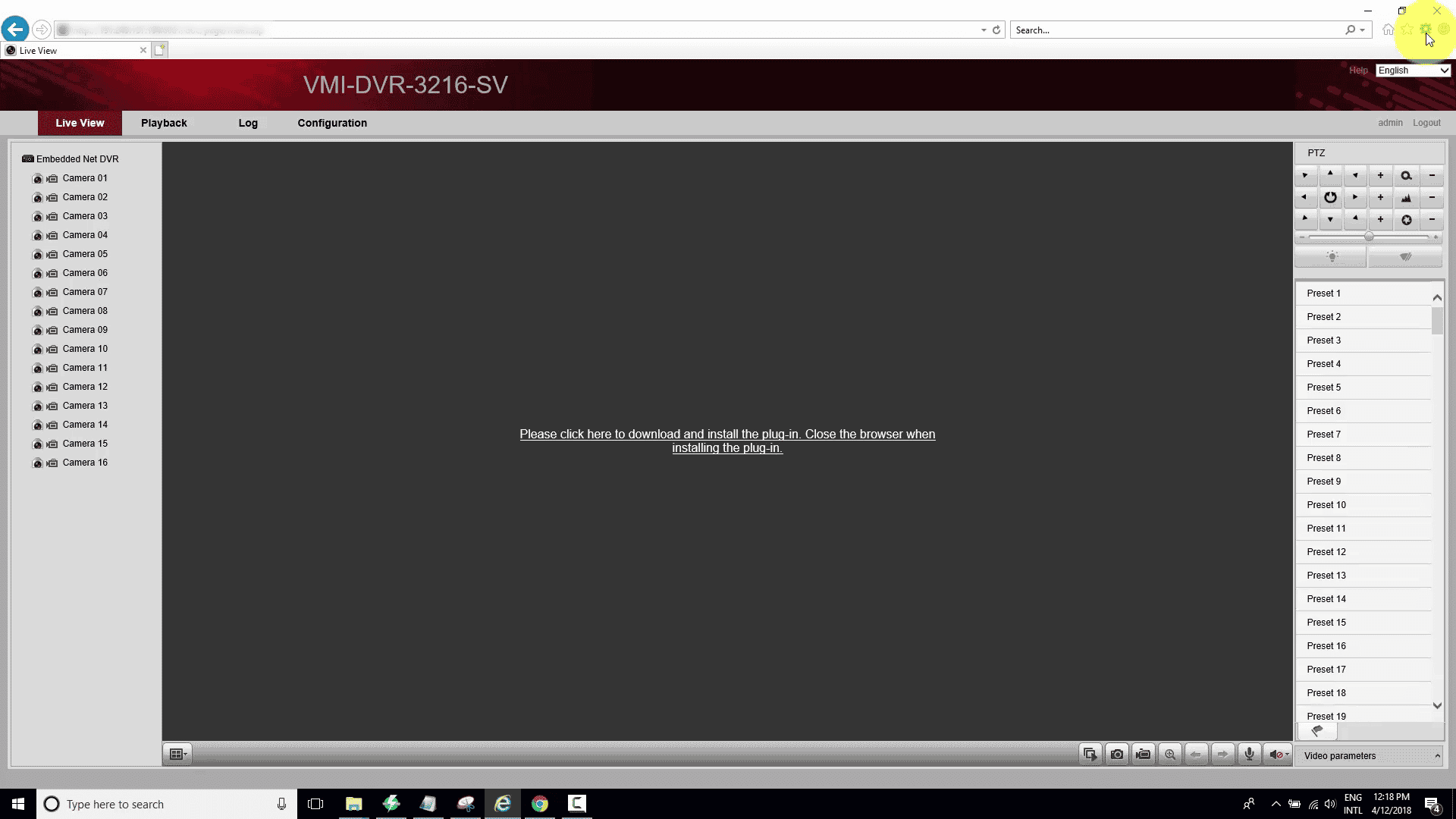
Please click here to download plug-in (click to enlarge)
This is issue with the Hikvision DVRs, NVRs and cameras is related to the compatibility mode on Internet Explorer and also related to trusted sites.
You just need to configure IE and the error will disappear quickly.
The solution is easy. Let's to it in two steps:

Step 1: Configure I.E. compatibility mode
Open the menu to add the device IP into the compatibility mode.
- Click the ALT key to see the Internet Explorer Menu (or click at the top)
- On the Menu click on Tools and Compatibility View Settings
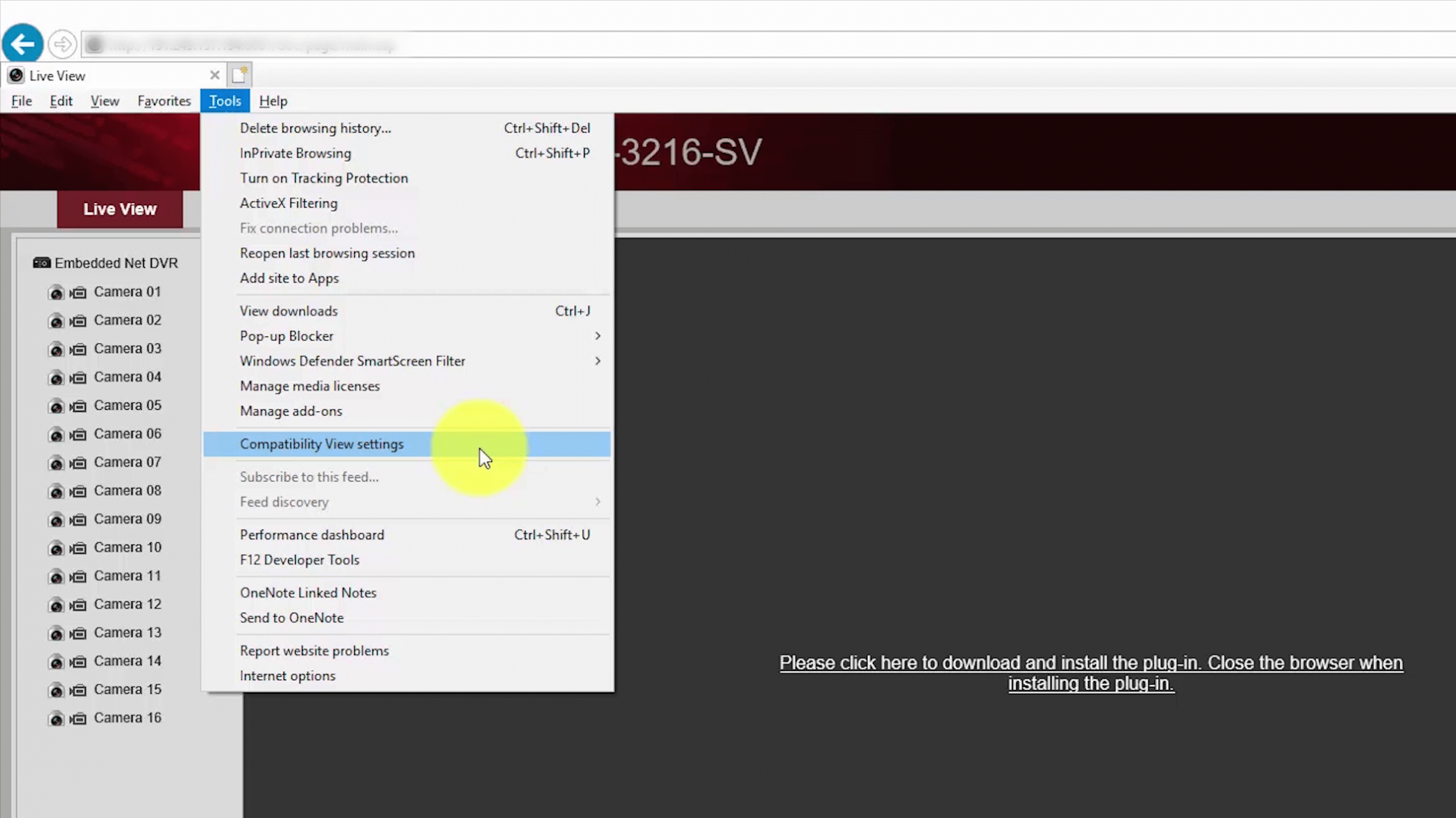
Menu Compatibility View Settings (click to enlarge)
- Type the DVR (or camera) IP Address and Hit Add
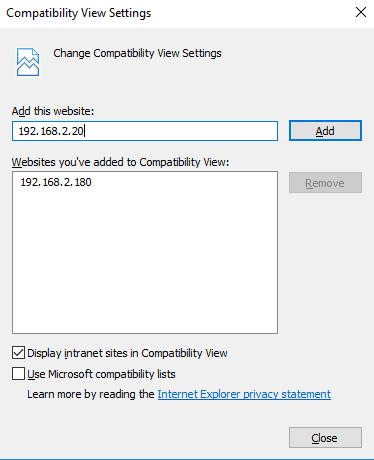
Step 2: Configure I.E. Trusted sites
- Press the ALT button again and click on Tools -> Internet Options
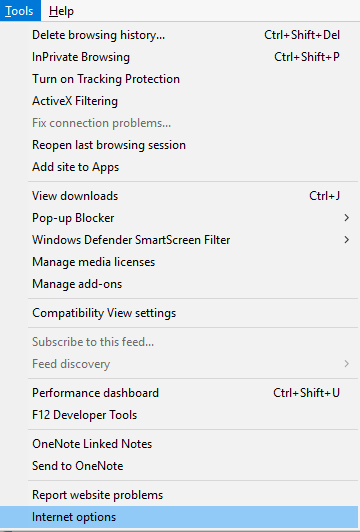
- Open the Security Tab and click on Trusted sites
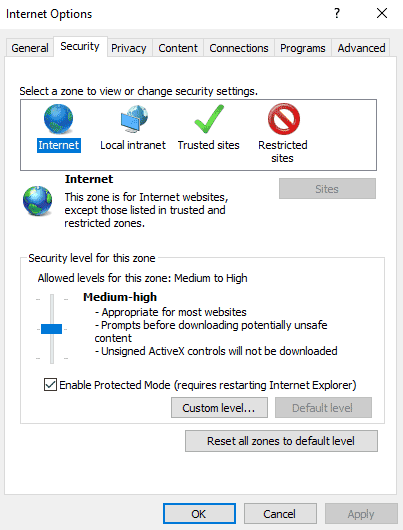
- Type the device IP and hit Add
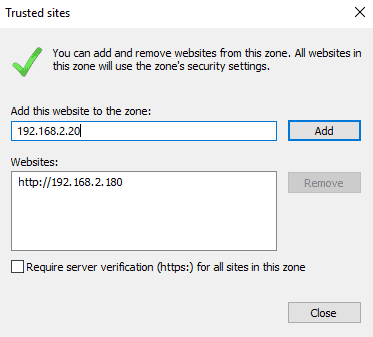
The configuration is very simple and solve the problem easily. Don't forget to close the Internet Explorer after the configuration. When you open it again it should be working properly and you will be able to enjoy your Hikvision DVR.
See below a quick video that shows how to solve the problem.
Please share this information with your friends. Click the buttons below
- July 22, 2018
- February 19, 2019
Thanks very much. Great knowledge. Does it work for all DVR models?
- Claudemir Martins
Yes, it does.
- S Mackinder
- February 21, 2019
Cannot get this to work as my problems exist within Chrome and I do not have a toolbar to access the way you have described the solution
The solution worked for me and works for other people as well. Just make sure you have the Google Chrome with the default configuration or reinstall it if necessary.
There’s no extra information I can give you, just because it works as described in the blog post for everybody else.
- March 29, 2019
Estou a tentar instalar o Web Components camêra após executar o plugin e aparece o erro:
C:\Program Files\Web Components\NetStream.dll an error occurred while trying to copy a file the source file is corrupted.
Já cliquei em Retry e nada.
- April 2, 2019
Could please write your sentence in English?
- April 6, 2019
Great thanks working on laptop perfectly.
Do you know any apps for ios (iphonex) that works?
Got Xvision Lite which doesnt work the latest IOS.
Thanks in advance
- CCTV Guides
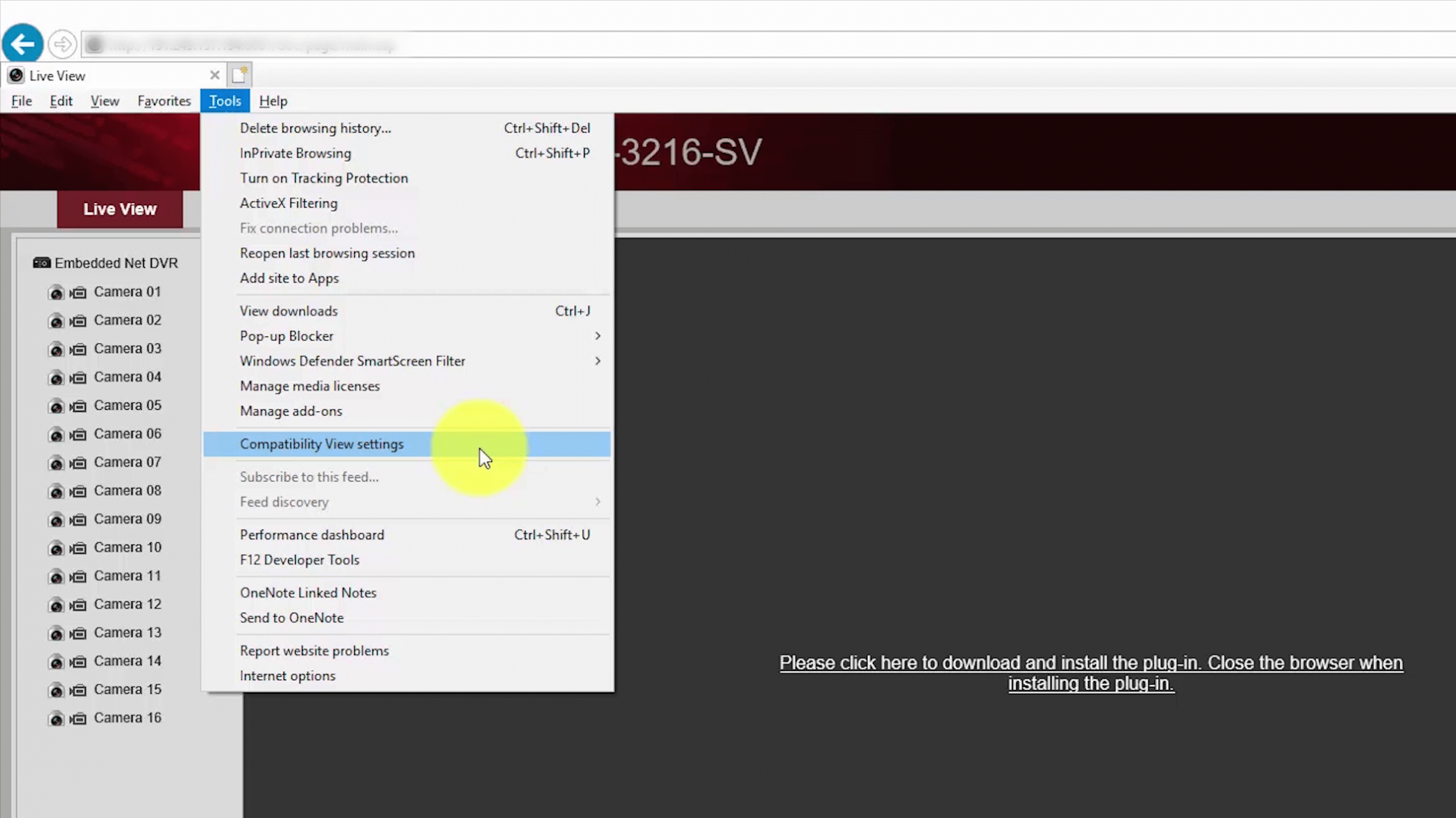

- Search forums
- Blue Iris 5 Discount! $62.99
- Blue Iris Cloud - Cloud Storage / Backup
- NVR's, DVR's & Computers
IVMS4200 - Web View Plugin error on Safari/Firefox/Chrome on OSX
- Thread starter CTF
- Start date Jul 1, 2015
Getting the hang of it
I would rather be surprised if worked. For OSX Hikvision usually provides separate web plugins, but not so often, and the general support is rather scarce.
I understand, unfortunately you seem correct. What is odd however, is that I can view the cameras just fine from Safari if I connect directly to them... Only when using the web remote interface, the live view, remote playback and other functions is not working. It asks to download the plugin, but when clicking on the "link", nothing downloads ...
Look at that way.. You are an end customer. You pay for a camera, and you're using OSX as a primary OS. Hikvision should ensure you have the ability to "see" the camera using your Apple device. And the other way.. you have the camera, you're using iVMS4200 FREE software (note the word free) on your Windows PC, and you're trying to connect using MAC PC to your Windows PC. Hikvision's logic is not to invest too much recource in developing free features.
alastairstevenson
I can view the cameras just fine from Safari if I connect directly to them Click to expand...
Hikvision's logic is not to invest too much recource in developing free features. Click to expand...
Looks like no one’s replied in a while. To start the conversation again, simply ask a new question.
Does anyone has experience with the Hikvision Webvideoplugin. I can't get it working on my new MacBook Pro (with MacOS Mojave 10.14.5). After installing it indicates that it has been installed successfully, but it doesn't run in Safari, Chrome, FireFox, nor Opera.
MacBook Pro 15”, macOS 10.14
Posted on Jun 20, 2019 5:15 AM
Similar questions
- 1080p not available while streaming Amazon Prime Video on Safari I am not able to stream from Amazon Prime Video in 1080p FHD on Safari on my MacBookPro (2015). It streams only in HD (720p). When I play the same content on Chrome on the same MacBook, it plays in 1080p. I've tried removing cache, history, site data of Safari. I've even reinstalled macOS Catalina but the problem still remains. Any suggestions? 2874 1
- Video playback problems in Safari, macOS Big Sur After installing macOS Big Sur I have video playback problems in Safari (YouTube for example) - it seems like it is not a video, but slide-show or something. I tried to change resolution settings from 1080p to Auto, or even to 480, but it does not get better - the speed and "smoothness" is terrible. I also can not find the Adobe Flash Player any more on my system, and I can not download it and install because of its EOL - https://www.adobe.com/ru/products/flashplayer/end-of-life.html About my Mac: - MacBook Air (13-inch, Early 20150), macOS Big Sur 11.2.2, Intel HD Graphics 6000 1536 Mb, 50 Gb free of 128 GB HD. Any help will be appreciated. Thank you in advance. 446 1
- Safari 13.1 Issue - No longer compatible with Amazon Cloud Cam video feeds on macOS 10.15.4 After the recent updates, the video codes in Safari 13.1 are no longer compatible with Amazon Cloud Cam (cloudcam.amazon.com) website video feeds. This has been tested from both iMac and MacBook Pro systems and is a universal problem with the Safari update. 939 13
Loading page content
Page content loaded
Jun 20, 2019 7:14 AM in response to VikingOSX
So this means that there will not be any possibility to see a Hikvision camera within the browser on a Mac?
Jun 20, 2019 5:43 AM in response to SjengHWK
Safari 12 no longer supports plug-ins, so that takes care of the Webvideoplugin. Can't speak to the other browser reasons. If you were referring to this product as a plug-in, and it really is a legacy Safari extension (.safariextz), then Safari 12 will not support it when provided outside of the Safari Extensions Gallery in the Mac App Store. In fact, Safari 12 will be the last version to support any .safariextz extensions even from the gallery.
Jun 20, 2019 7:20 AM in response to SjengHWK
You might want to ask Hikvision support.
https://us.hikvision.com/en/support-resources
Jun 20, 2019 7:26 AM in response to dialabrain
I have raised a question already? Still no answer ...
Jun 20, 2019 7:42 AM in response to SjengHWK
The vendor must develop product according to Apple's Safari compatibility guidelines. If not, then no operability.
- Privacy Policy

- Buying Guide
- Learning & Tips
- Technical Guides
- Security Tips
- CCTV Glossary
How to view Hikvision cameras or NVR on Google Chrome

Many users want to view their Hikvision cameras or access the DVR/NVR using Google Chrome. What plugin to install on Chrome? How to see a Hikvision camera or NVR using Chrome?
Since Hikvision cannot be accessed directly using Google Chrome, you need to do a few tricks. In this step-by-step guide, we will show how to access a Hikvision device ( IP camera, NVR, DVR) using Google Chrome.
And let’s face it, Chrome is better and faster than Internet Explorer. The Hikvision experience will be much more comfortable and smoother if you’re using the Chrome browser.
You’ll be able to see the live feed, playback, modify the settings, etc. If you think Mozilla Firefox is better, read the instructions in this link .
How to access a Hikvision device in Chrome?
If you just try to access your device (IP camera, DVR, NVR) via Chrome you’ll see a message that says “Please click here to download and install the plug-in.
Even if you try to download it, nothing will happen. Or, you may install it but the message comes again and again and you still can’t see any camera.
To view your device using the Chrome browser, you must add the IE tab extension to Google Chrome. The IE tab emulates the IE rendering engine which allows the use of Java, Silver Light, and Active X controls that work with Hikvision devices.
So, by installing this Chrome extension, we will emulate the environment of Internet Explorer, thus successfully installing the Hikvision plugin.
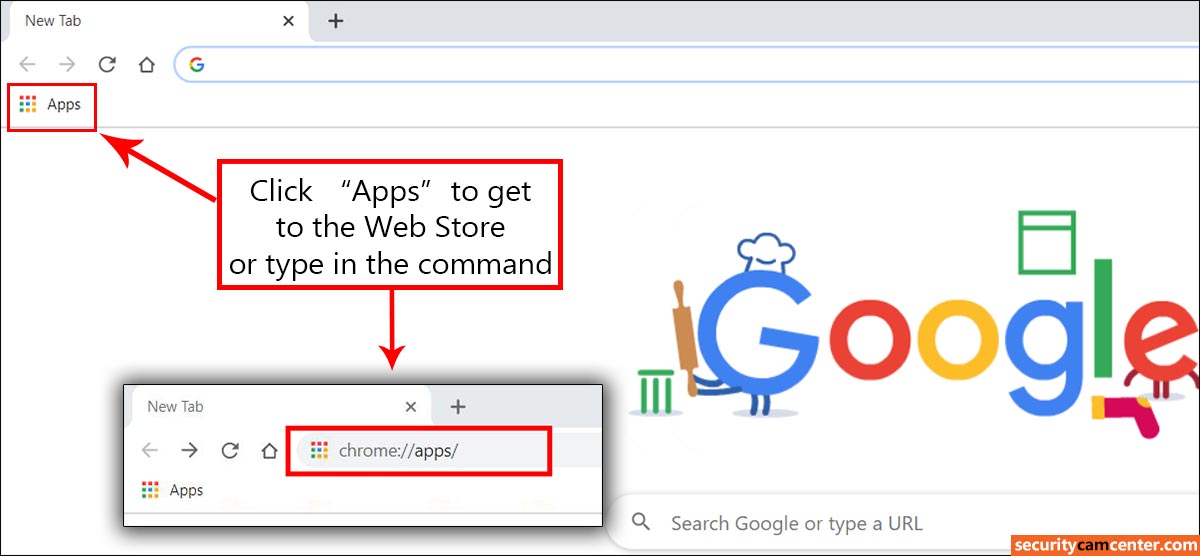
Is the IE Tab extension safe to use on Google Chrome?
There’s nothing safe on the Internet, but his plugin is used by over two million satisfied people and the reviews online say that it’s safe. The developer takes the security of this popular Chrome extension quite seriously.
The extension is free for noncommercial users. If you’re using it for commercial purposes you need to purchase a license from the developer (BLackfish Software LLC) which is relatively affordable.
Why does the regular Chrome plugin doesn’t work for Hikvivison devices?
The main reason why the Hikvision devices can’t show live video on Google Chrome is that it does rely on a feature called NPAPI which was developed by Netscape many years ago. Obviously, this feature is no longer supported on Chrome.
Once the NPAPI feature was discontinued from Google in 2015, Hikvision didn’t bother to fix it or find a solution (they’ve acknowledged though).
That’s why the users still need to use Internet Explorer to access their Hikvision devices or use Chrome extensions such as I.E. Tab.
Marco Albertini
Italian-born Marco Albertini, with a background in Computer Science, found his passion in security camera systems, alarms, and cloud services. Based in New York since 2010, he's a sought-after expert, assisting numerous businesses and homeowners in securing their properties with advanced solutions.
Related Posts


How to Add and Delete profiles on your Hikvision Security System
Playback error on hikvision system: number of streaming channels exceeded limit (quick fix)., how to fix error code 1602 on ivms-4200.

Complete List of Bracket and Base Fits for HiLook Security Cameras
Complete list of bracket and base fits for hikvision hd analog cameras (tvi), complete list of bracket and base fits for hikvision ip cameras.
Big thank you for this blog. Helped me immensely. I use Chrome and couldn’t figure out why I wasn’t seeing my Live View. Now I can.
Leave a Reply Cancel reply
Your email address will not be published. Required fields are marked *
Notify me of follow-up comments by email.
Notify me of new posts by email.
Latest articles
How to solve error 10200 on a hikvision doorbell station, how security camera systems work: a complete overview.
SecurityCamCenter is a participant in the Amazon Services LLC Associates Program. This post may contain affiliate link(s). An affiliate link means we may earn advertising or referral fees if you make a purchase through our links, at no extra cost to you .
© 2024 SecurityCamCenter.com / Security Tips and Tutorials
© 2024 SecurityCamCenter.com / Security Tips and Lessons

- Solution home
- Exporting Playback file in IE11 does not save files
- Browser and Plugin Support of Hikvision Products
- Chrome or Edge Browser missing "Local" menu option
- Chrome - Live view failure
- How to fix “not supported” error on IE mode, Microsoft Edge
- Motion Icon would not Trigger Motion List on Web
- Enable IE Mode in Edge
- Help & Info

- Search forums
Follow along with the video below to see how to install our site as a web app on your home screen.
Note: This feature may not be available in some browsers.
- Manufacturer Specific Forums
MacOS Apple Safari 12 and Hikvision cameras
- Thread starter Phil
- Start date Sep 18, 2018
- Tags safari v12
Administrator
- Sep 18, 2018

- Sep 19, 2018
- Thread starter
- Removed support for running legacy NPAPI plug-ins other than Adobe Flash.
Phil said: You can access your Hikvision cameras using the Chrome browser on your Mac. But the maximum resolution it'll show is 1920 x 1080 (looks horrible on a 5K iMac). And, the Playback function seems to be missing. We tested a Config change & Save in Chrome and that seemed to work OK. Click to expand...
Phil said: You may need to update your NVR/camera firmware to the latest available versions to gain Chrome access. Click to expand...
Hi, yes, sorry, I think there is only a limited subset of Hikvision devices that are going to work with Chrome on the Mac. I 'suspect' G1 Family cameras and i-Series NVRs . Maybe more of the newer camera models too, but it is difficult to say with any confidence when it is often hard to find Release Notes for the firmware. I also suspect that the performance in Chrome may vary (work or fail) dependant upon the CODEC used (h.264/5+), the frame rate, and even the resolution. I believe that the camera manufacturers are relying upon a development by a third-party - "no plugin"(?). We have no official information, yet. Sorry, it is far from ideal.
Ok. Thank you for the information.
SCLERA systems
- Sep 20, 2018
SeaMonkey: Download & Releases
Attachments

David Drewitt
I don't see the livestream in SeaMonkey. Are there any settings to change? I have installed the Hikvision Mac plugin.
Sorry David, I don't have a Mac at home to check with. Dan tested Sea Monkey in the office at the end of the day - access to Hikvision and Milesight seemed fine. He did notice a few anomalies later in some Config areas, but I think Live View was fine straight after he installed Sea Monkey (on a Mac that had previously been used to view Hikvision in Safari but became unable to after the V12 update). Are you running the latest Mac plugin? Not new. See Post #1 above. I'm sure others will be along with further feedback soon.
- Sep 21, 2018
Phil said: Sorry David, I don't have a Mac at home to check with. Dan tested Sea Monkey in the office at the end of the day - access to Hikvision and Milesight seemed fine. He did notice a few anomalies later in some Config areas, but I think Live View was fine straight after he installed Sea Monkey (on a Mac that had previously been used to view Hikvision in Safari but became unable to after the V12 update). Are you running the latest Mac plugin? Not new. See Post #1 above. I'm sure others will be along with further feedback soon. Click to expand...
jonwhittaker_
- Sep 22, 2018
- Sep 25, 2018
- Tech Support have asked Hikvision HQ to provide no-plugin support for Safari.
- As the -I NVR models are now able to be viewed from Chrome or Firefox without a plugin, please use one of those browsers.
- An update for the -K series NVRs will be provided in Q4 (for Chrome & Firefox only).
Active Member
- Oct 4, 2018
Firefox seems to work for Live View (you need a single window to pay the main stream), but Playback seems full of holes.
SeaMonkey doesn't seem to work for me. No Live View or Play Back. Running version 2.49.4 - any clues? All I've done is downloaded it, run it and connected to the NVR (7742NI-14 latest code) The data's there as I can see it on IVMS4500.
PaulS said: Firefox seems to work for Live View (you need a single window to pay the main stream), but Playback seems full of holes. Click to expand...
Just a note - whether you are having problems or all is well, I guess it might help others if you confirm which Mac device and OS you are currently running, Thanks.
SeaMonkey update.. Live View works if you choose multi-screen (low rez only). If you have multiple screens open and then go to single screen the original cameras used for the Multiscreen seem to stay enabled and there is no image shown. If you click on Play Back and then go to Live, single screen and click one camera it works, but only for my lower data rate cameras (lower fps) - the higher data rate ones don't display. Similar issue on PlayBack; lower rez cameras display but others don't.
Similar threads
- Dec 27, 2023
- DigicapDave
- Apr 13, 2023
- Sunday at 7:25 AM
- Sep 19, 2023
- Nov 24, 2023

IMAGES
VIDEO
COMMENTS
In order to view the Hikvision cameras or NVR/DVR using Safari on a Mac computer, you need to install the Hikvision web plugin made to work on a Mac computer. Step 1. Install the Hikvision web plugin for Mac. Download it from the Hikvision website or from this google drive link. This plugin supports Mac OS 10.8 or a later version.
Download. Software. SDK. Firmware. Marketing Materials. Regional Support. Tools. Product Selectors & System Designers. Installation & Maintenance Tools. Management Software. Integration SDKs. ... How Hikvision and its partners are optimizing green-building operations with 'digital twins' ...
WebComponents. Download. V3.0.8.23 | 4.55MB | 2023/02/08. WebComponents is a plug-in running on the Internet Explorer to implement video related functions such as live view and playback. Hikvision.com uses strictly necessary cookies and related technologies to enable the website to function. With your consent, we would also like to use cookies ...
This video will show you how to install the Web Plugin for Safari on you MAC OSX computerWebsitehttp://www.miecctv.co.uk/Facebookhttps://www.facebook.com/mie...
Email: [email protected] • www.hikvision.com Title: How To Install Plug-In for Mac OS for N ˘ GUI 2.3.10 or 3.1.3 and above Version: 1.0 Date: ... Enter your Mac login credentials to install this plugin. 6) Open Safari browser and enter the NVR IP address to access the Web GUI and you will be able to login and view the live cameras.
Aug 15, 2023. #1. I have an older DS-2CD2432F-IW that uses the old plugin for browser live view. It had been on the shelf for a while. Pulled it out and was shocked Live View was working with MacOS Safari on my new M2 Mac. Could not understand why my other Hikvisions (one the same model number; others the same series) could not do this.
Software Description: This is the web plugin for Mac OS. After installation, you will be able to live view most of Hikvision DVR/IPC/Encoder on Safari for Mac. 1 Version: V3.0.6.23 build20180123 2 Support Mac OS 10.8 or later version 3 Support Safari for Mac (Safari 8 or later version is...
Hikvision's European Download Portal - This site provides a direct download to the same plugin as above. Of course, do ensure you're downloading the "for macosx" file. Of course, do ensure you're downloading the "for macosx" file.
I have installed the plugin in my internet browser for a Hikvision IP camera, but can't see the live view in the browser. What can i try to get the live view to show up? Question: I have installed the plugin in my internet browser for a Hikvision IP camera, but can't see the live view in the browser.
Learn how to correctly install the web browser plugin to access Hikvision devices via web browser.It is mentioned that Internet Explorer is the only compatib...
Step 1: Configure I.E. compatibility mode. Open the menu to add the device IP into the compatibility mode. - Click the ALT key to see the Internet Explorer Menu (or click at the top) - On the Menu click on Tools and Compatibility View Settings. - Type the DVR (or camera) IP Address and Hit Add.
Proceed with Installation. Continue through all steps[1] When prompted, enter MAC PC ID and password to proceed[2] Click Install Software[3] Verify successful install[4] Close window[5]
Step 1. Go to the Tools section of the IE and click Compatibility View Settings. (If you don't see the Tools tab on the top, click the ALT key on the keyboard and it will show up). Step 2. On the next window the recorder's IP address (or the ddns) and click Add. The same procedure is if you have an IP camera or an NVR.
Click the below link to access and download the latest Apple Mac plugins & software: Overseas website (China) HikVision plugins for Apple Mac / Safari European Portal: Mac Plugin: Web video component for Mac OSX IVMS-4200 (choose the latest version for Macs) IVMS-4200 Video Management Software...
For OSX Hikvision usually provides separate web plugins, but not so often, and the general support is rather scarce. ... It asks to download the plugin, but when clicking on the "link", nothing downloads... D. Dreamboat Getting the hang of it. ... Presumably Safari lists the plugin that's active and providing the video in Live View. In the ...
9 points. Hikvision. Does anyone has experience with the Hikvision Webvideoplugin. I can't get it working on my new MacBook Pro (with MacOS Mojave 10.14.5). After installing it indicates that it has been installed successfully, but it doesn't run in Safari, Chrome, FireFox, nor Opera. MacBook Pro 15", macOS 10.14. Posted on Jun 20, 2019 5:15 AM.
Spent about 3hrs this morning trying to get it working on a whole bunch of browsers including. Safari 13. Chrome (using various extensions) Firefox. Firefox developers. Opera. Sea Monkey. None of them work, I even booted up a old windows machine and tried internet explorer.
Download. V2.3.1.2 | 157.67MB | 2024/01/26. MIP Plugin is used for applying features of Hikvision devices for Milestone Integration Platform SDK. It contains 3 modules: Hikvision-Driver Plug-In, Hikvision-mngt-plugin, and Hikvision-smartclient-plugin. Hikvision-Driver Plug-In is used for adding and arming Hikvision devices to the Milestone ...
This extension will let you access the Hikvision devices from Chrome. Step 4. Click on " Add to Chrome " for the " IE Tab " extension (Chrome app). Step 5. Once that has clicked, a download file will show up at the bottom of the page. Click the file and then hit "Run" when prompted. In other words, you need to install this extension ...
Enter your search term here... Search Software
The latest version of the Mac plugin currently available is V3.0.6.23 (on that landing page click Downloads at the left side; this version is dated Feb 12th 2018) - this is the latest version of the plugin we can find currently and it does not work with Safari V12.0. We will update as soon as we hear of a resolution.
Solutions for Small & Medium Business. Solutions Design Tool. LOGIN. My Profile; Sign Out; Log In; Global - EN
Plug-In zum Download bereit, welches vom Nutzer lokal am PC installiert werden muss. ... stellt Hikvision die Plug-In Architektur von „Webomponents" (nur Internet Explorer) auf den neuen Dienst „Local Service"-Plug-In um. ... MAC Safari Plug-In free. Hikvision IE11 Support & Browser Alternativen 4